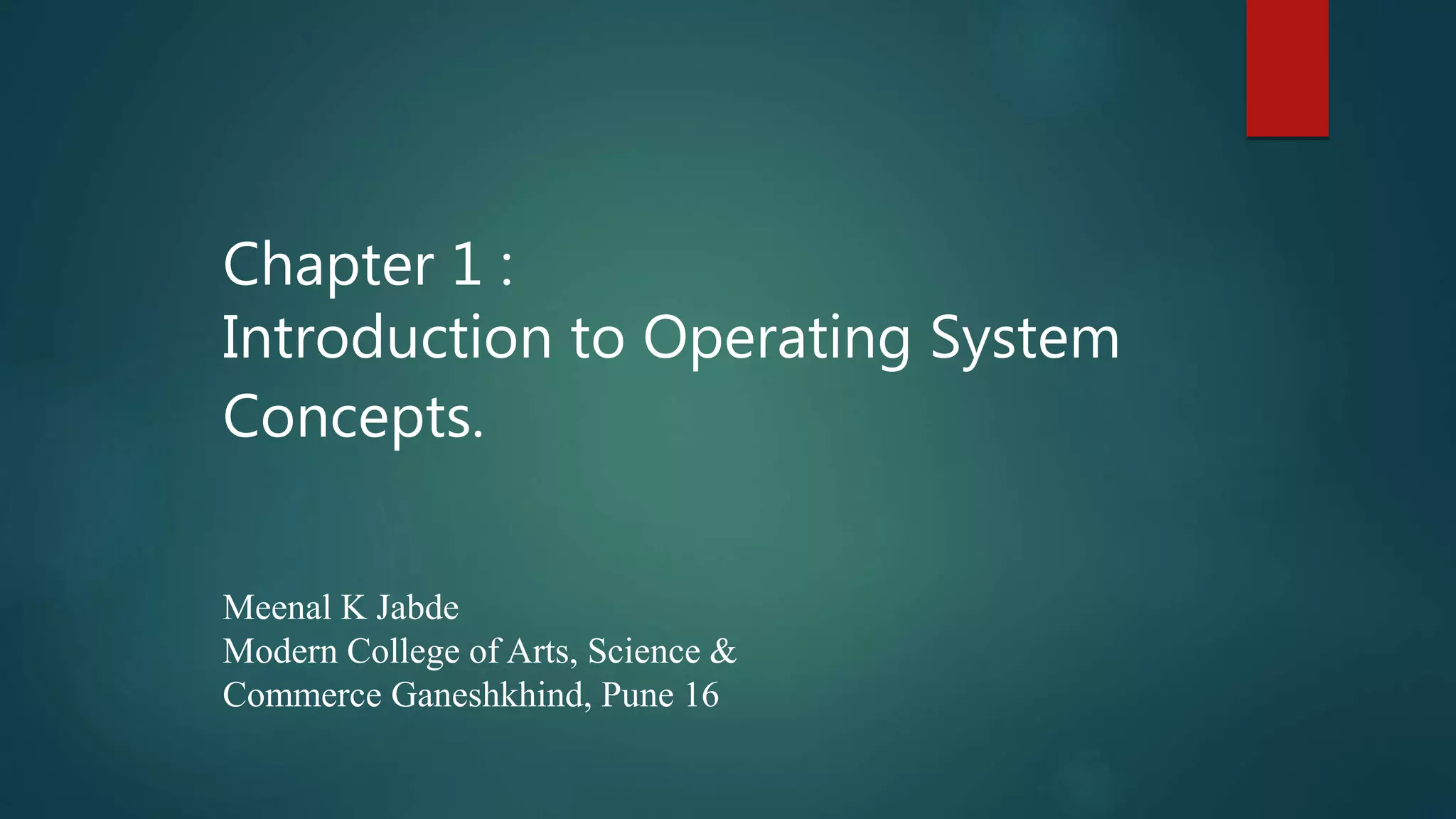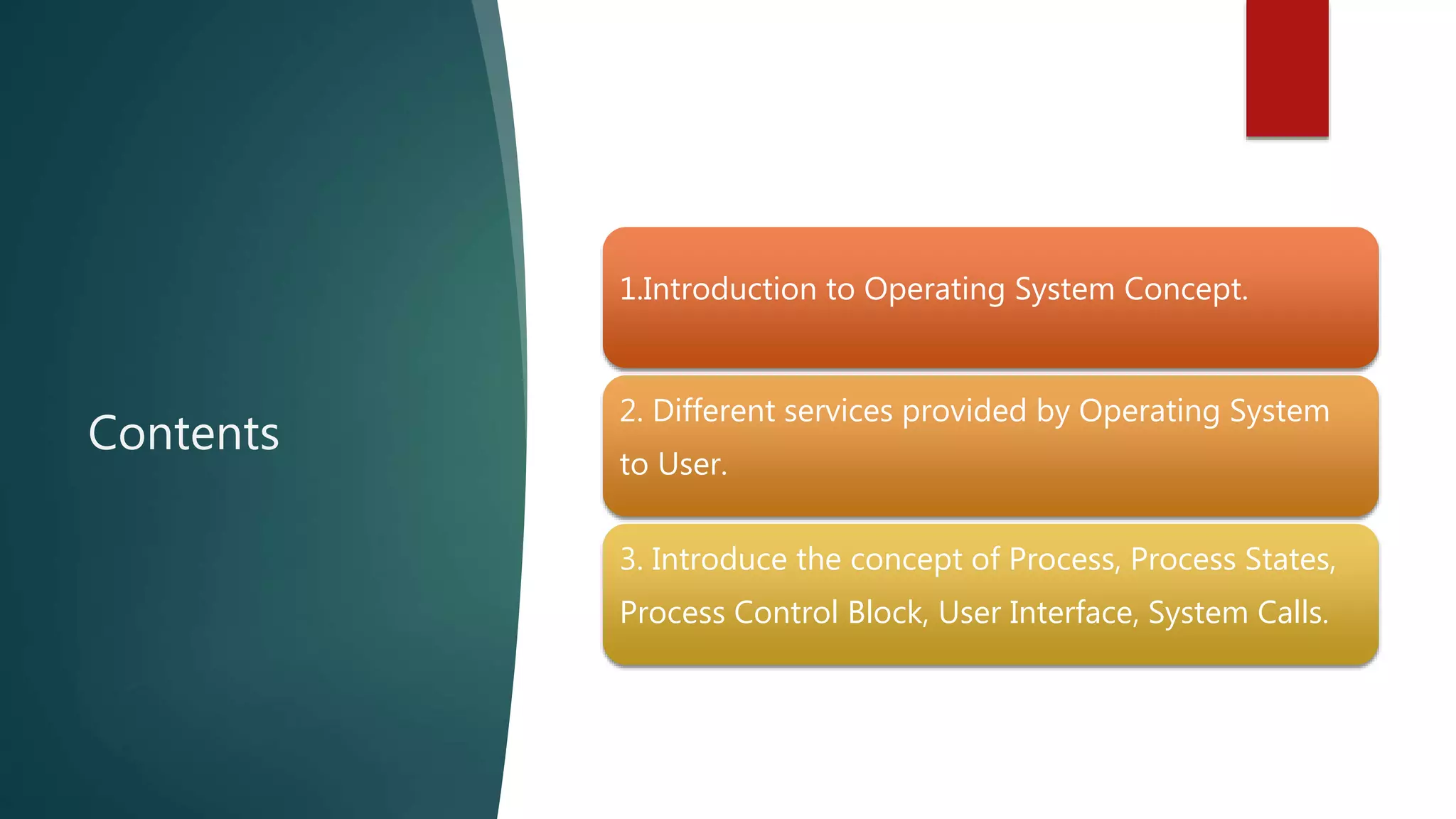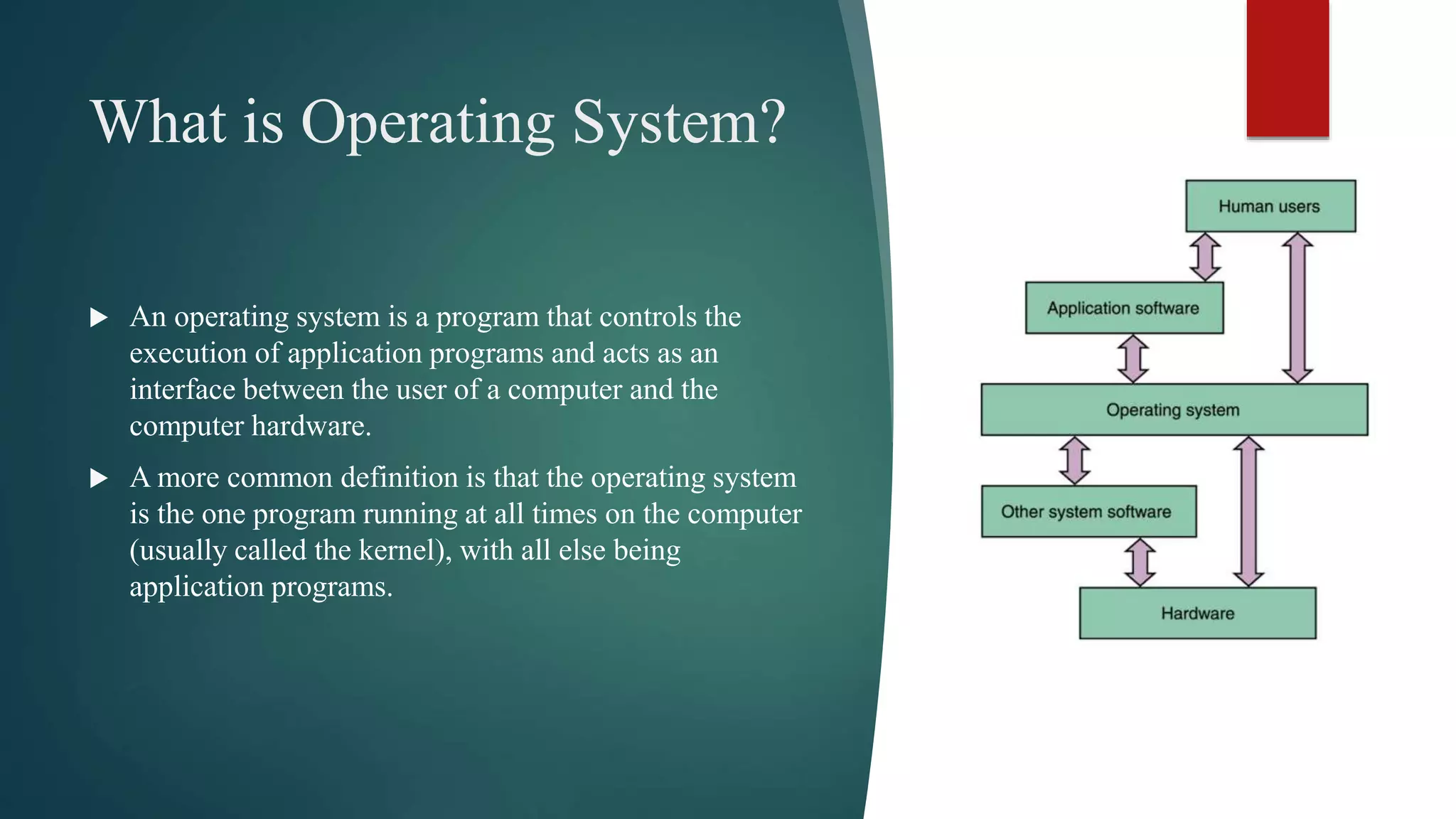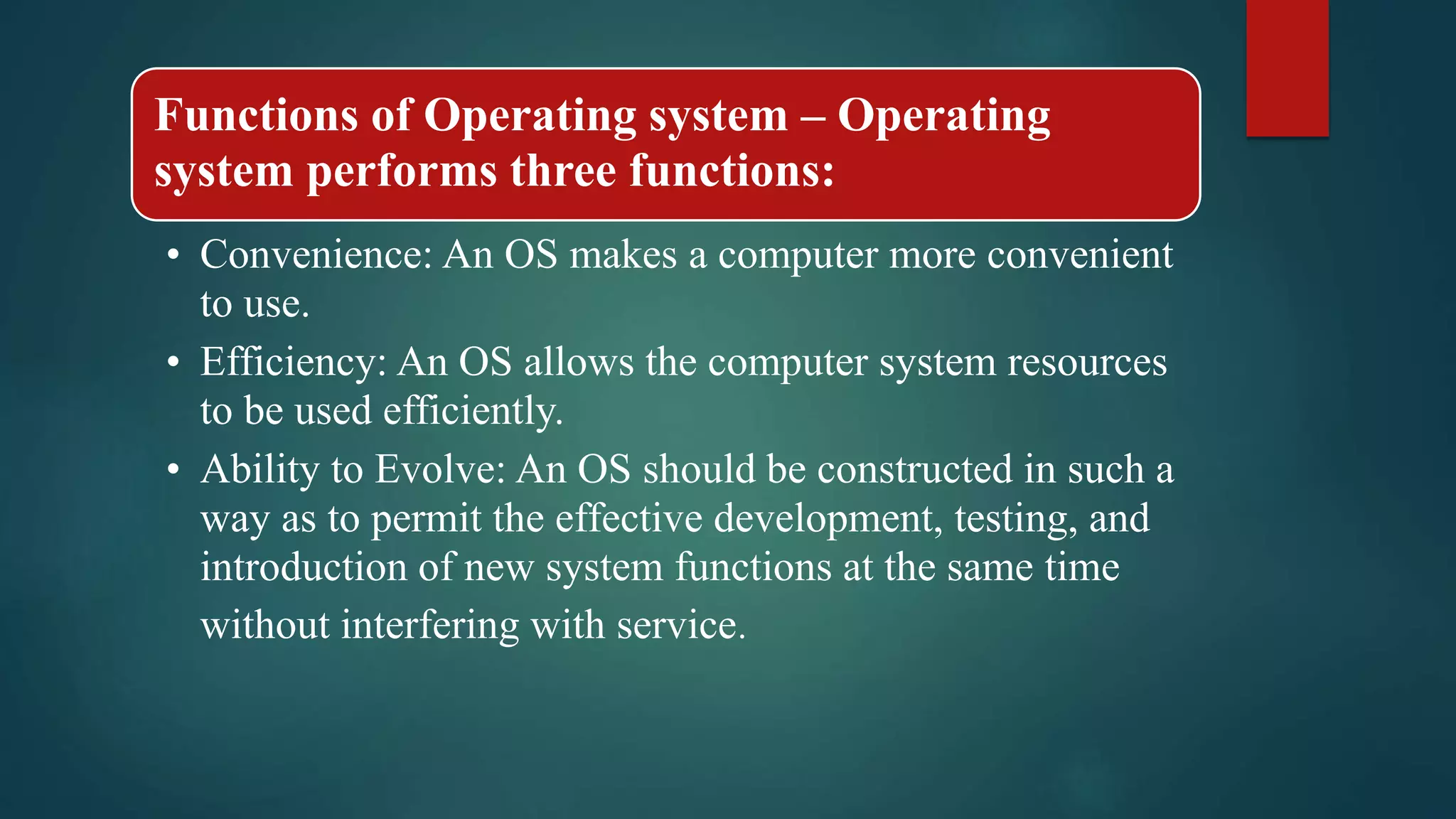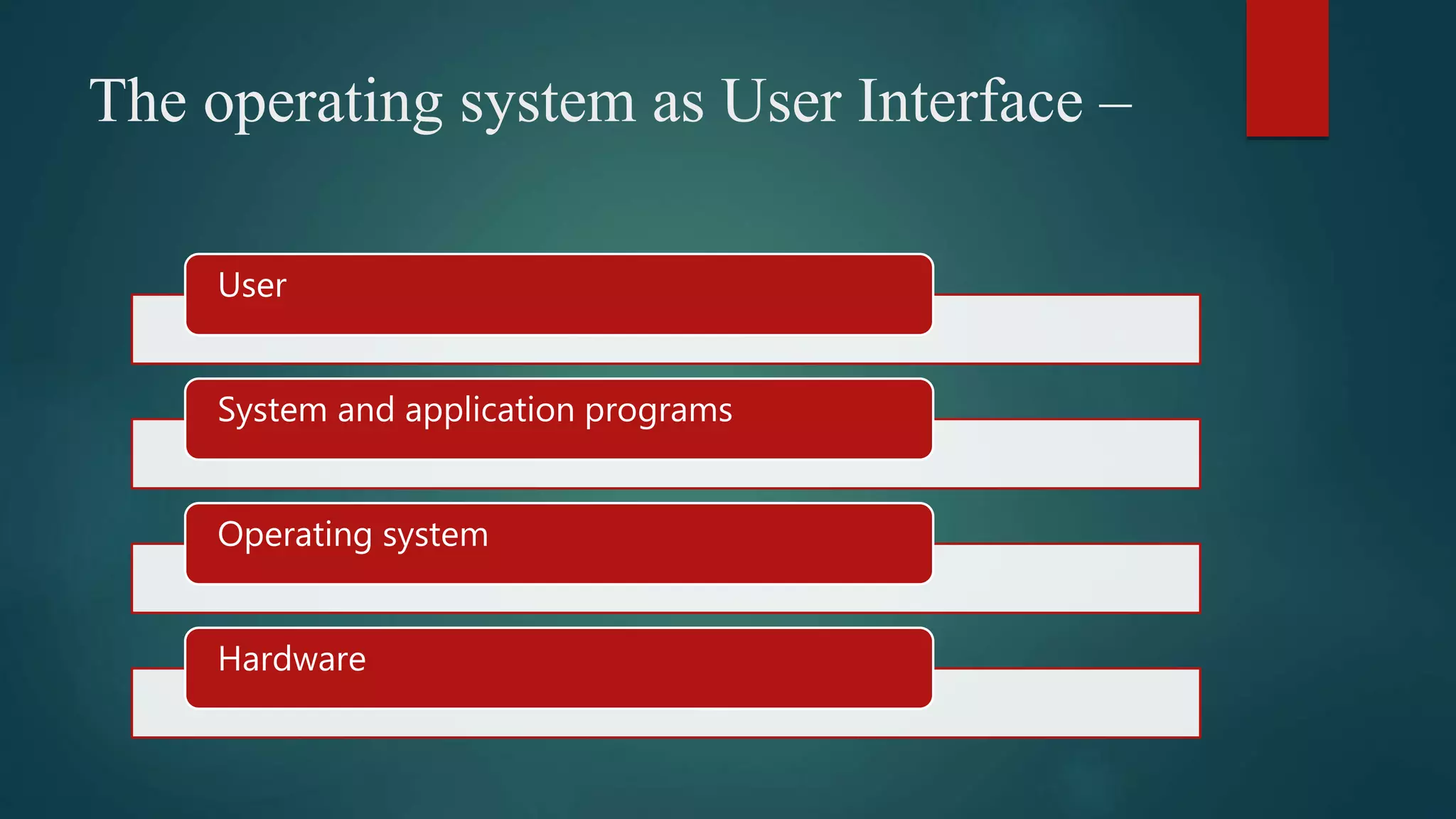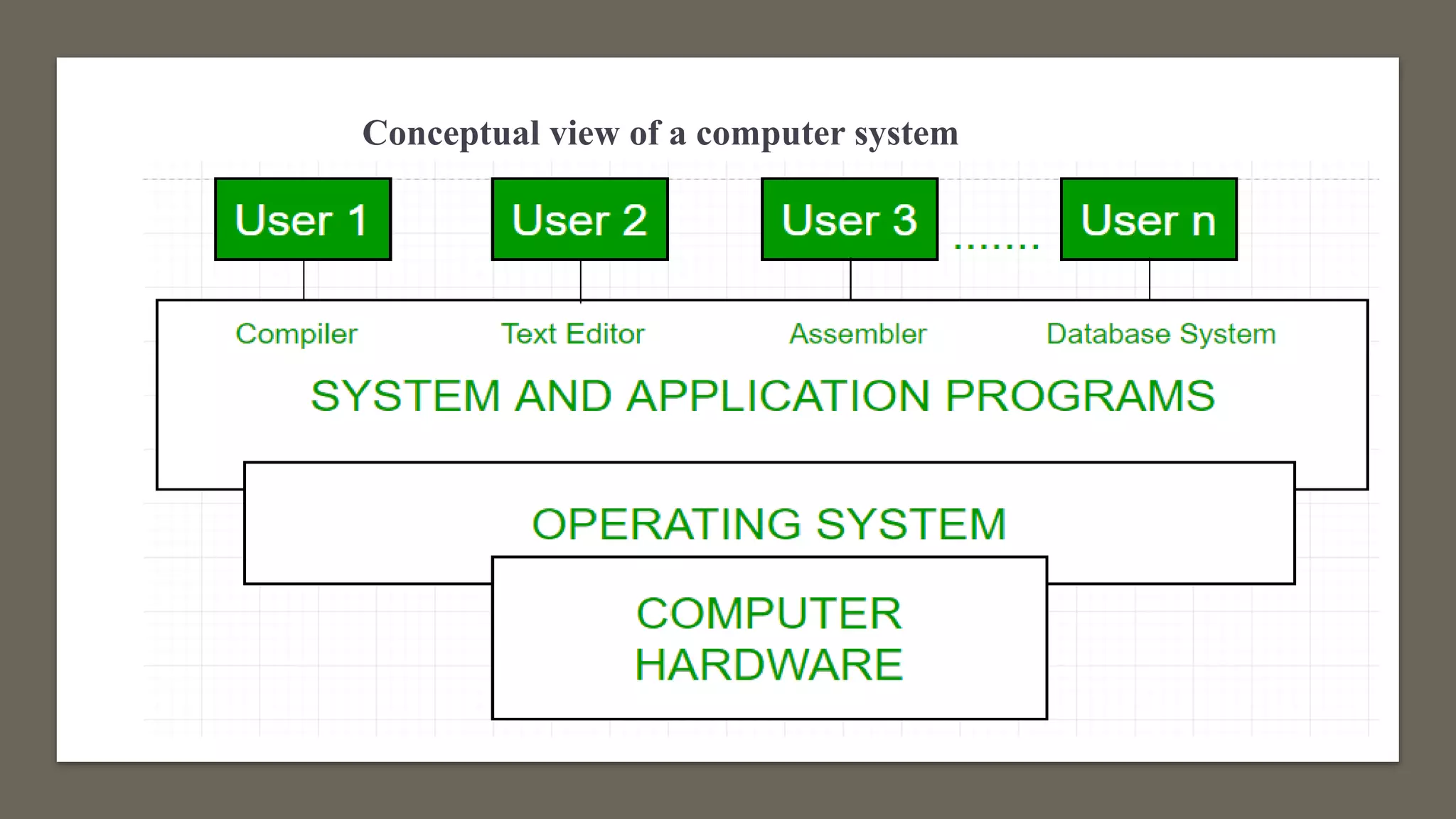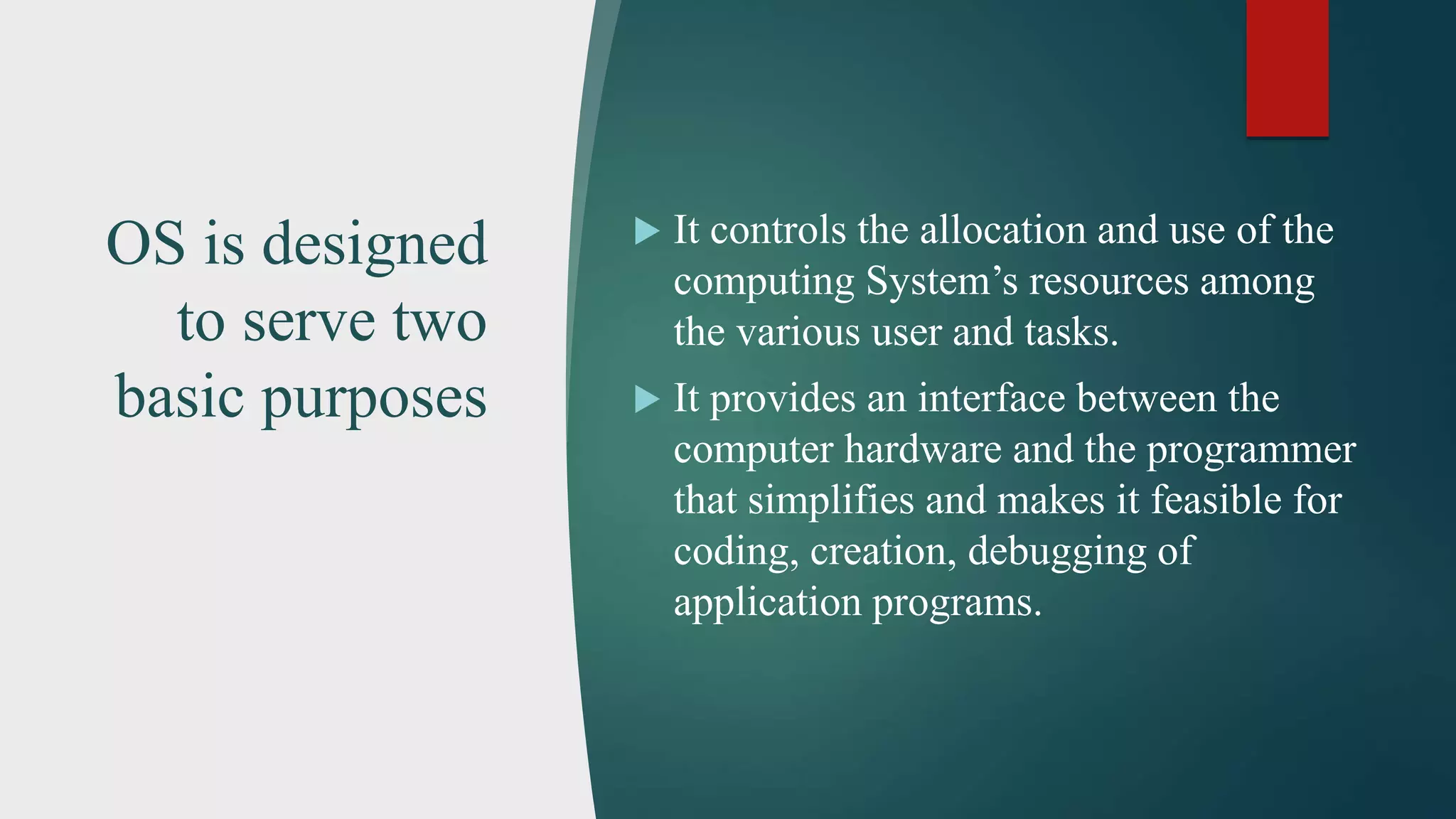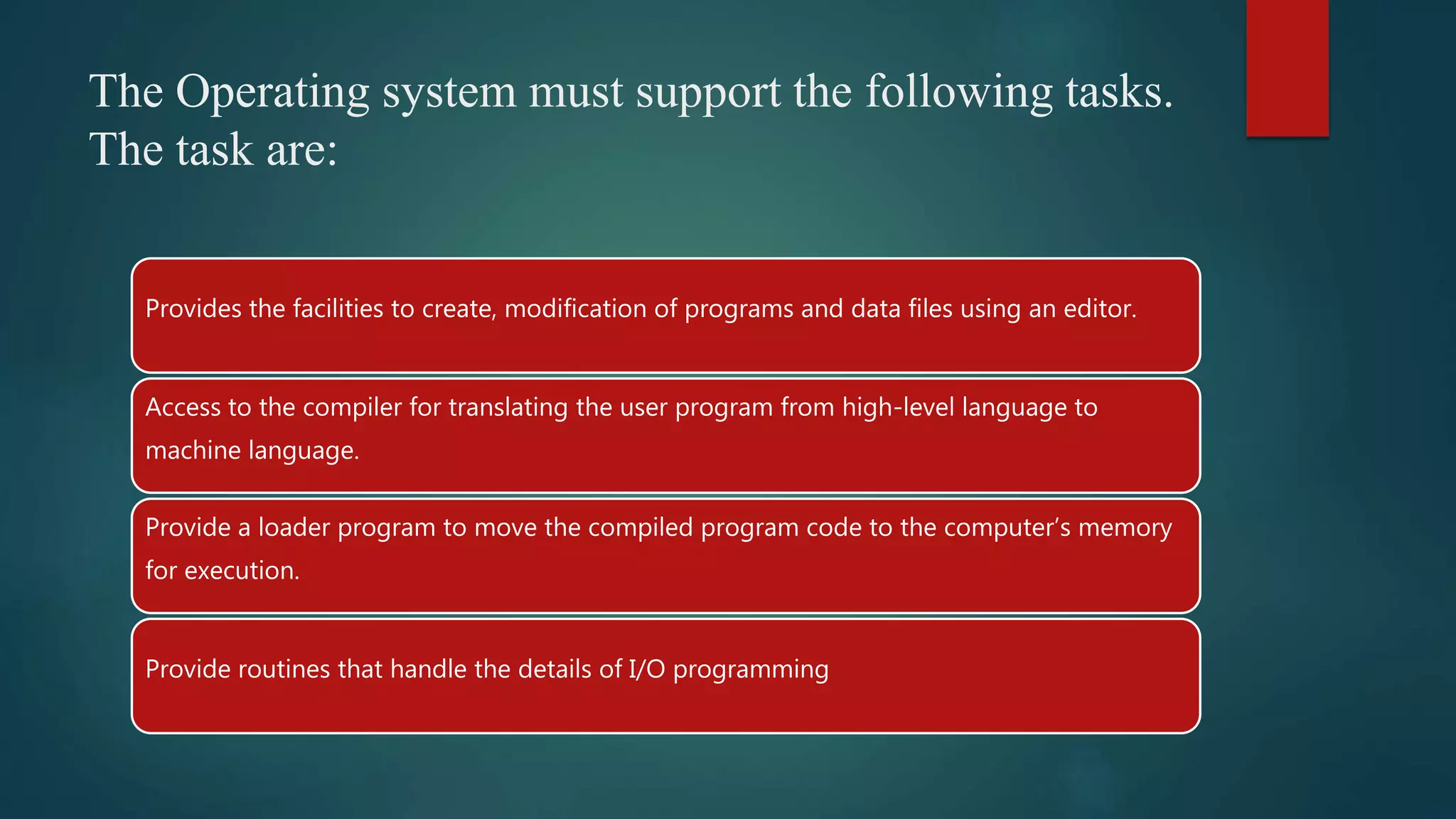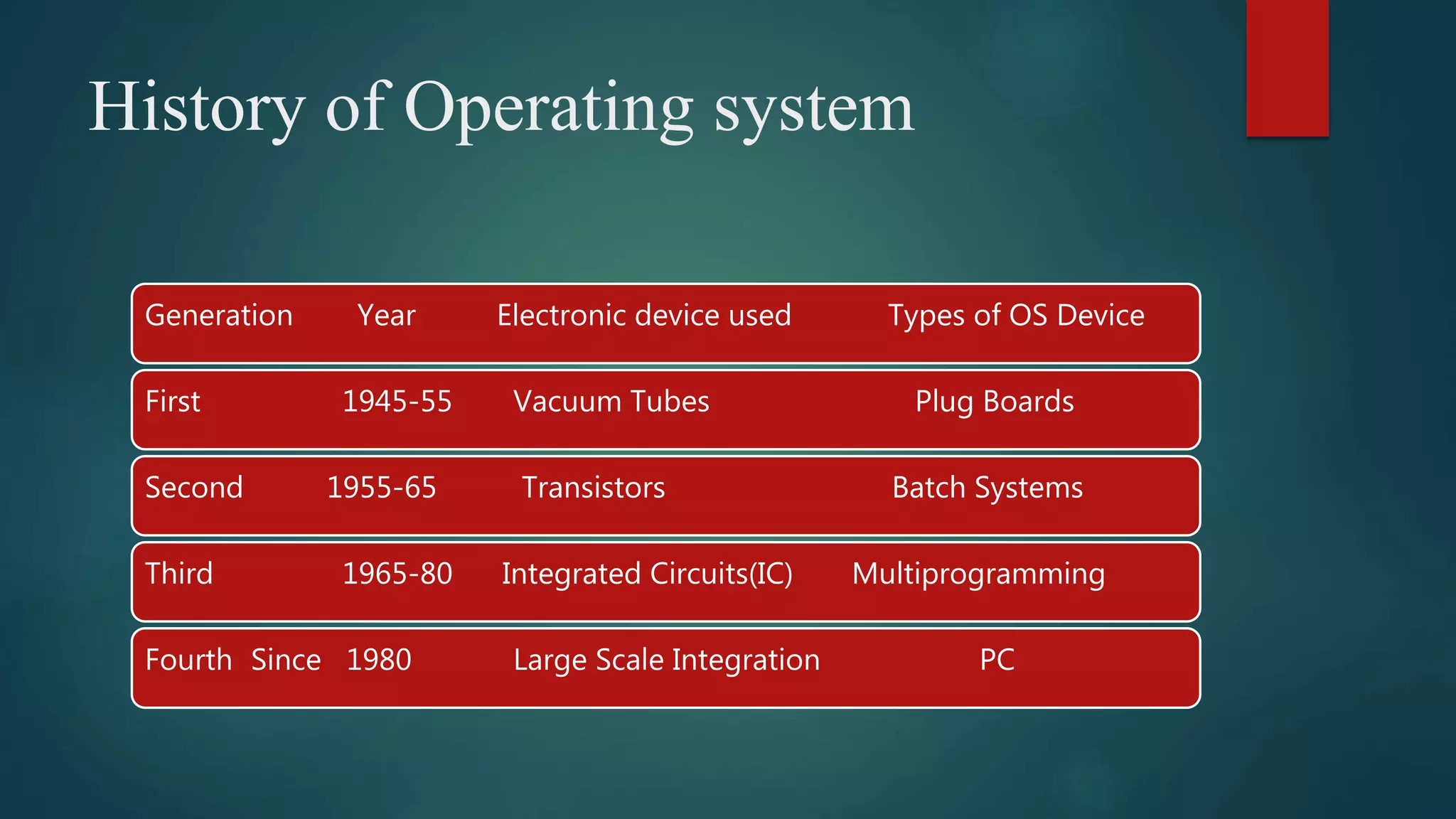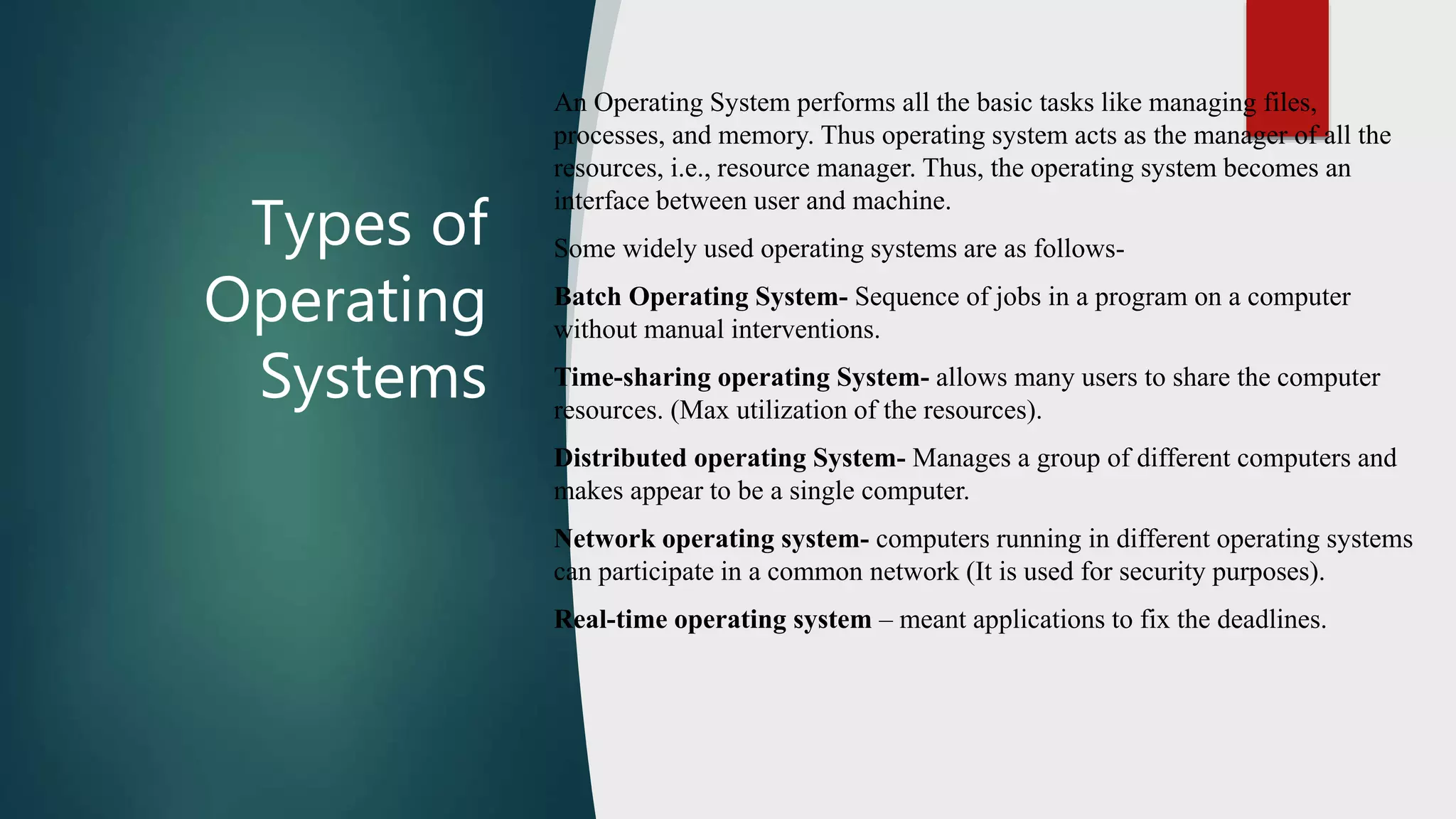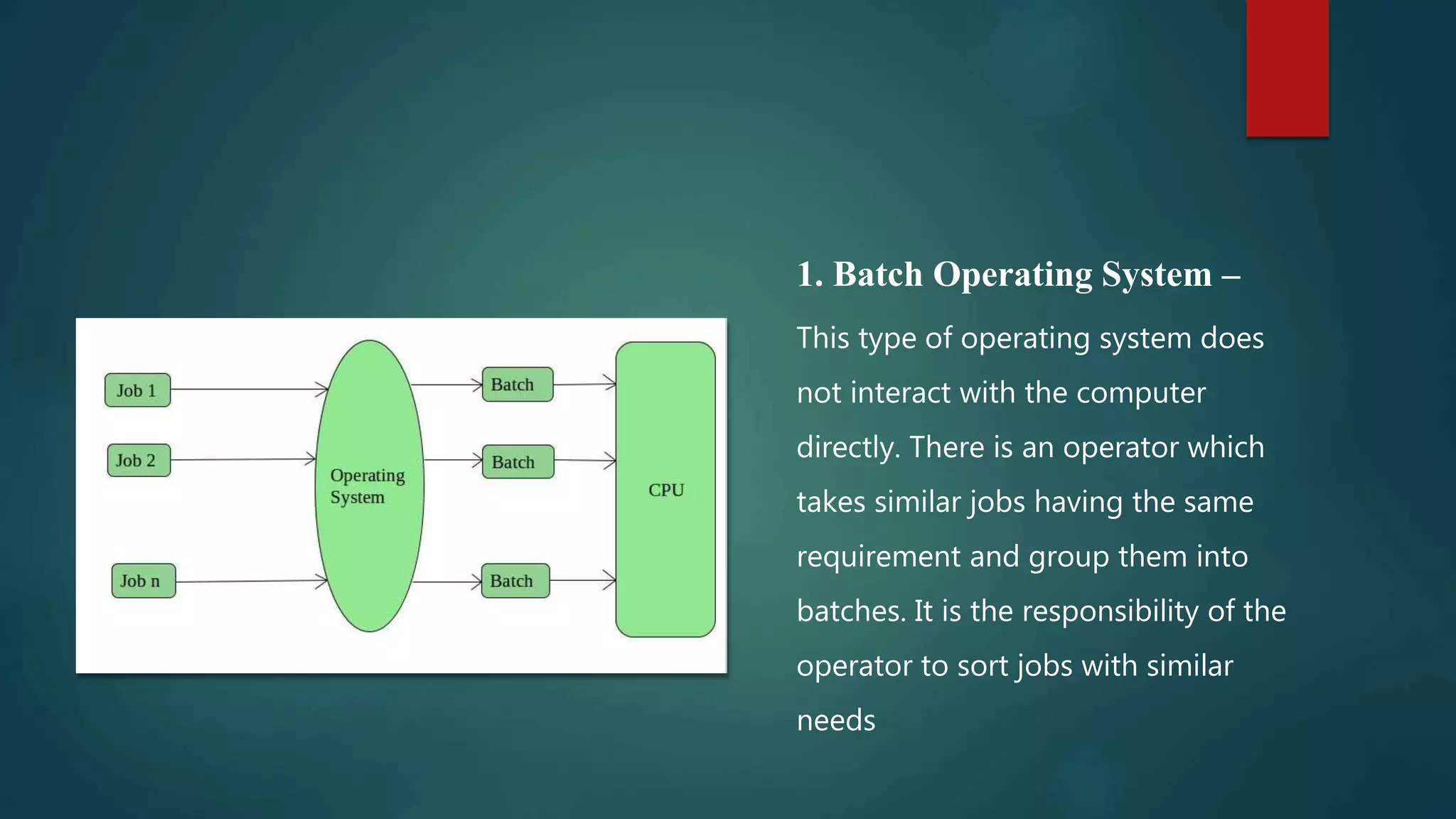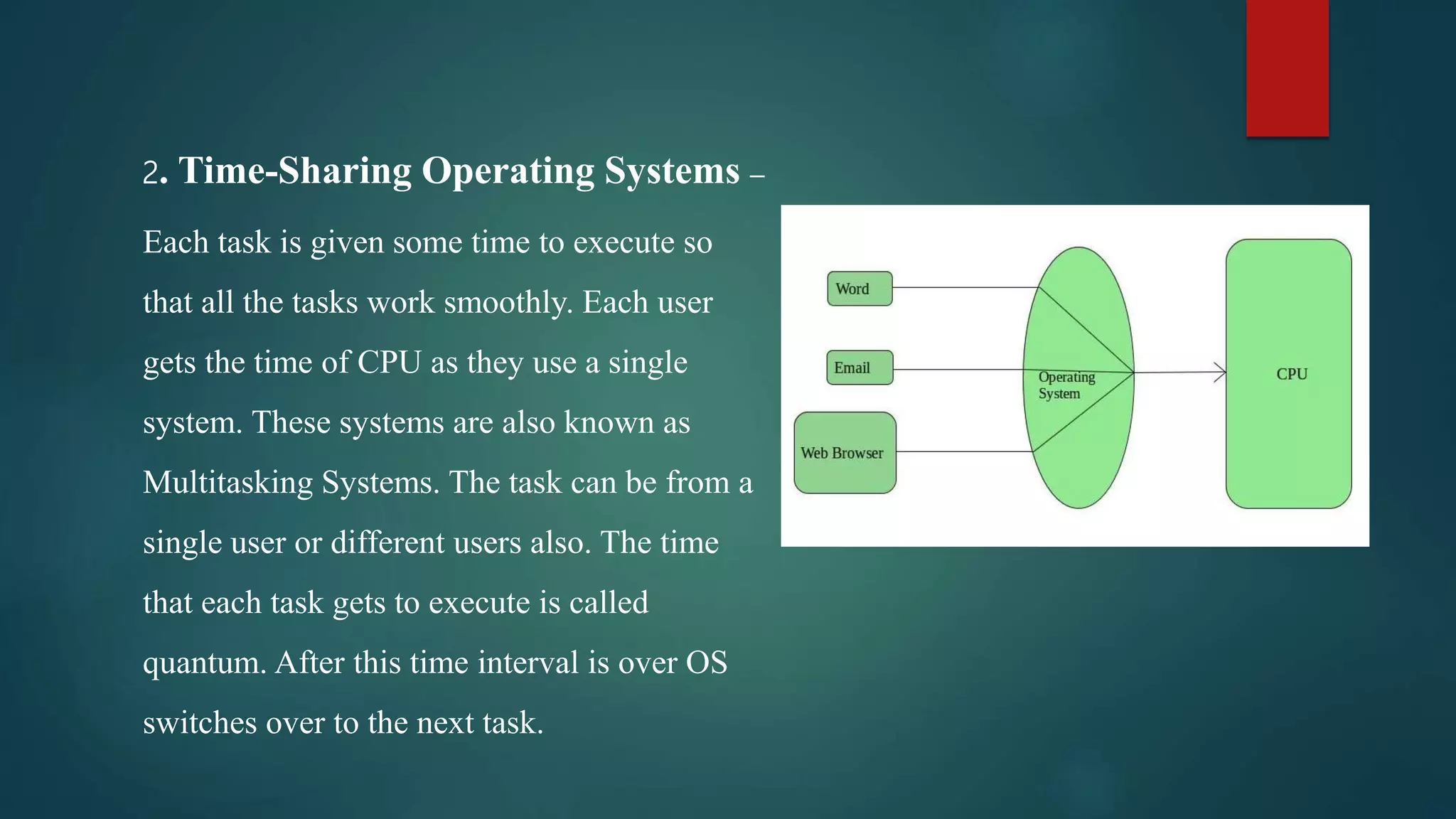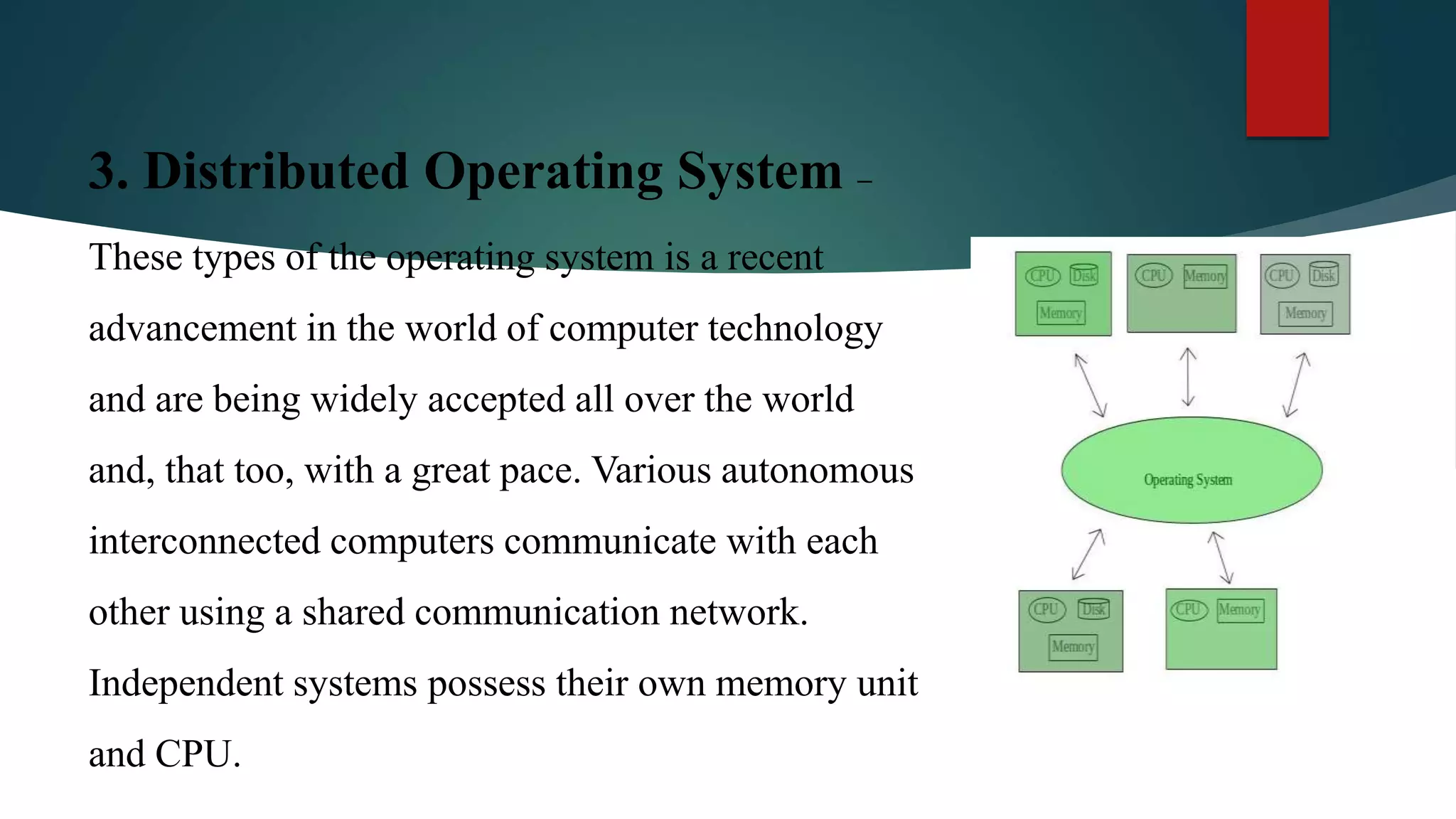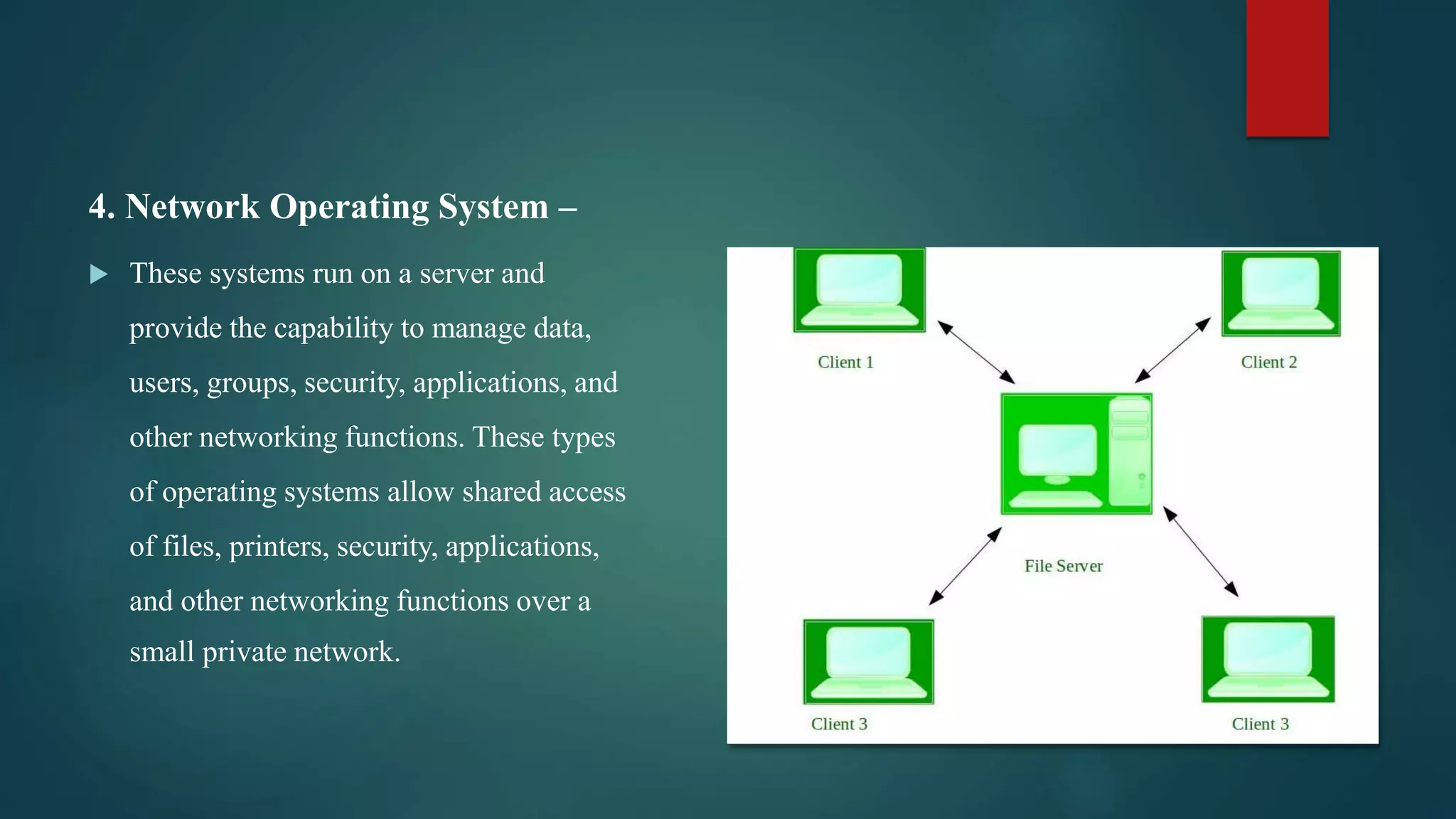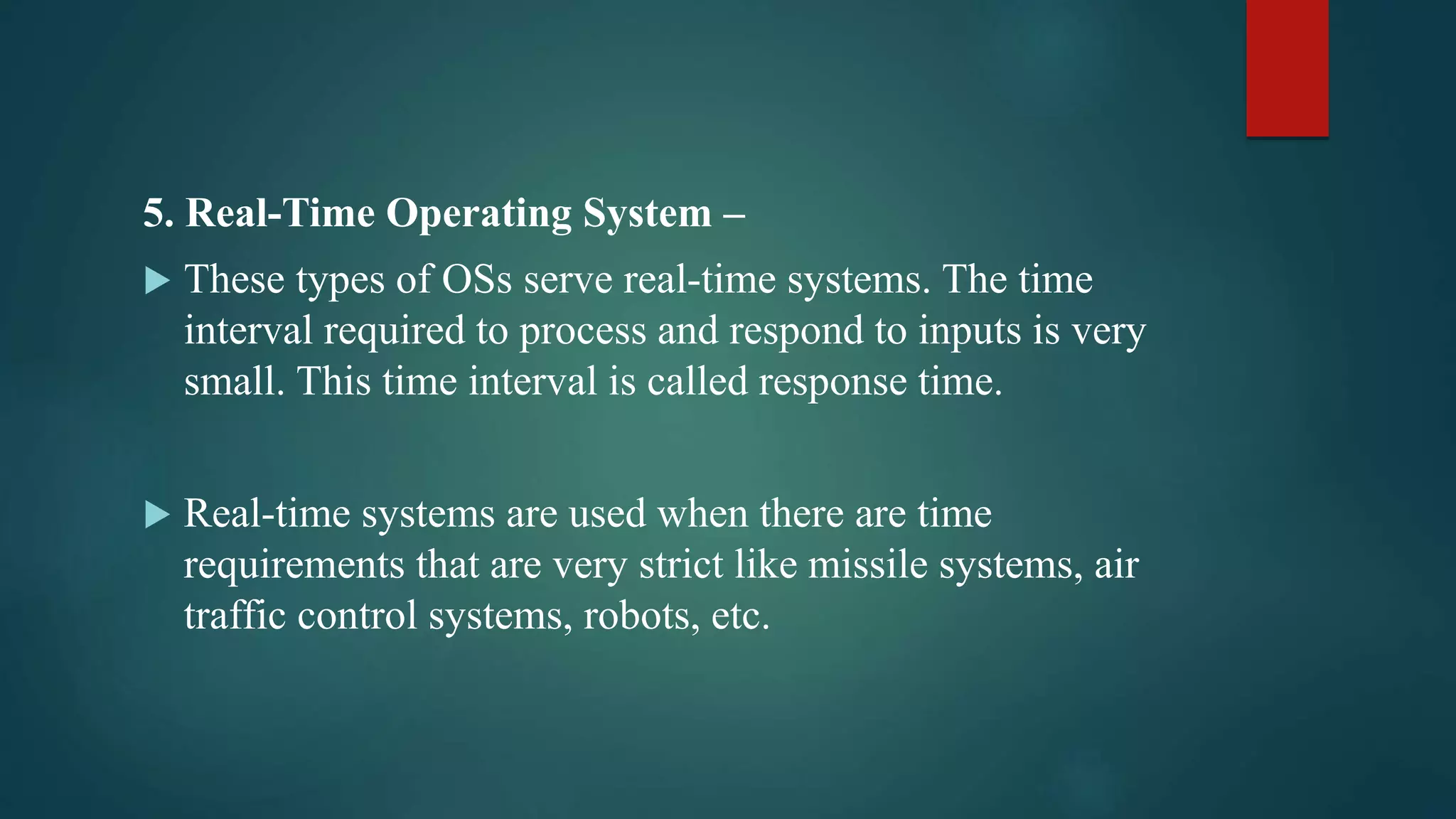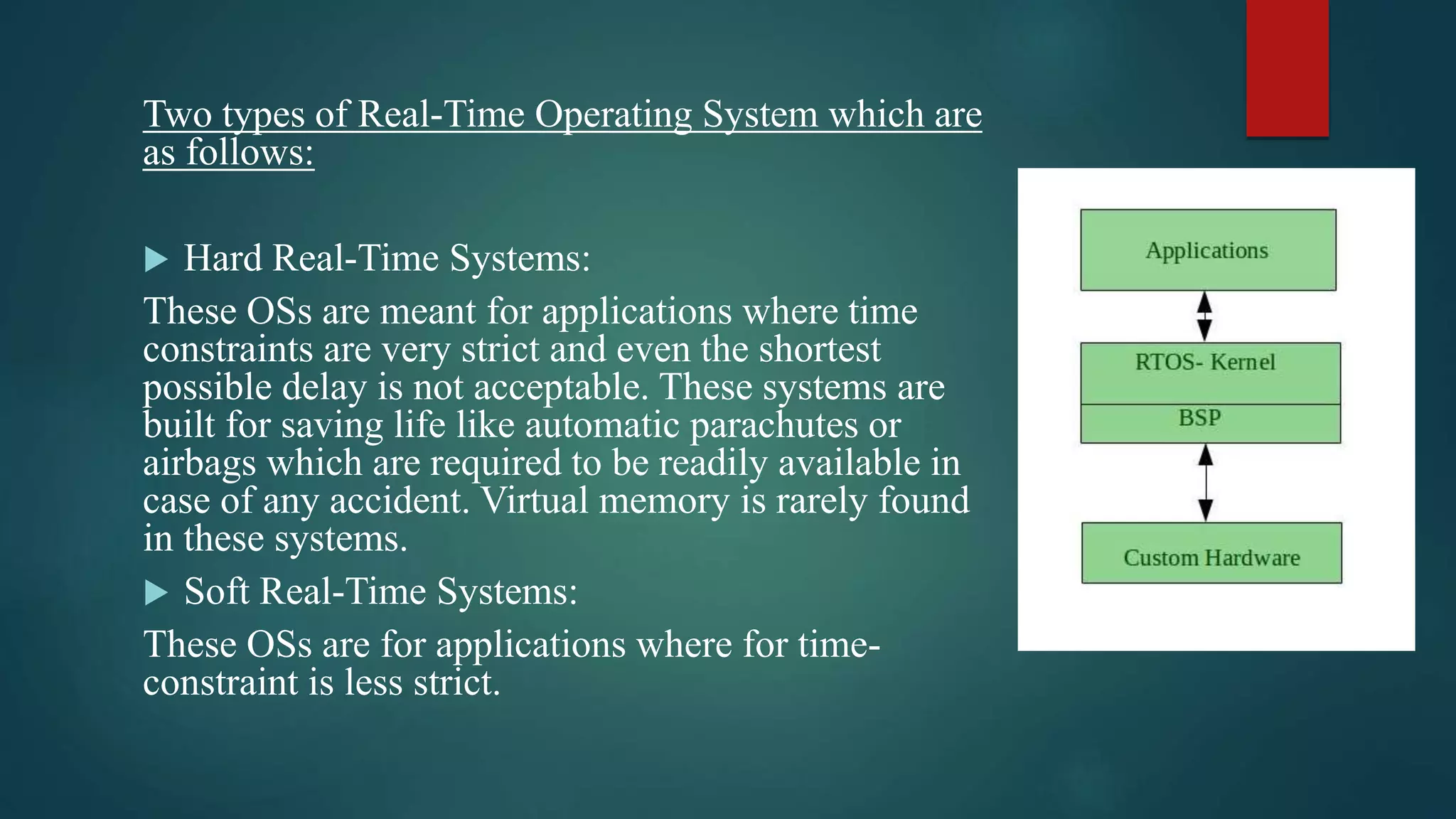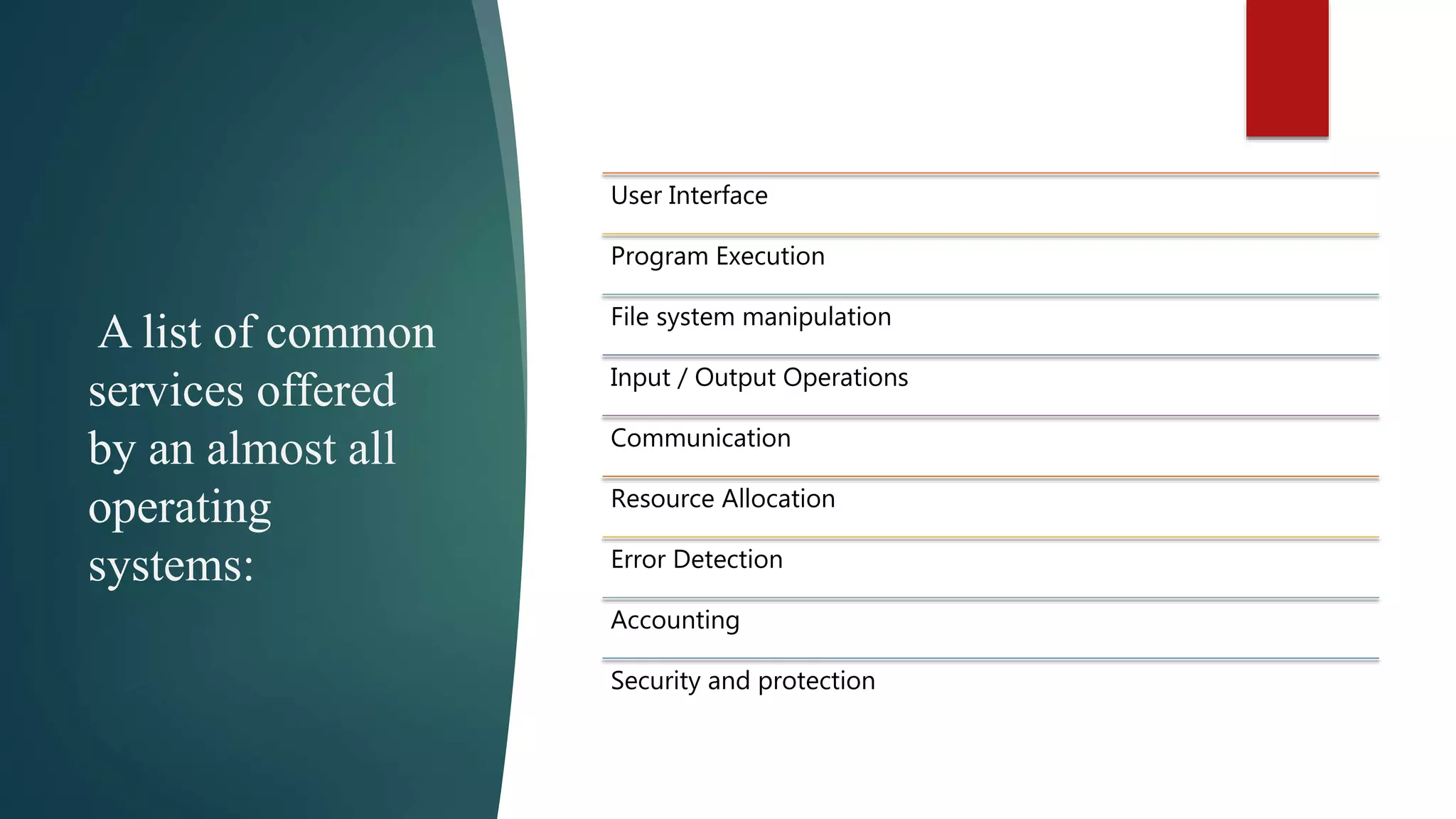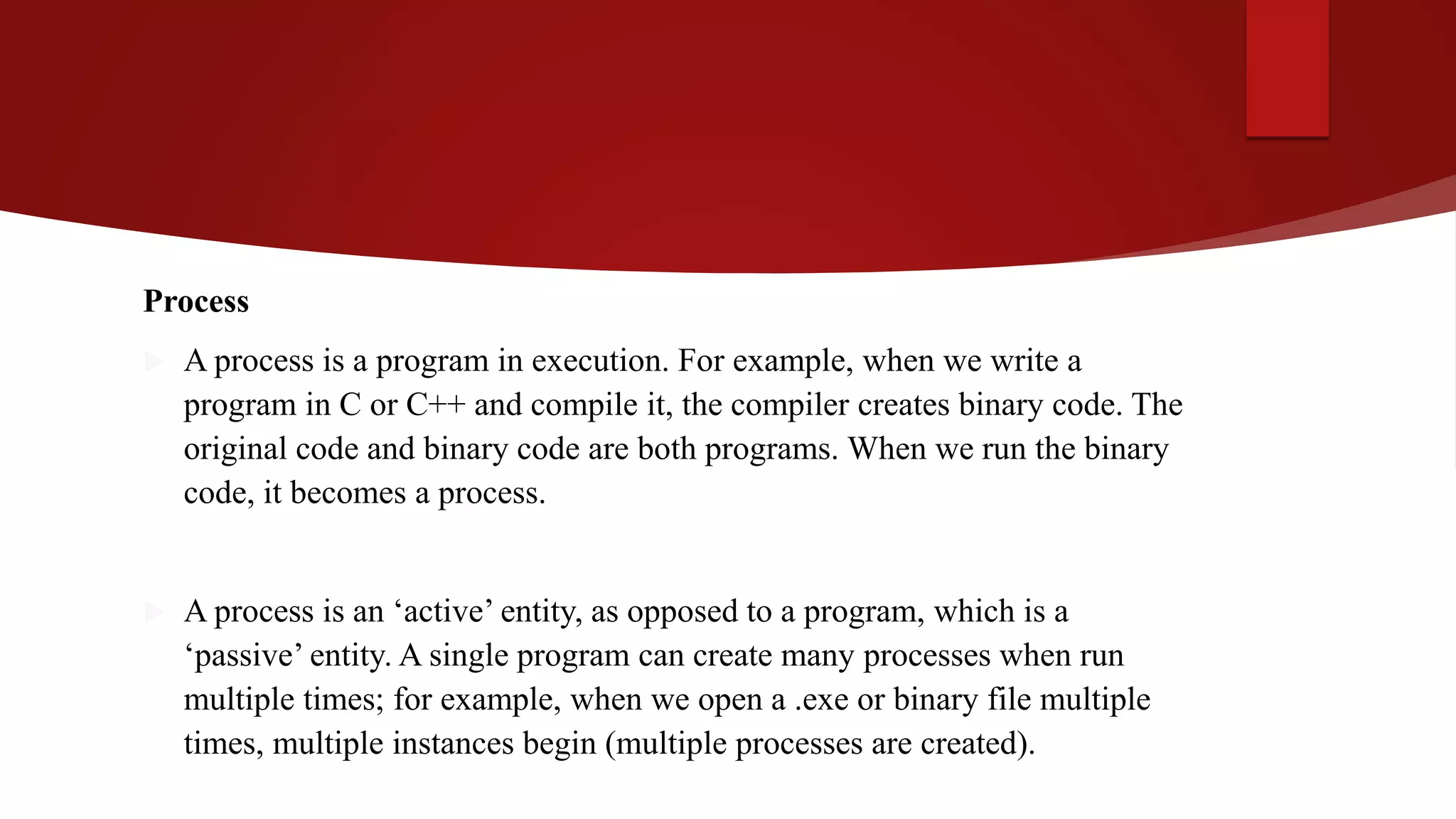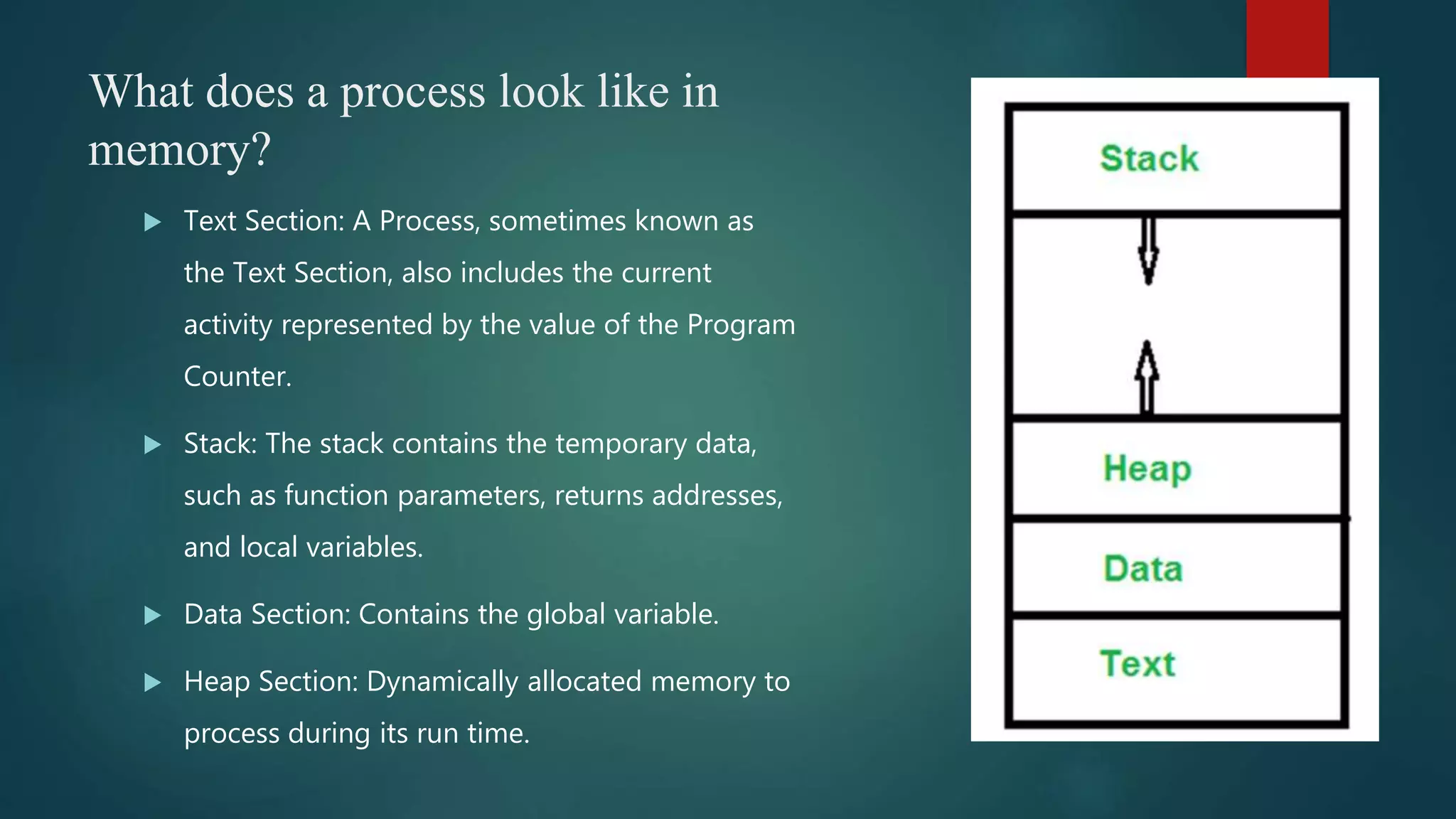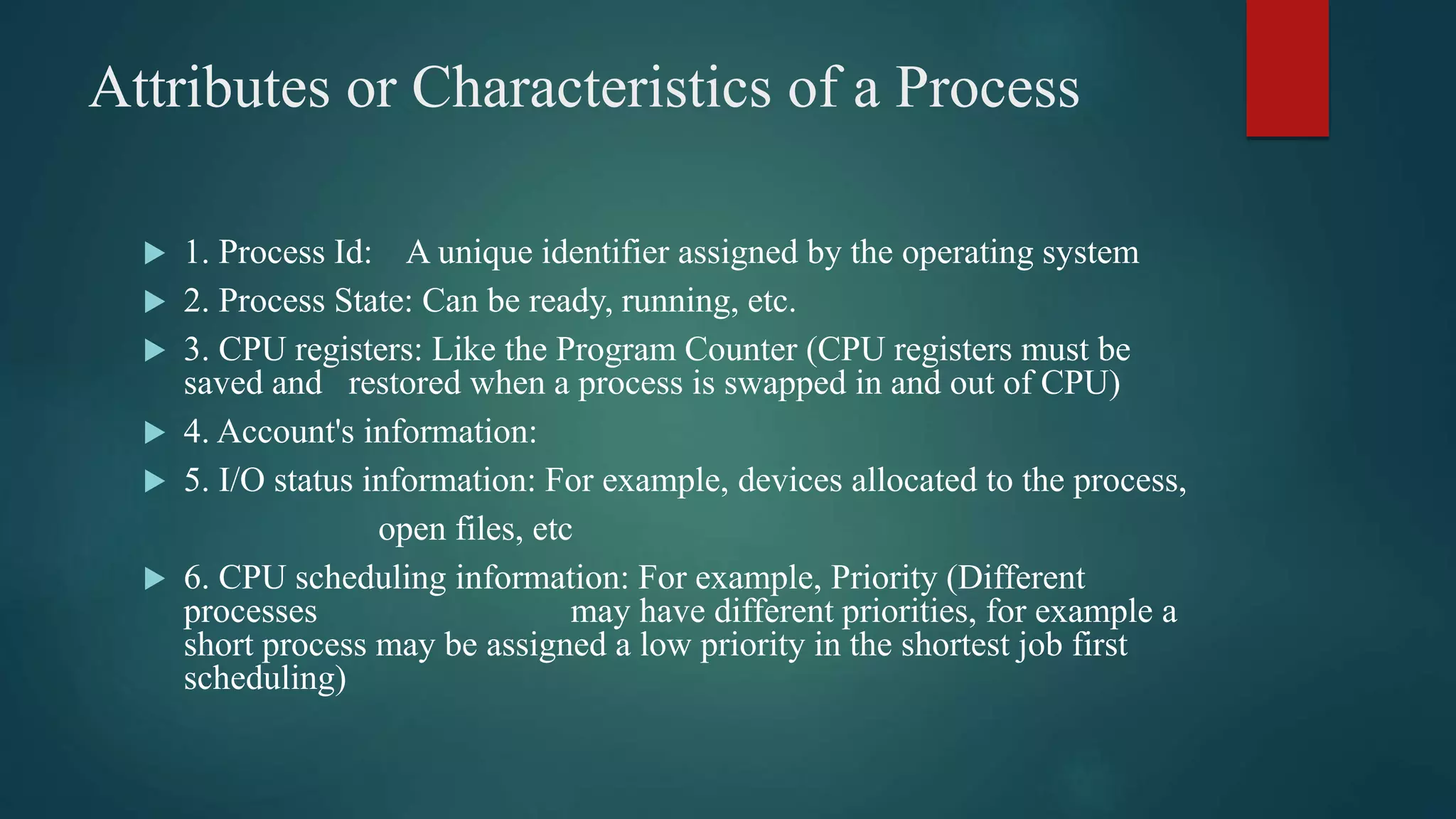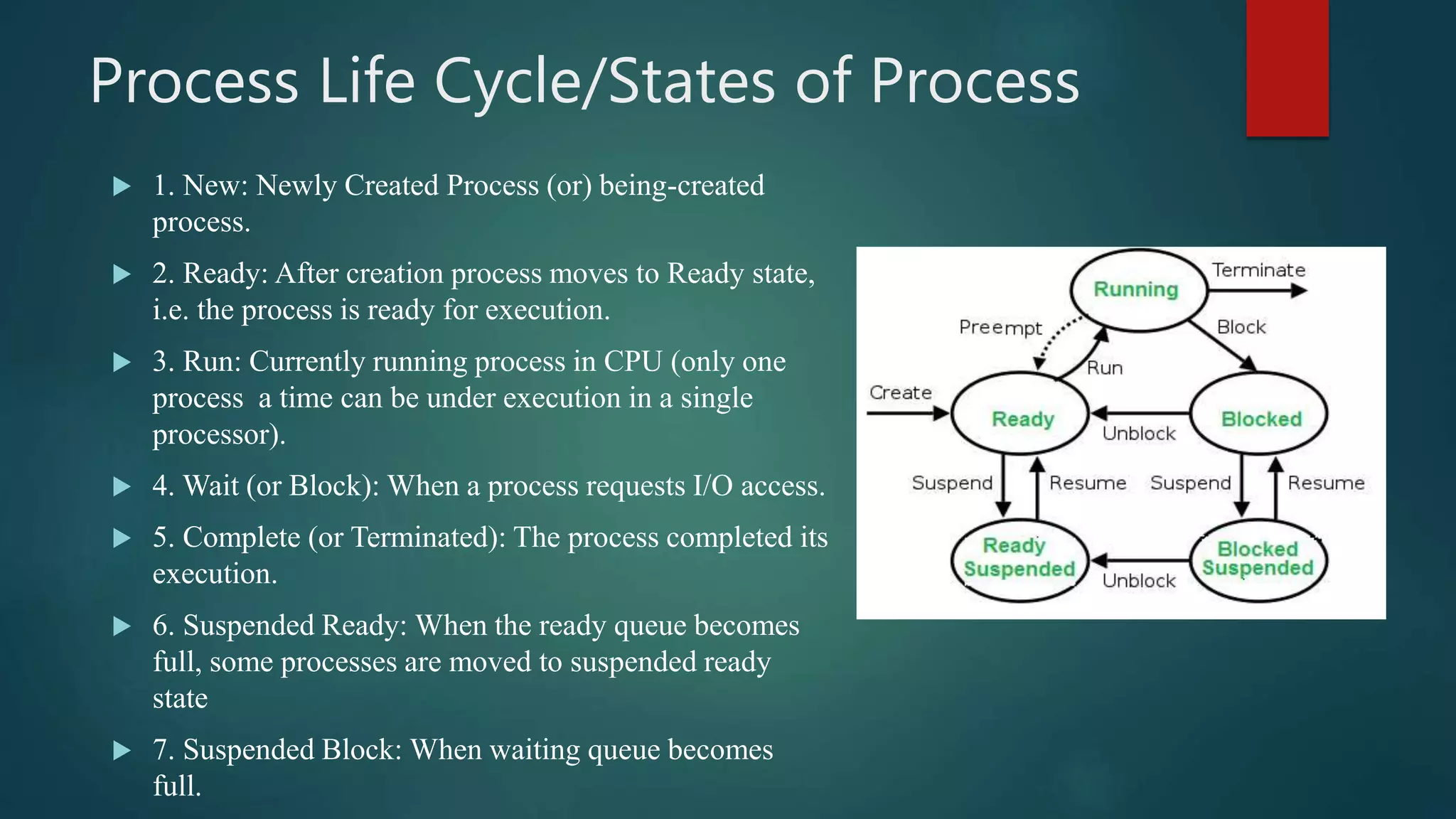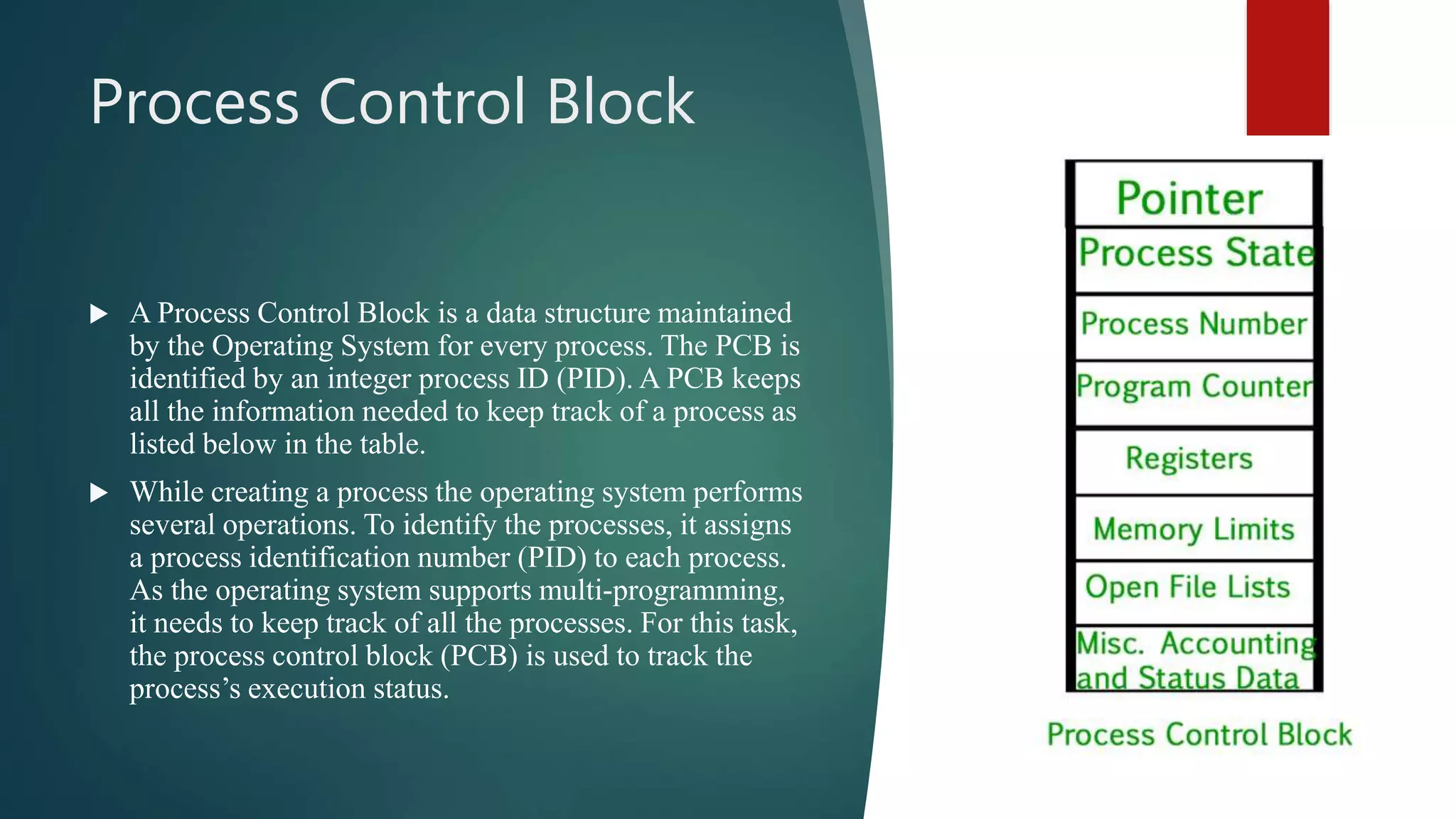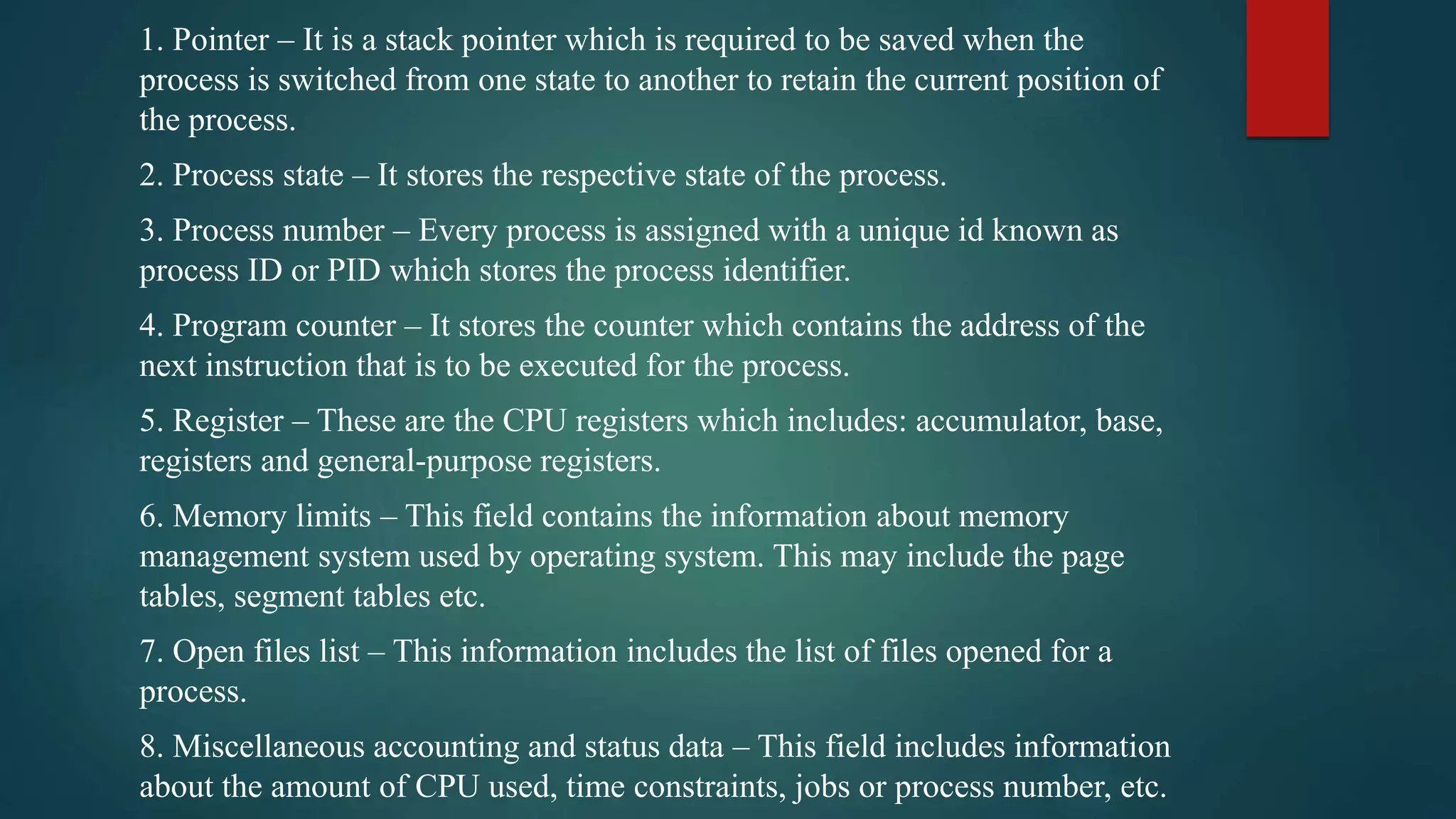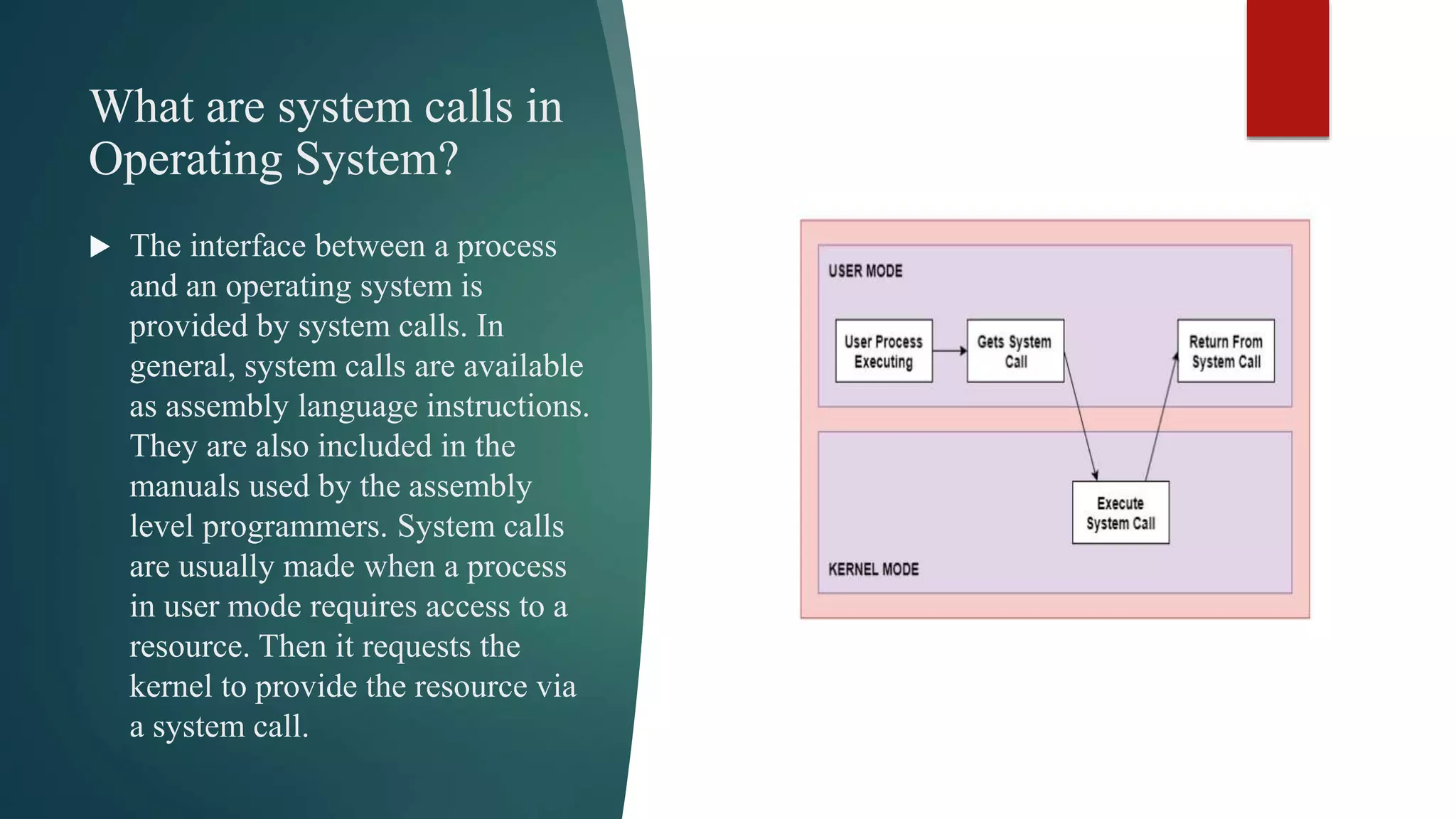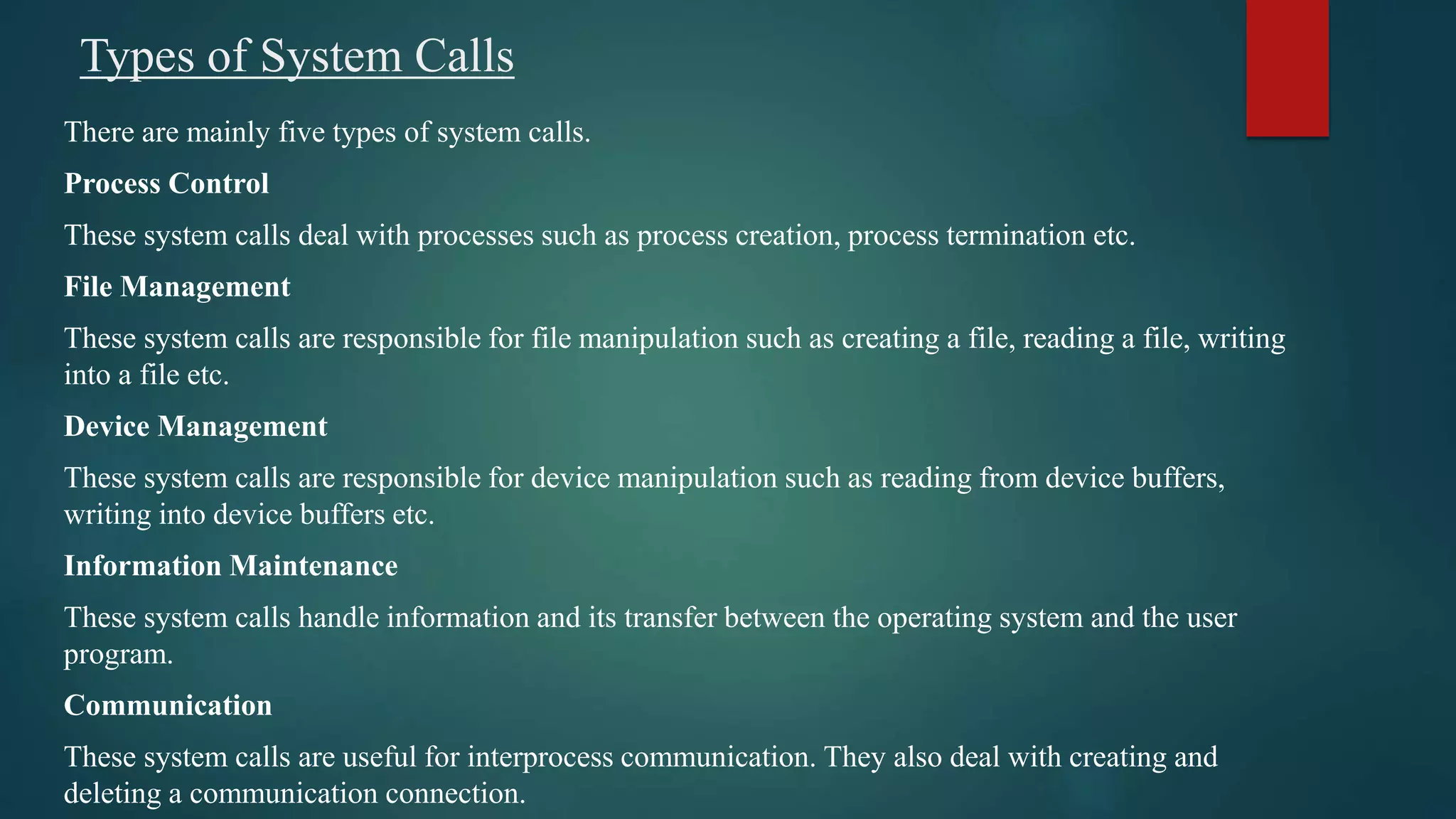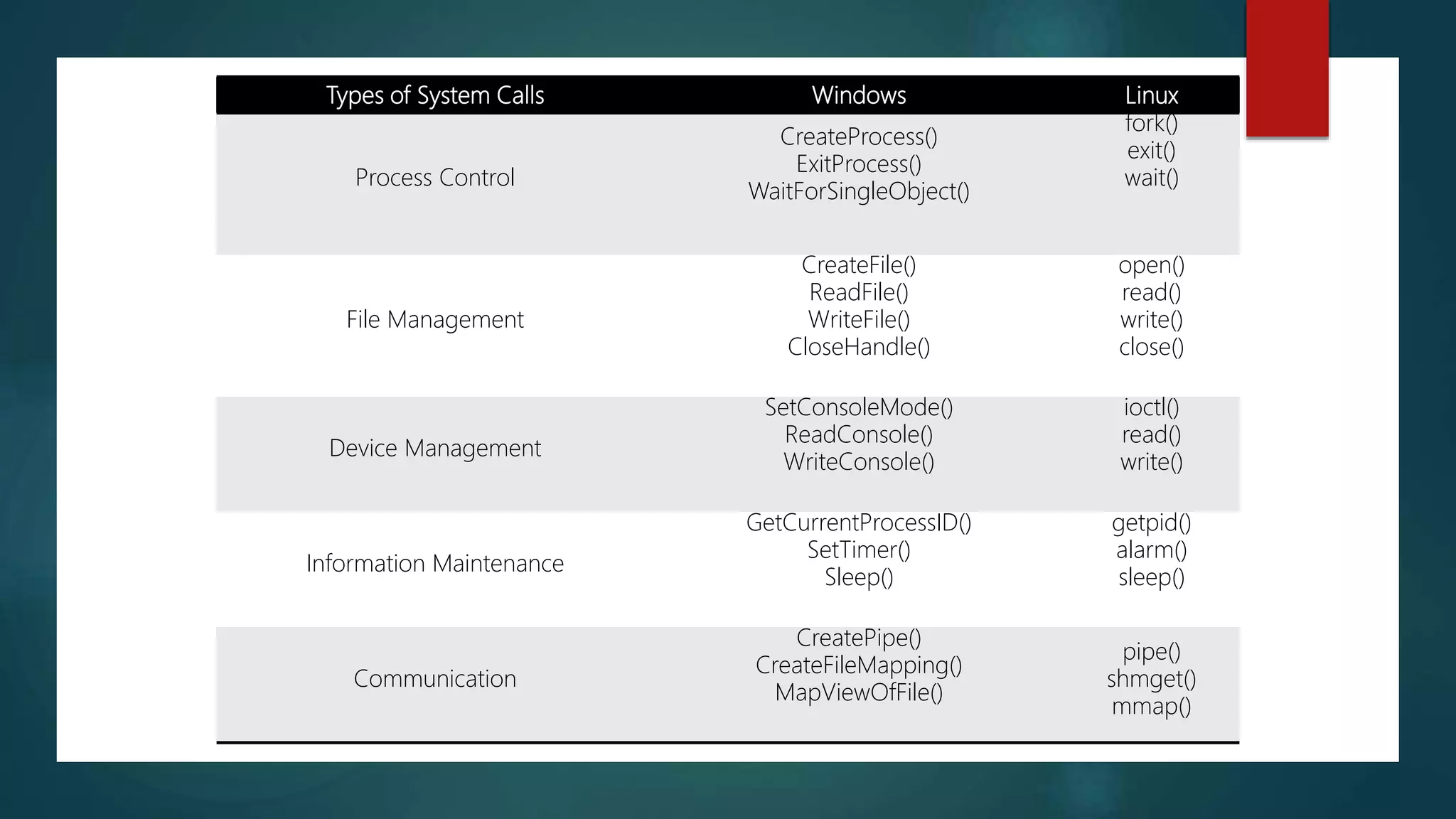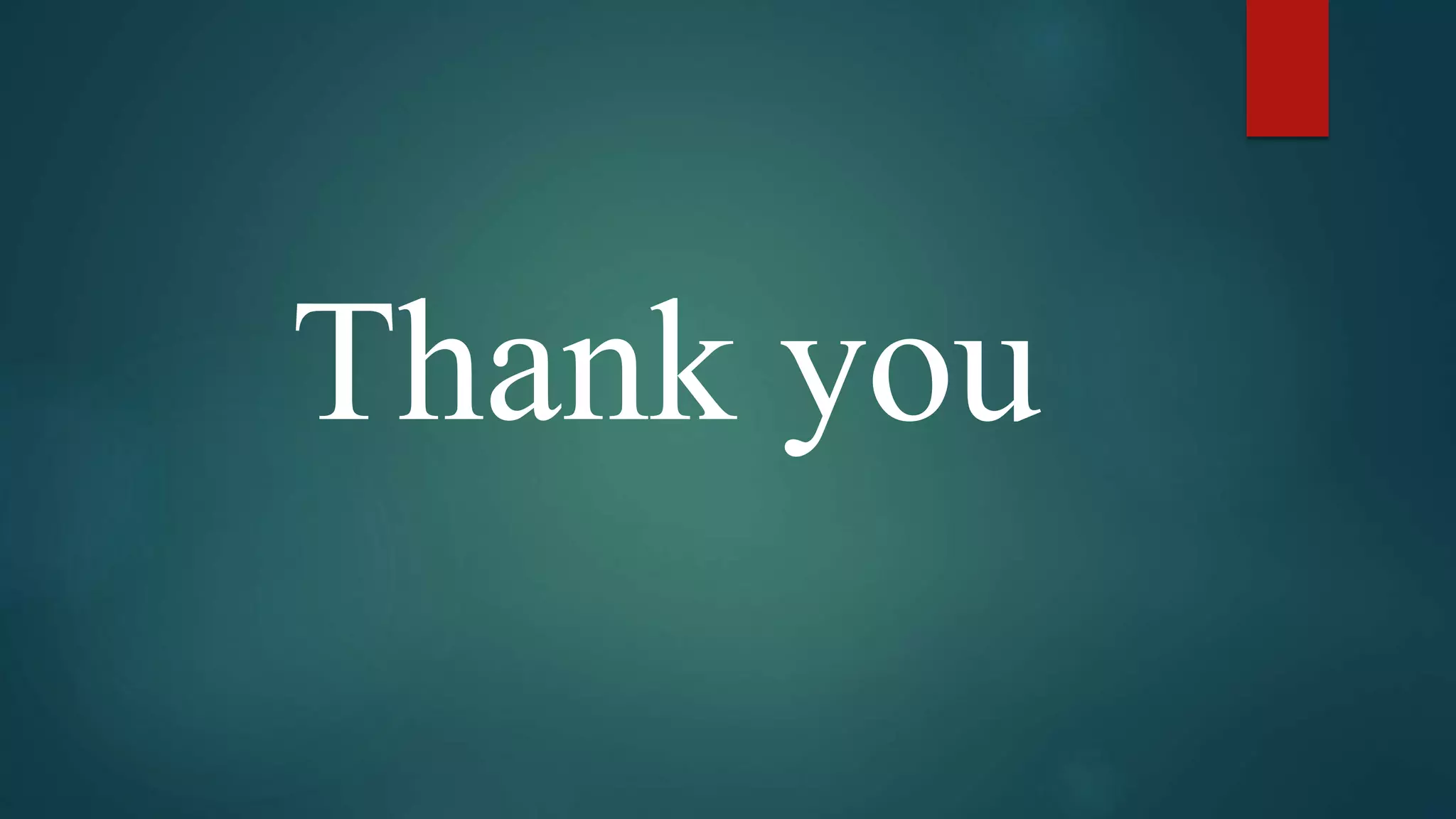The document provides an overview of operating systems including: - The definition of an operating system as a program that controls hardware and acts as an interface between users and computers. - The key functions of operating systems including providing convenience, efficiency, and ability to evolve. - Concepts such as processes, process states, process control blocks, and system calls. It describes what they are and their purpose. - A brief history of operating systems from first to fourth generation systems. - The main types of operating systems including batch, time-sharing, distributed, network, and real-time operating systems. - Common services offered by most operating systems such as user interface, program execution, file