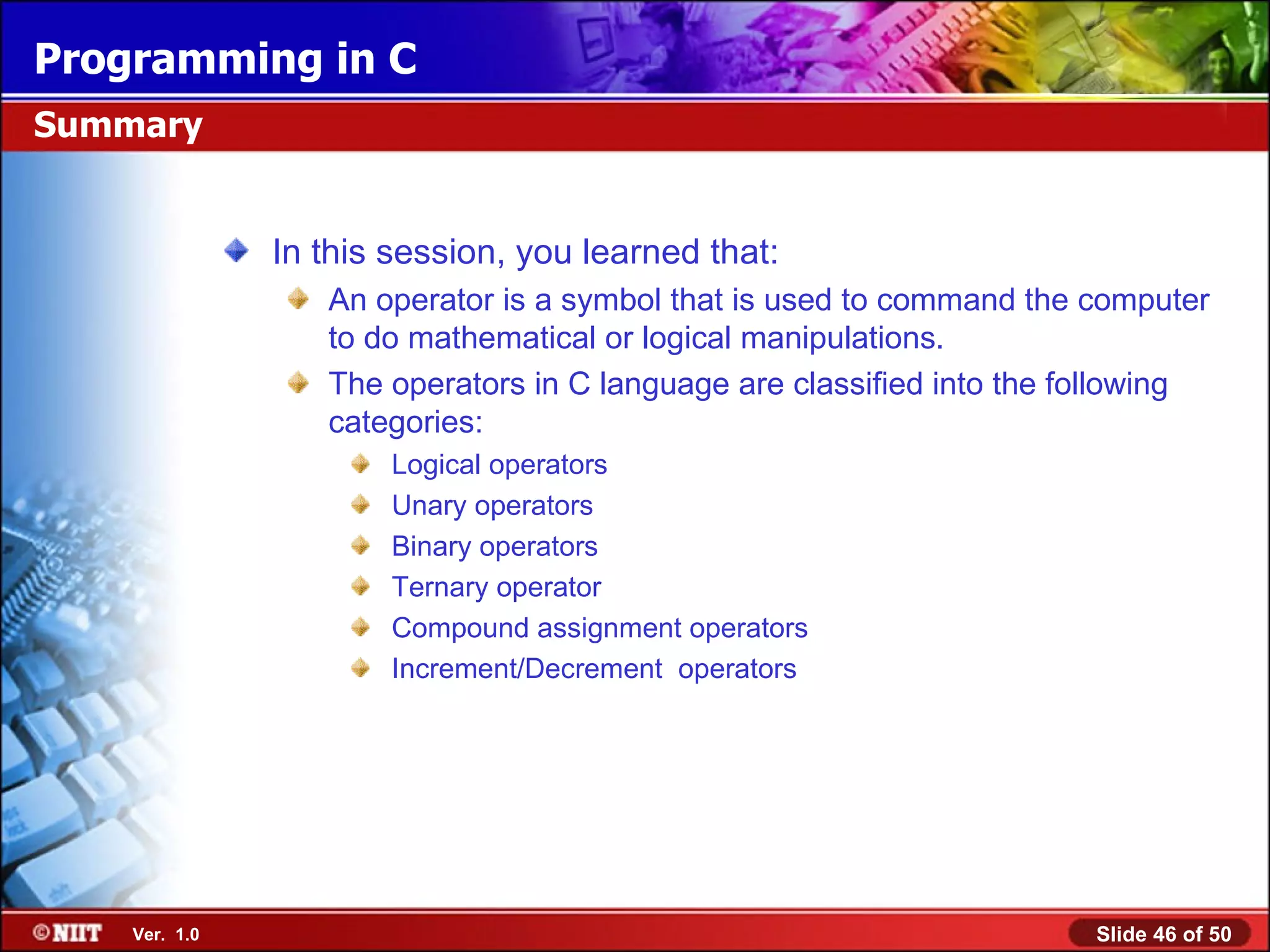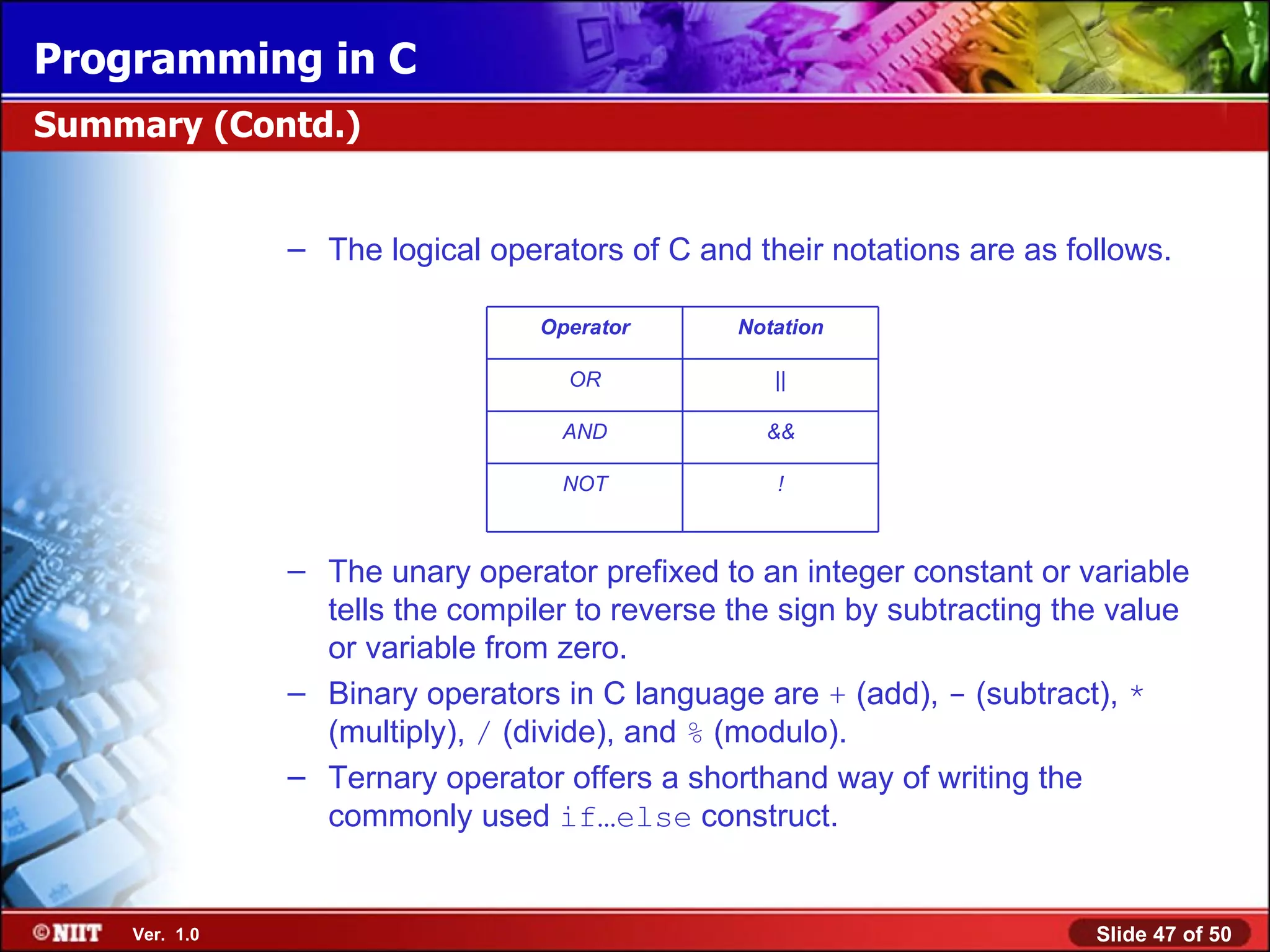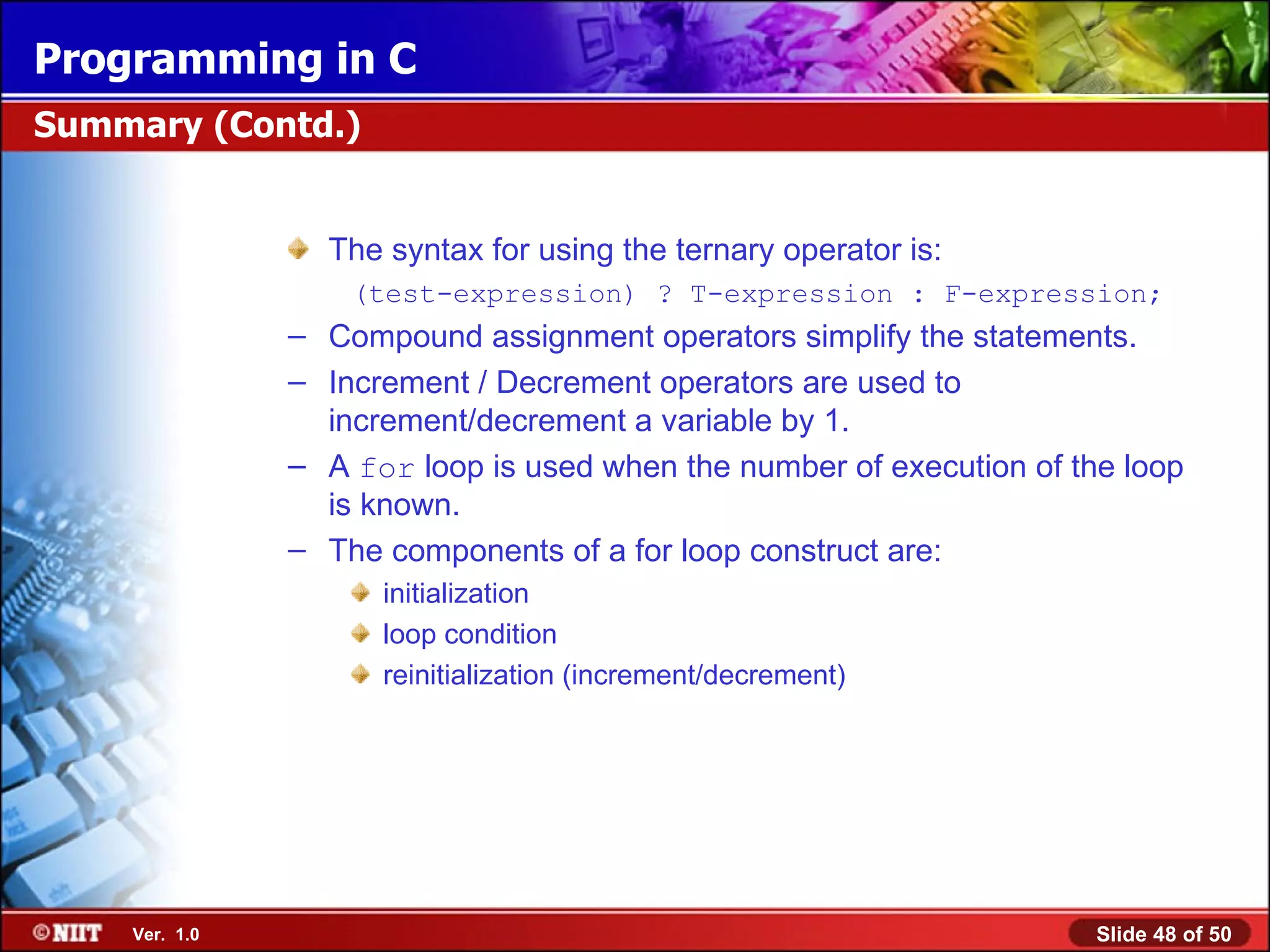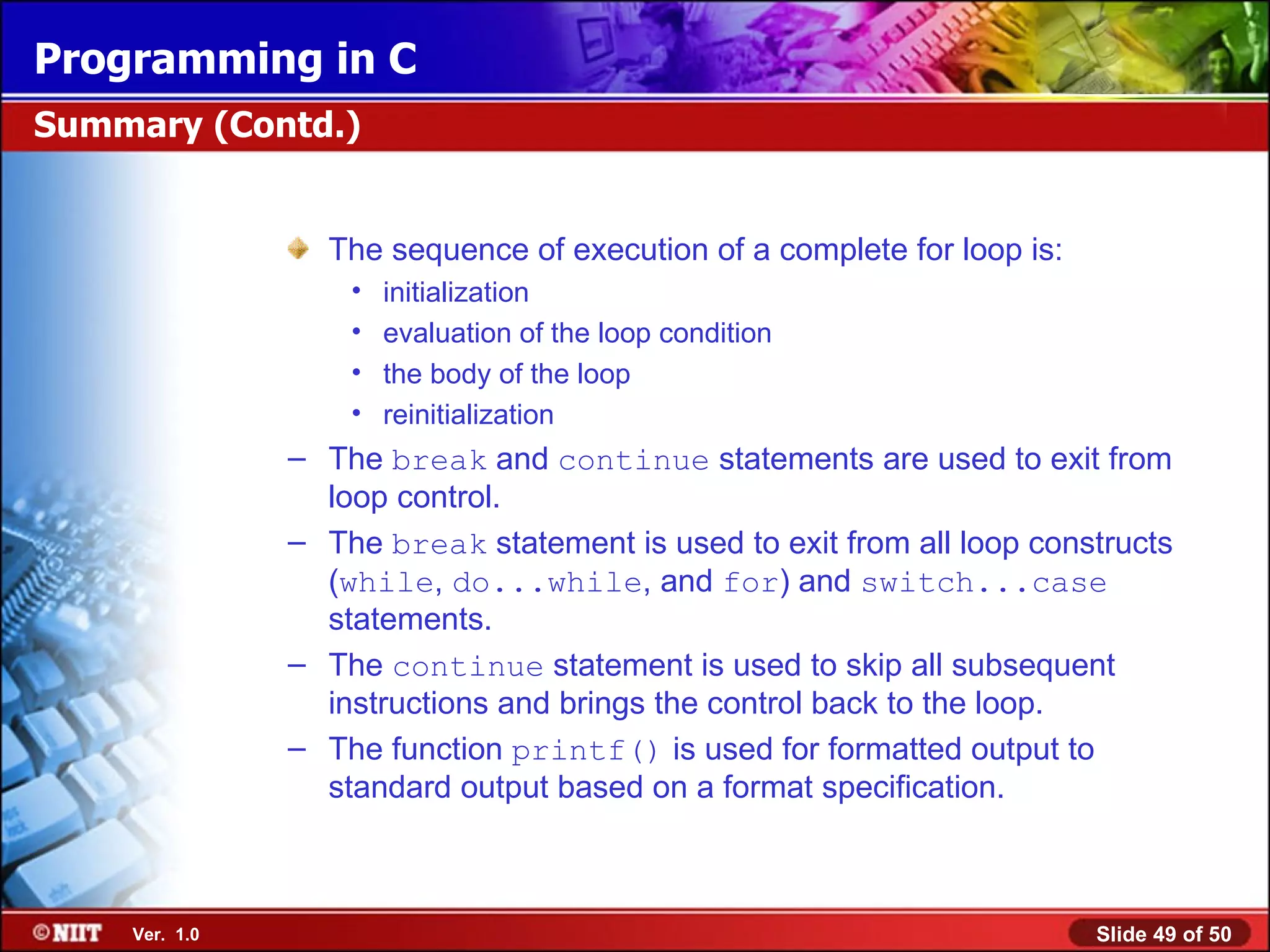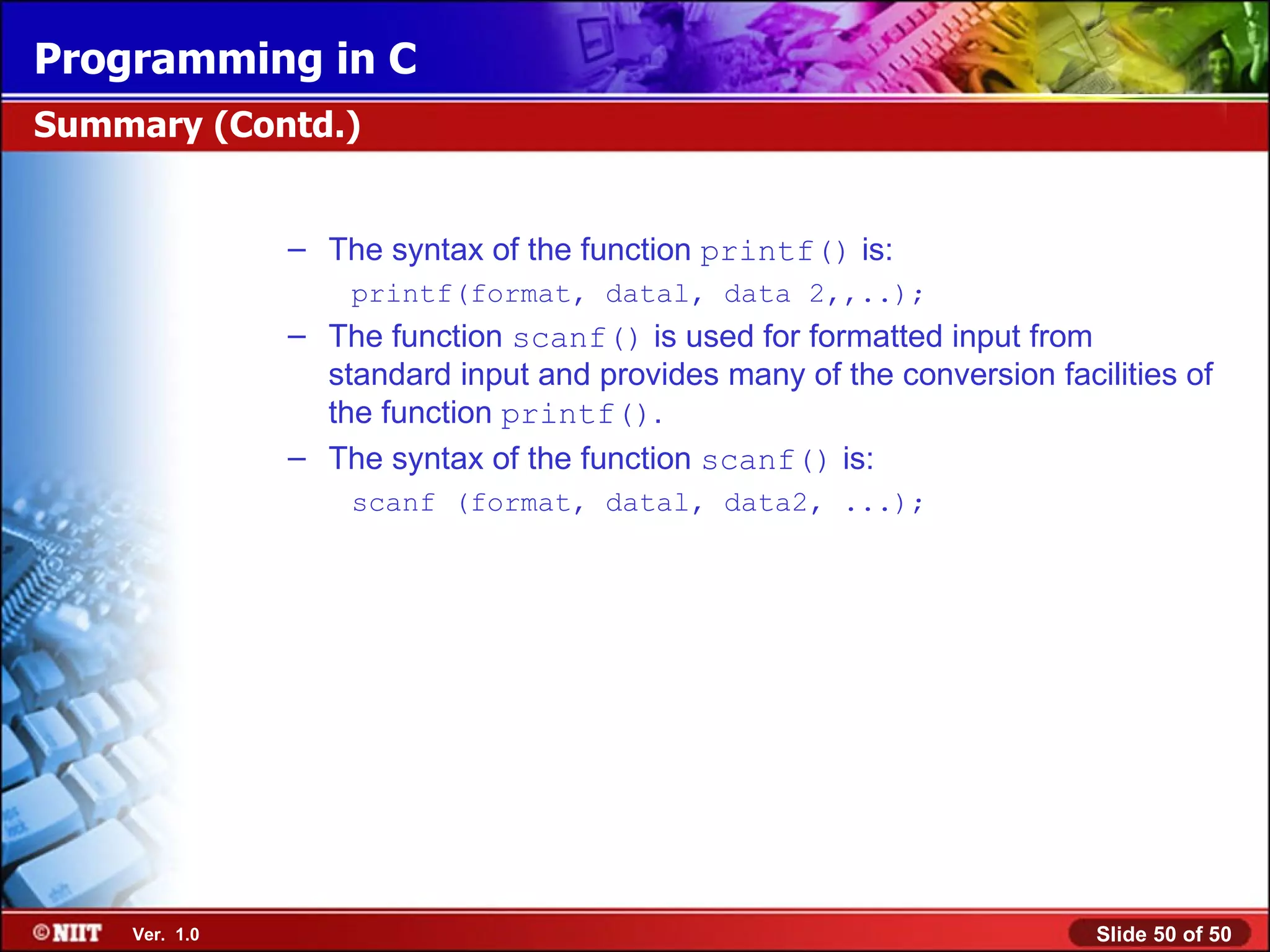This document discusses operators, loops, and formatted input/output functions in C. It covers various categories of operators, how they work, and precedence rules. Loops like for, while and do-while are explained along with break and continue. Formatted I/O functions printf() and scanf() are described, including their syntax and use of format specifiers for input and output of different data types.
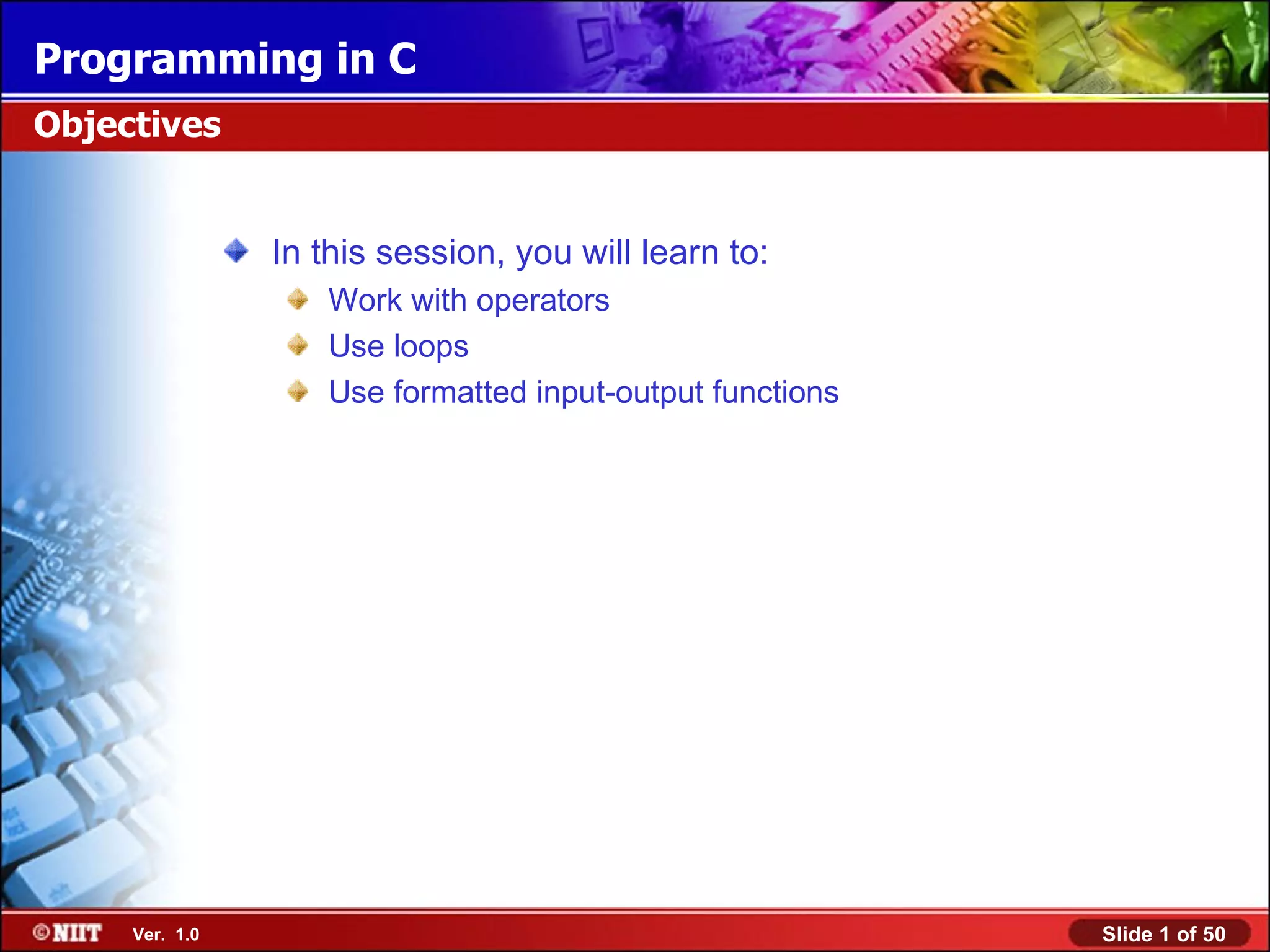
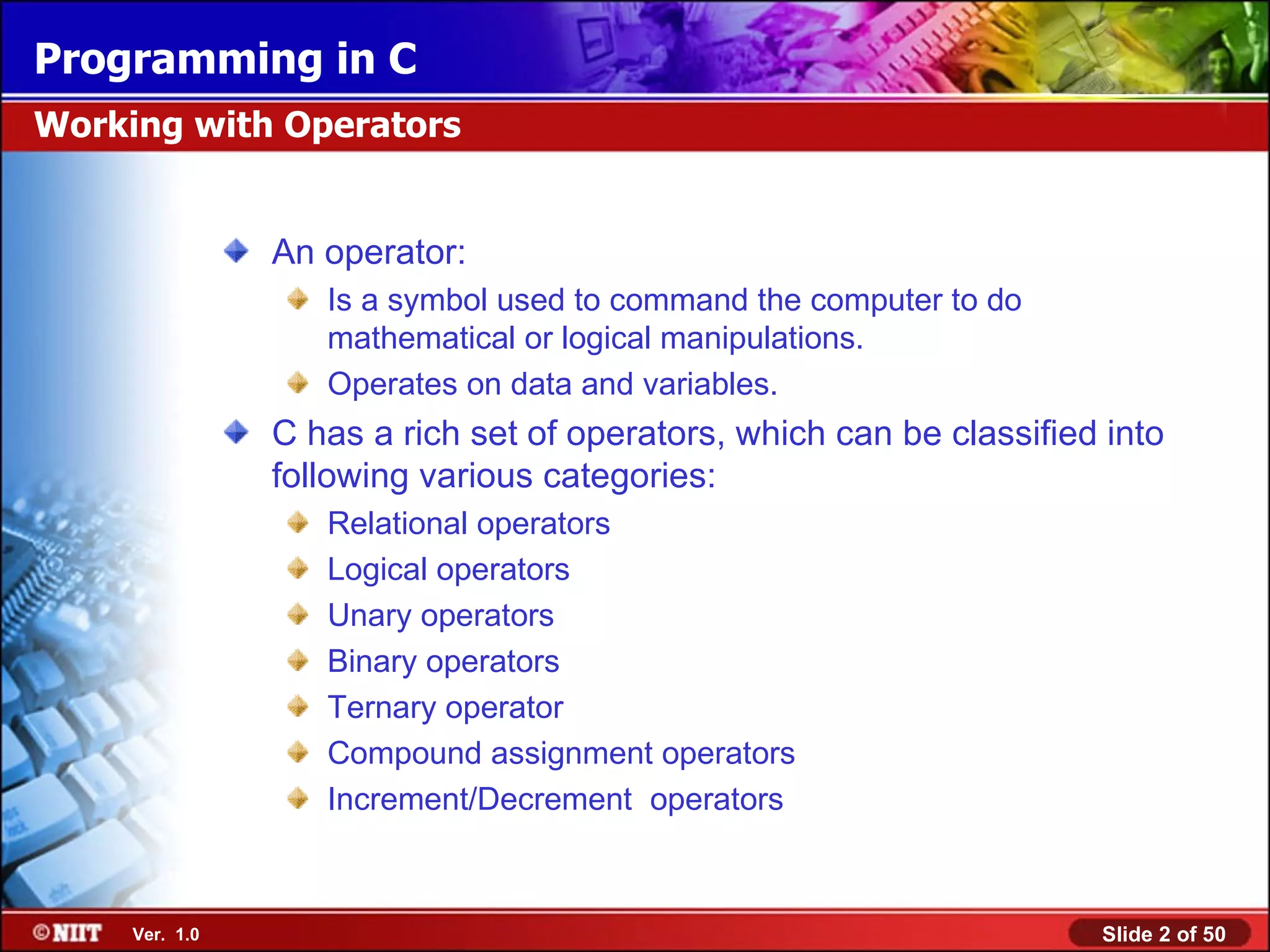
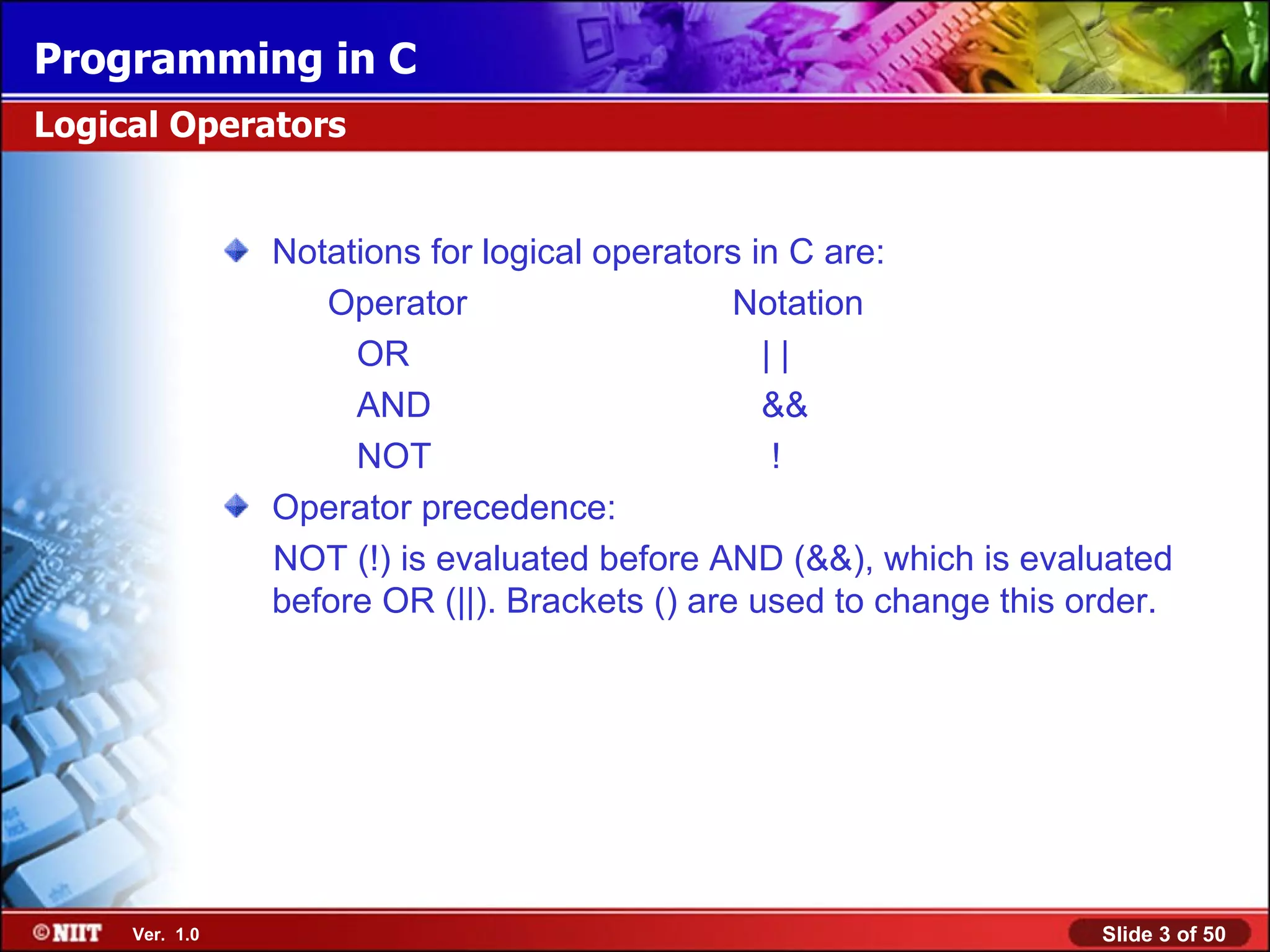
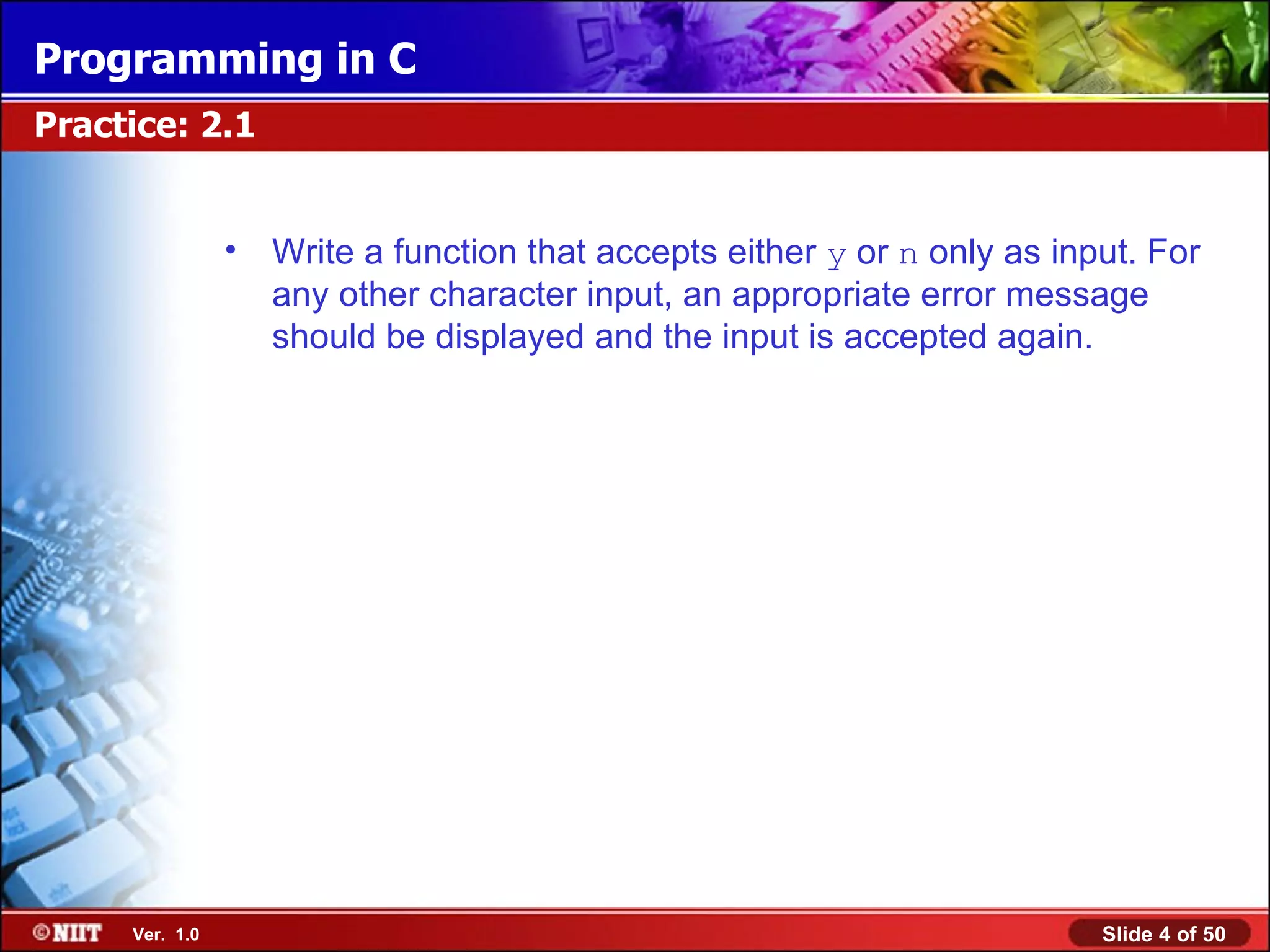
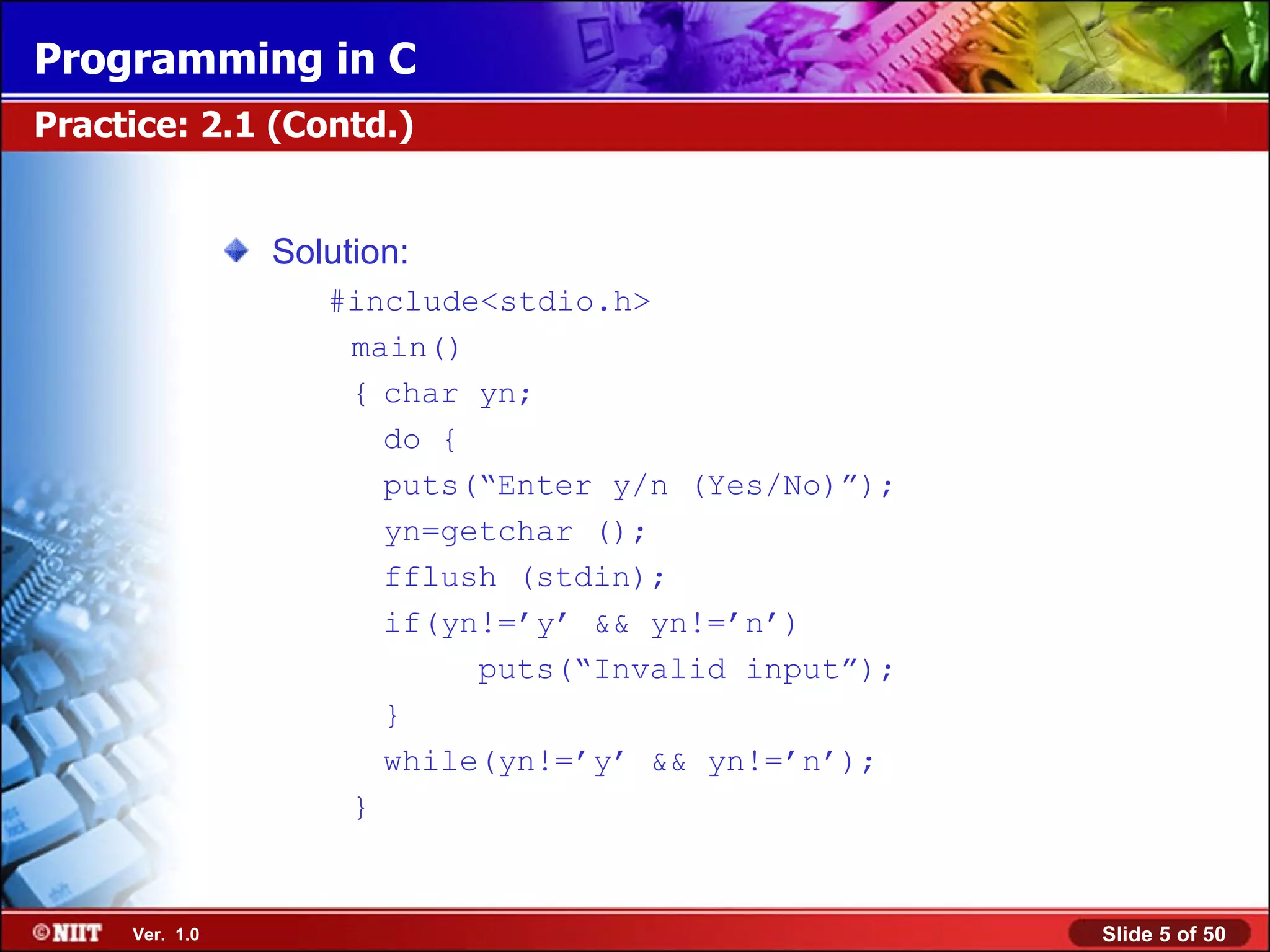
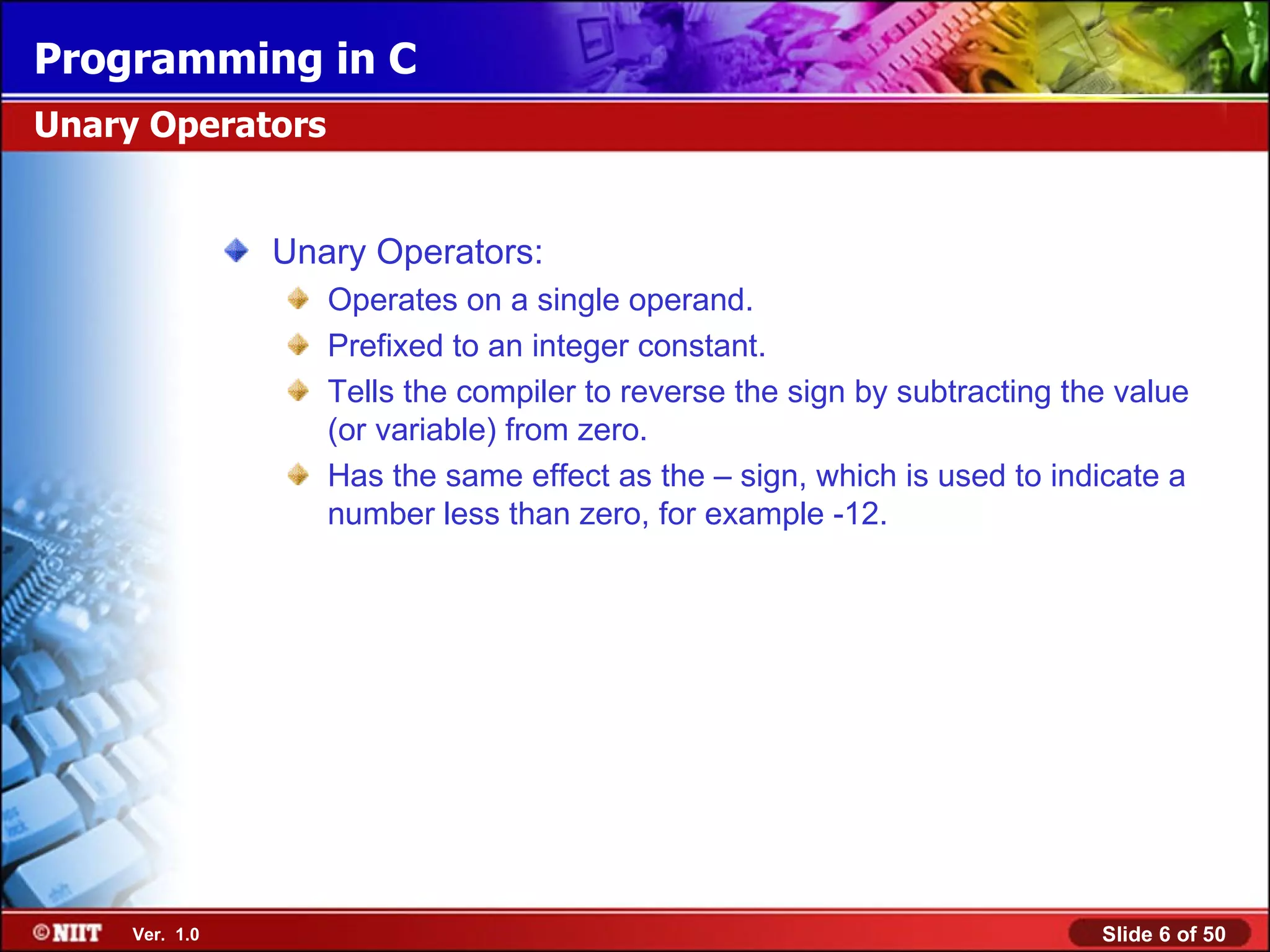
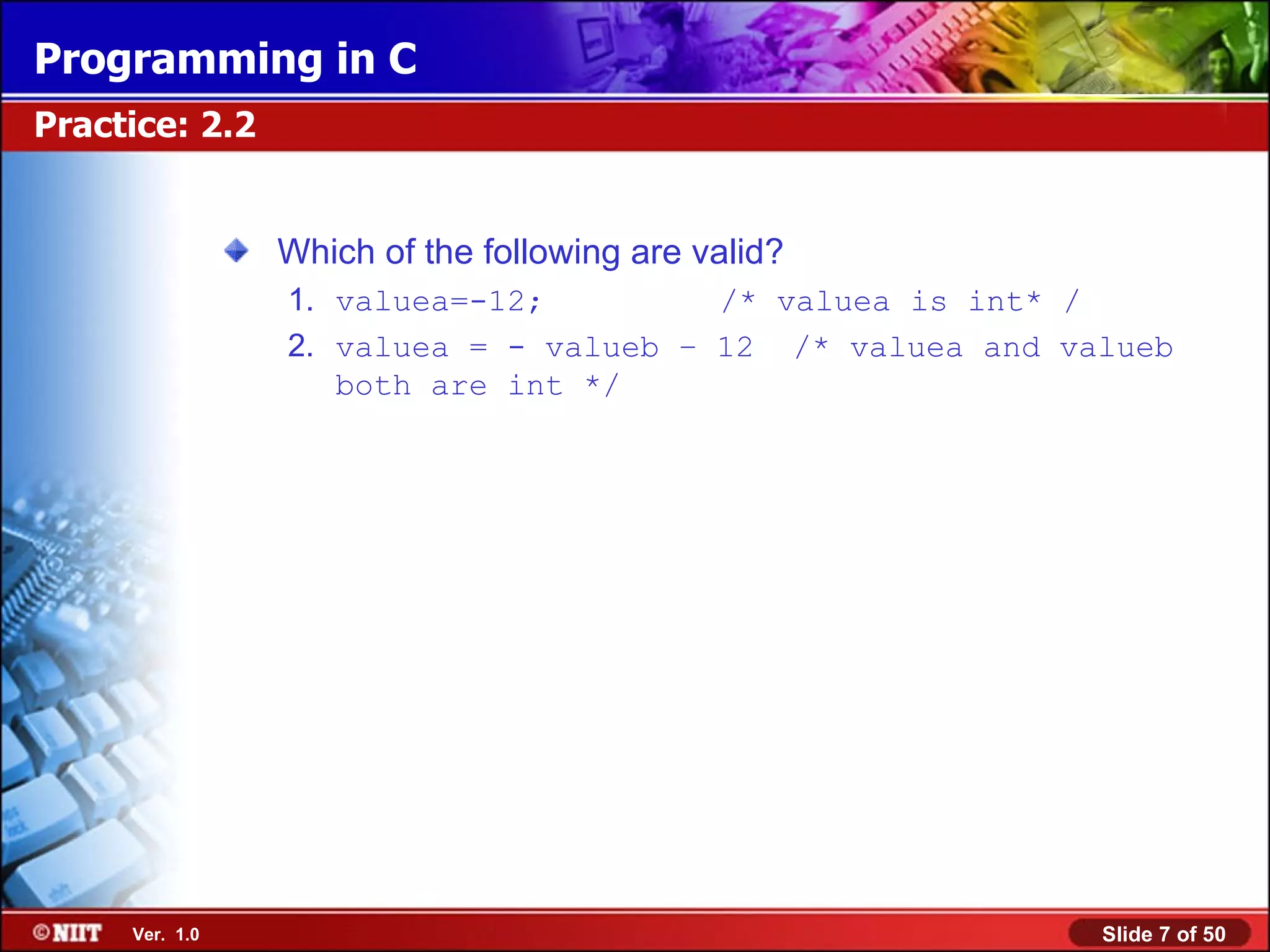
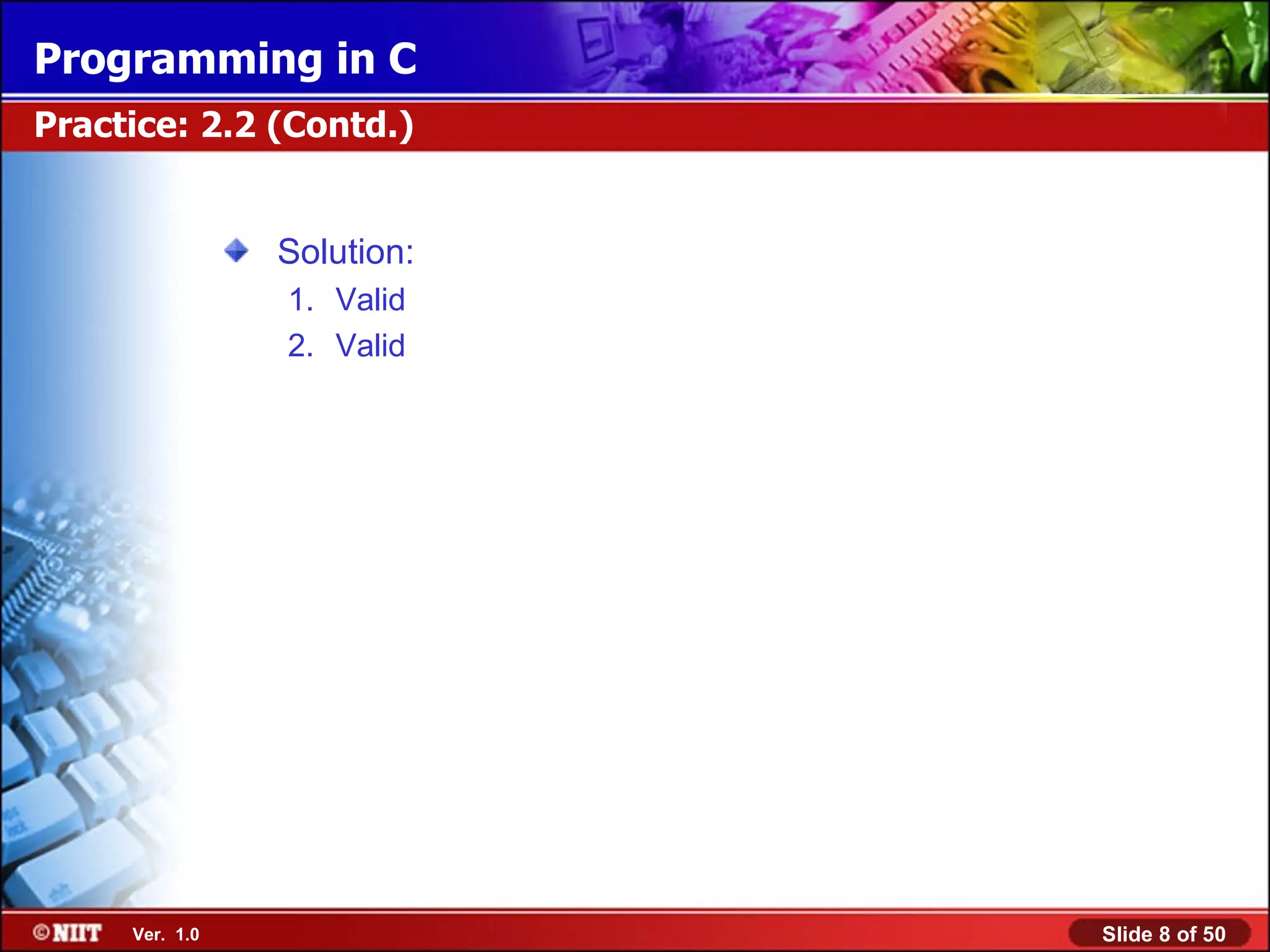
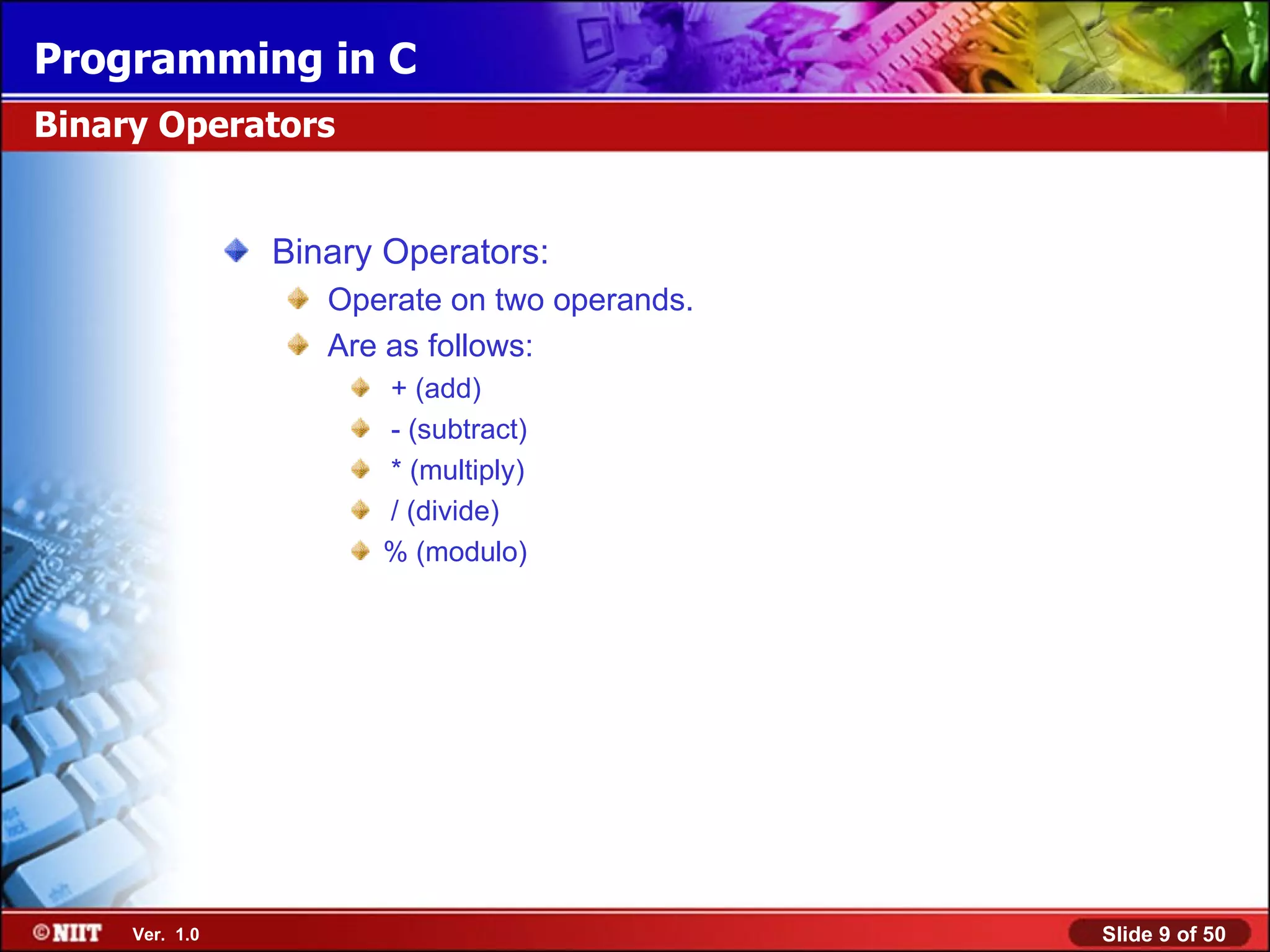
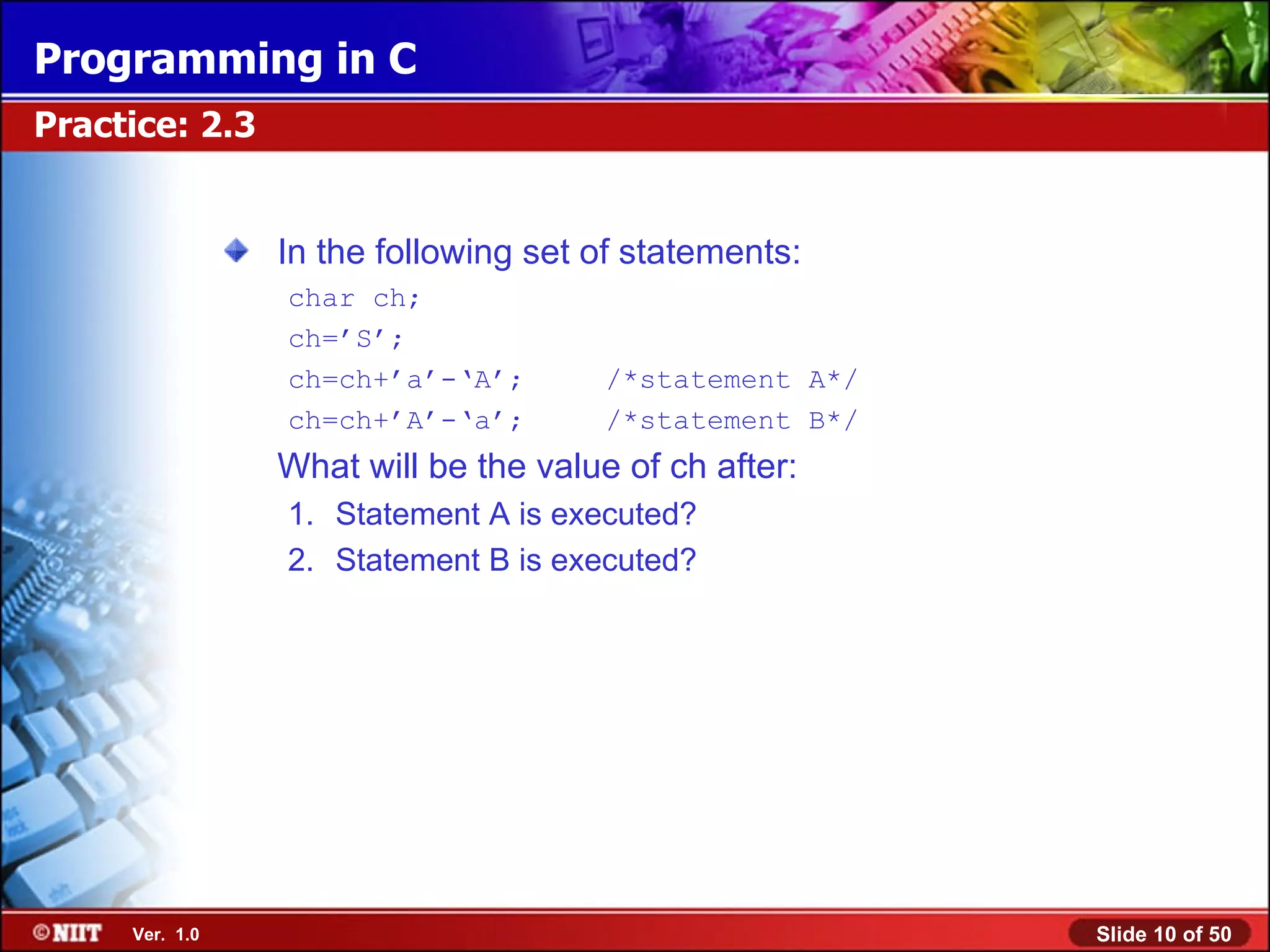
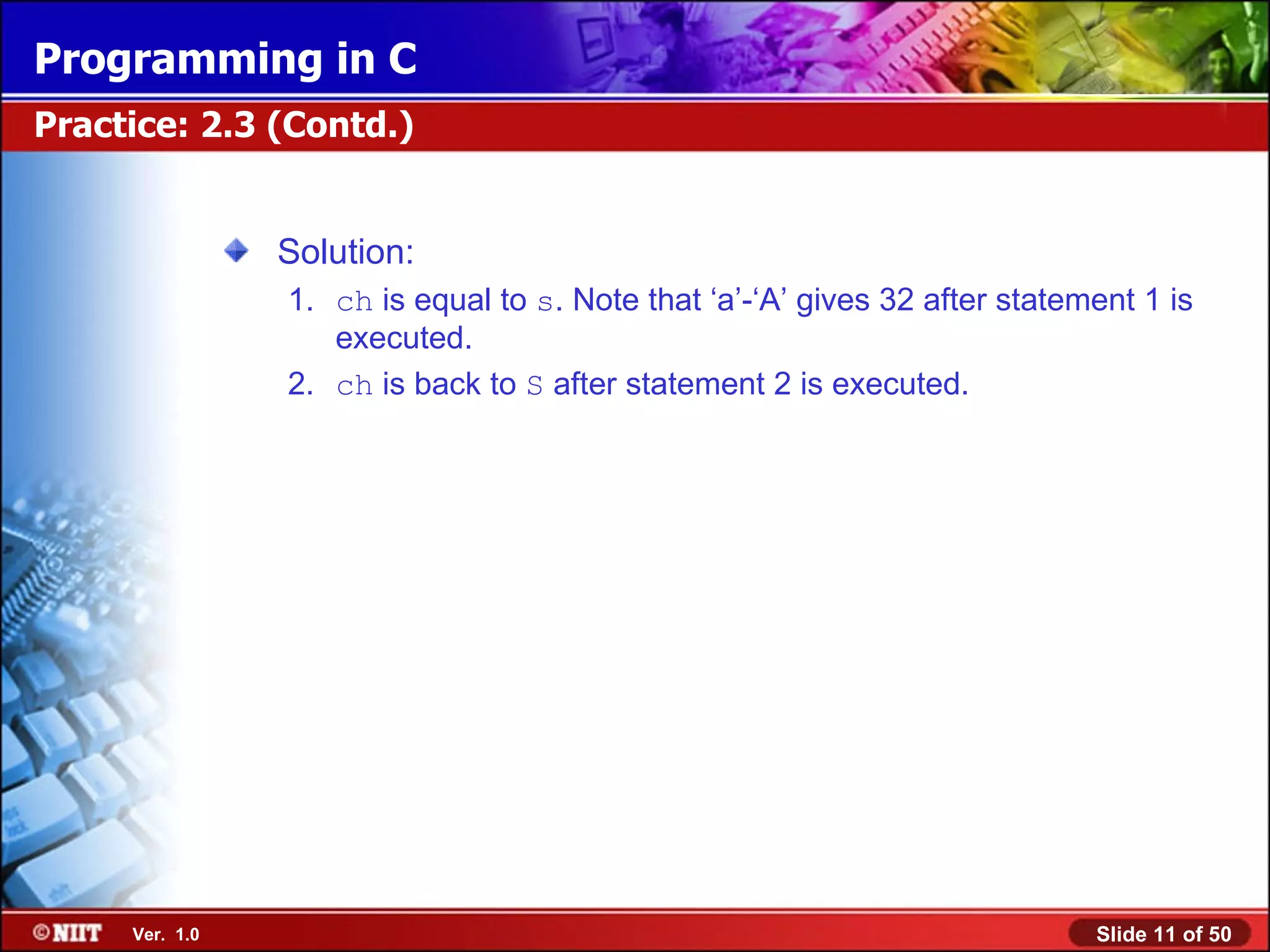
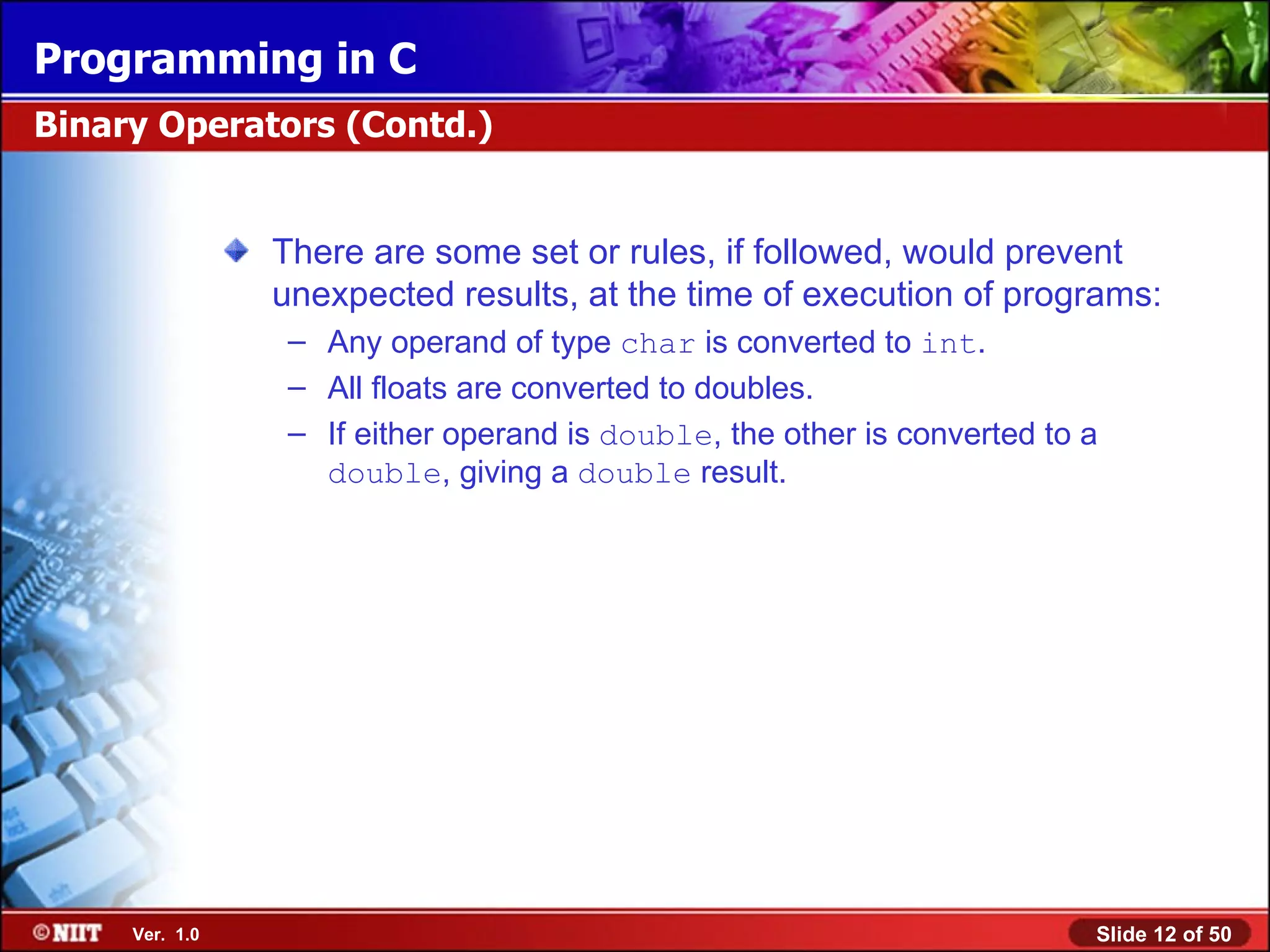
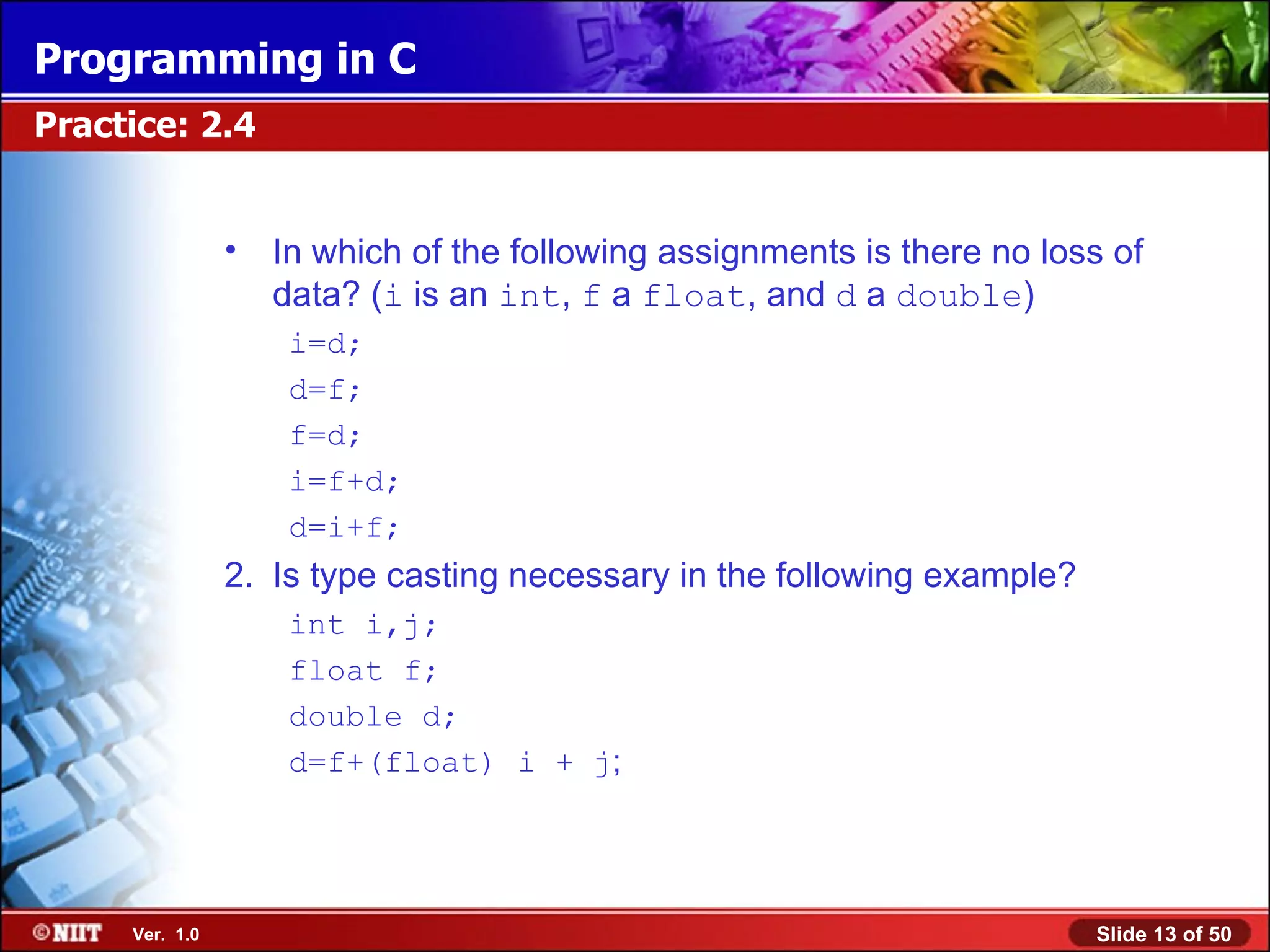
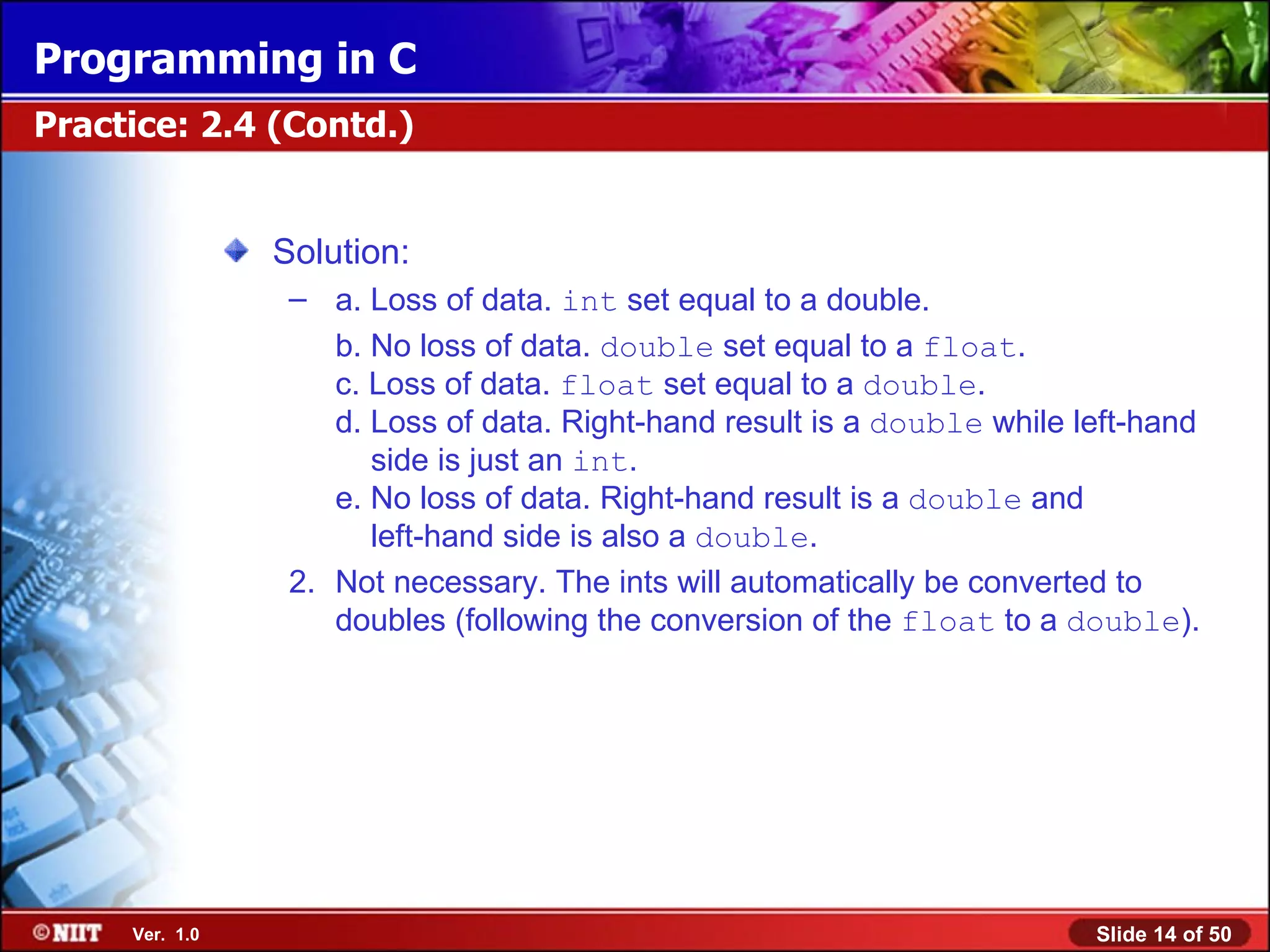
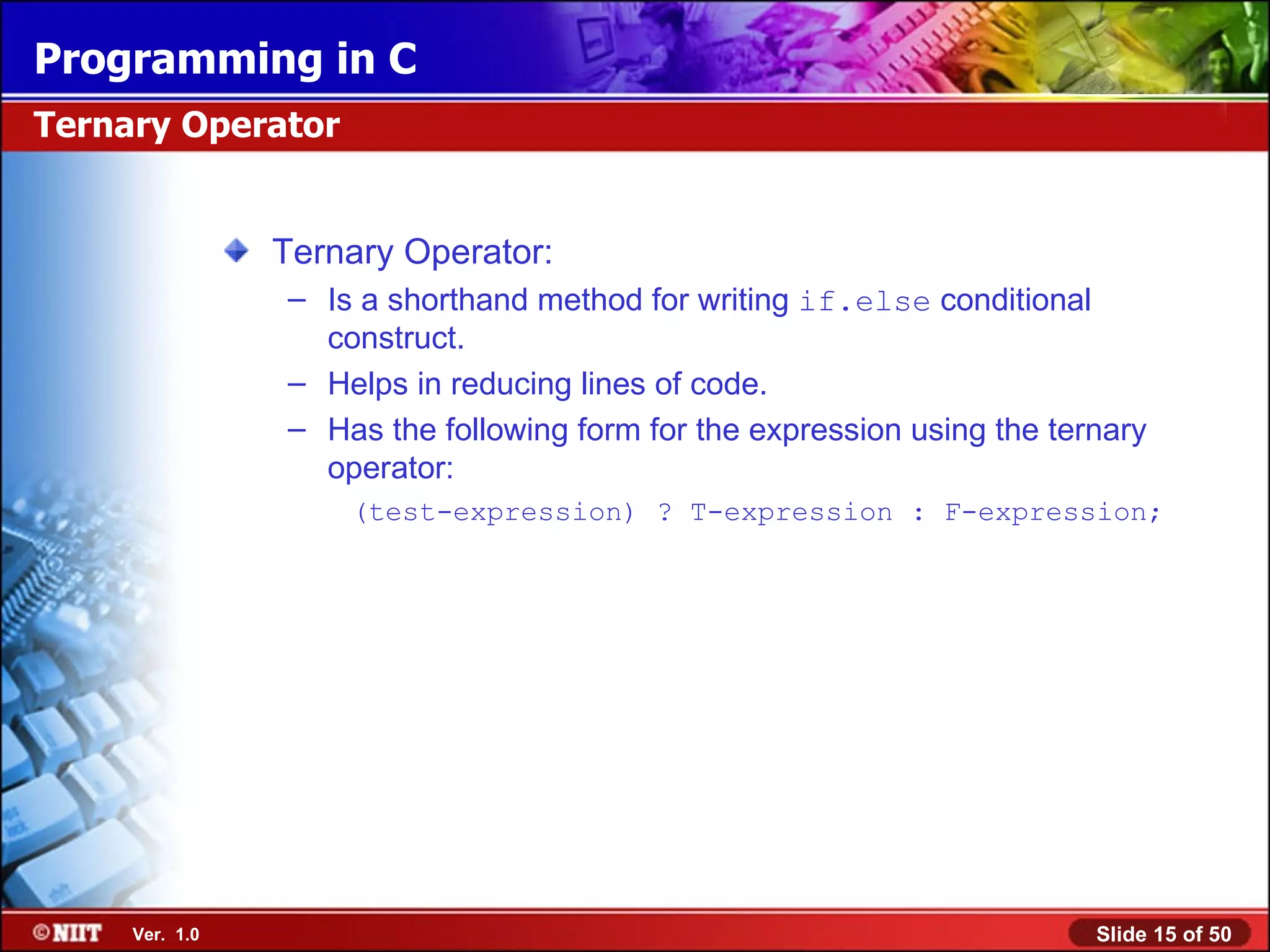
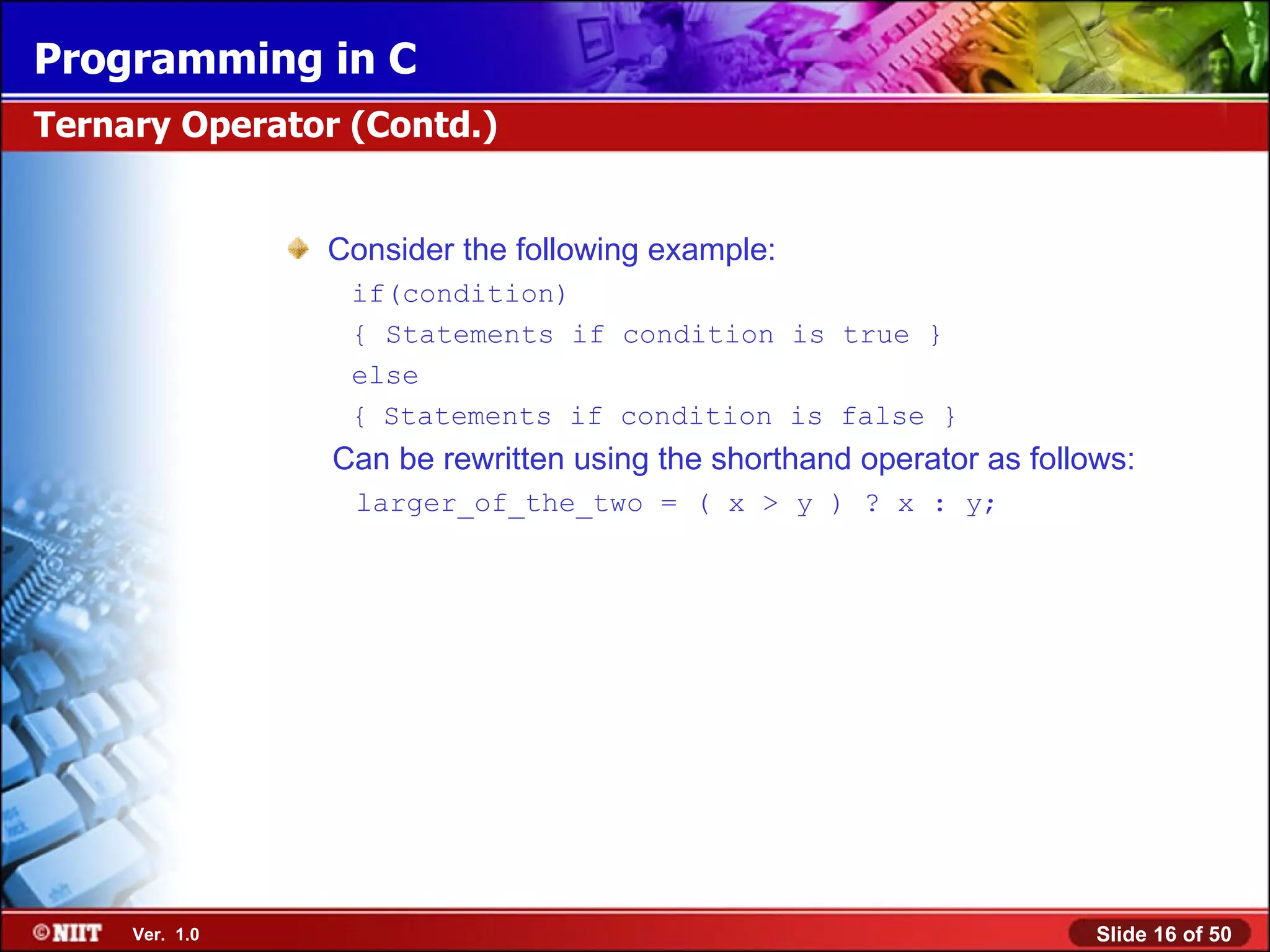
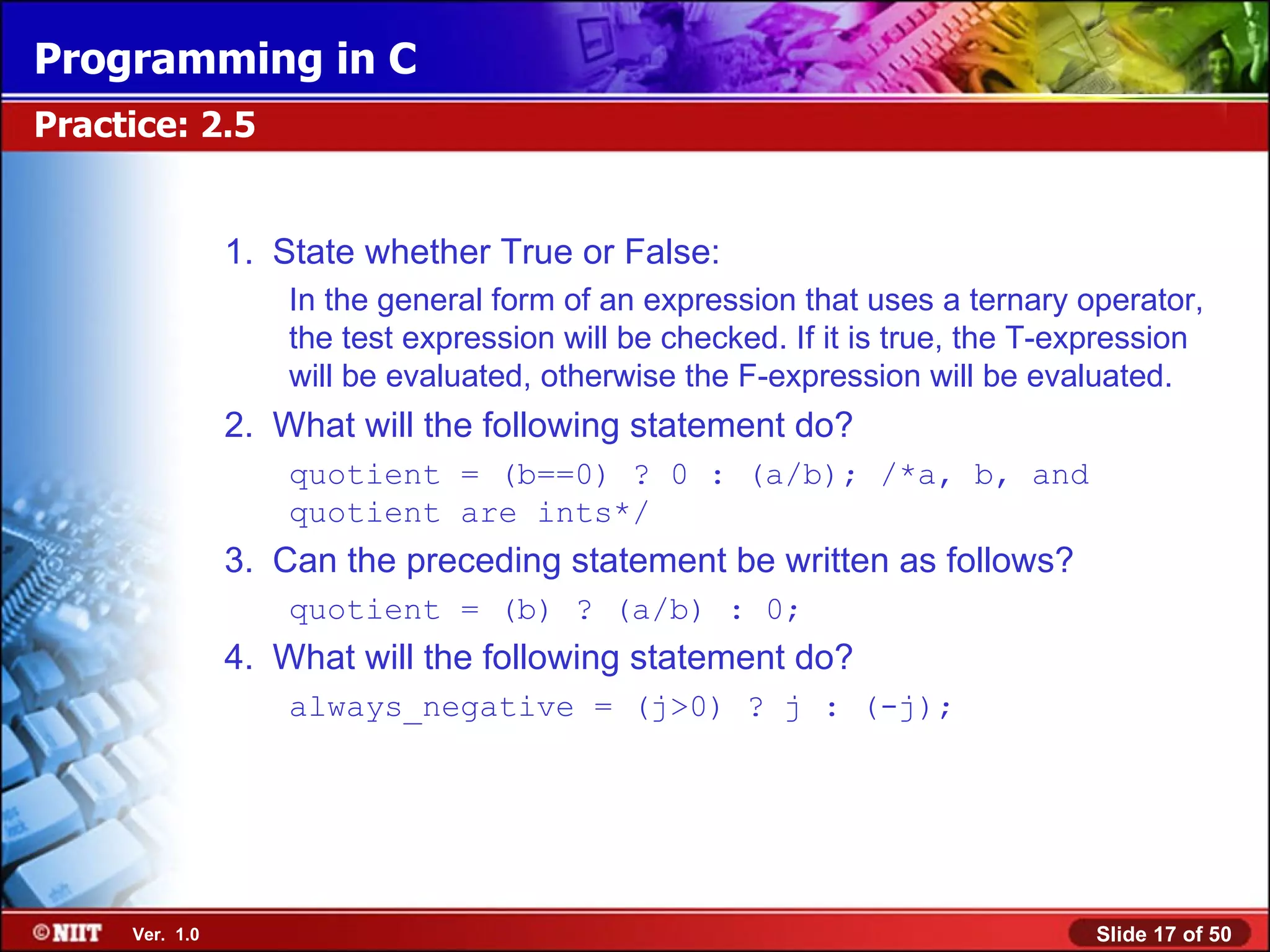
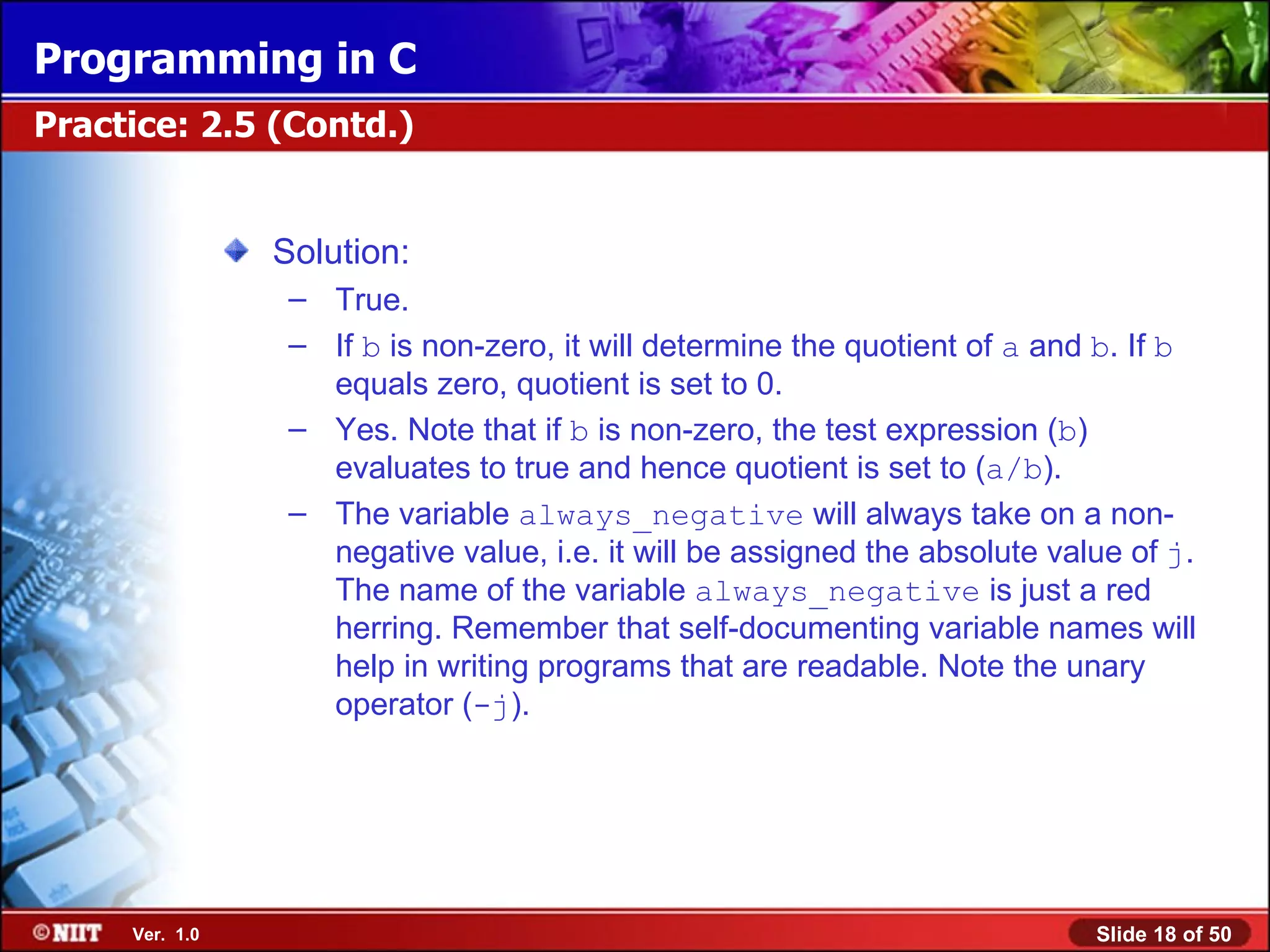
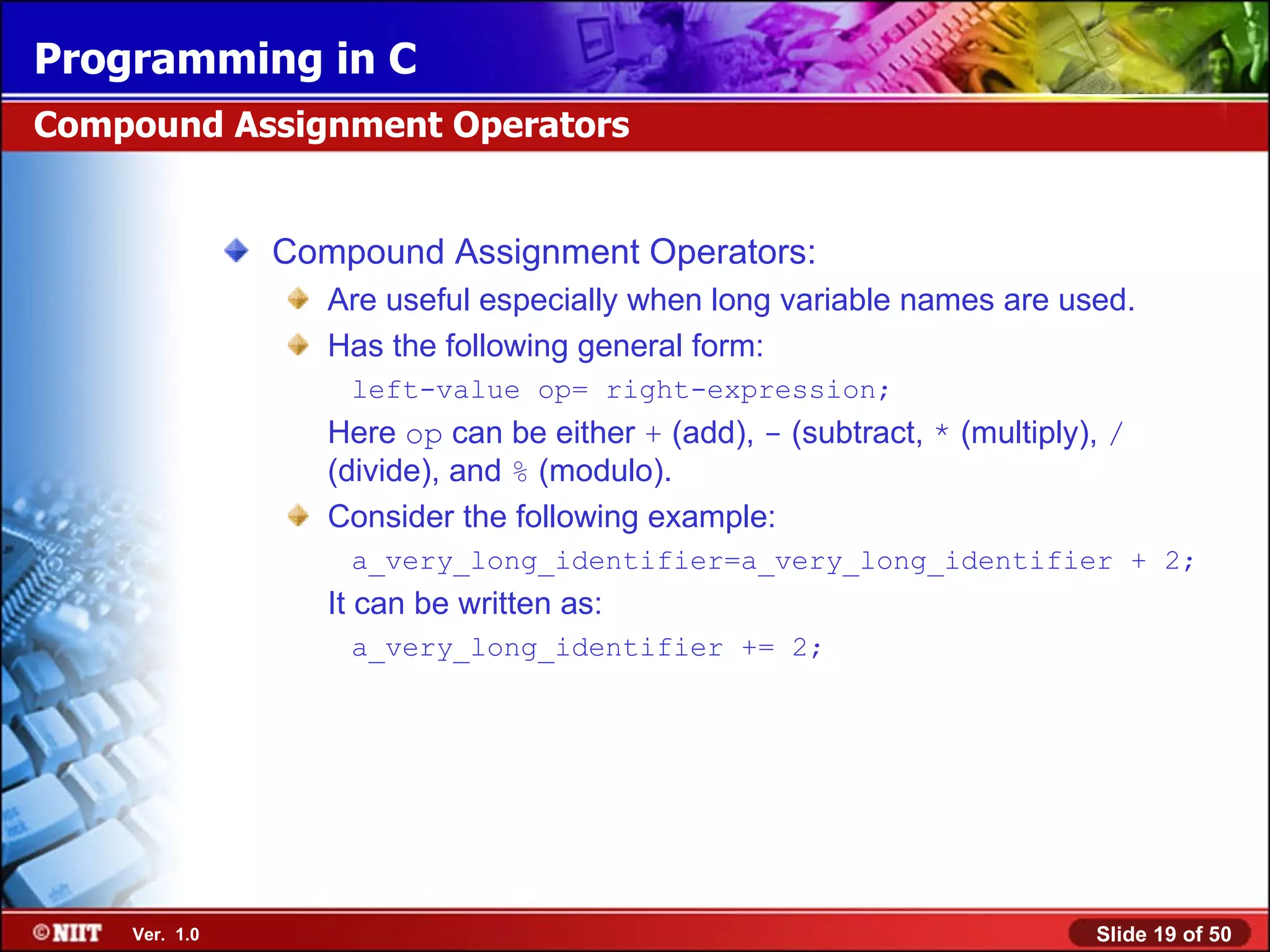
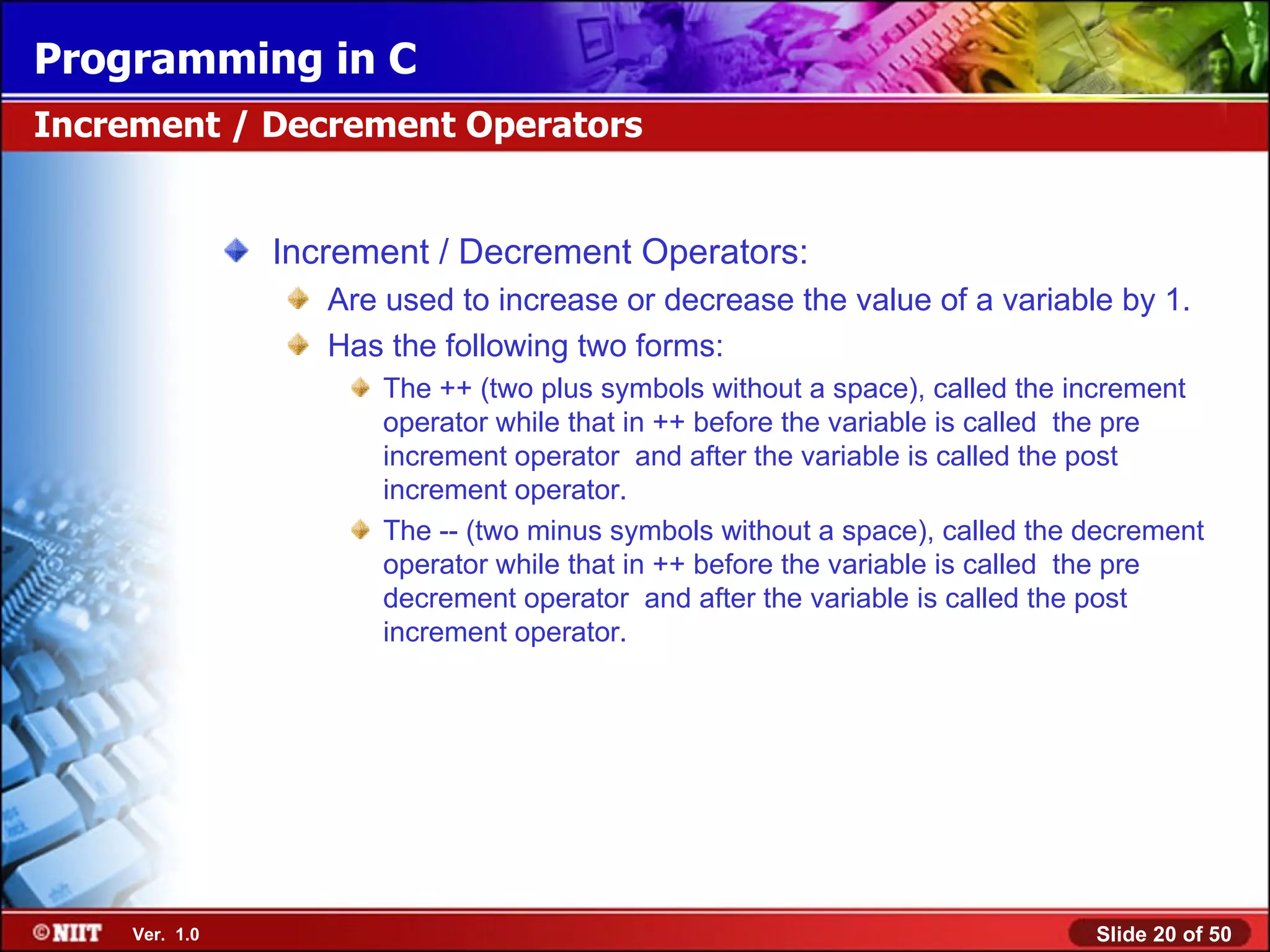
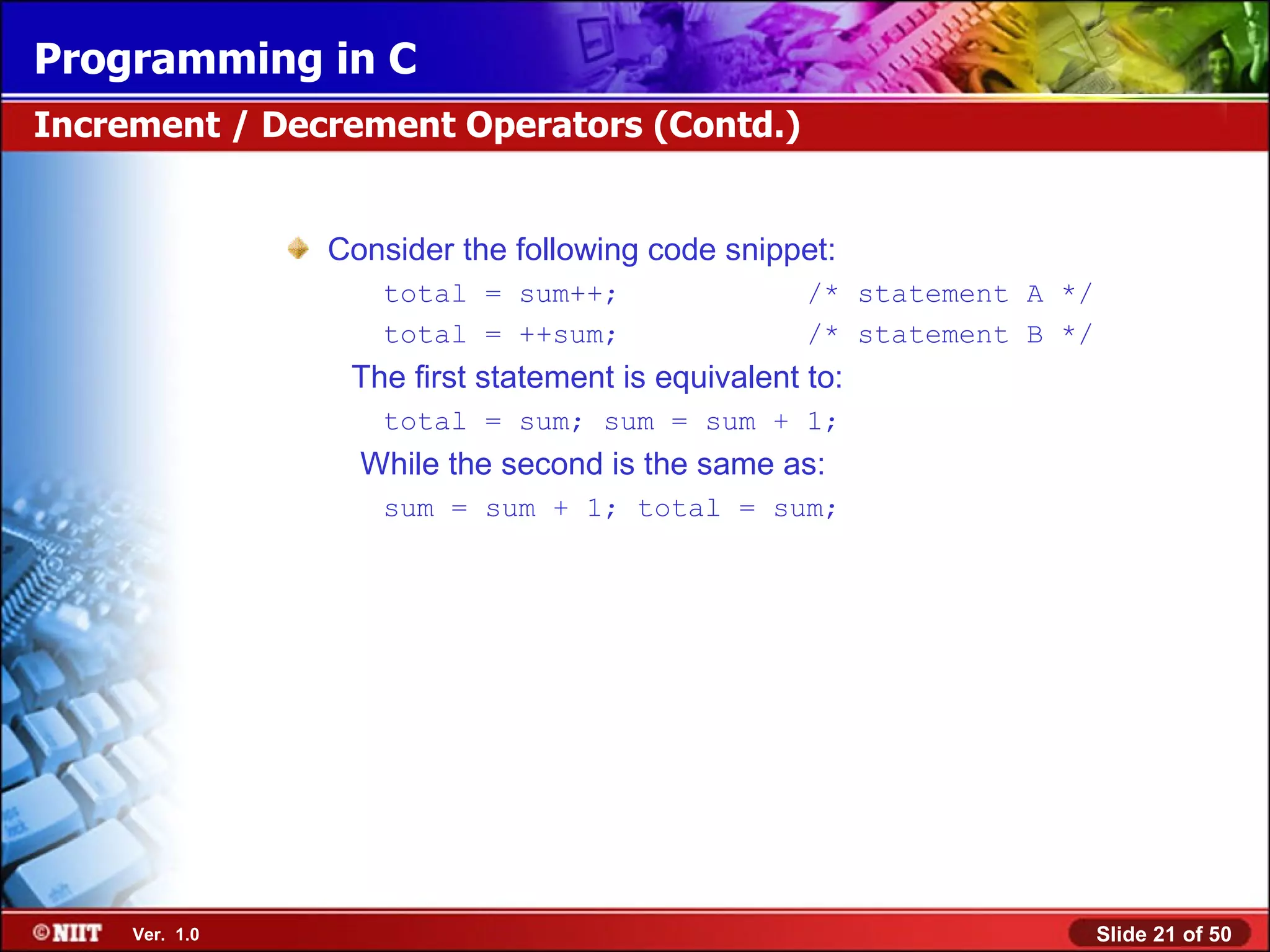
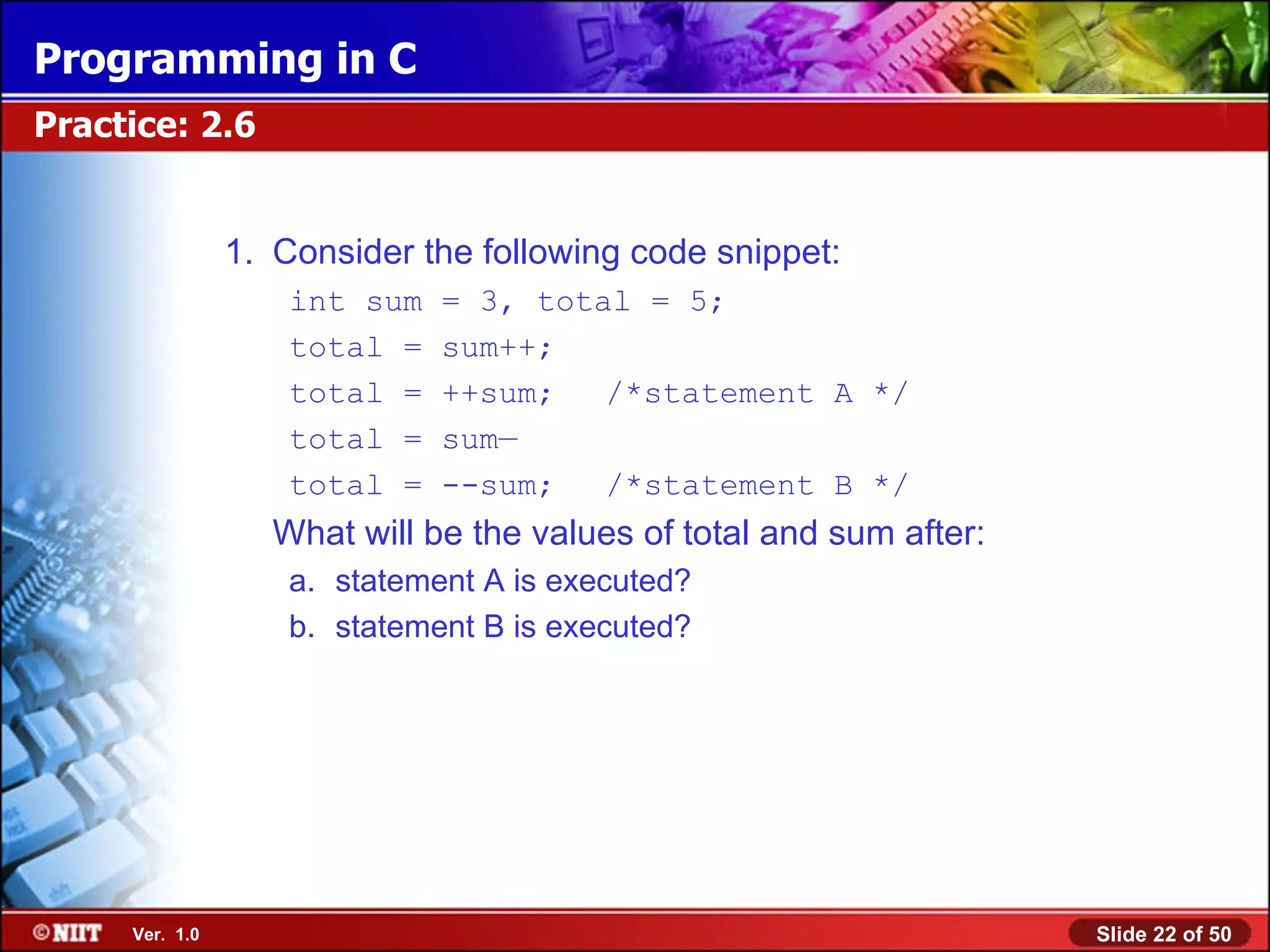
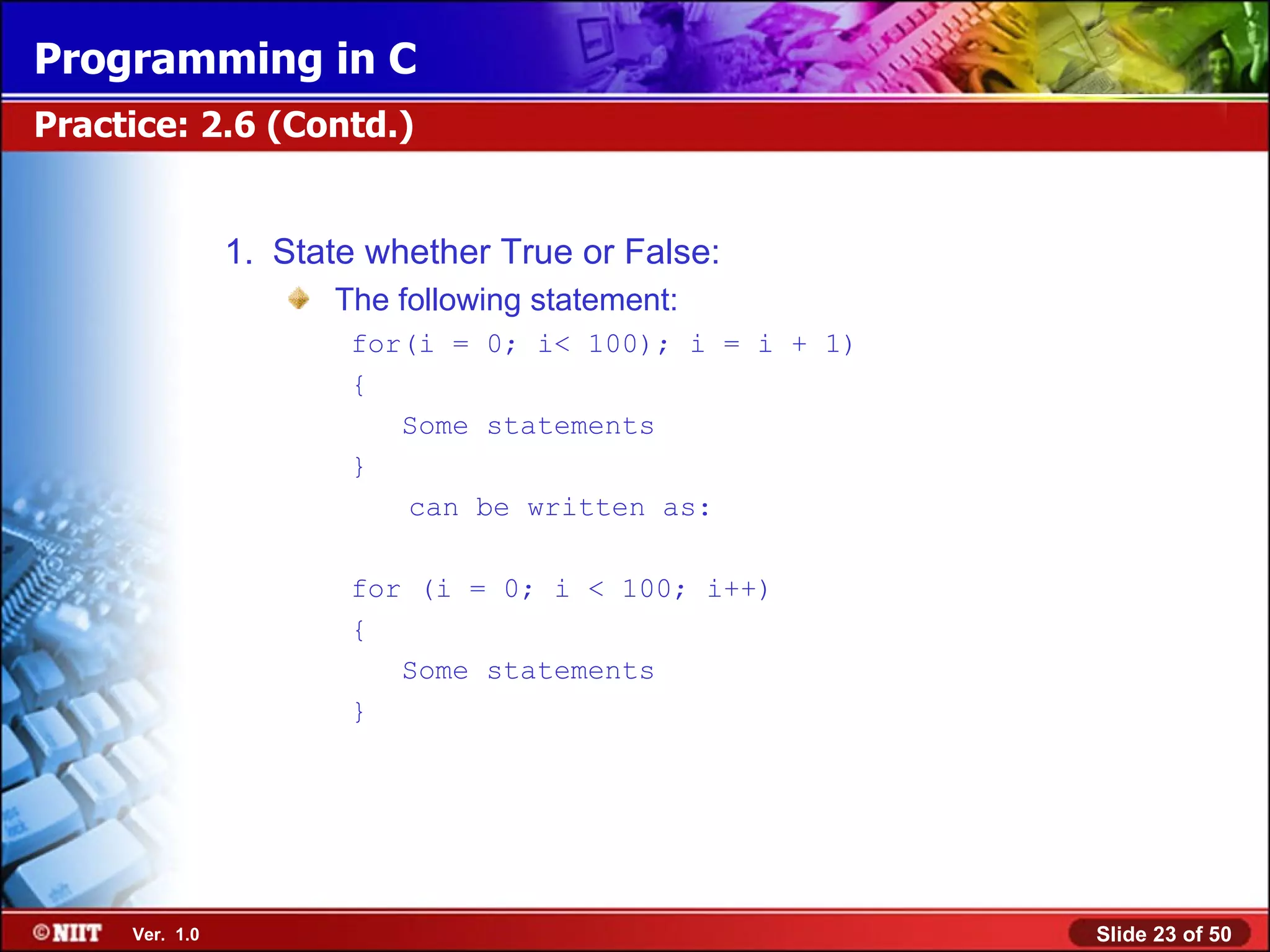
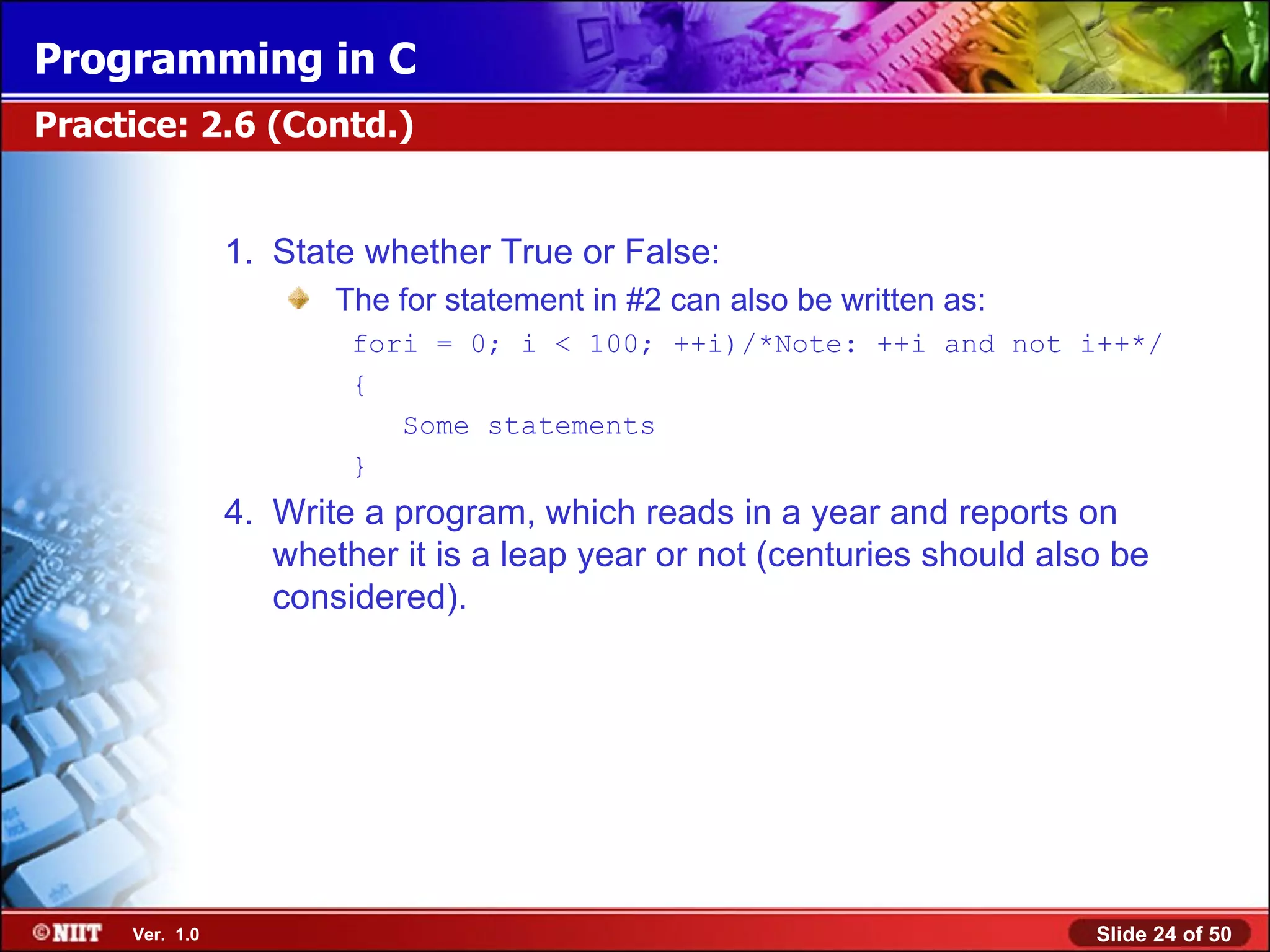
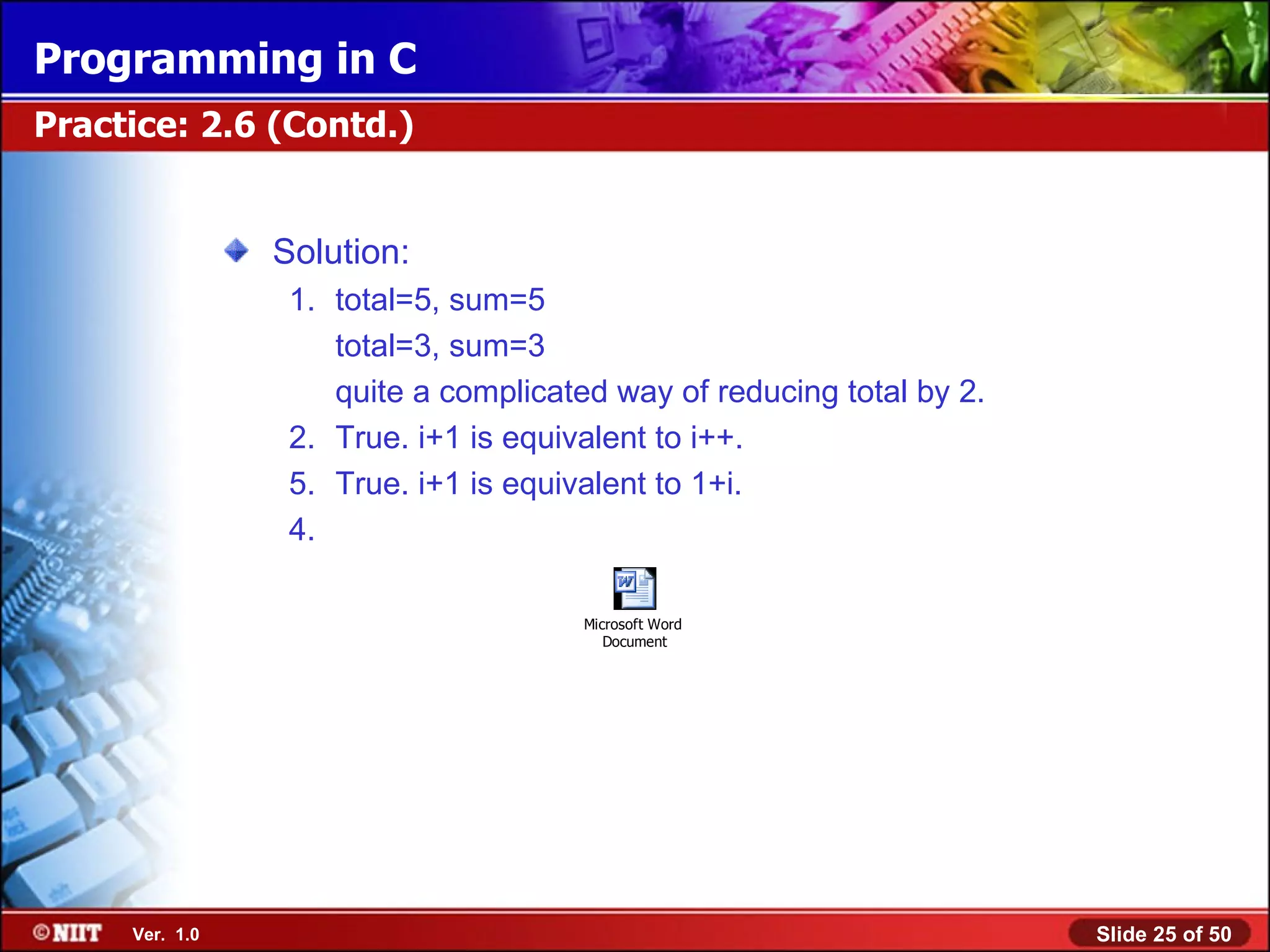
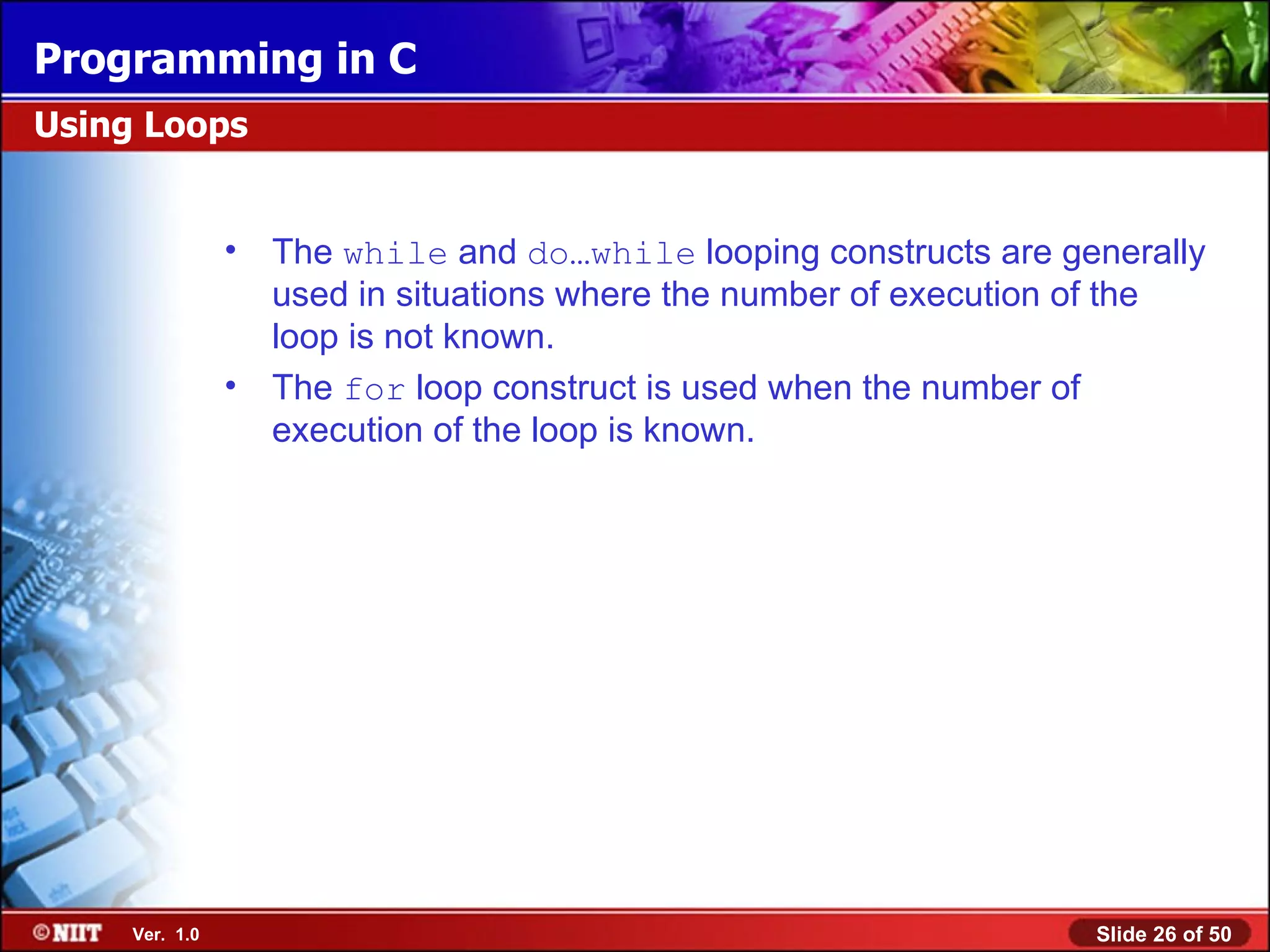
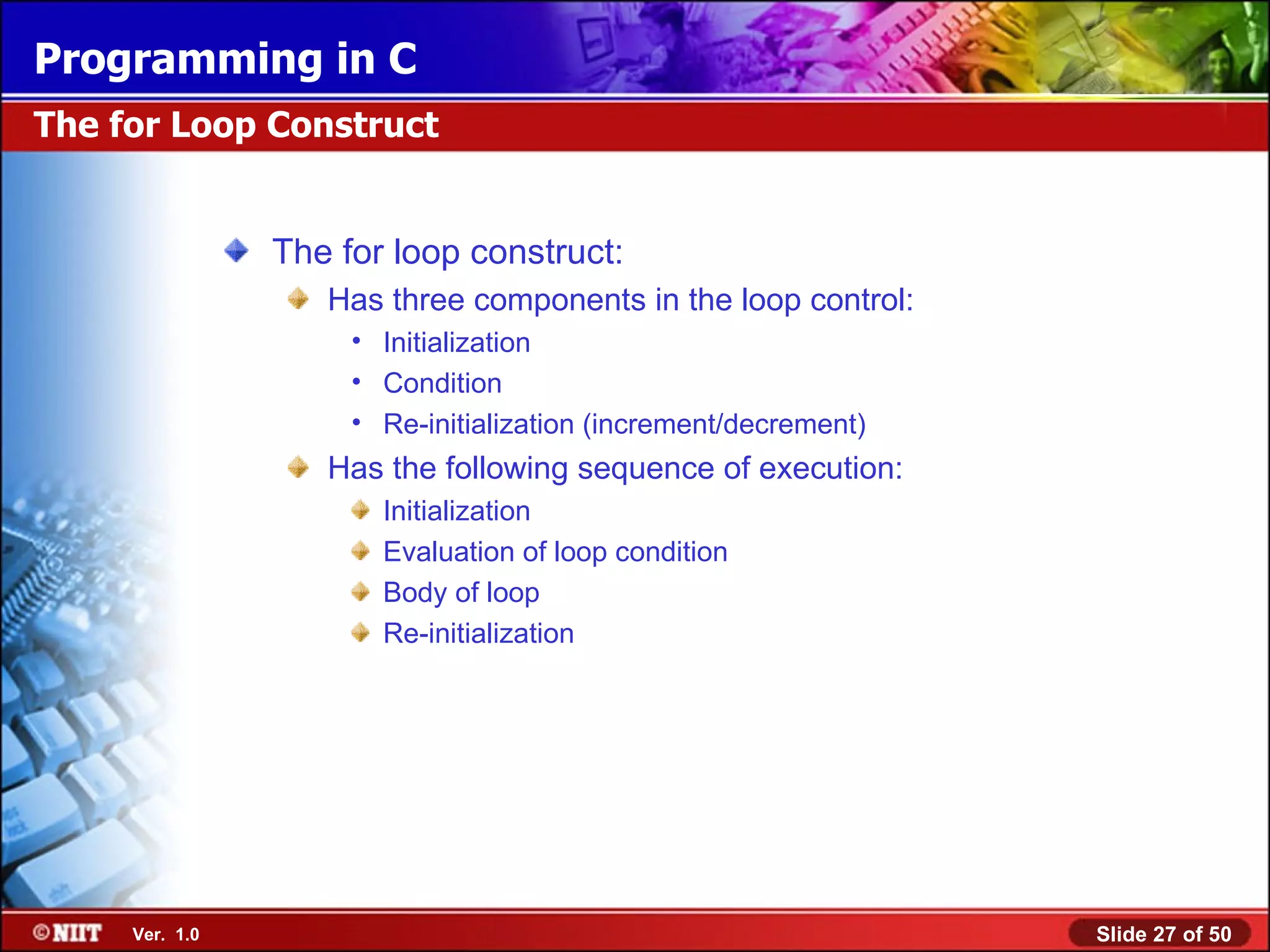
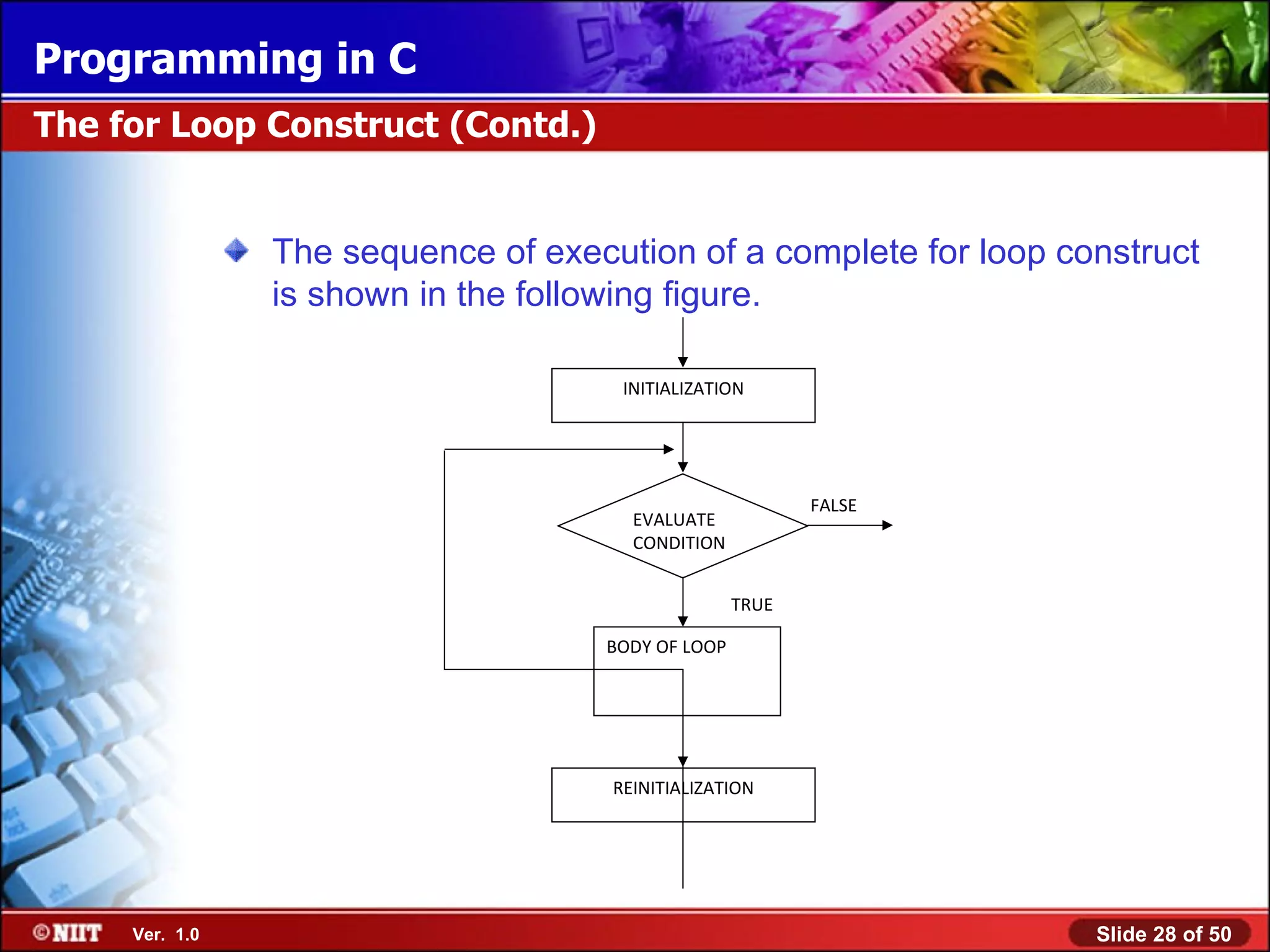
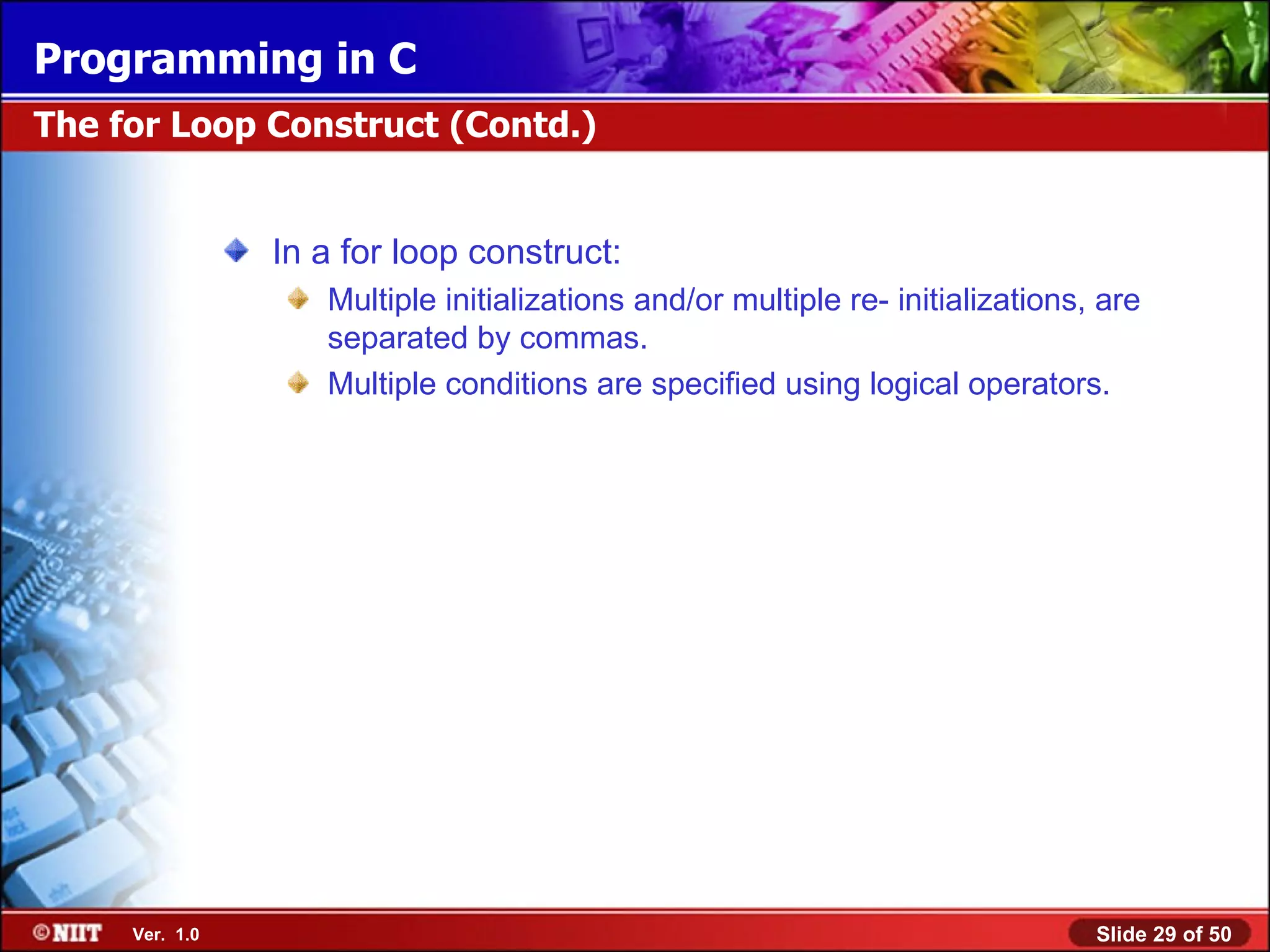
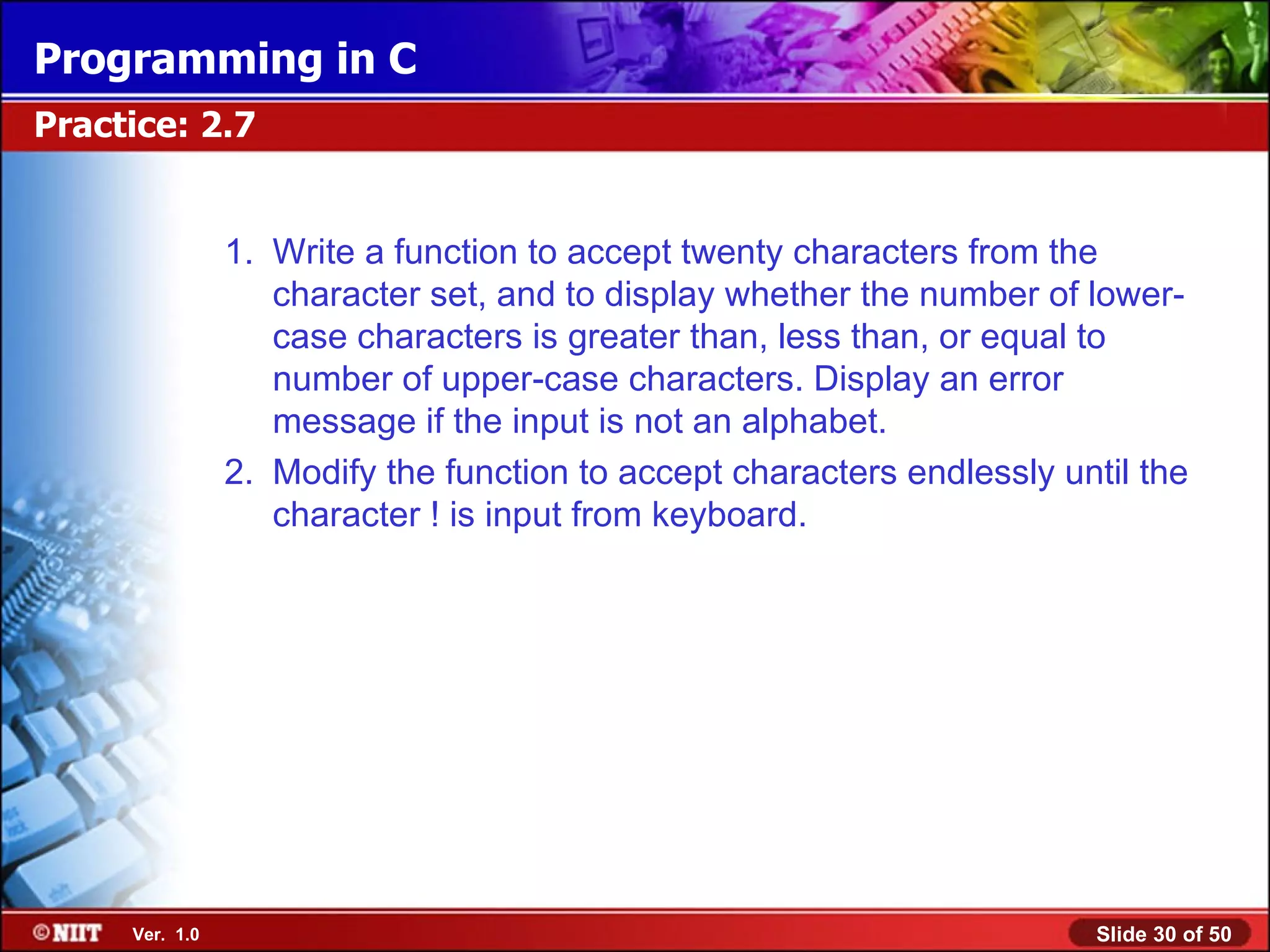
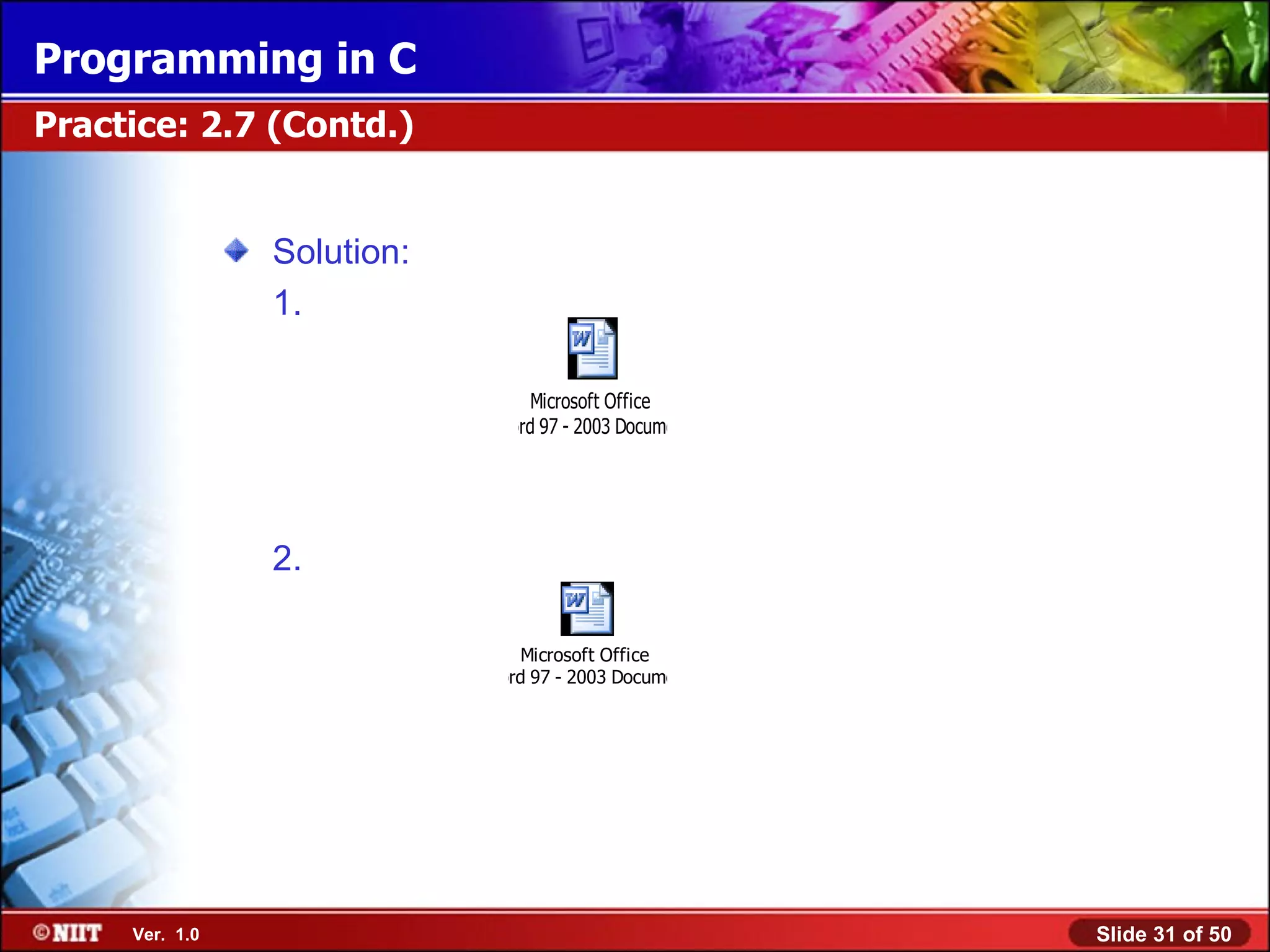
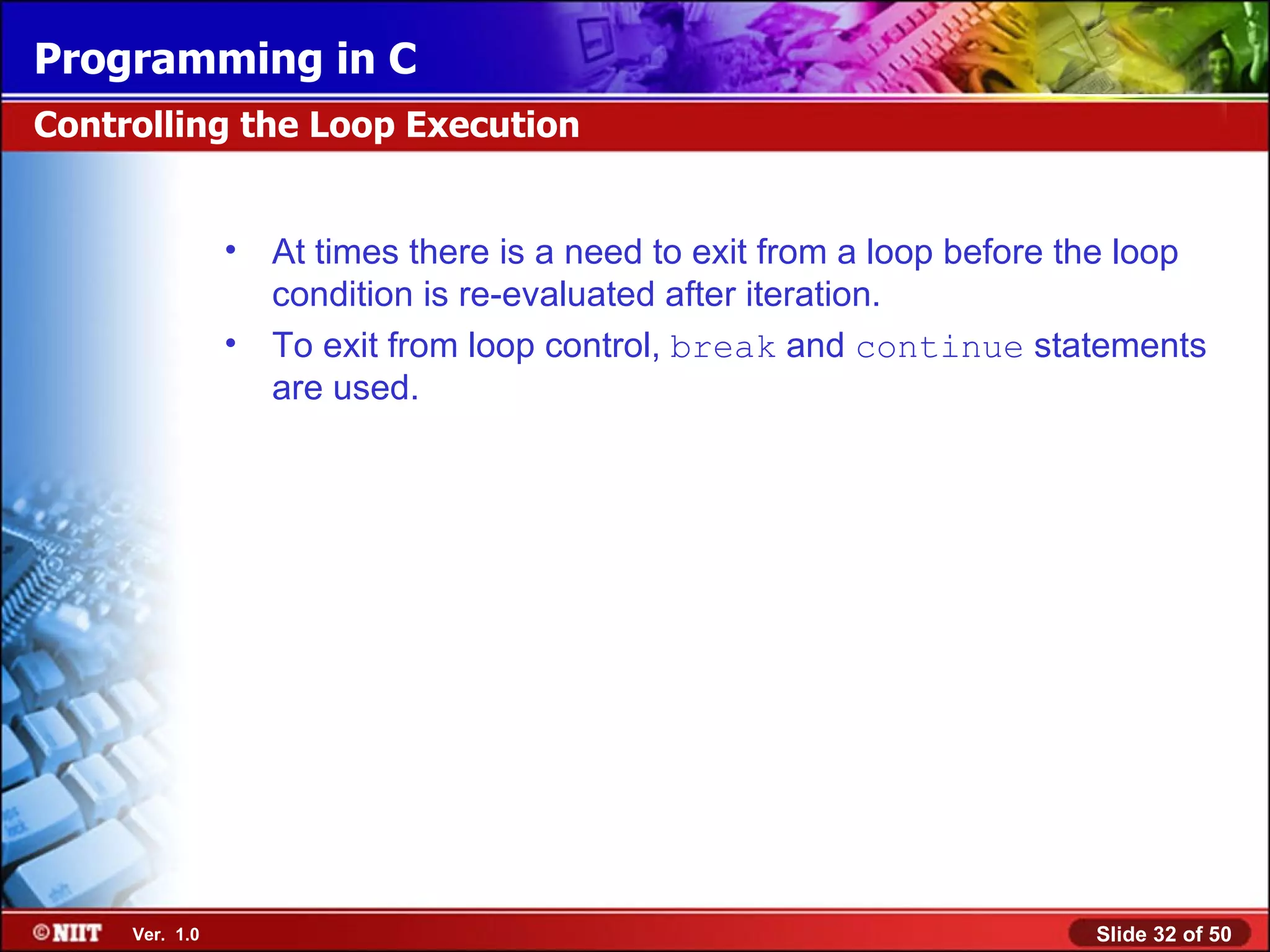
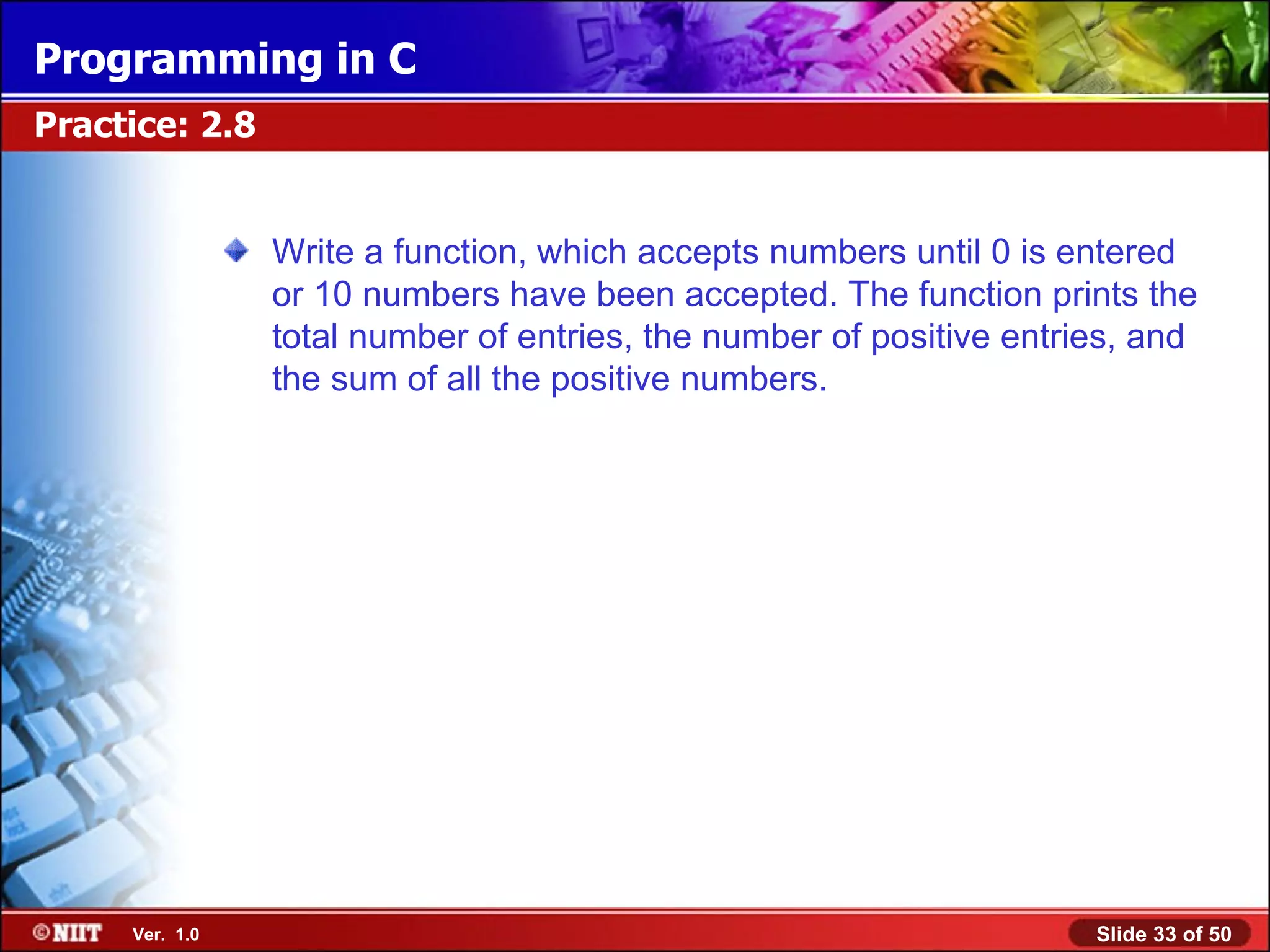
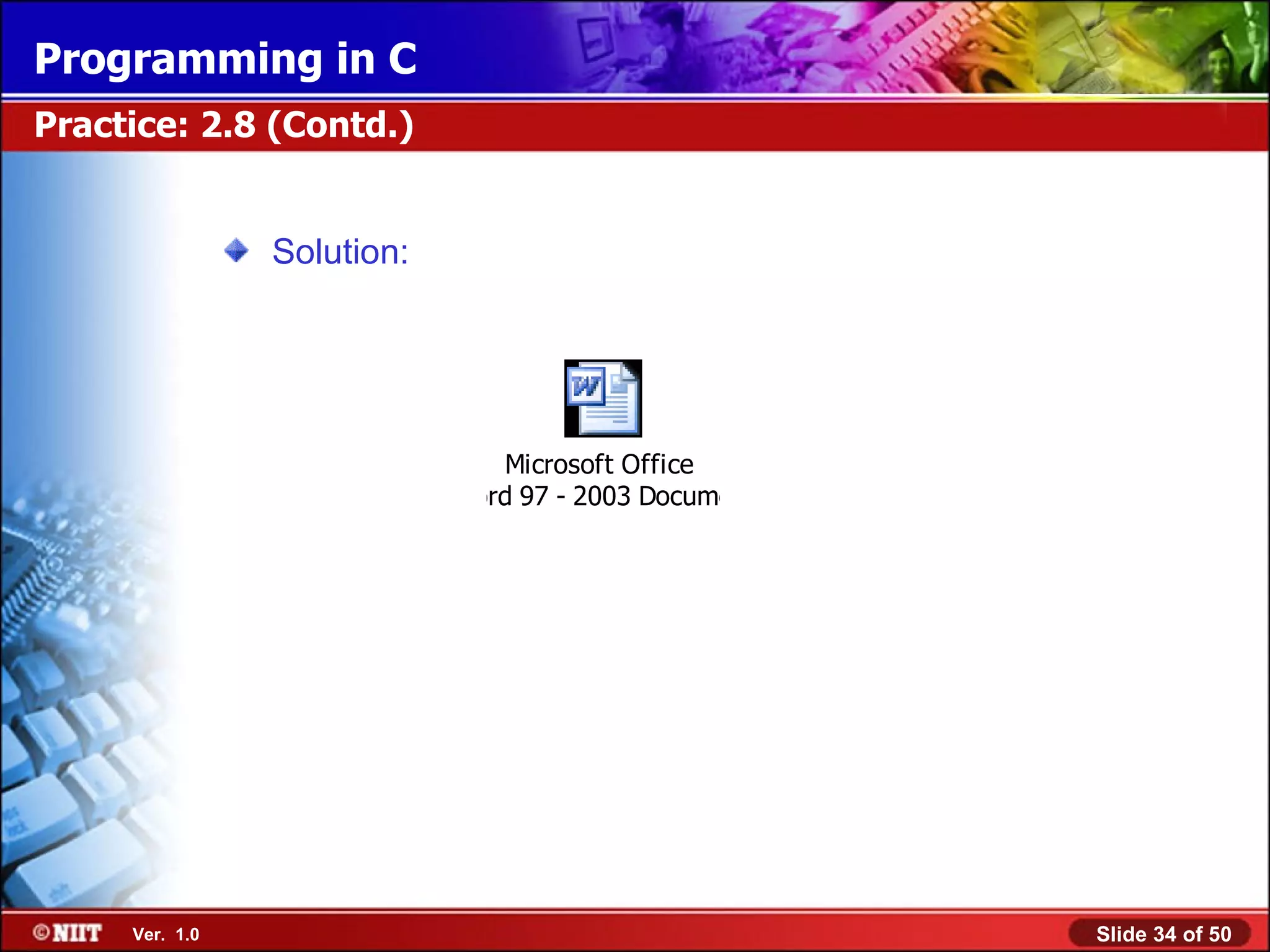
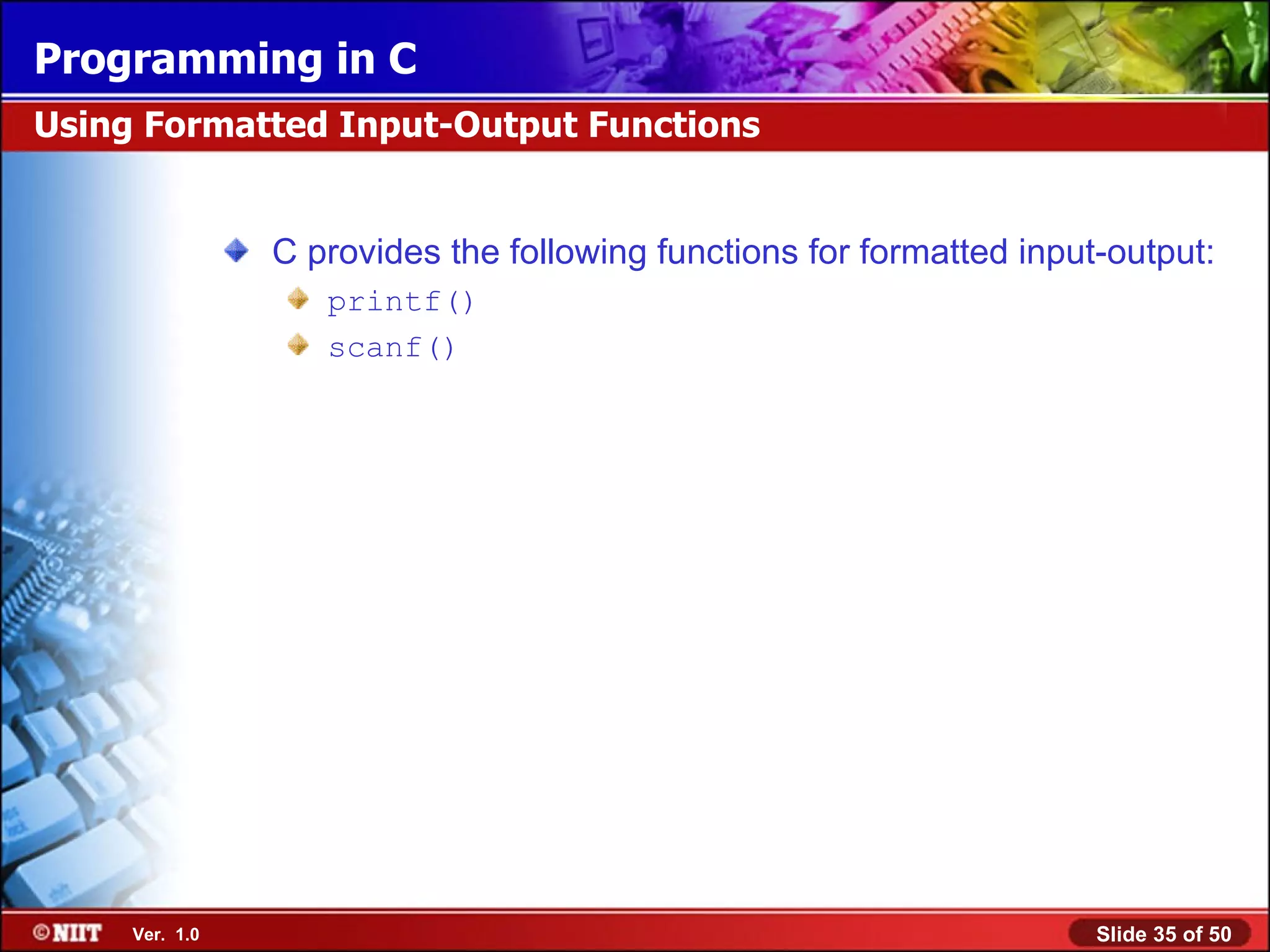
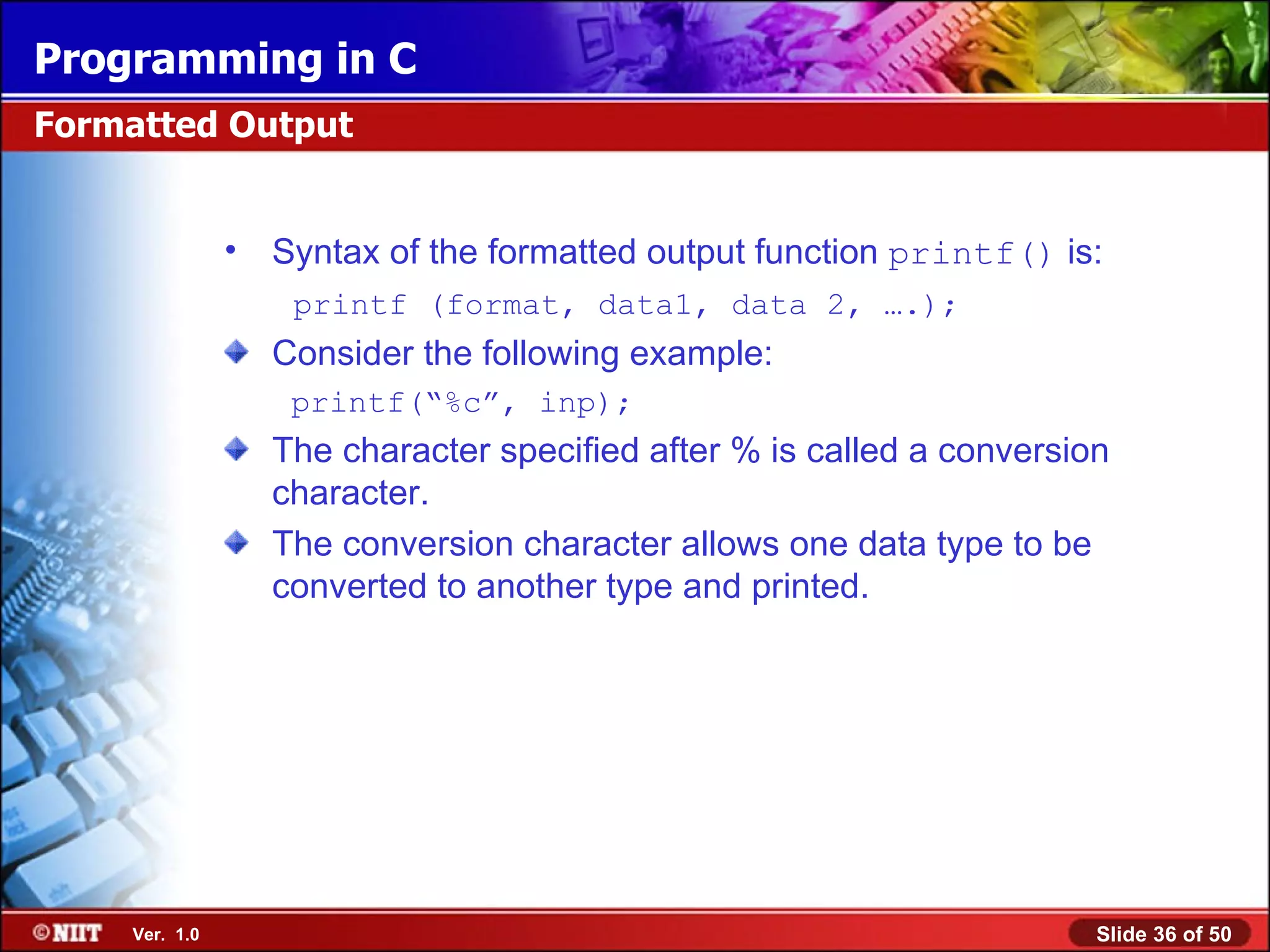
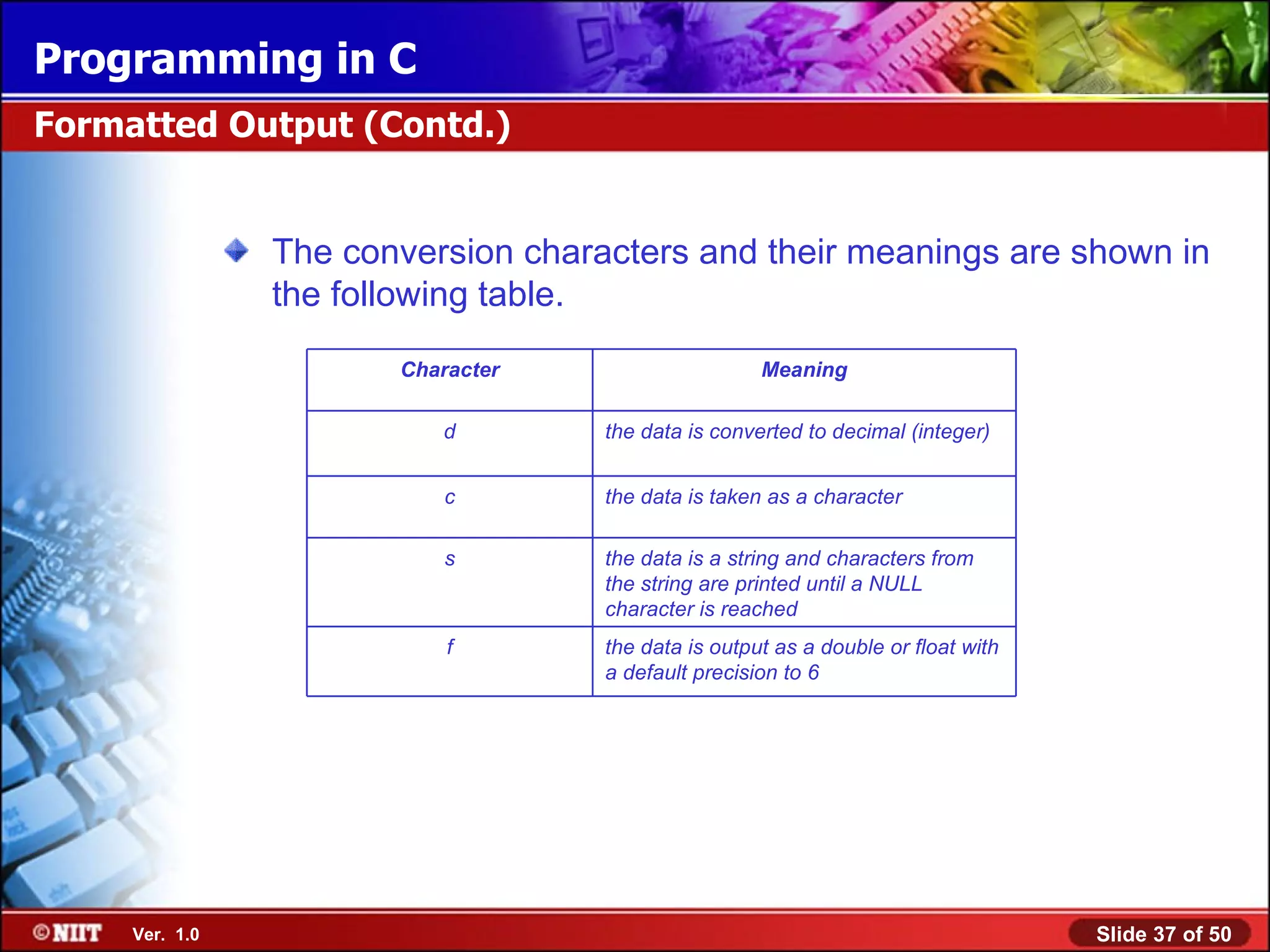
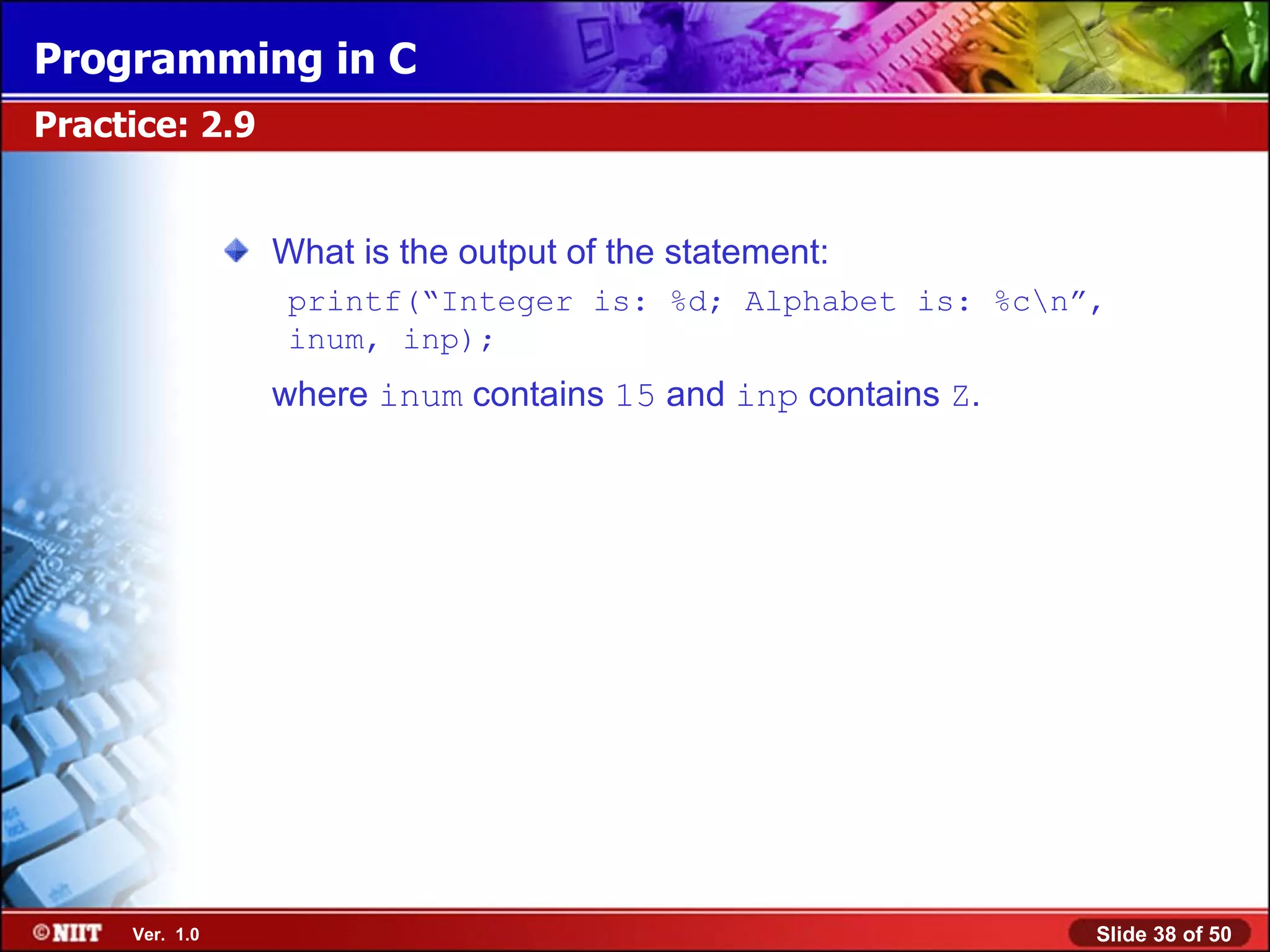
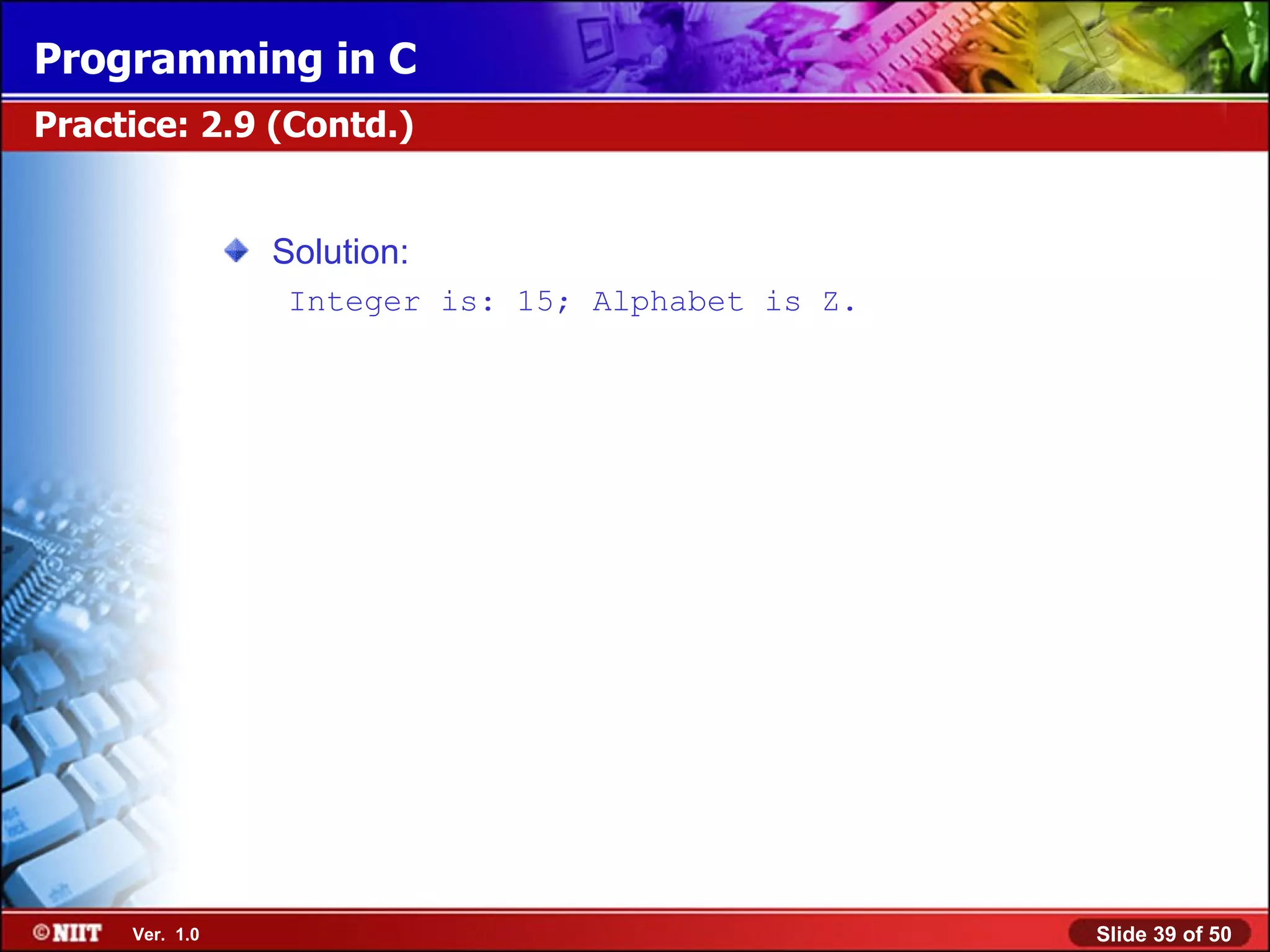
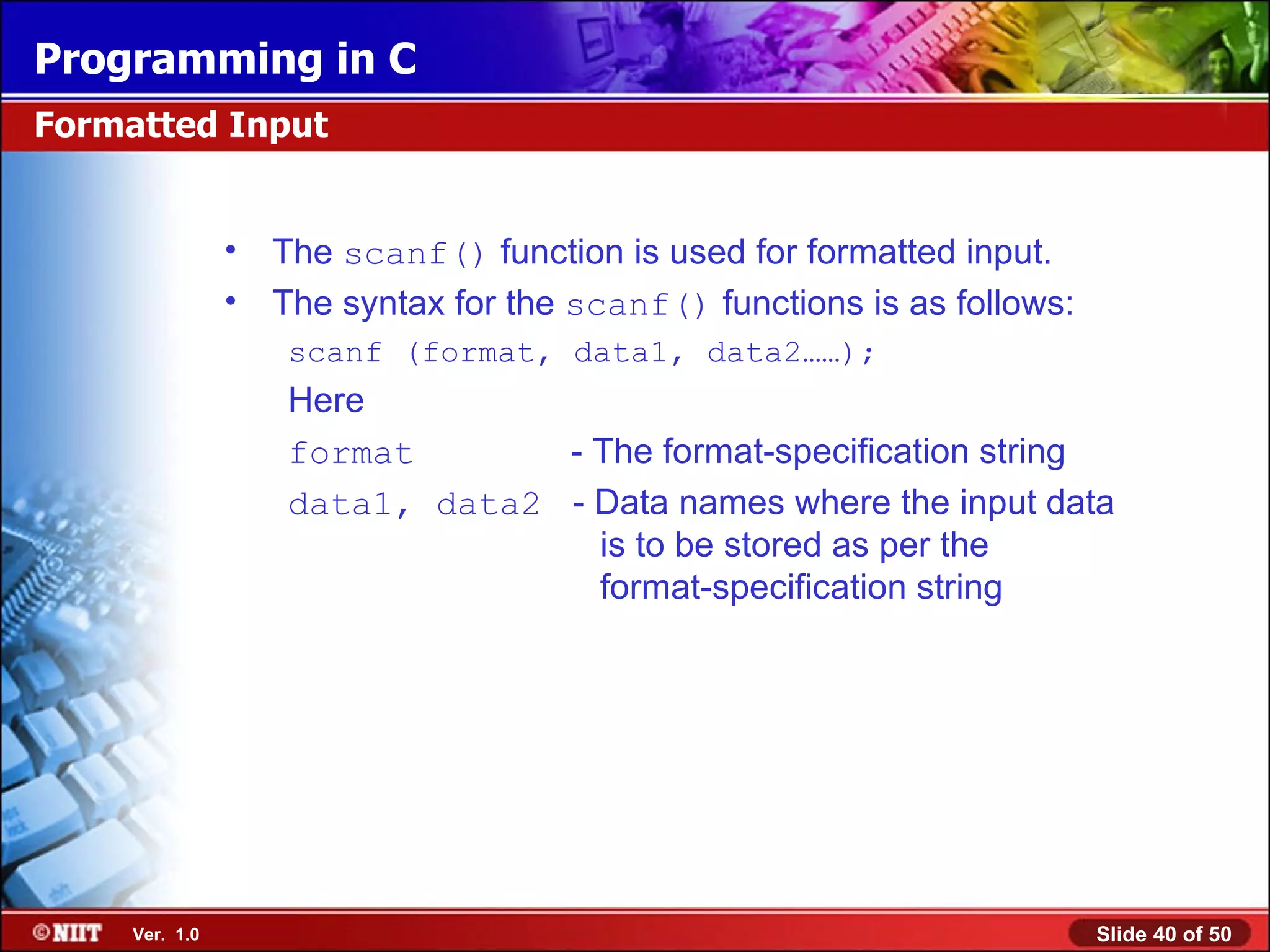
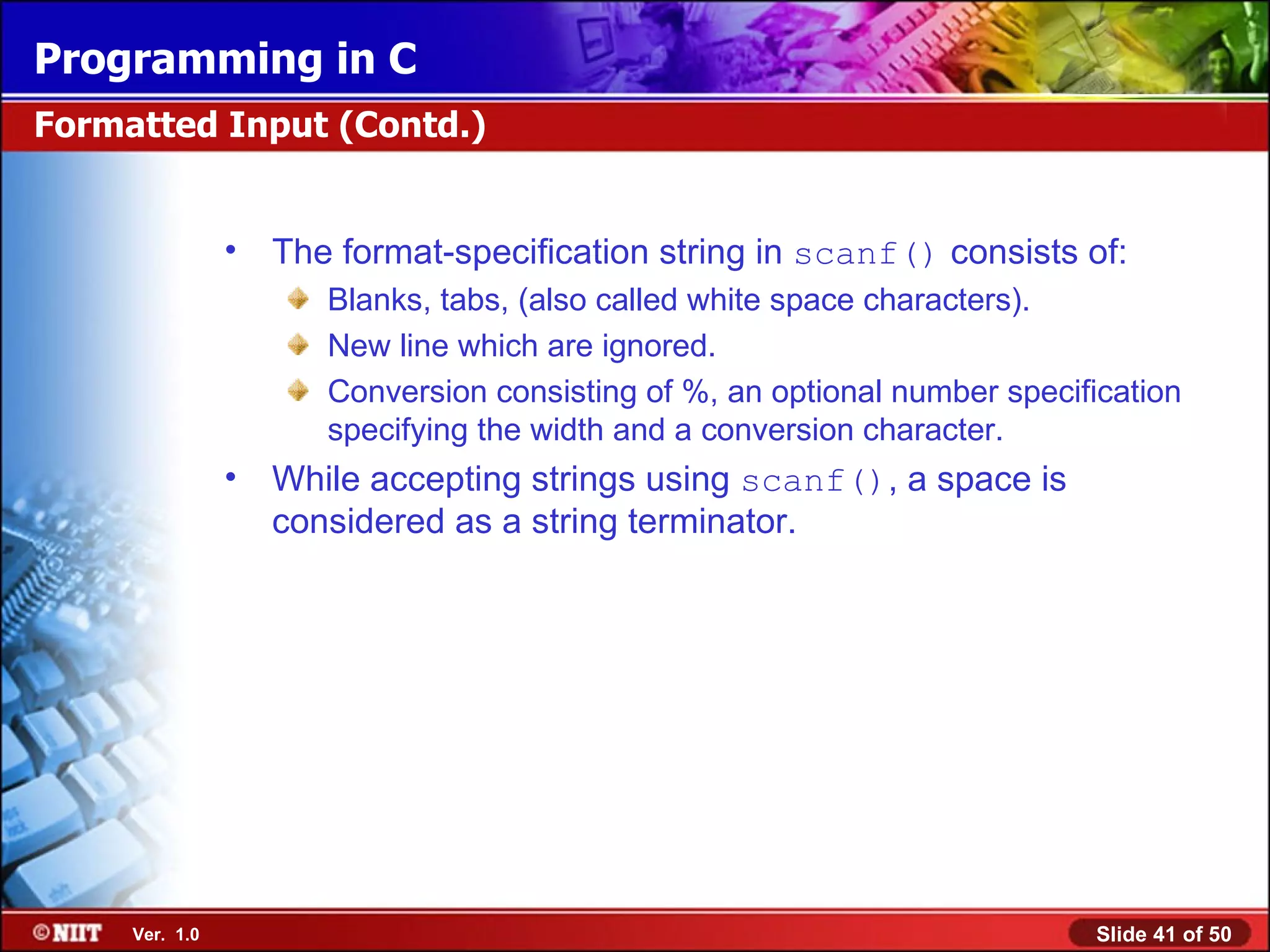
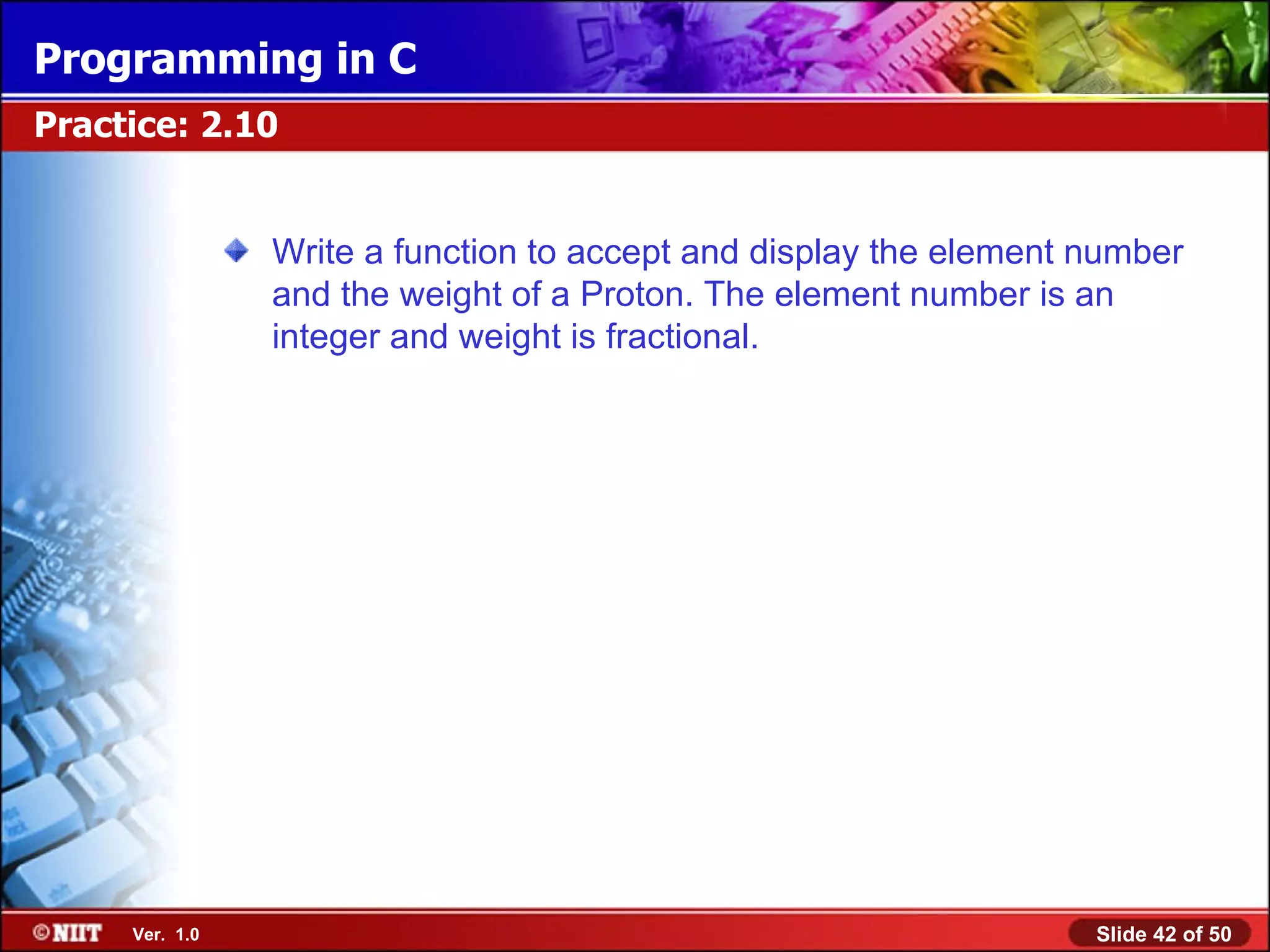
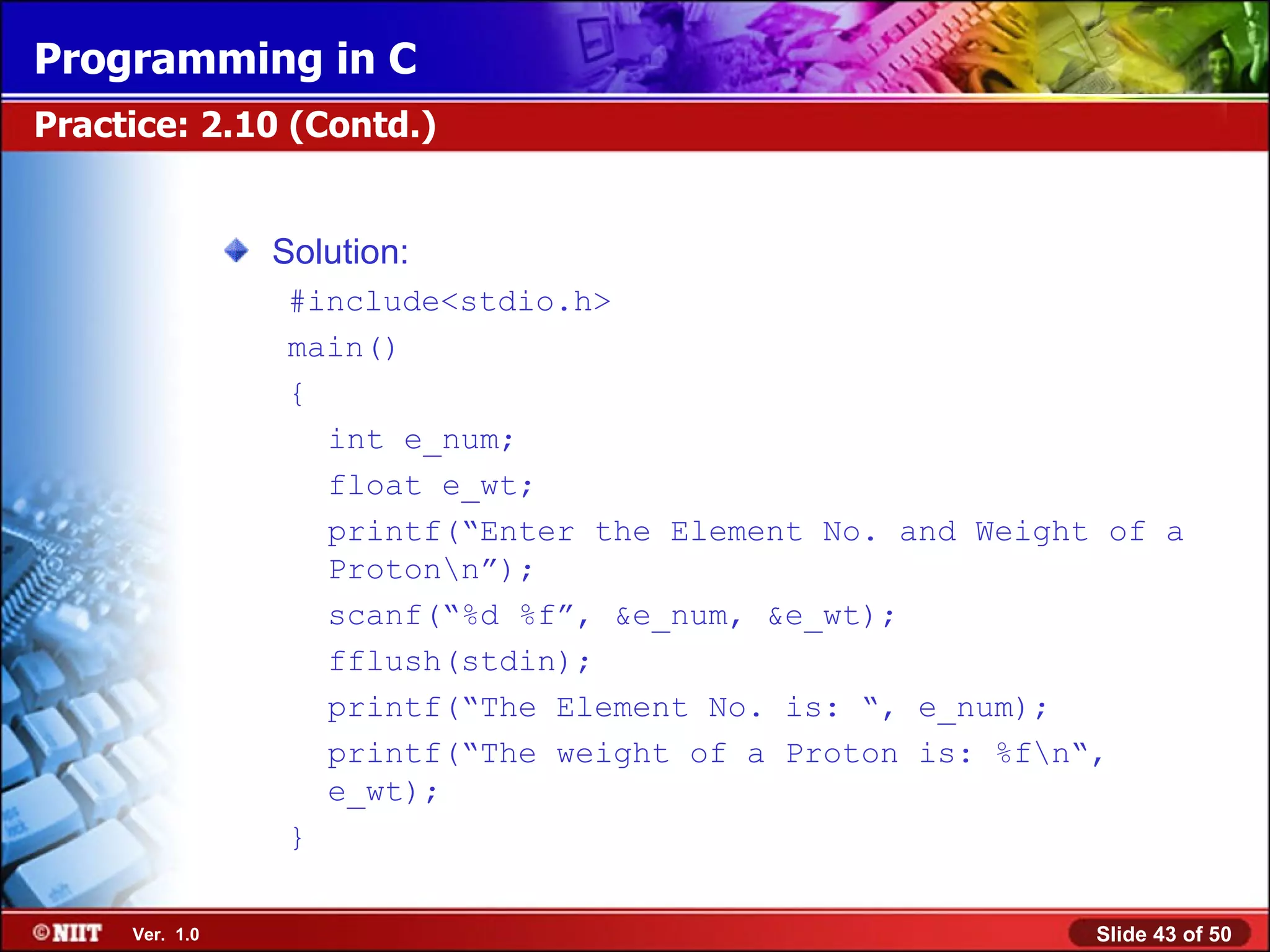
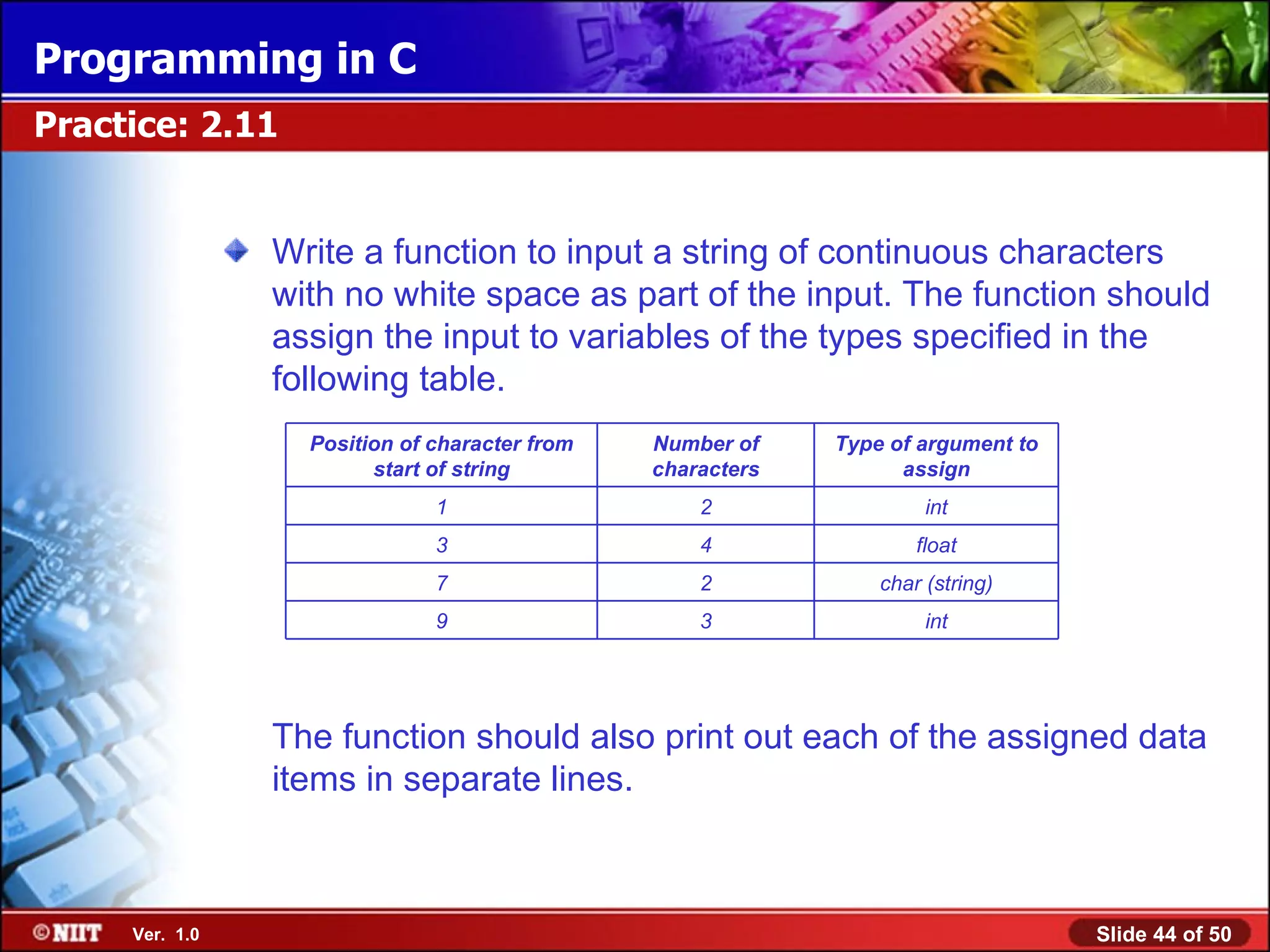
![Practice: 2.11 Solution: #include<stdio.h> main() { int i,j; char str[3]; float fnum; printf(“Enter a string of 11 chrs\n”); /*why 11: because 11 is the total length of */ /*input.*/ scanf(“%2d %4f %2s %3d”,&i, &fnum, str, &j); fflush(stdin); printf(“%2d\n %4f\n %2s\n %3d\n”, i, fnum, str, j); }](https://image.slidesharecdn.com/cprogrammingsession02-110830105812-phpapp01/75/C-programming-session-02-45-2048.jpg)