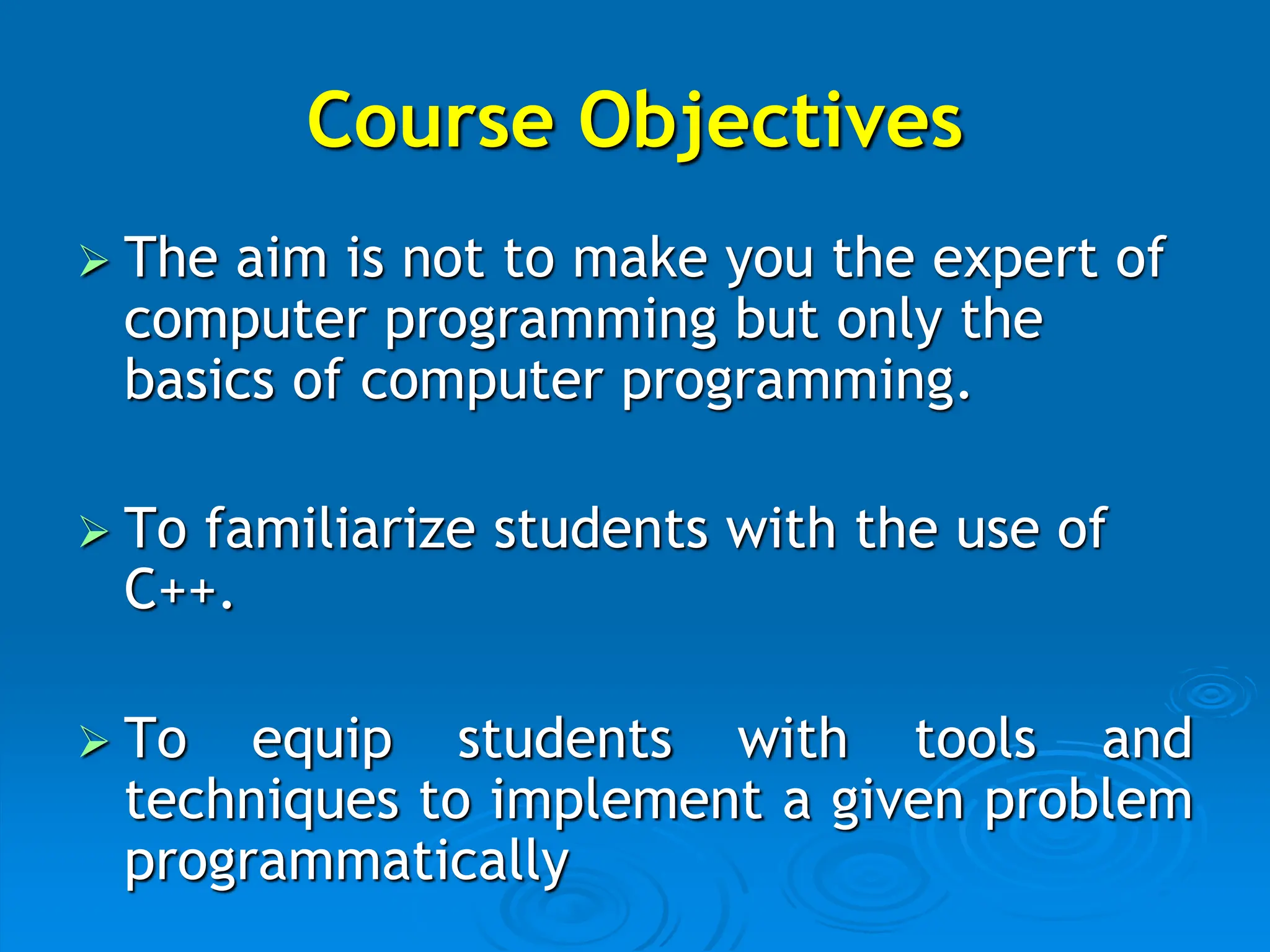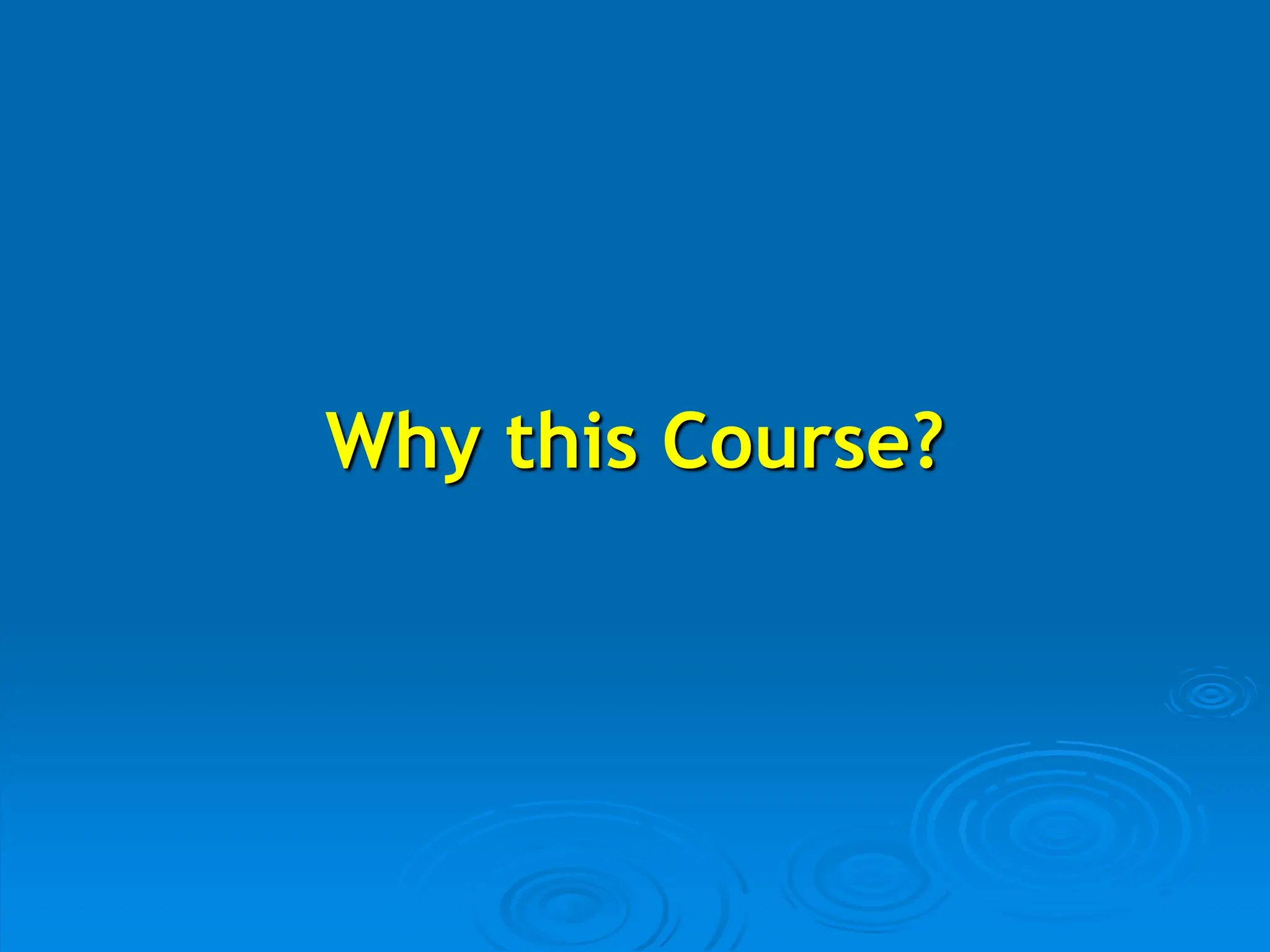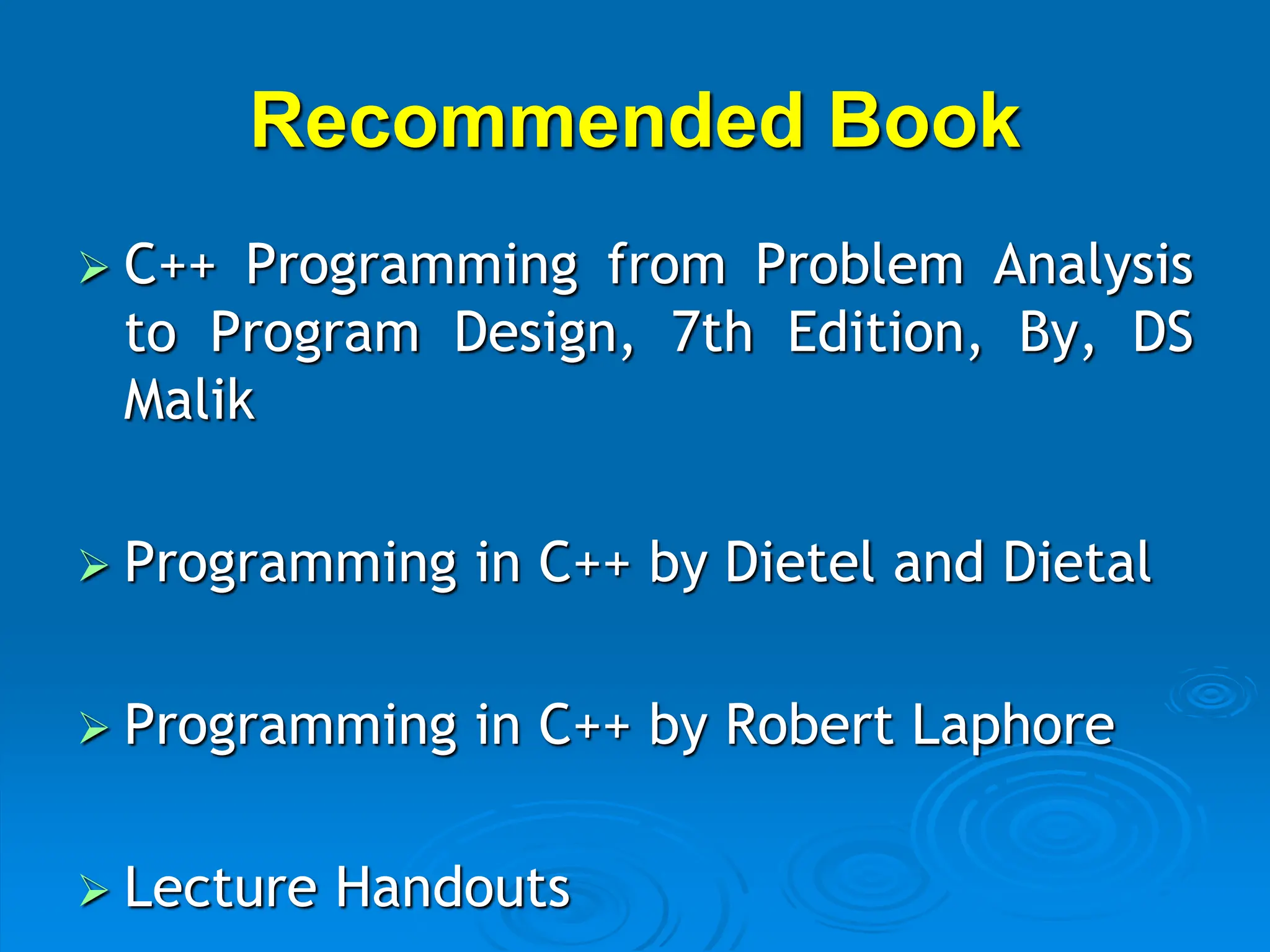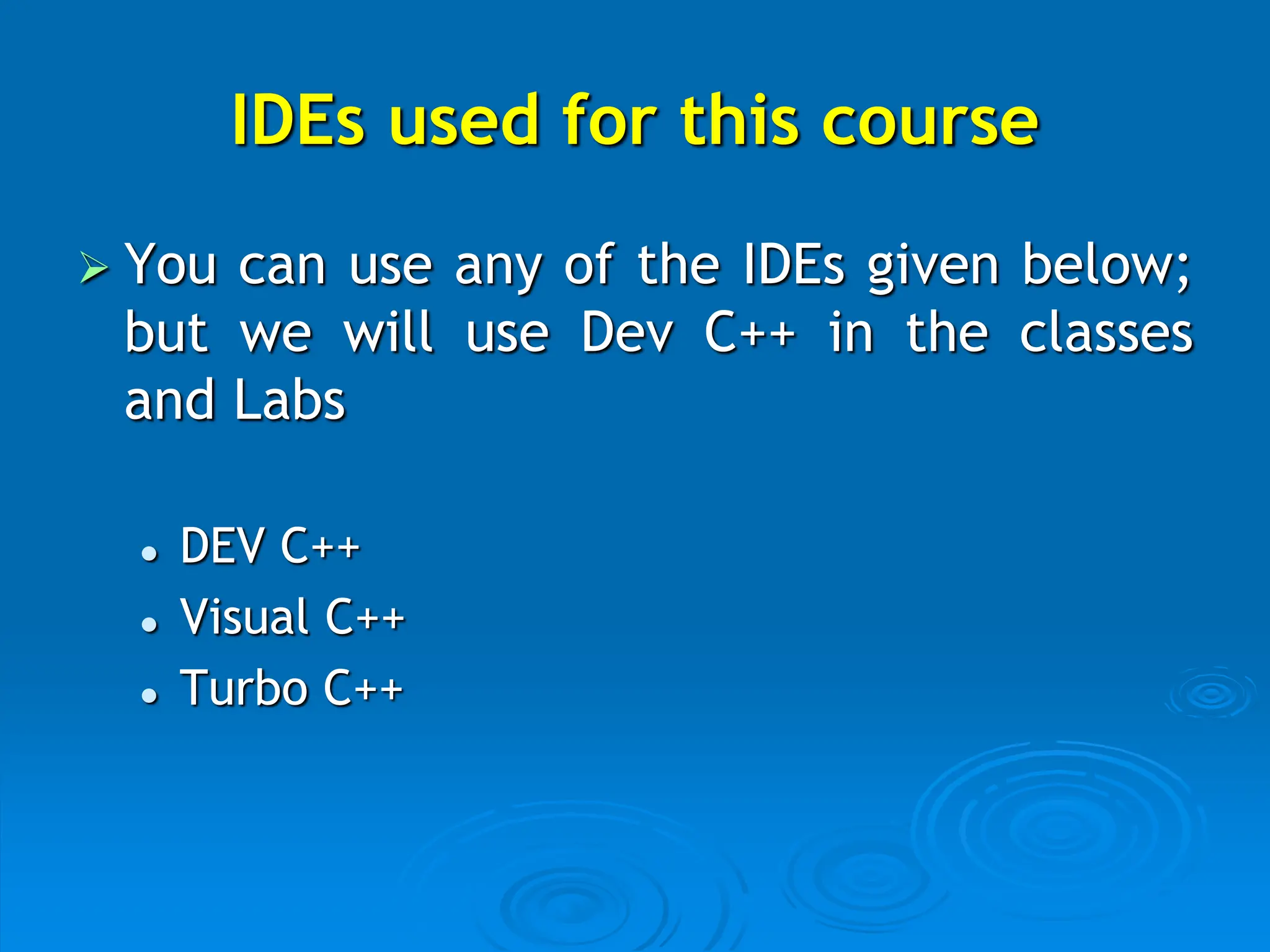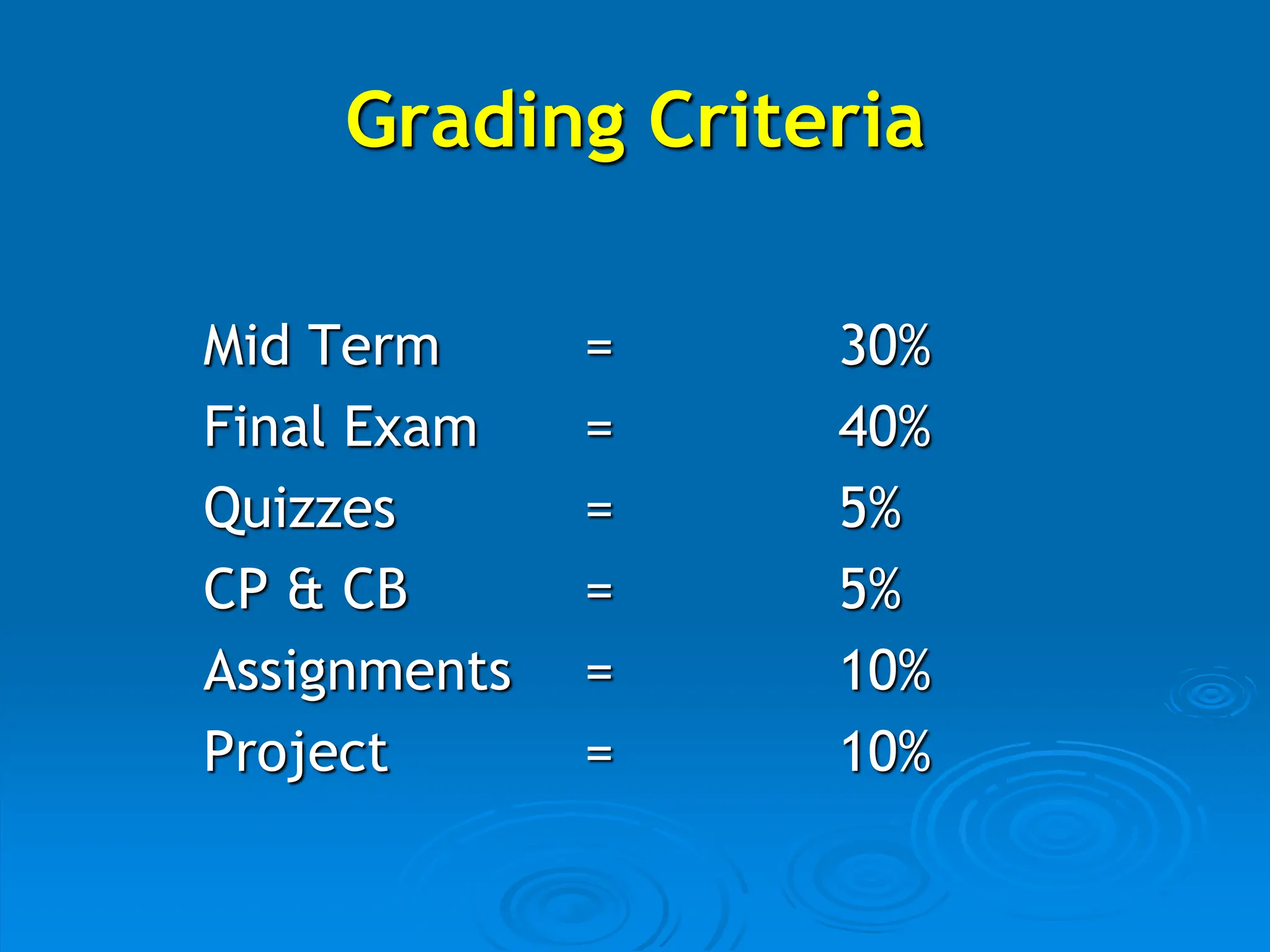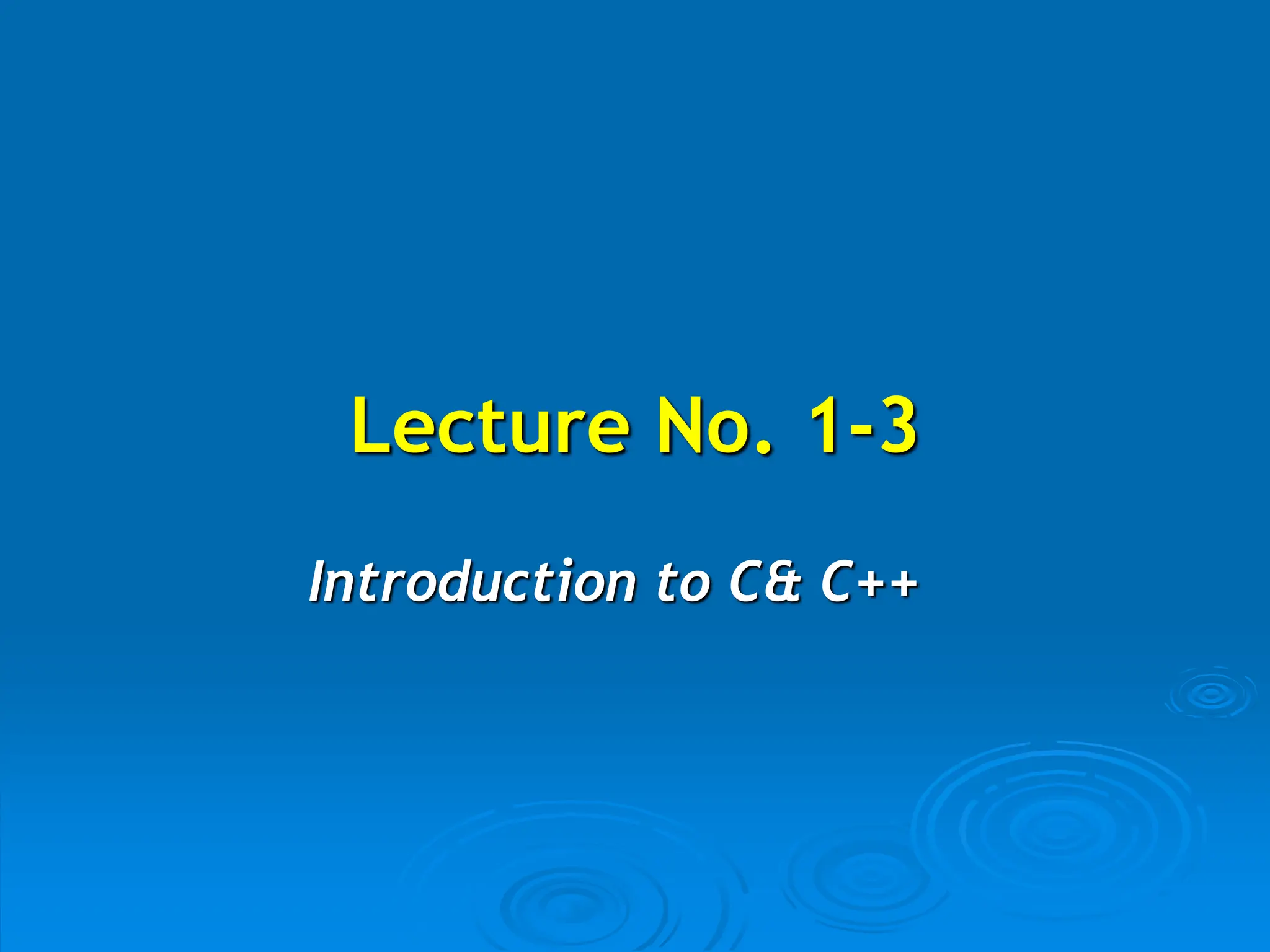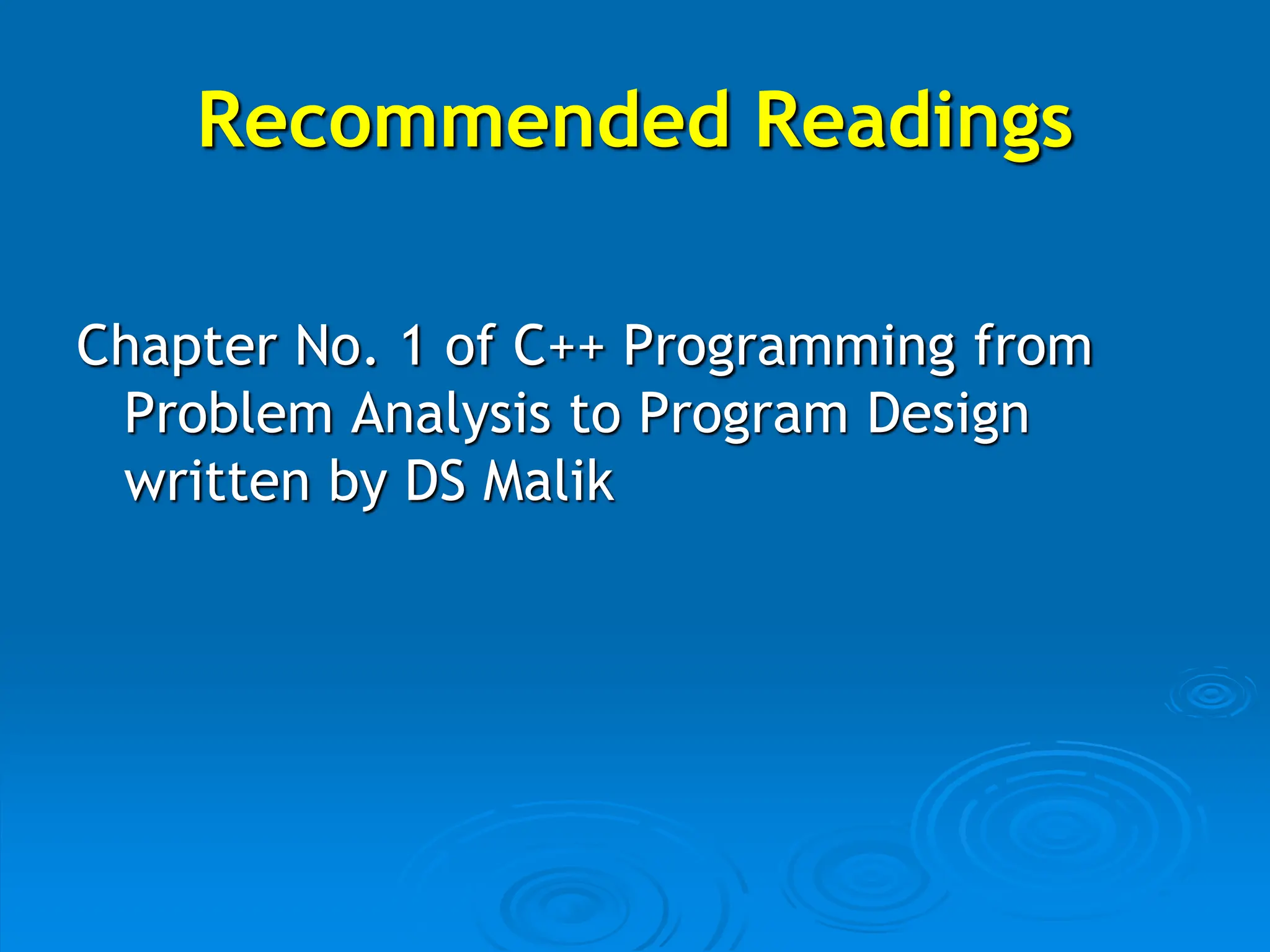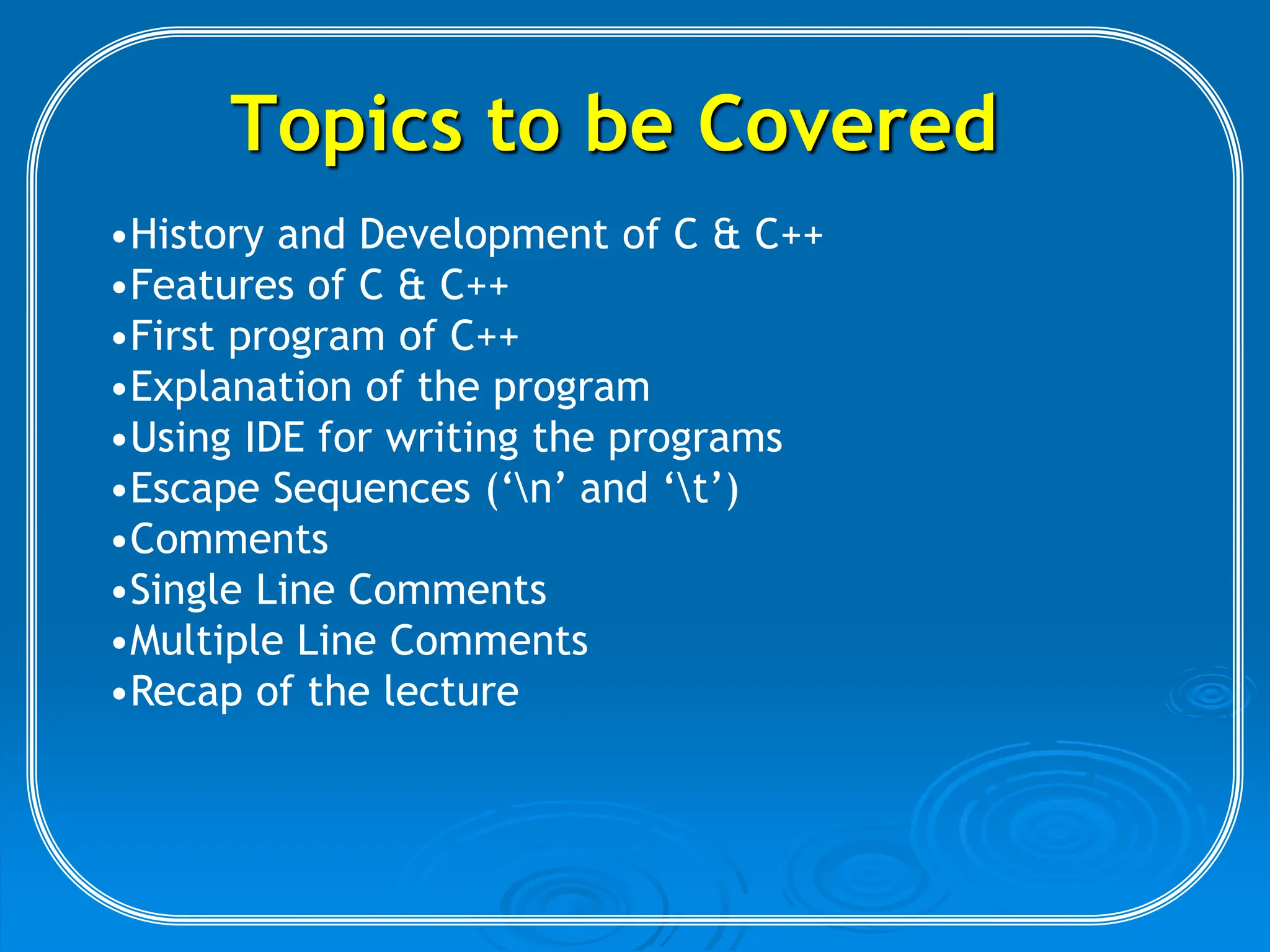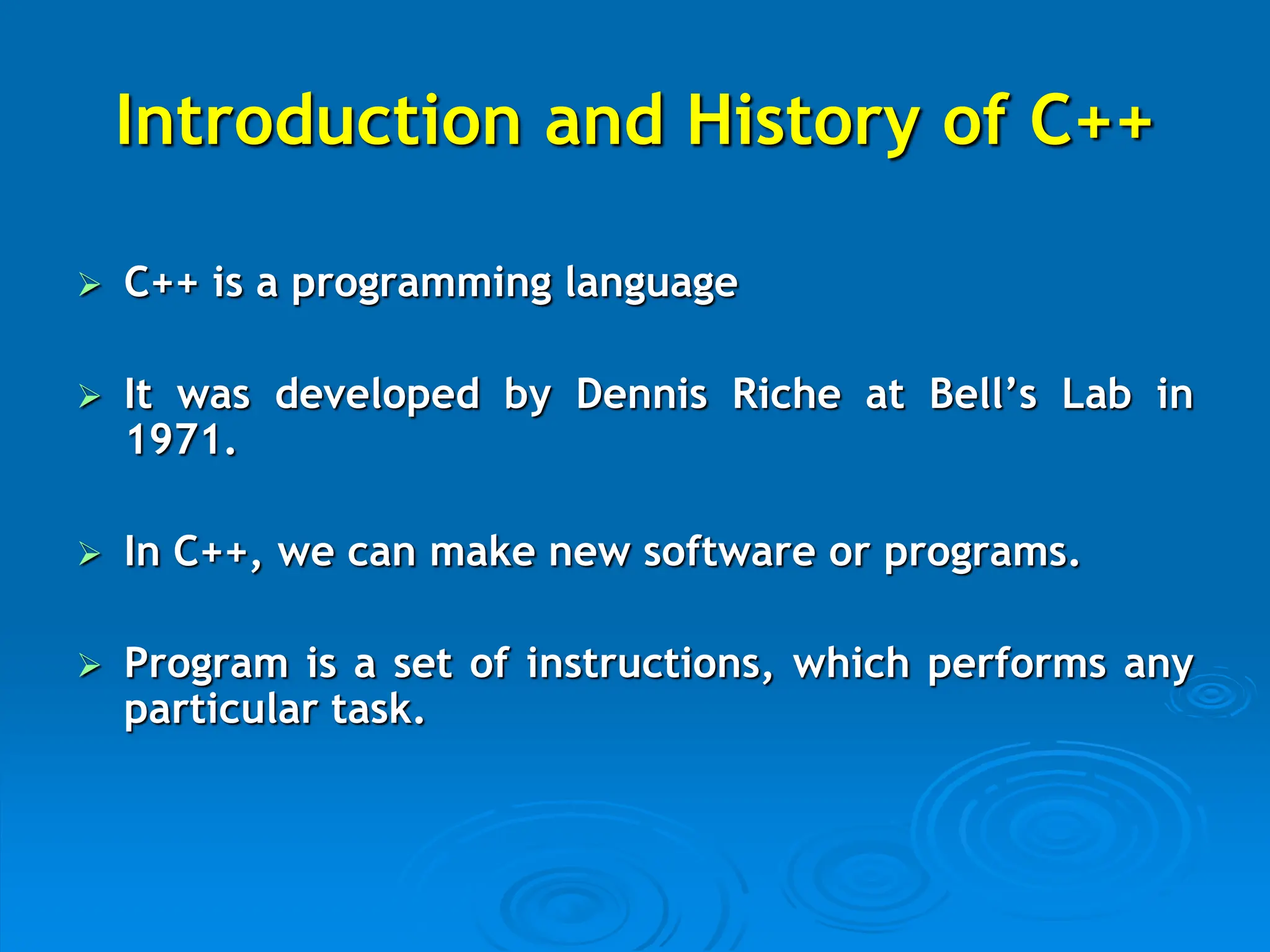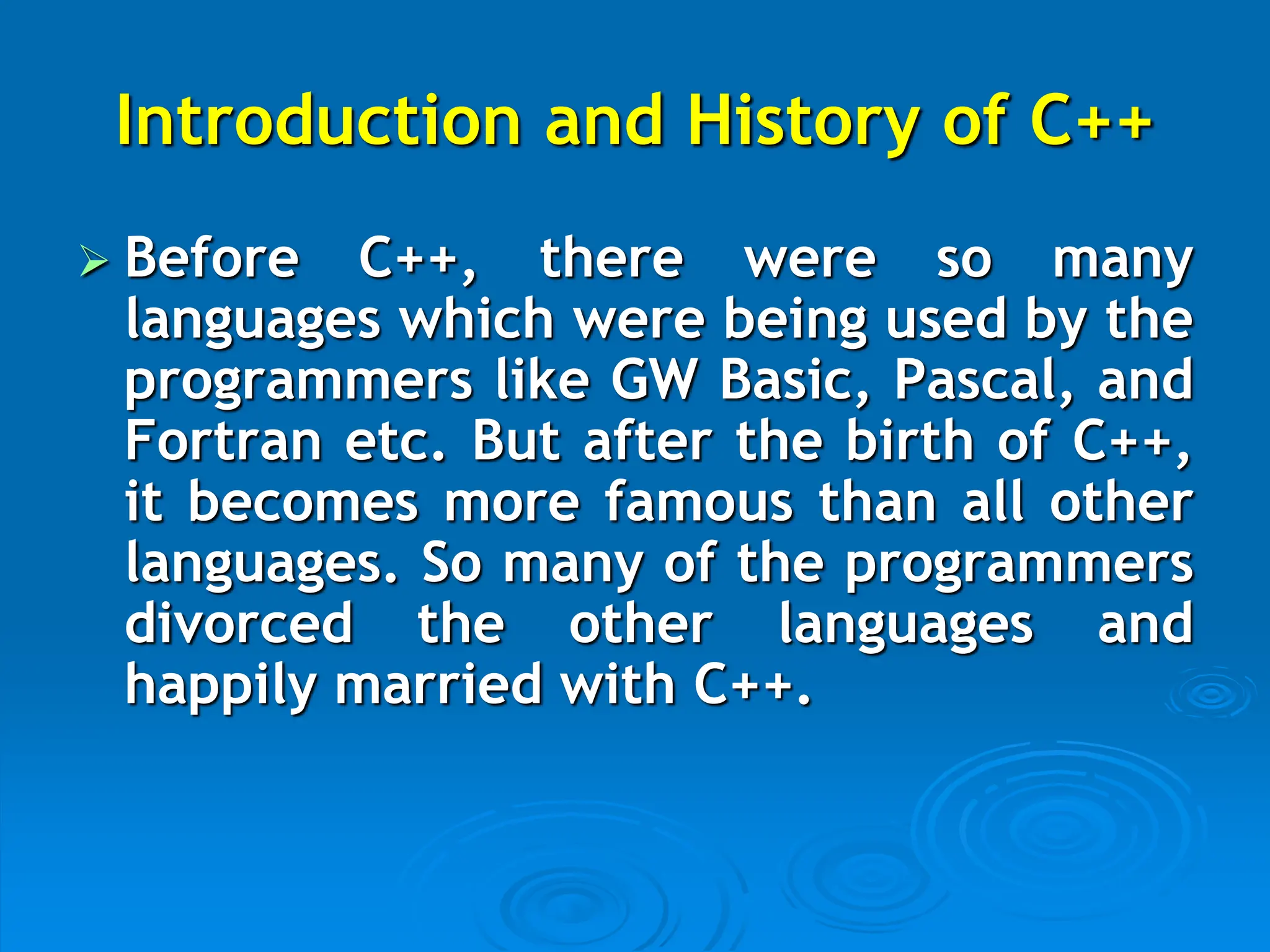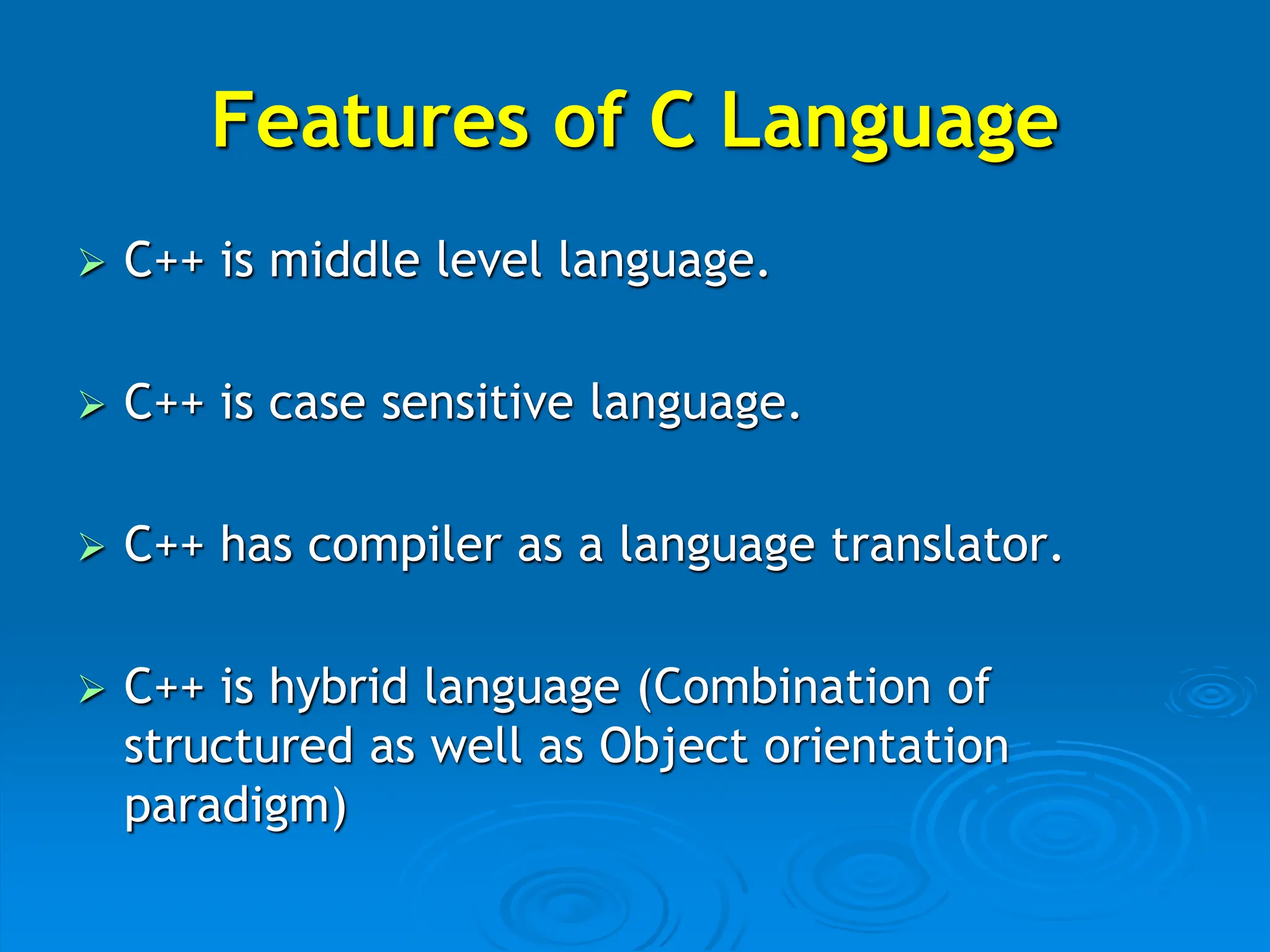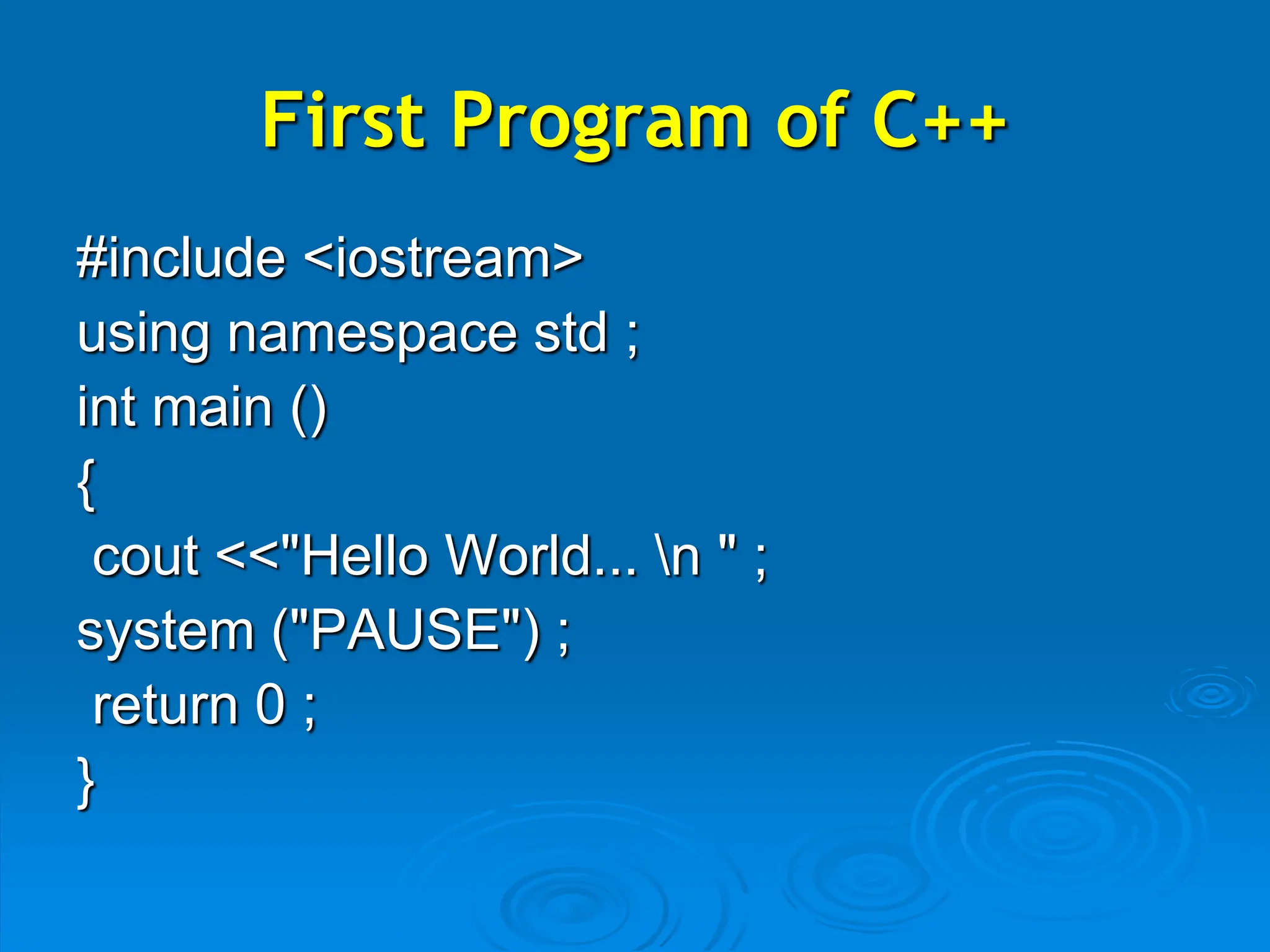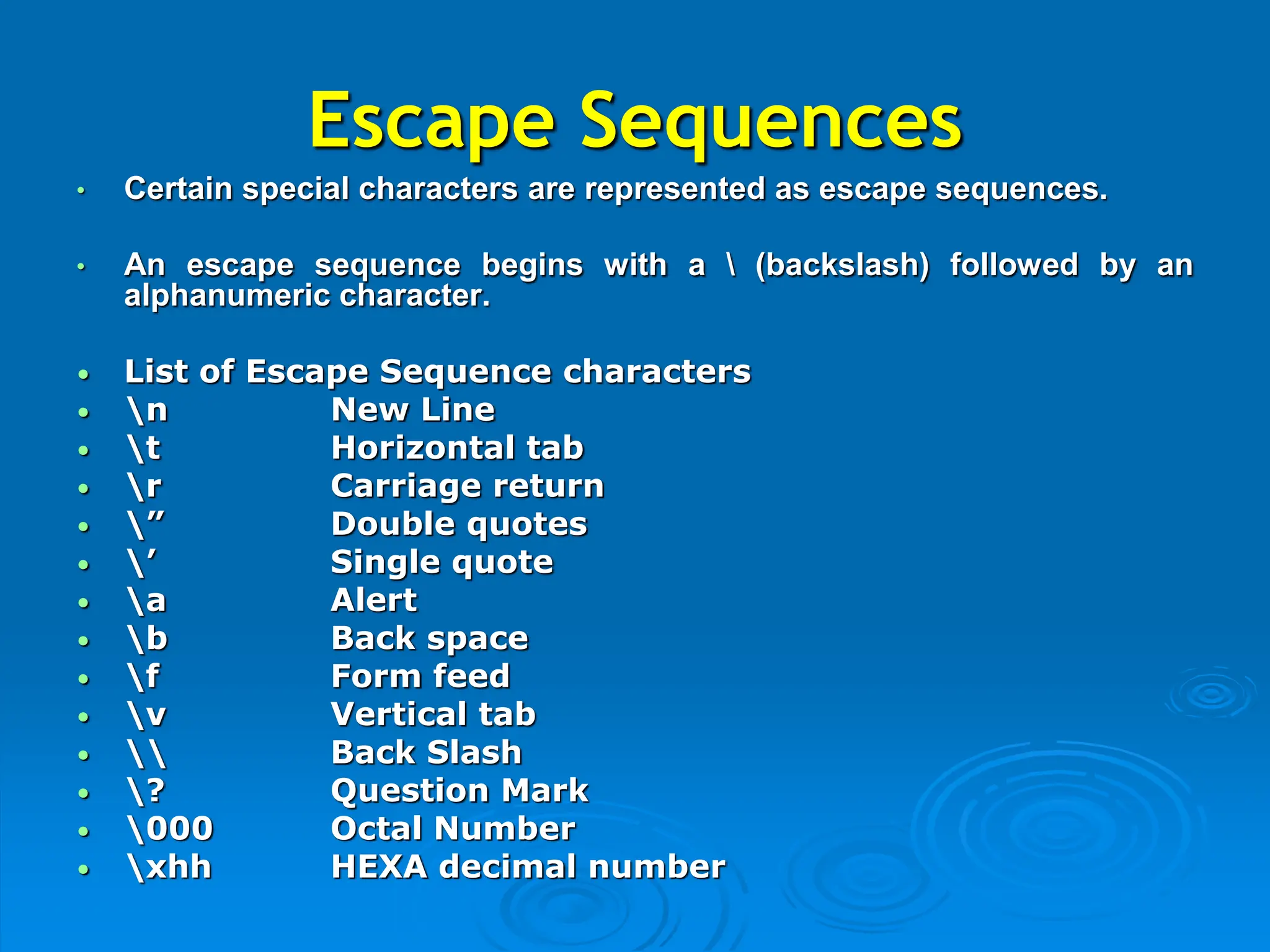The document serves as an introduction to a programming course focused on C++, outlining its objectives, recommended resources, and grading criteria. It covers the history and features of C++, basic programming concepts, including the first C++ program, escape sequences, and comments. The course aims to provide foundational knowledge rather than expert-level programming skills.