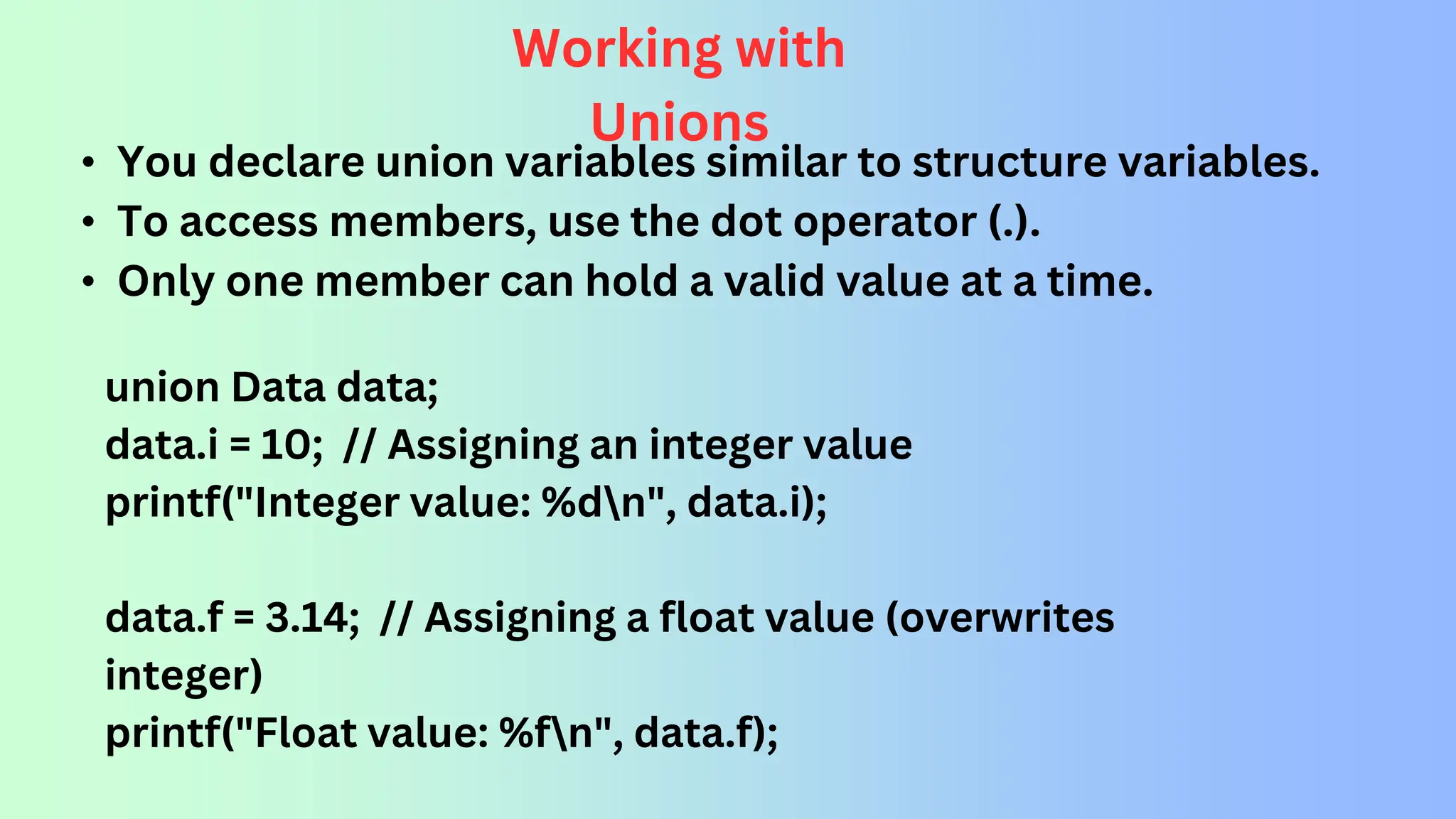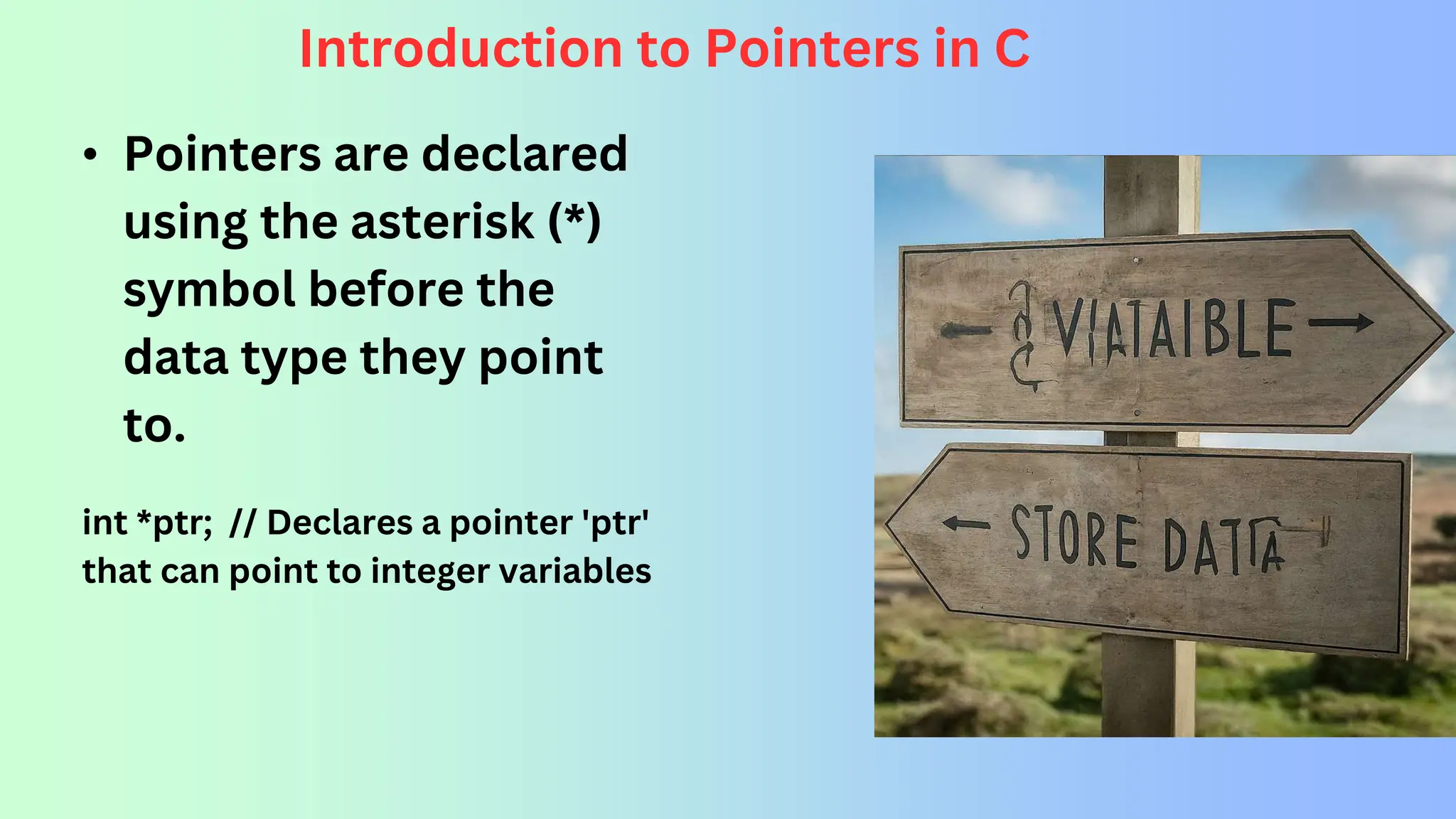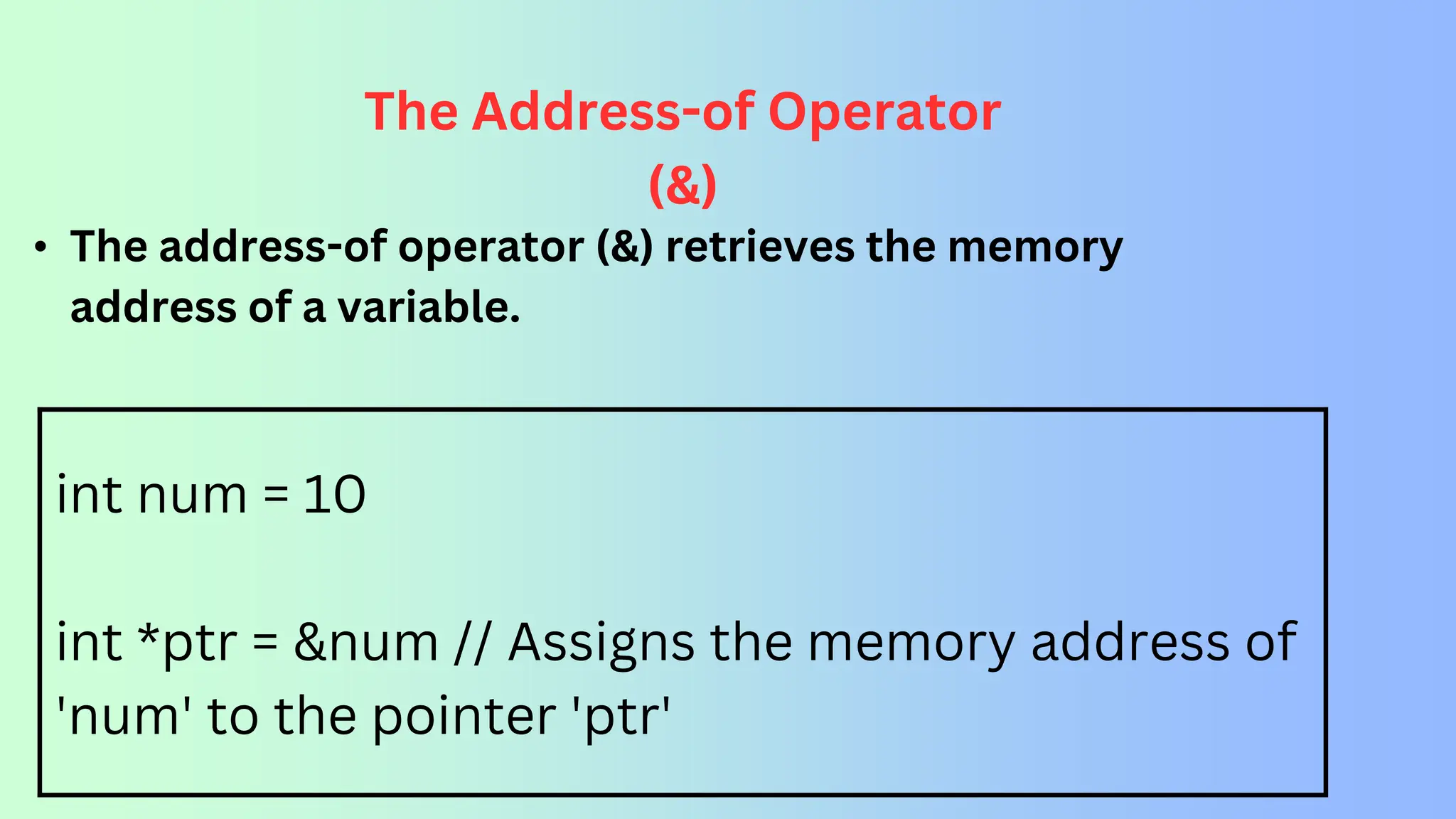The document provides a comprehensive overview of the C programming language, detailing its history, importance, and structure. Key concepts like data types, tokens, flow control, and functions are covered, along with real-world applications such as Unix and embedded systems. It also explains programming fundamentals like variables, operators, arrays, structures, and pointers, emphasizing how mastering C serves as a foundation for advanced programming skills.

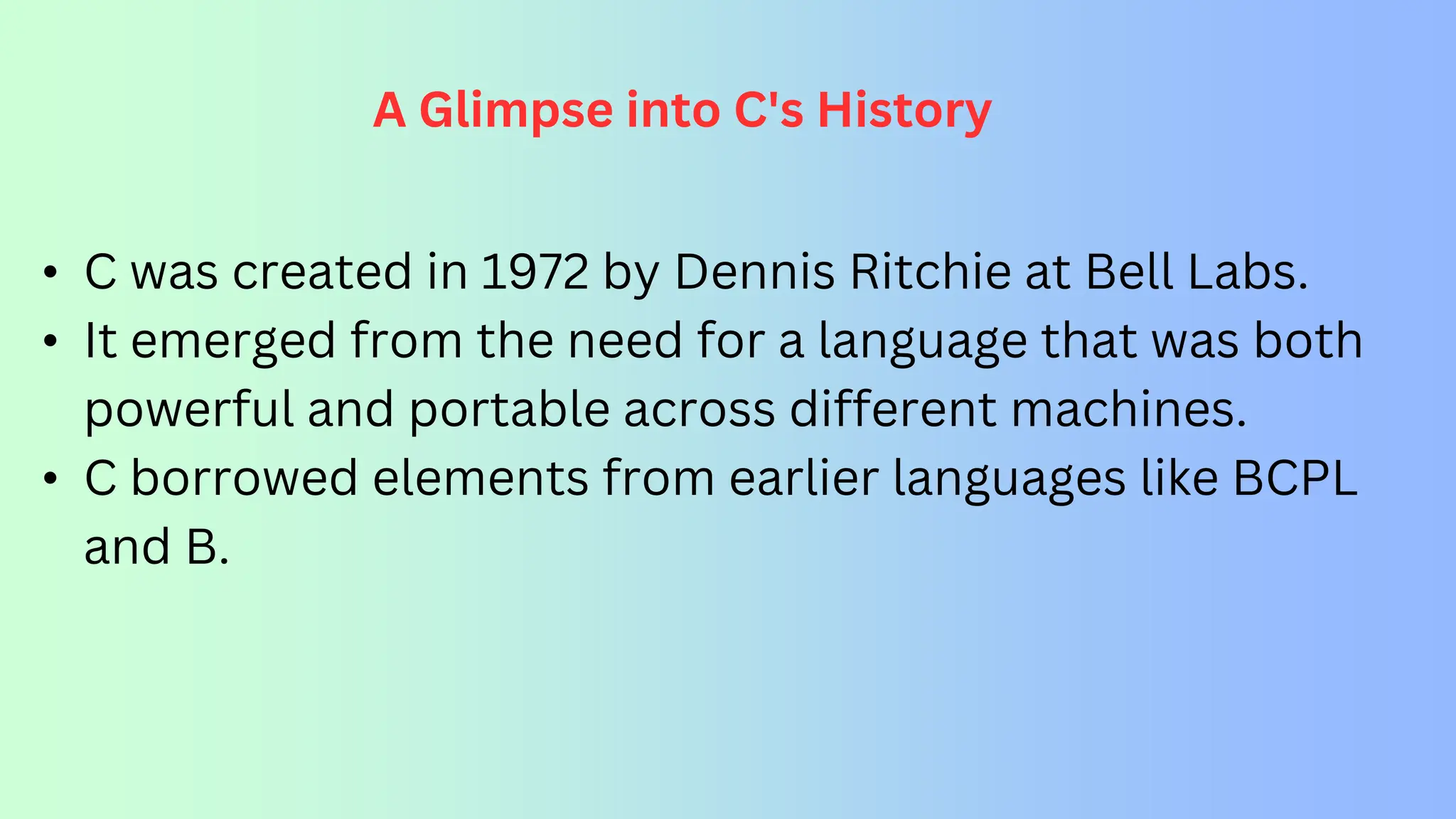

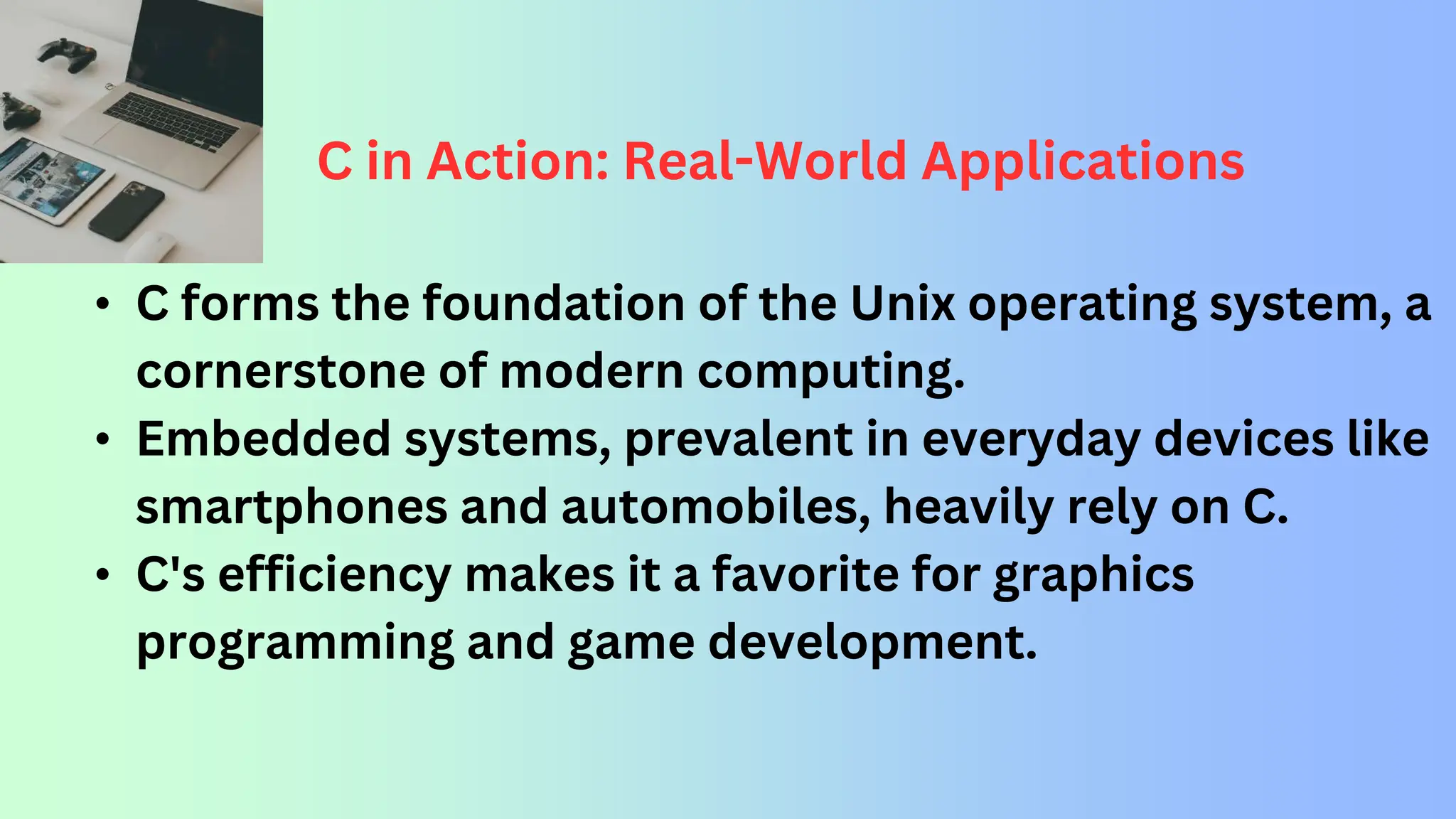
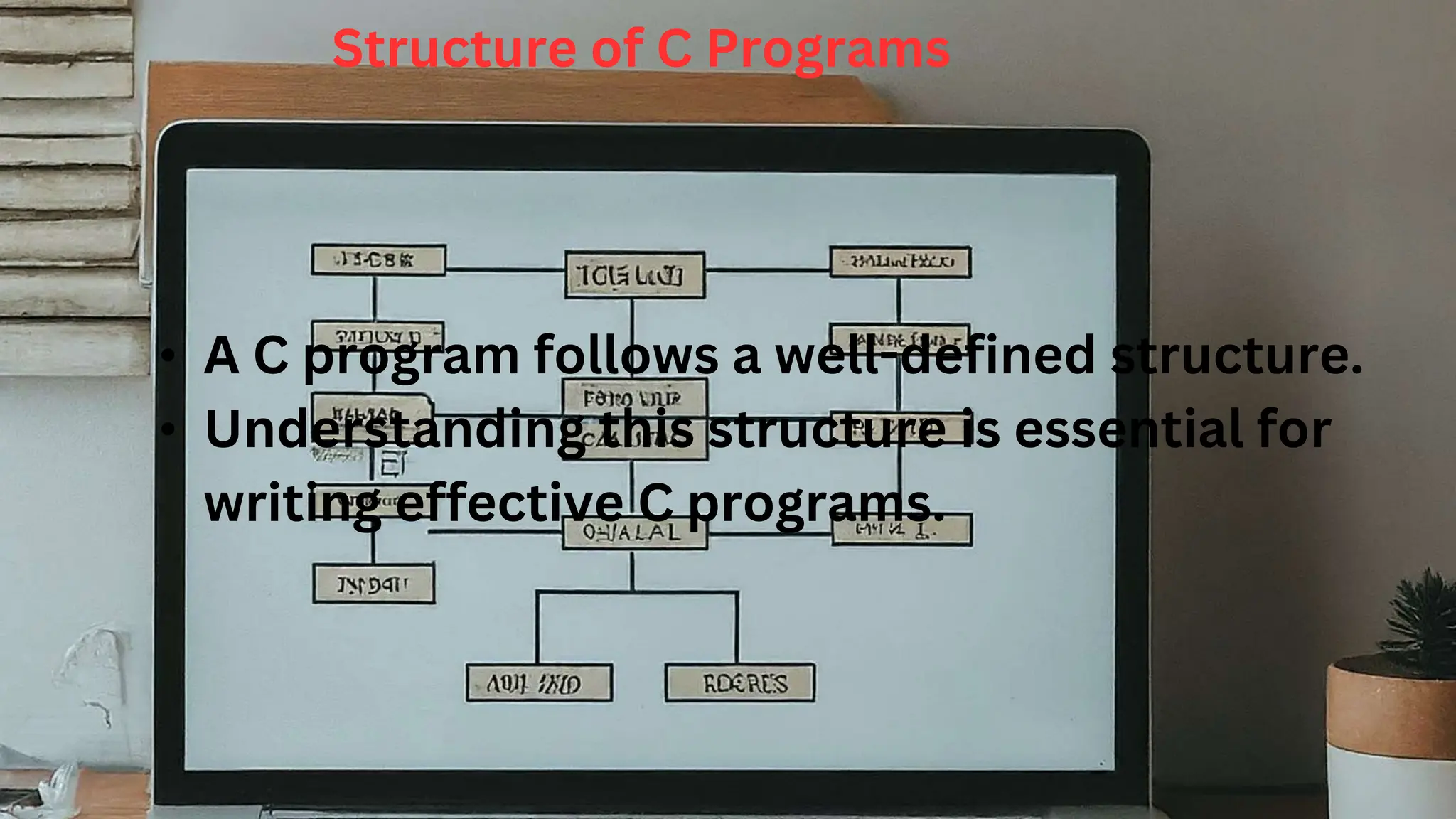
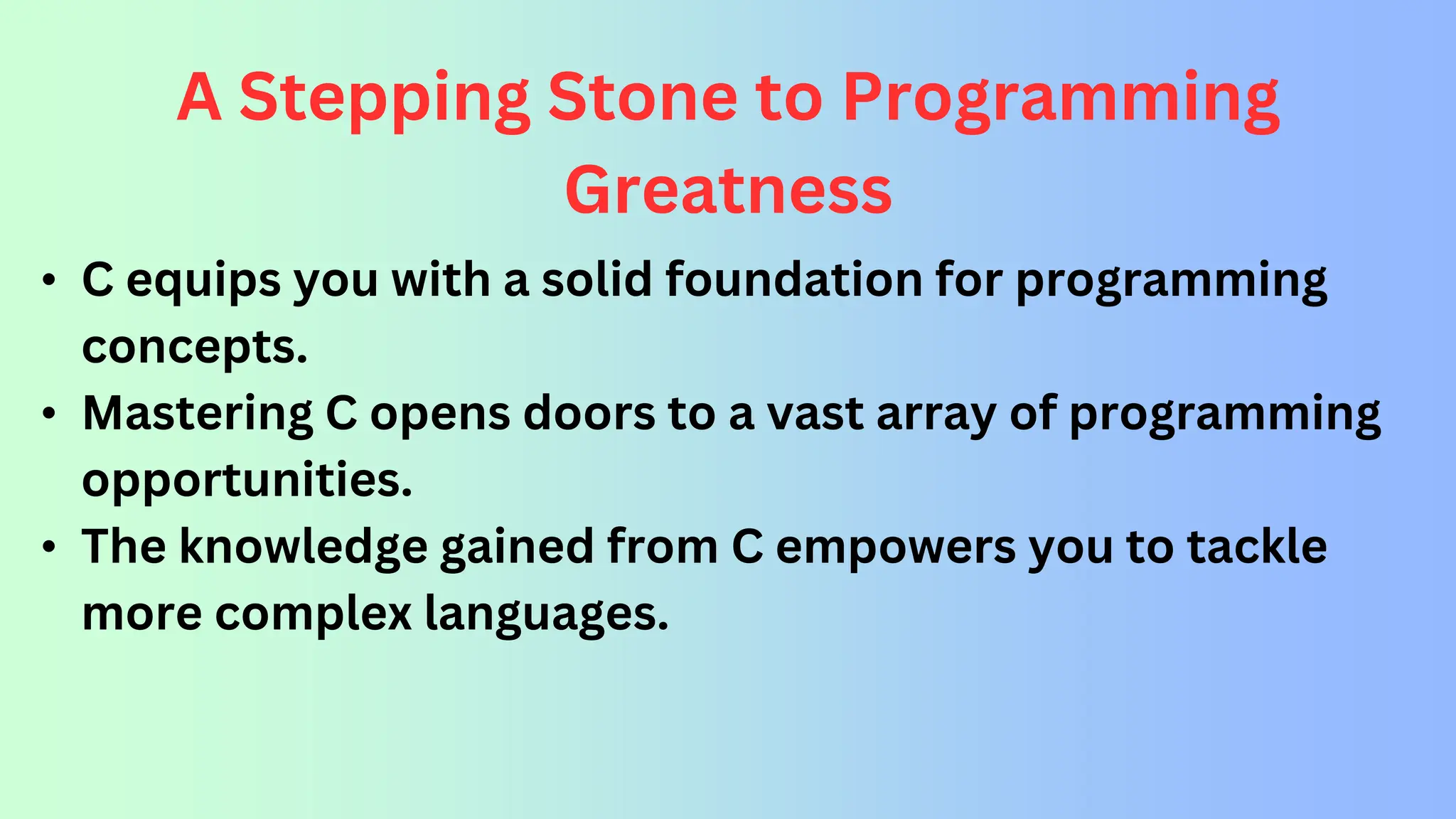
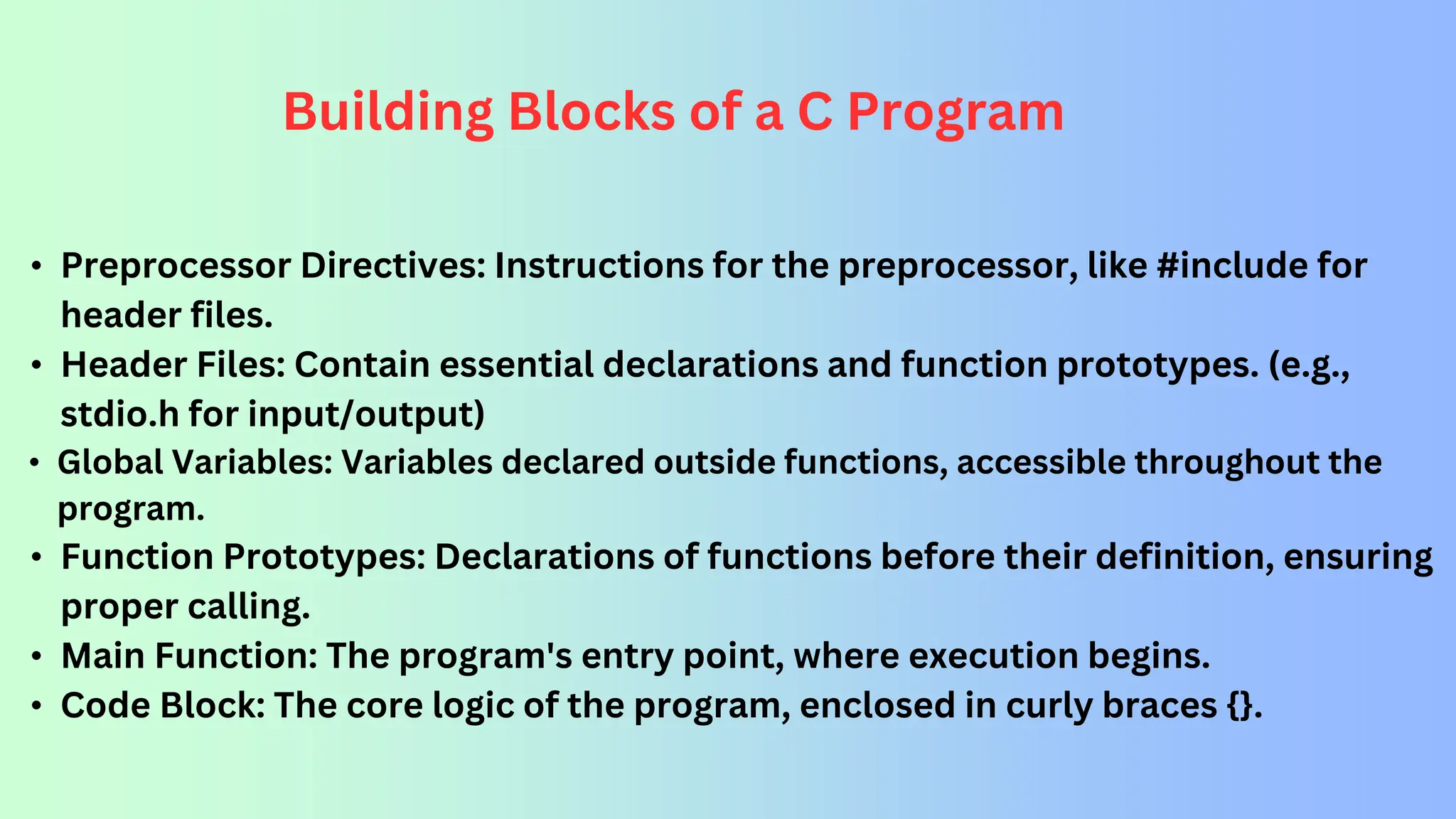
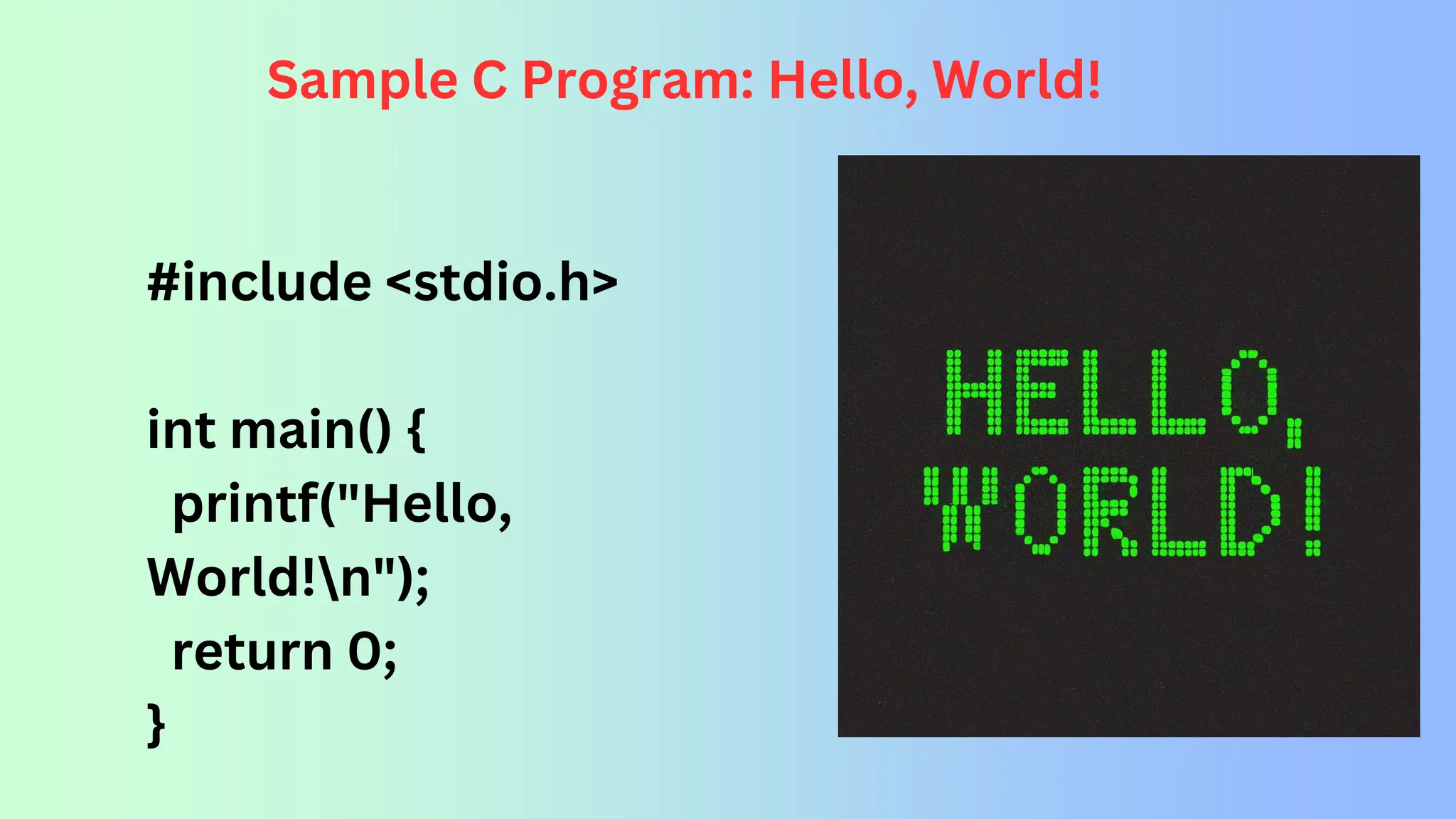
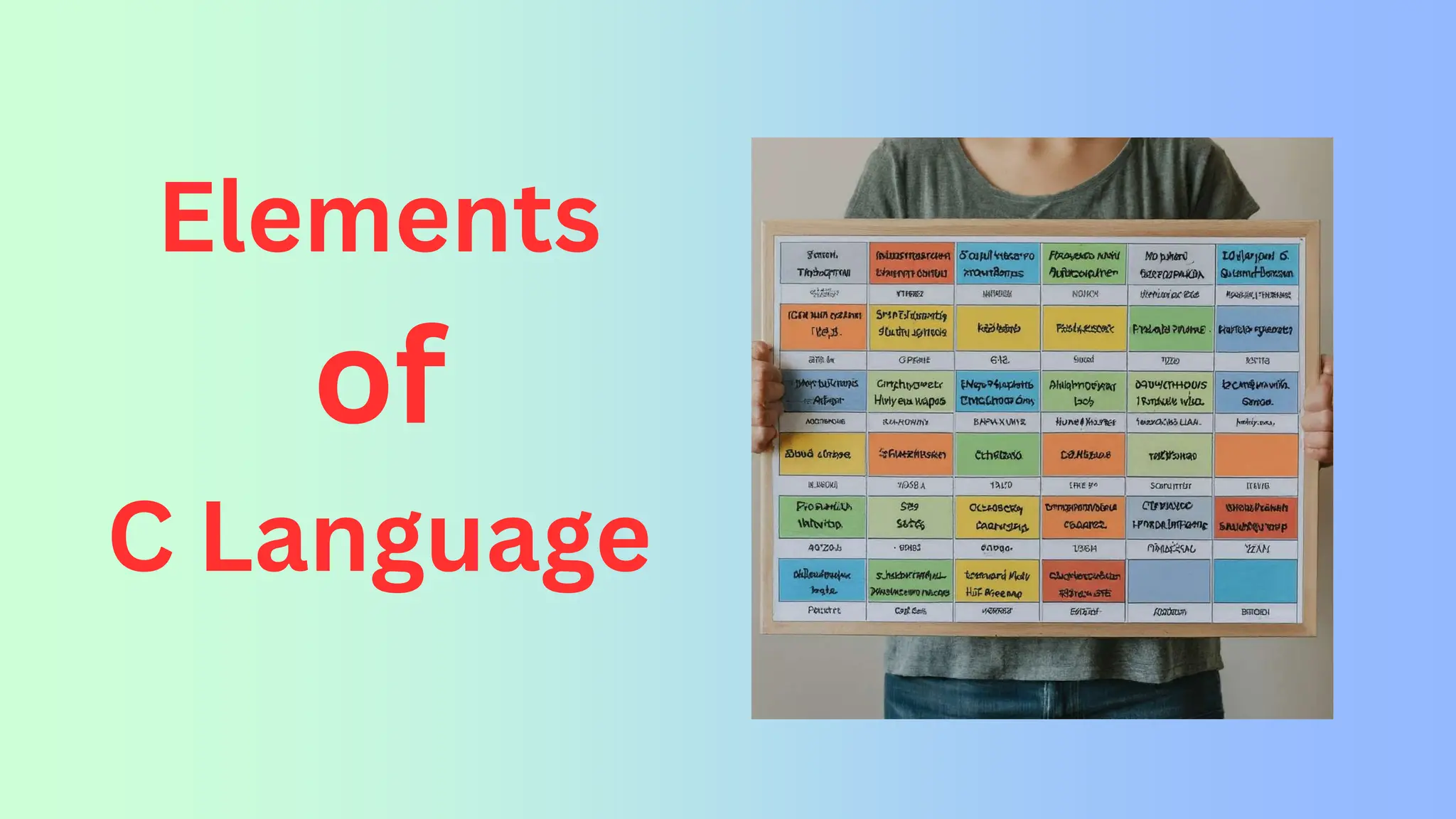

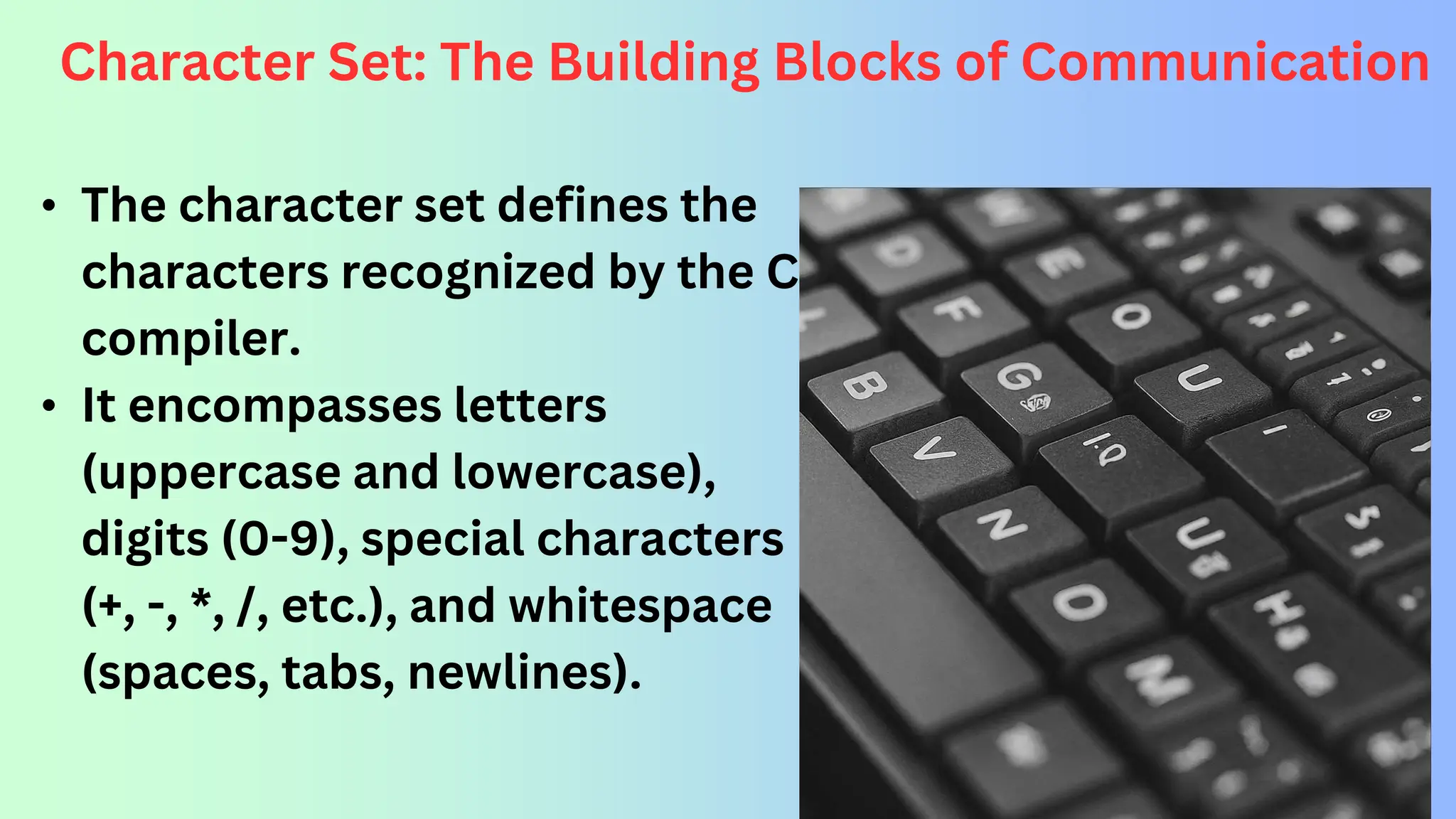
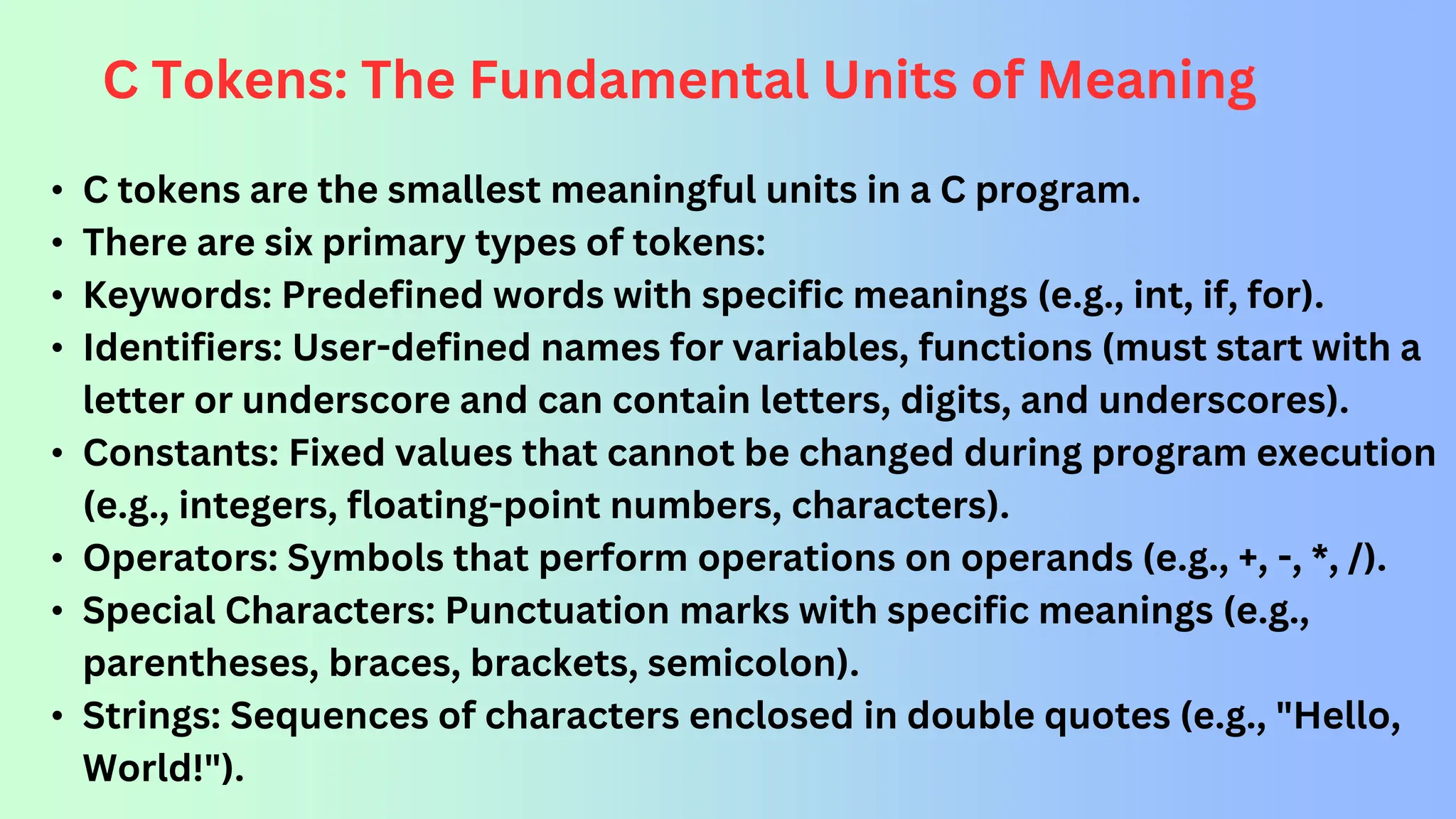
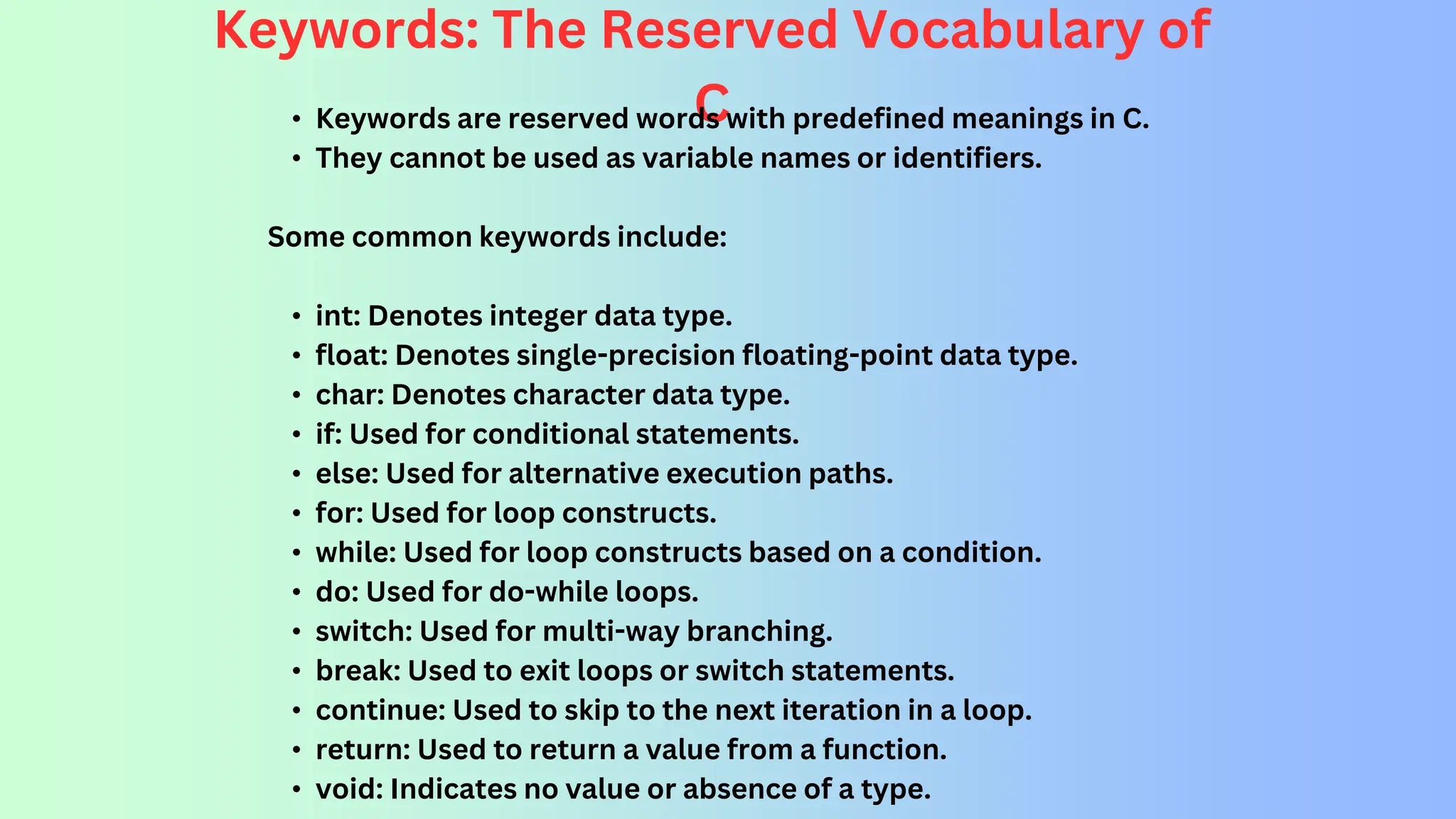
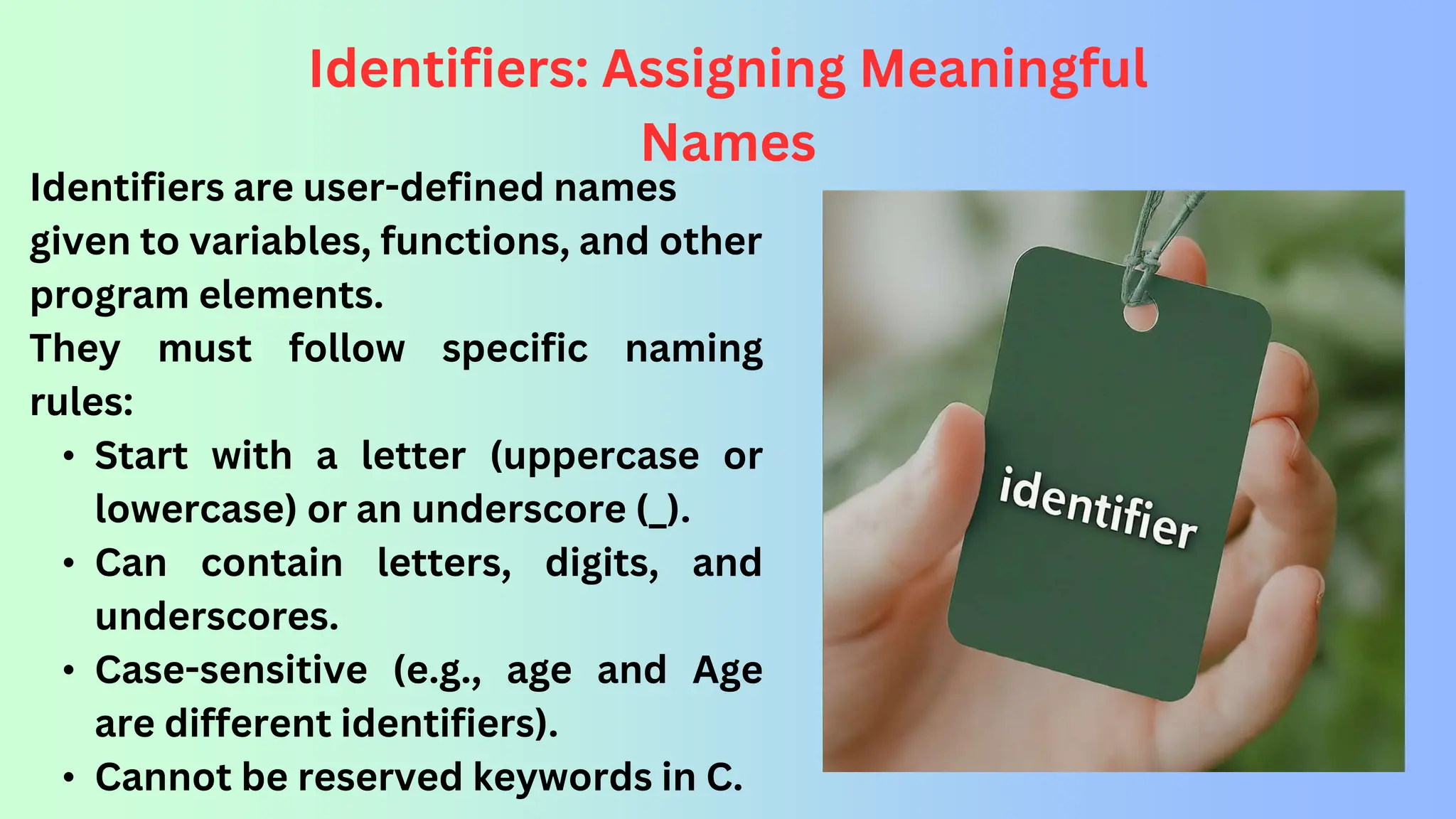

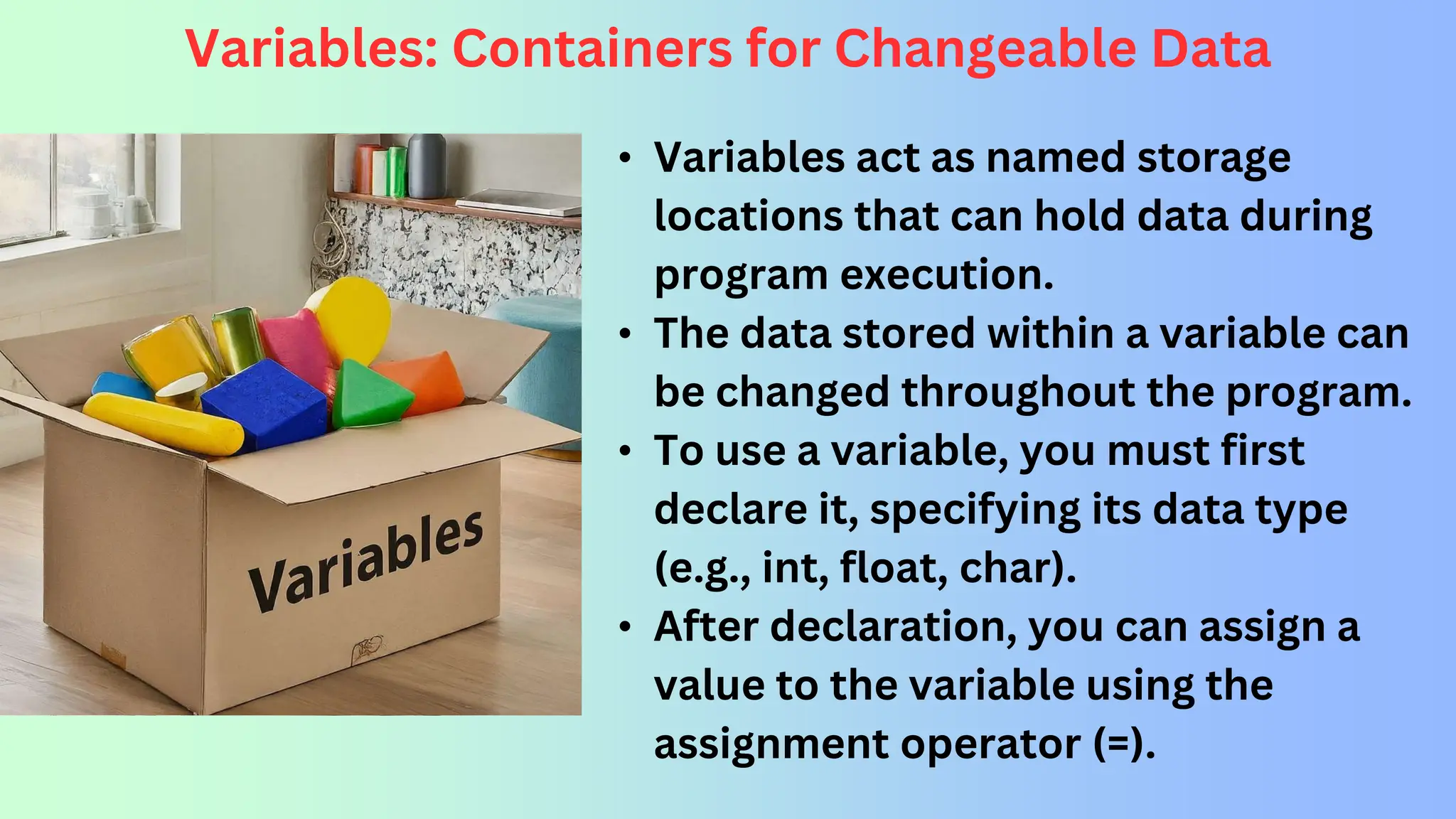
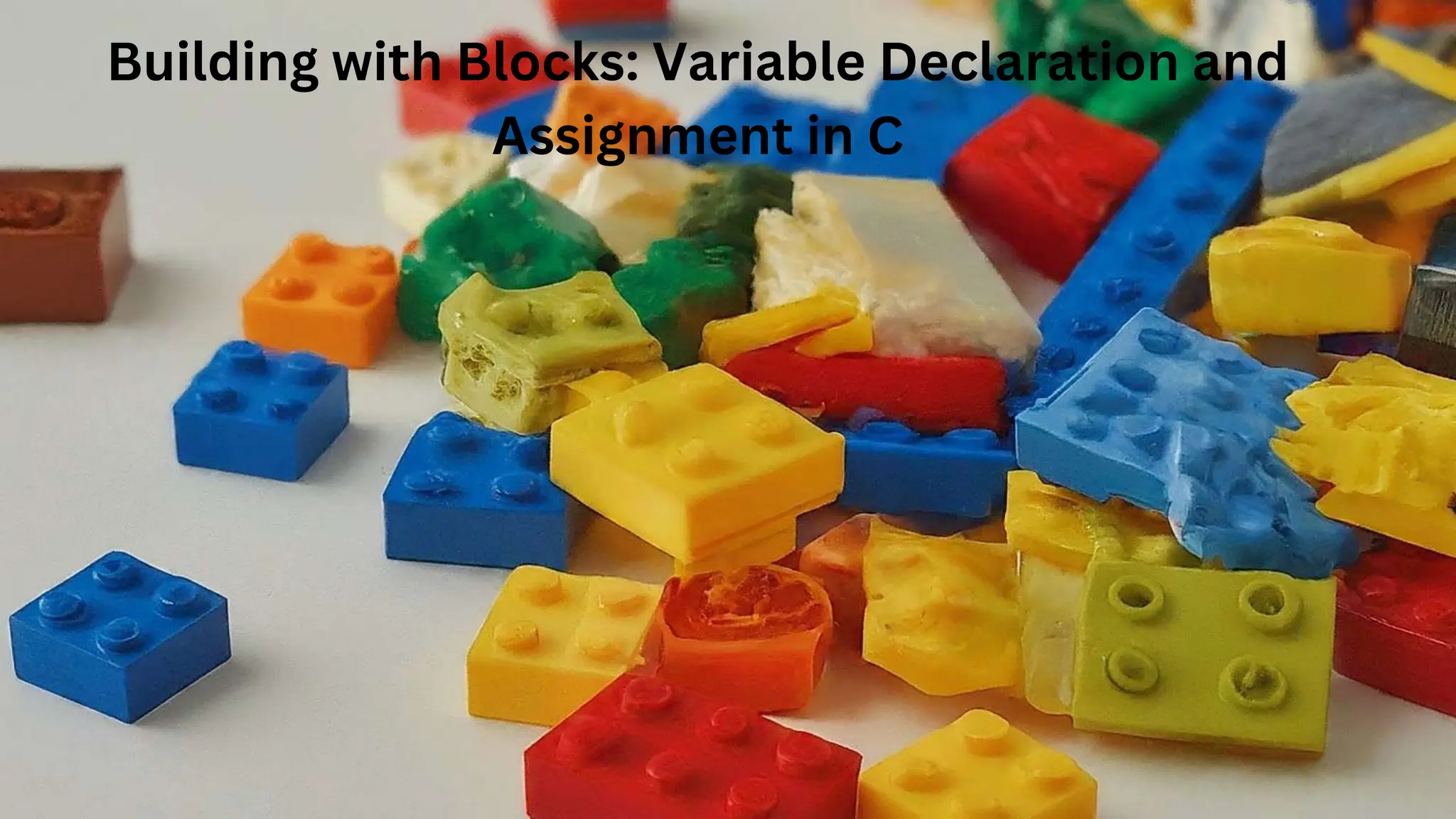

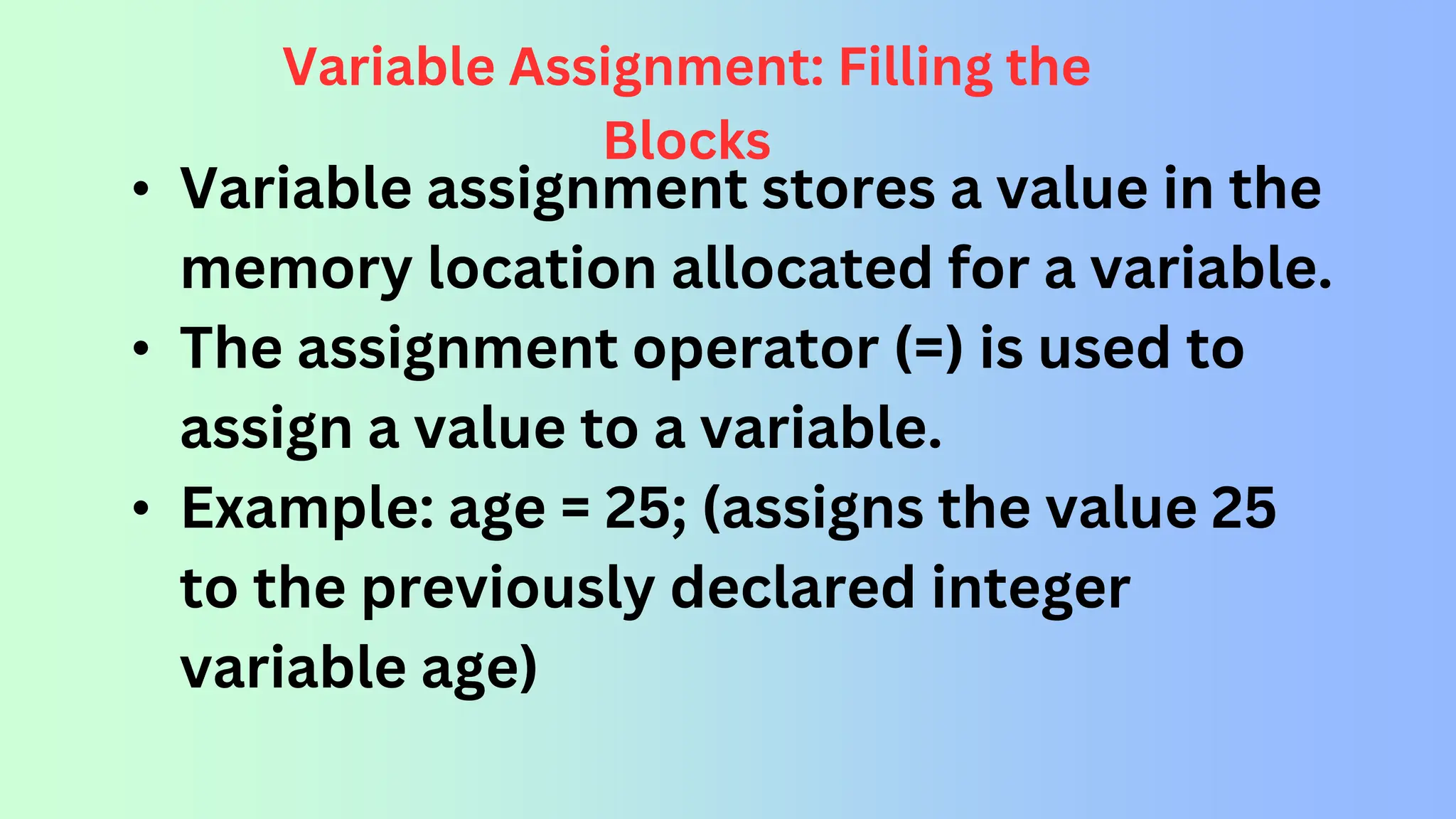
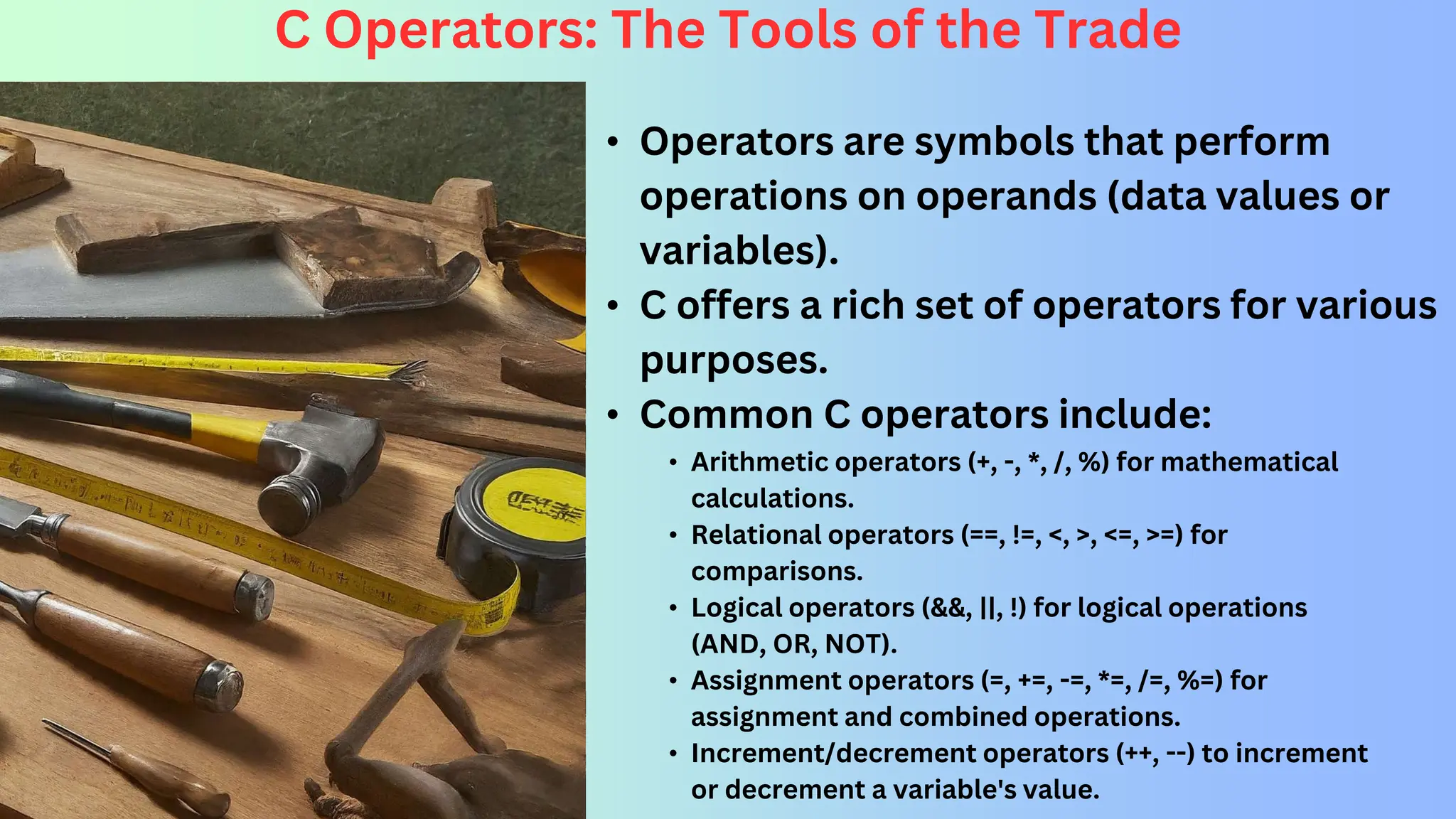
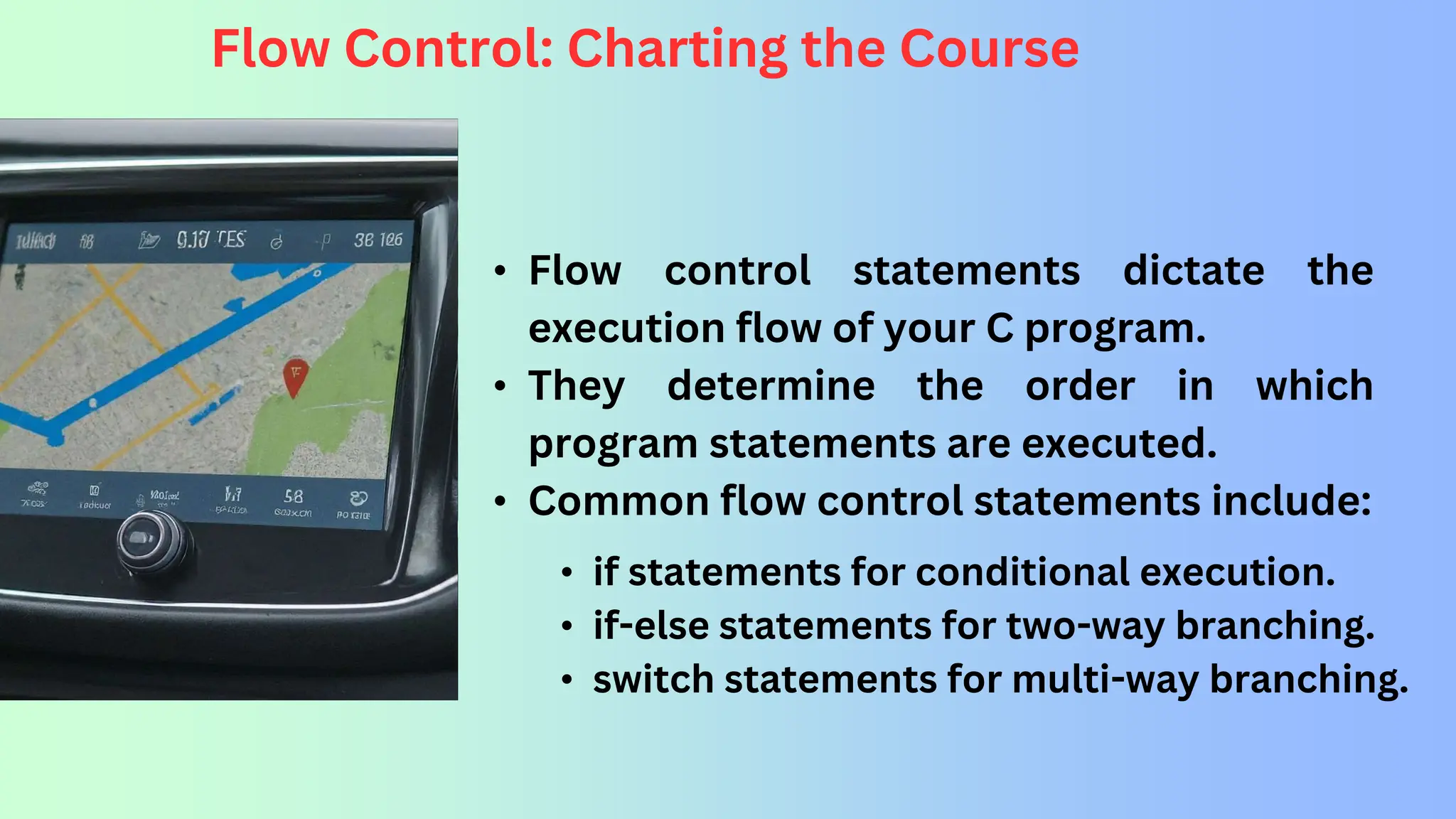

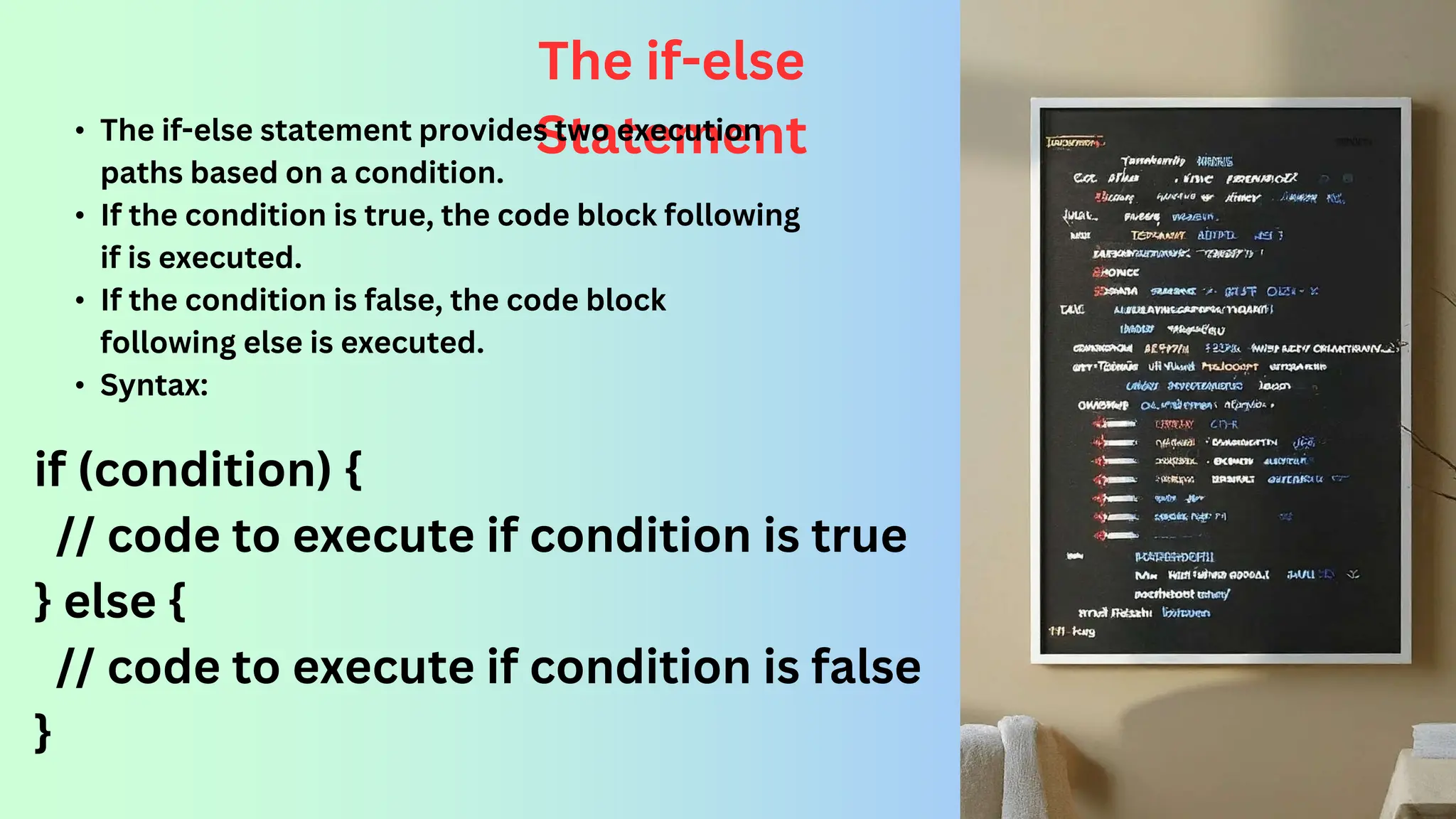
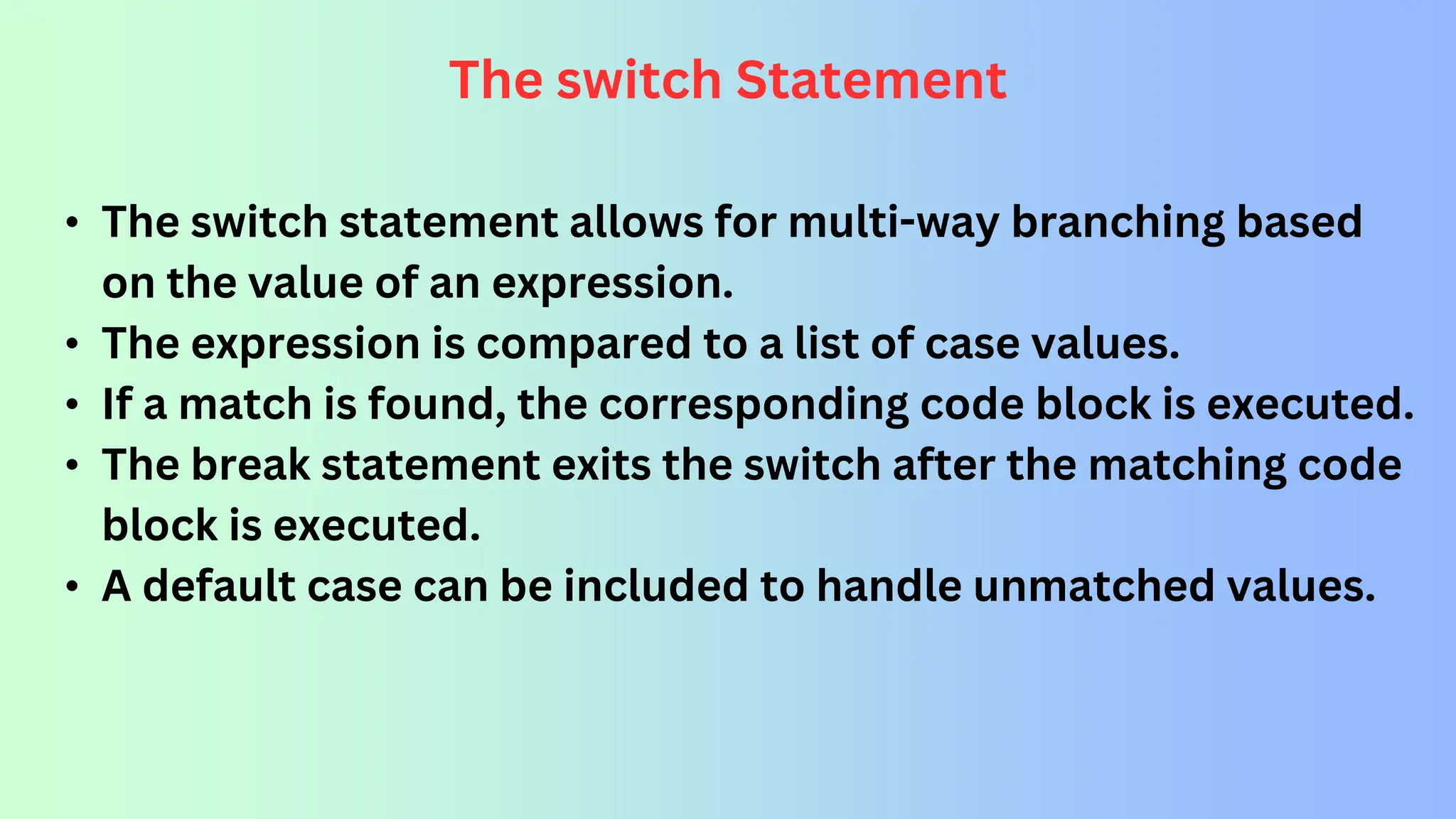




![Arrays in C • Arrays are collections of elements of the same data type stored in contiguous memory locations. • Elements are accessed using an index, starting from 0. • Syntax: data_type array_name[size];](https://image.slidesharecdn.com/ccprogramminglanguagesintroductiontocprogramming-overviewandimportanceofc1-240718062205-0e5d56cc/75/C-programming-language-Introduction-to-C-Programming-Overview-and-Importance-of-C-pptx-29-2048.jpg)
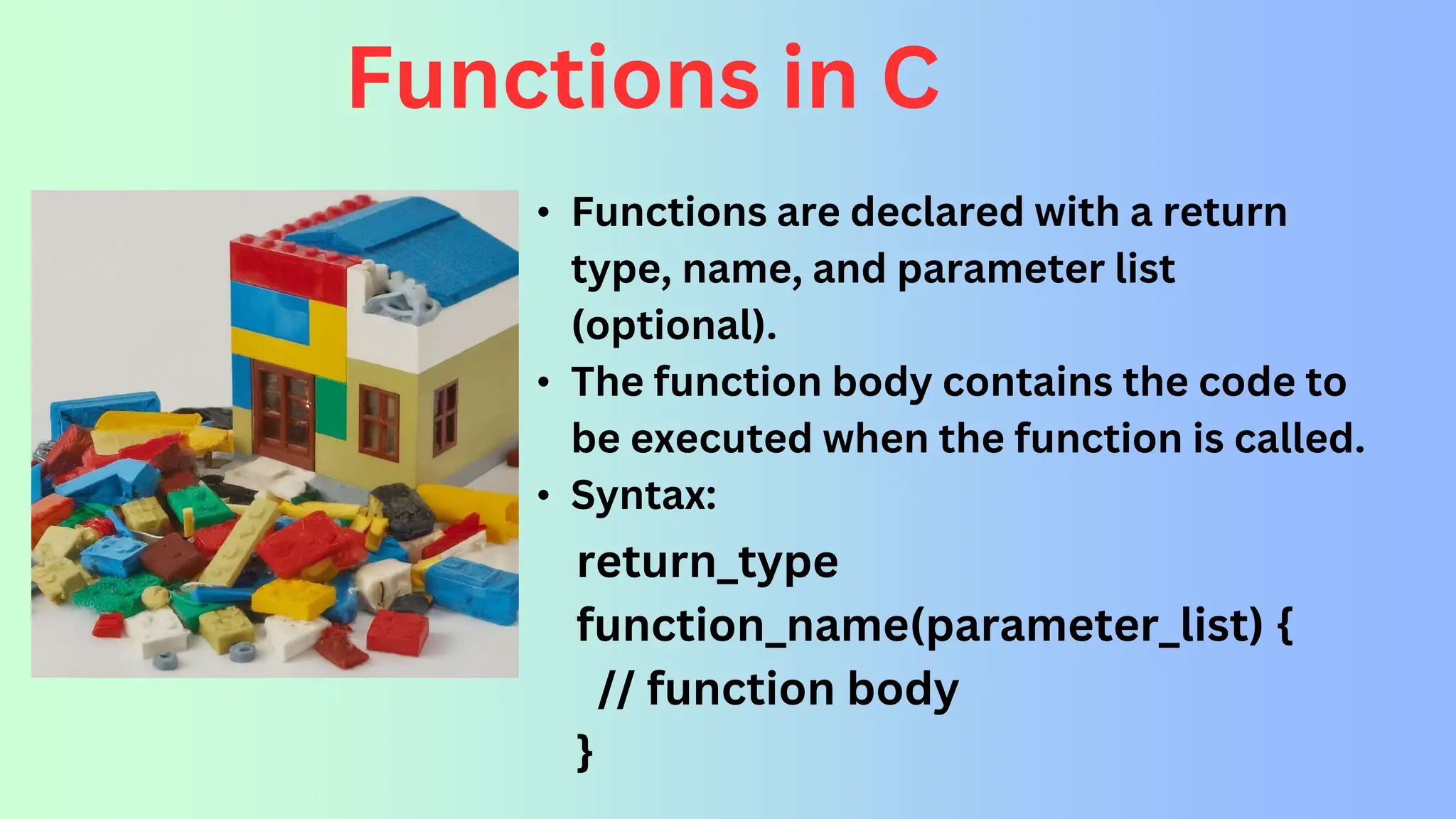
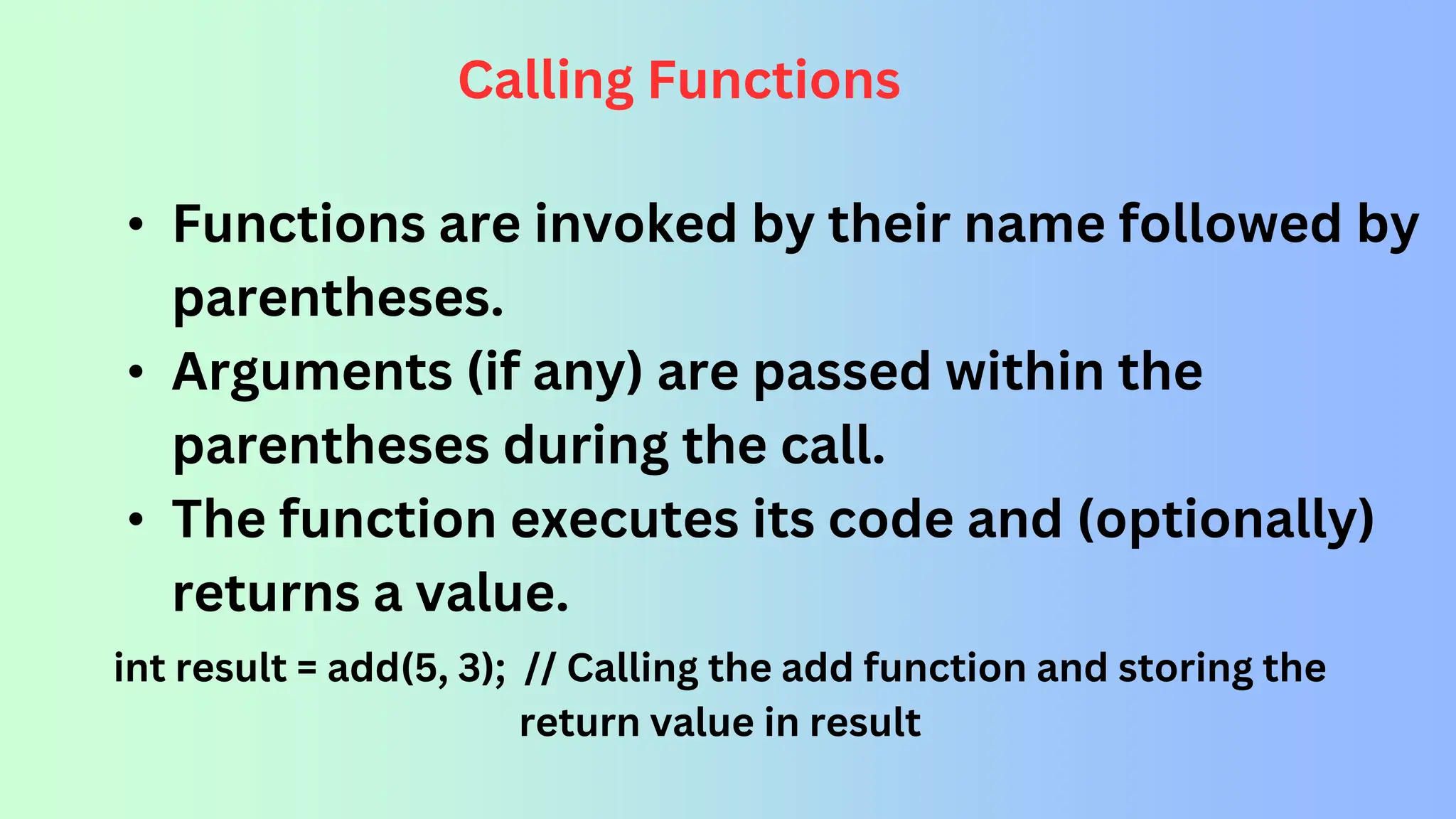
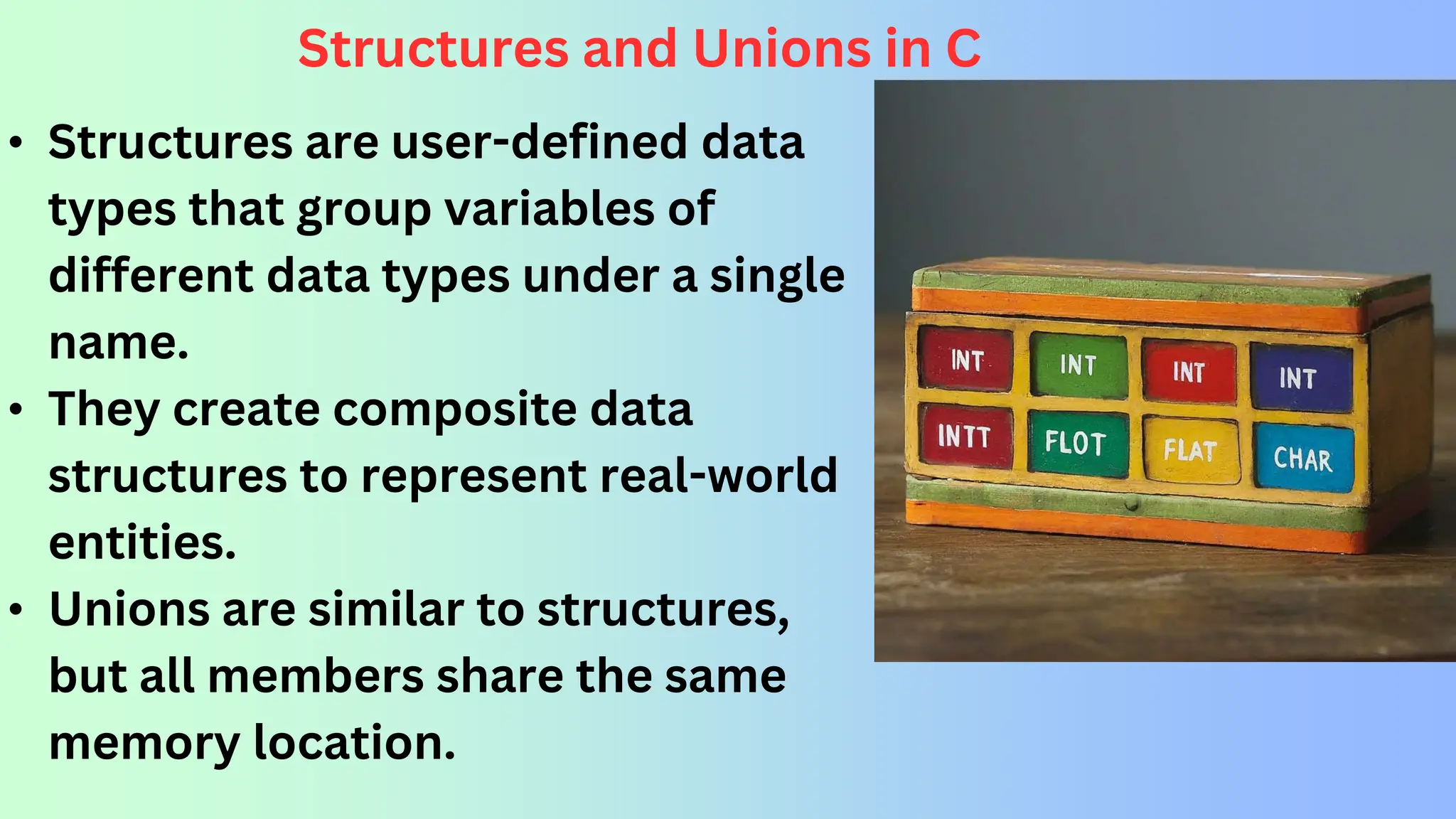
![Declaring Structures • Structures are declared using the struct keyword followed by a name and a member list enclosed in curly braces. struct Student { int age; char name[50]; float gpa; };](https://image.slidesharecdn.com/ccprogramminglanguagesintroductiontocprogramming-overviewandimportanceofc1-240718062205-0e5d56cc/75/C-programming-language-Introduction-to-C-Programming-Overview-and-Importance-of-C-pptx-33-2048.jpg)
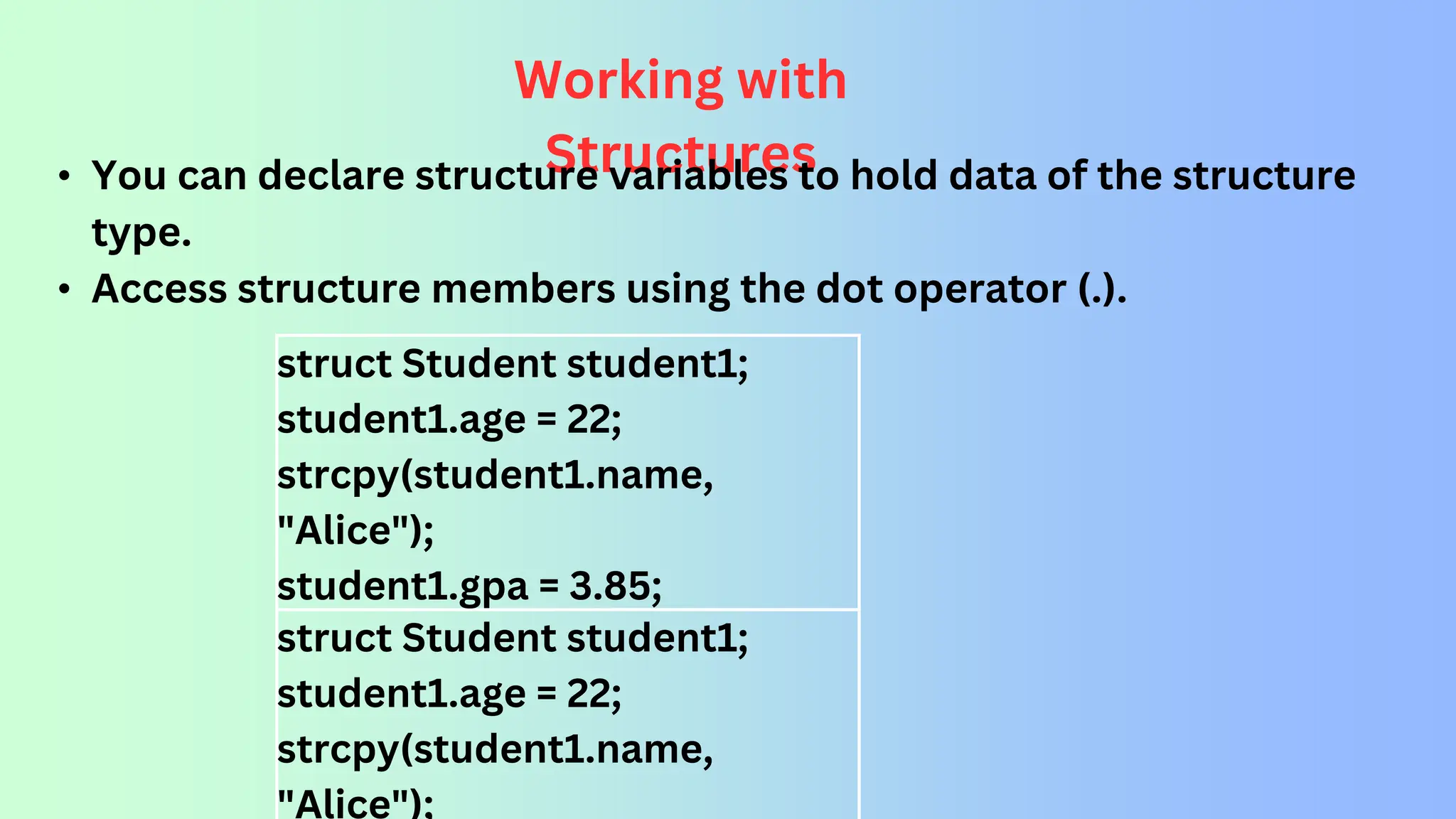
![Union s • Unions are declared using the union keyword followed by a name and a member list enclosed in curly braces. • Similar to structures, members can be of different data types. union Data { int i; float f; char str[20]; };](https://image.slidesharecdn.com/ccprogramminglanguagesintroductiontocprogramming-overviewandimportanceofc1-240718062205-0e5d56cc/75/C-programming-language-Introduction-to-C-Programming-Overview-and-Importance-of-C-pptx-35-2048.jpg)