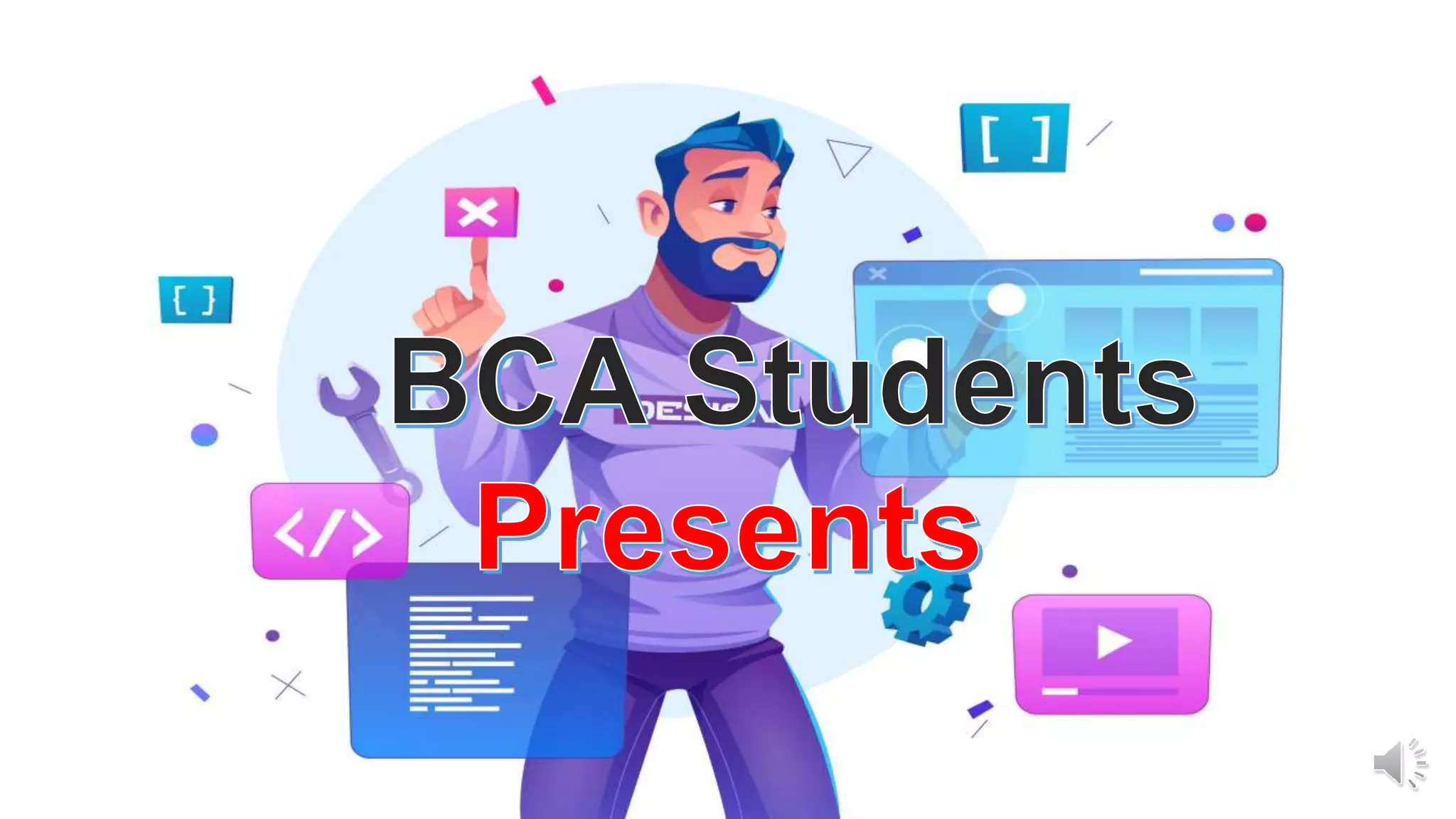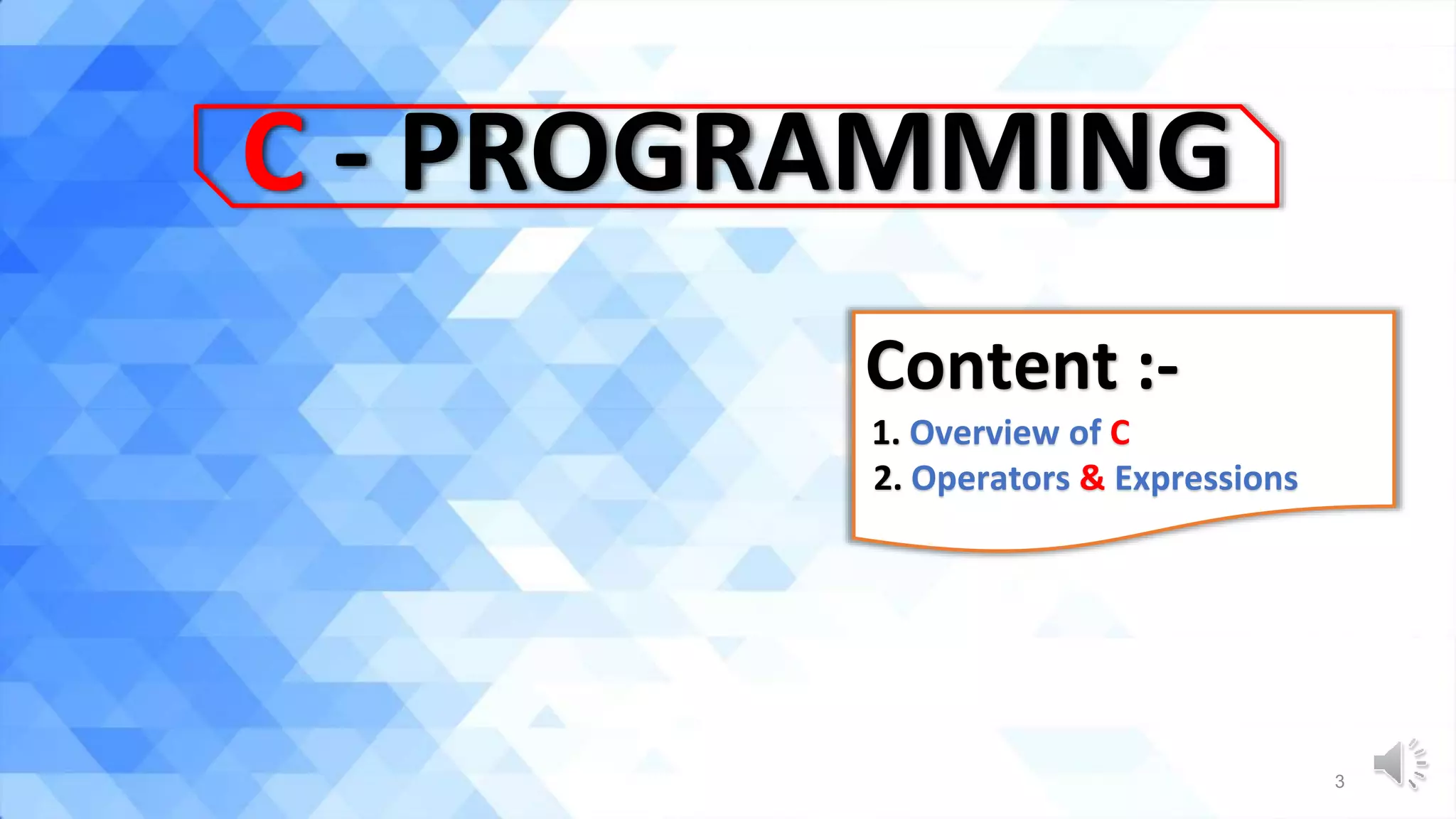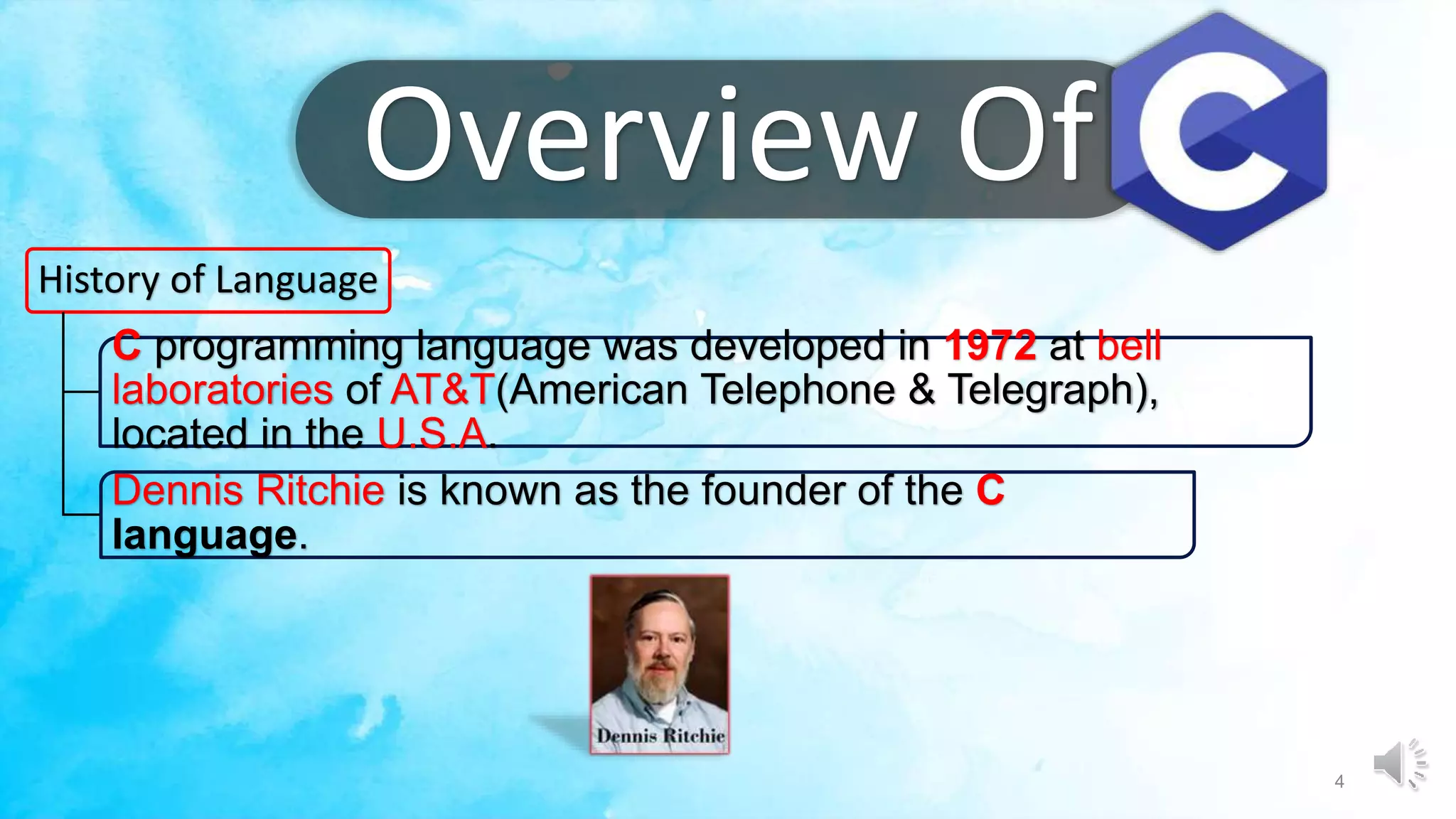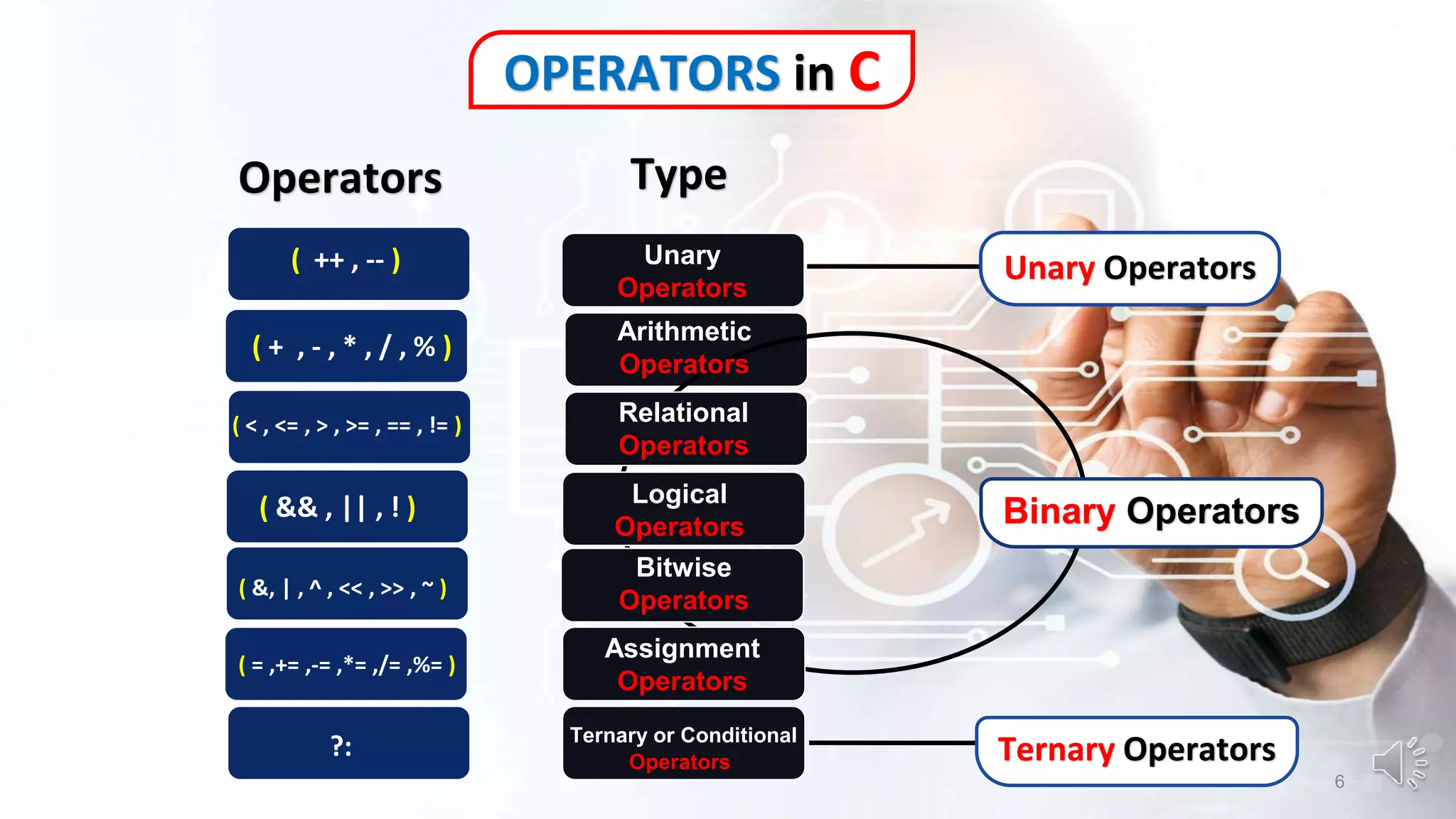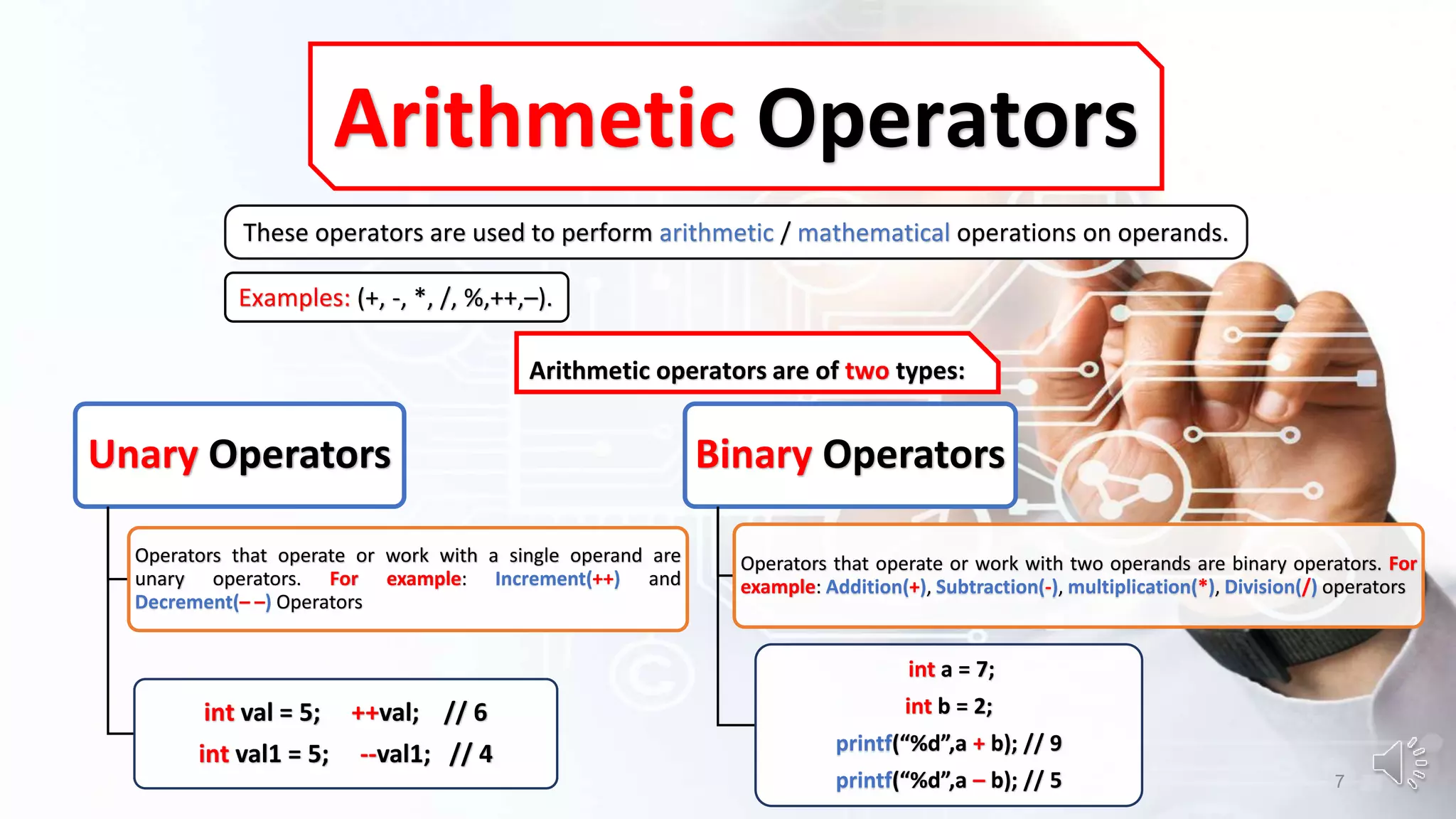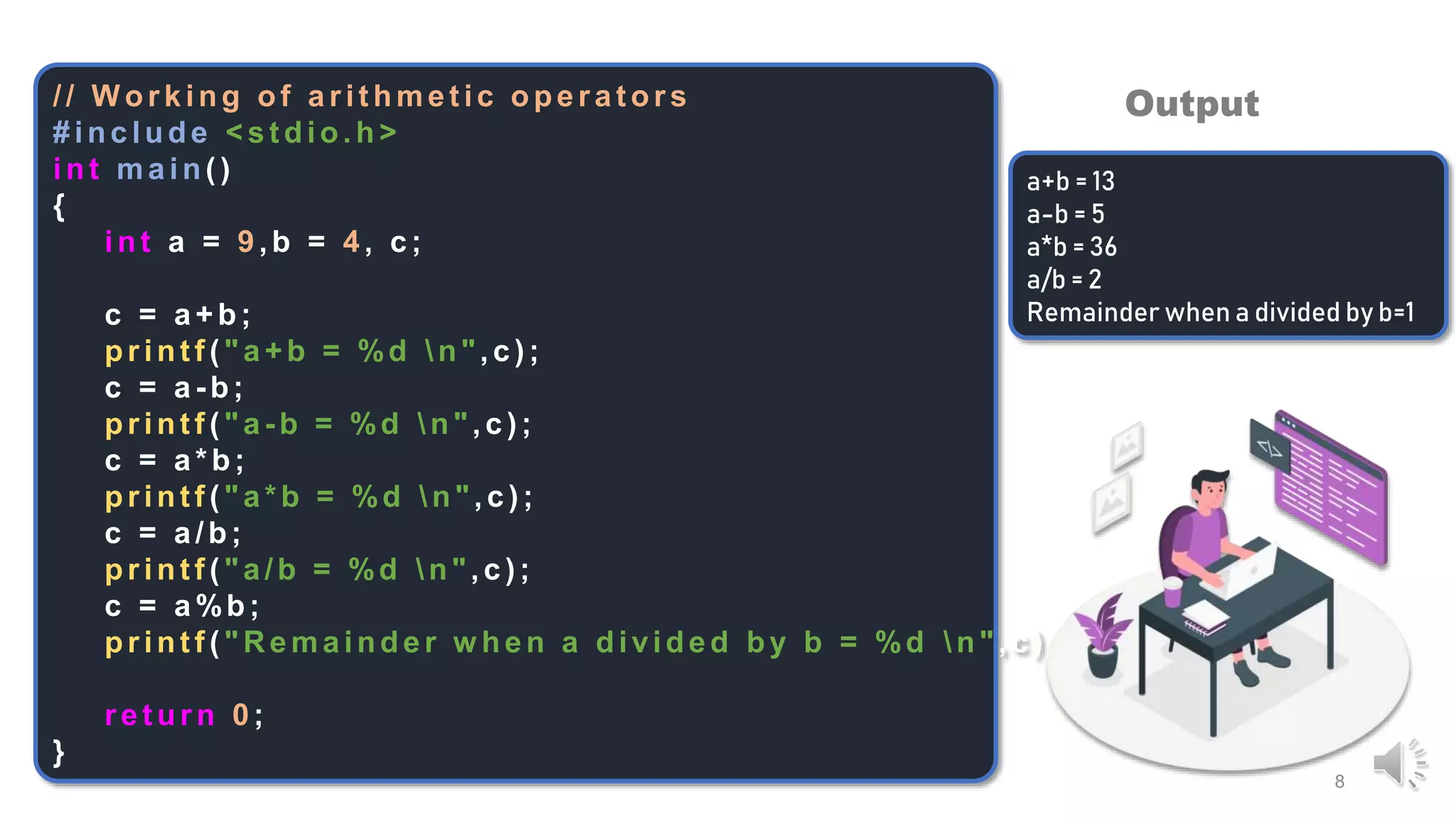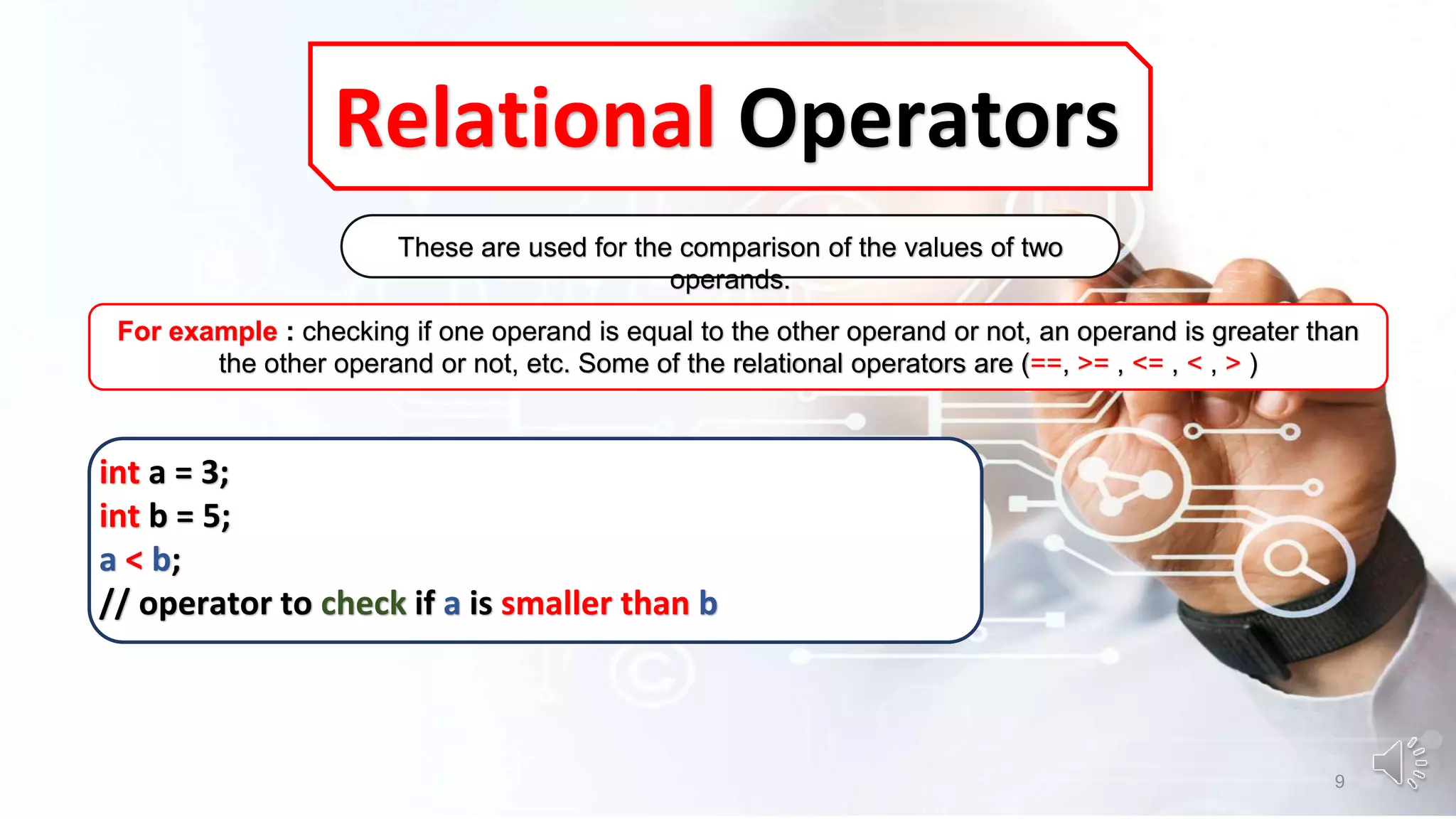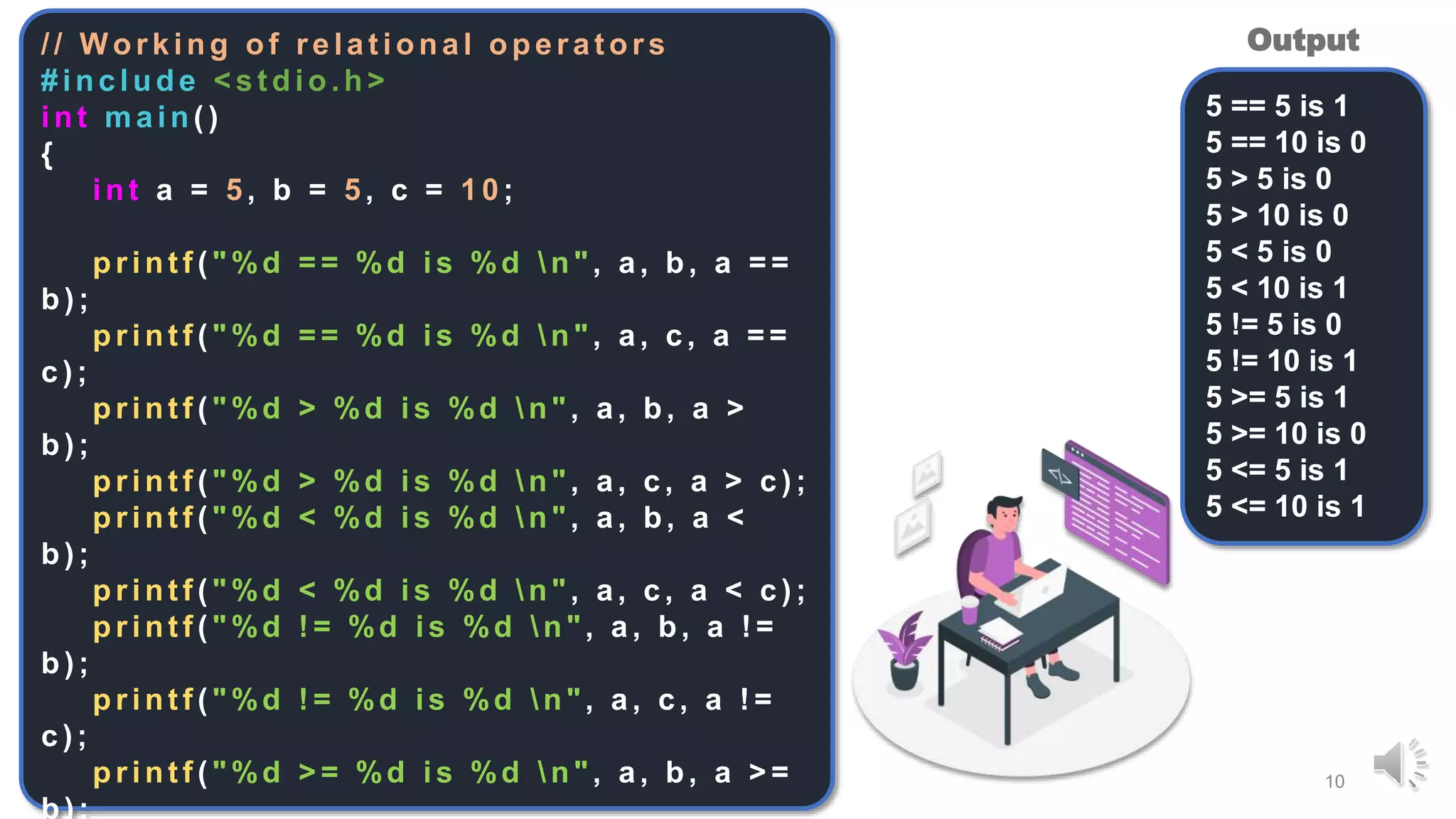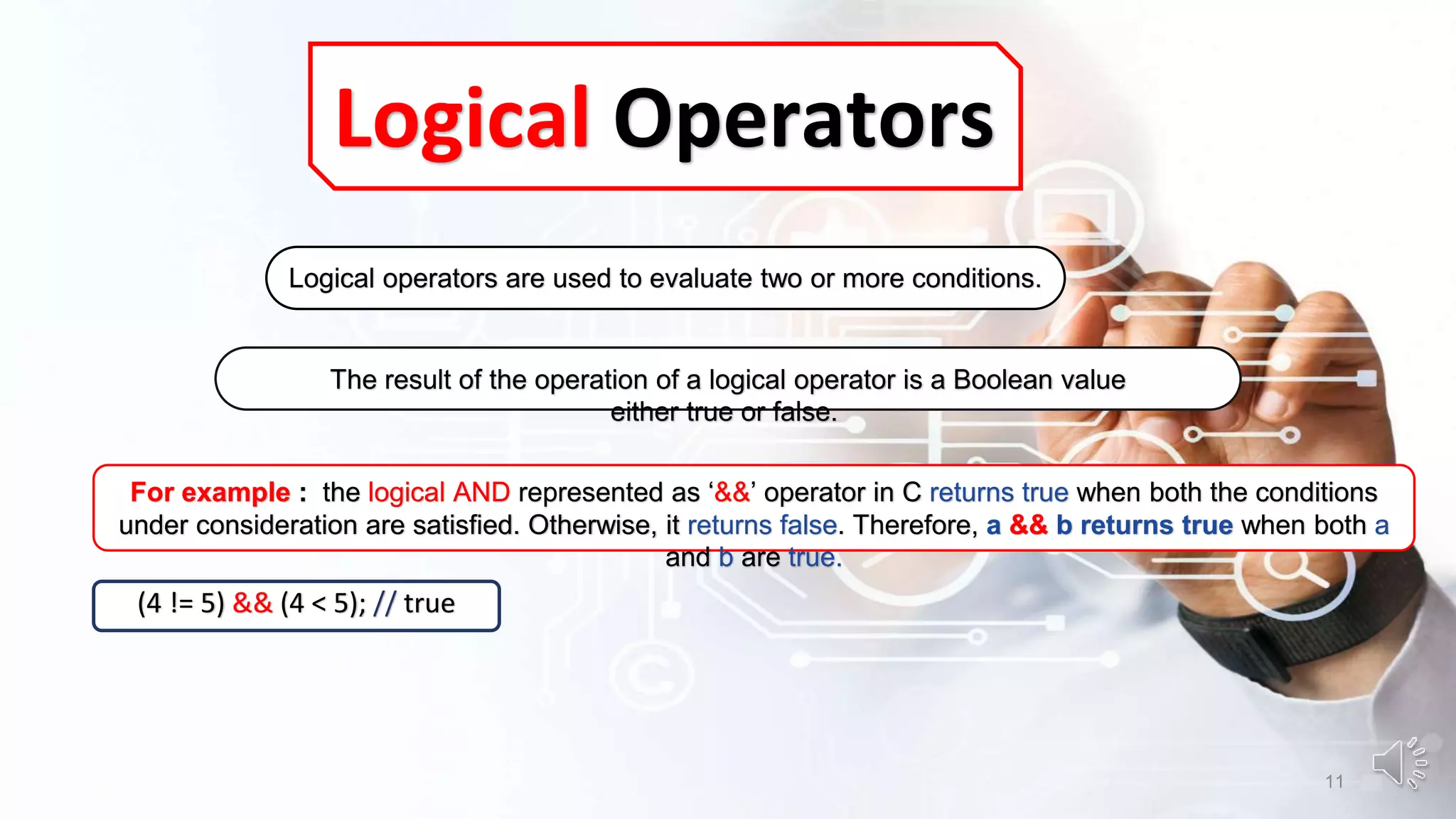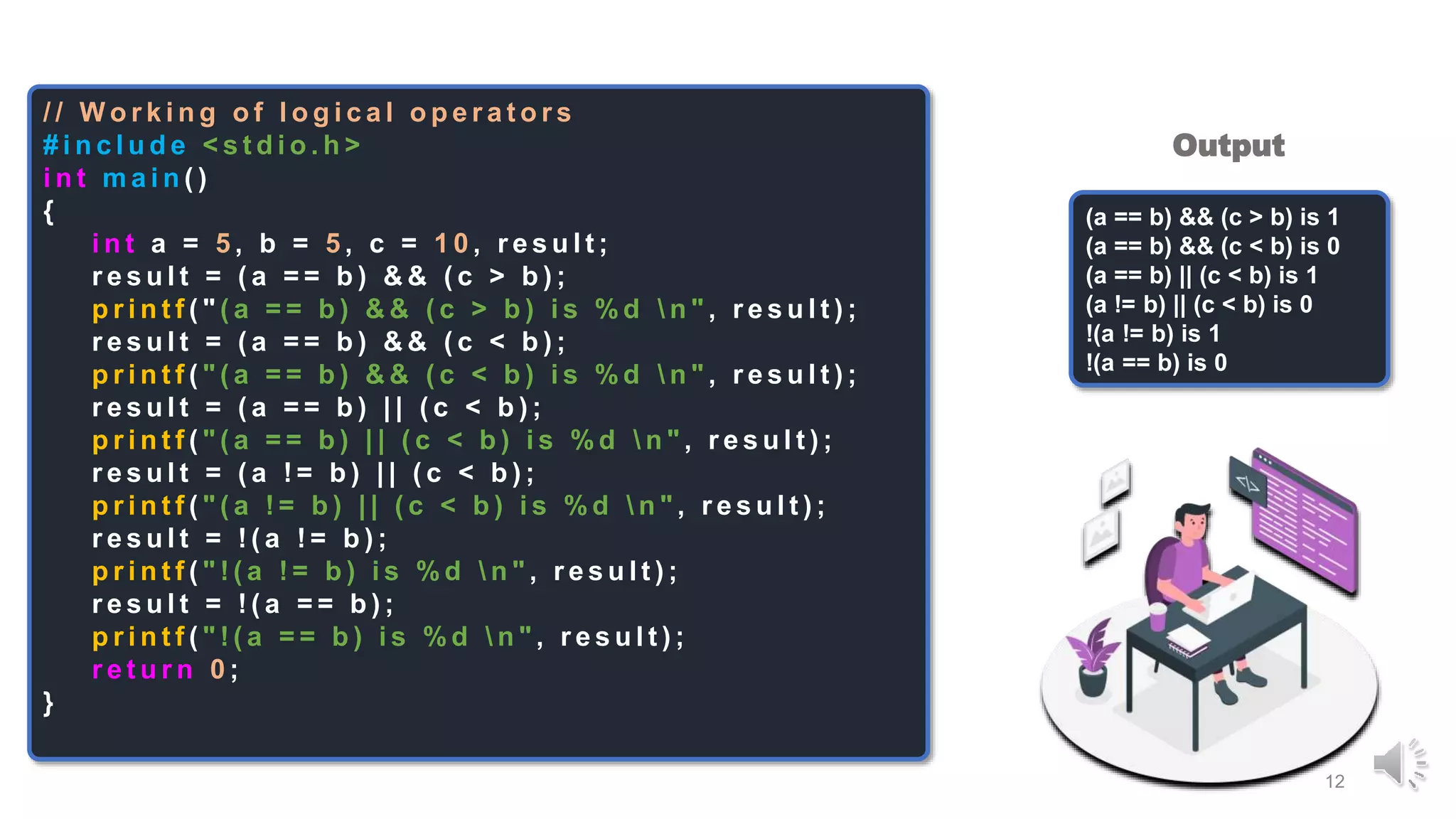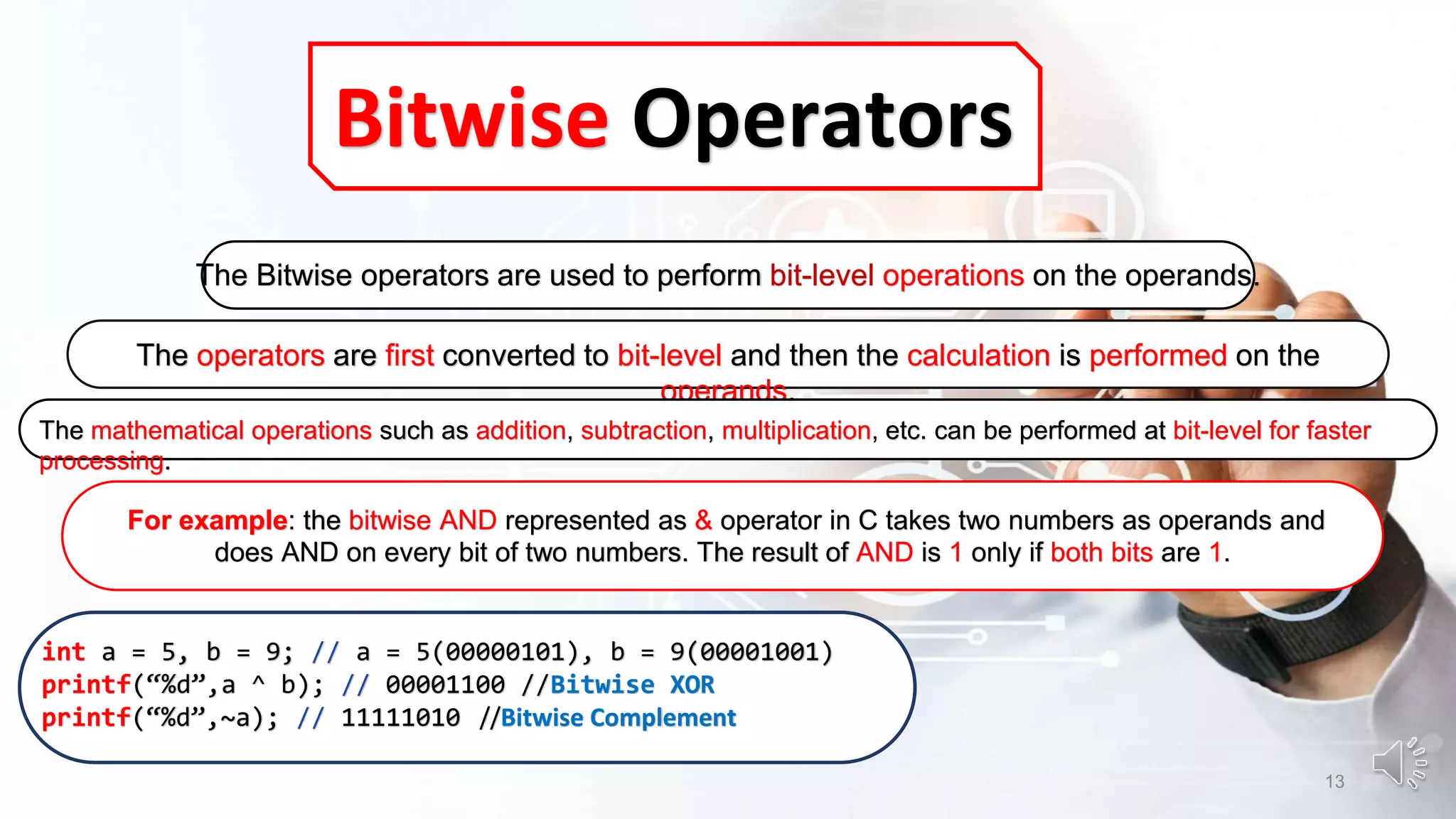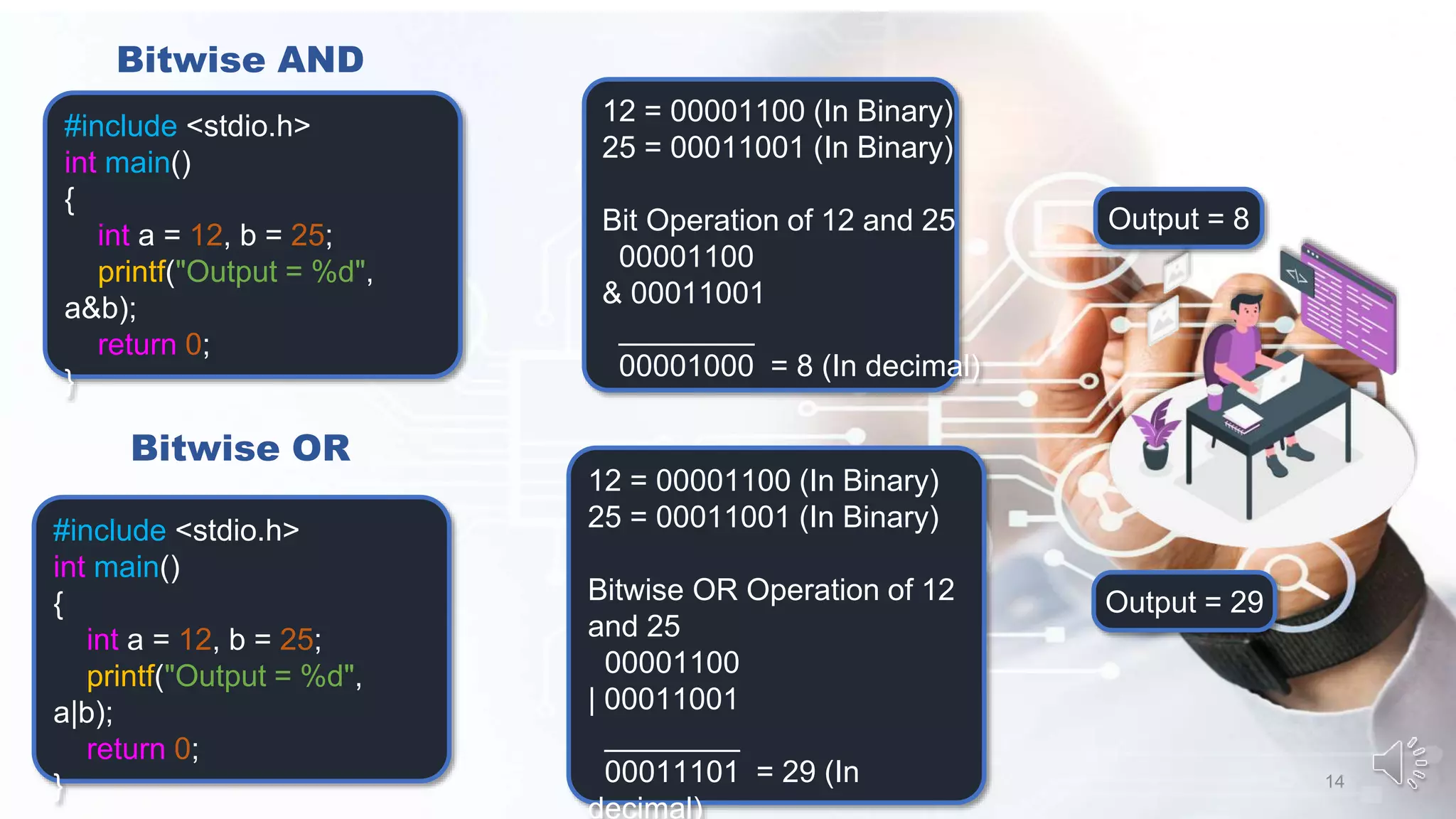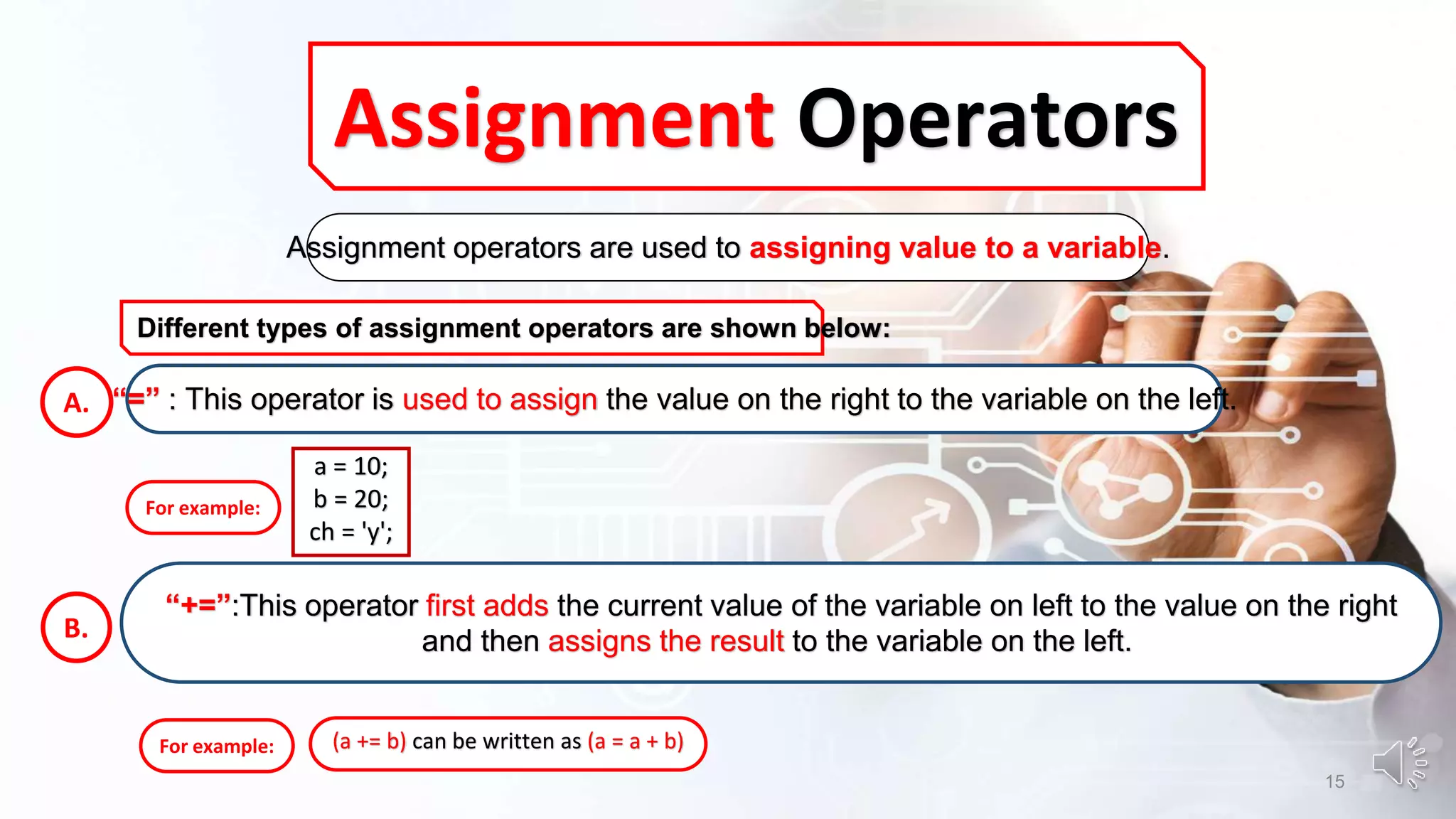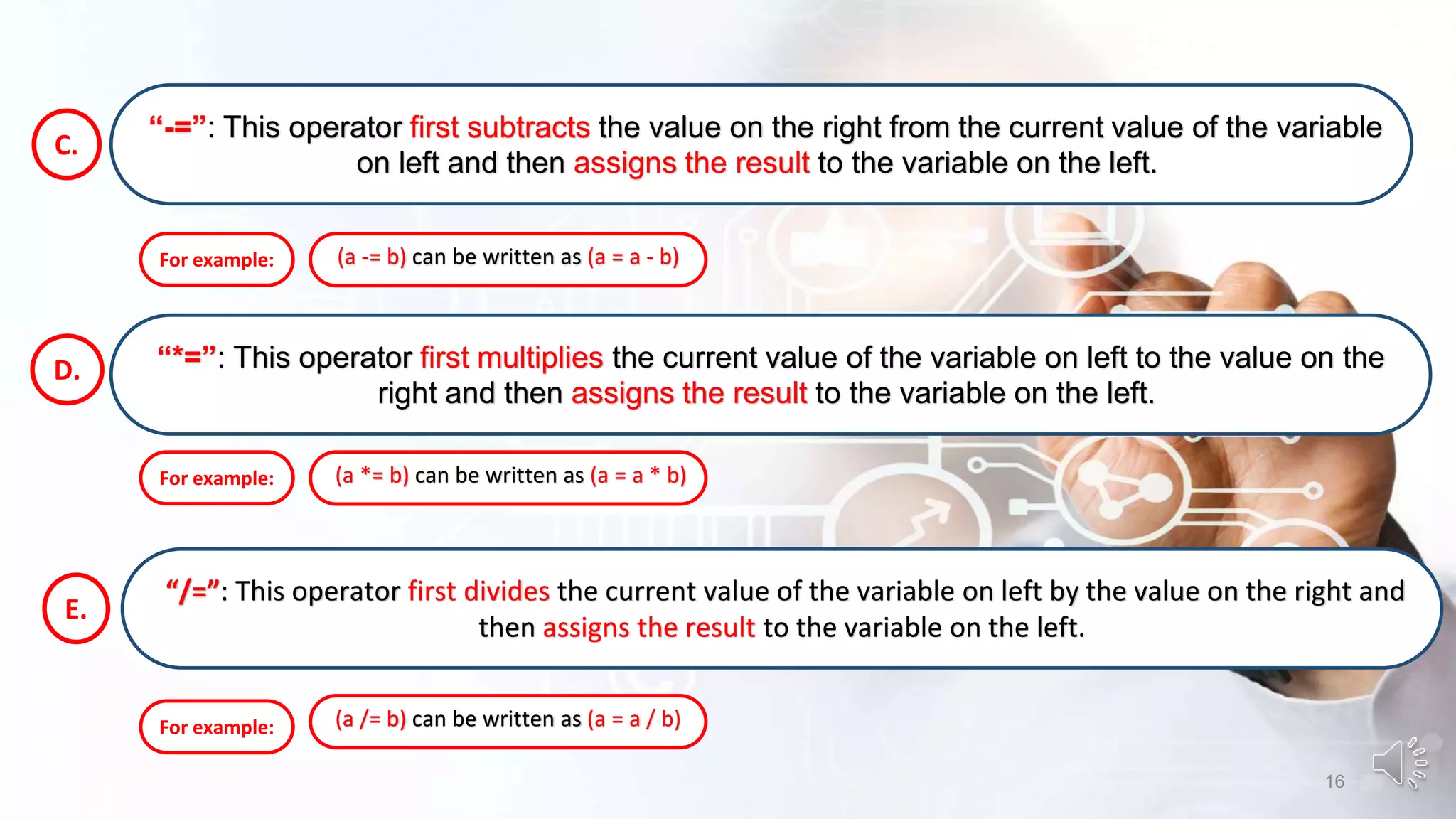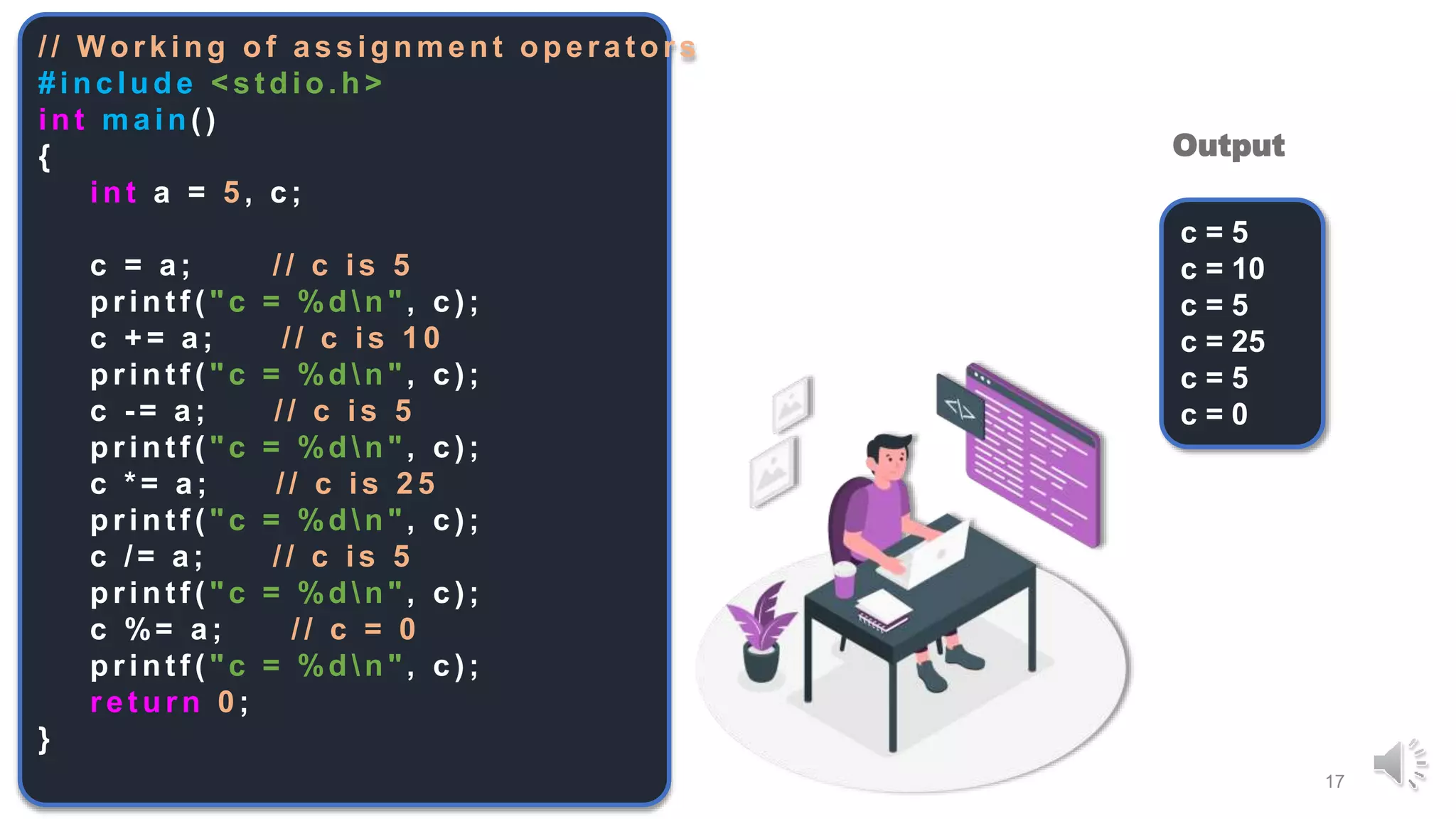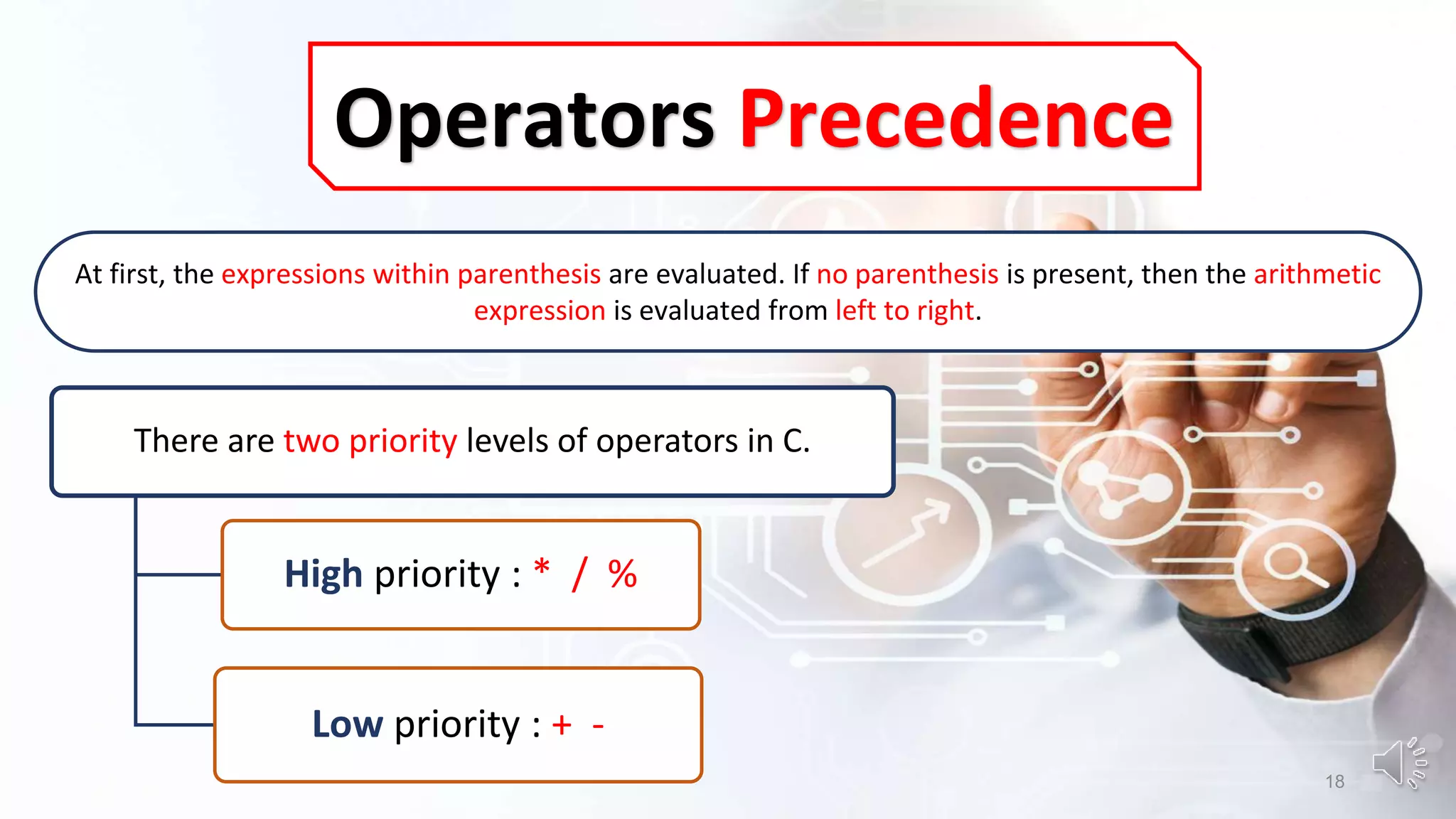The document provides an overview of C programming, including its history, operators, and examples of arithmetic, relational, logical, bitwise, and assignment operators. It details the use of these operators with example code to demonstrate their functionality in C. Additionally, the document explains operator precedence and how expressions are evaluated within the language.