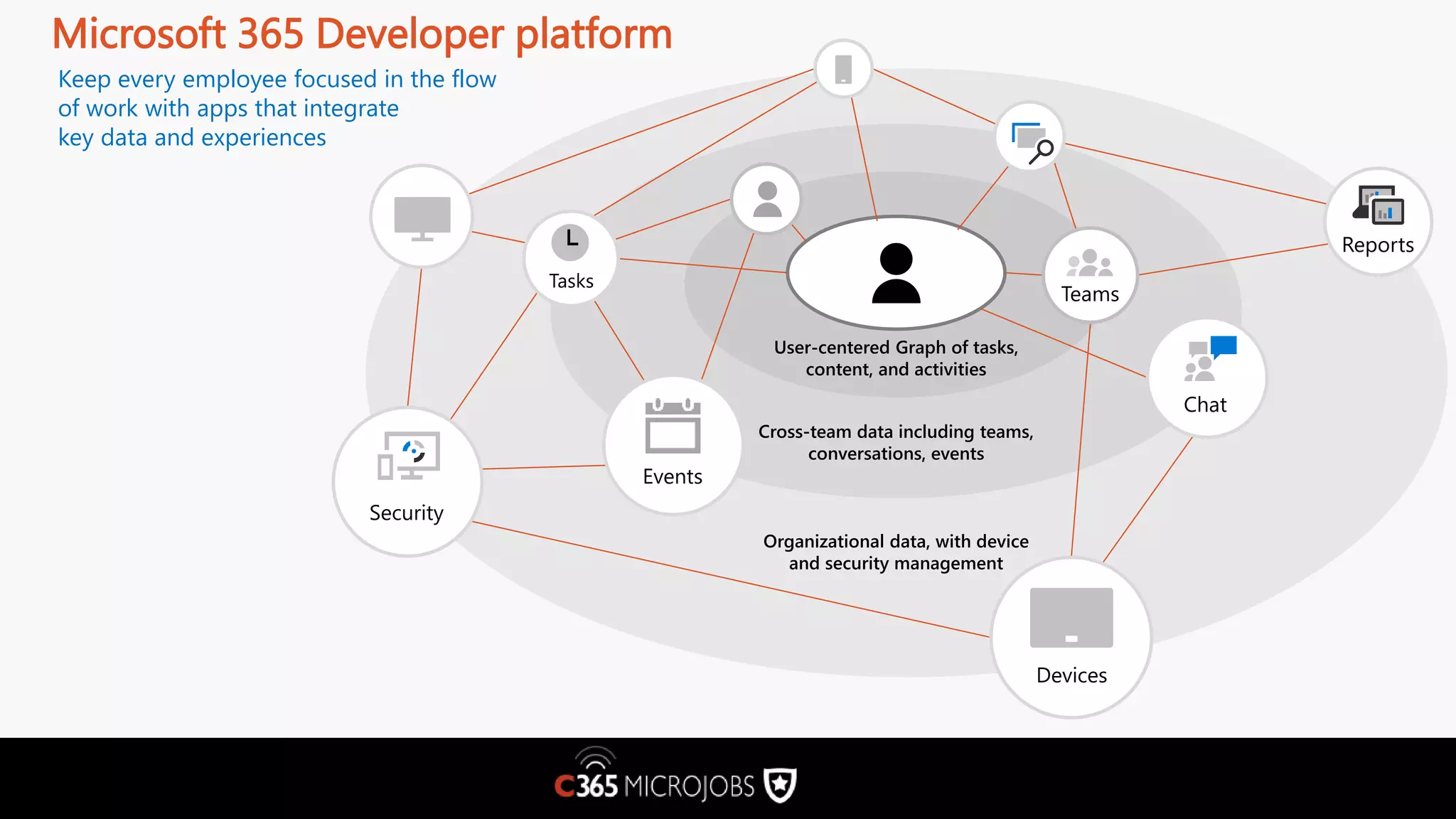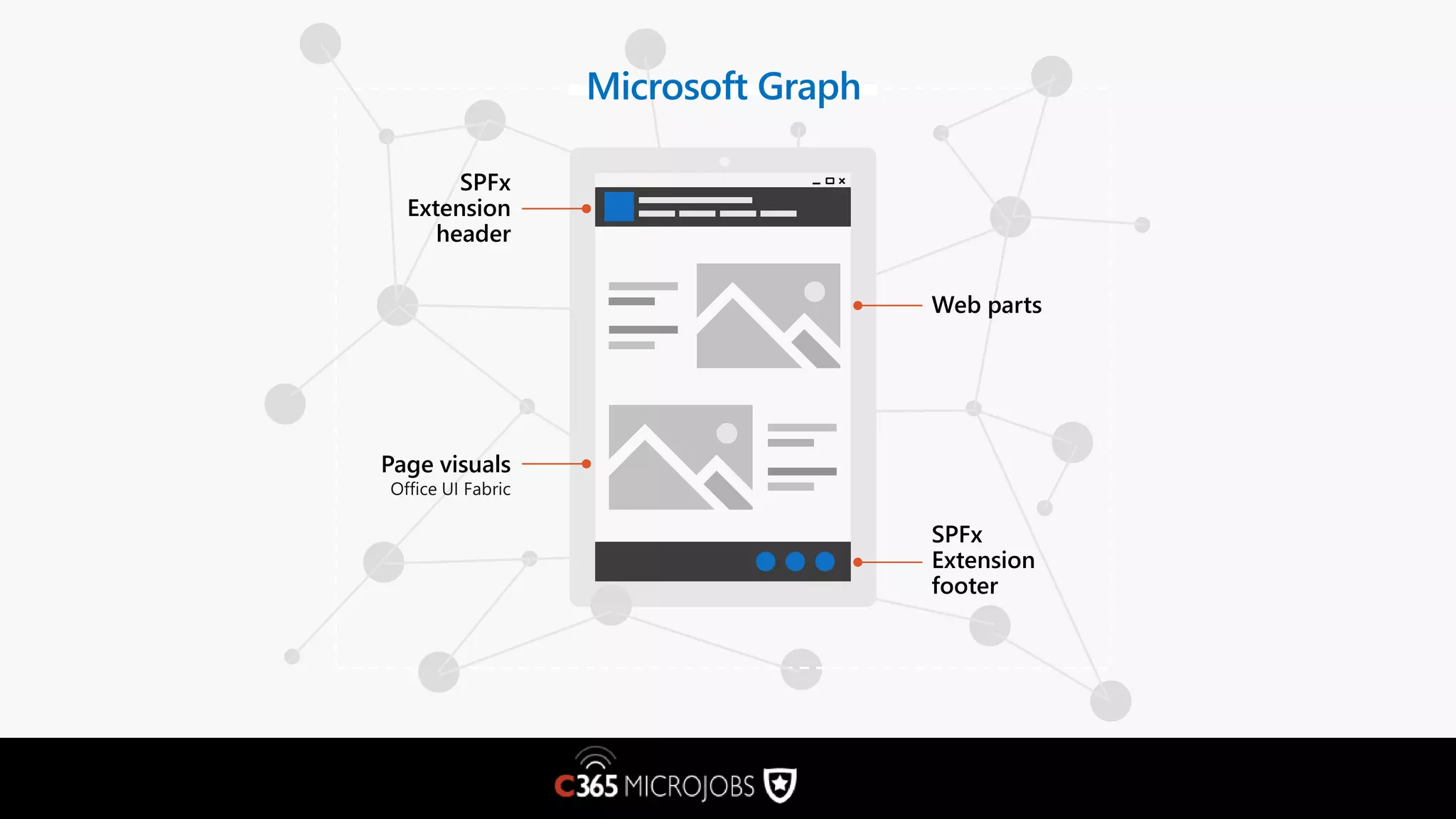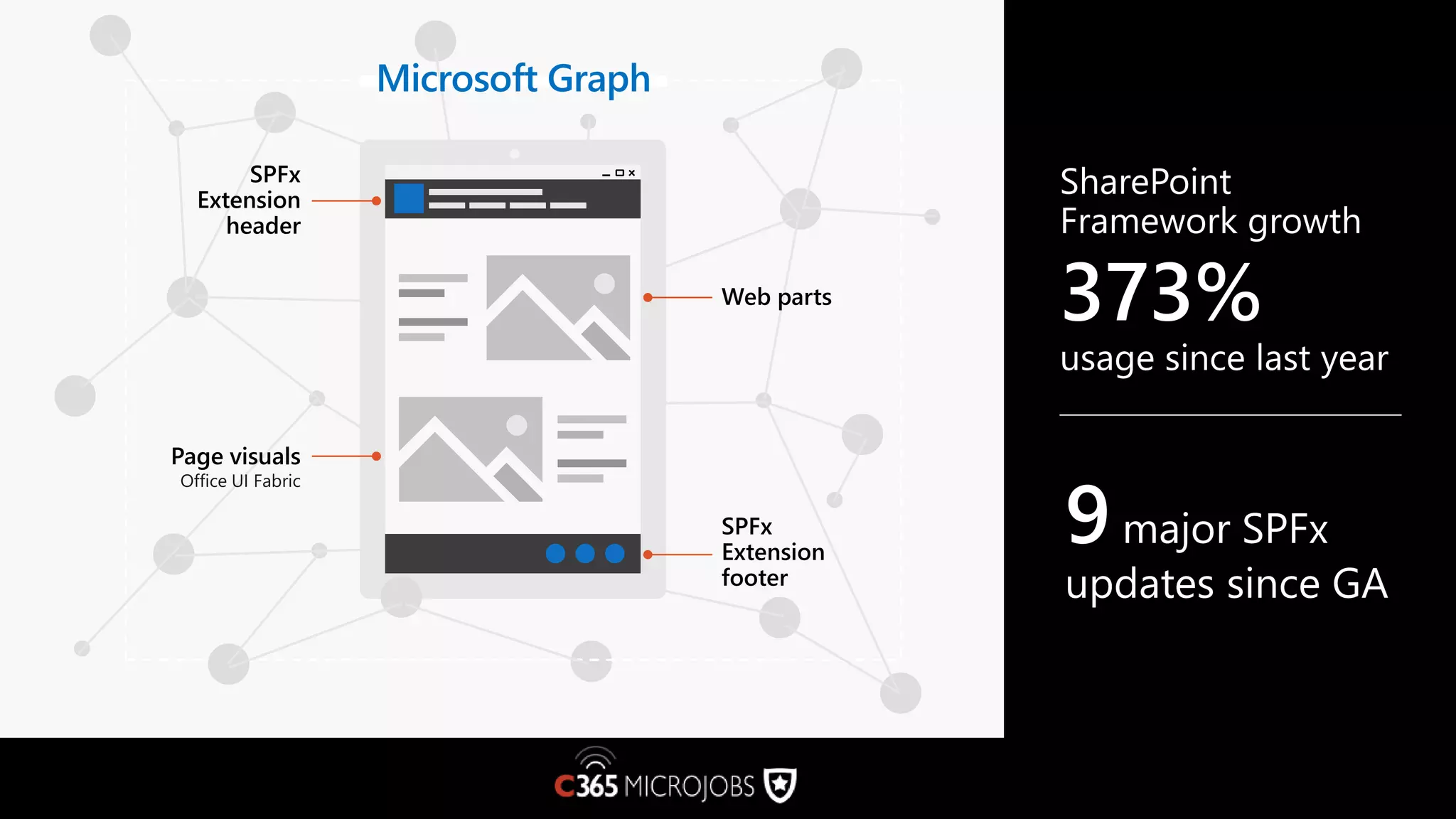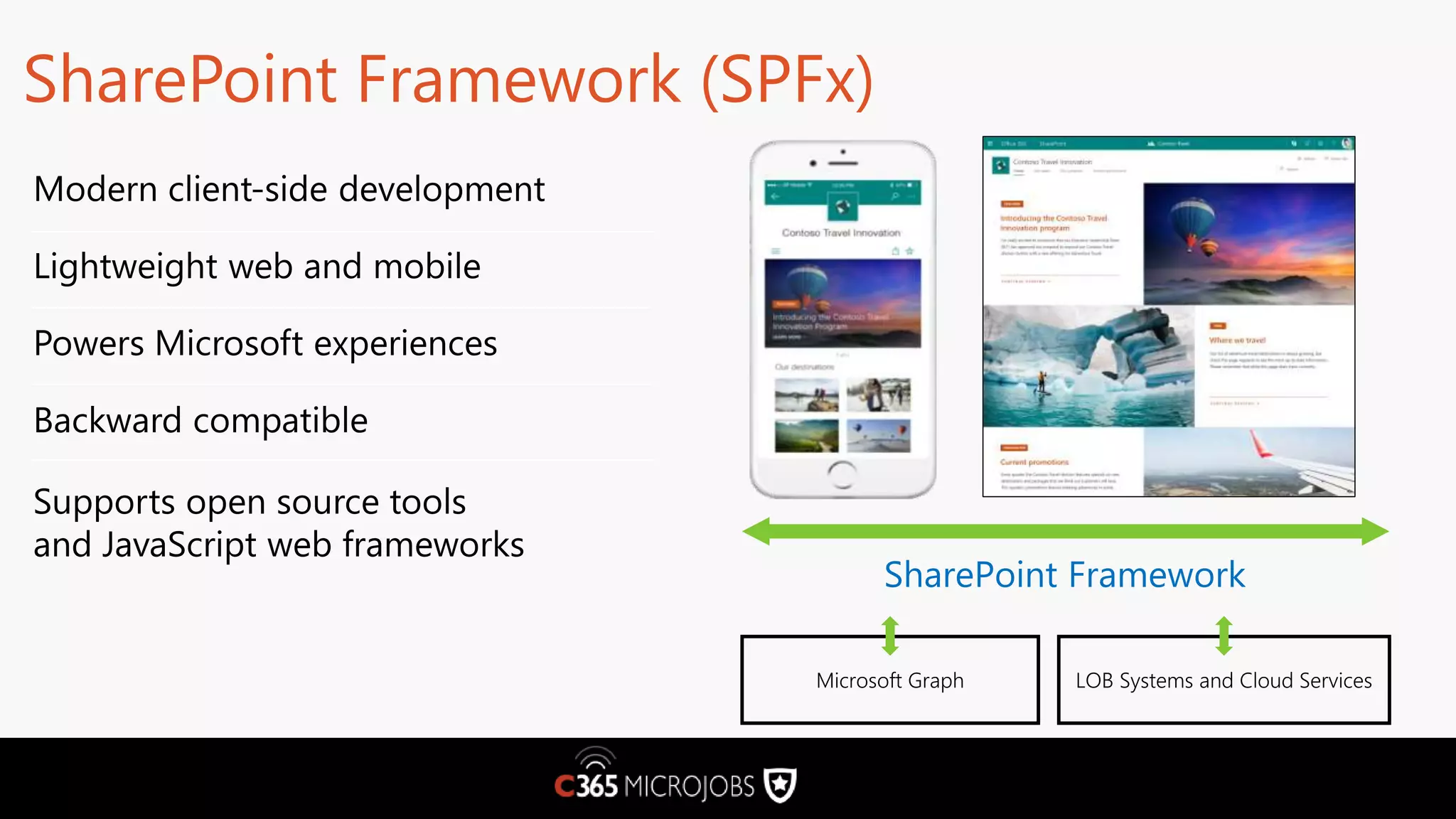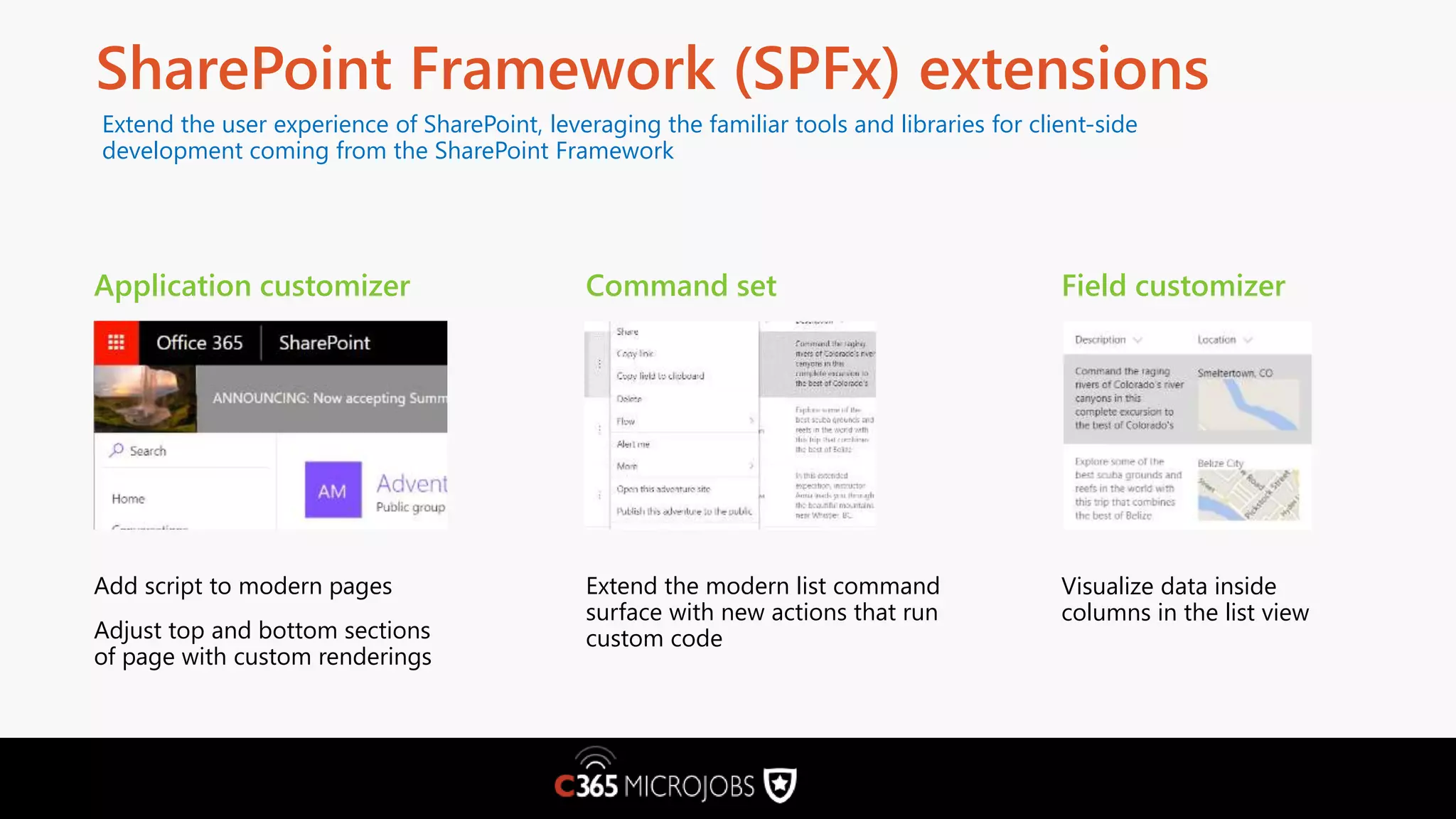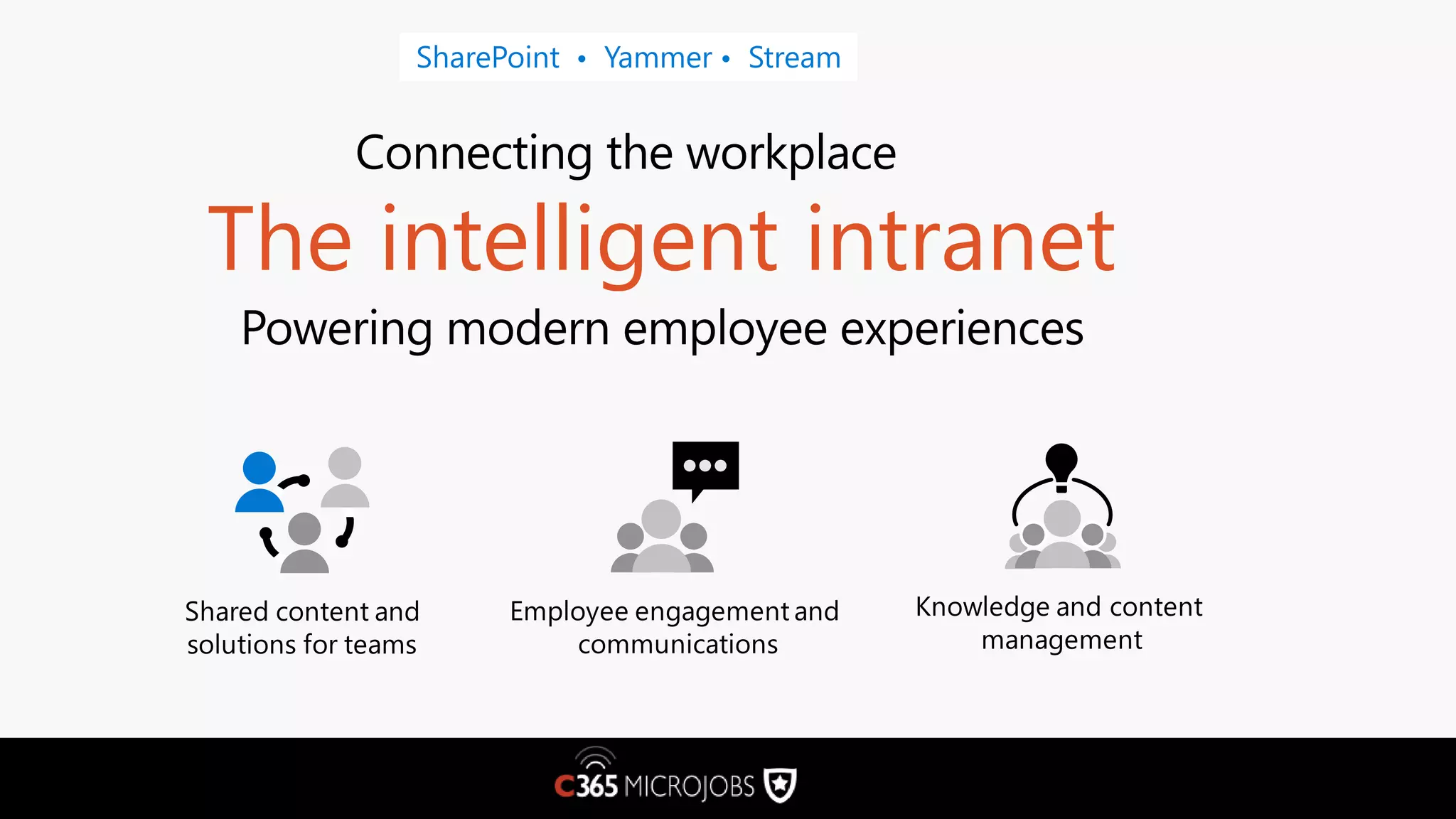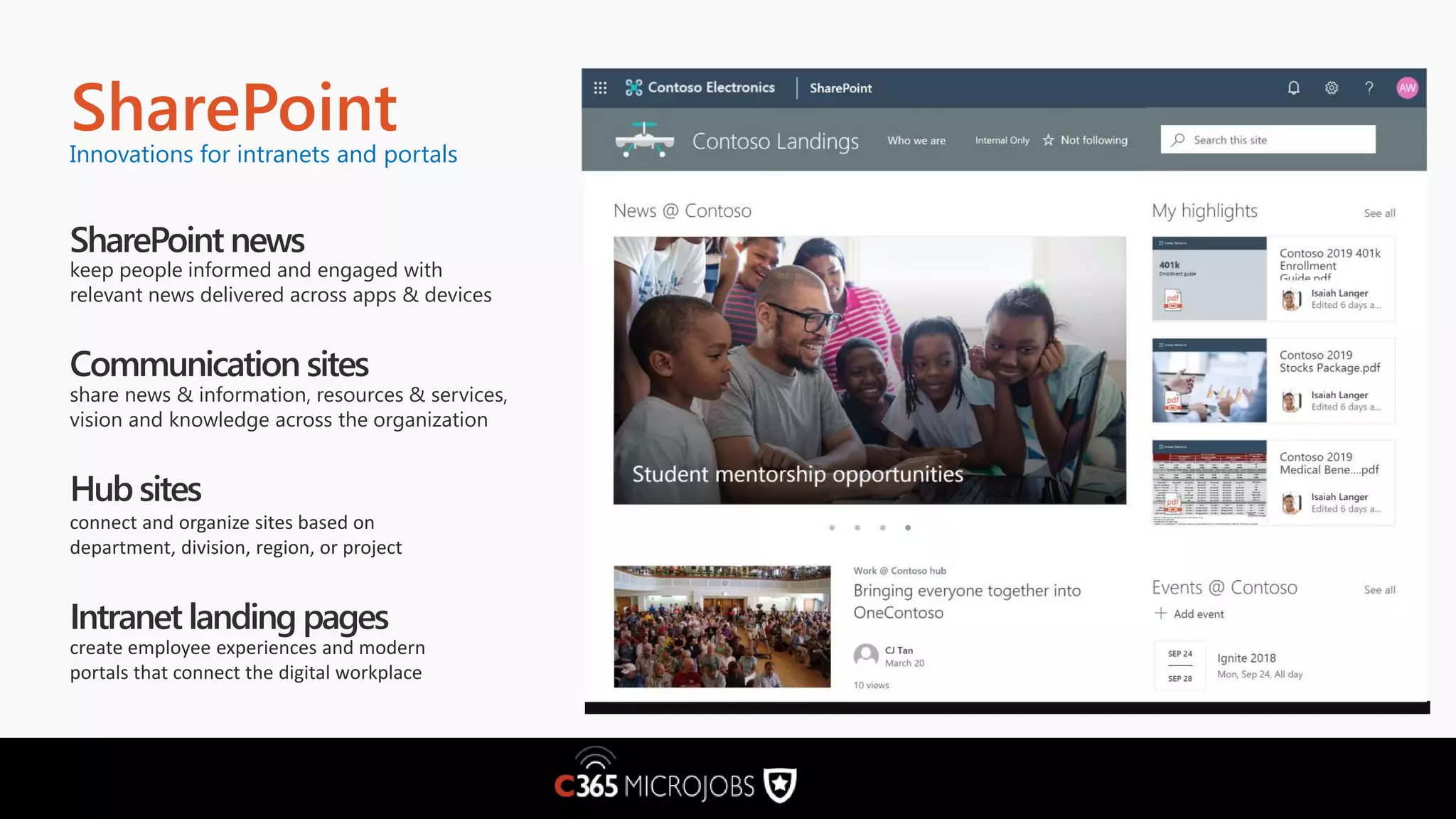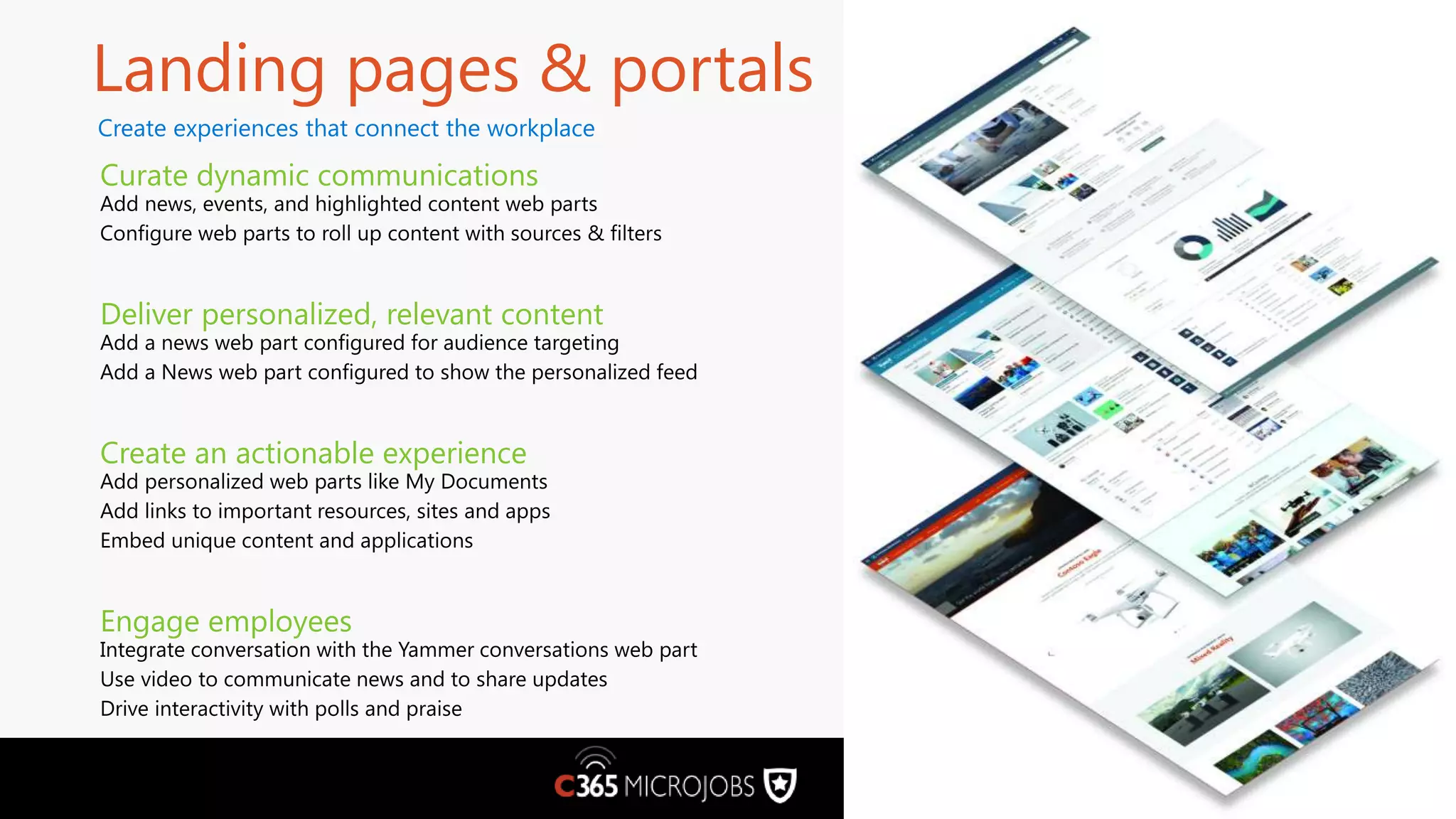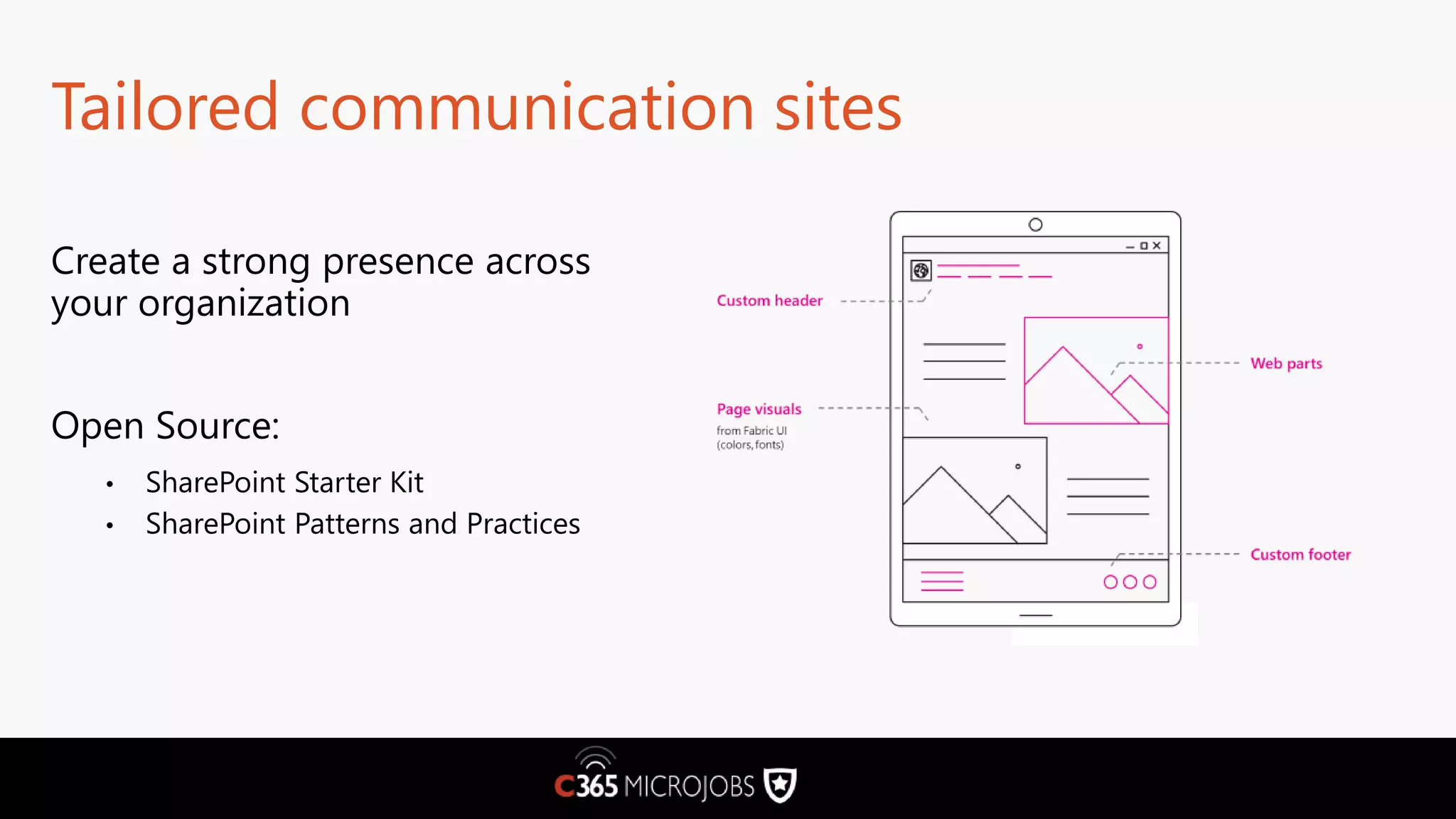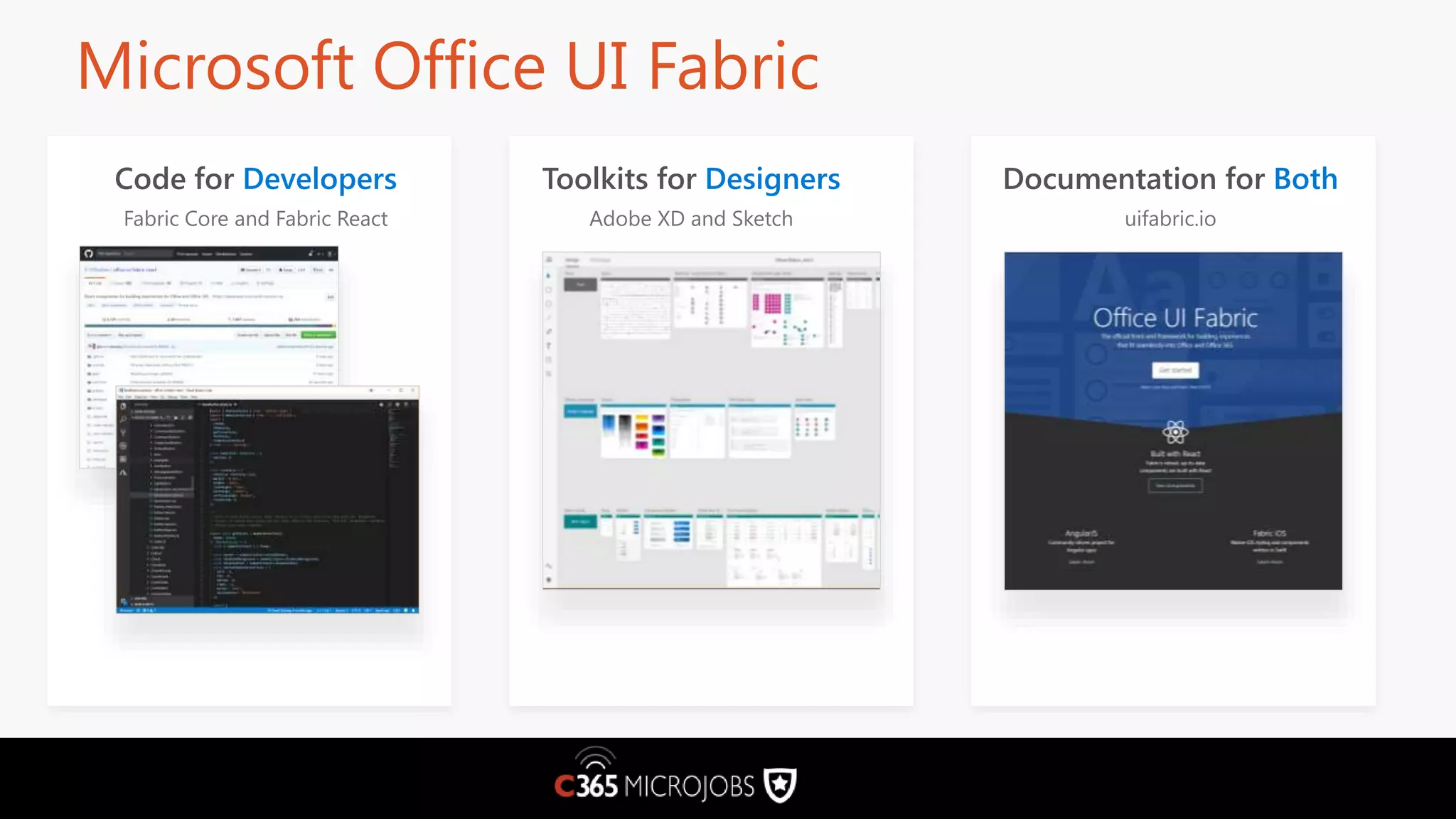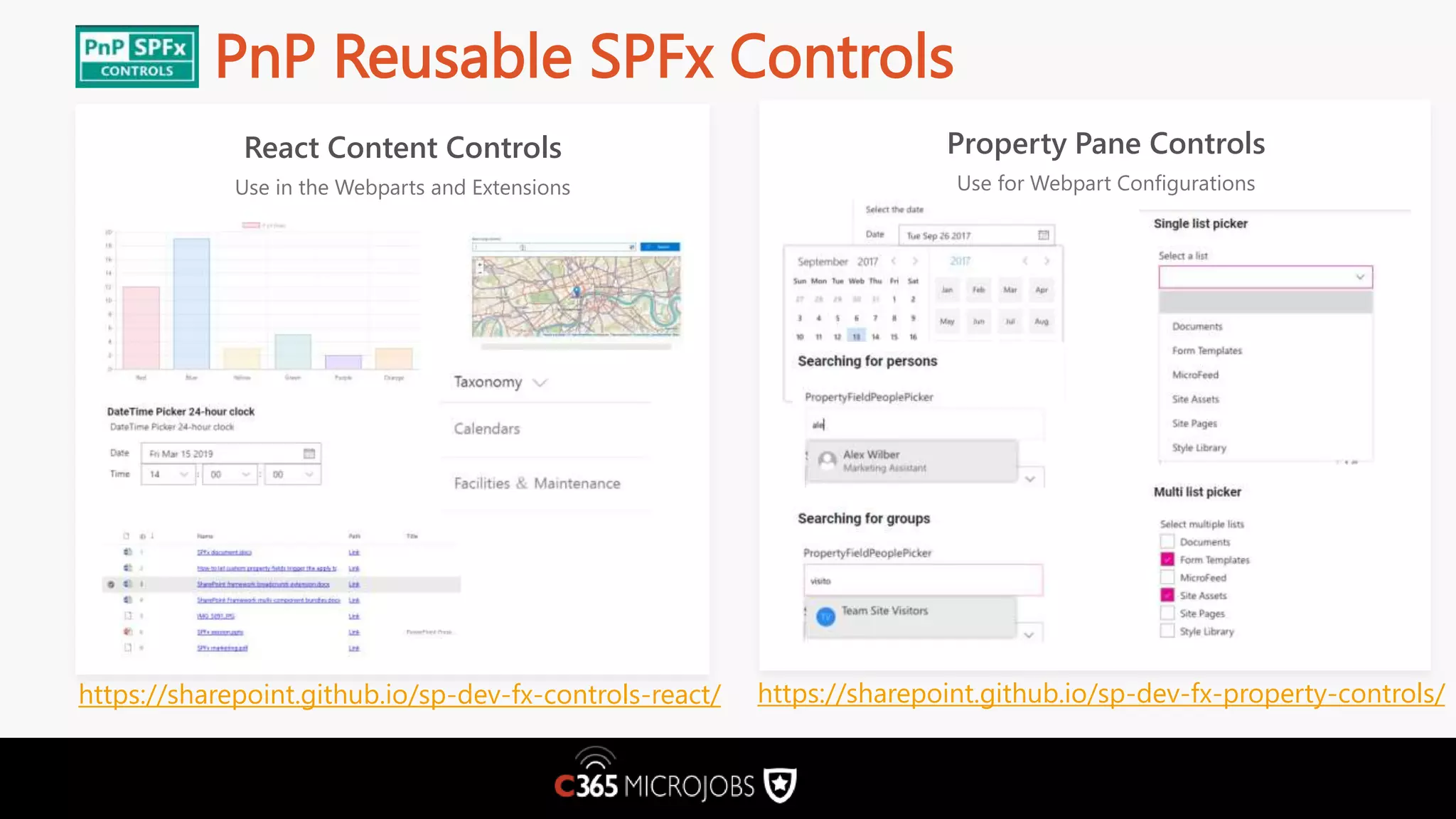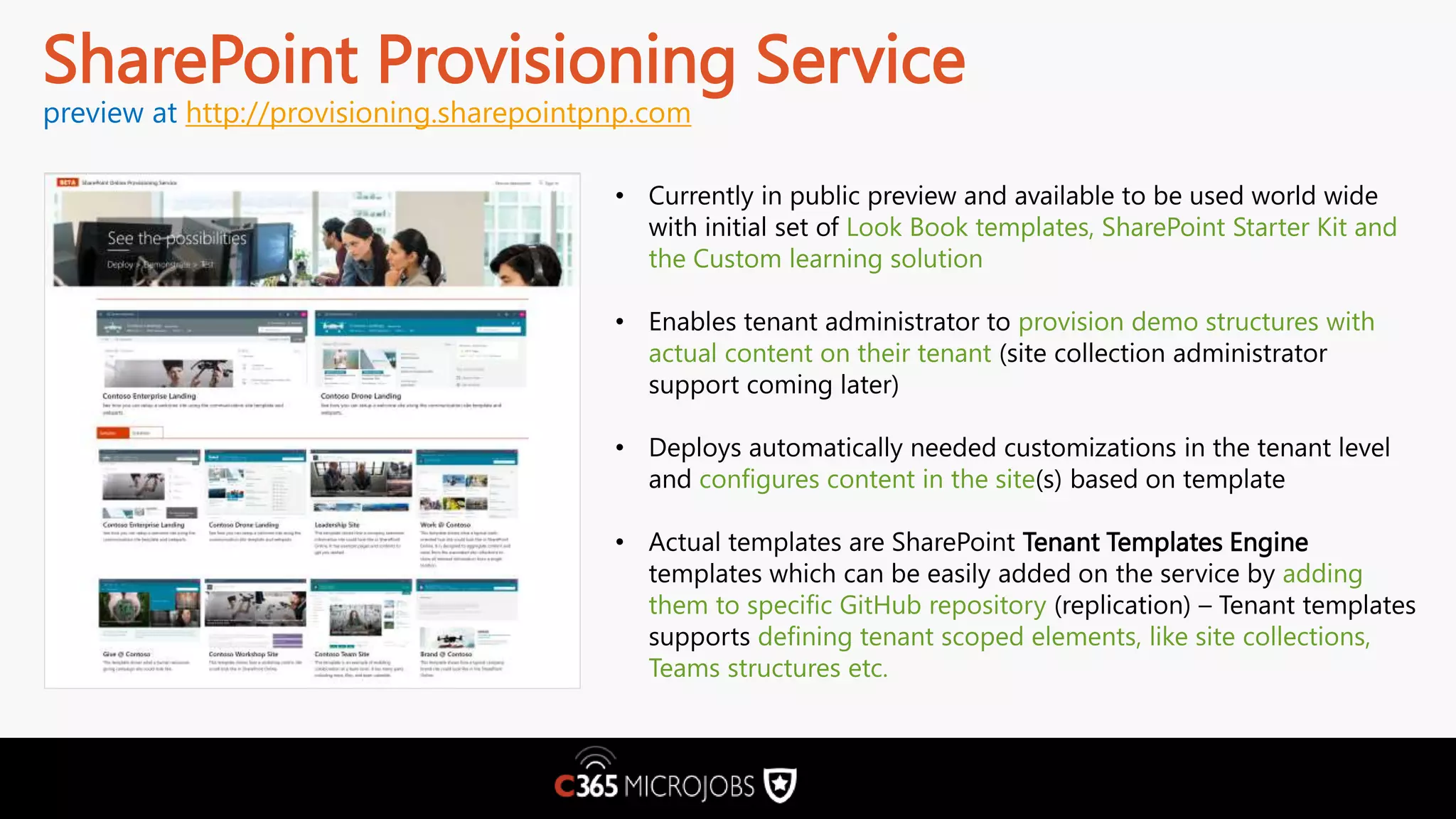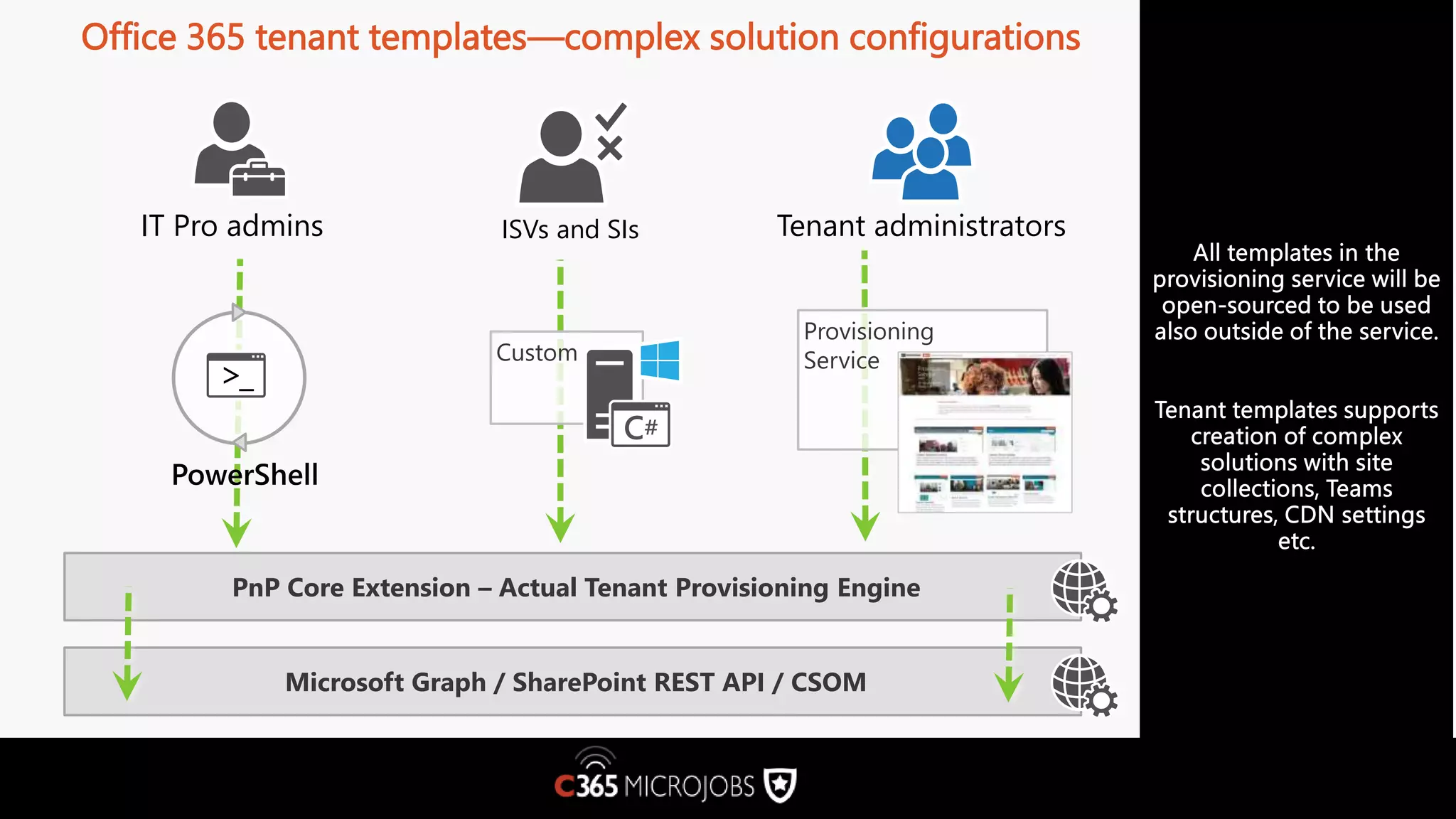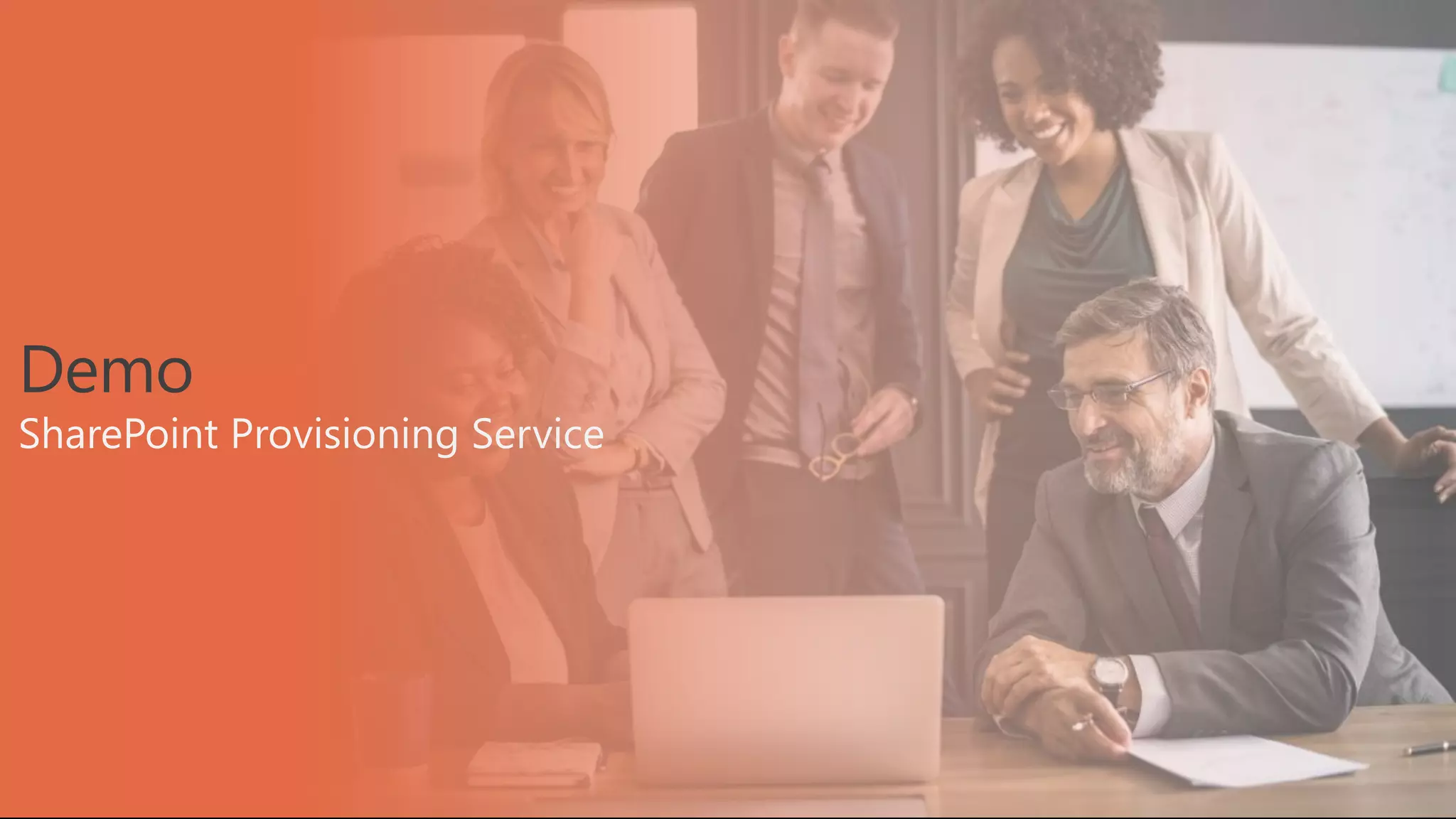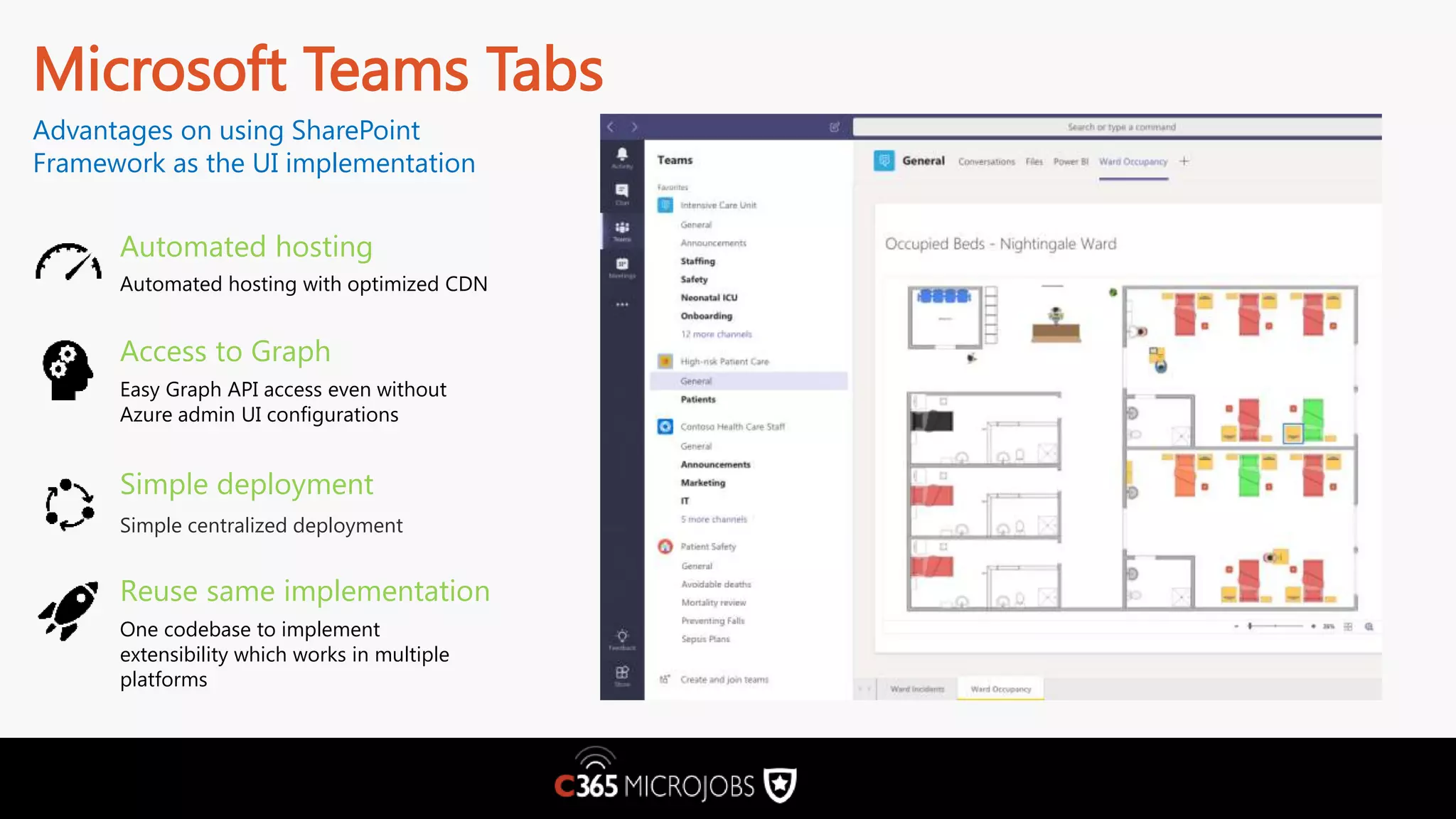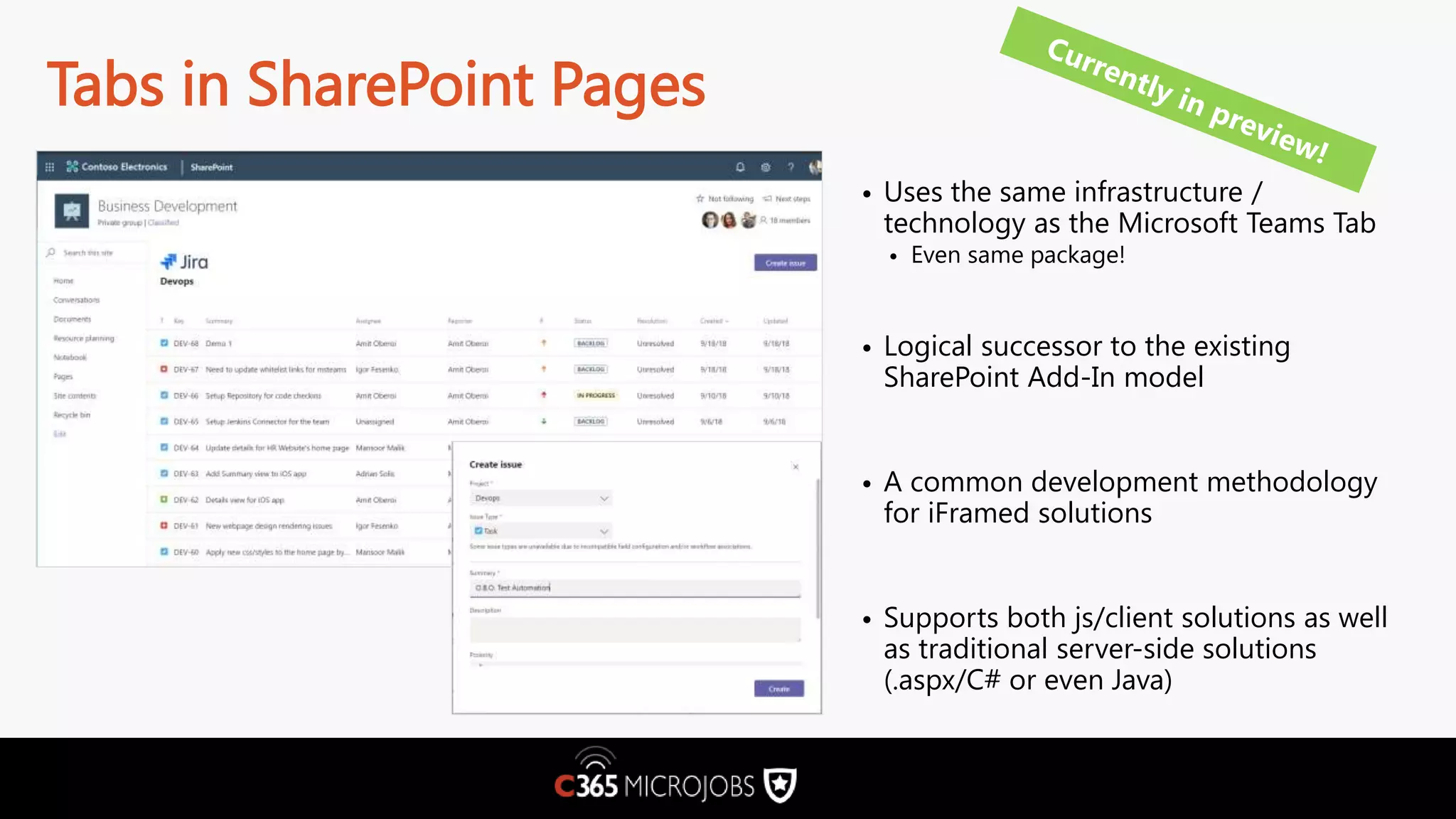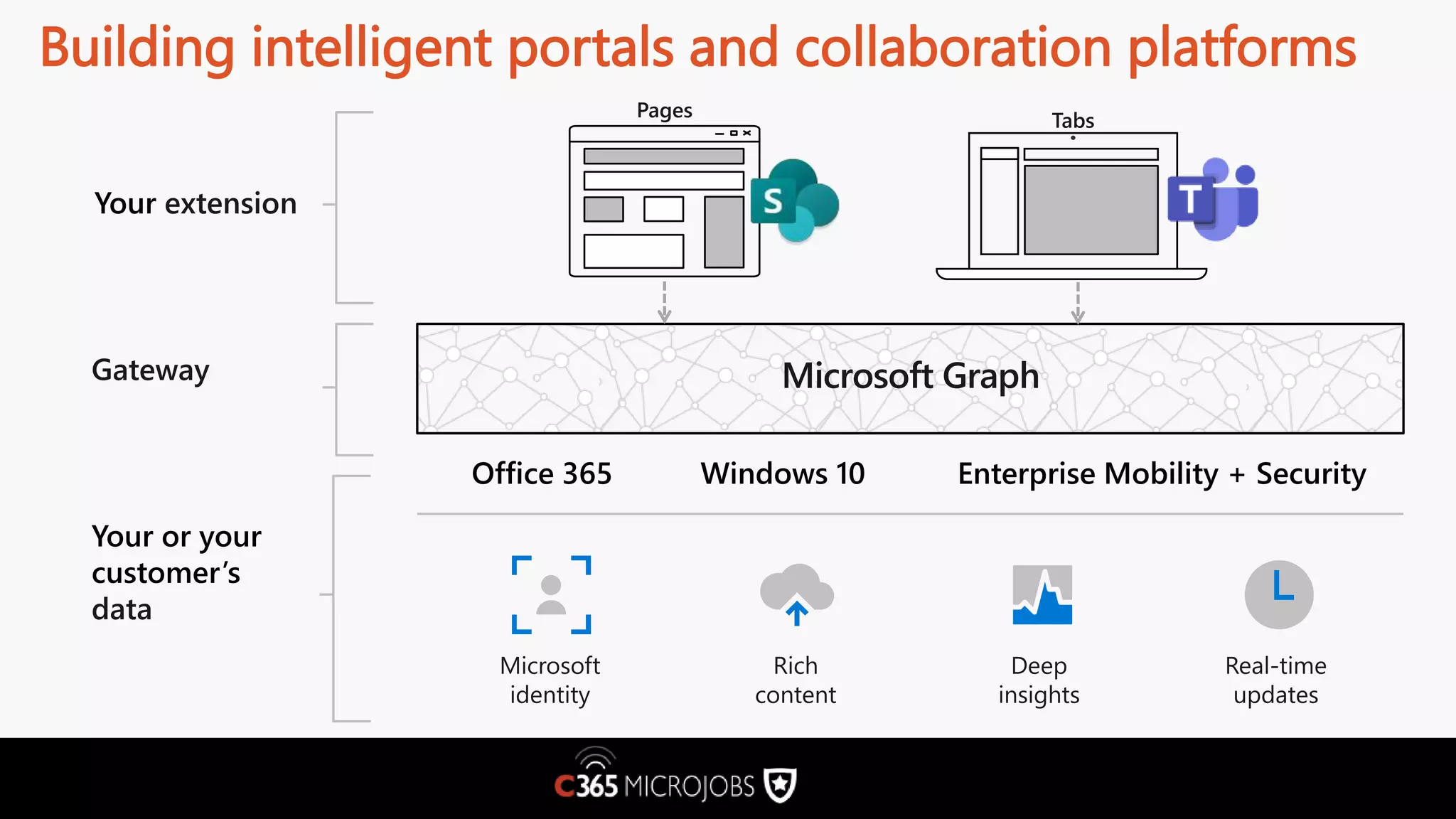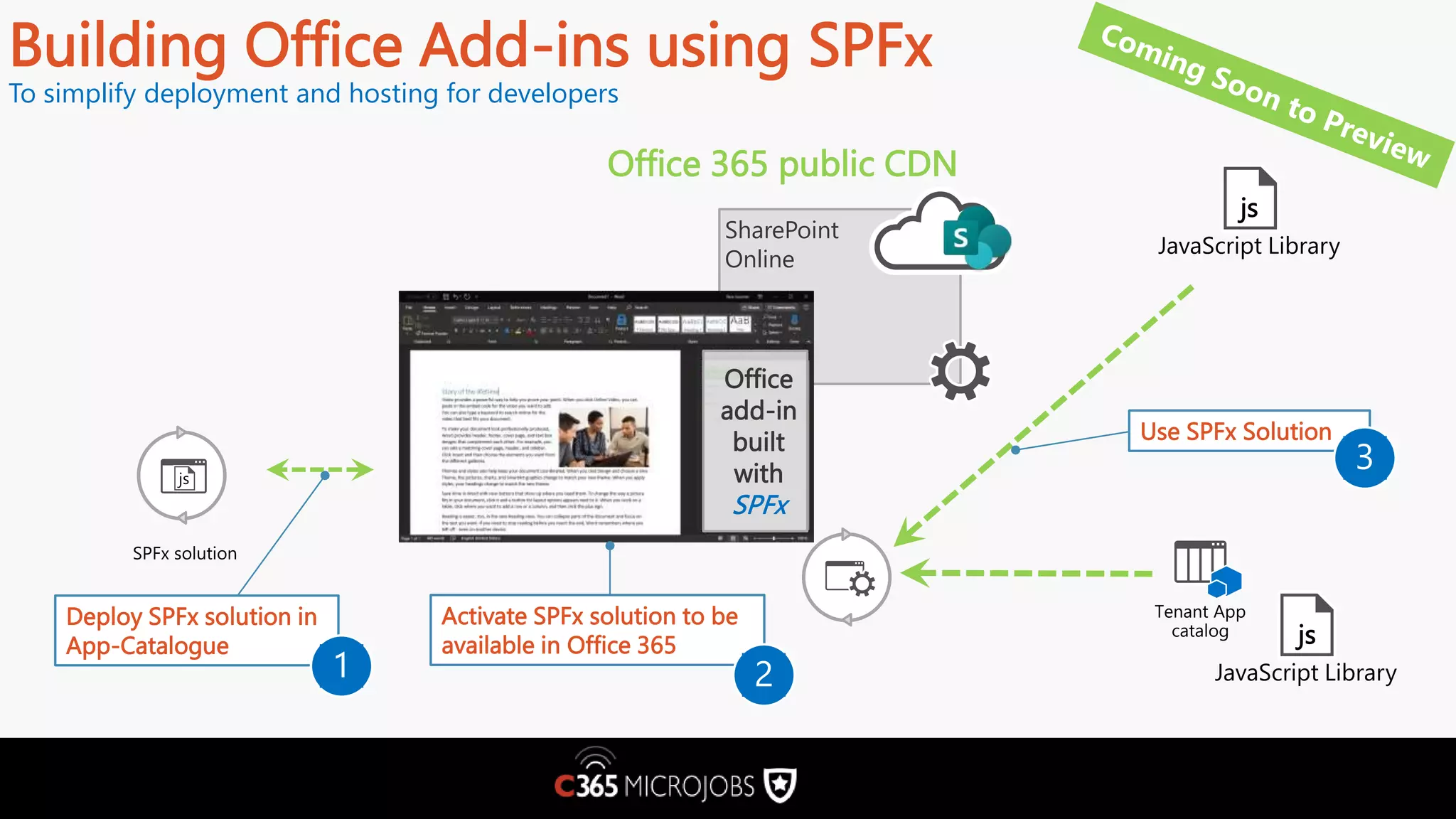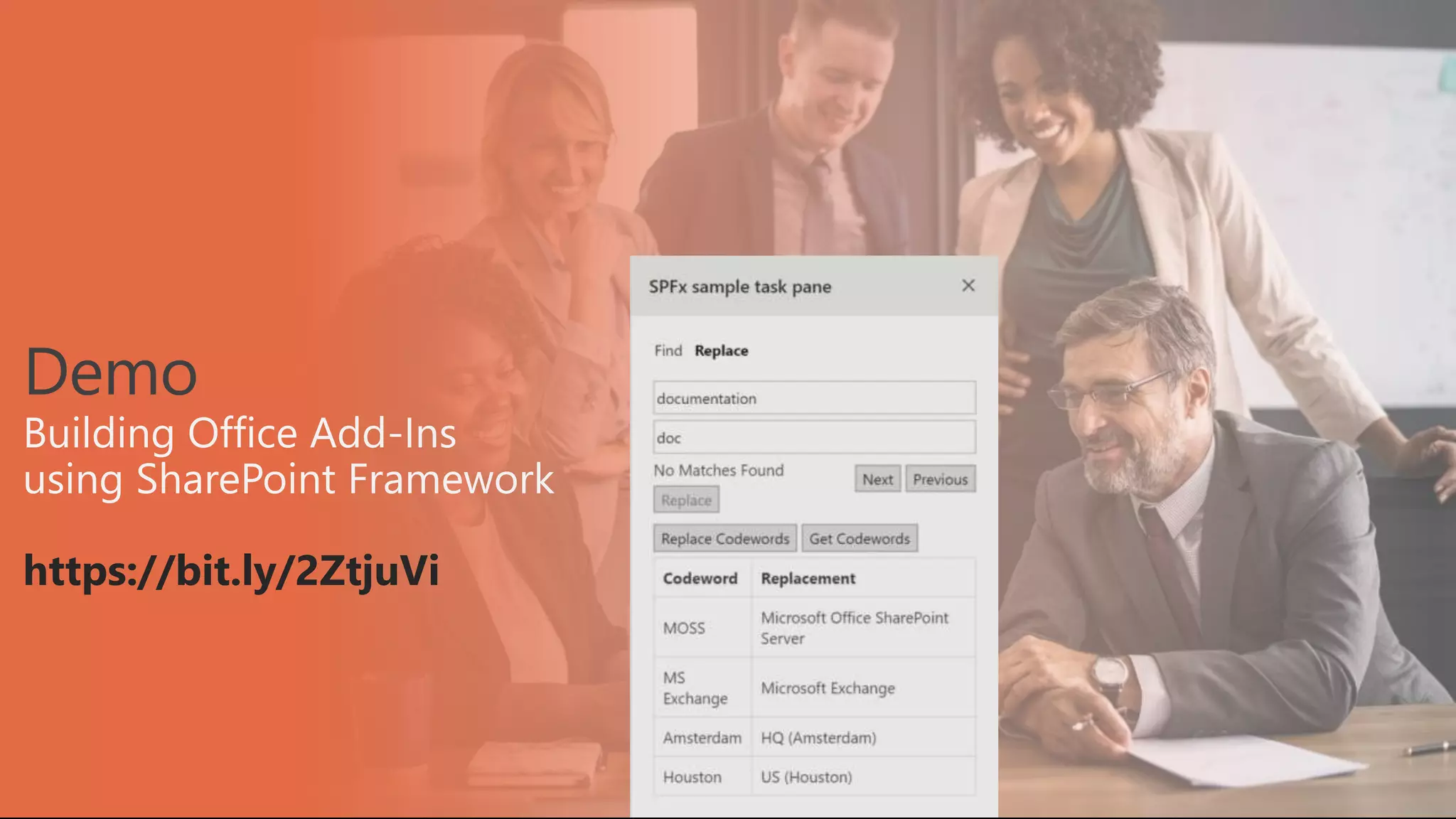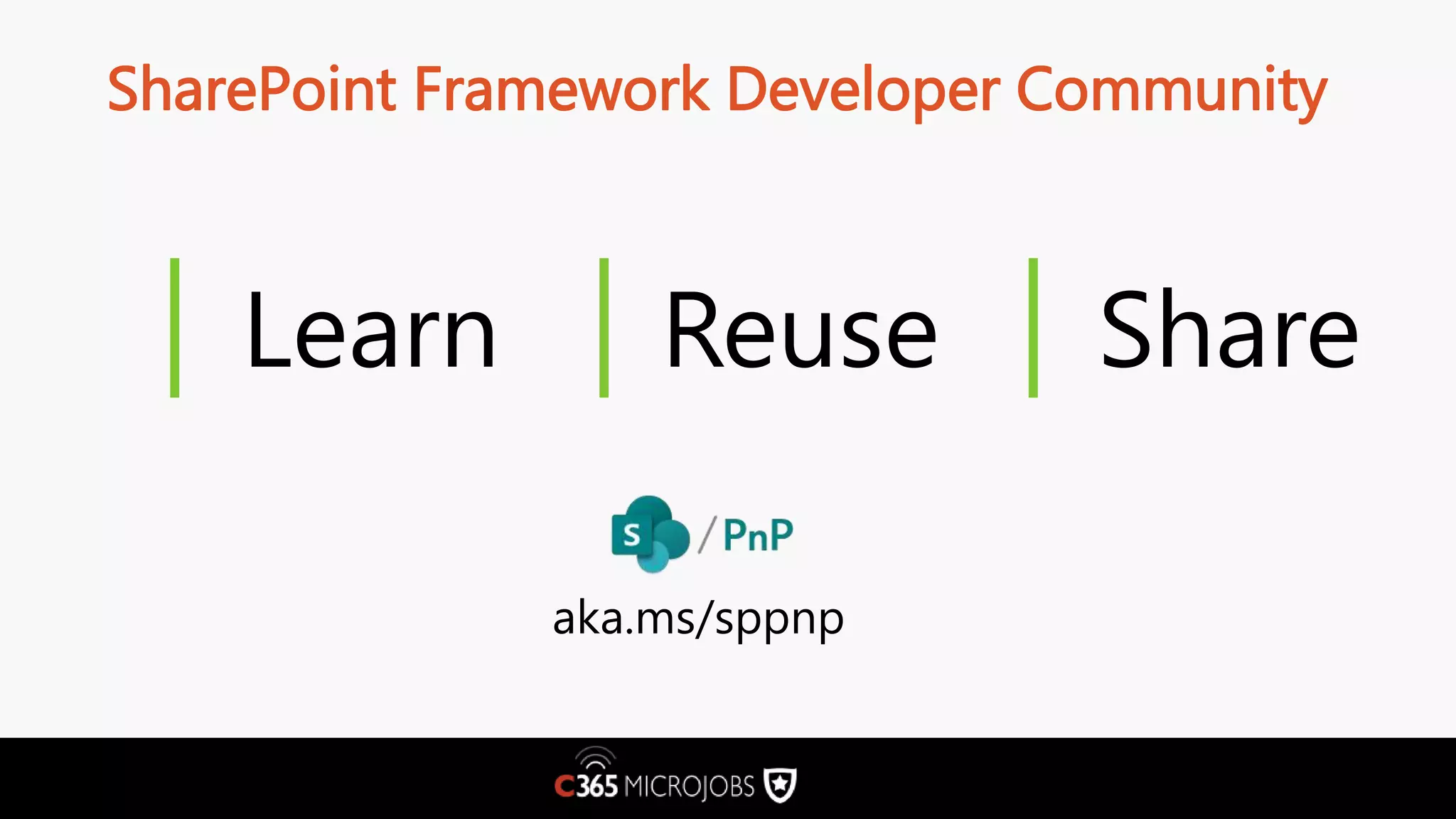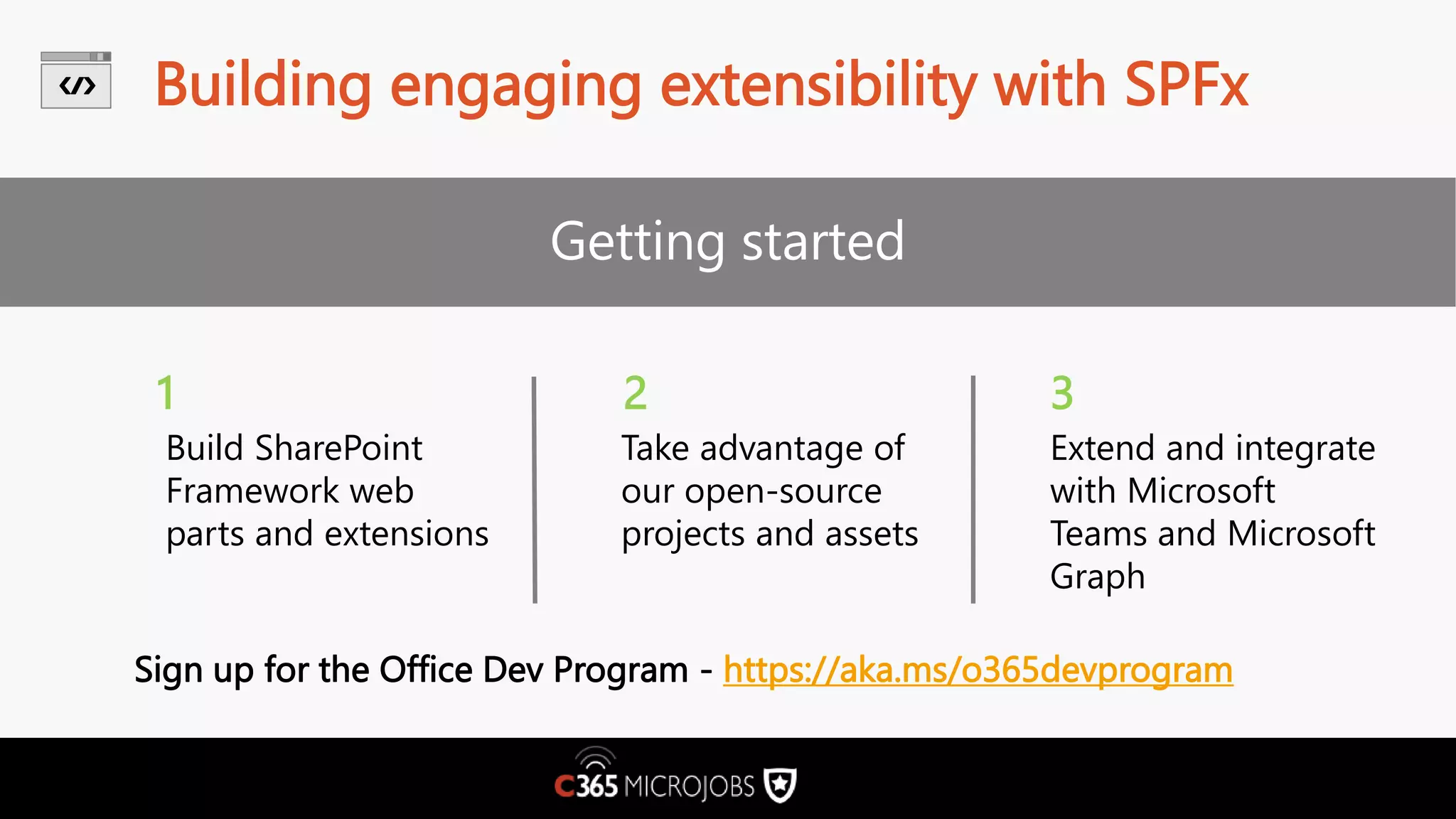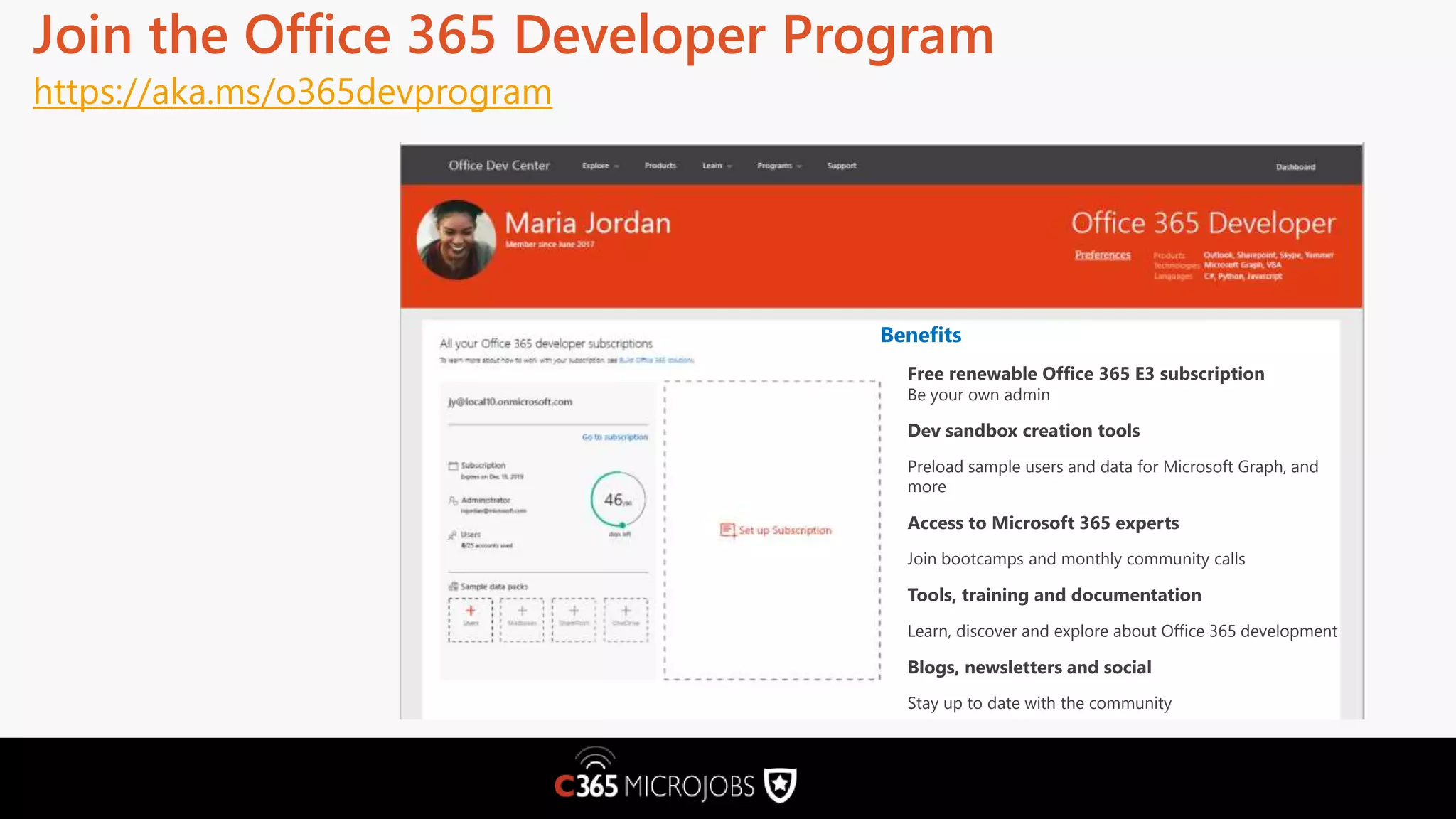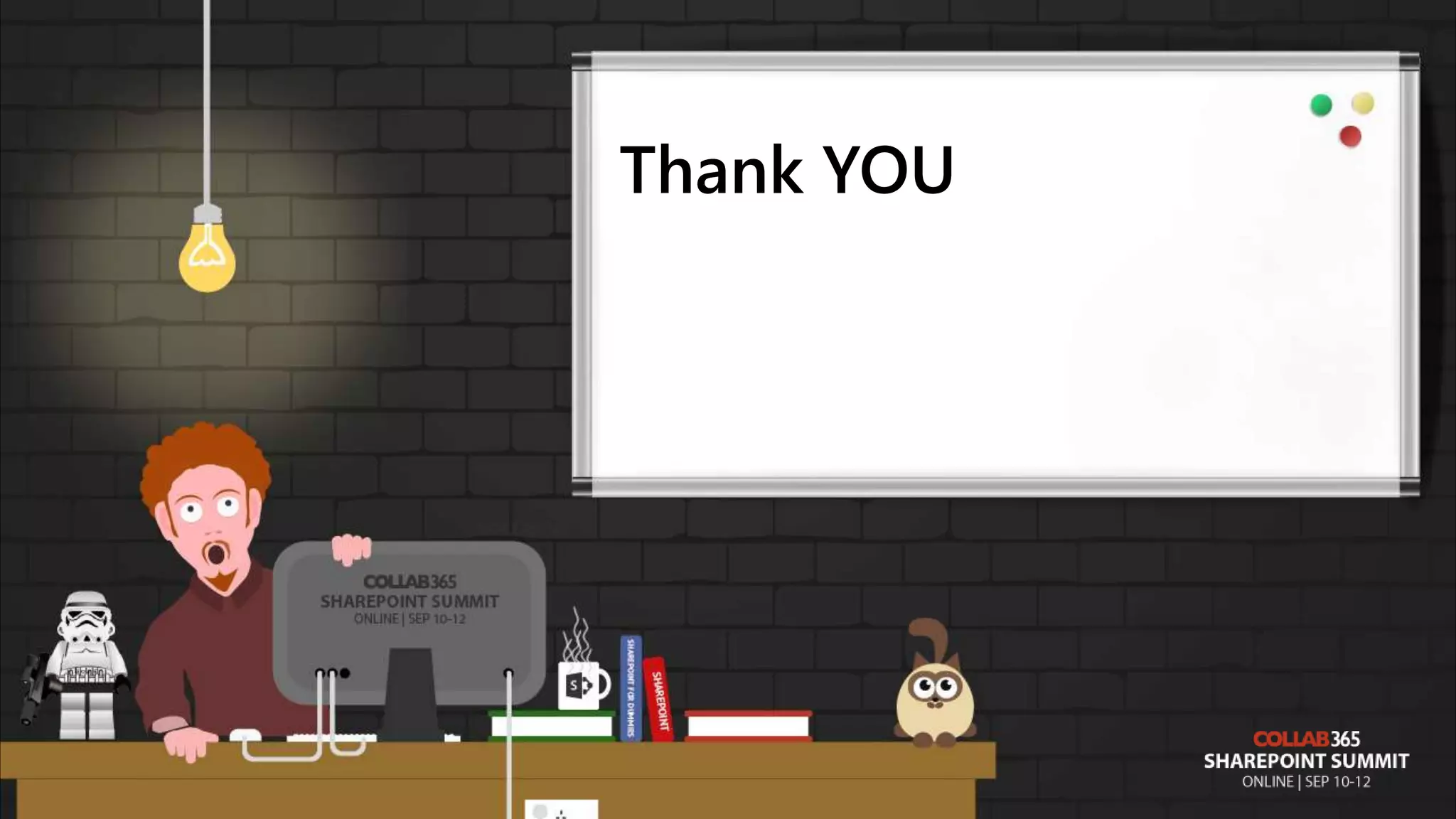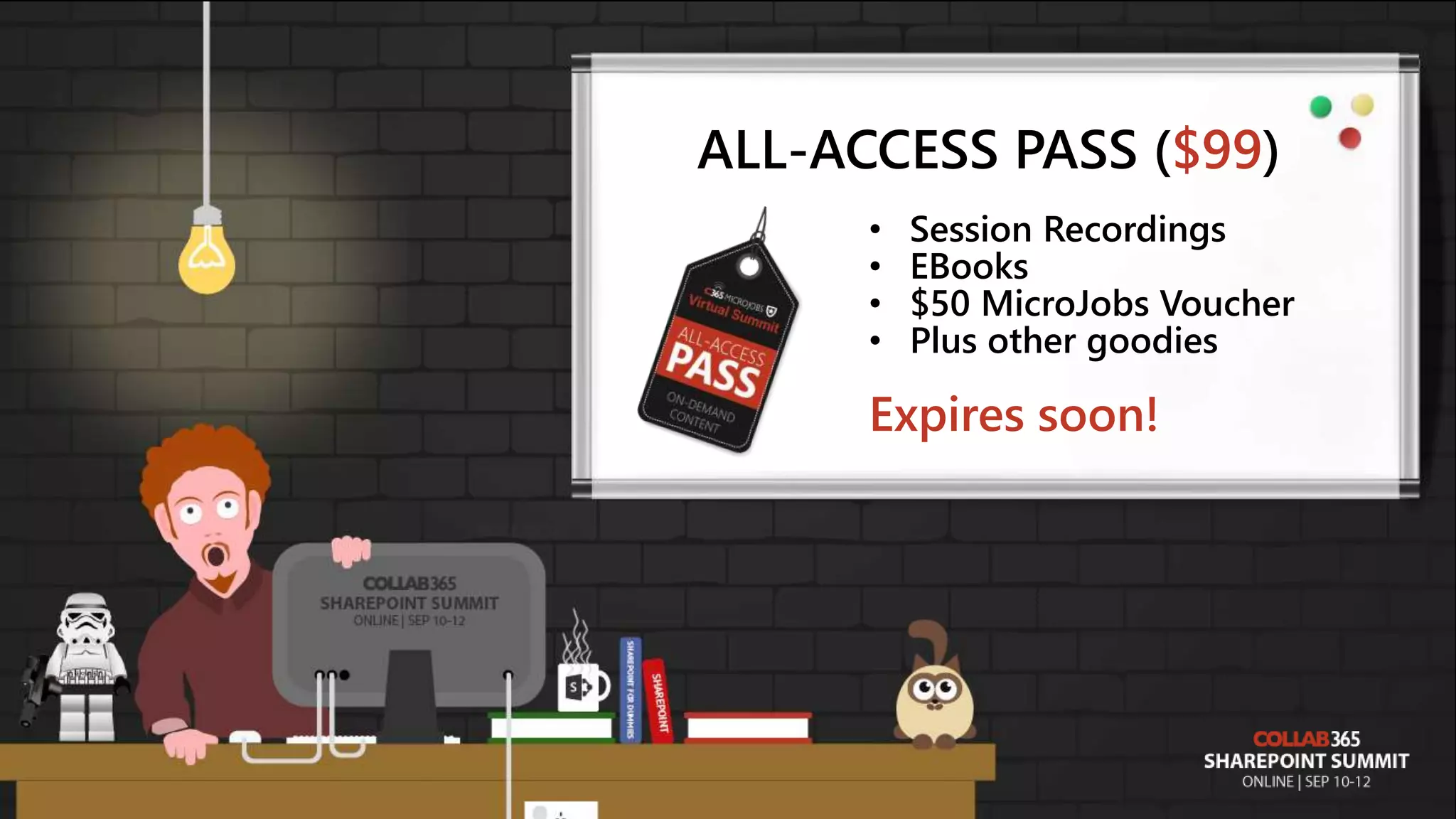The document discusses building SharePoint Framework (SPFx) solutions across various Microsoft platforms, emphasizing the integration of user-centered design, data visualization, and automated hosting. It also highlights innovations in creating modern employee experiences through tailored communication sites and intelligent intranets, along with resources for developers using SPFx in Office 365 environments. Moreover, it mentions the benefits of the Office 365 Developer Program and provides links for accessing community support and additional resources.
![Building SPFx solutions across SharePoint, Teams and more Dipti Chhatrapati Modern Workplace Architect, AIS [Microsoft Regional Director]](https://image.slidesharecdn.com/buildingsharepointframeworksolutions-191202090325/75/Building-share-point-framework-solutions-1-2048.jpg)