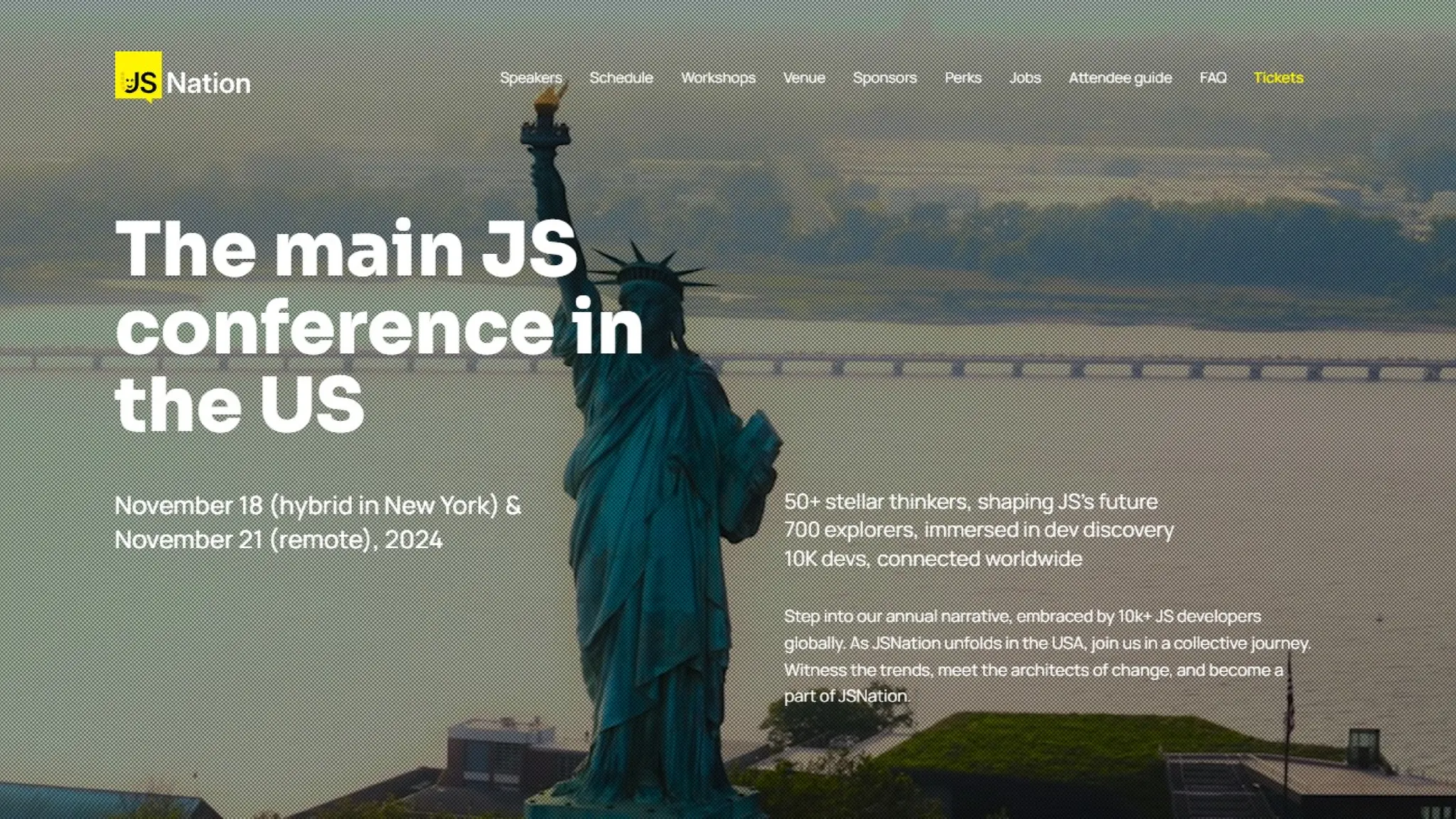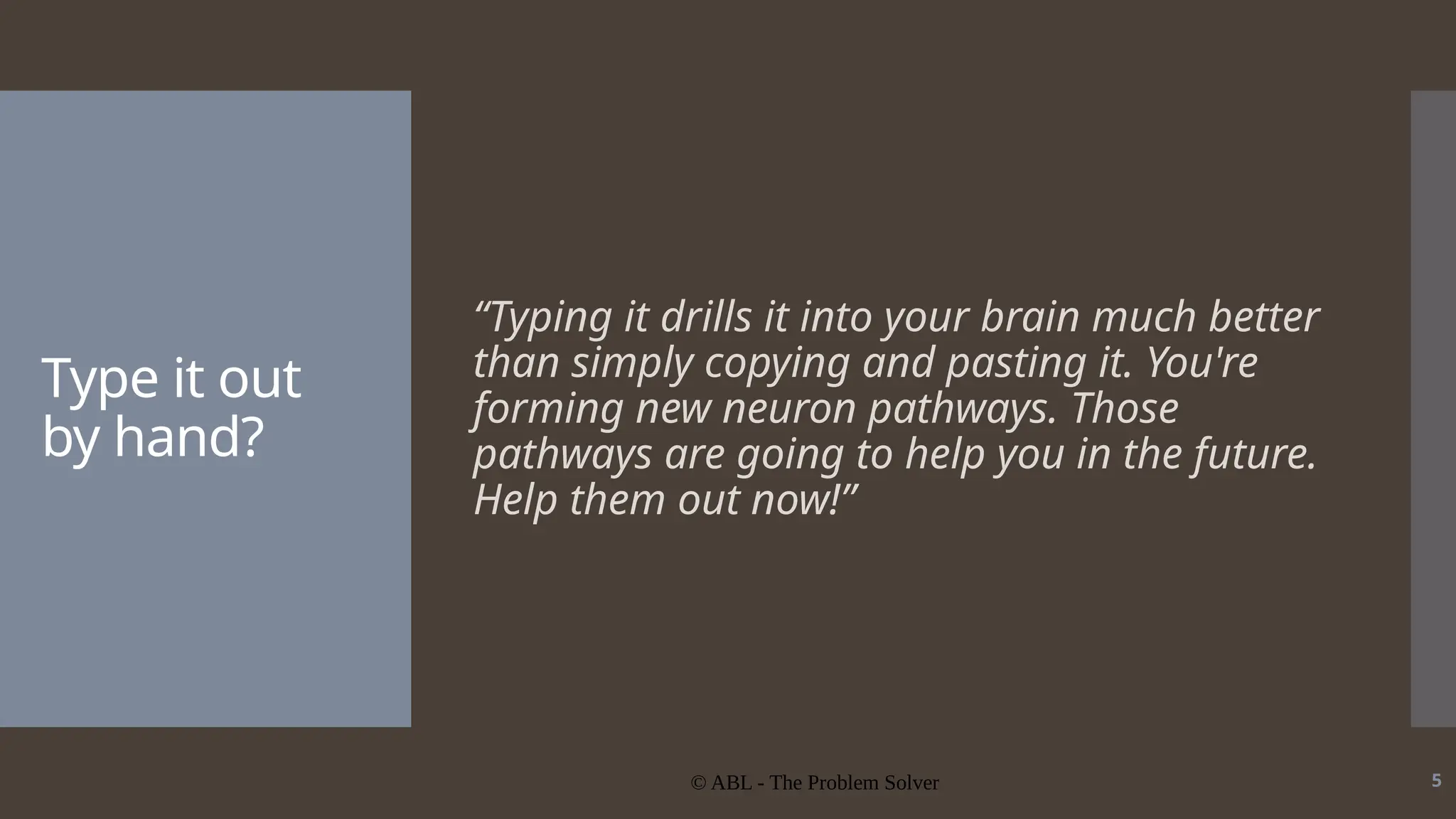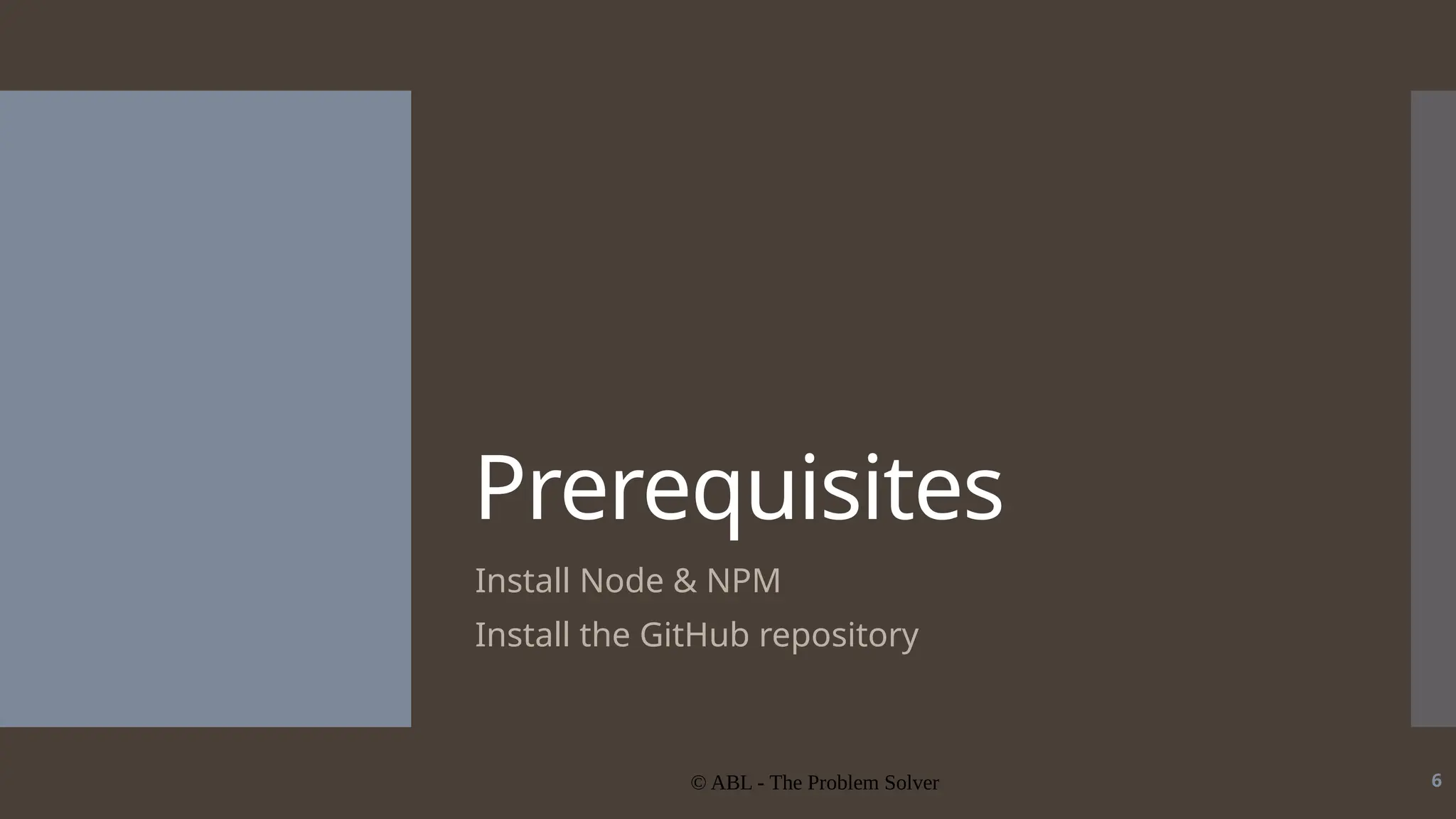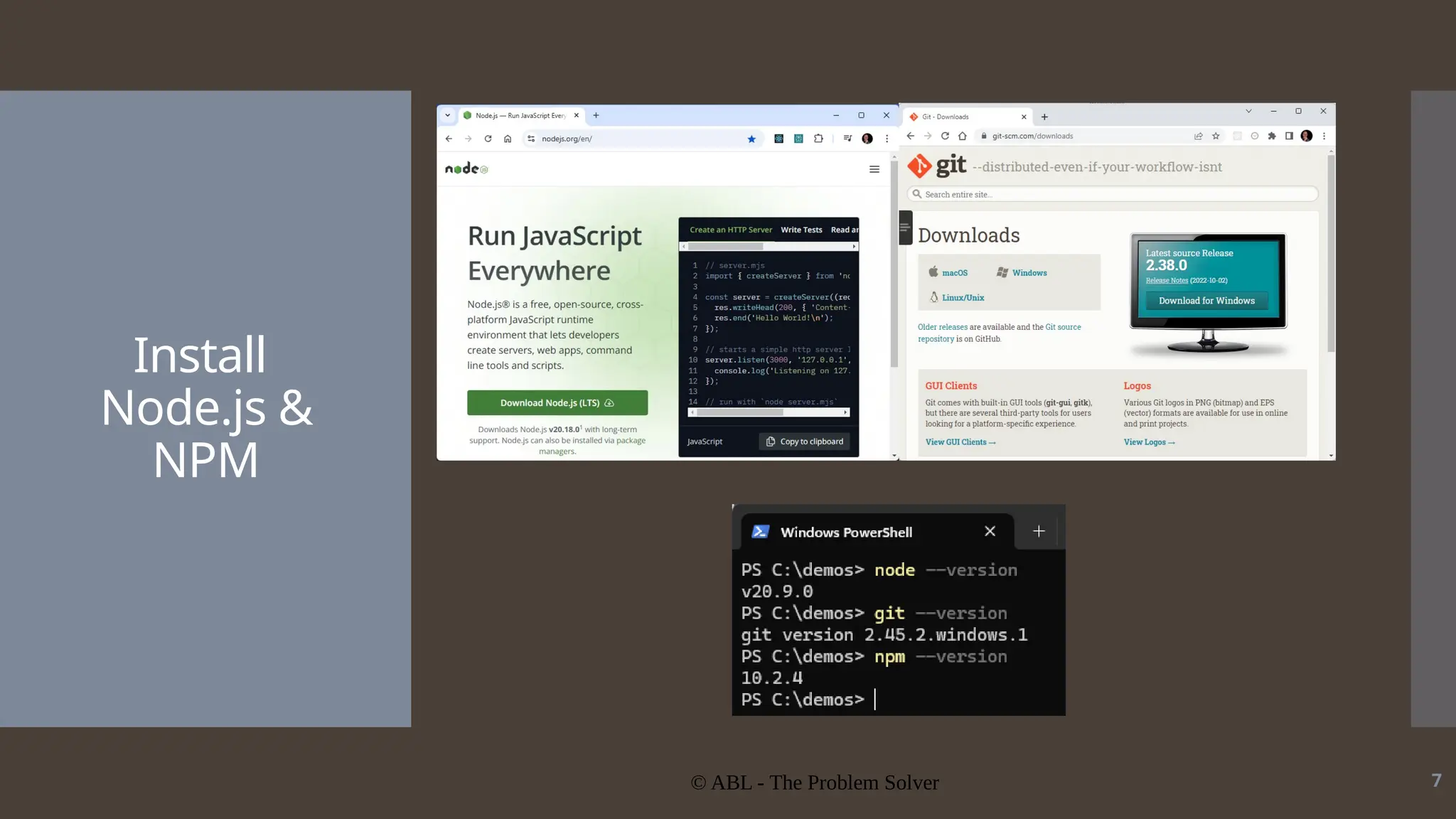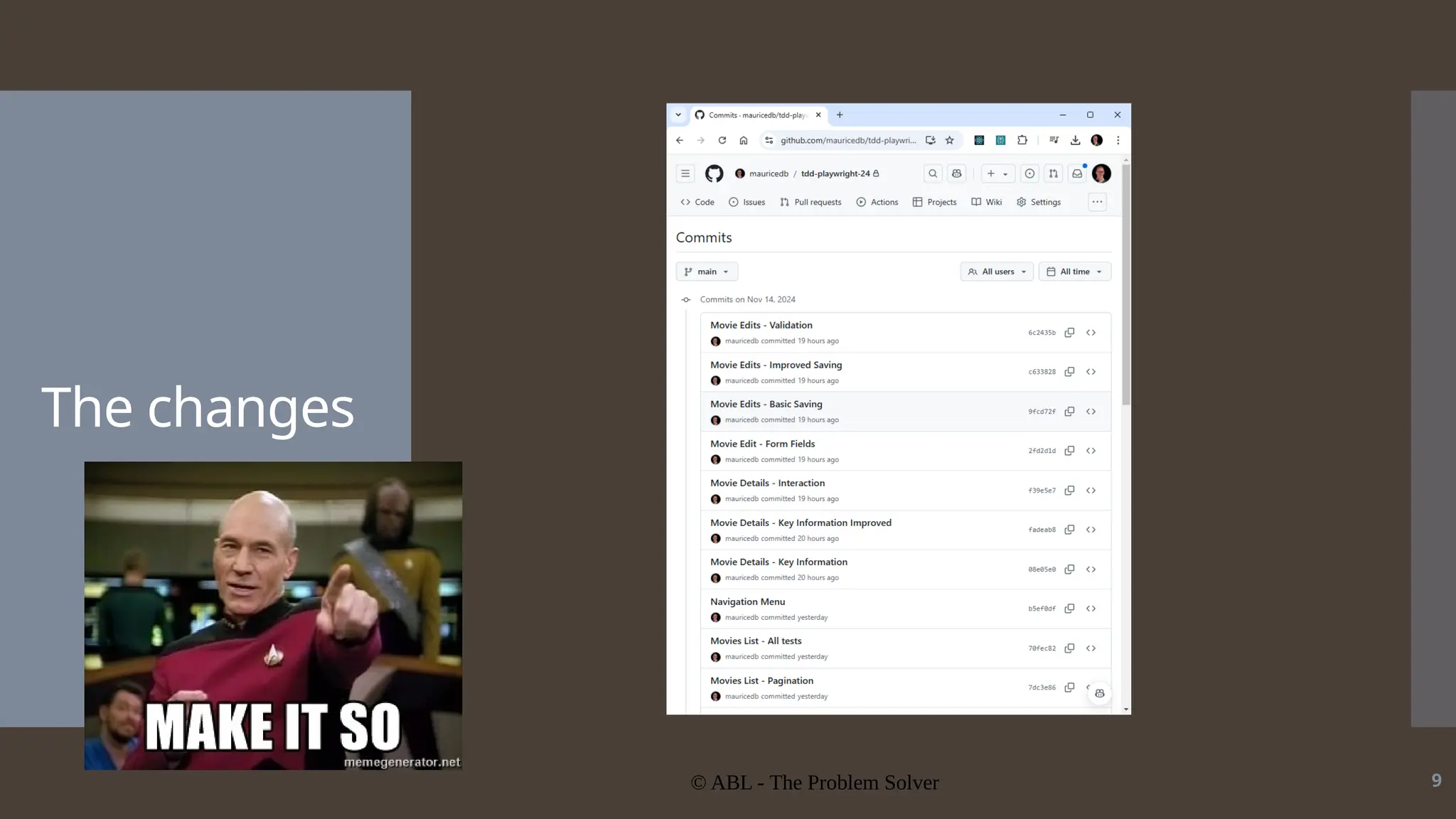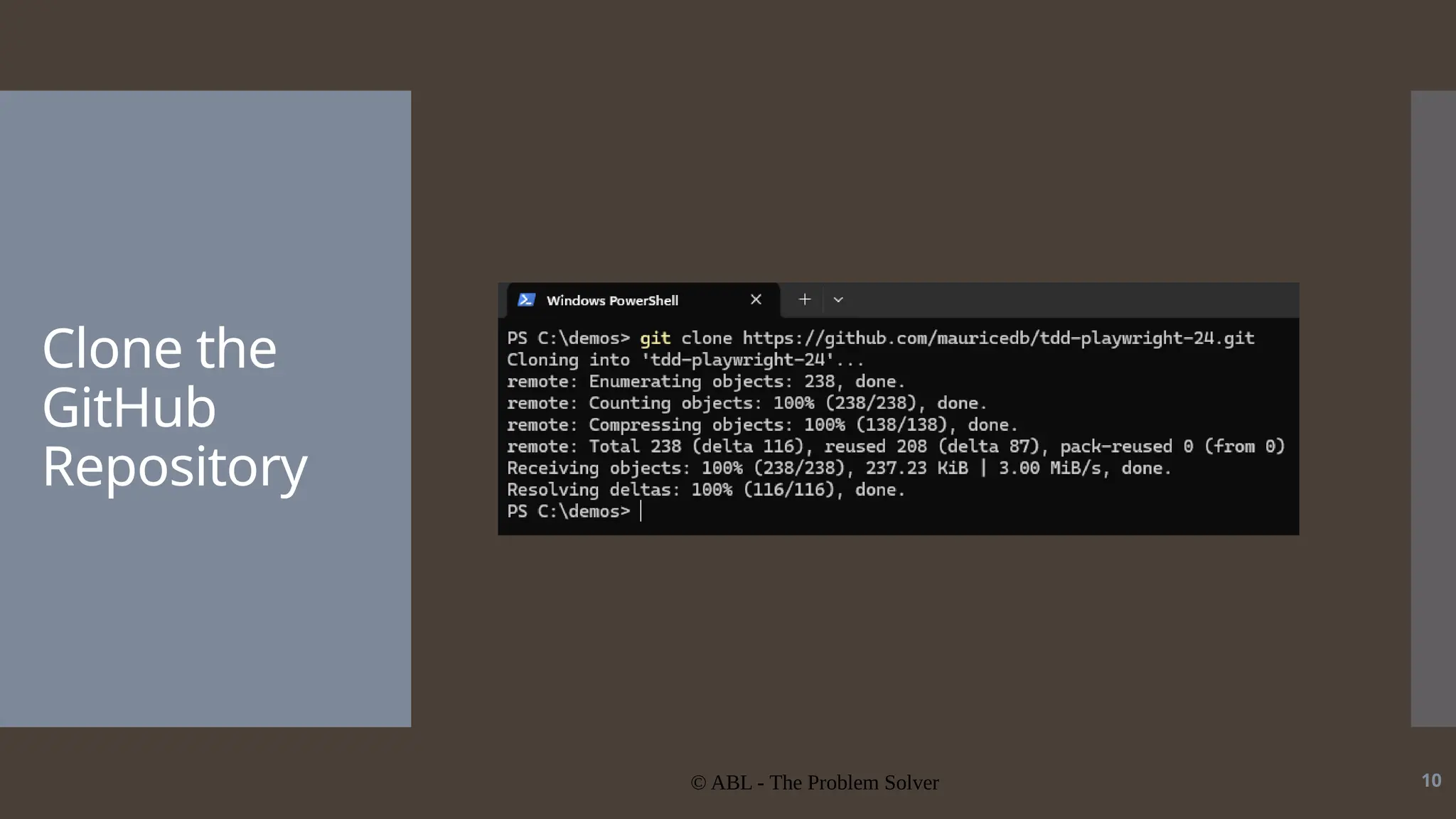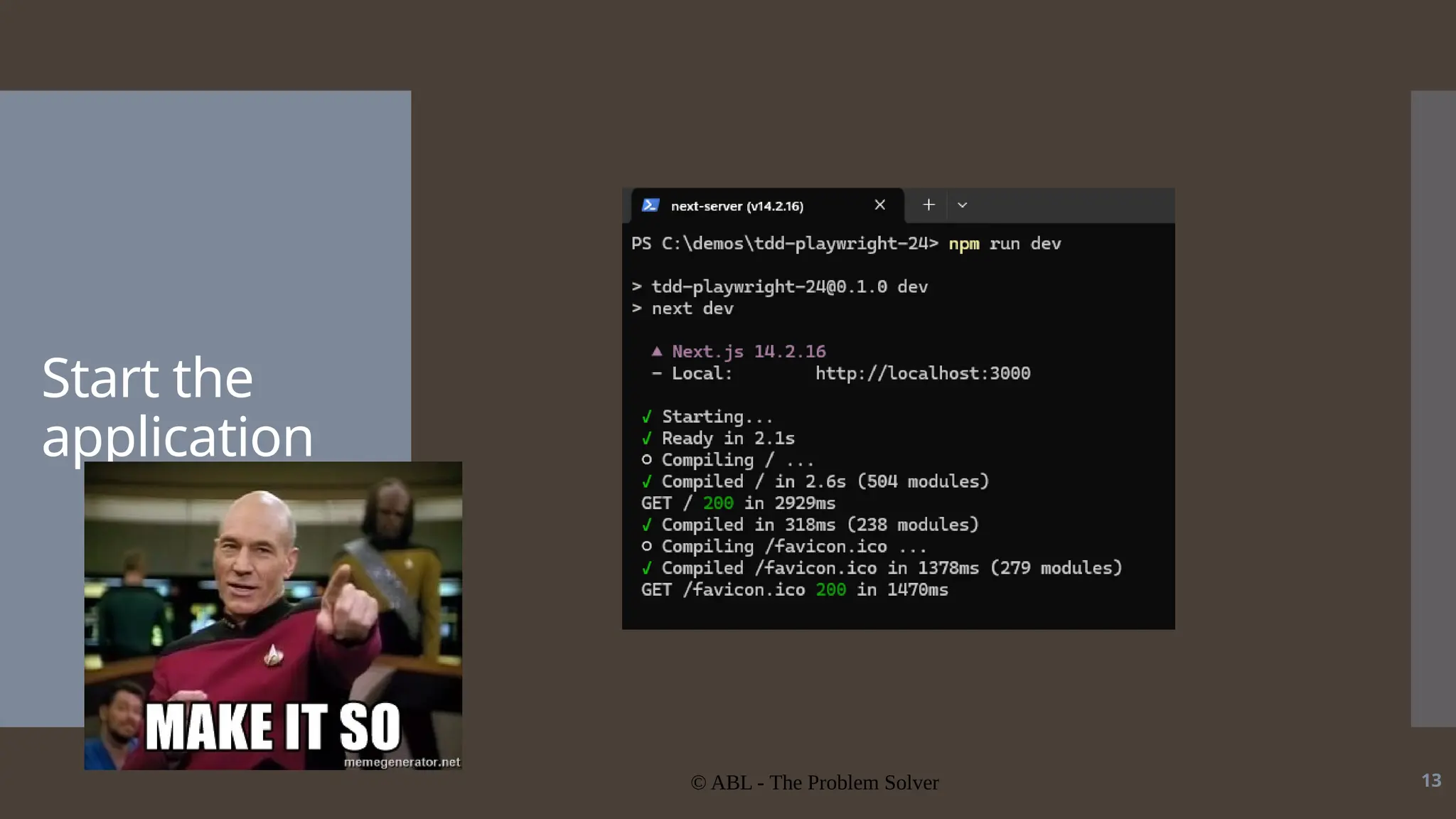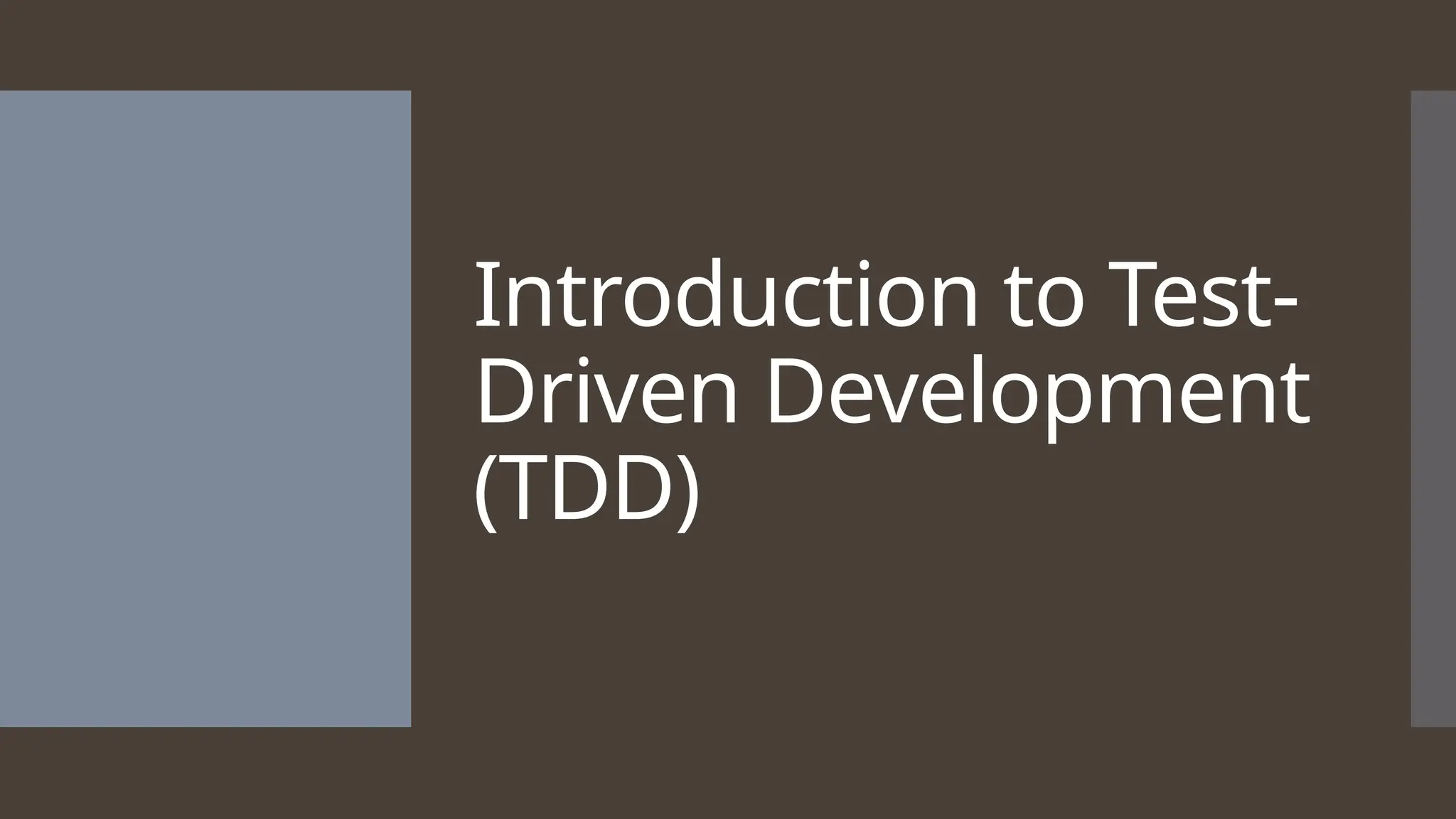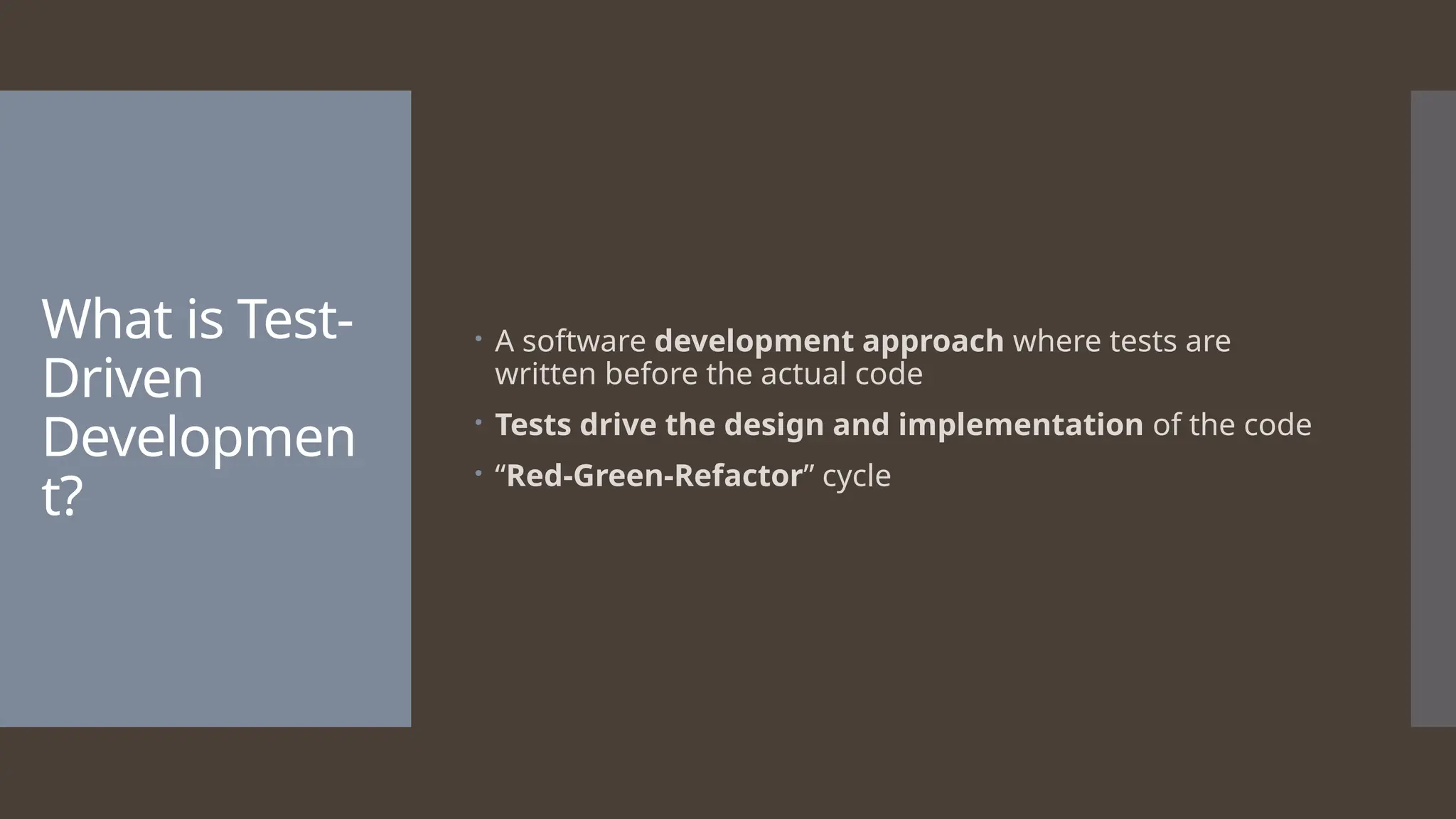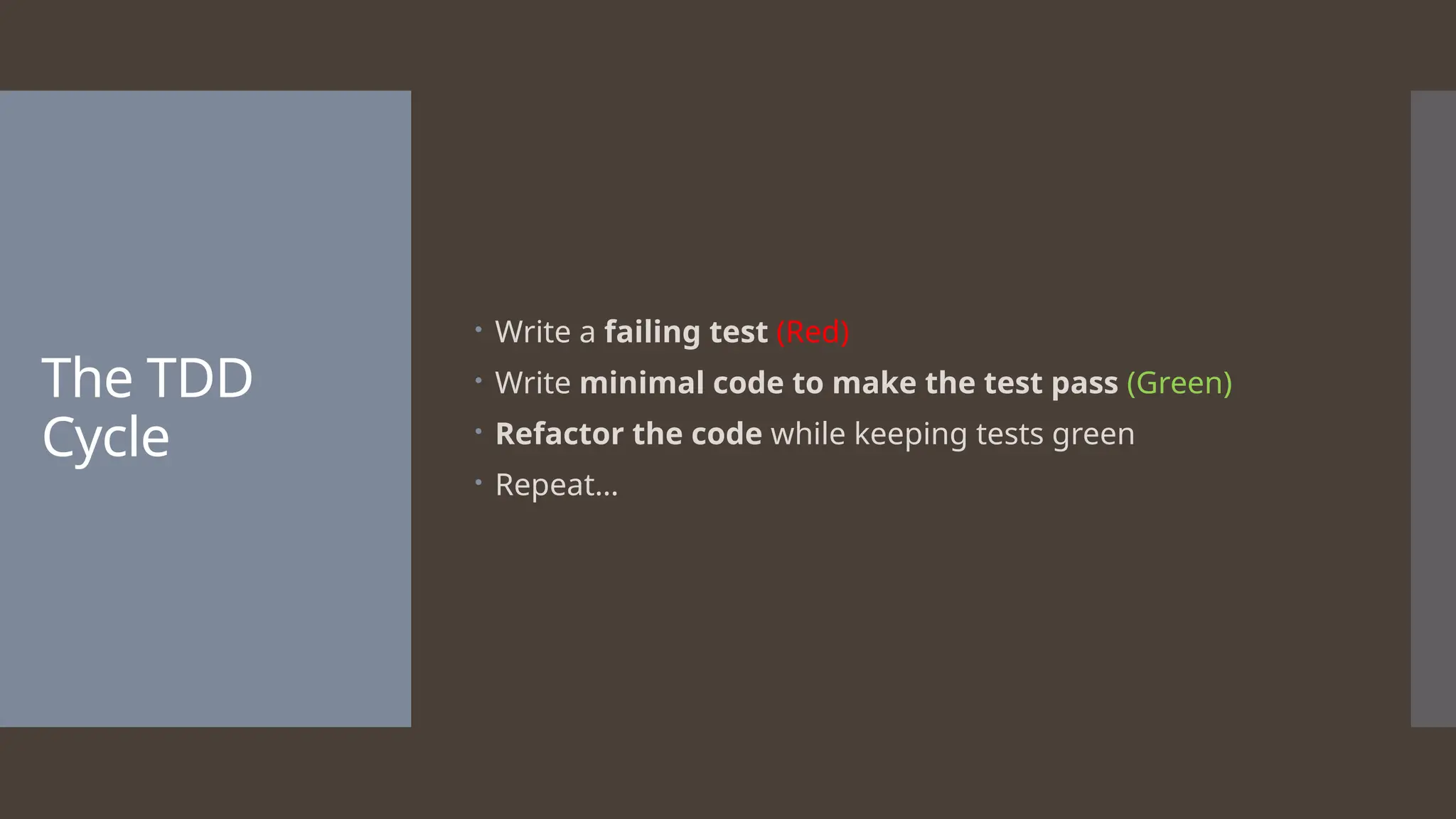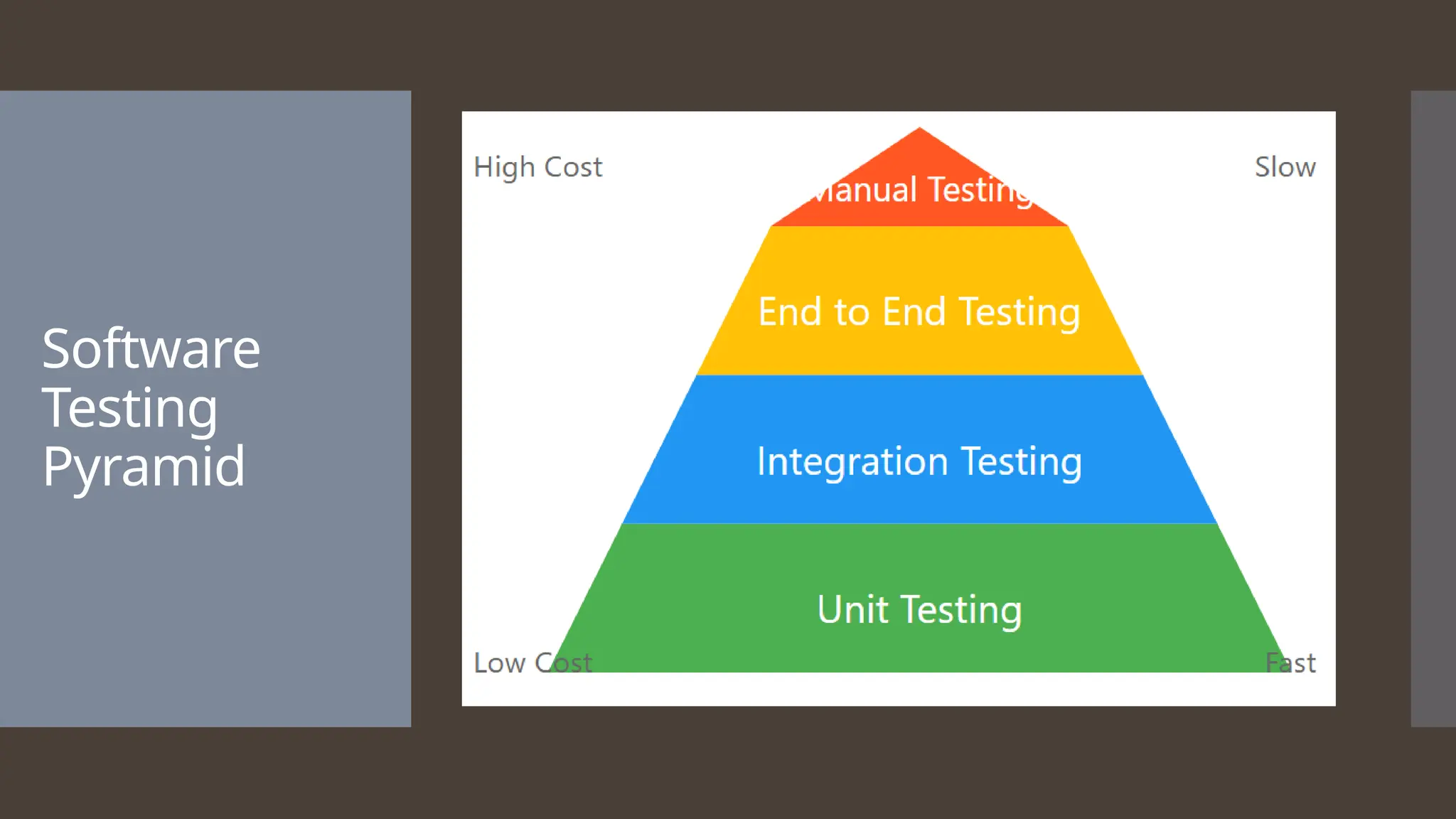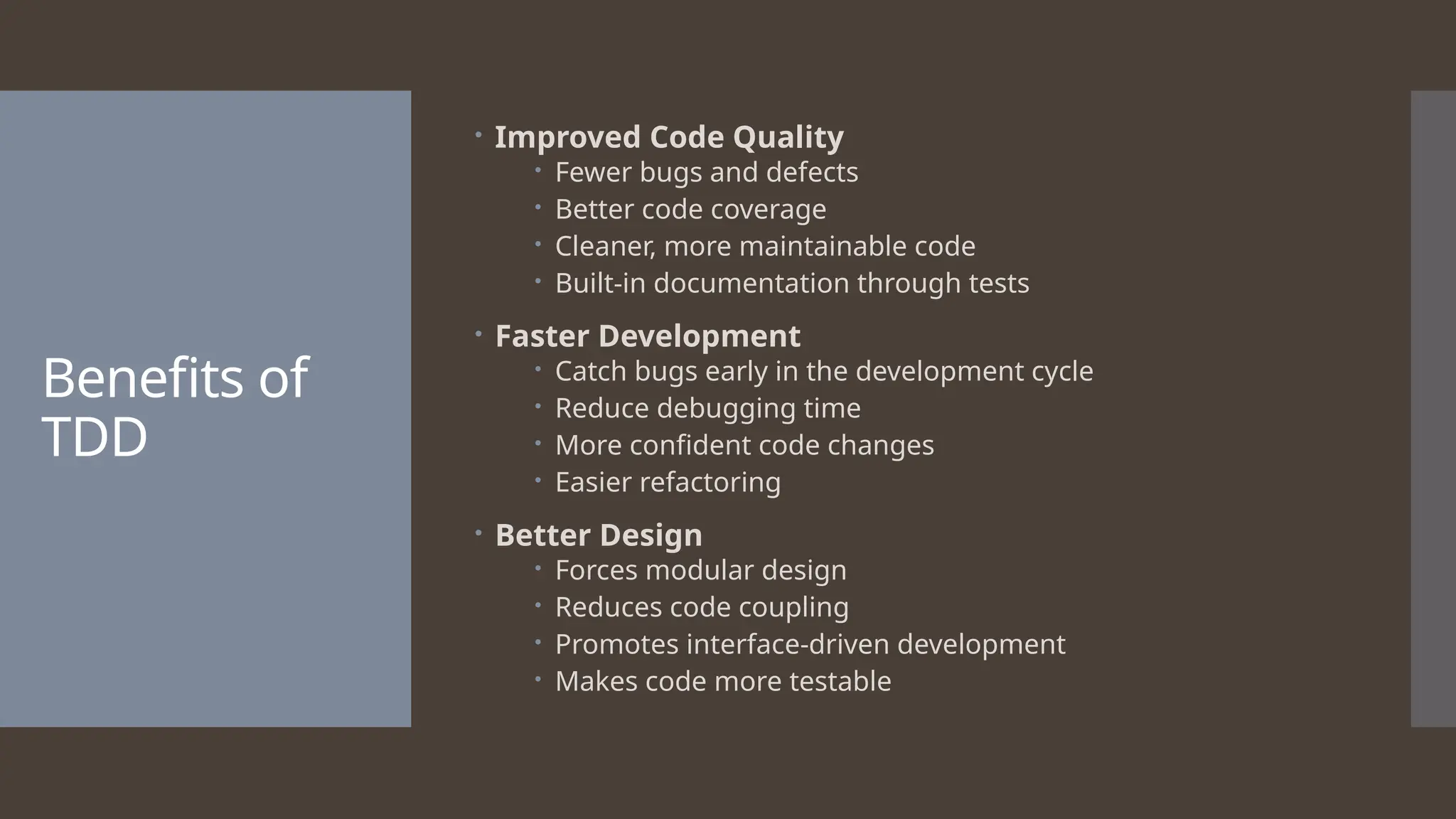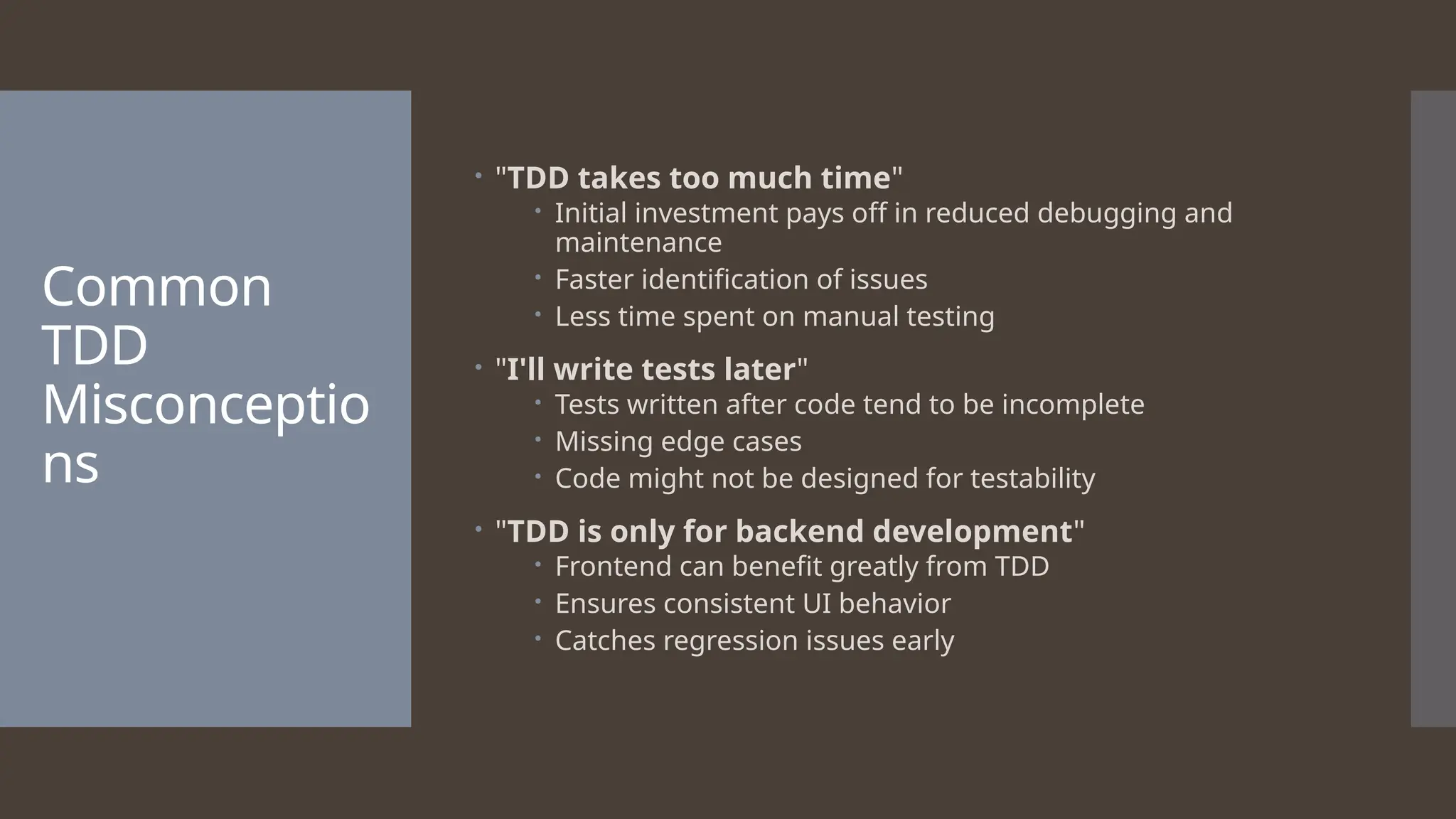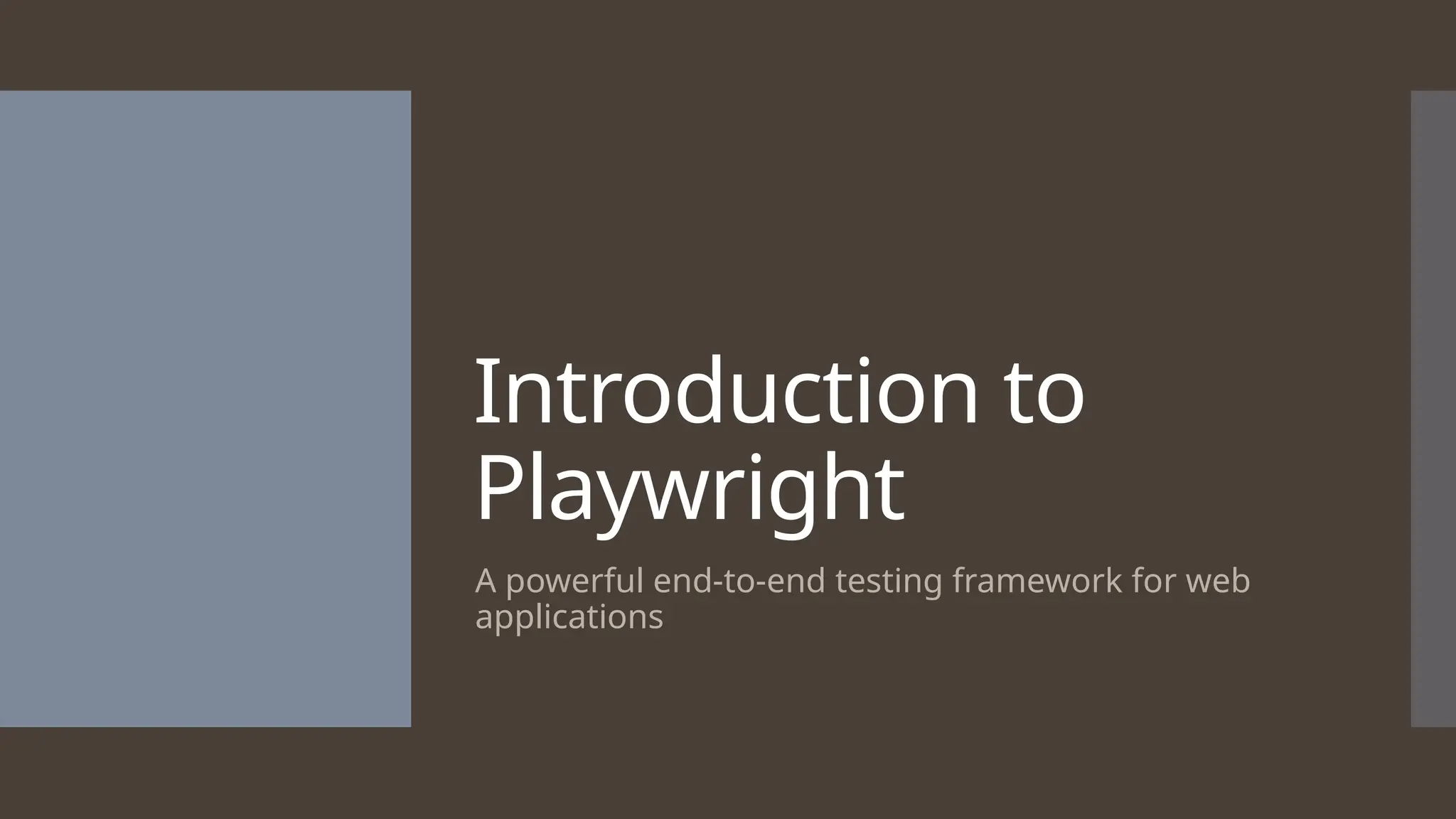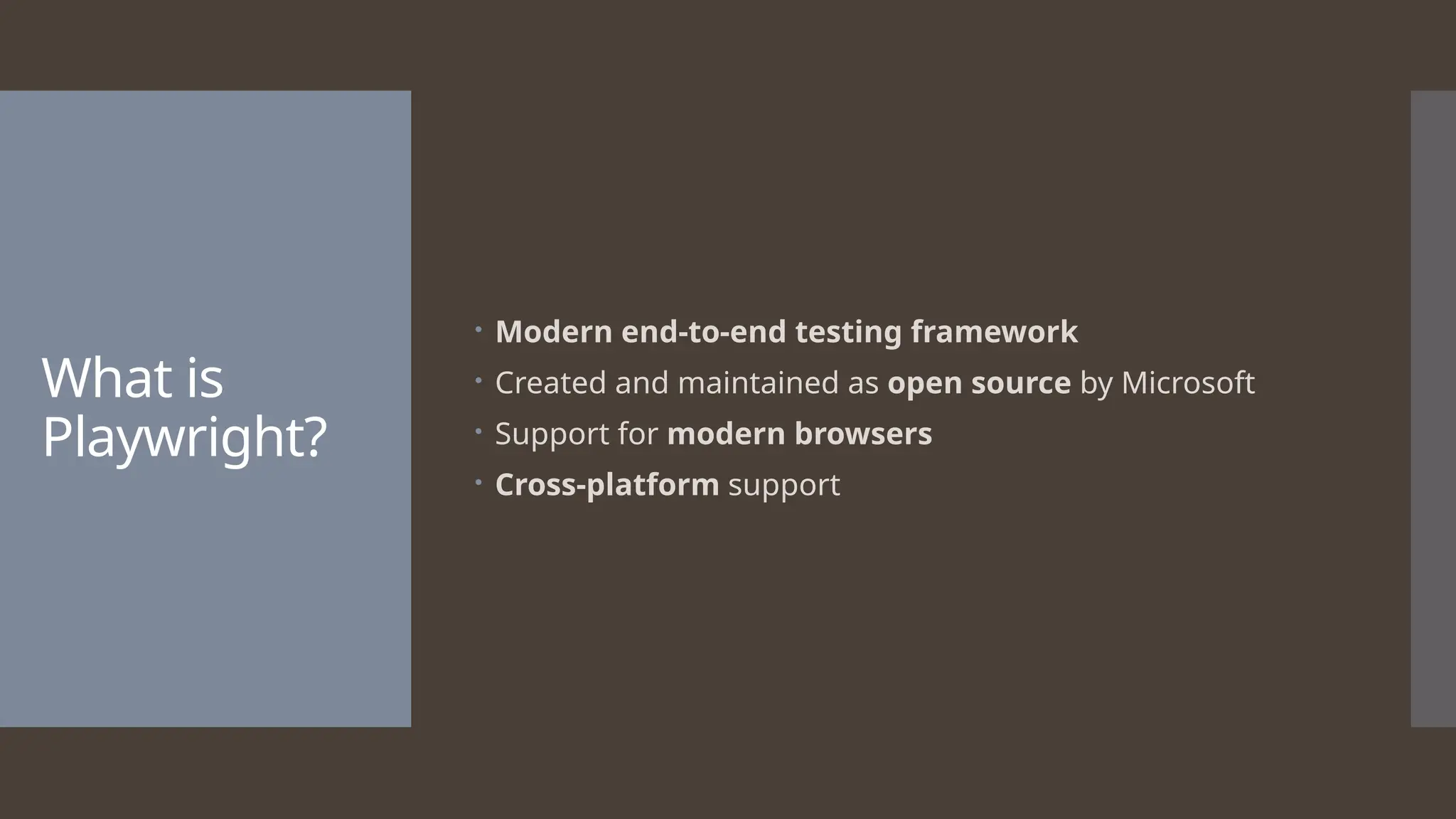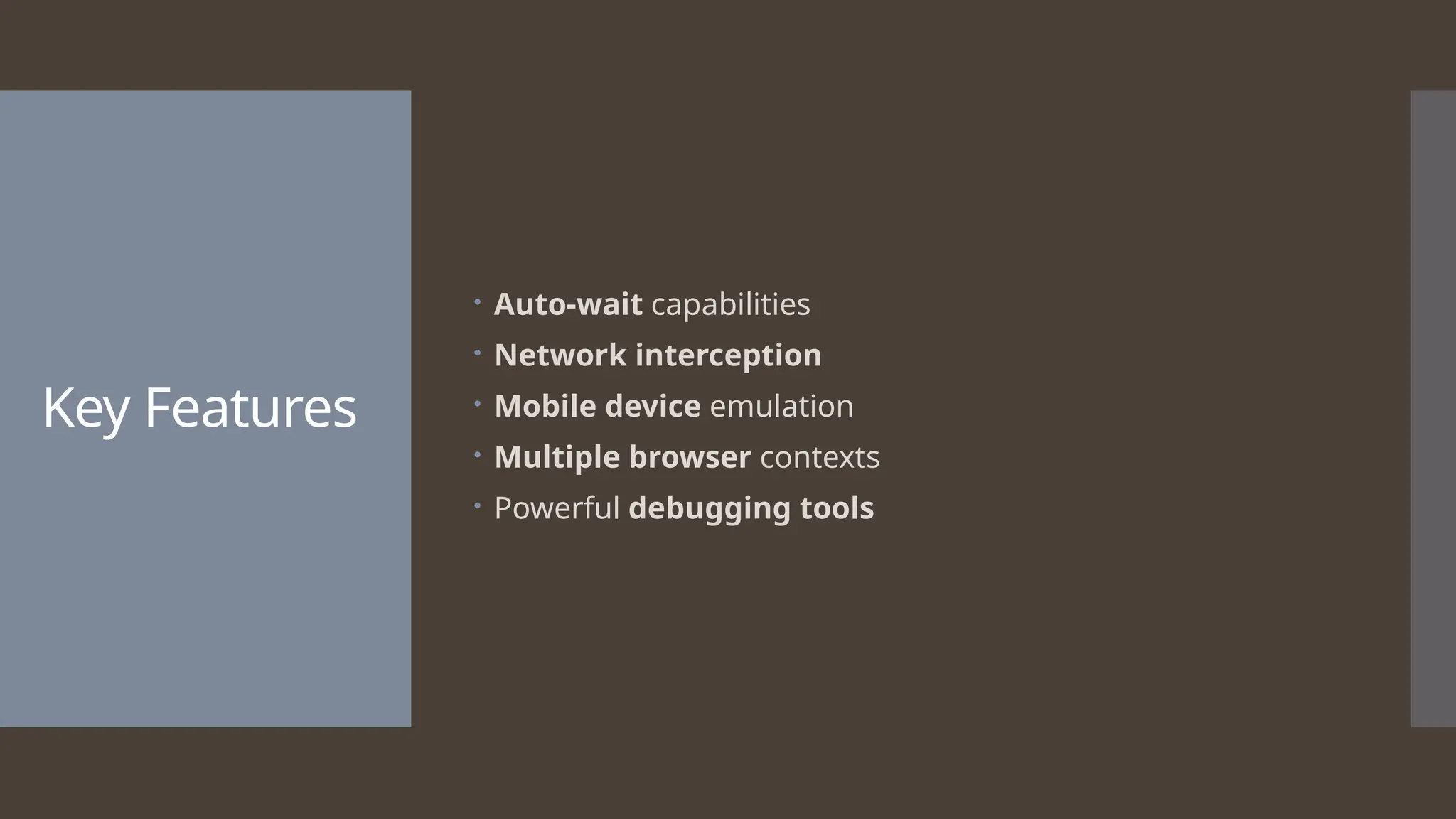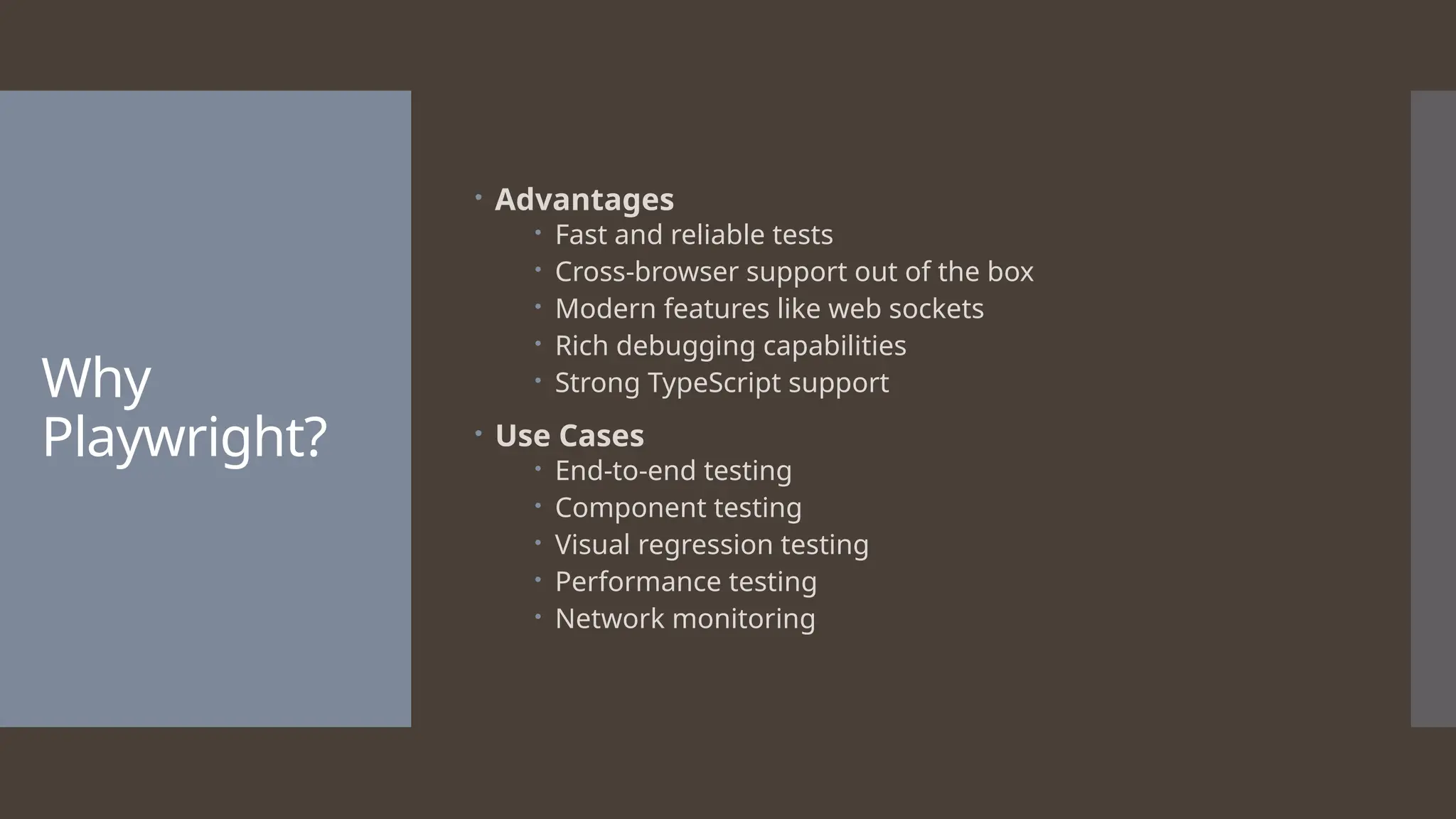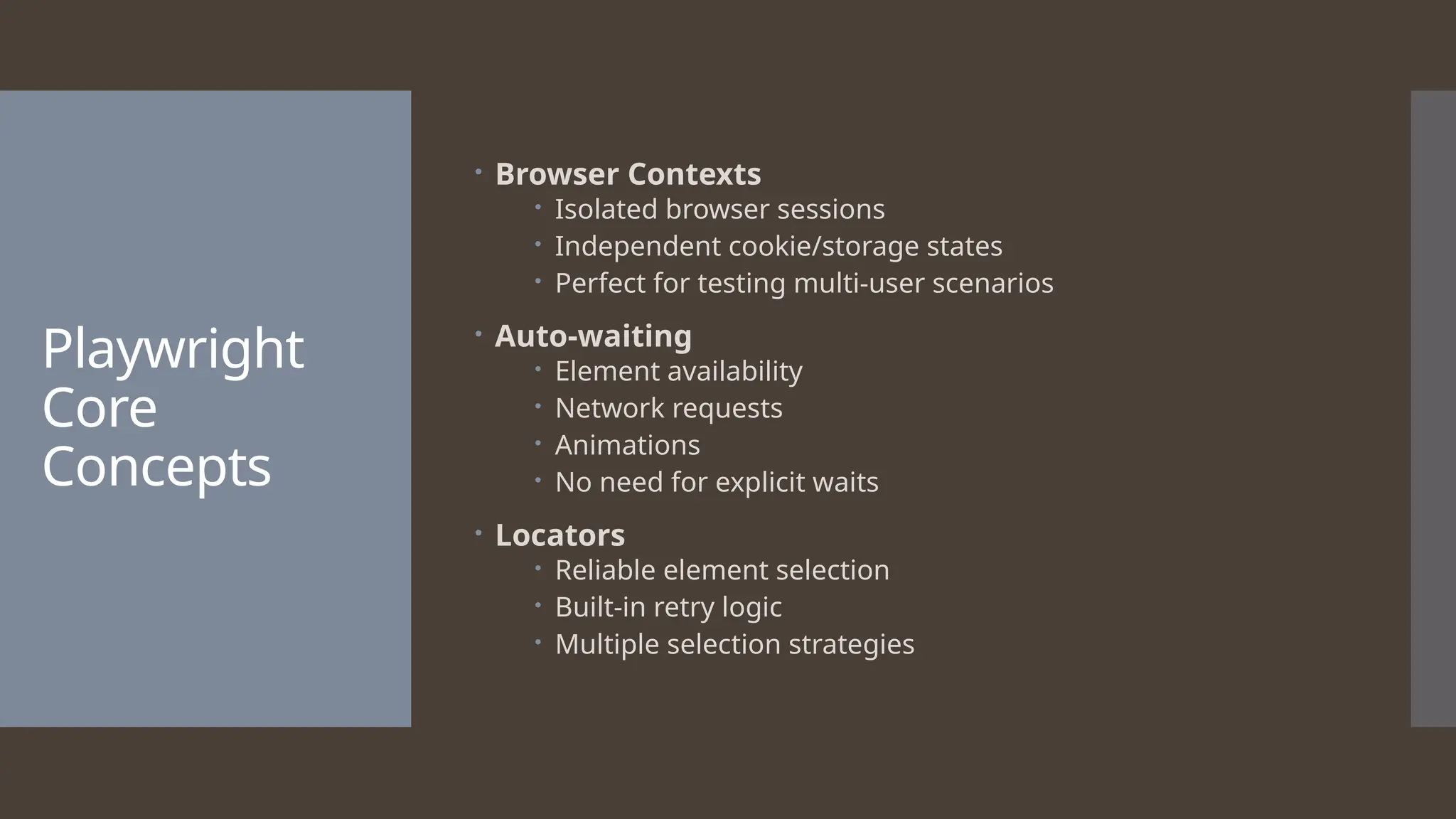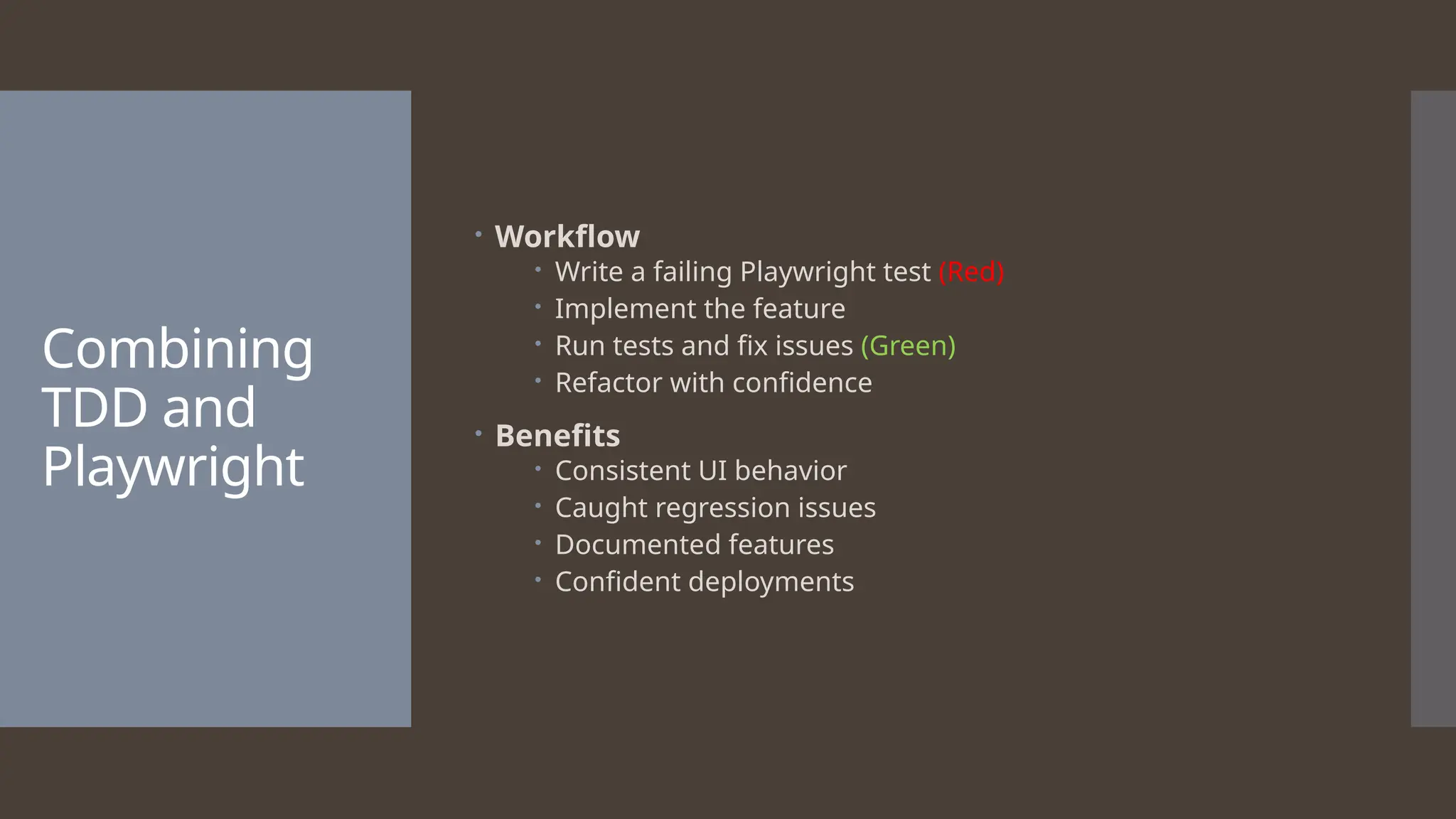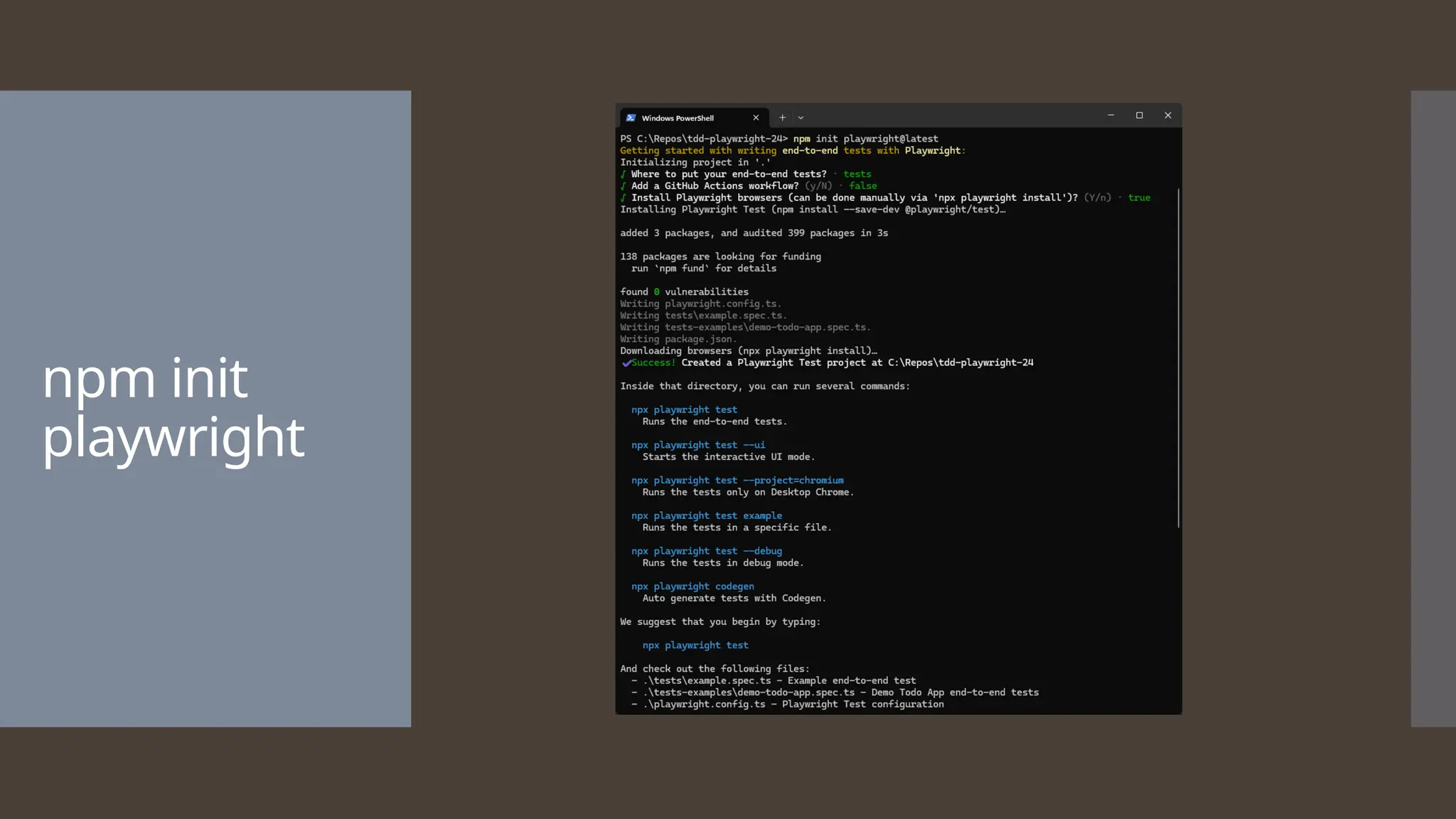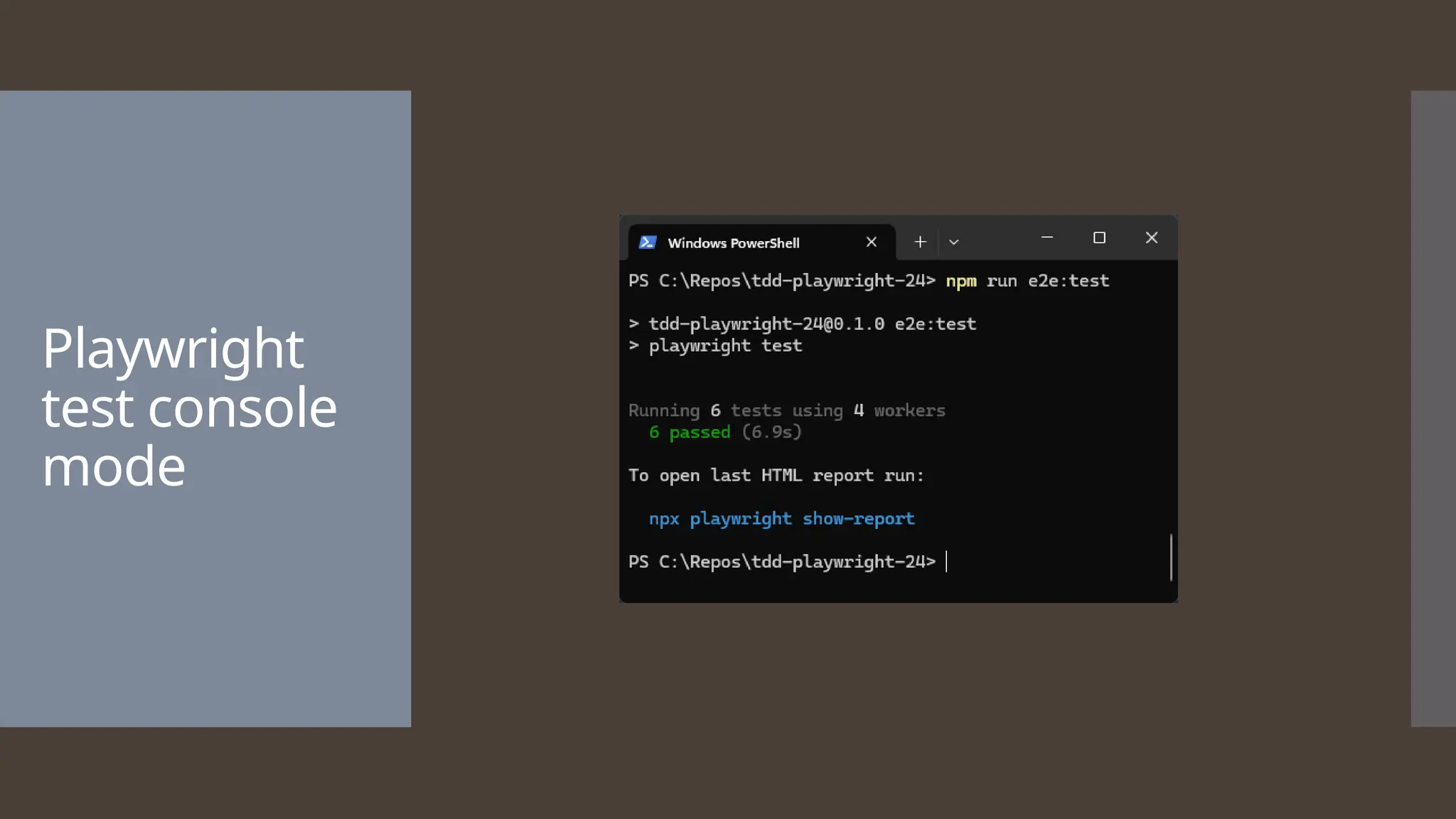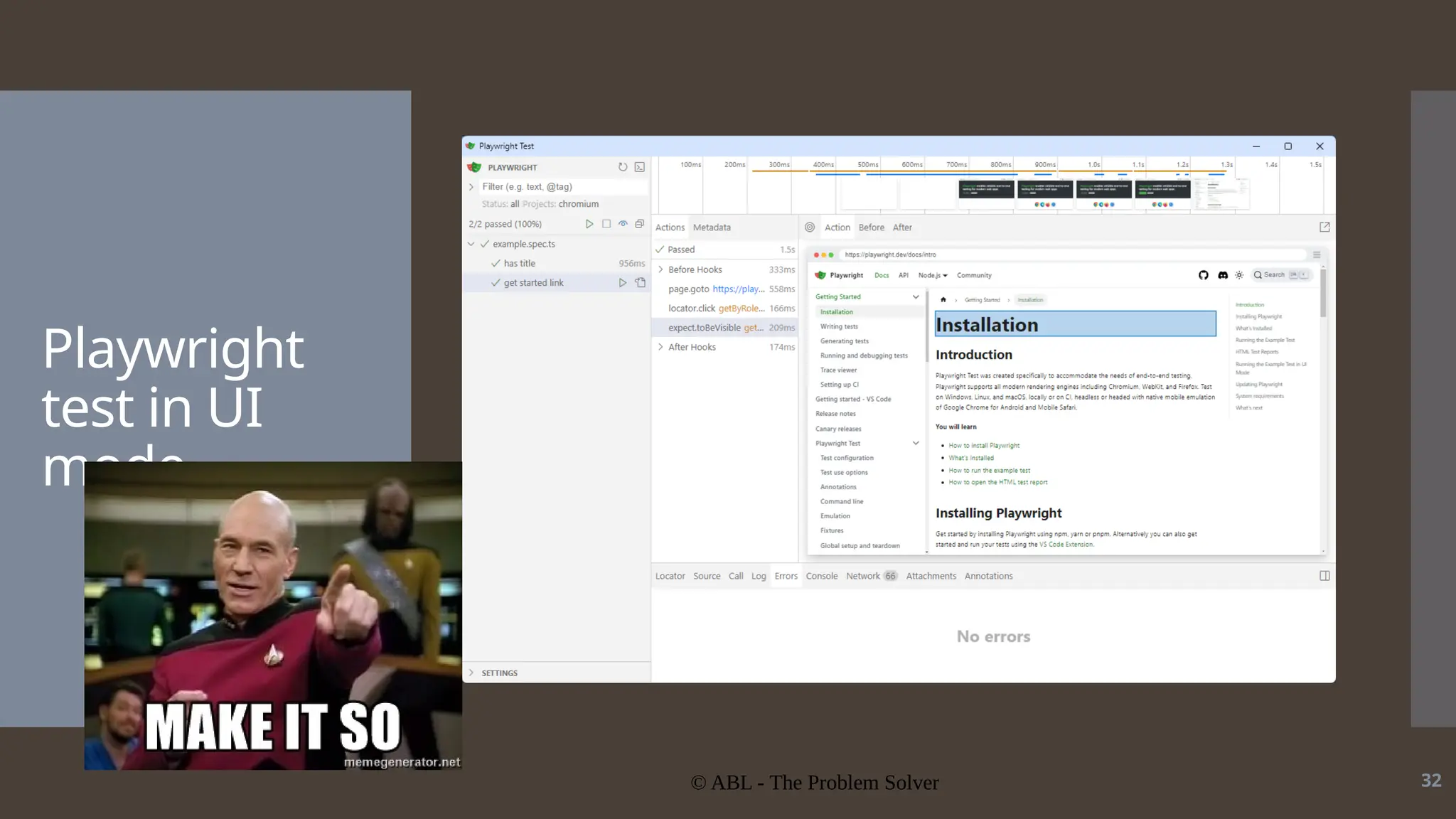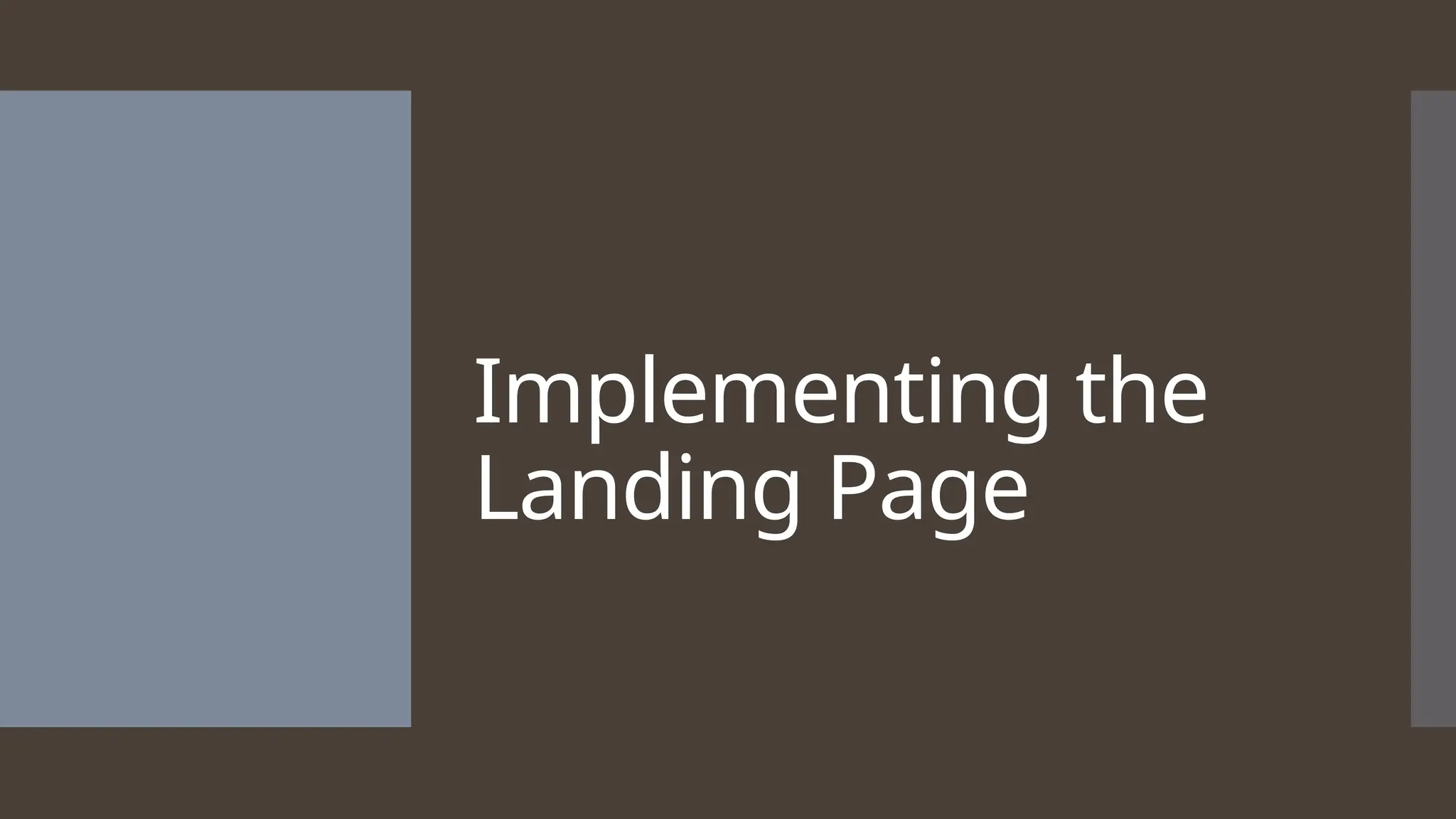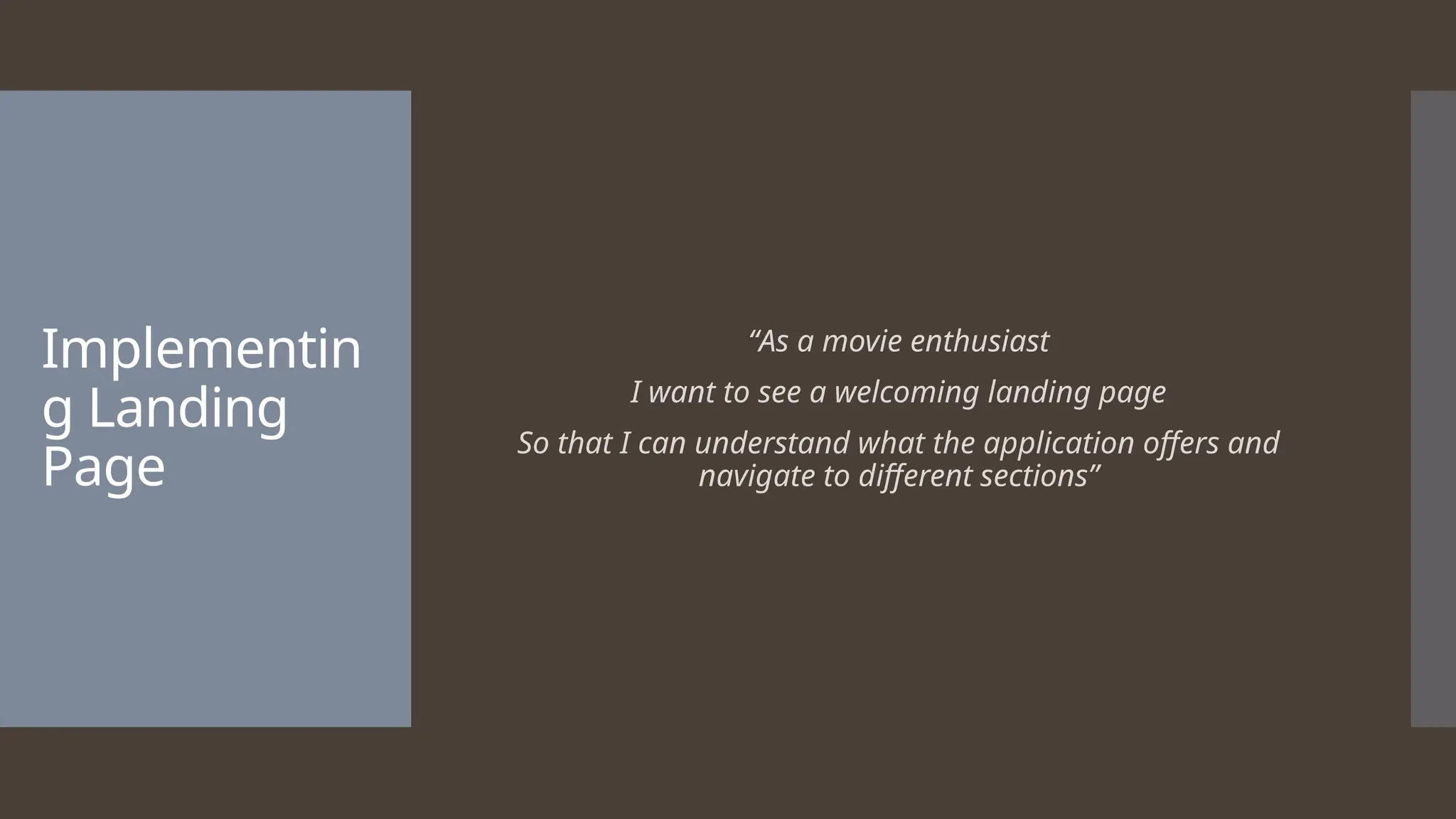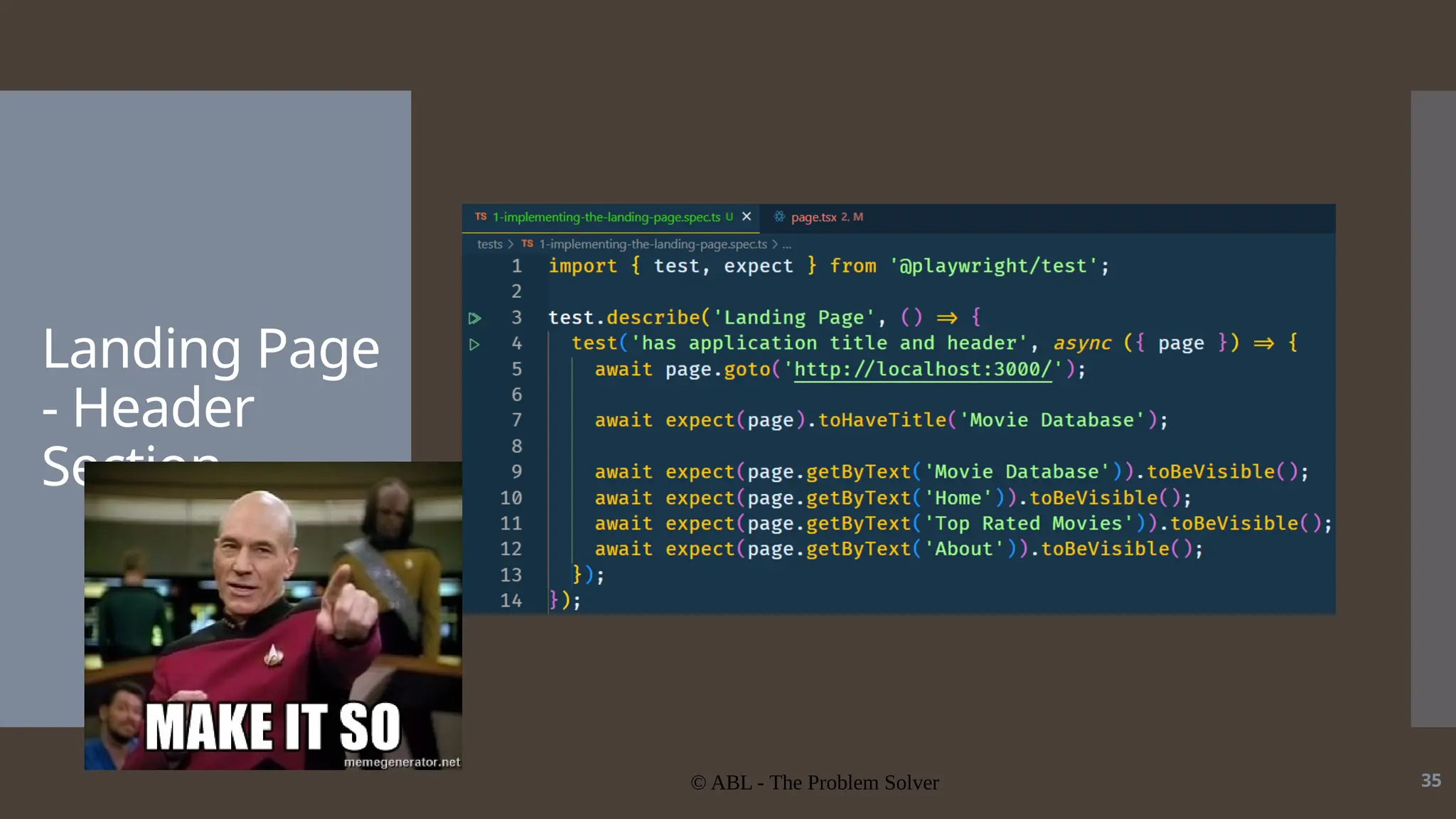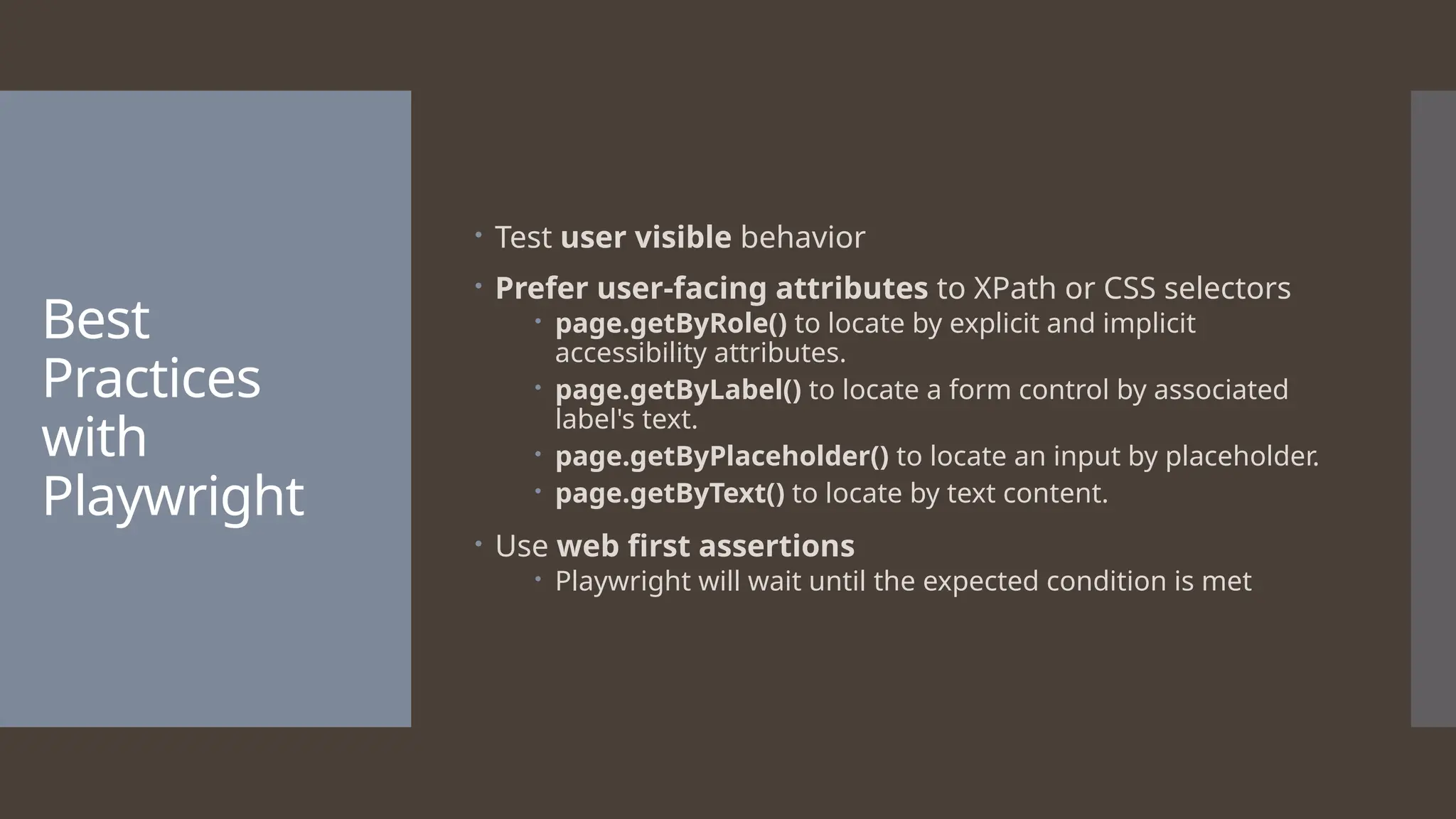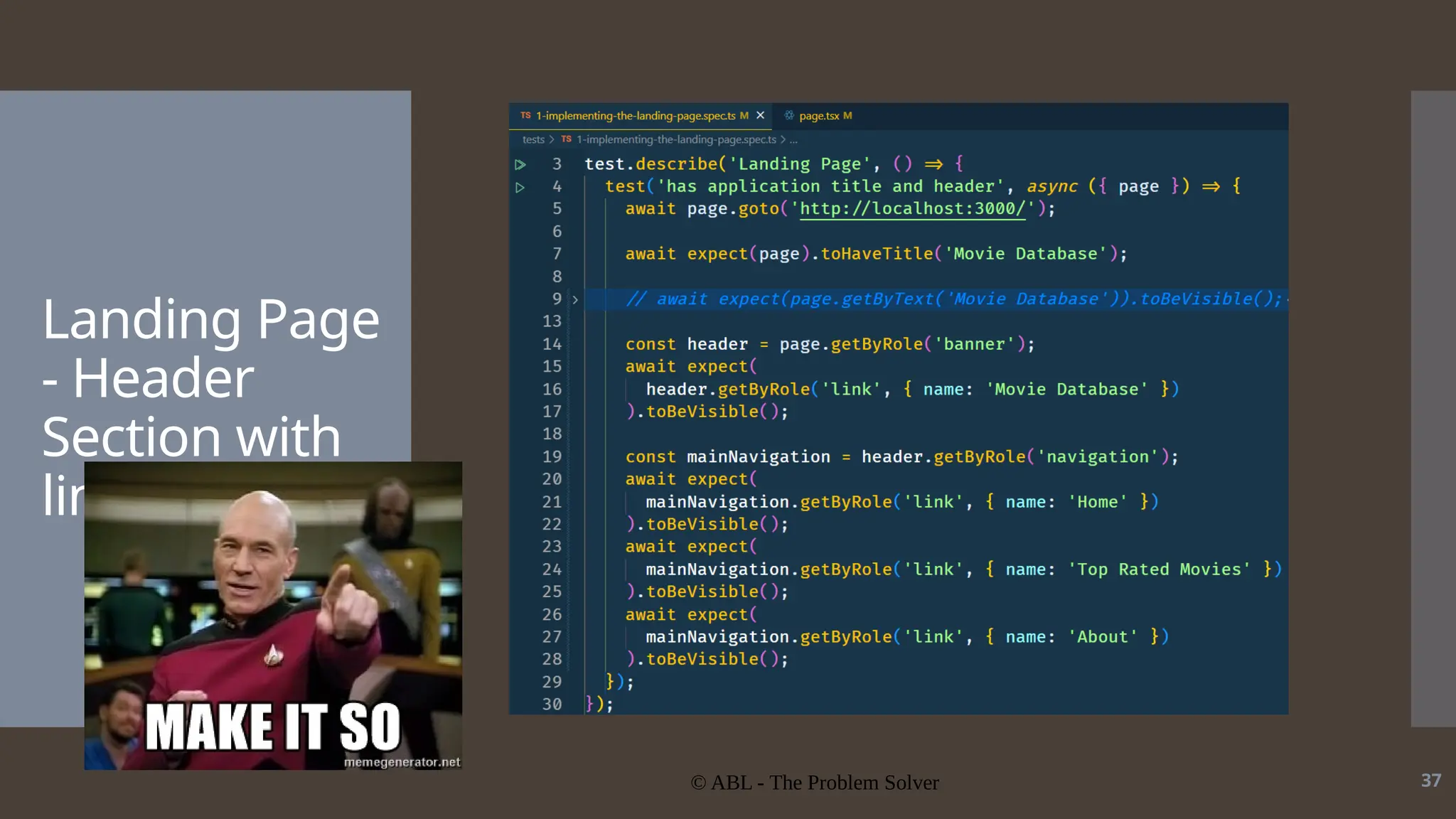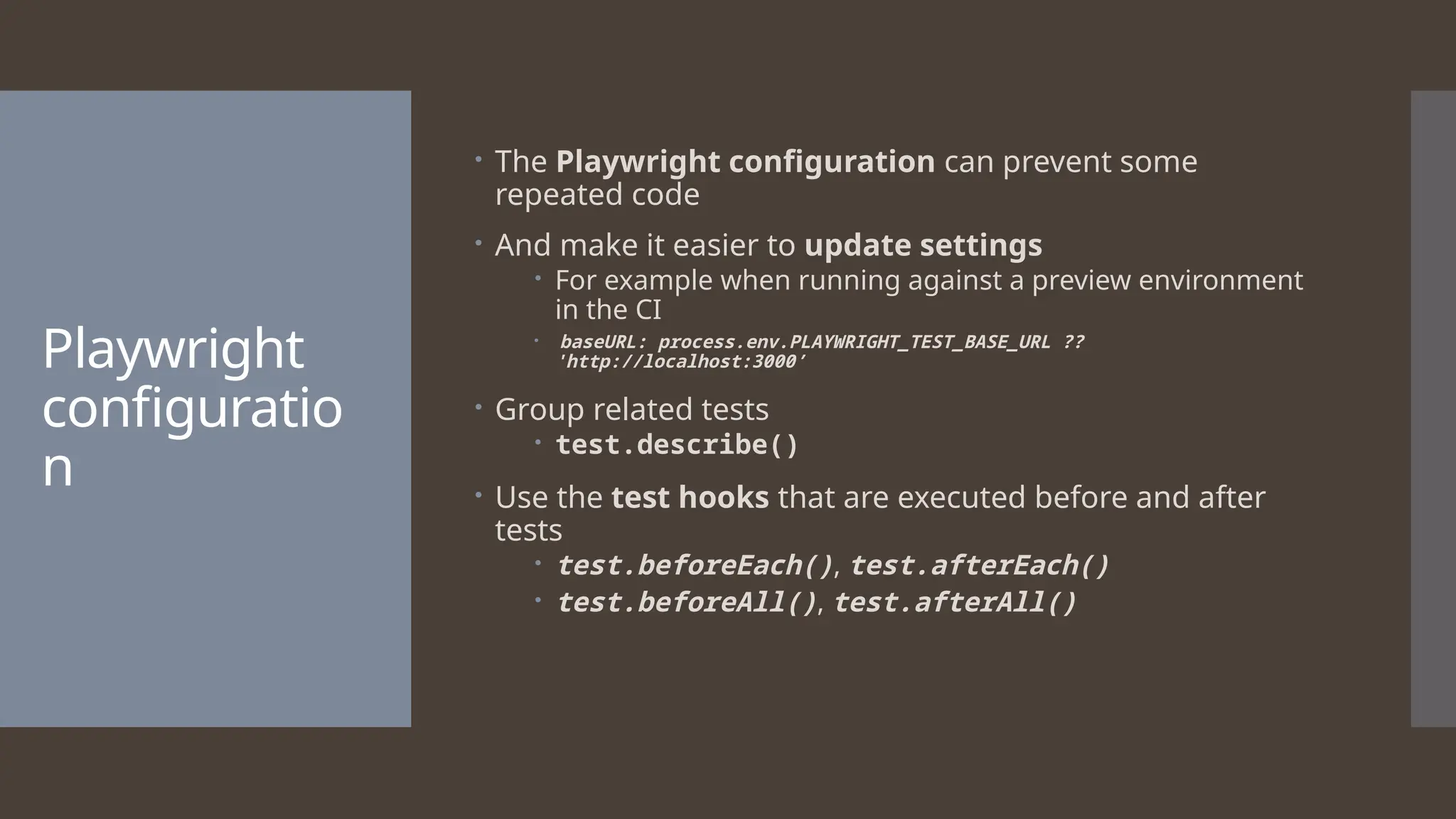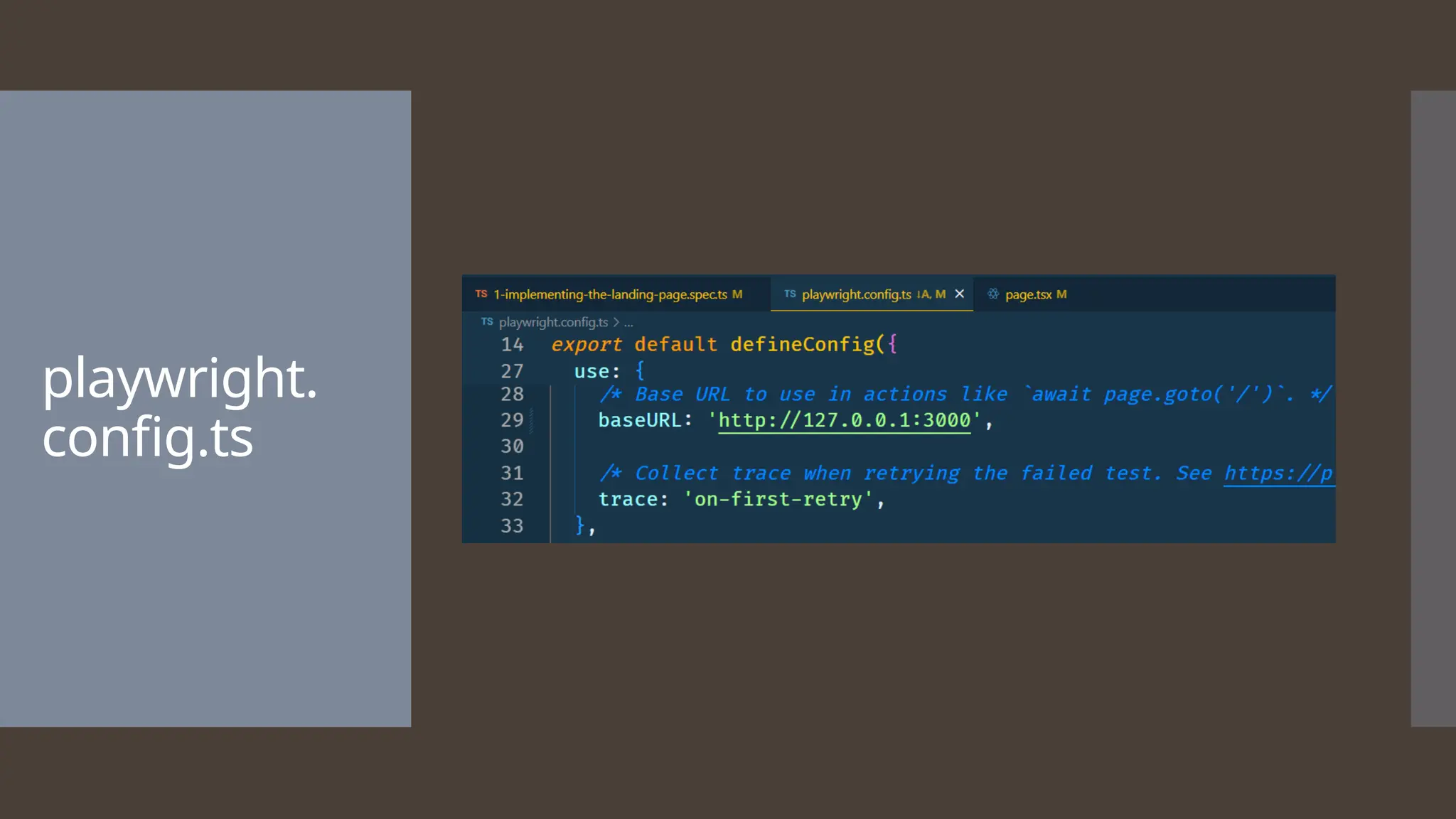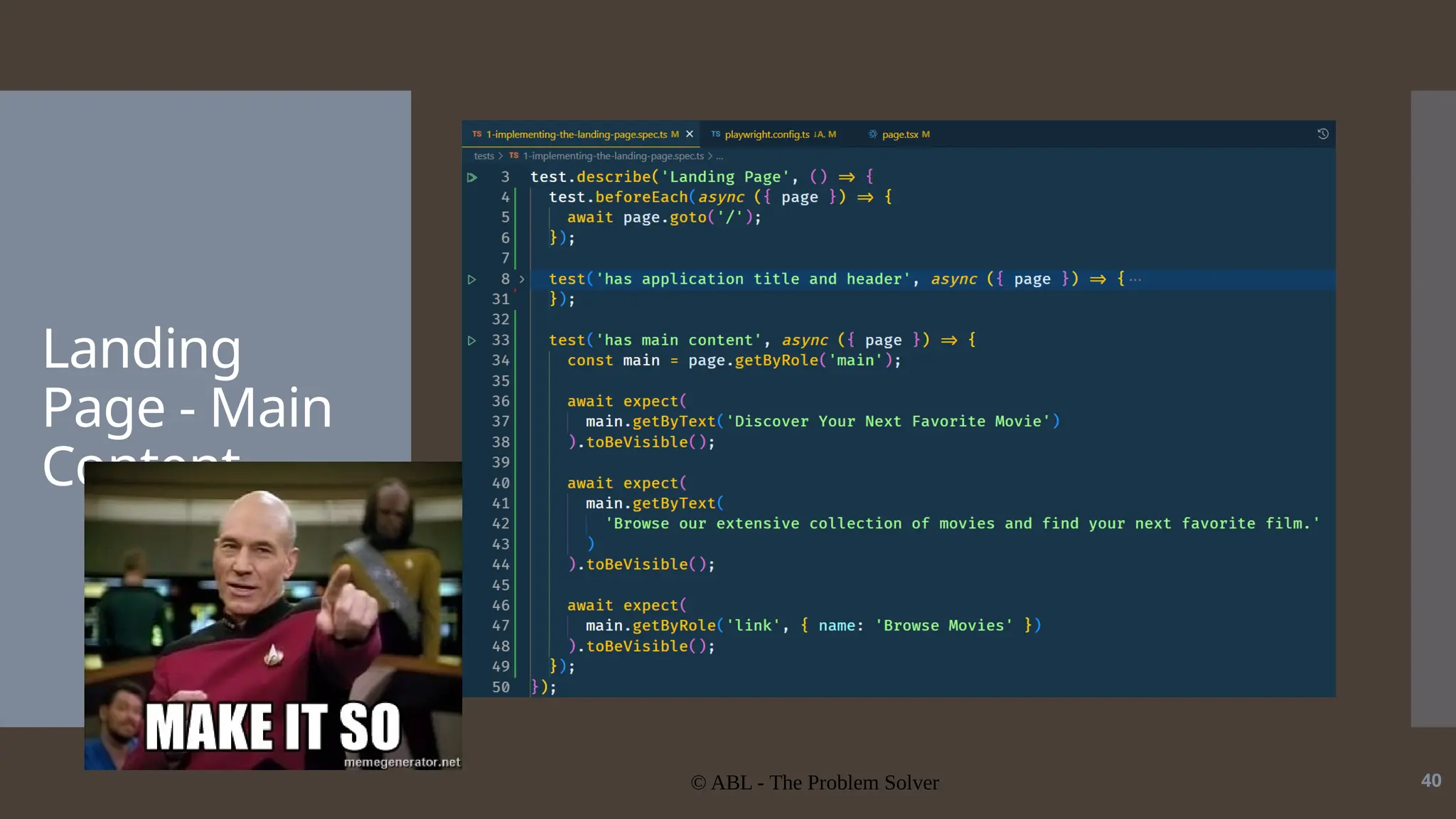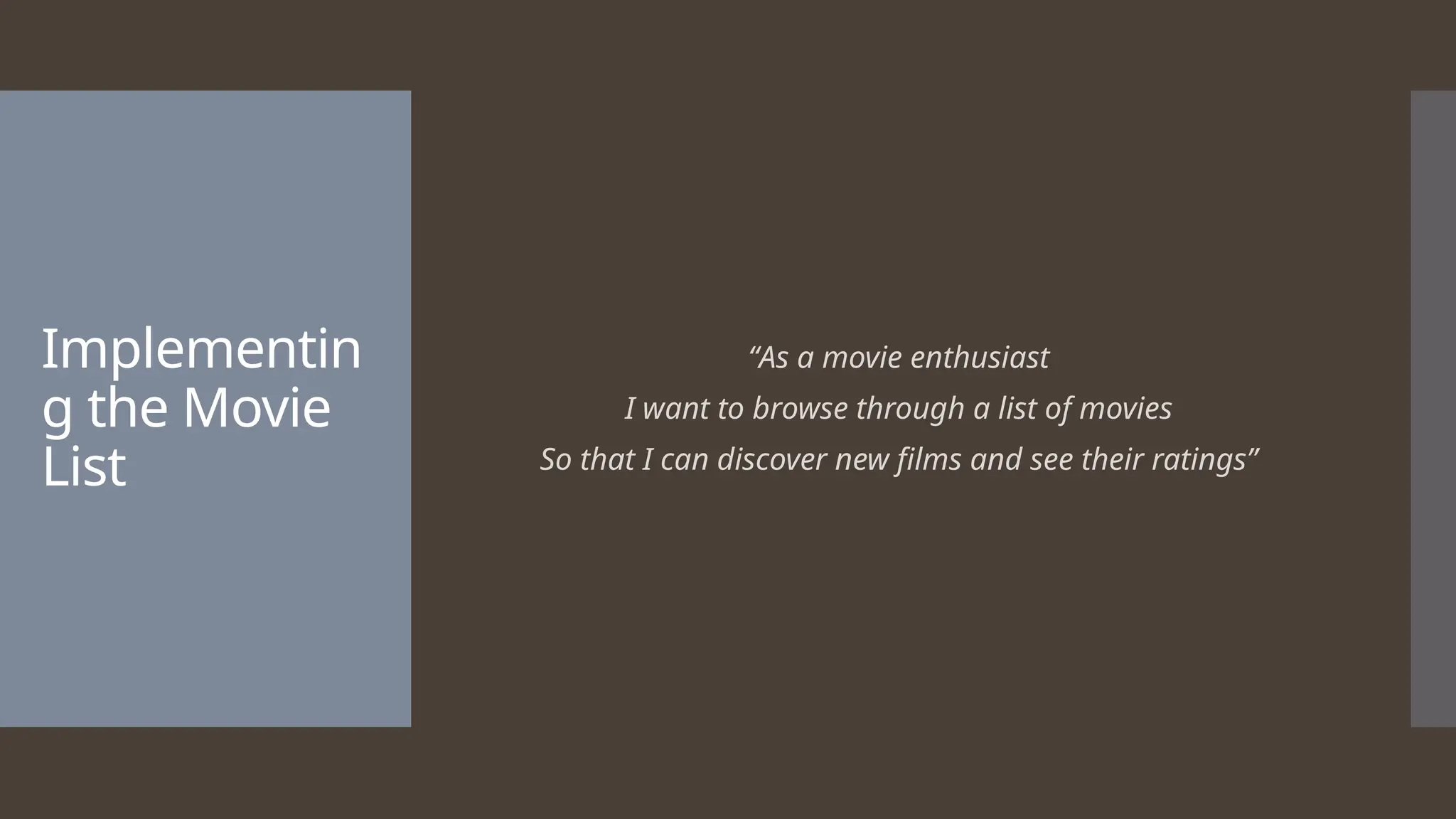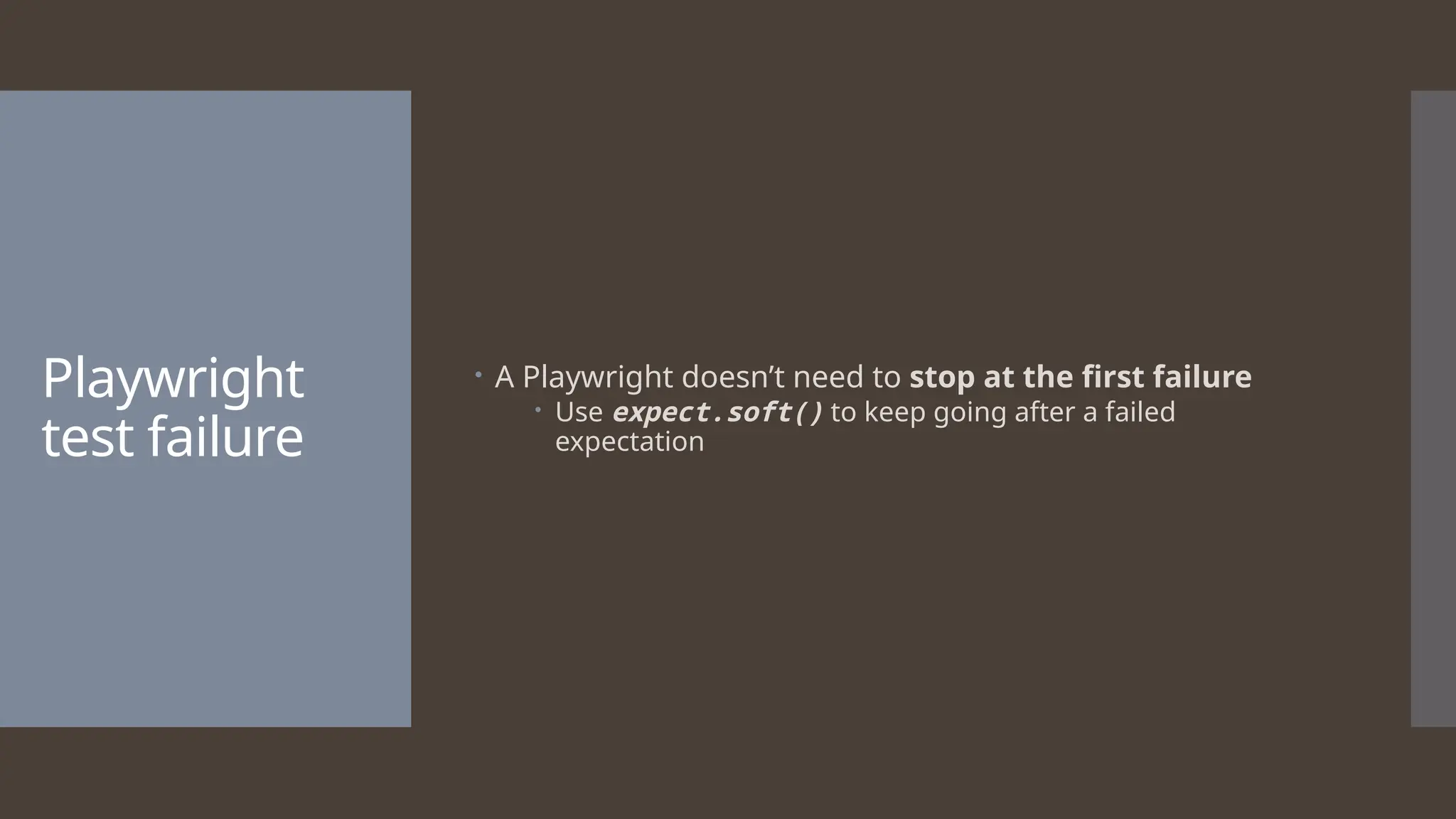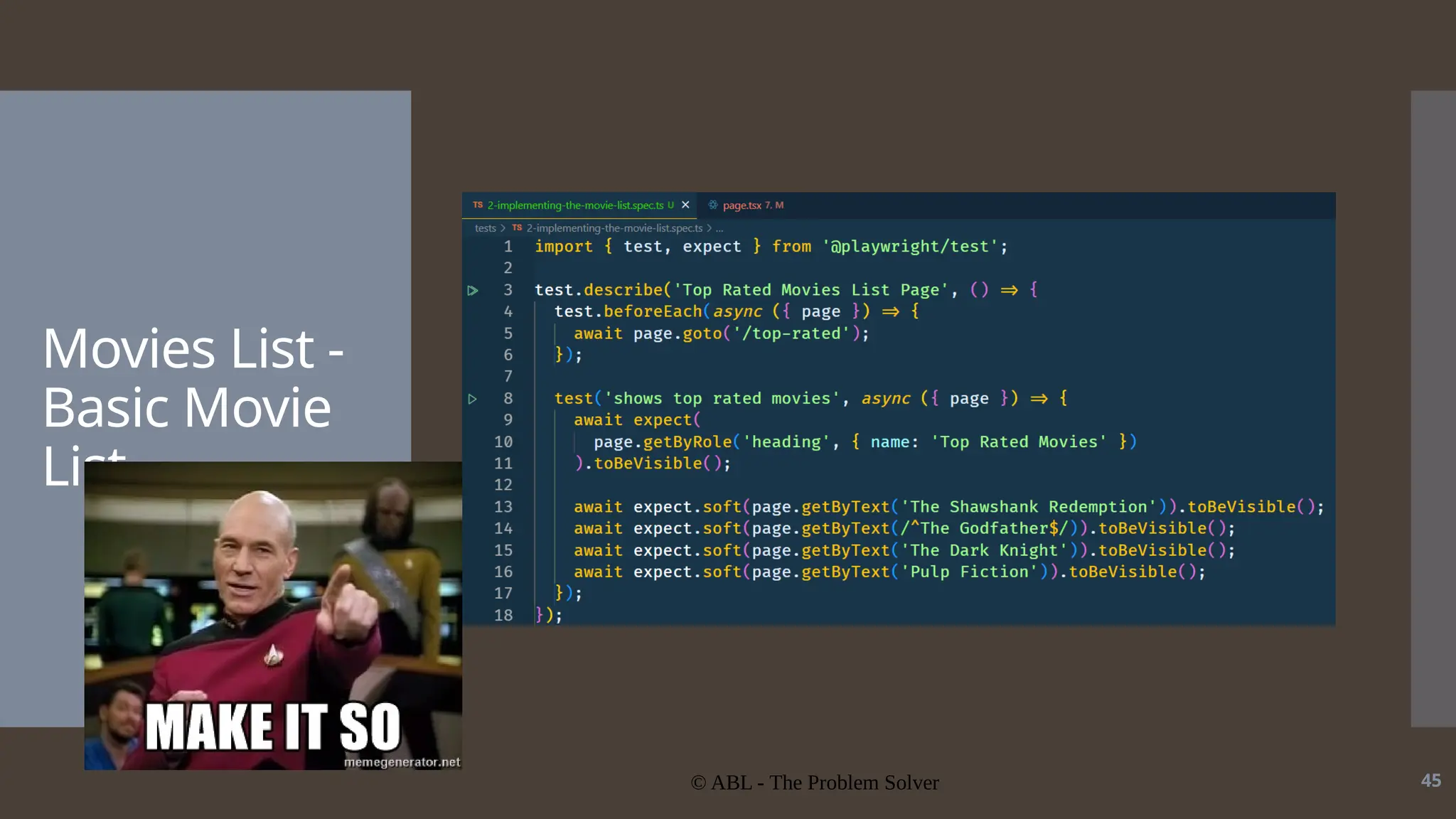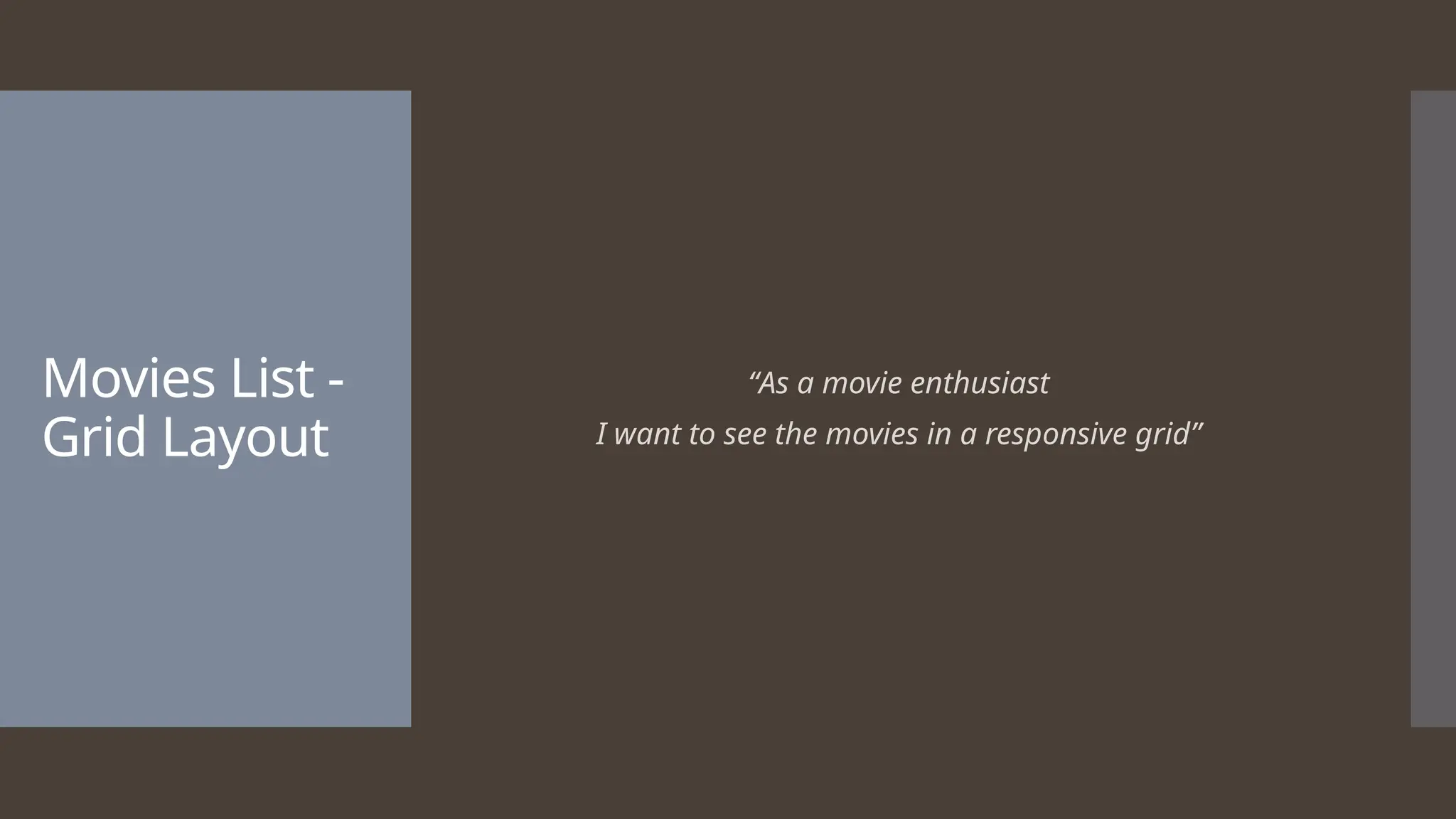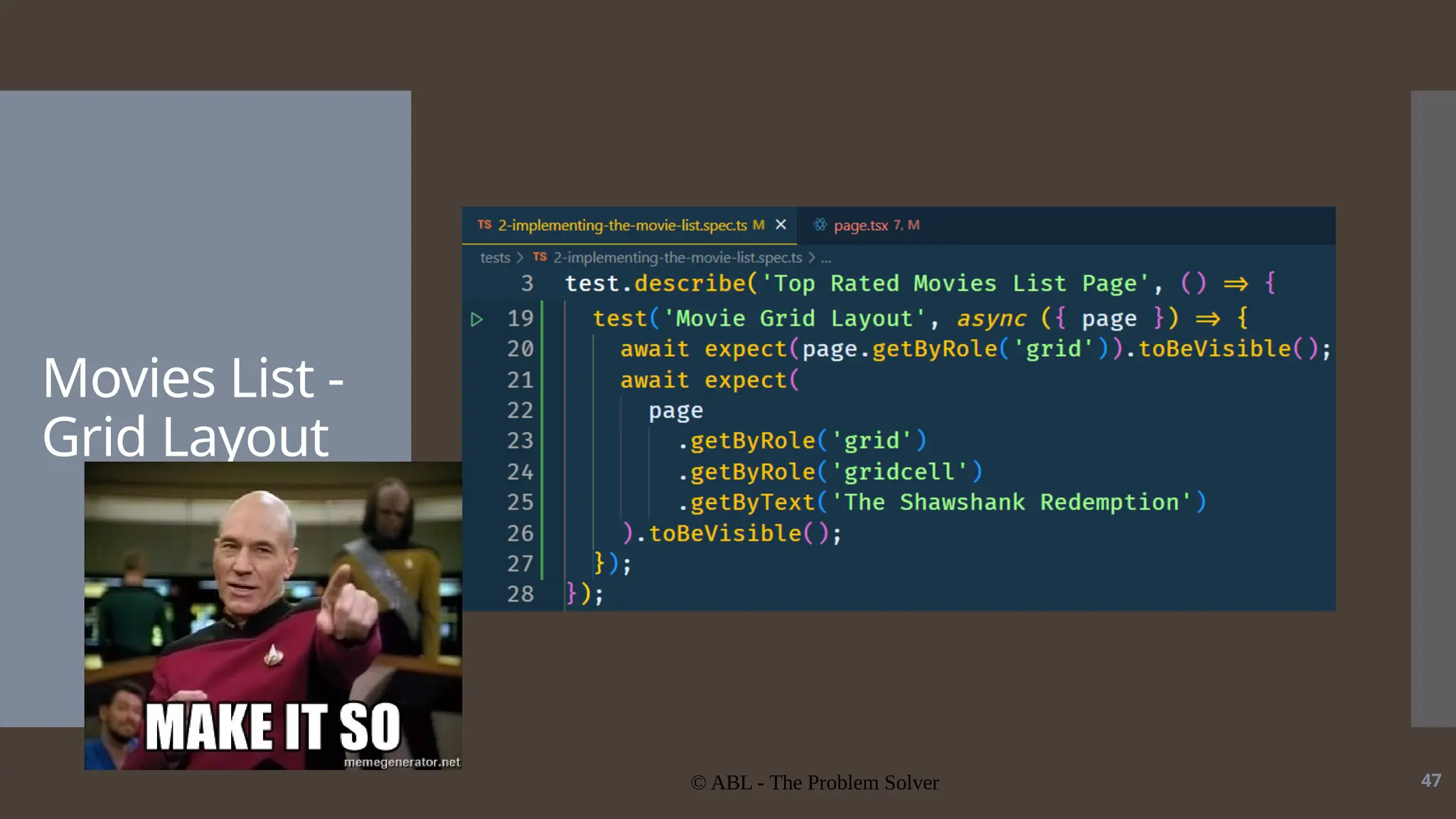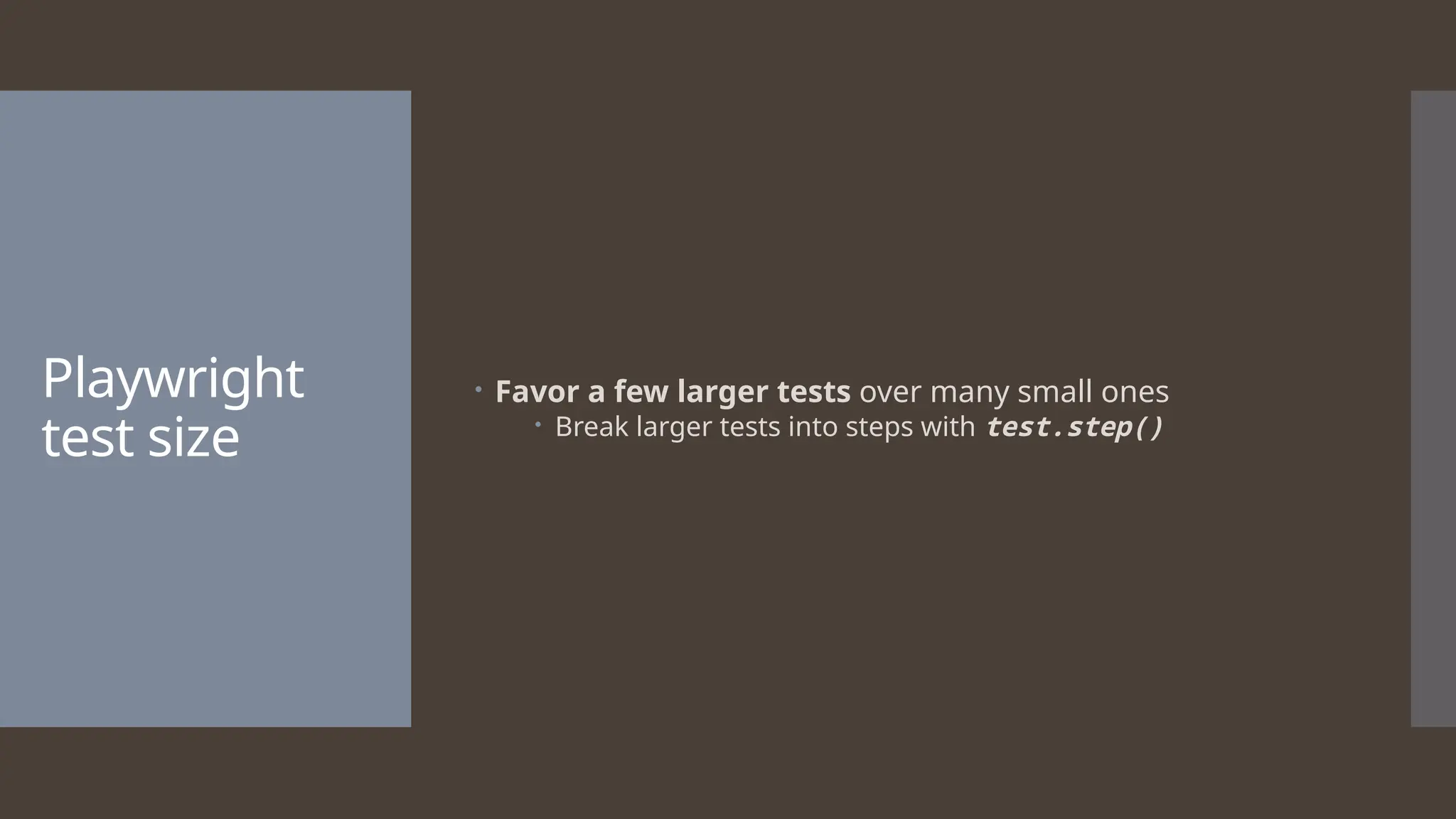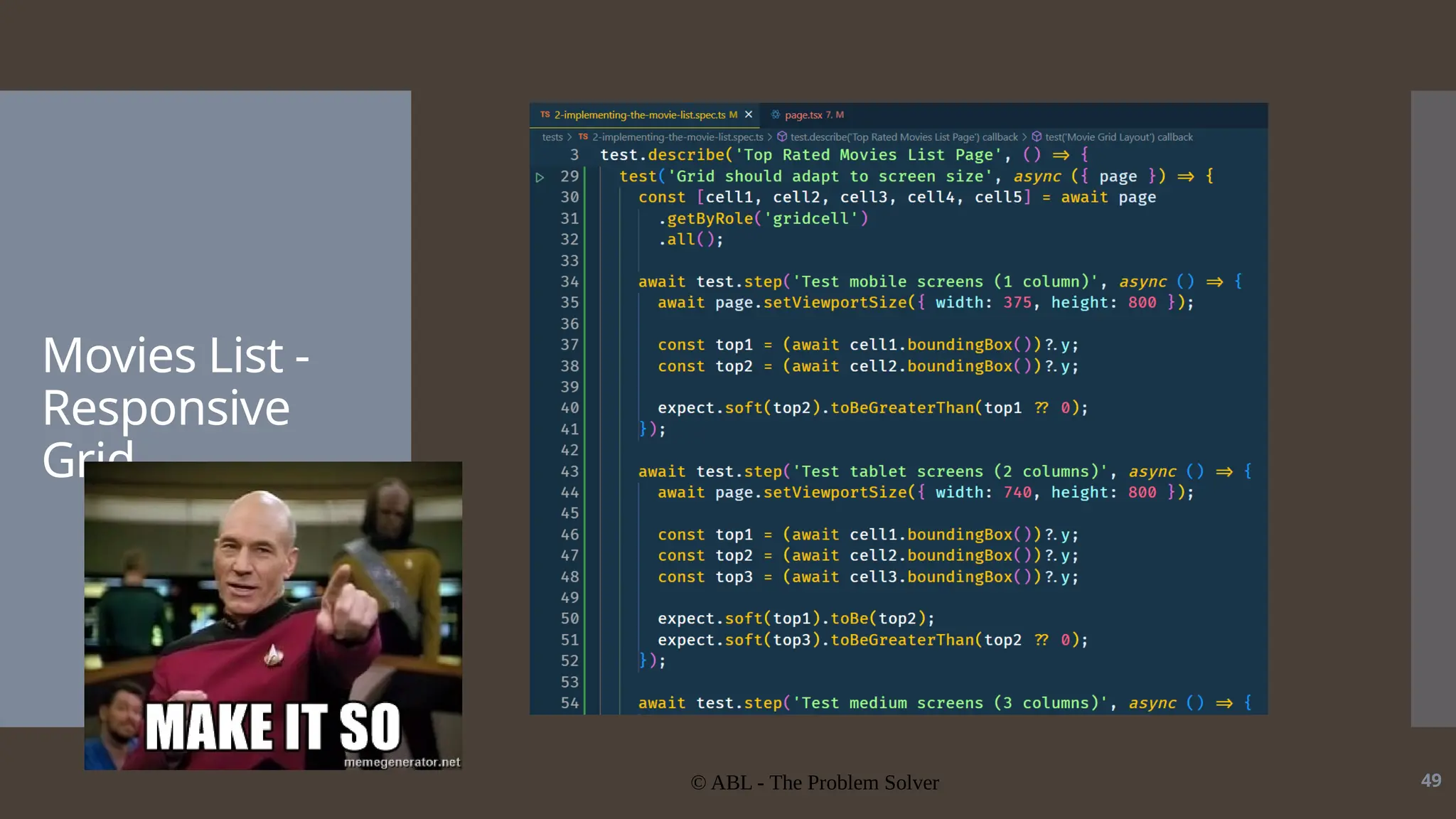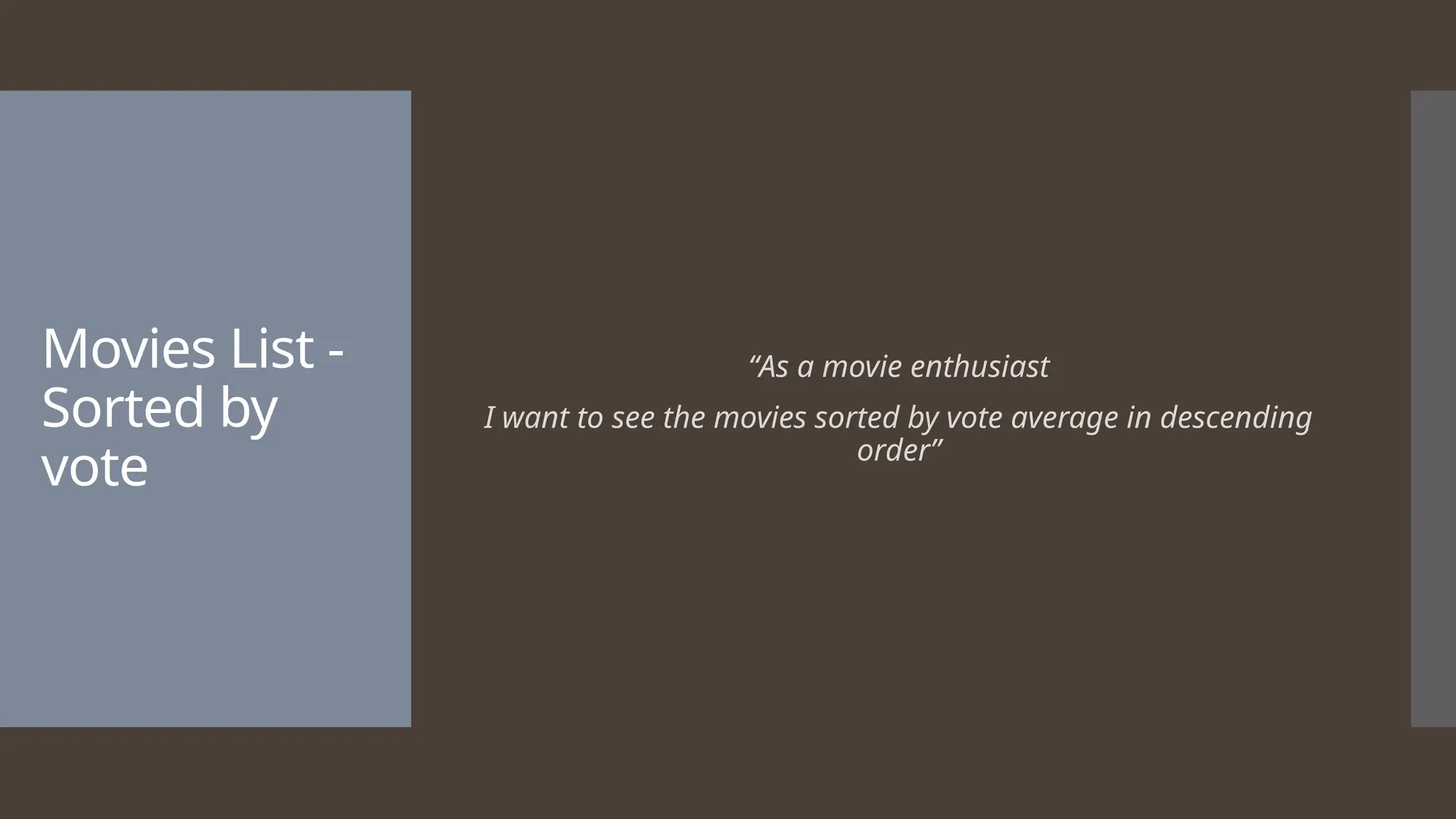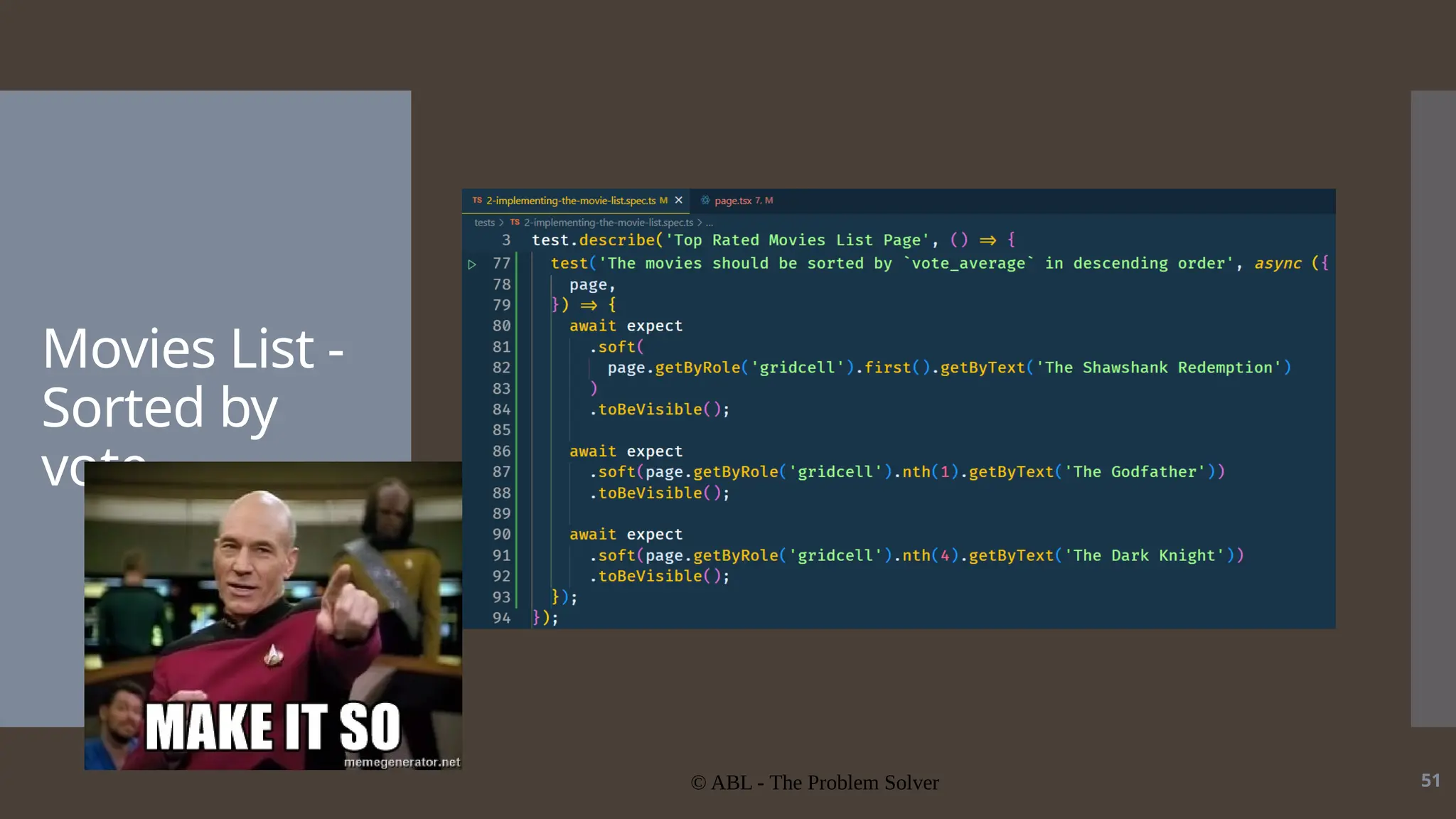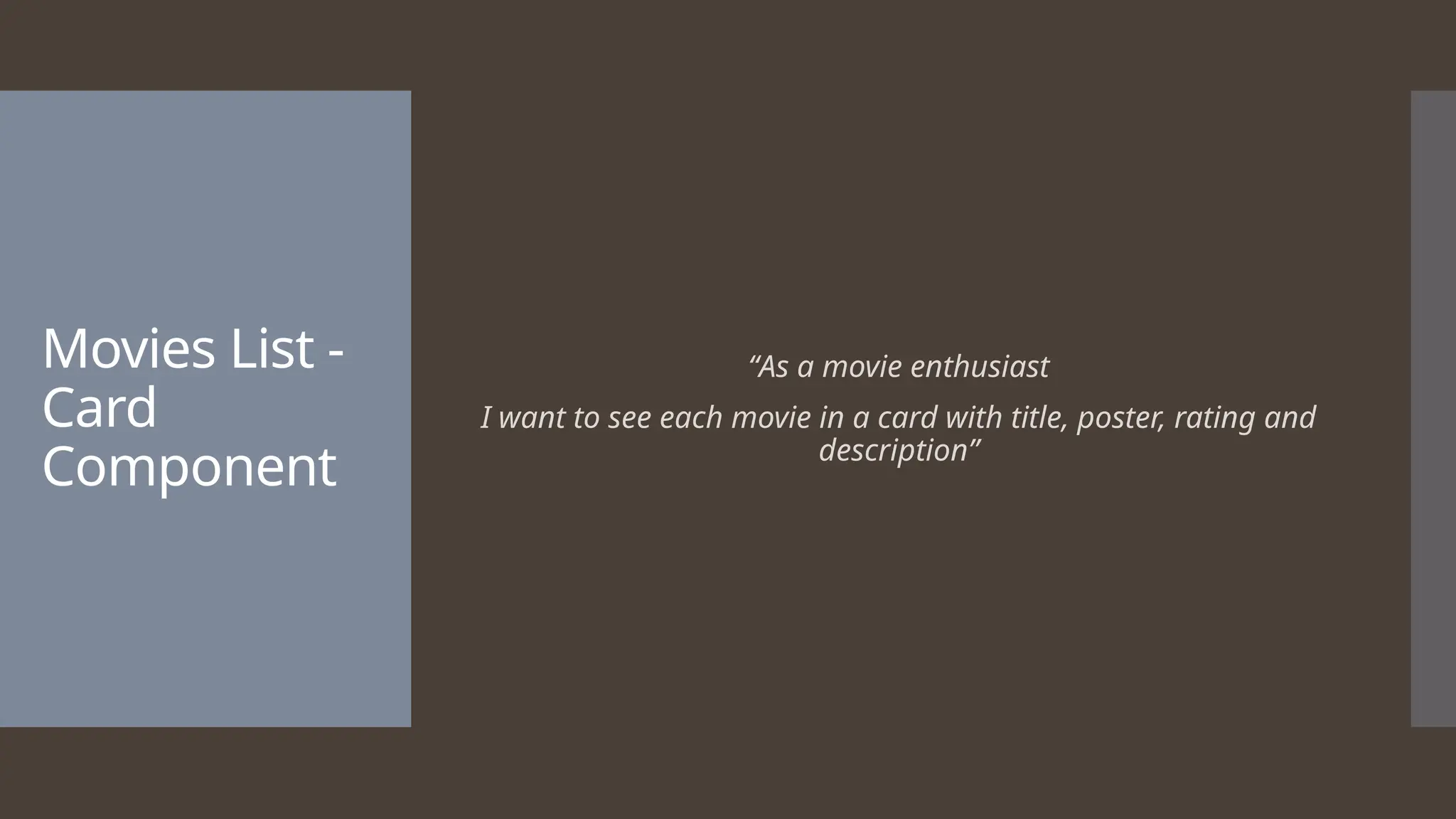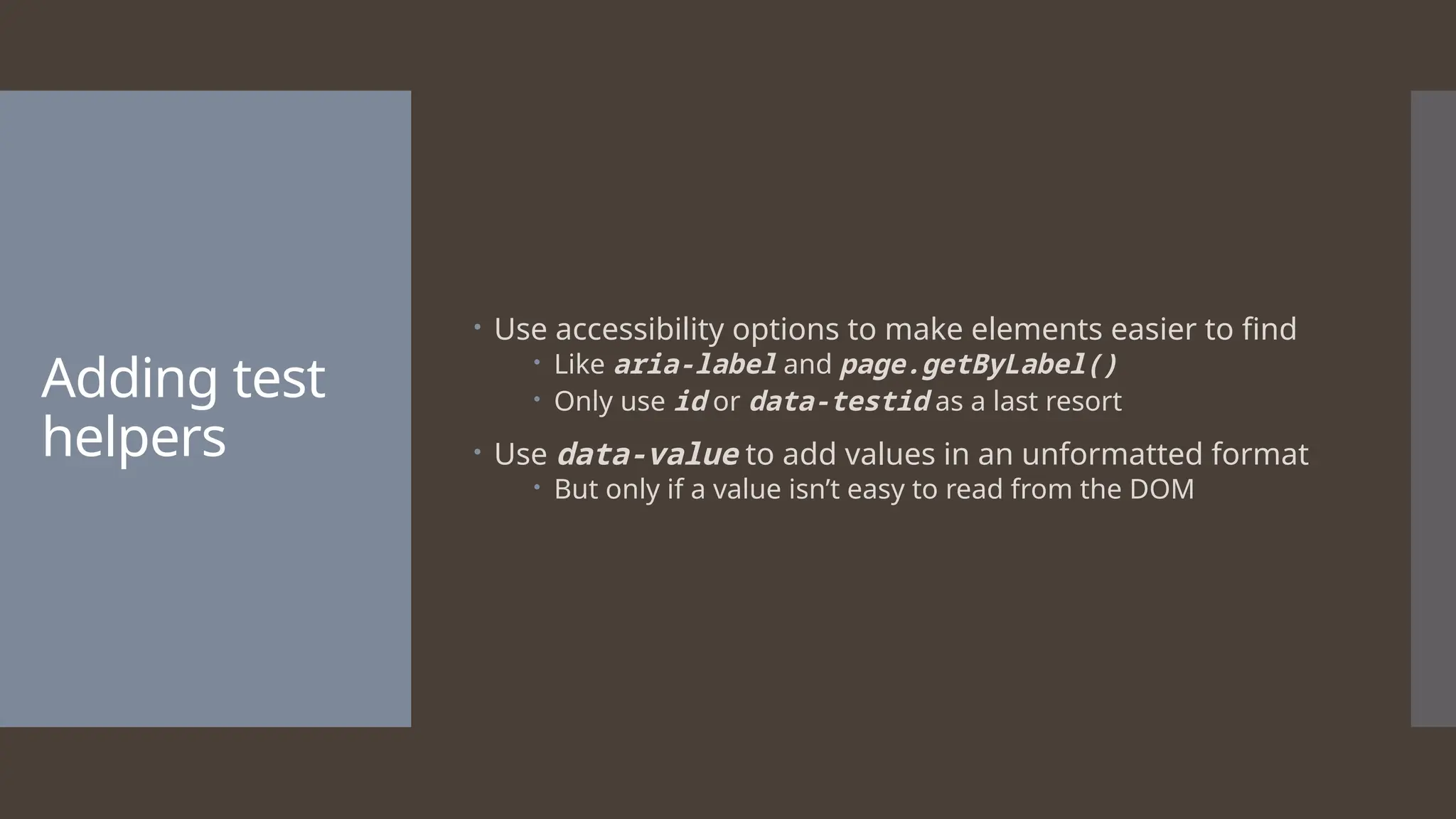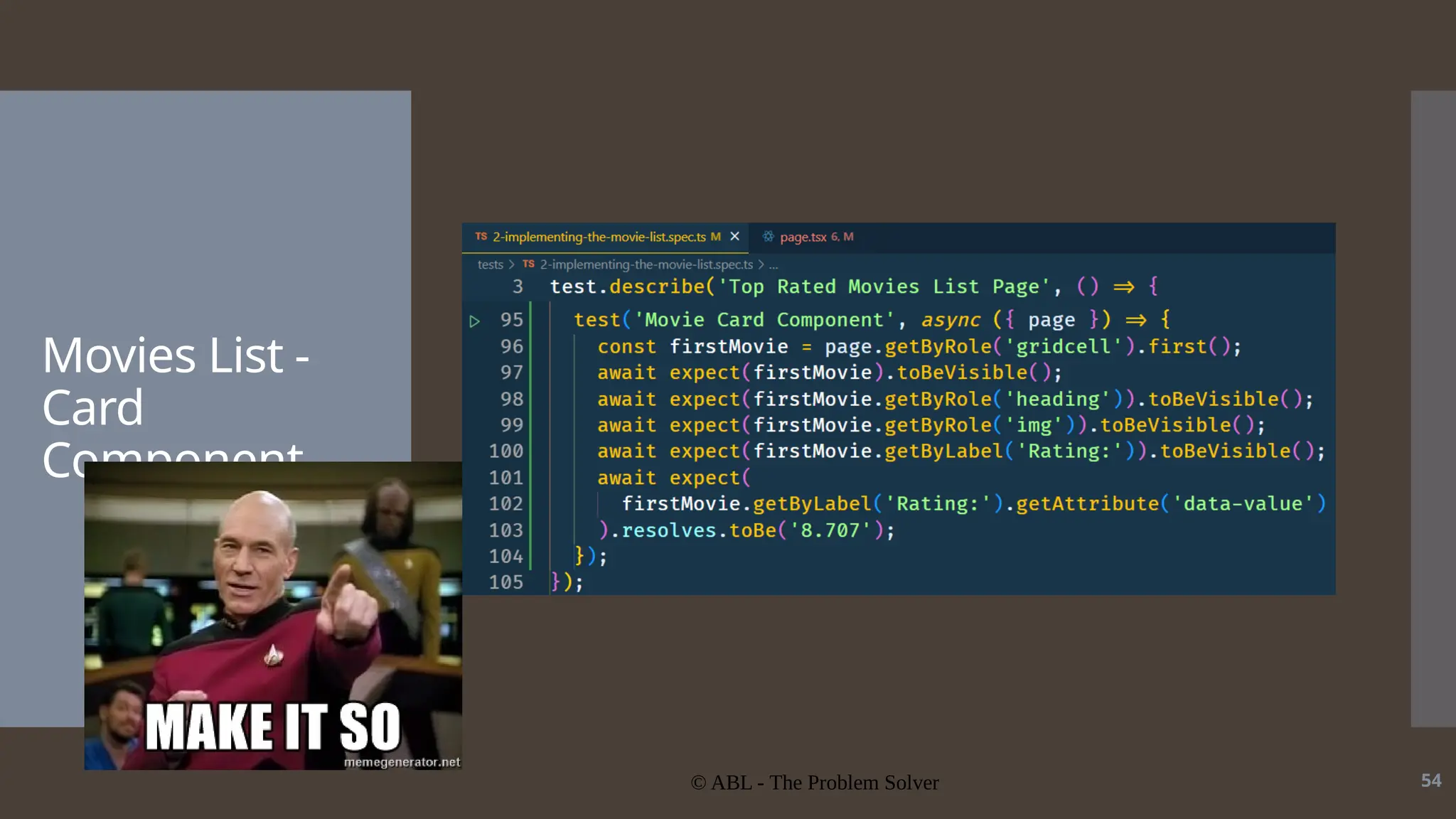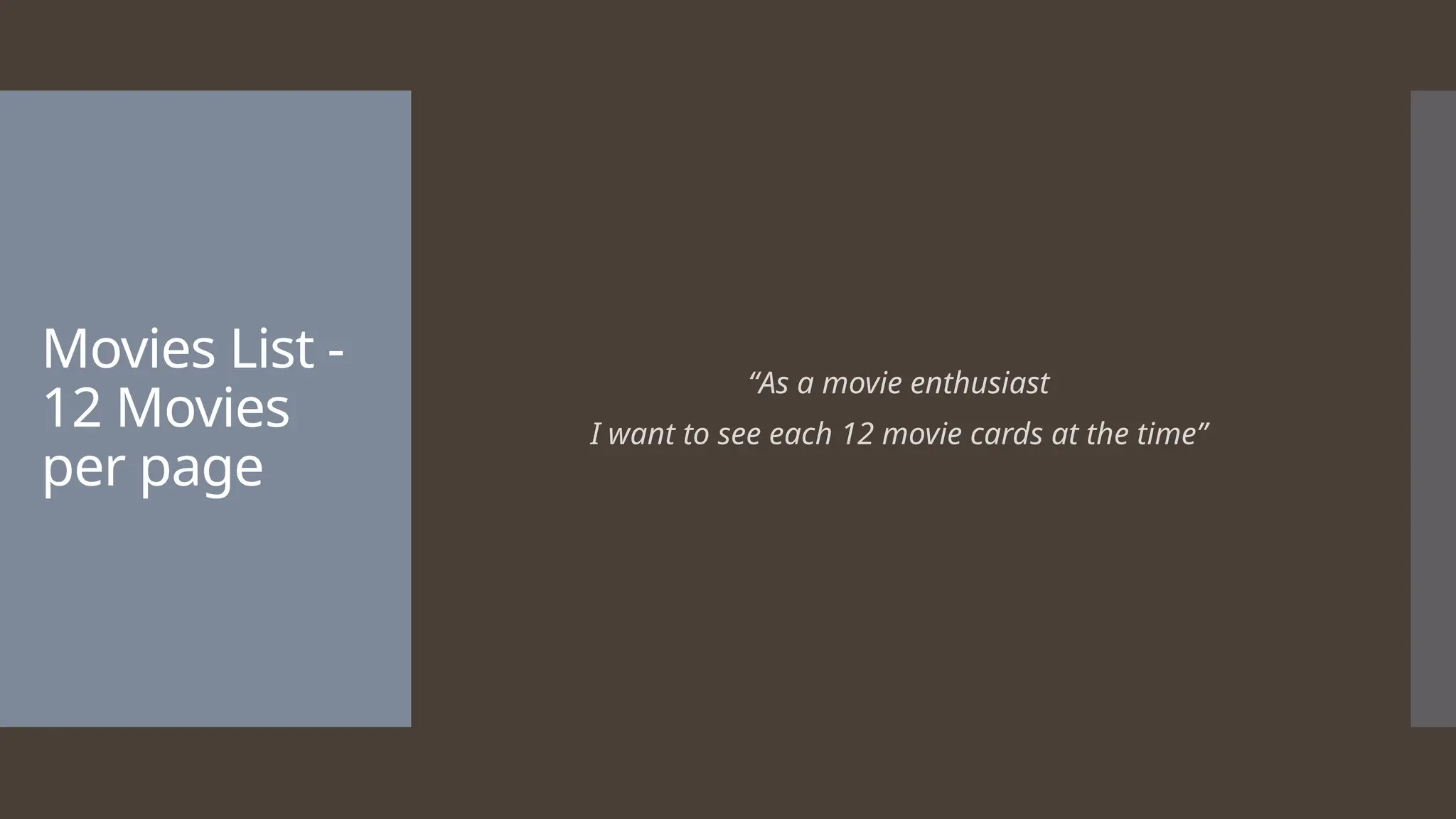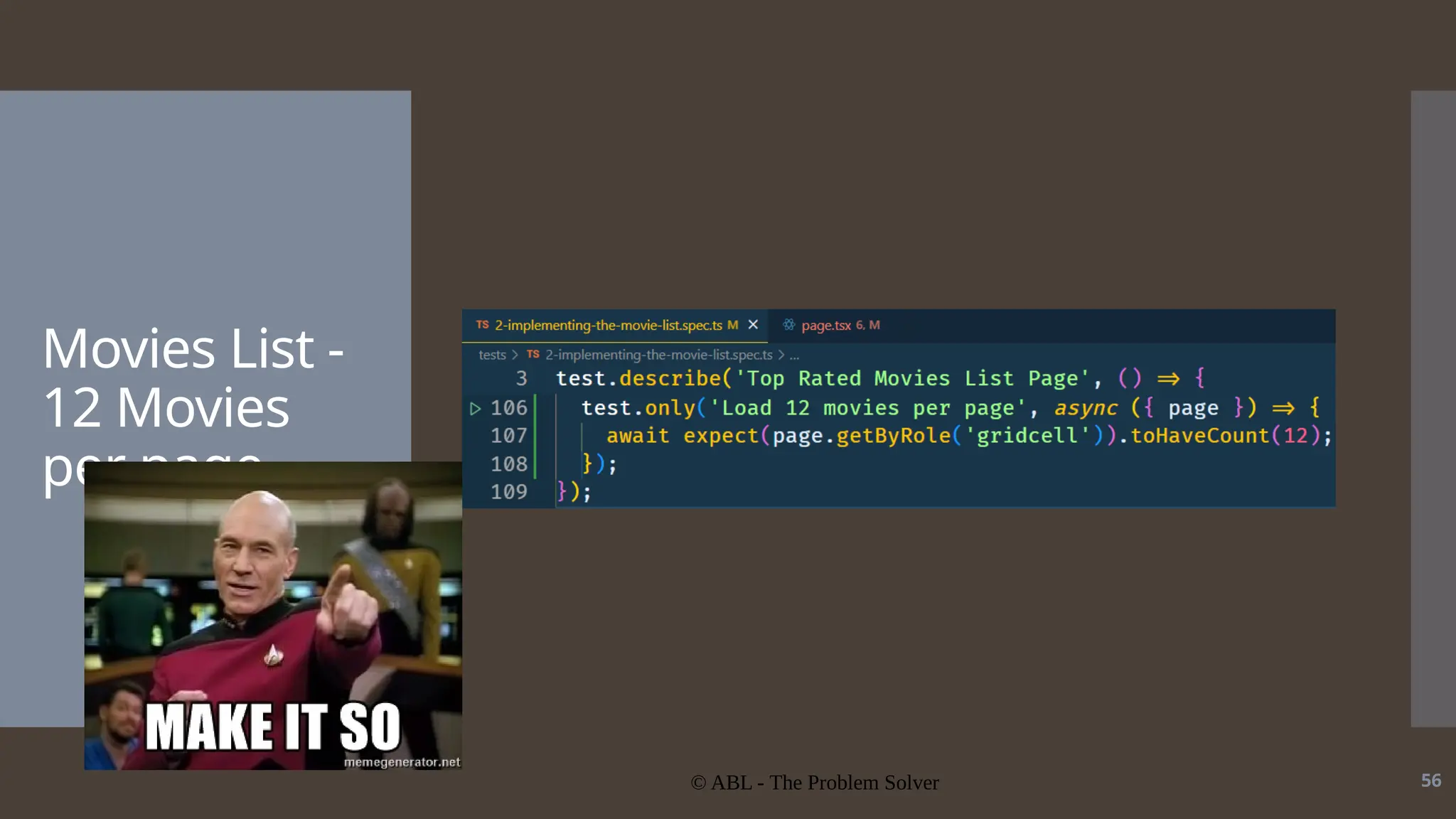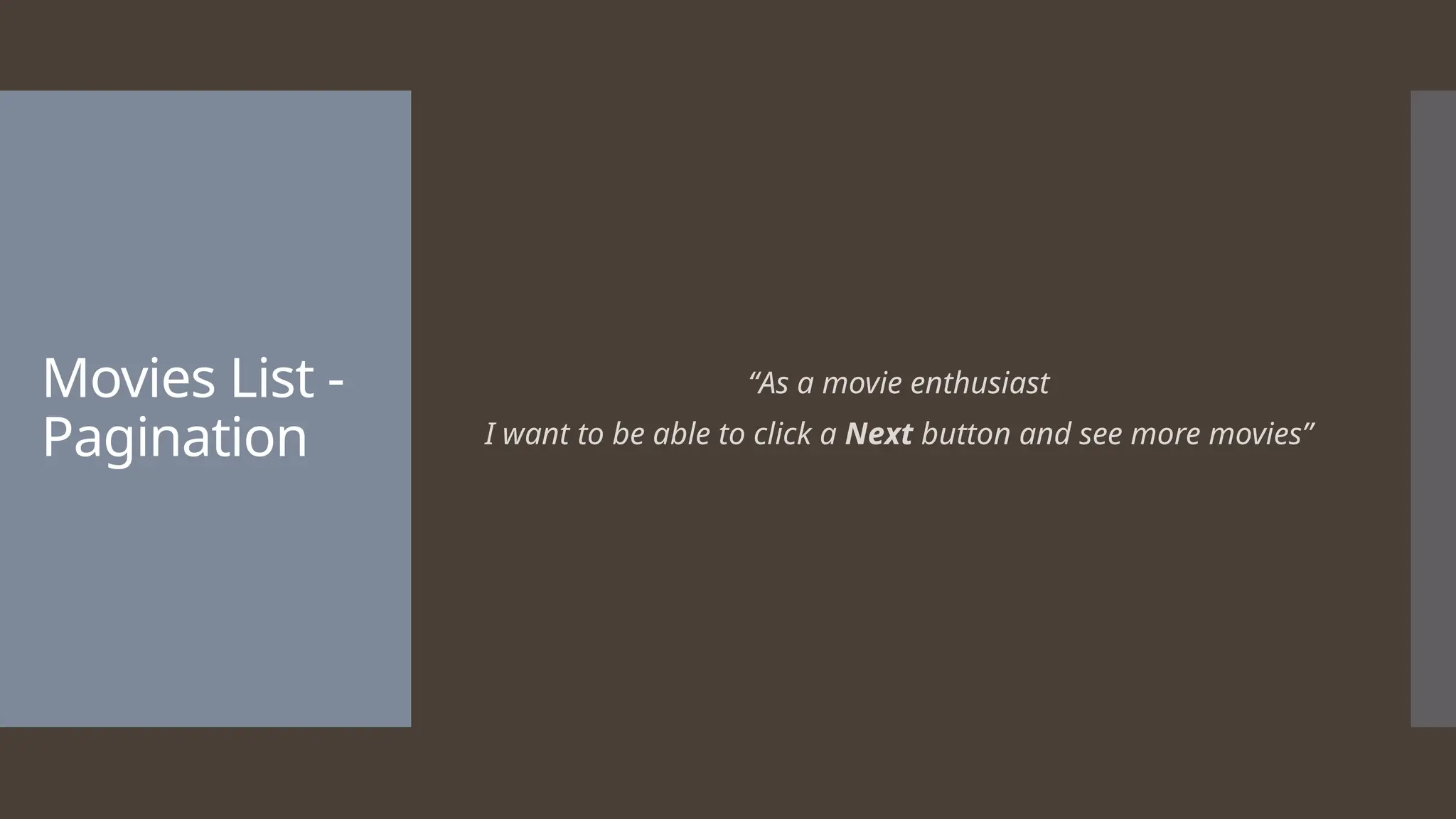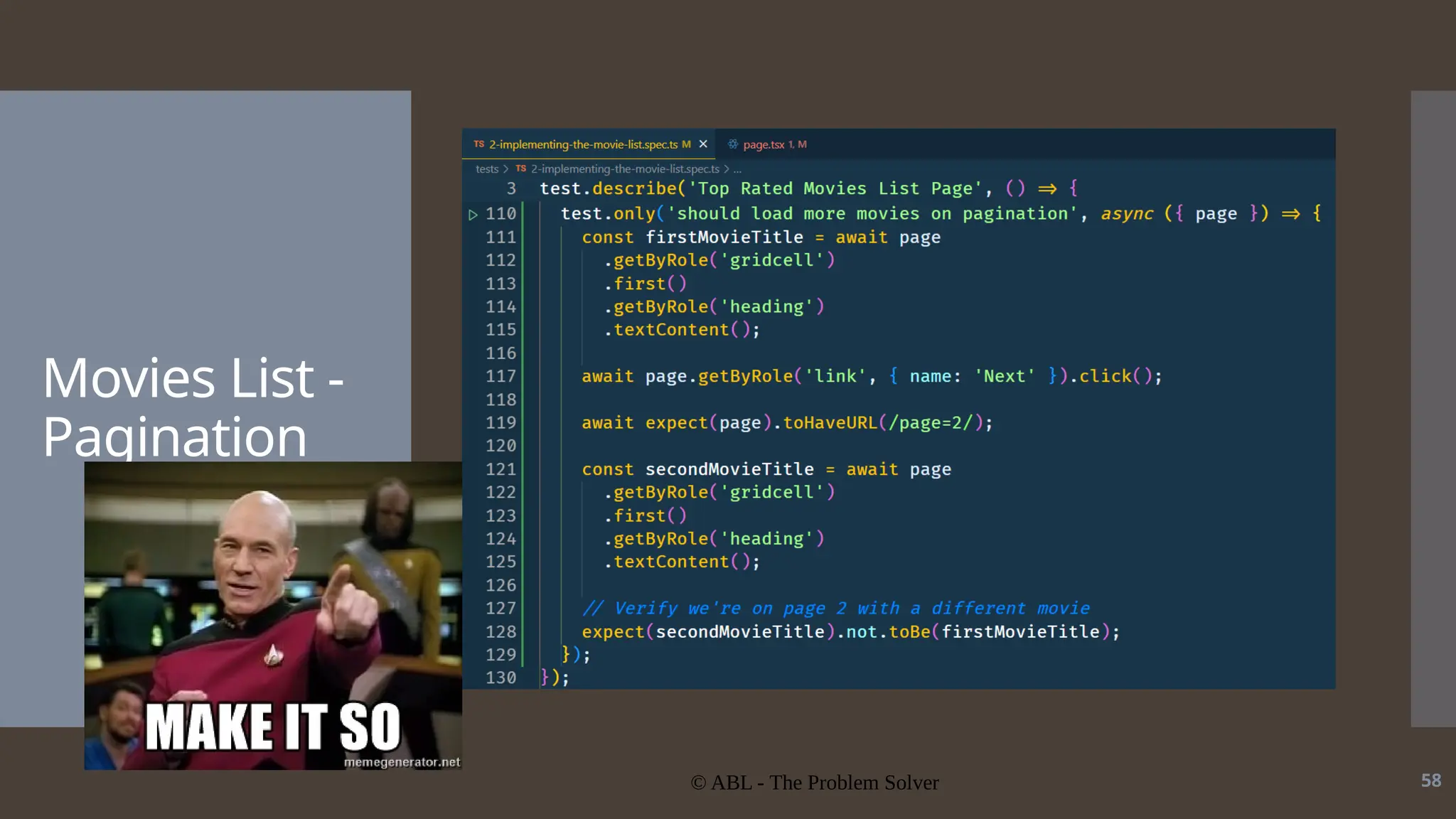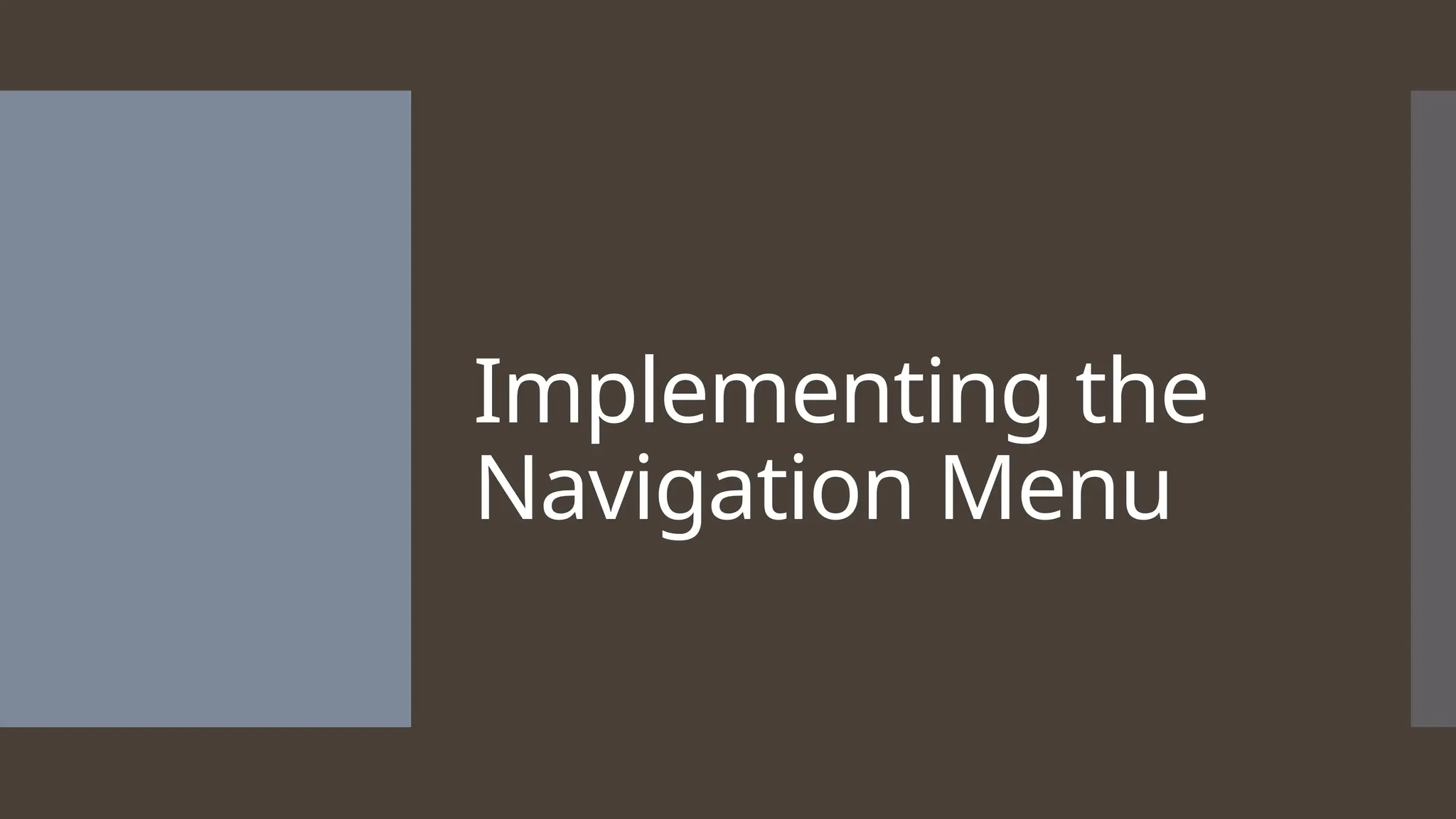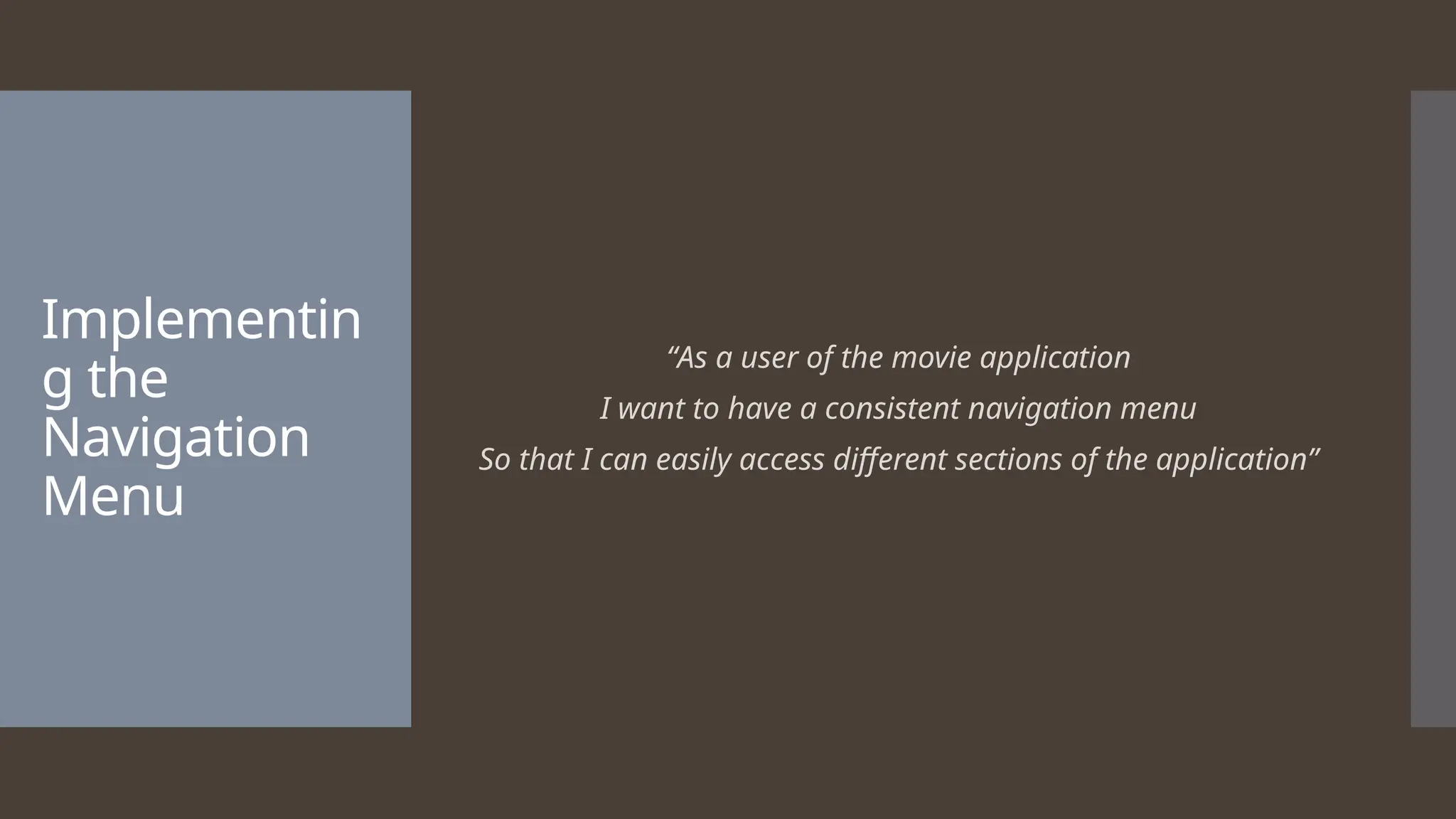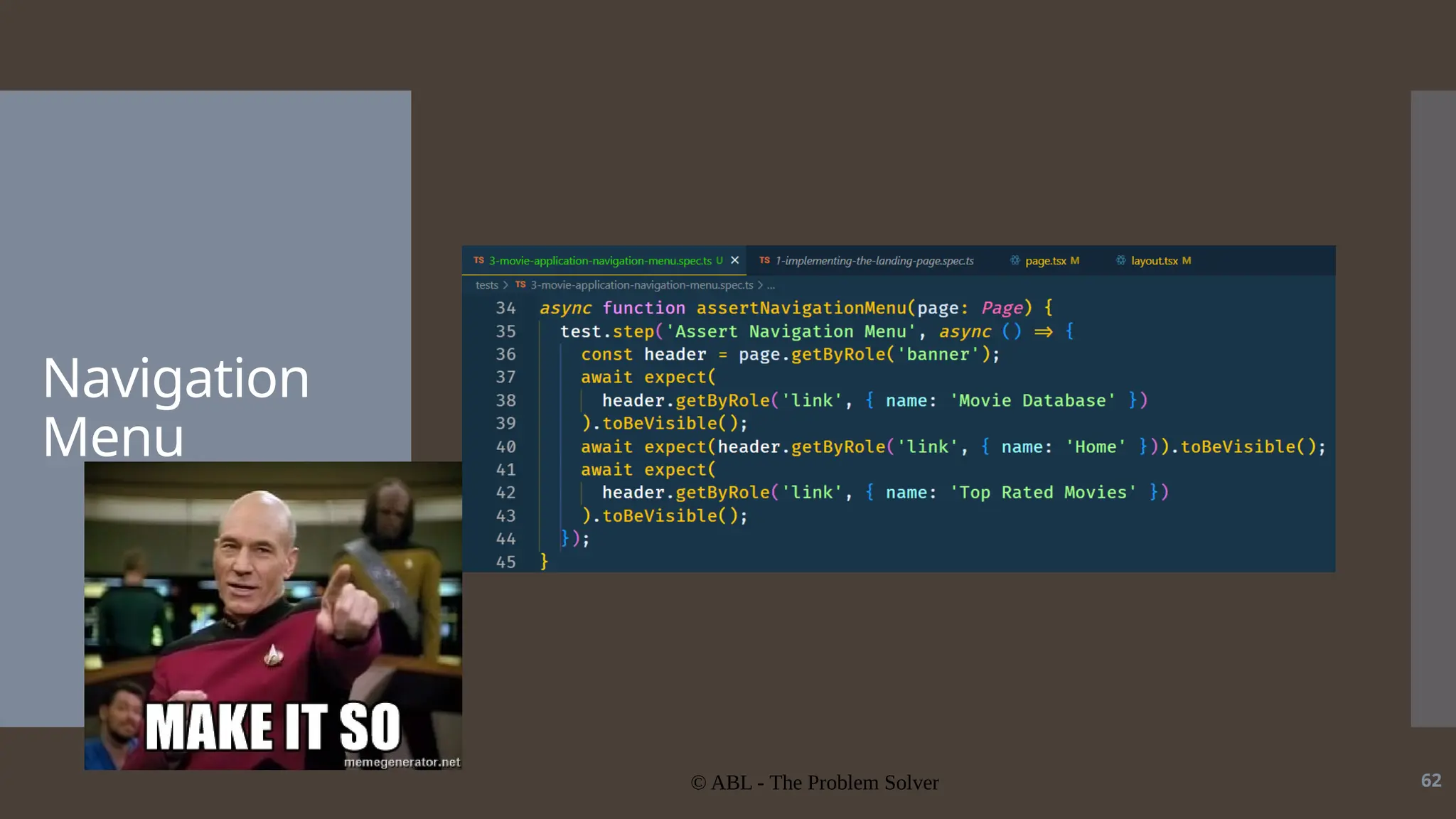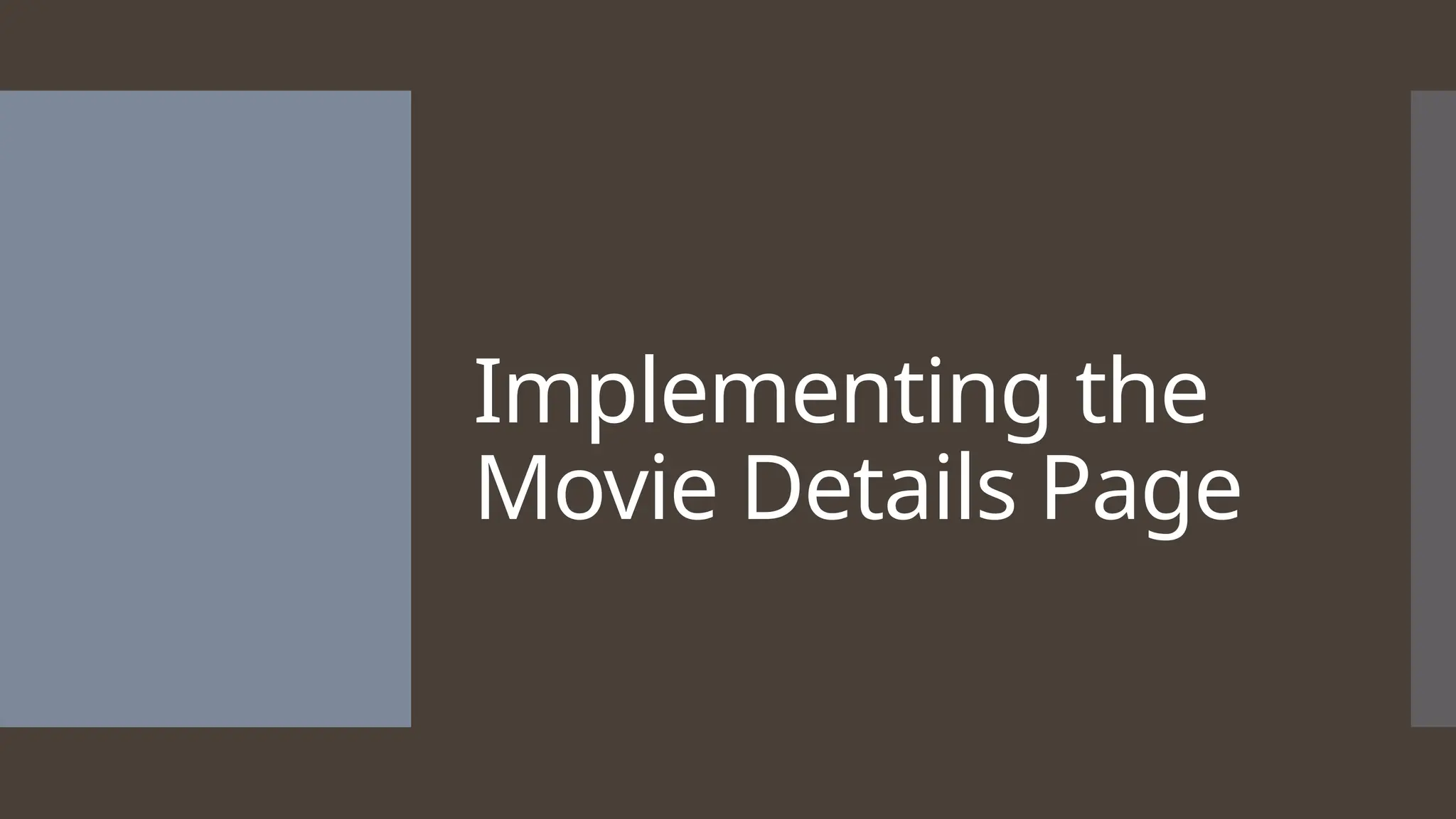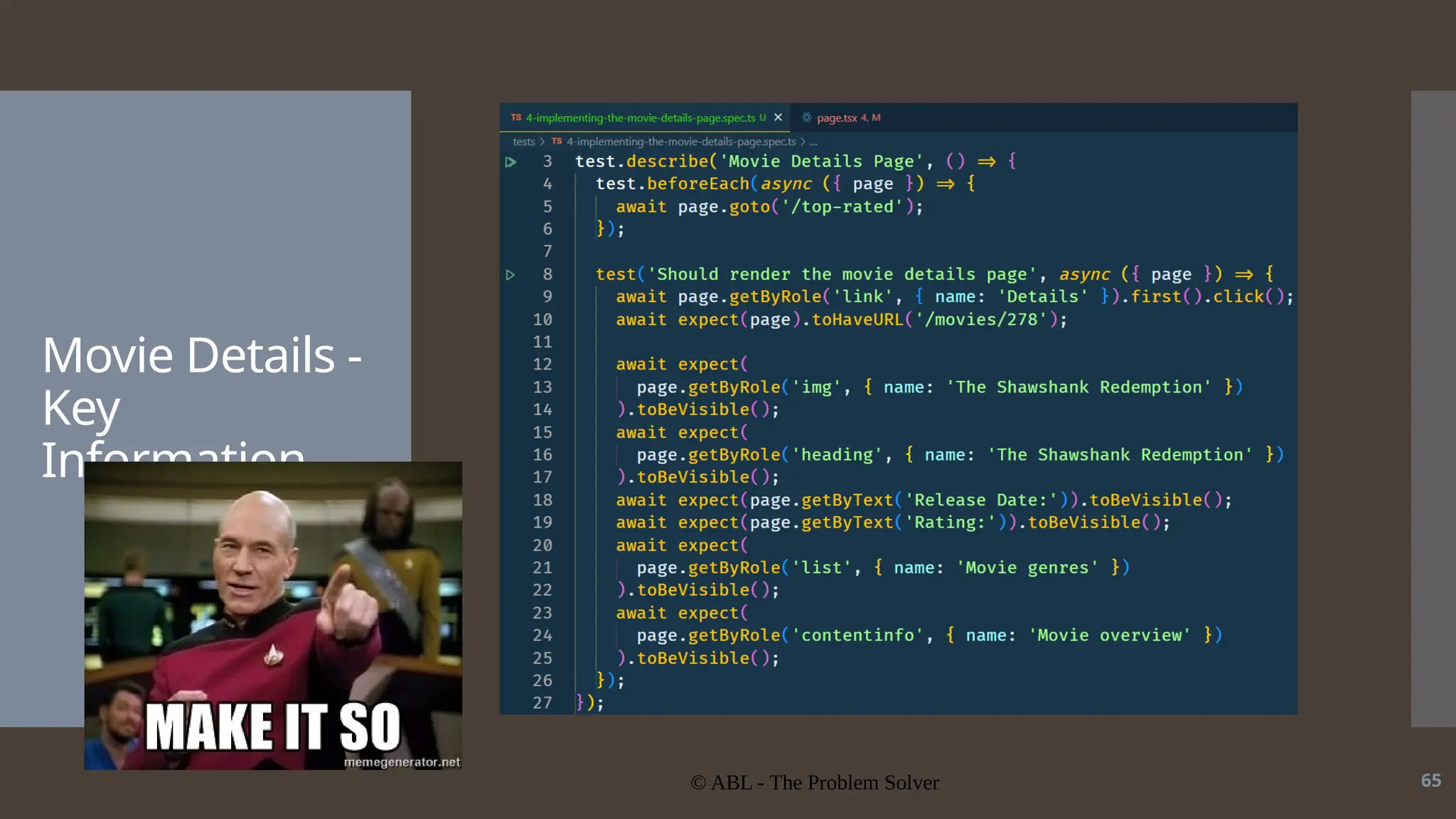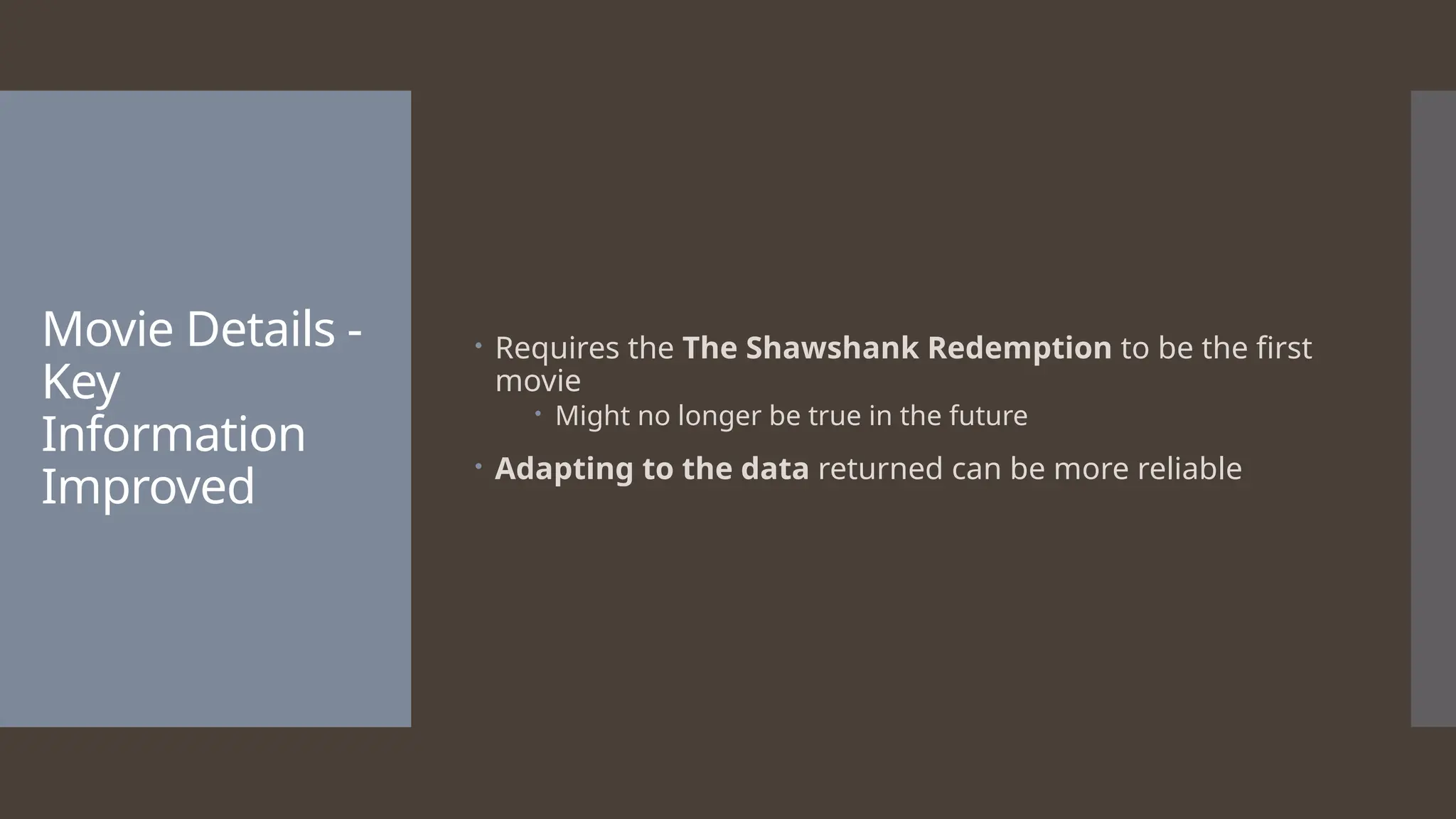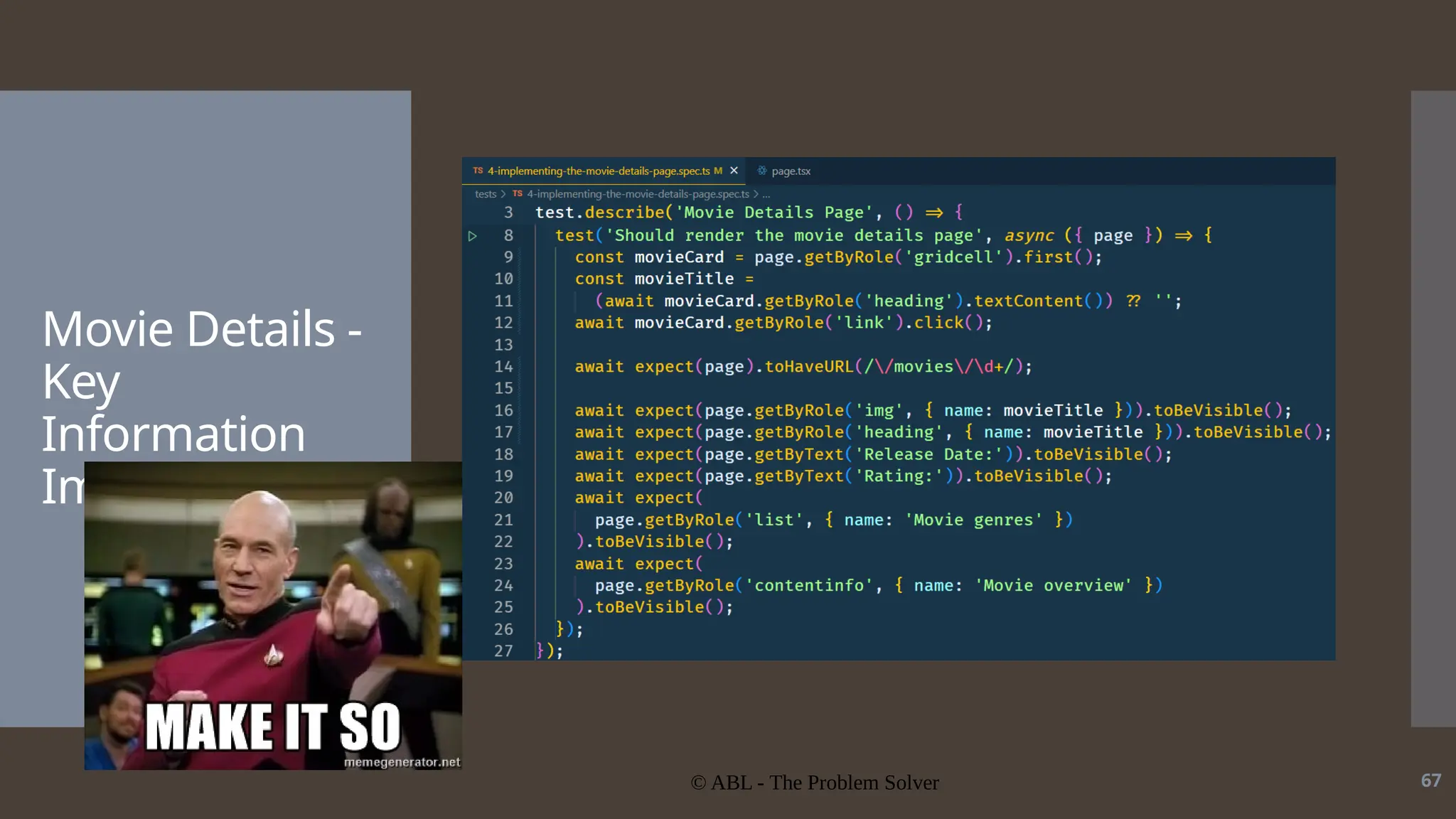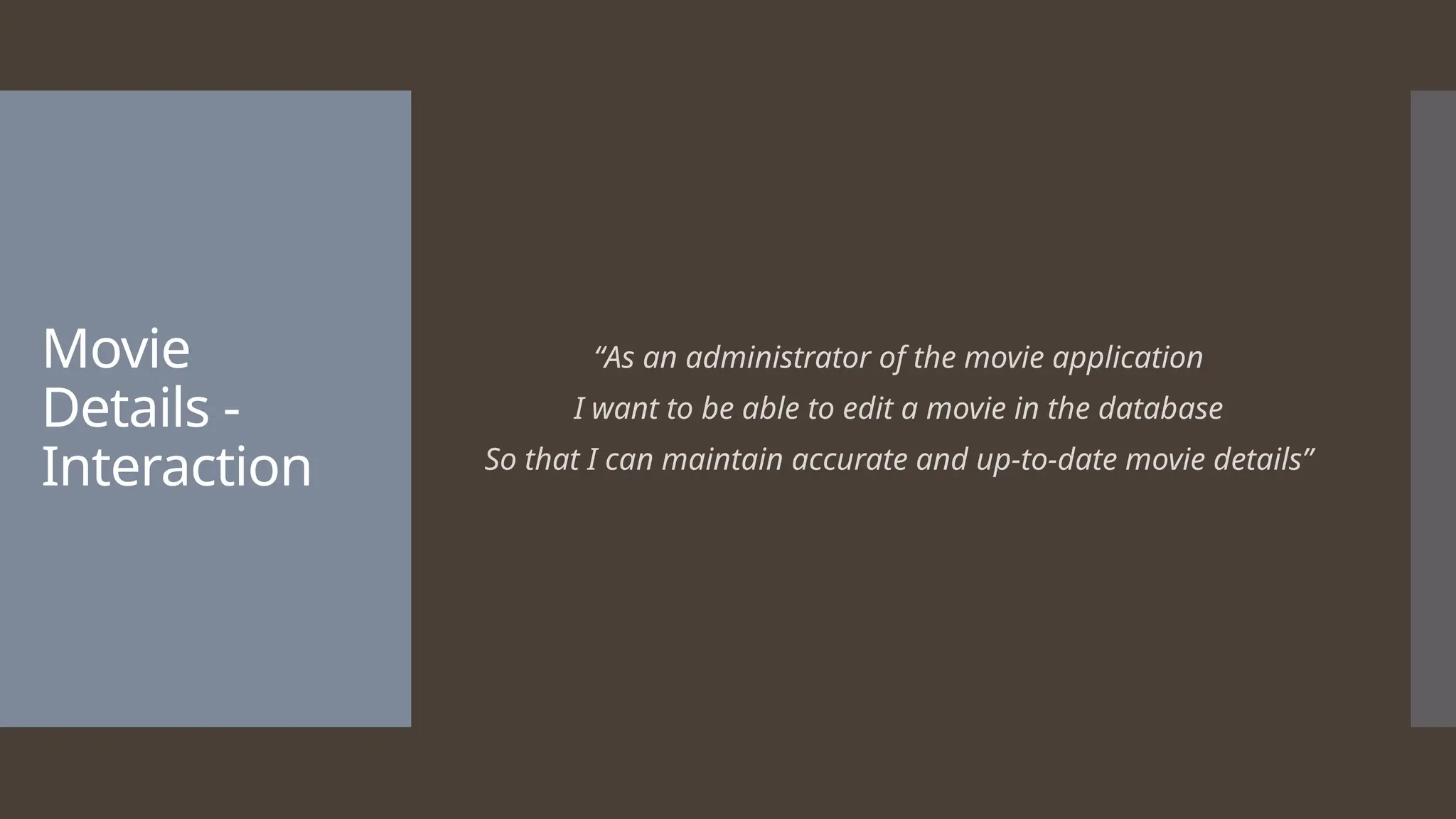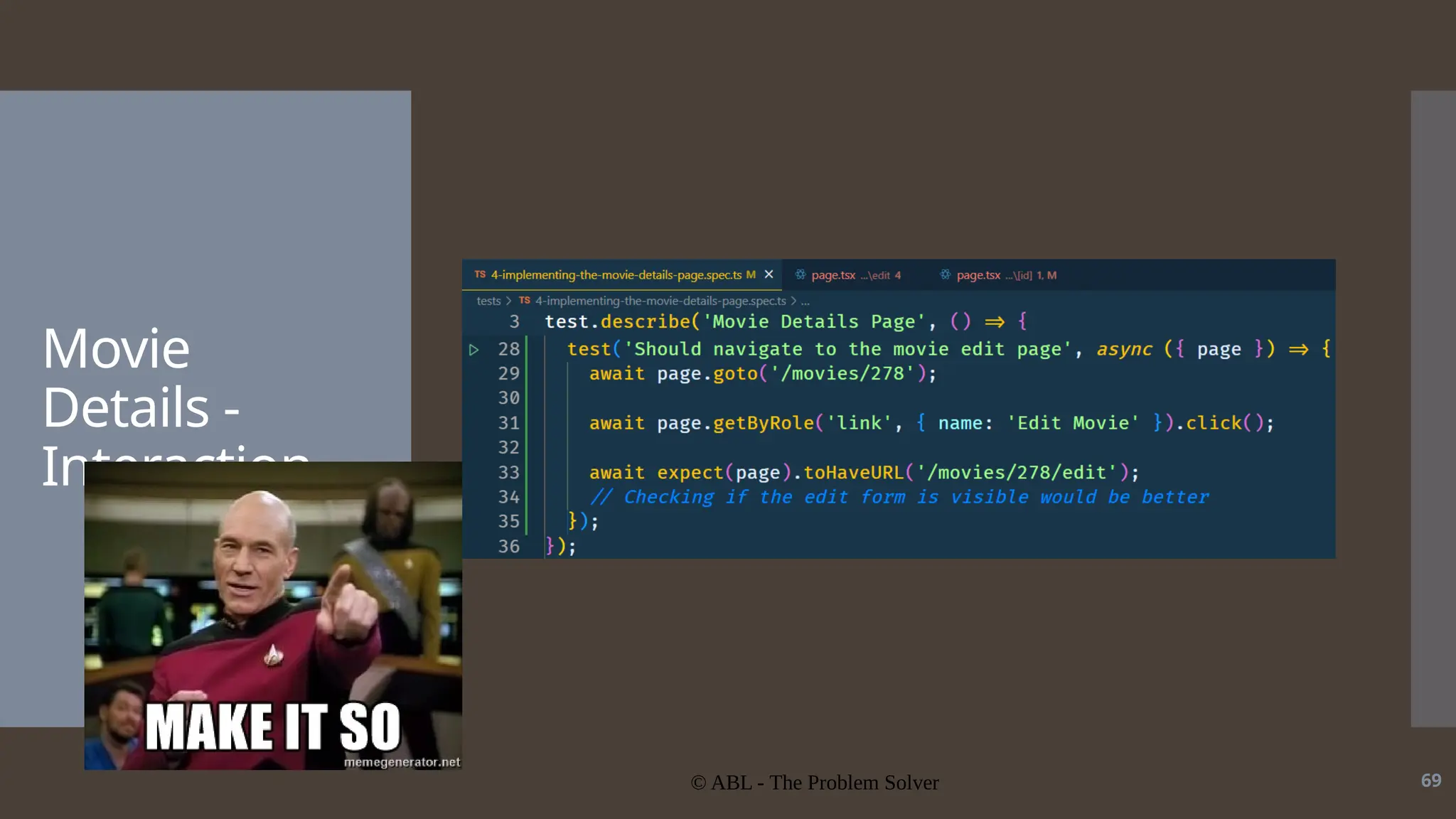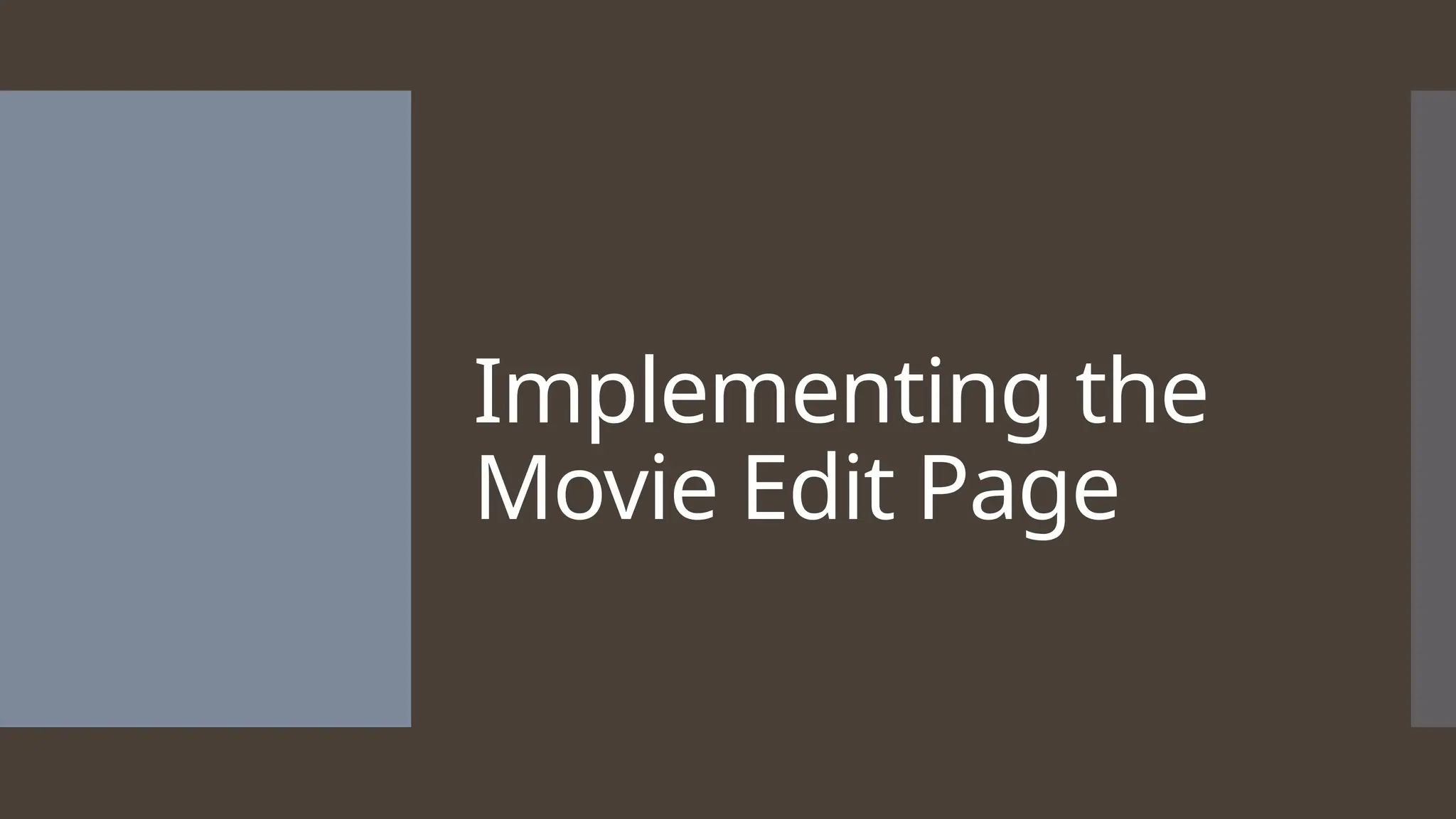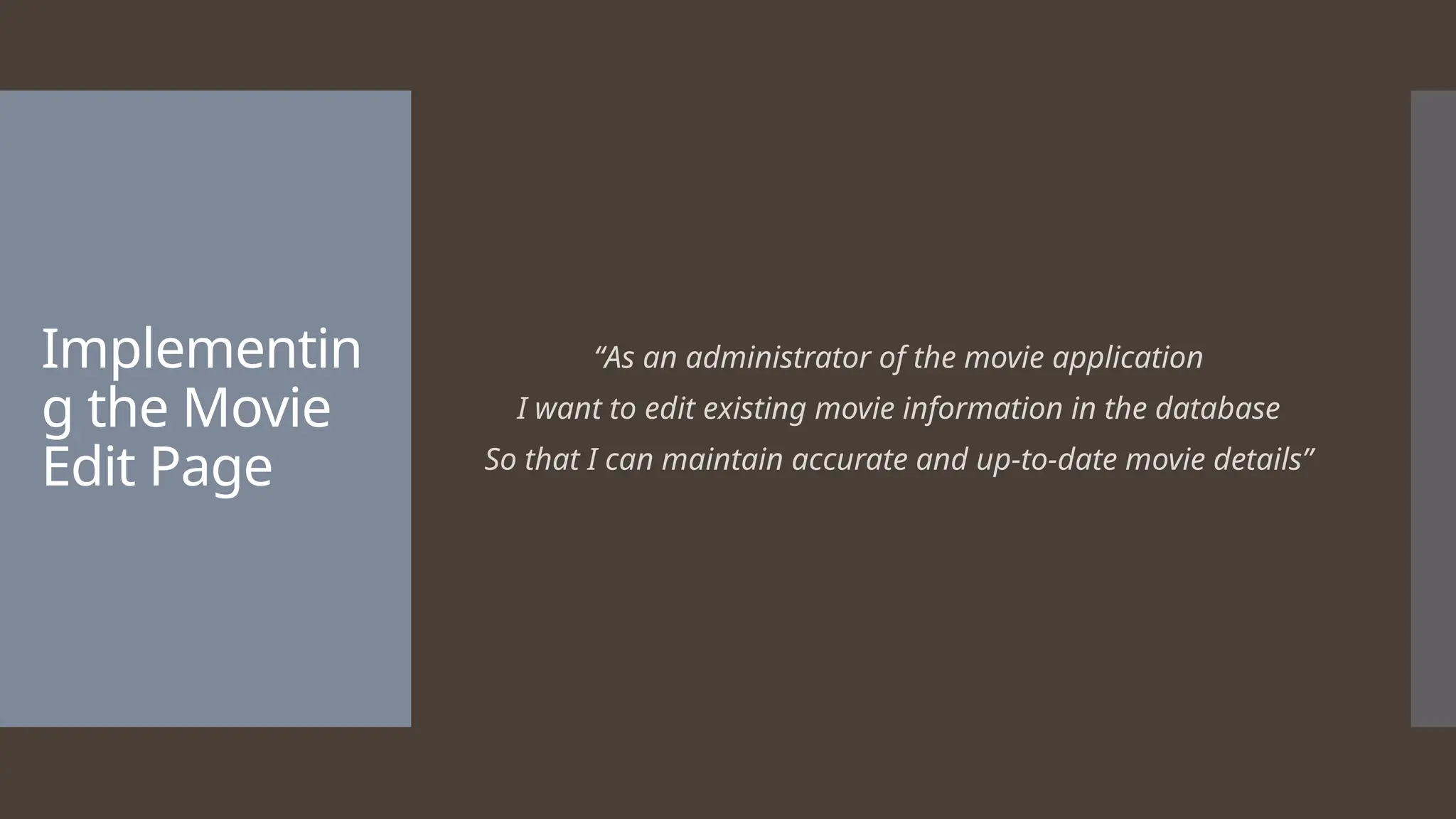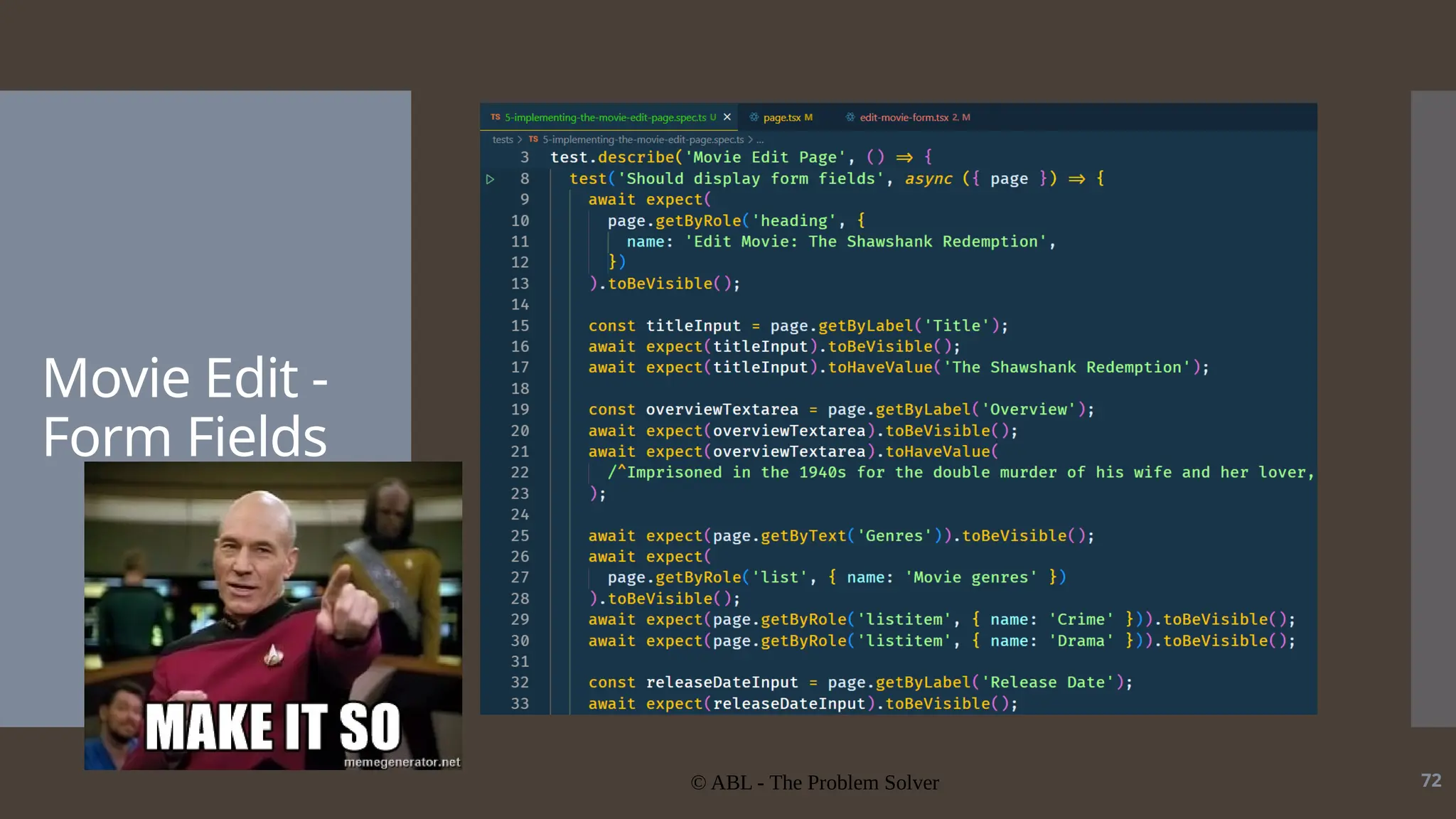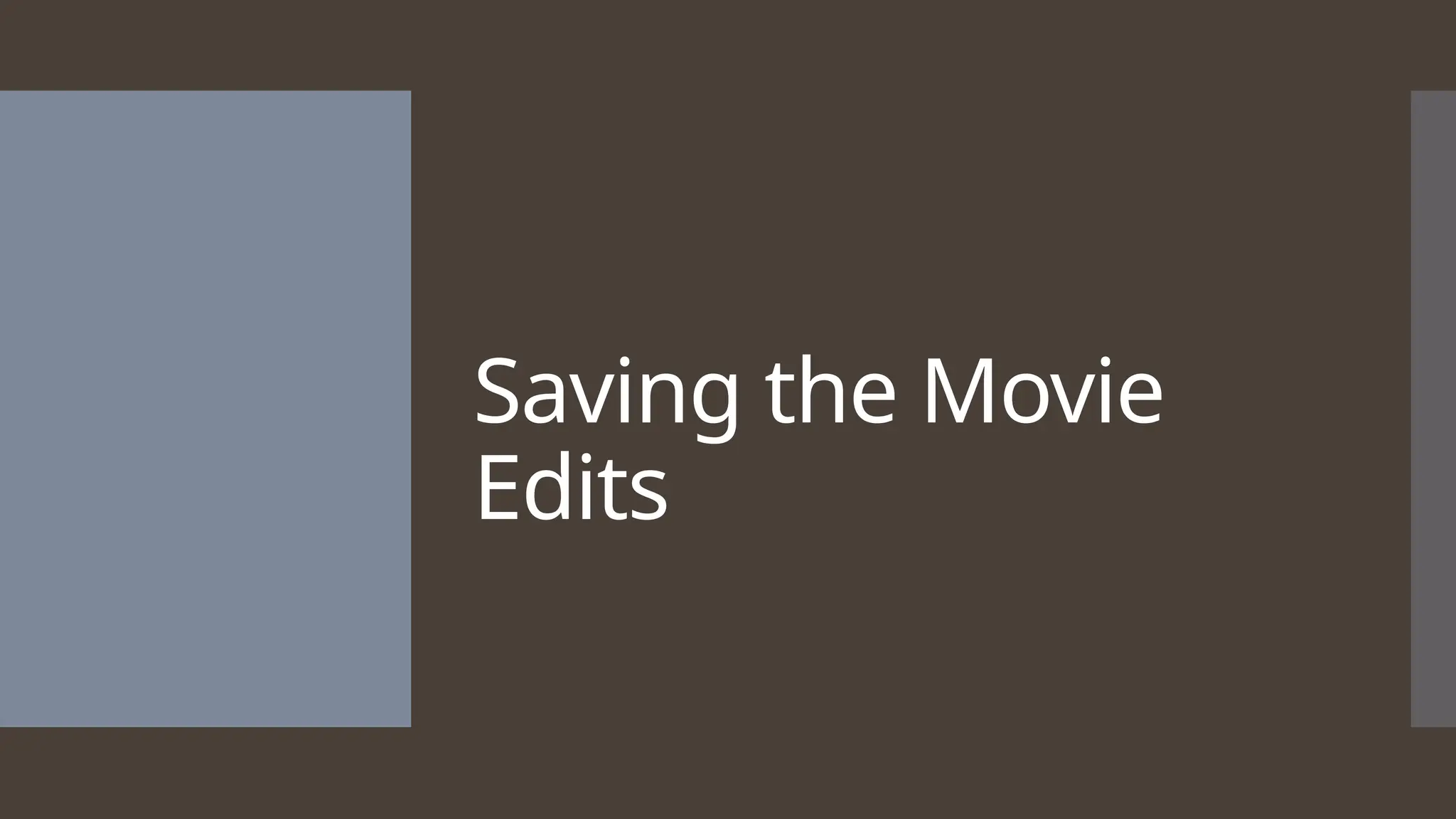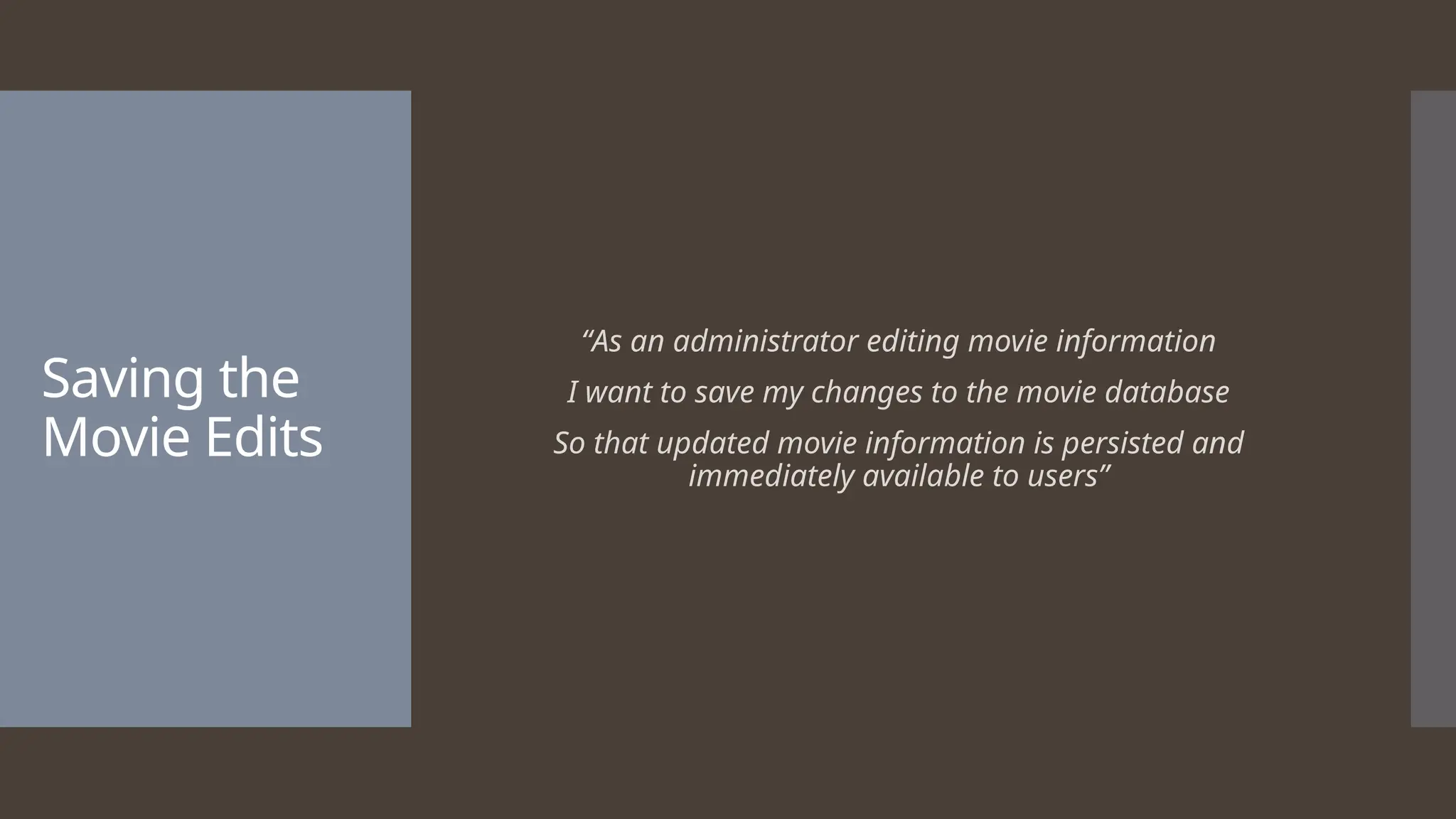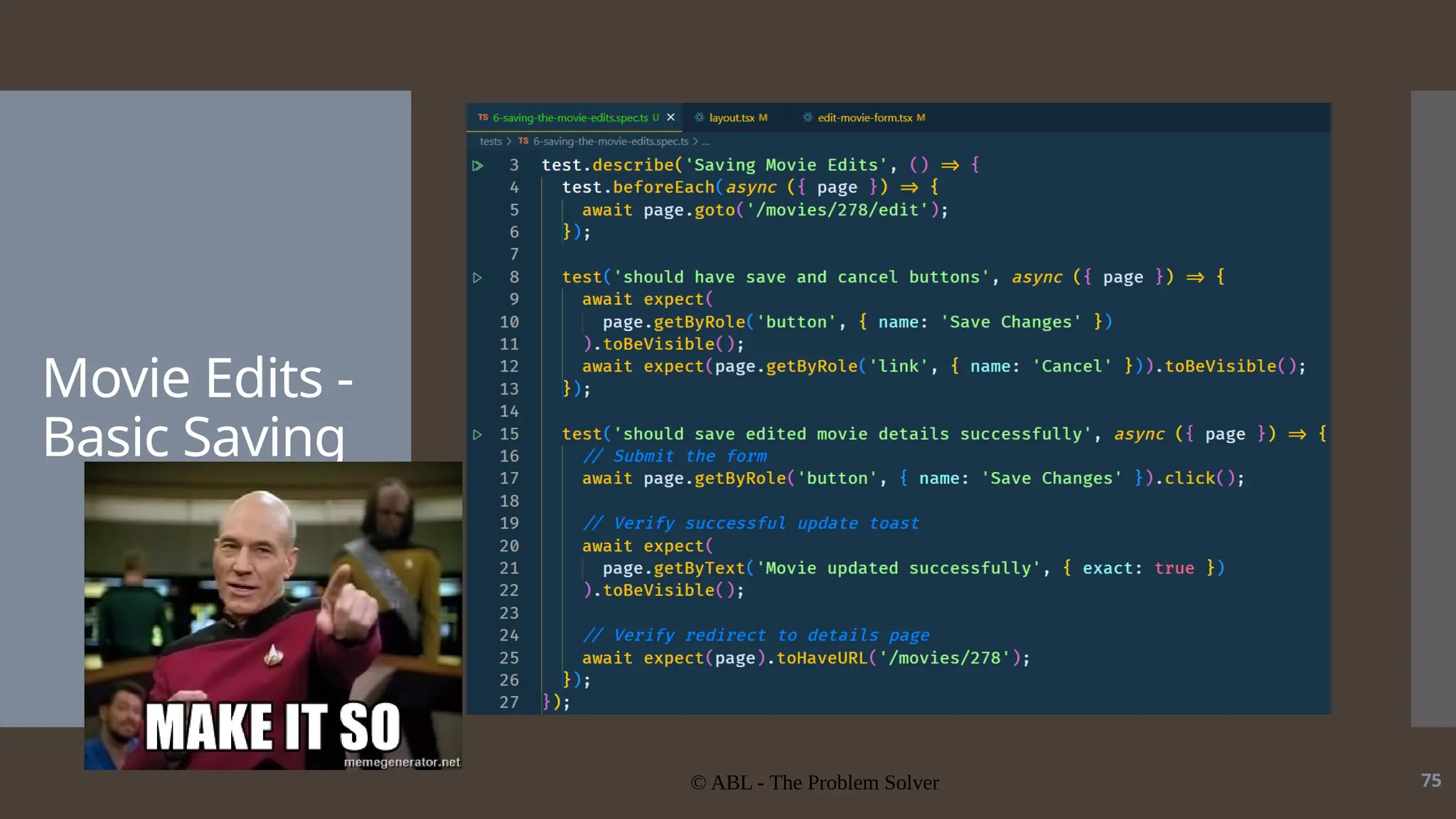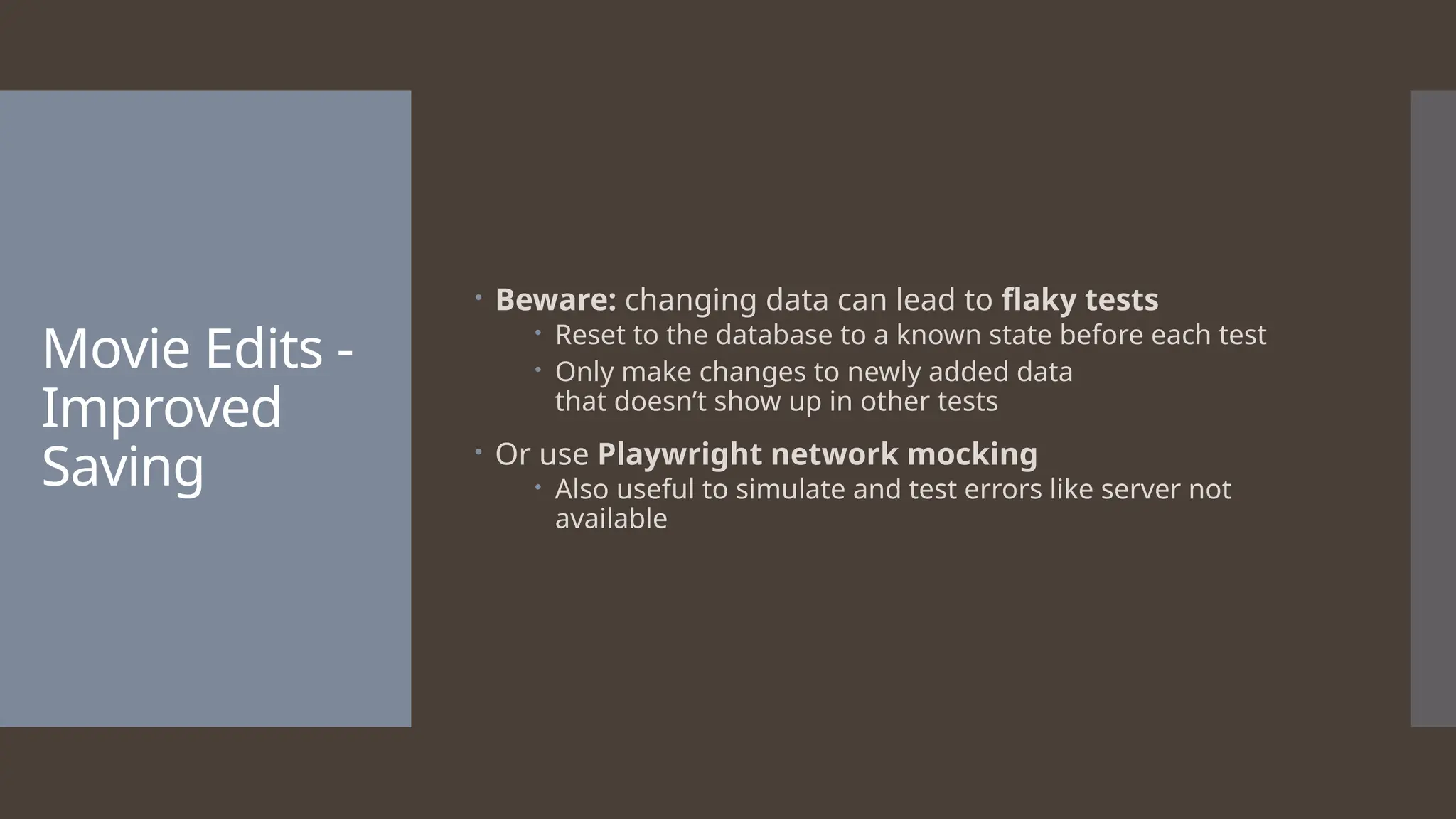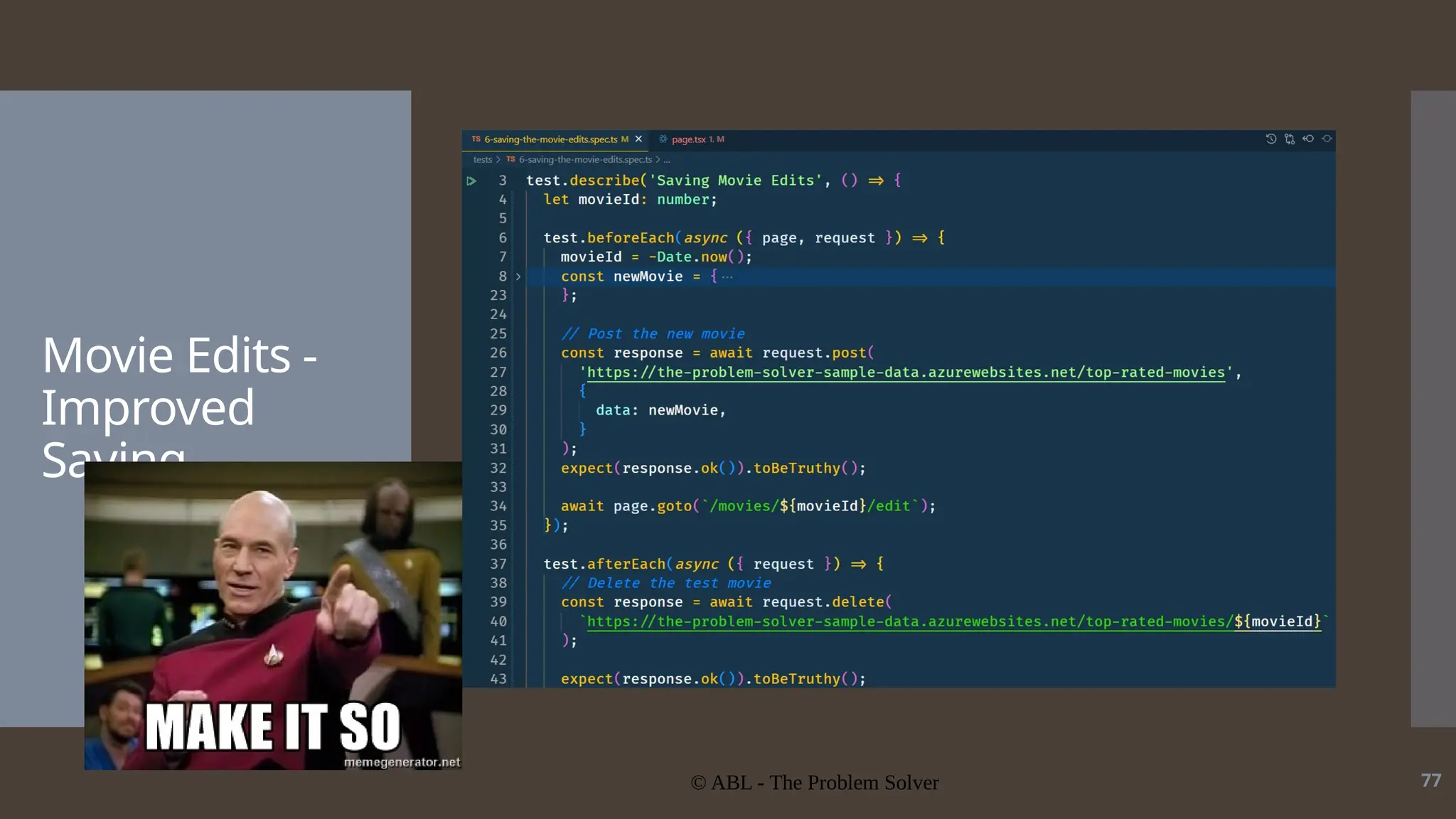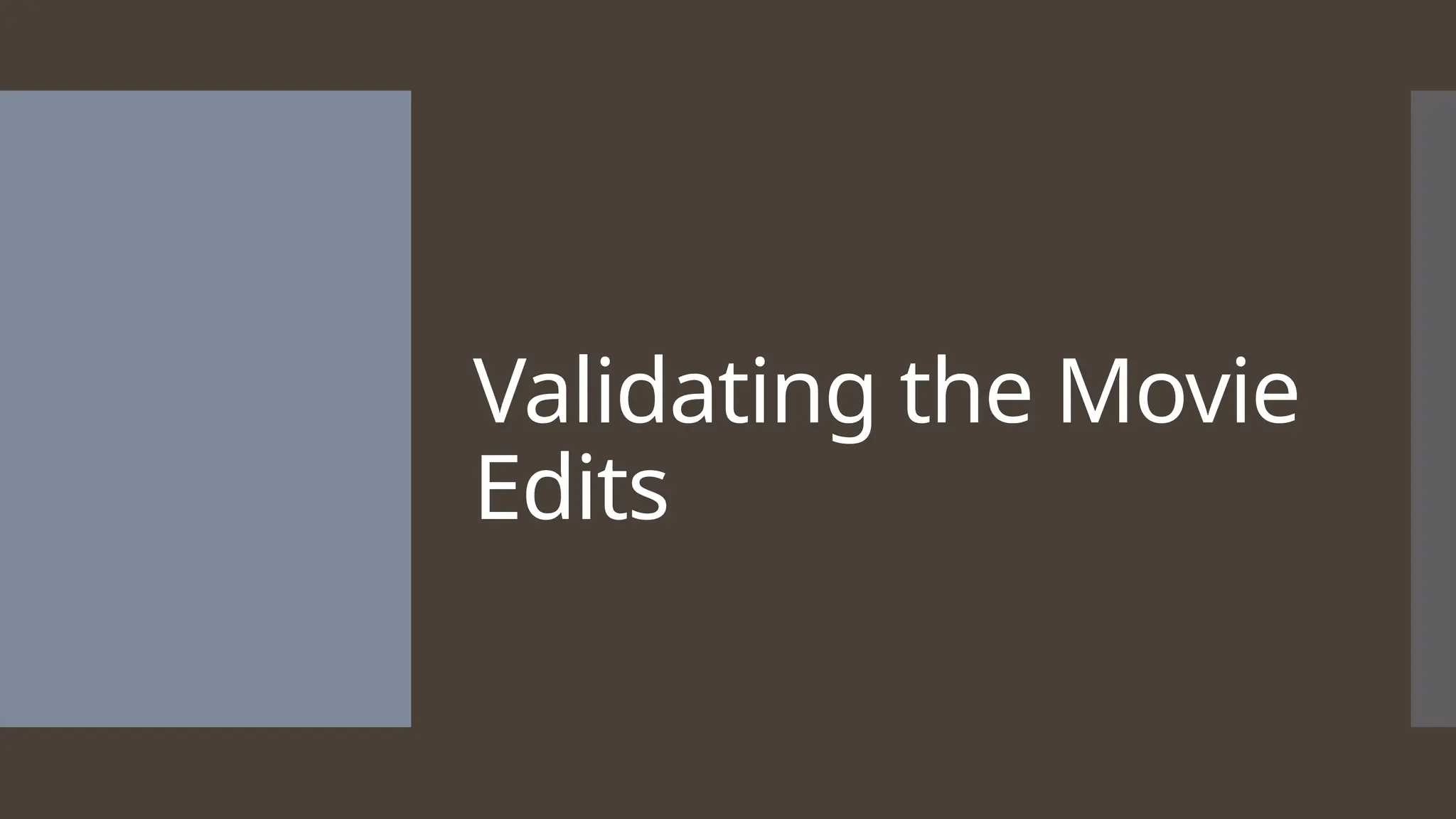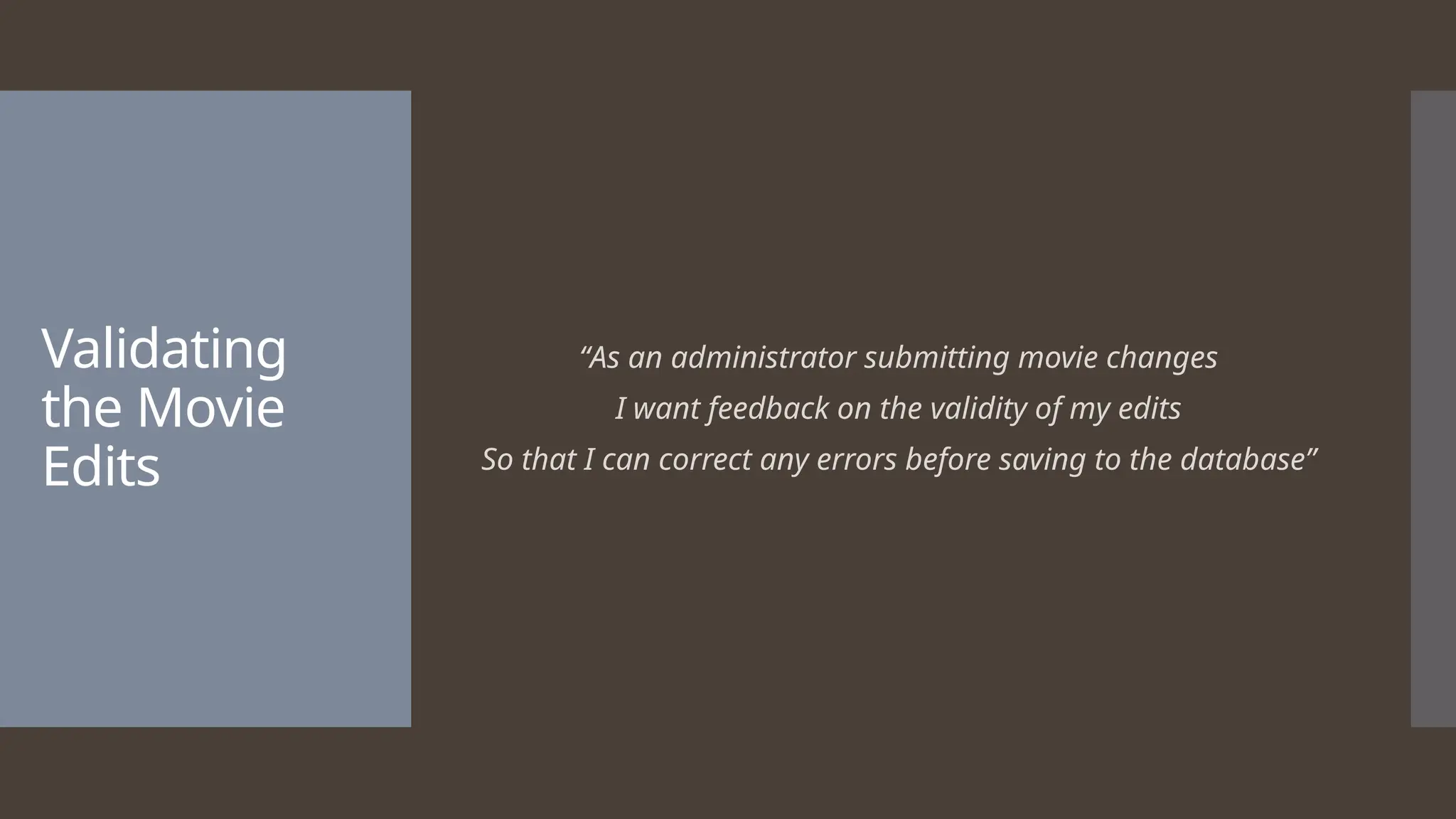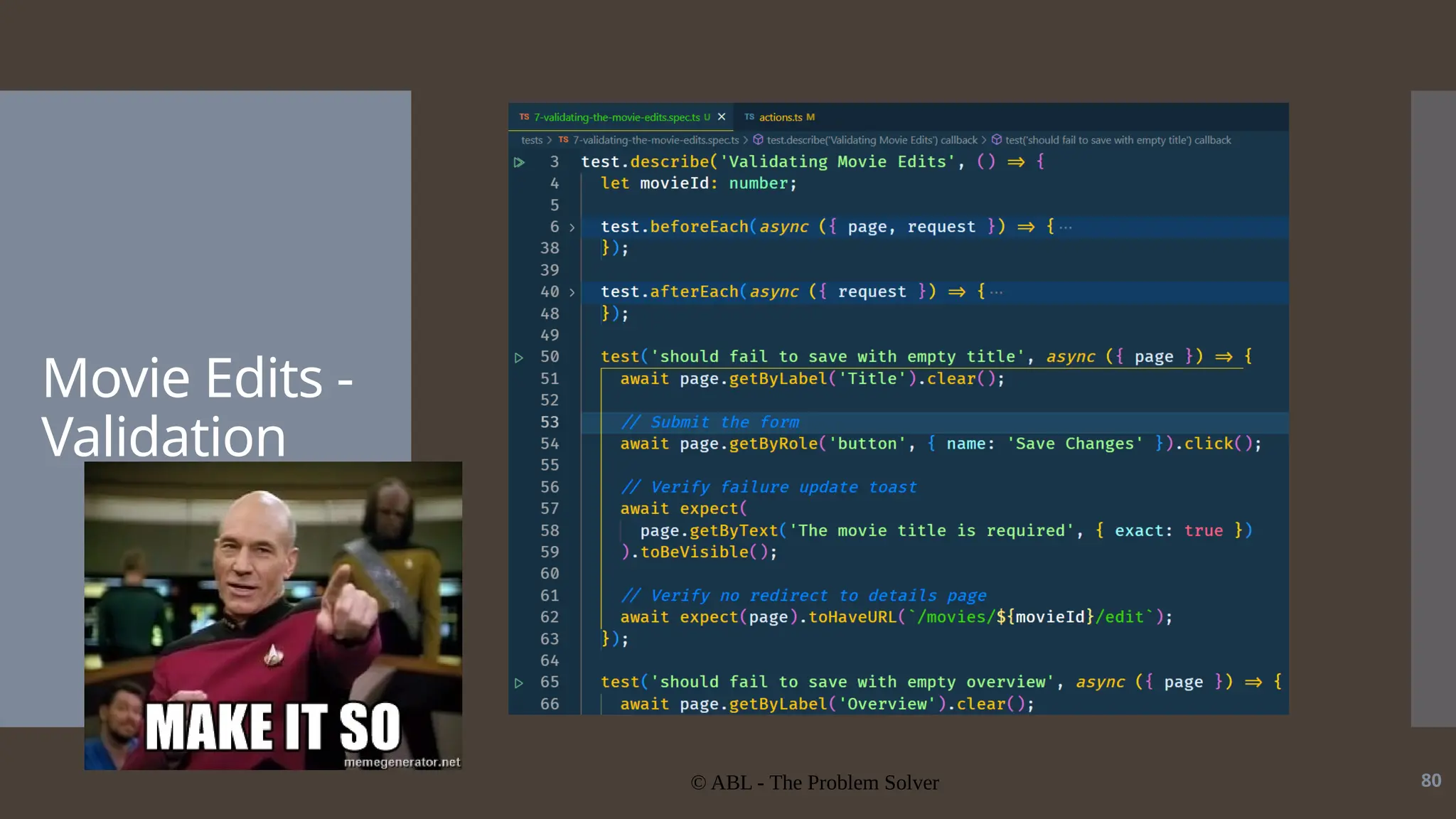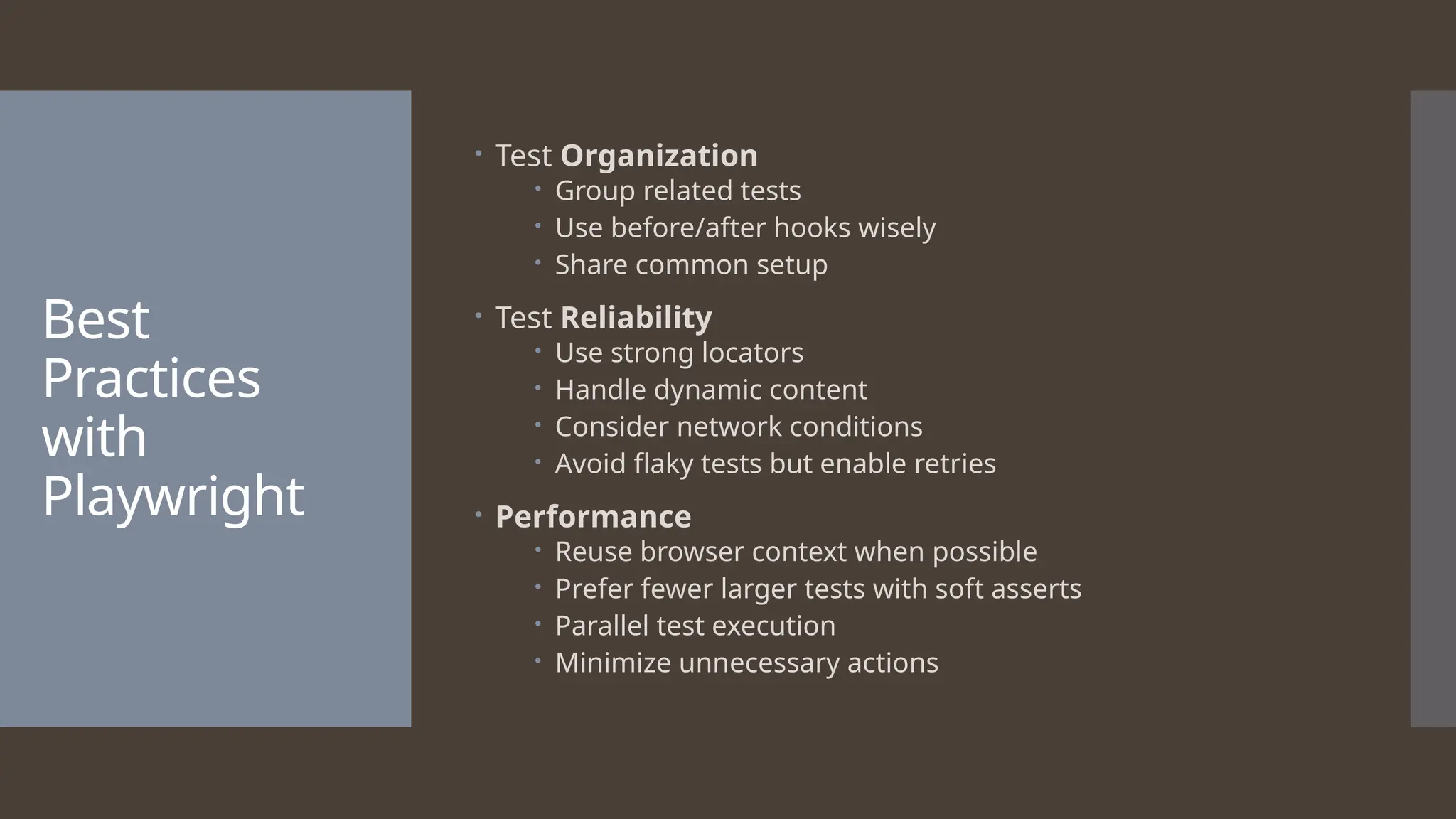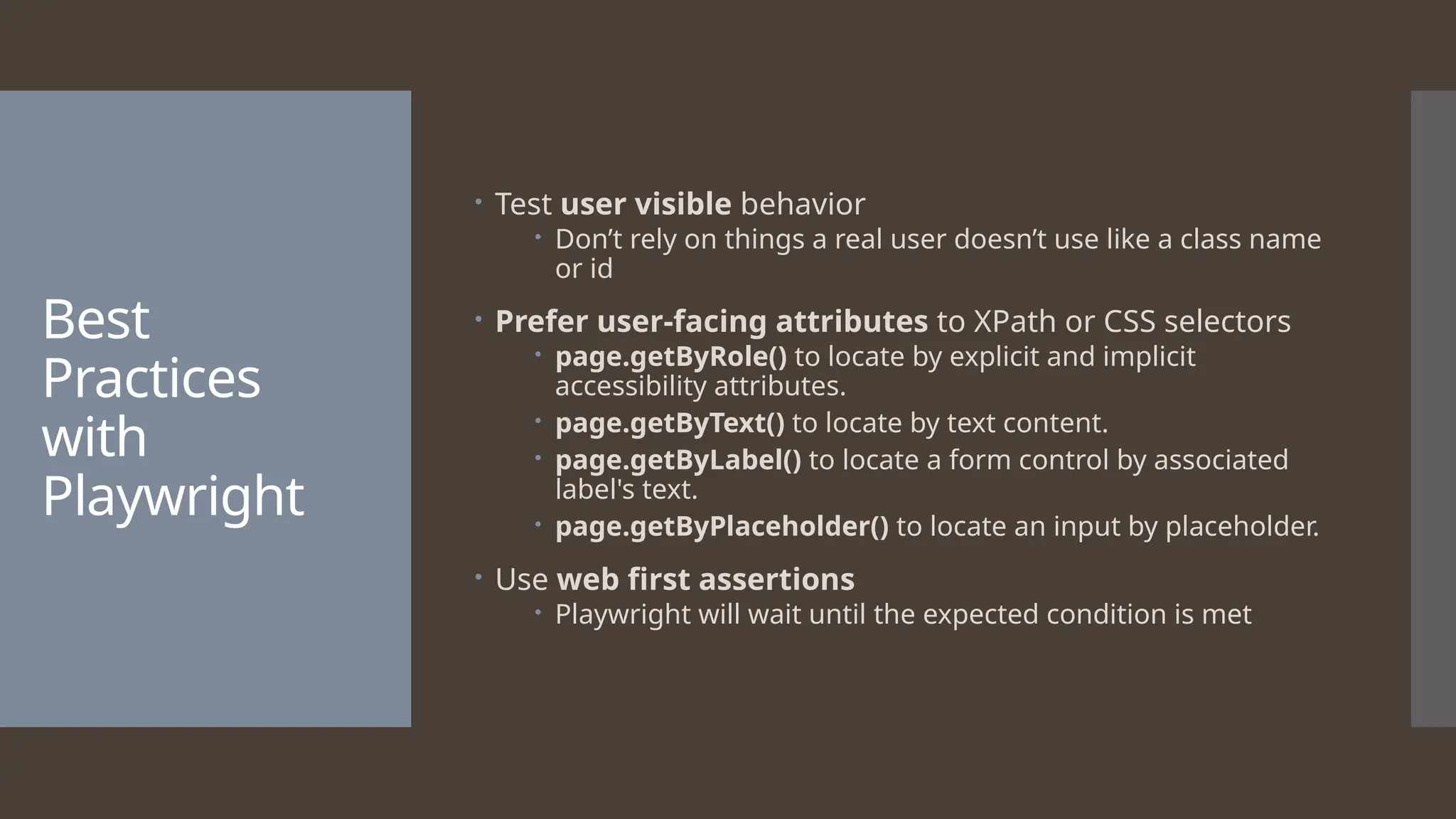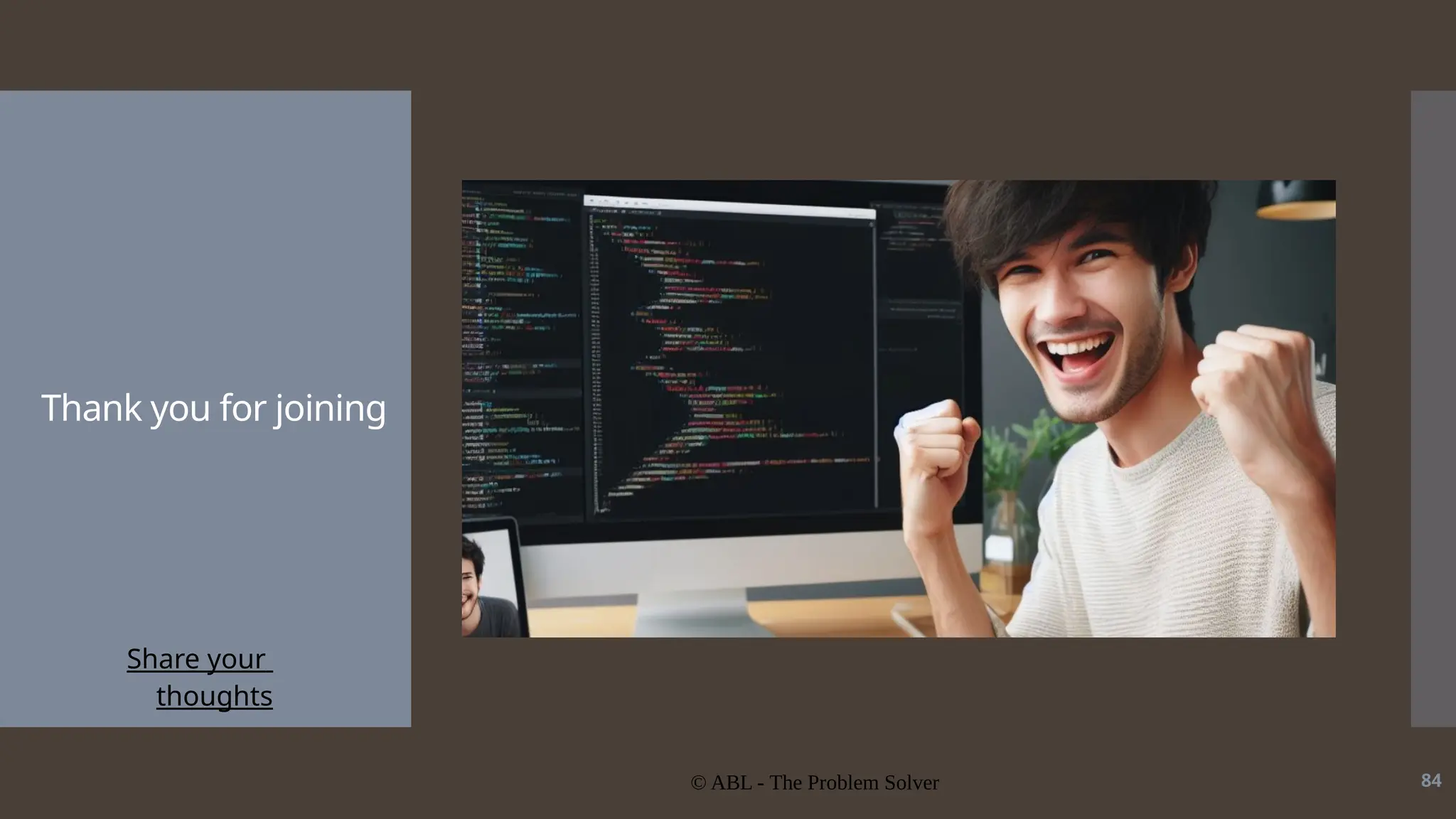This document outlines a tutorial for building a robust movie browsing web application using Test-Driven Development (TDD) and Playwright. It covers the TDD workflow, including writing and executing tests before code implementation, and provides best practices for using Playwright to ensure reliable end-to-end testing. Key concepts include creating a user-friendly interface, implementing features like movie details and editing functionality, and following guidelines for maintaining test reliability.