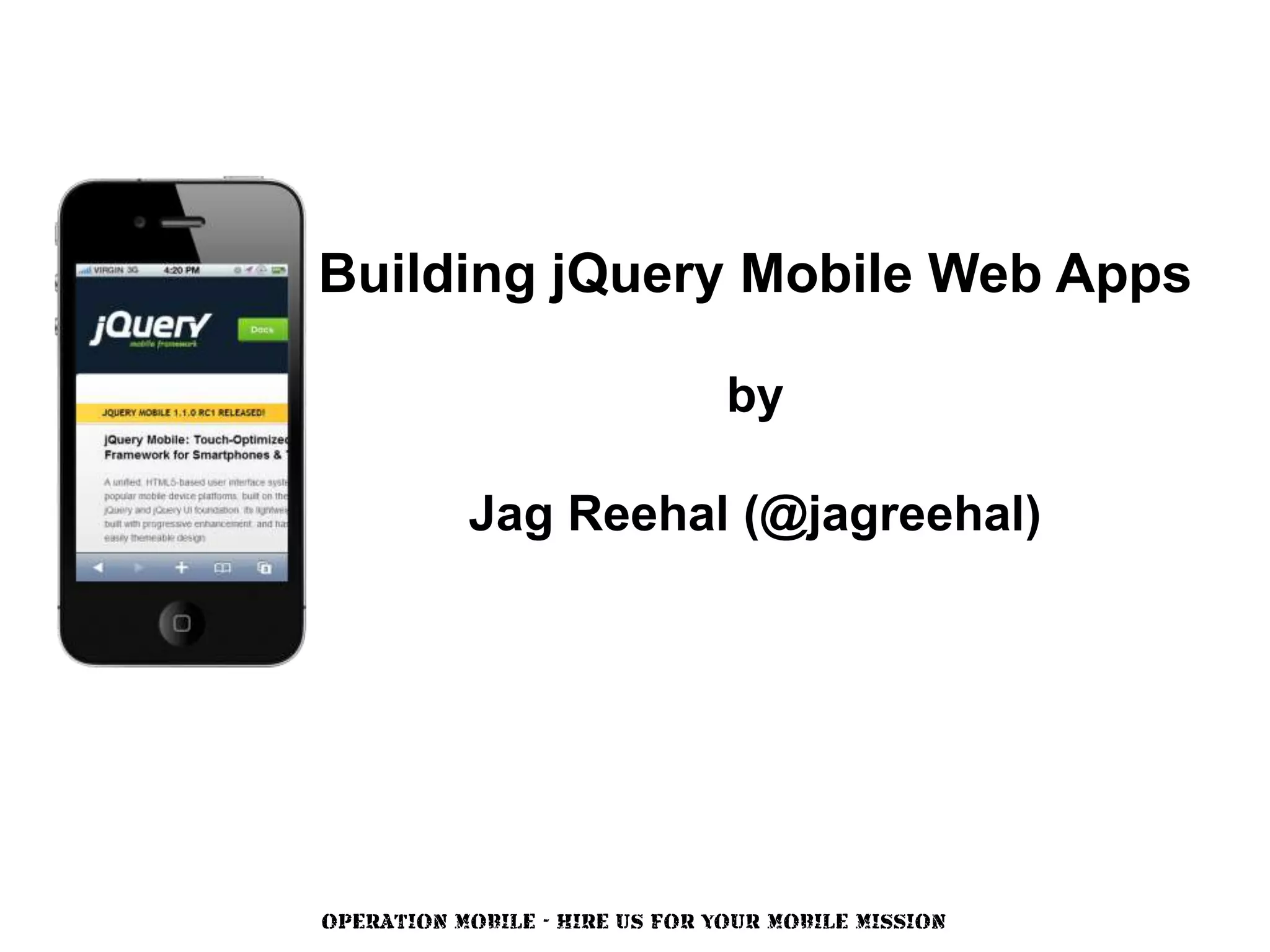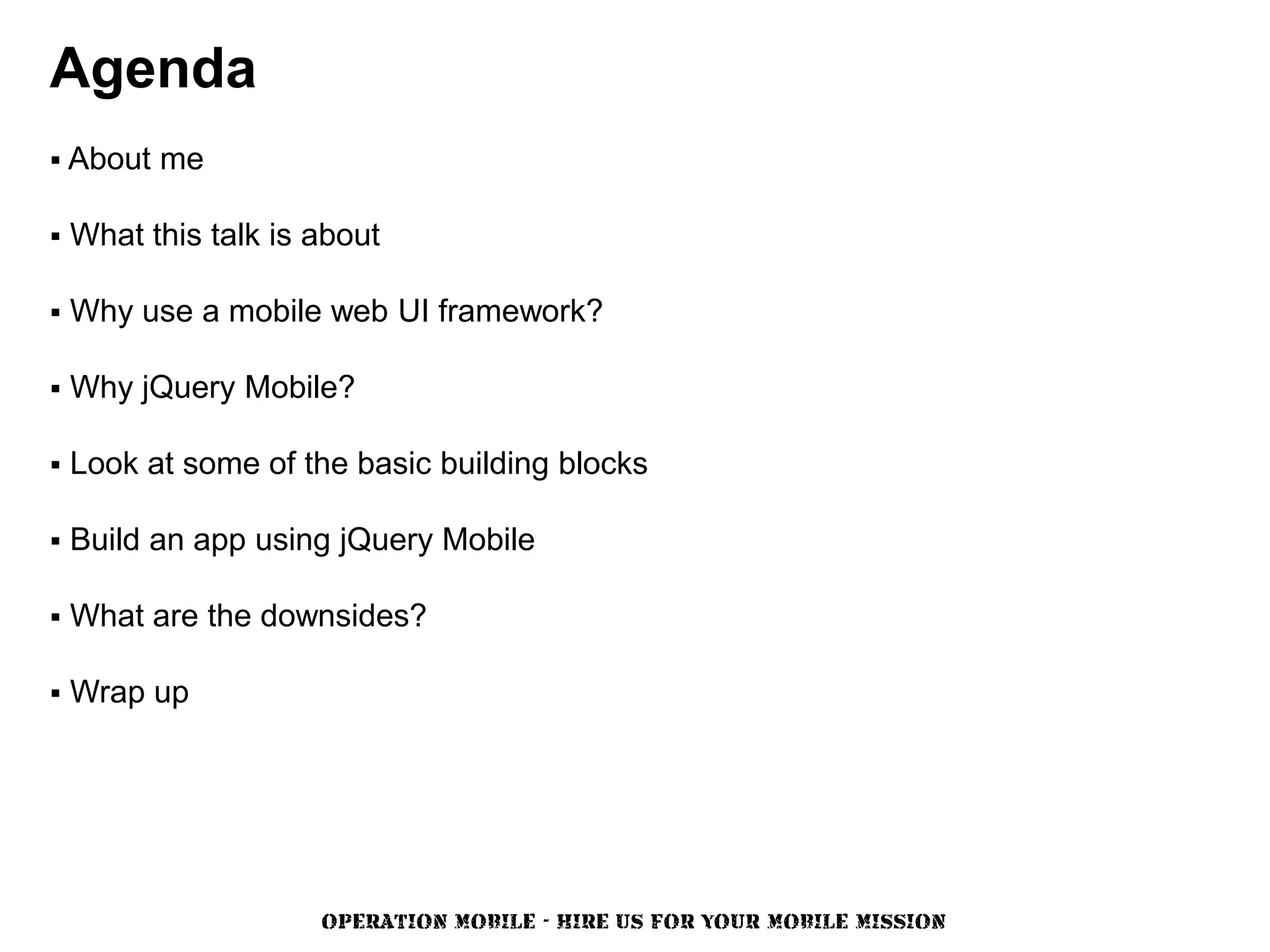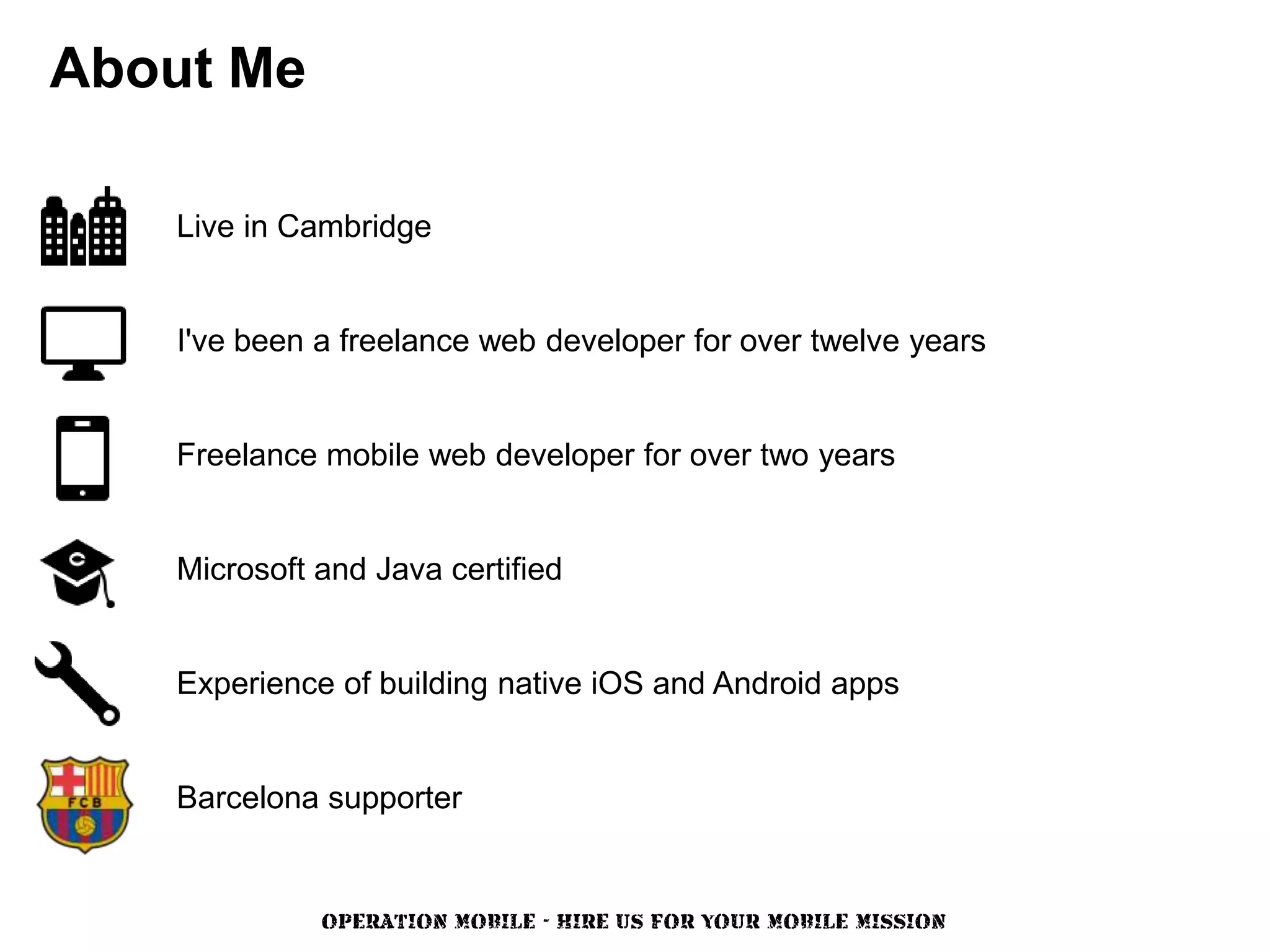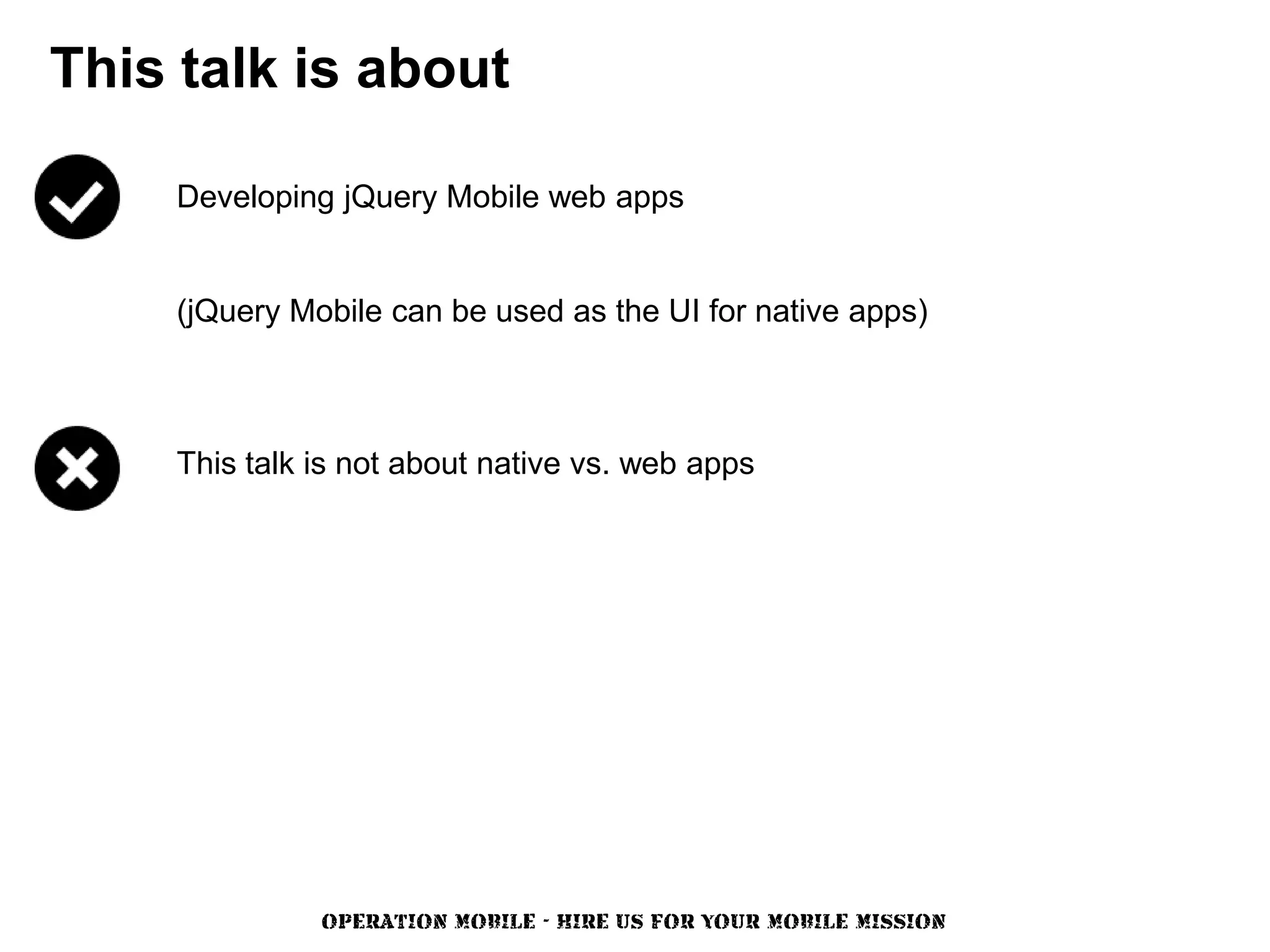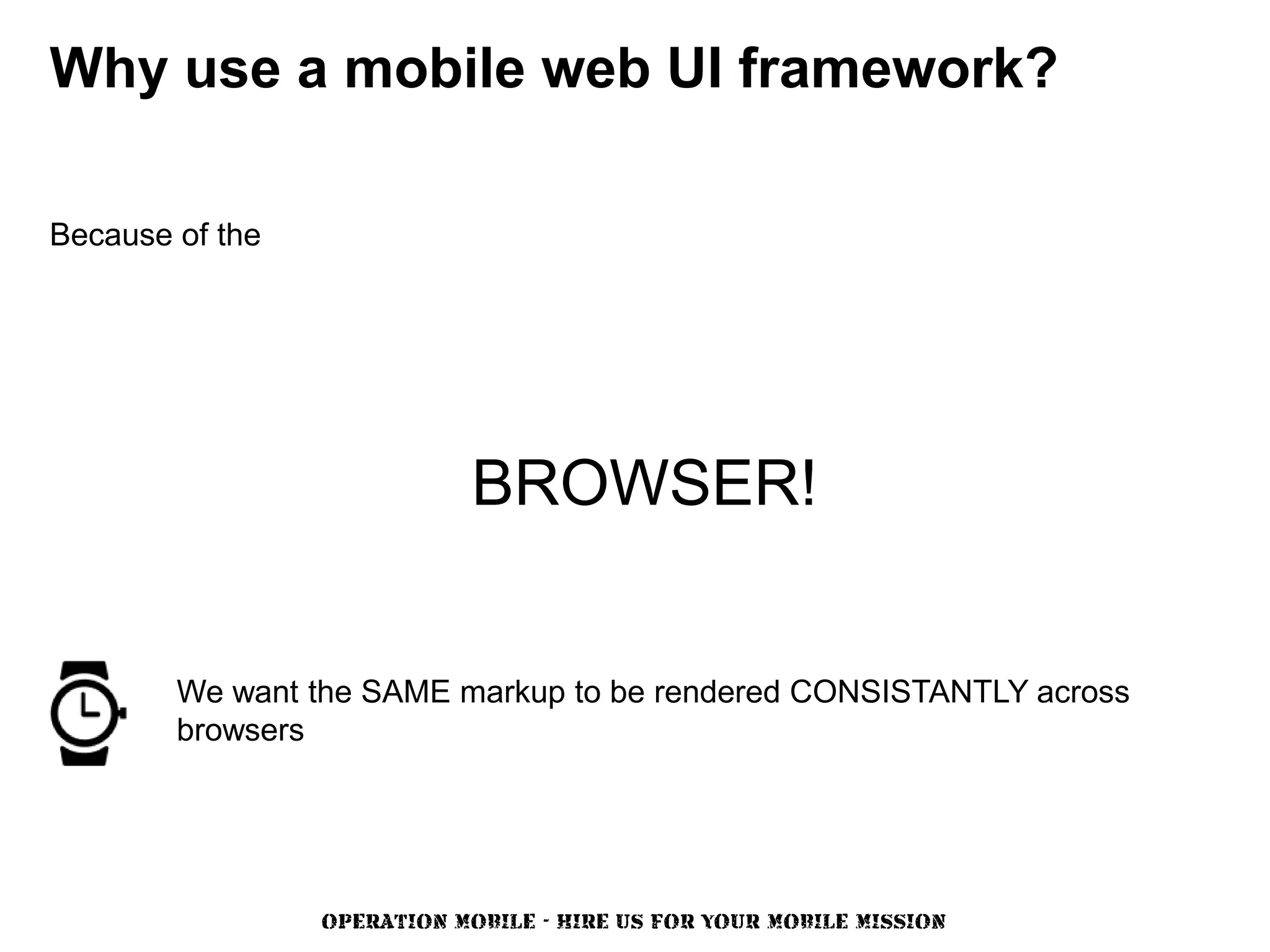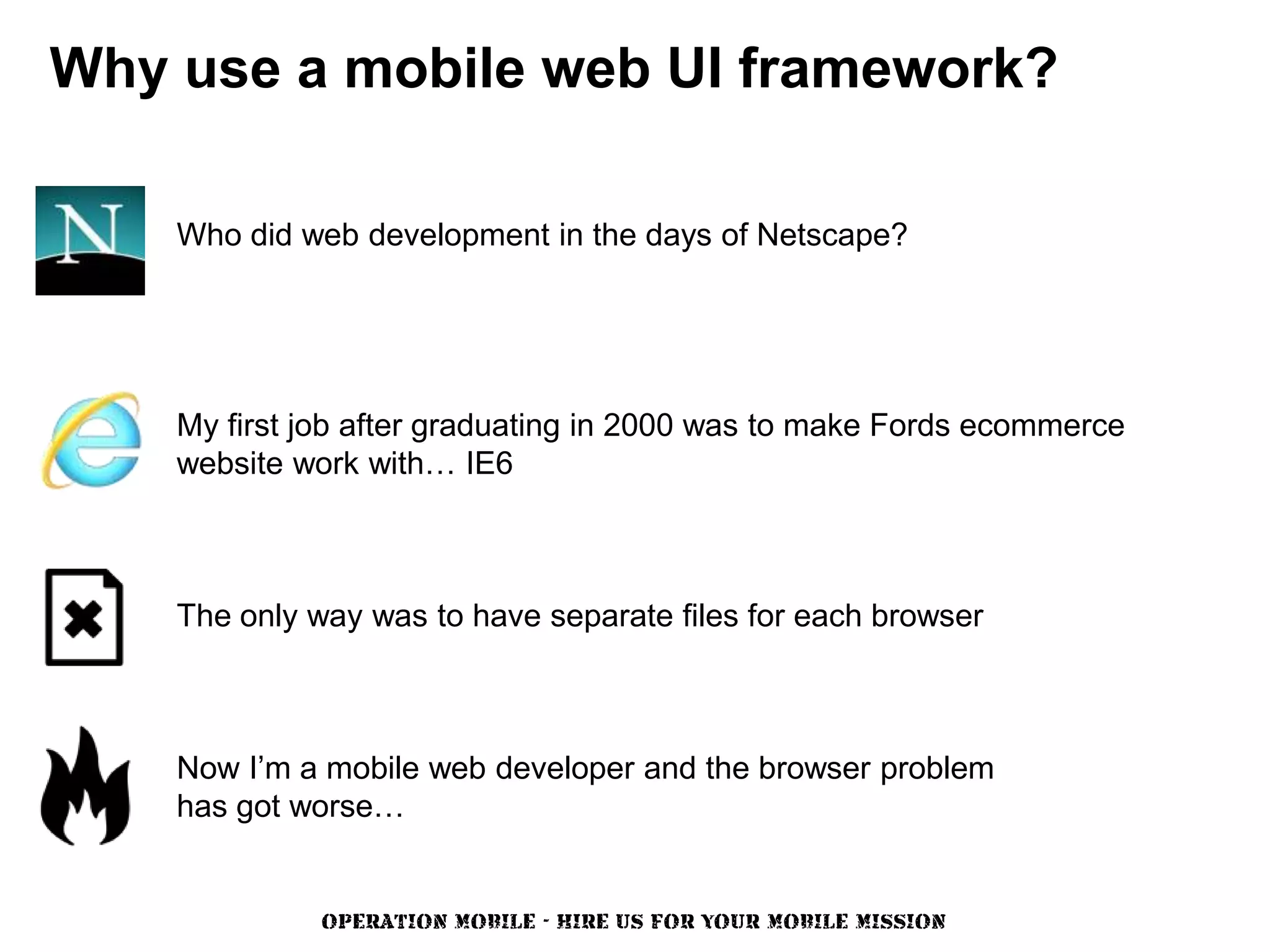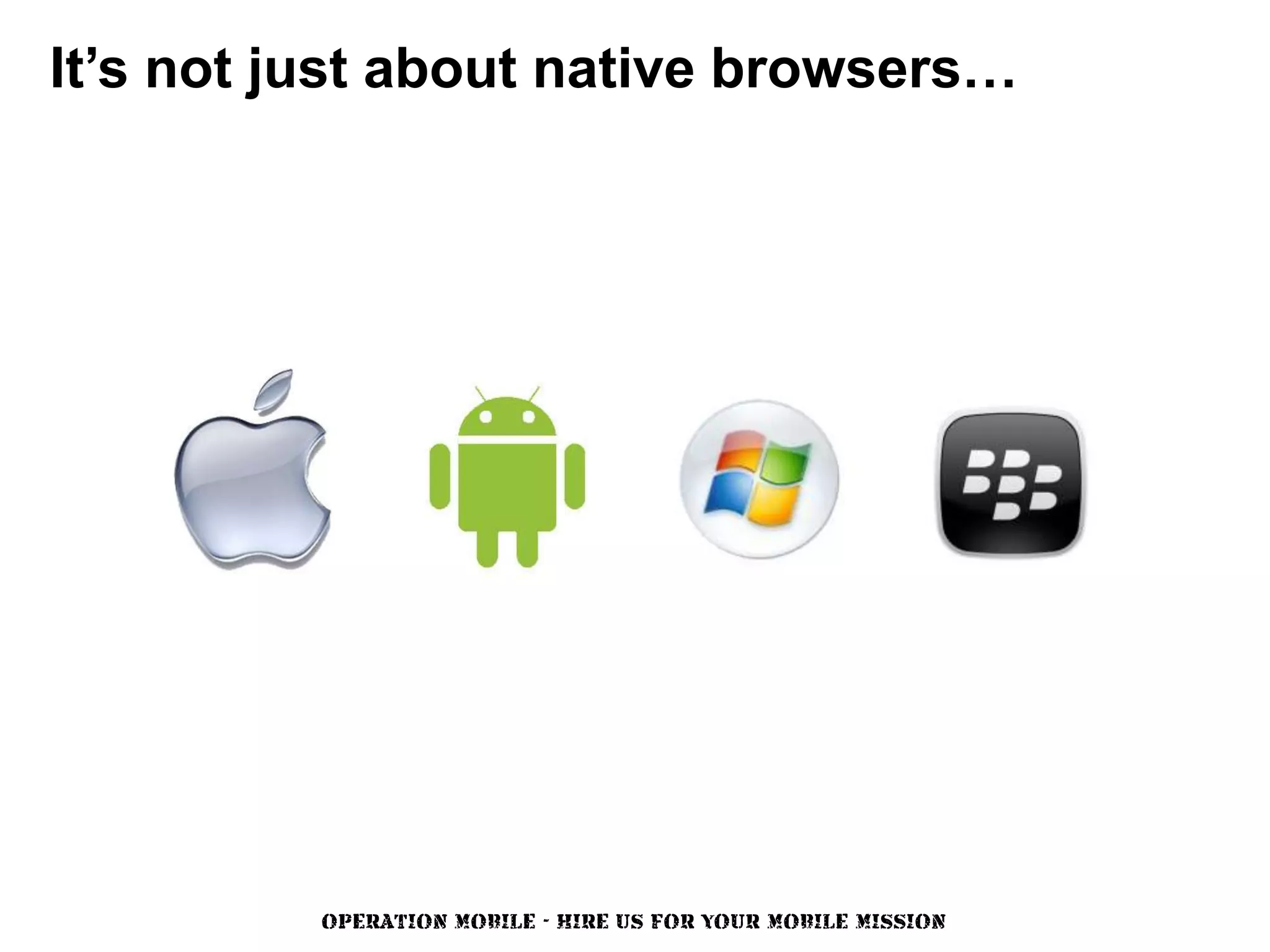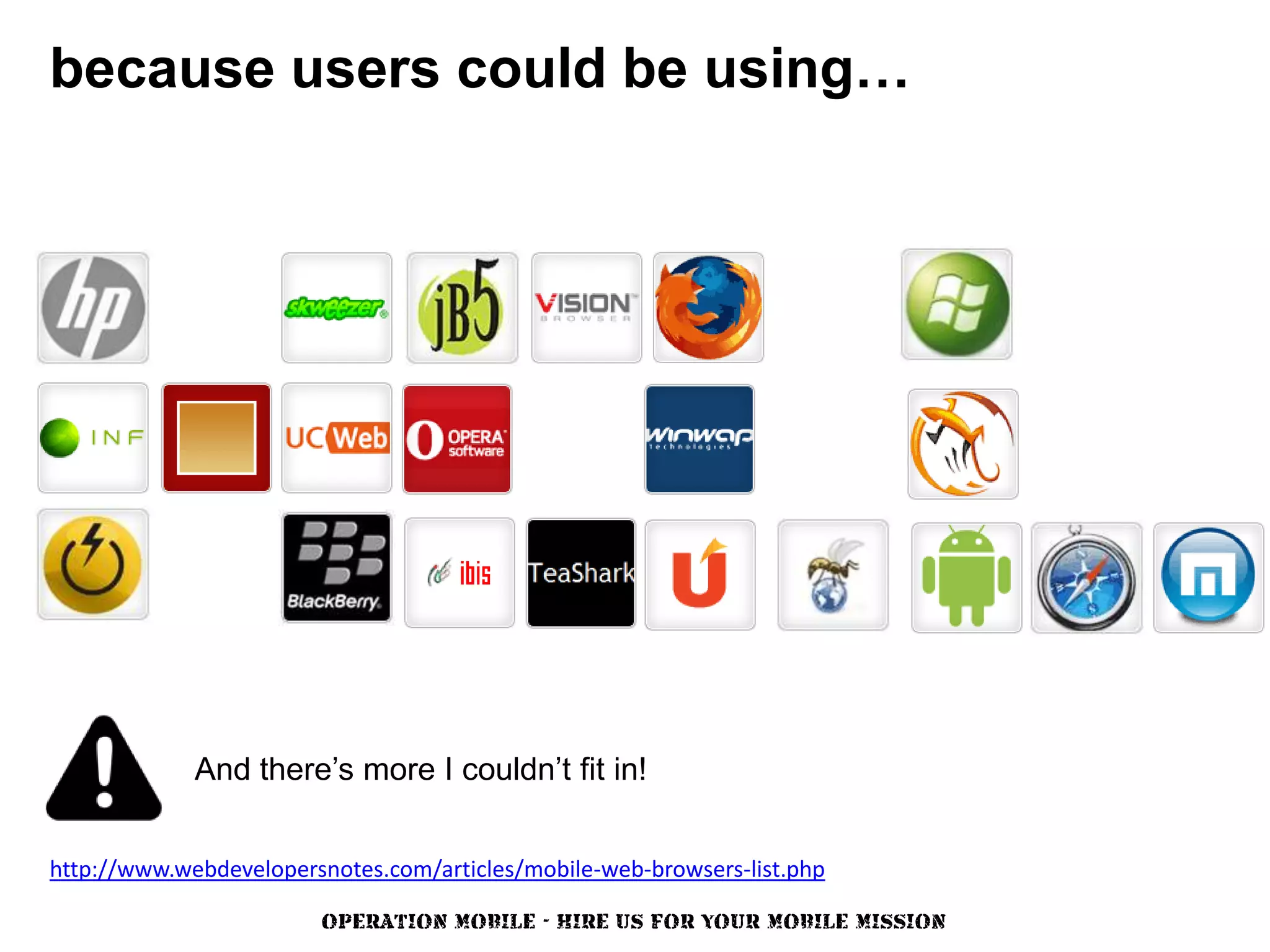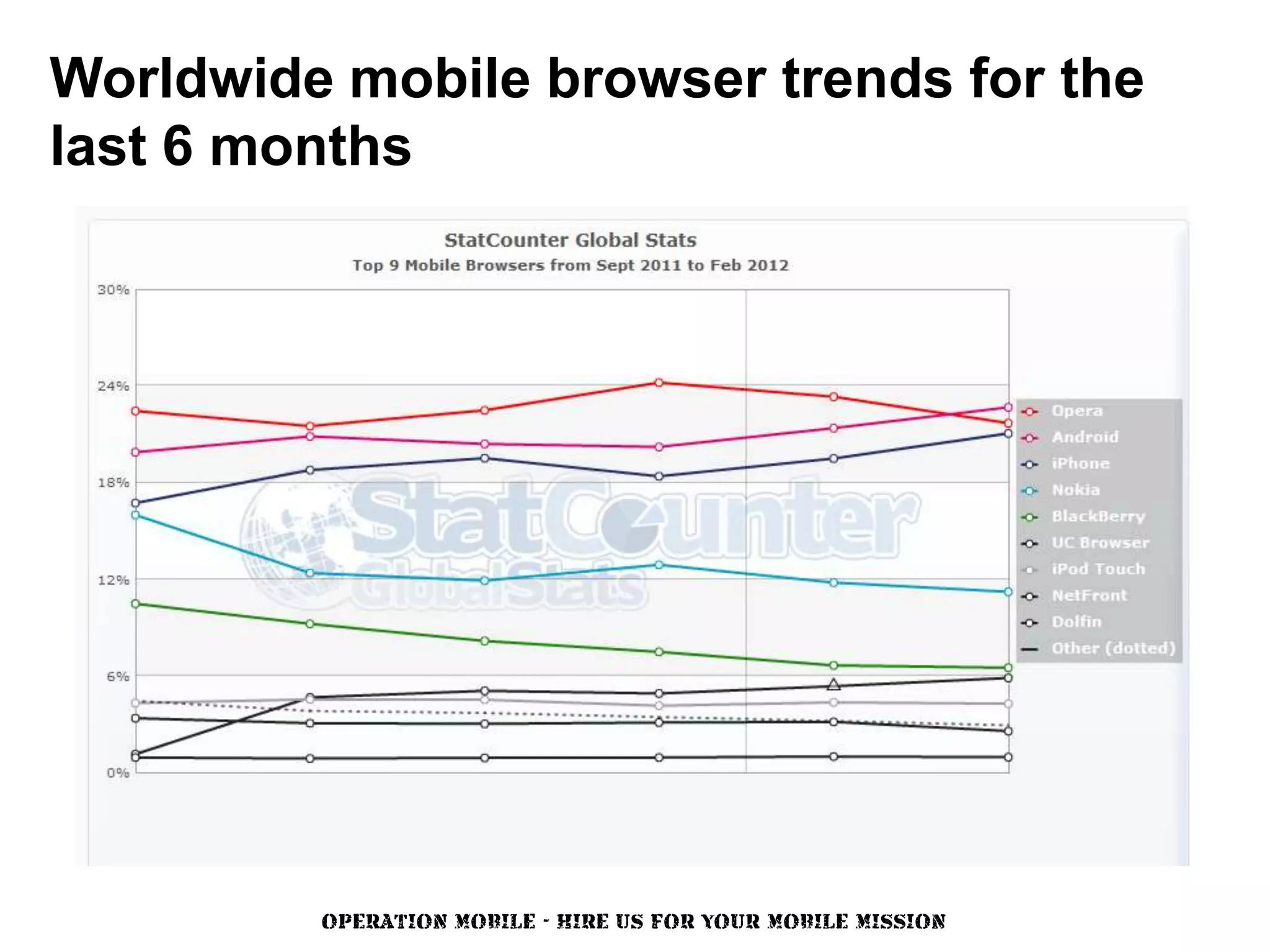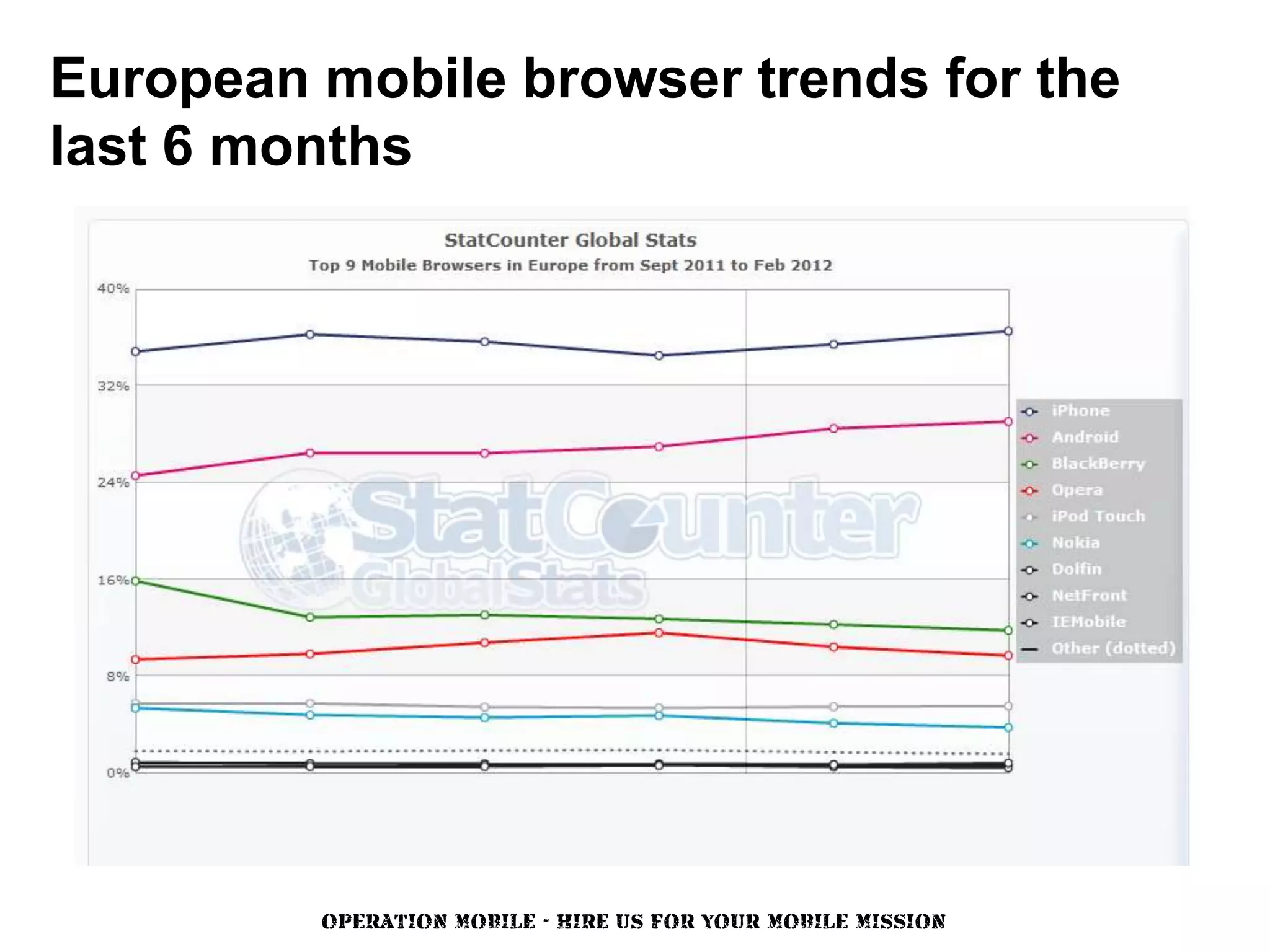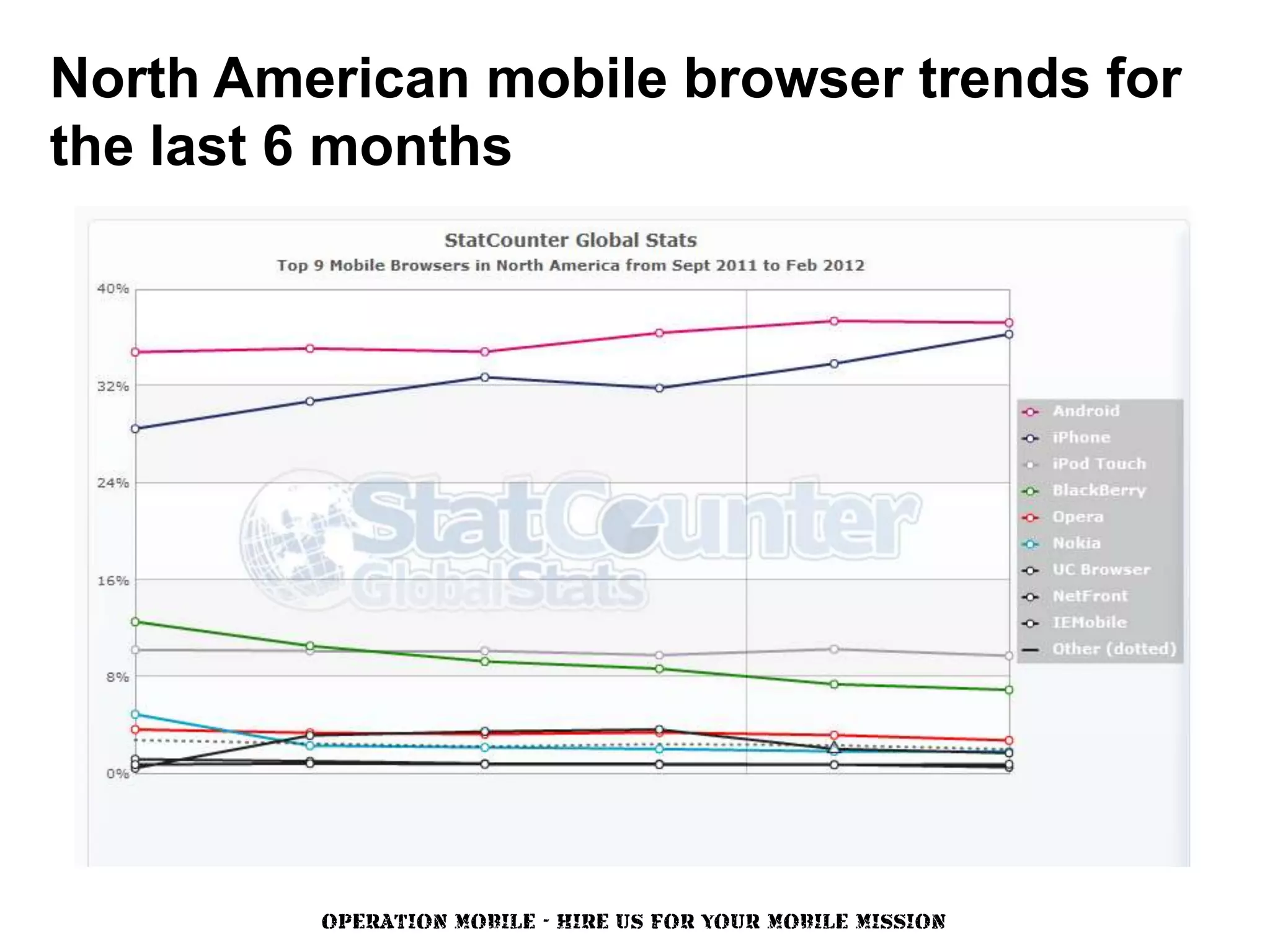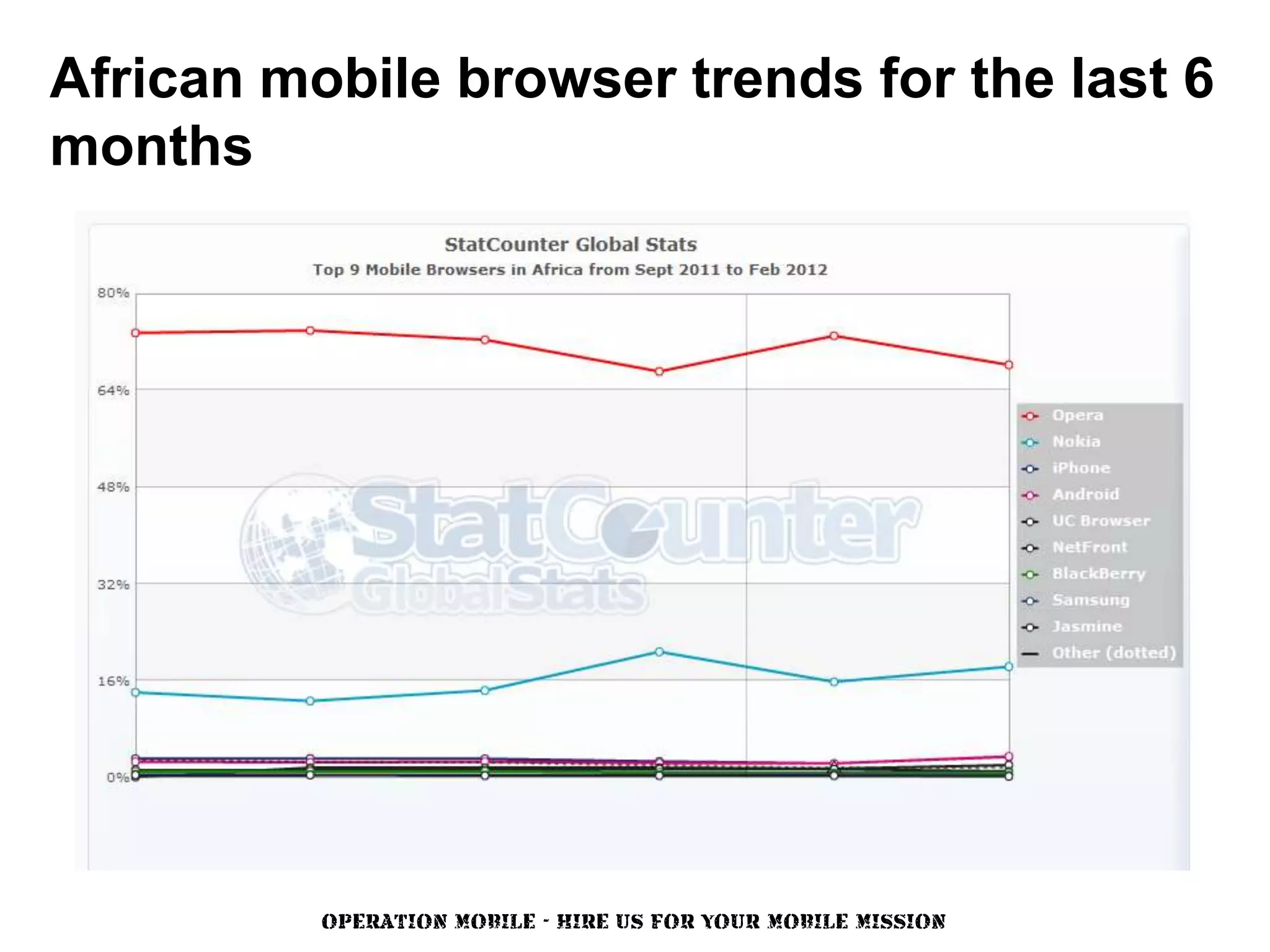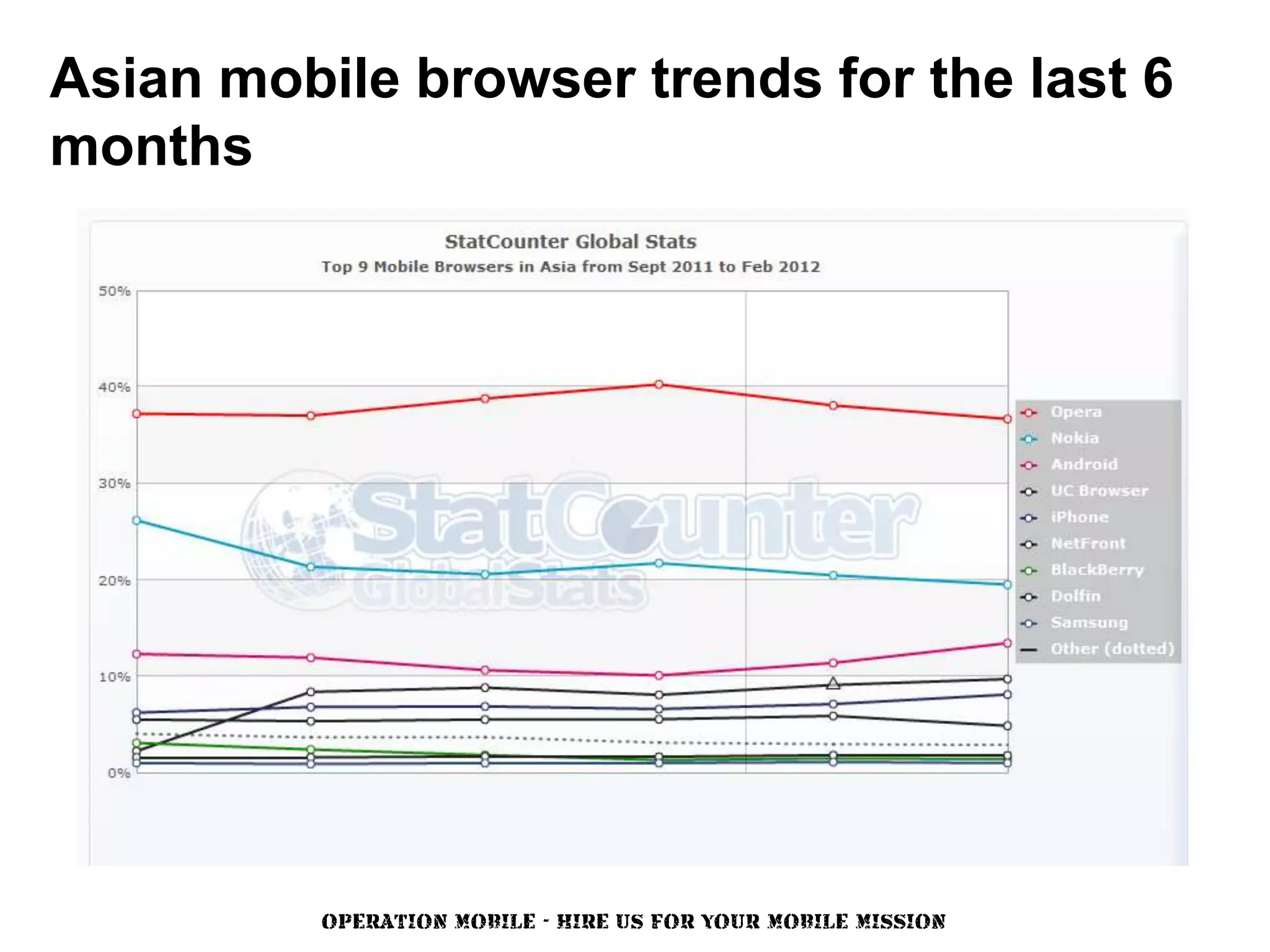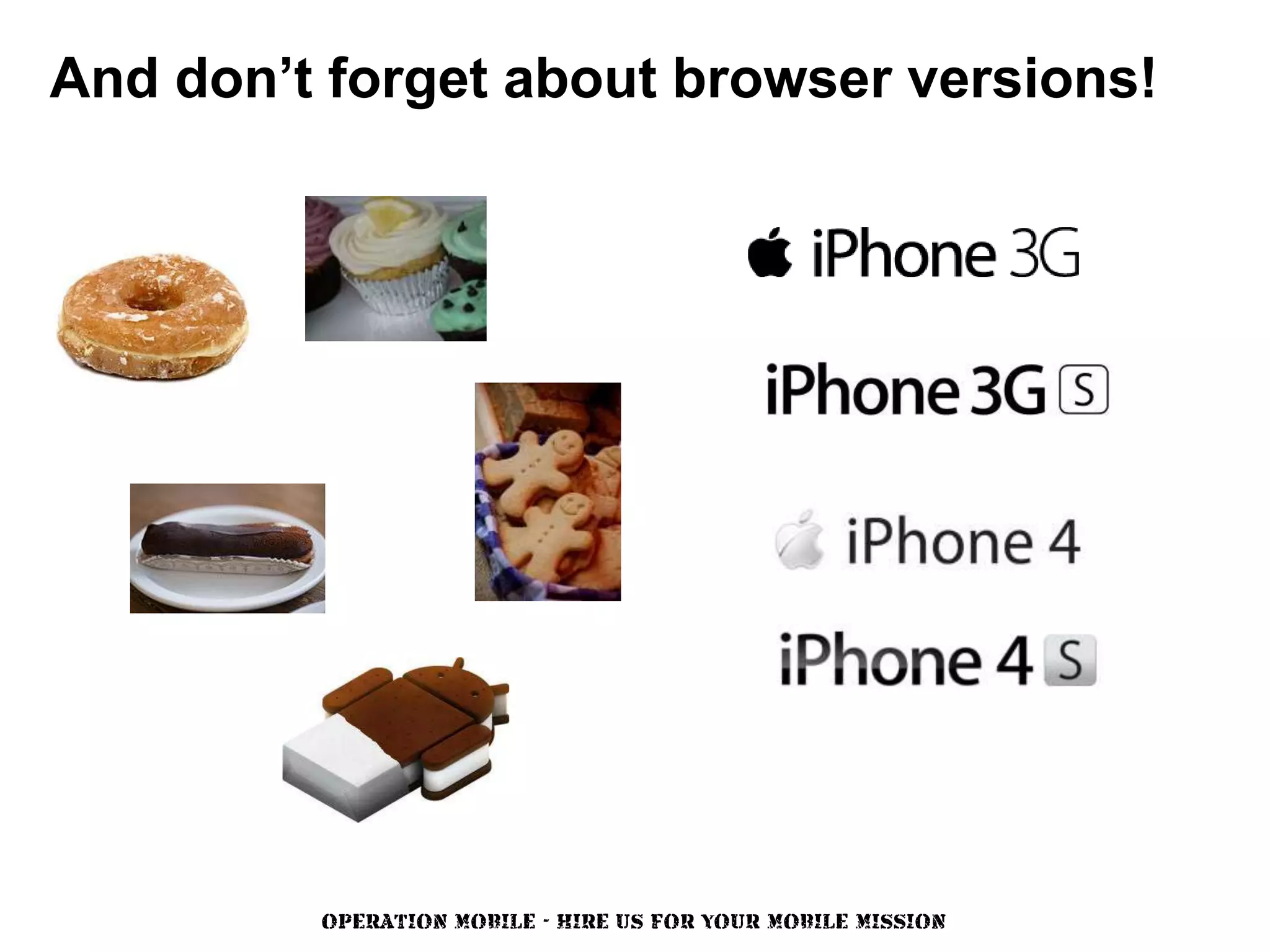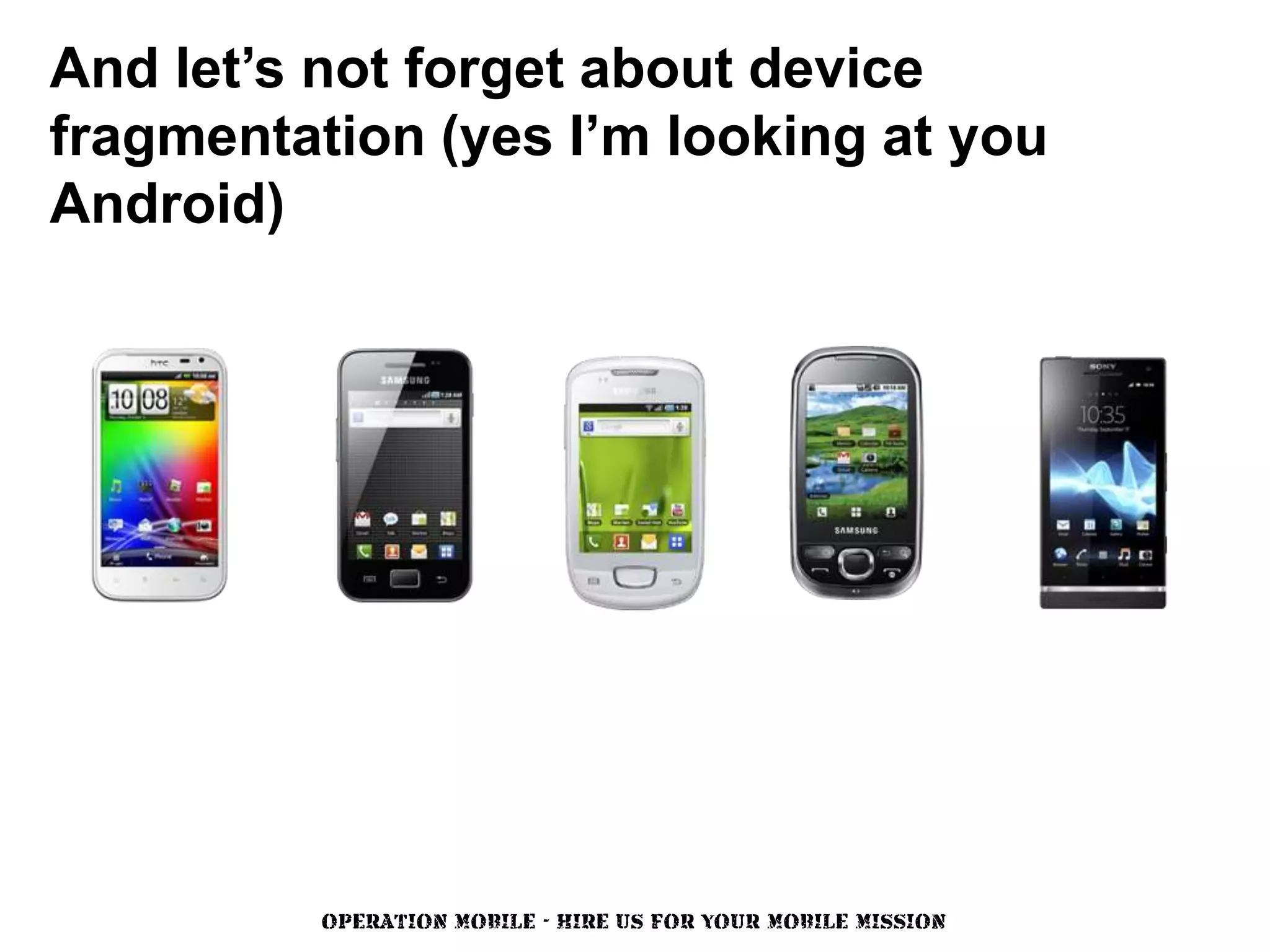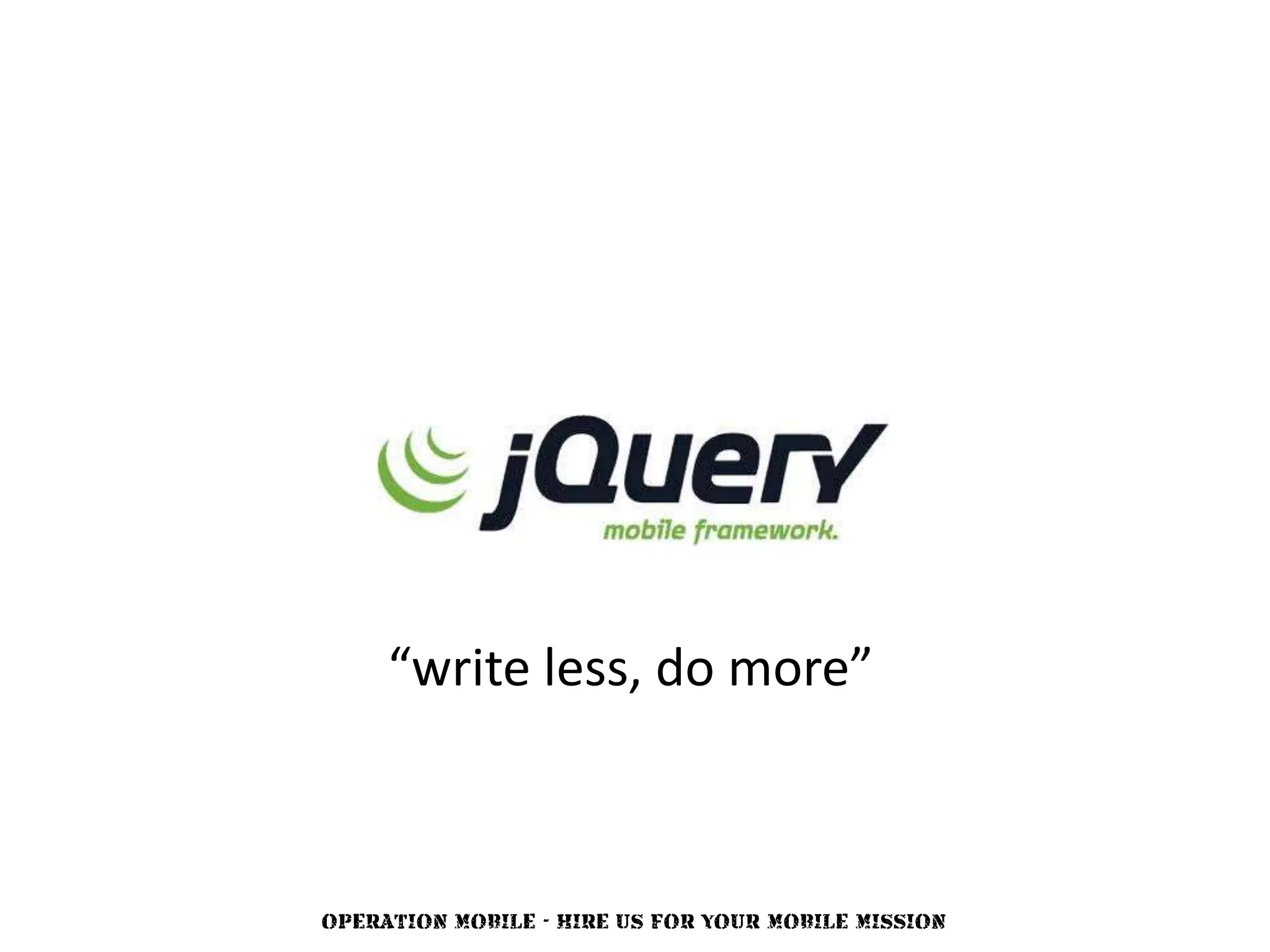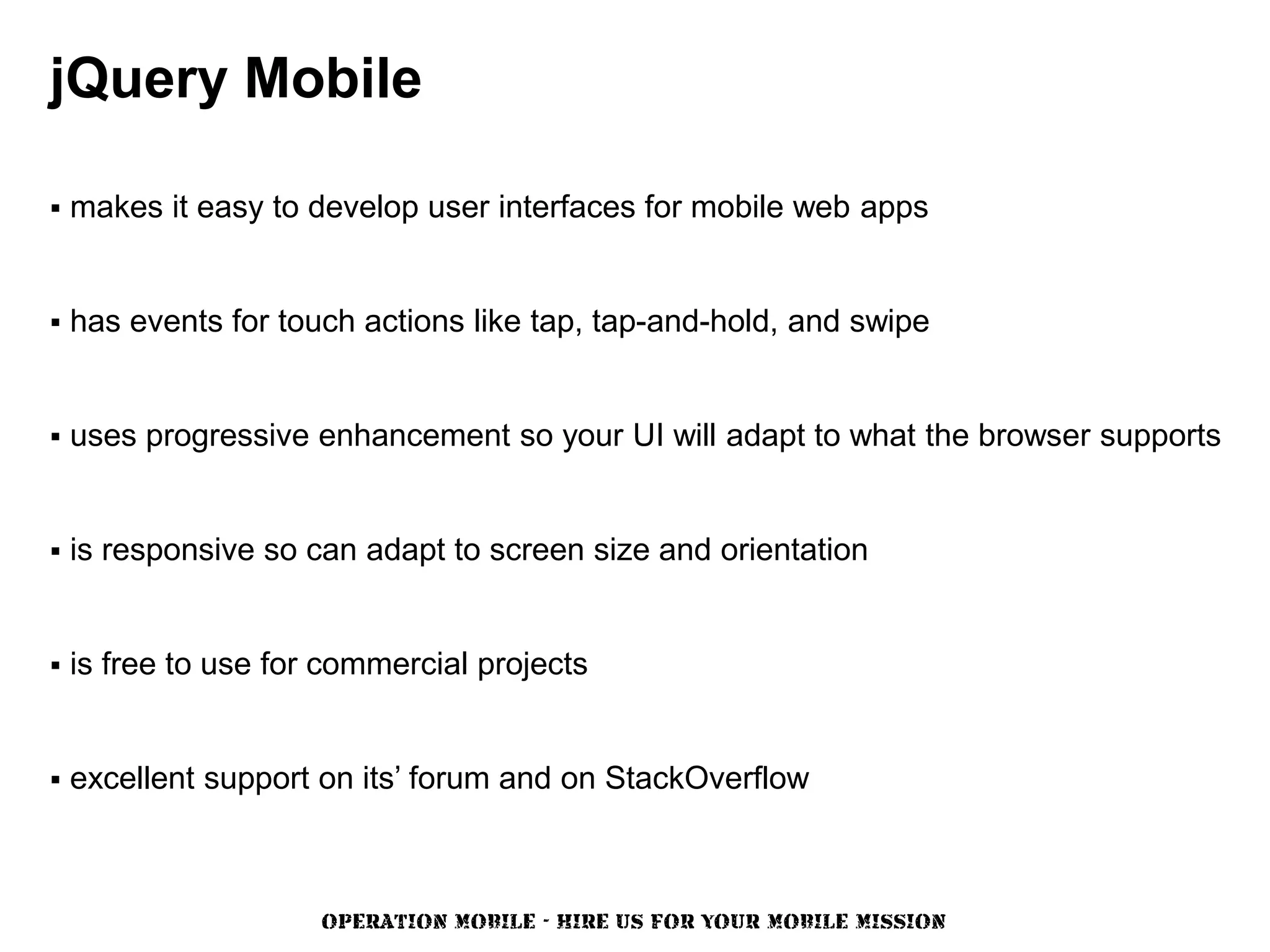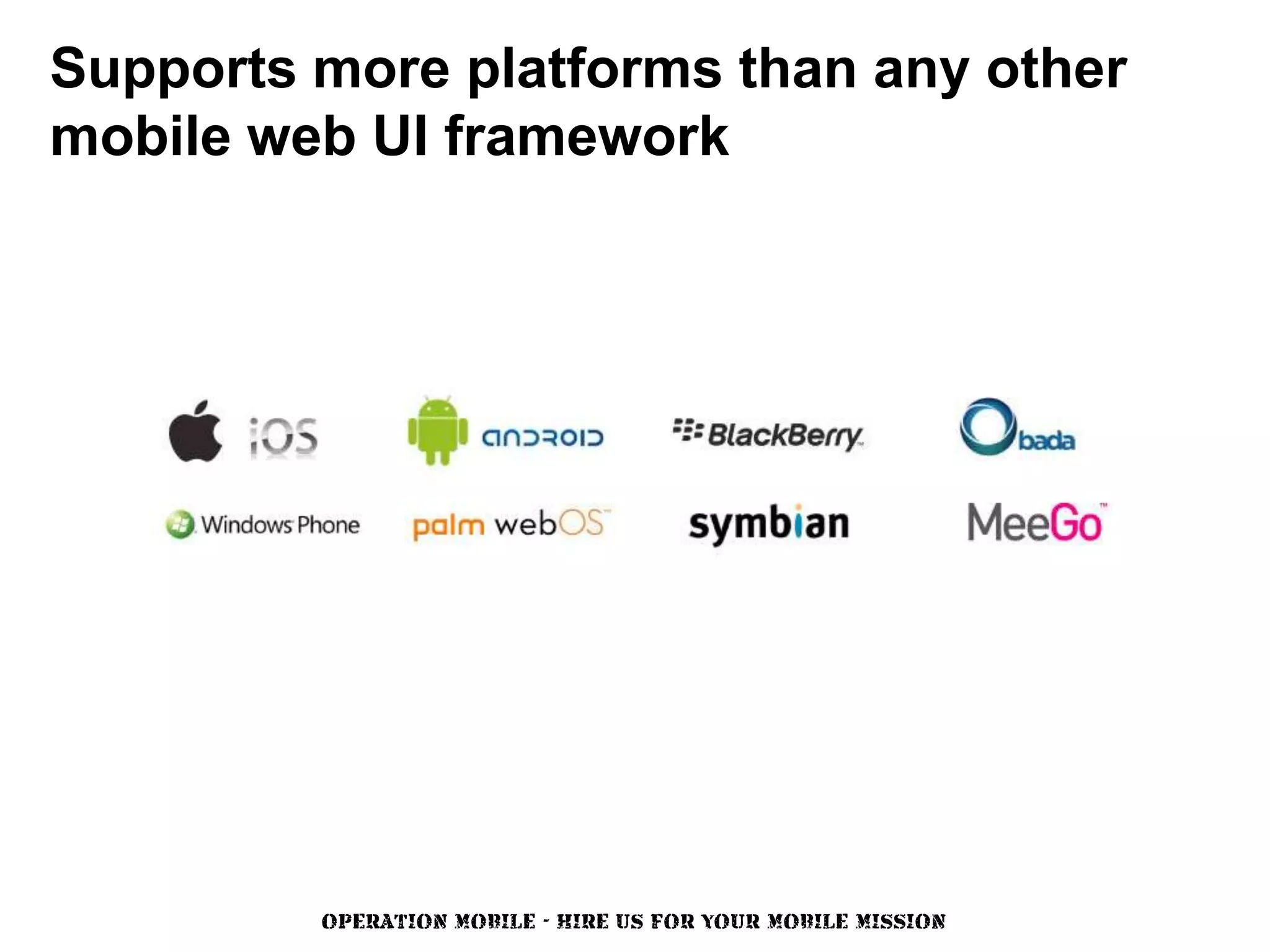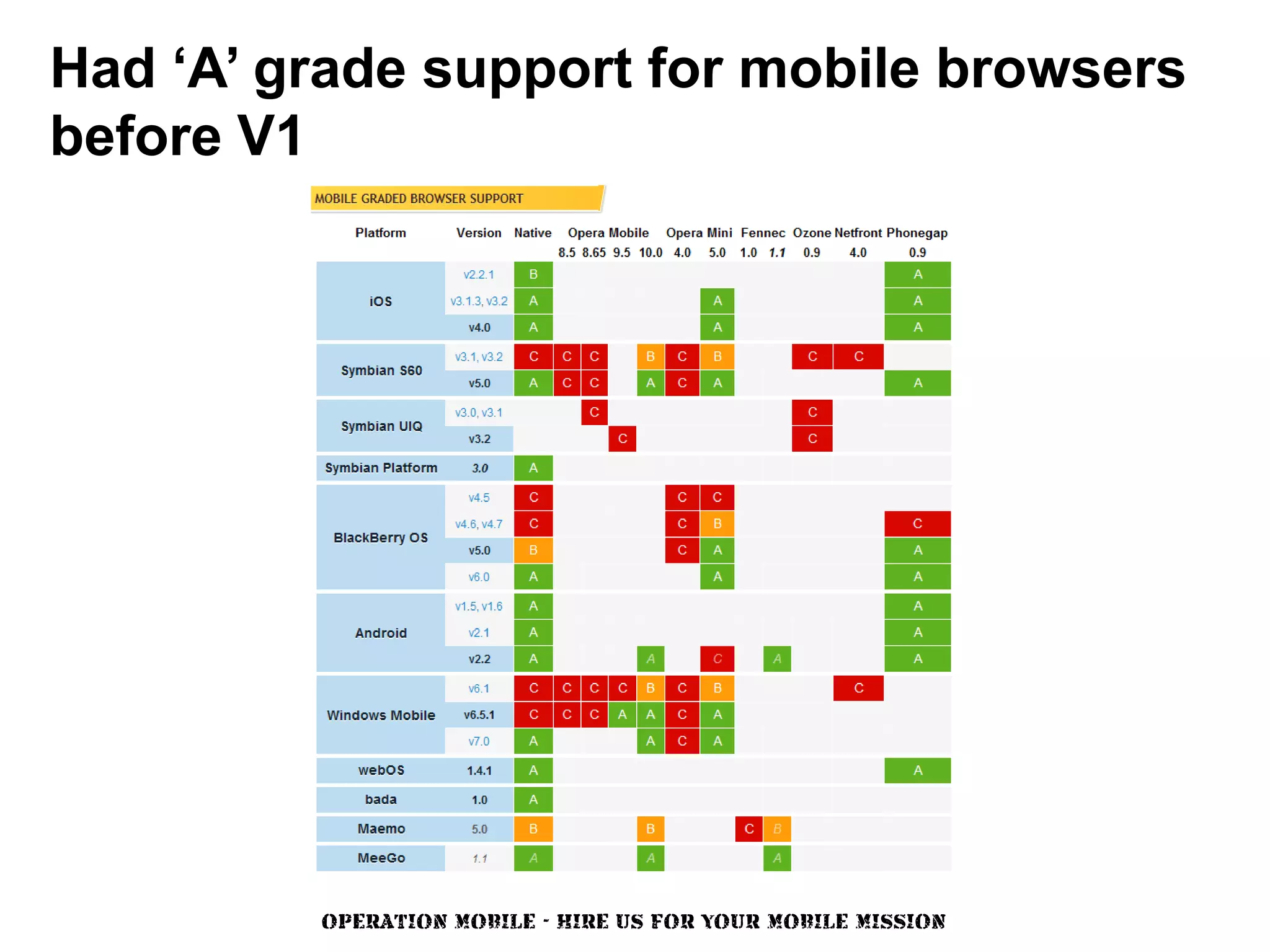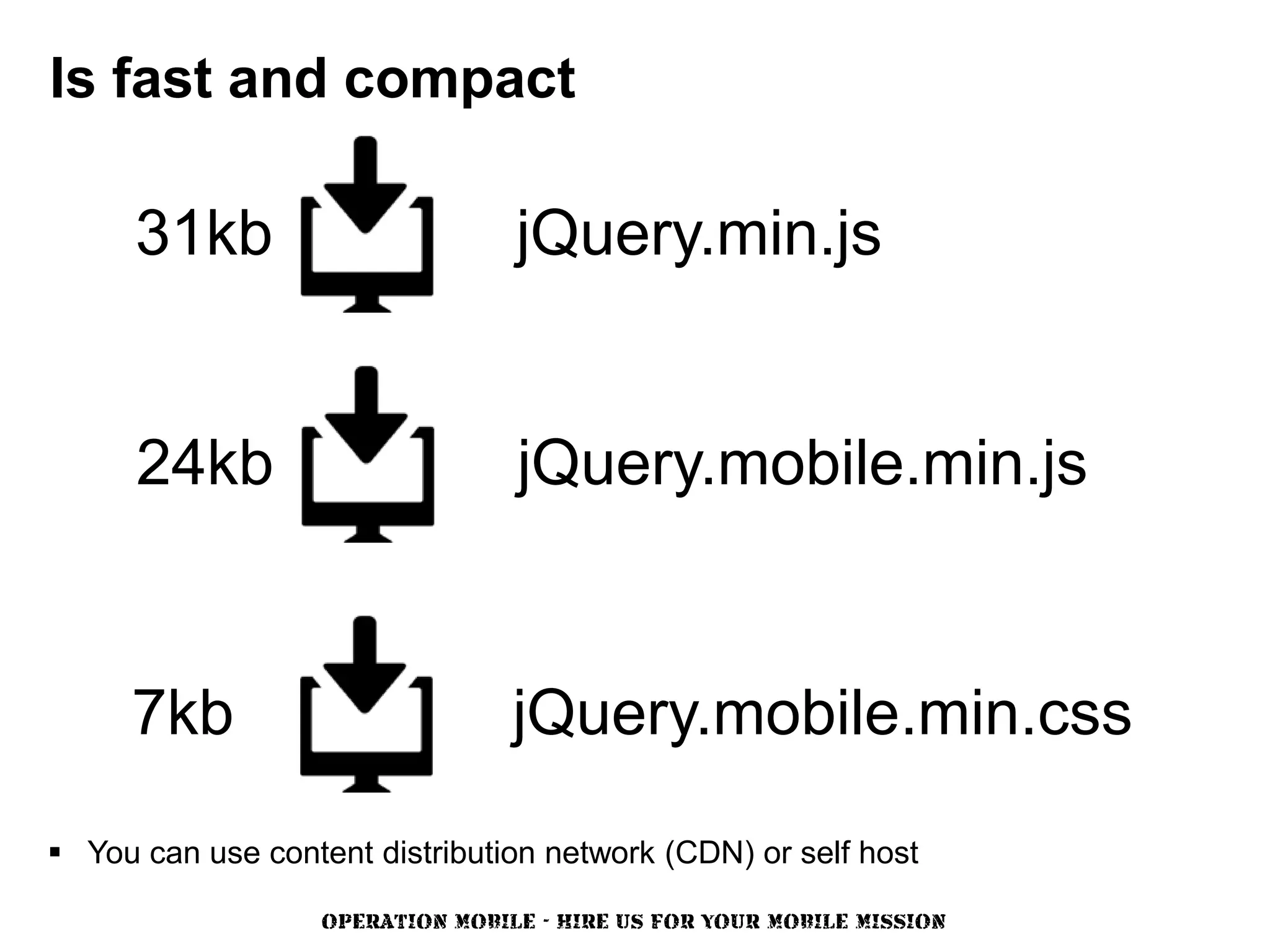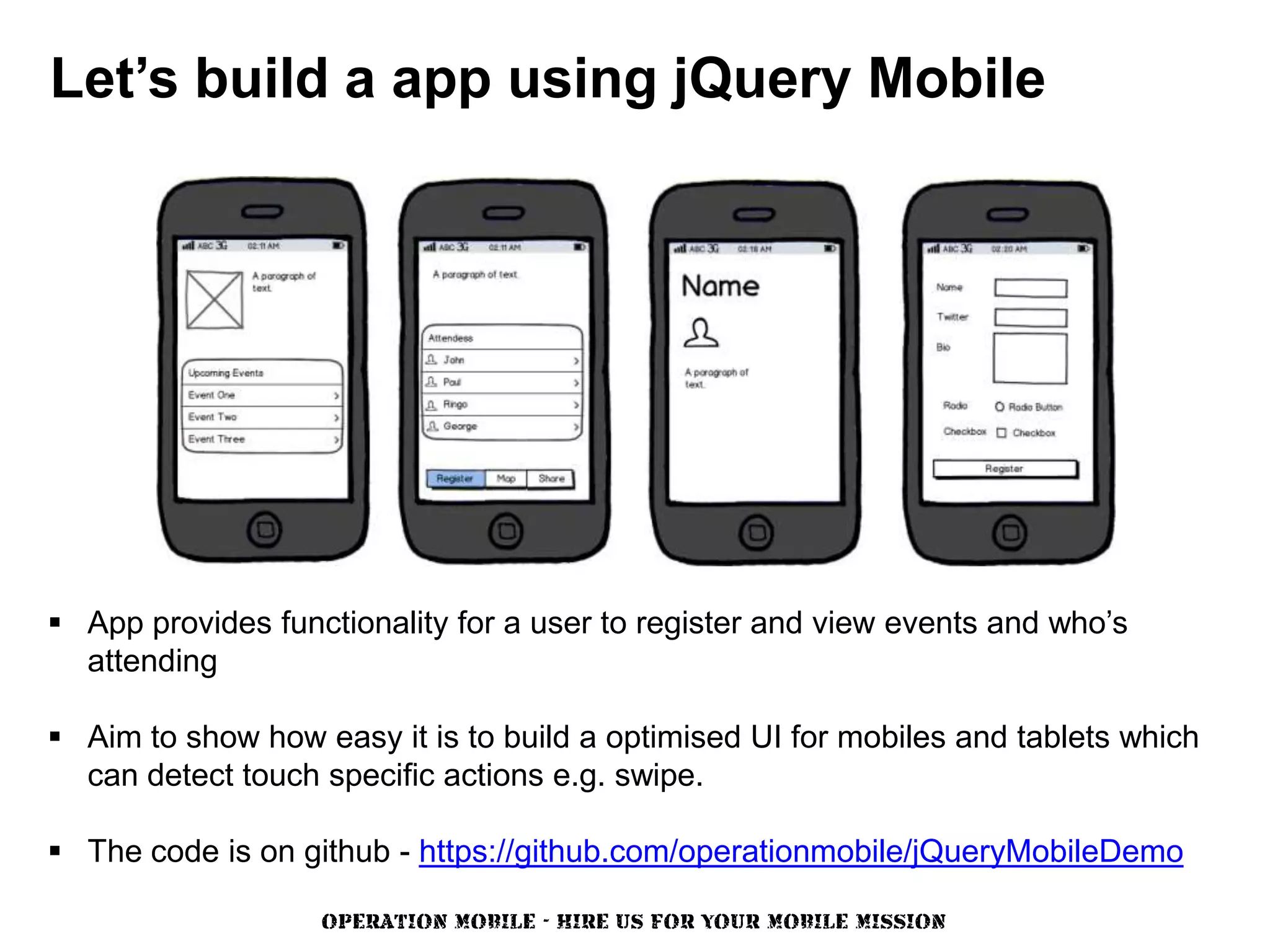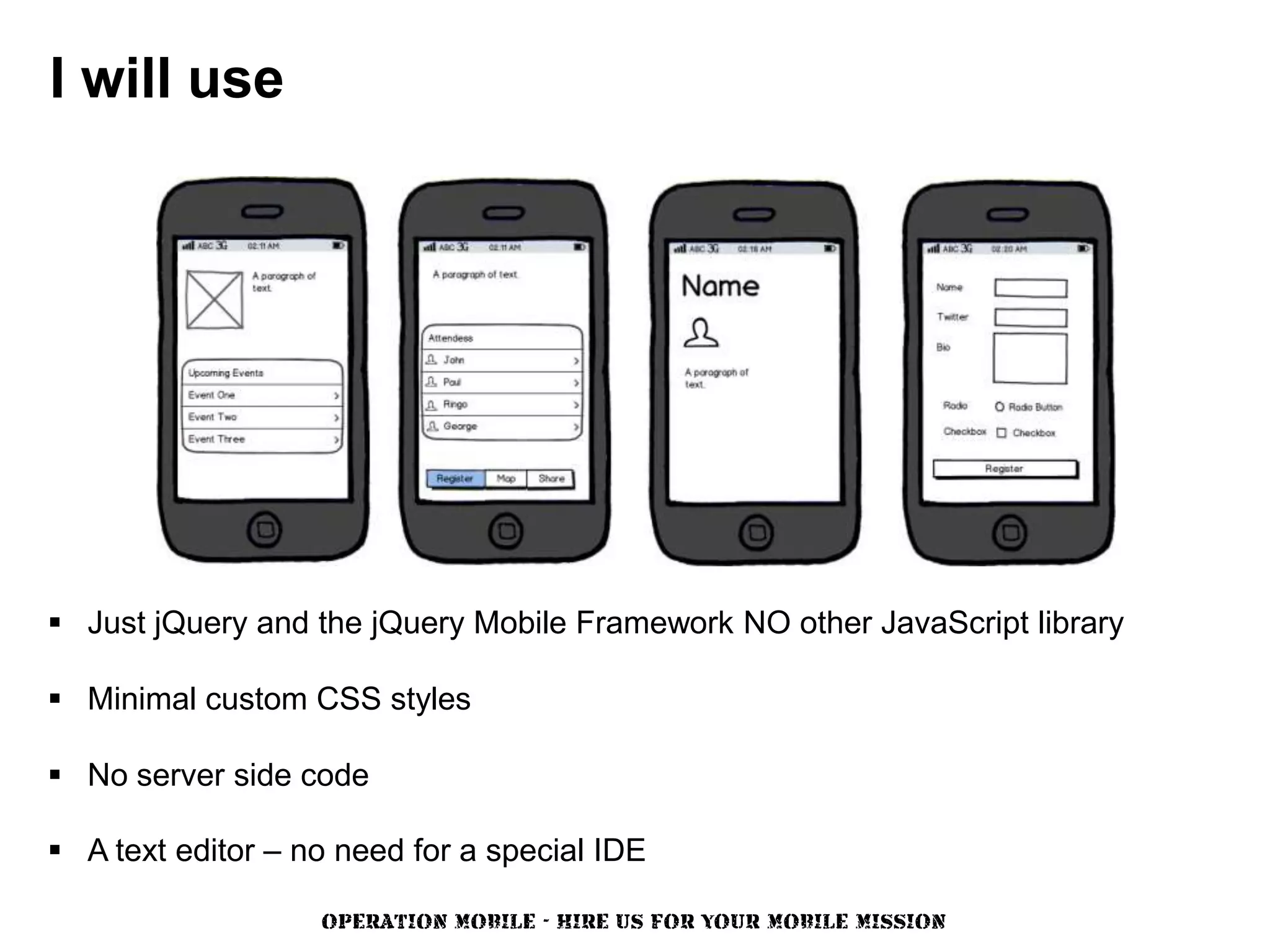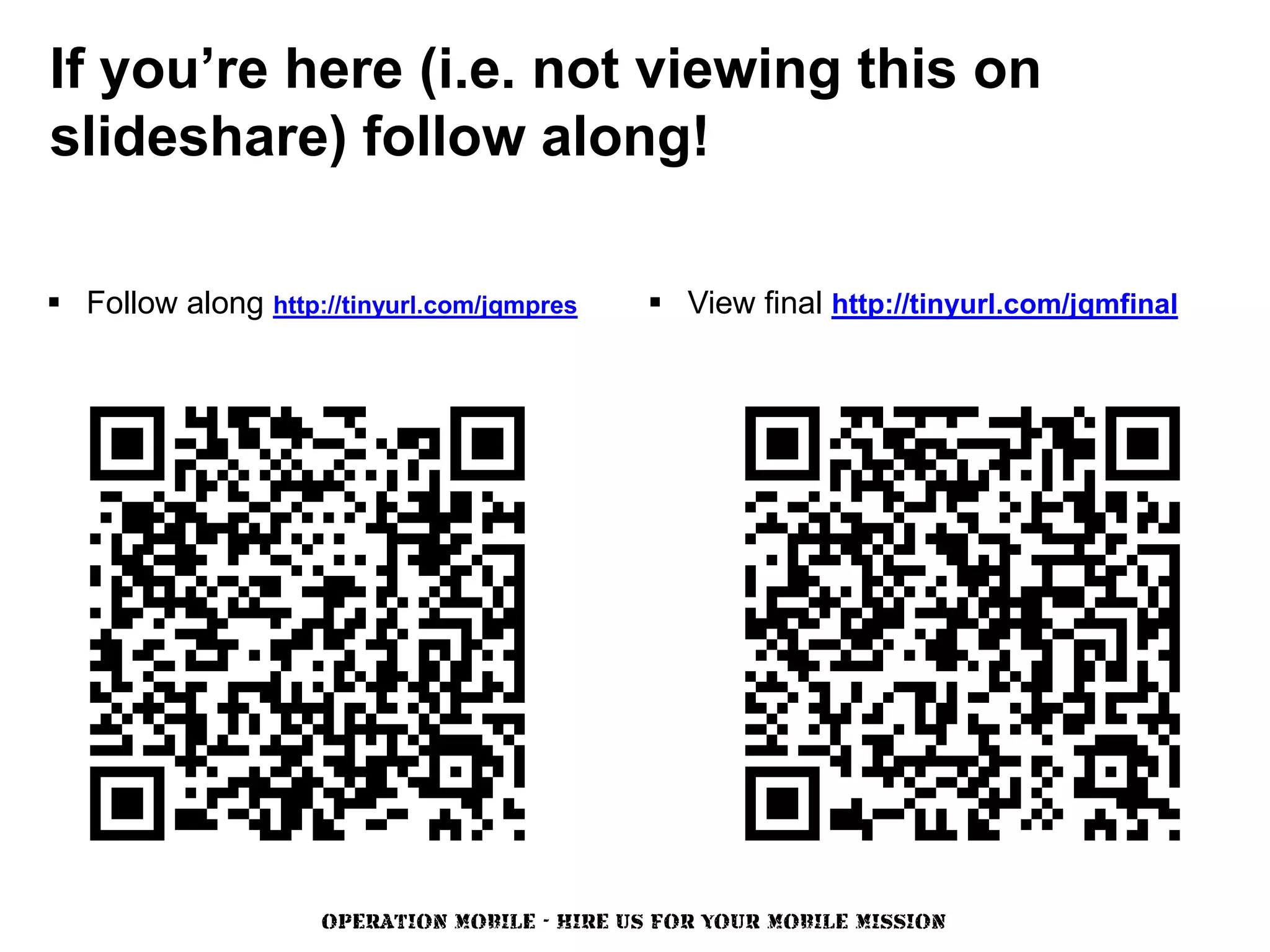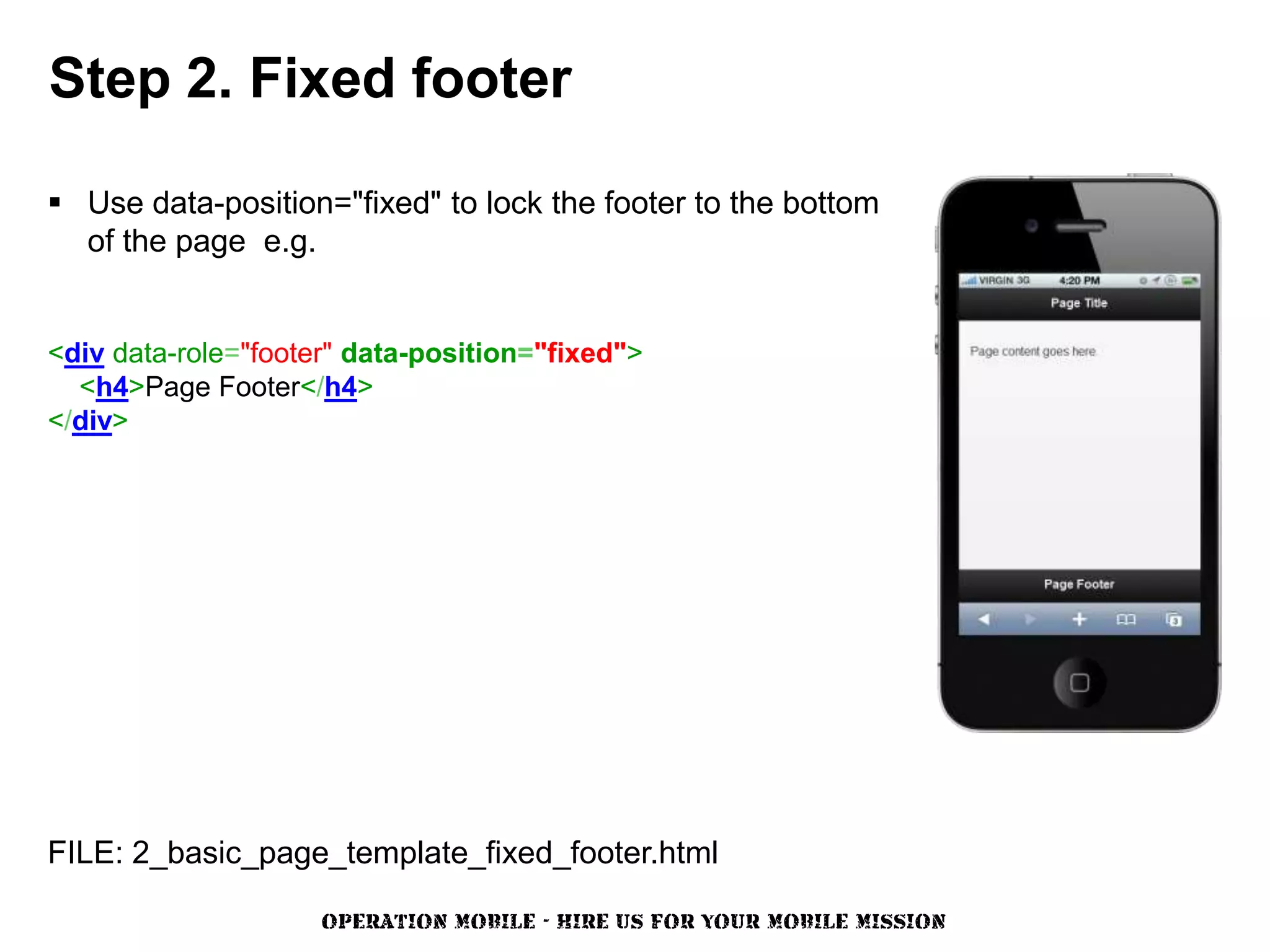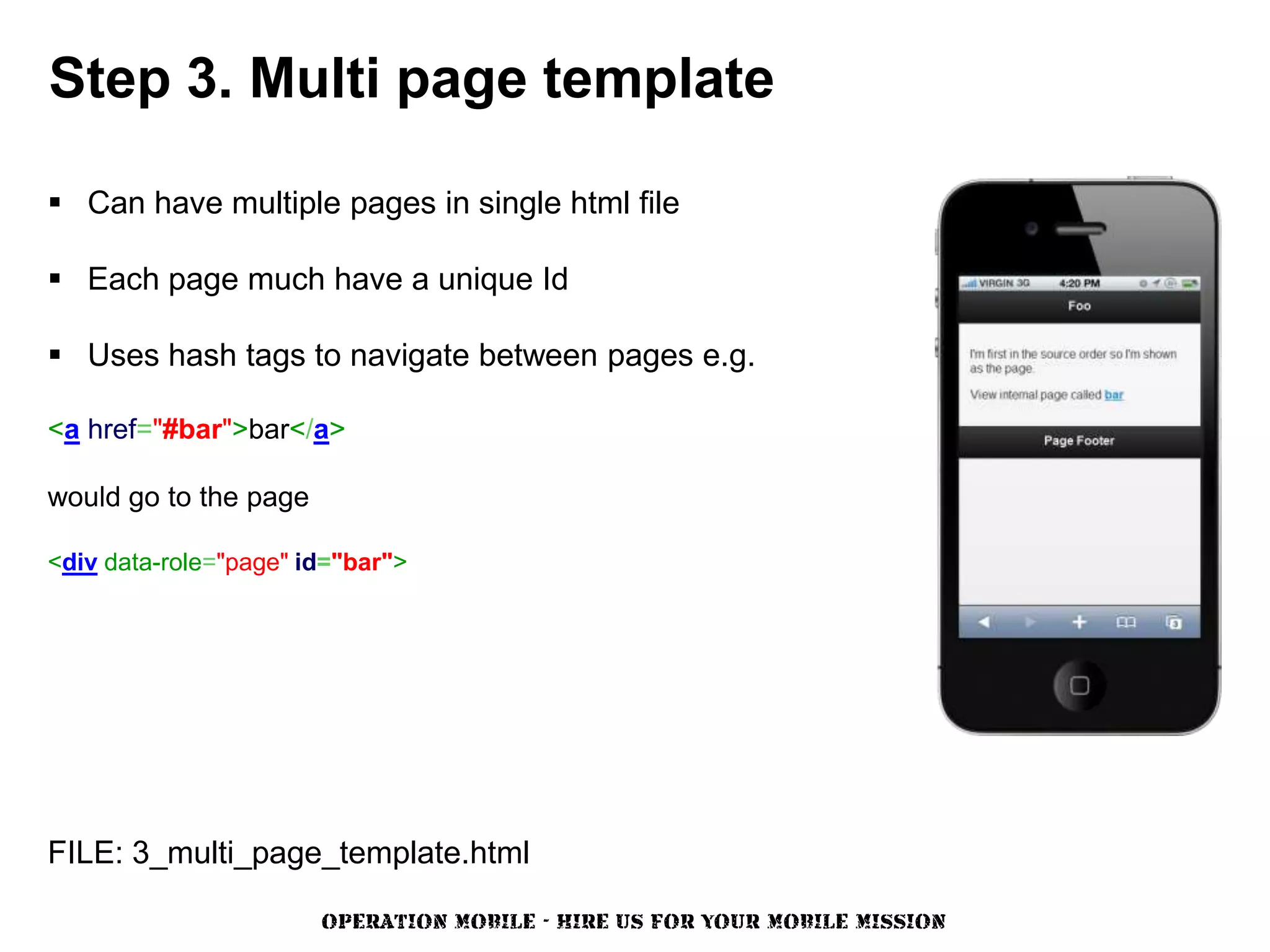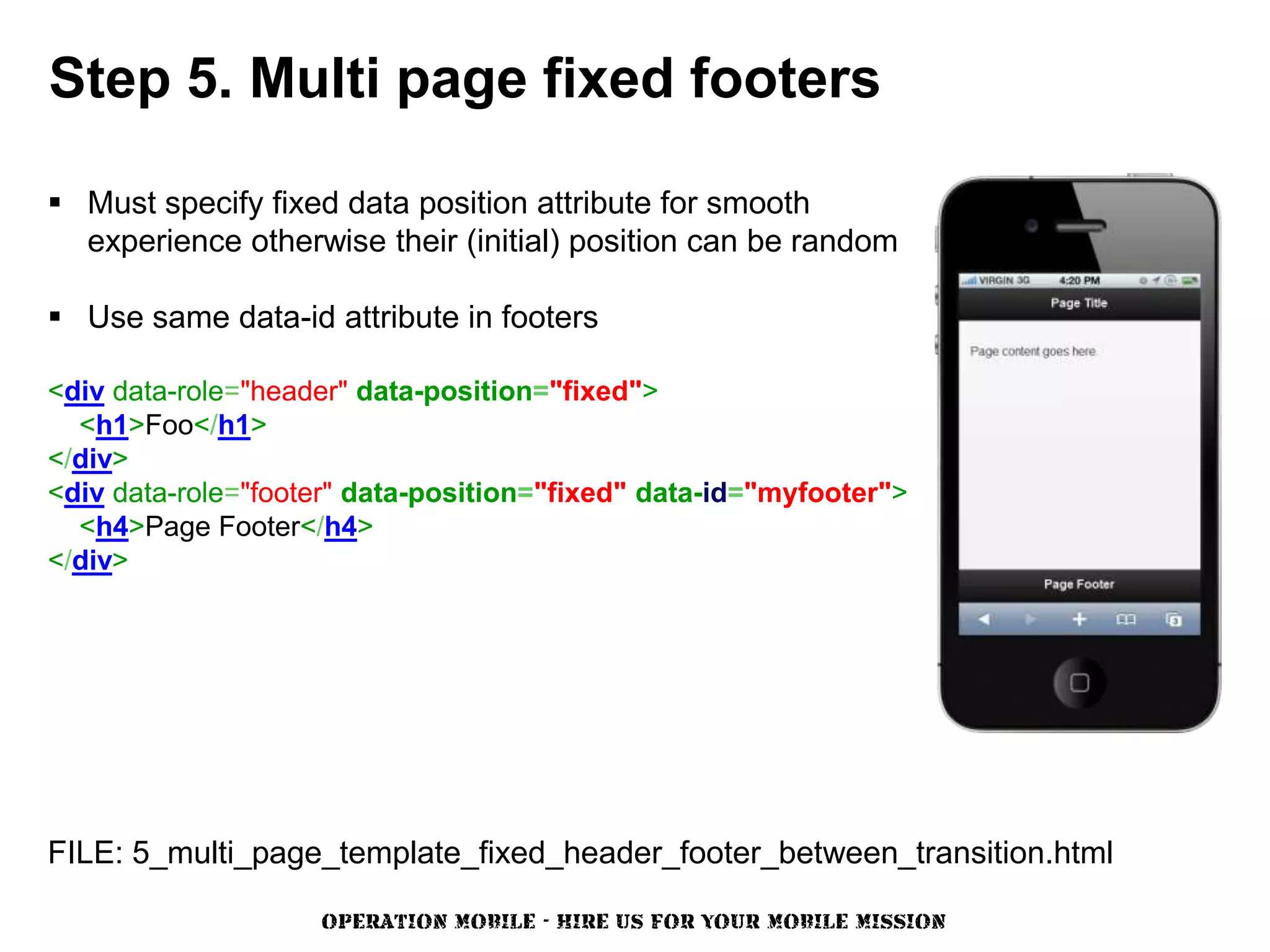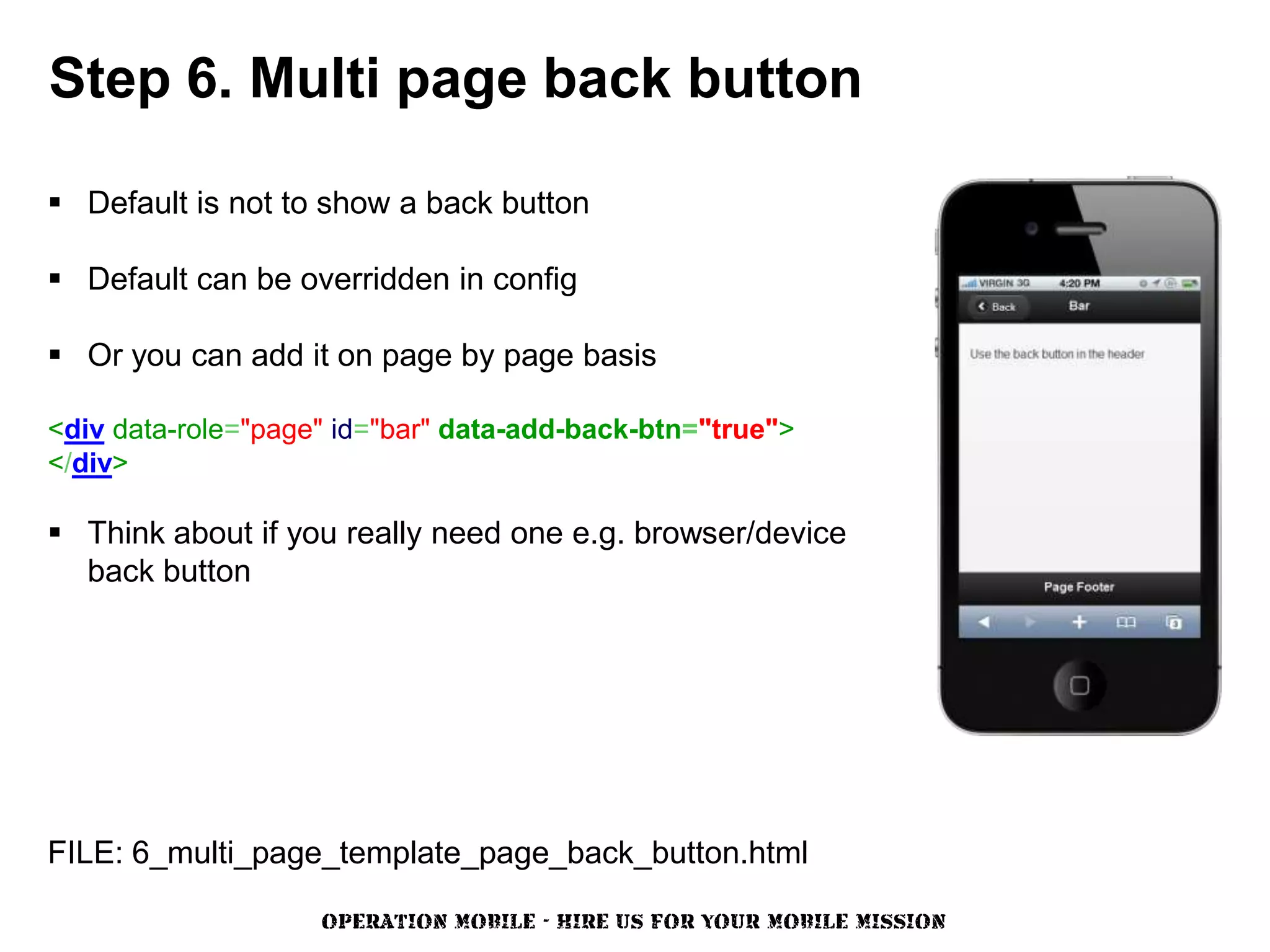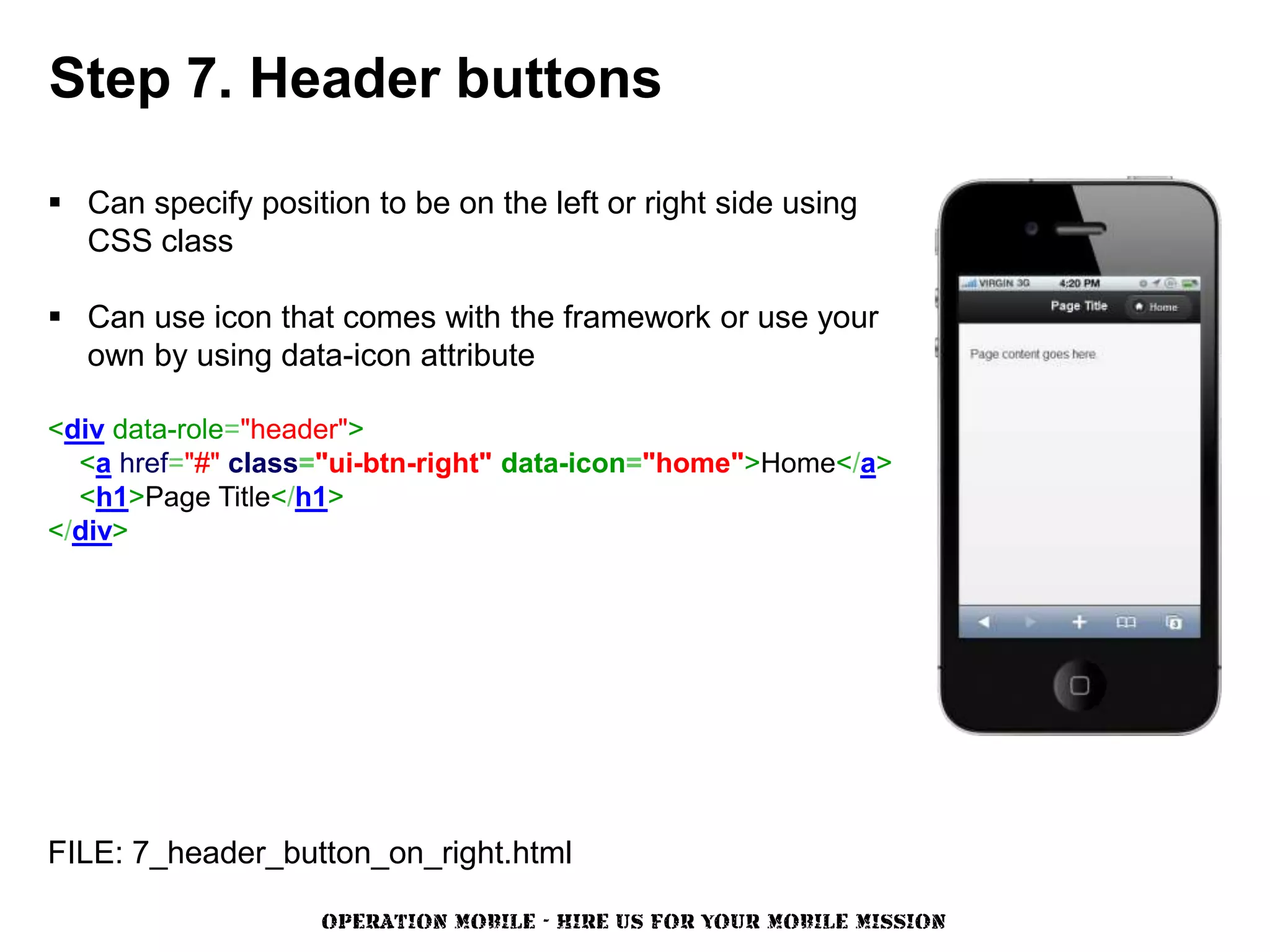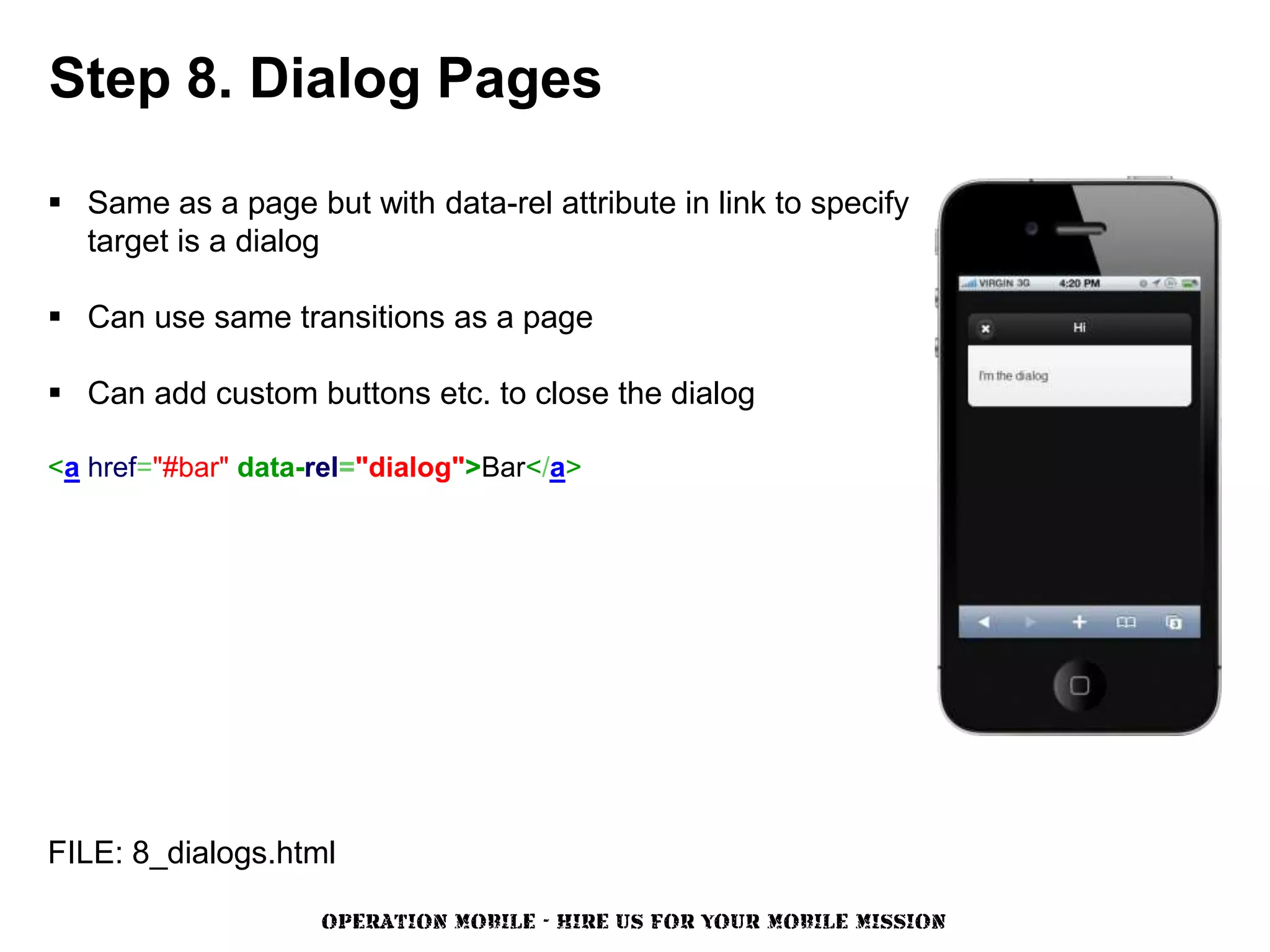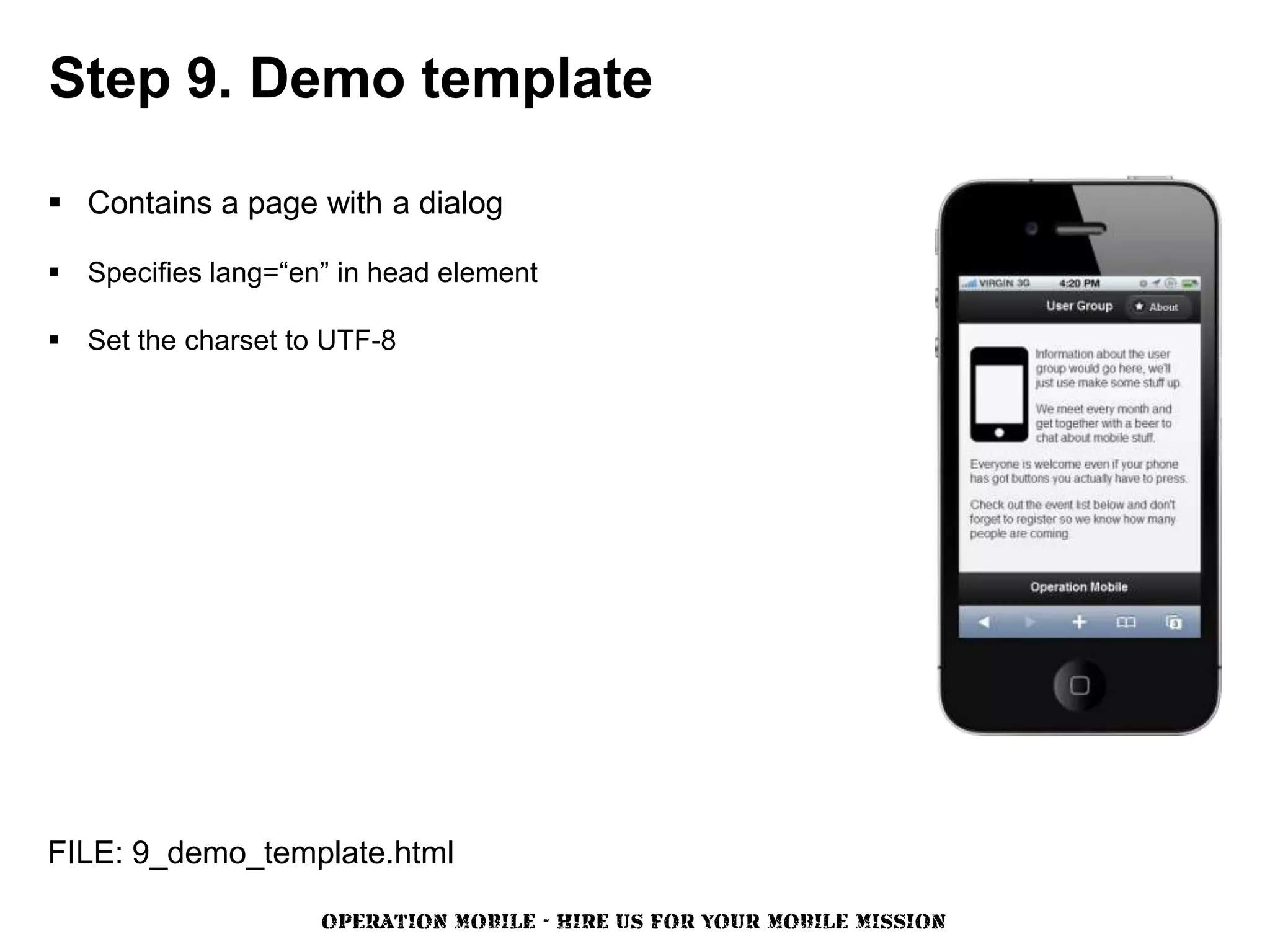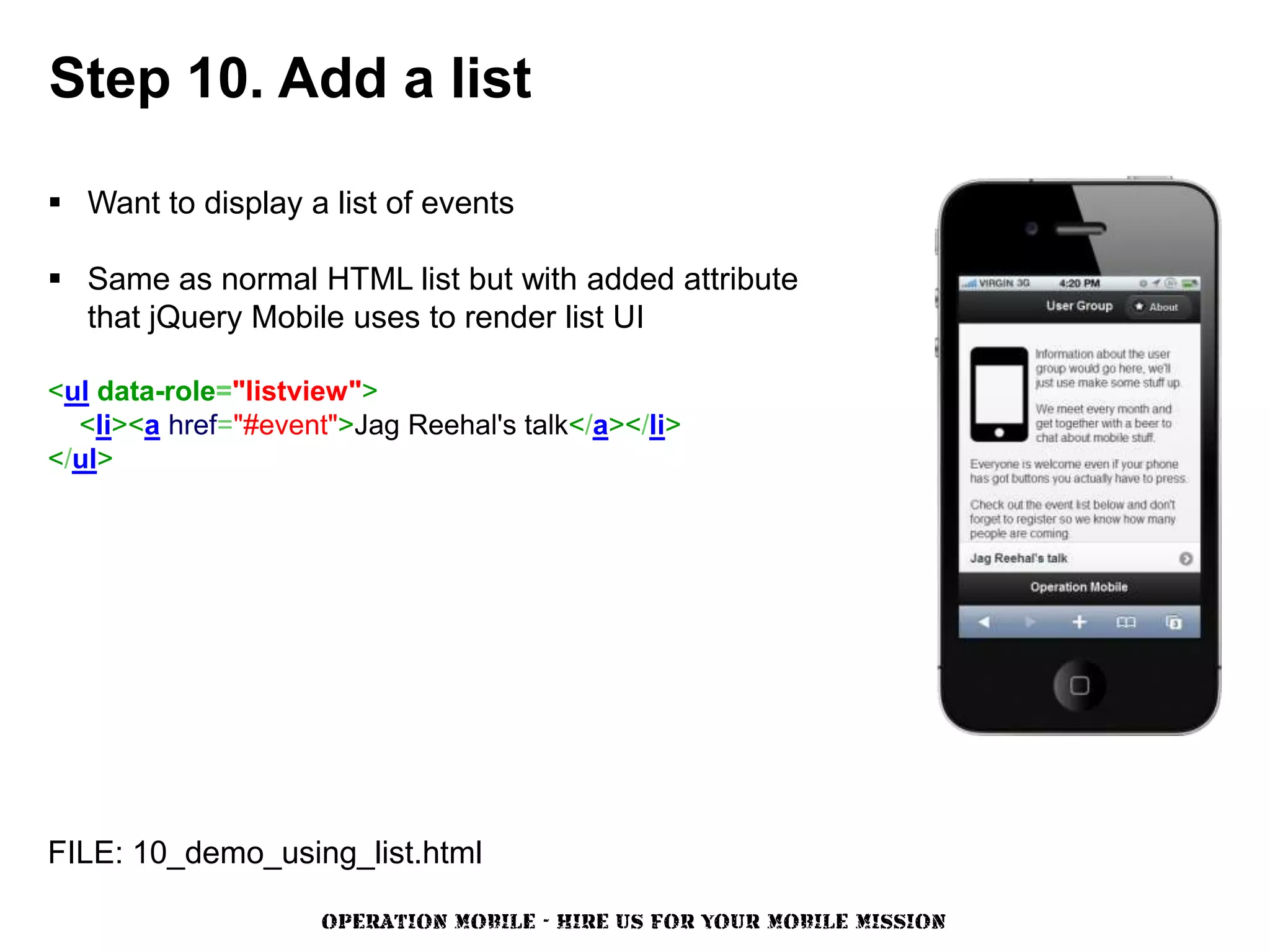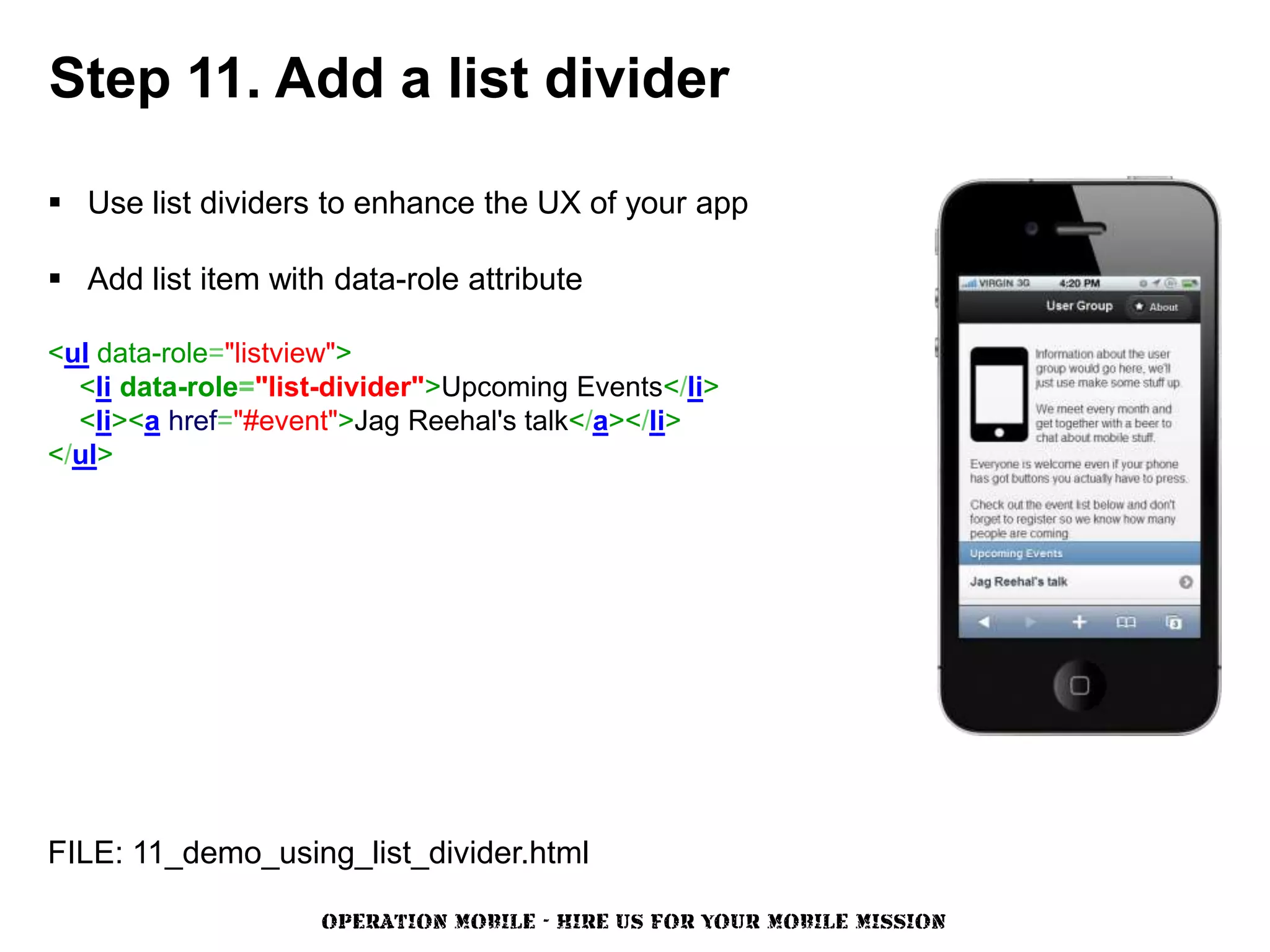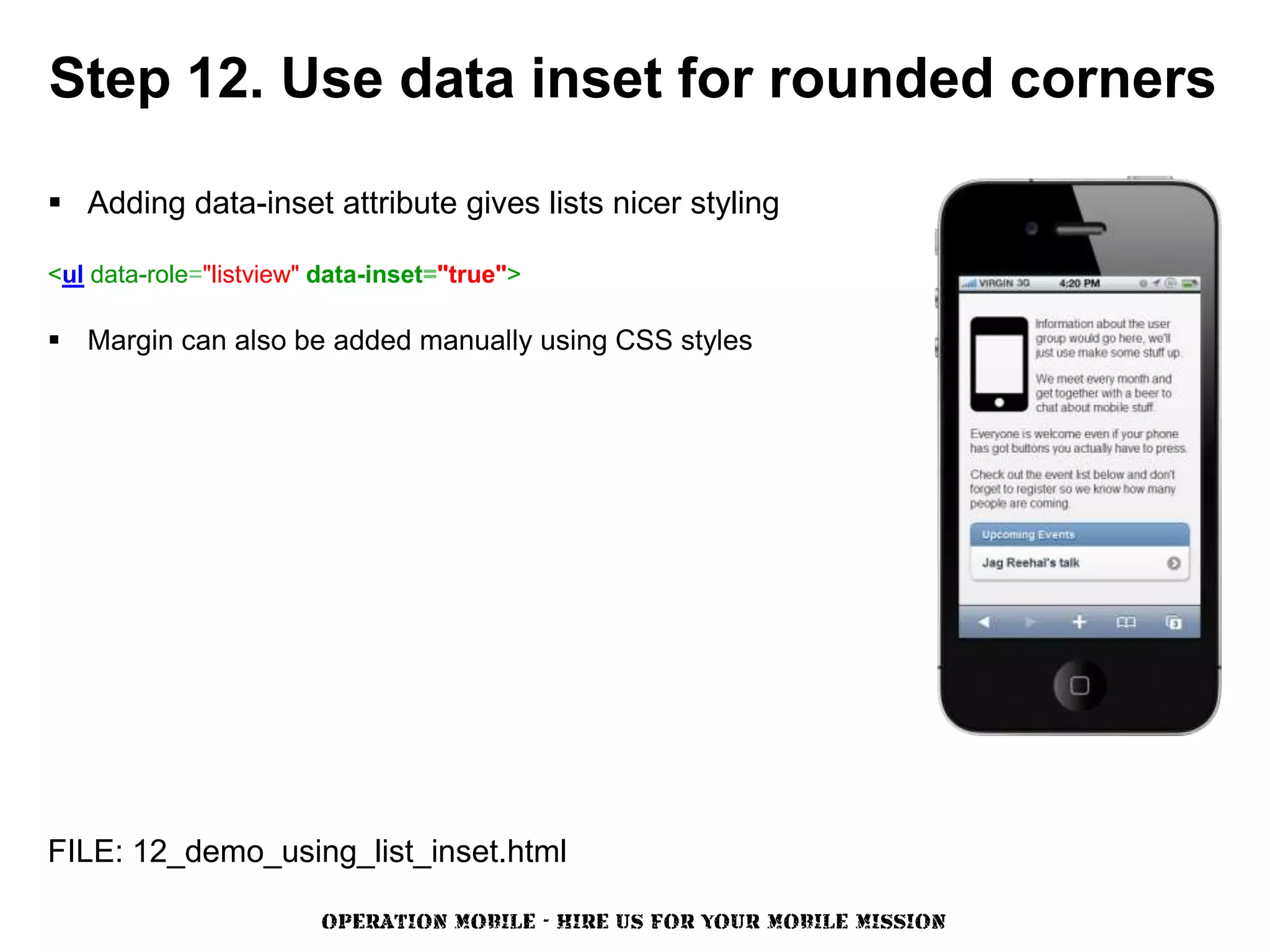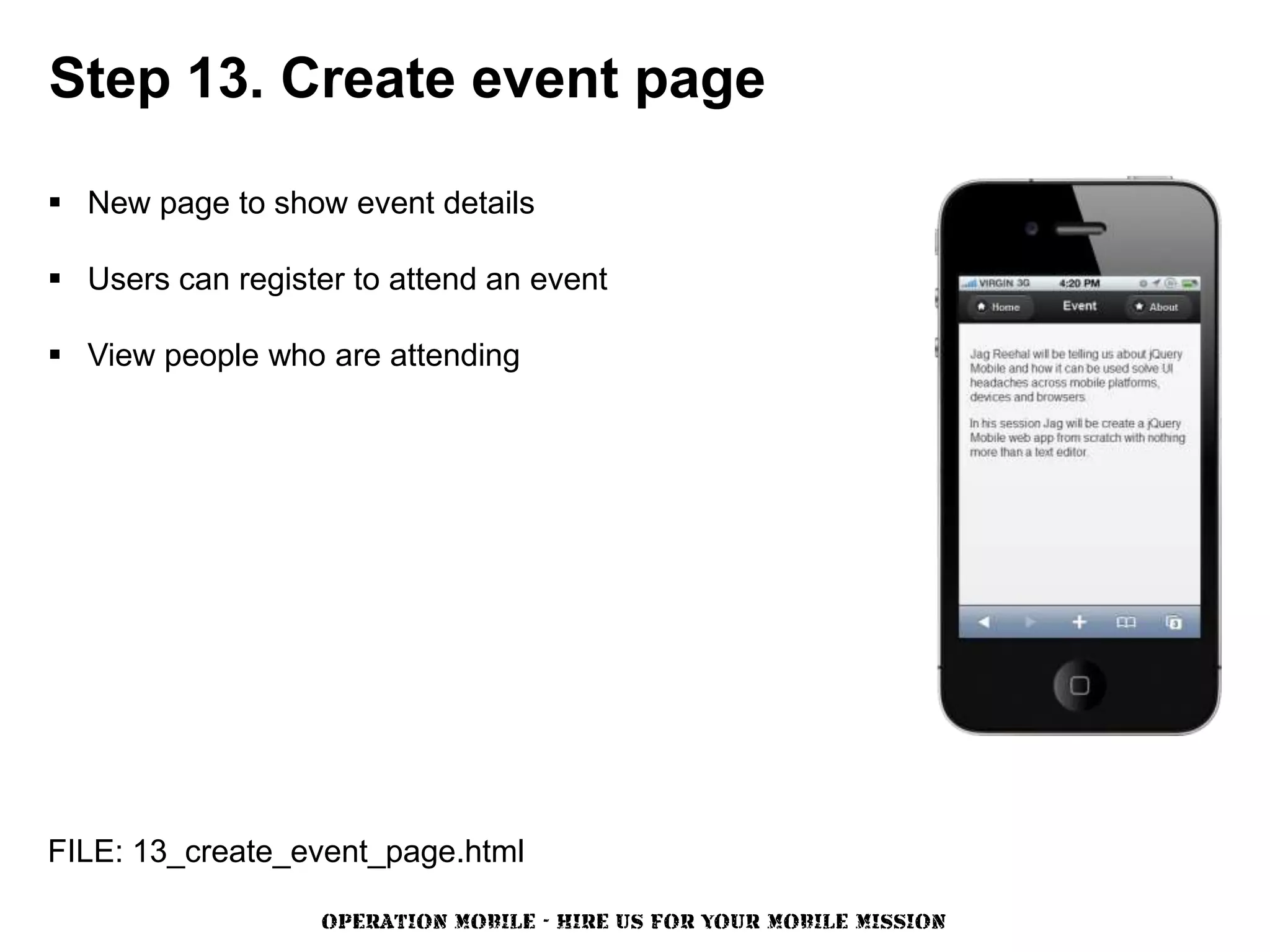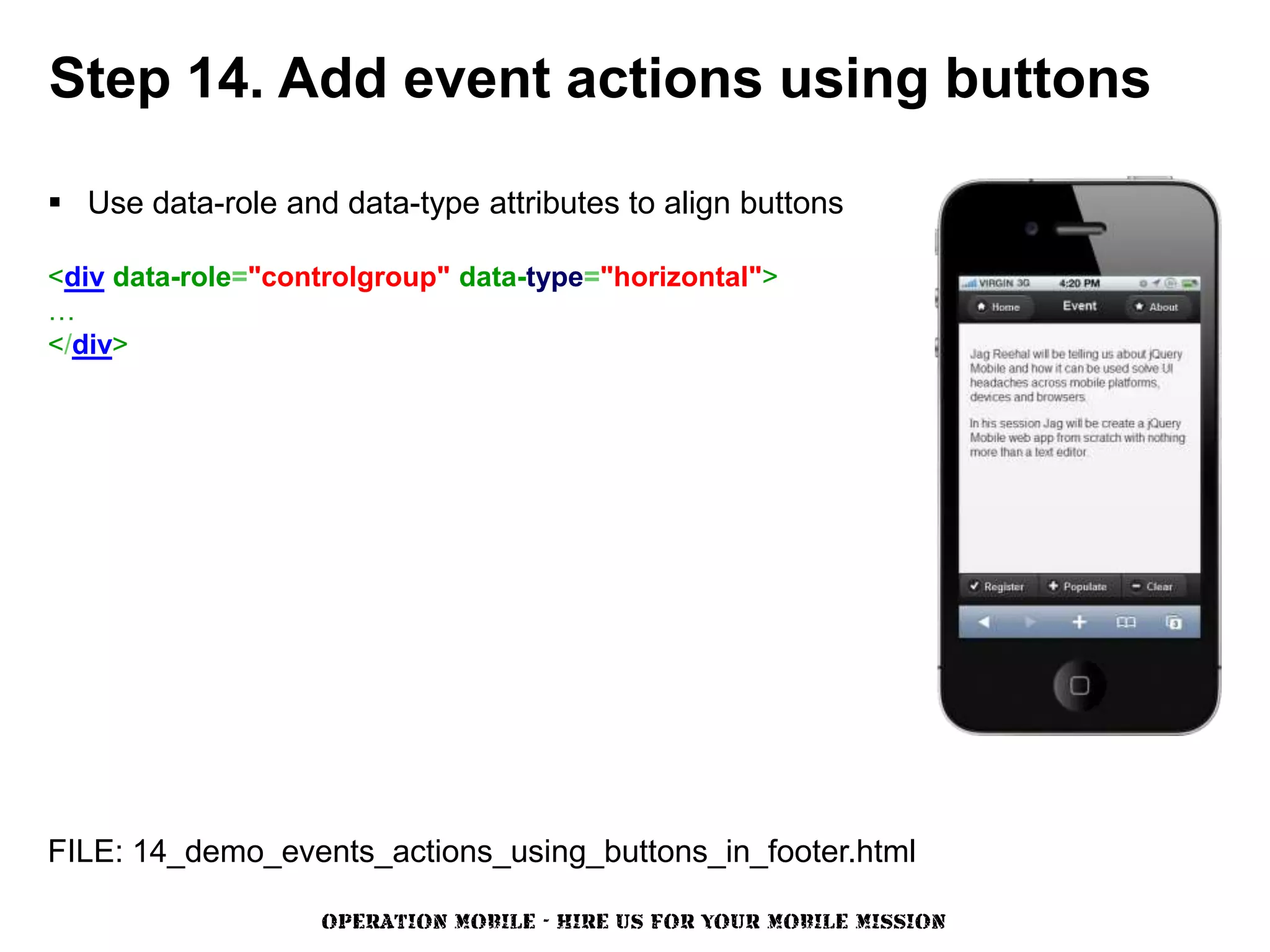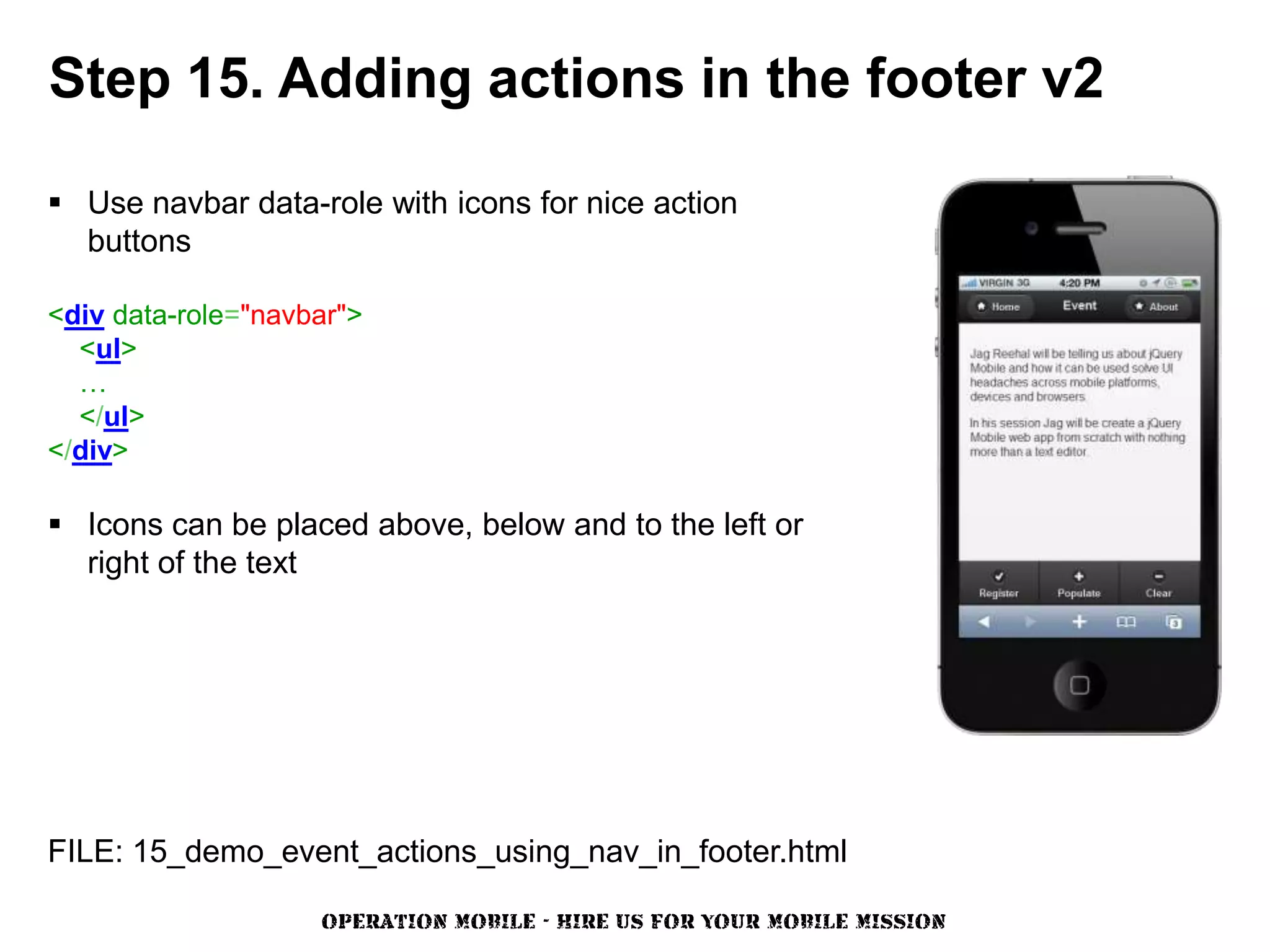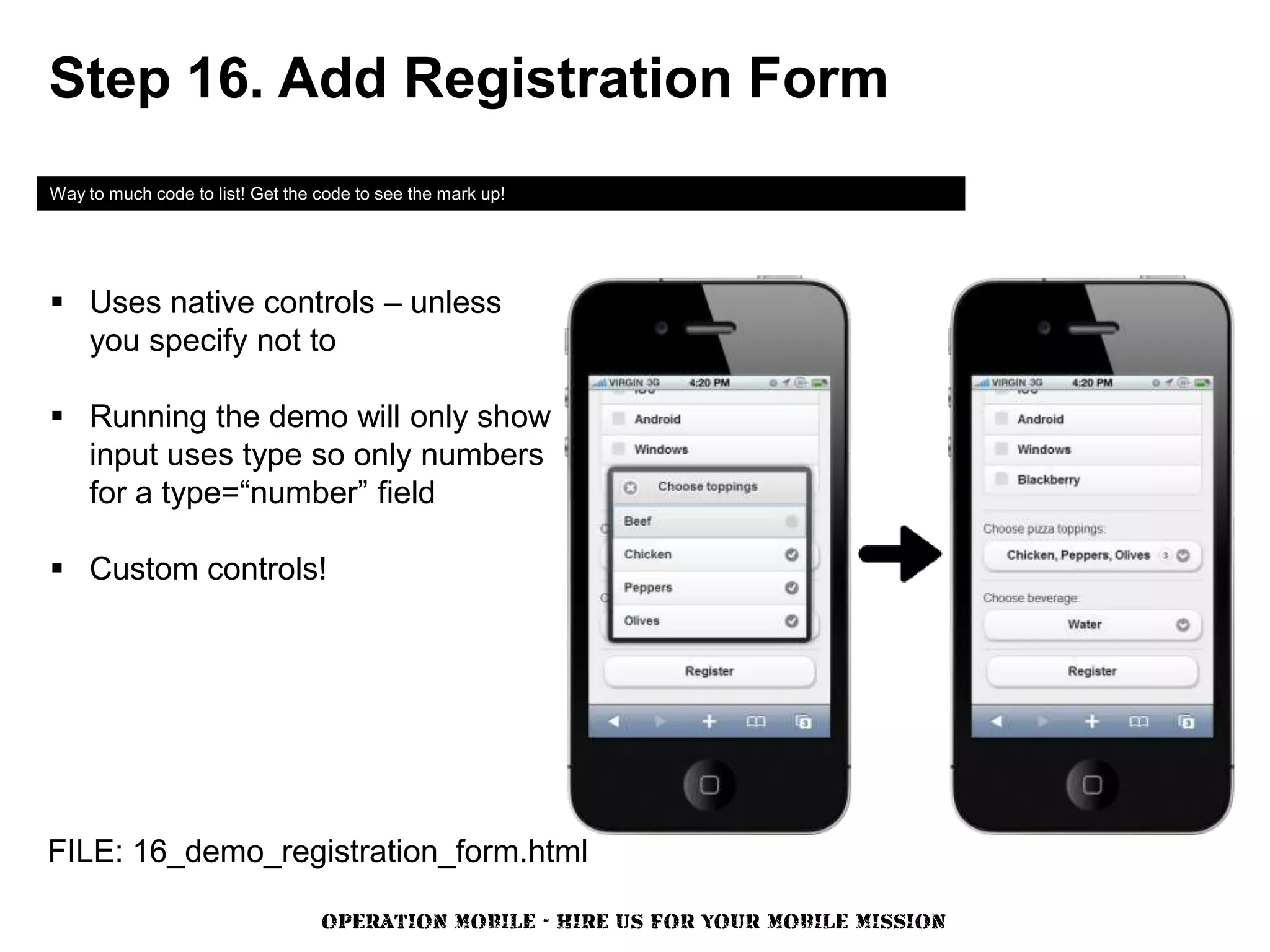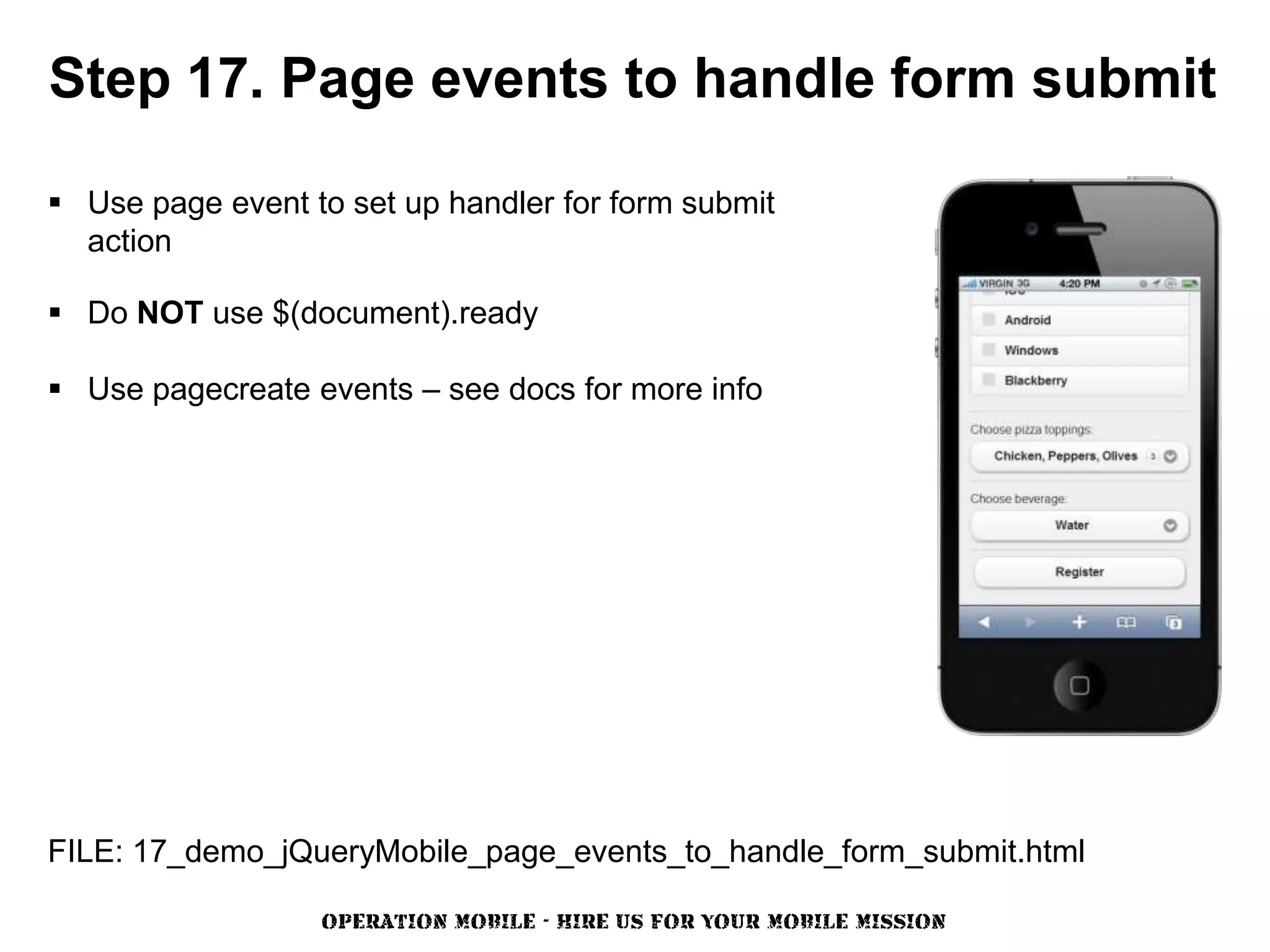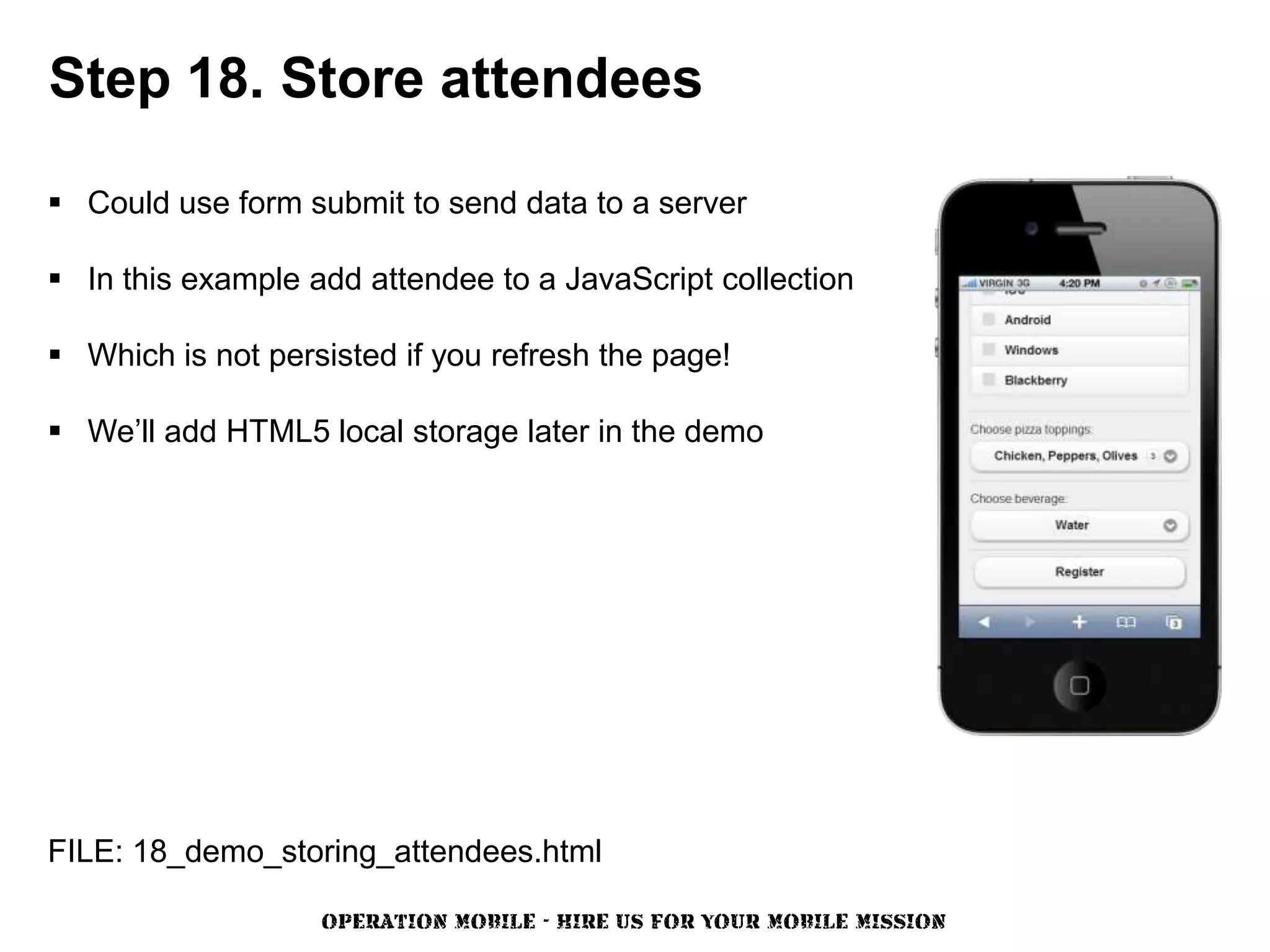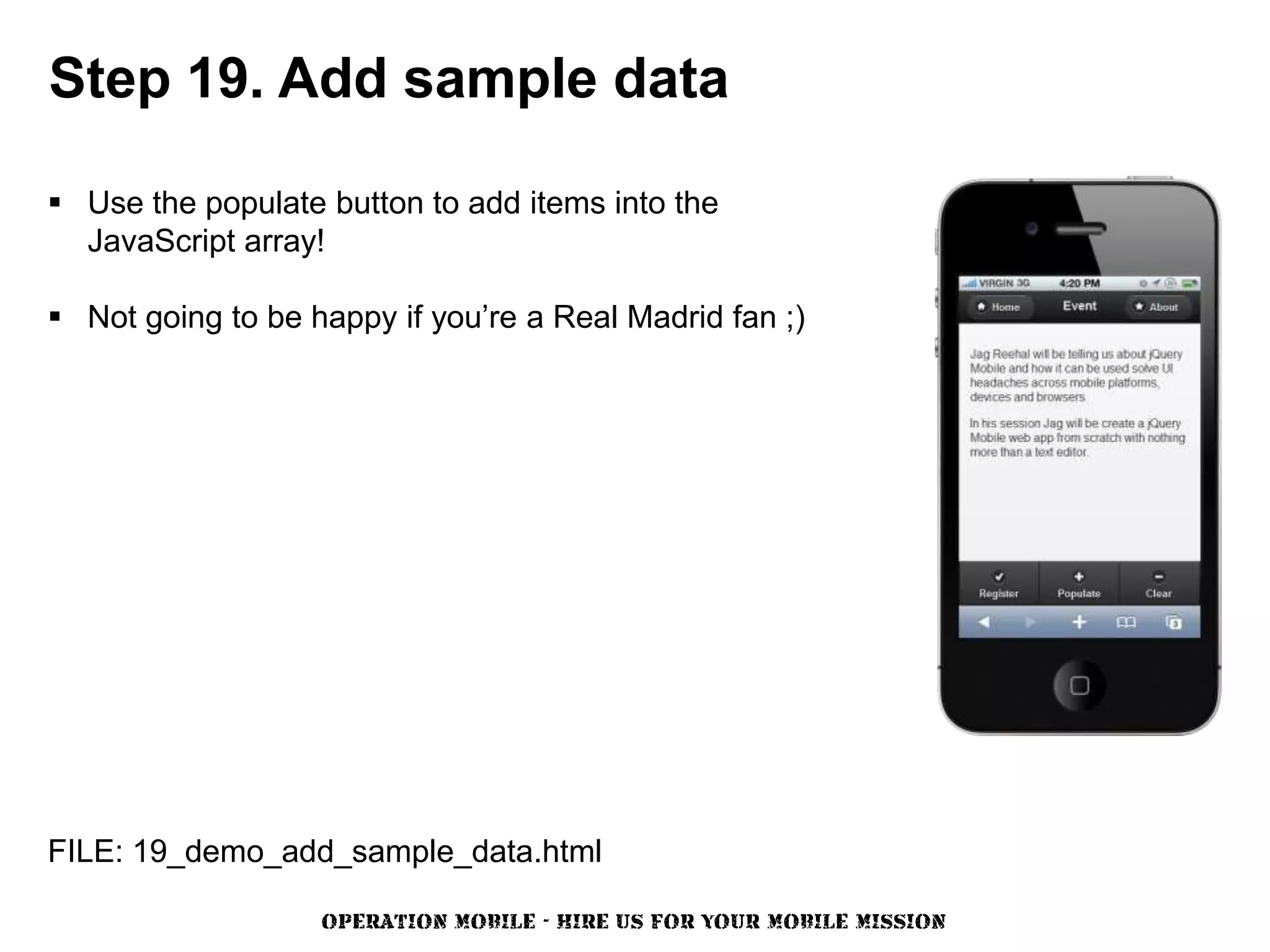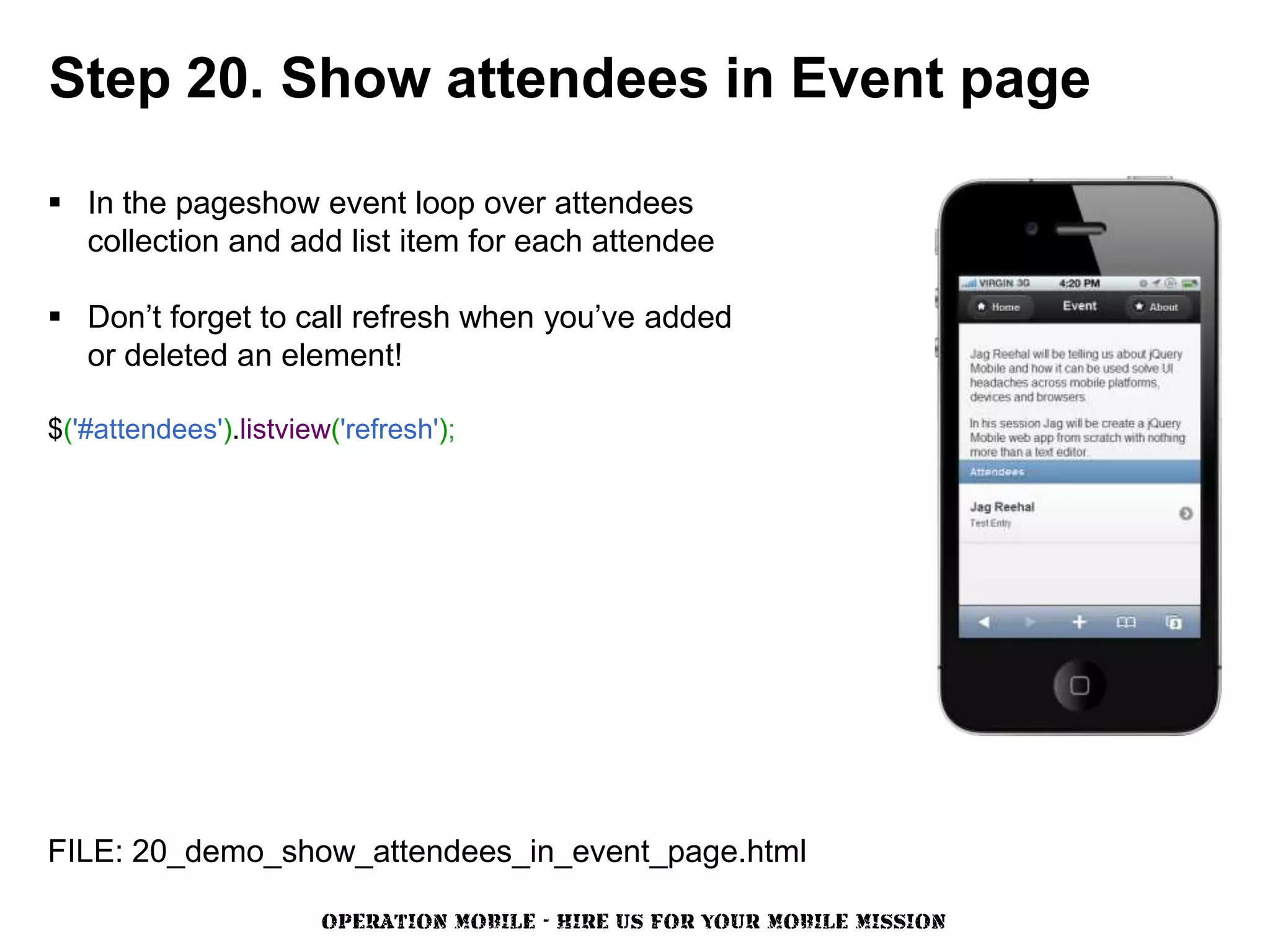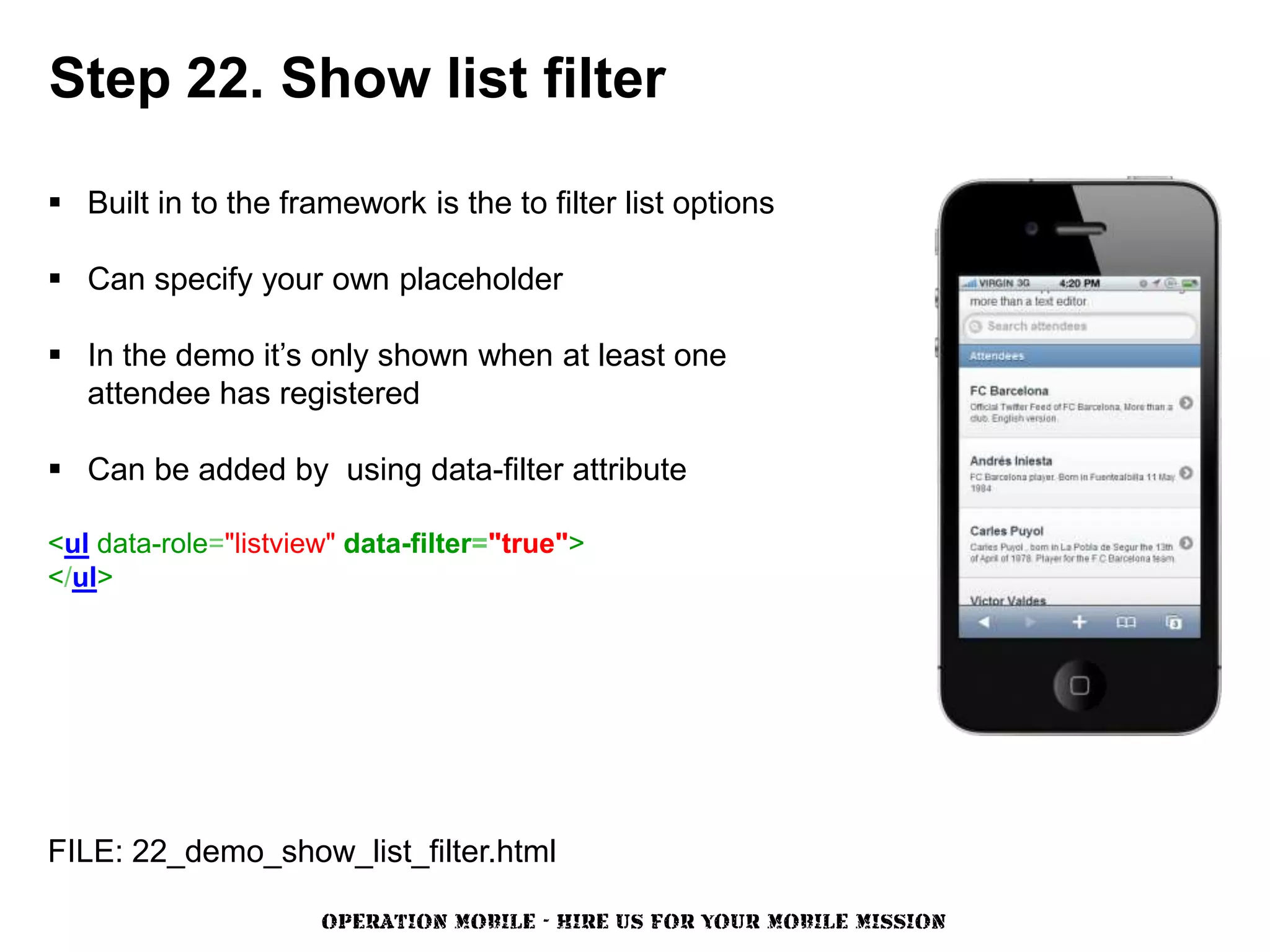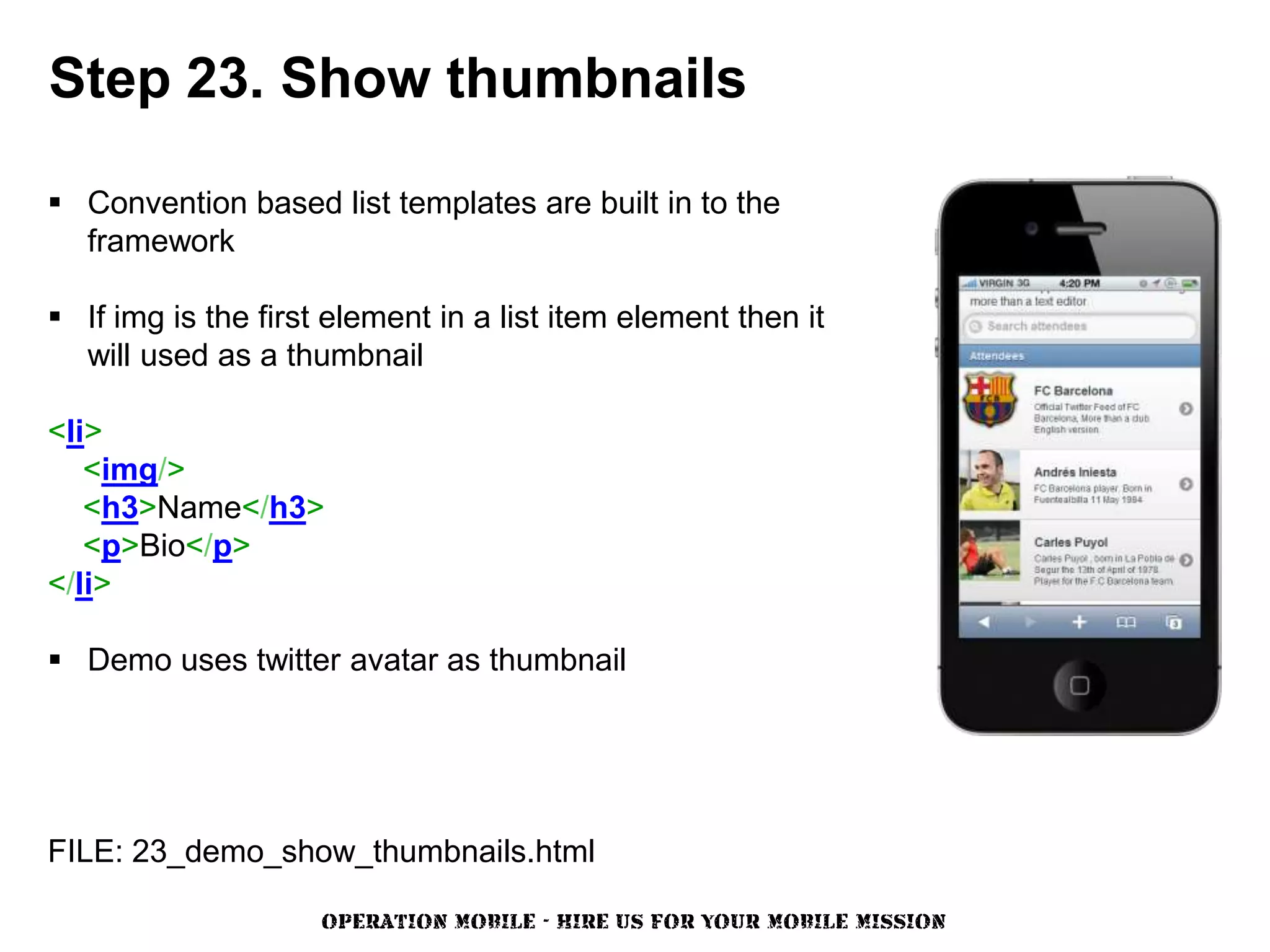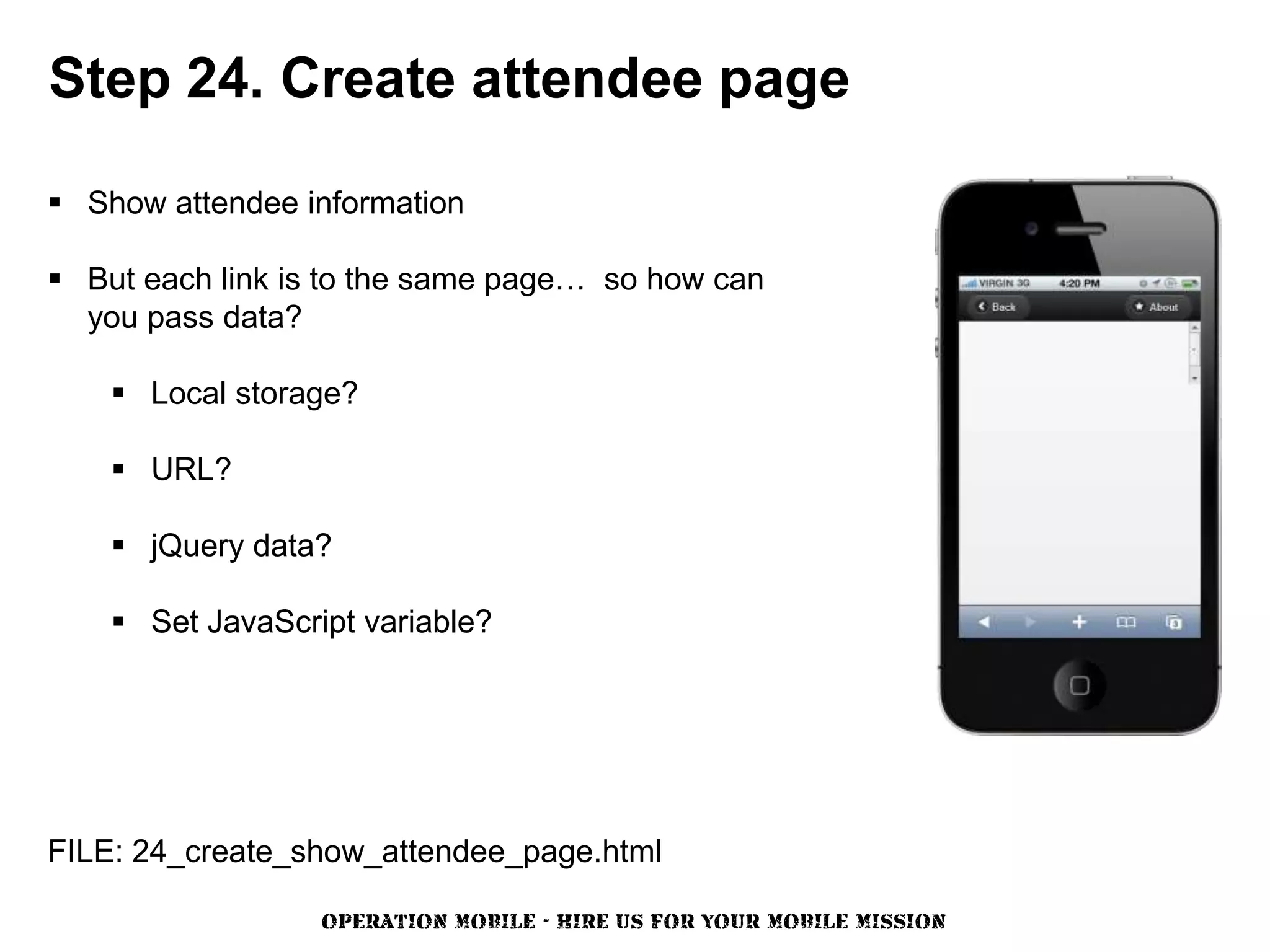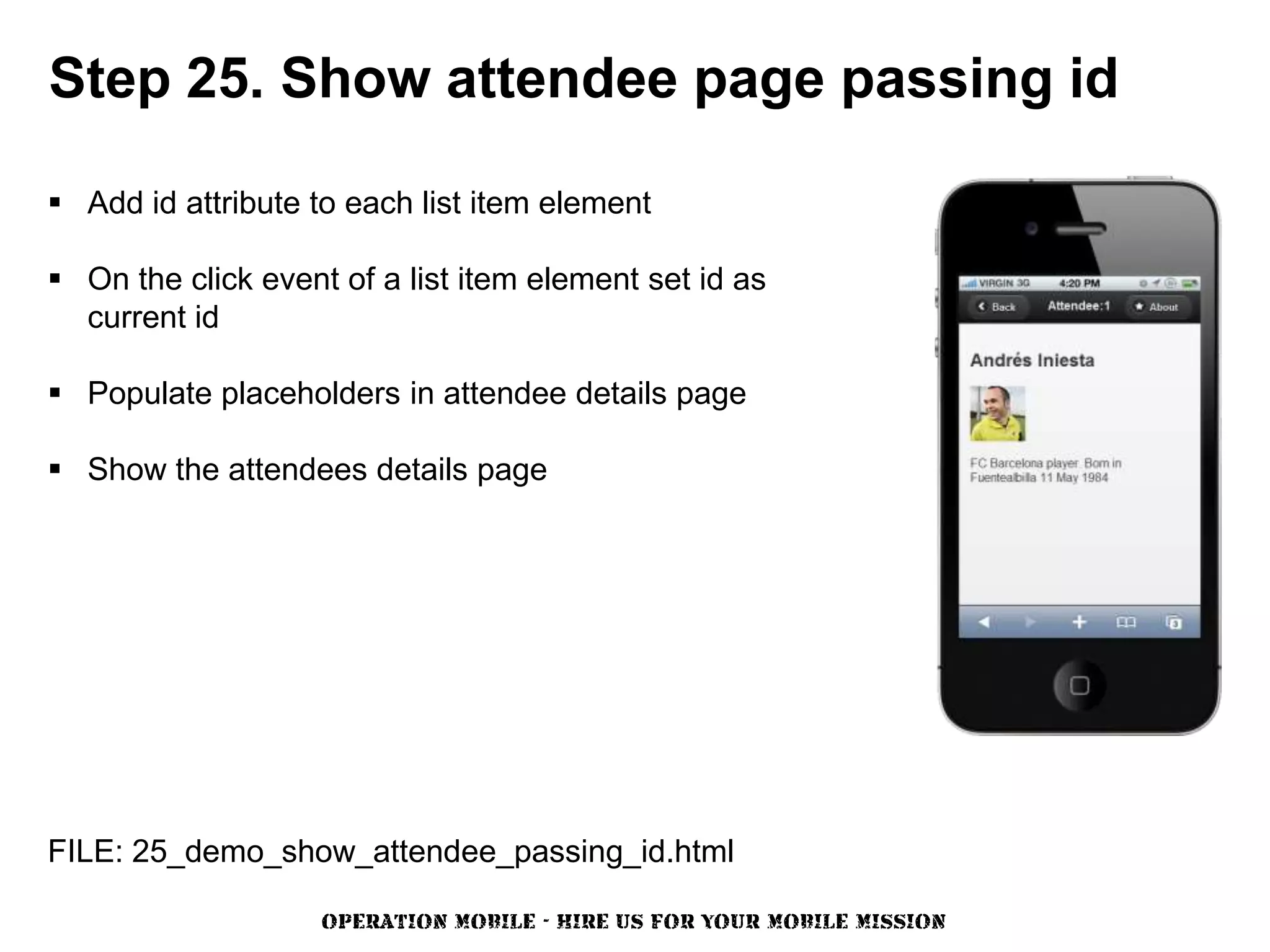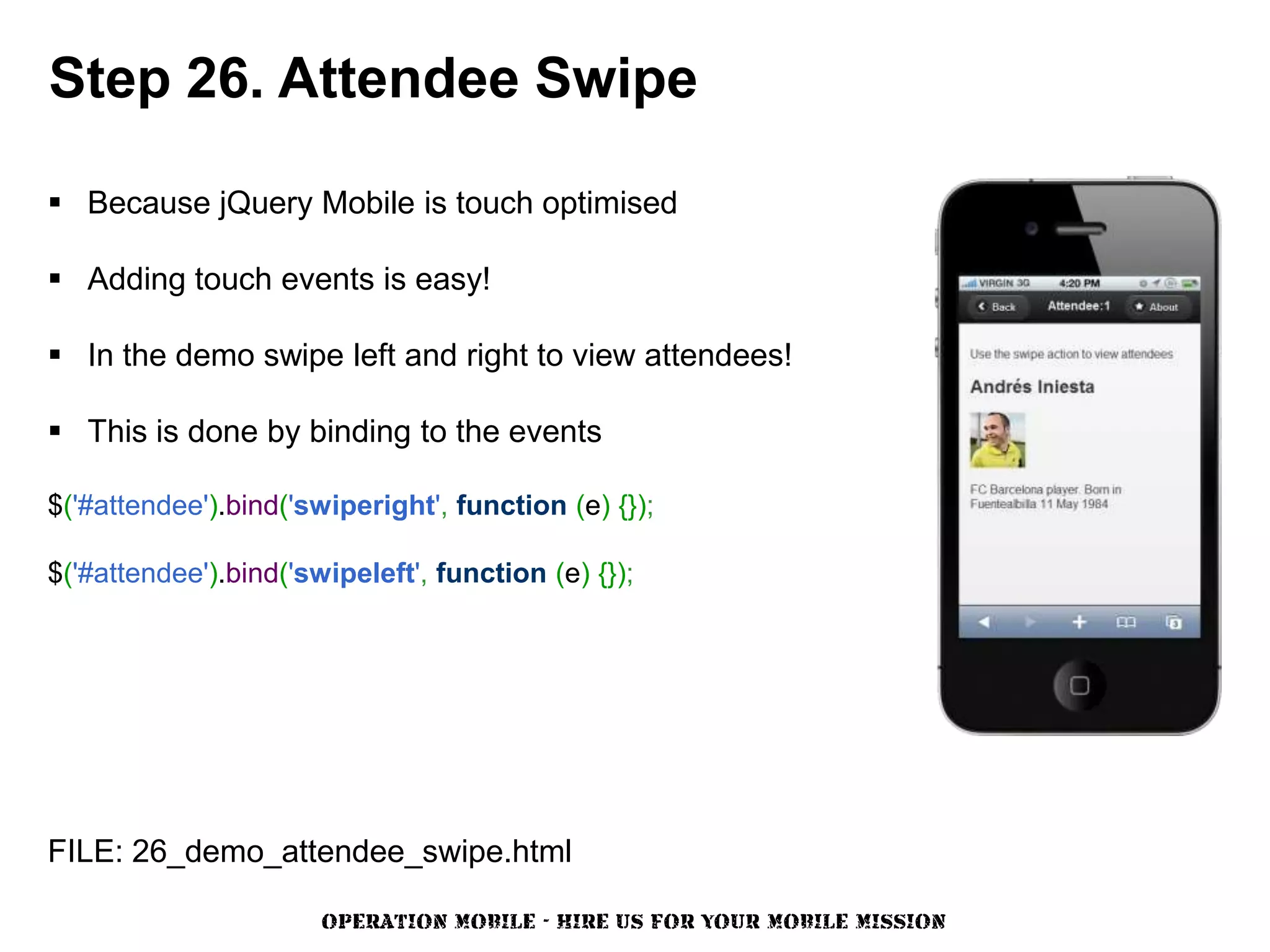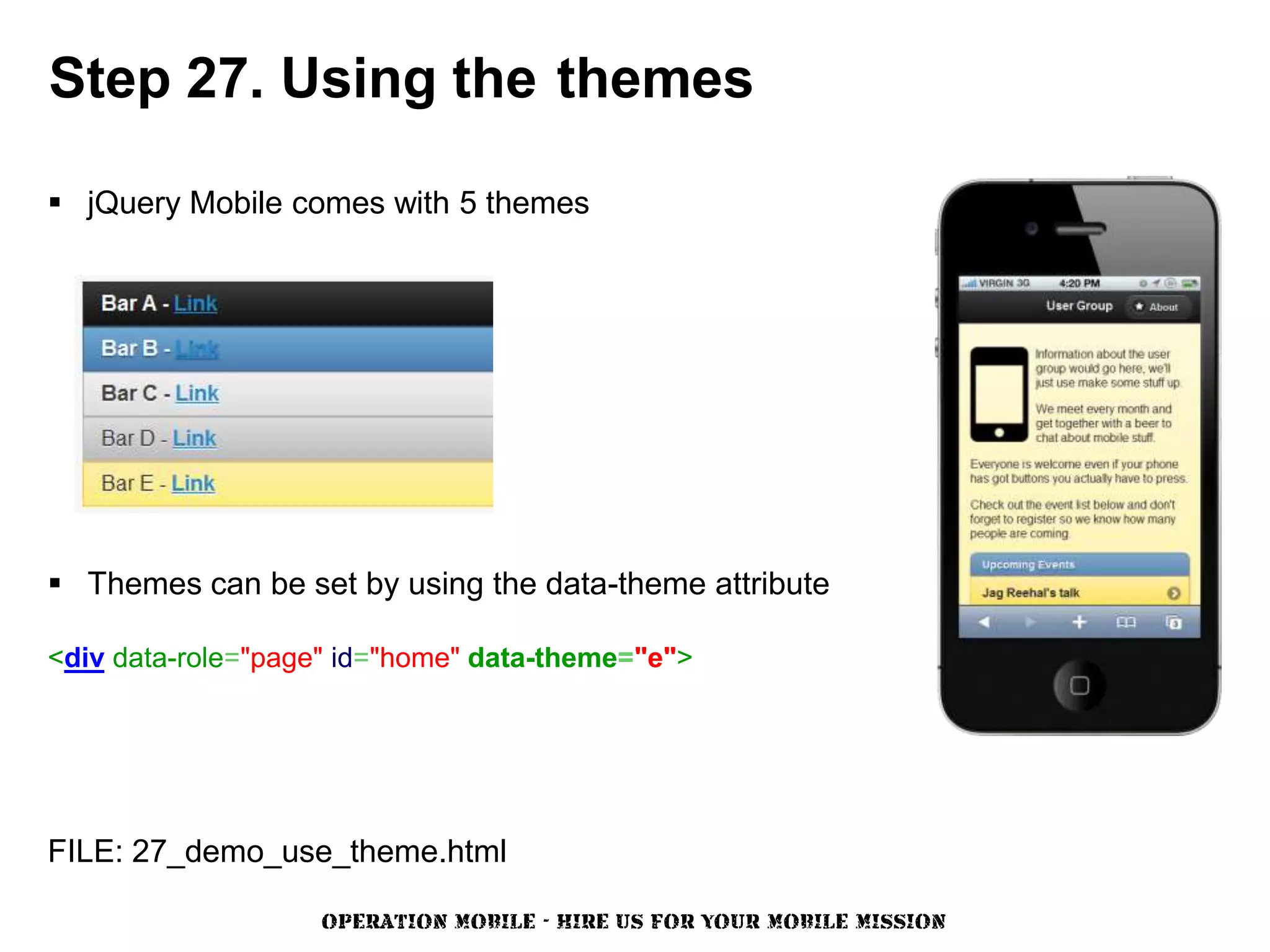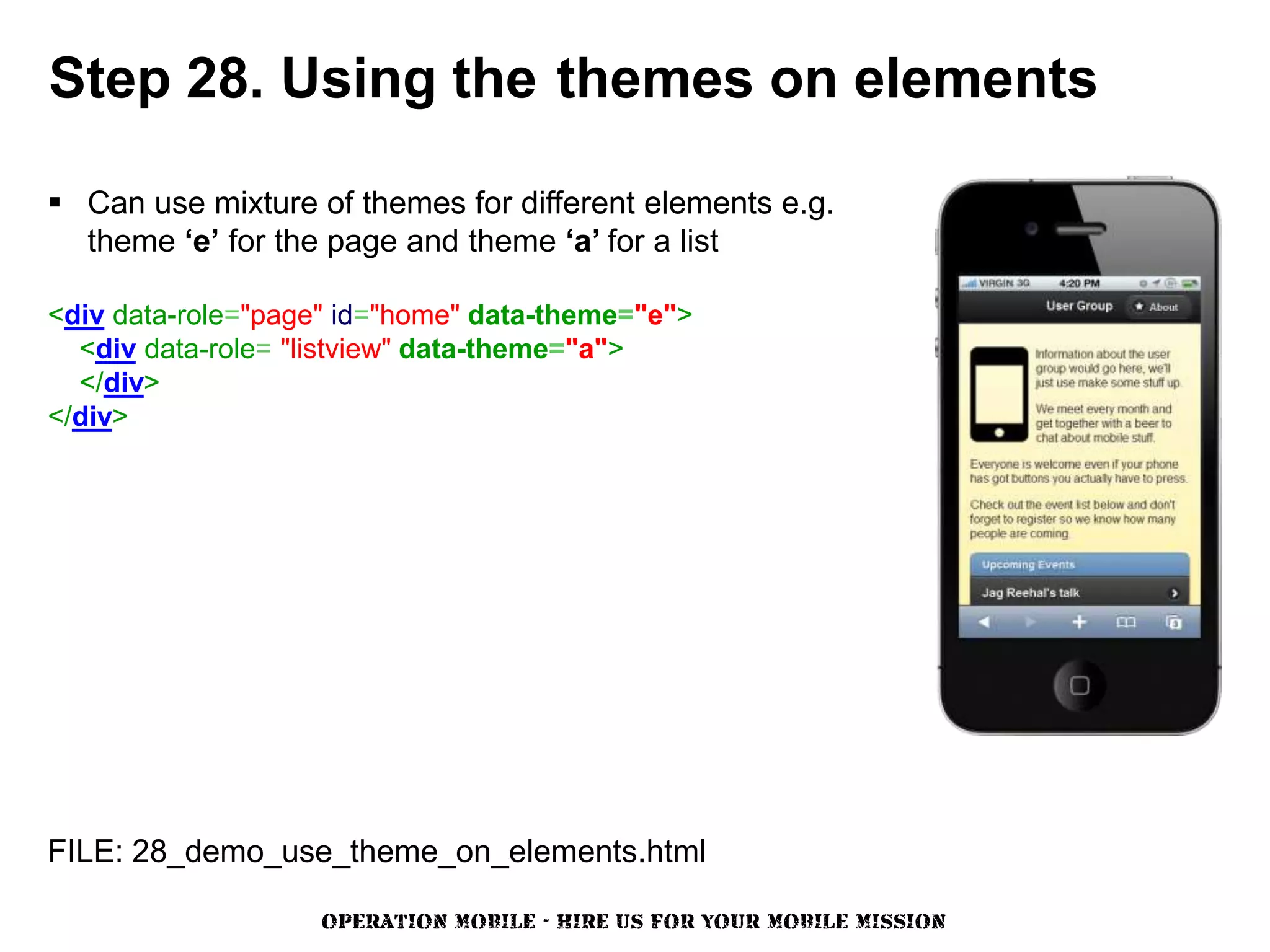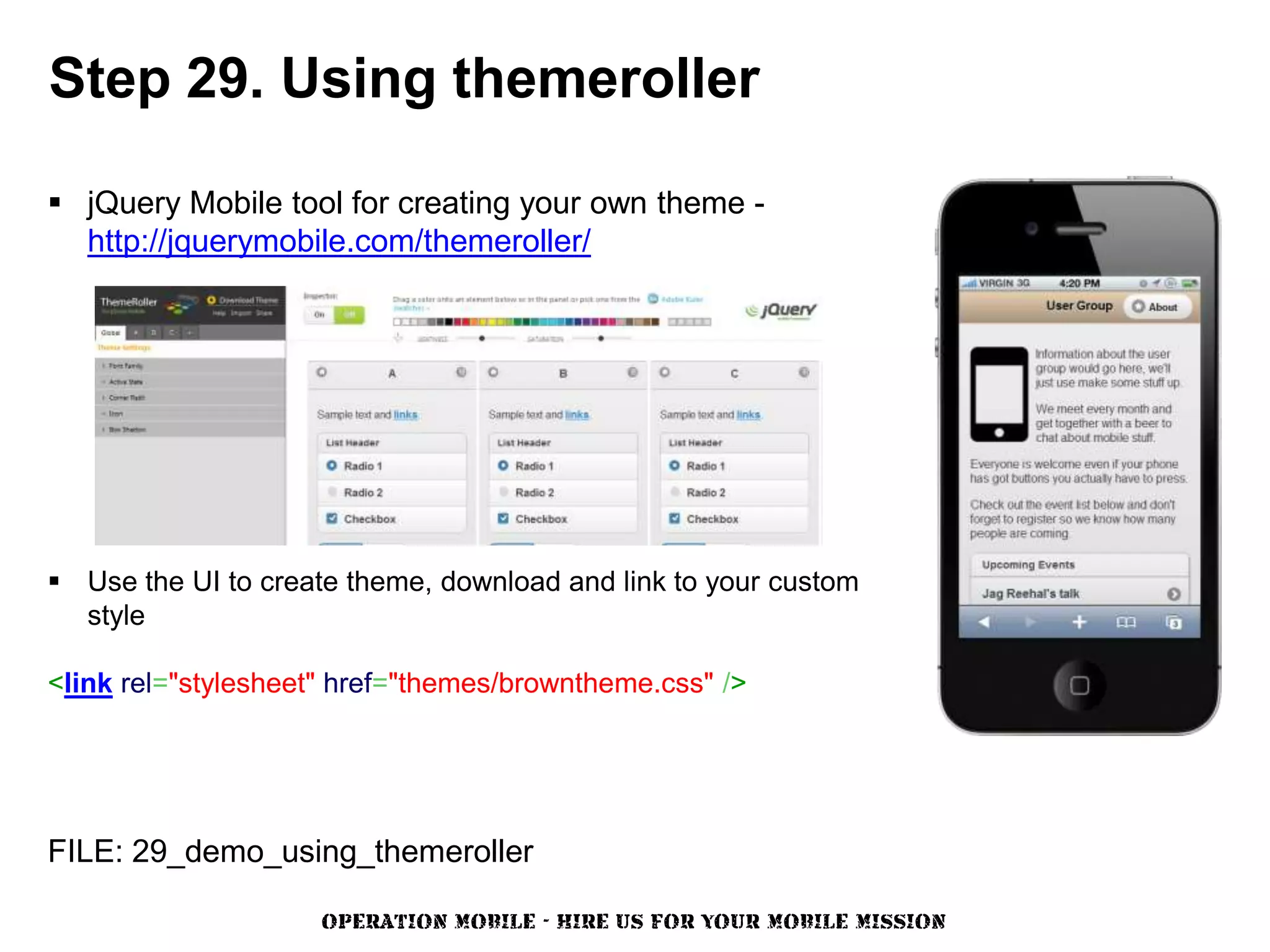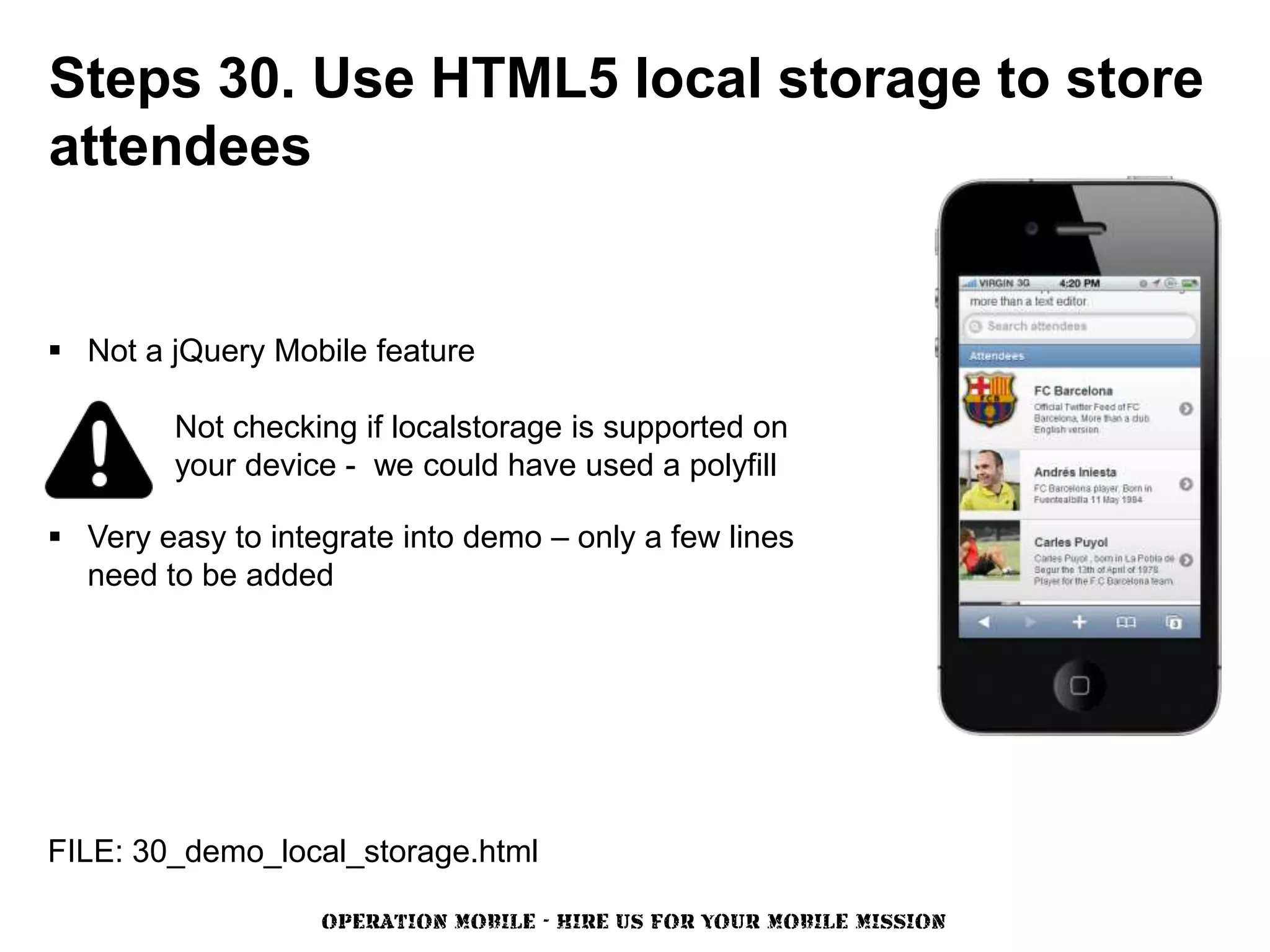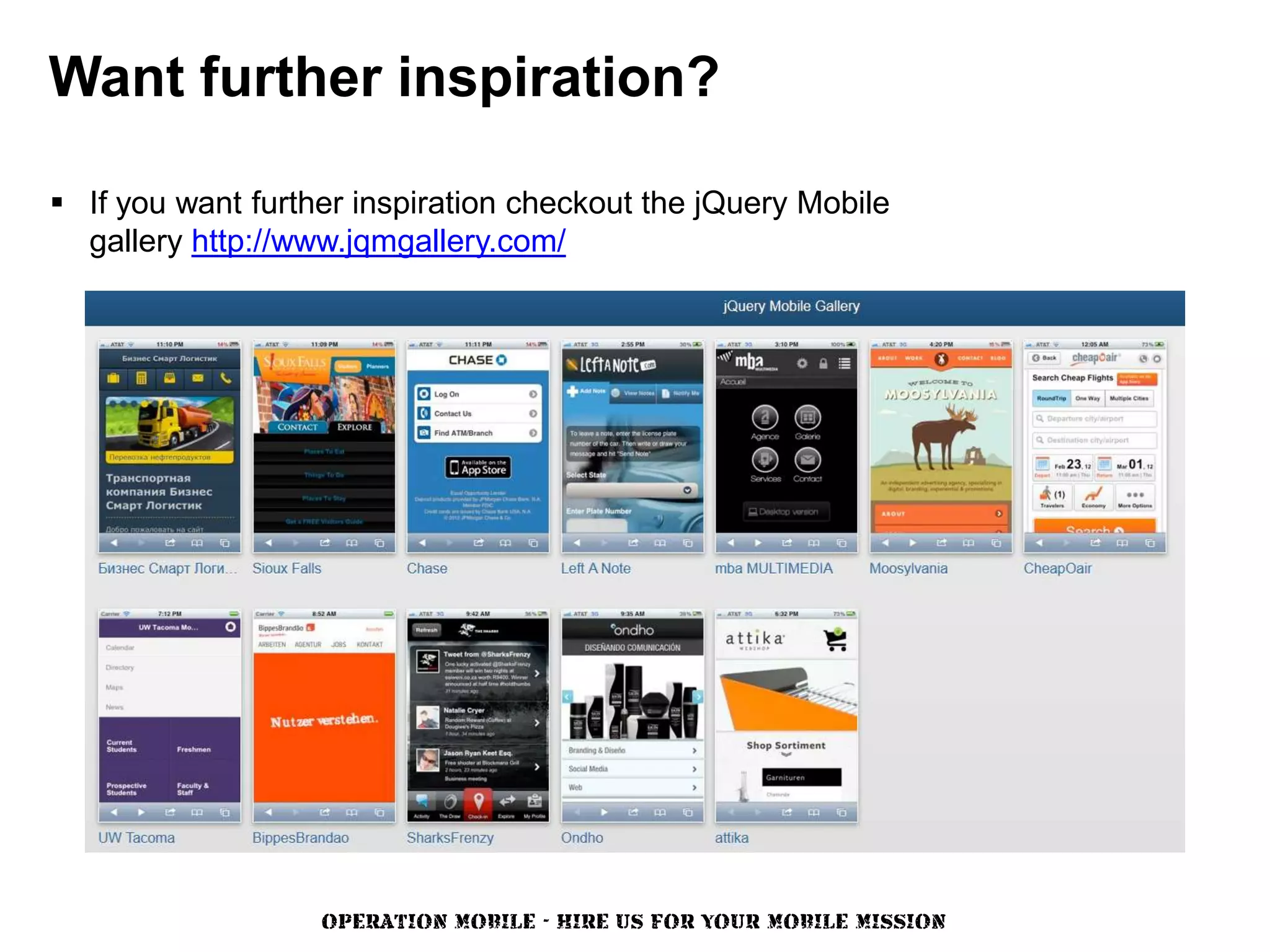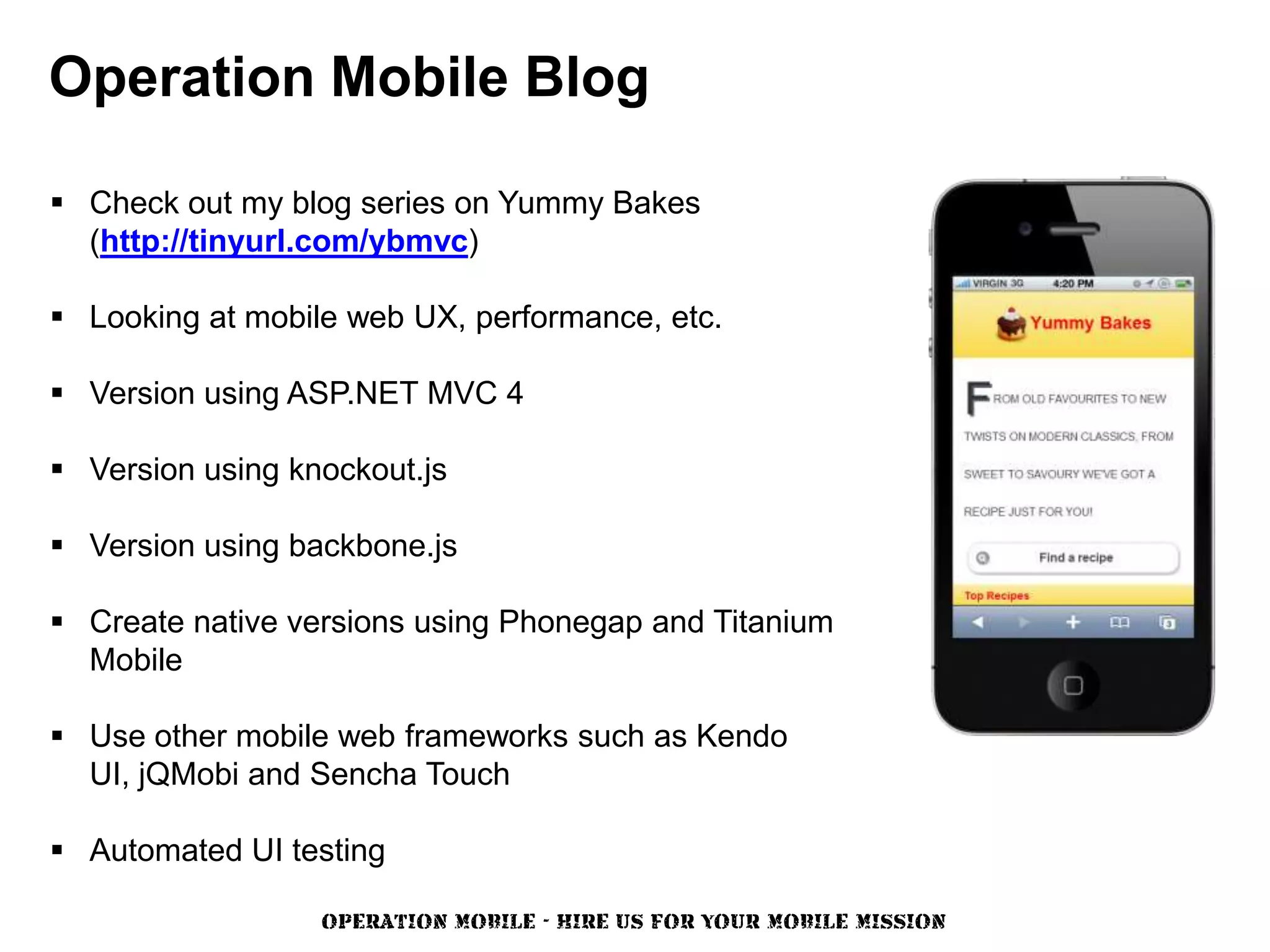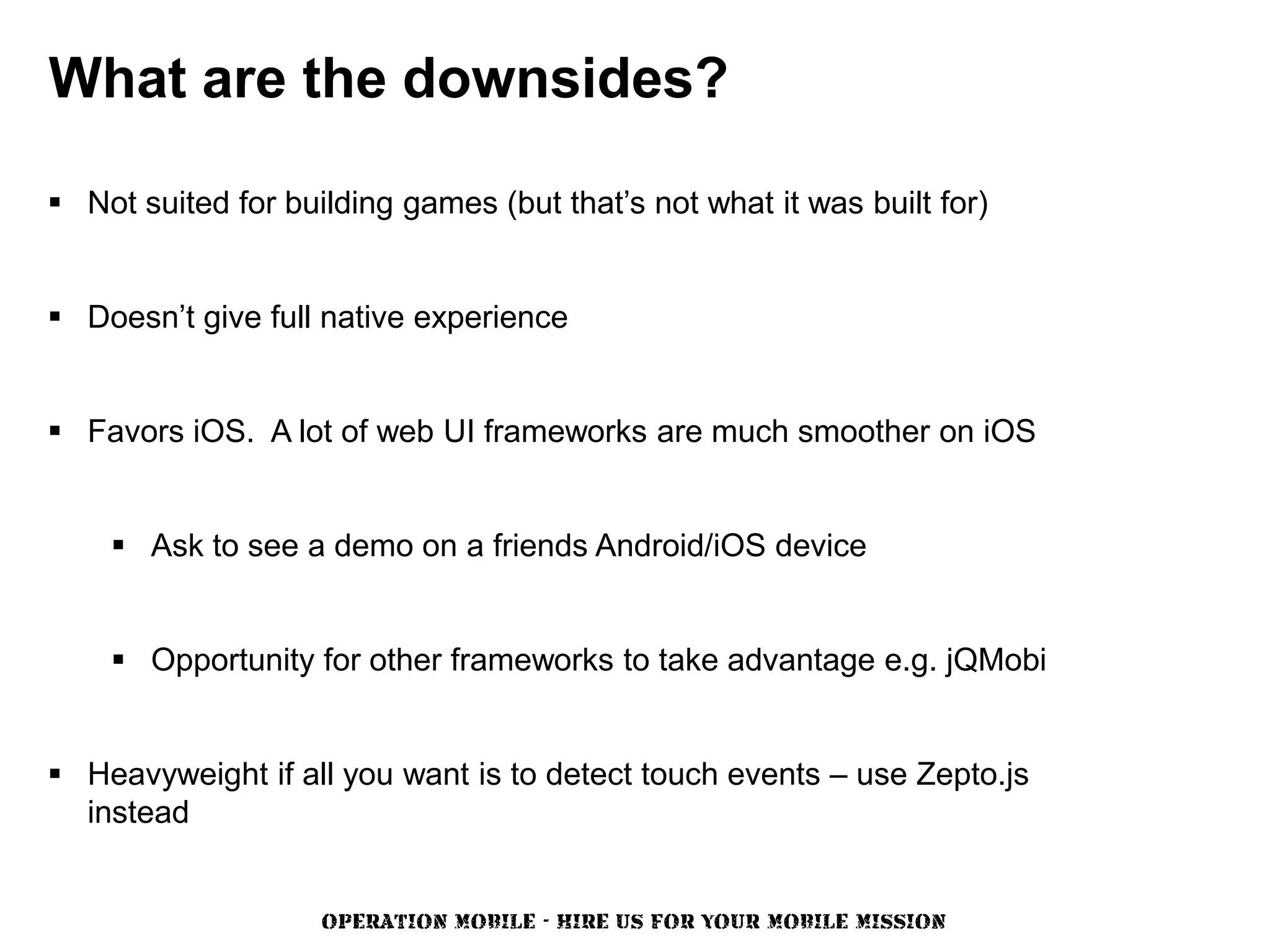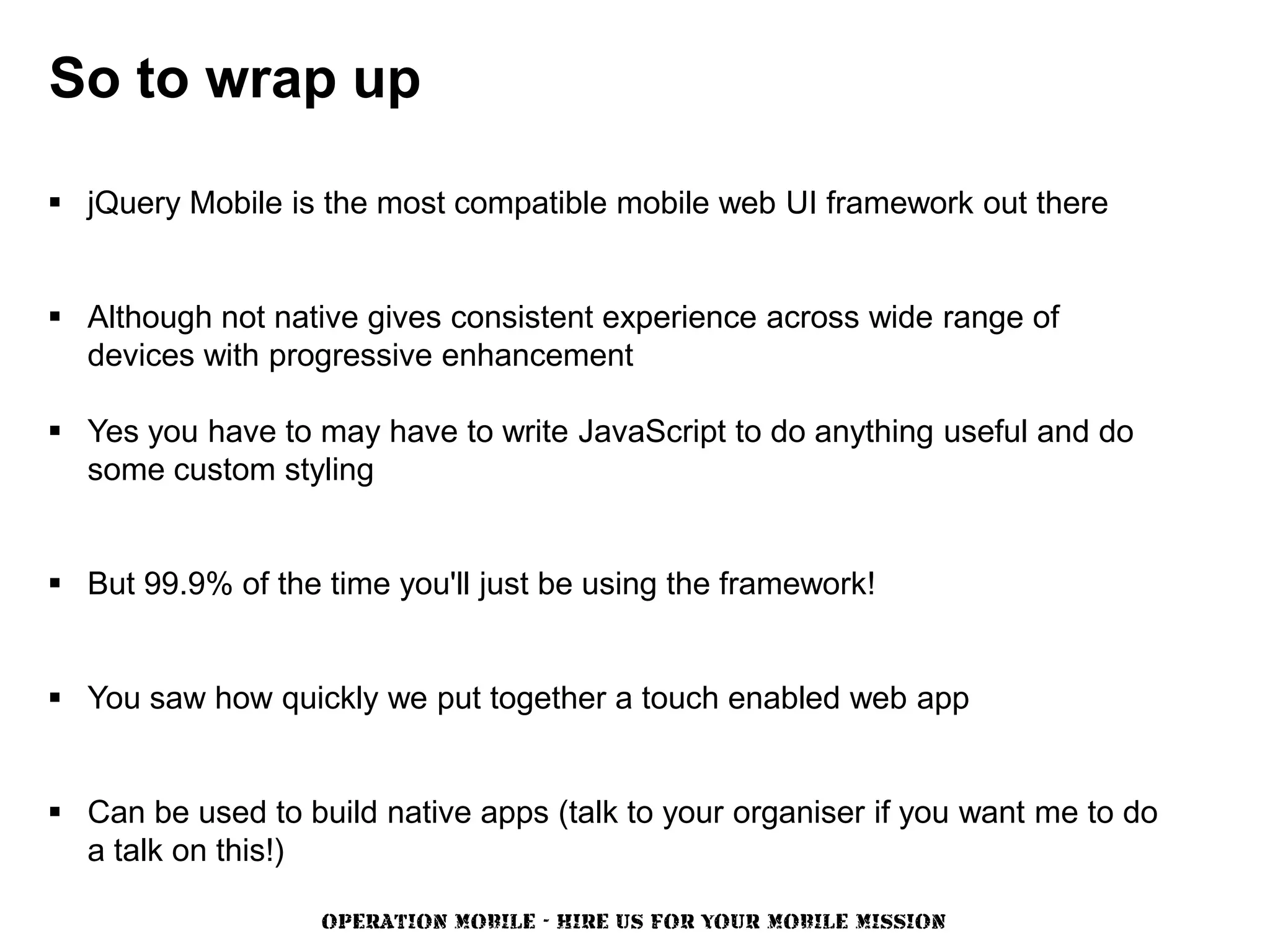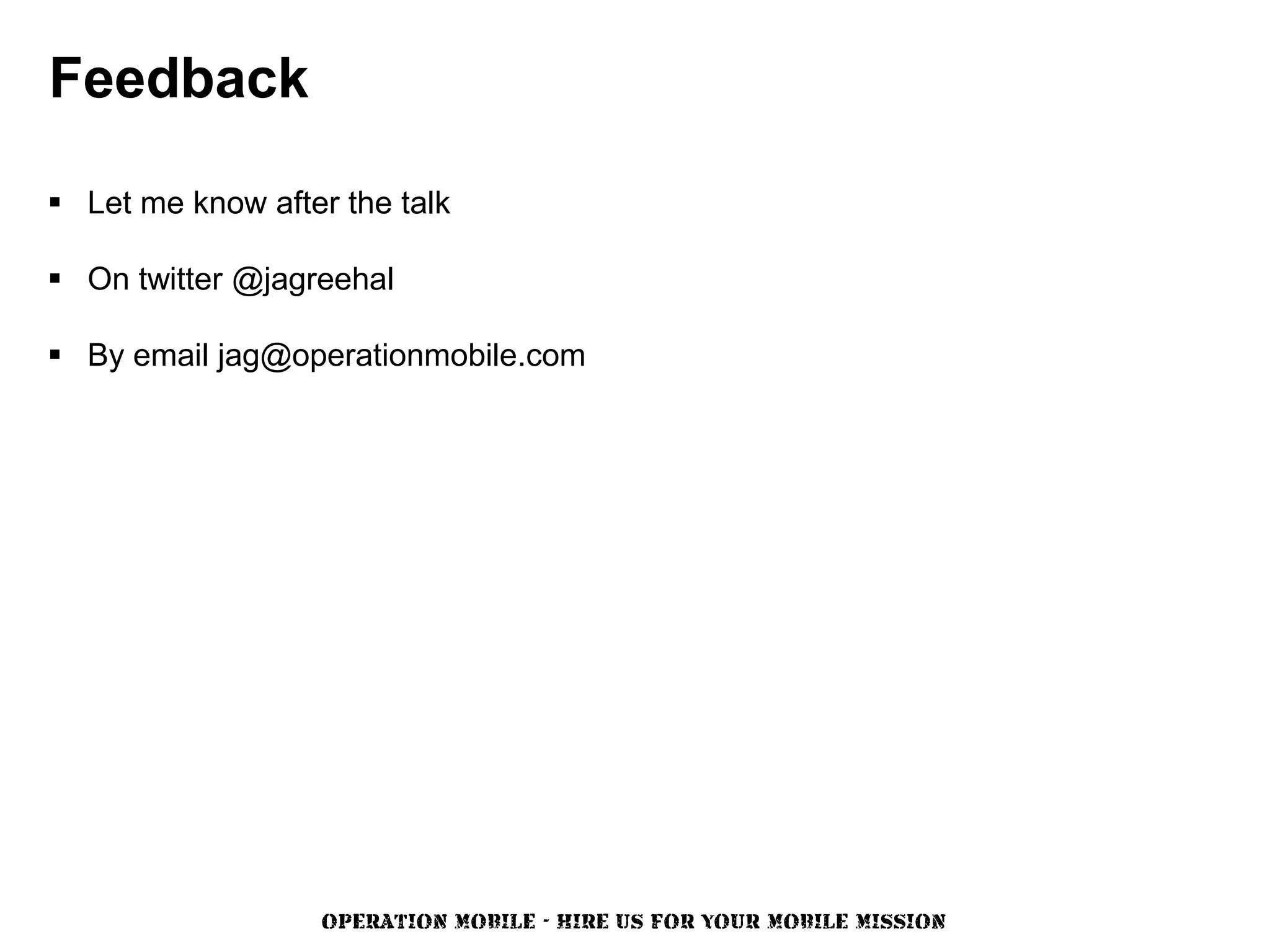The document is a presentation on developing web applications using jQuery Mobile, highlighting its benefits as a mobile web UI framework. It covers the essential aspects including building blocks, app development process, and potential downsides. The presenter also shares practical examples, resources, and code to guide developers in creating mobile-friendly applications.