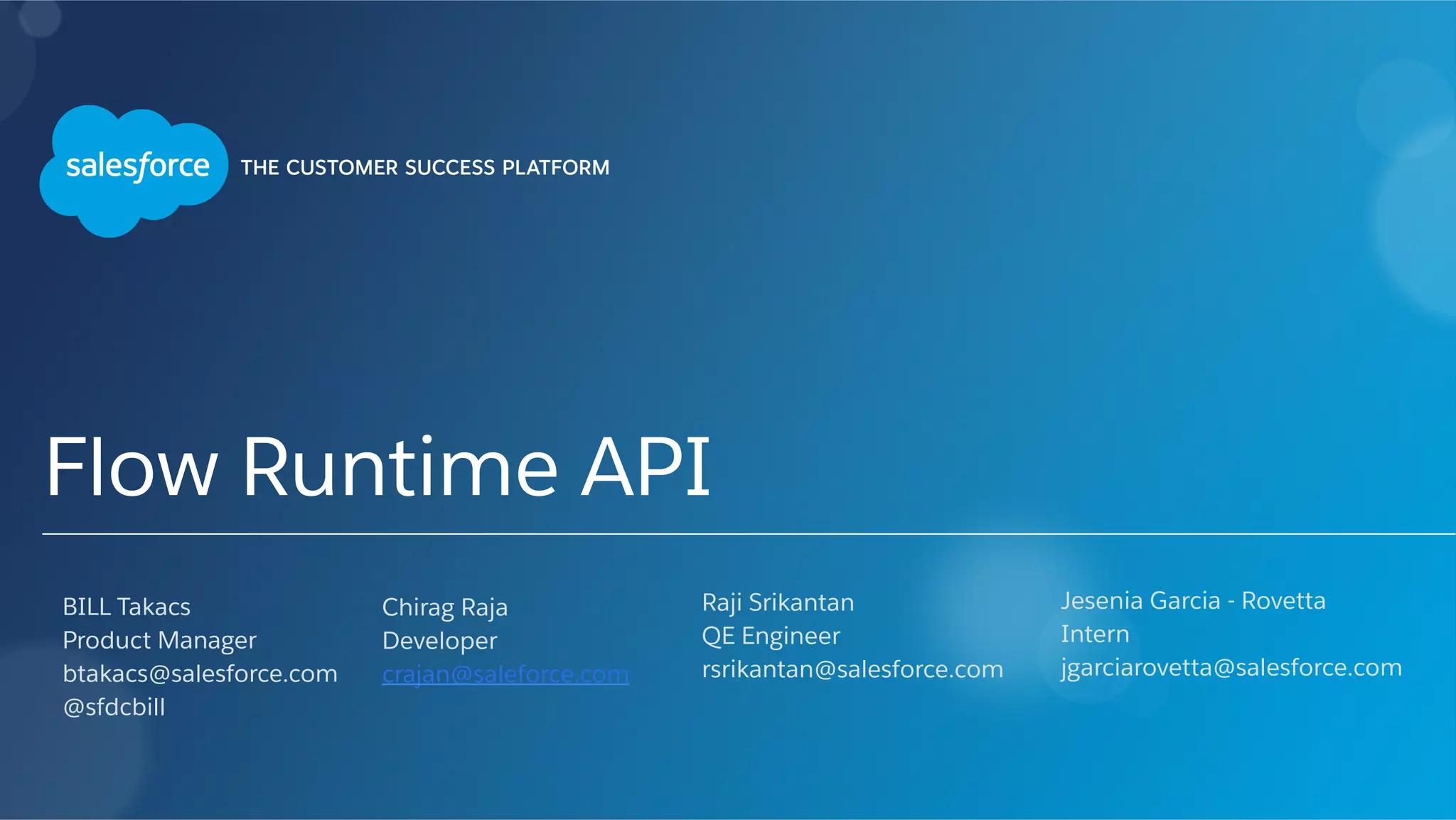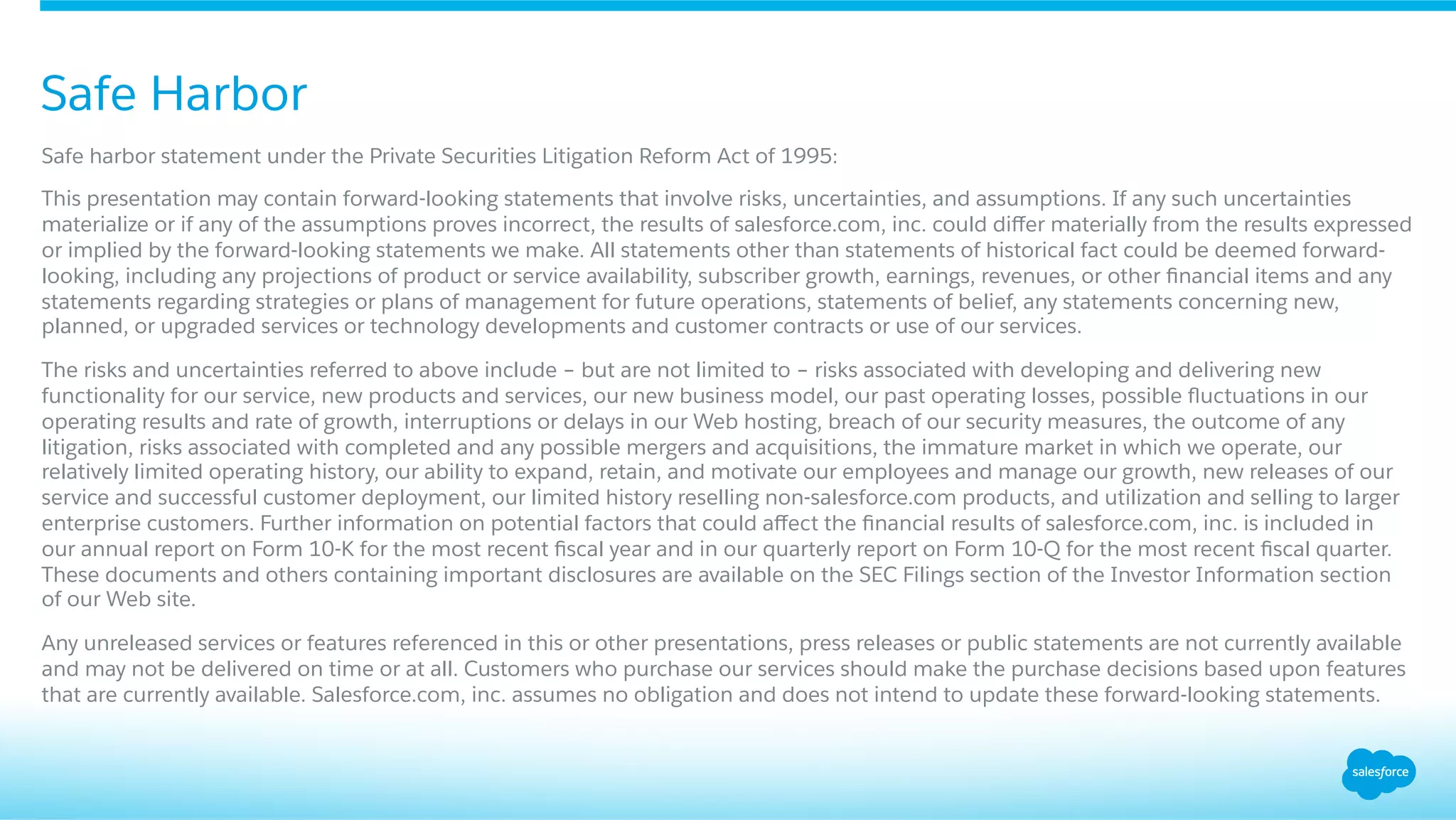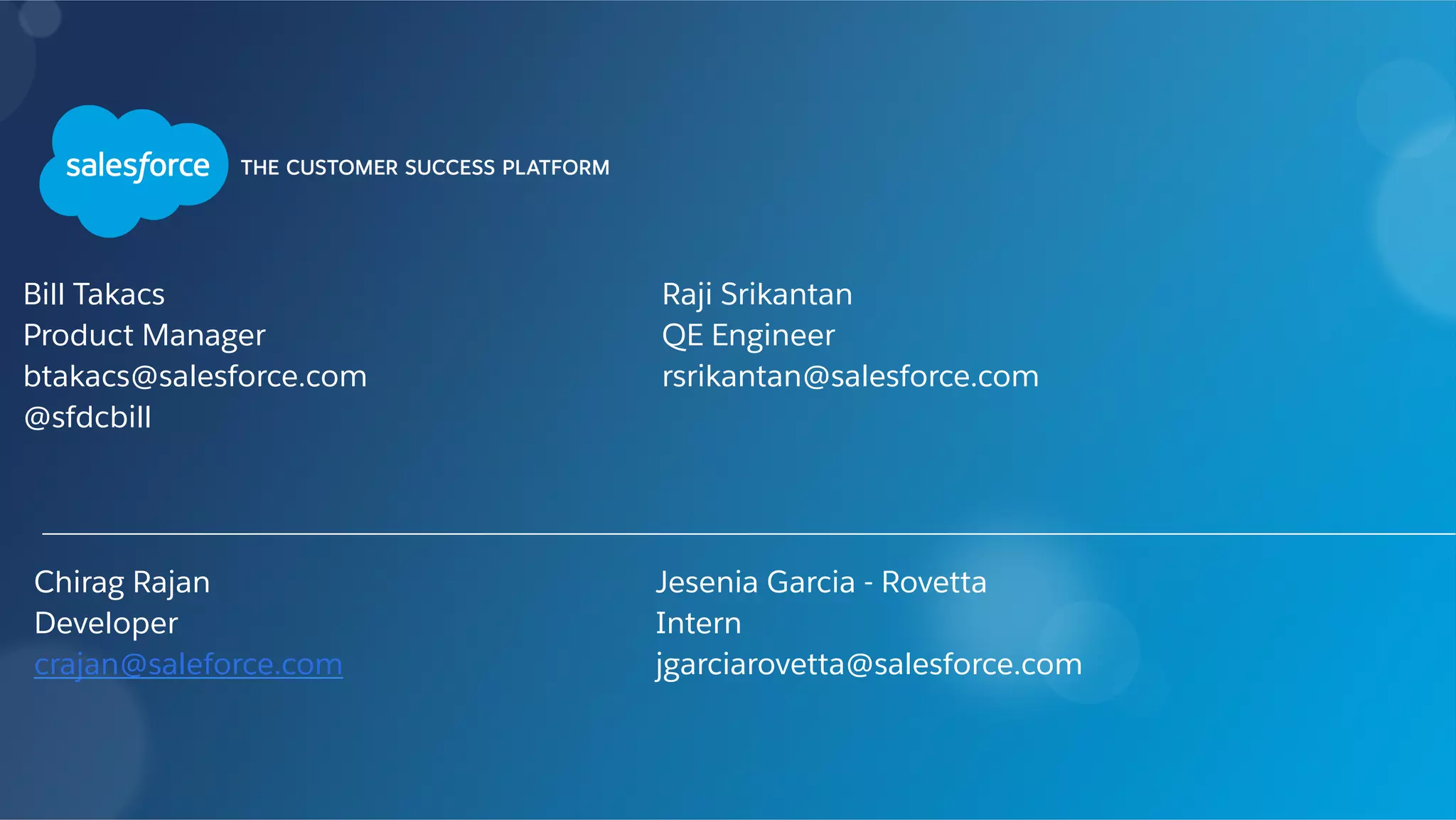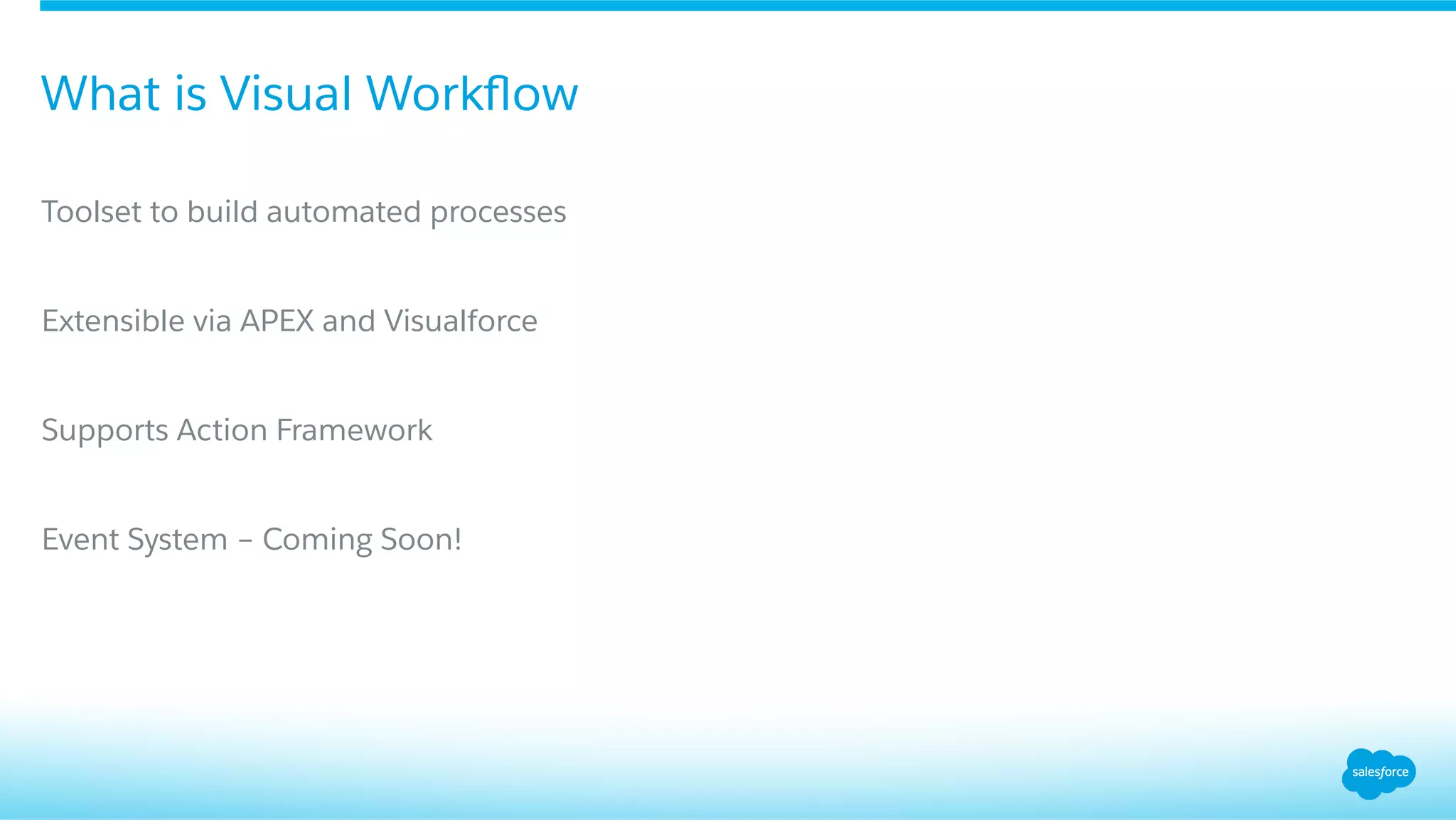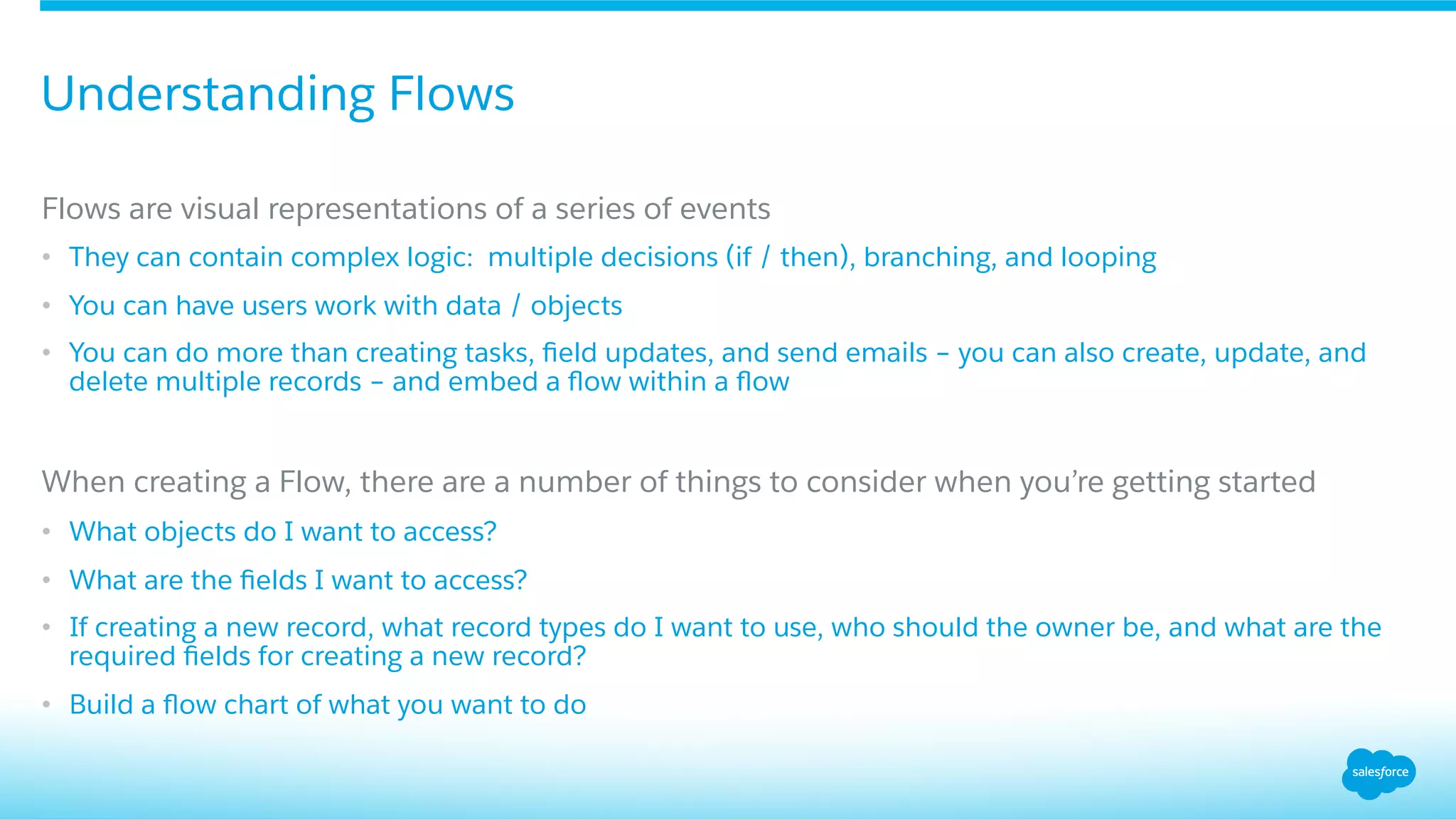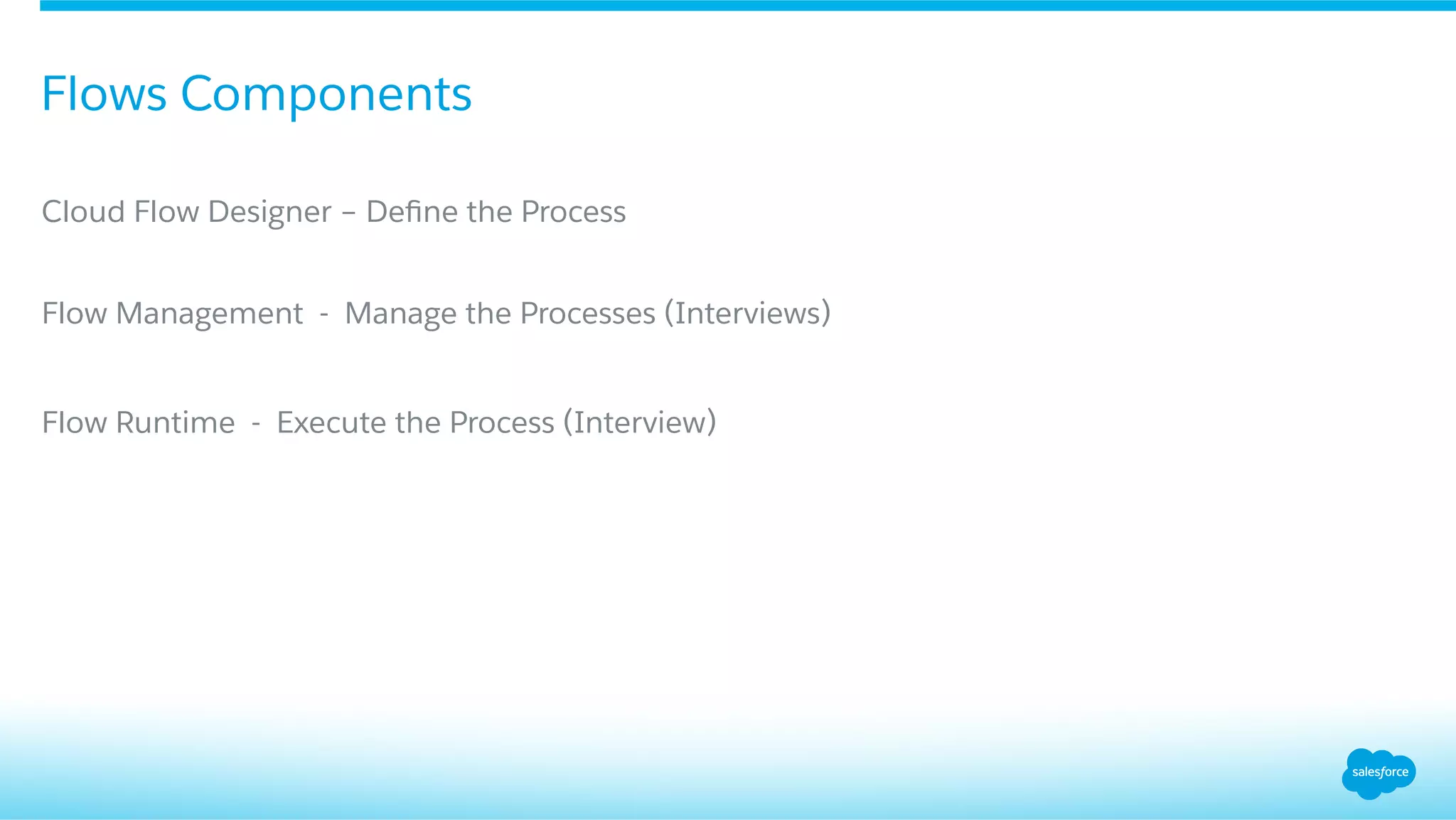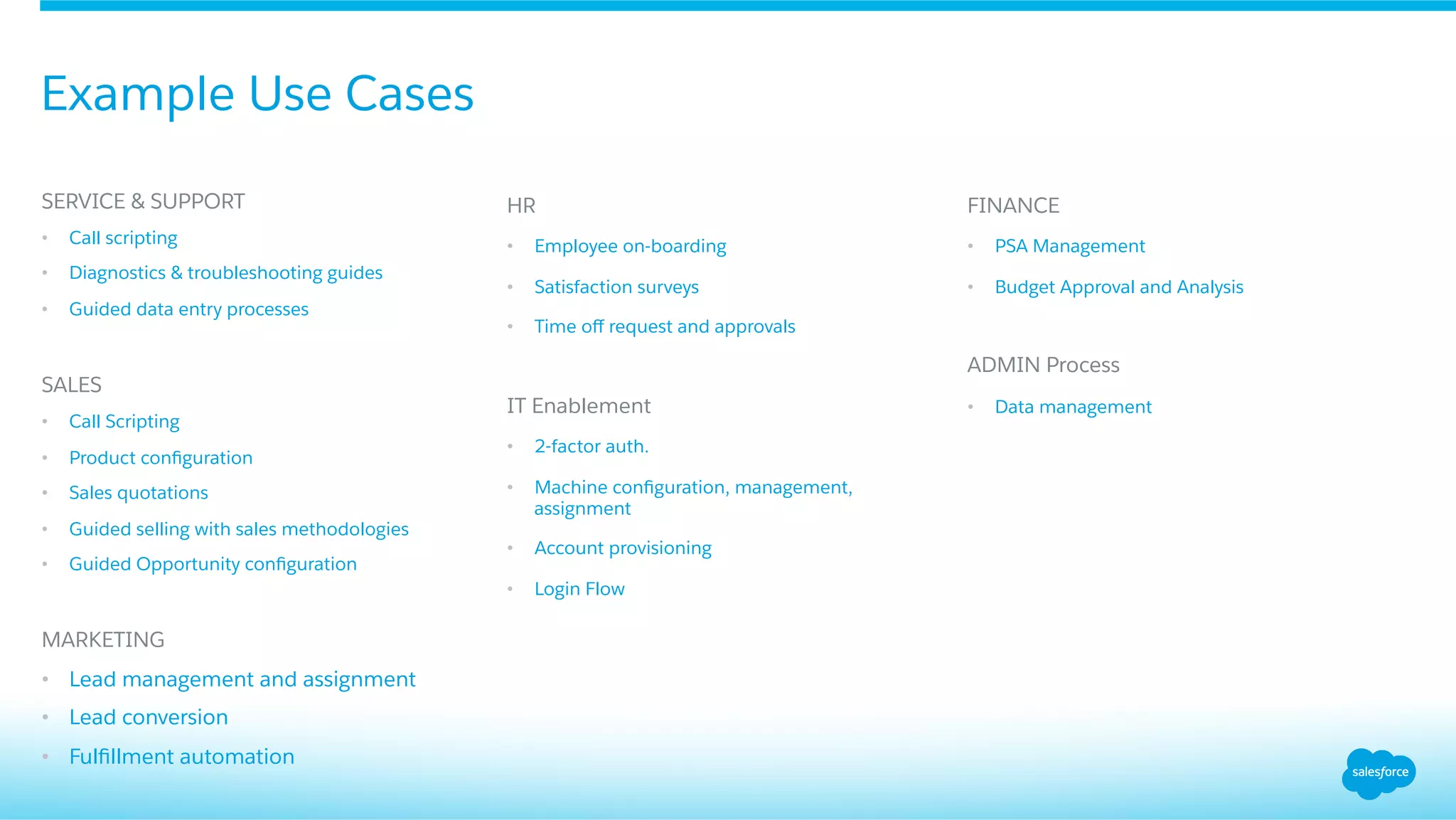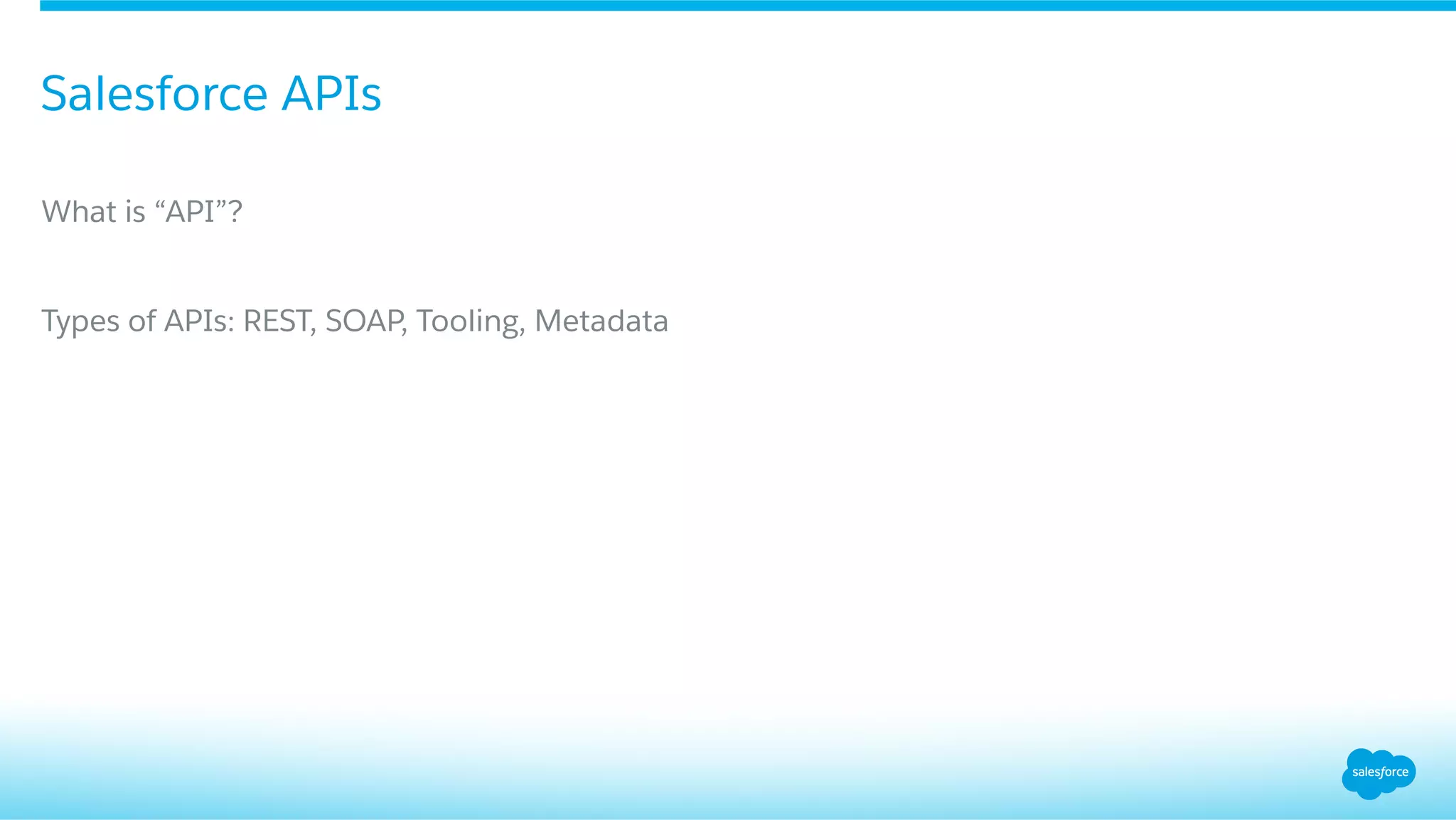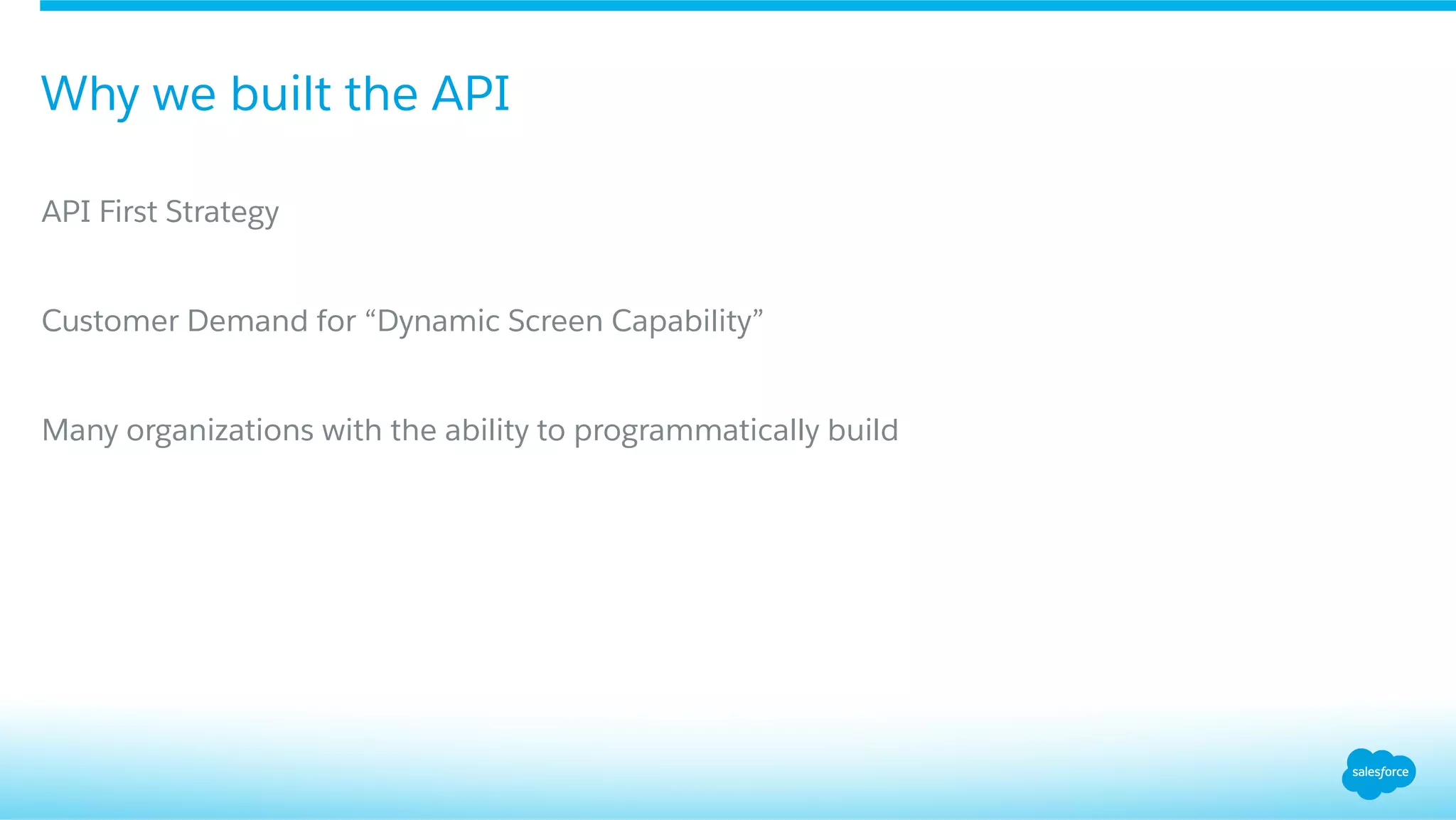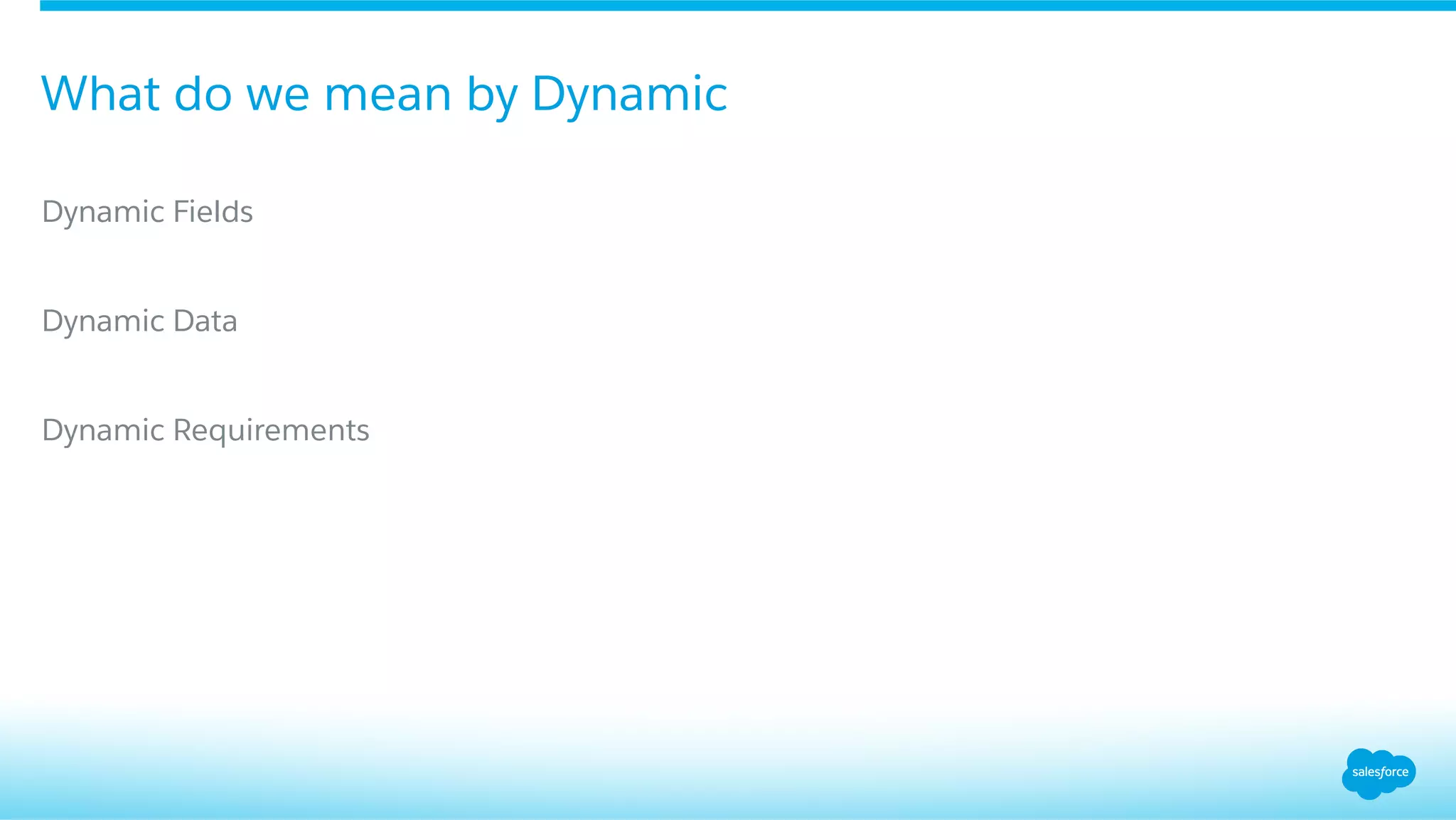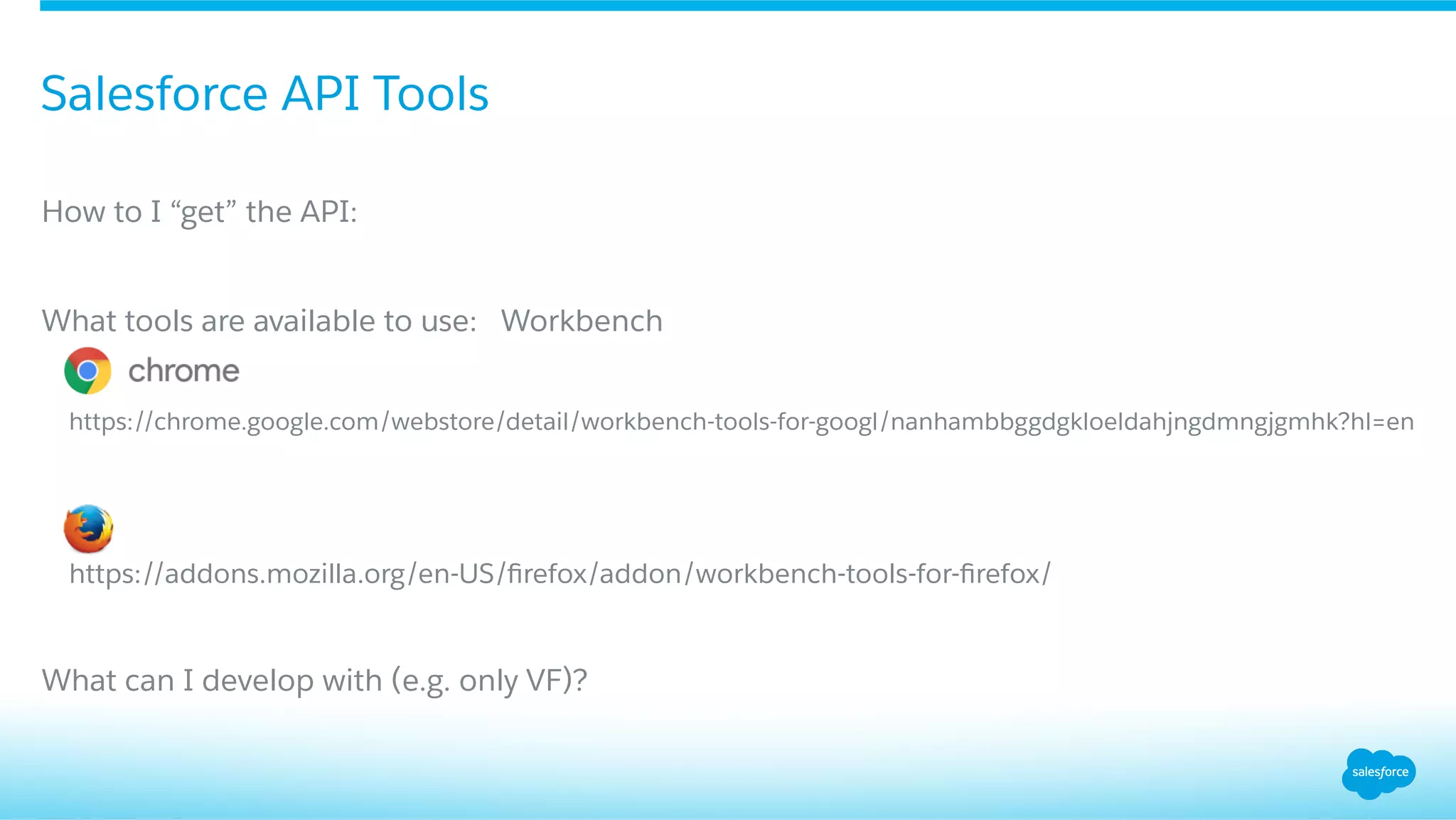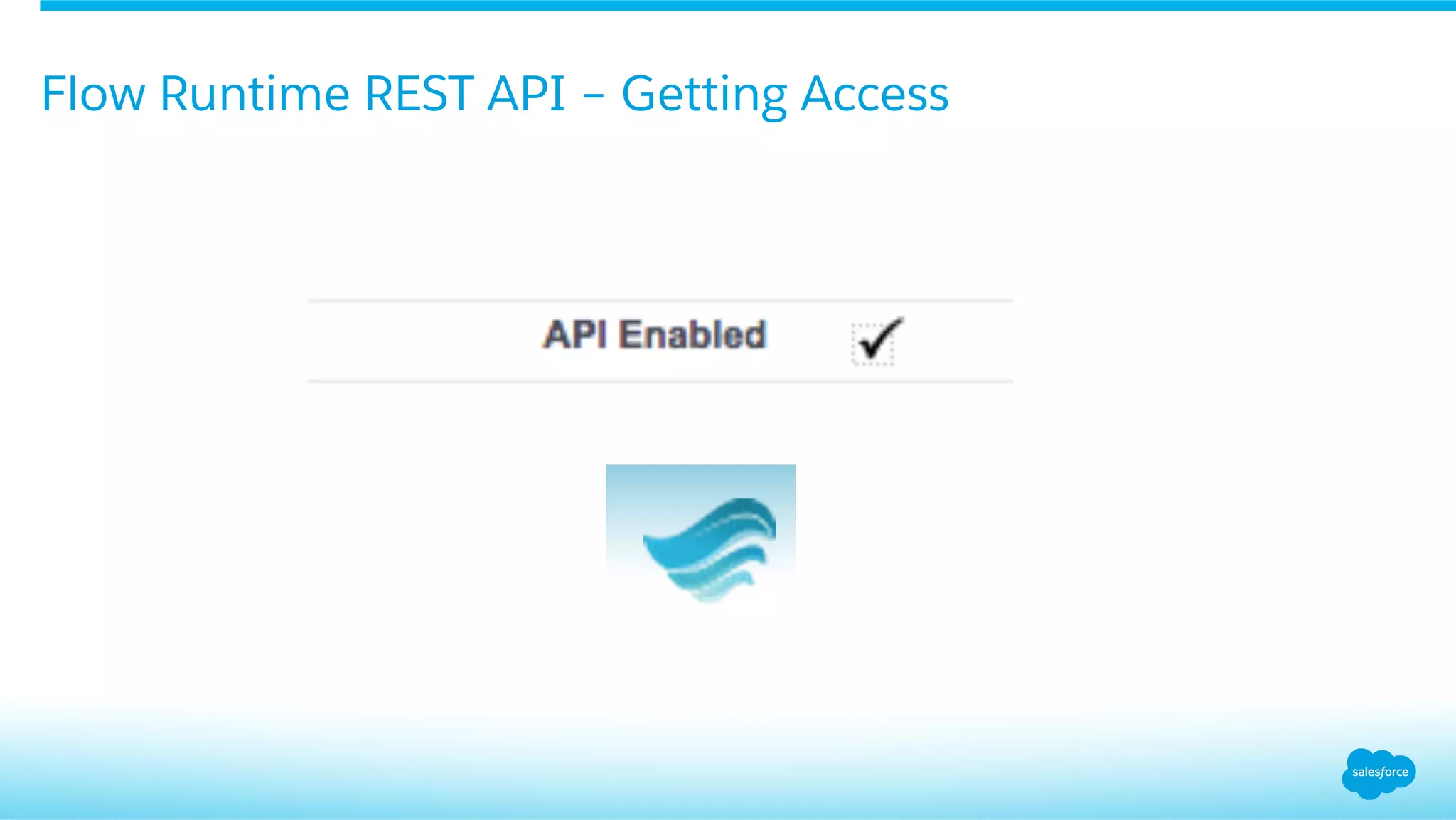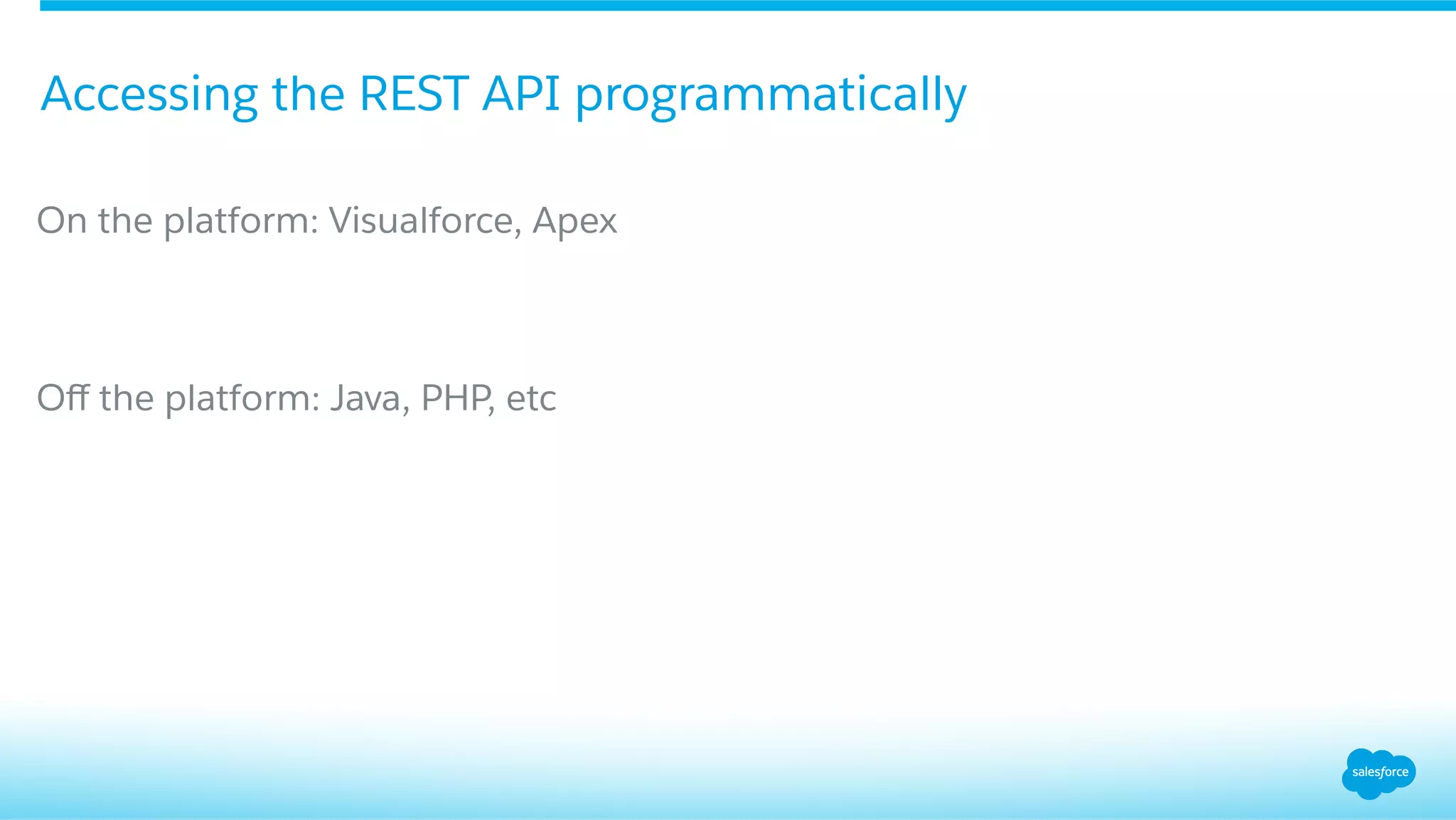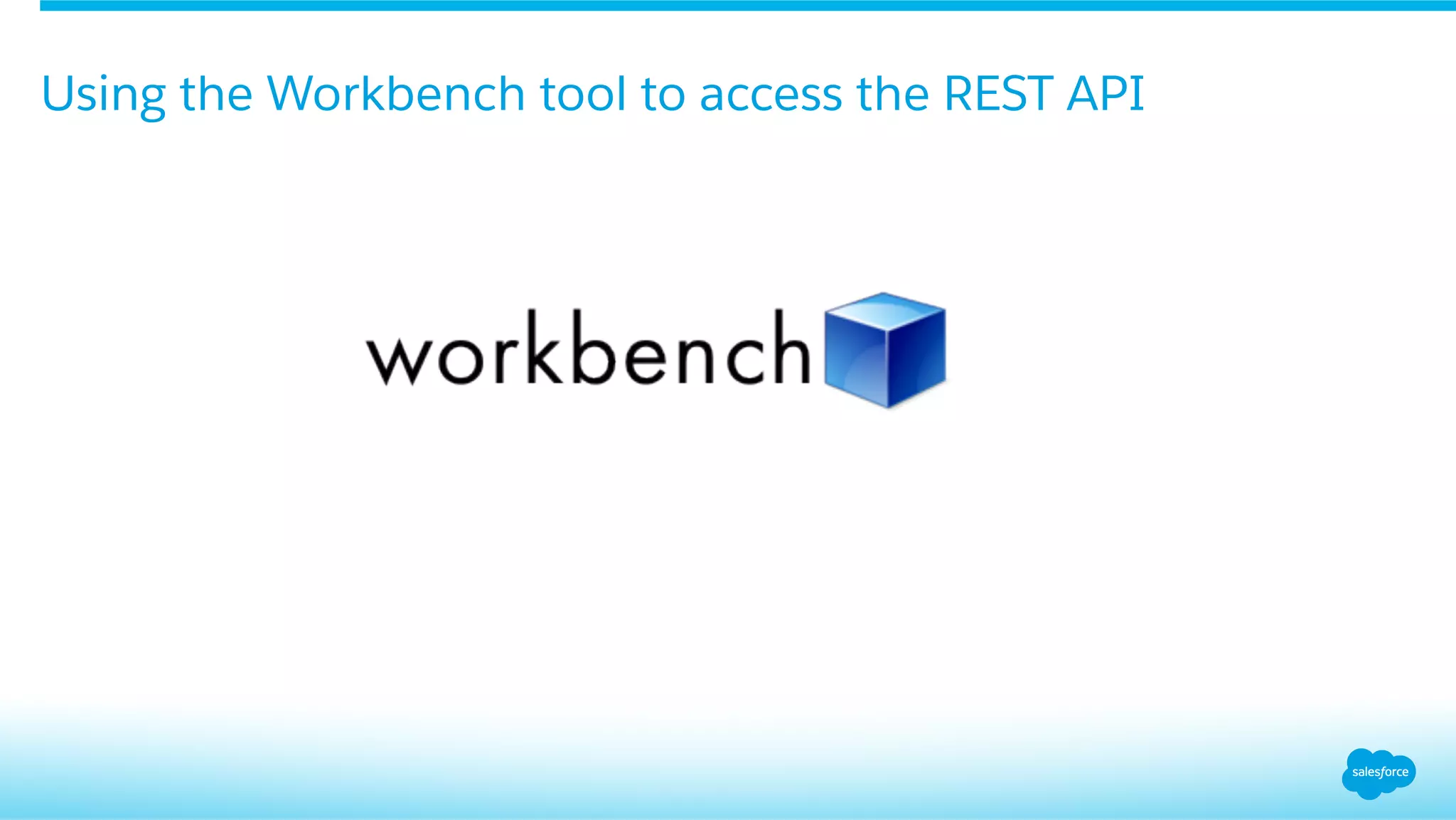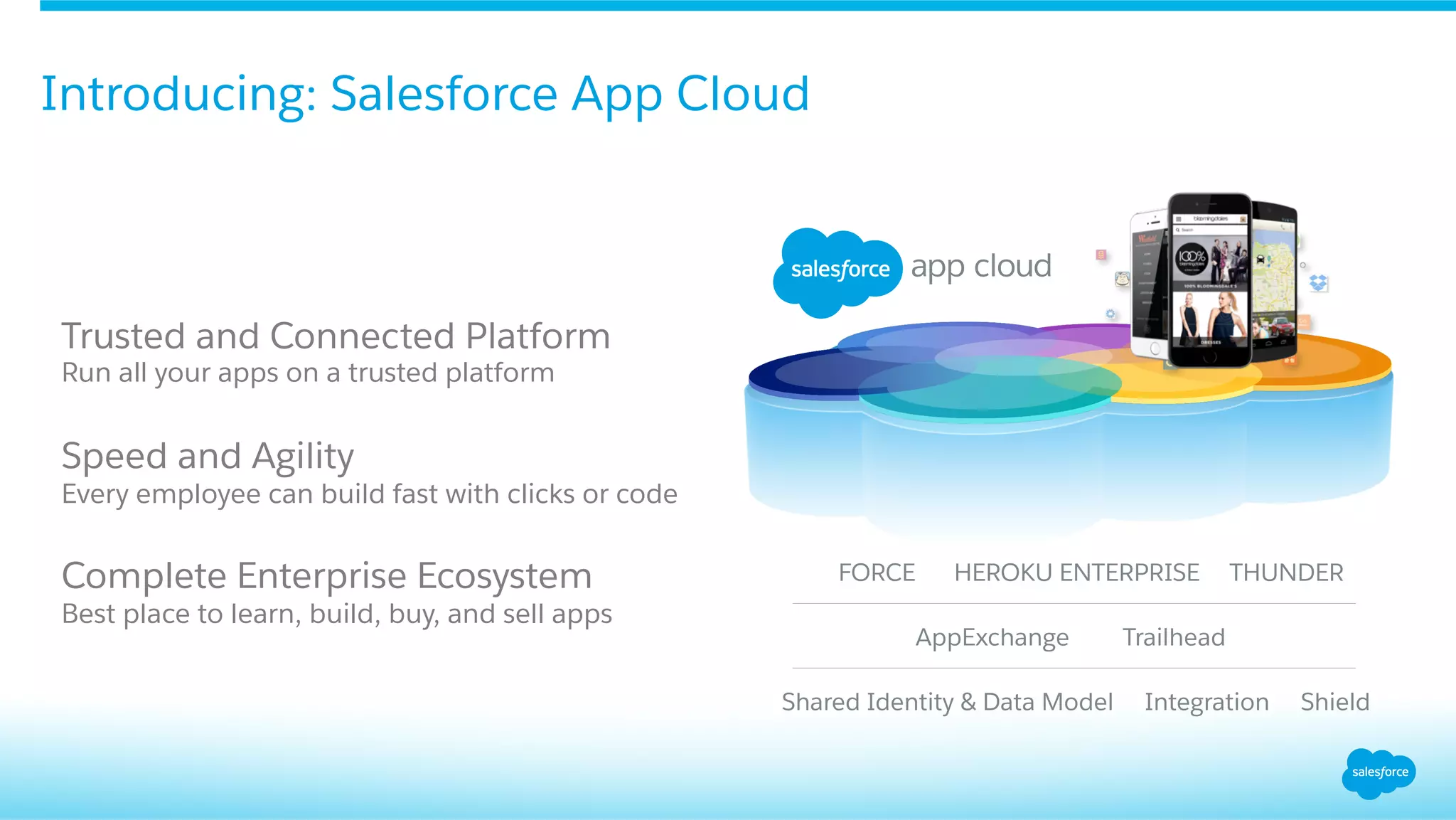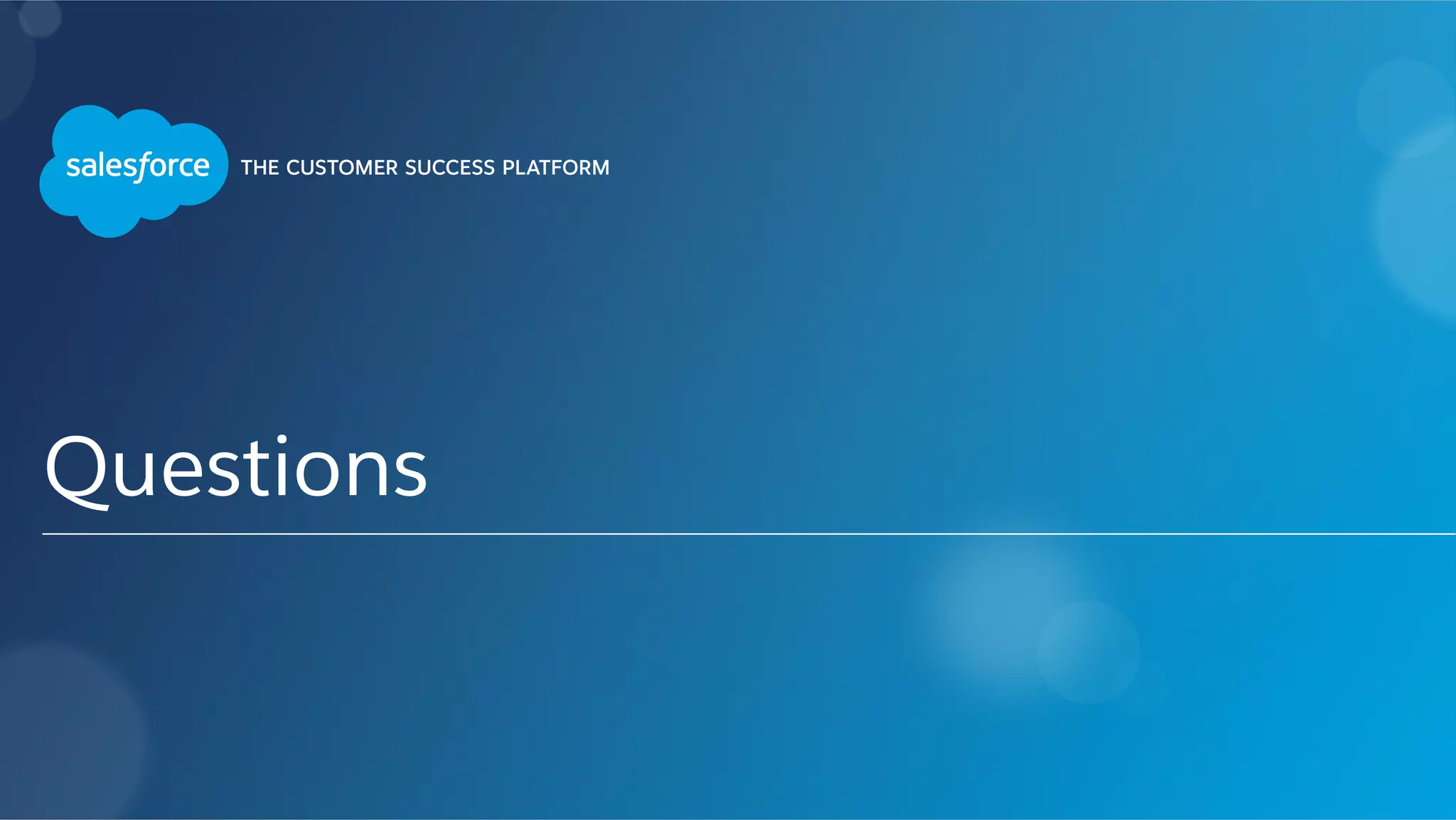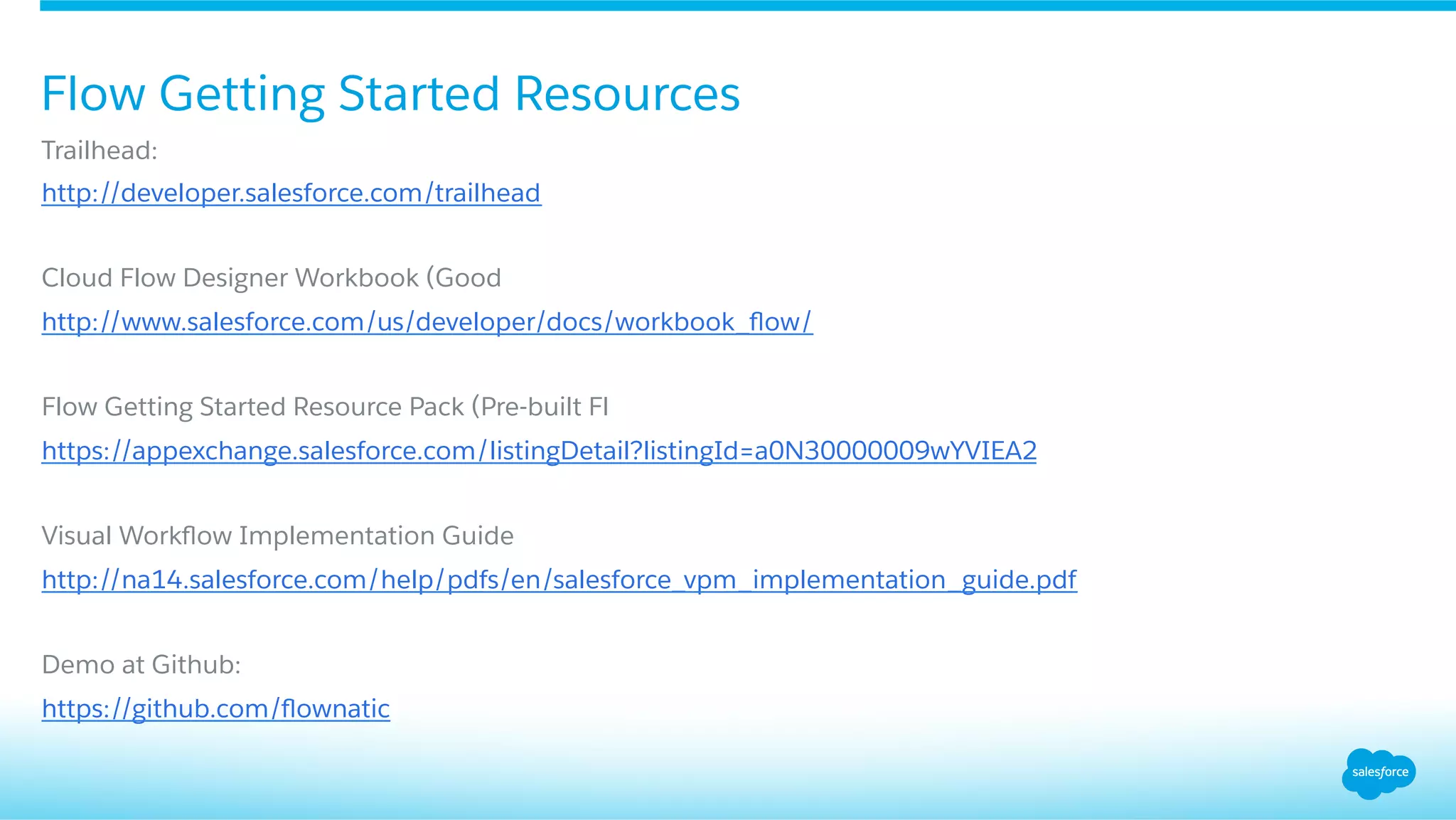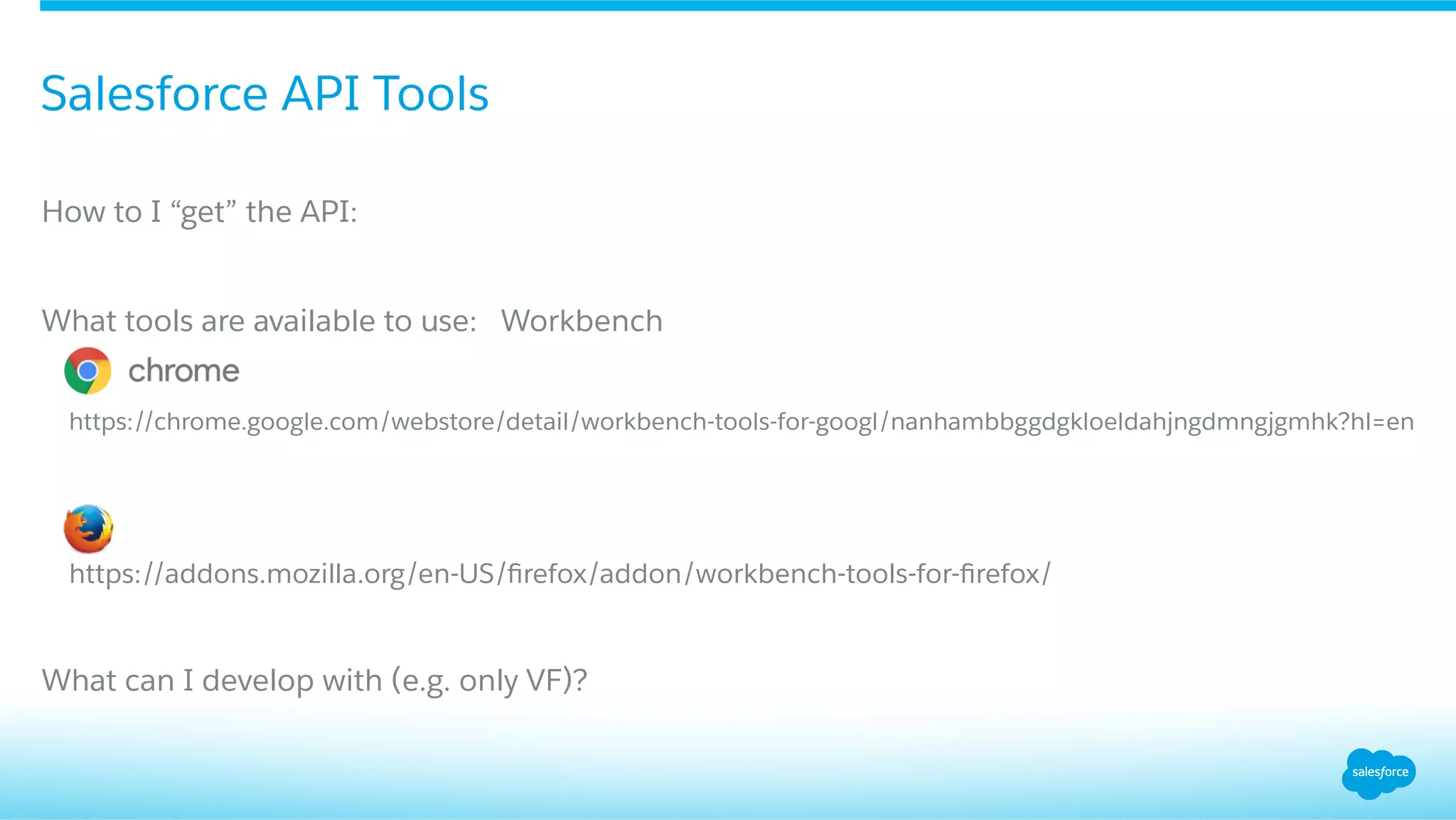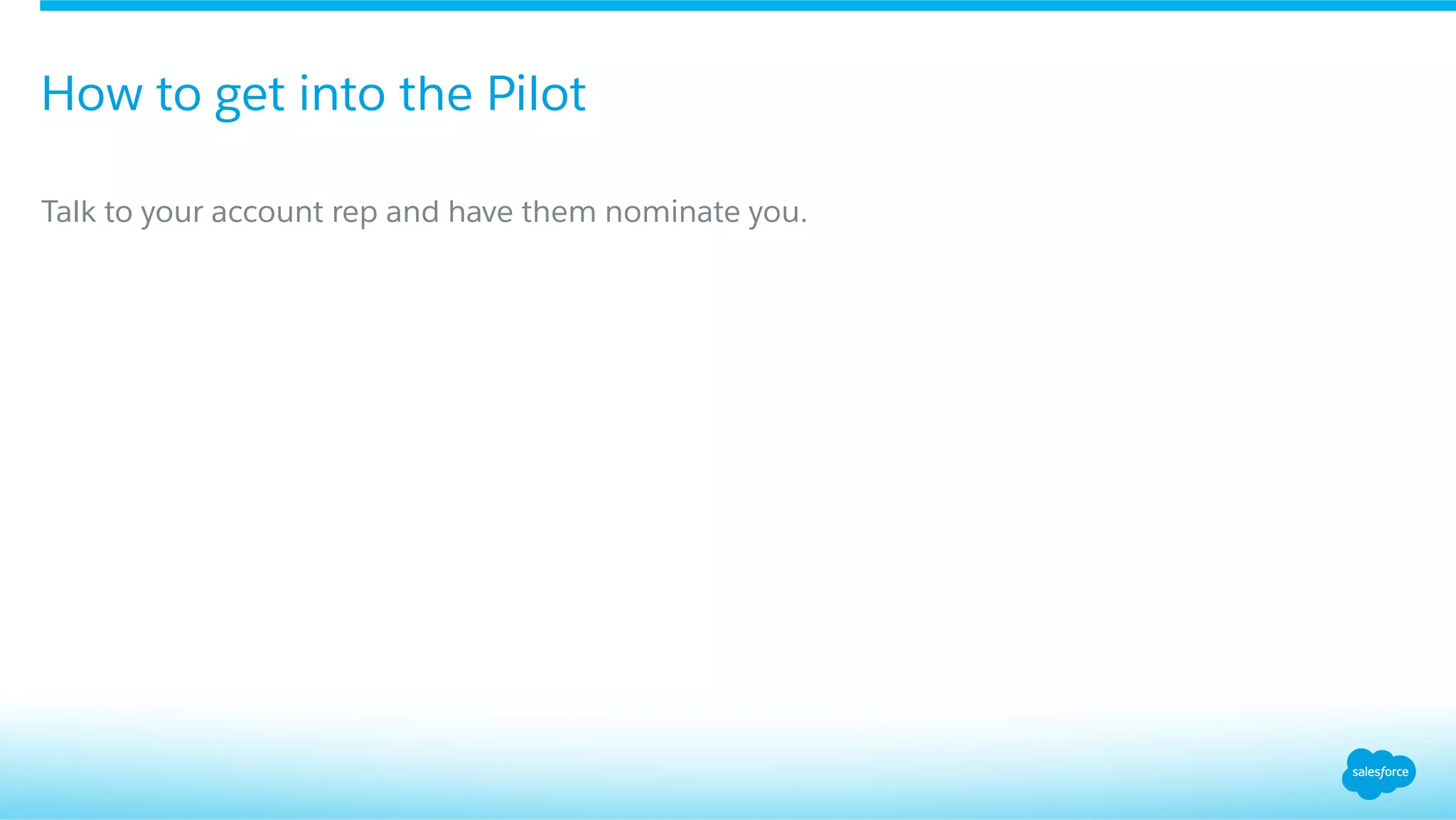The document provides an overview of Salesforce's flow runtime API and related tools, emphasizing the importance of understanding automated processes and their applications across various departments such as sales, HR, and finance. It includes forward-looking statements along with a safe harbor statement regarding potential risks and uncertainties in Salesforce's business operations. Additionally, it offers resources for getting started with the API and flow management, highlighting dynamic features and integration capabilities.