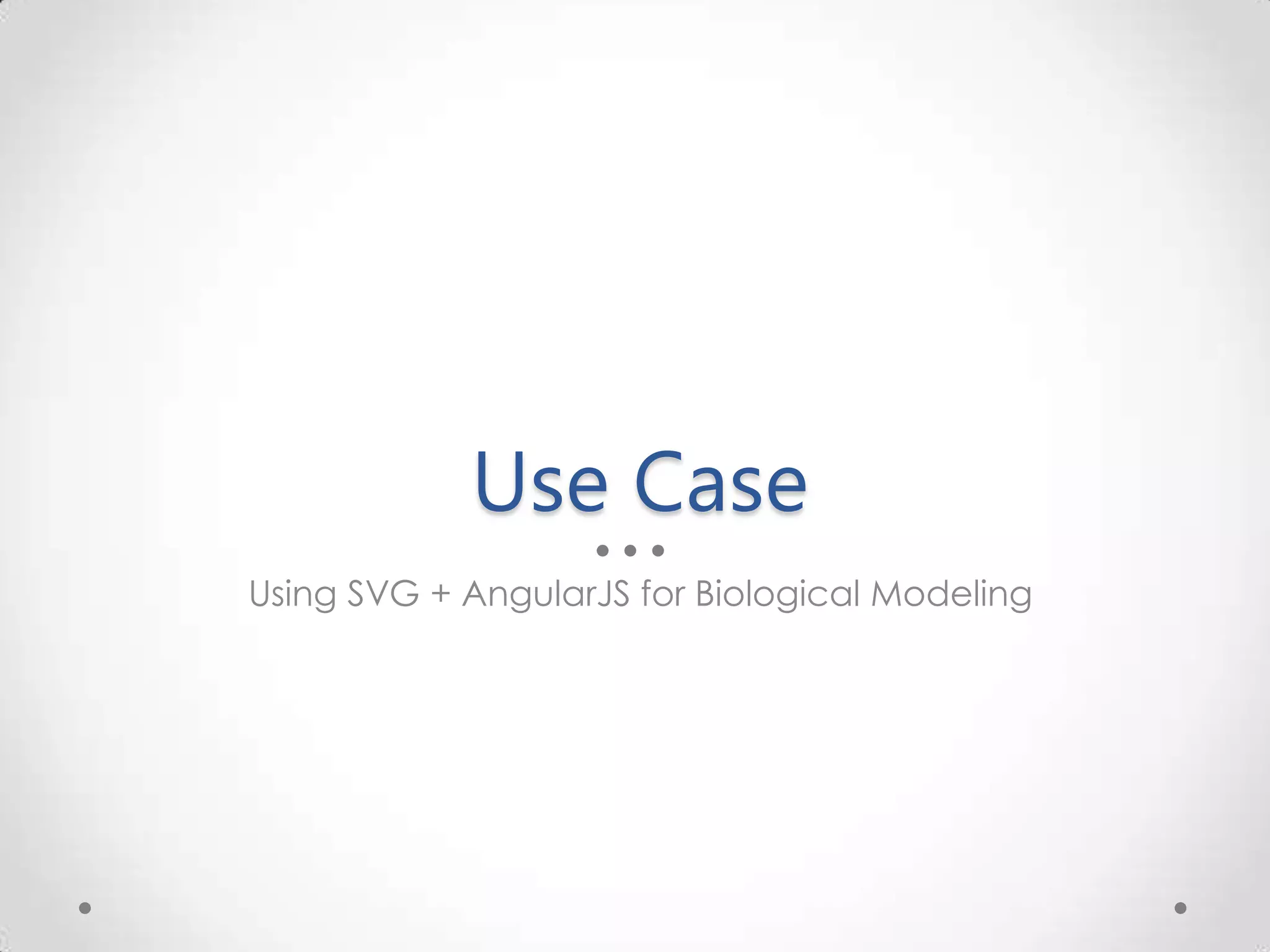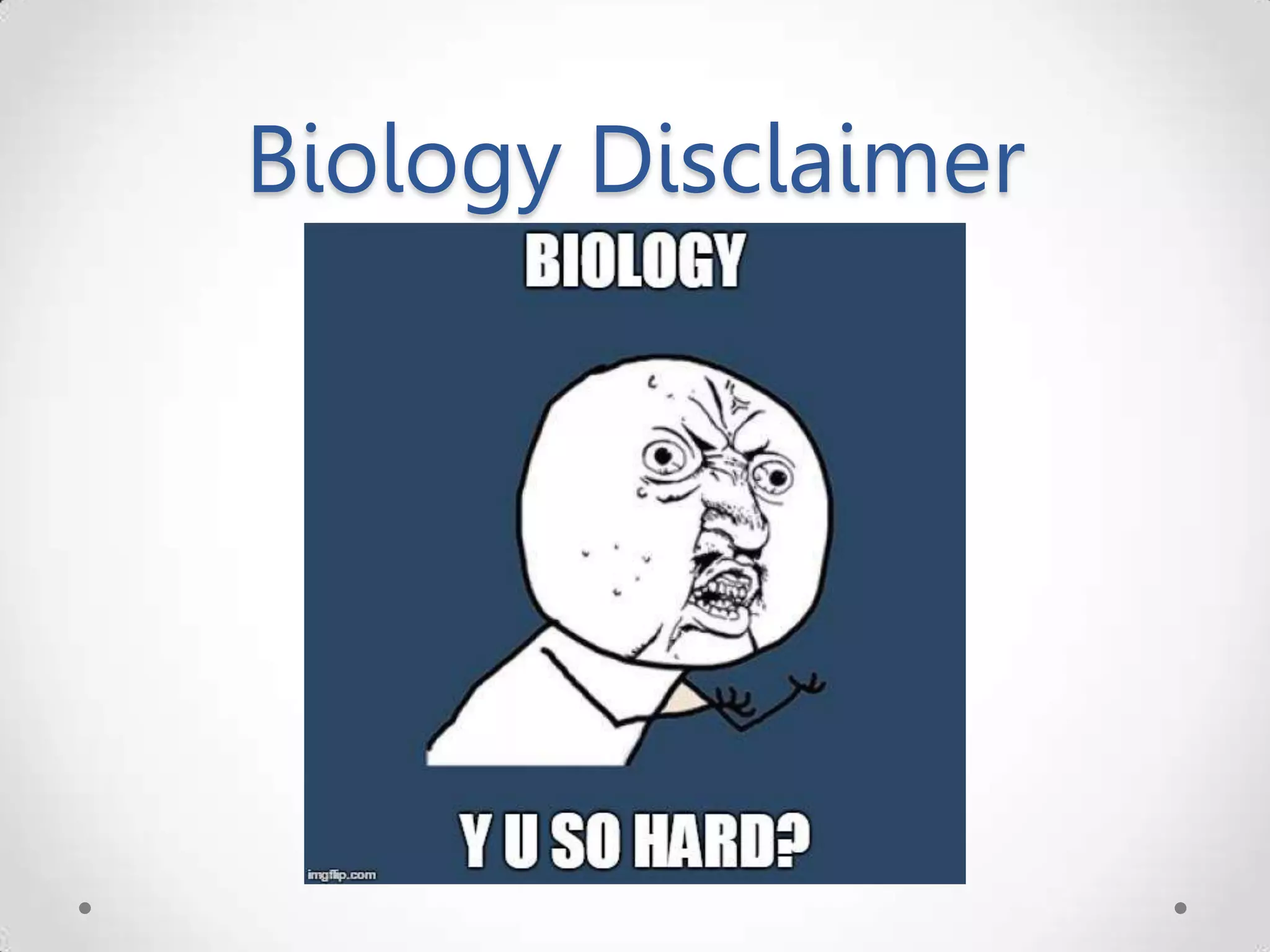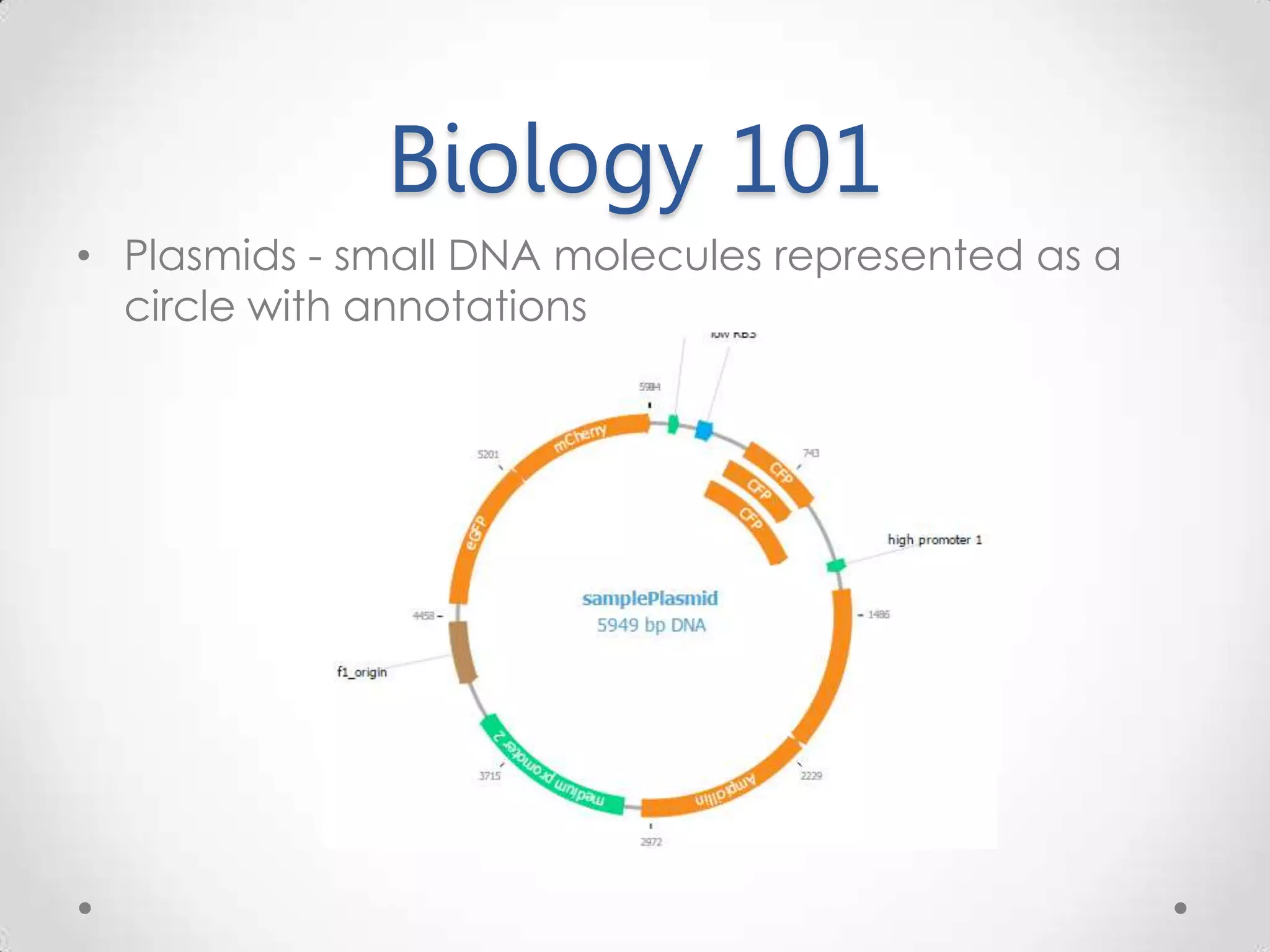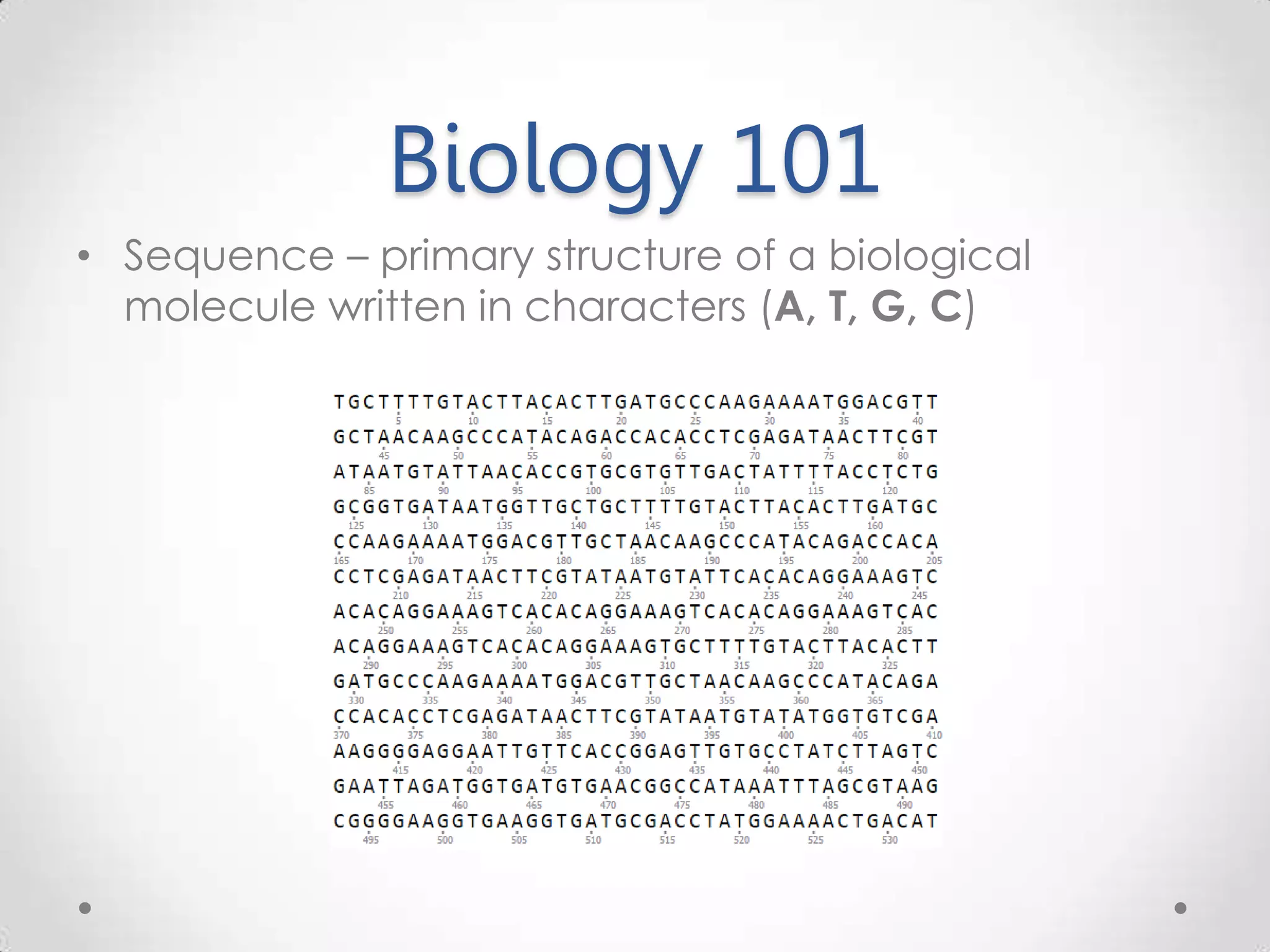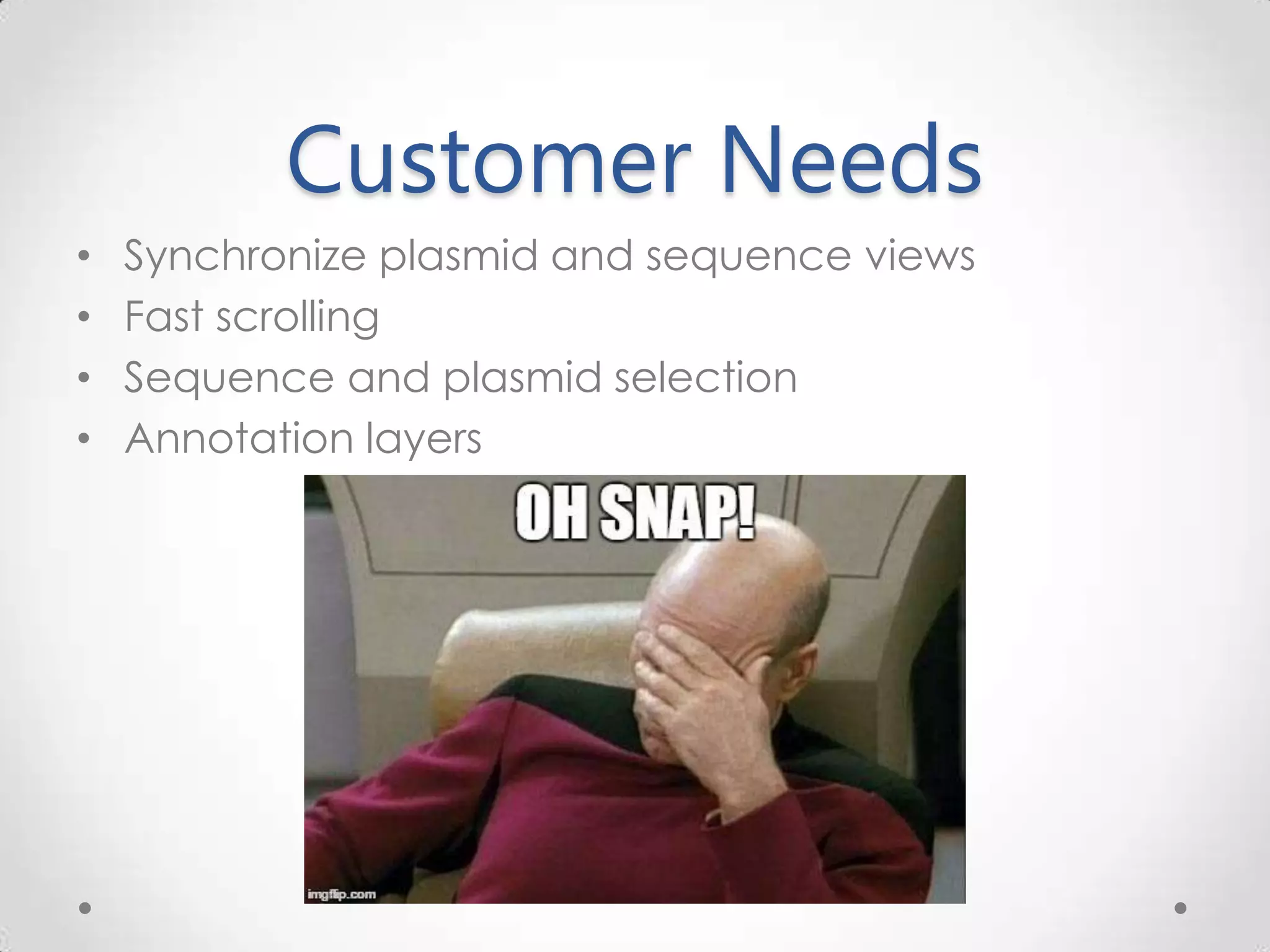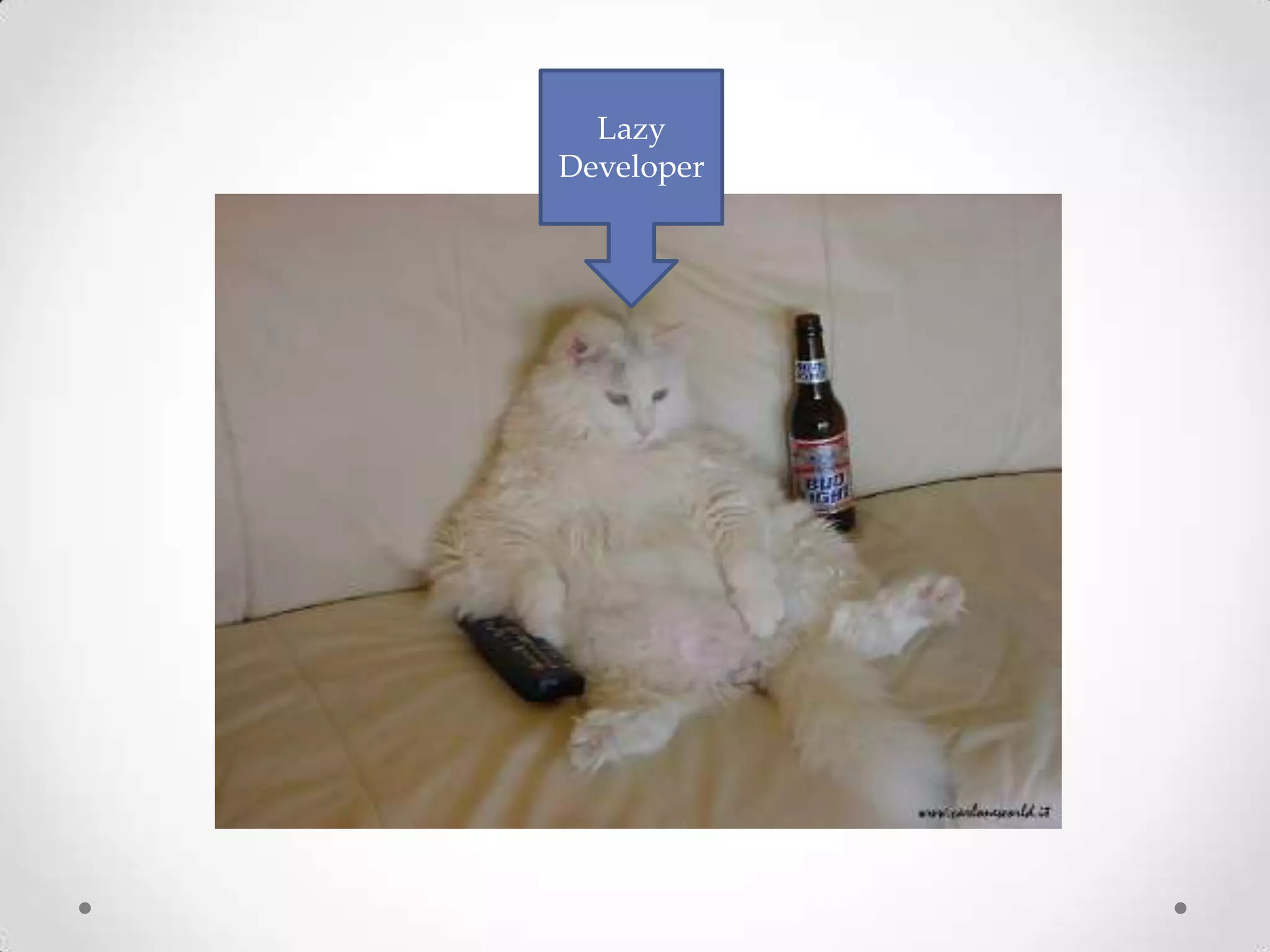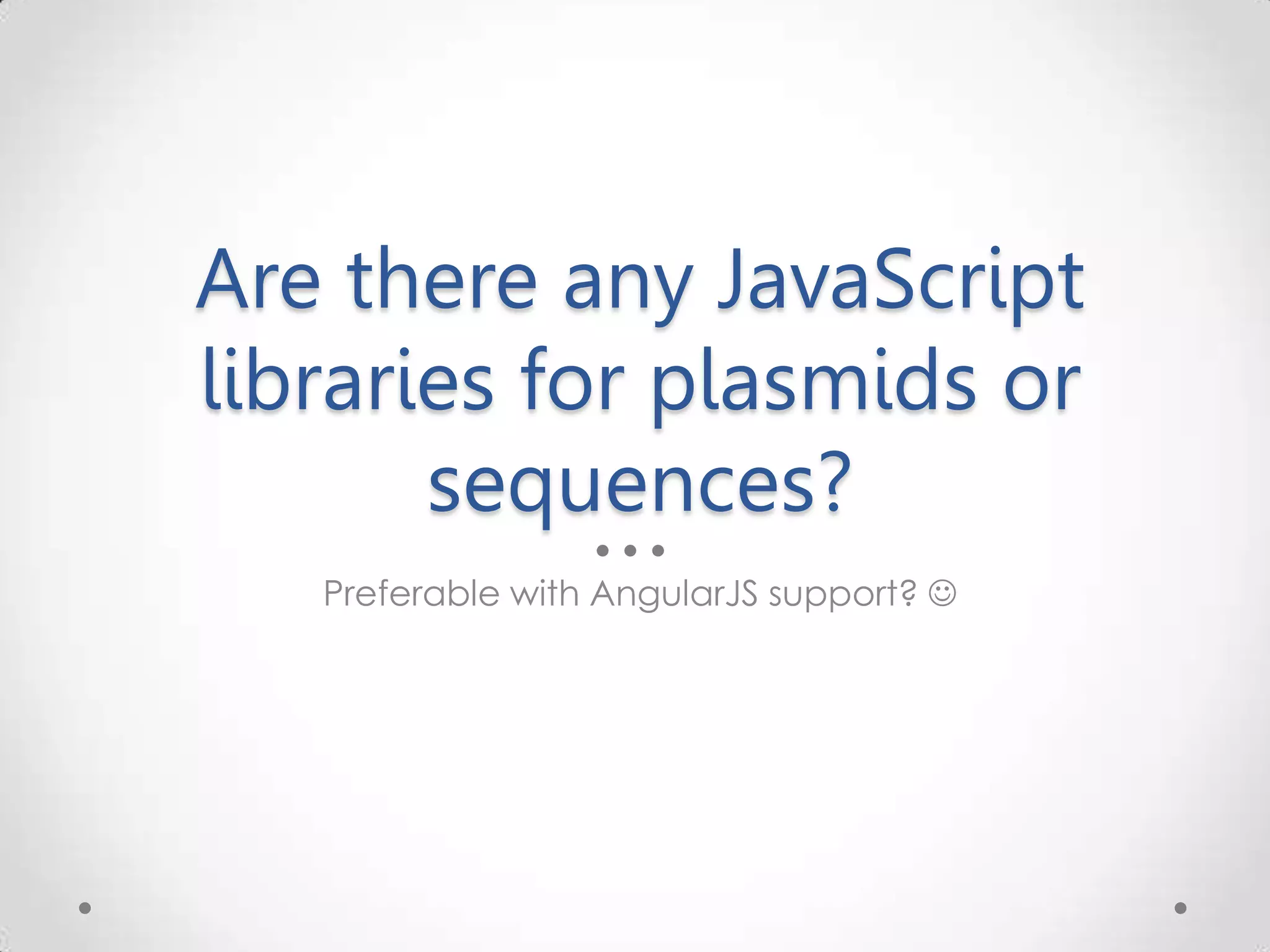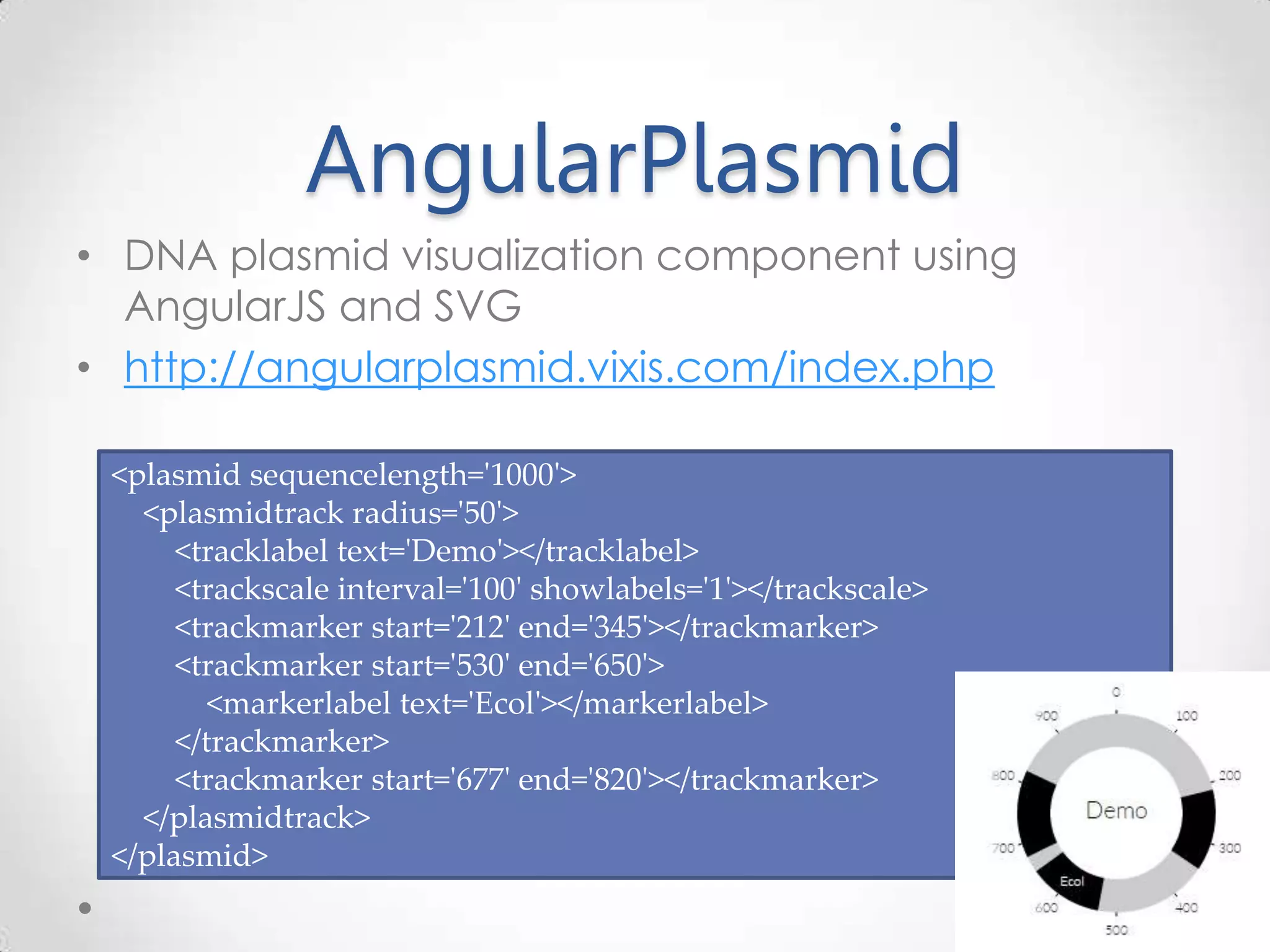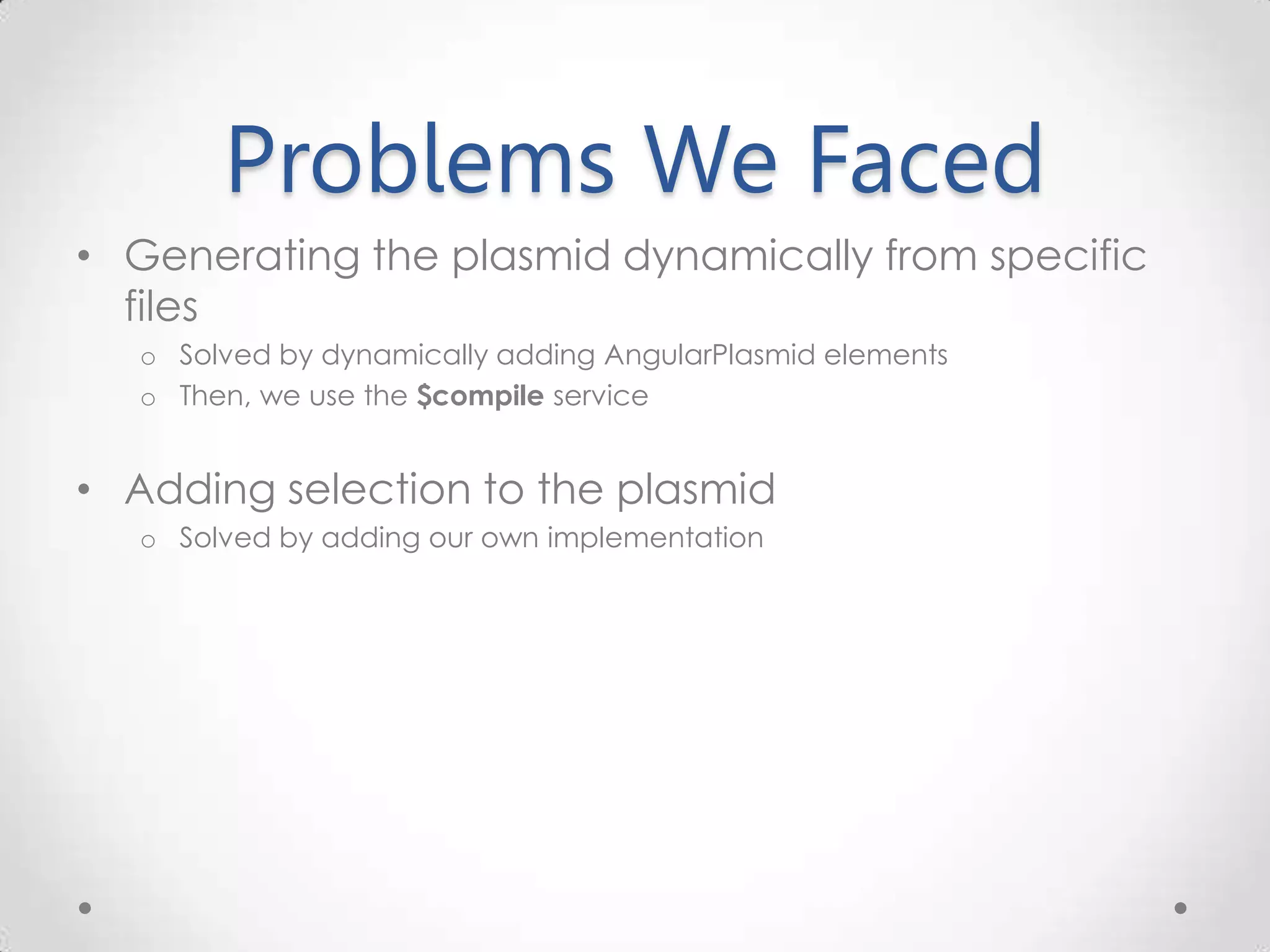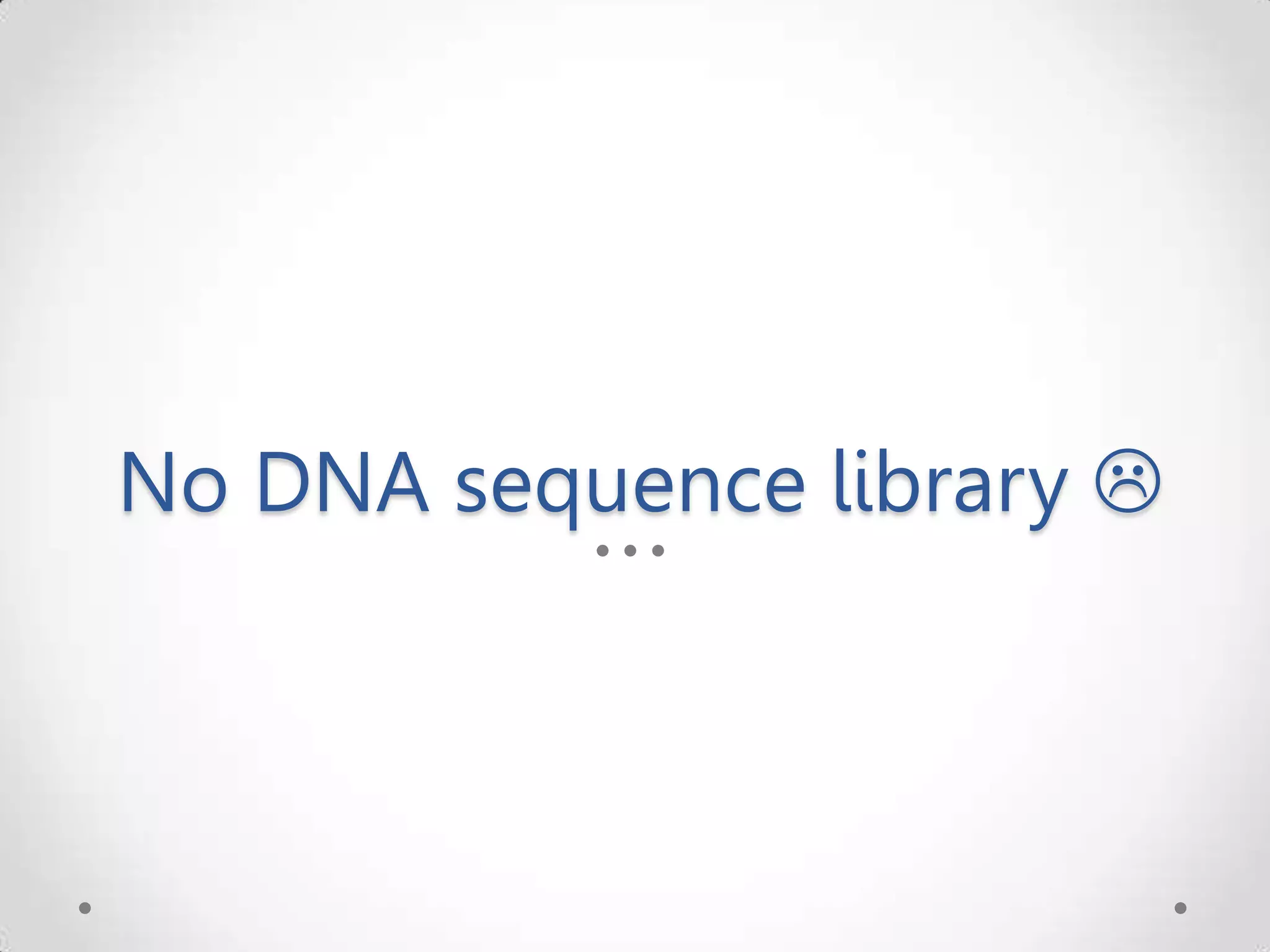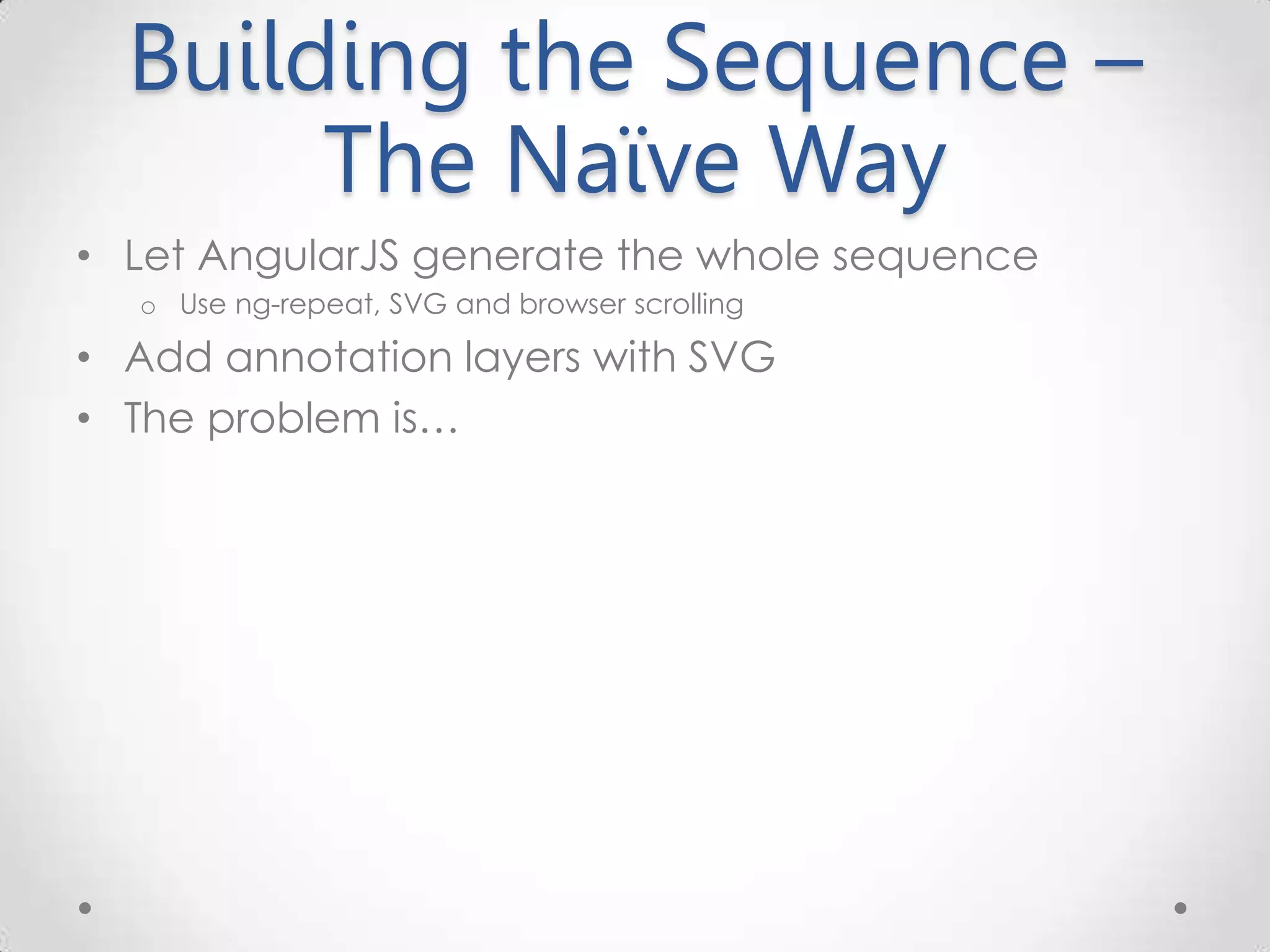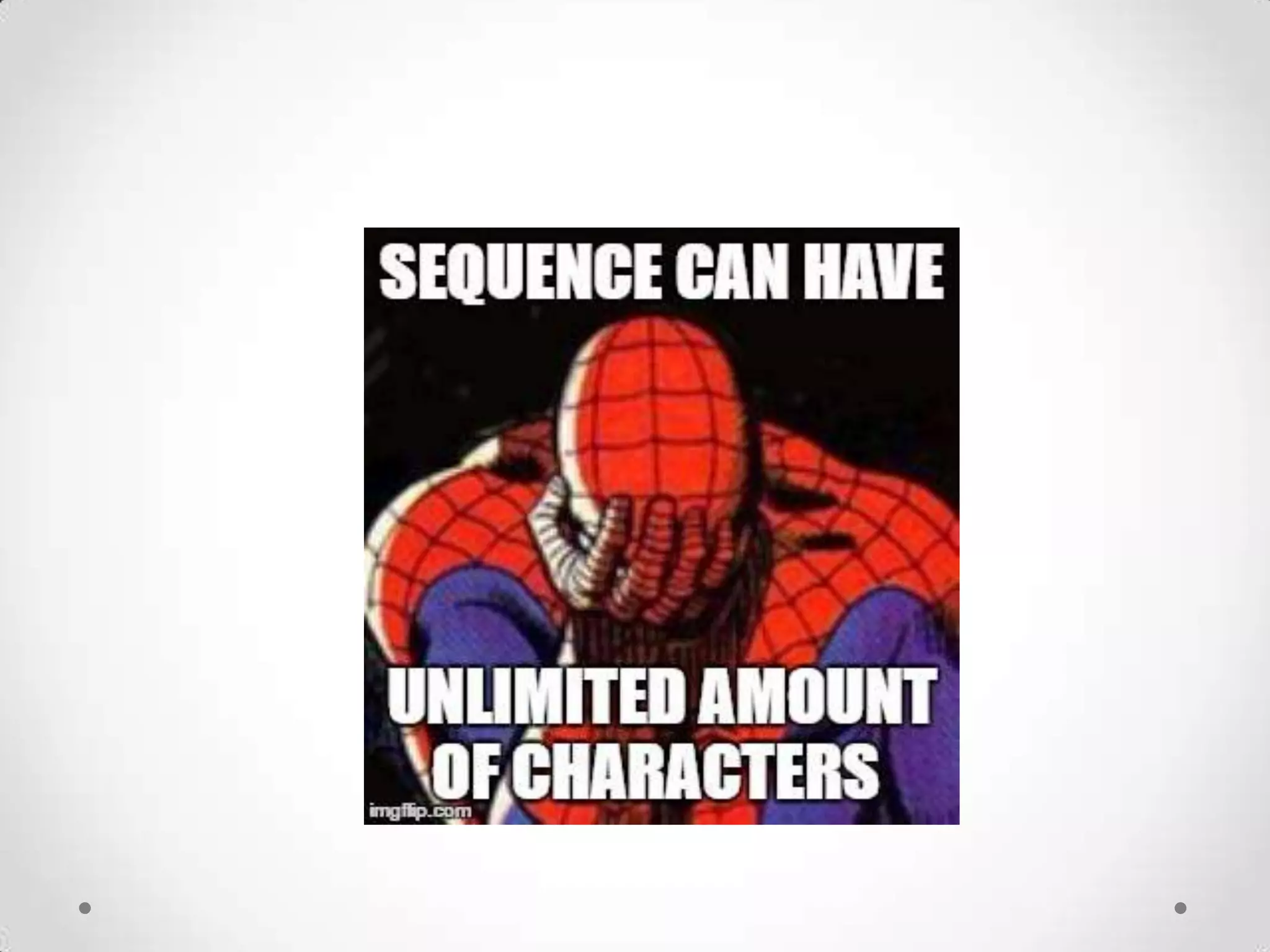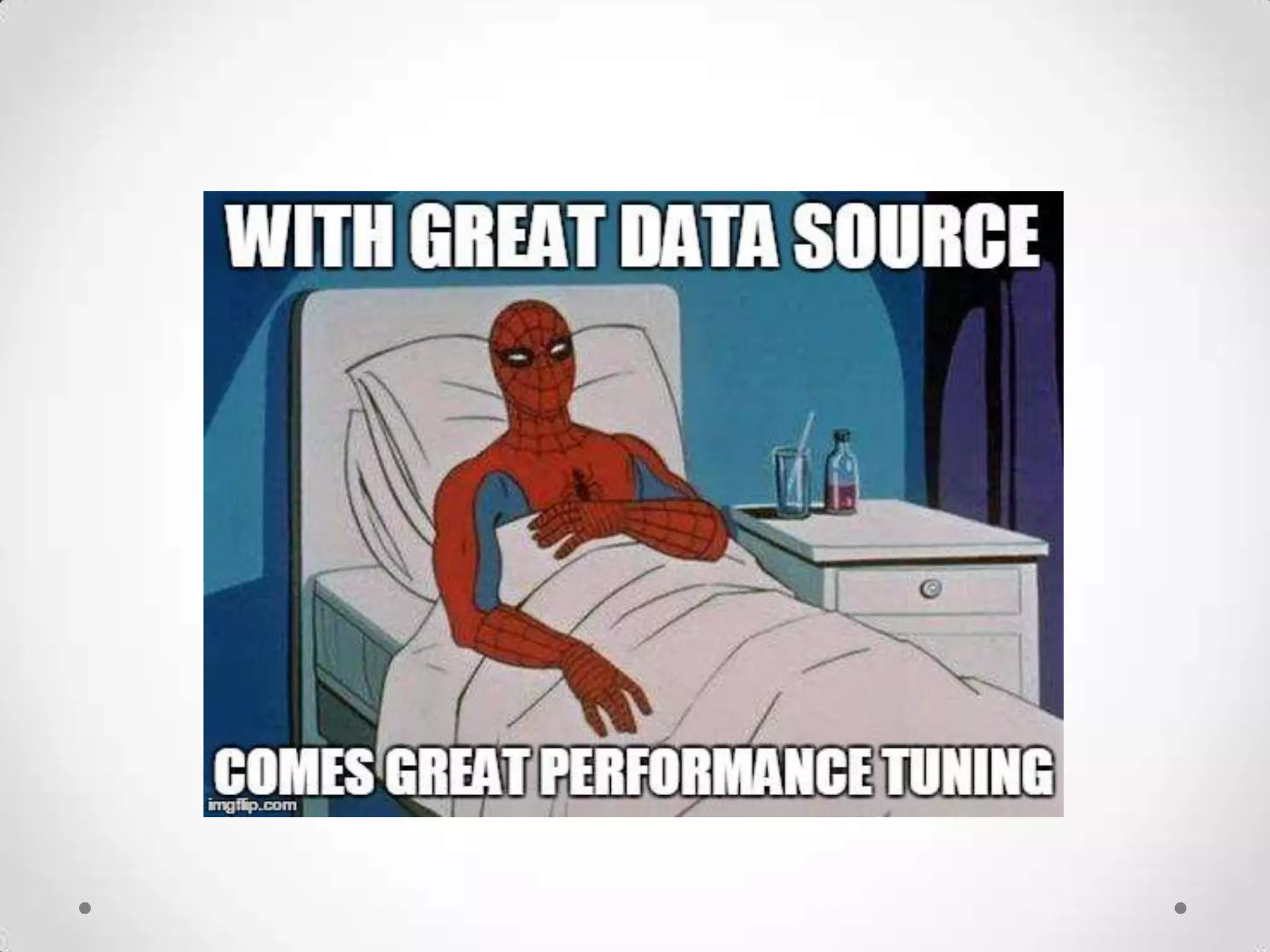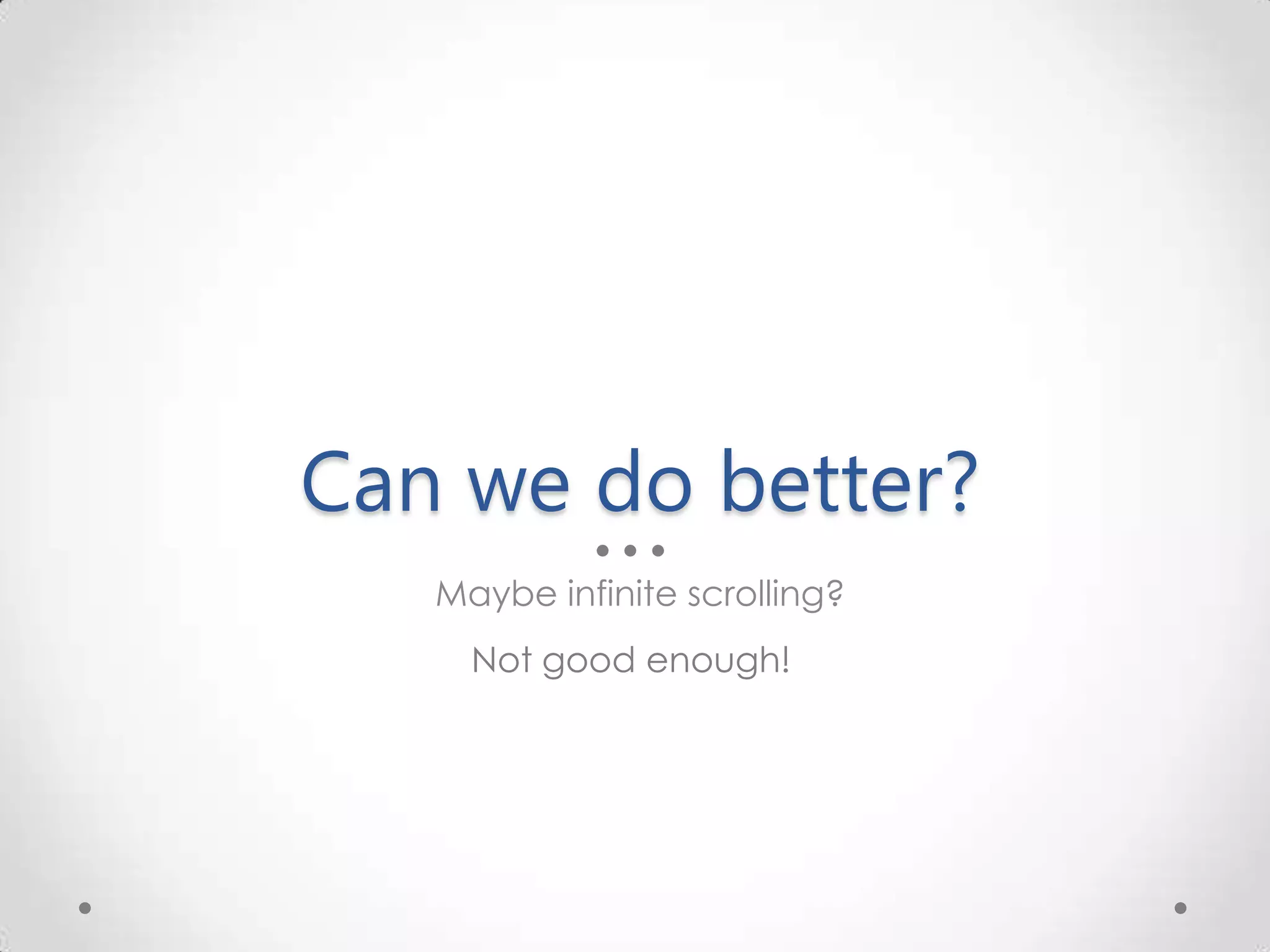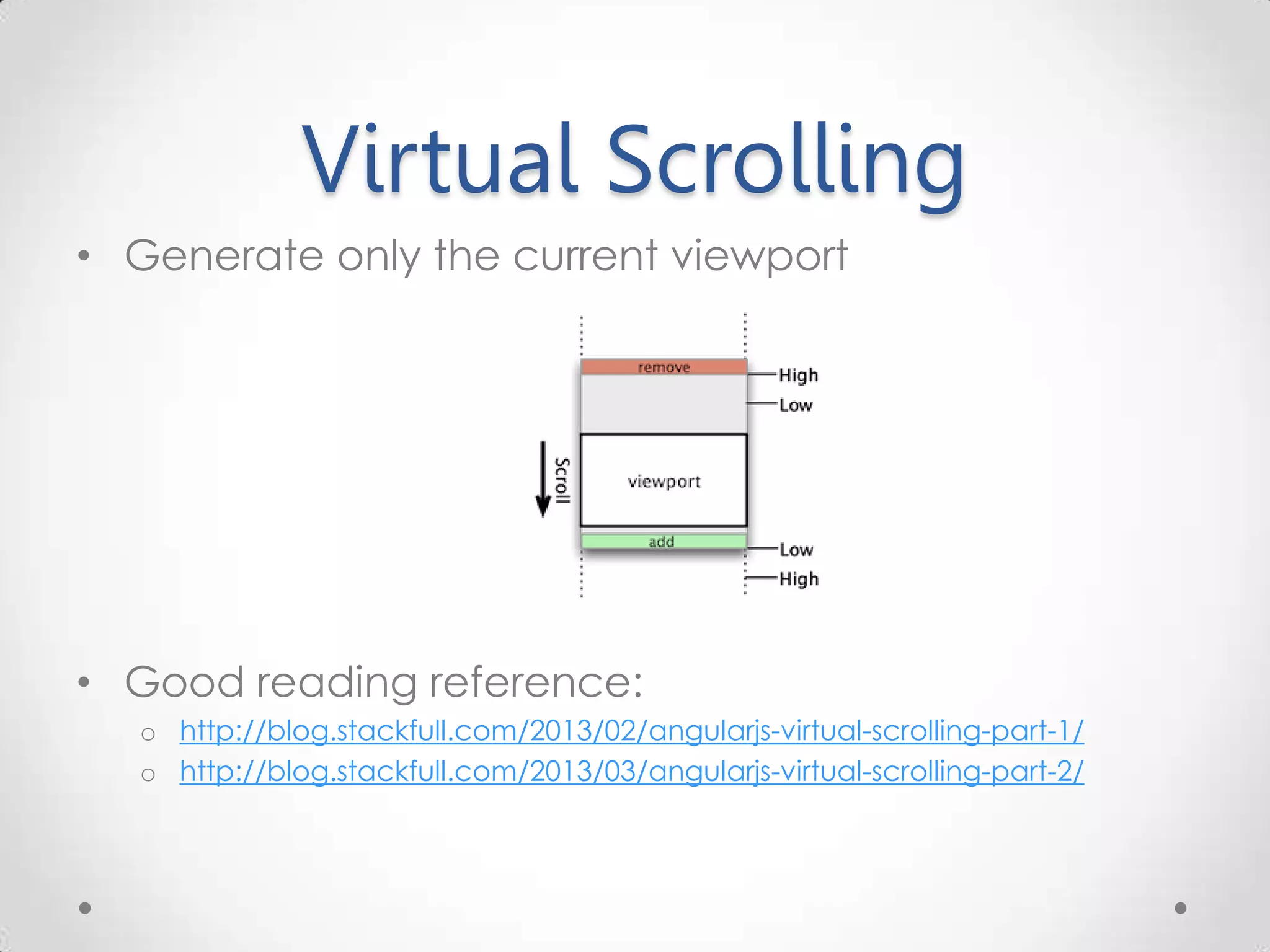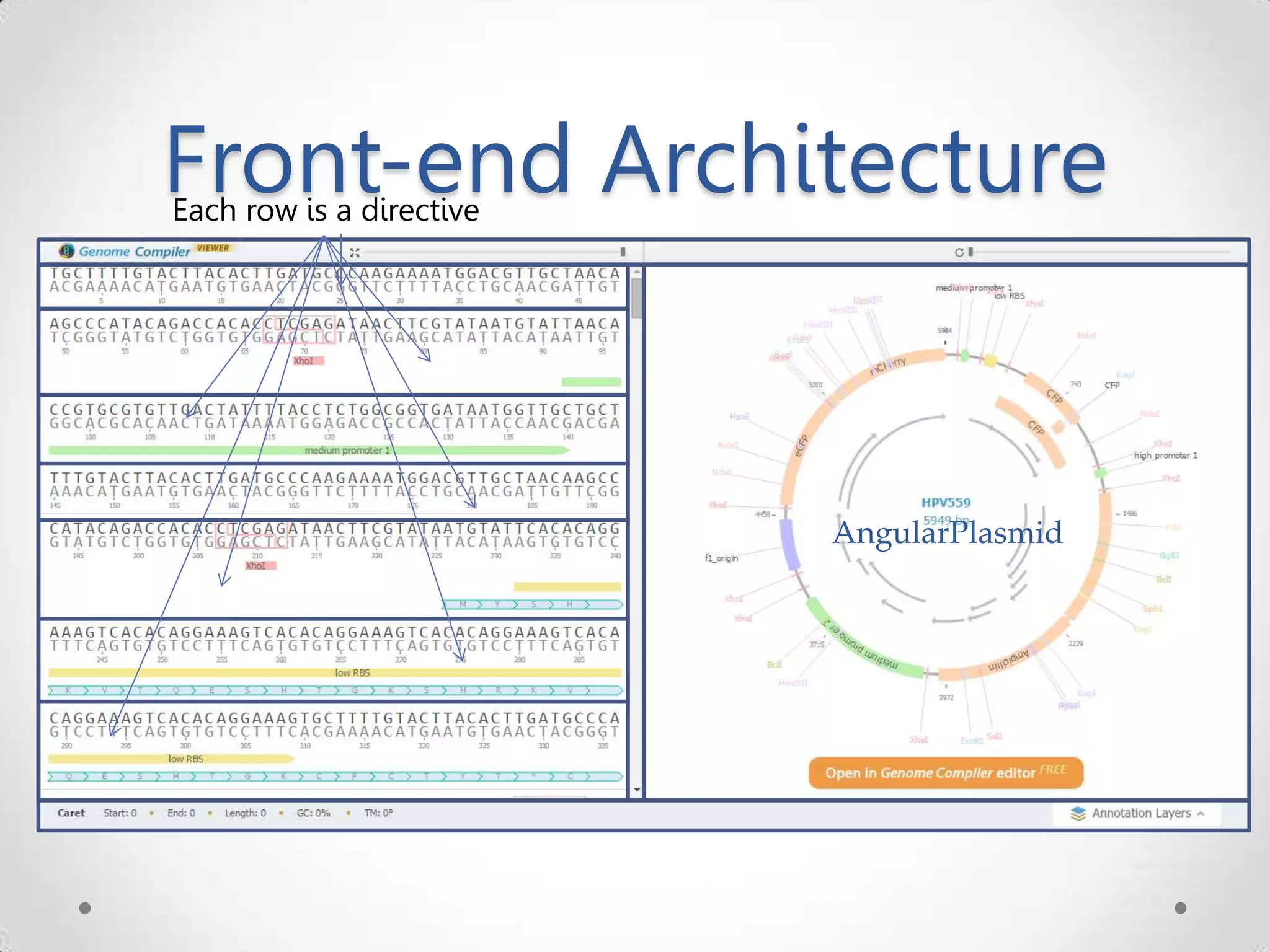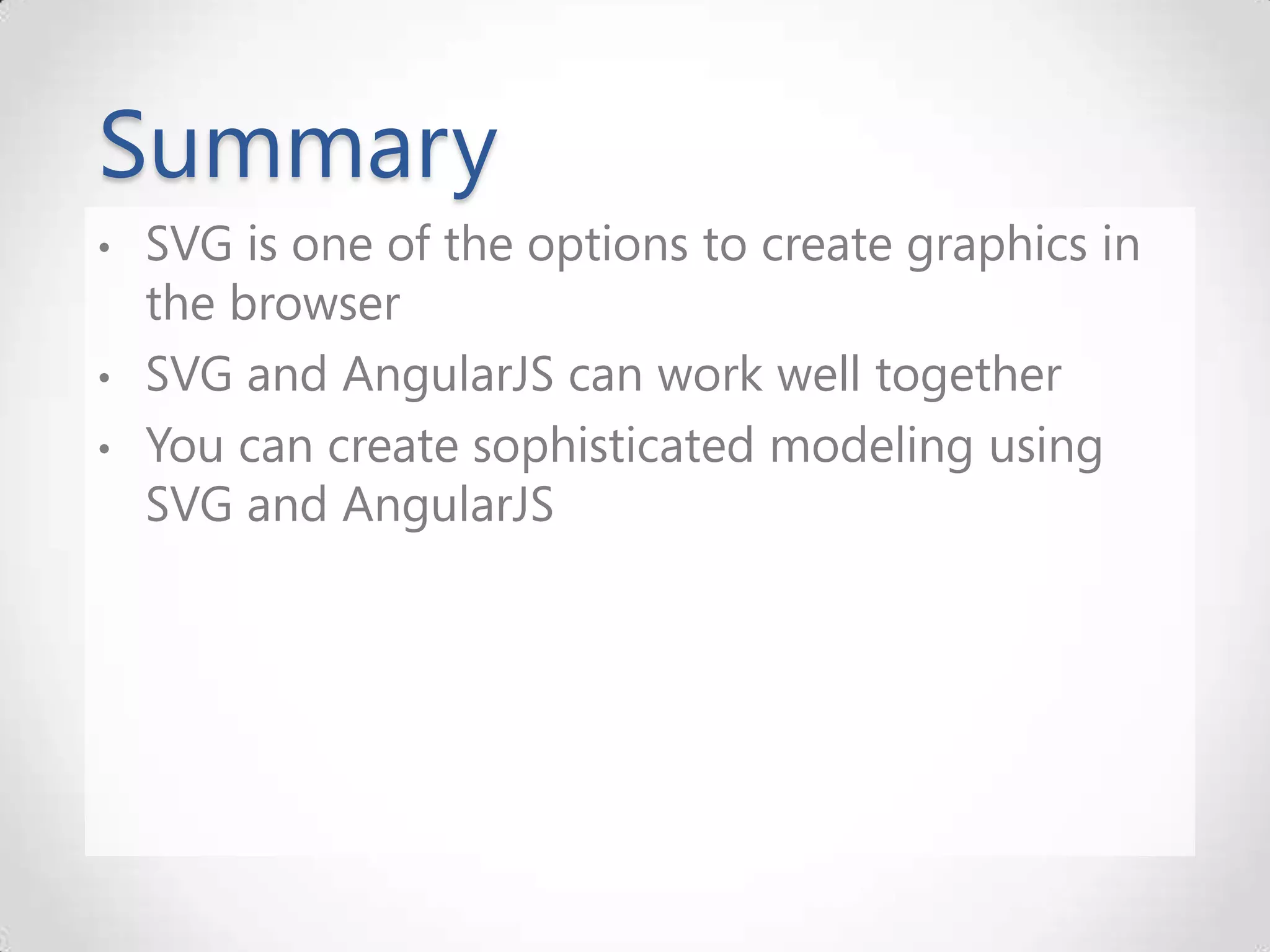This document discusses using SVG and AngularJS for biological modeling. It begins with an introduction to SVG and how it can be used with AngularJS. It then presents a use case of combining SVG, AngularJS and a pre-existing AngularPlasmid component to build interactive views of DNA plasmids and sequences. Problems in rendering large sequences are addressed through techniques like virtual scrolling to only generate the visible viewport. Finally, a demo is shown of a genome viewer application built with these technologies.
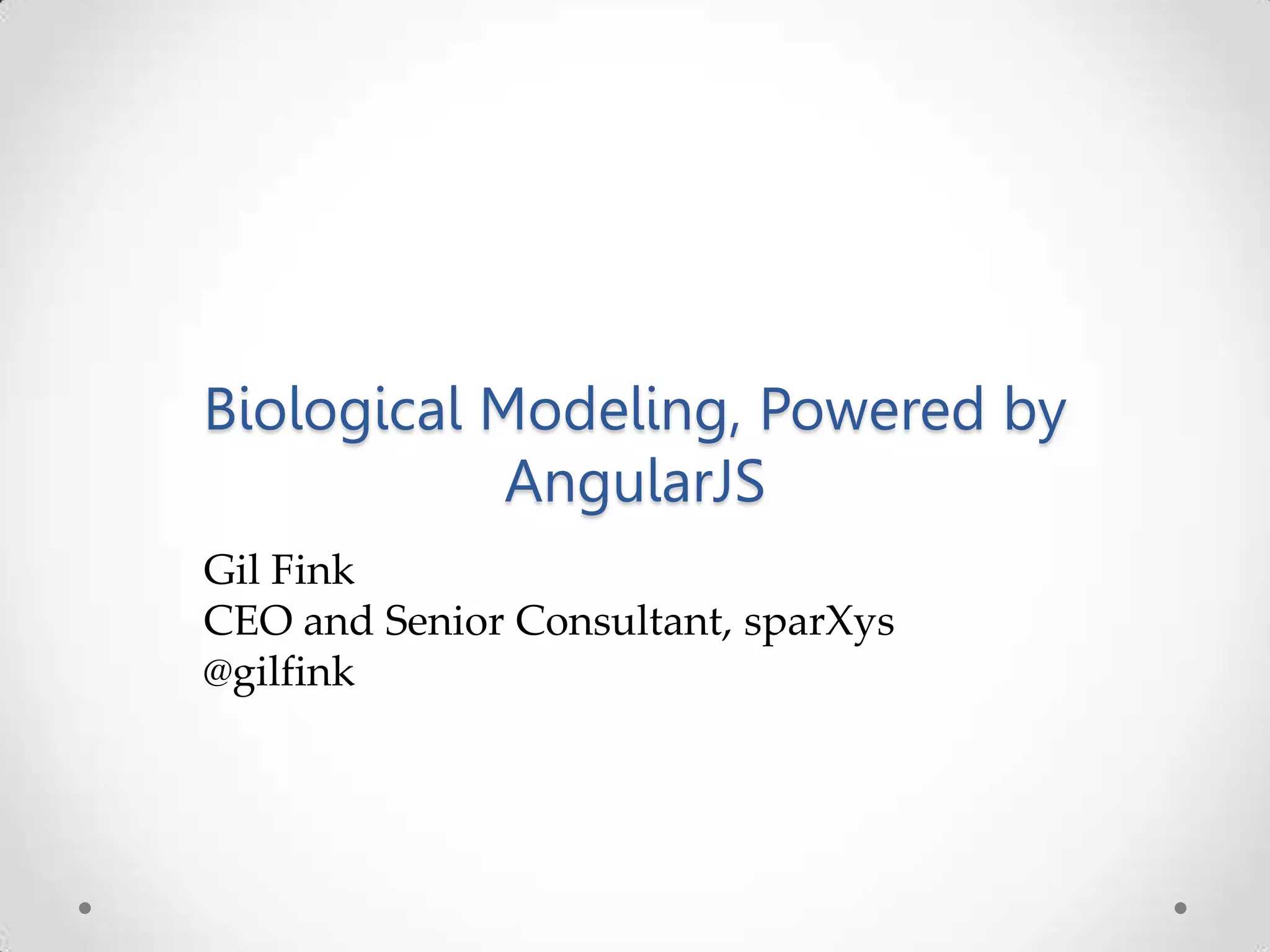
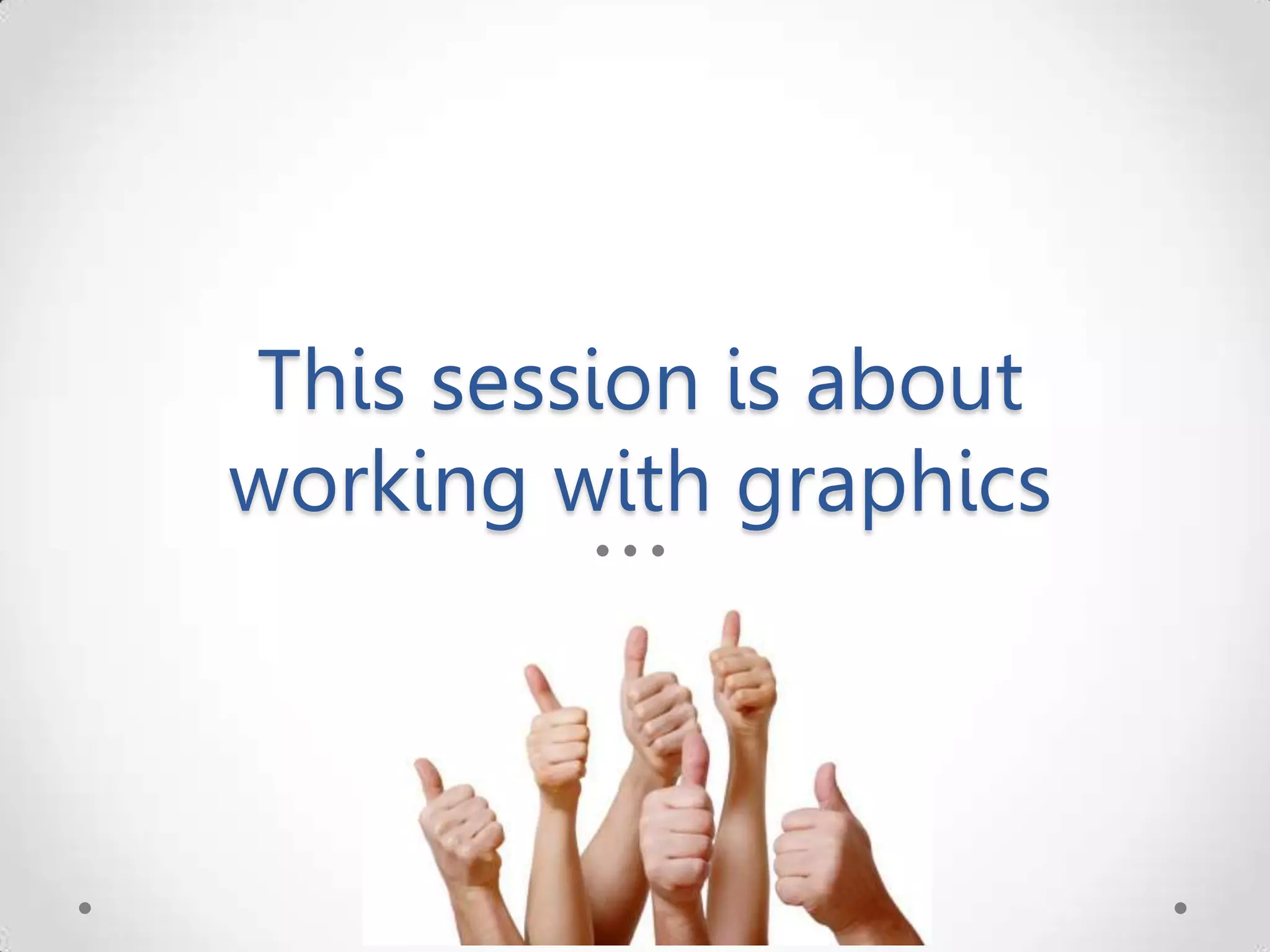

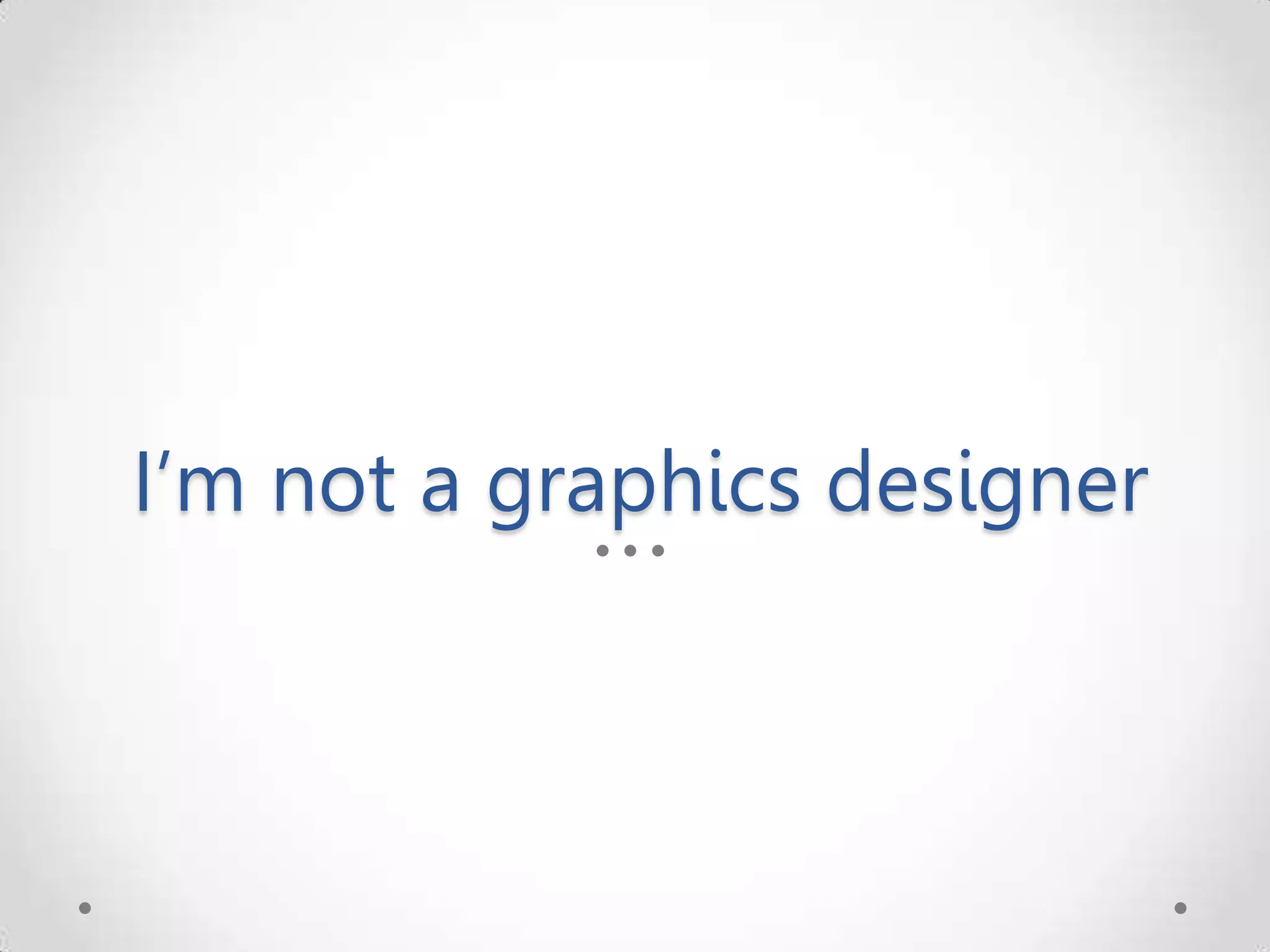
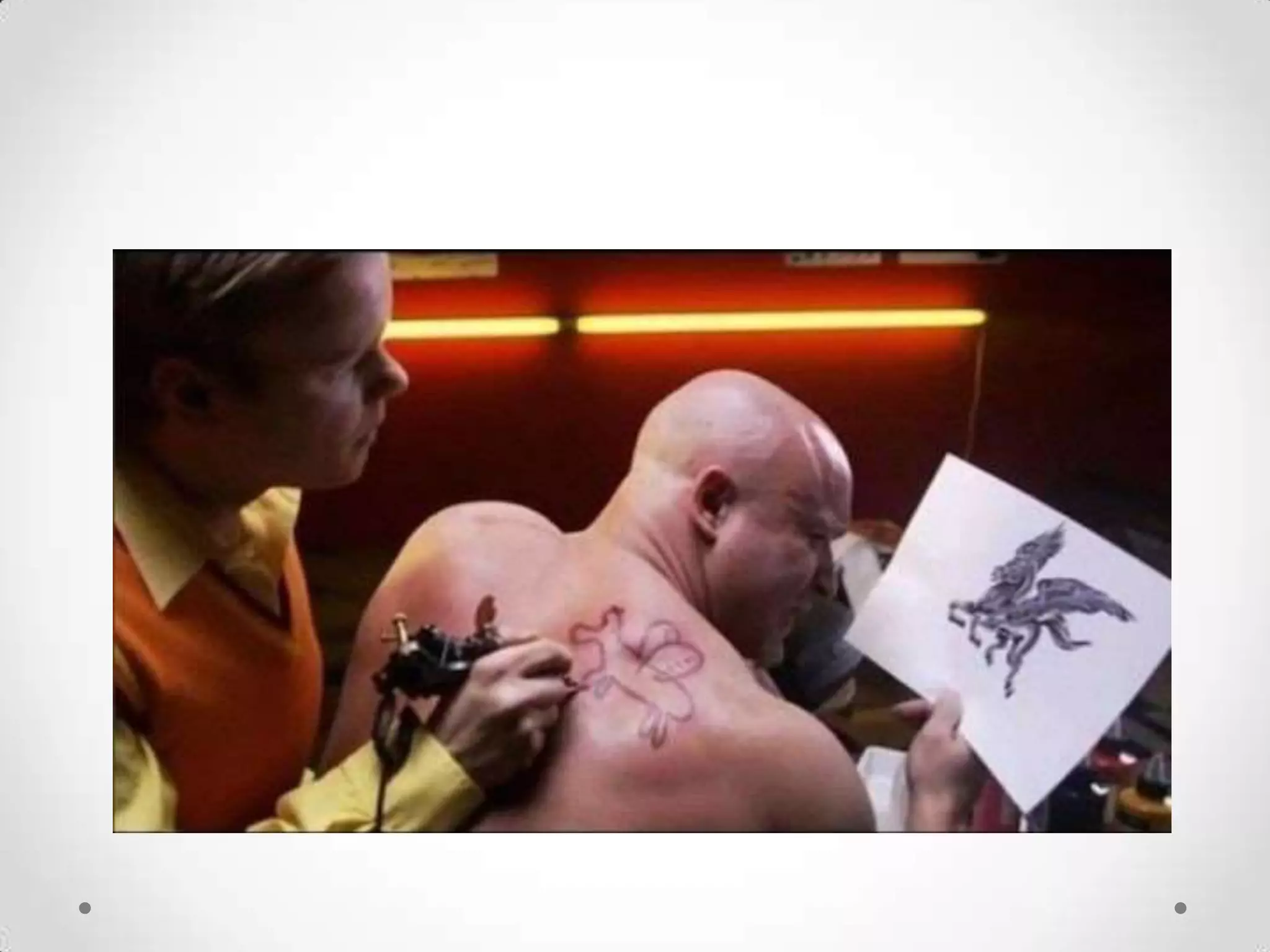
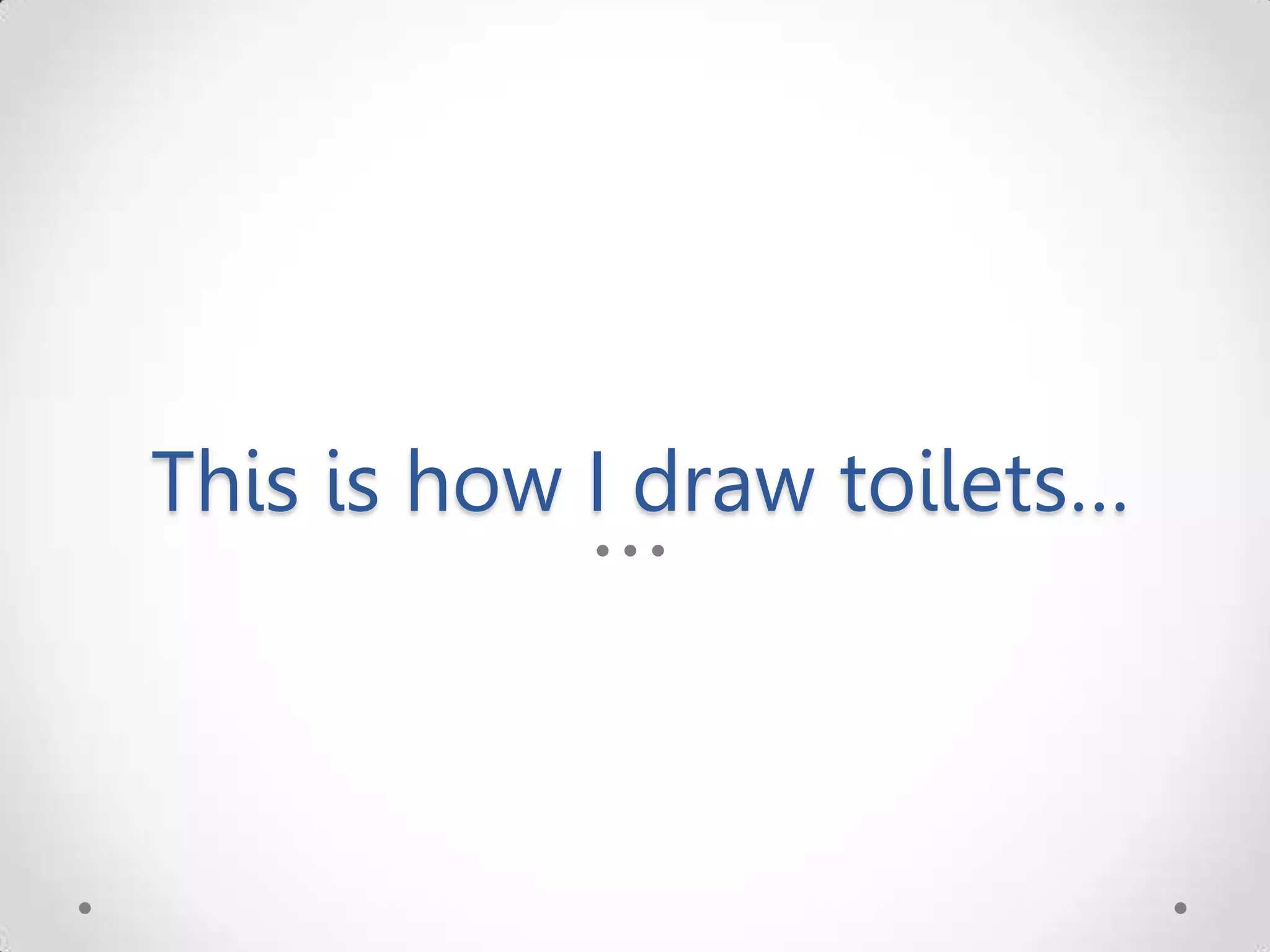
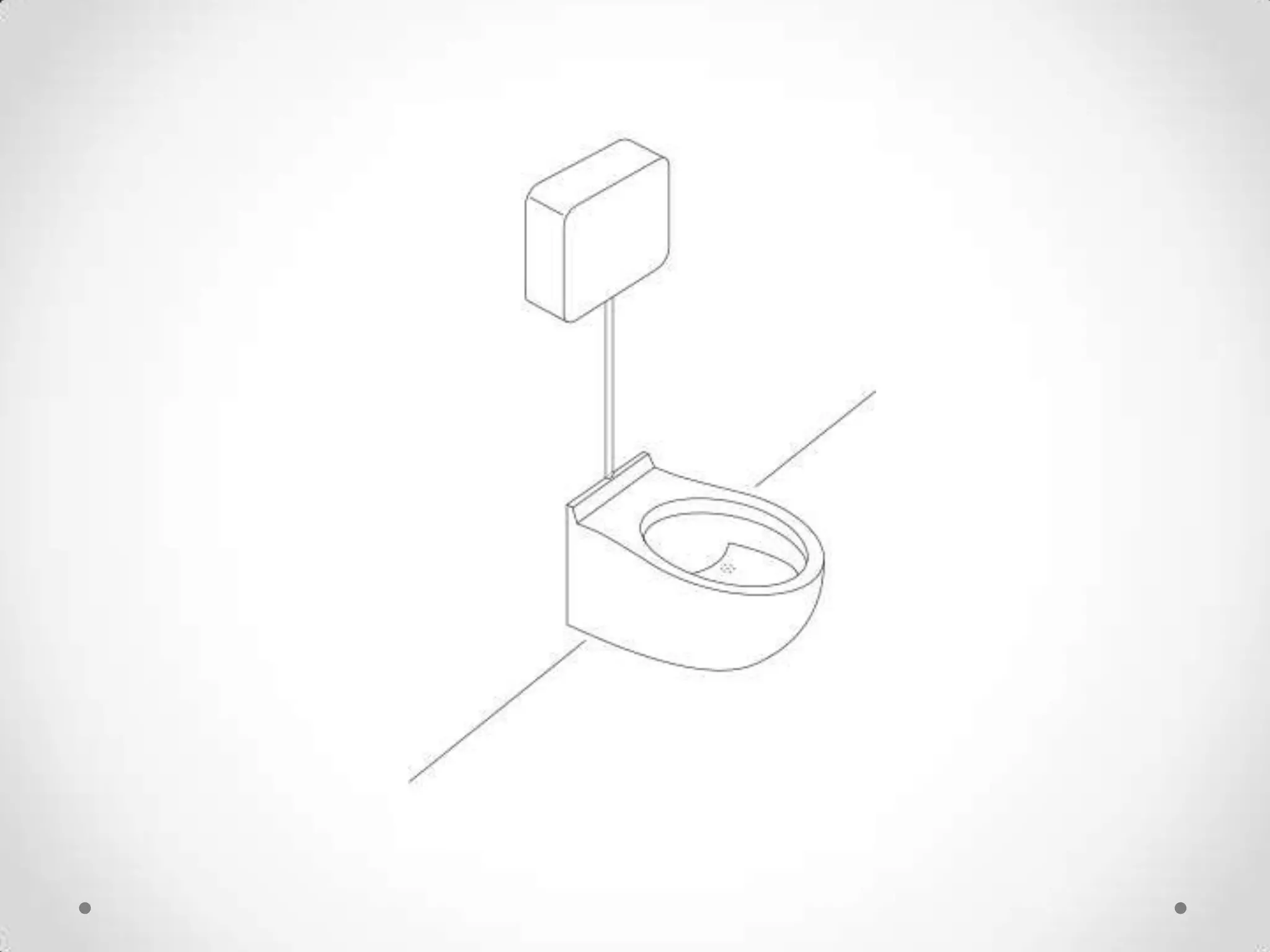

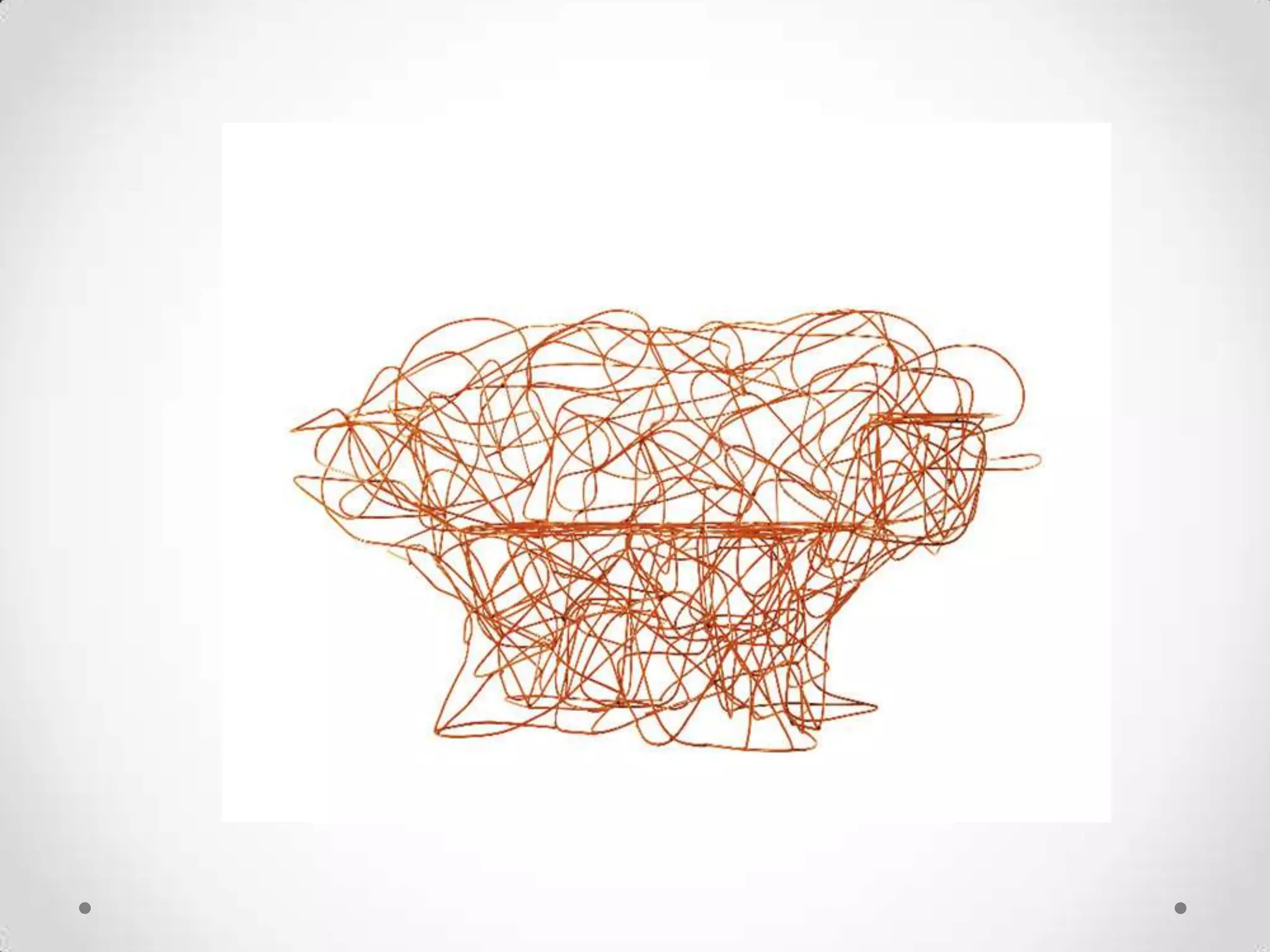
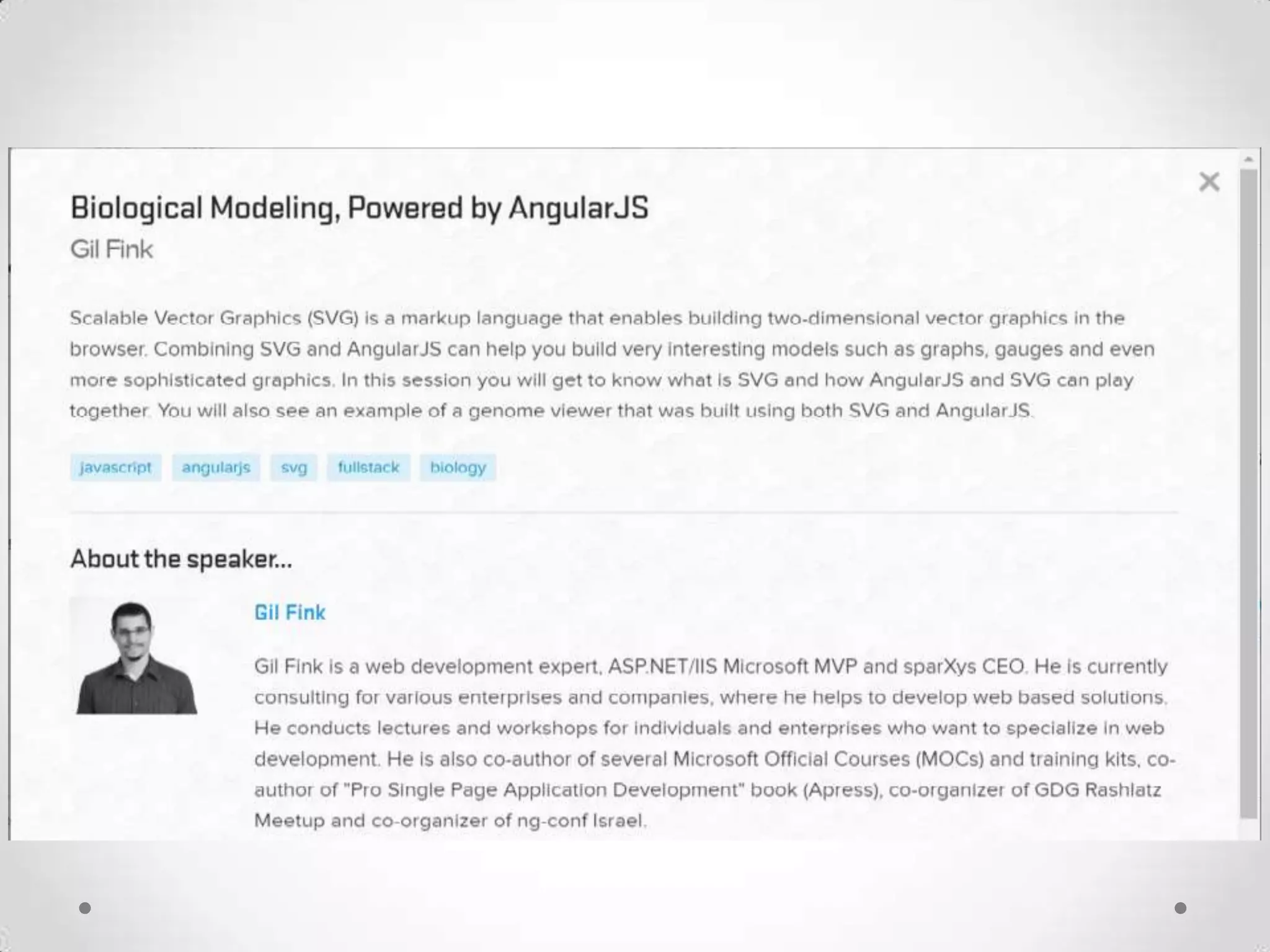
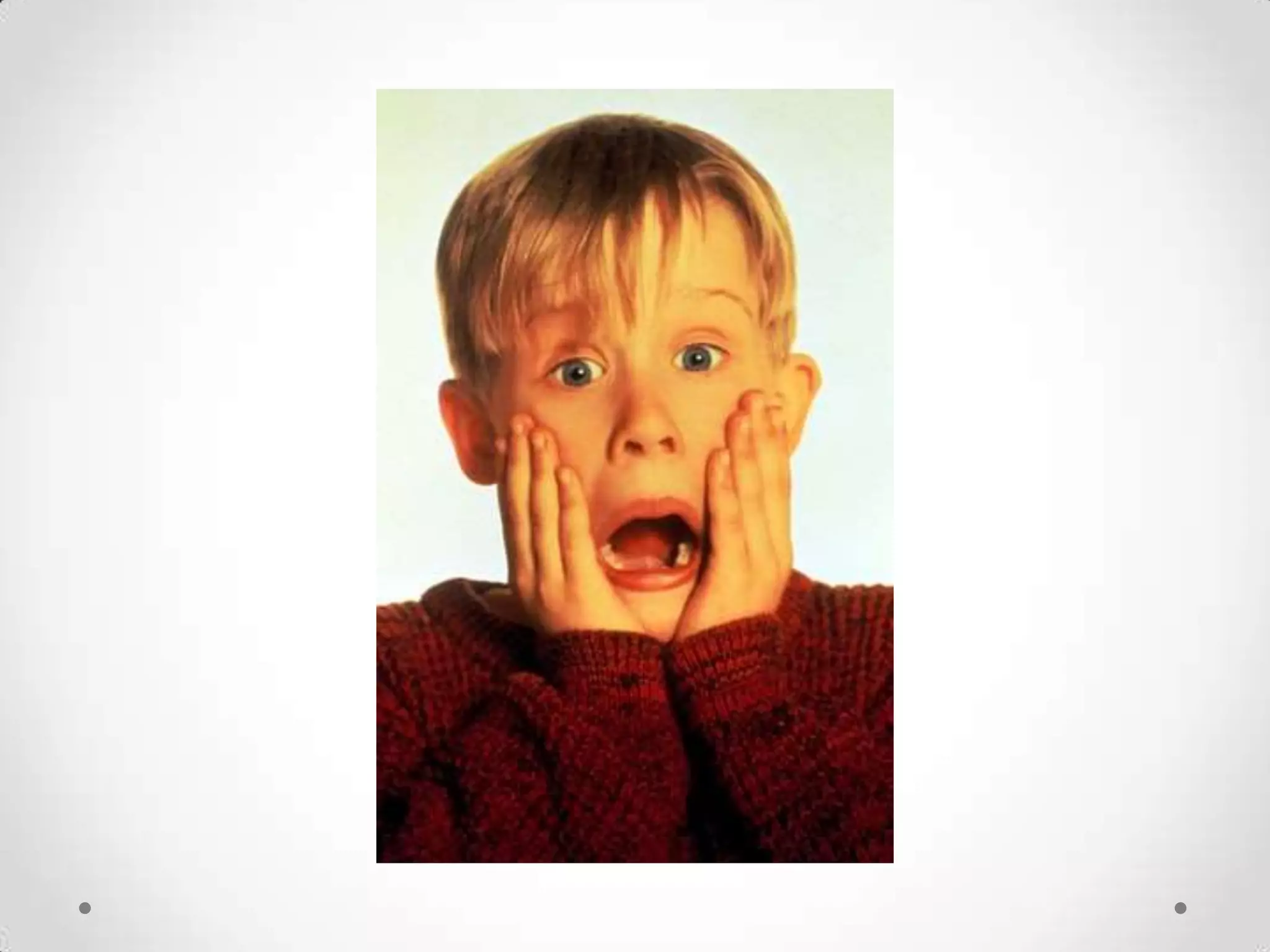


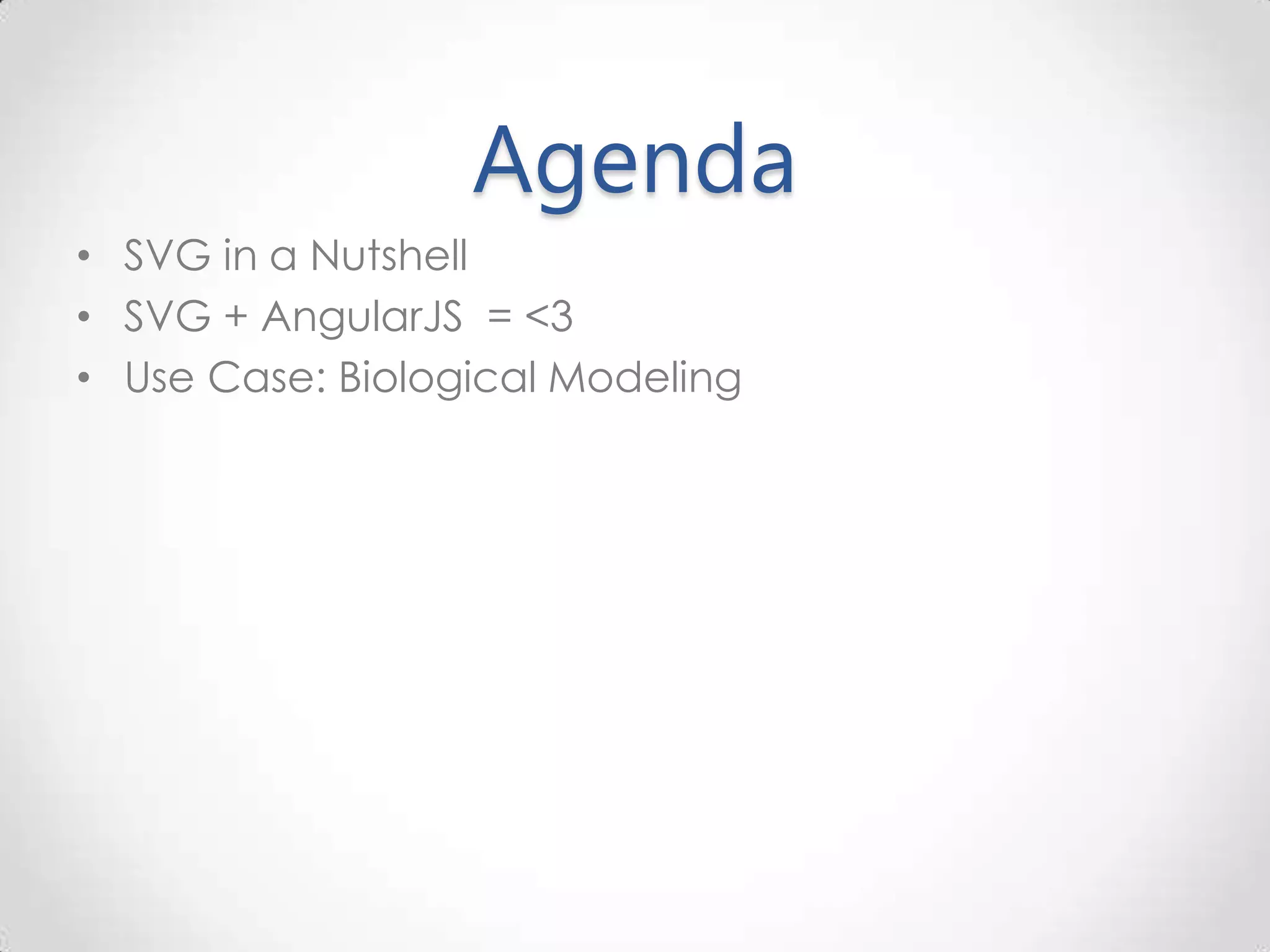
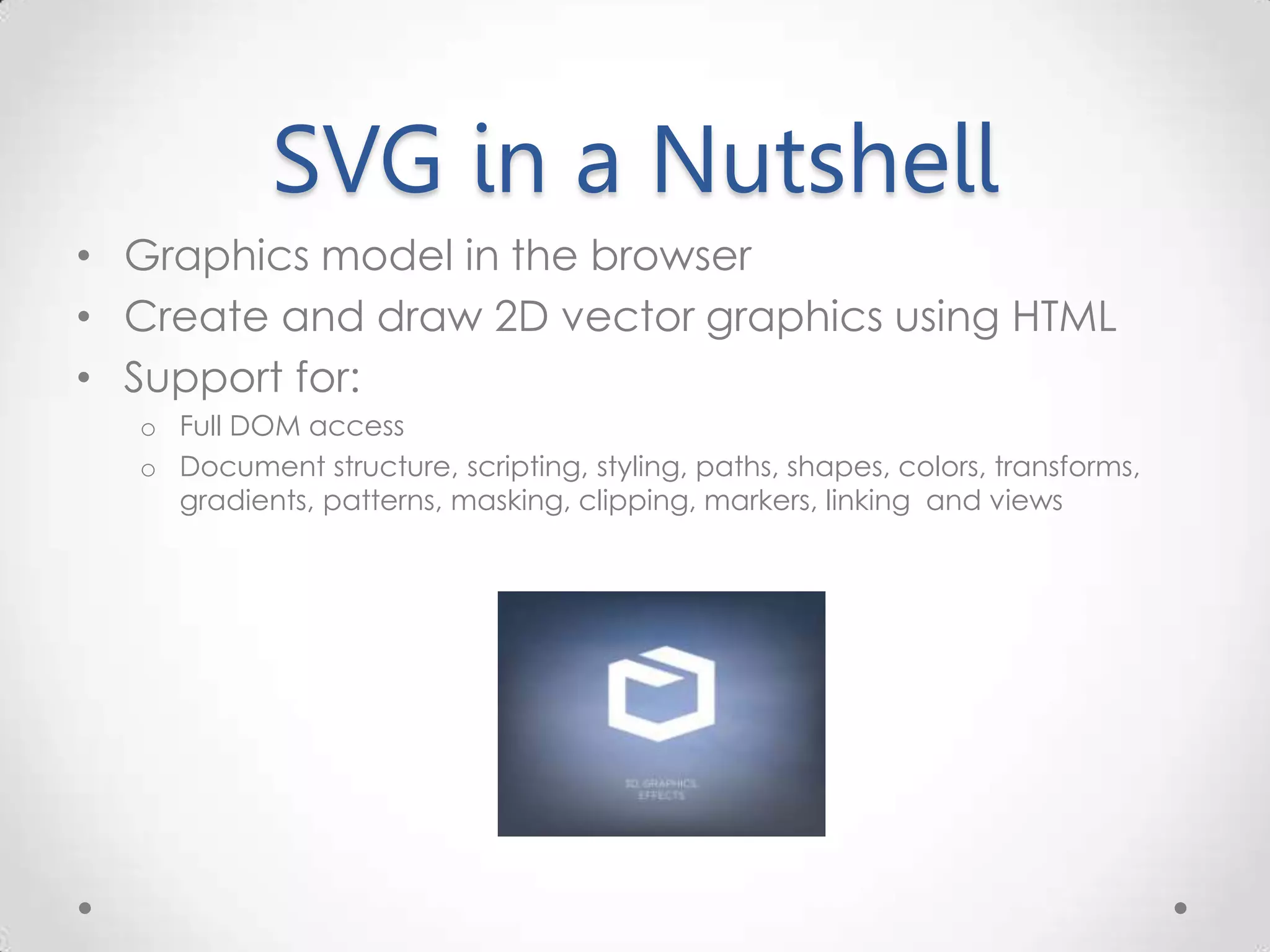
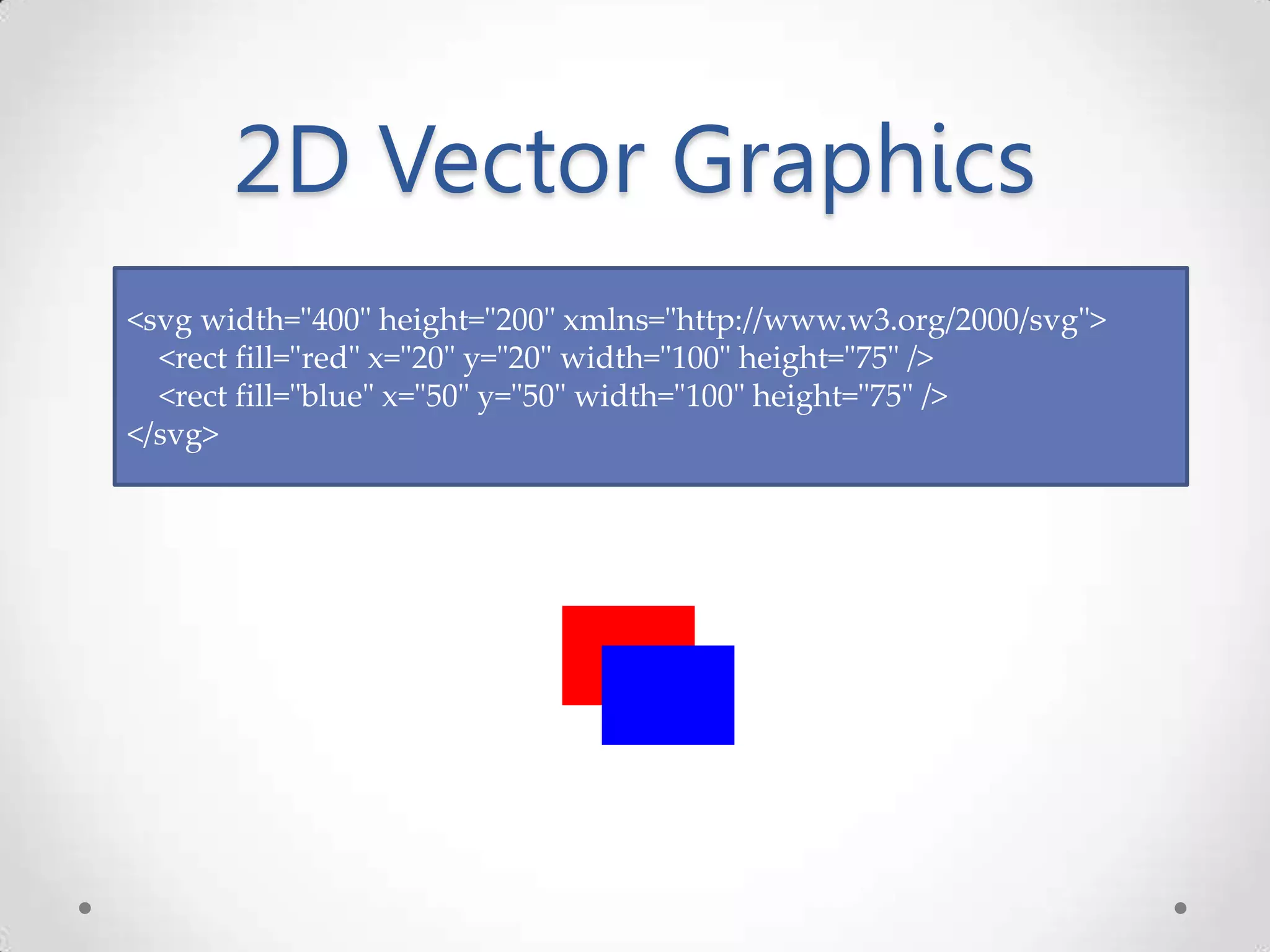

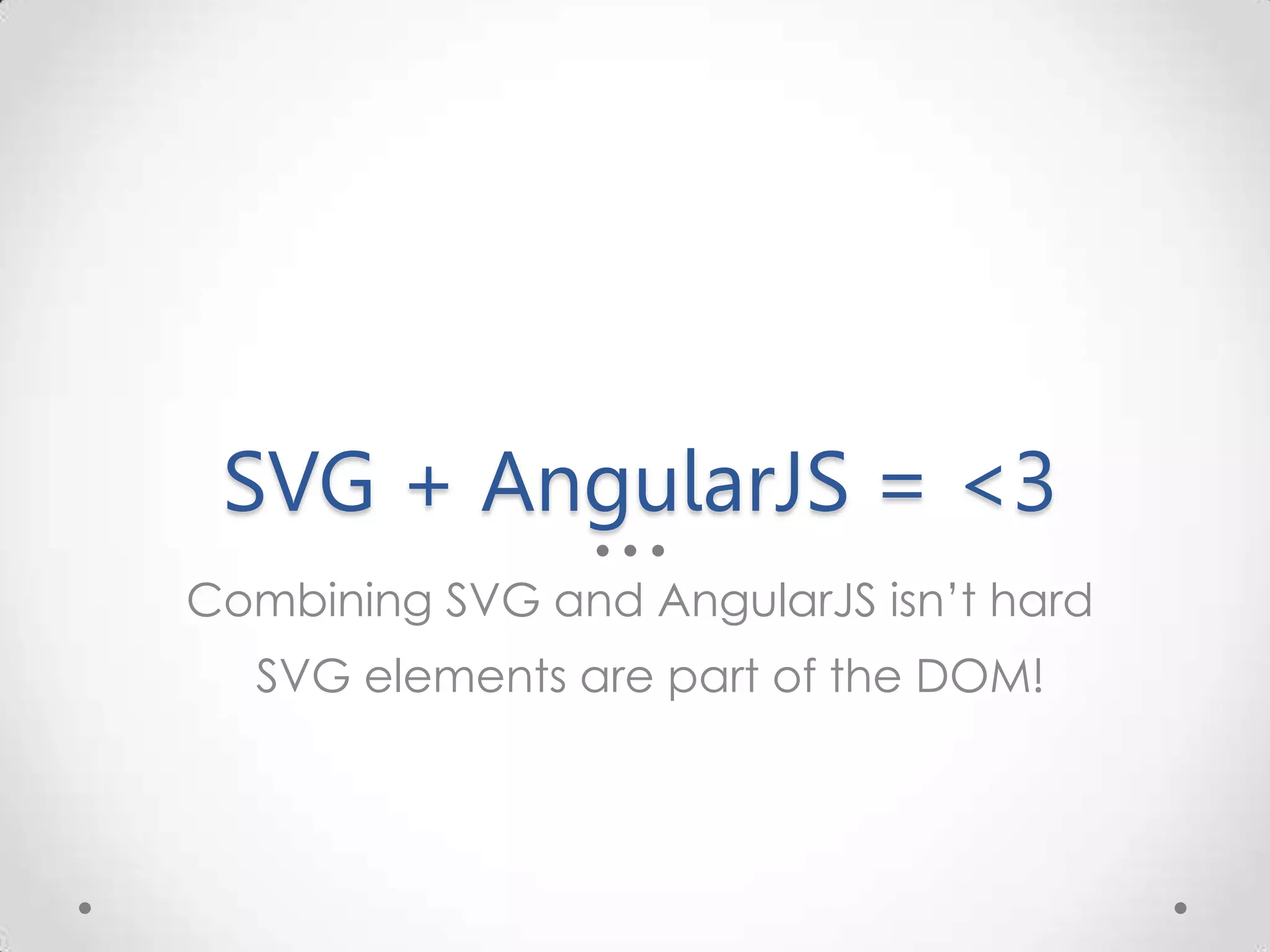
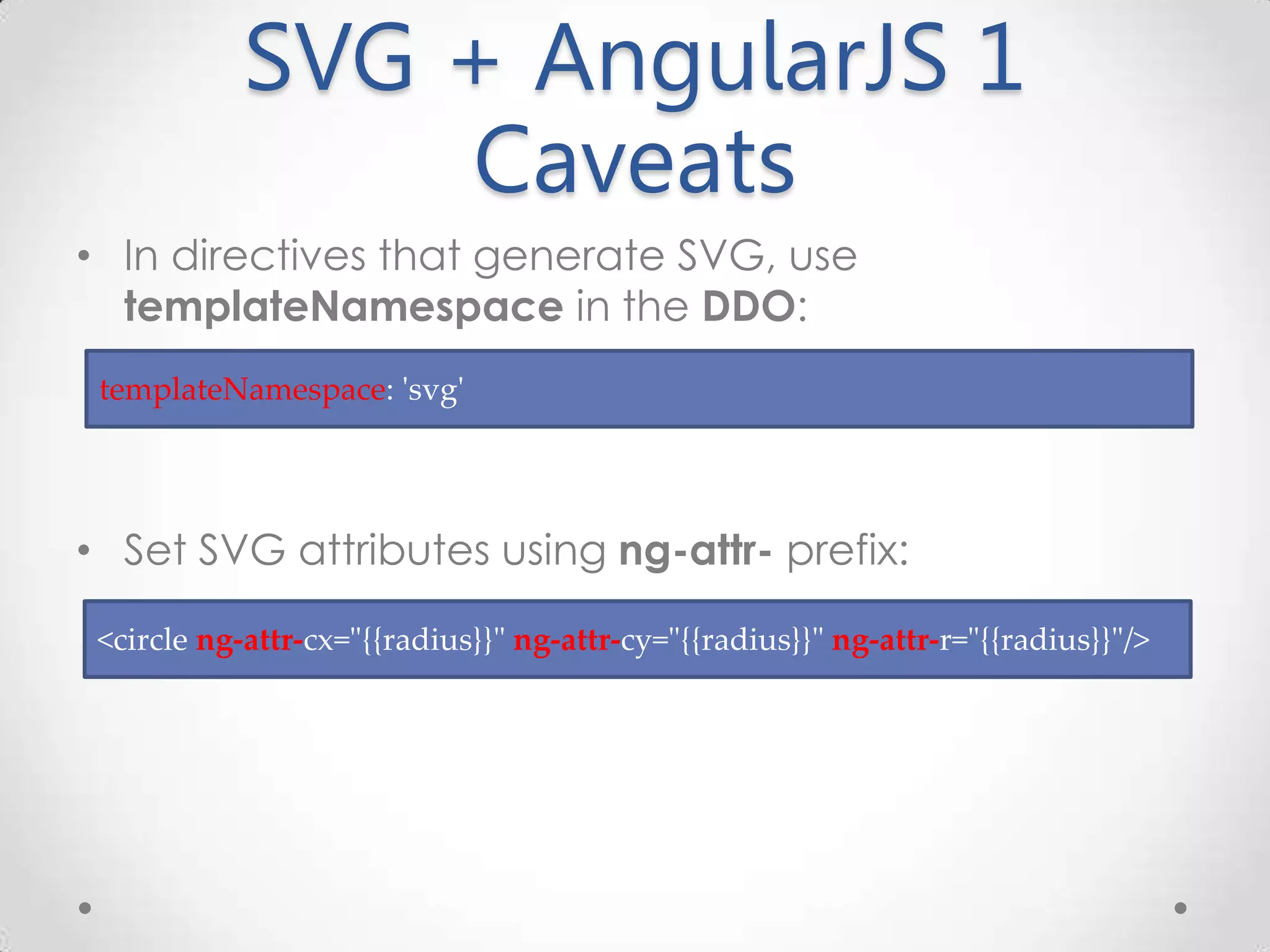

![SVG + Angular 2 Caveats • In components that generate SVG, use svg: prefix when using SVG elements: • Set SVG attributes using attr. prefix: • Remember: SVG cannot accept elements it doesn't recognize! o Don’t create your own named components, use named attributes instead <svg:circle [attr.cx]="radius" [attr.cy]="radius" [attr.r]="radius"/> <svg:circle cx="10" cy="10" r="30"/>](https://image.slidesharecdn.com/biologicalmodelingpoweredbyangularjs-160714125328/75/Biological-modeling-powered-by-angular-js-21-2048.jpg)