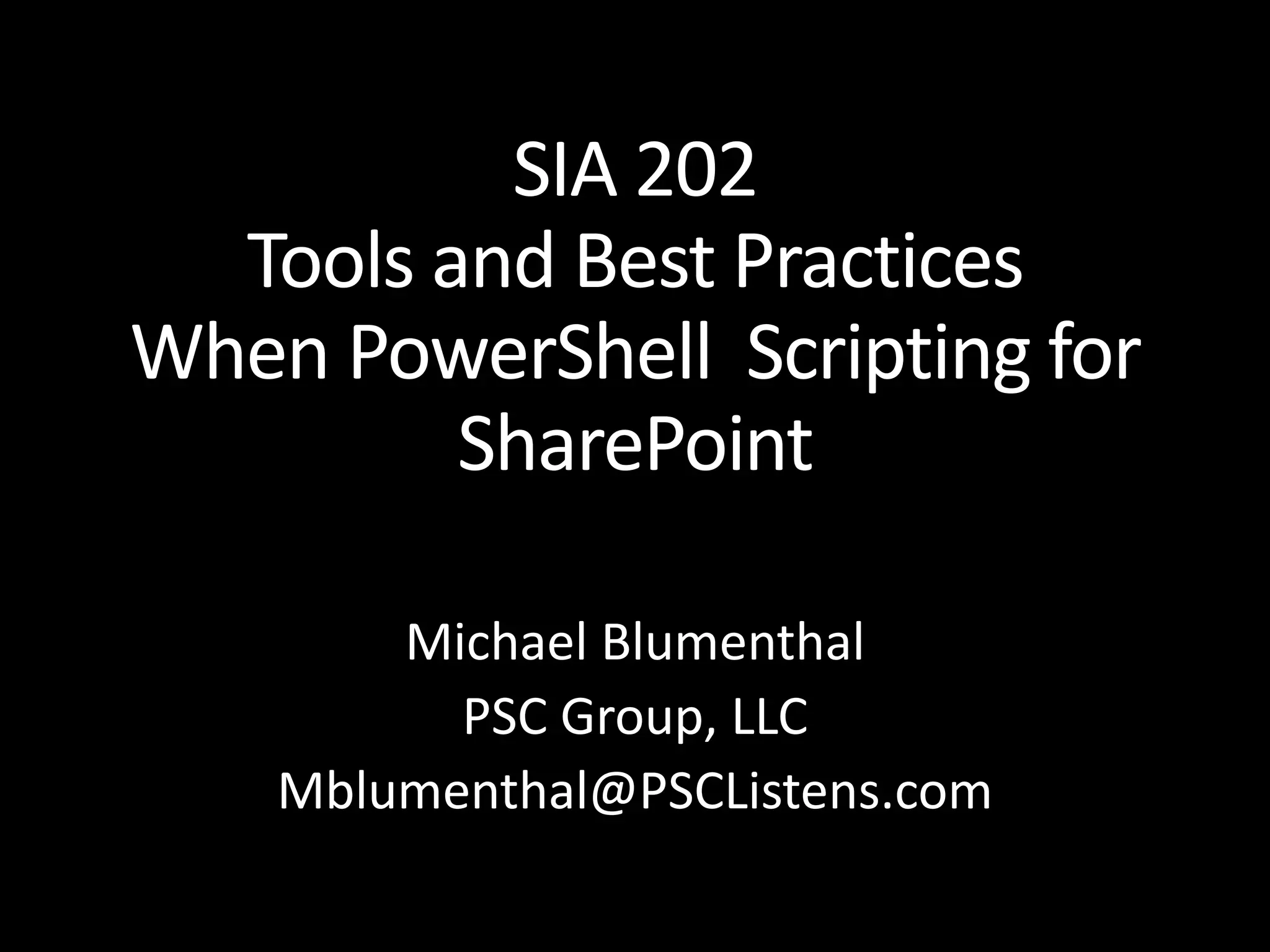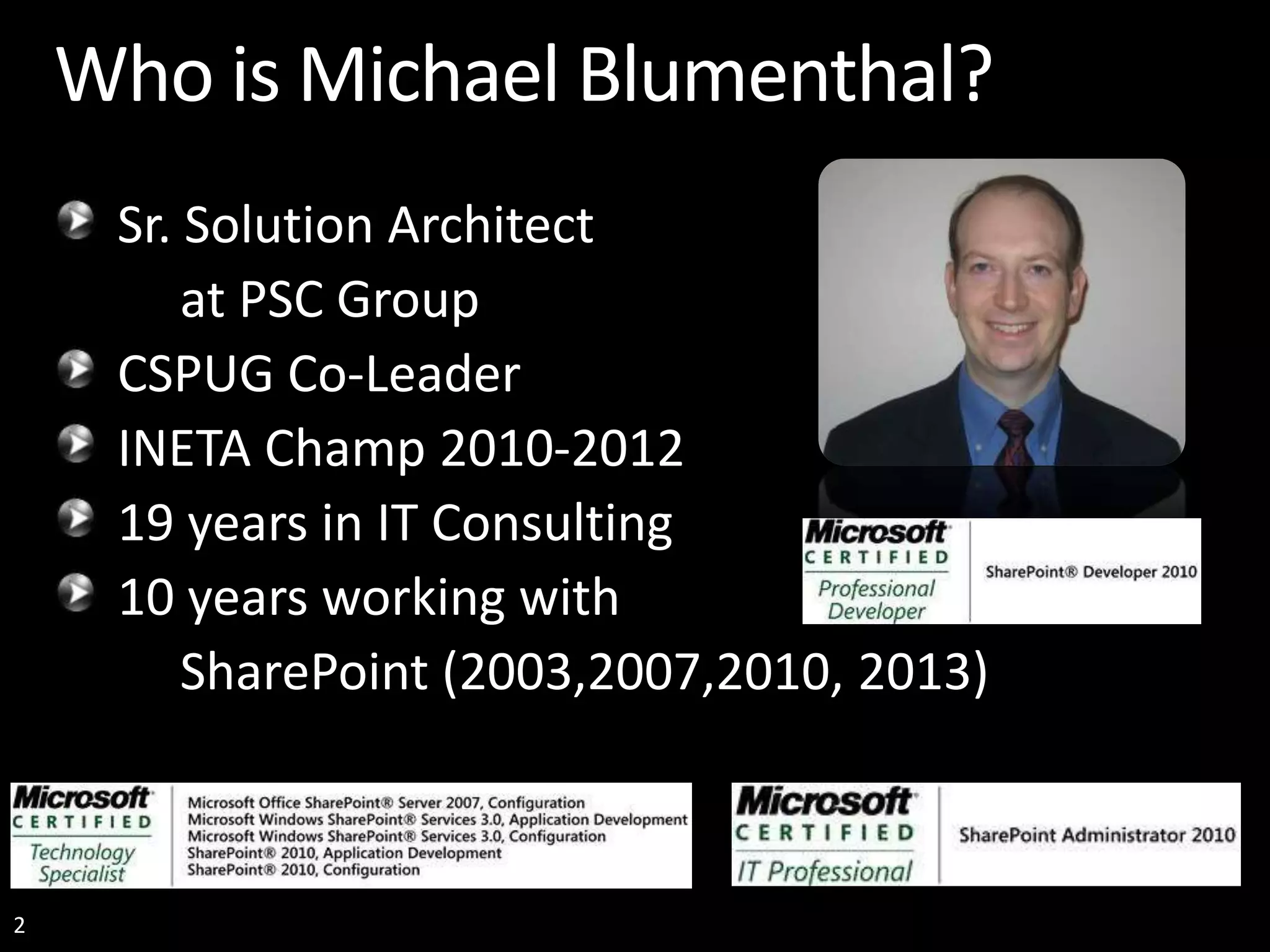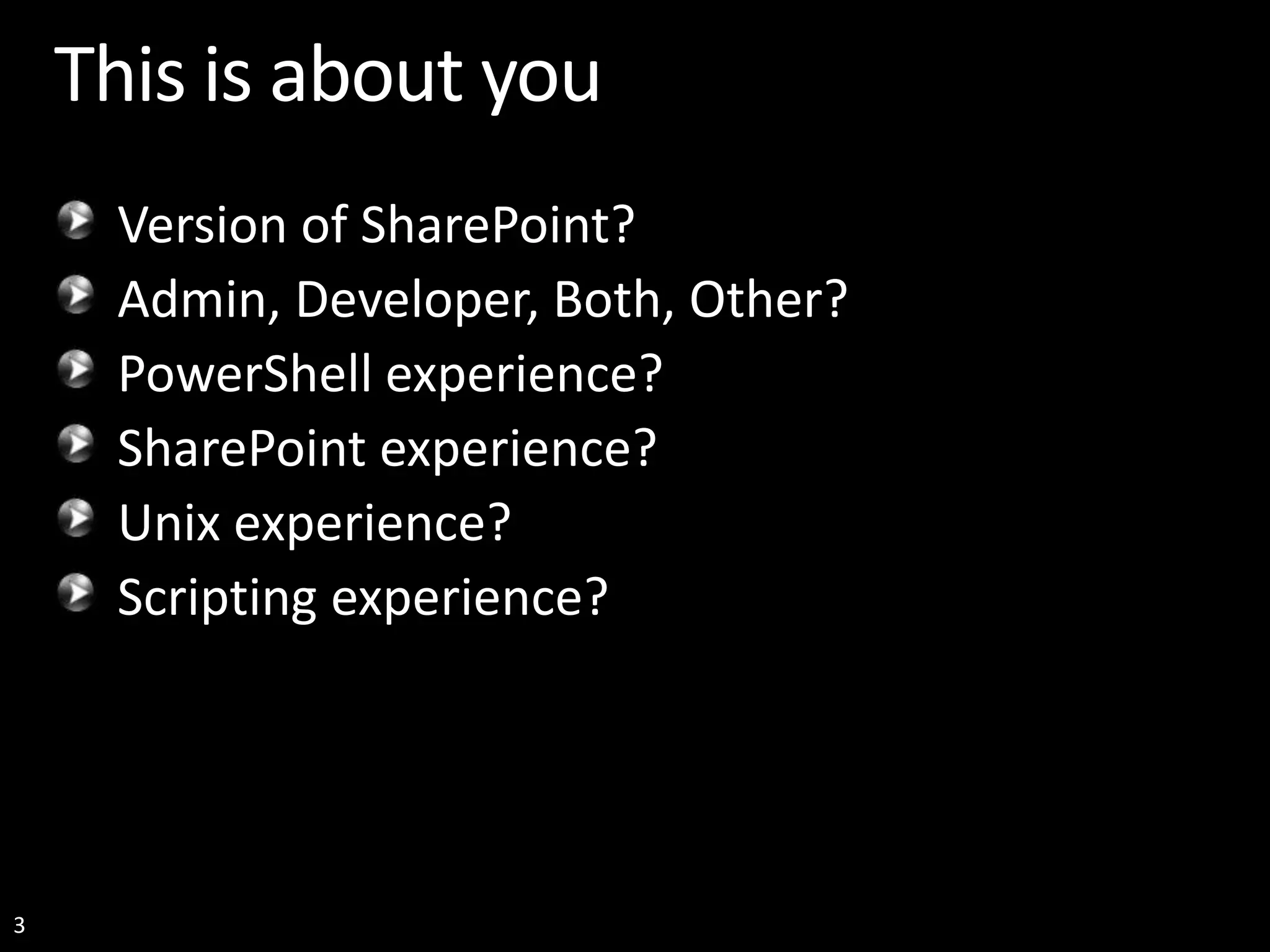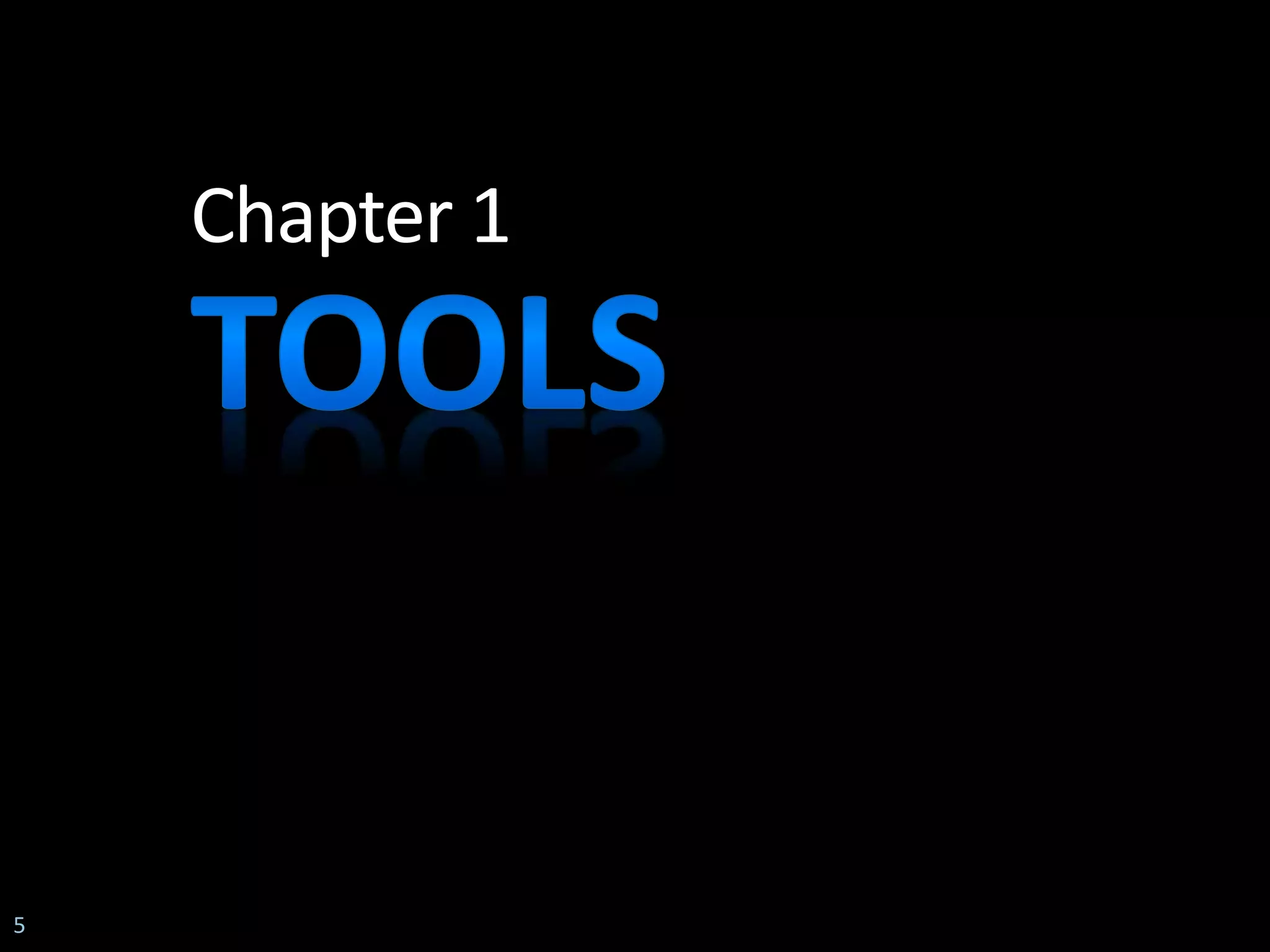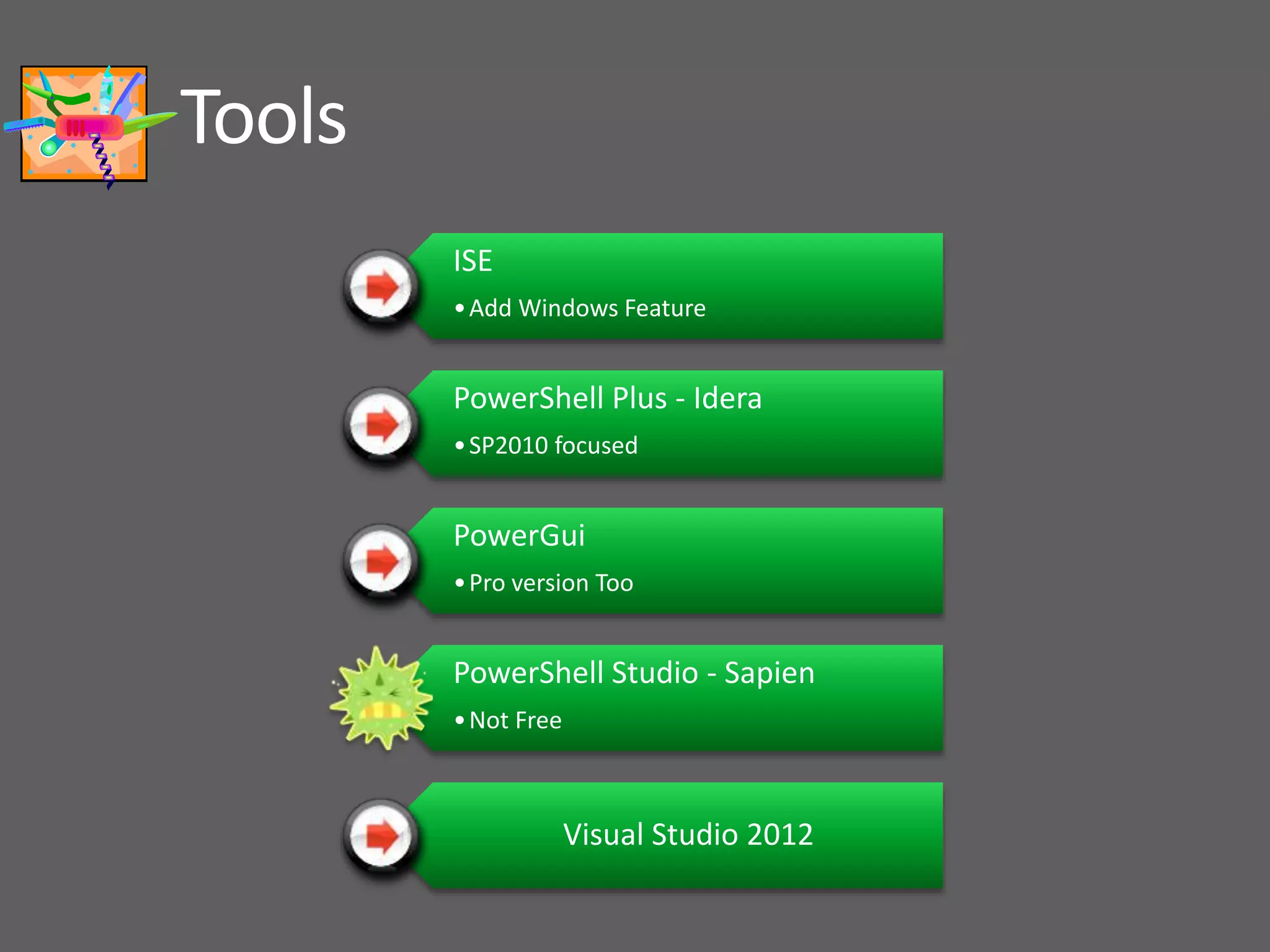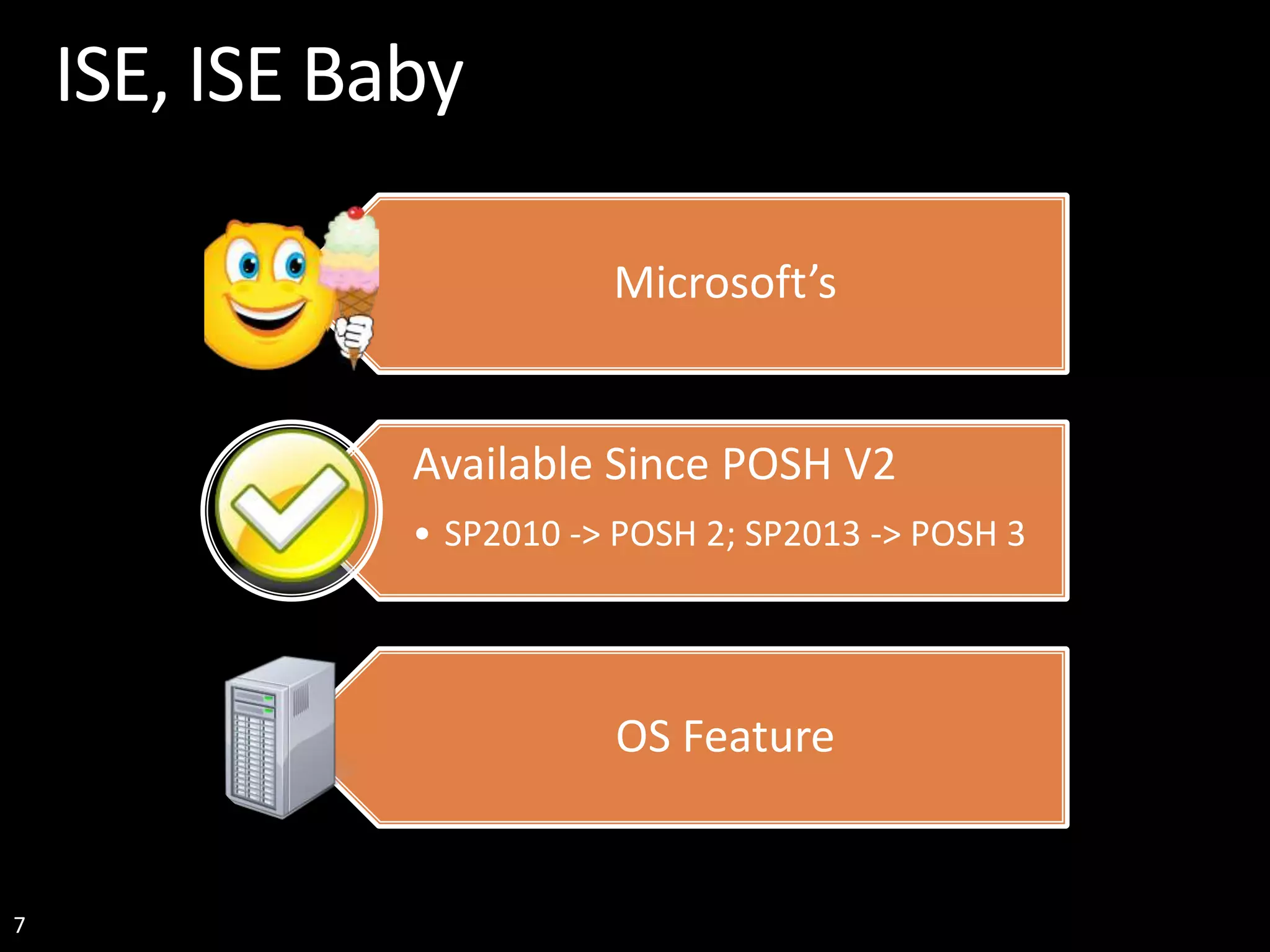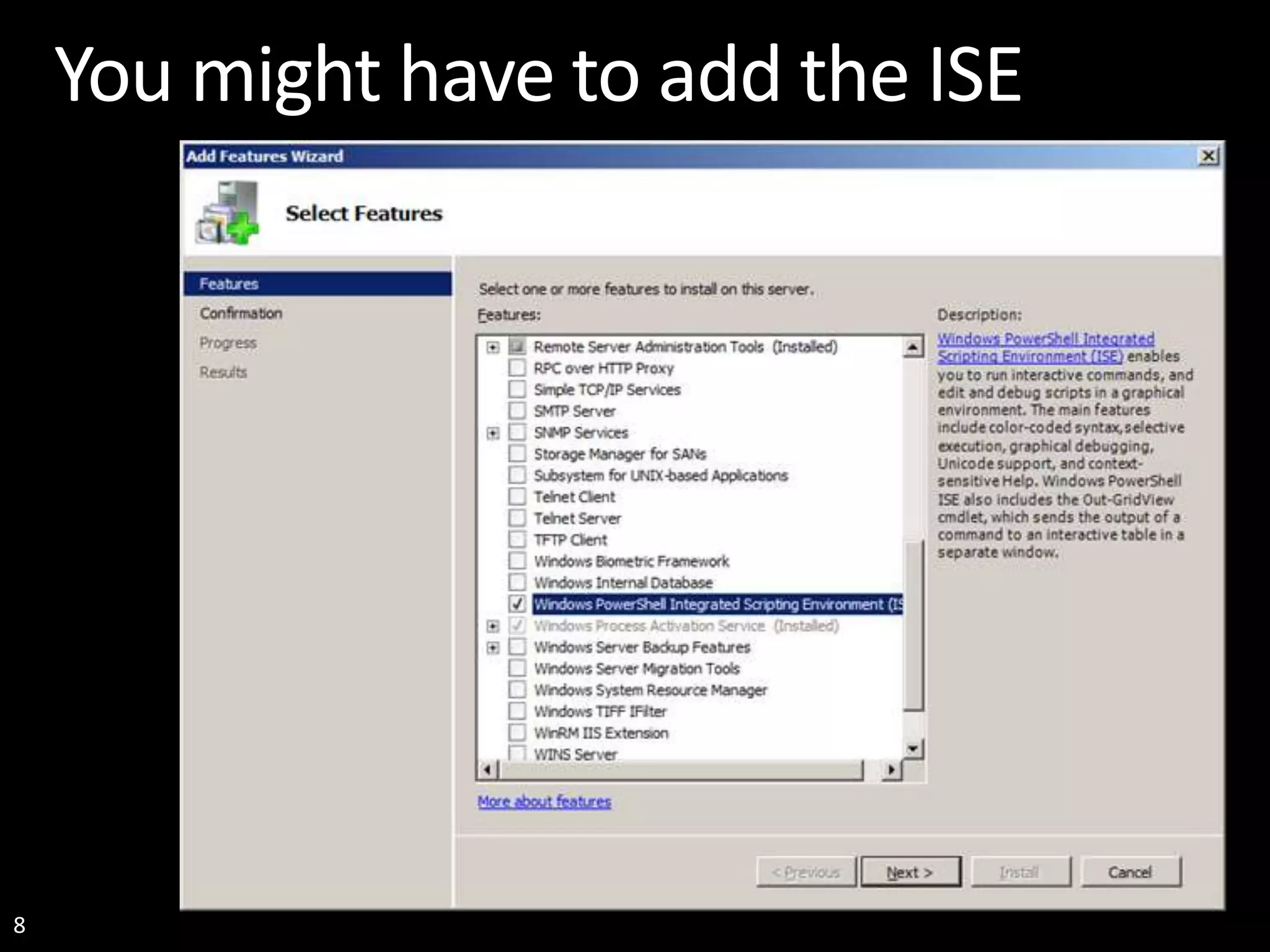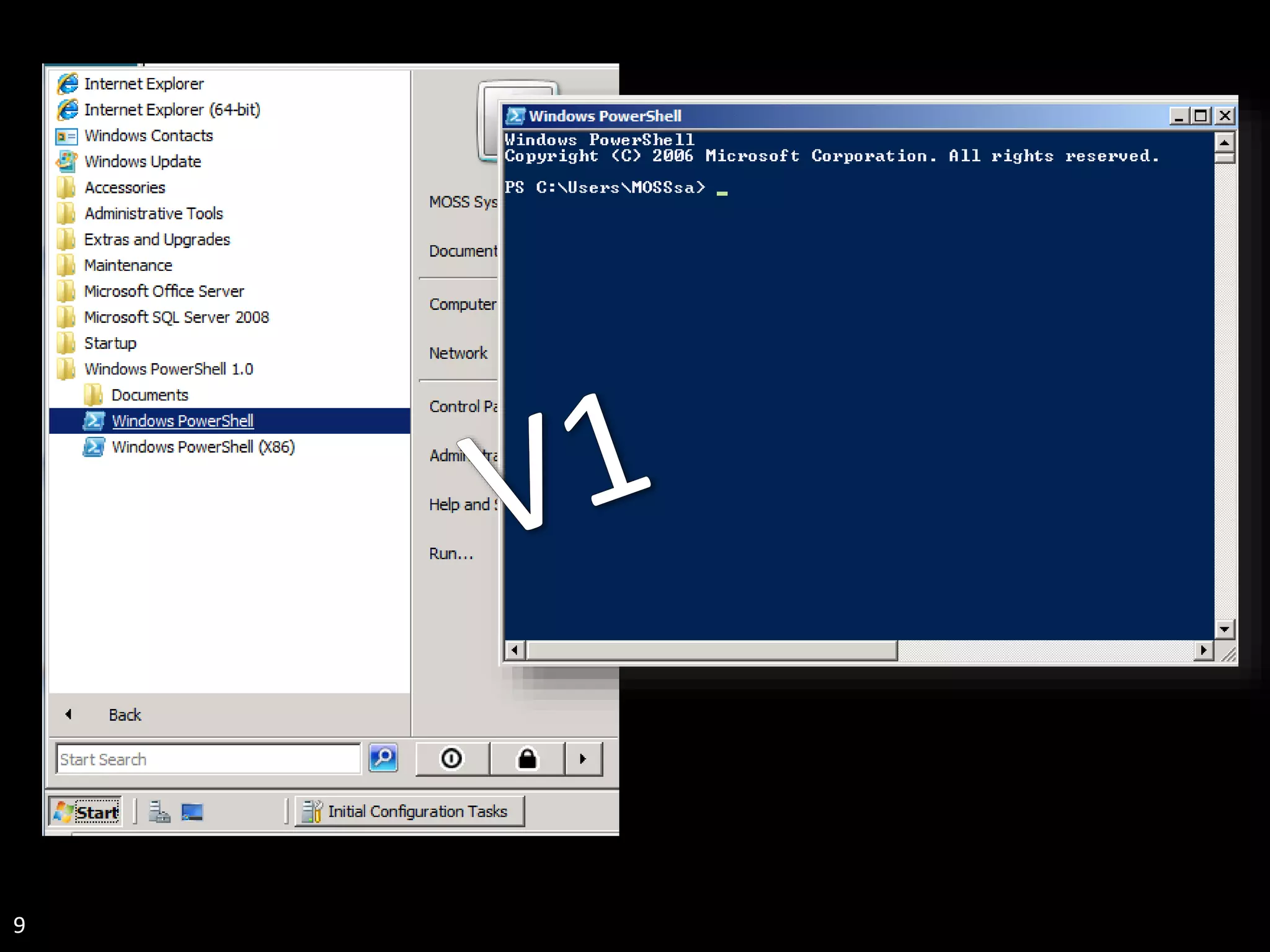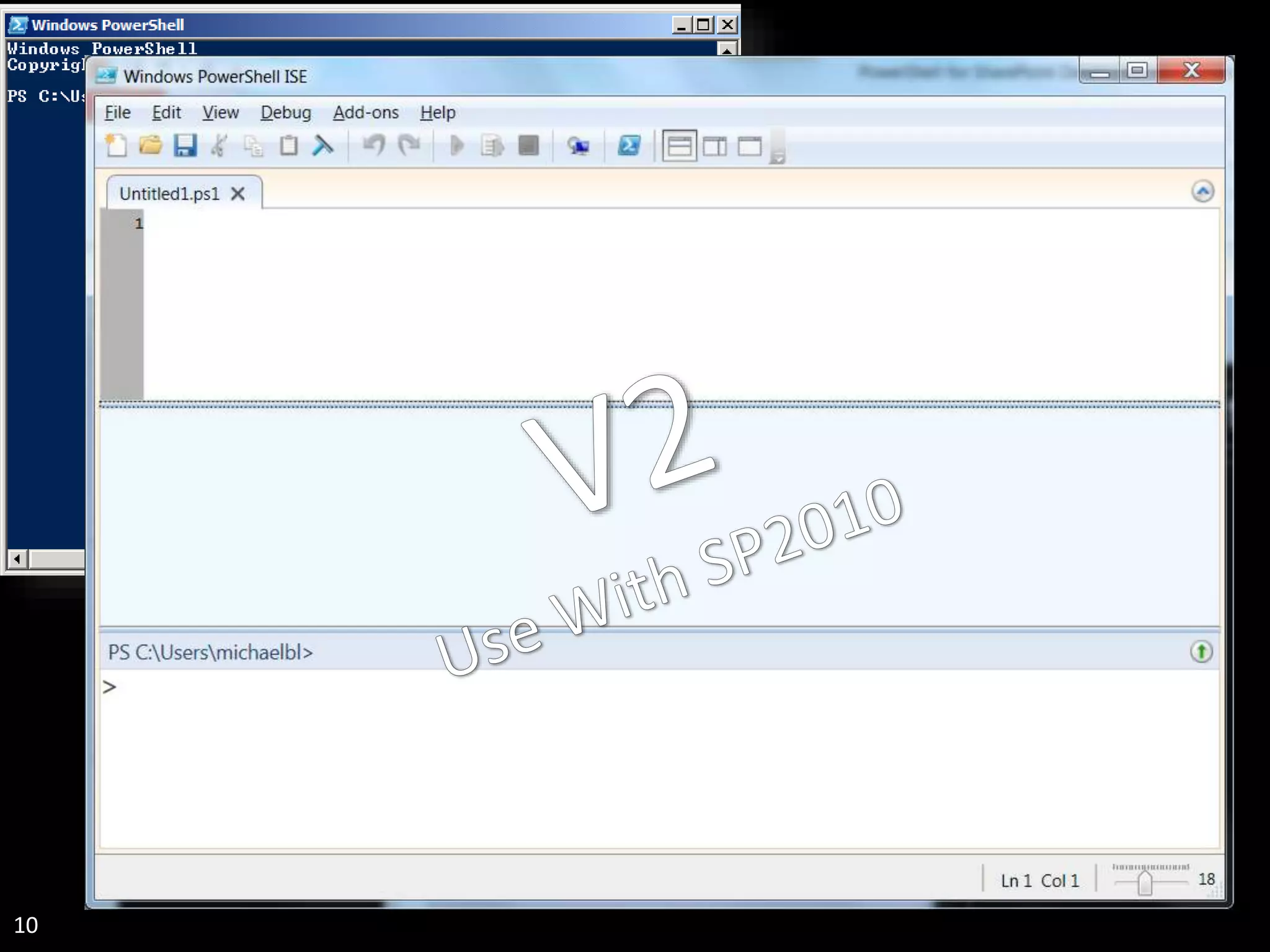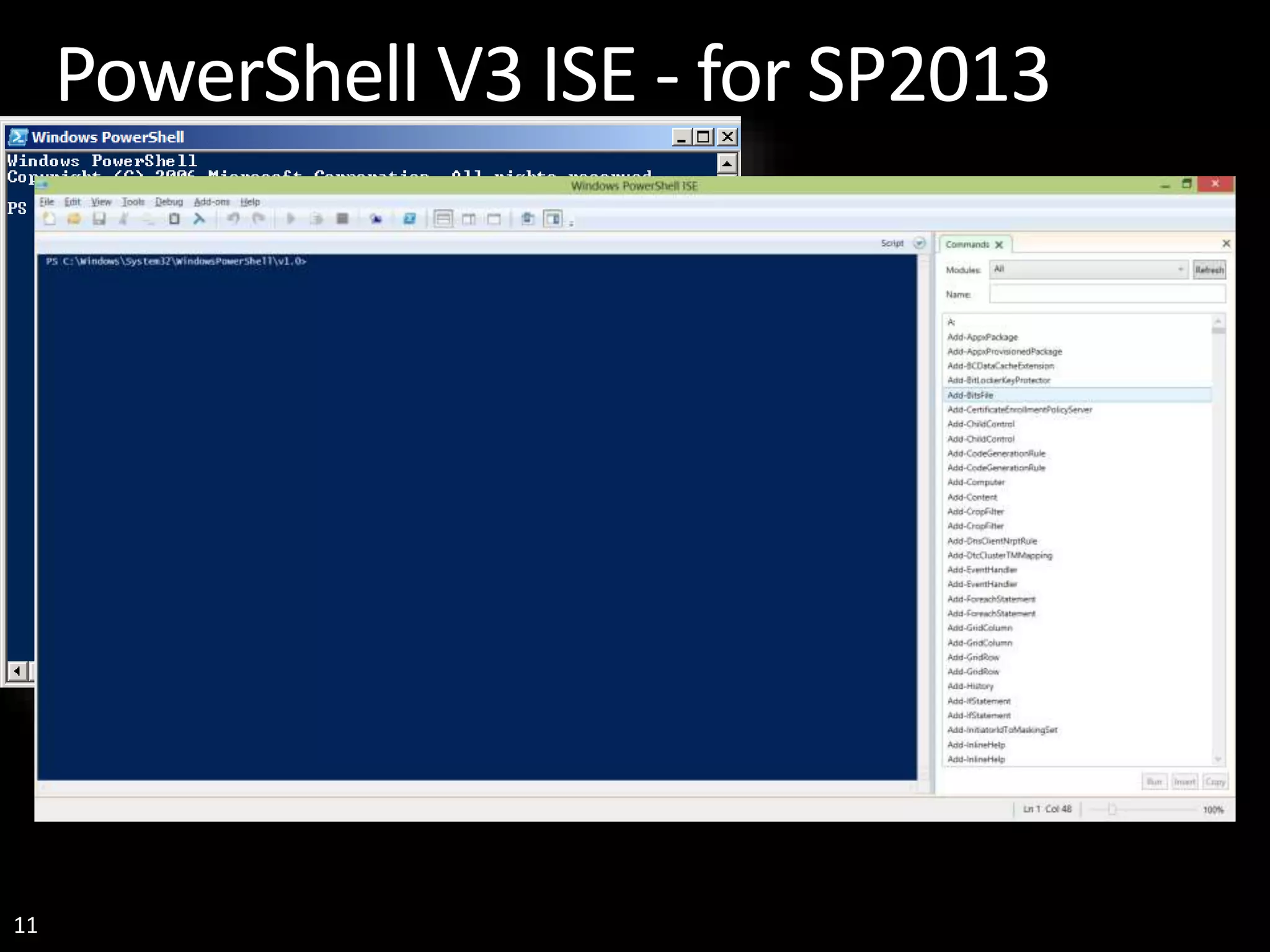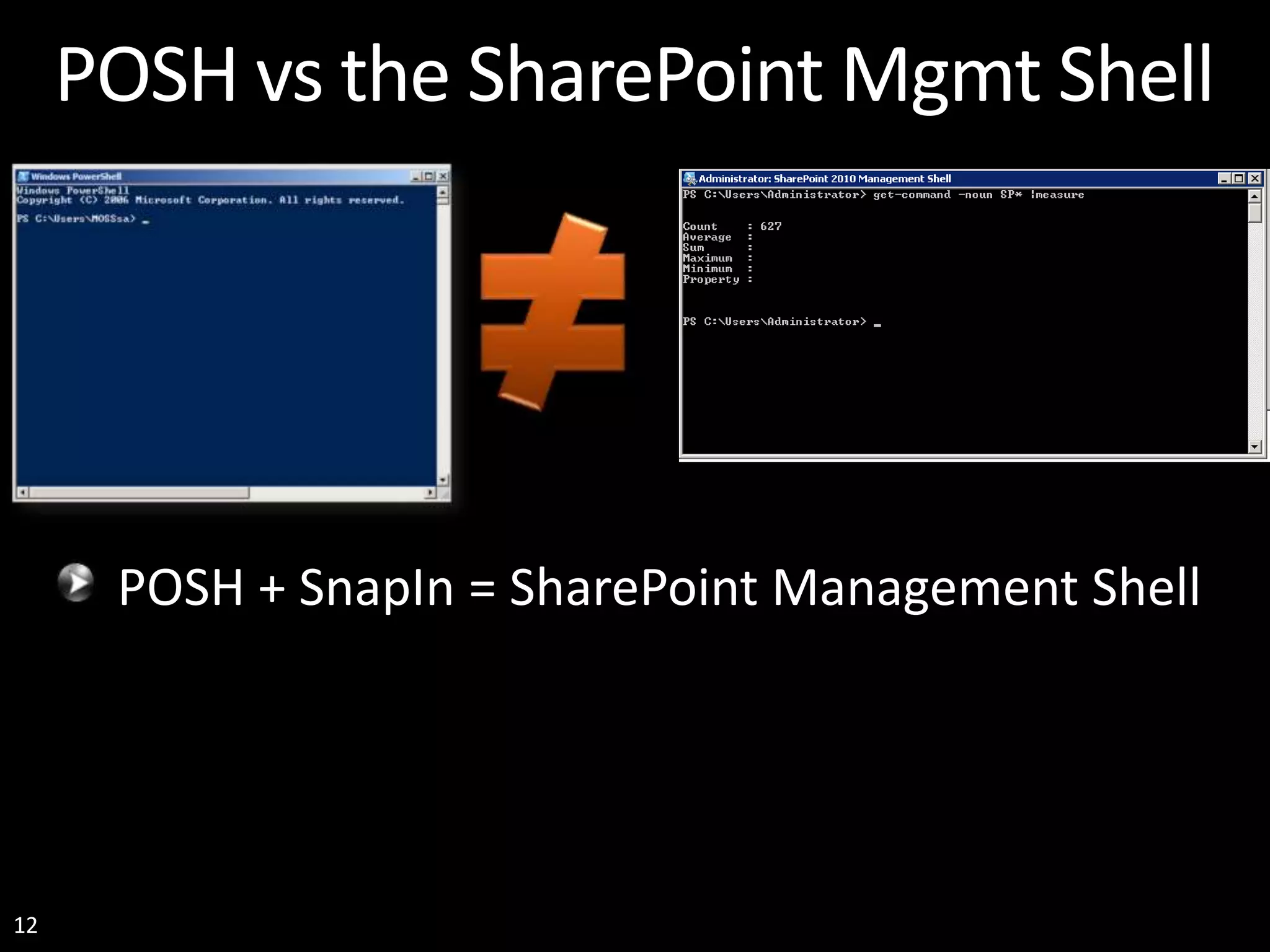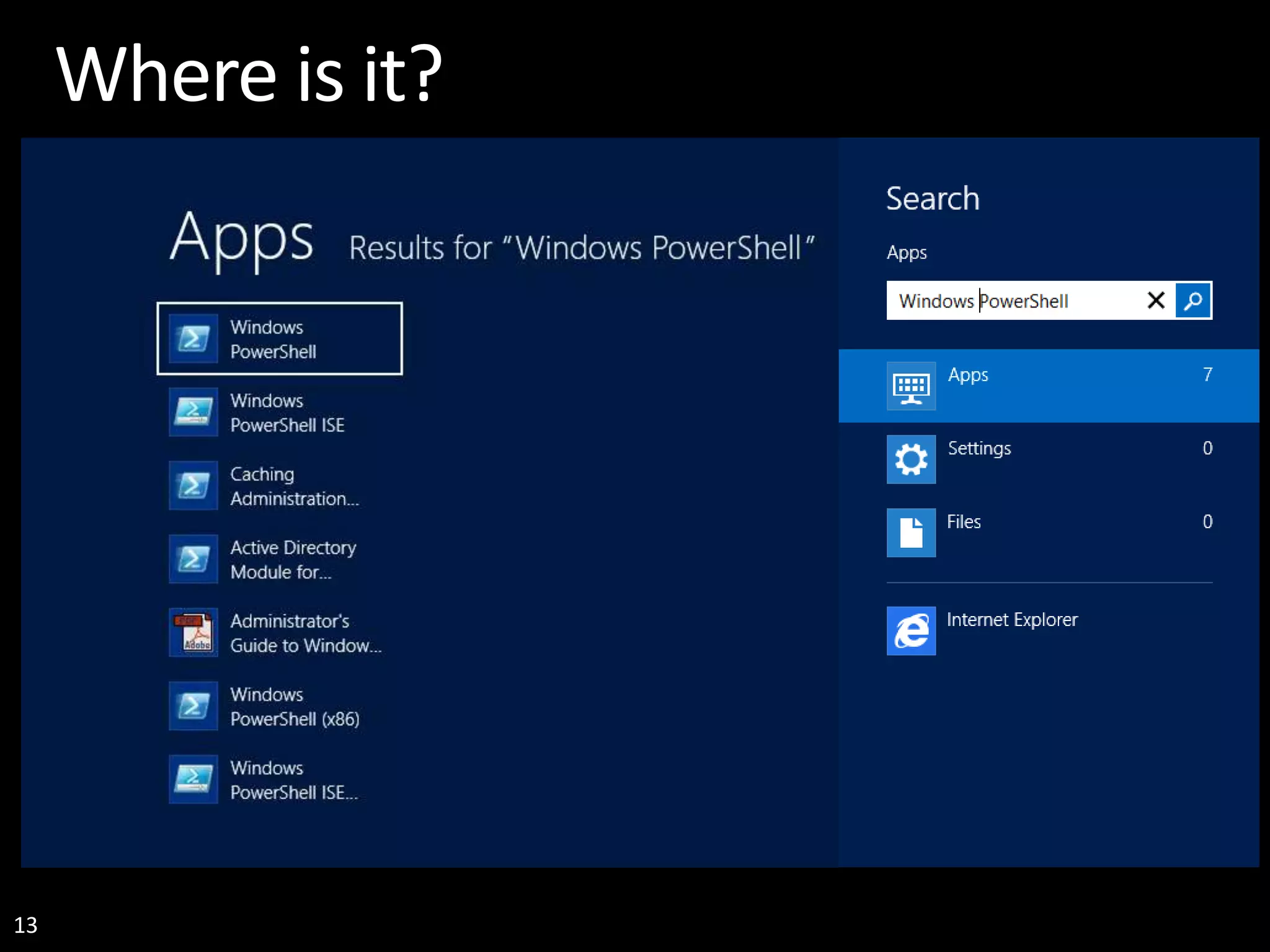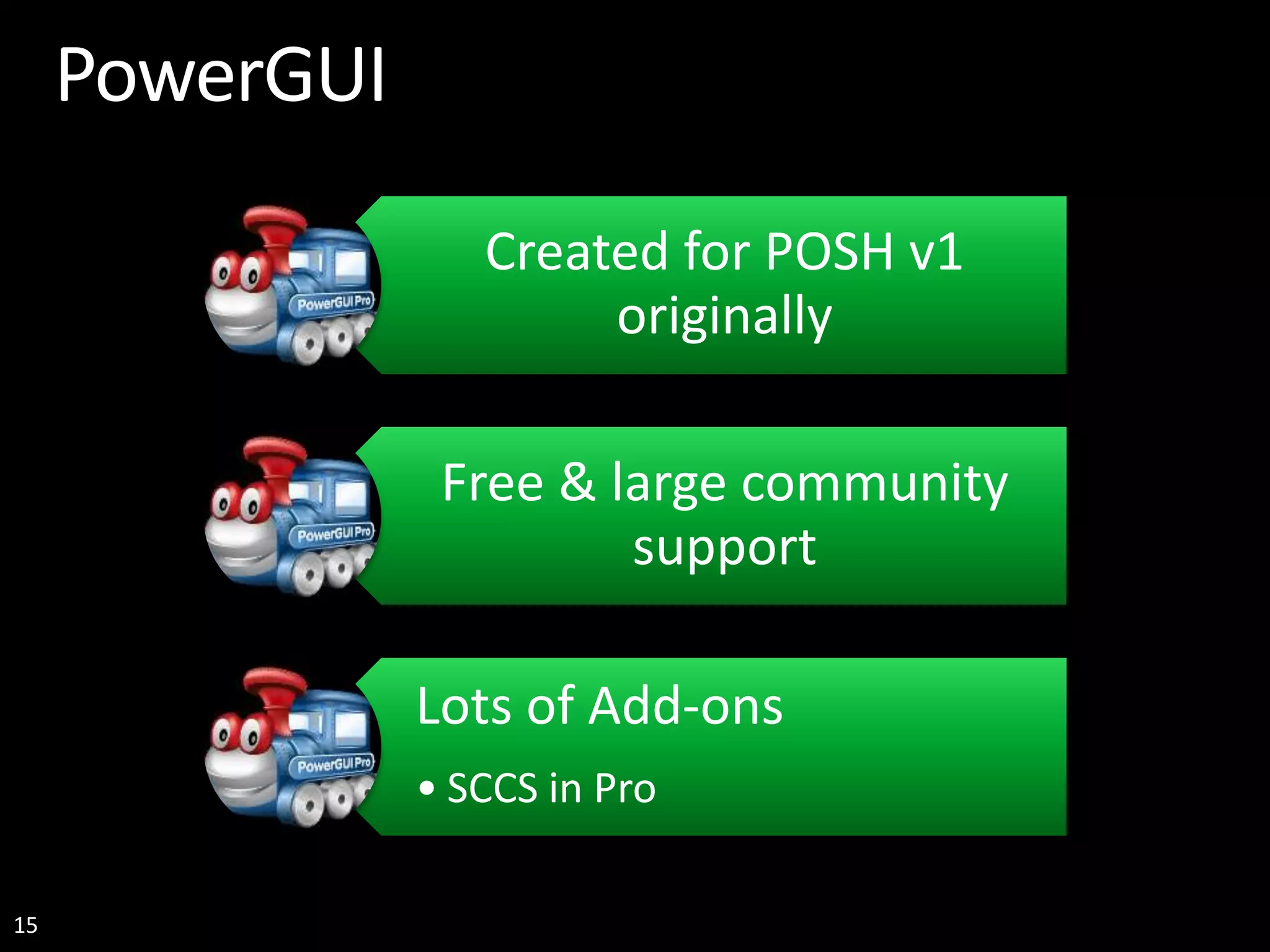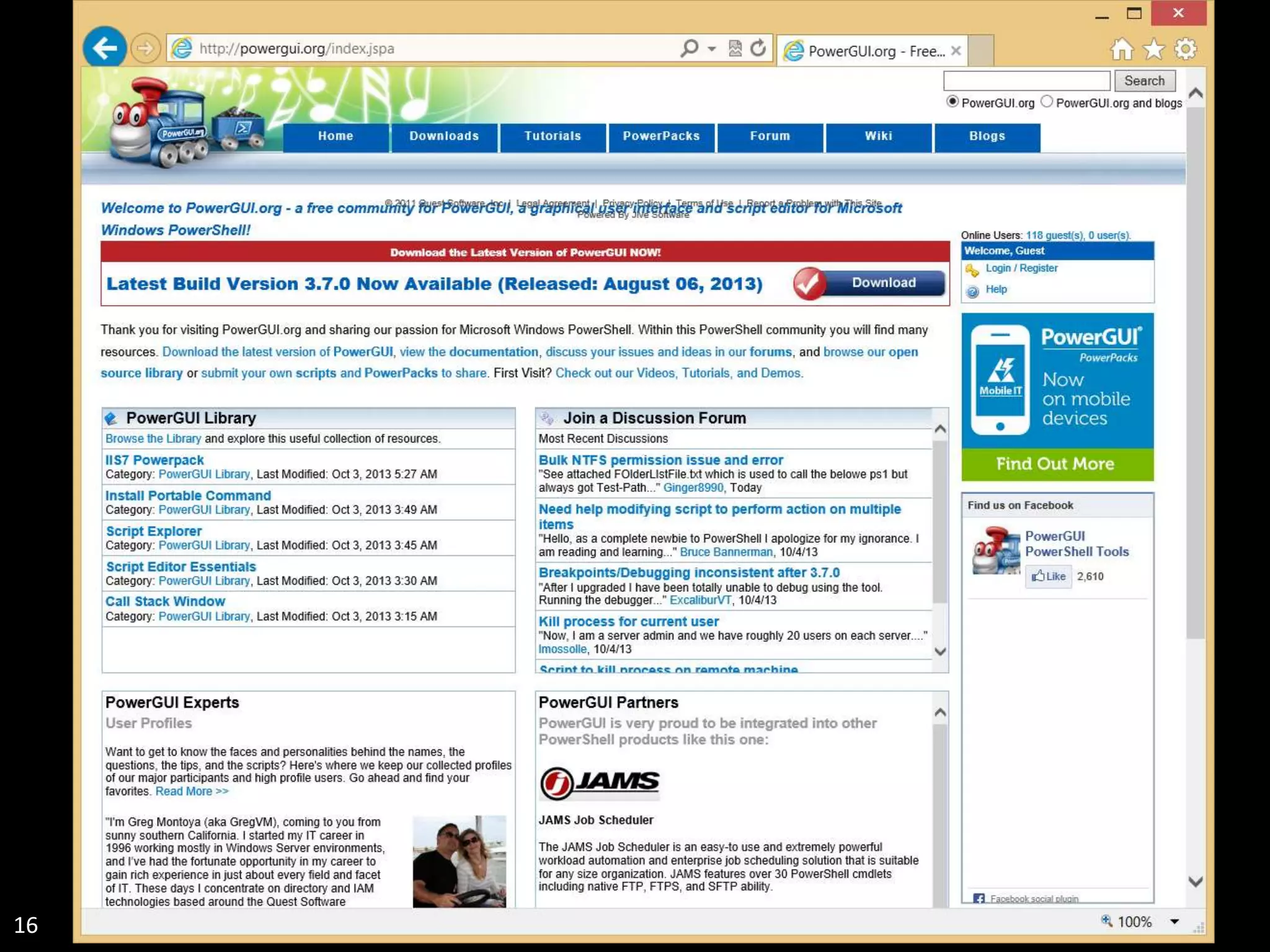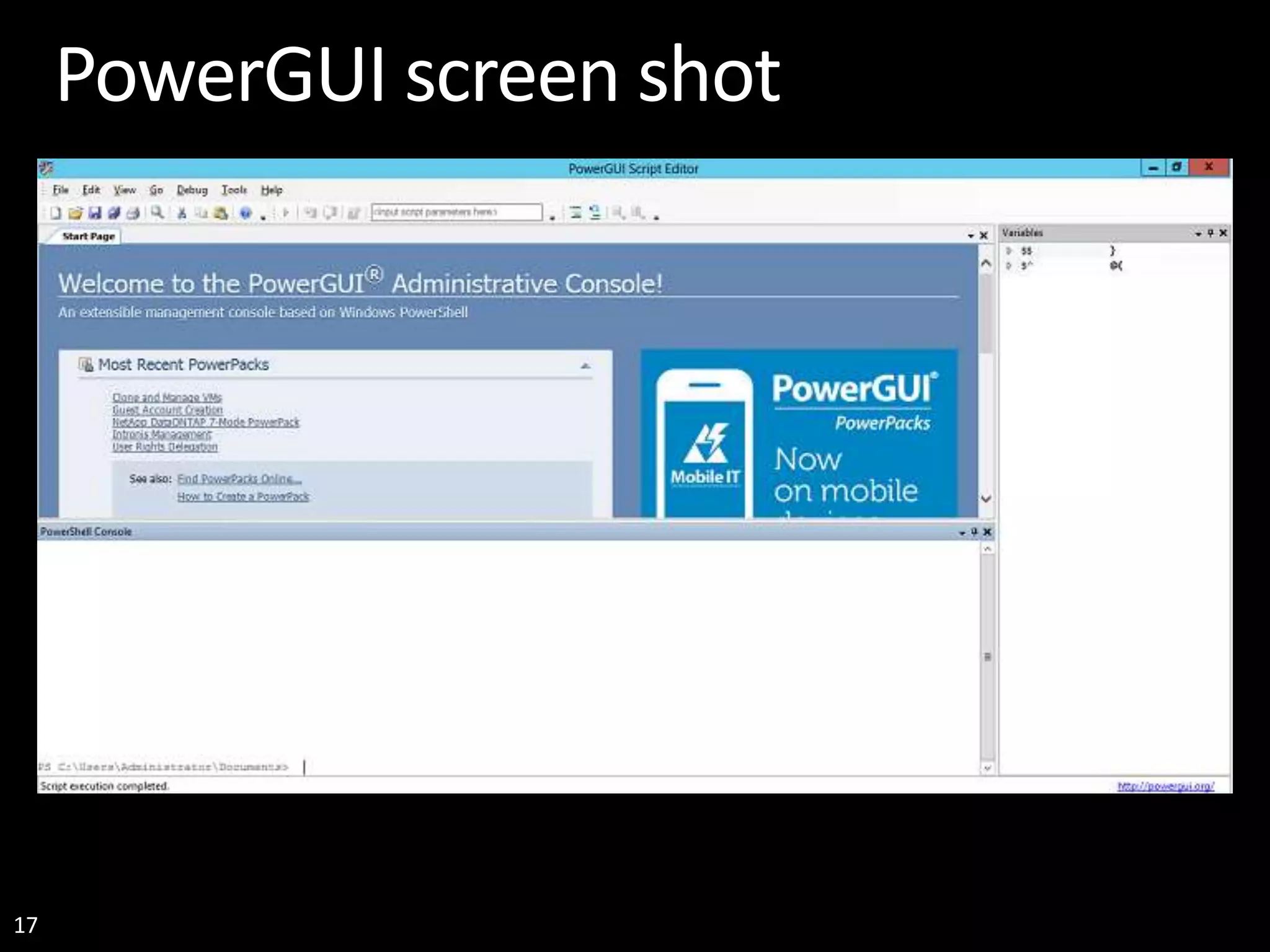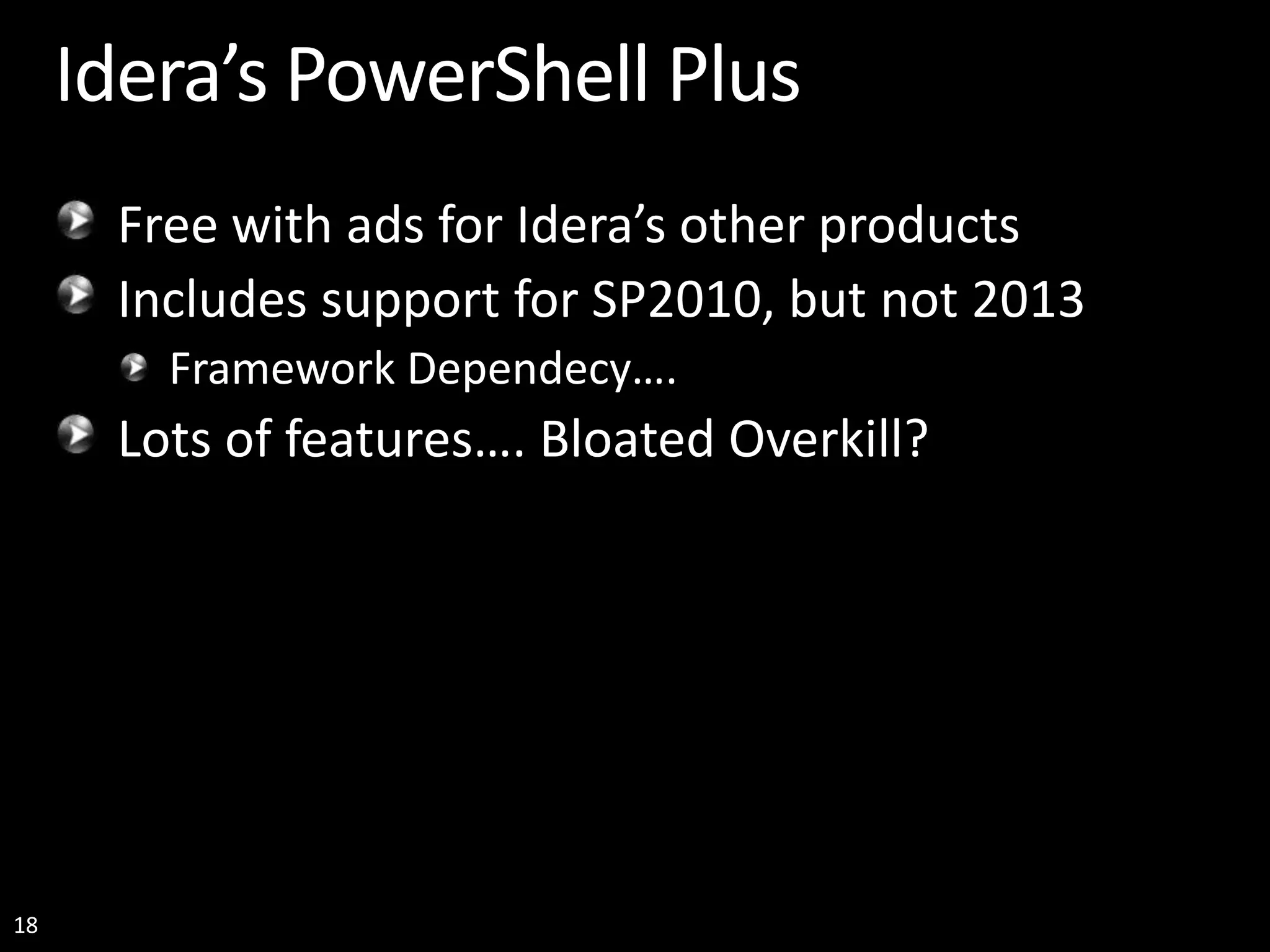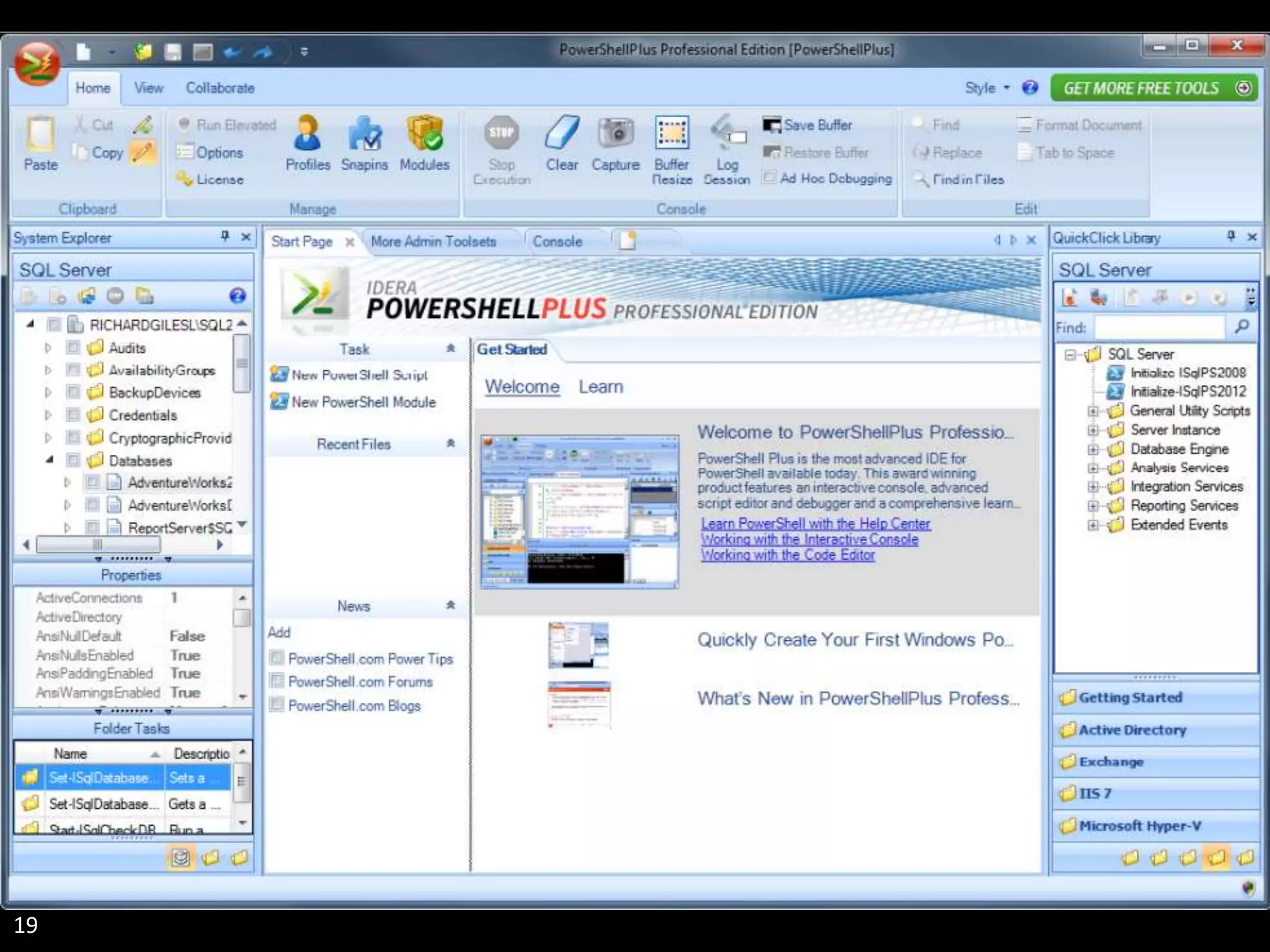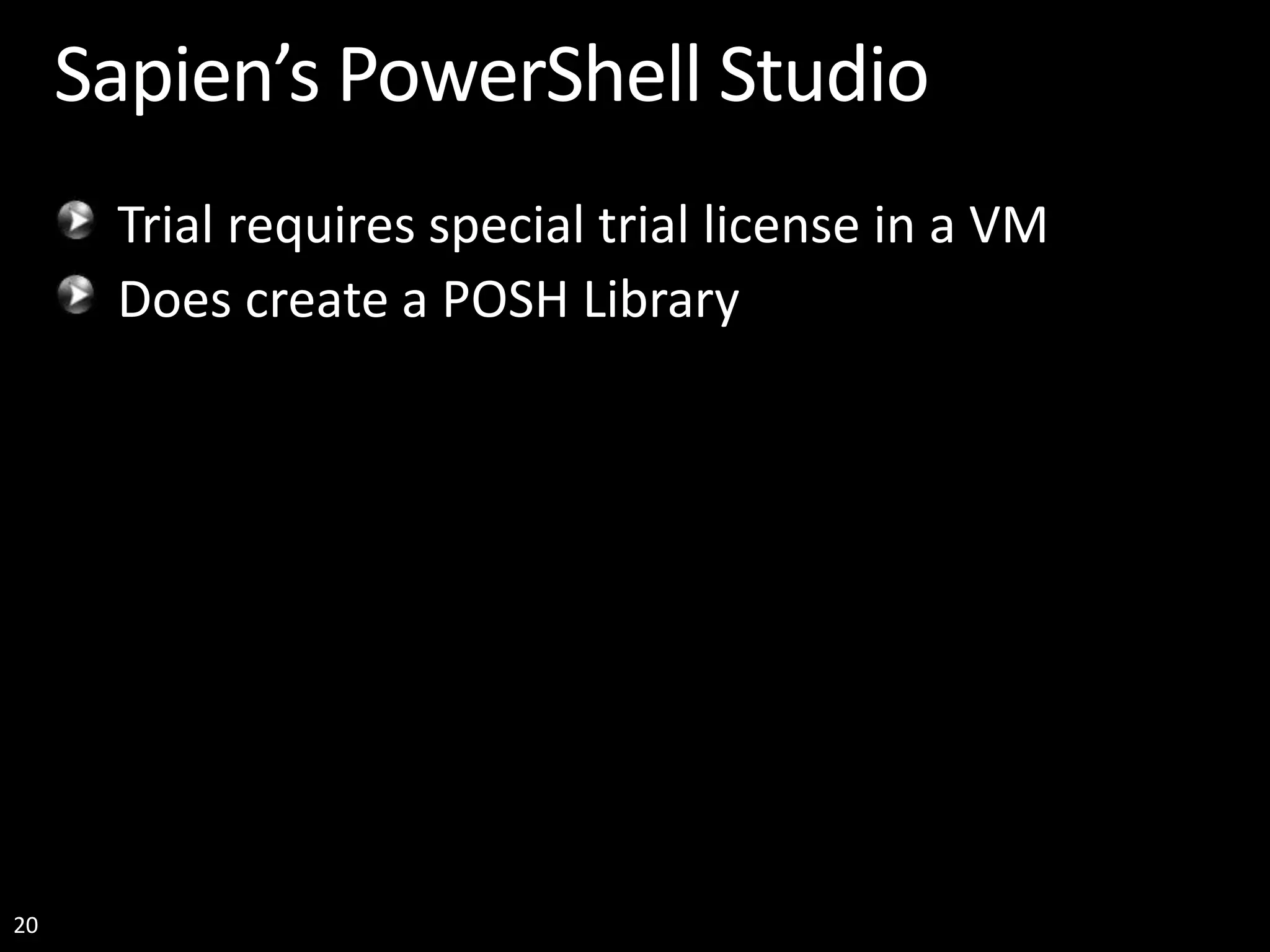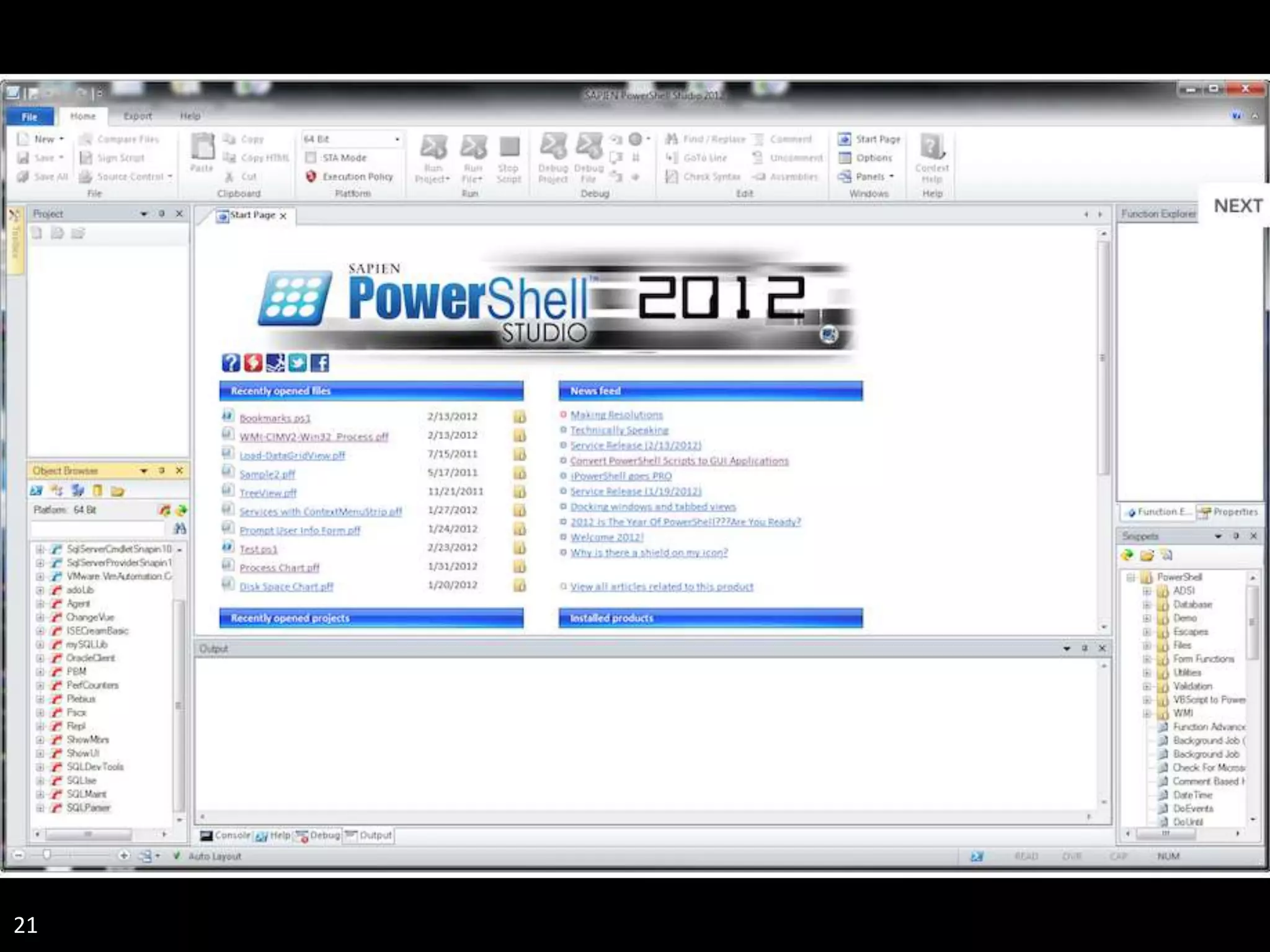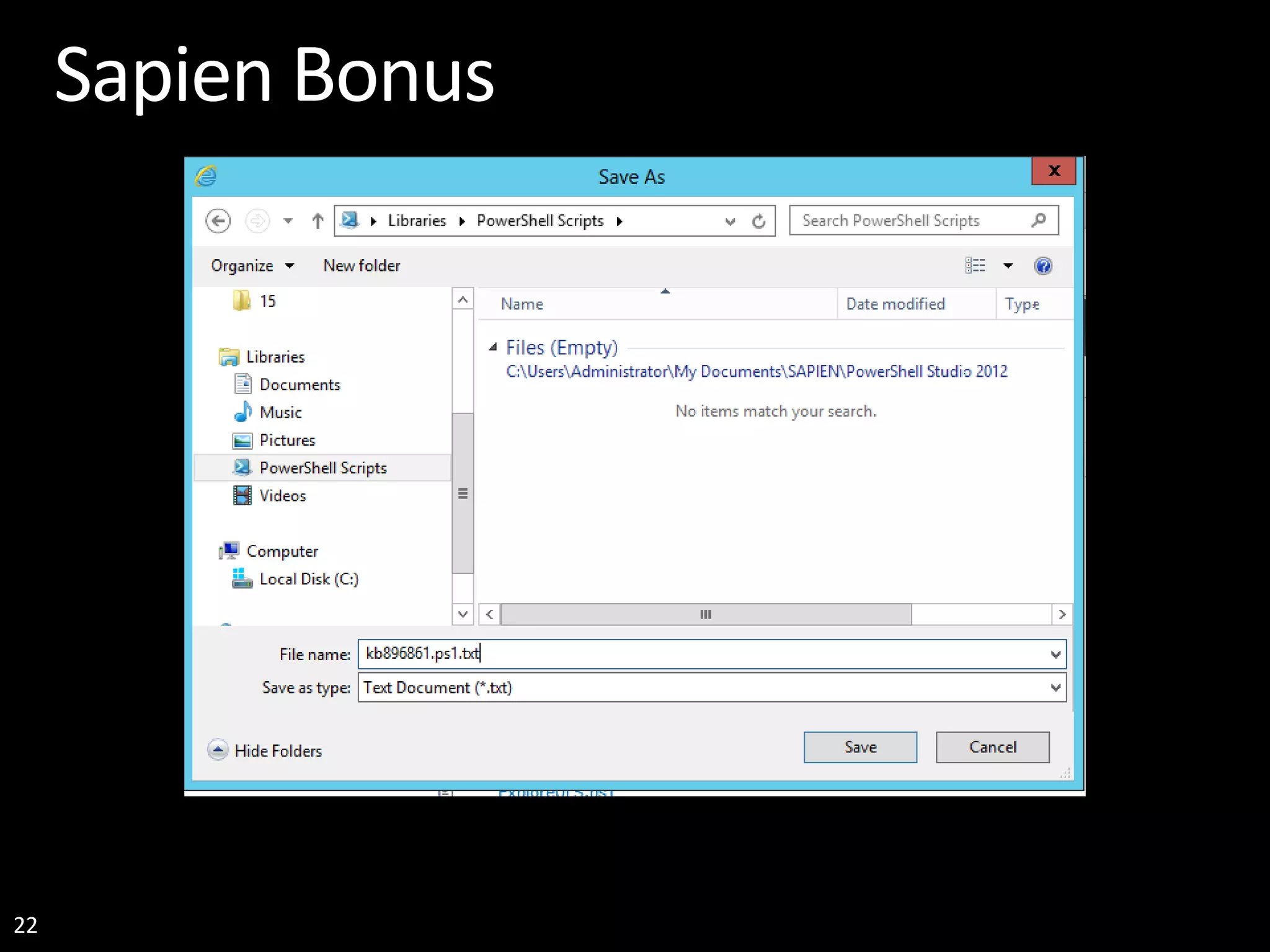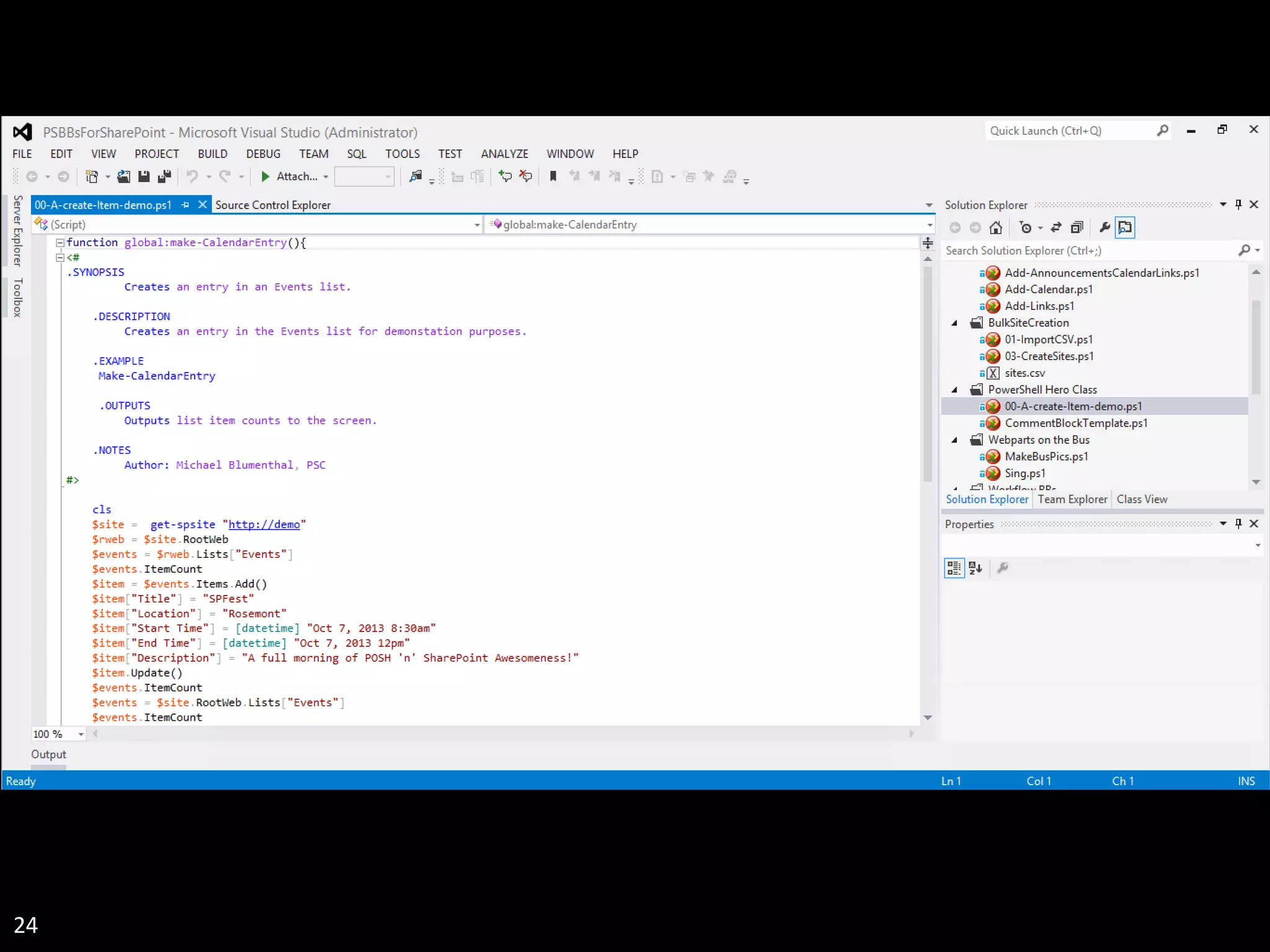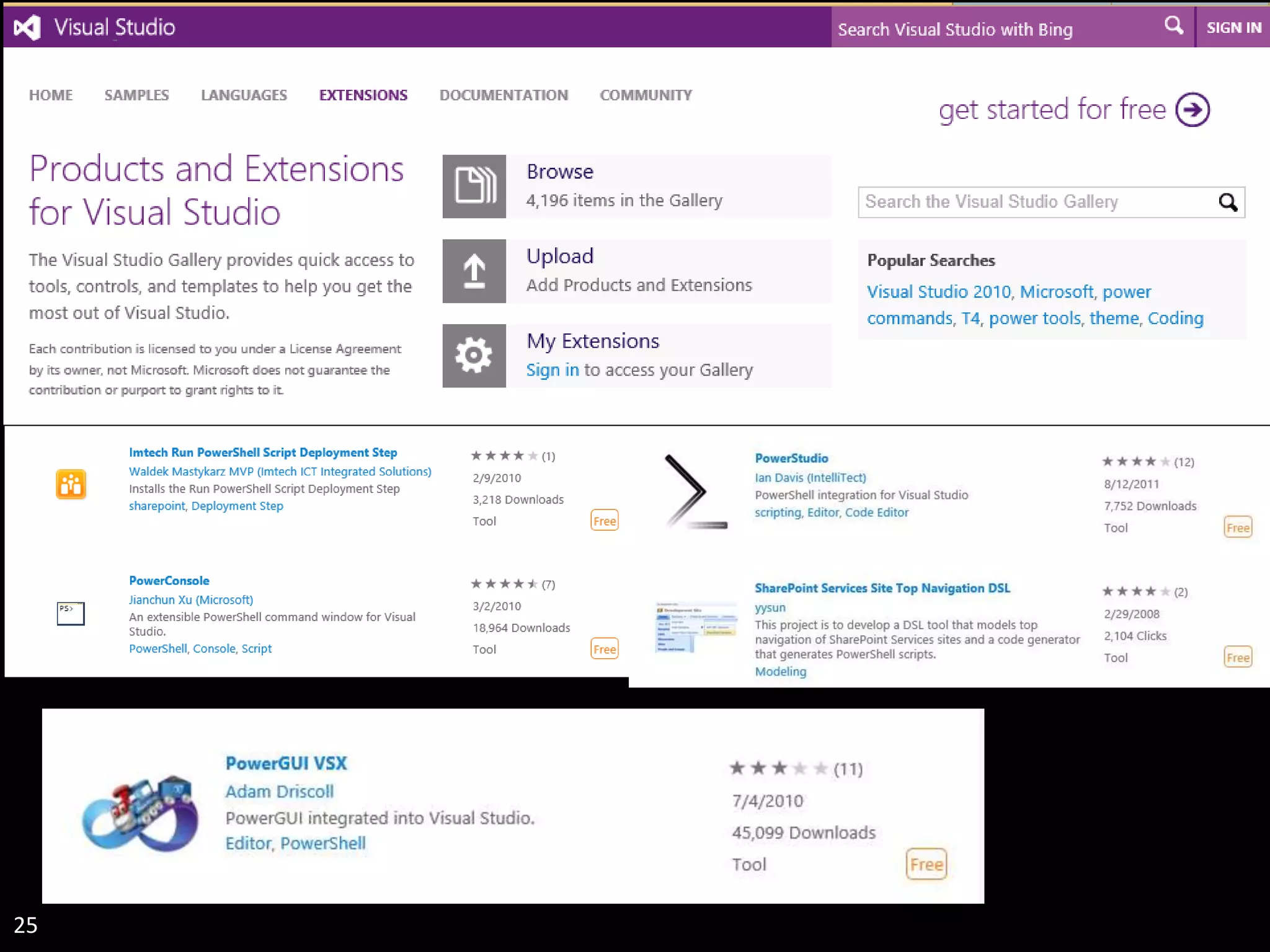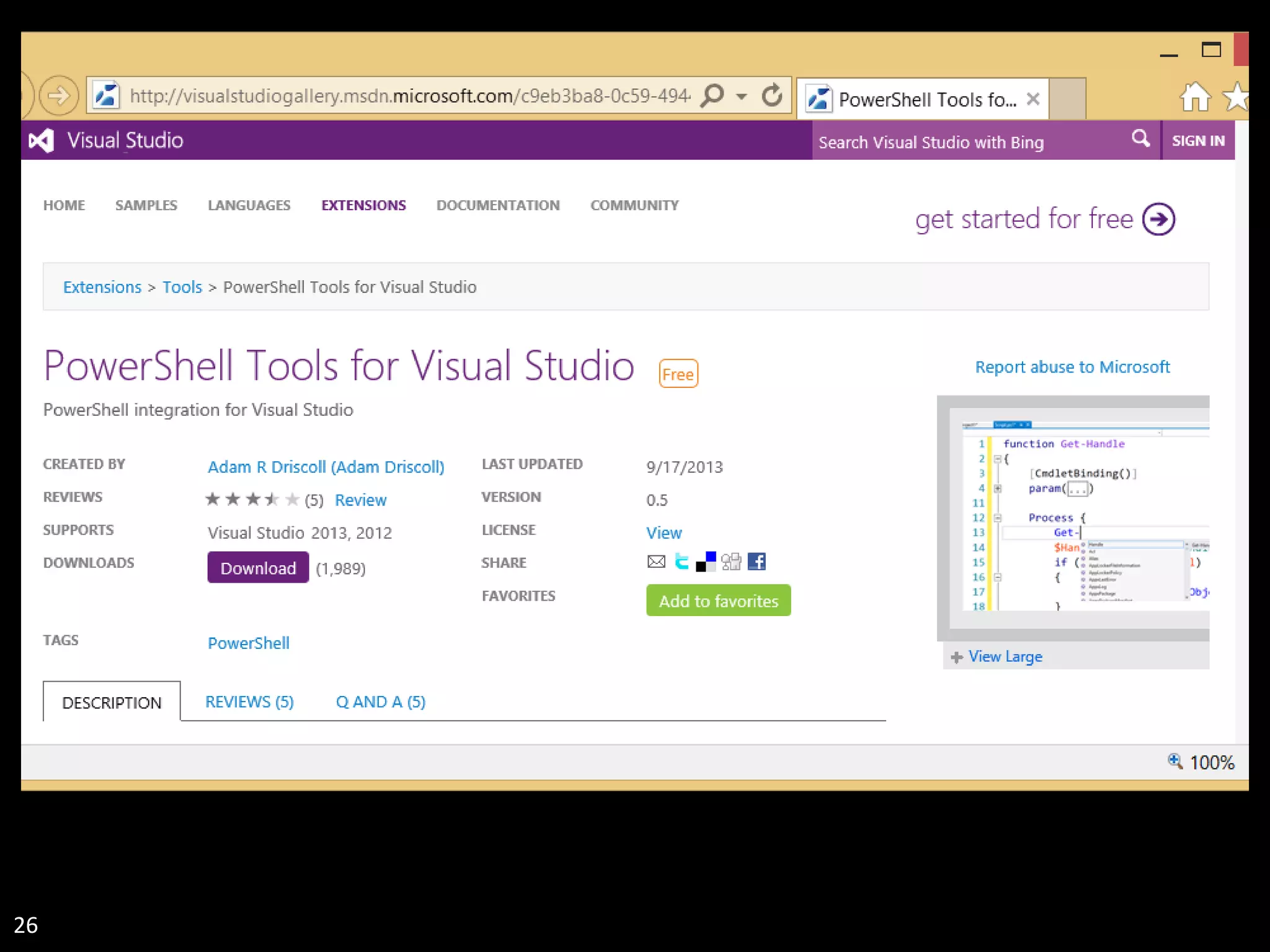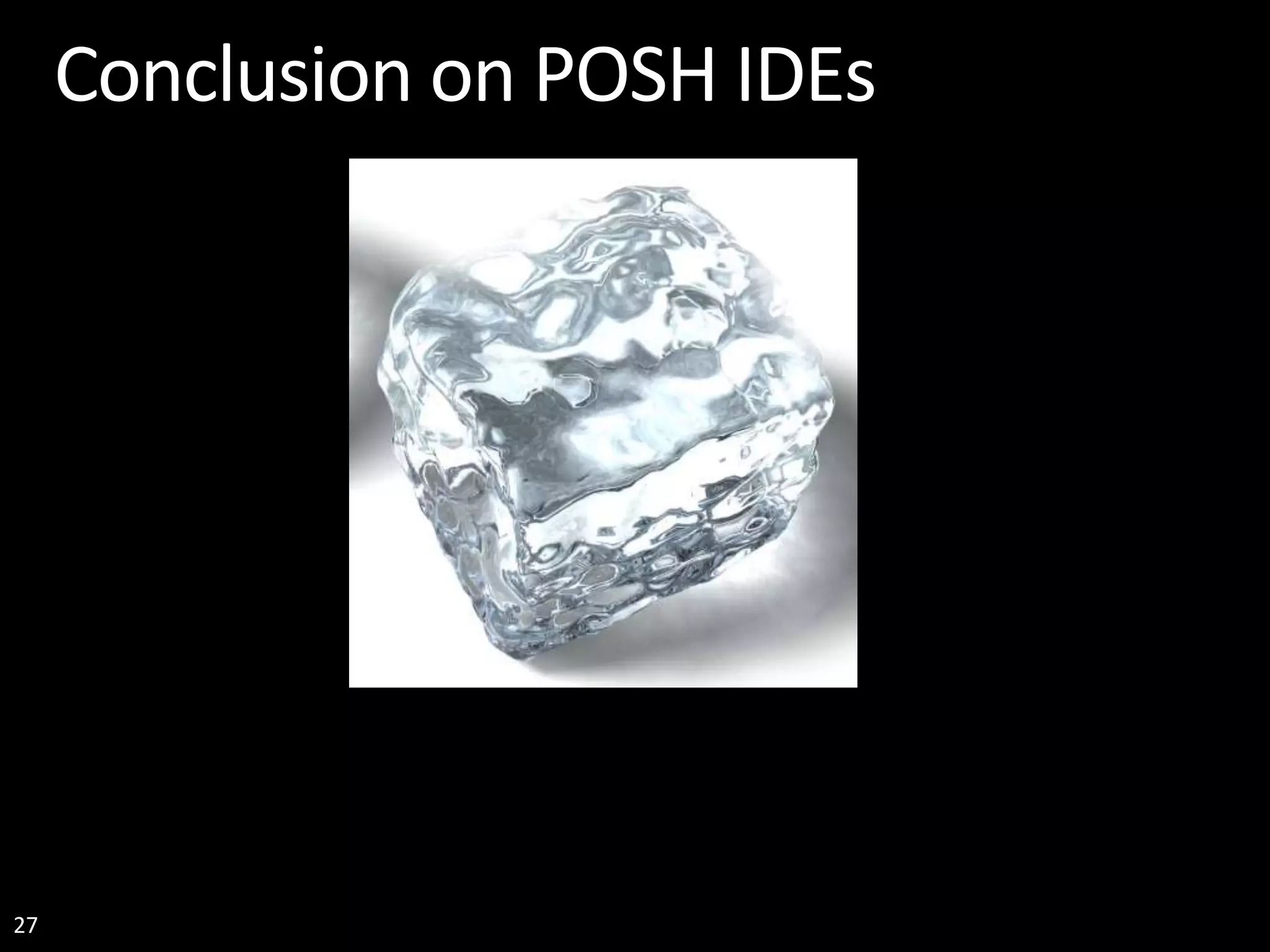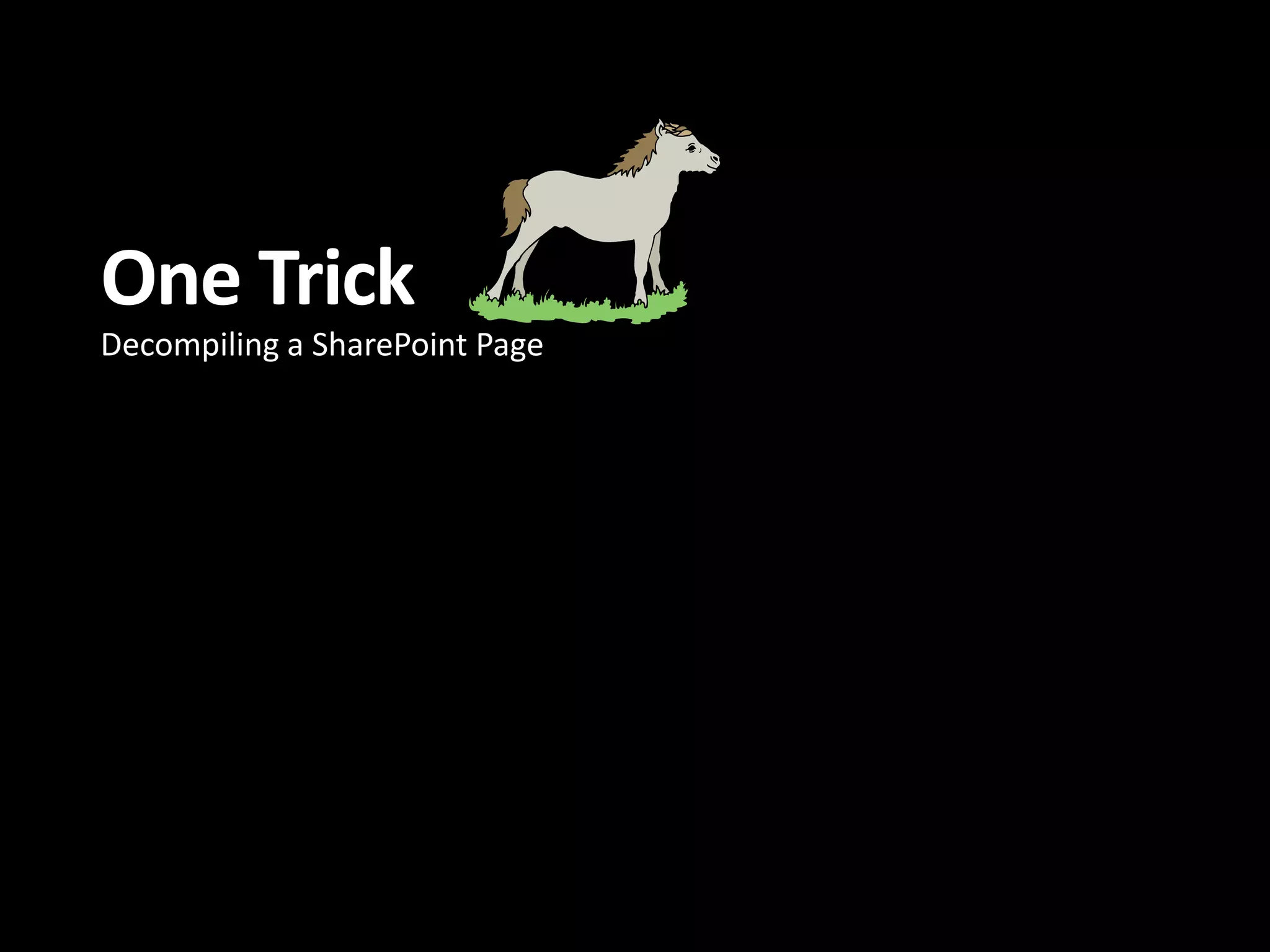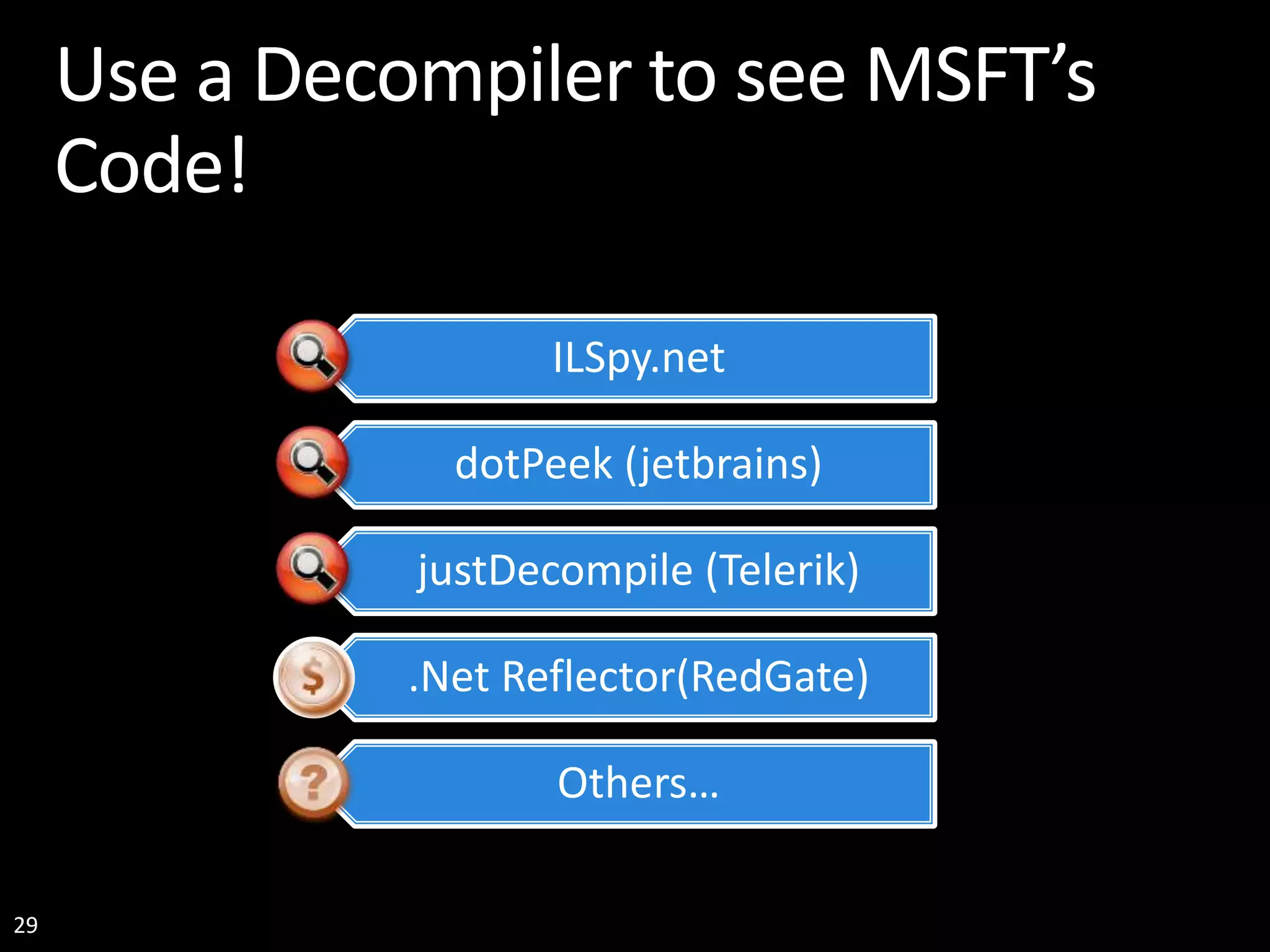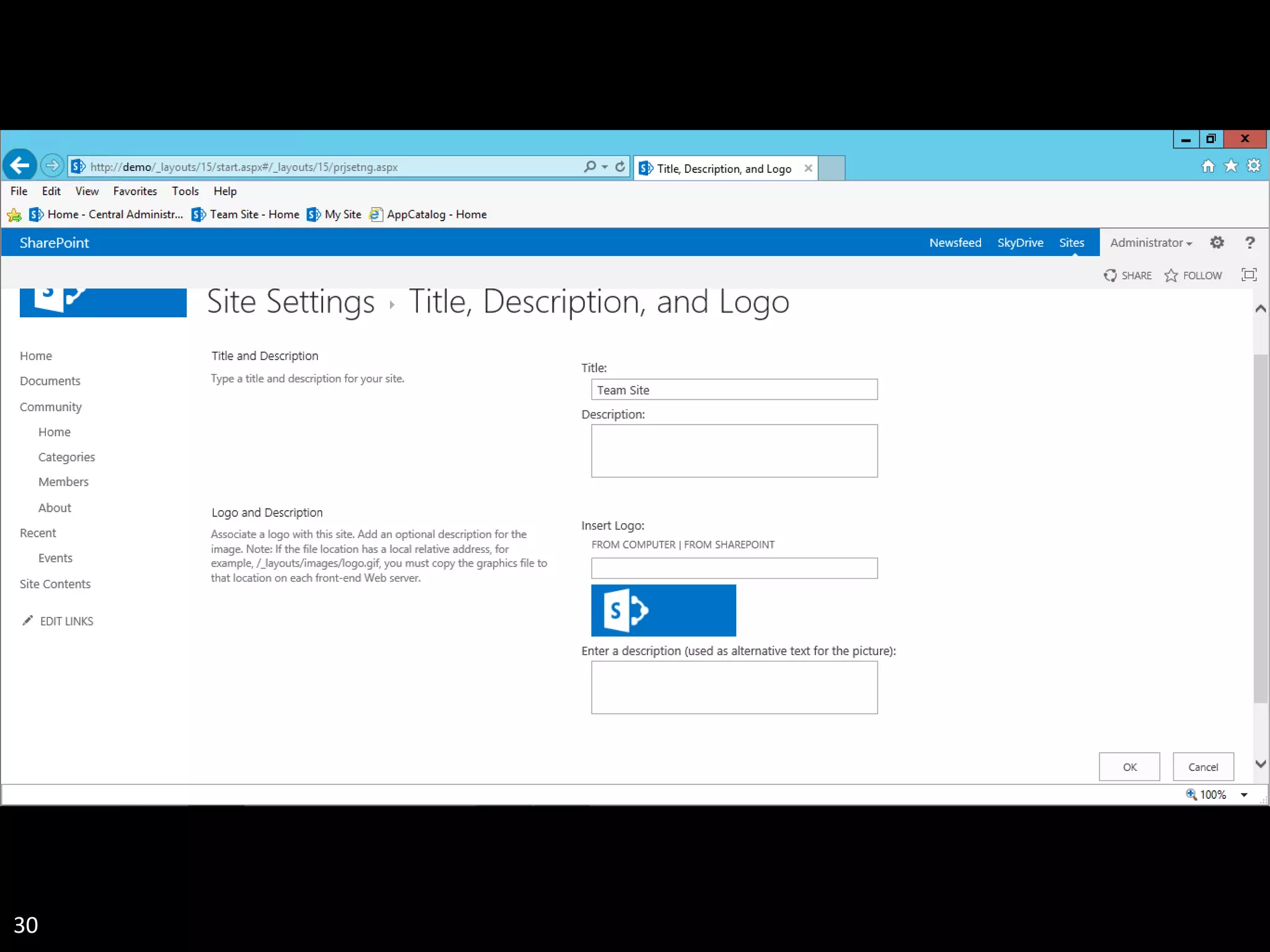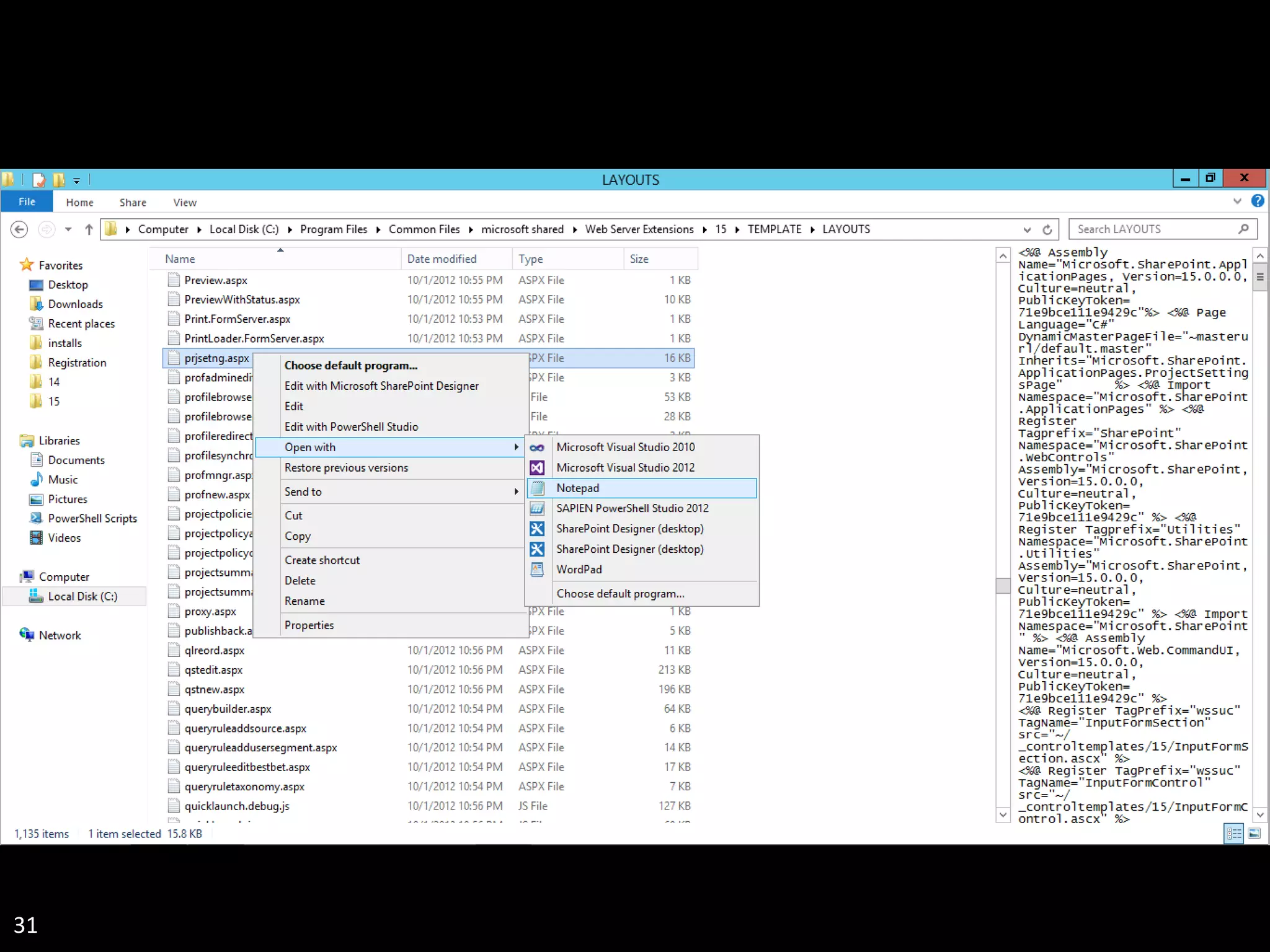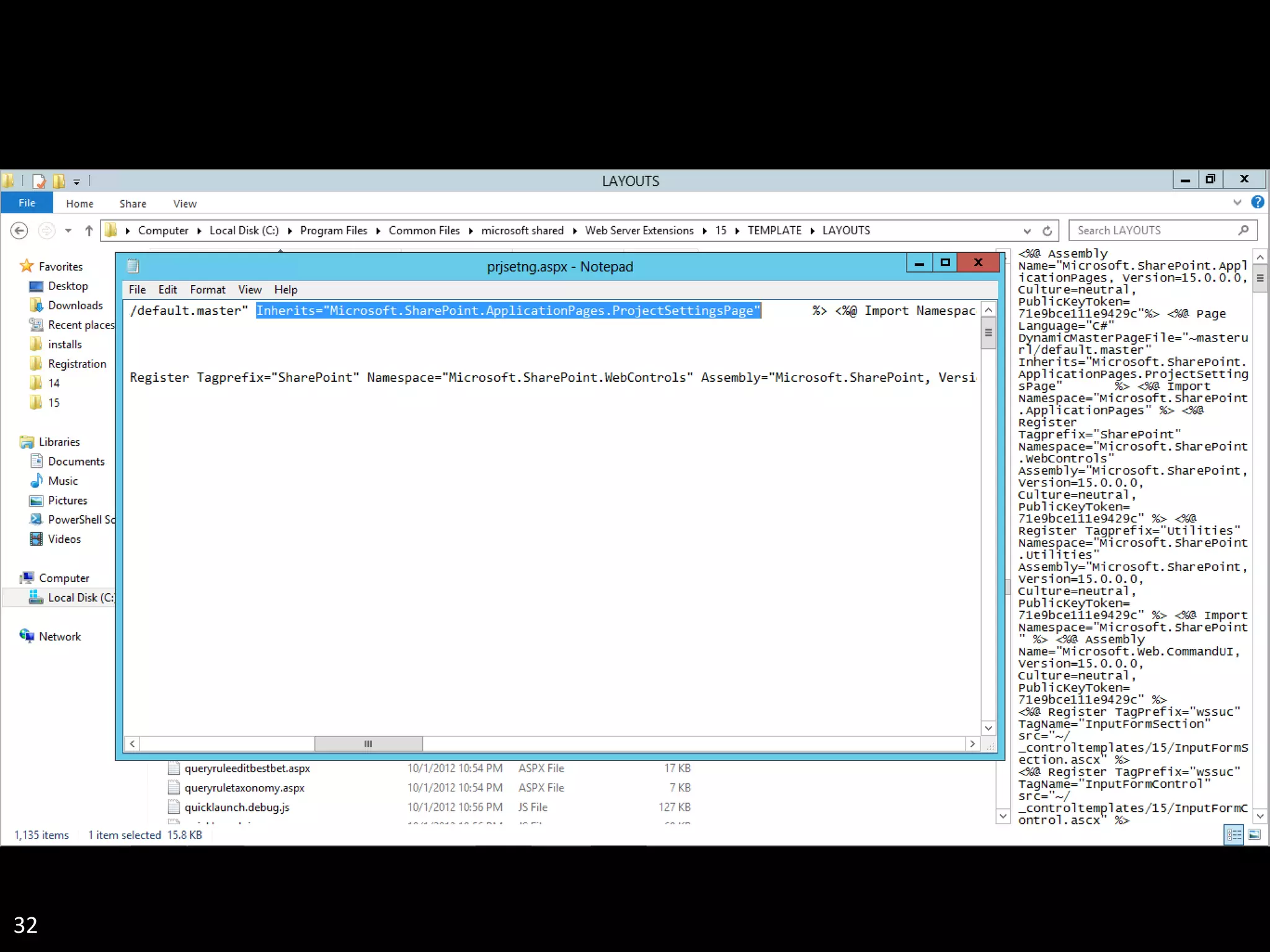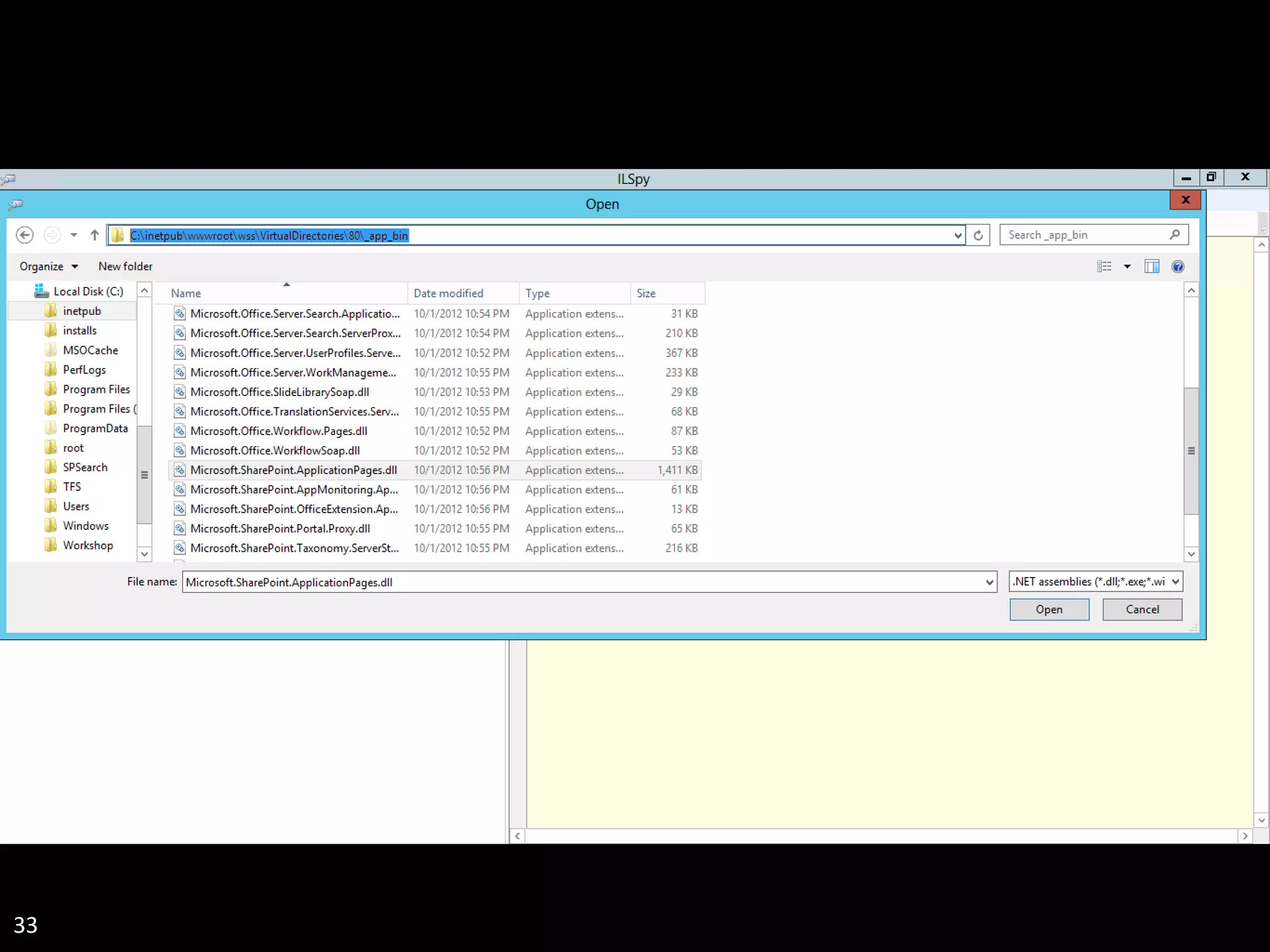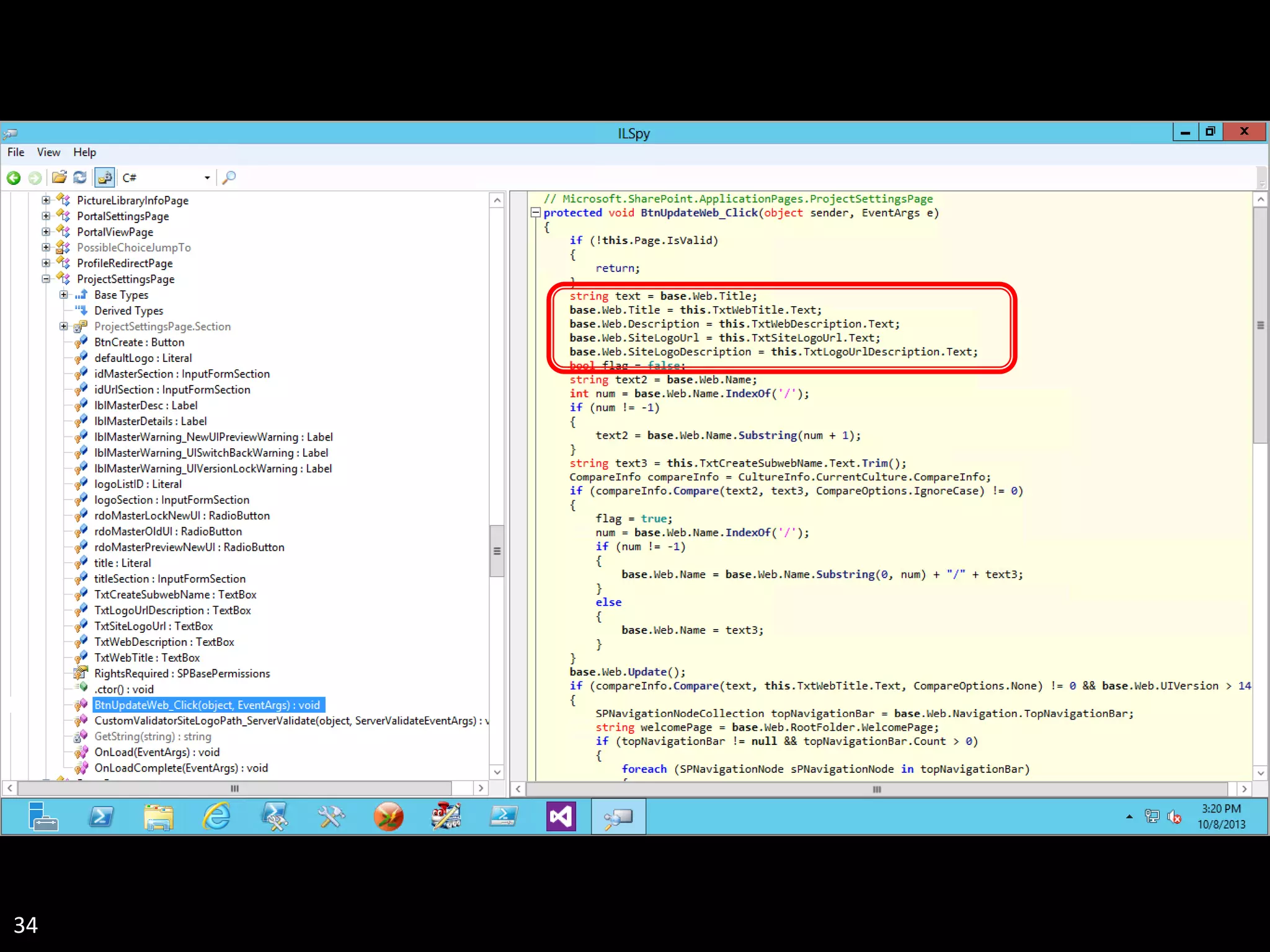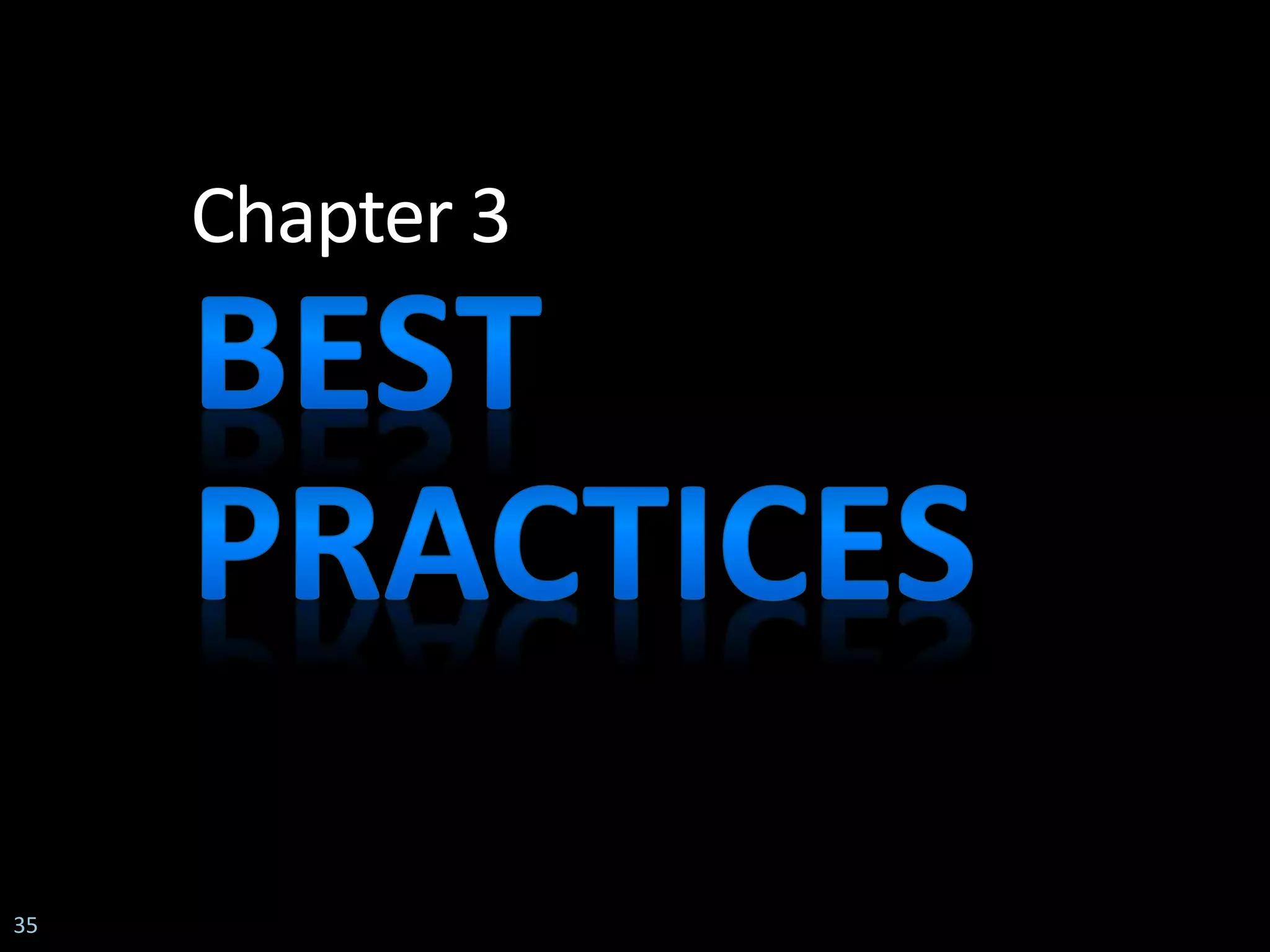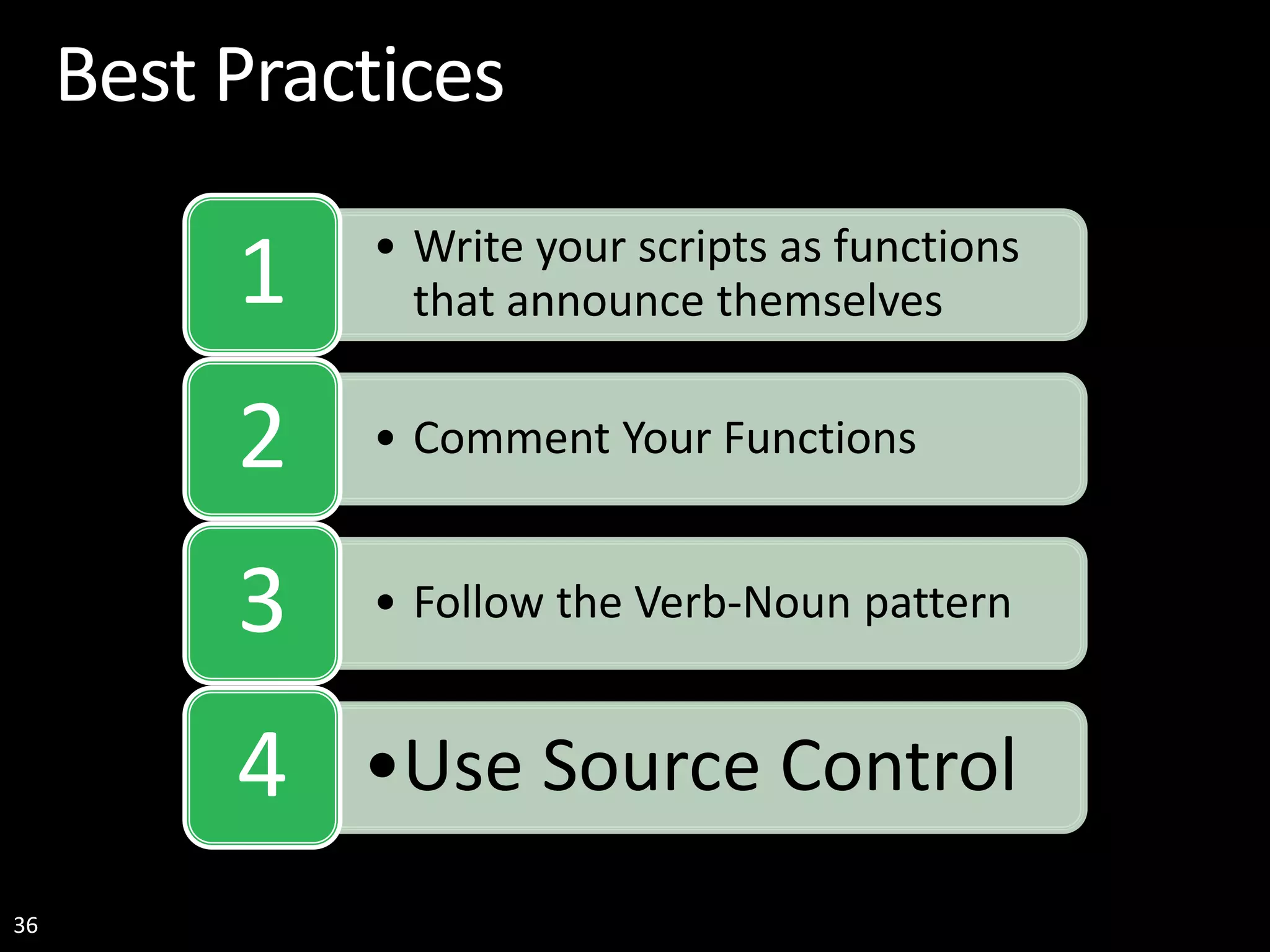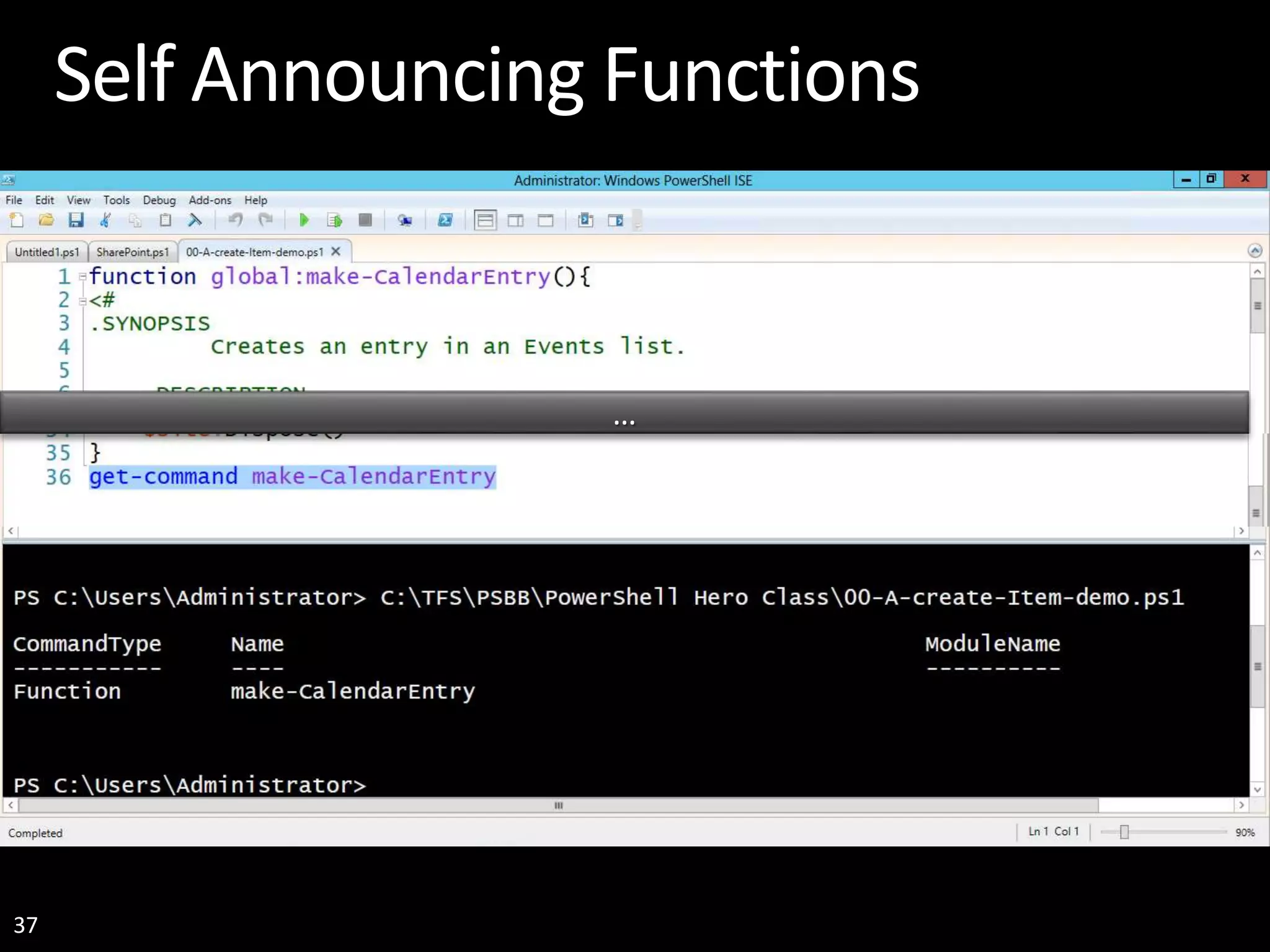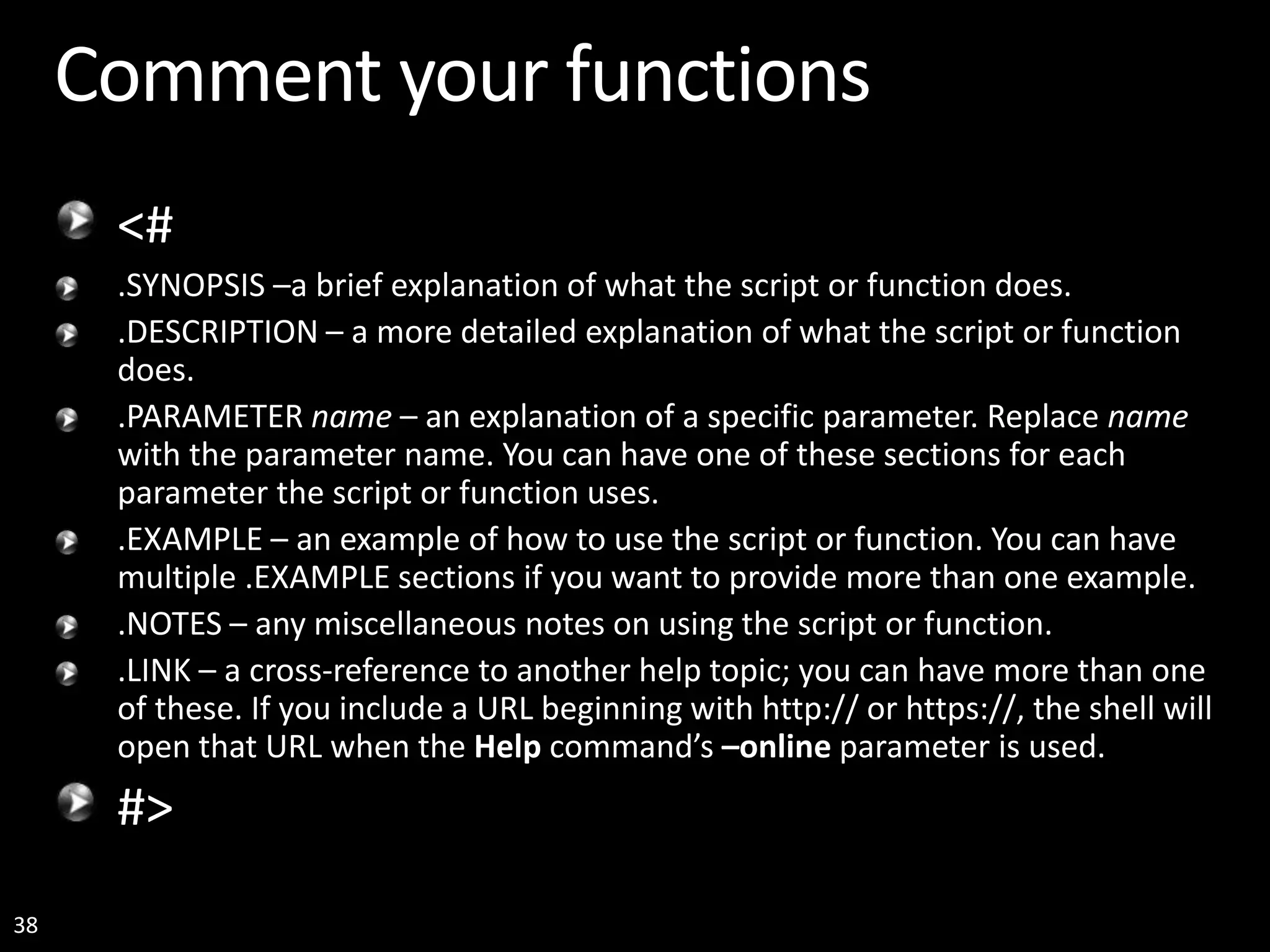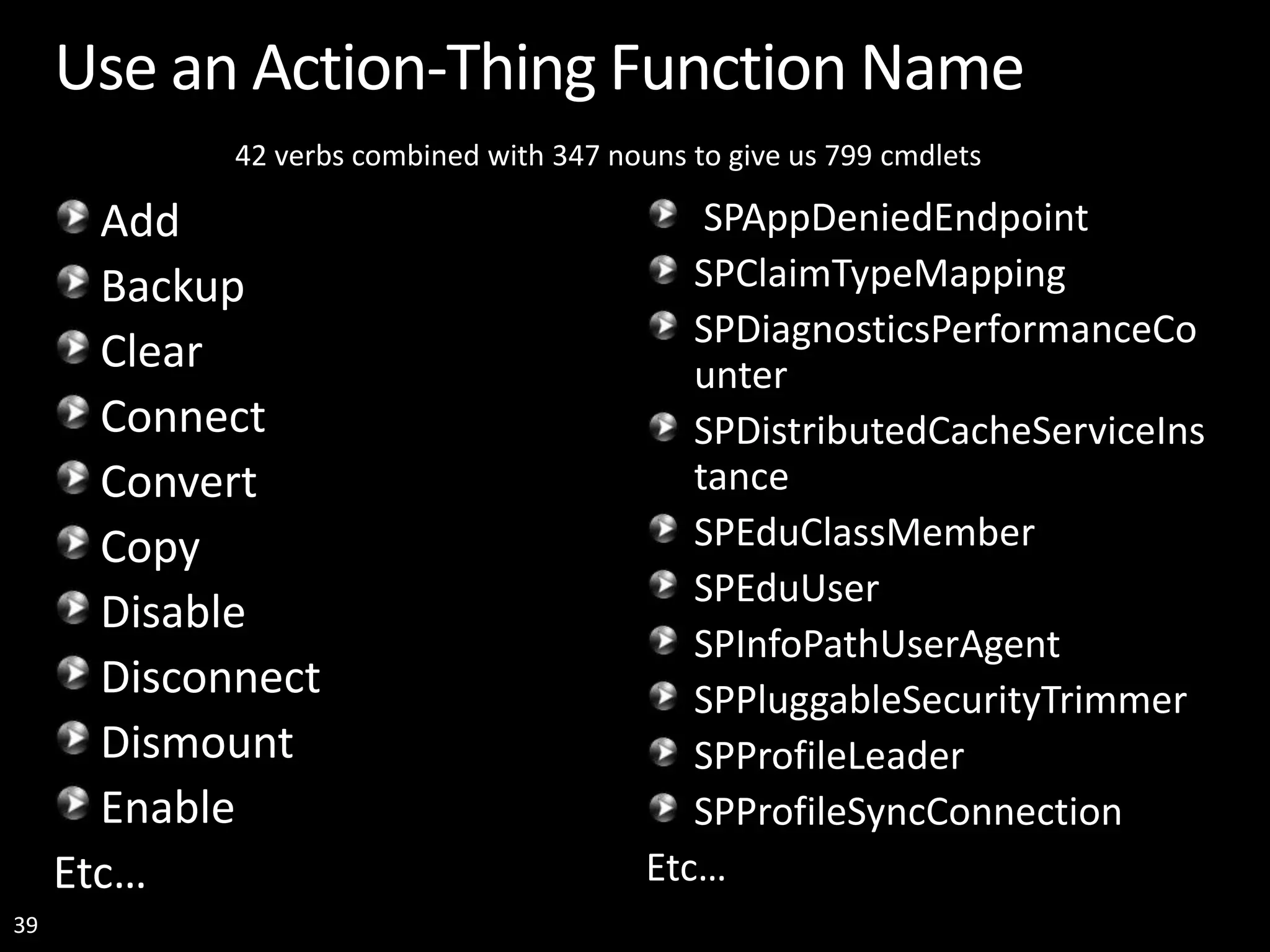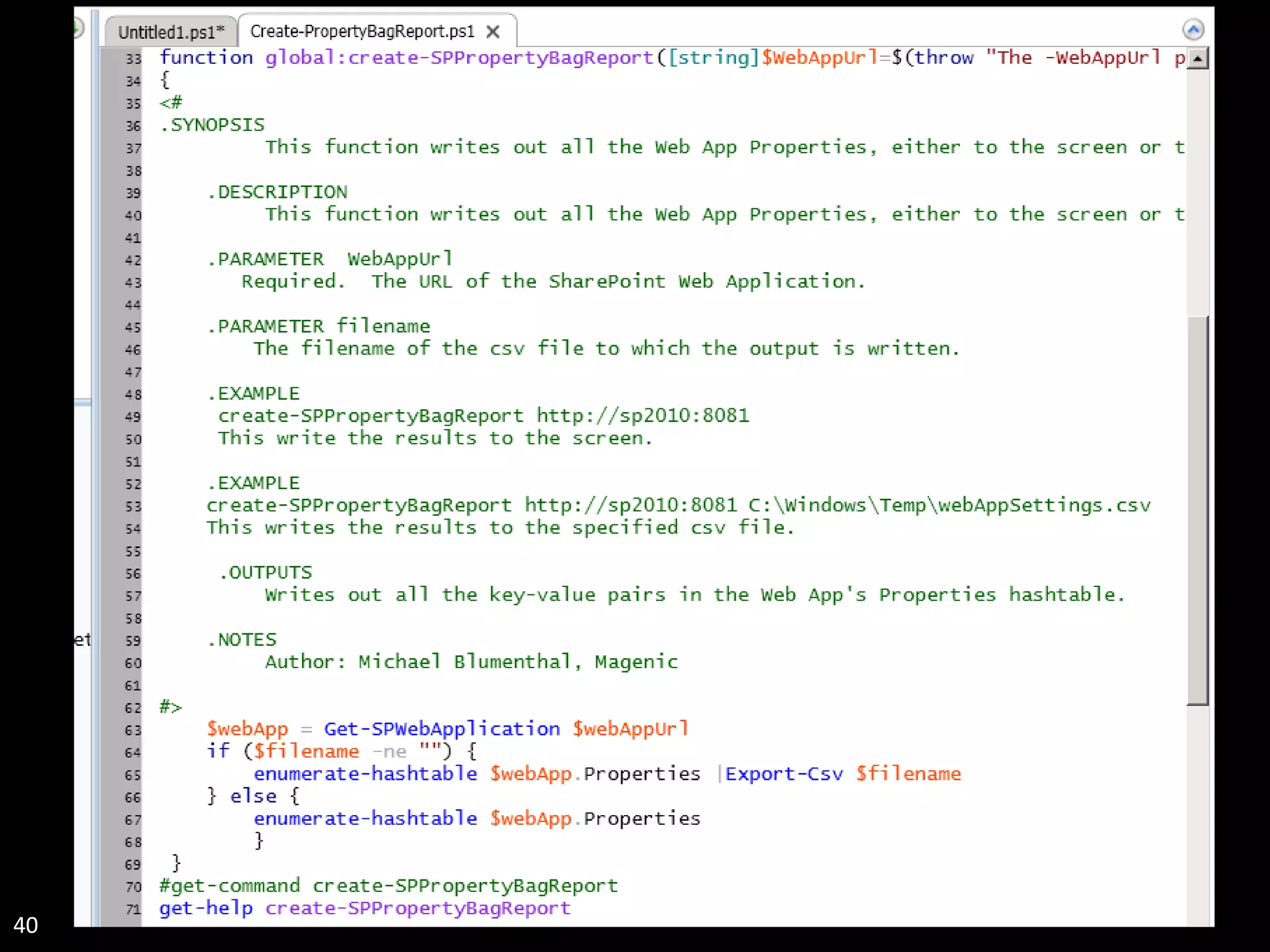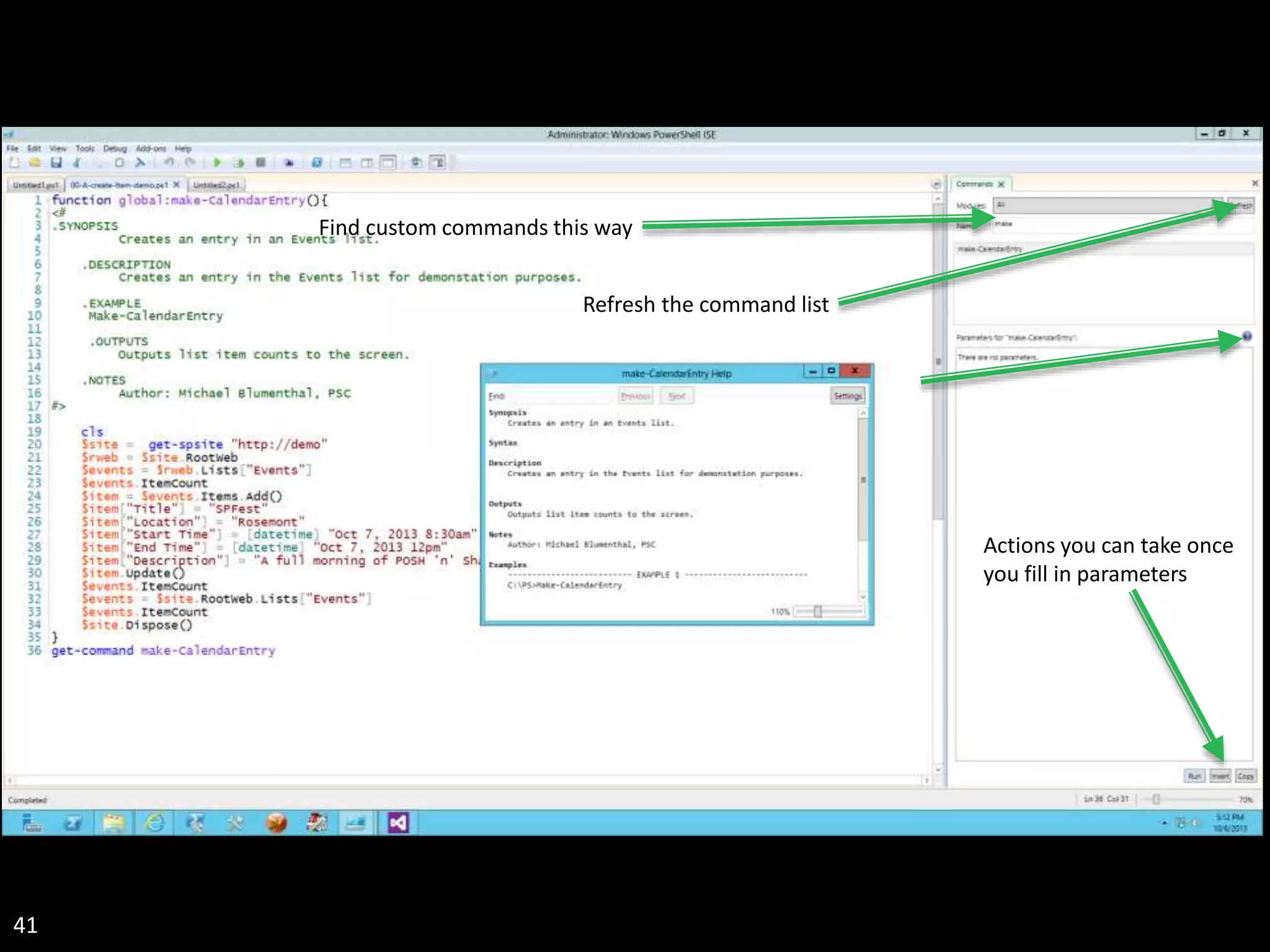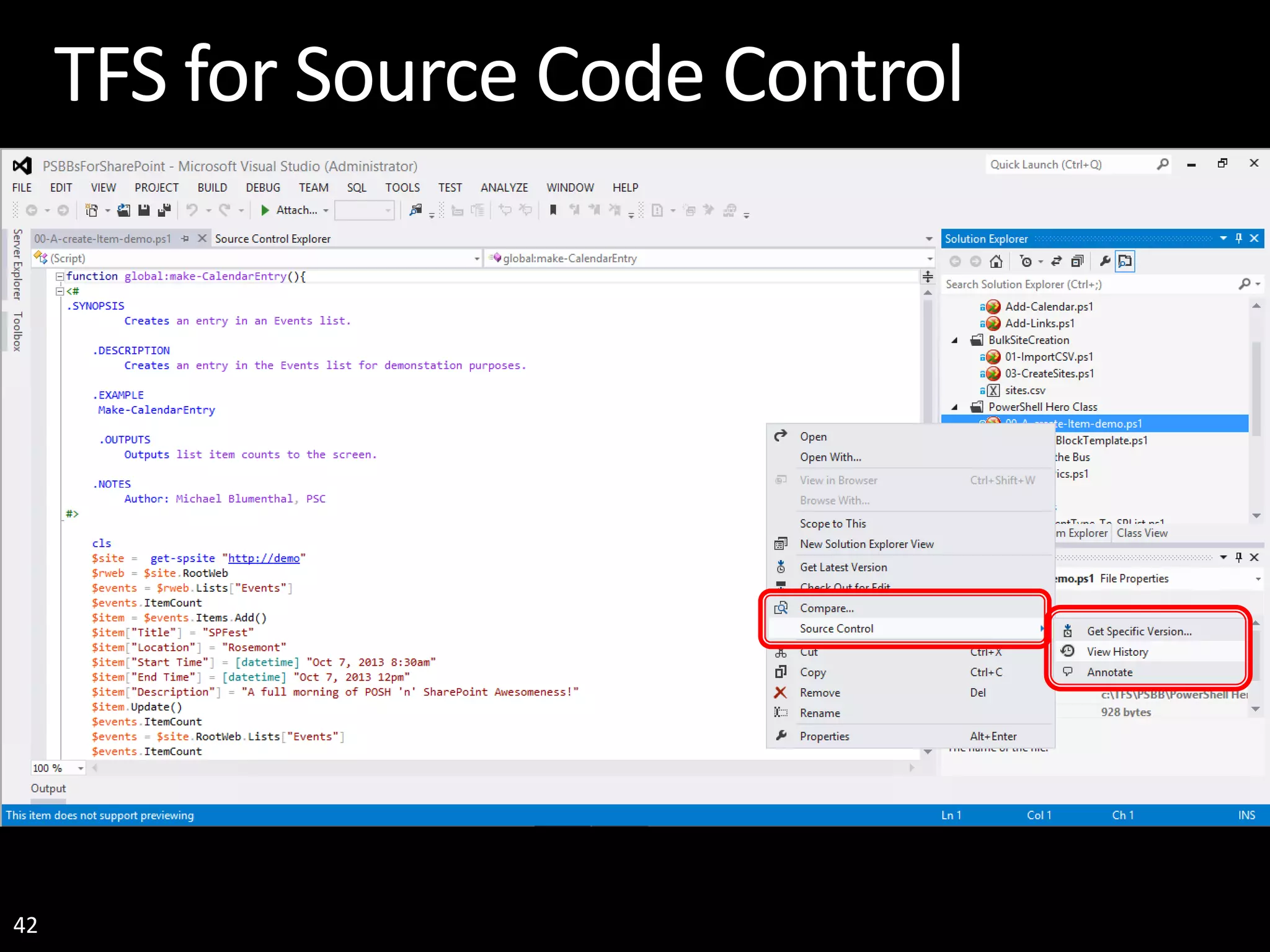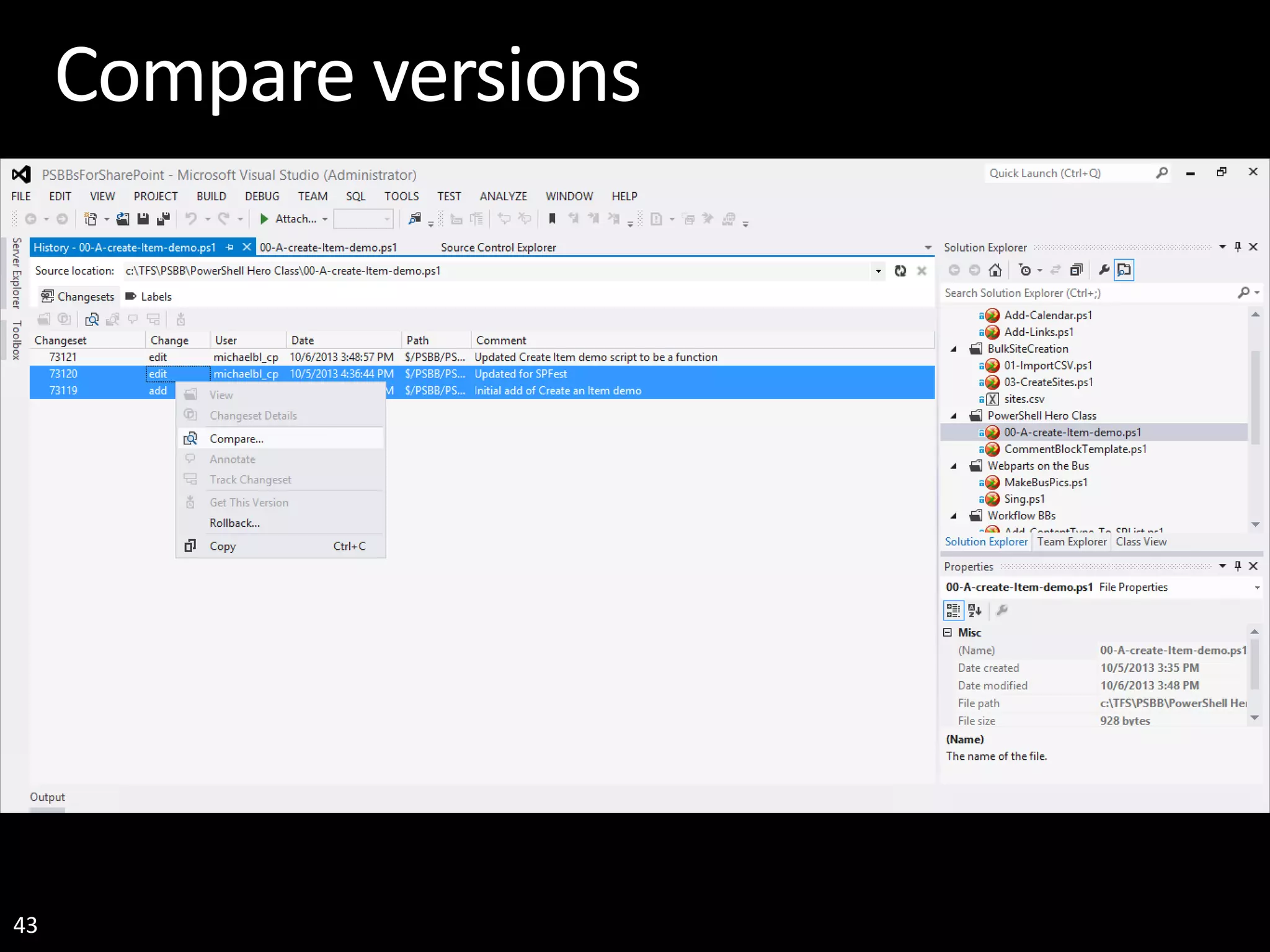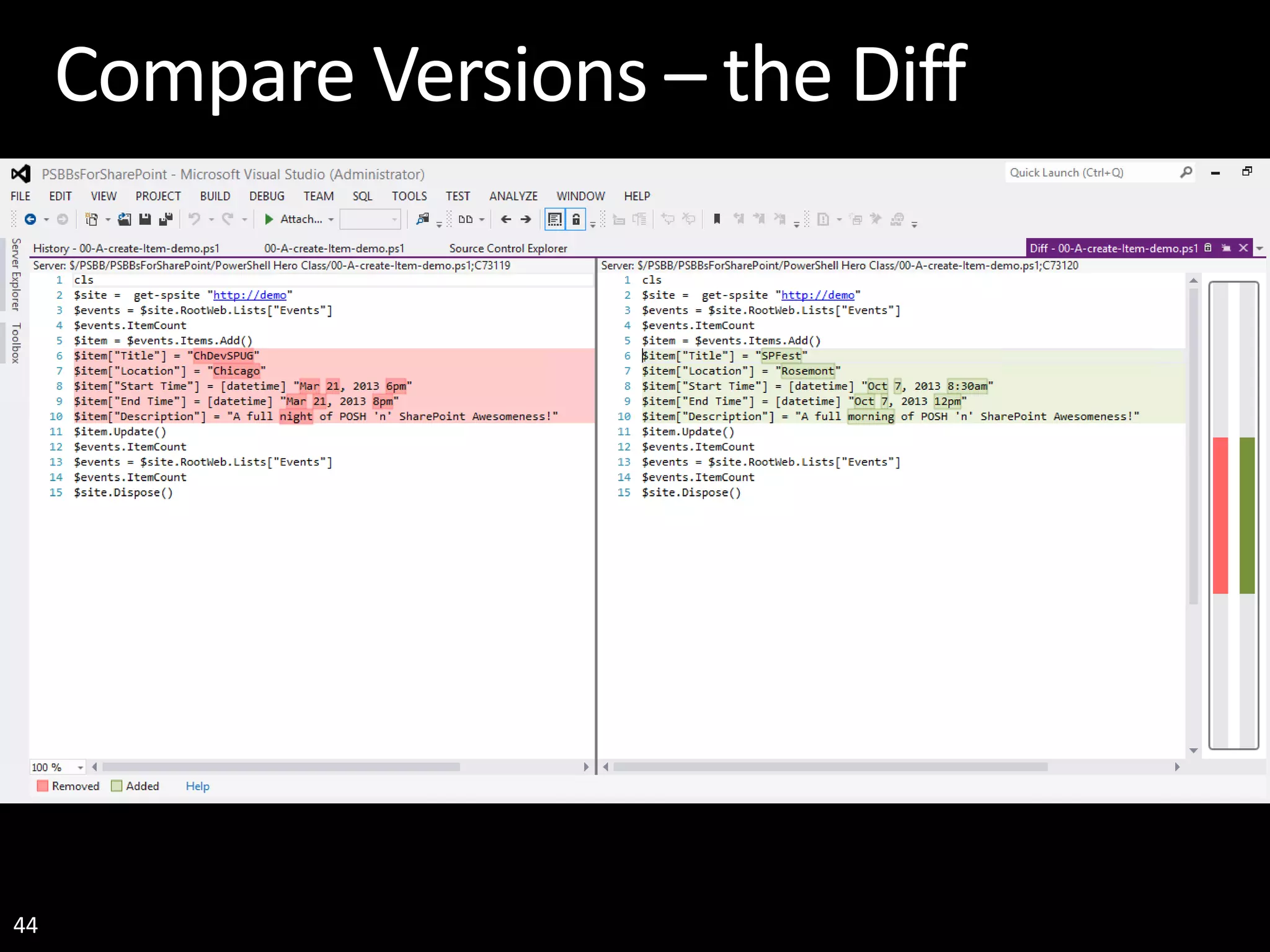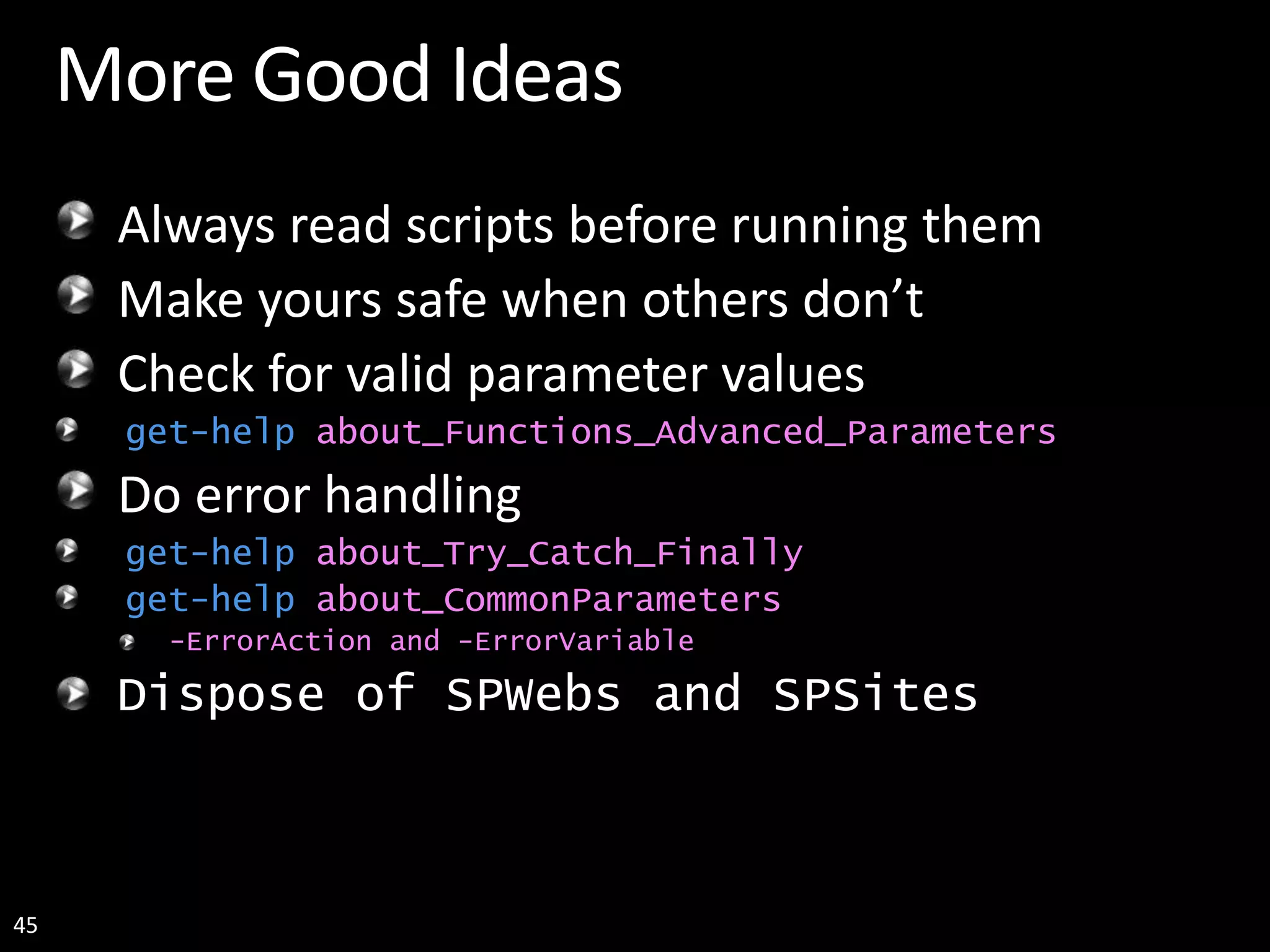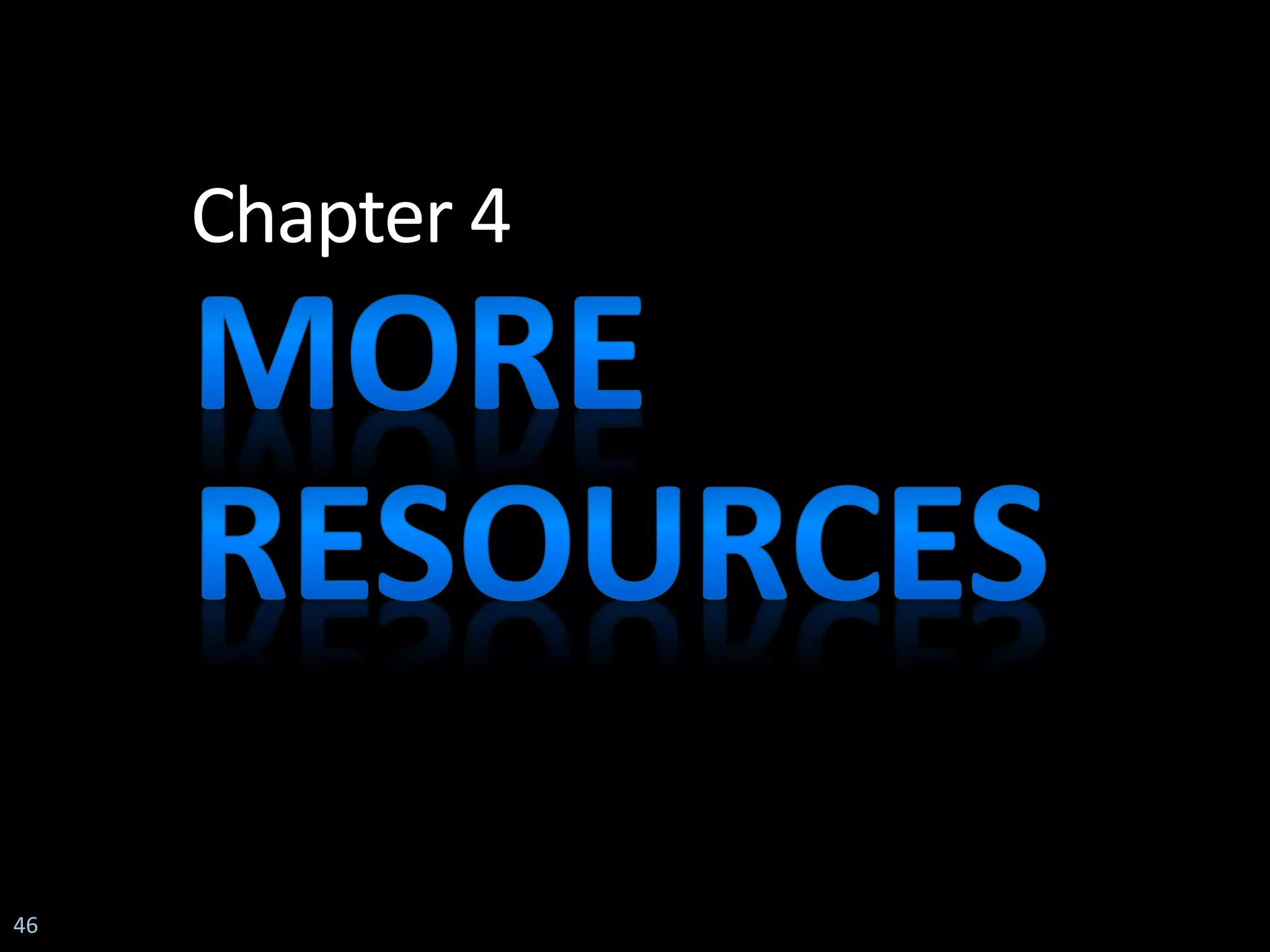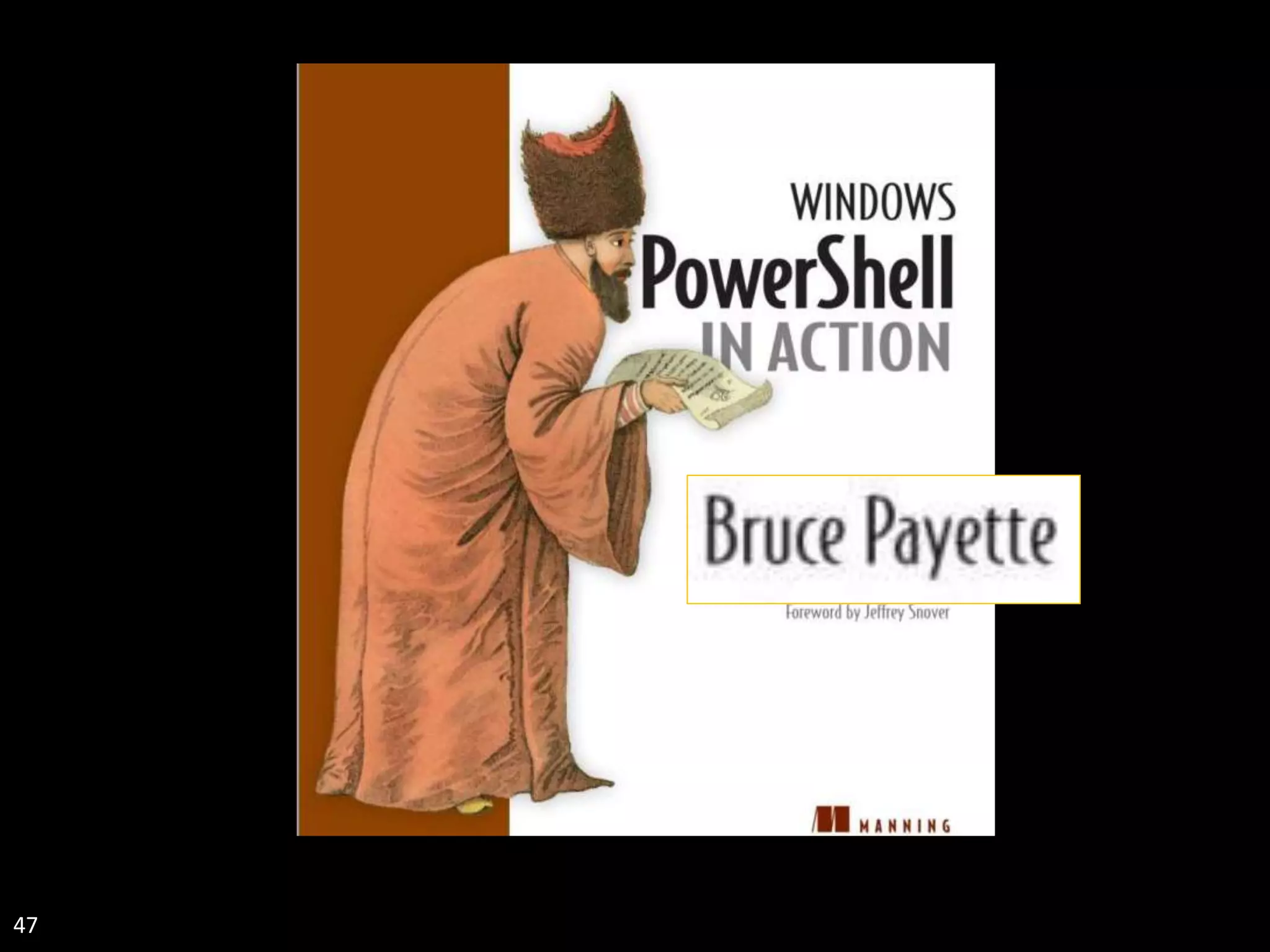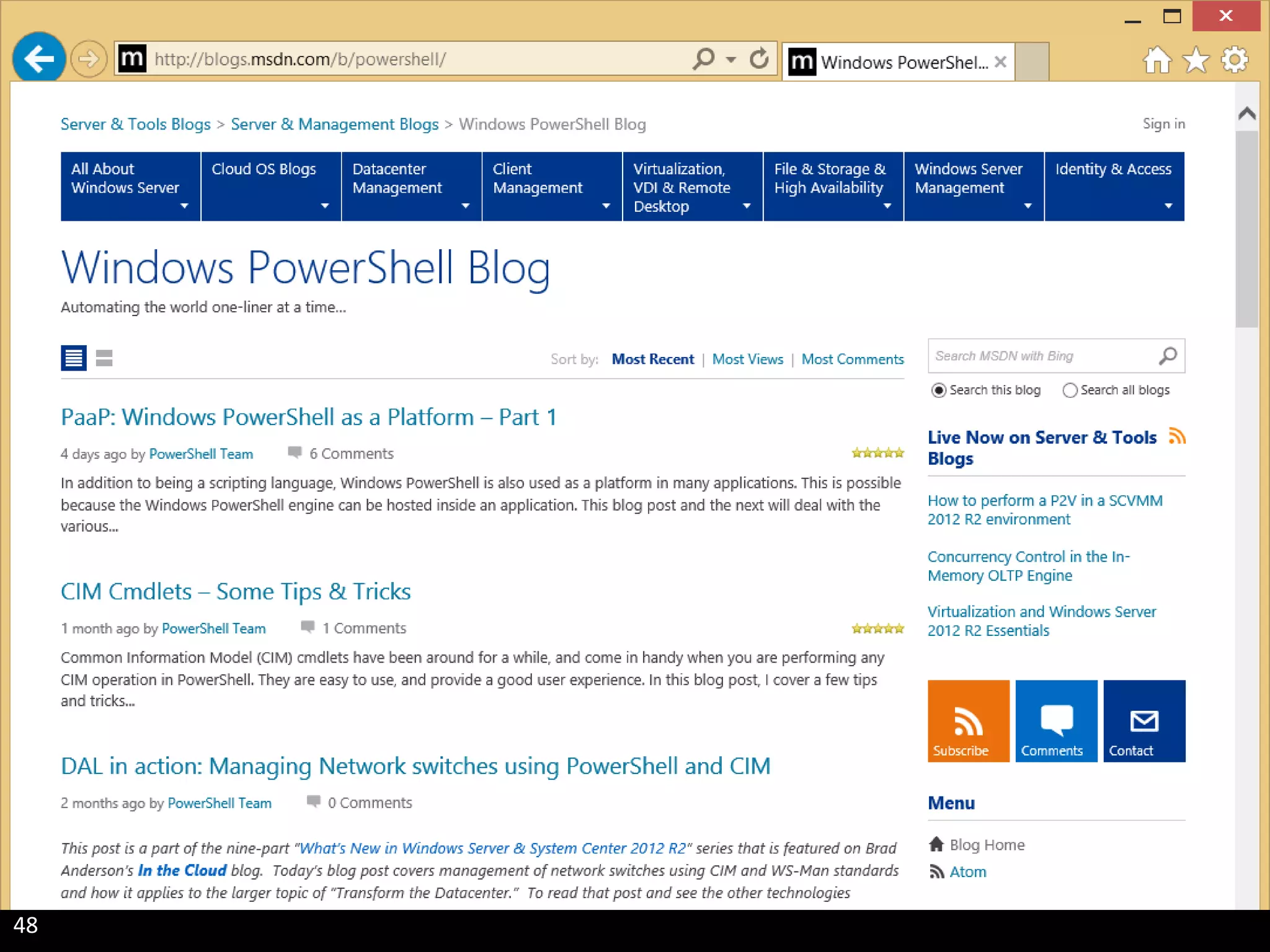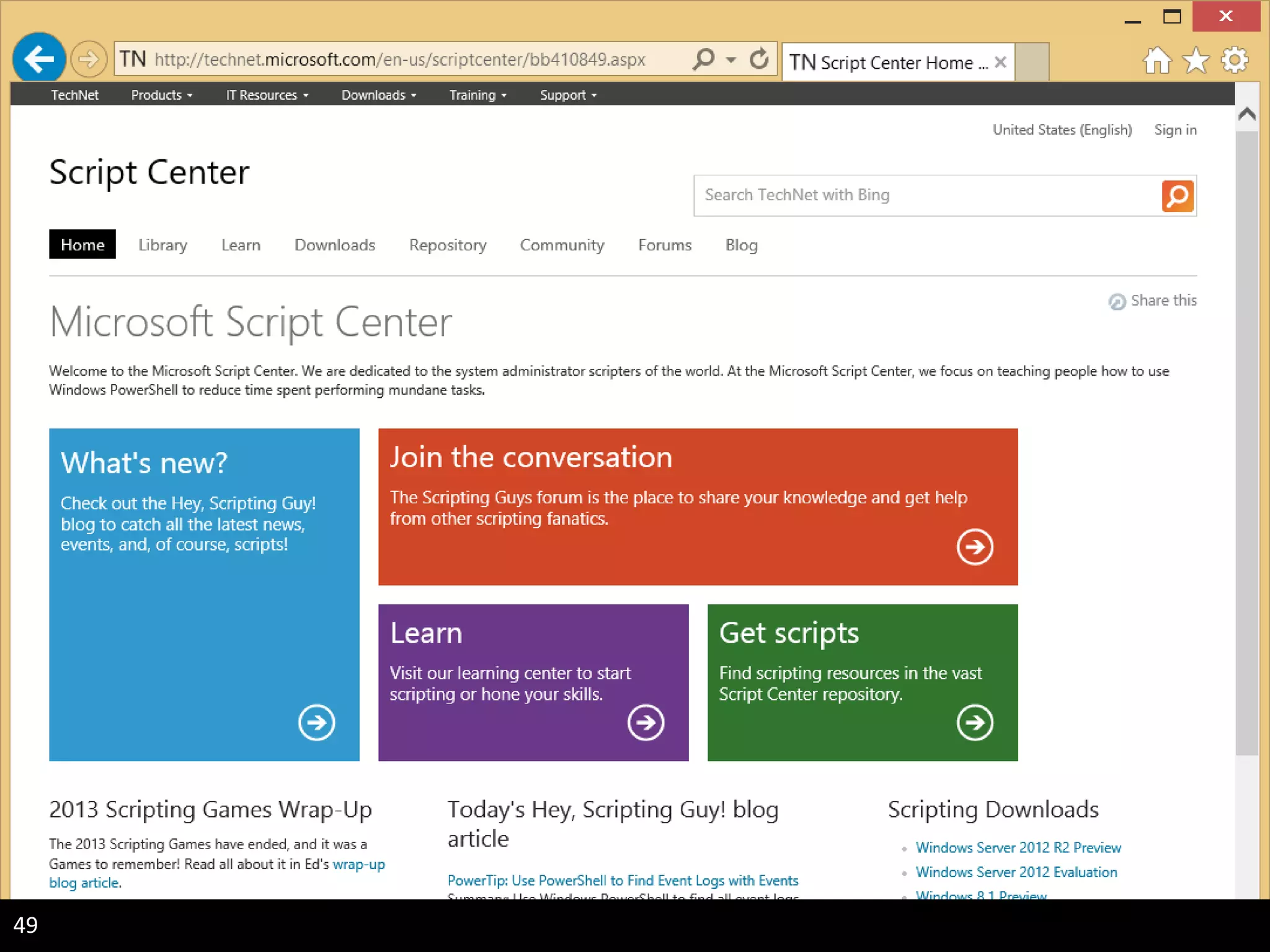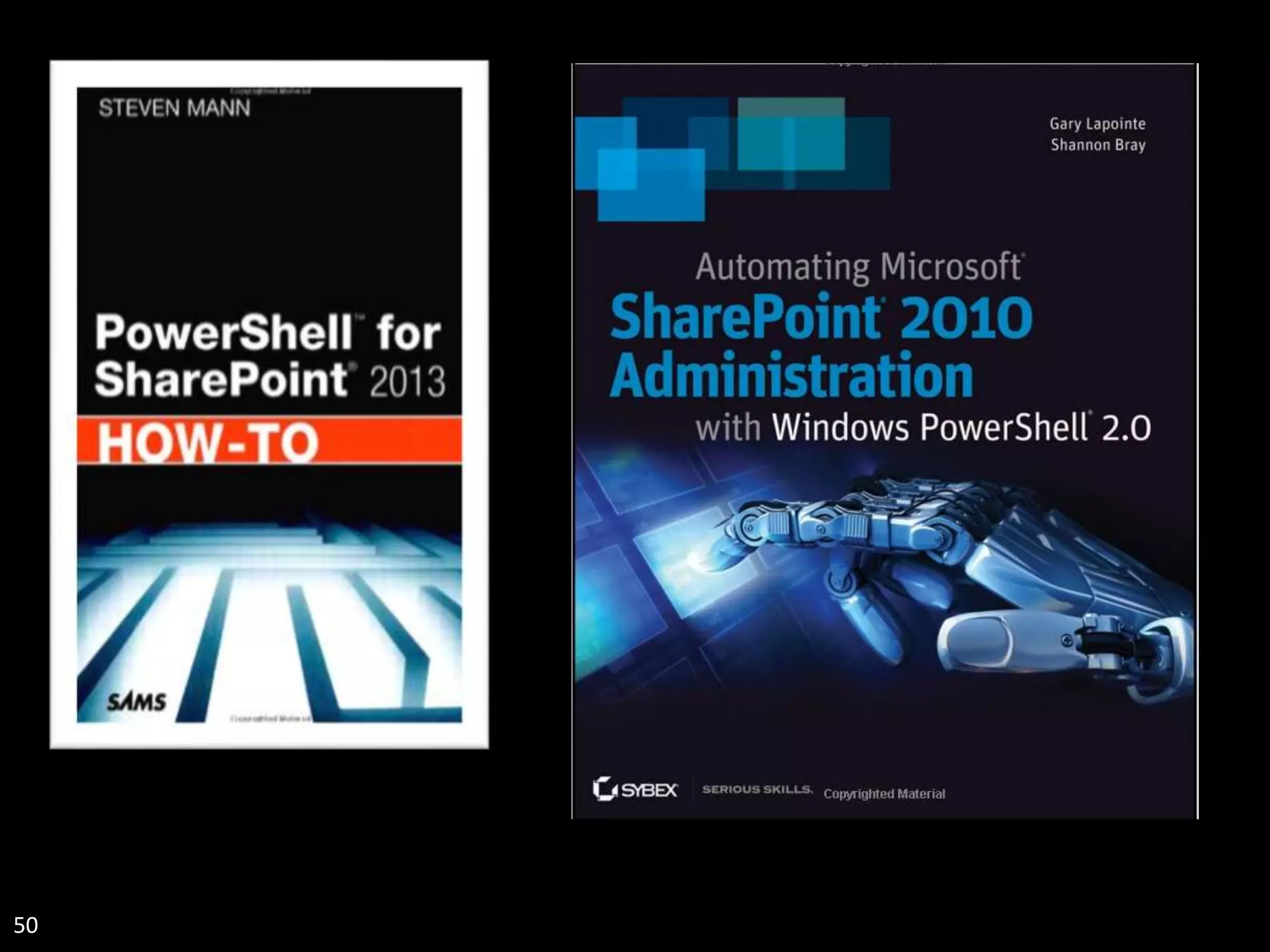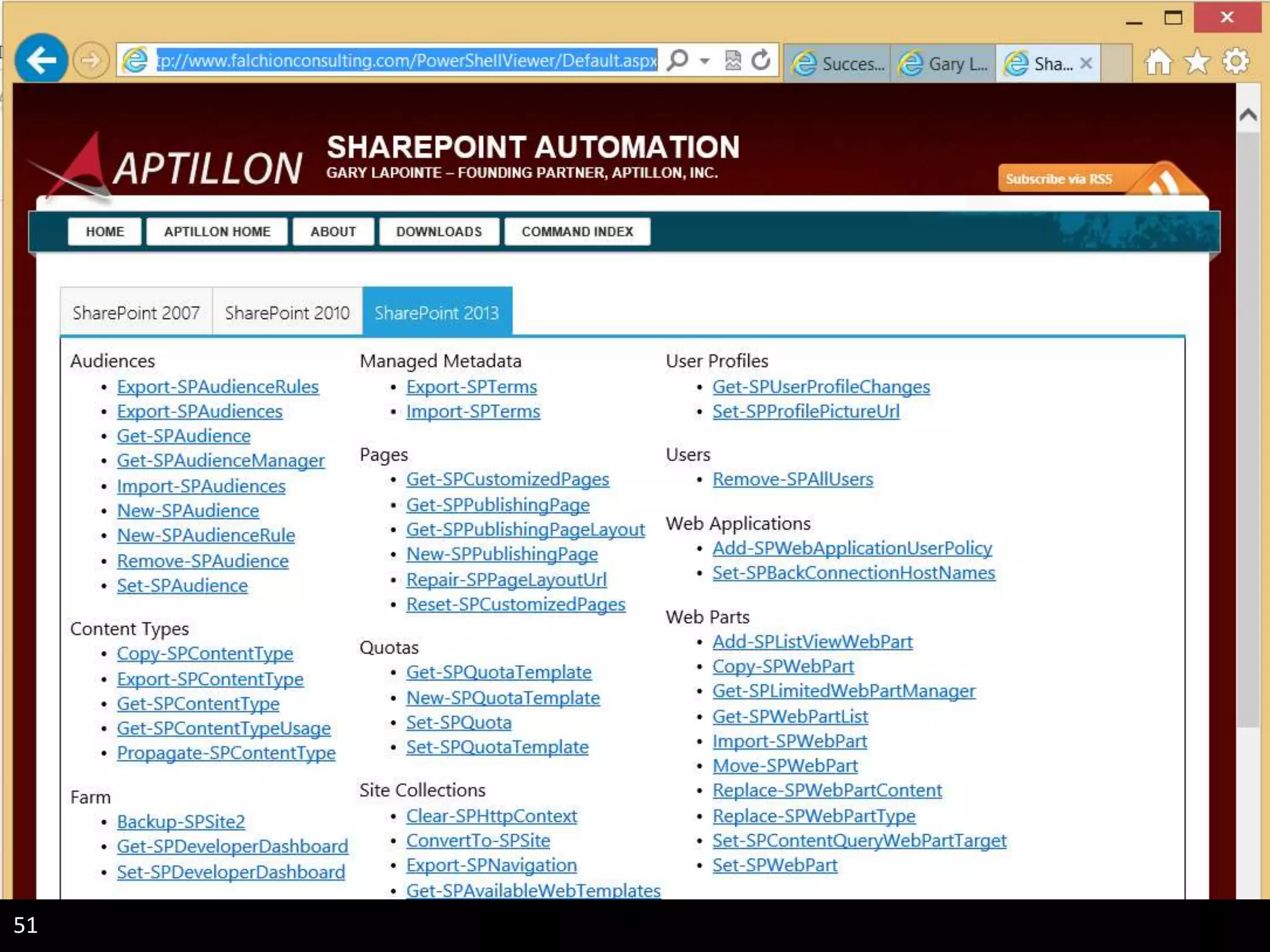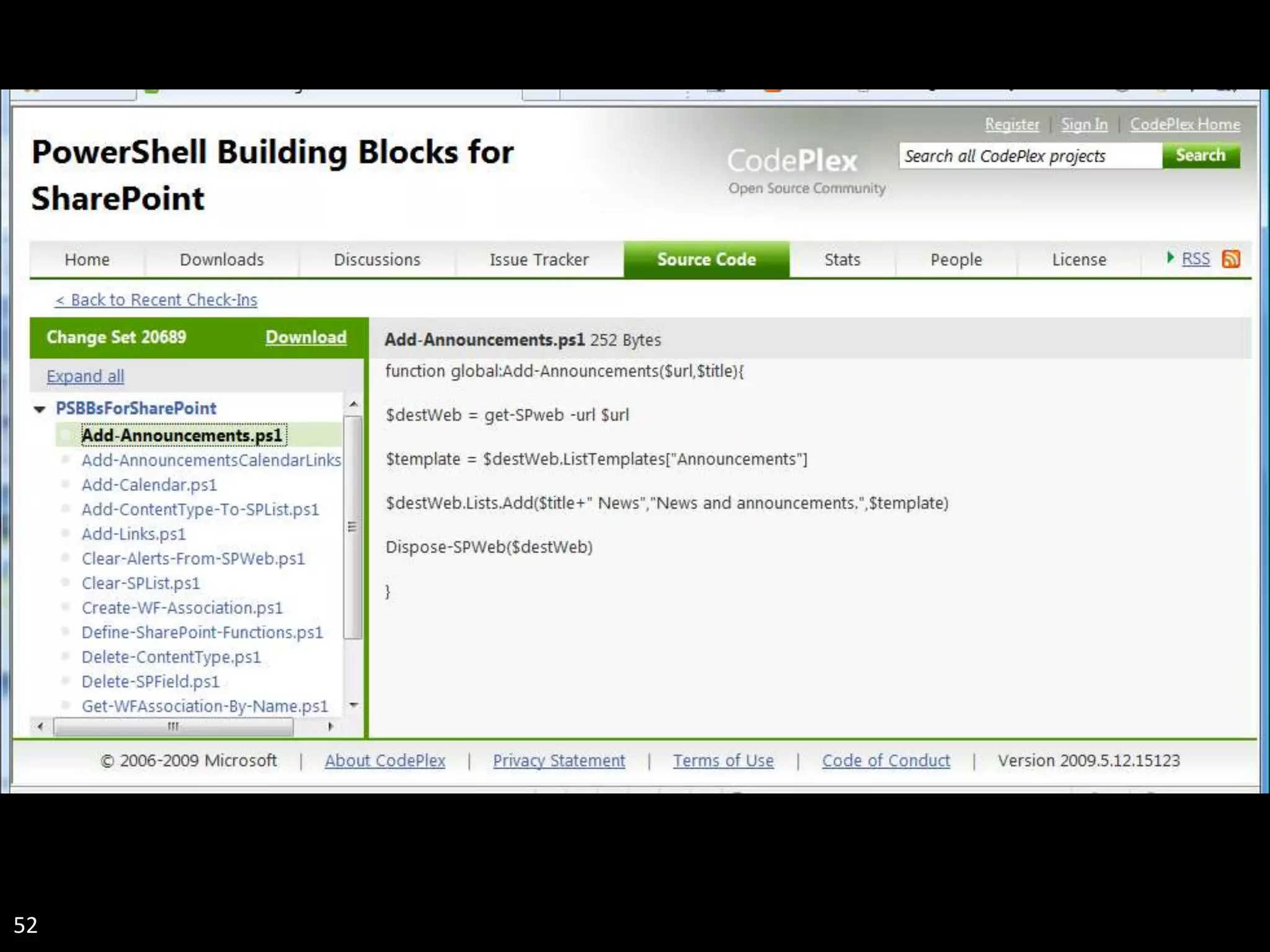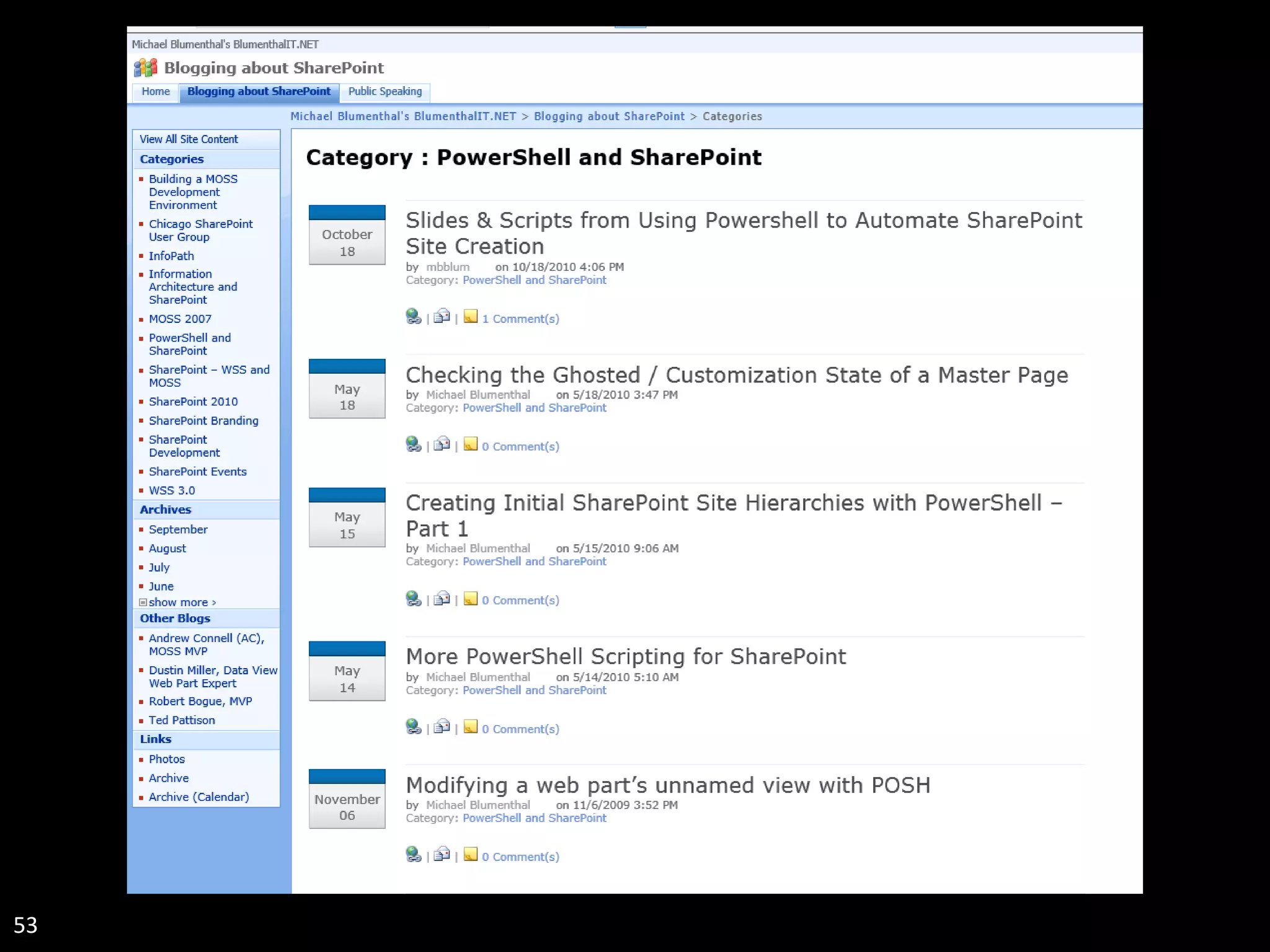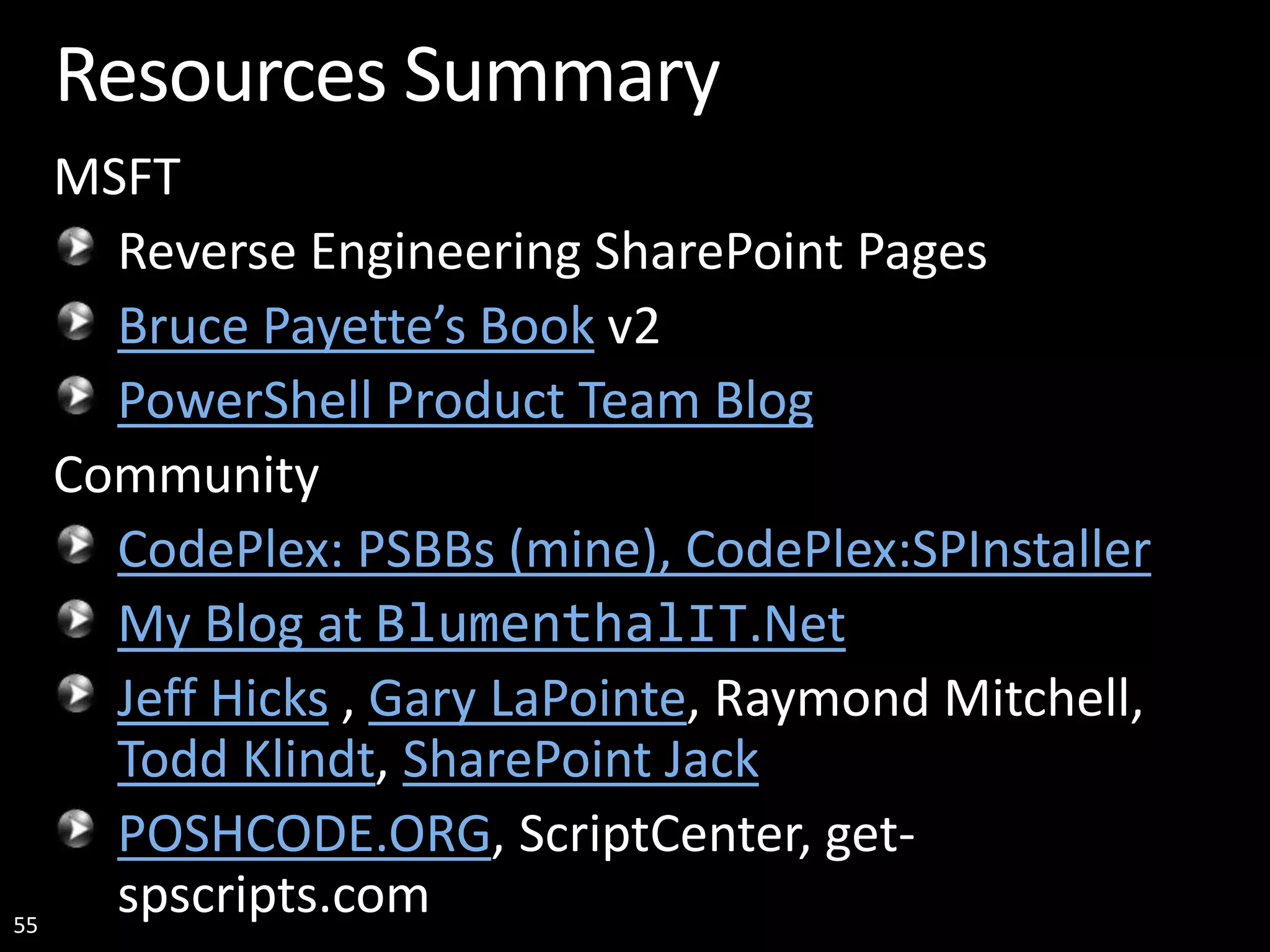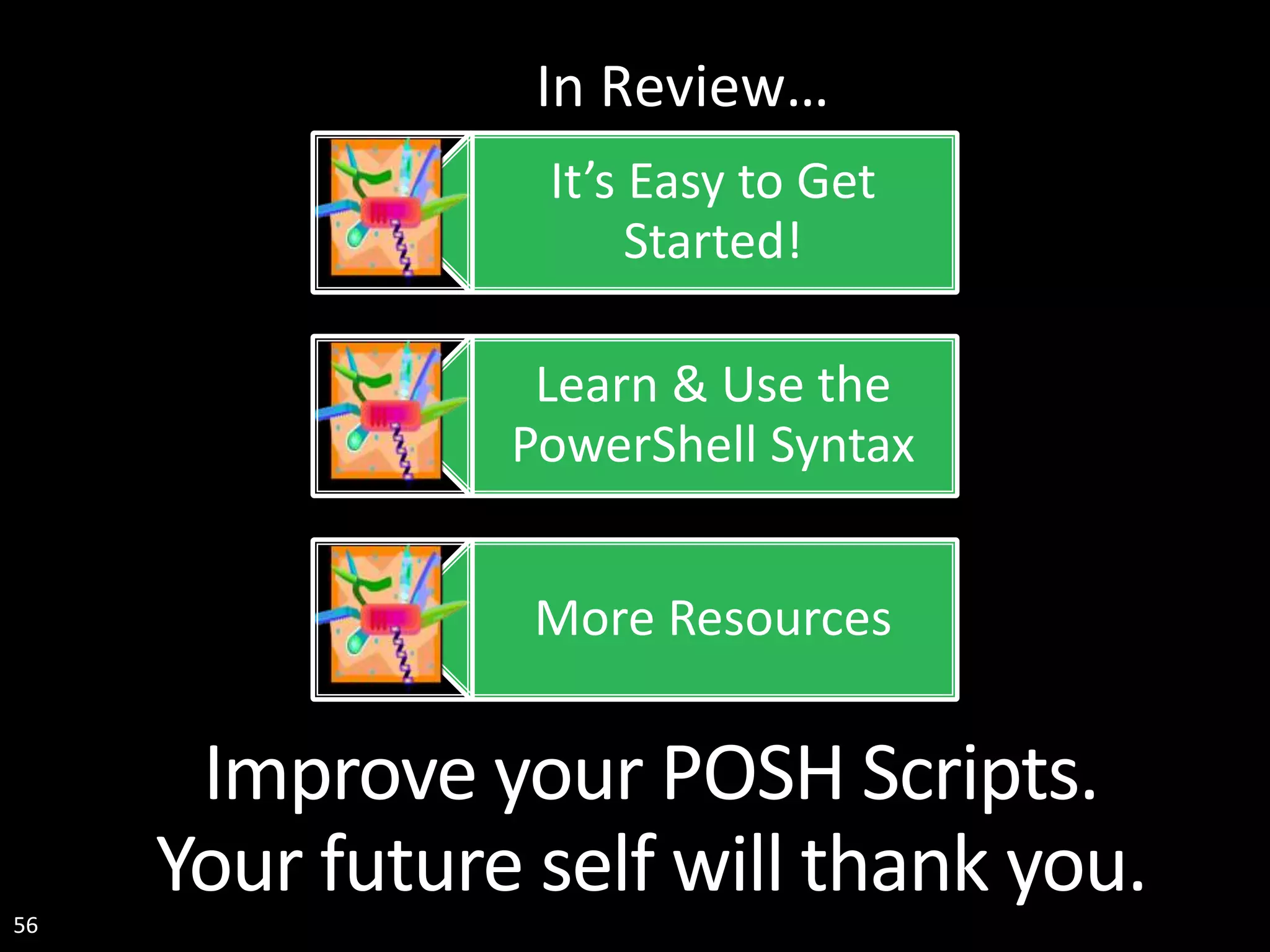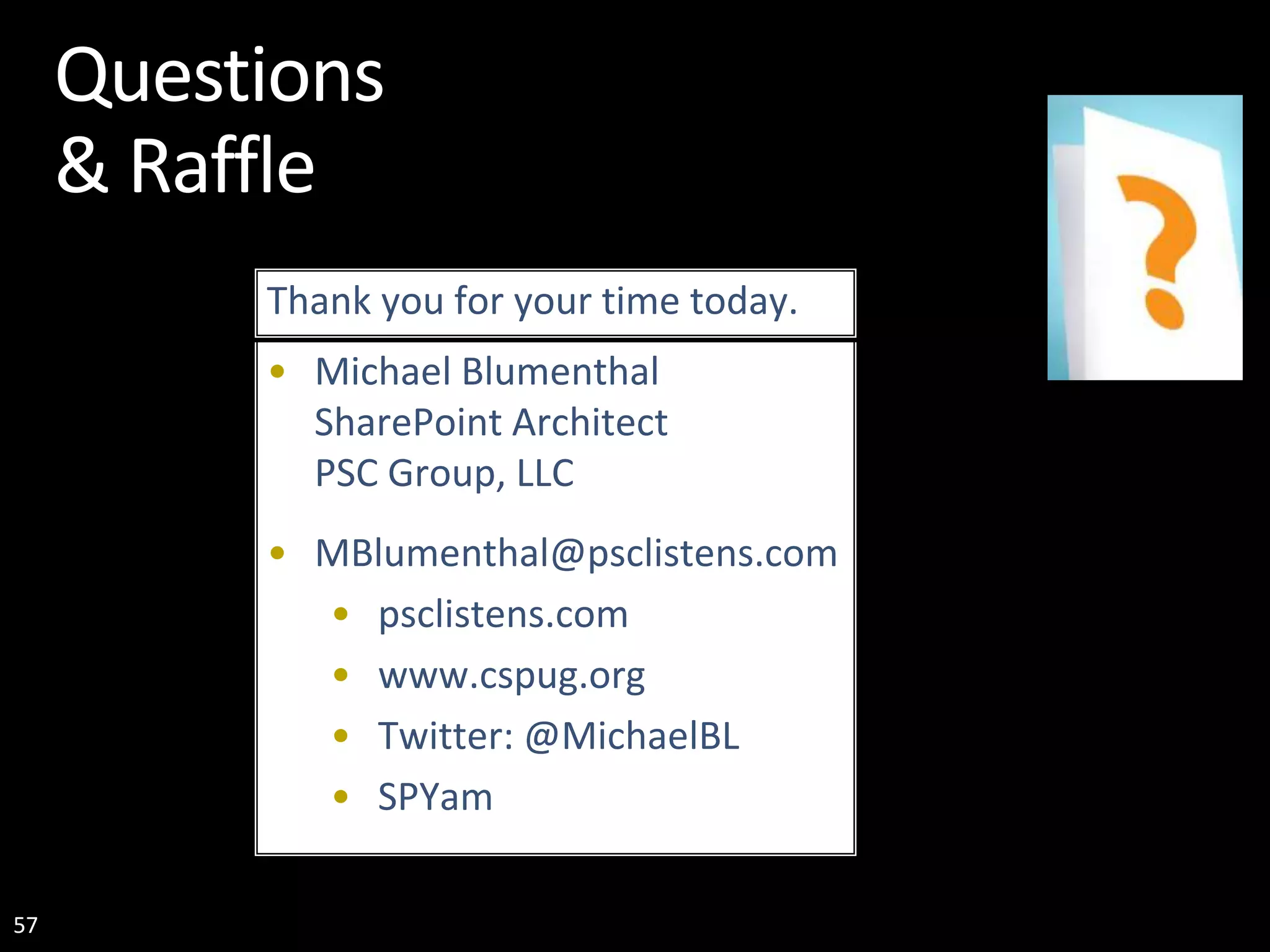This document summarizes tools and best practices for PowerShell scripting for SharePoint. It discusses the Integrated Scripting Environment (ISE) for writing PowerShell scripts, decompiling SharePoint pages using tools like ILSpy, and following best practices like writing functions that announce themselves, adding comments, using verbs and nouns consistently in function names, and using source control. It also provides additional resources for learning PowerShell scripting.