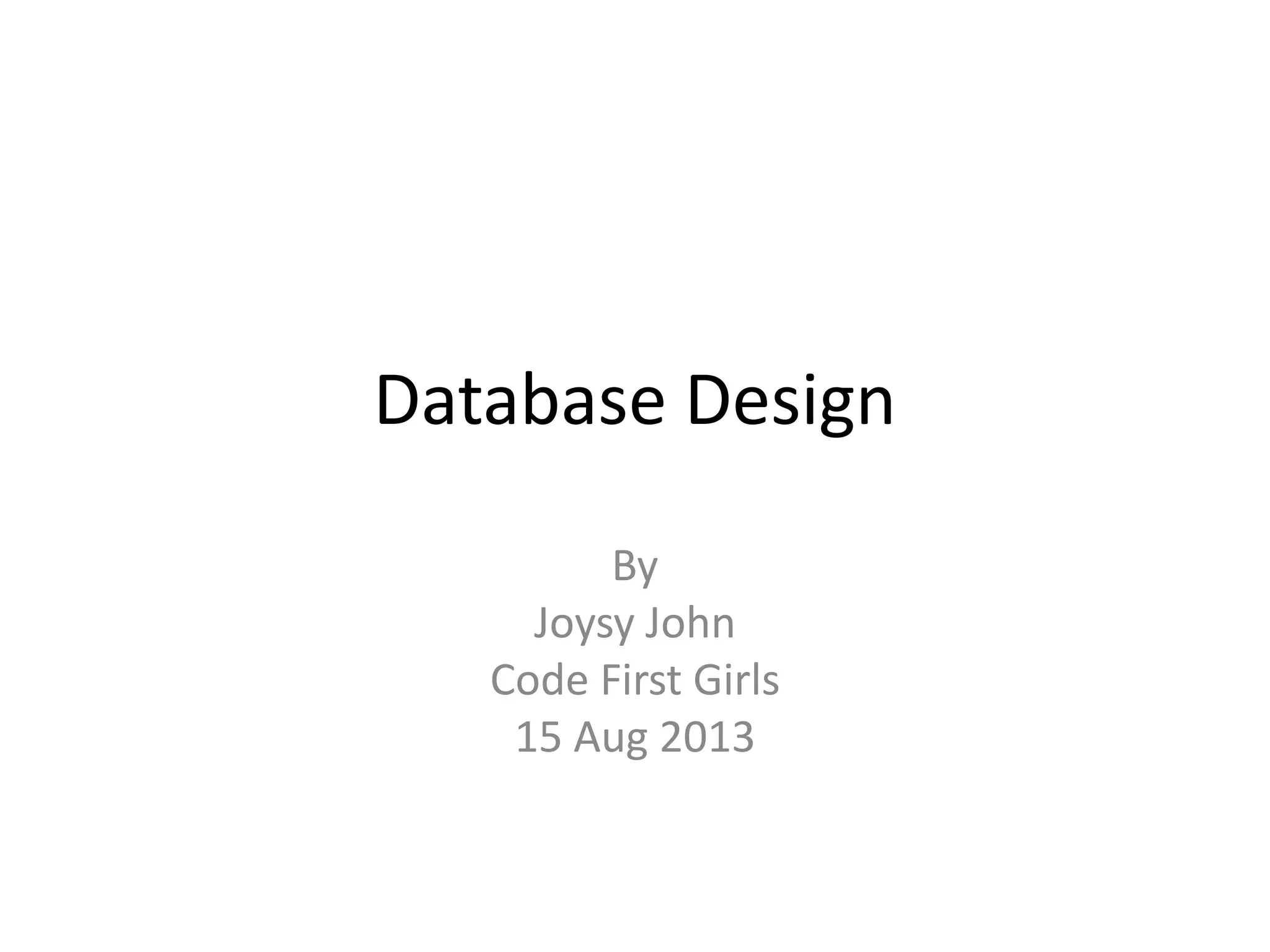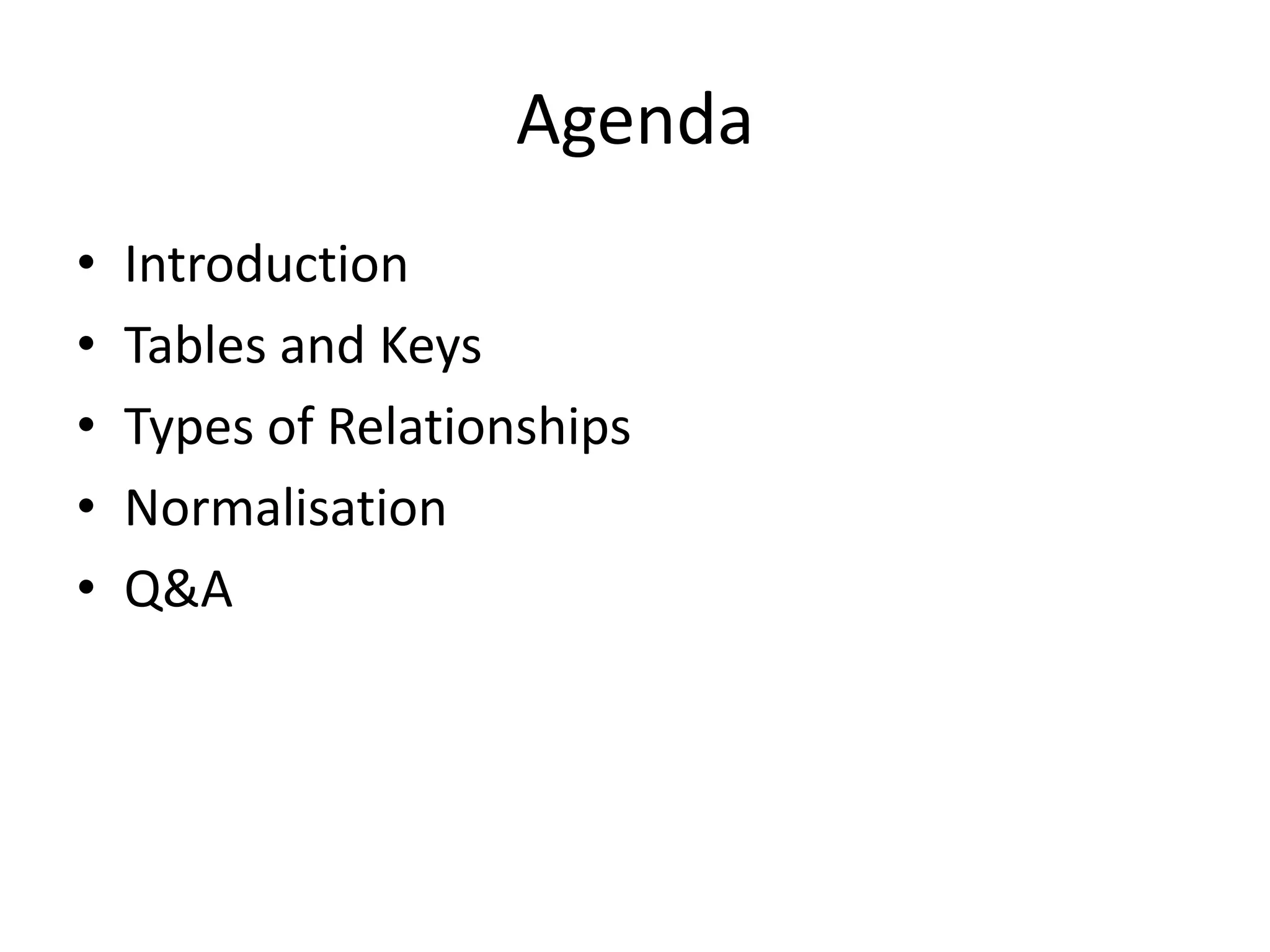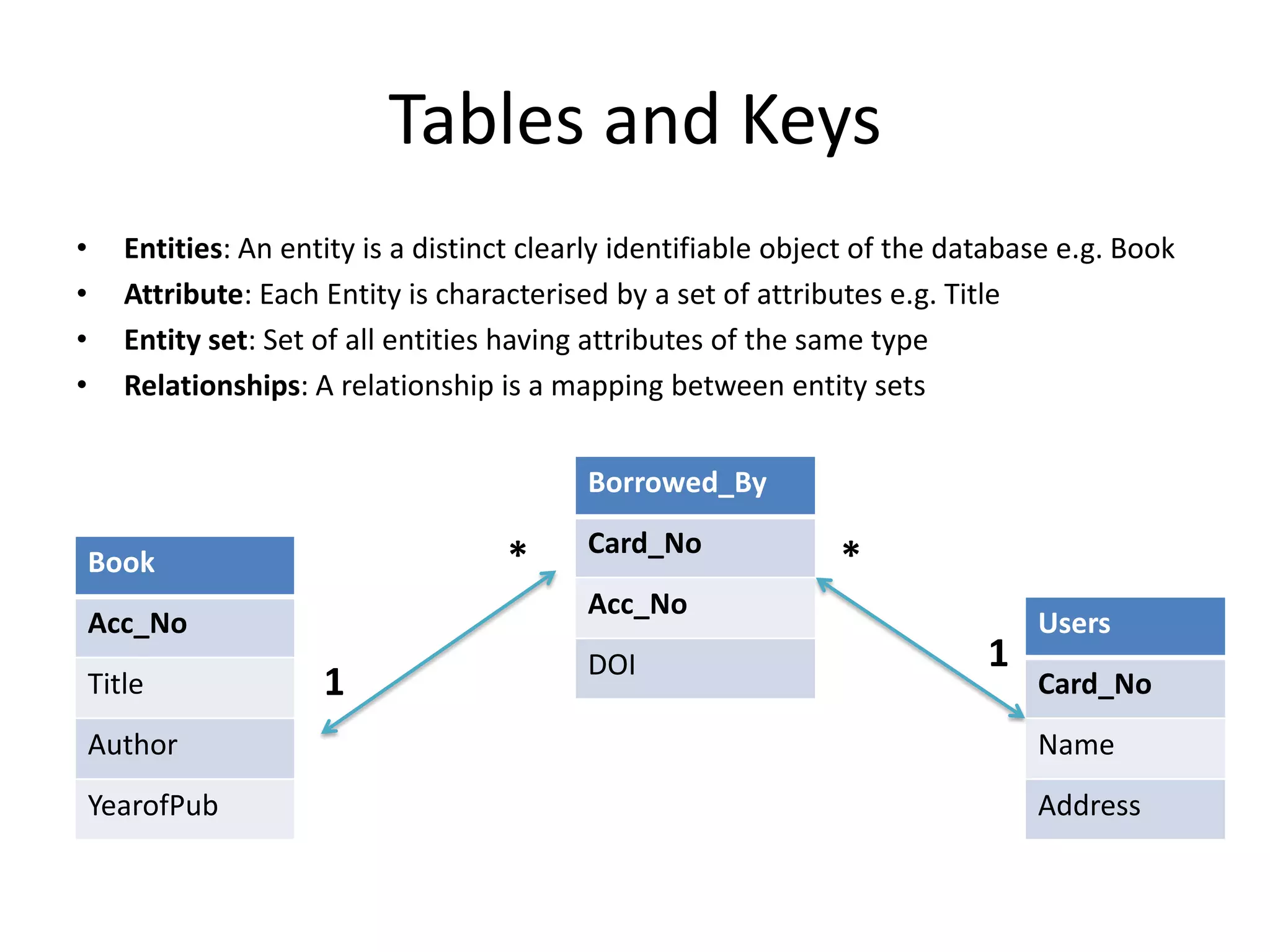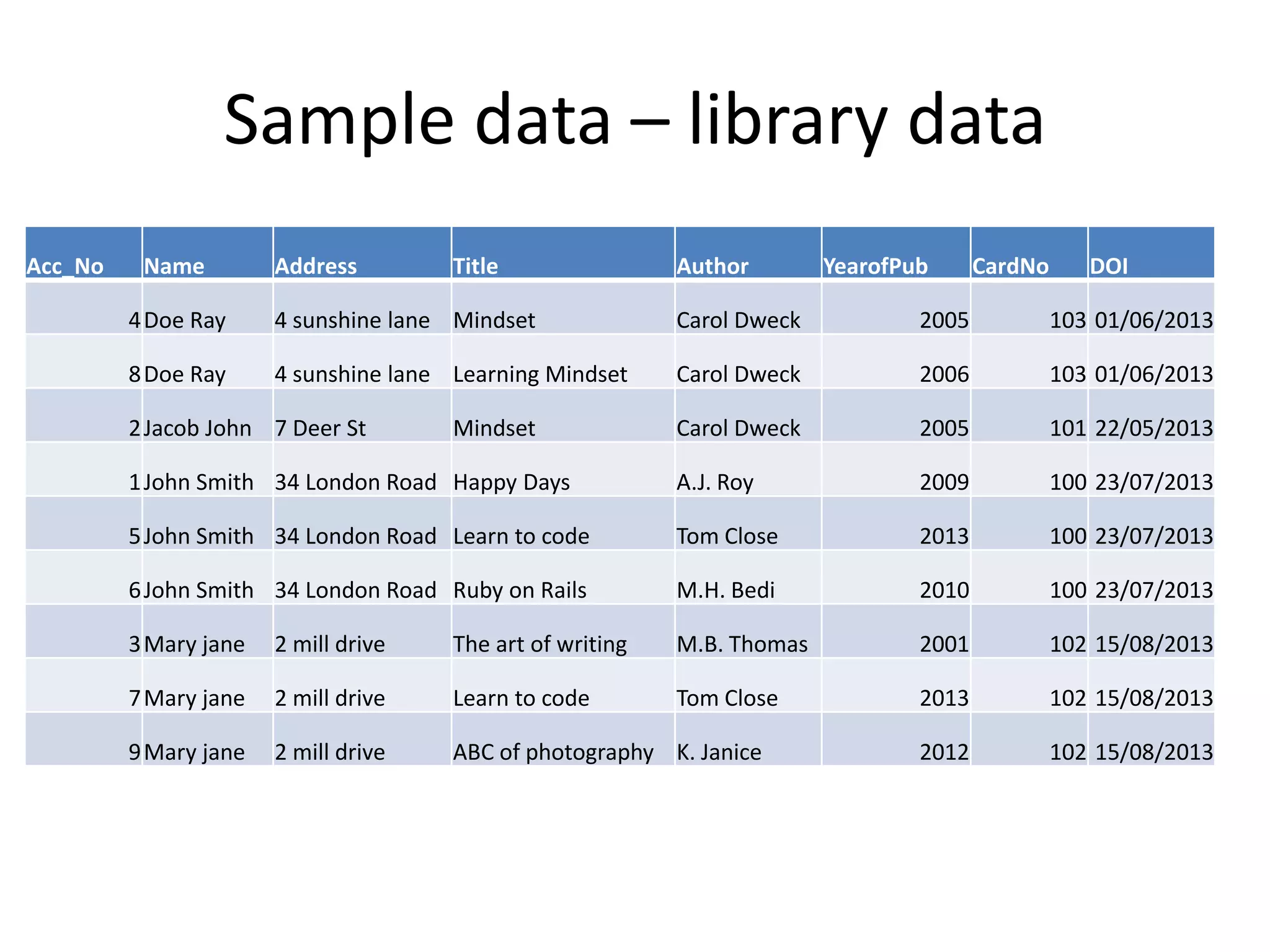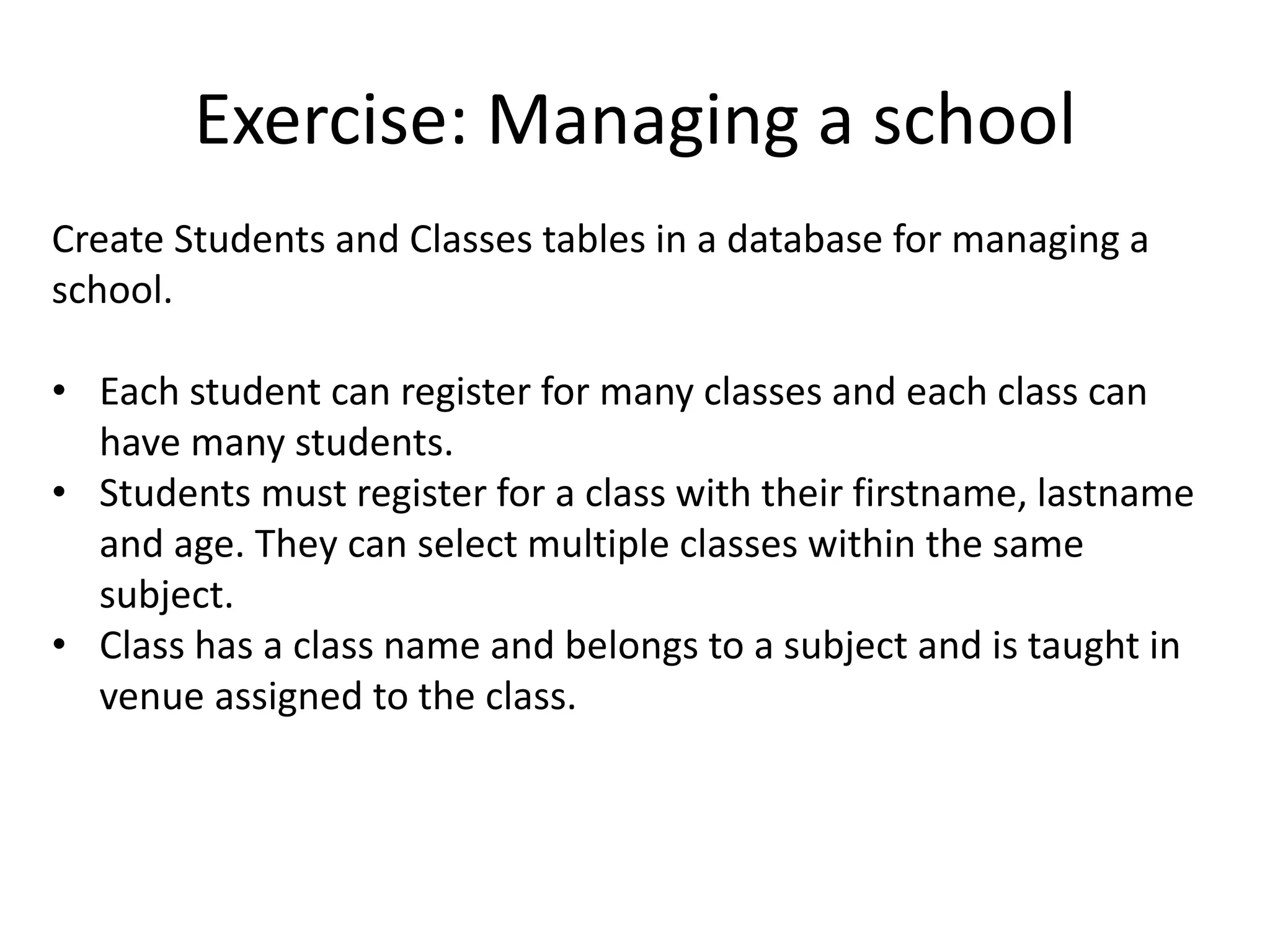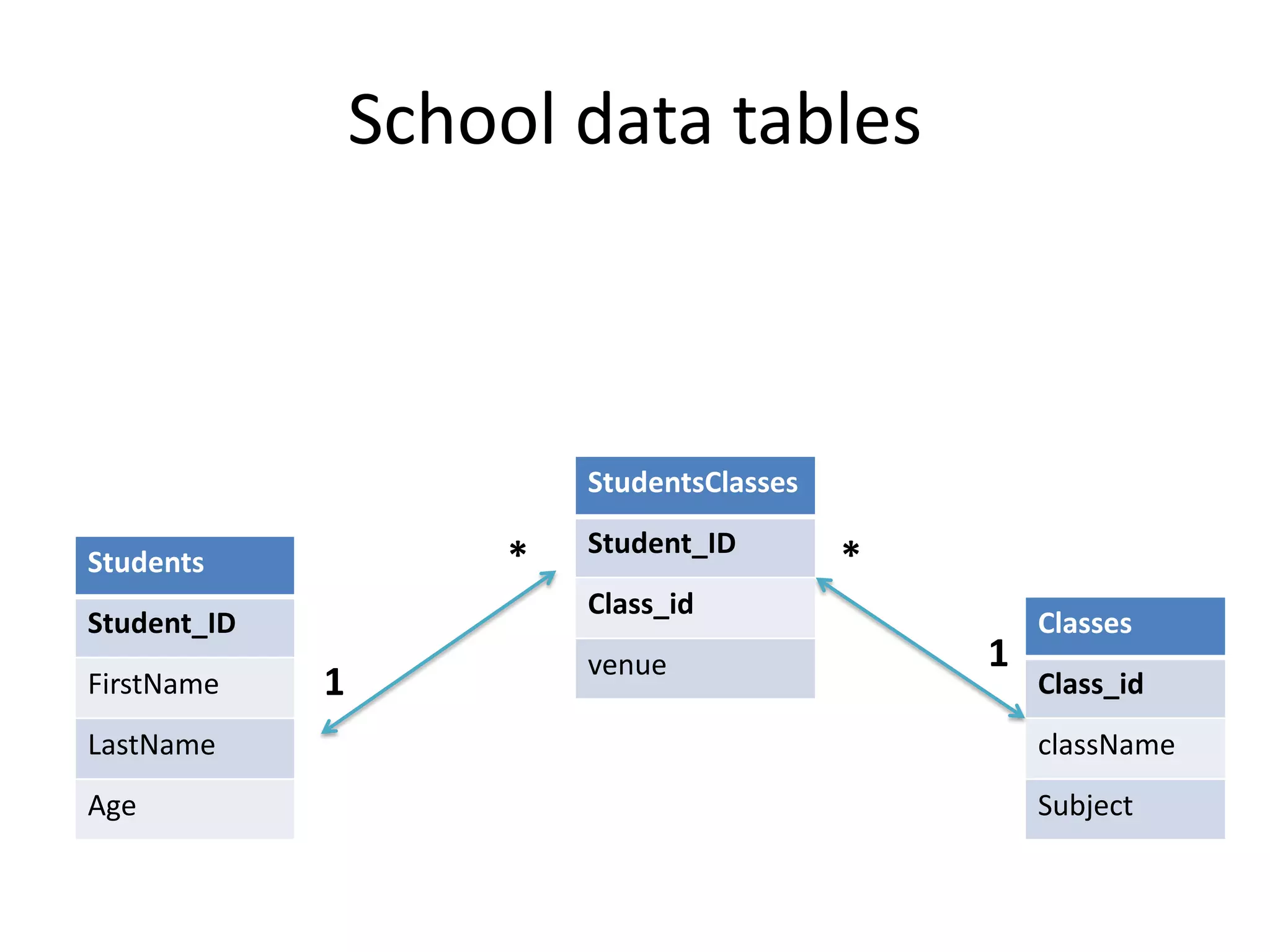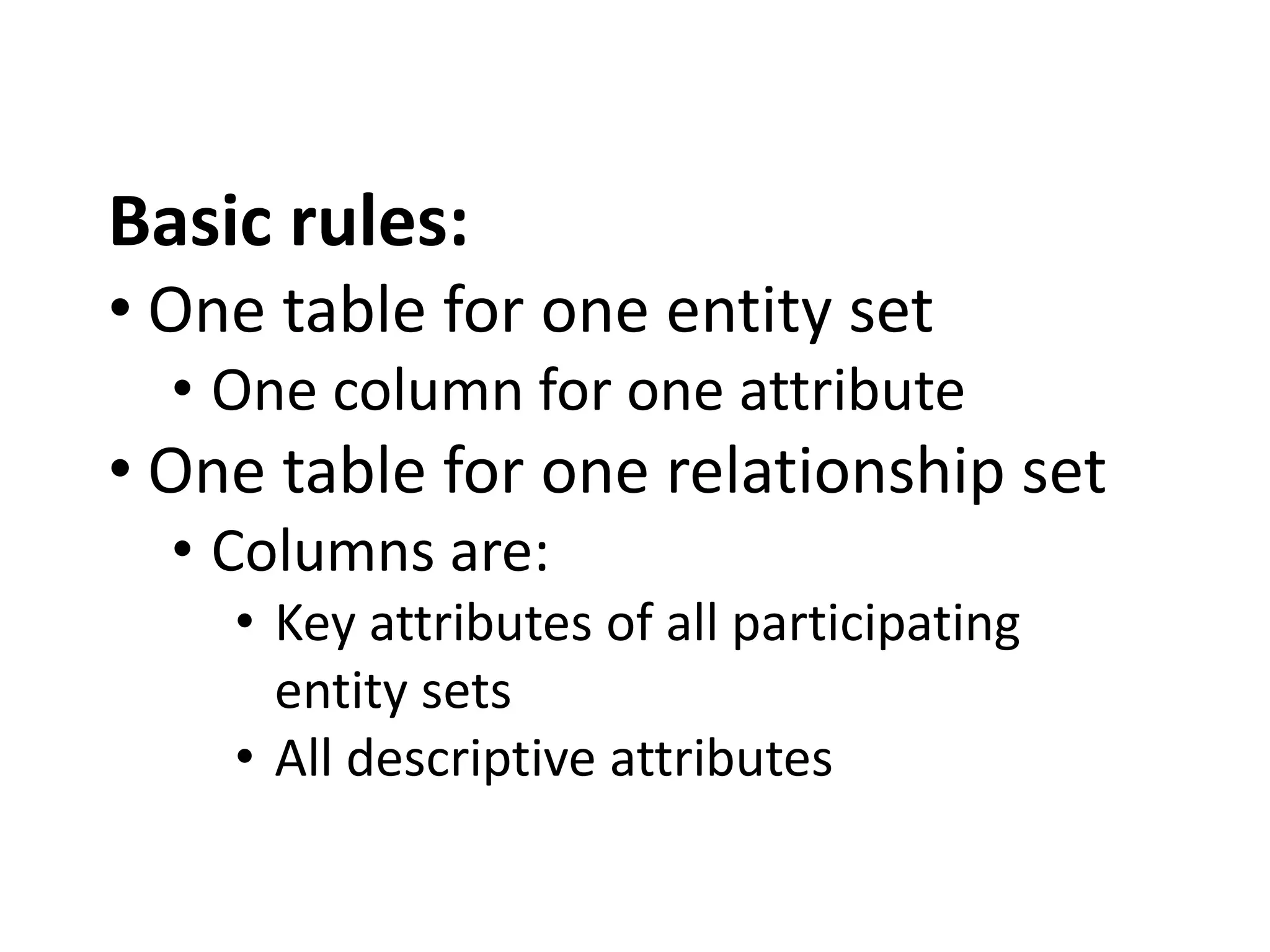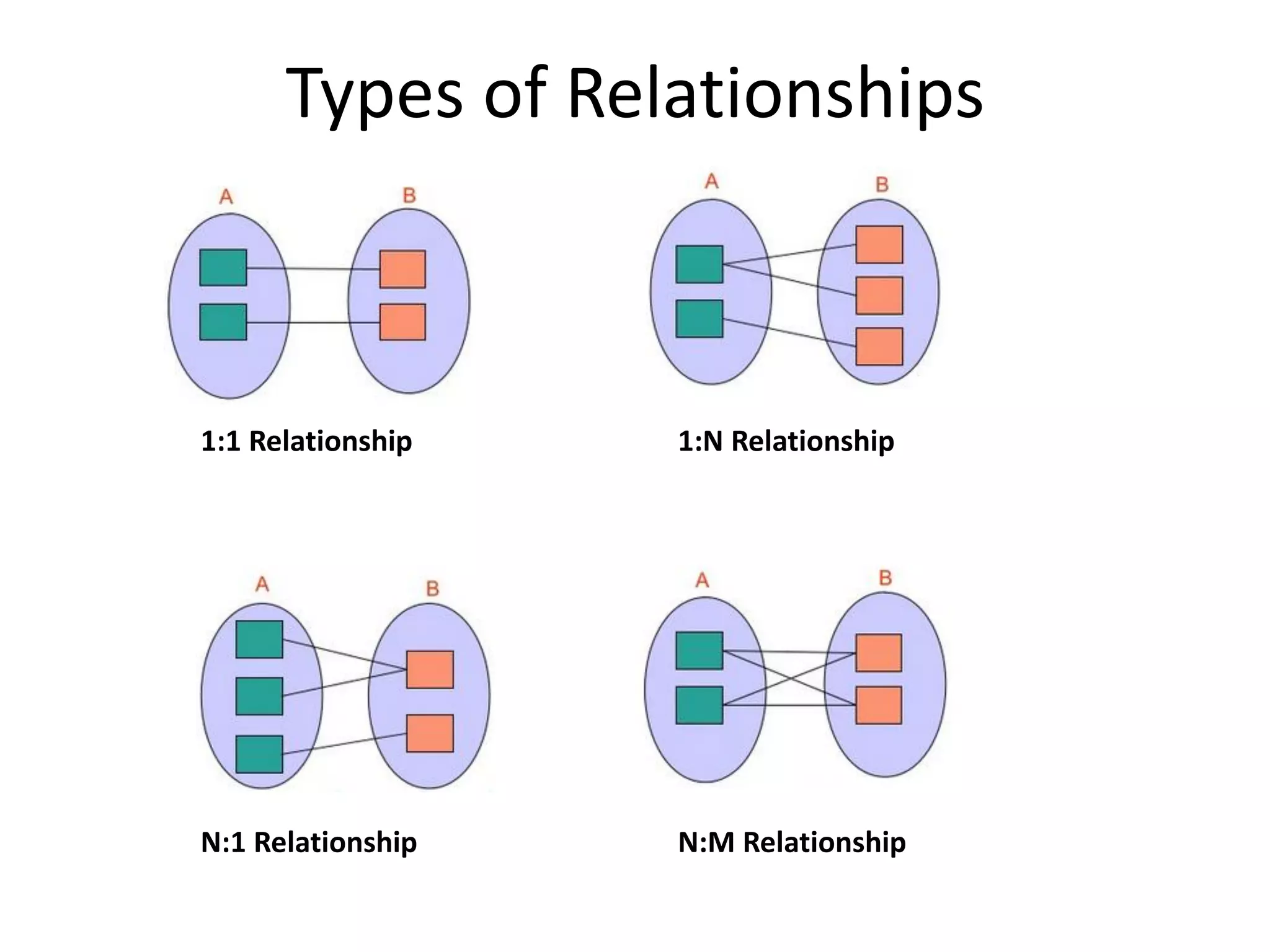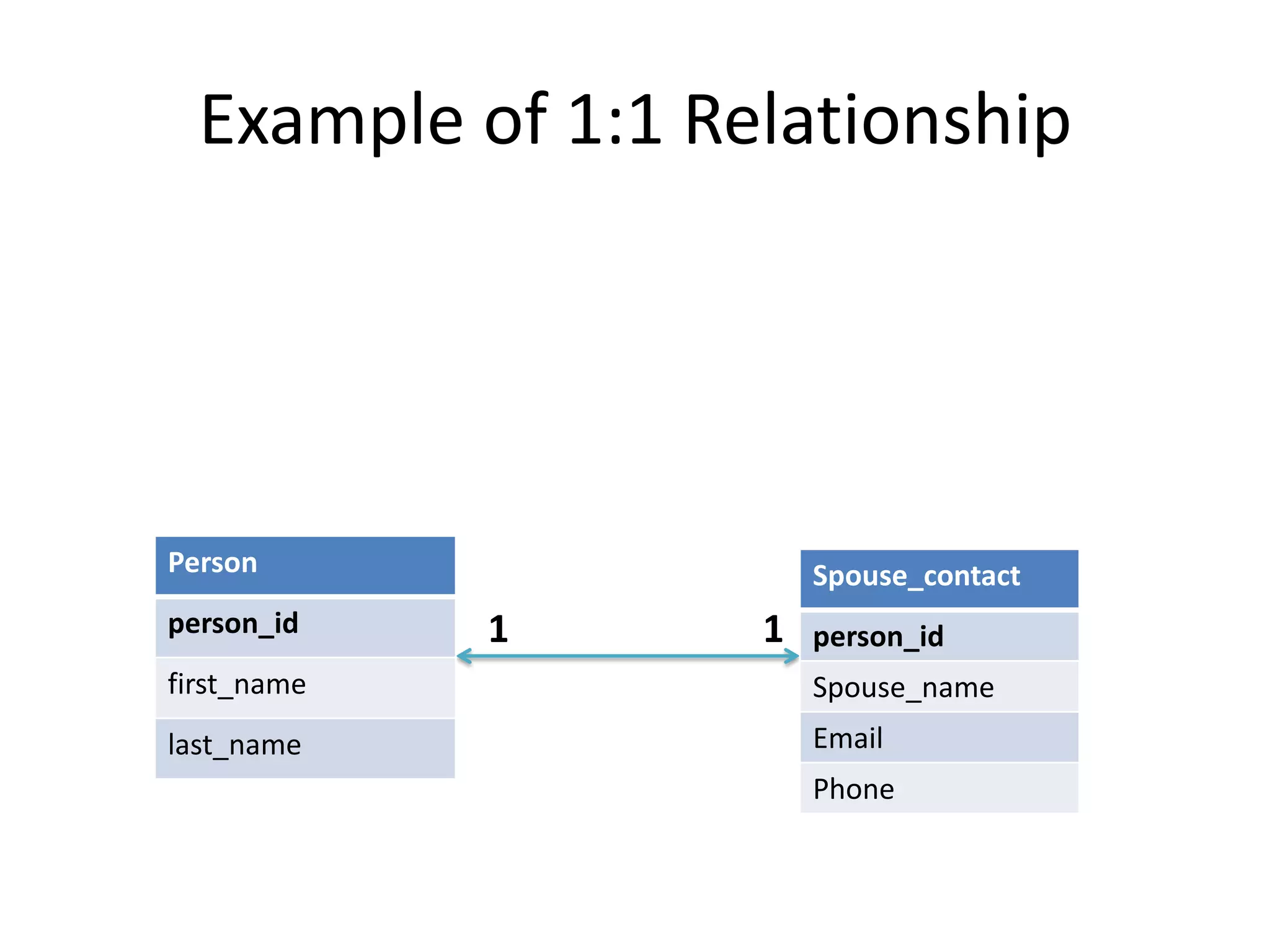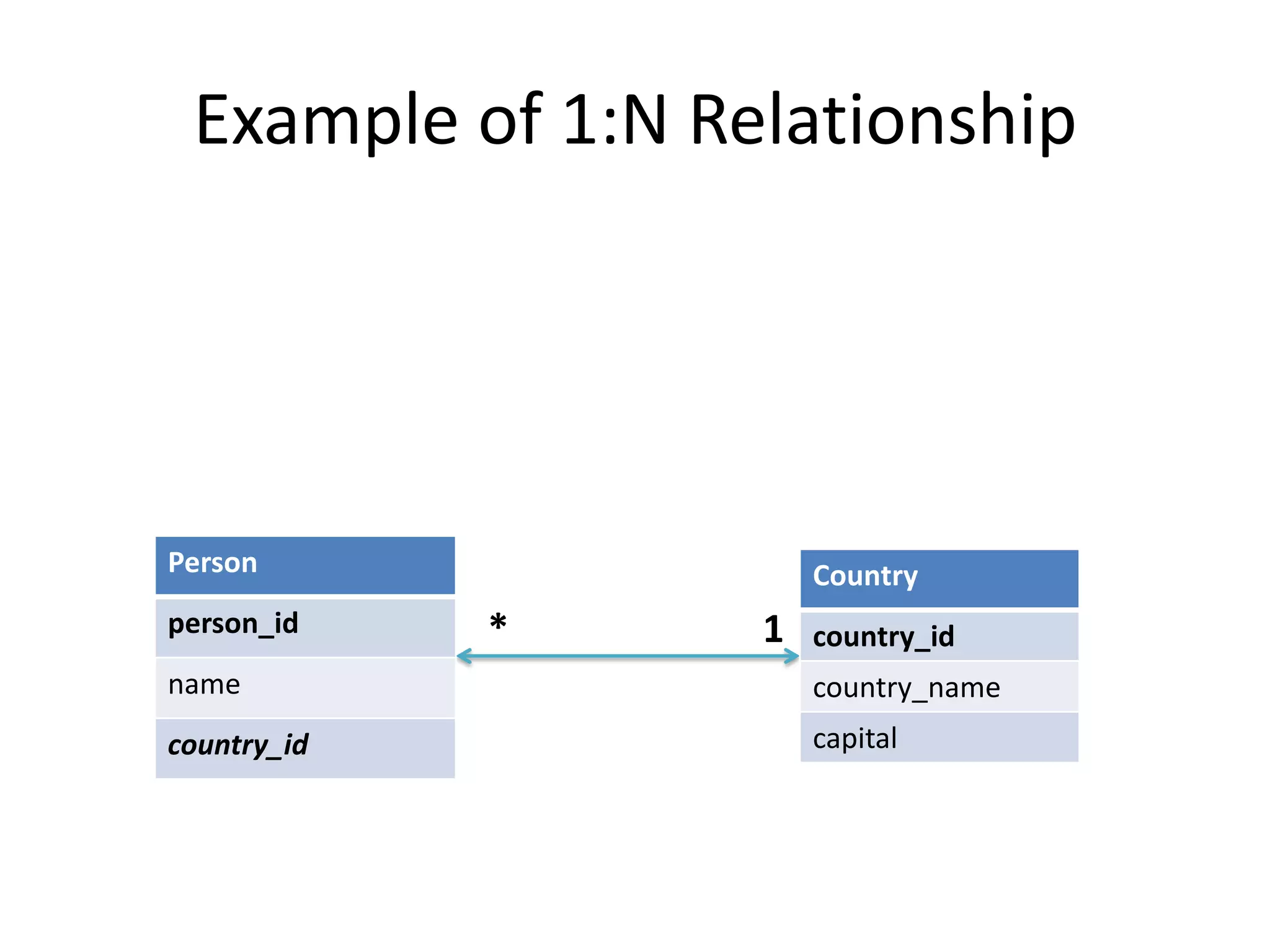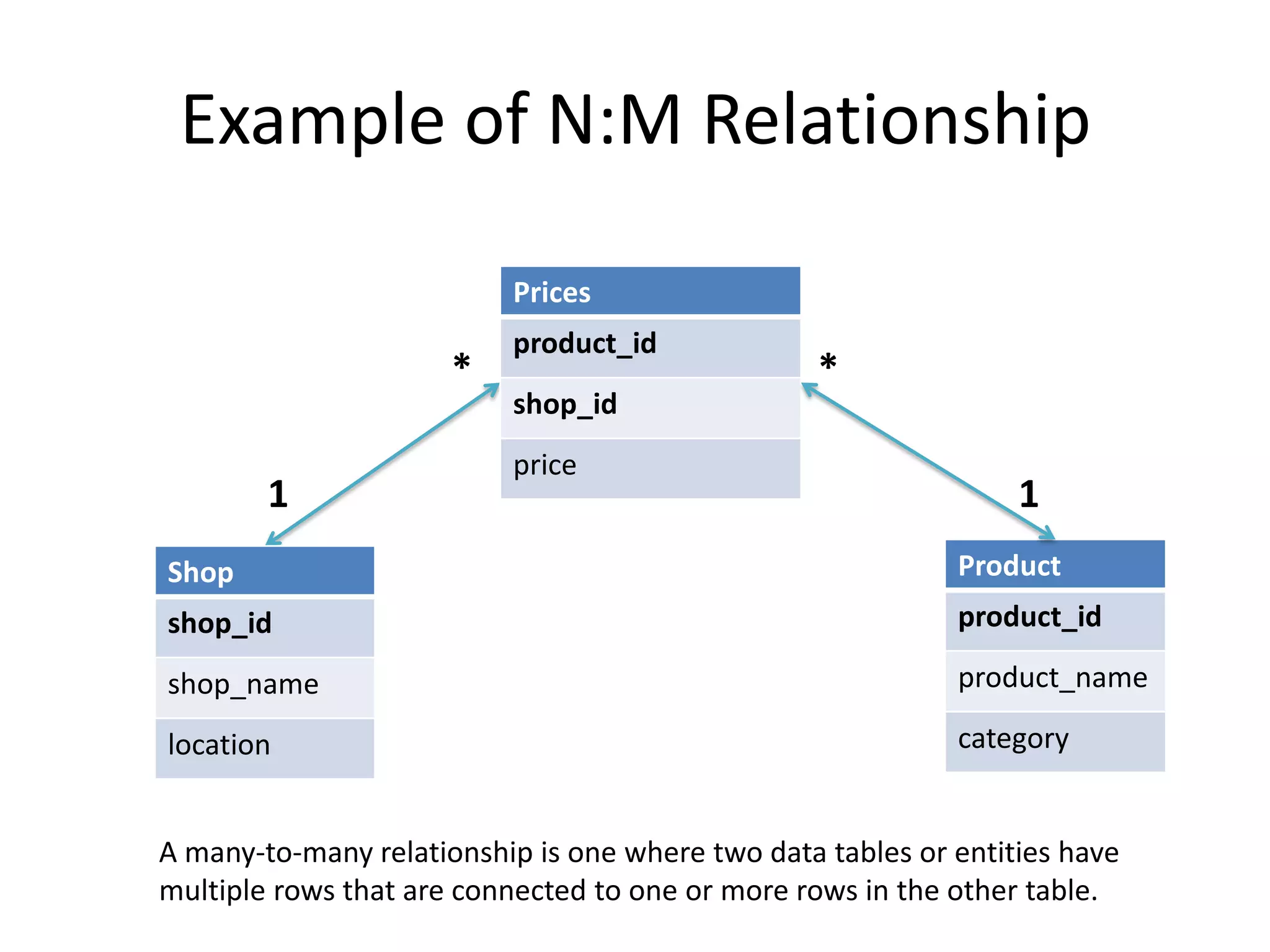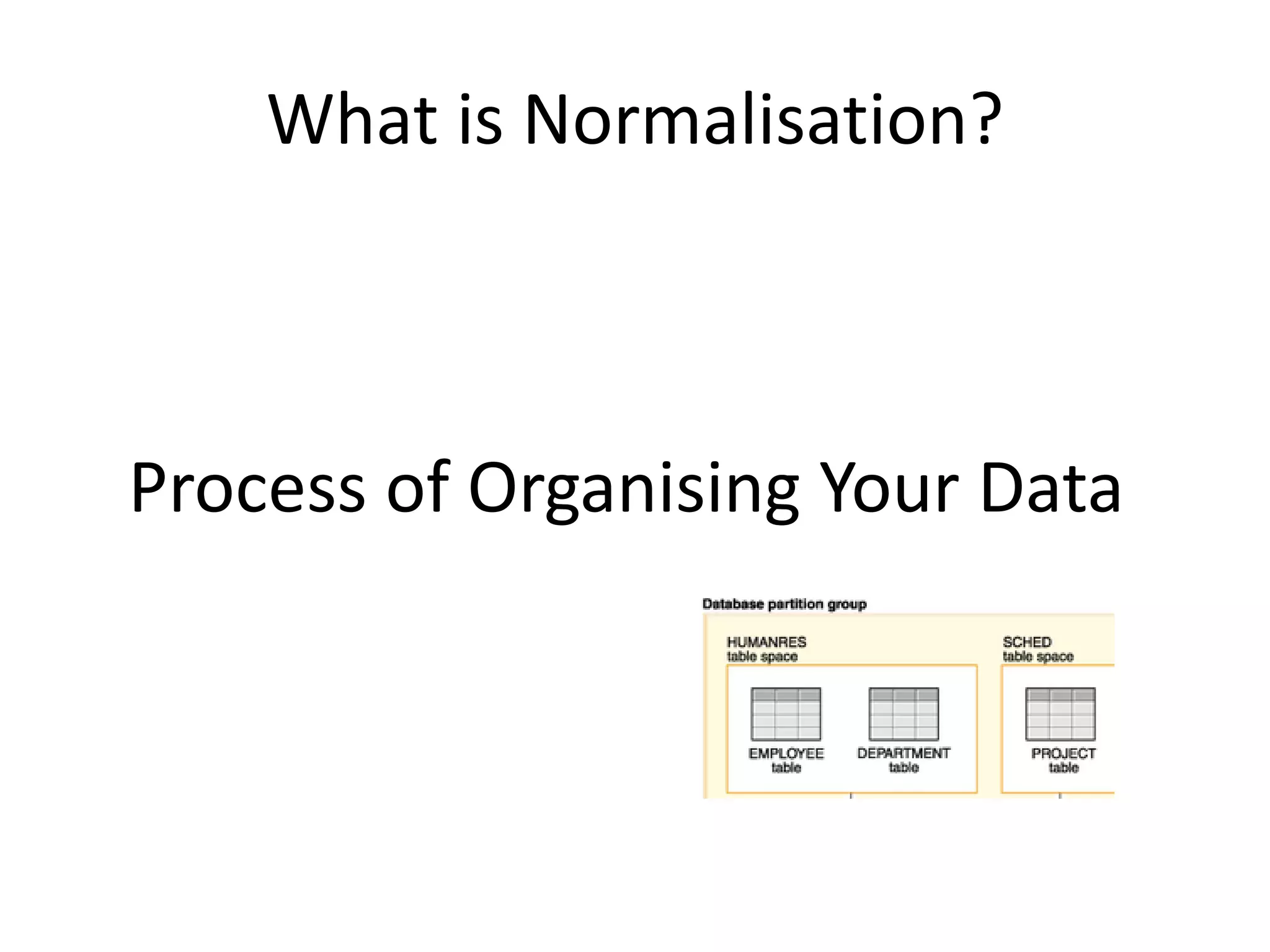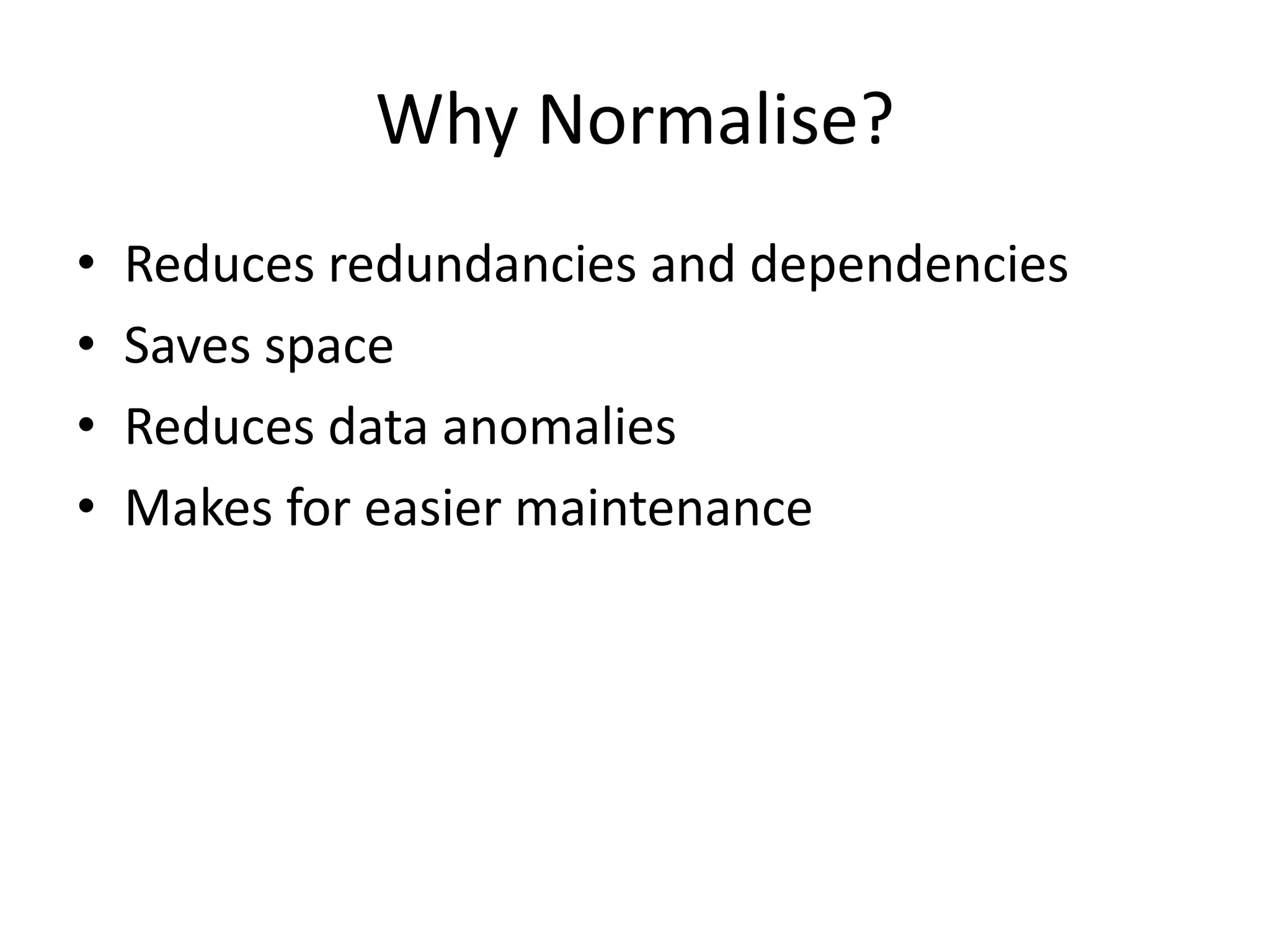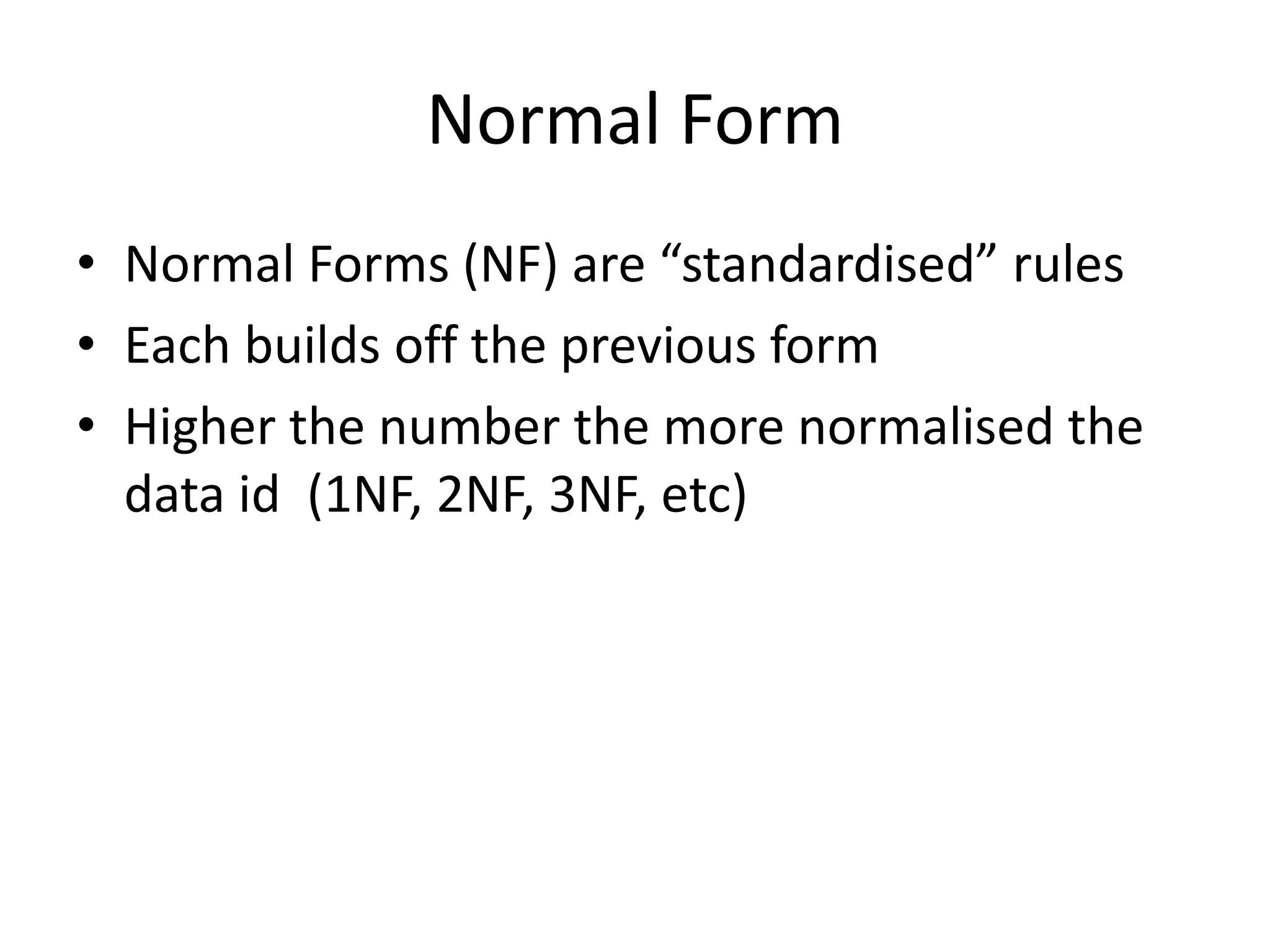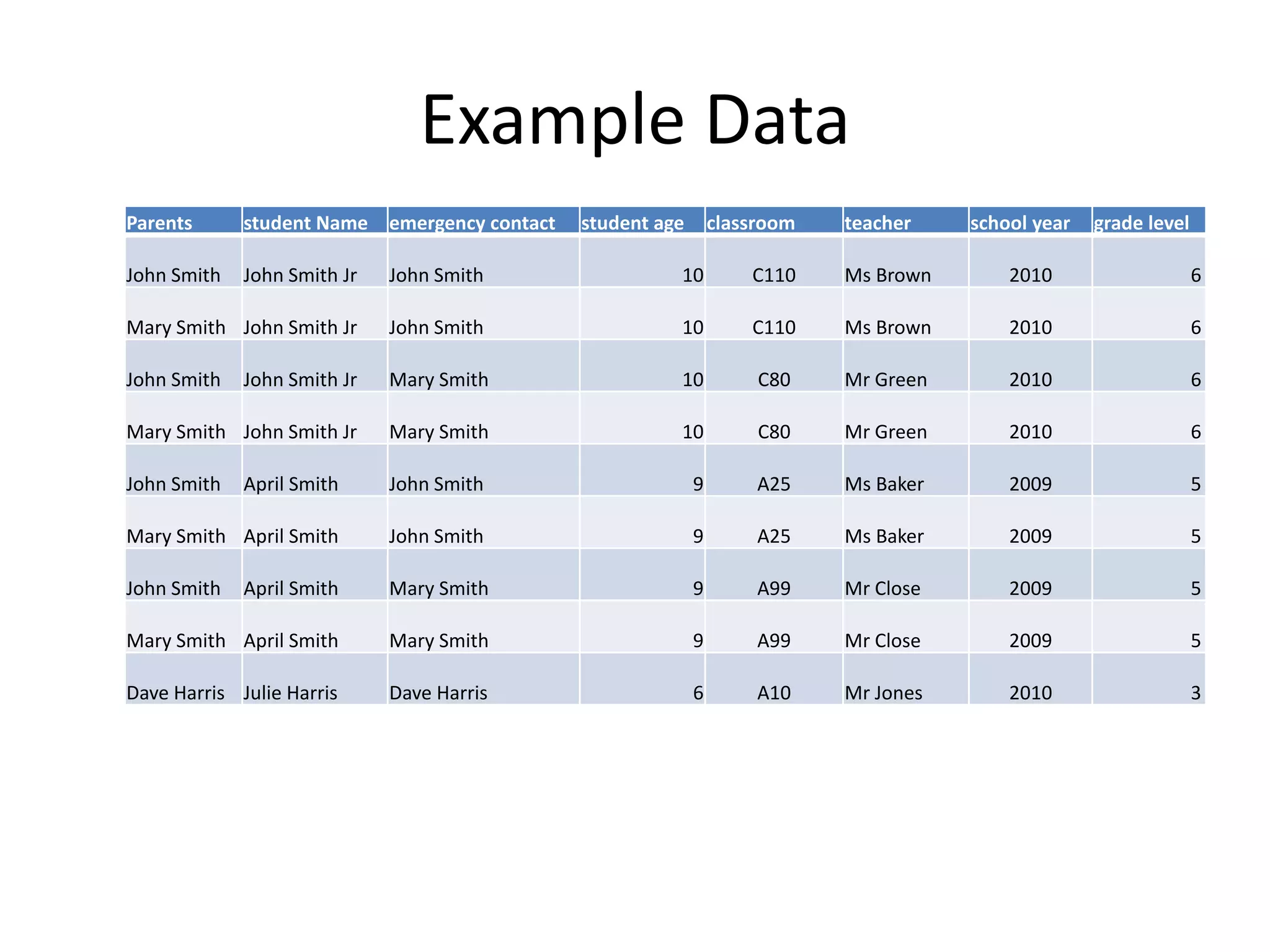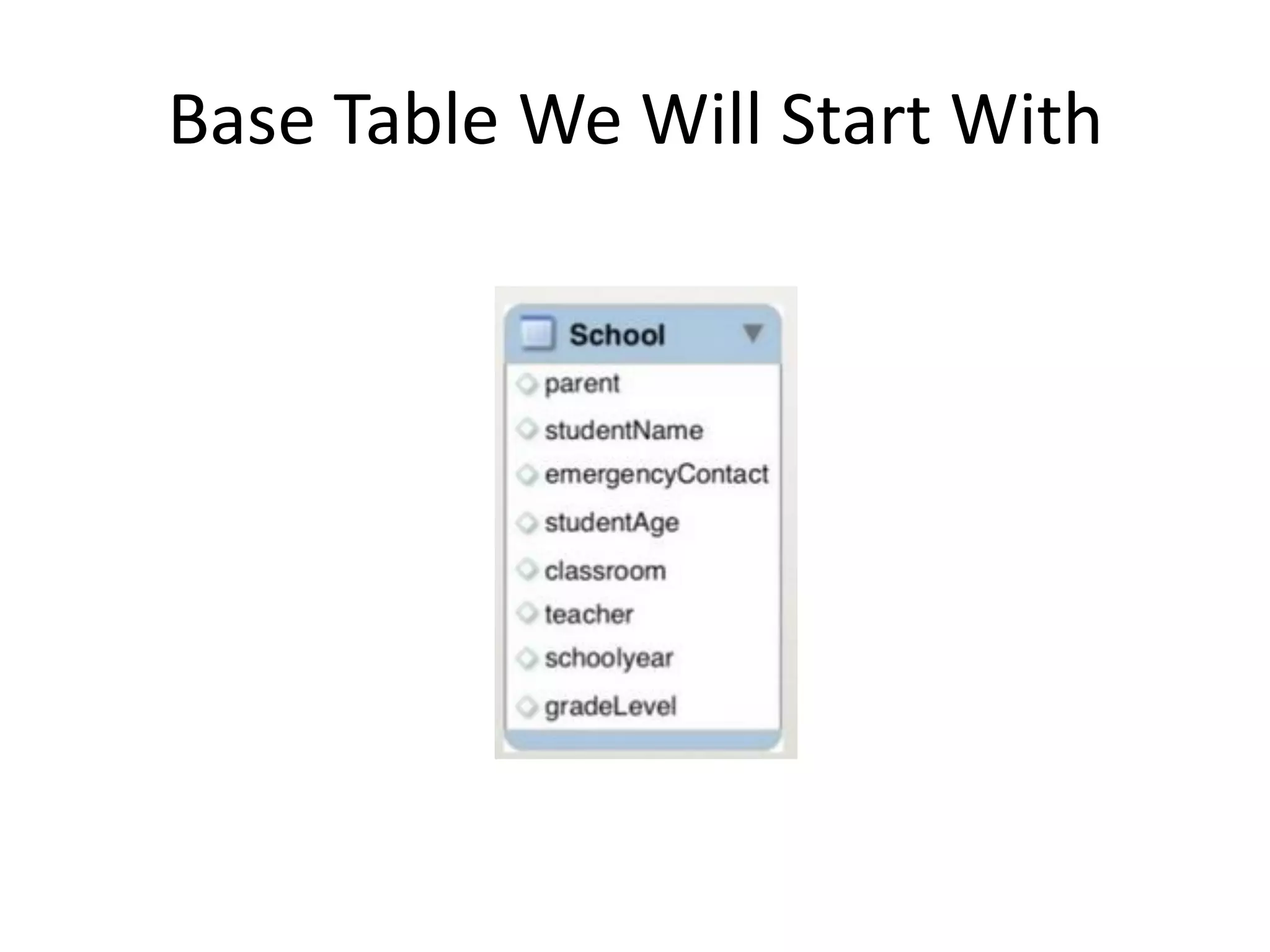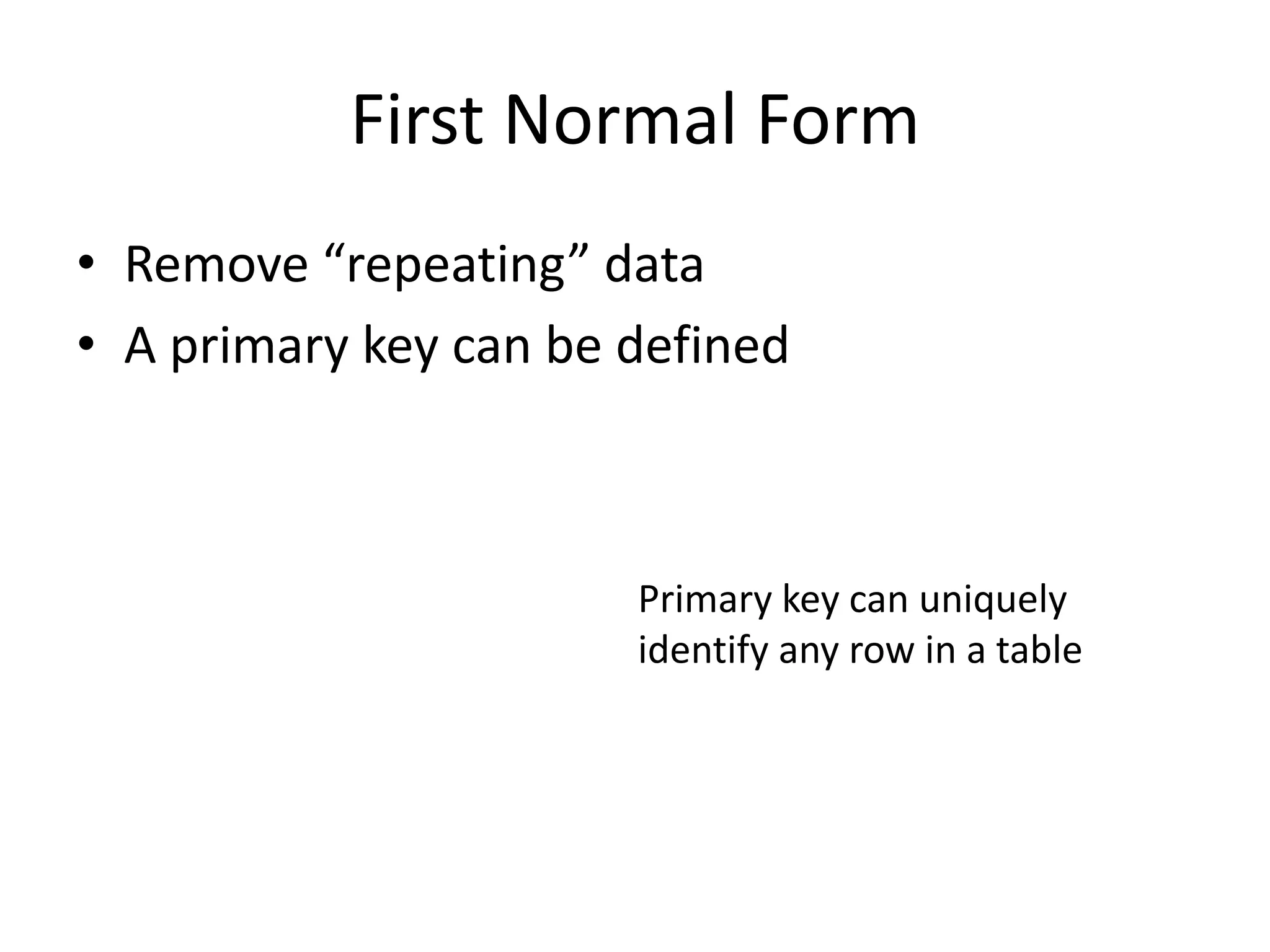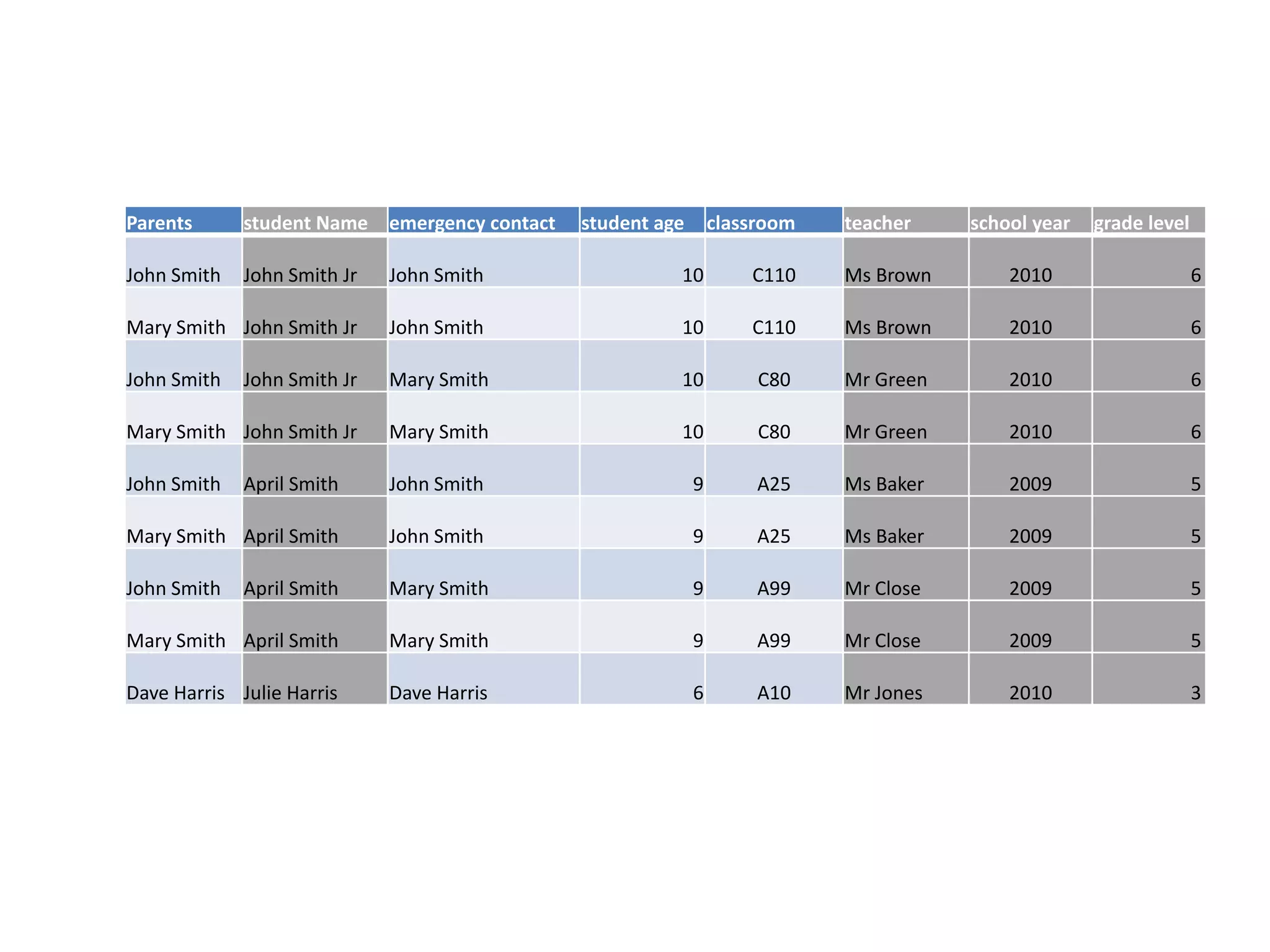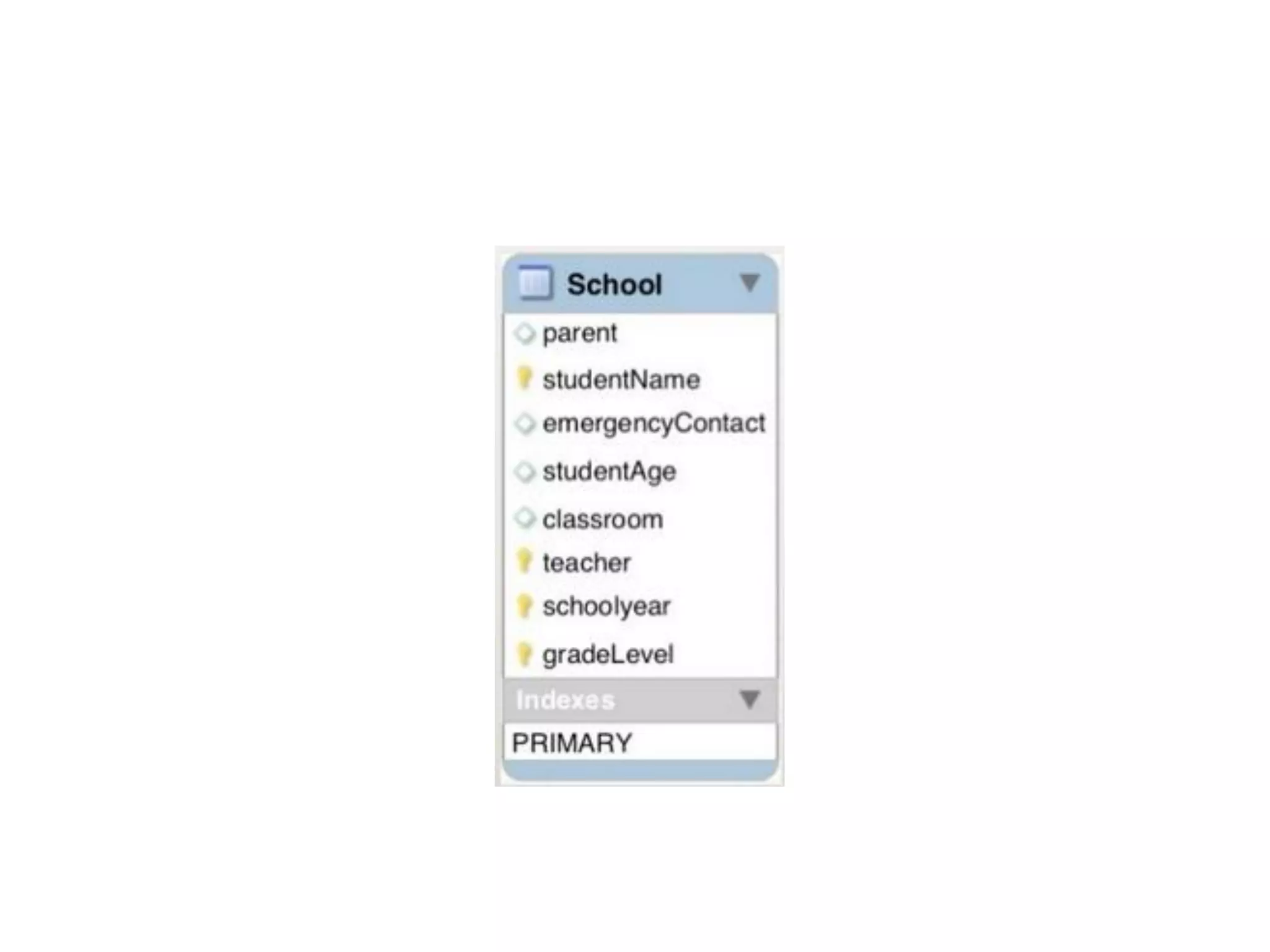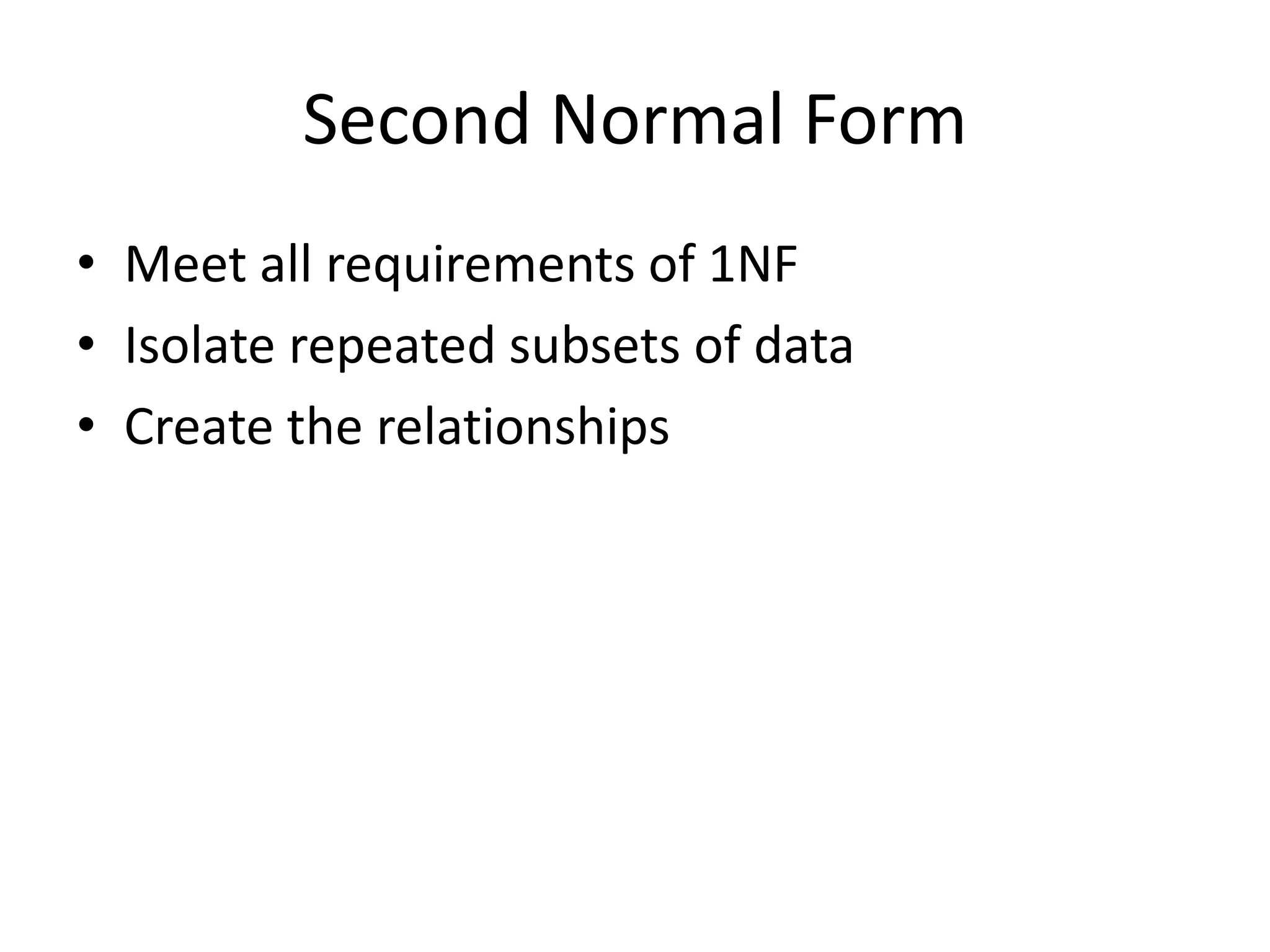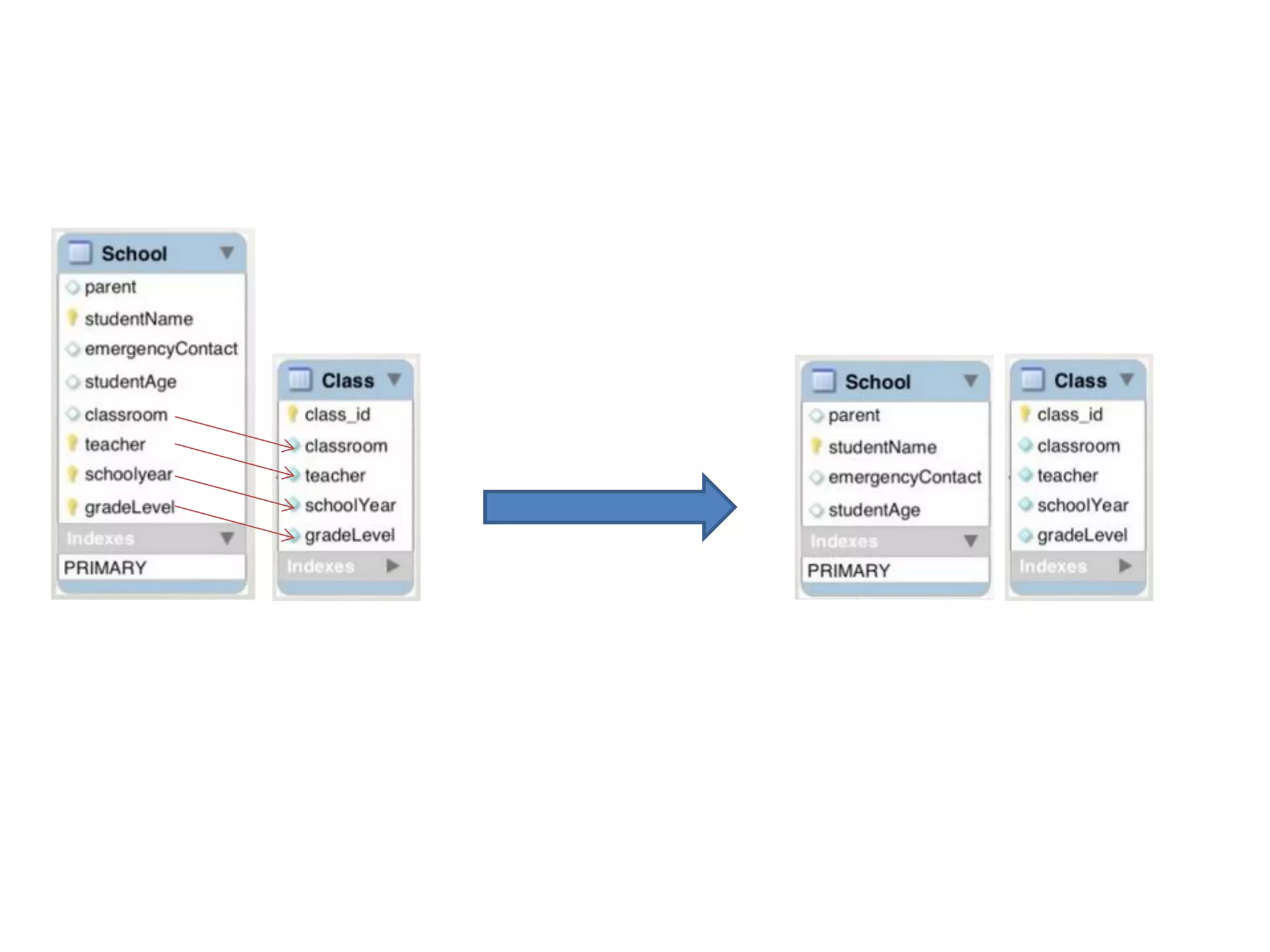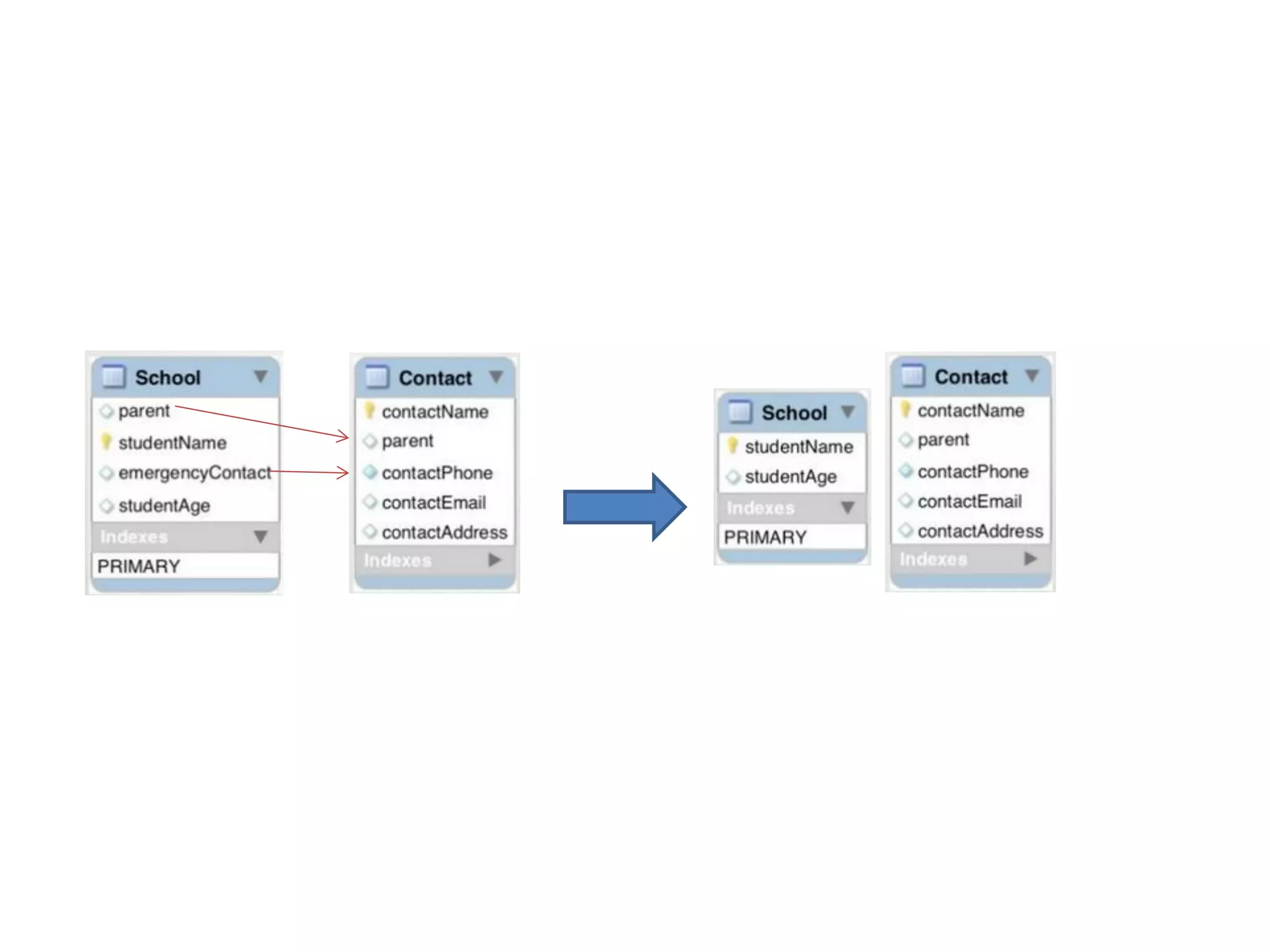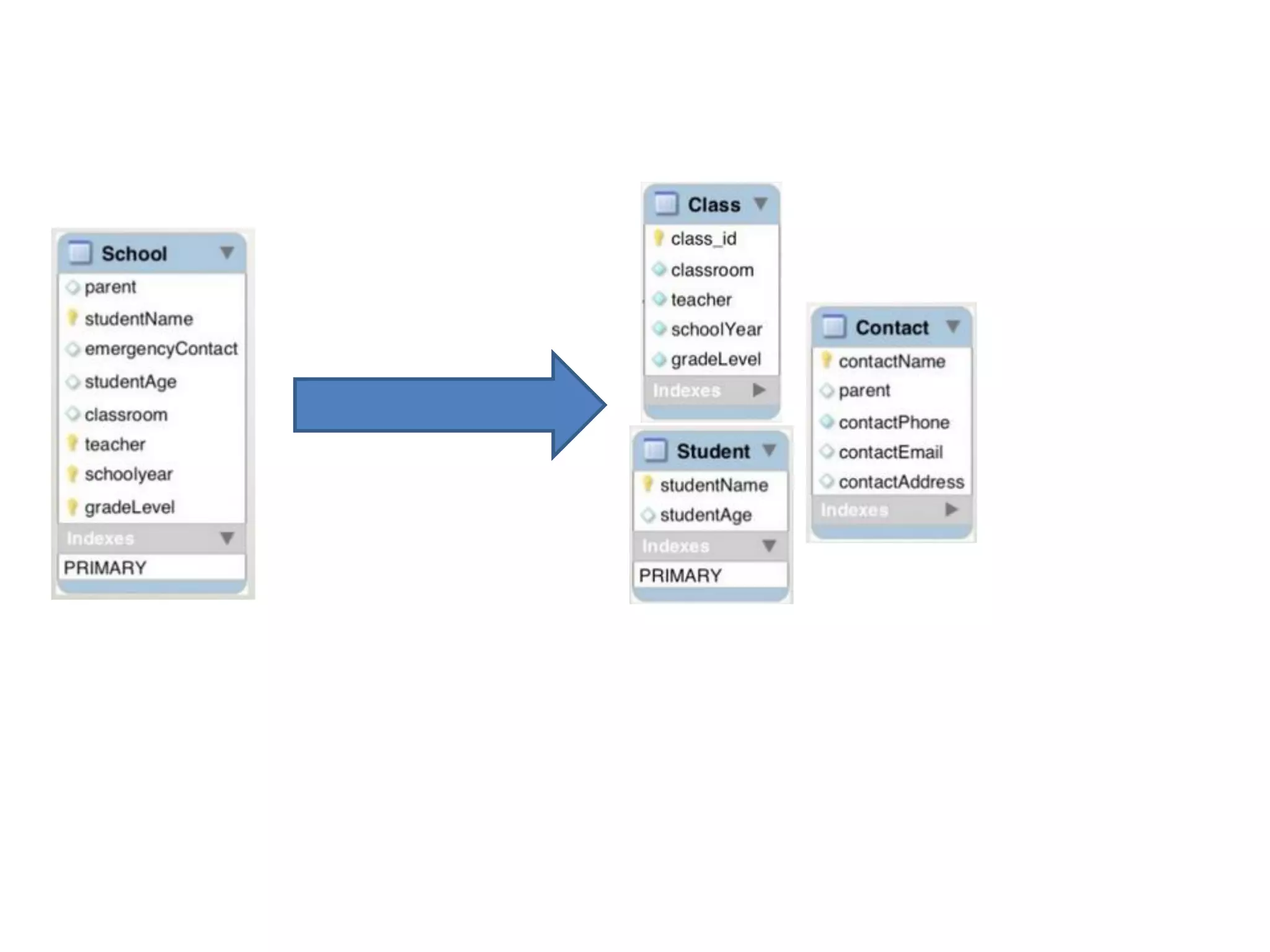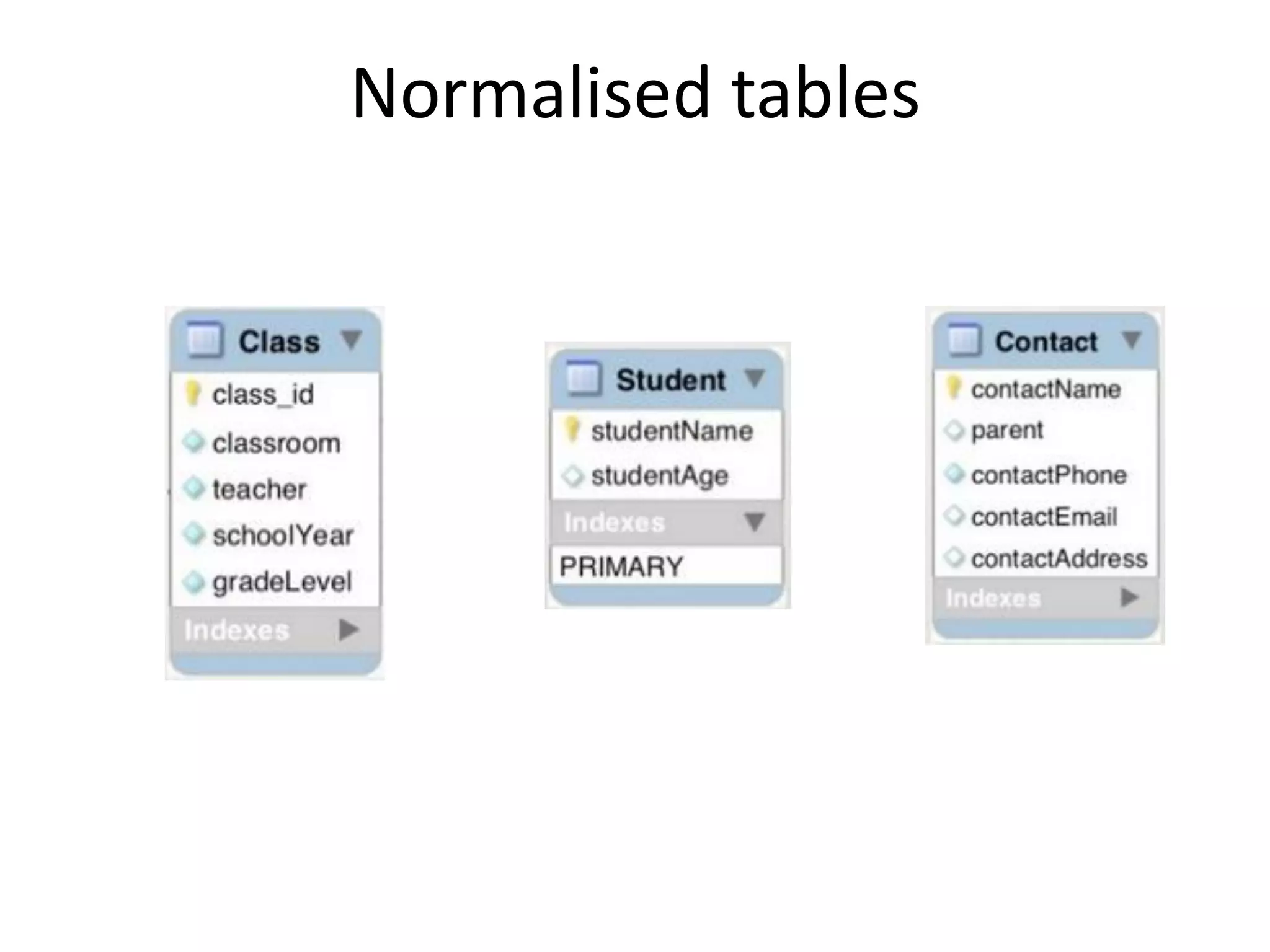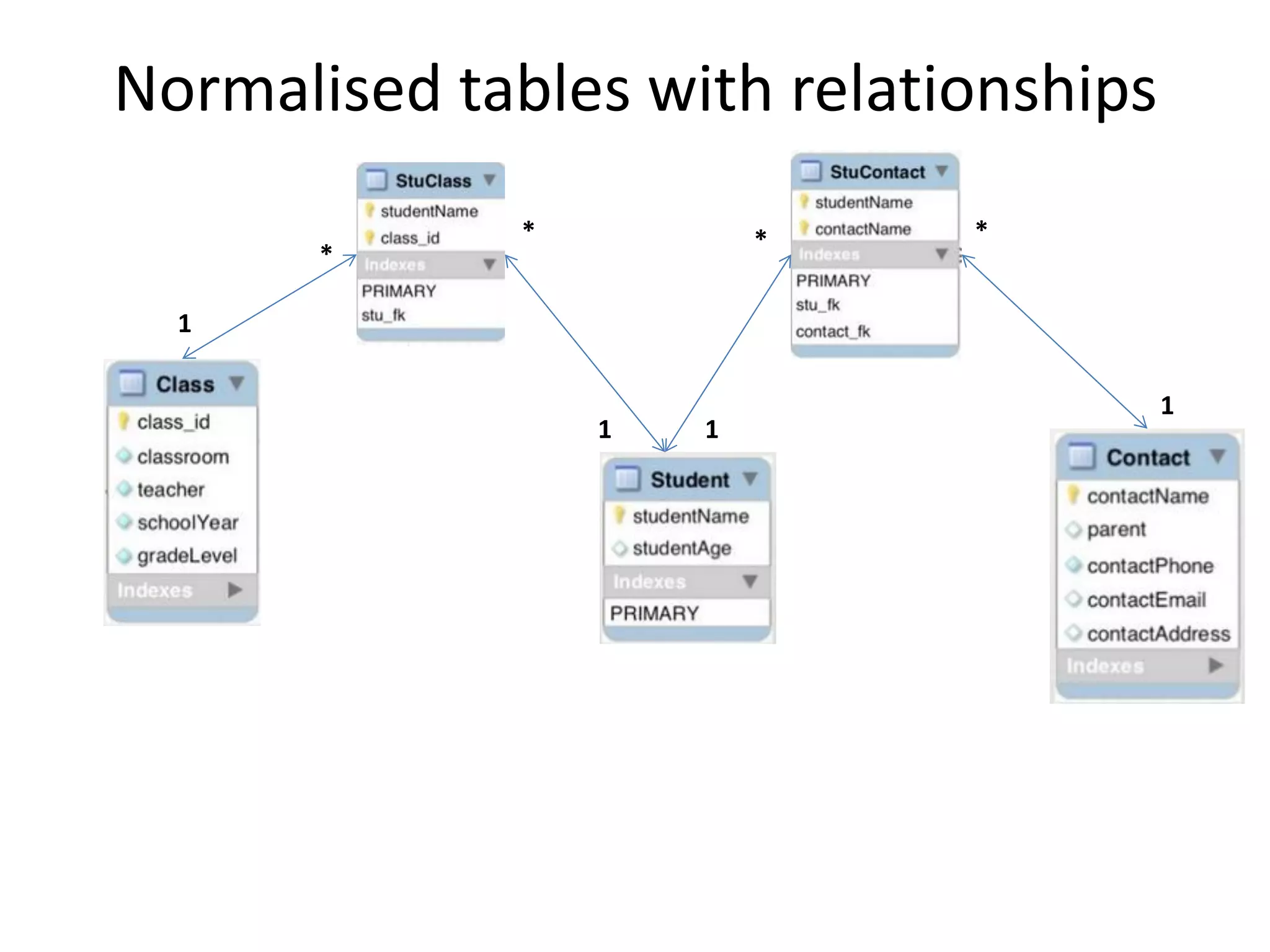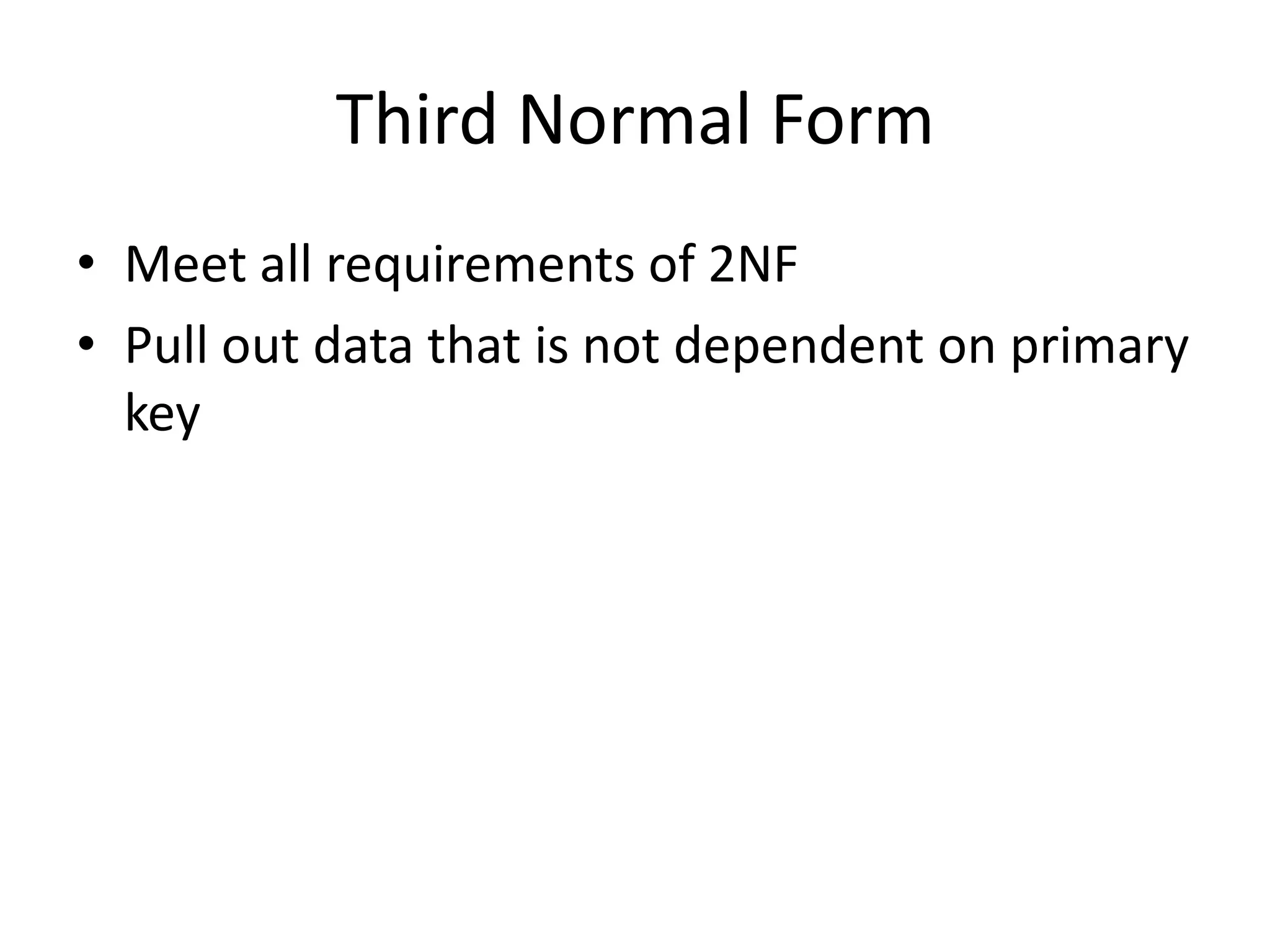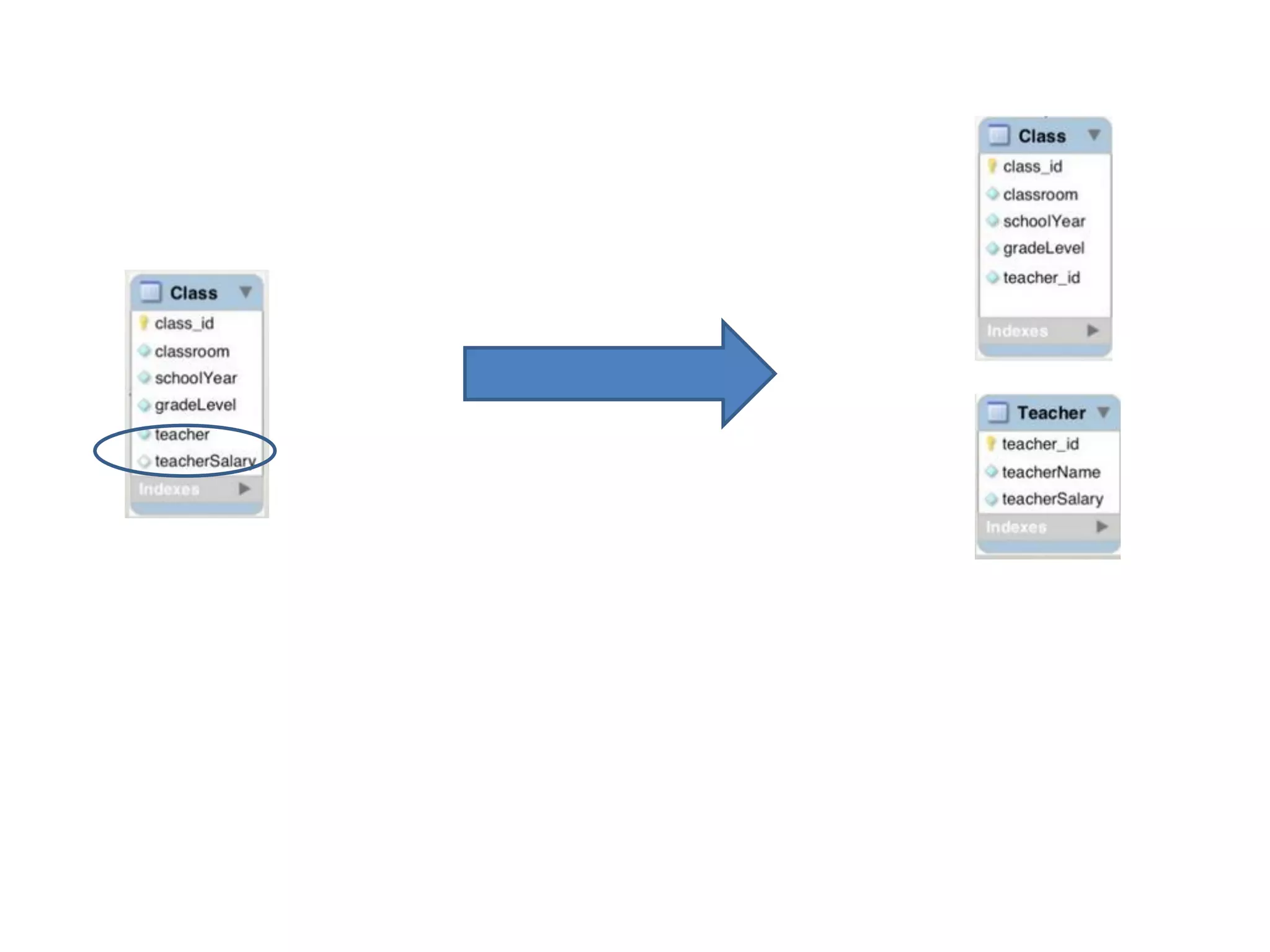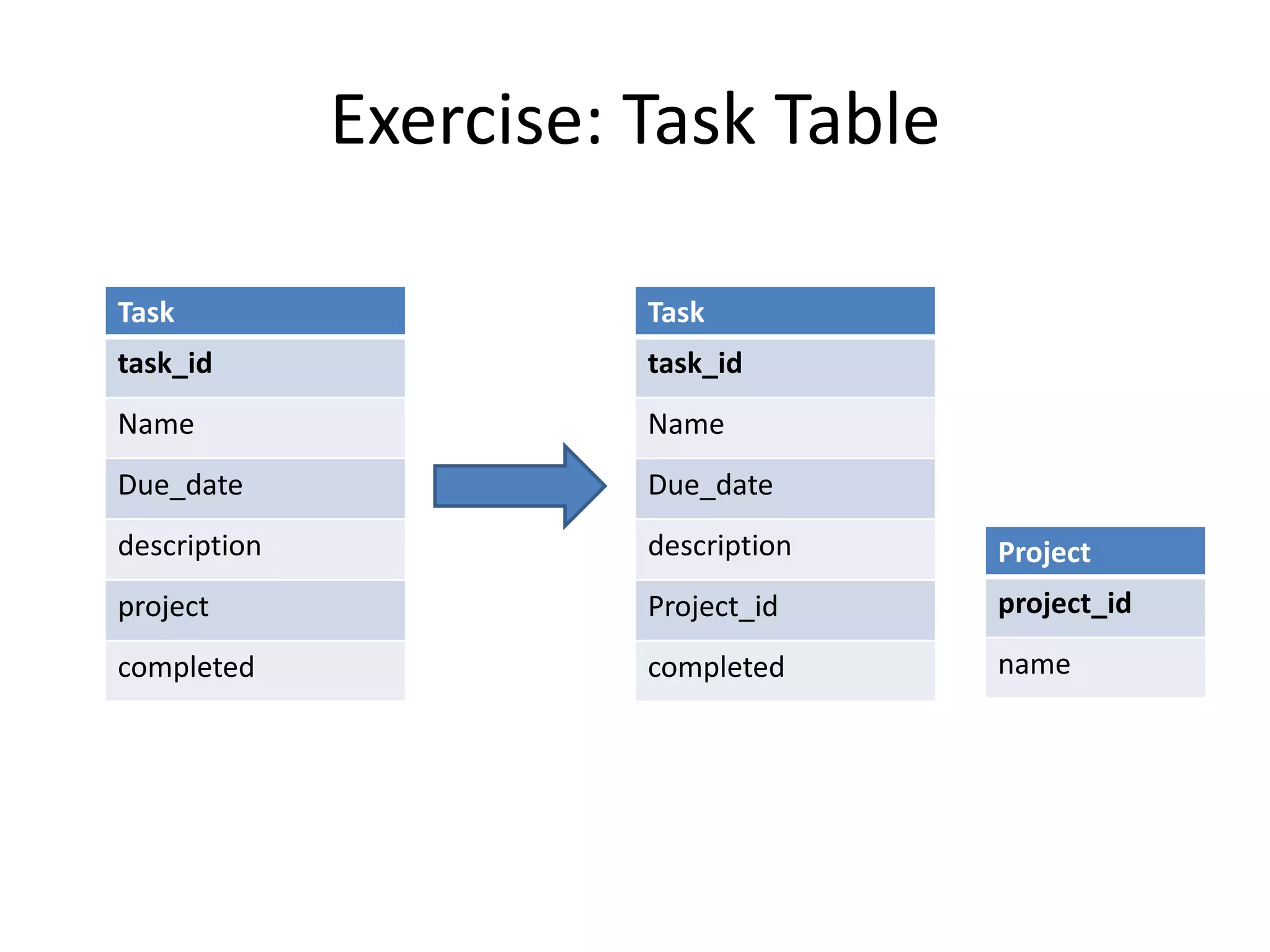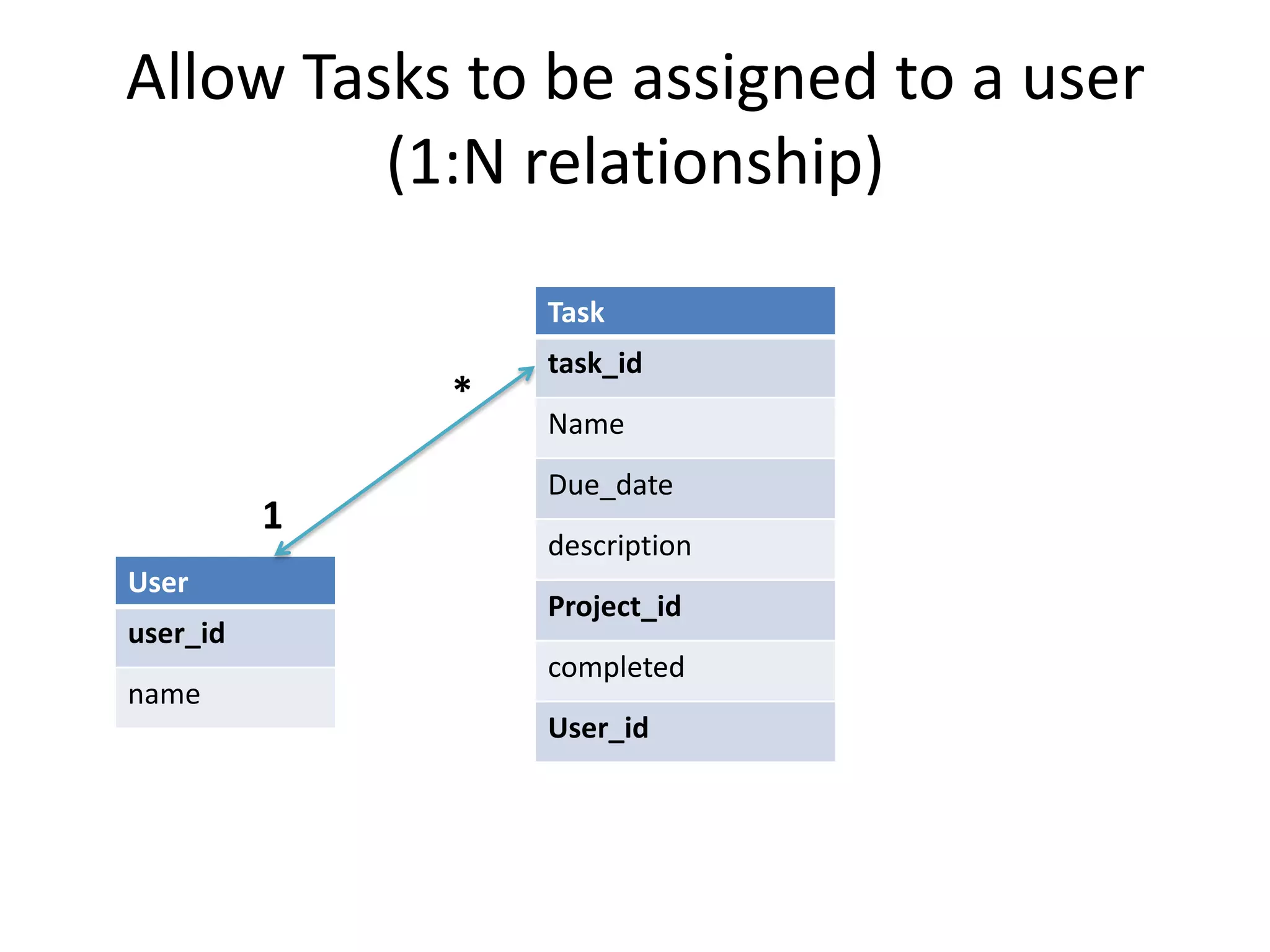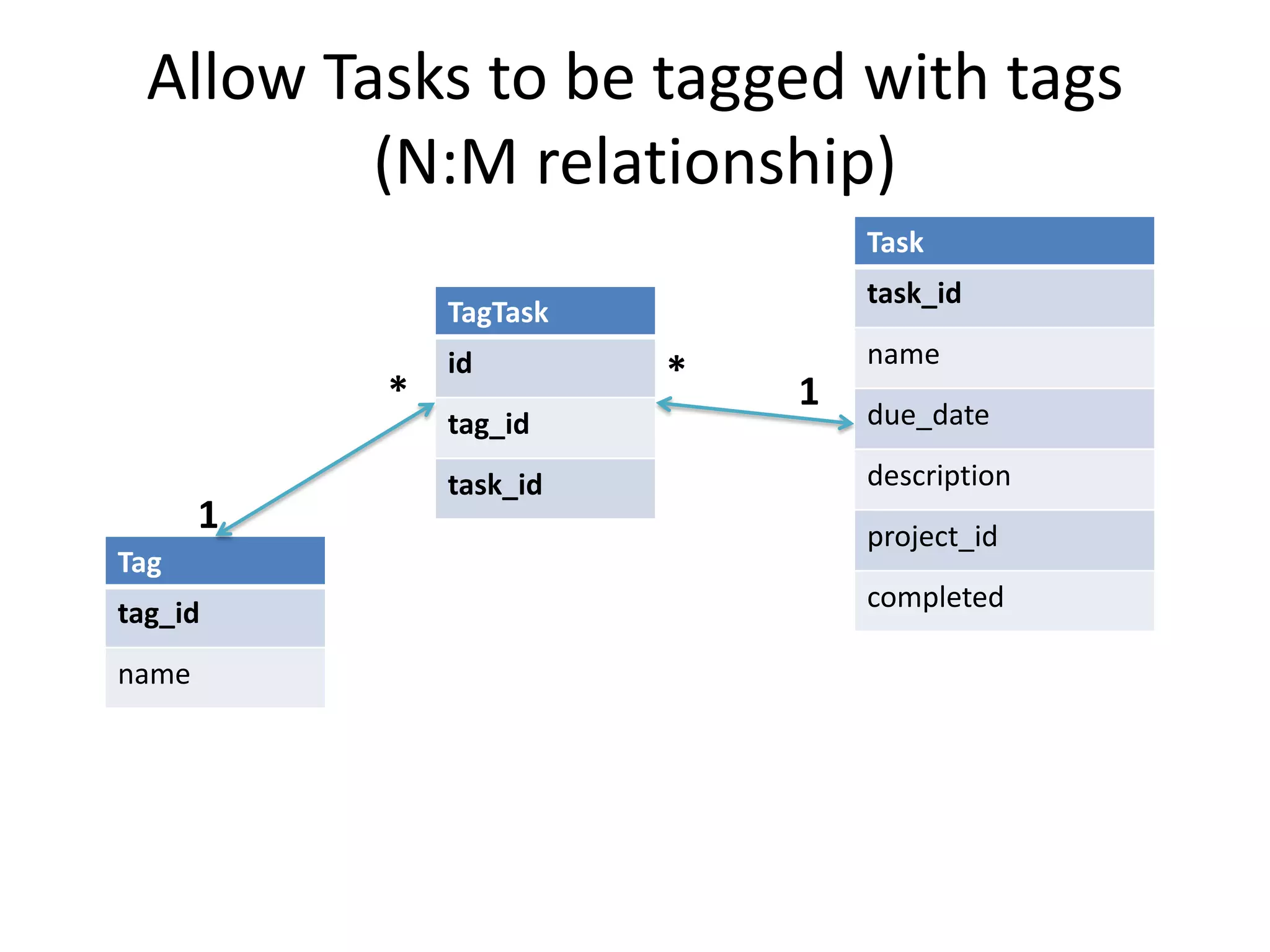This document discusses database design and normalization. It covers key concepts like entities, attributes, and relationships. The document demonstrates different types of relationships like one-to-one, one-to-many, and many-to-many. It provides examples of normalizing data from first normal form to third normal form to reduce redundancy and dependencies. The goal is to organize data into logical tables with primary keys and foreign keys to define relationships between the tables.