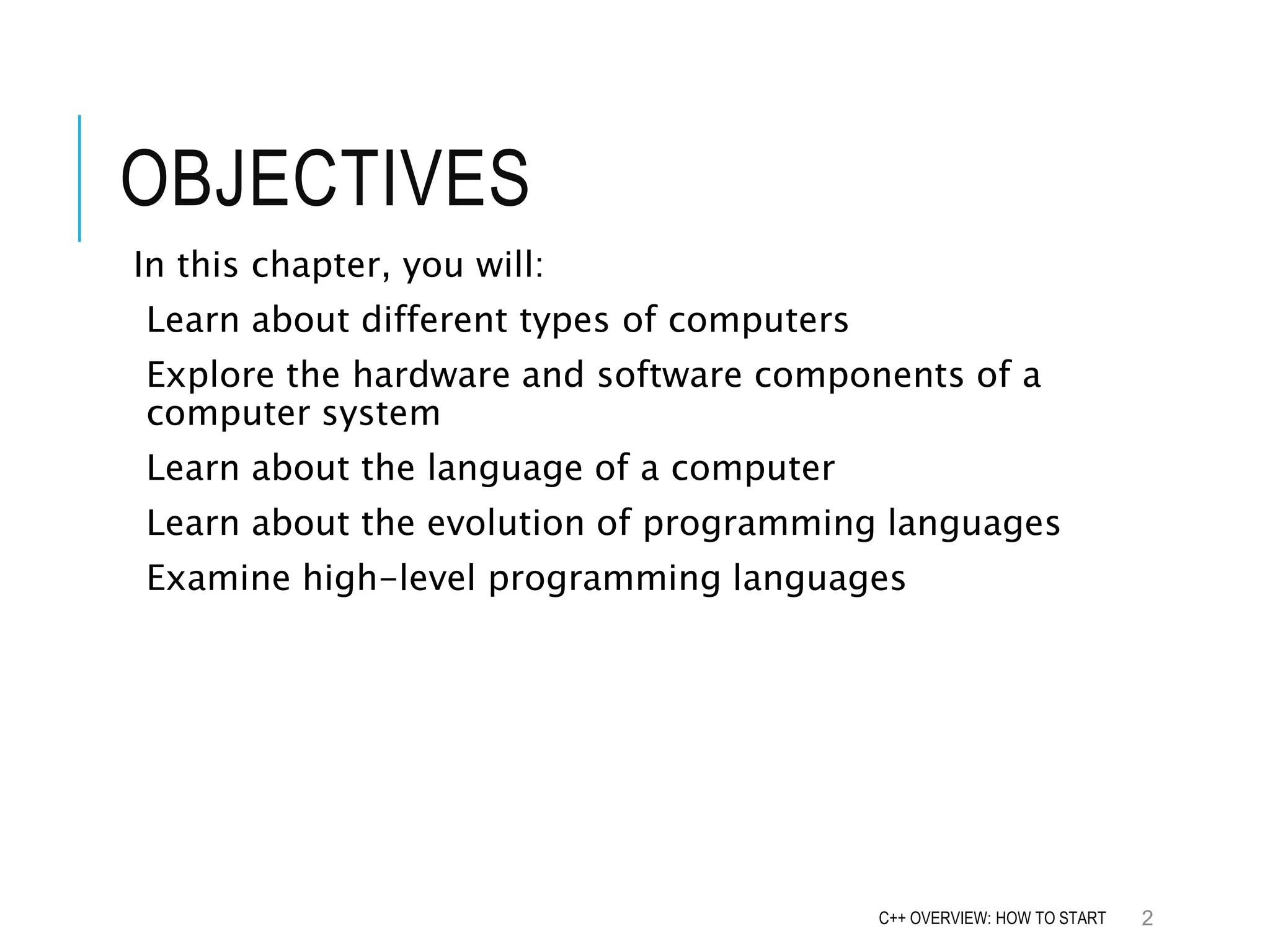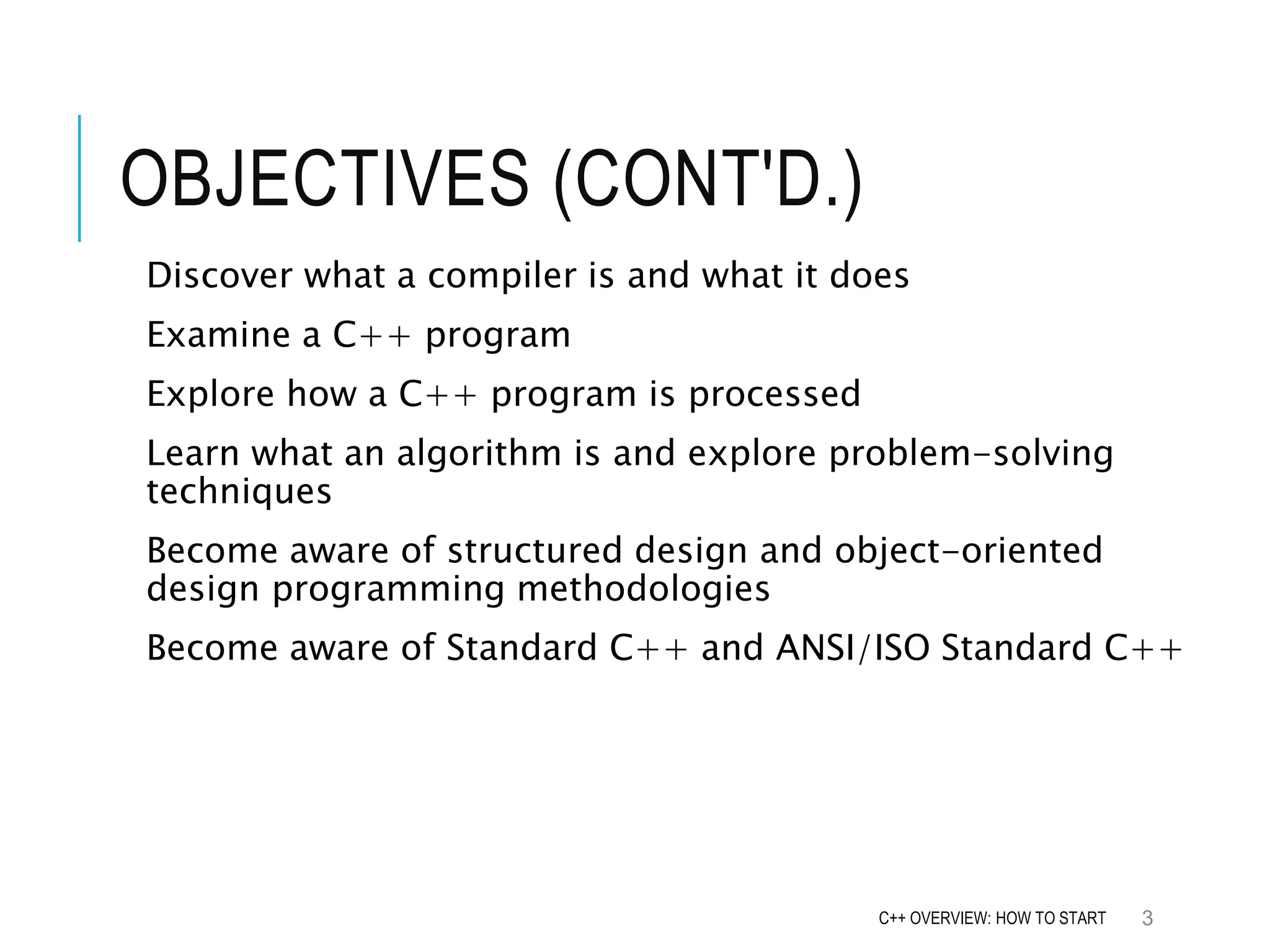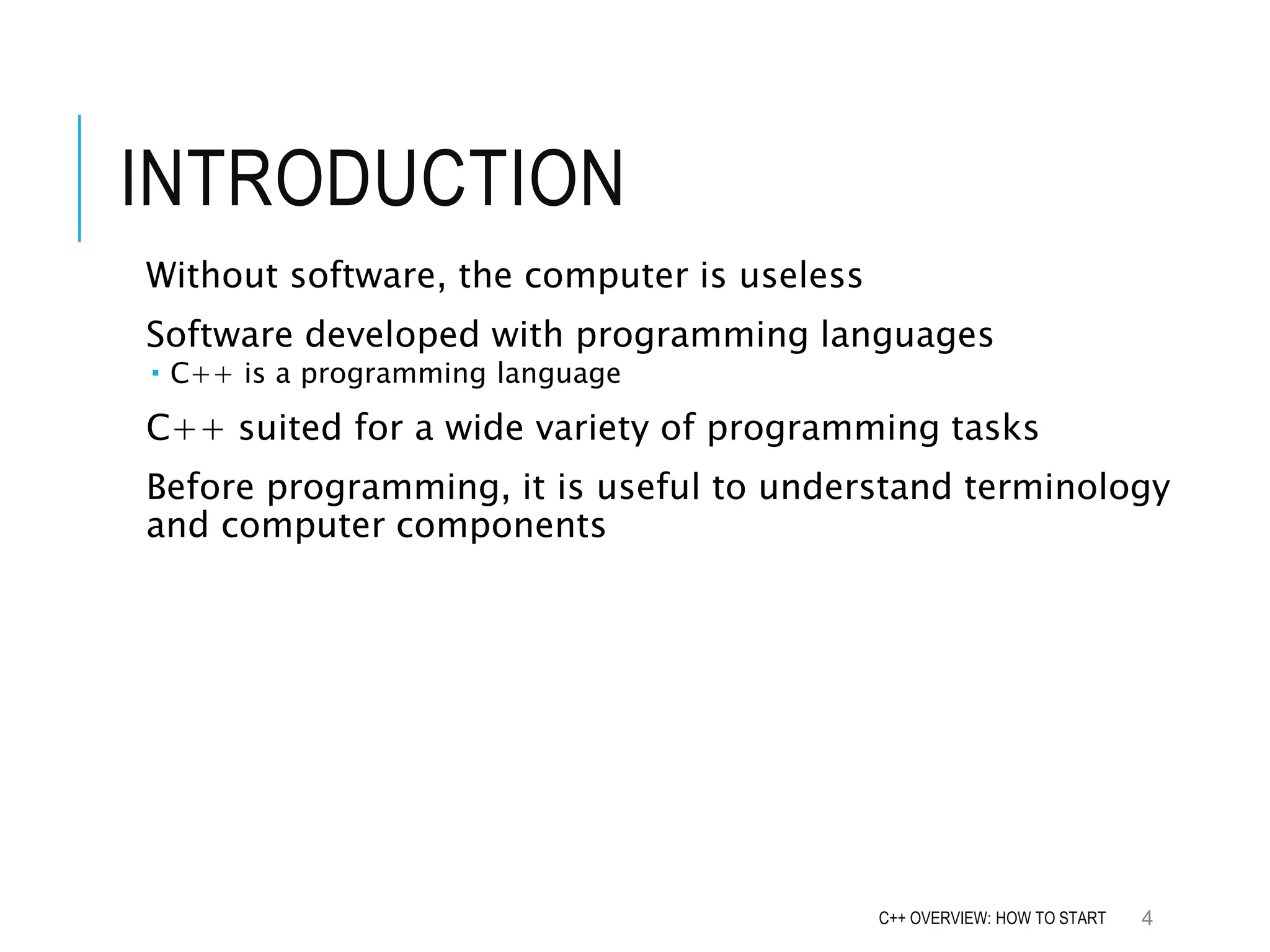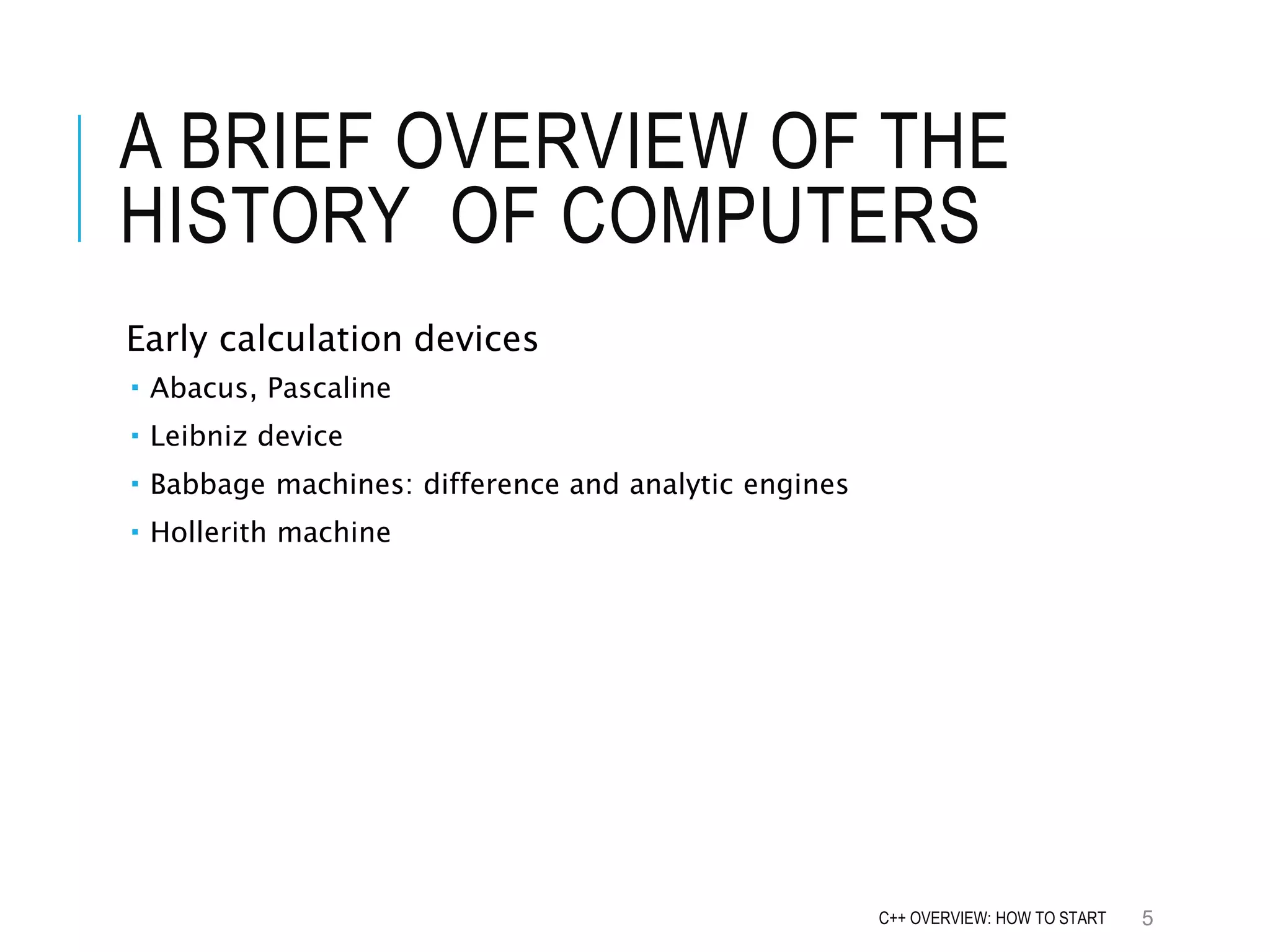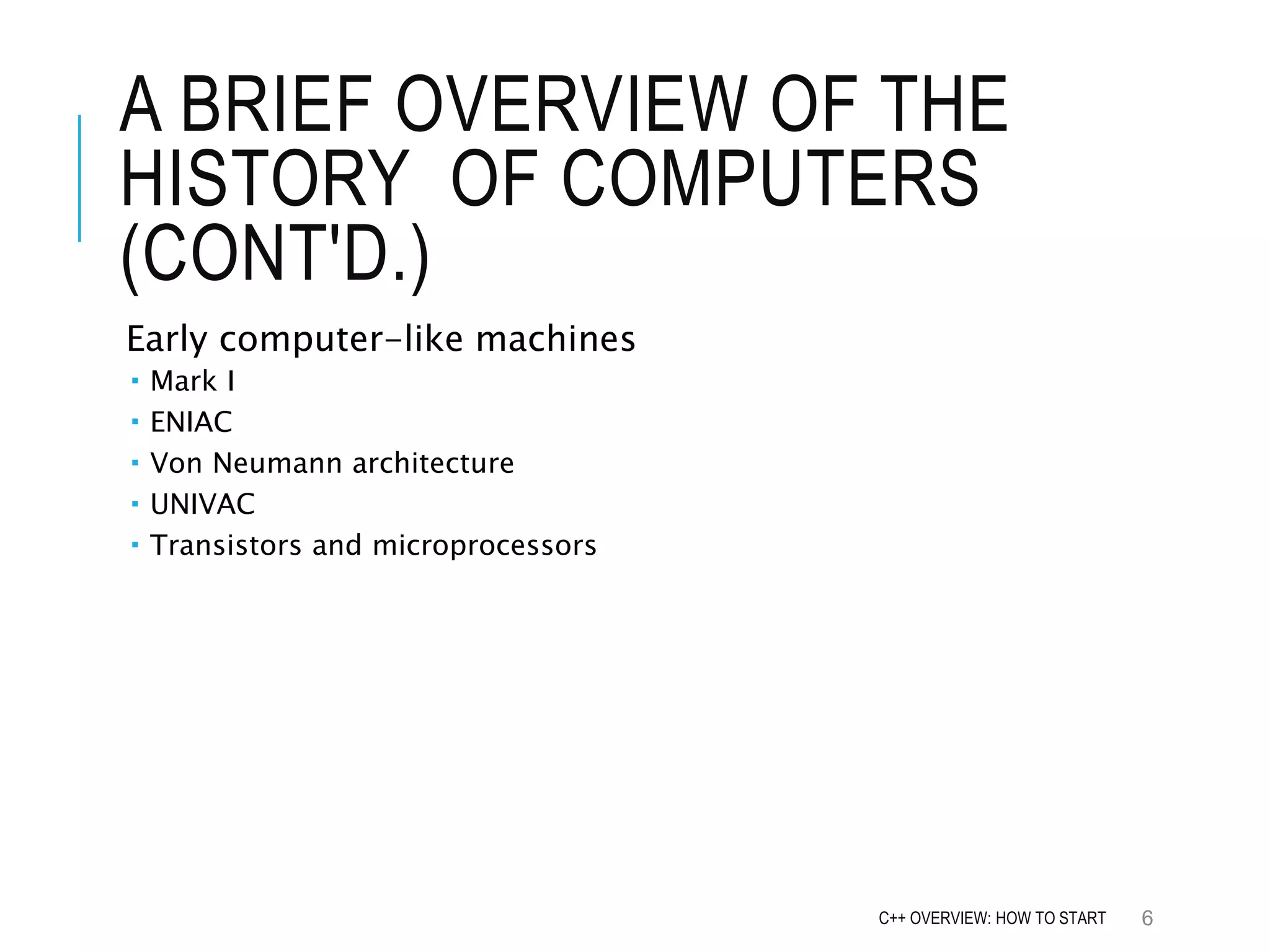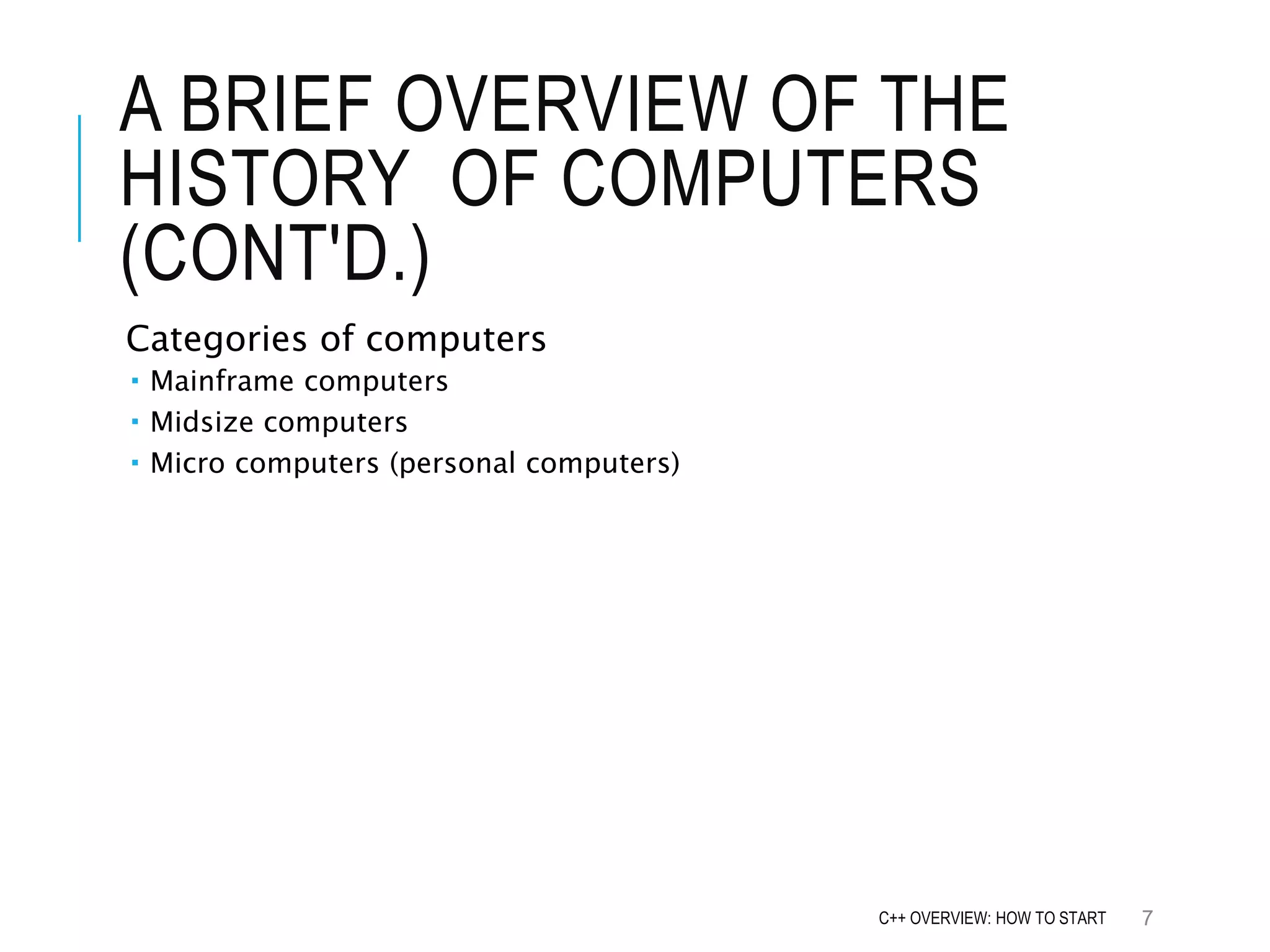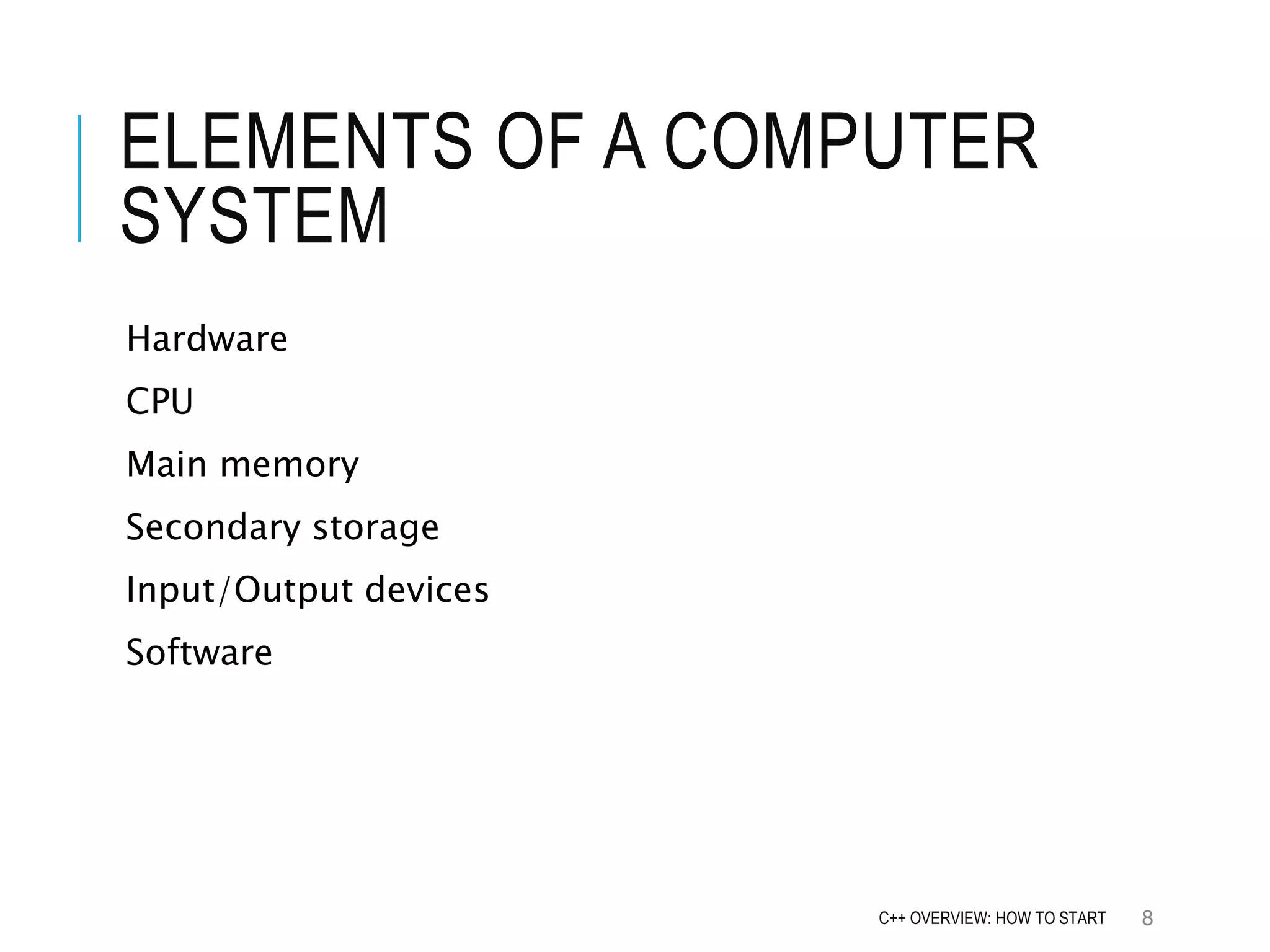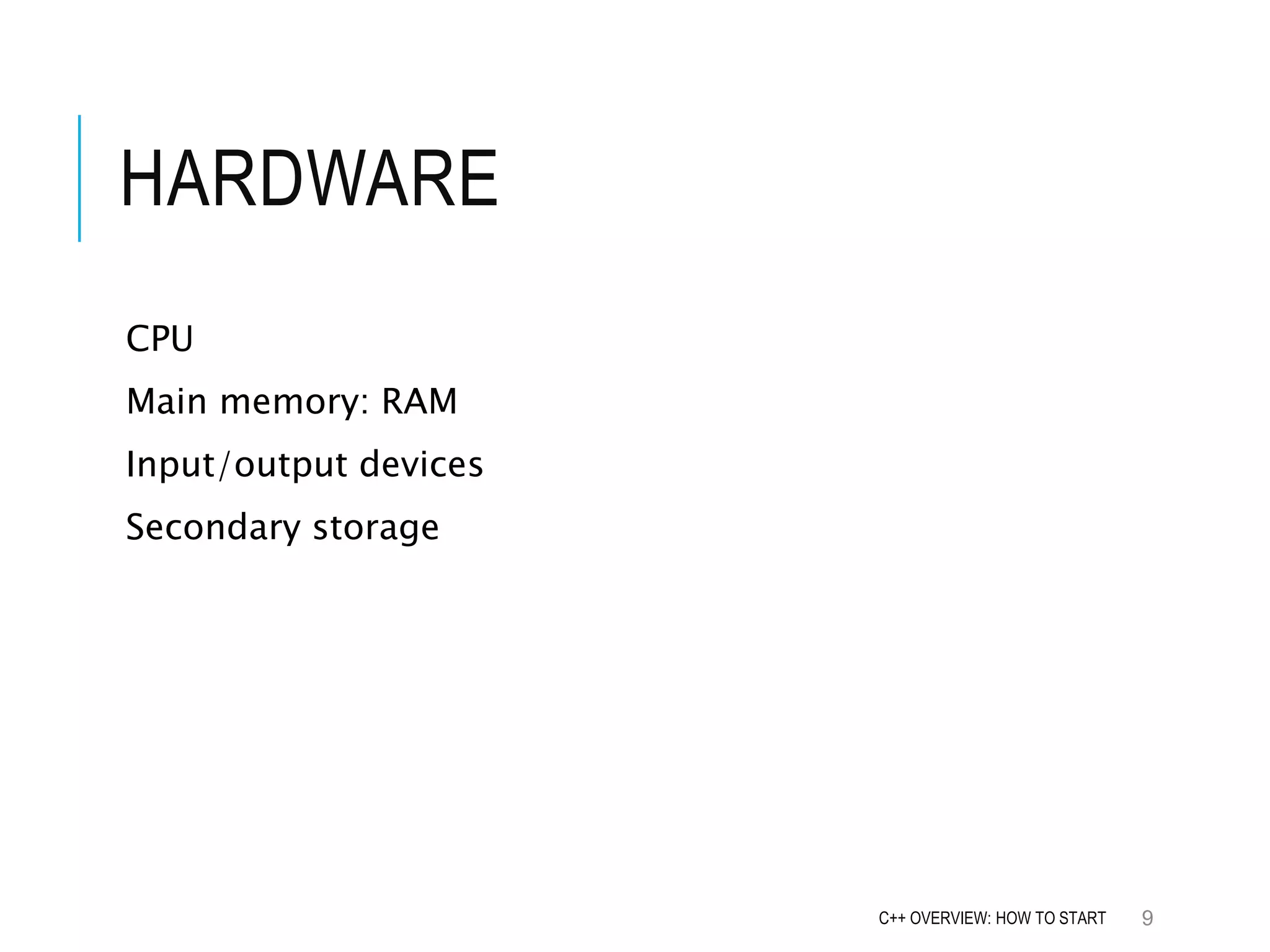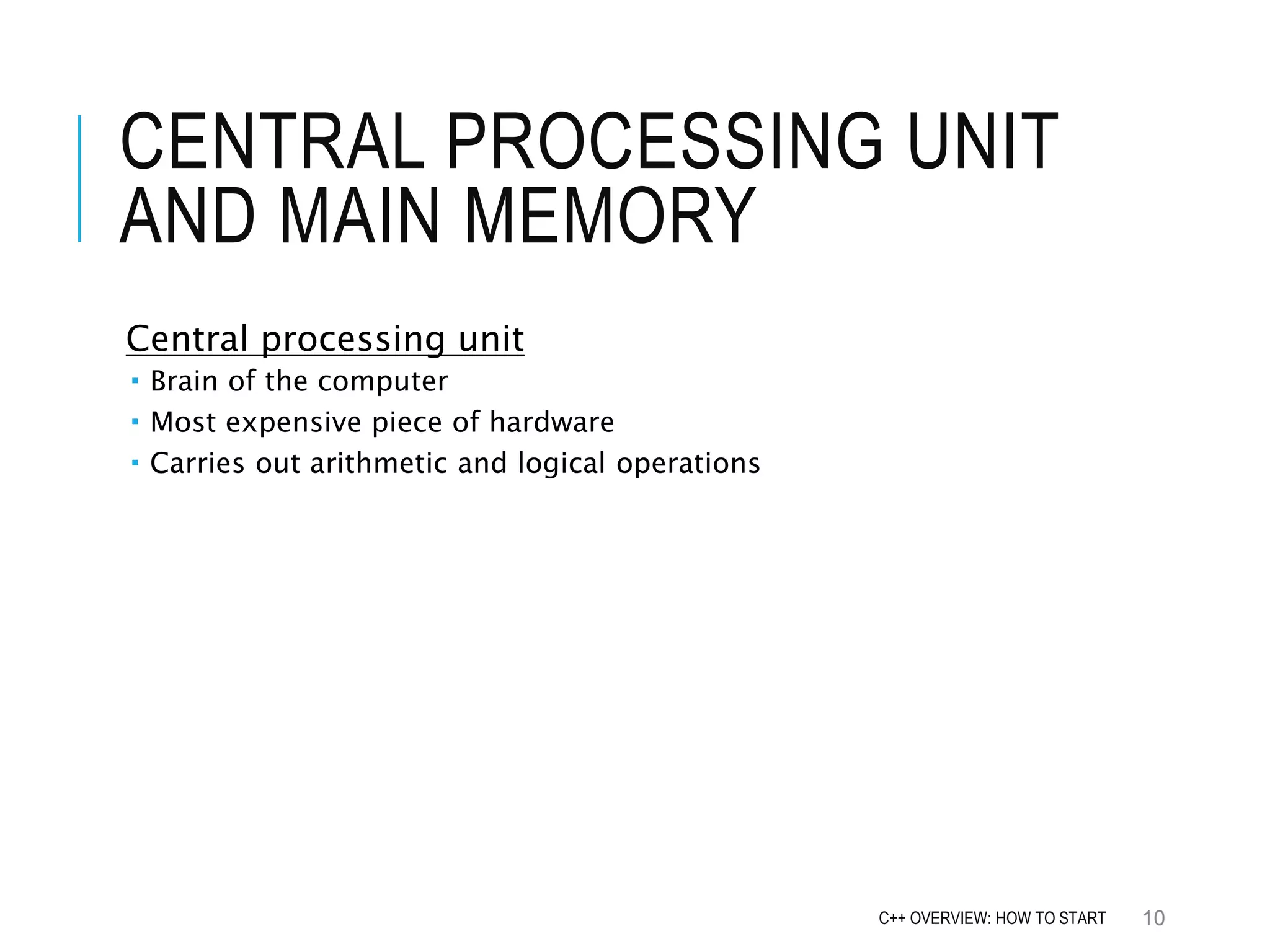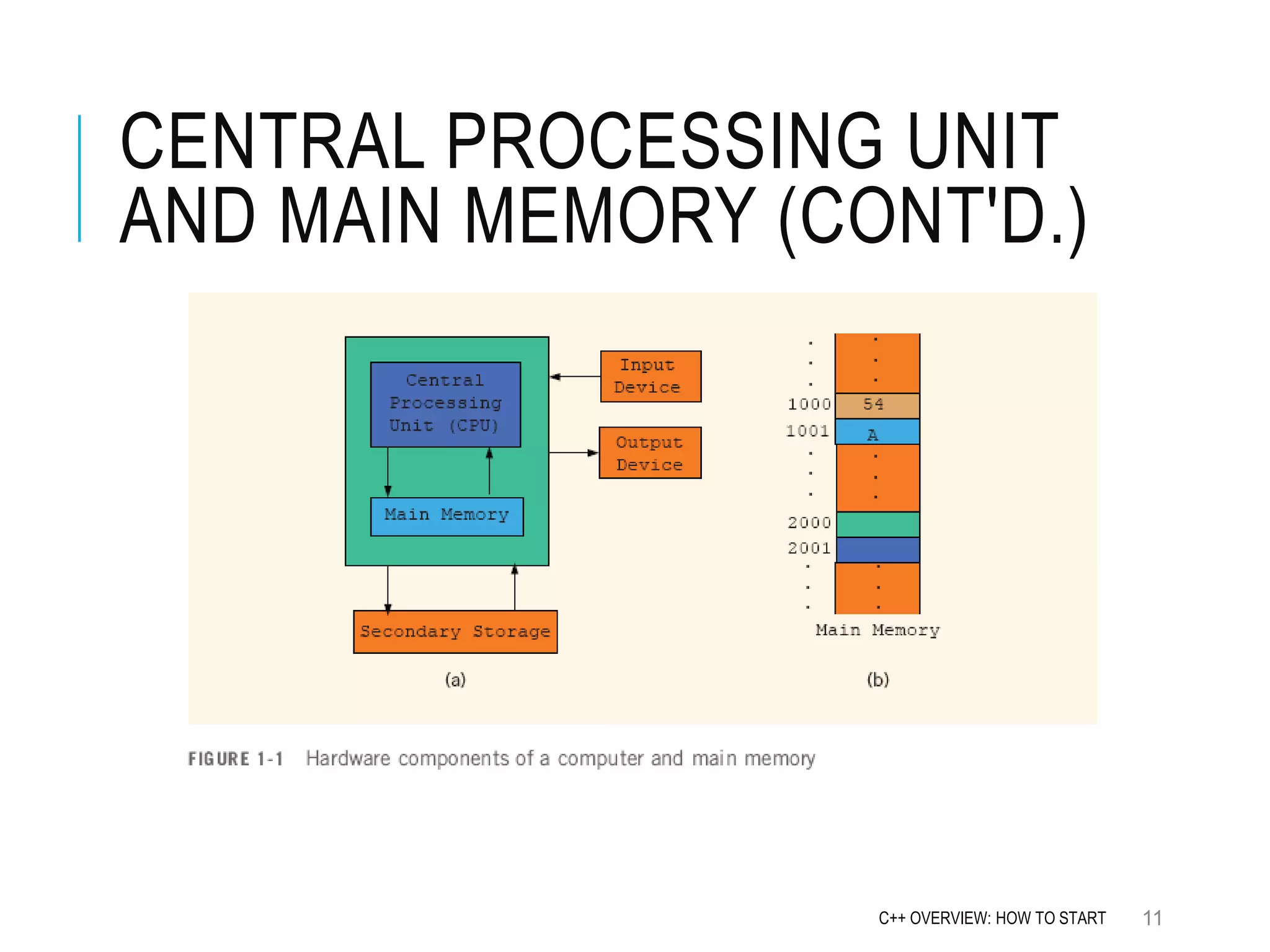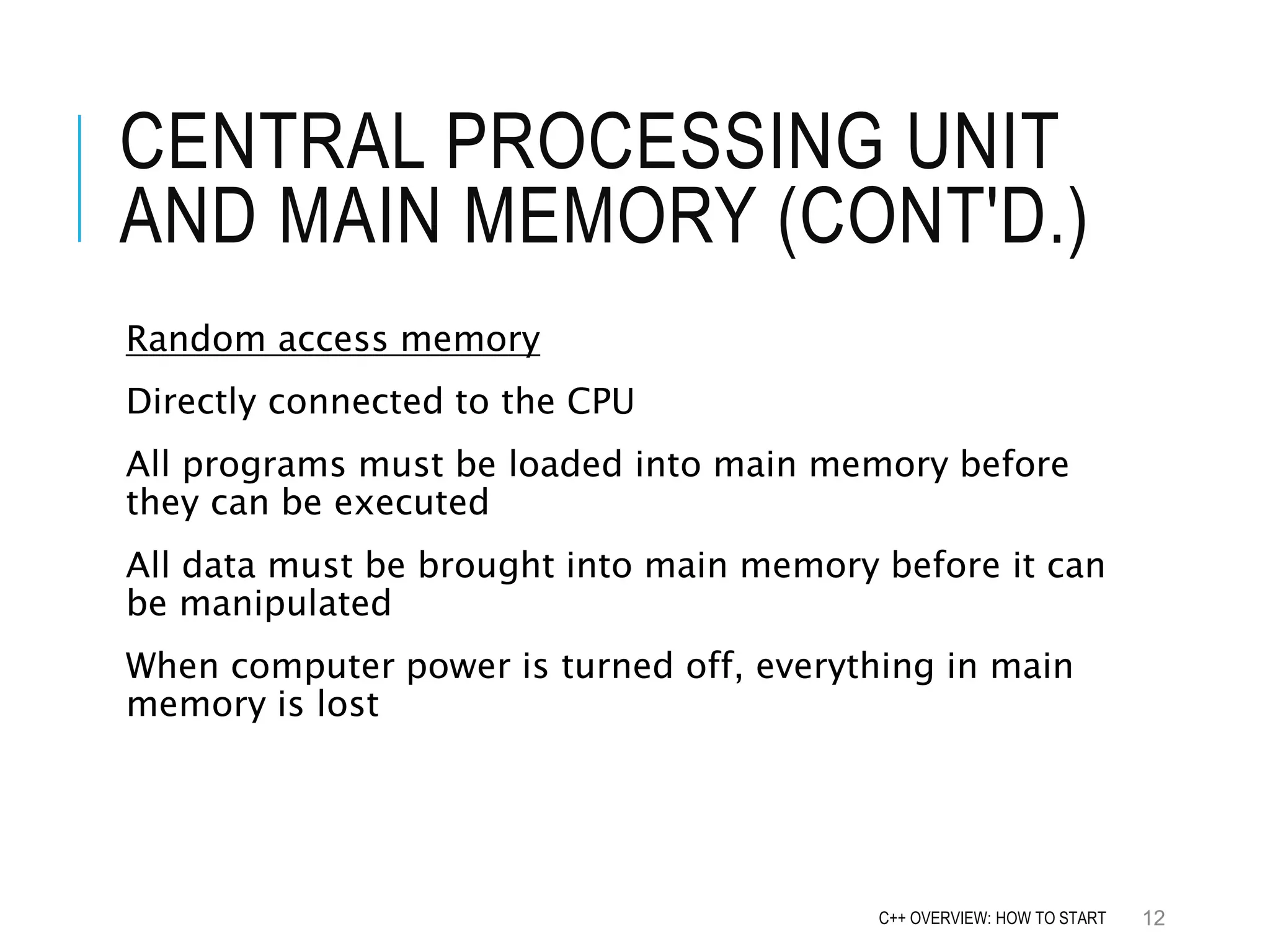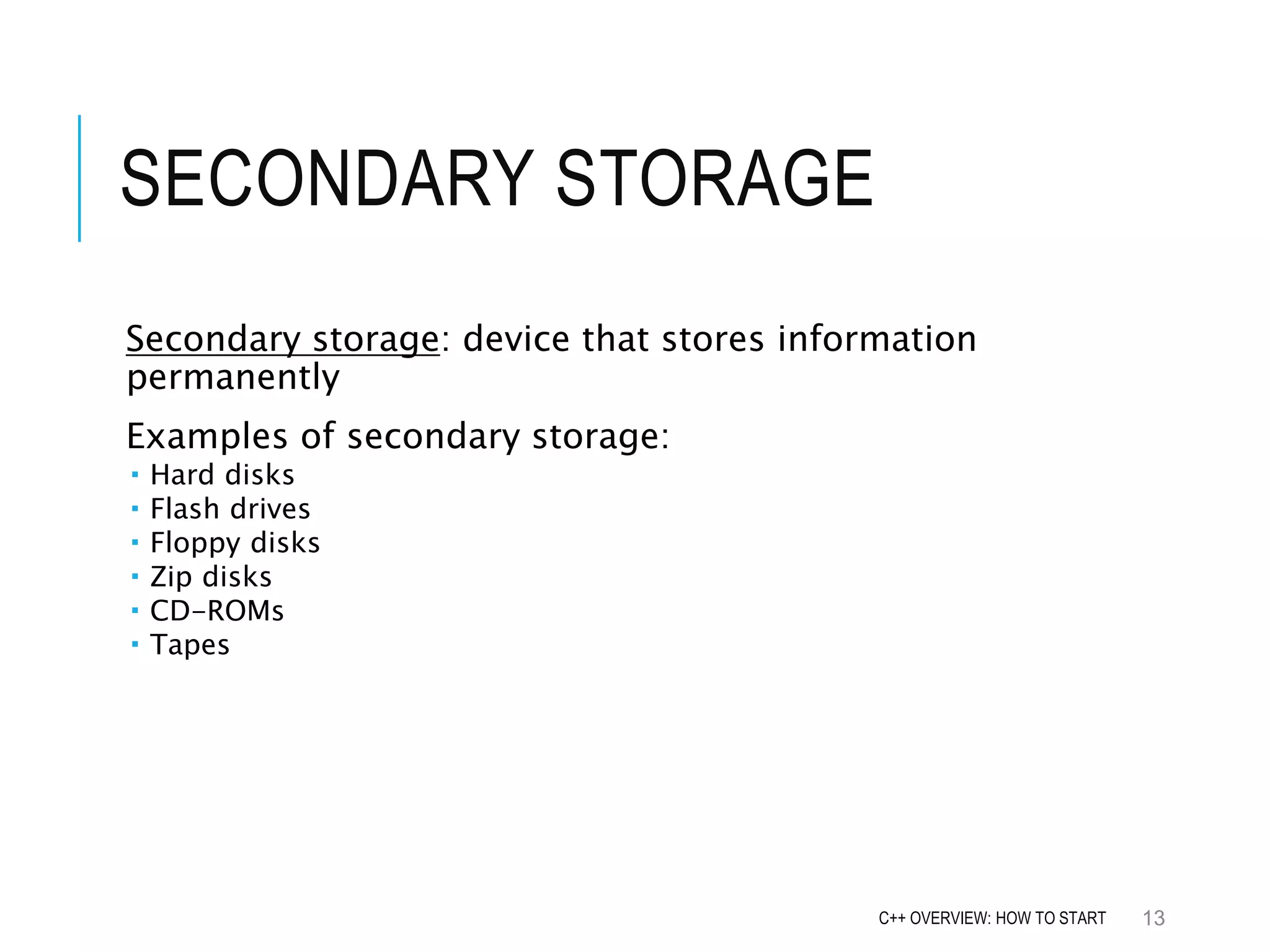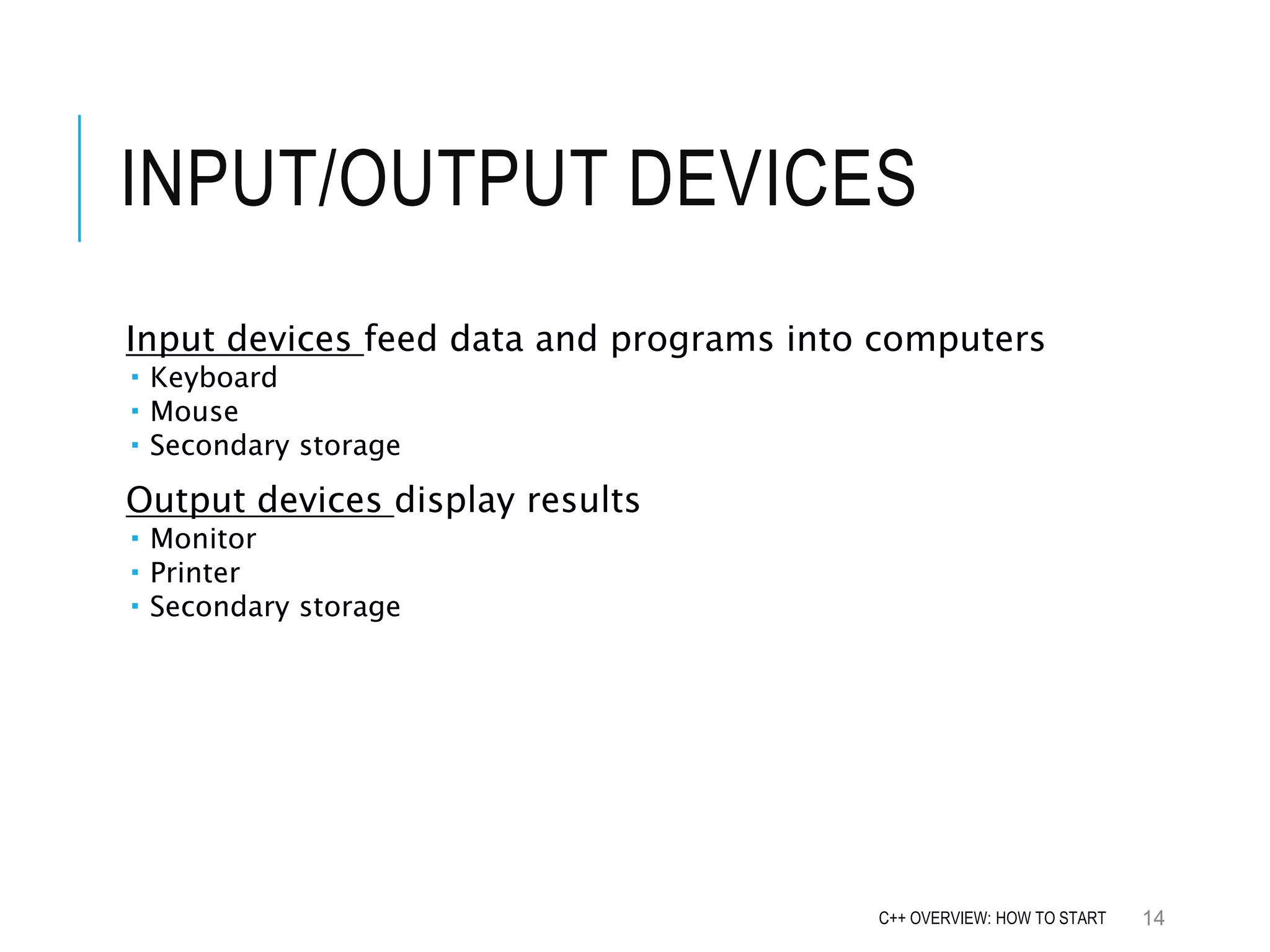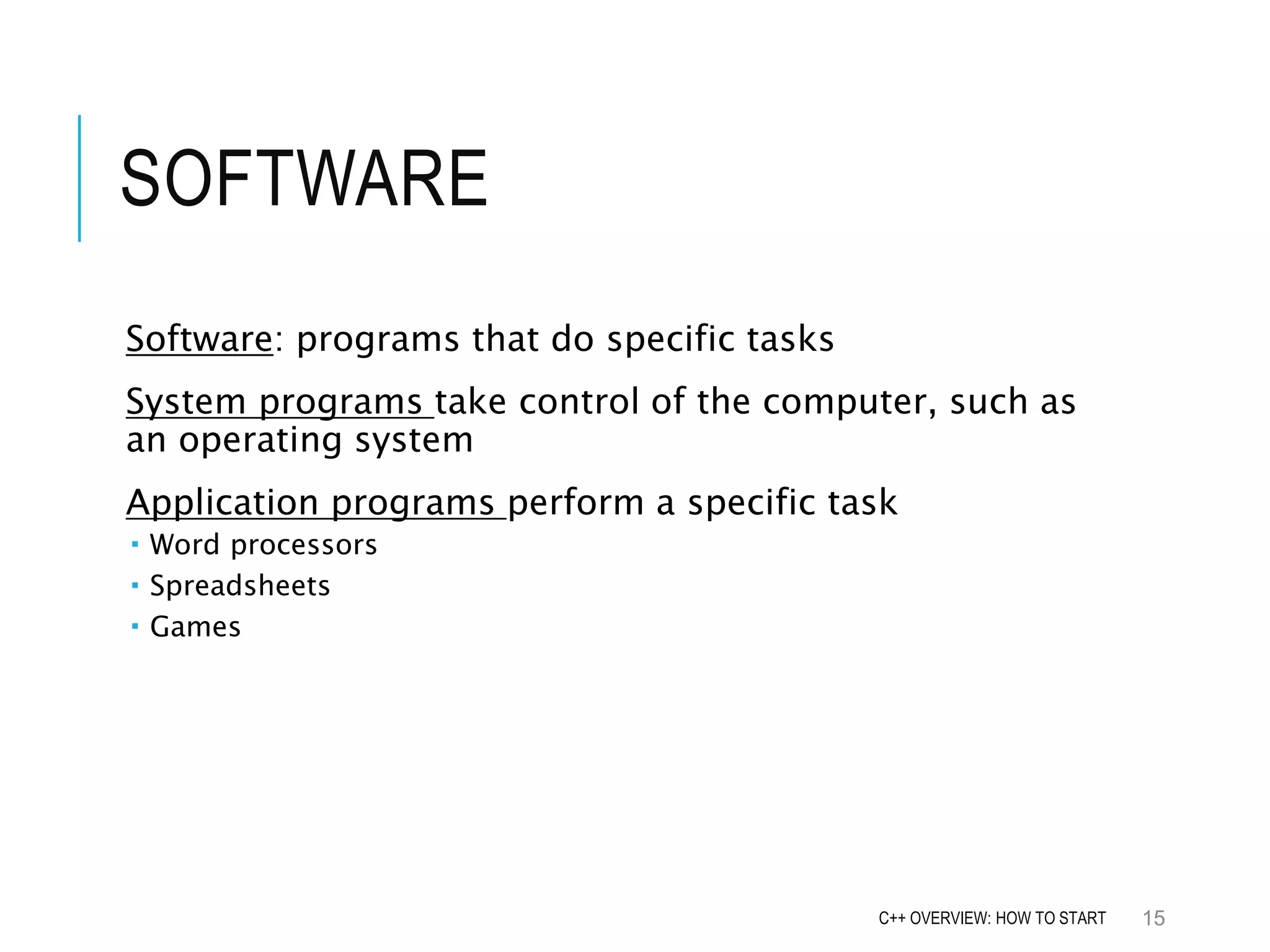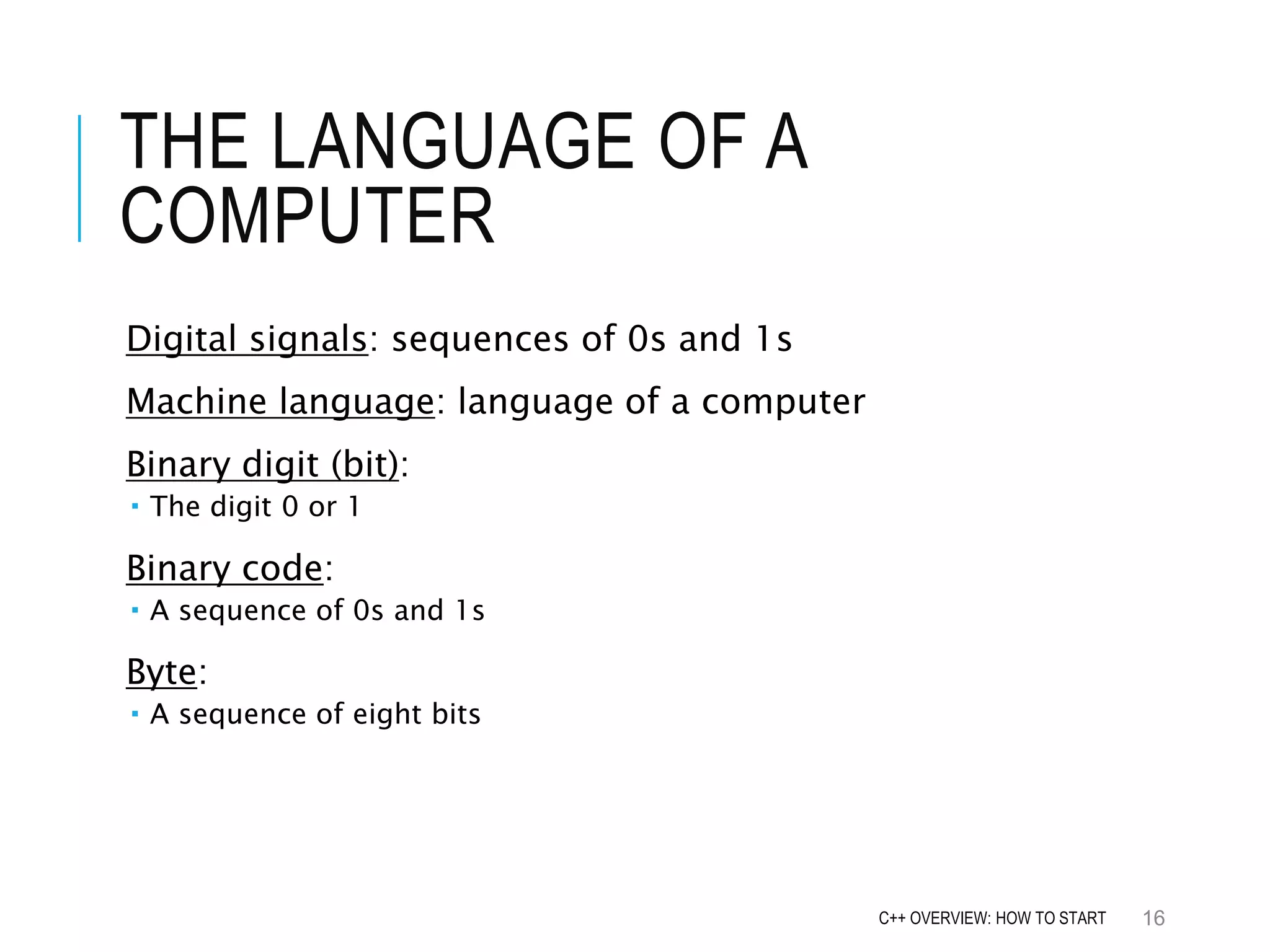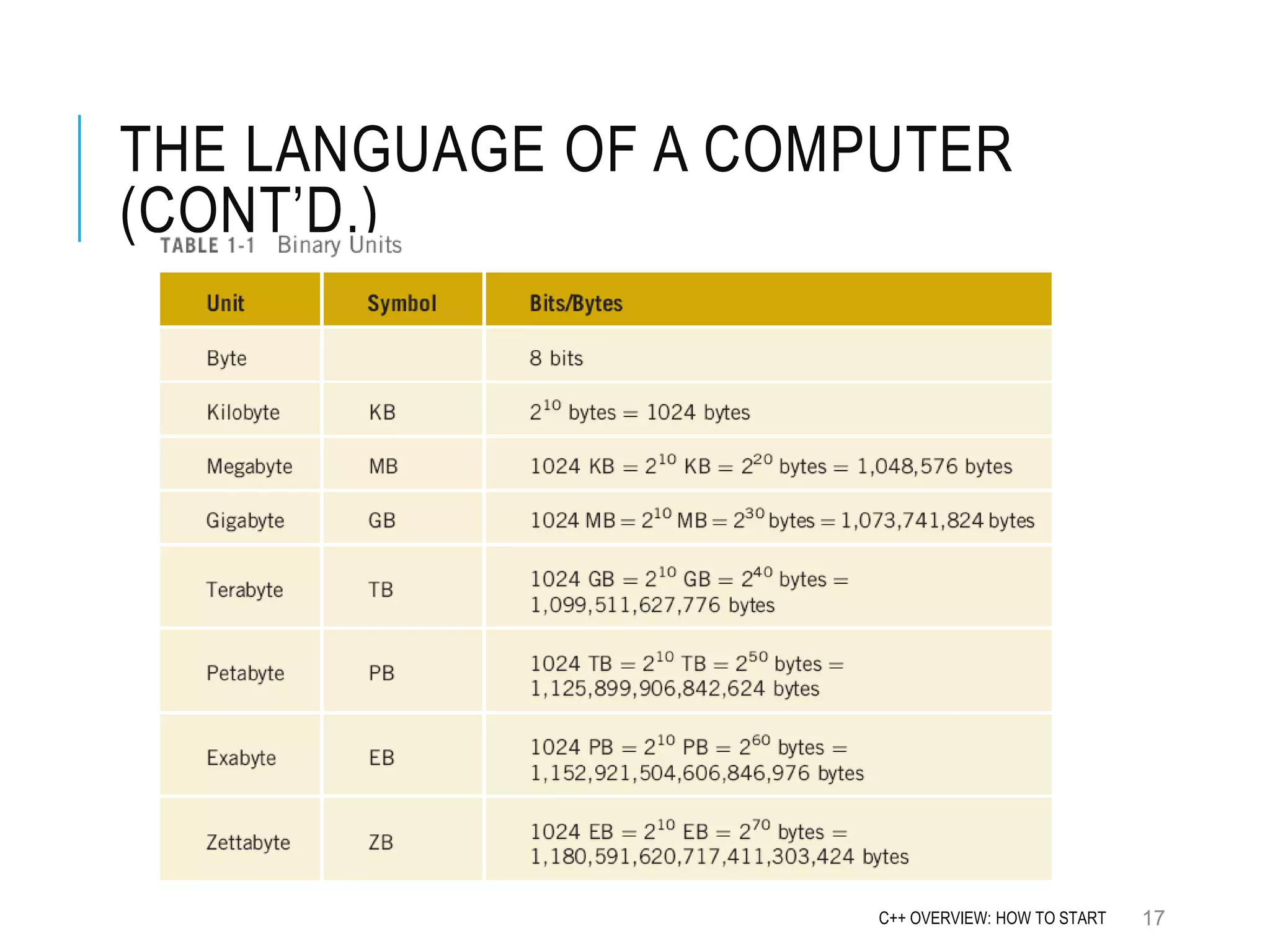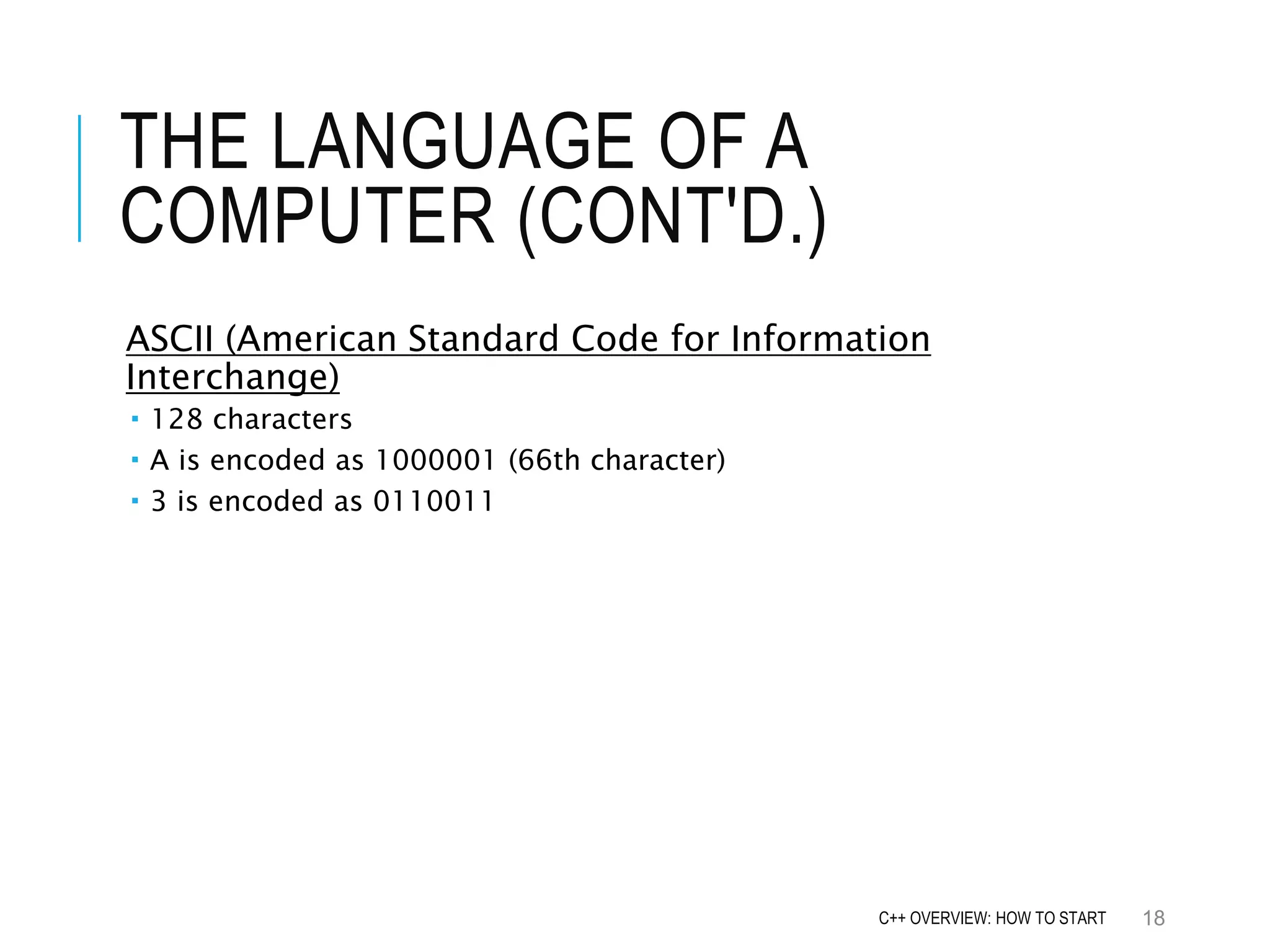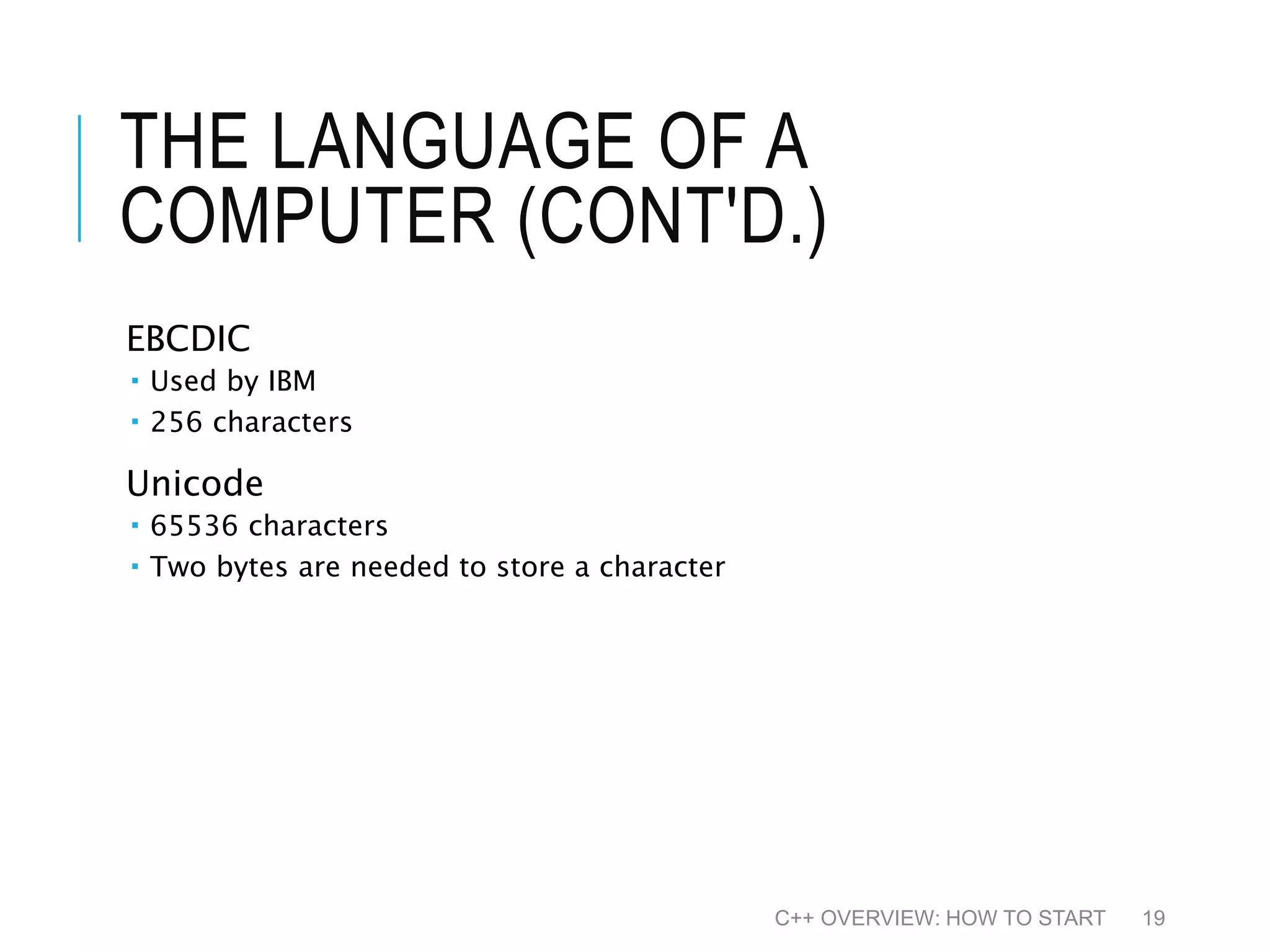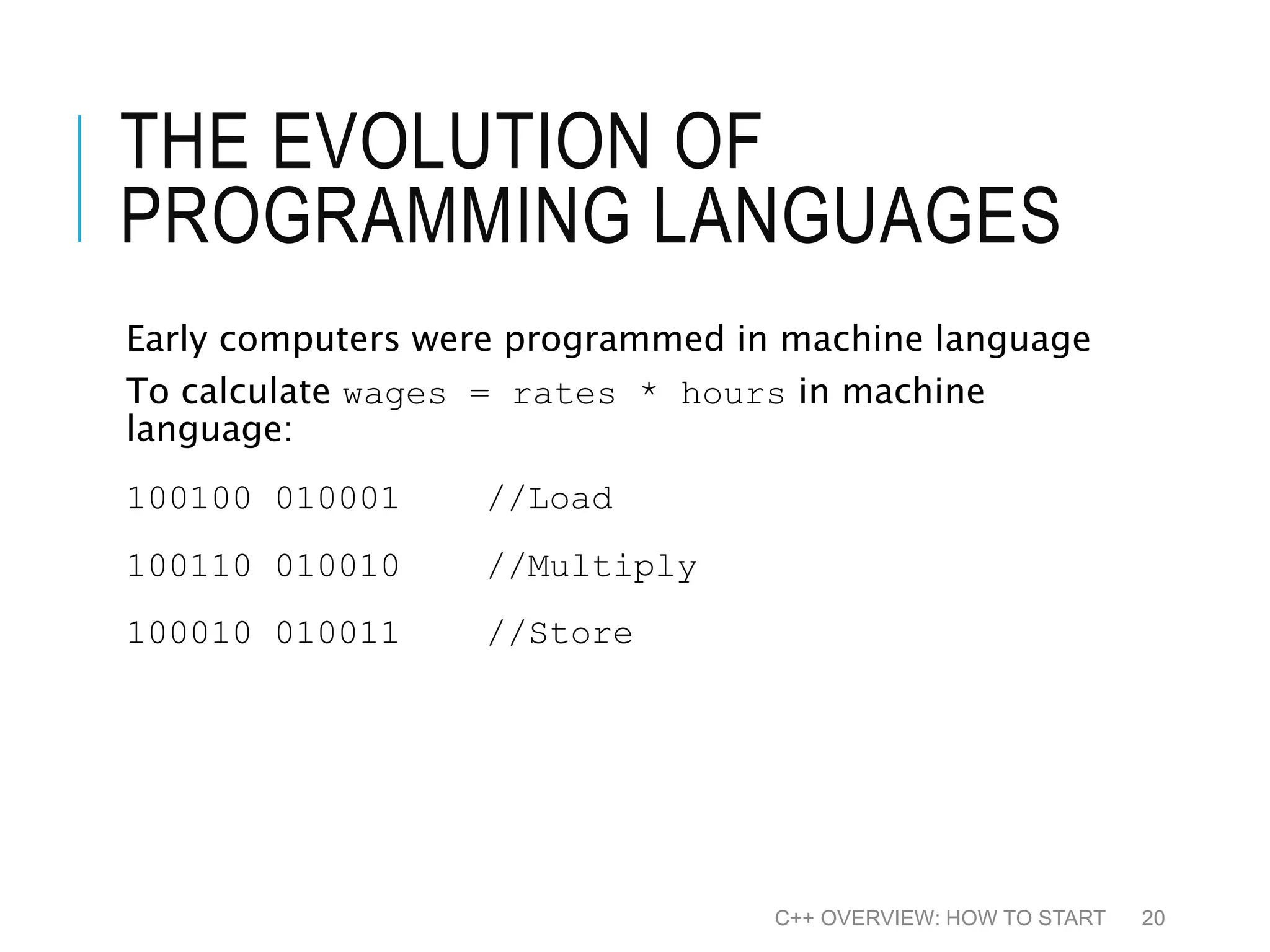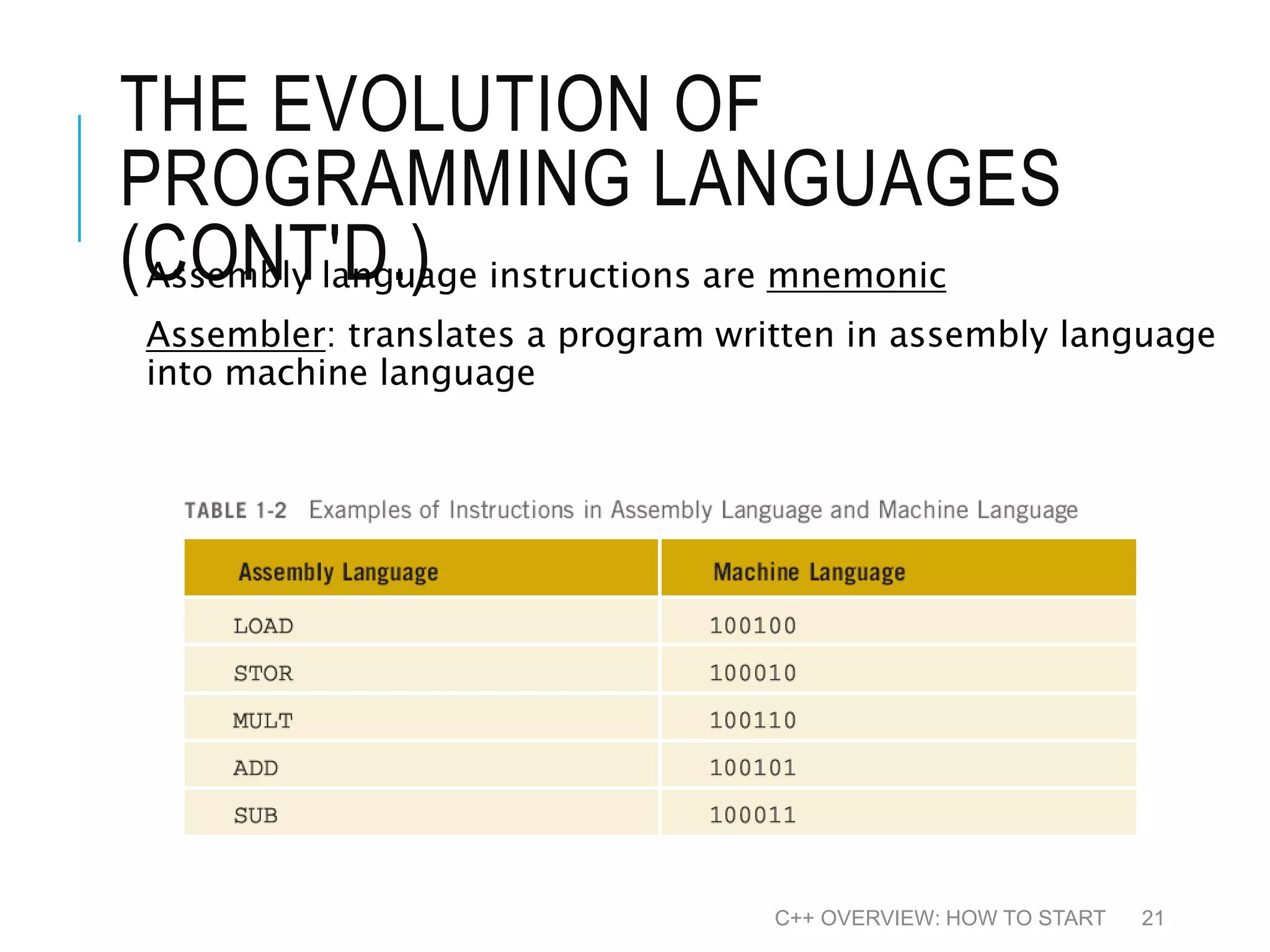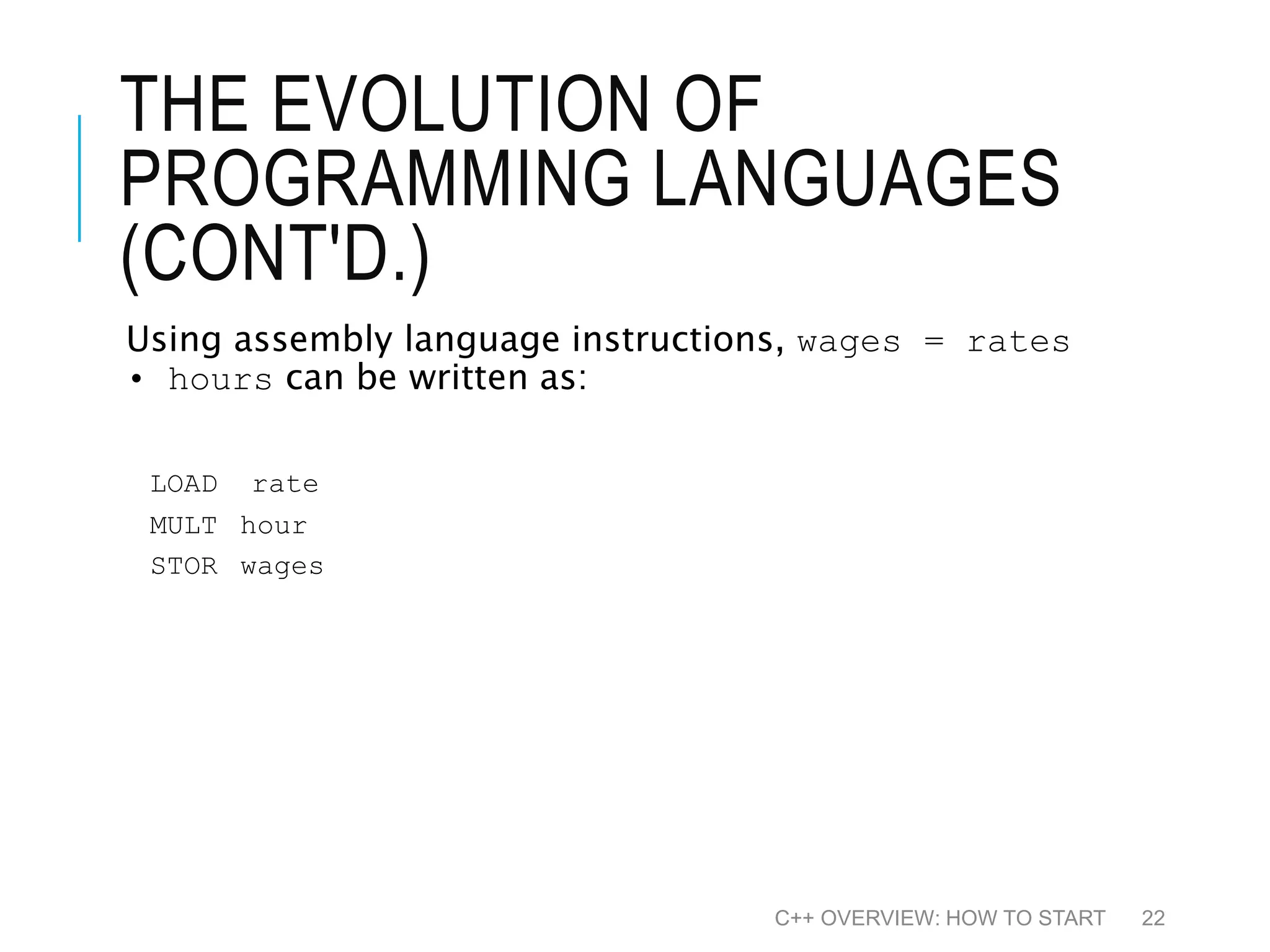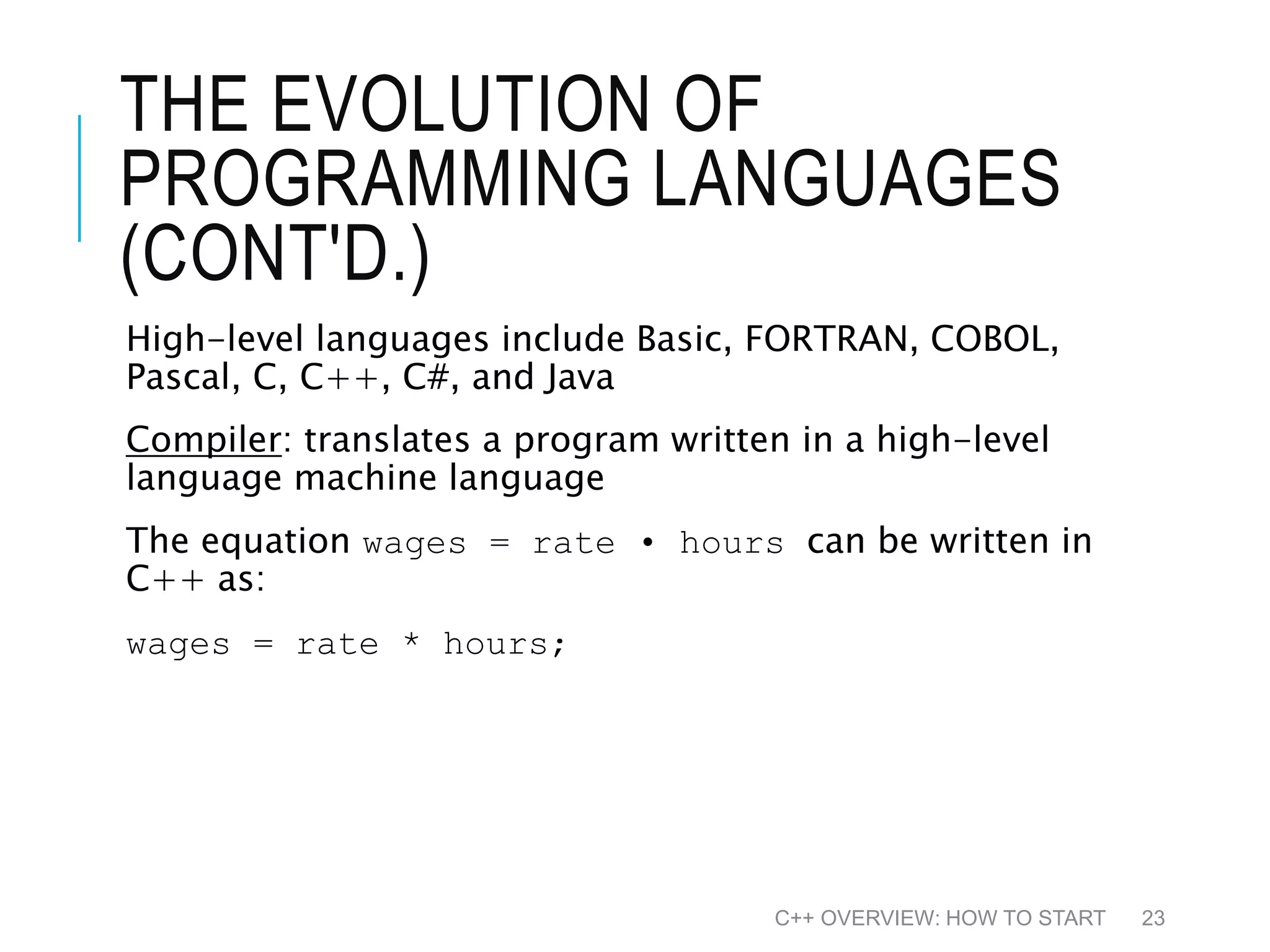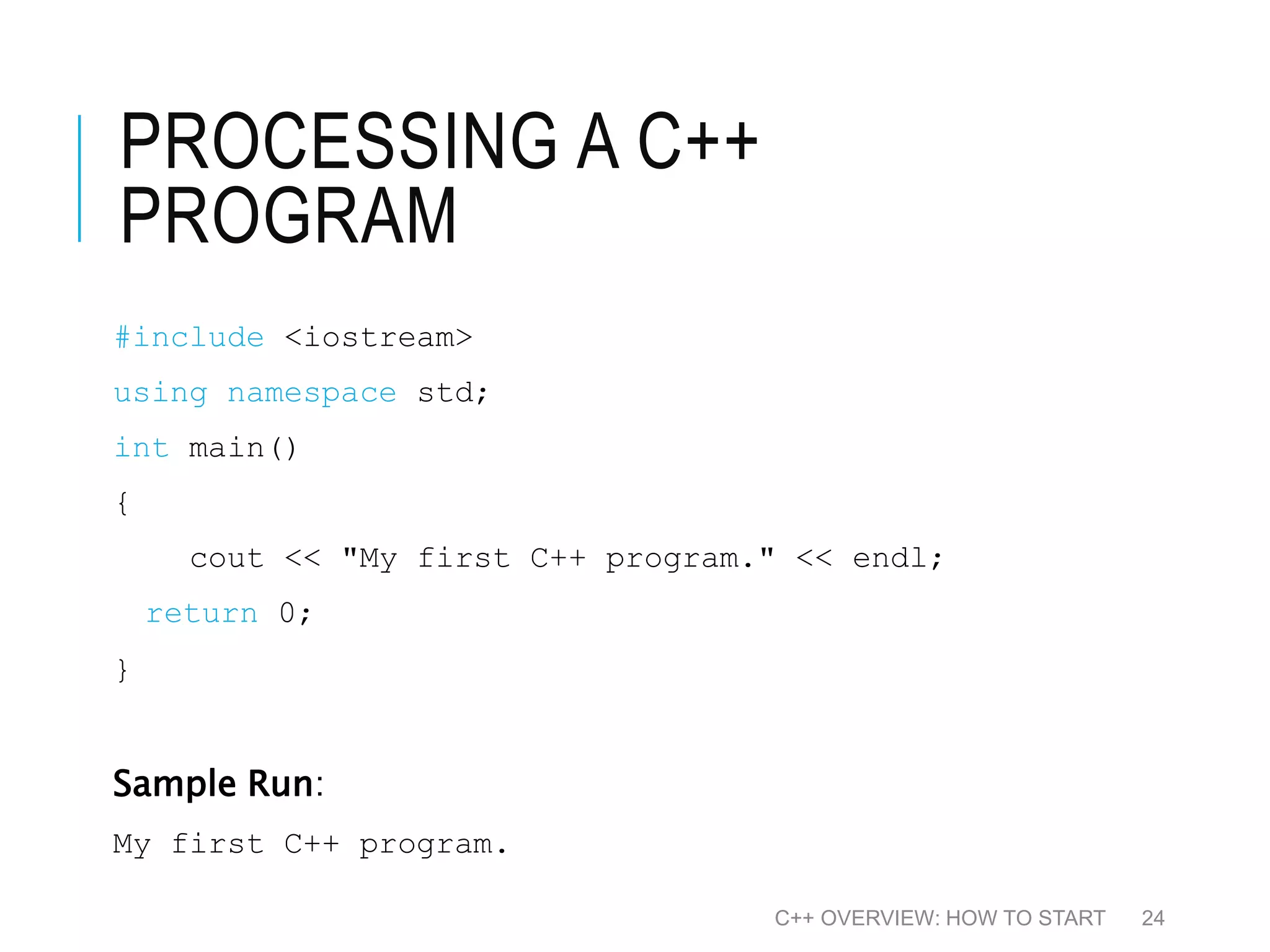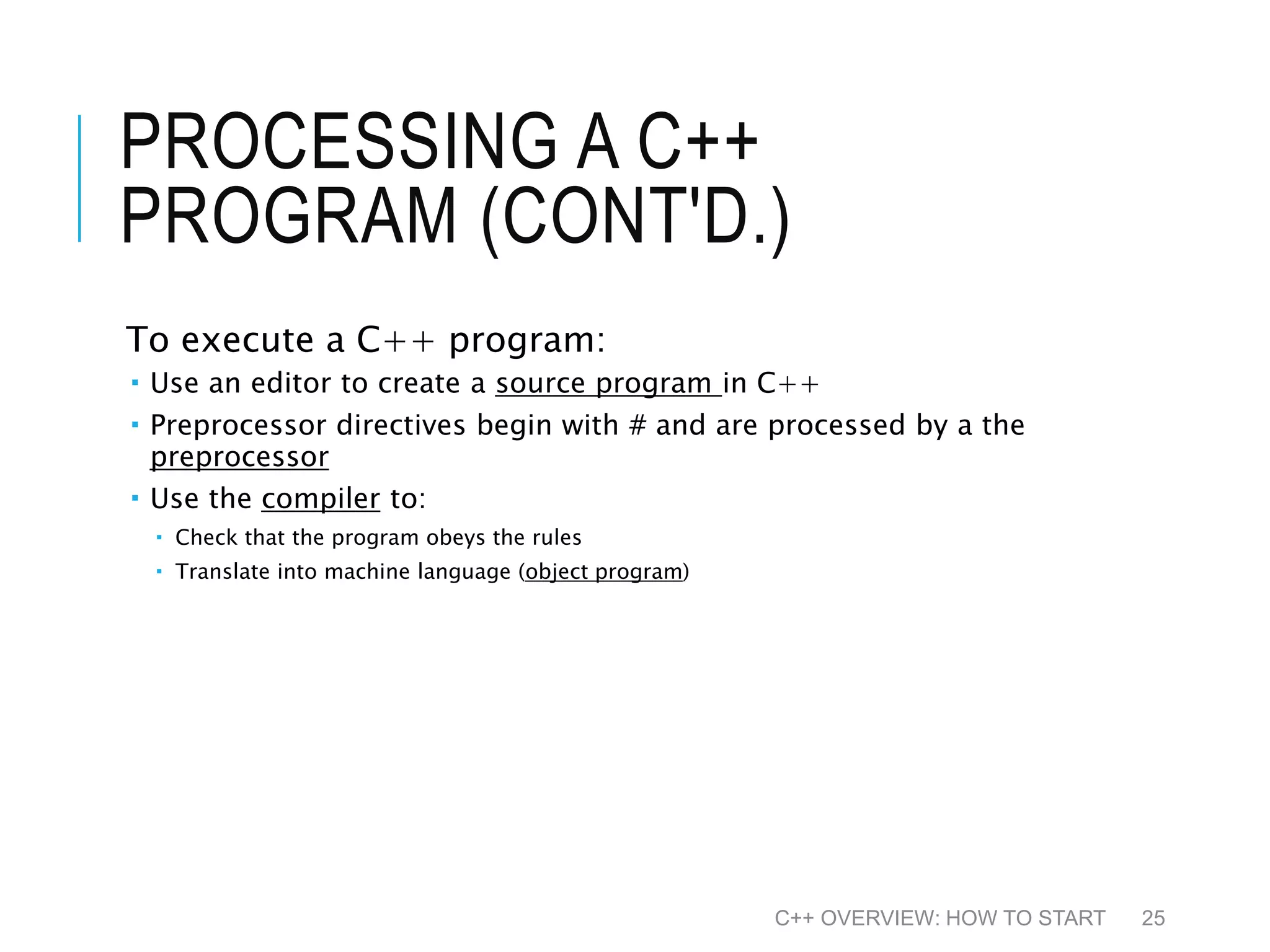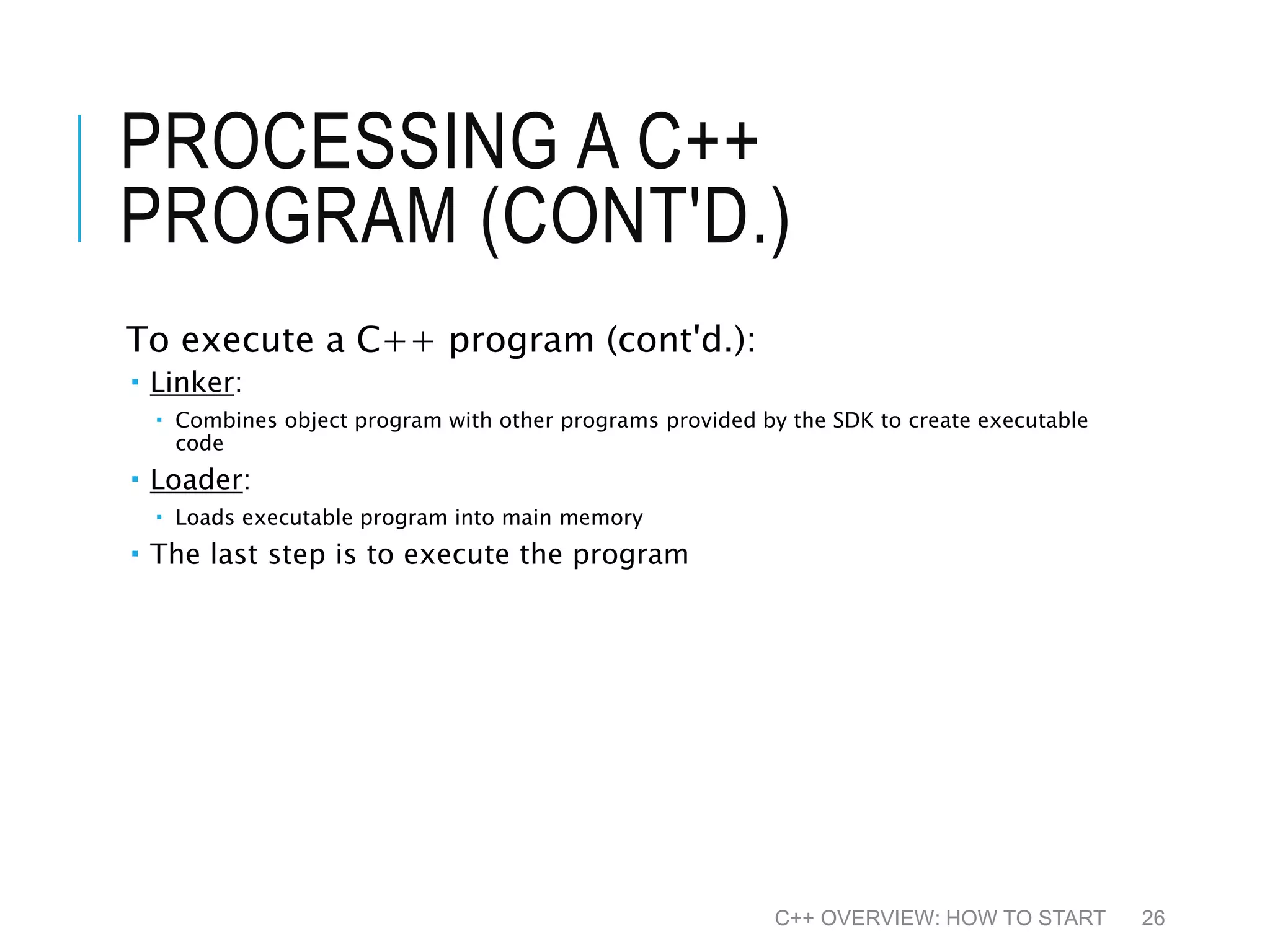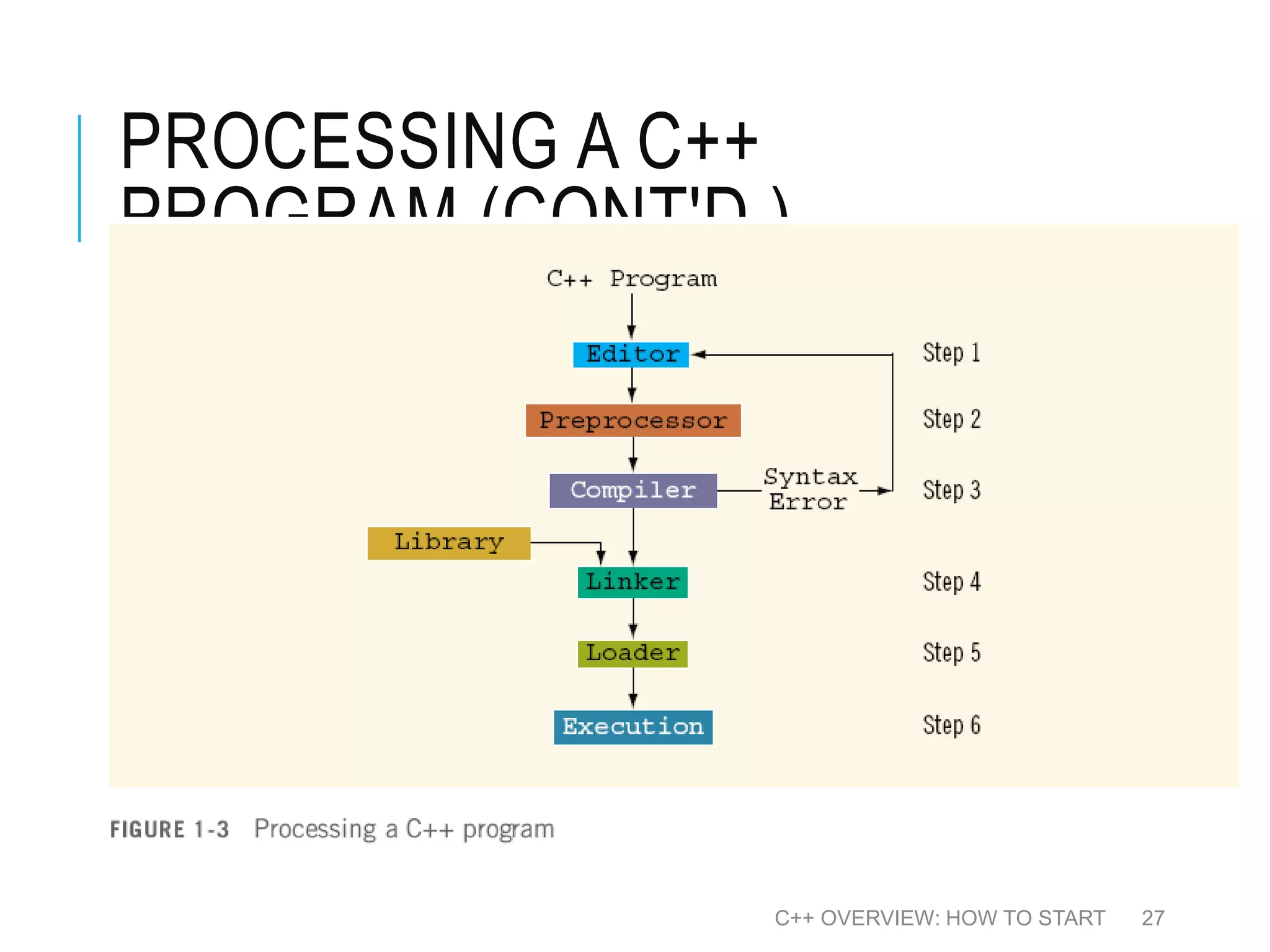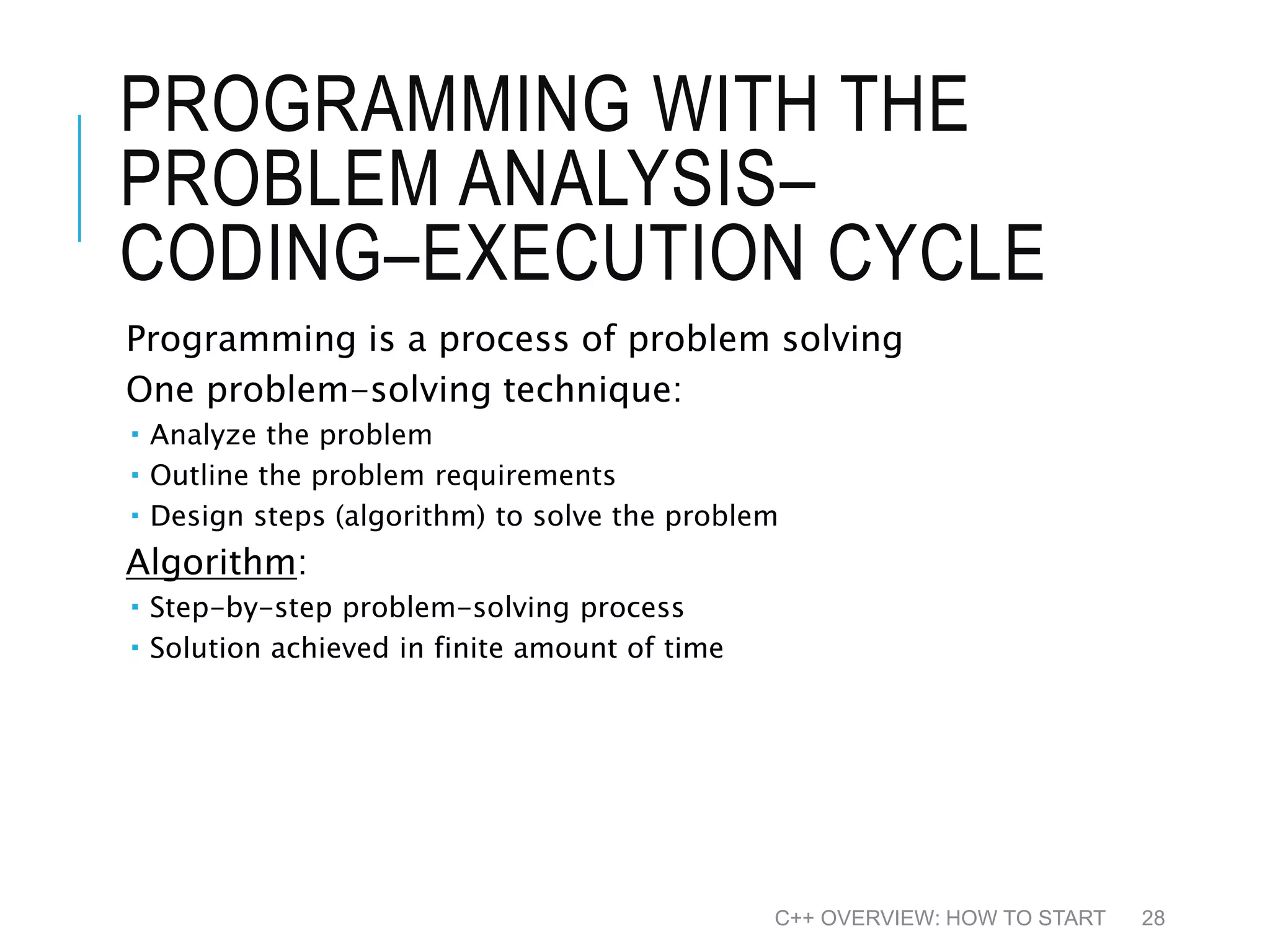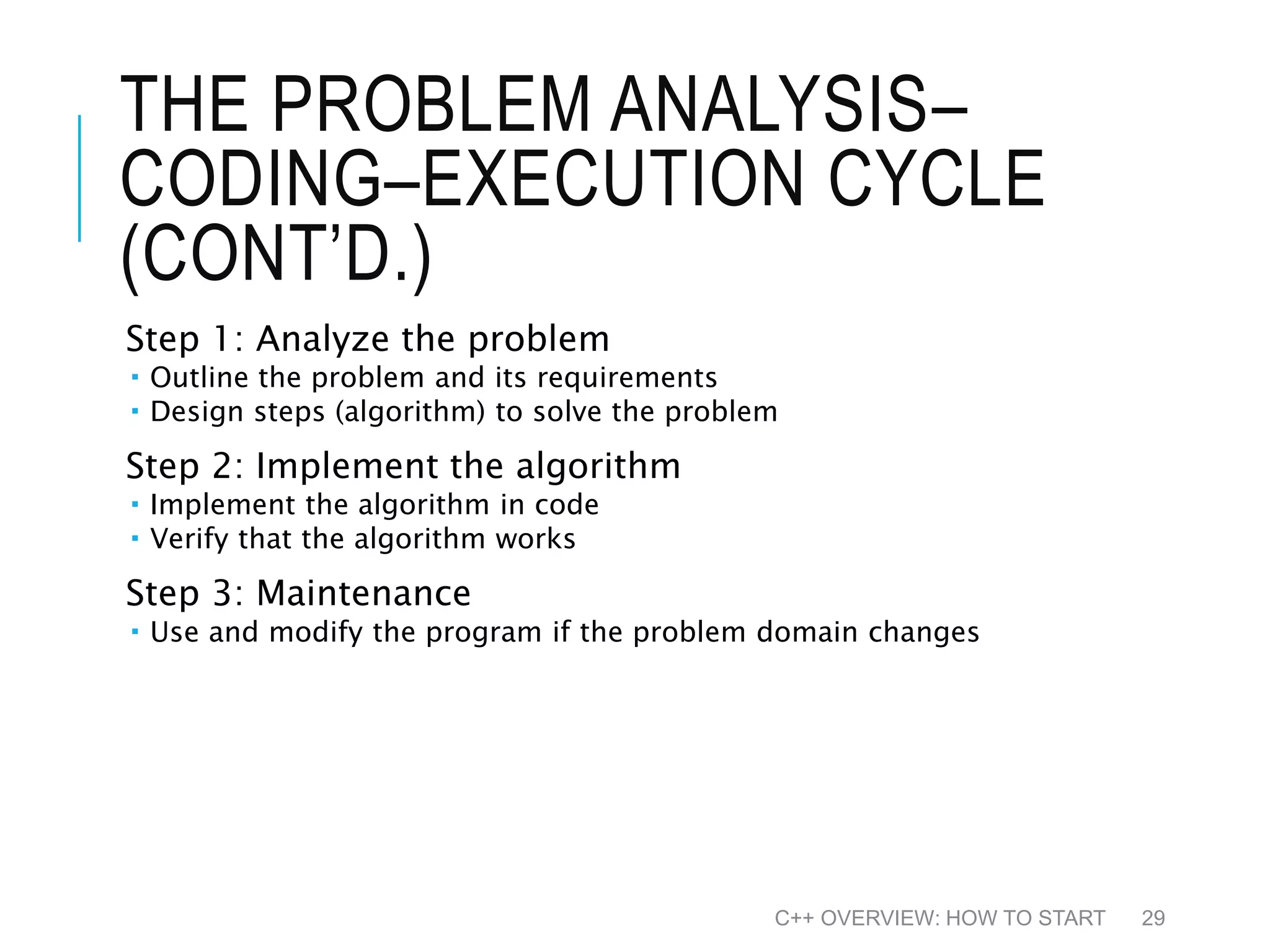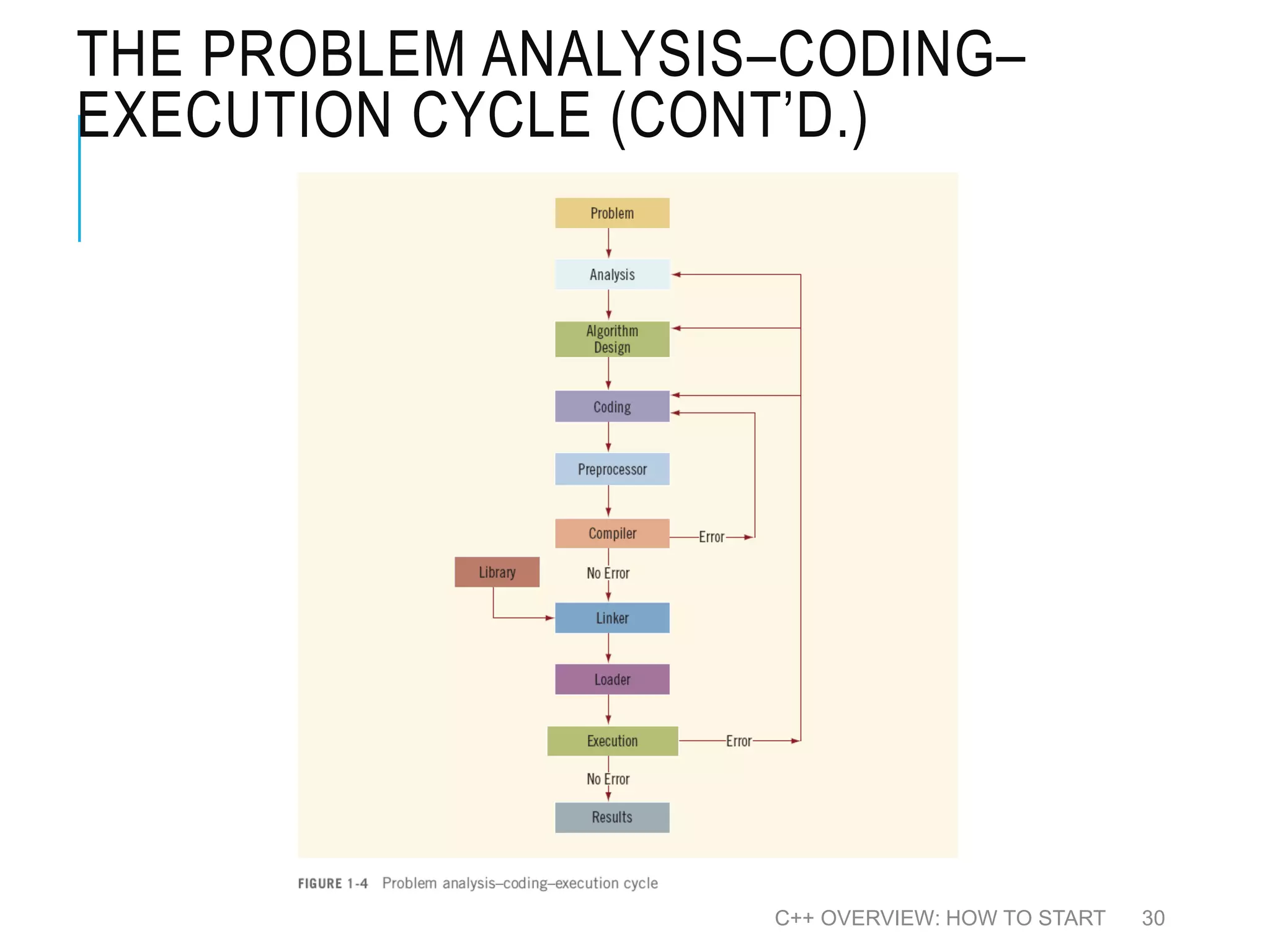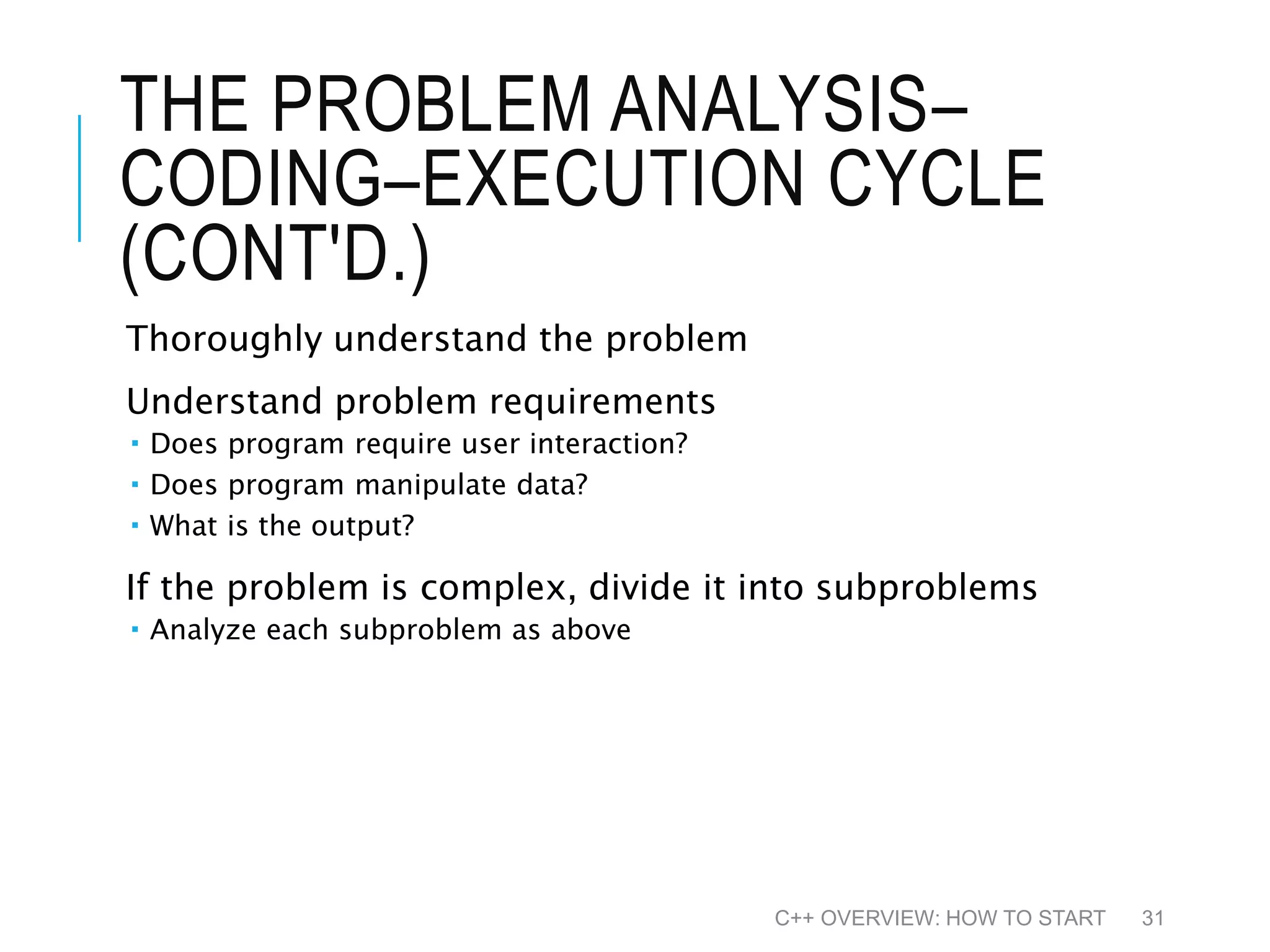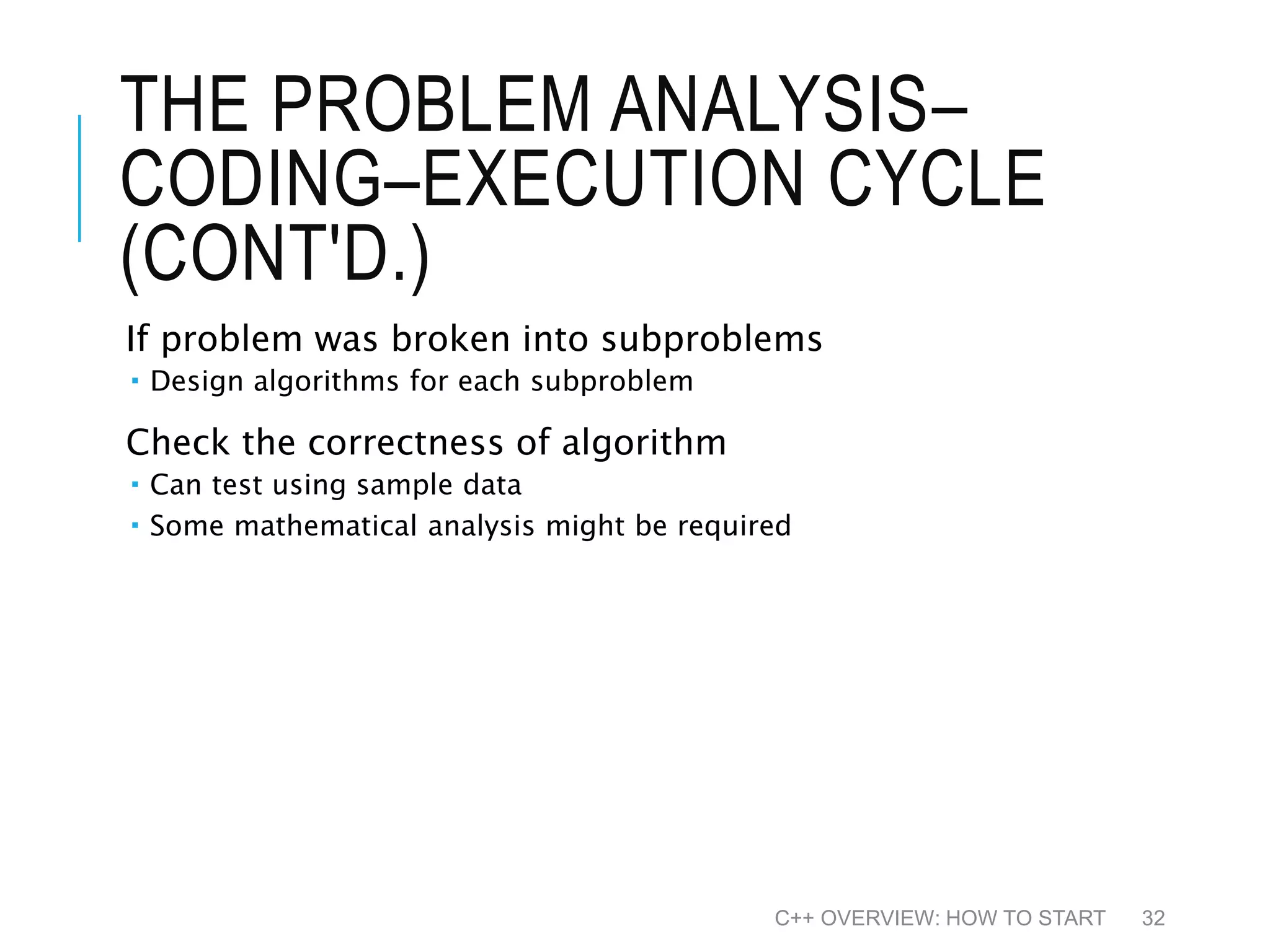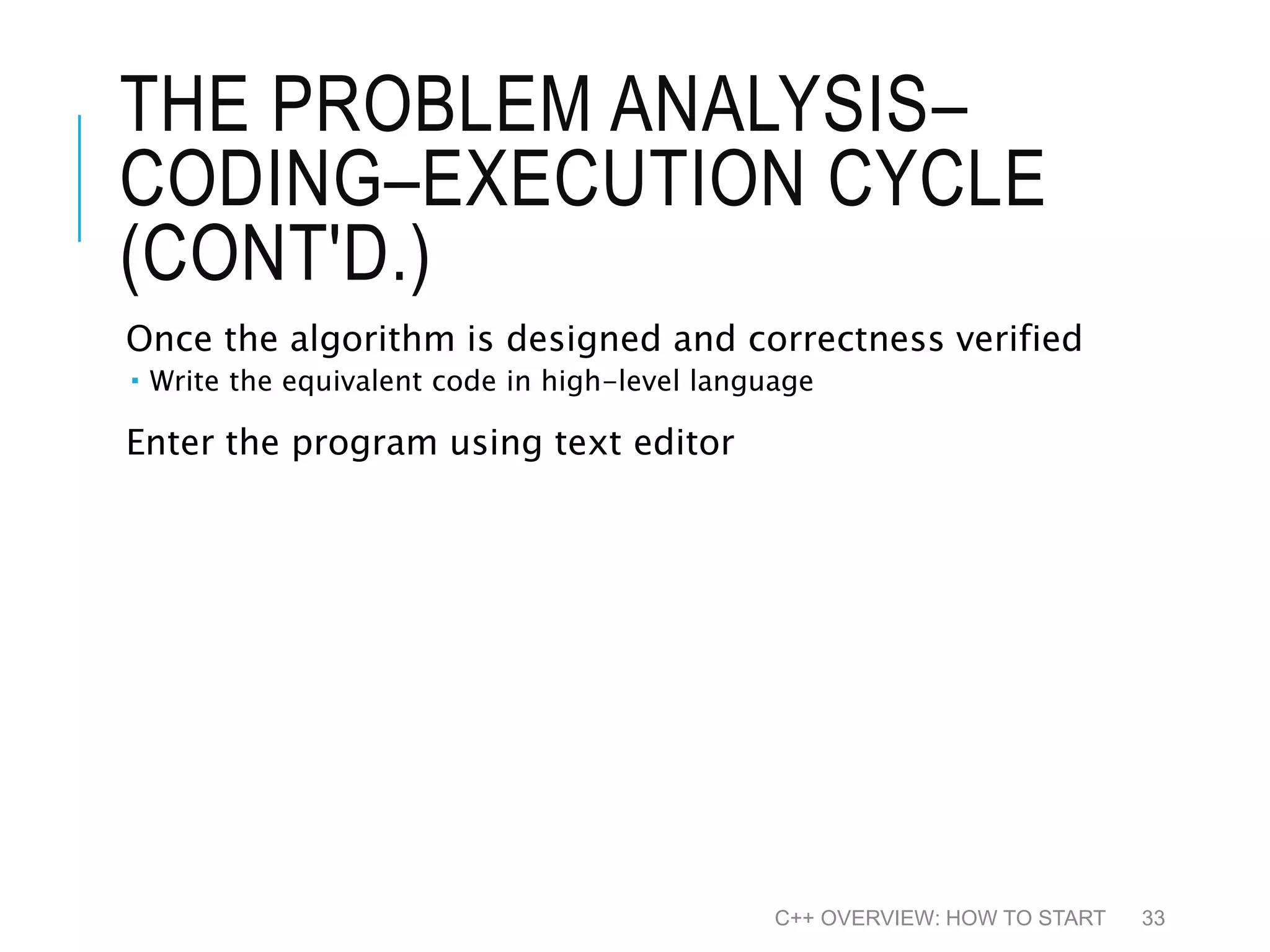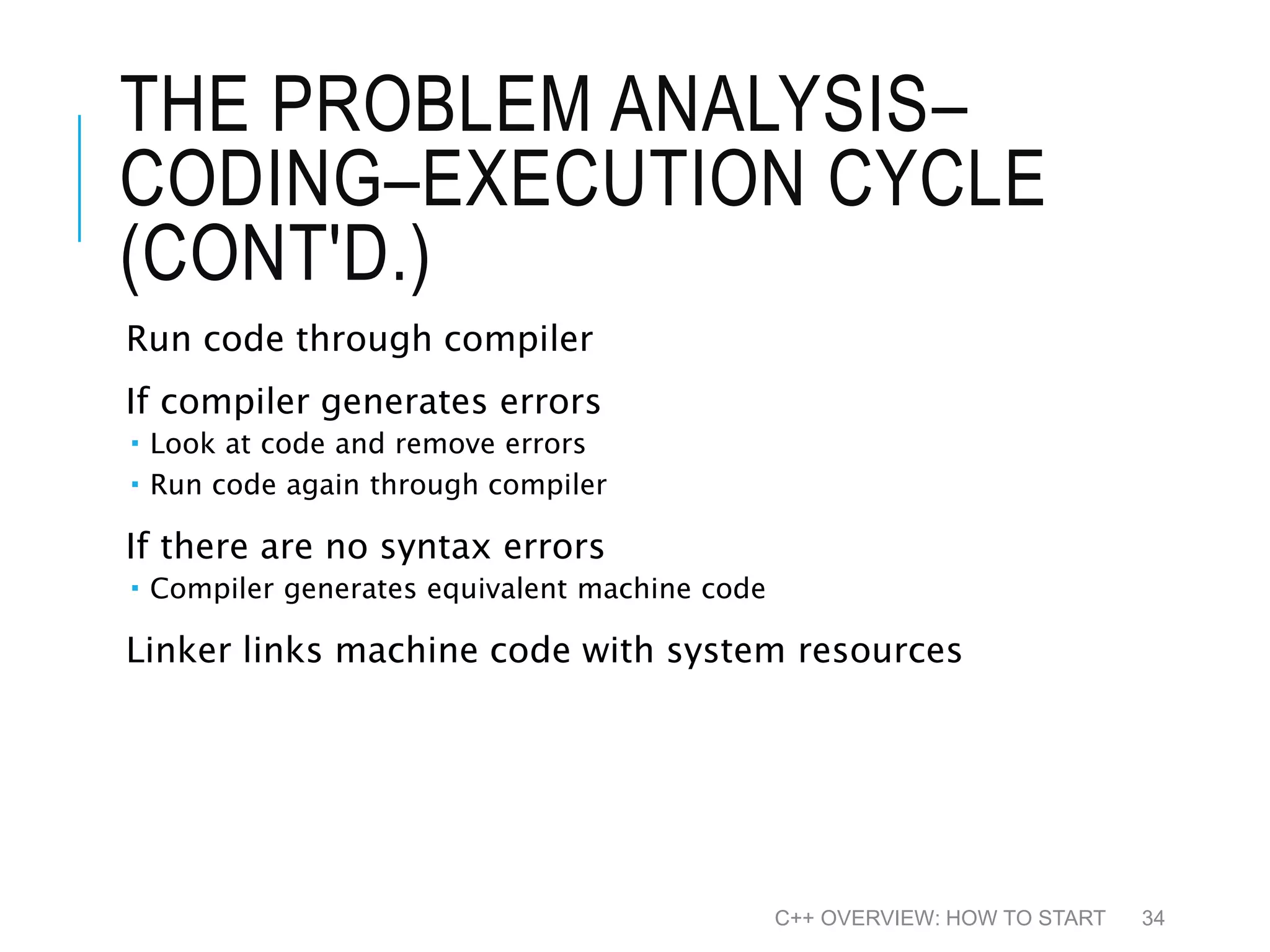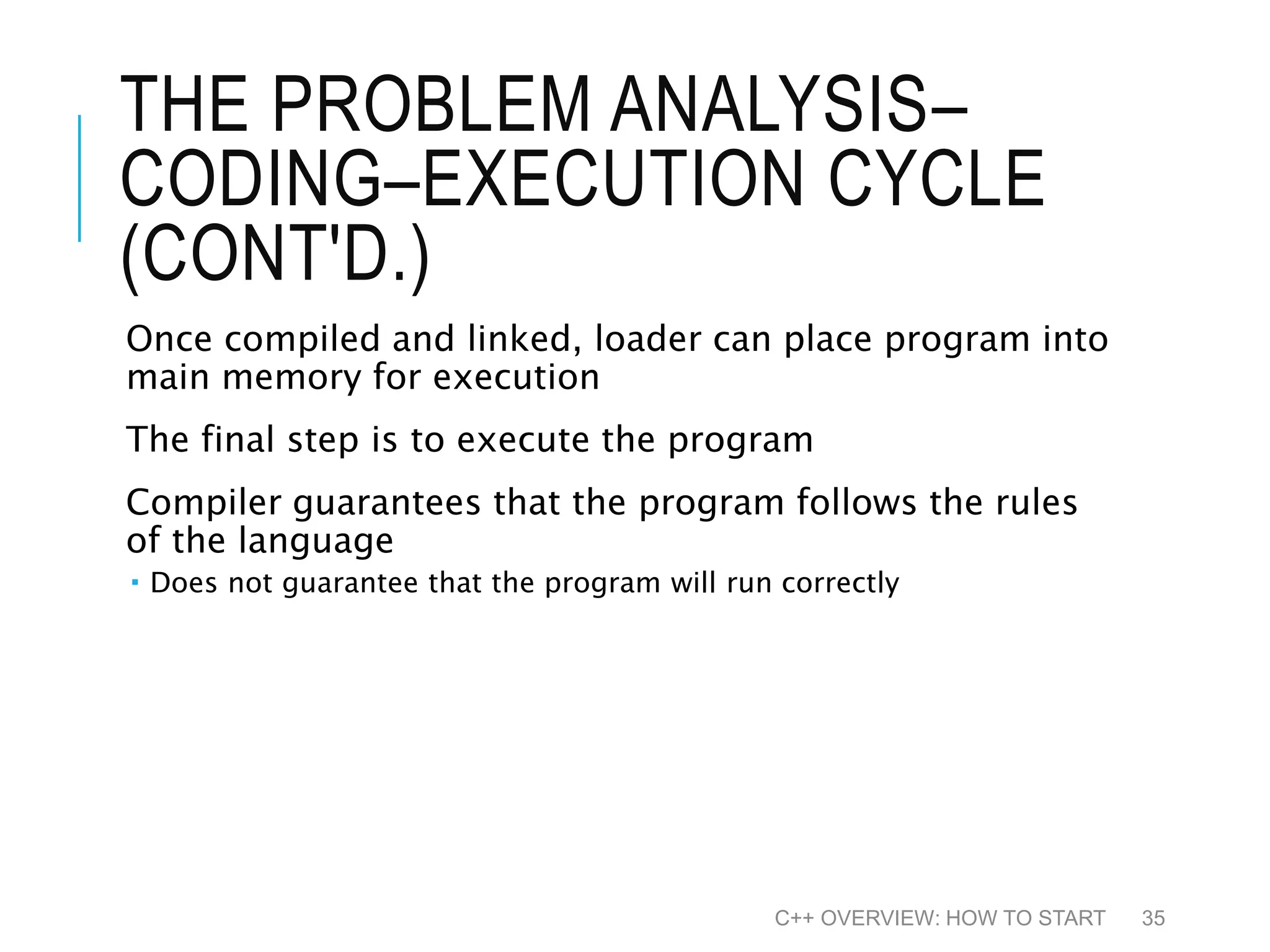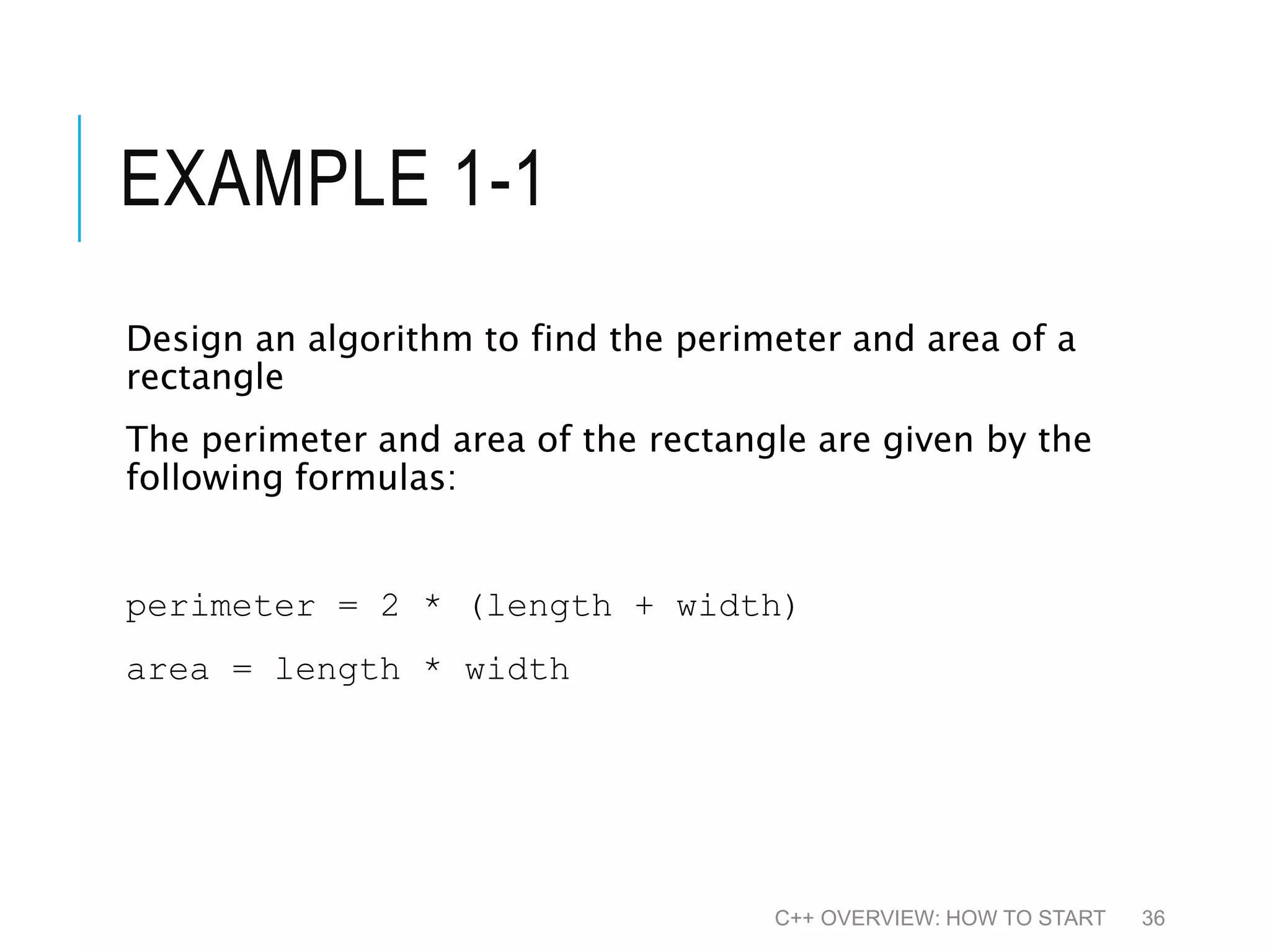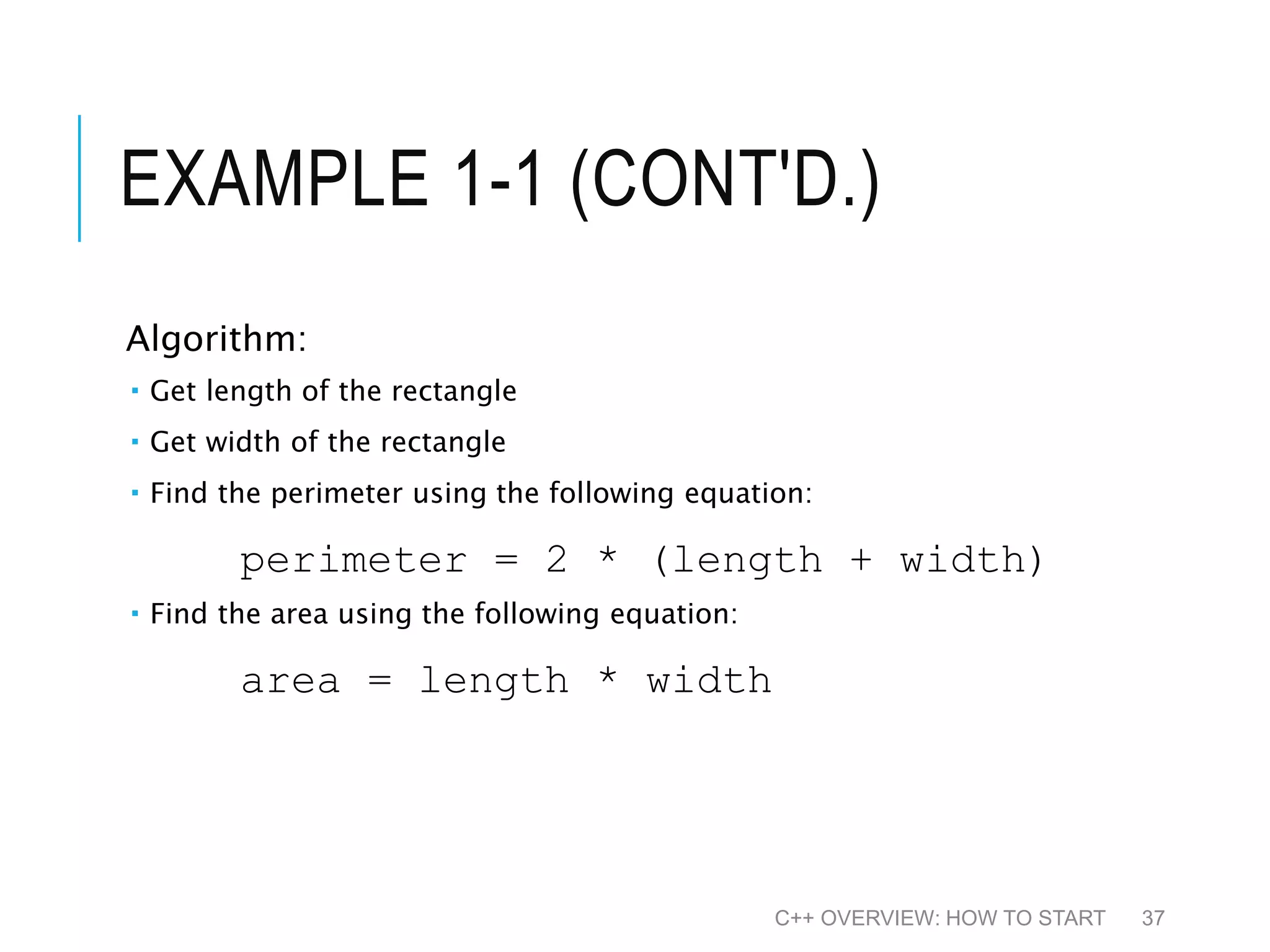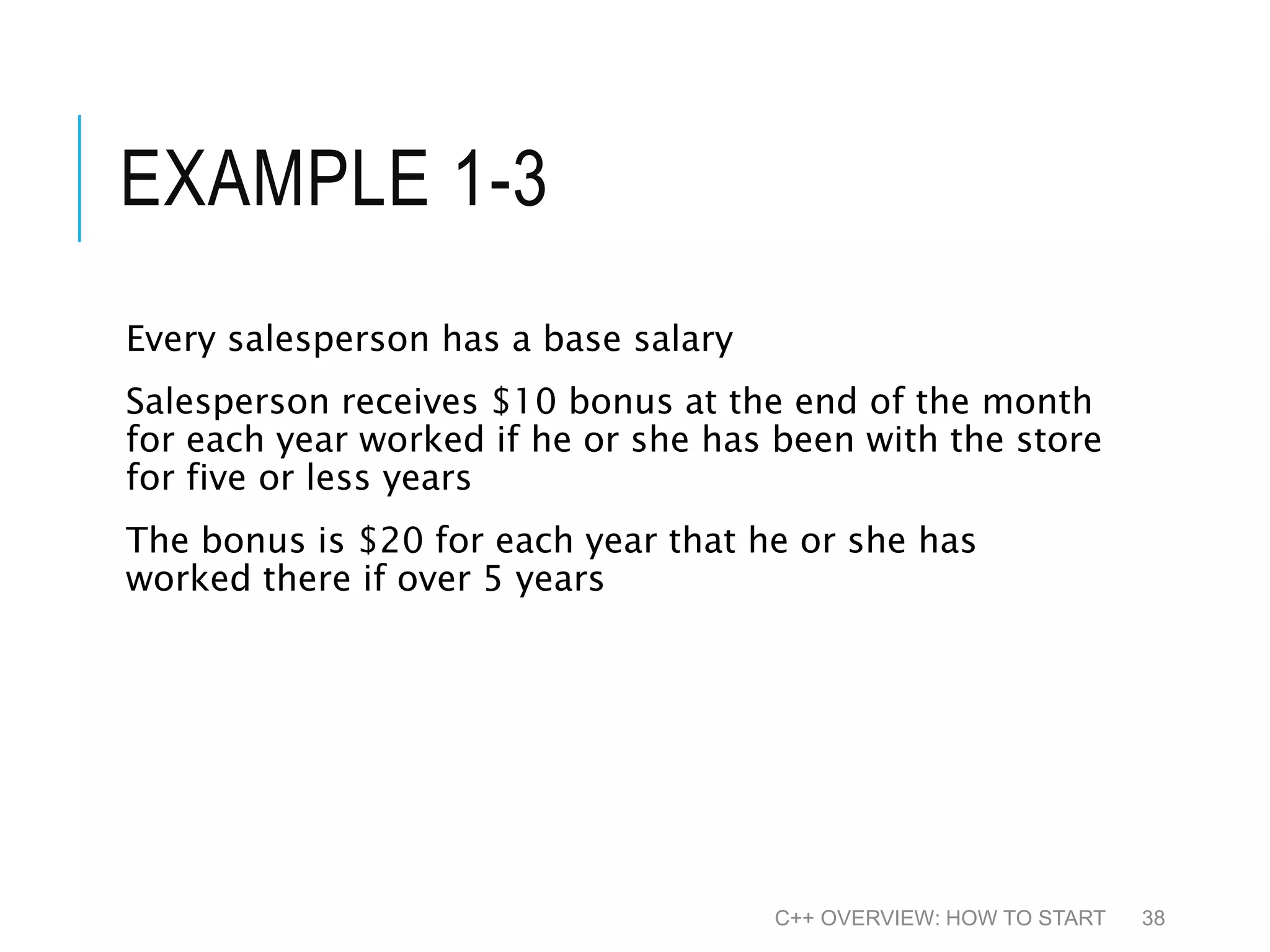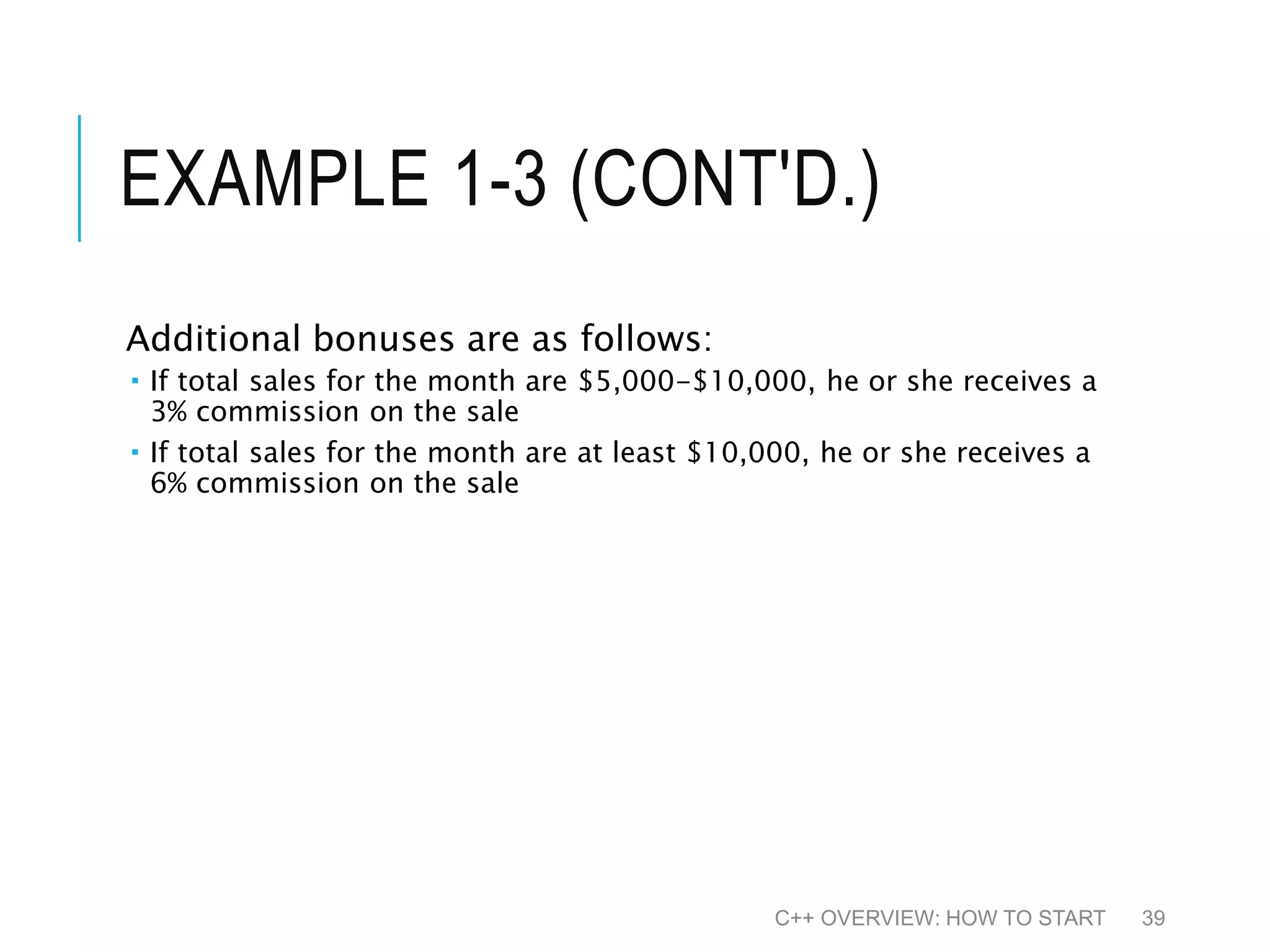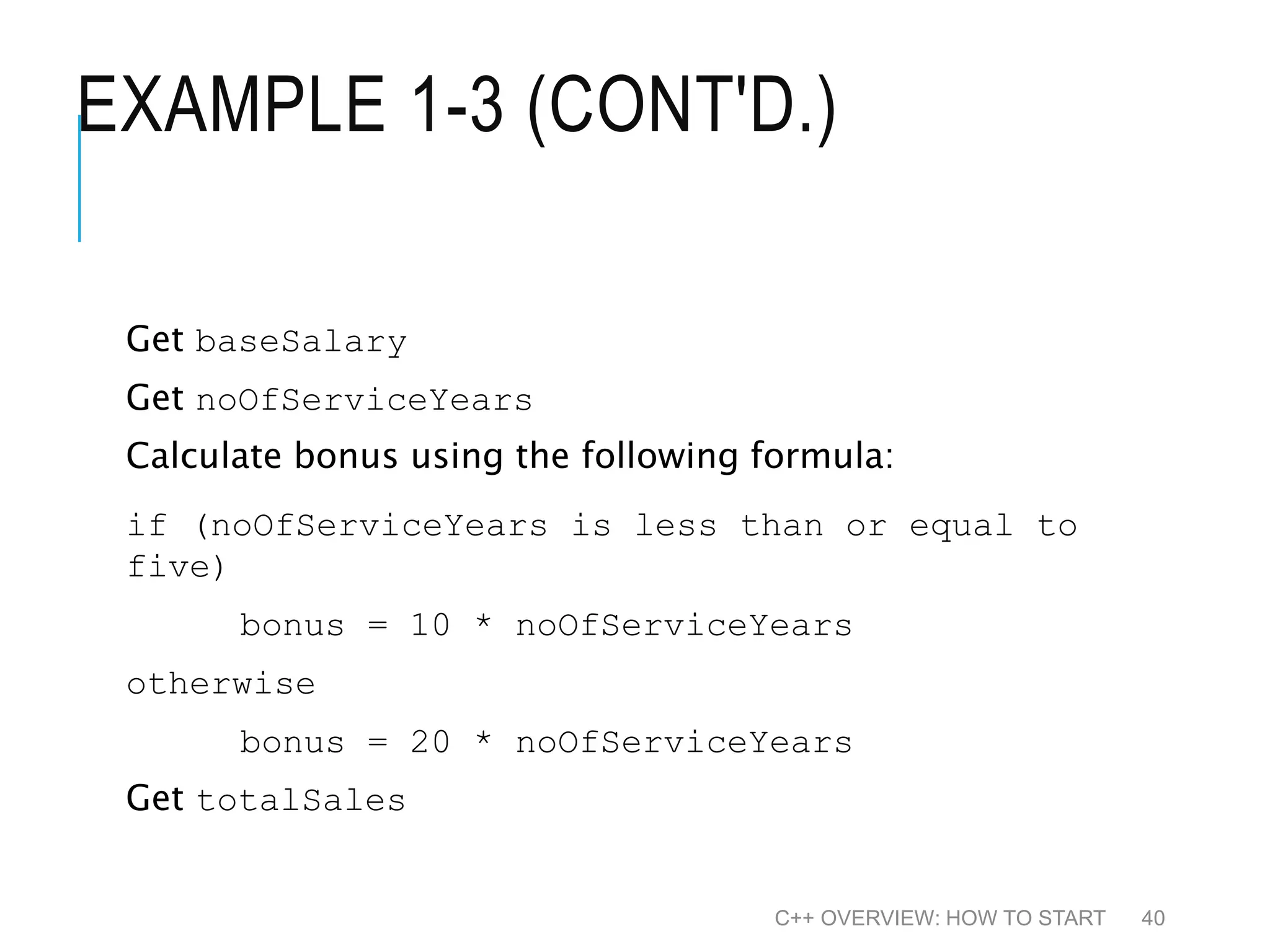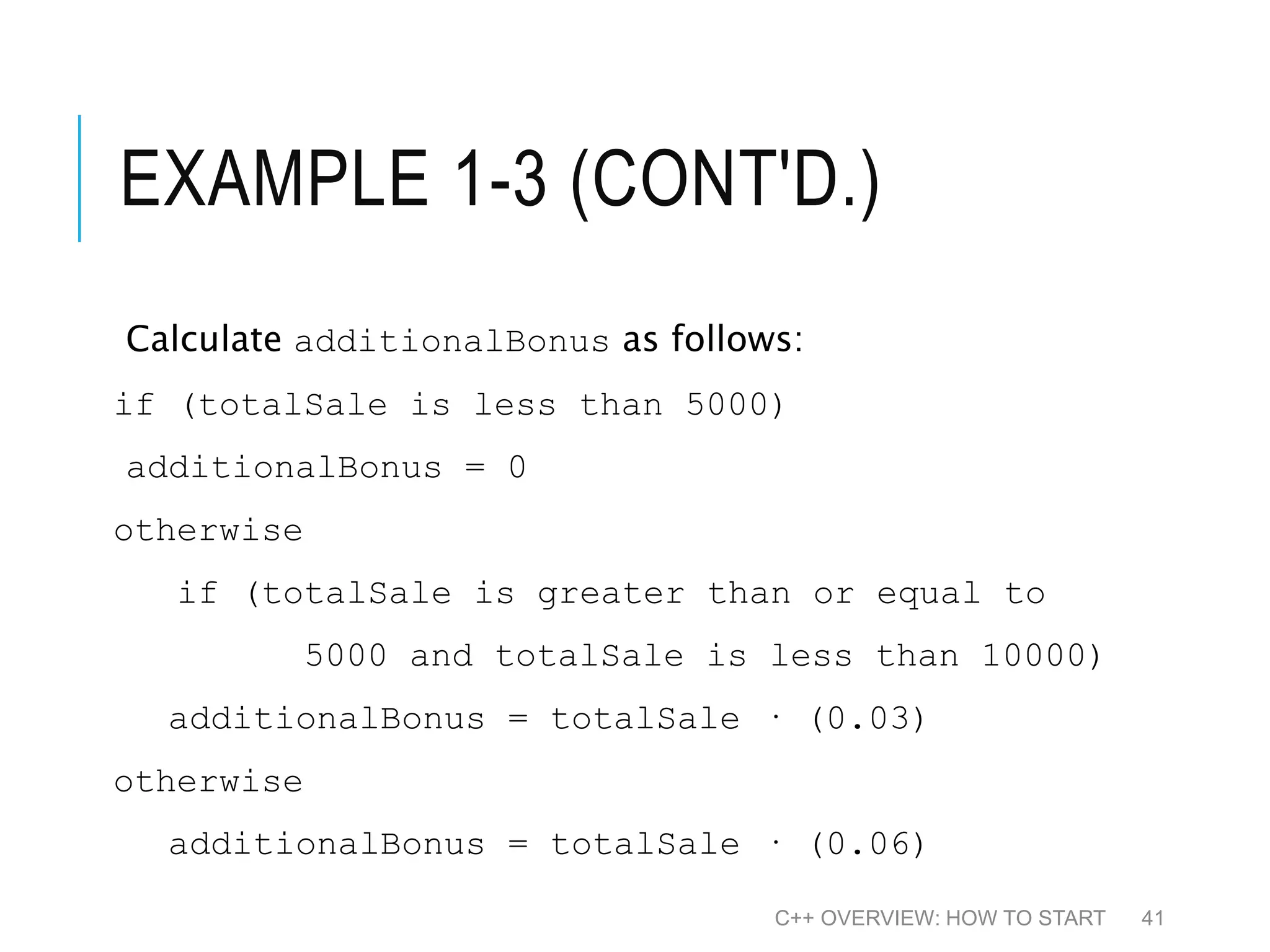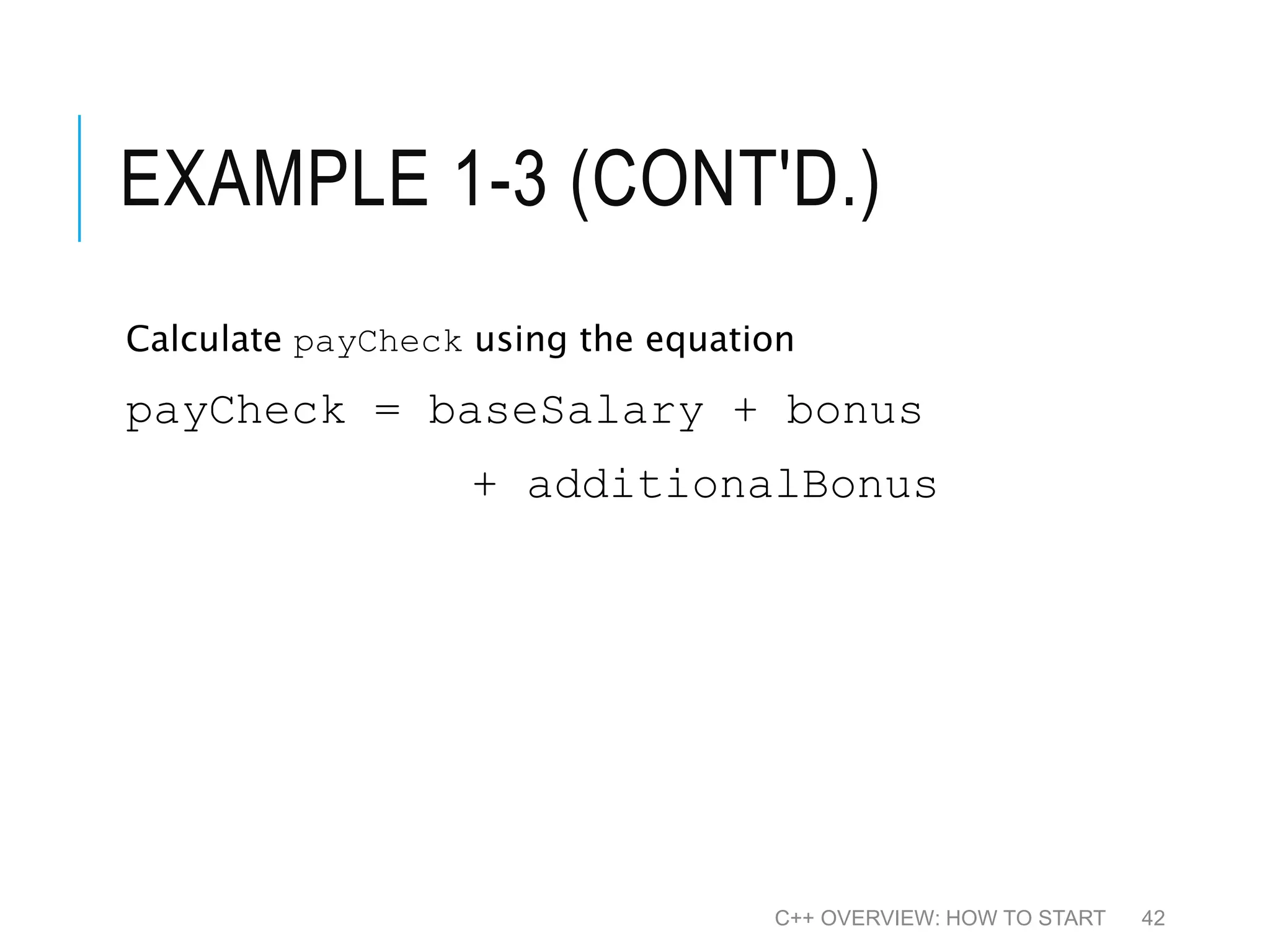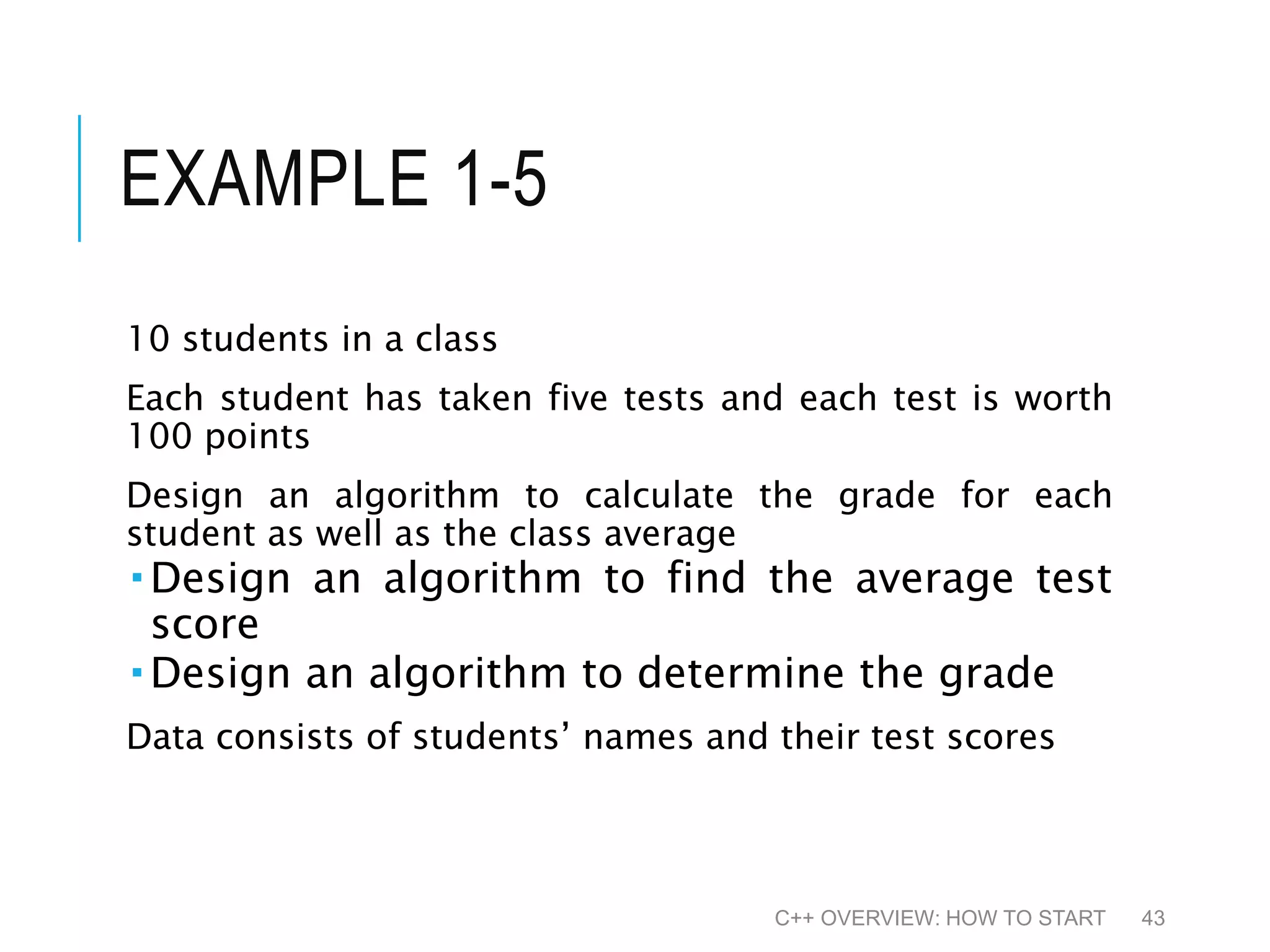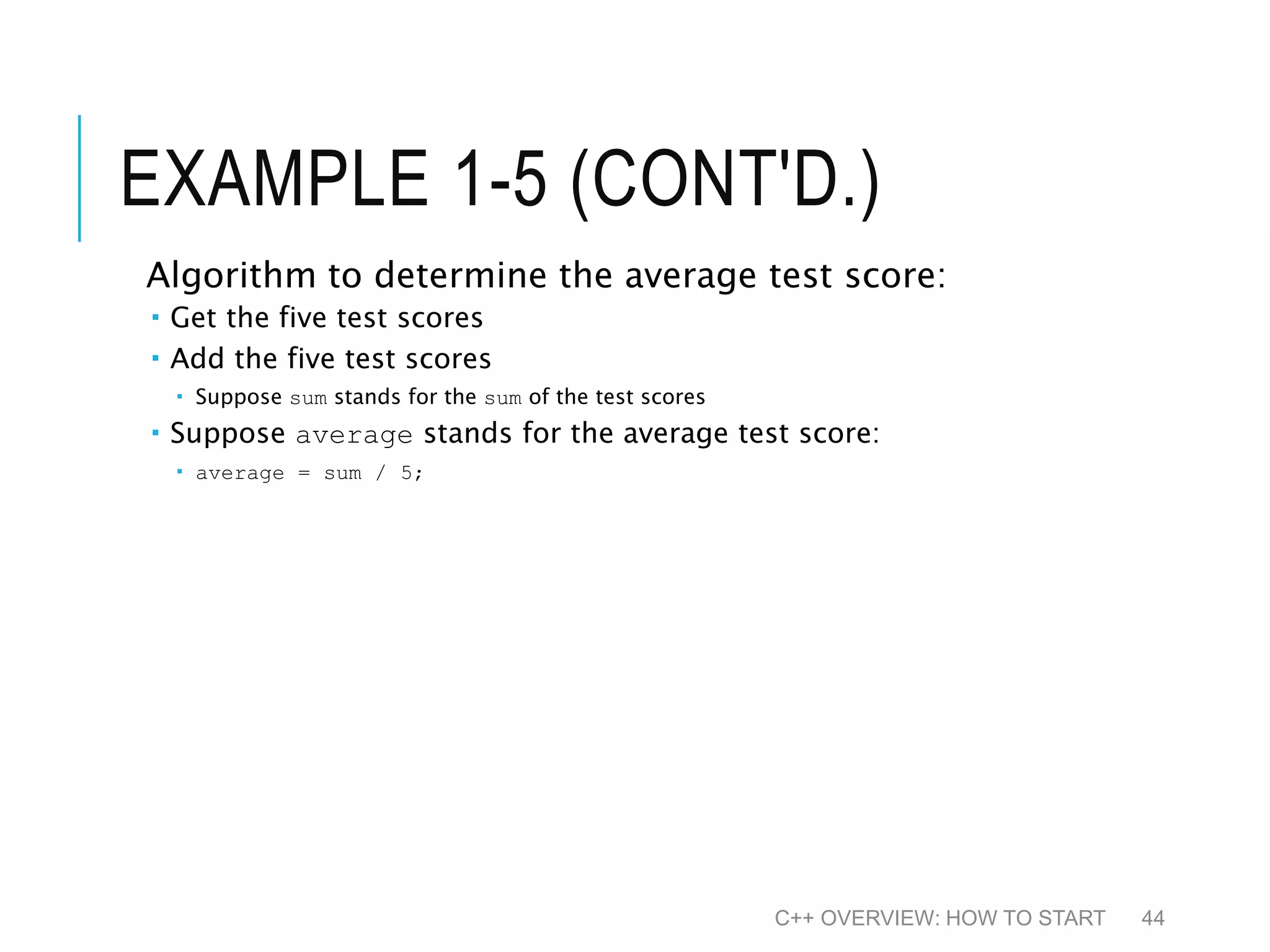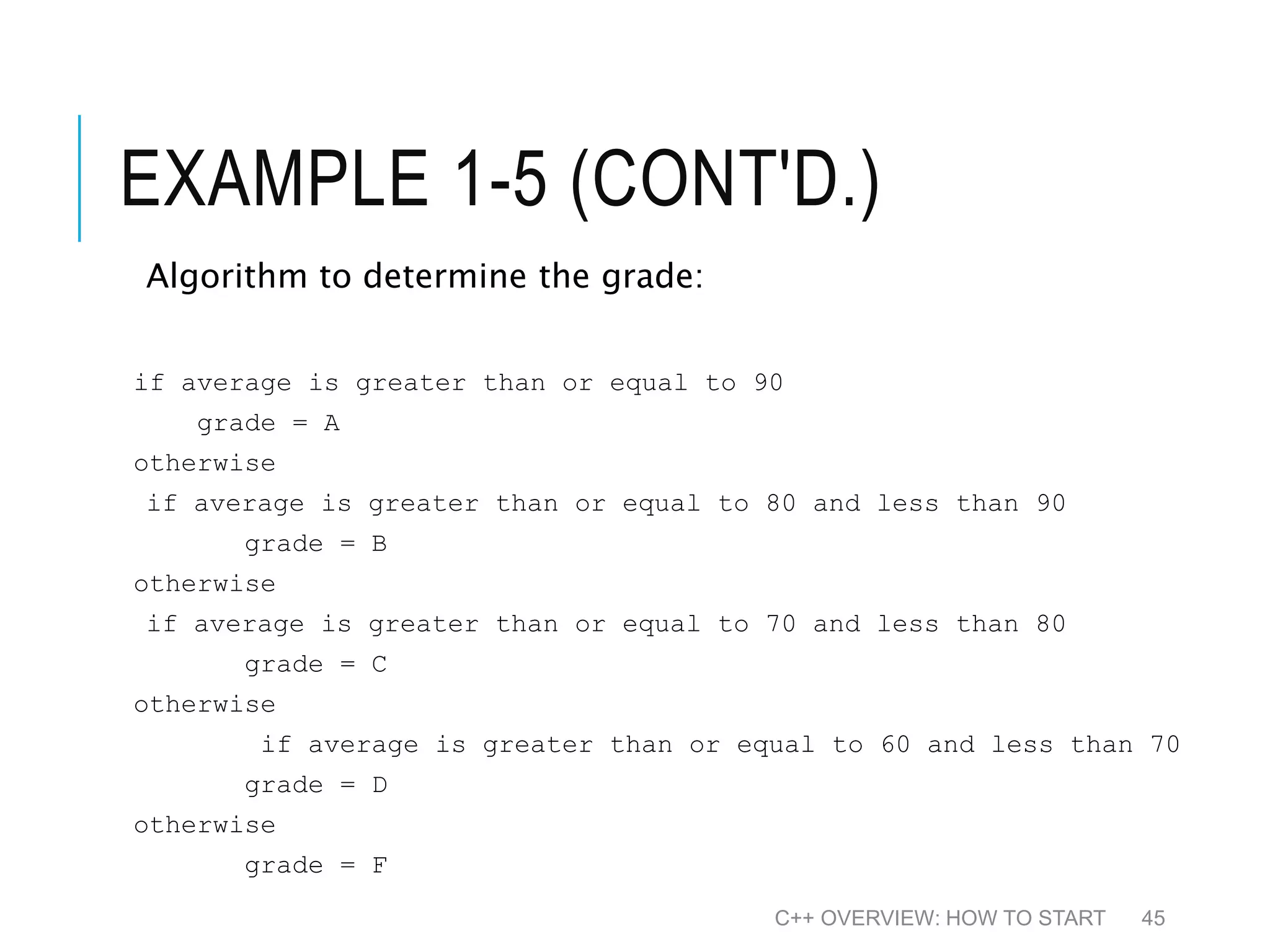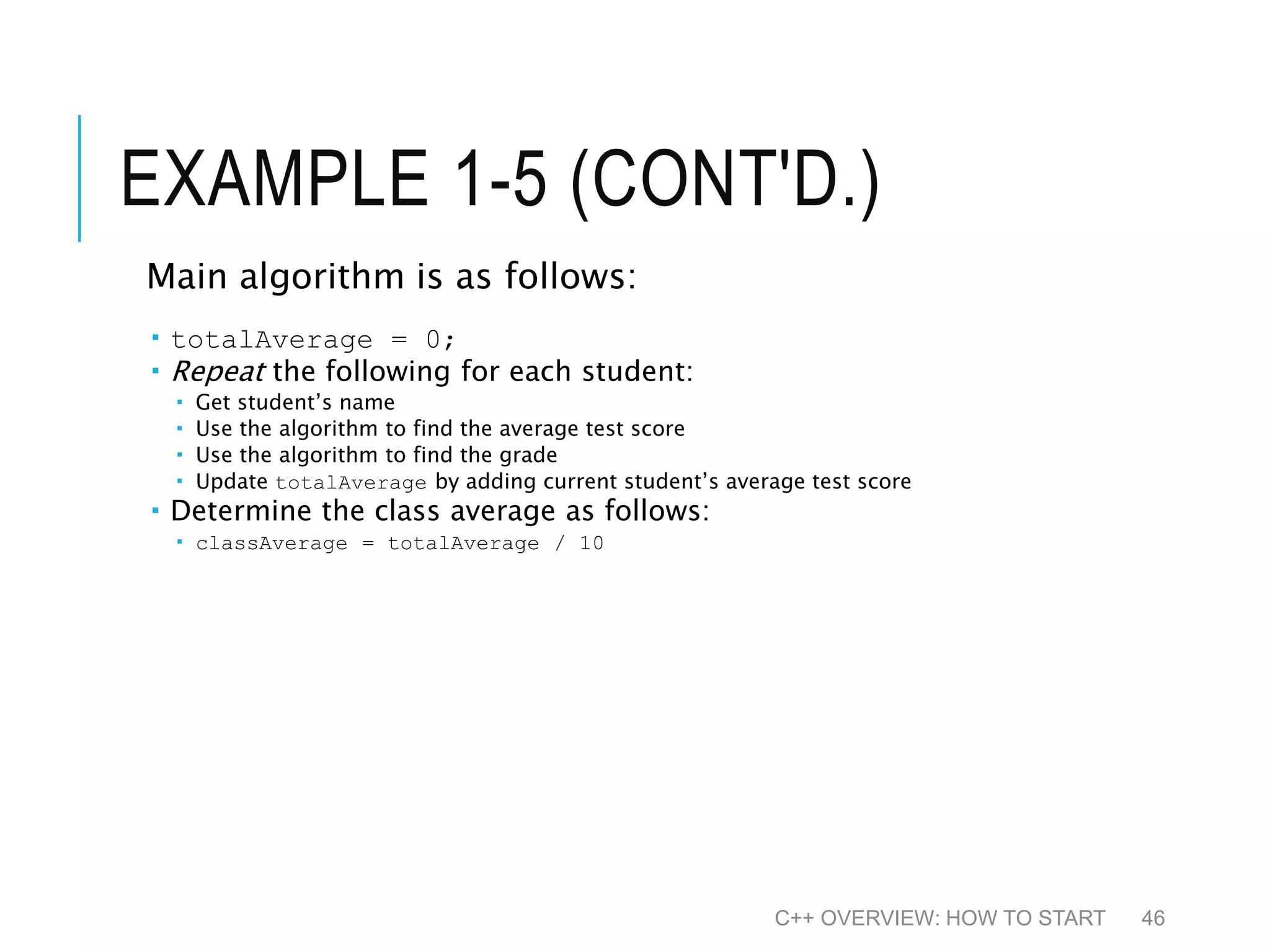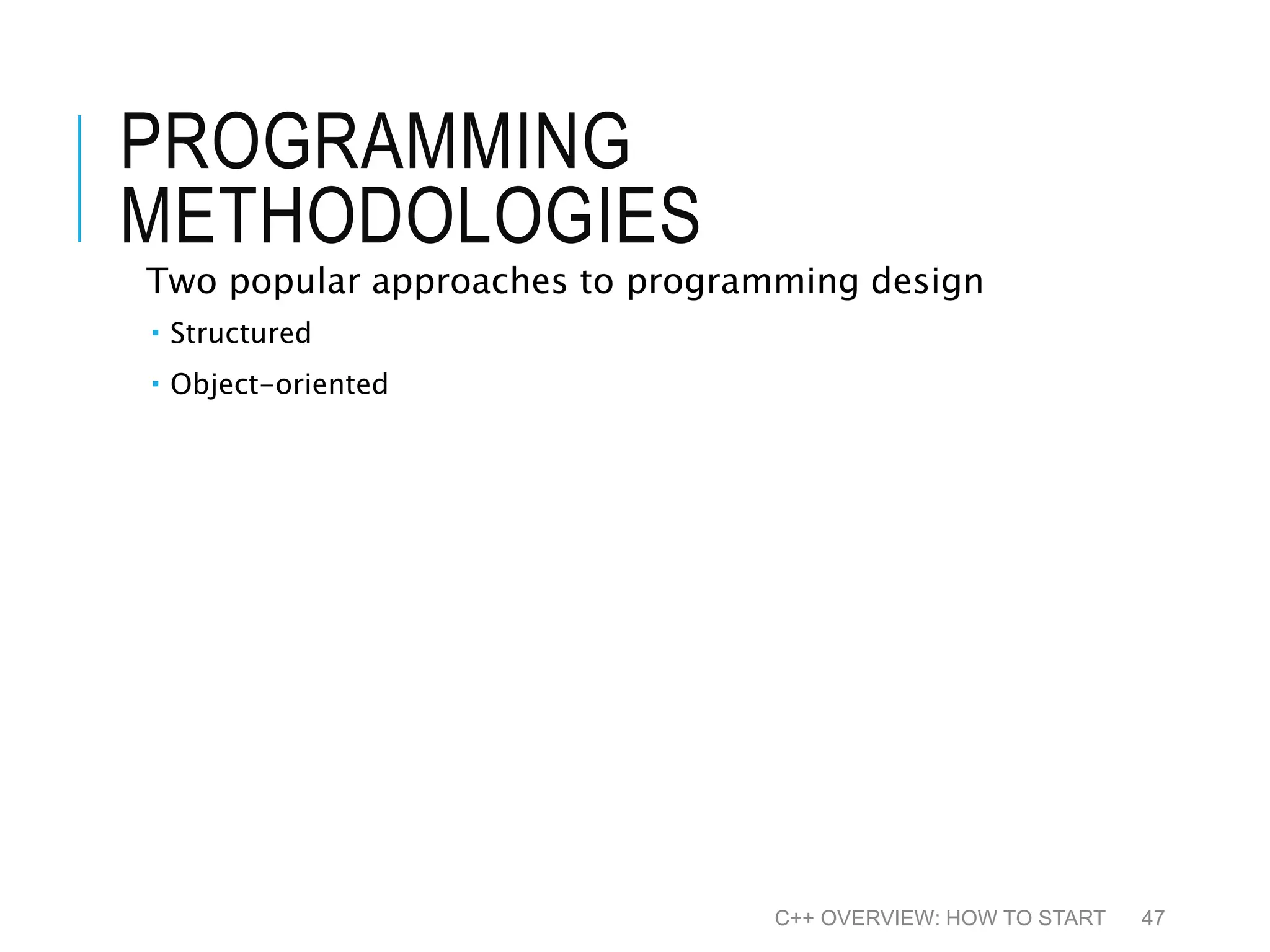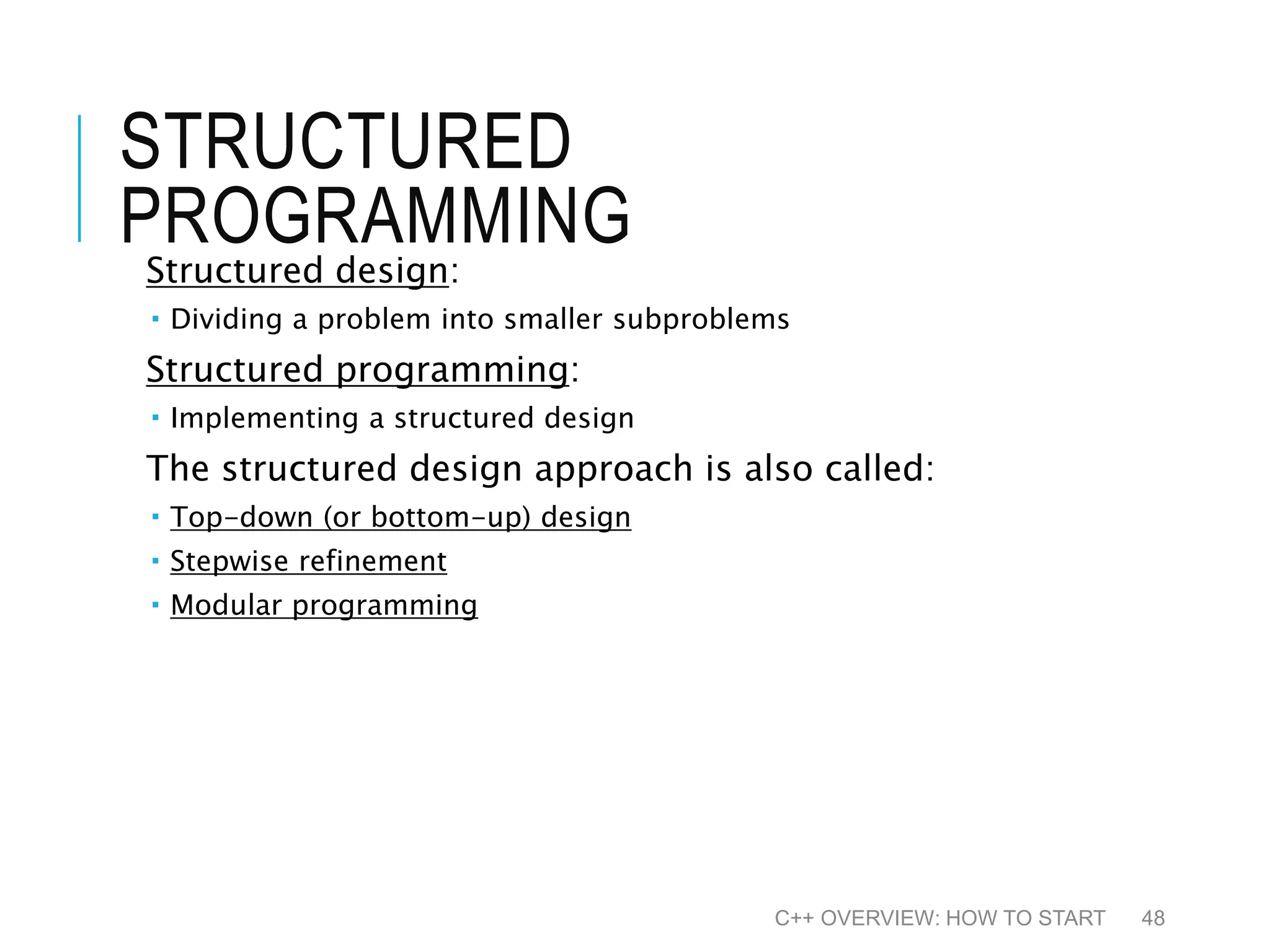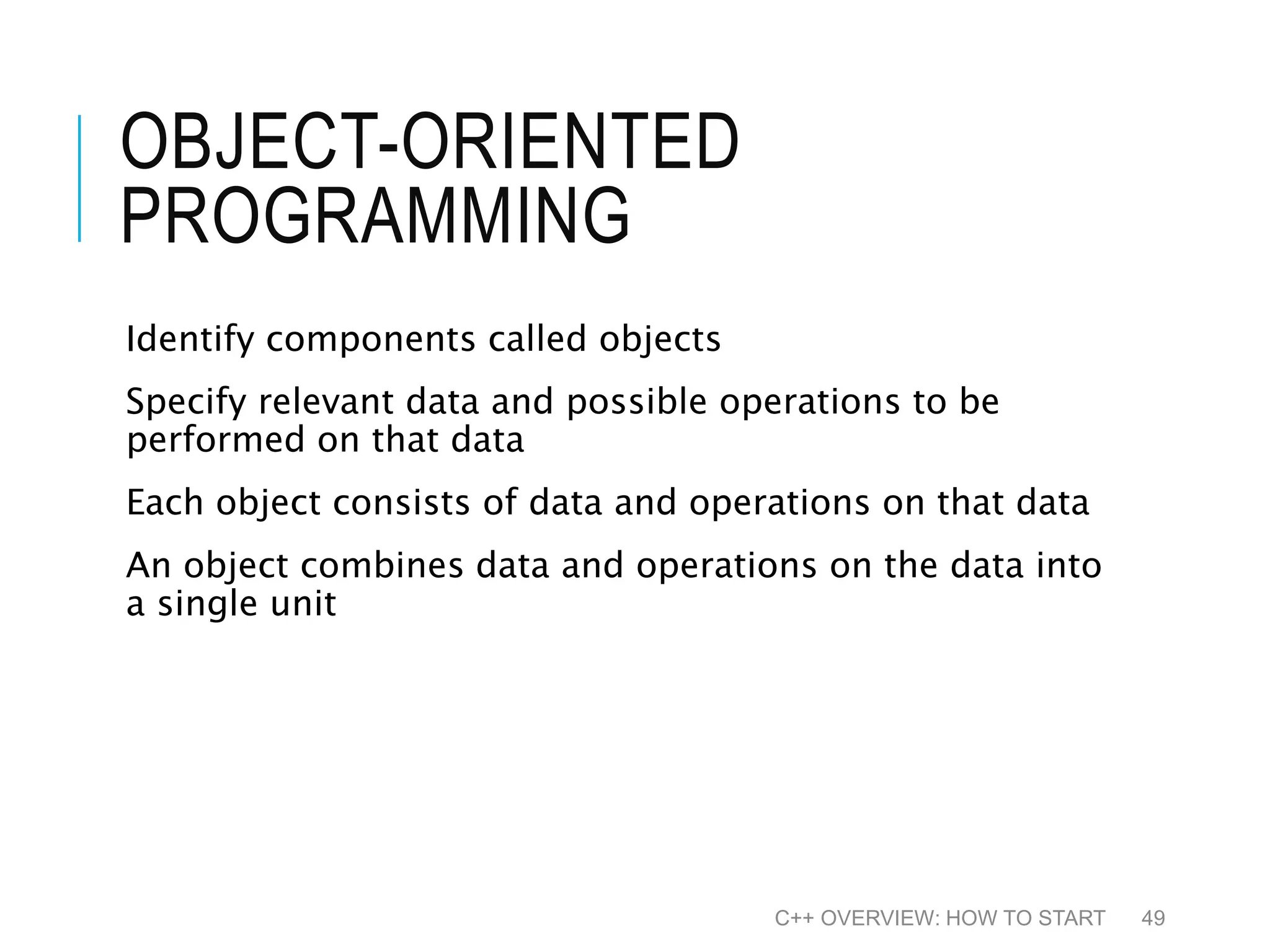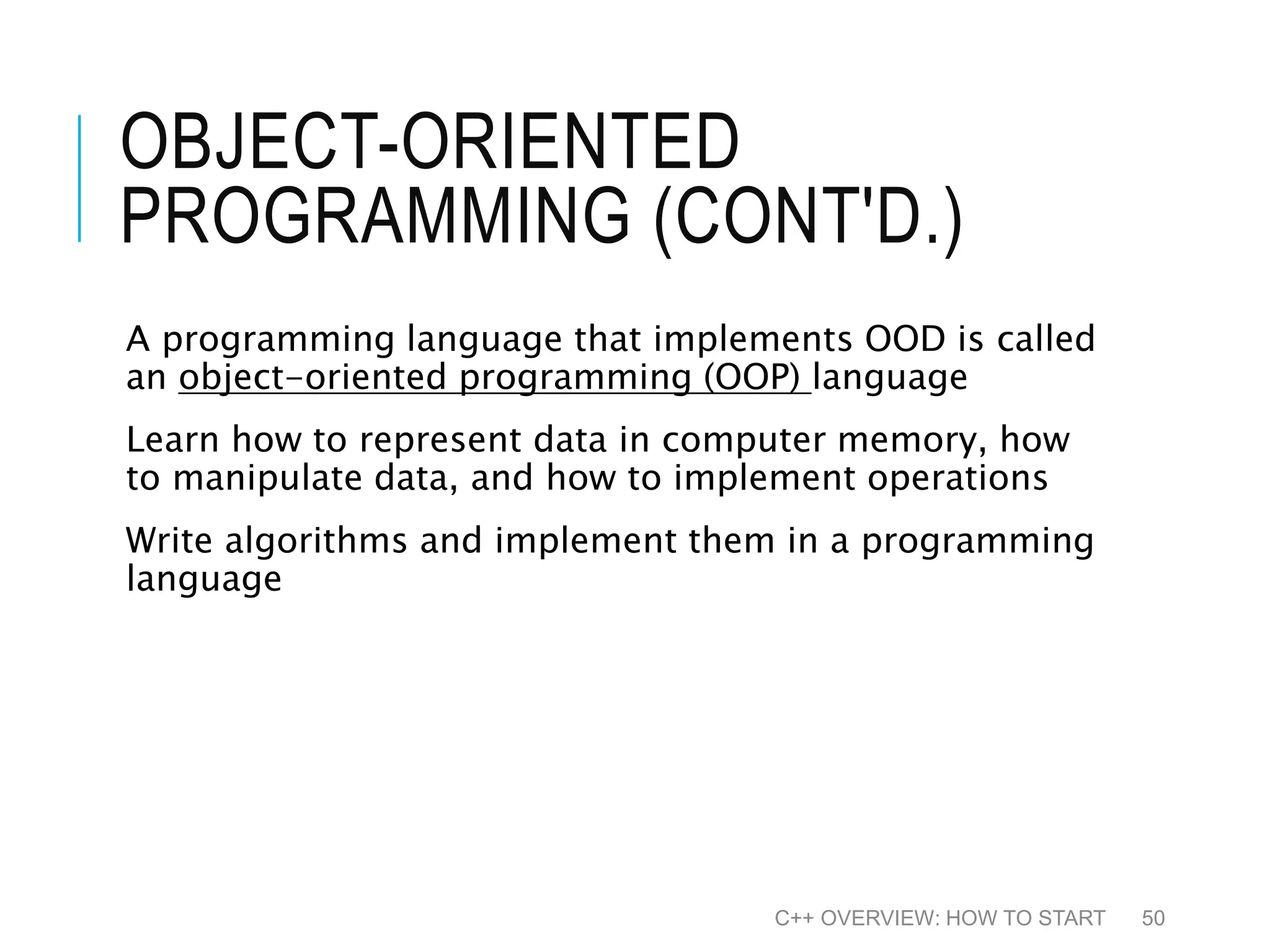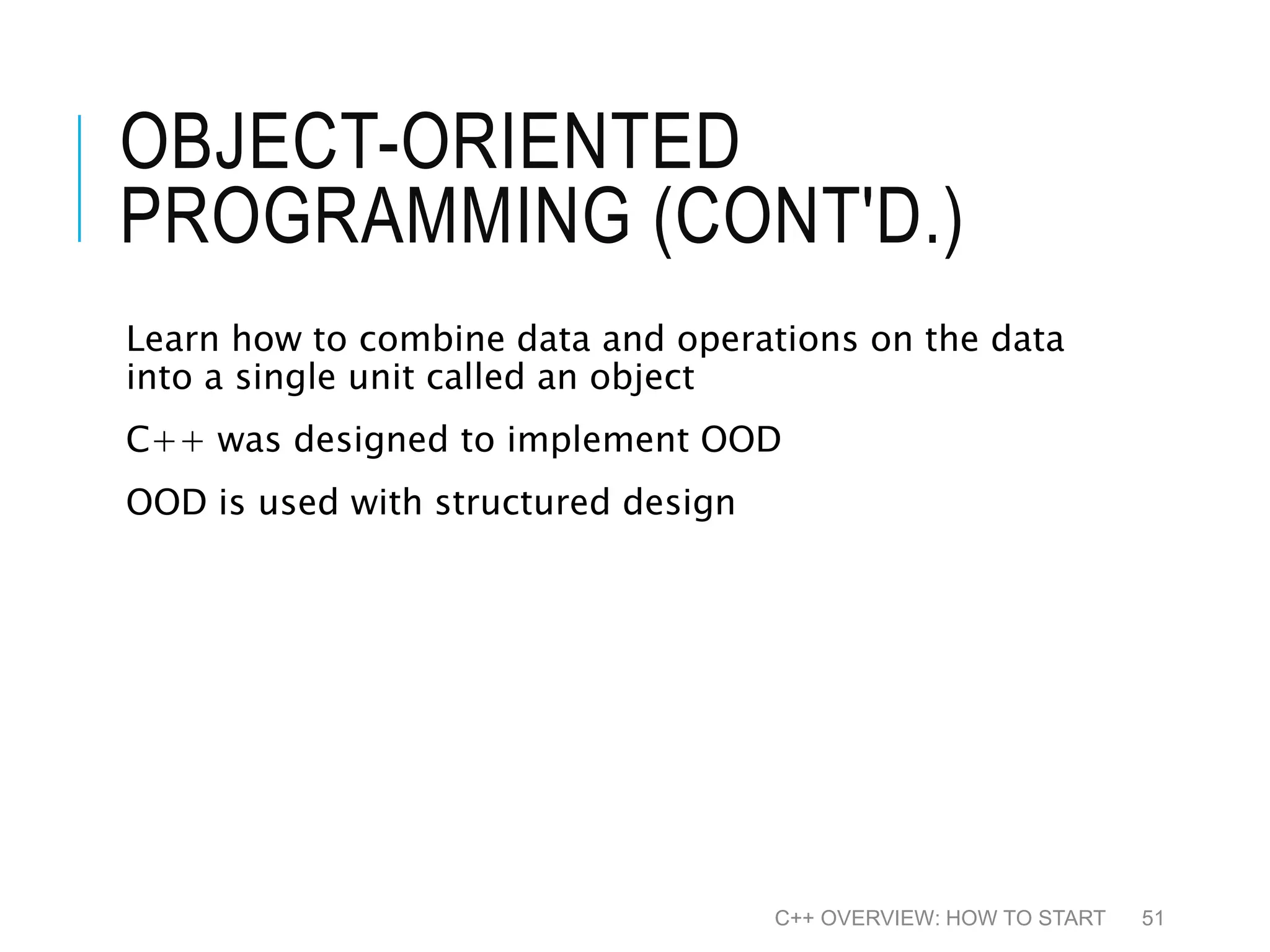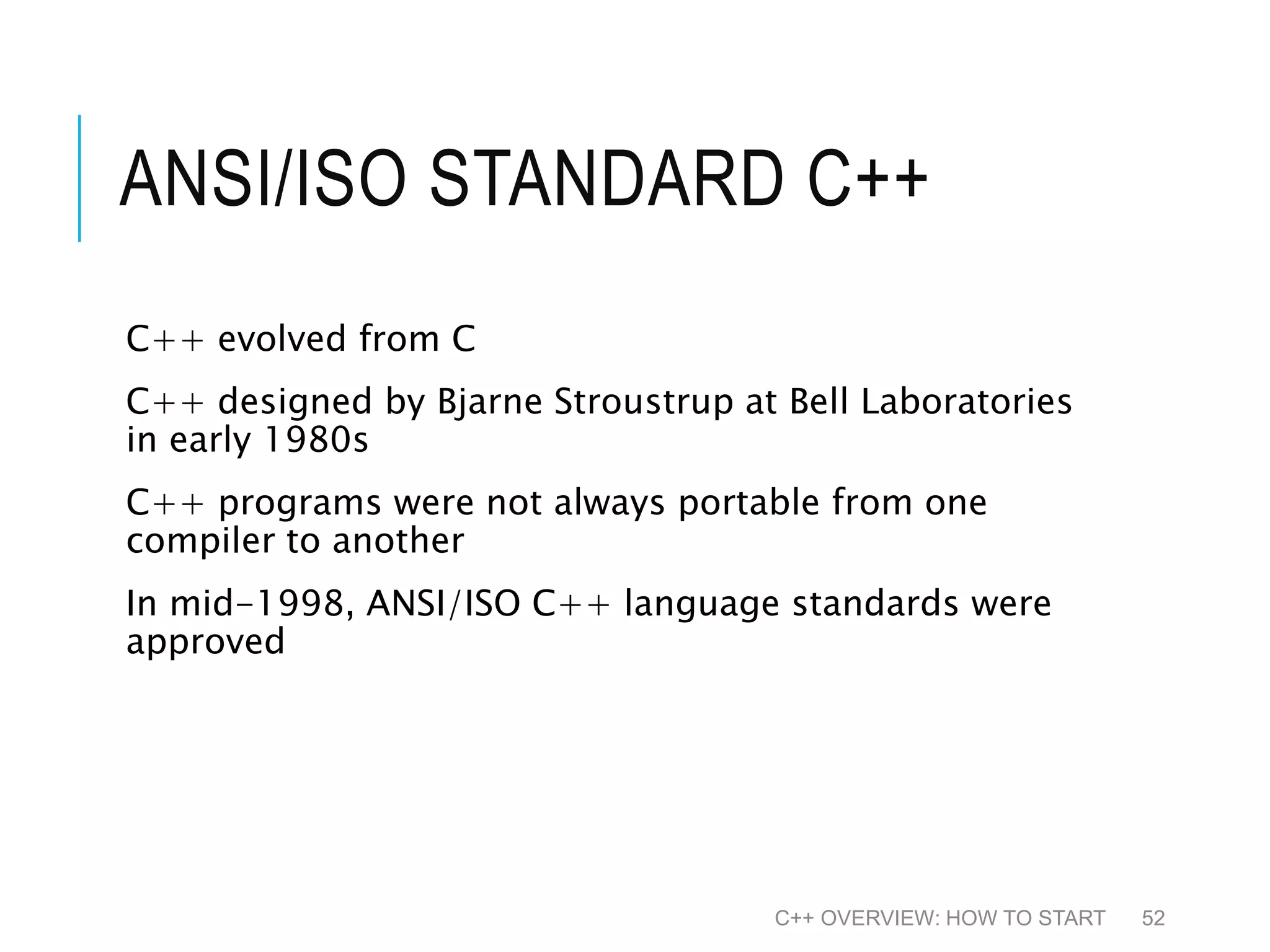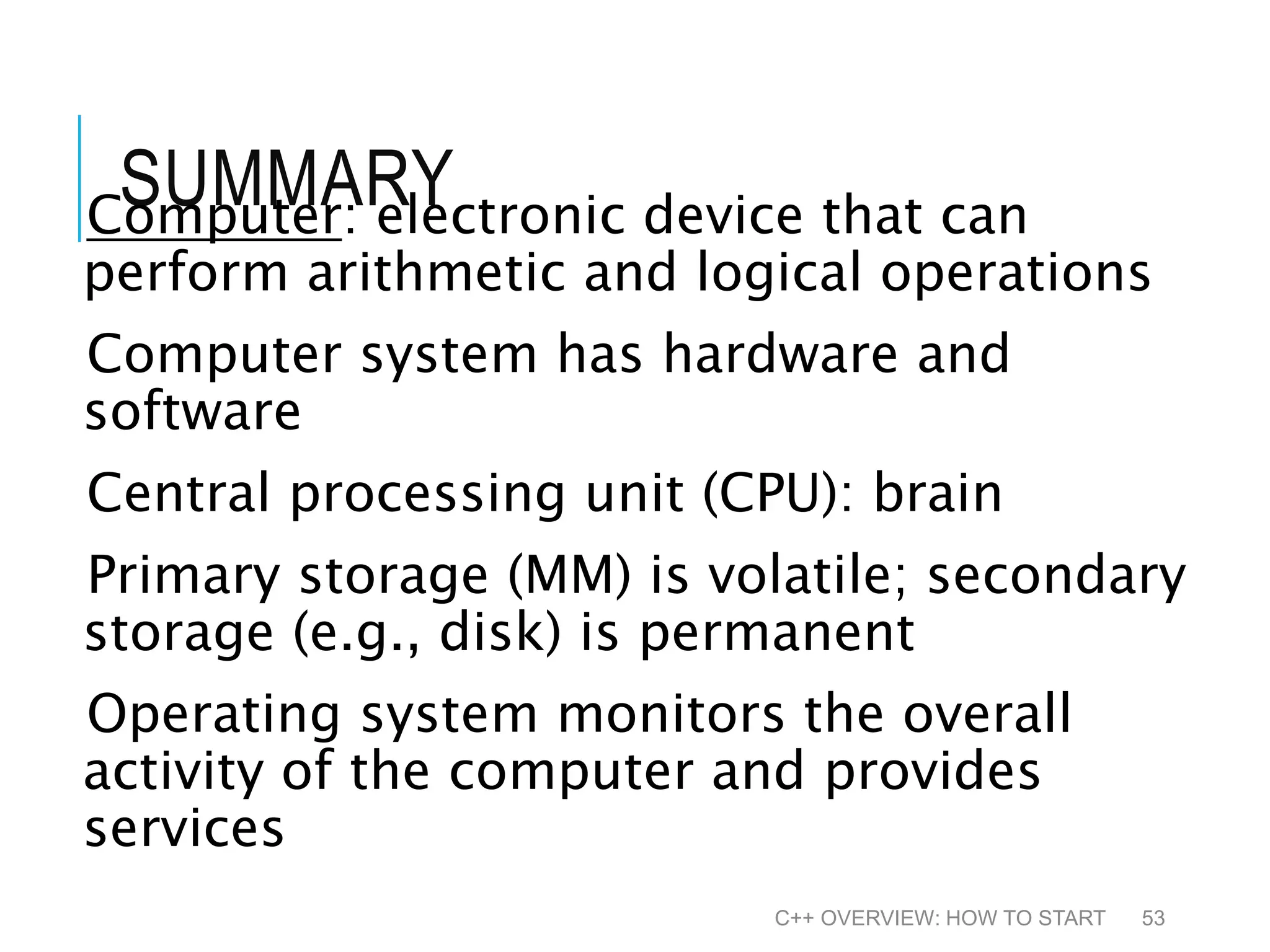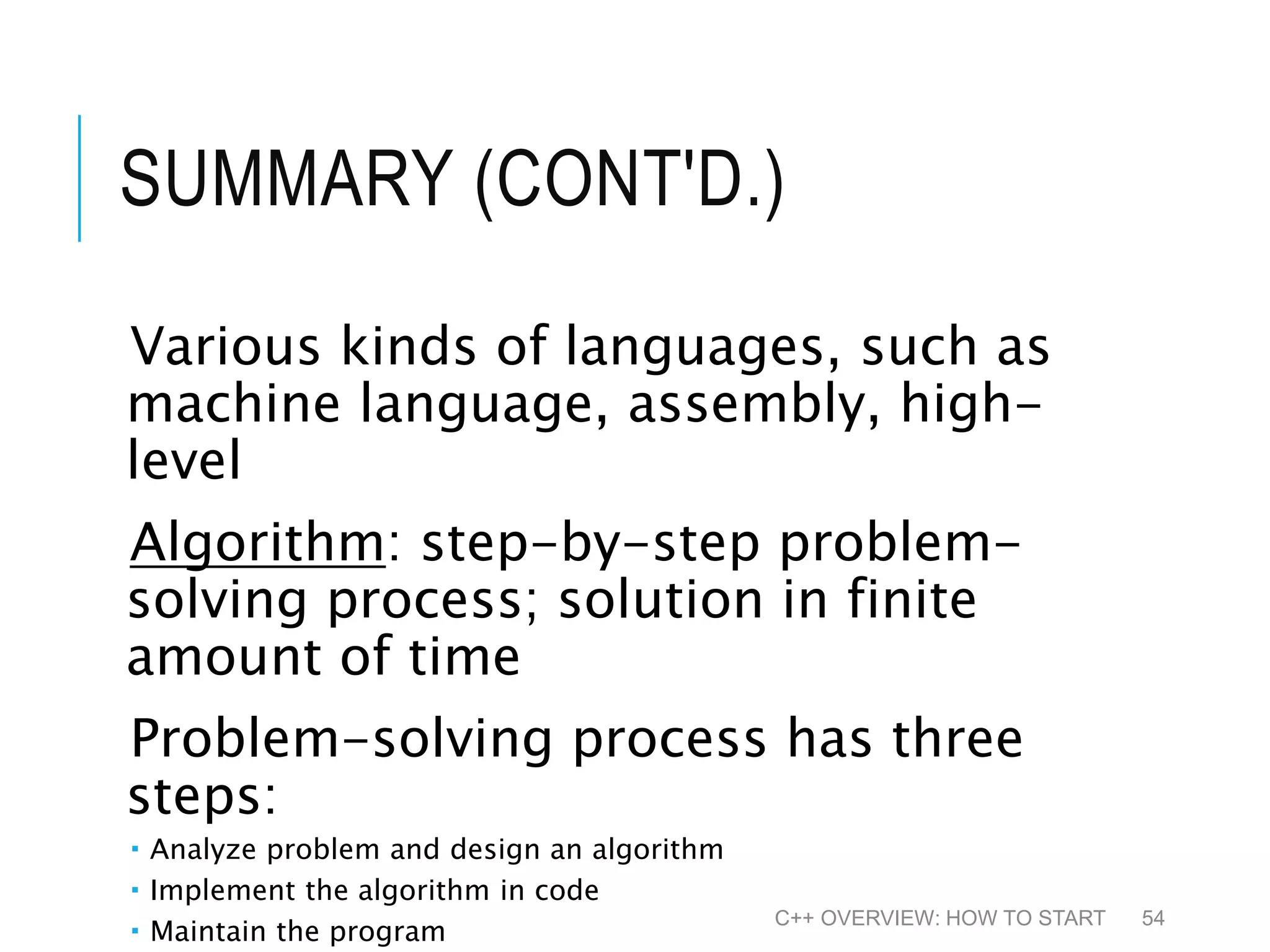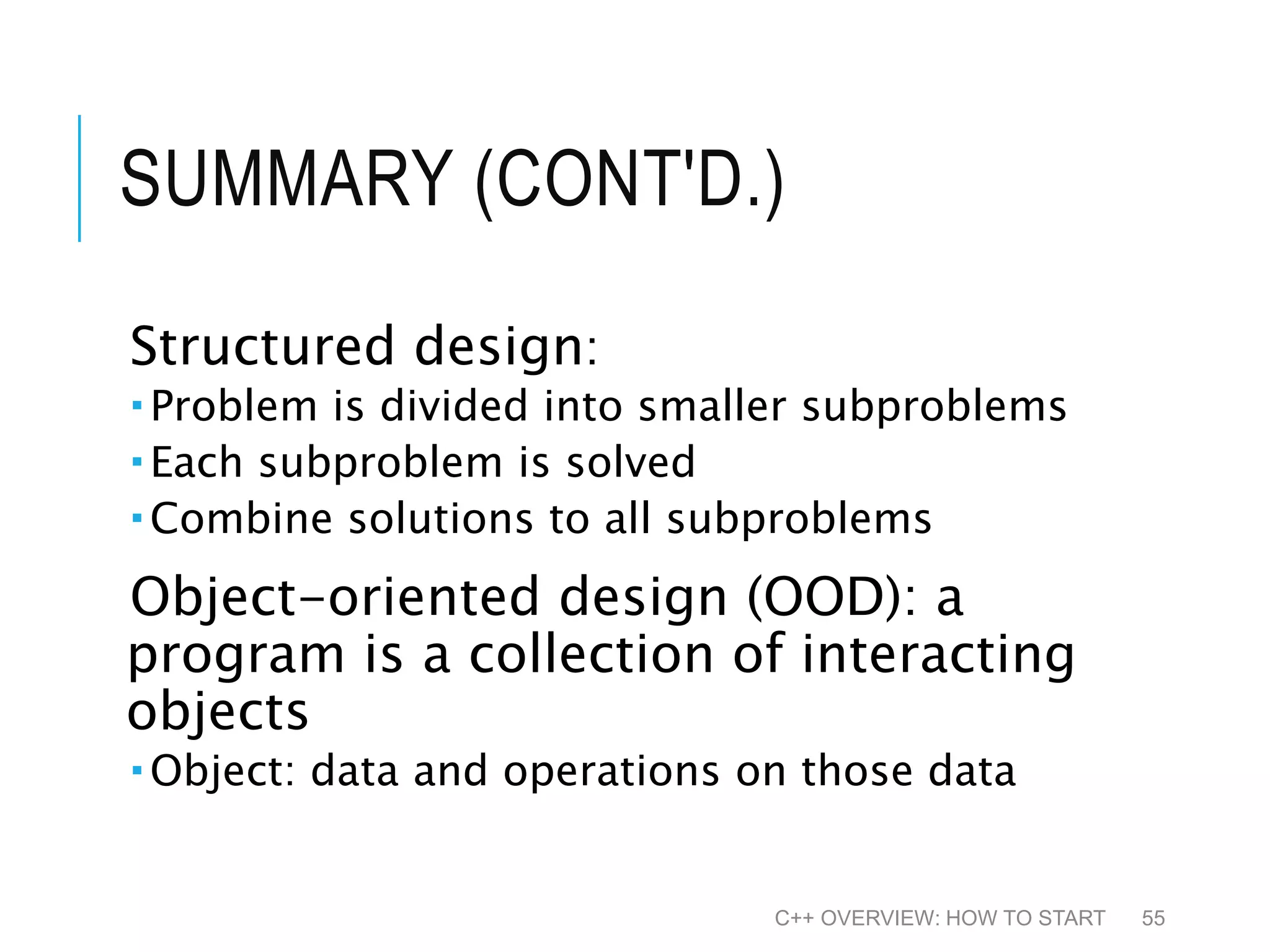This document provides an overview of C++ programming and related concepts. It discusses the history of computers and their components, including hardware like the CPU and memory, and software. It then explains programming languages and their evolution from machine language to high-level languages like C++. The document outlines the problem solving process of analyzing a problem, designing an algorithm to solve it, coding the algorithm, and executing the program. It provides examples of algorithms to calculate the perimeter and area of a rectangle and to calculate an employee's paycheck.