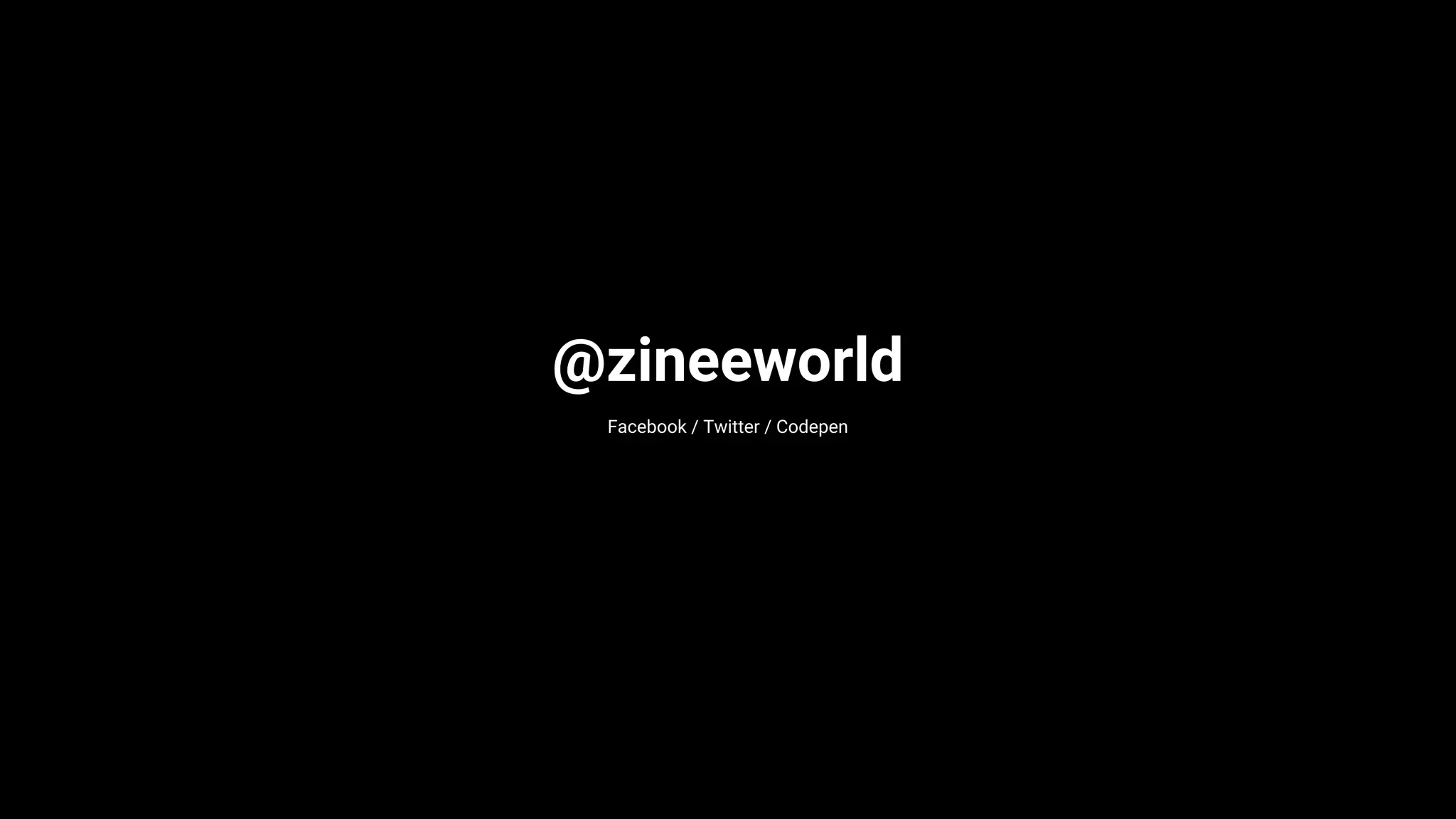This document provides an introduction to basic HTML and CSS. It outlines topics to cover such as HTML elements, common tags like headings and paragraphs, lists, tables, forms, and more advanced elements. For CSS, the document lists topics like selectors, the box model, borders, backgrounds, fonts, positioning, and inheritance. It includes references and provides a schedule of planned lessons from January to February 2017. The overall purpose is to teach the fundamentals of HTML and CSS for building websites.
![BASIC HTML & CSS 0. Introduction [ 2017.01.03. Tue ]](https://image.slidesharecdn.com/0-170304051145/75/Basic-HTML-CSS-0-introduction-1-2048.jpg)

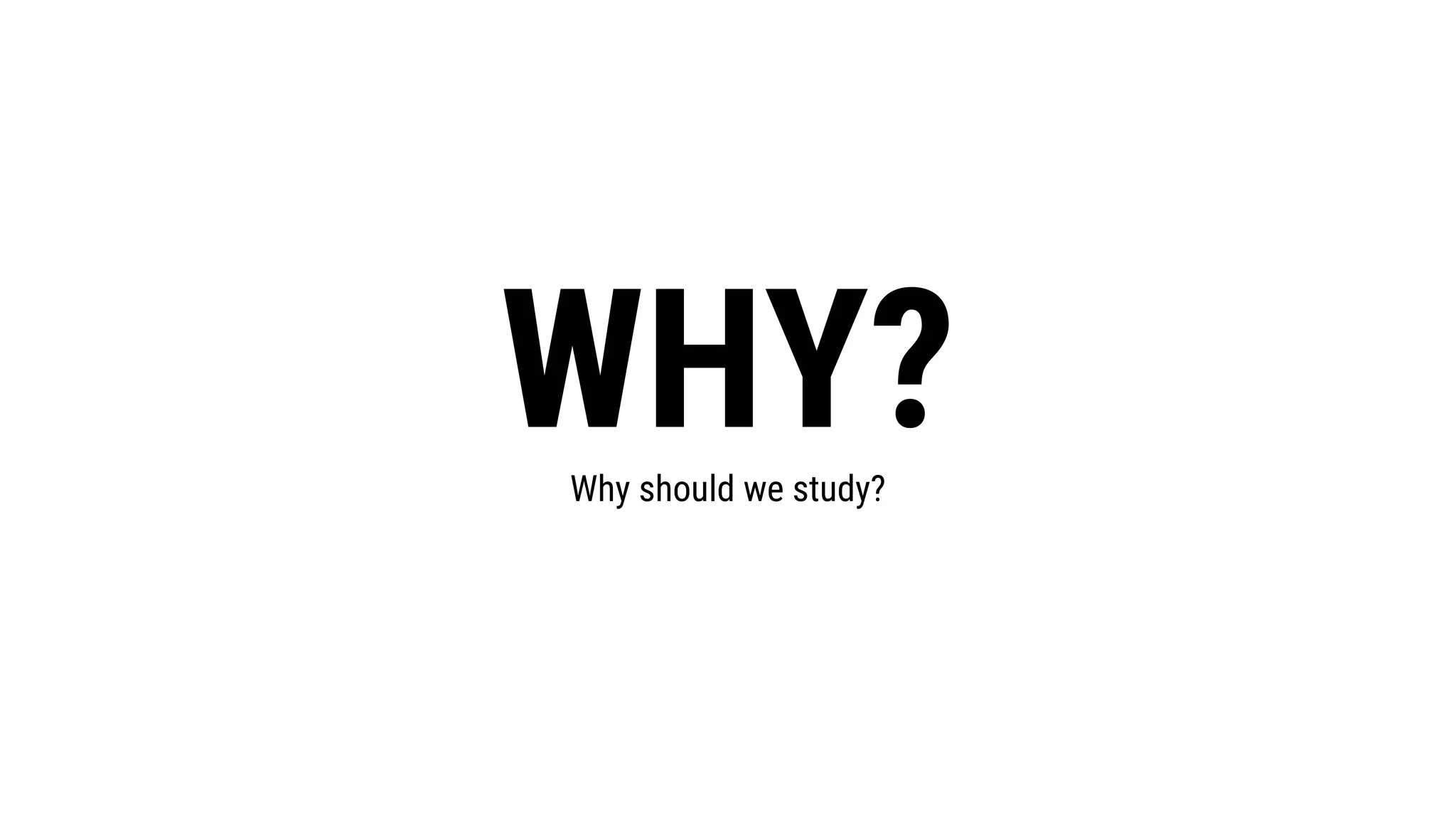
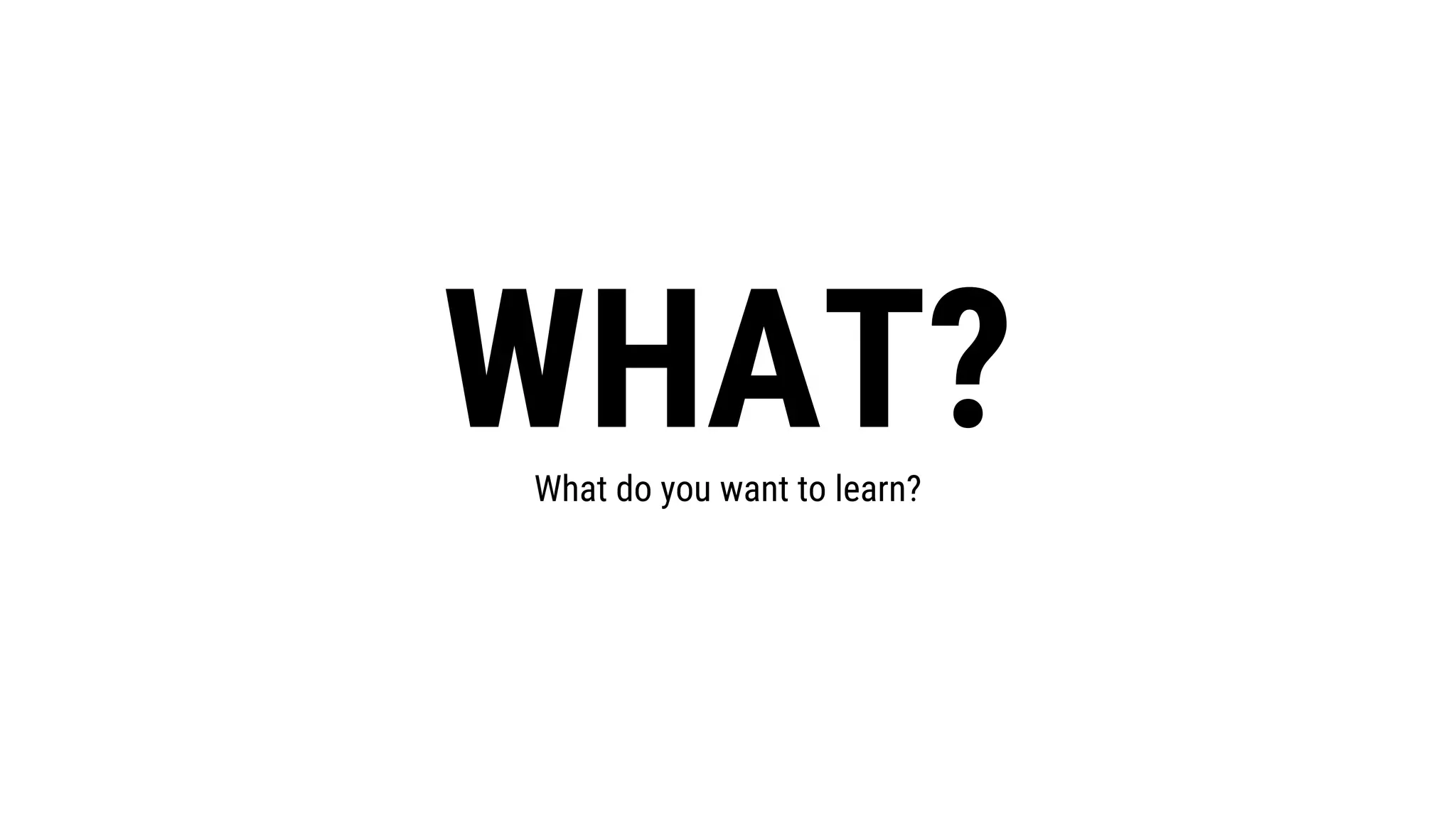

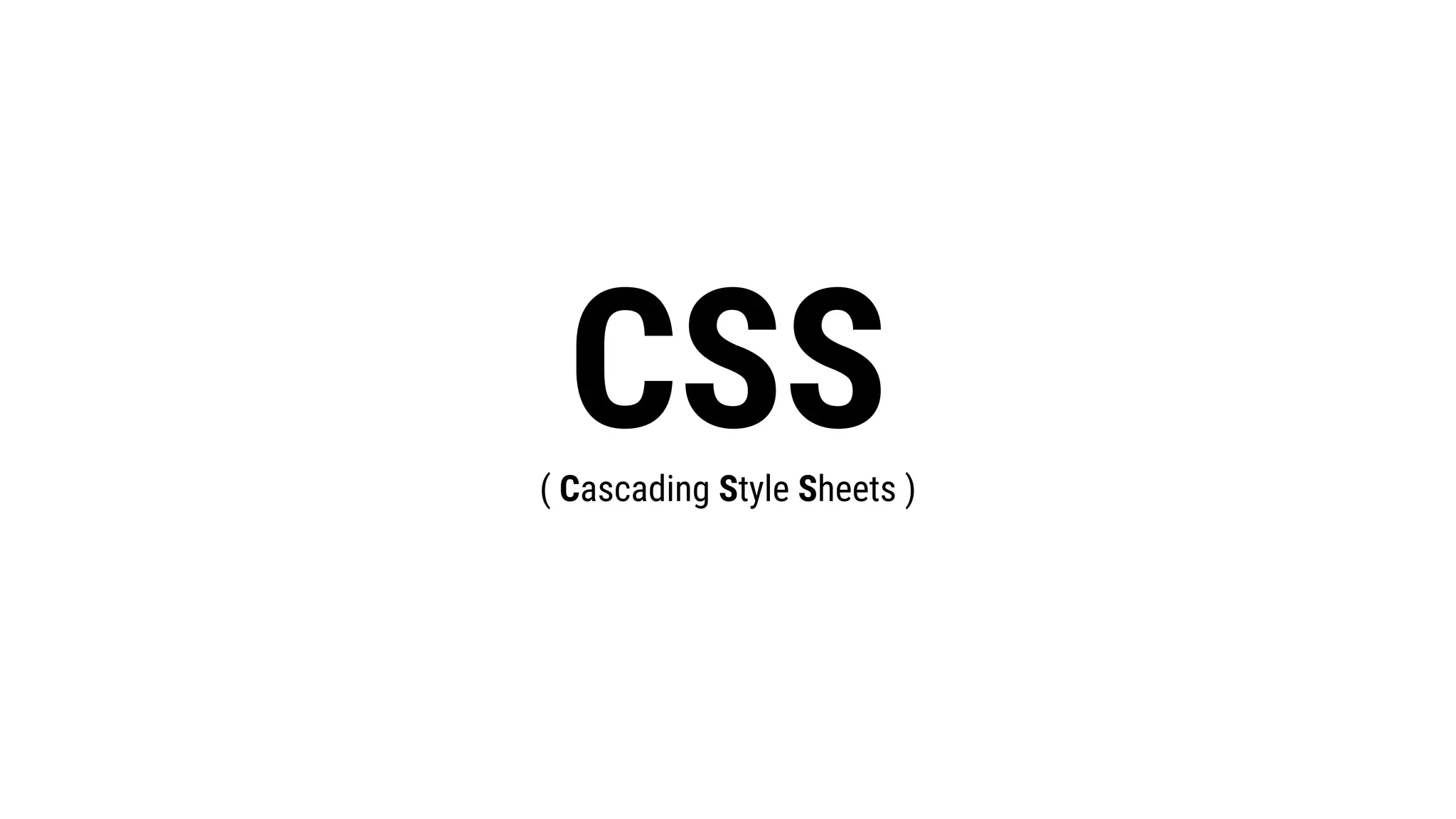
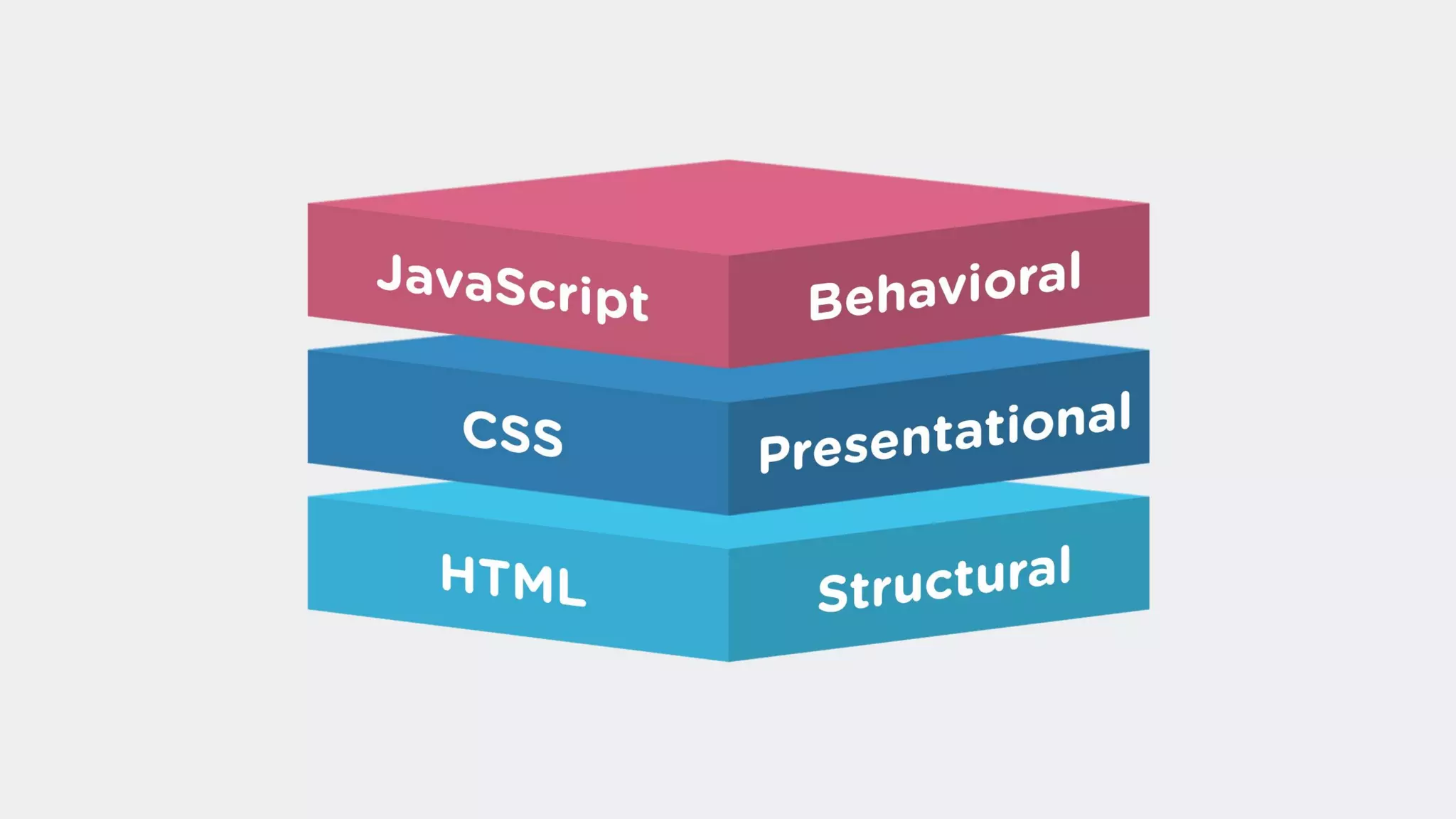

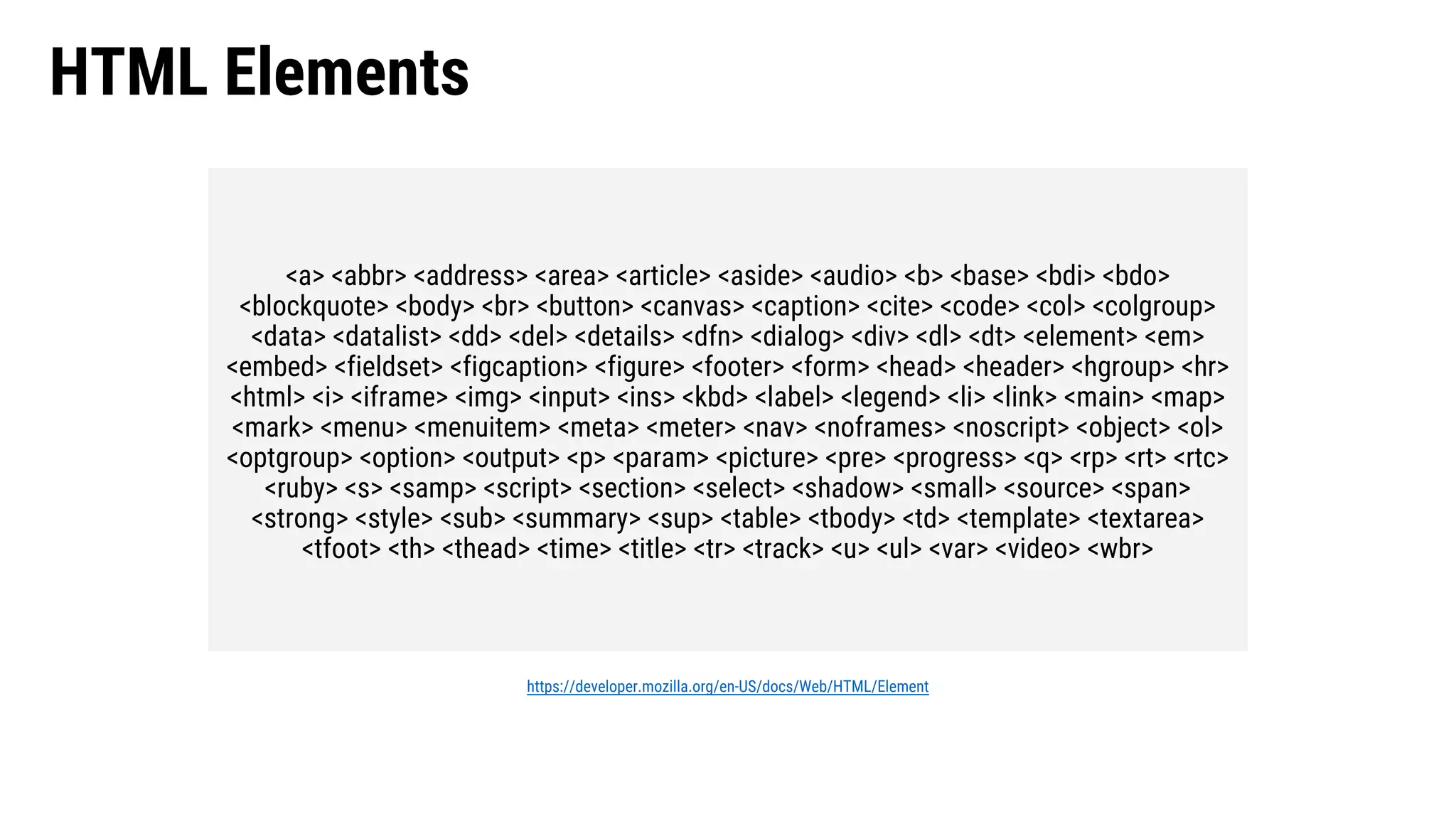
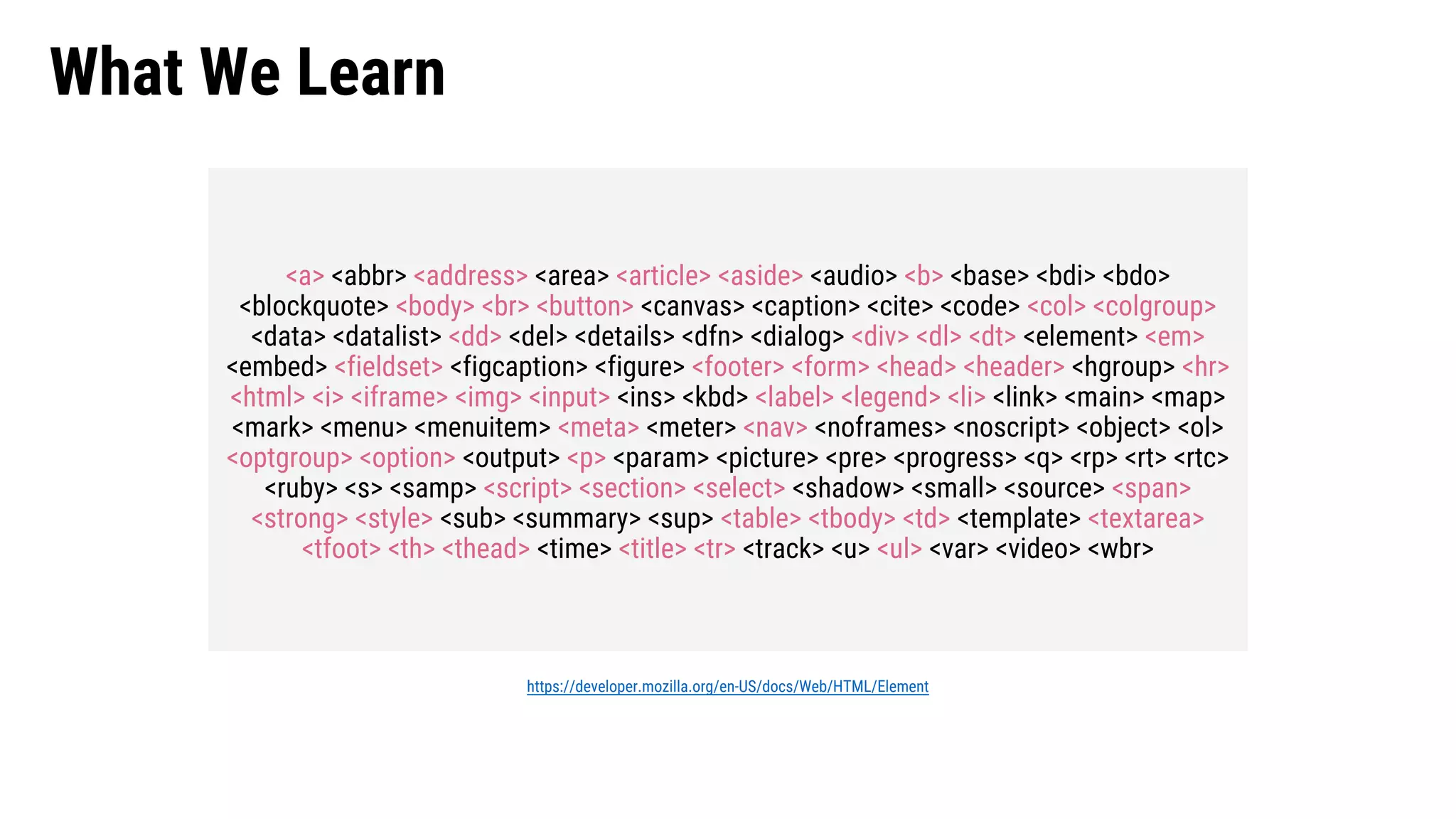
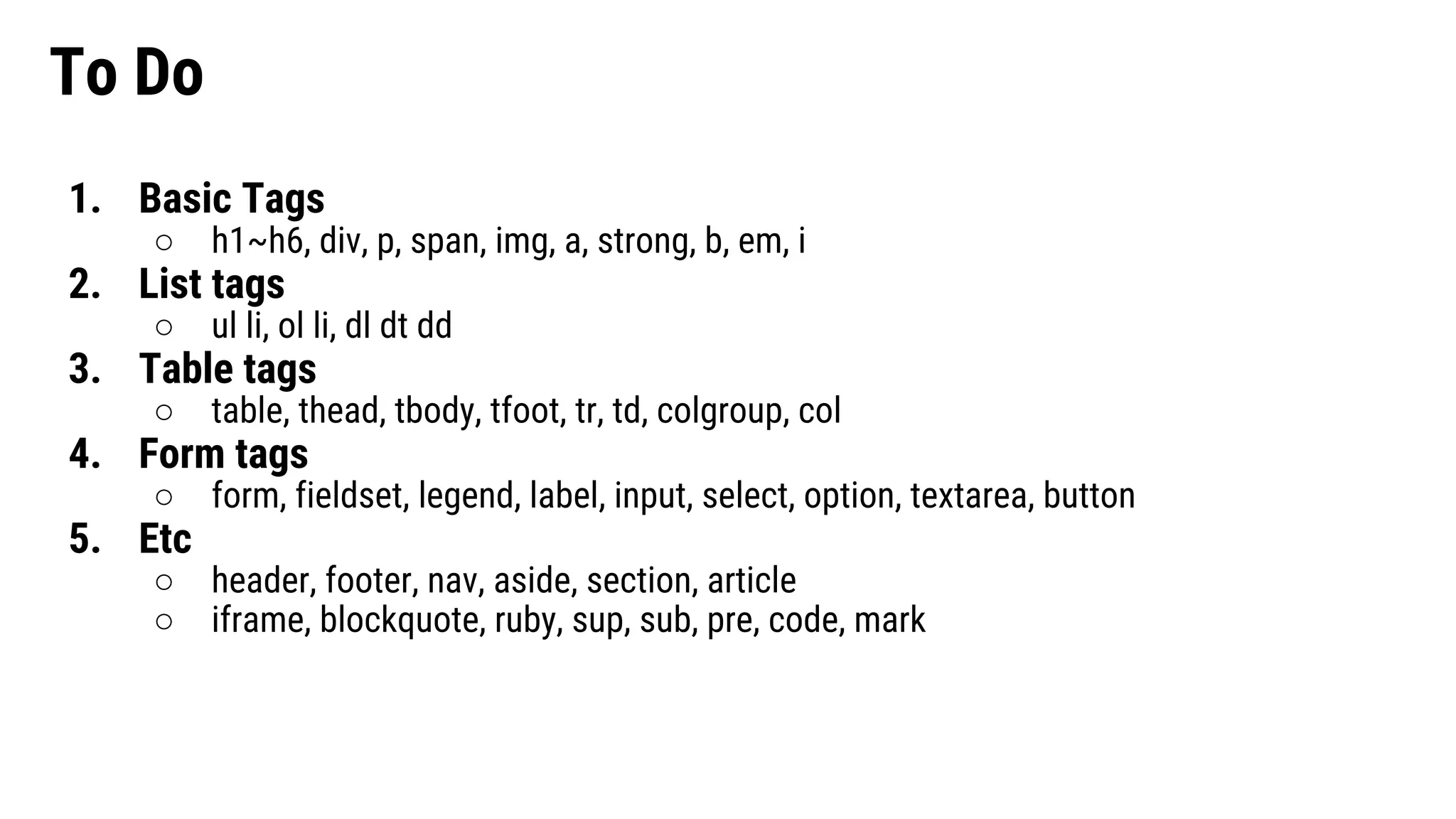

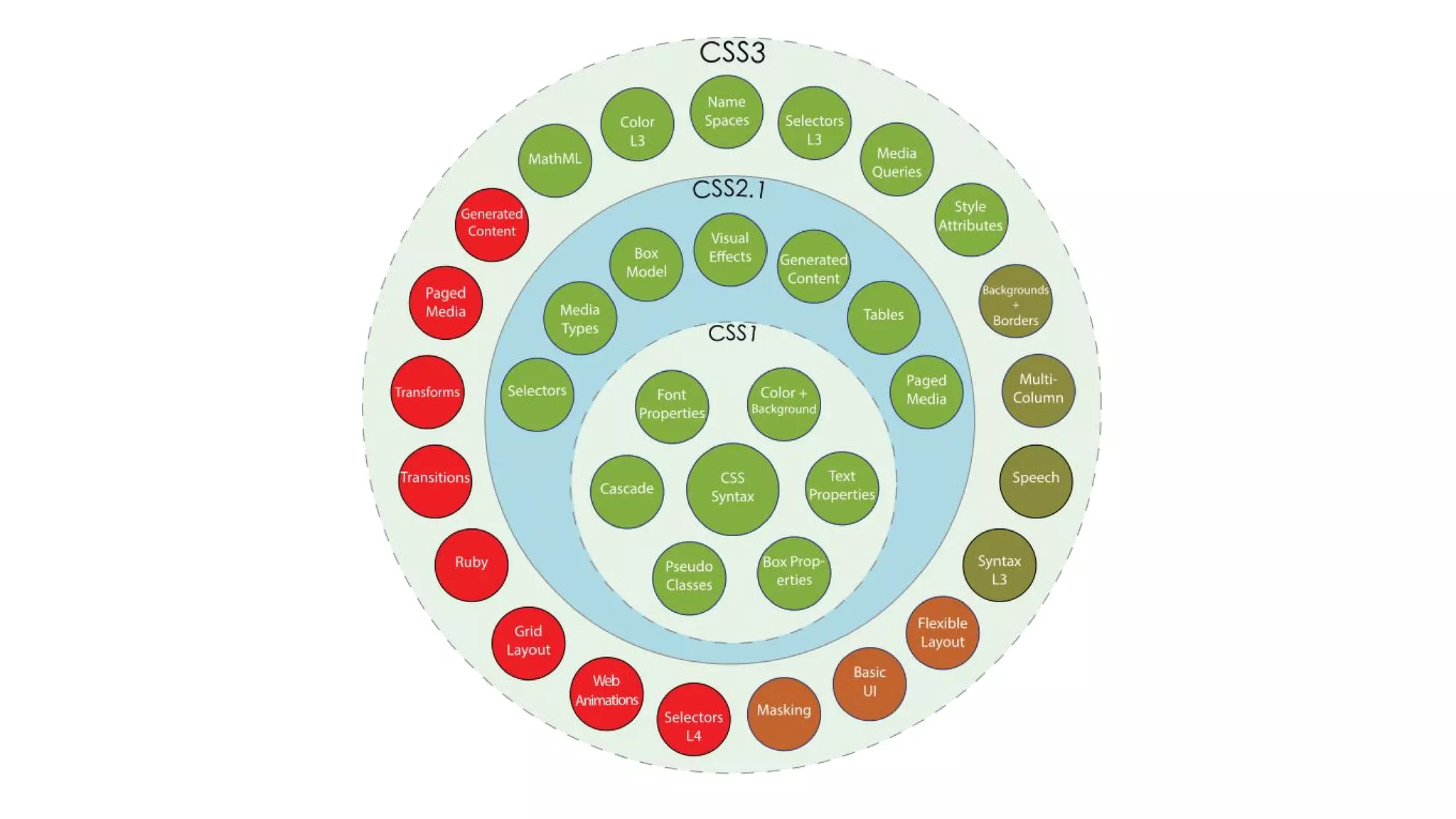
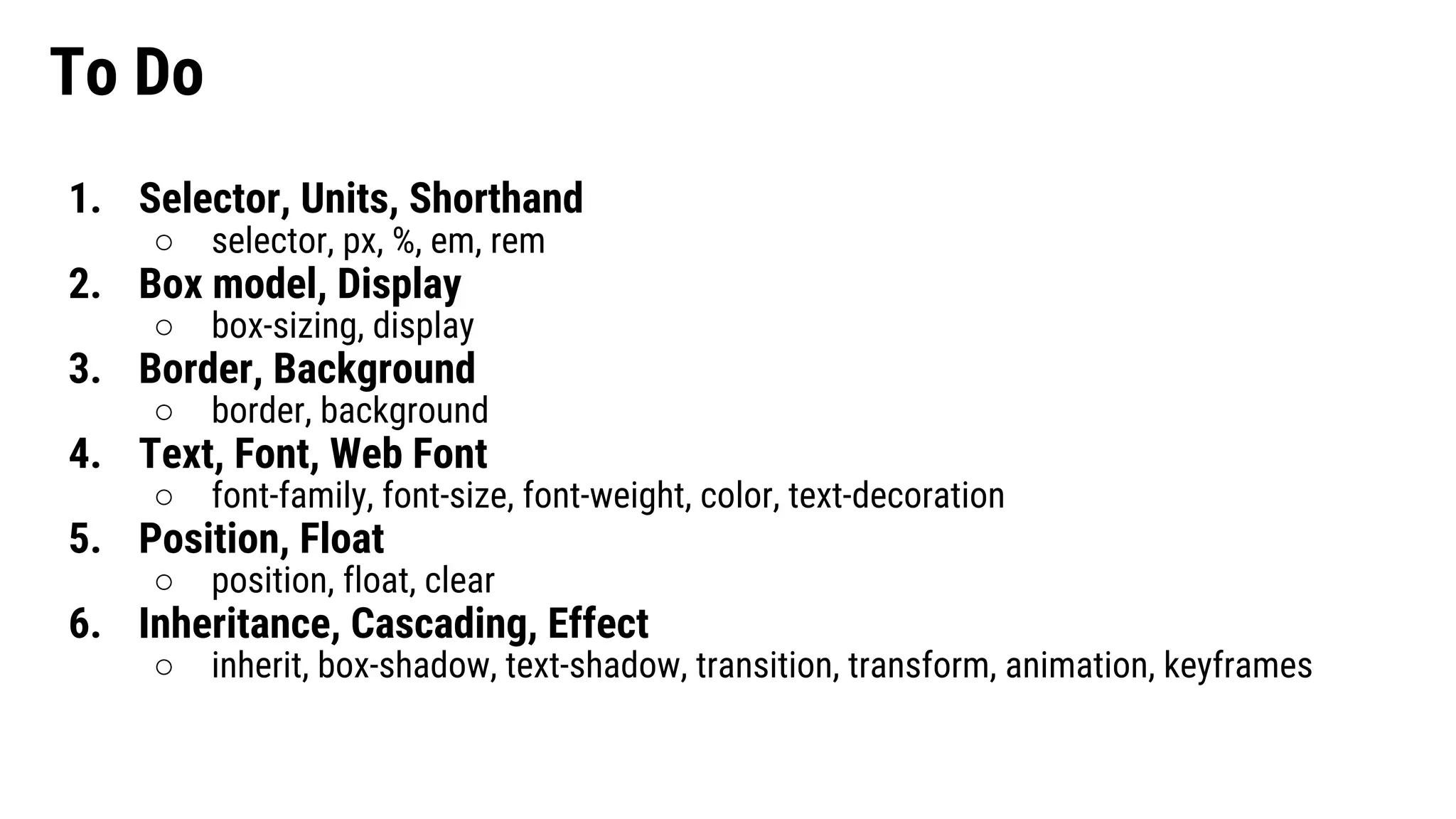
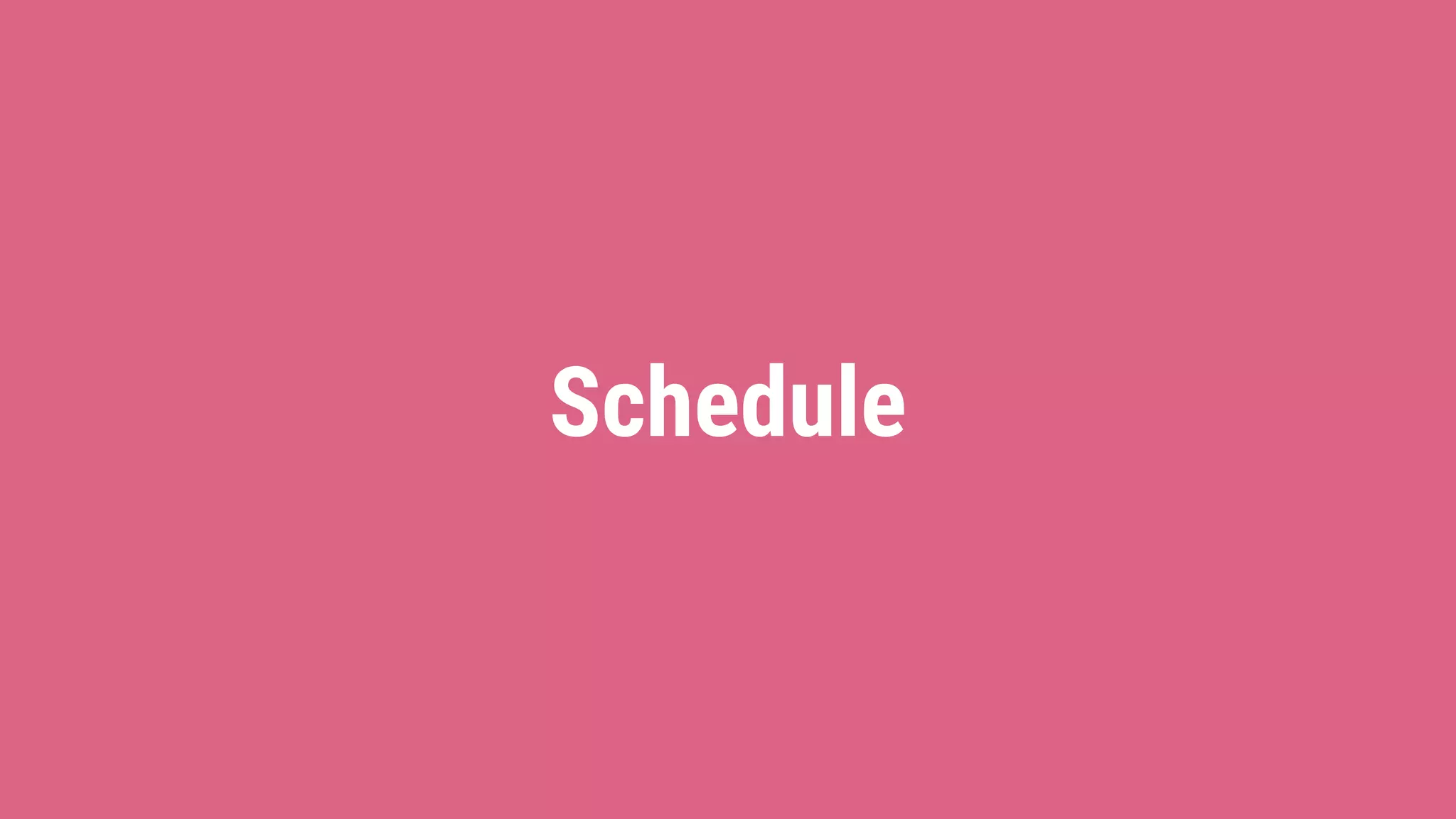
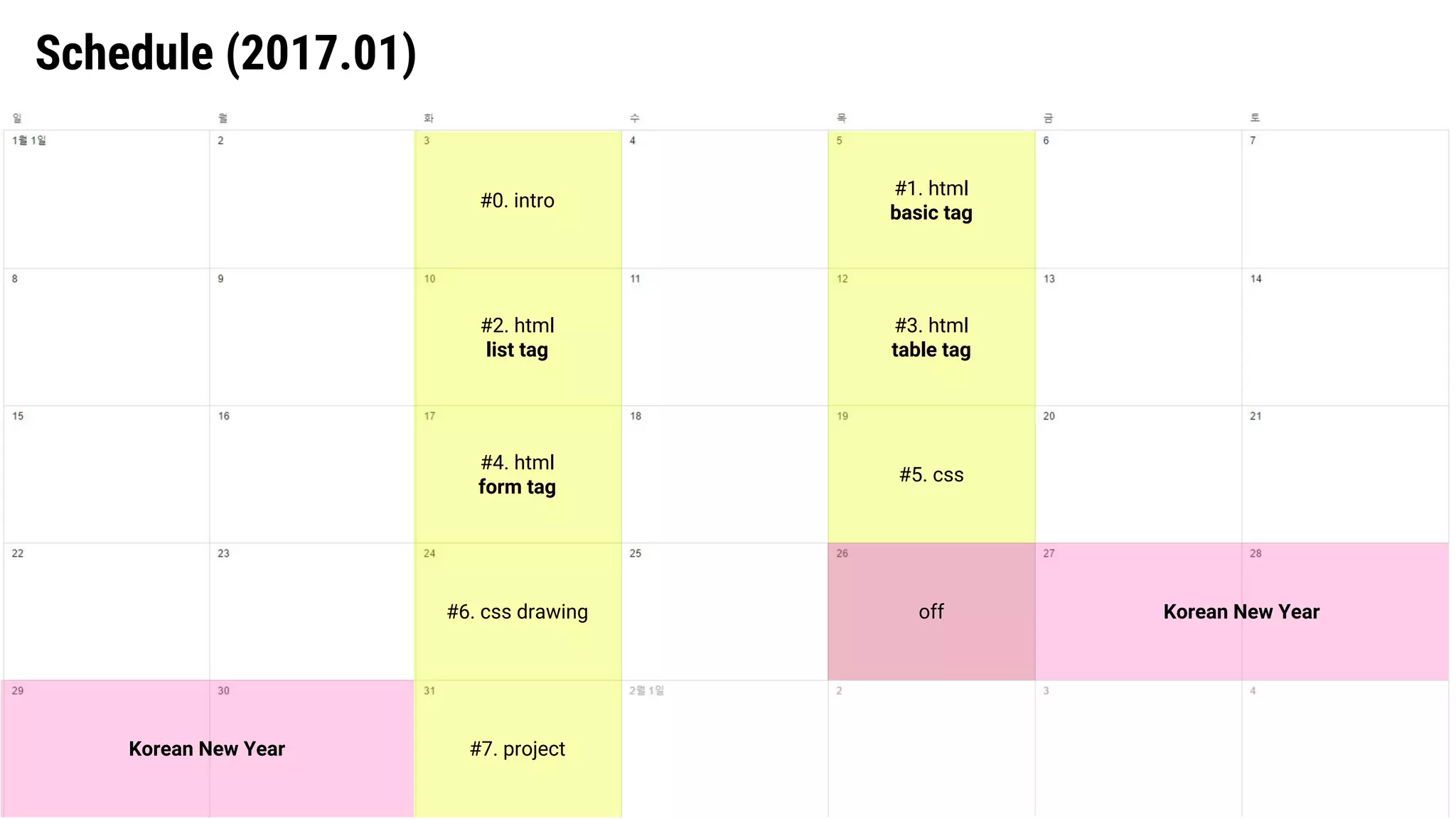
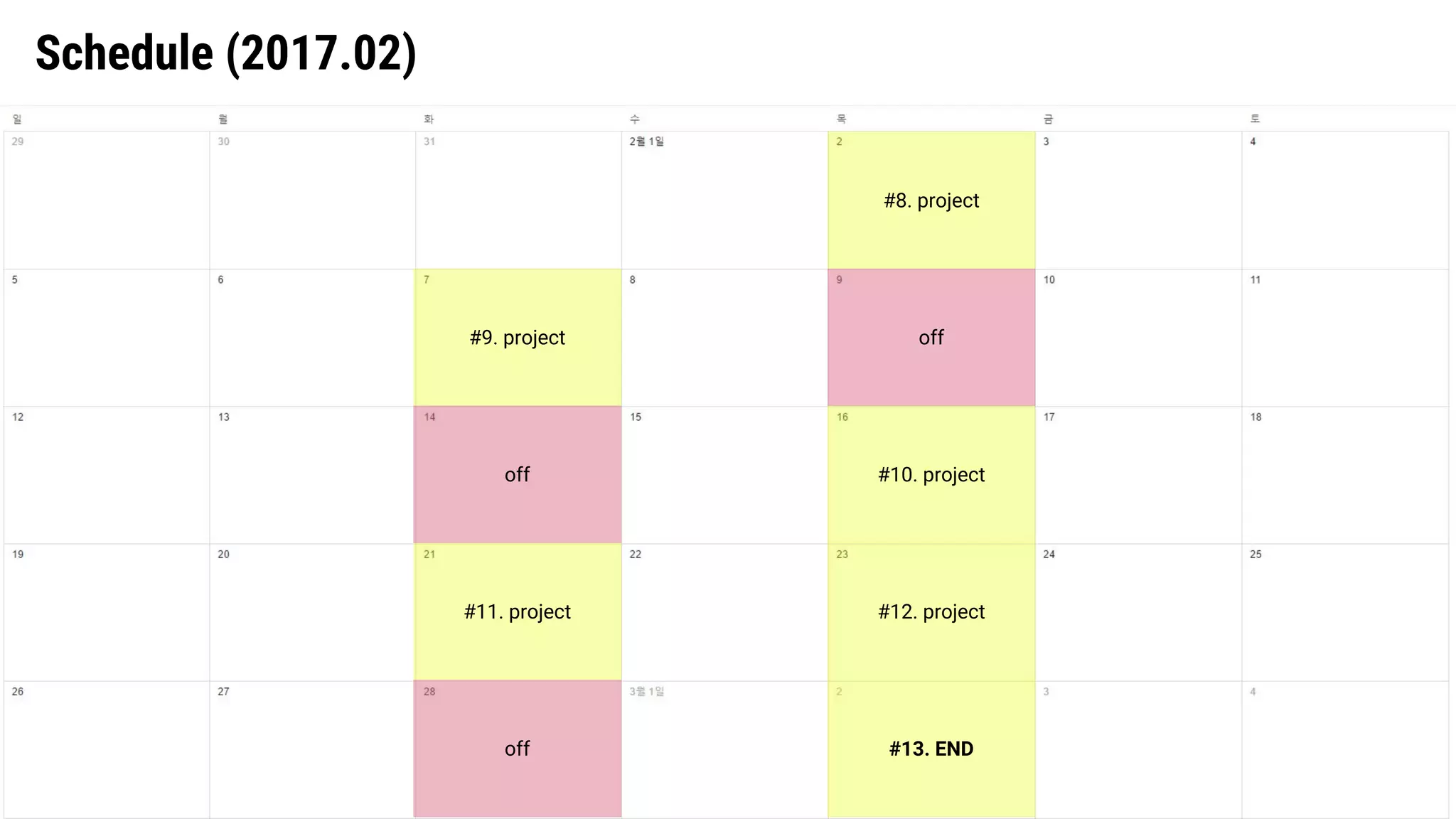

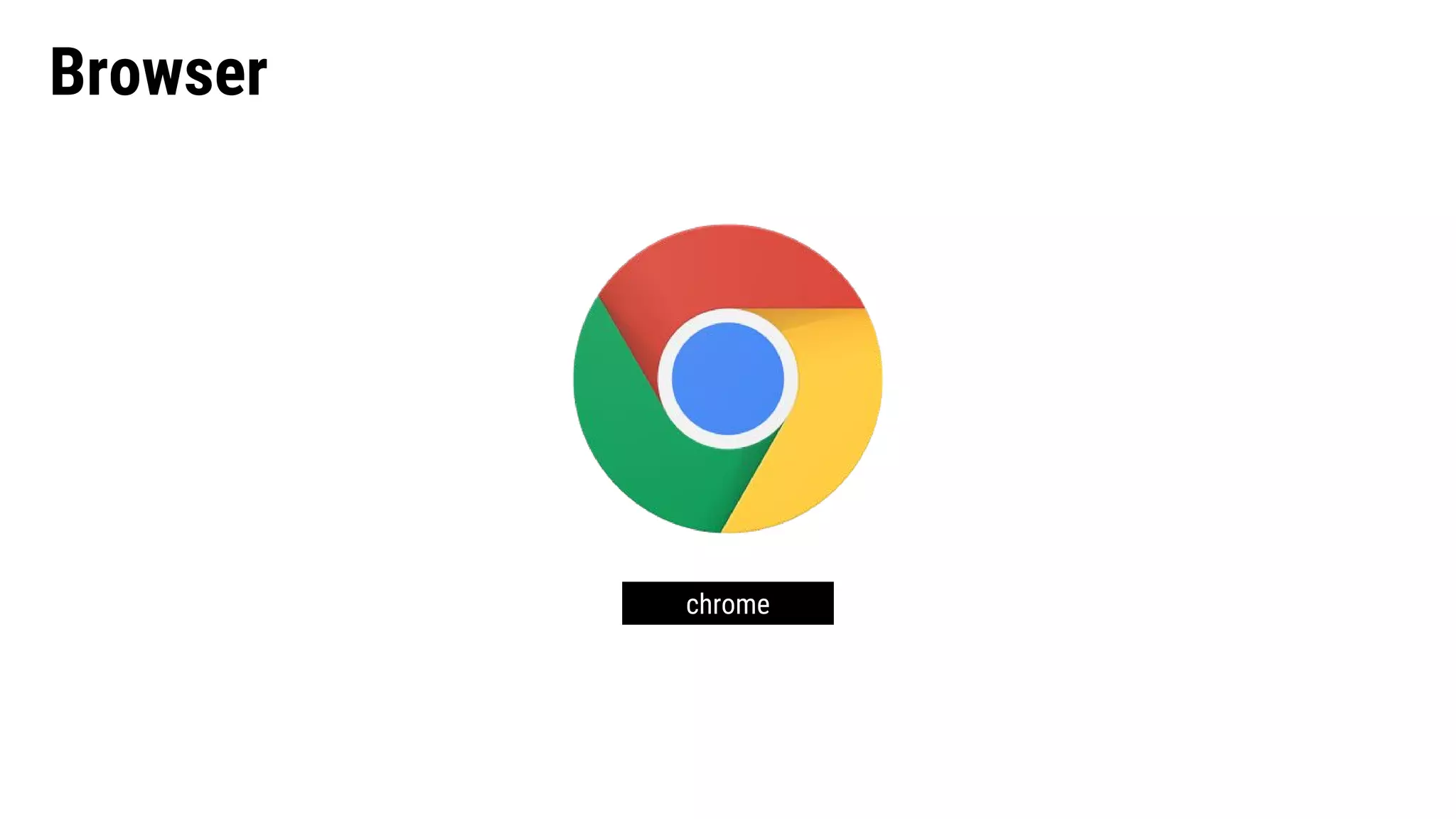
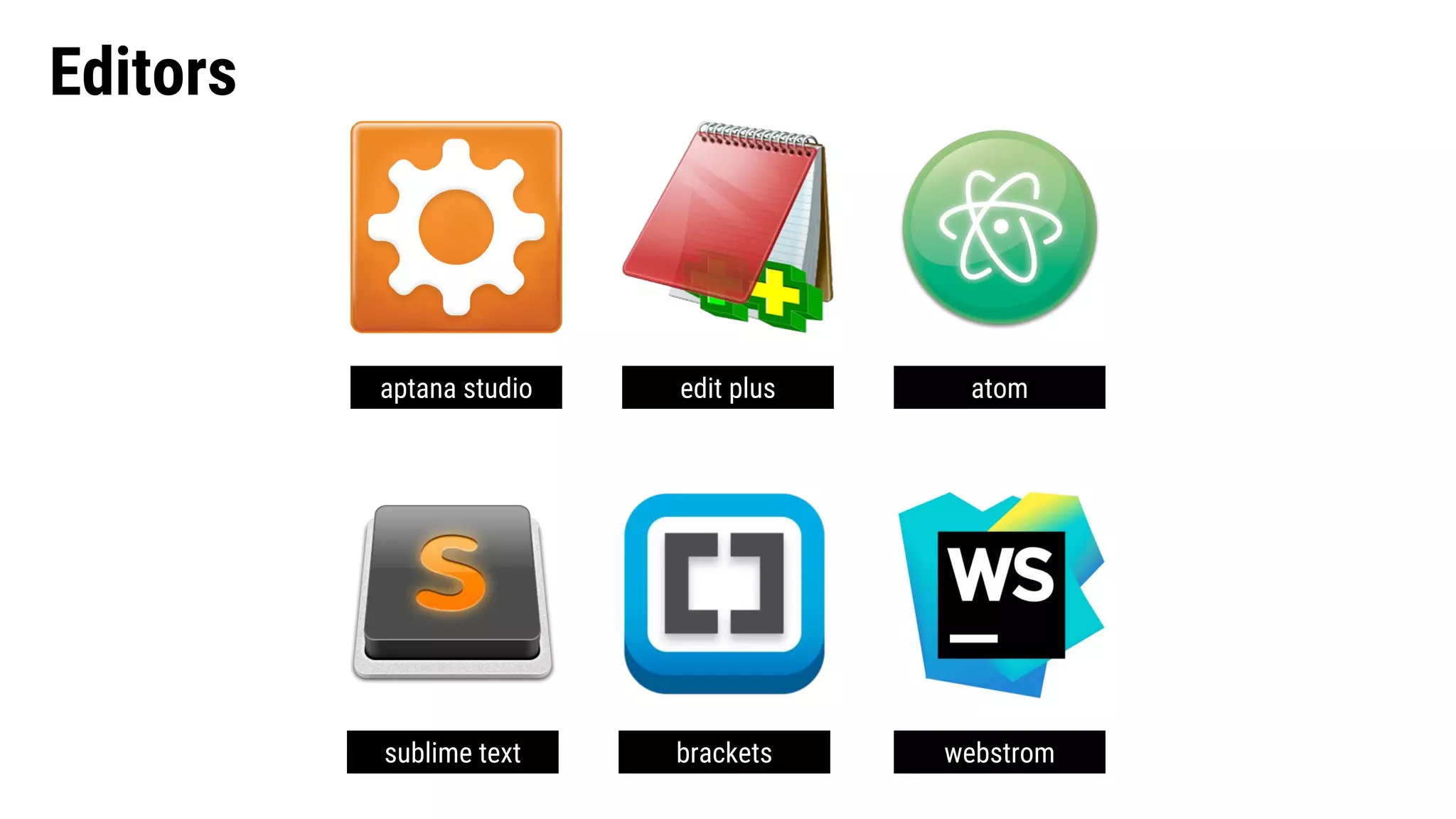
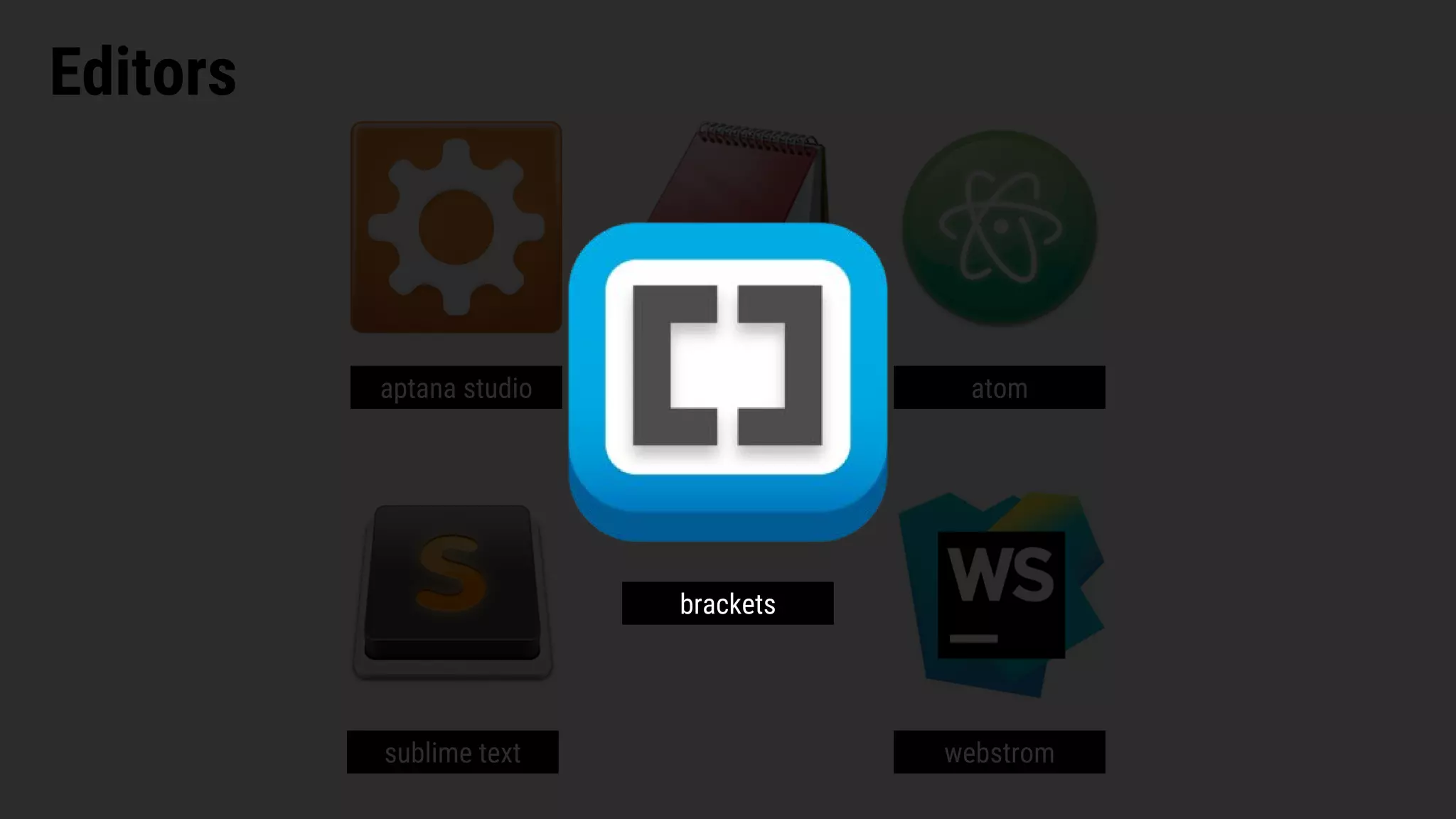
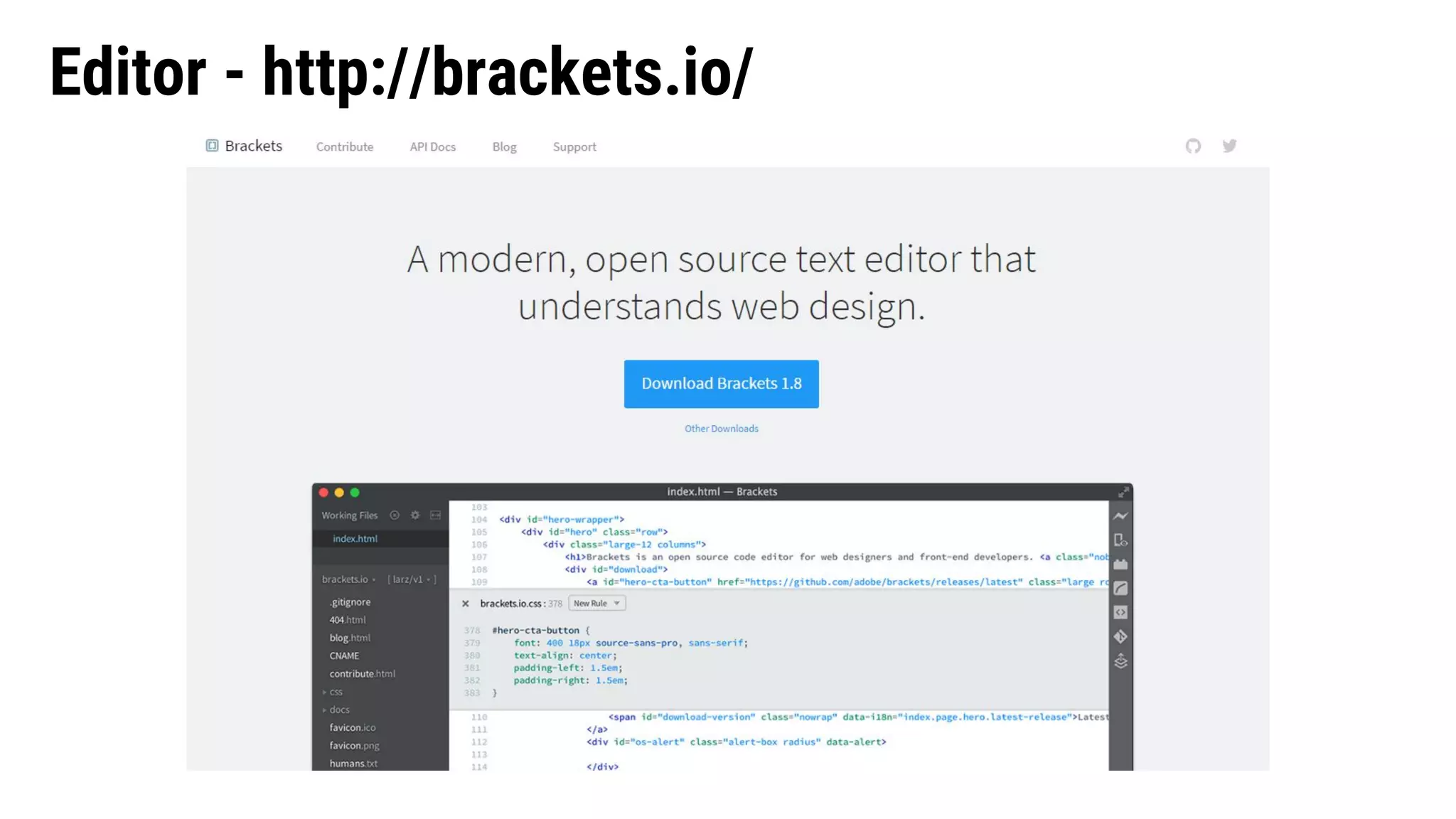
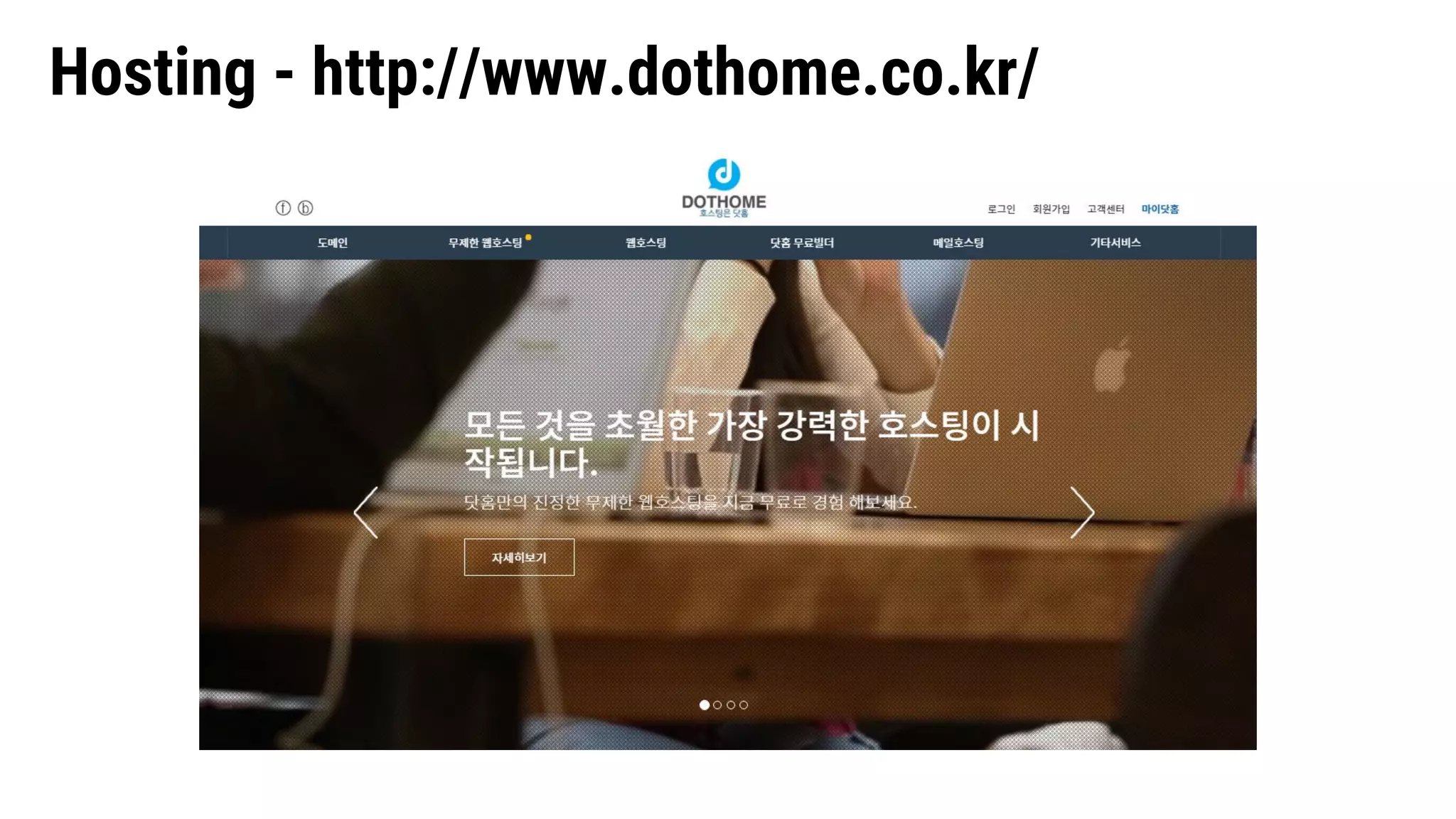
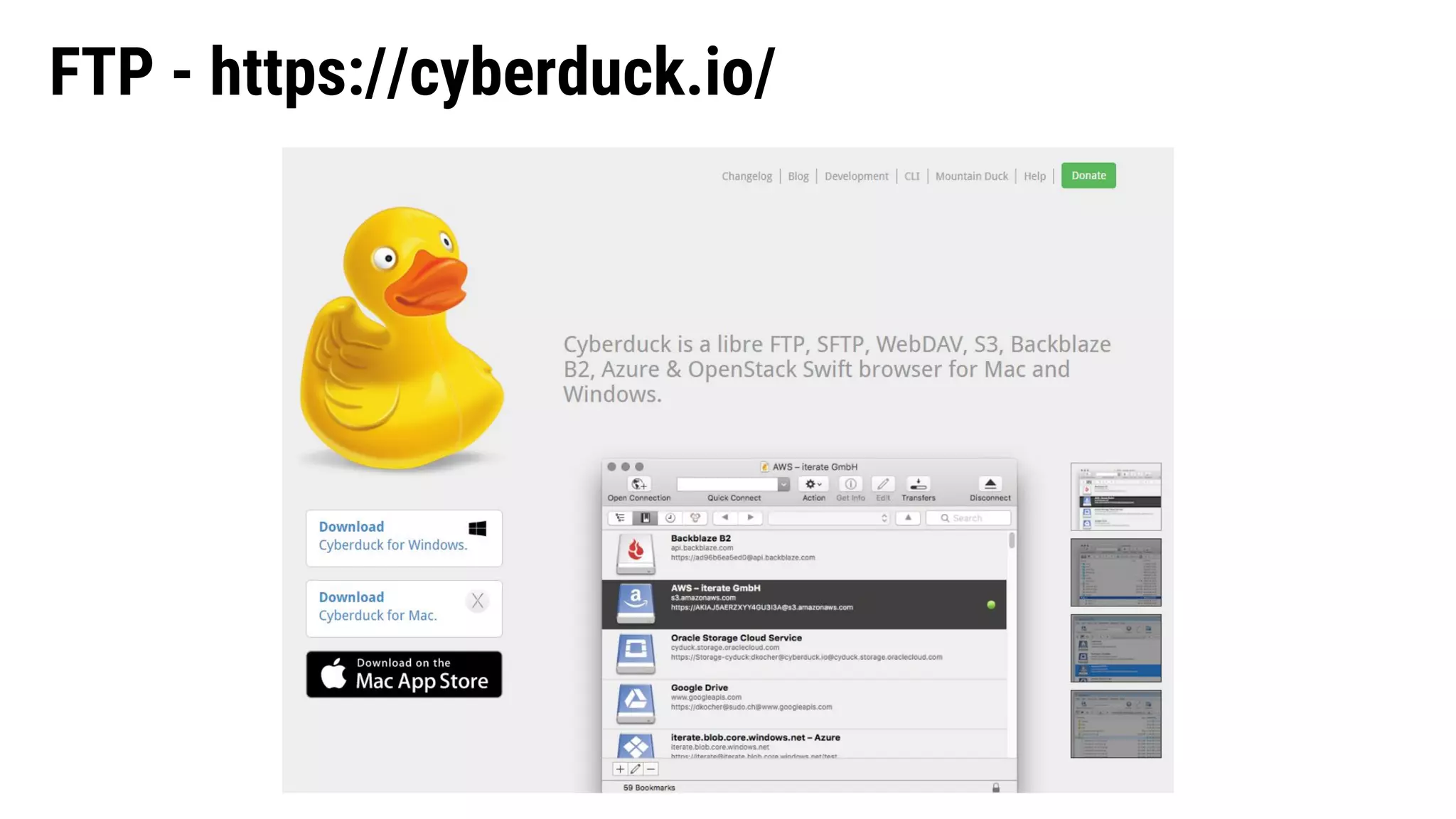
![Reference • http://poiemaweb.com/ • https://opentutorials.org/module/1892 • https://opentutorials.org/module/2367/13339 • [Book] Do it! HTML5+CSS3 (2017 Edition)](https://image.slidesharecdn.com/0-170304051145/75/Basic-HTML-CSS-0-introduction-25-2048.jpg)