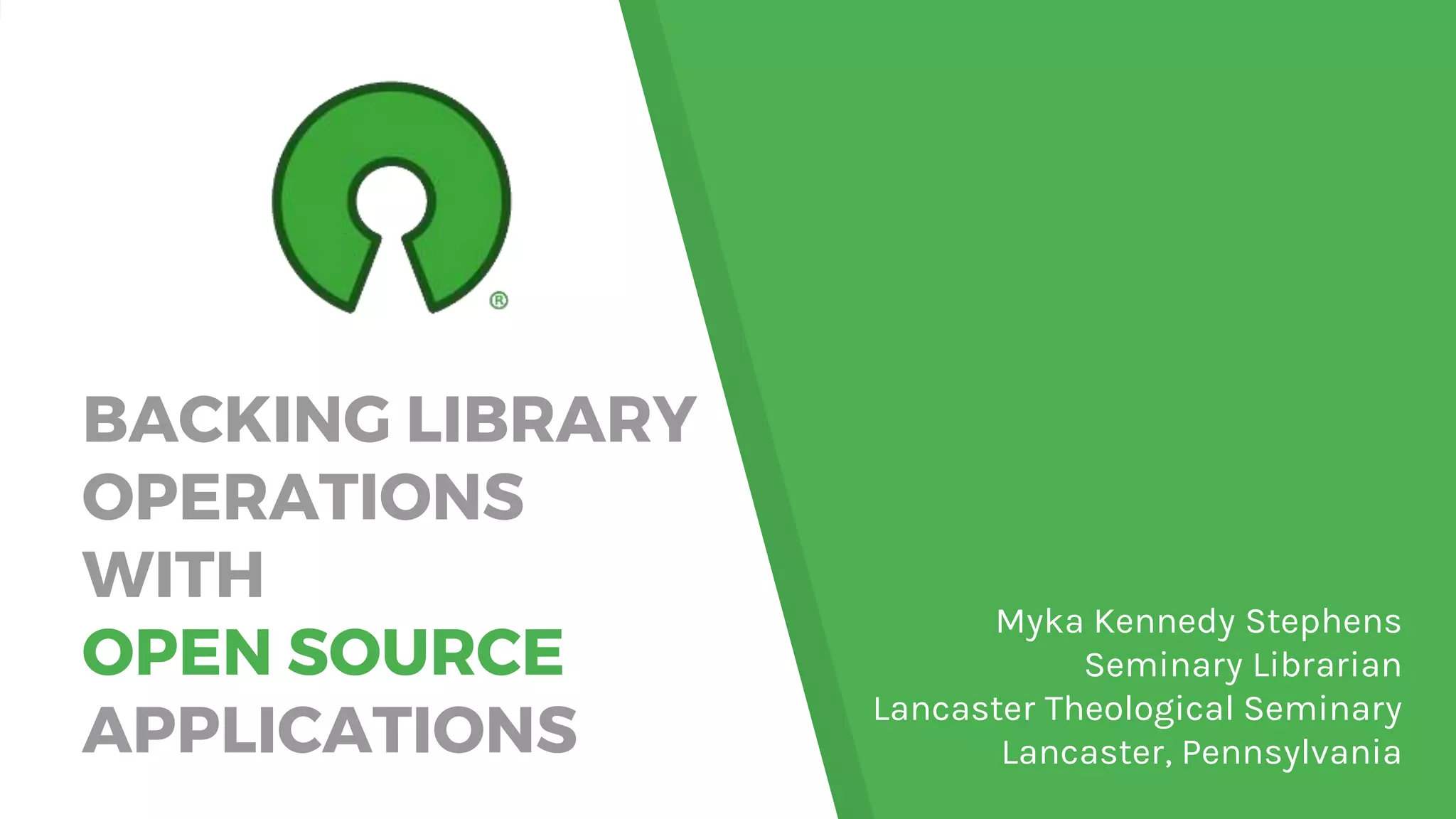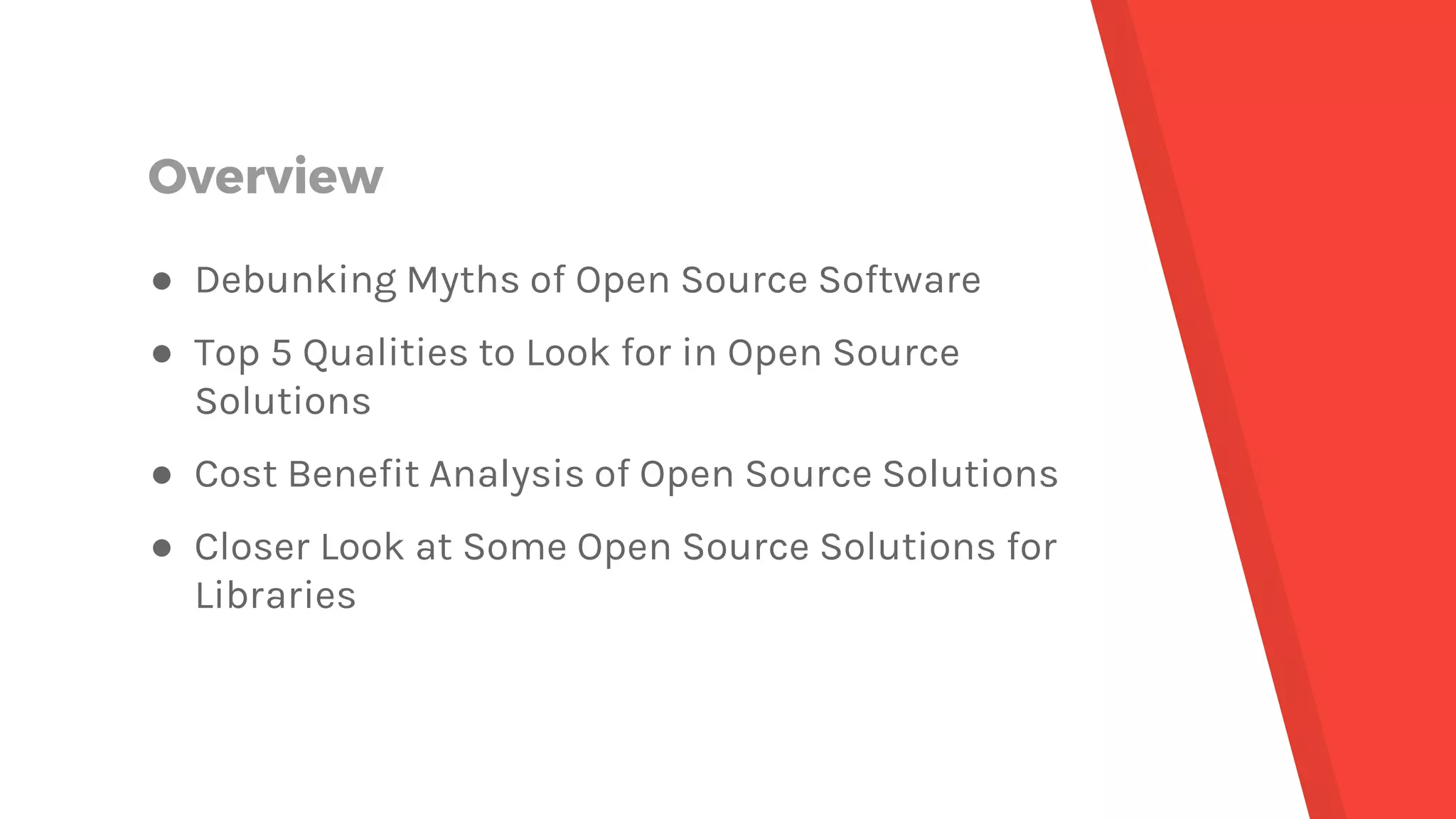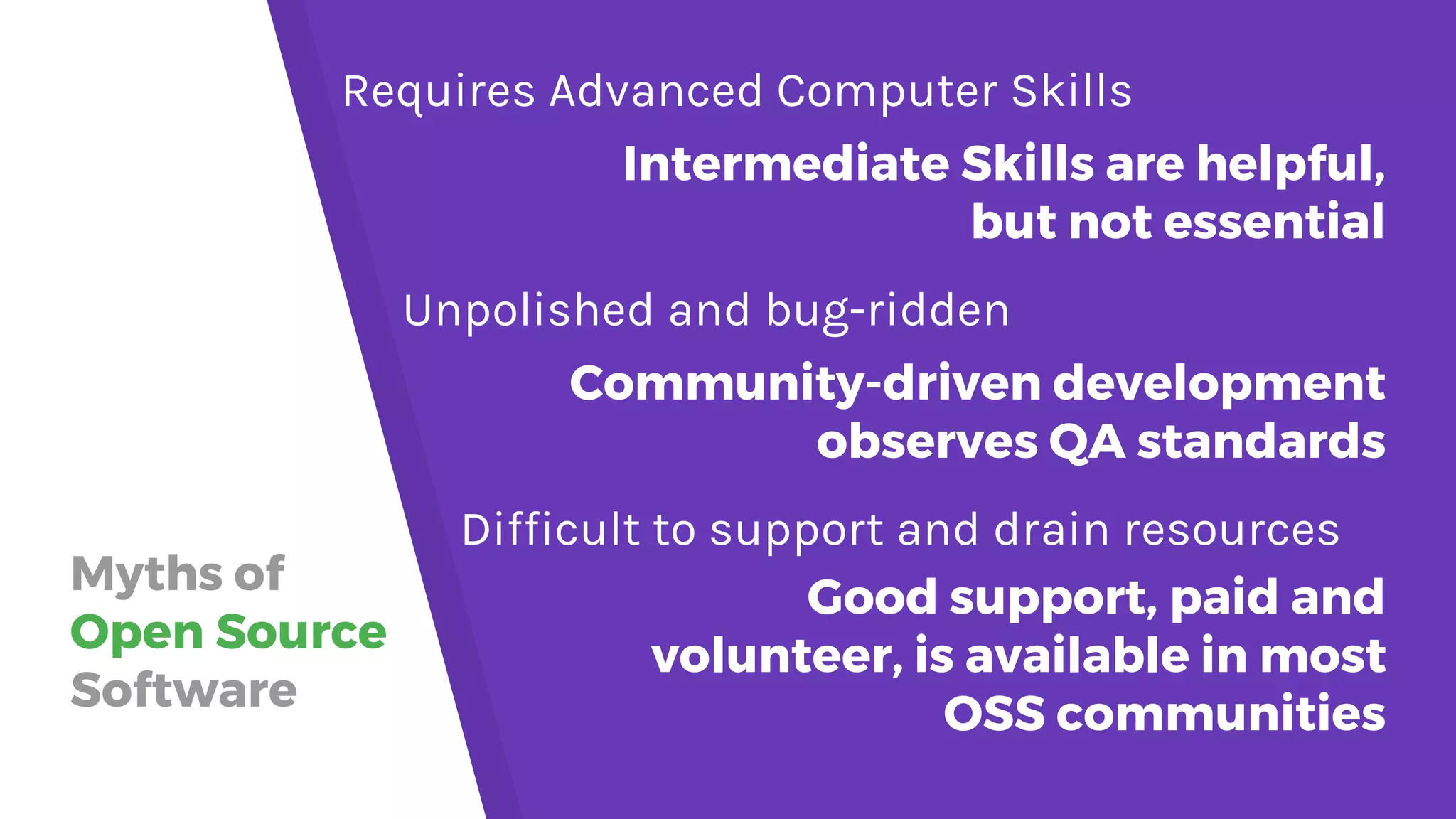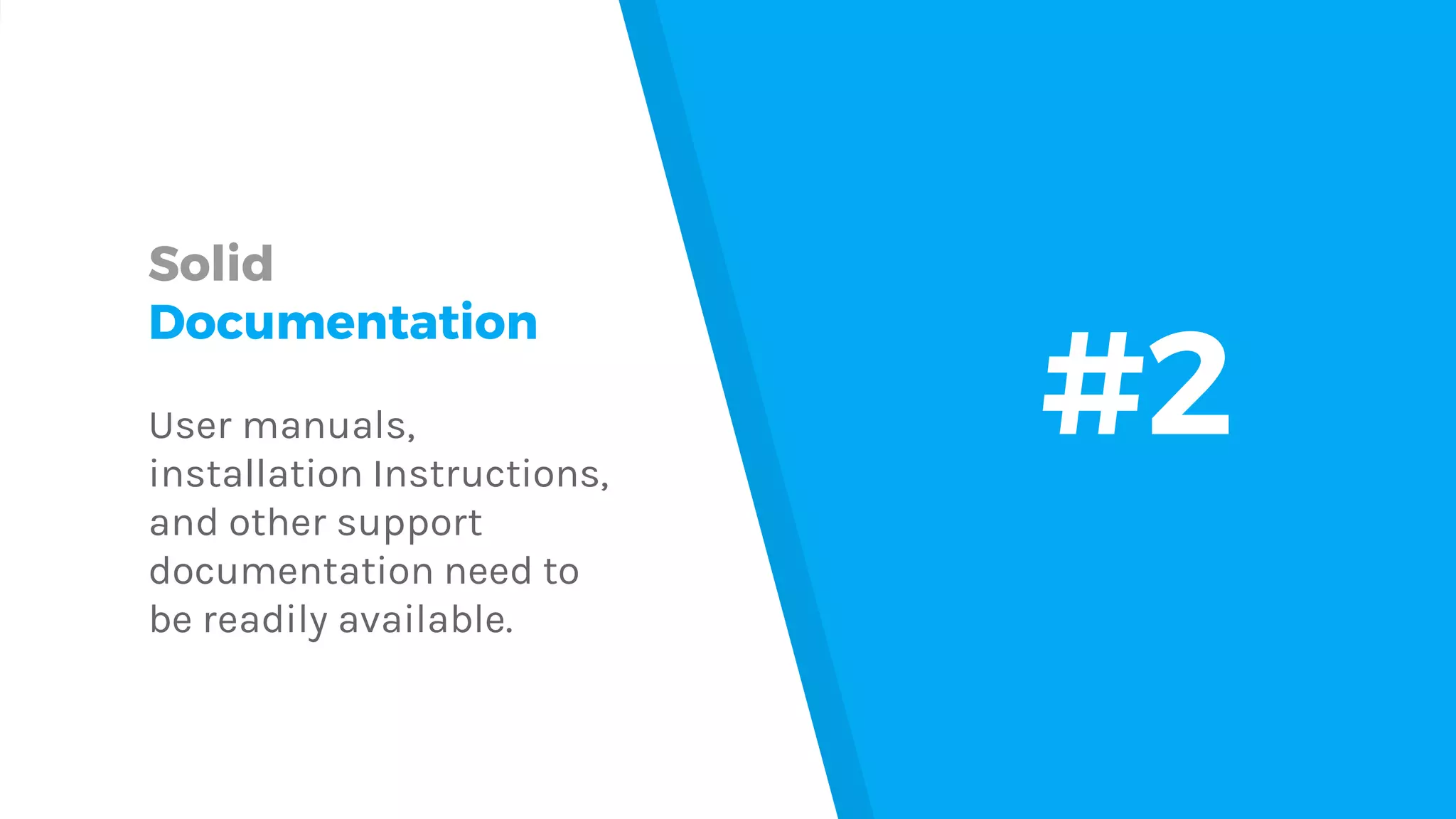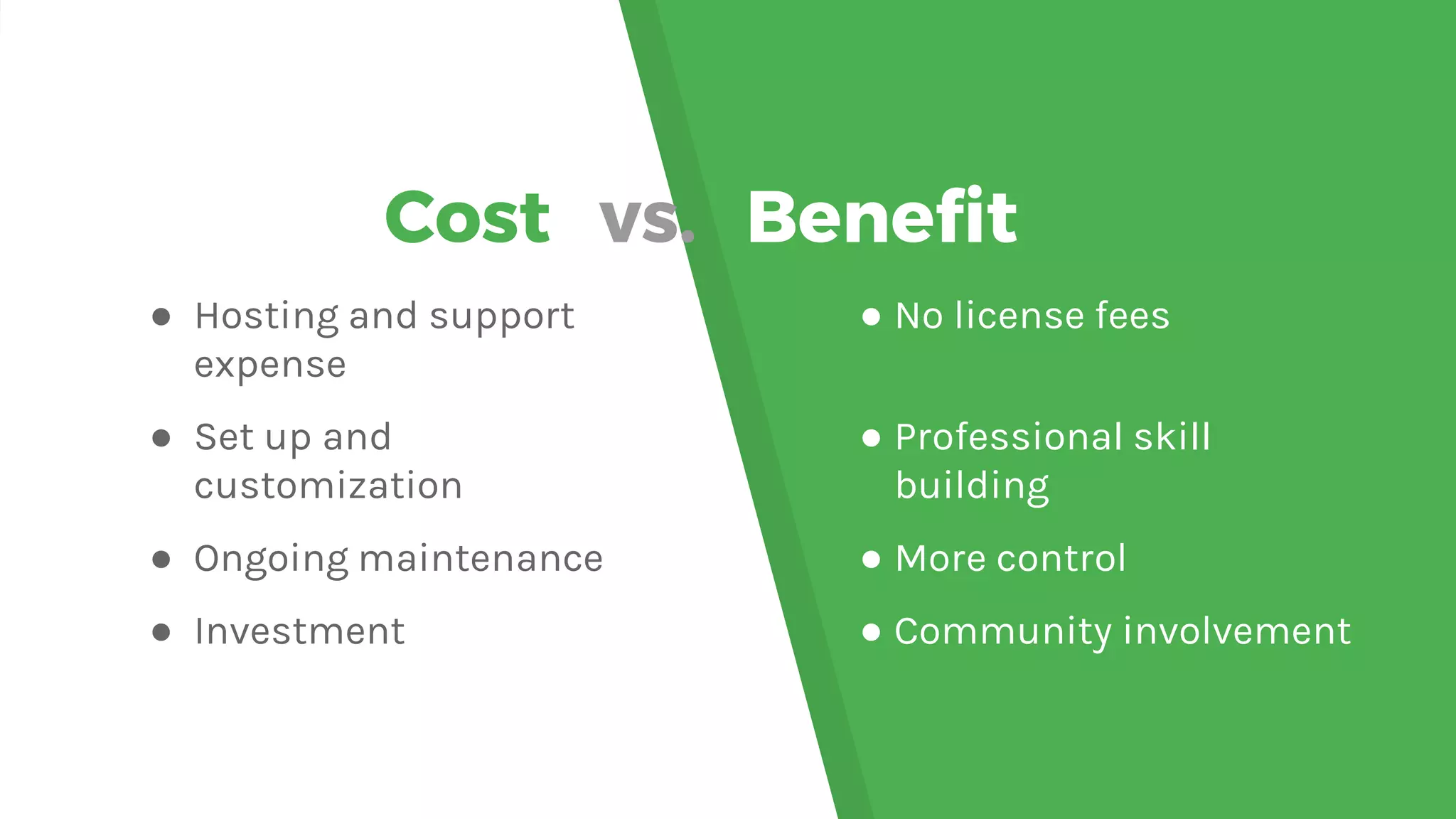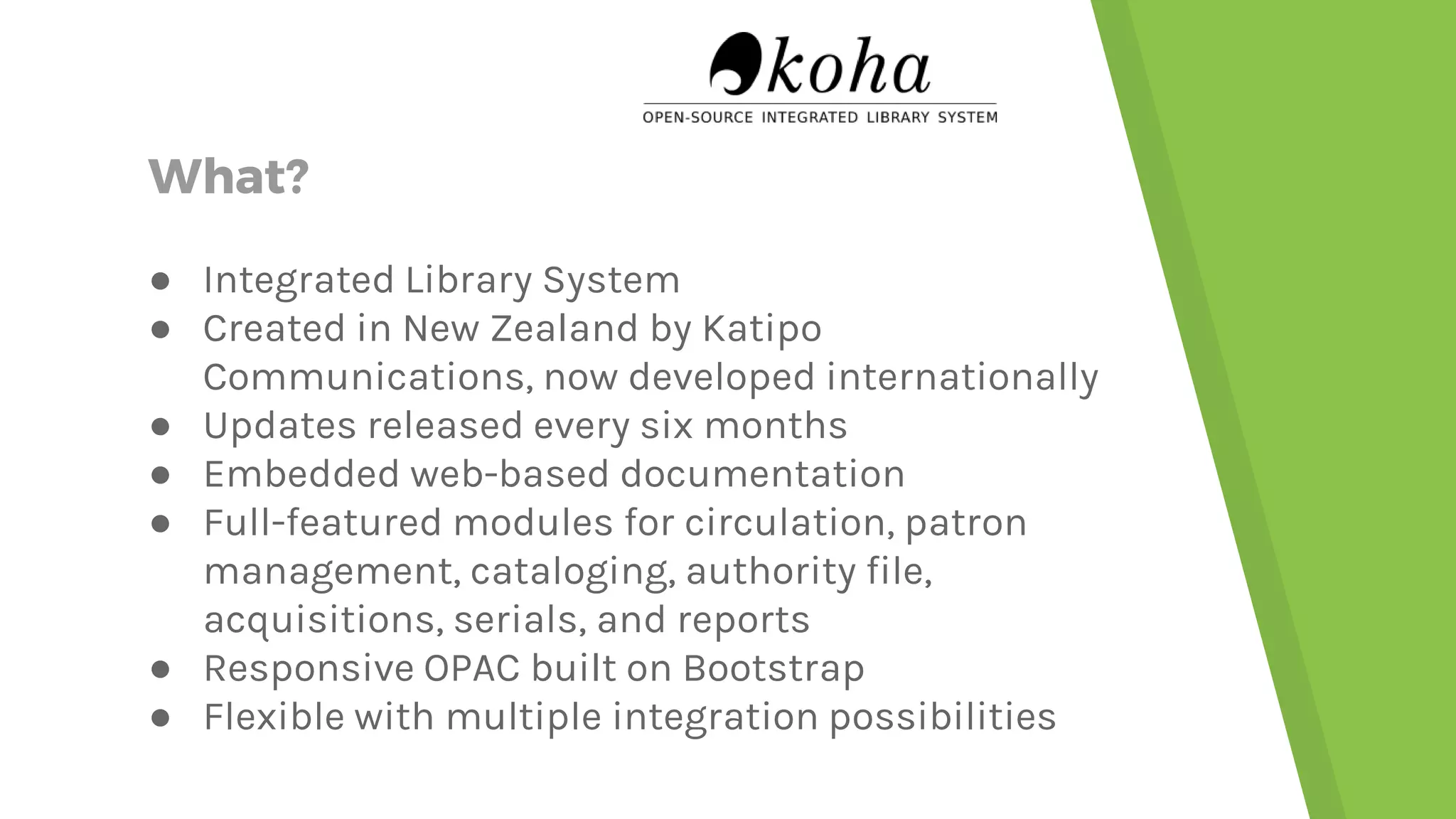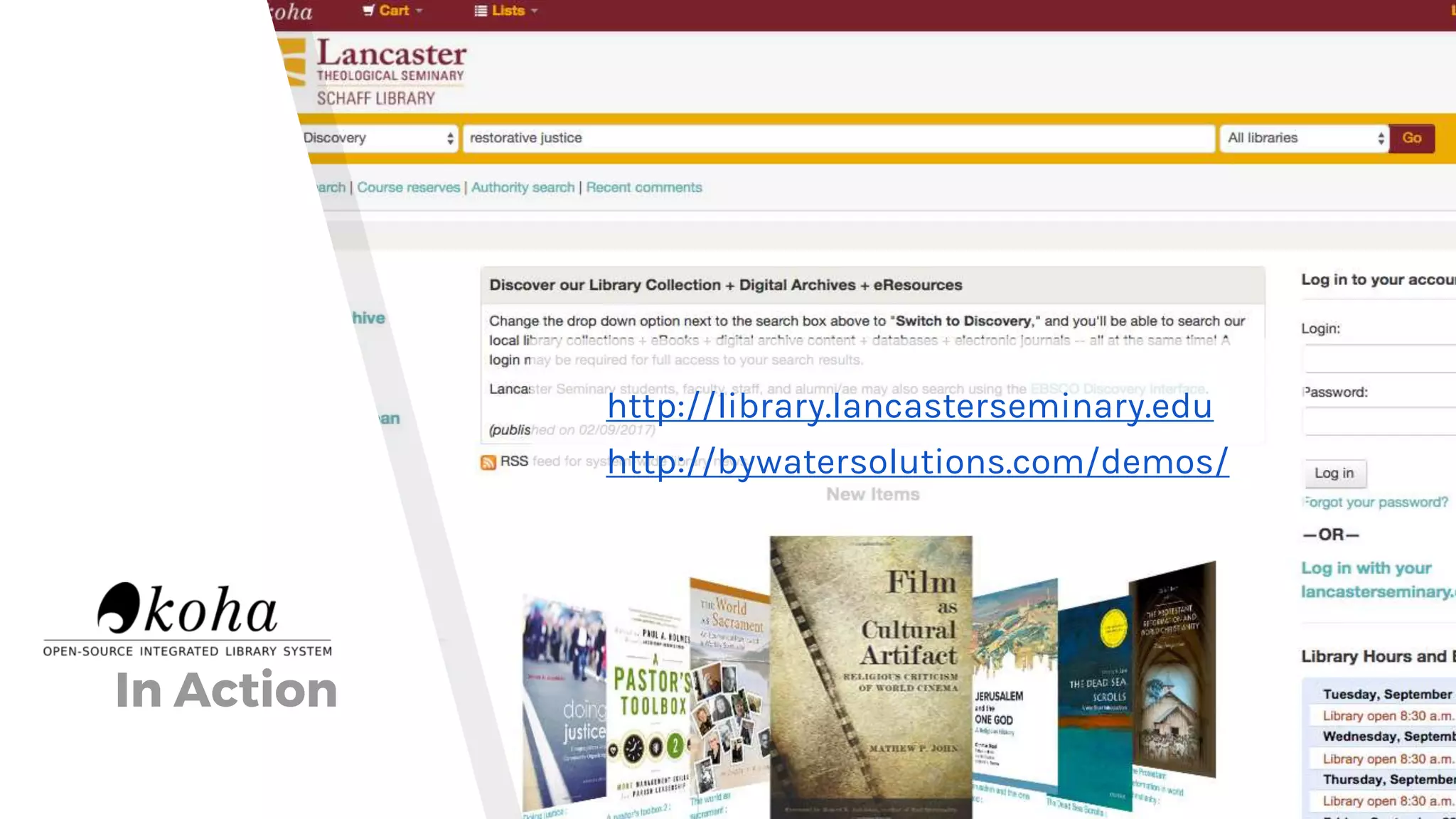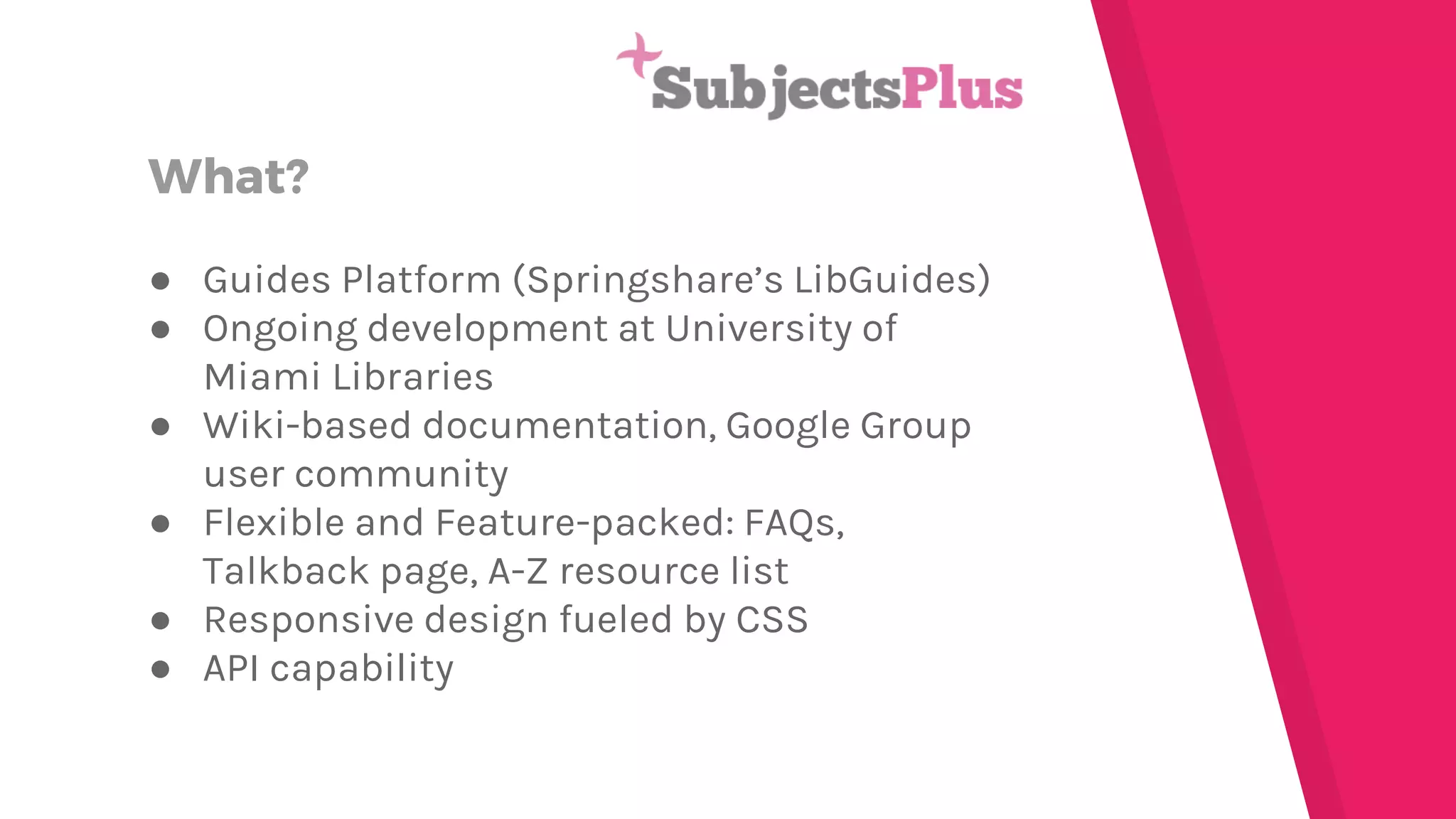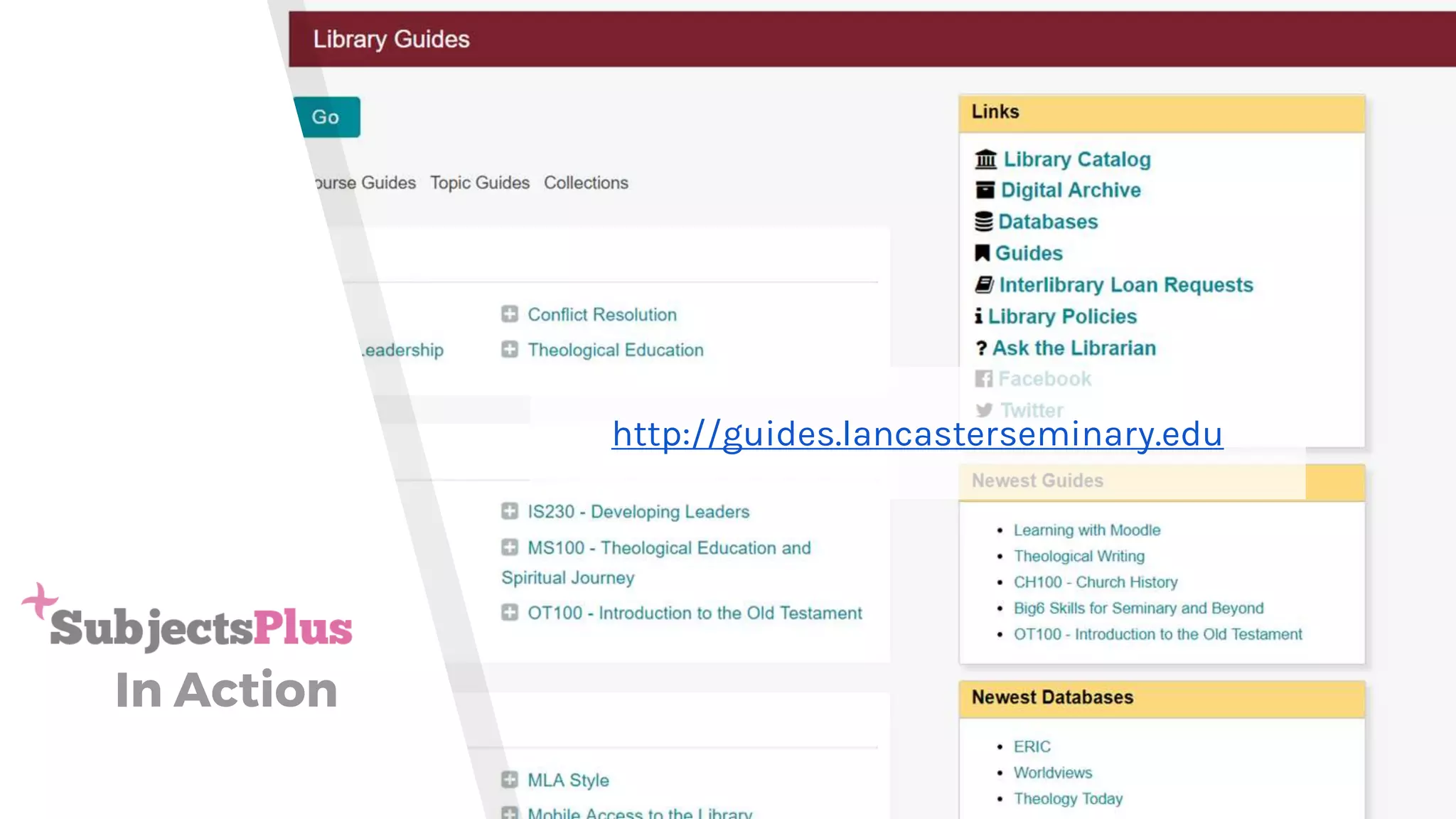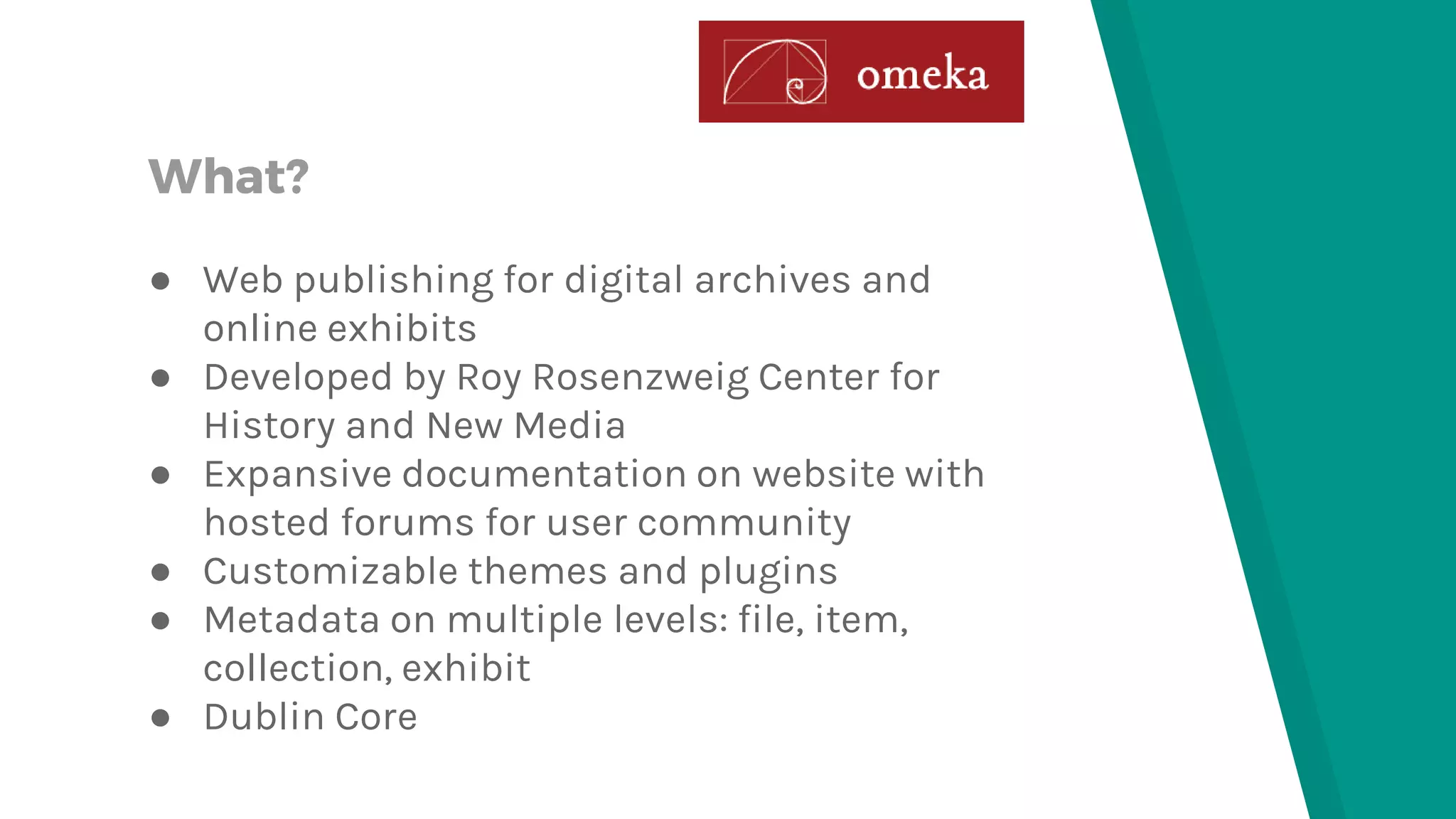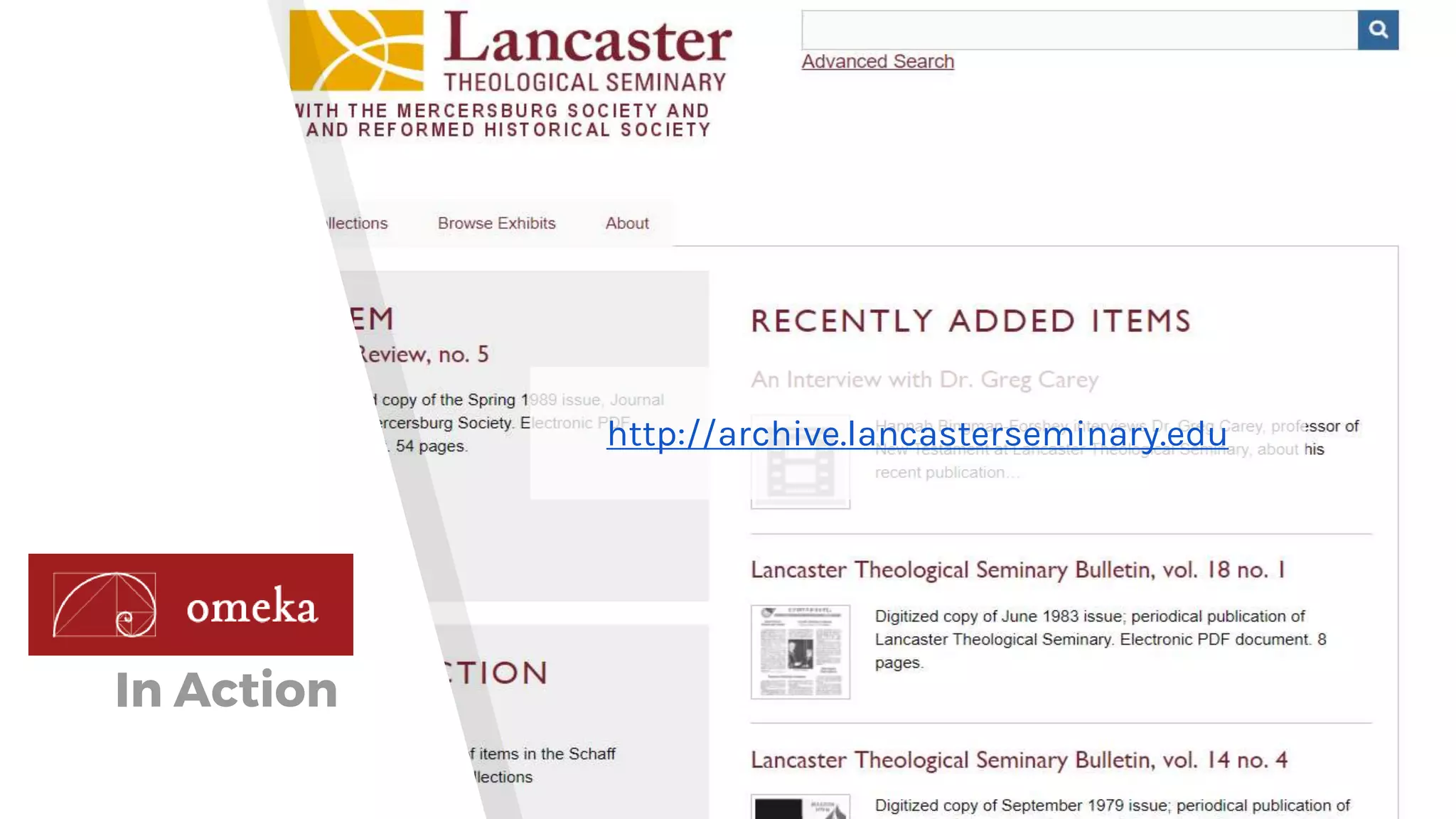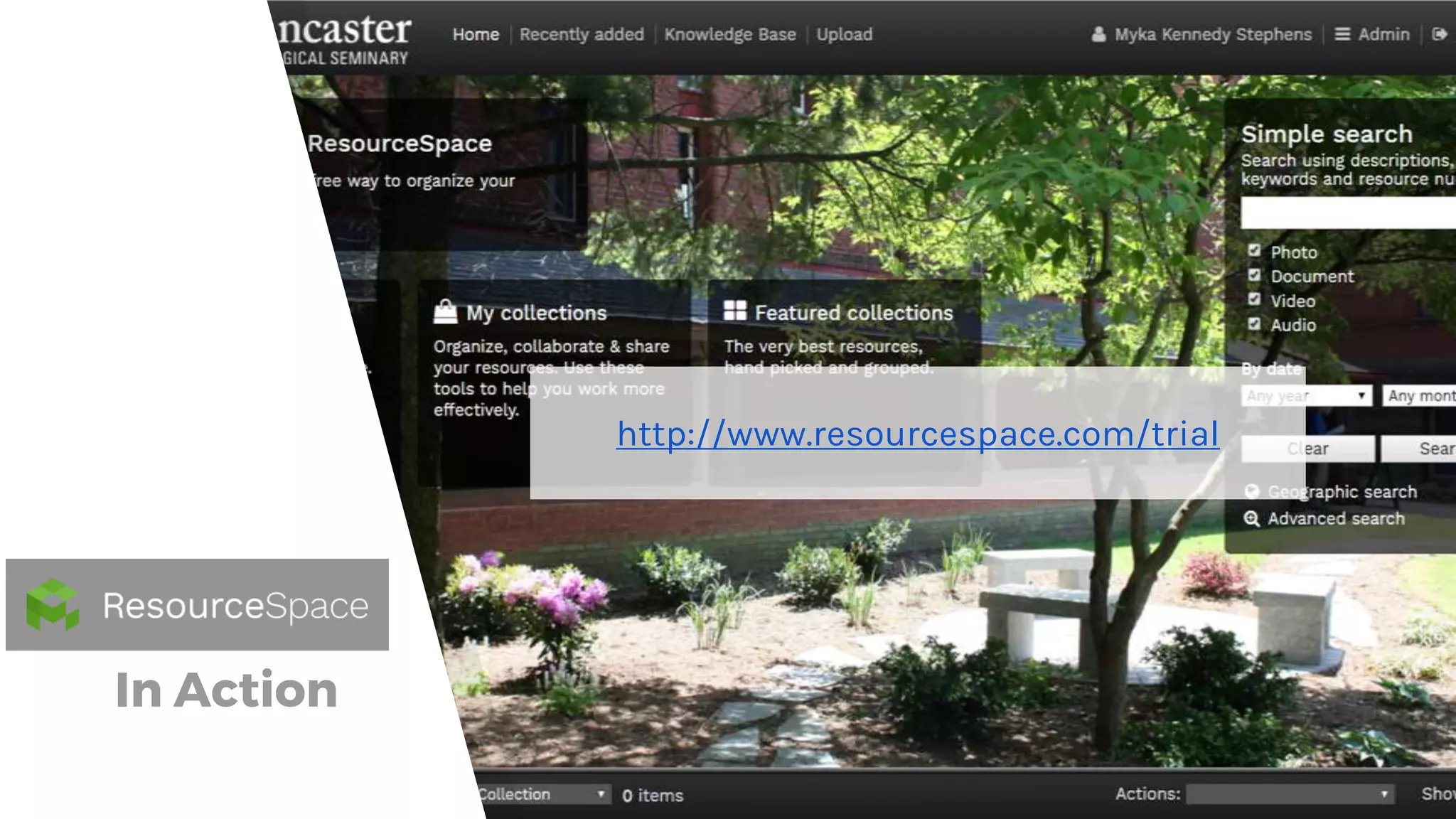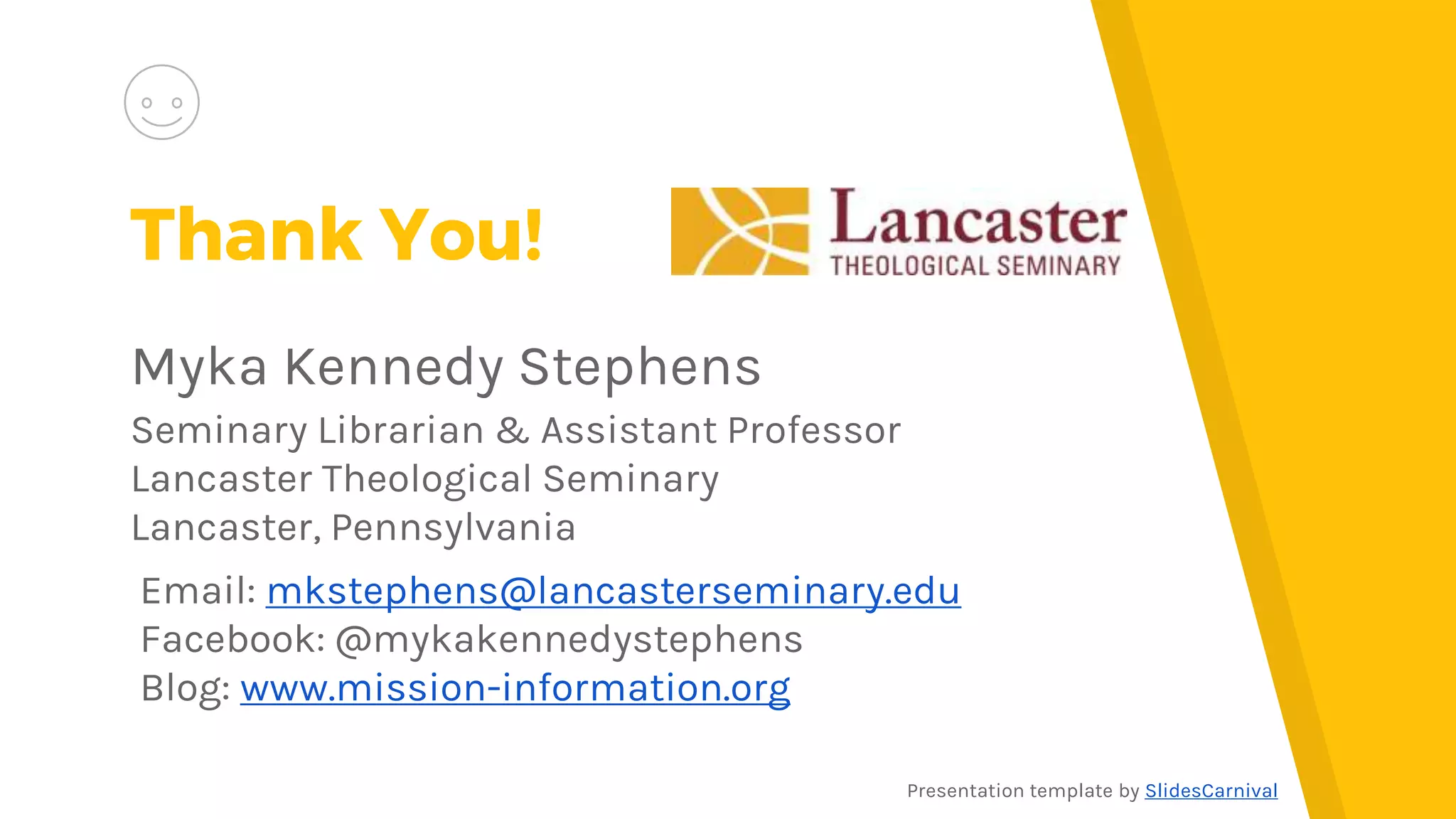This document discusses using open source applications to support library operations. It begins by debunking myths about open source software, noting that while intermediate computer skills are helpful, advanced skills are not essential. It also states that open source software is not necessarily bug-ridden or difficult to support. The document outlines the top five qualities to look for in open source solutions, including a stable community, solid documentation, recent updates, pathways for feedback, and the ability to try before committing. It then discusses performing a cost-benefit analysis and introduces four specific open source solutions: the Koha integrated library system, SubjectsPlus guides platform, Omeka digital archives and exhibits software, and ResourceSpace digital asset management platform.