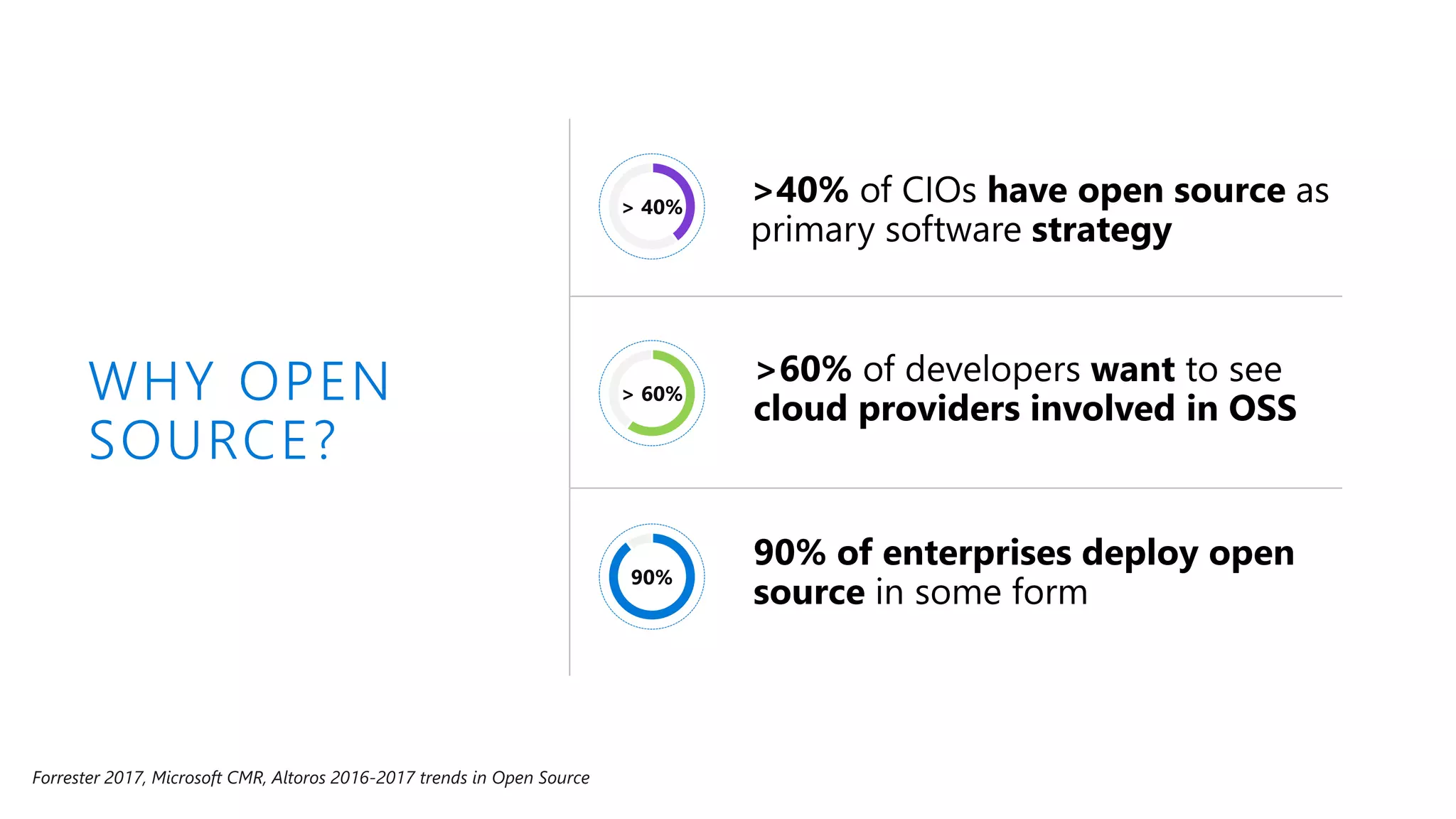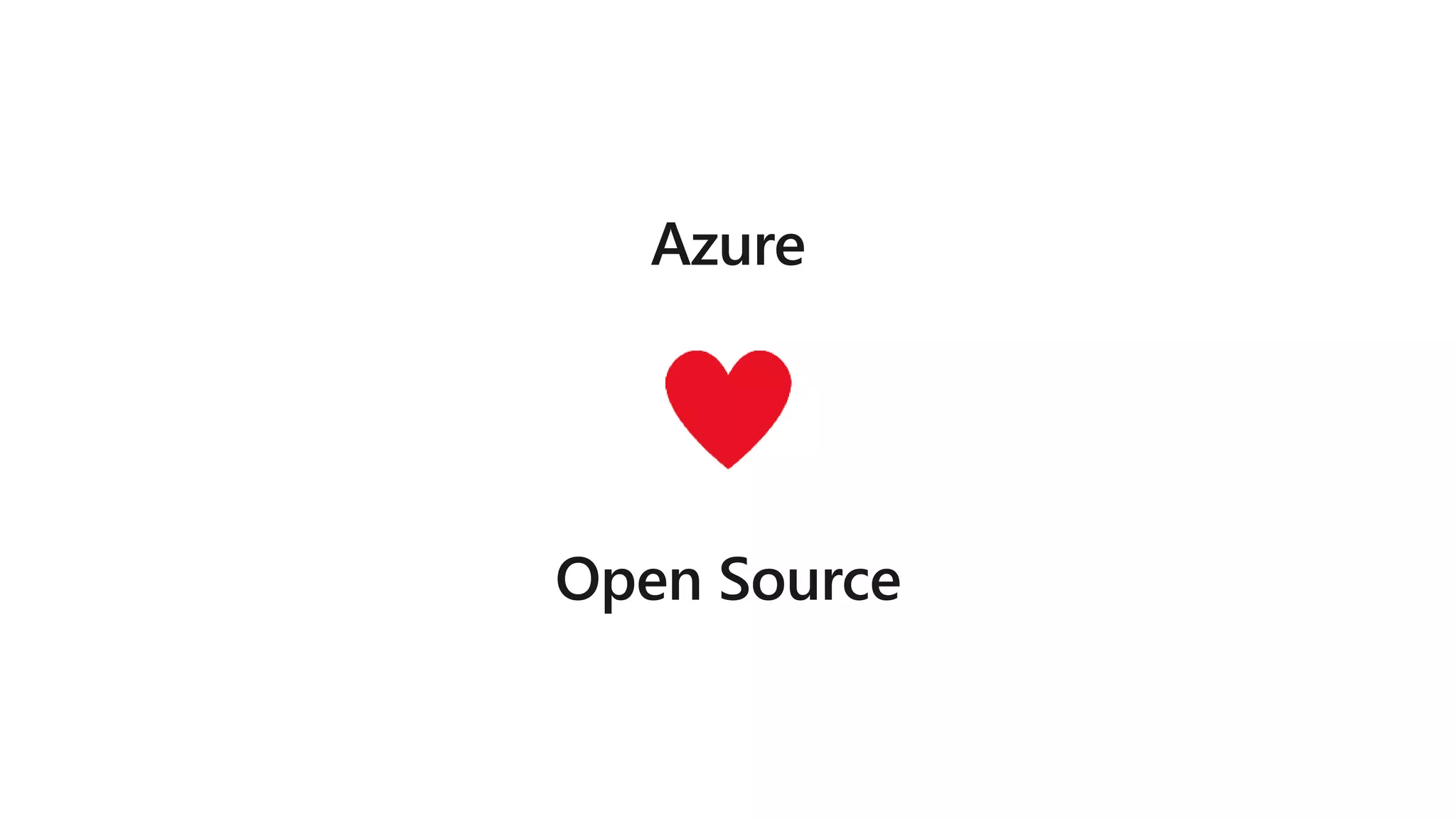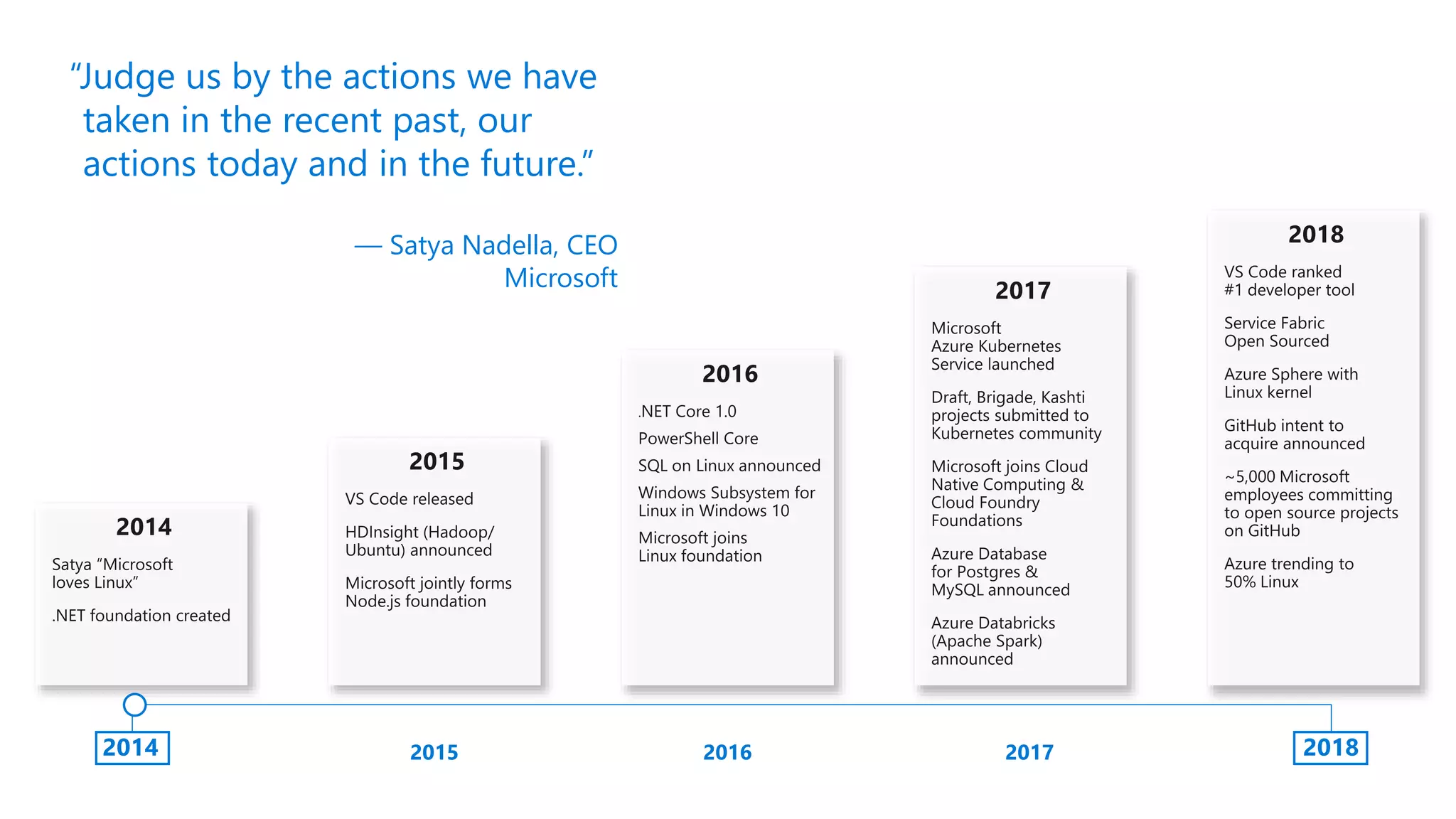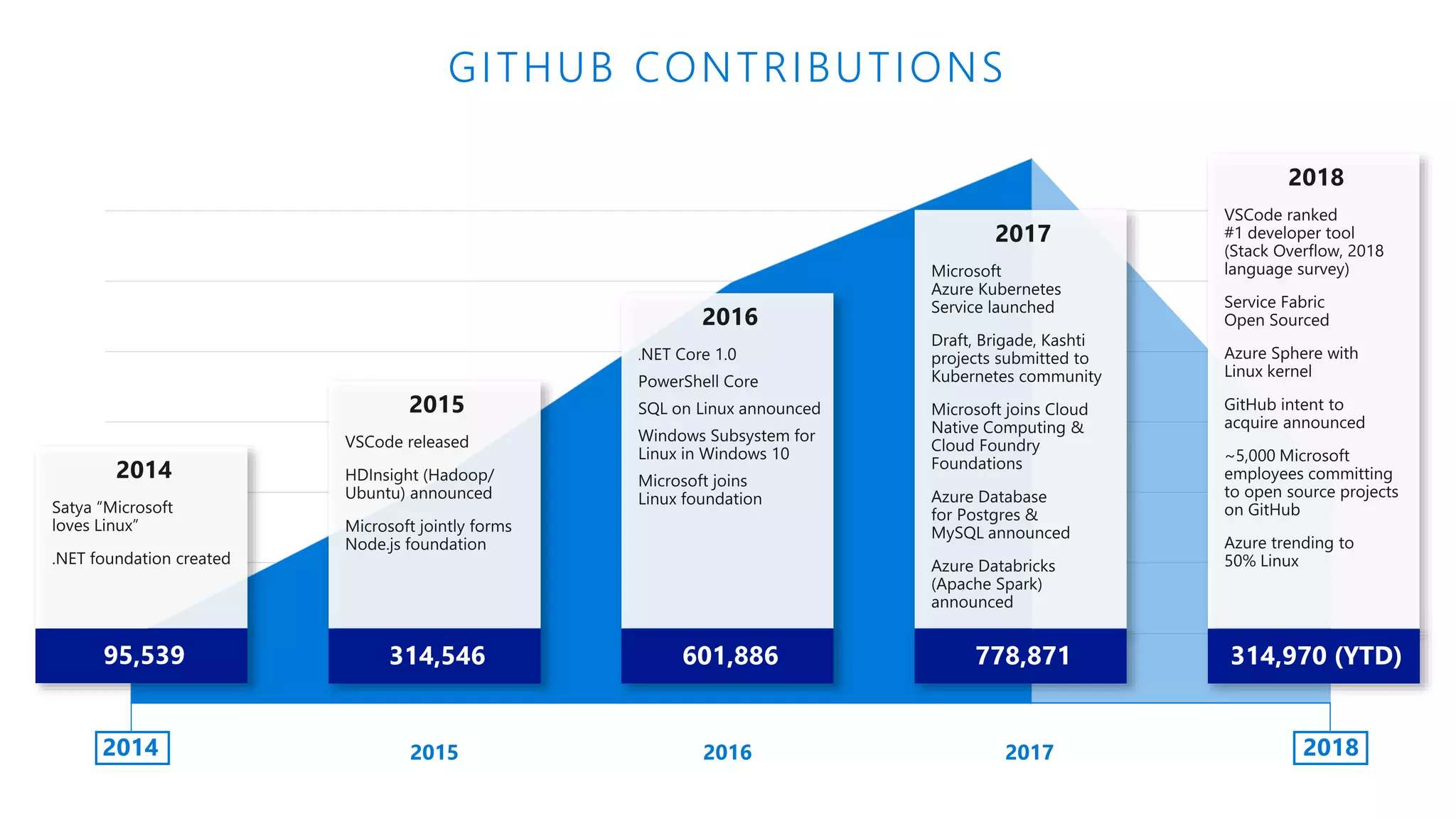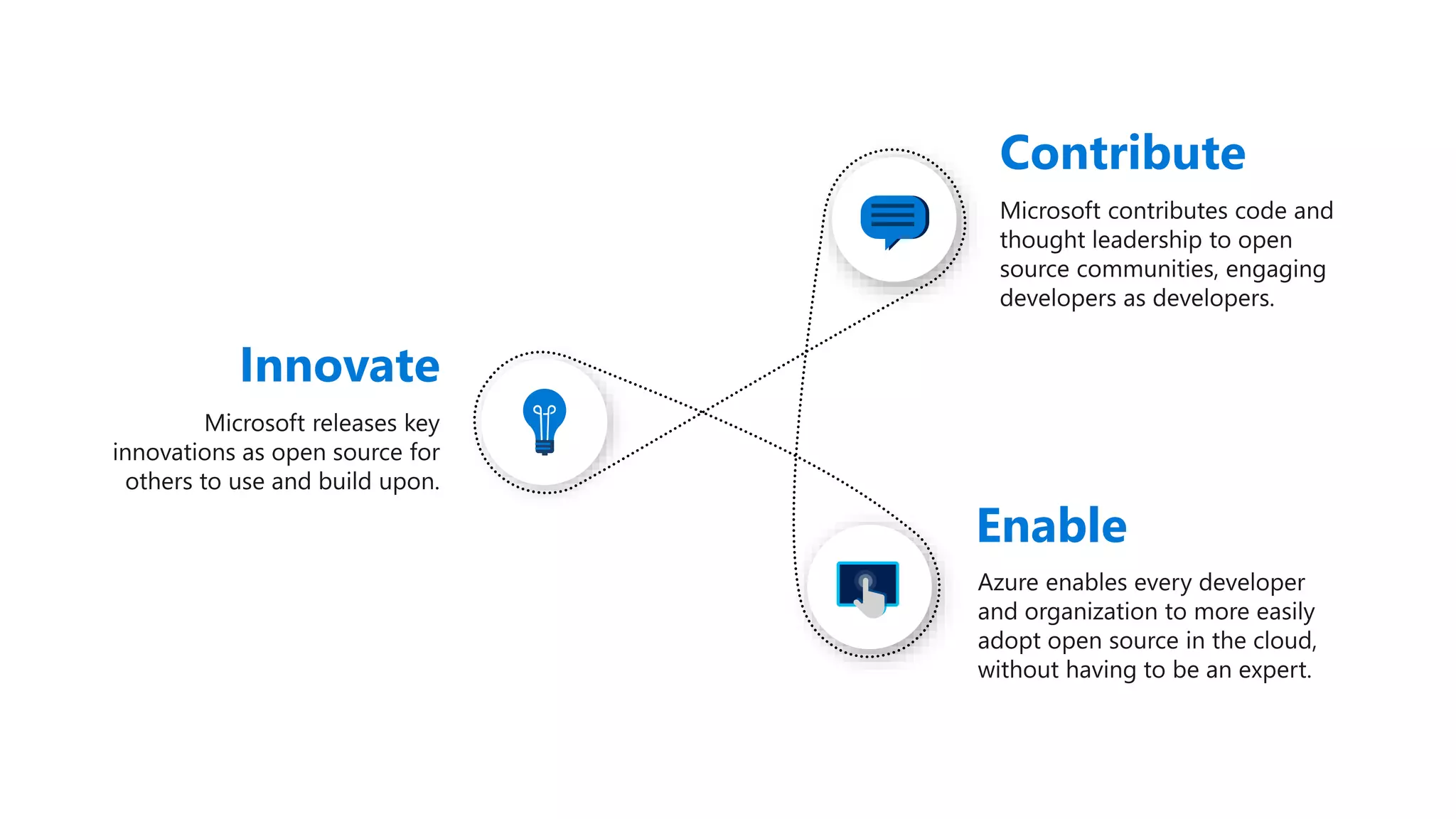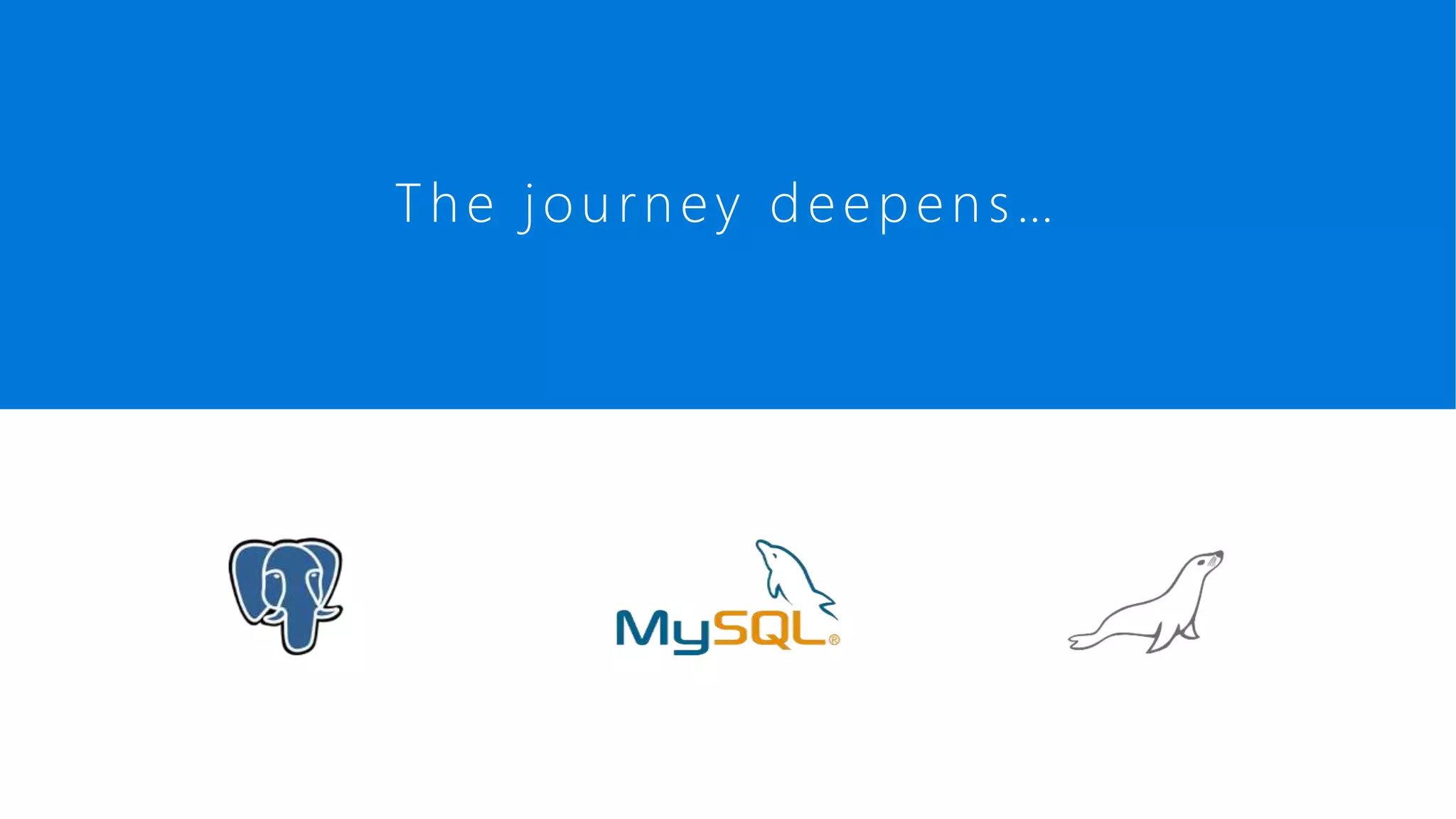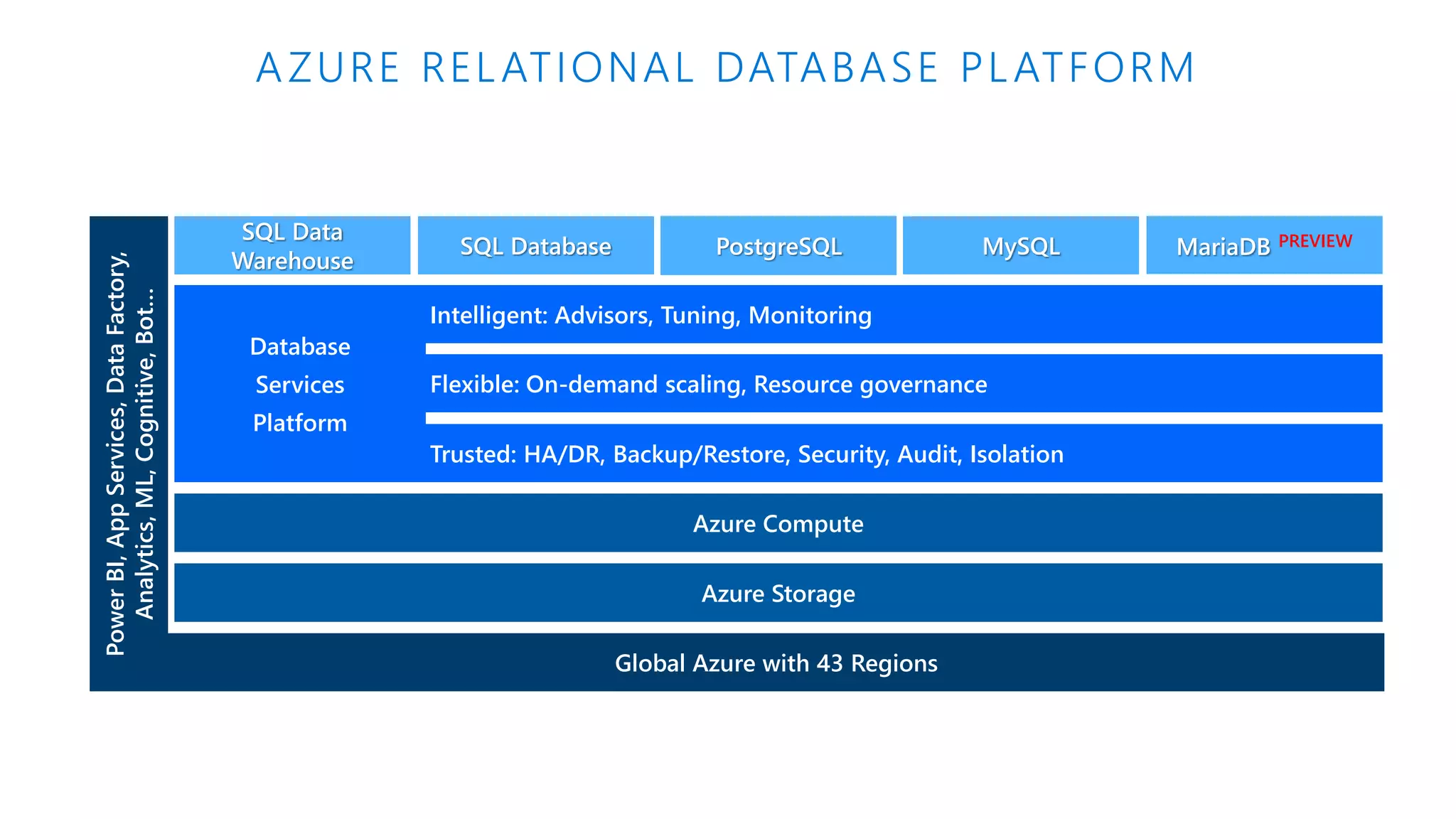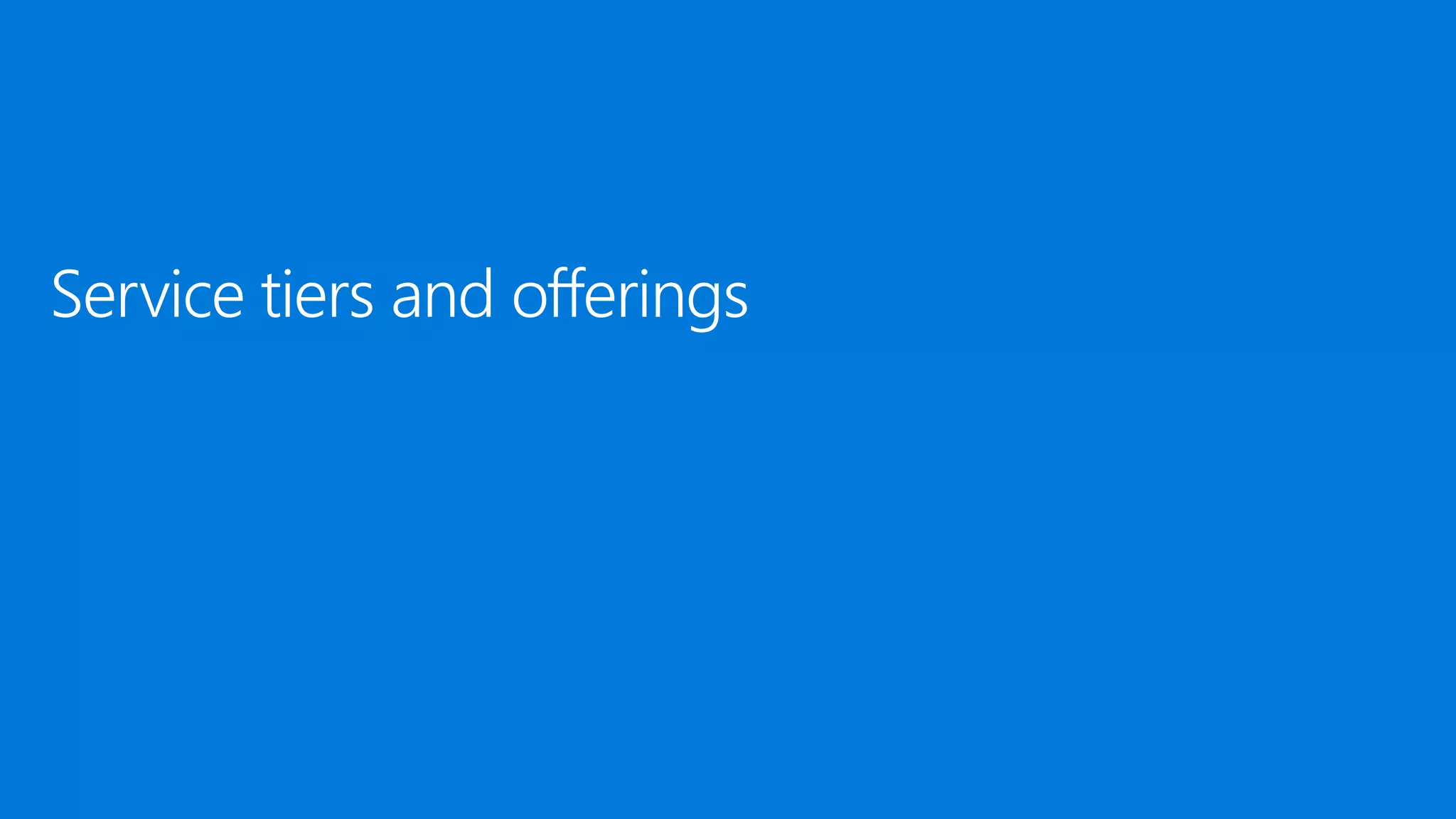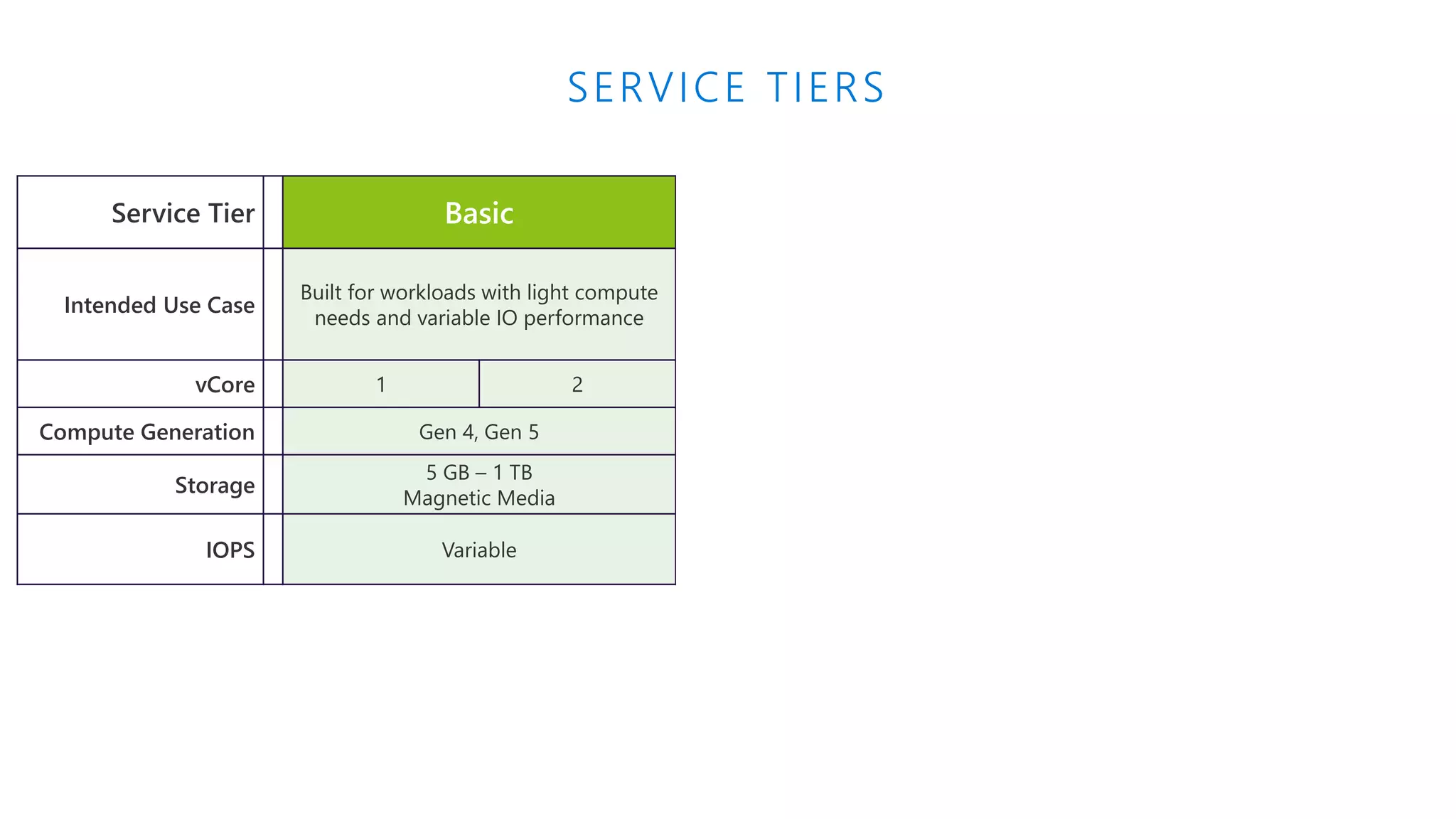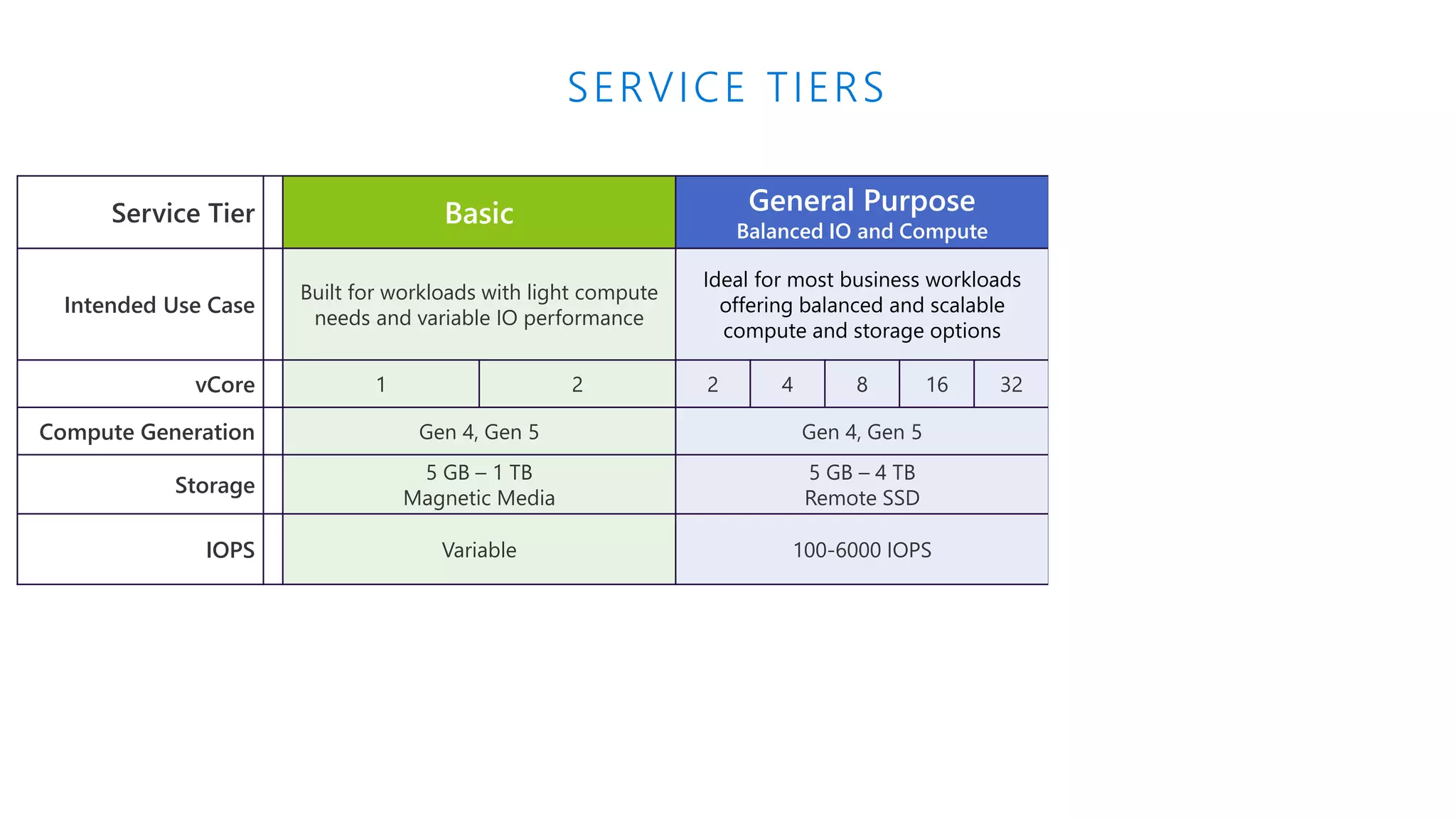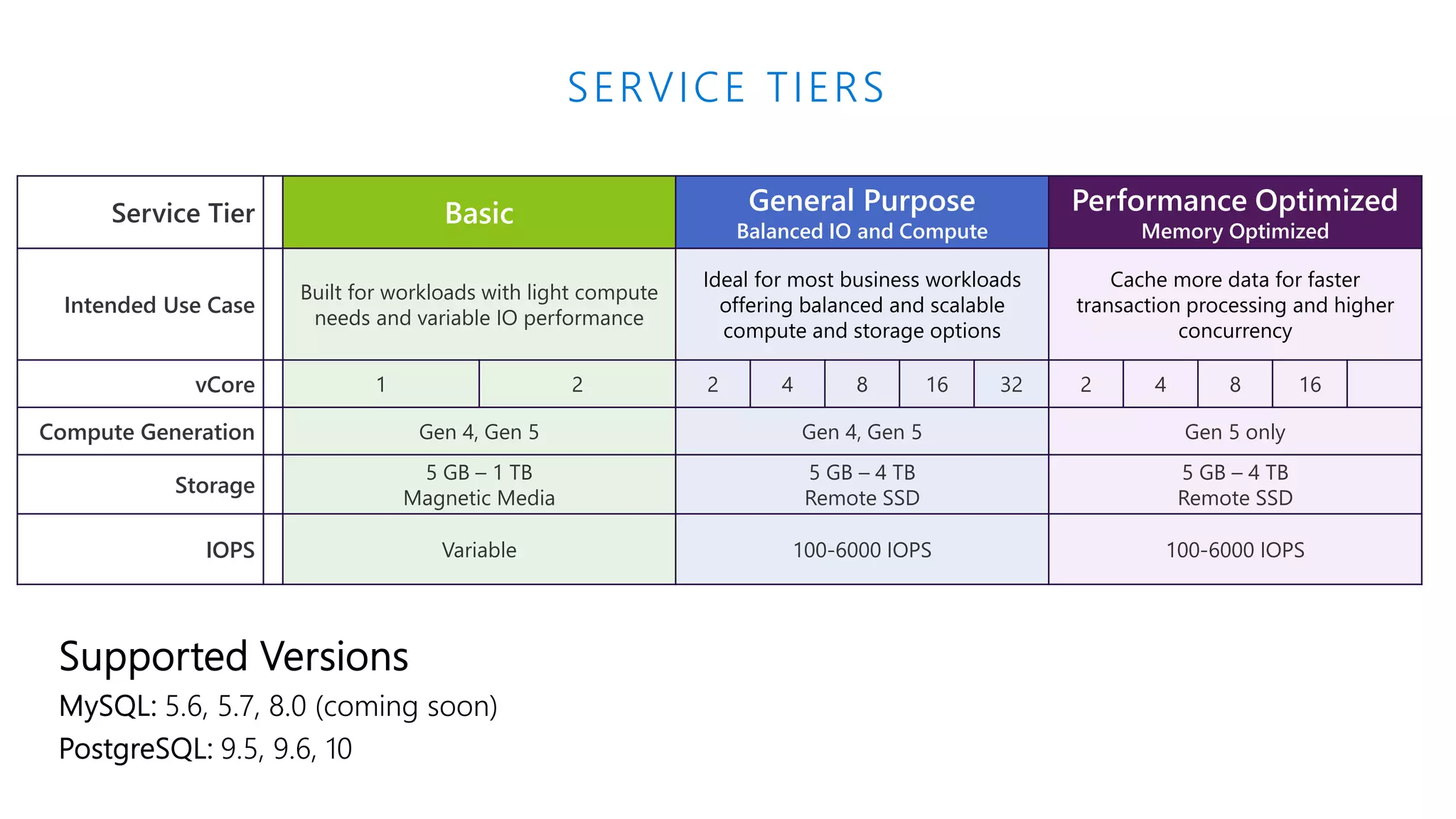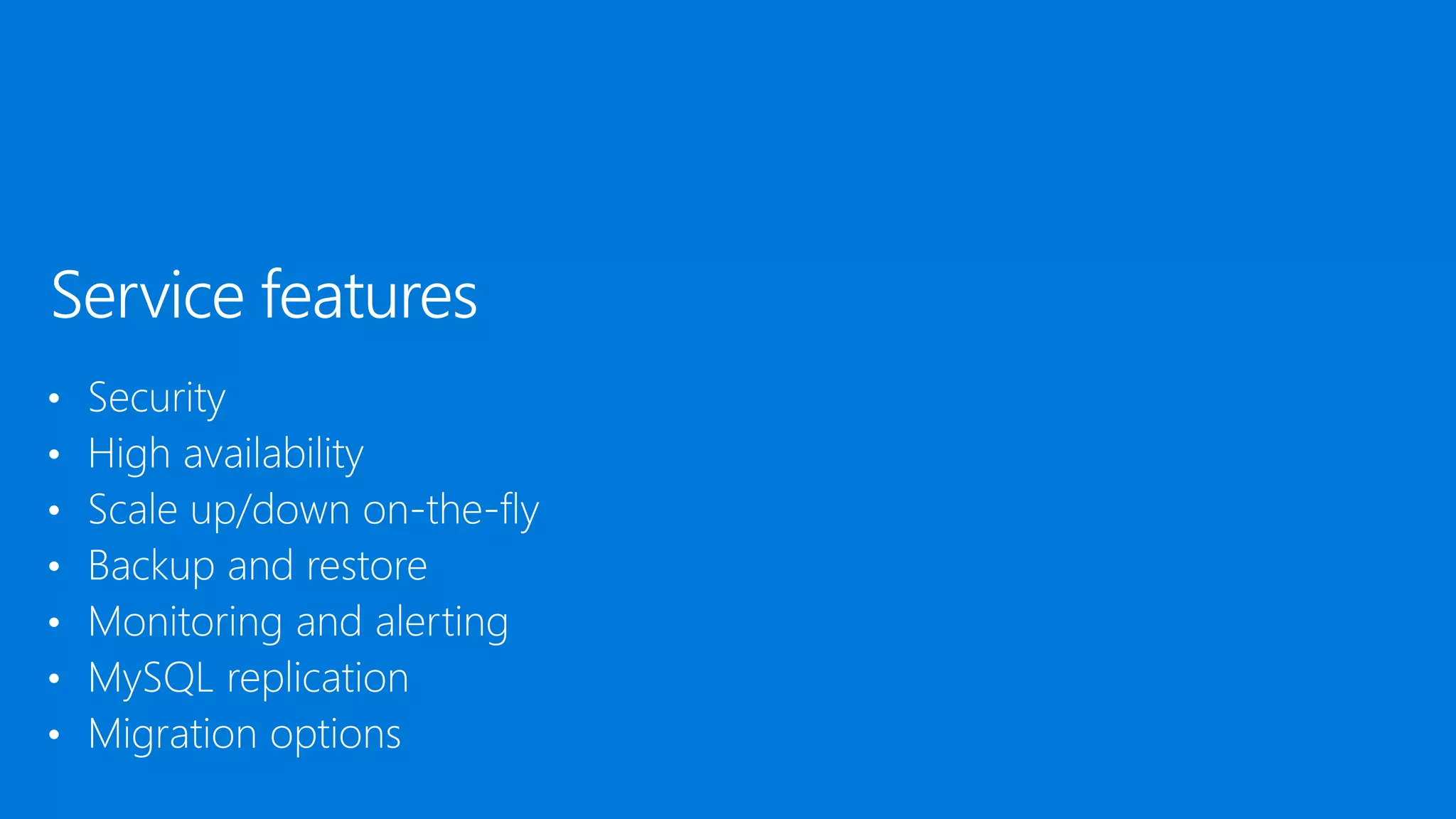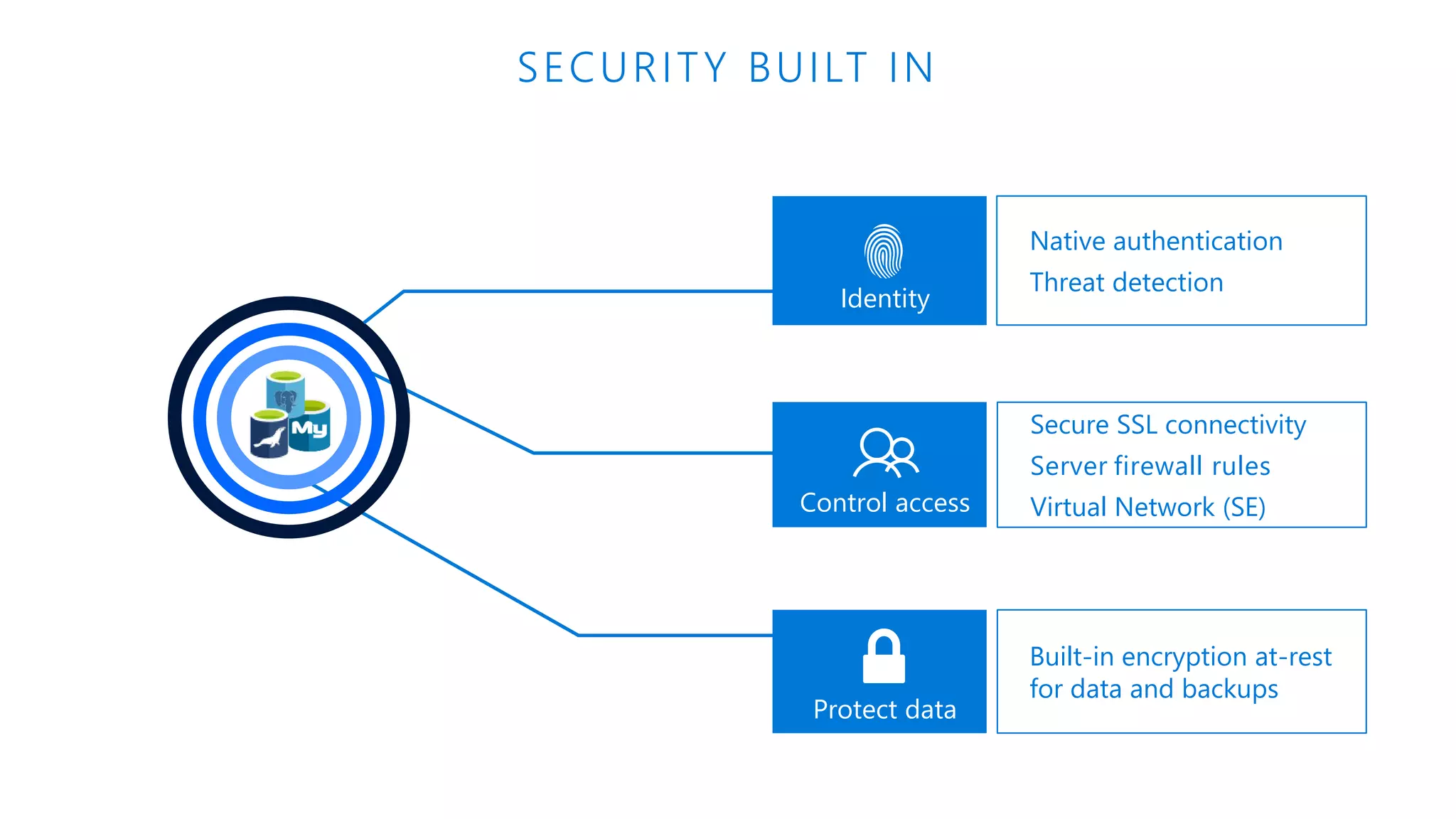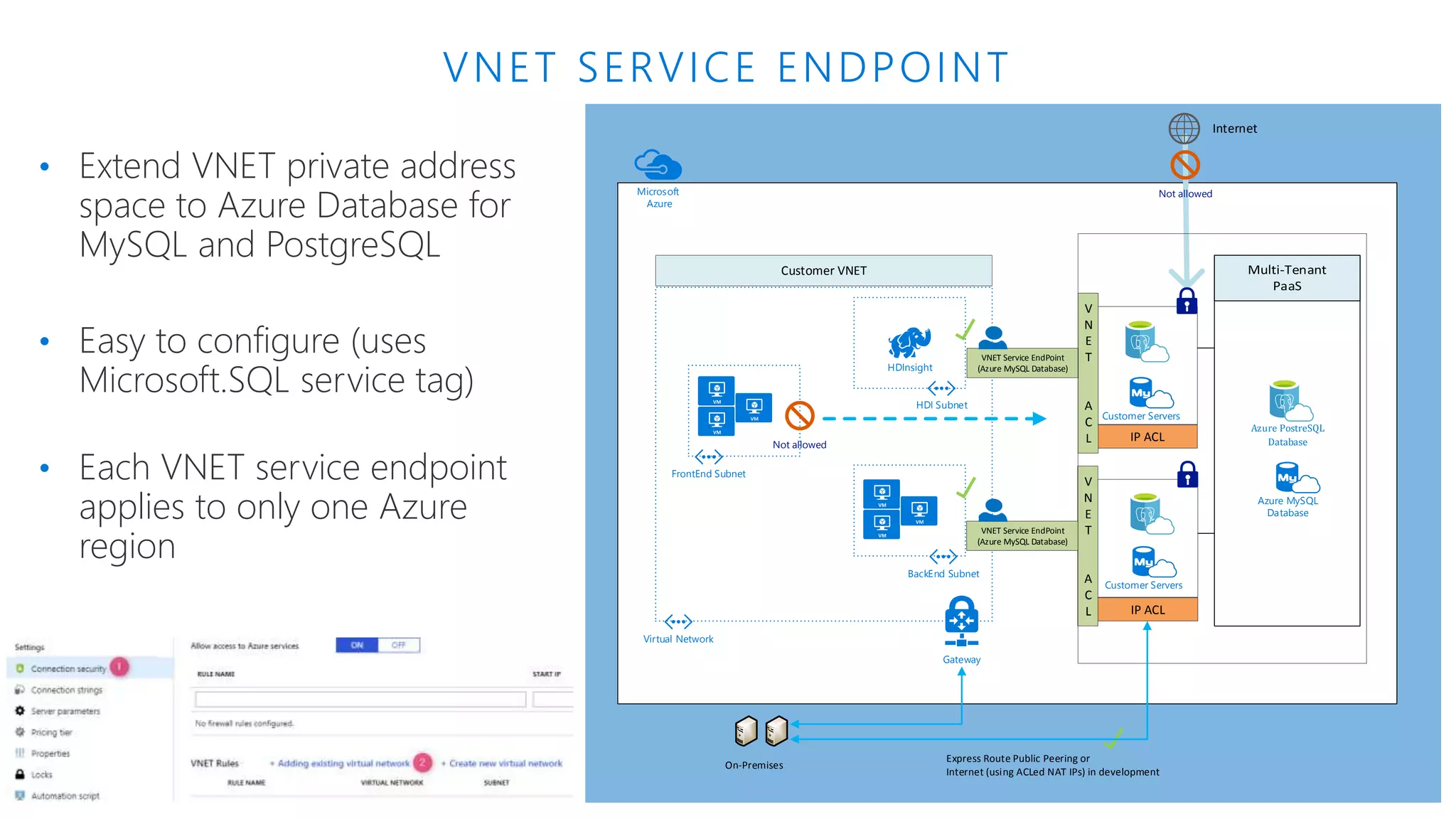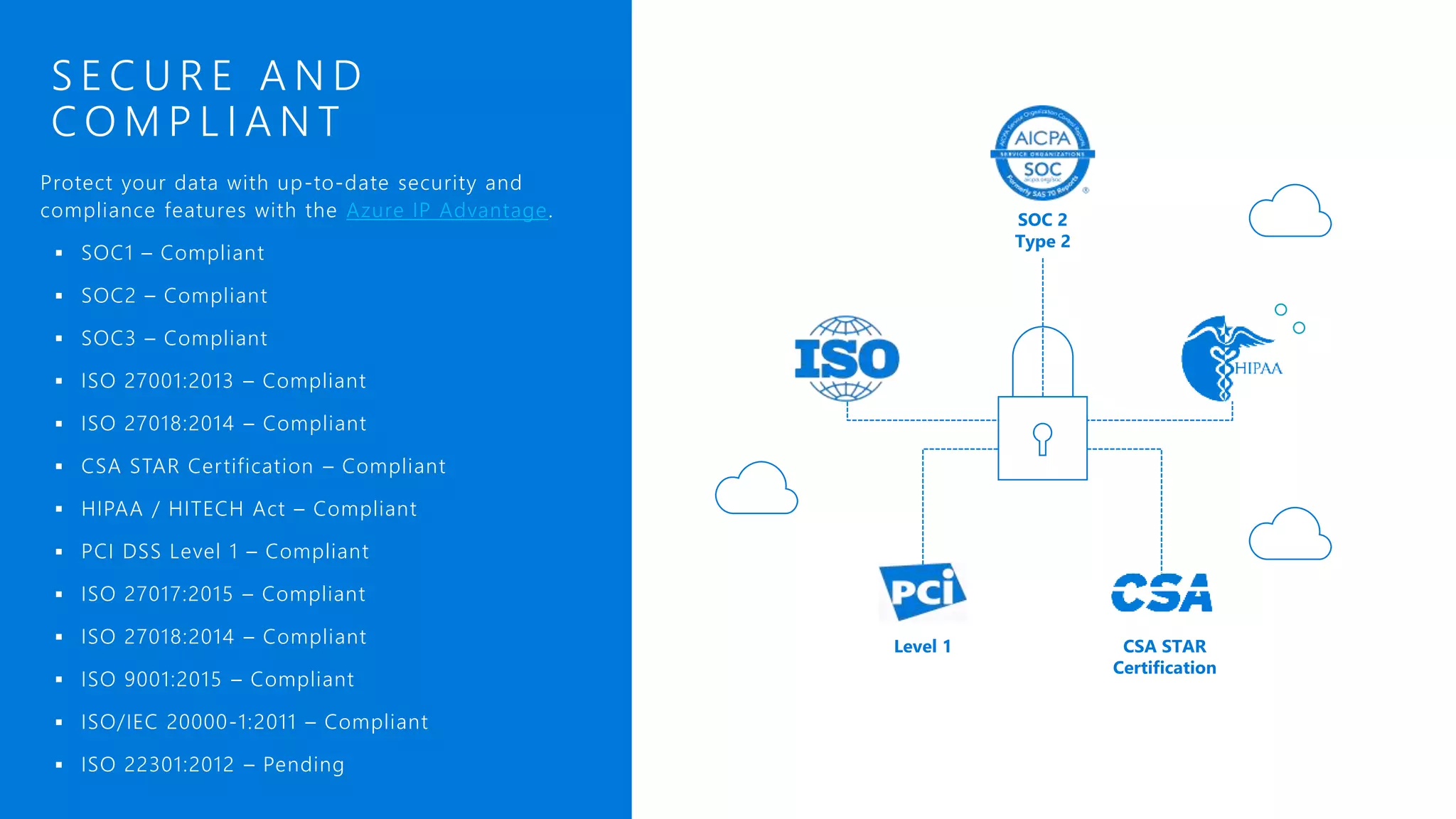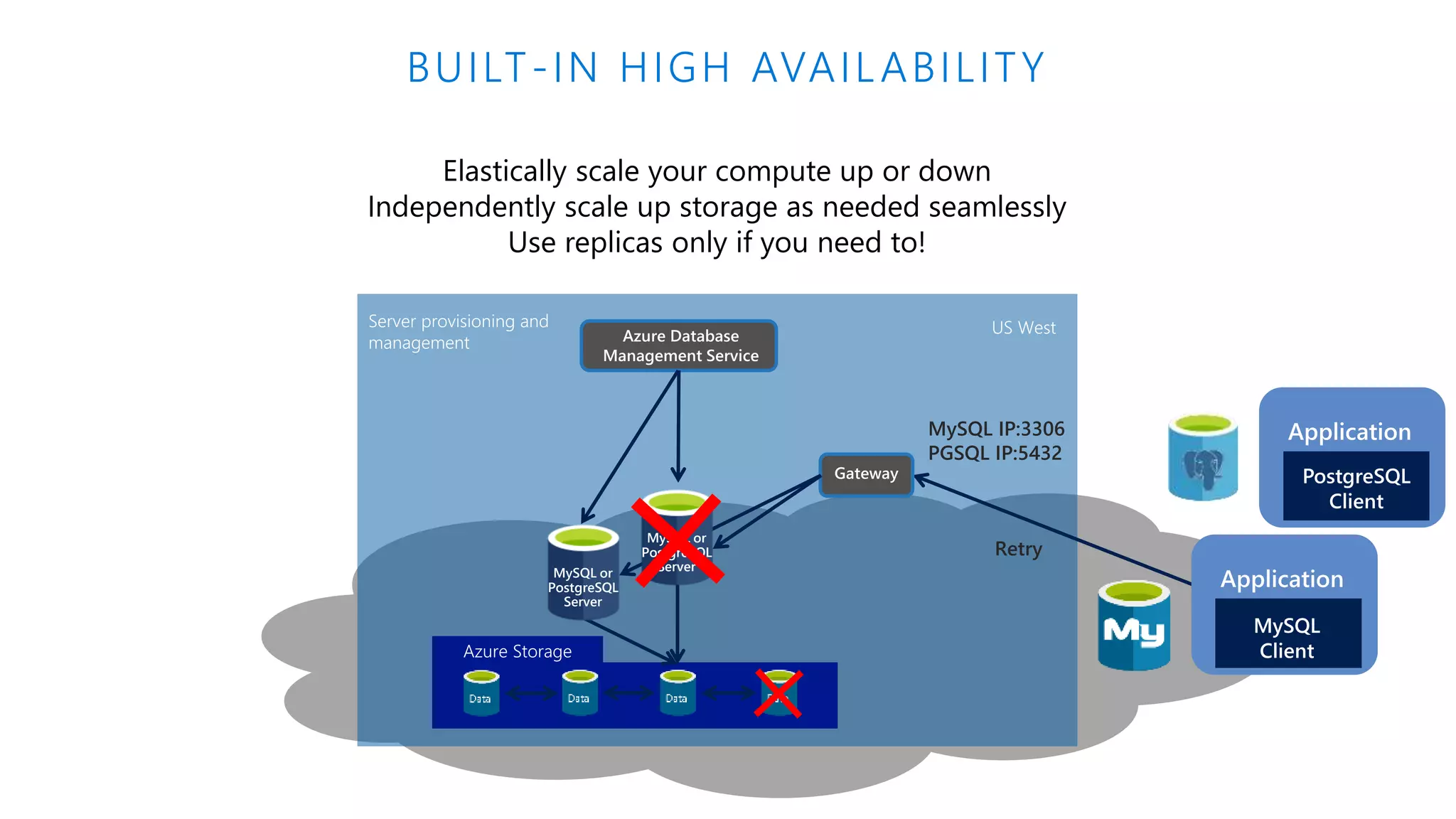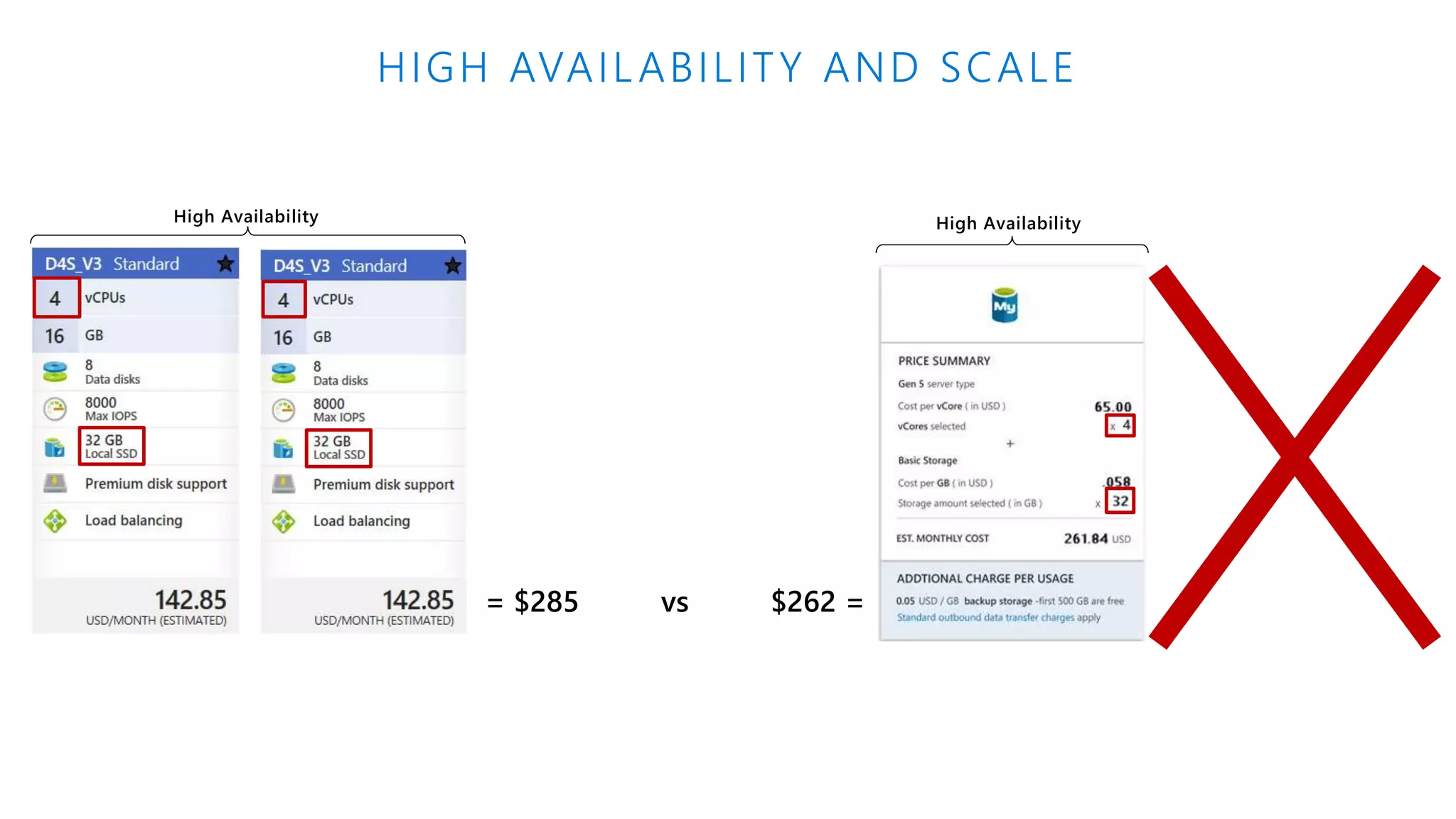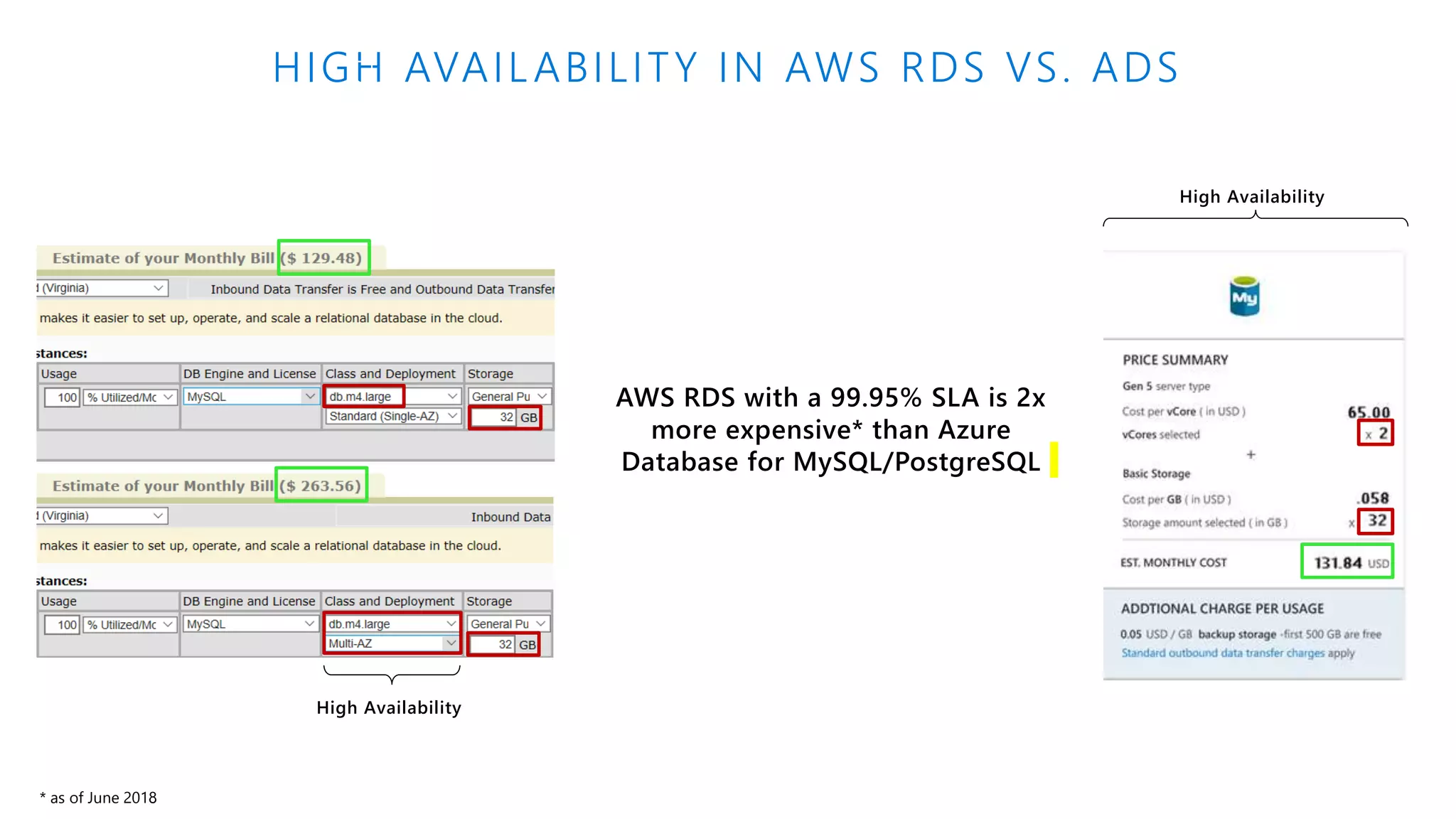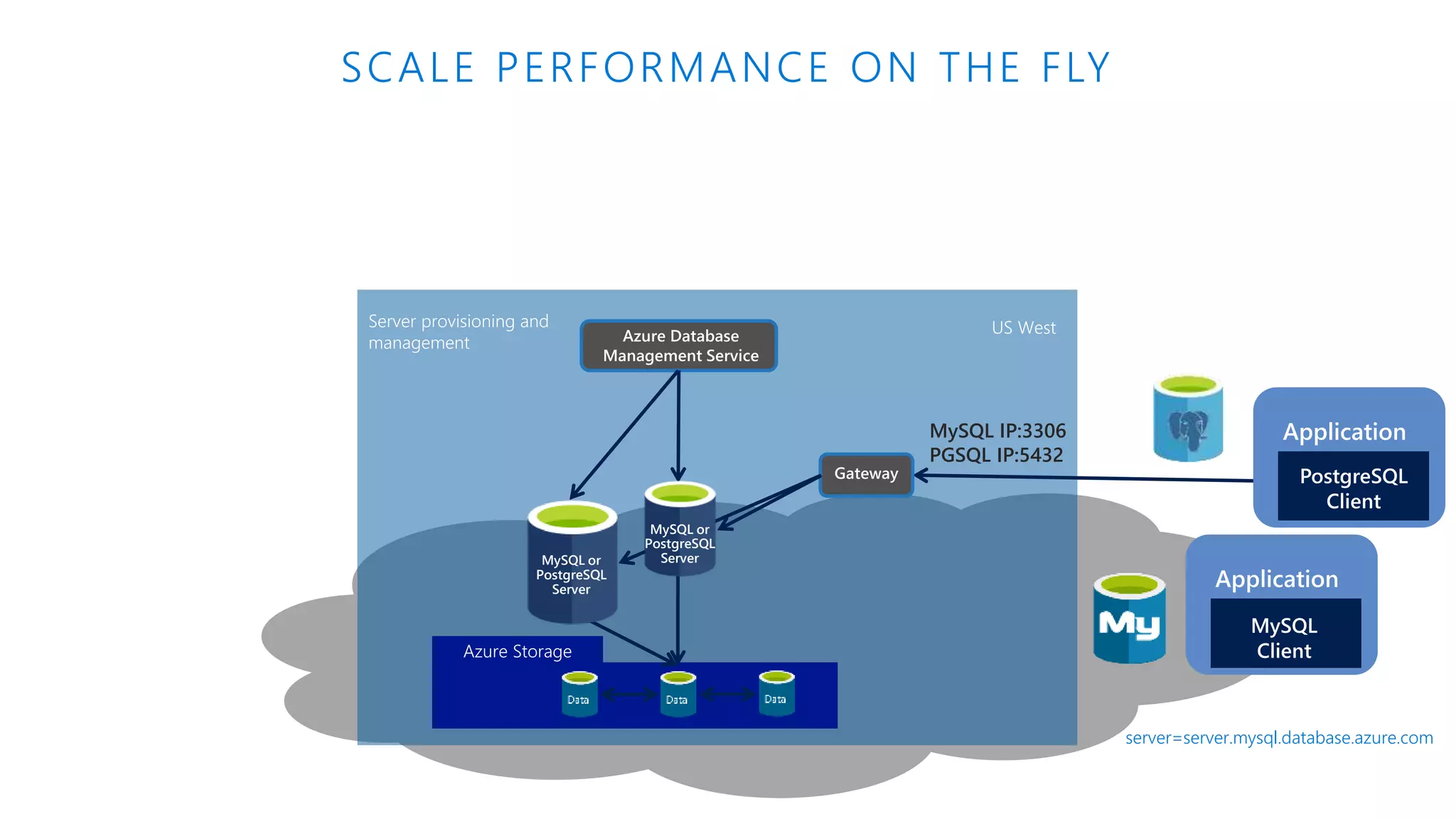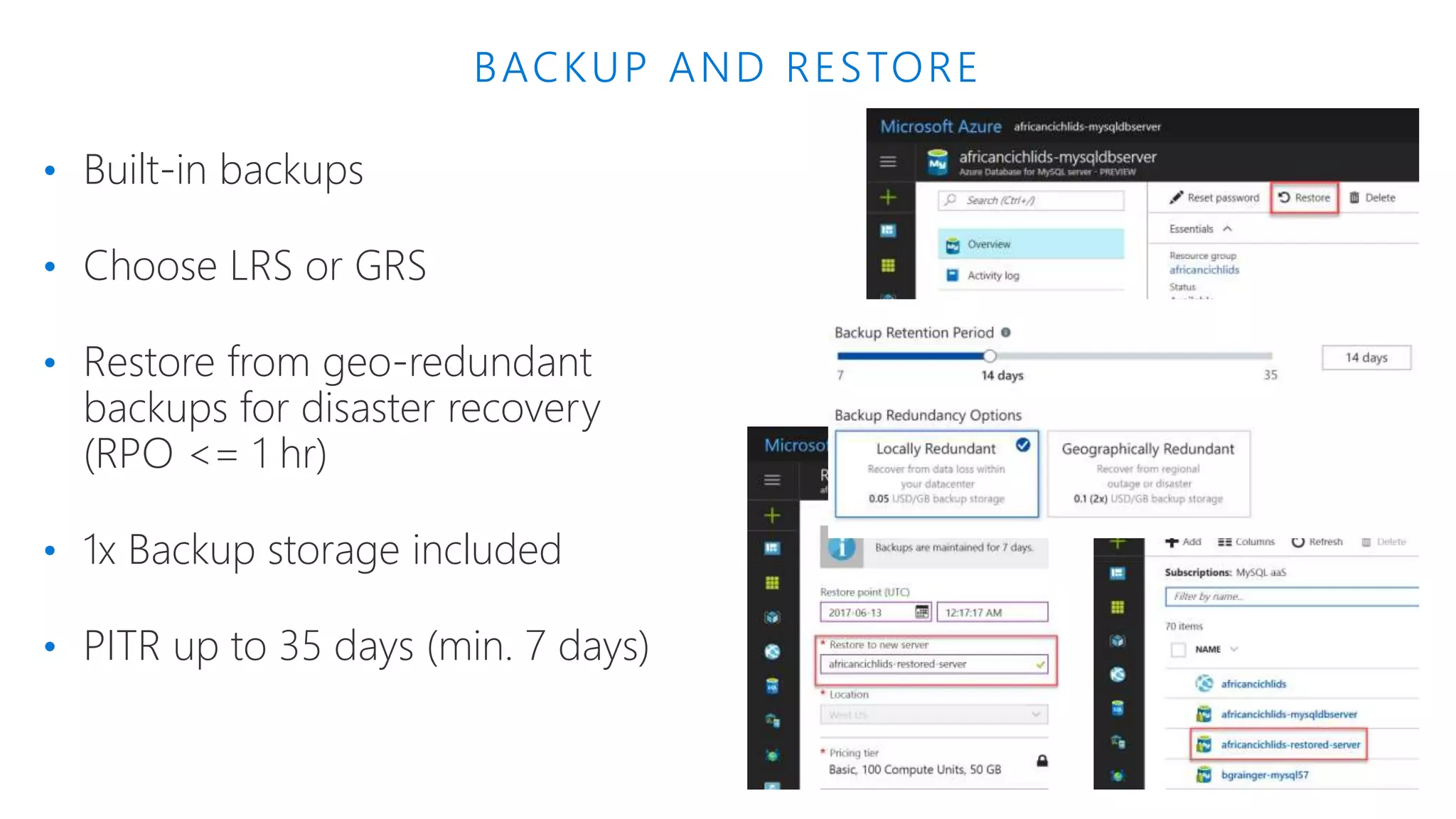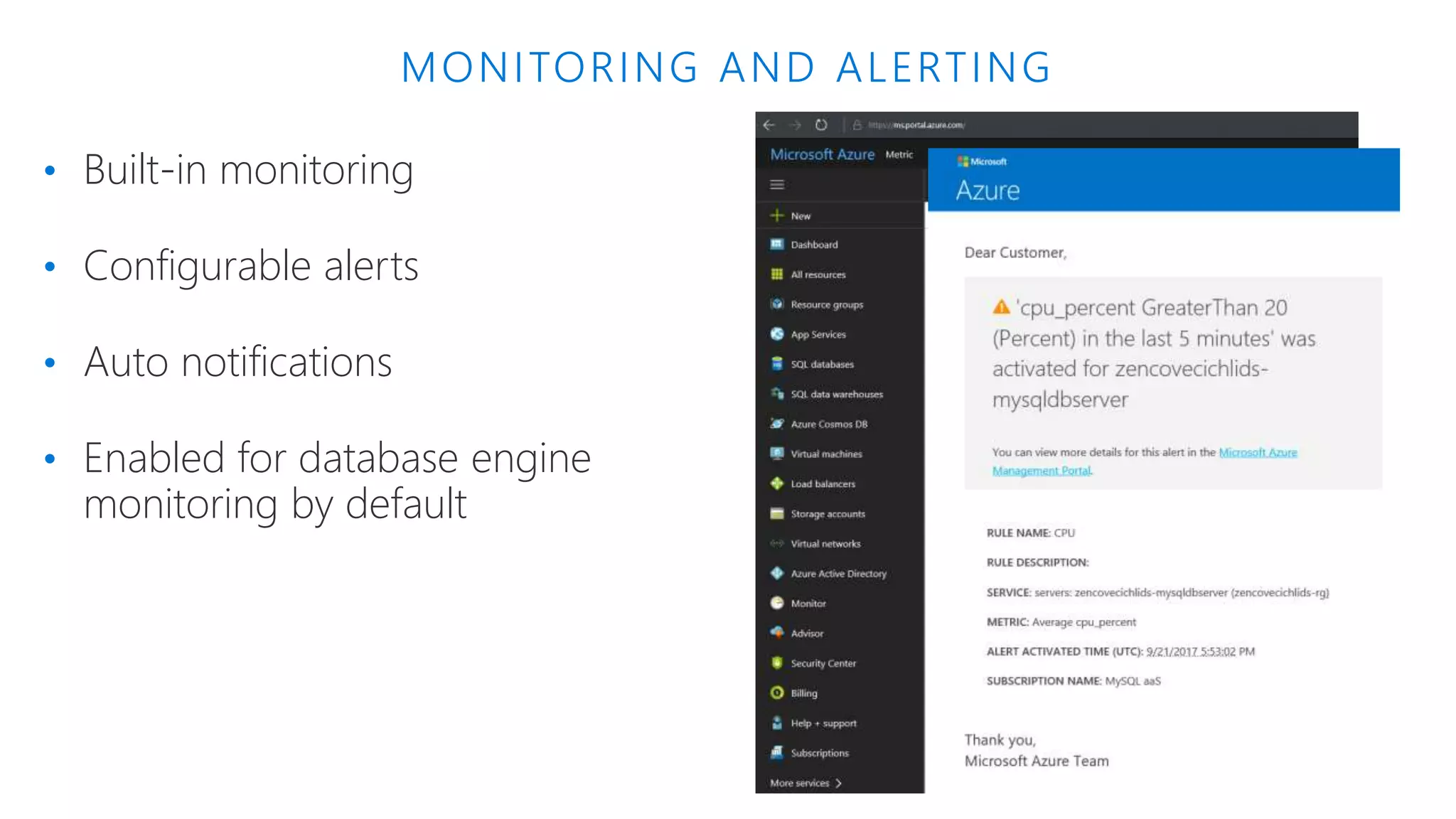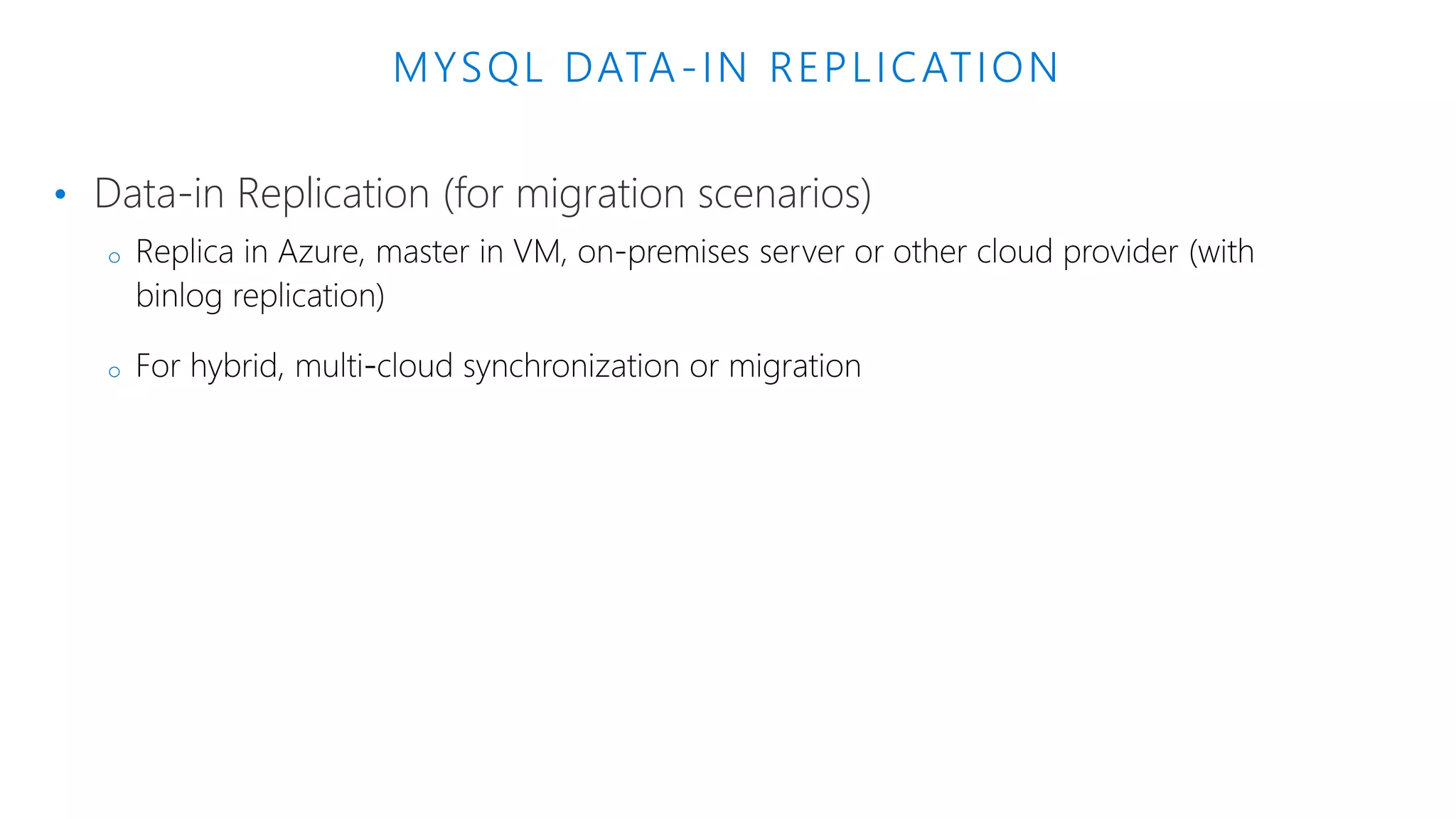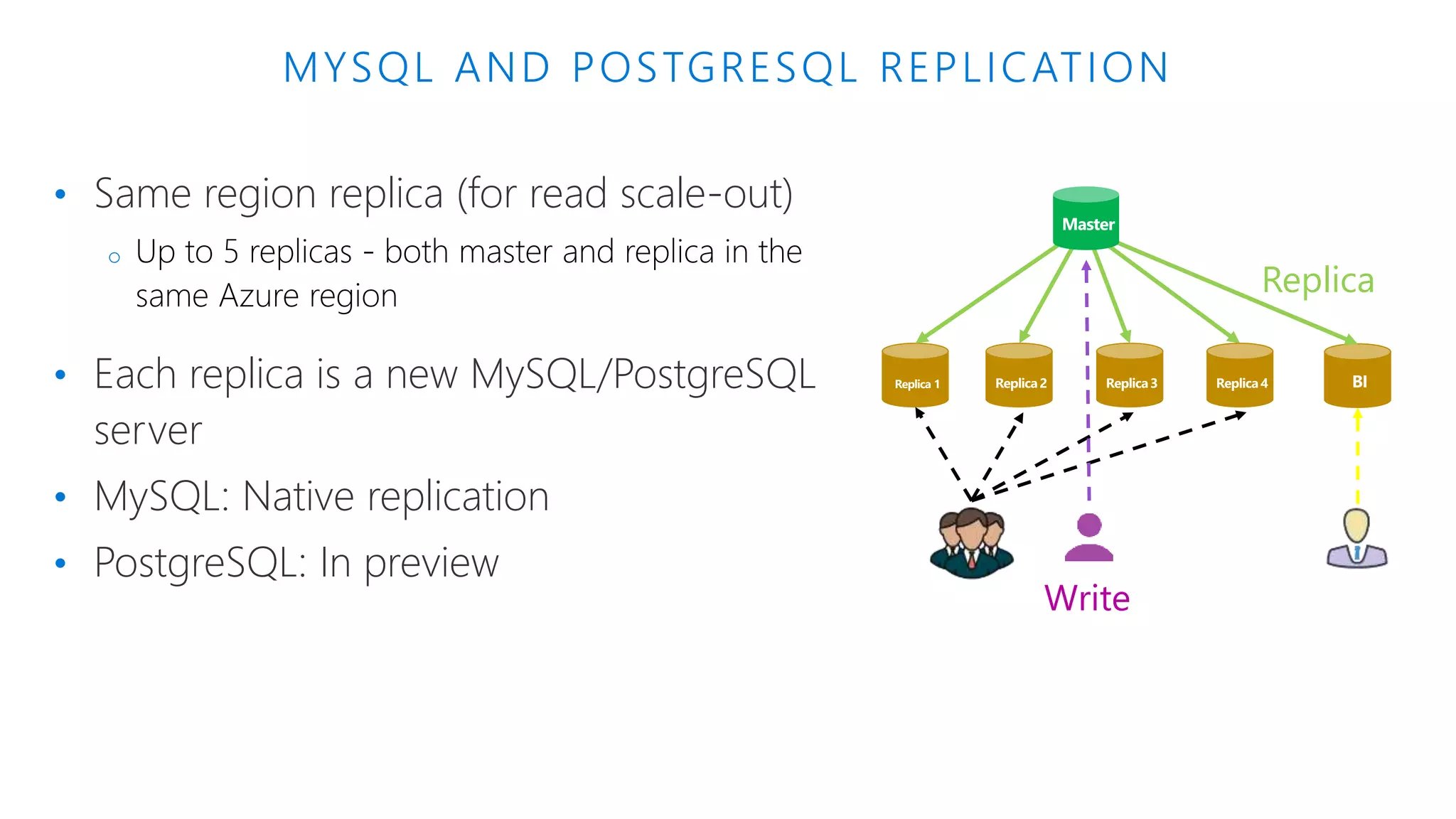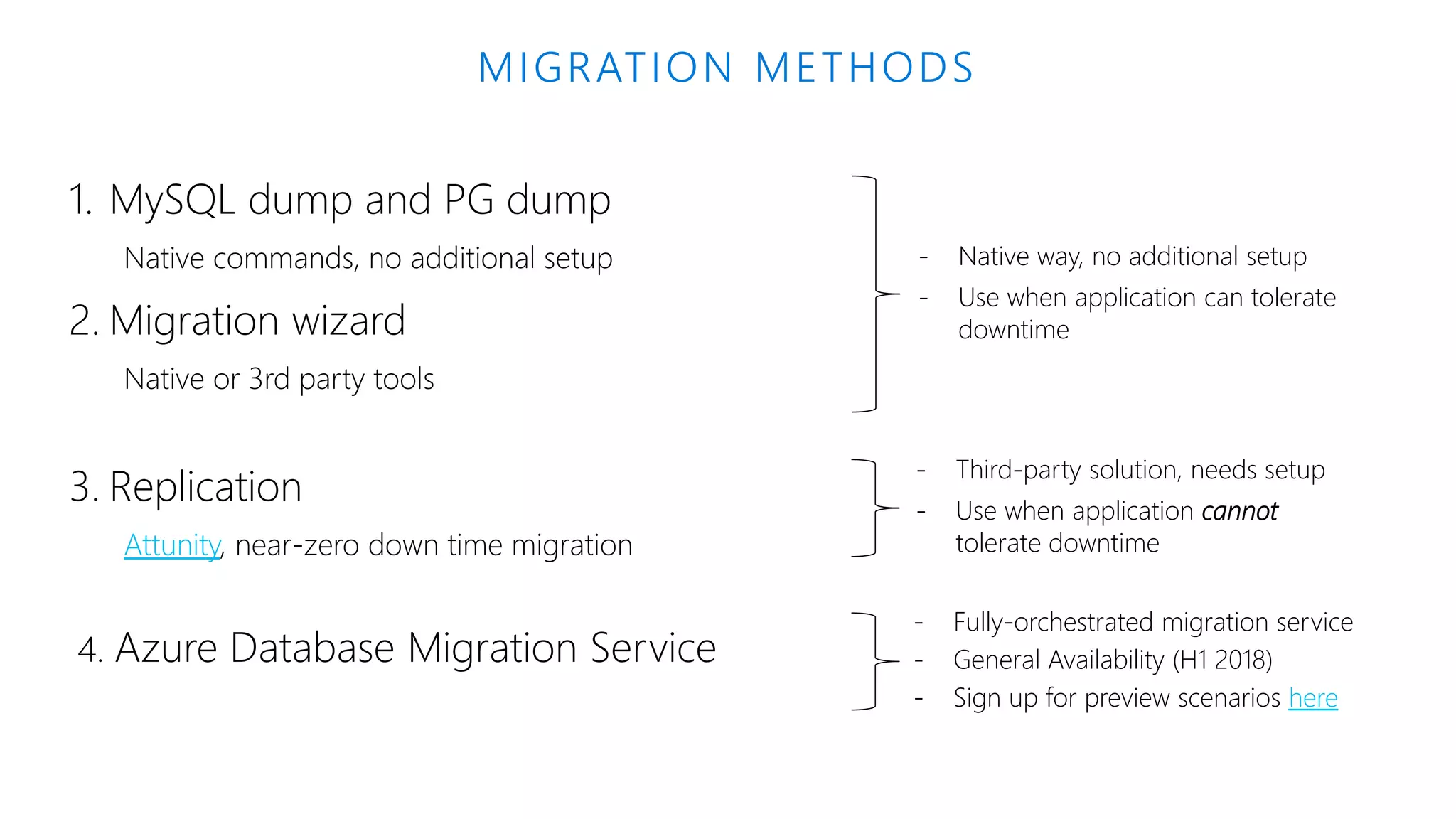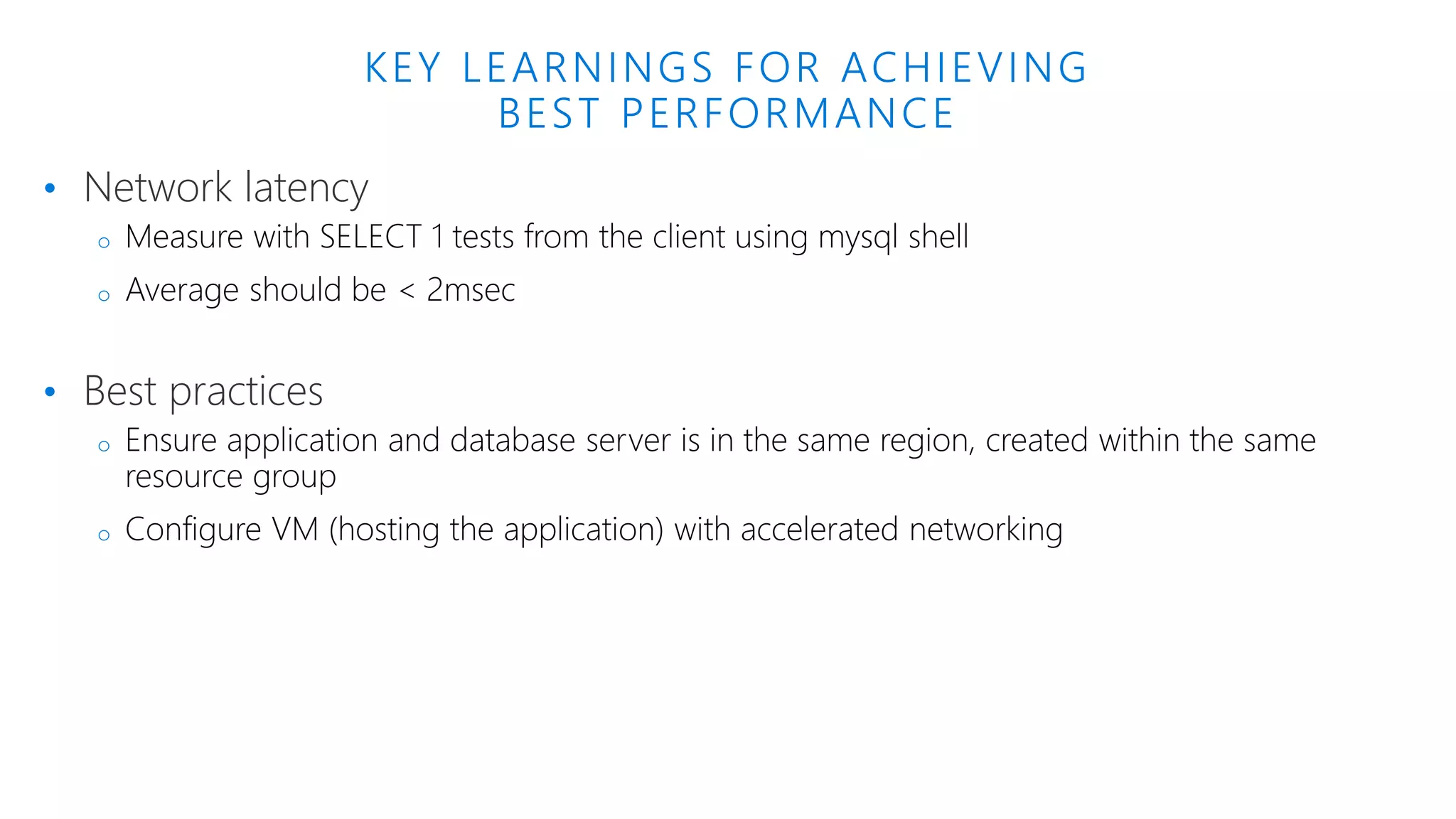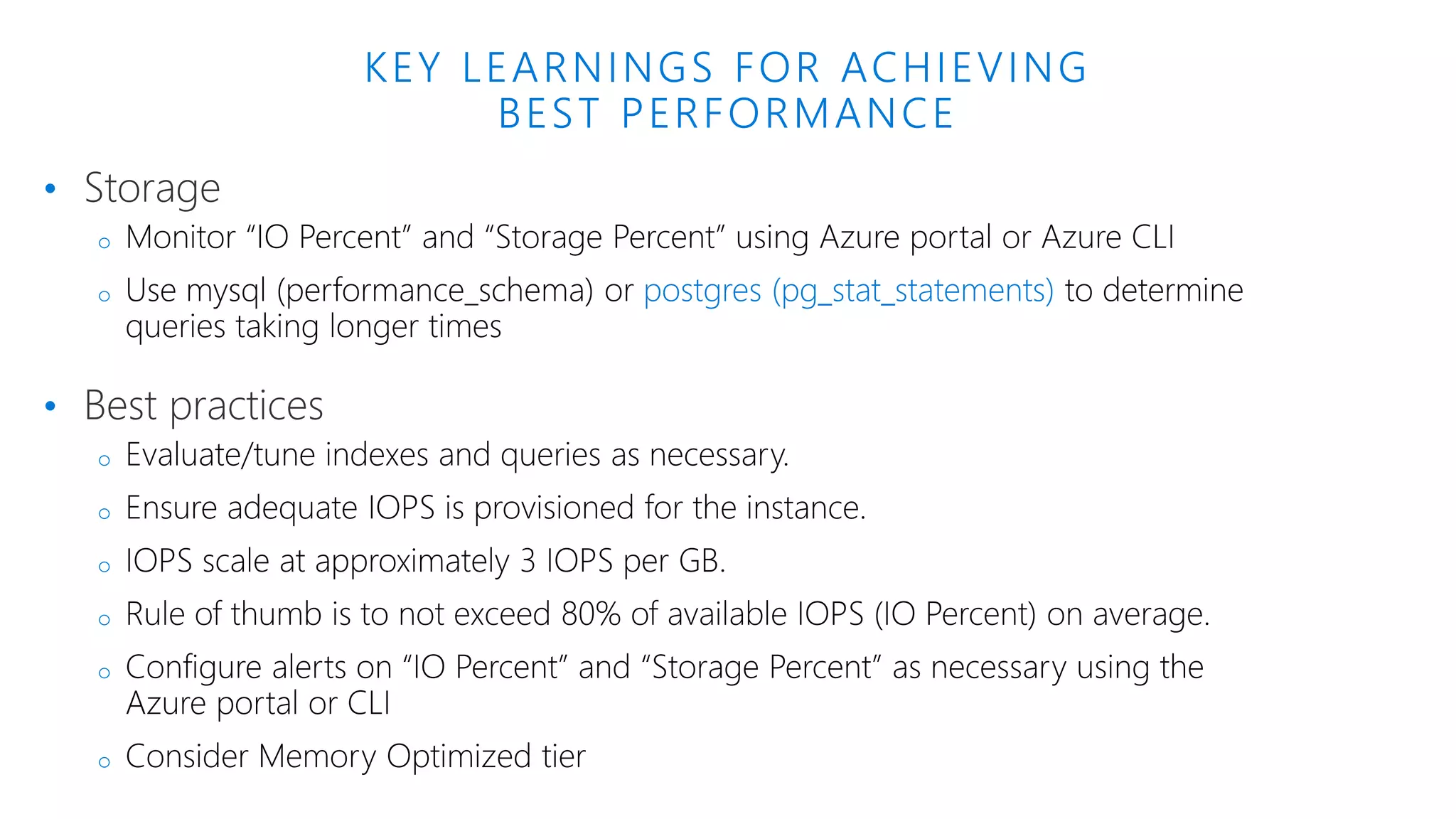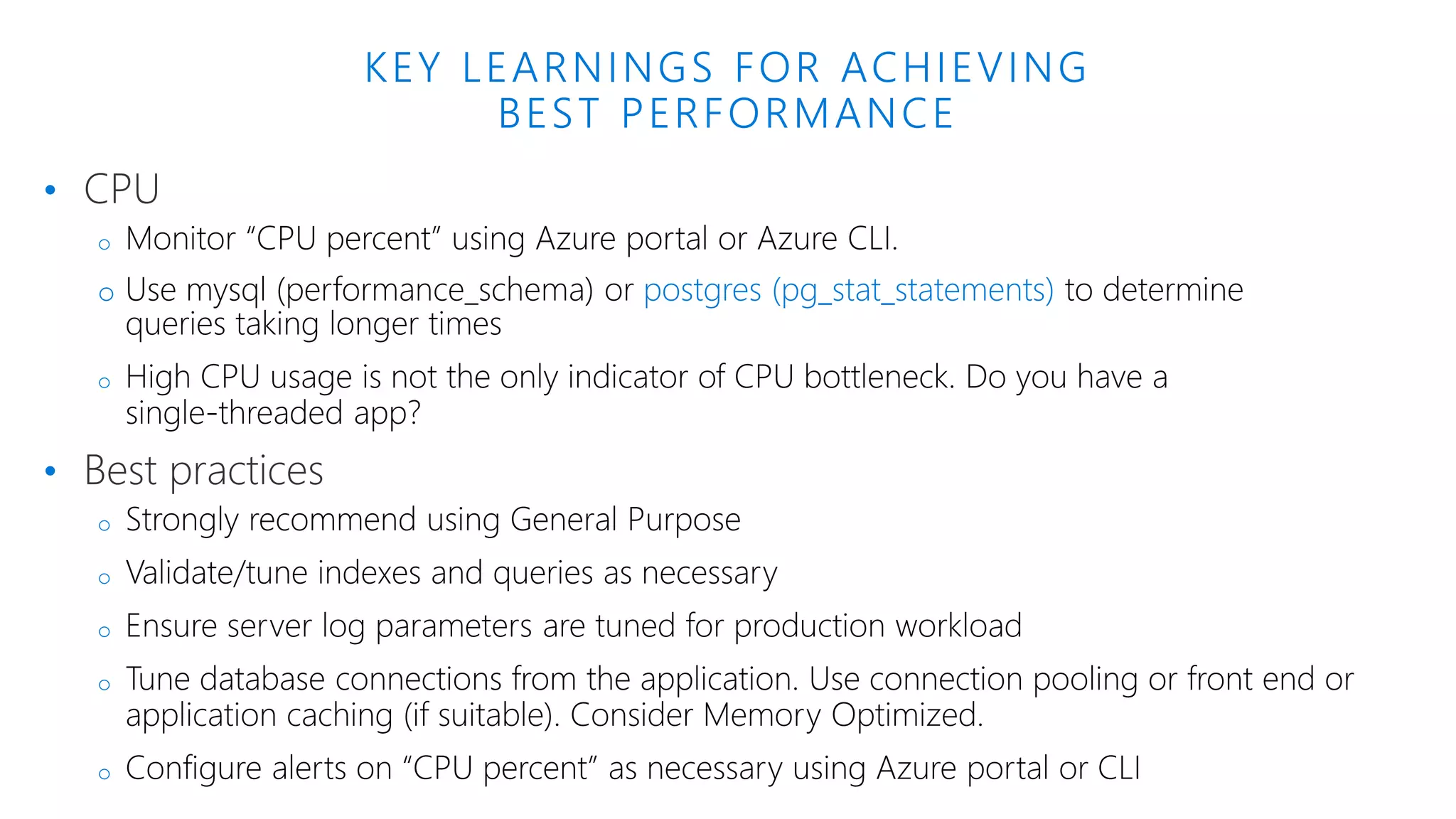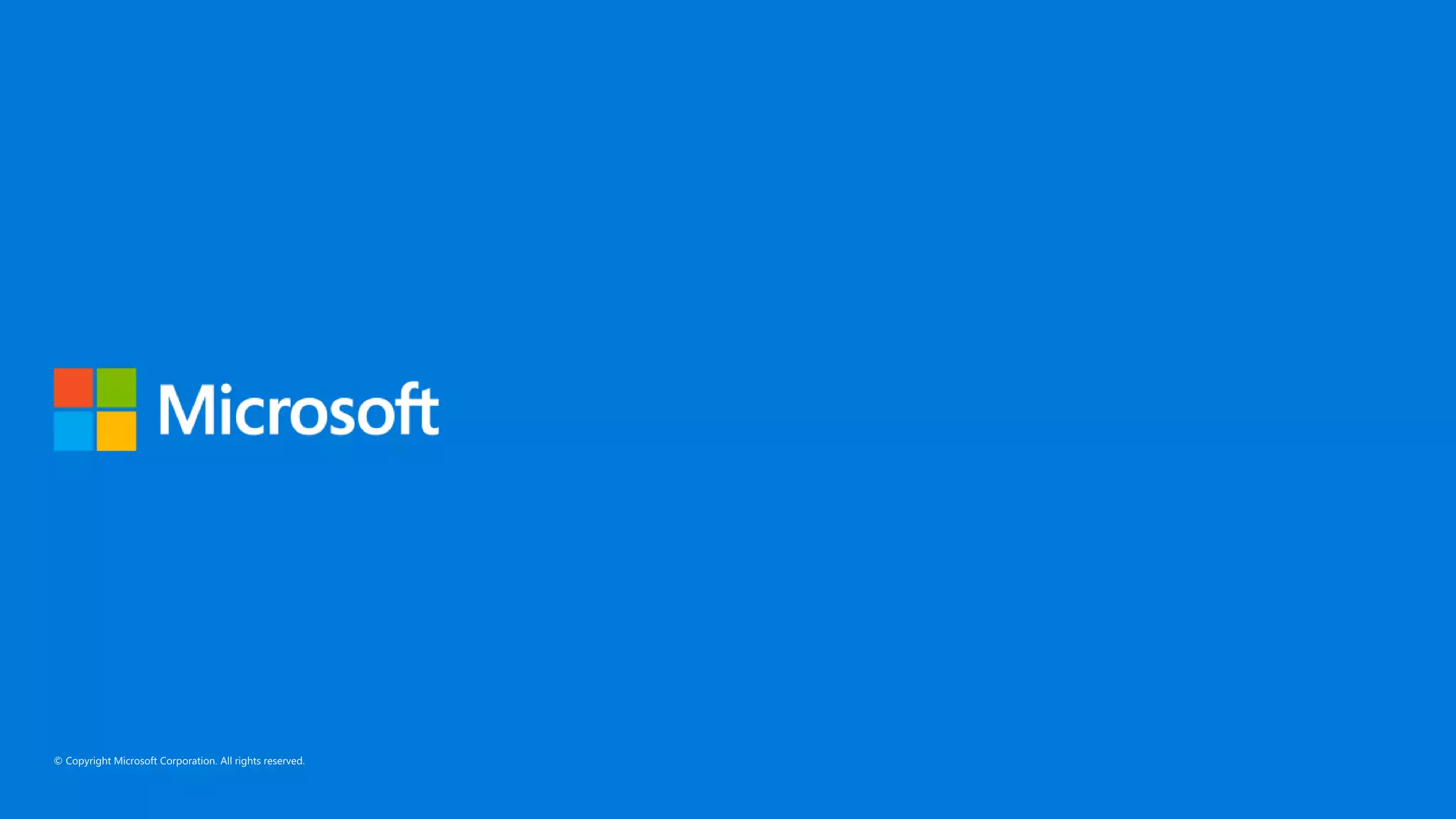This document summarizes the Azure Database platform for relational databases. It discusses the different service tiers for databases including Basic, General Purpose, and Memory Optimized. It covers security features, high availability, scaling capabilities, backups and monitoring. Methods for migrating databases to Azure like native commands, migration wizards, and replication are also summarized. Best practices for achieving performance are outlined related to network latency, storage, and CPU.