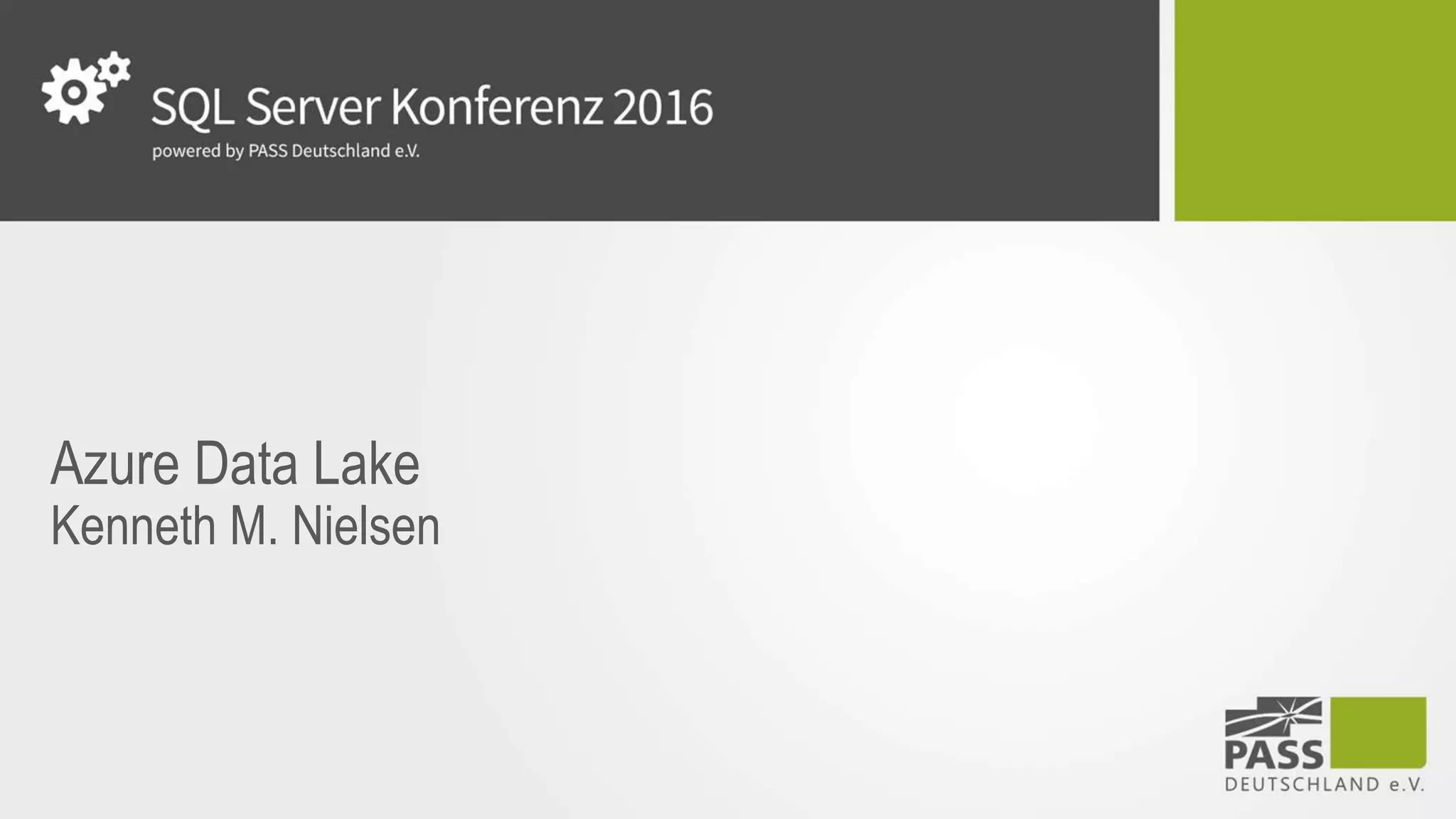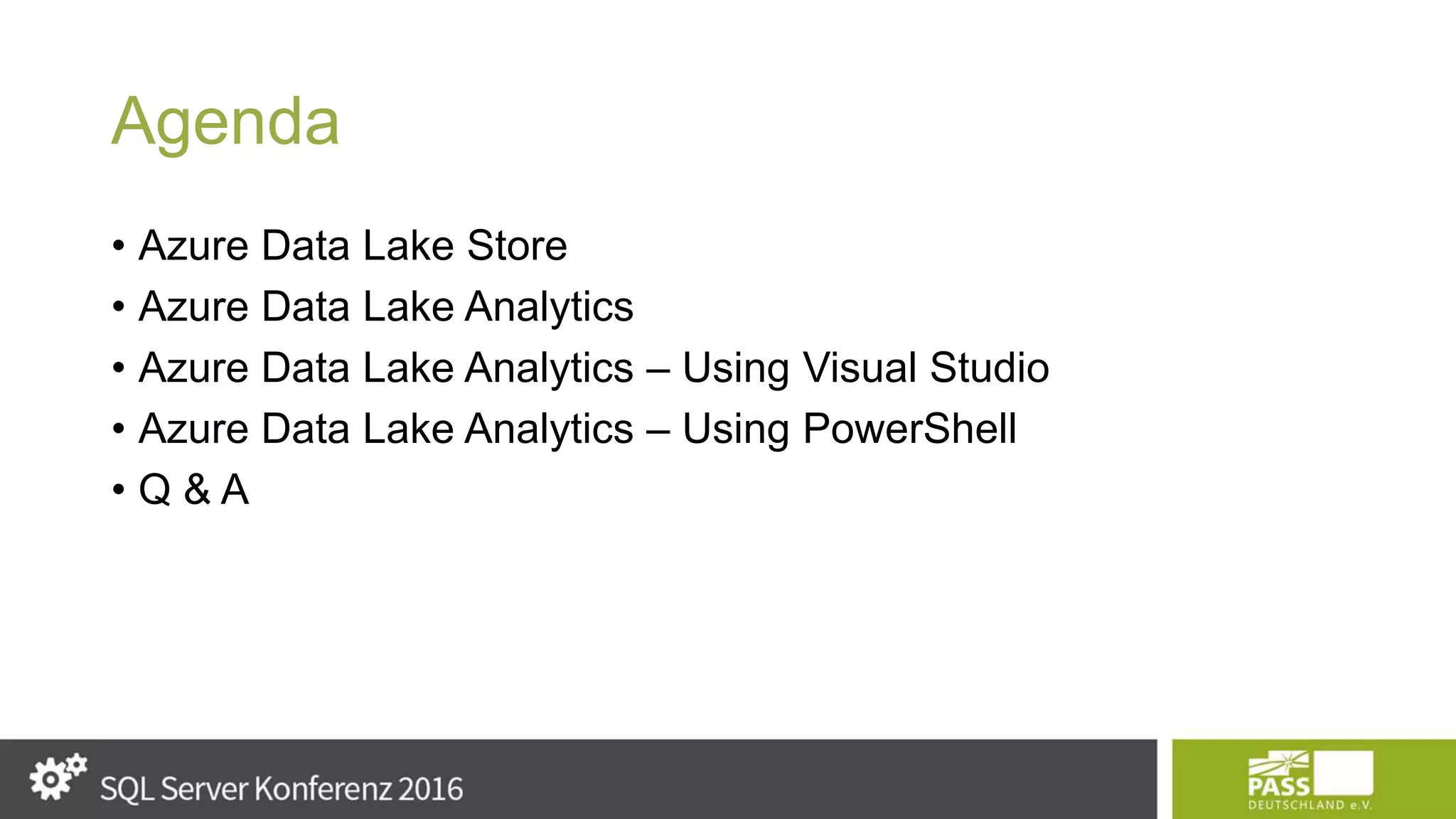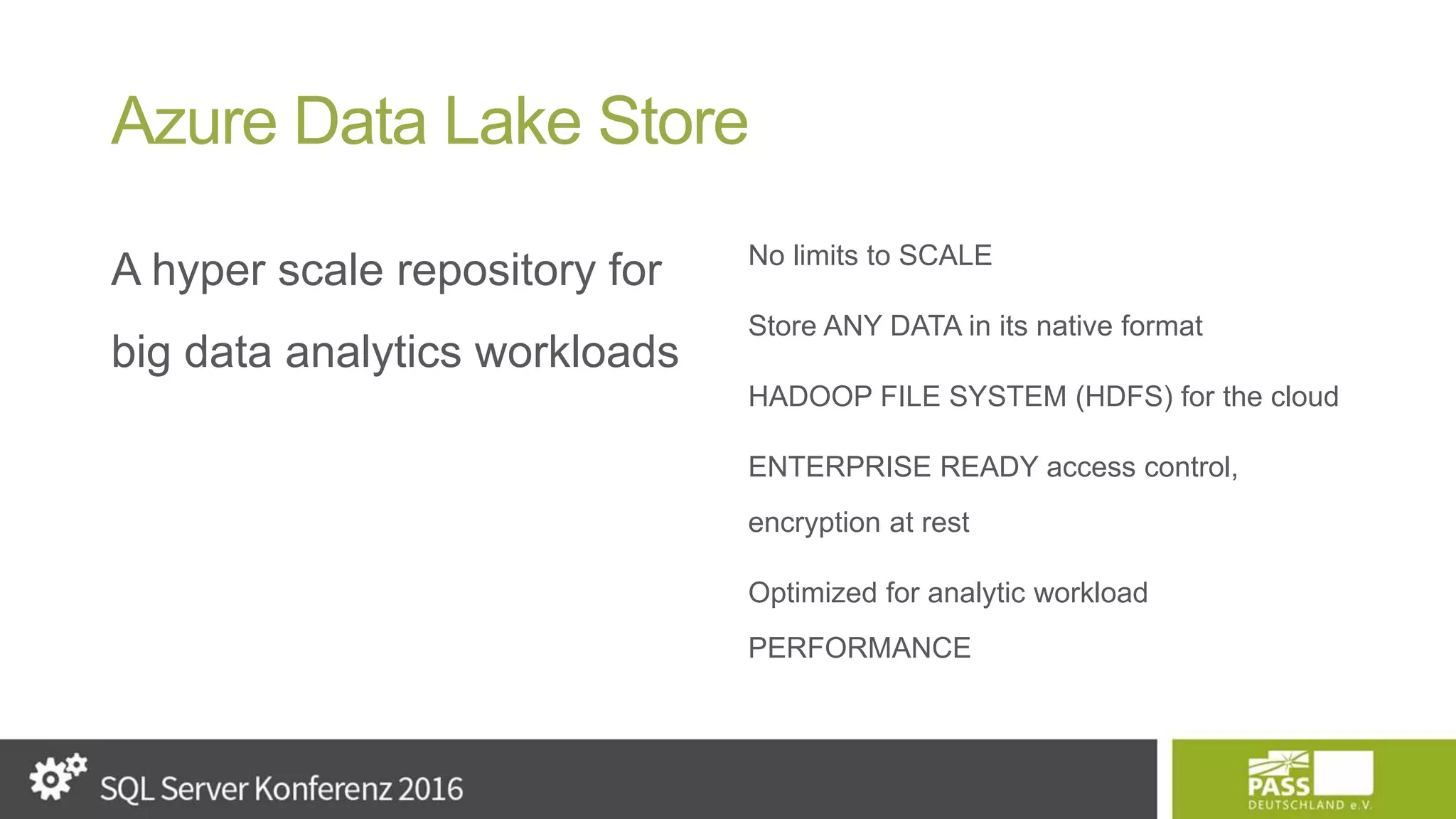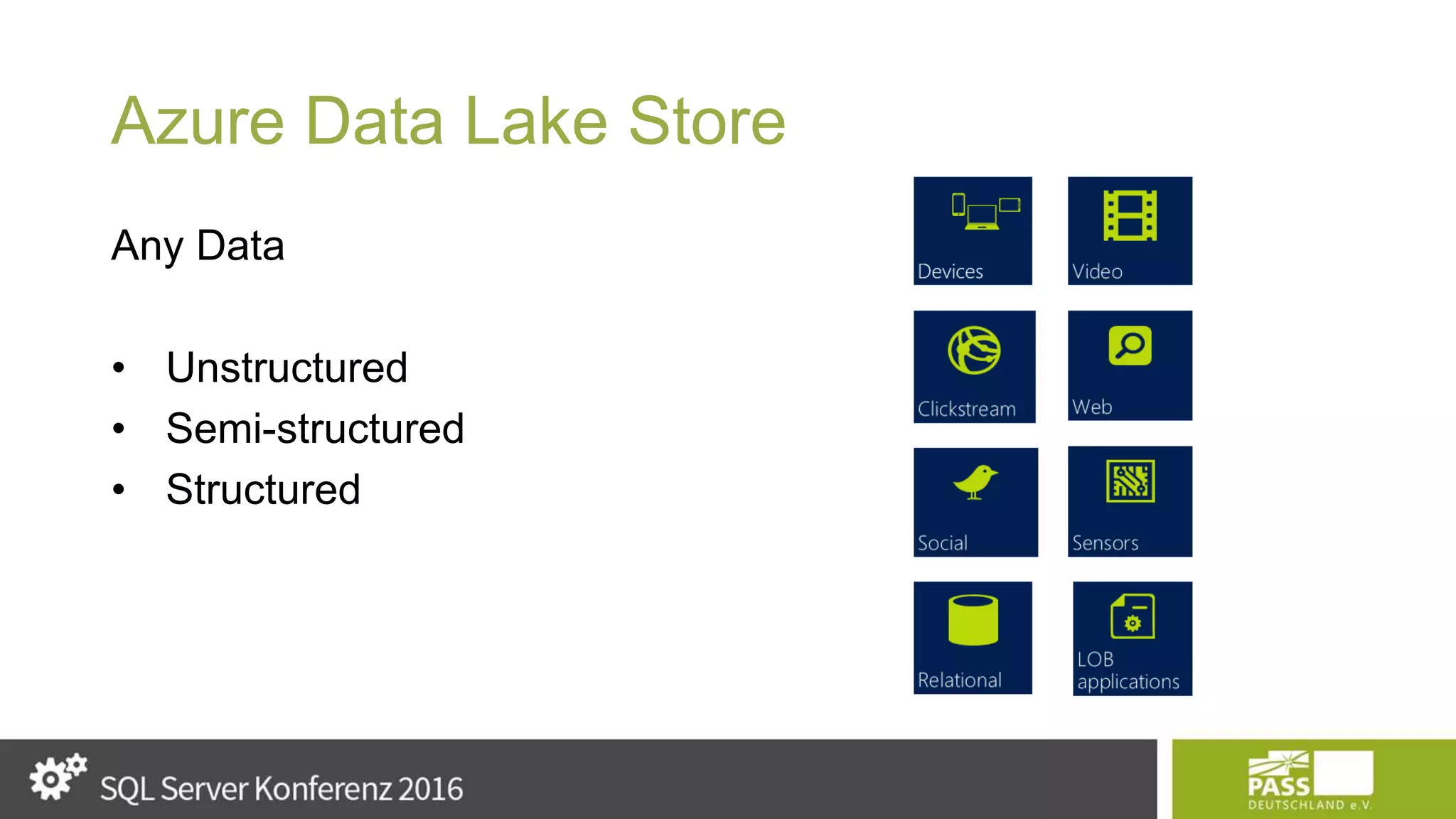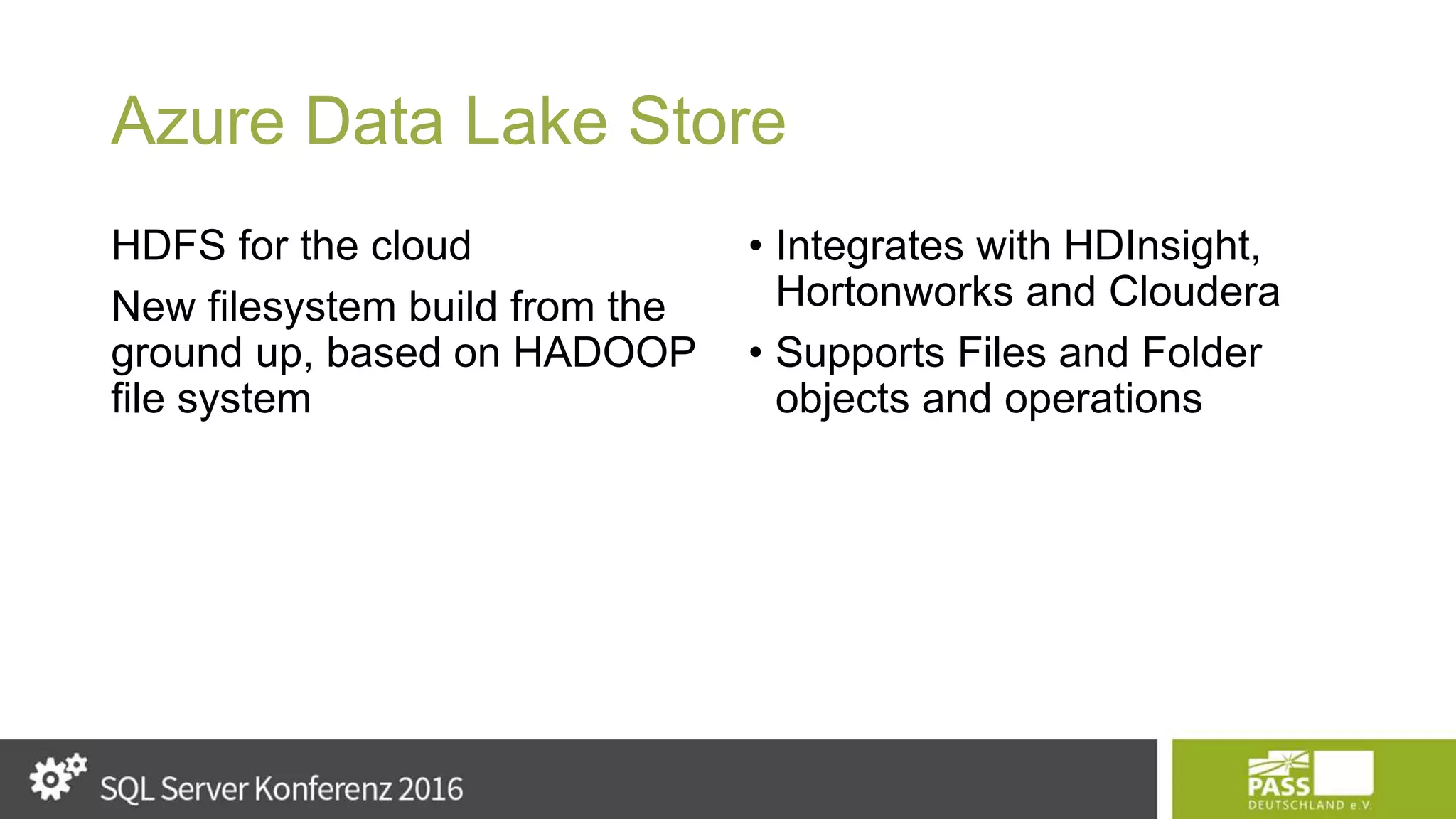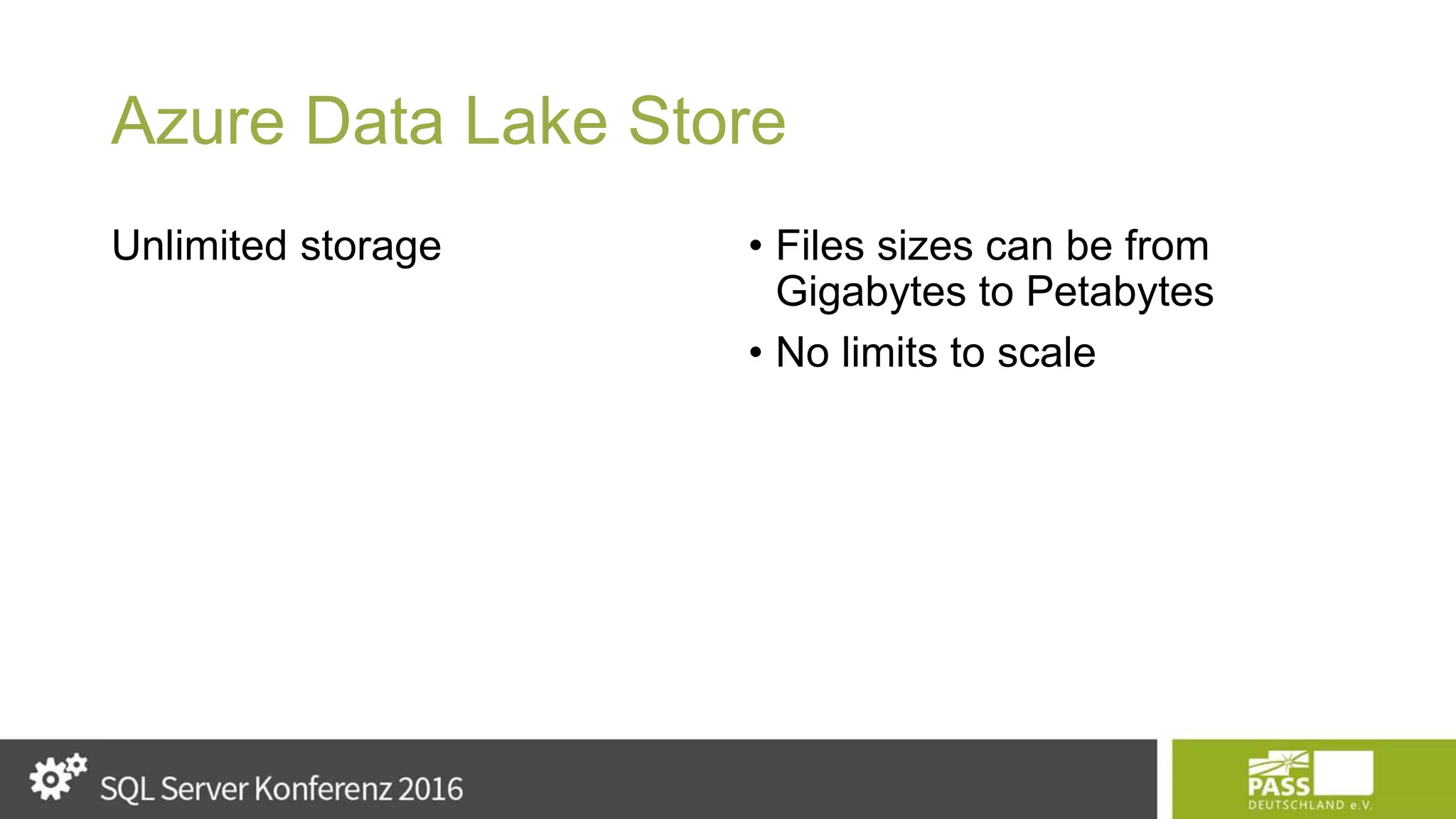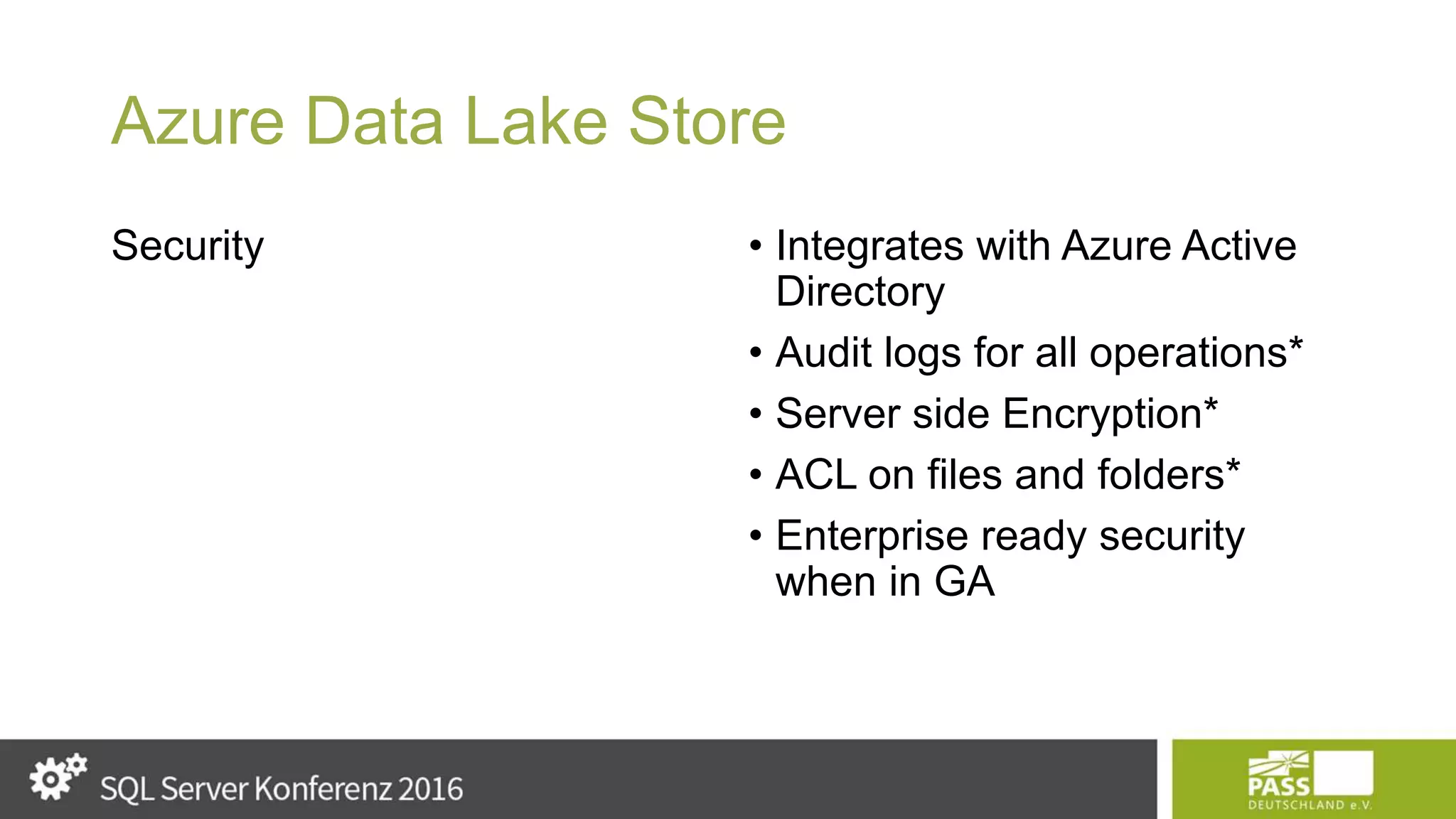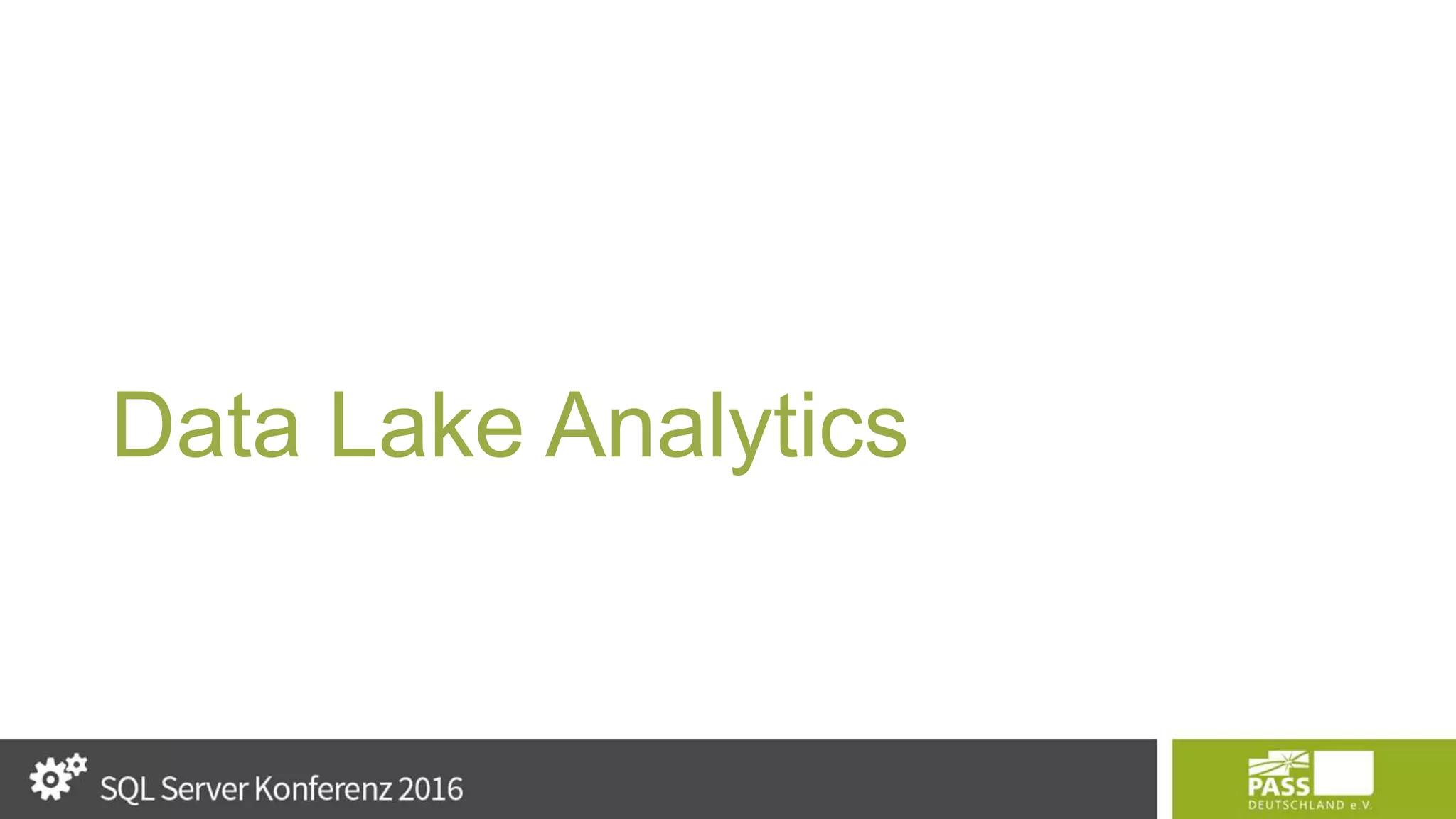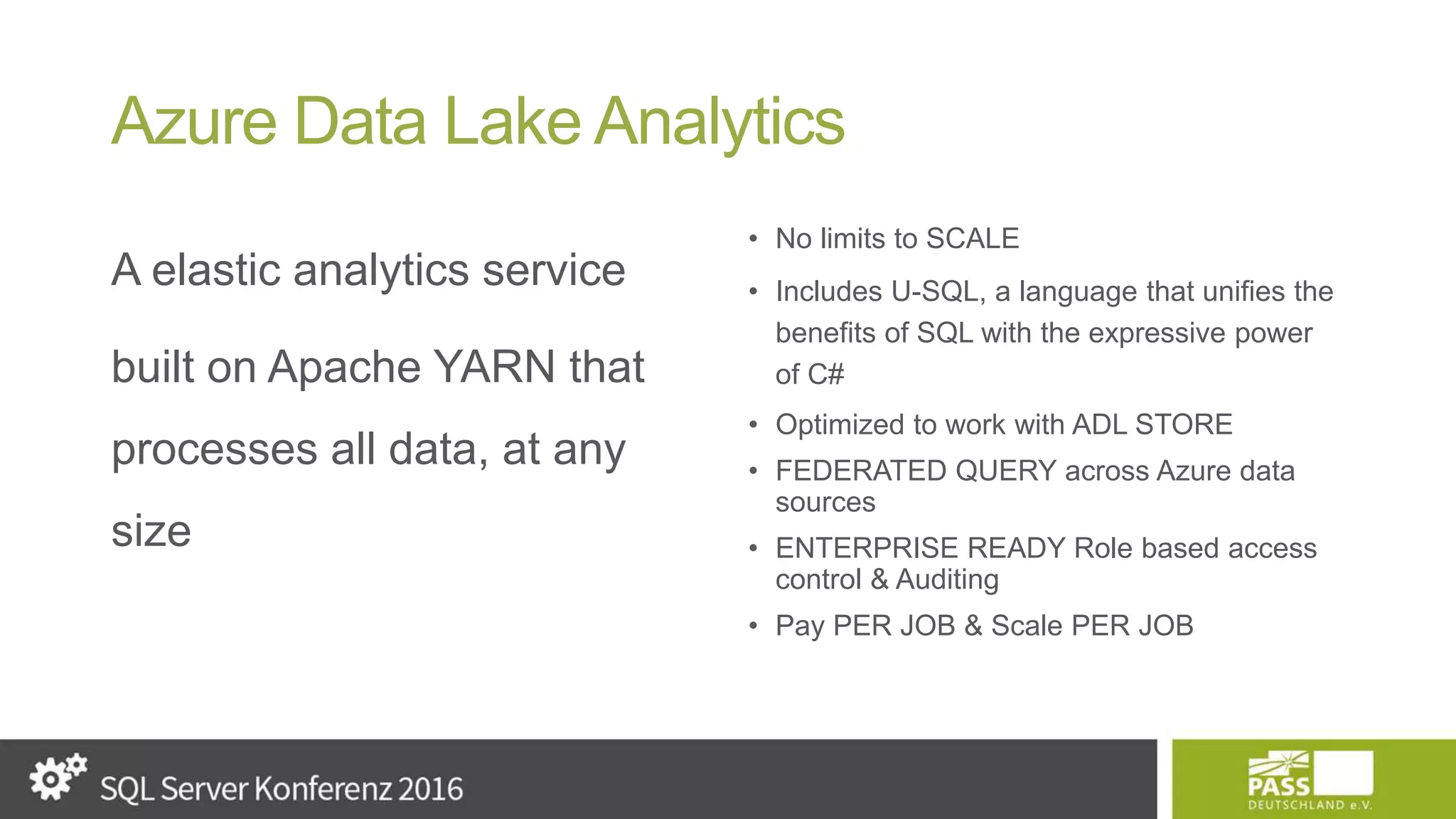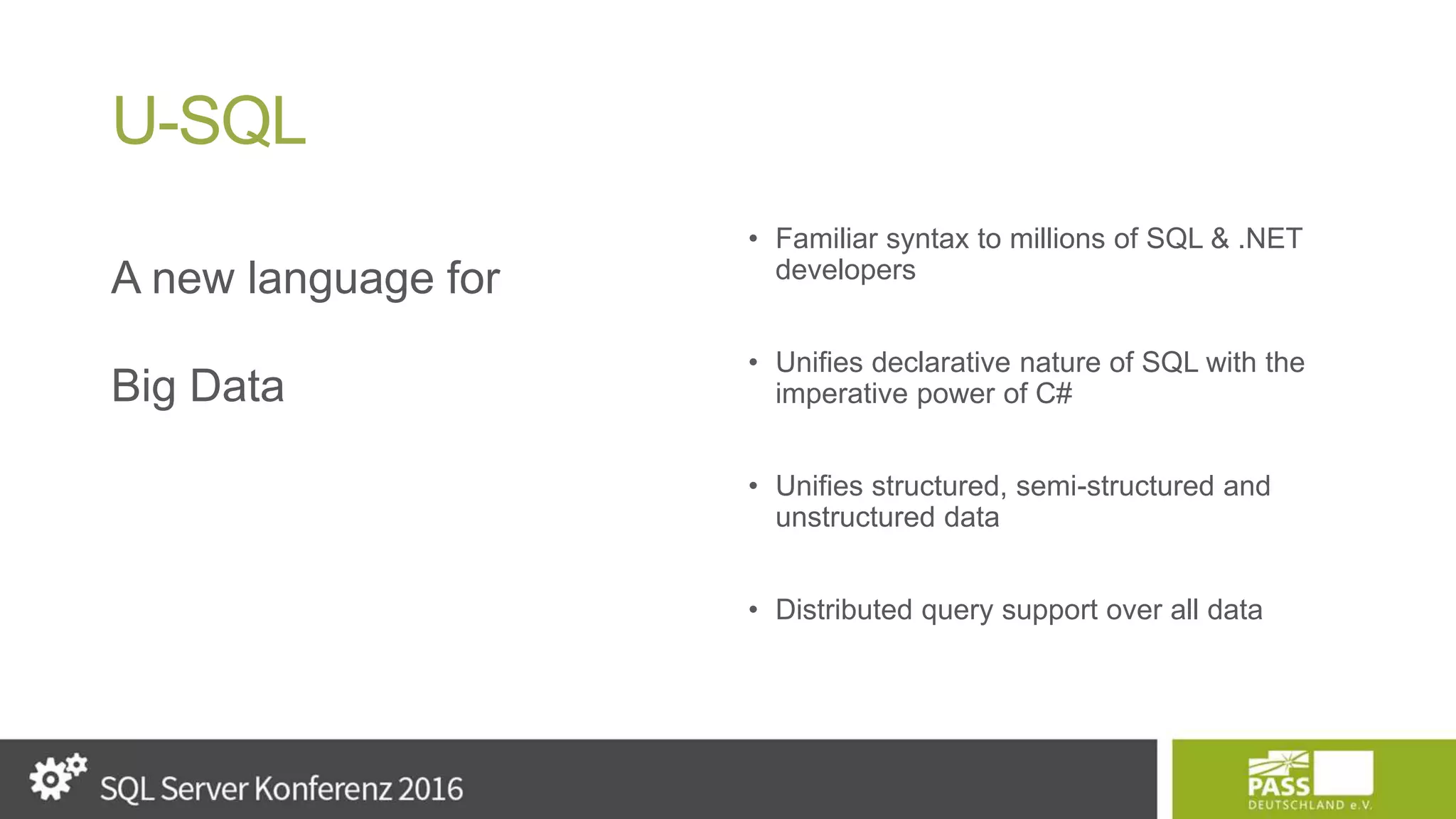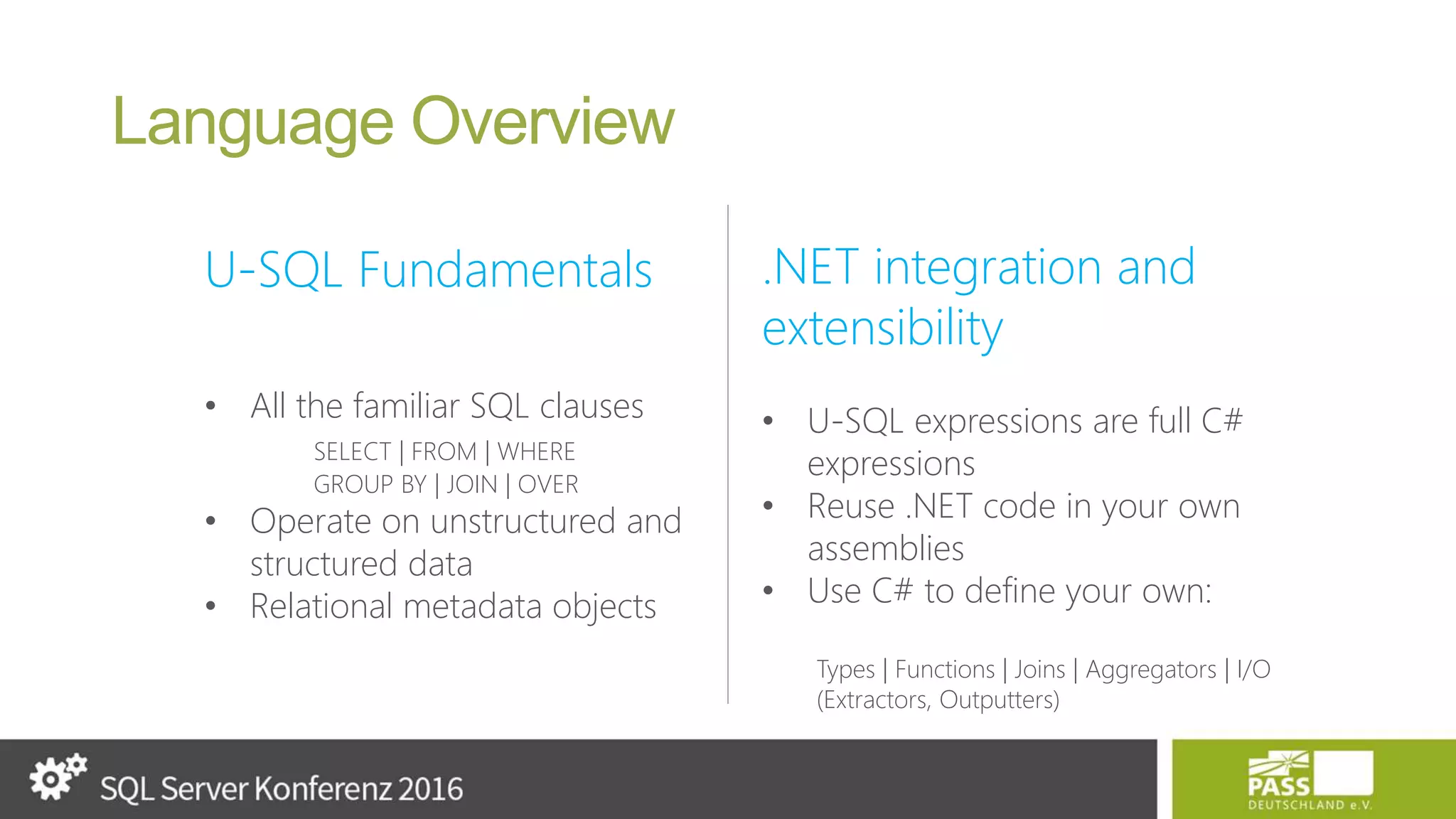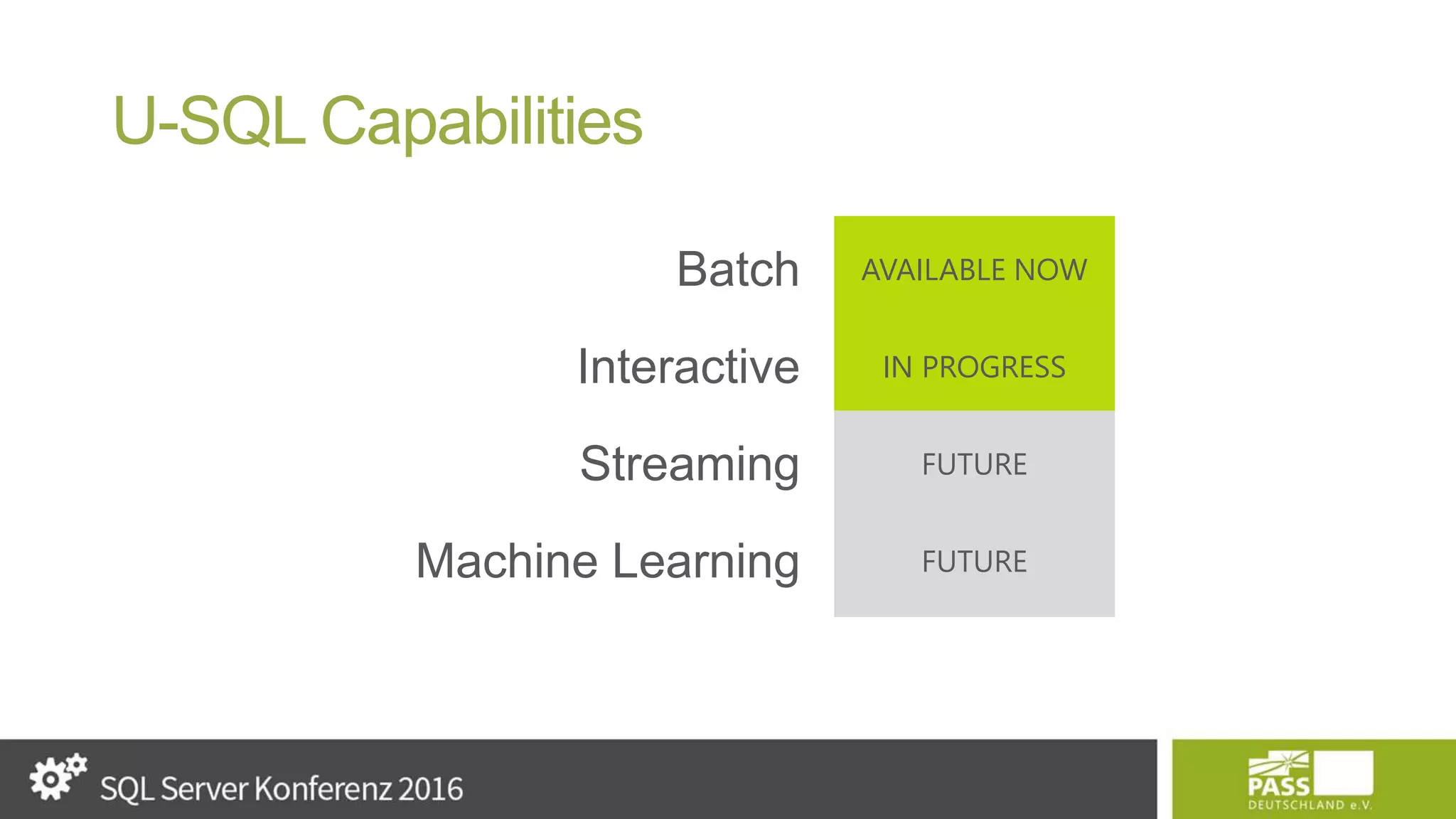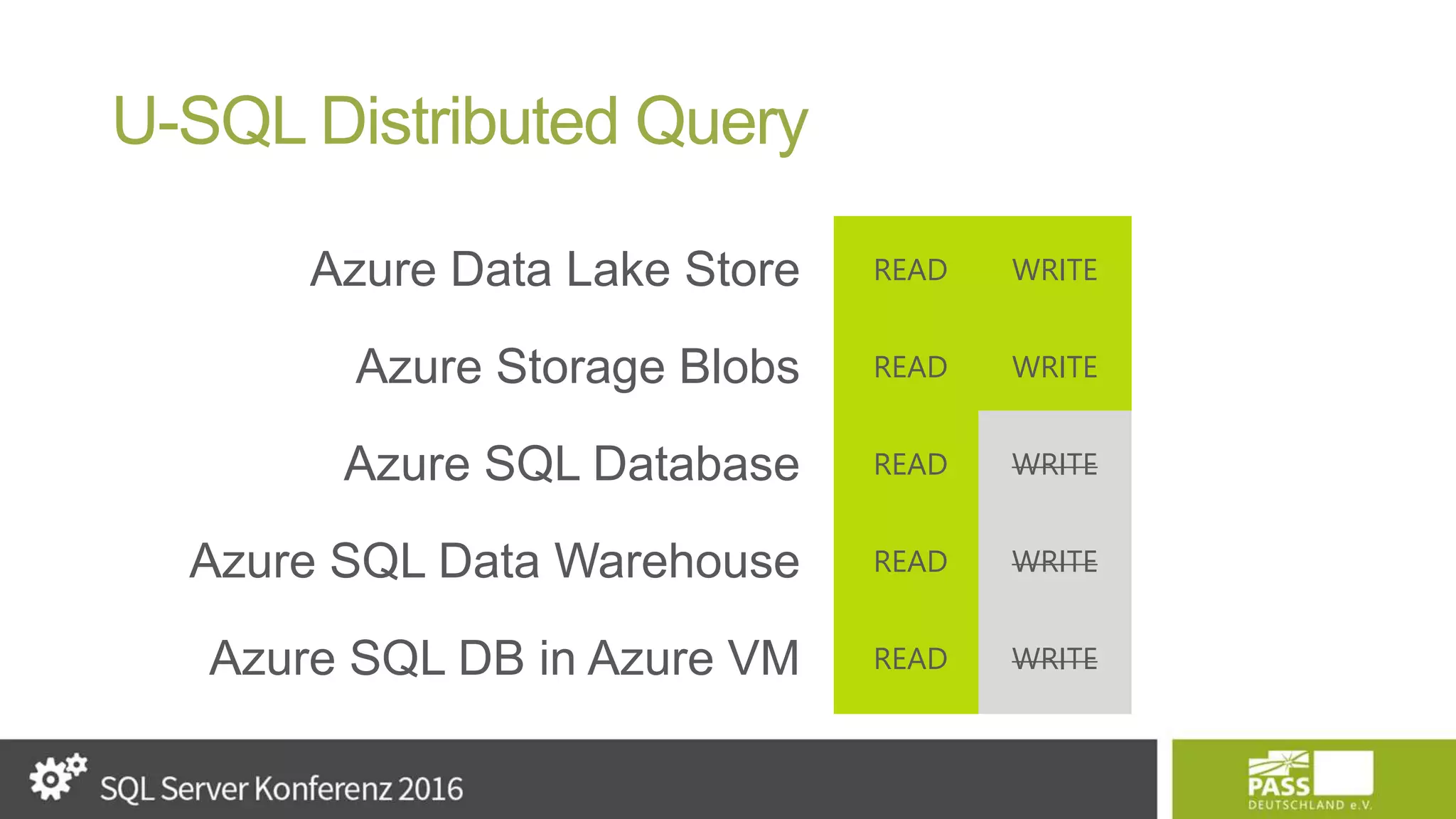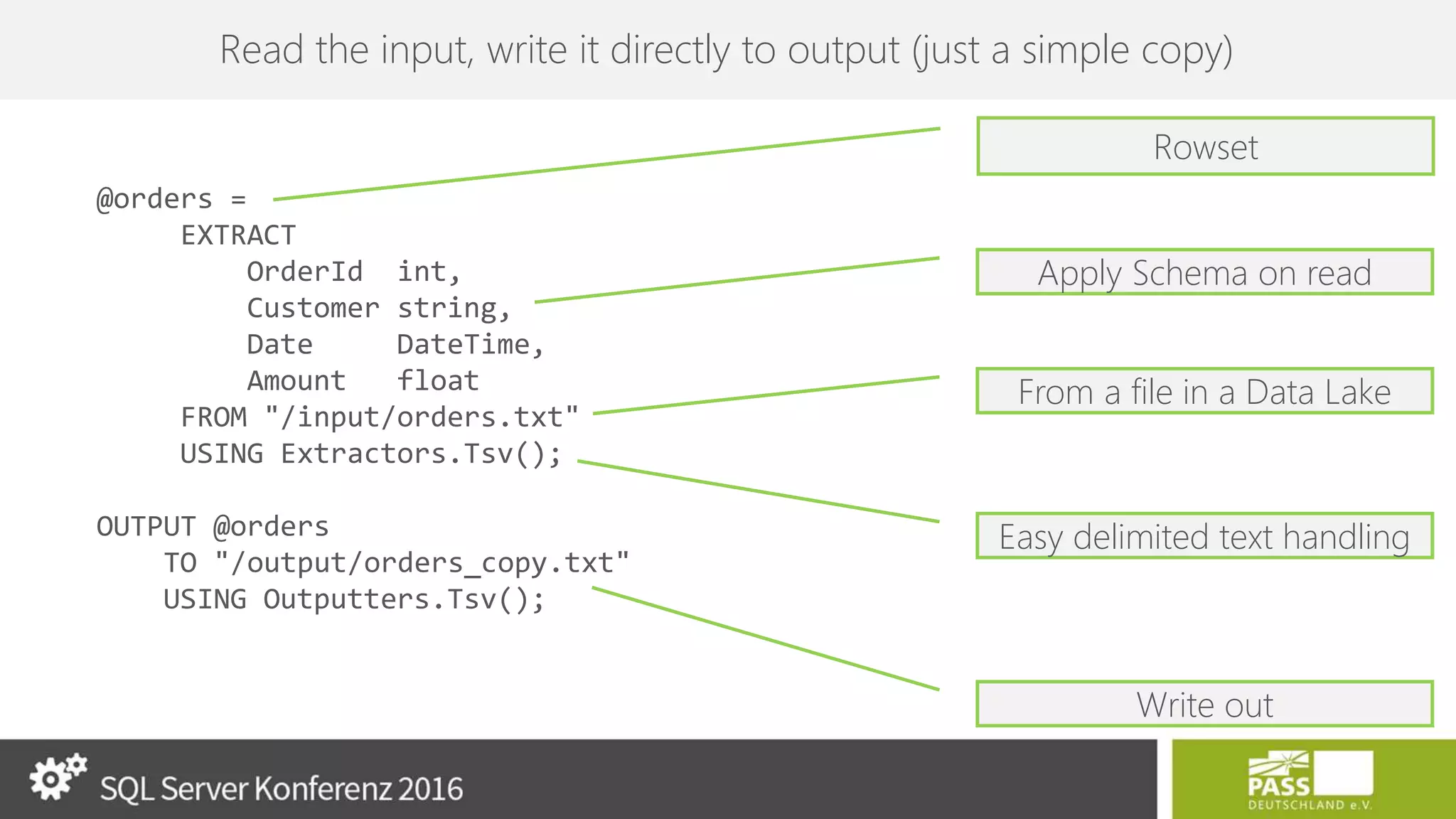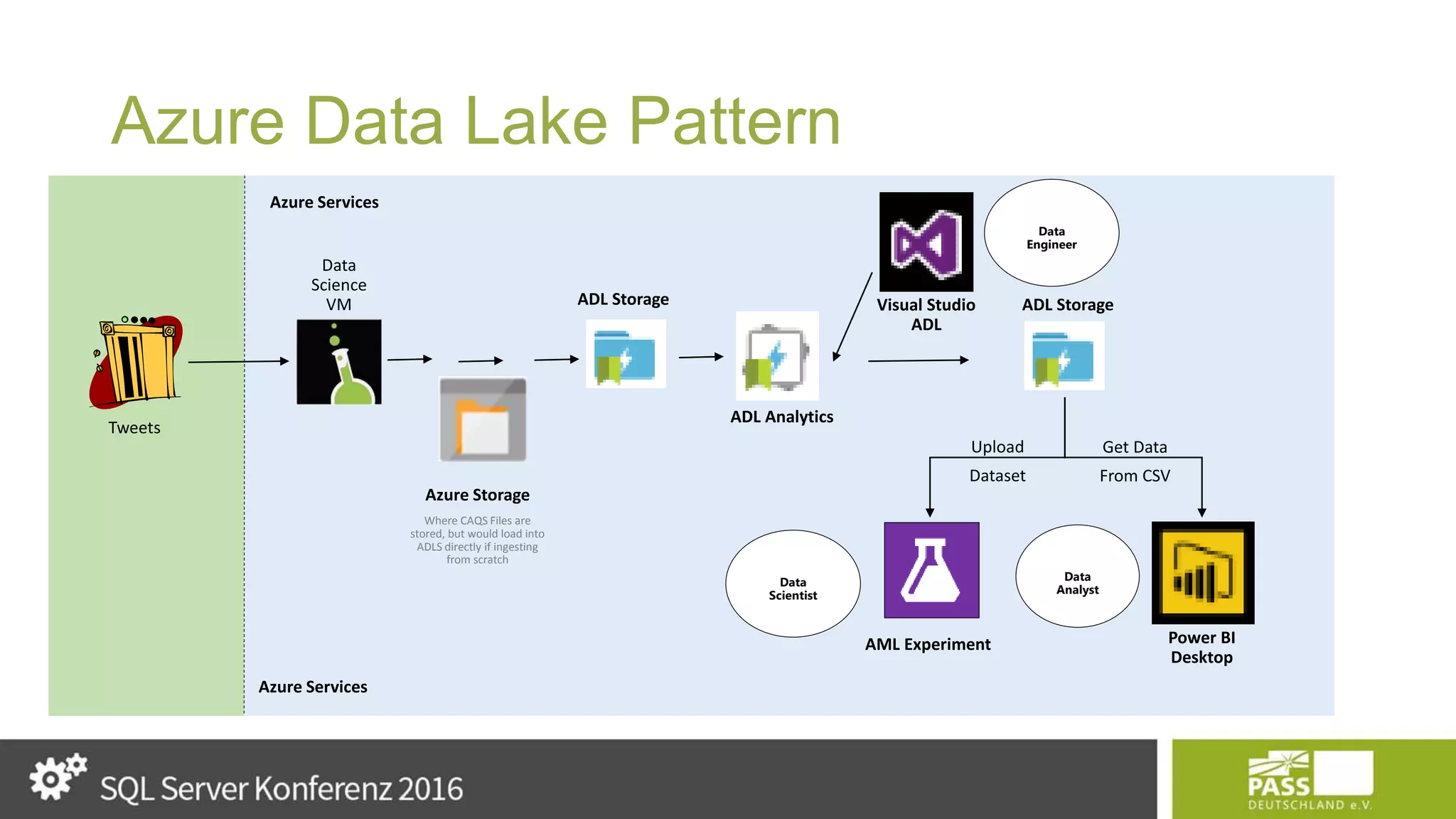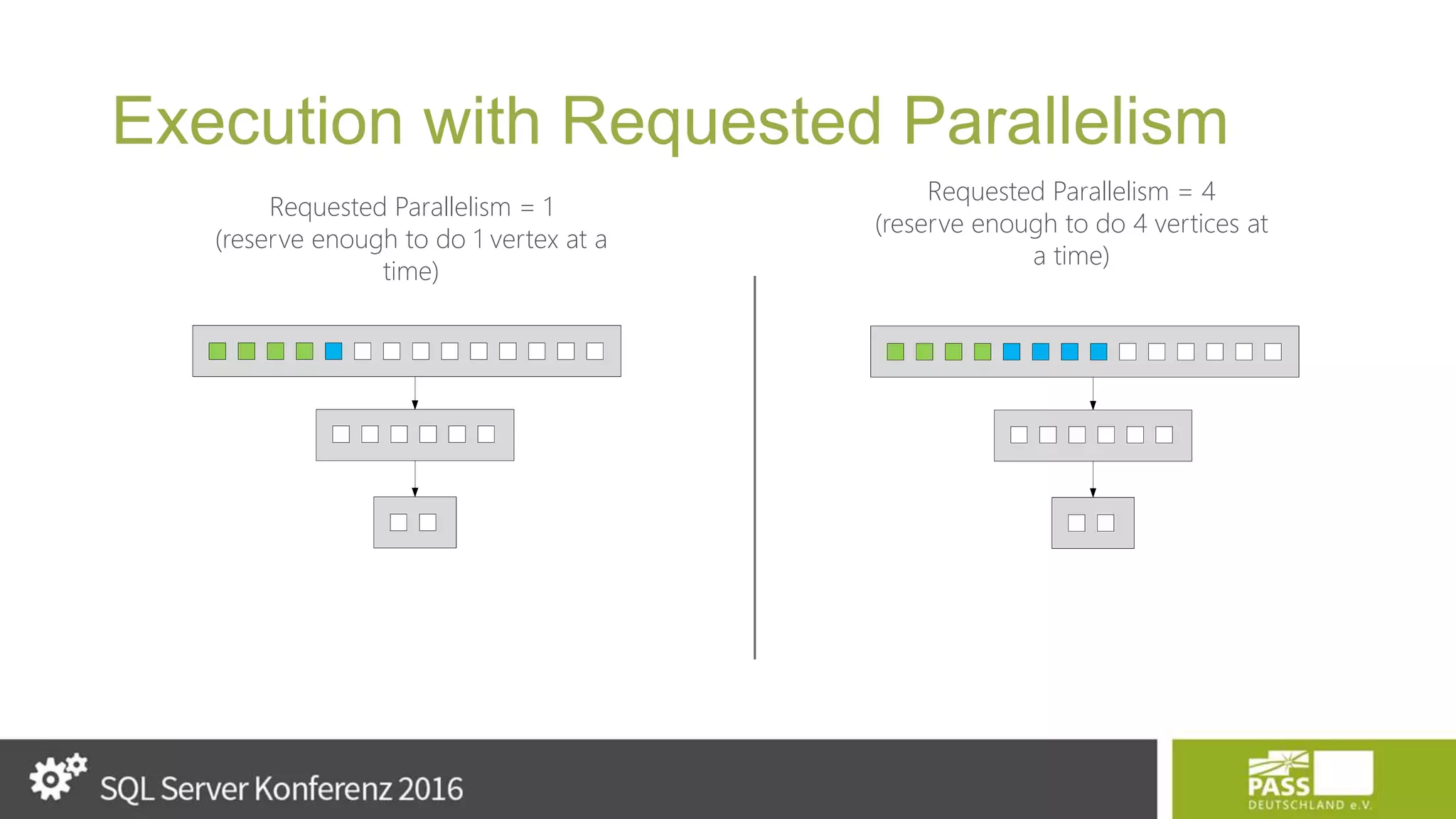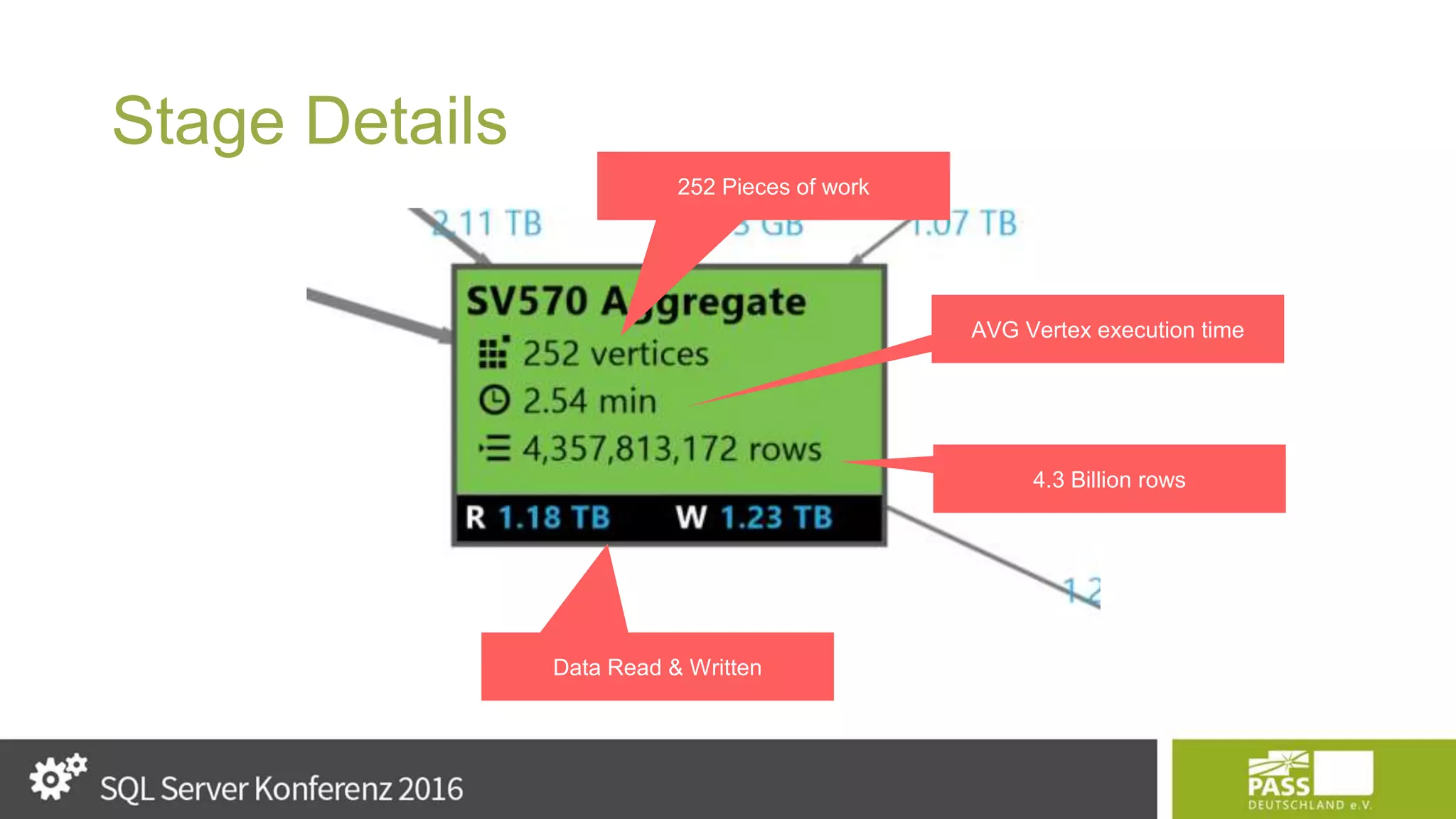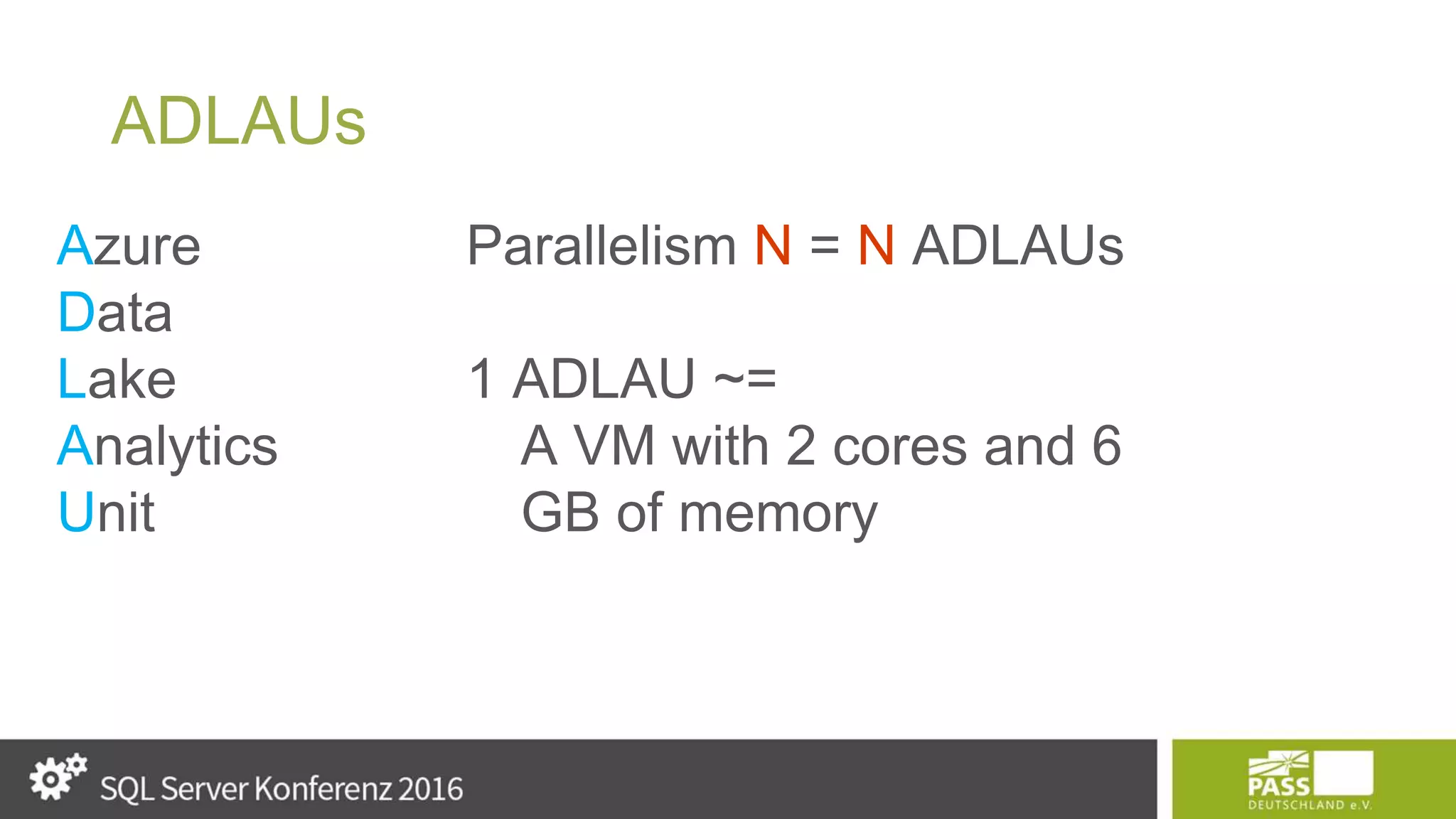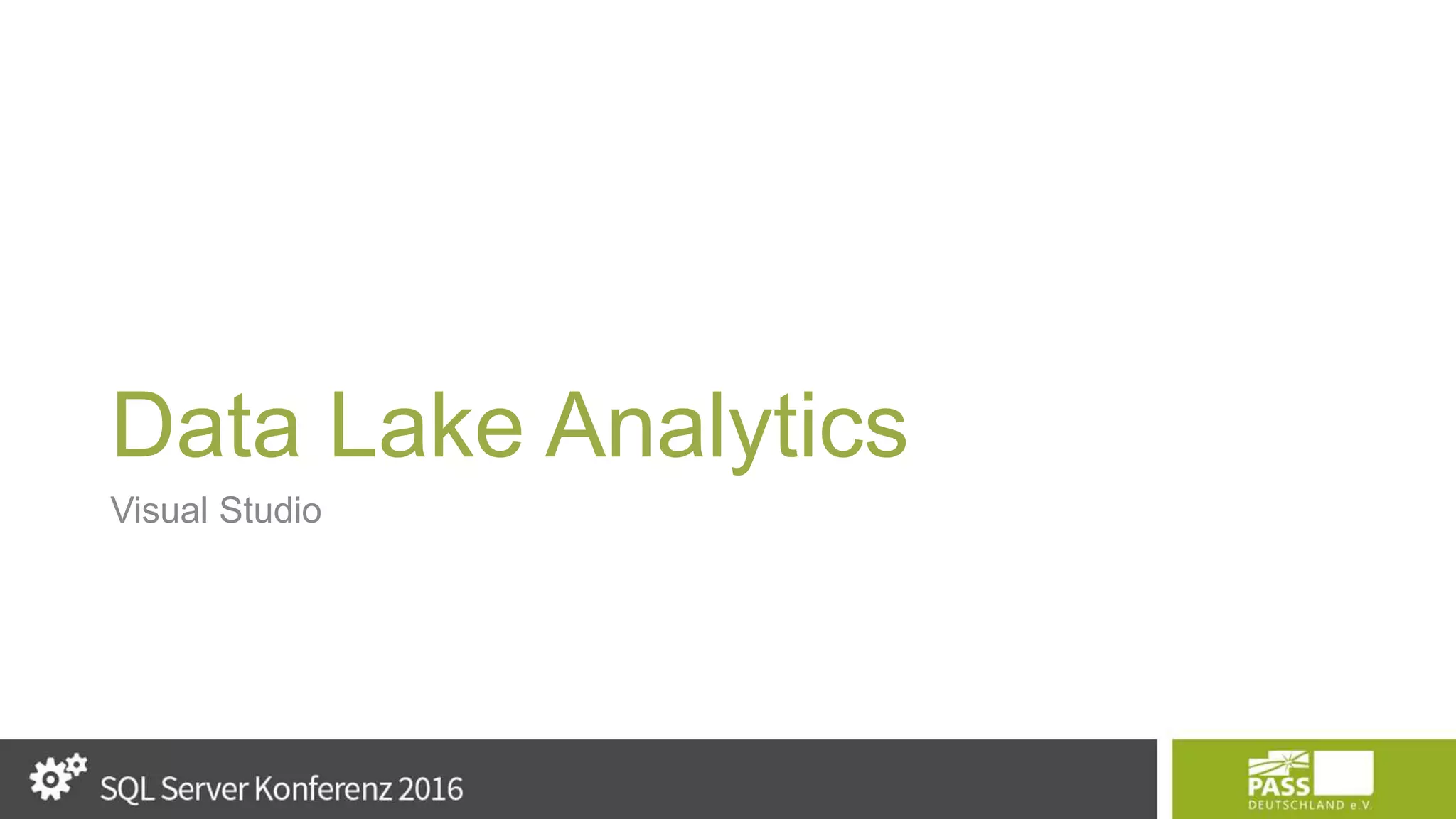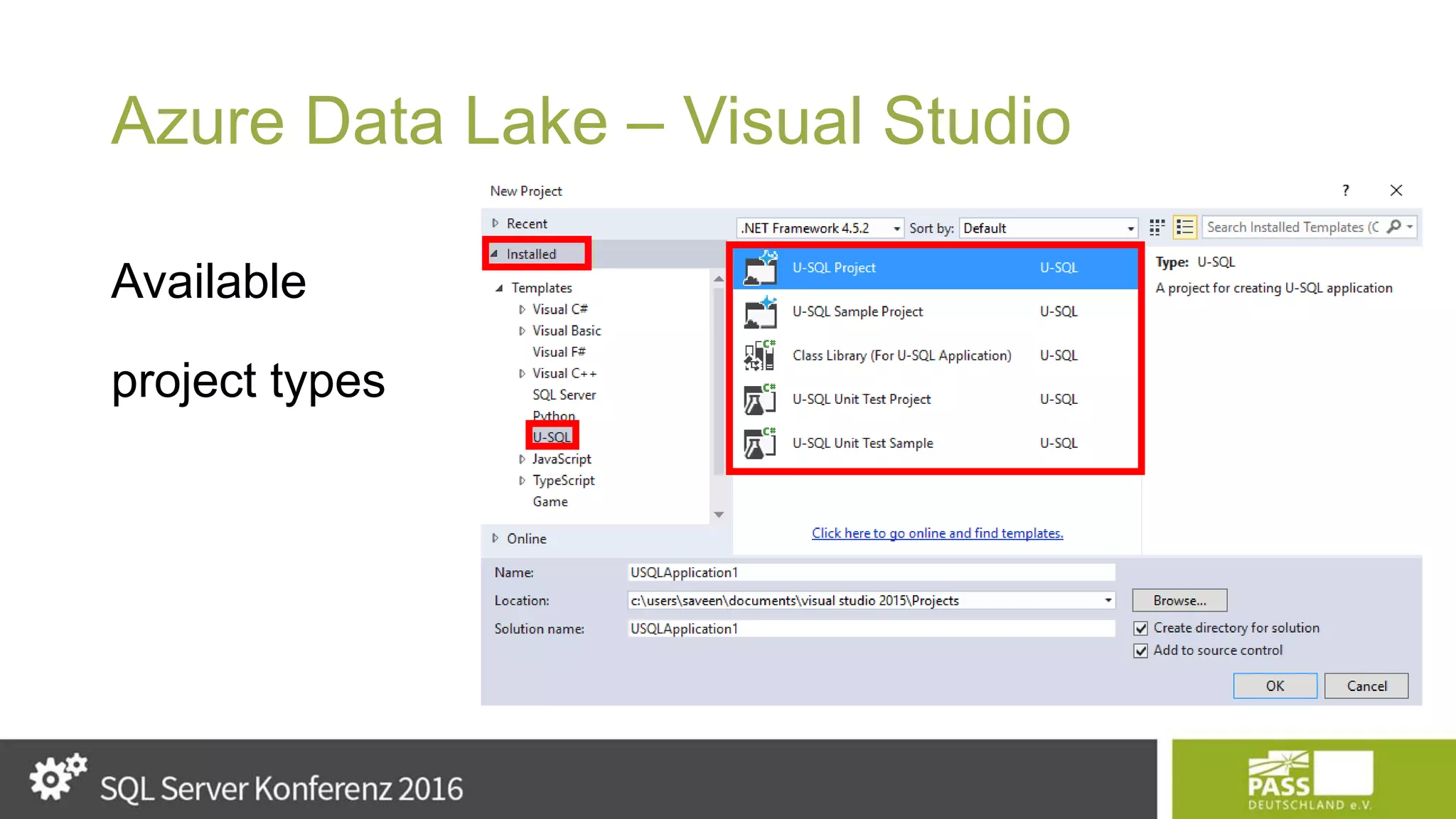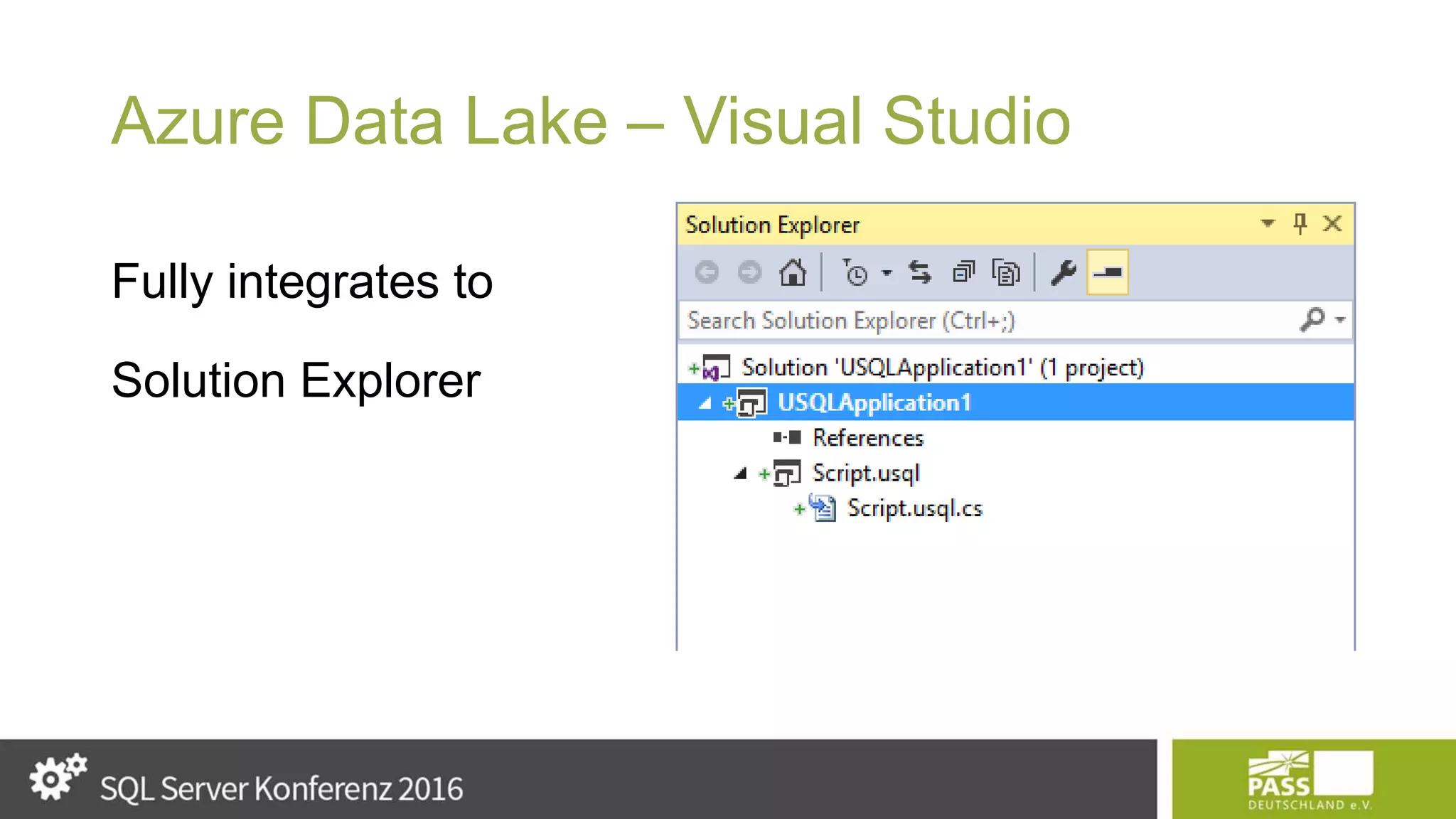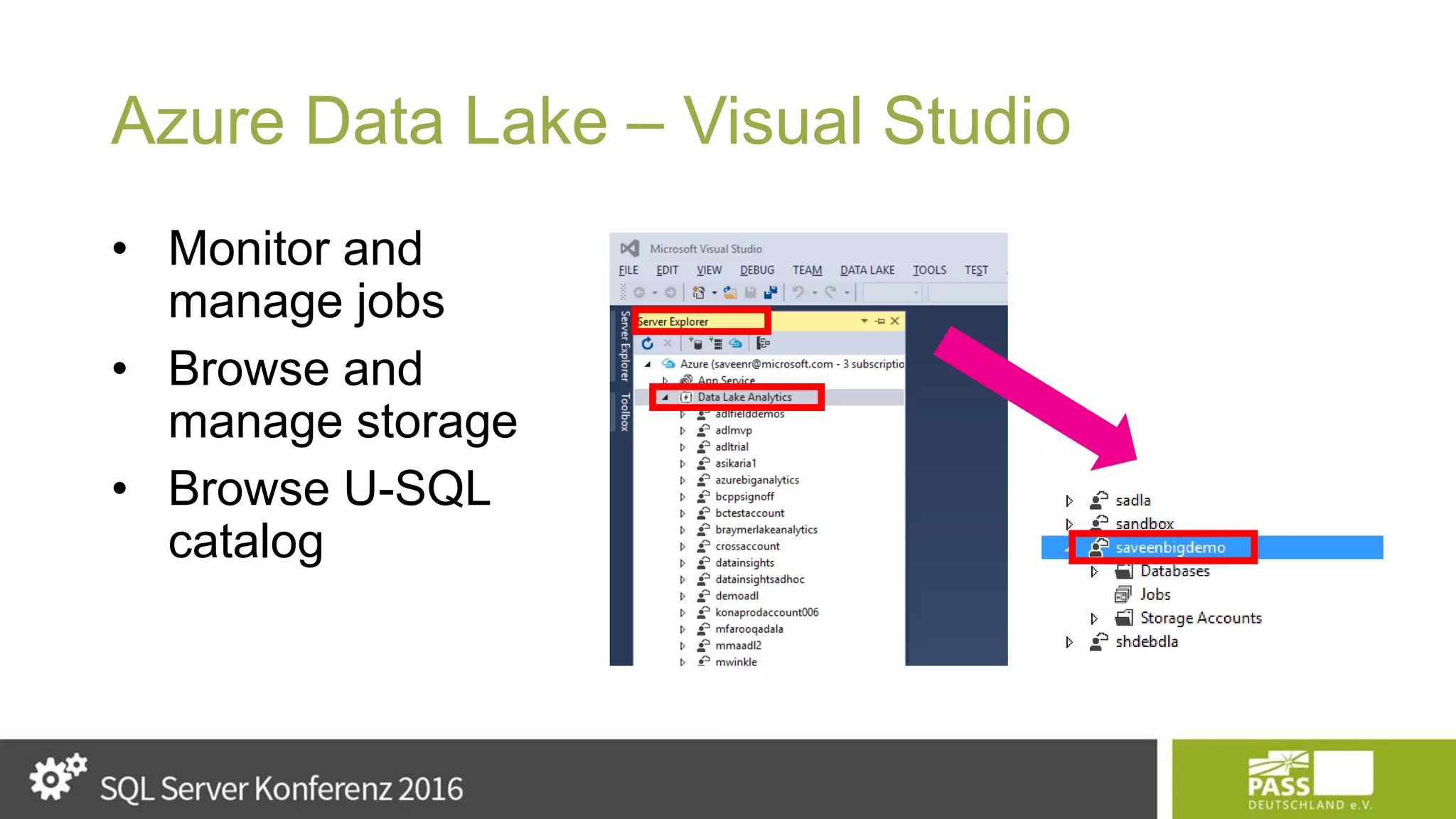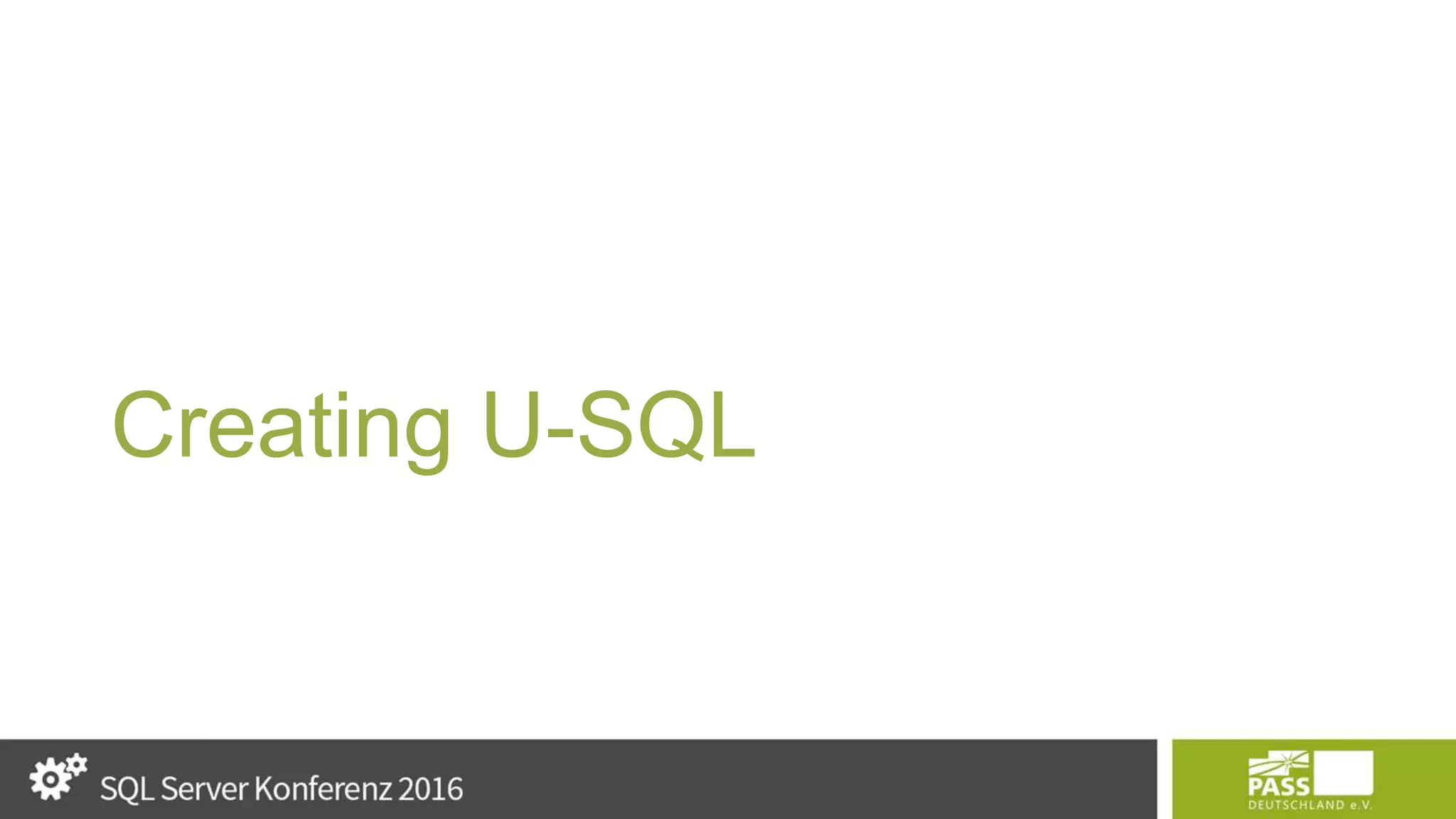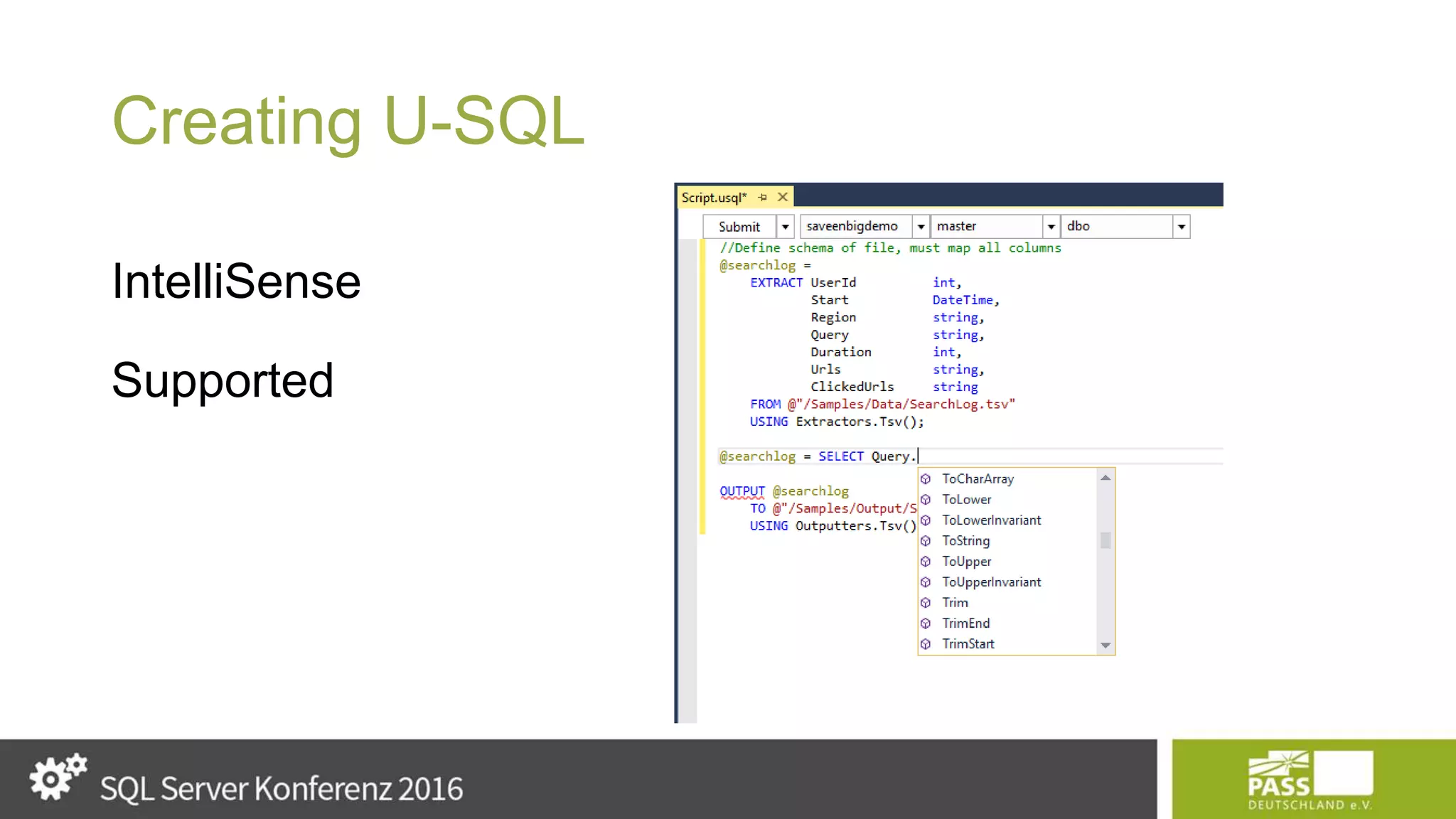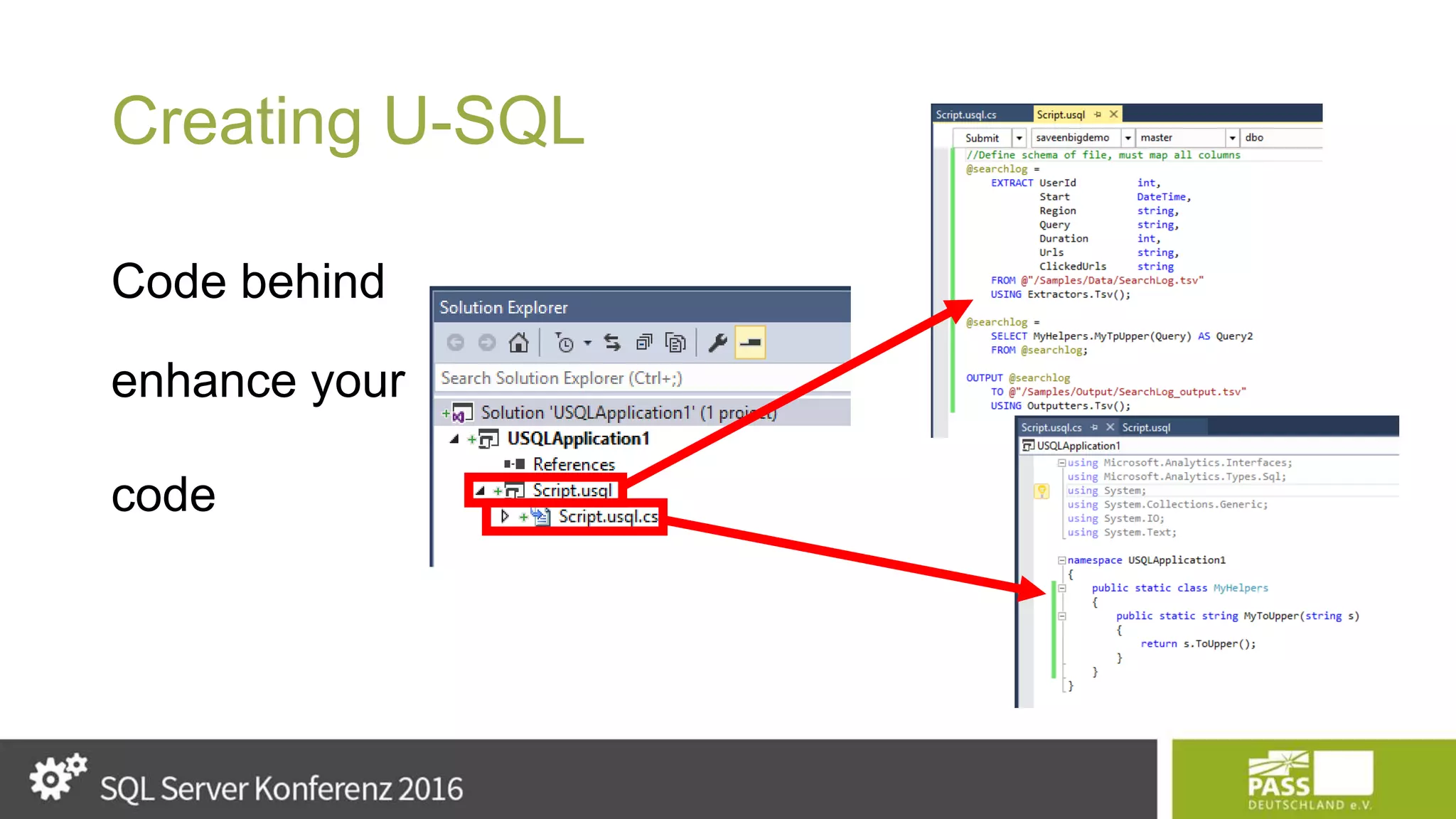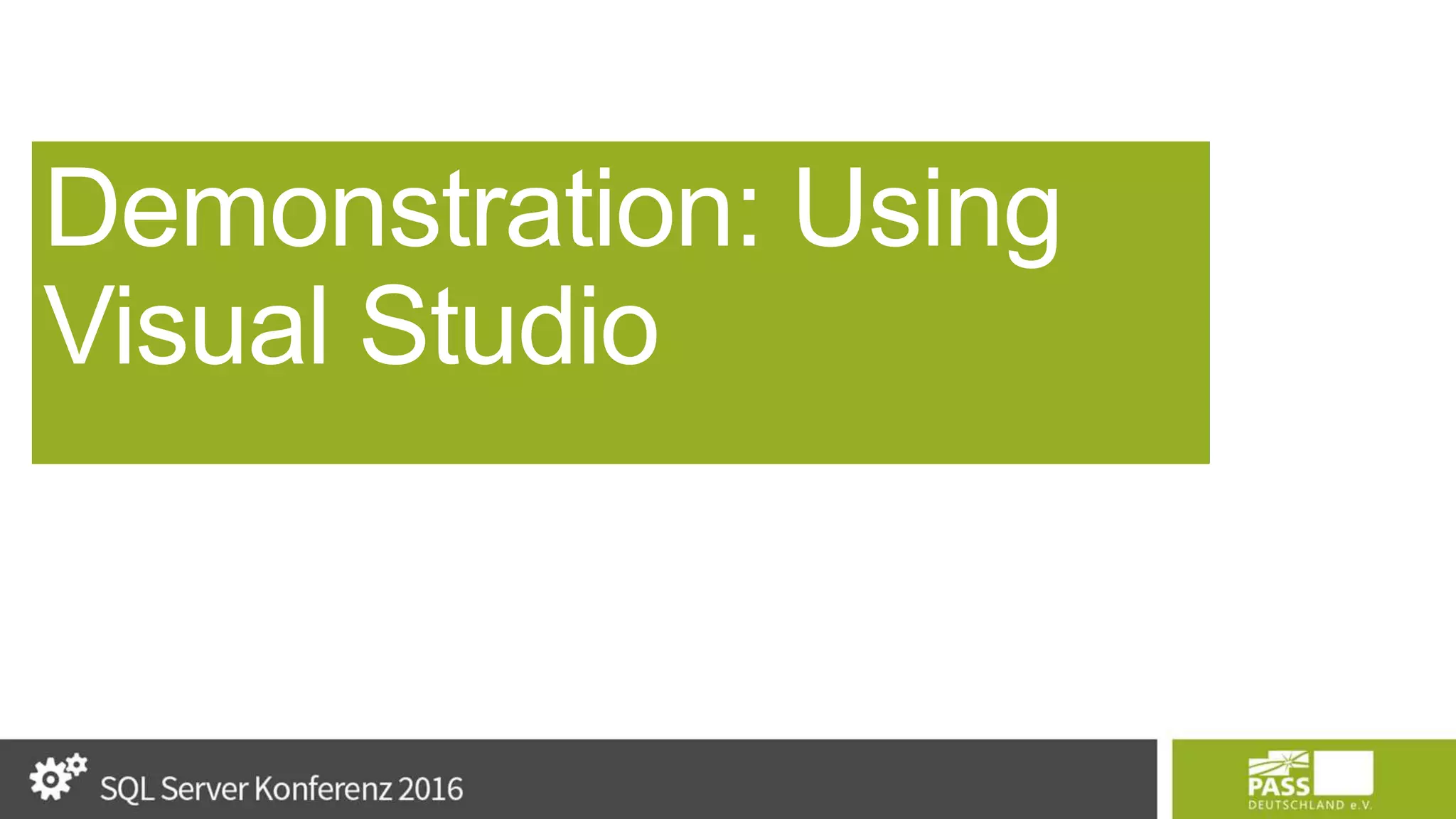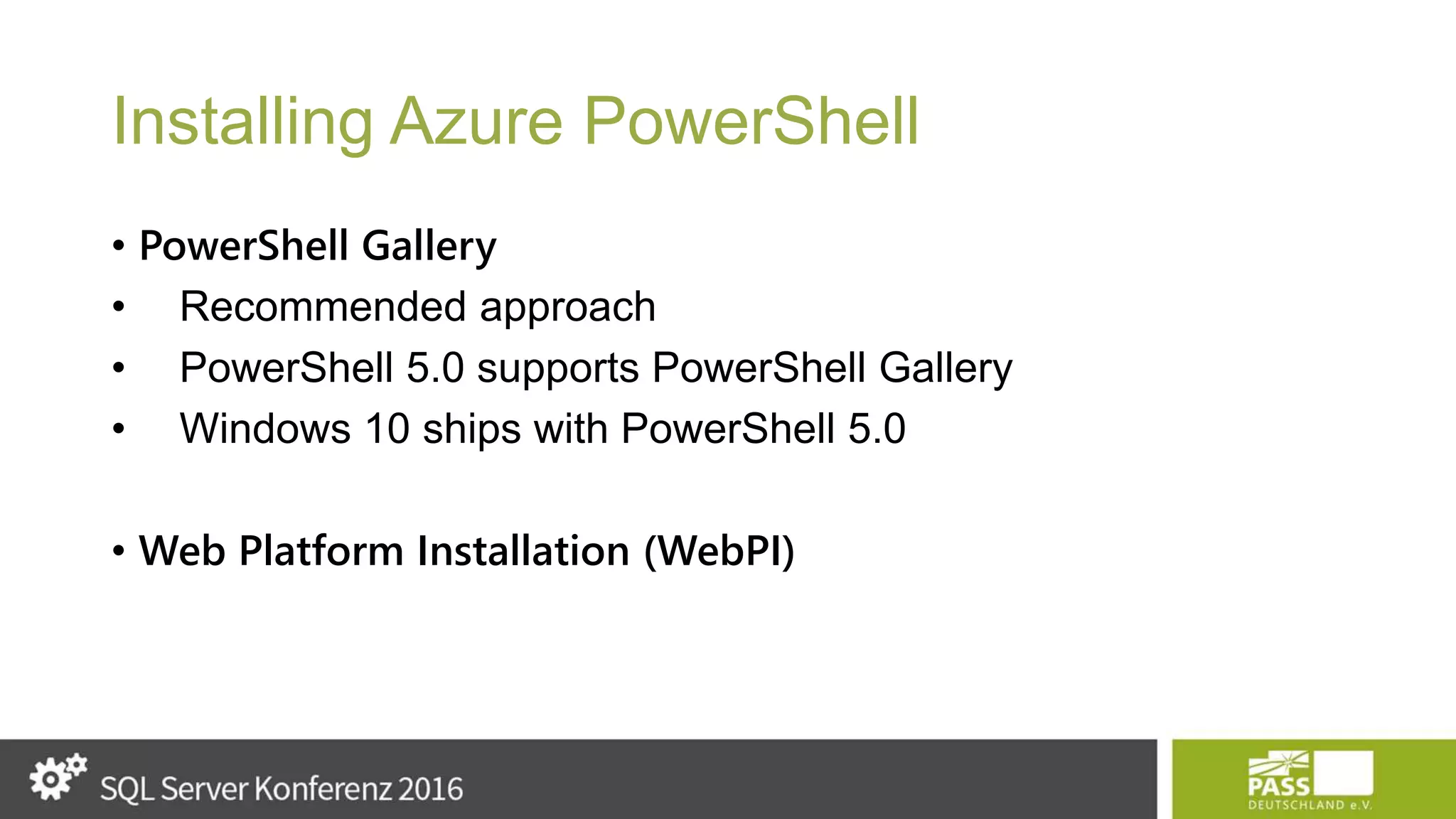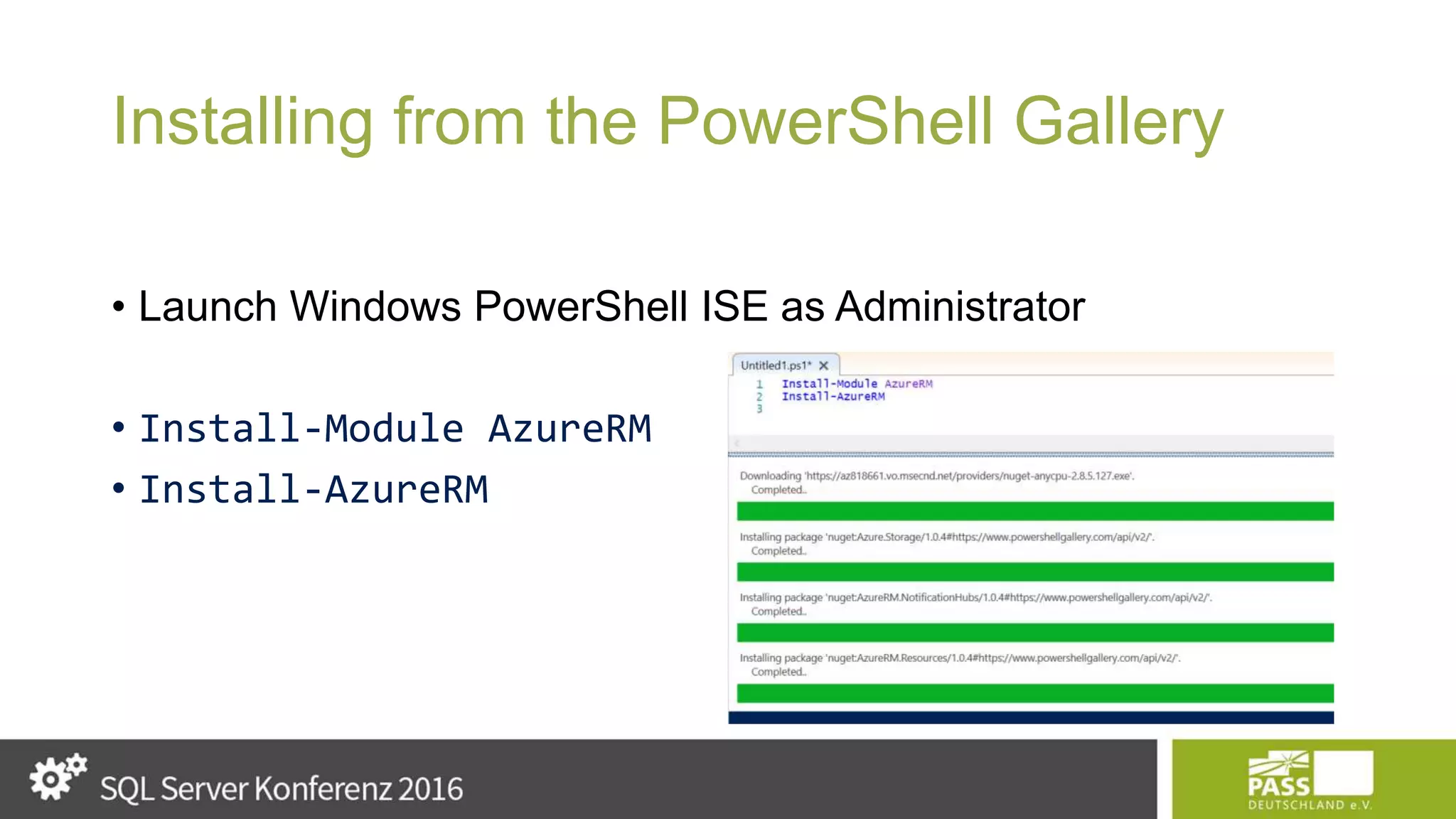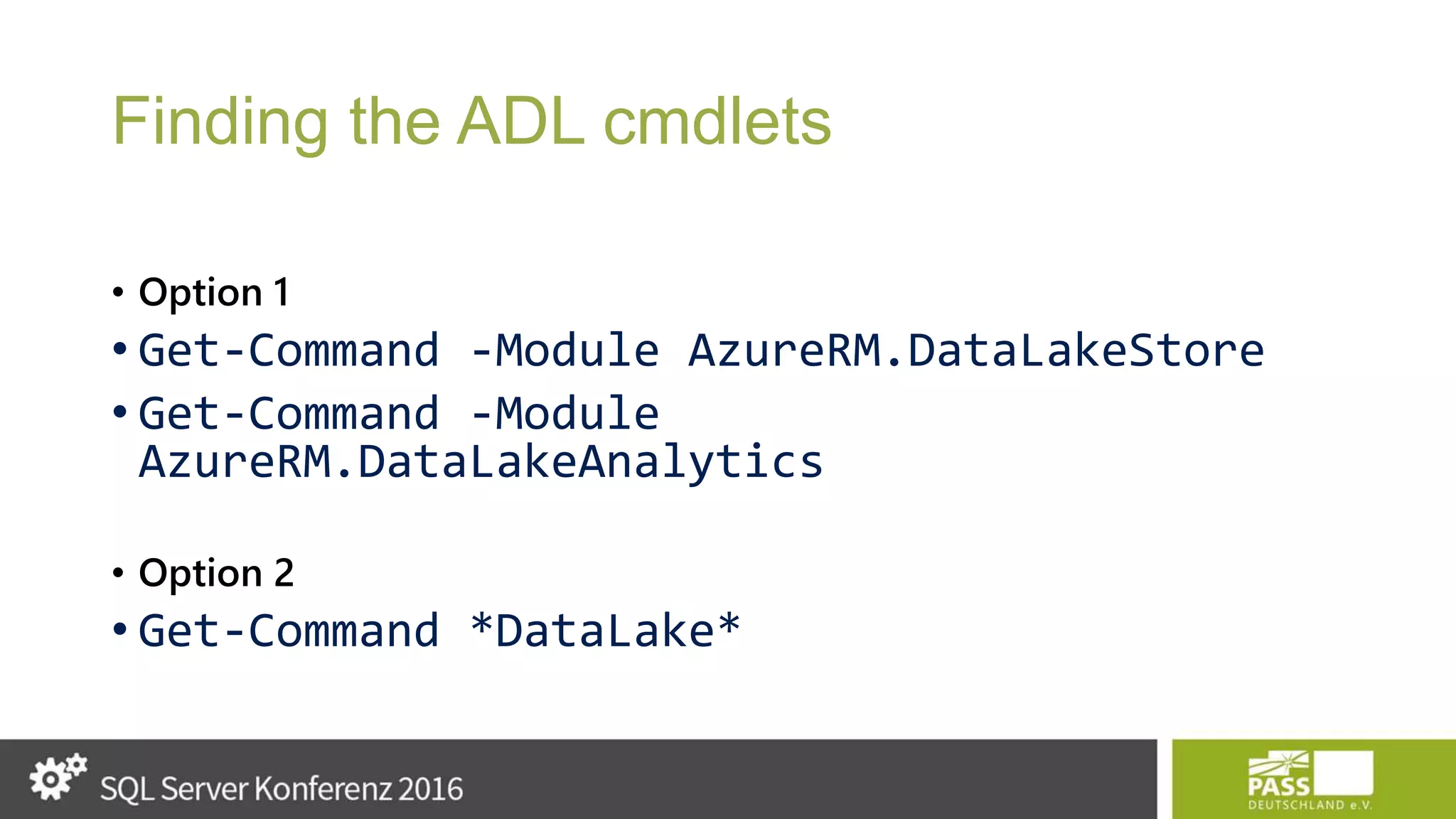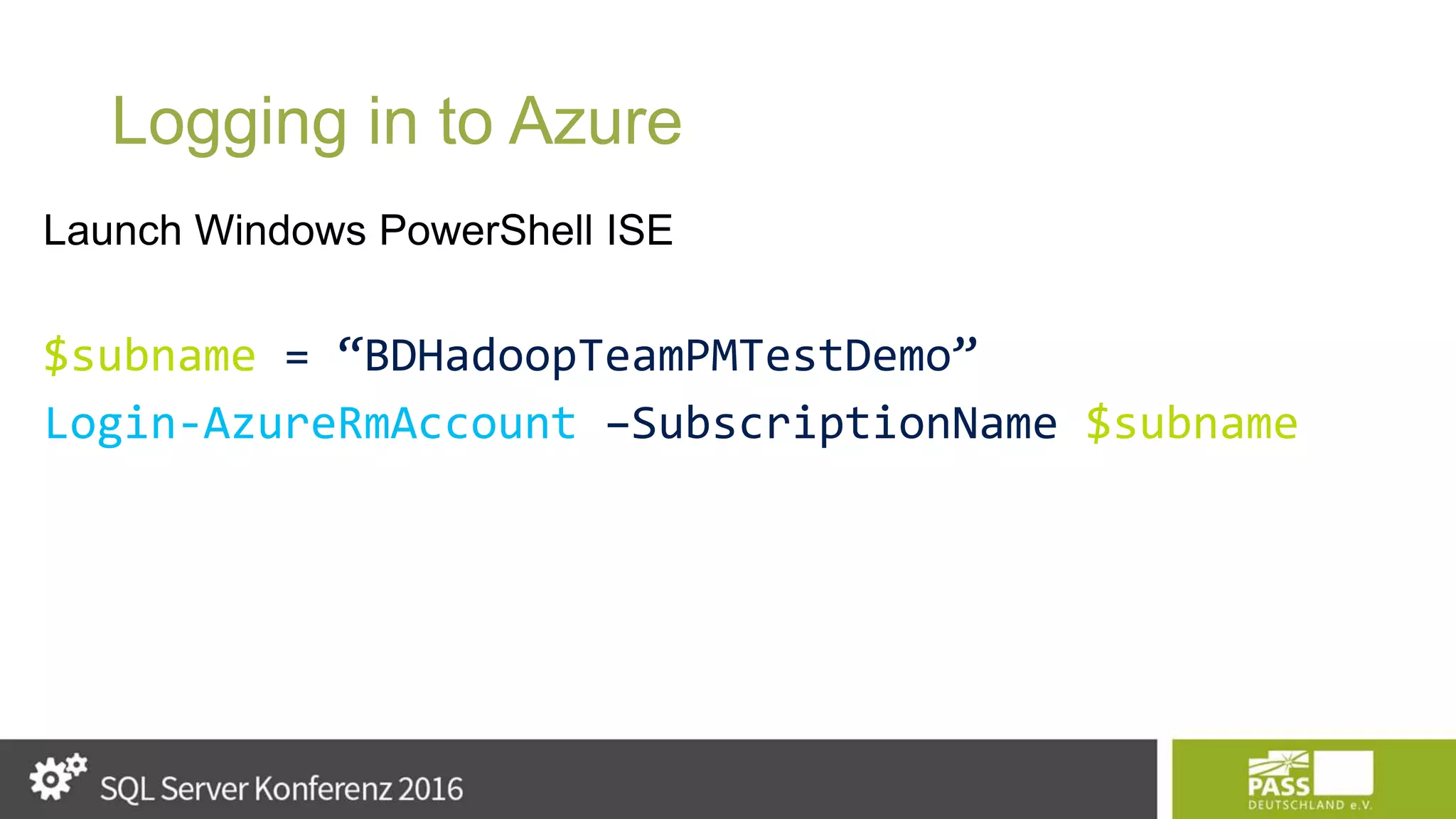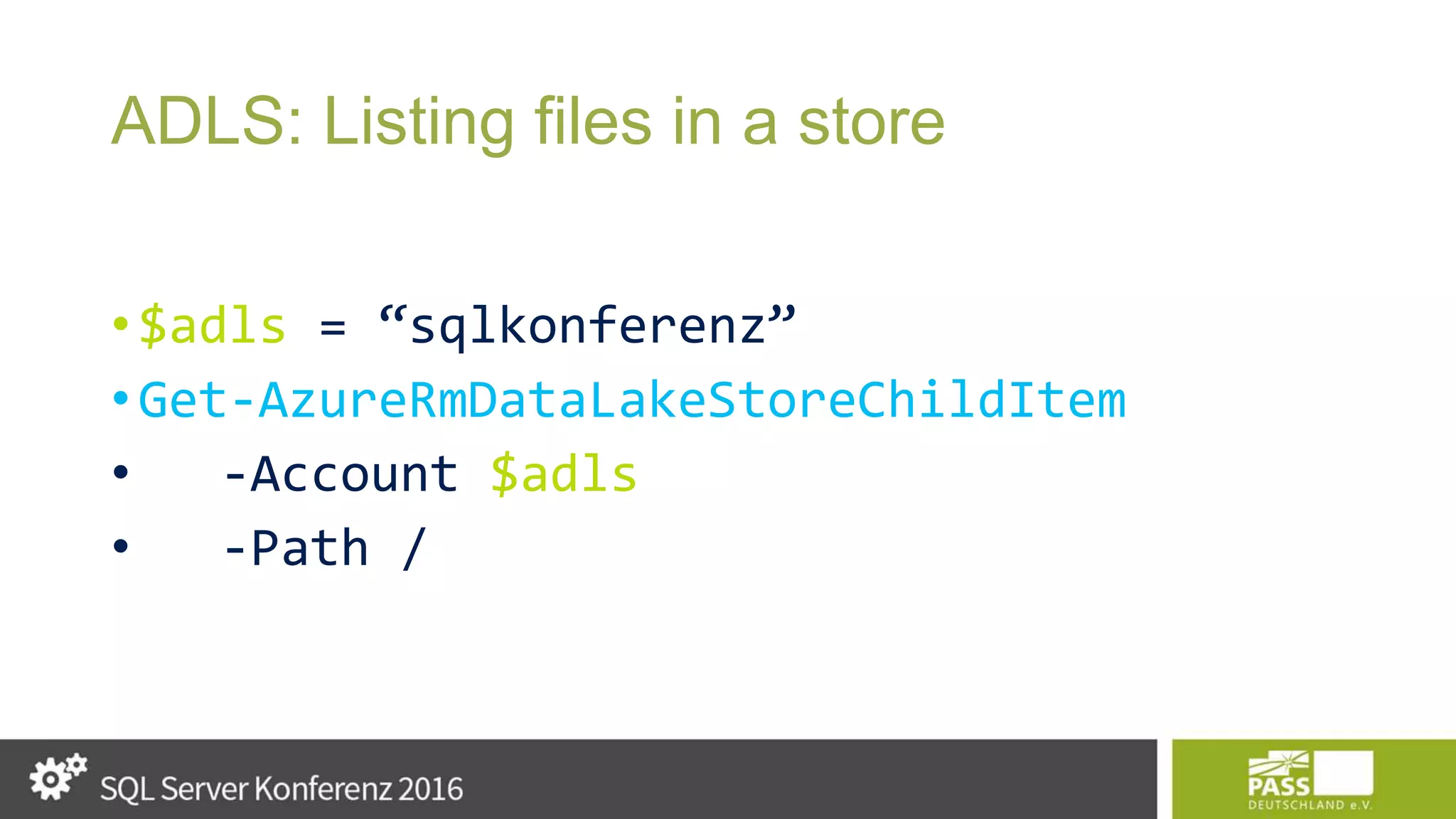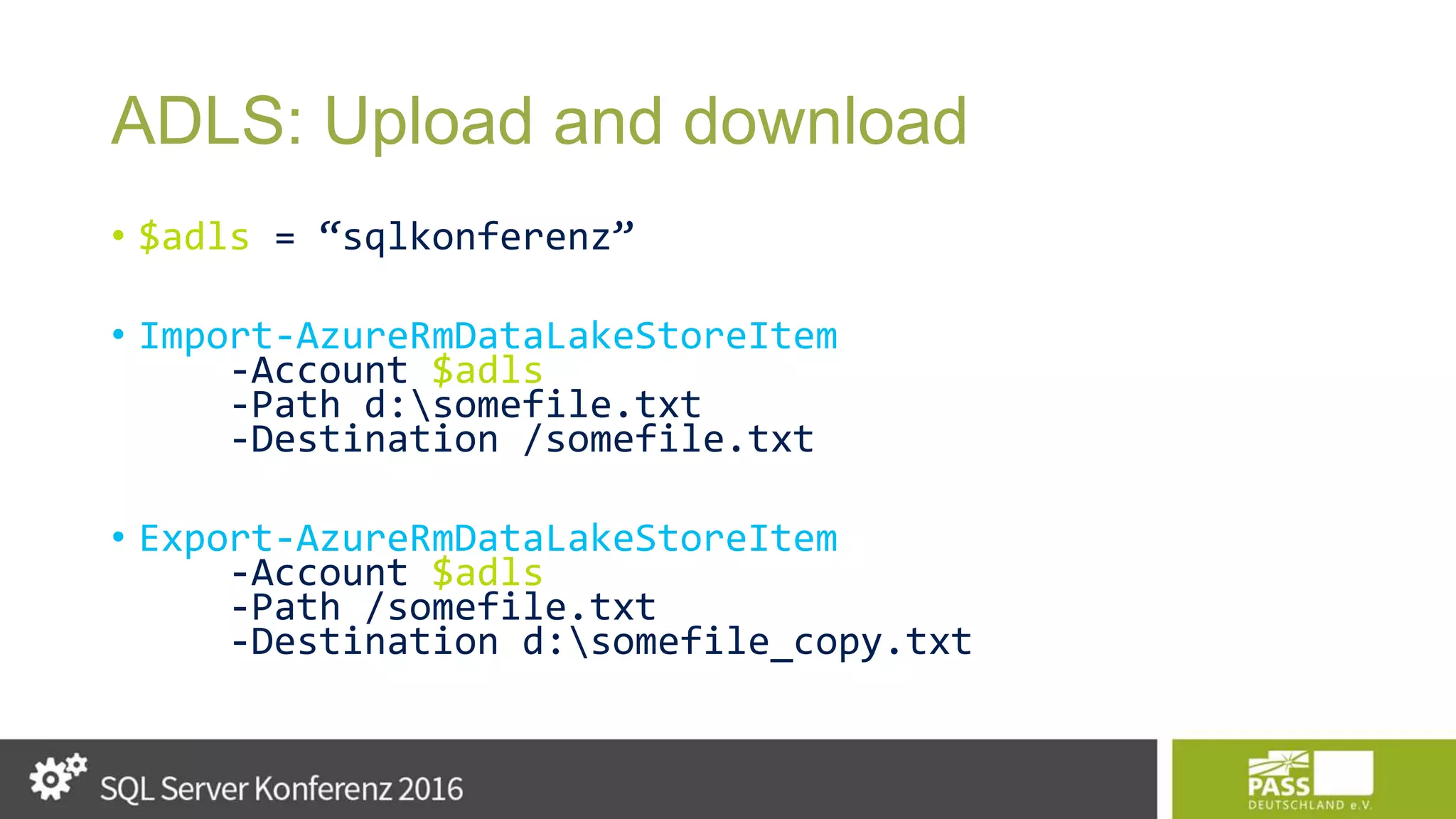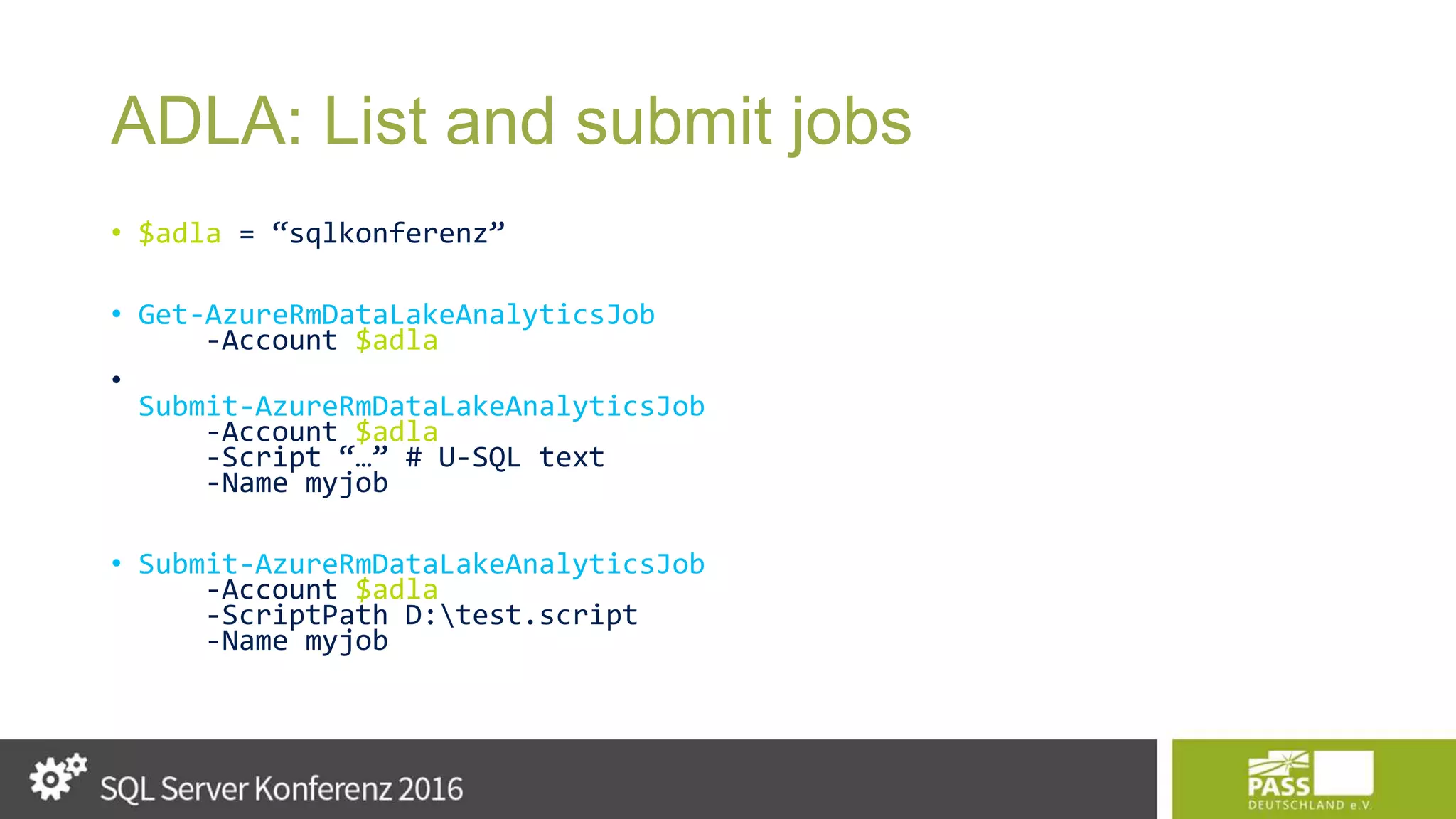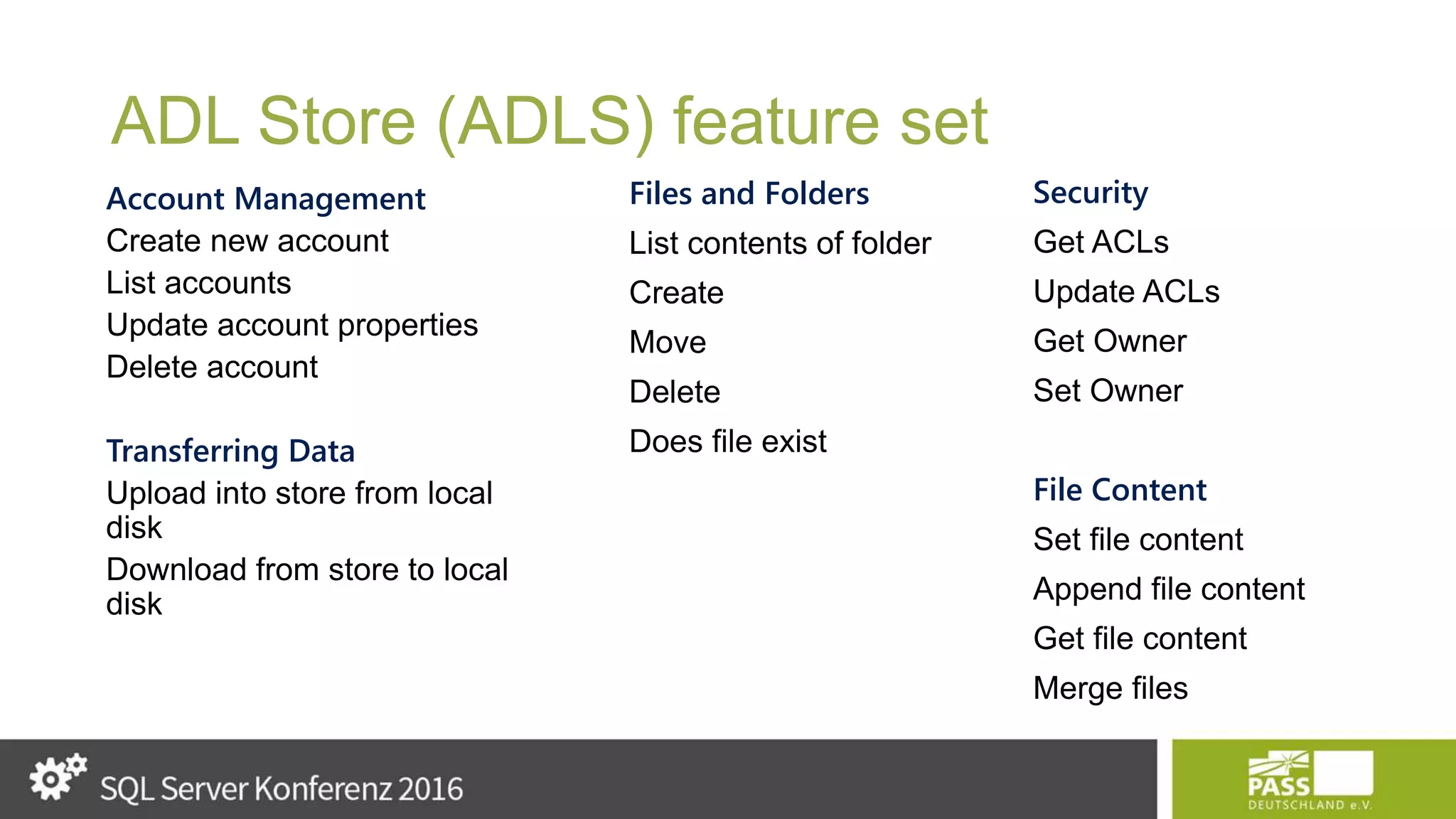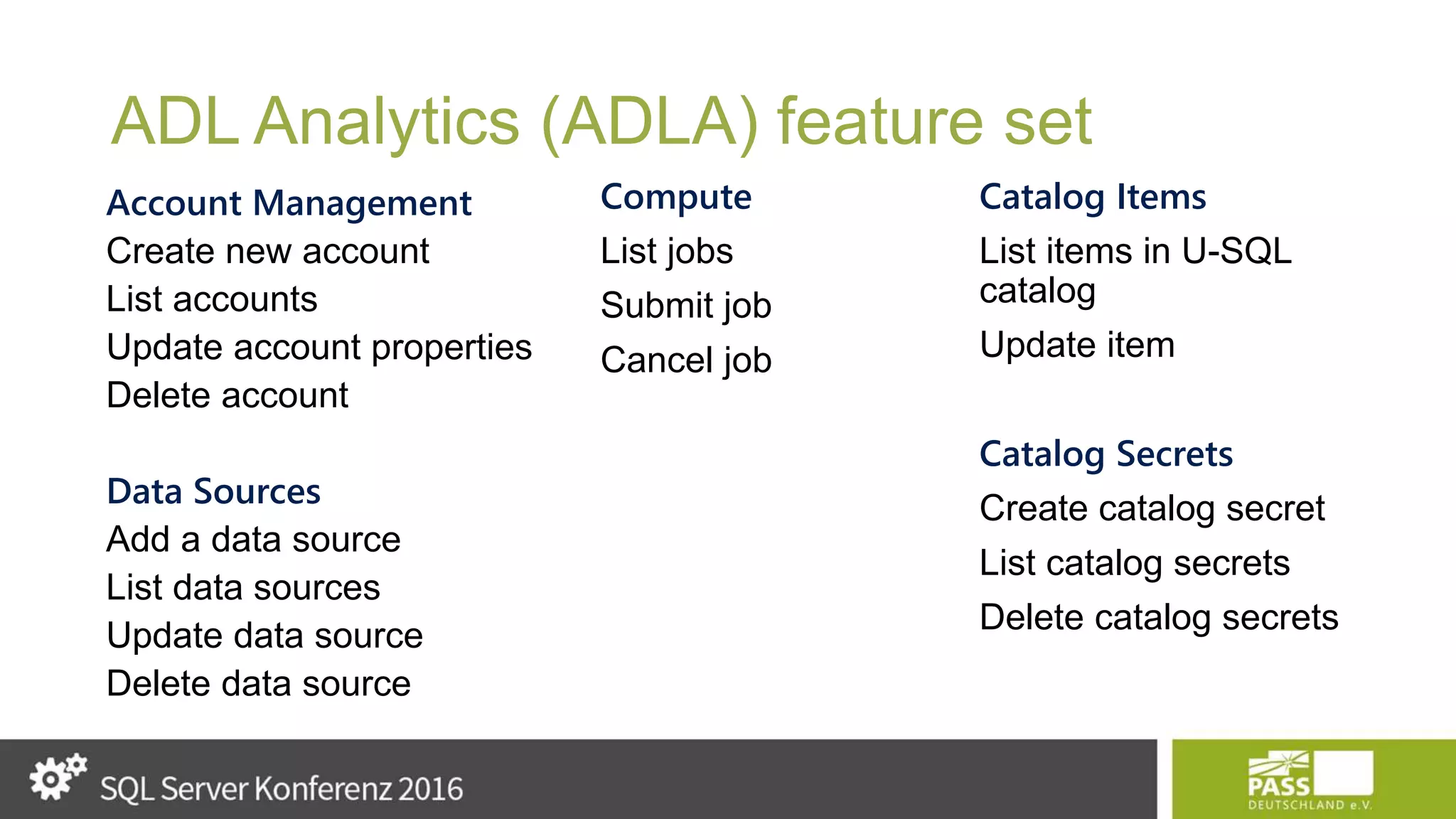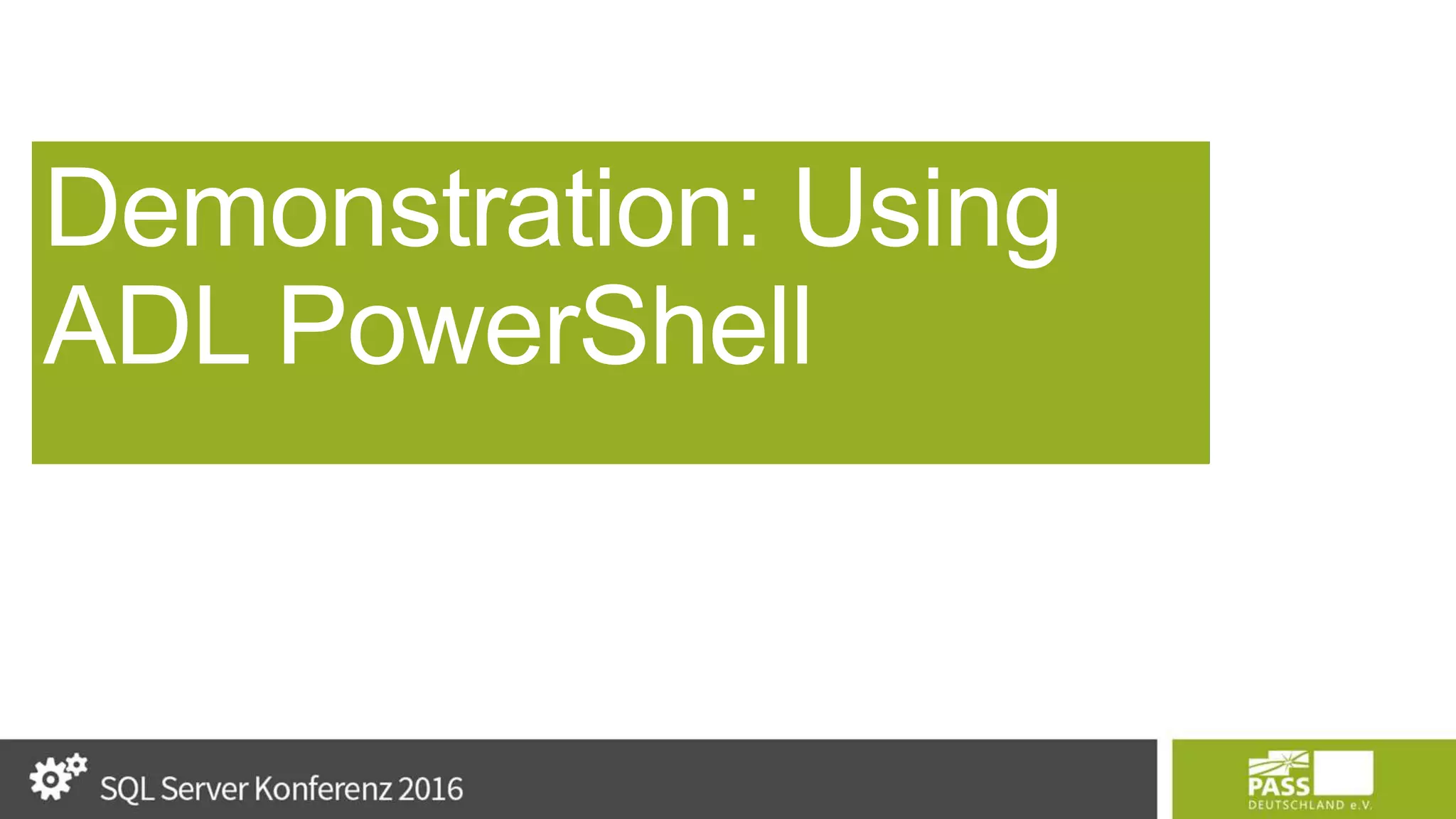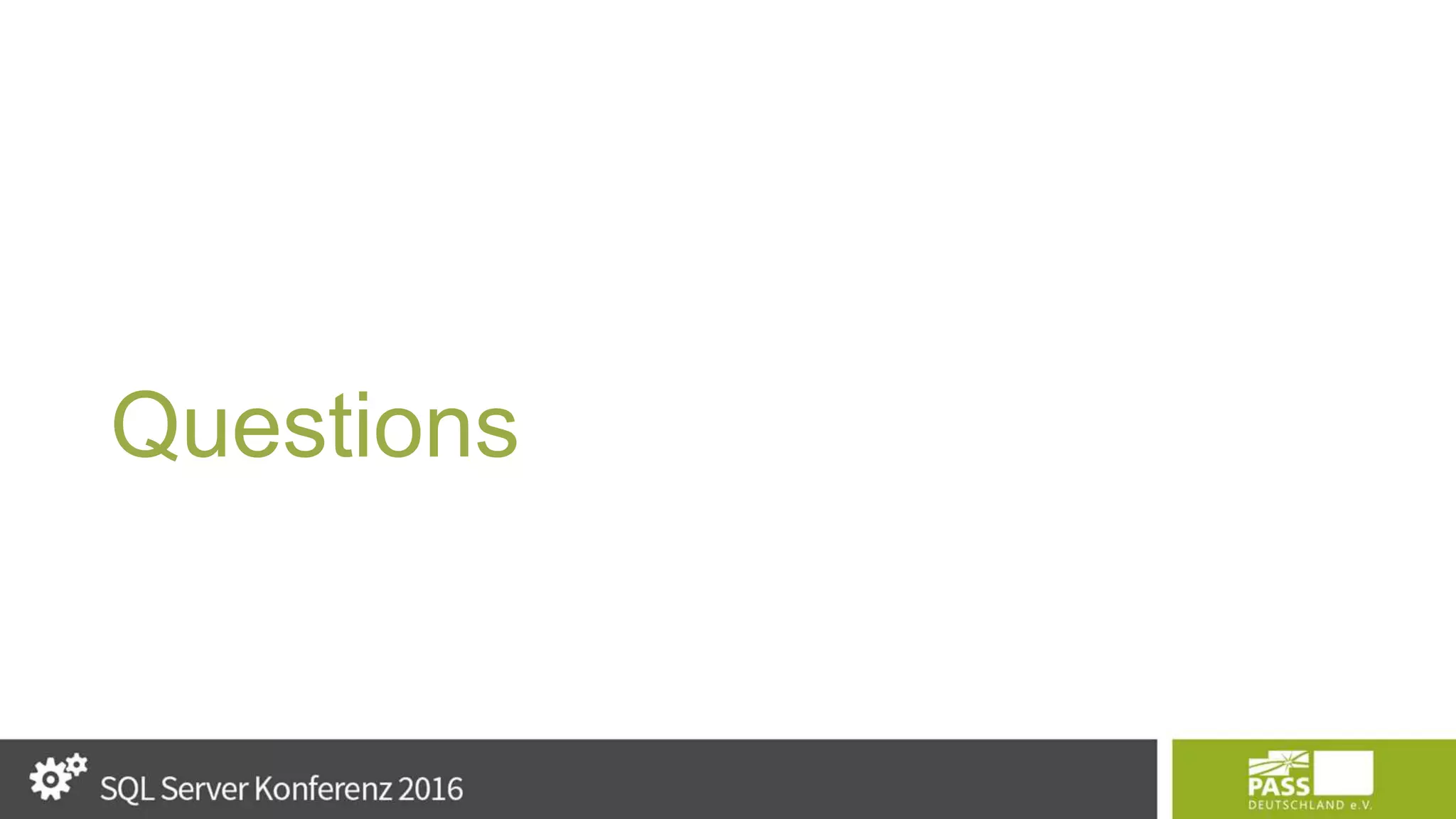This document provides an overview and agenda for Azure Data Lake. It discusses: - Azure Data Lake Store, which is a hyper-scale repository for big data analytics workloads that supports unlimited storage of any data type. - Azure Data Lake Analytics, which is an elastic analytics service built on Apache YARN that processes large amounts of data using the U-SQL language. U-SQL unifies SQL and C# for querying structured, semi-structured and unstructured data. - Tools for working with Data Lake, including Visual Studio for developing U-SQL queries and managing jobs, and PowerShell for administering Data Lake resources and submitting jobs.