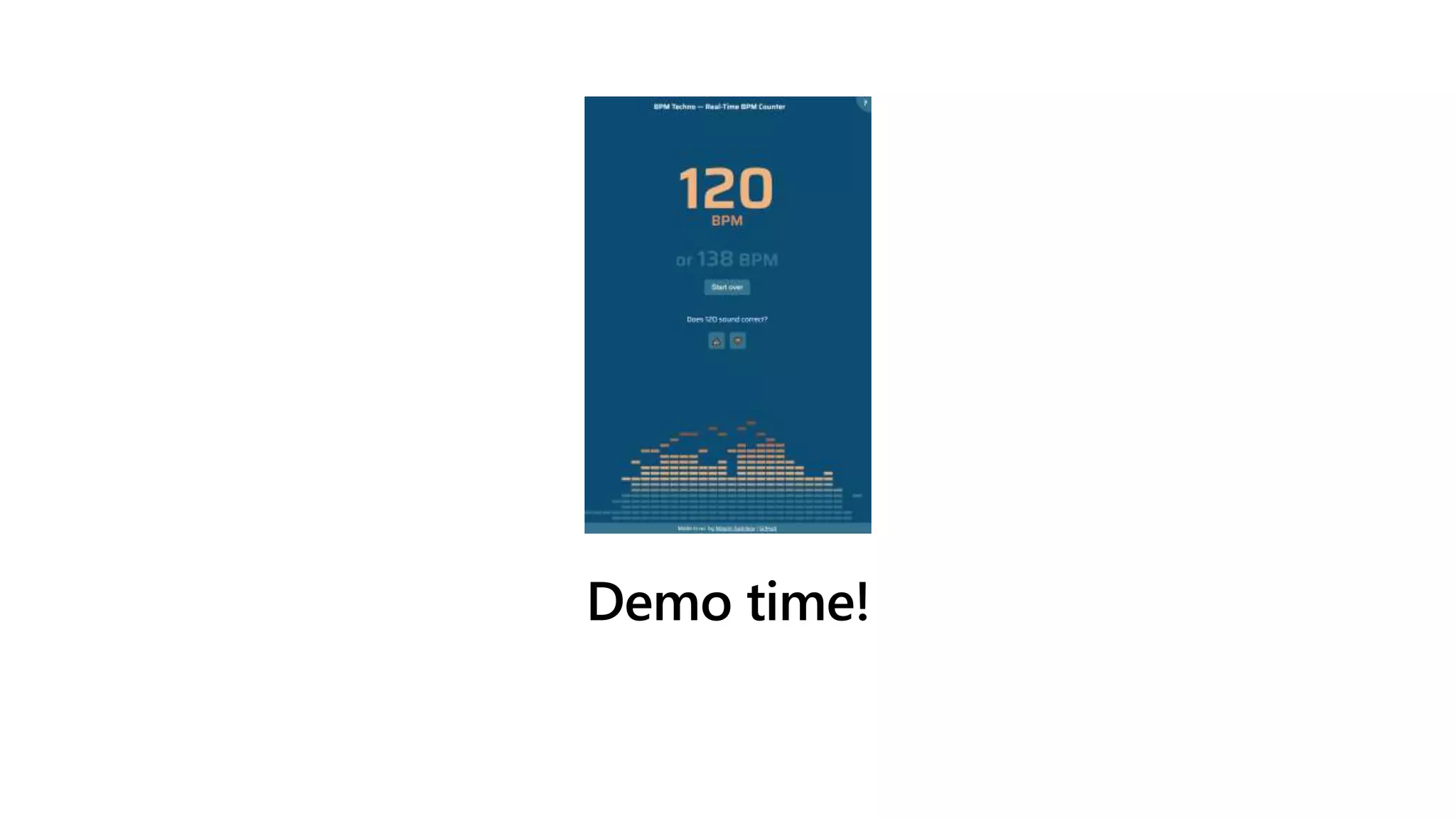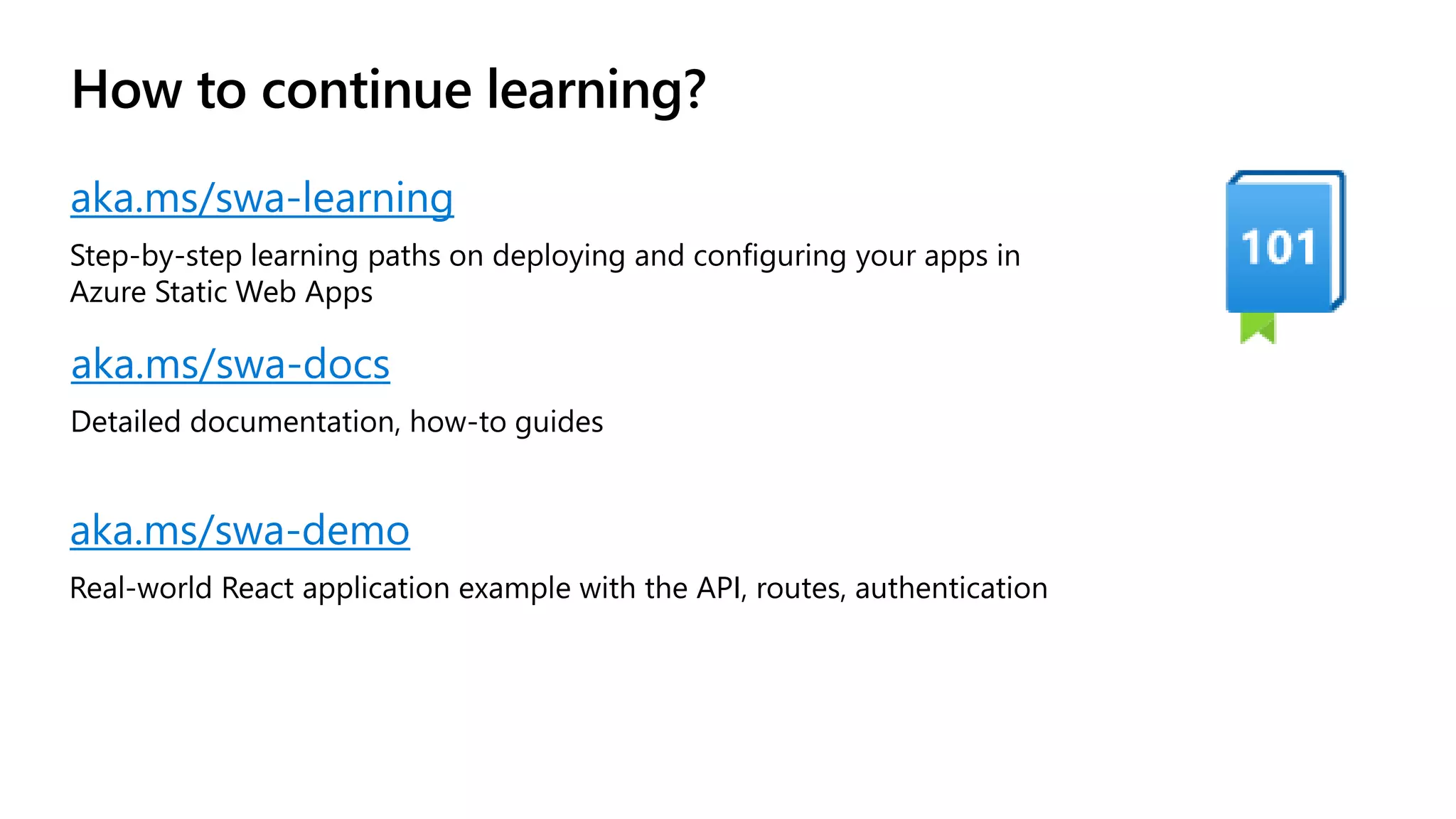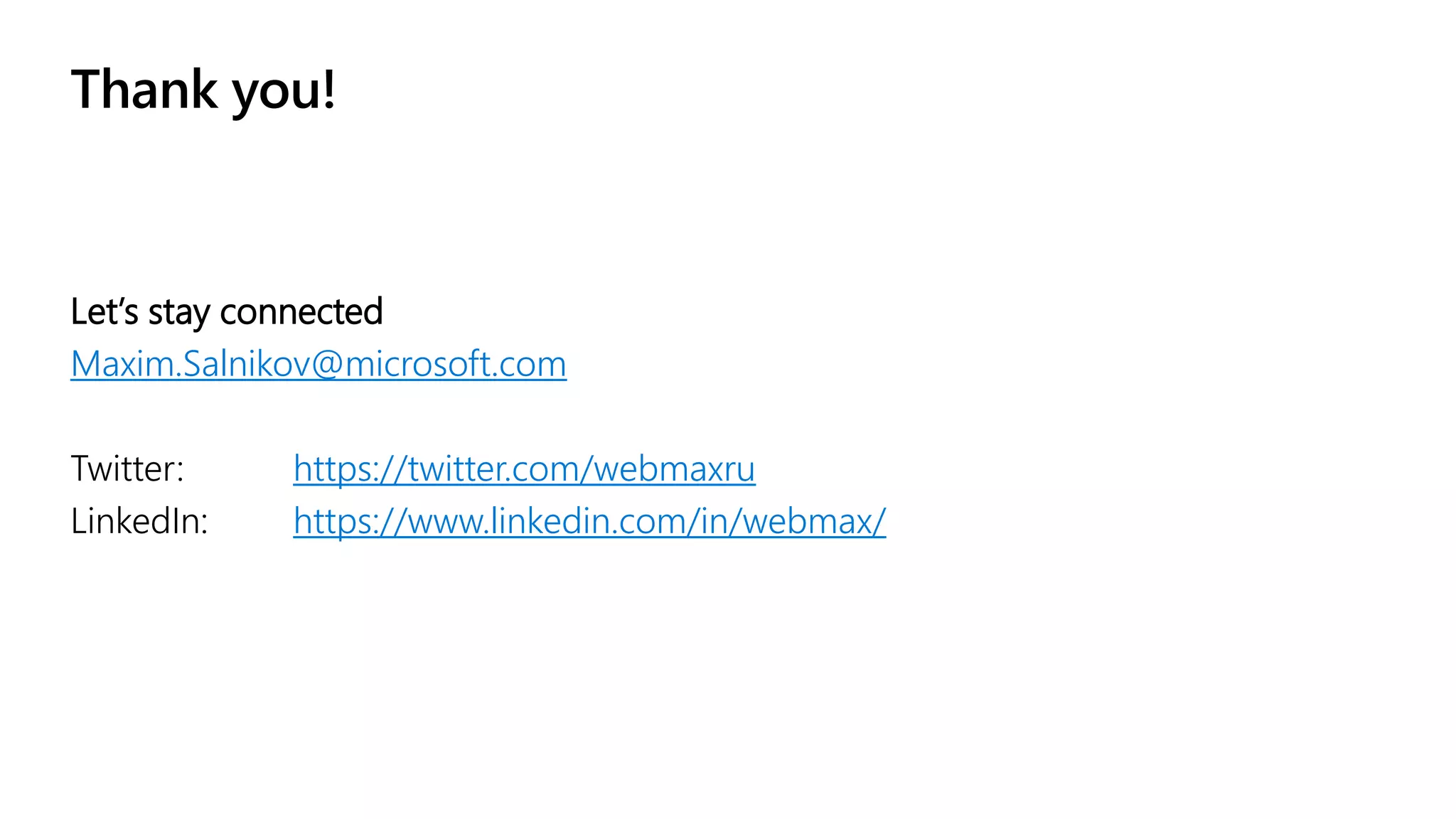Maxim Salnikov discusses how Azure empowers frontend developers by providing tools and features such as fast, reliable hosting, serverless APIs, and automated deployments. He outlines the process of deploying applications using Azure Static Web Apps and offers resources for further learning. The document is aimed at encouraging developers to utilize Azure for building innovative web solutions.
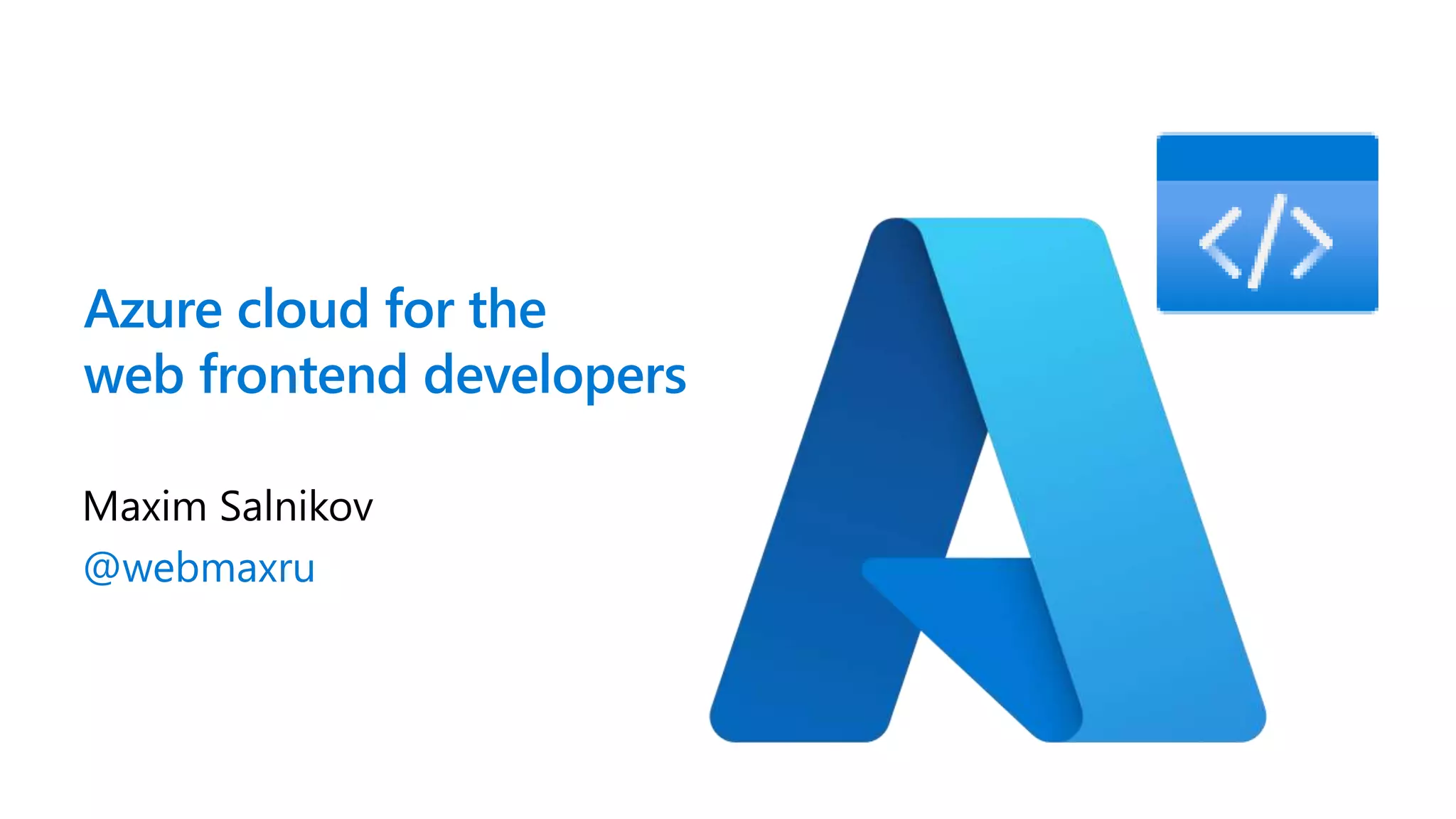
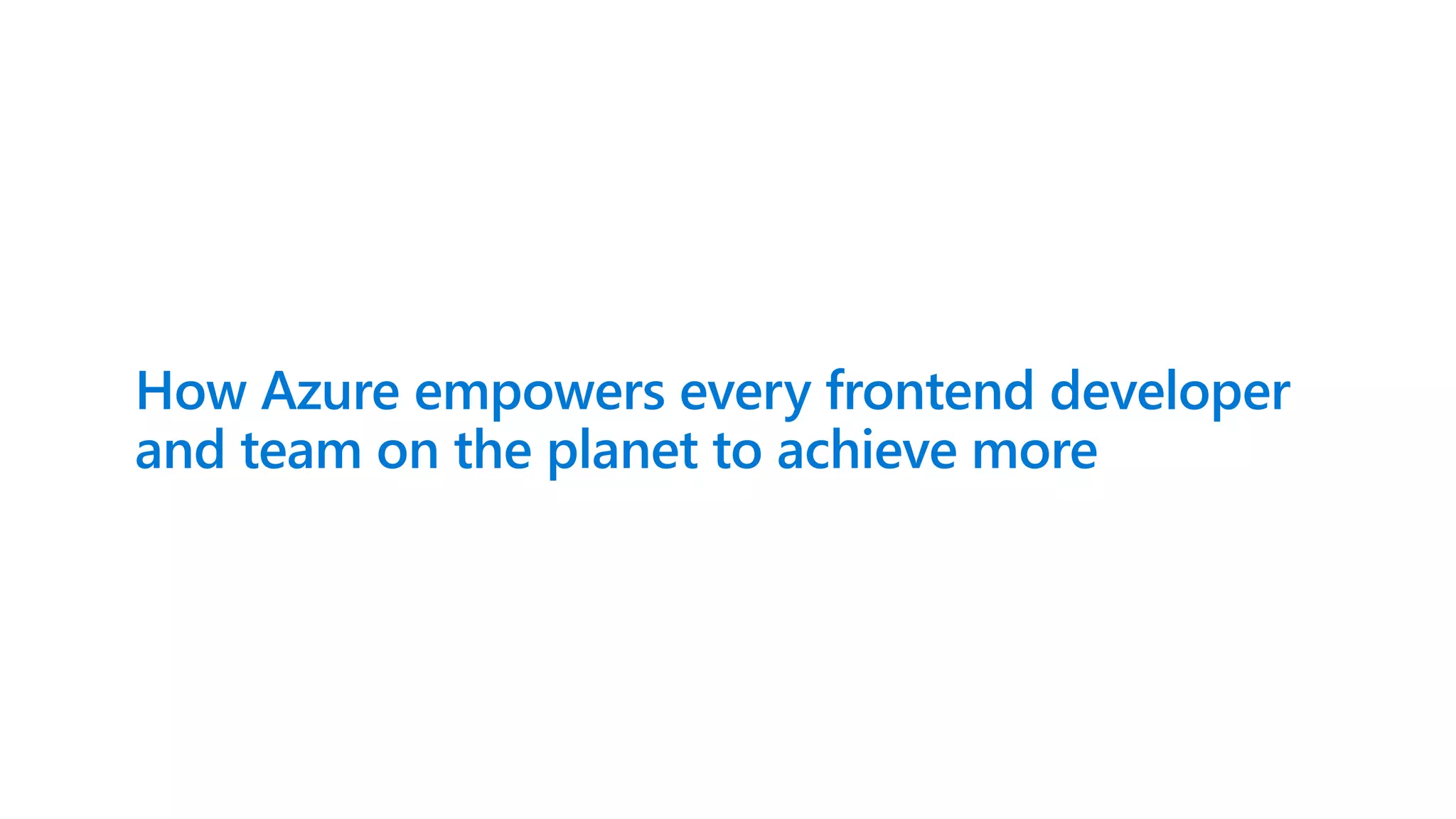
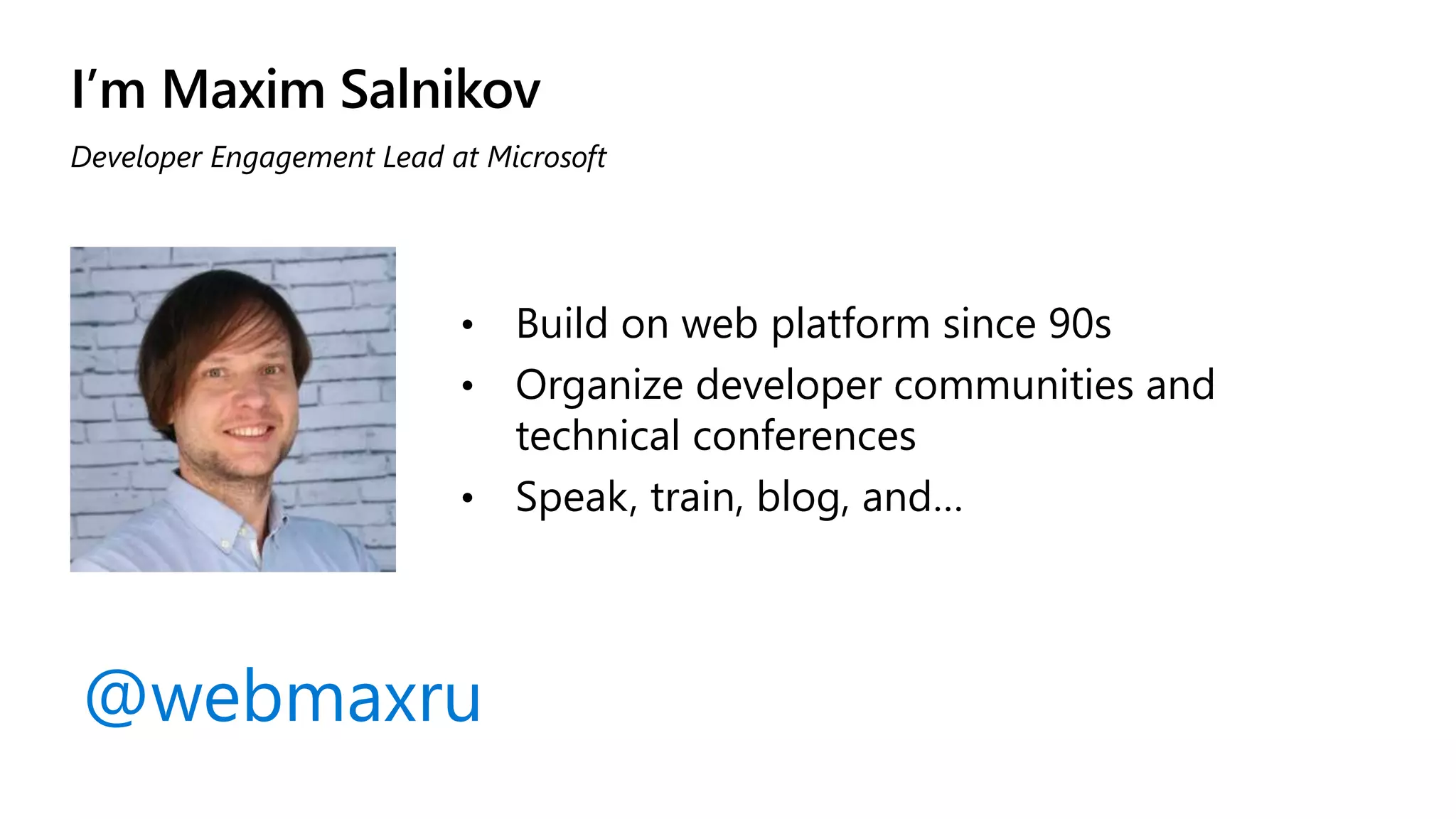
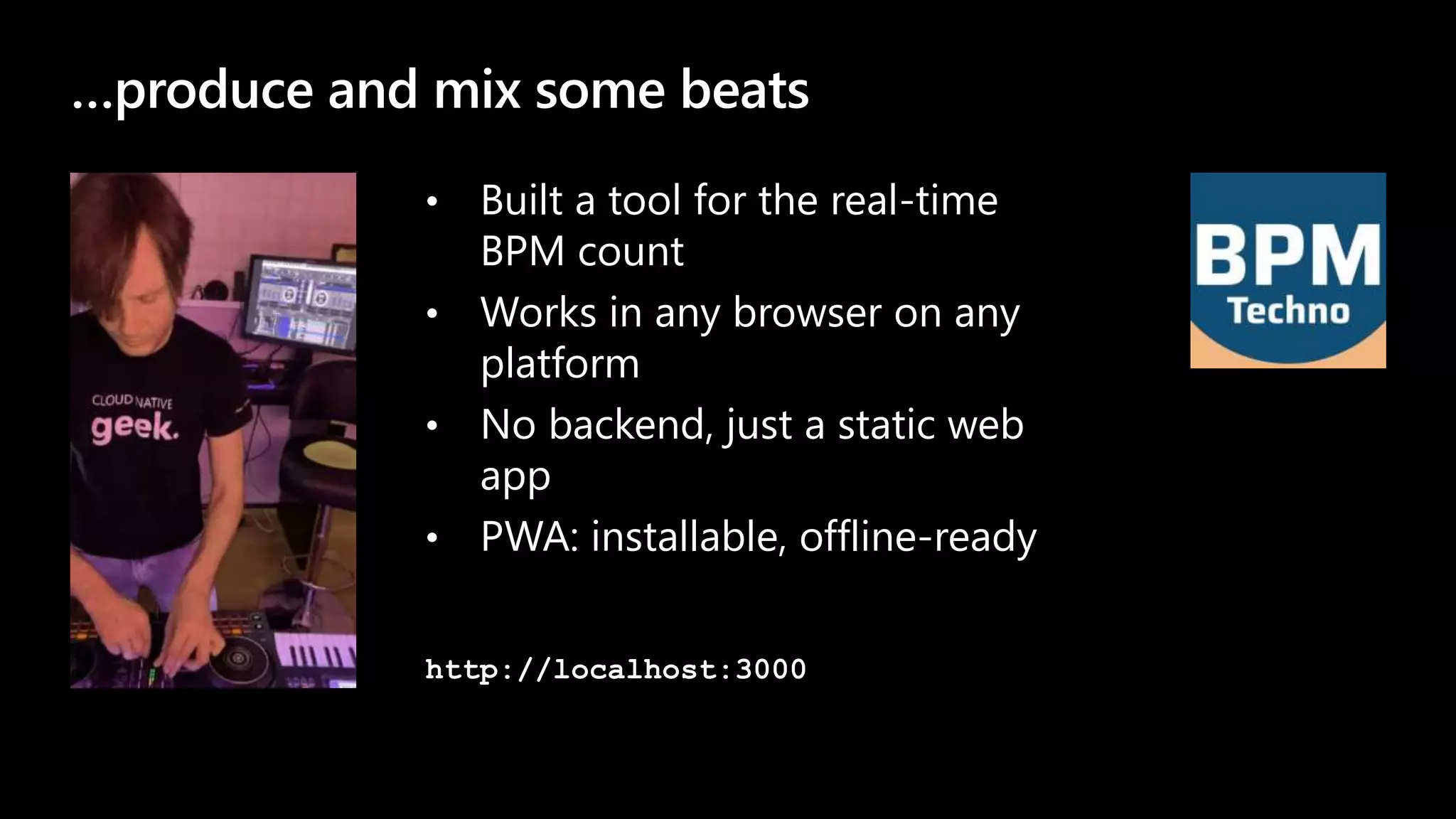
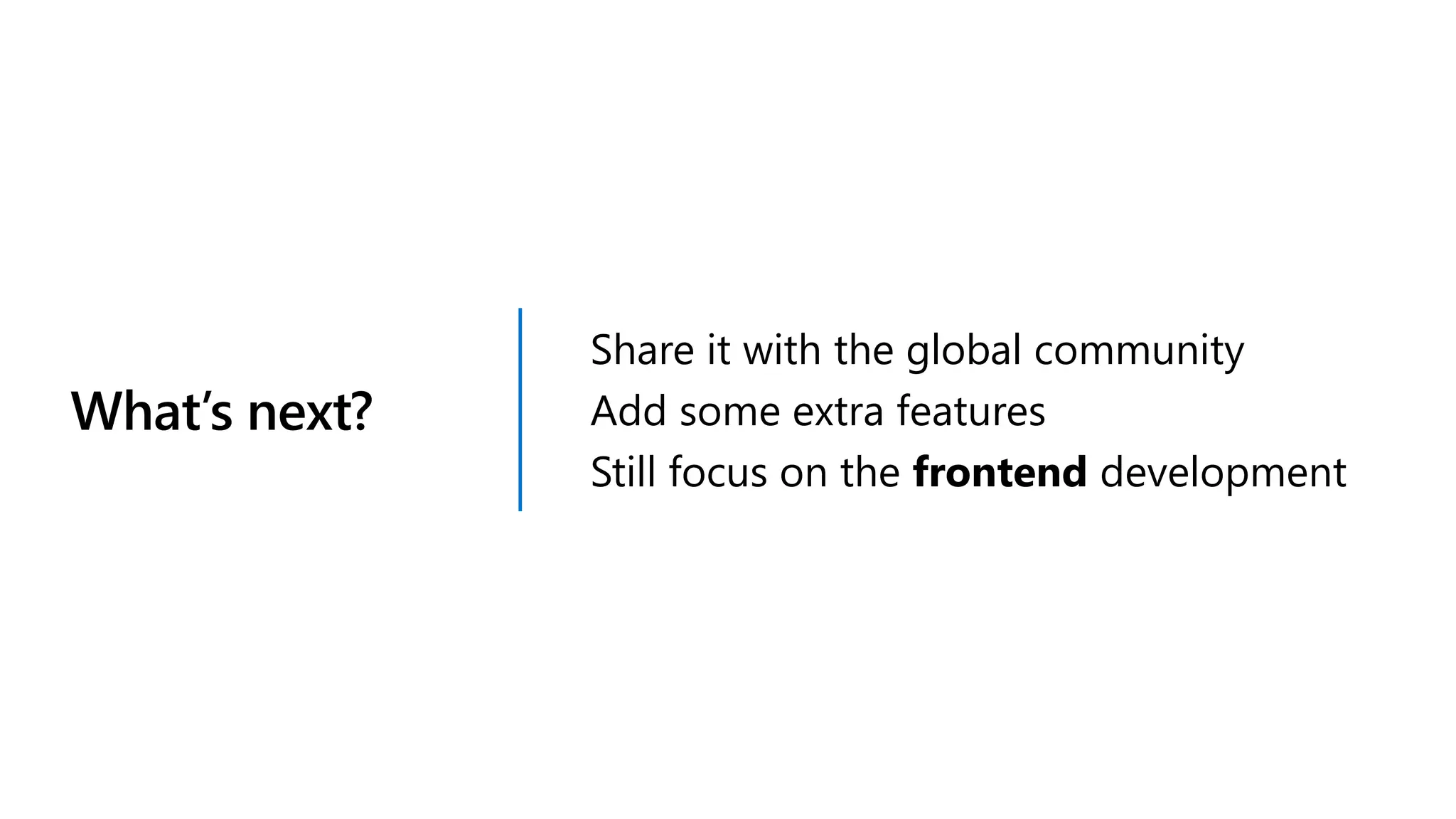
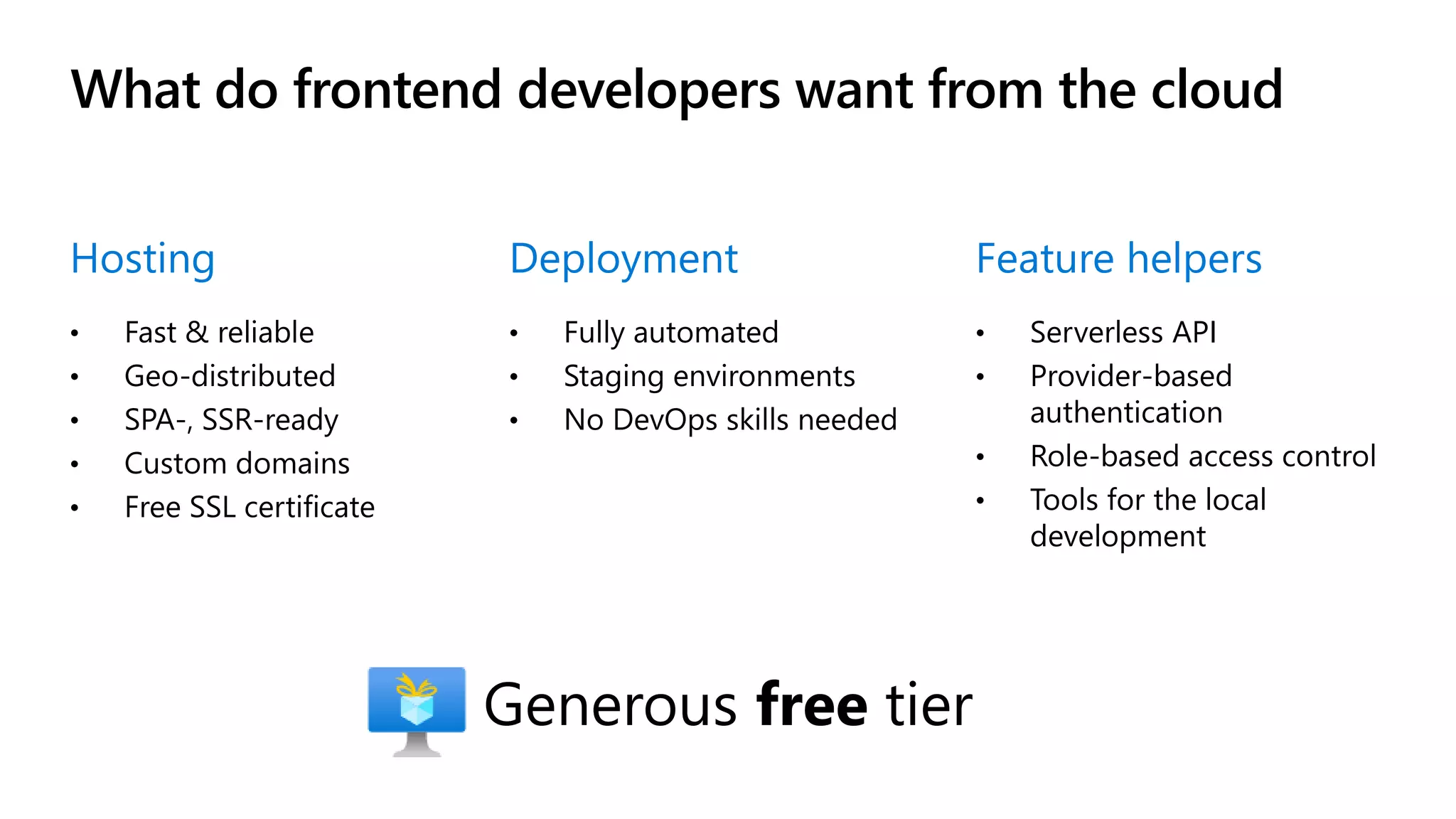
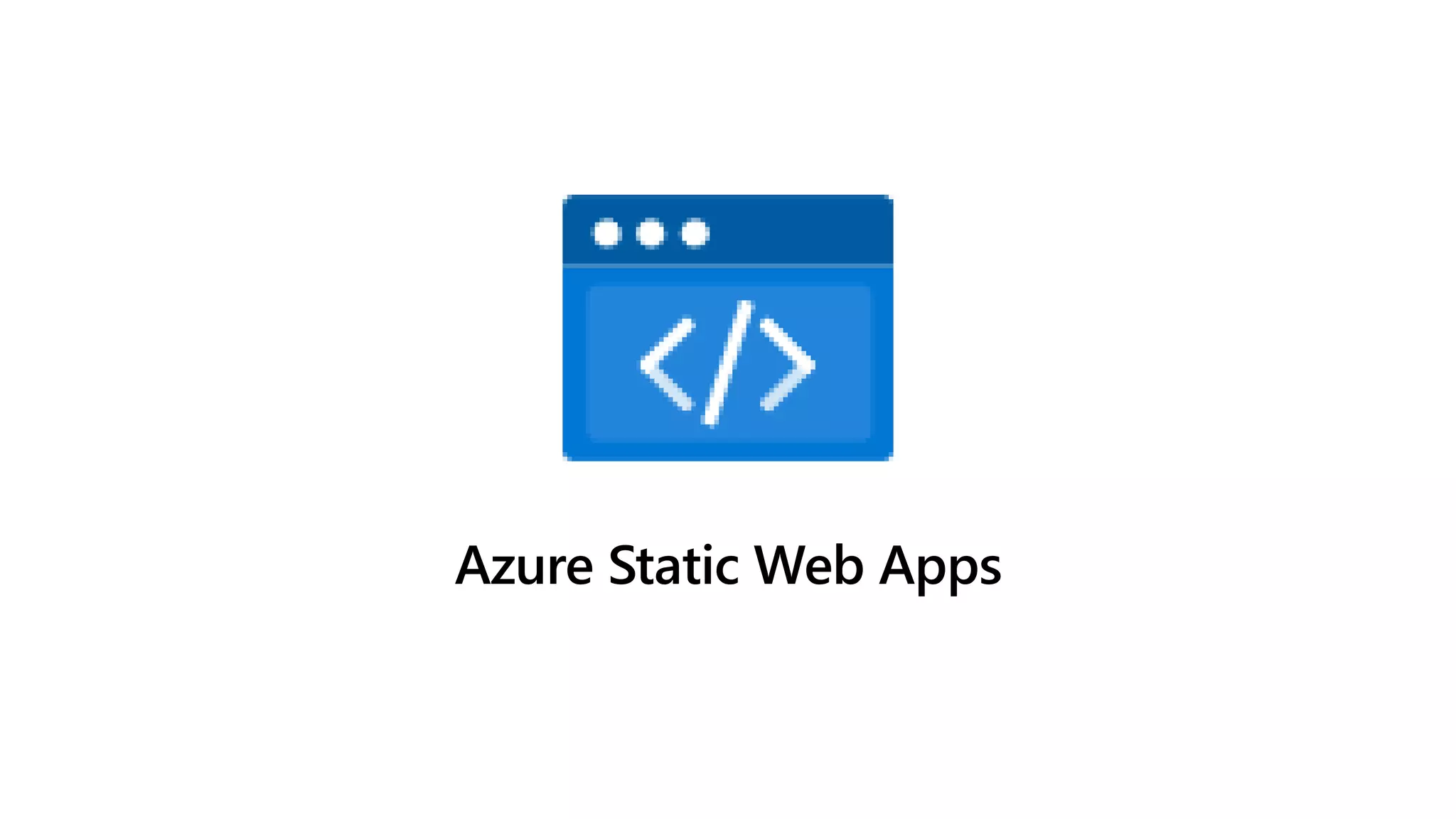
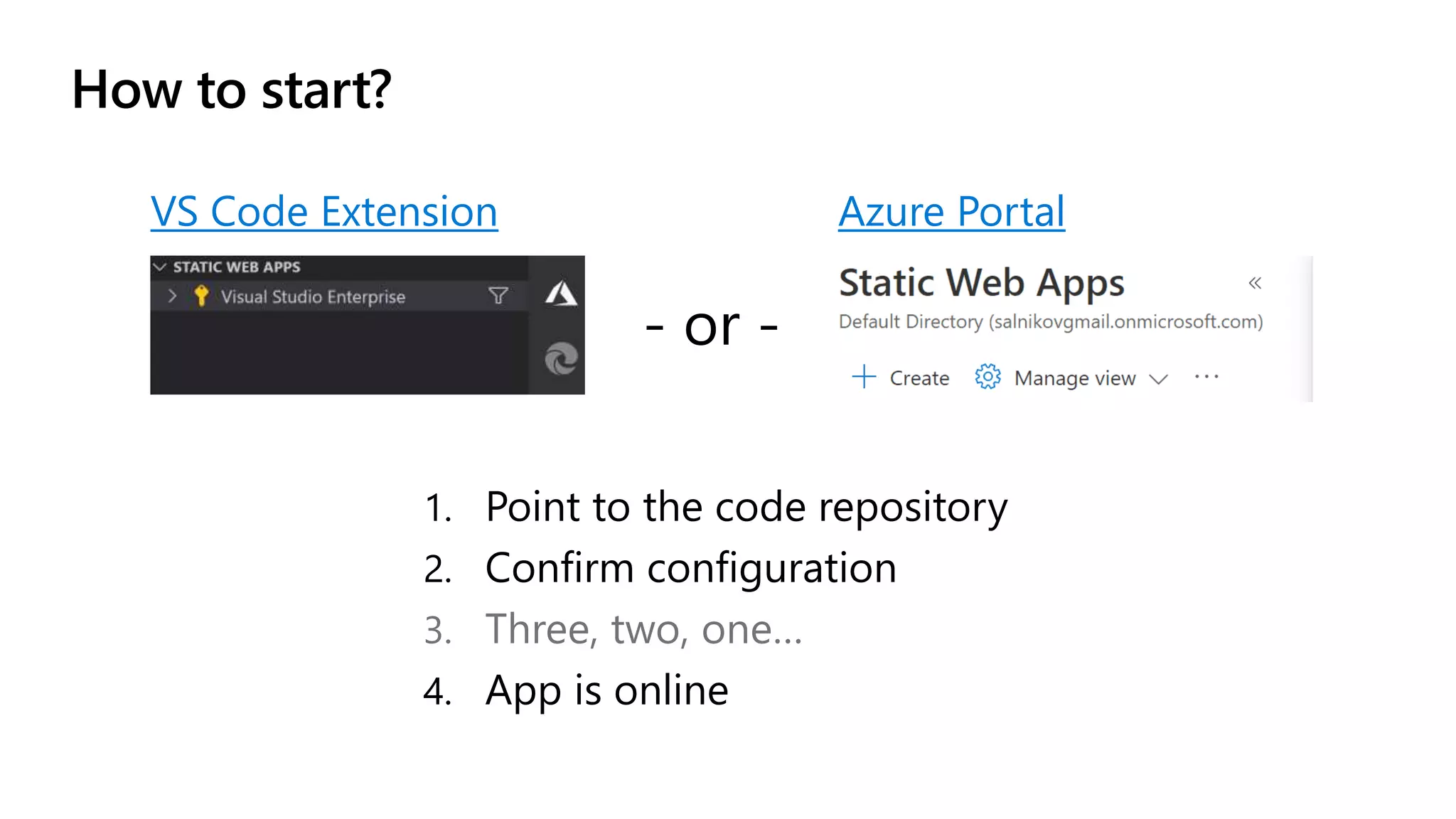
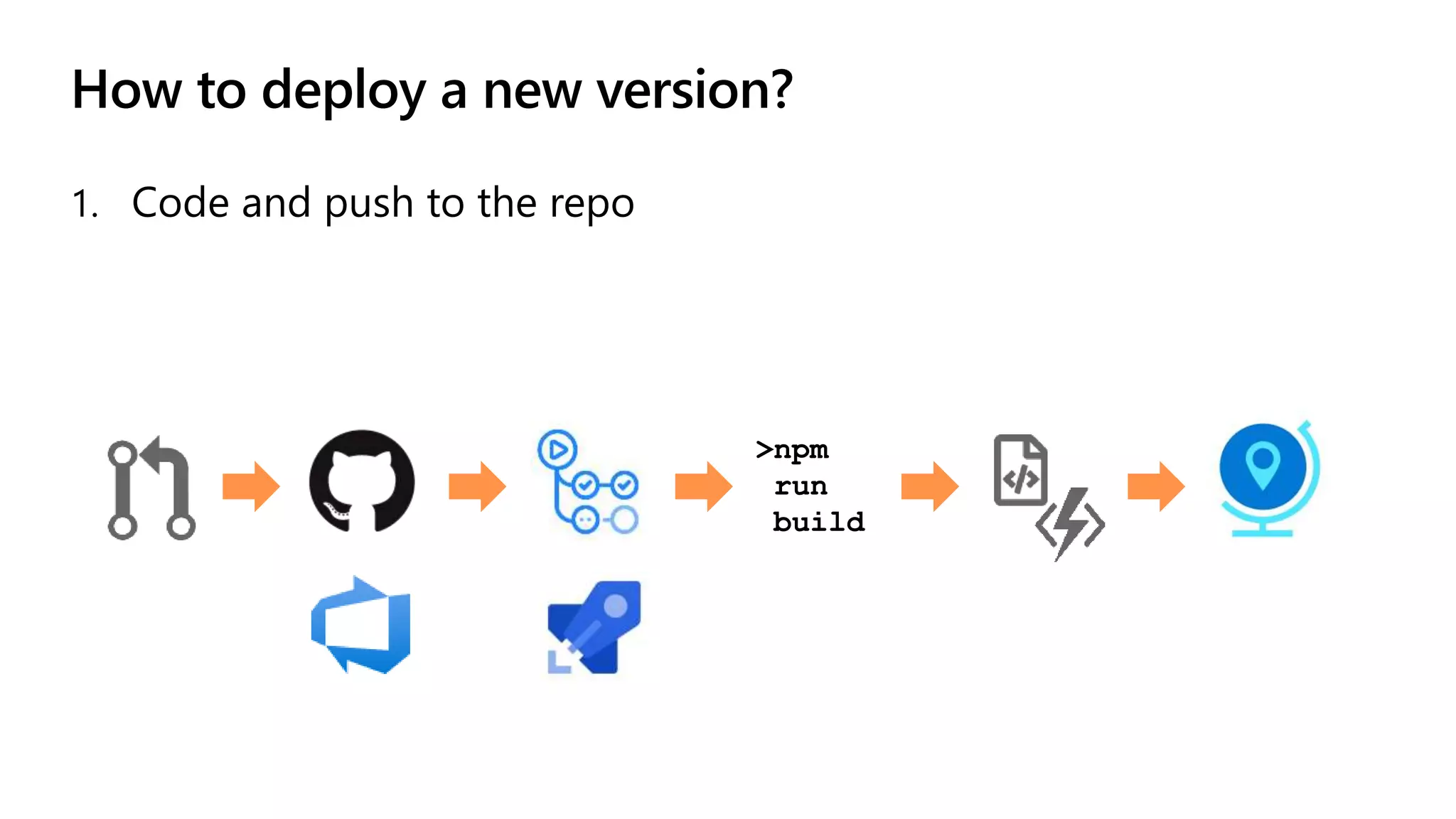
![How to develop locally? npm install -g @azure/static-web-apps-cli swa start [app dist folder or url] --run "[command to start dev server]" --api [functions folder or url] Start full dev environment for React swa start http://localhost:3000 --run "npm start" --api ./api Azure Static Web Apps CLI • Web server with the configuration file support • Emulating authentication and authorization • Serving or proxying to API requests](https://image.slidesharecdn.com/azureforfrontenders-211011080554/75/Azure-cloud-for-the-web-frontend-developers-10-2048.jpg)