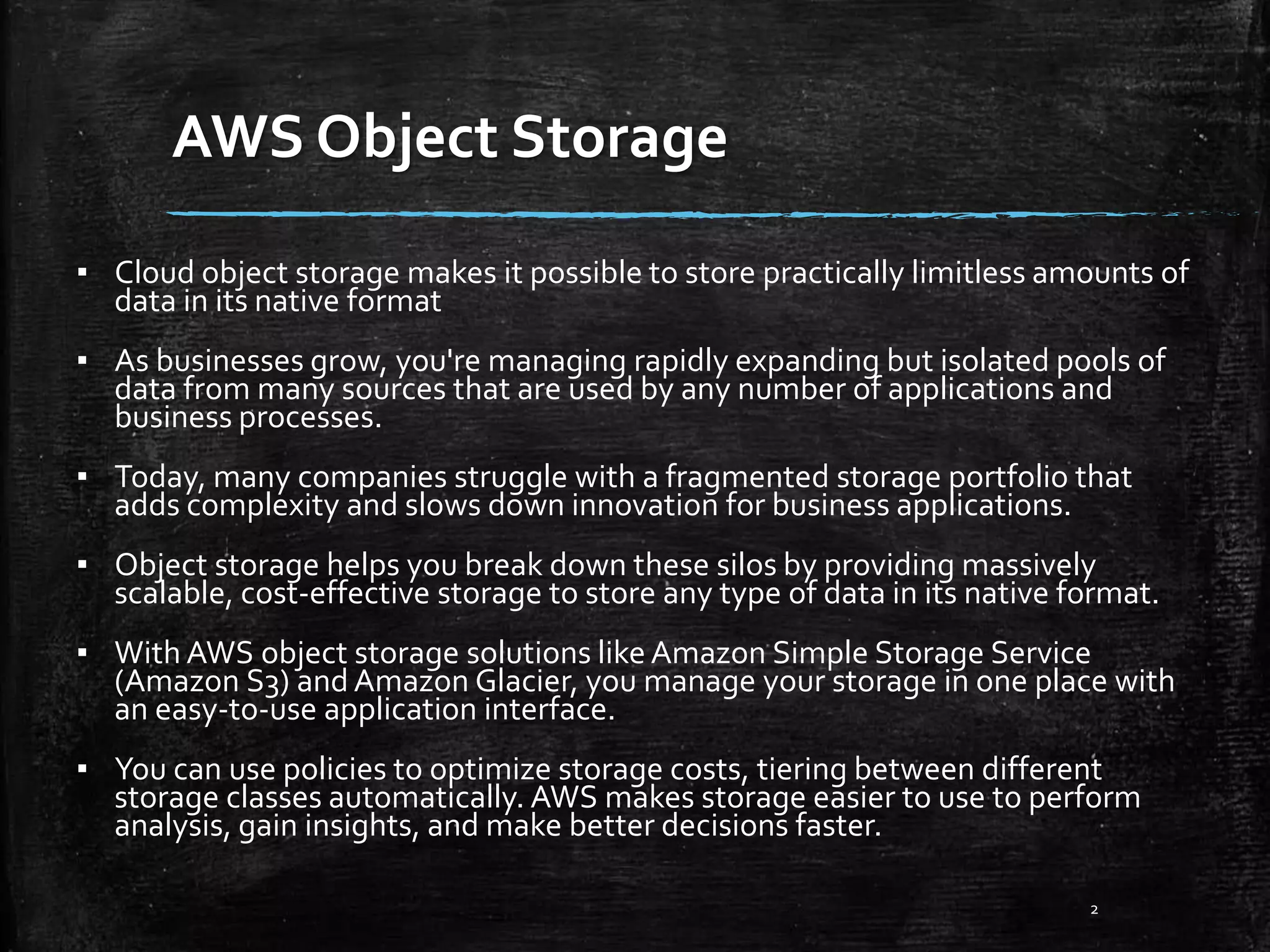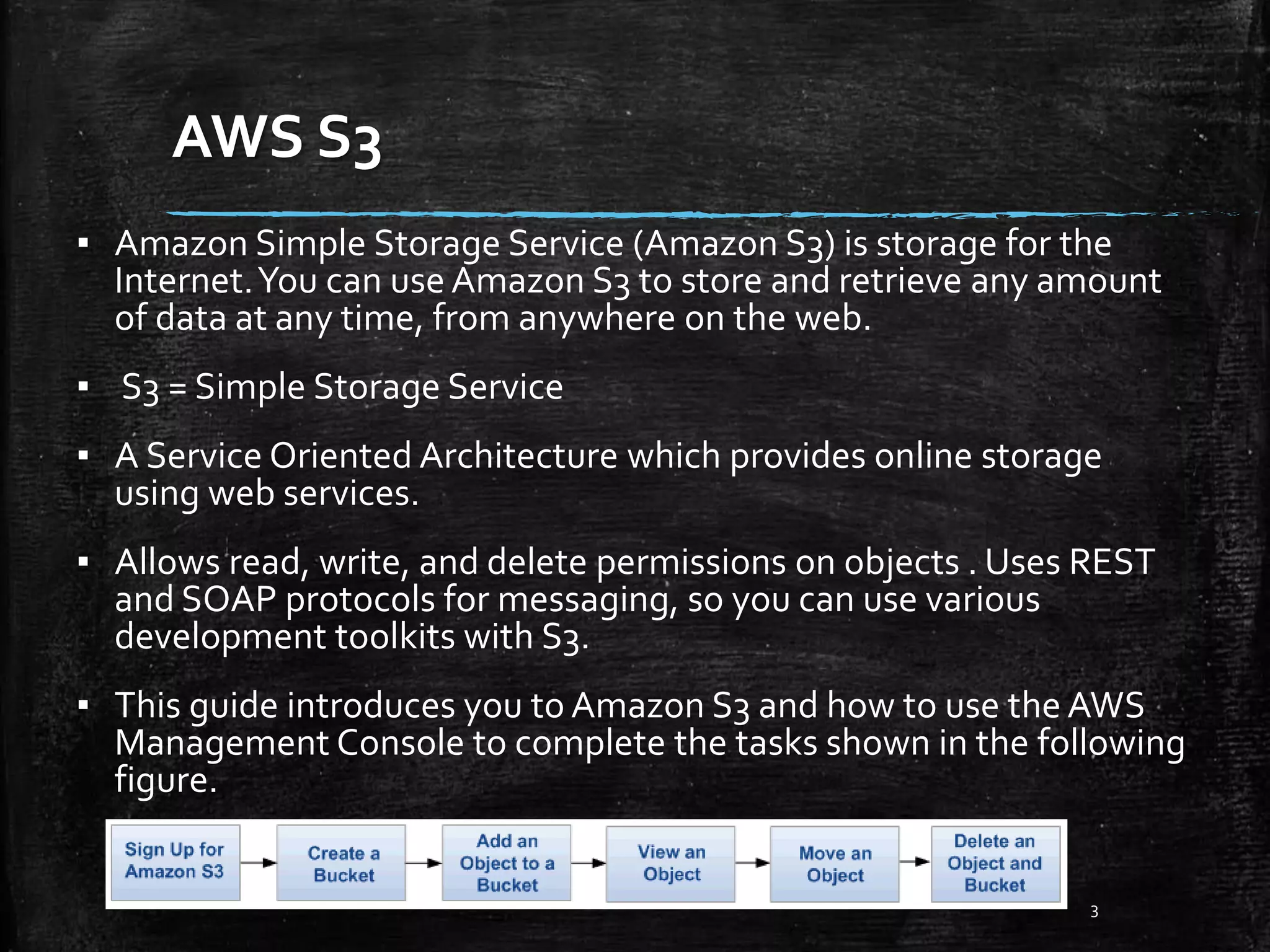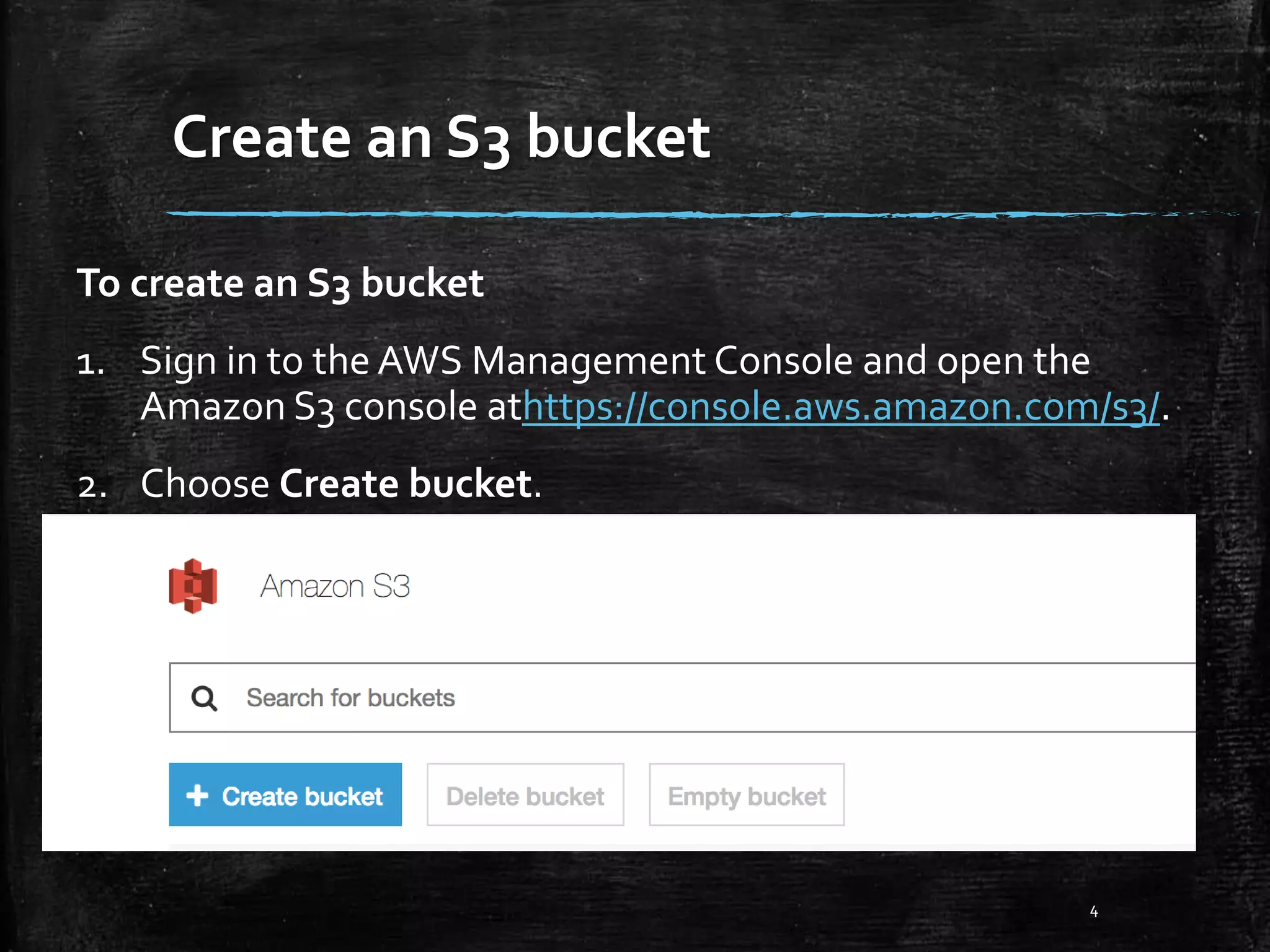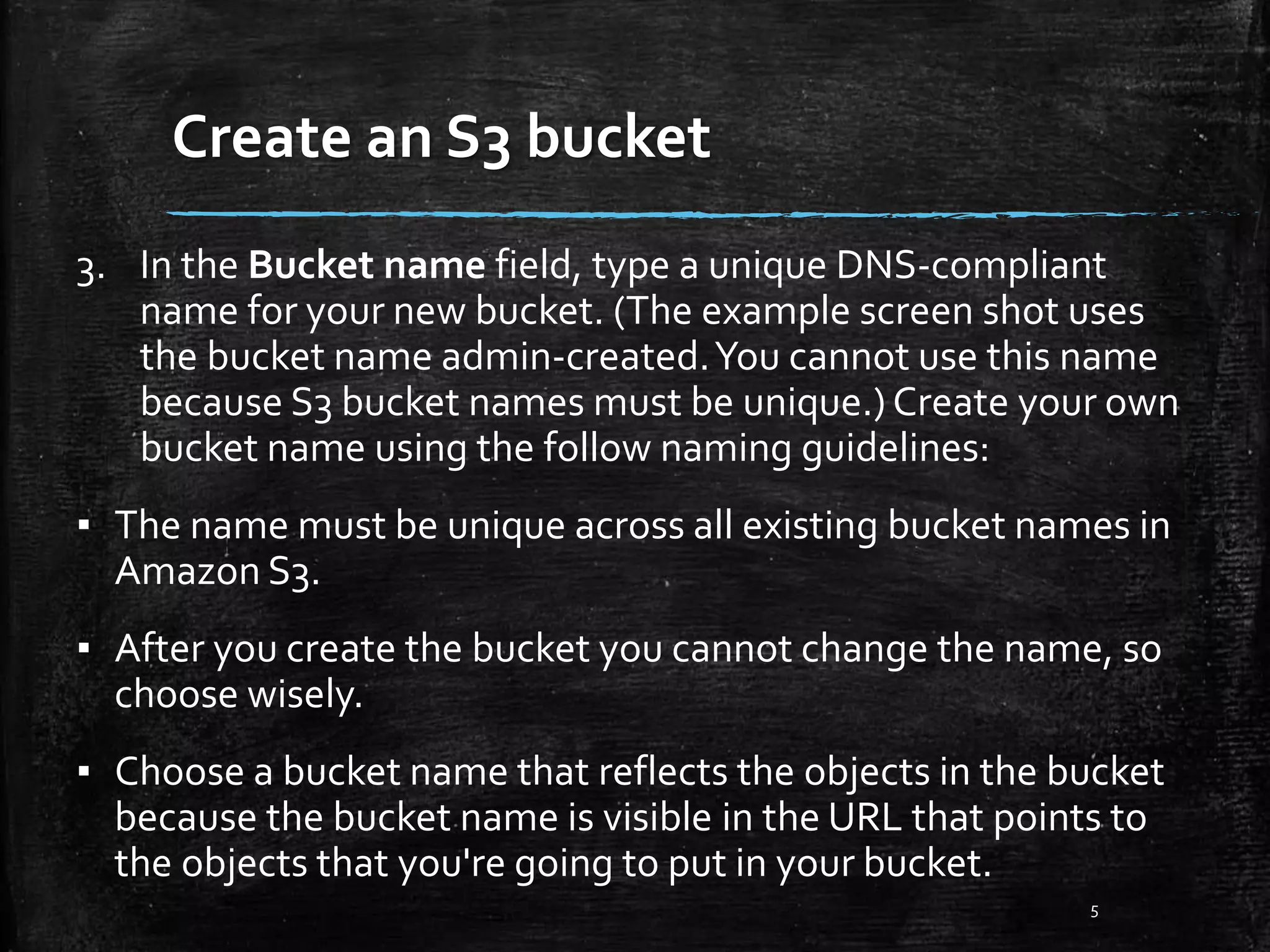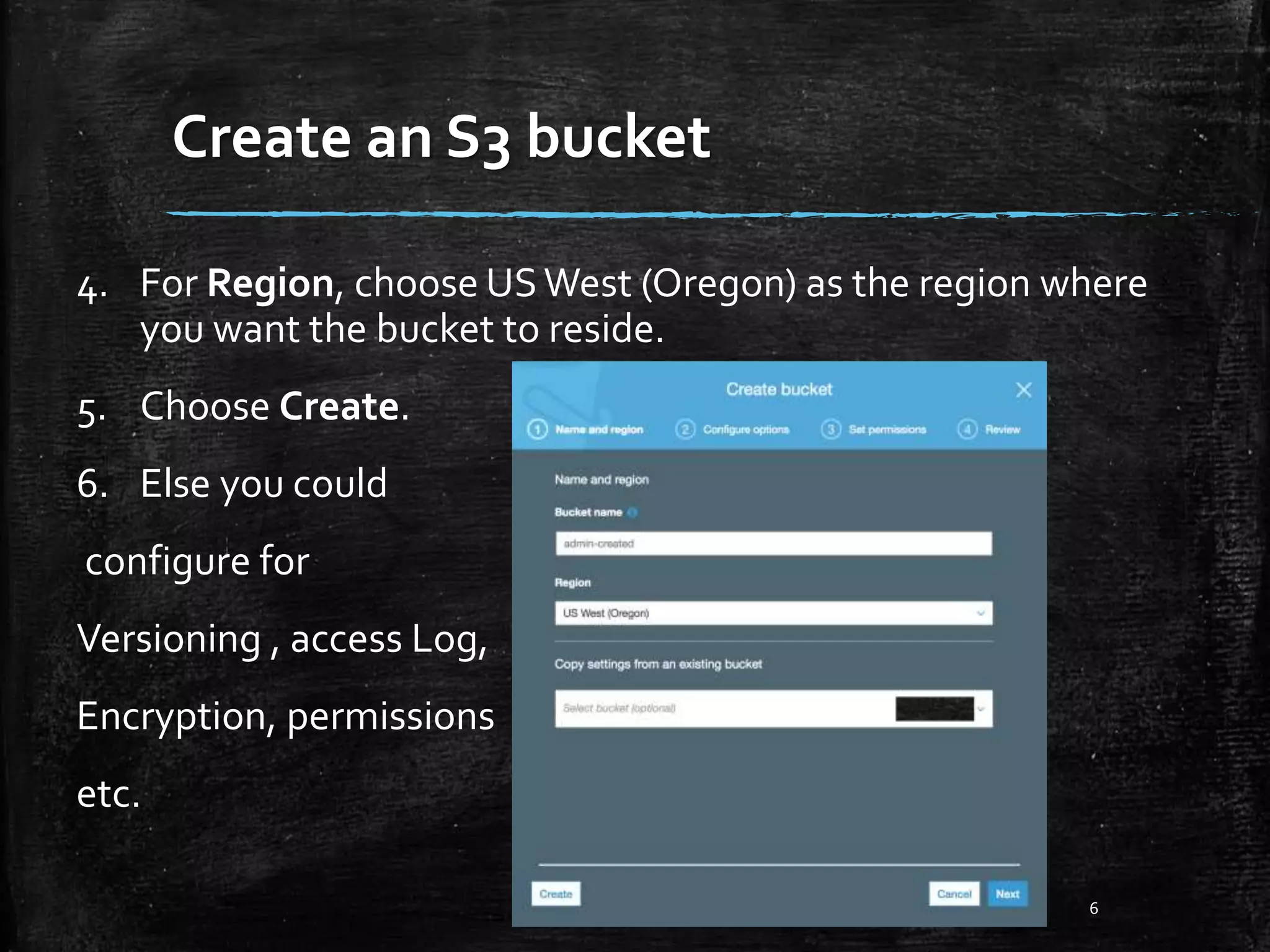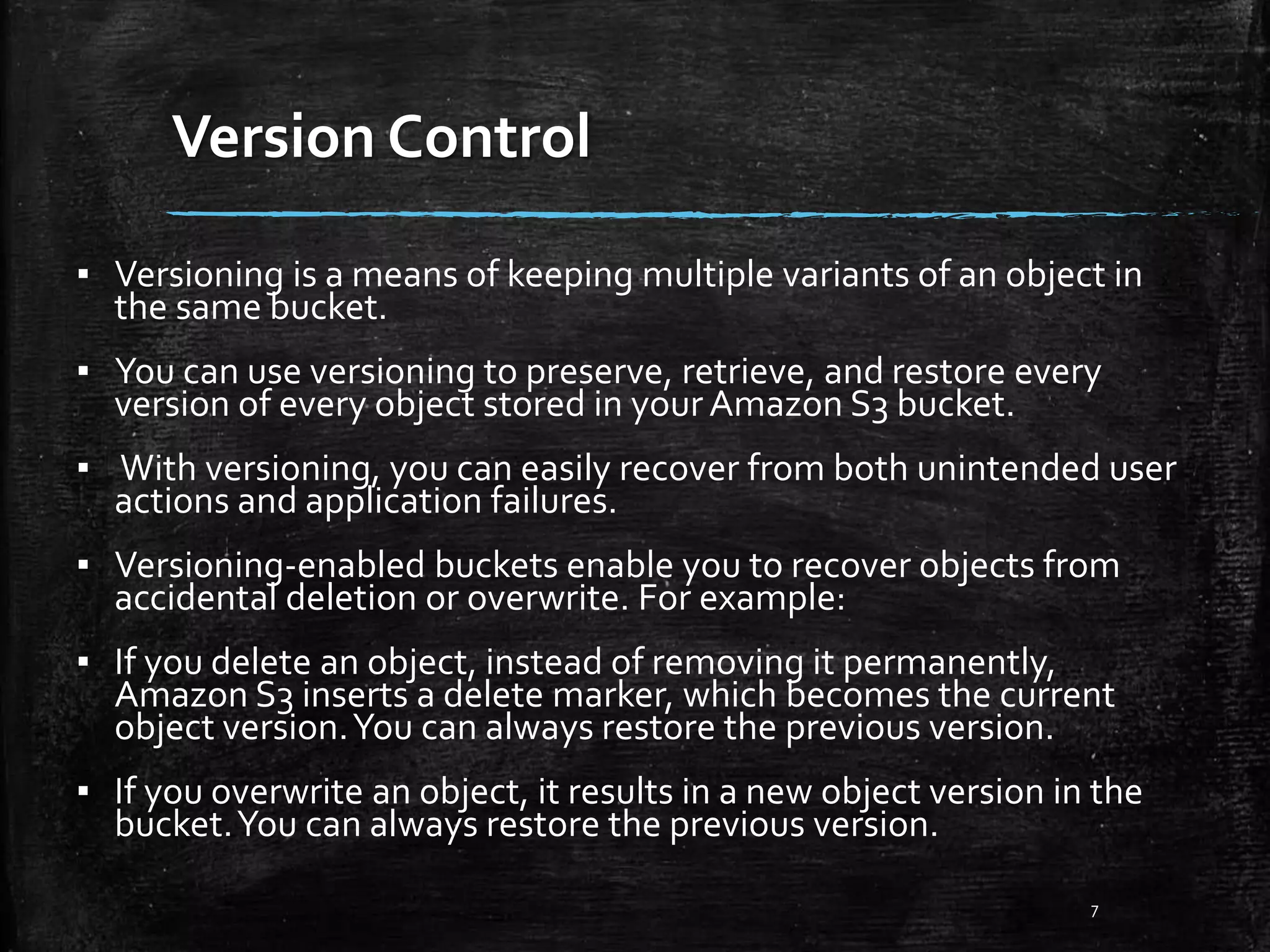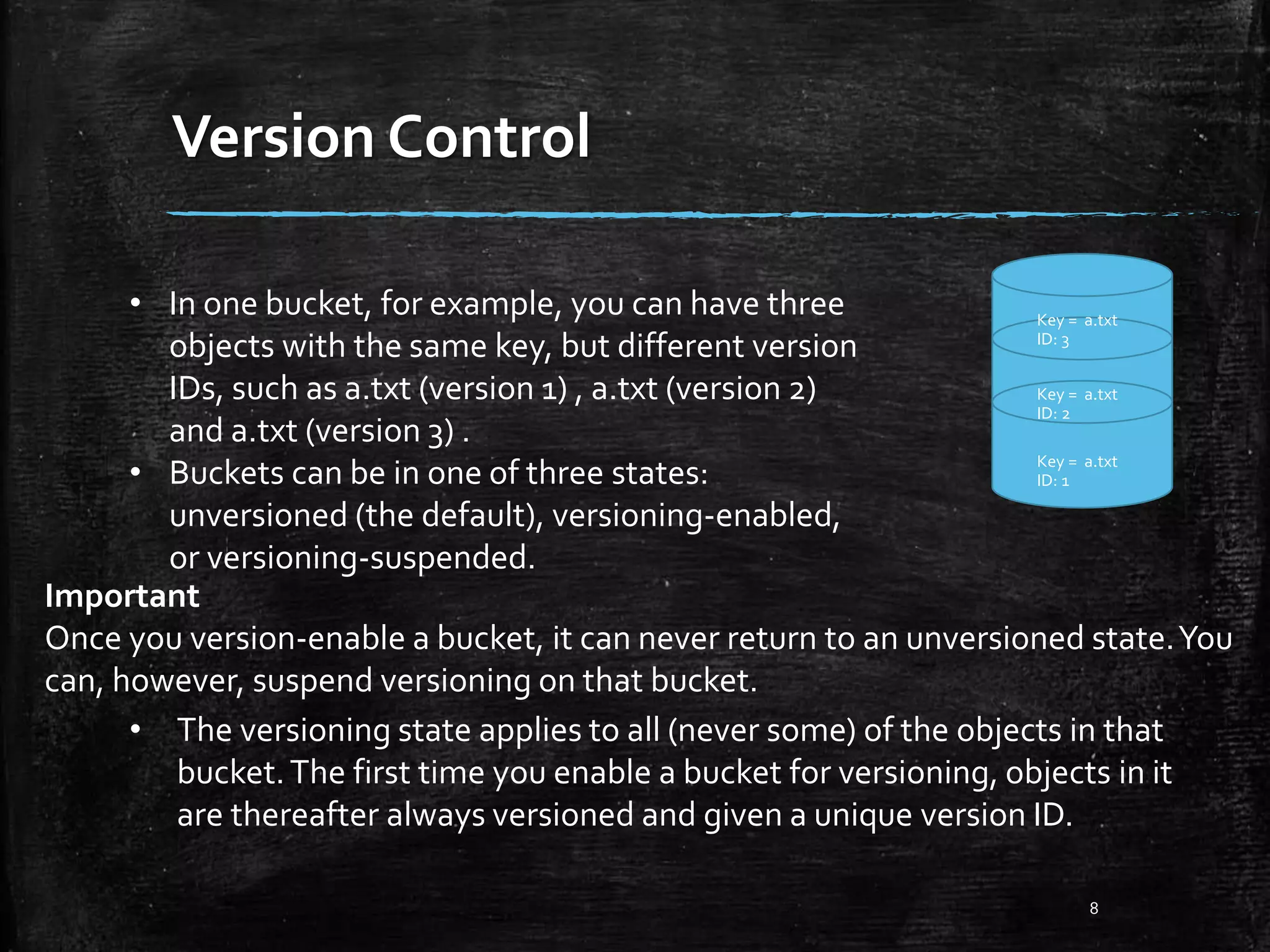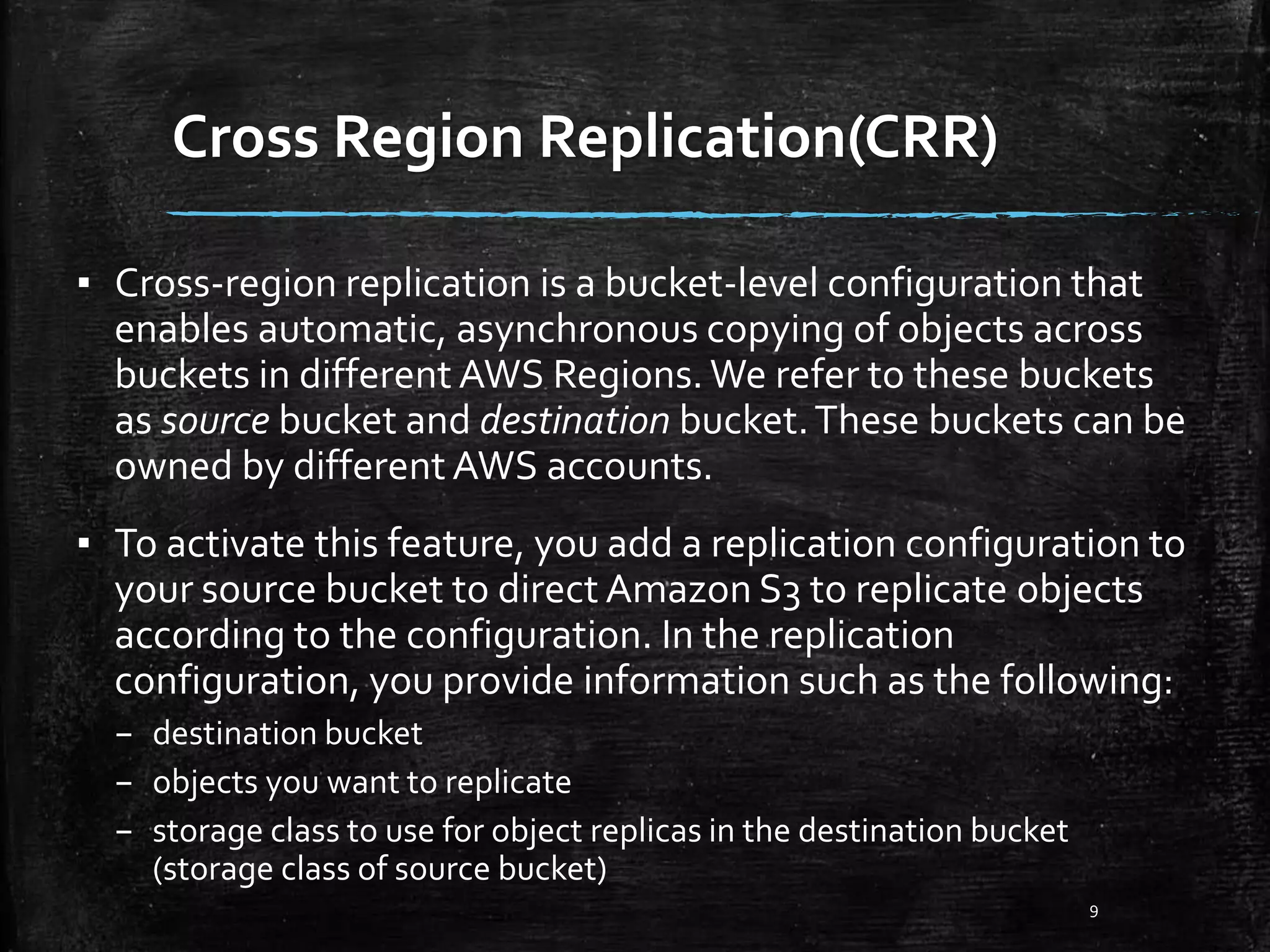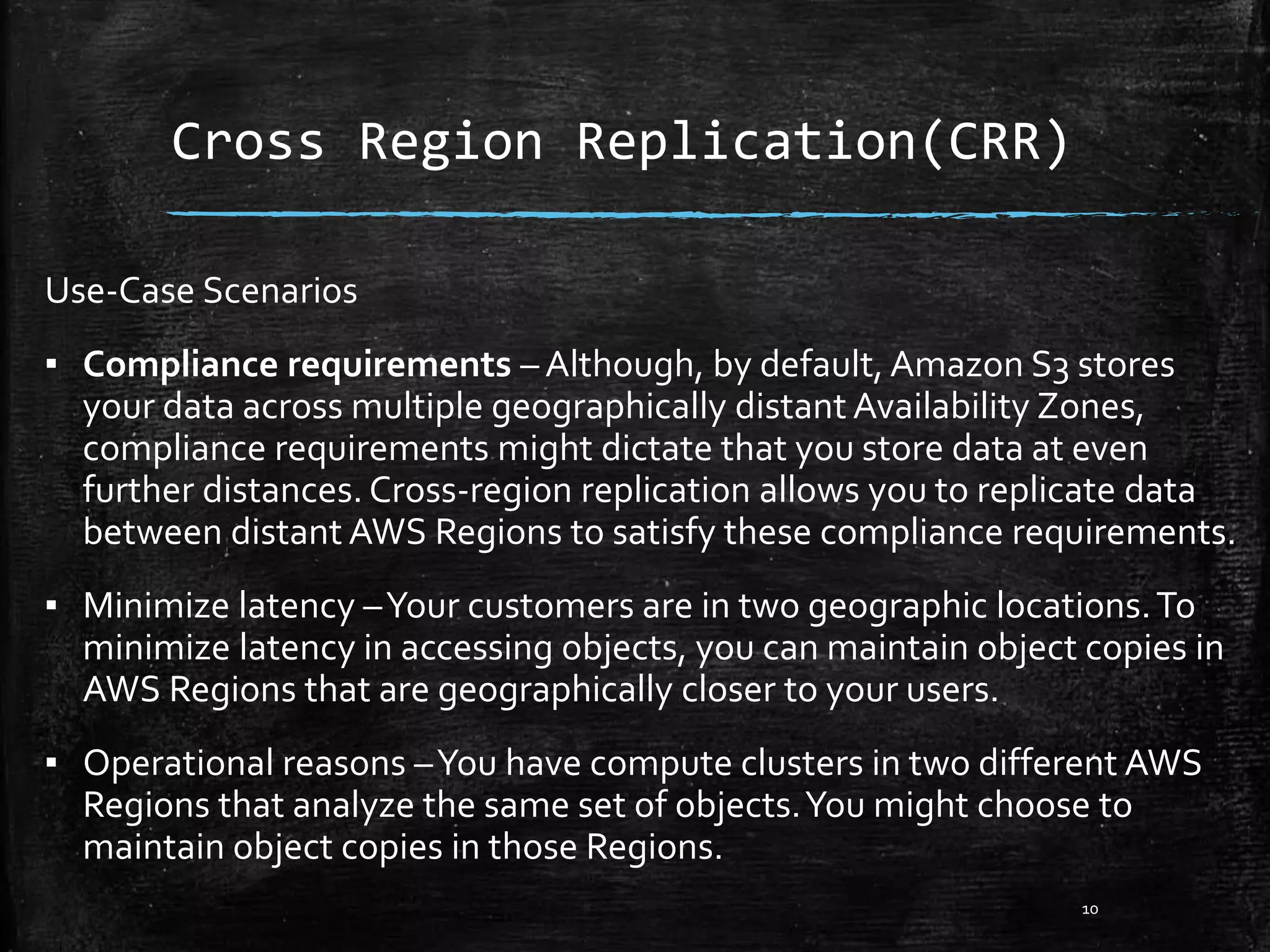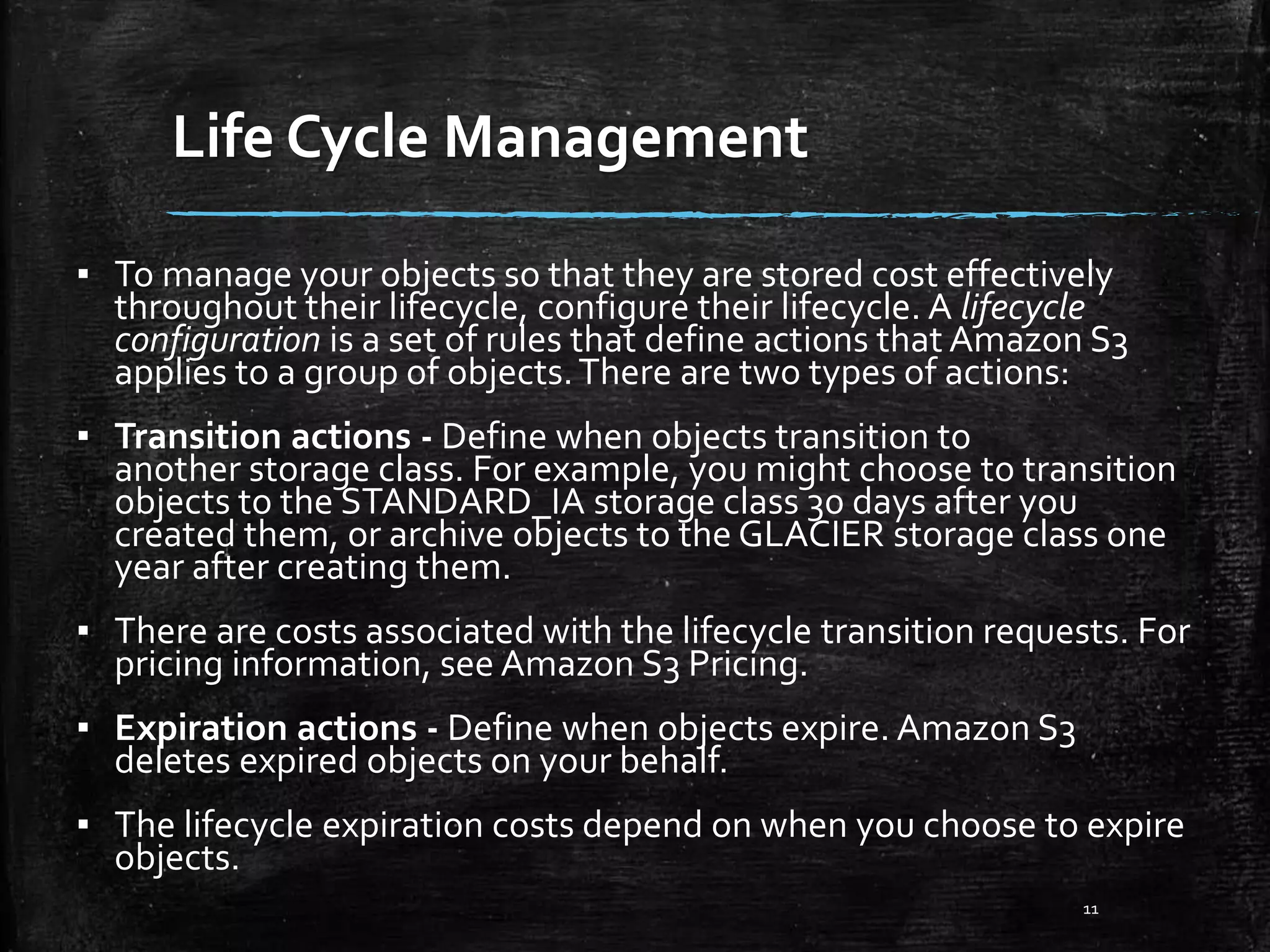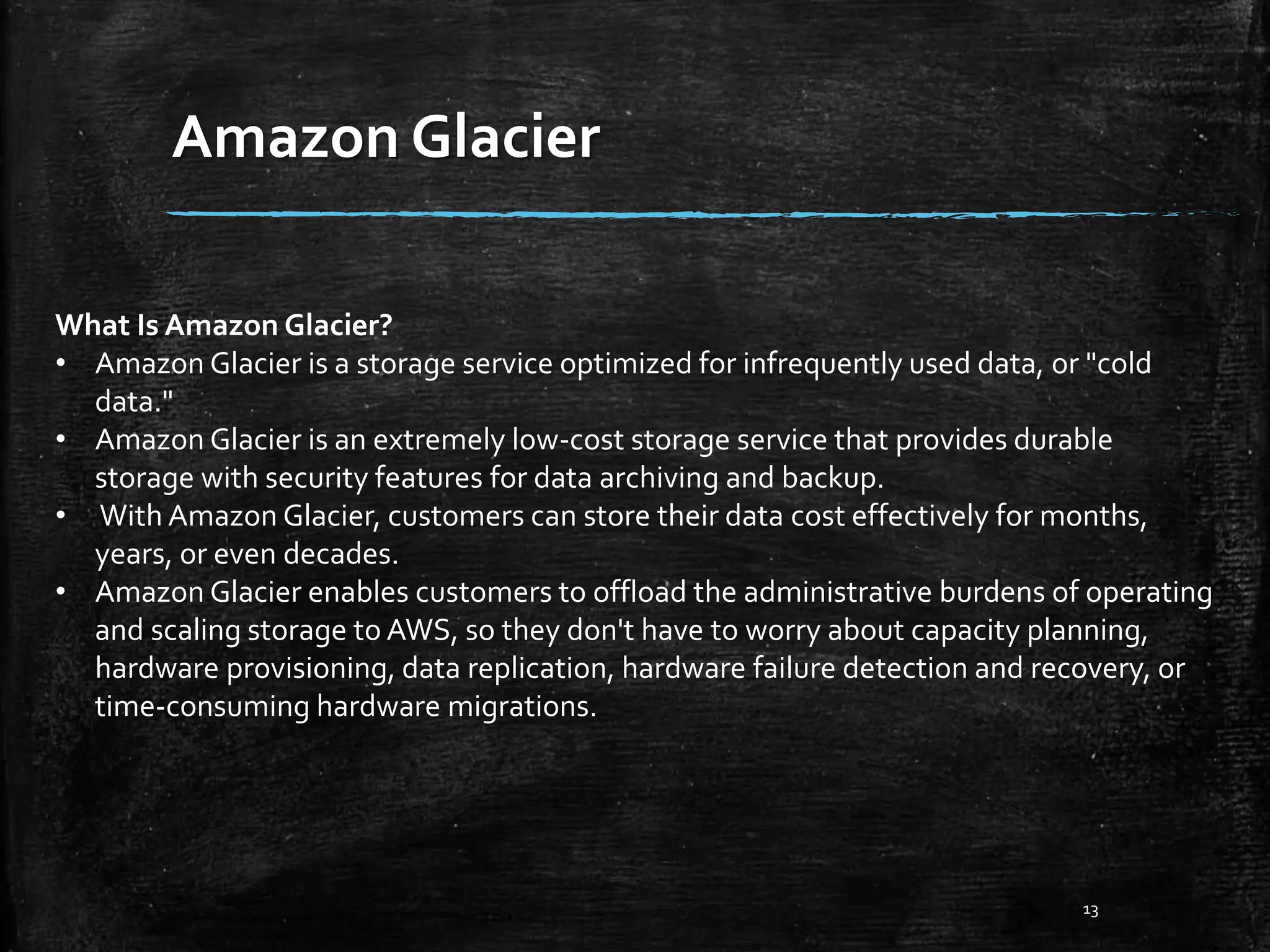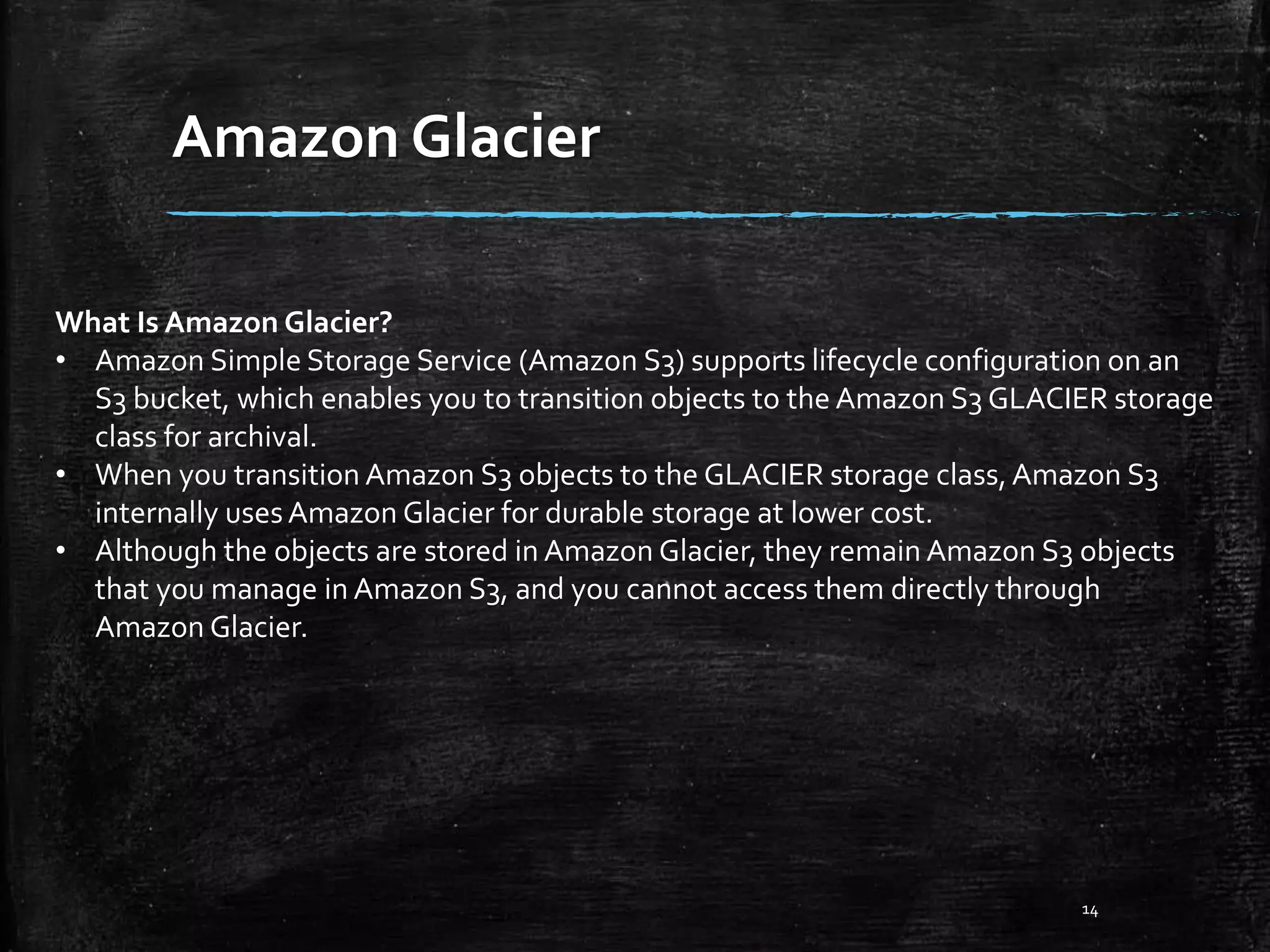This document provides an overview of AWS object storage solutions like Amazon S3 and Amazon Glacier. It discusses how object storage allows for limitless data storage in native formats and helps consolidate fragmented storage. It then describes key features of Amazon S3 like its pay-as-you-go model, versioning for recovery of prior object versions, and cross-region replication for availability. Finally, it covers lifecycle management for cost-effective storage and Amazon Glacier for low-cost archival storage of infrequently accessed data.