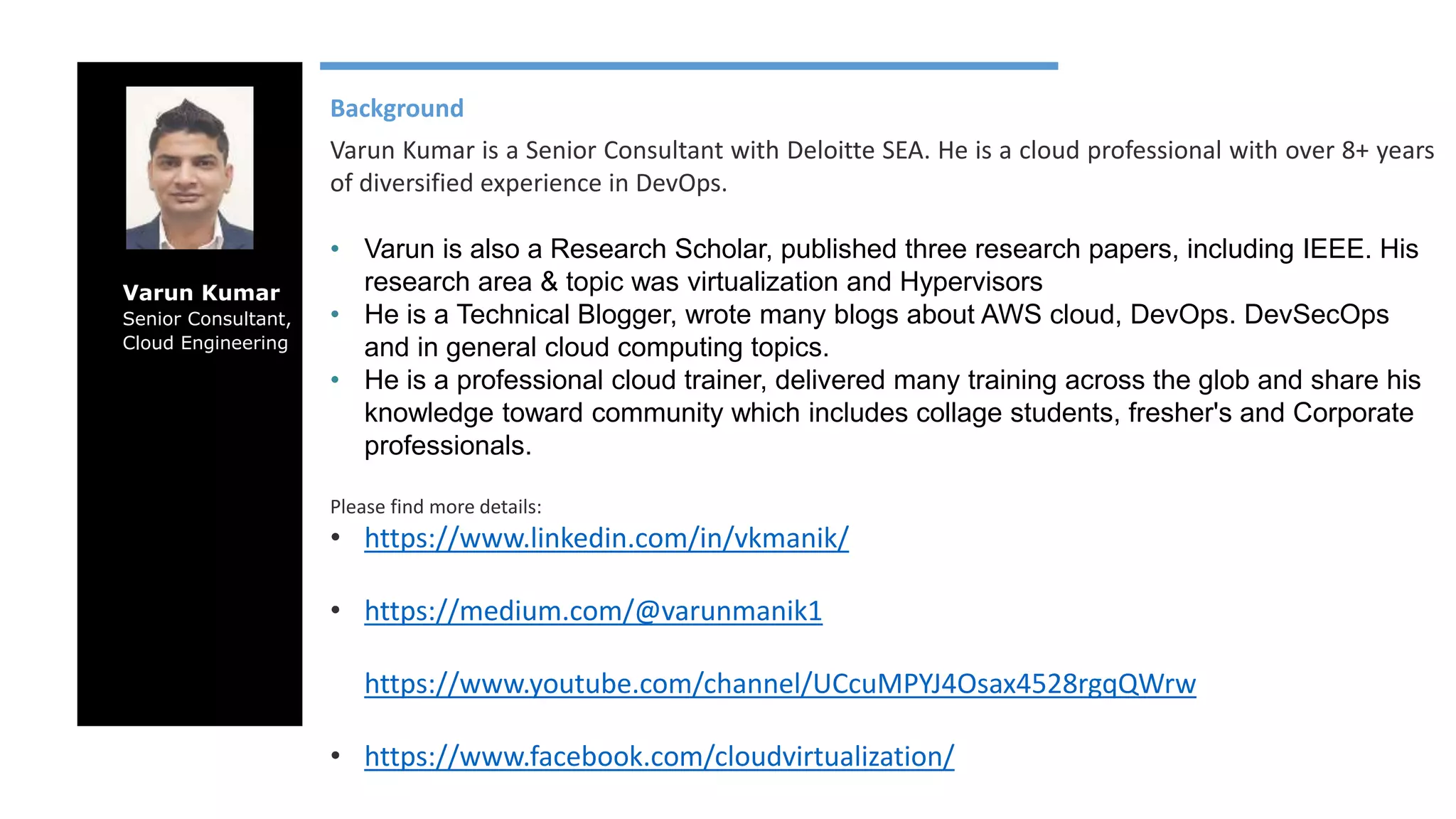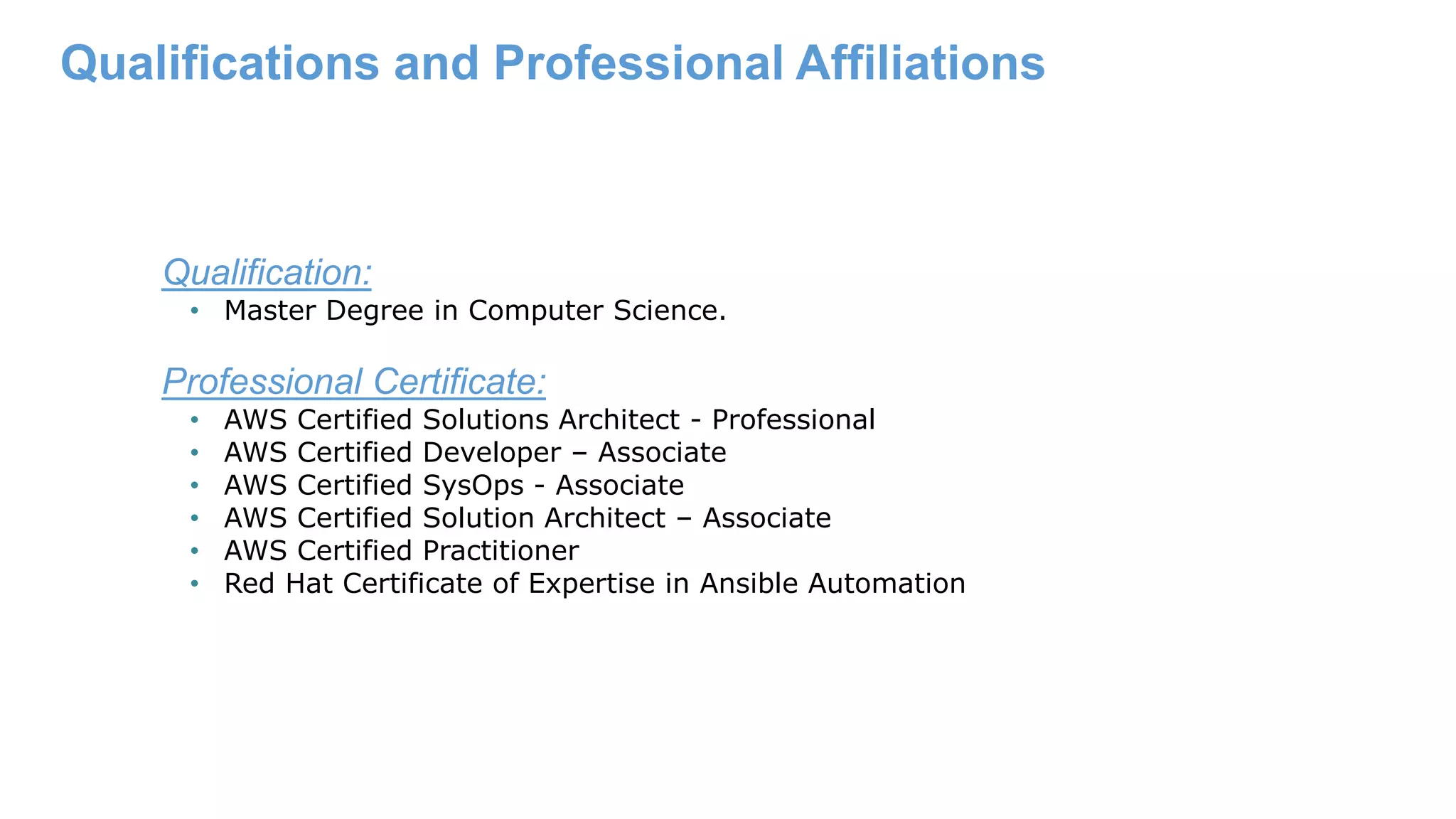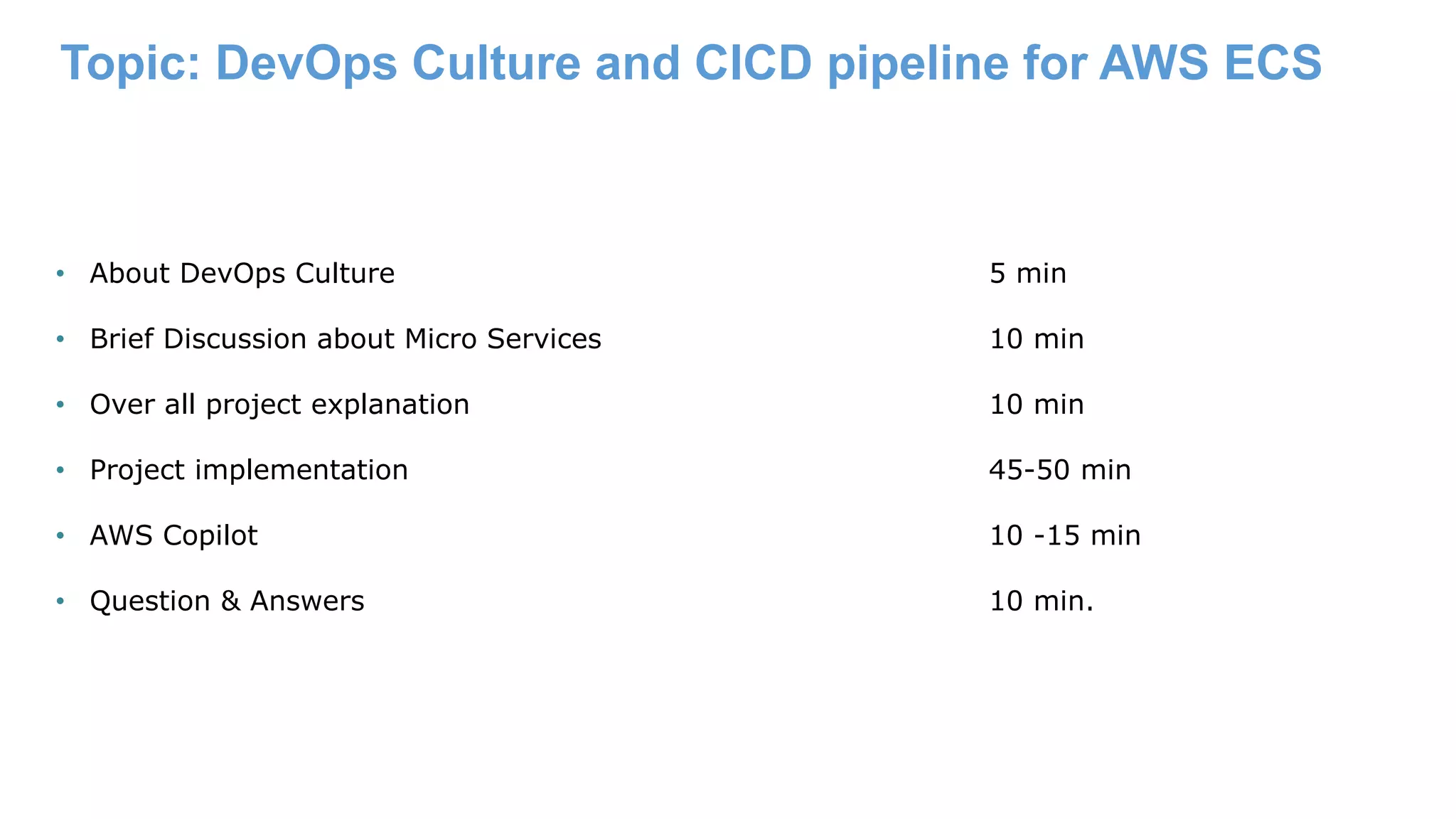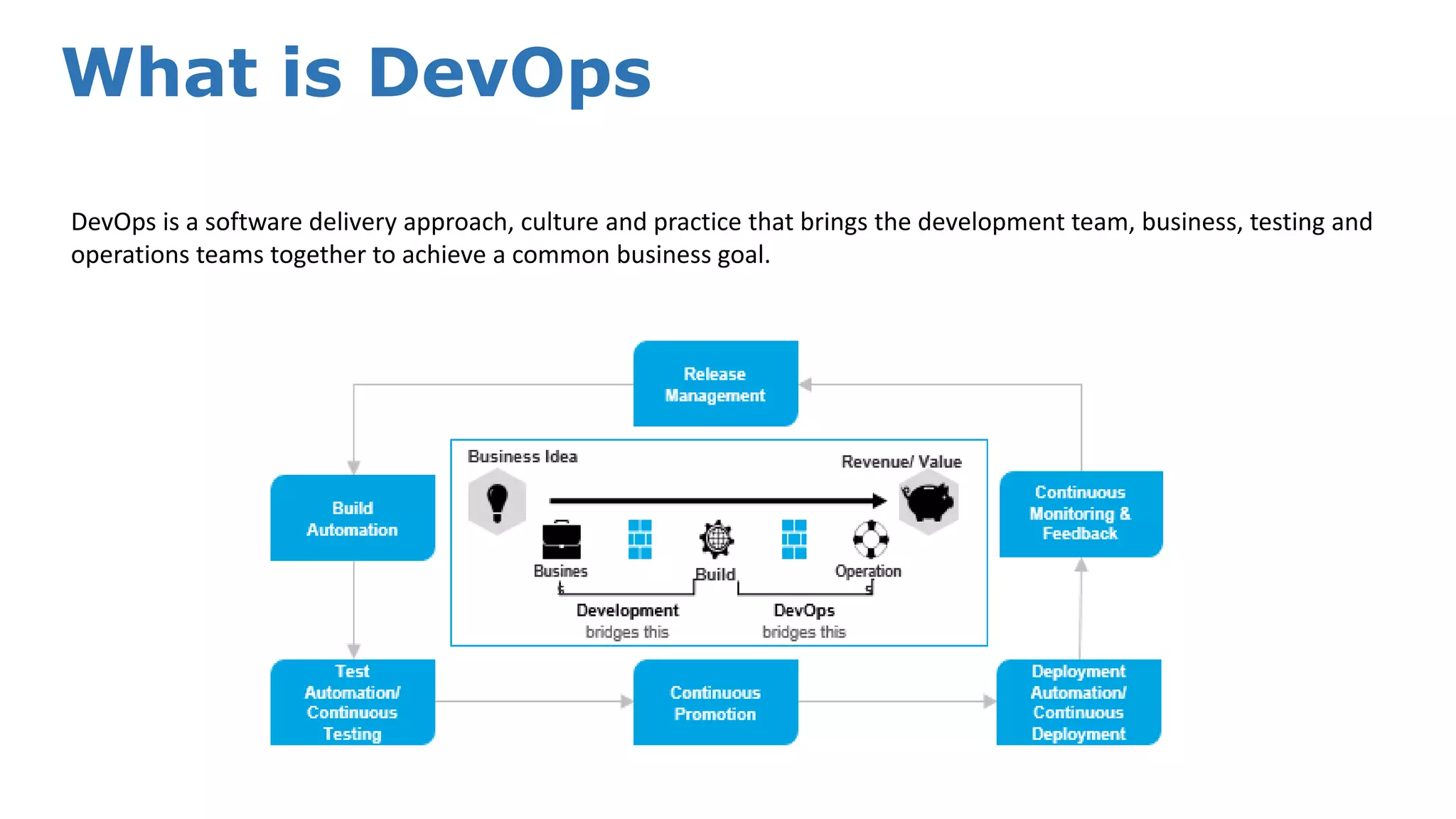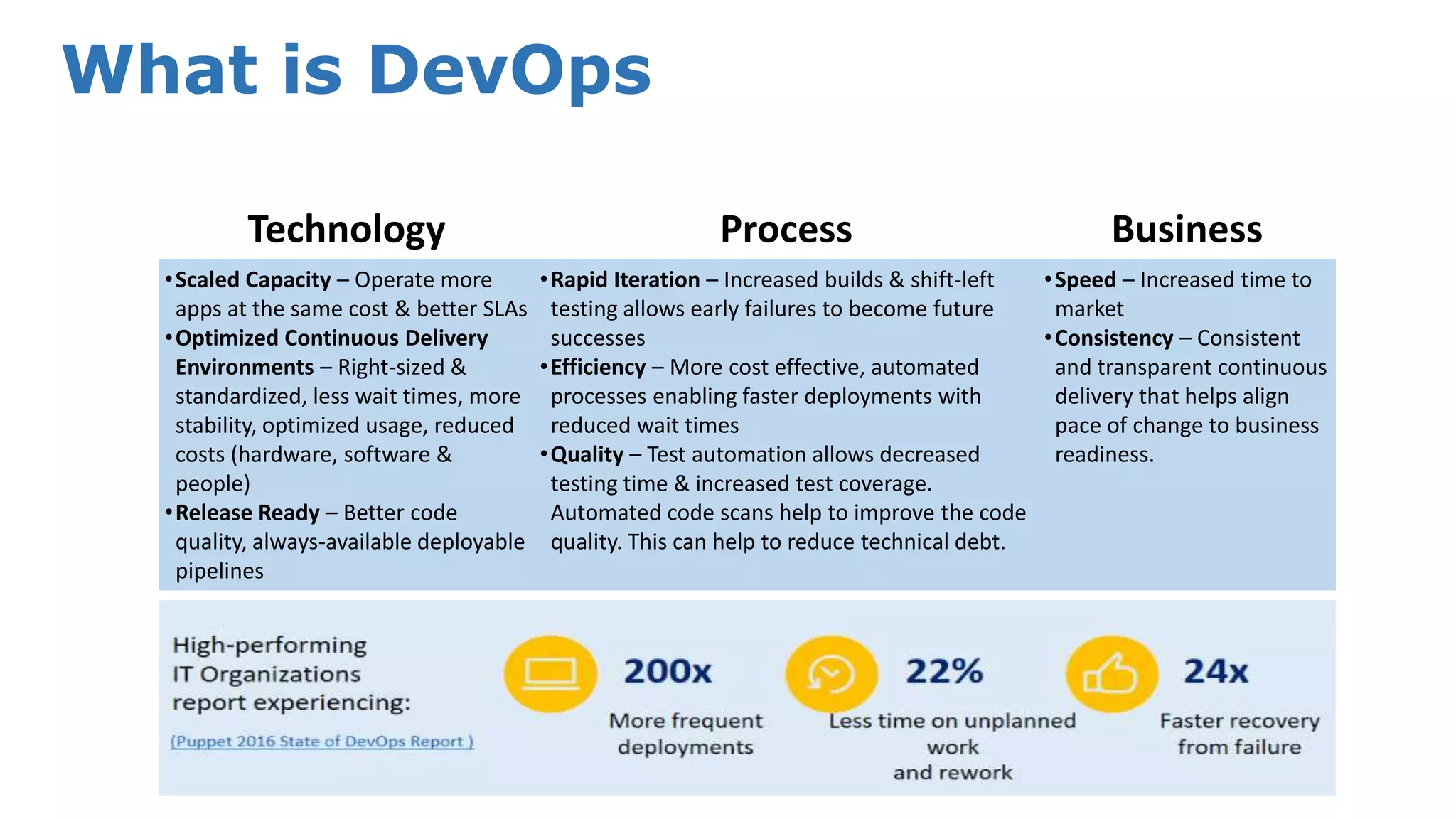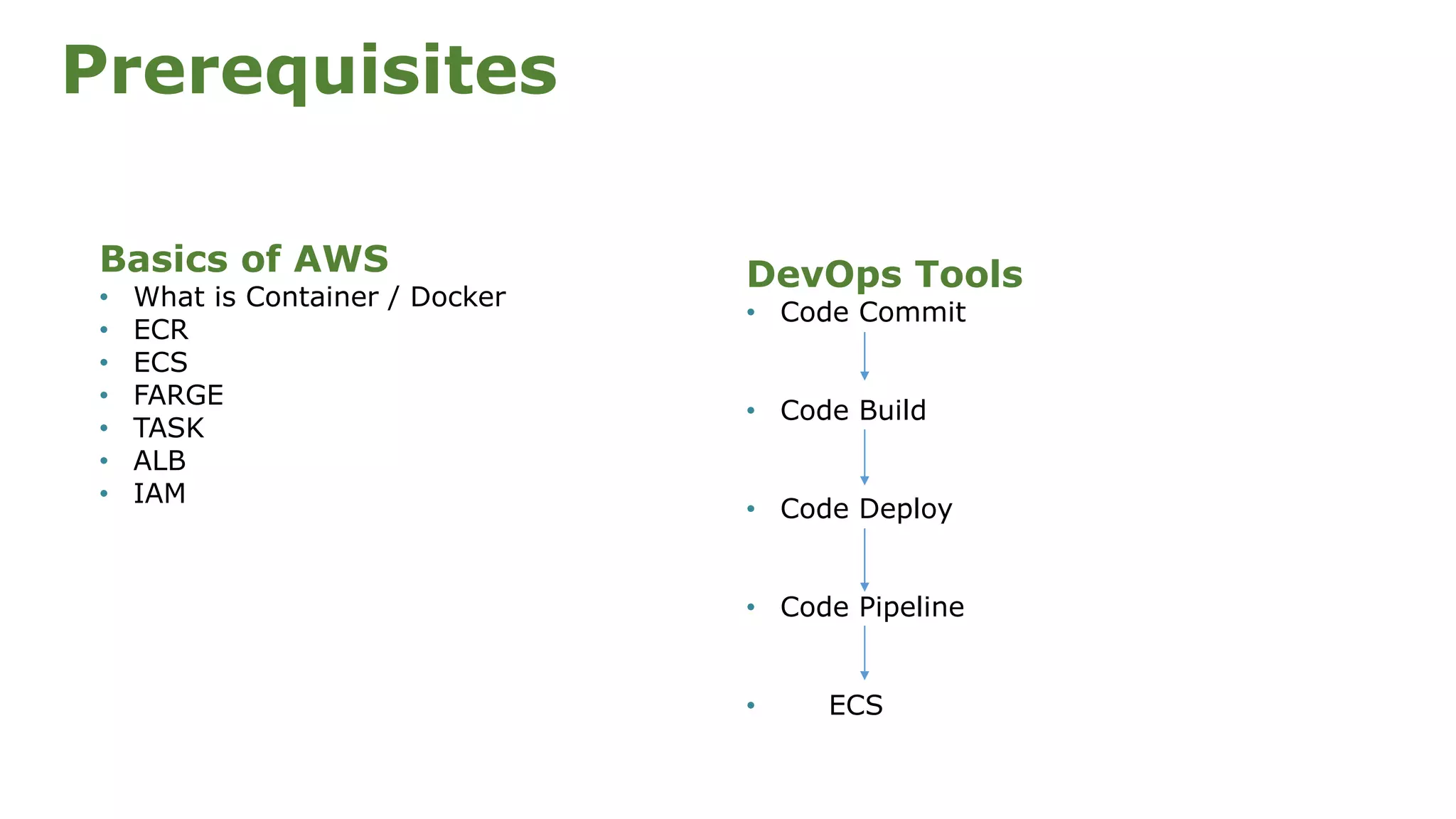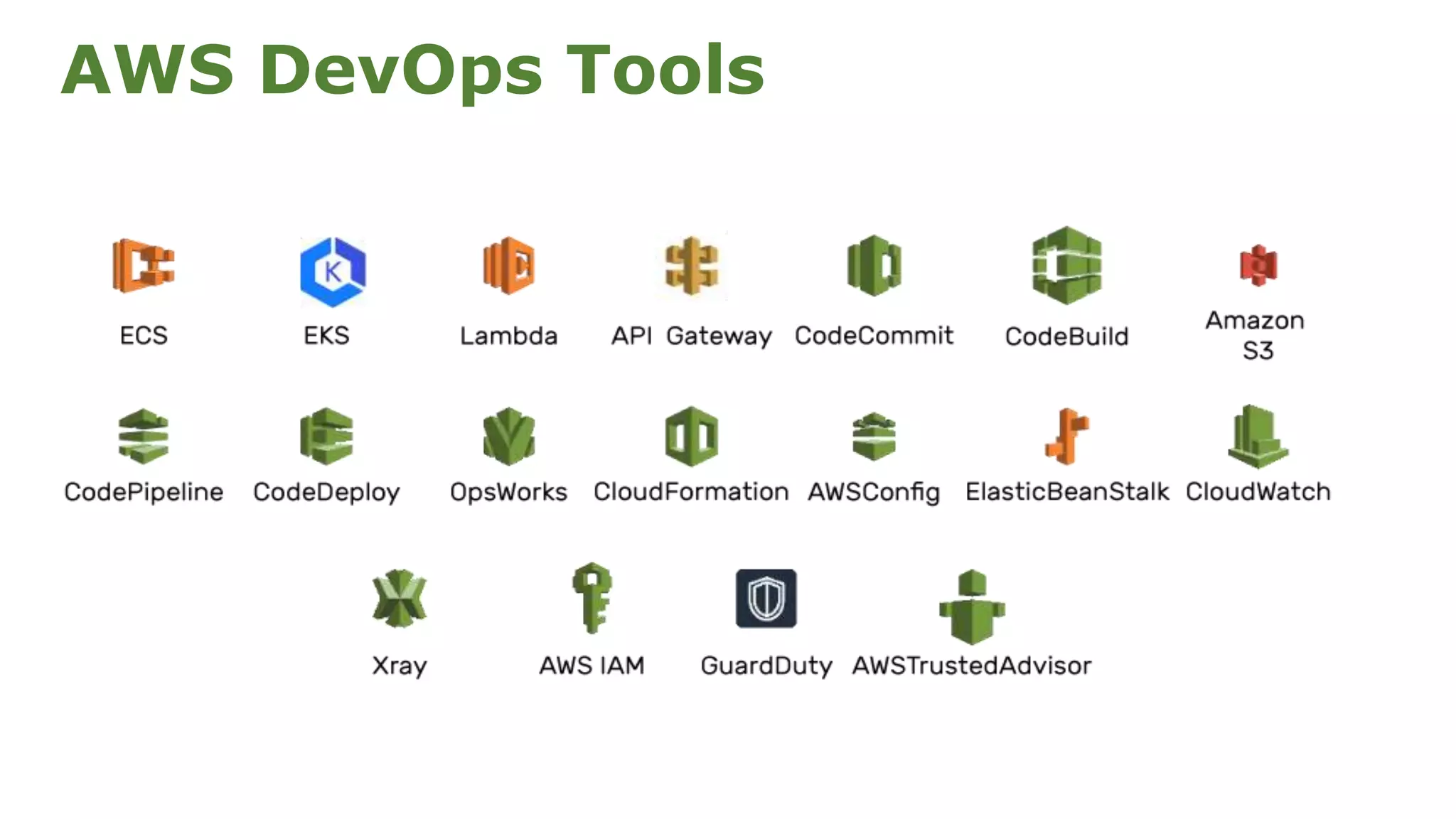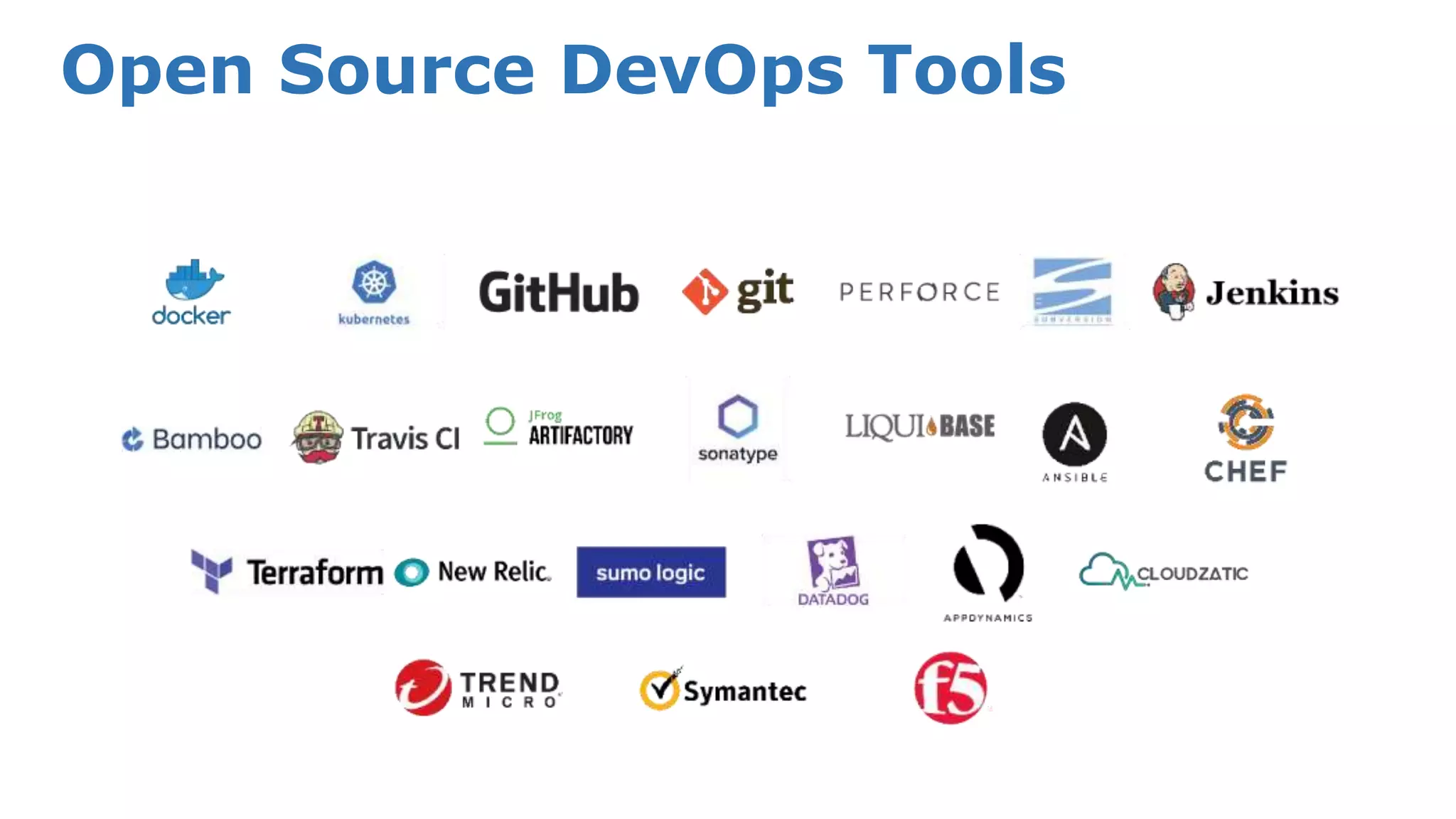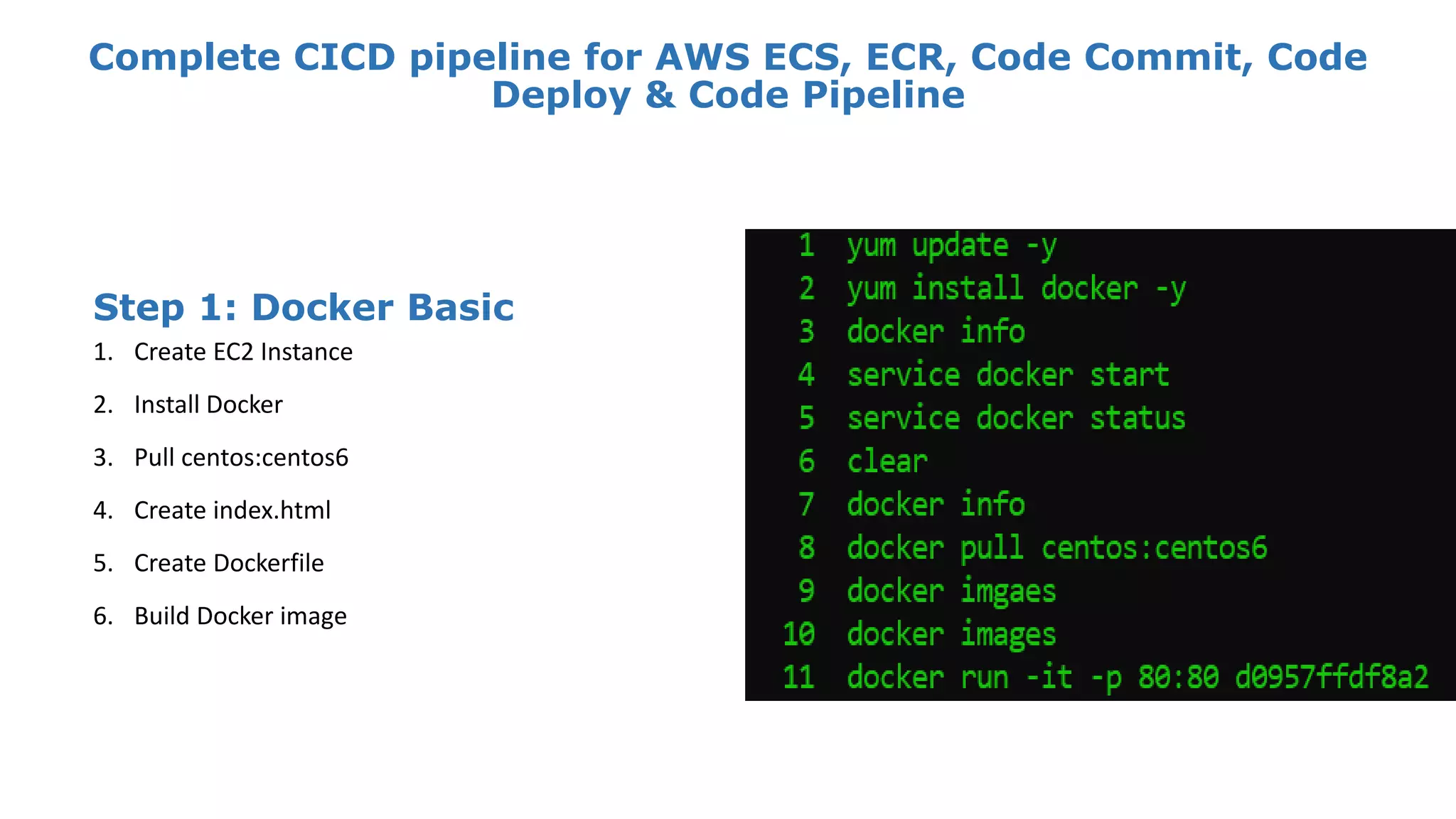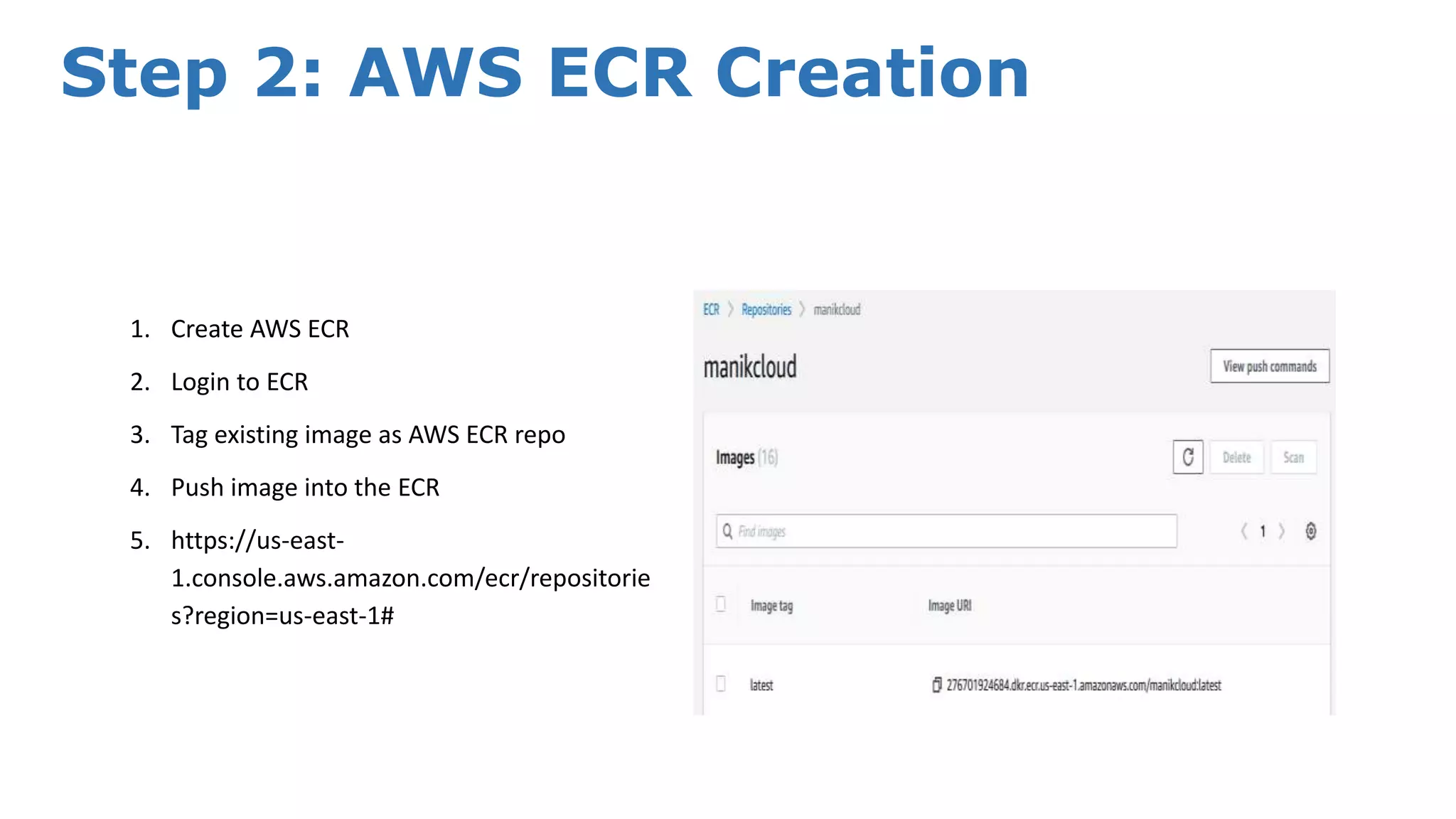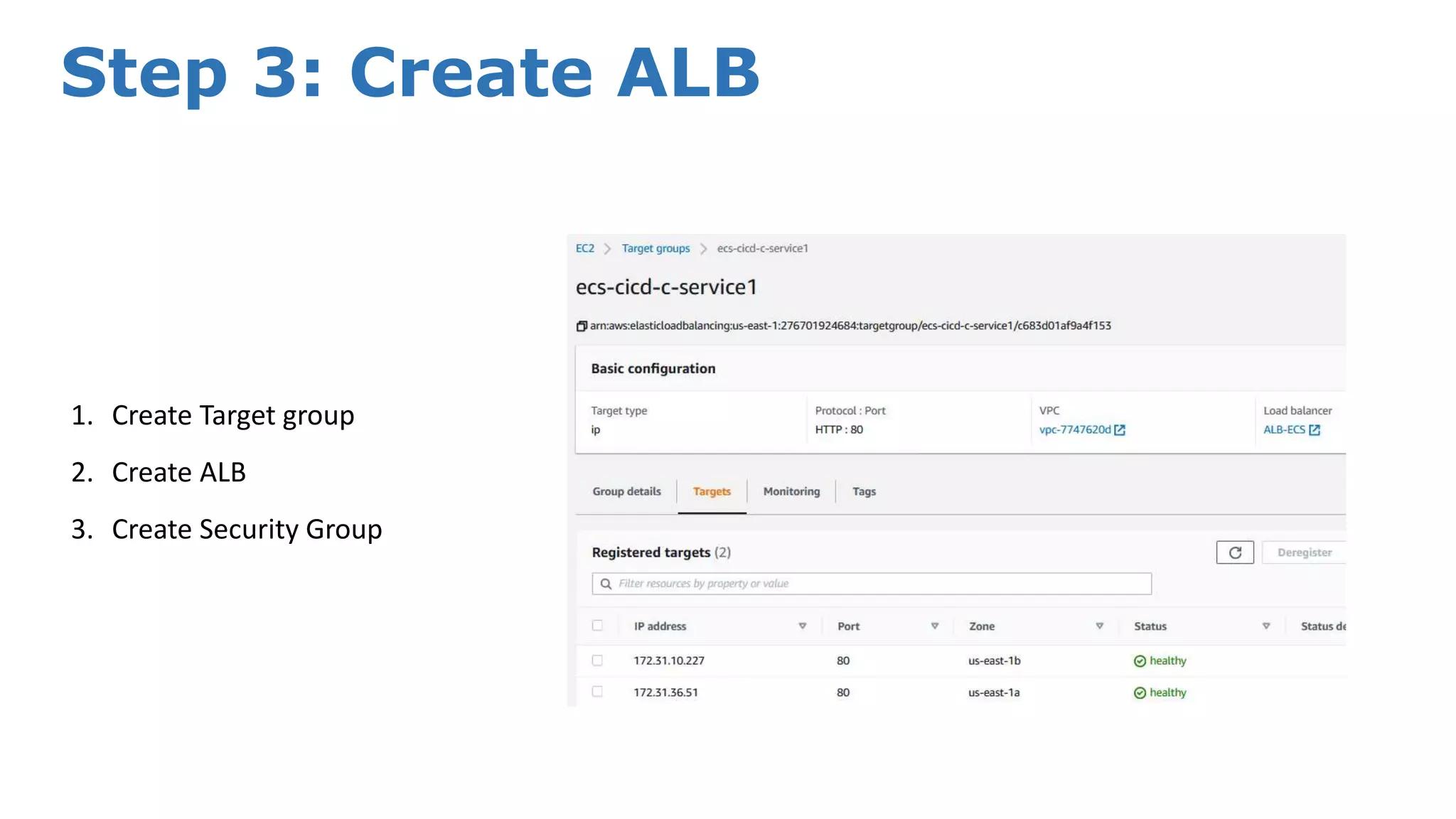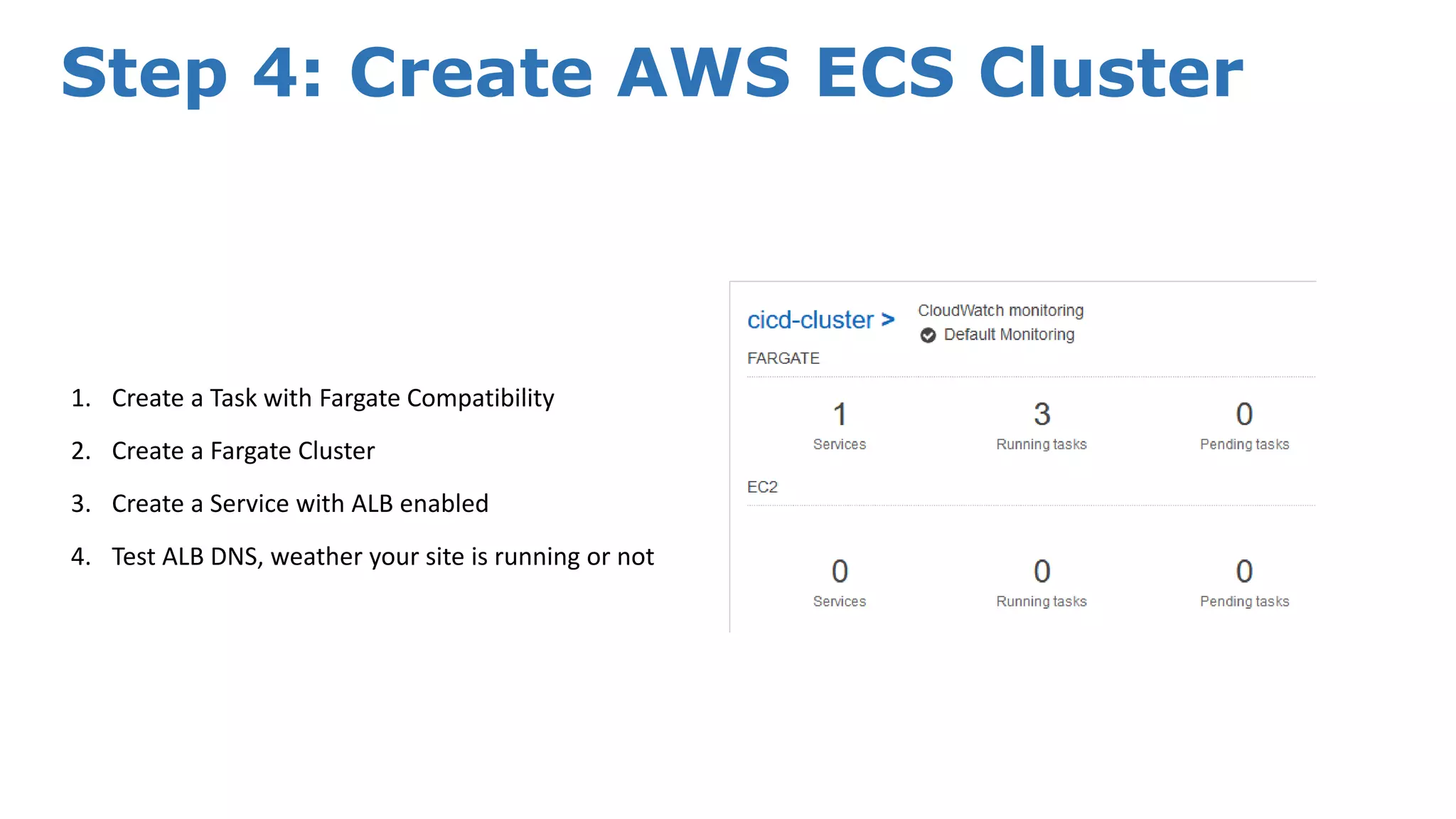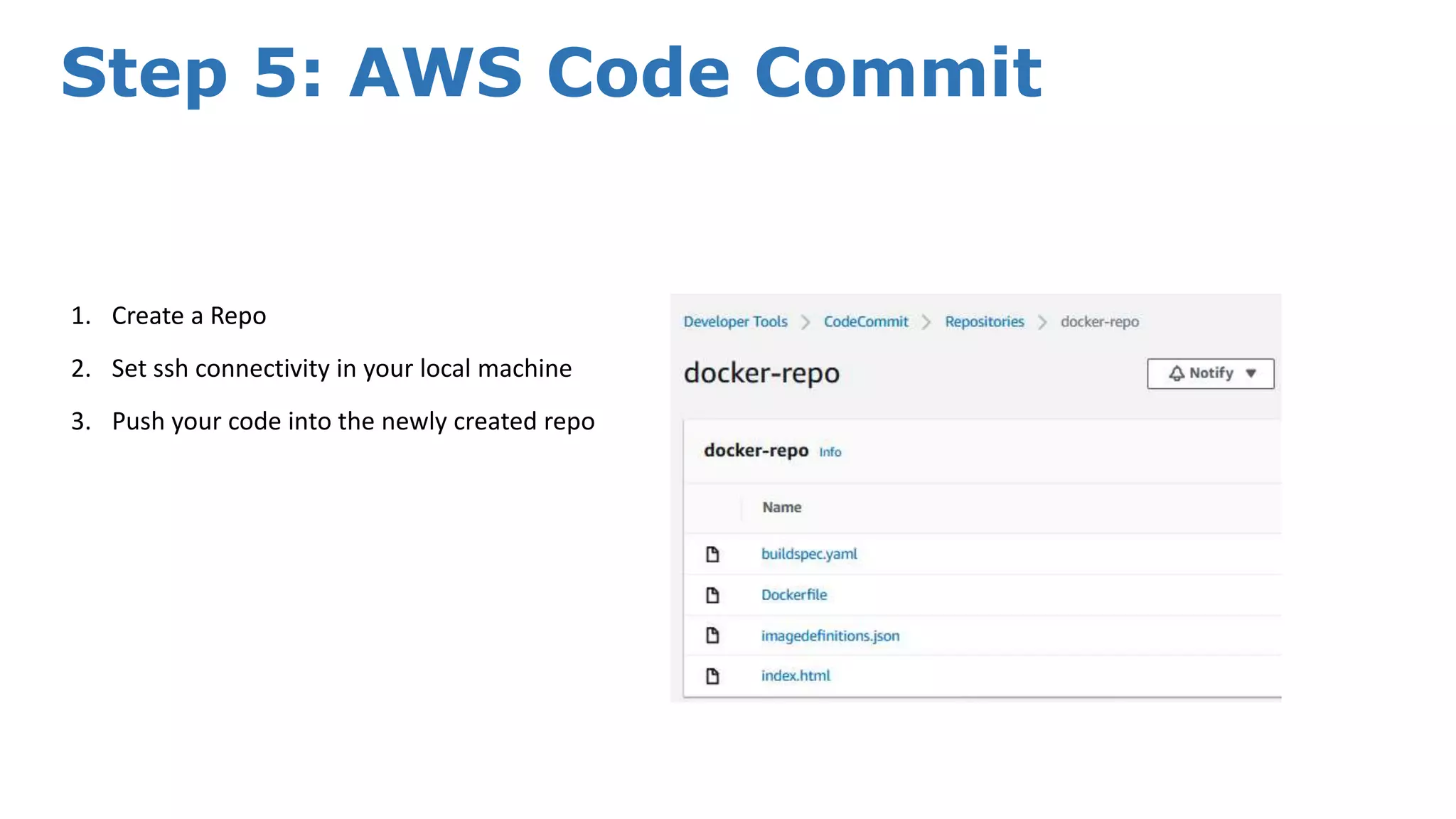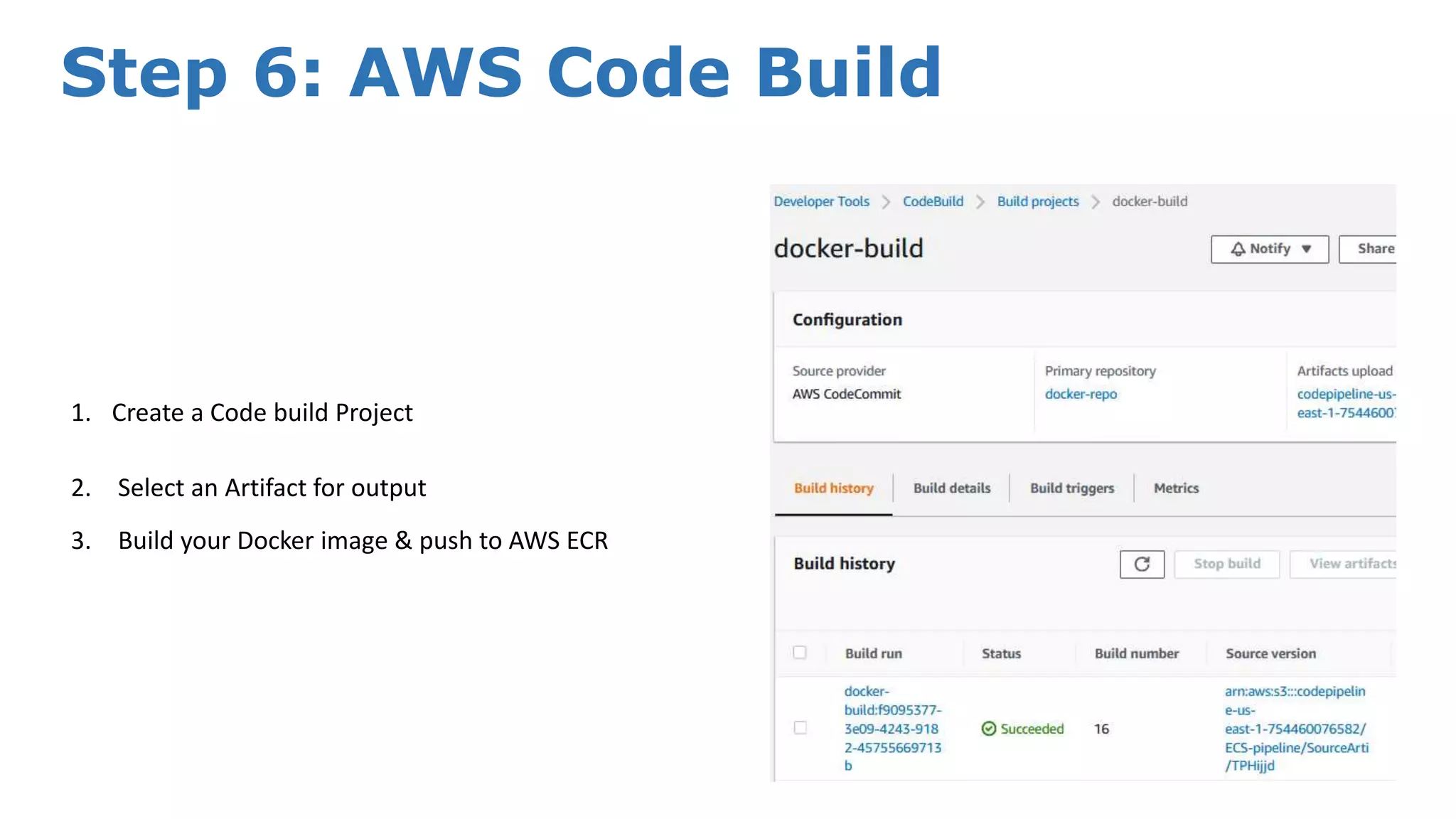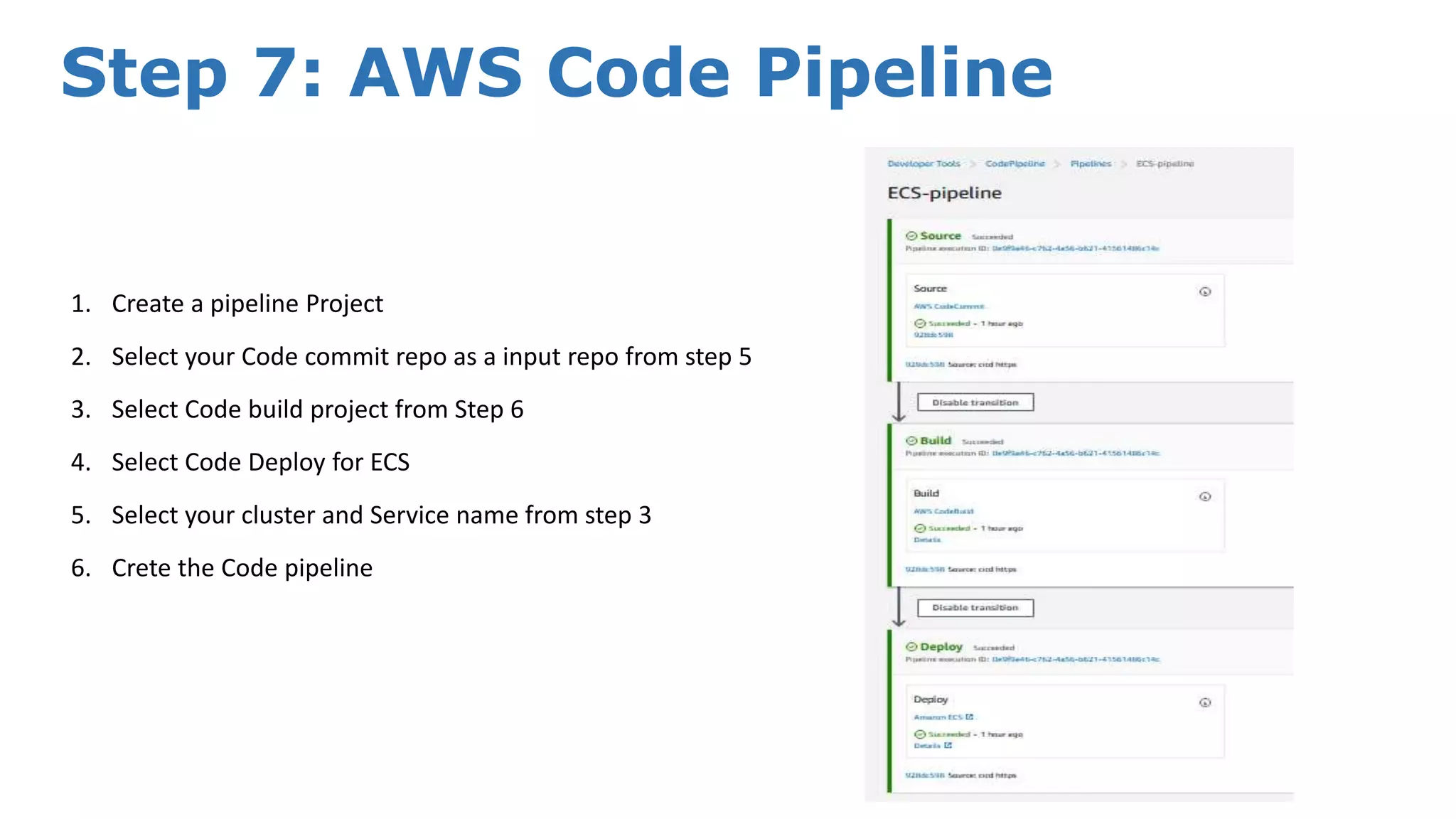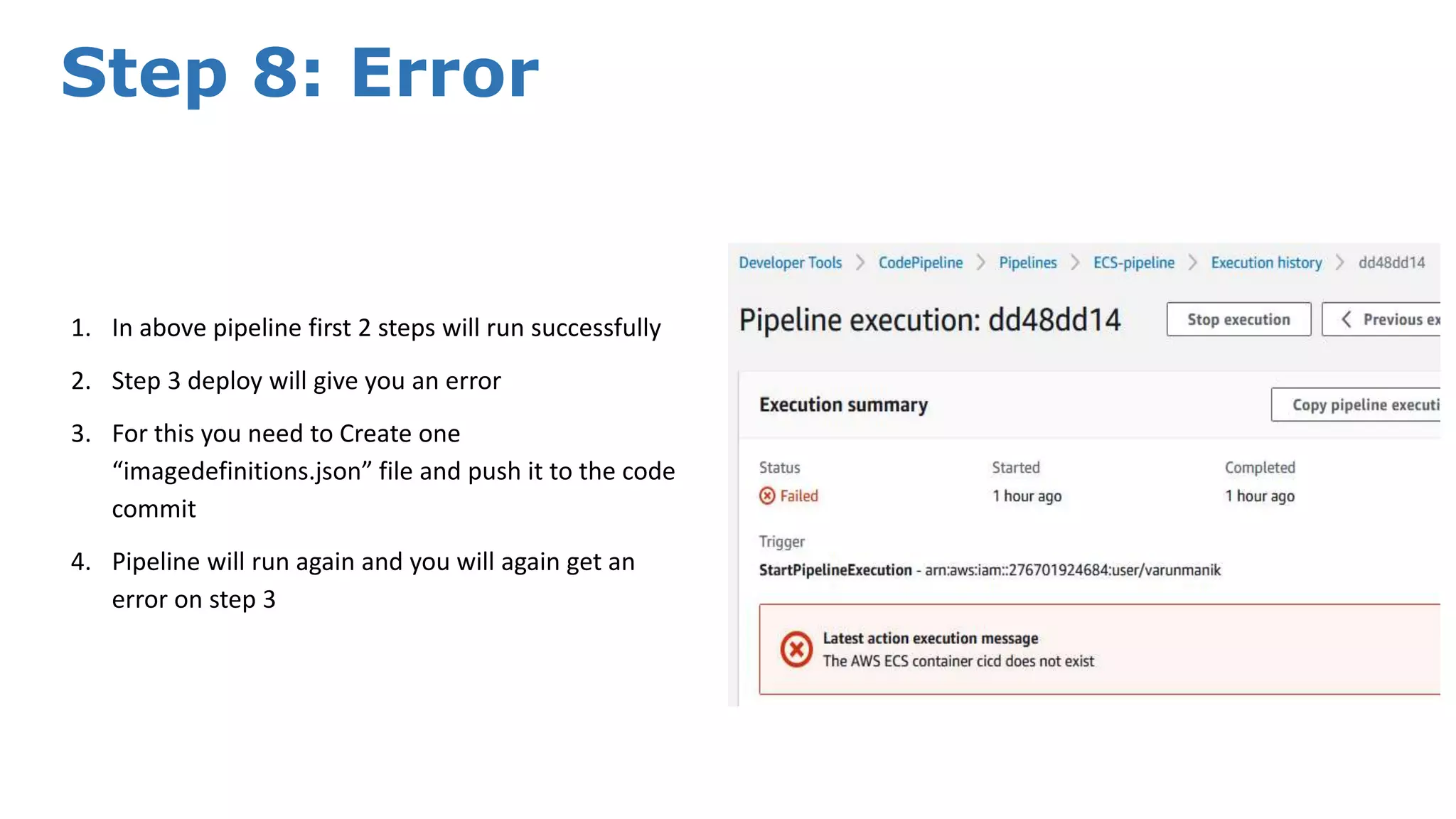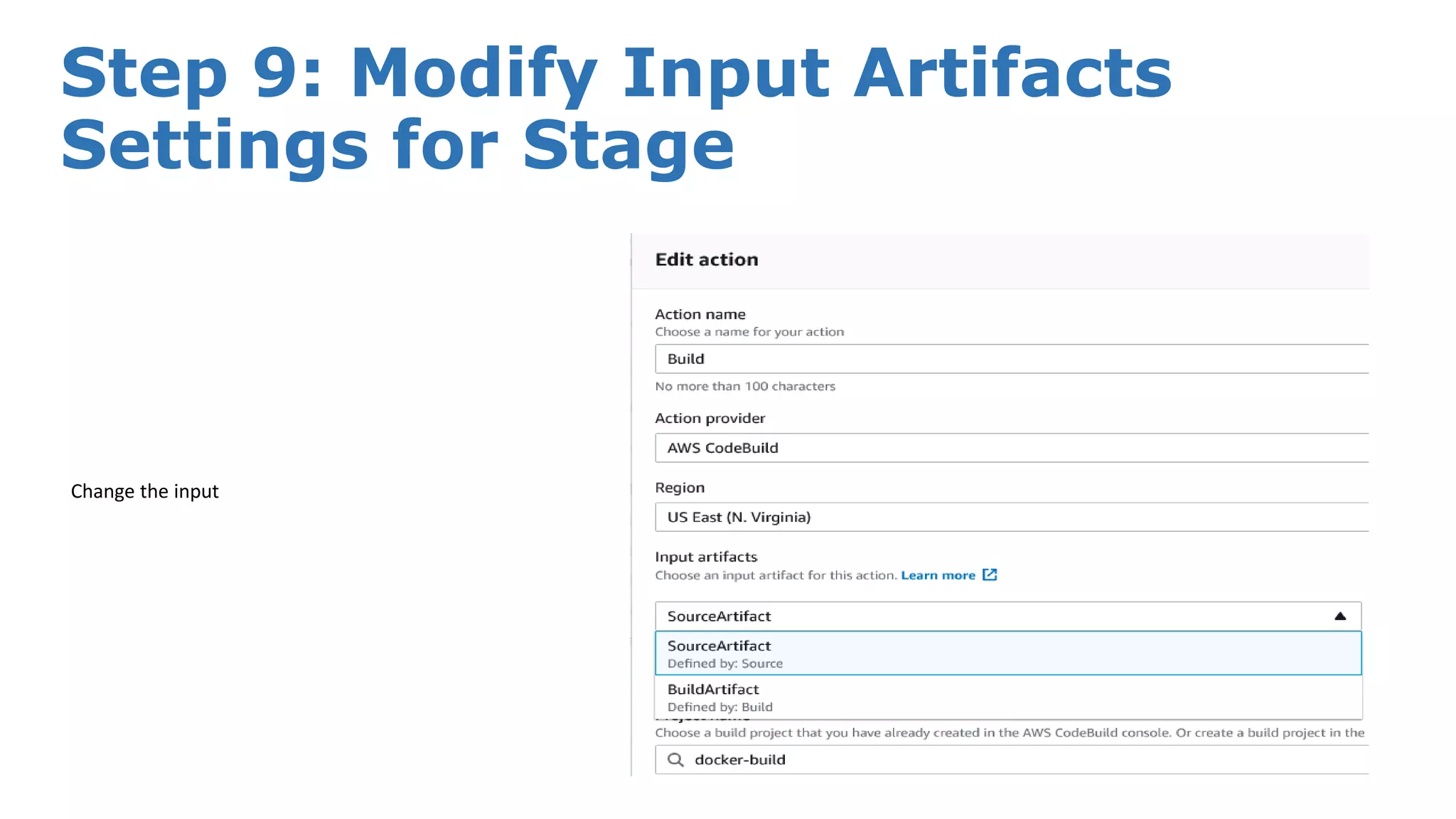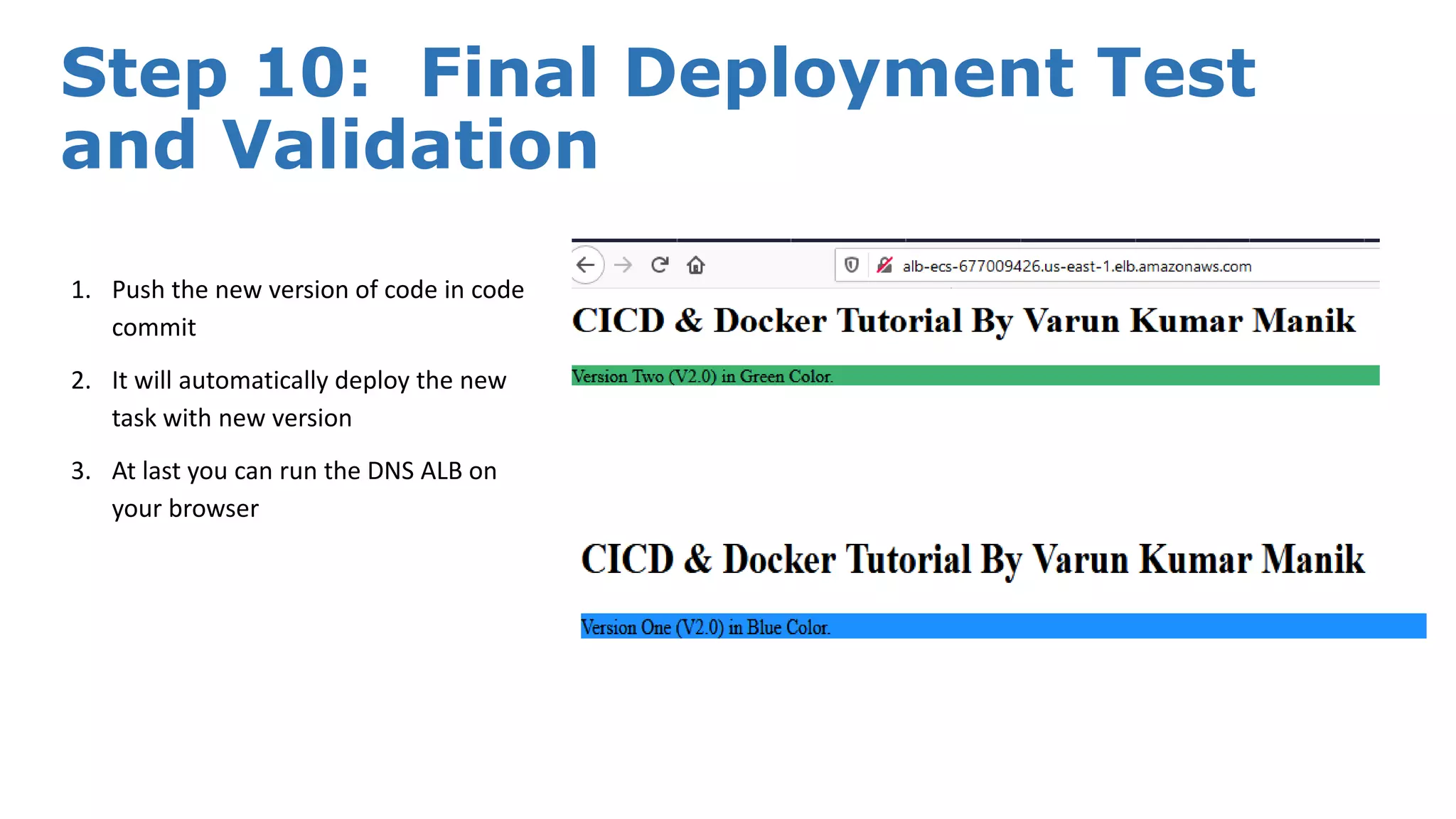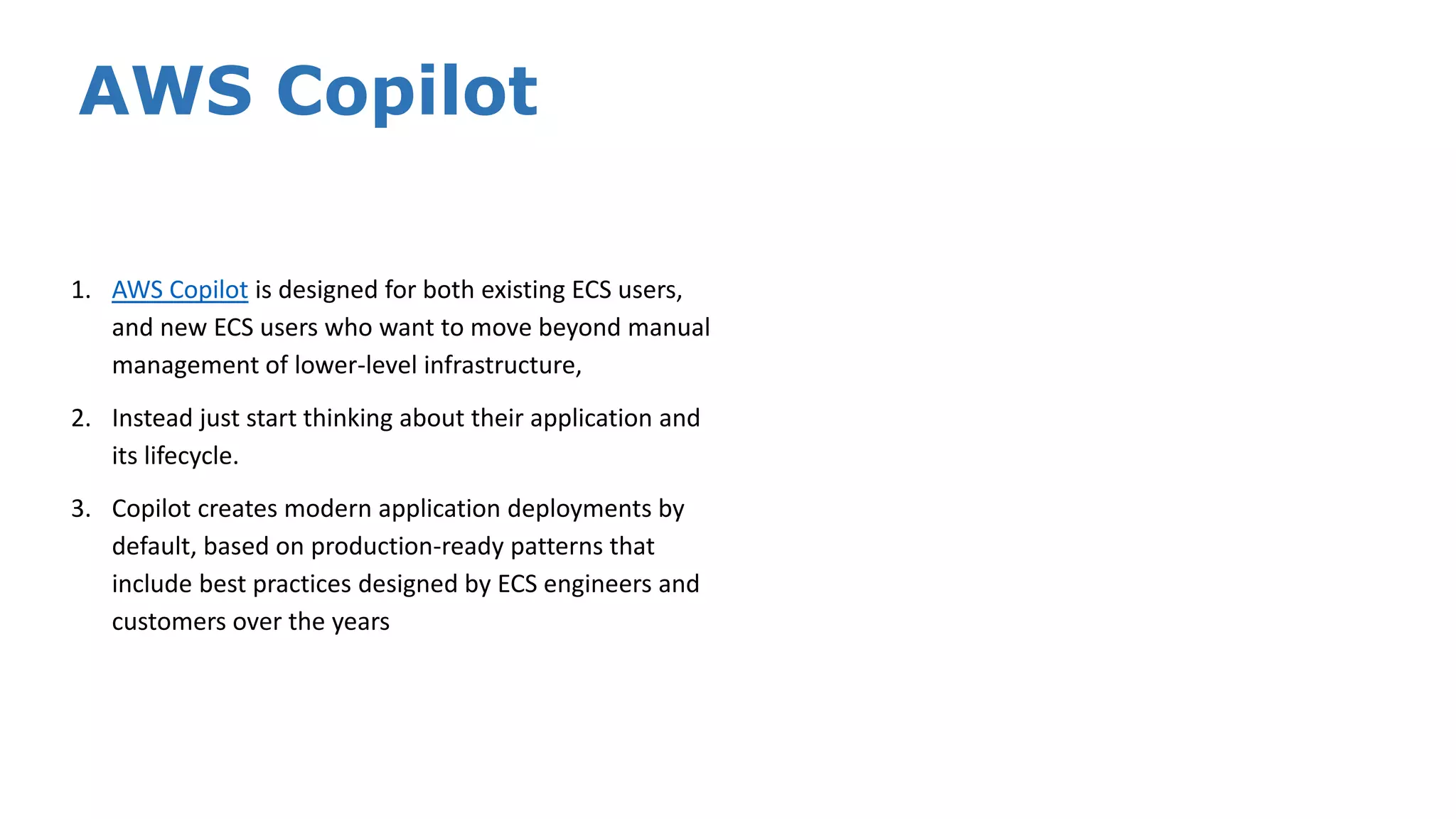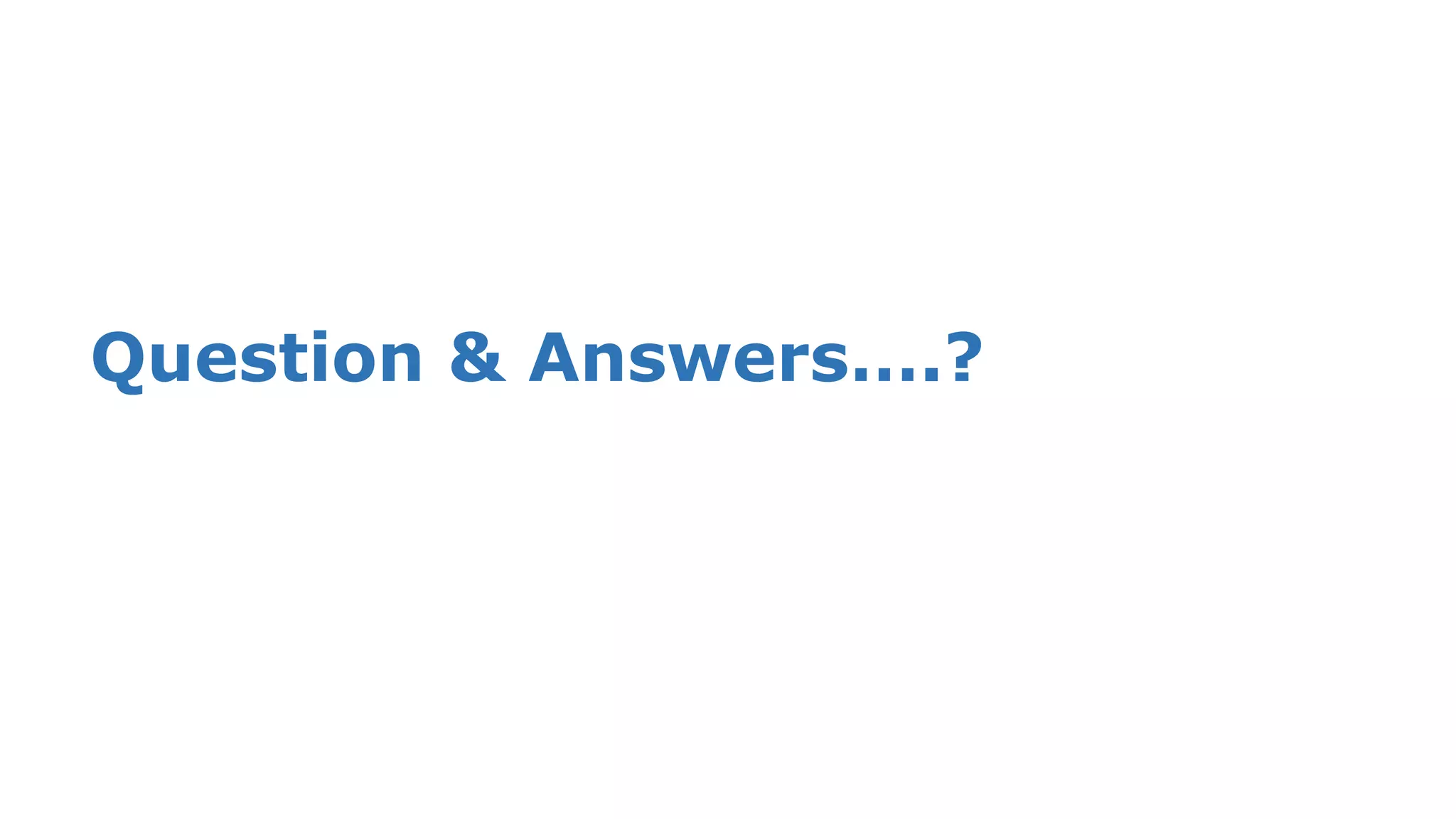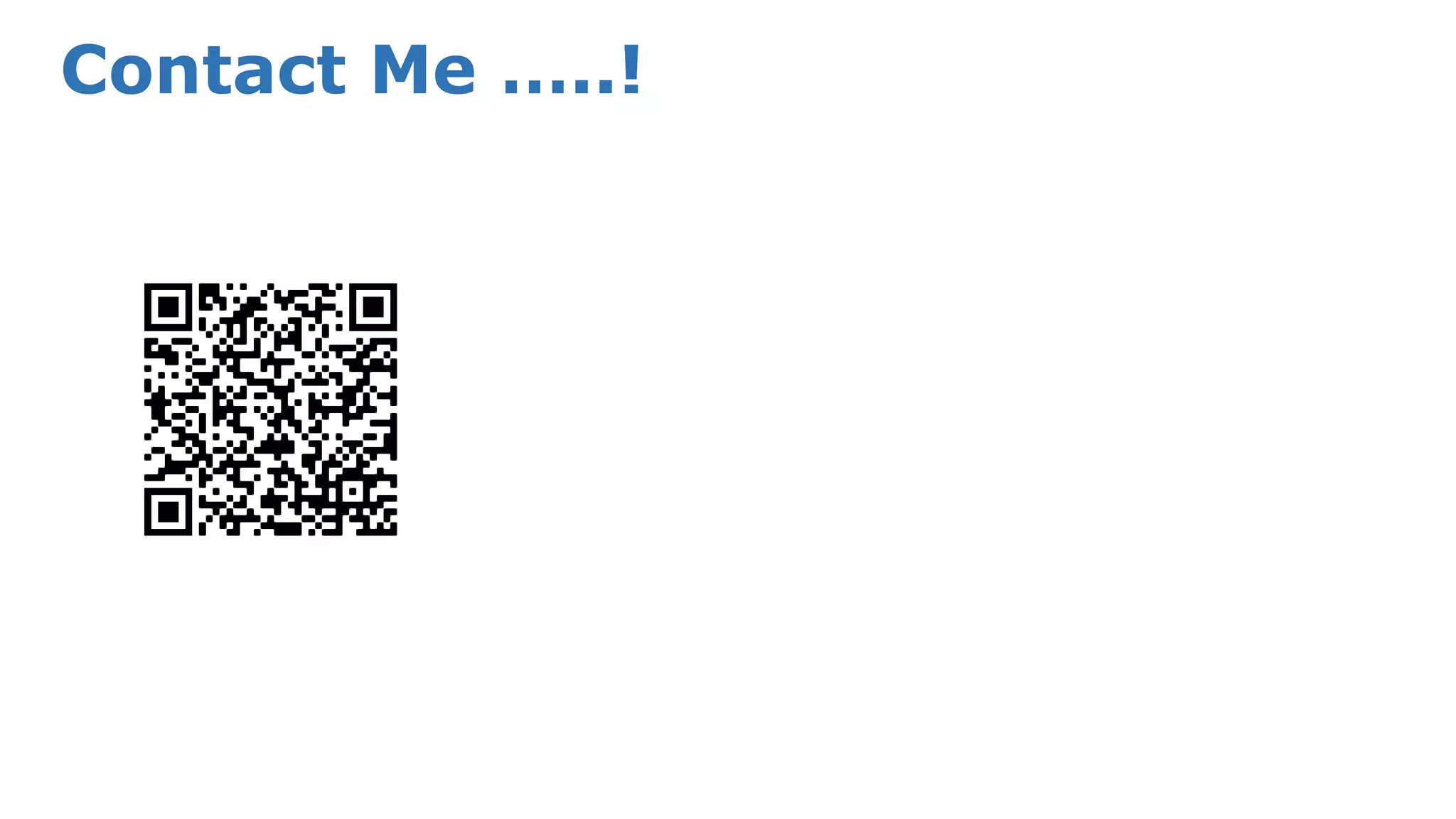Varun Kumar is a senior consultant at Deloitte SEA with over 8 years of experience in DevOps and cloud engineering. He has a background in research, has published papers in virtualization, and is a technical blogger and professional cloud trainer. His recent work involves cloud migration, building DevOps capabilities, and implementing CI/CD processes using various AWS tools.