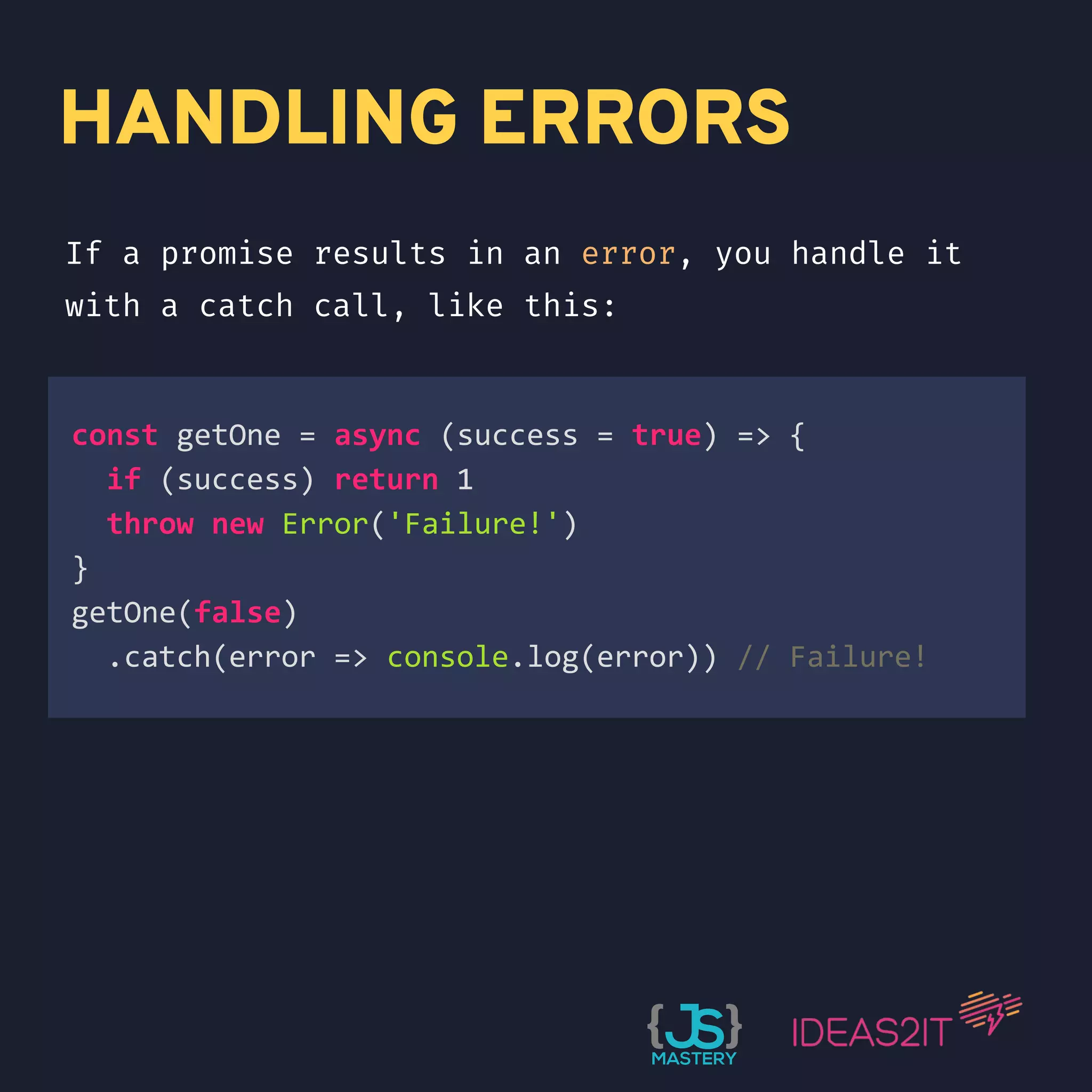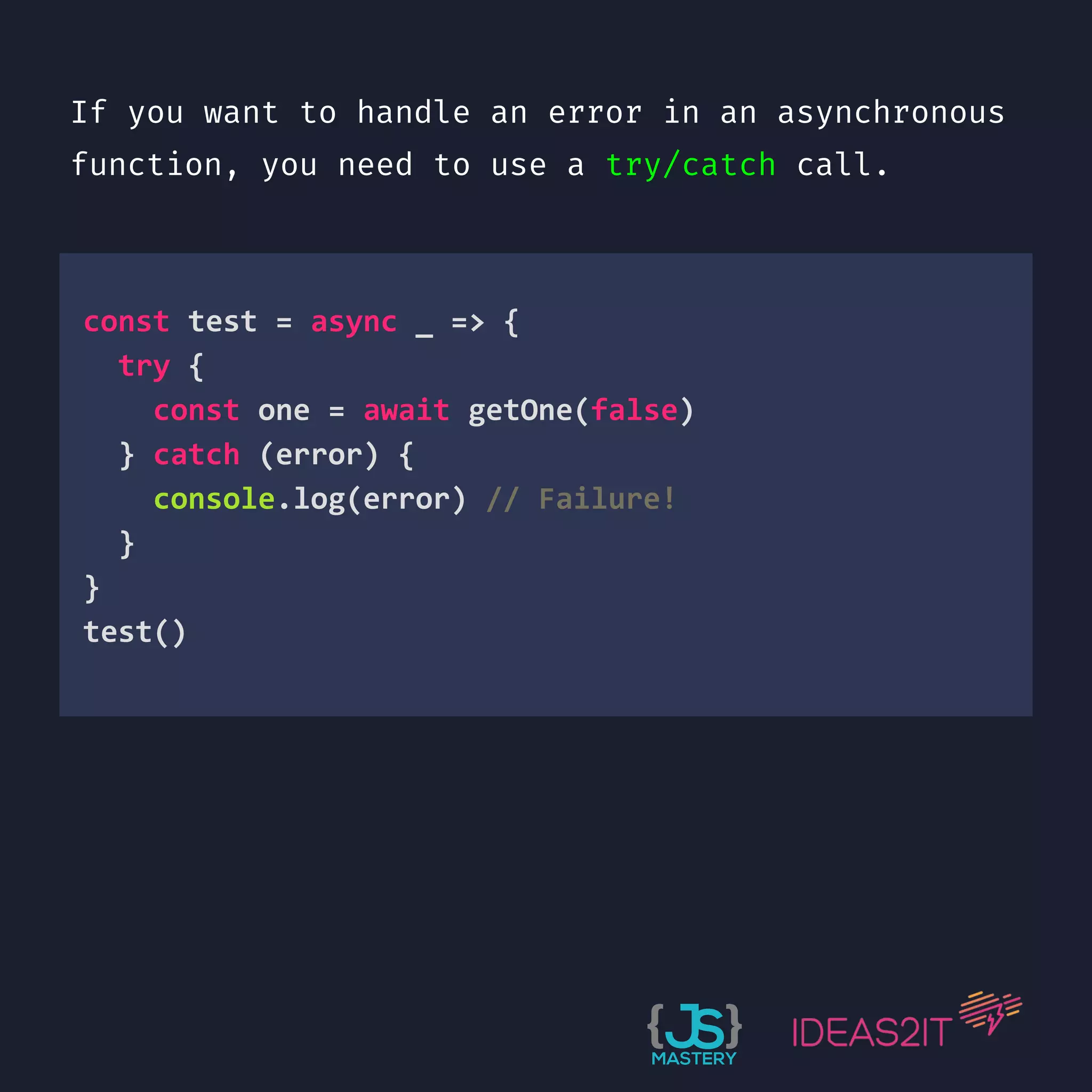Download to read offline

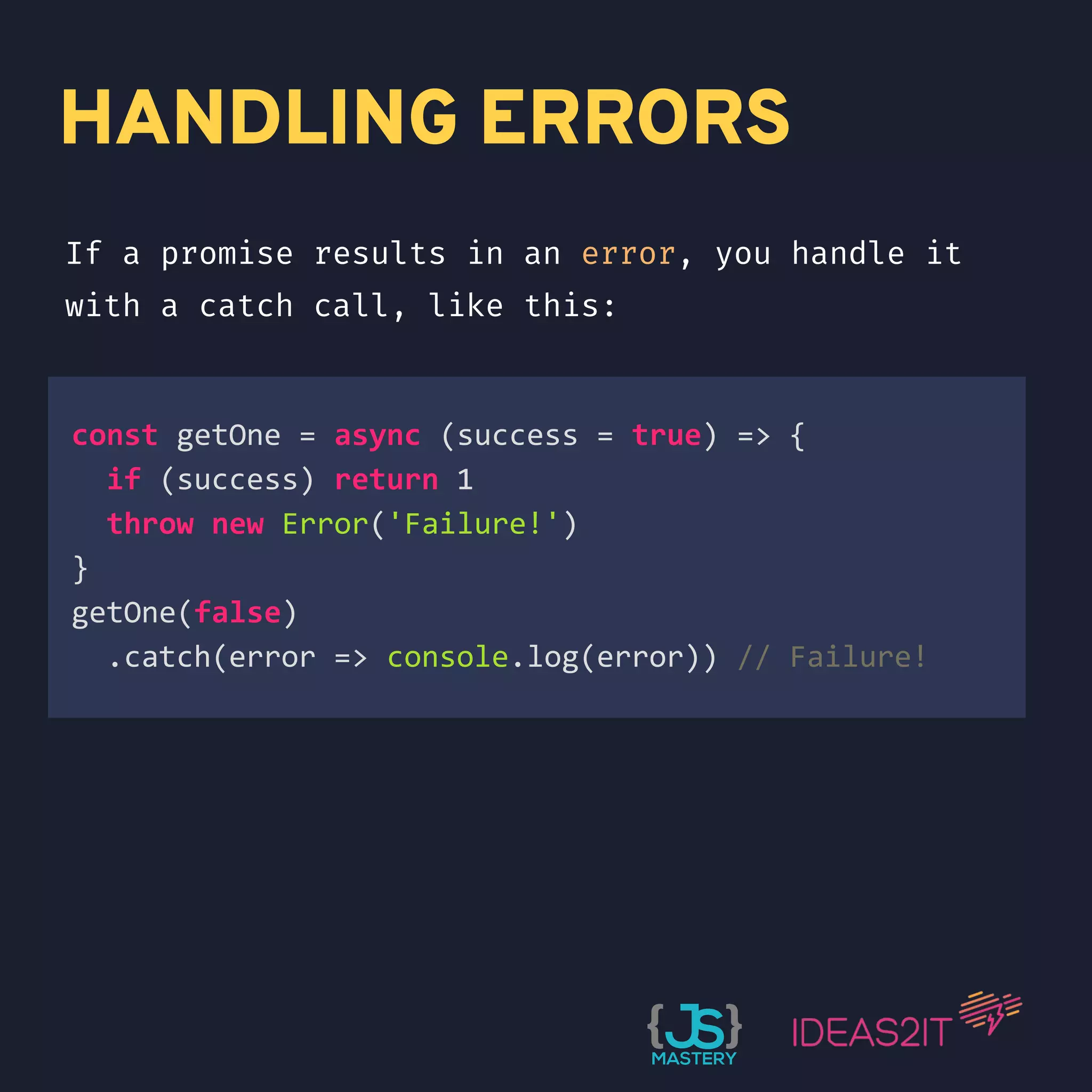
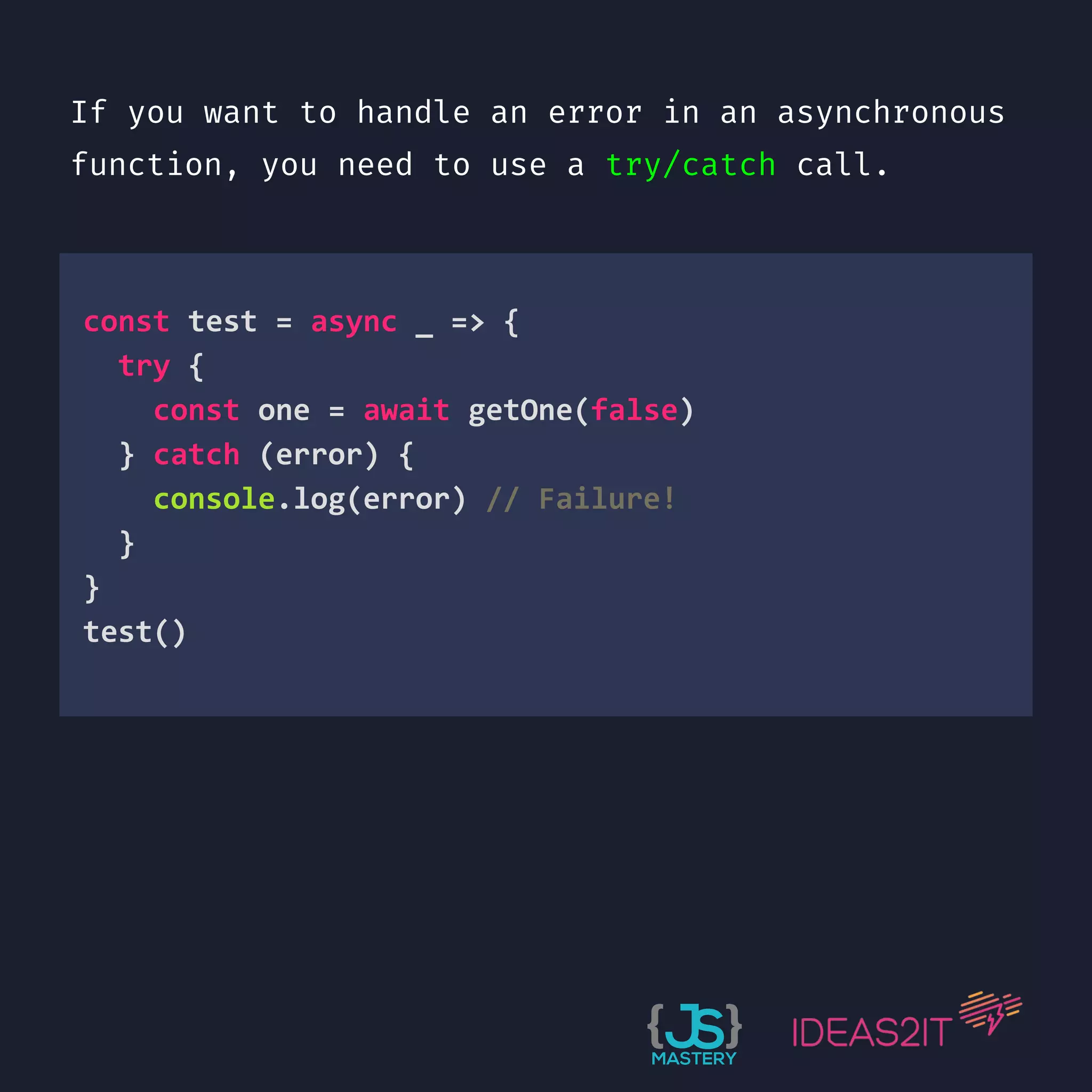

This document explains error handling in JavaScript using async and await. It illustrates how to use a catch method for promises that result in an error and also shows the use of try/catch for error management within an asynchronous function. Example codes are provided to demonstrate both methods of error handling.