The document discusses ASP.NET concepts including user controls, validation controls, and state management. User controls allow reusable components and inherit page properties. Validation controls validate client-side and server-side. State management techniques preserve information across requests using view state, session state, cookies, and other methods. The document also covers ASP.NET configuration files and application events.
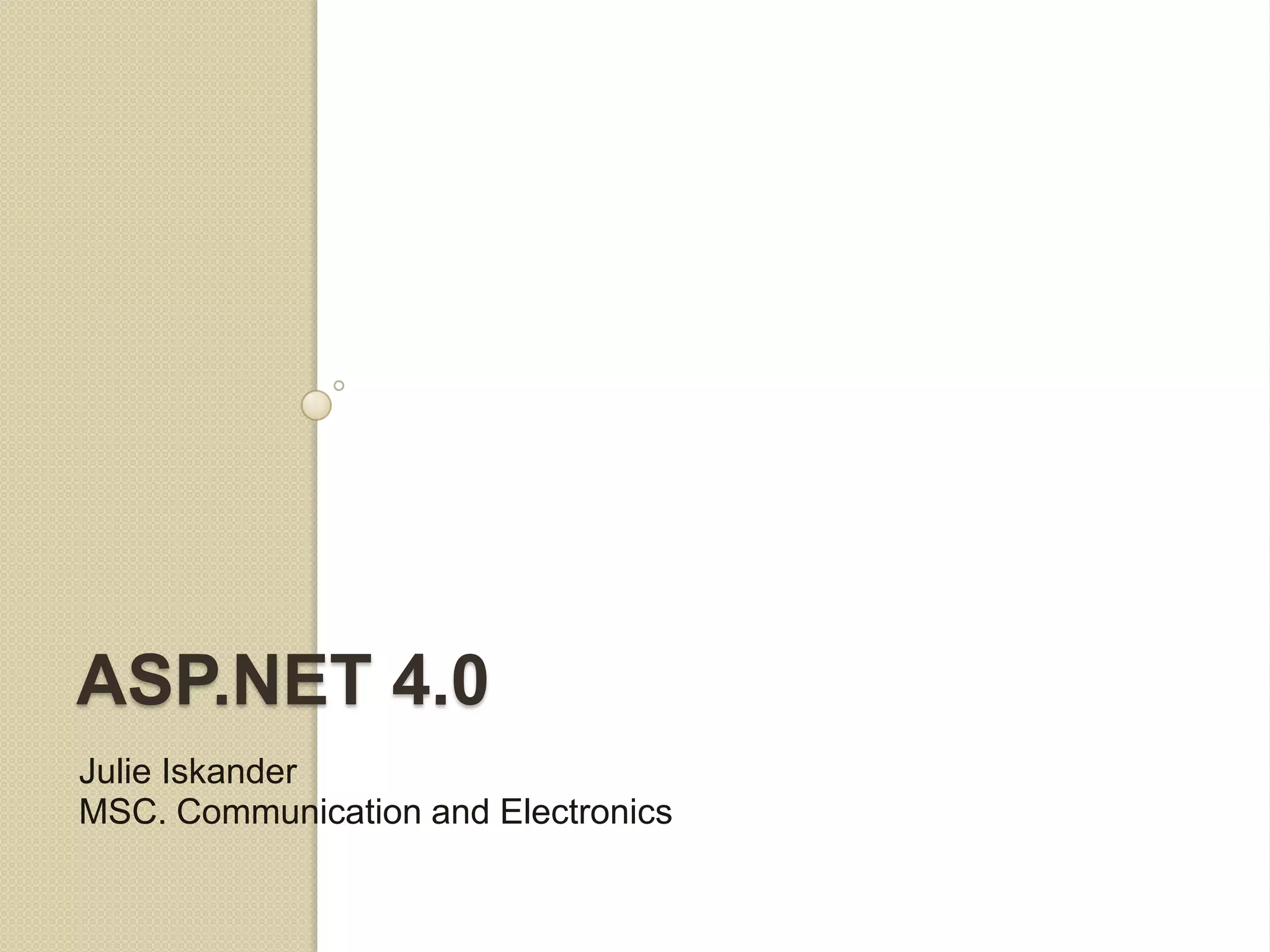
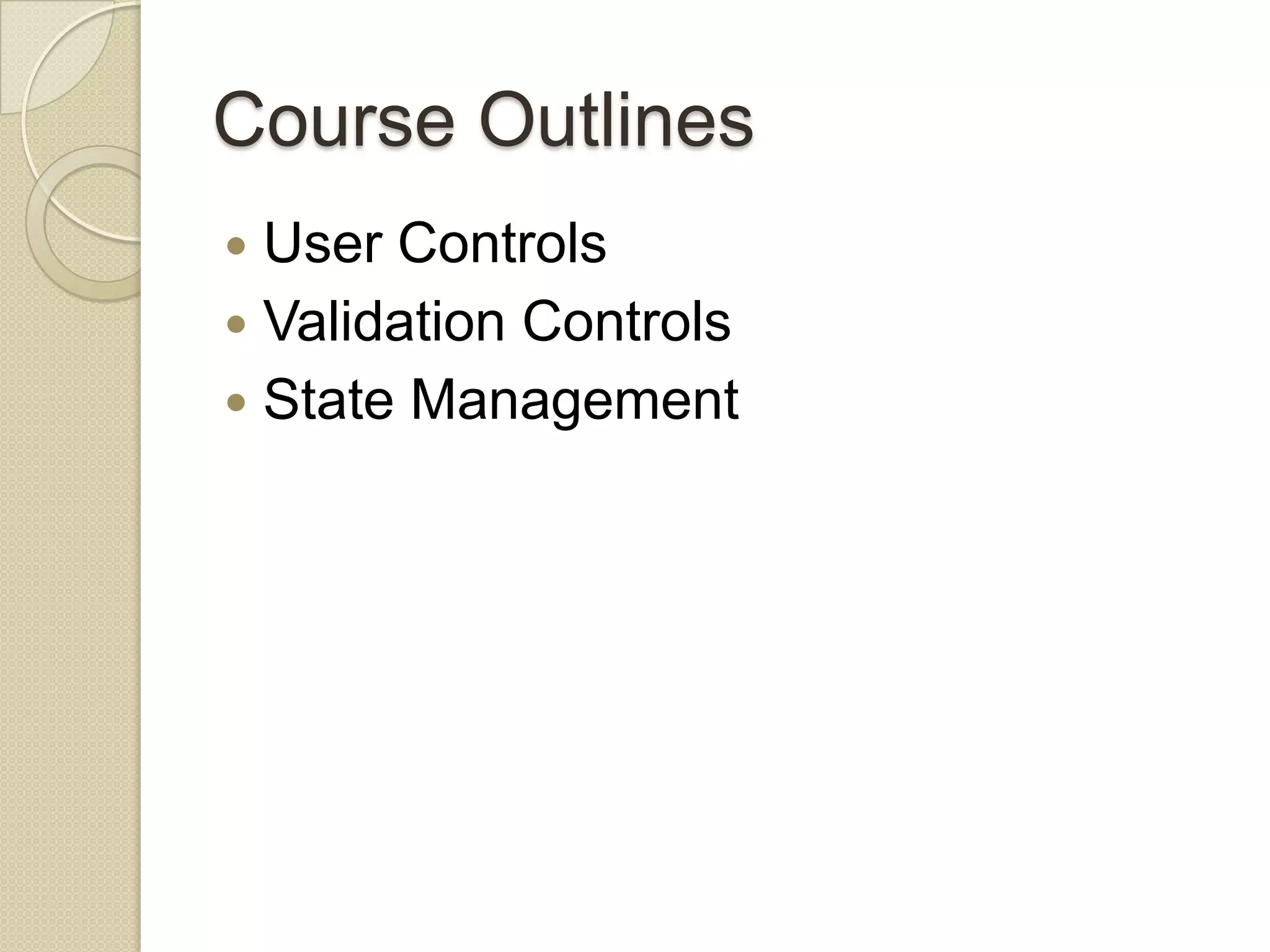
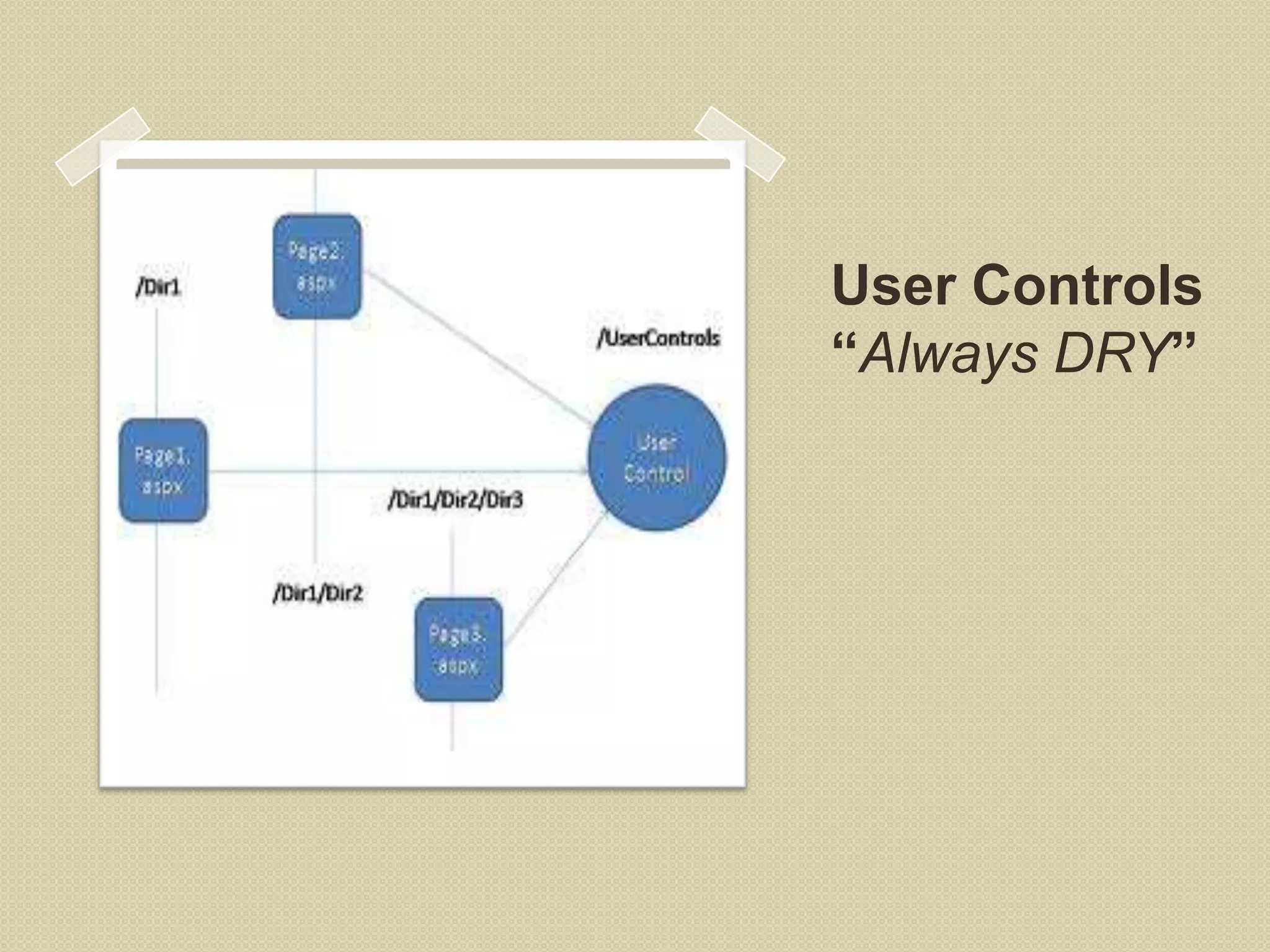
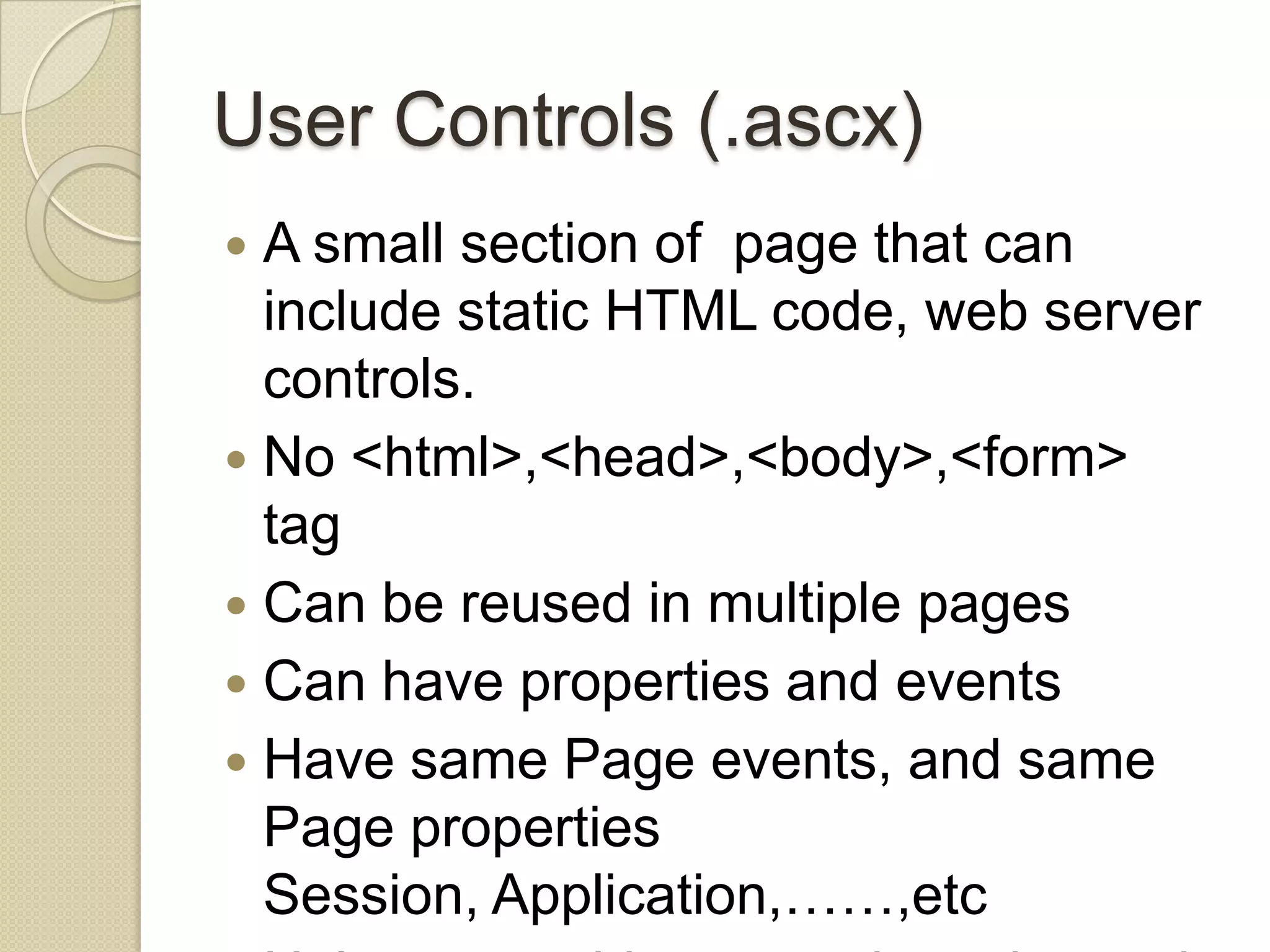
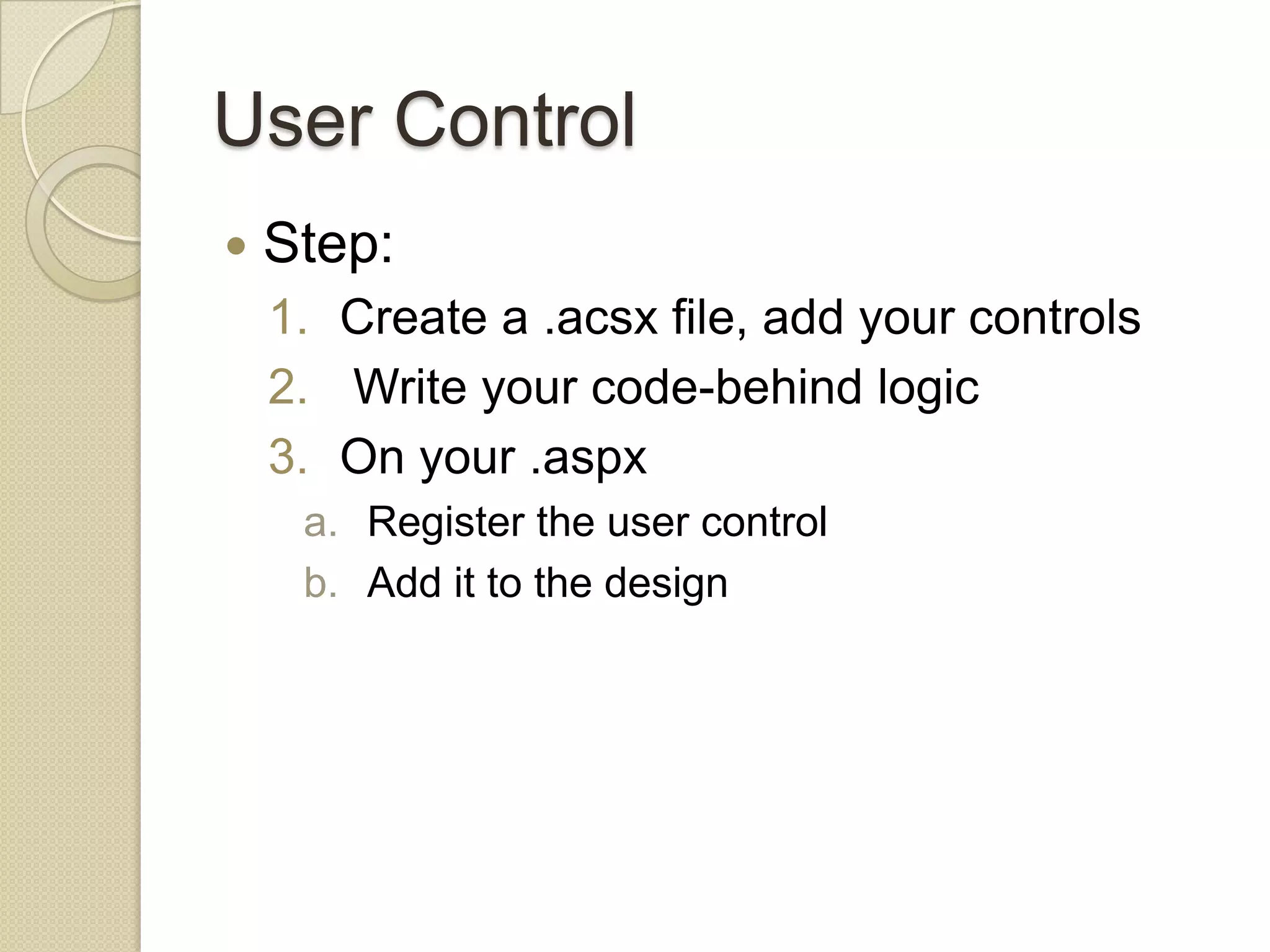
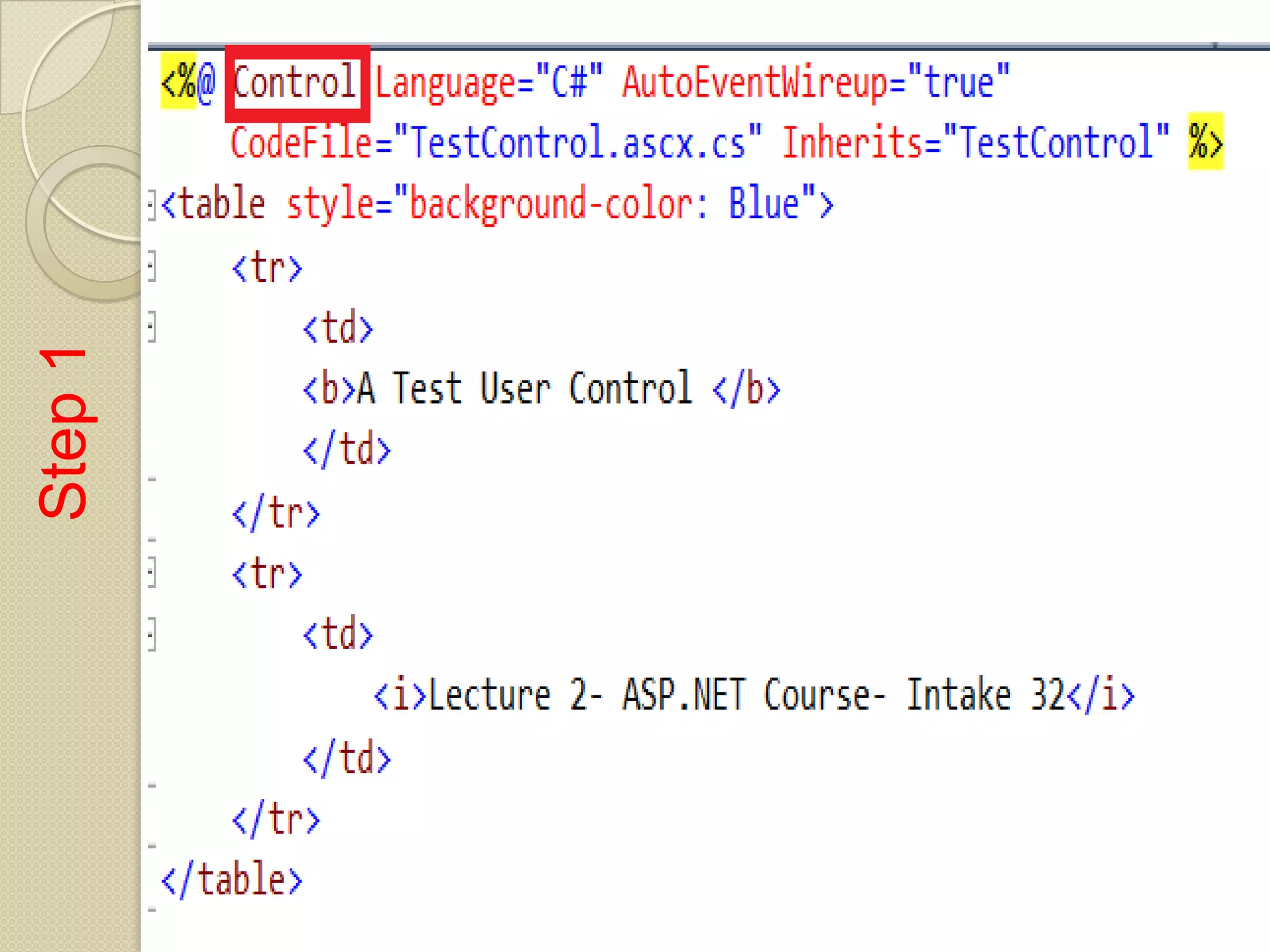
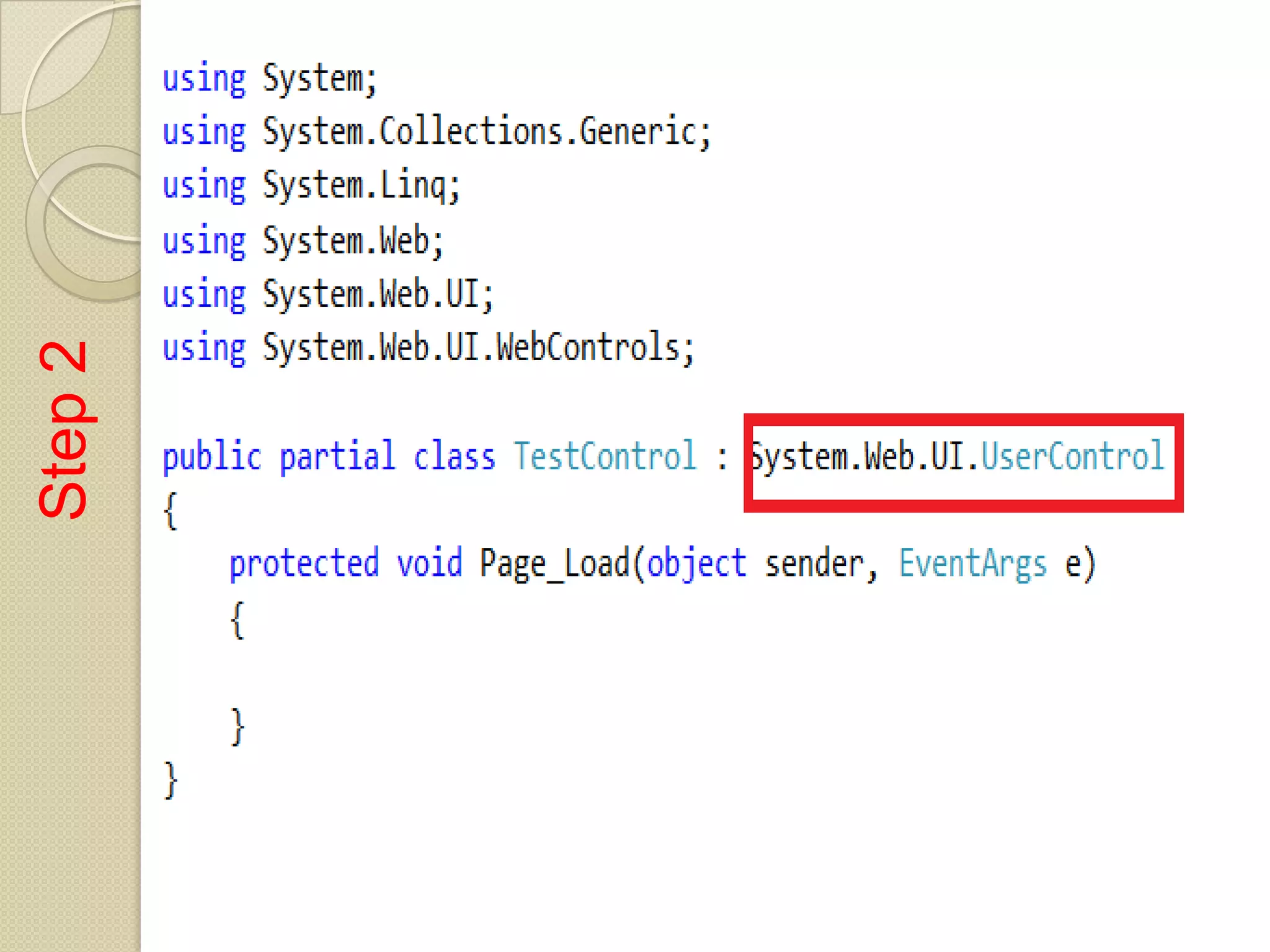
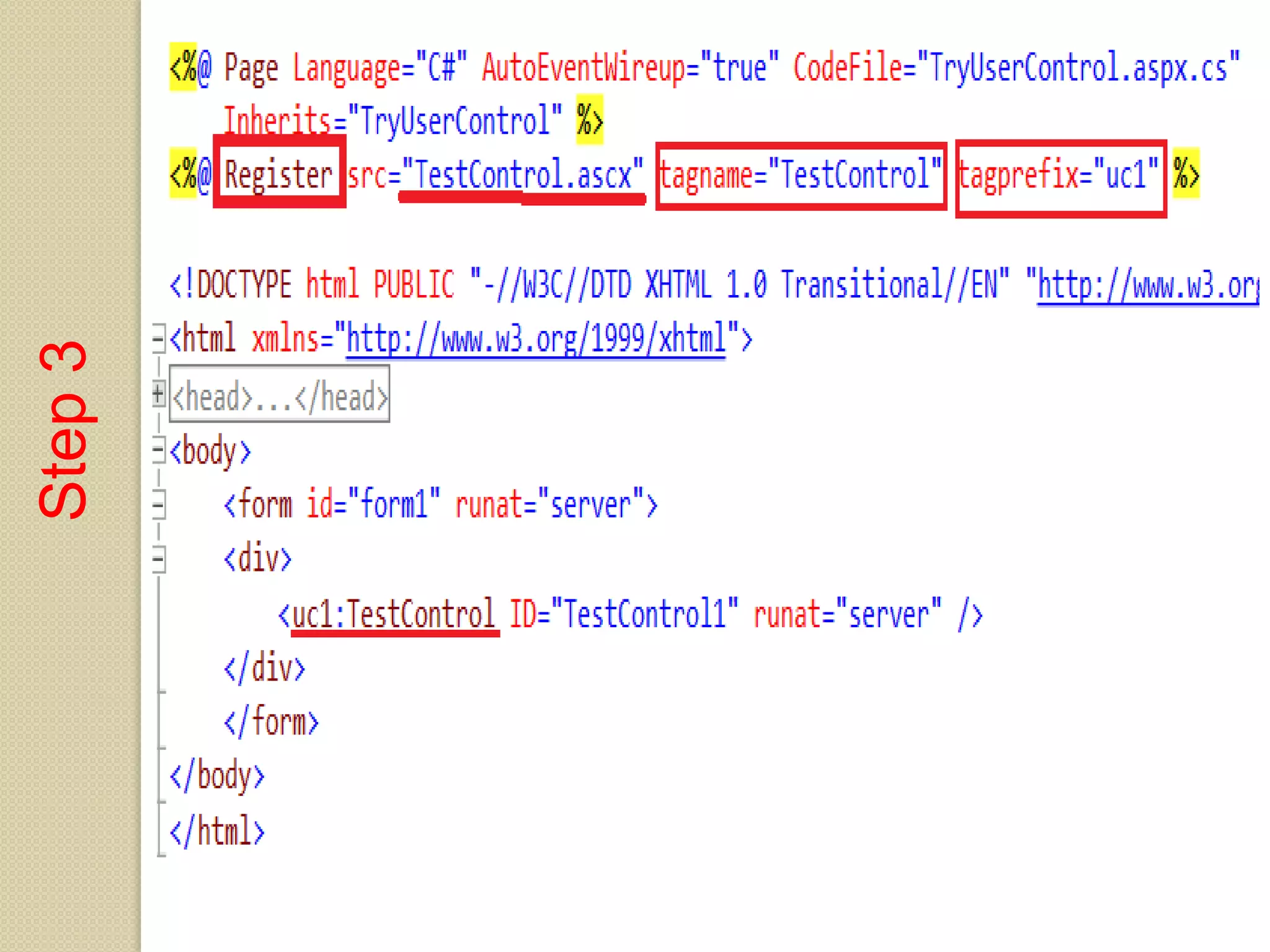
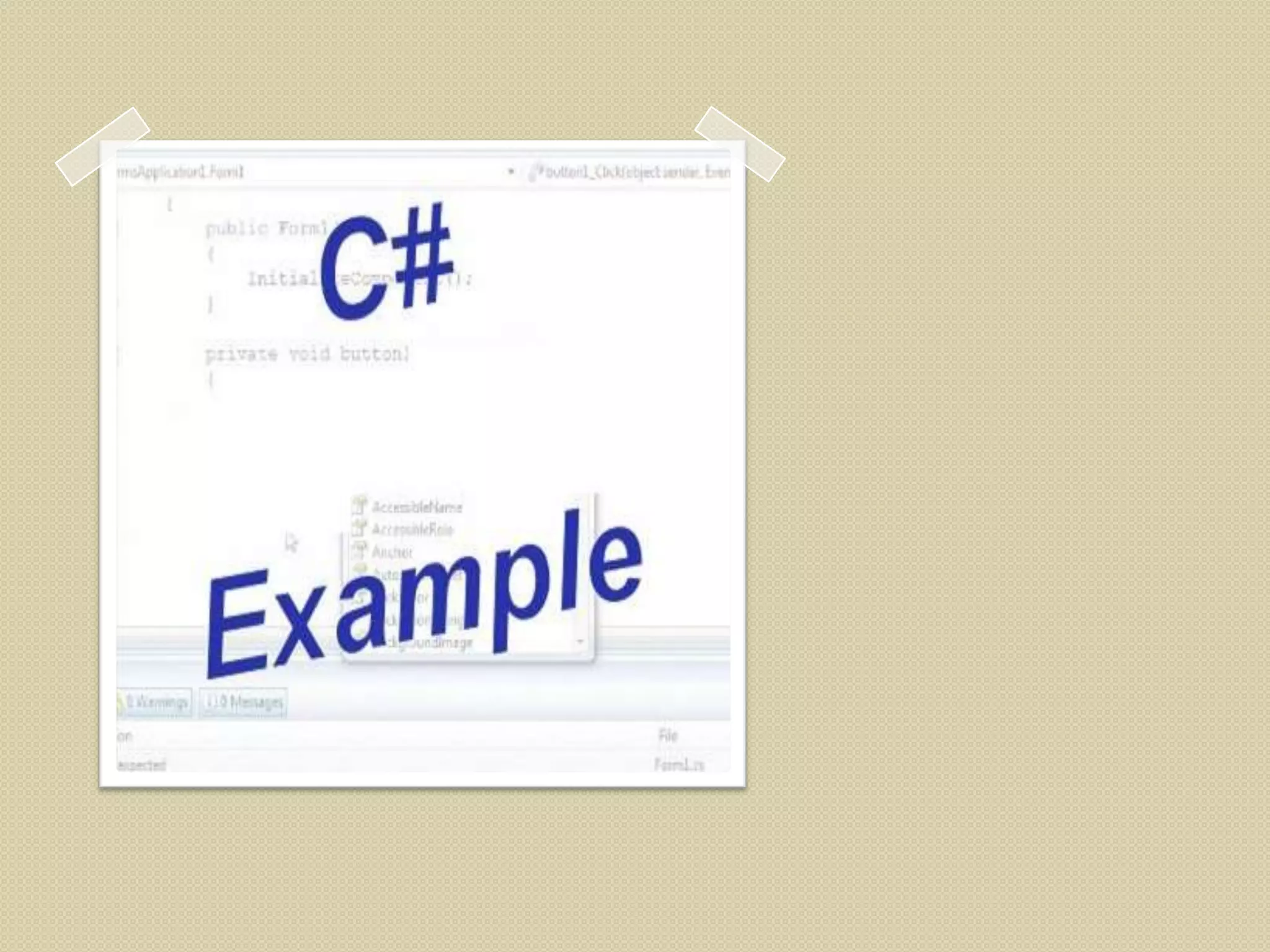
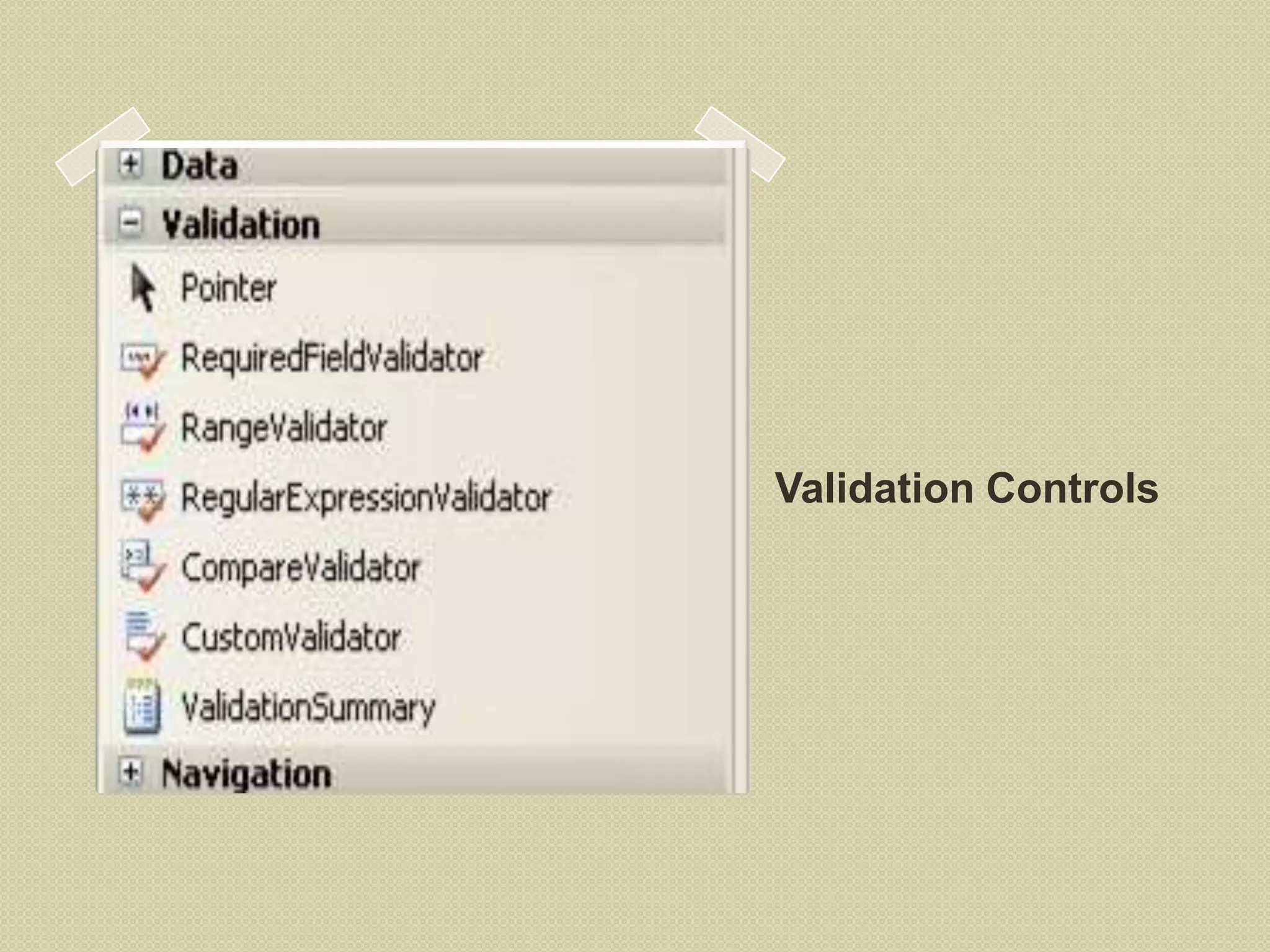
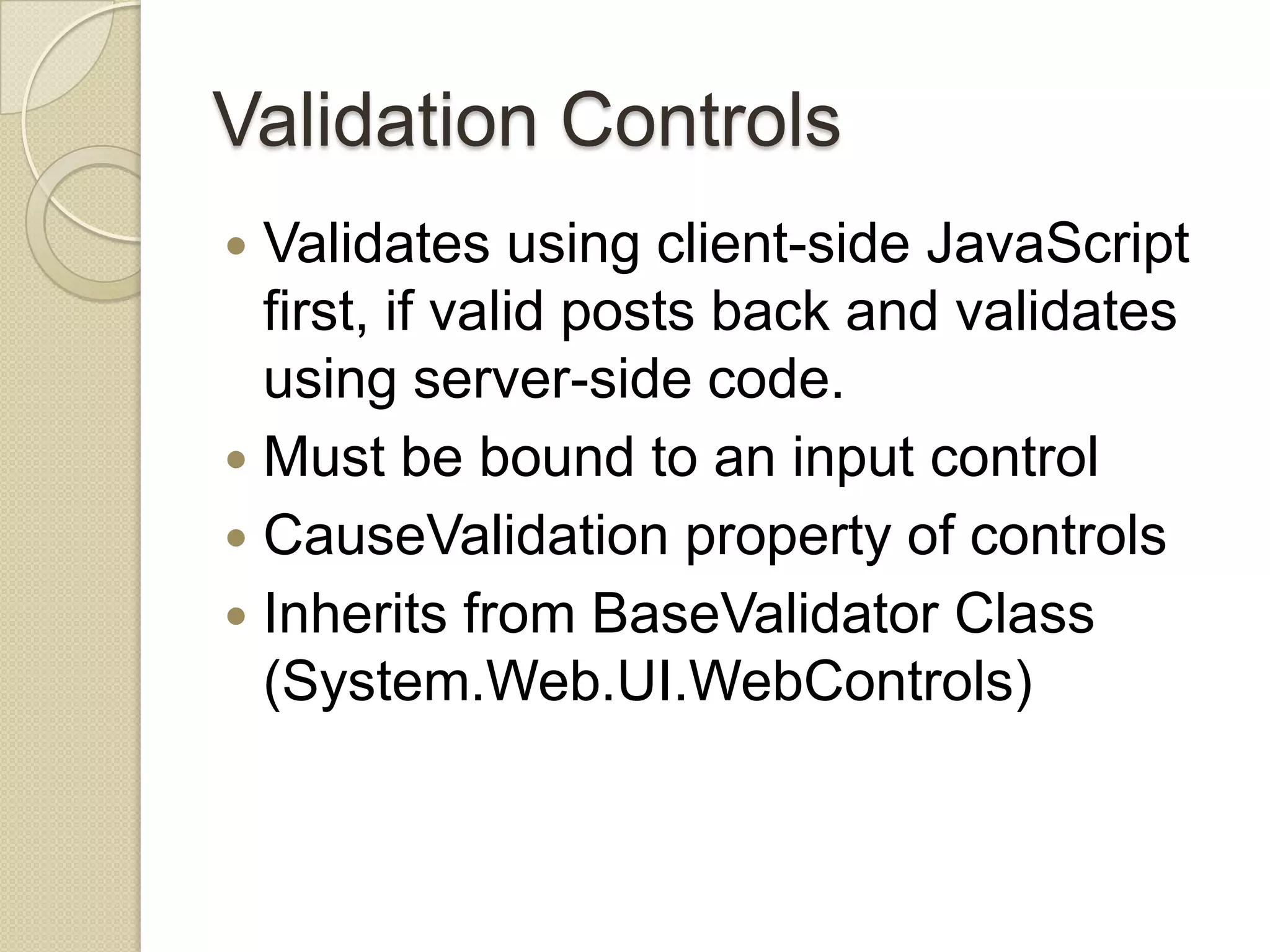
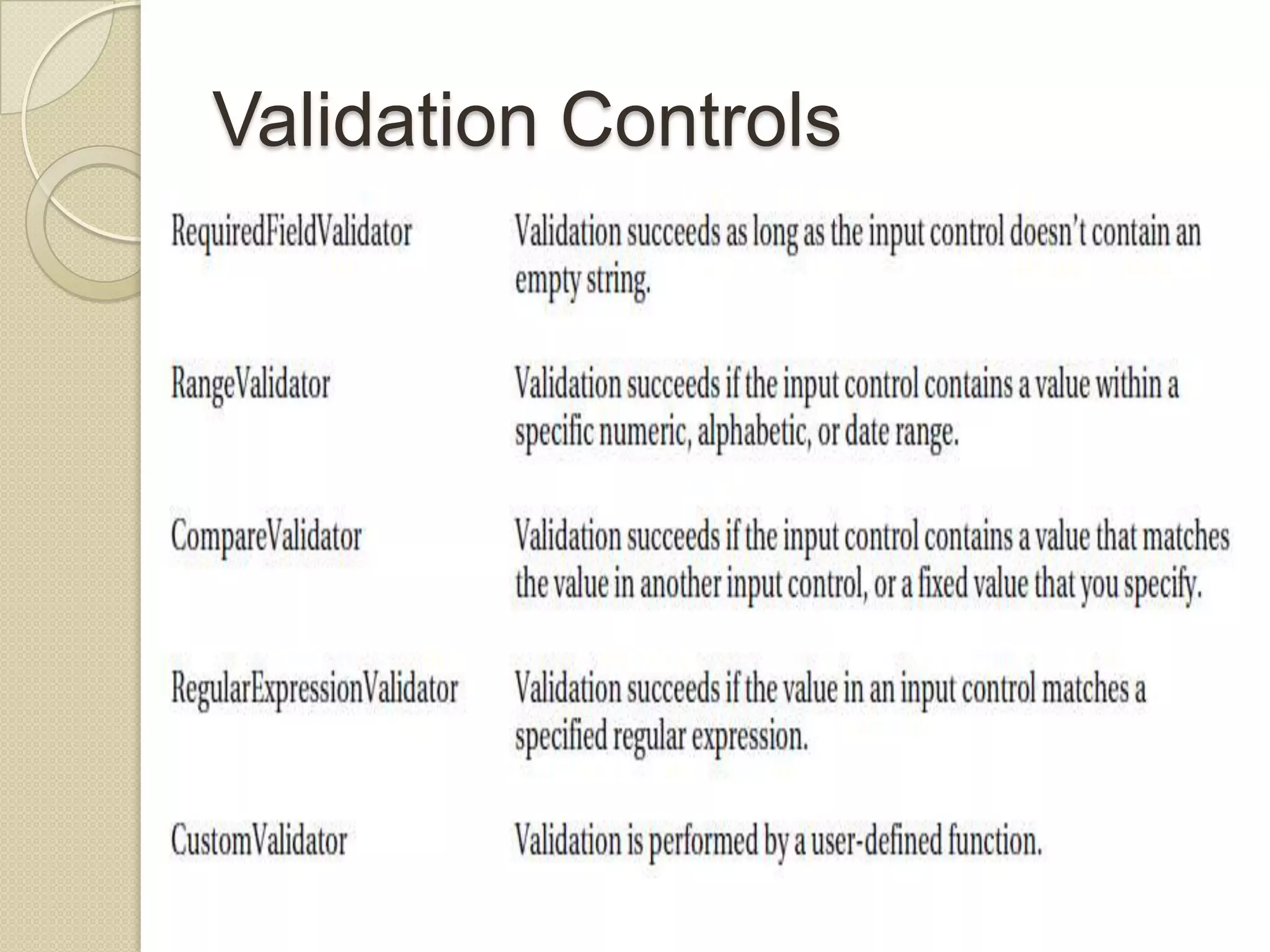
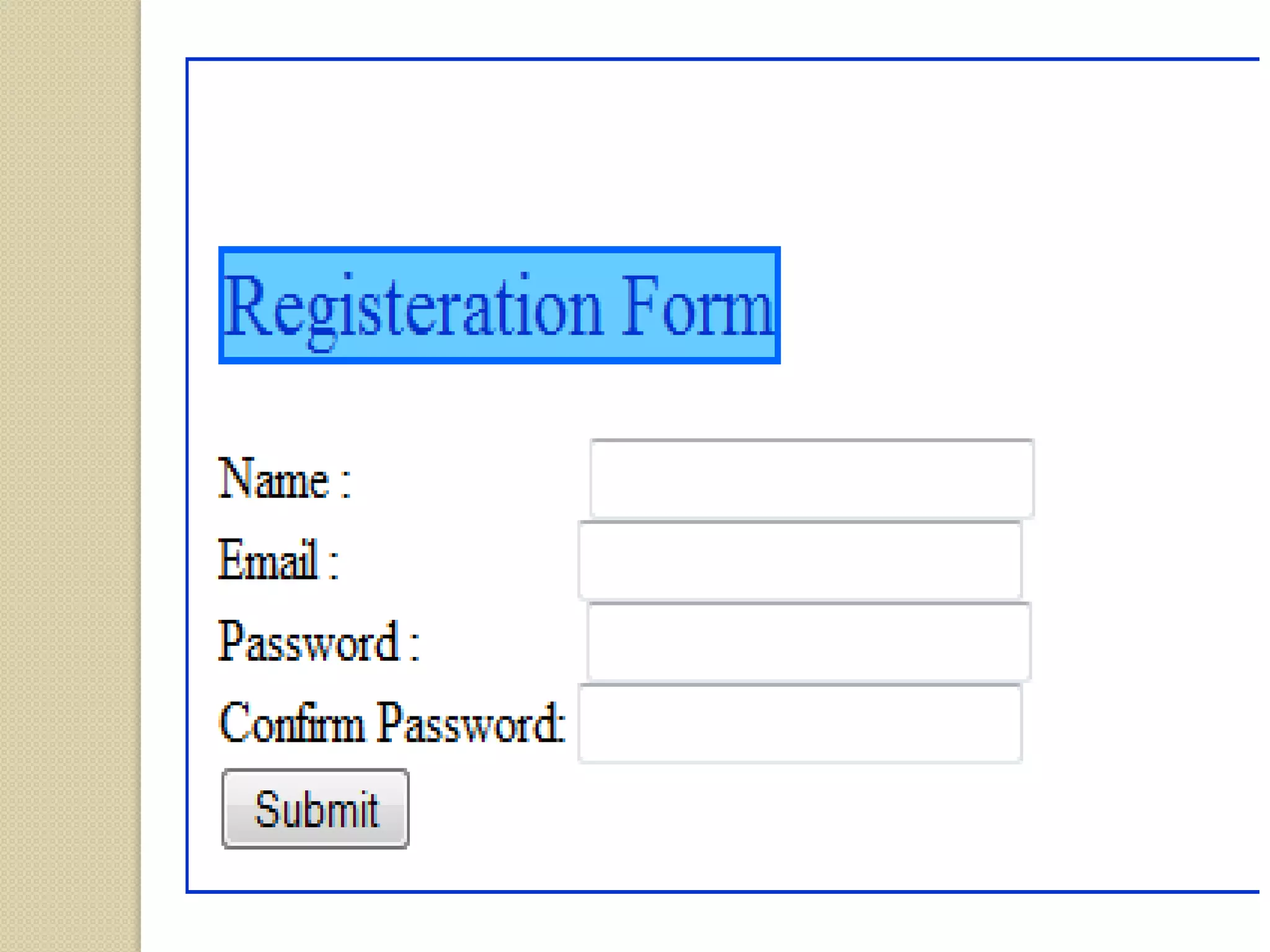
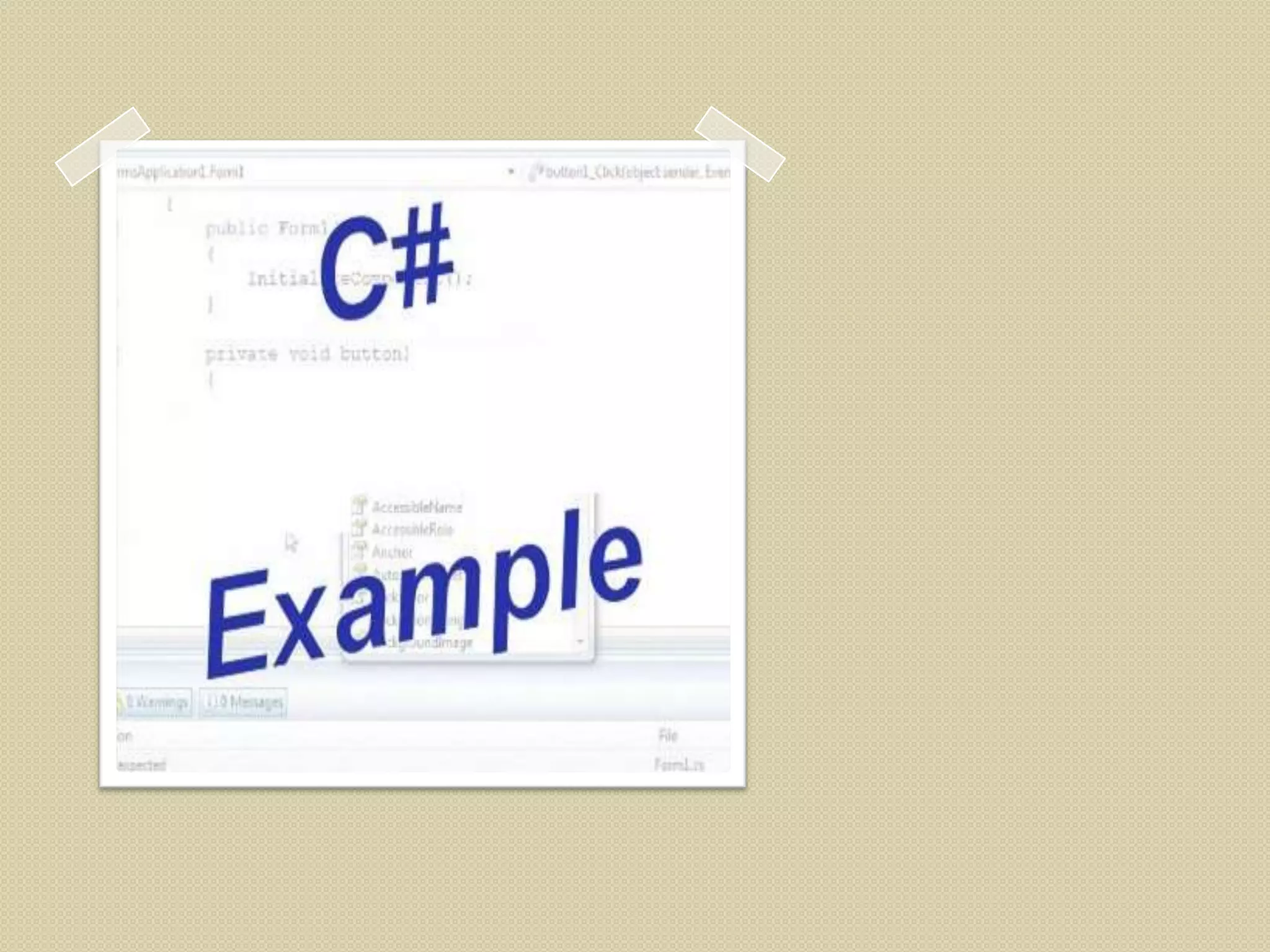
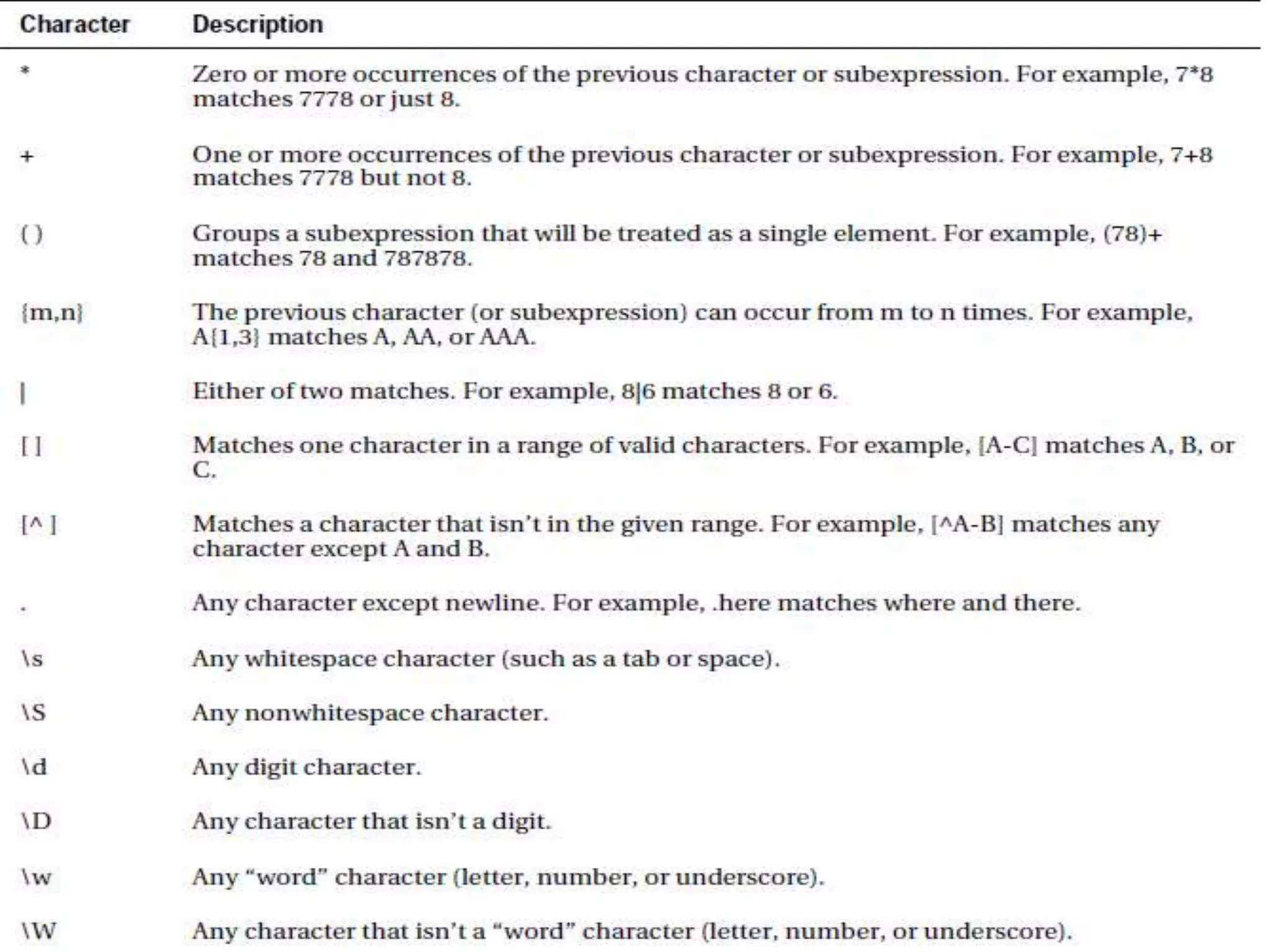
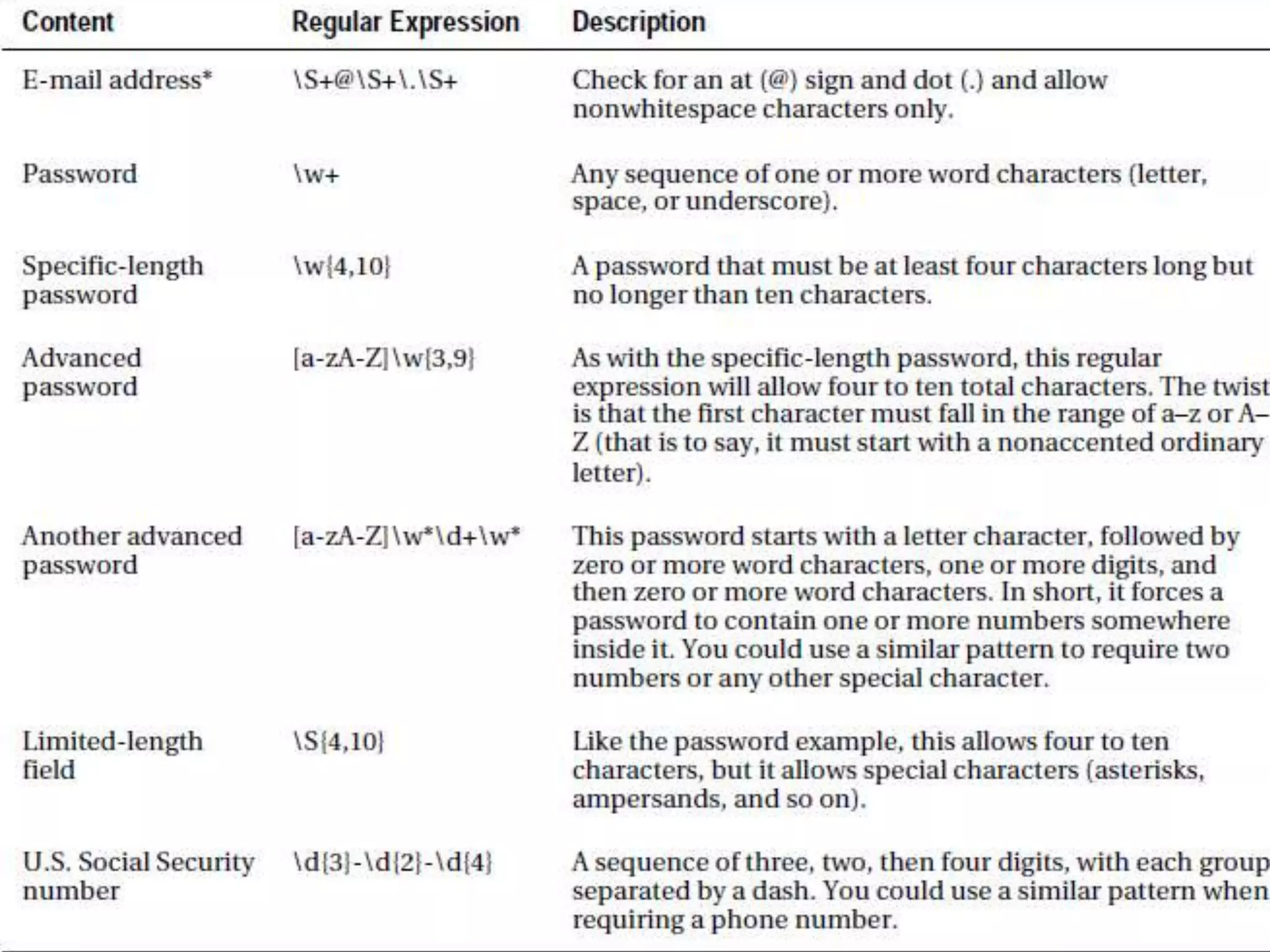
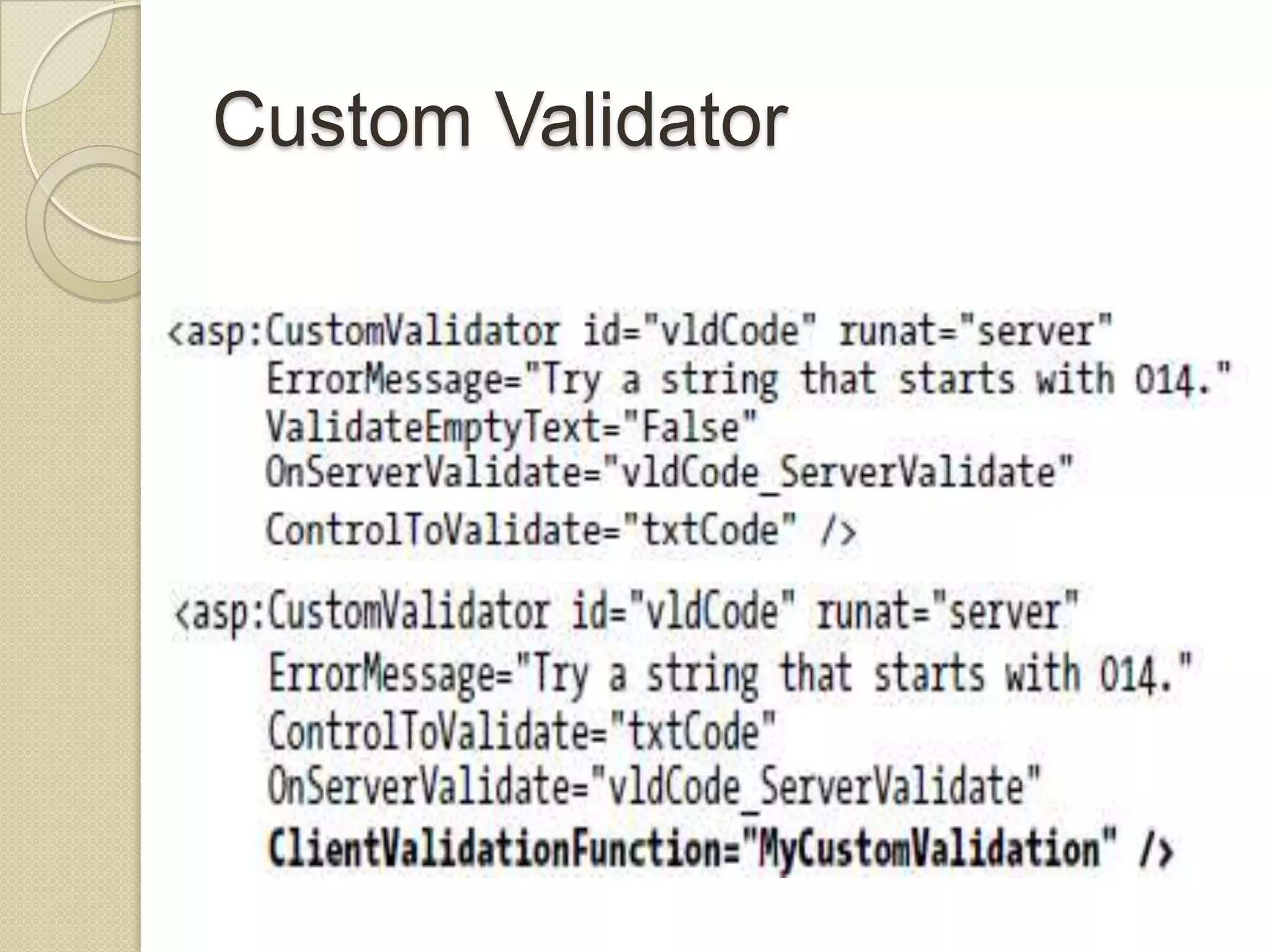
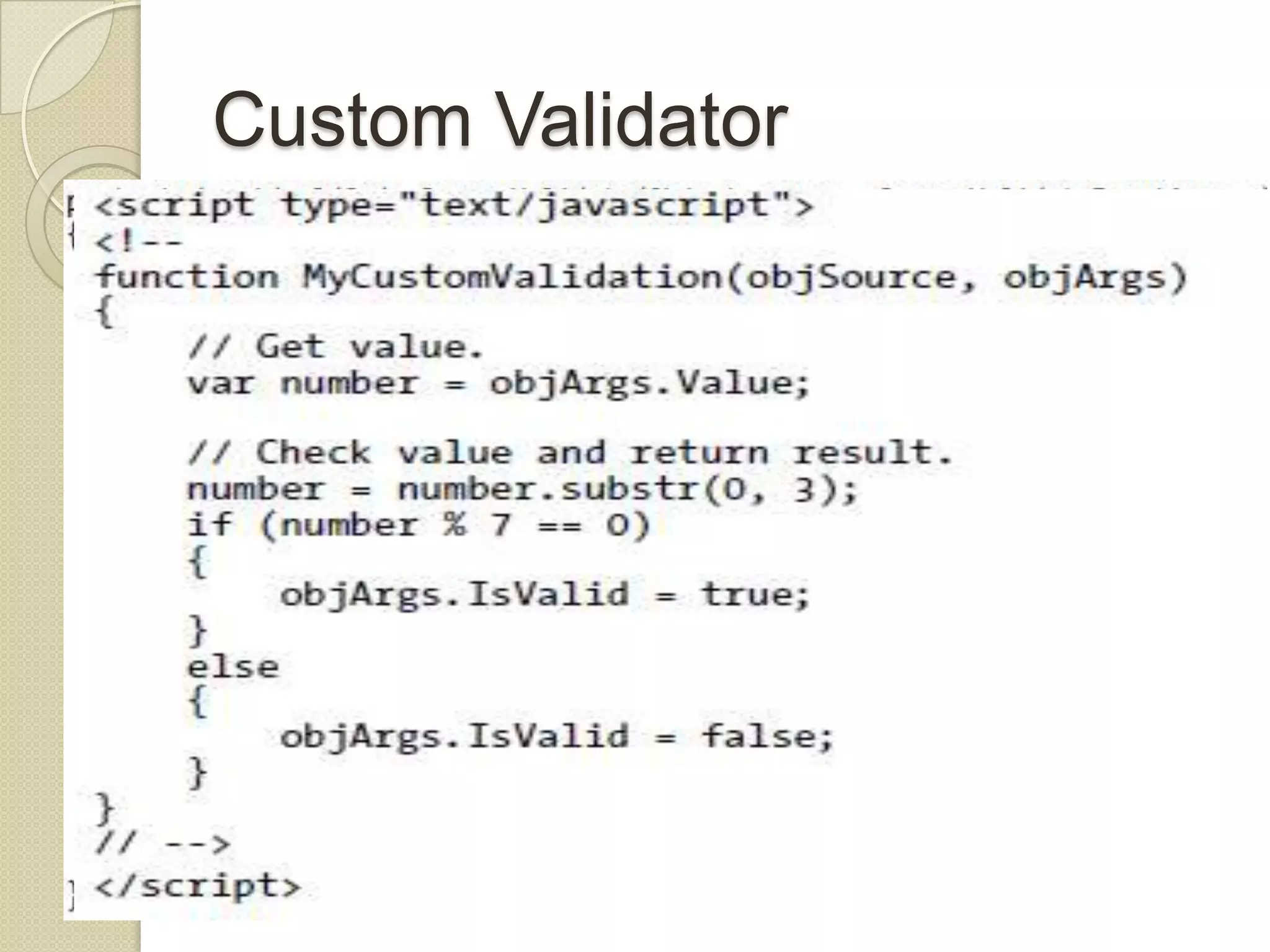
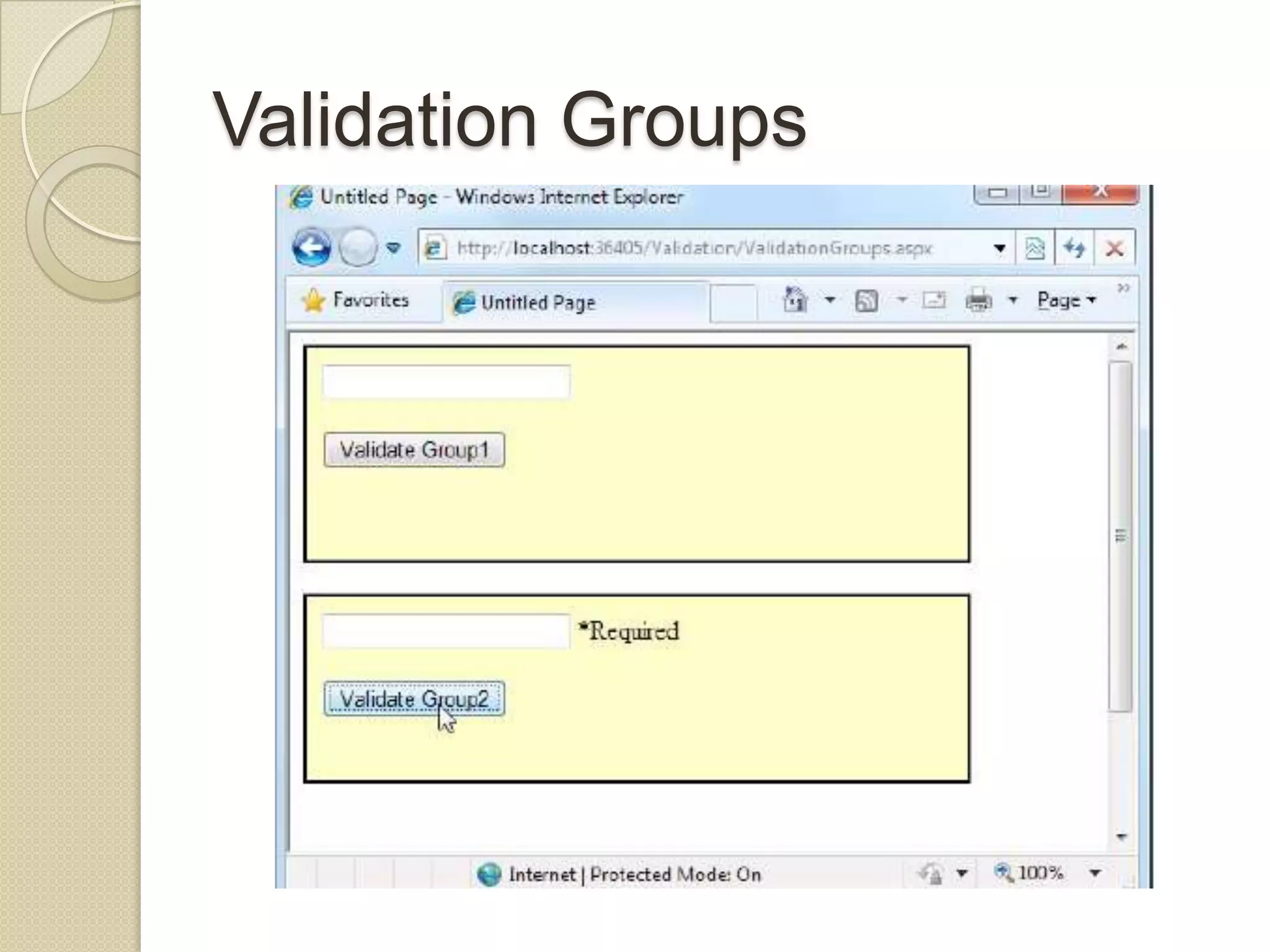
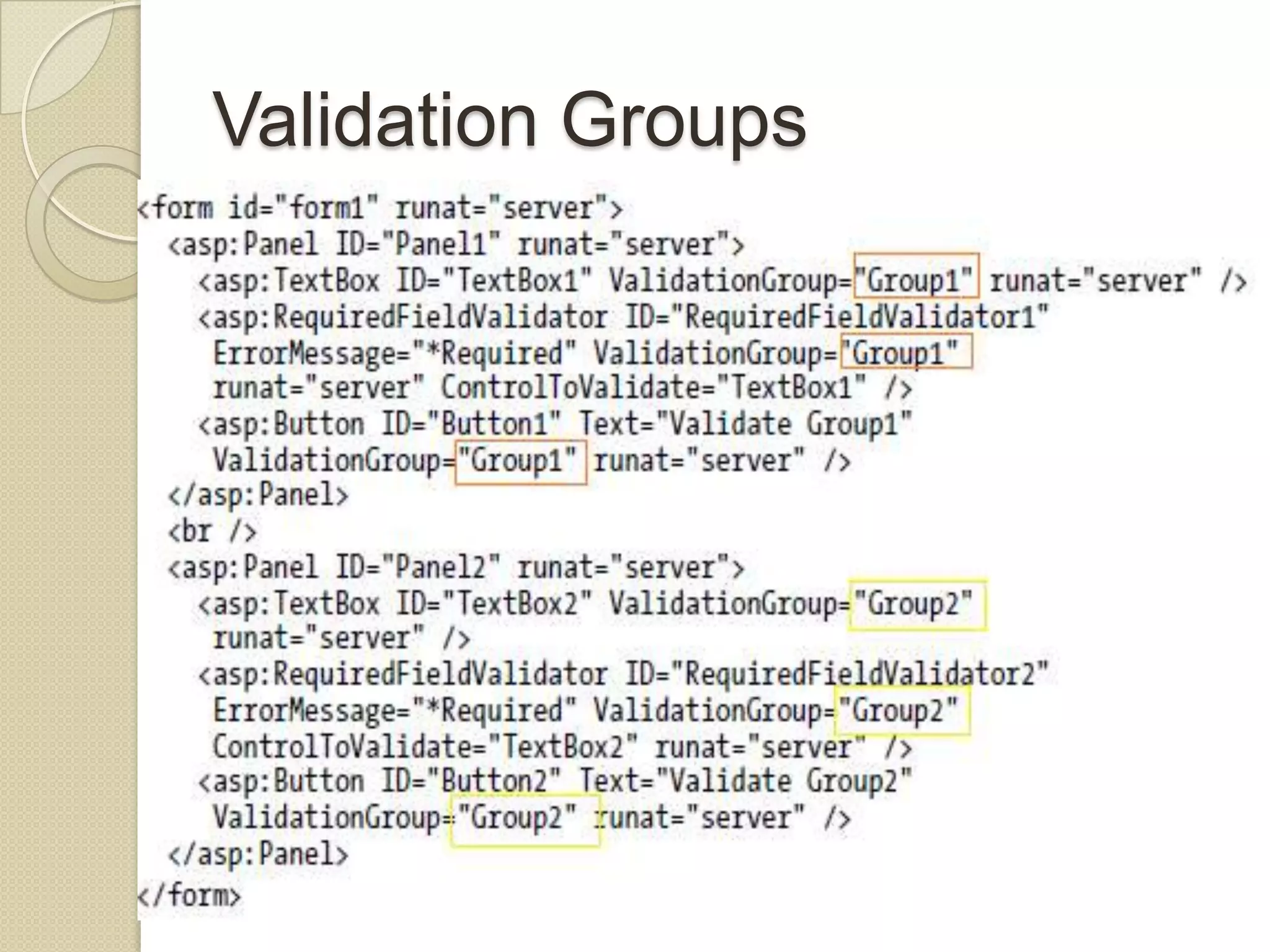
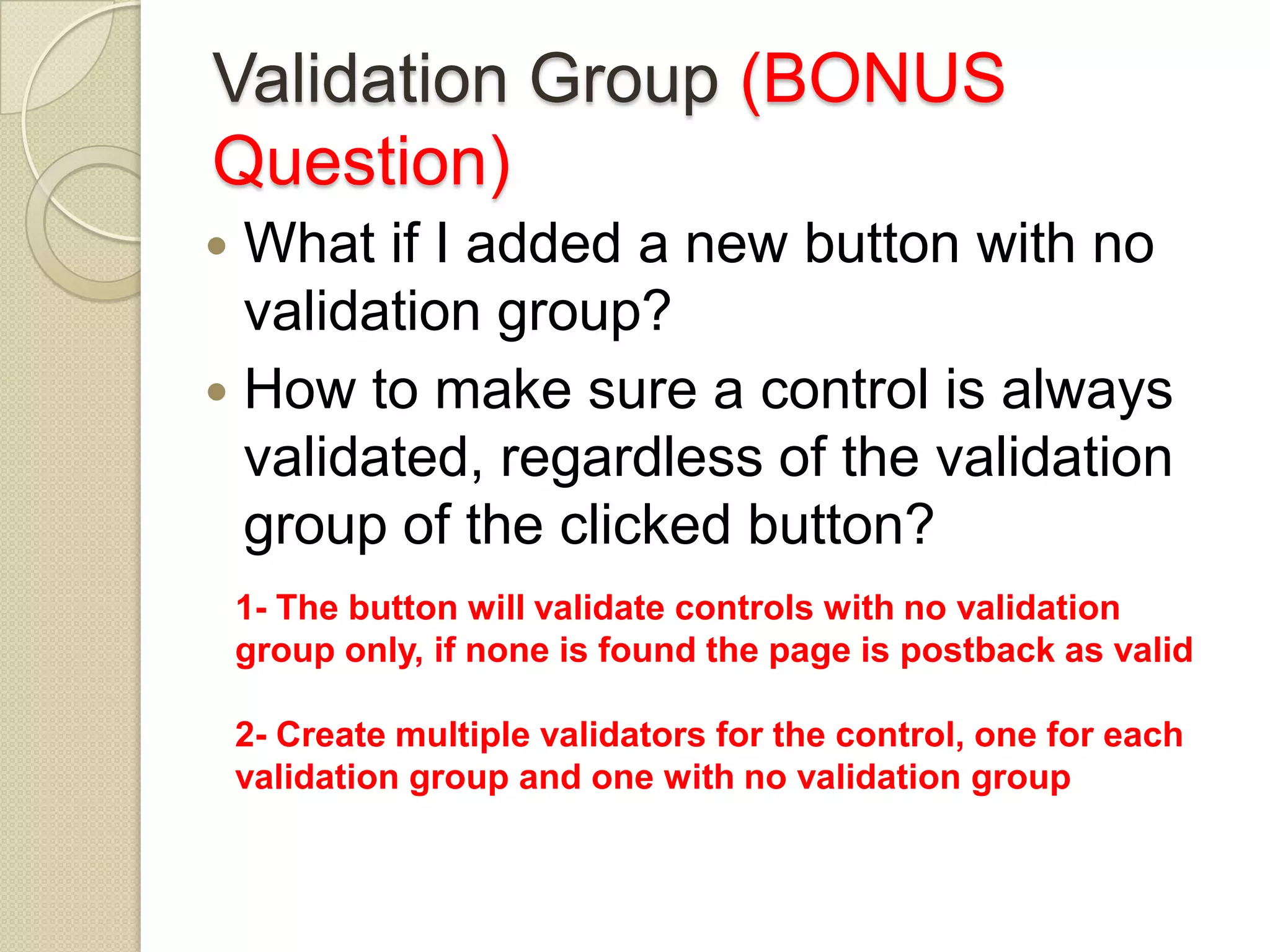
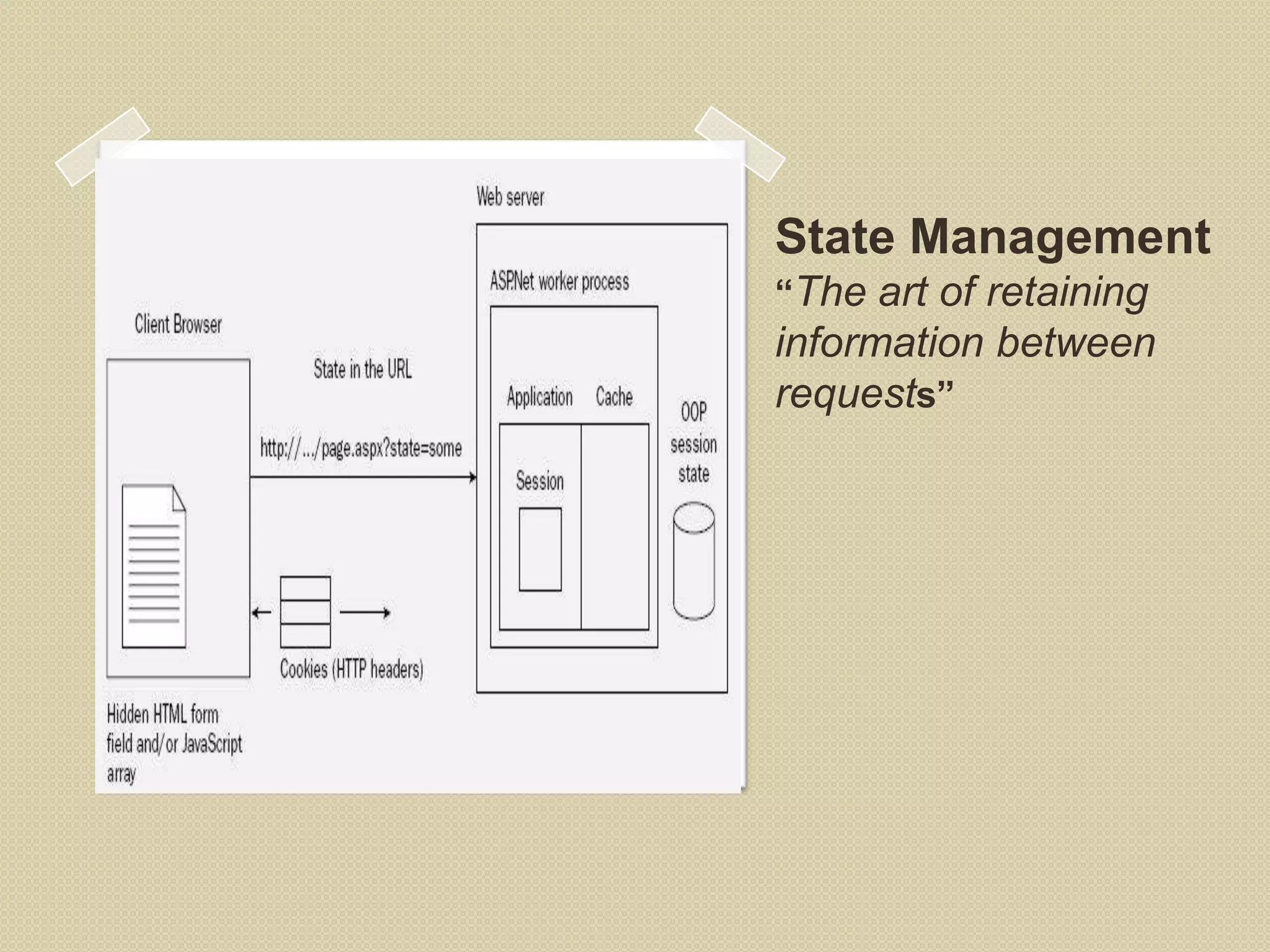
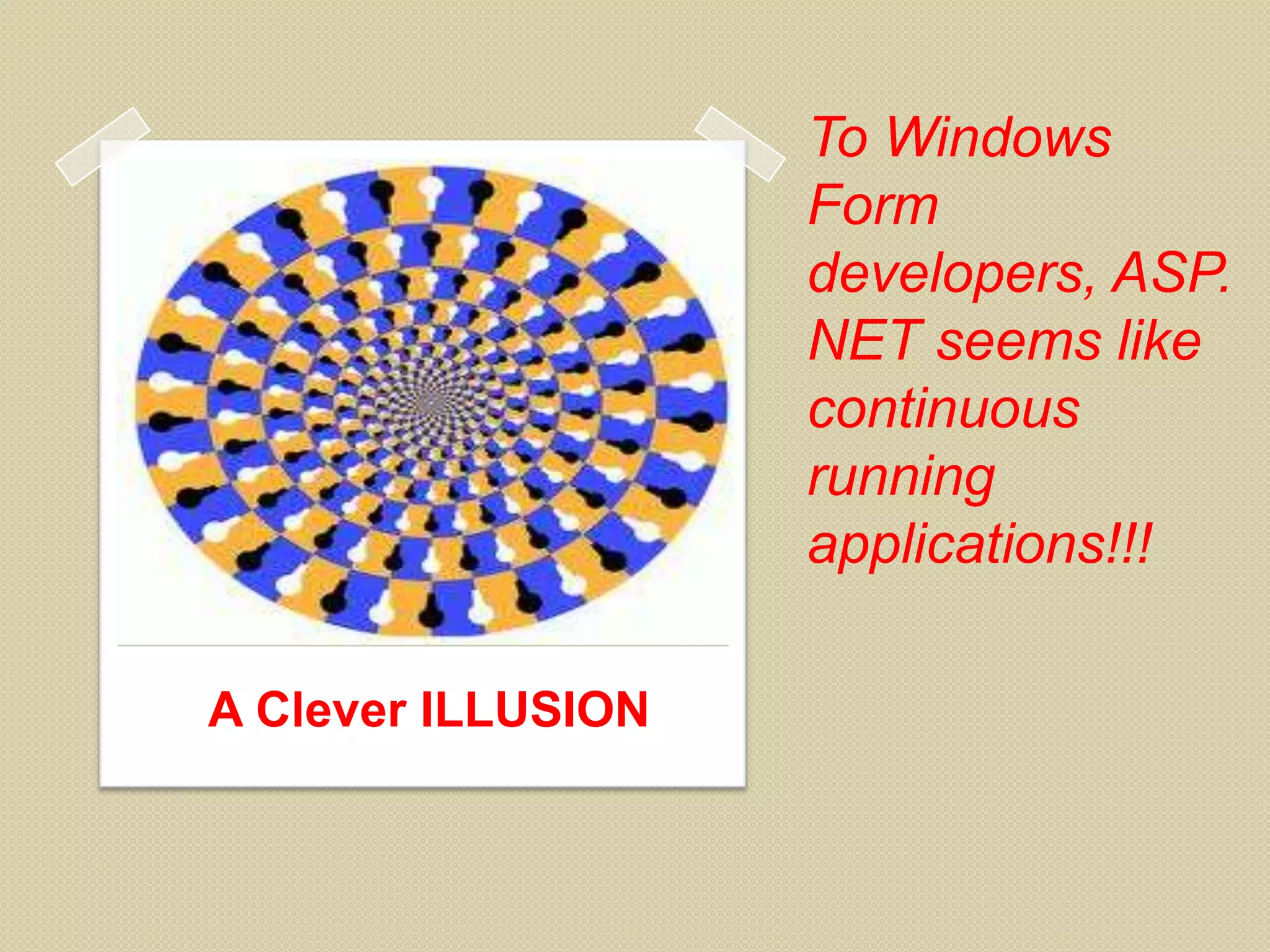
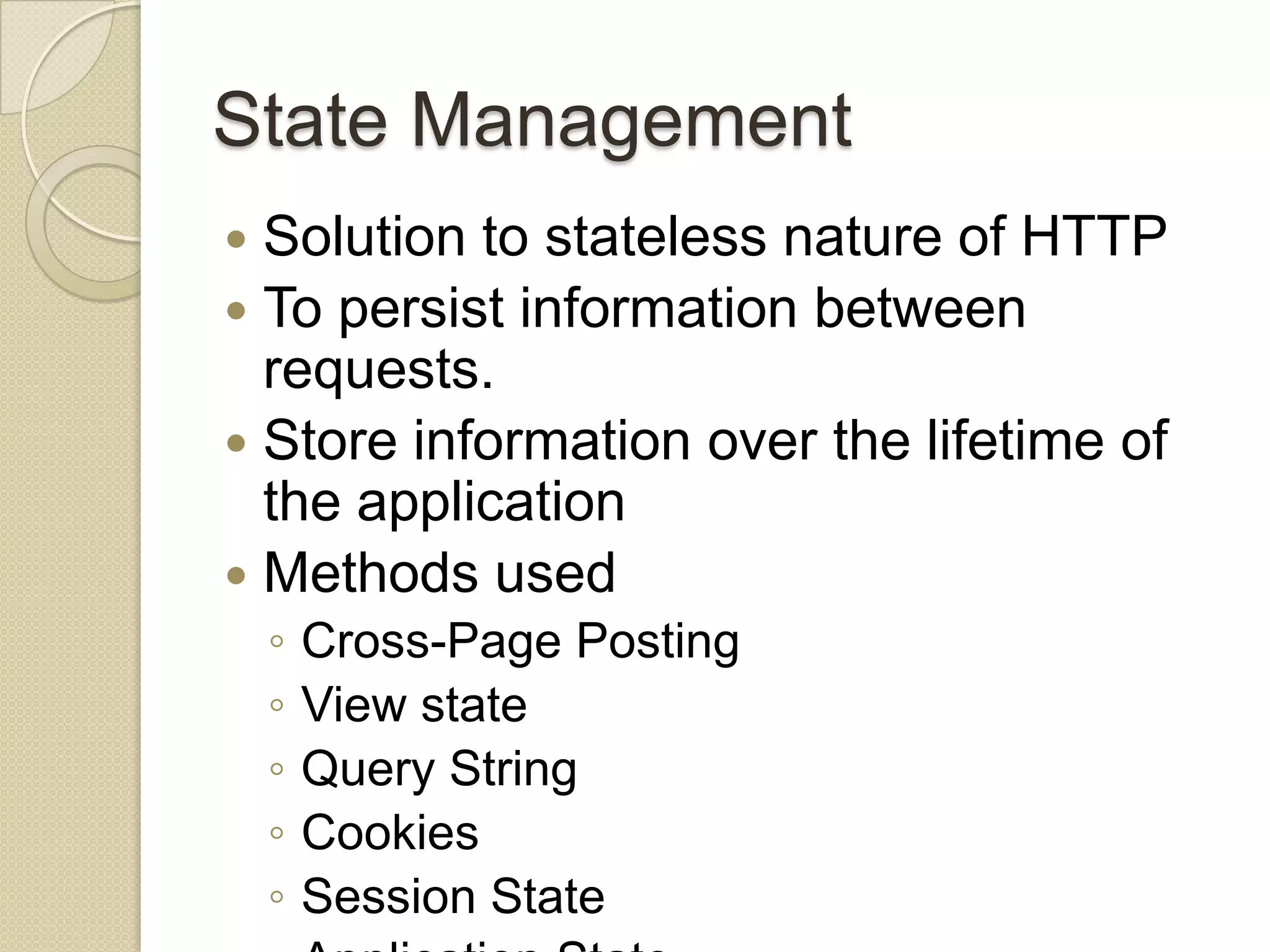
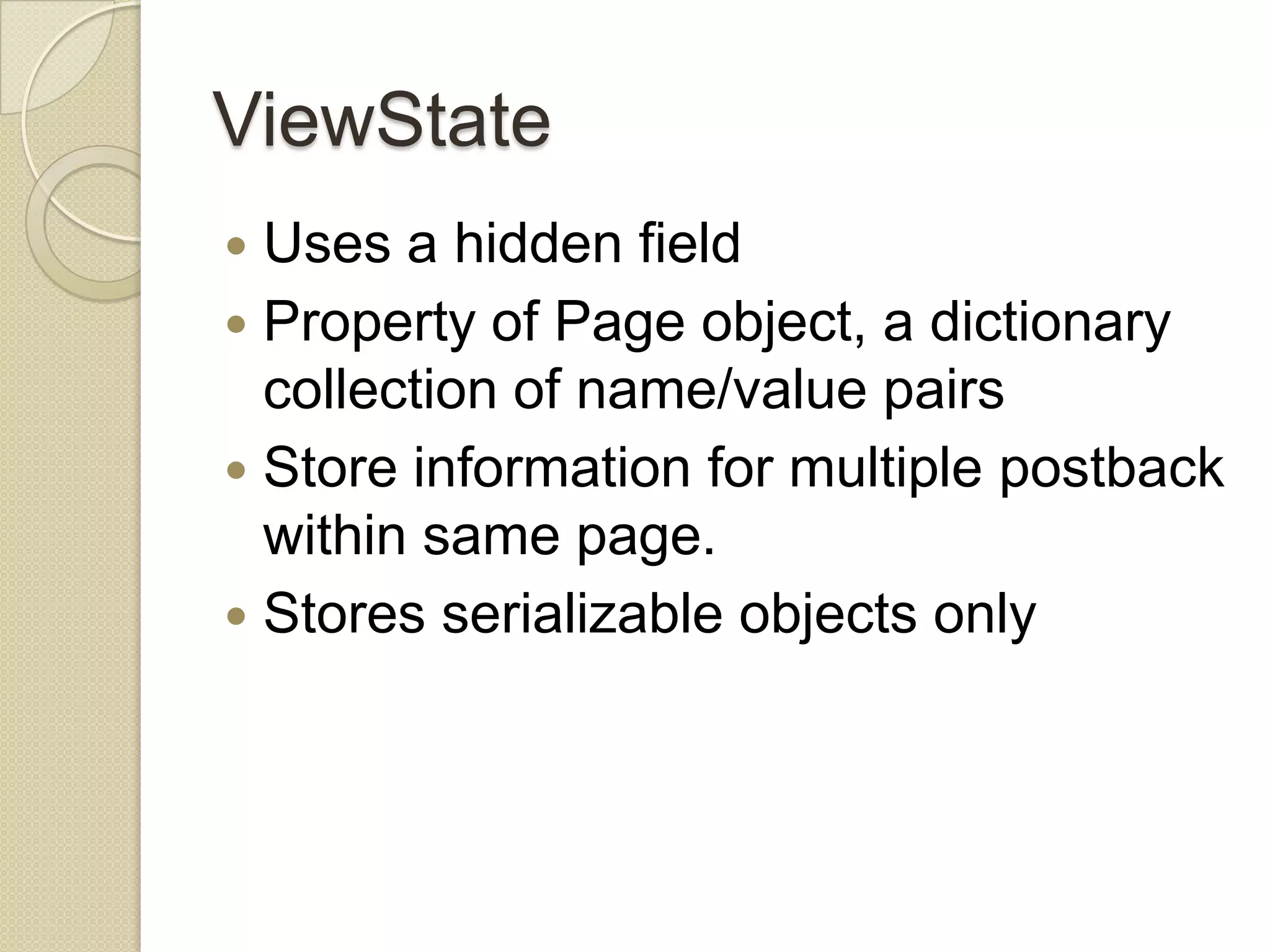
![ViewState Collection To save value ◦ this.ViewState[“ButtonClicked”]=1; To retrieve value ◦ int count = (int)this.ViewState[“ButtonClicked”];](https://image.slidesharecdn.com/asp-net-lect2-130212111554-phpapp01/75/ASP-NET-Lecture-2-26-2048.jpg)
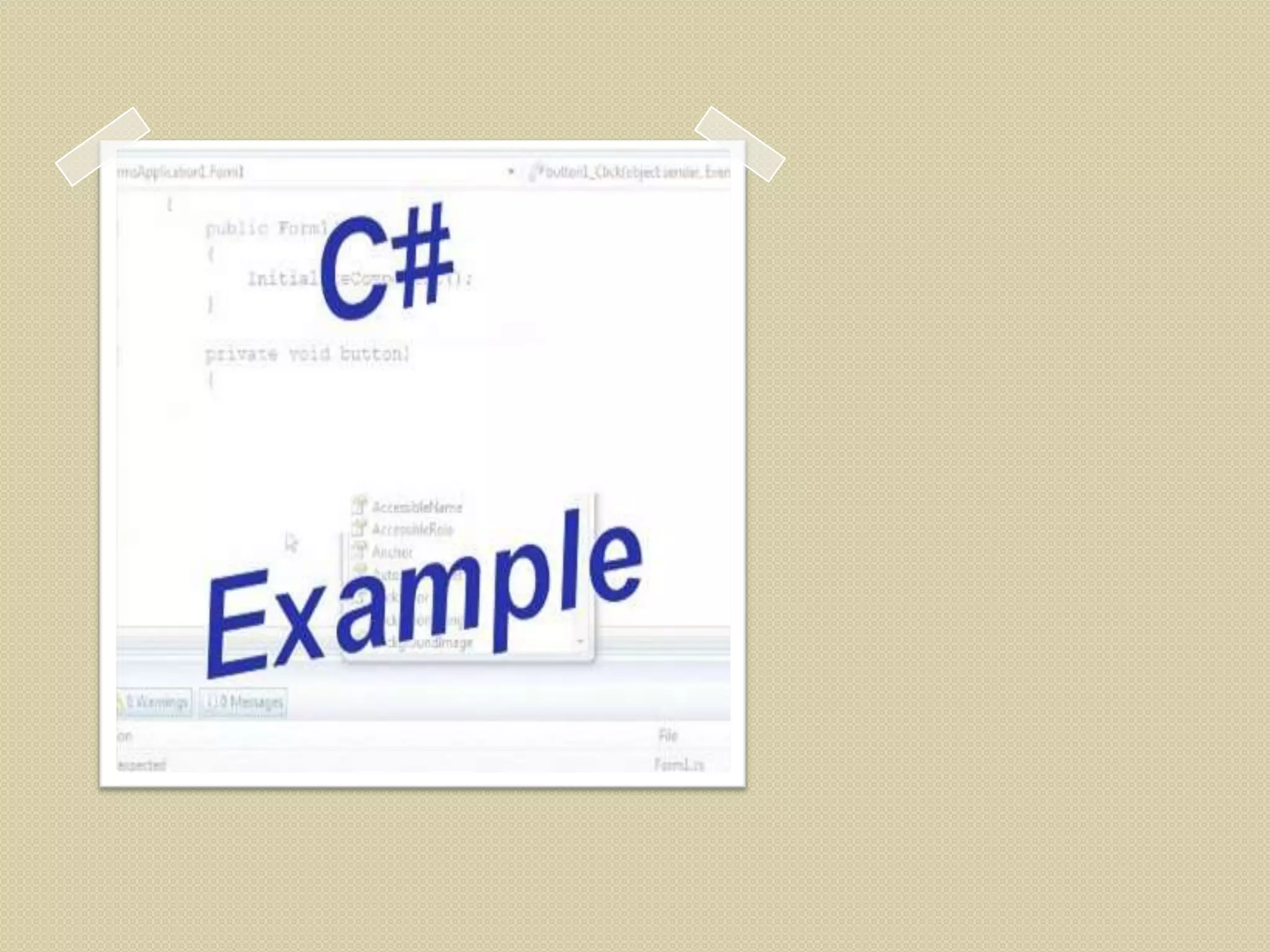
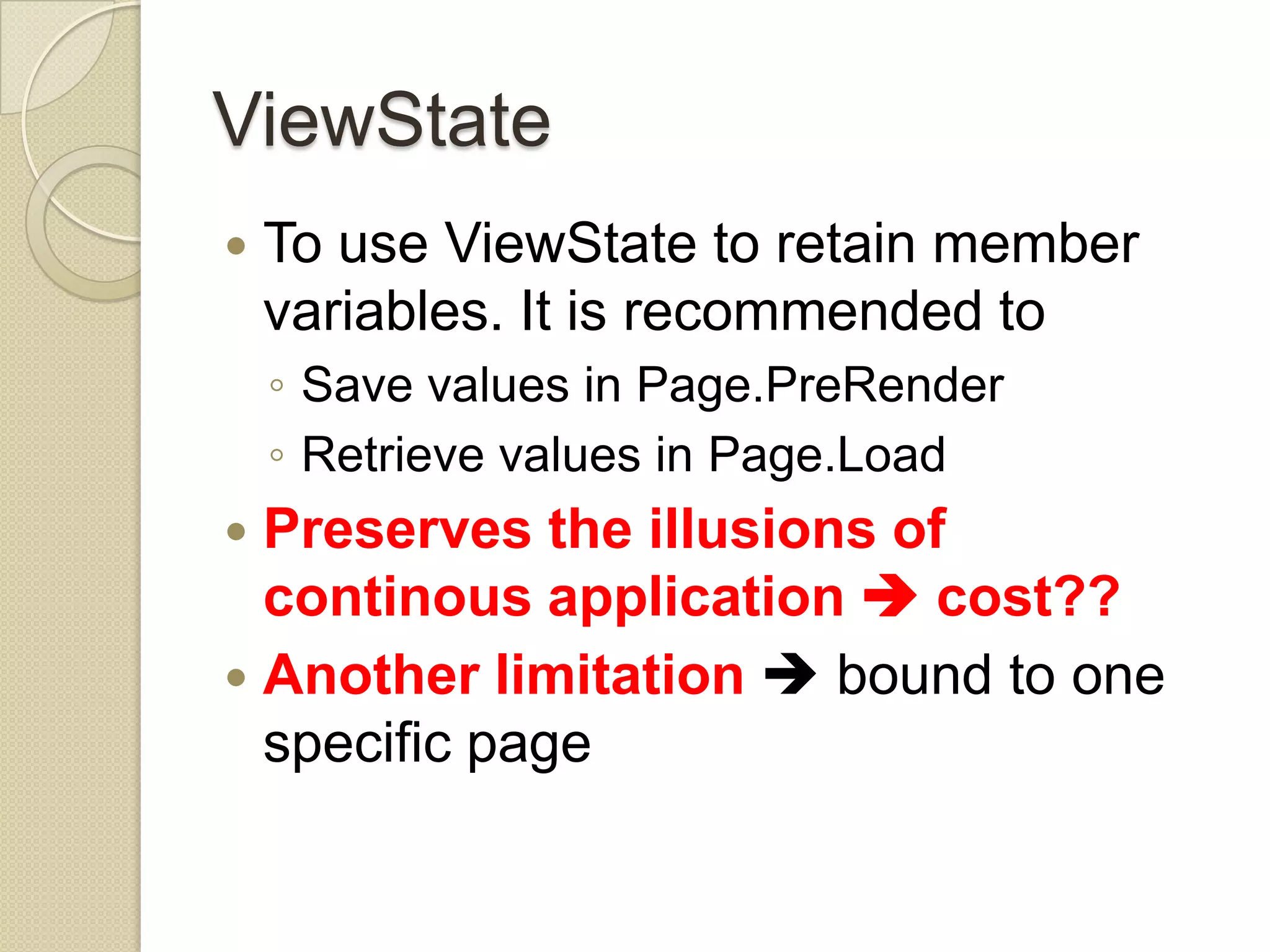
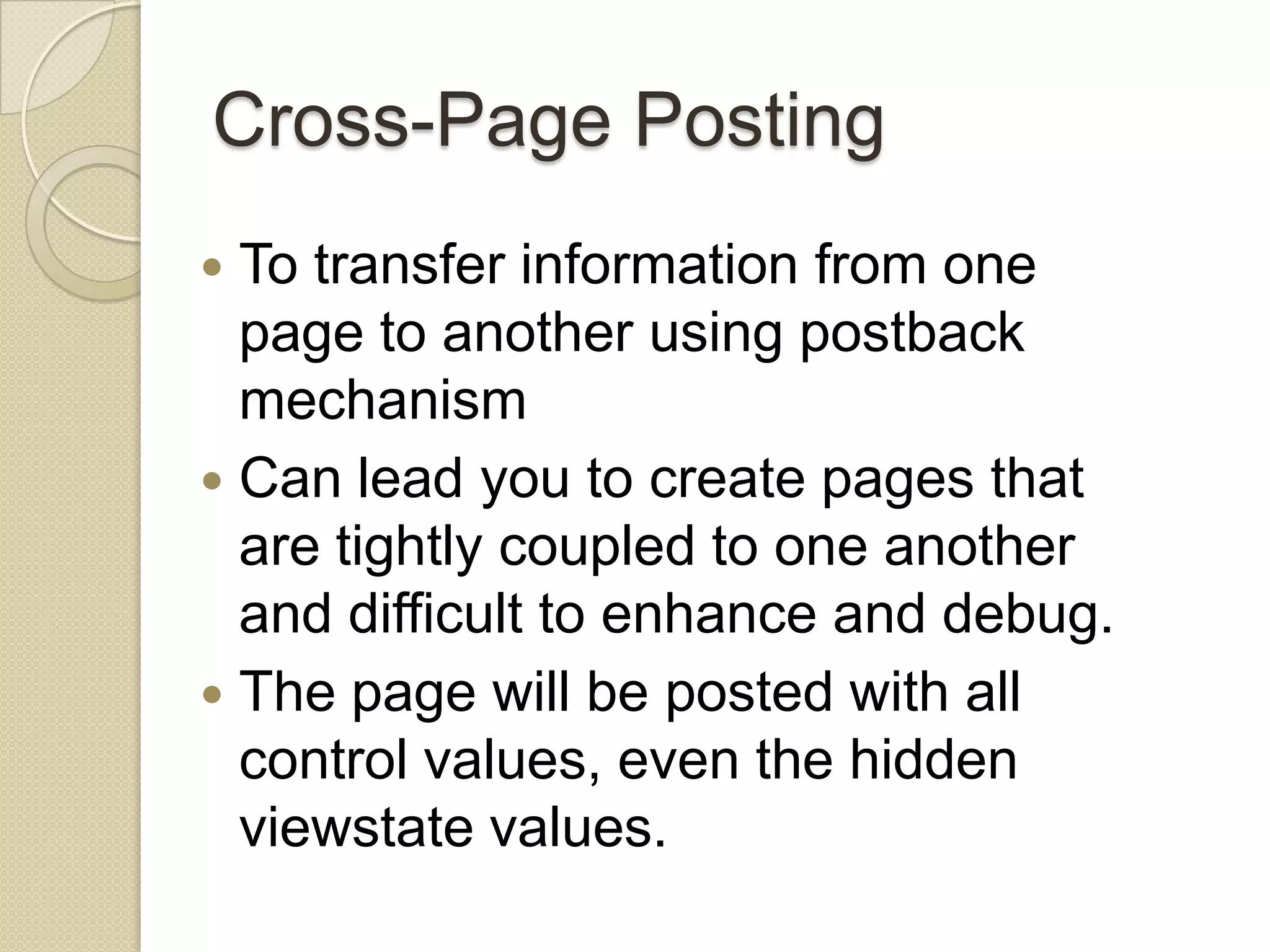
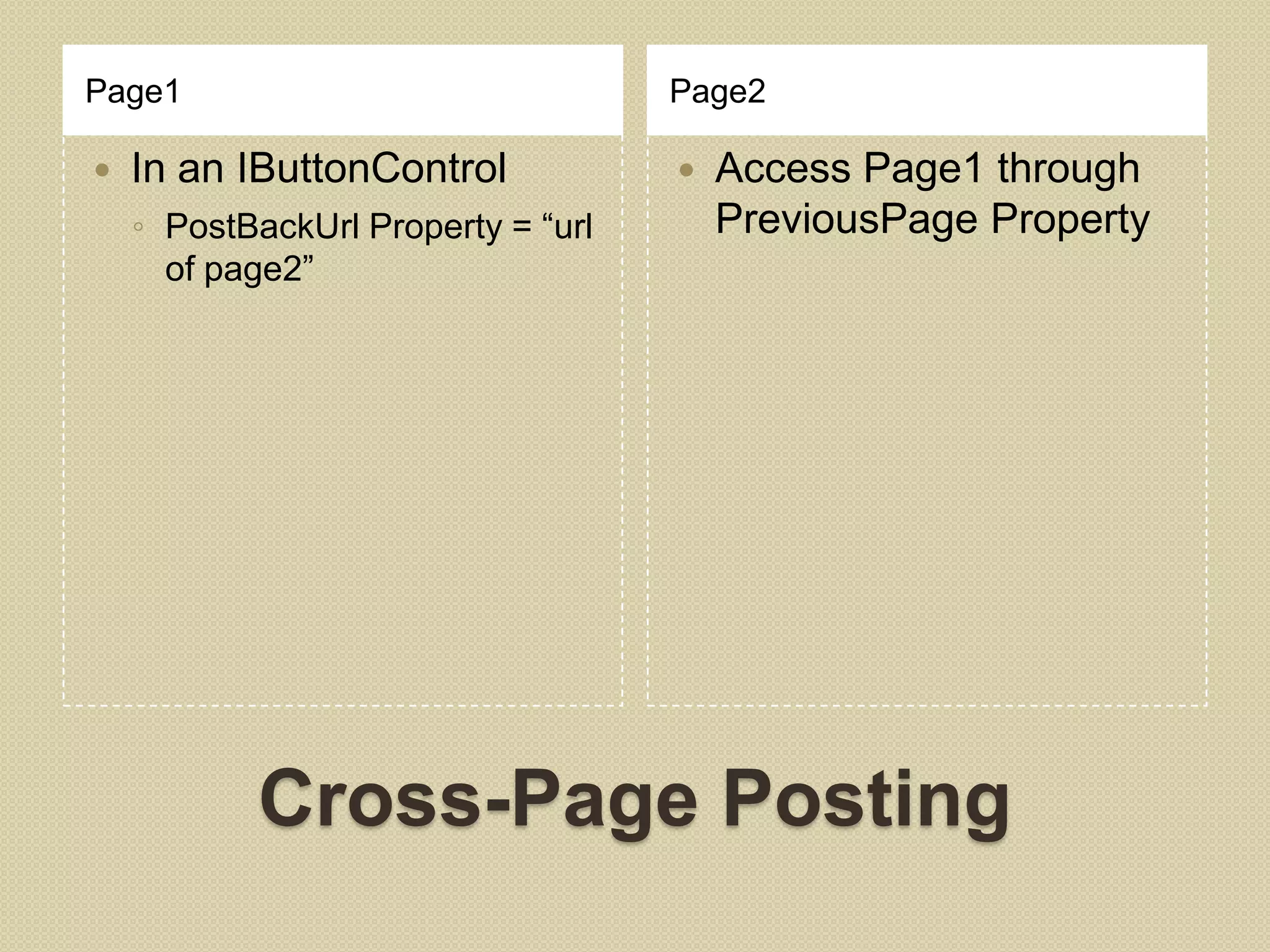
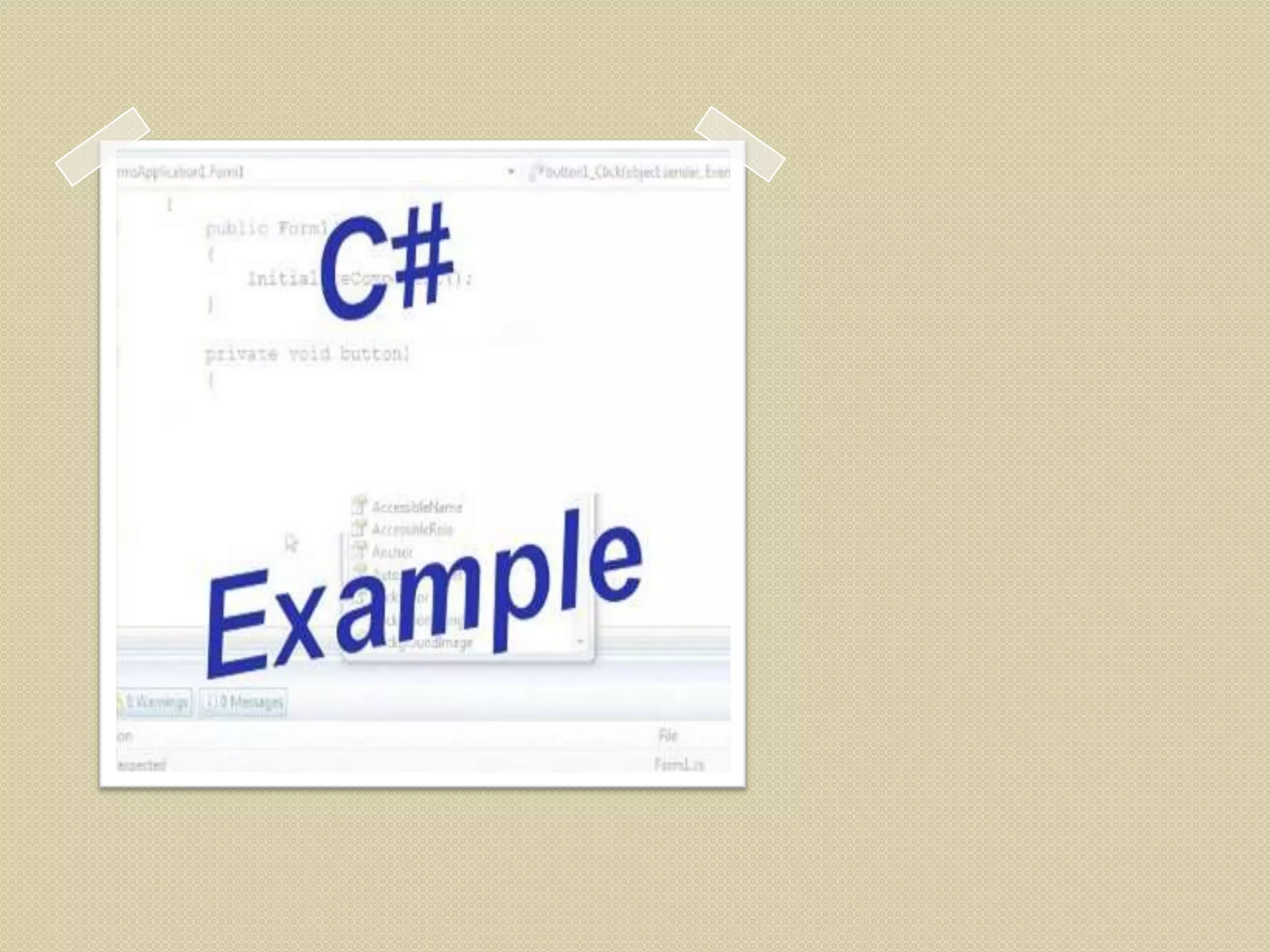
![Query String Is the portion of the URL after the question mark. Limitations: ◦ Strings, which must contain URL-legal characters ONLY. ◦ Information is clearly visible . ◦ Can be modified by the user. ◦ Many browsers impose a limit on the length of a URL (usually from 1 to 2 KB). Must be placed in the URL by you, using a special HyperLink control, or you can use a Response.Redirect() ◦ “MyPage.aspx?ID=3” To retrieve the values sent use QueryString dictionary collection in the Request object, ◦ string ID = Request.QueryString["ID"];](https://image.slidesharecdn.com/asp-net-lect2-130212111554-phpapp01/75/ASP-NET-Lecture-2-32-2048.jpg)
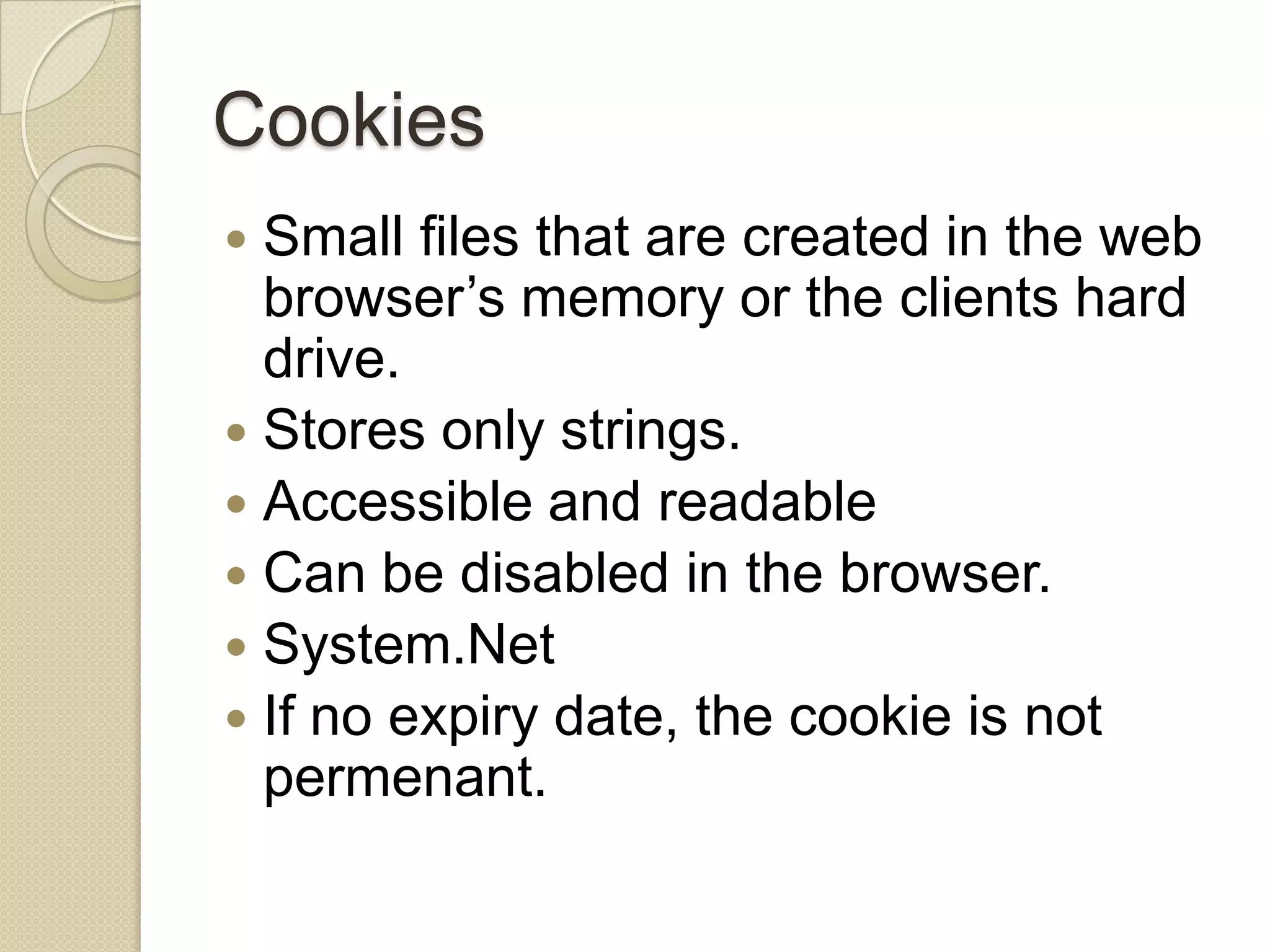
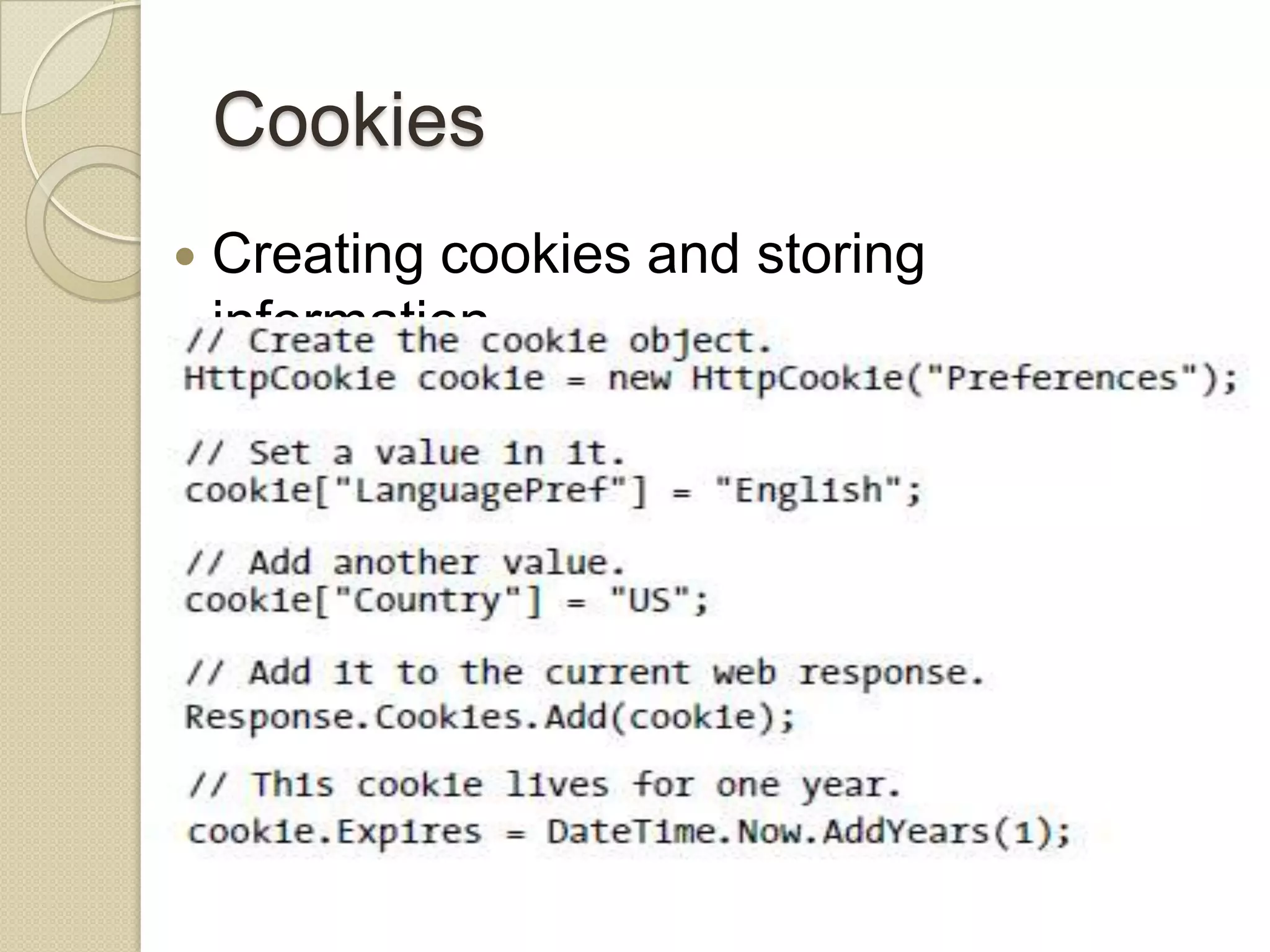
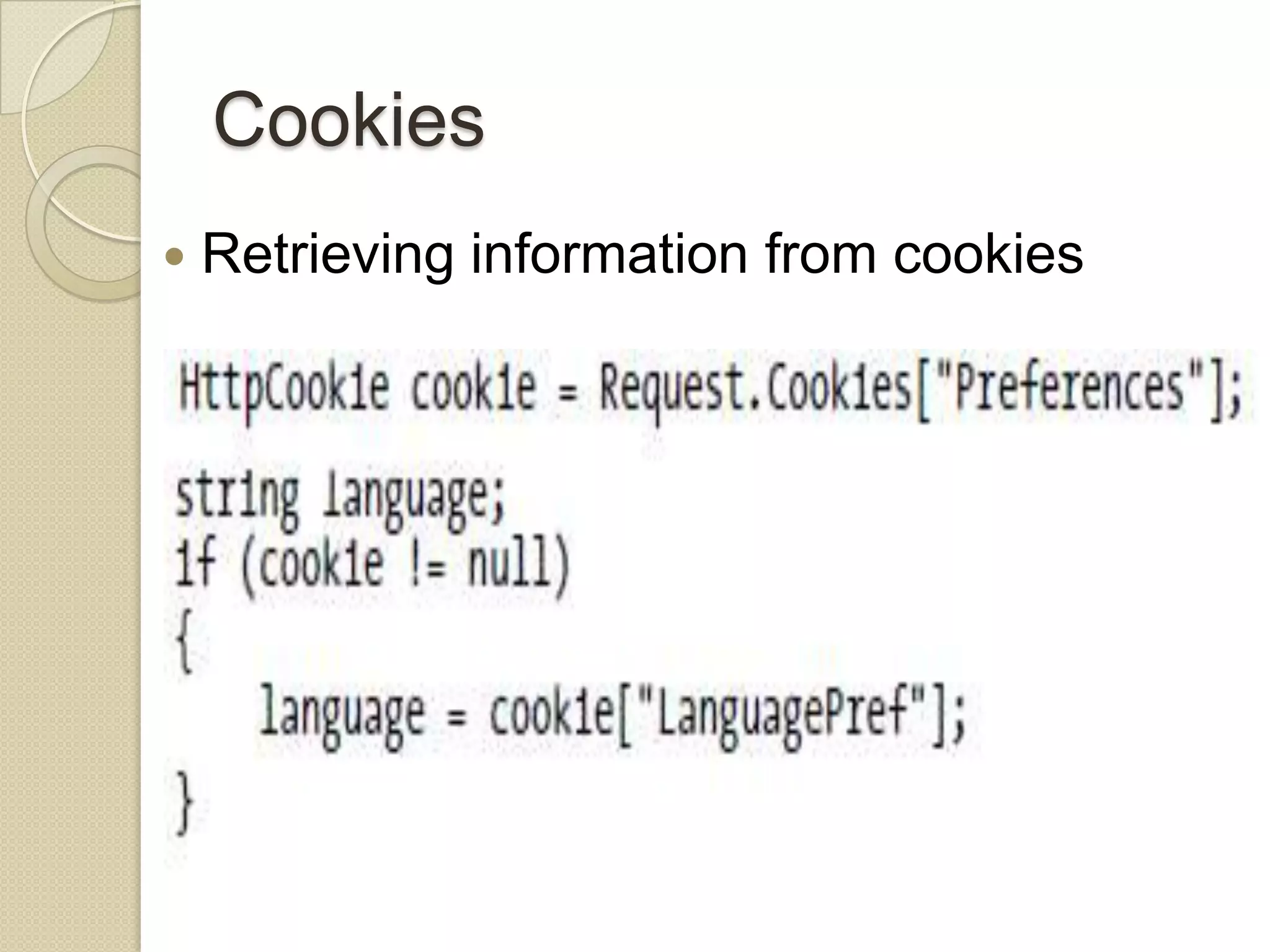
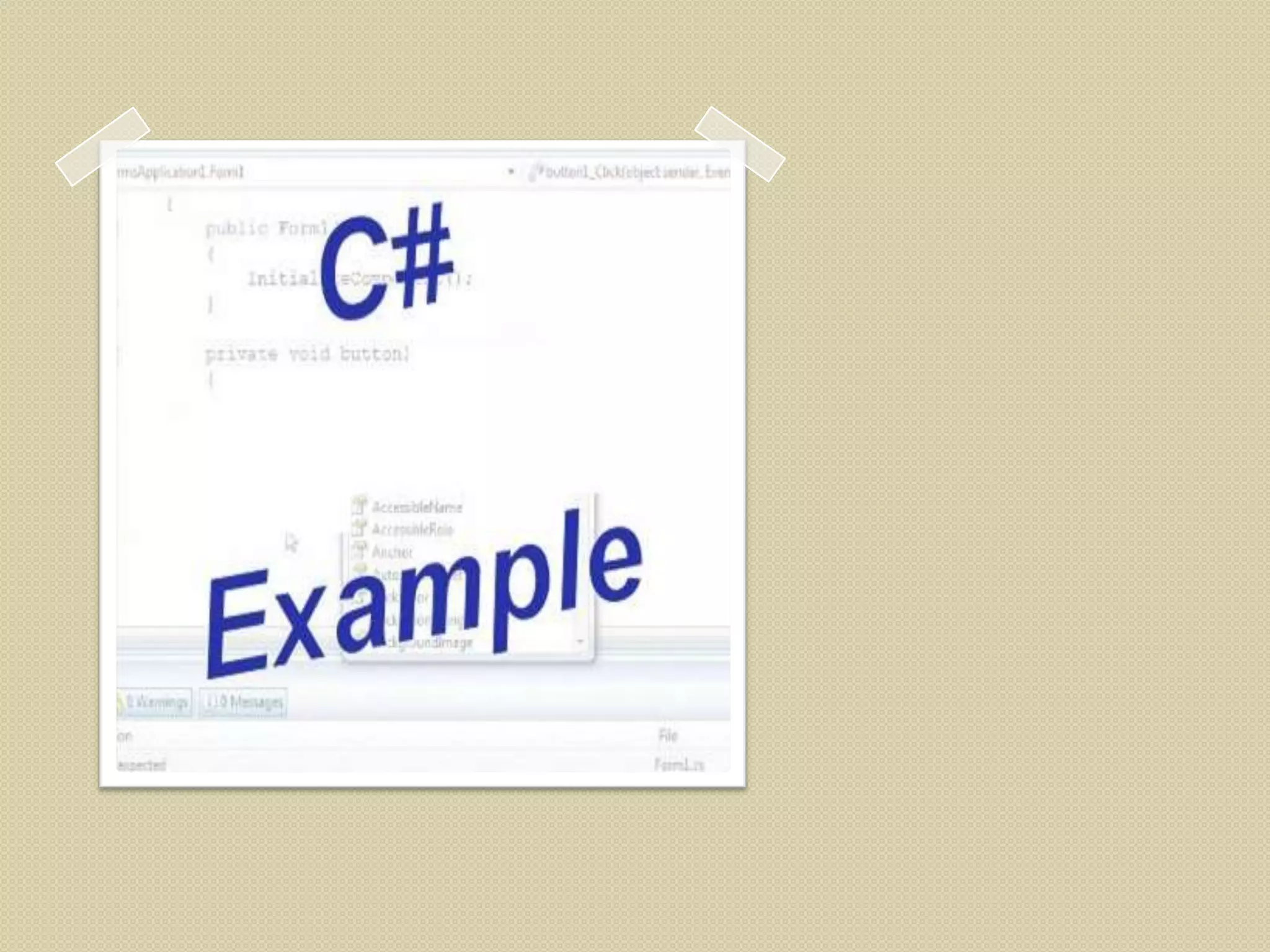
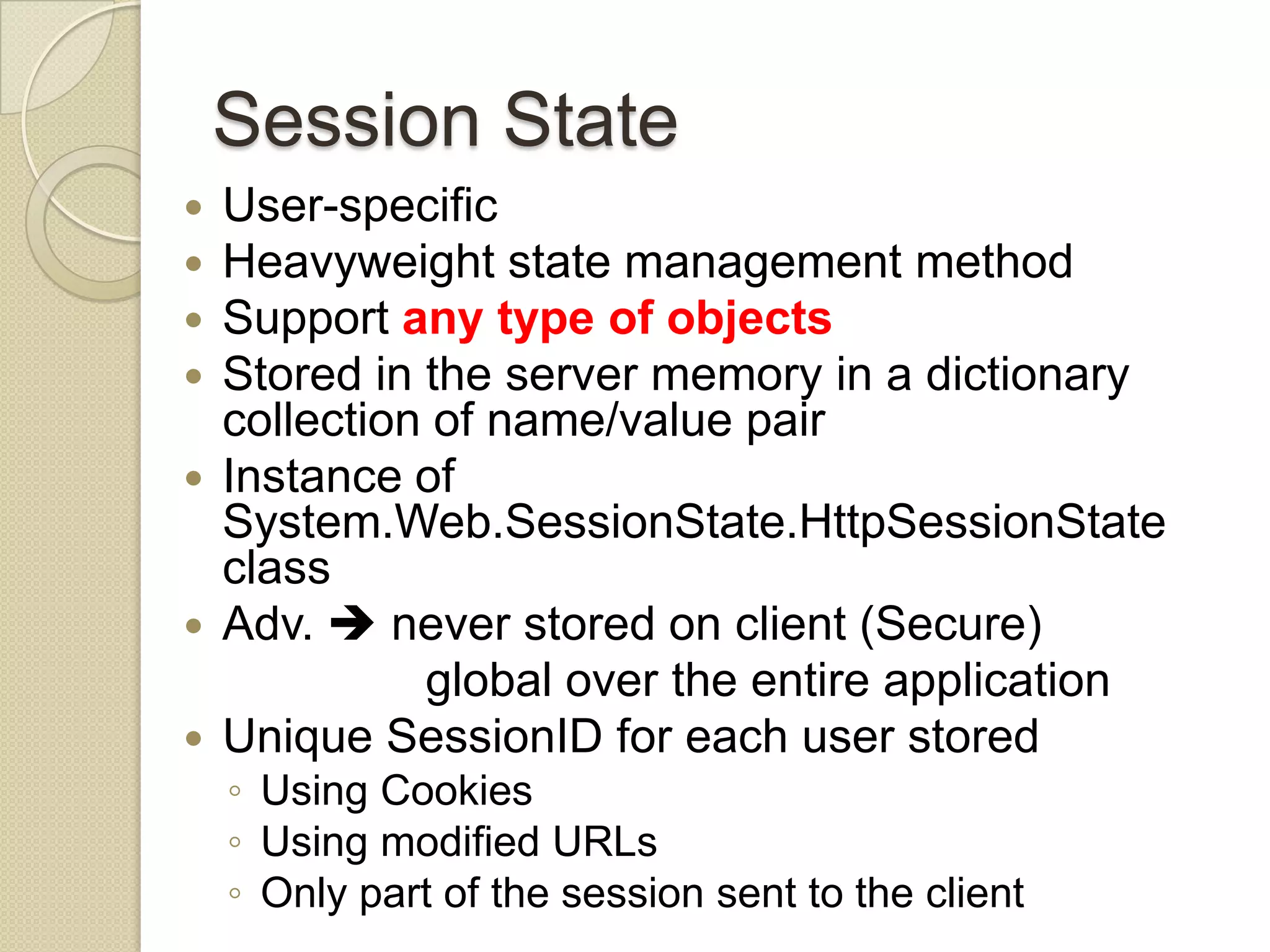
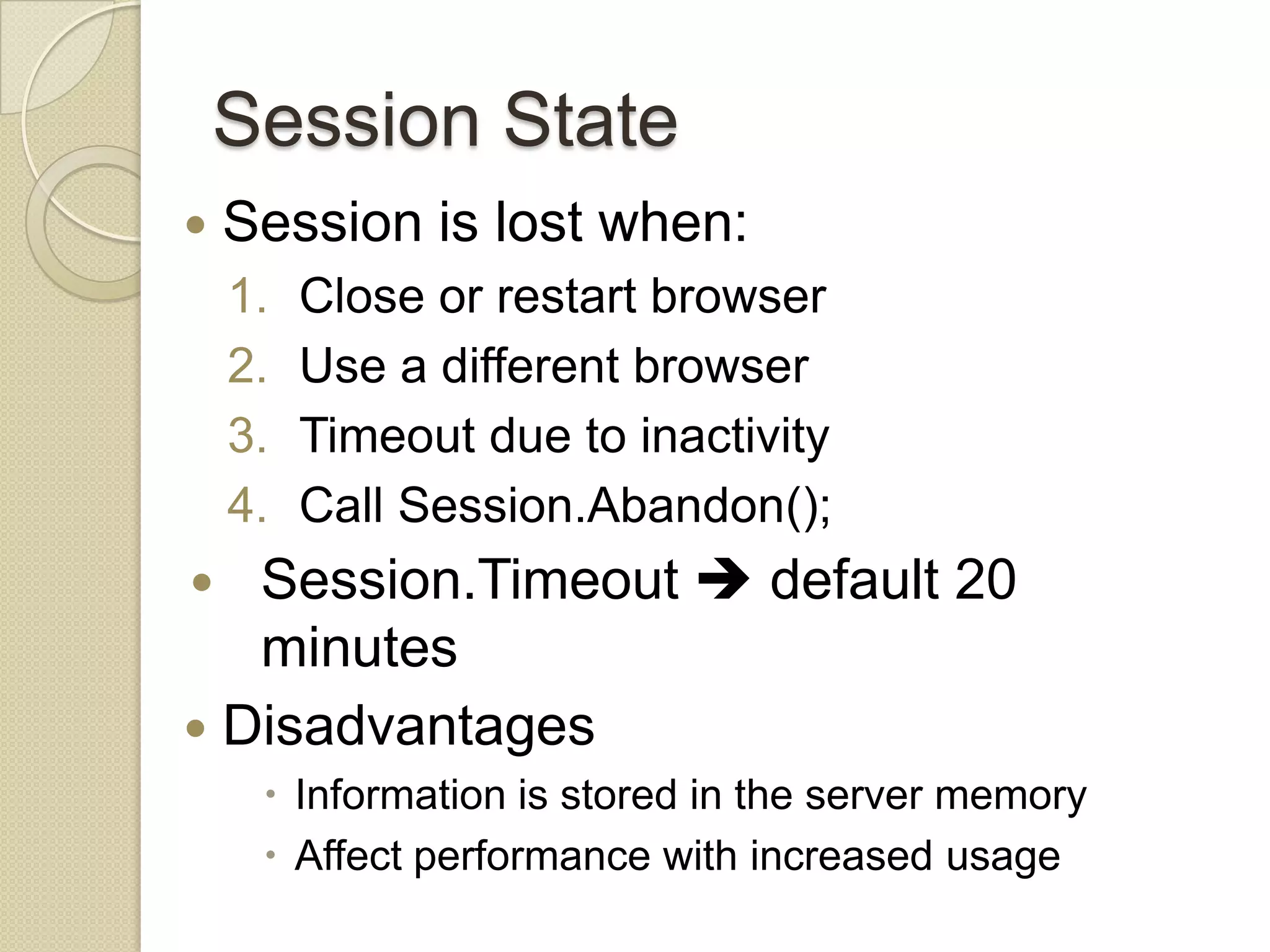
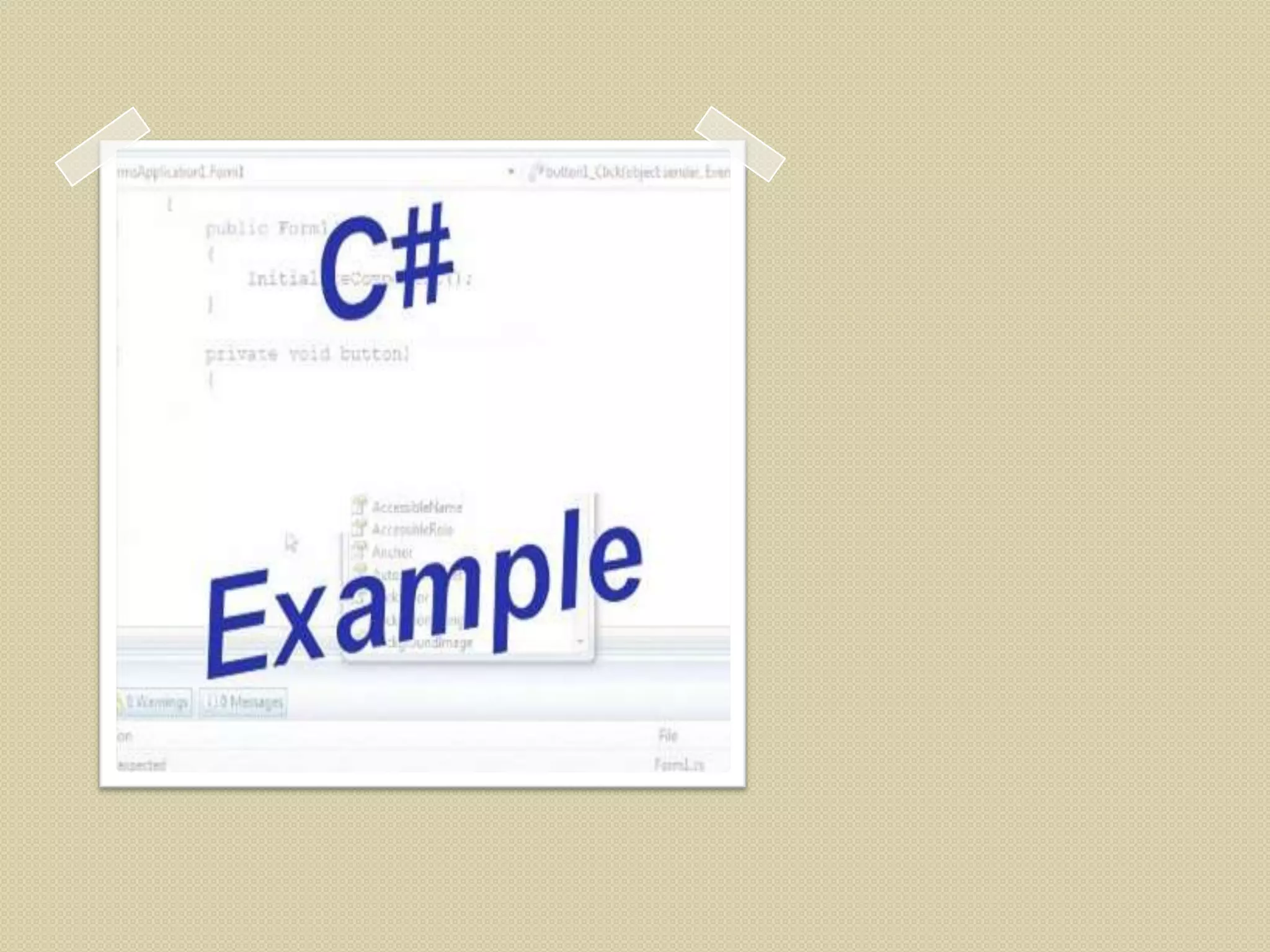
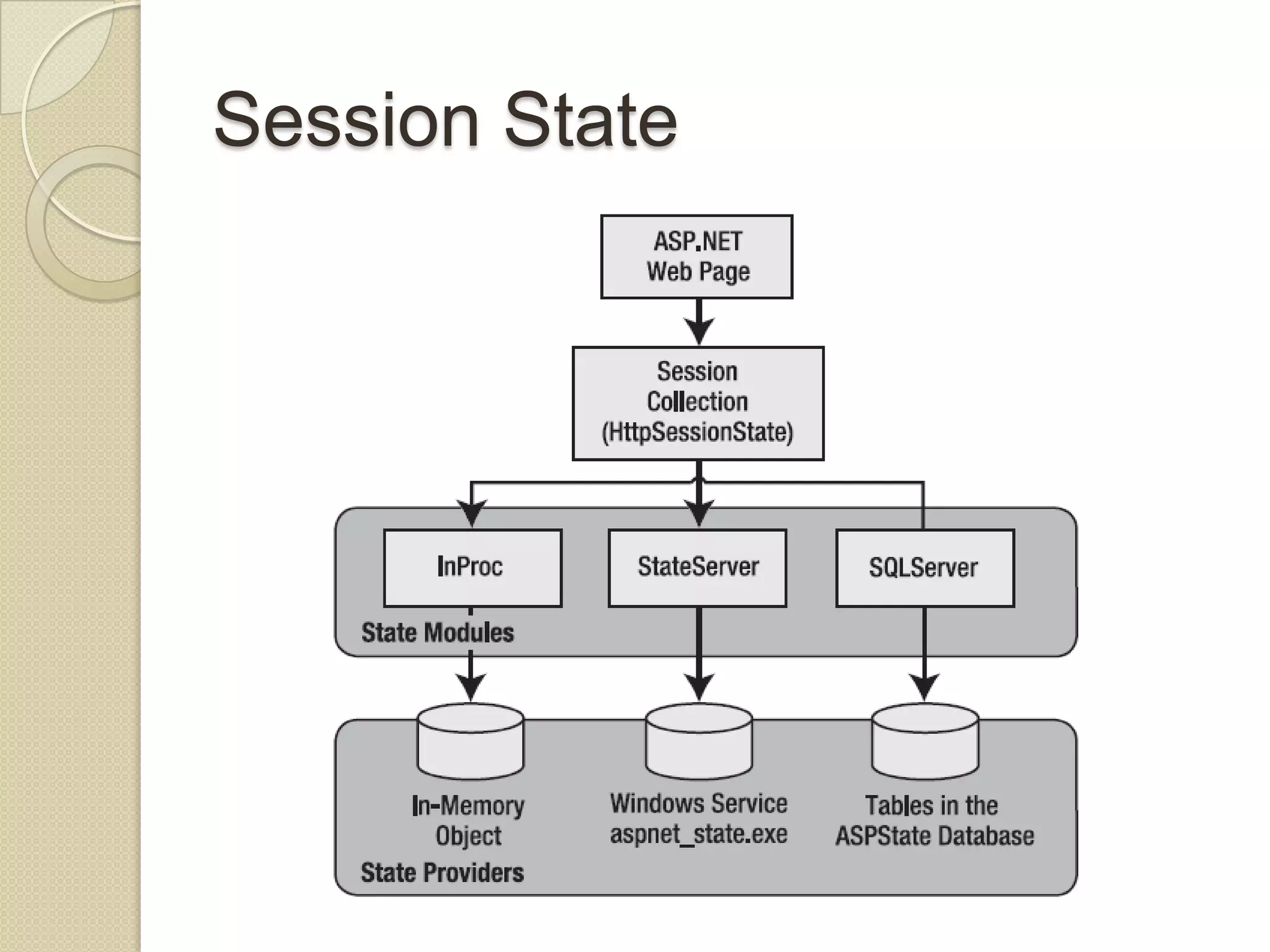
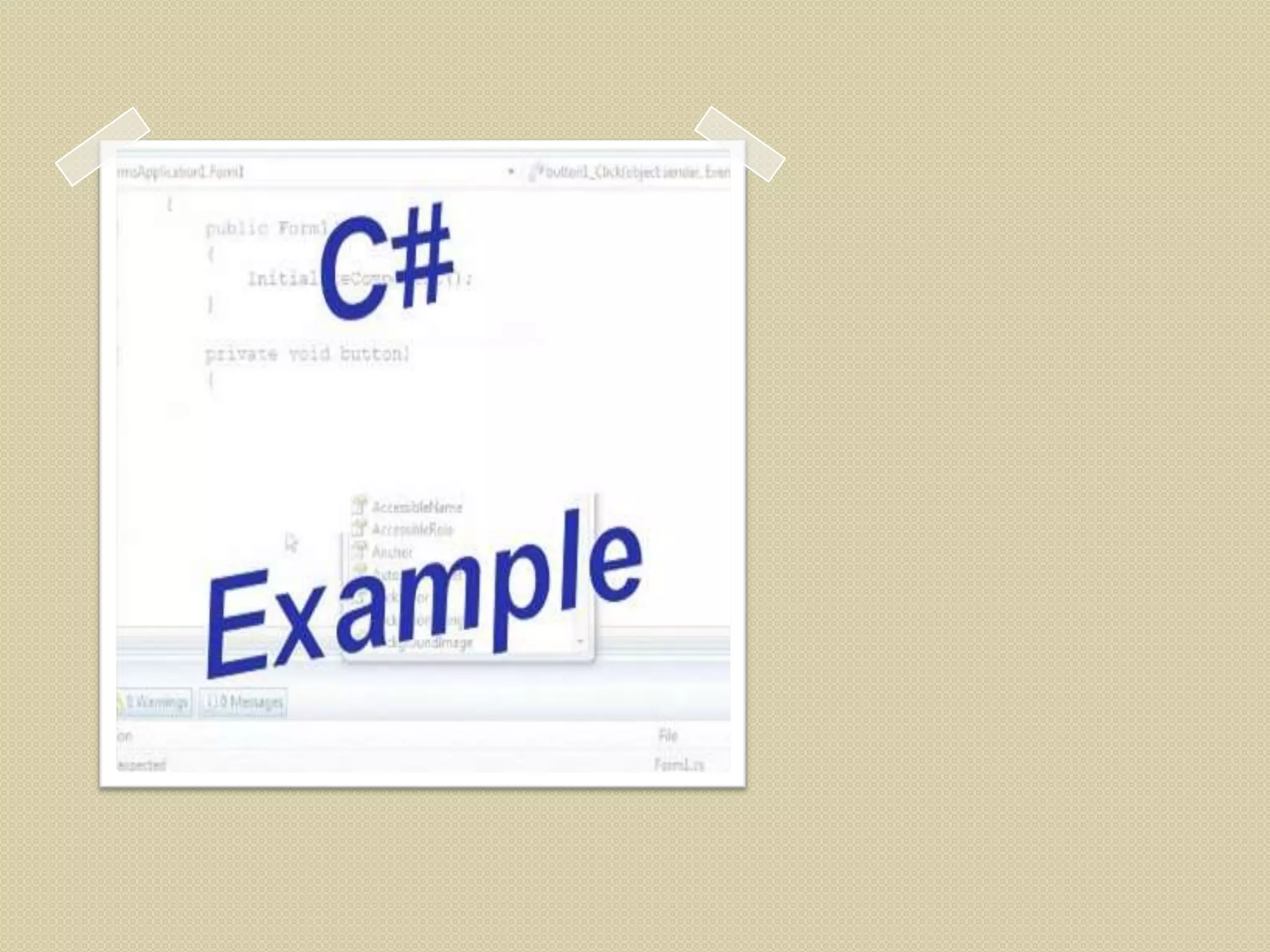
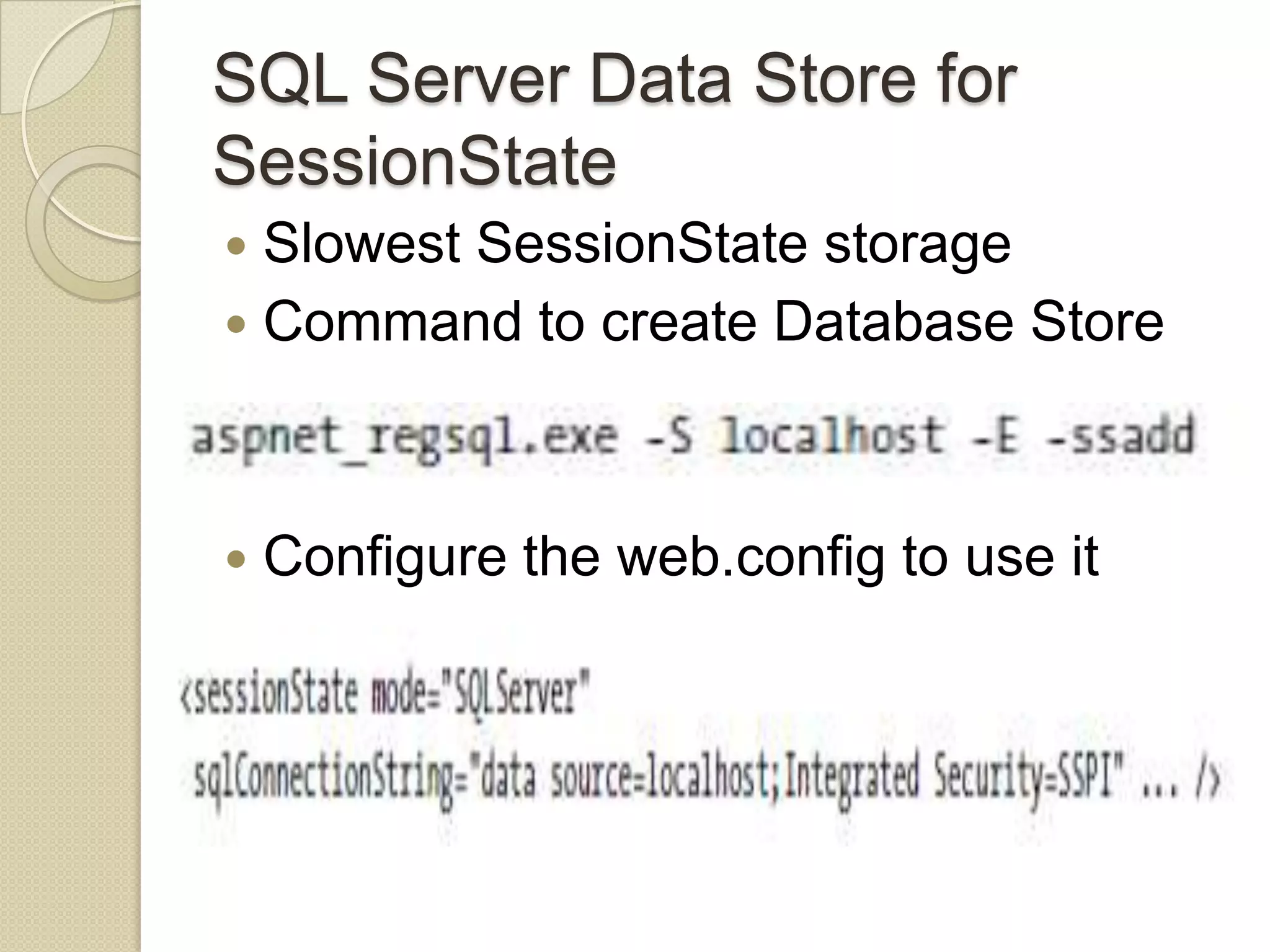
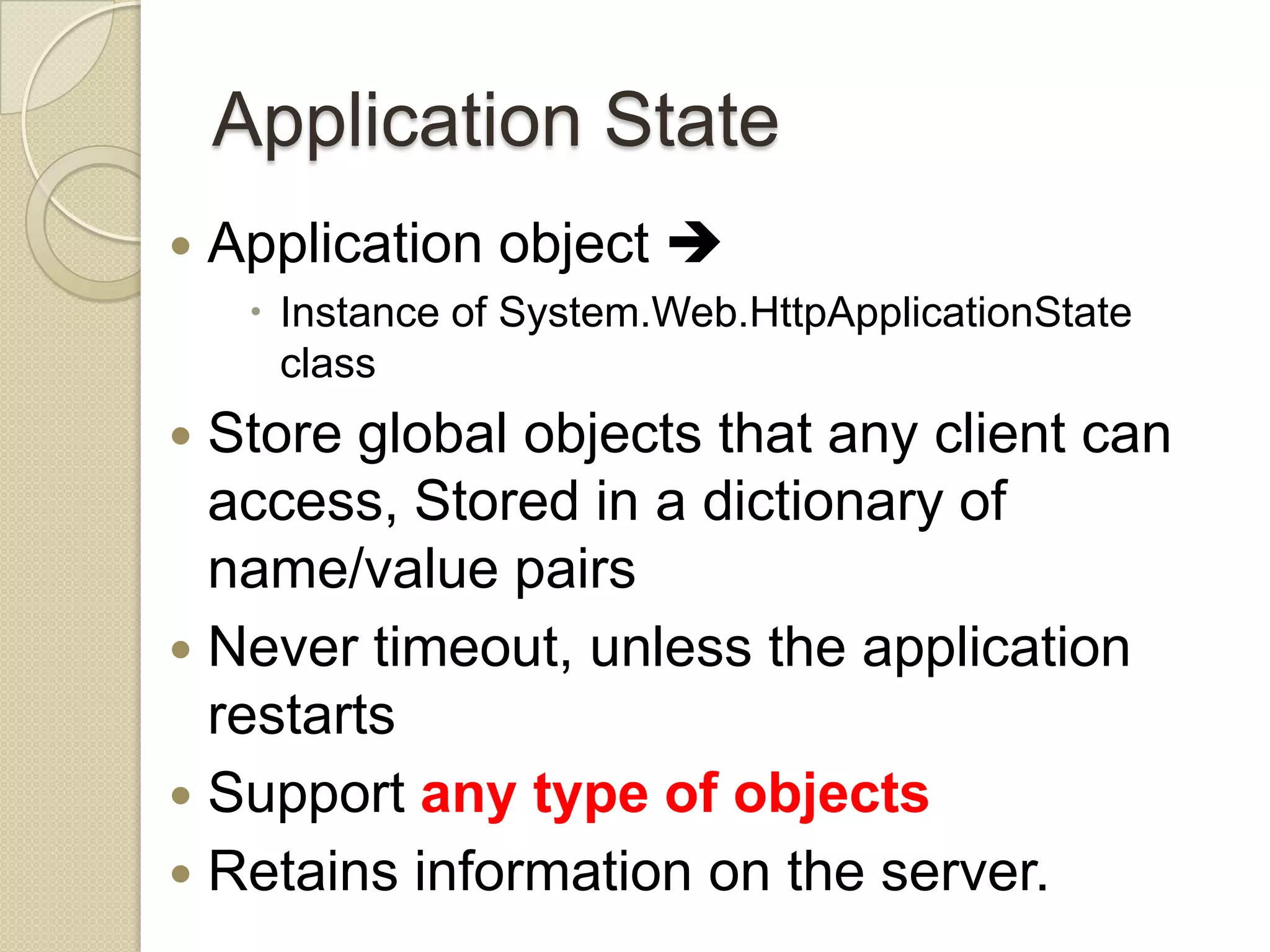
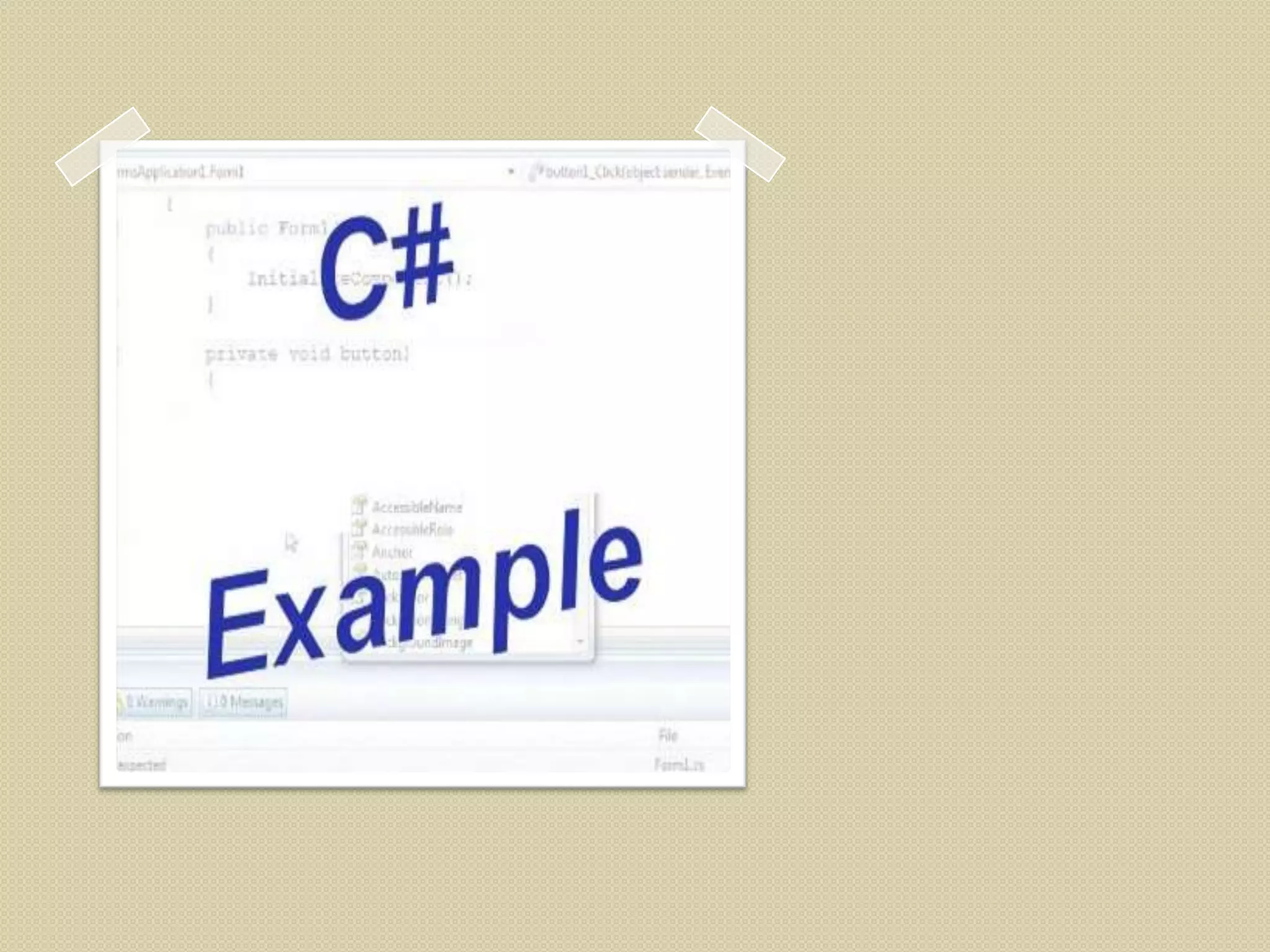
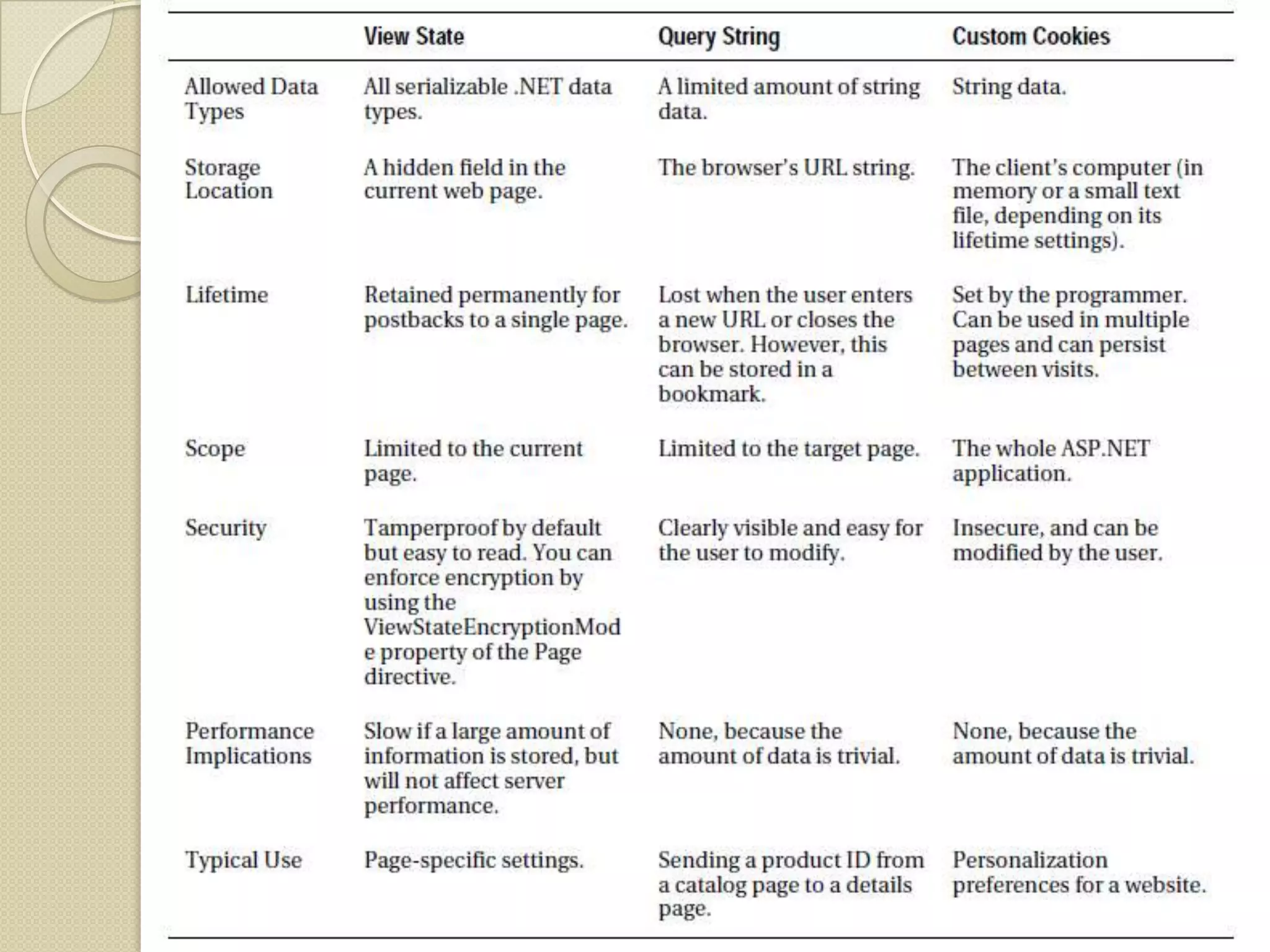
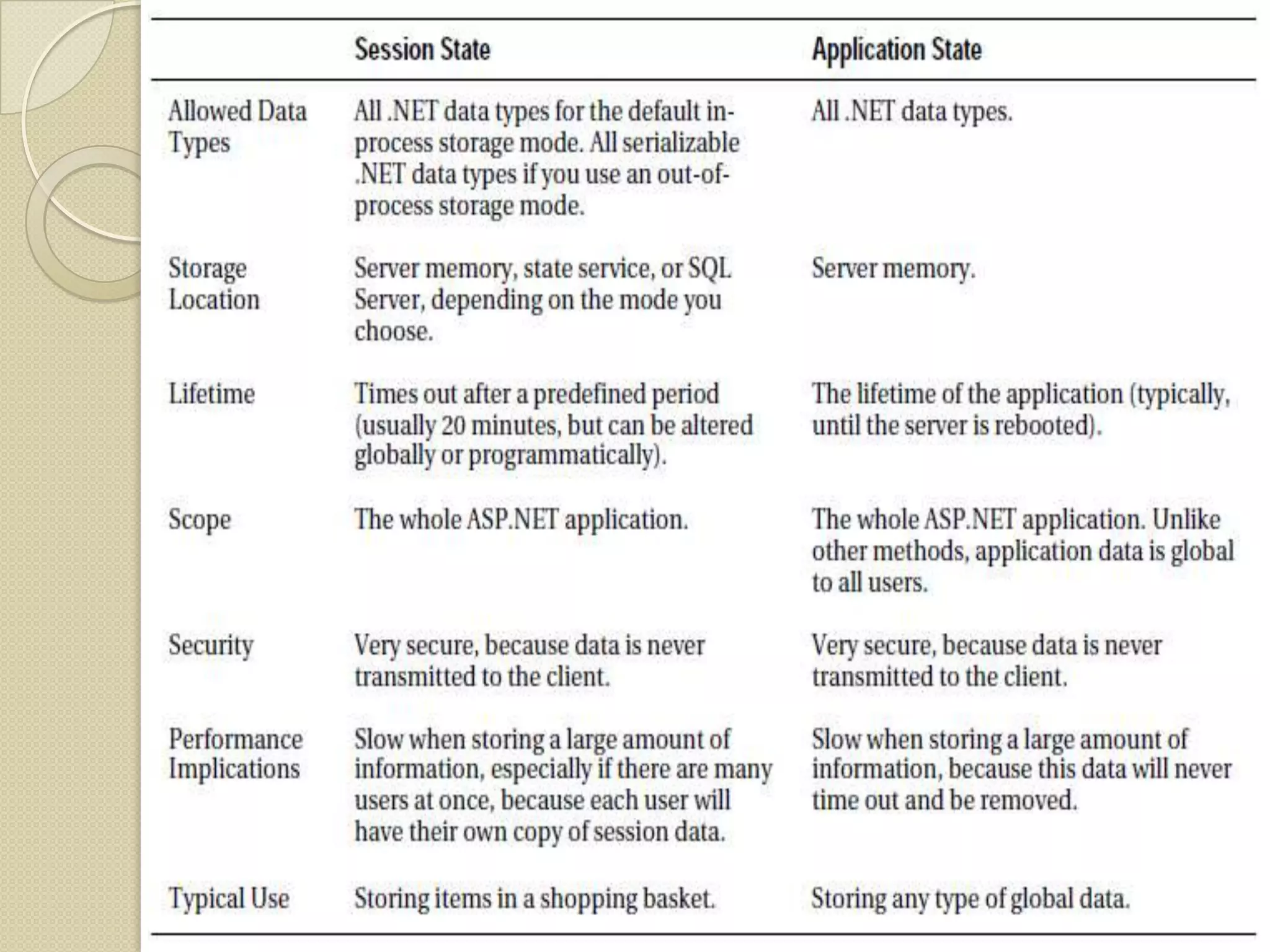
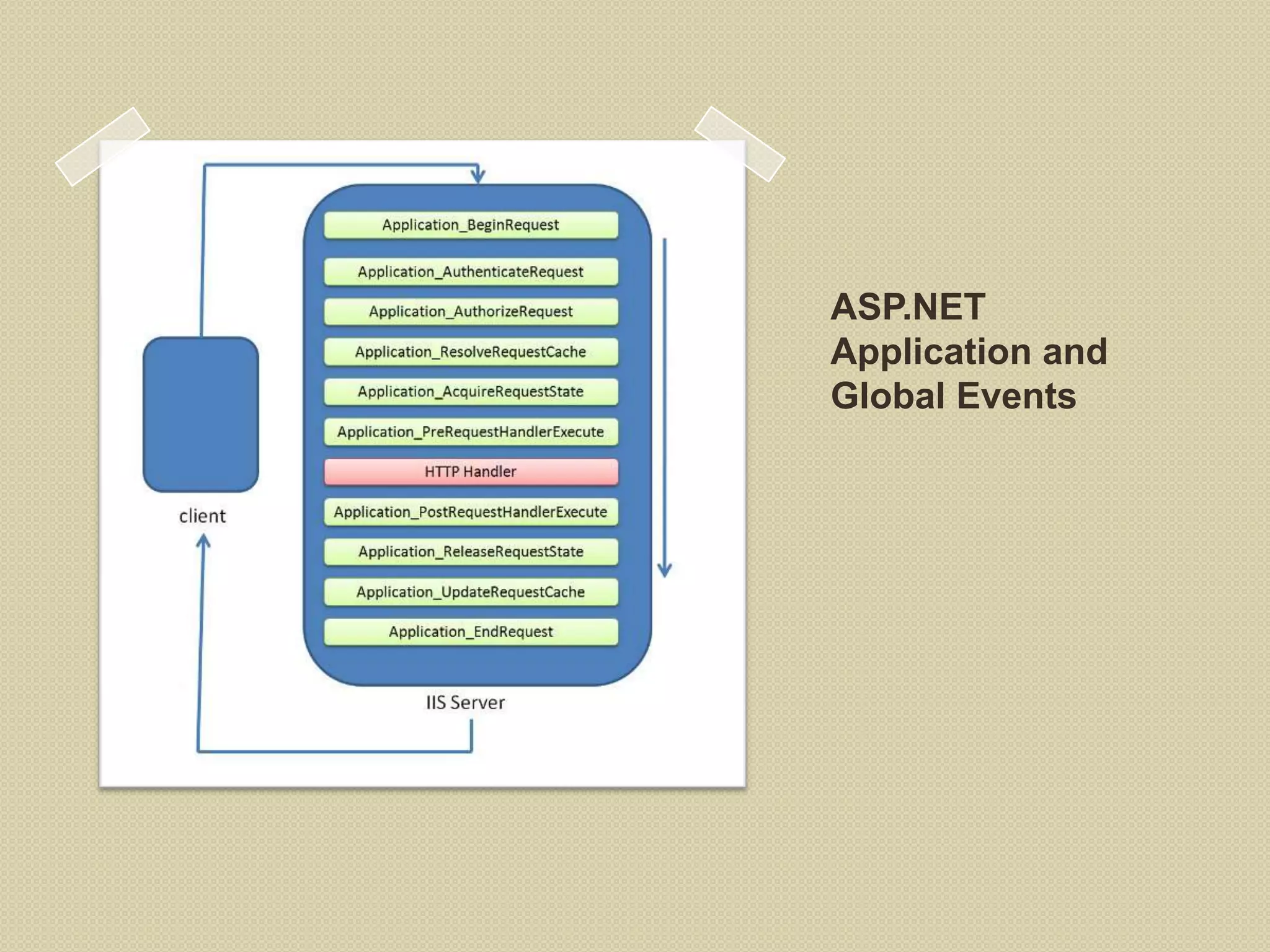
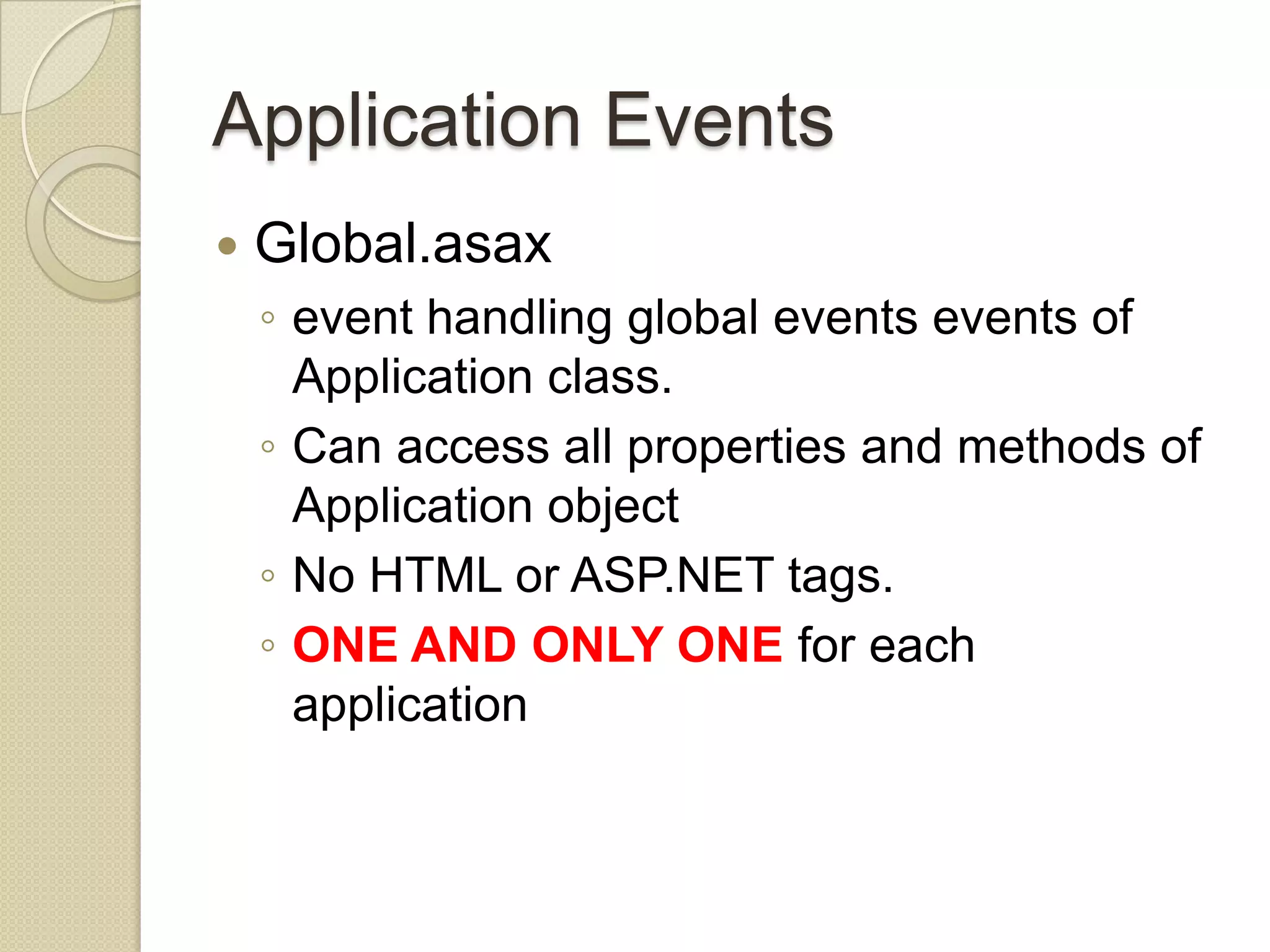
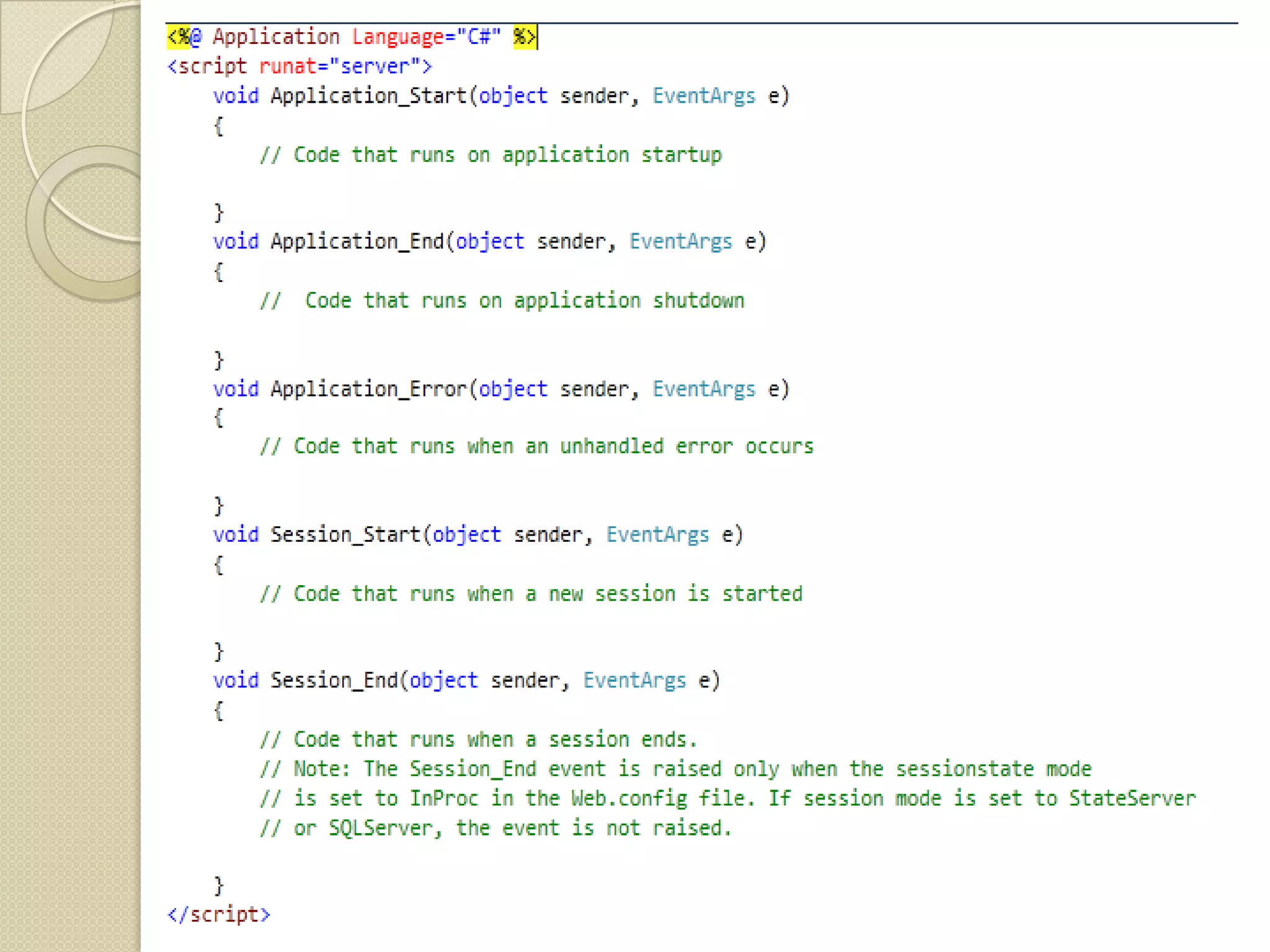
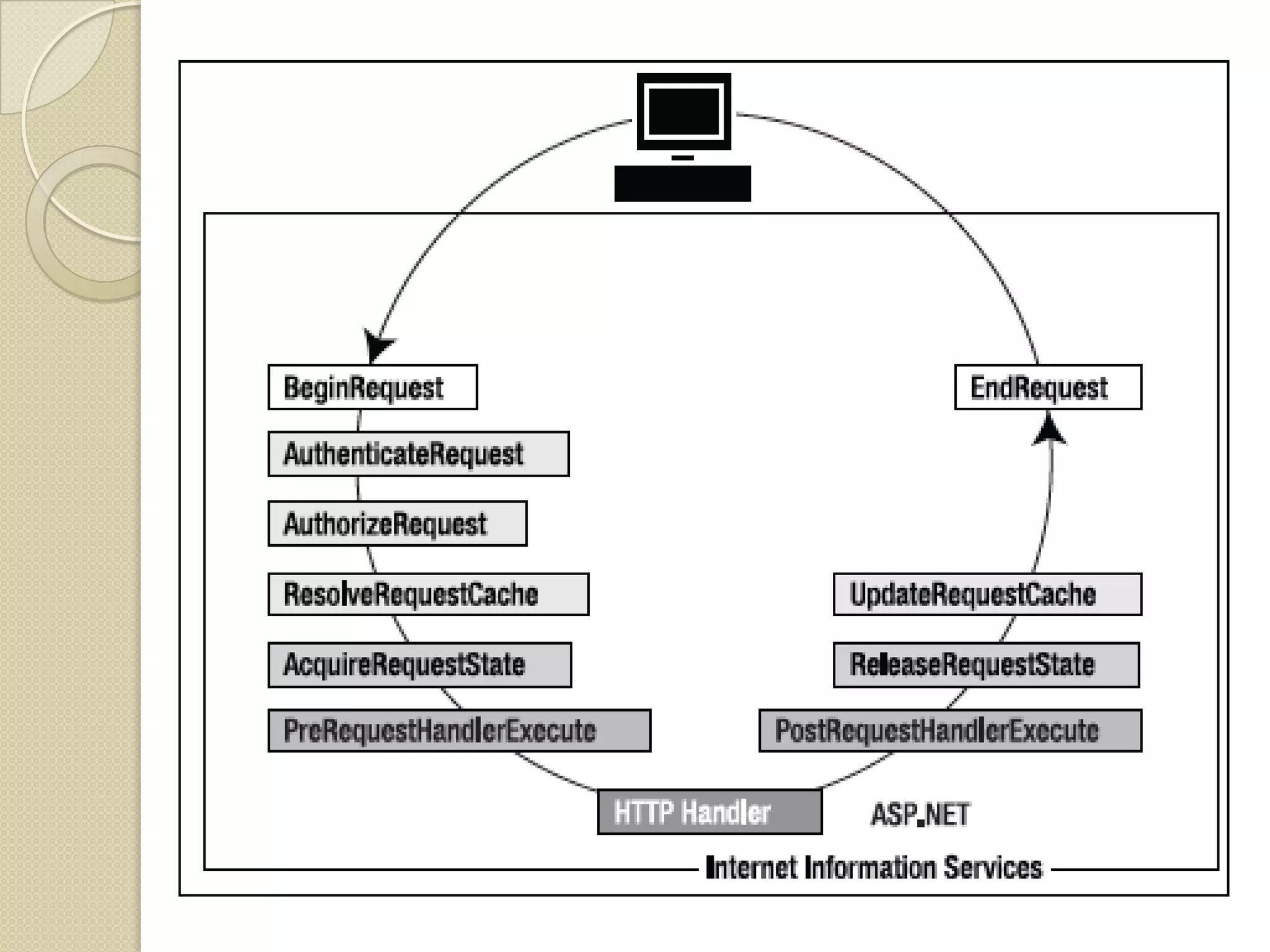
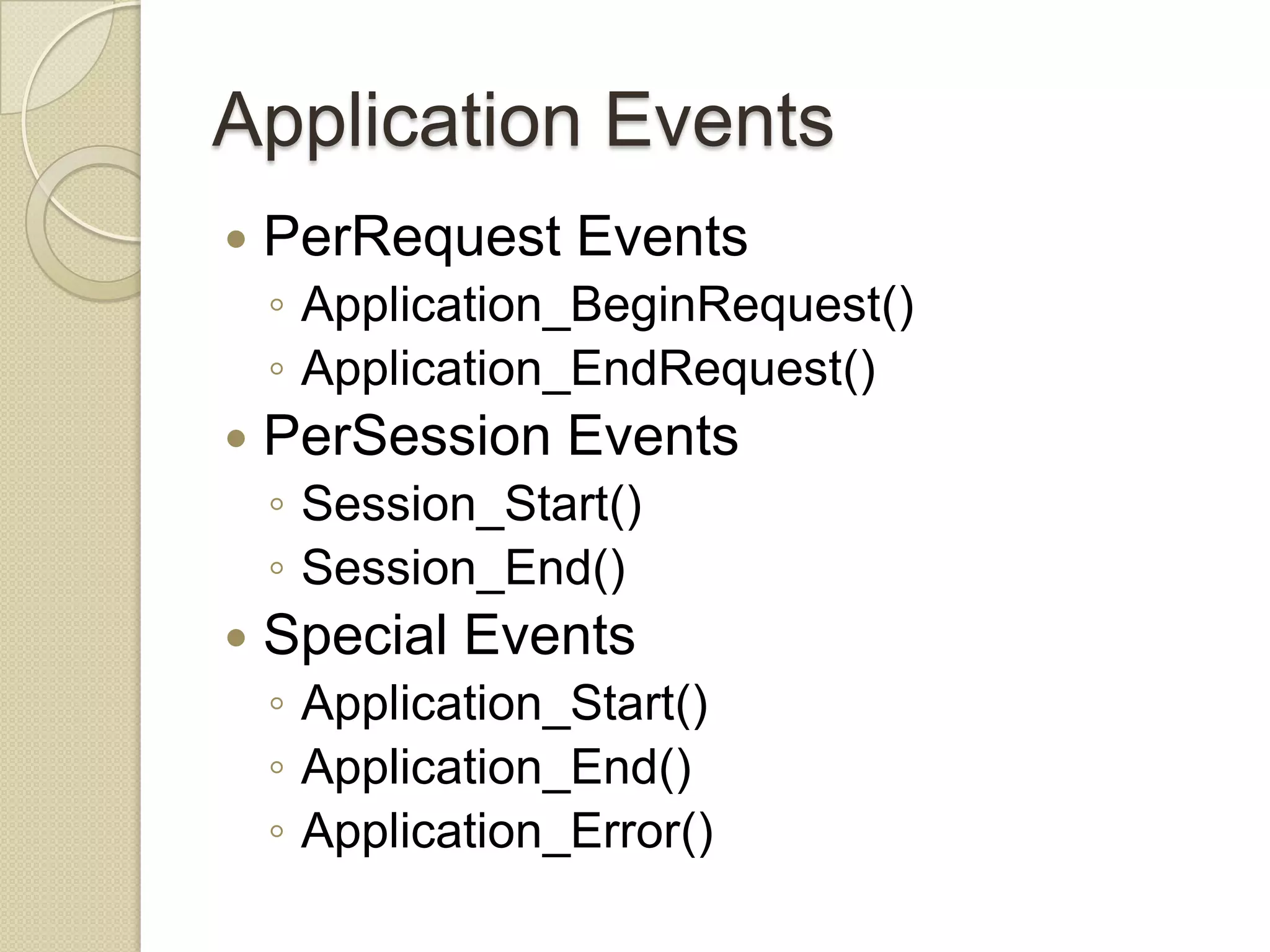
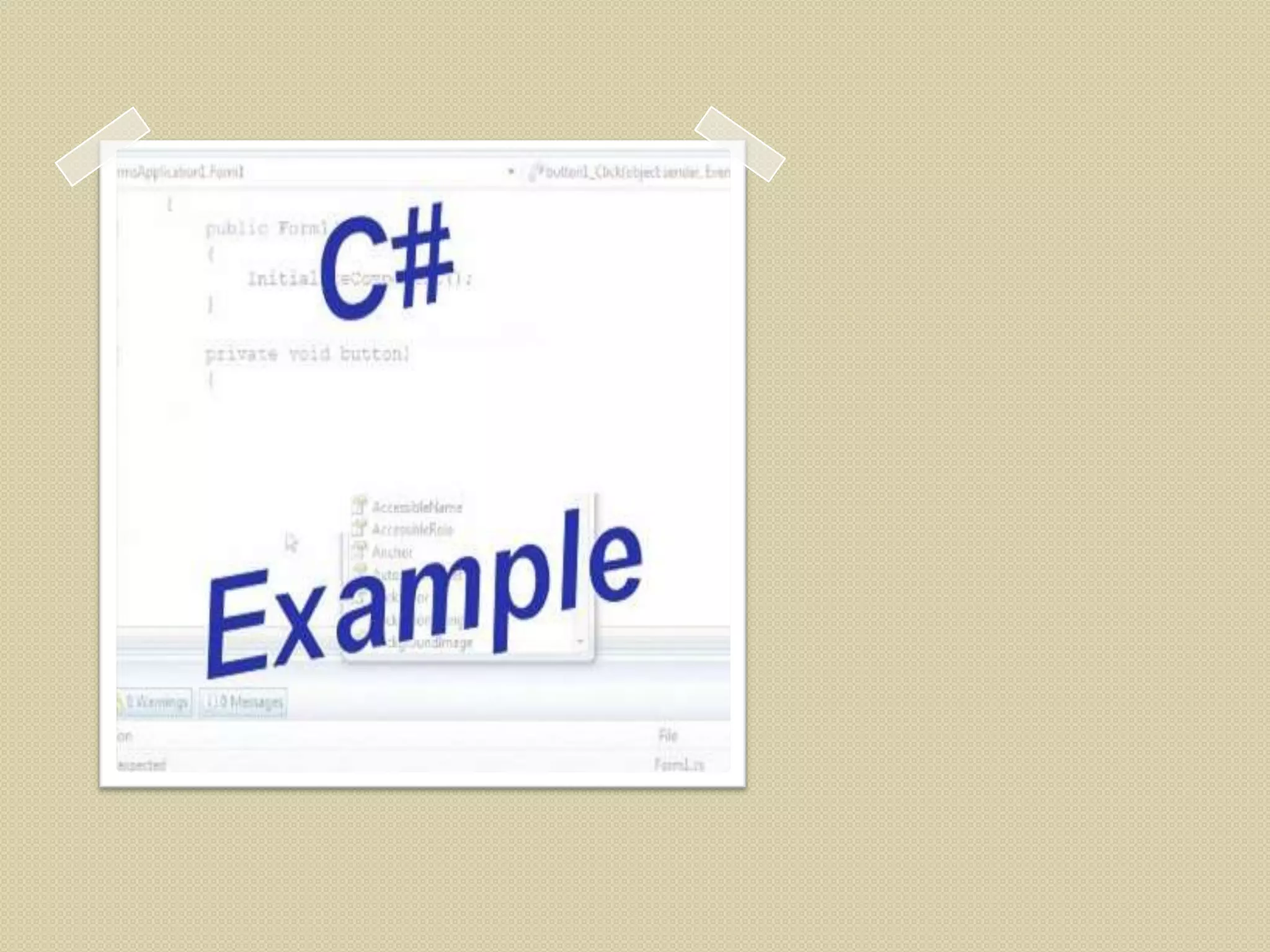
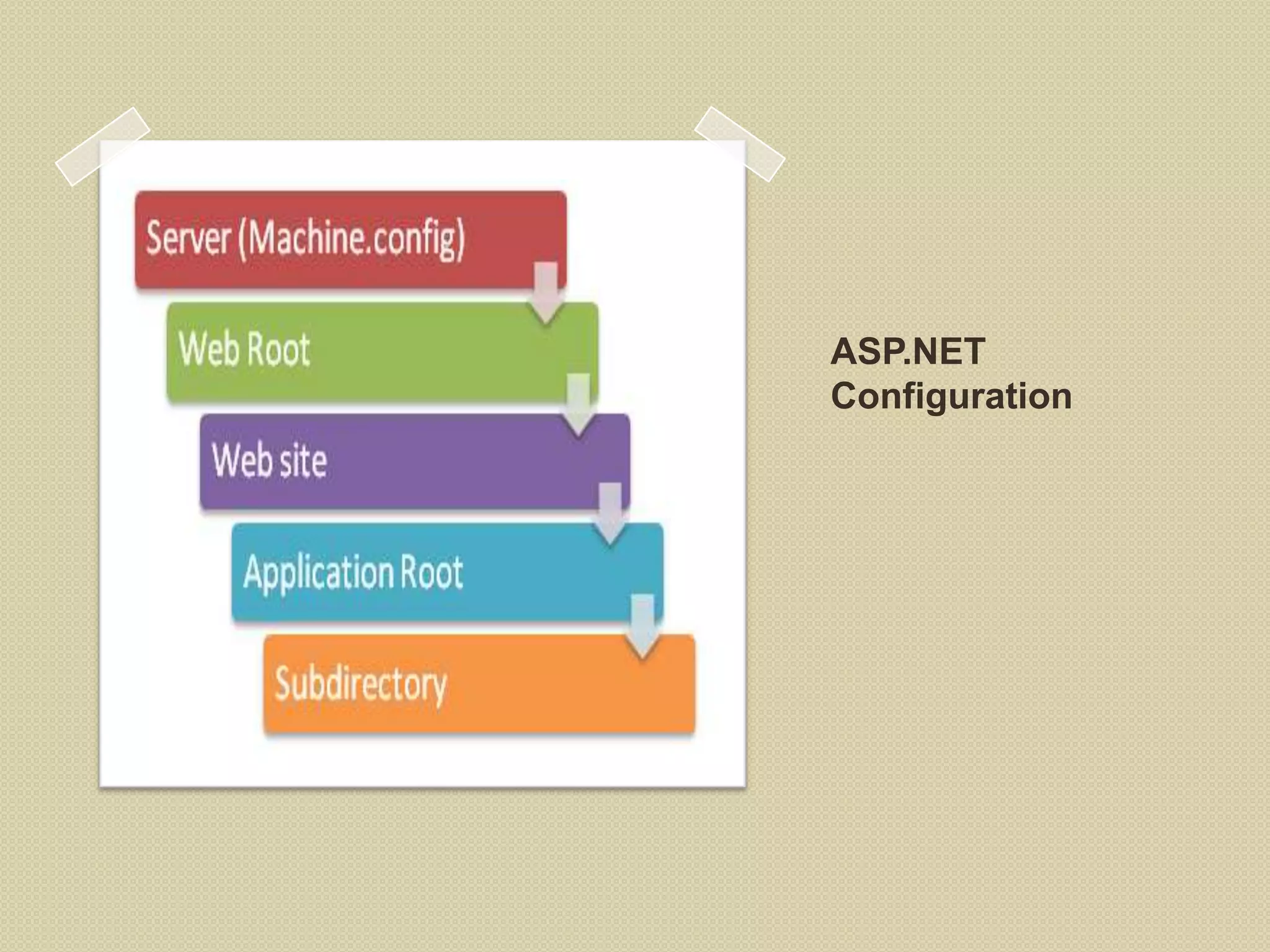
![ASP.NET Configuration XML-based files Machine level ◦ machine.config [windows]Microsoft.NetFramework[Version]C onfig ◦ Root web.config All applications inherit these configurations](https://image.slidesharecdn.com/asp-net-lect2-130212111554-phpapp01/75/ASP-NET-Lecture-2-54-2048.jpg)
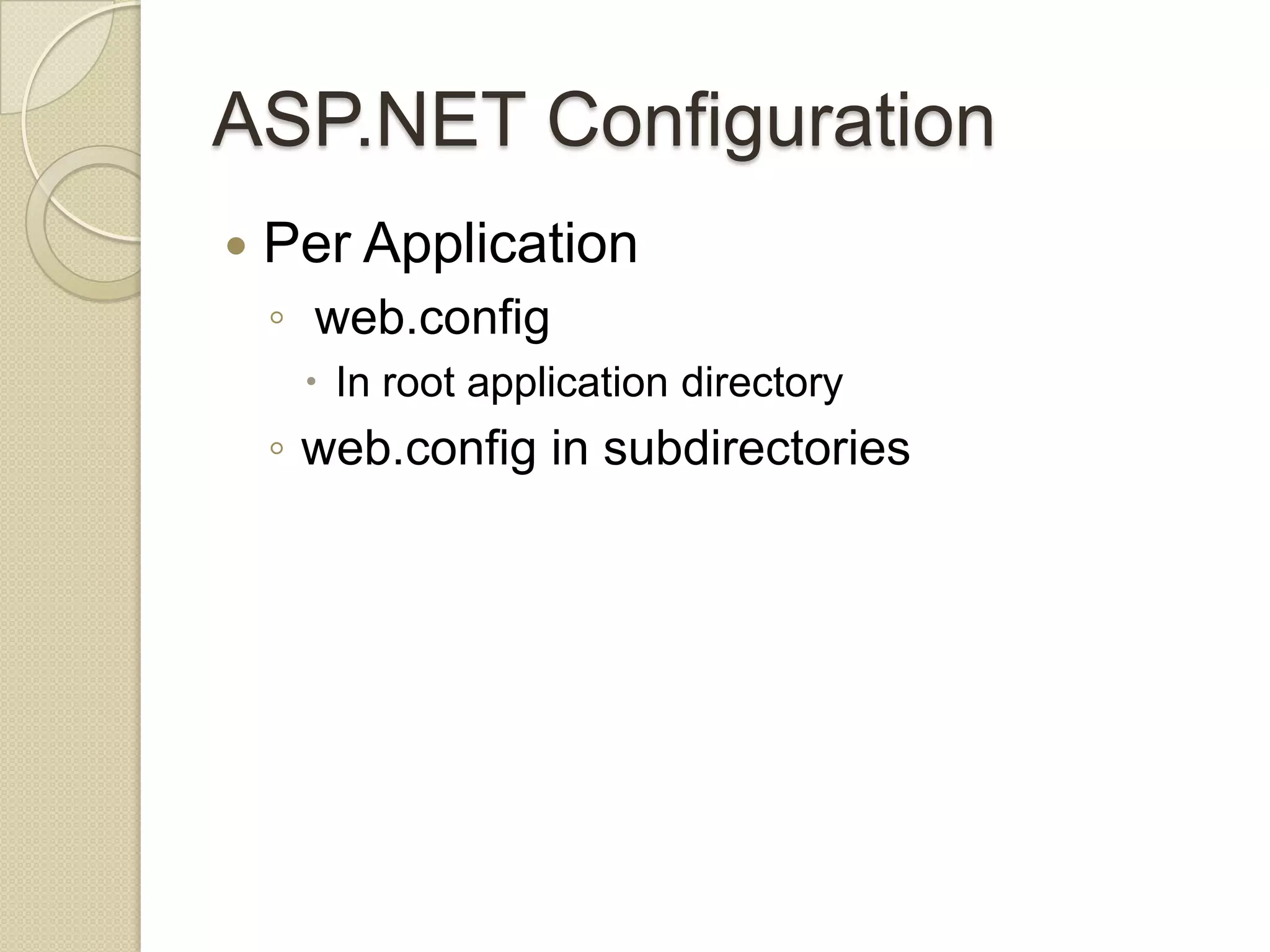
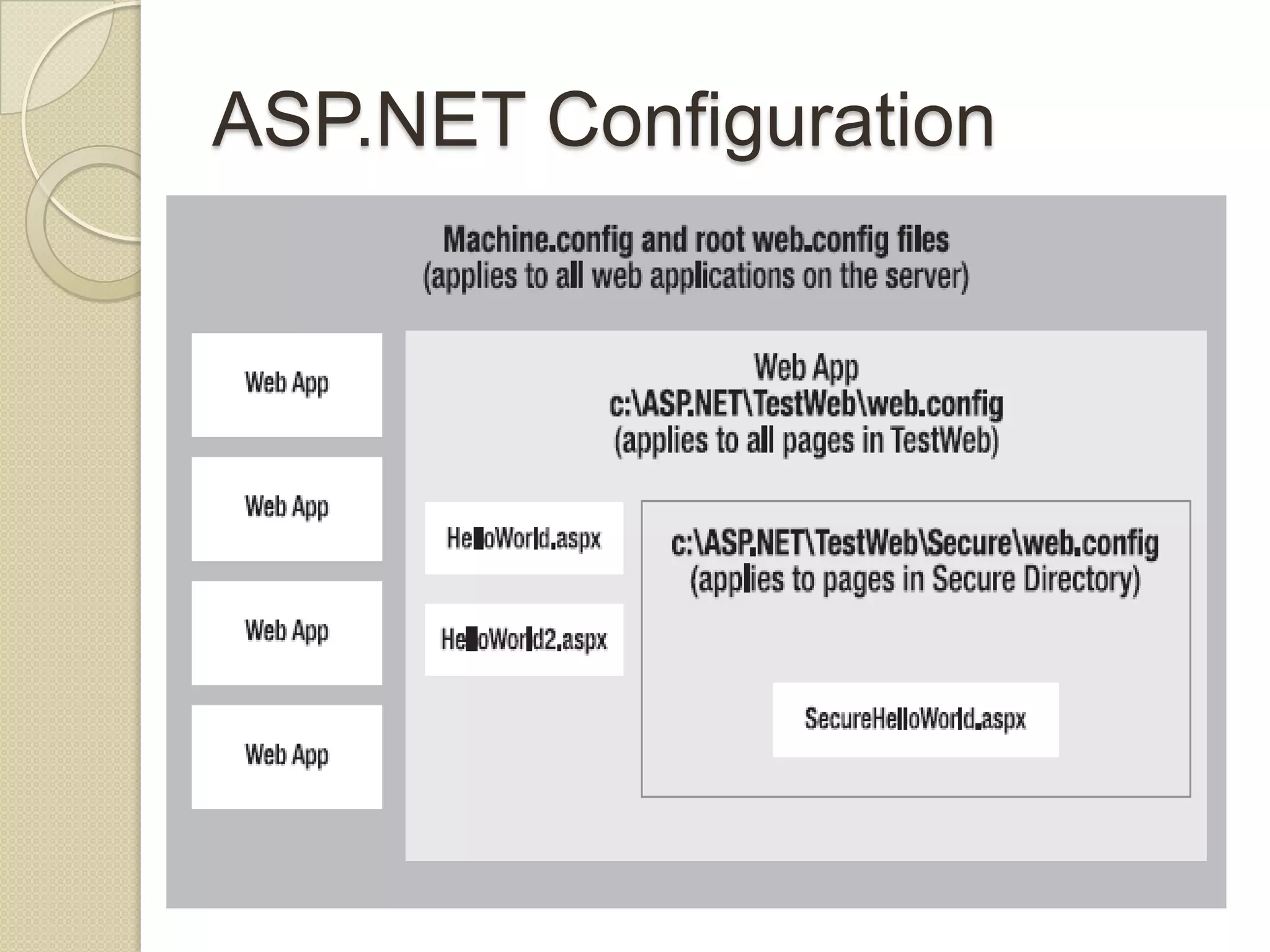
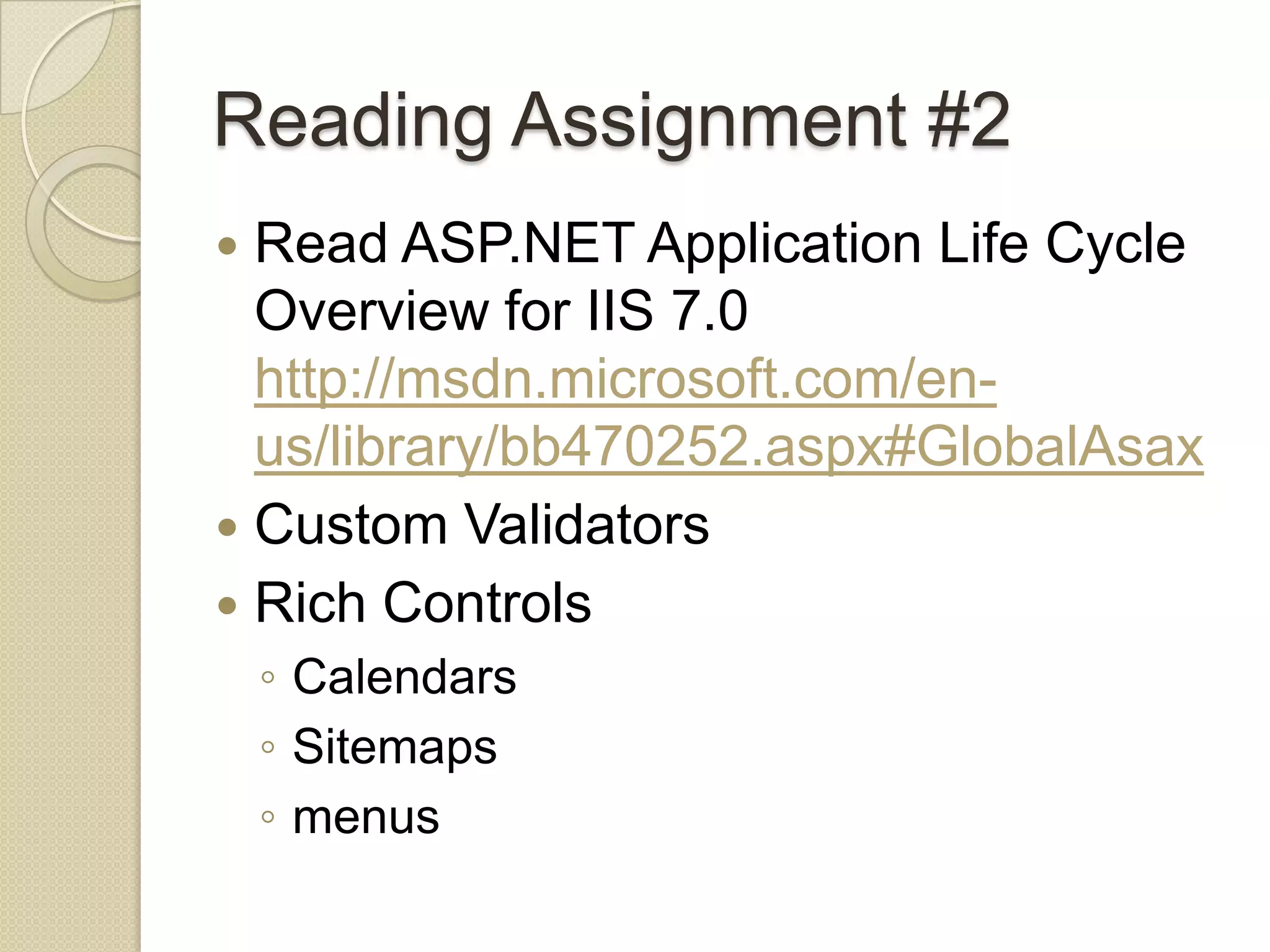
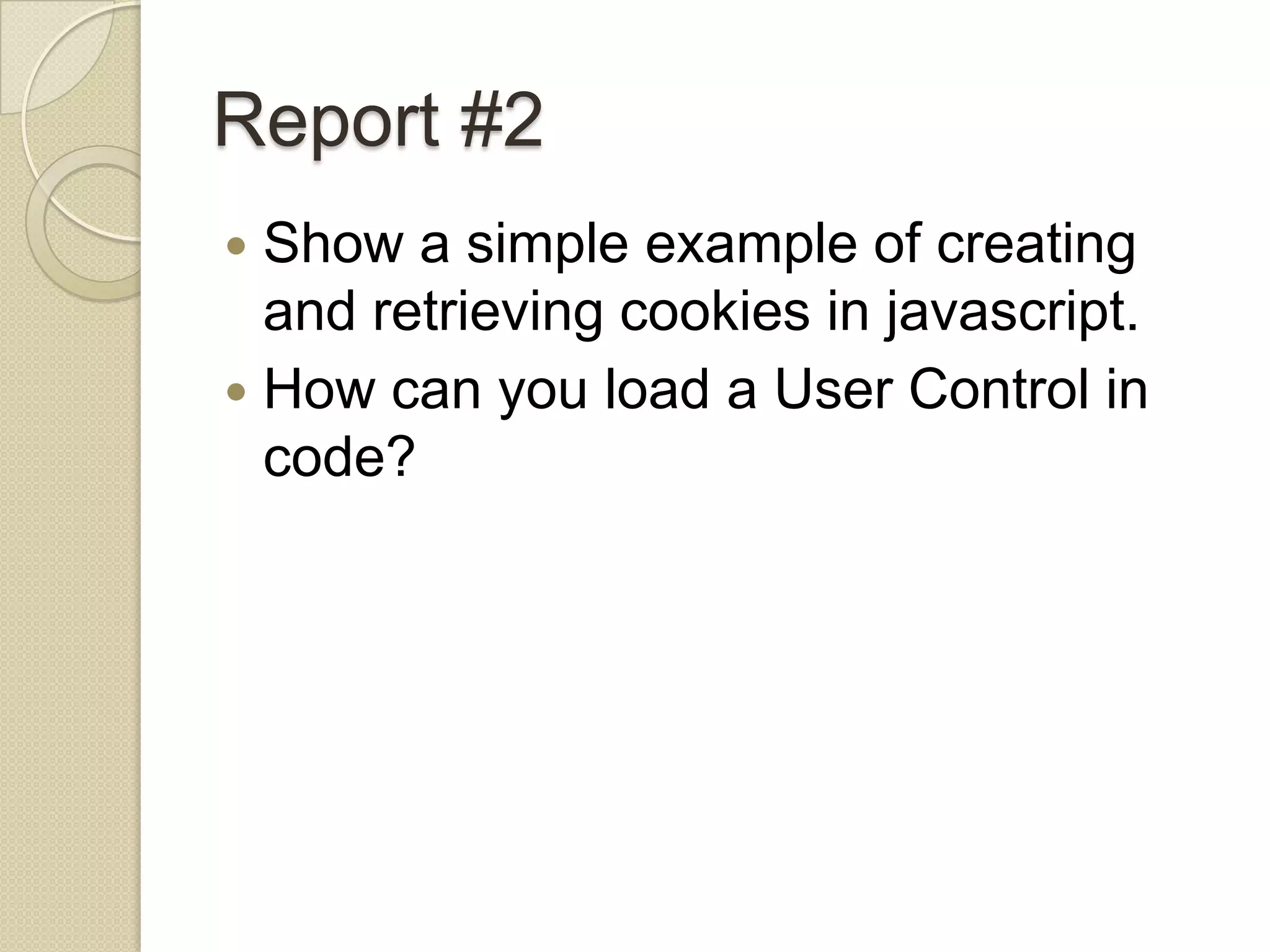
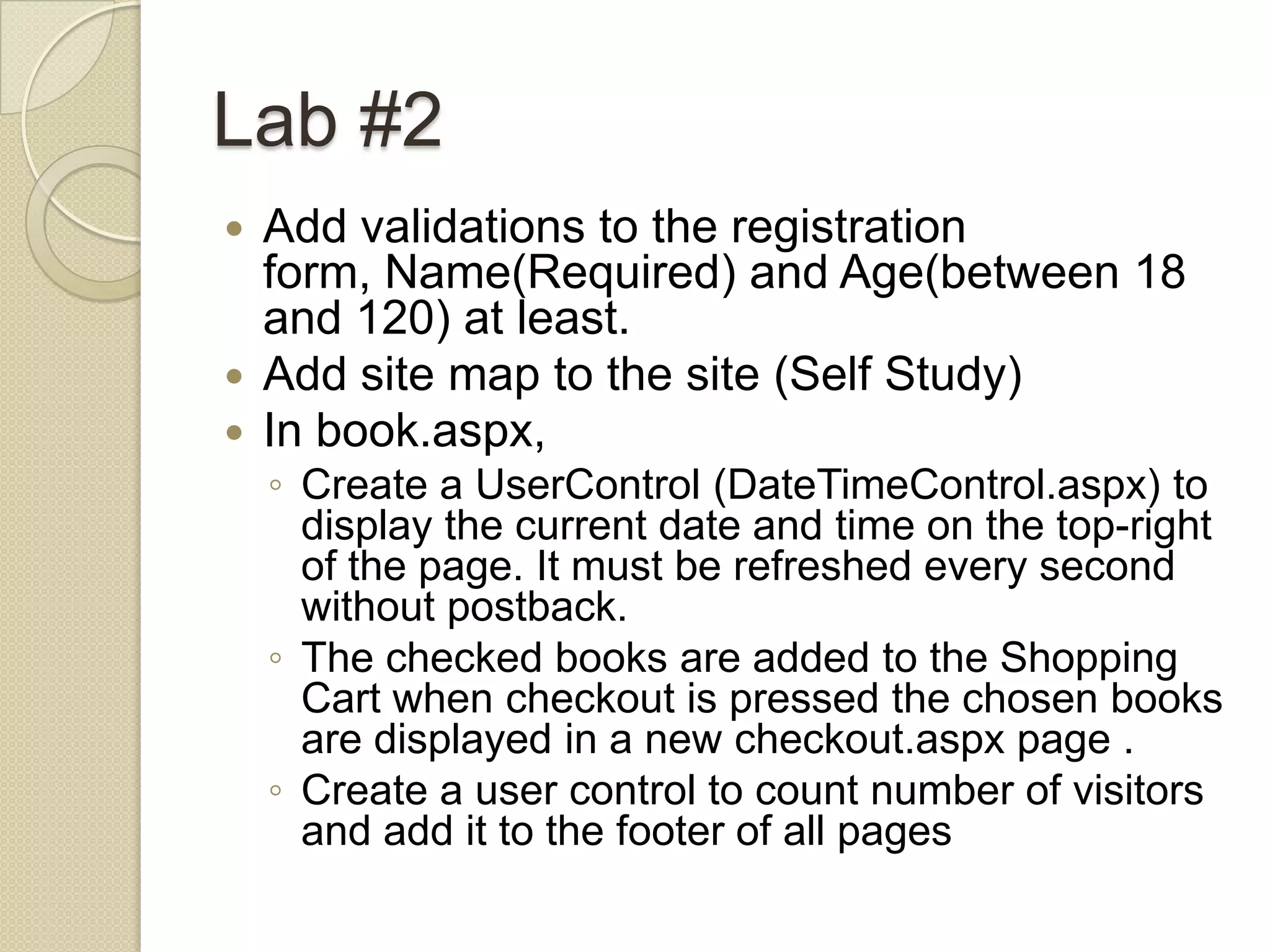
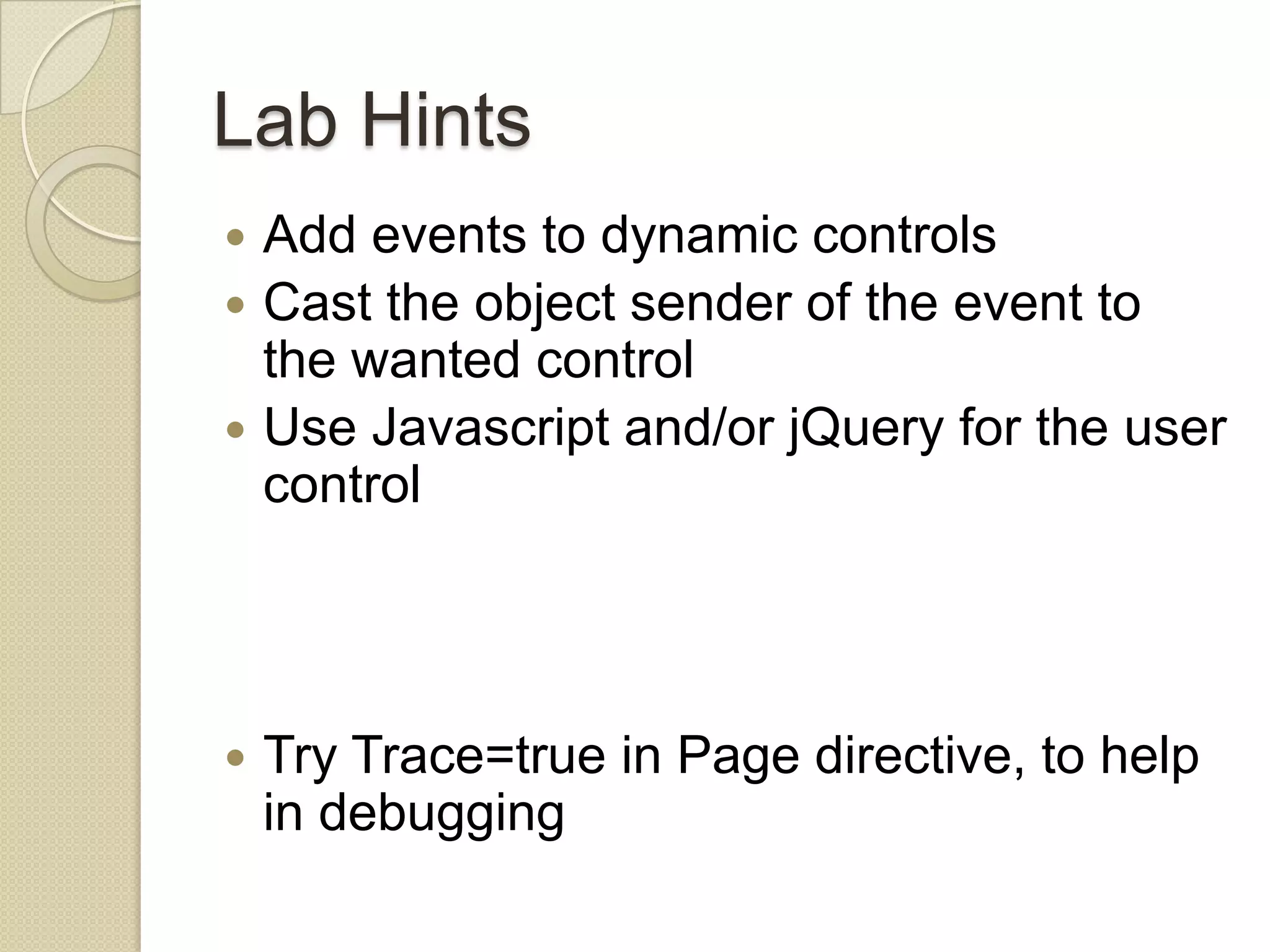
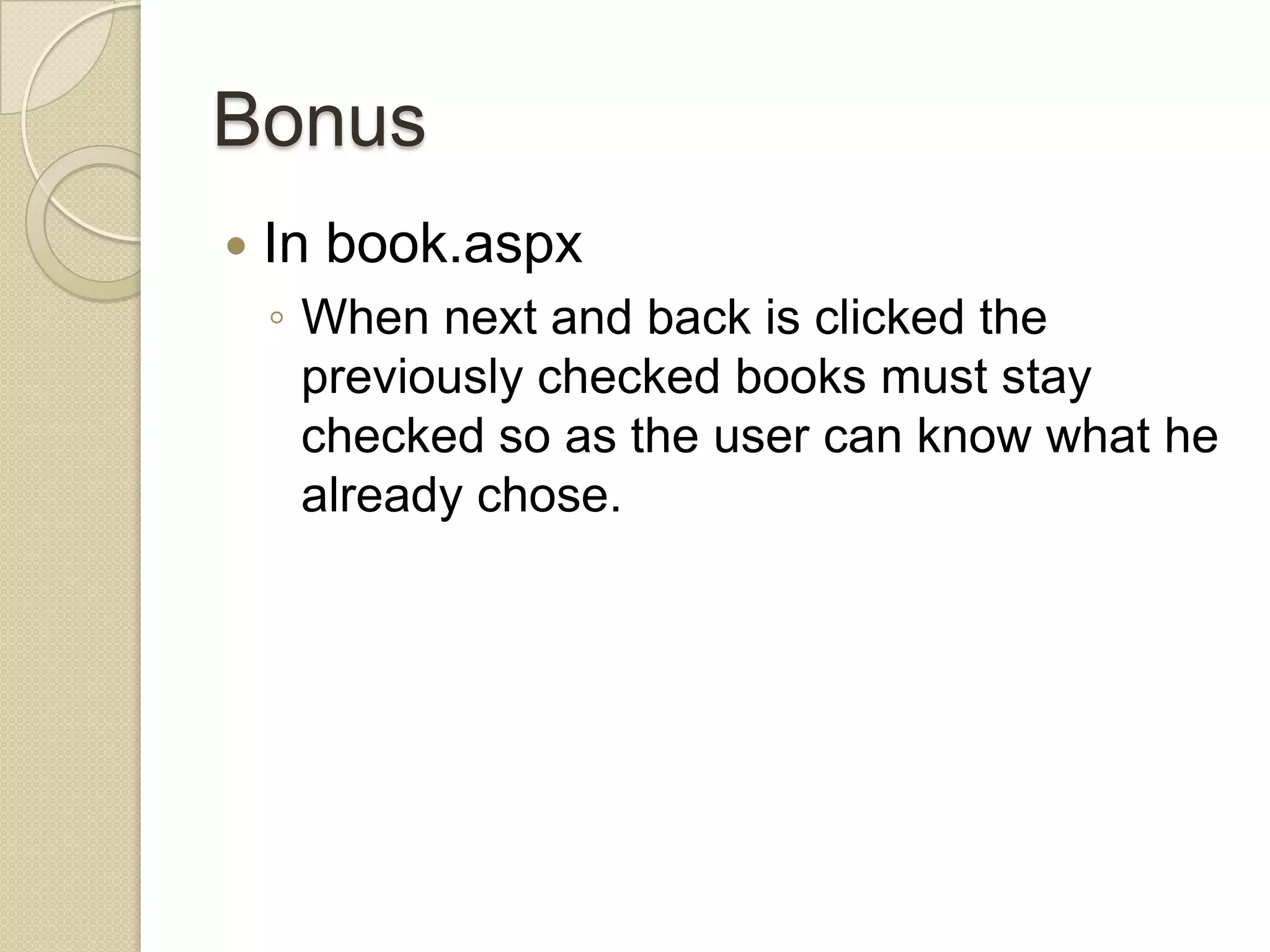
![REFERENCES [1] Beginning ASP.NET 4 In C# 2010, Matthew Macdonald, Apress [2] Web Application Architecture Principles, Protocols And Practices, Leon Shklar And Richard Rosen, Wiley [3] Professional AS P.NE T 4 In C# And VB, Bill Evjen, Scott Hanselman And Devin Rader, Wiley [4] Pro ASP.NET In C# 2010, Fourth Edition,matthew Macdonald, Adam Freeman, And Mario Szpuszta, Apress](https://image.slidesharecdn.com/asp-net-lect2-130212111554-phpapp01/75/ASP-NET-Lecture-2-62-2048.jpg)