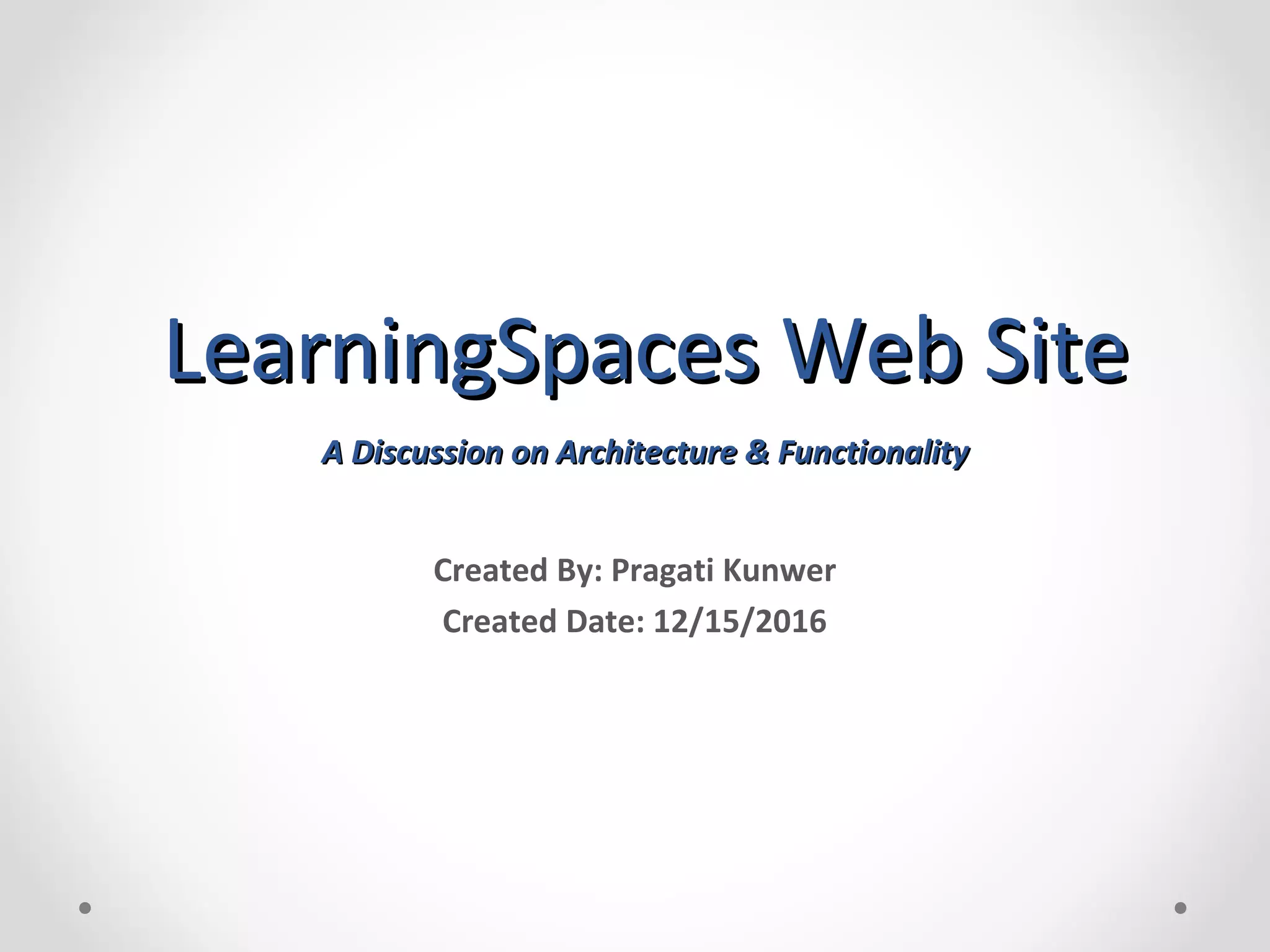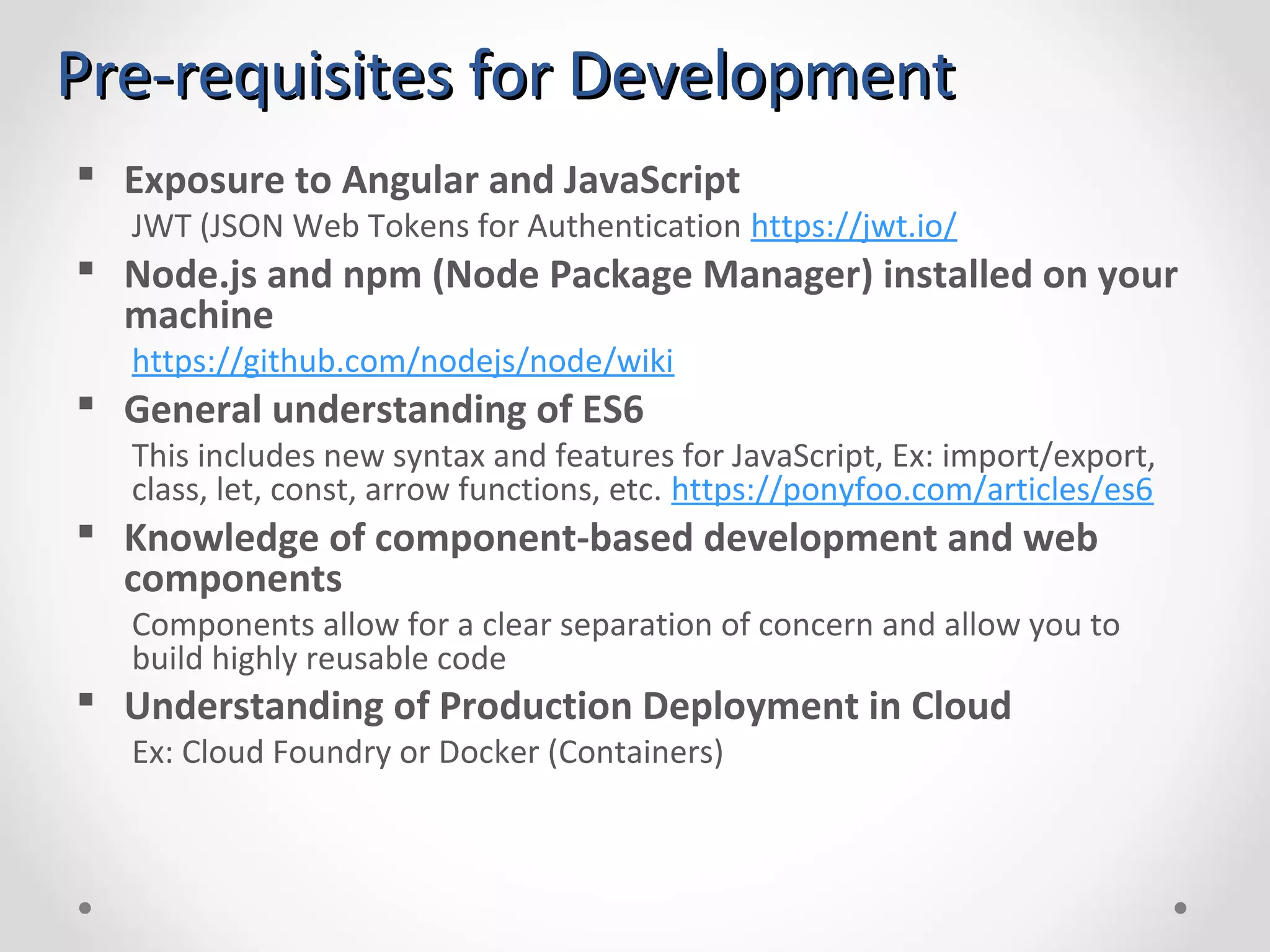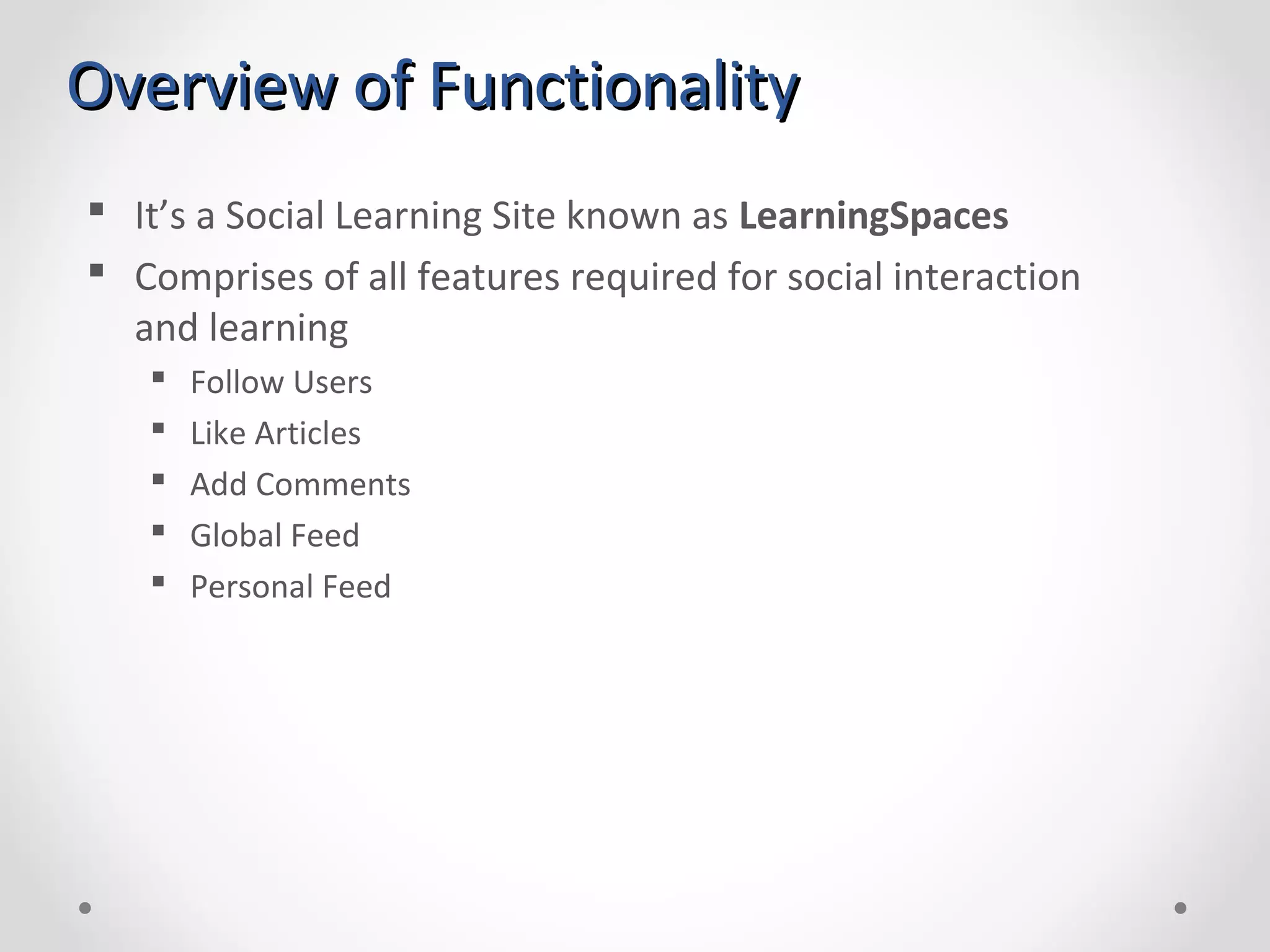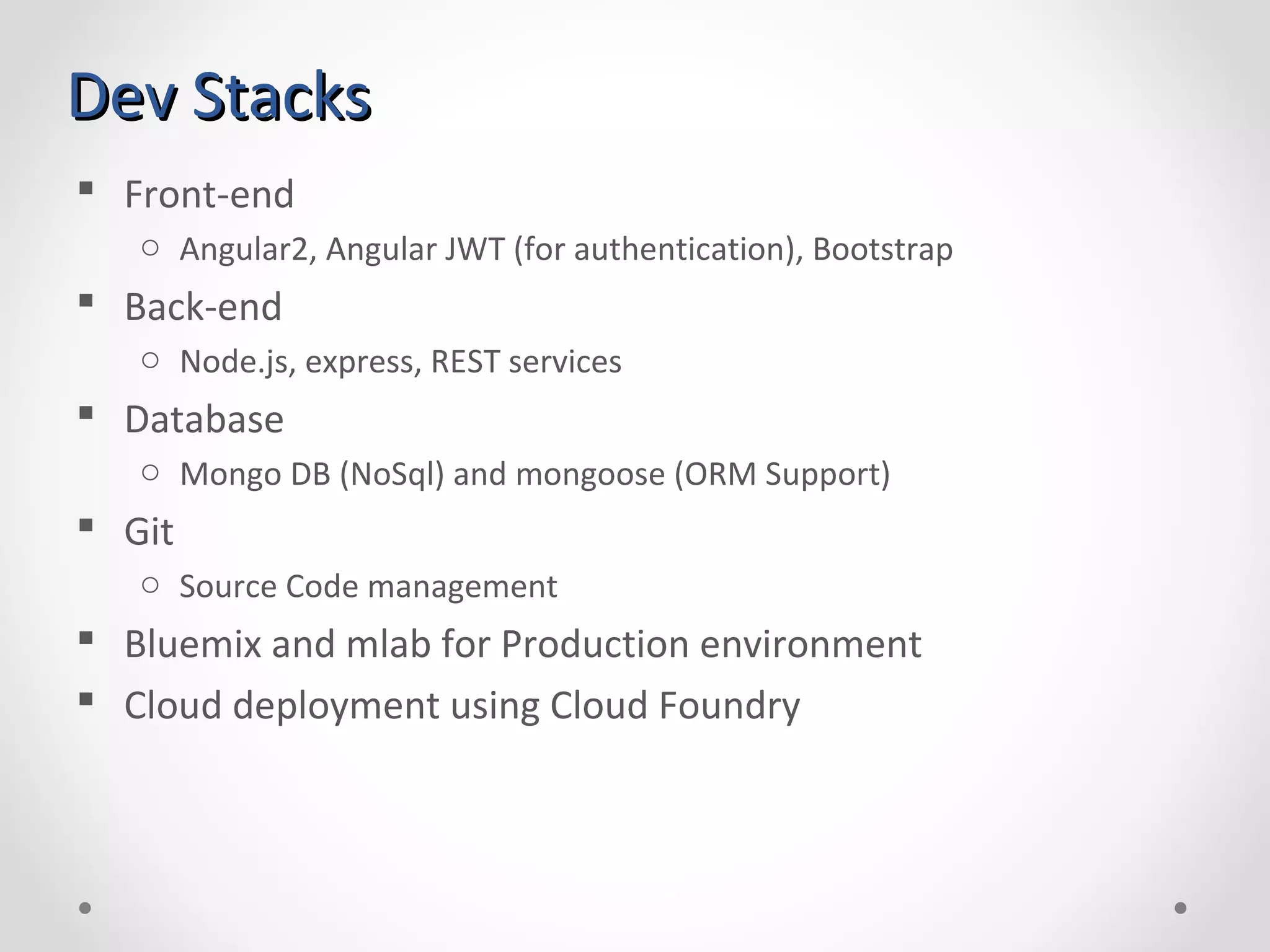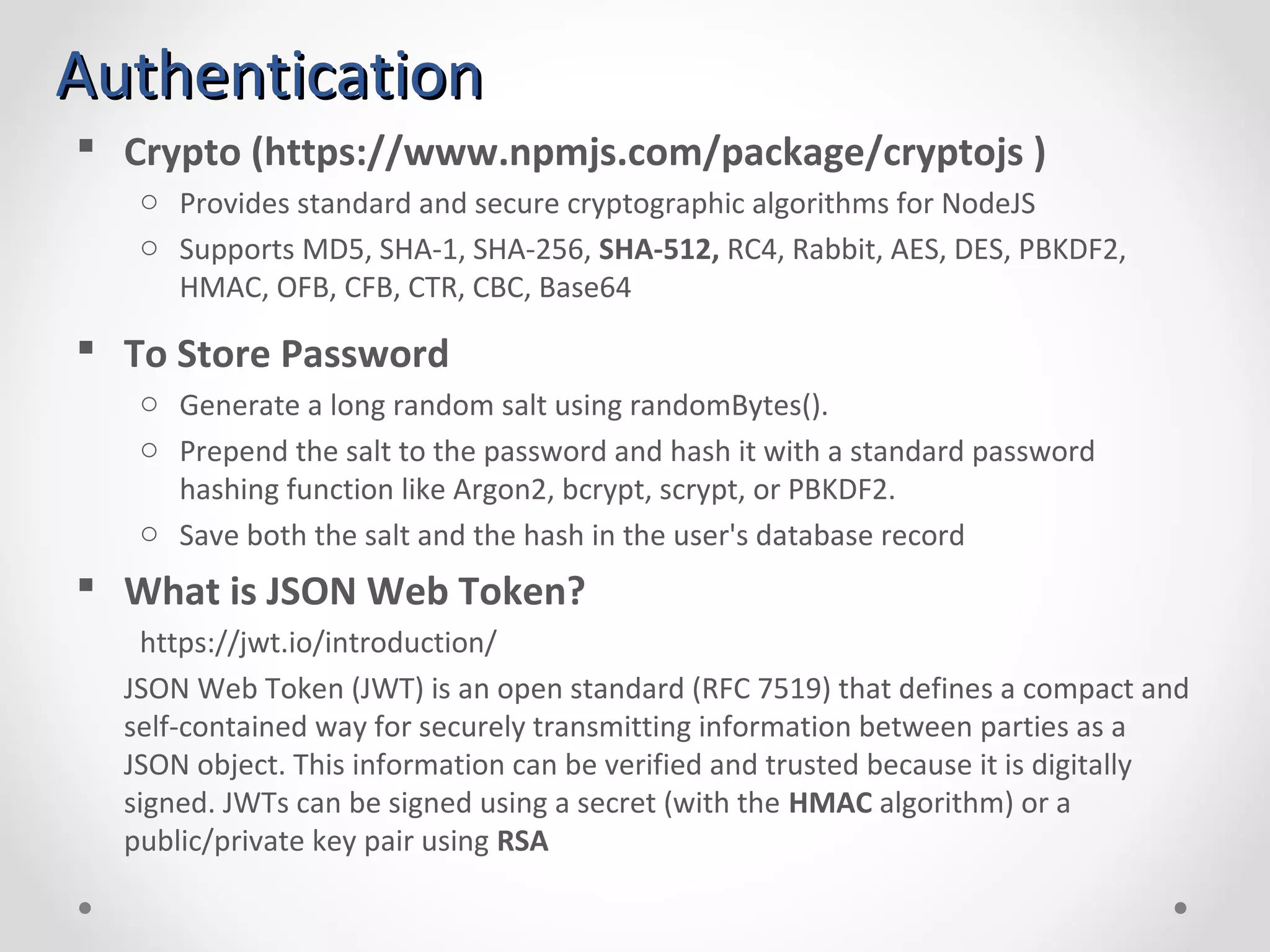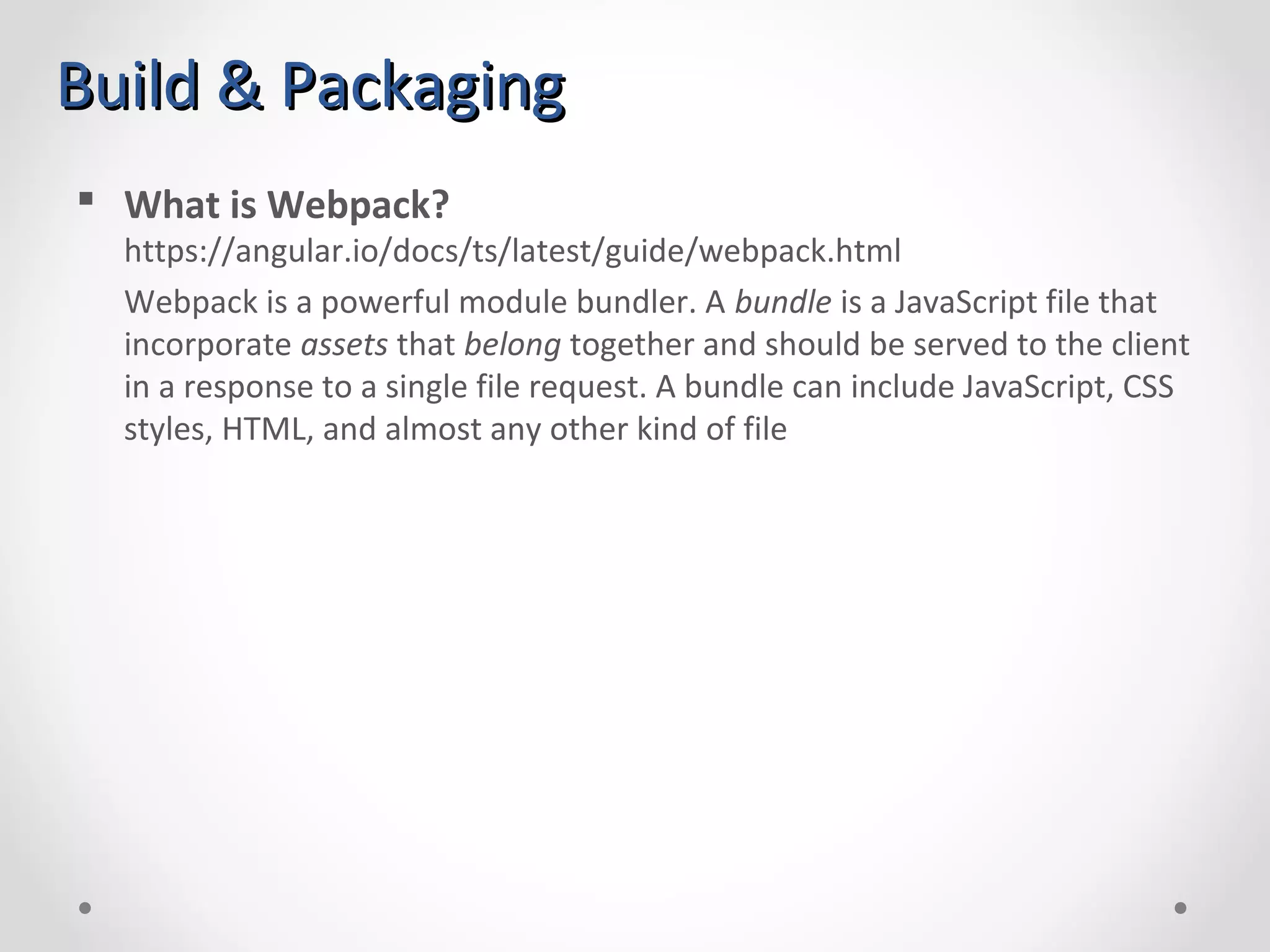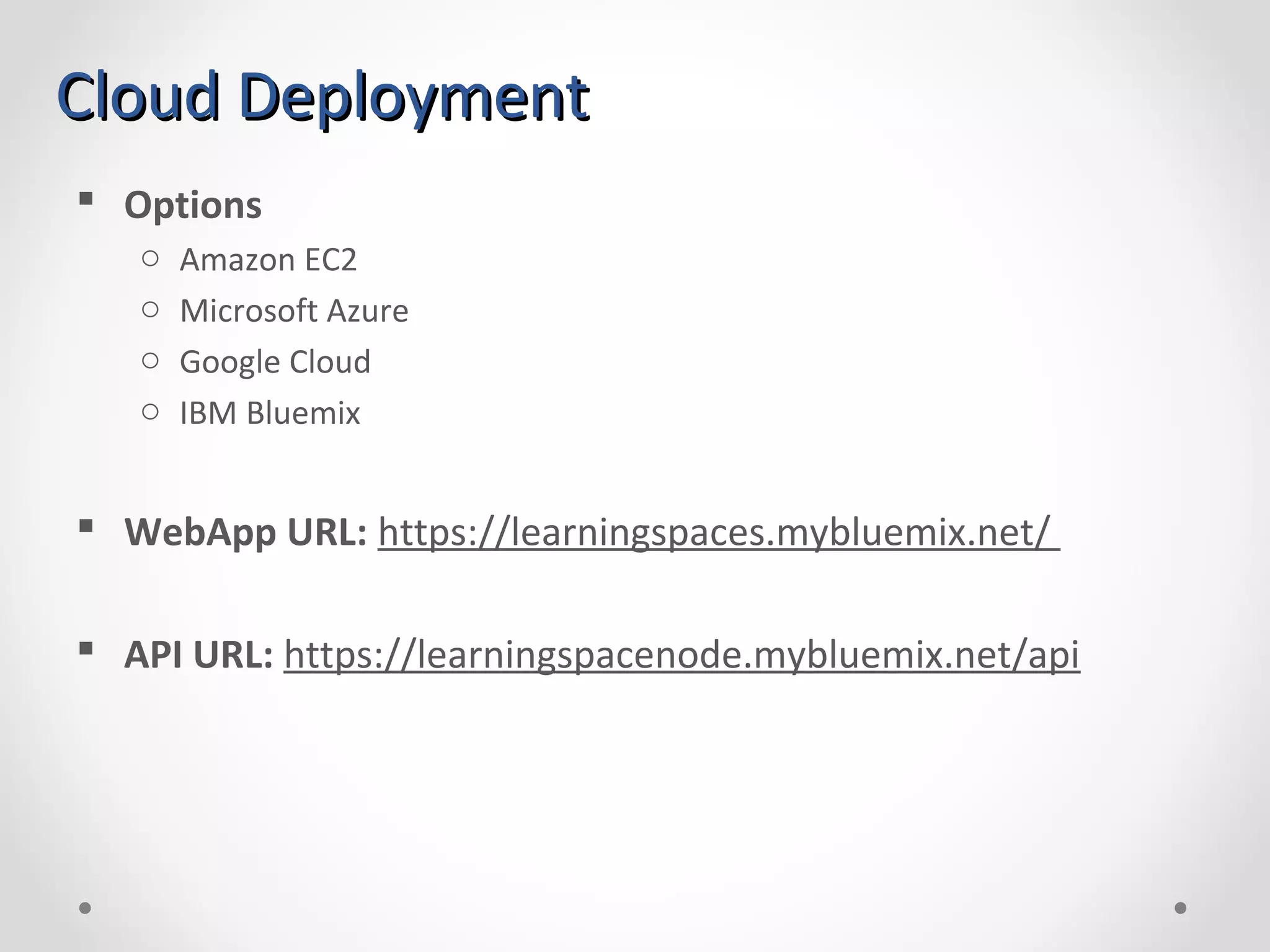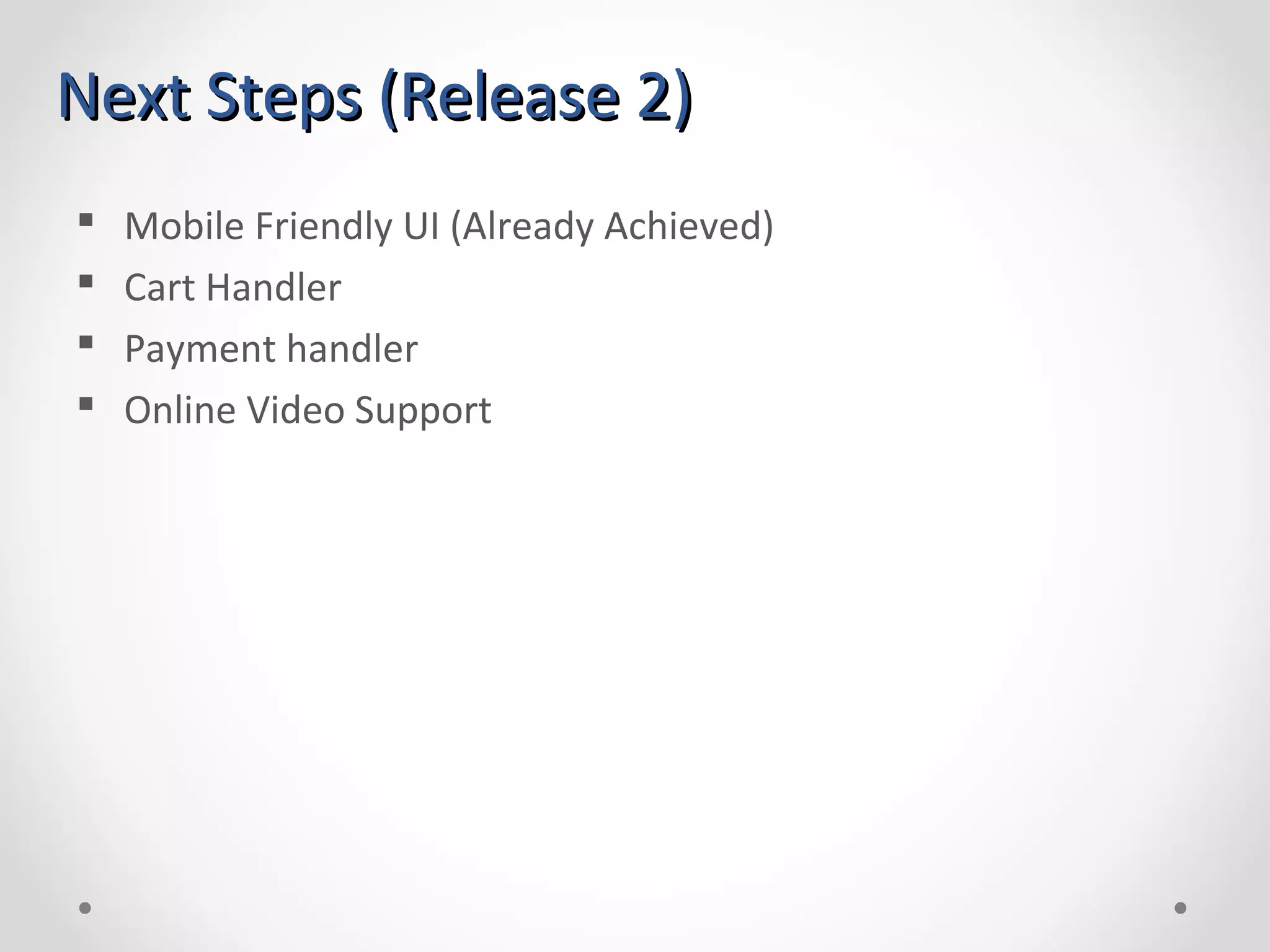This document discusses the architecture and functionality of a social learning website called LearningSpaces. It provides an overview of the required technologies including Angular, Node.js, and MongoDB. It describes authentication using JSON web tokens and hashing passwords for security. The document also covers building and packaging the site using Webpack, and deploying it on a cloud platform like Bluemix.