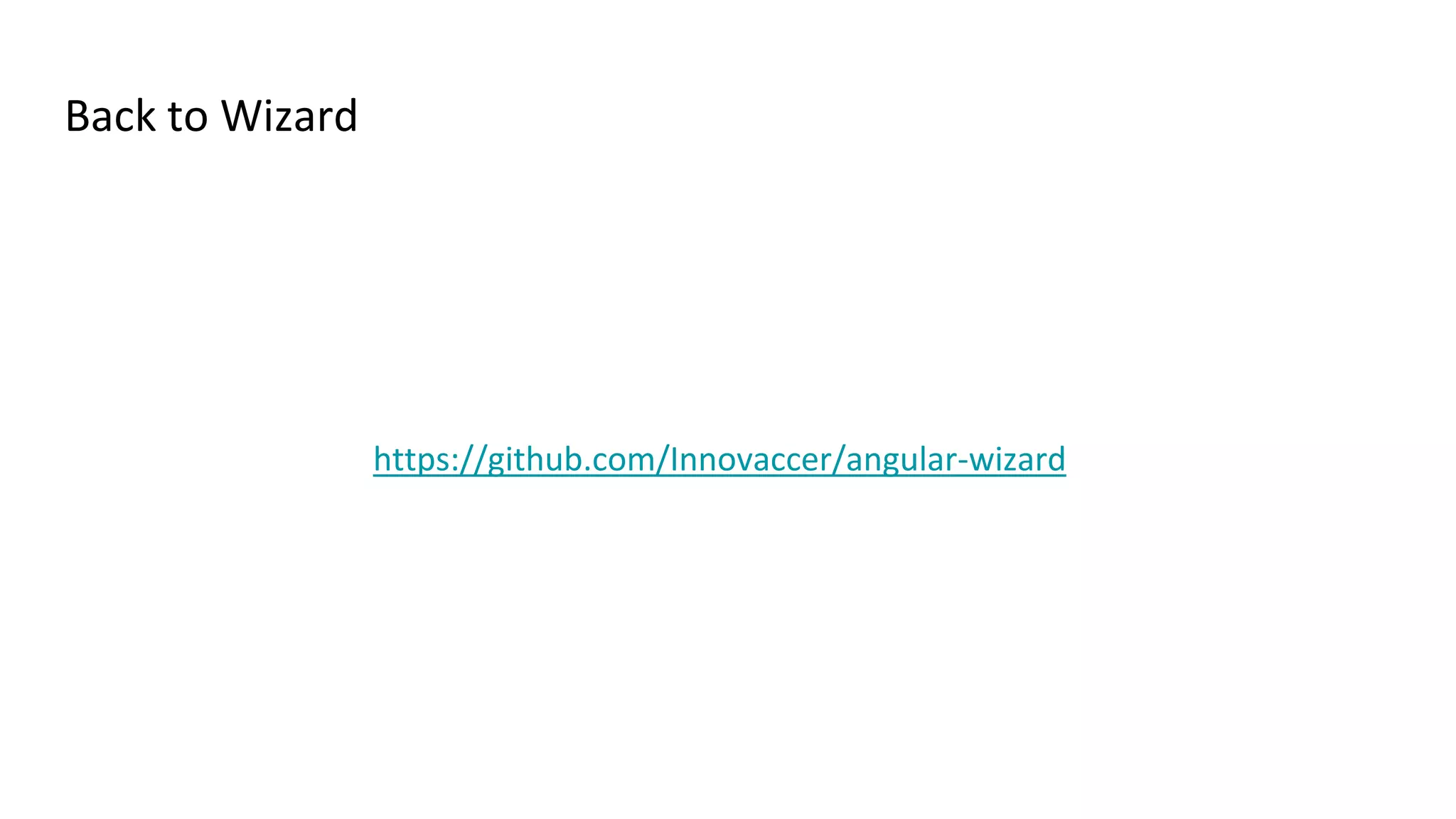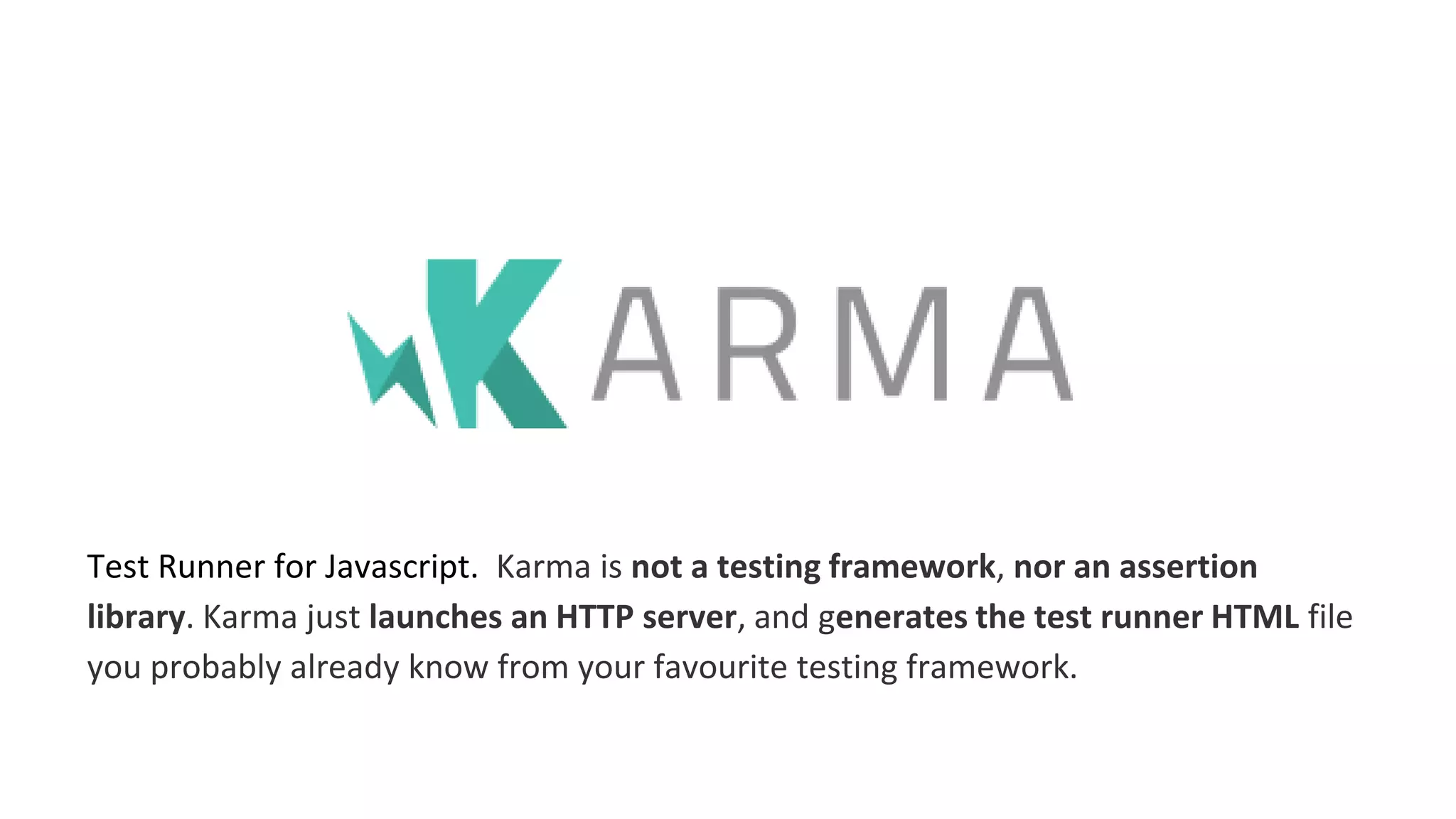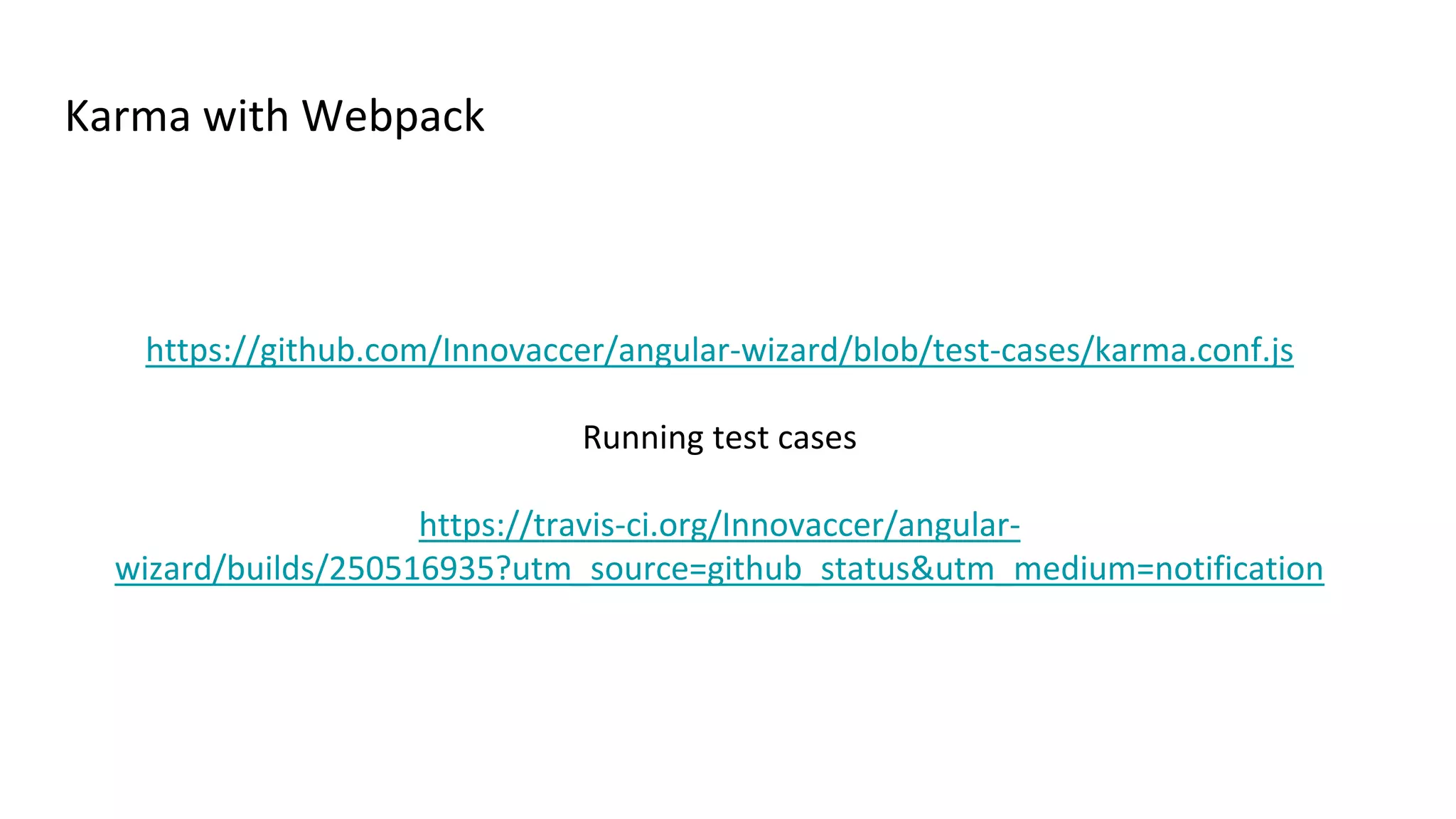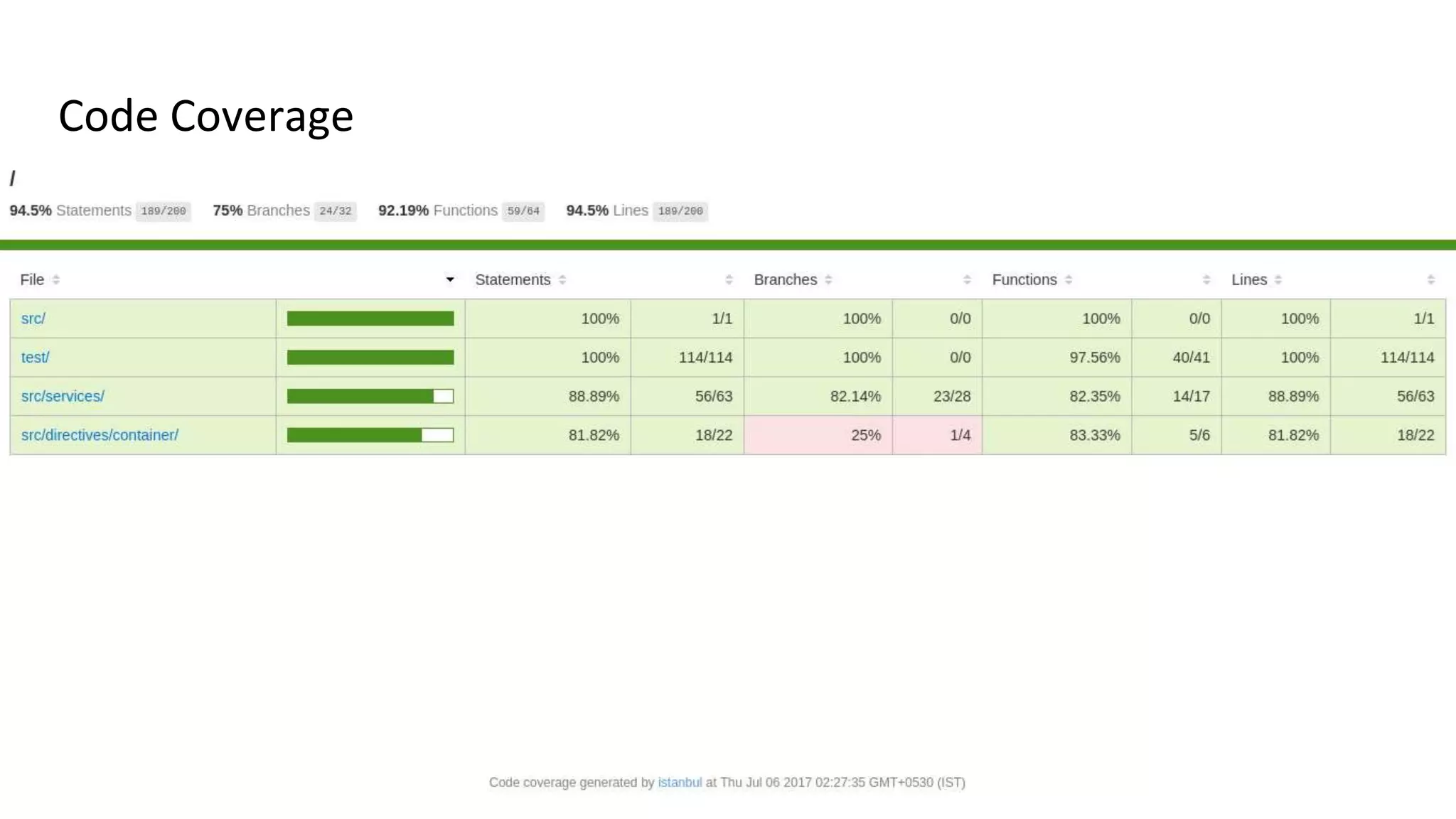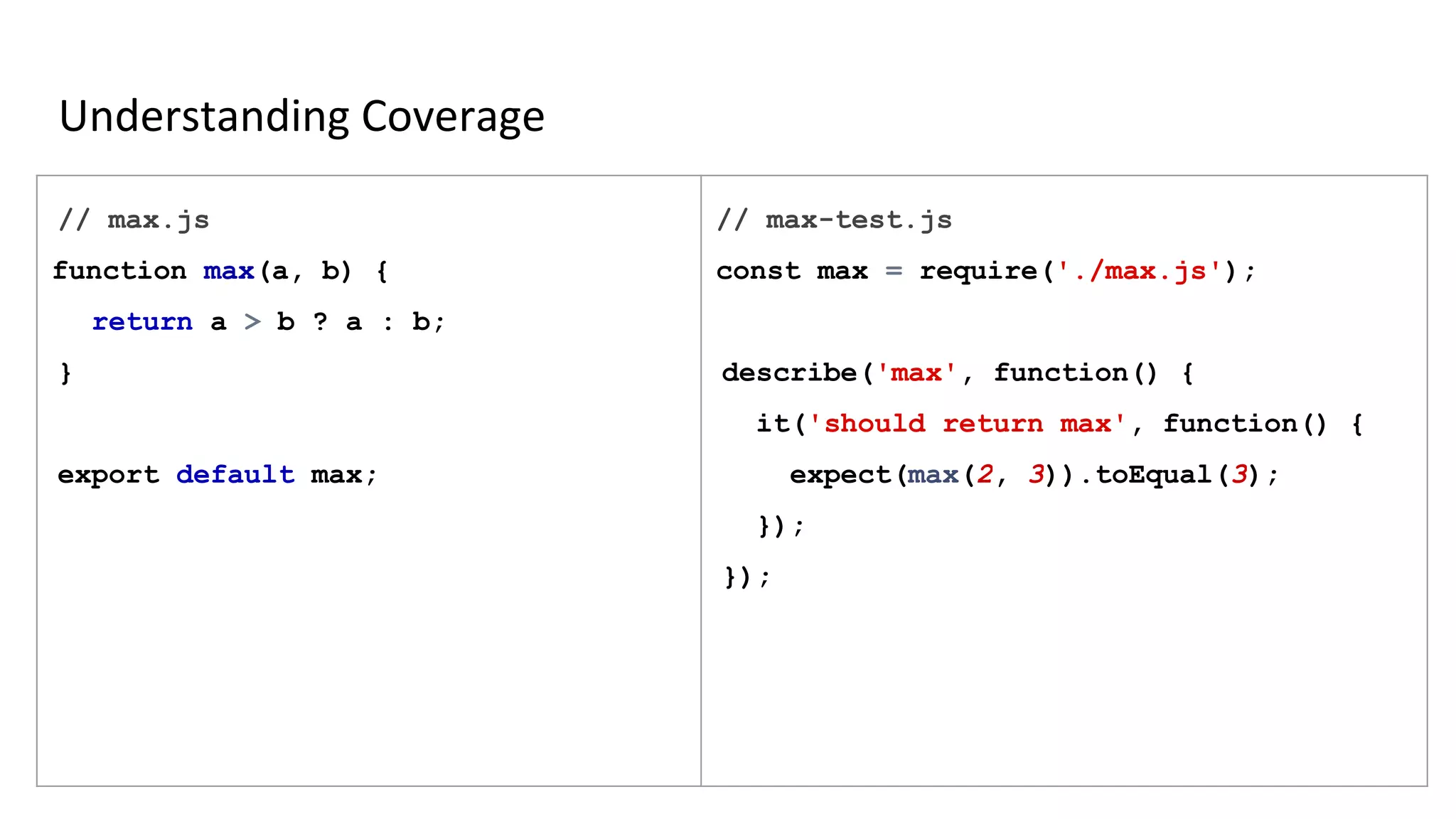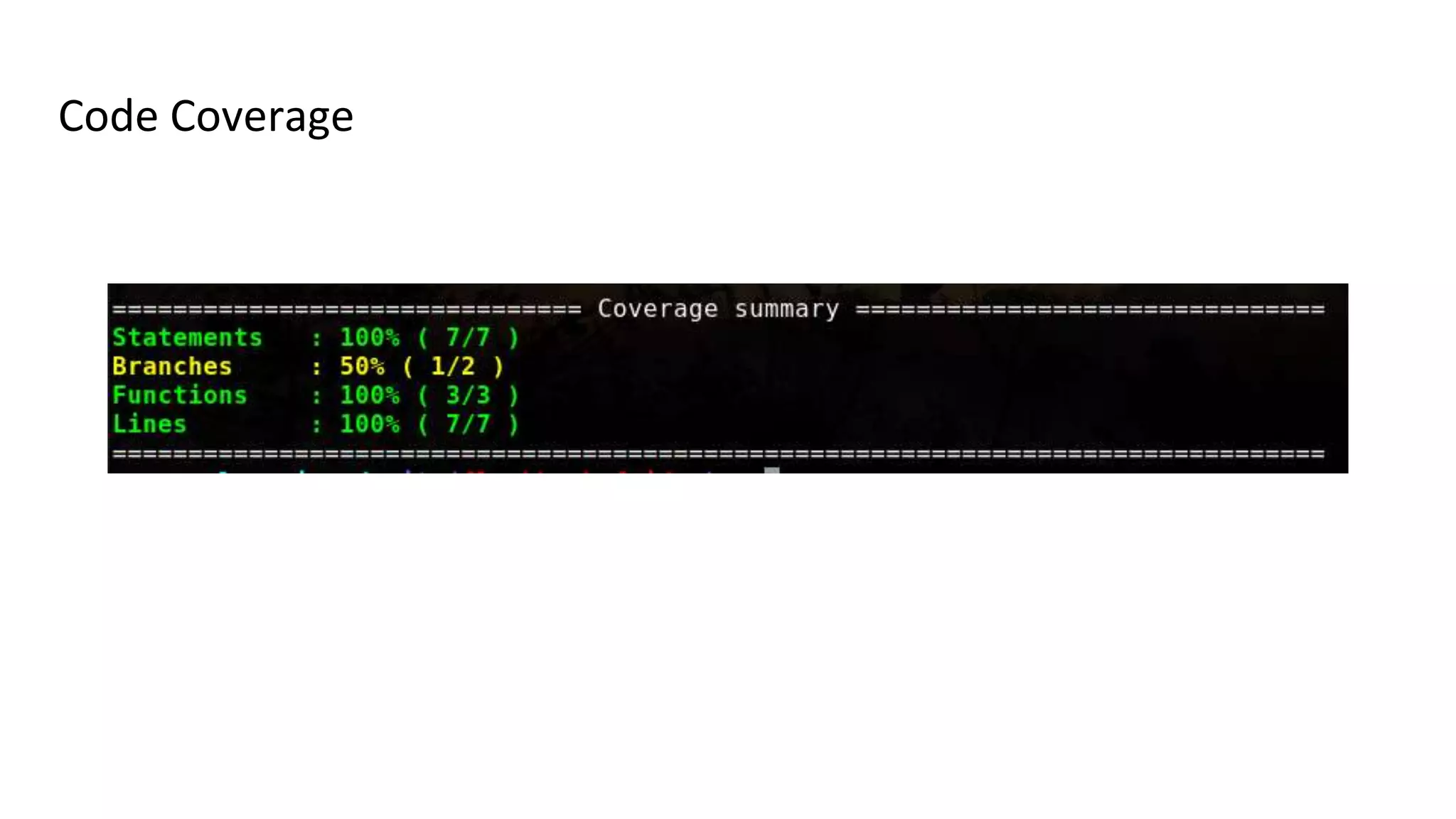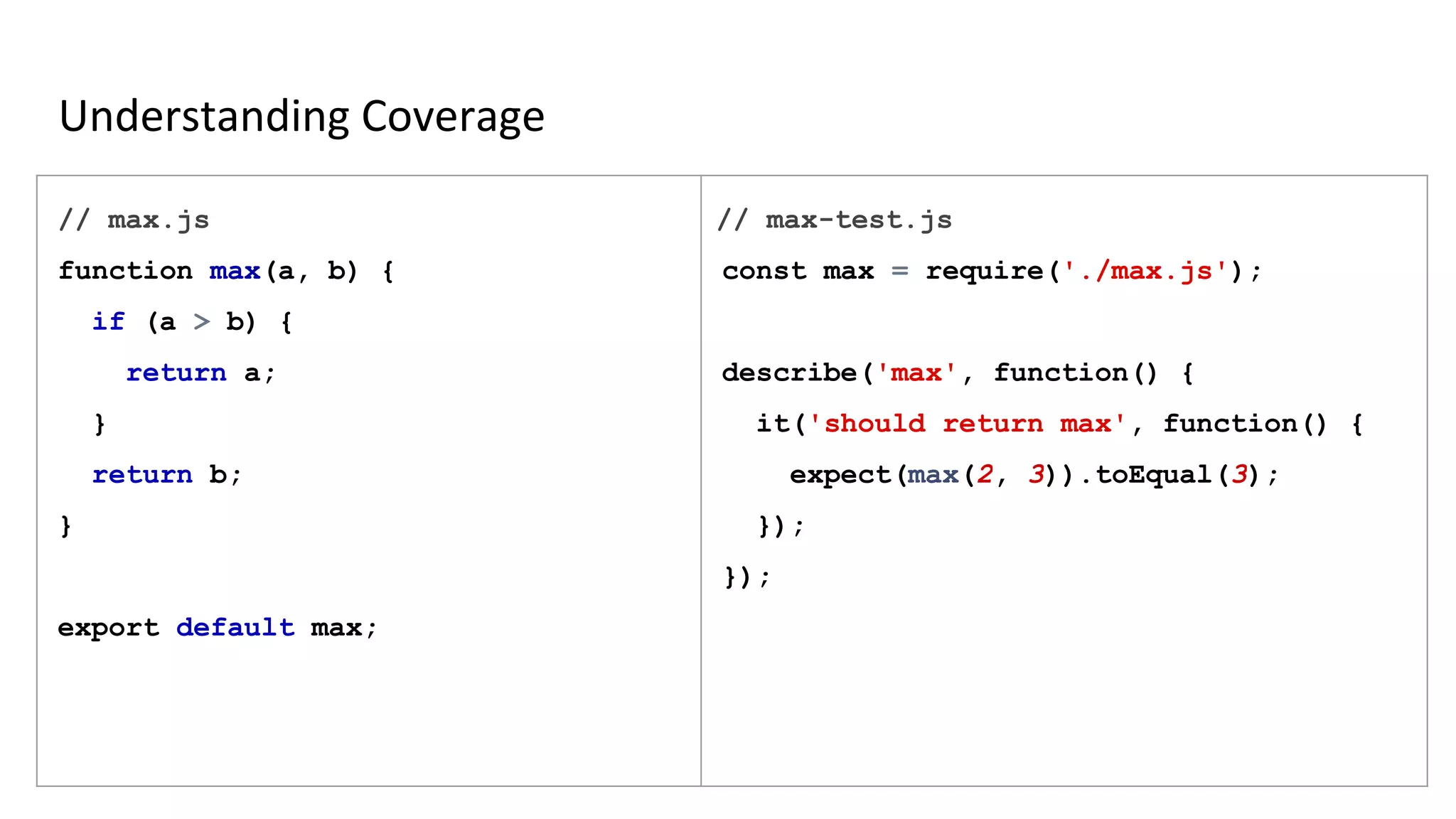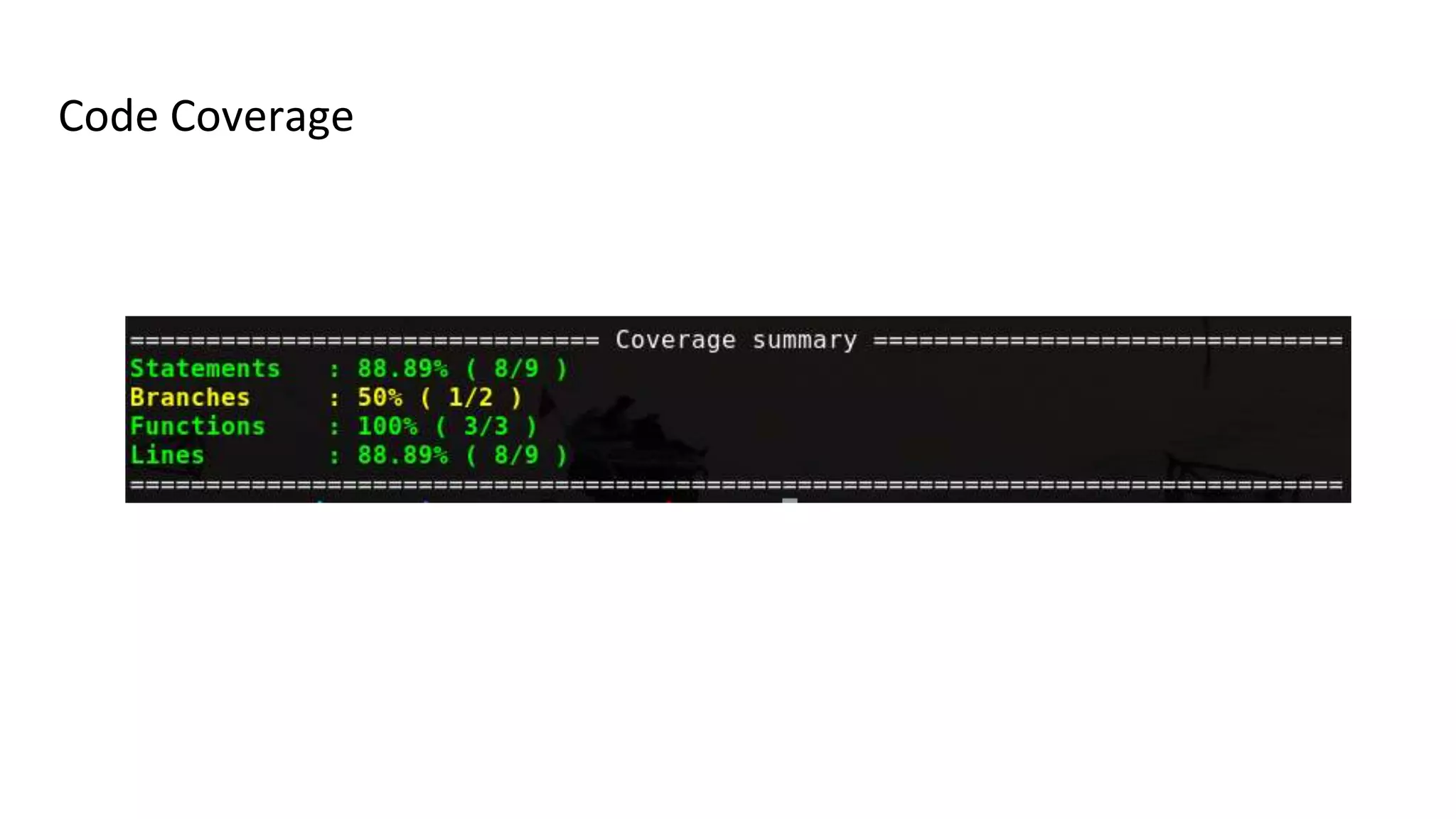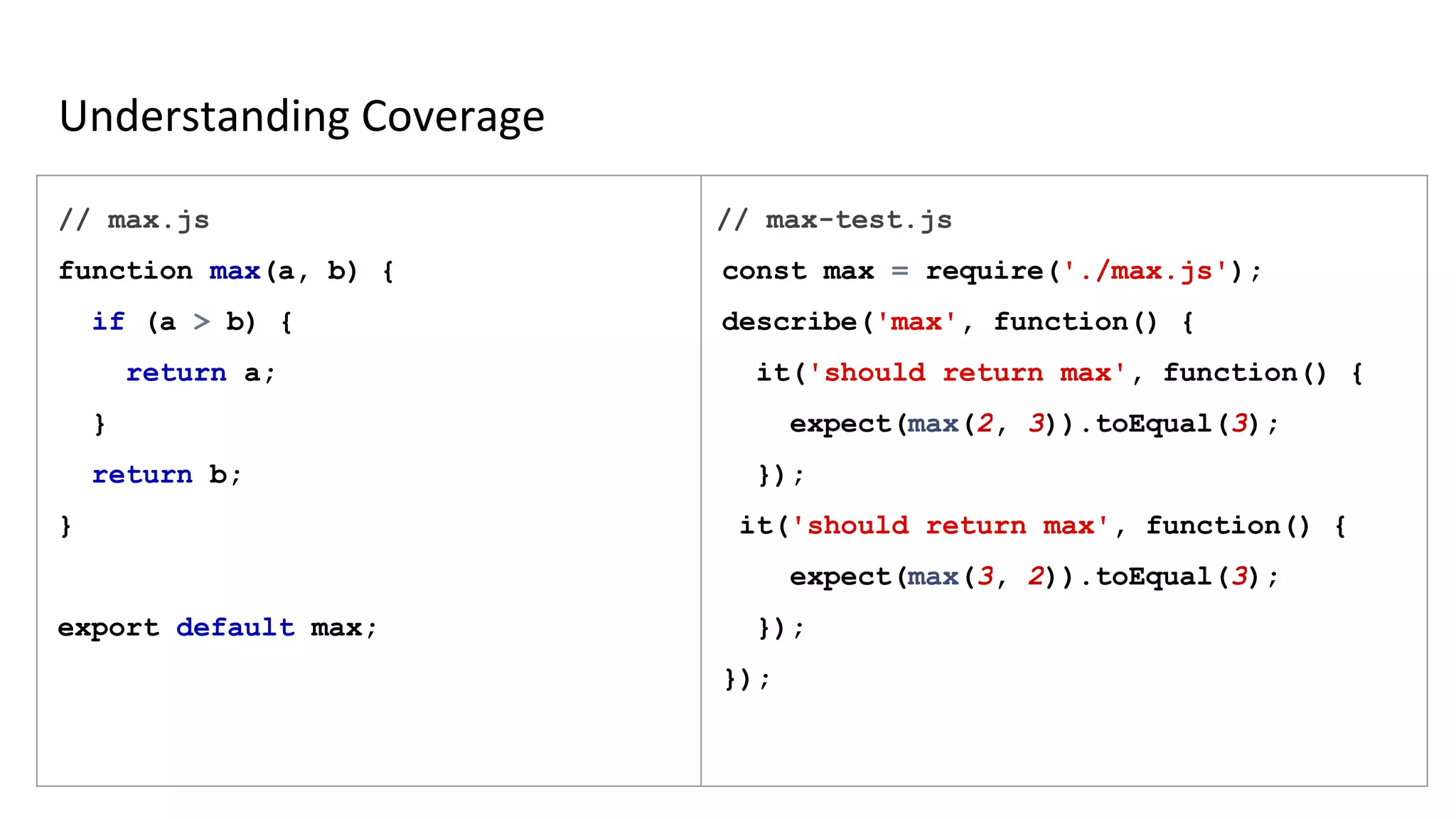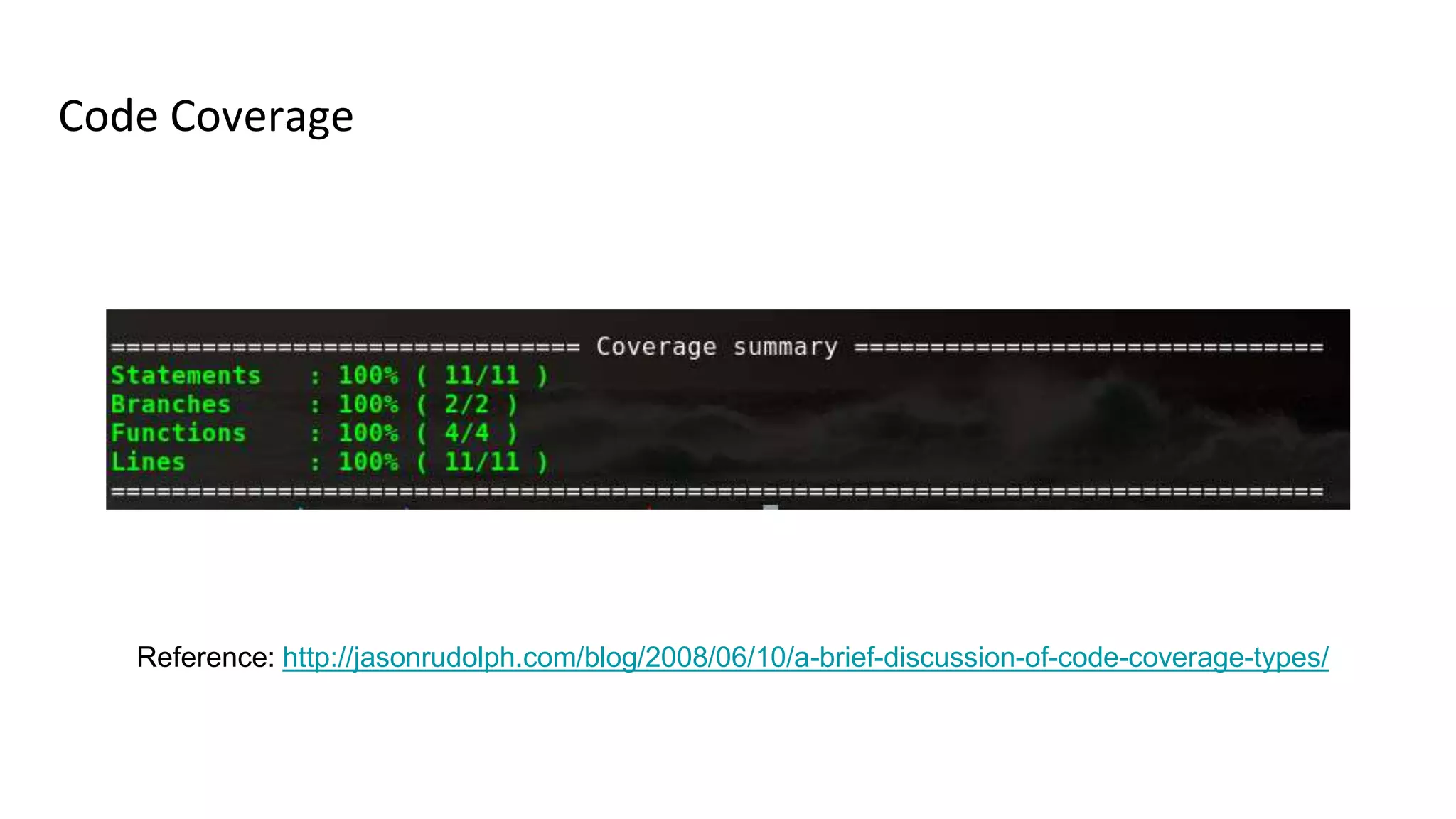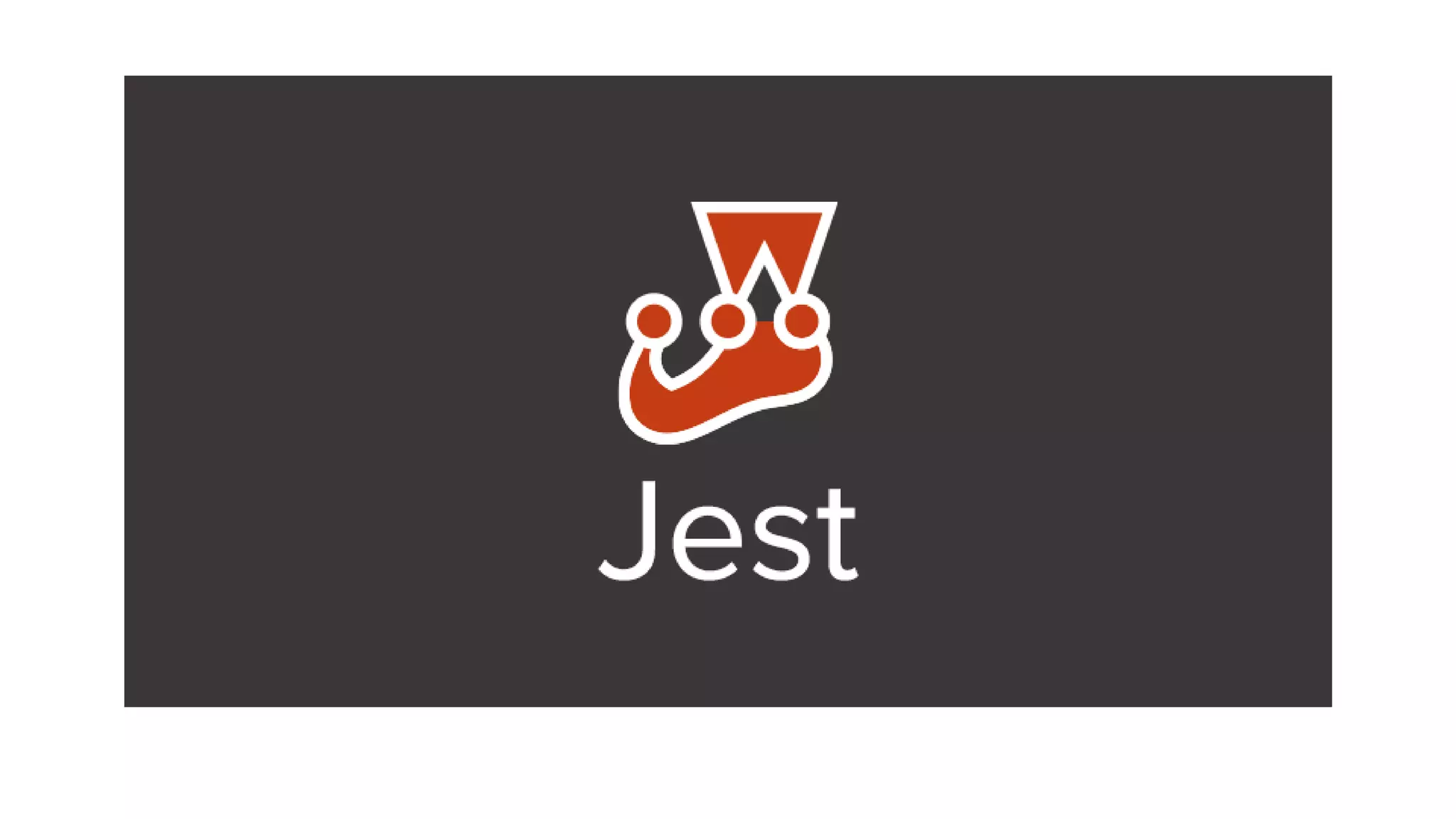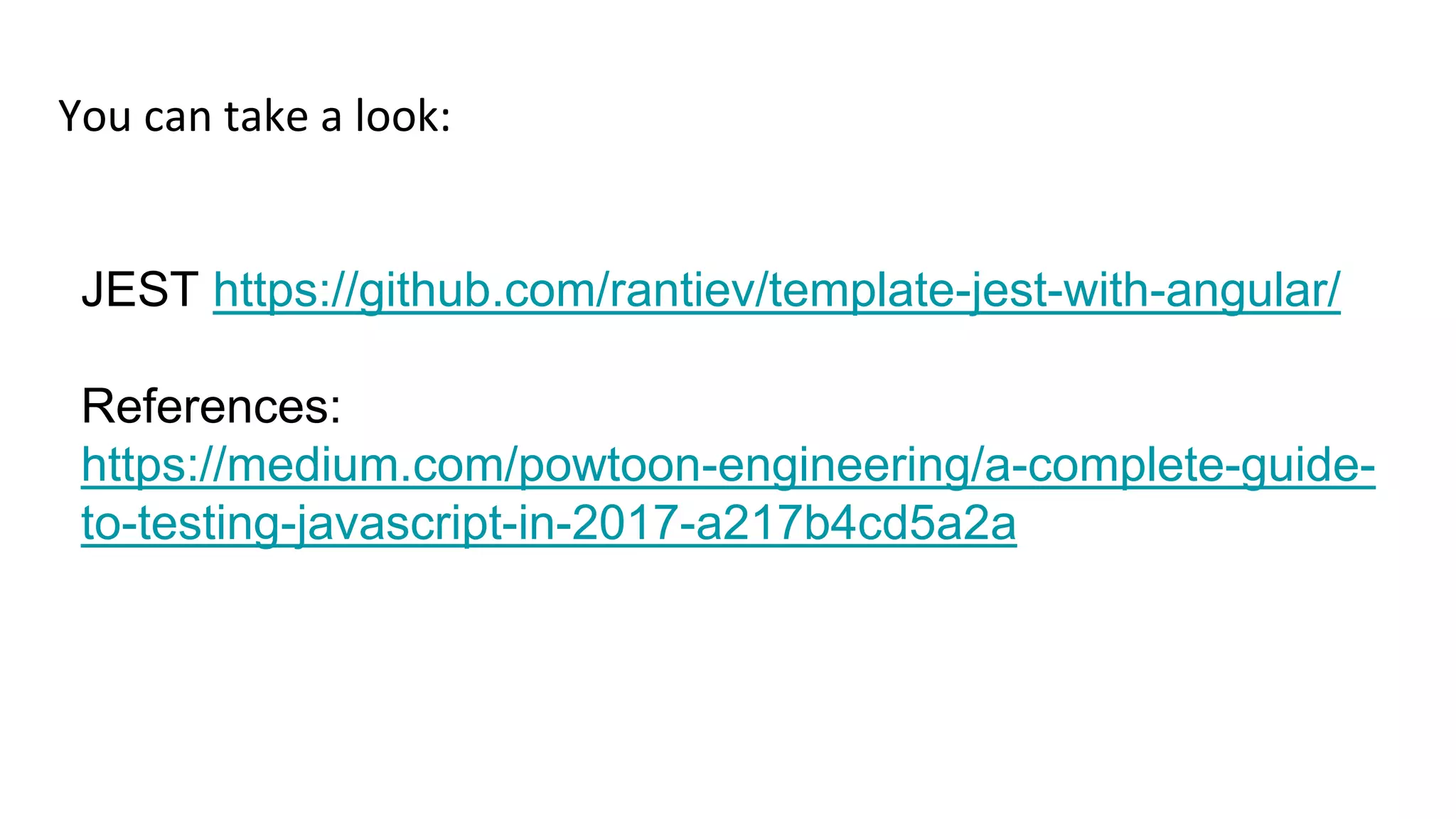The document provides an extensive guide on setting up an AngularJS application using tools like Babel and Webpack, outlining their configurations and usage for compiling modern JavaScript. It details the development process, including test-driven development (TDD) practices, using Jasmine for testing, and implementing hot module replacement with Webpack. Additionally, it covers JavaScript code coverage and provides several code examples to illustrate these concepts.

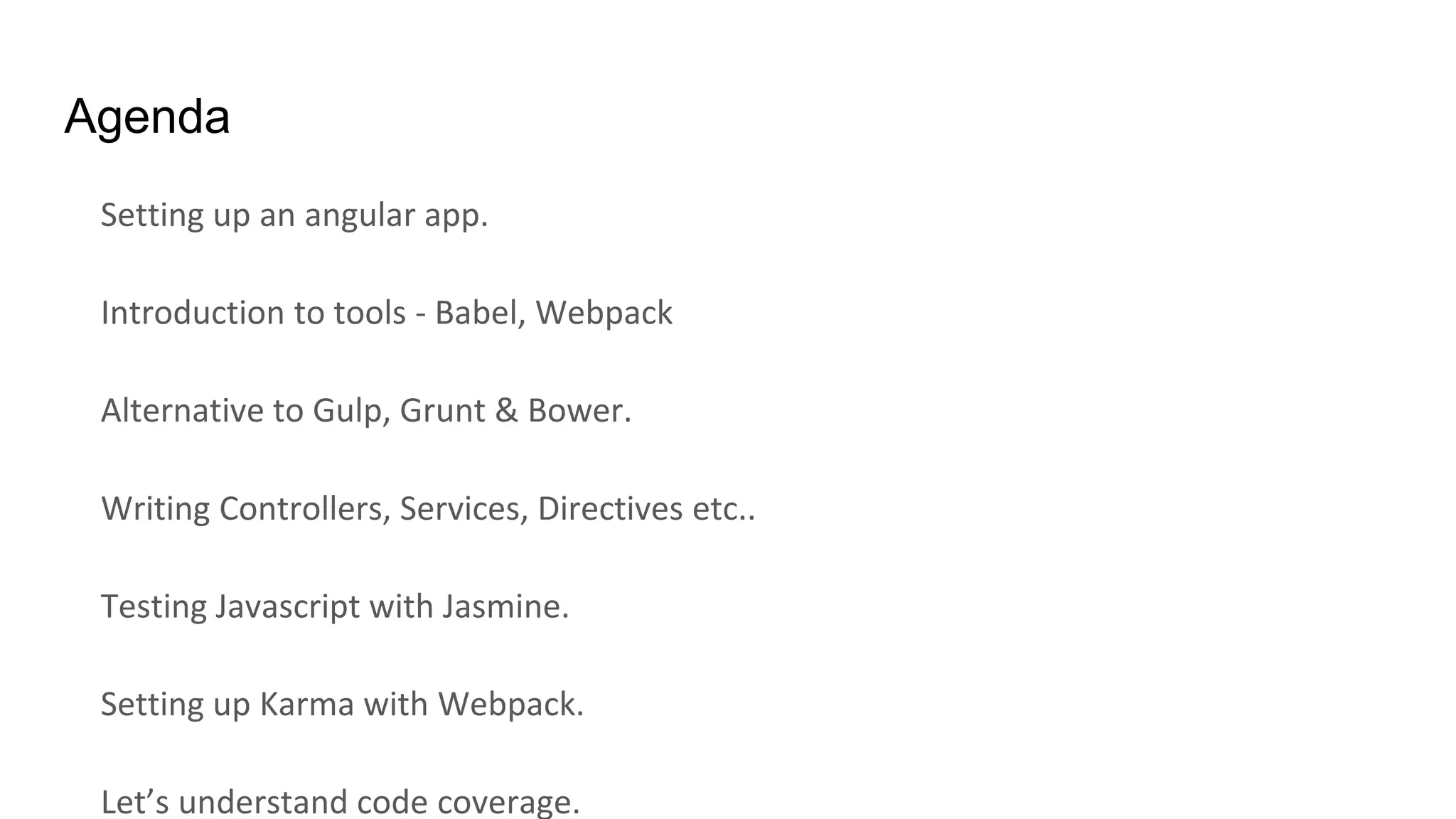
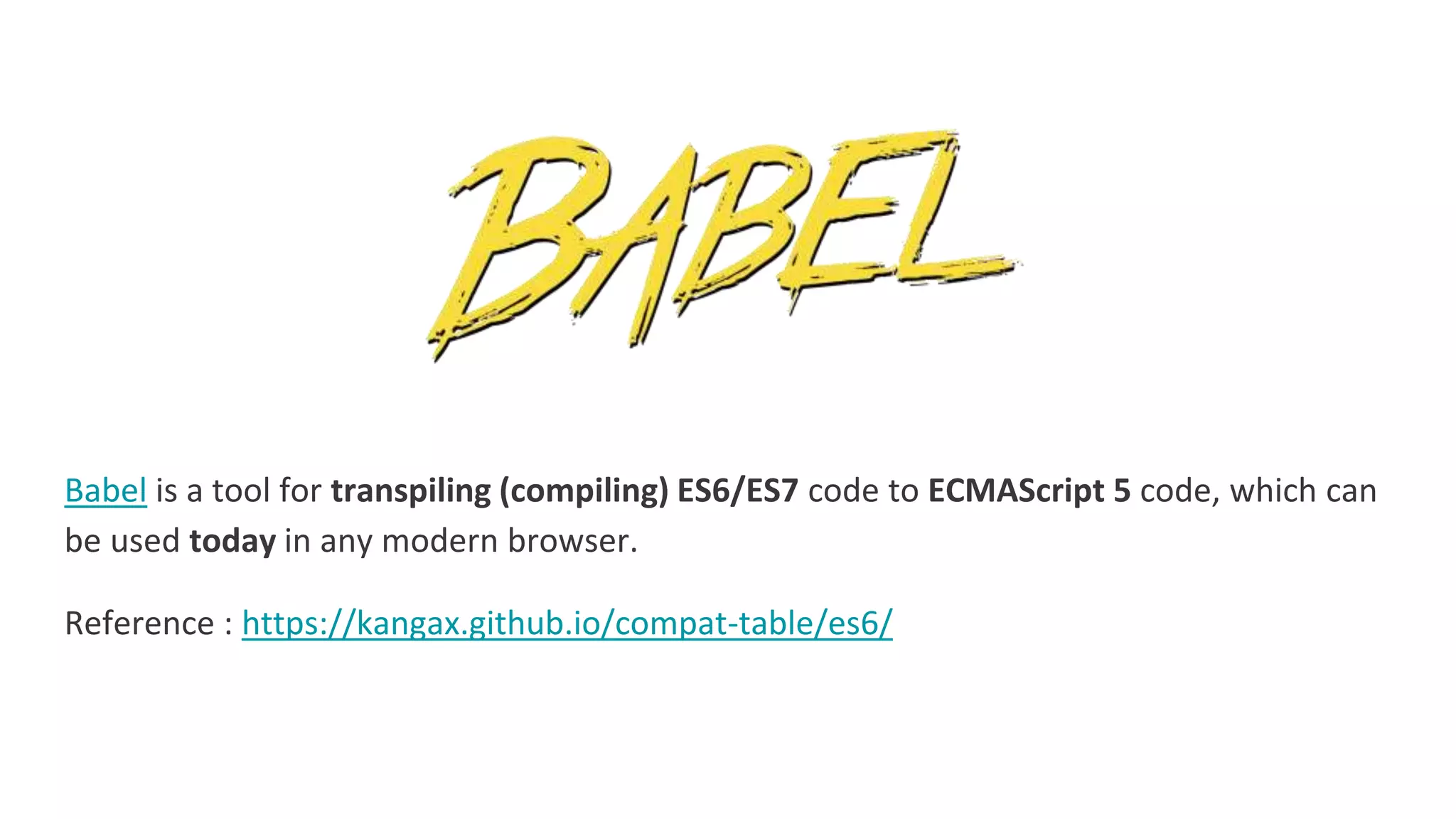
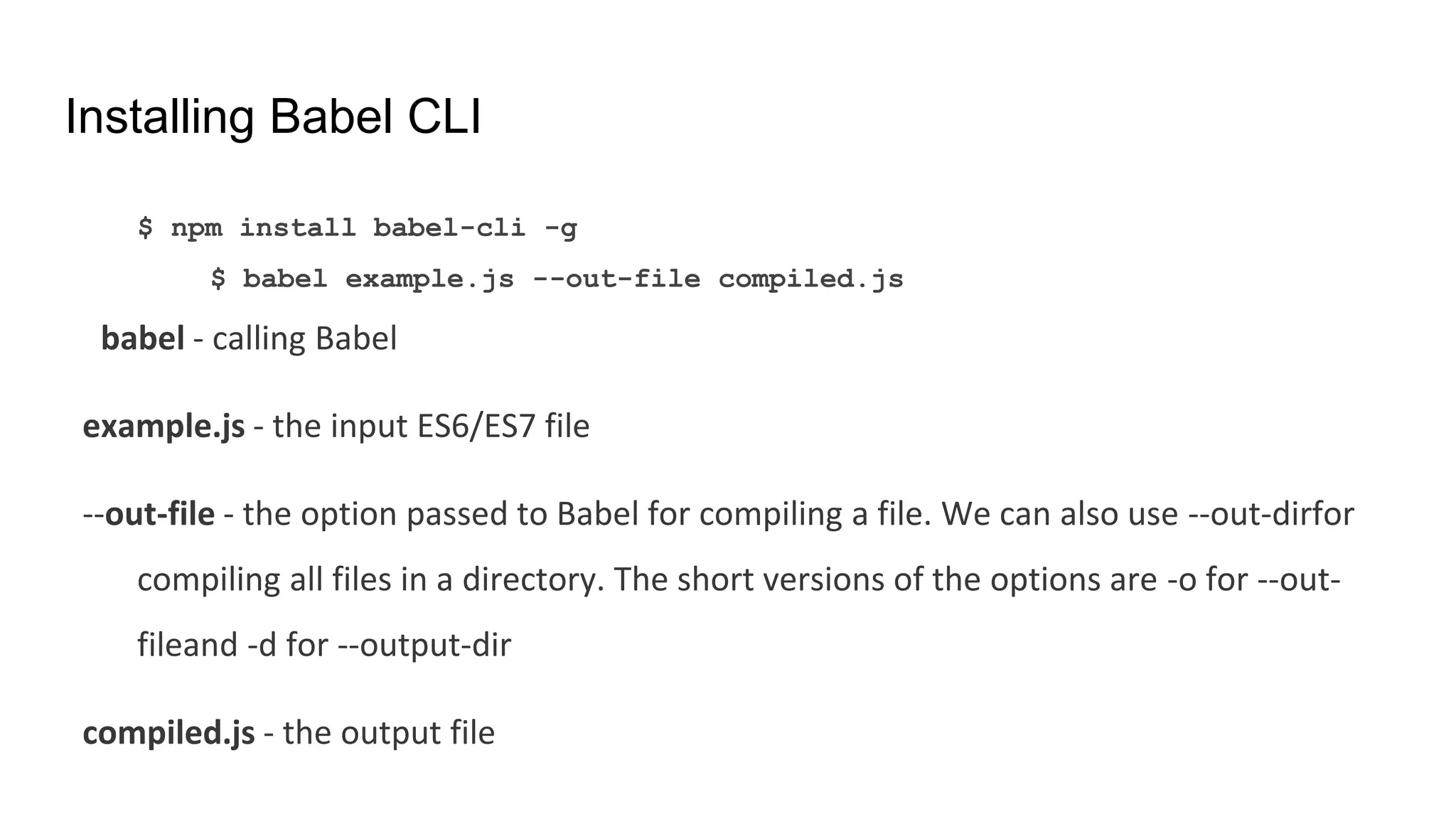
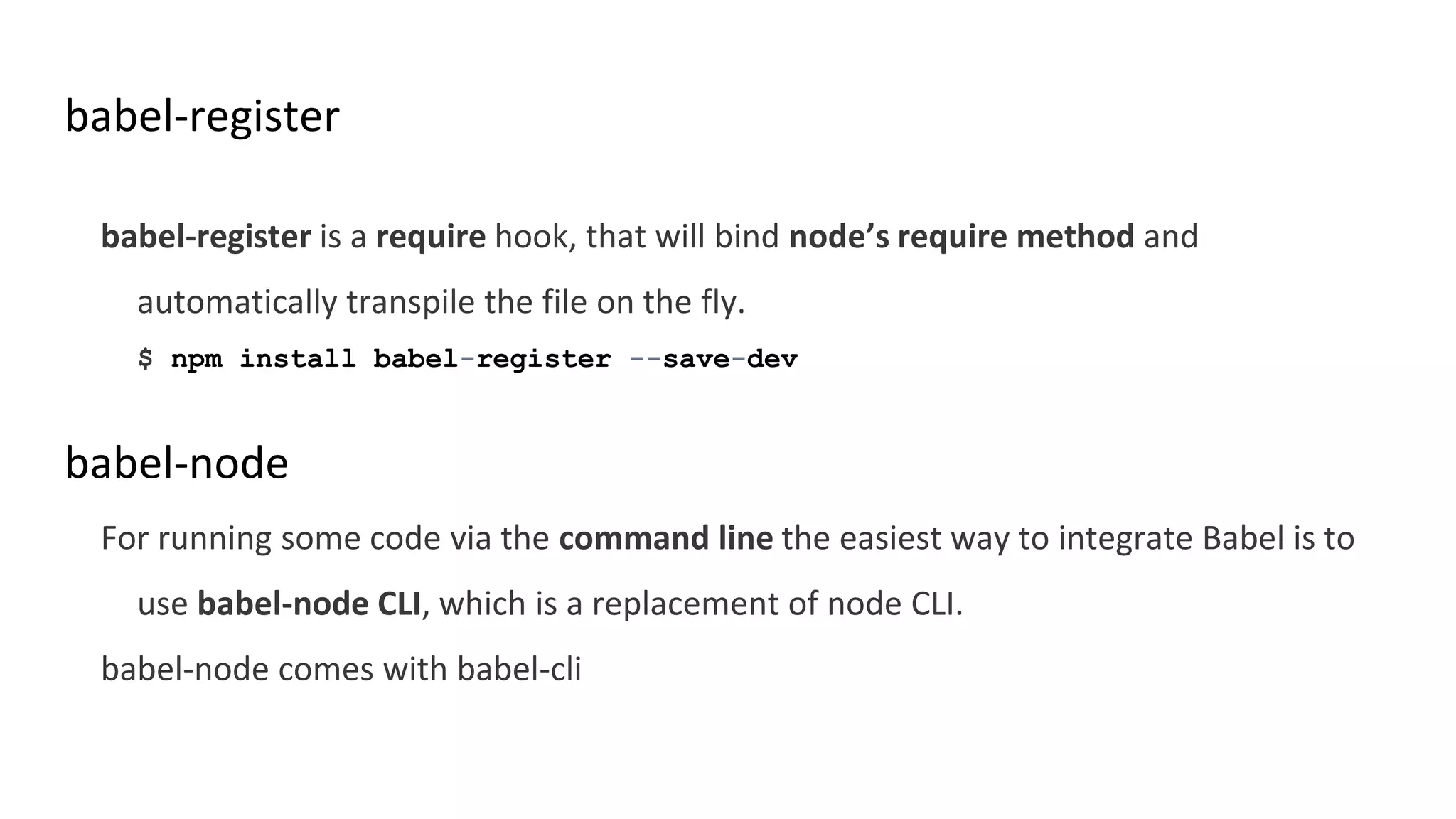
![Configure Babel - .babelrc { "presets": [], "plugins": [] } Let’s start telling Babel to transpile ES6 code to ES5. npm install babel-preset-es2015 --save-dev { "presets": [es2015], "plugins": [] }](https://image.slidesharecdn.com/qy5hv3ibqxoz09vbl58n-signature-b0538a2c554614e808101ebd493bc2d216489efc749f82de70a4e381541ff099-poli-170713134229/75/Angular-JS-in-2017-6-2048.jpg)
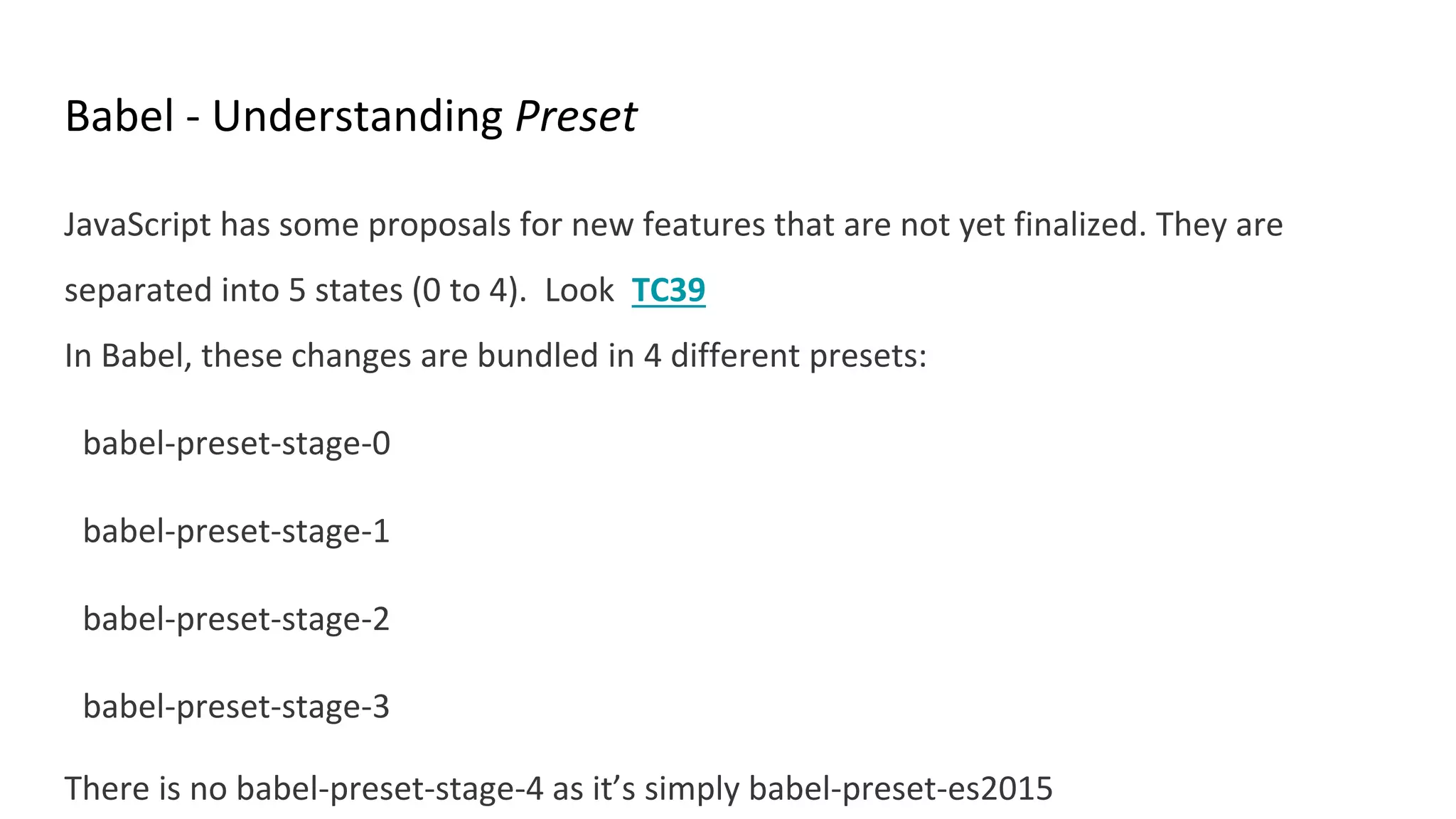
![Configure Babel - A final look npm install babel-preset-stage-2 // You can also install stages. { "presets": [“es2015”,”stage-2”], "plugins": [“undeclared-variables-check”] } We shall configure babel with webpack later. References: https://babeljs.io/docs/ http://kleopetrov.me/2016/03/18/everything-about-babel/](https://image.slidesharecdn.com/qy5hv3ibqxoz09vbl58n-signature-b0538a2c554614e808101ebd493bc2d216489efc749f82de70a4e381541ff099-poli-170713134229/75/Angular-JS-in-2017-8-2048.jpg)
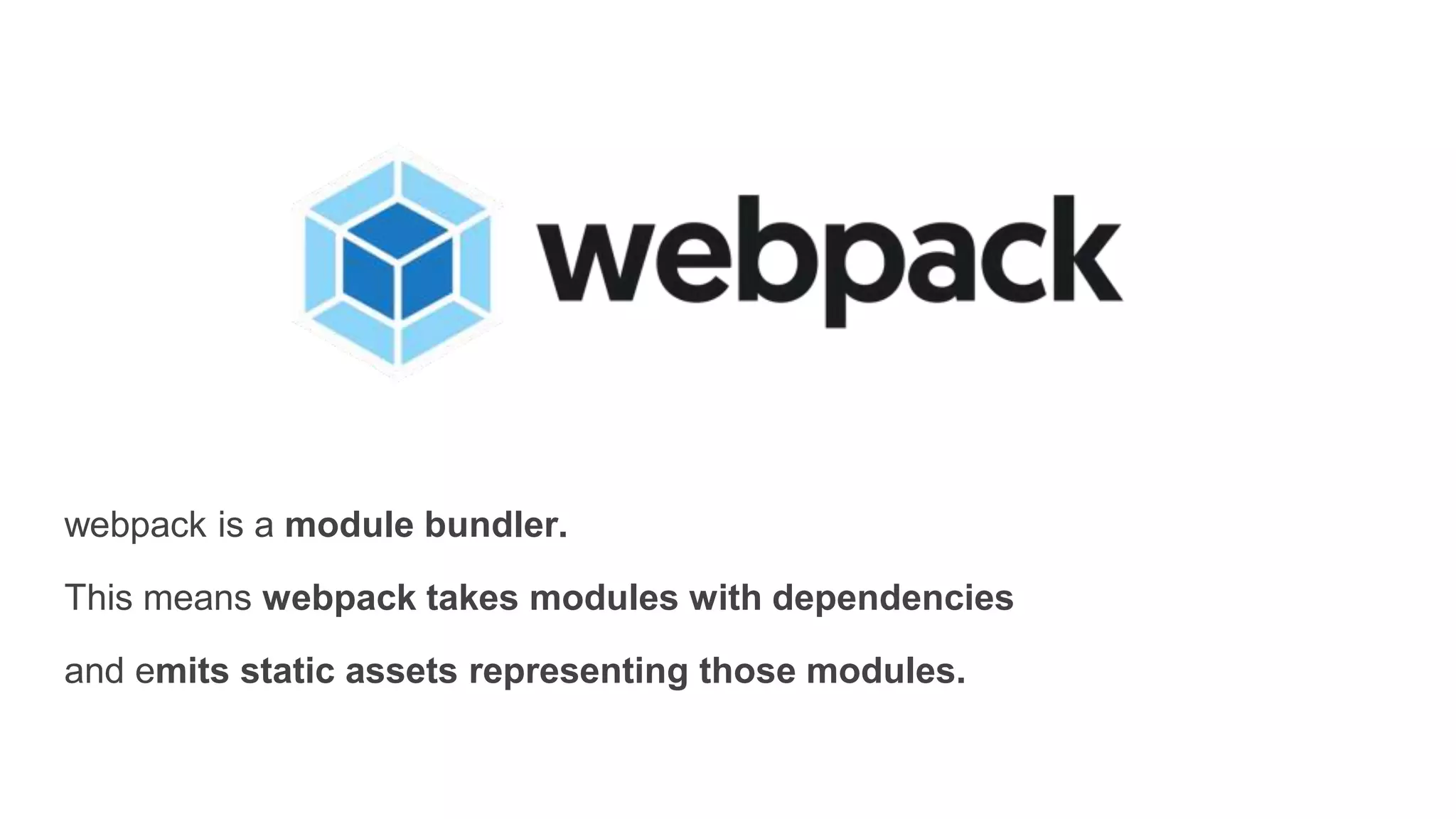
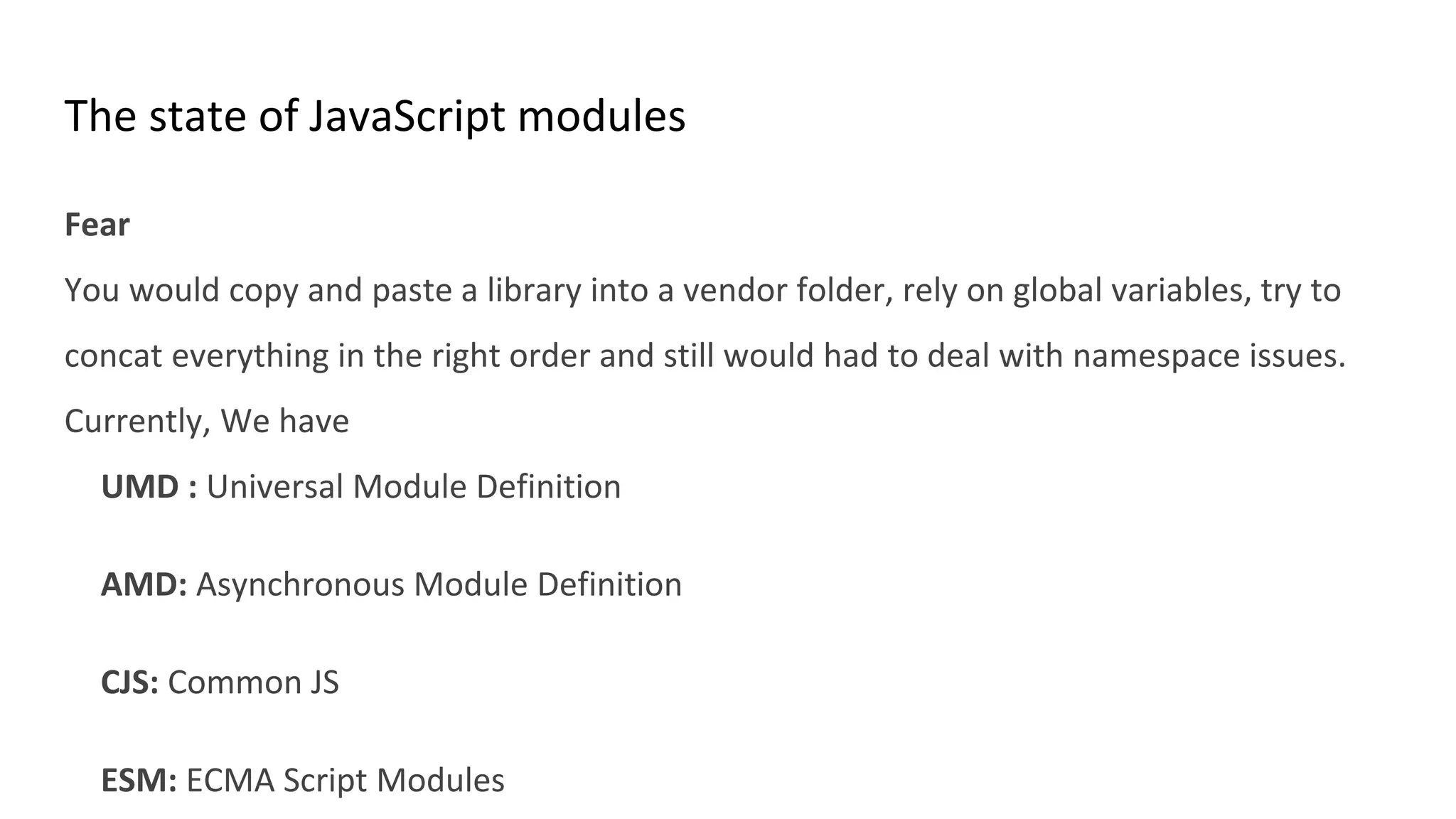
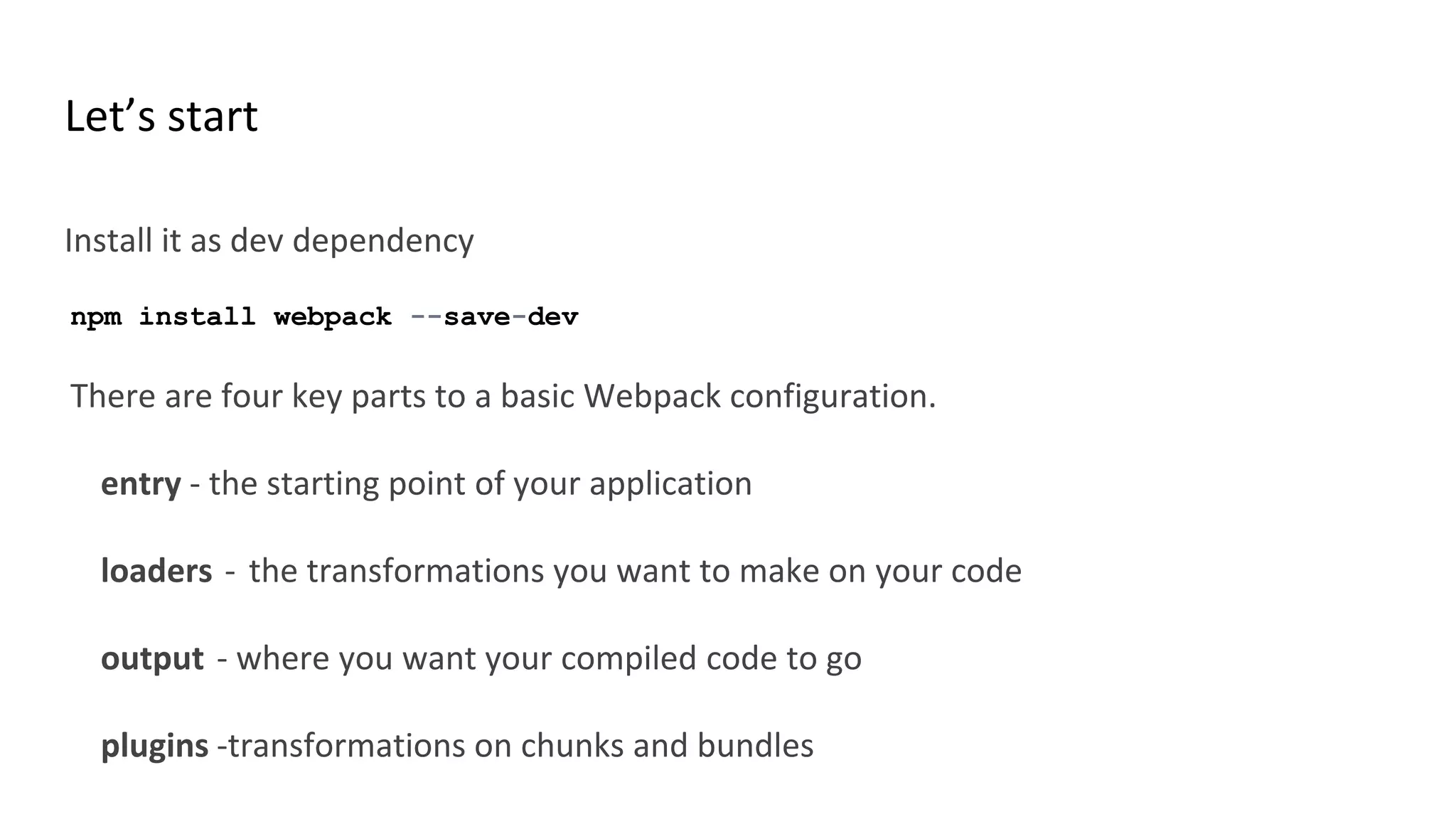
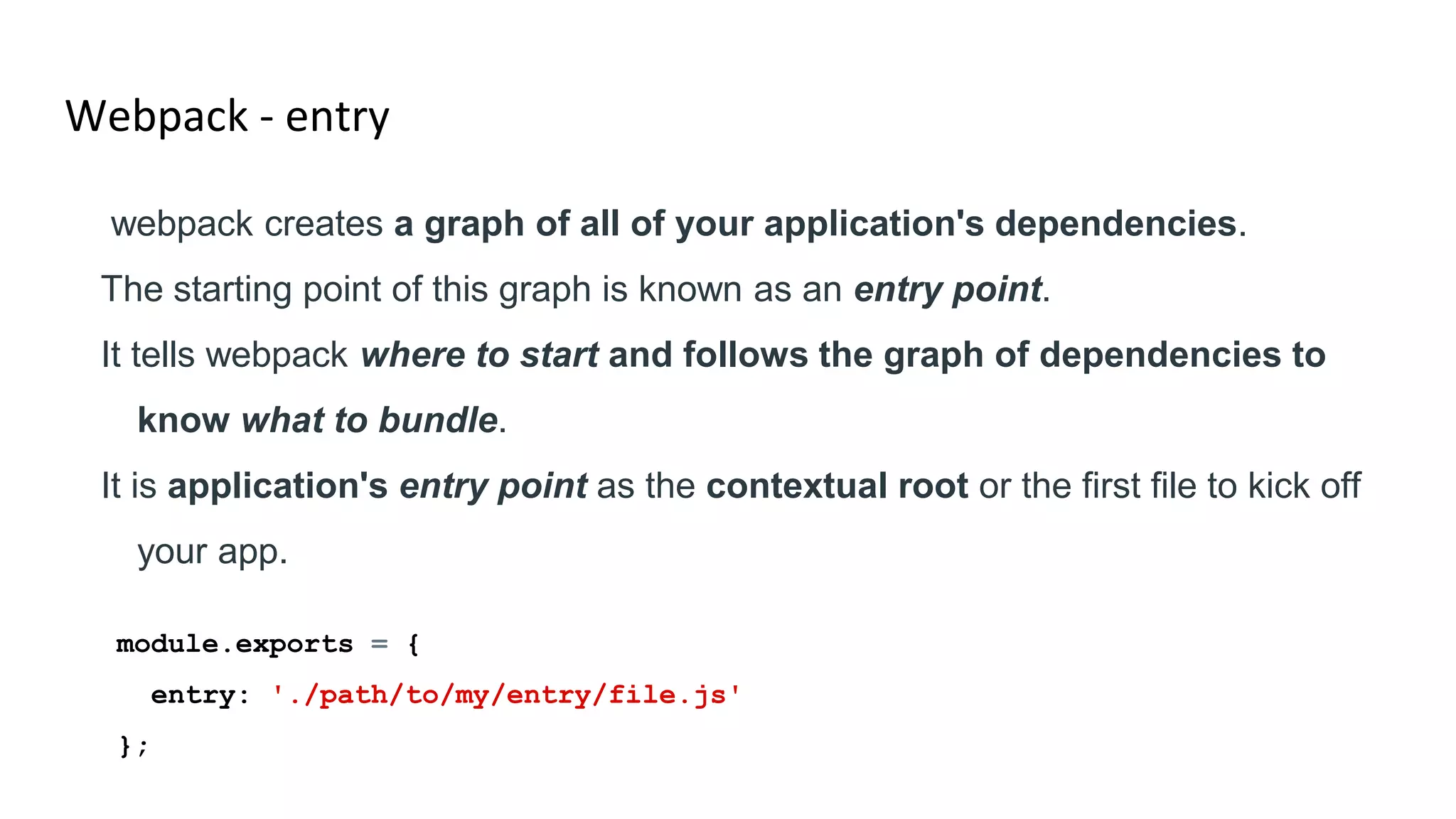
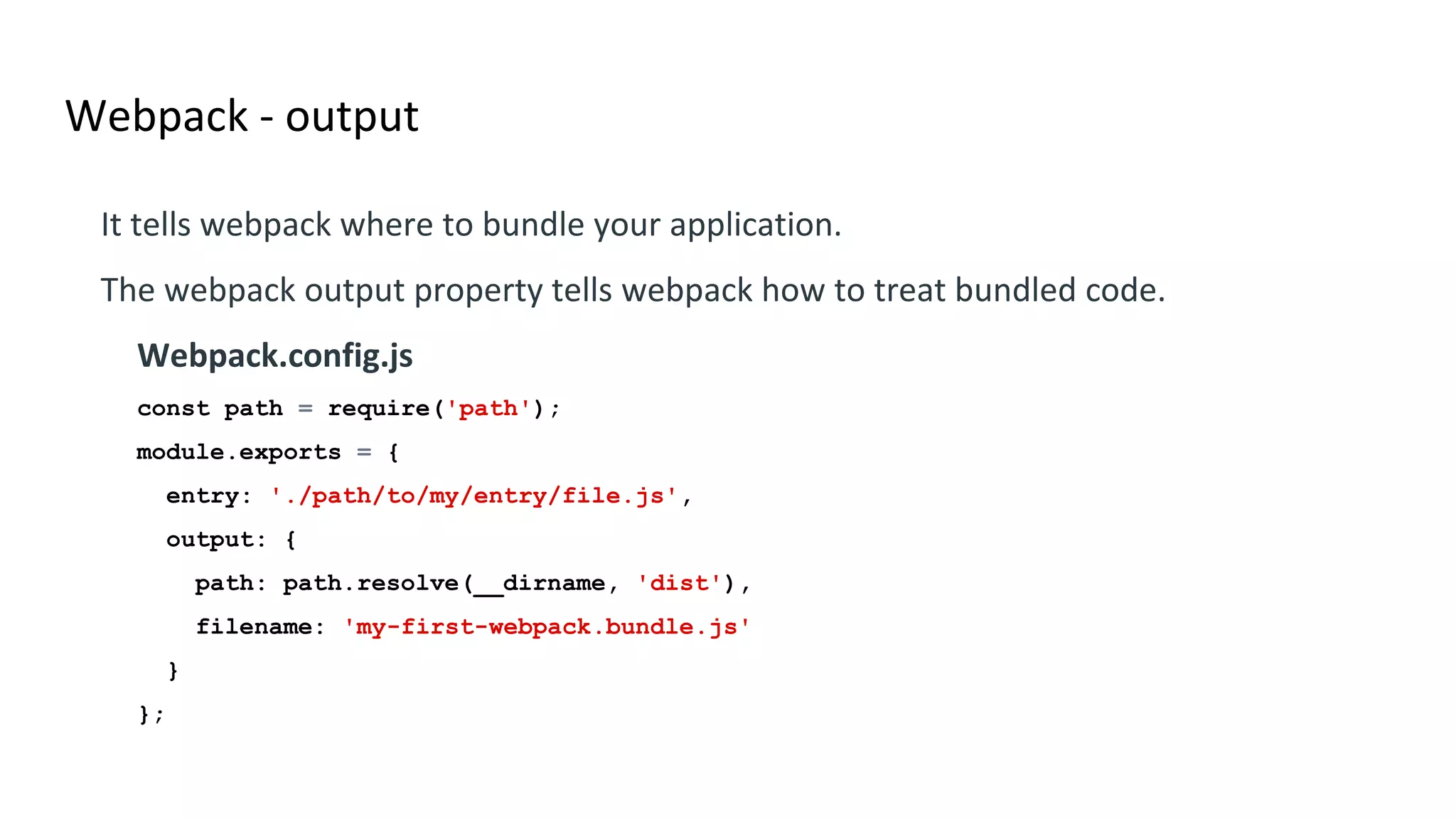
![Webpack - loaders Loaders are transformations that are applied on the source code of a module. They allow you to pre-process files as you import or “load” them. Thus, loaders are kind of like “tasks” in other build tools, and provide a powerful way to handle front-end build steps. const config = { module: { rules: [ { test: /.(js|jsx)$/, use: 'babel-loader' } ] }, };](https://image.slidesharecdn.com/qy5hv3ibqxoz09vbl58n-signature-b0538a2c554614e808101ebd493bc2d216489efc749f82de70a4e381541ff099-poli-170713134229/75/Angular-JS-in-2017-14-2048.jpg)
![Webpack - plugins Loaders only execute transforms on a per-file basis, plugins are most commonly used performing actions and custom functionality on "compilations" or "chunks" of your bundled modules . // webpack.config.js const HtmlWebpackPlugin = require('html-webpack-plugin'); const config = { plugins: [ new HtmlWebpackPlugin({template: './src/index.html'}) ] }; module.exports = config;](https://image.slidesharecdn.com/qy5hv3ibqxoz09vbl58n-signature-b0538a2c554614e808101ebd493bc2d216489efc749f82de70a4e381541ff099-poli-170713134229/75/Angular-JS-in-2017-15-2048.jpg)
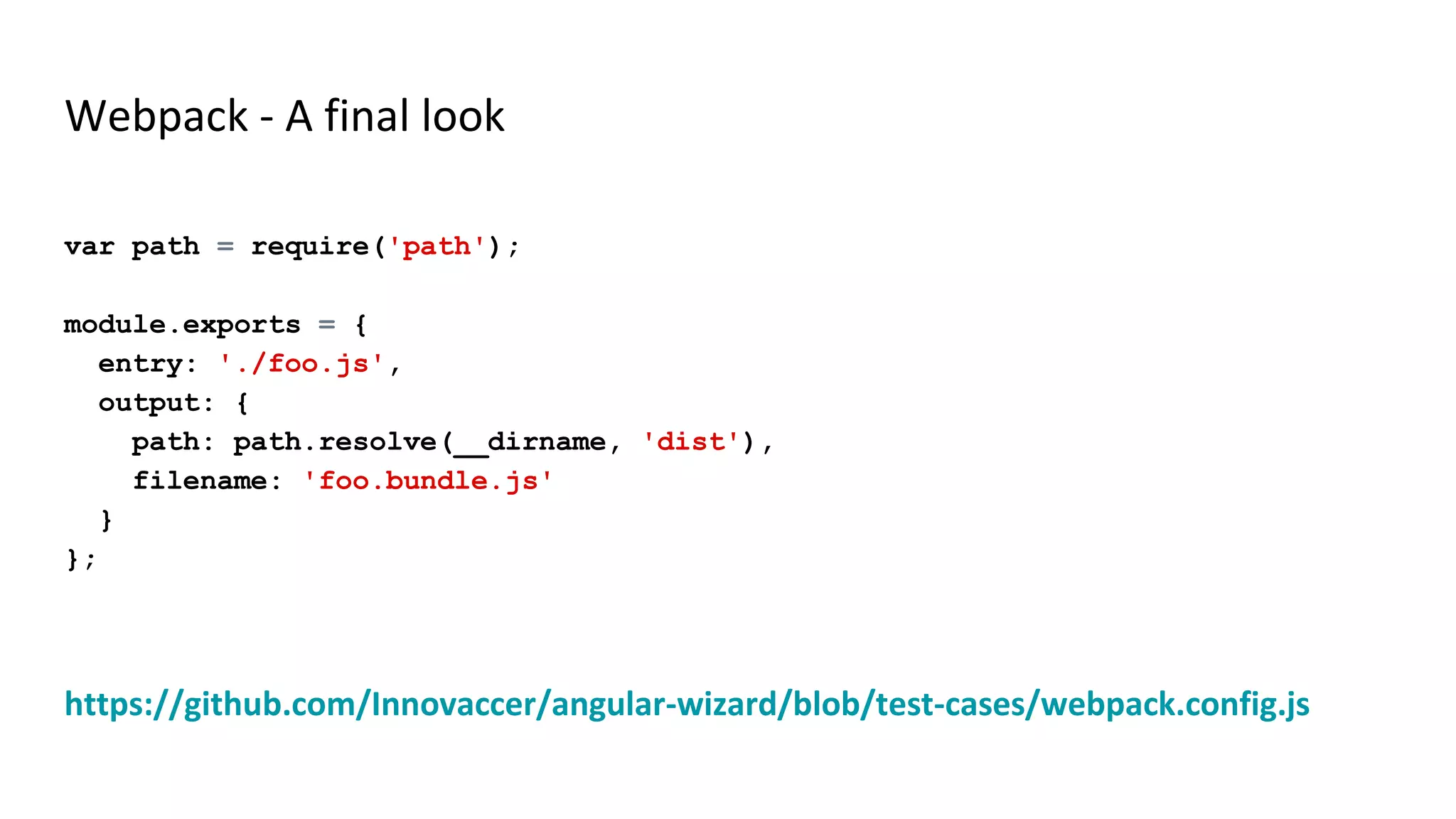
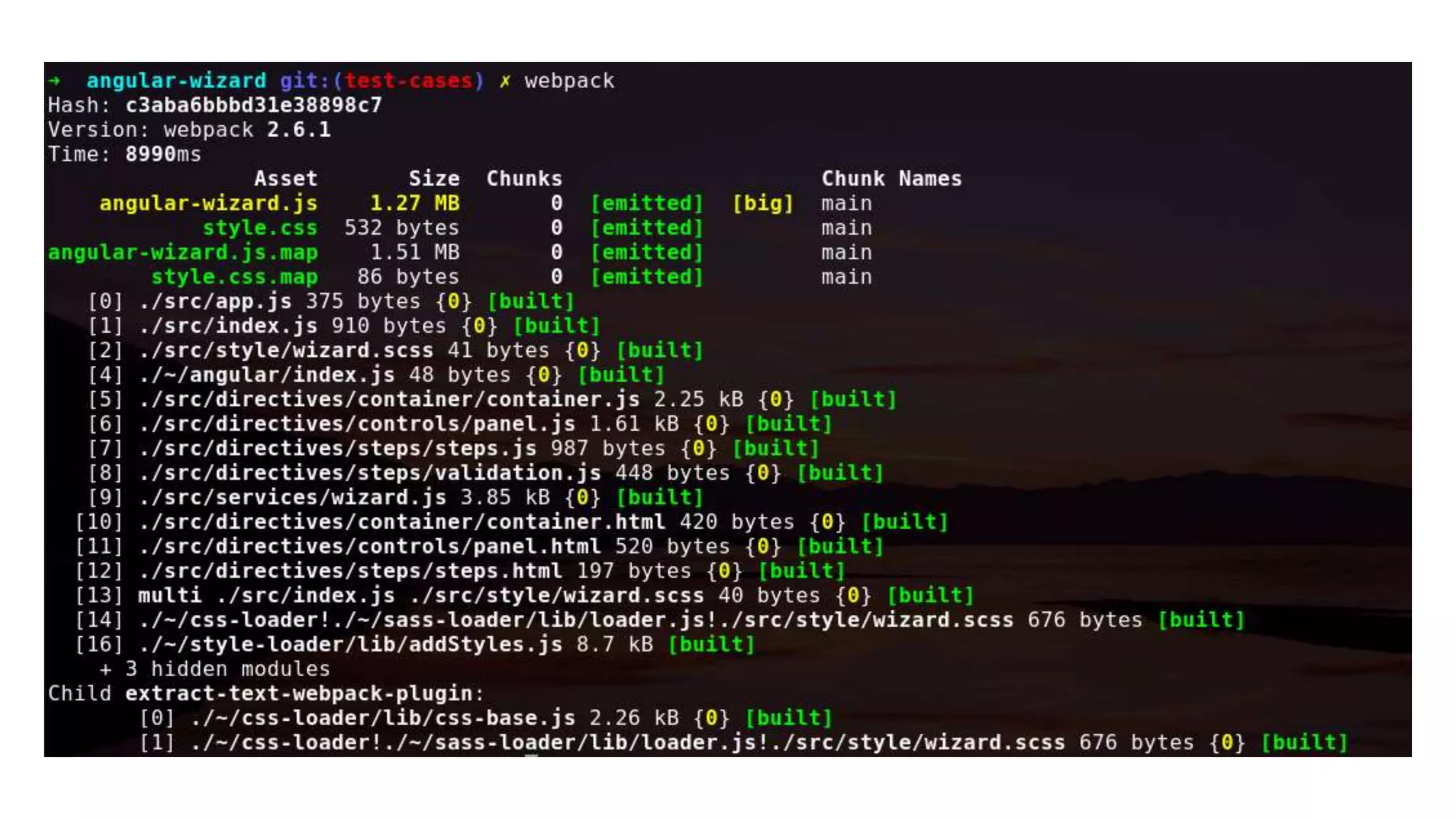
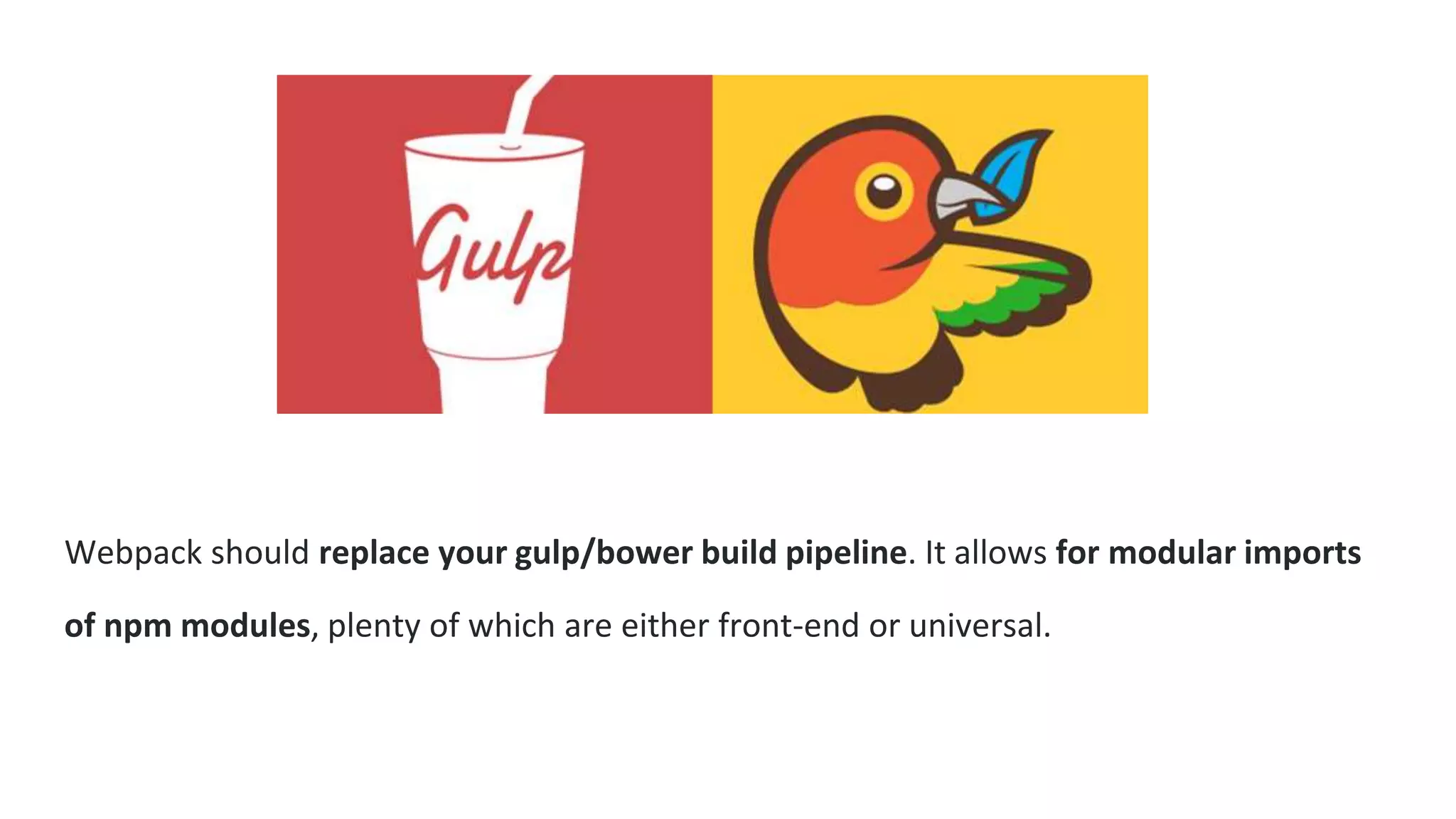
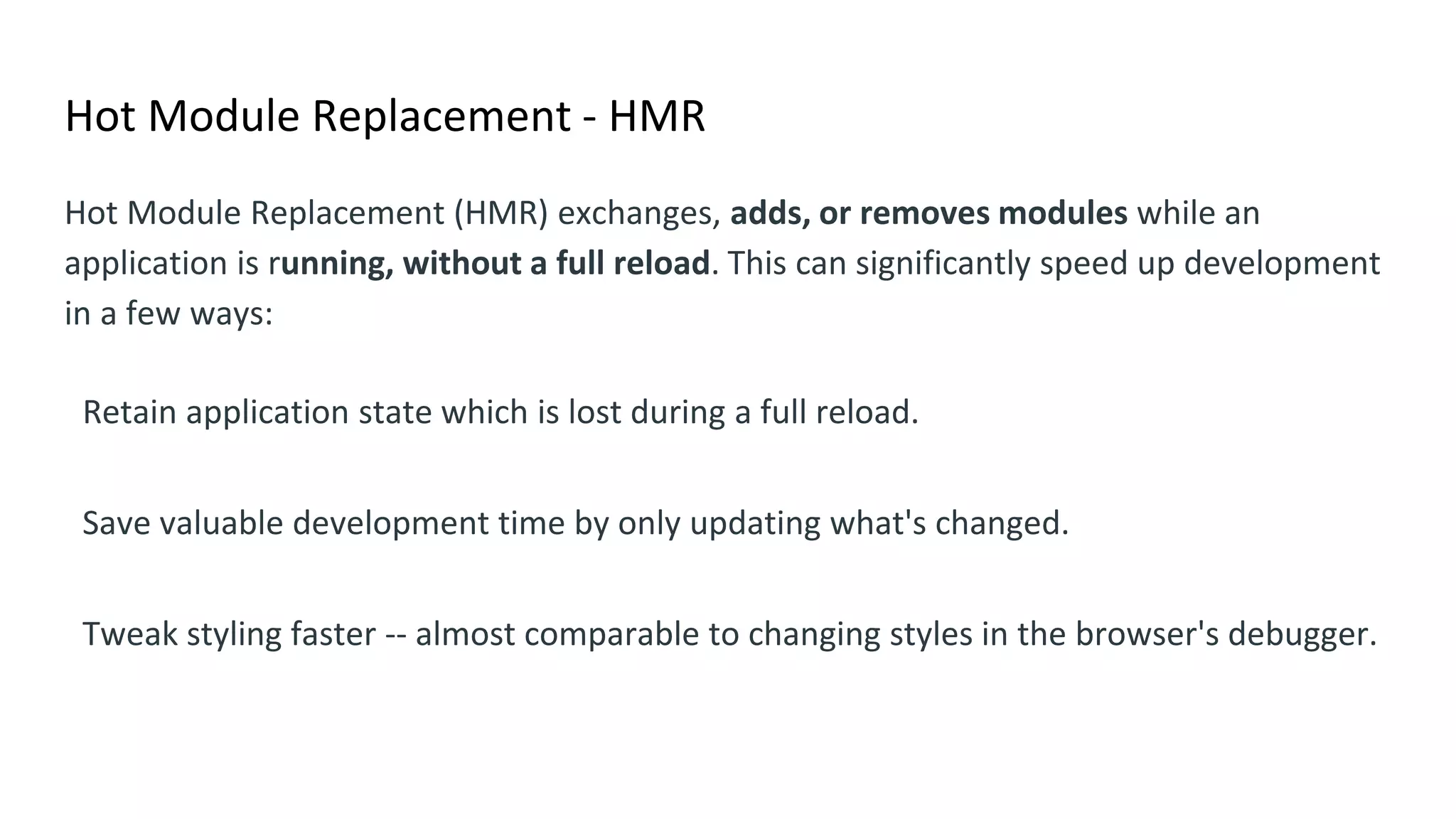
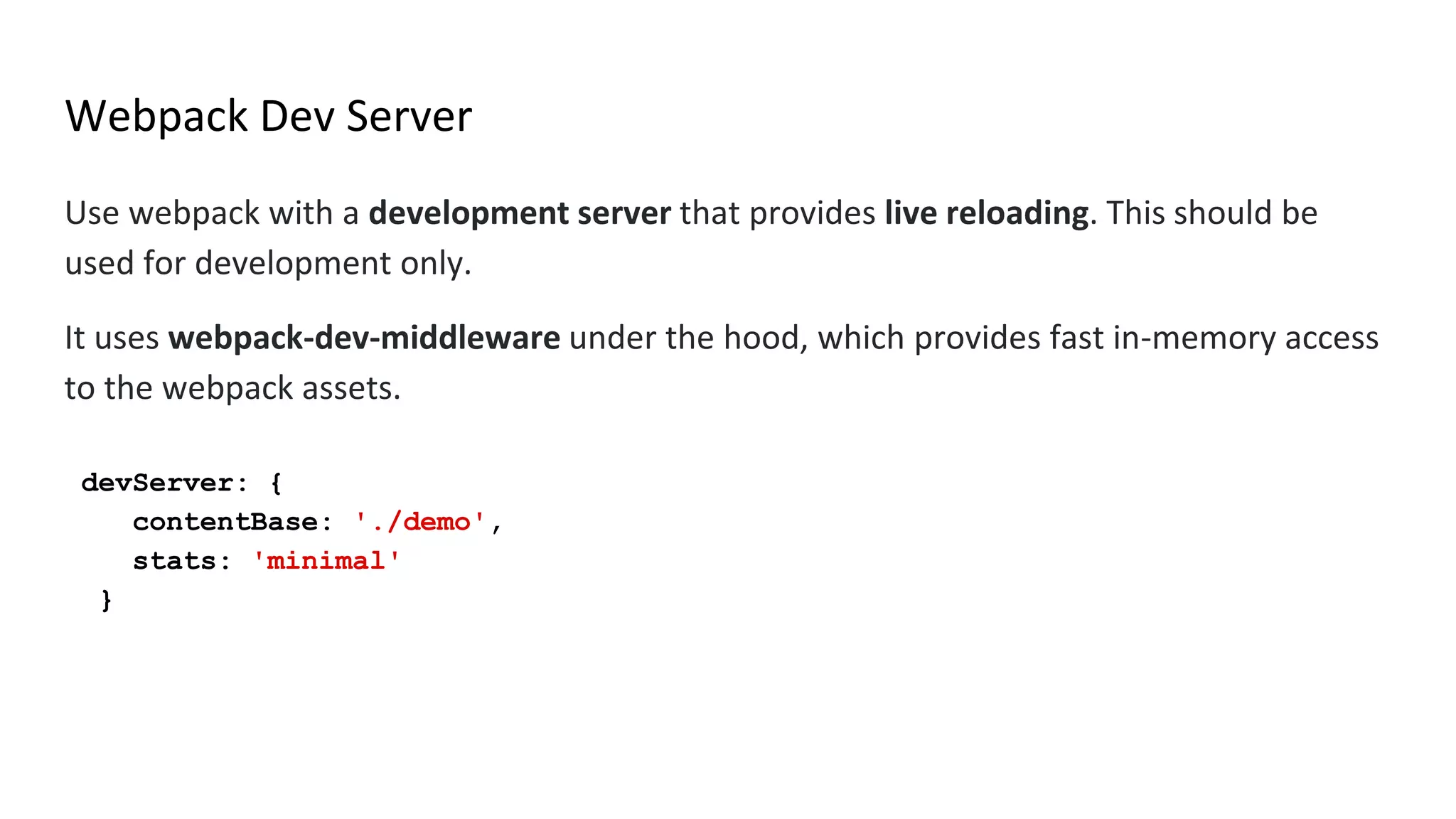
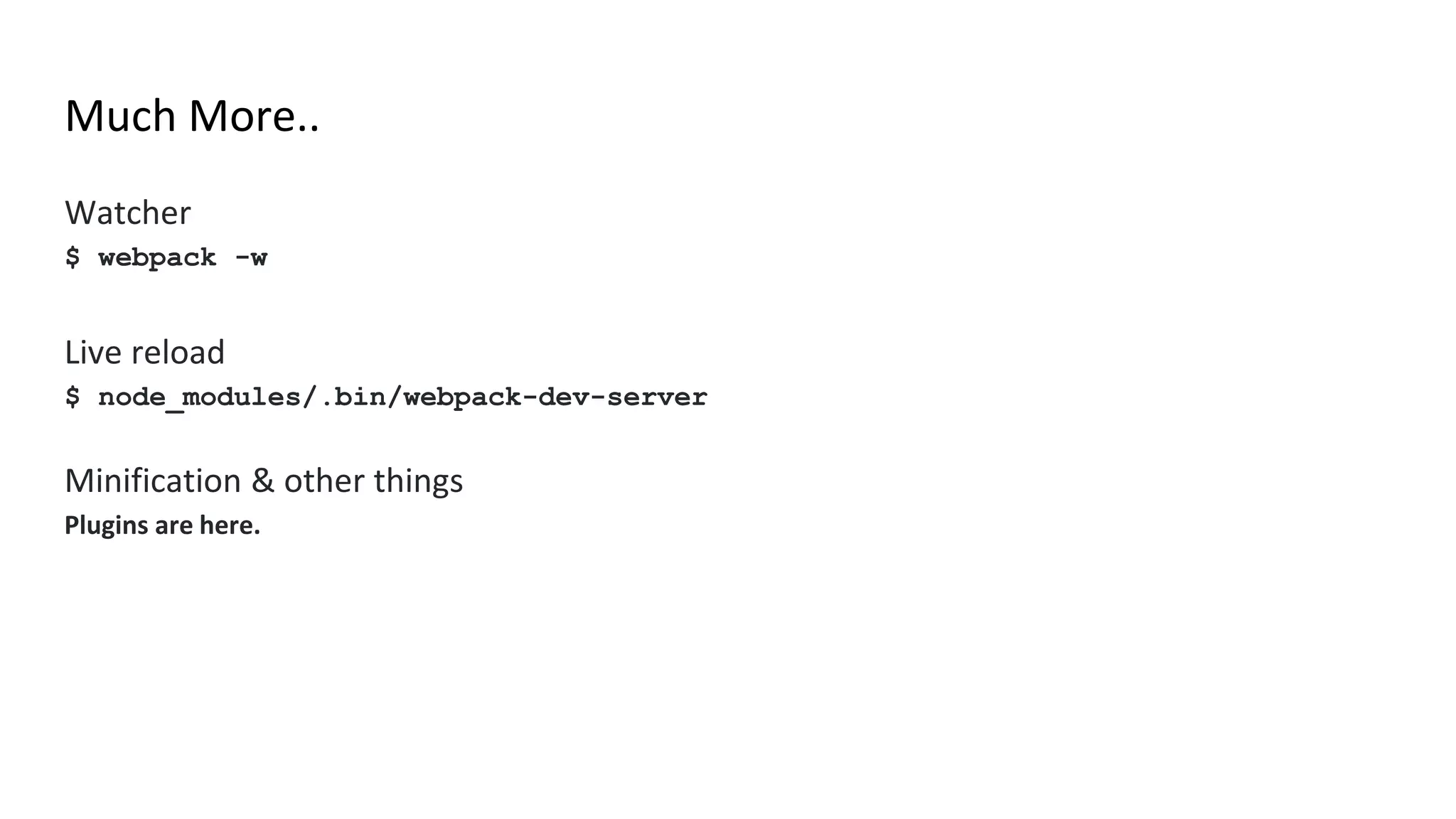
![A hello world angular app in ES6 - app // app.js import angular from 'angular'; const app = angular.module('demo', []); export default app;](https://image.slidesharecdn.com/qy5hv3ibqxoz09vbl58n-signature-b0538a2c554614e808101ebd493bc2d216489efc749f82de70a4e381541ff099-poli-170713134229/75/Angular-JS-in-2017-22-2048.jpg)
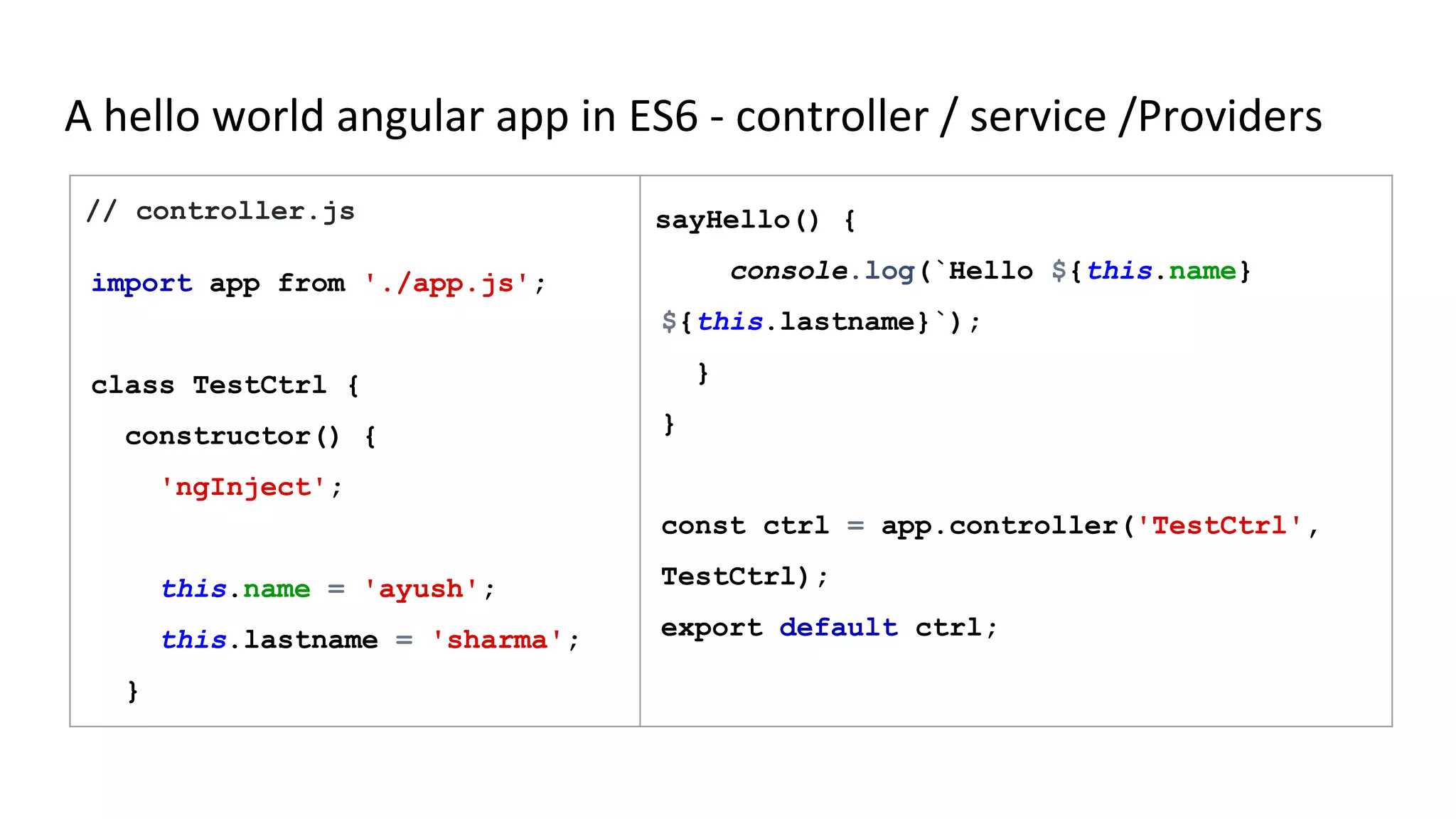
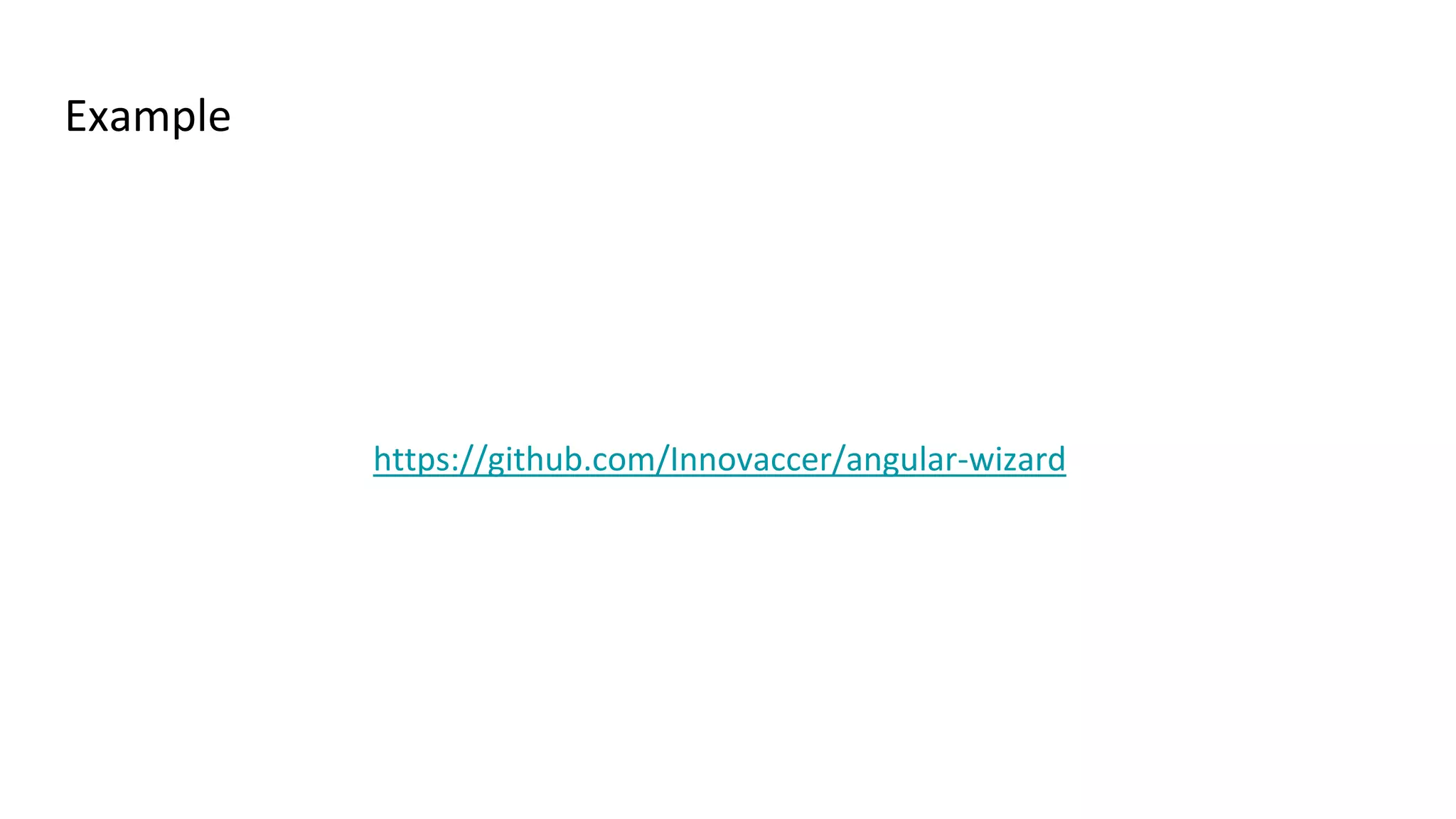
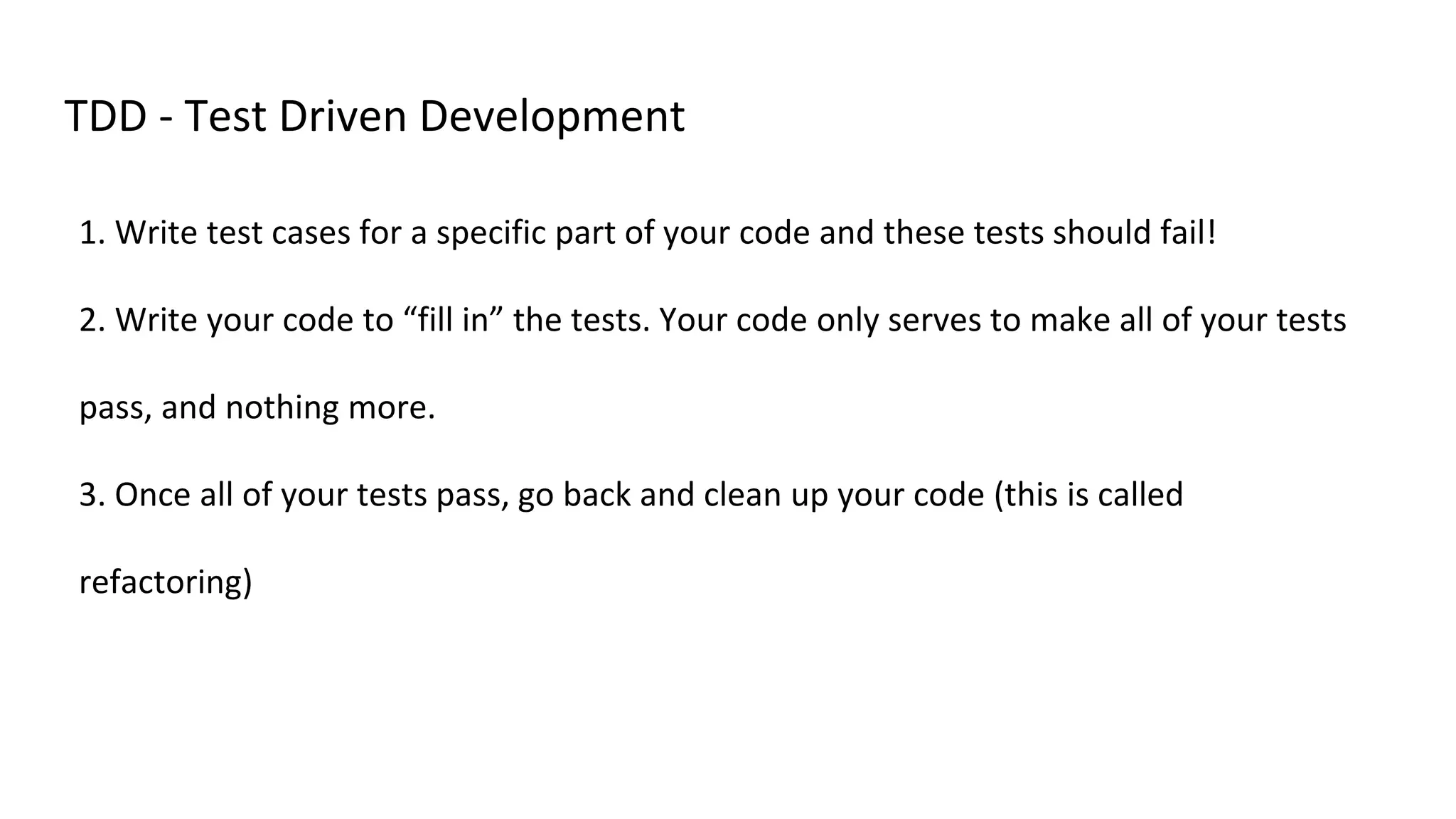
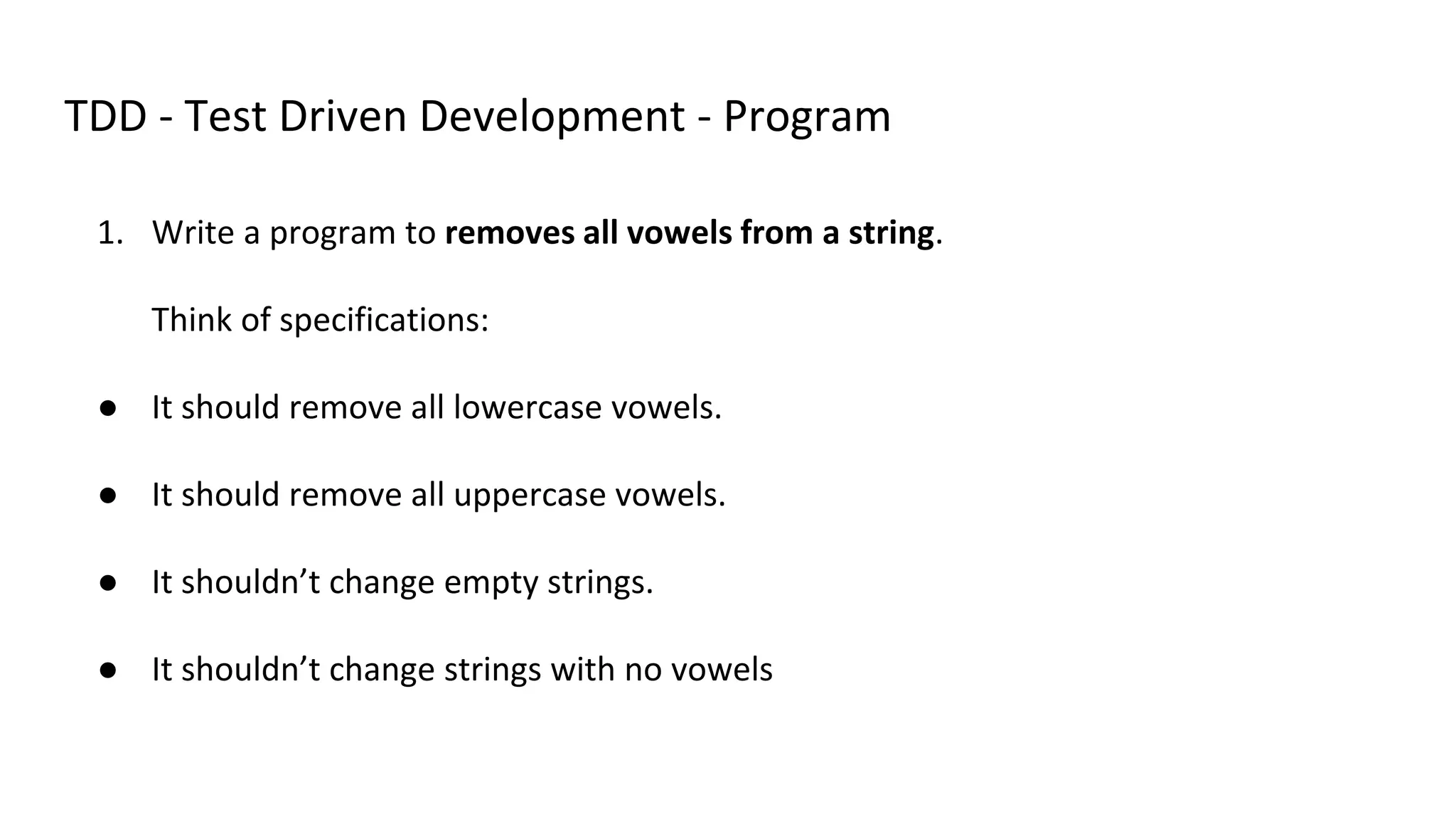
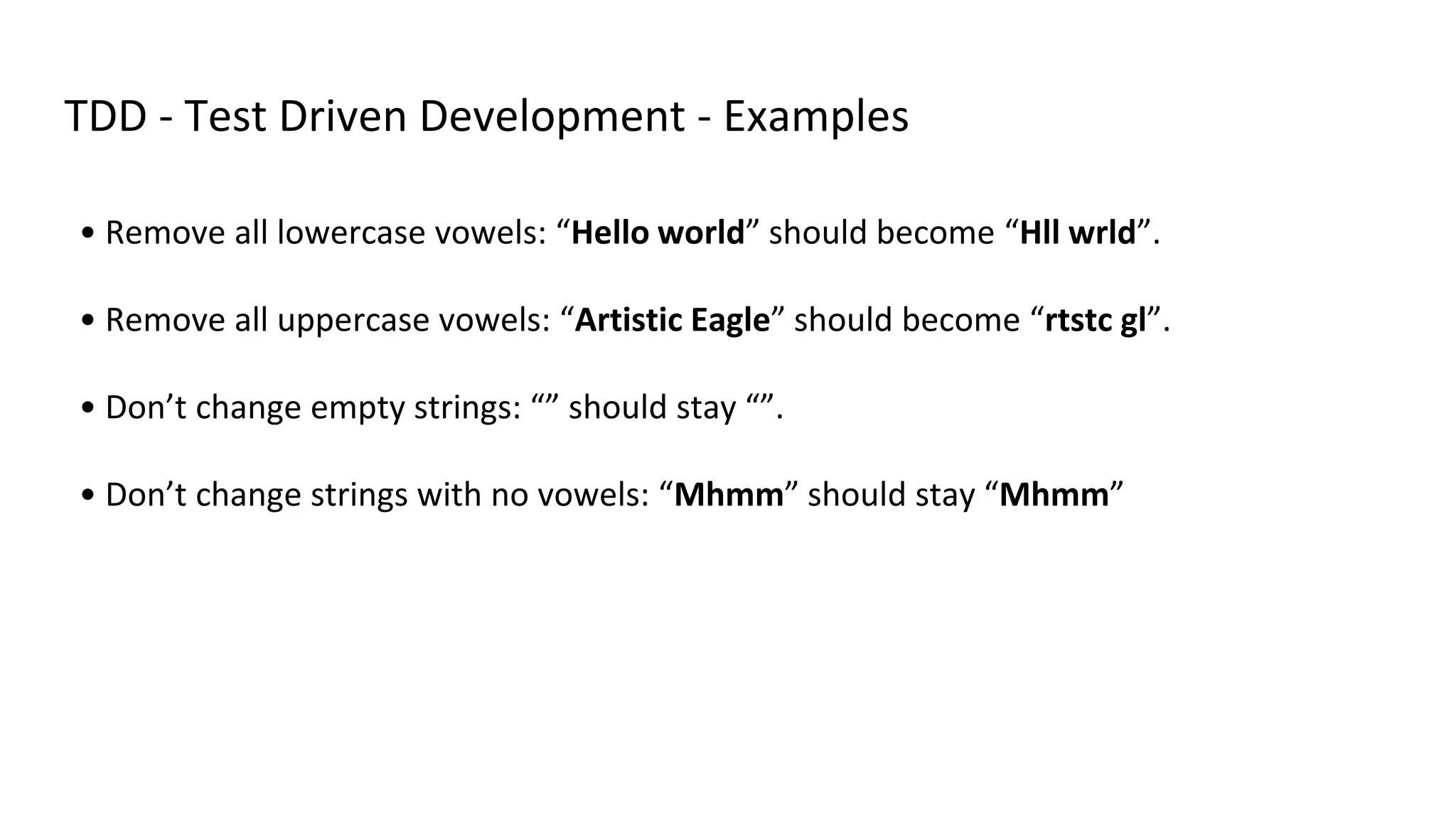
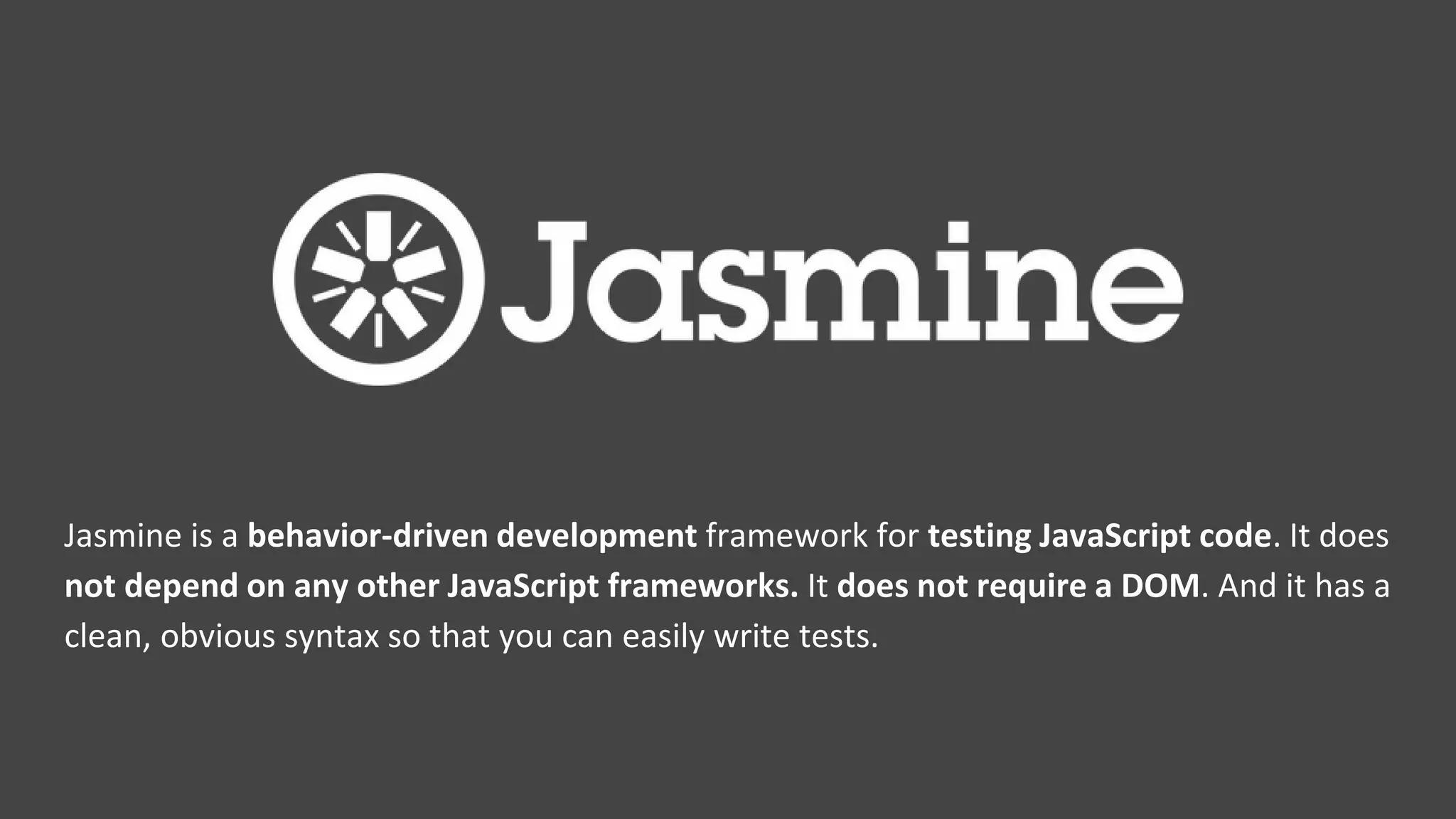
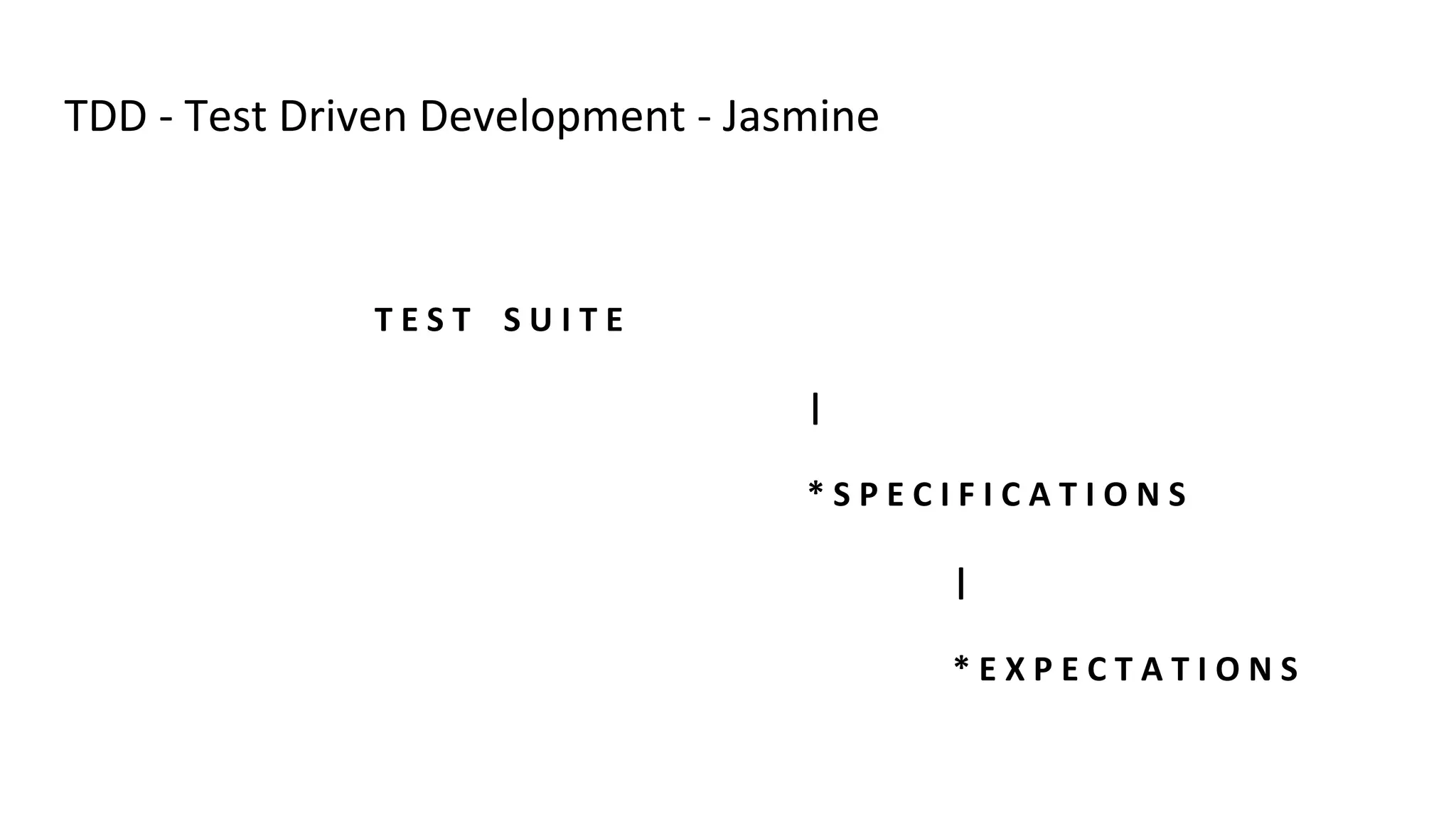
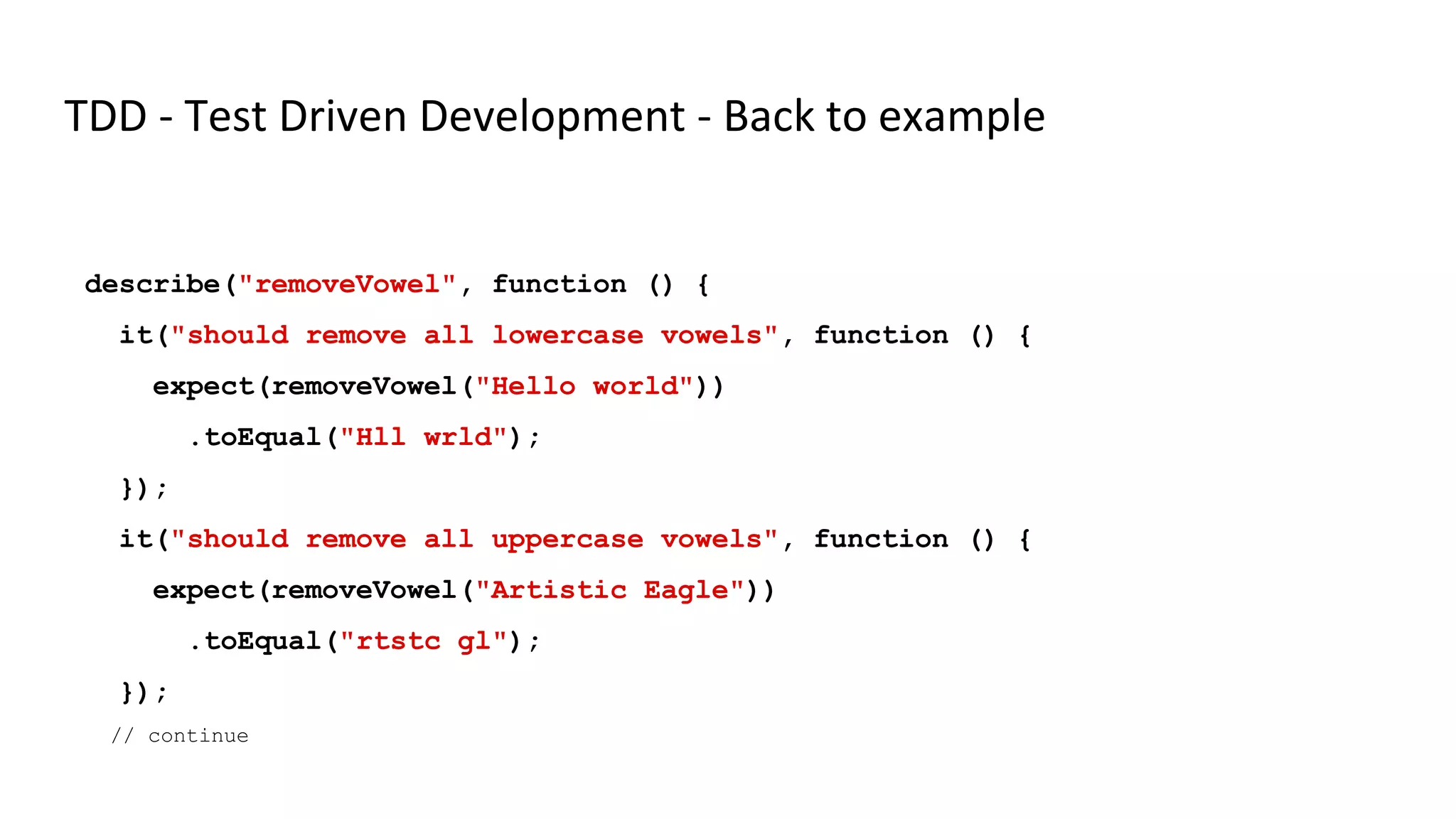
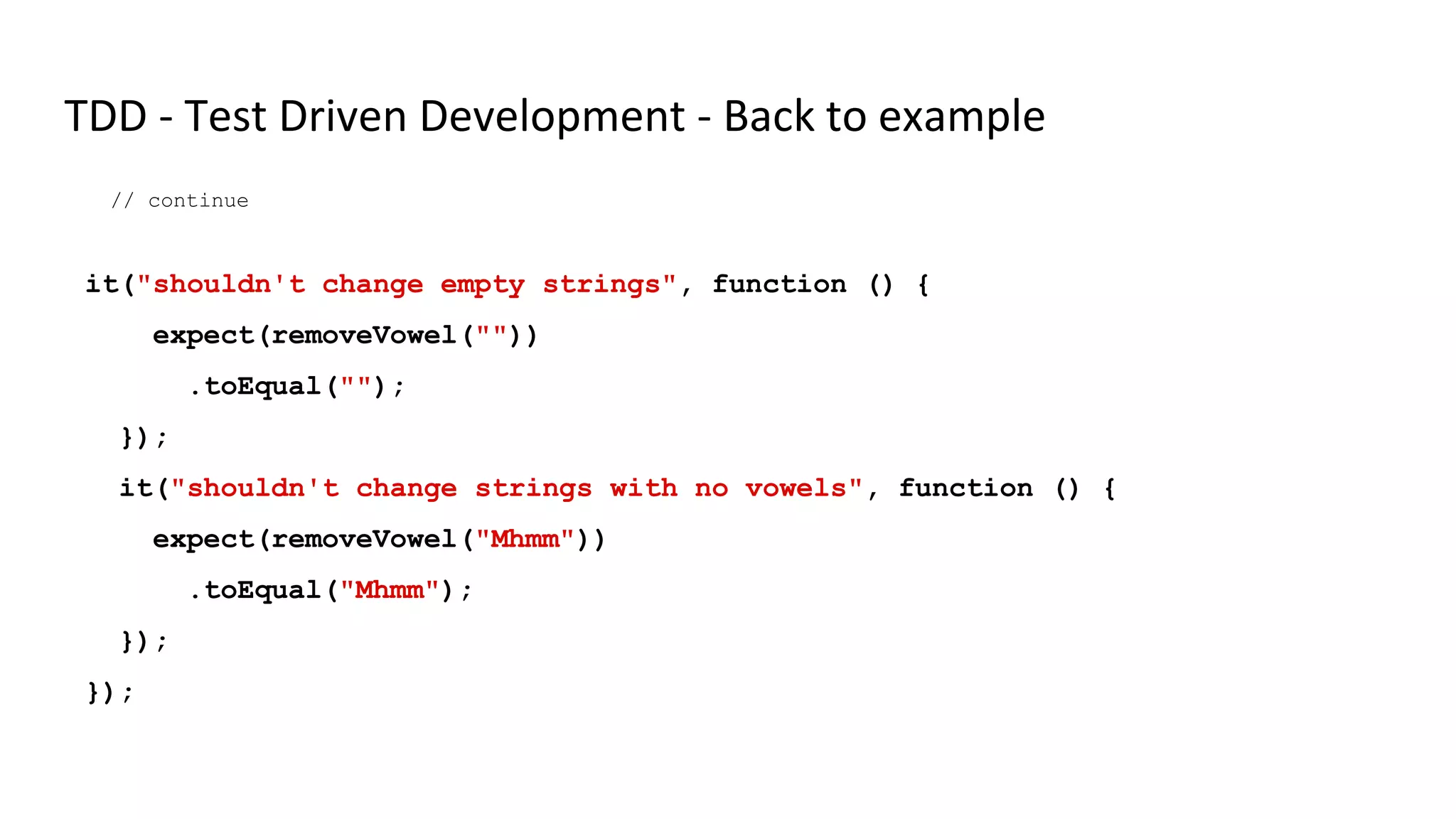
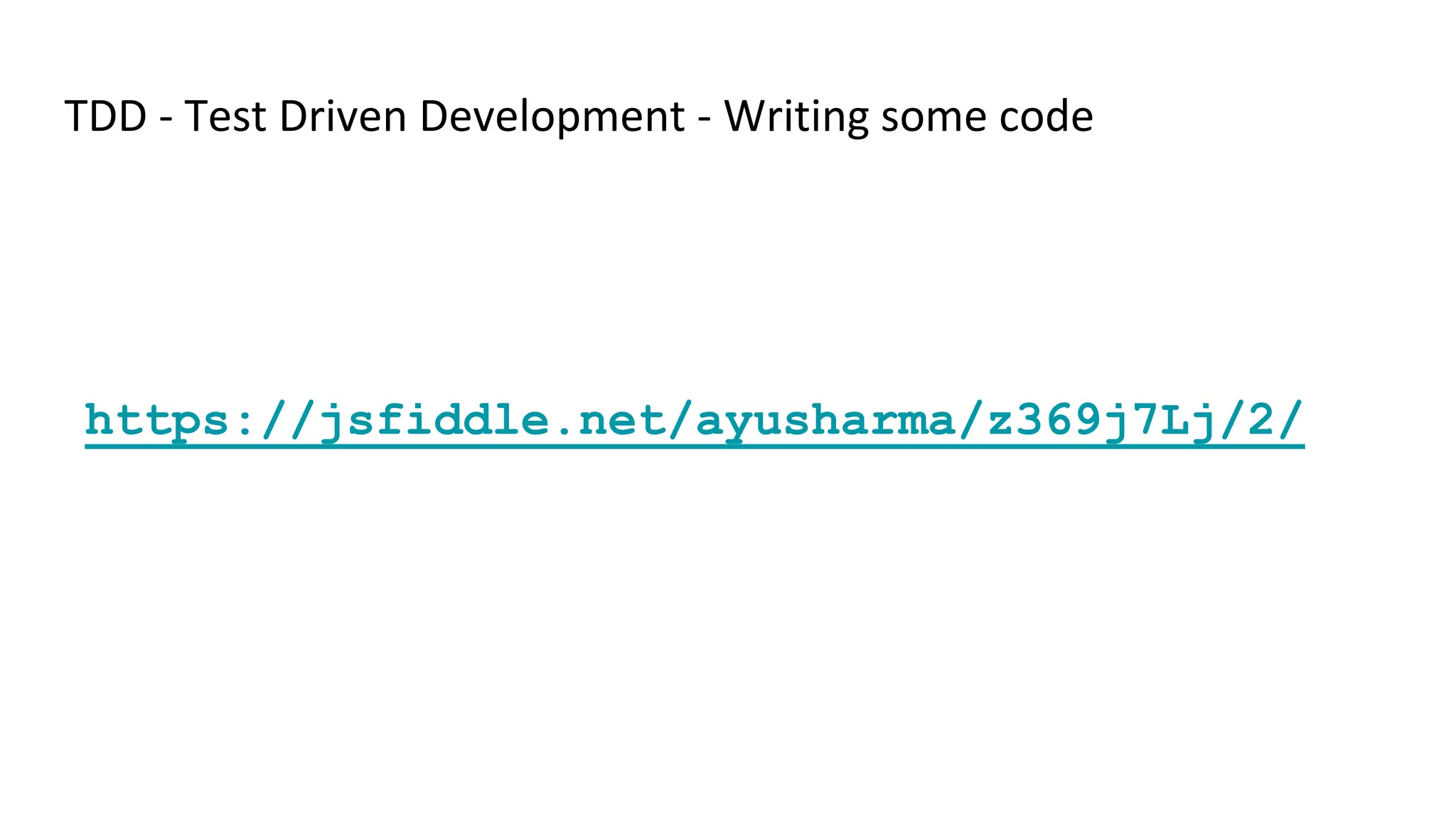
![Jasmine - Matchers in Depth - Equality: toEqual The following expect functions will pass: expect(true).toEqual(true); expect([1, 2, 3]).toEqual([1, 2, 3]); expect({}).toEqual({}); Here are some examples of toEqual that will fail: expect(5).toEqual(12); expect([1, 2, 3, 4]).toEqual([1, 2, 3]); expect(true).toEqual(100);](https://image.slidesharecdn.com/qy5hv3ibqxoz09vbl58n-signature-b0538a2c554614e808101ebd493bc2d216489efc749f82de70a4e381541ff099-poli-170713134229/75/Angular-JS-in-2017-33-2048.jpg)
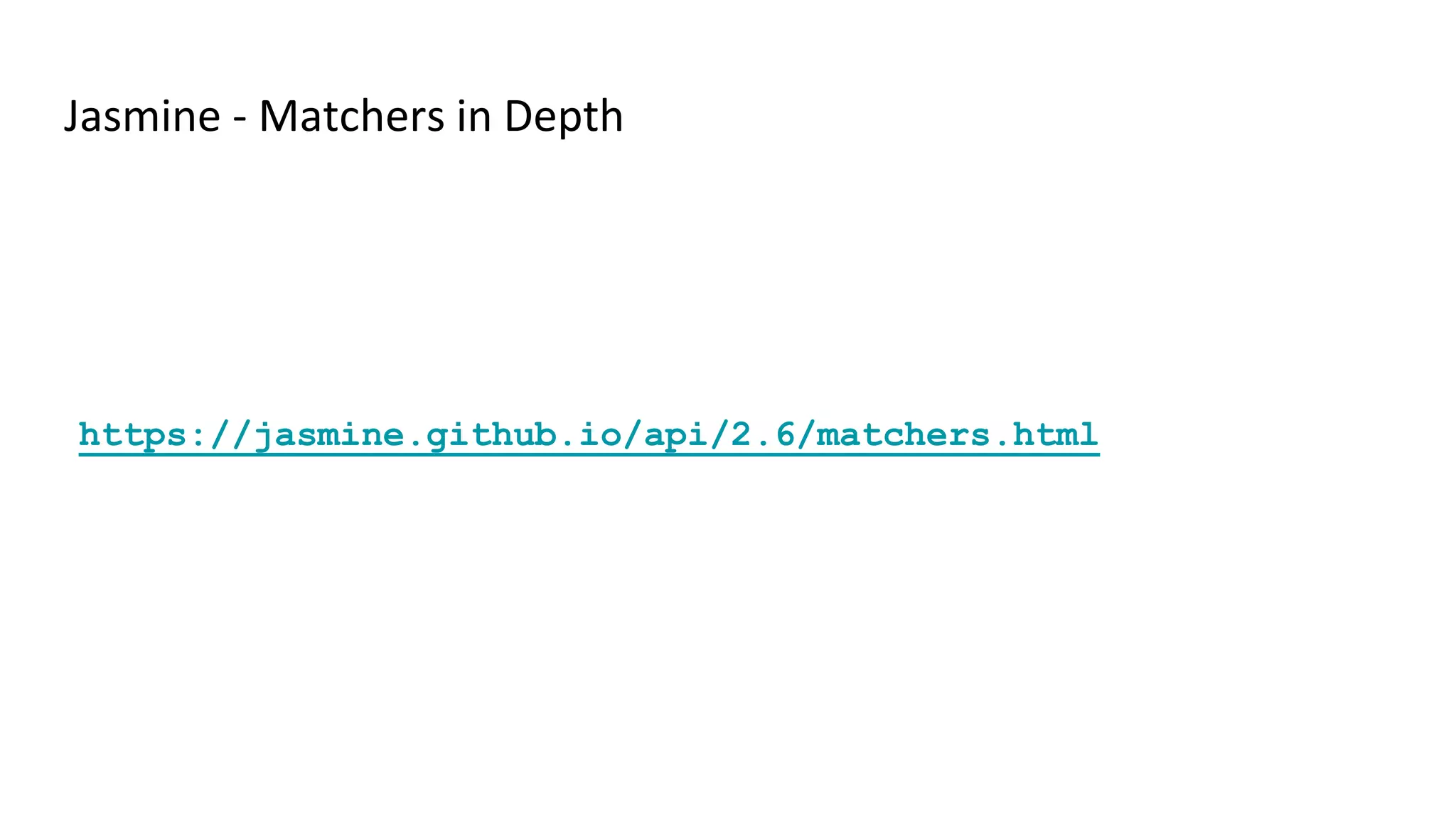
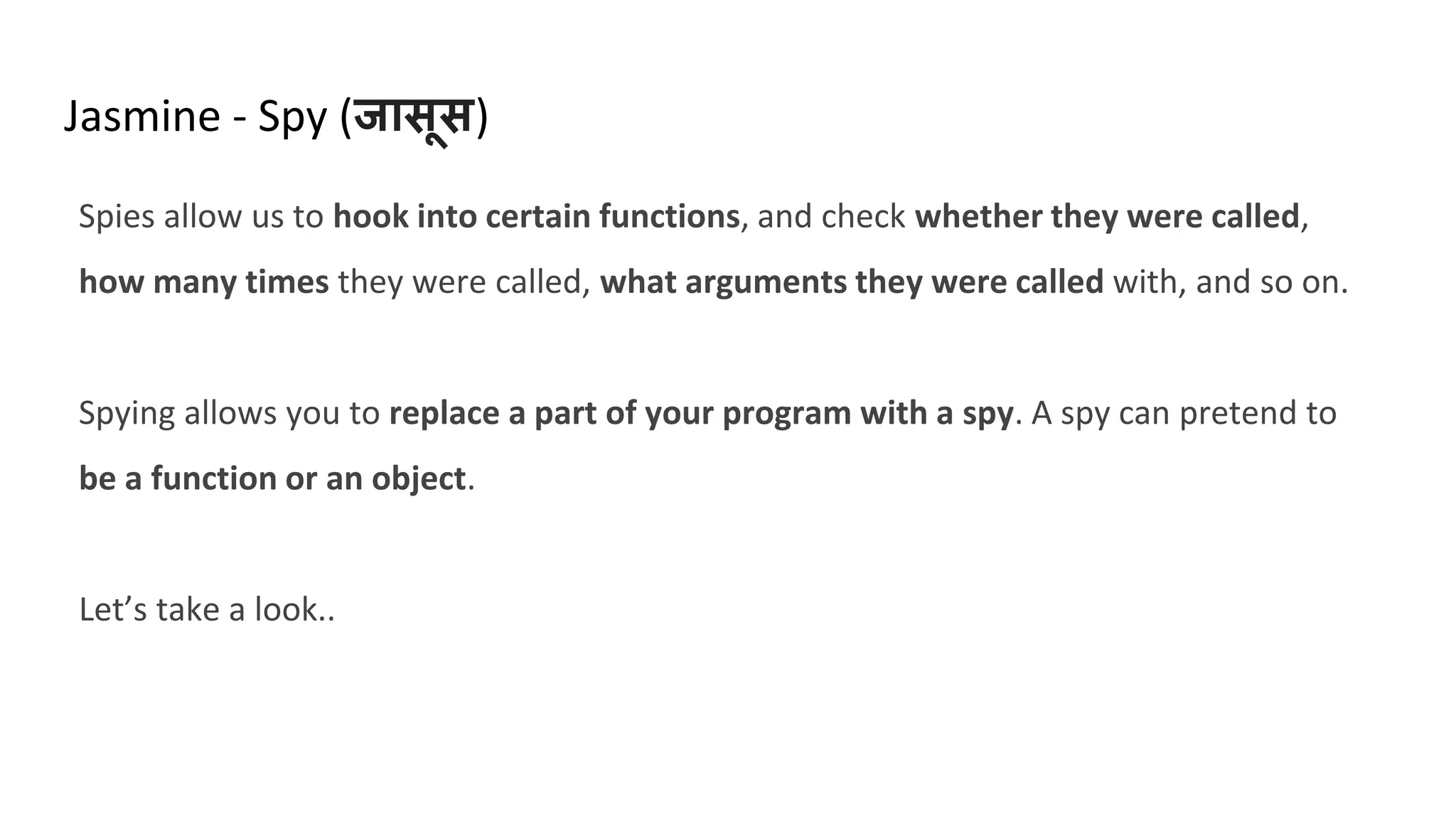
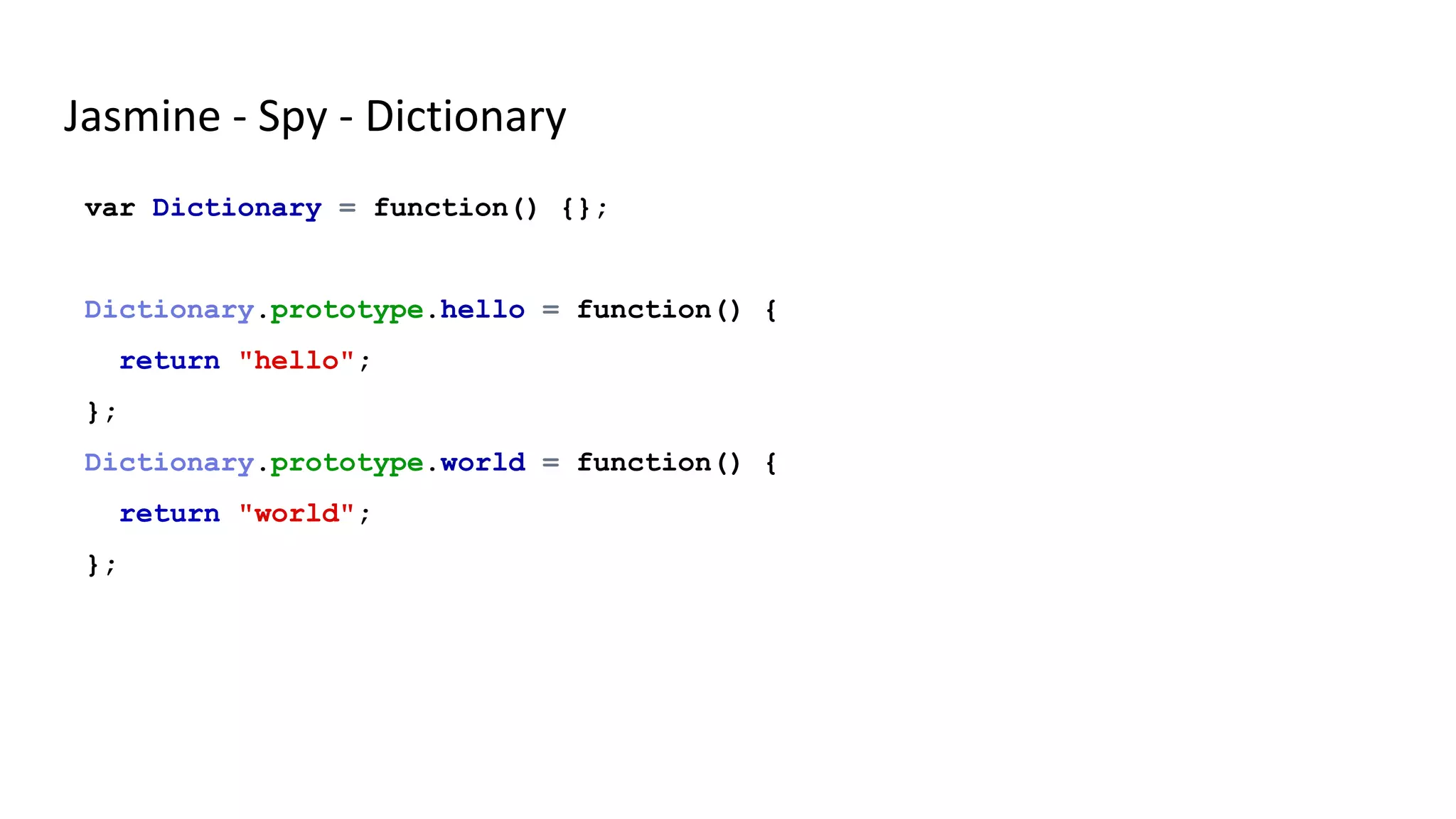
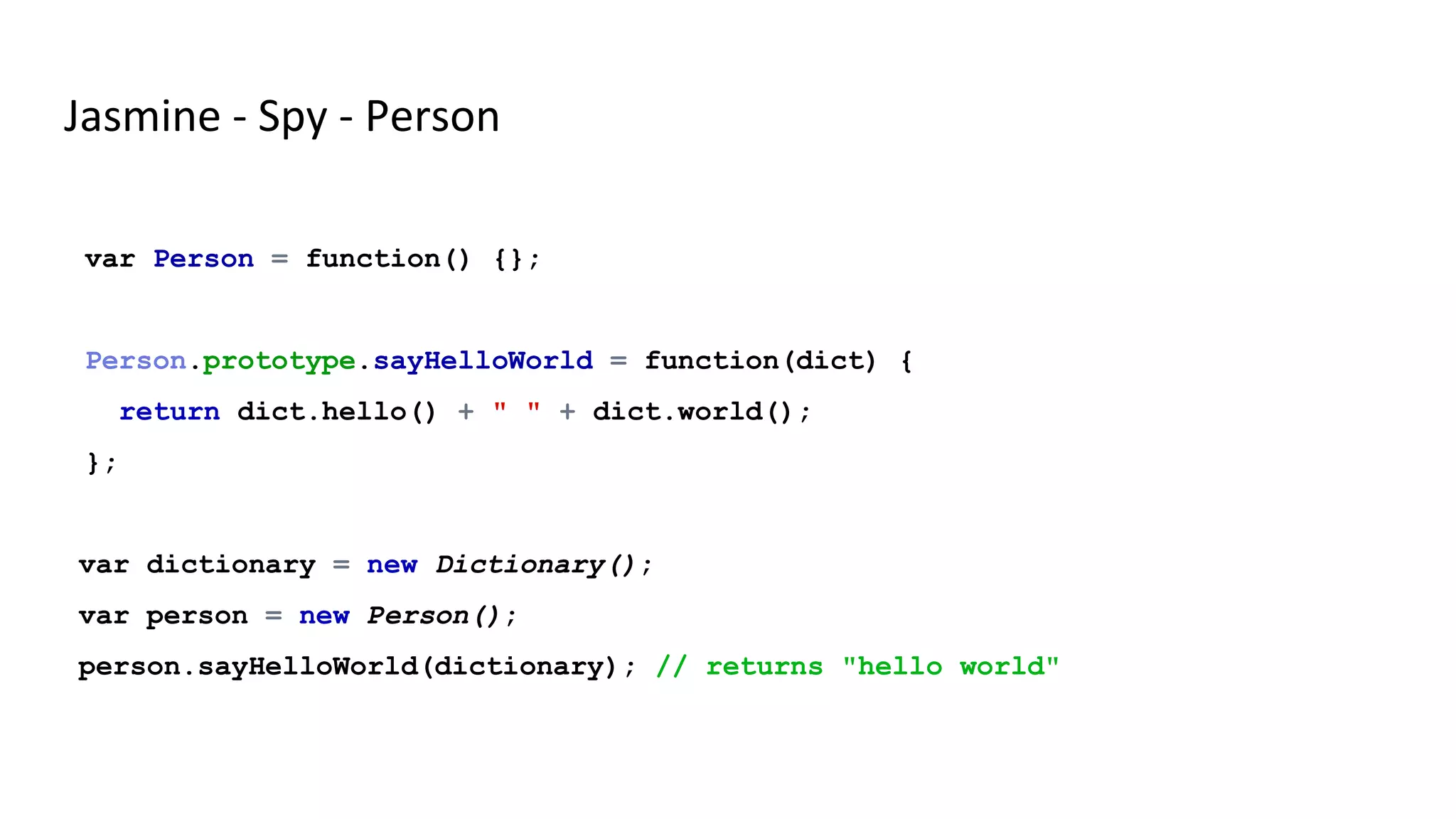
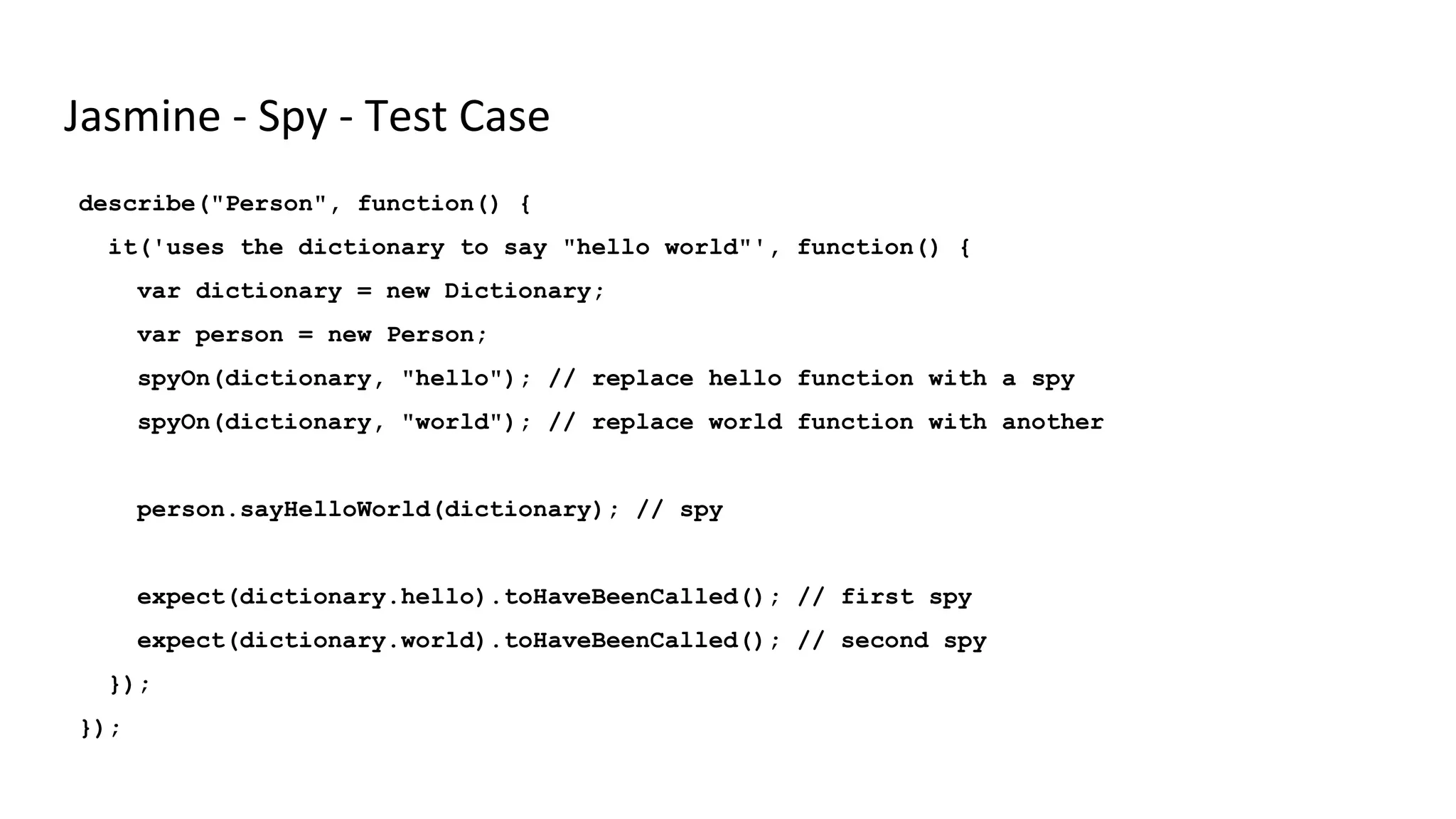
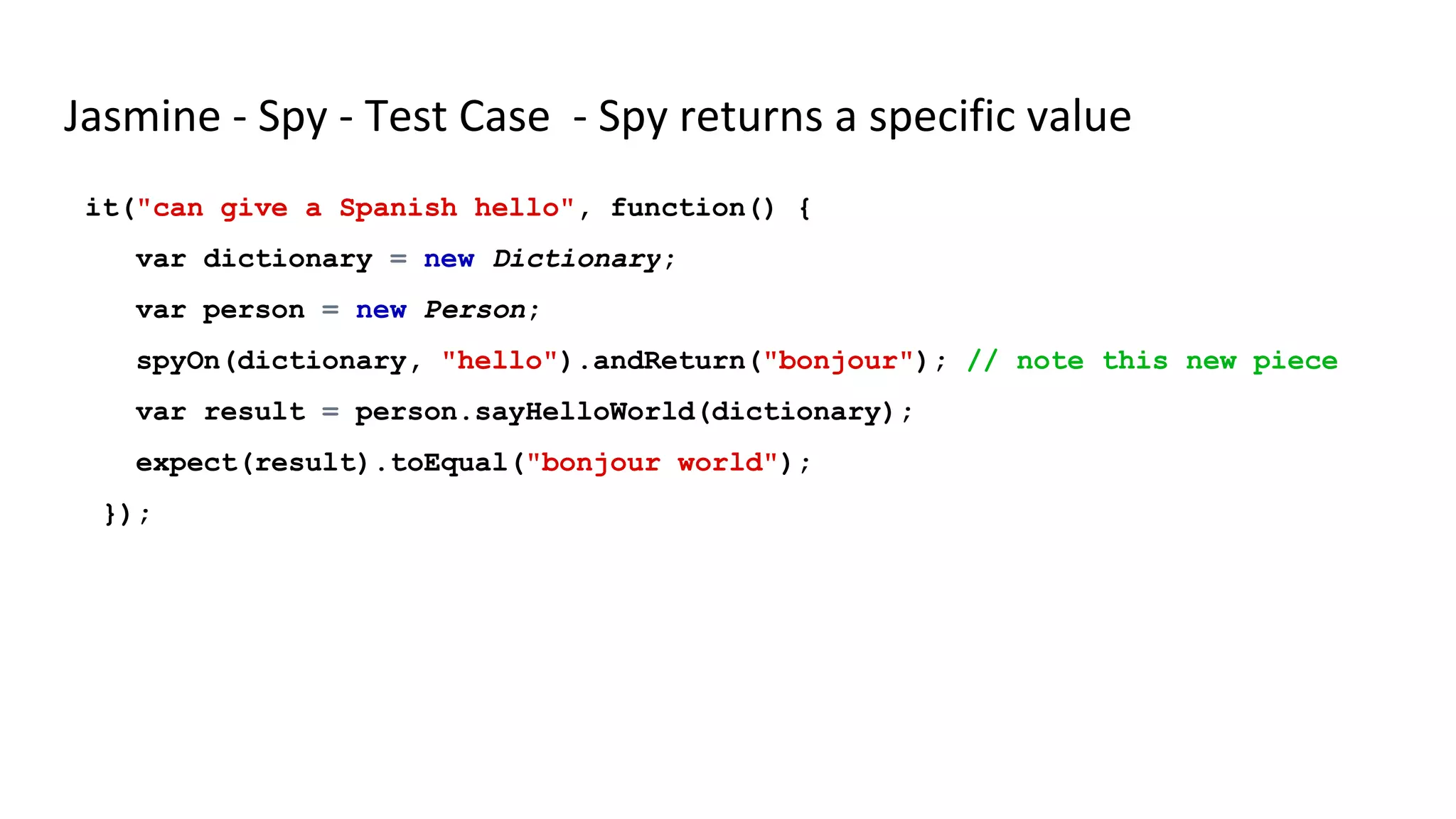
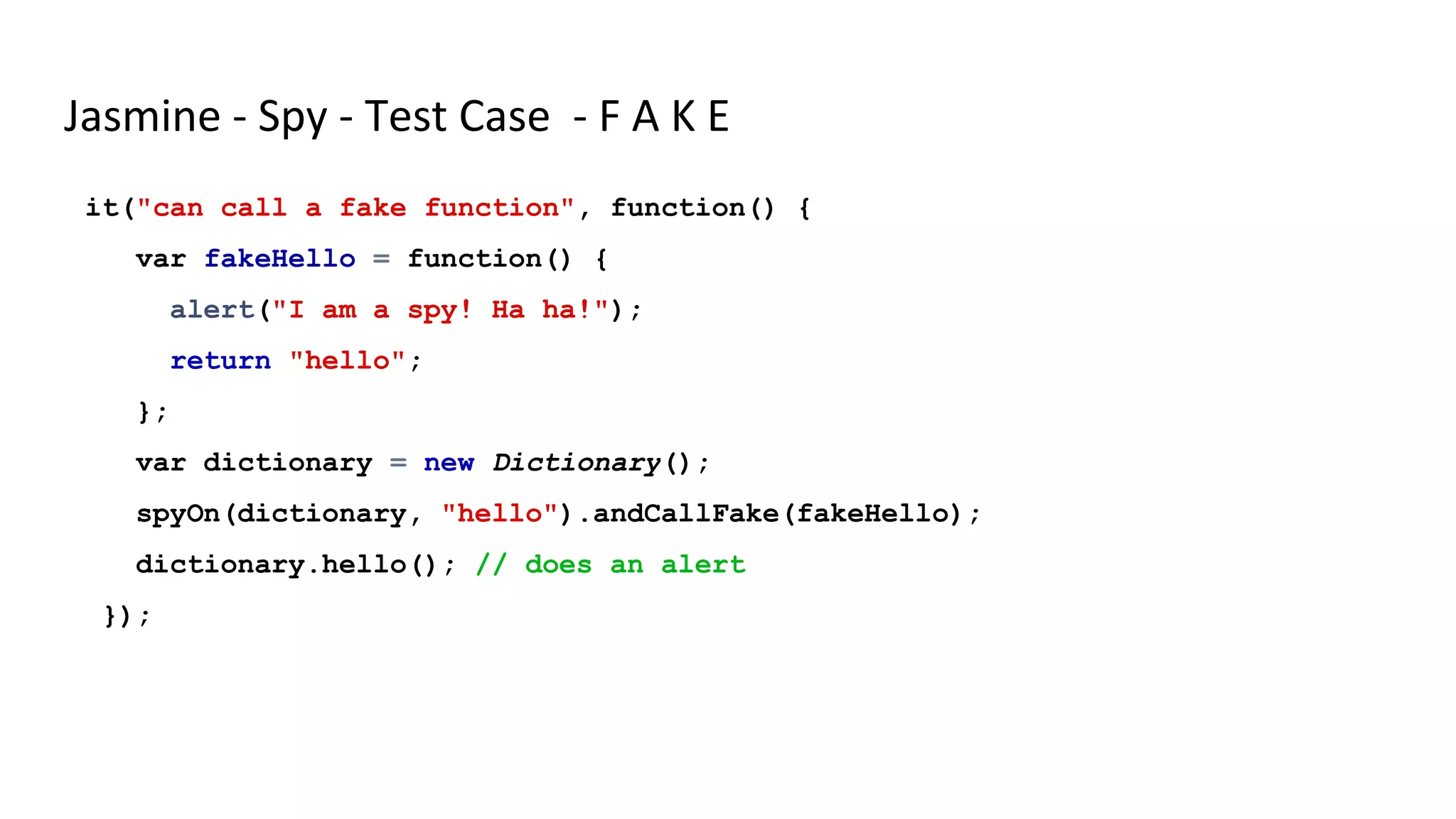
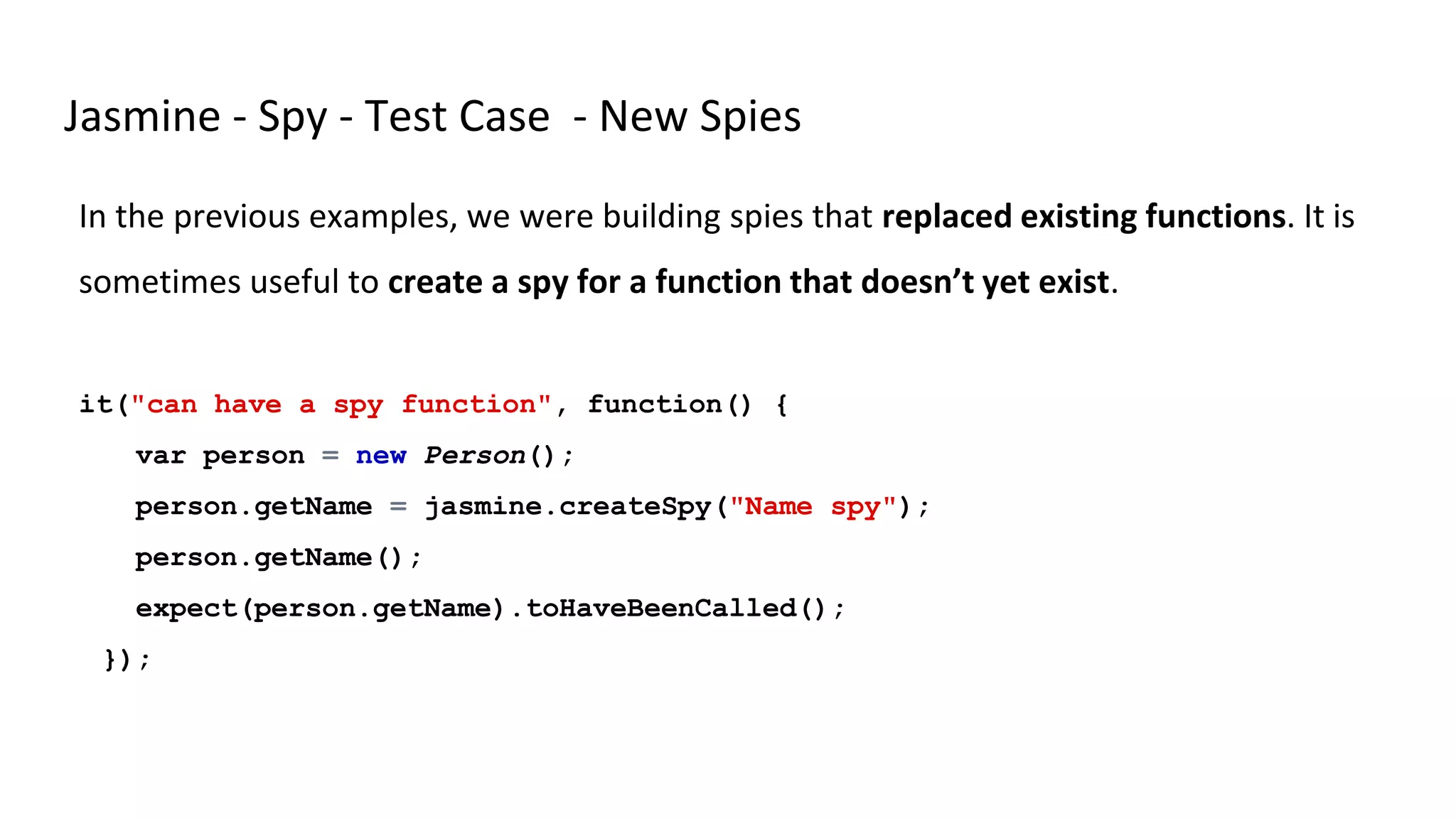
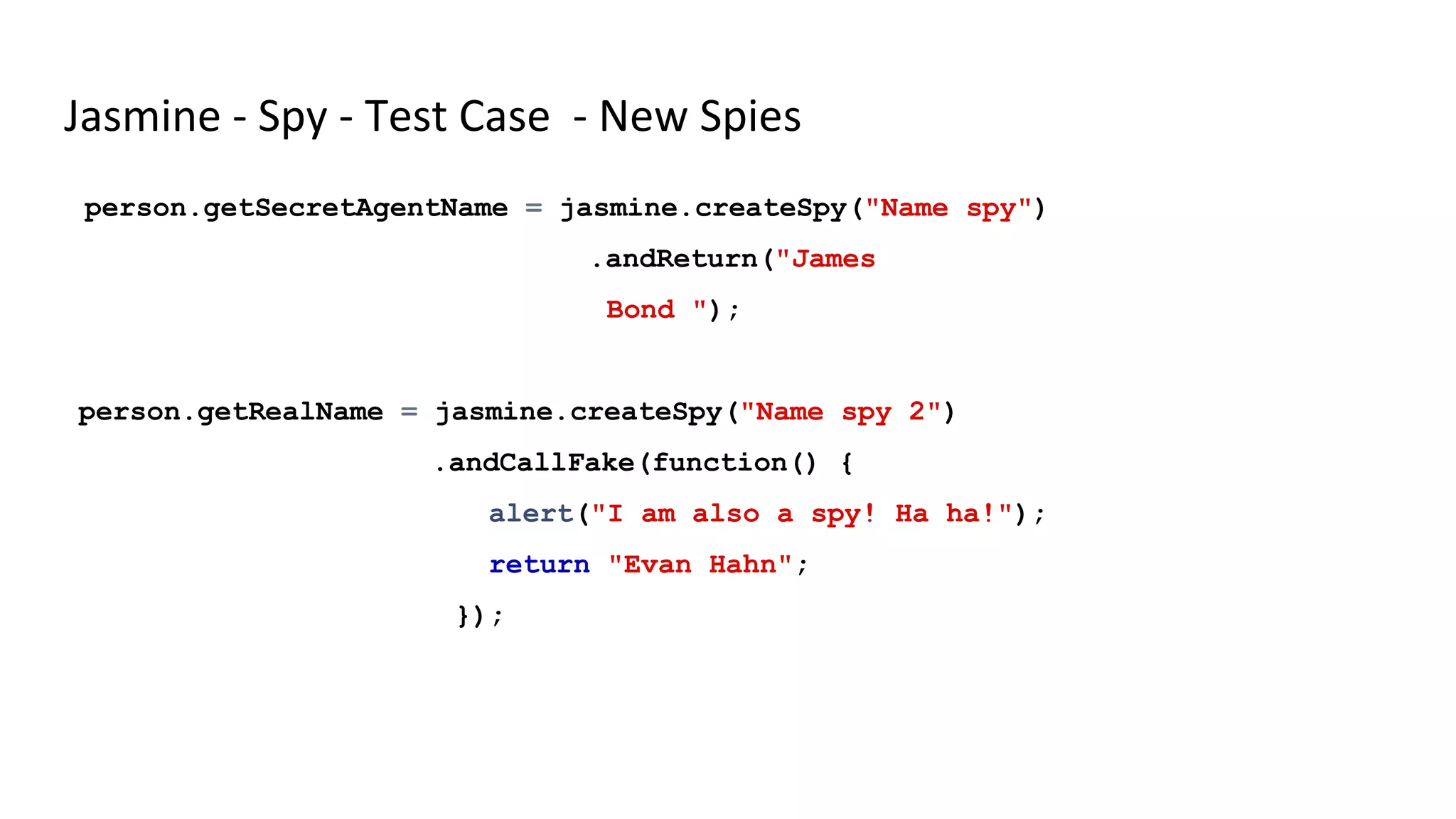
![Jasmine - Spy - Test Case - Objects var tape = jasmine.createSpyObj('tape', ['play', 'pause', 'stop', 'rewind']); It can be used like this: tape.play(); tape.rewind(10);](https://image.slidesharecdn.com/qy5hv3ibqxoz09vbl58n-signature-b0538a2c554614e808101ebd493bc2d216489efc749f82de70a4e381541ff099-poli-170713134229/75/Angular-JS-in-2017-43-2048.jpg)