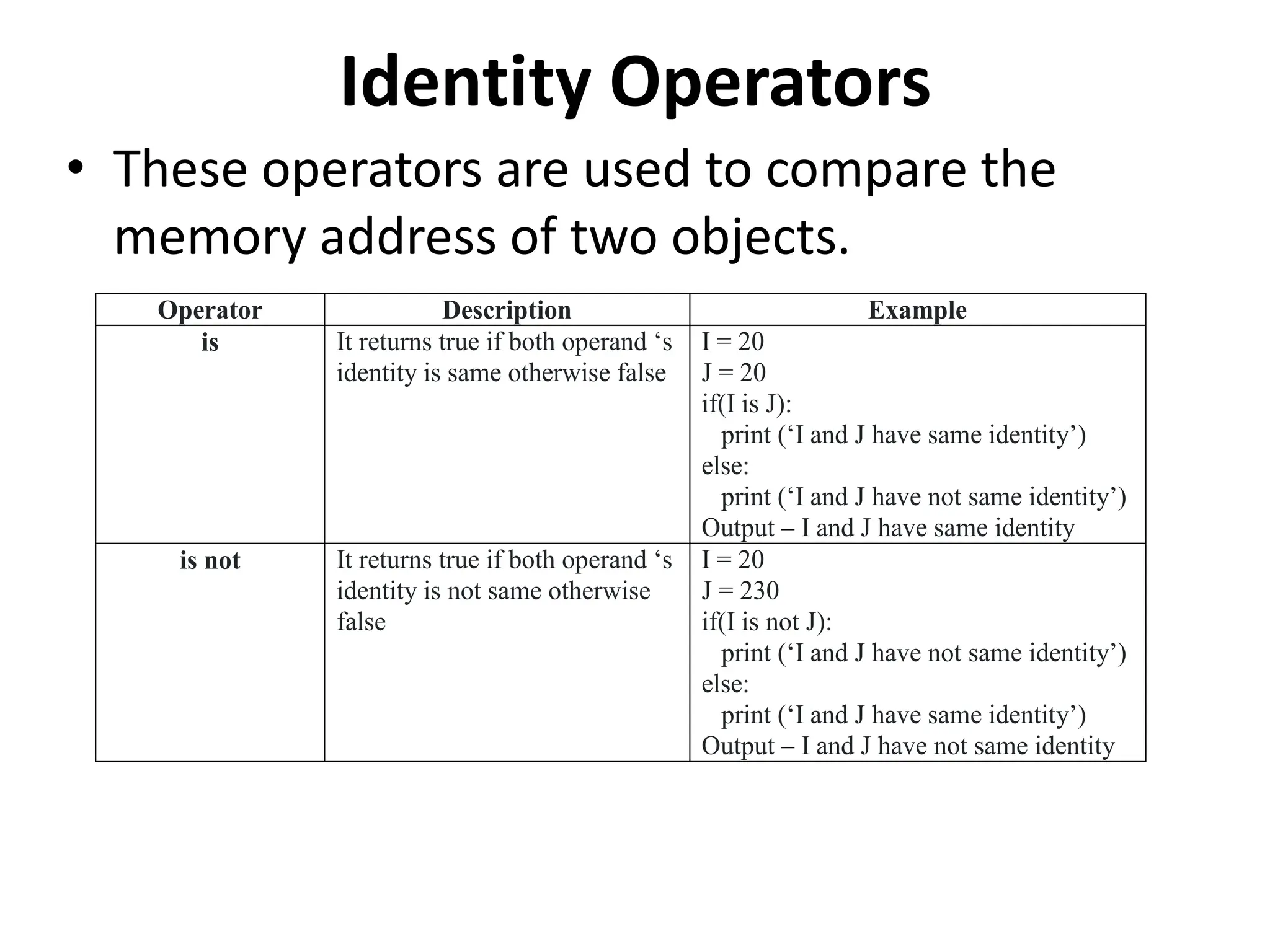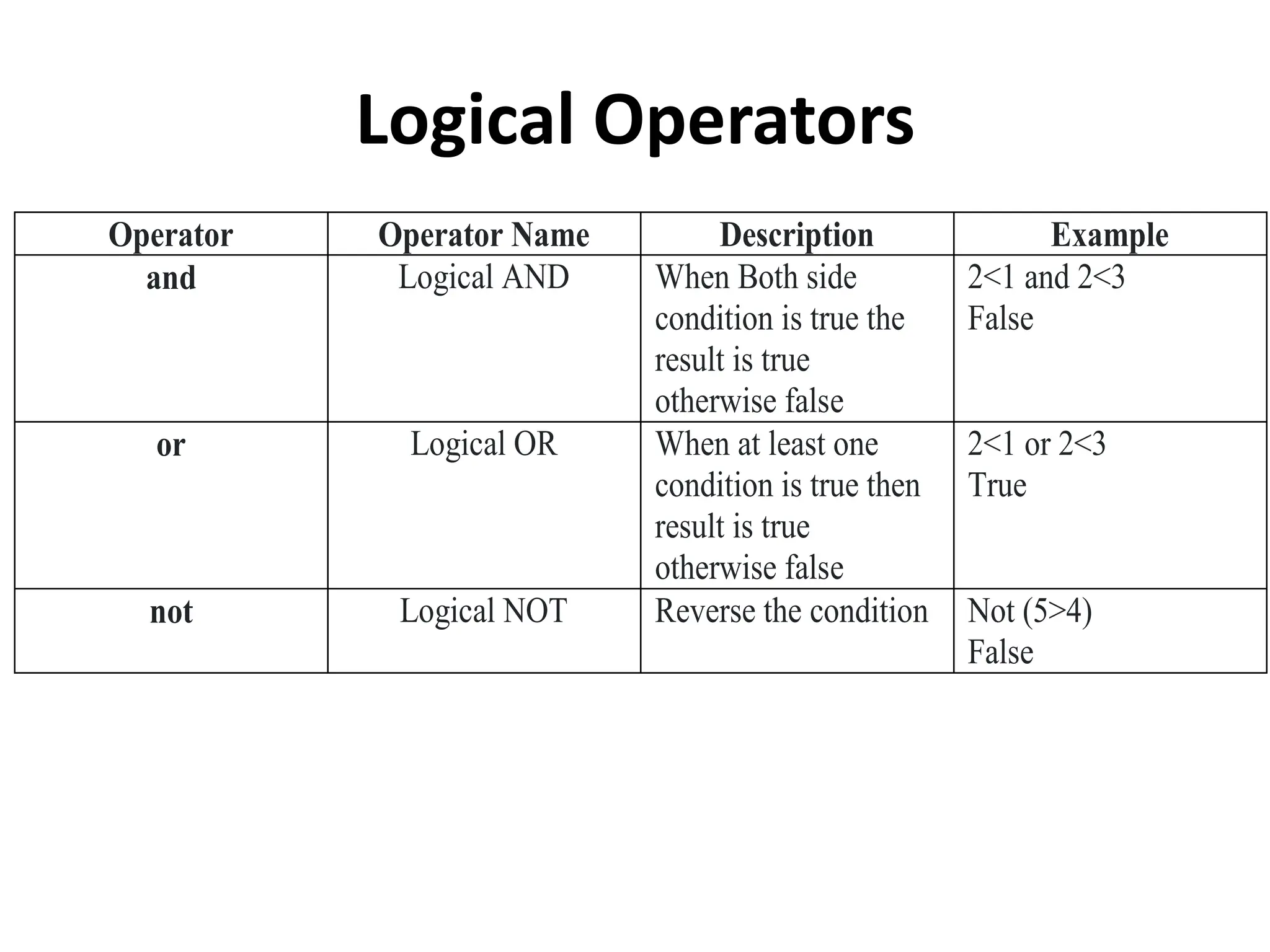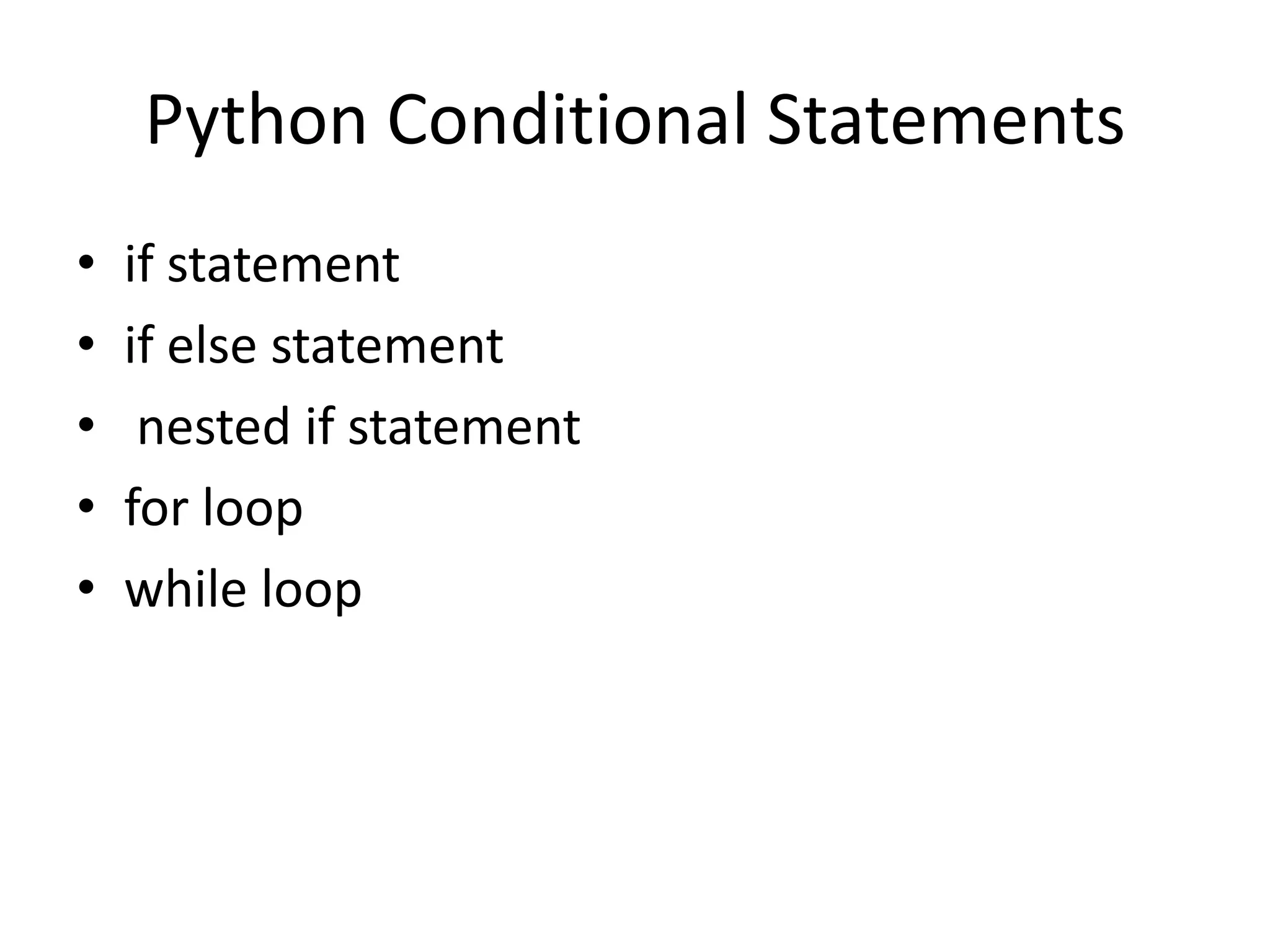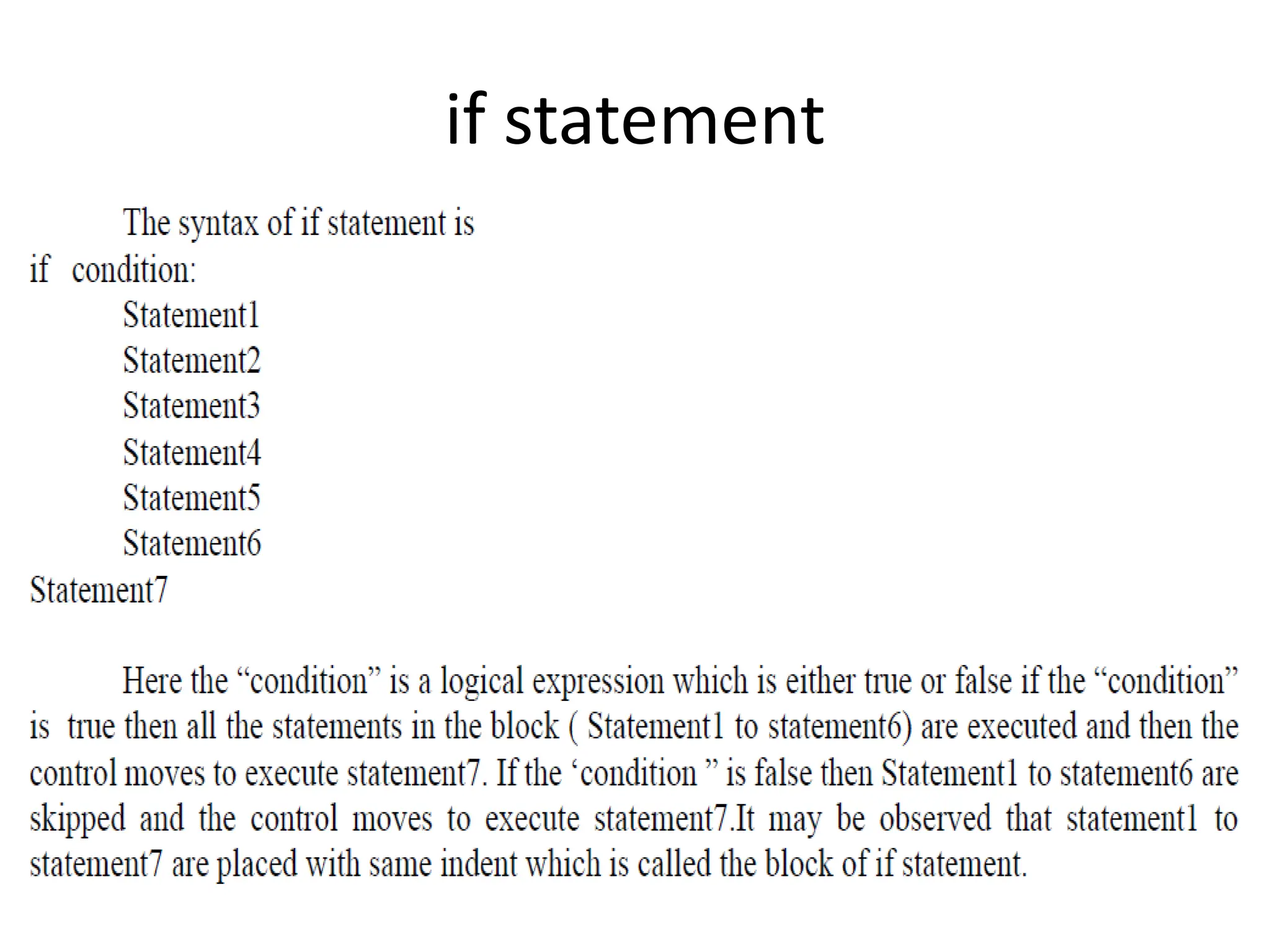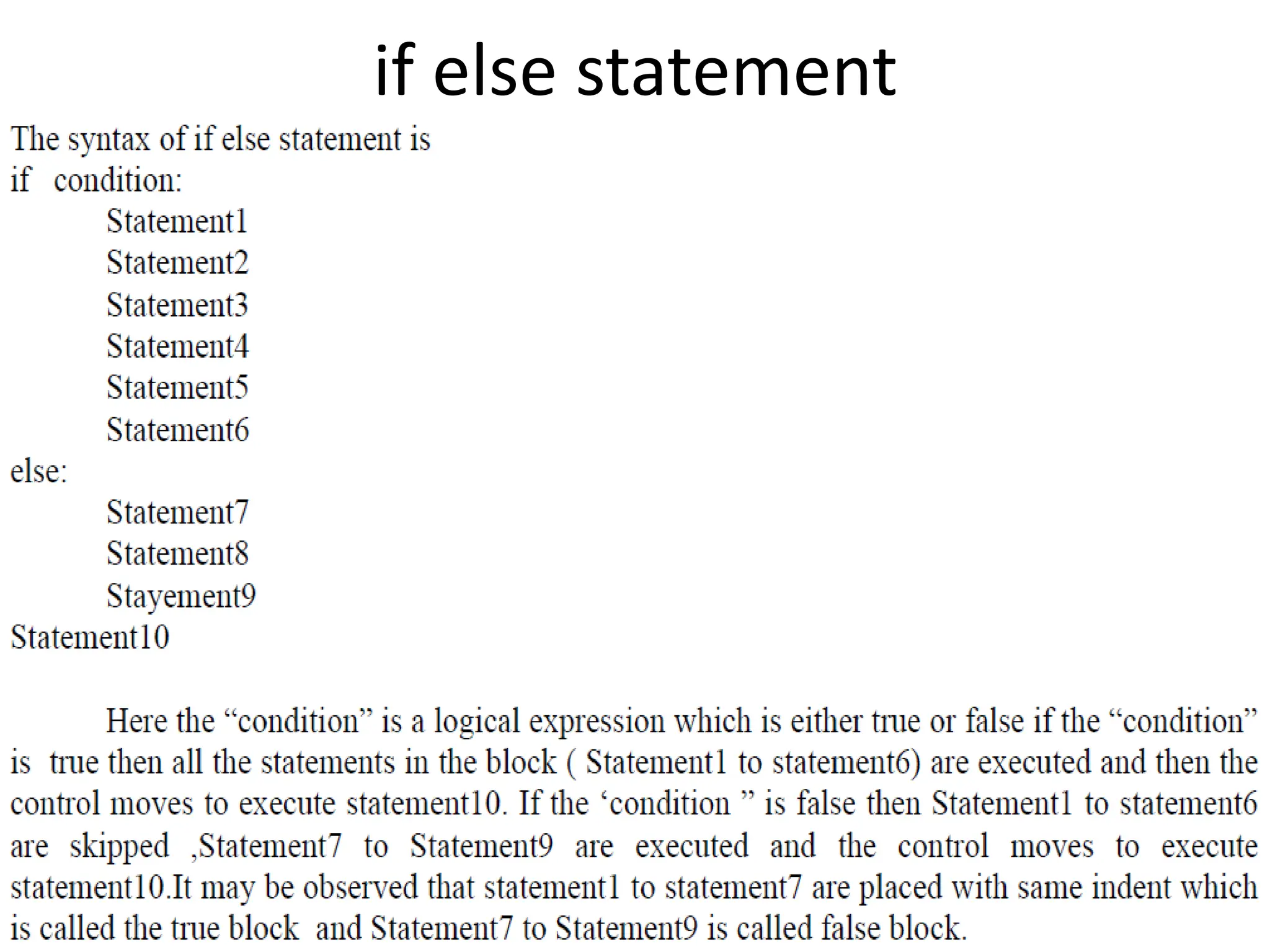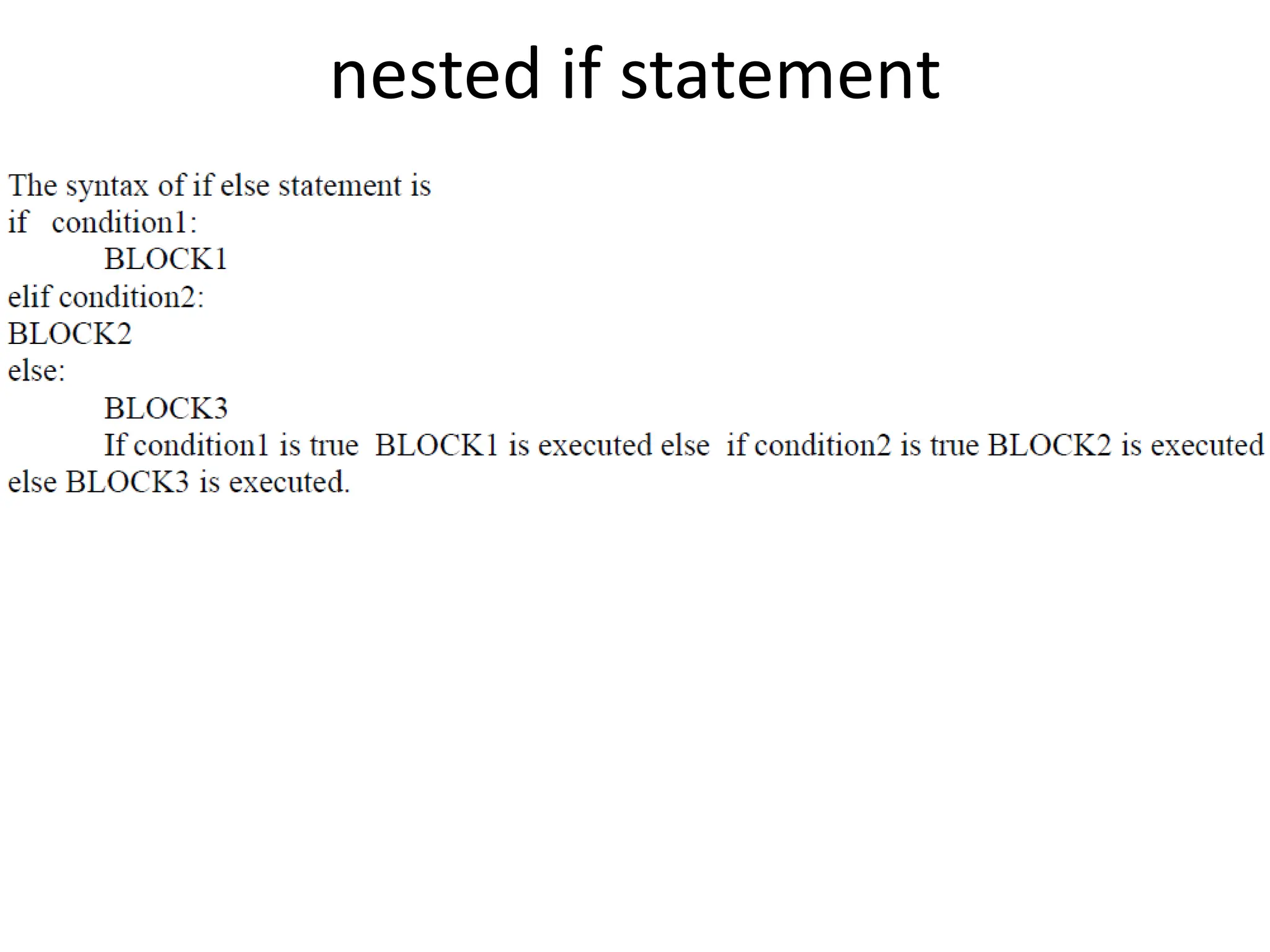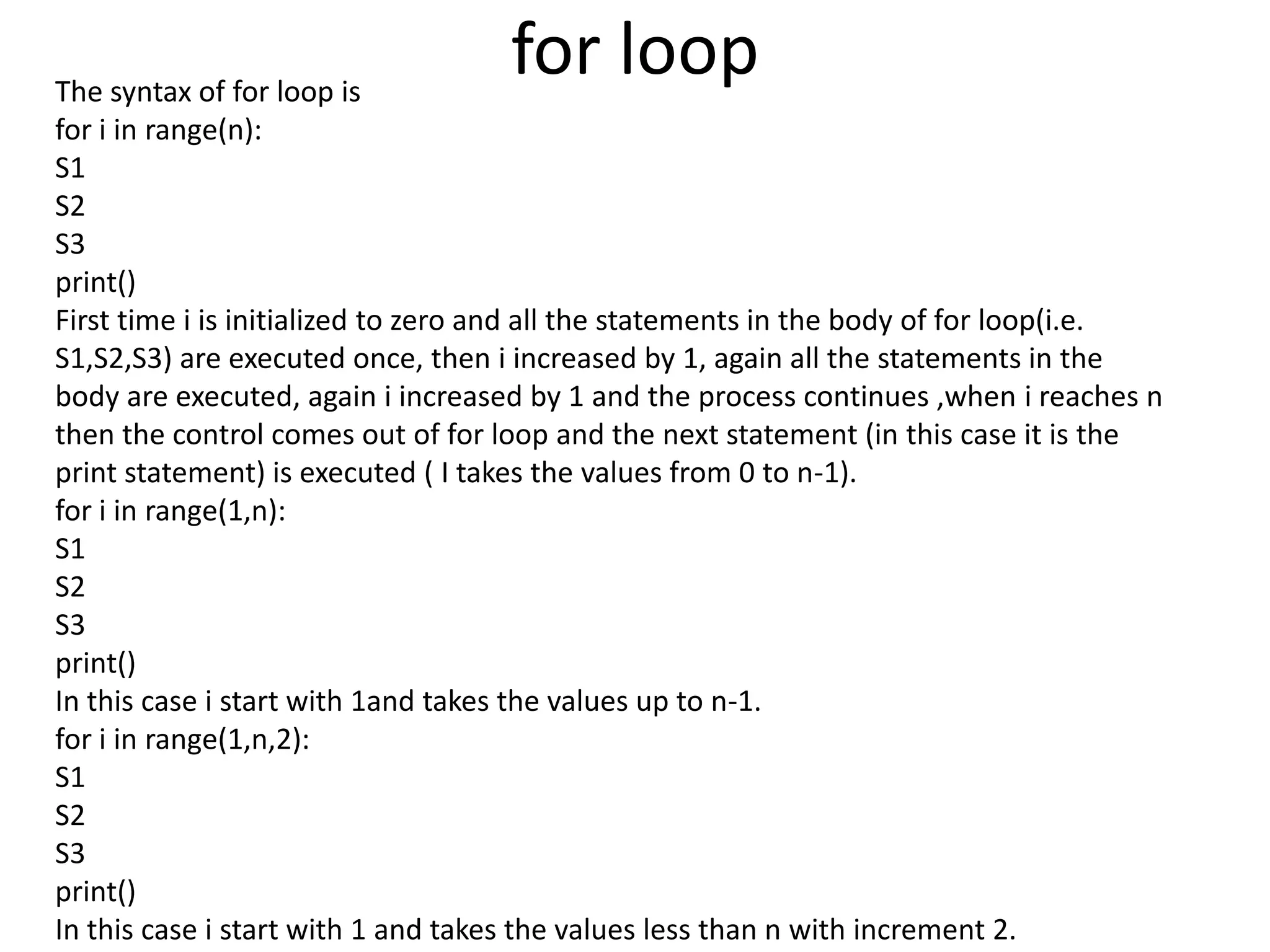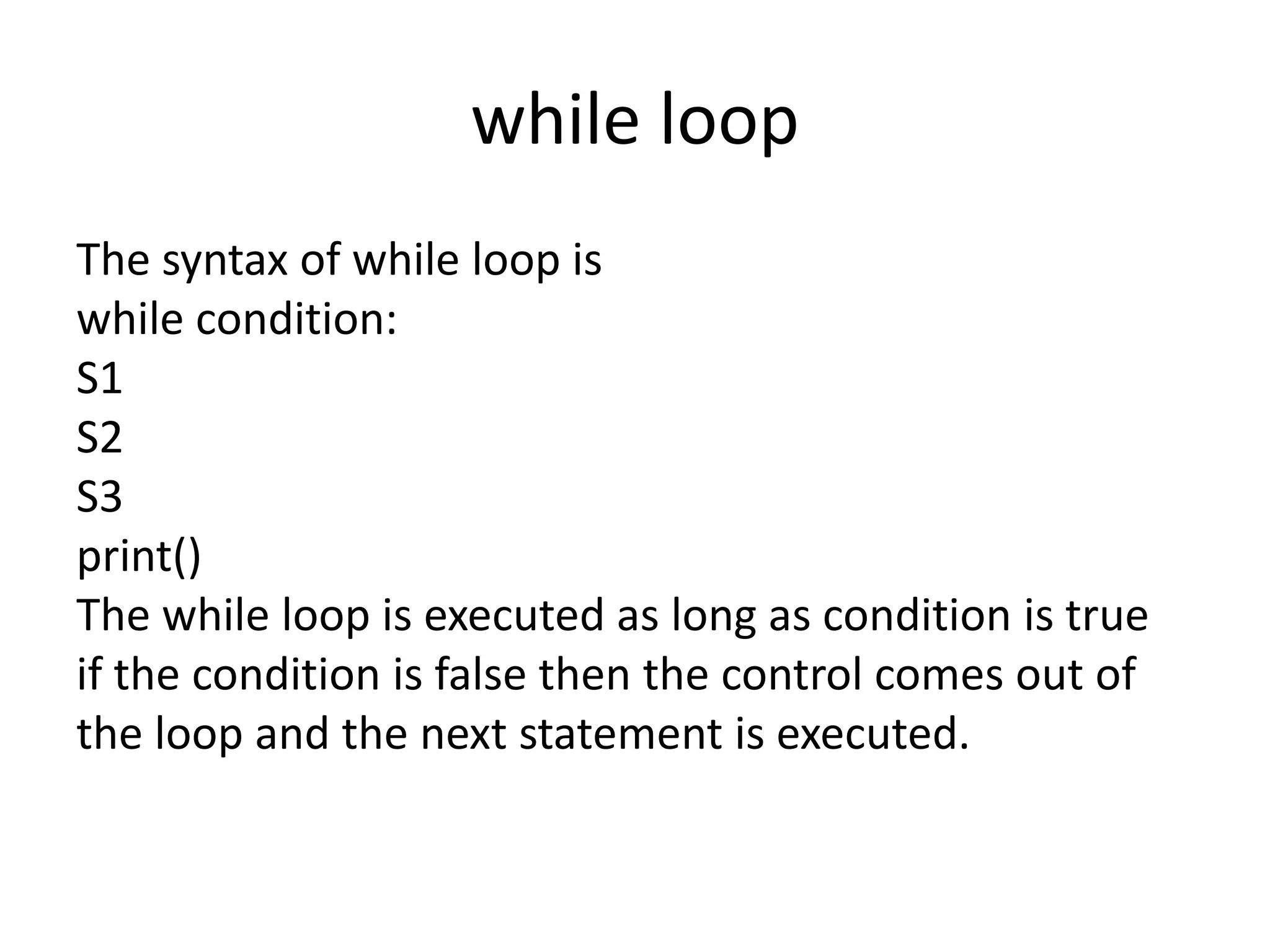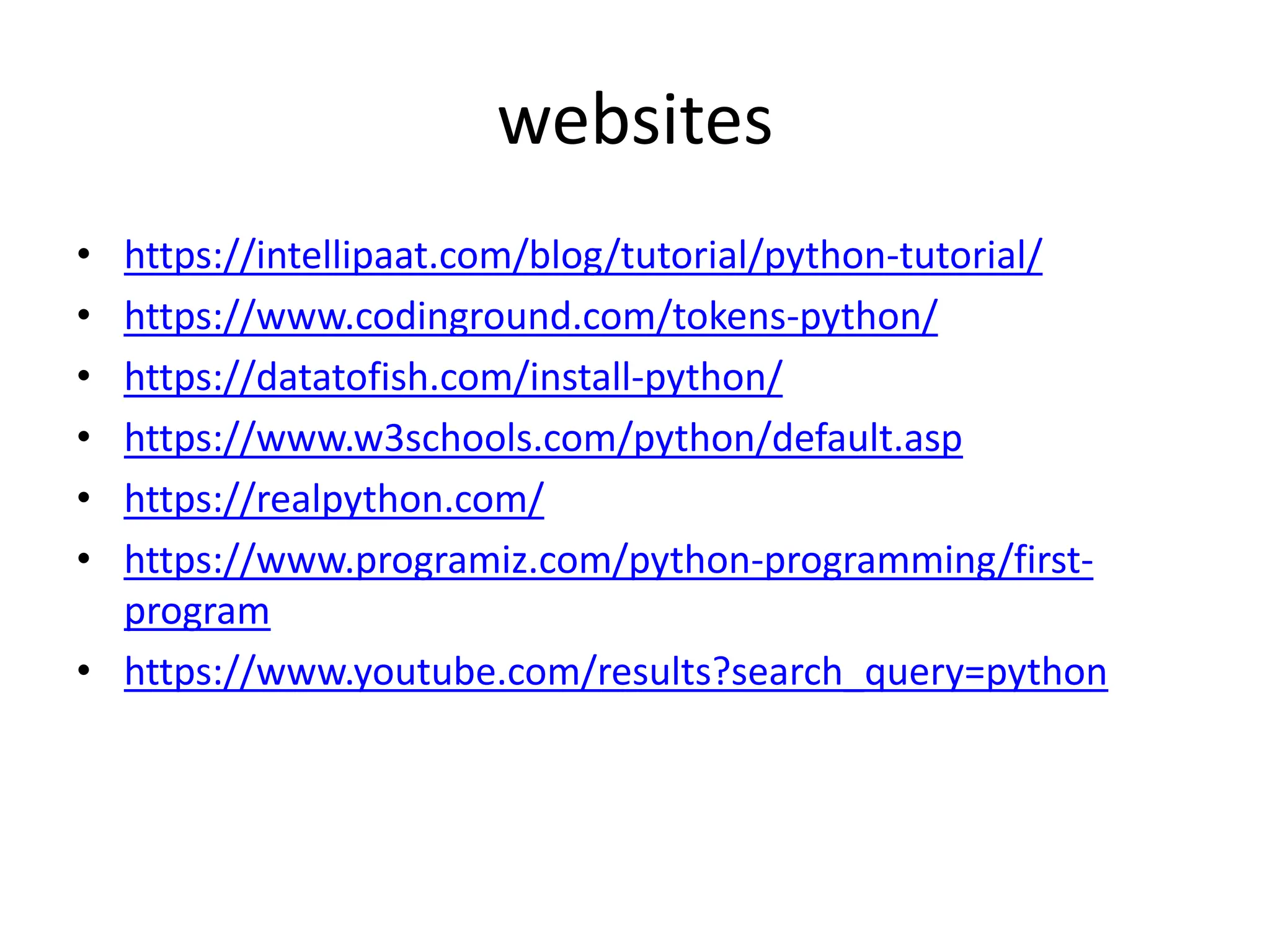The document is a comprehensive lecture on Python programming, detailing its creator Guido van Rossum, the language's high-level features, and its rising popularity in software development and data science. It covers installation steps, syntax basics, and programming constructs including statements, variables, data types, and operators. Additionally, it explains control flow using conditional statements, loops, and introduces resources for further learning.
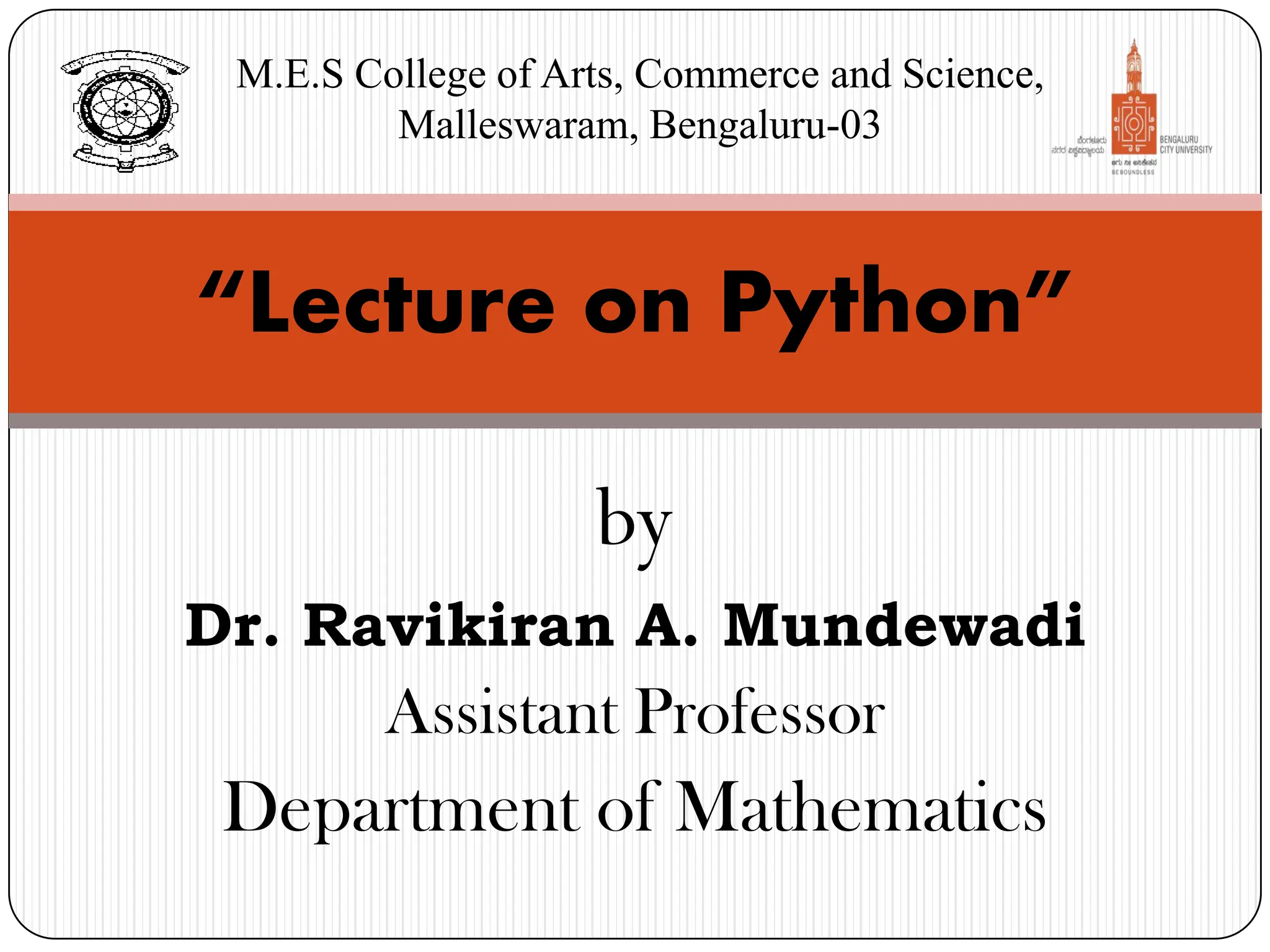
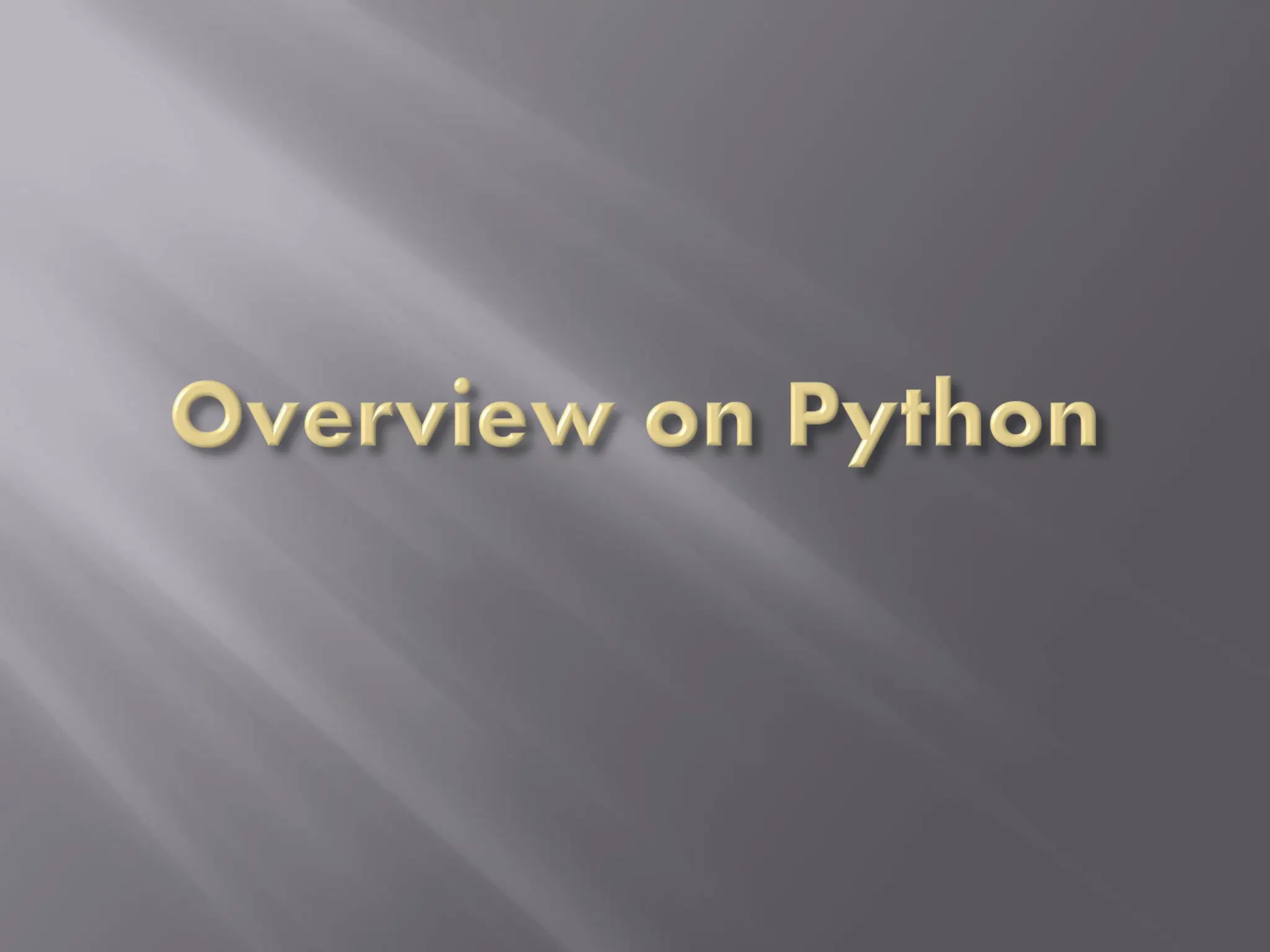
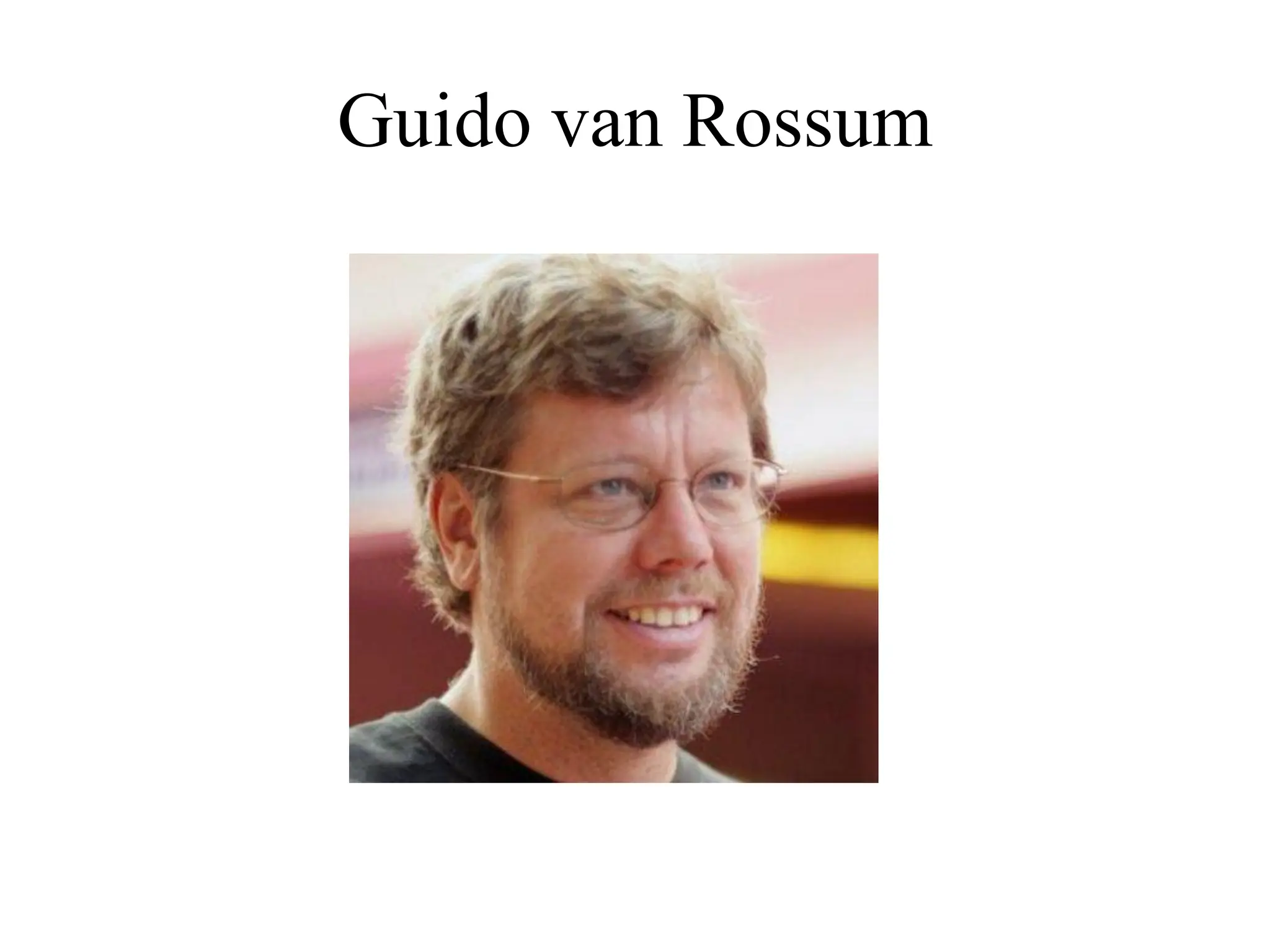
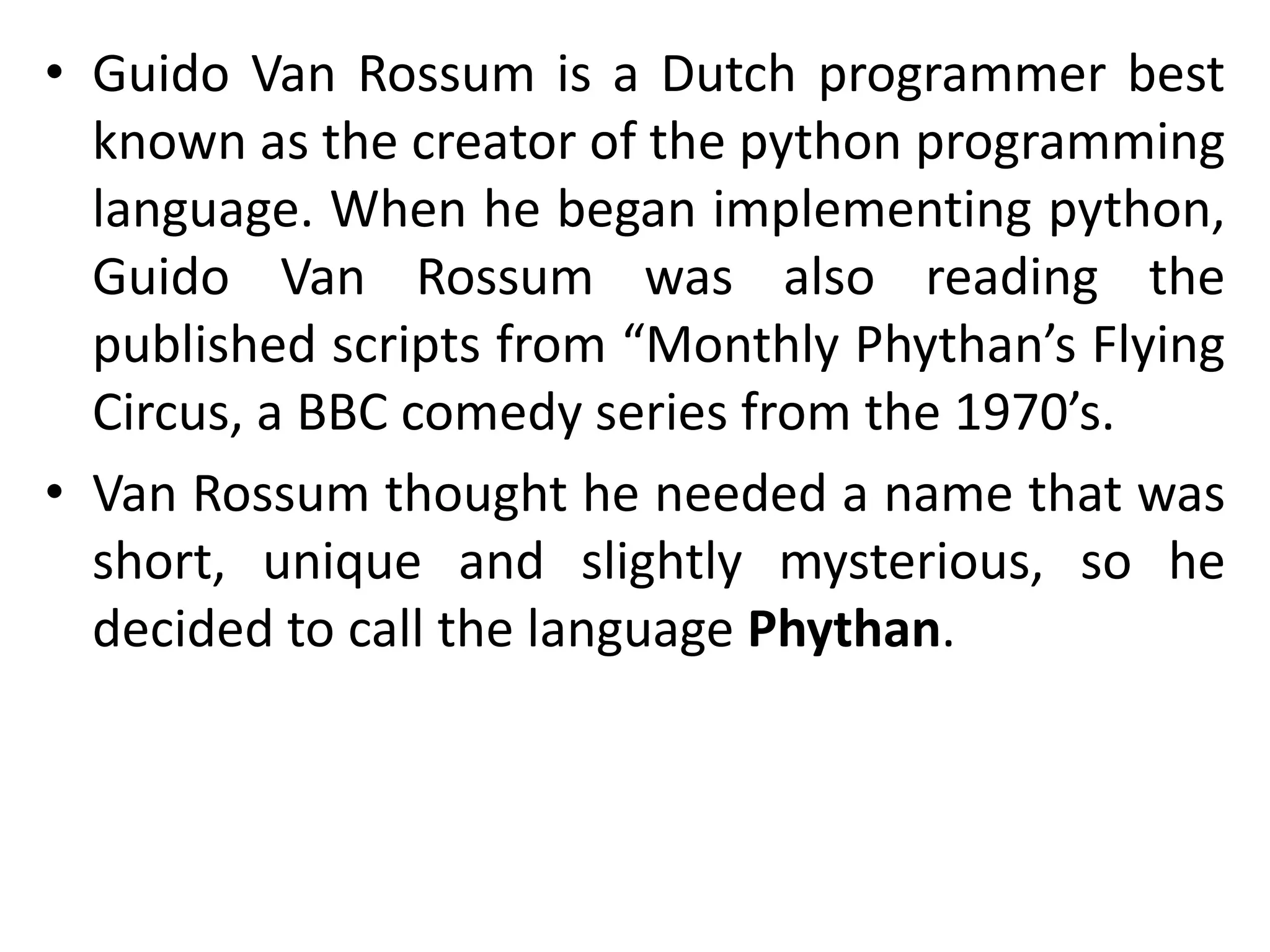
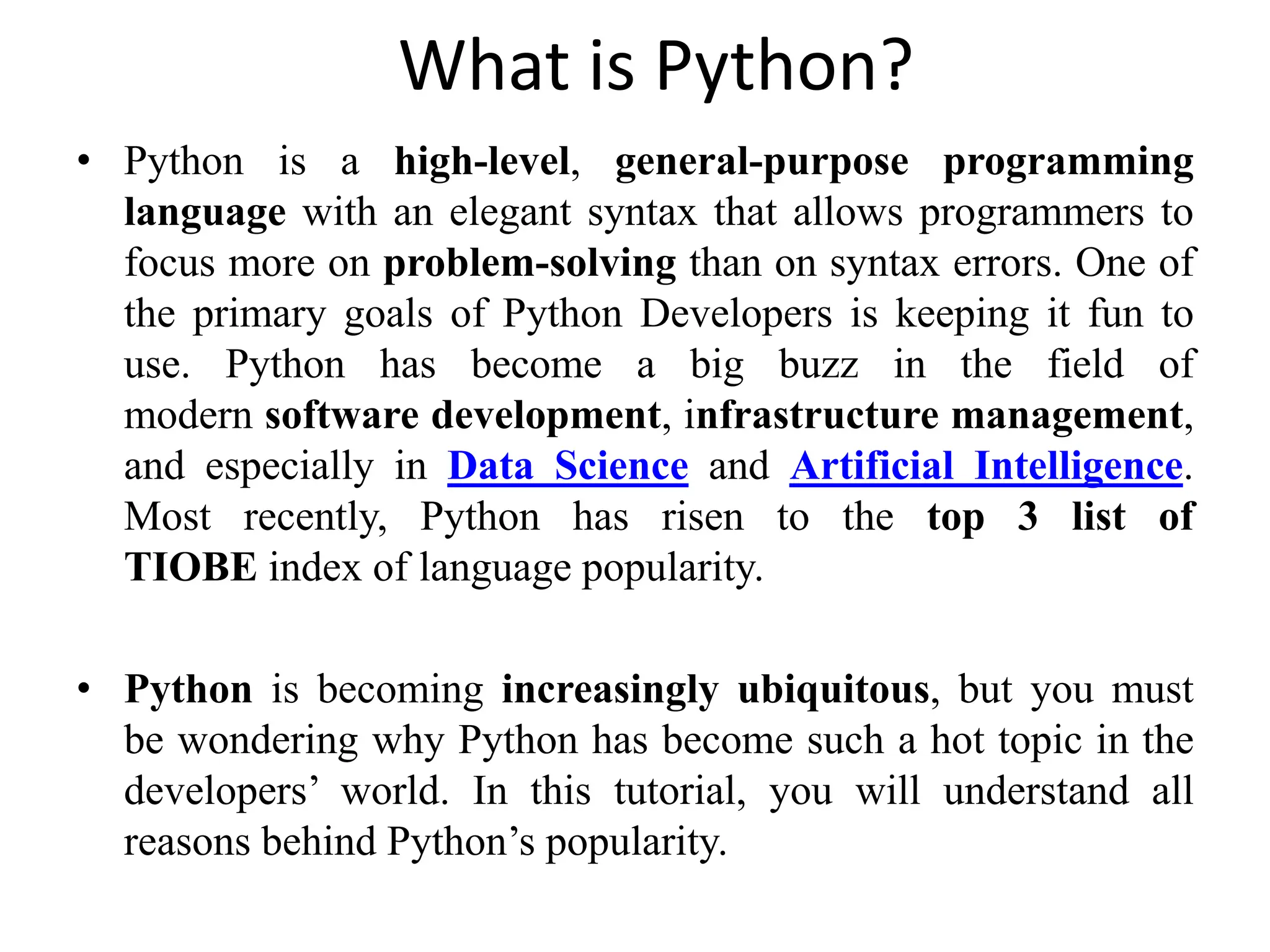
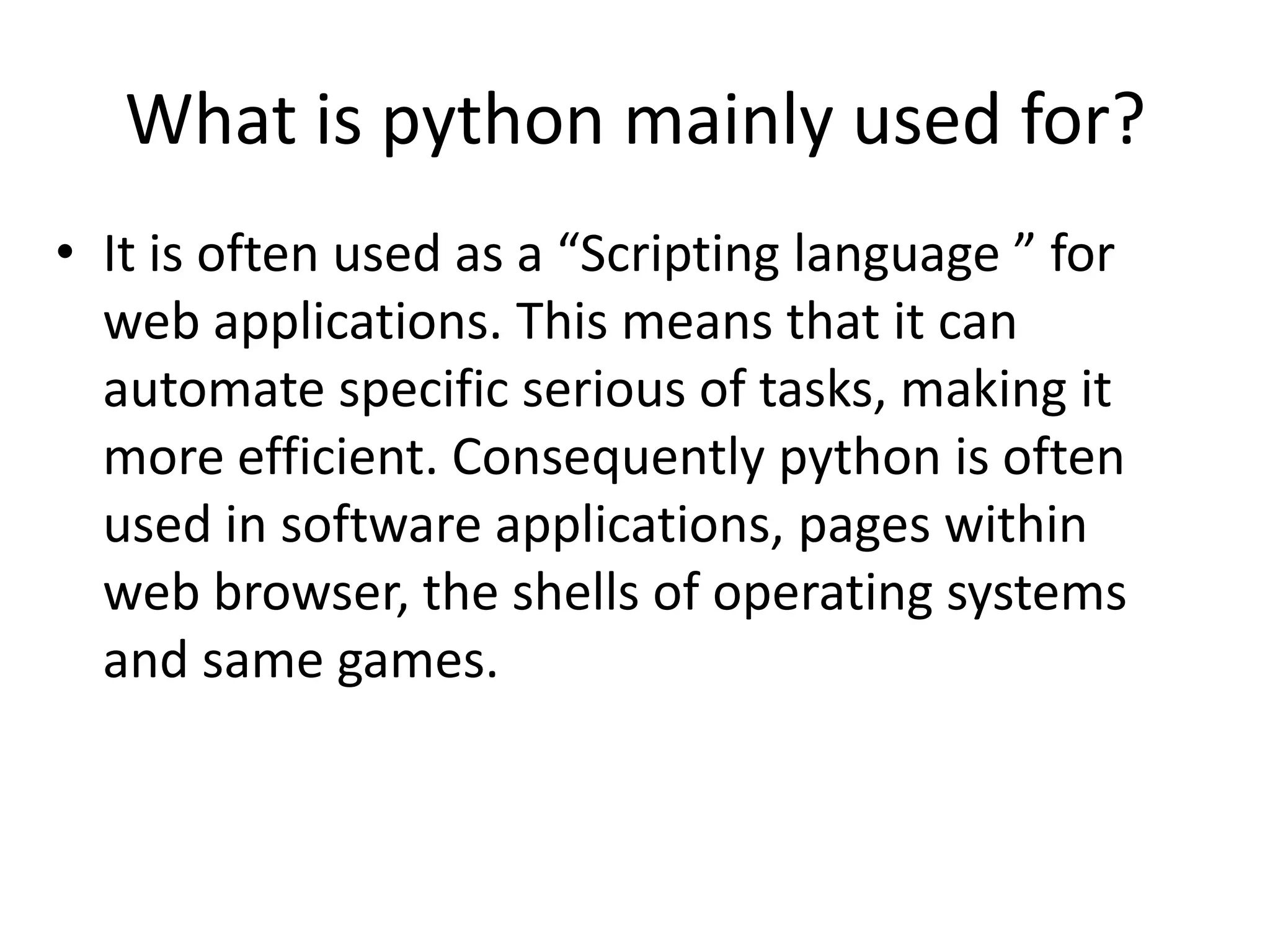
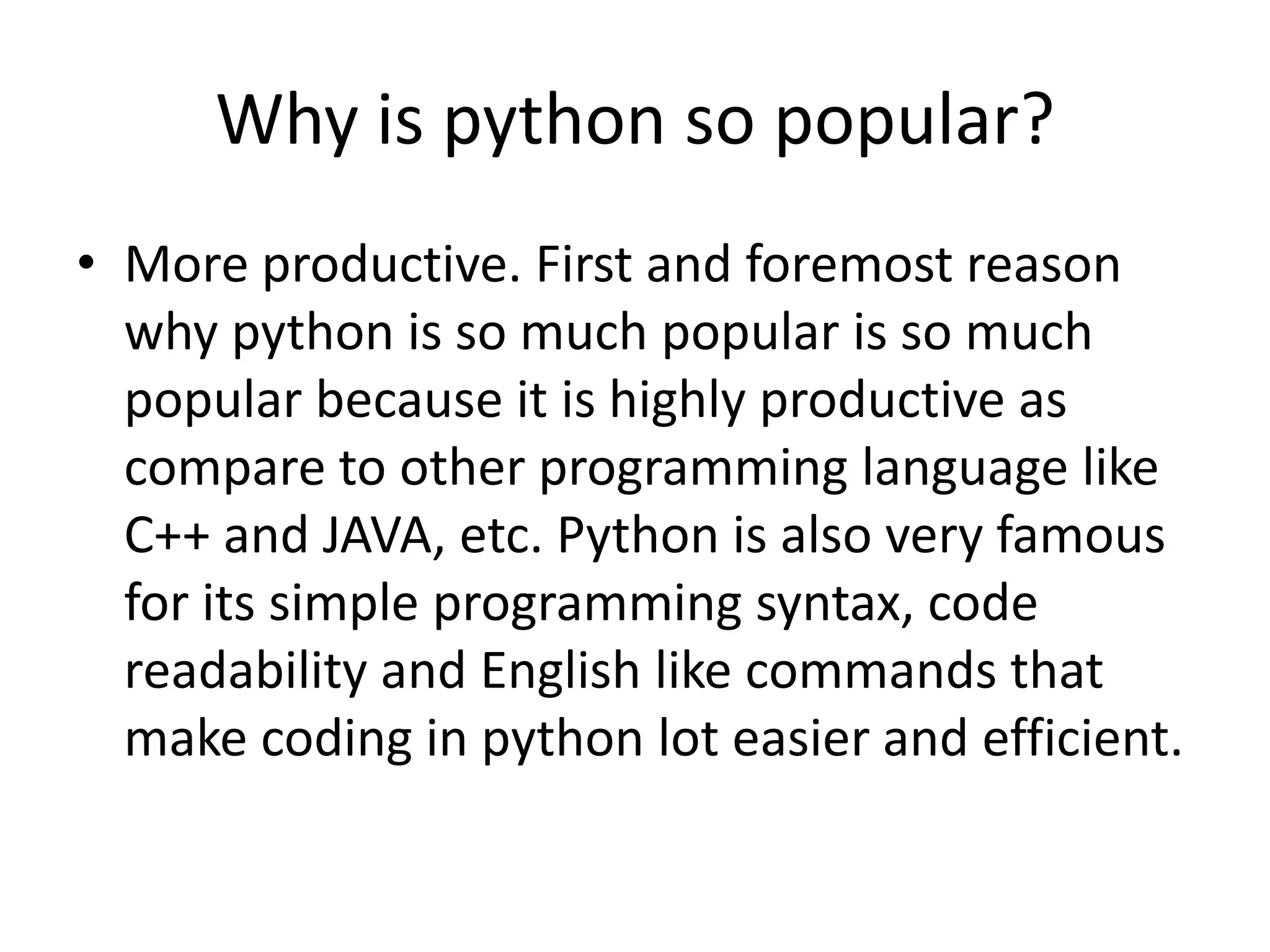



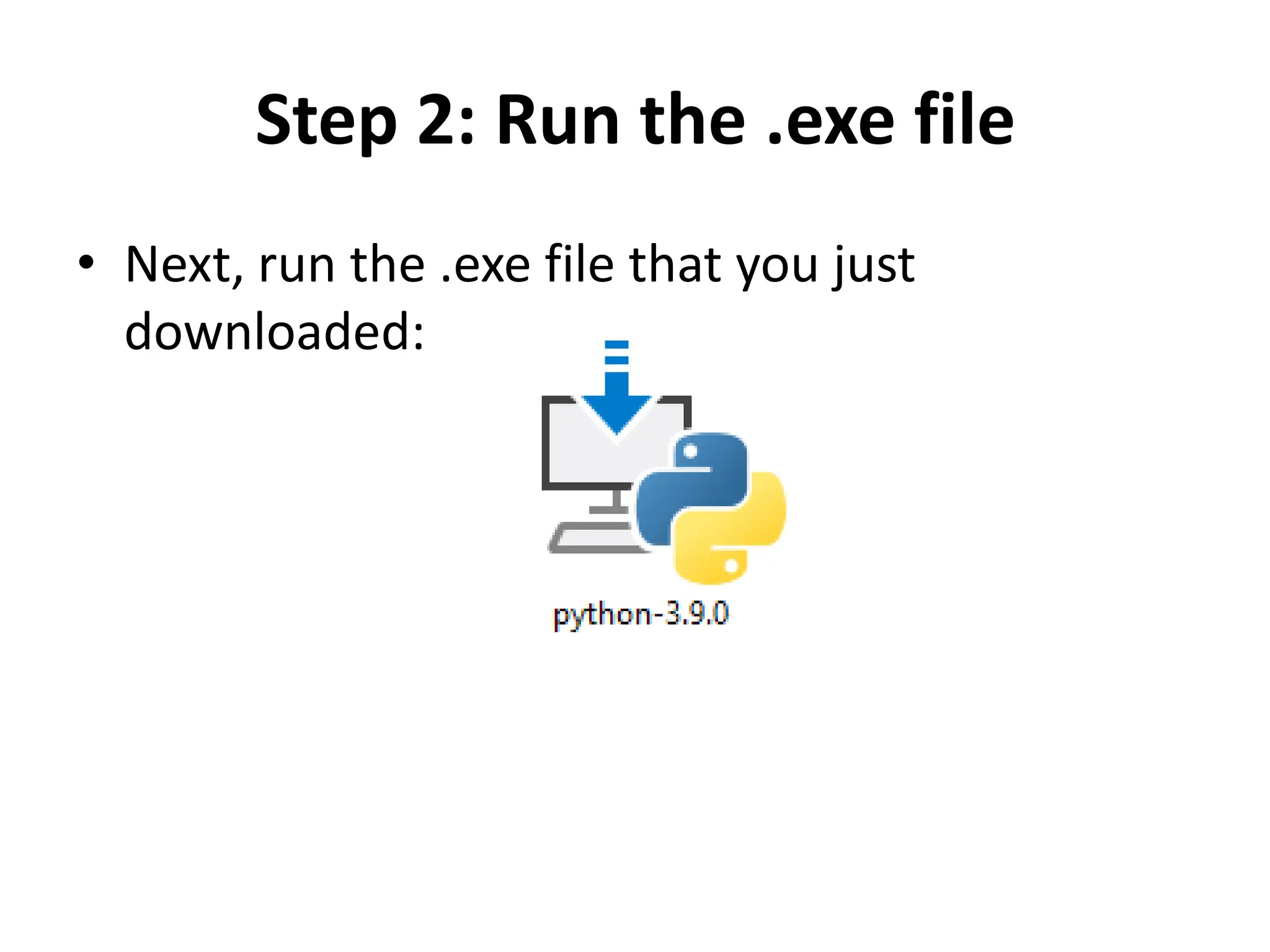
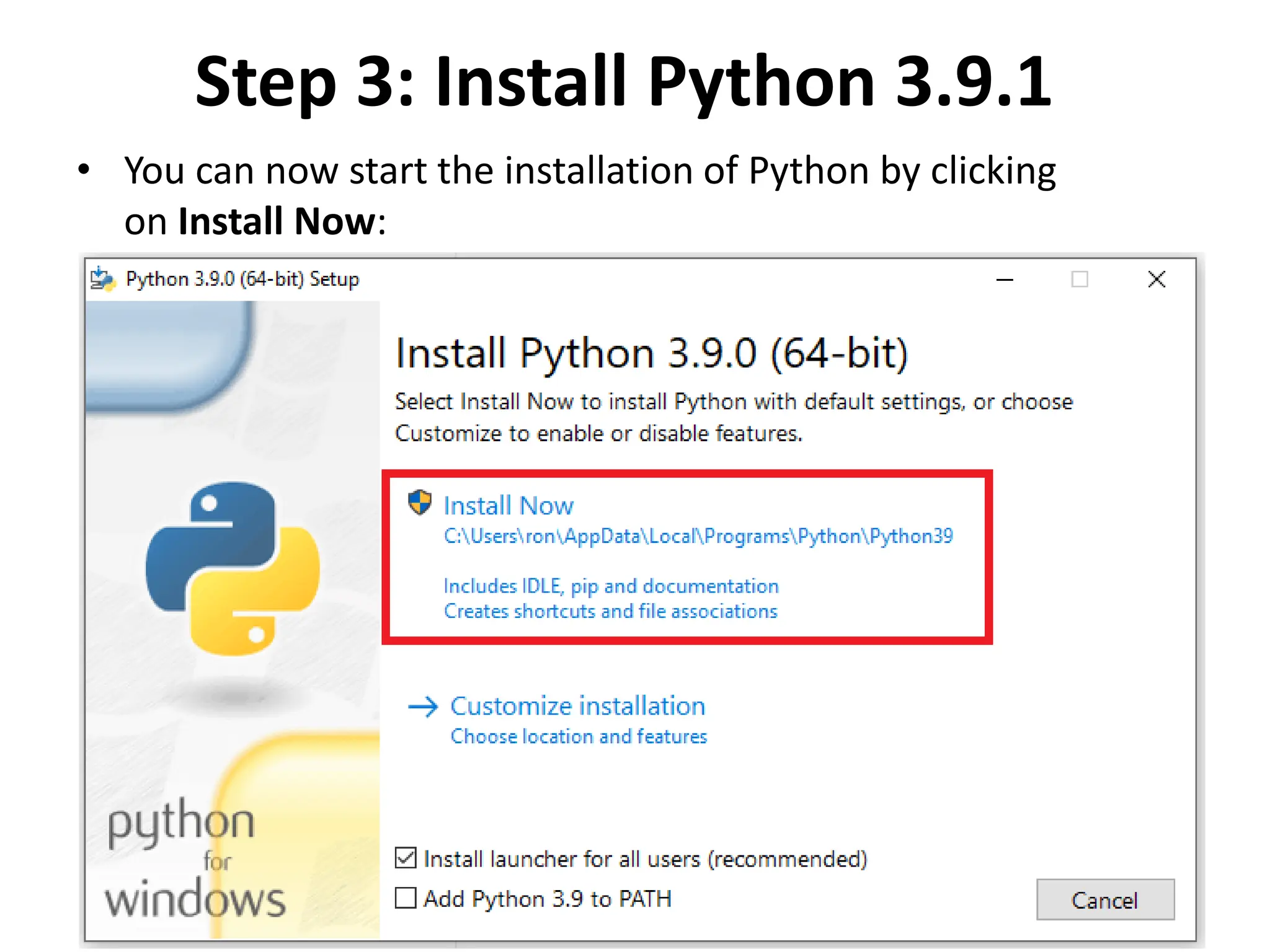
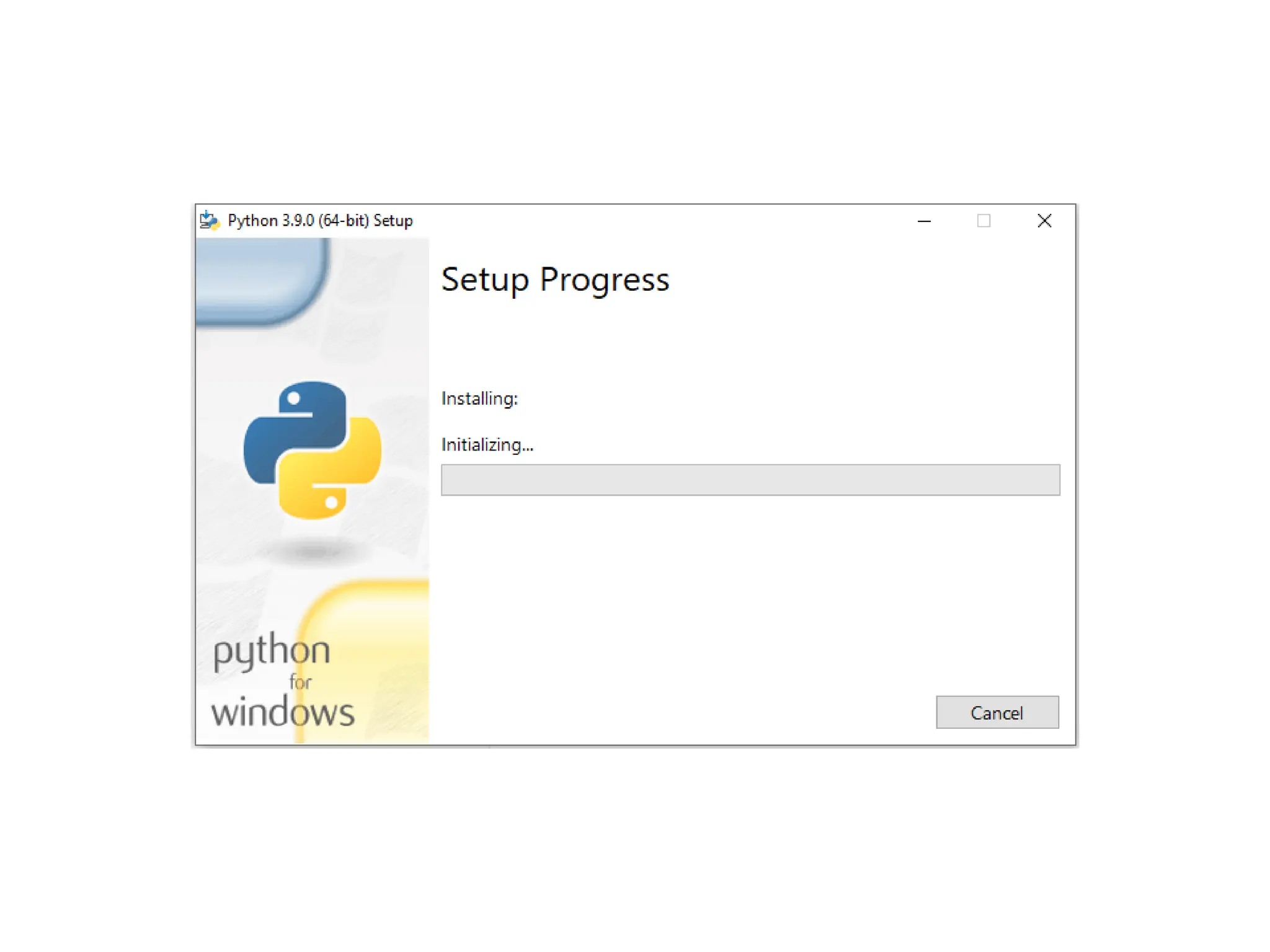
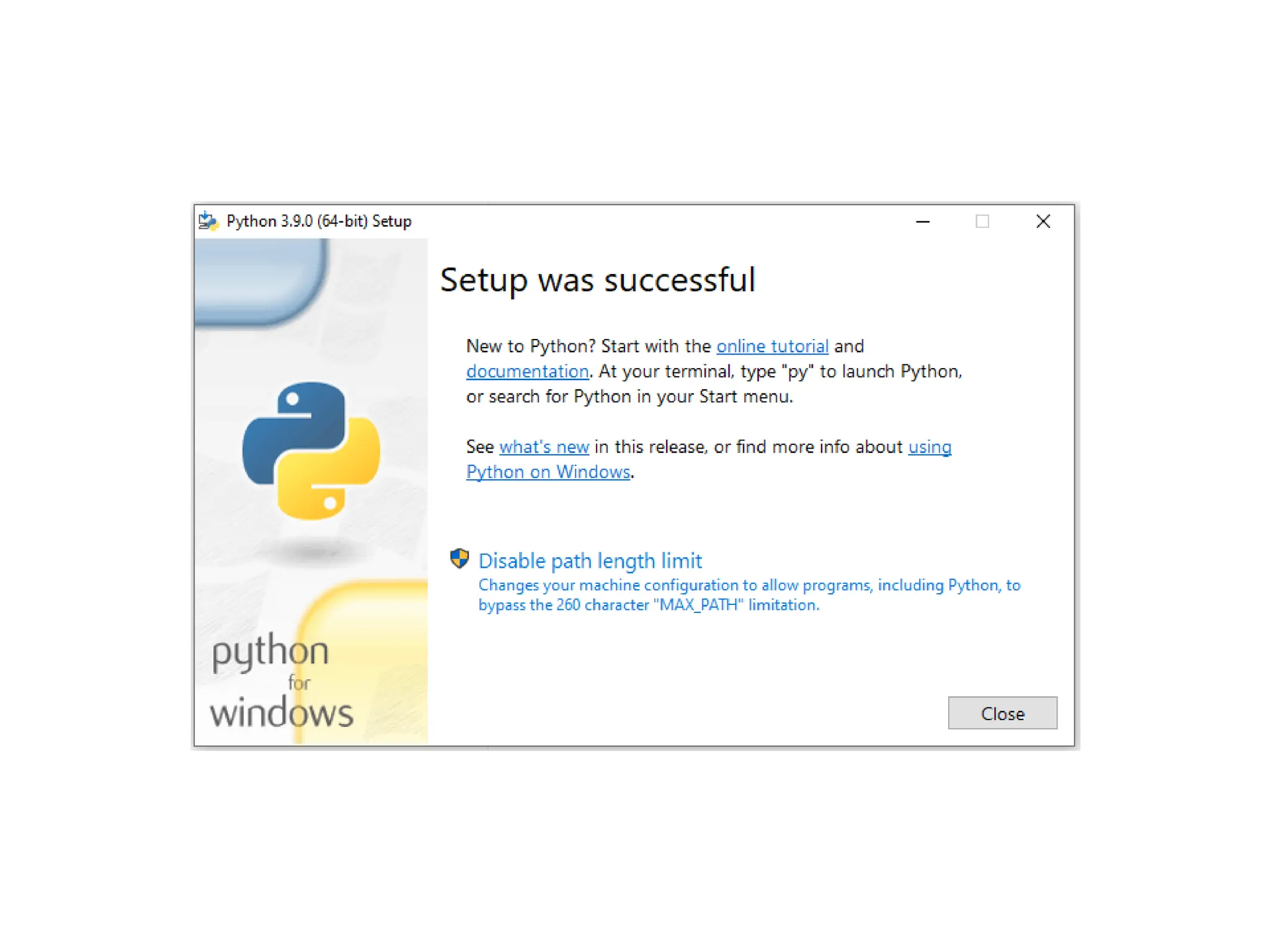
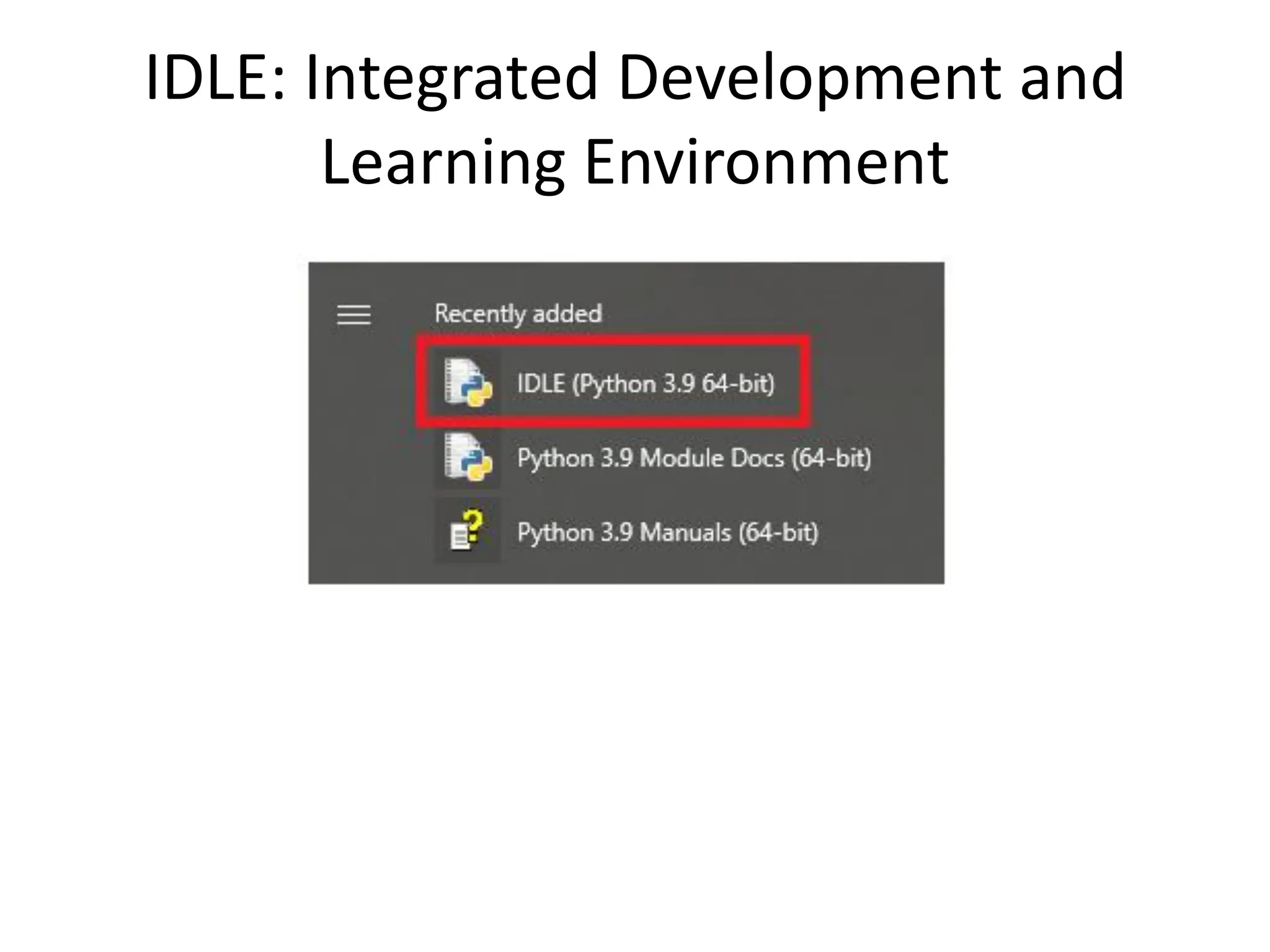
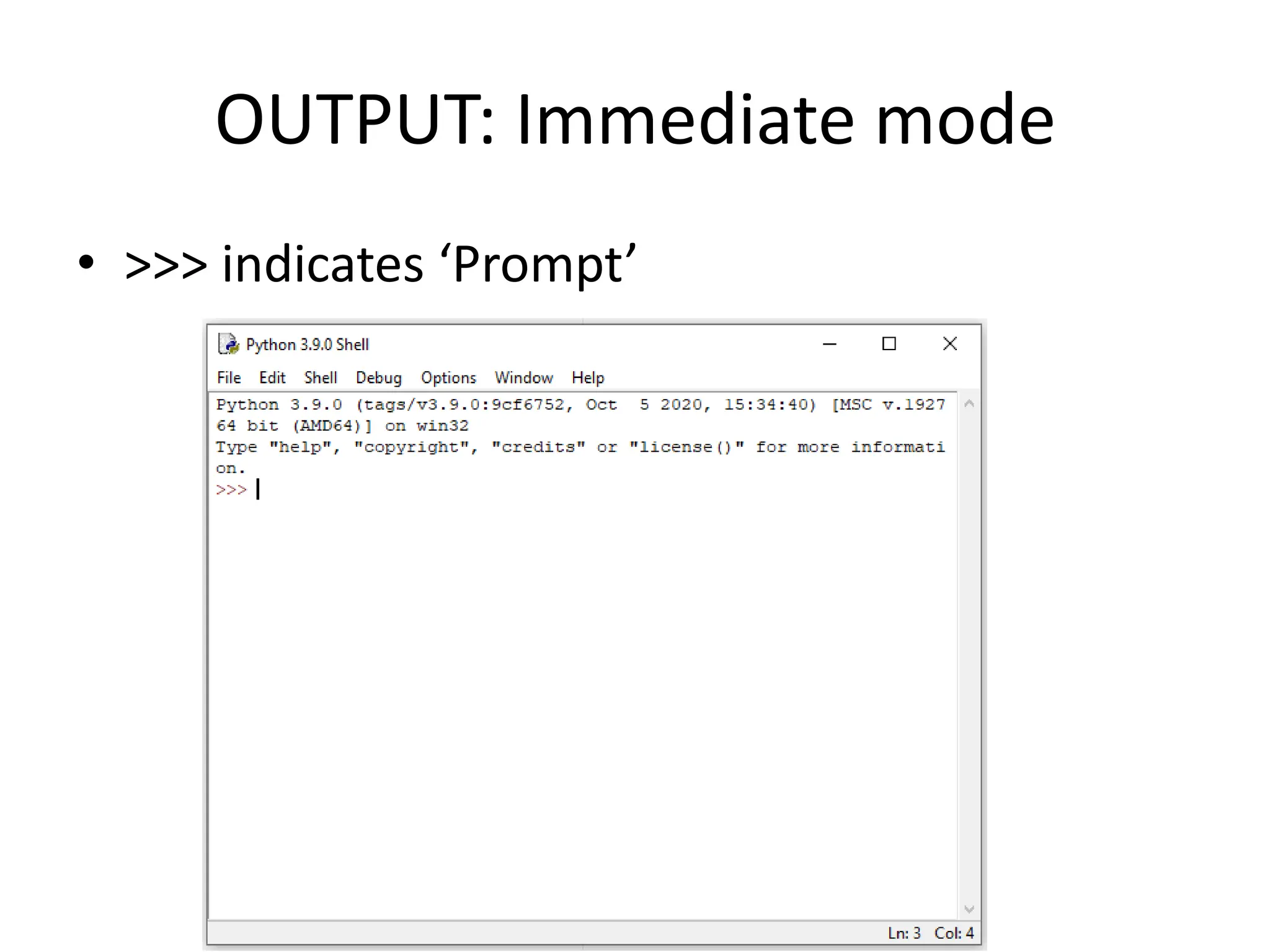
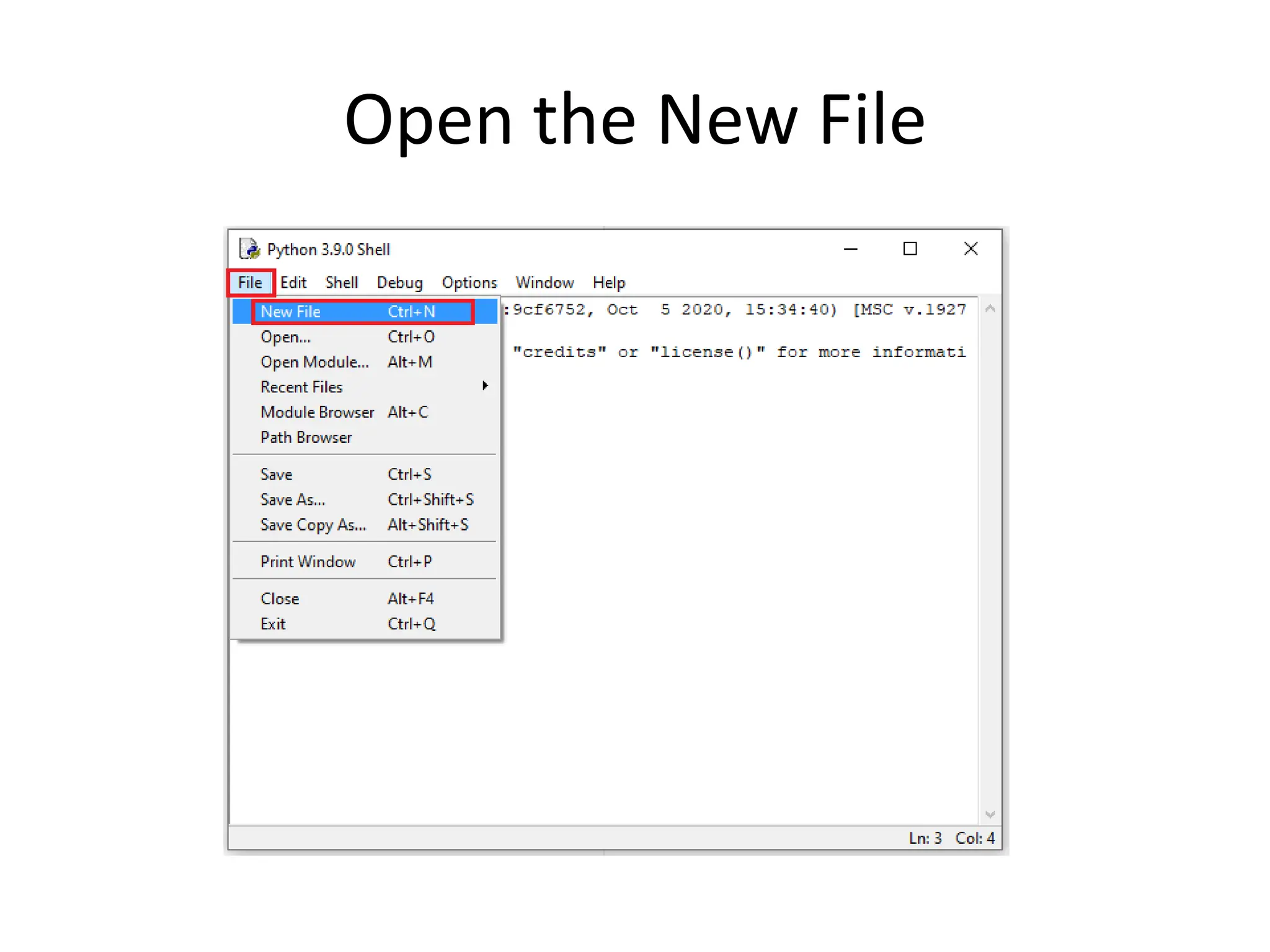
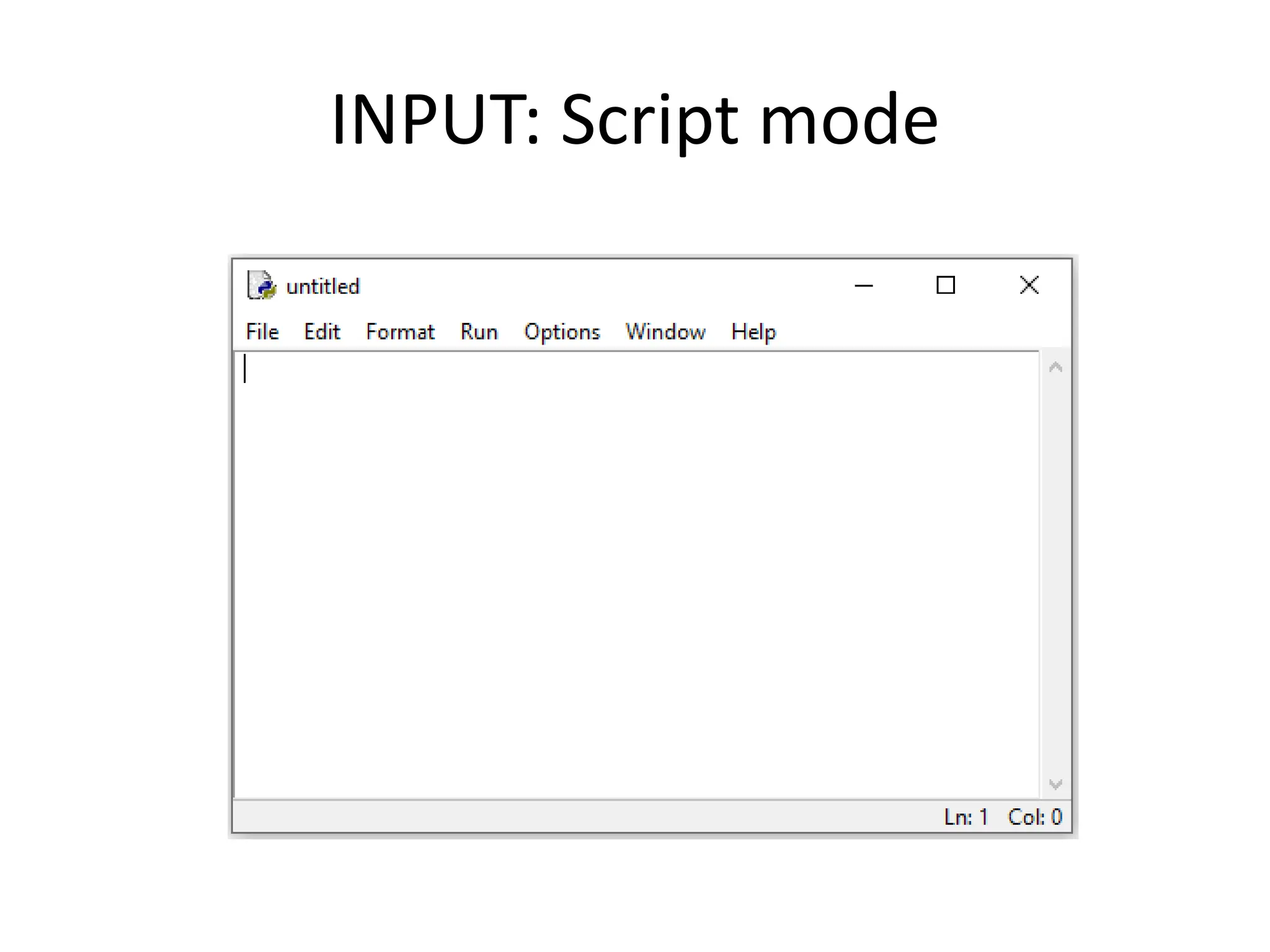
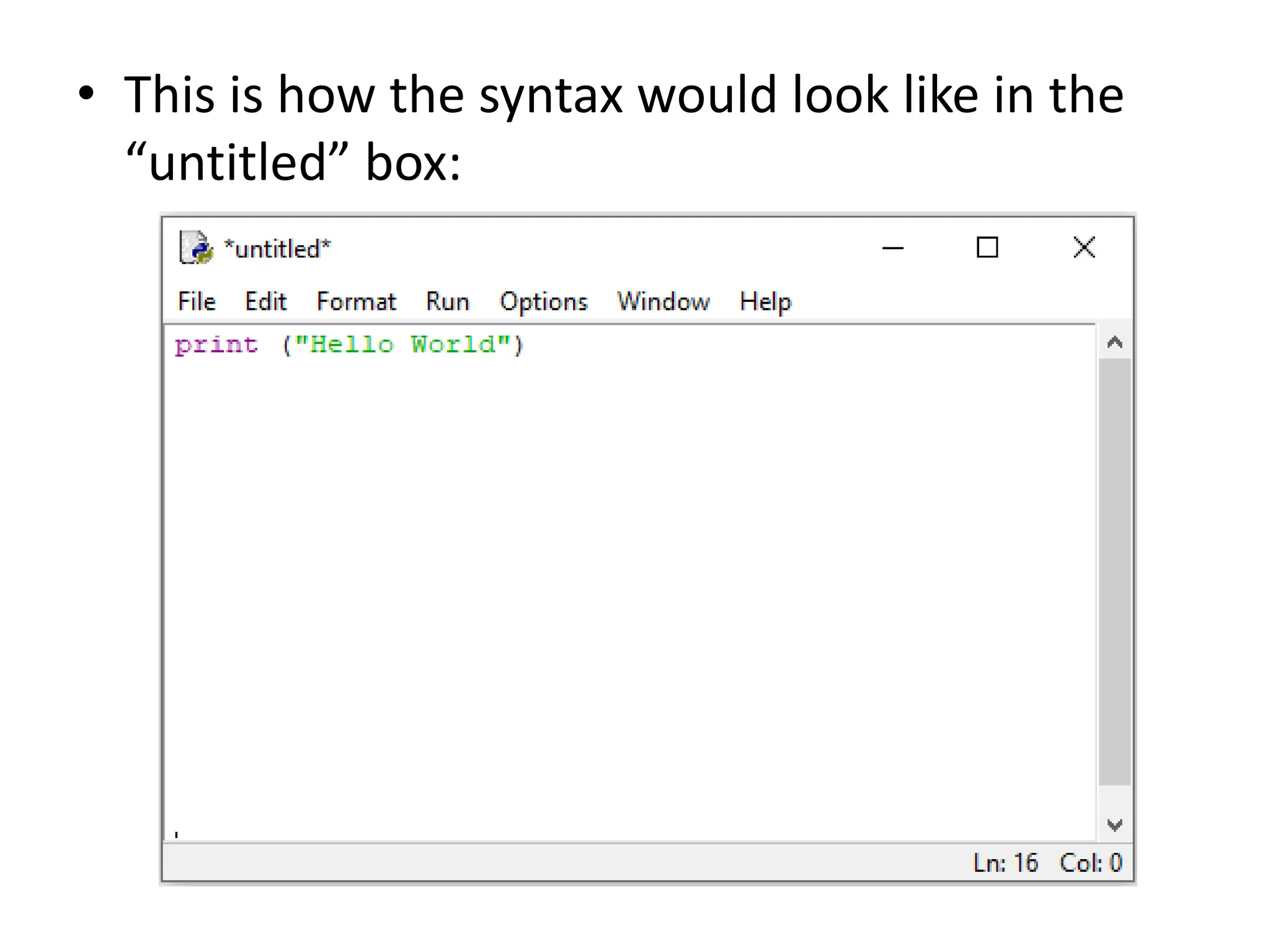
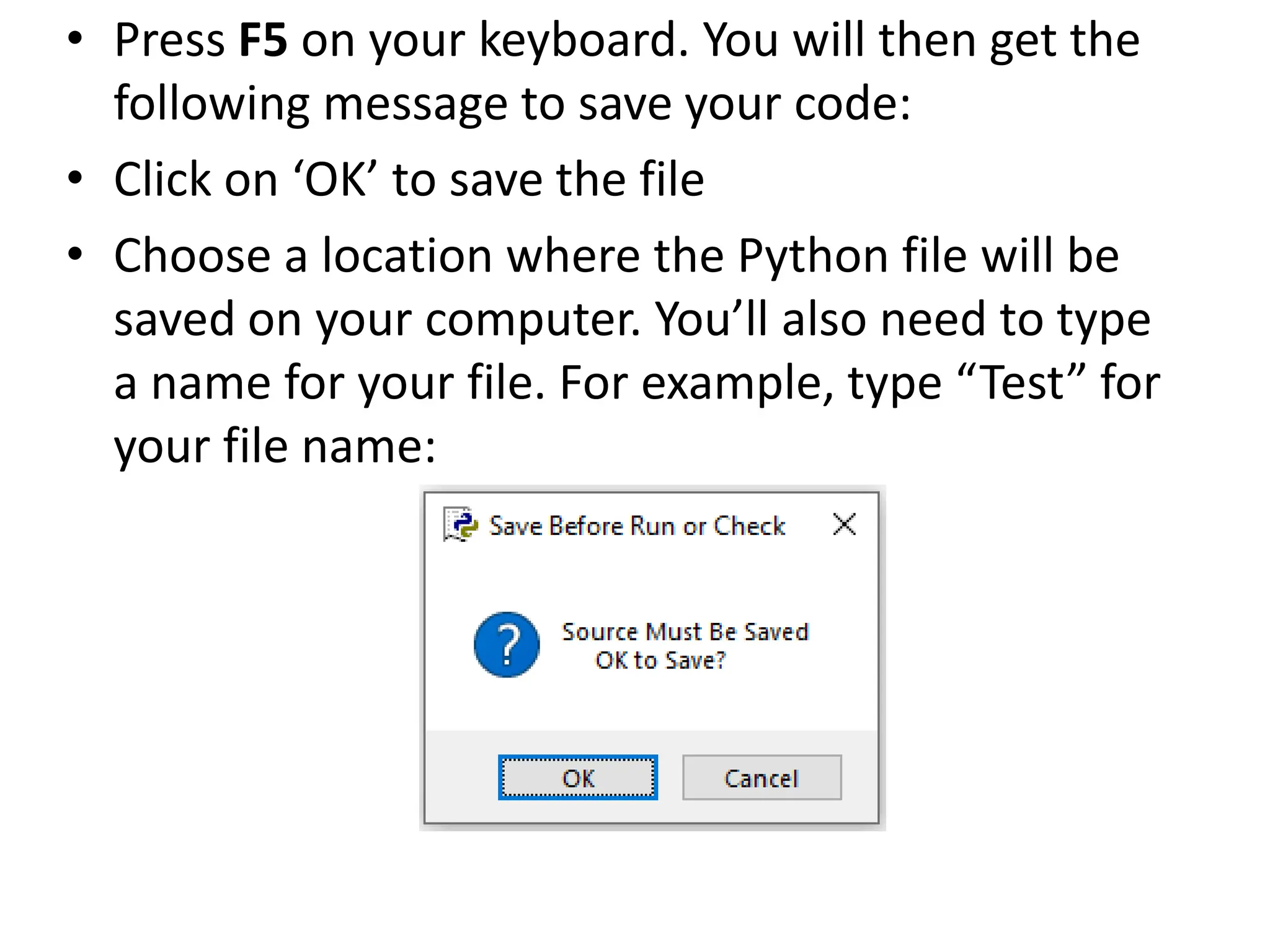
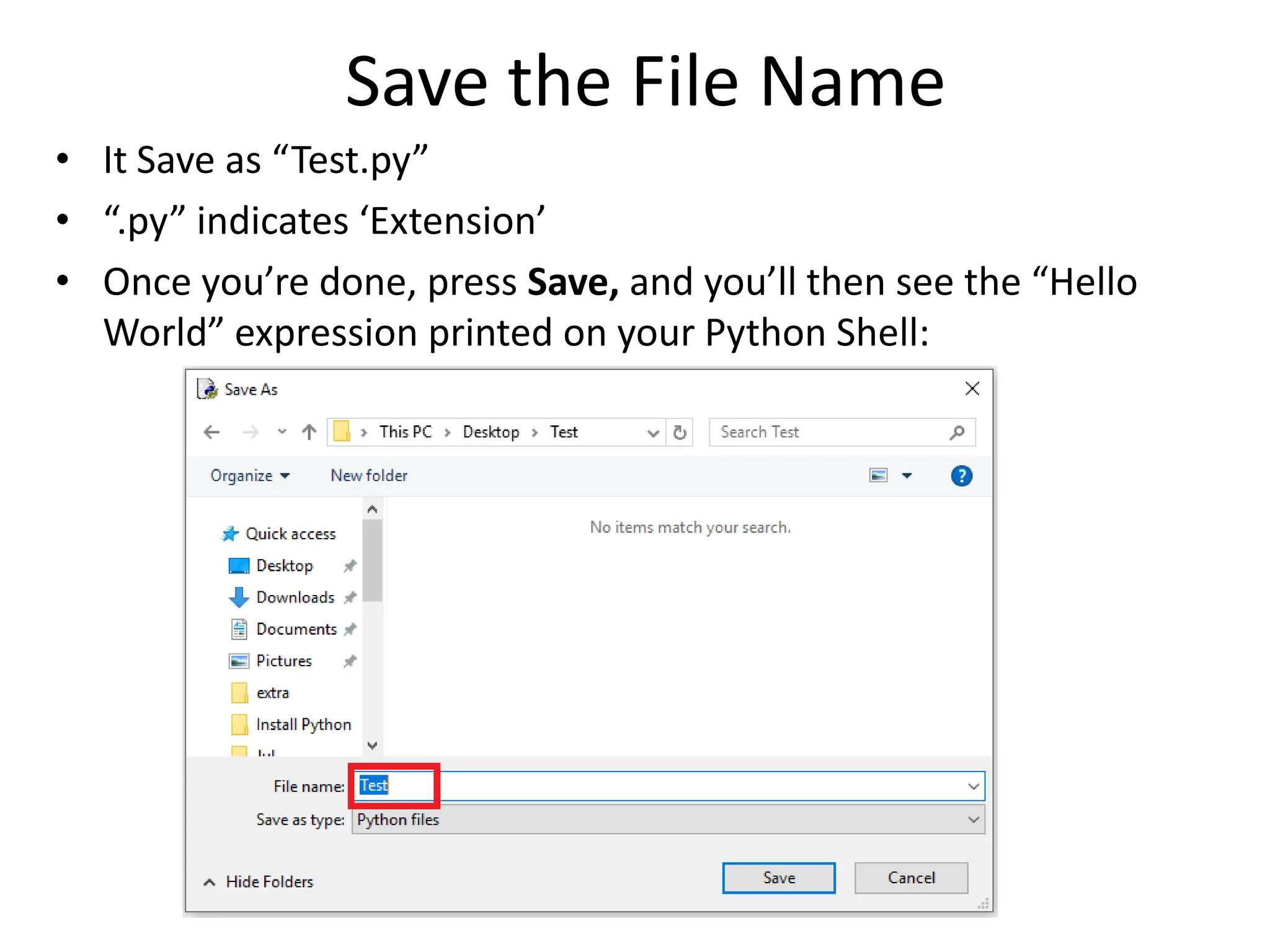
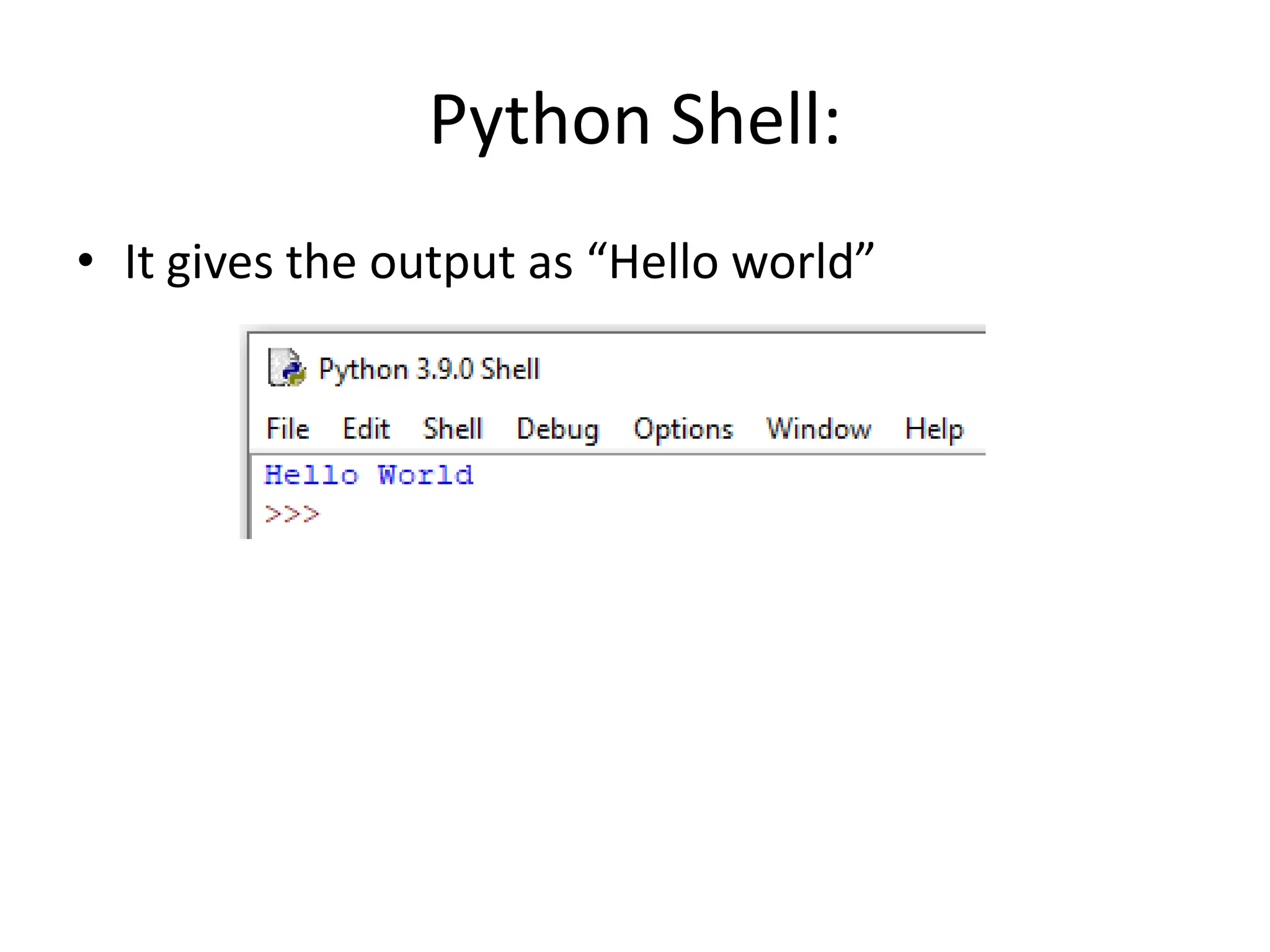
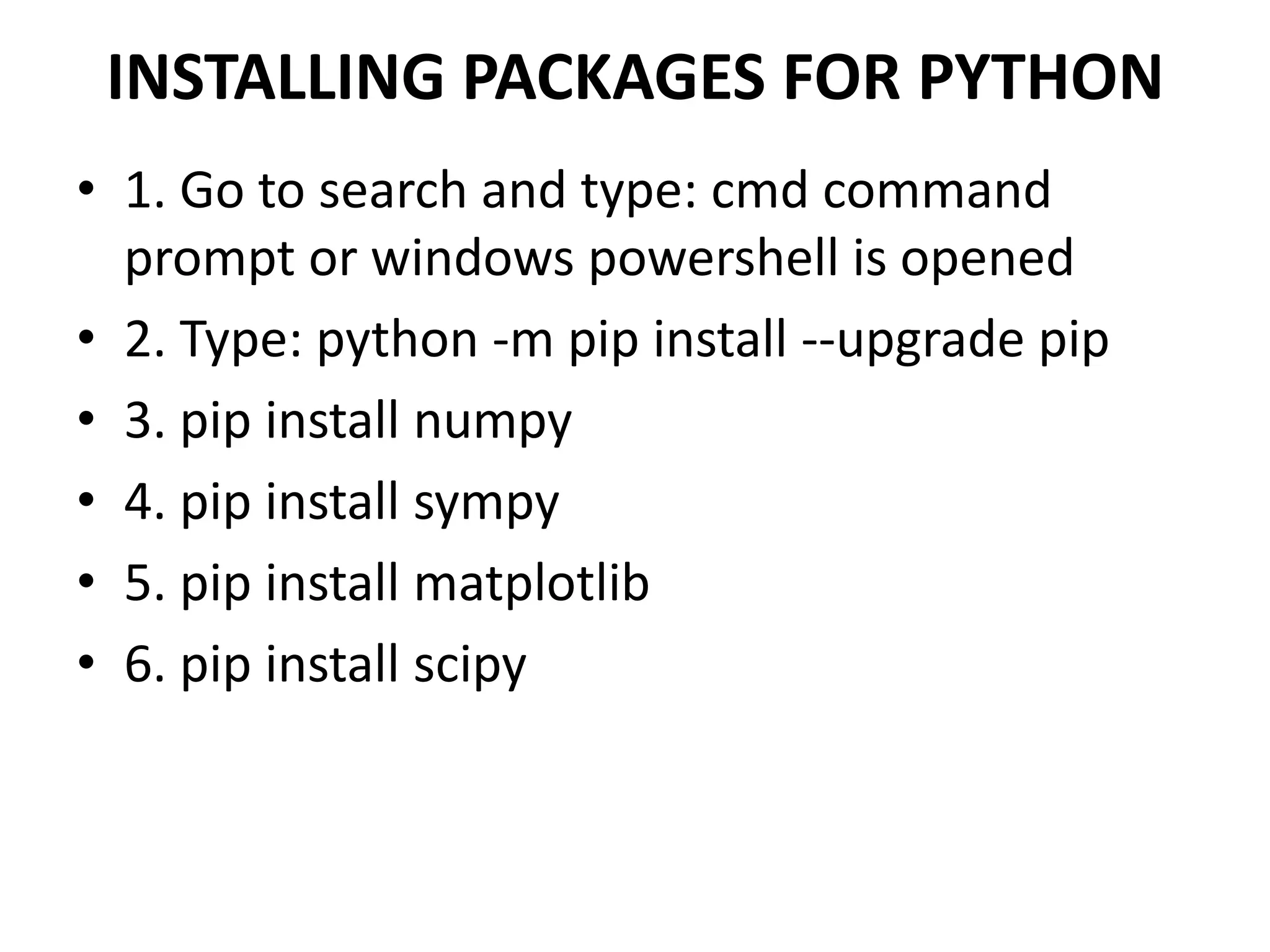
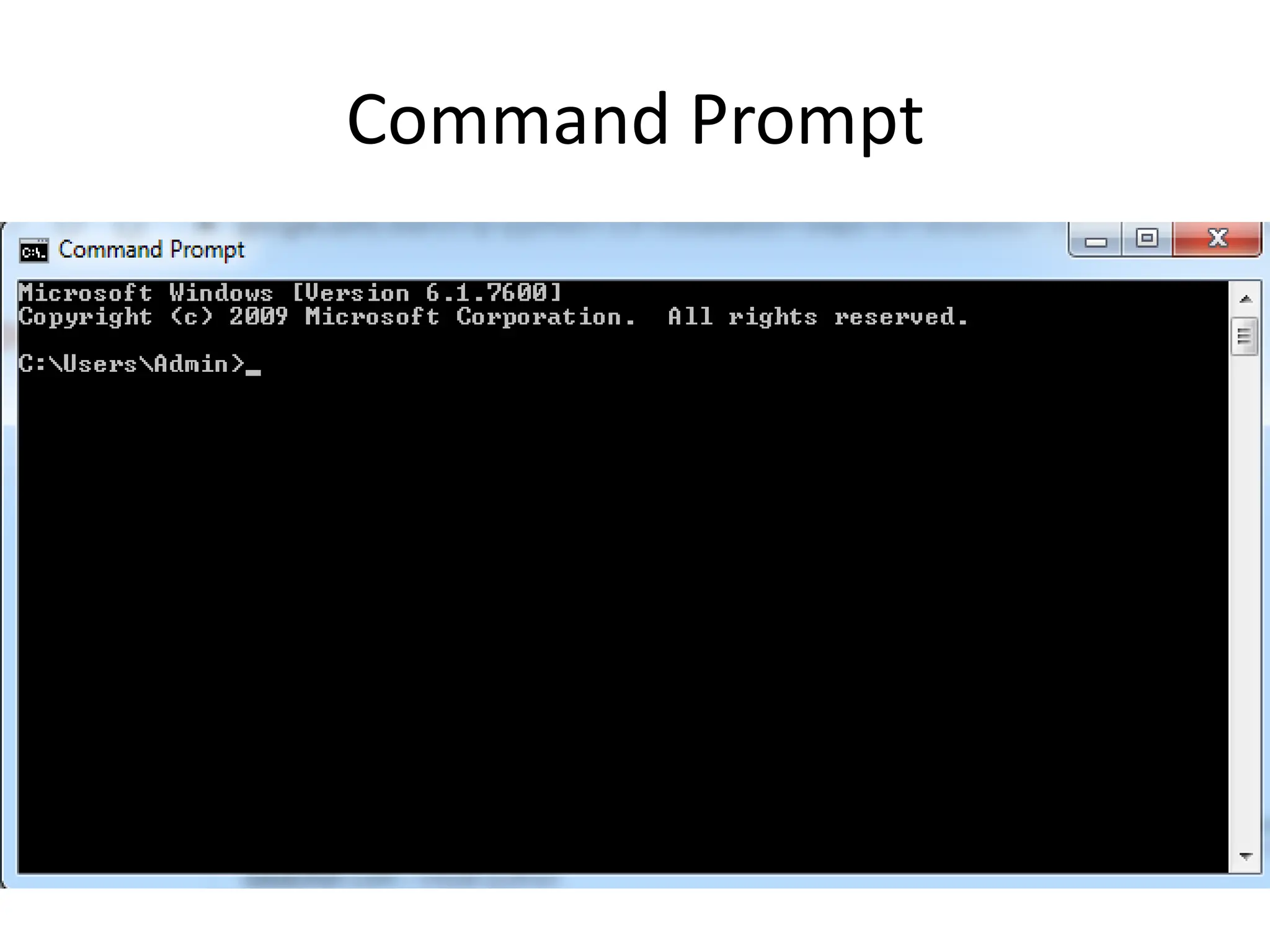
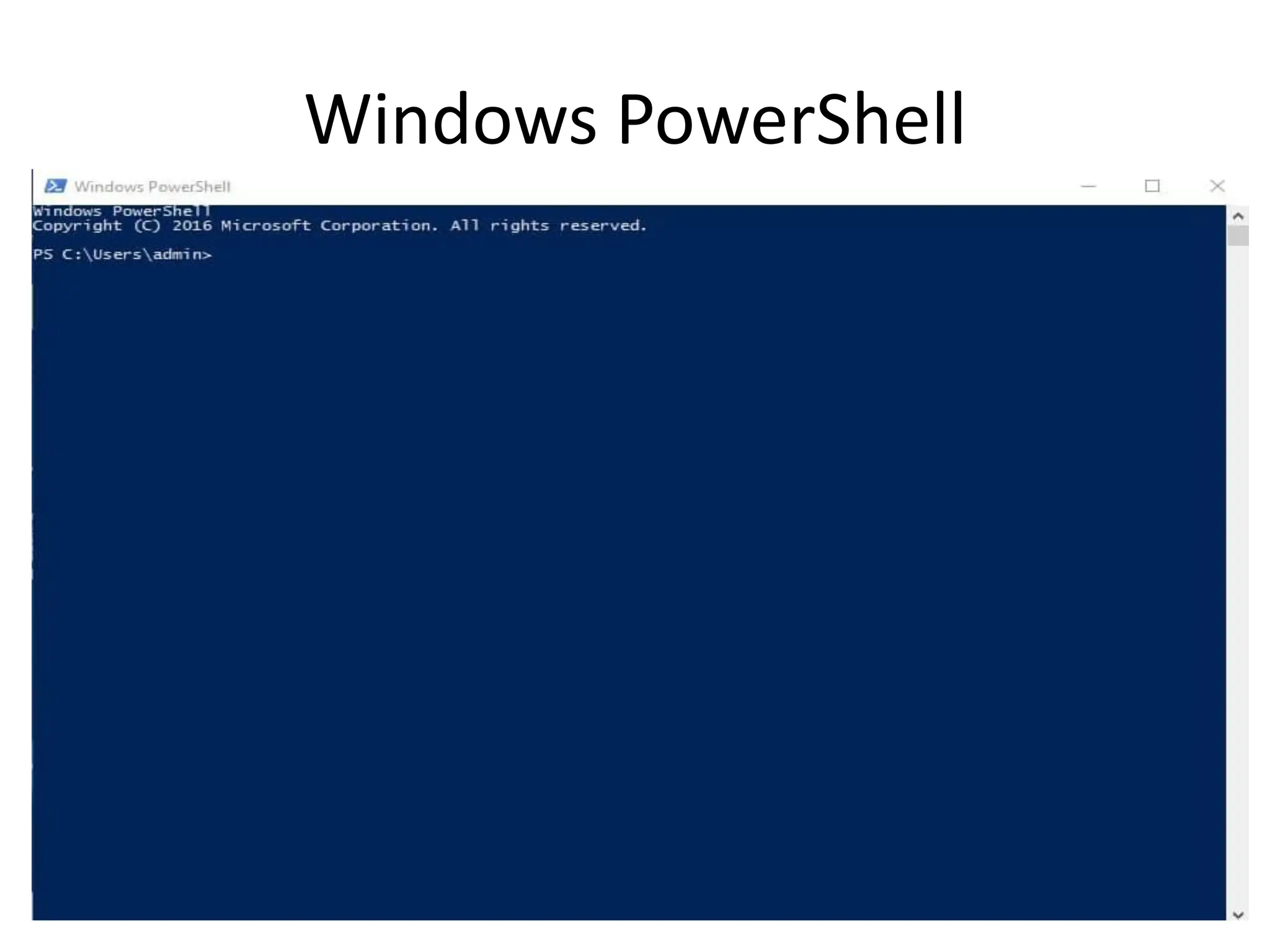
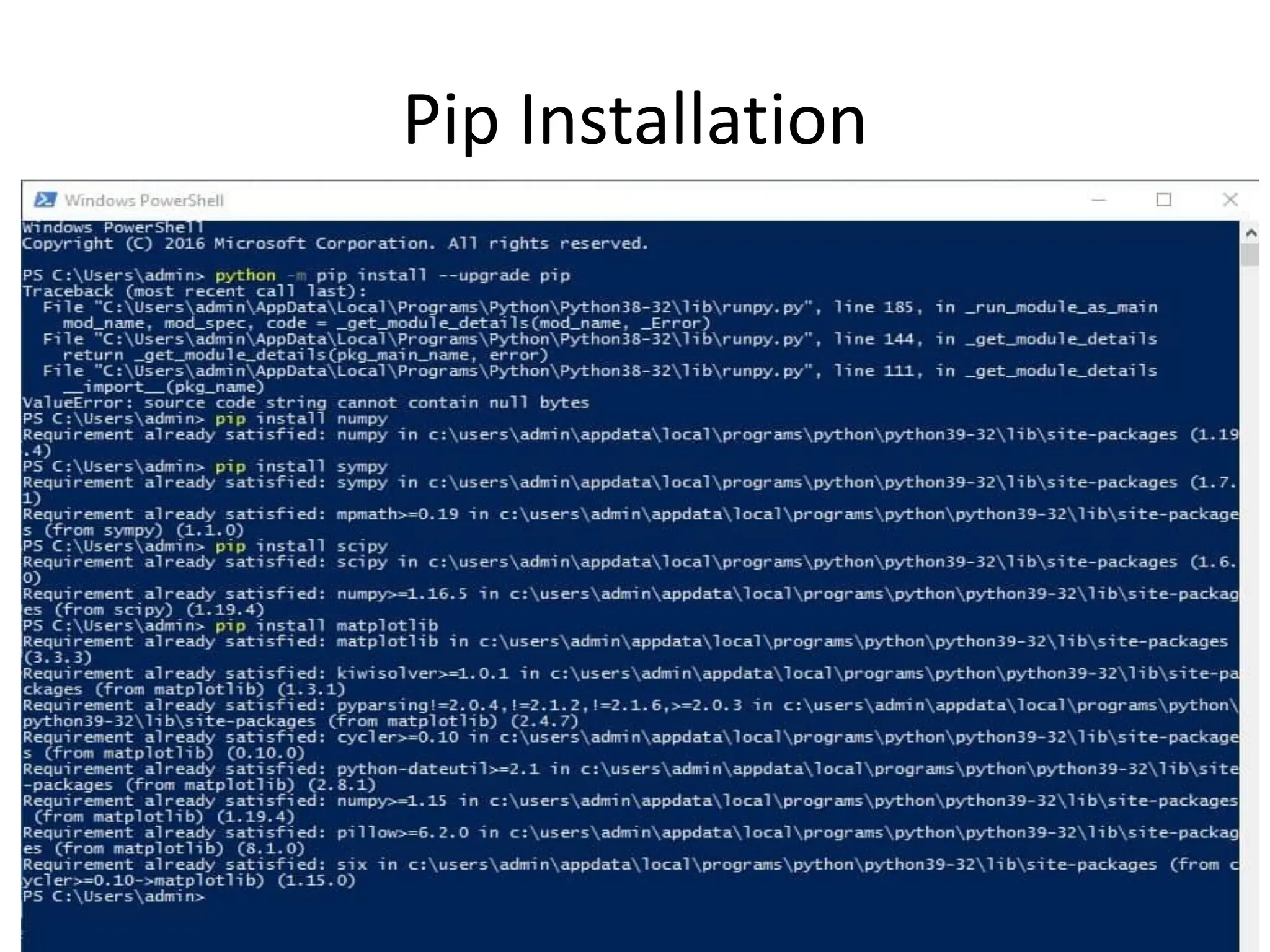
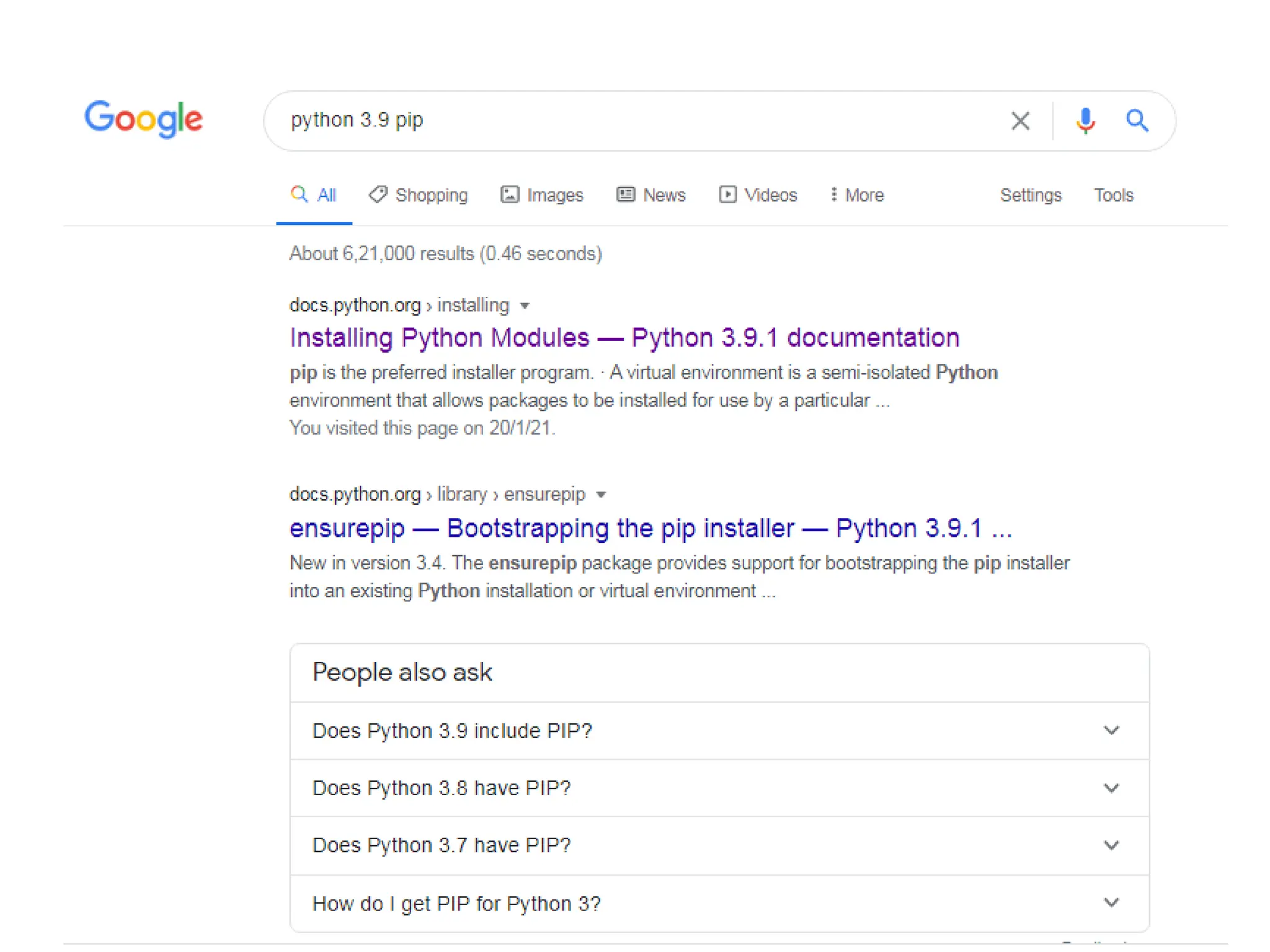
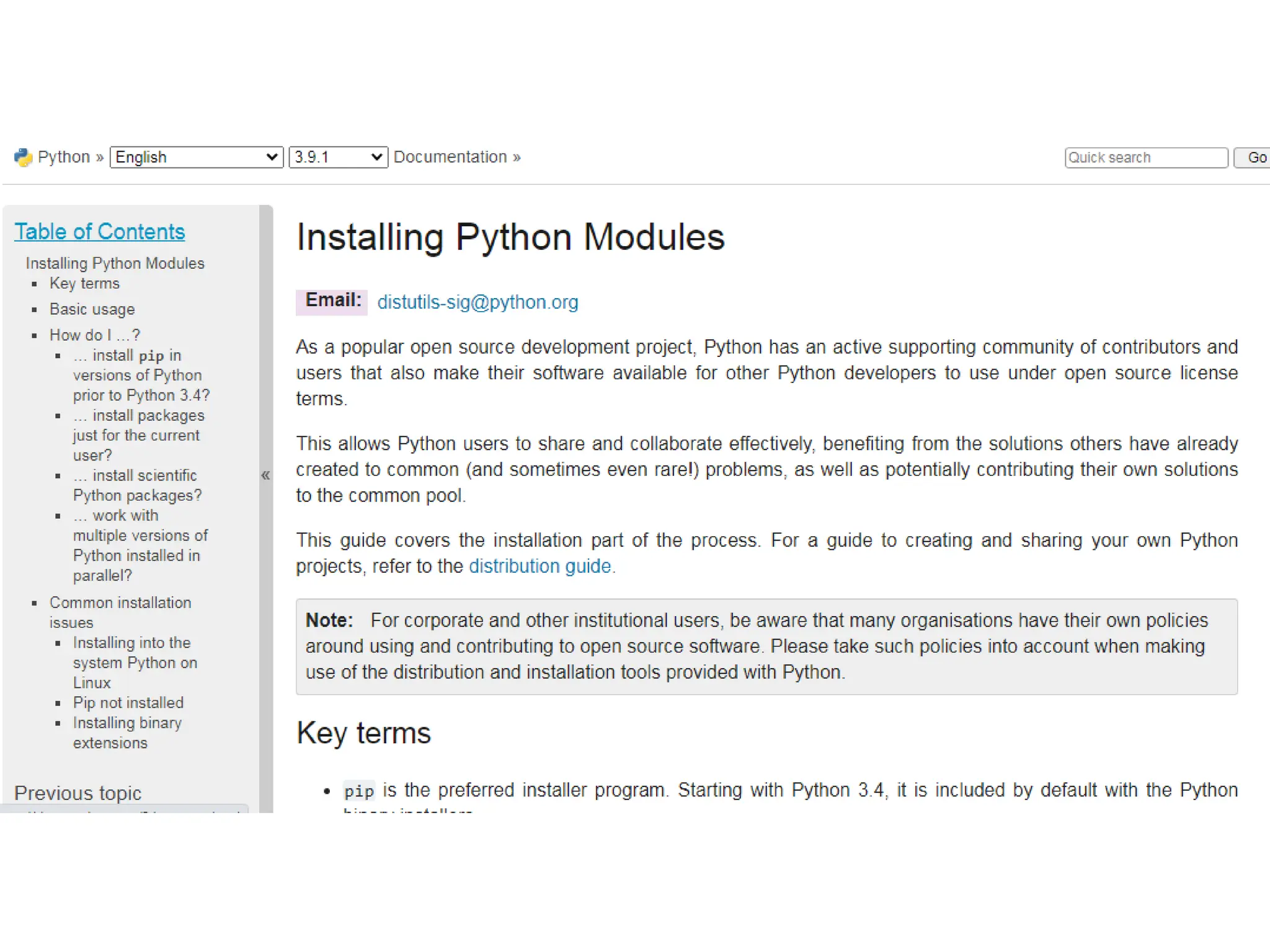
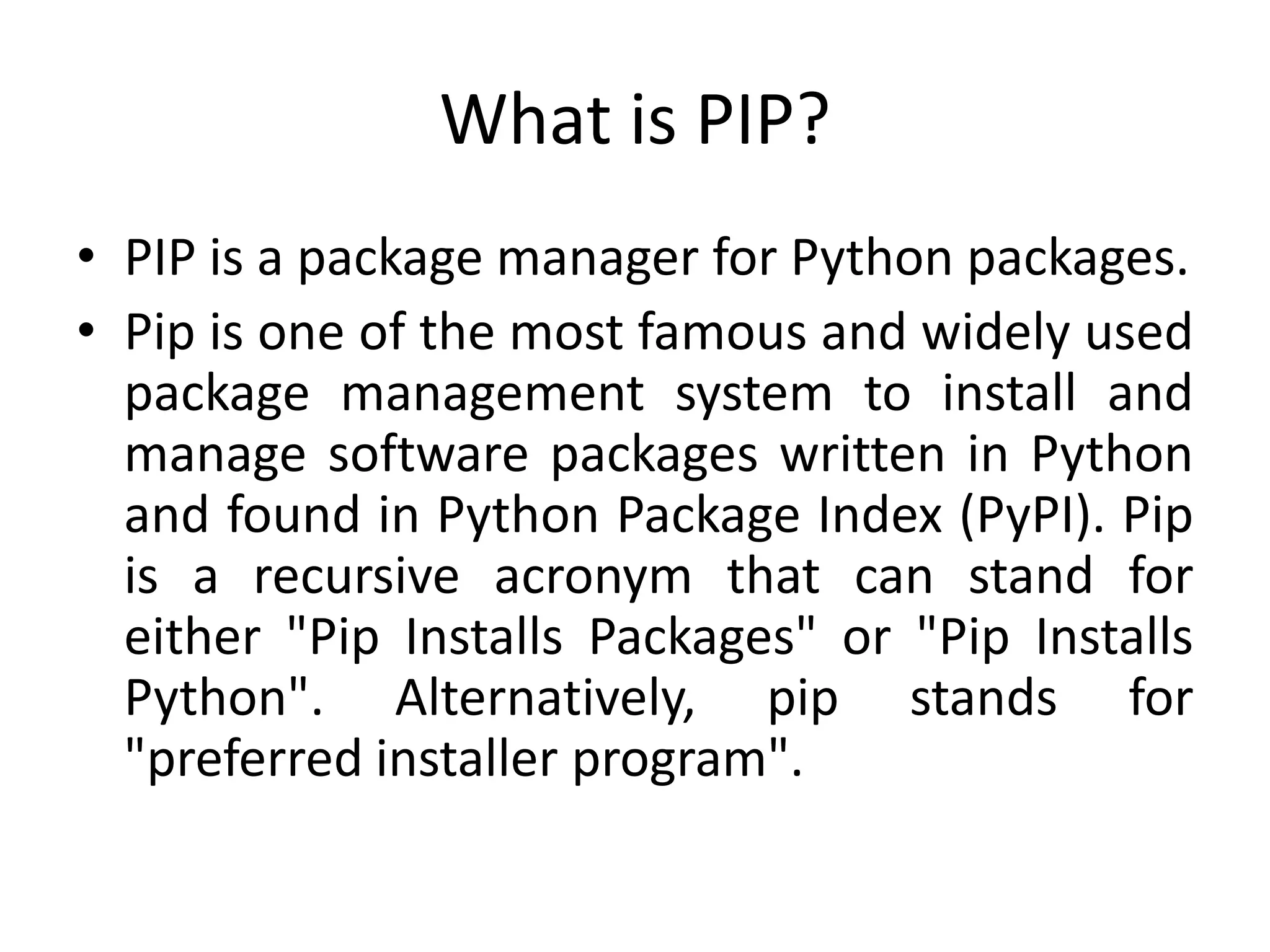
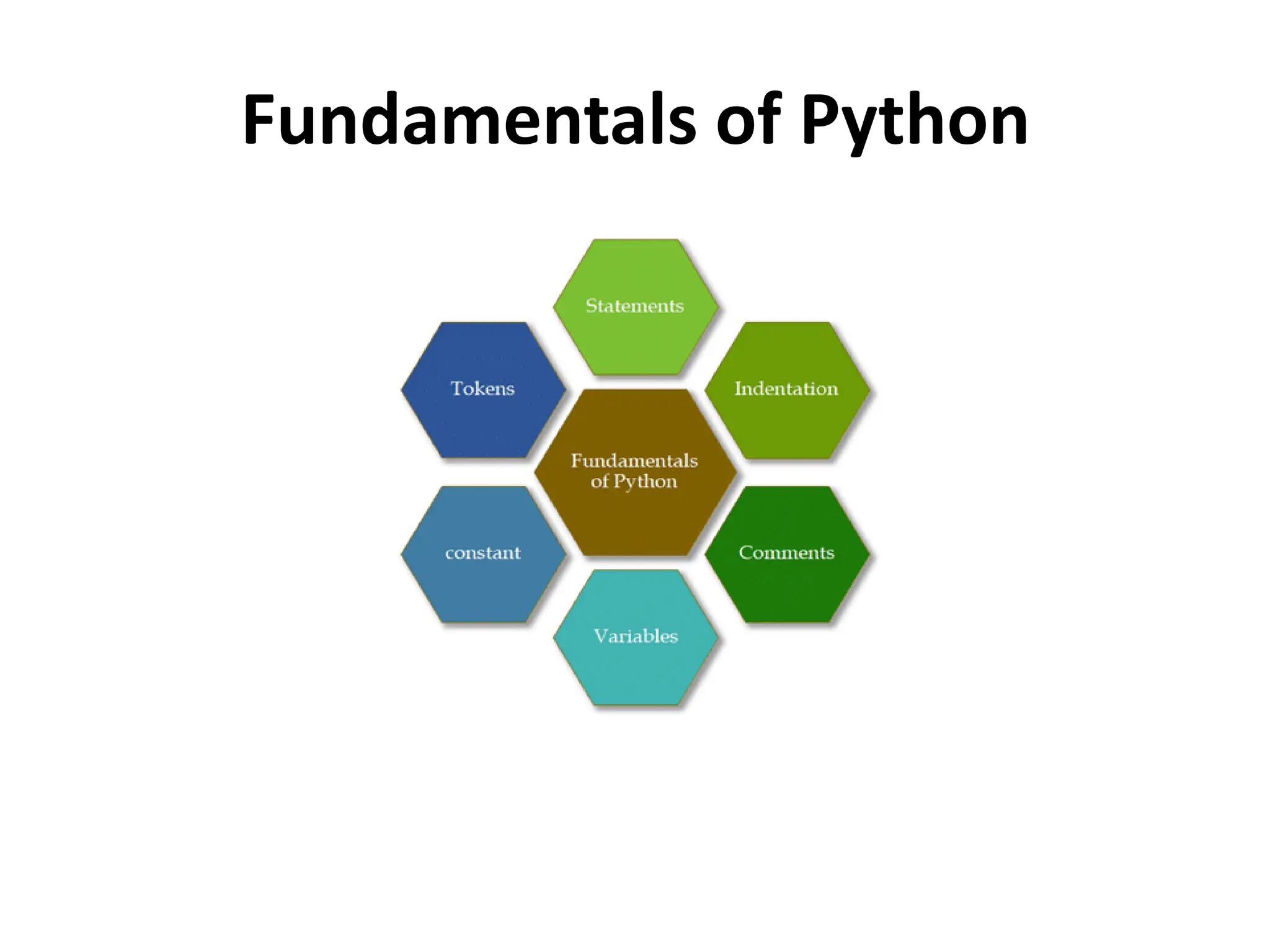
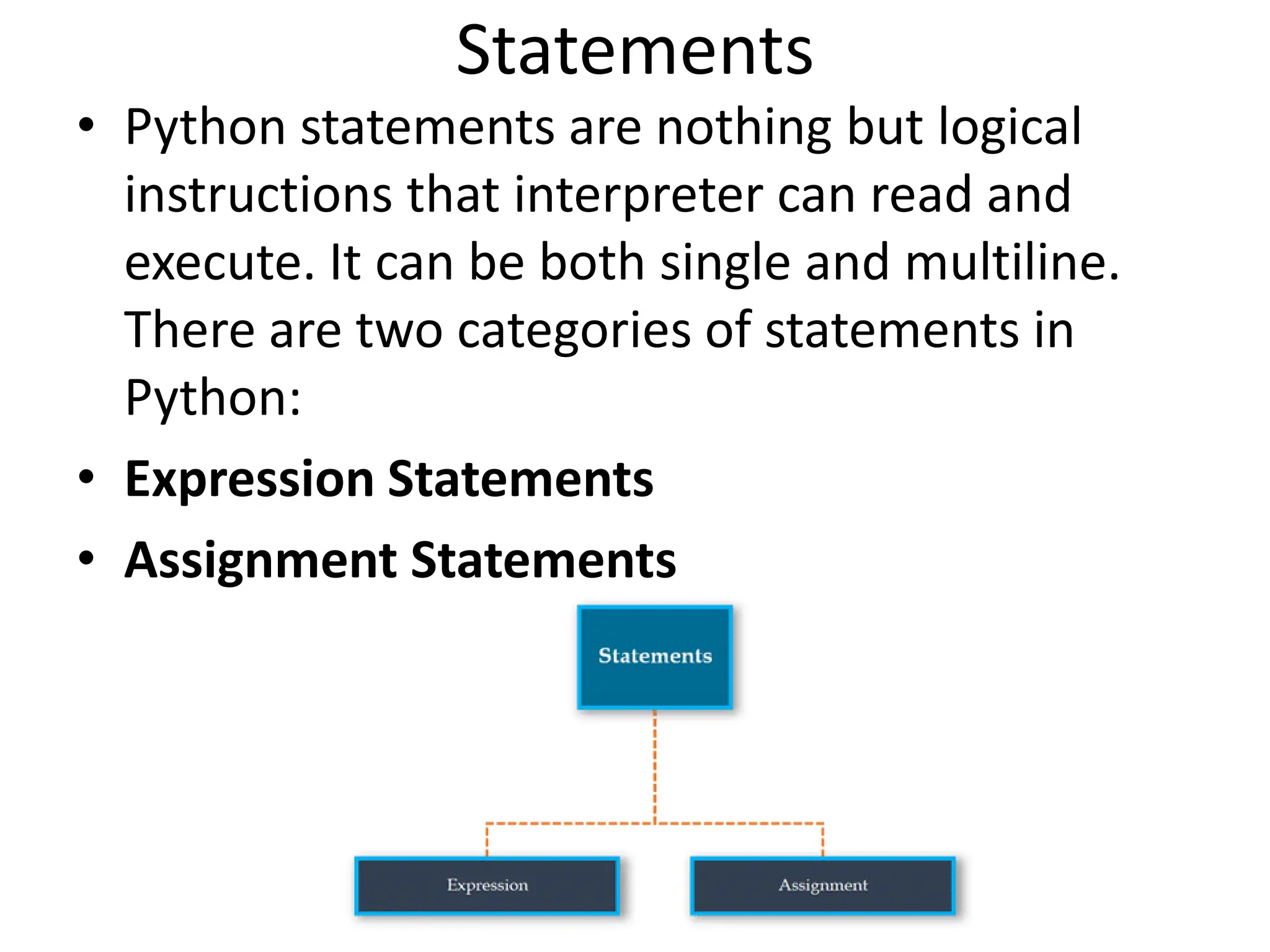
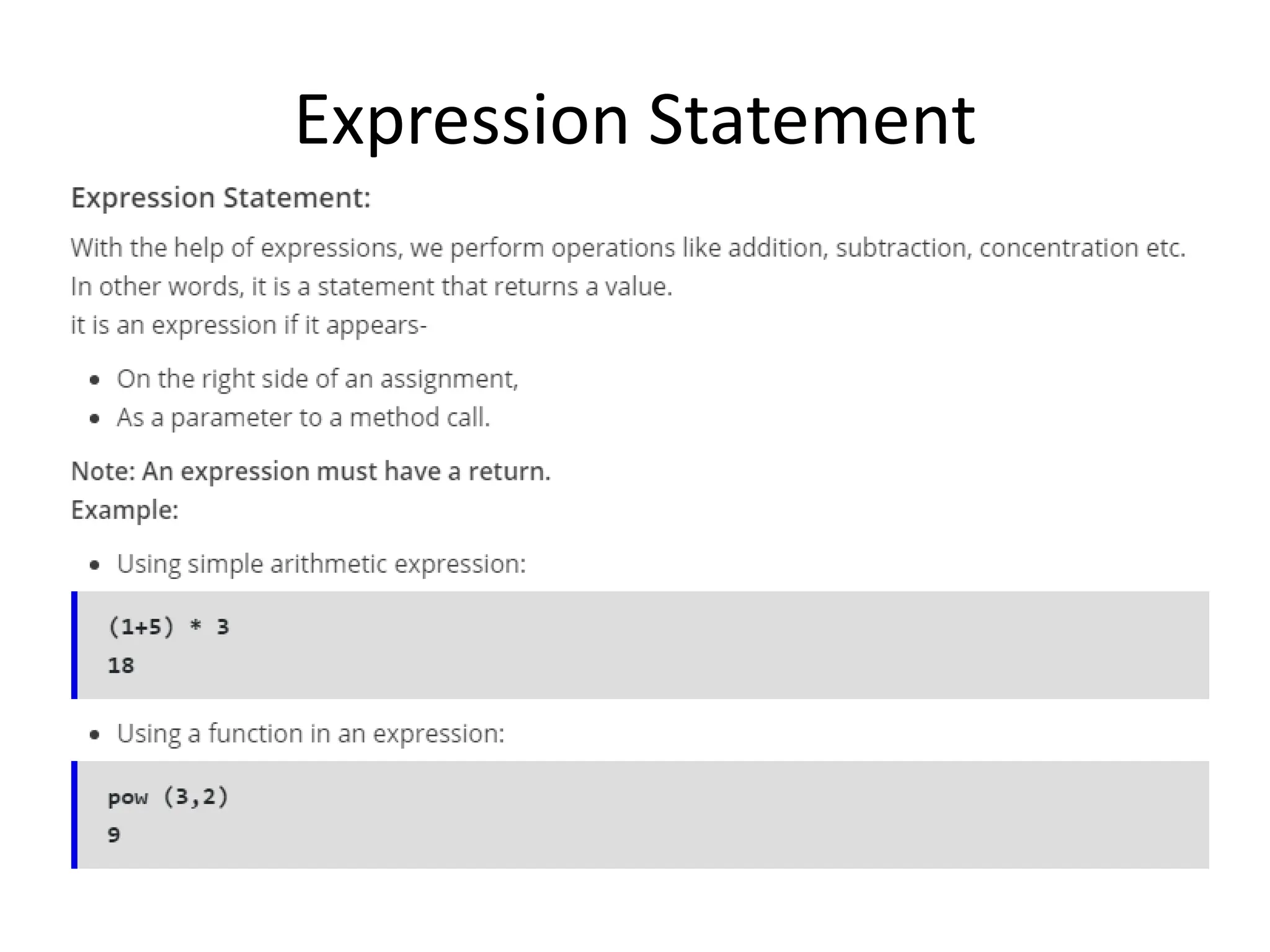
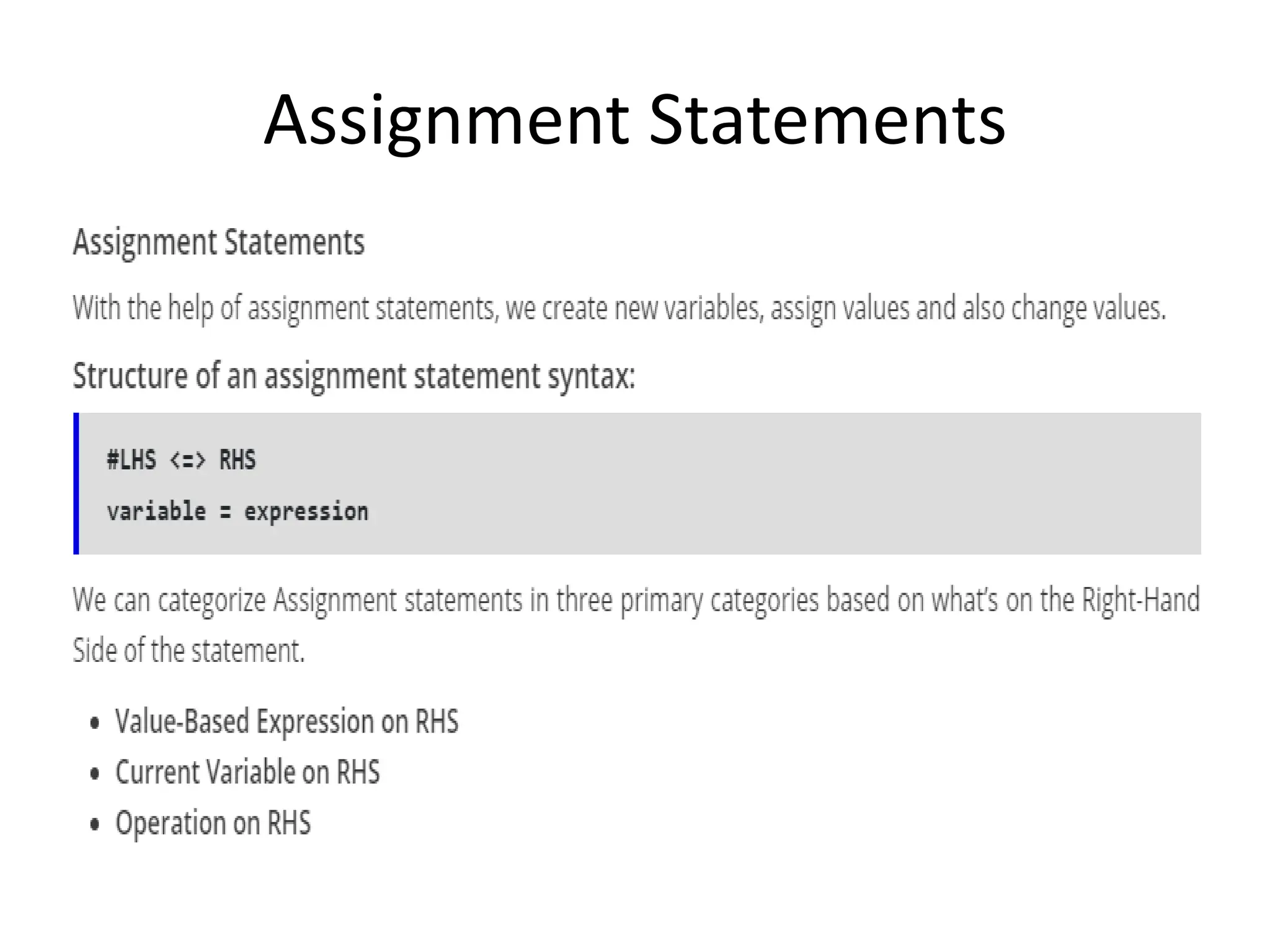
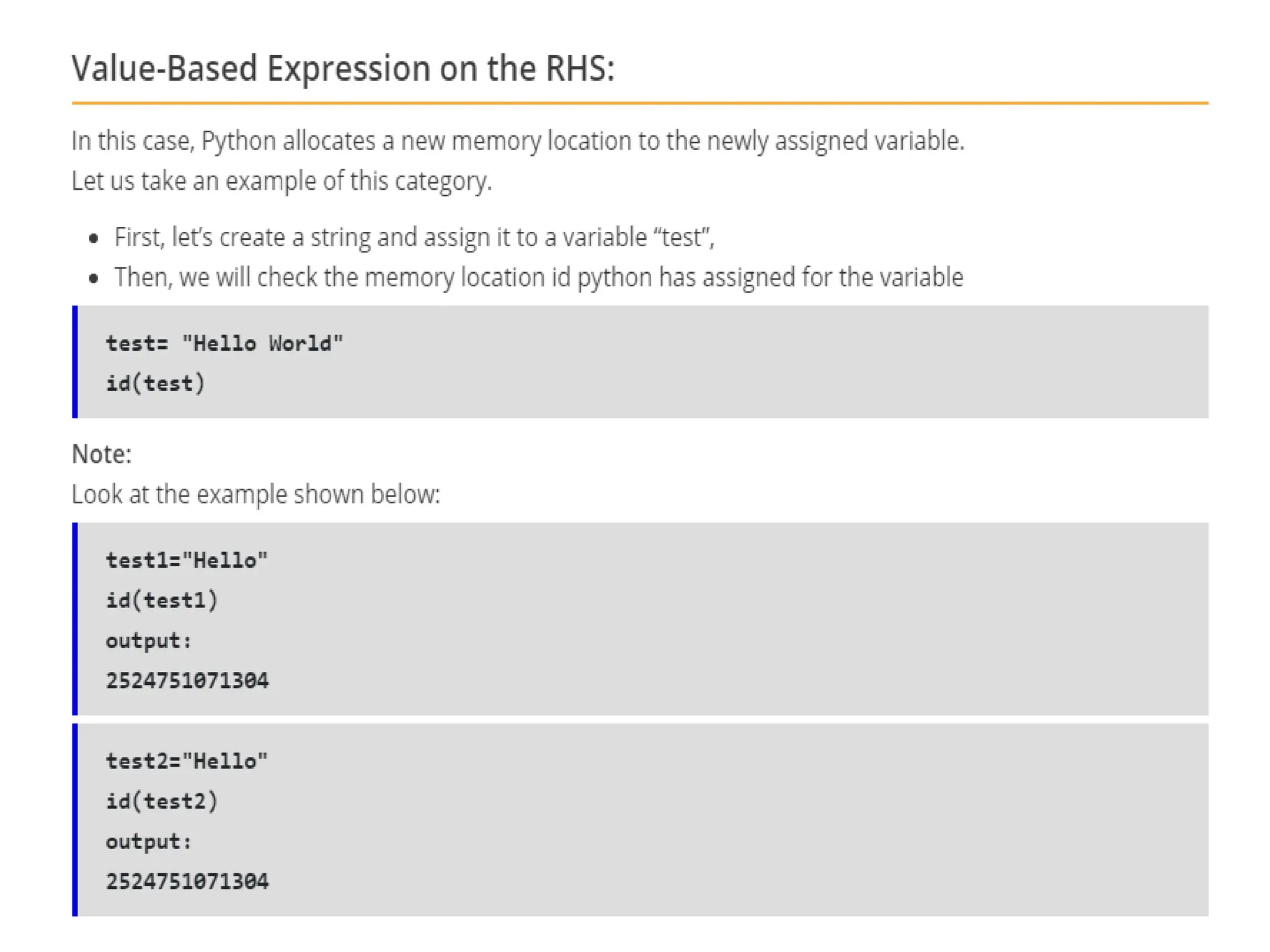
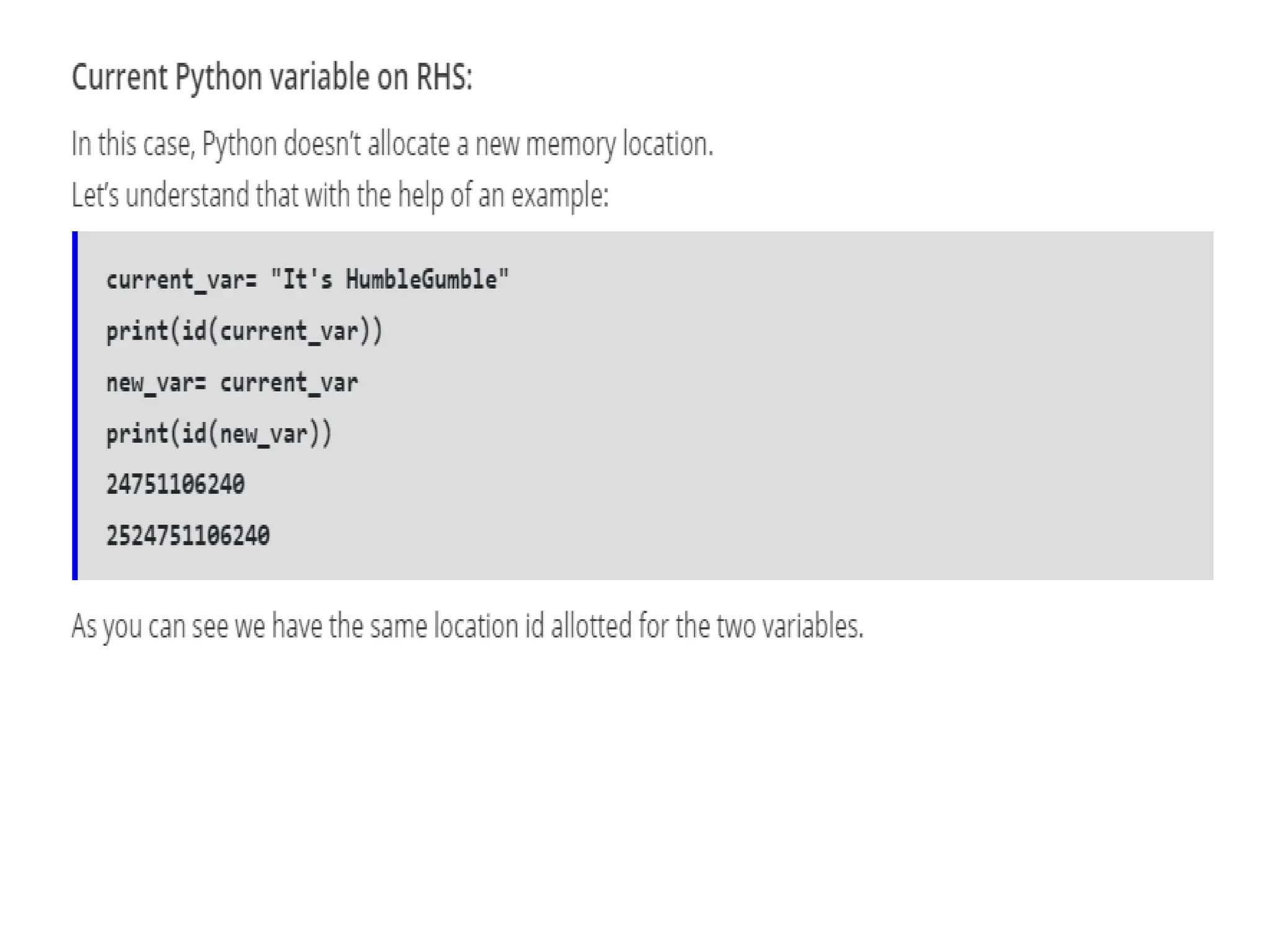
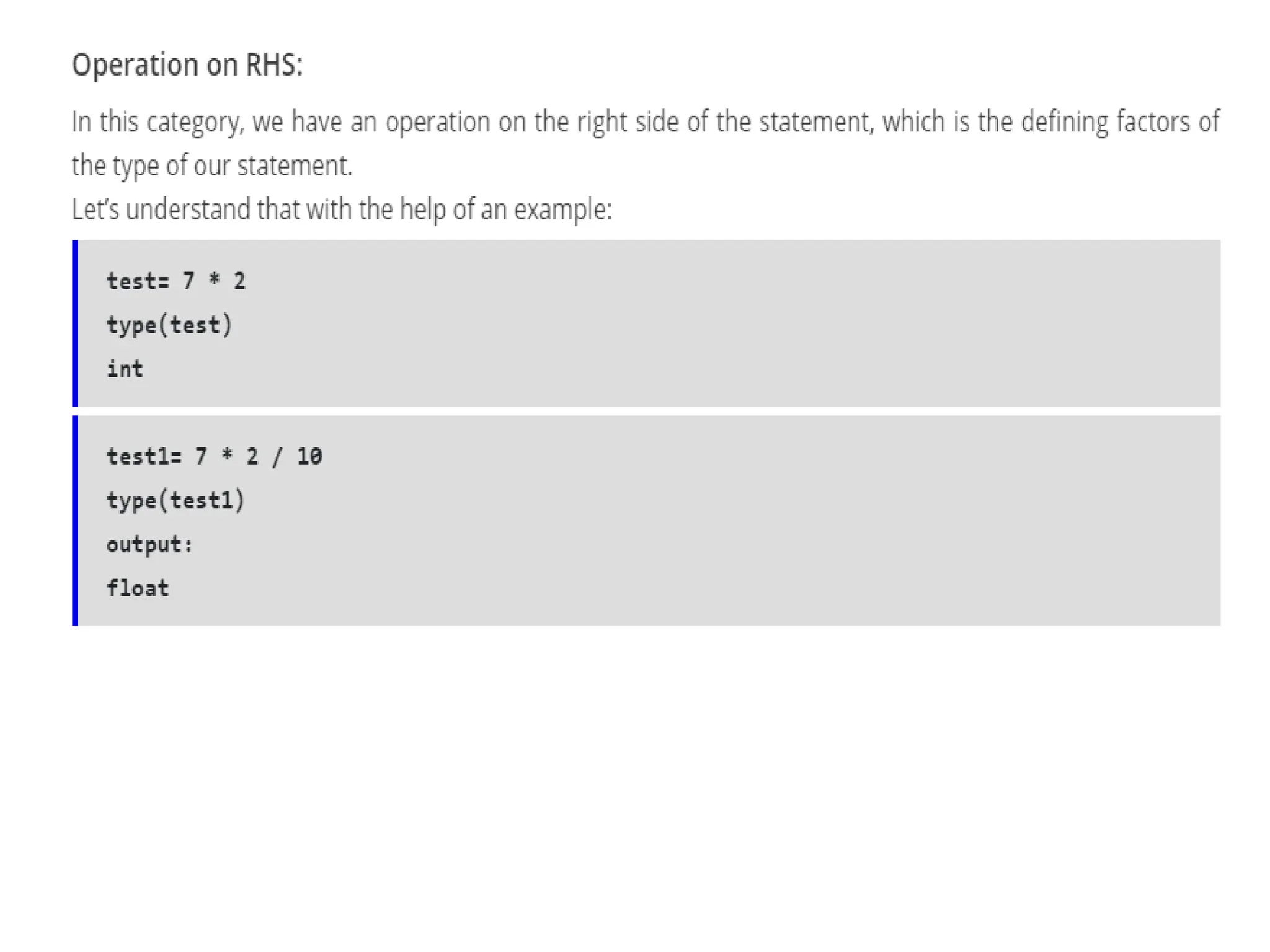
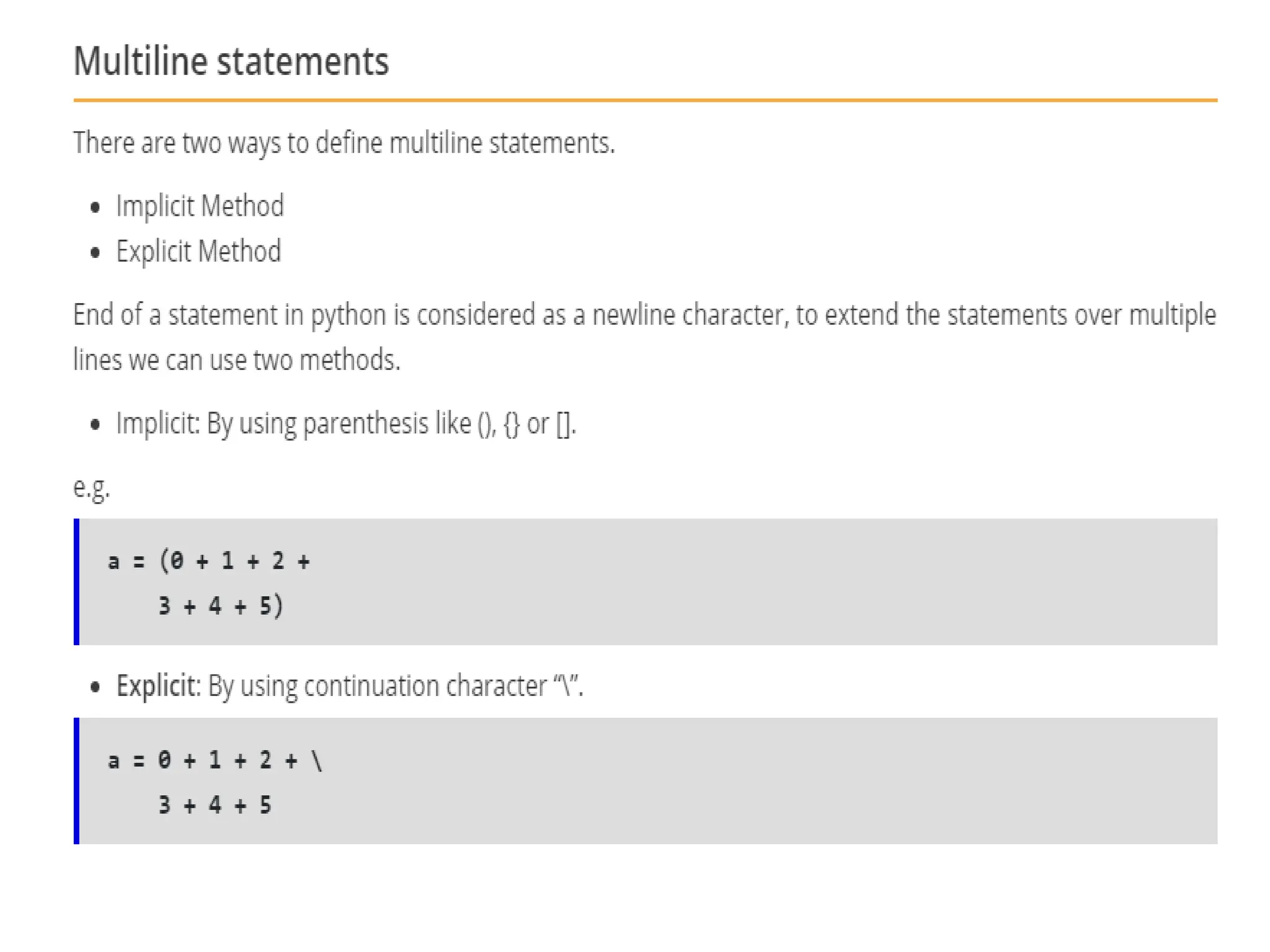
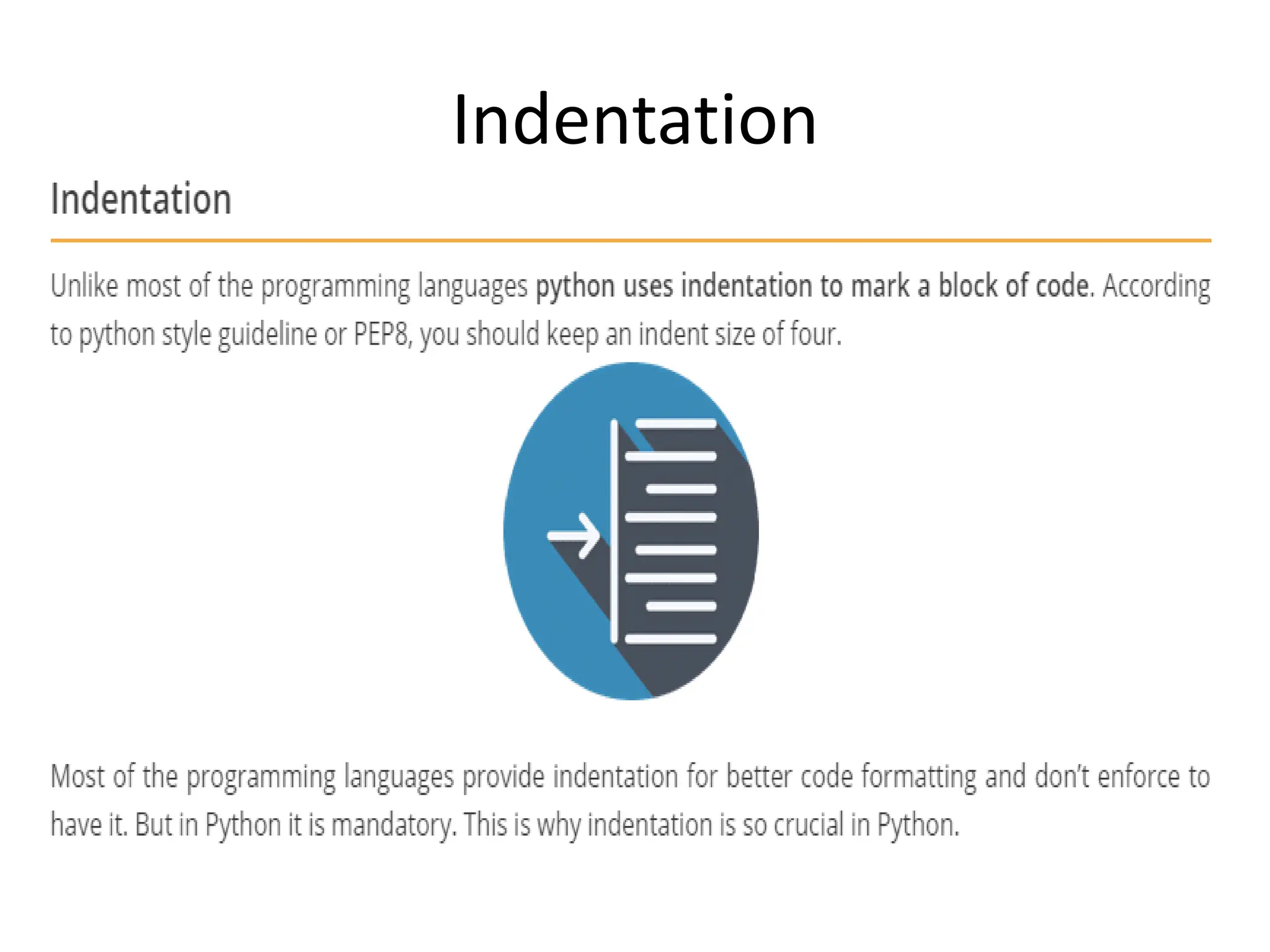
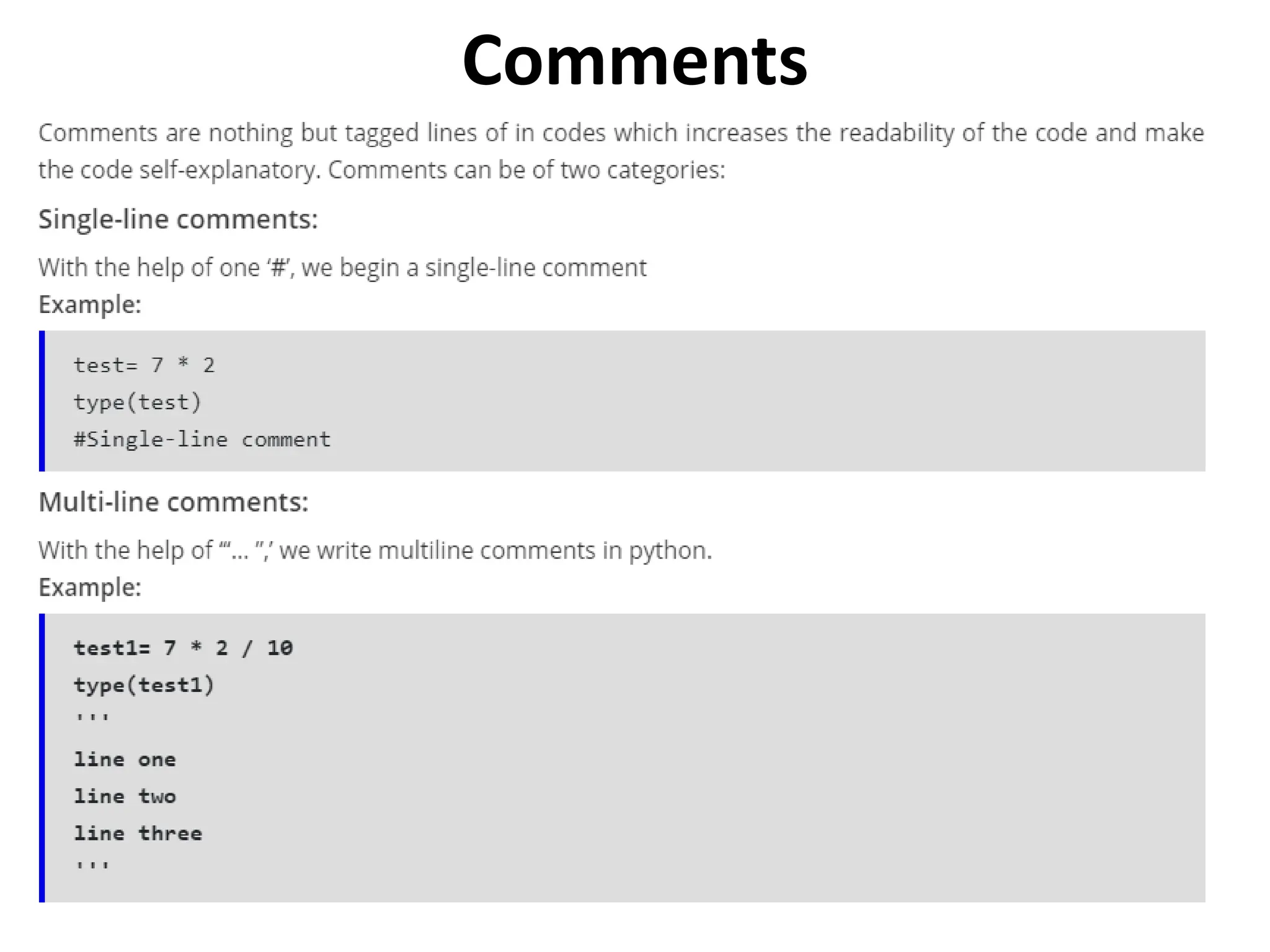
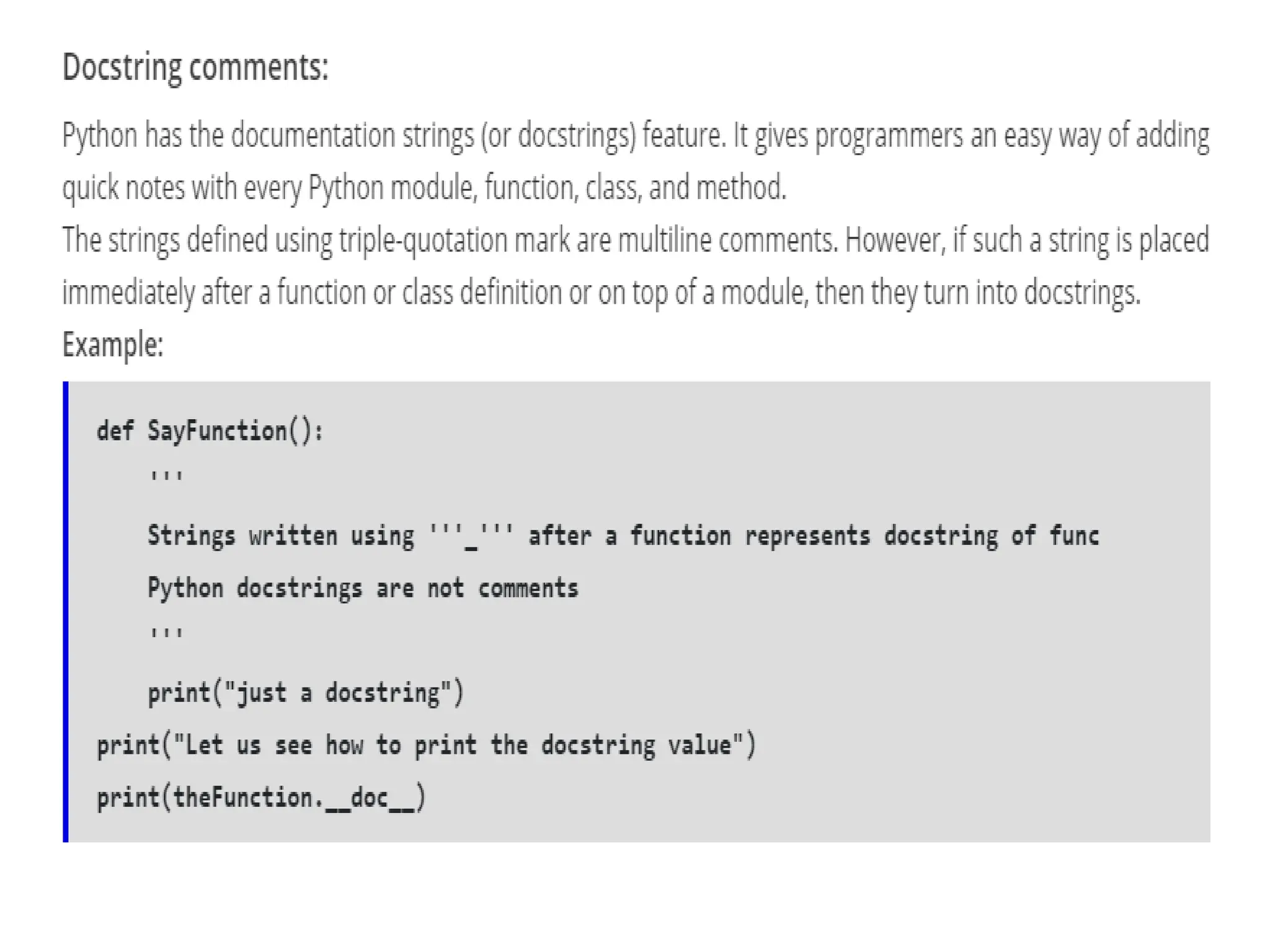
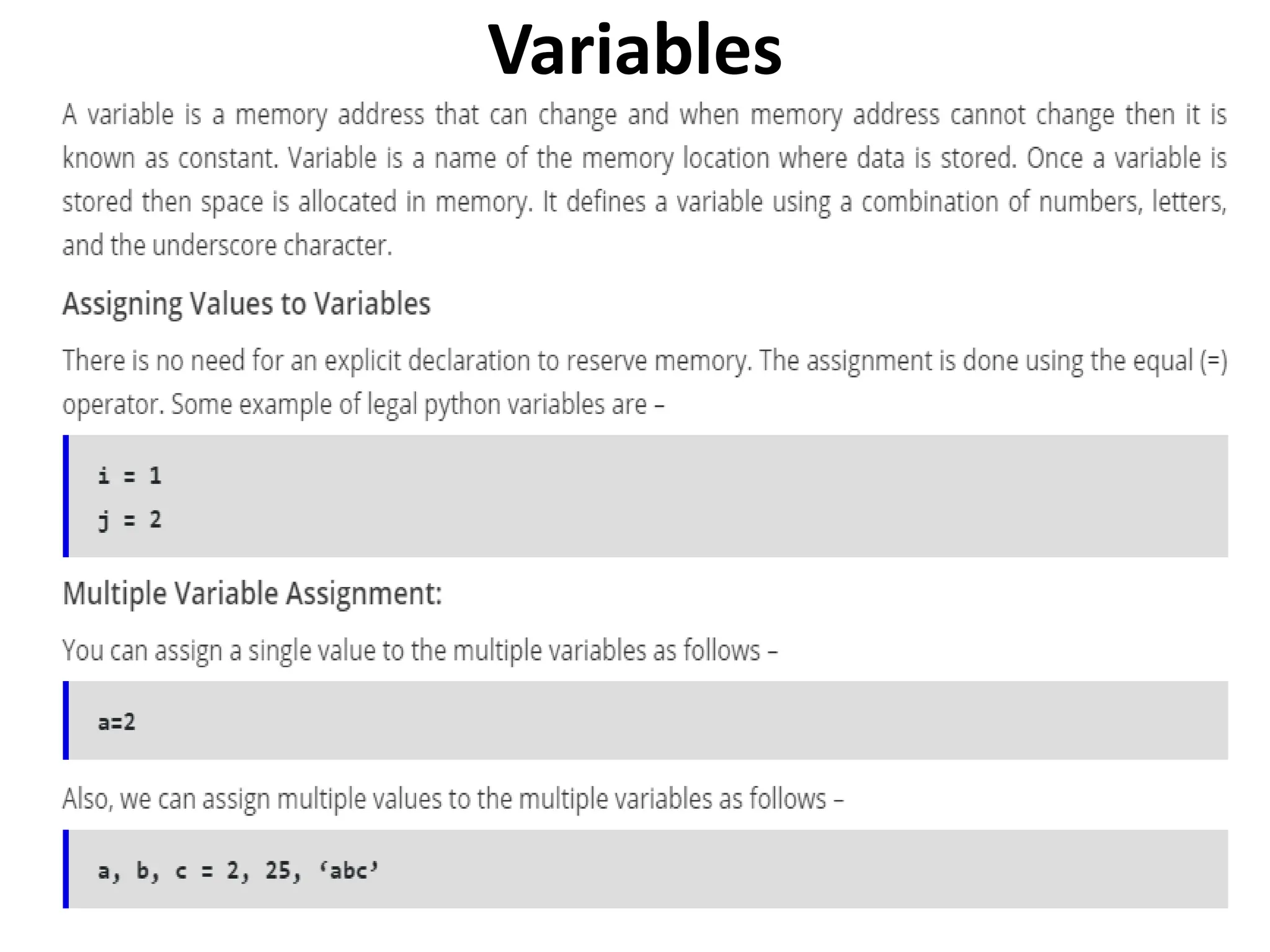
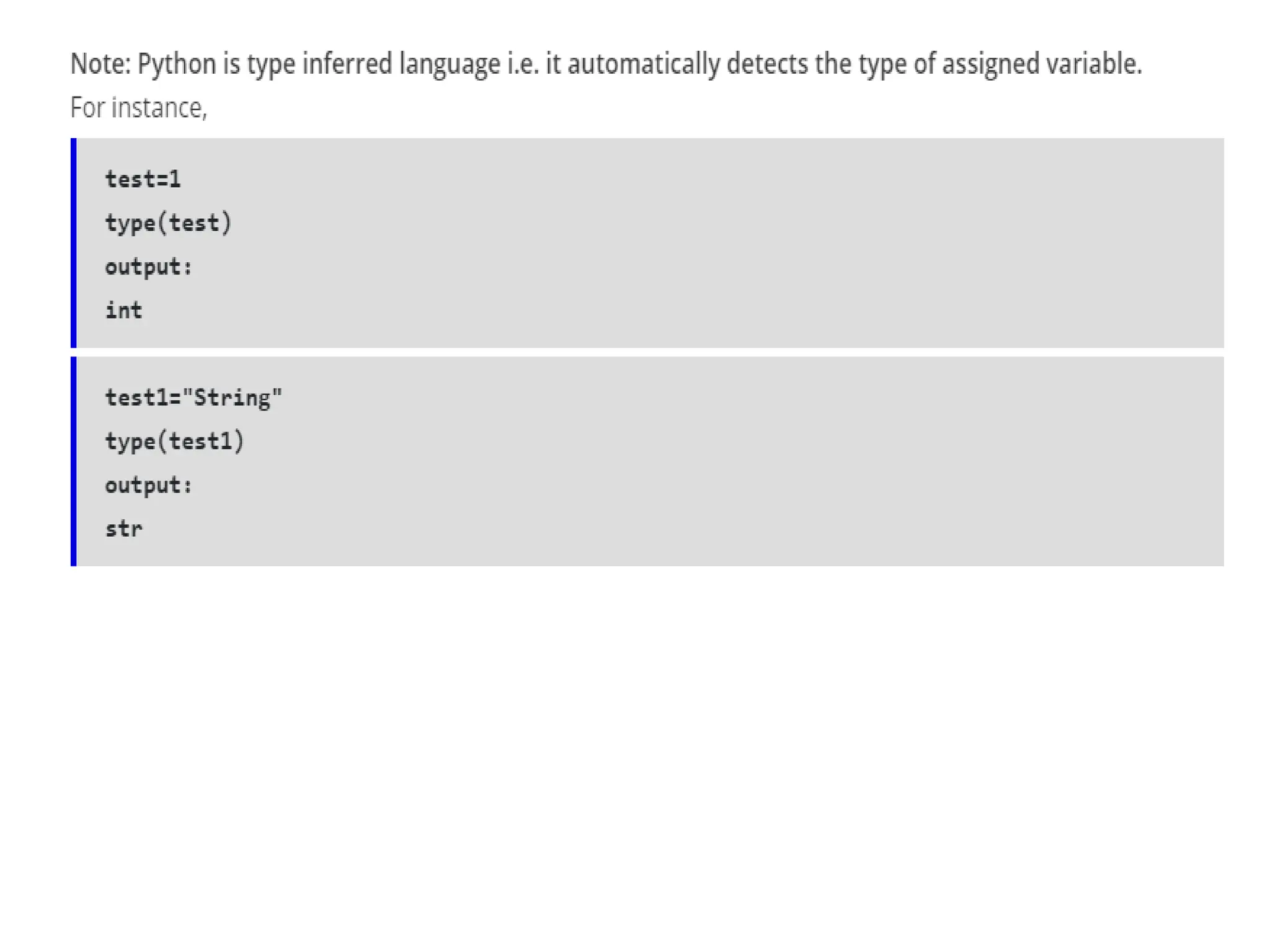
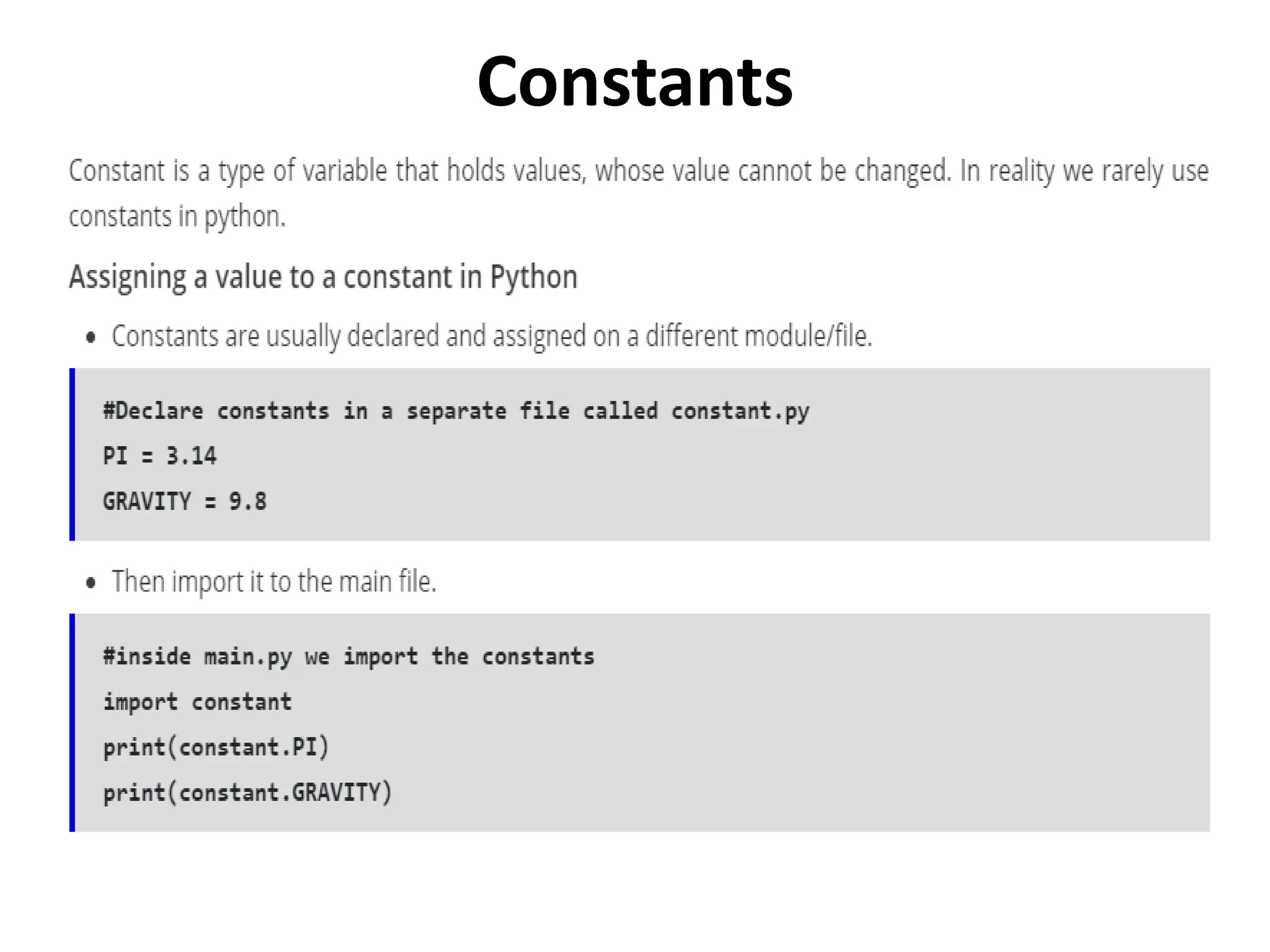
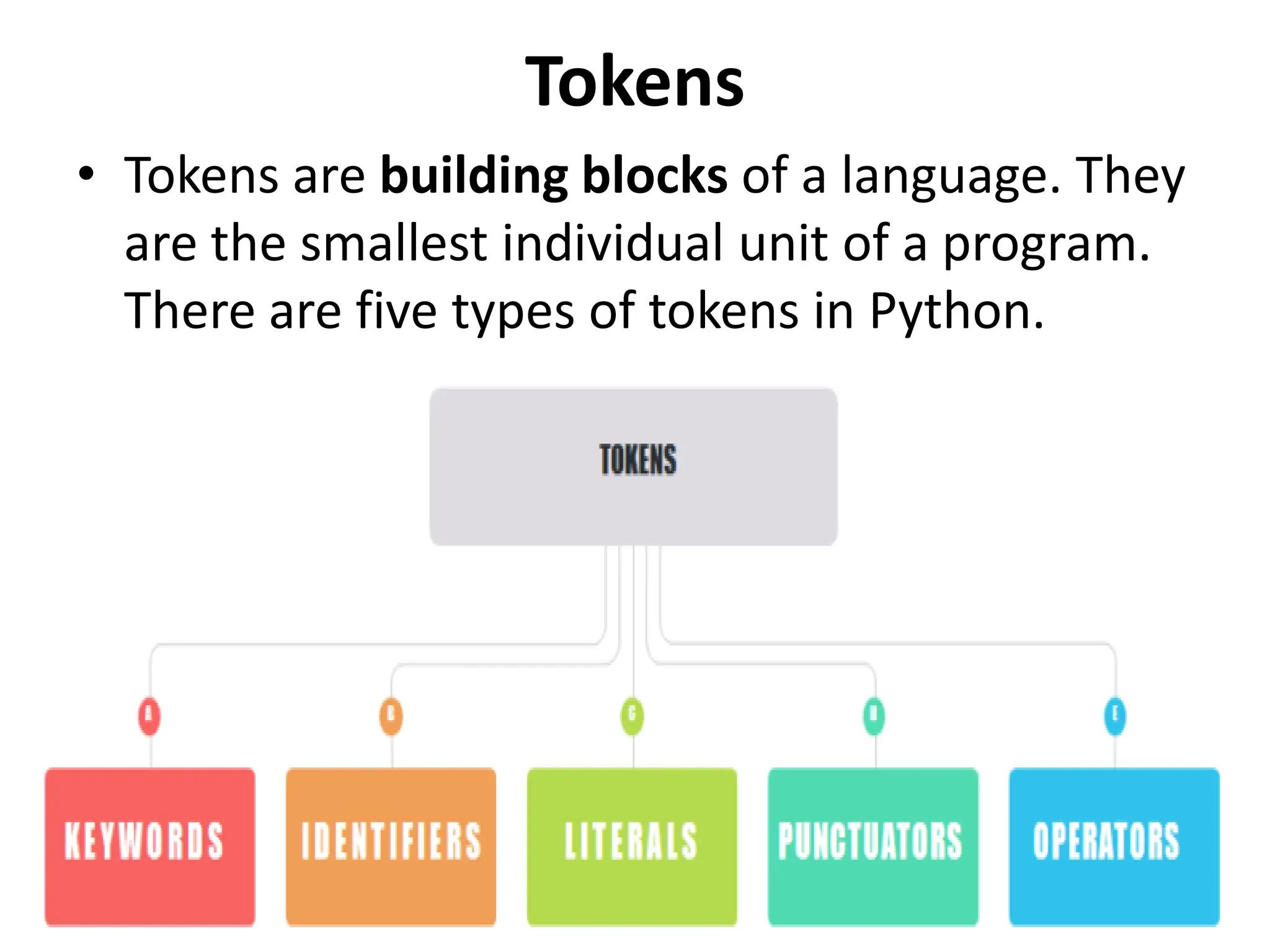
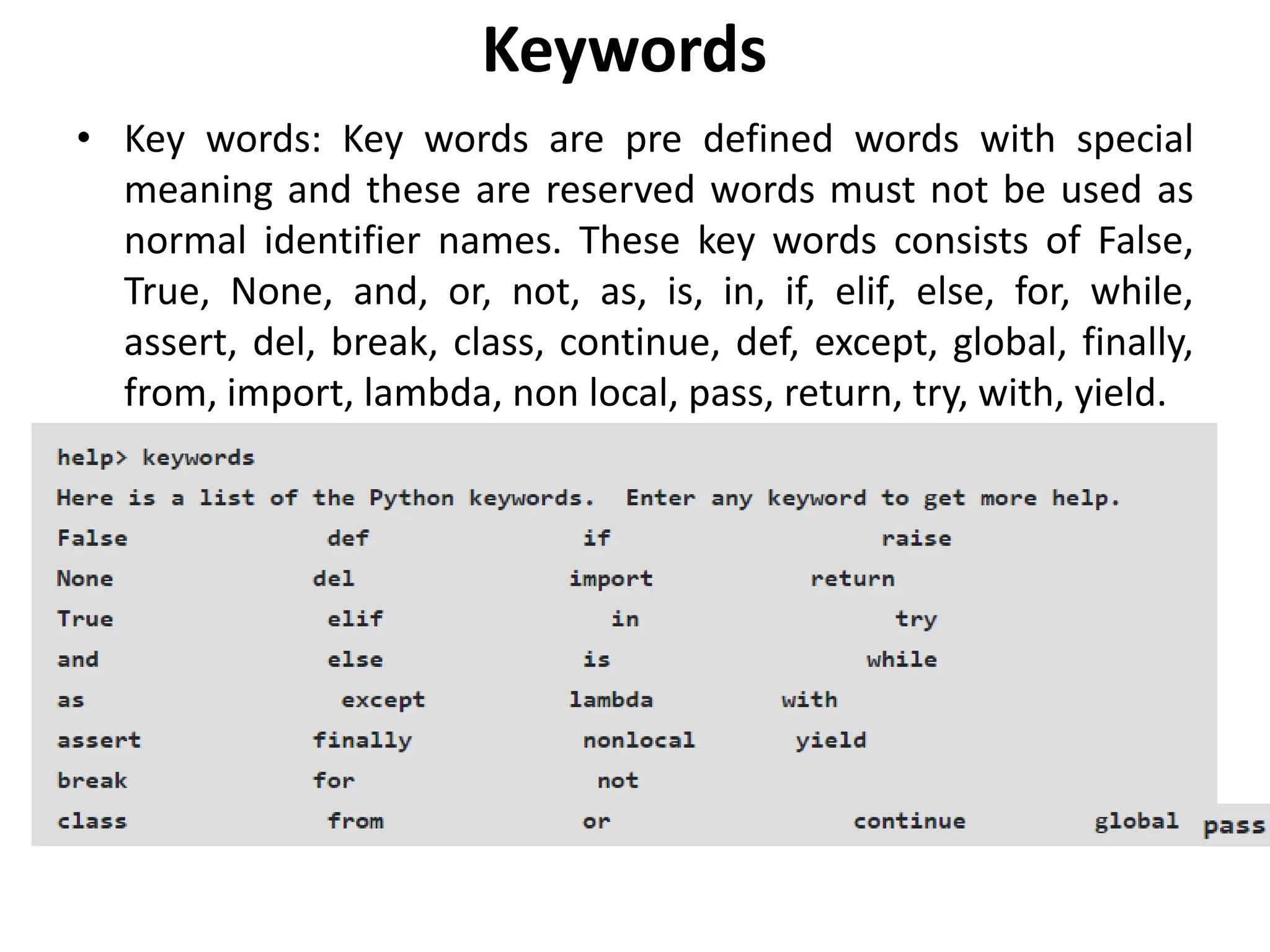
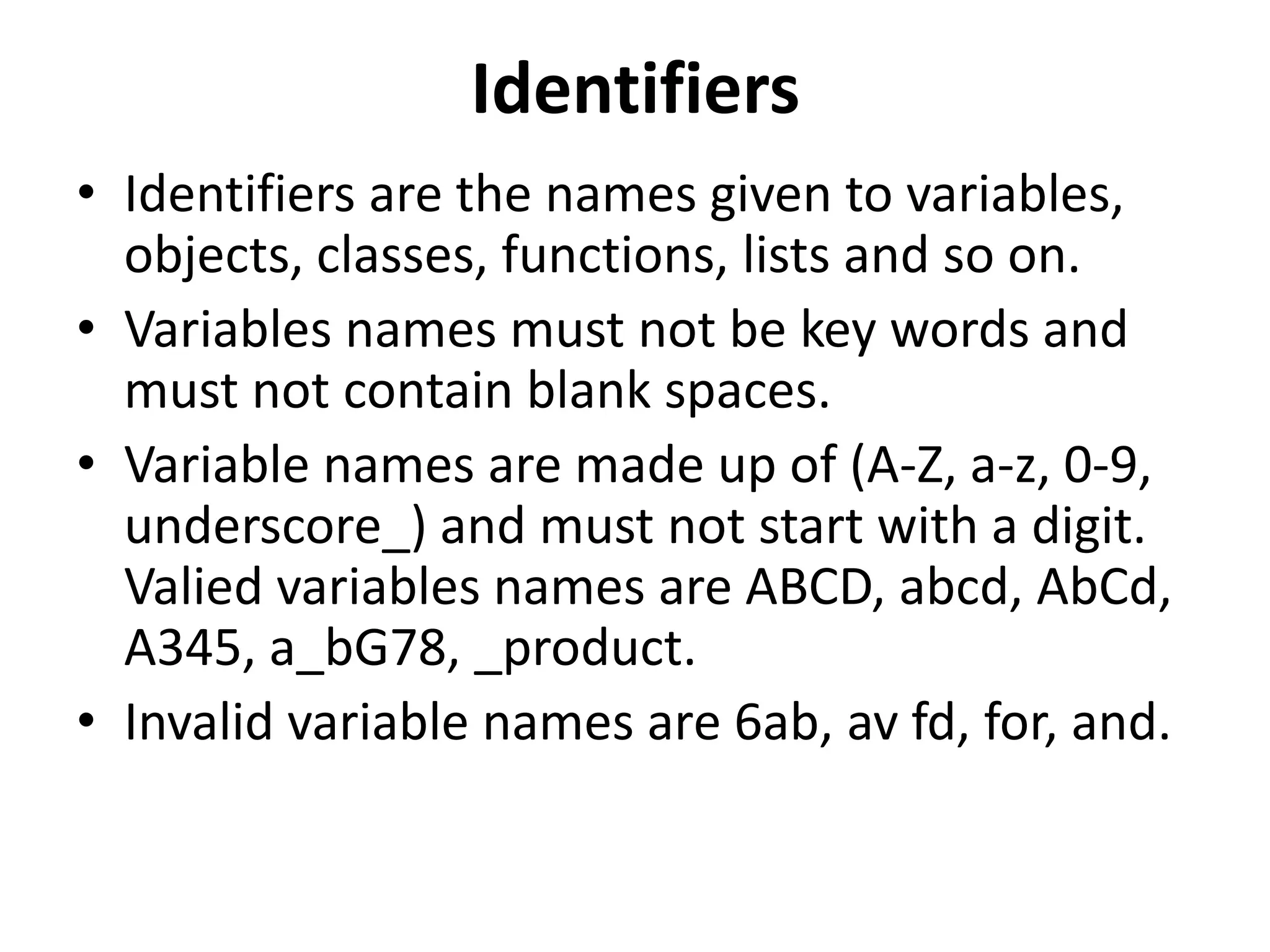
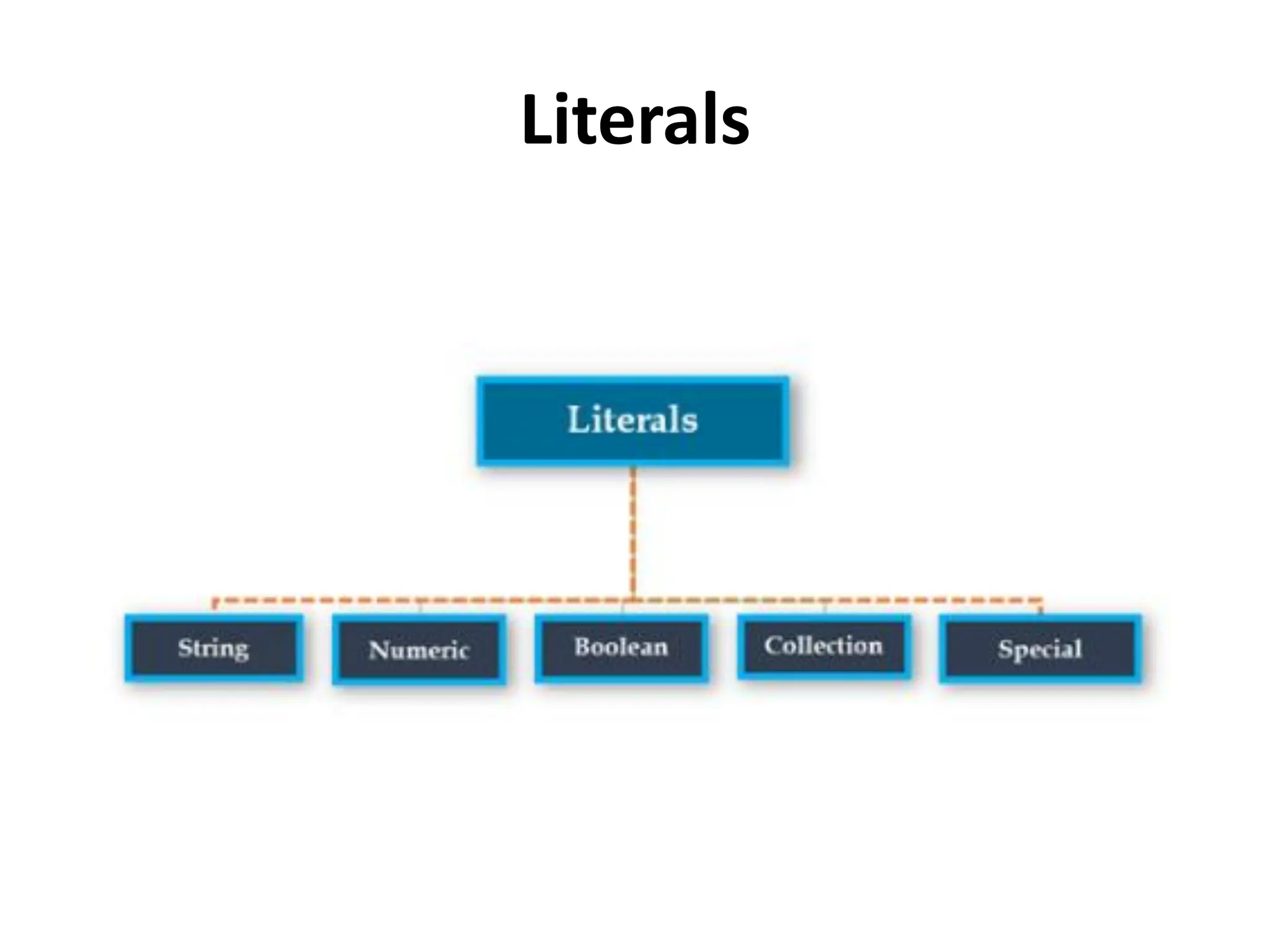
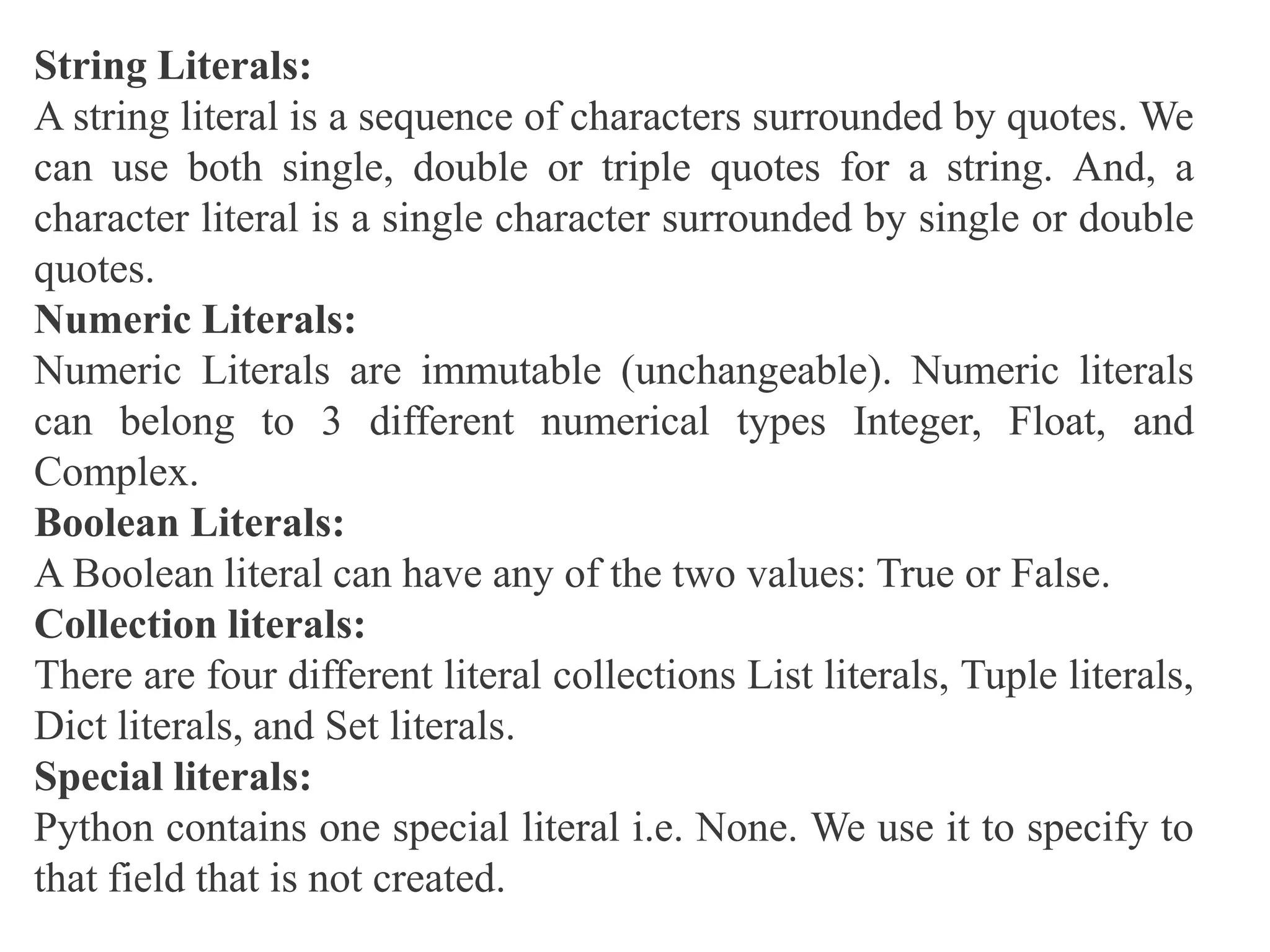
![Punctuators or Separators • ‘ indicates single quote • “ indicates double quote • # indicates for comment • indicates backslash • ( ) indicates parentheses • [ ] indicates square brackets • { } indicates braces • : indicates colon • , indicates comma](https://image.slidesharecdn.com/overviewonpython-240110173831-25f055cf/75/An-overview-on-python-commands-for-solving-the-problems-49-2048.jpg)
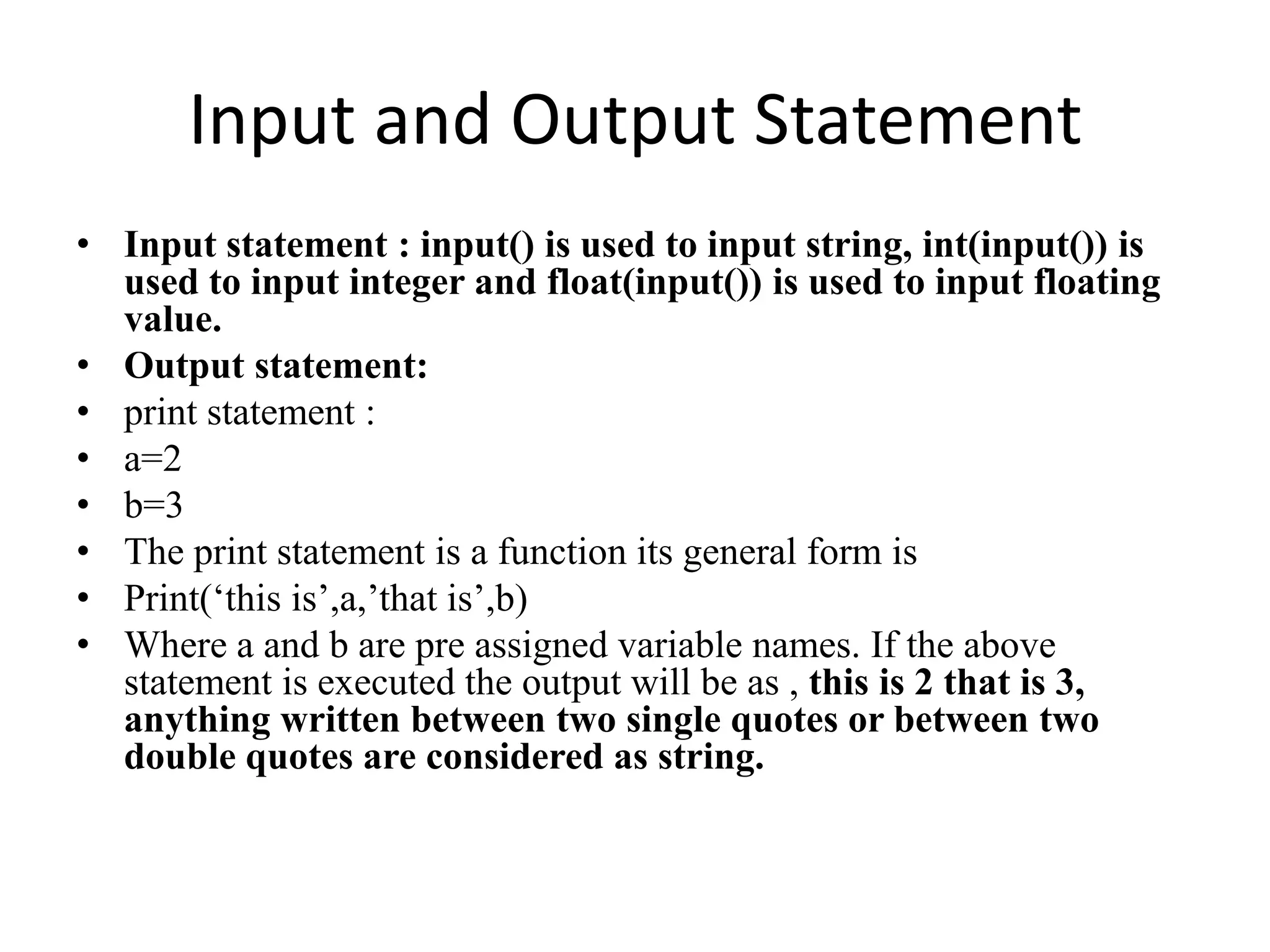
![Lists, Tuple and Functions Lists: Lists are defined as a= [ 1,2,3,4], indexing start with 0 i.e. a[0]=1,a[1]=2,a[2[=3, a[3]=4. The elements of the list may be any data type and are mutable. Tuple : Tuples are the group of any data types separated by commas and are enclosed in parenthesis.The elements of tuple are immutable. Example: a=(1,2,3), b=( ‘a’,2,”C”). Functions : Functions are defined as def name(arguments): return expression Example: def f(x,y): return x+y+2](https://image.slidesharecdn.com/overviewonpython-240110173831-25f055cf/75/An-overview-on-python-commands-for-solving-the-problems-51-2048.jpg)
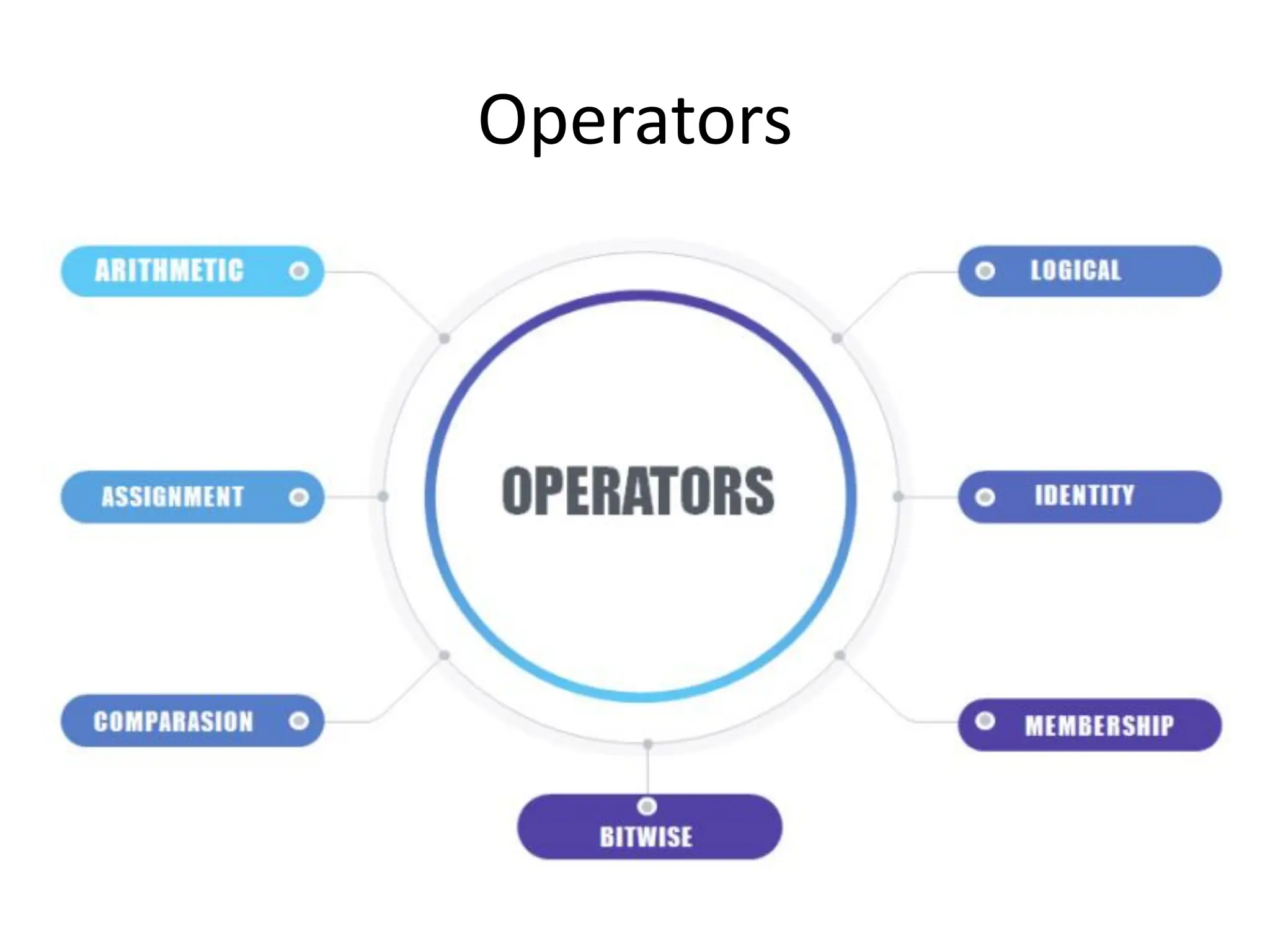
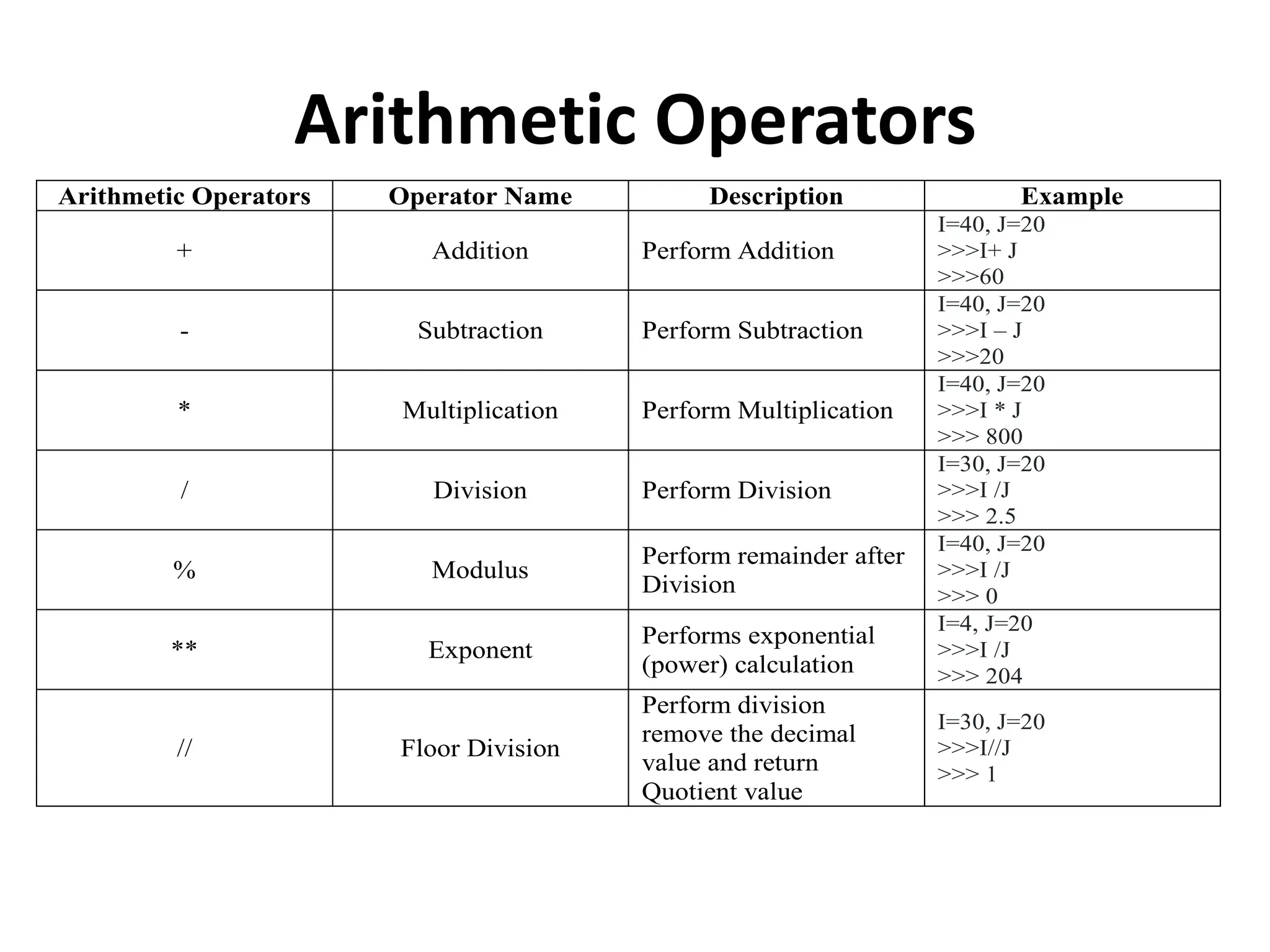
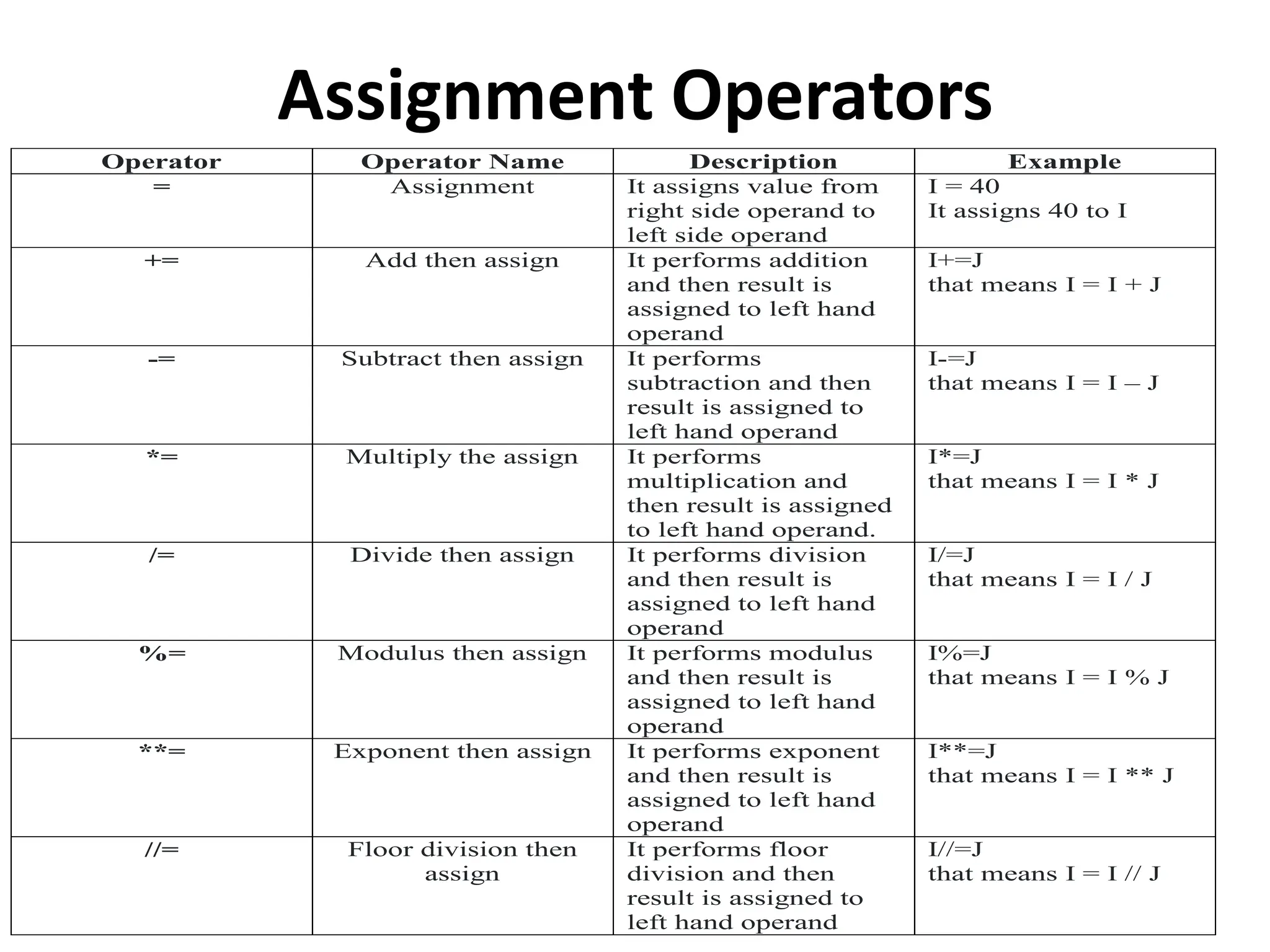
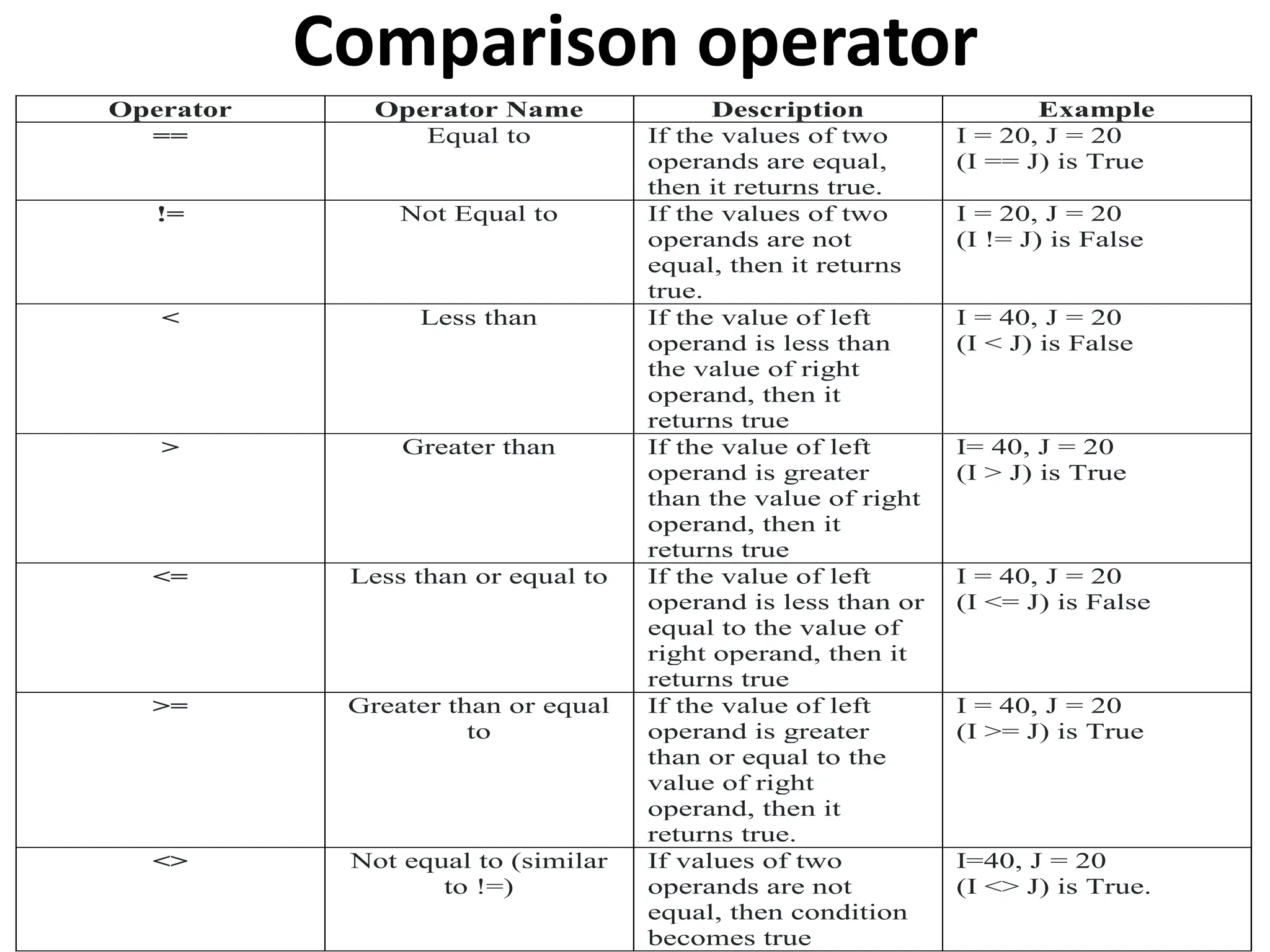
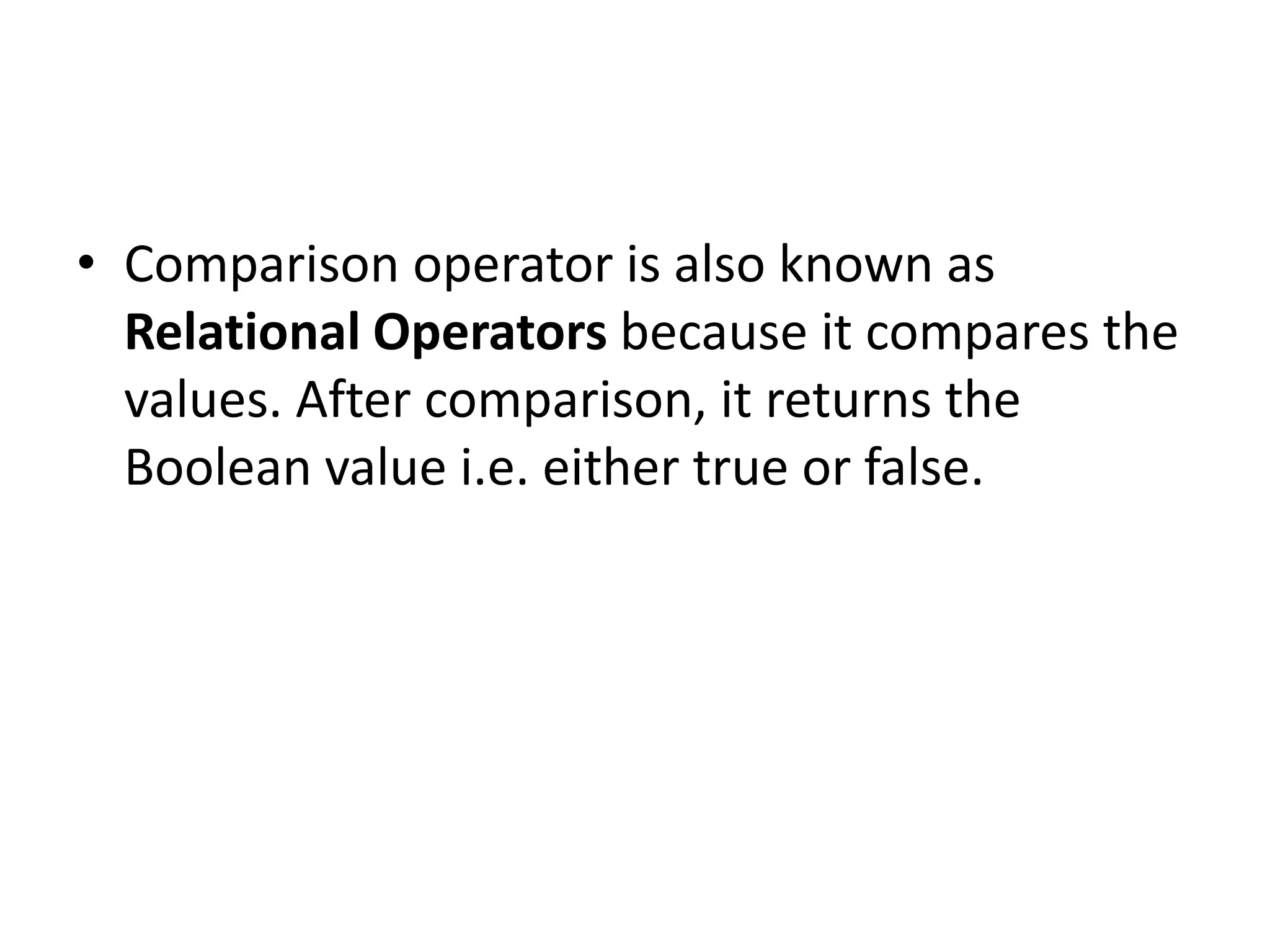
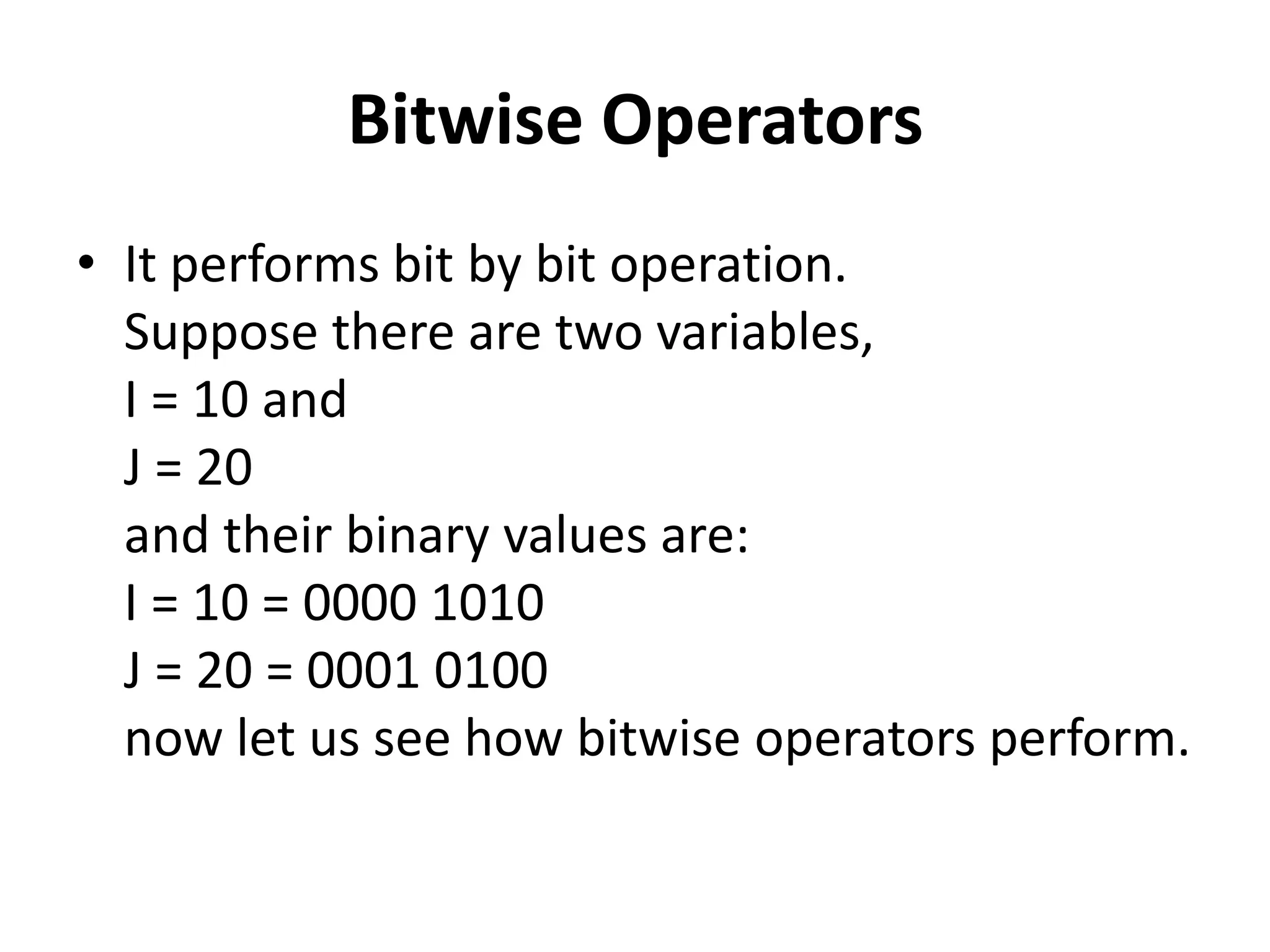
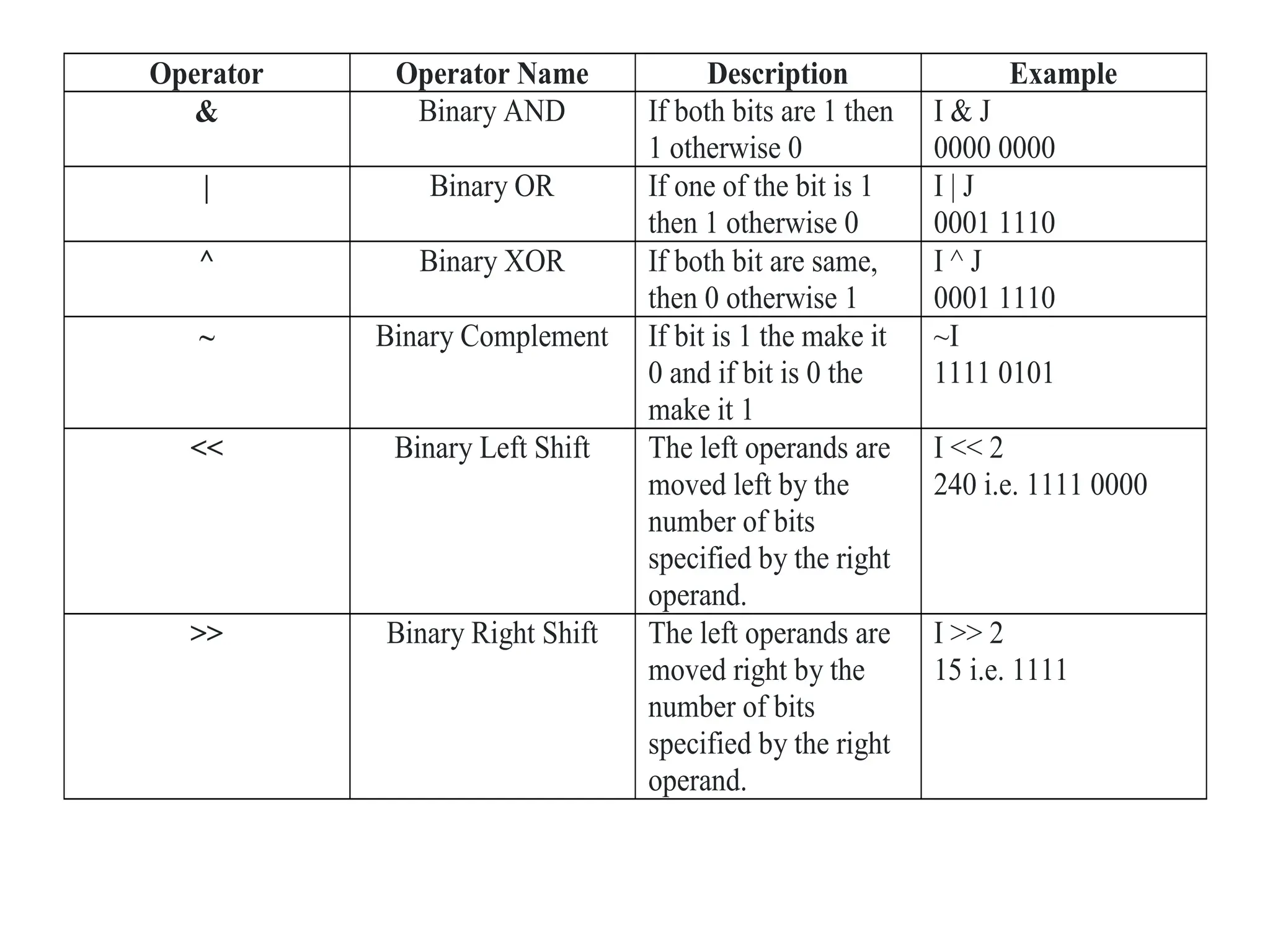
![Membership Operators Operator Description Example in It returns true if it finds a variable in the sequence otherwise returns false List = [1,2,3,4,5,6,7,8] i=1 if i in List: print(‘i is available in list’) else: print(‘i is not available in list’) Output – i is available in list not in It returns true if it does not find a variable in the sequence otherwise returns false List = [1,2,3,4,5,6,7,8] j=10 if j not in List: print (‘j is not available in list’) else: print (‘j is available in list’) Output – j is not available in list](https://image.slidesharecdn.com/overviewonpython-240110173831-25f055cf/75/An-overview-on-python-commands-for-solving-the-problems-59-2048.jpg)