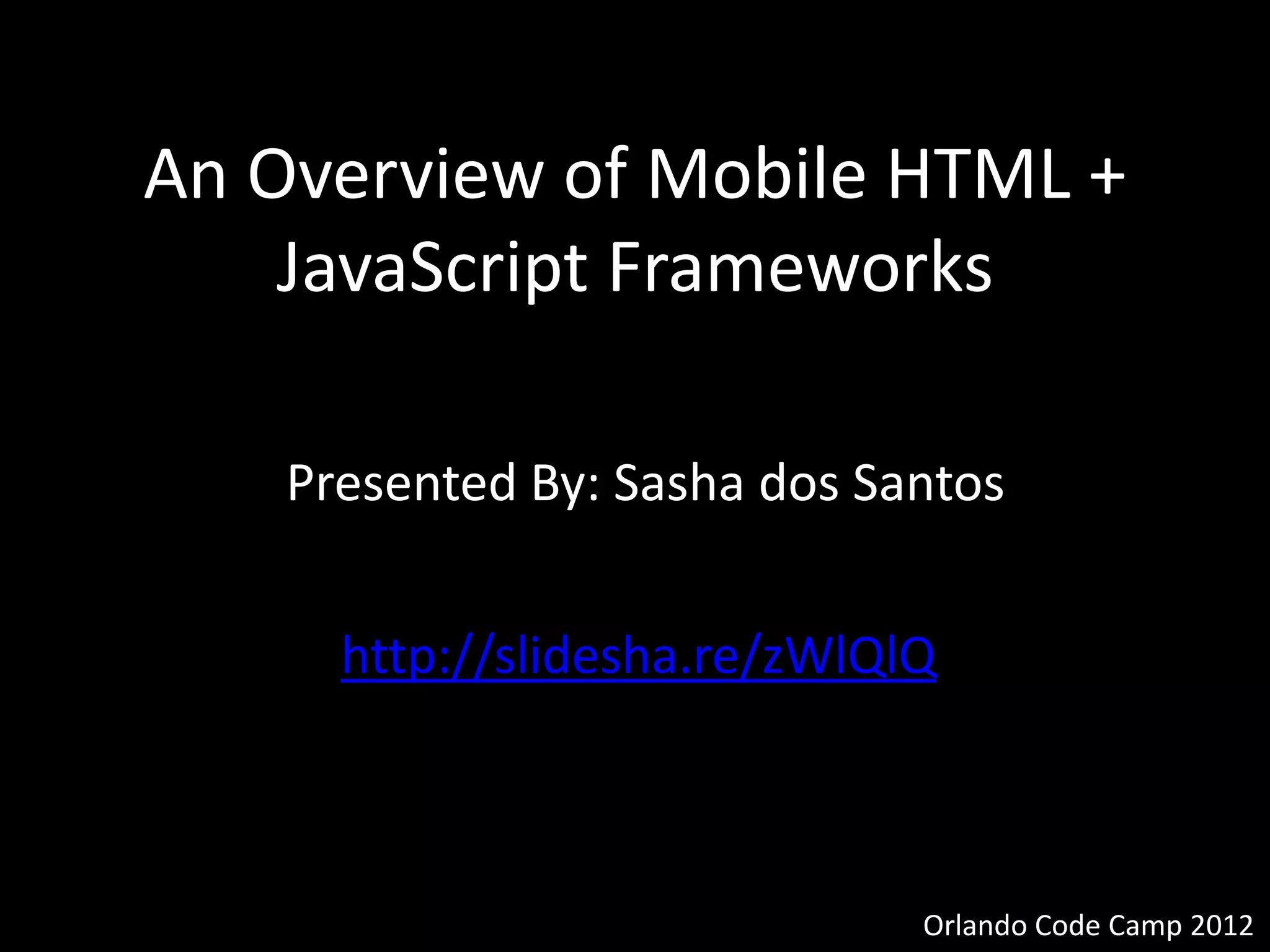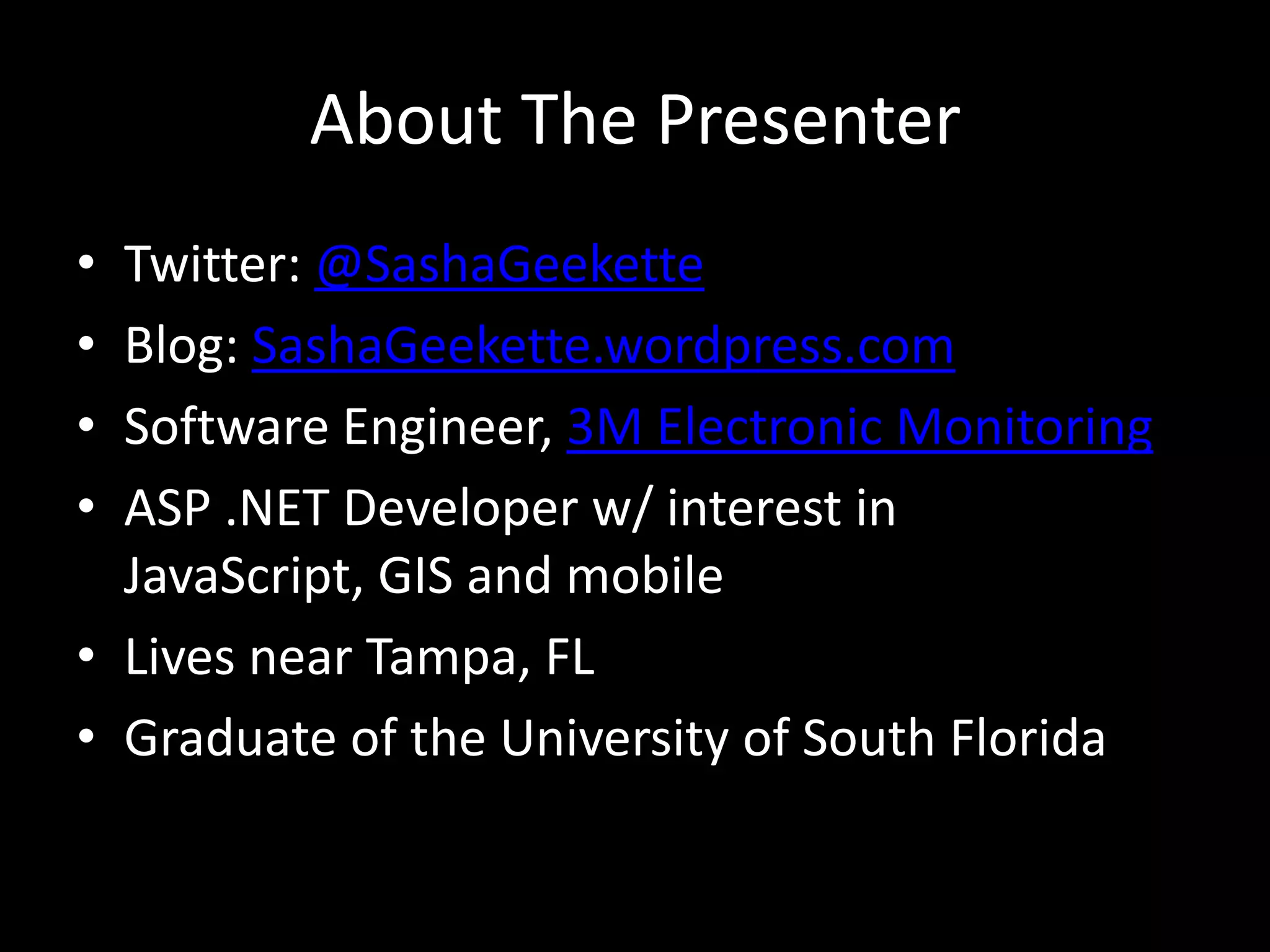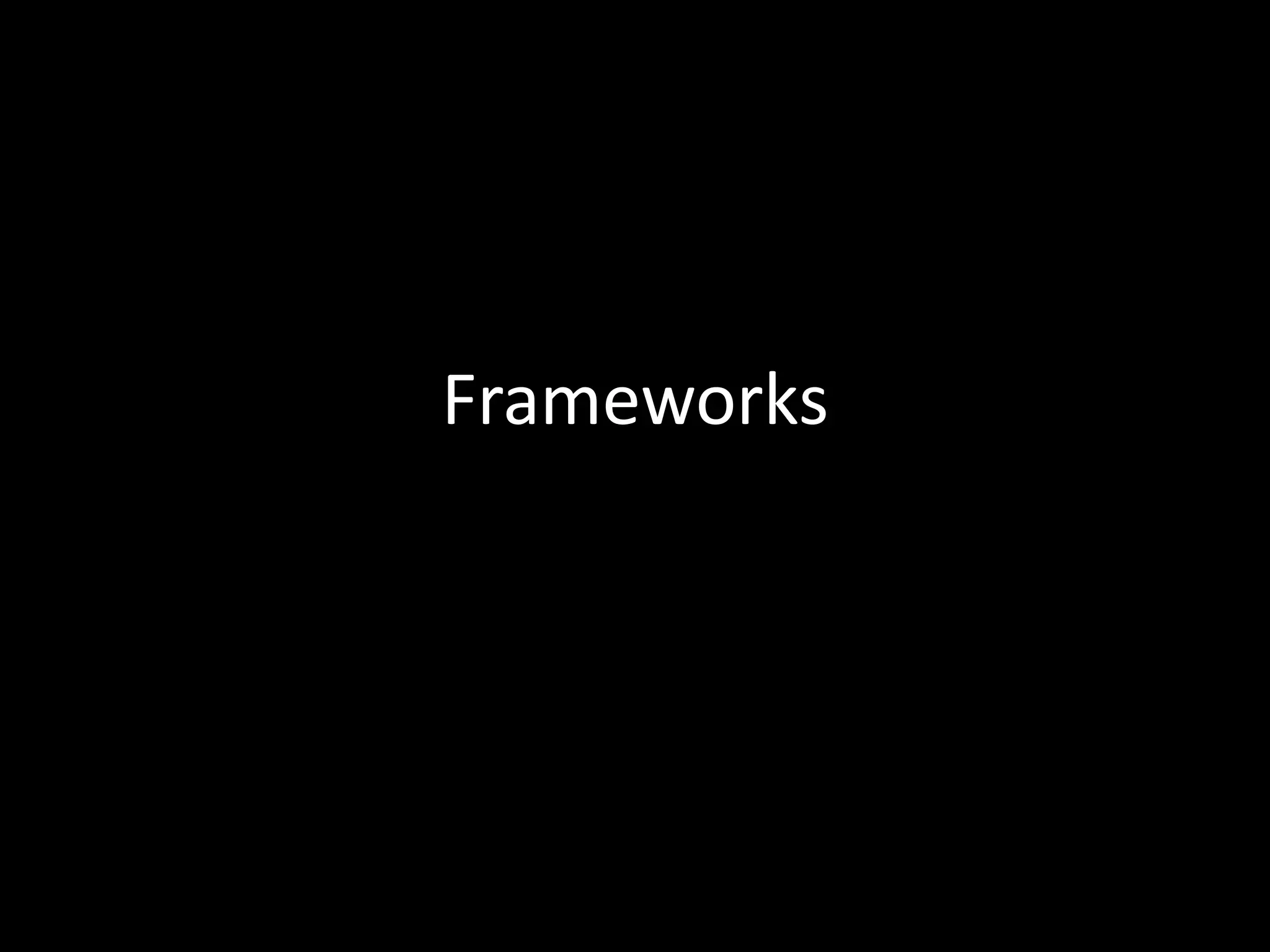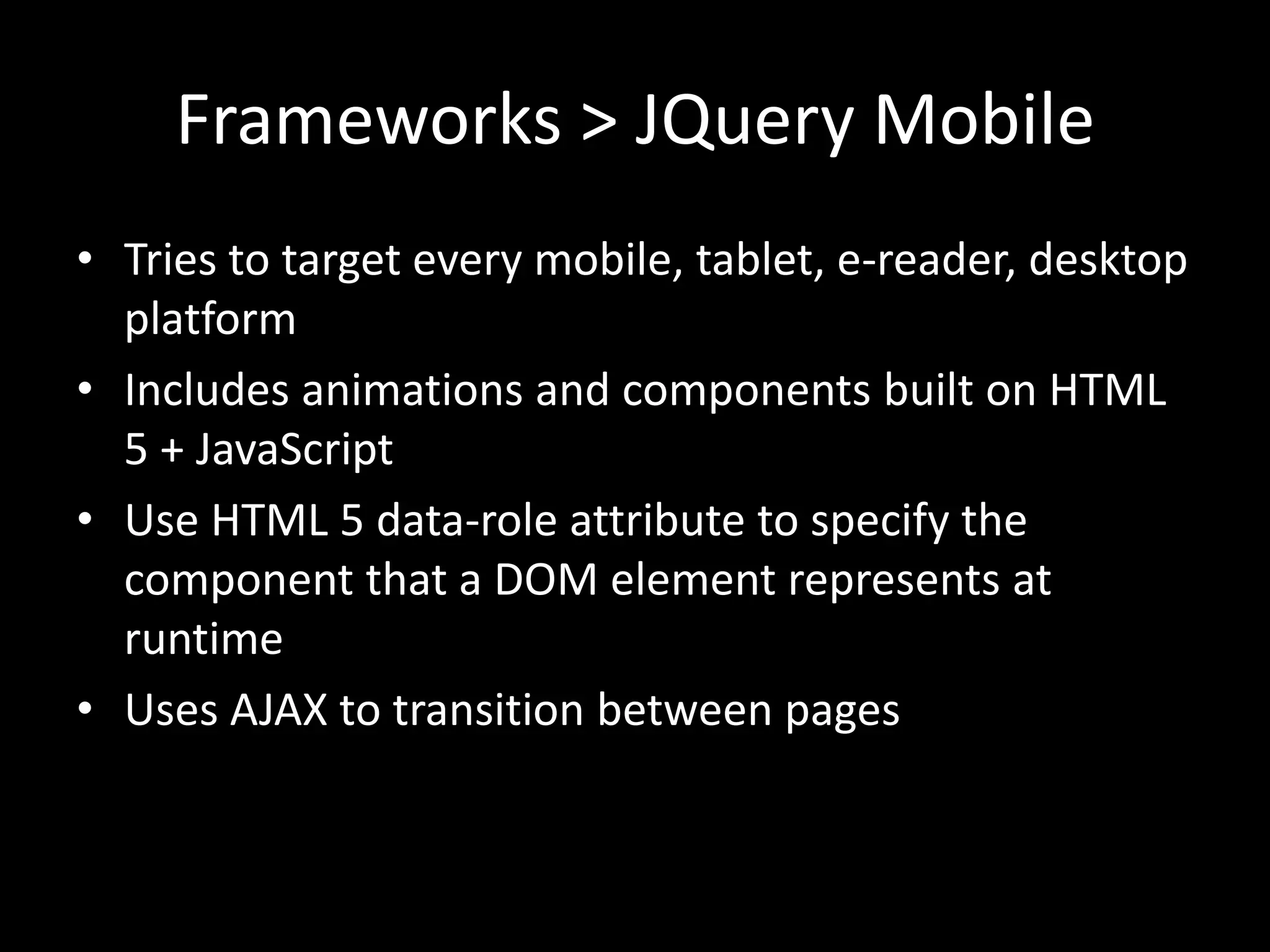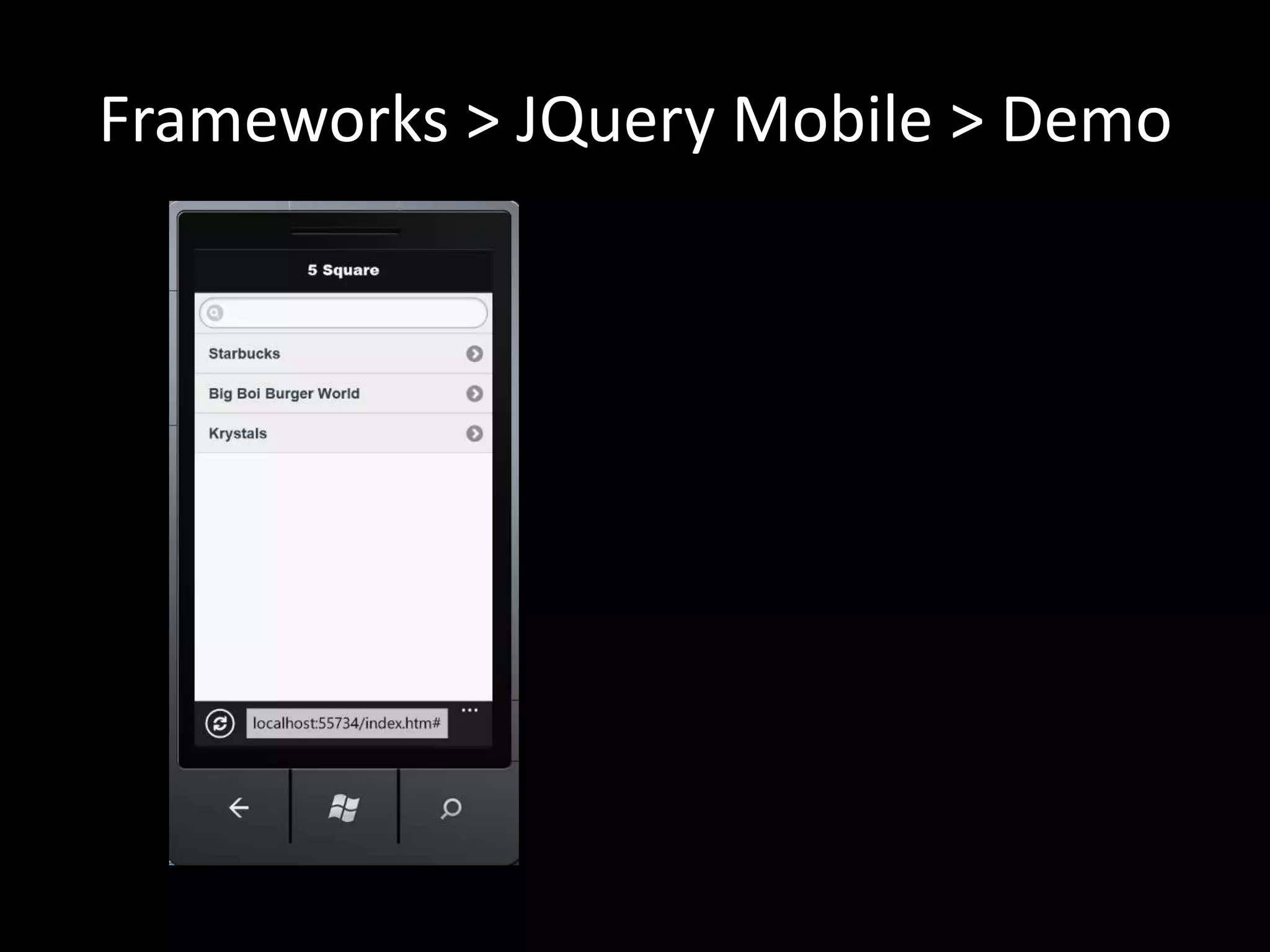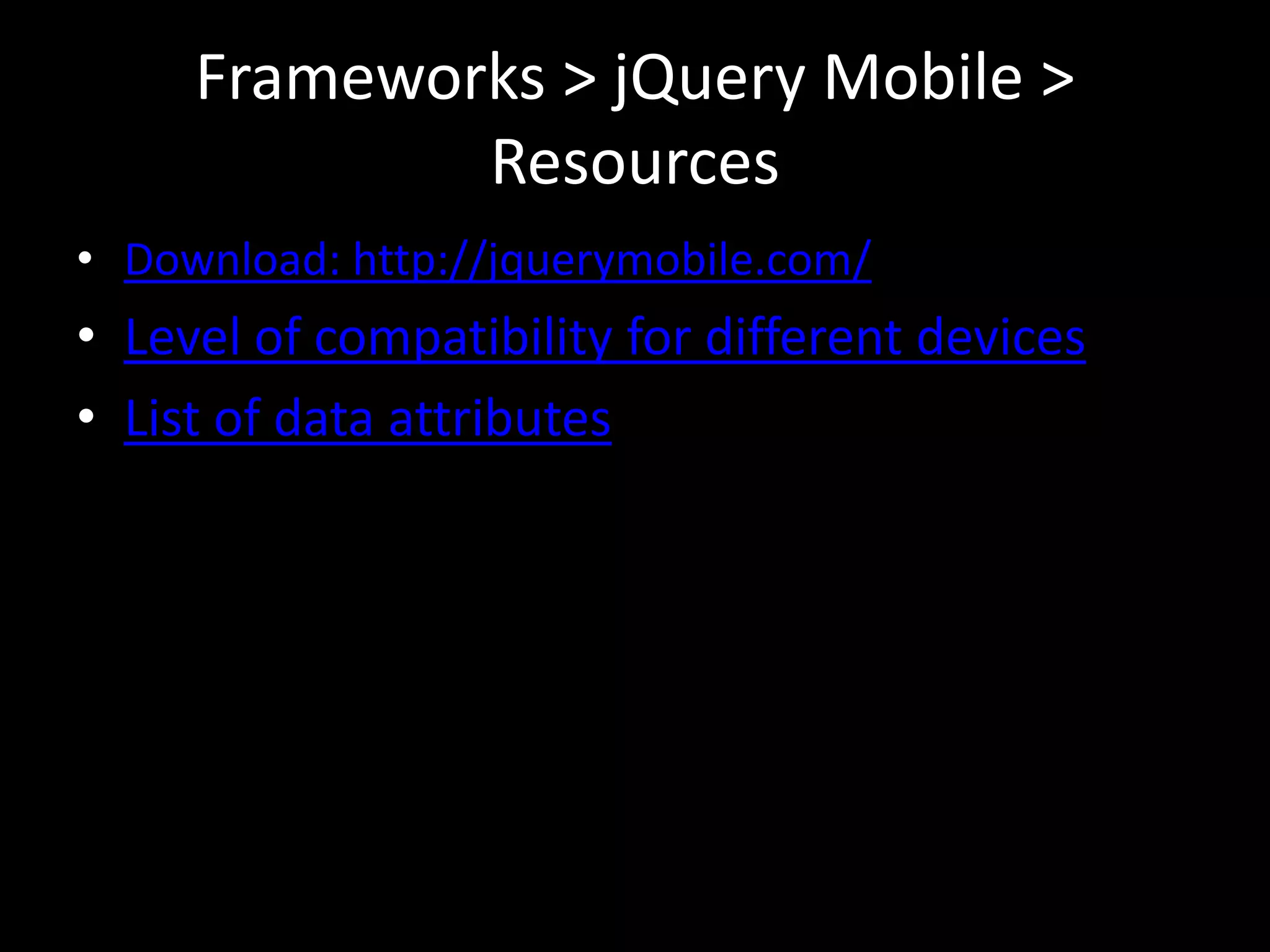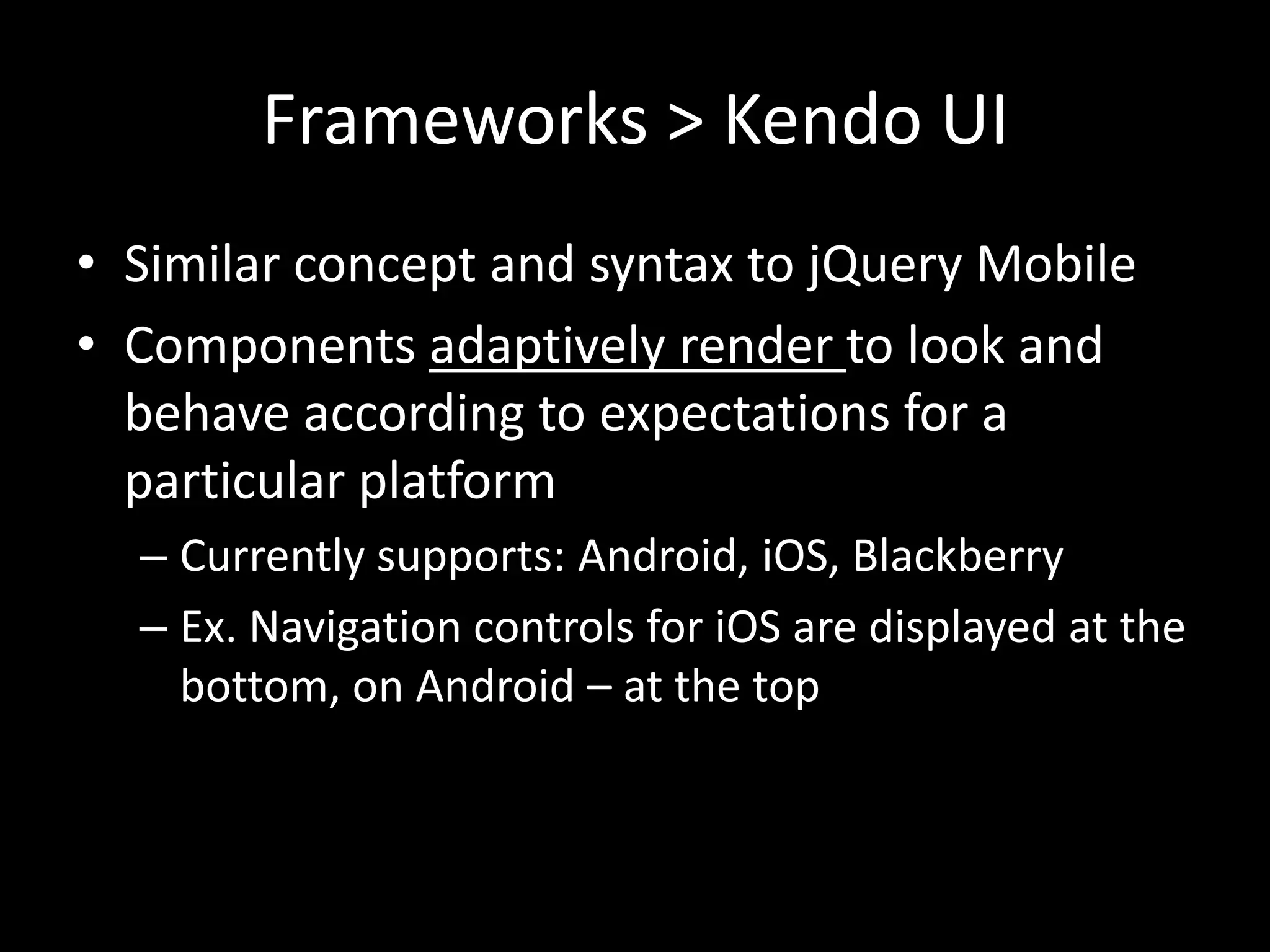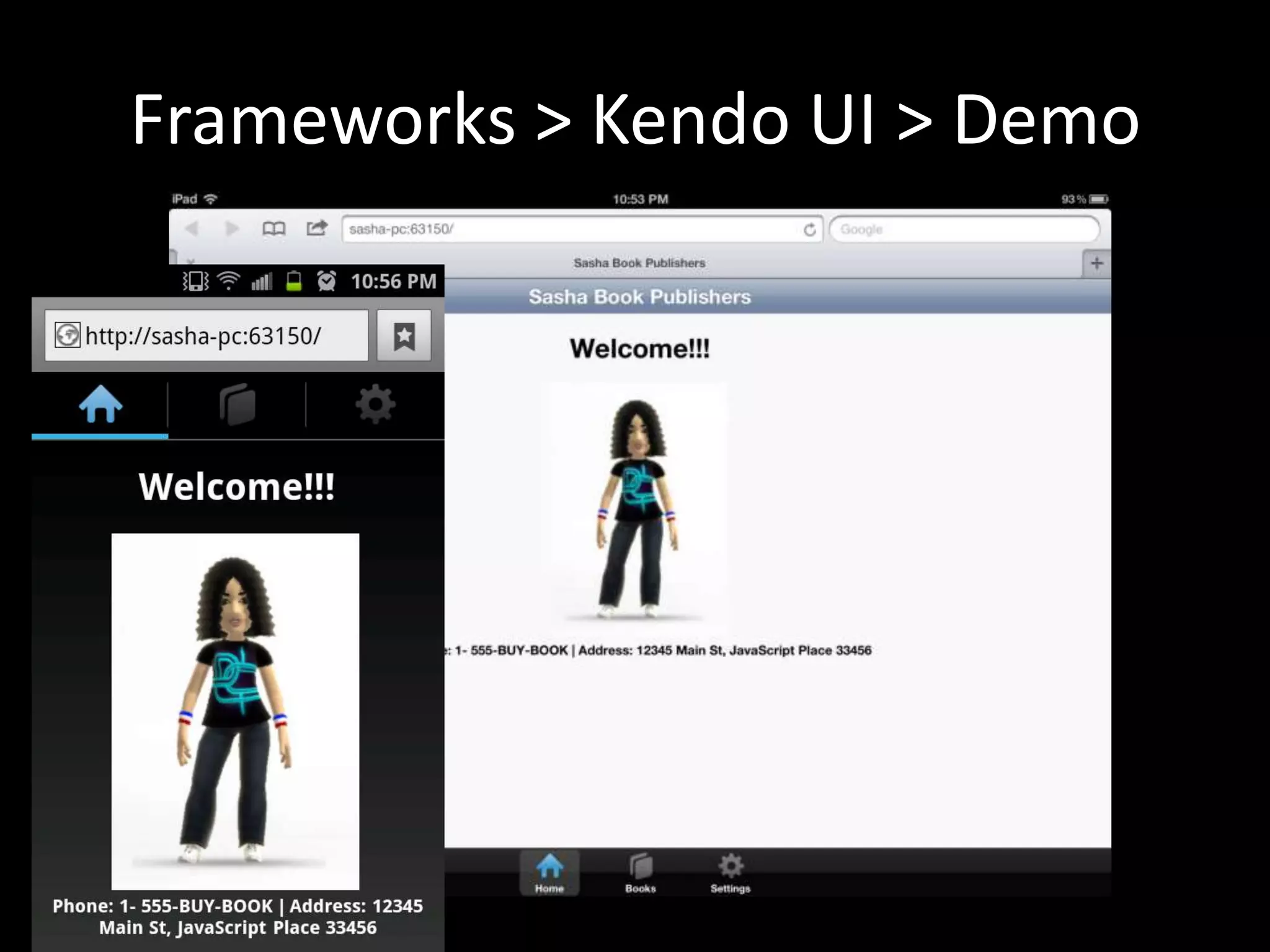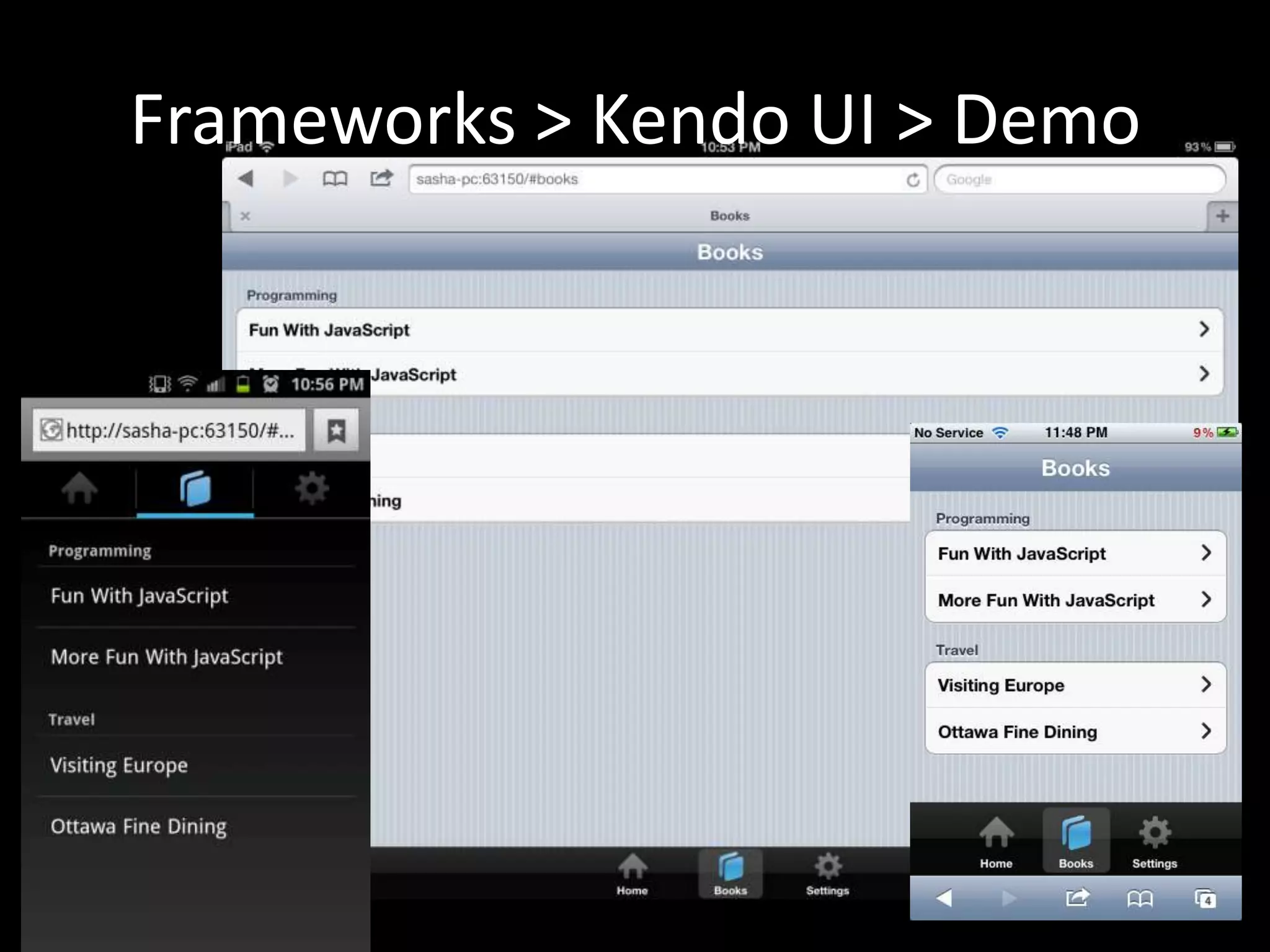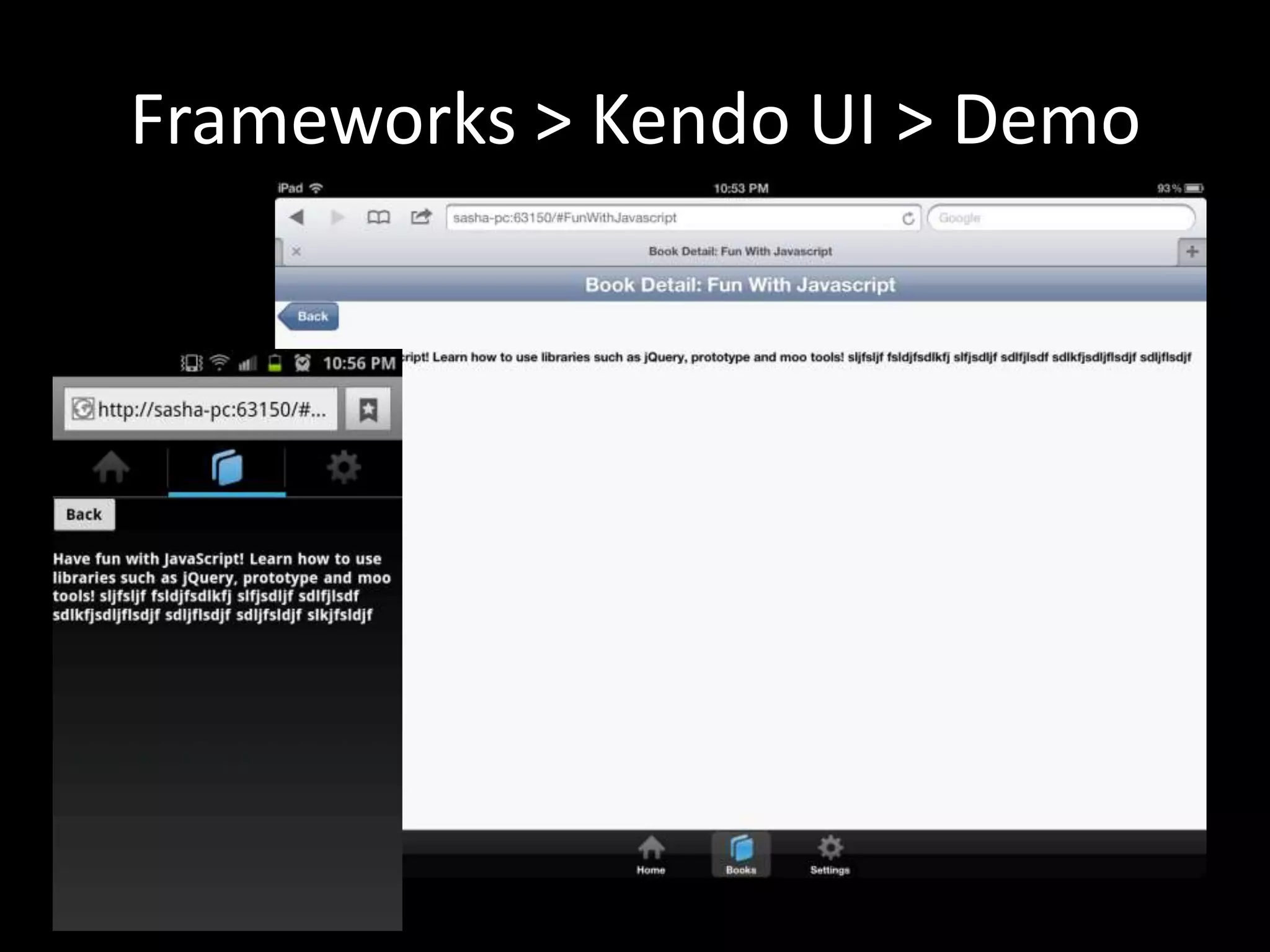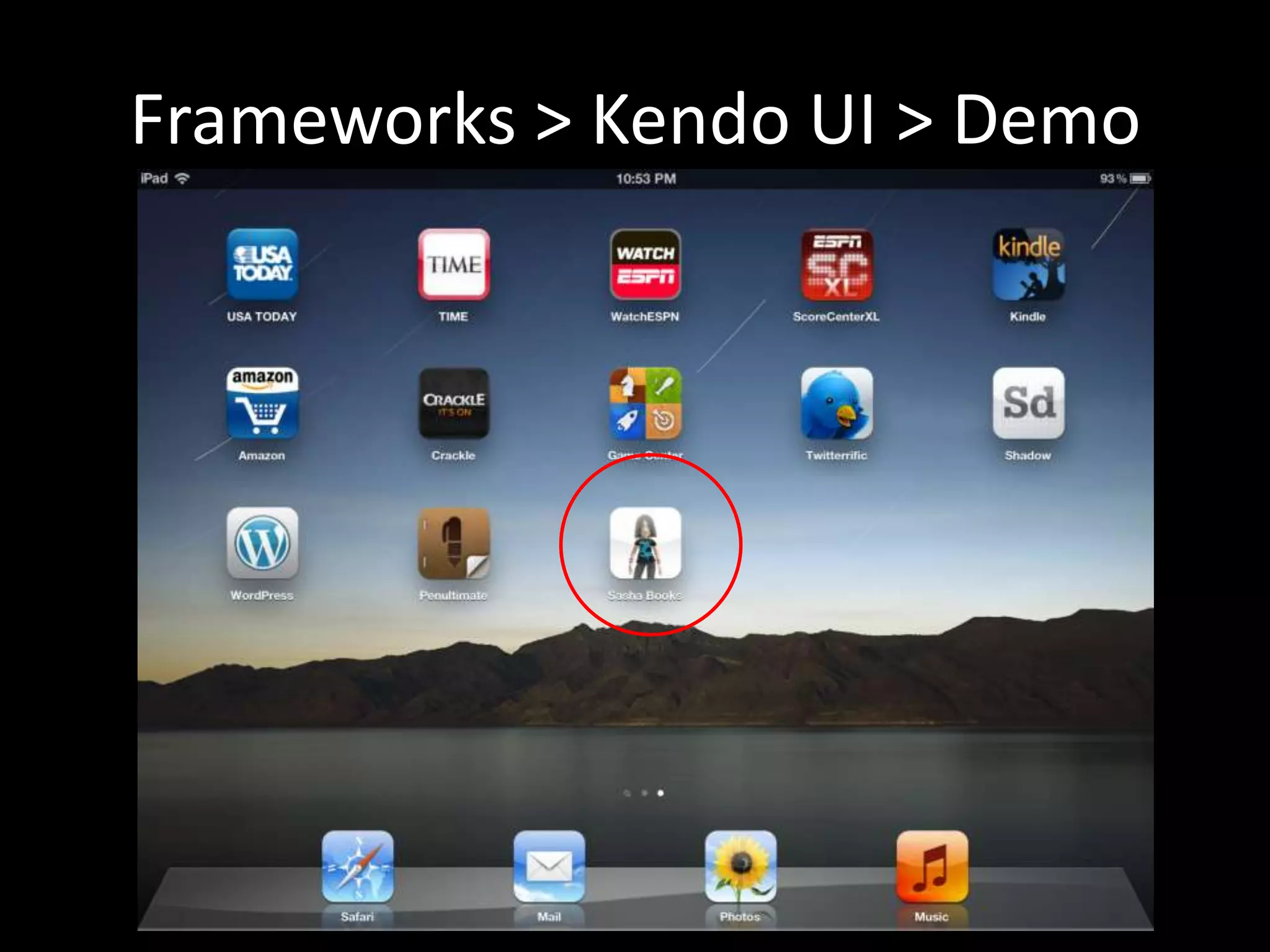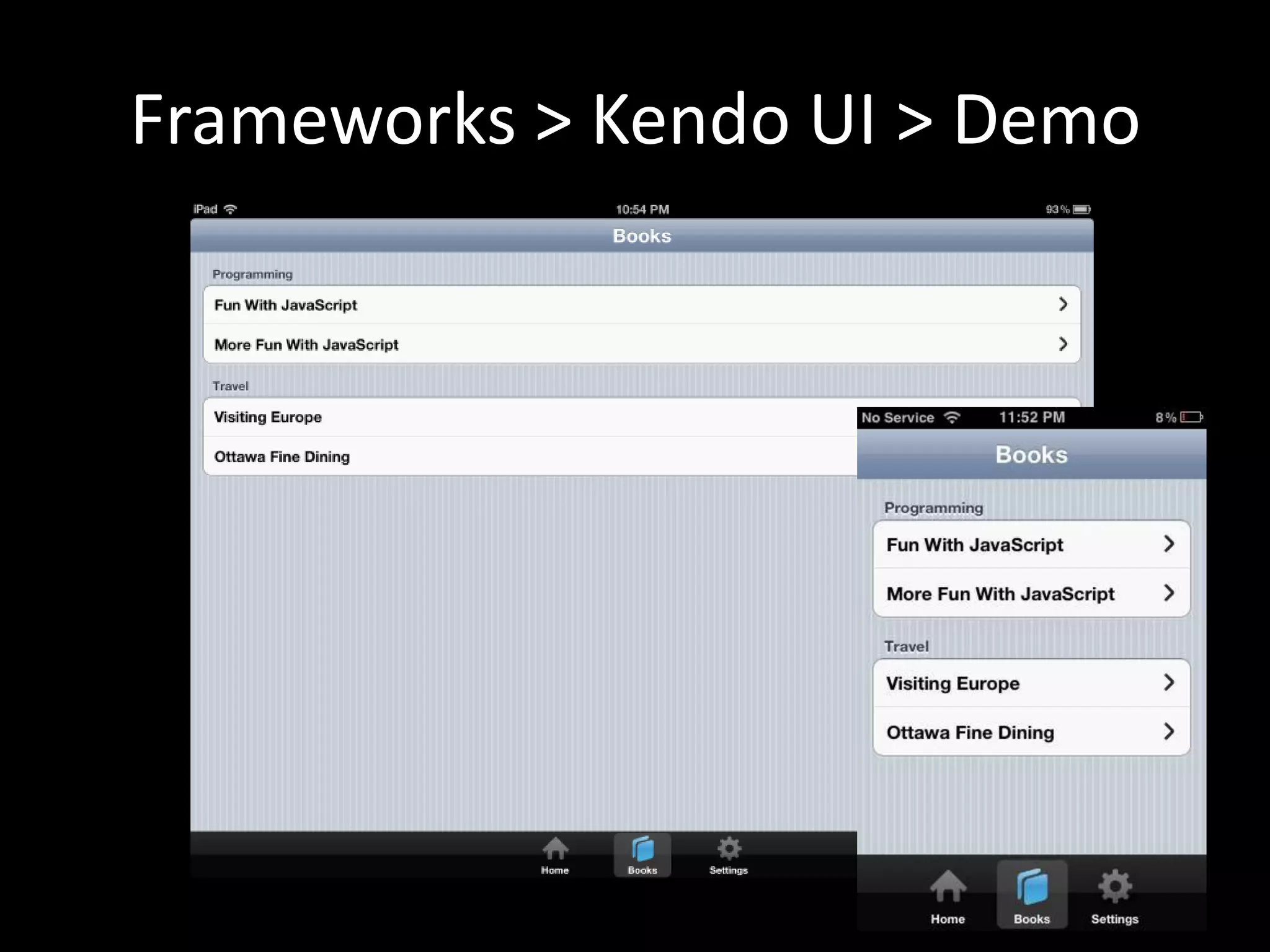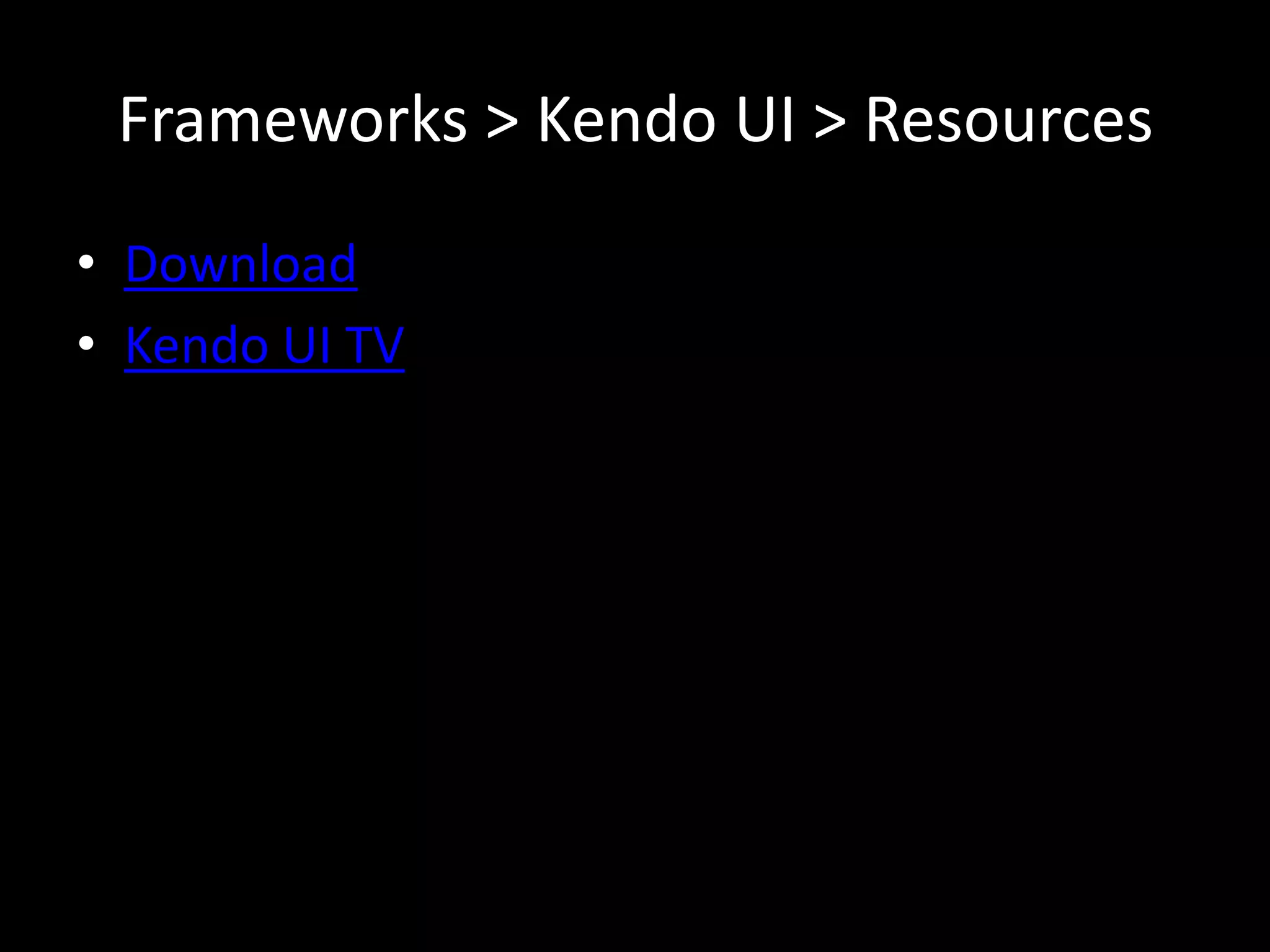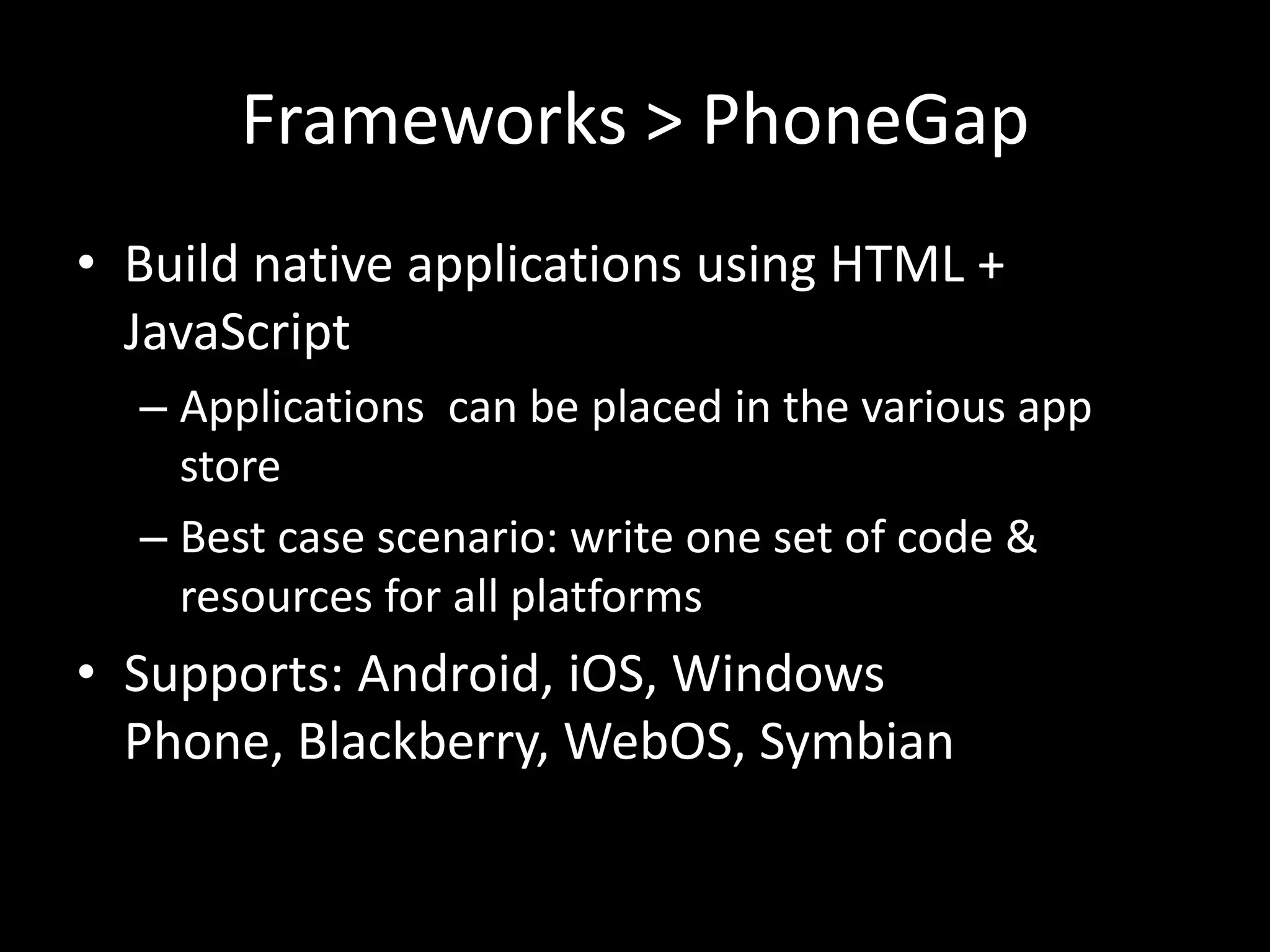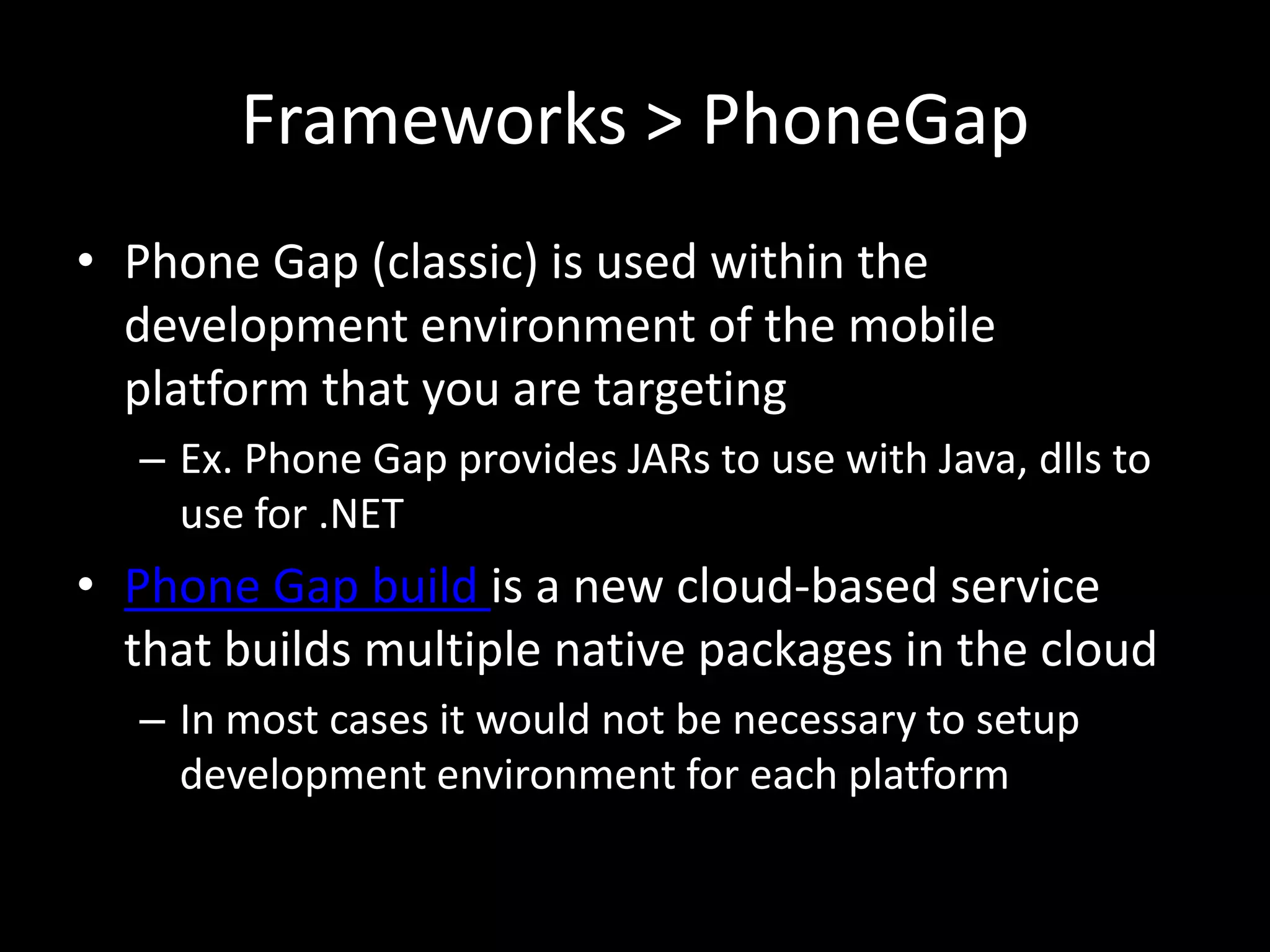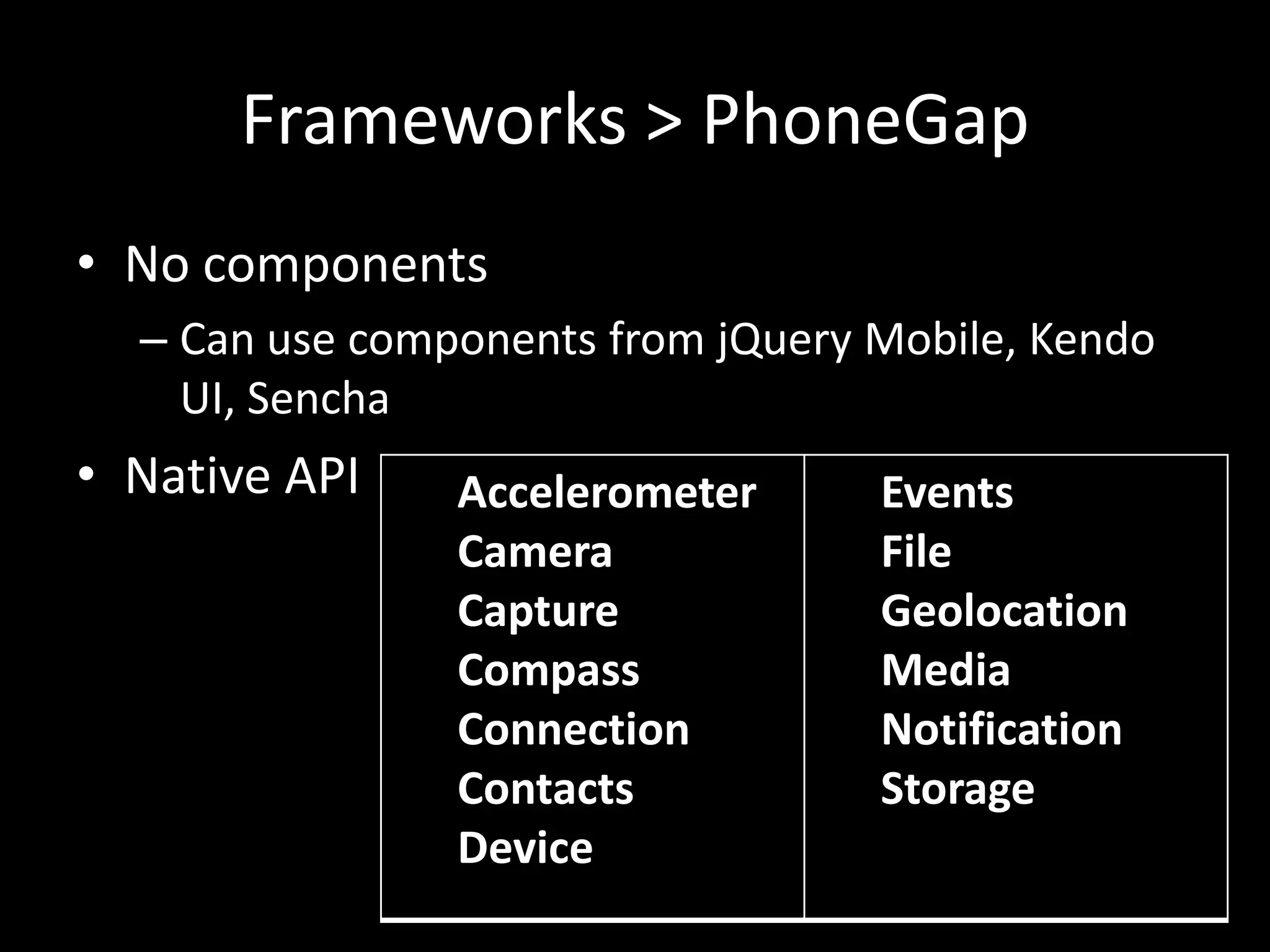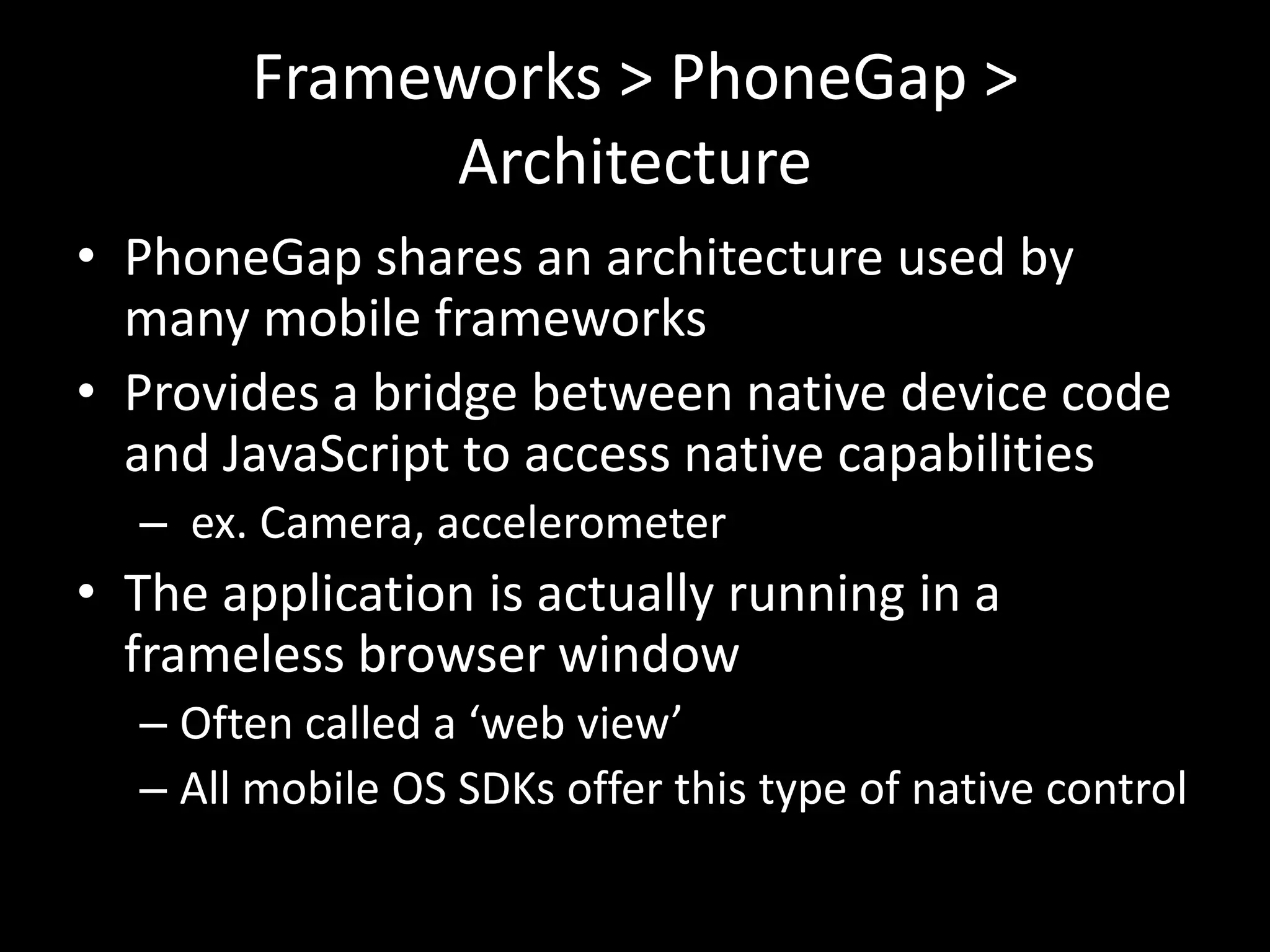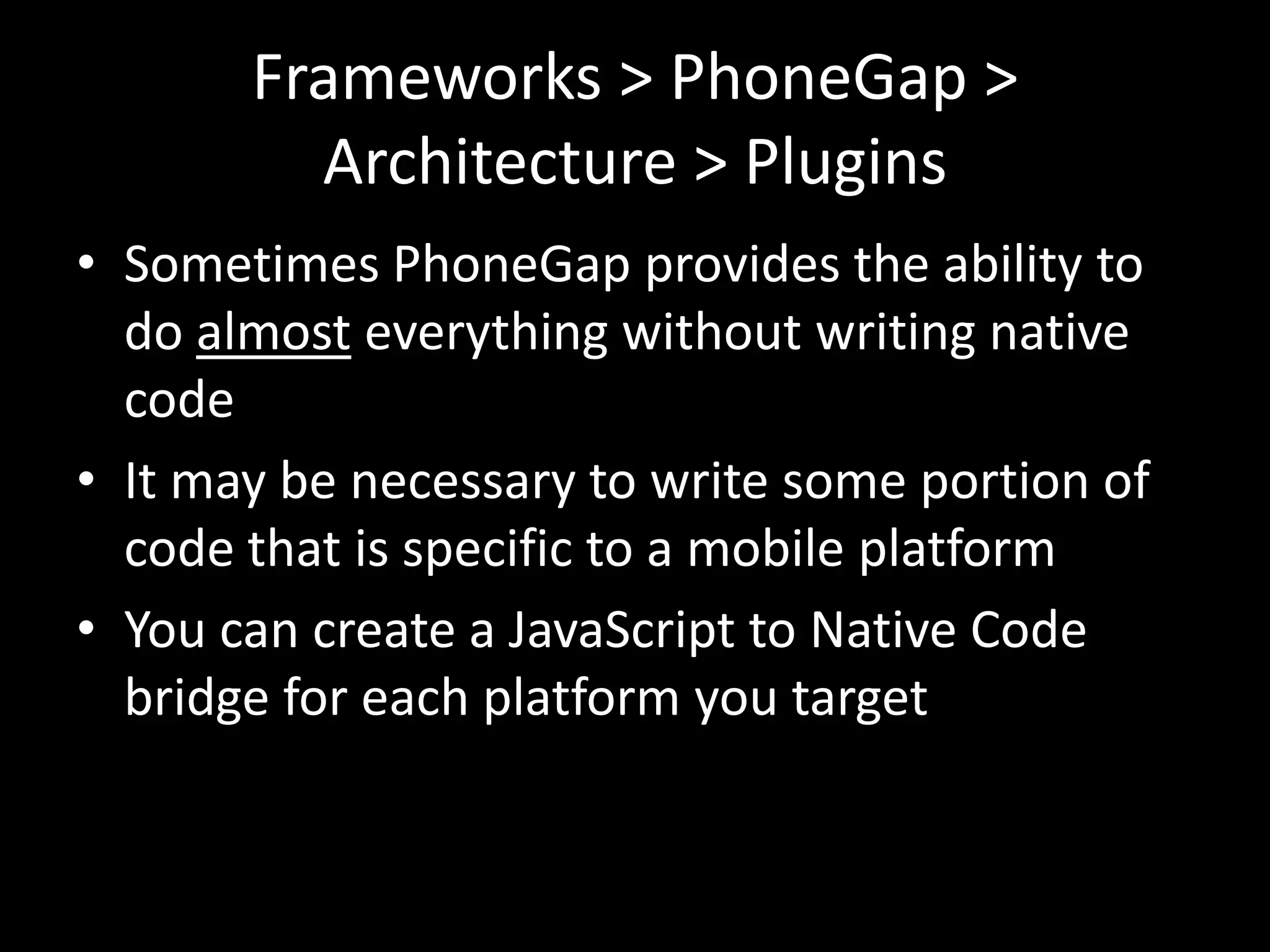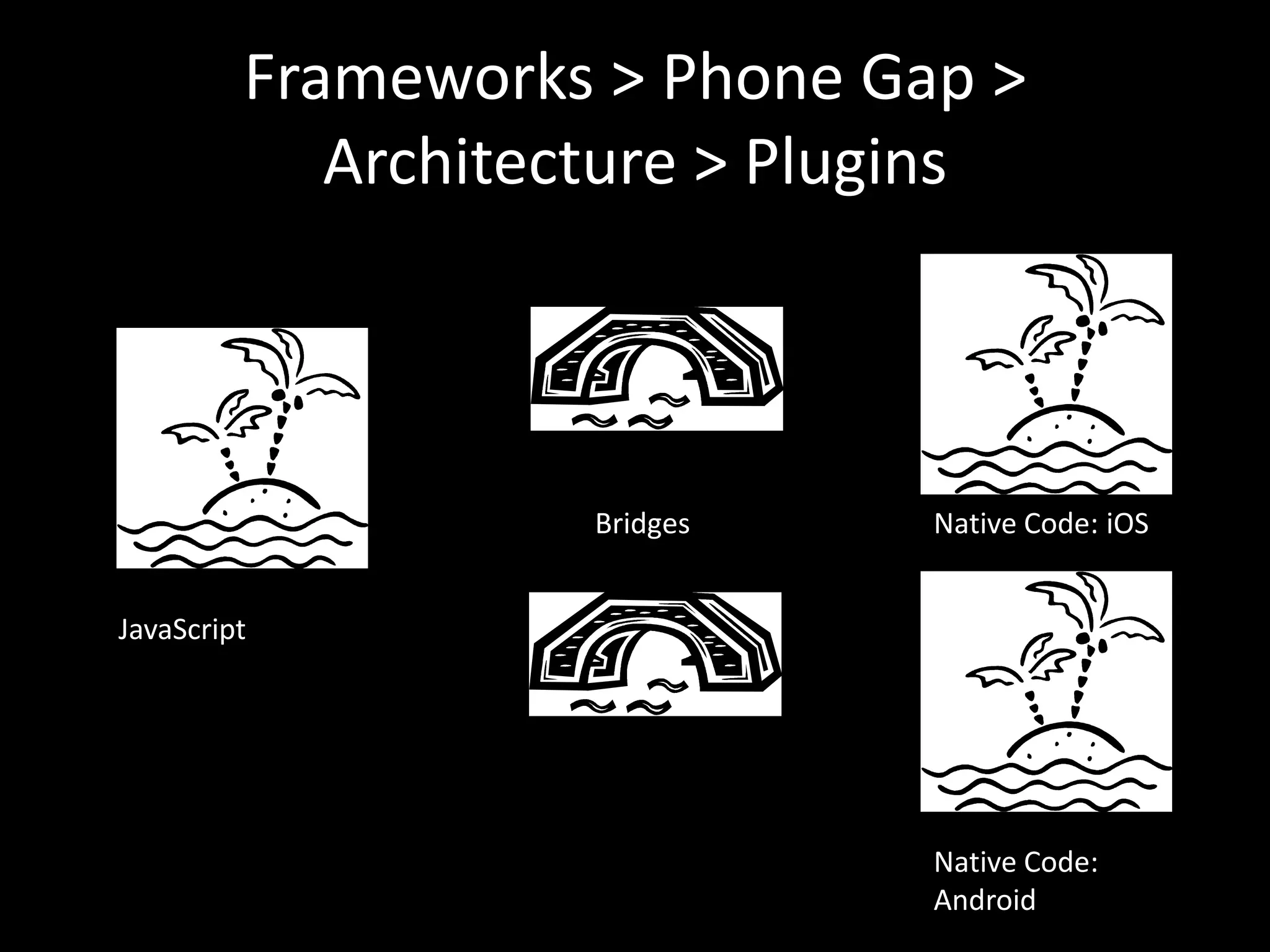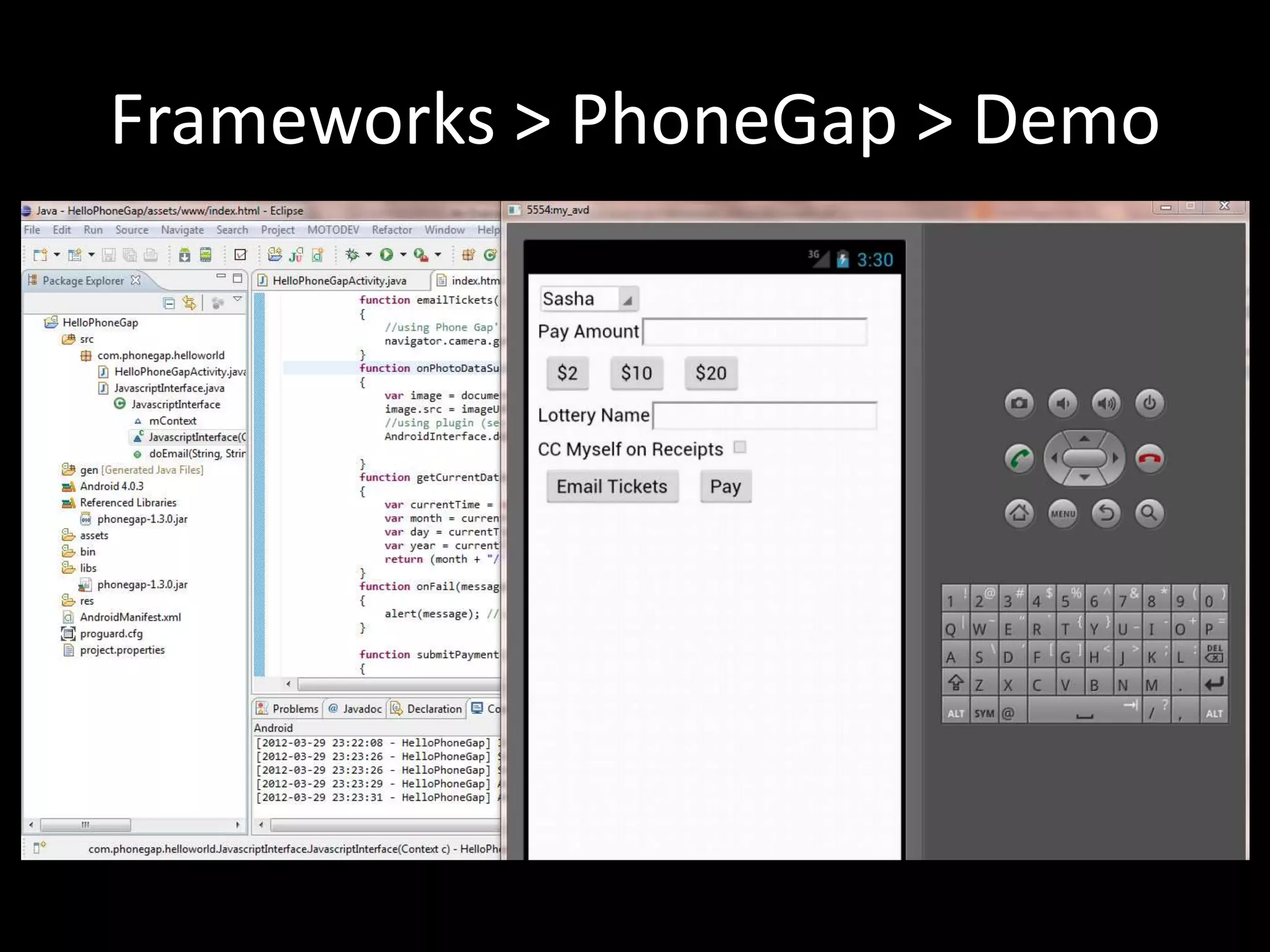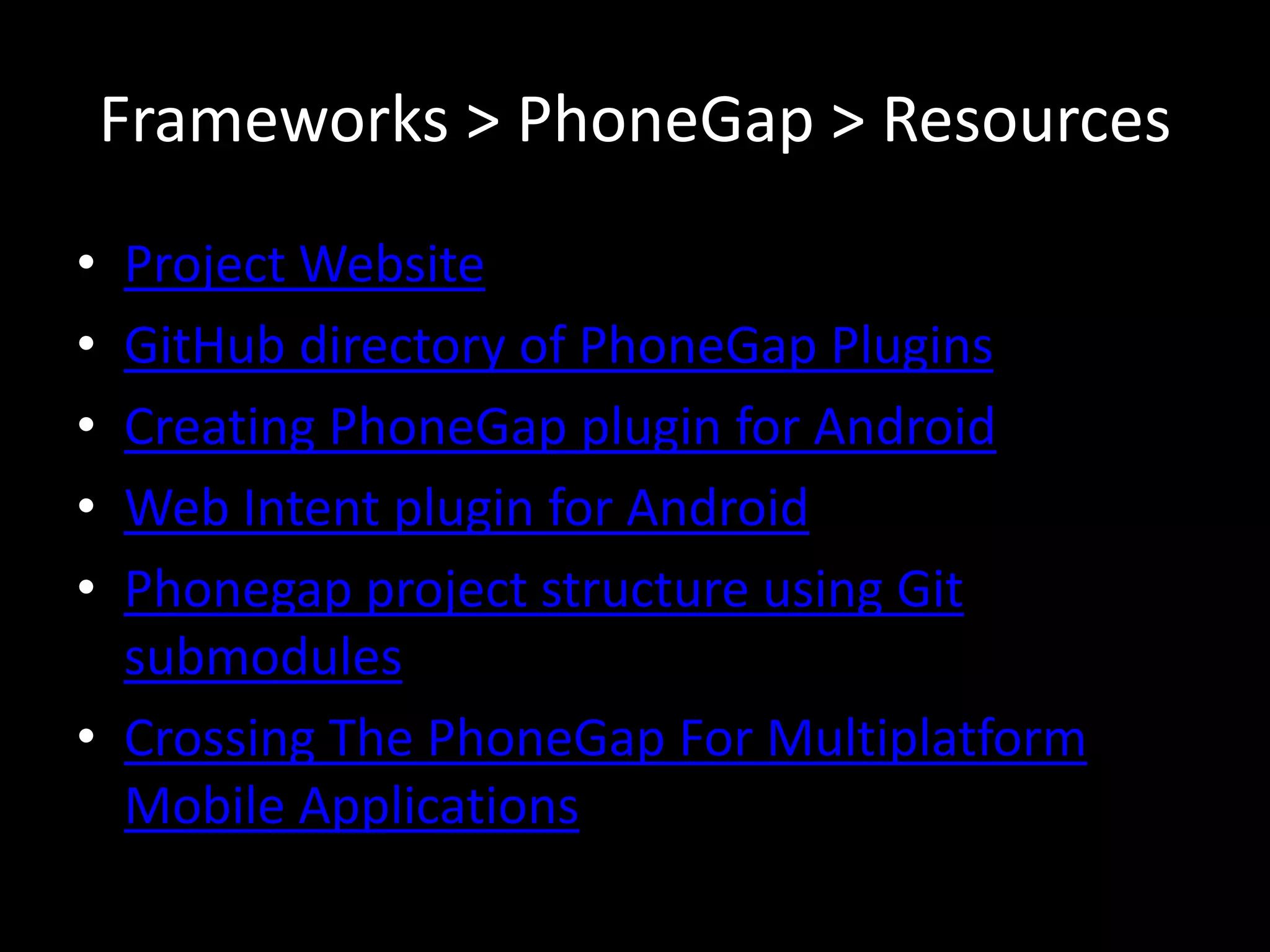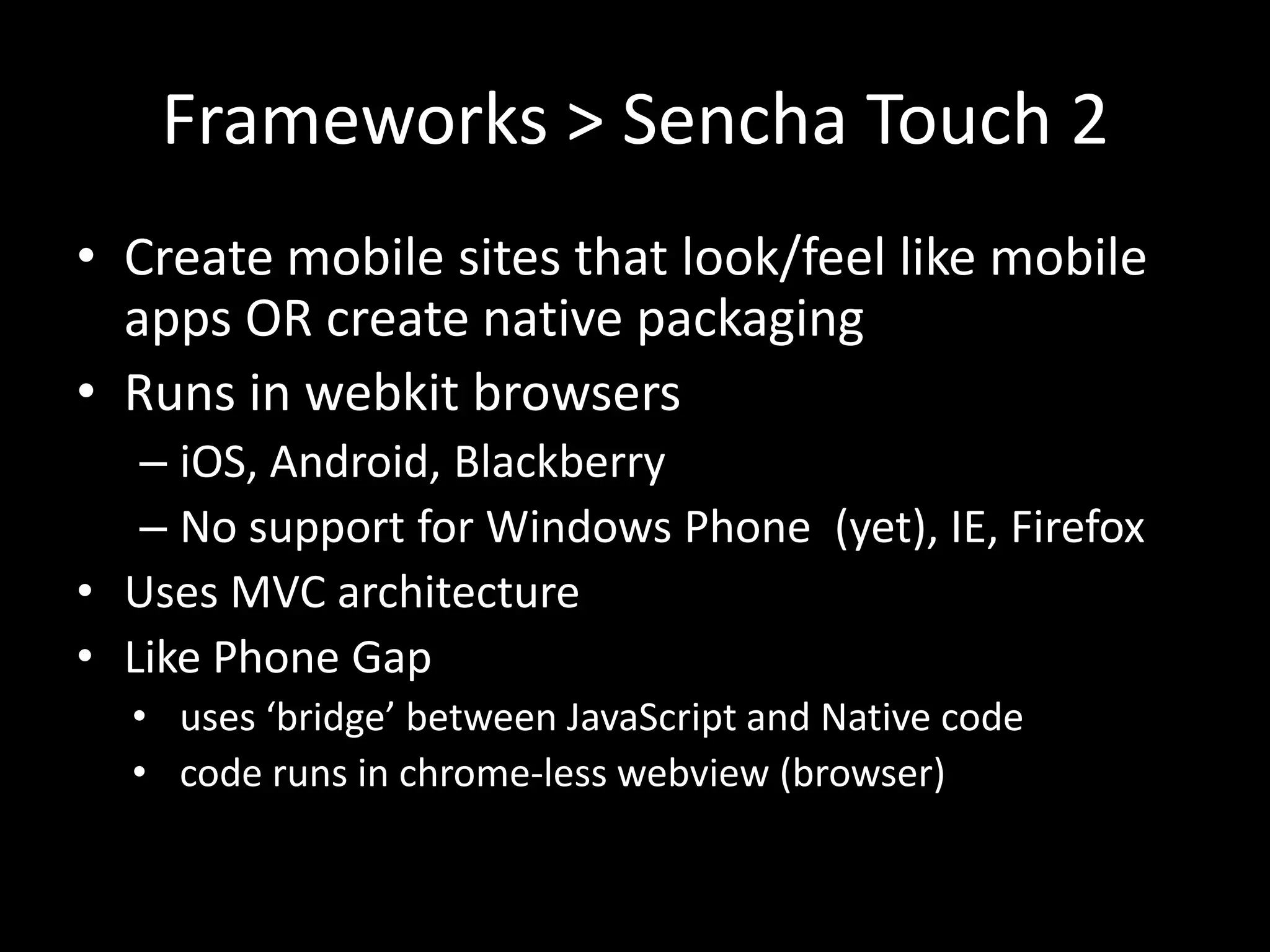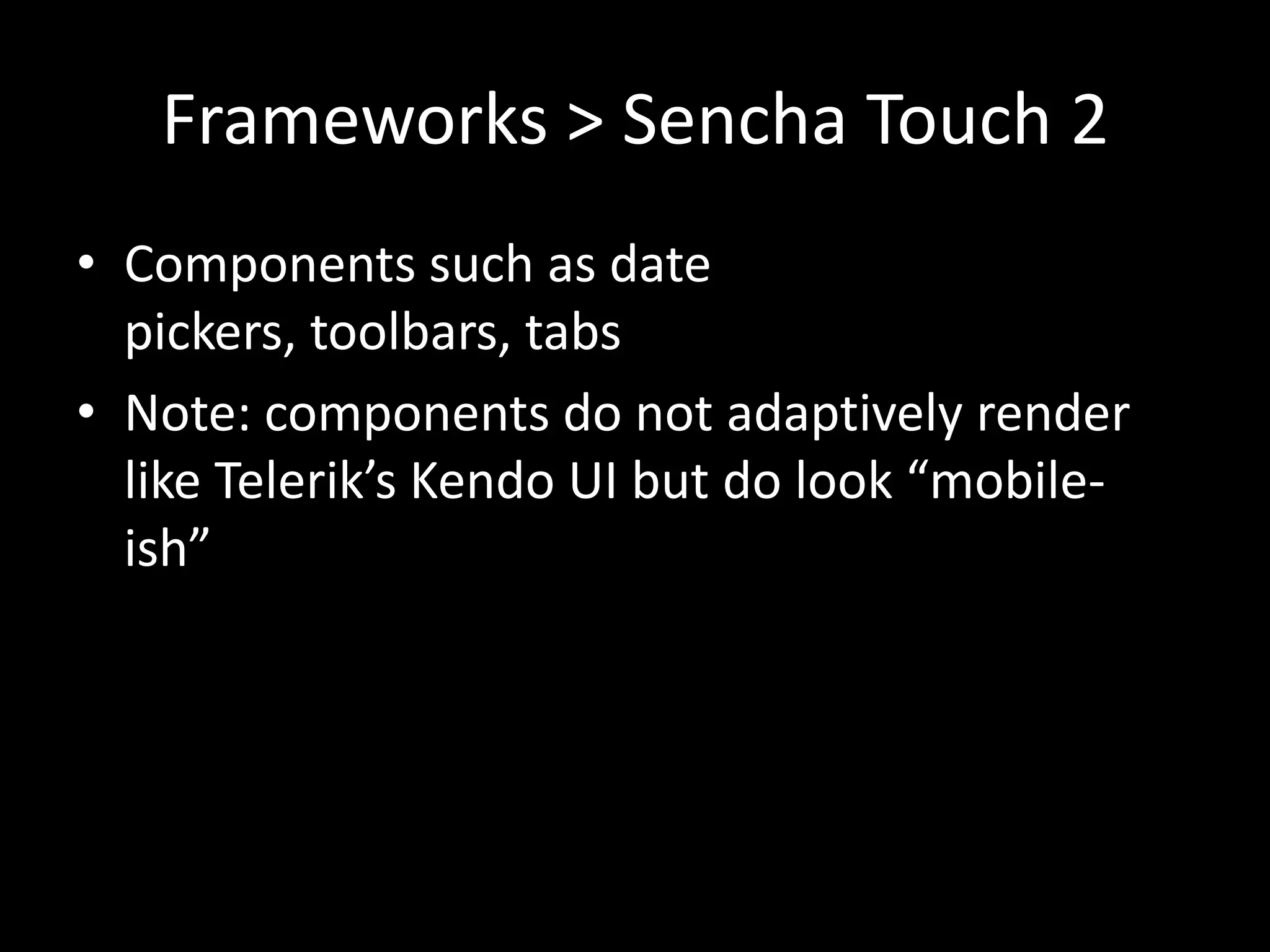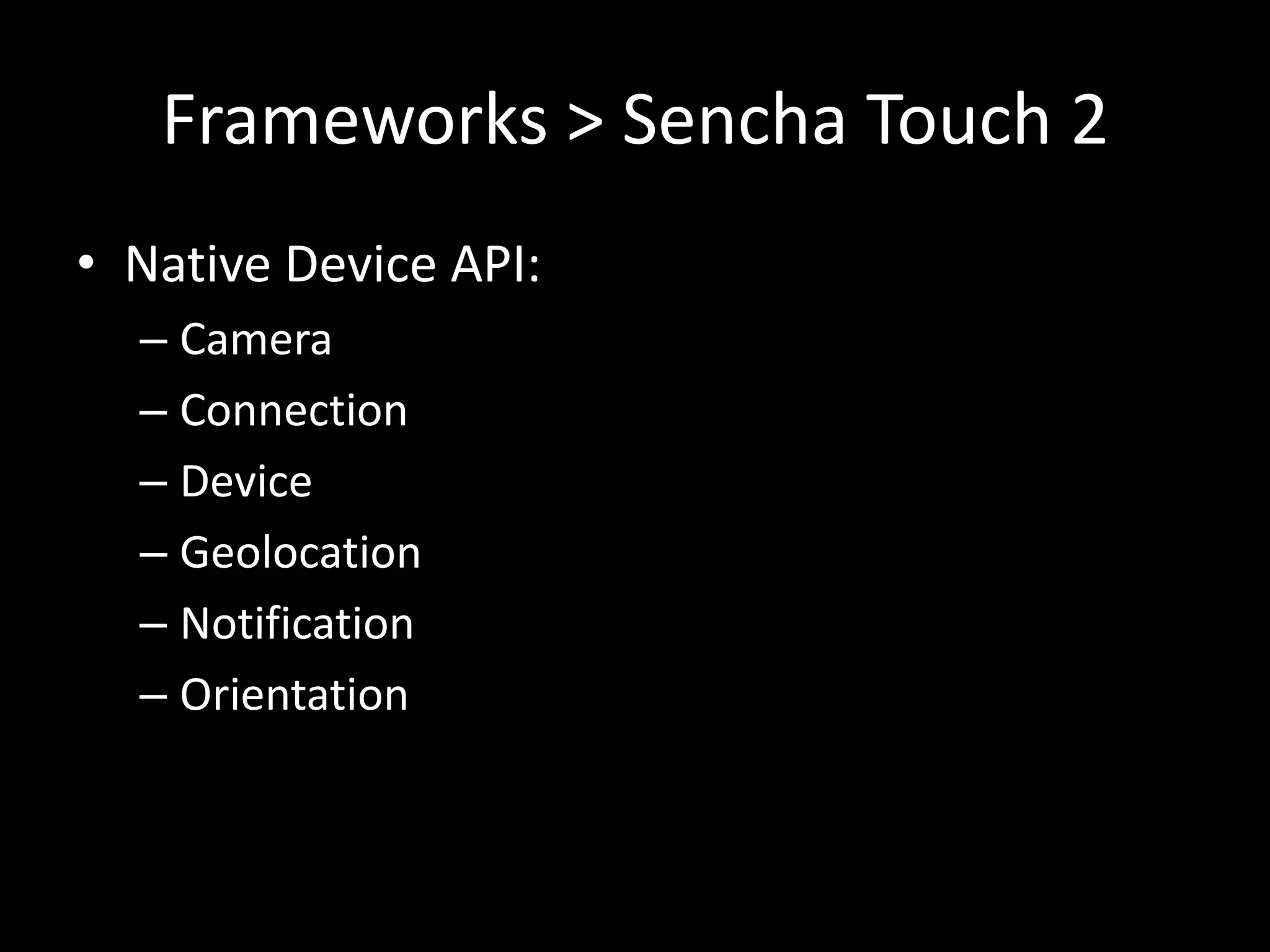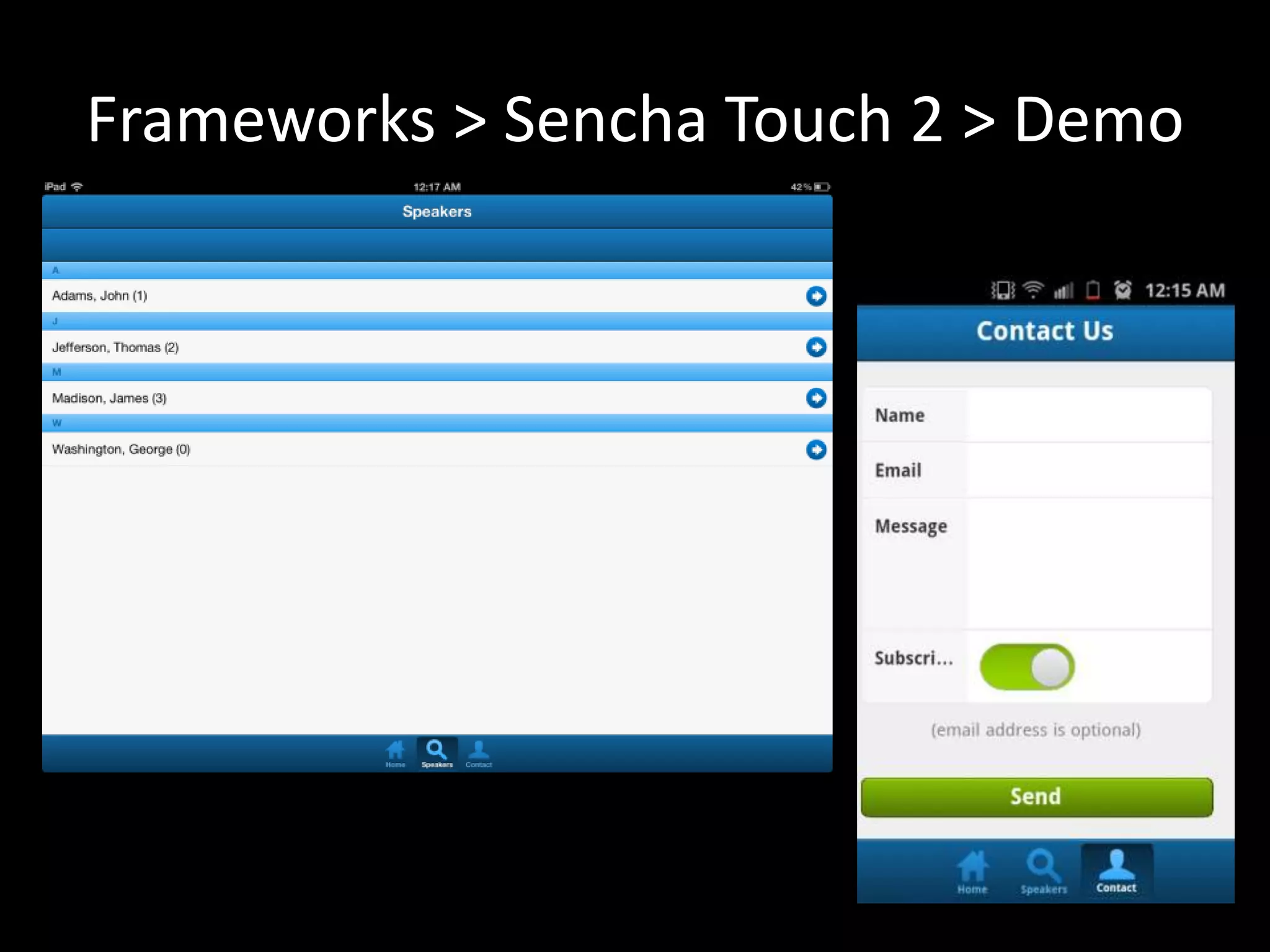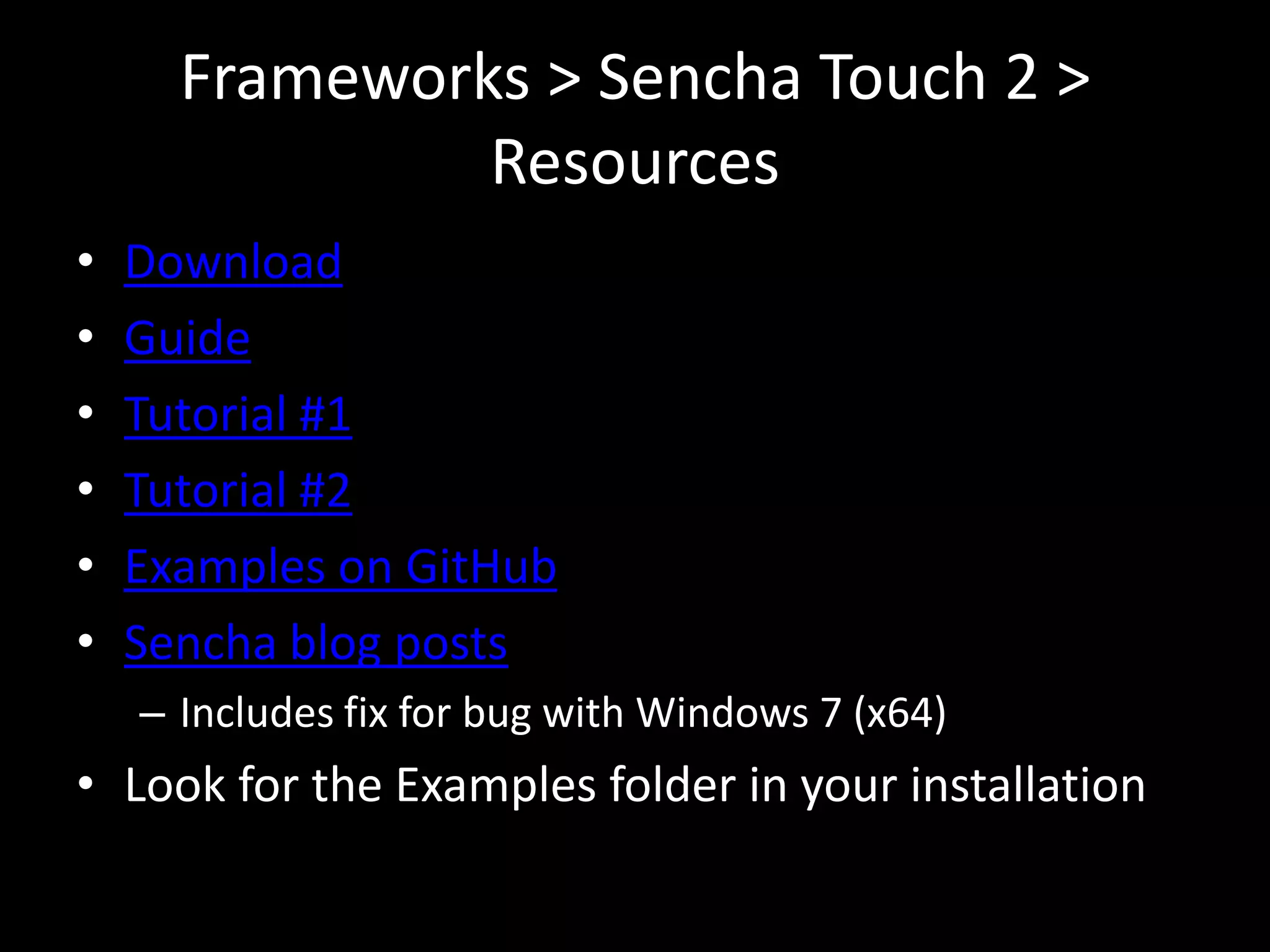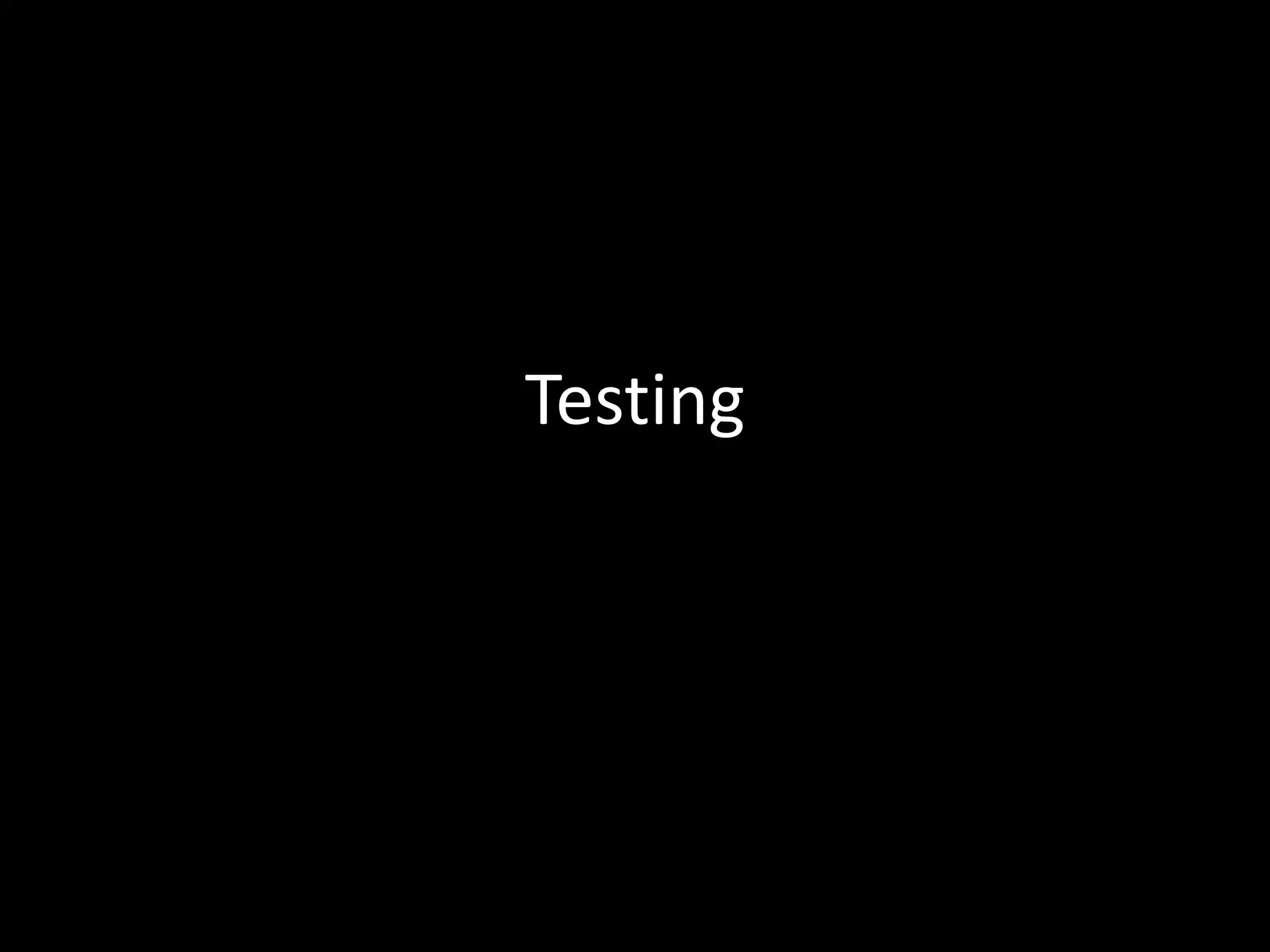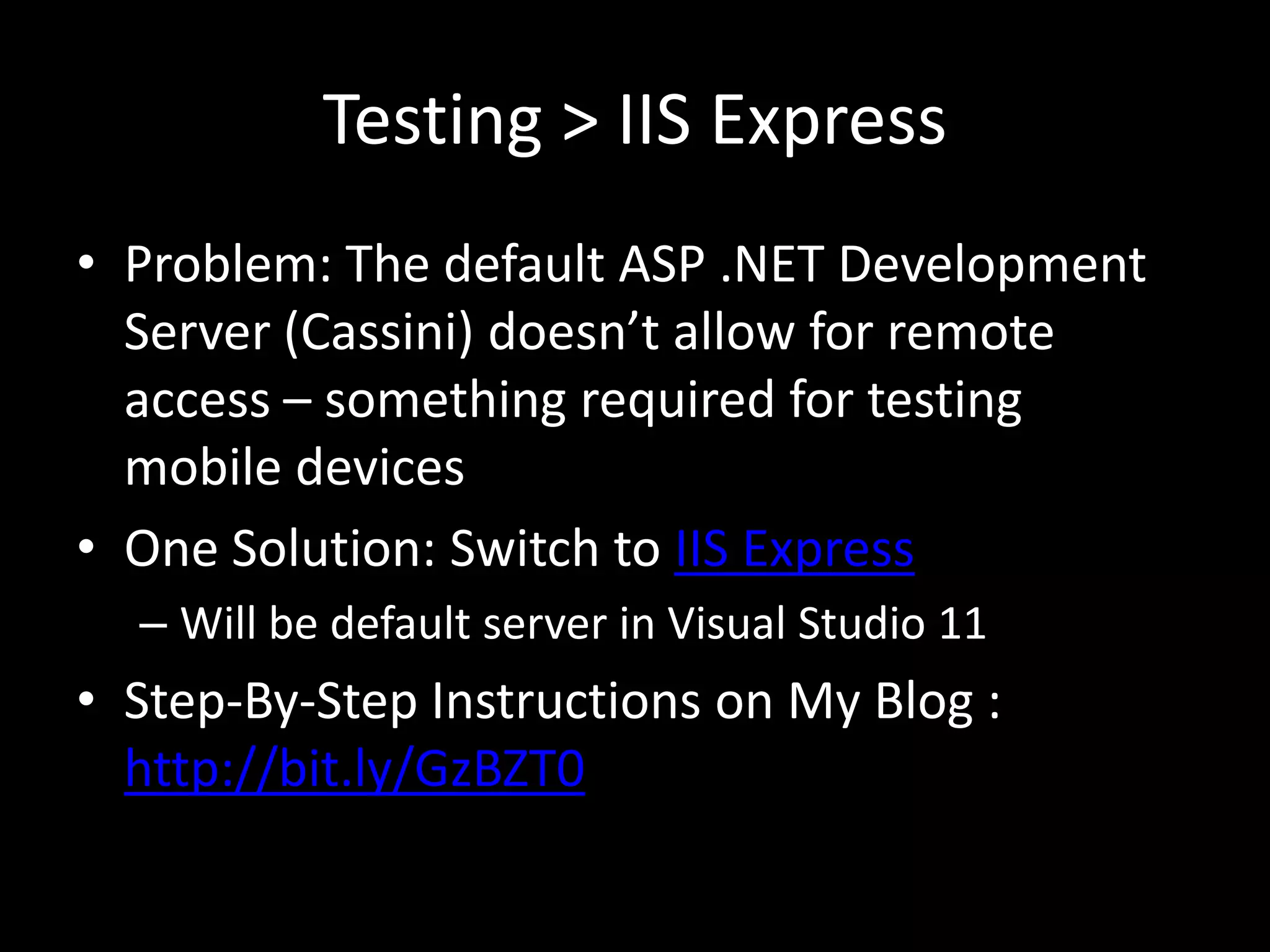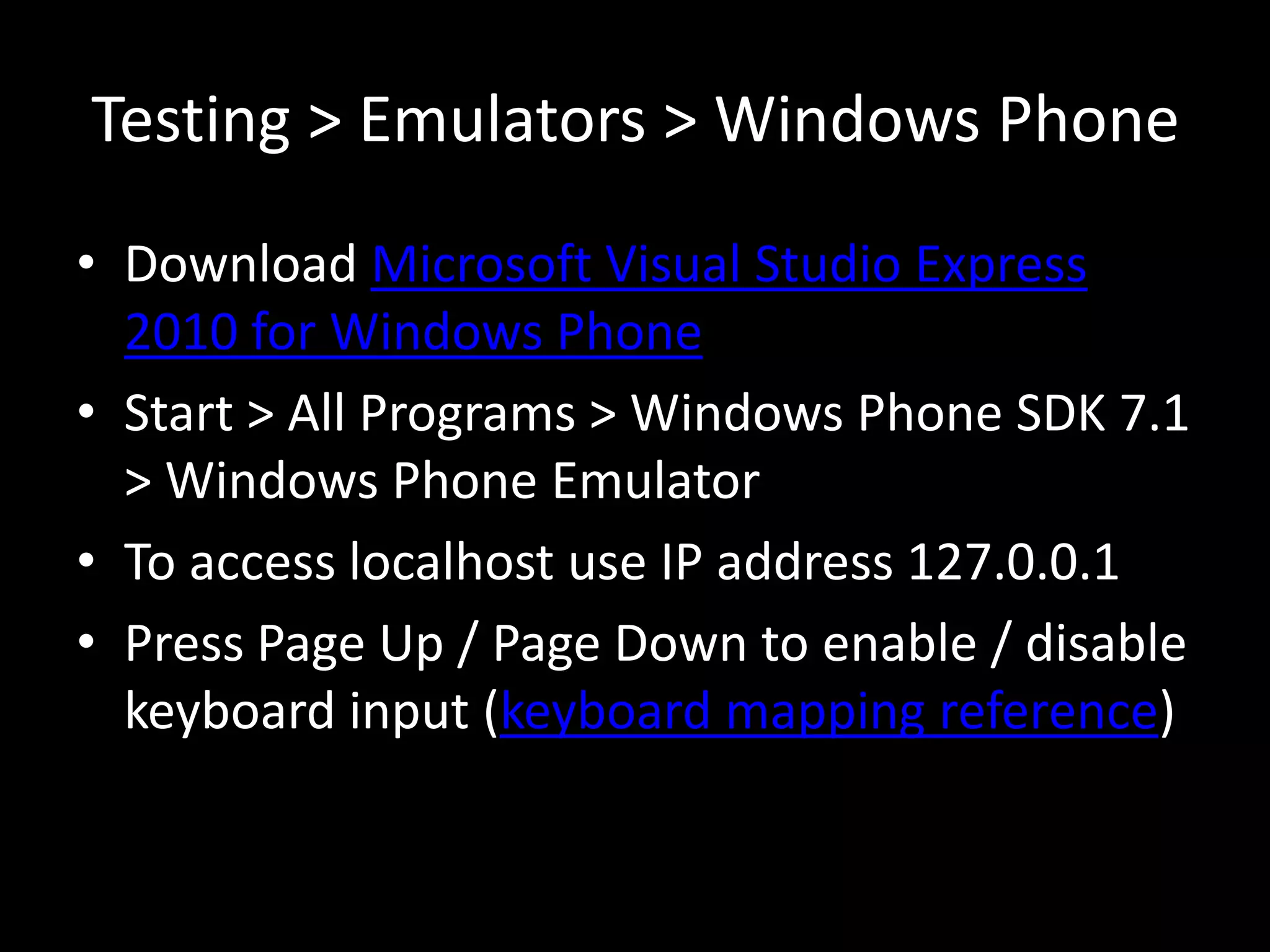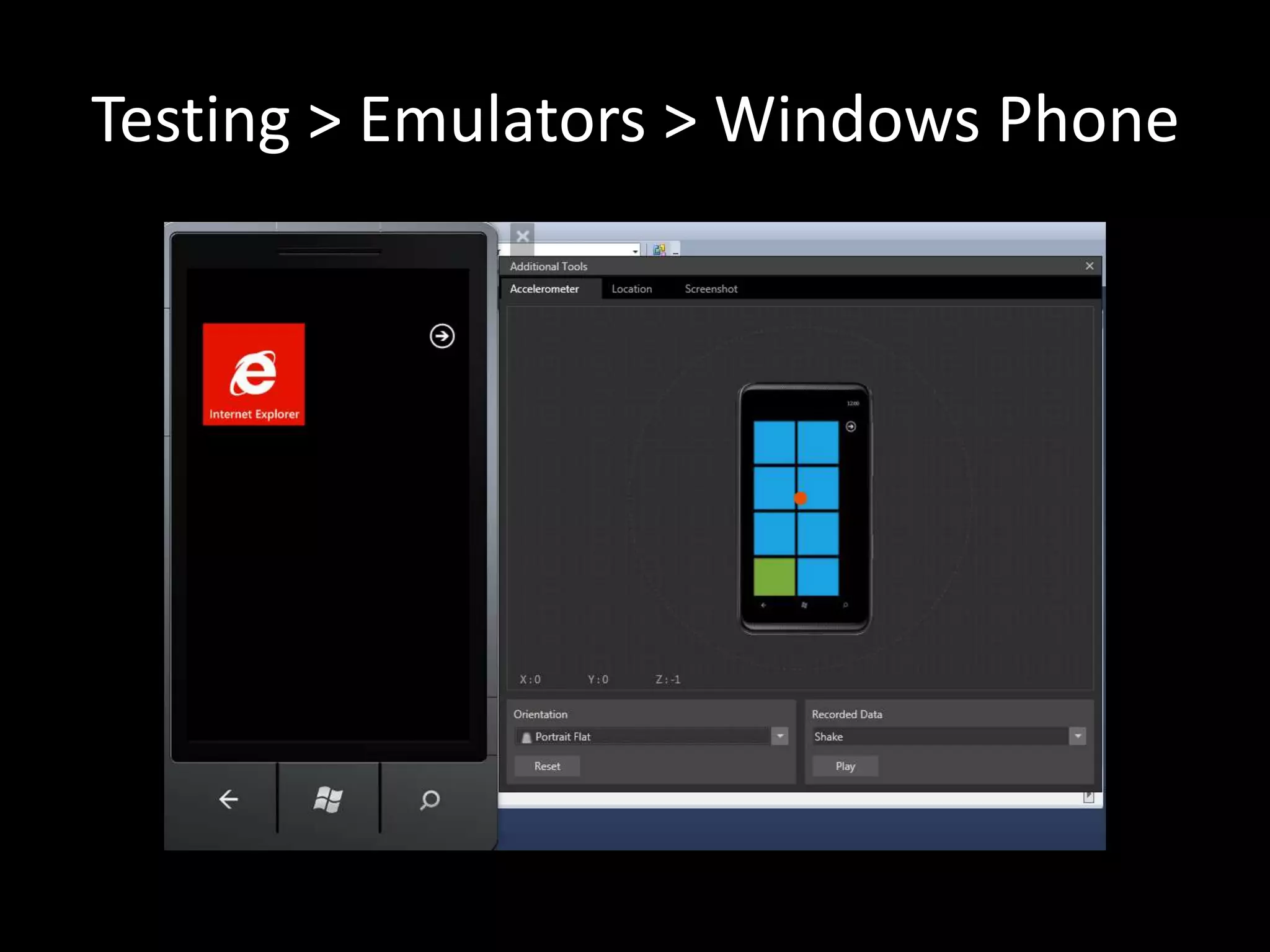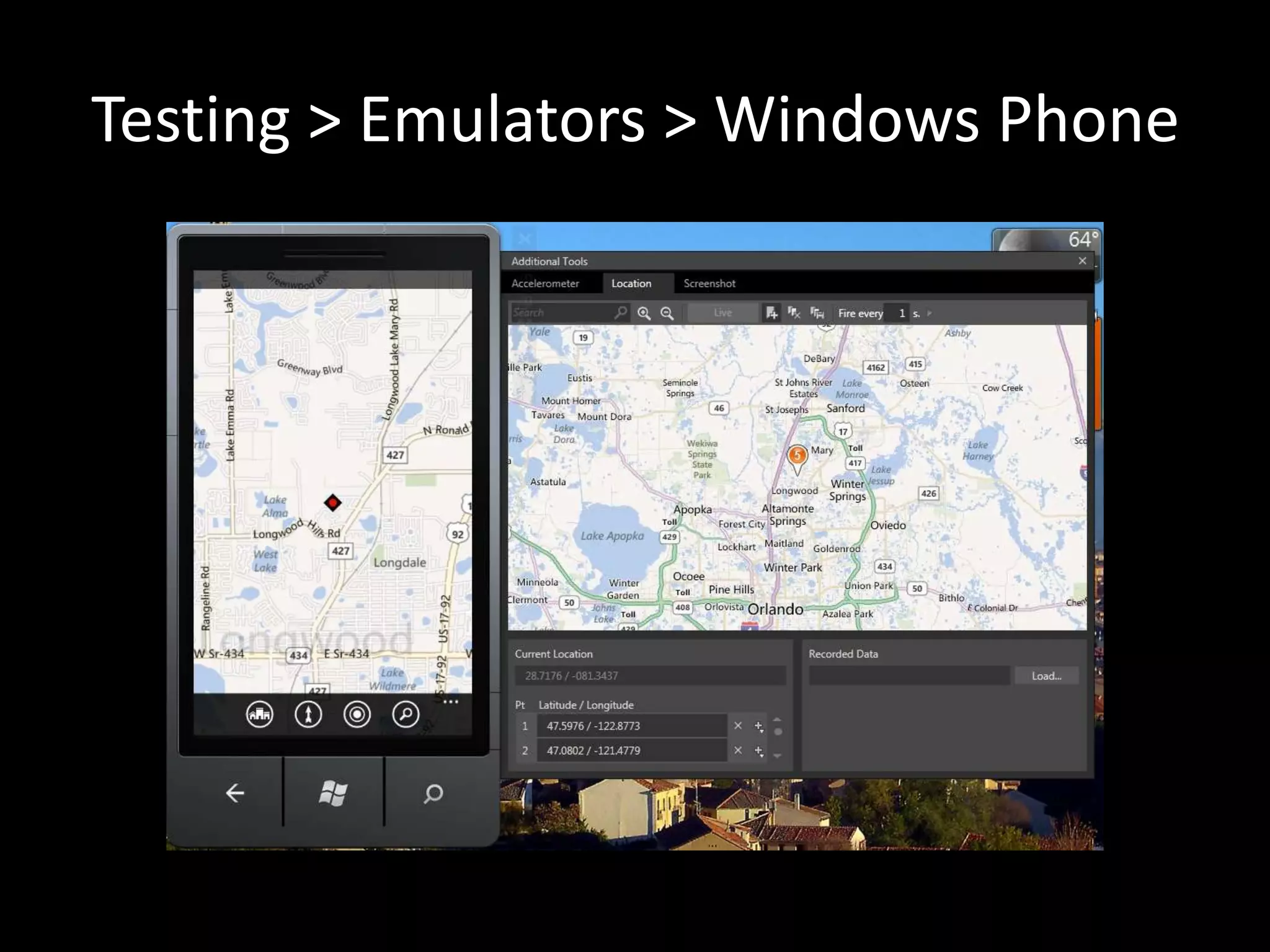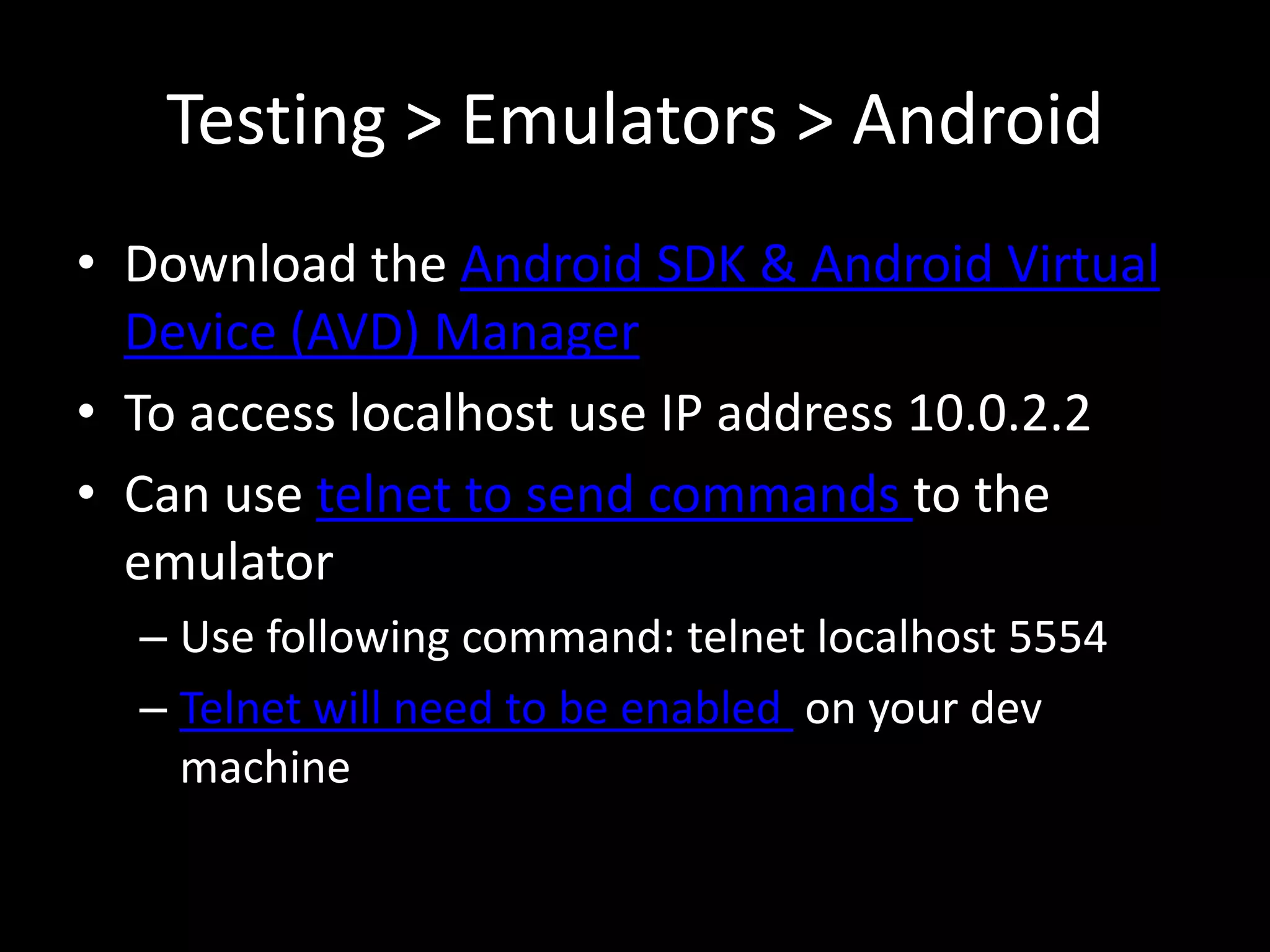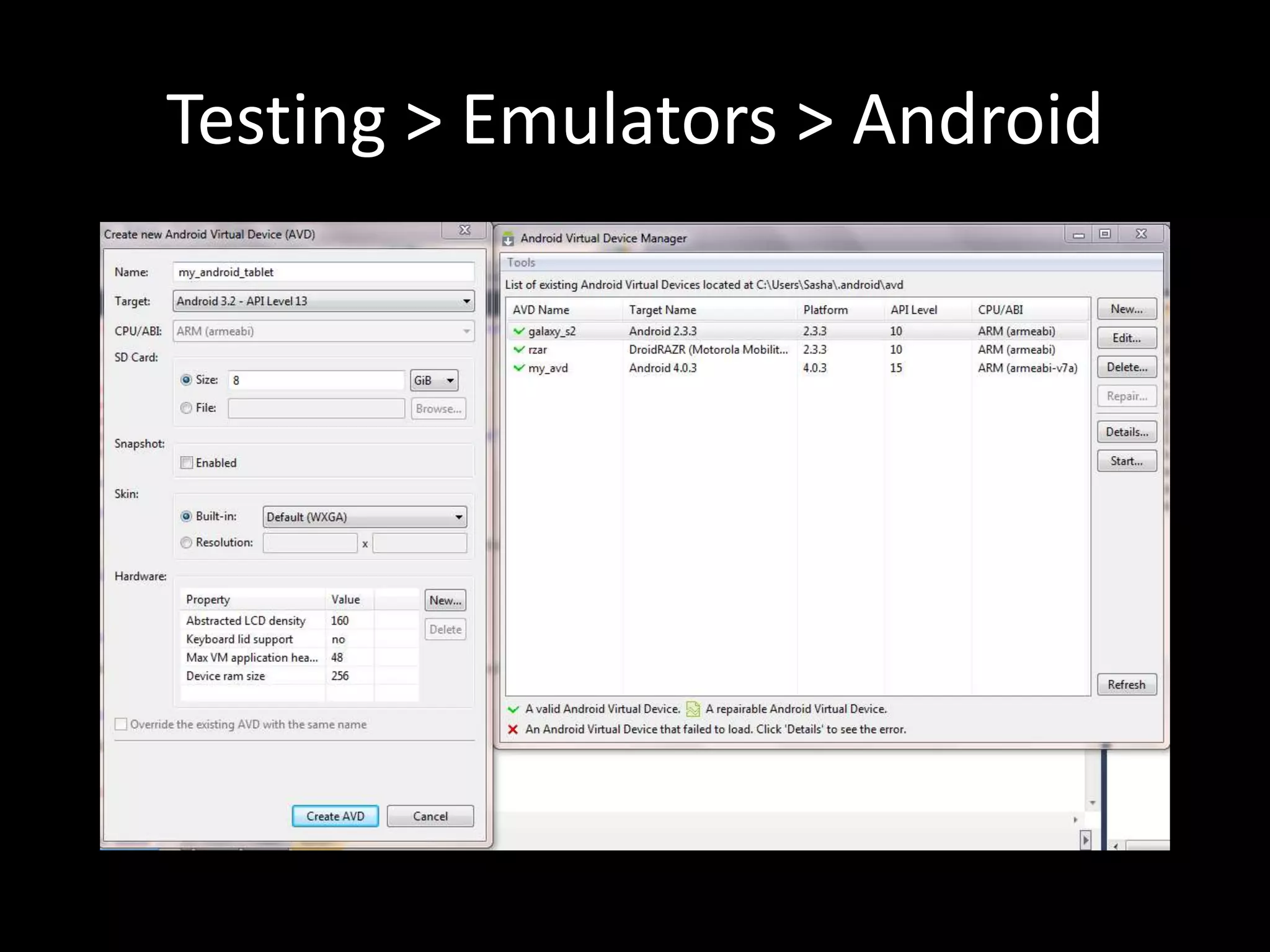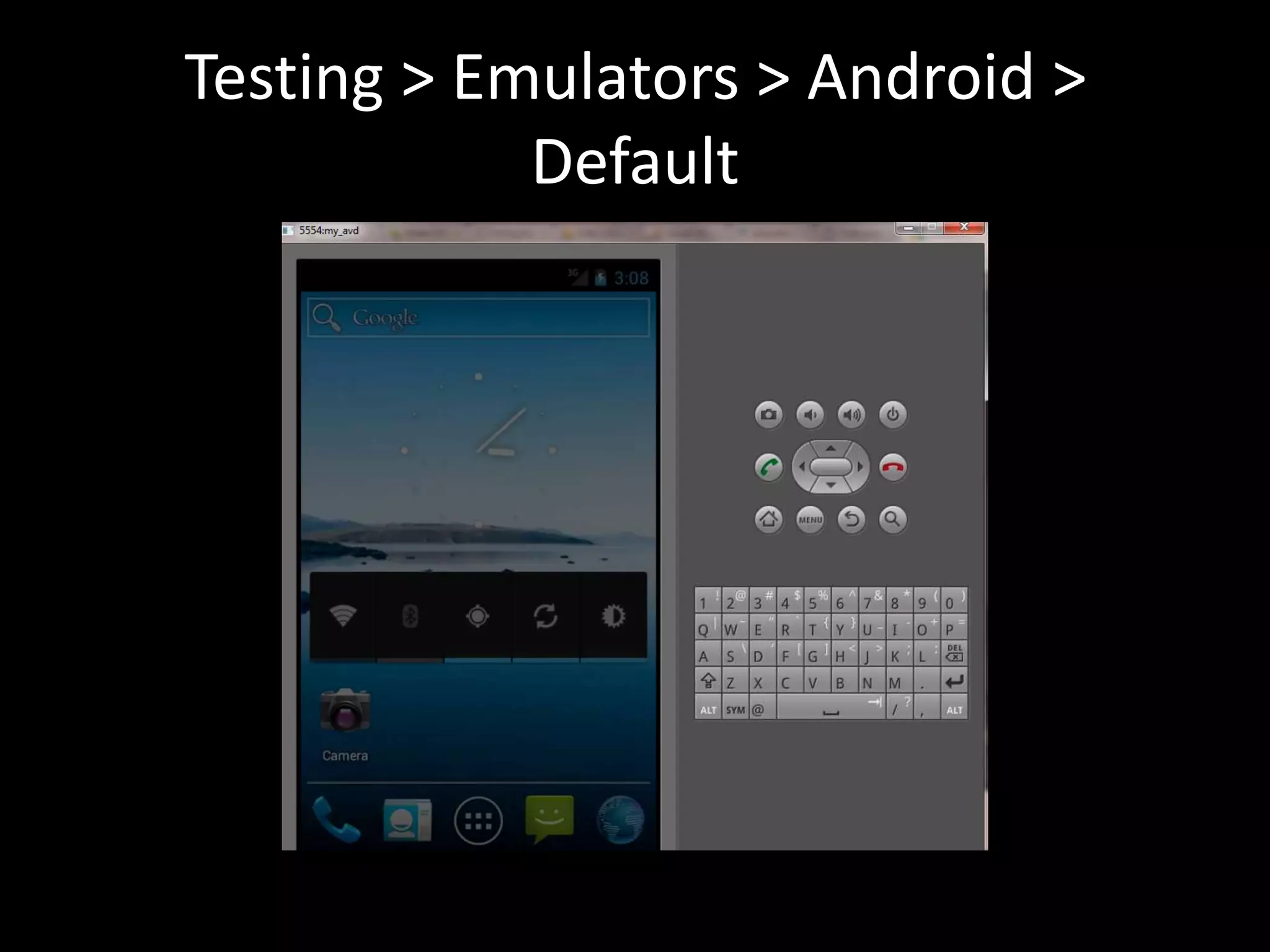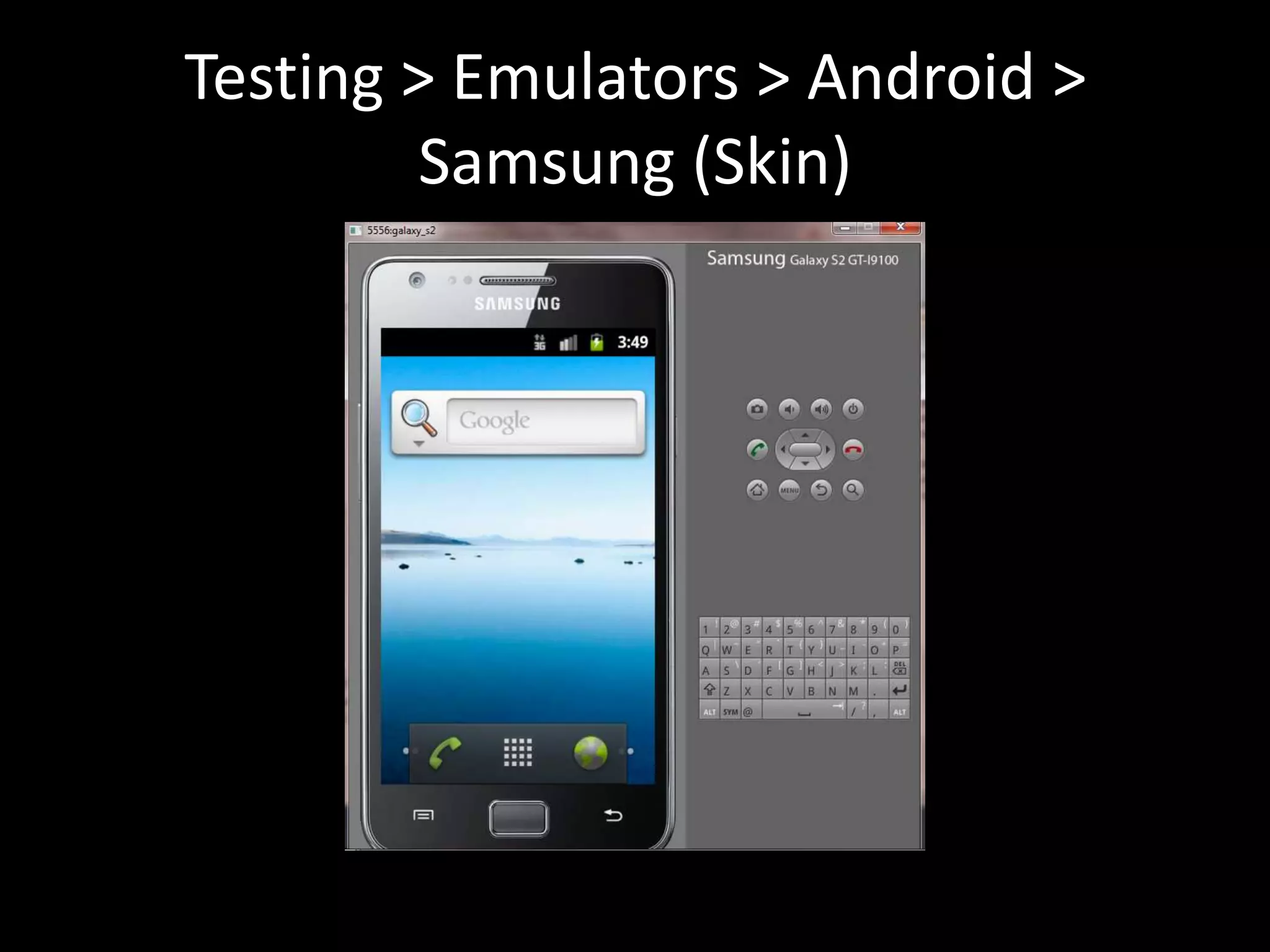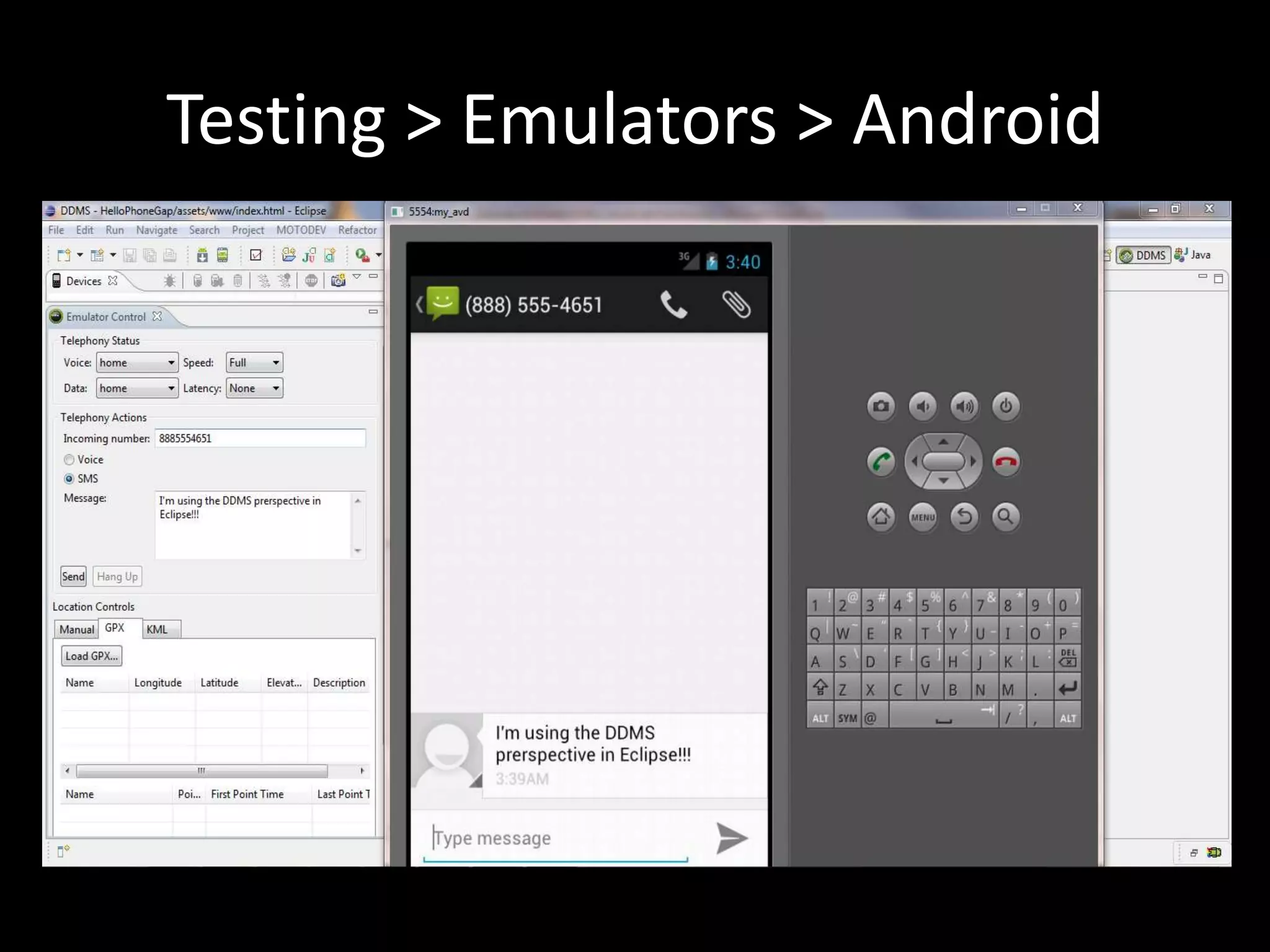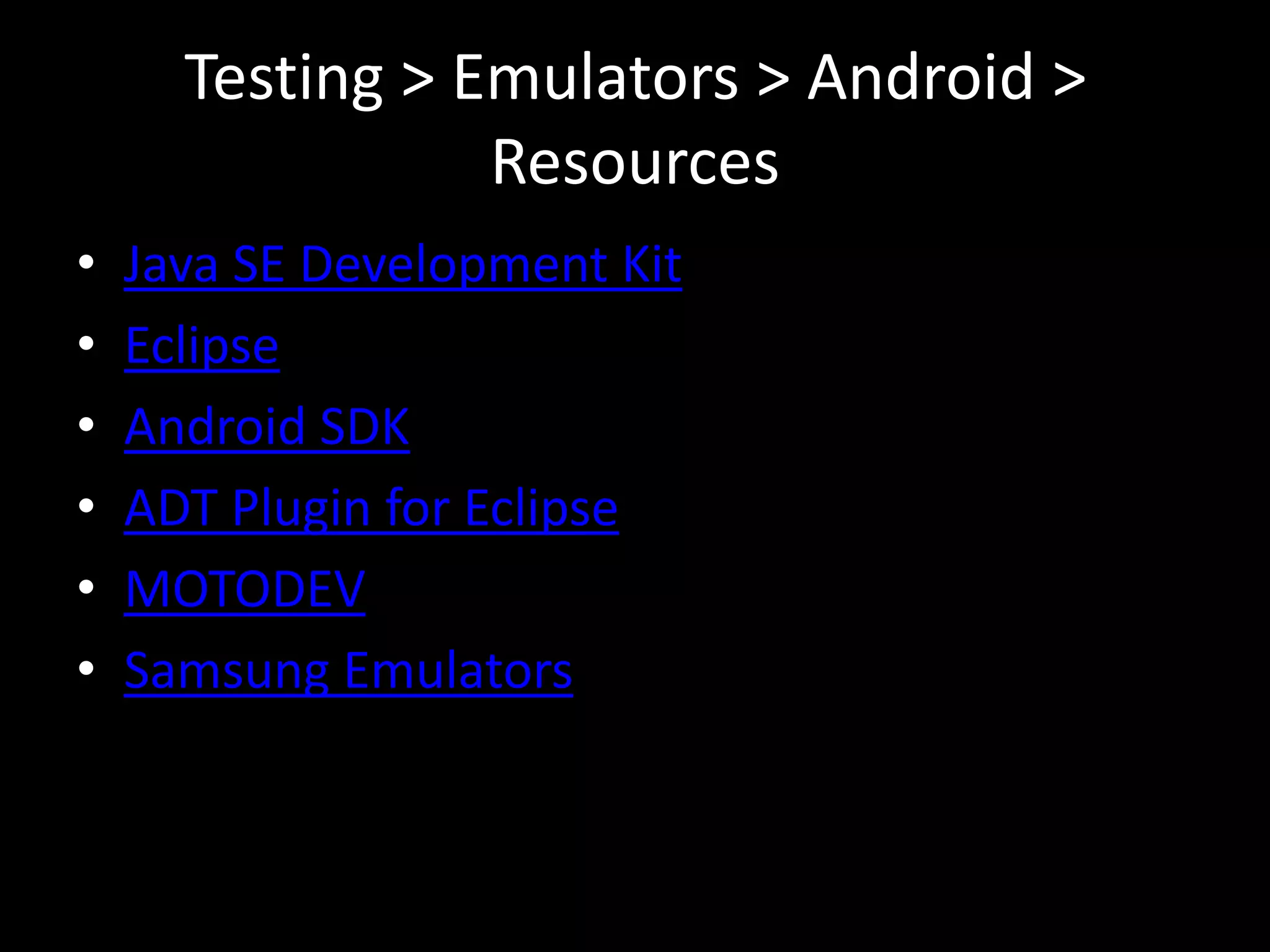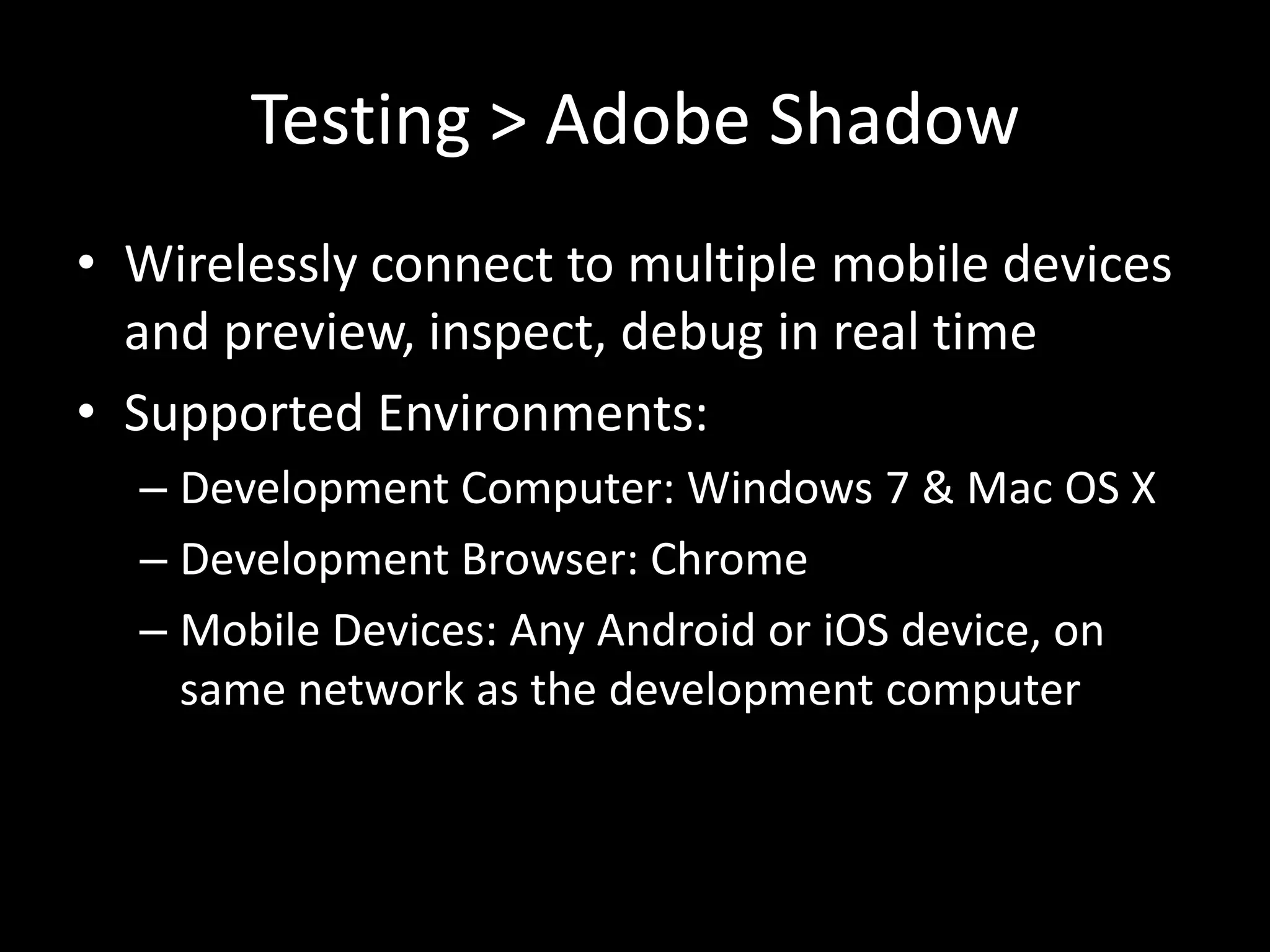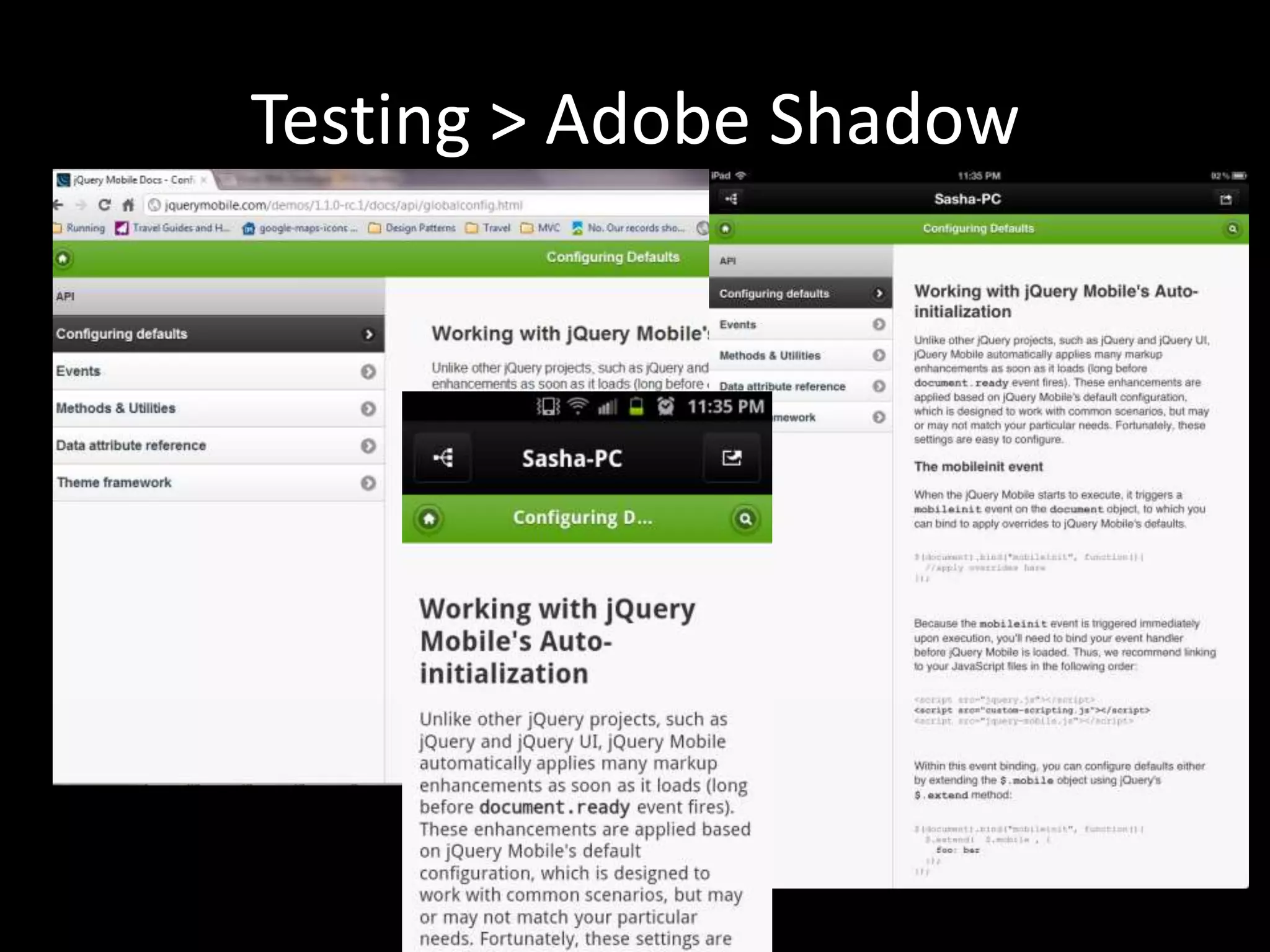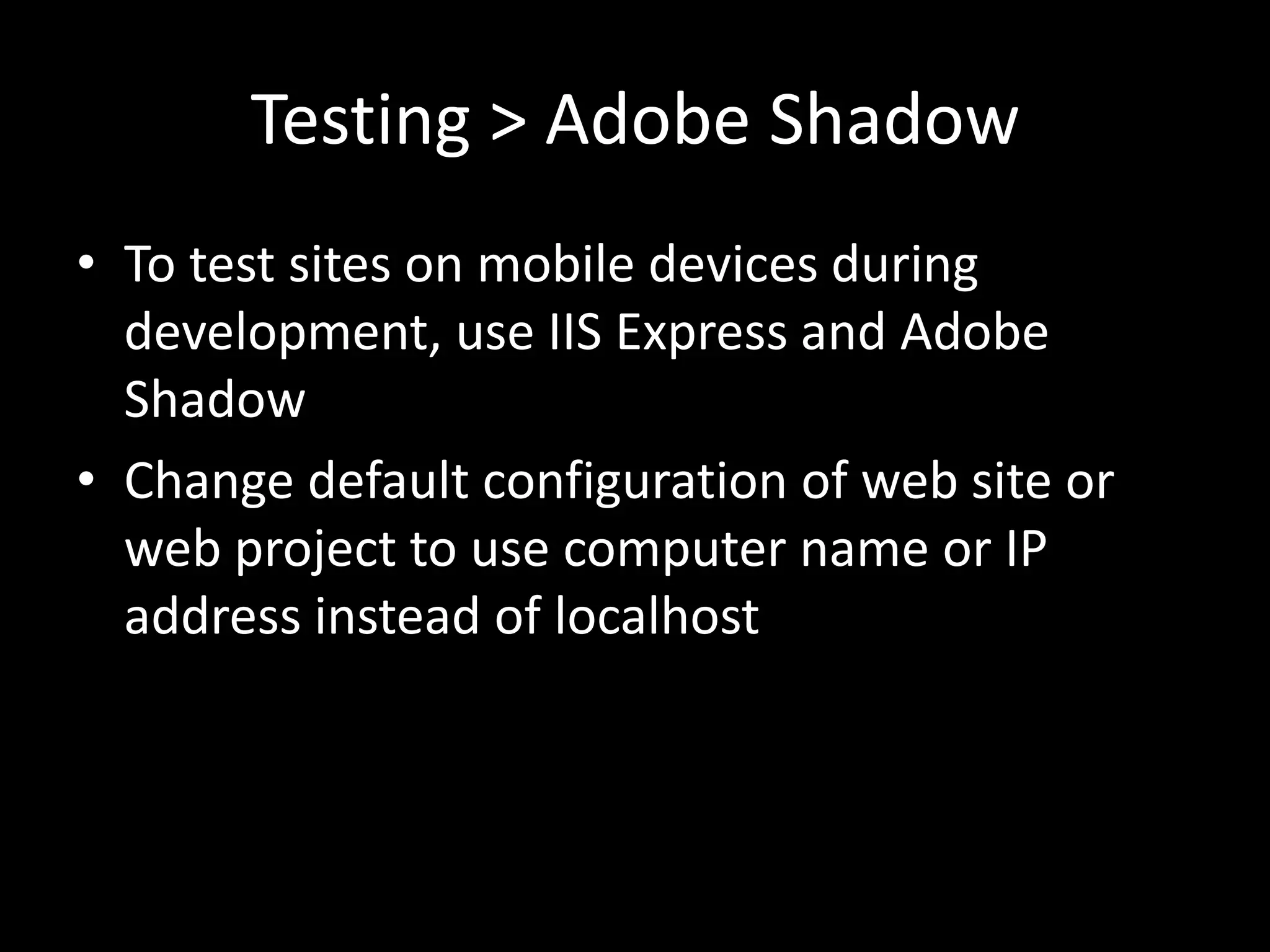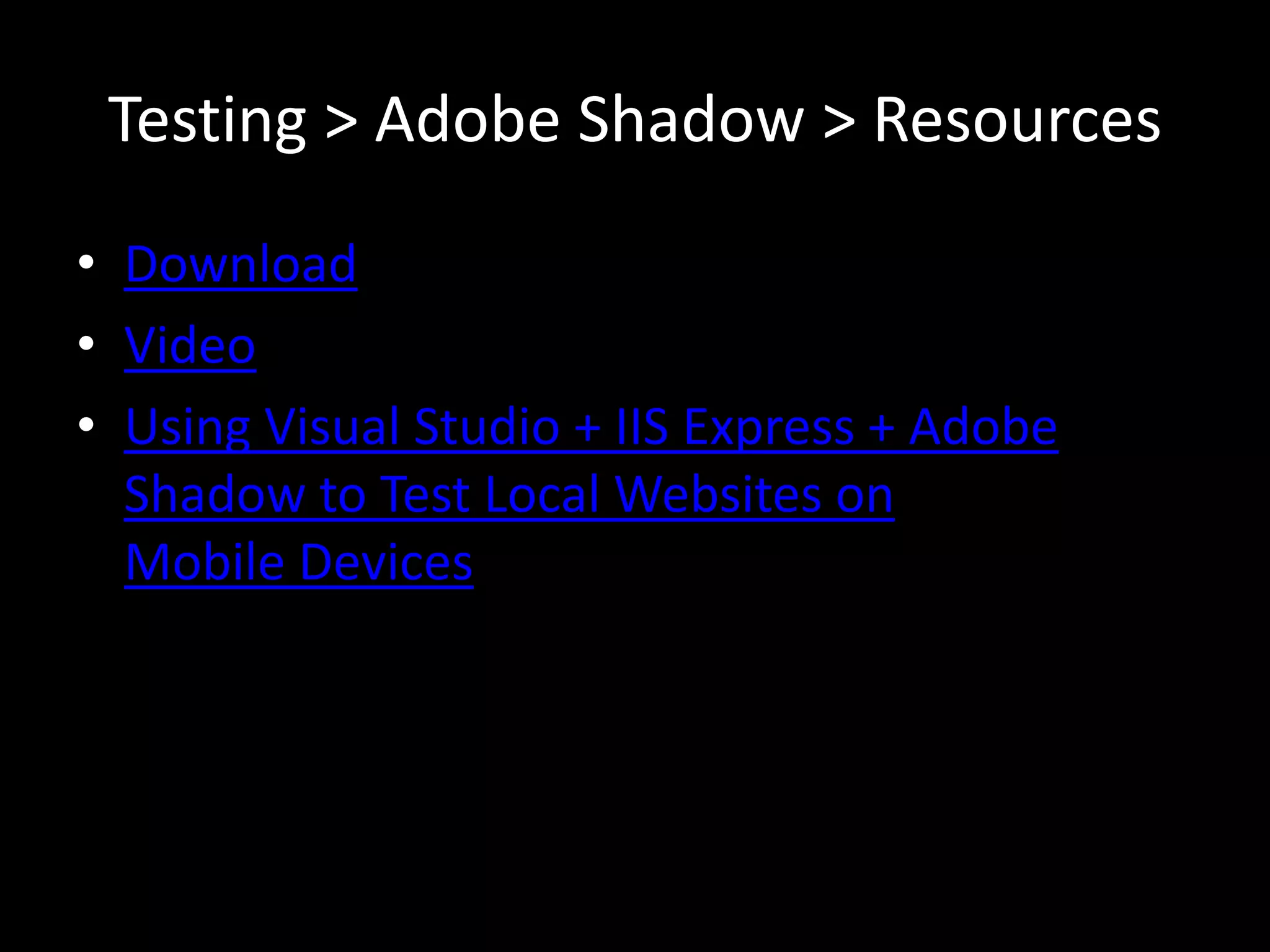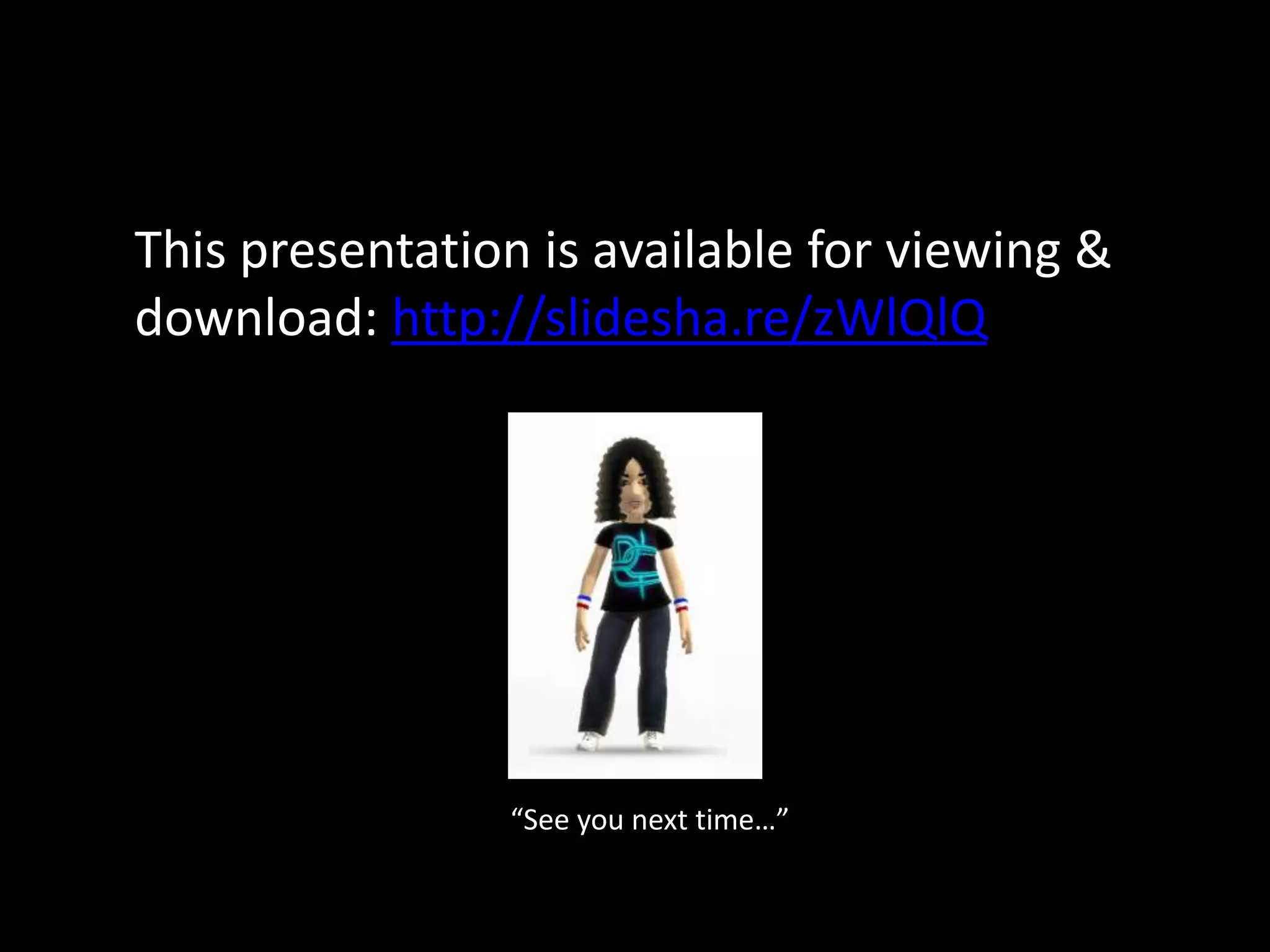This document provides an overview of several mobile HTML and JavaScript frameworks: jQuery Mobile, Kendo UI, PhoneGap, Sencha Touch 2. It discusses their features, architectures, and includes demos. It also covers tools for testing mobile web applications, including using IIS Express to allow remote access for testing on emulators and devices over WiFi using Adobe Shadow.