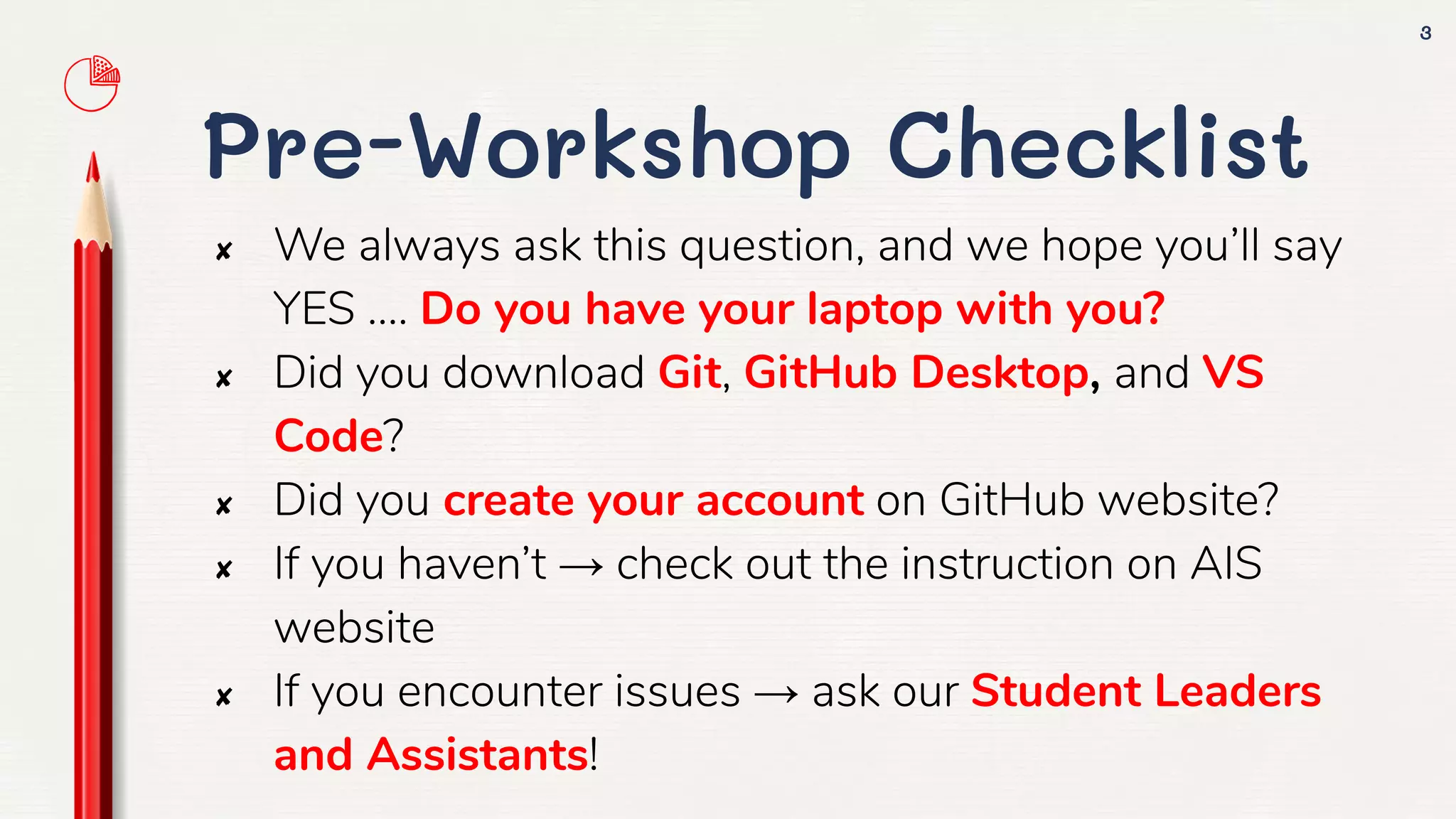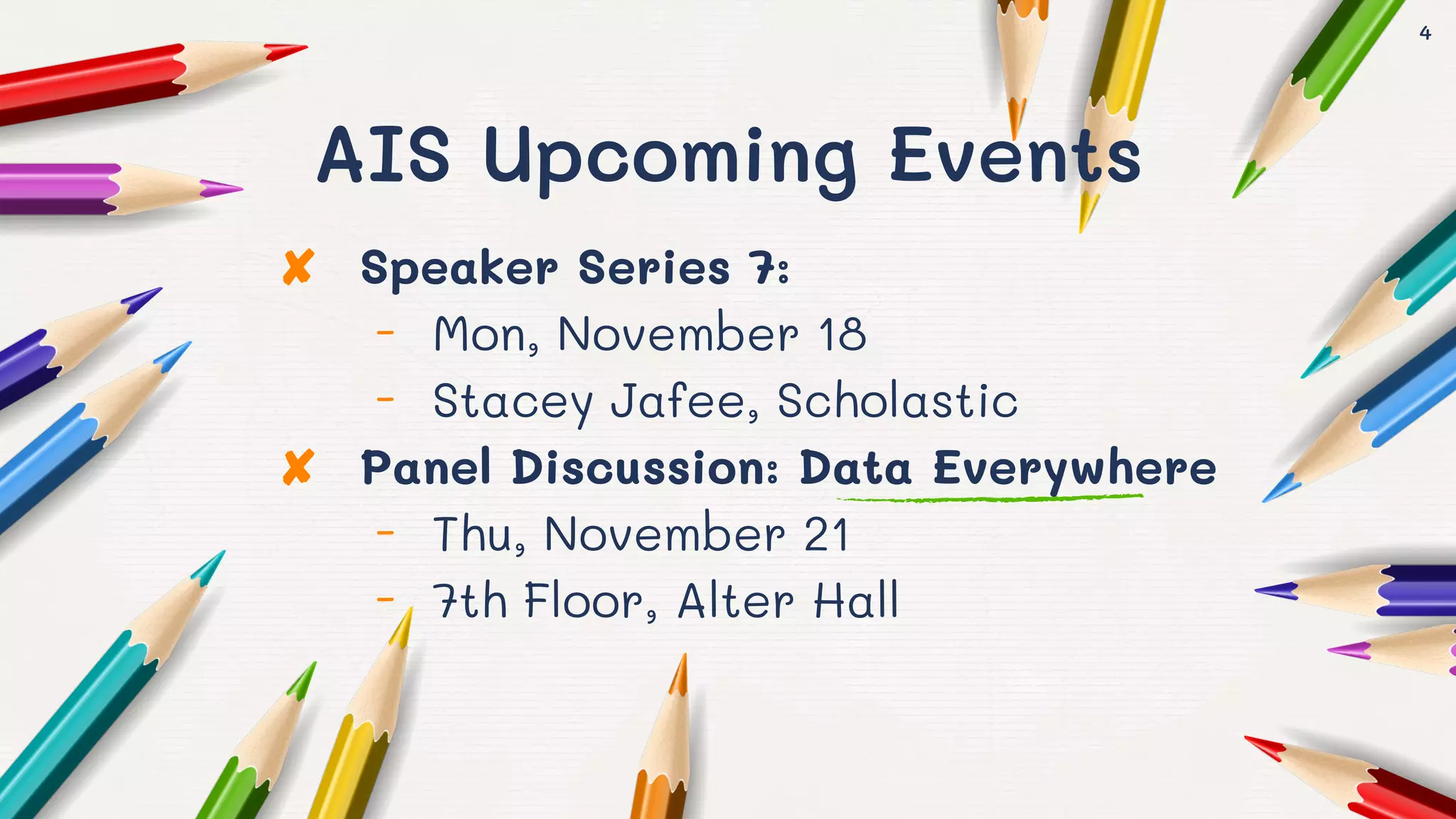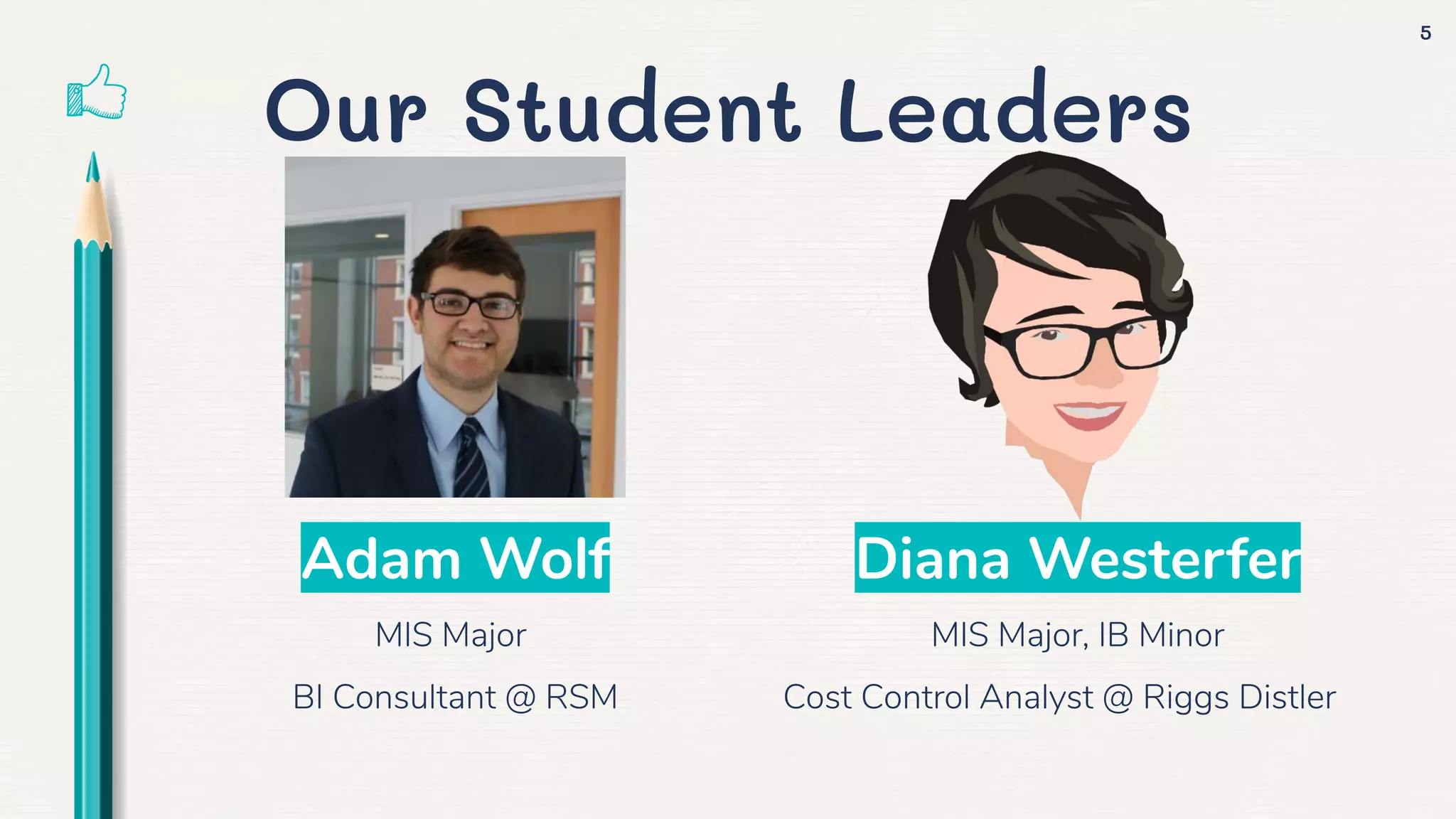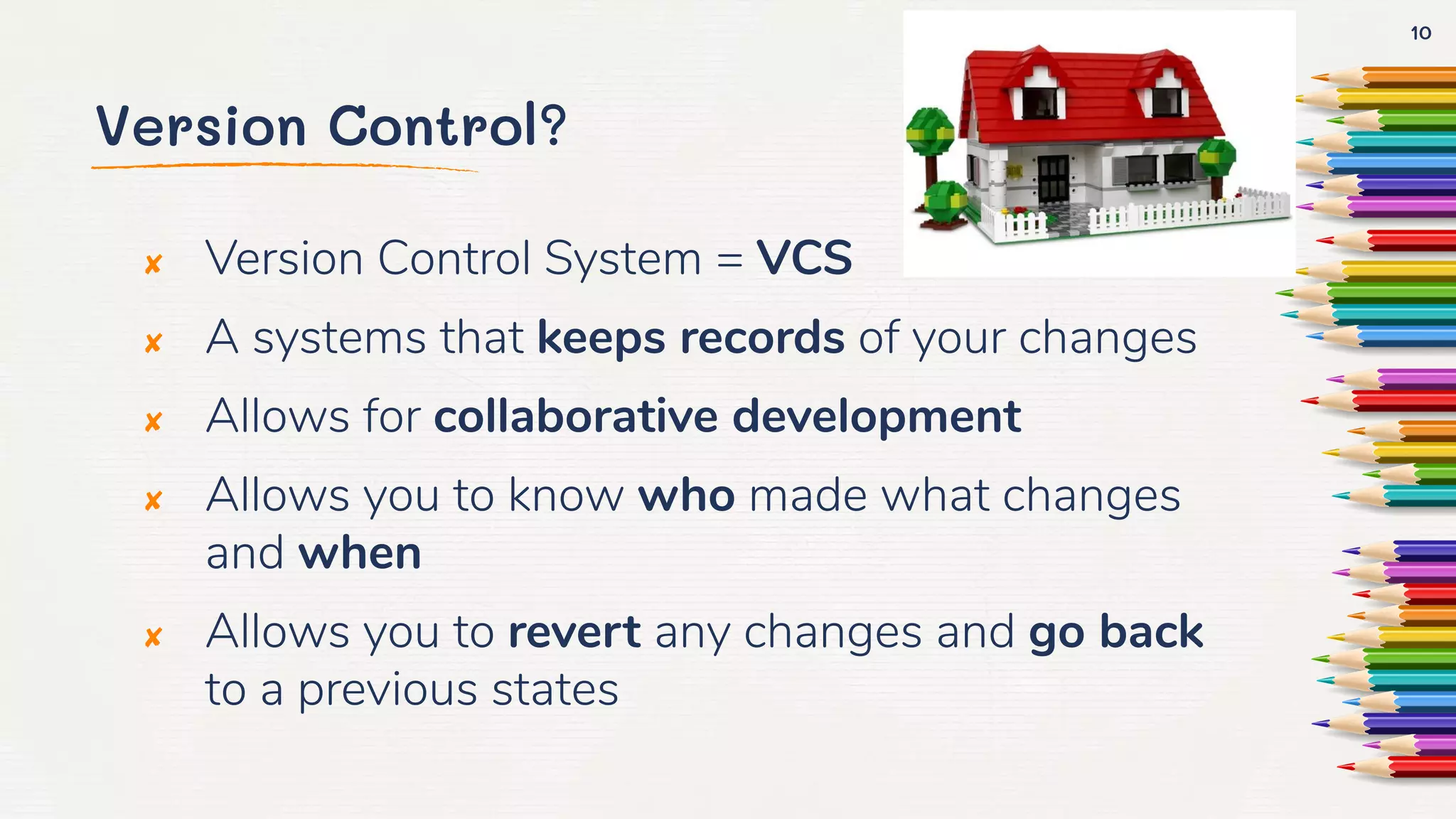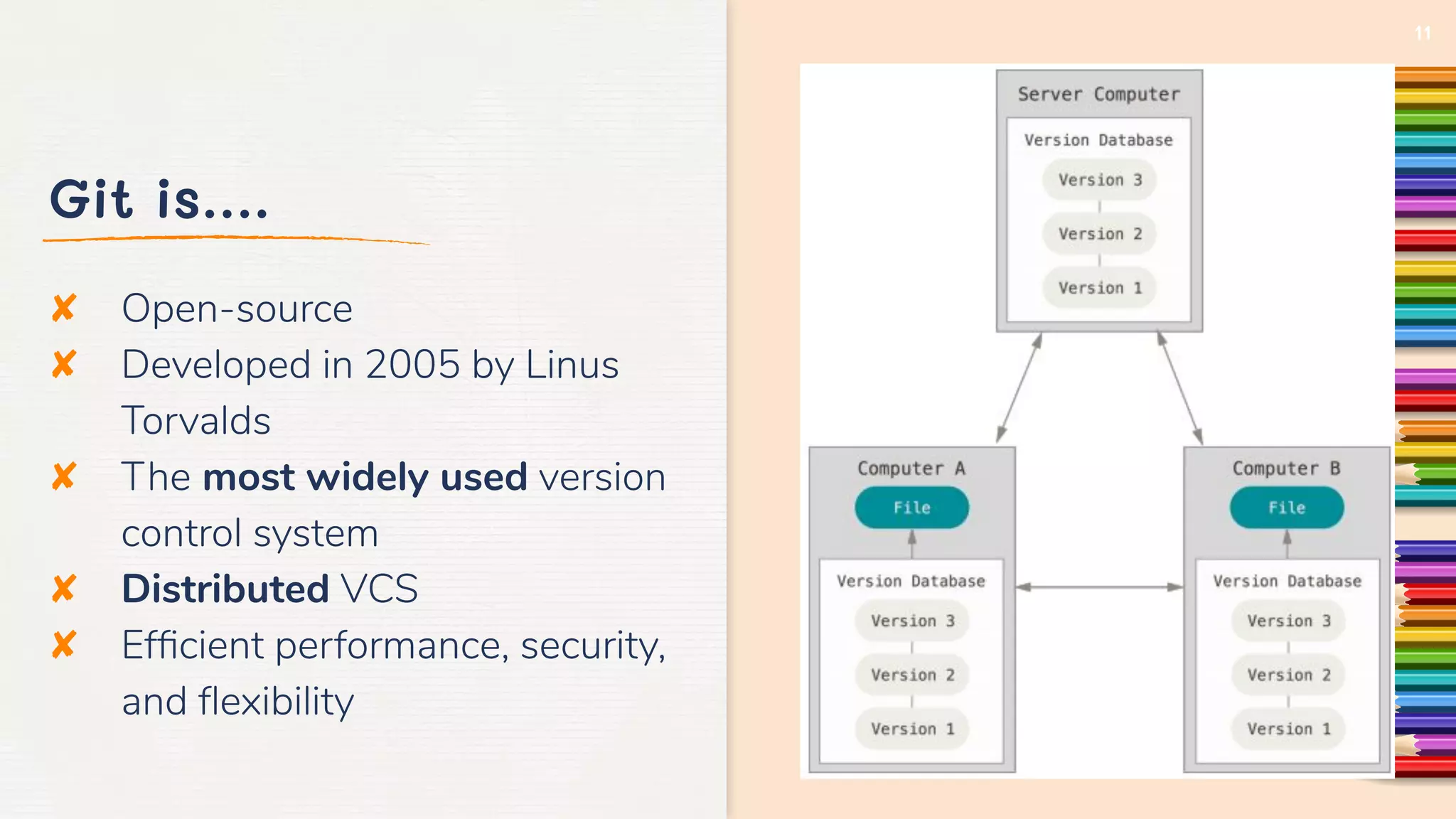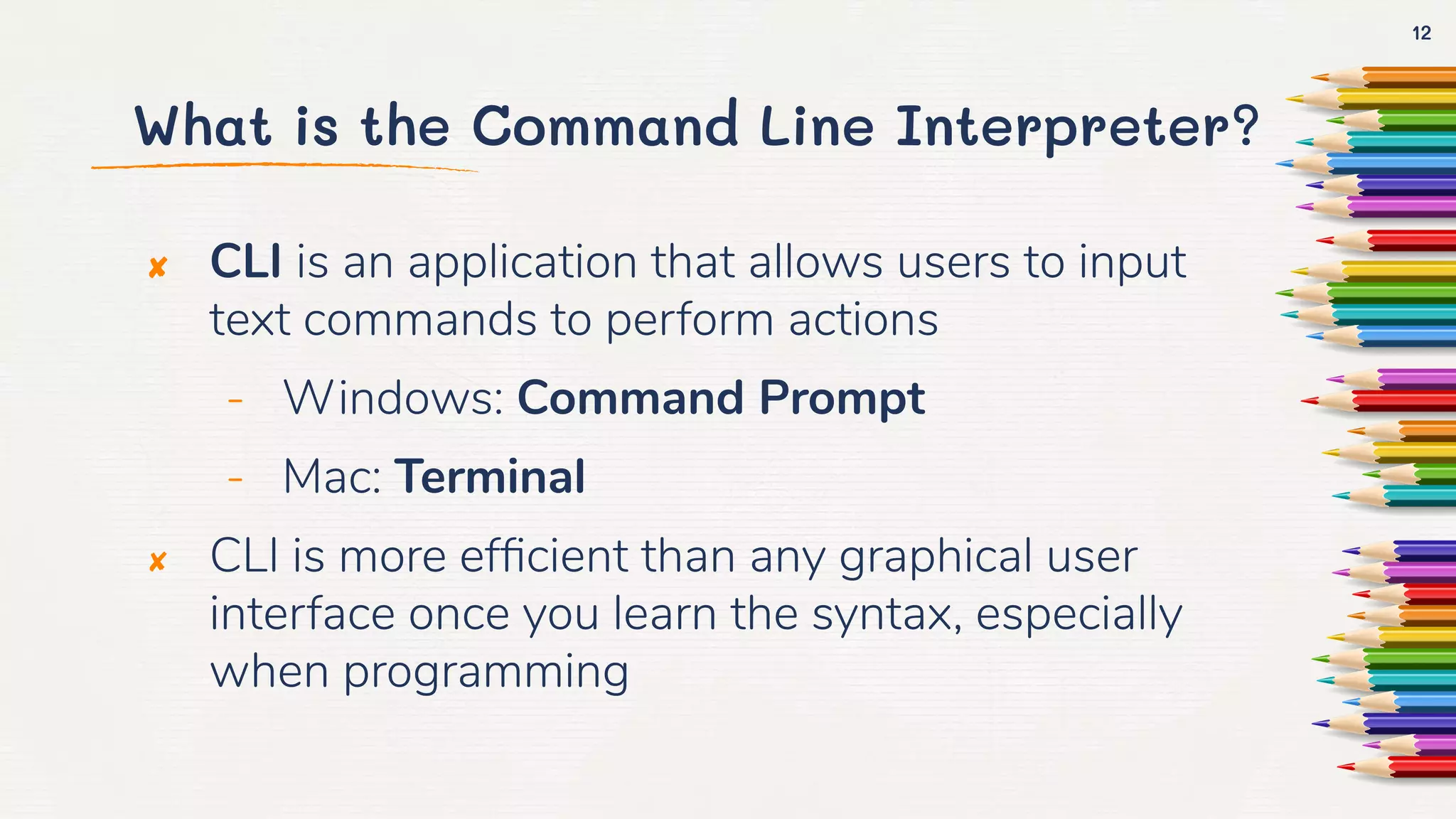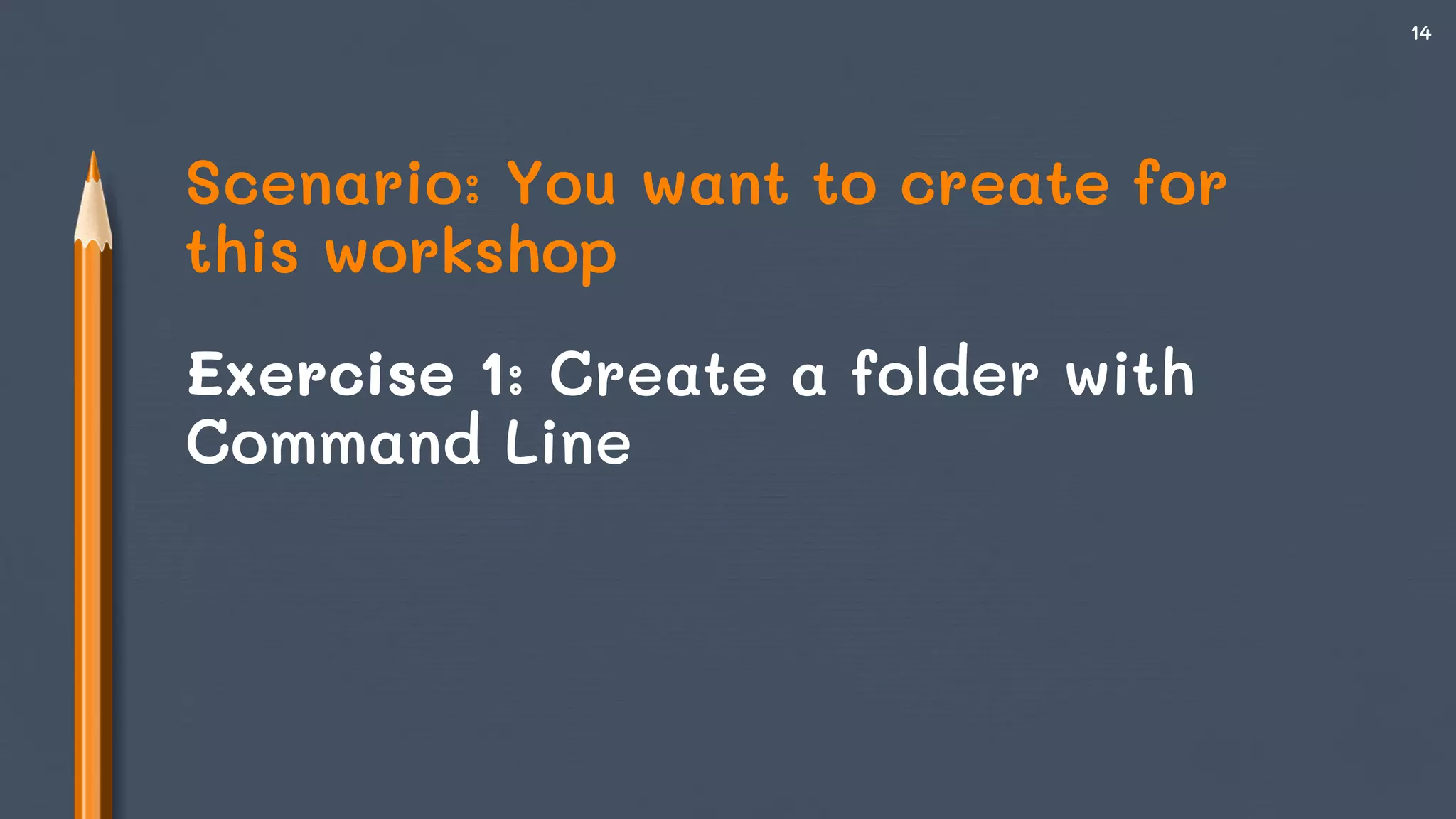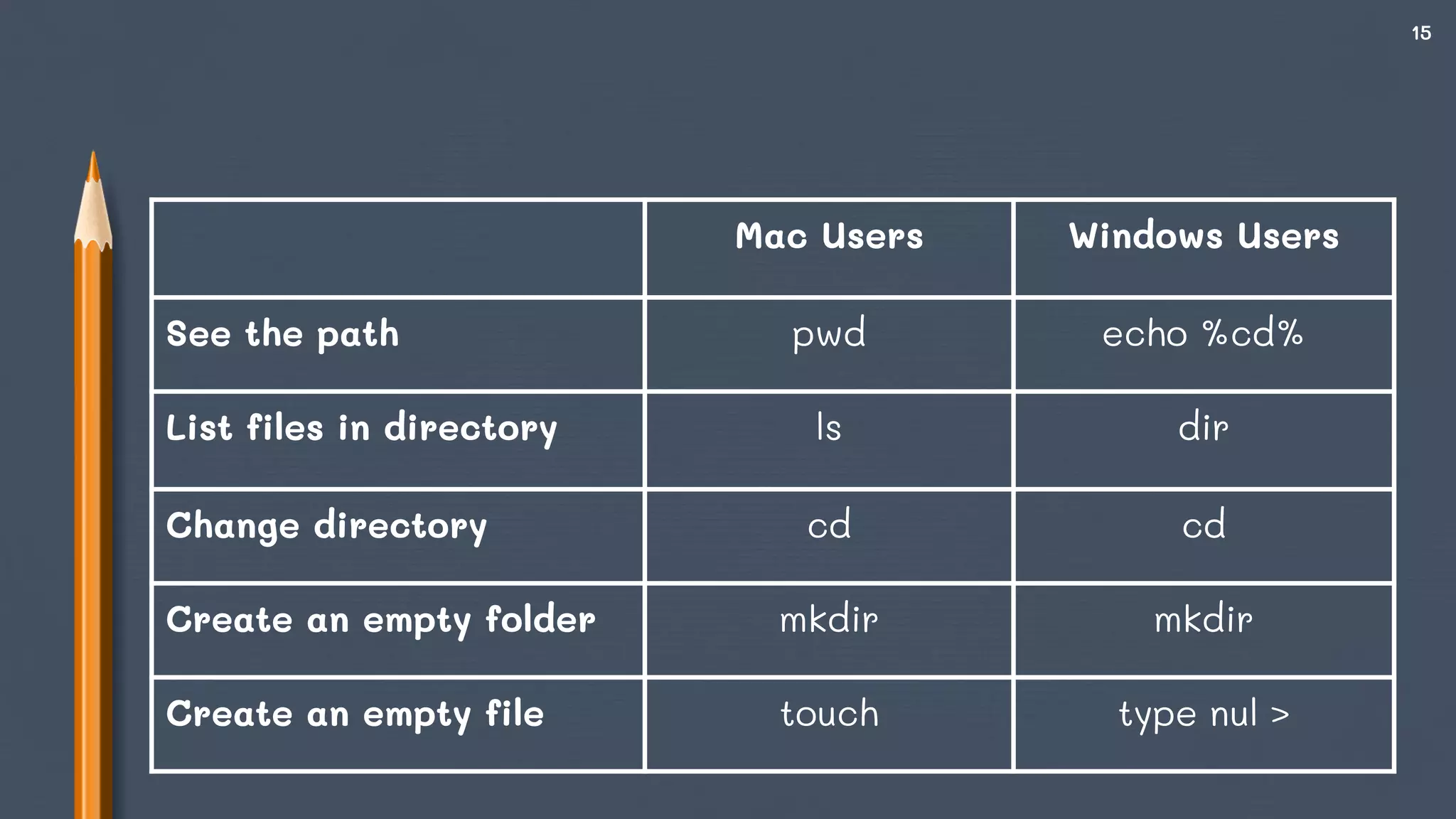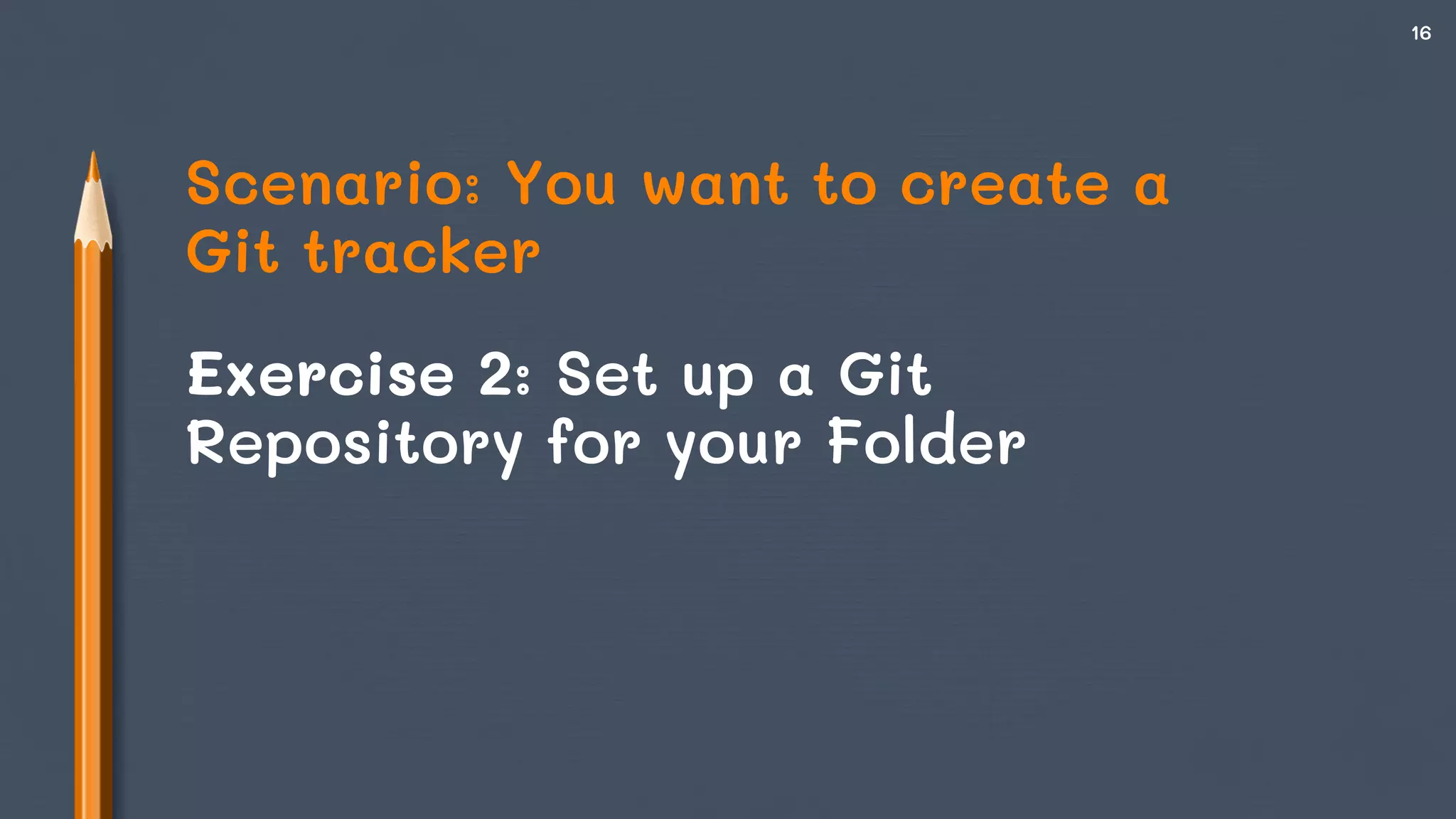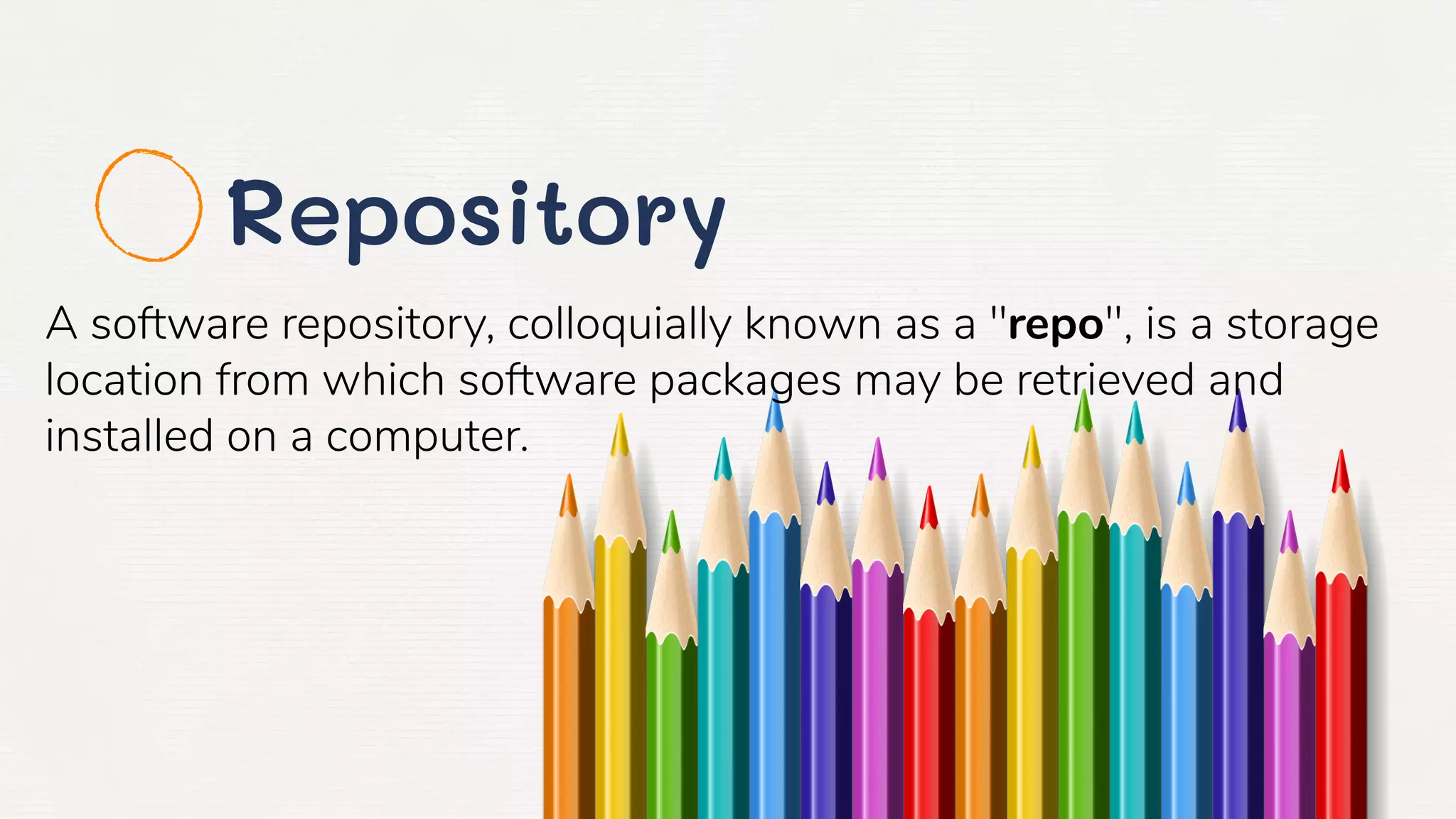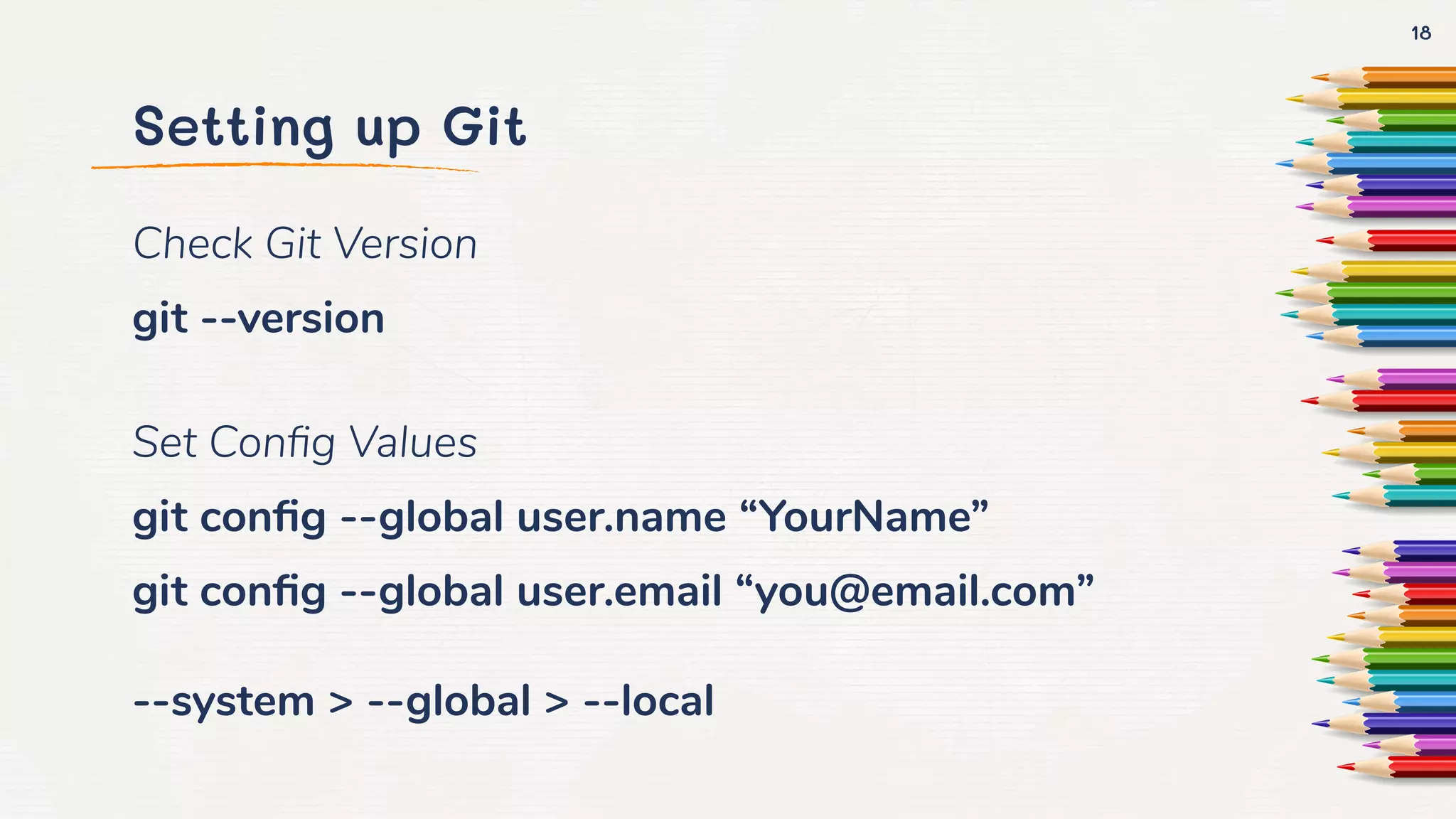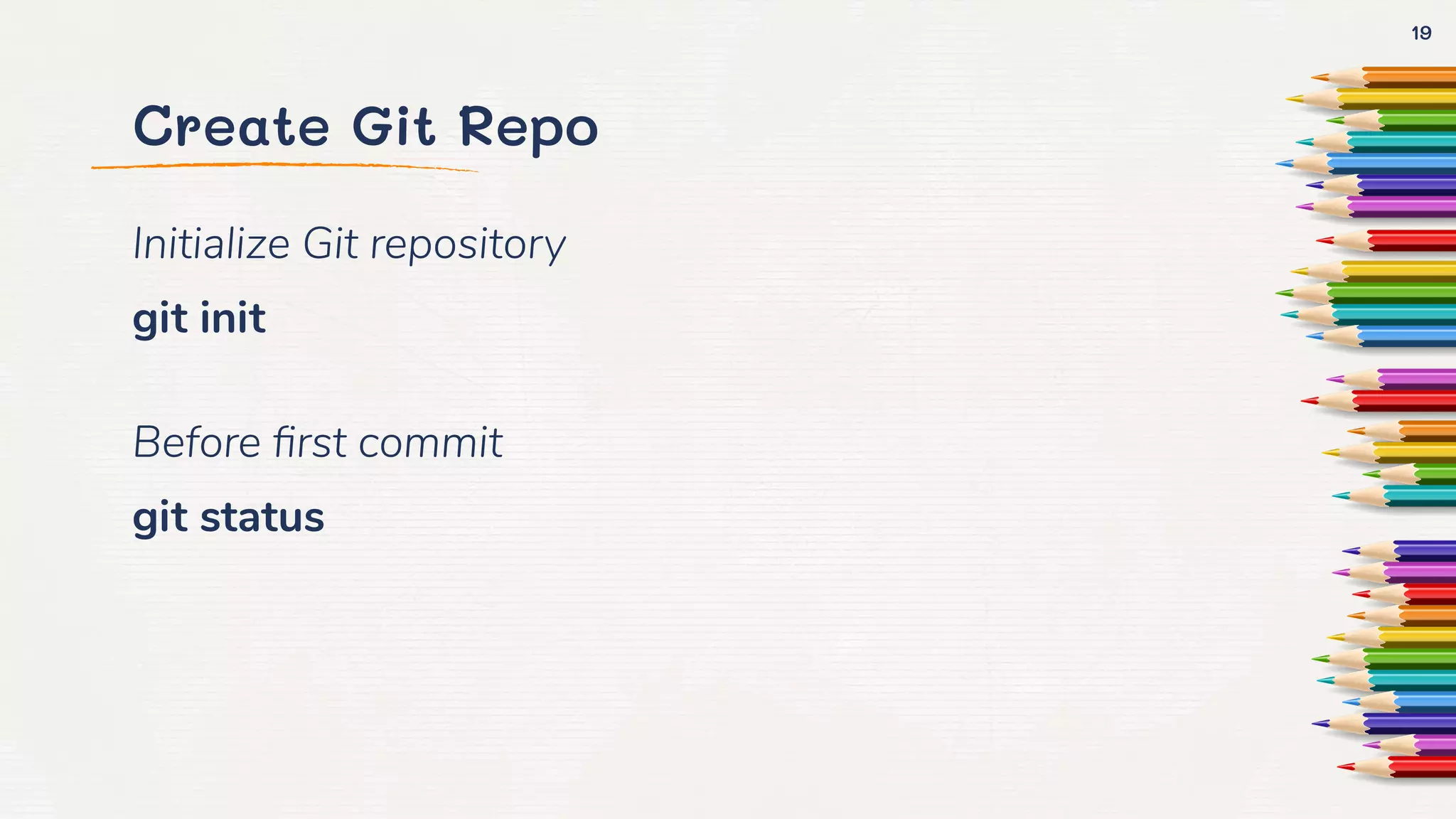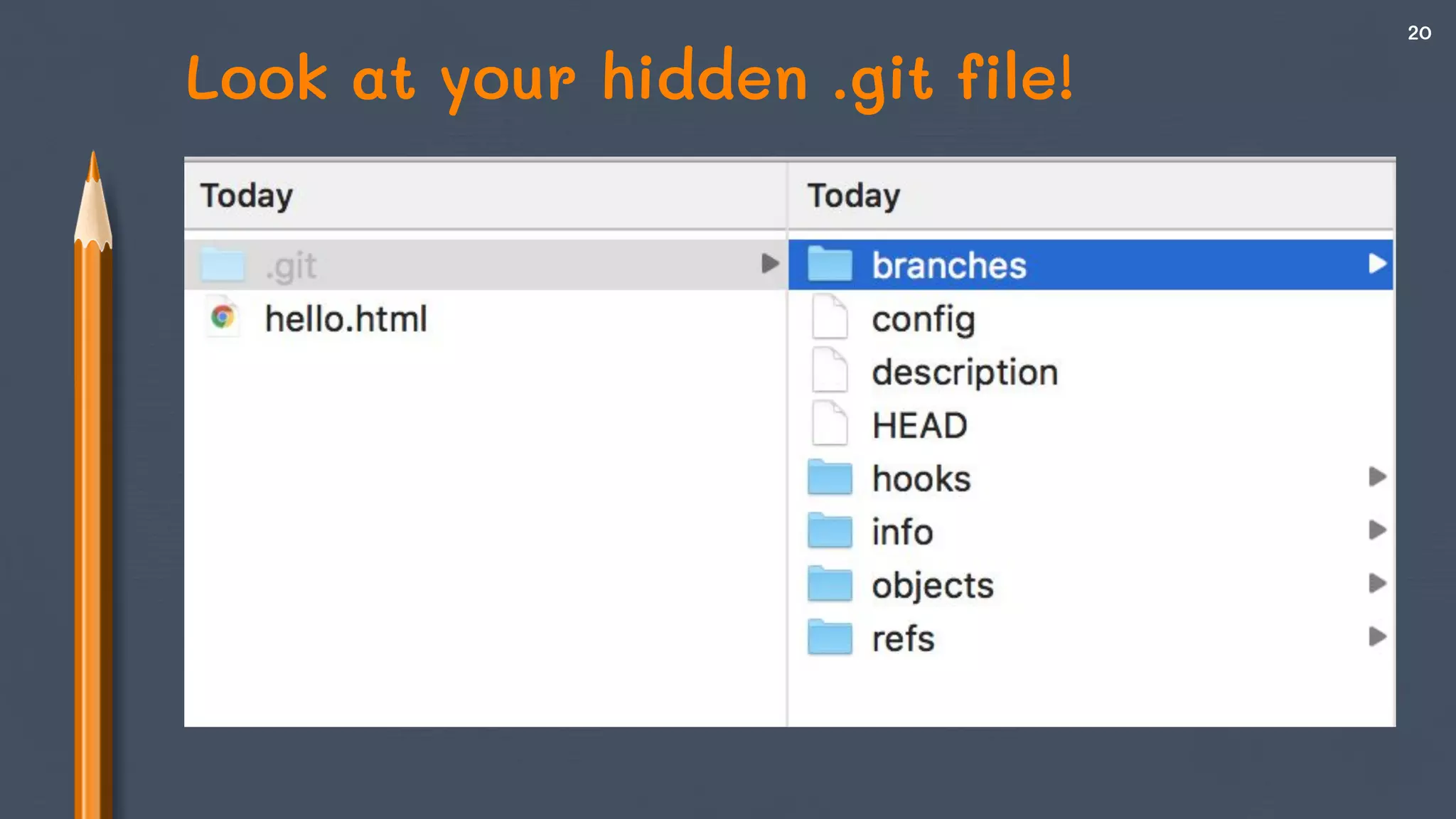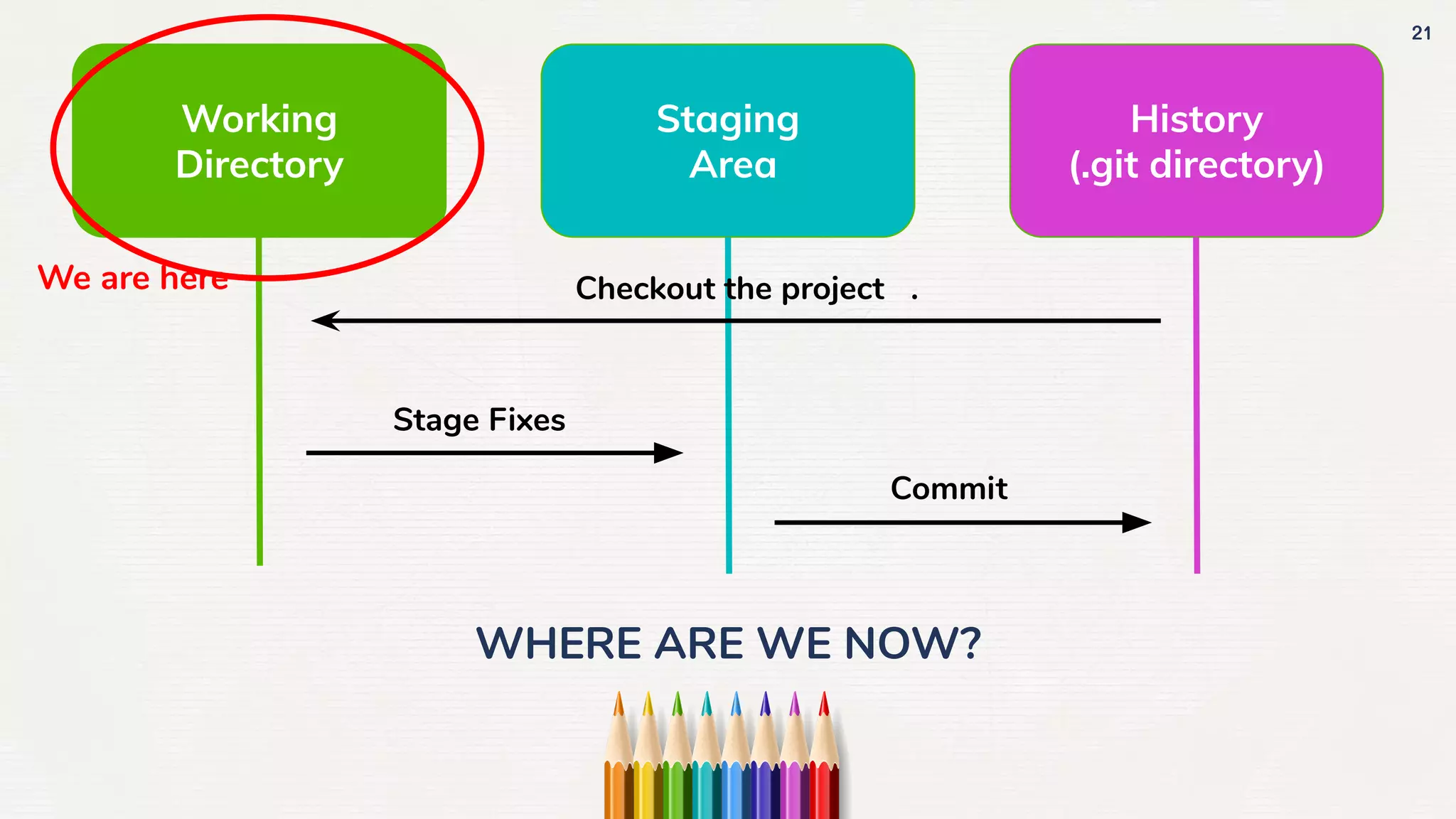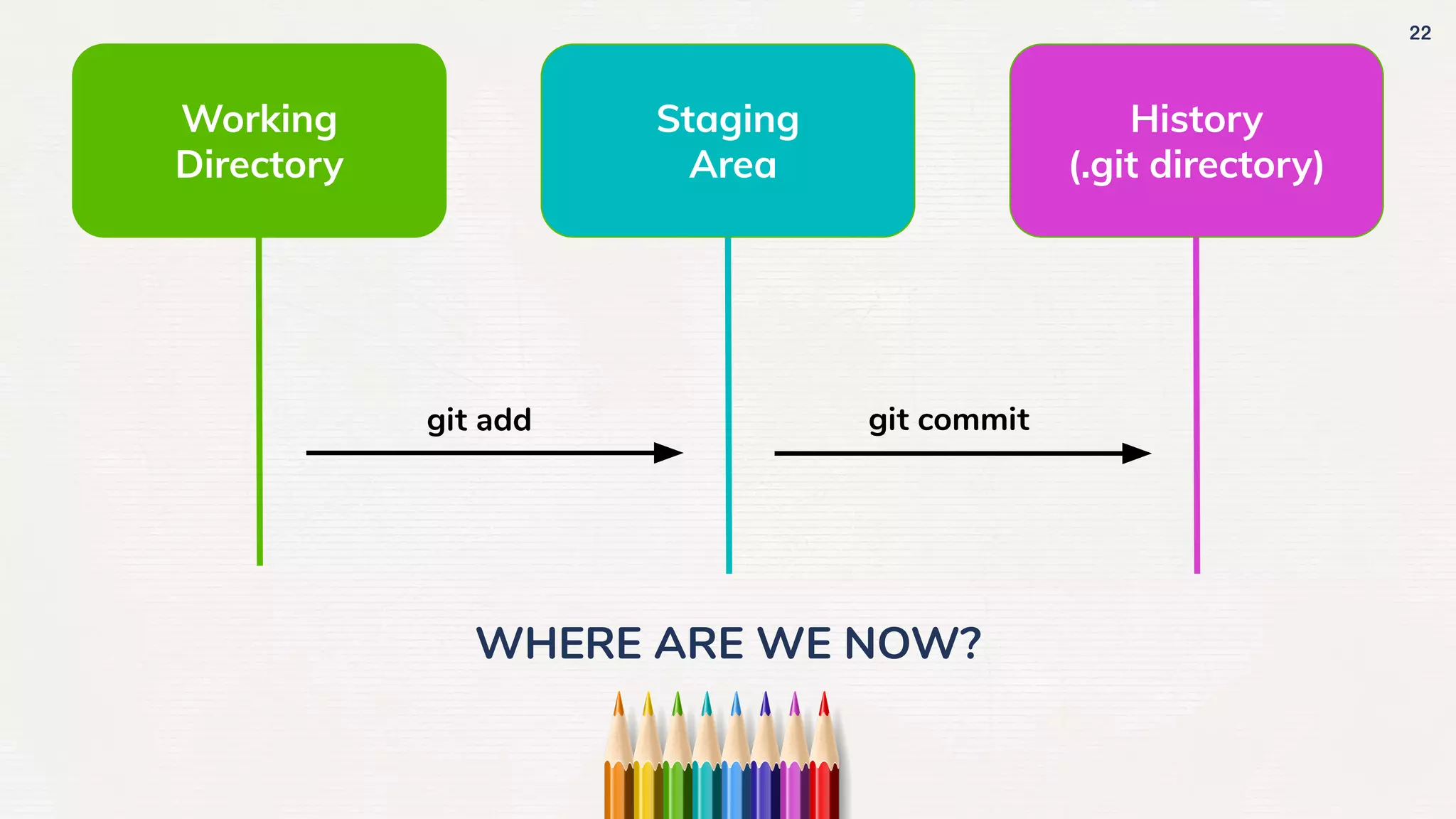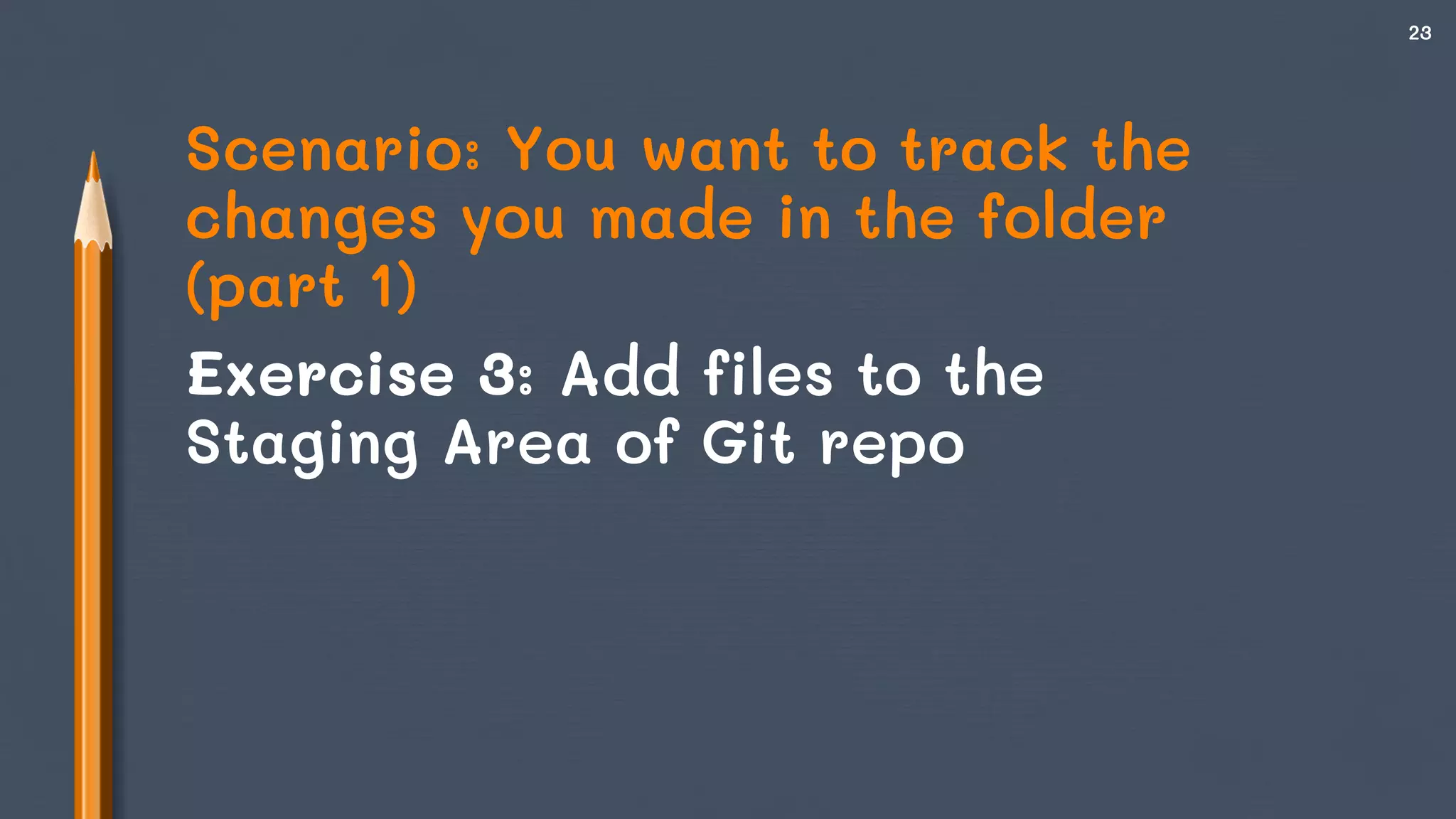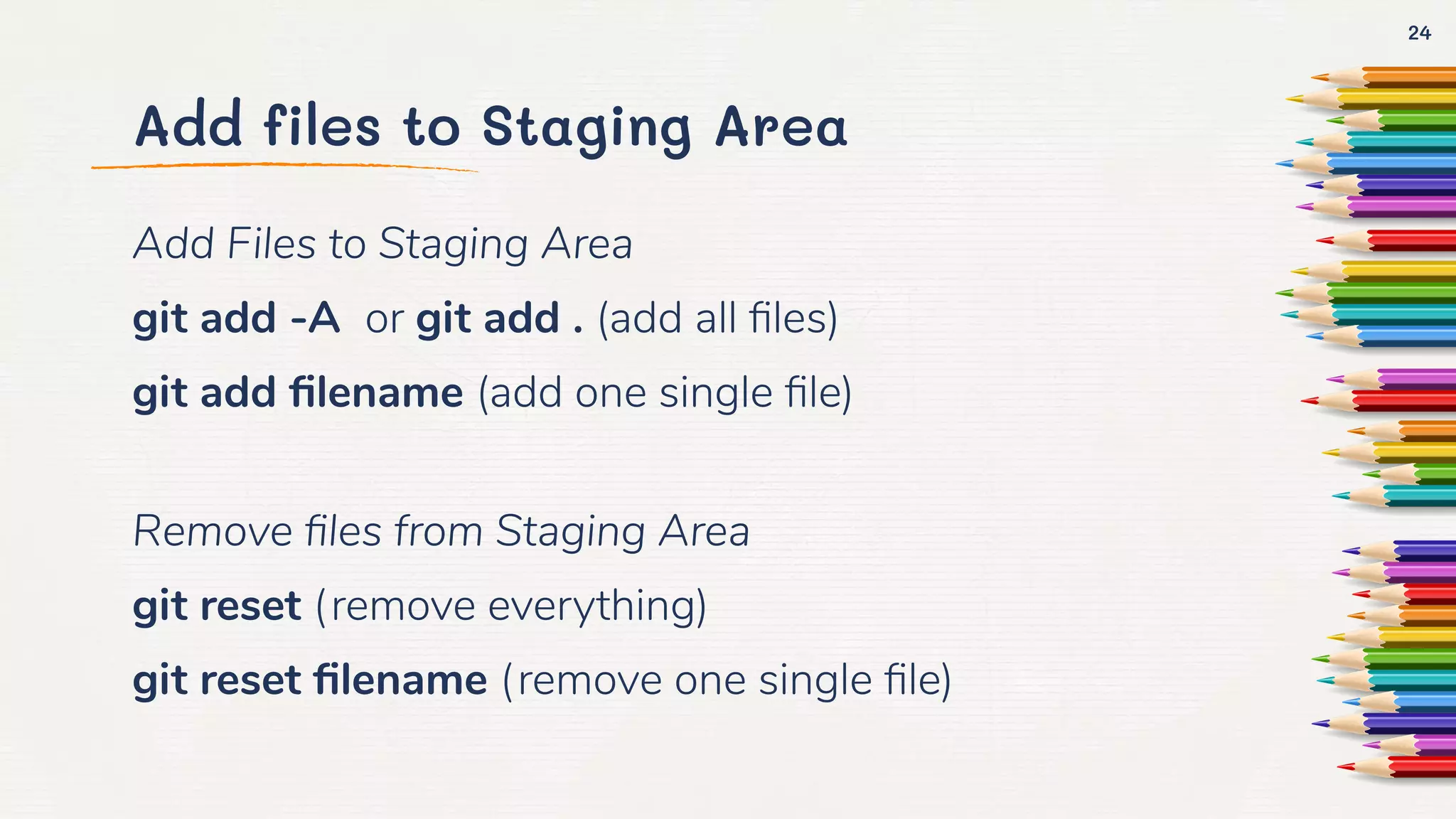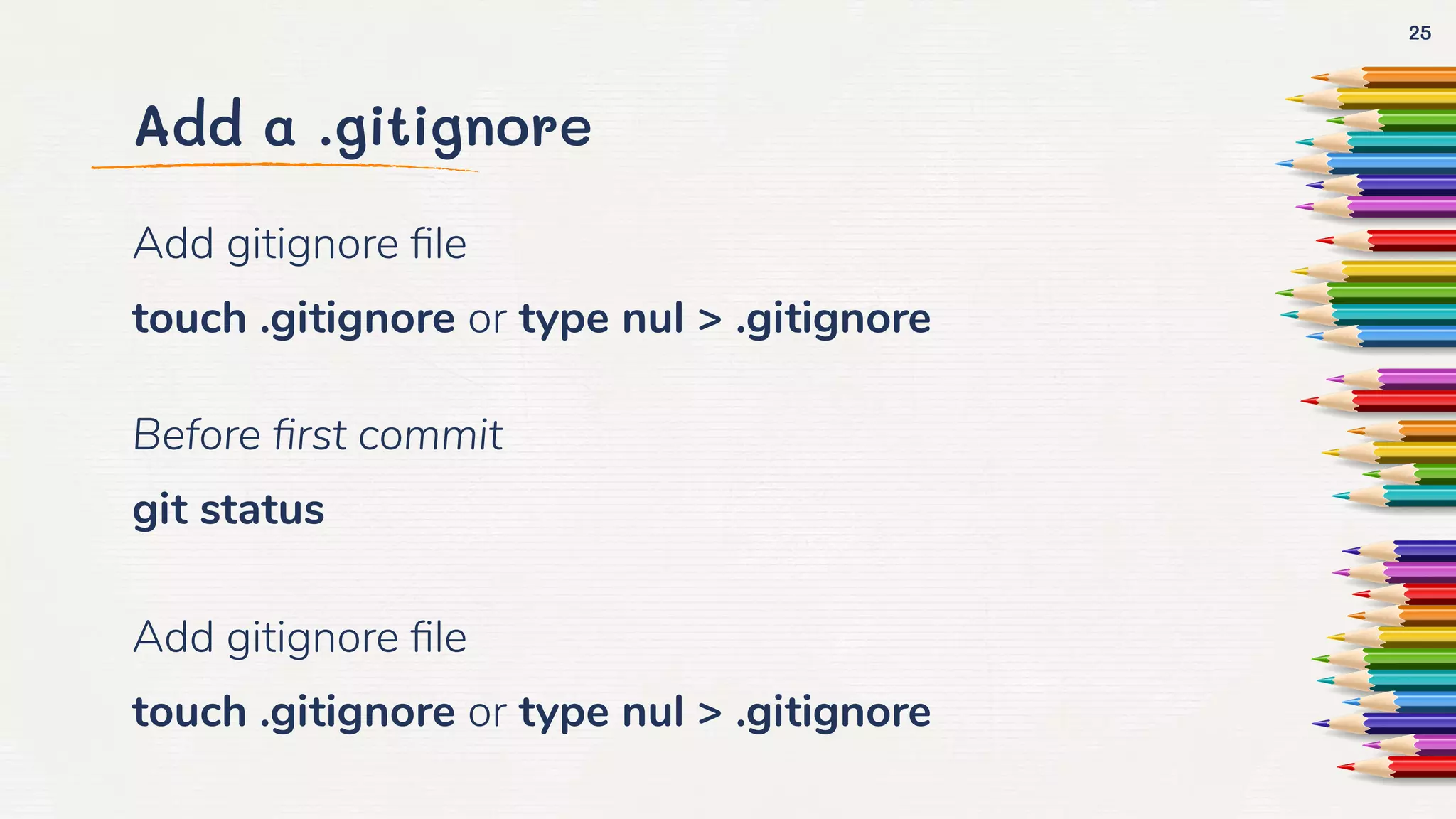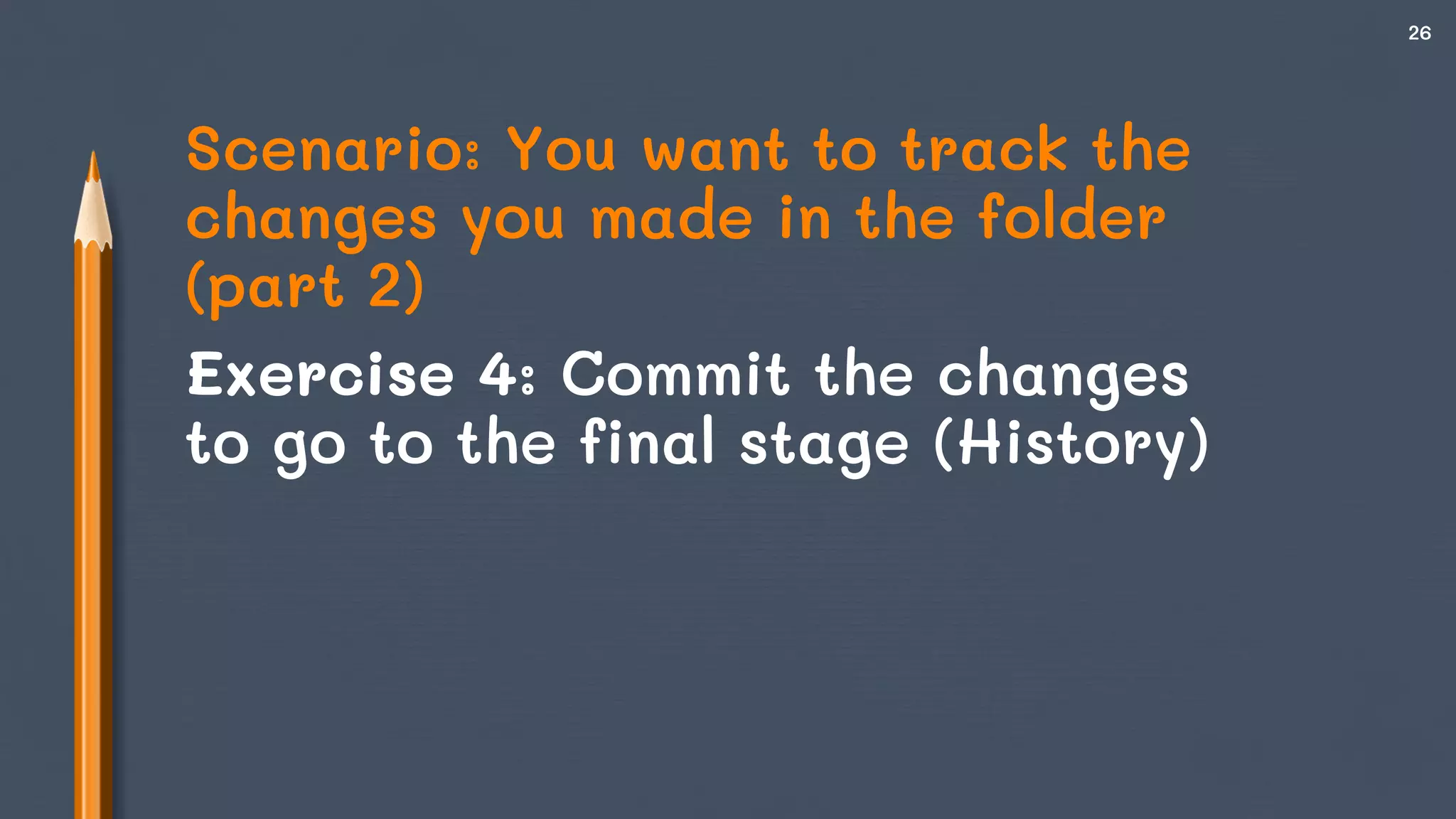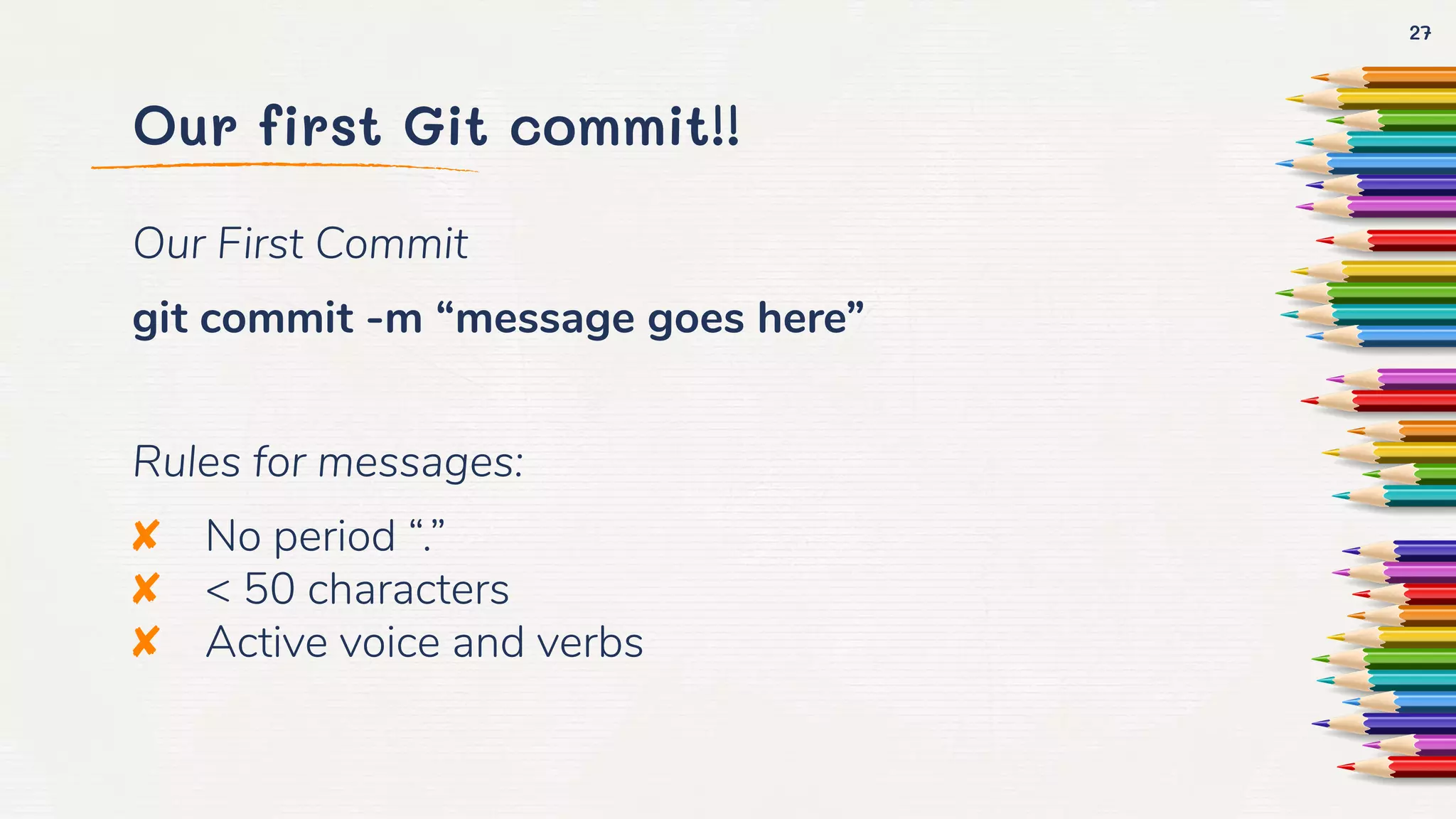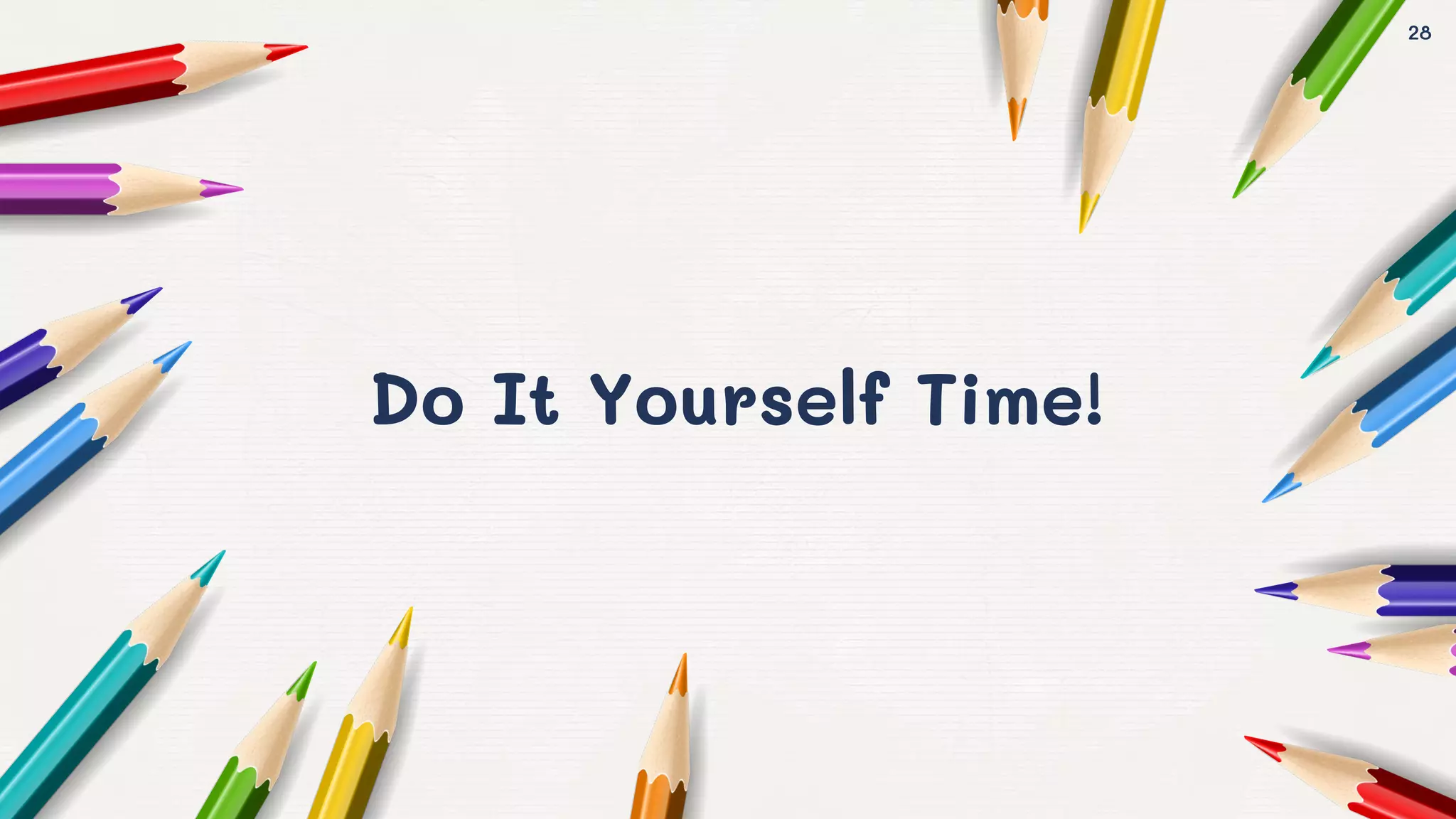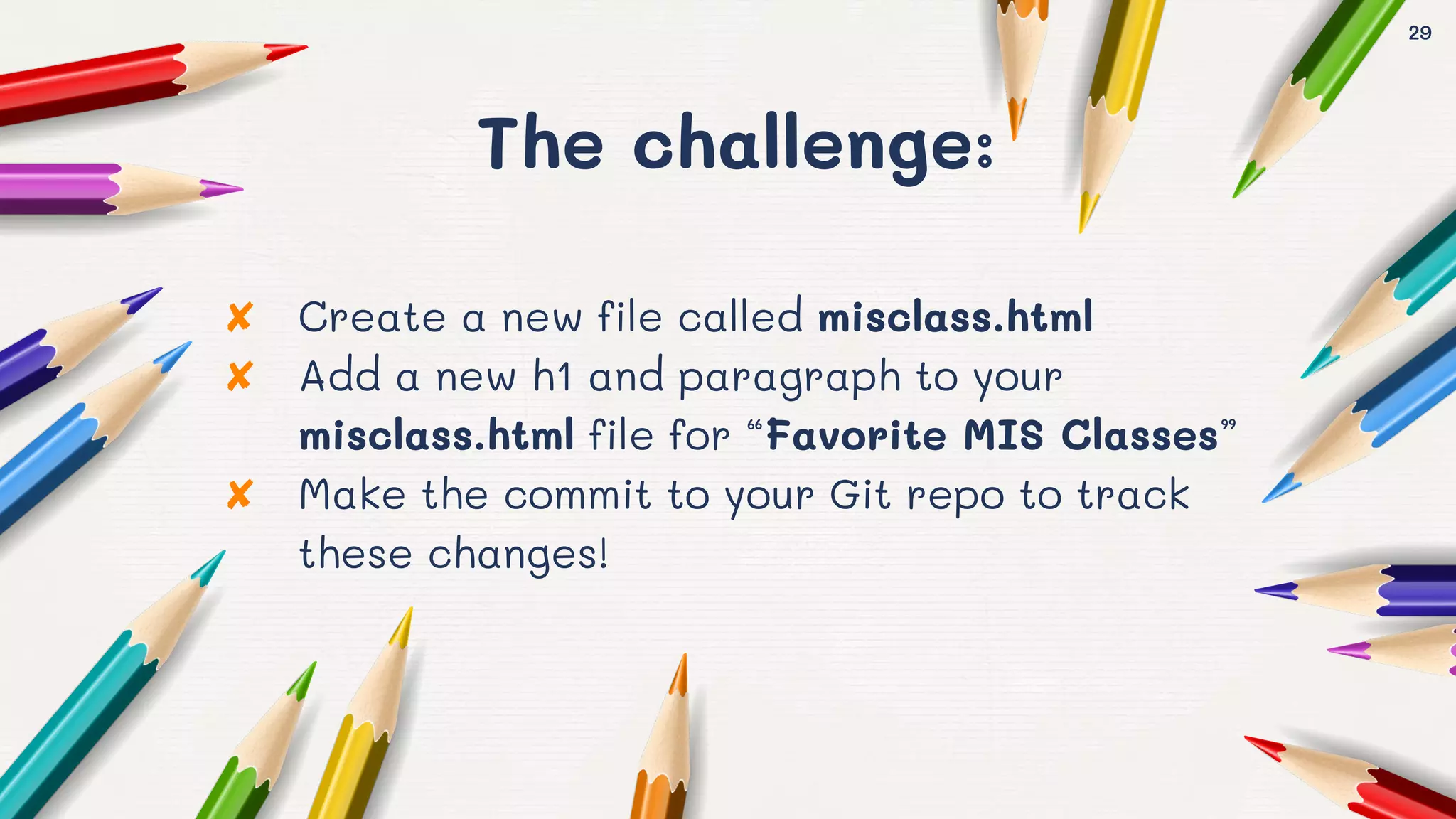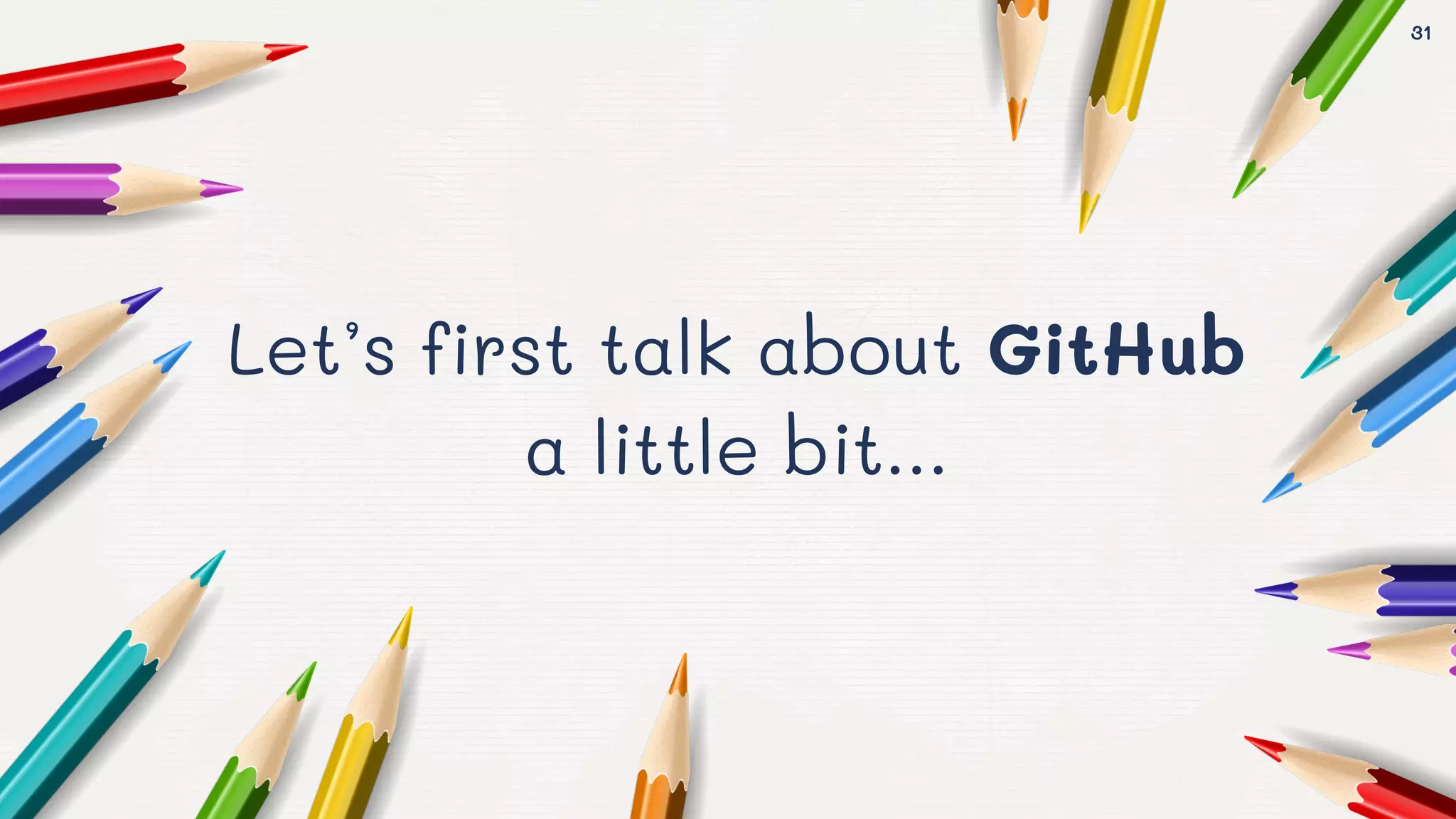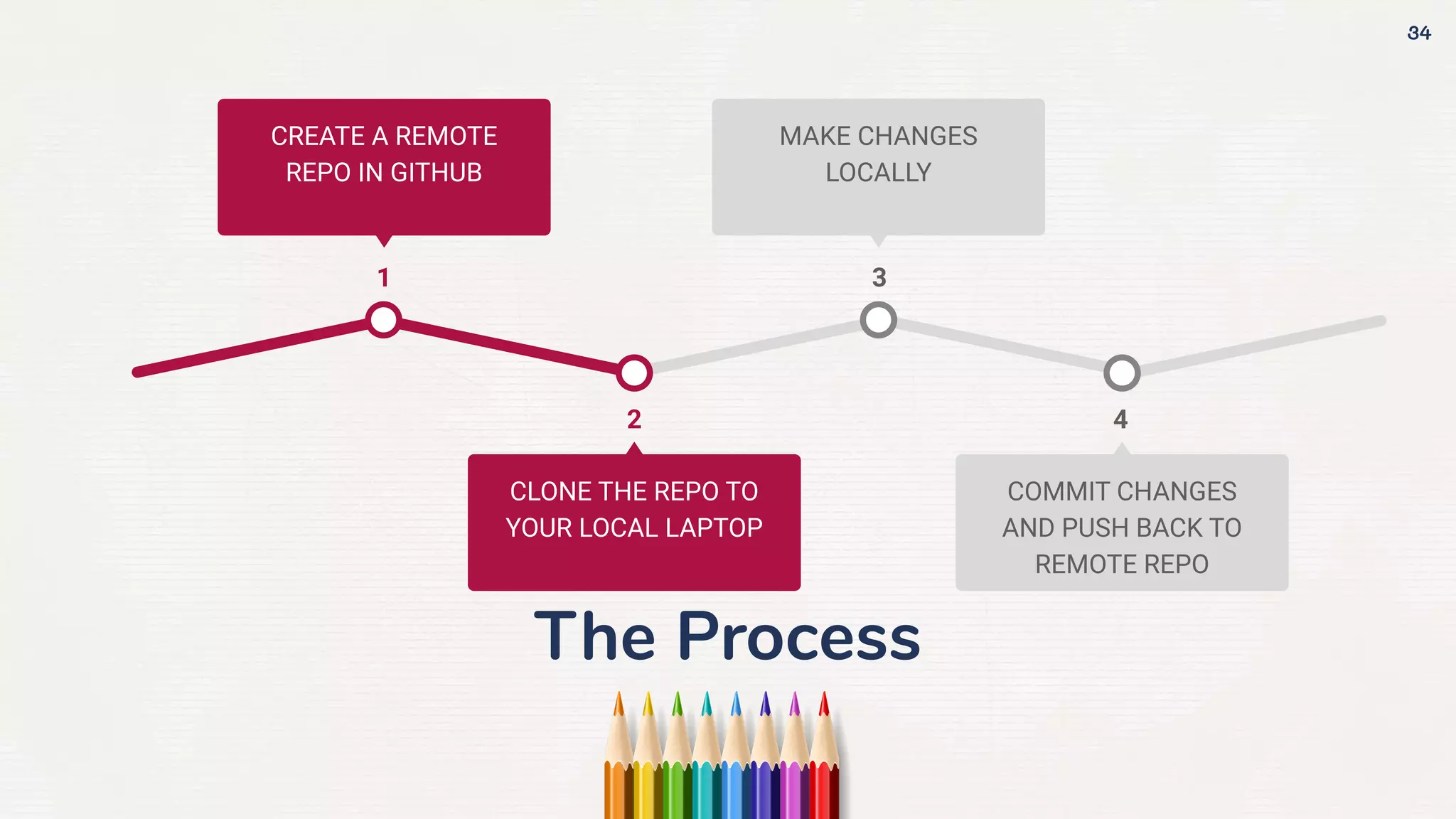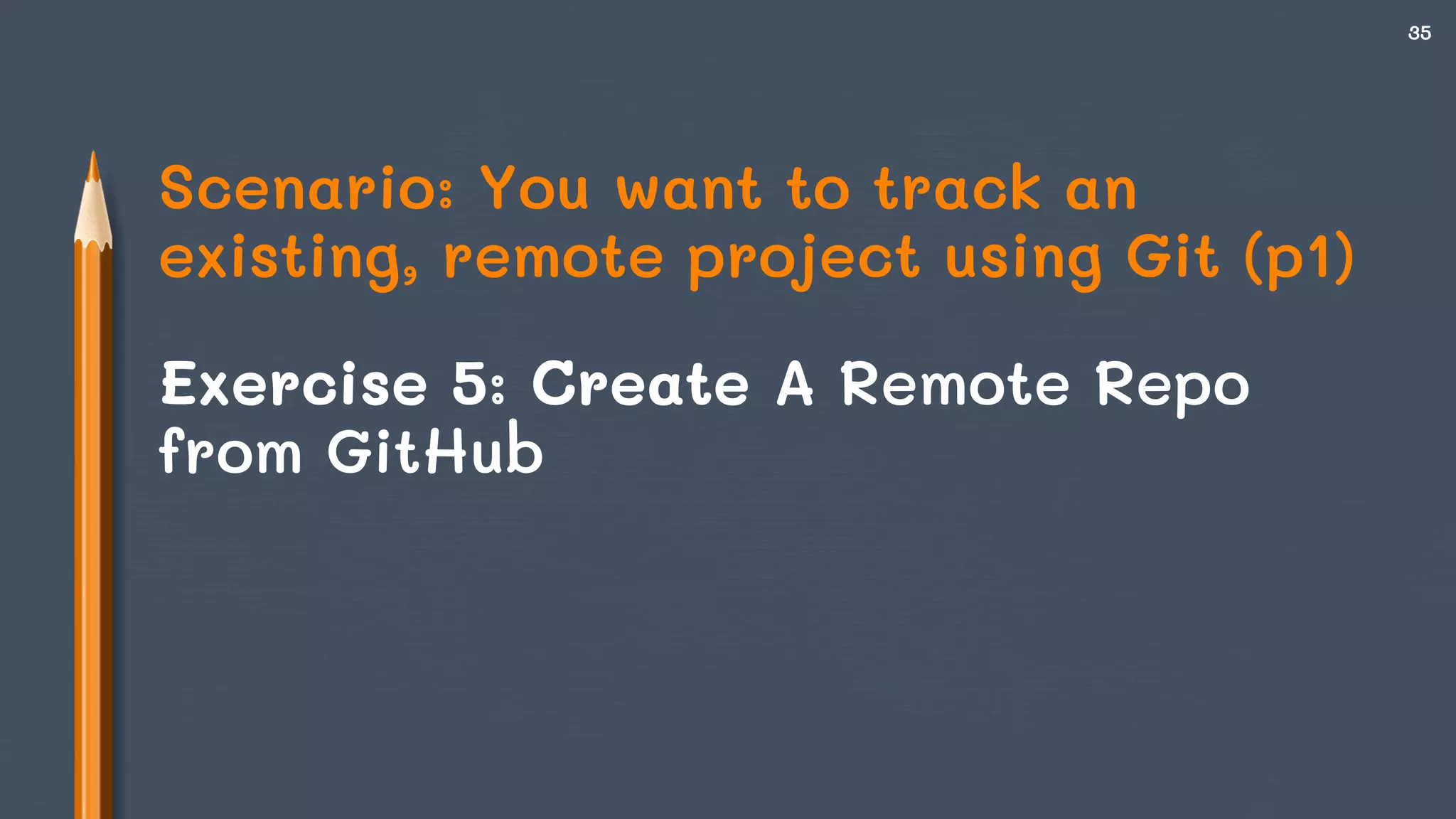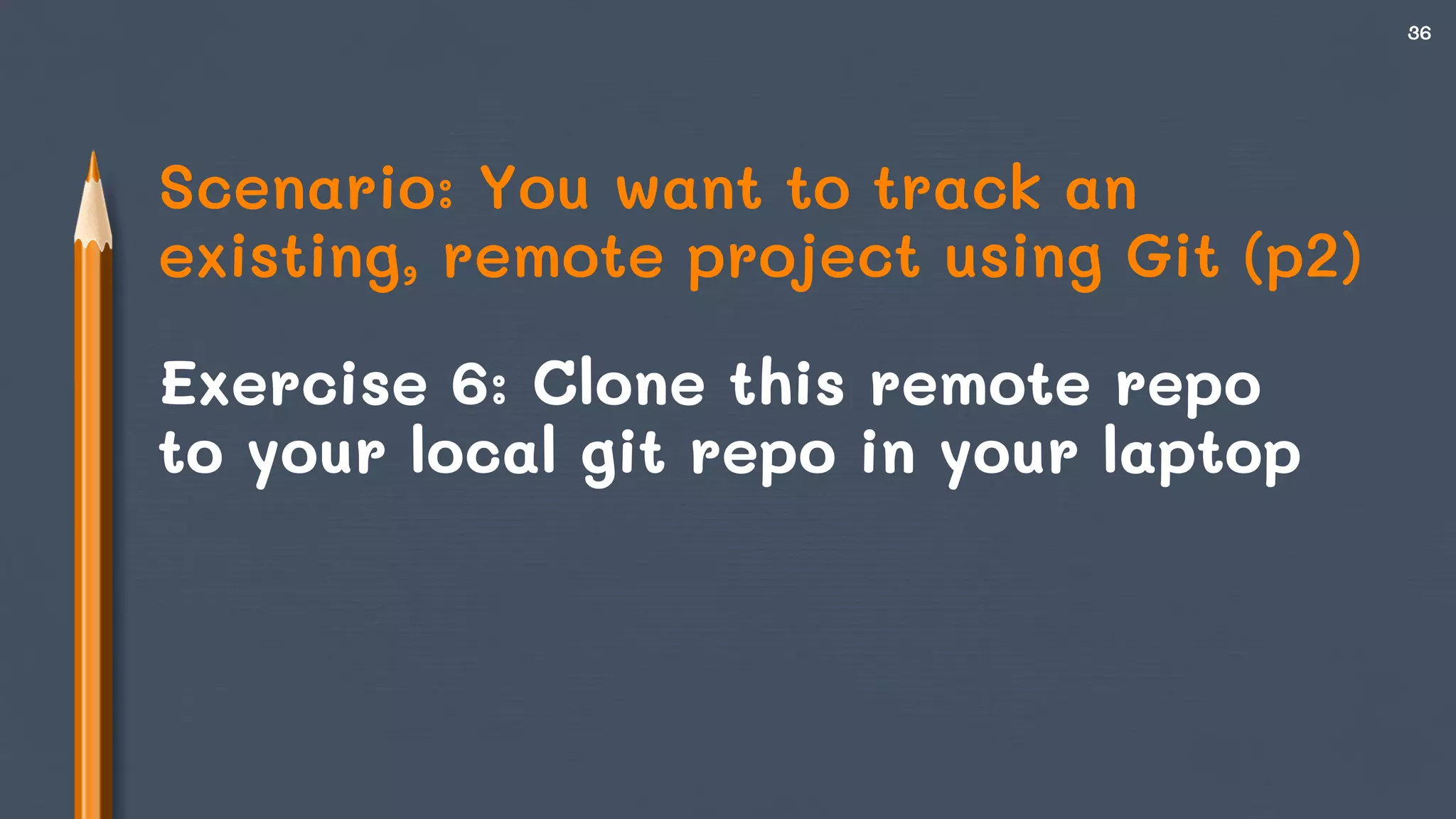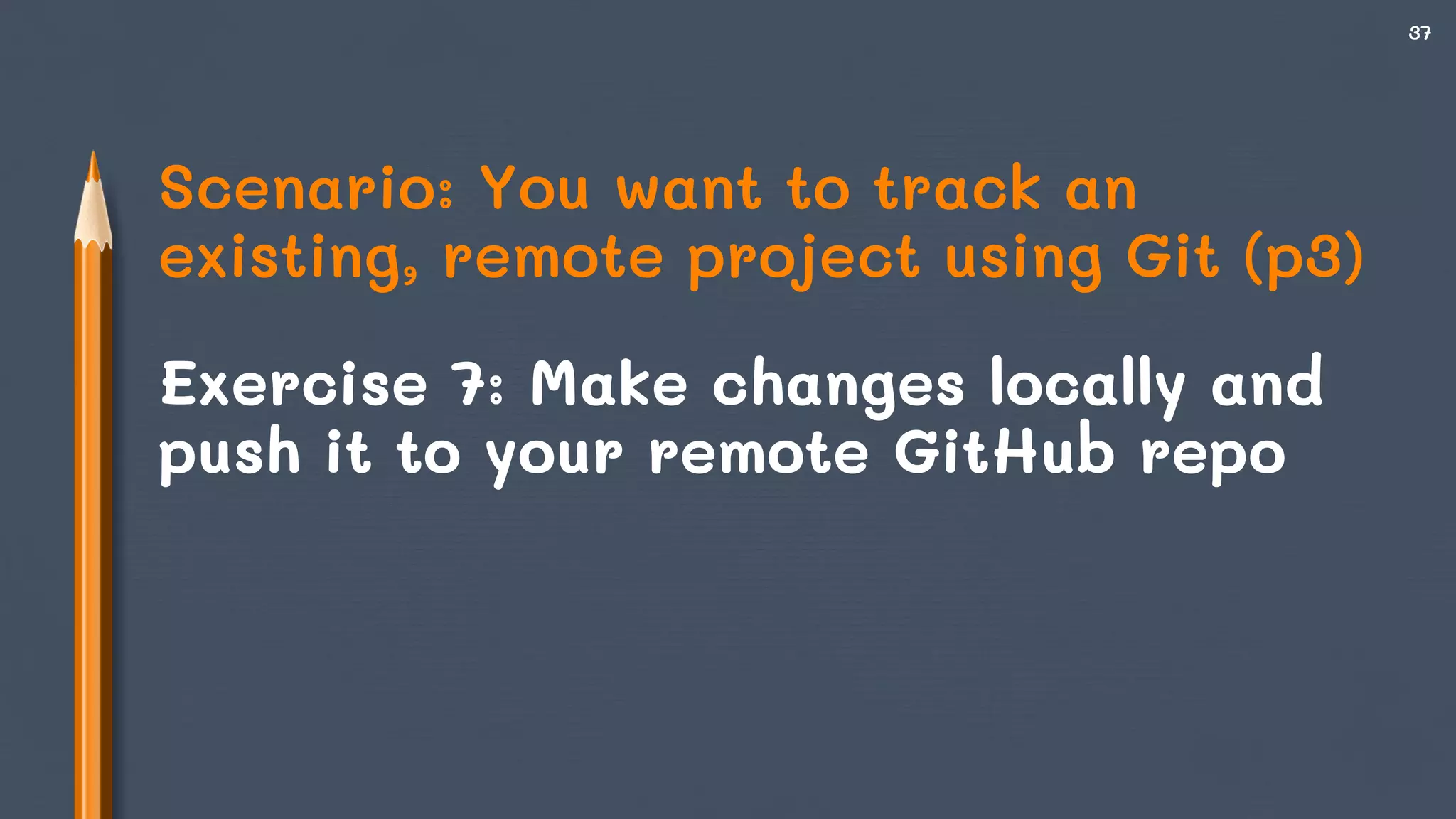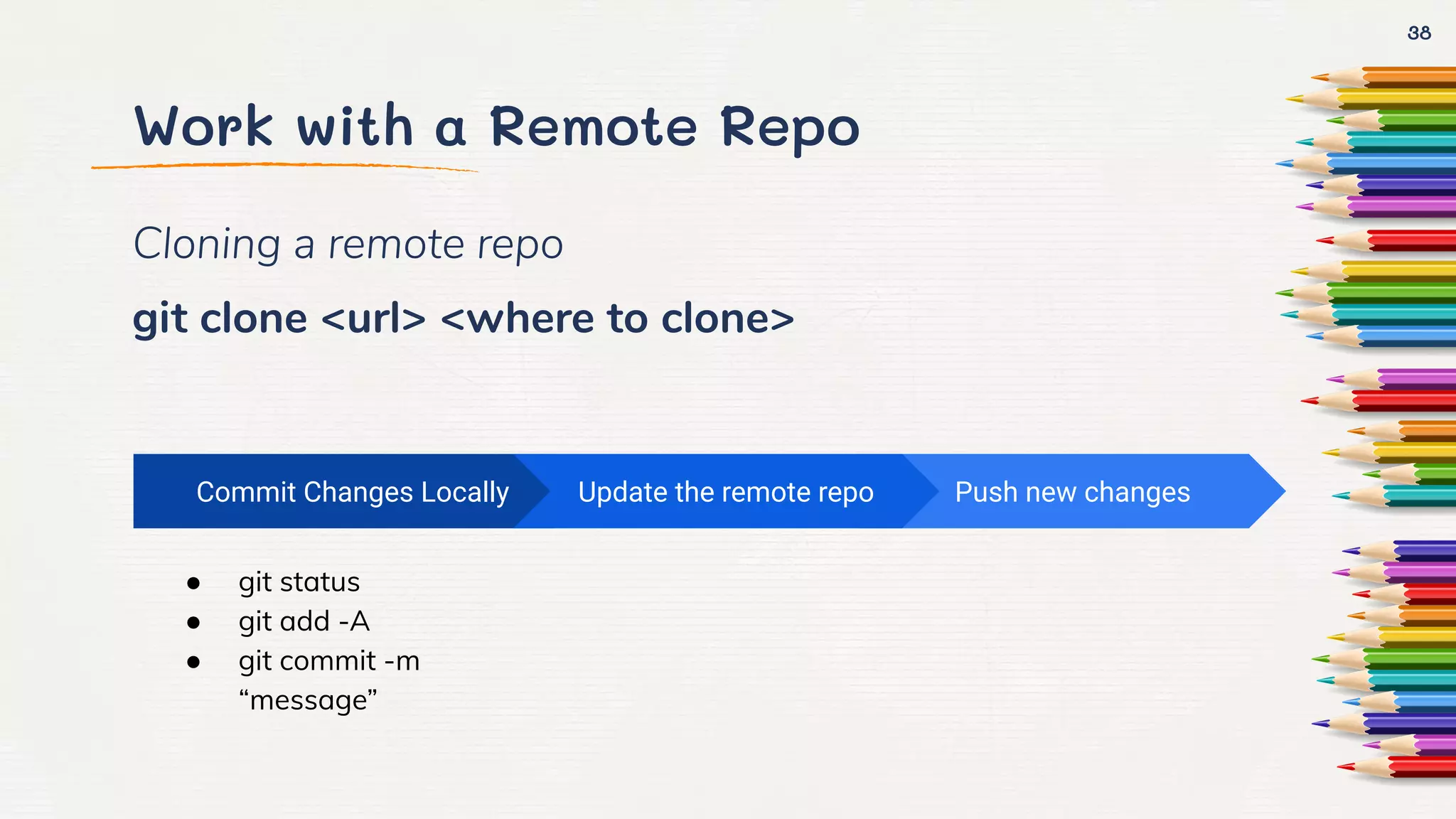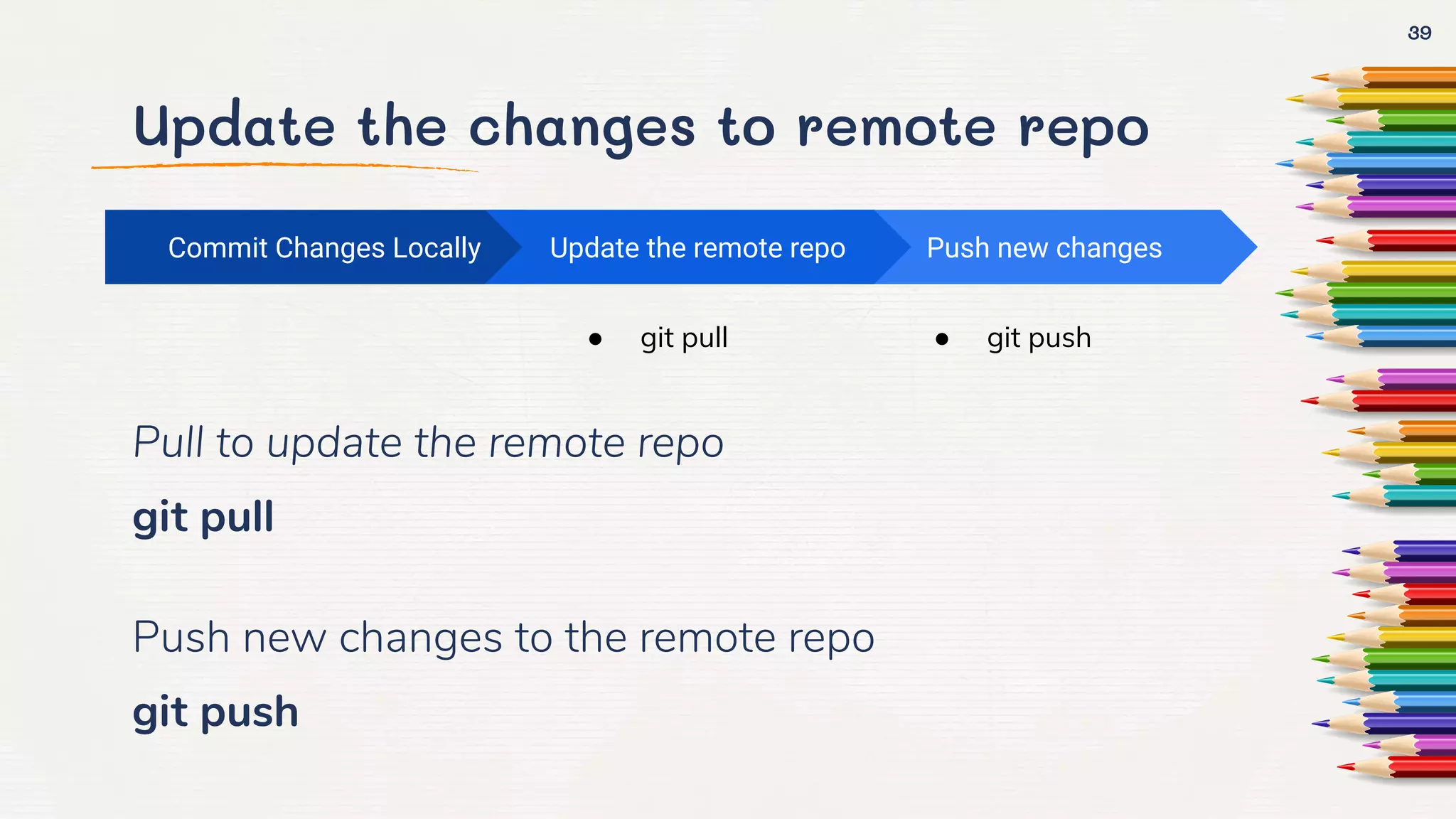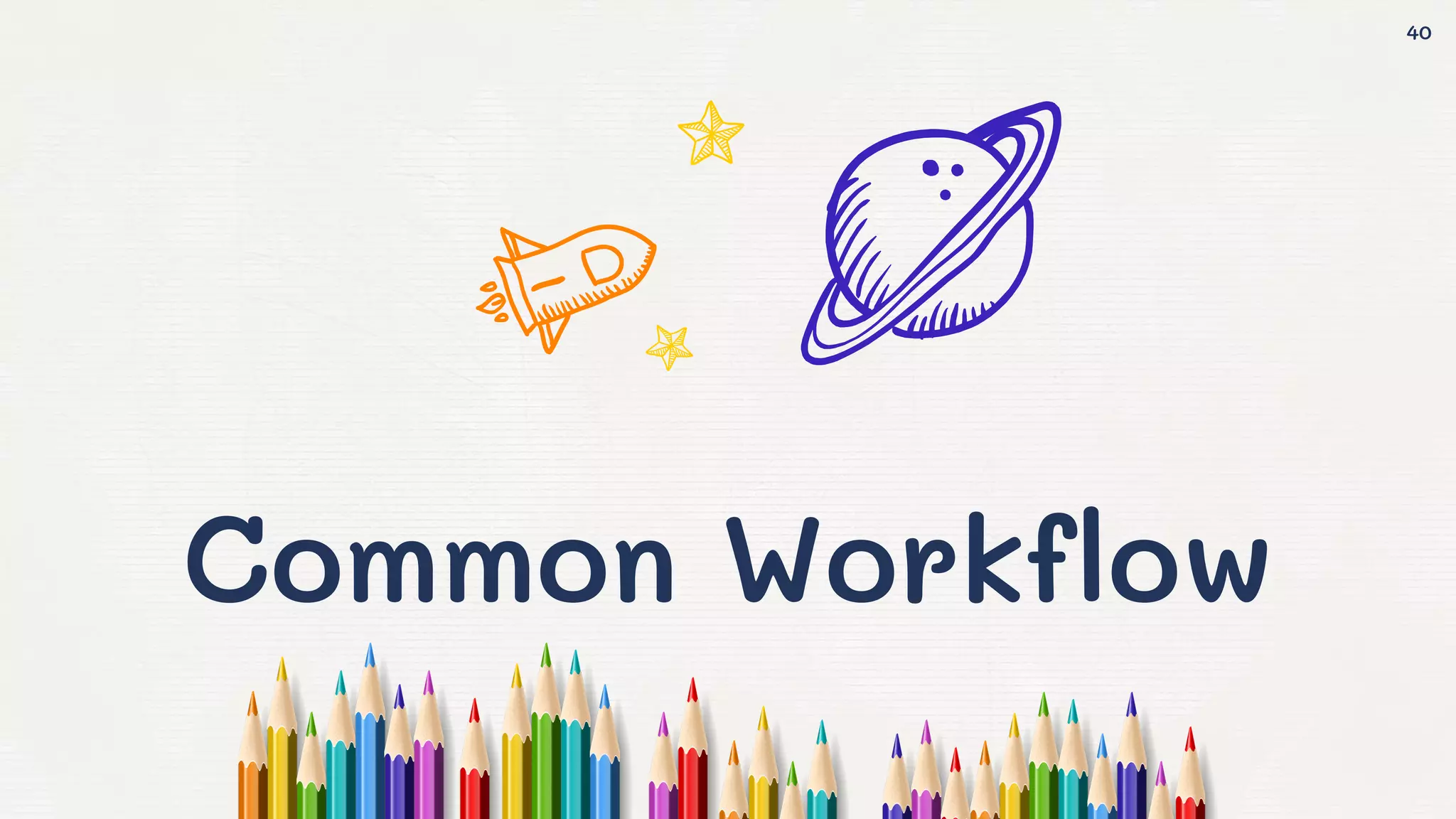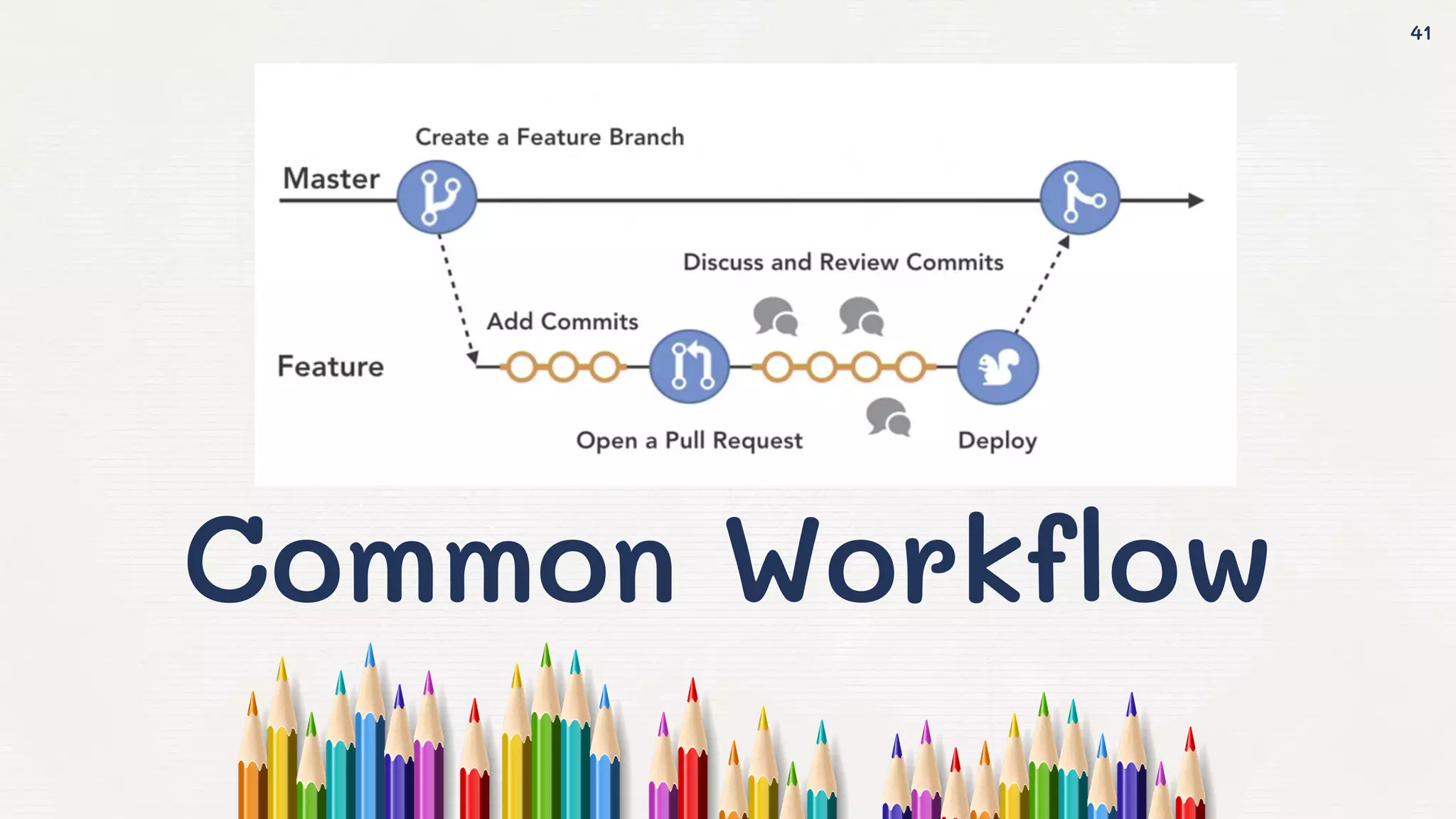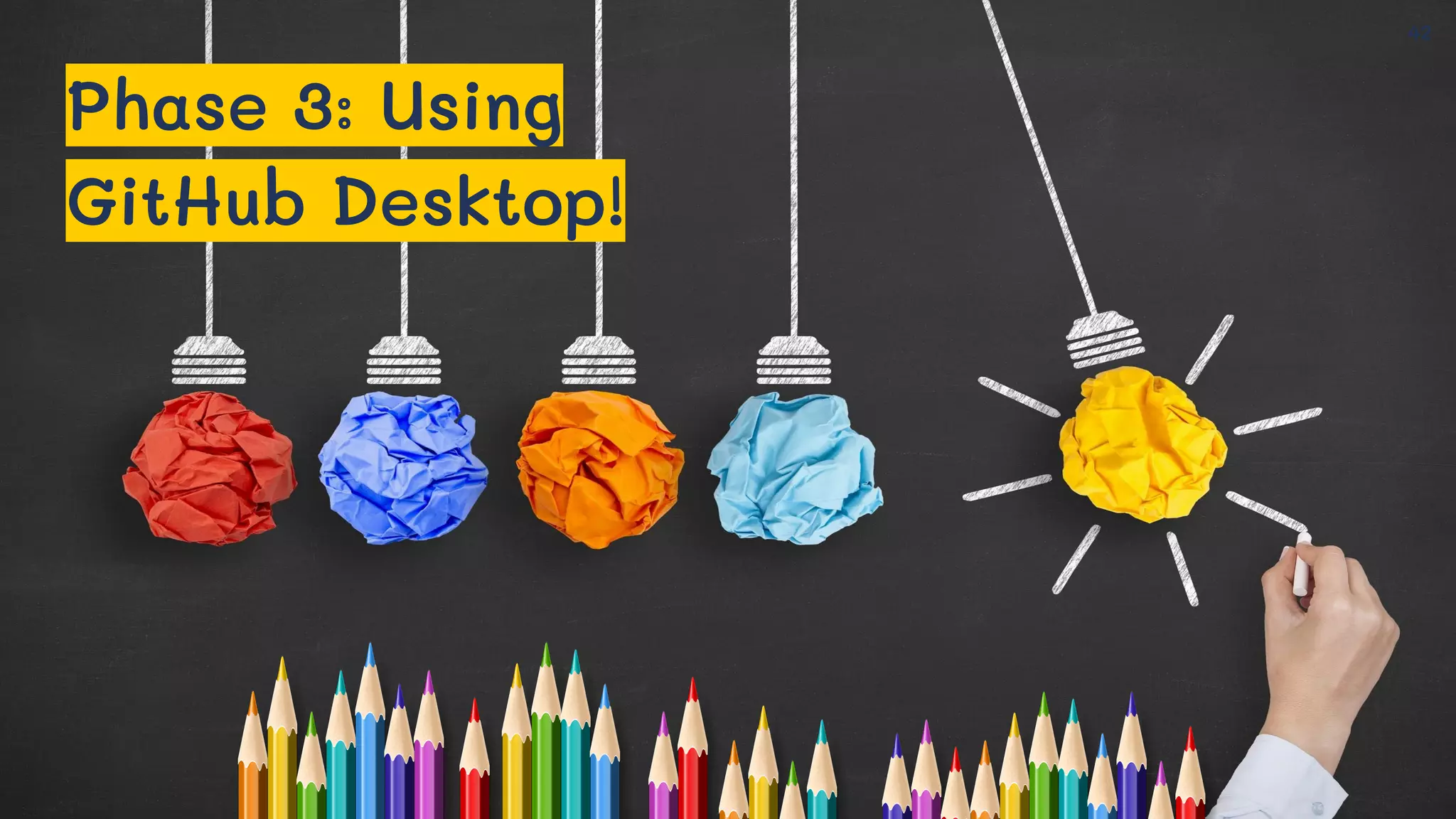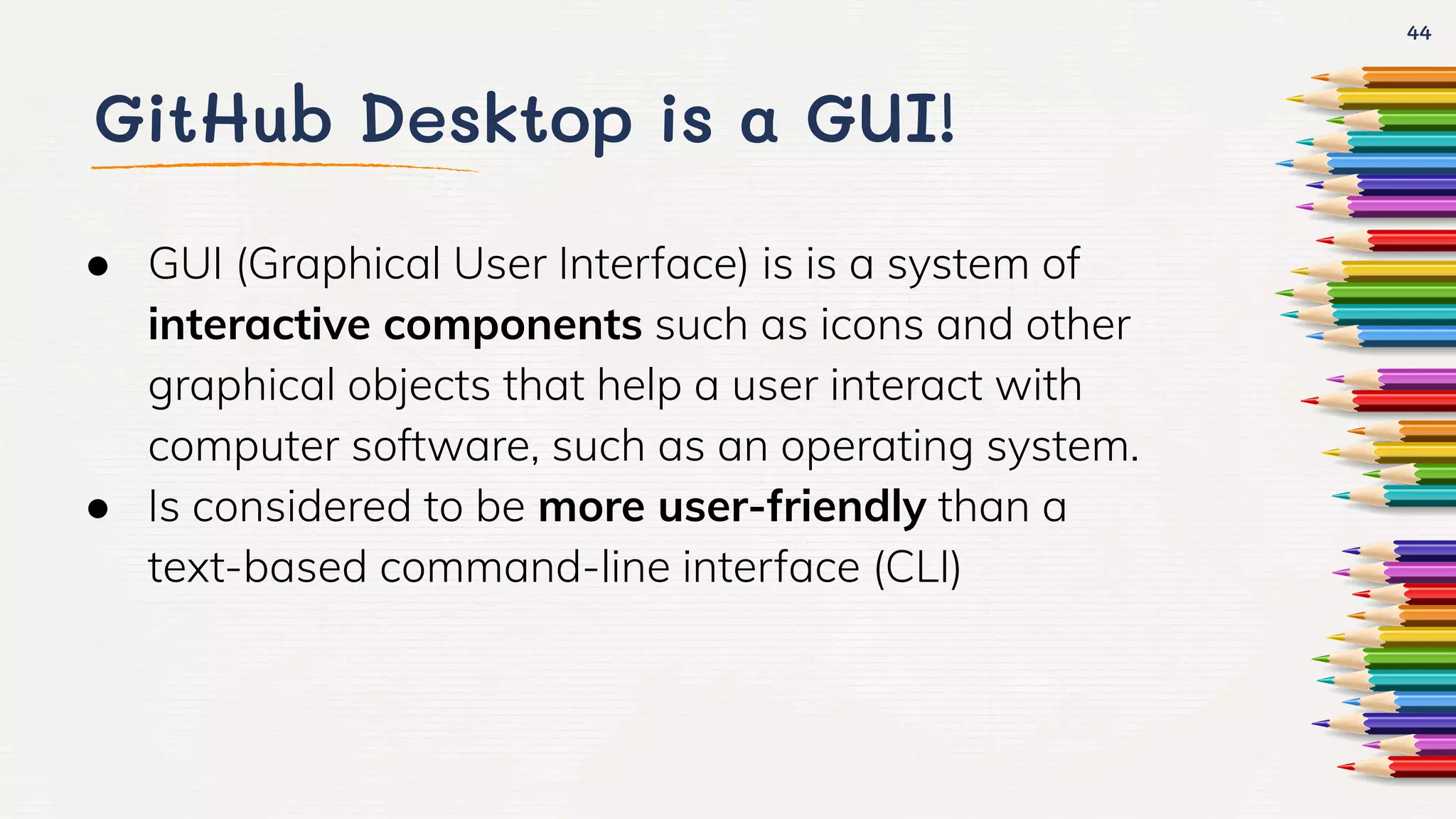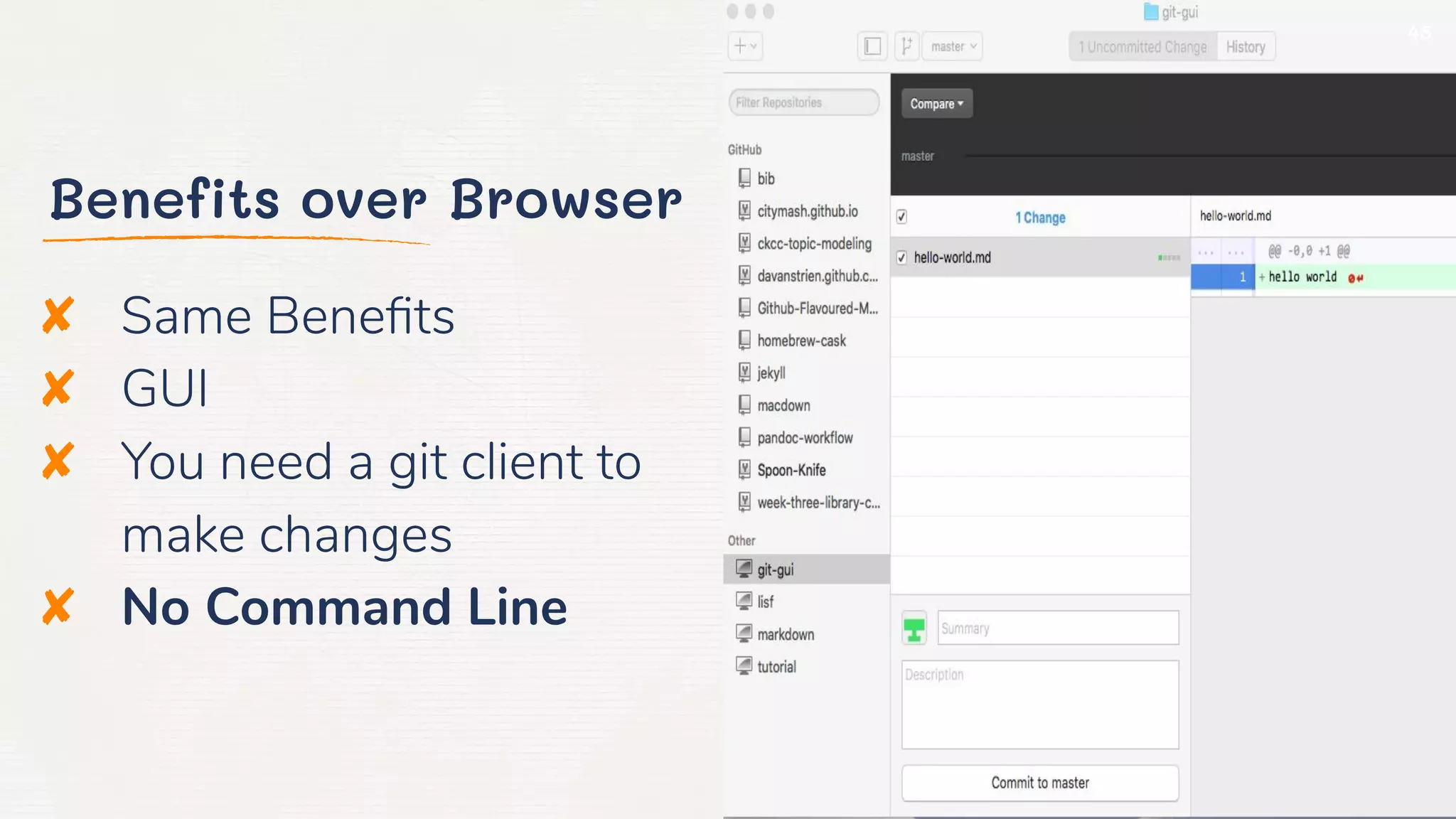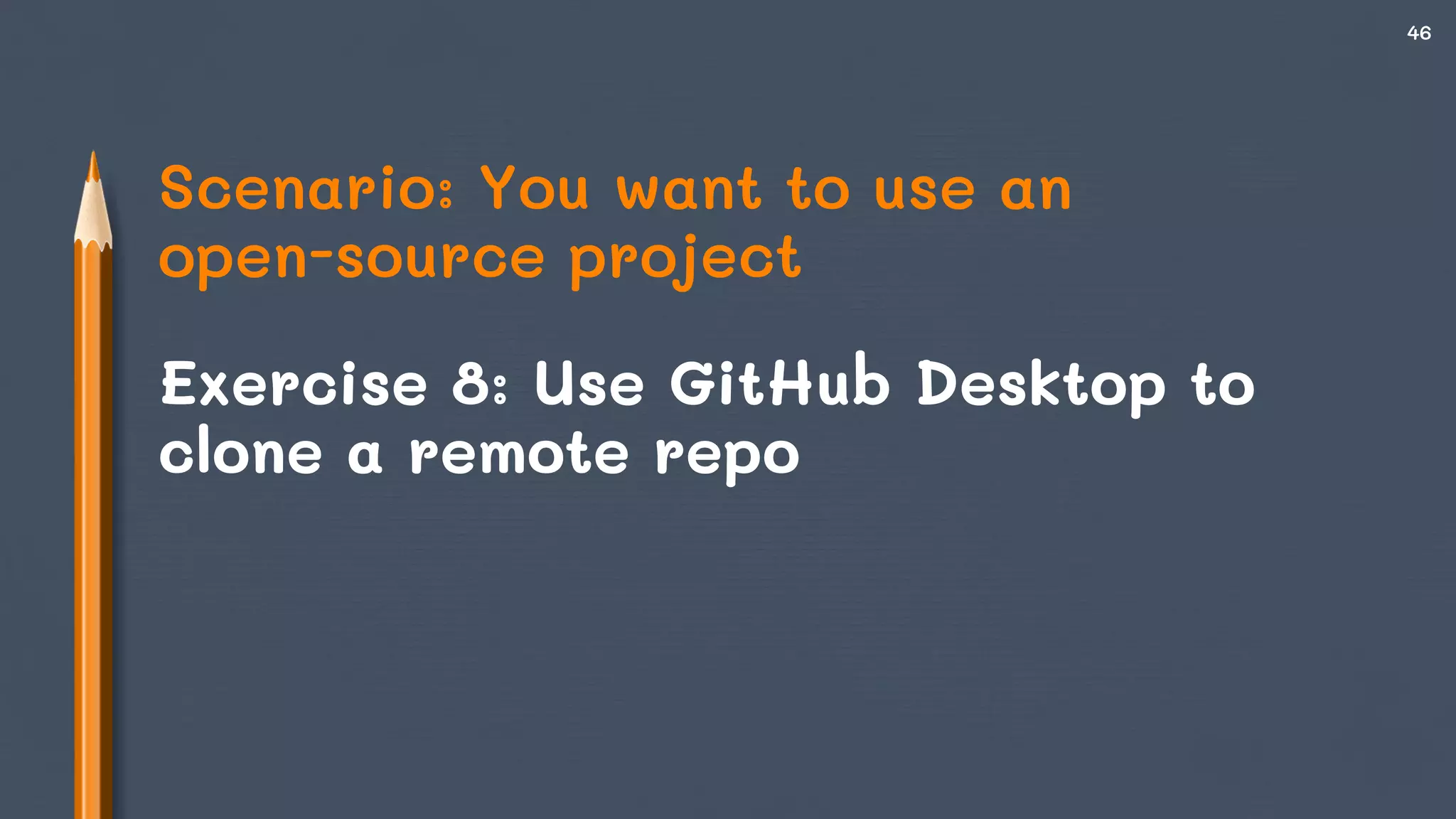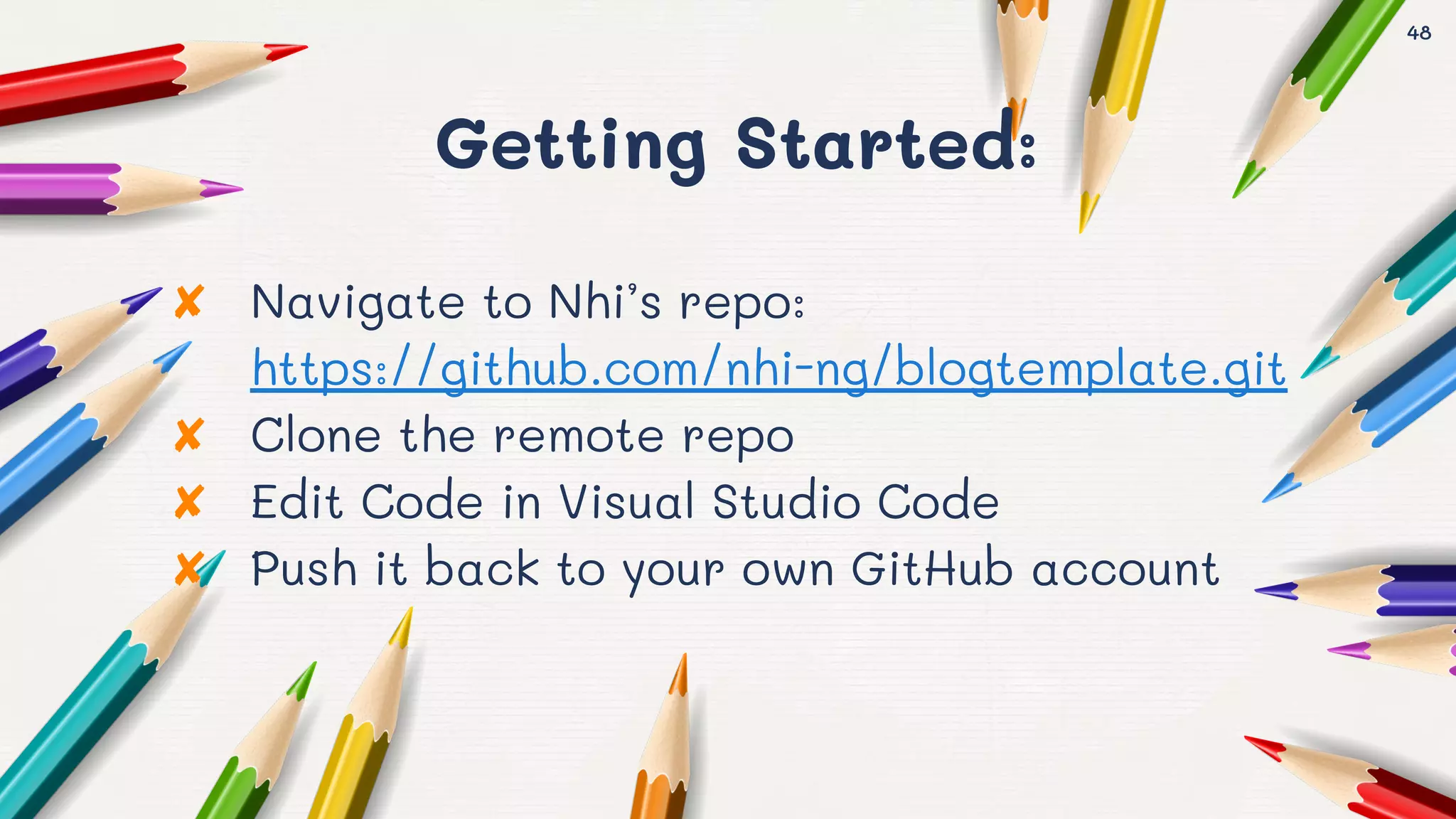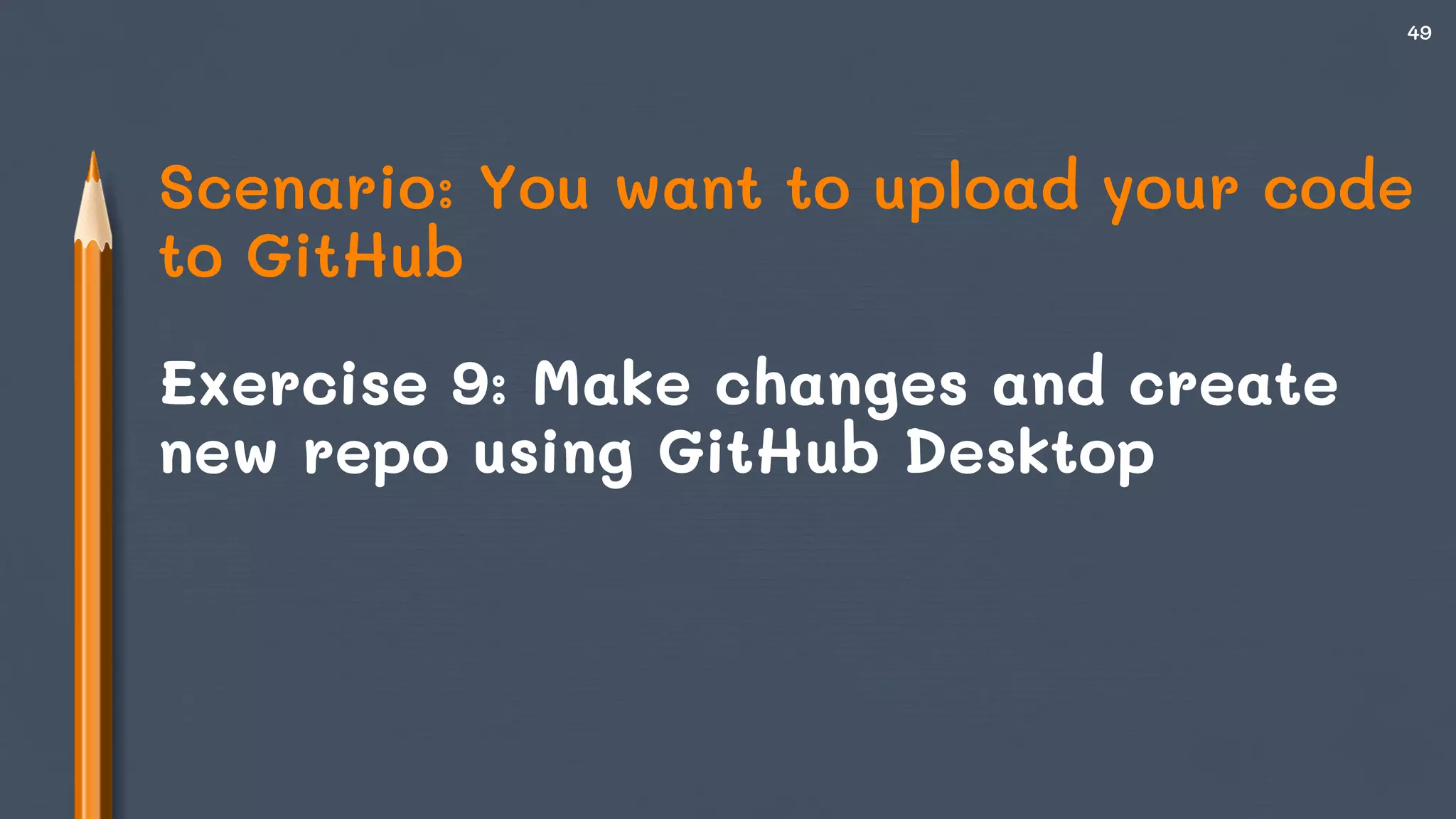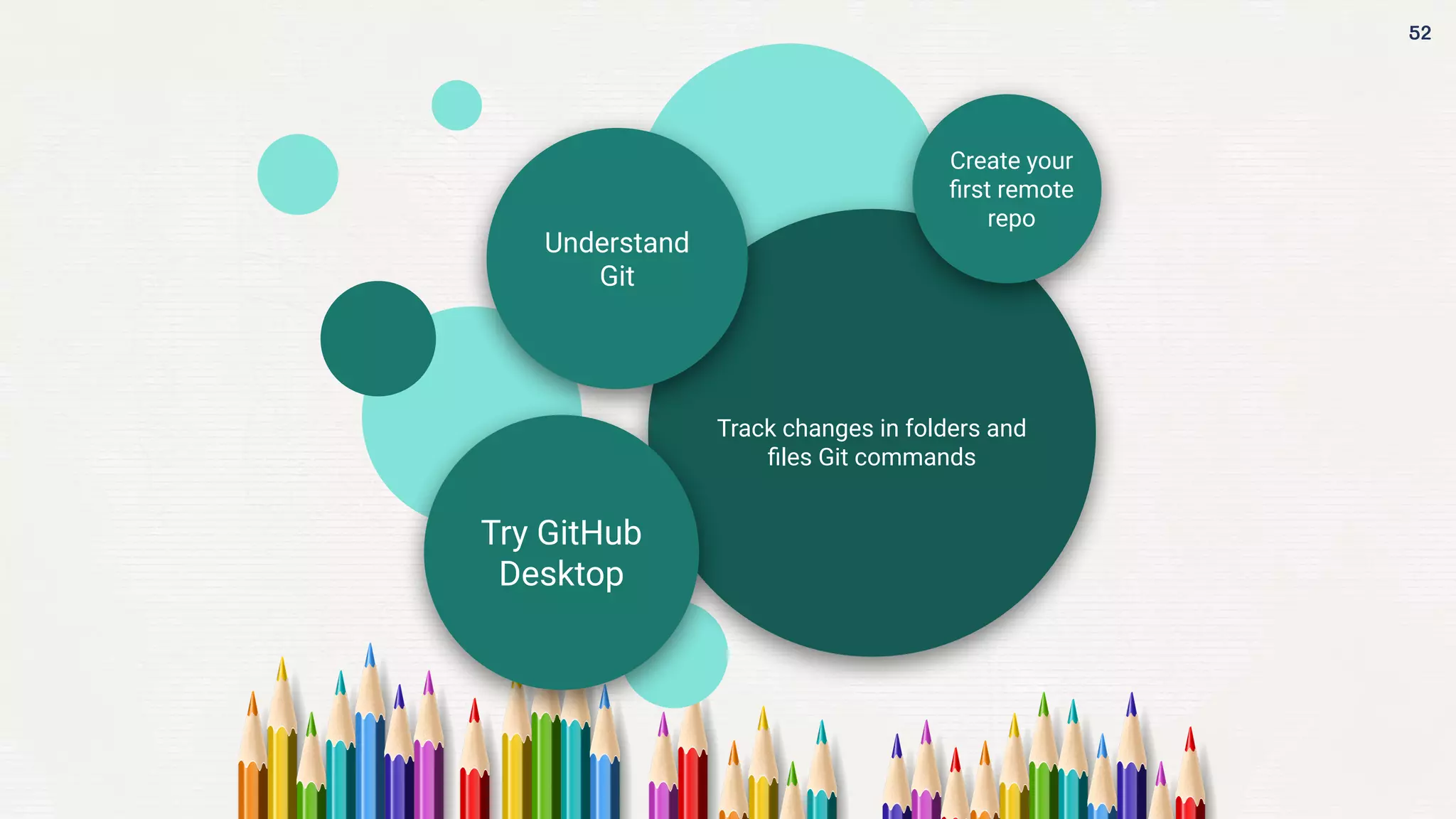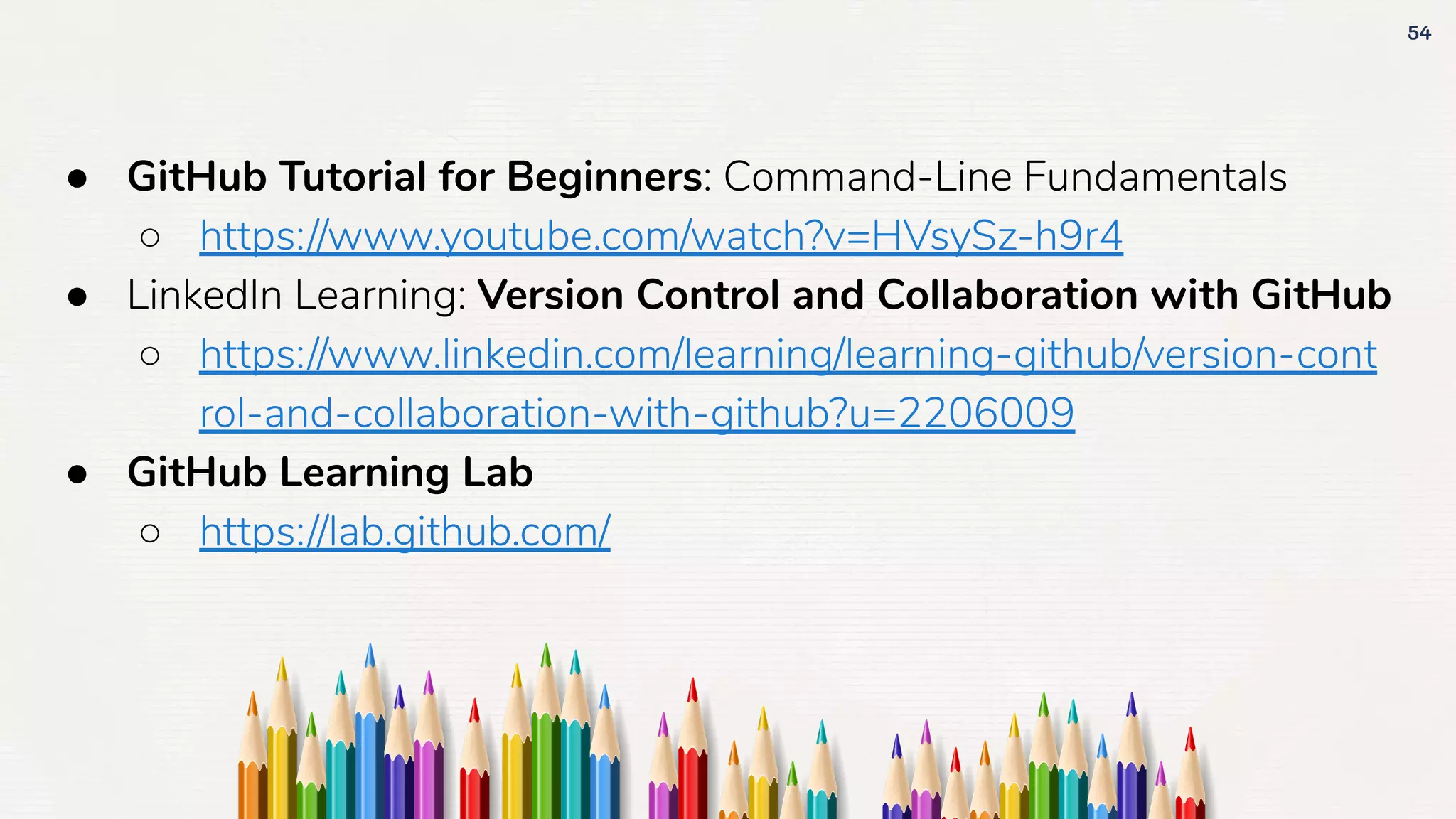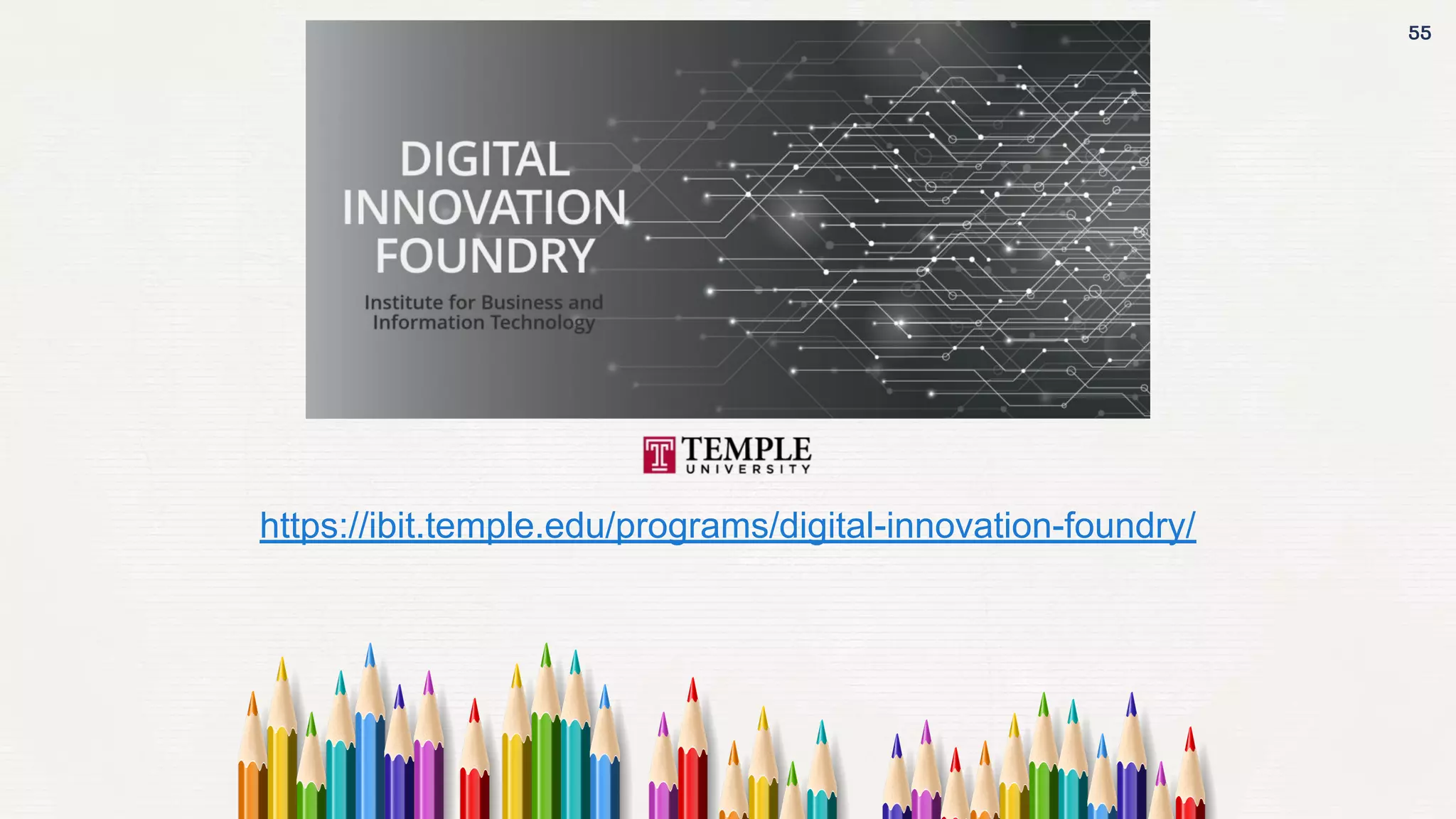The document outlines a workshop on Git and GitHub, covering essential concepts such as version control, Git commands, and collaboration through GitHub. Participants are guided through practical exercises involving command line operations, creating repositories, and using GitHub Desktop for managing projects. The session includes hands-on activities and resources for further learning.