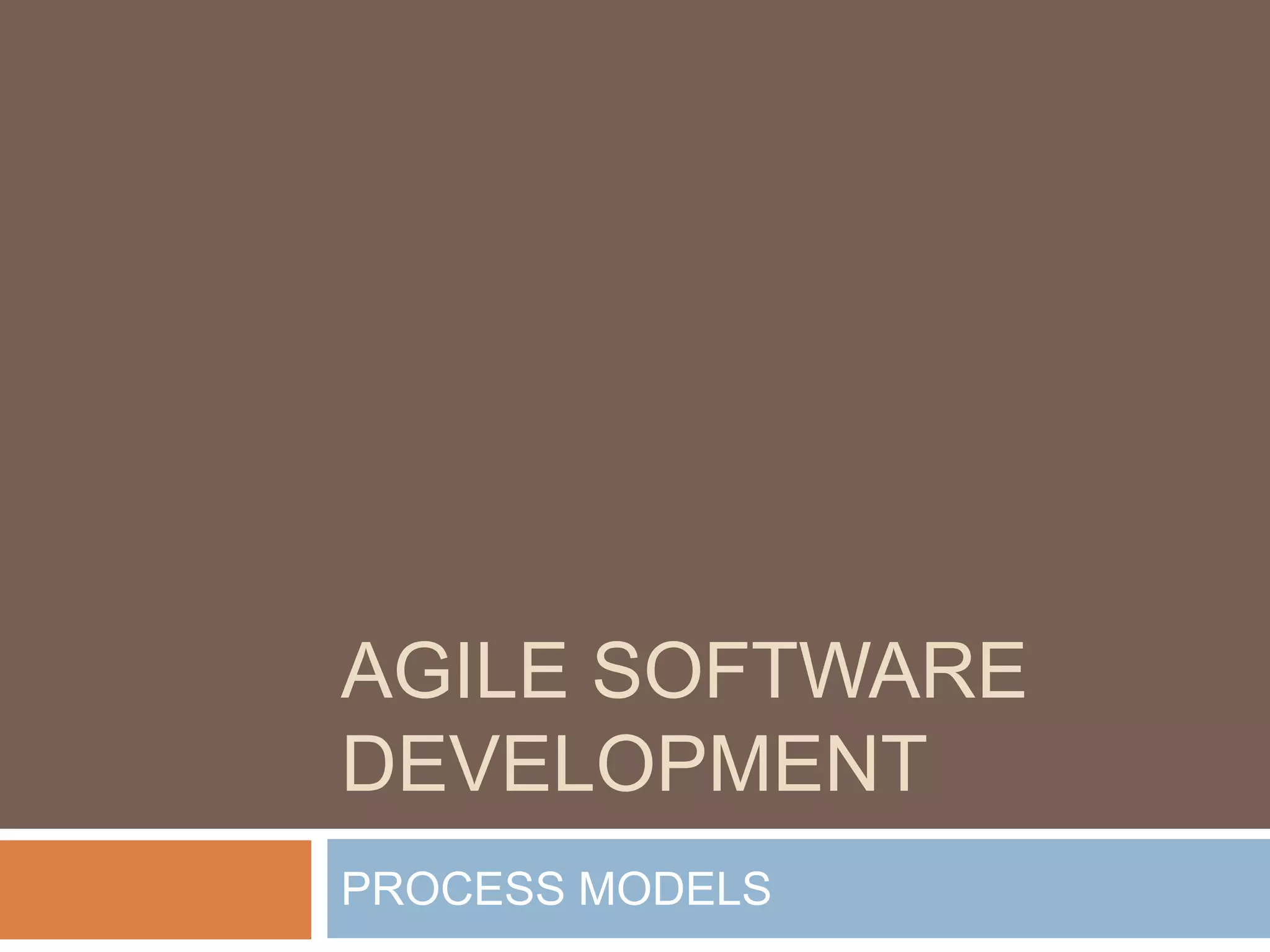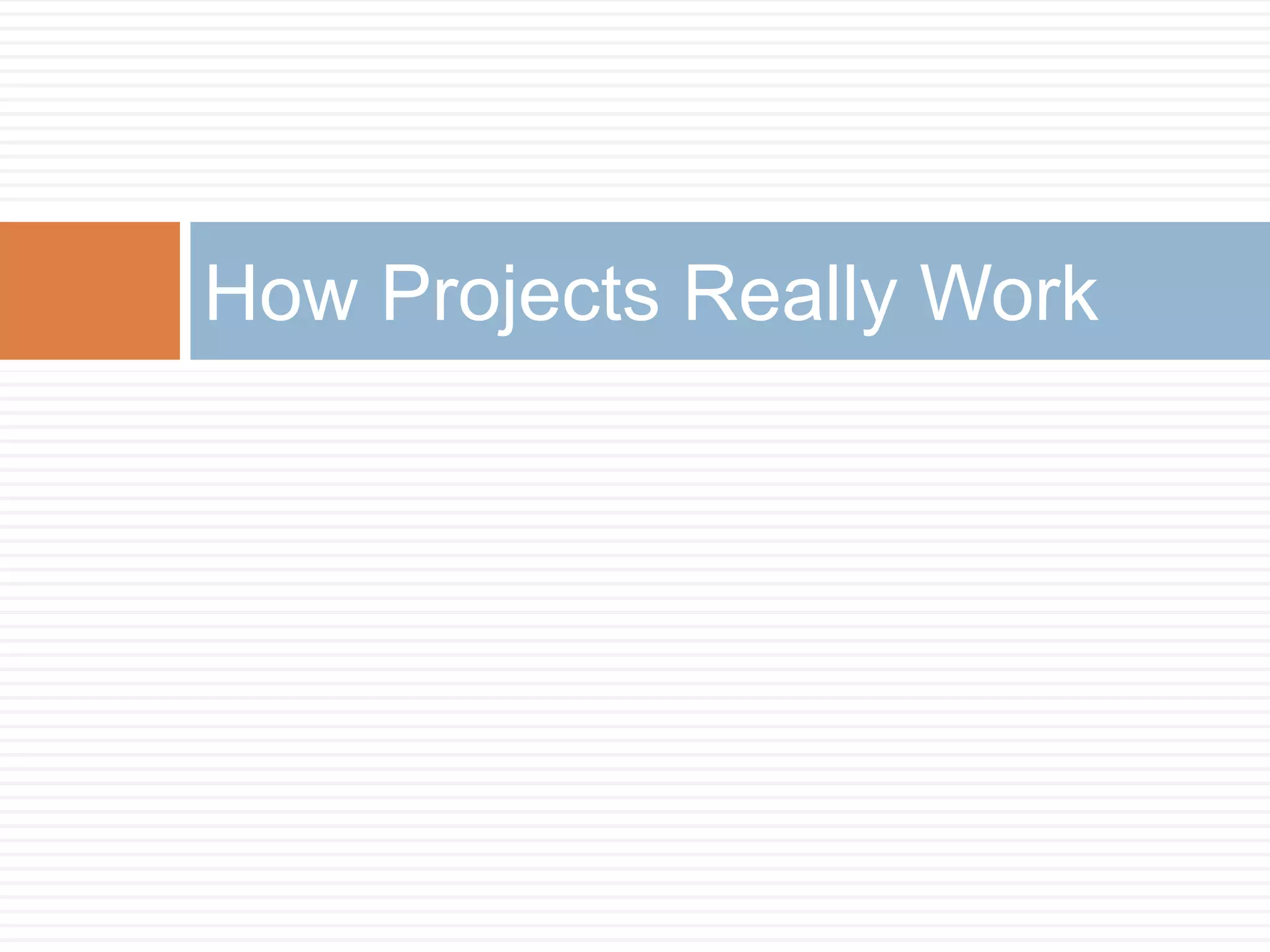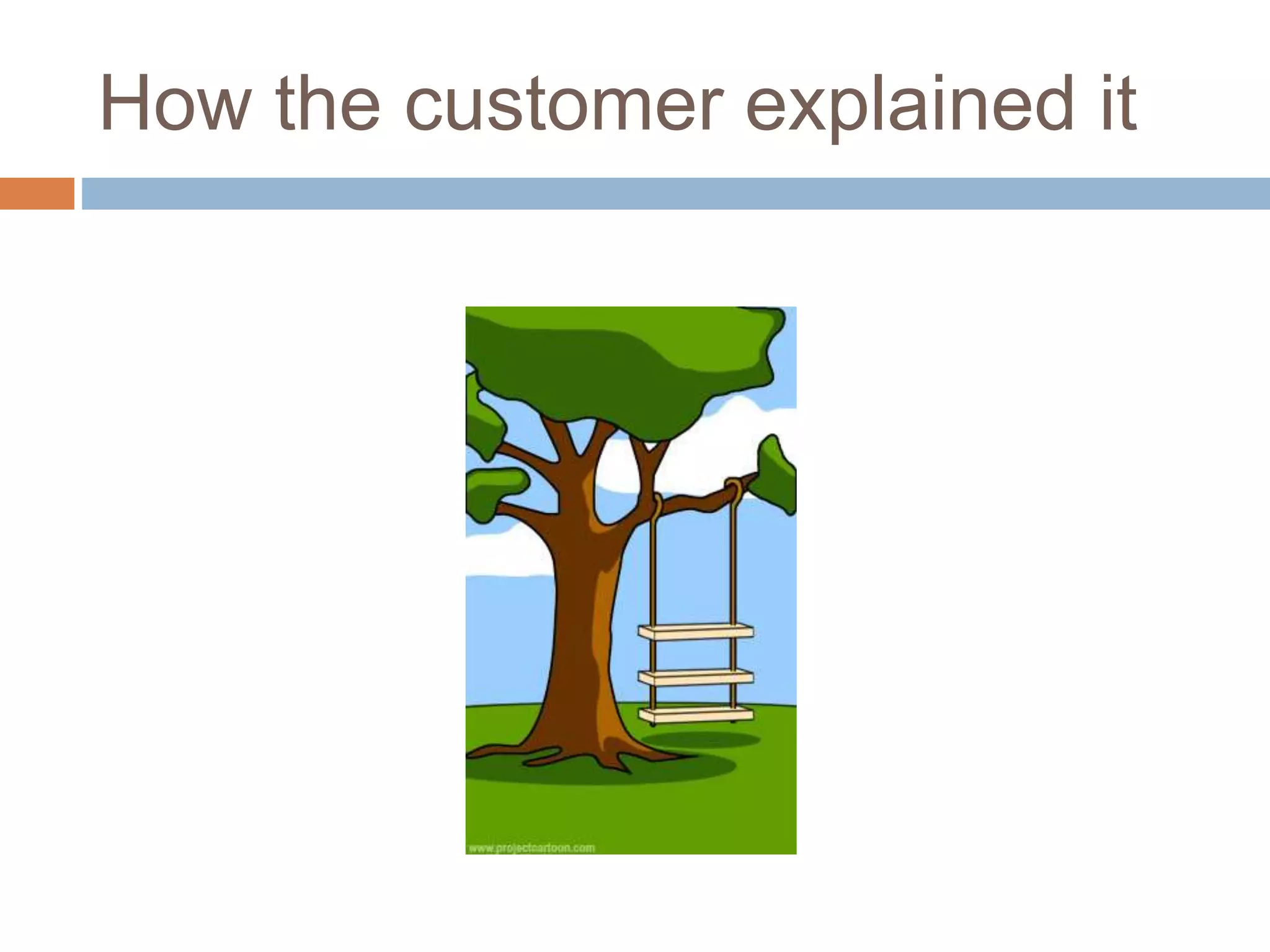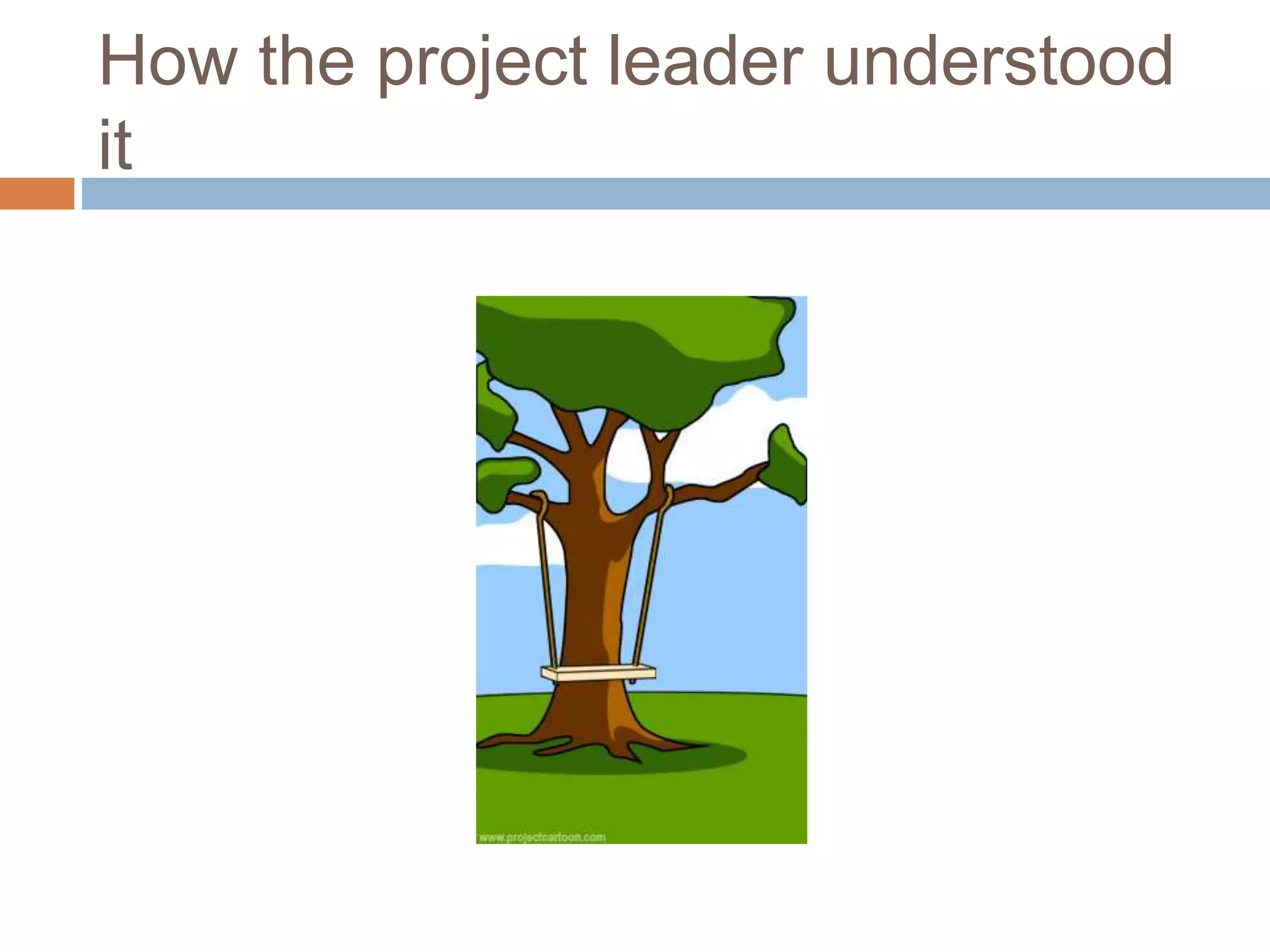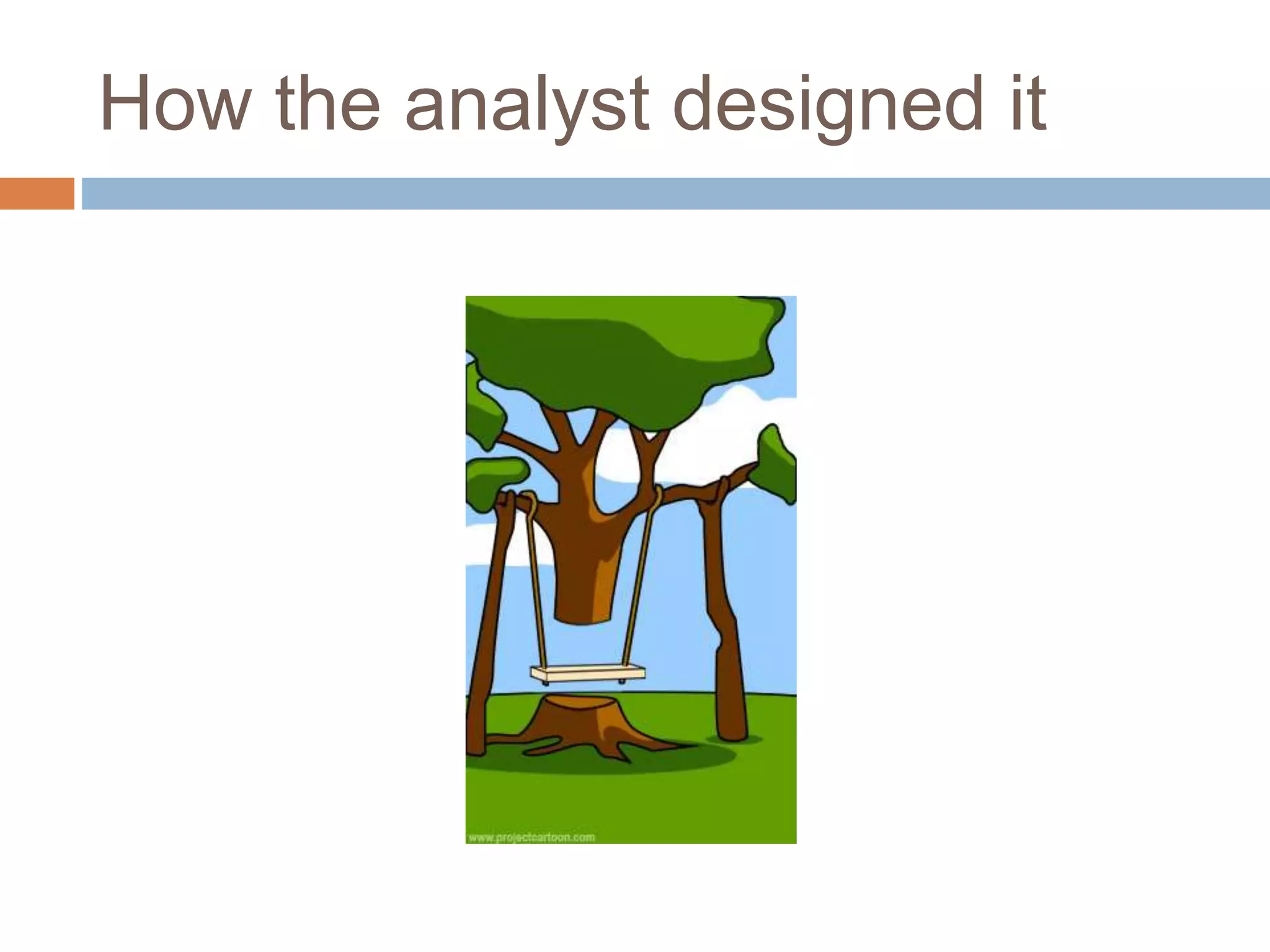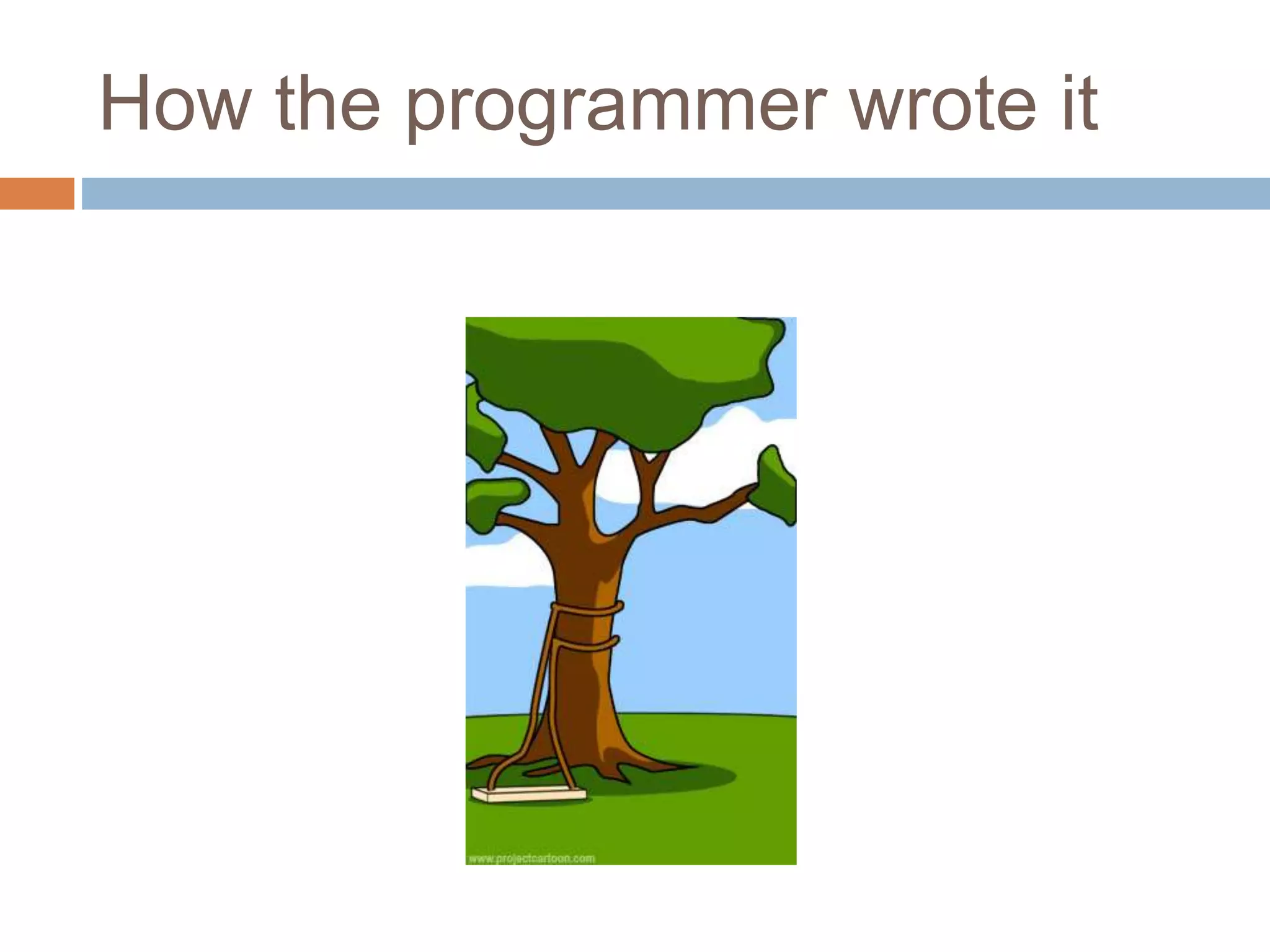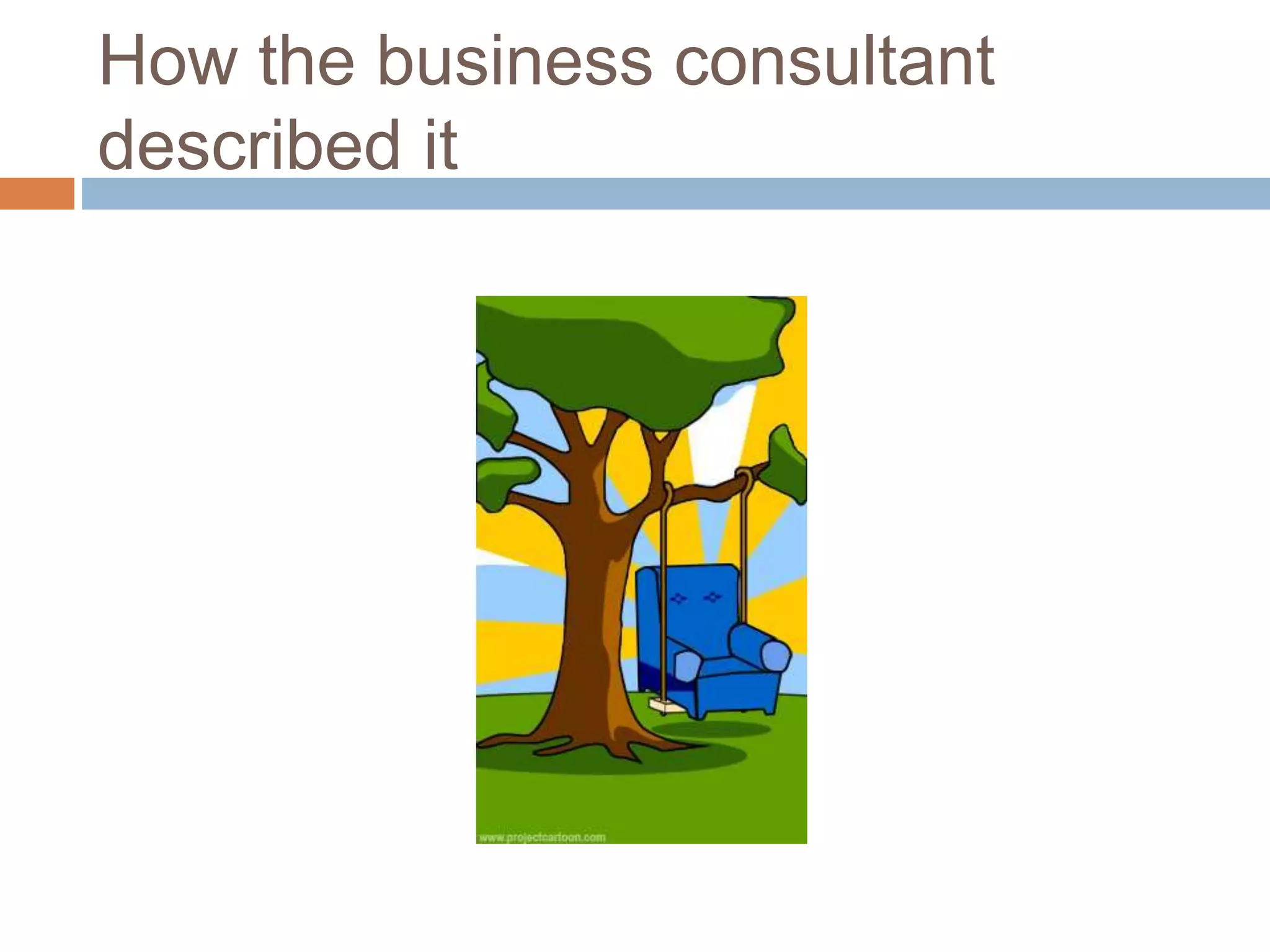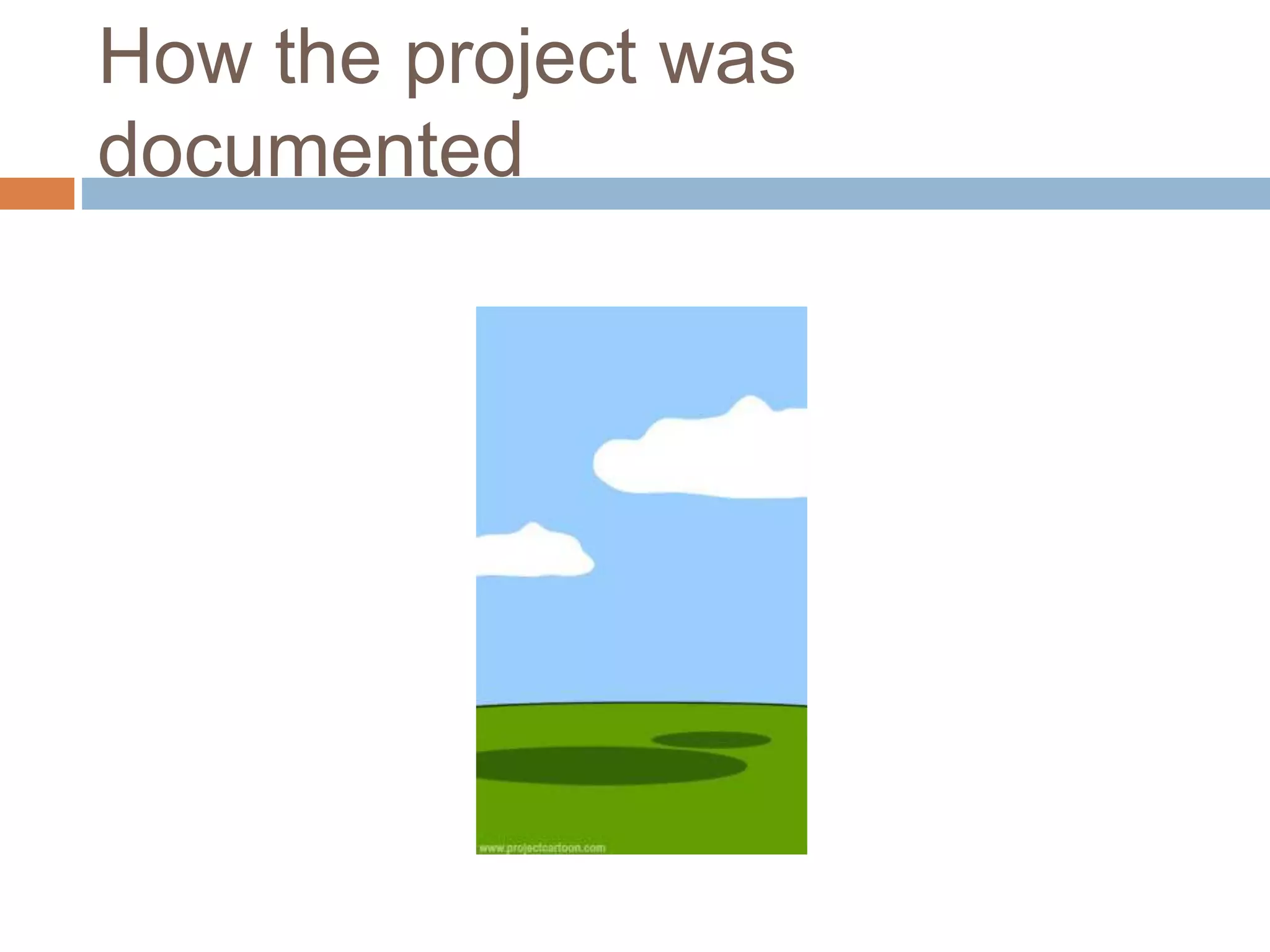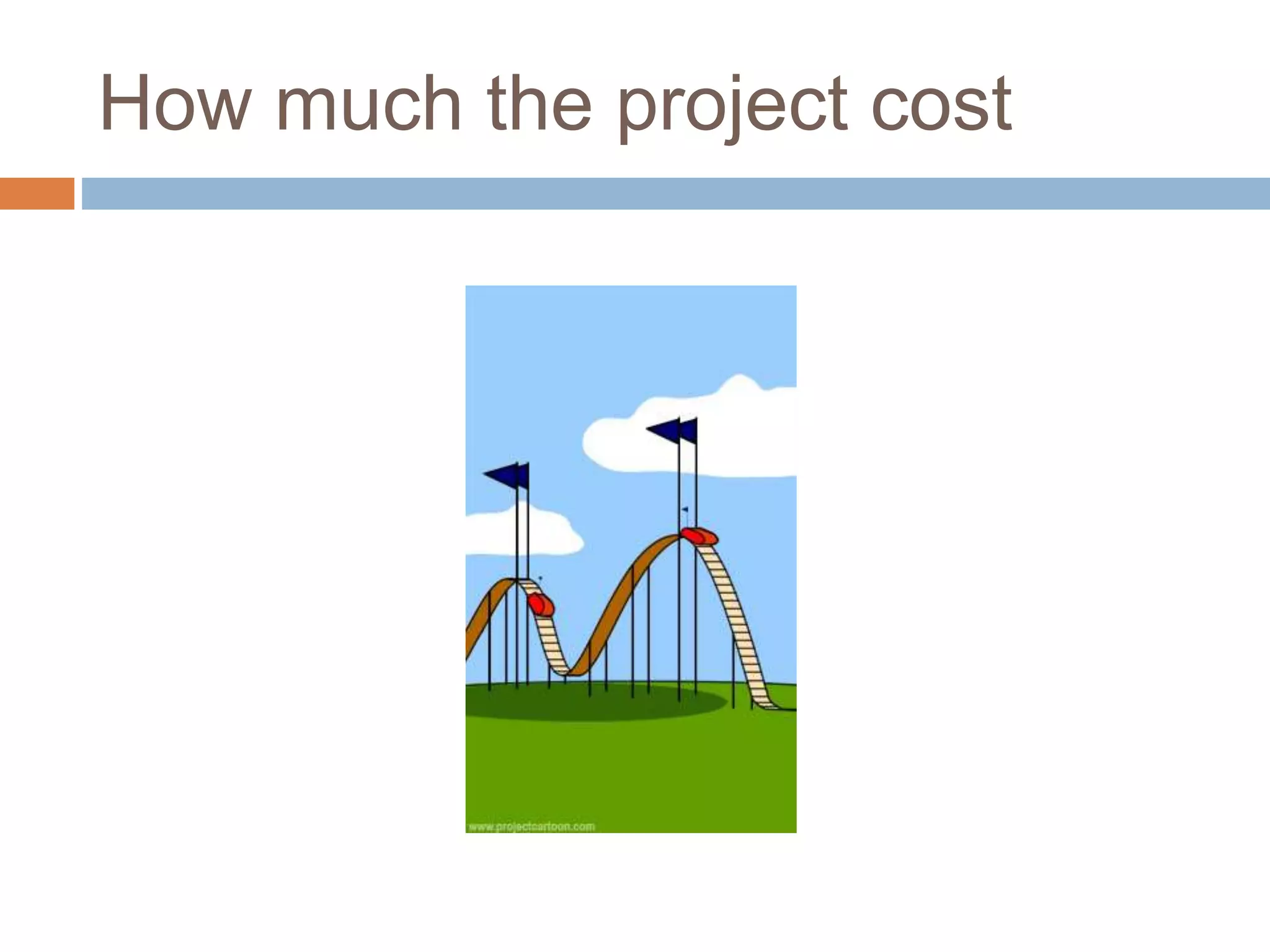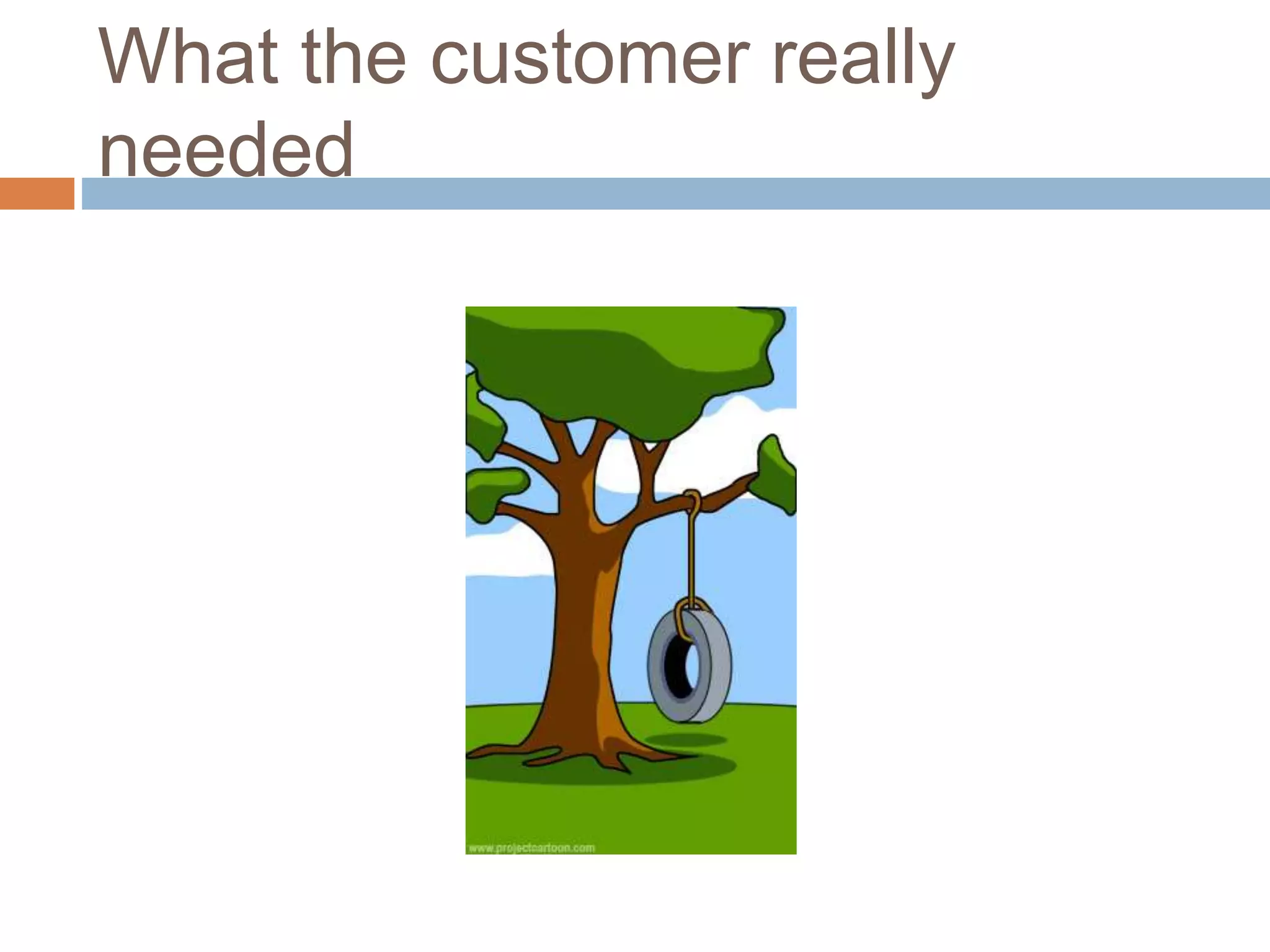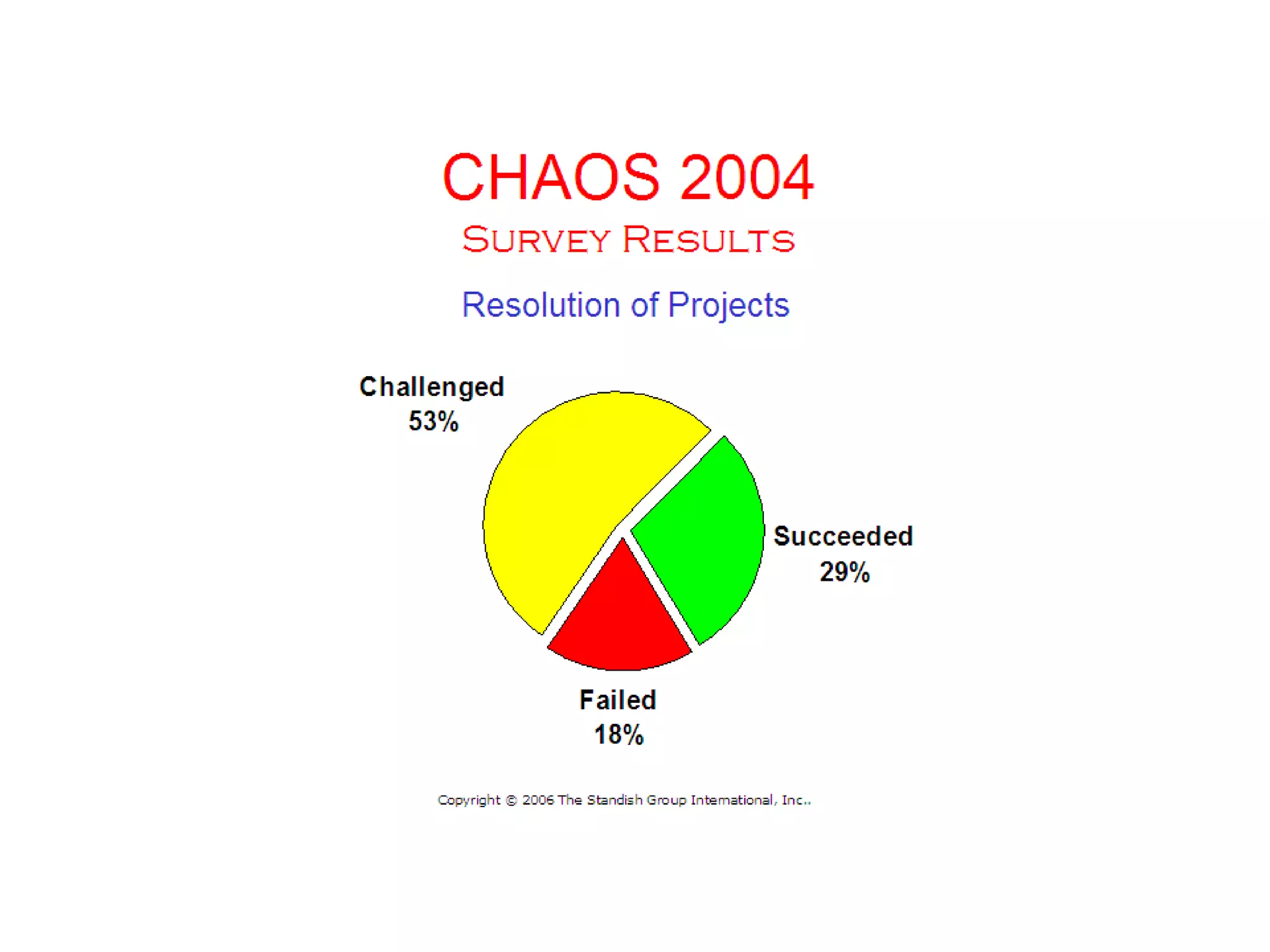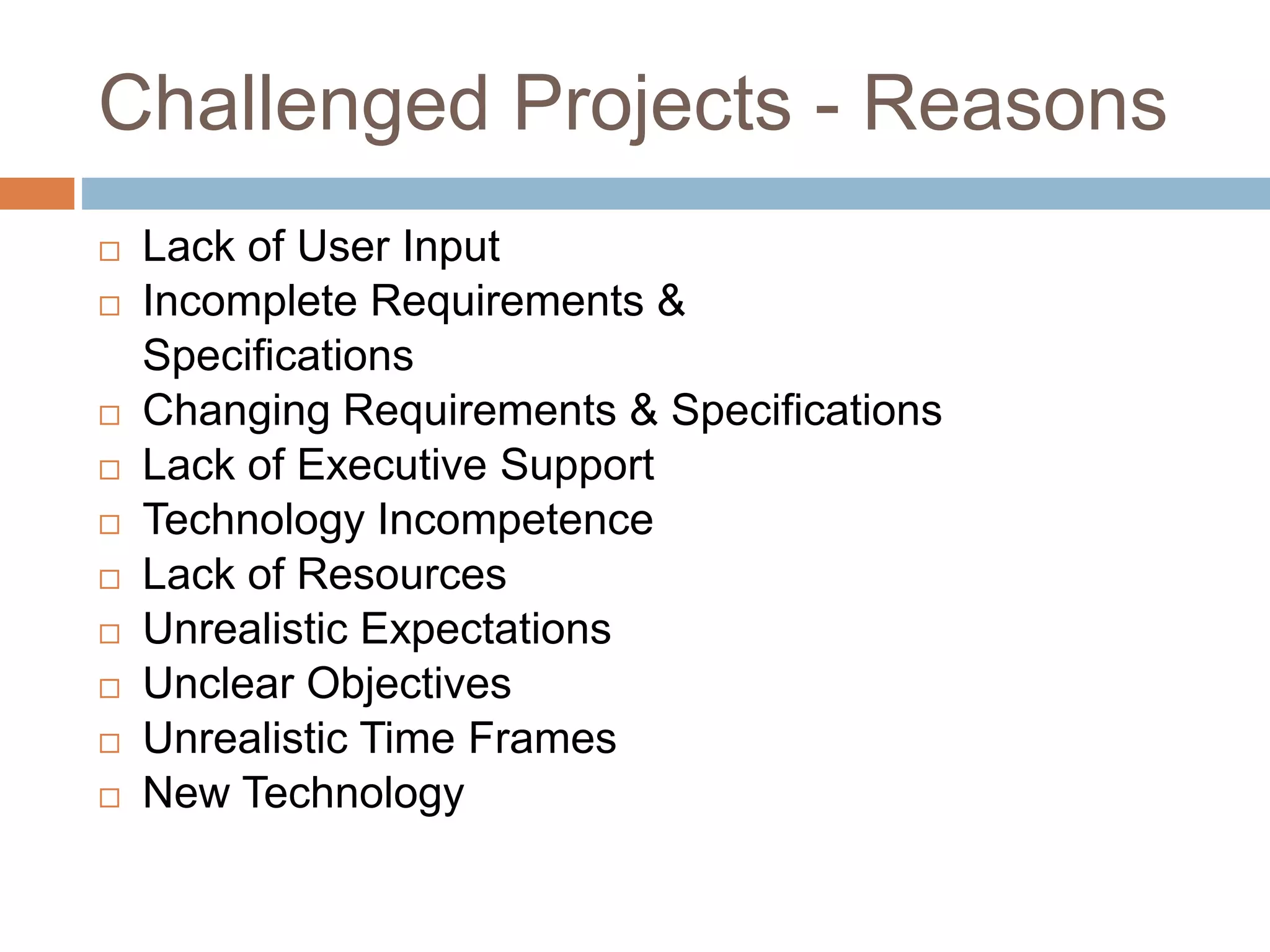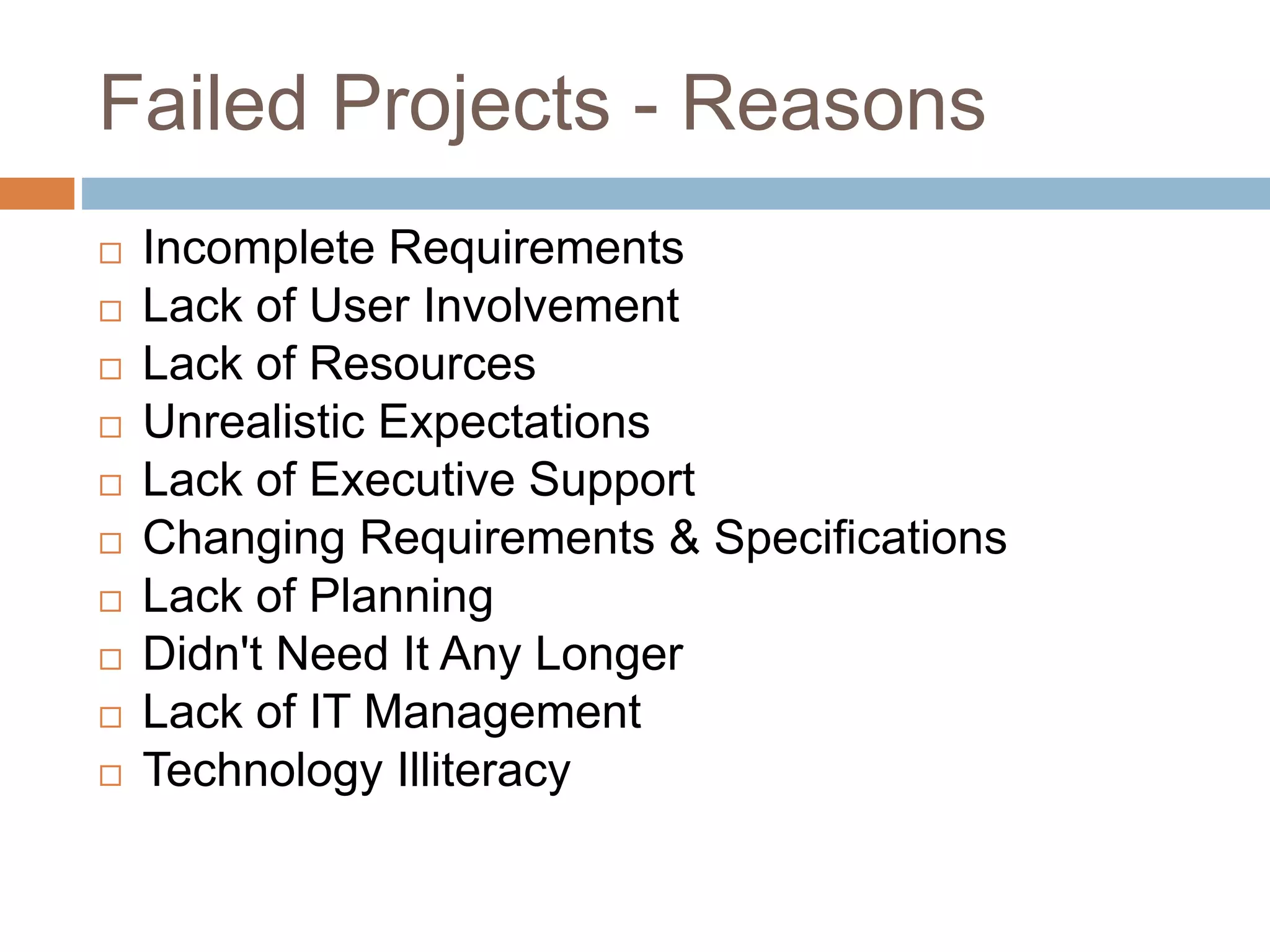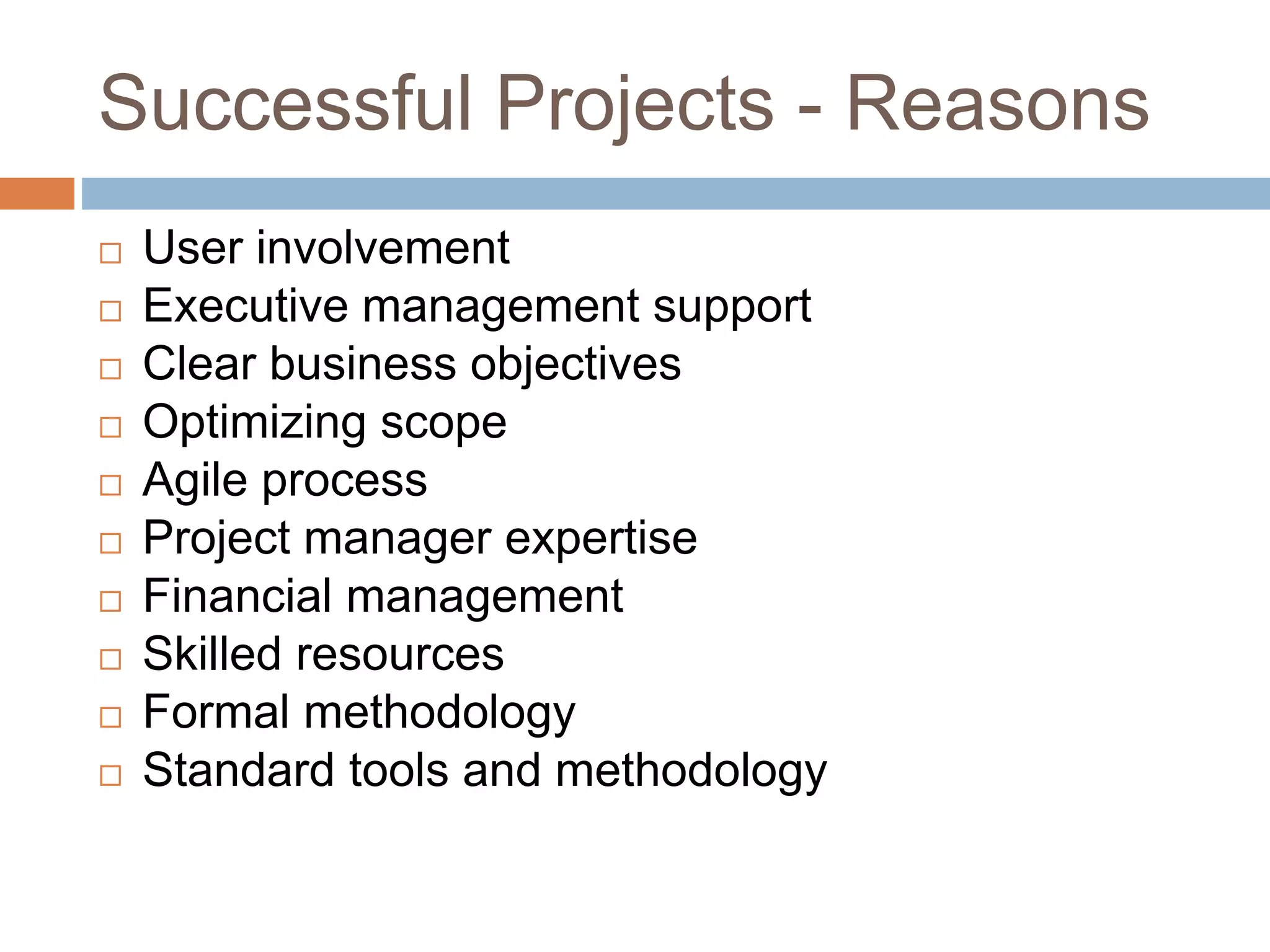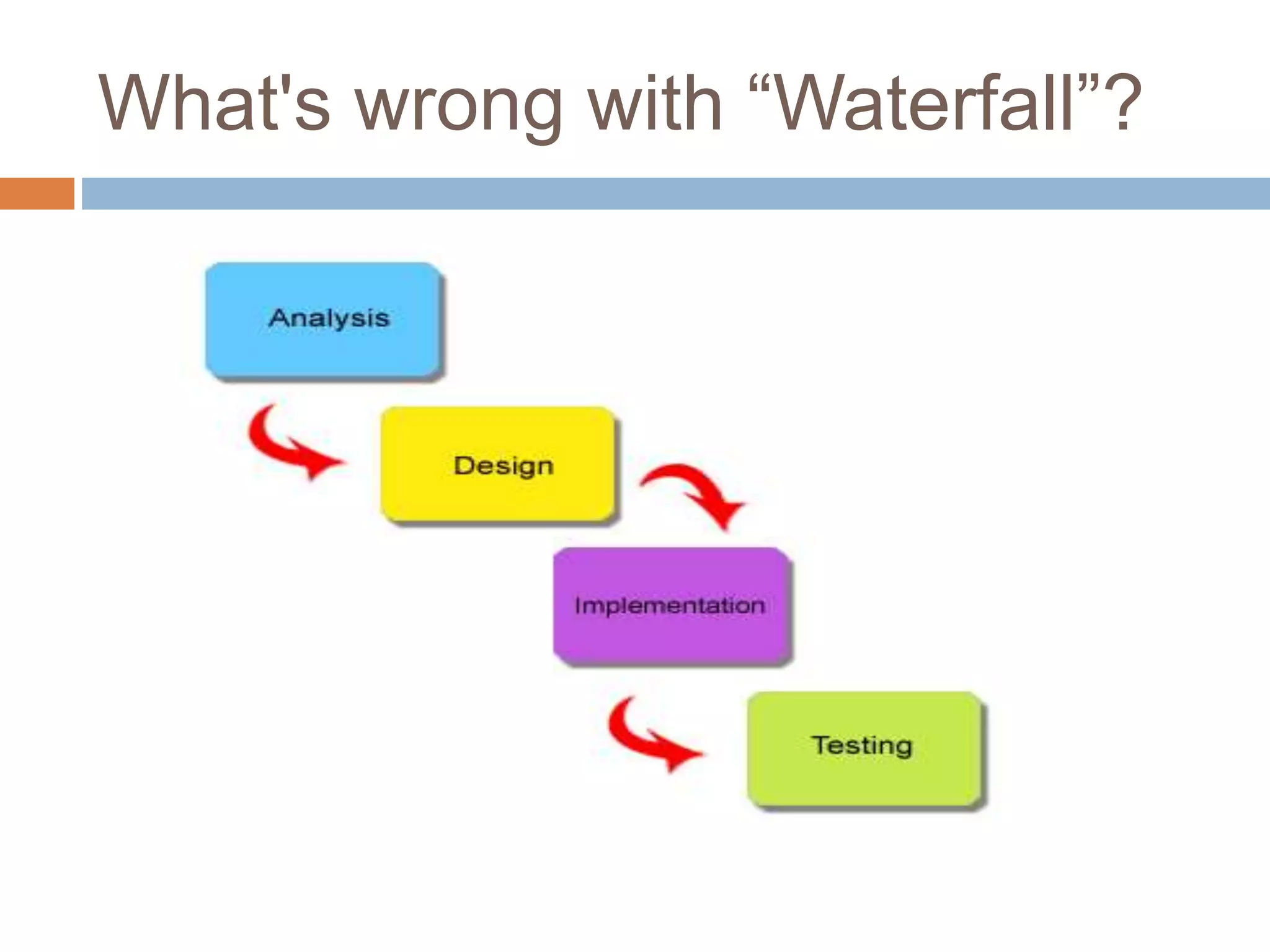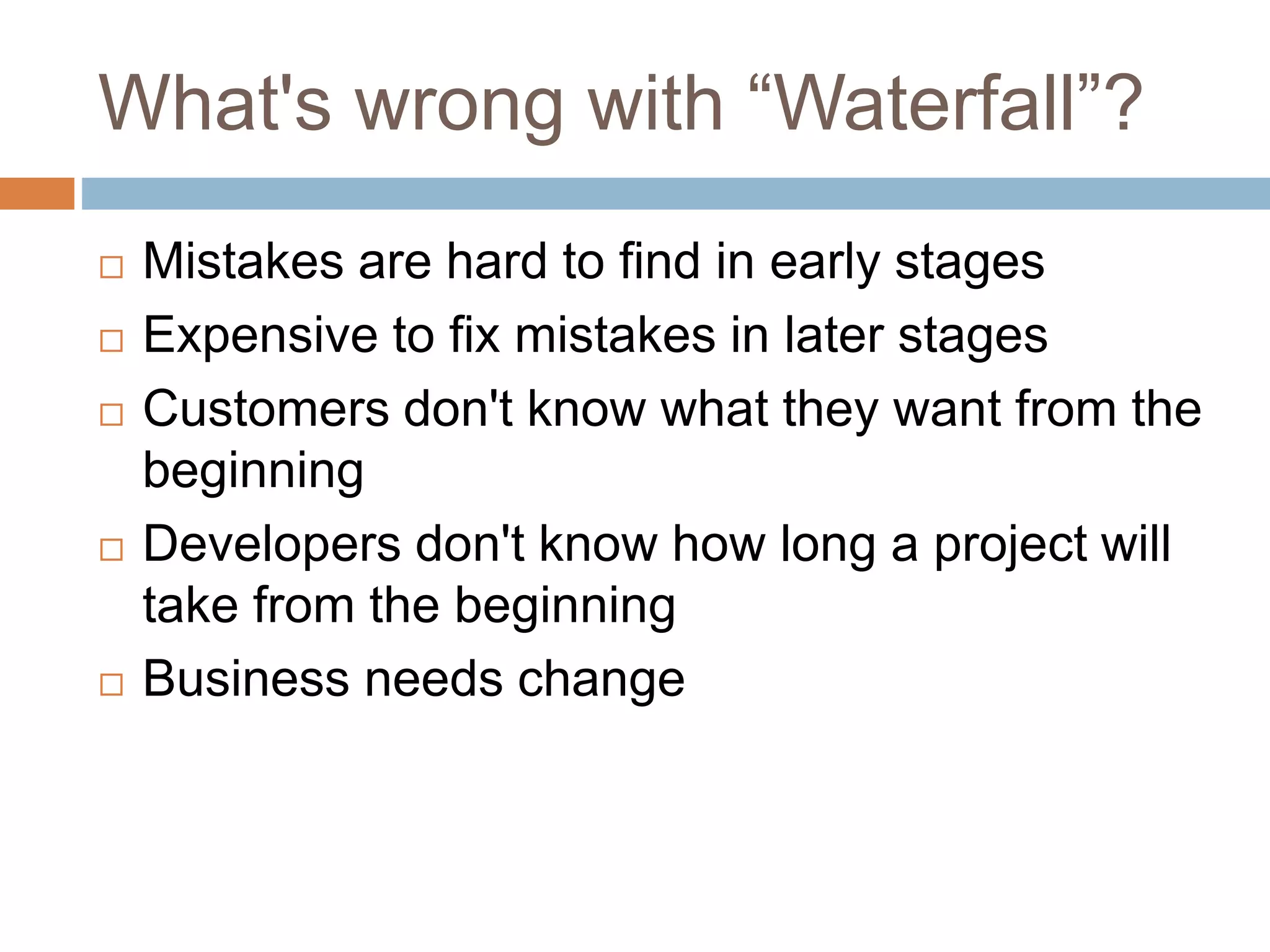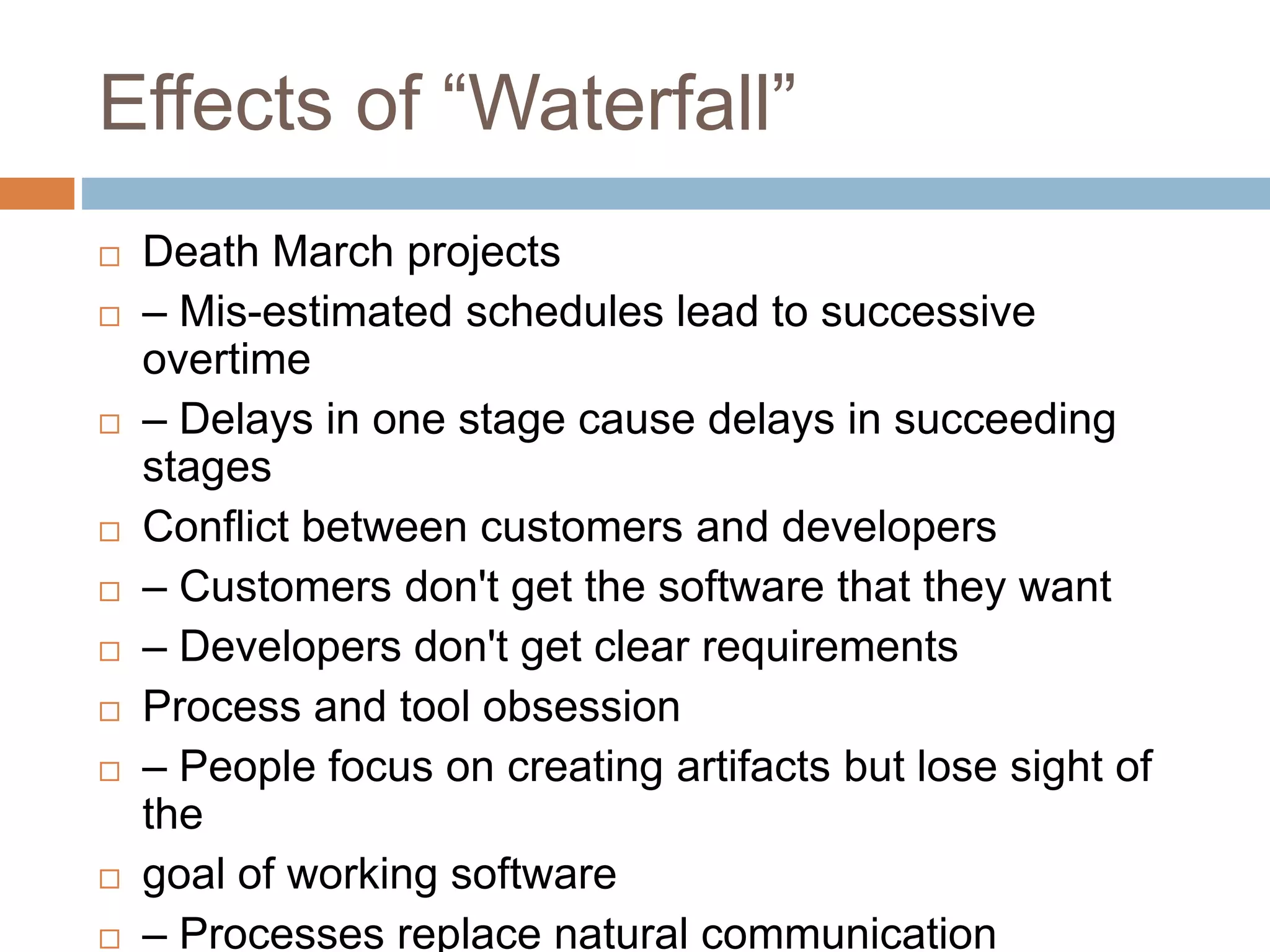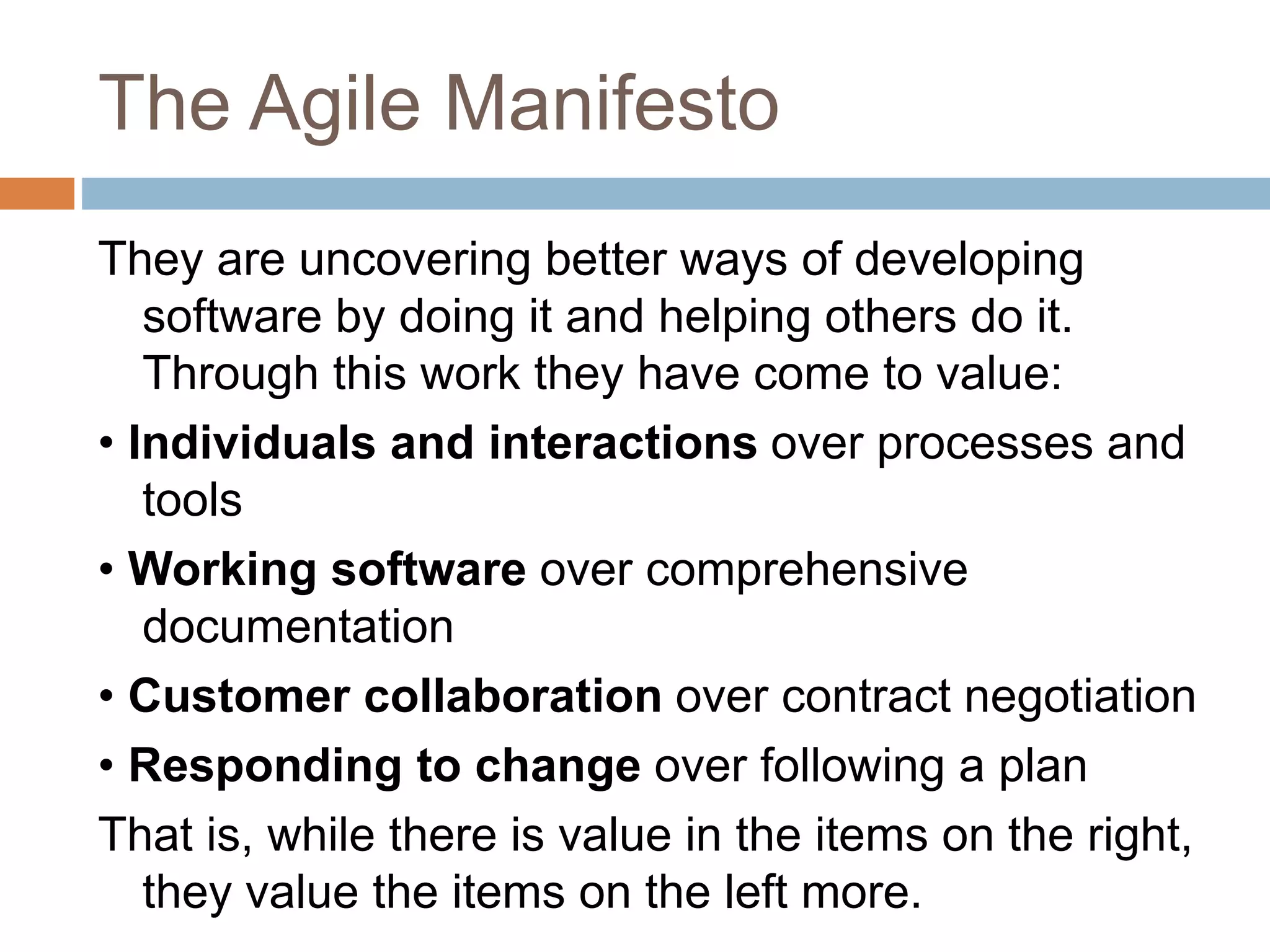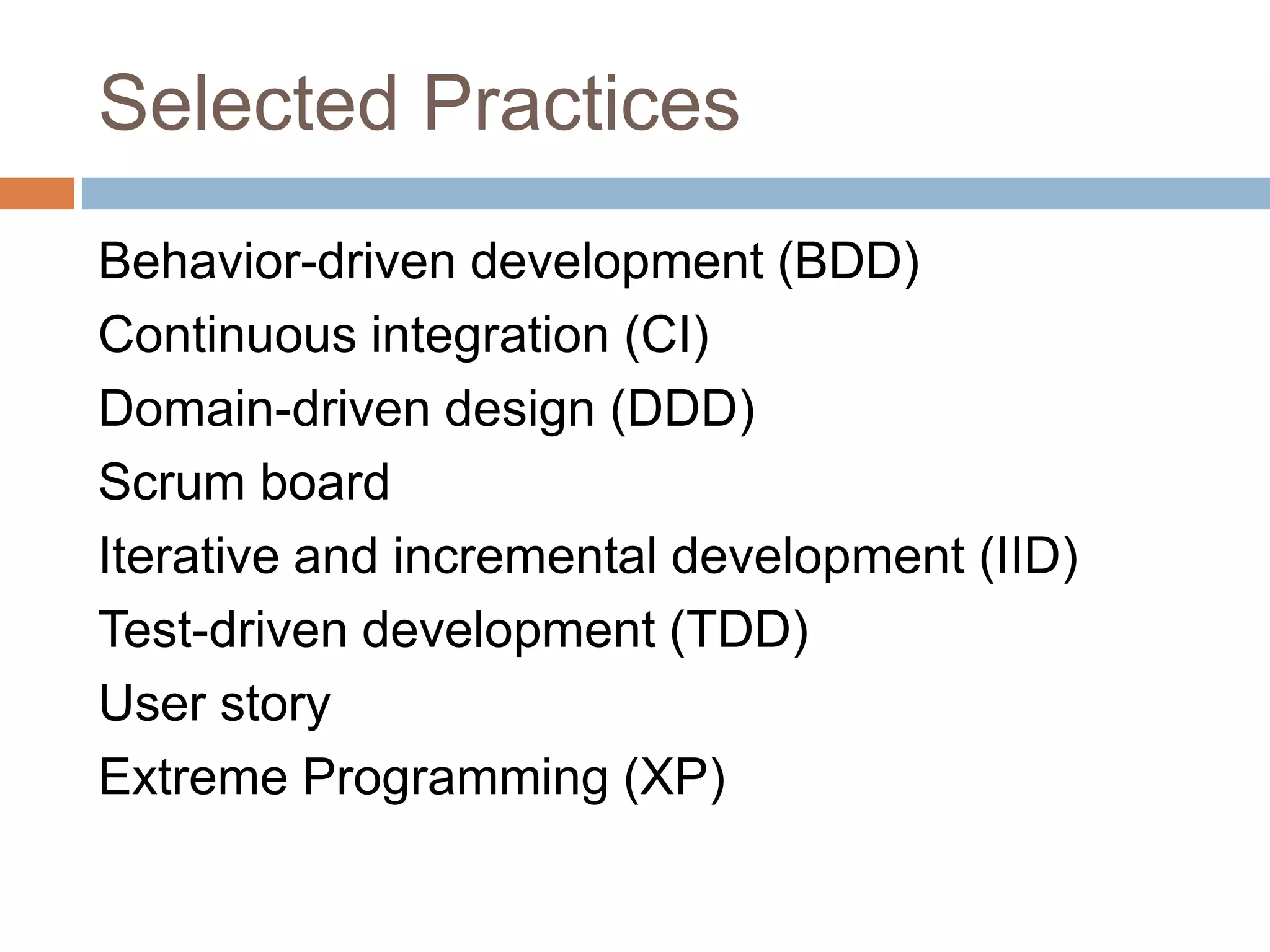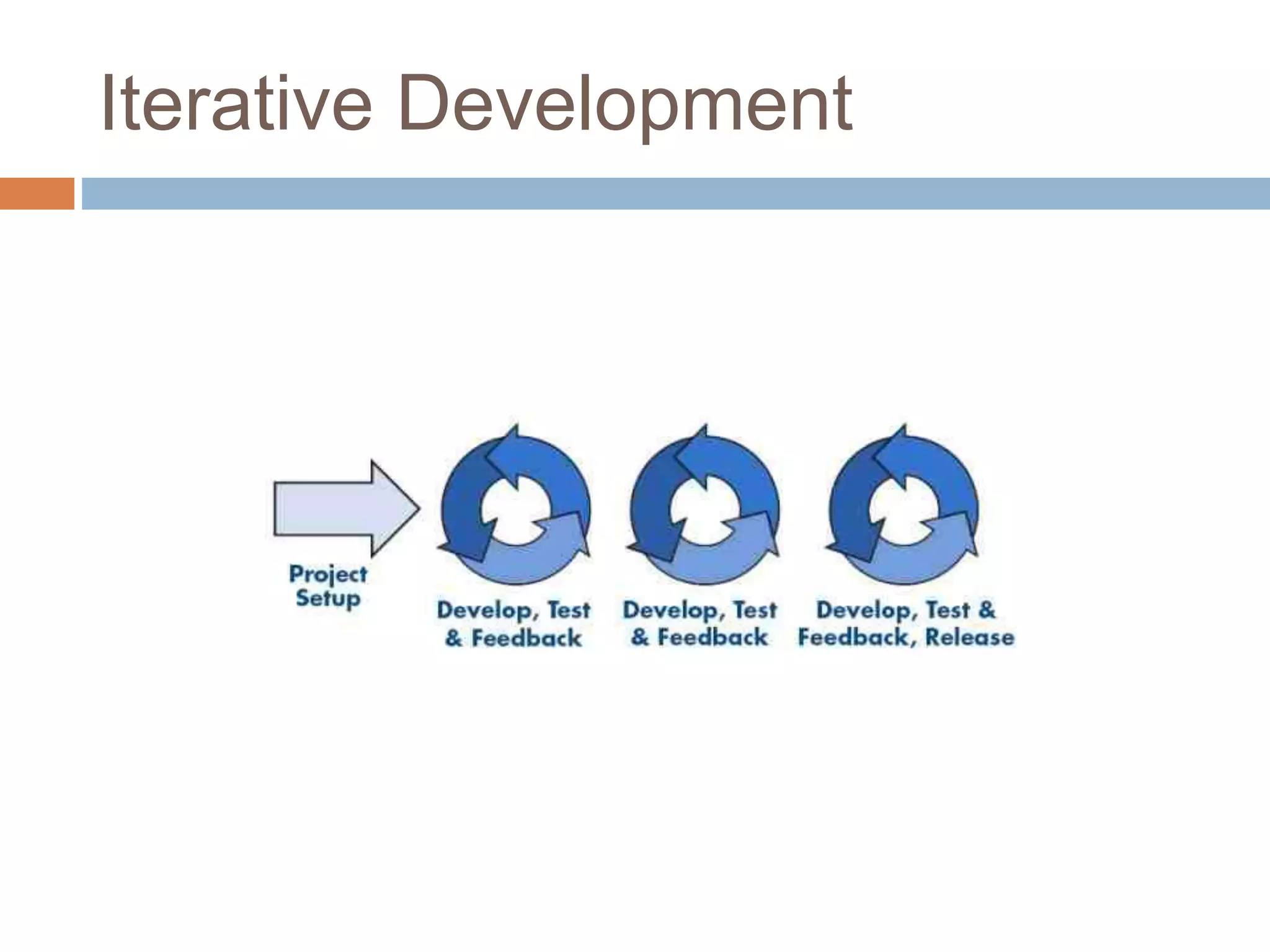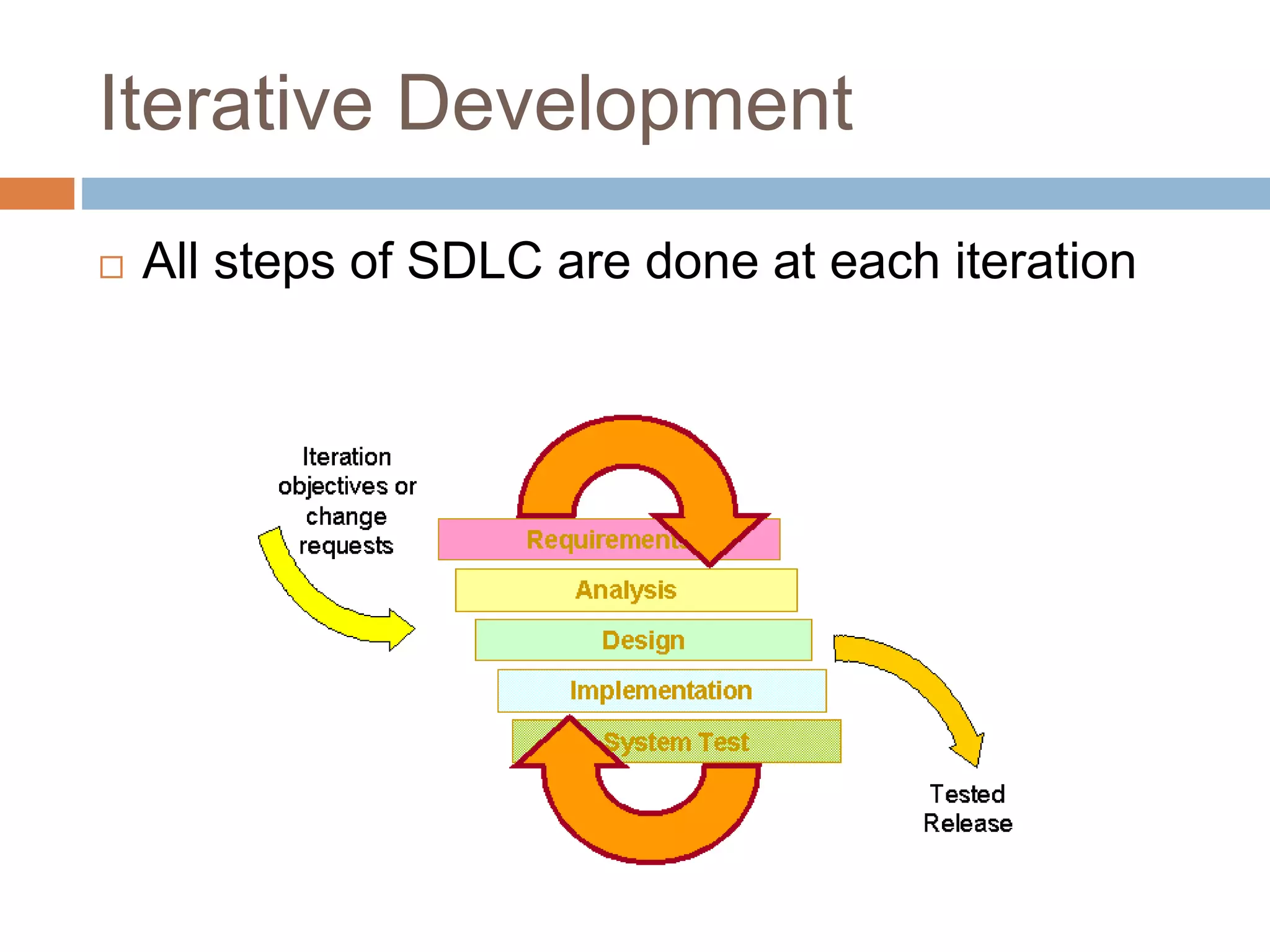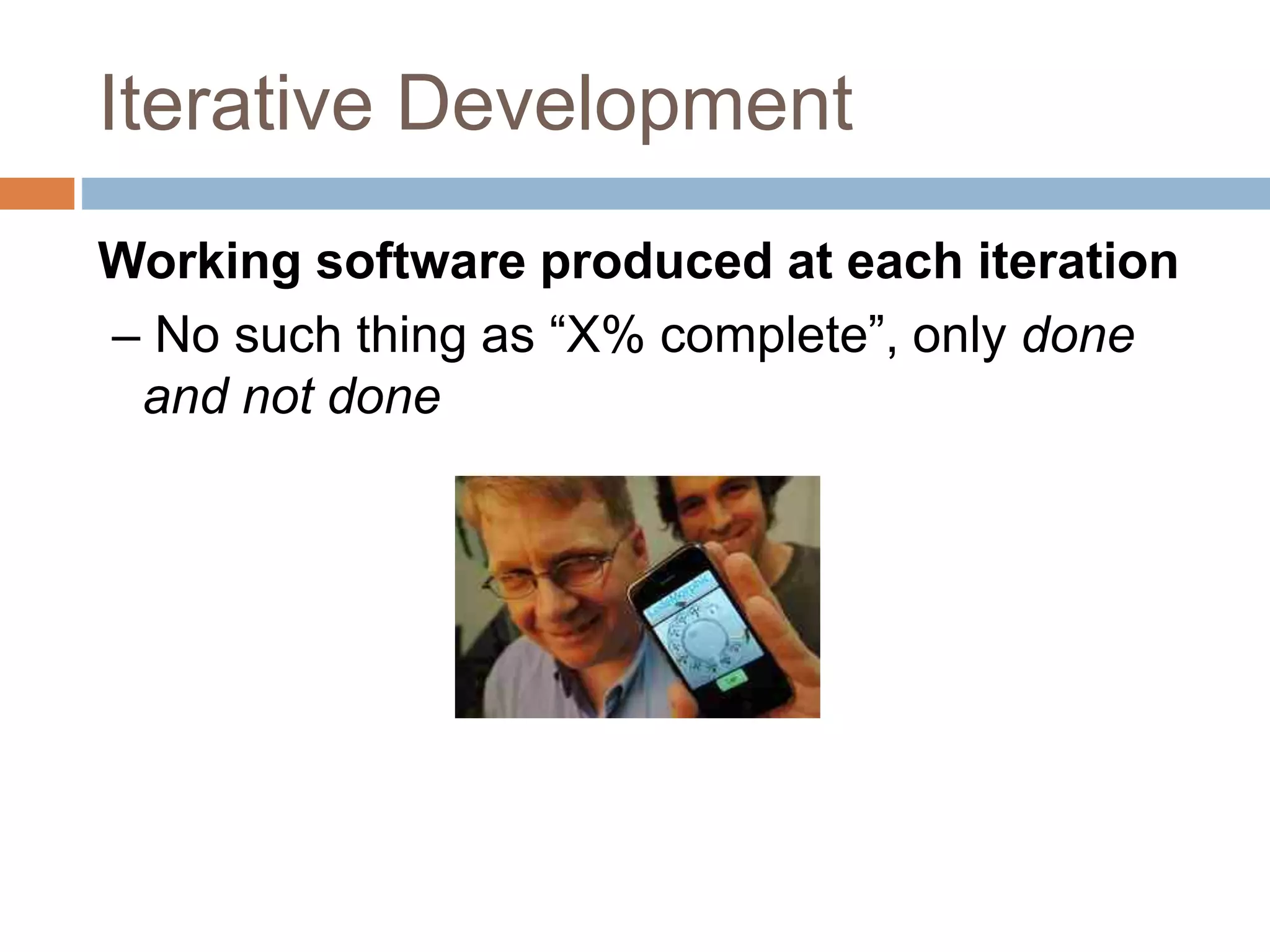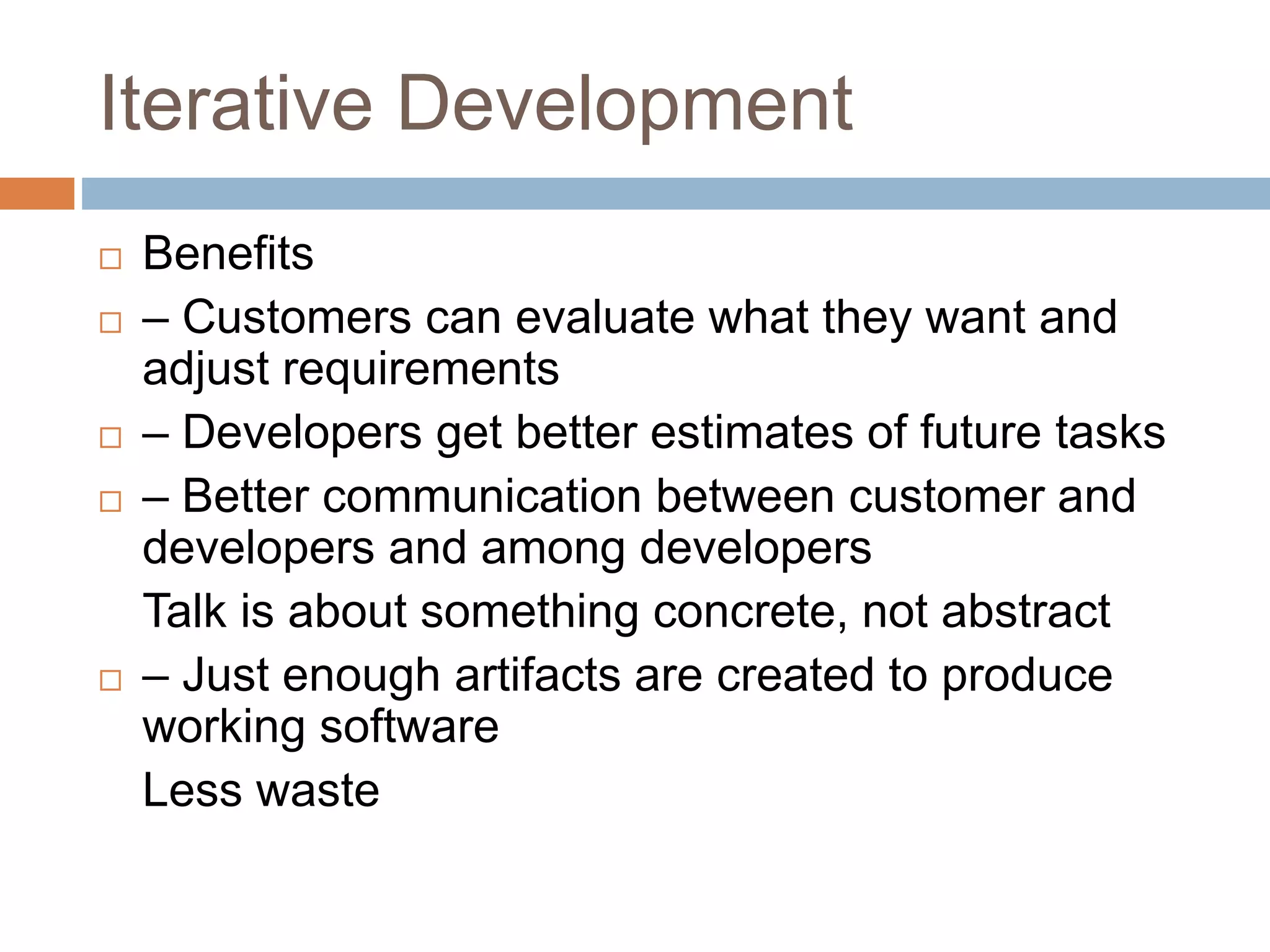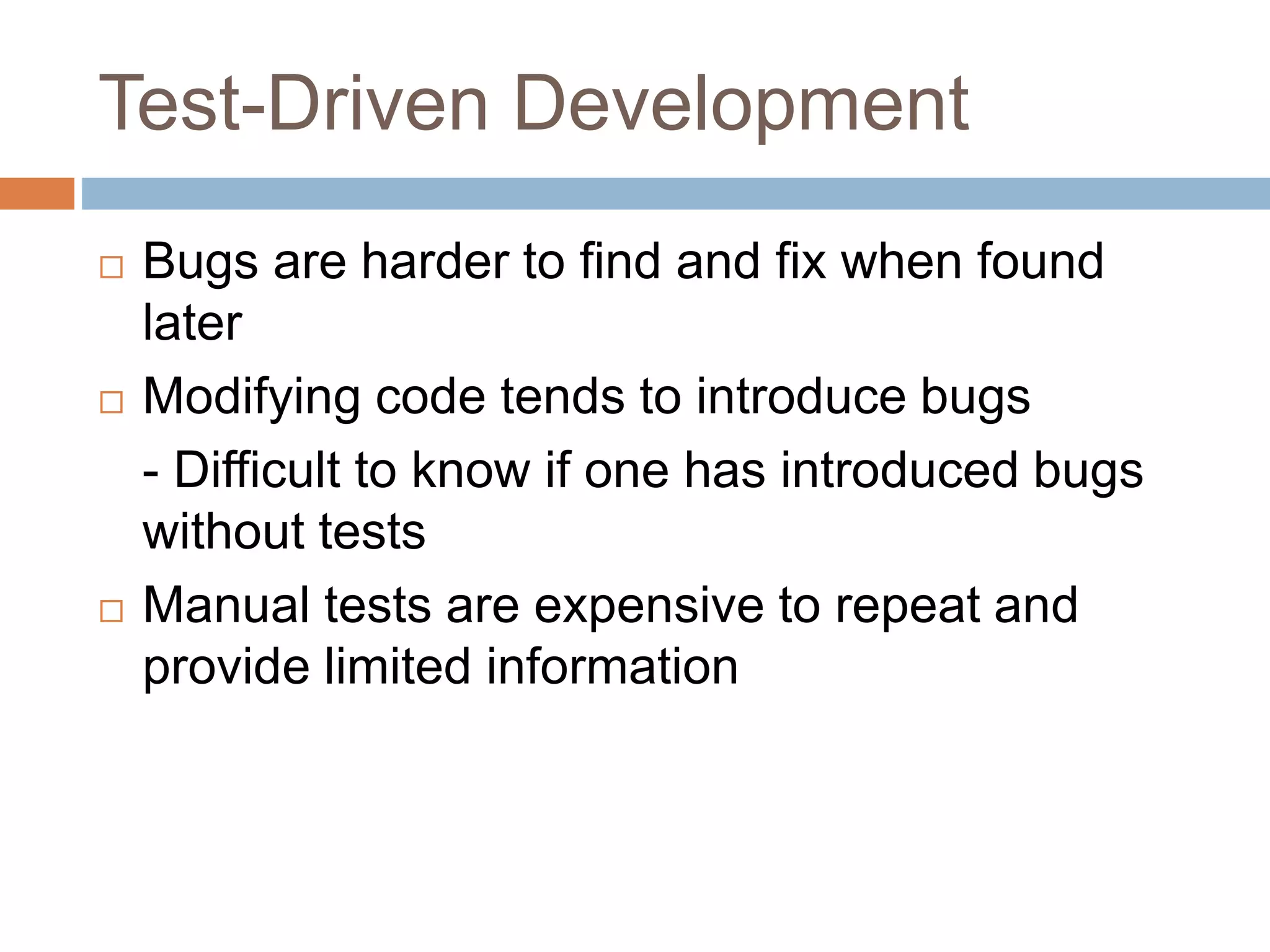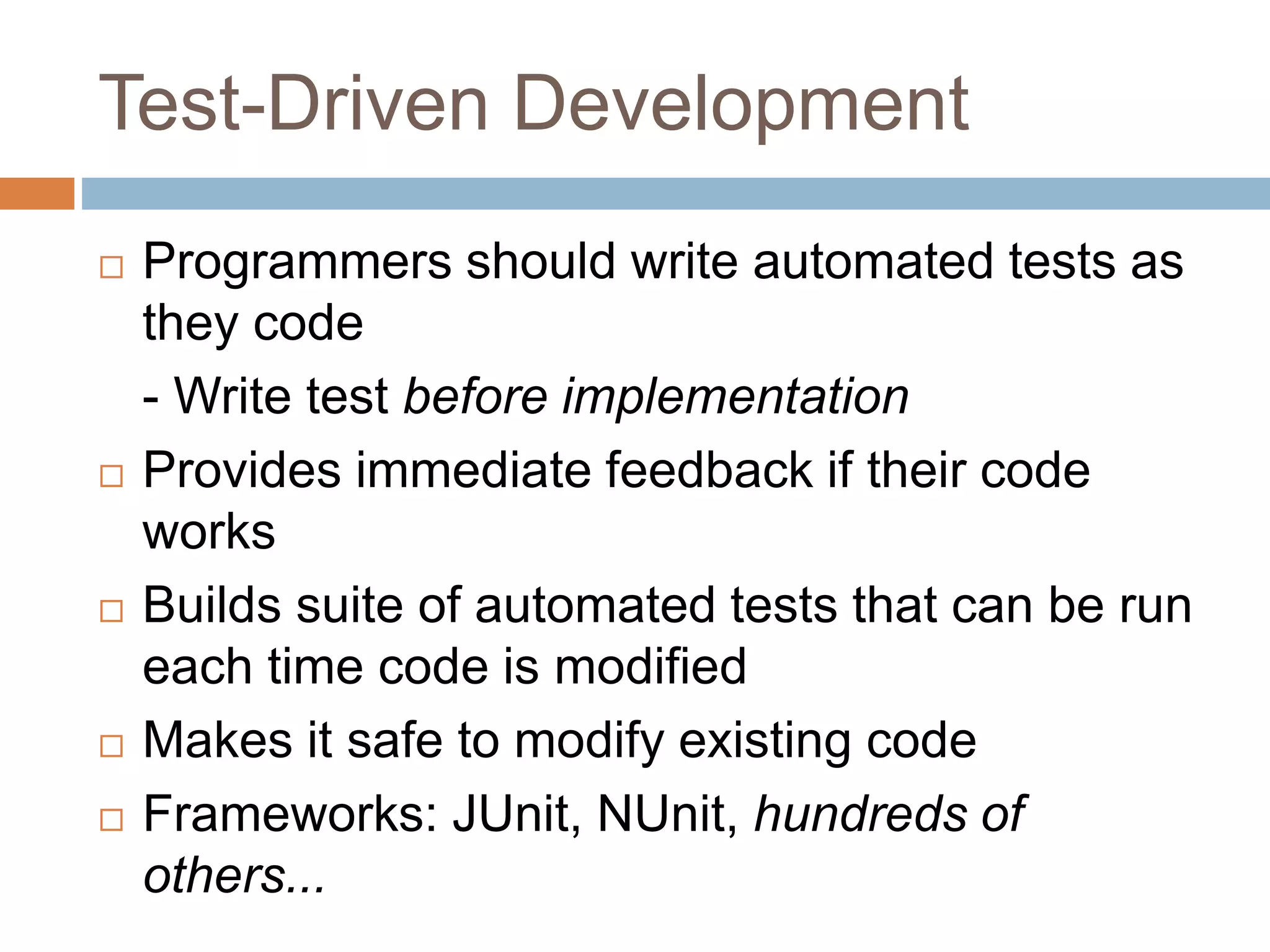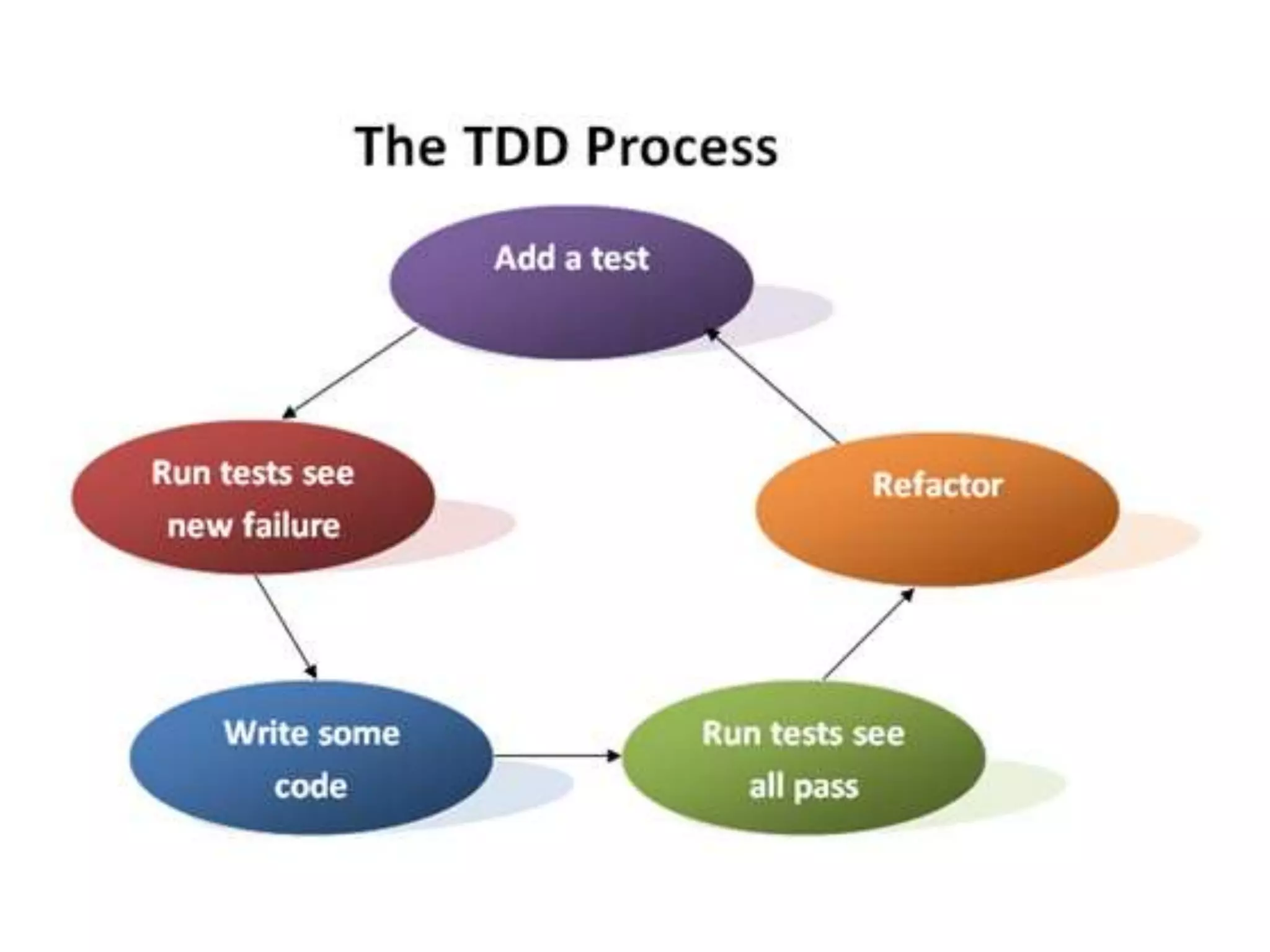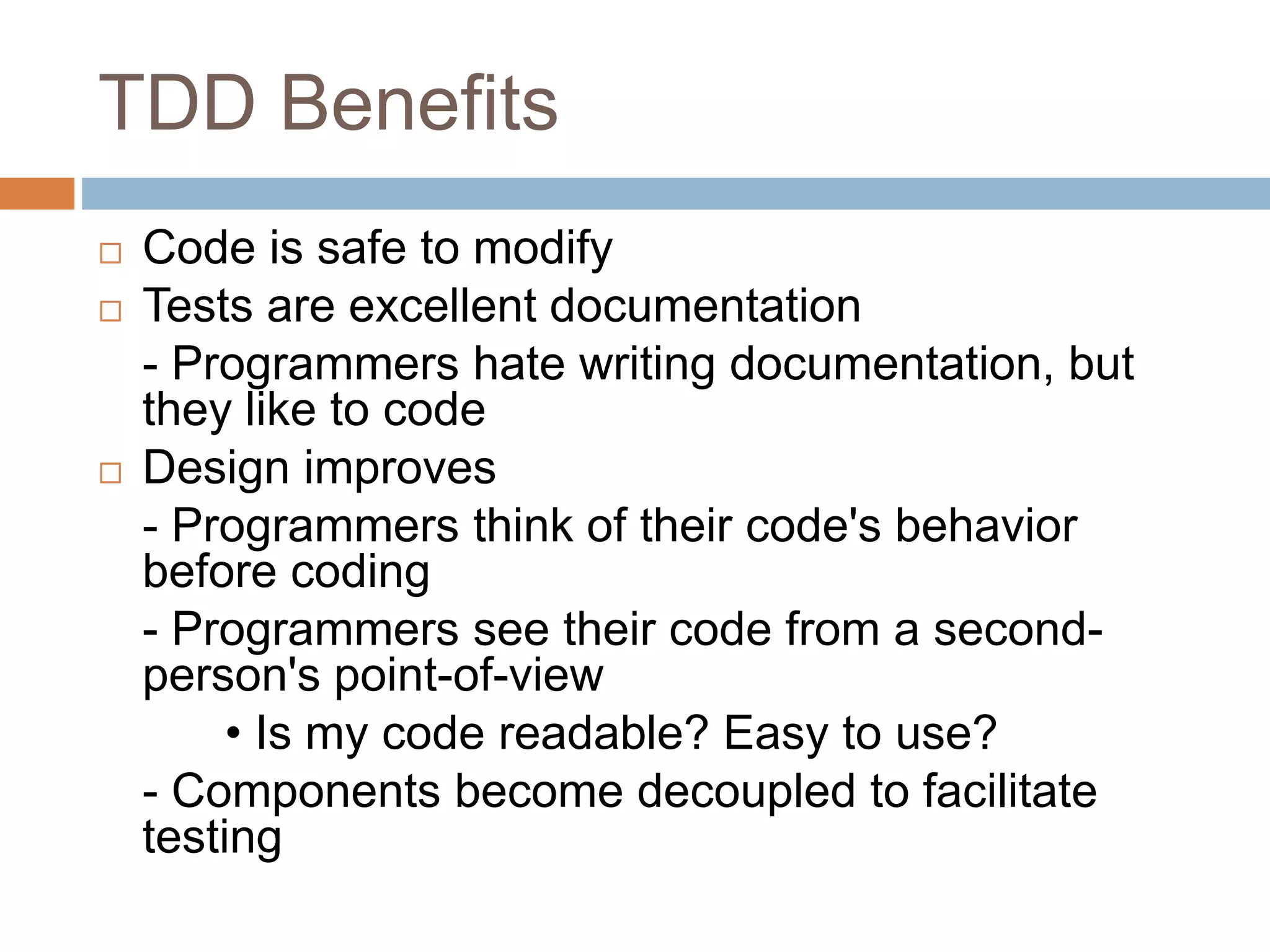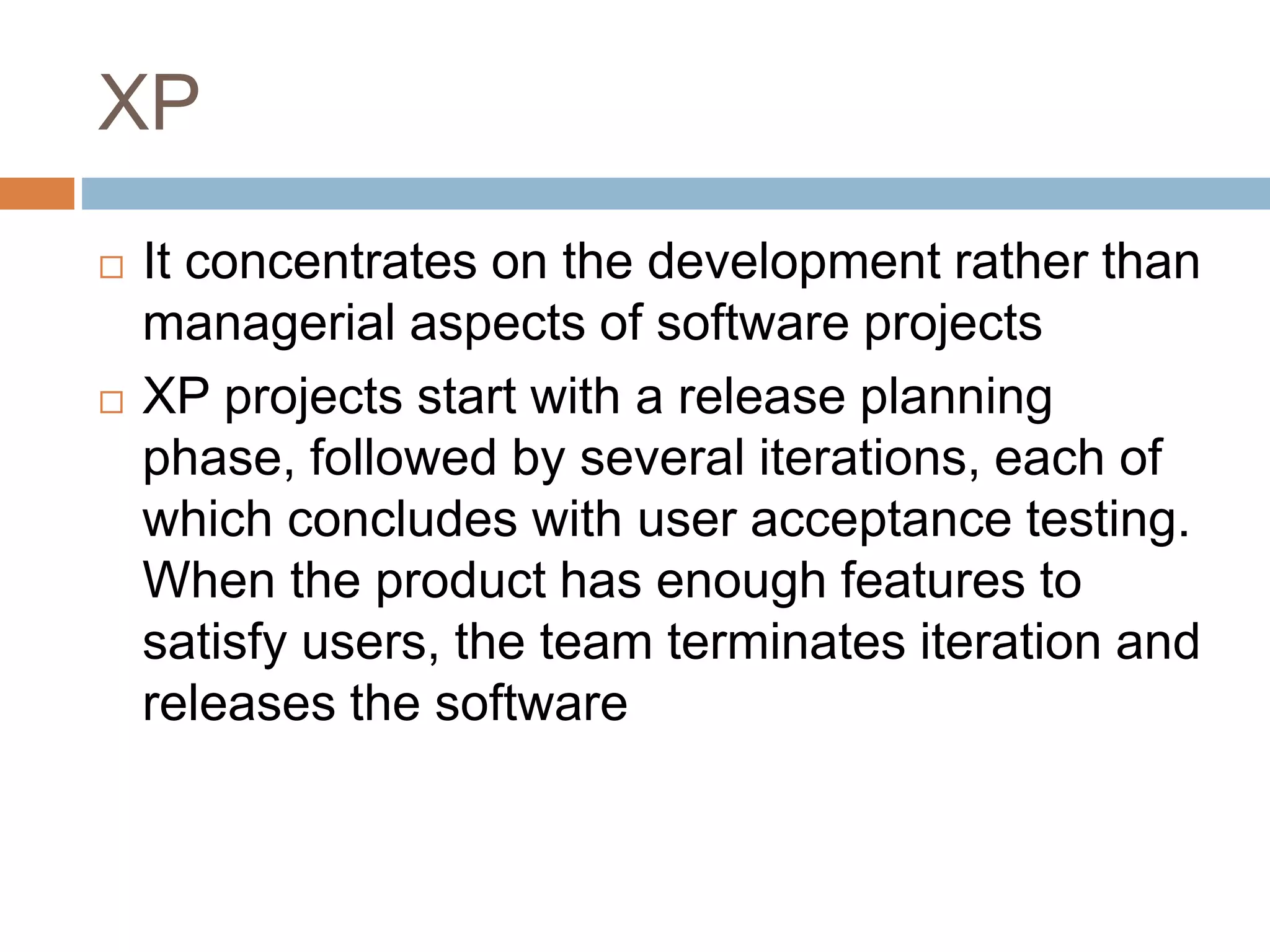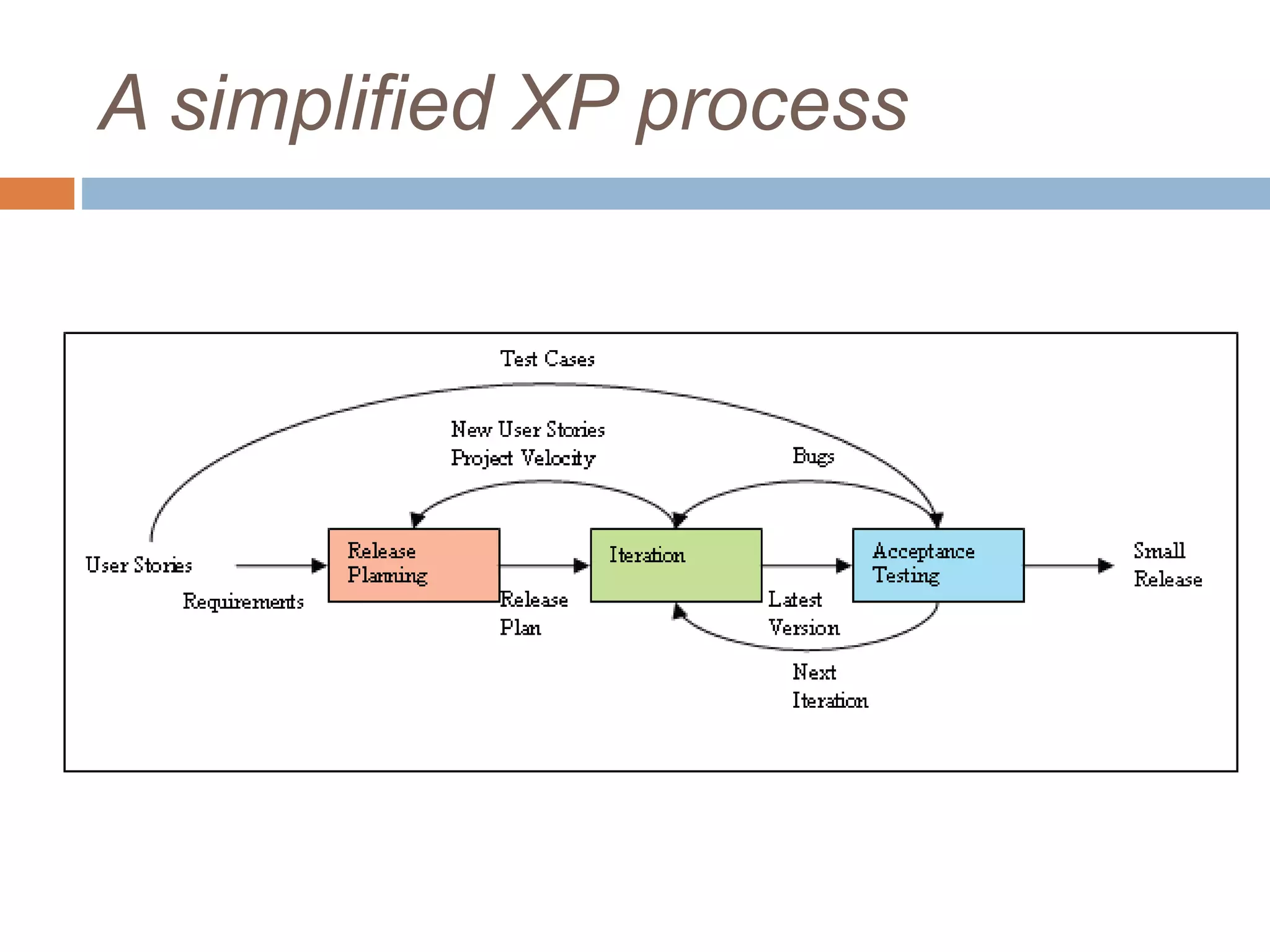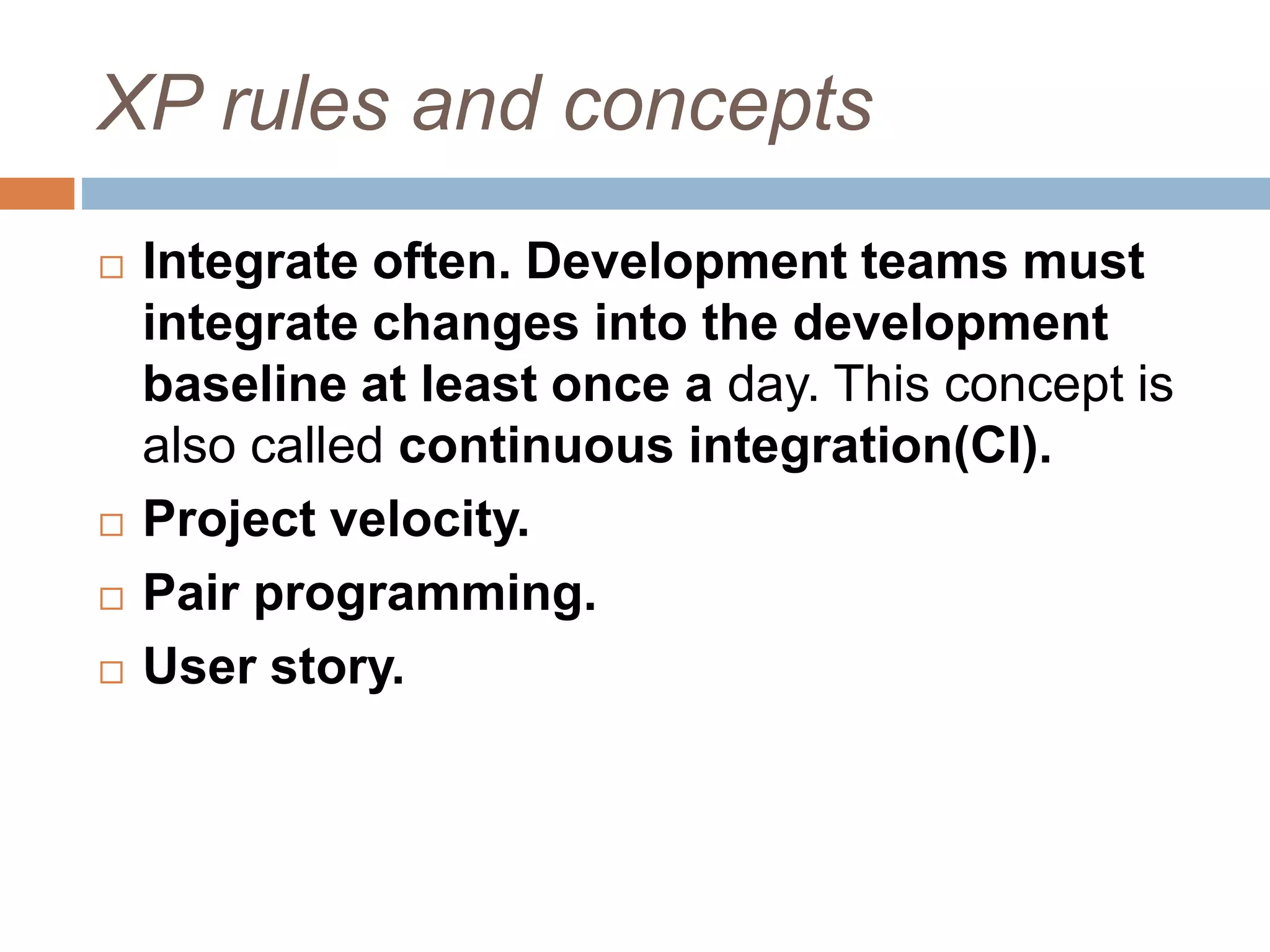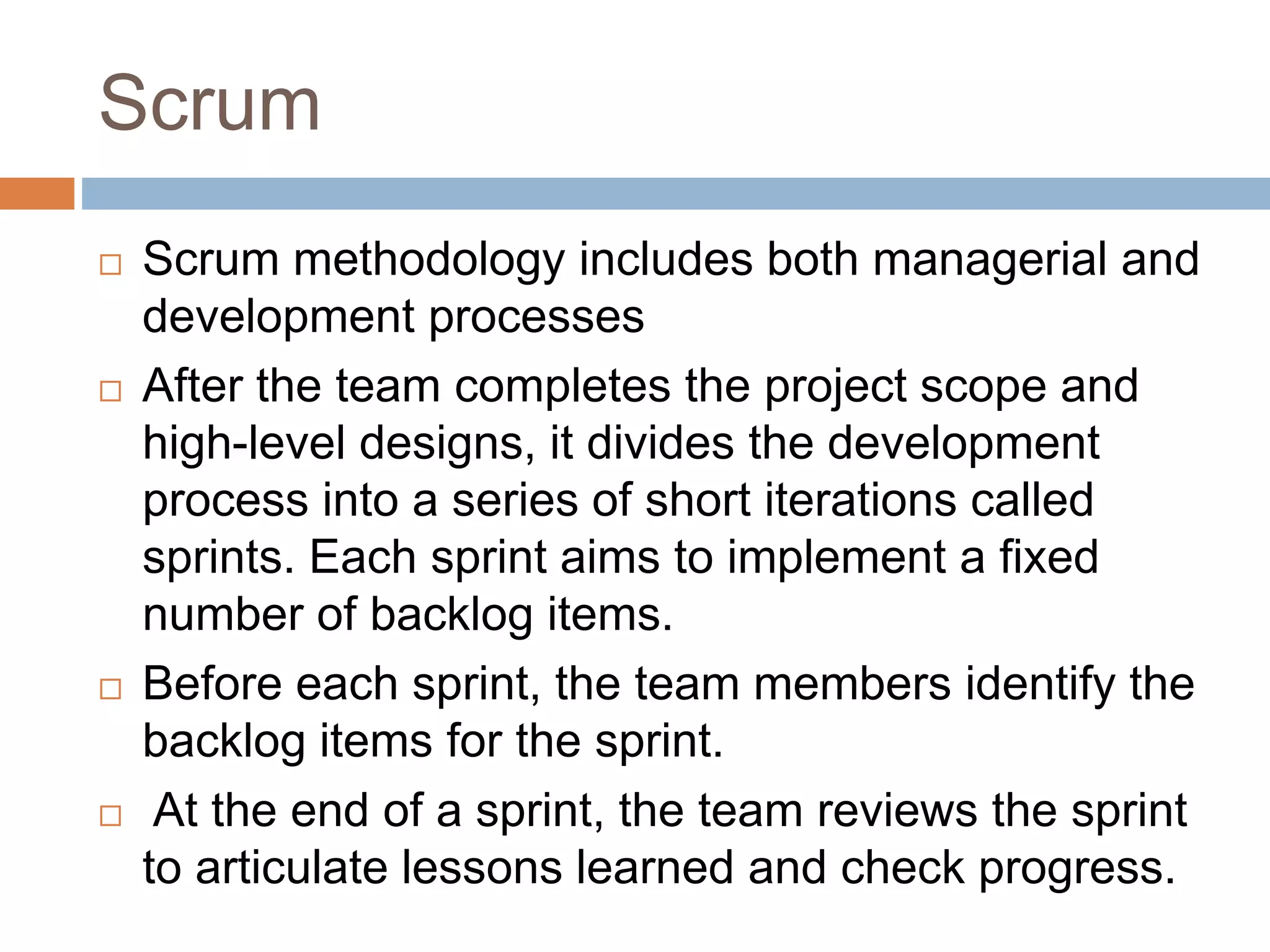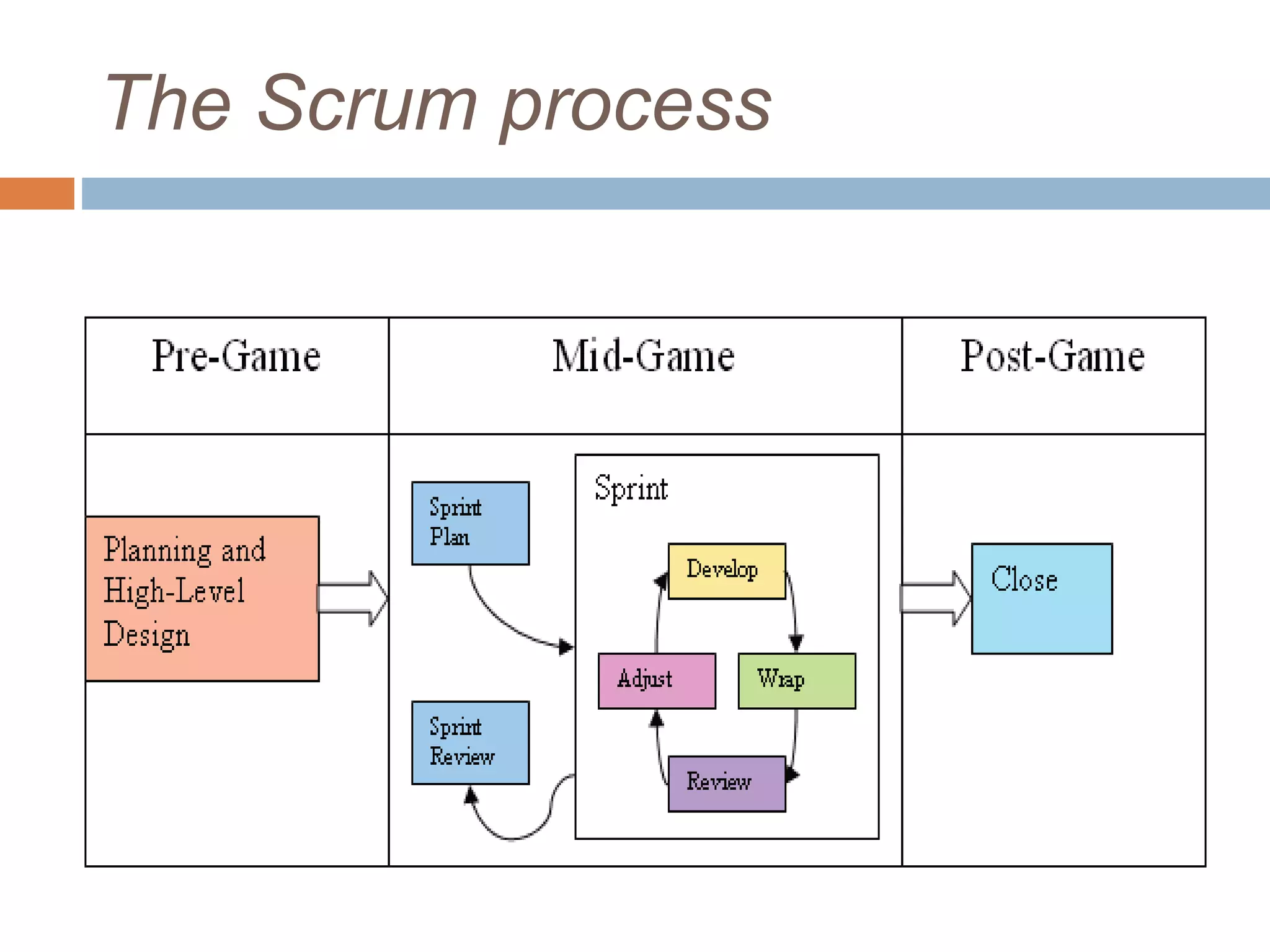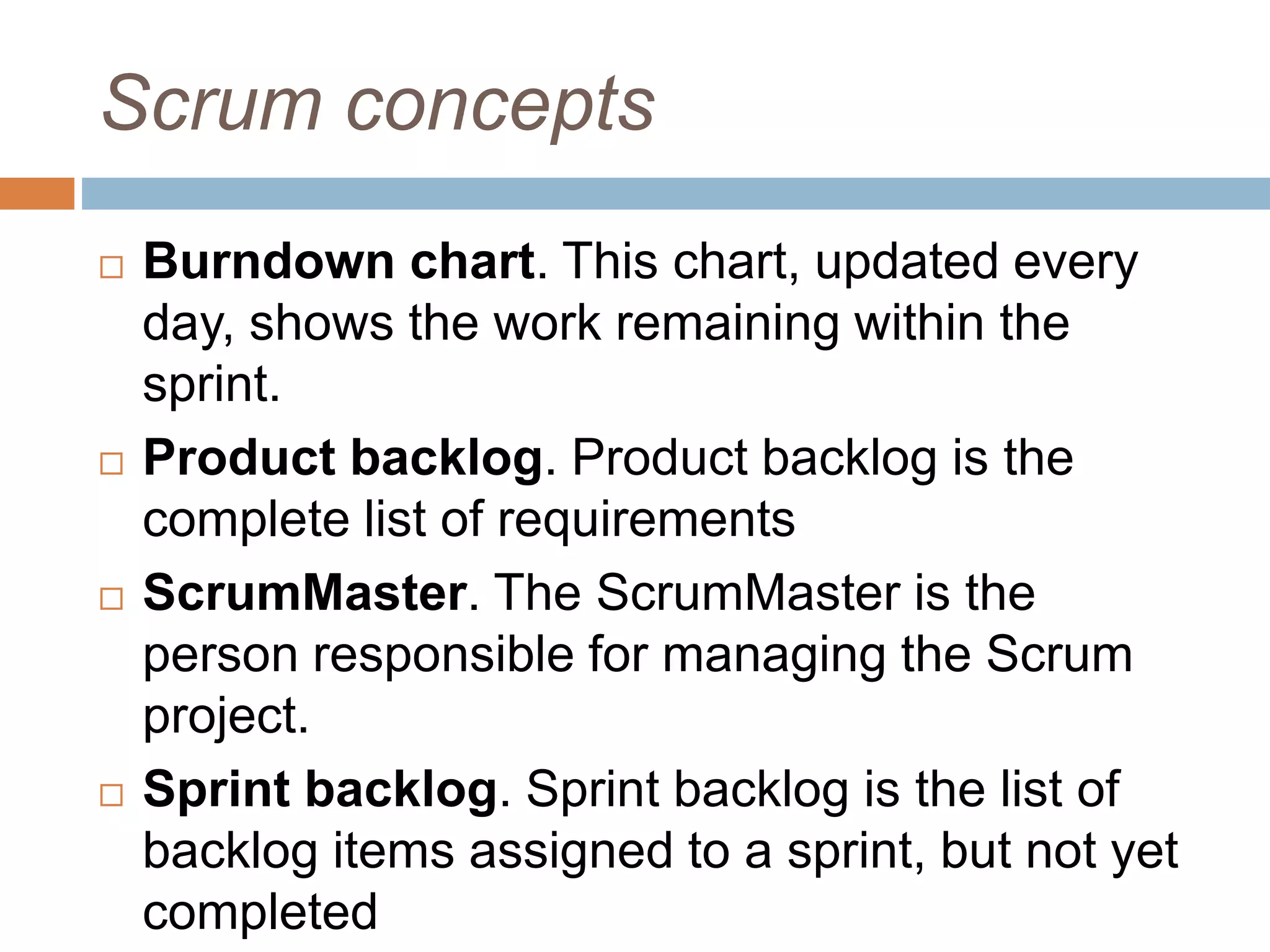This document discusses agile software development processes. It outlines some common reasons for challenged, failed, and successful projects. Some key problems with the traditional waterfall model are that mistakes are hard to find early on and requirements often change. The document then introduces agile concepts like iterative development, test-driven development, extreme programming, scrum, and their benefits like producing working software earlier, adapting to change, and improved communication.