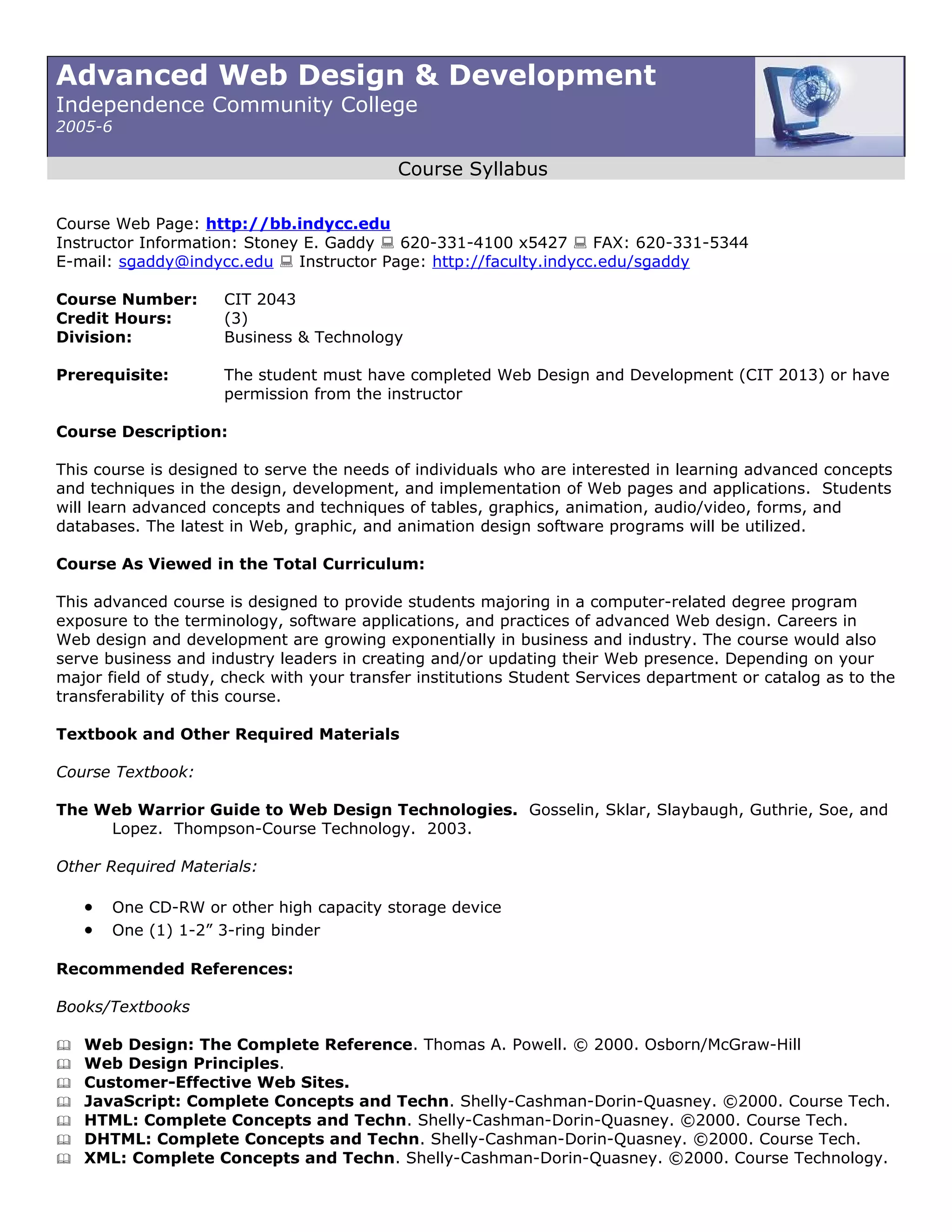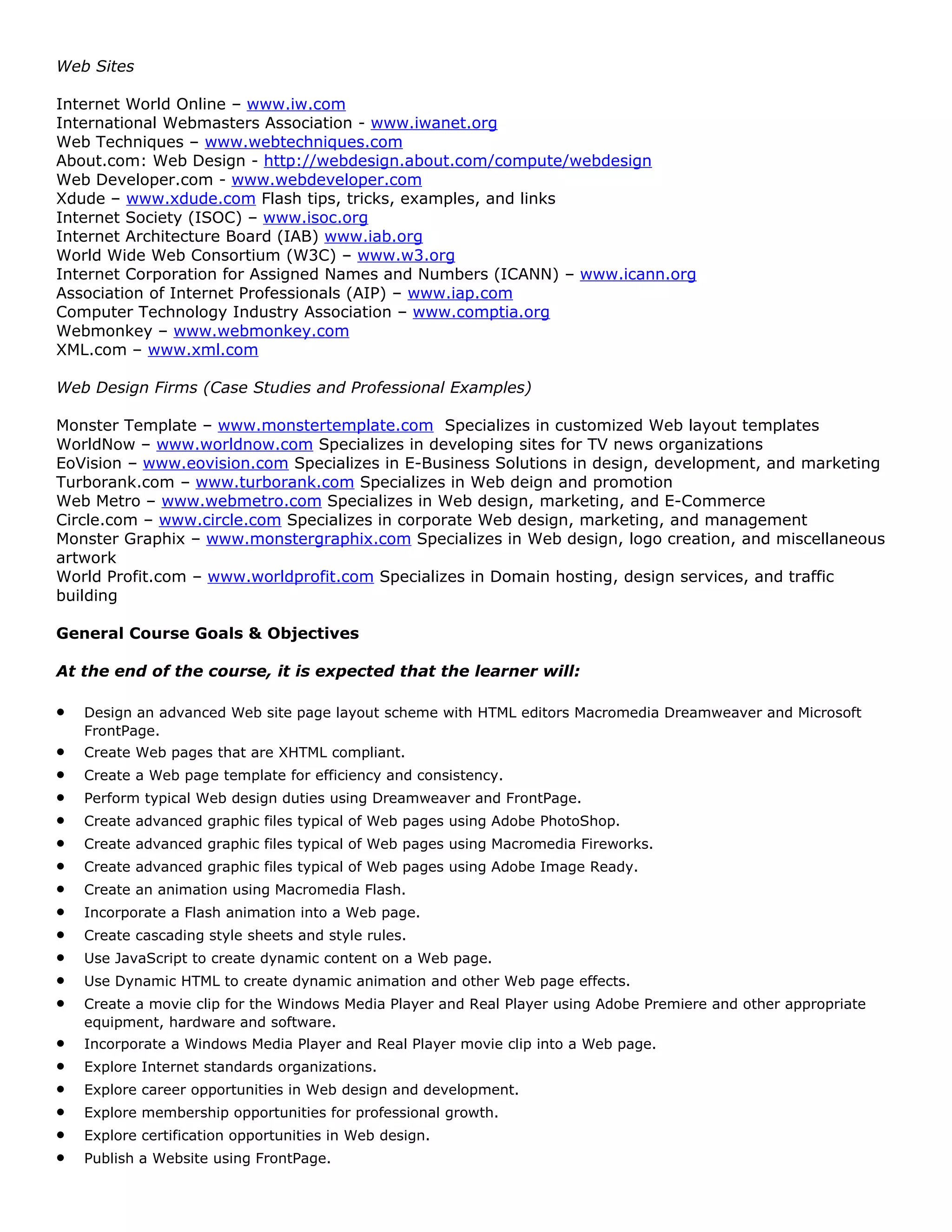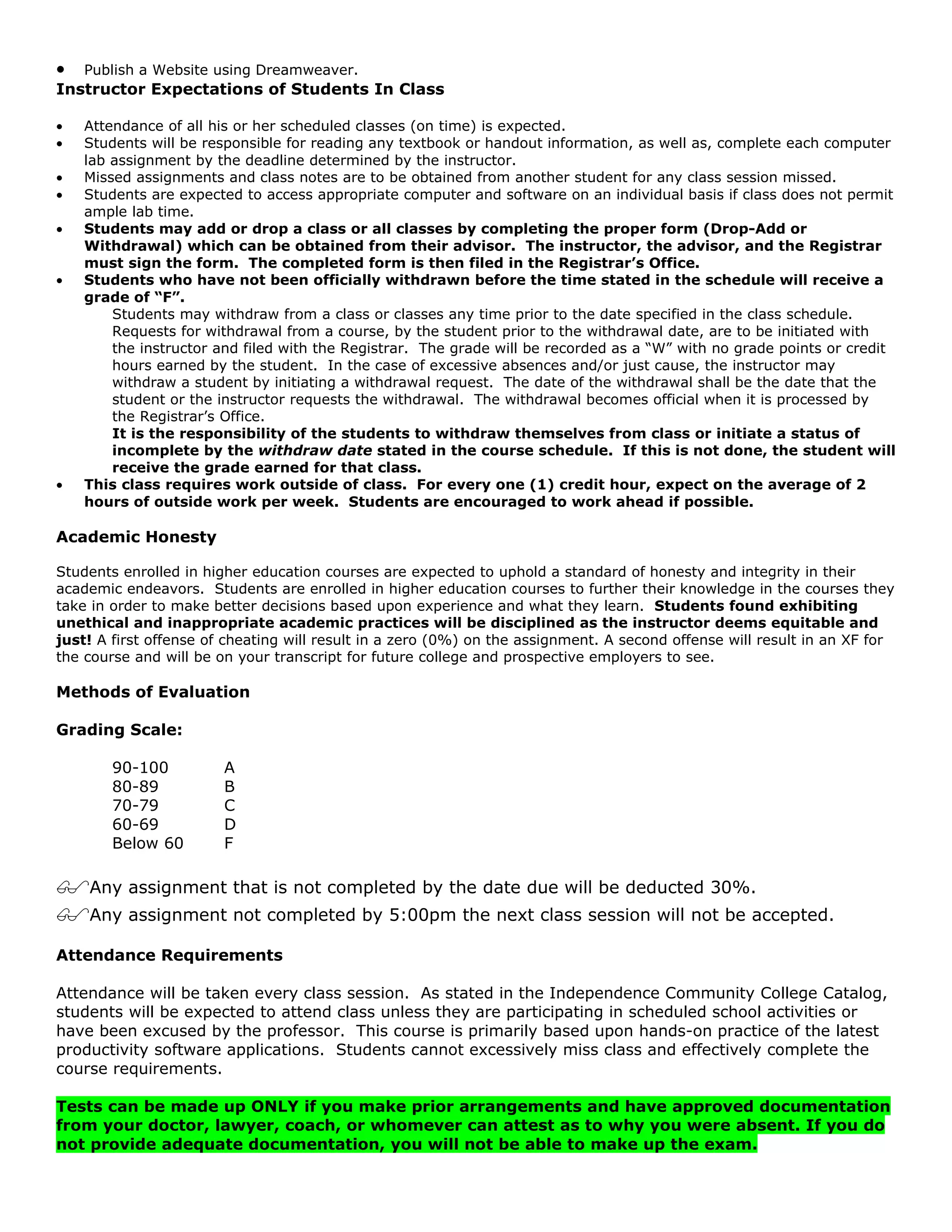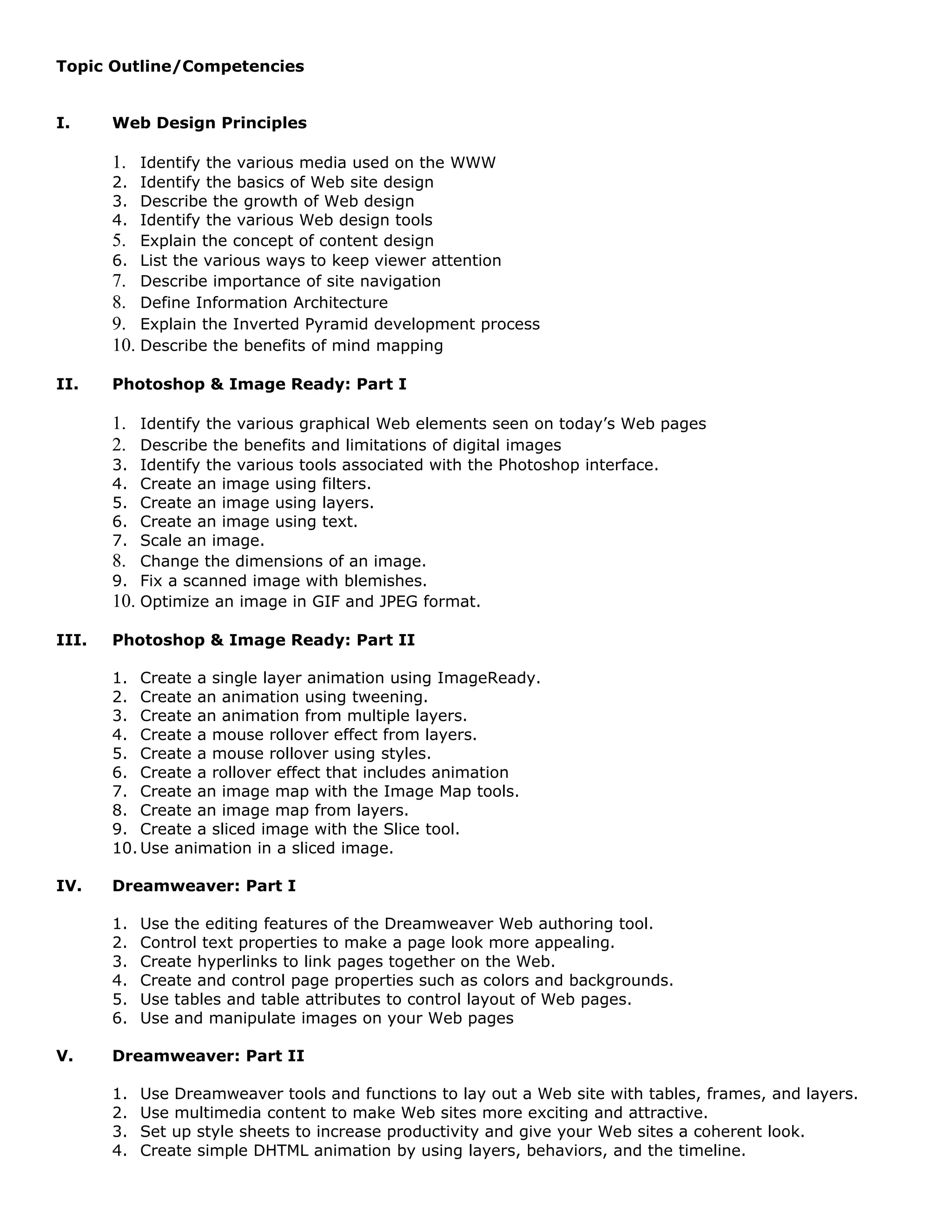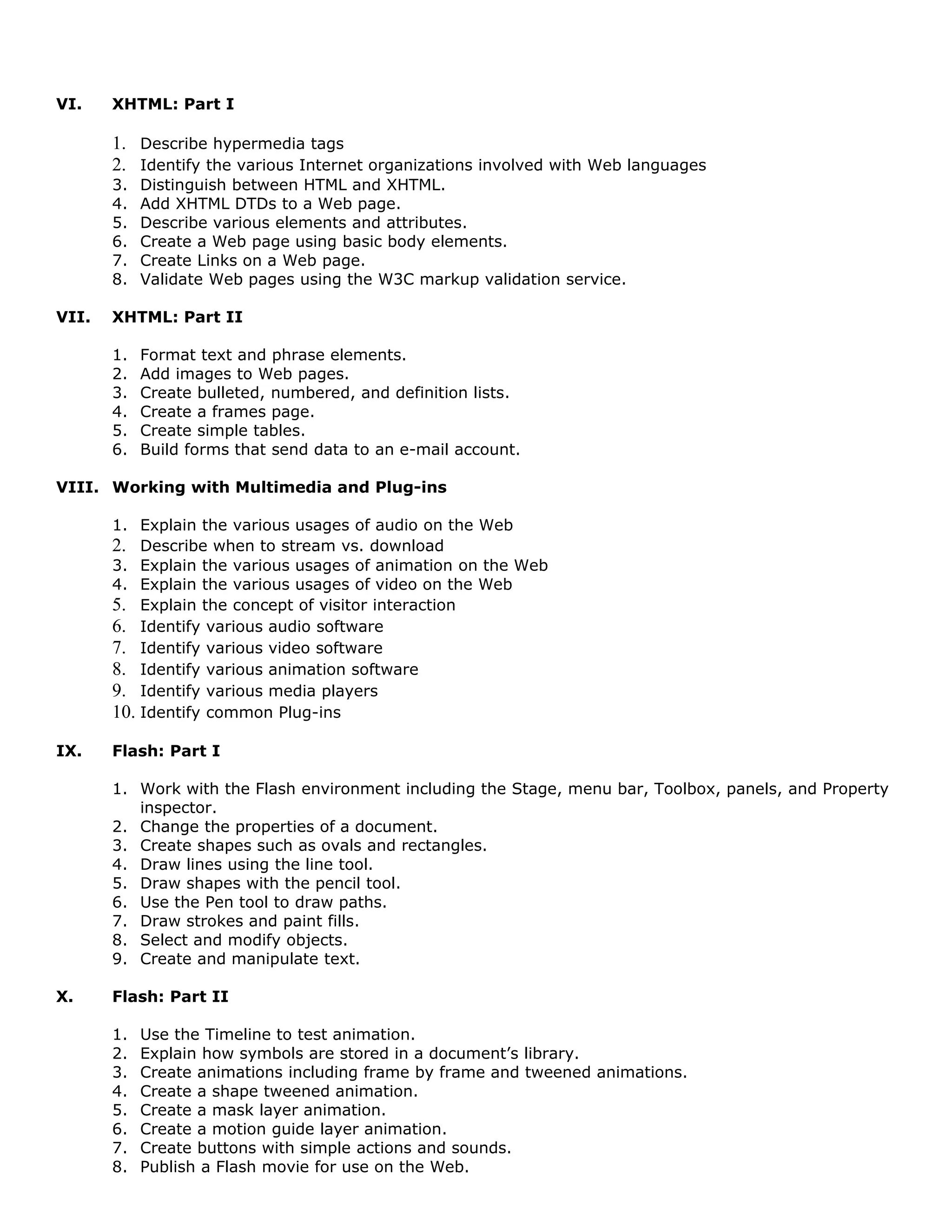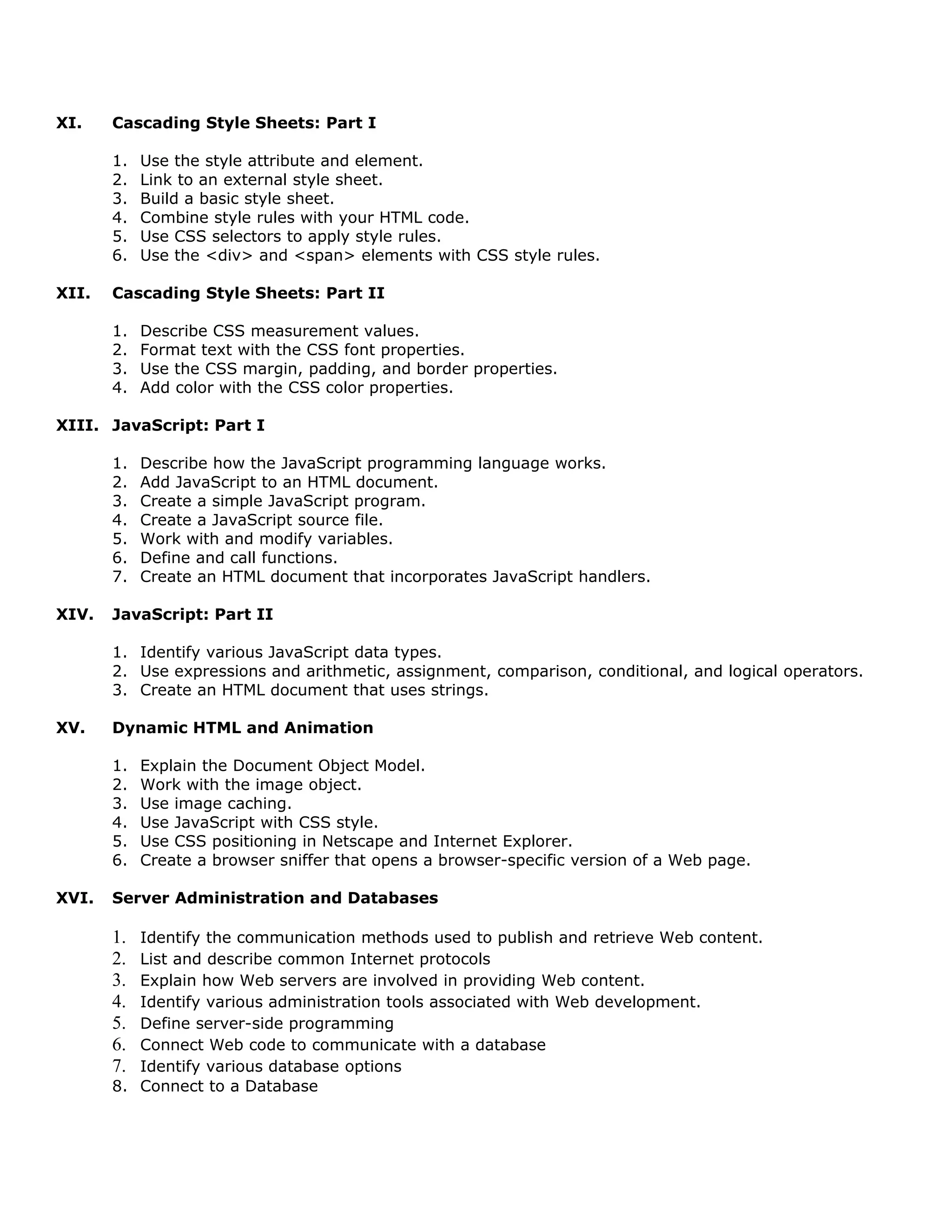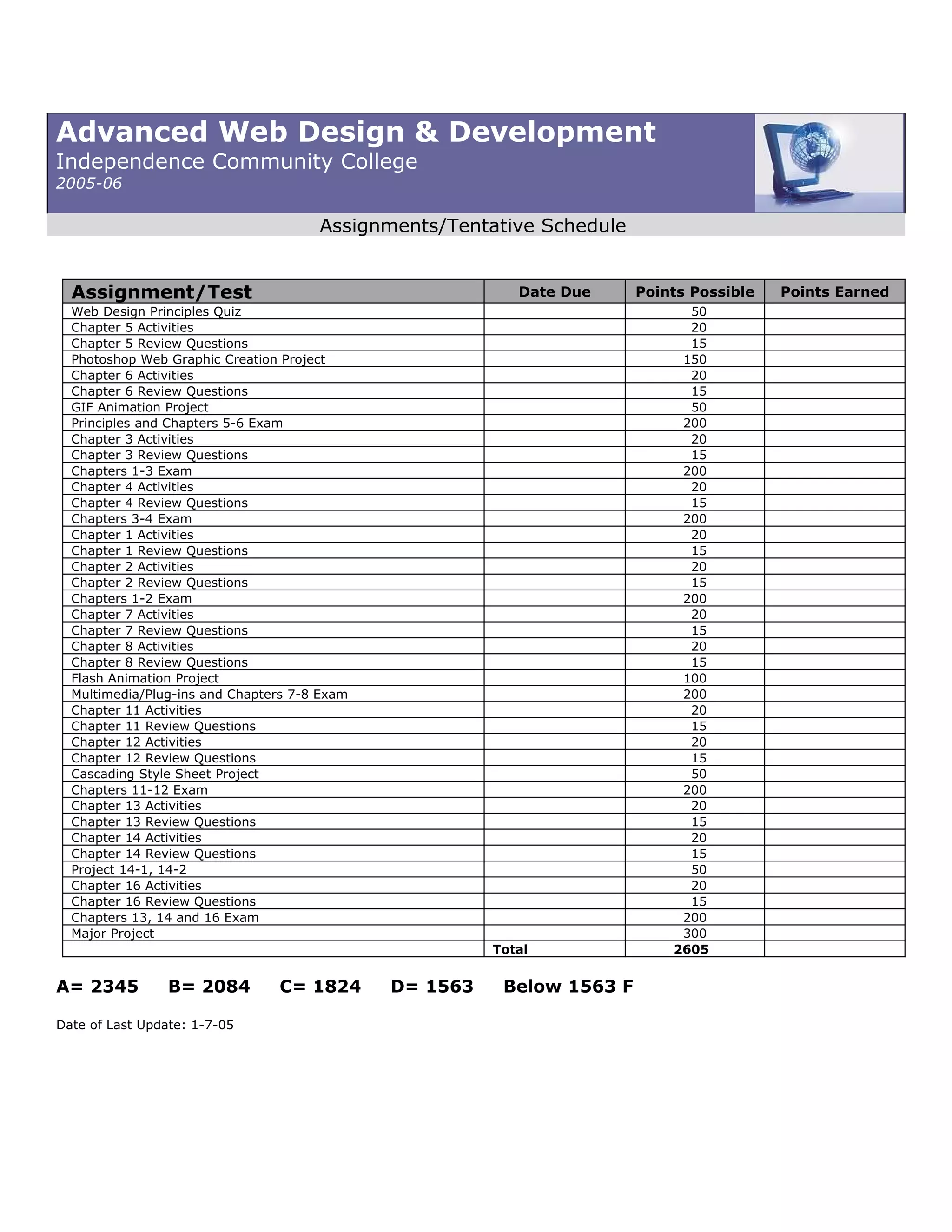This document is a course syllabus for an Advanced Web Design & Development course. It provides information on the instructor, course details, goals and objectives, topics to be covered, assignments and schedule, textbooks and materials, and policies. The course will cover advanced concepts in web design, development, and multimedia using software like Dreamweaver, Photoshop, Flash, and programming languages like HTML, CSS, JavaScript. Students will learn to design websites, create graphics and animations, incorporate multimedia, and develop dynamic content. Evaluation will be based on projects, quizzes, exams, and participation covering the outlined topics.