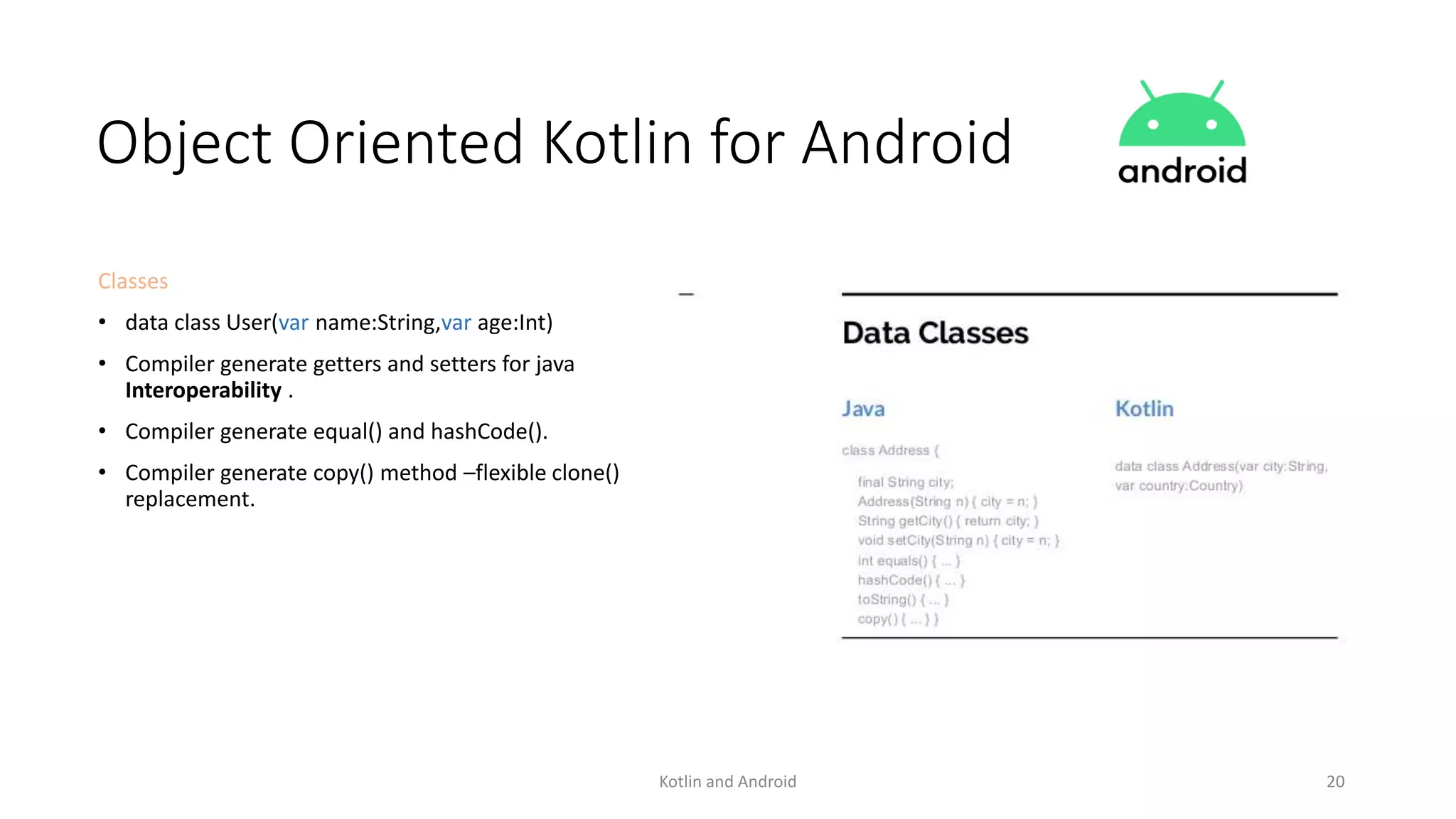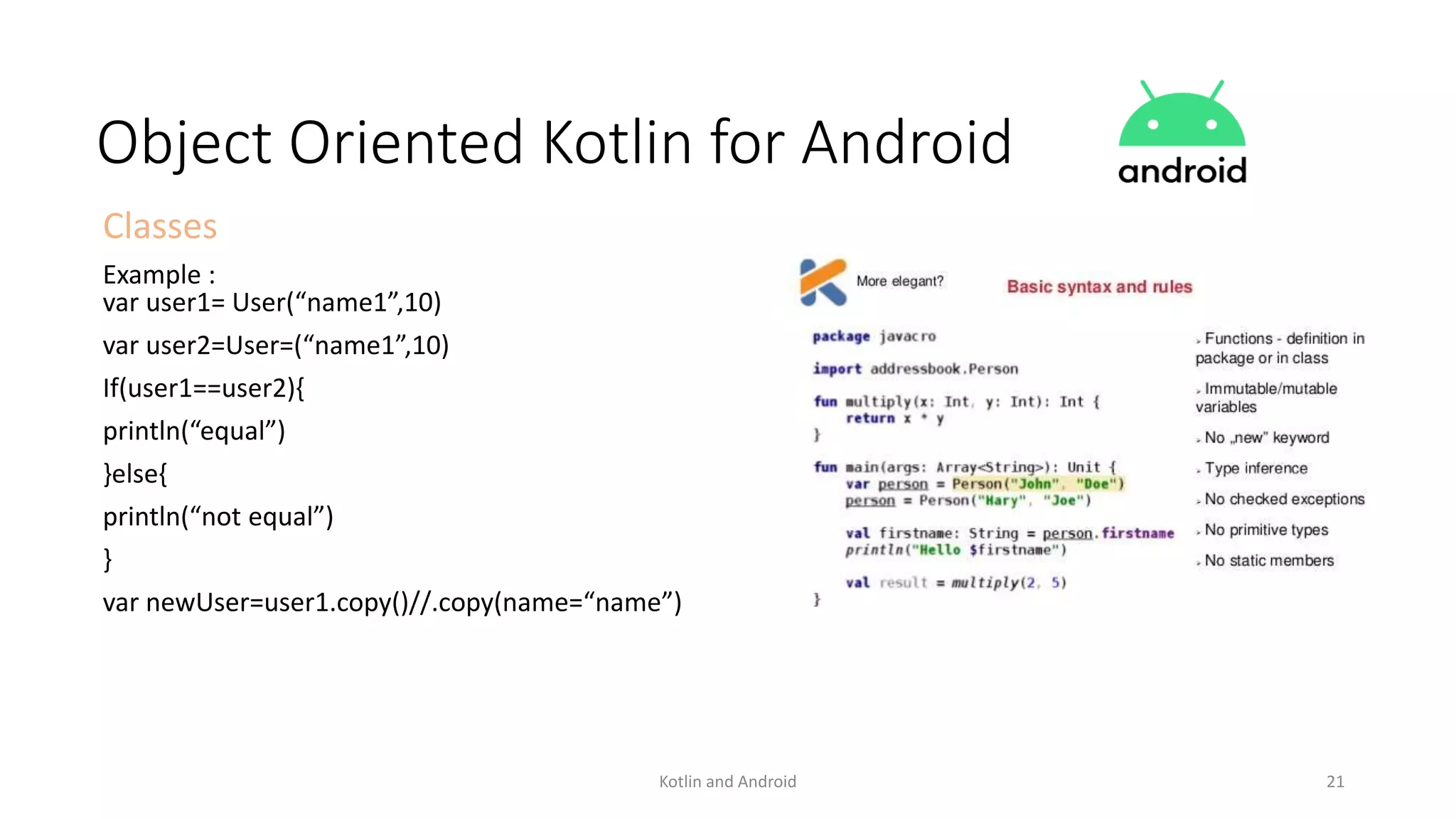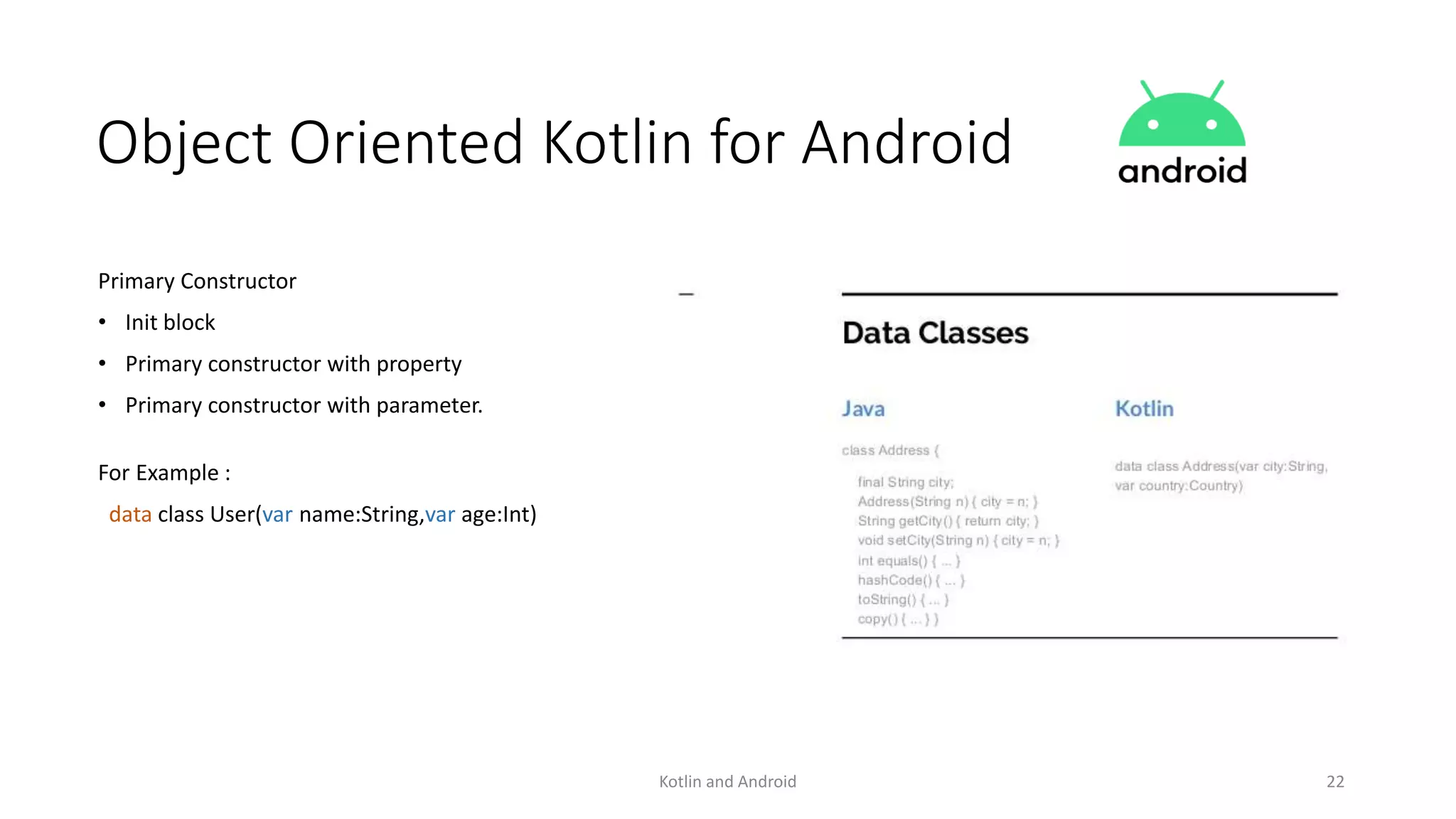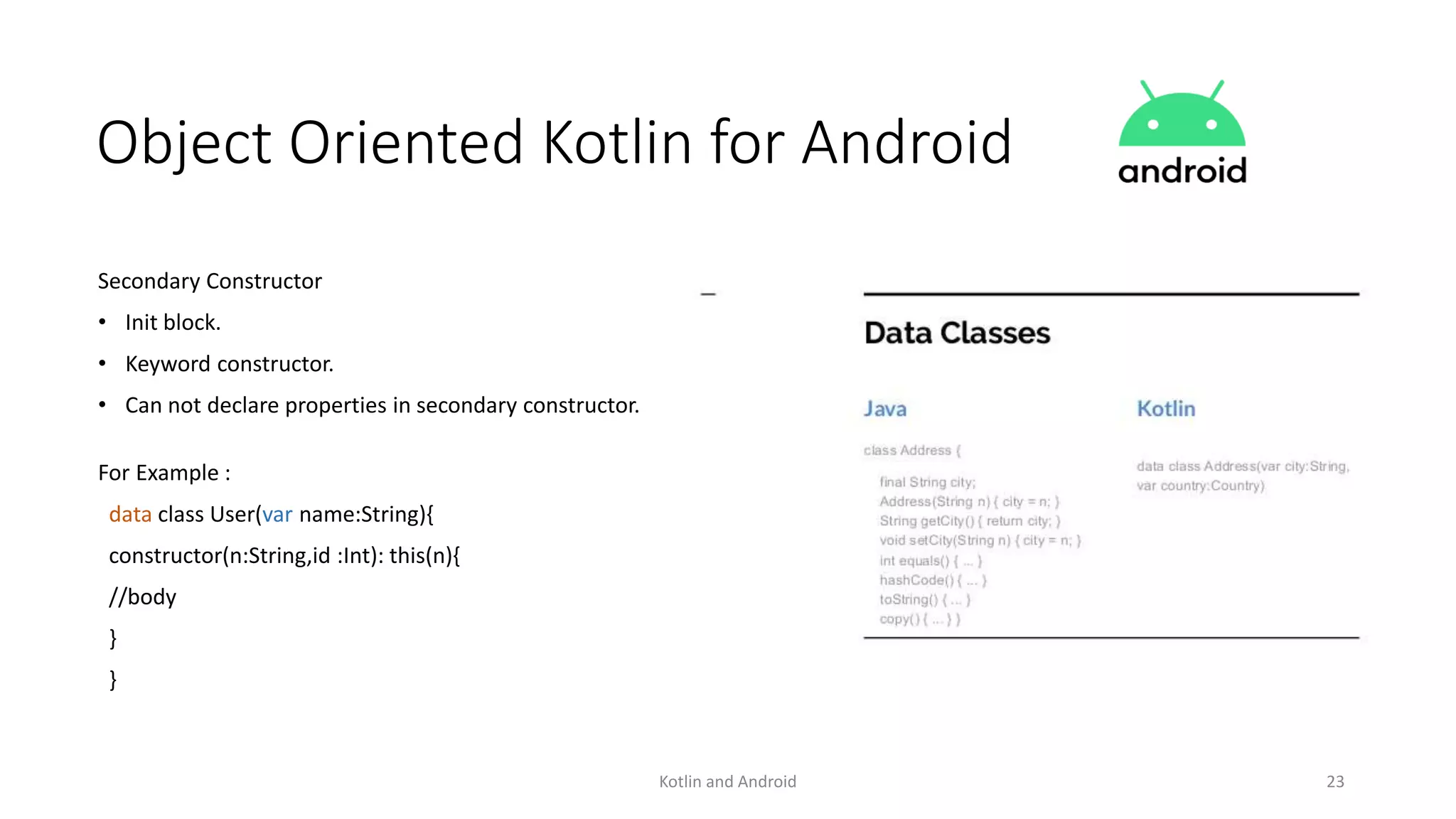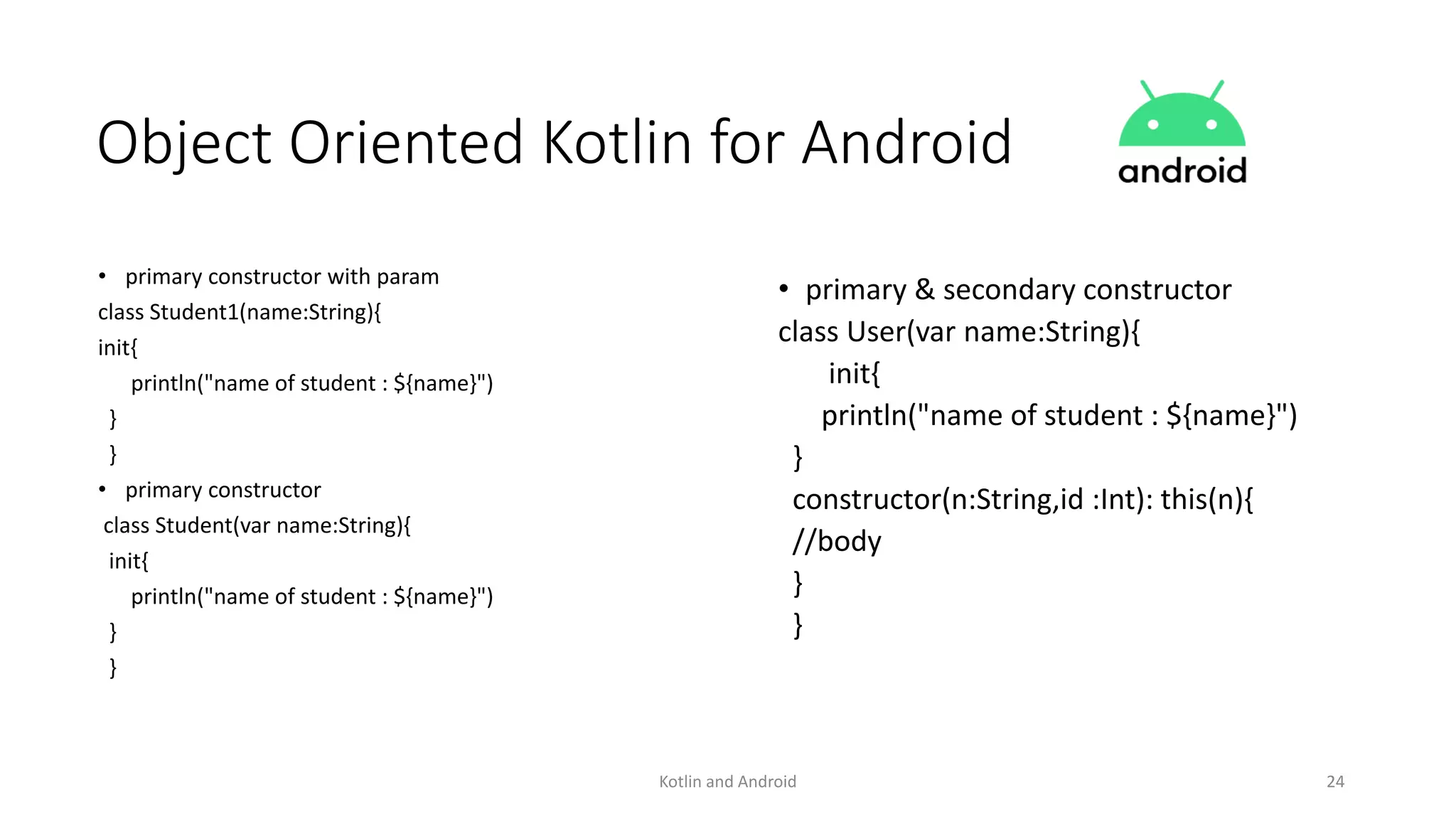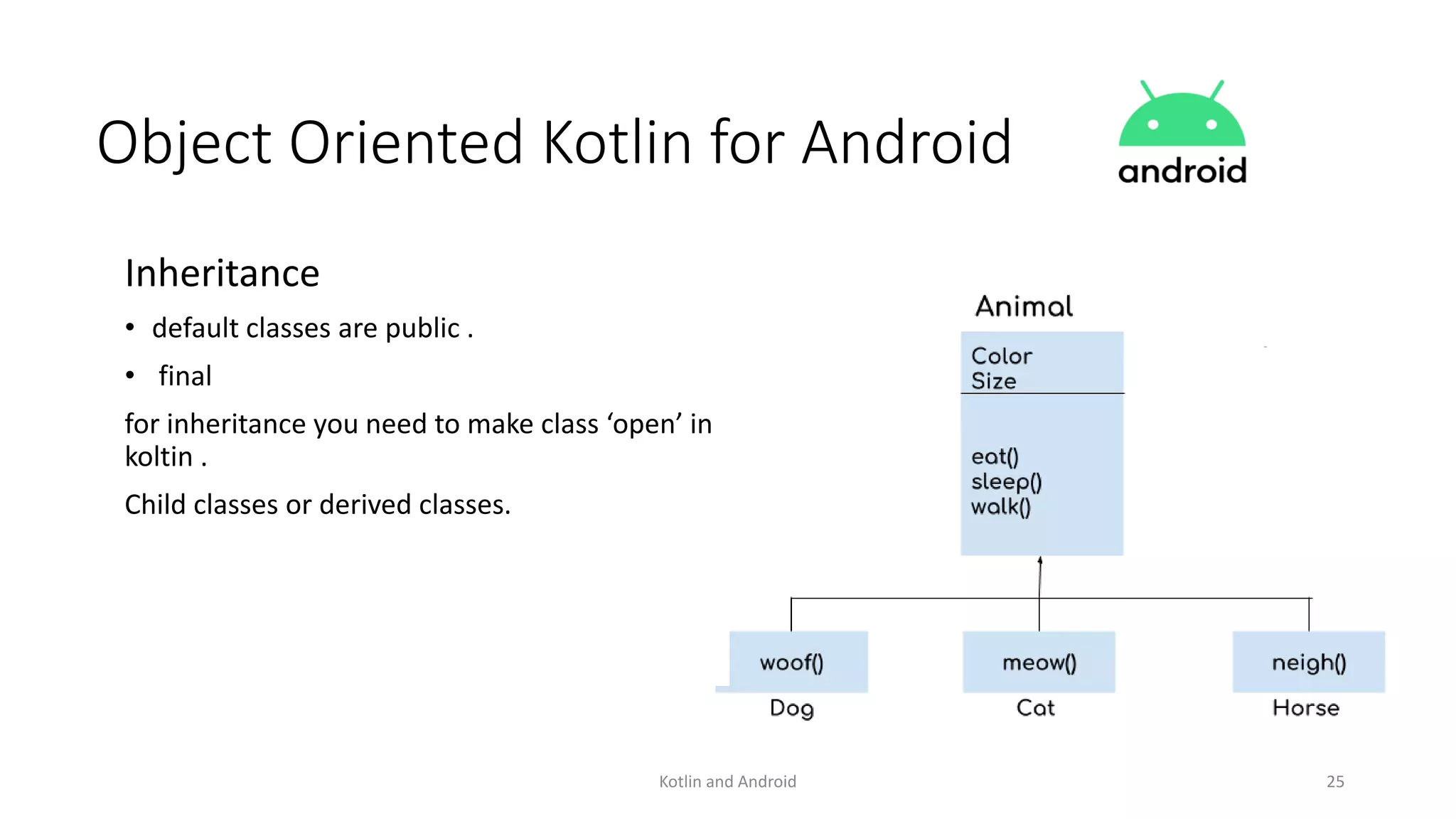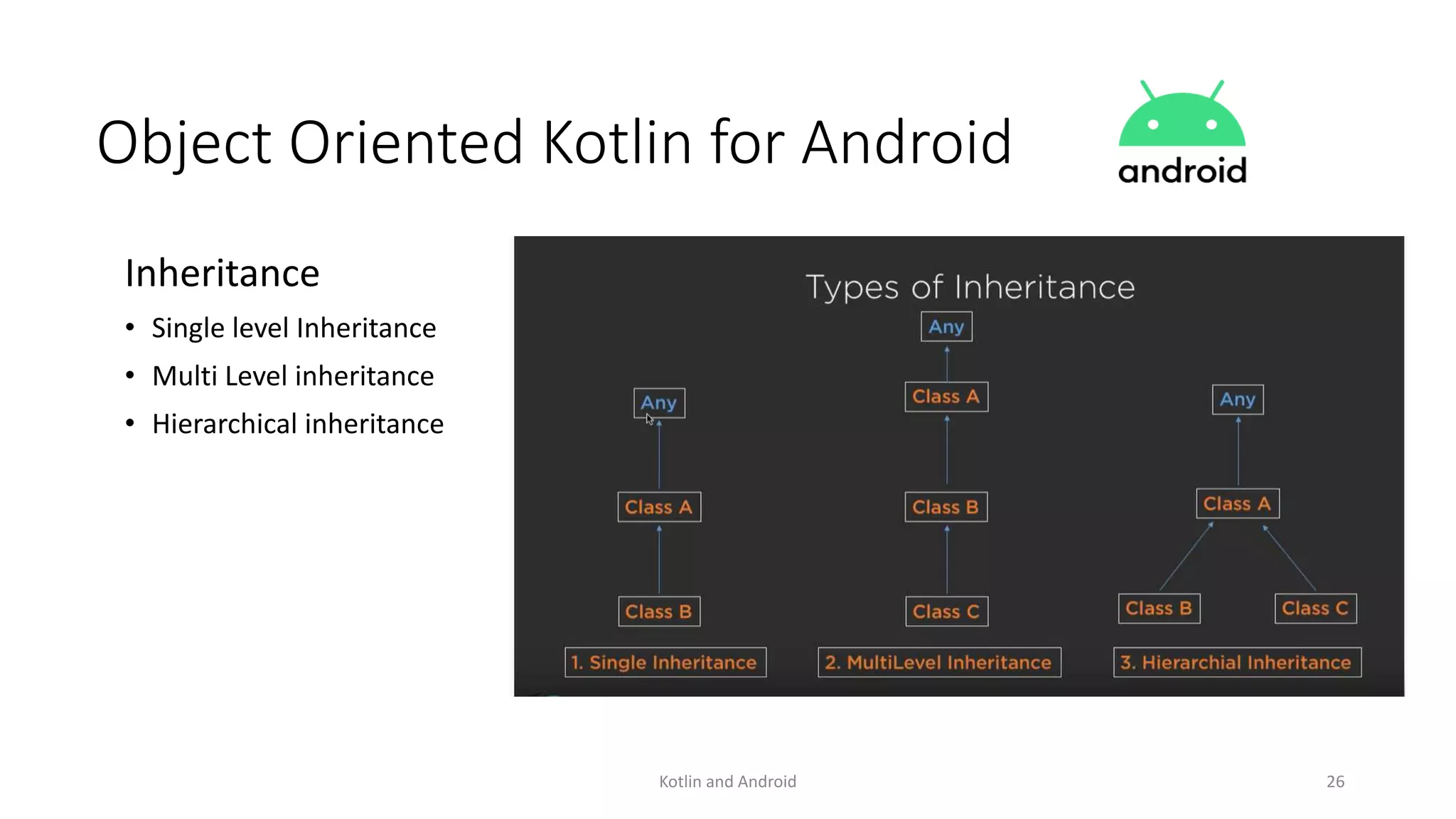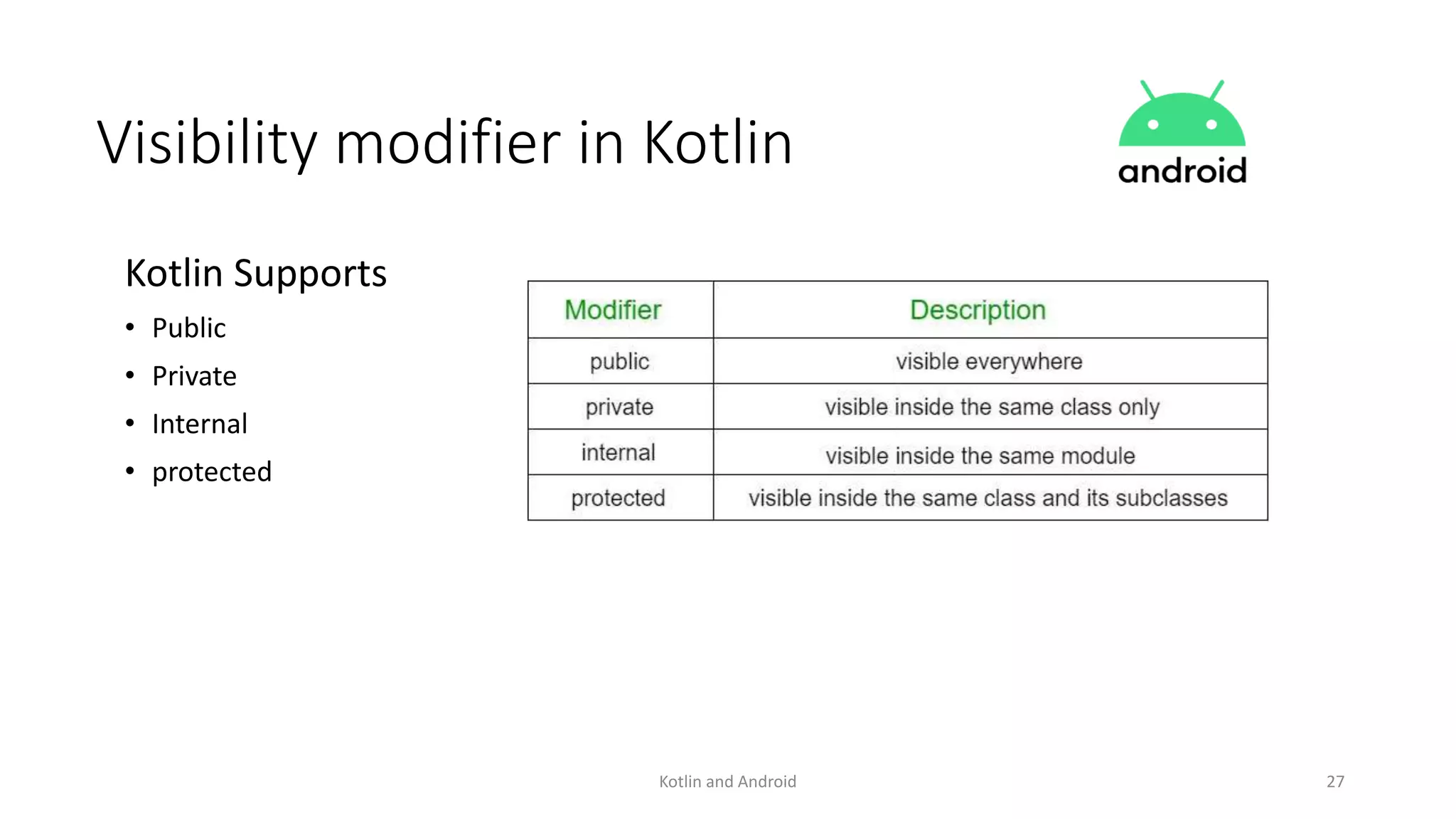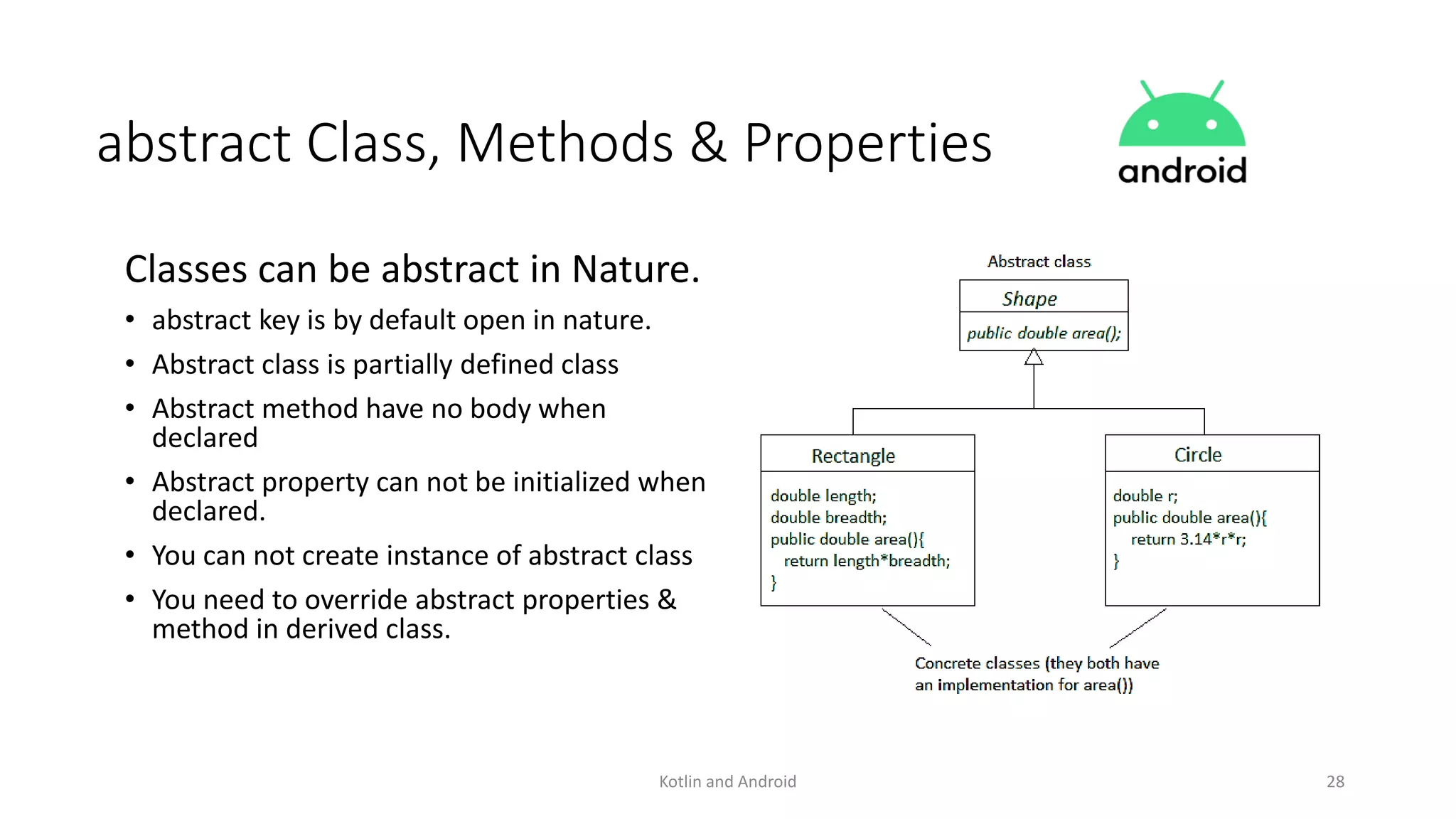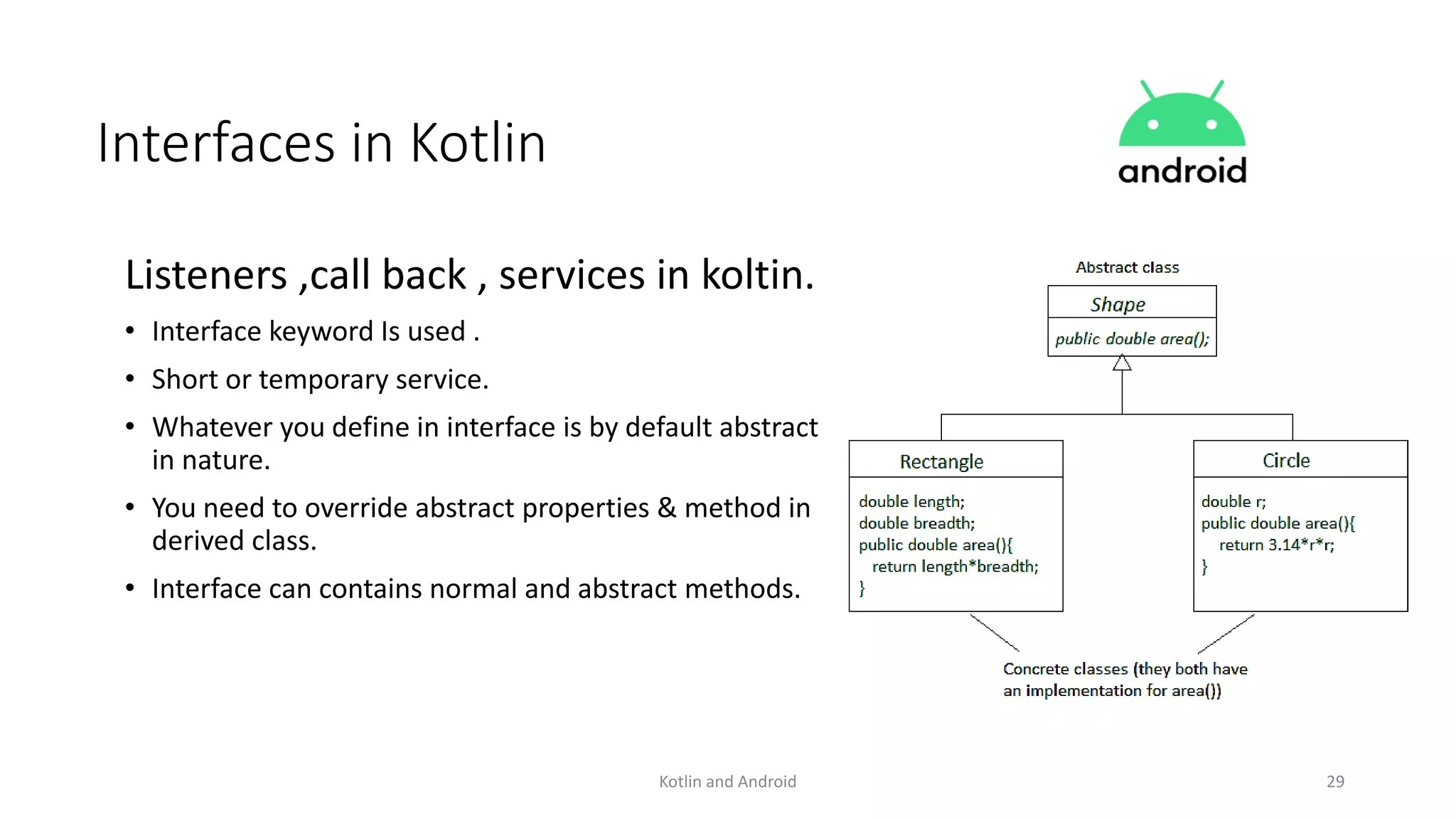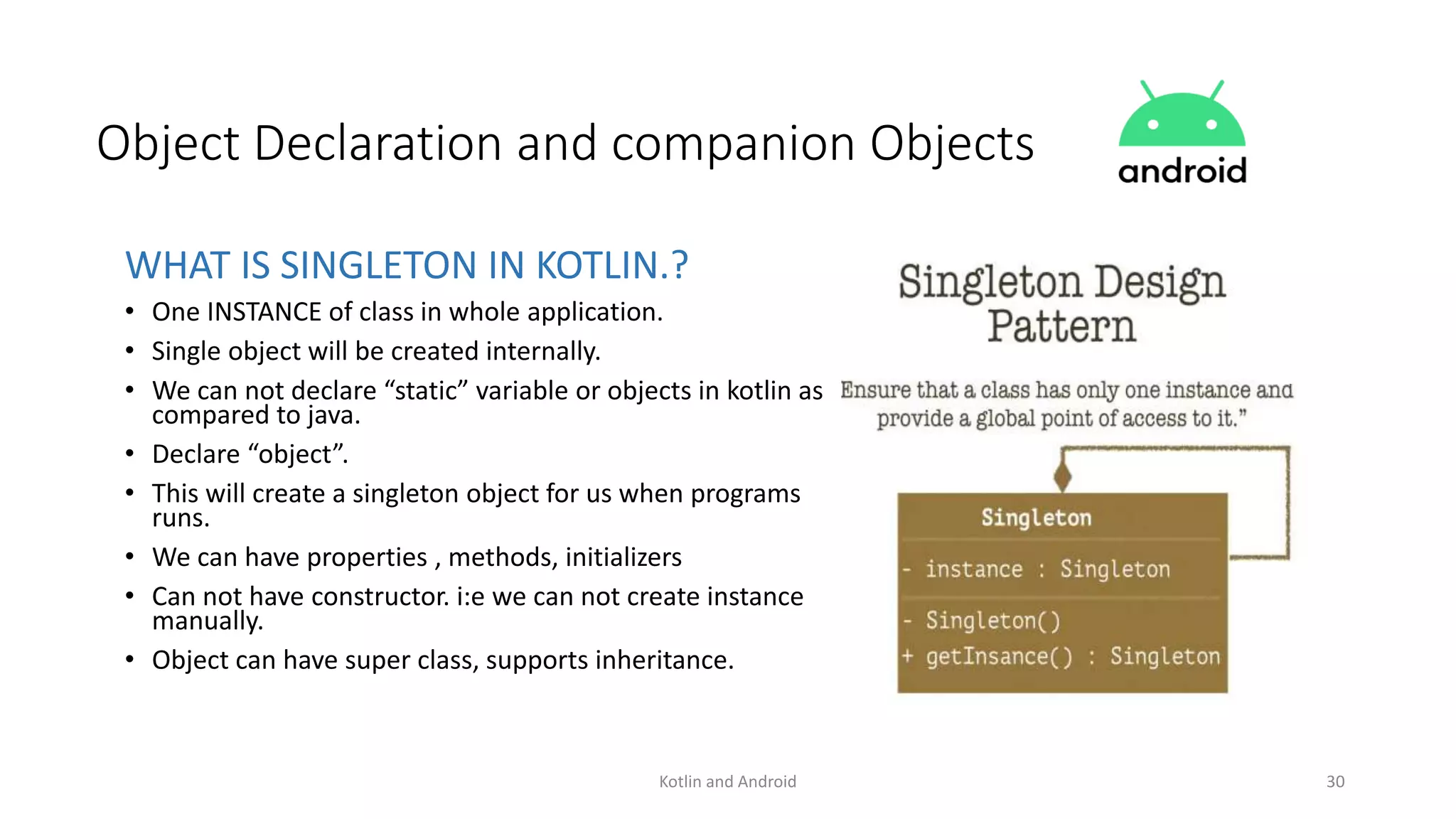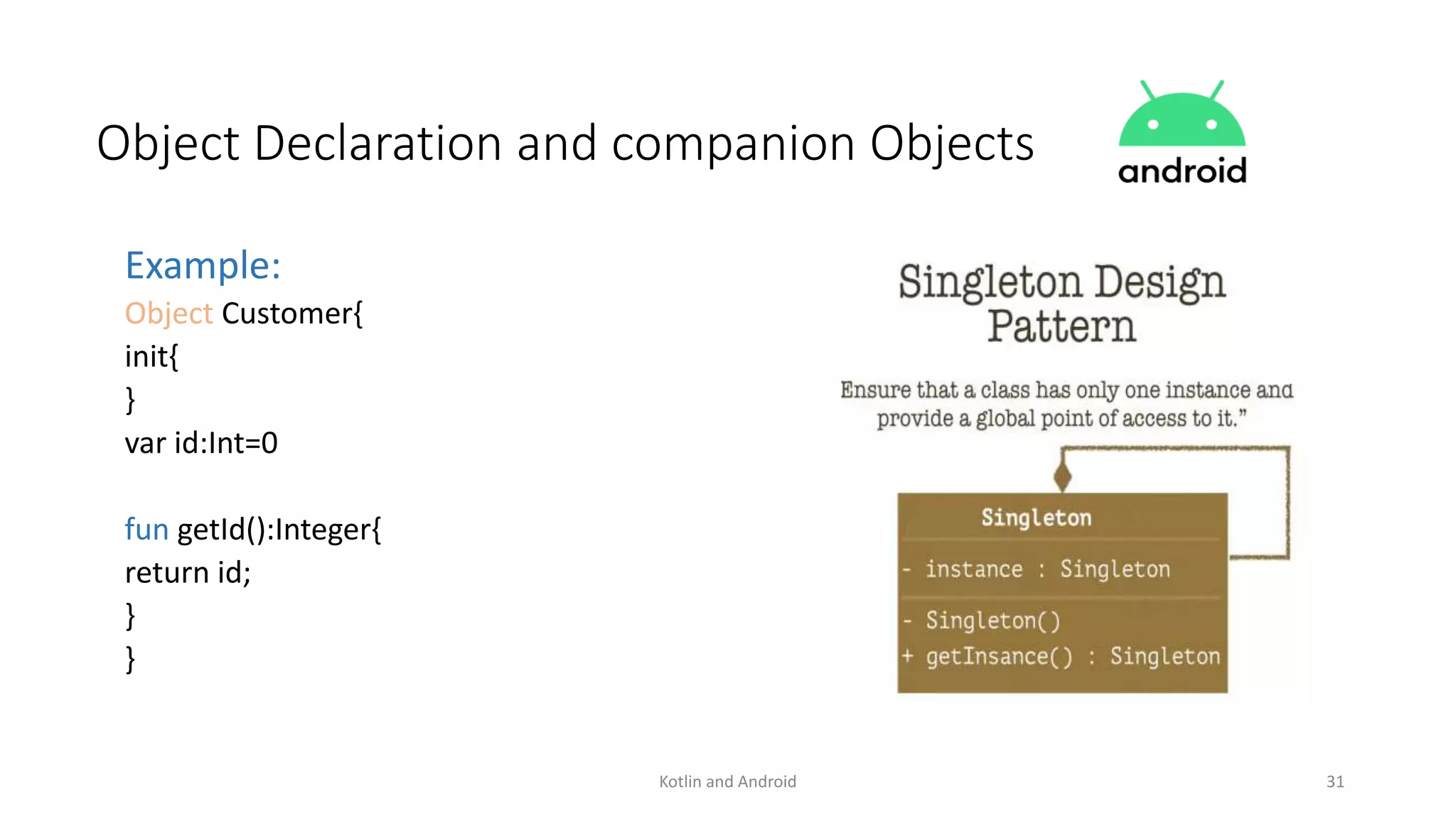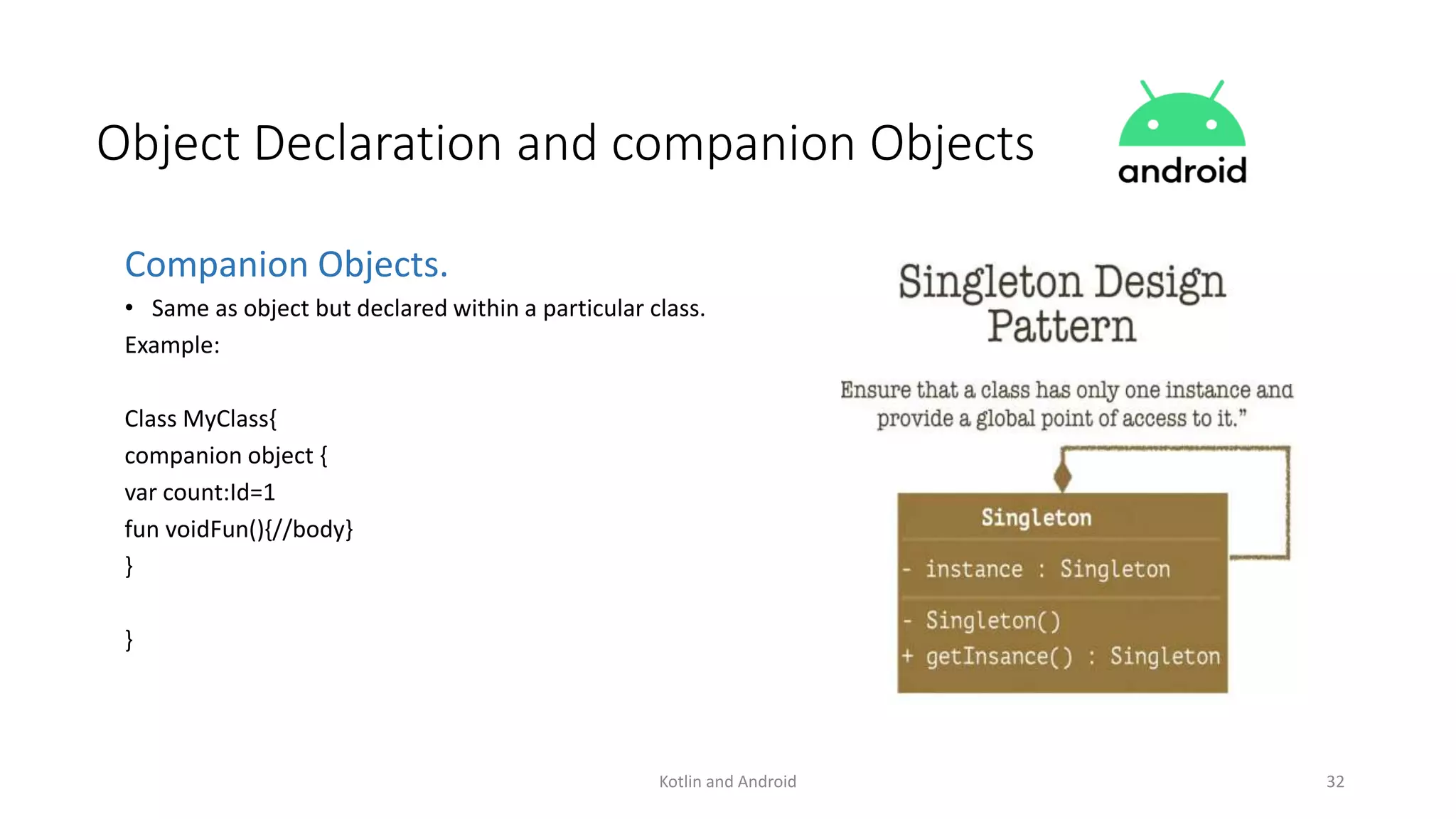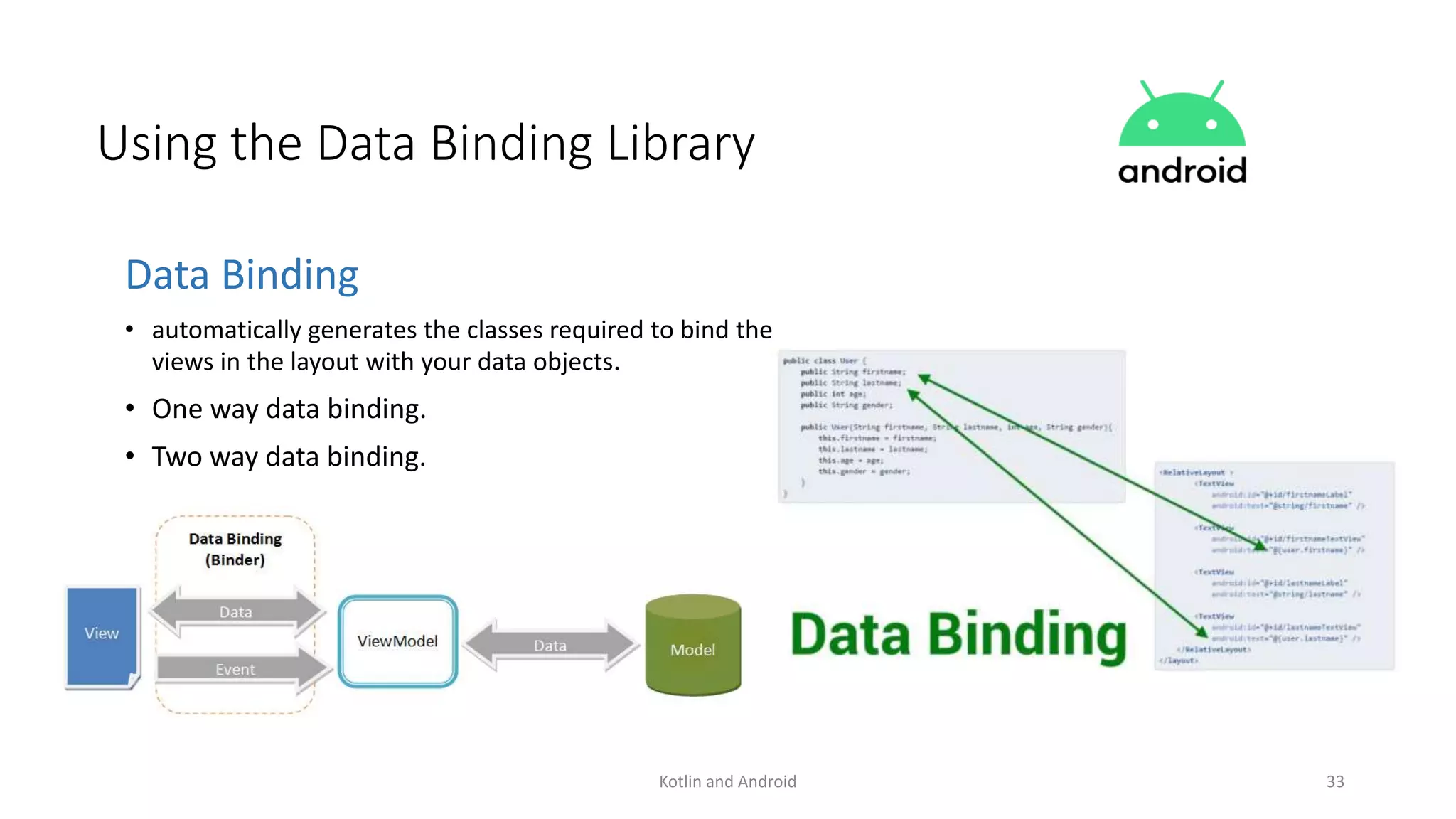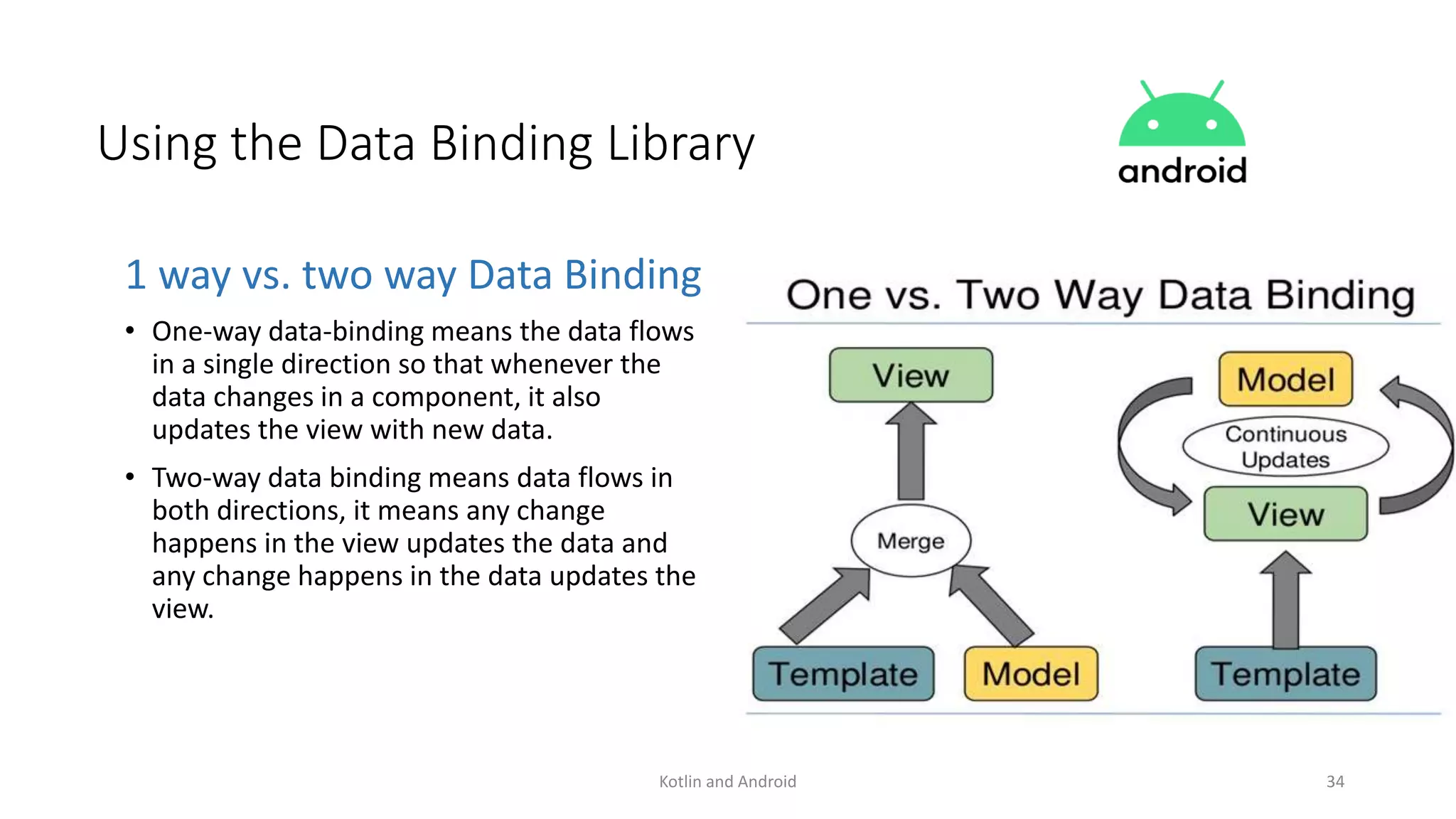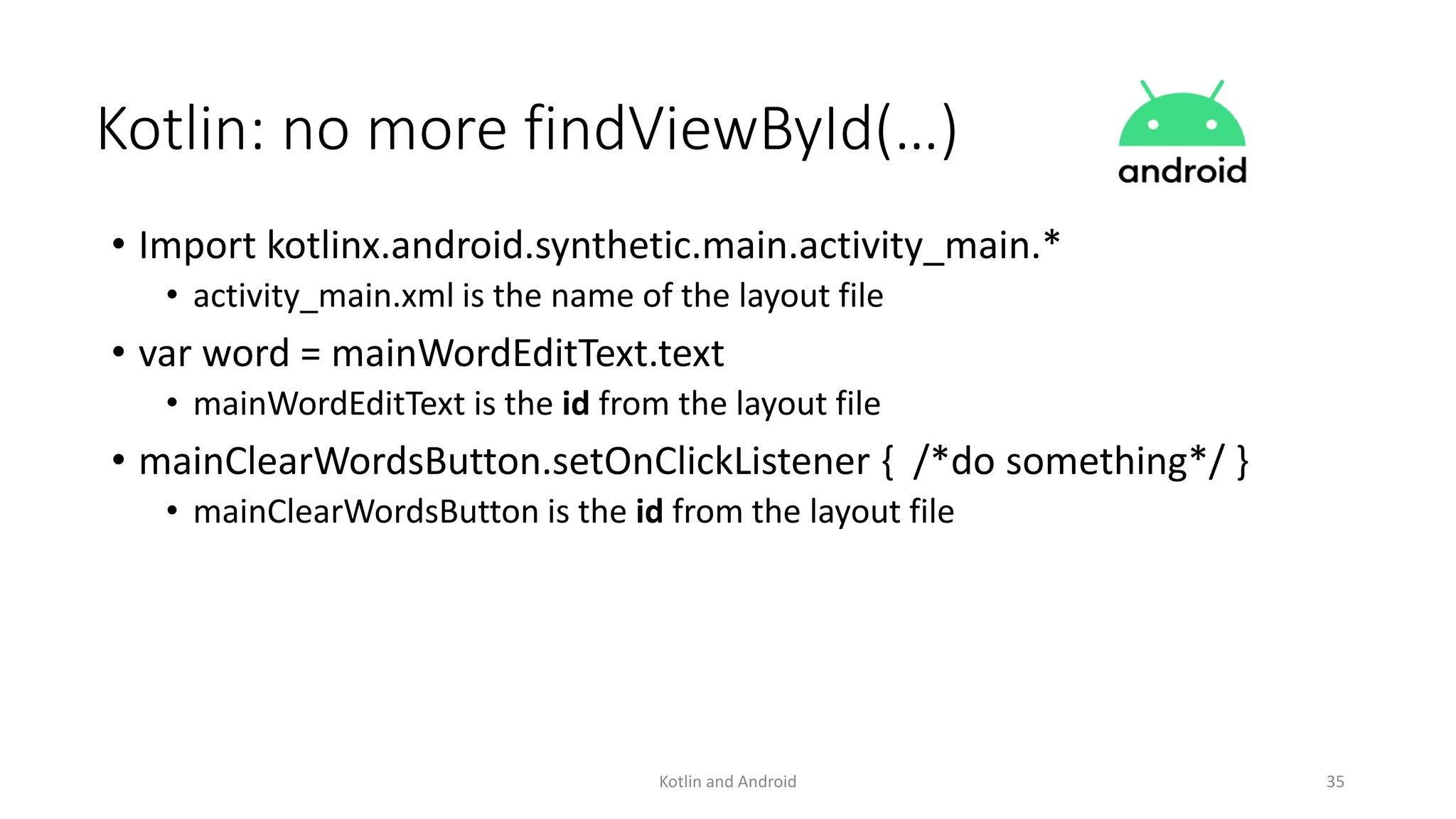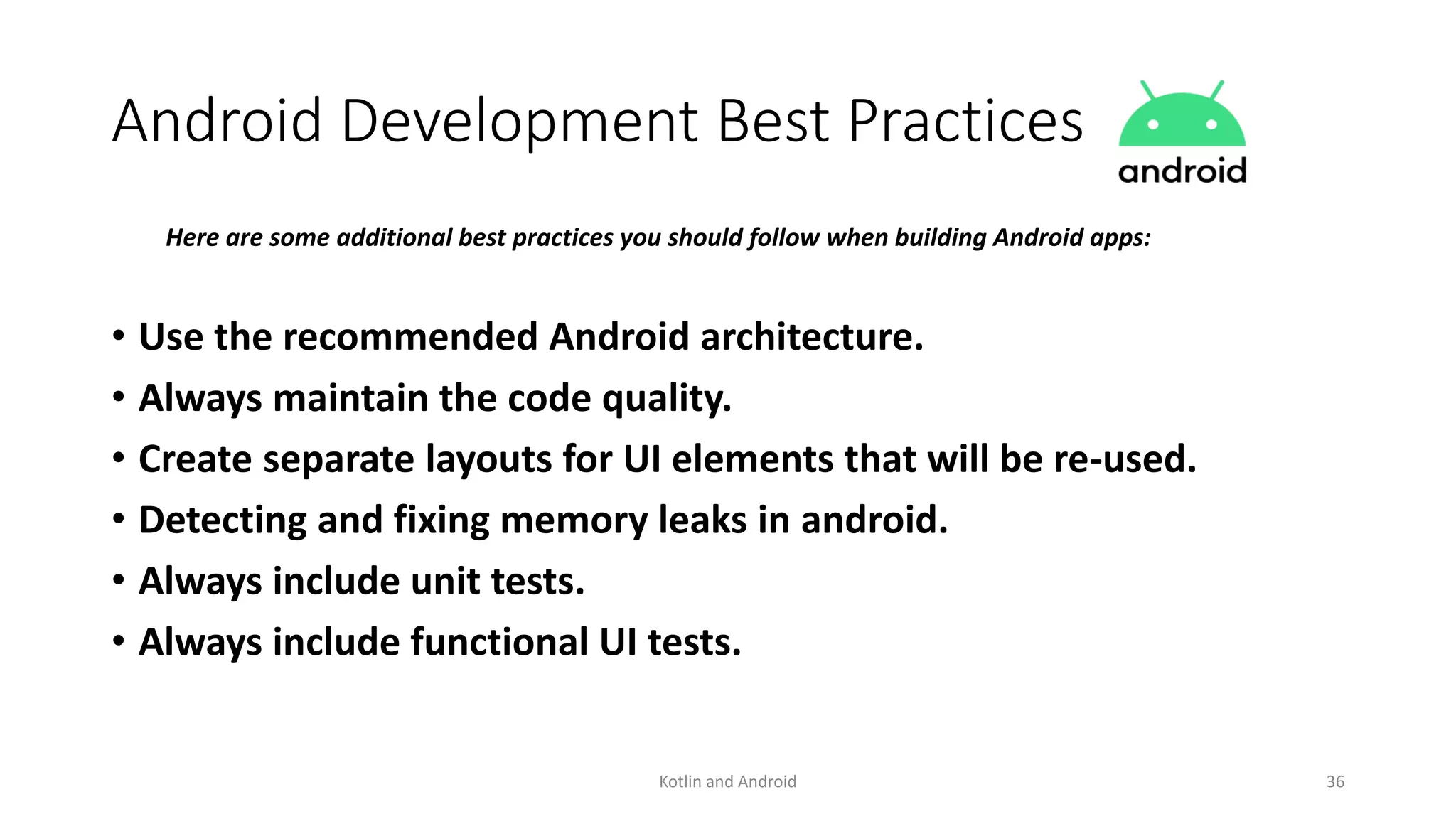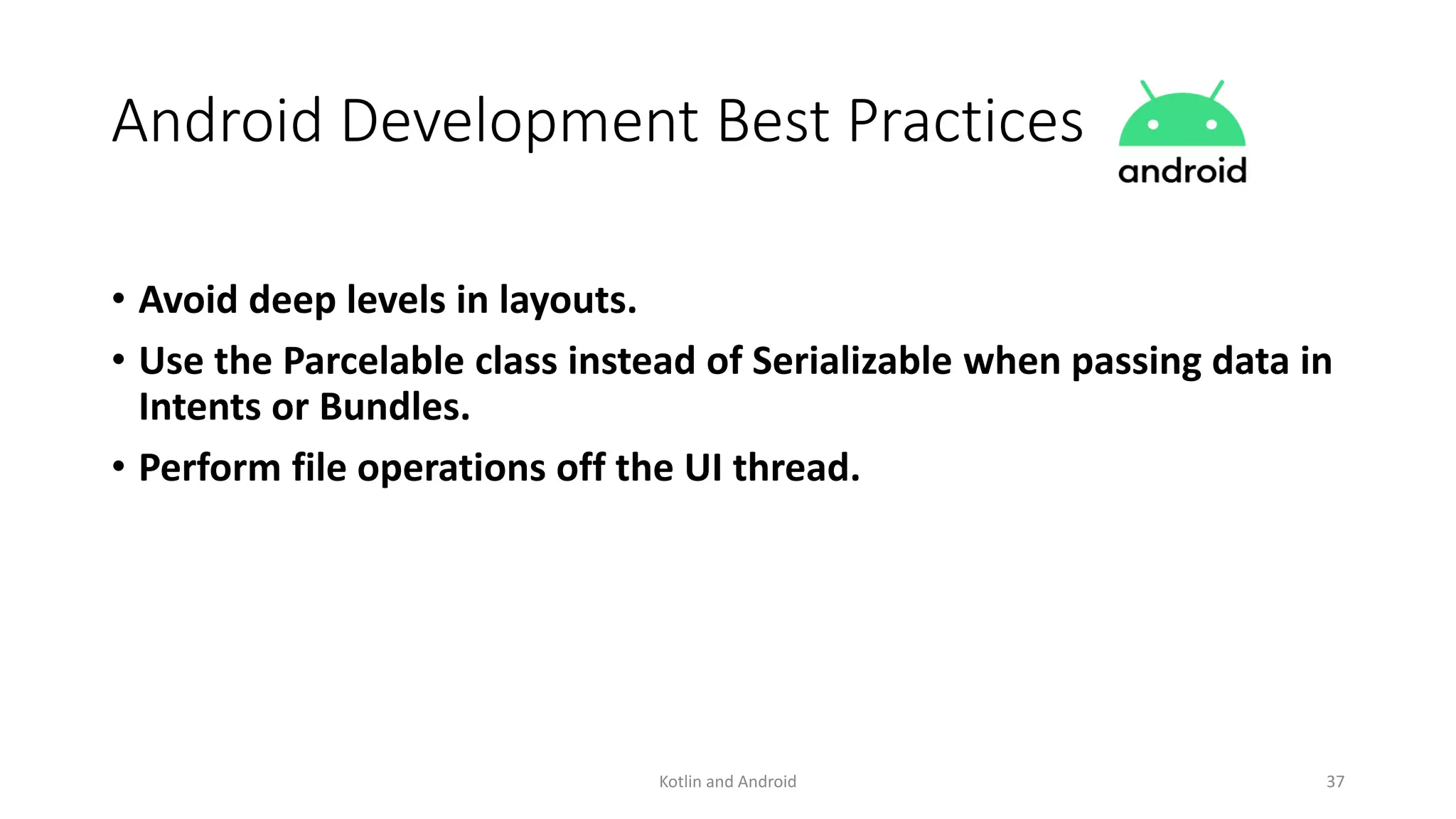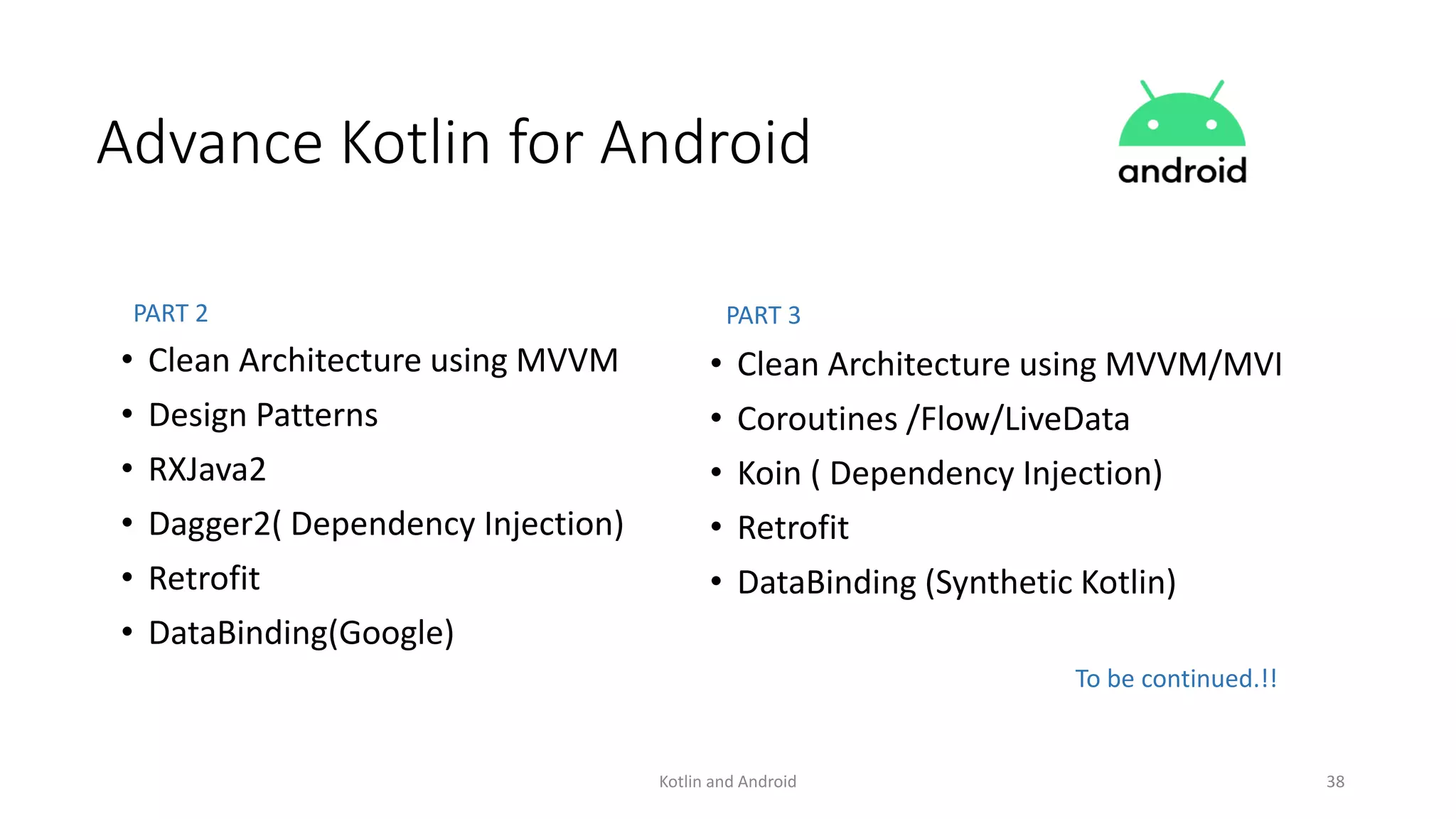The document provides an extensive overview of Kotlin programming language best practices and its integration with Android development, covering syntax, null safety, control flow, functions, object-oriented principles, and data binding. It emphasizes Kotlin's features such as nullability, concise syntax, data classes, and various Kotlin constructs like coroutines and dependency injection. Additionally, it outlines recommended best practices for Android development, including clean architecture, code quality maintenance, and performance considerations.
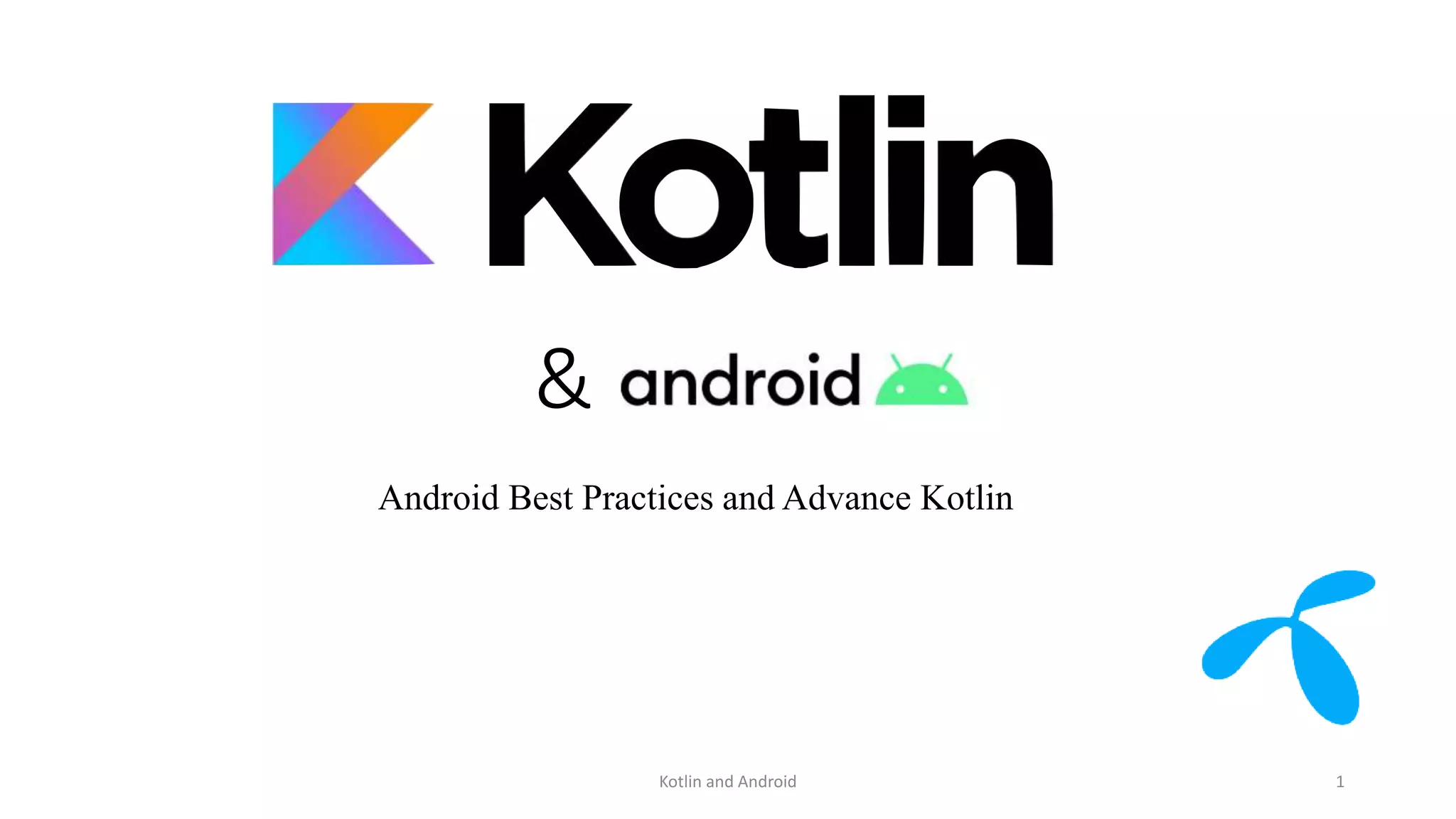
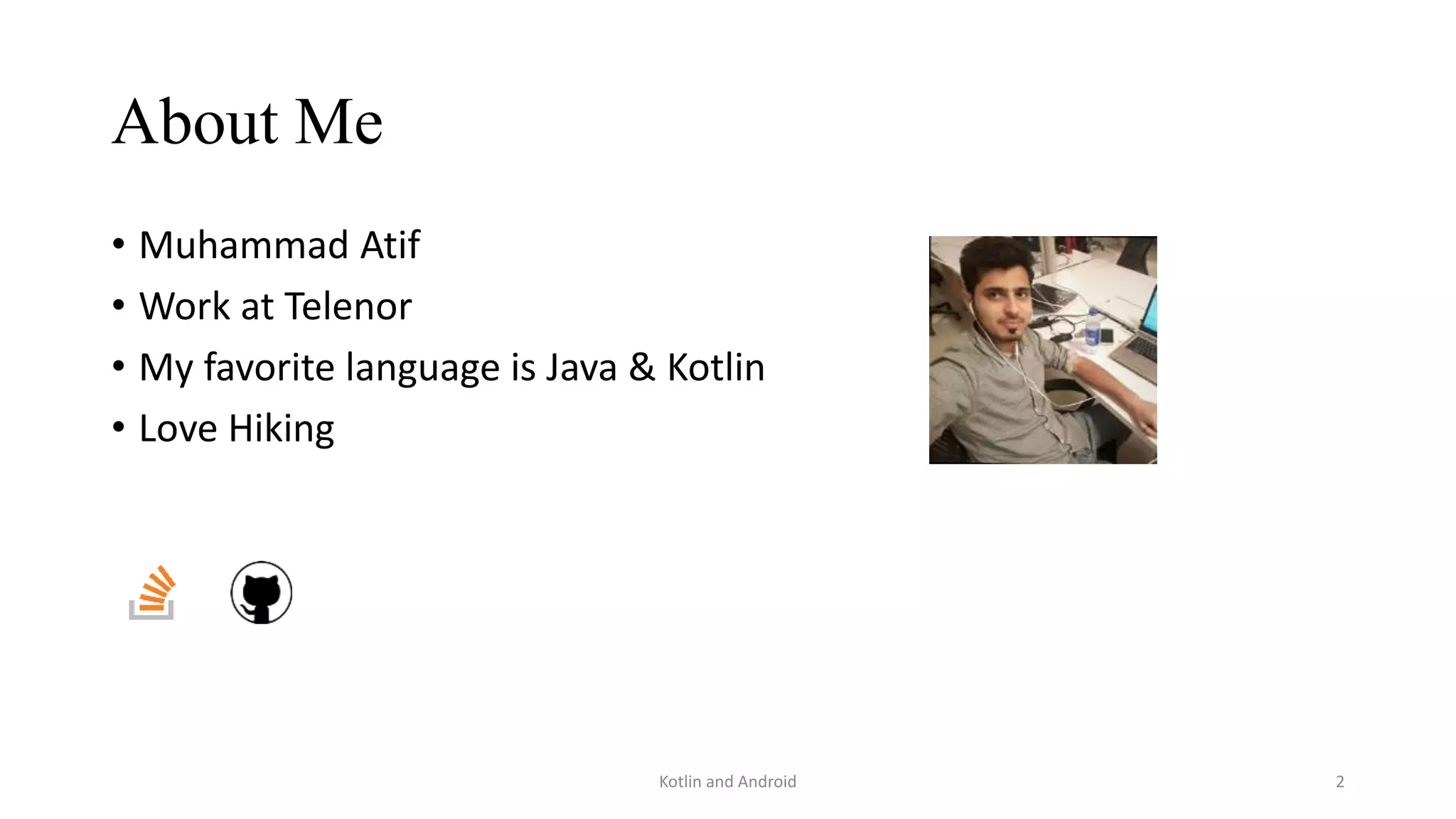
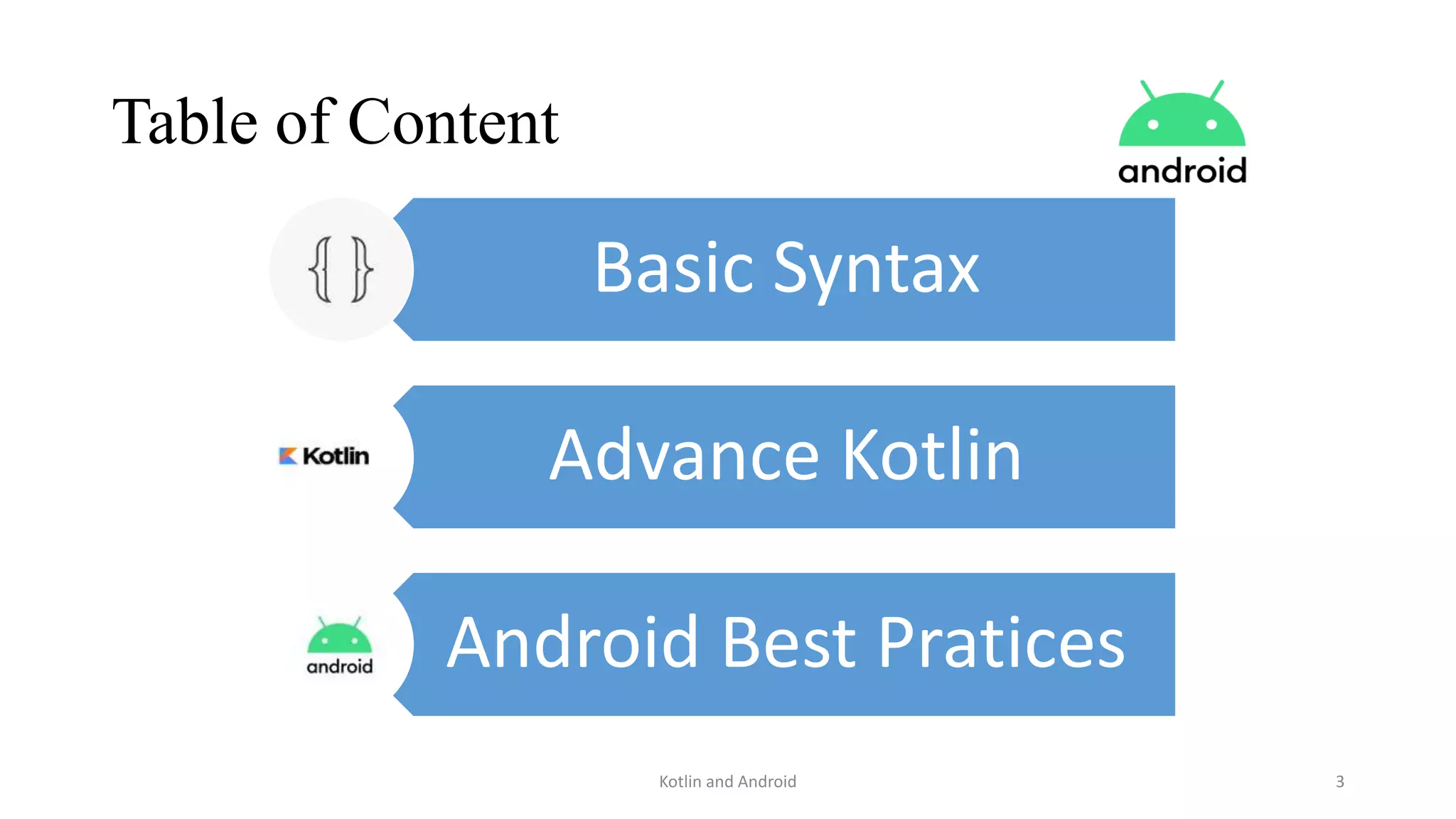
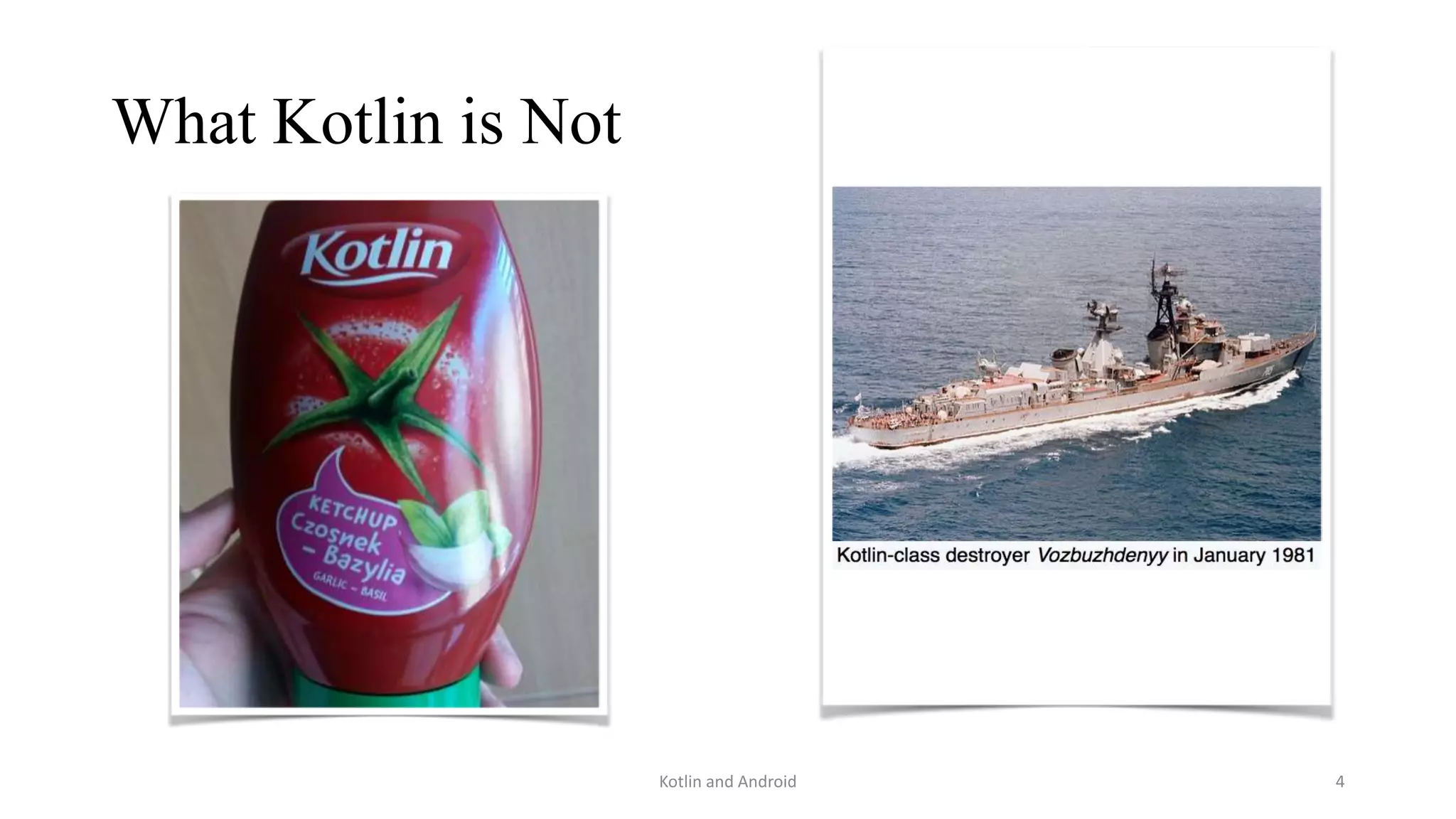
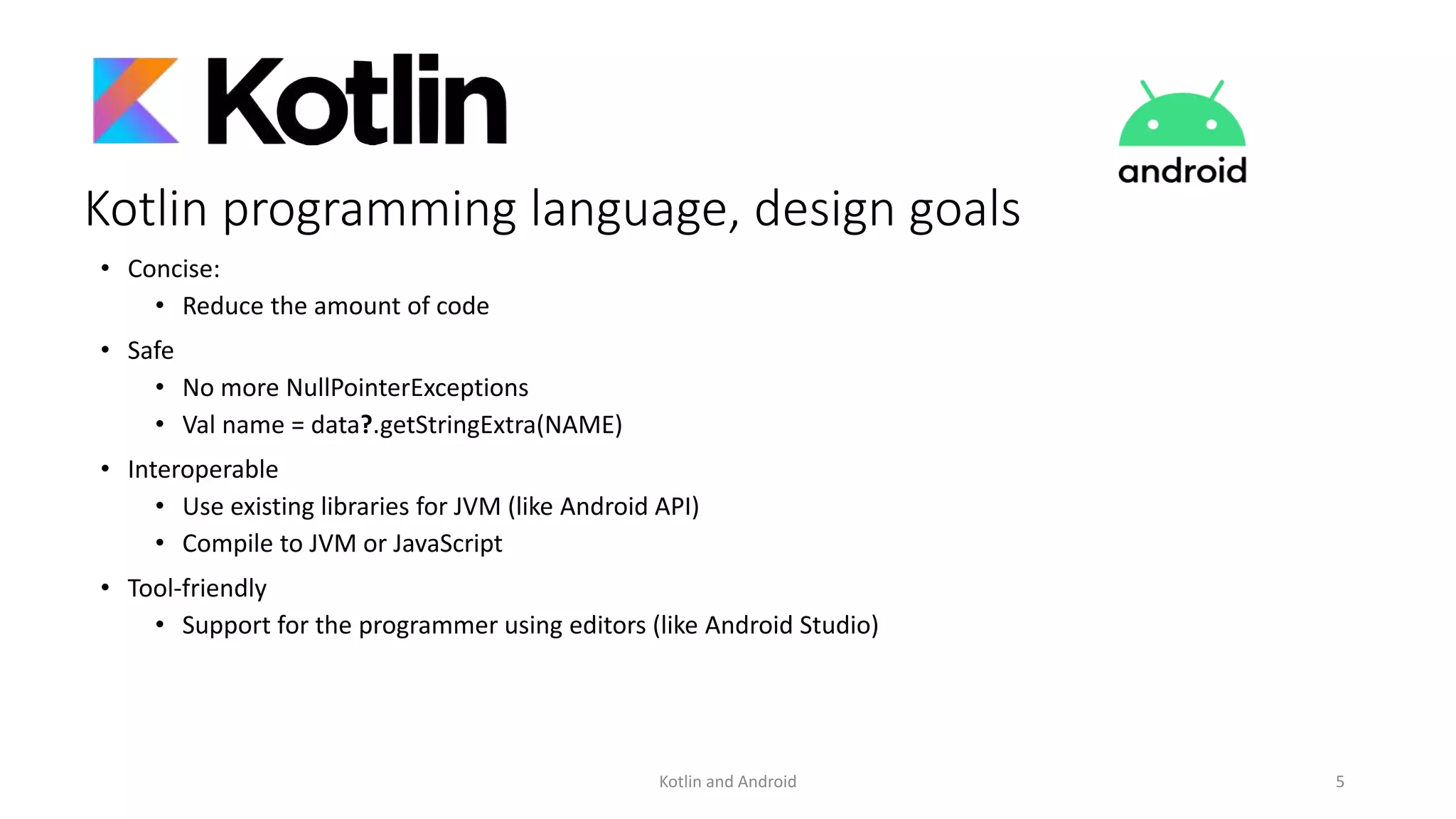
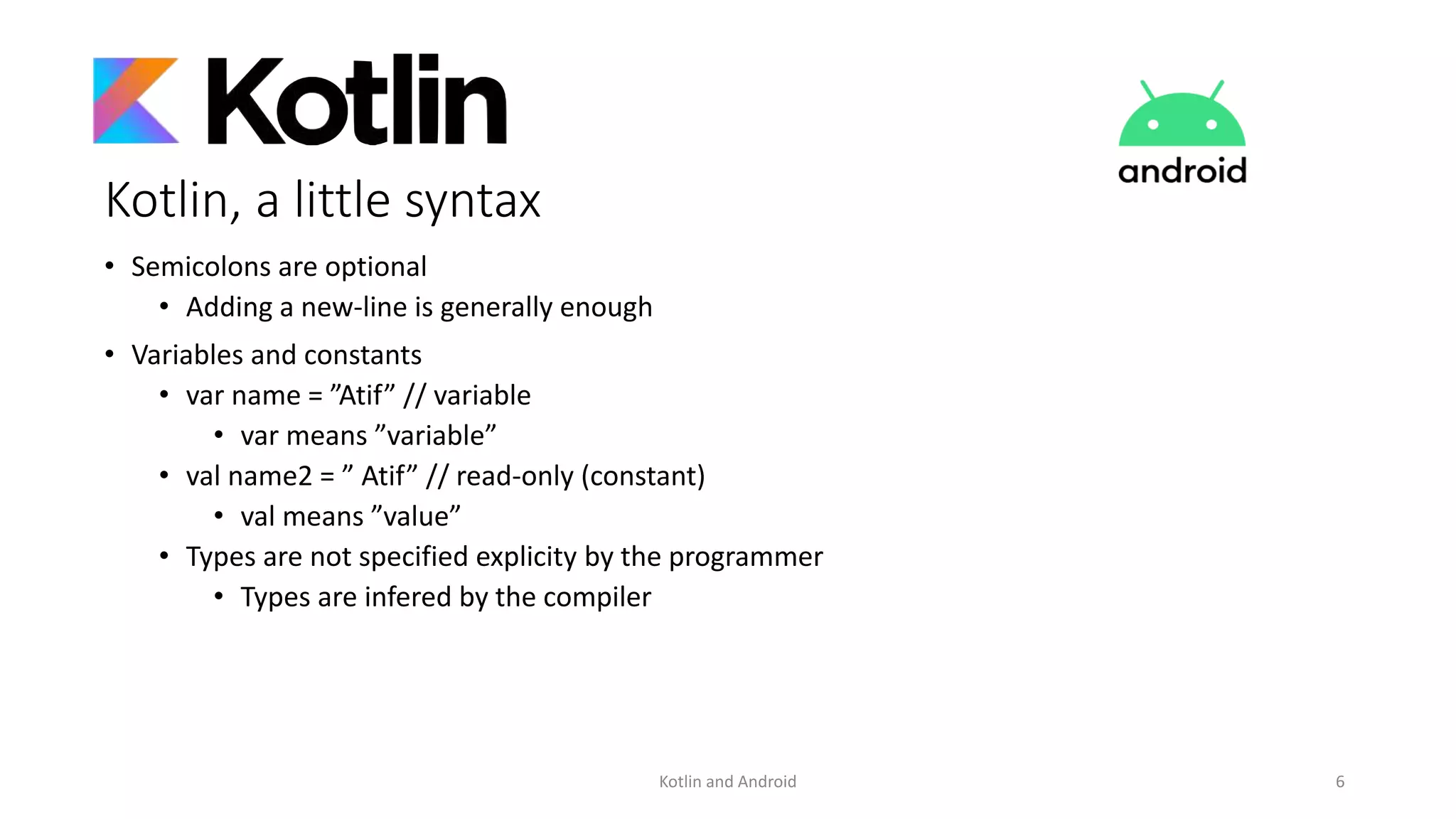
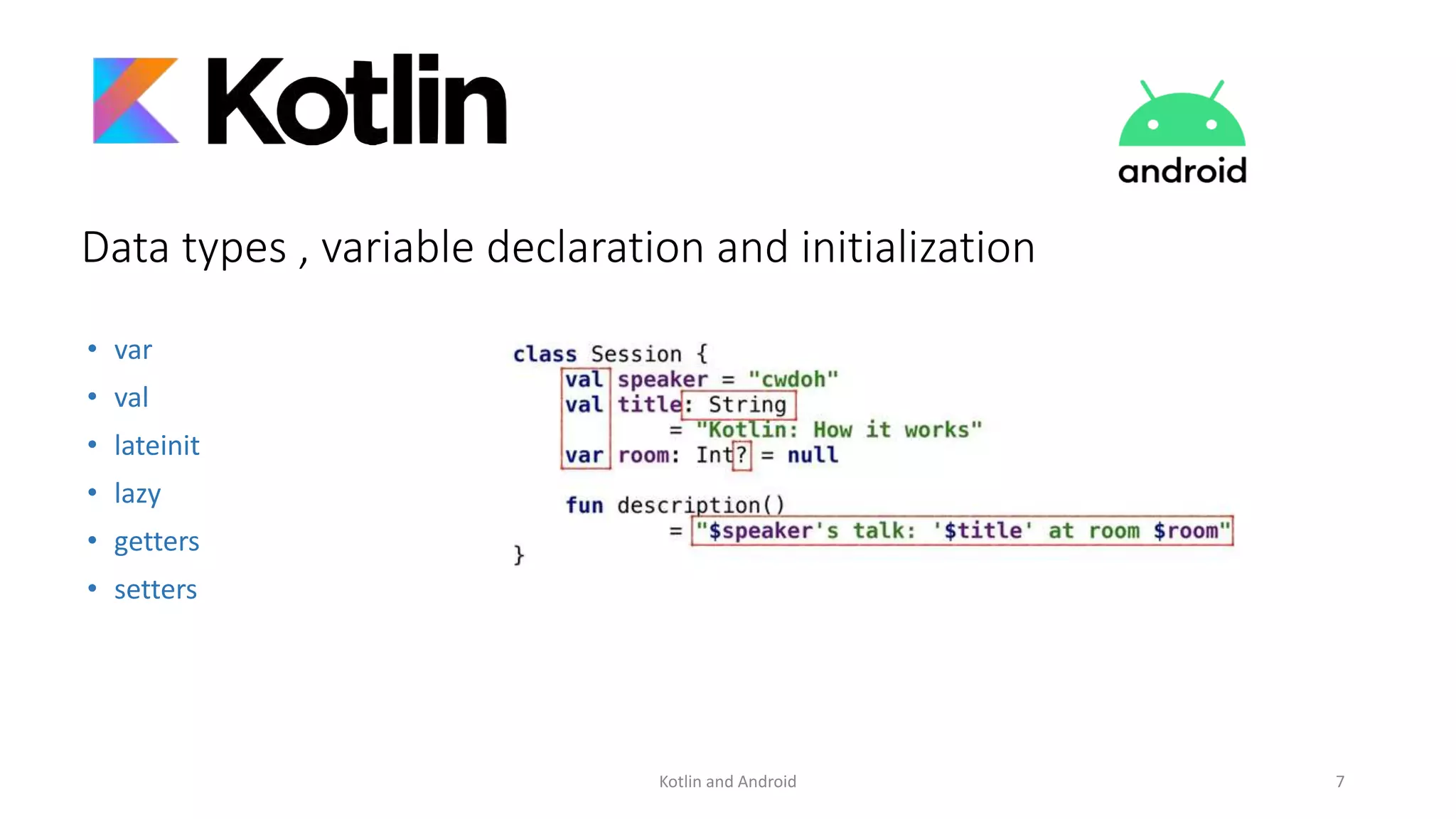
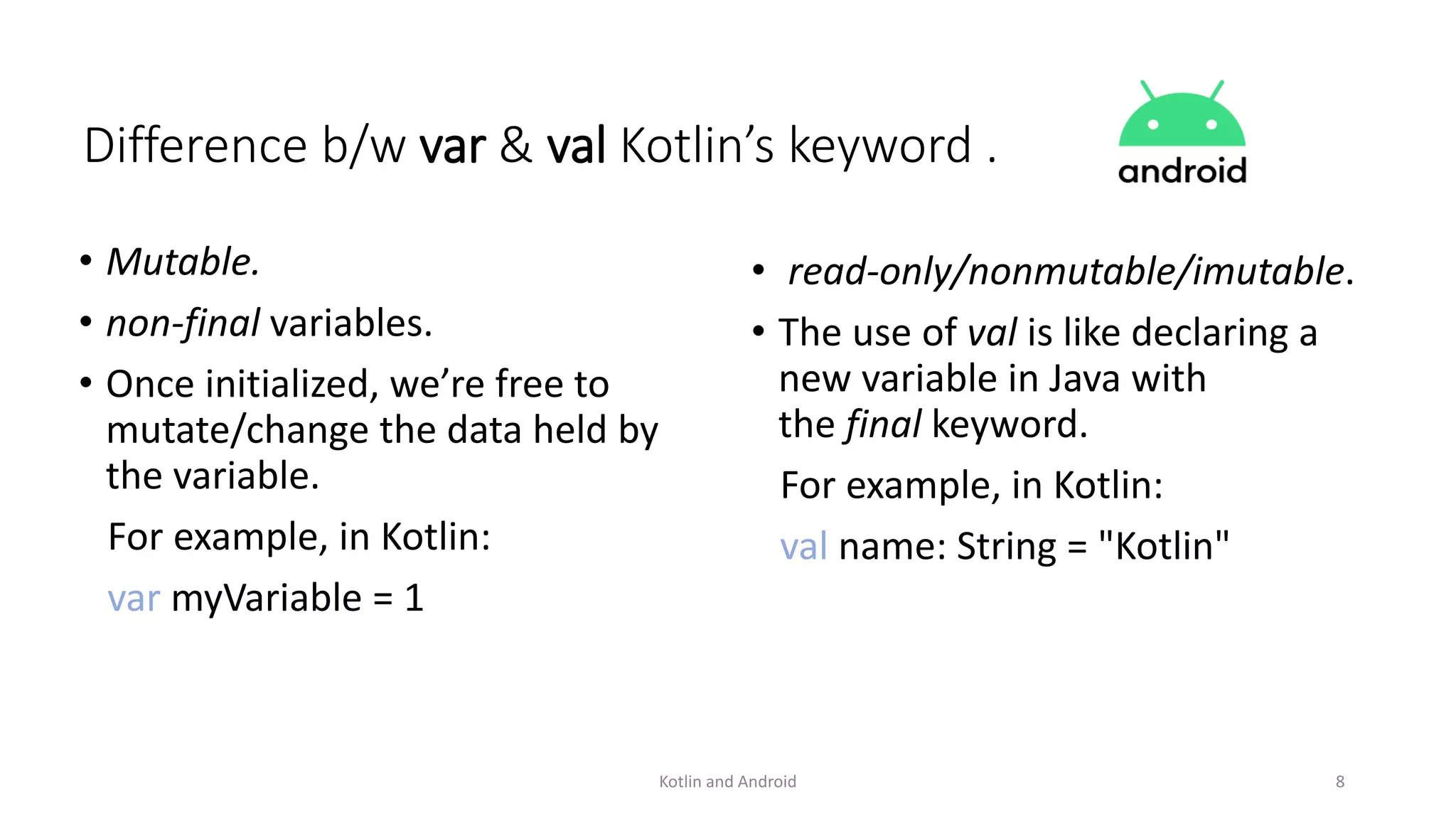
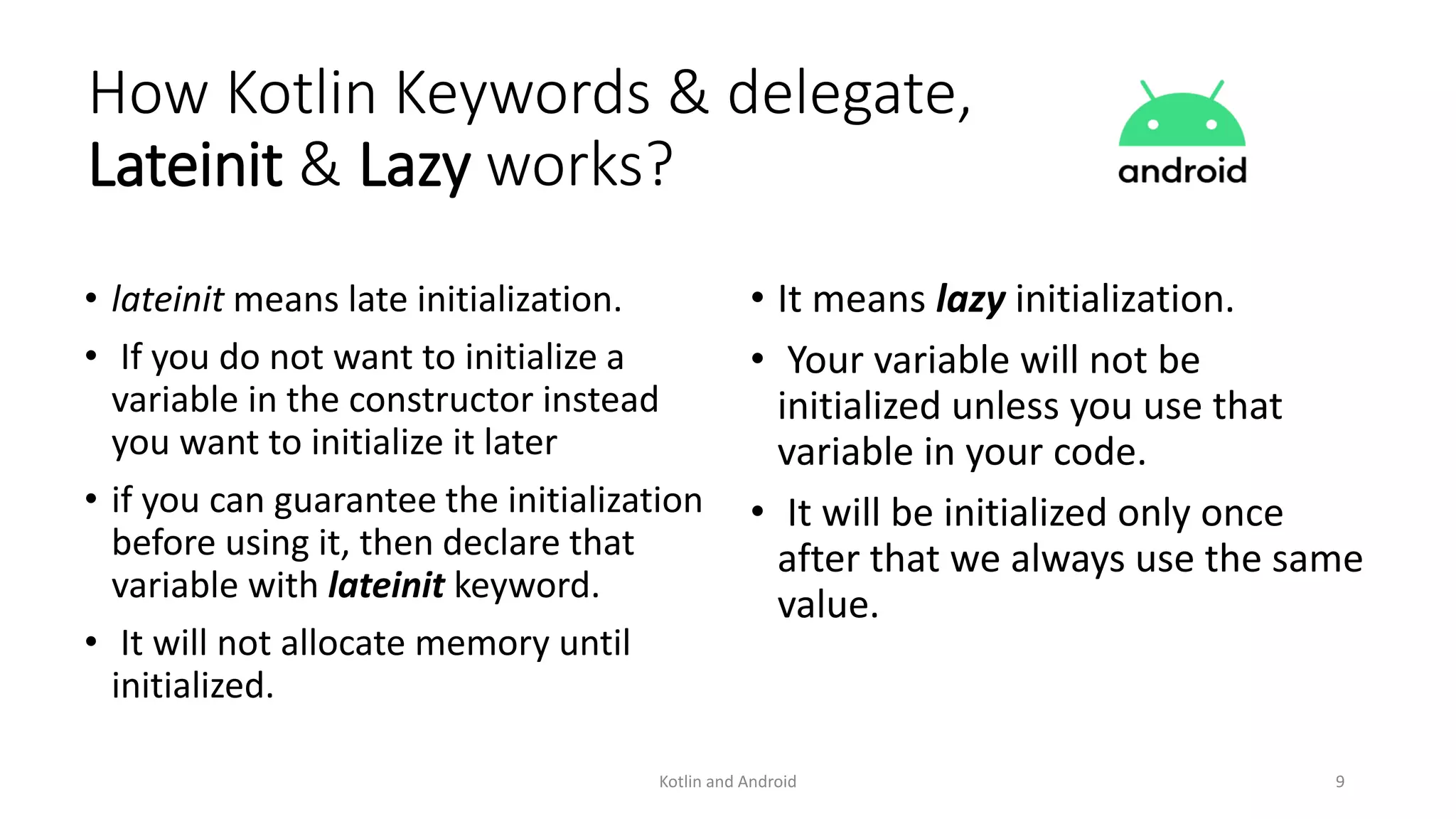
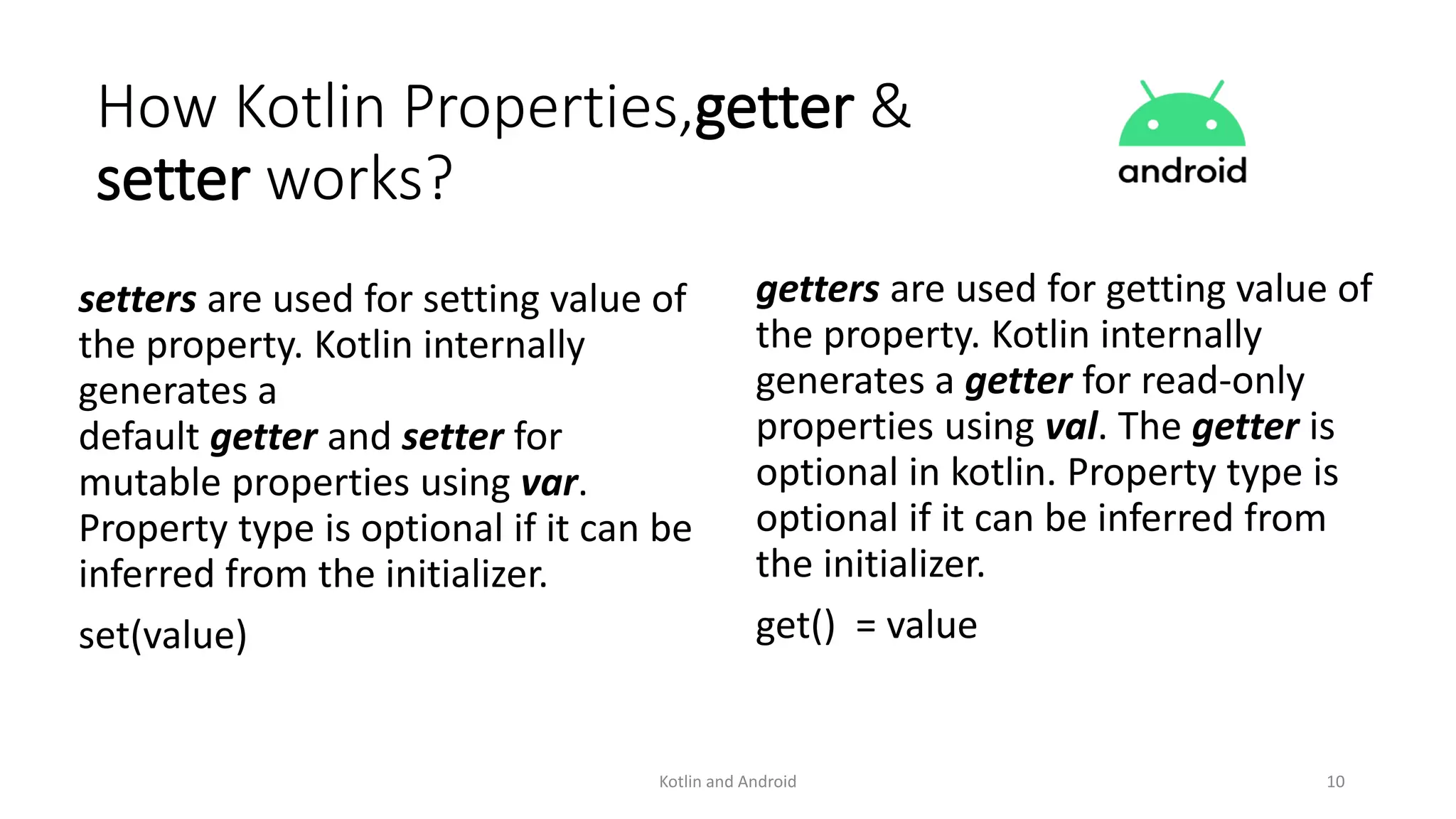
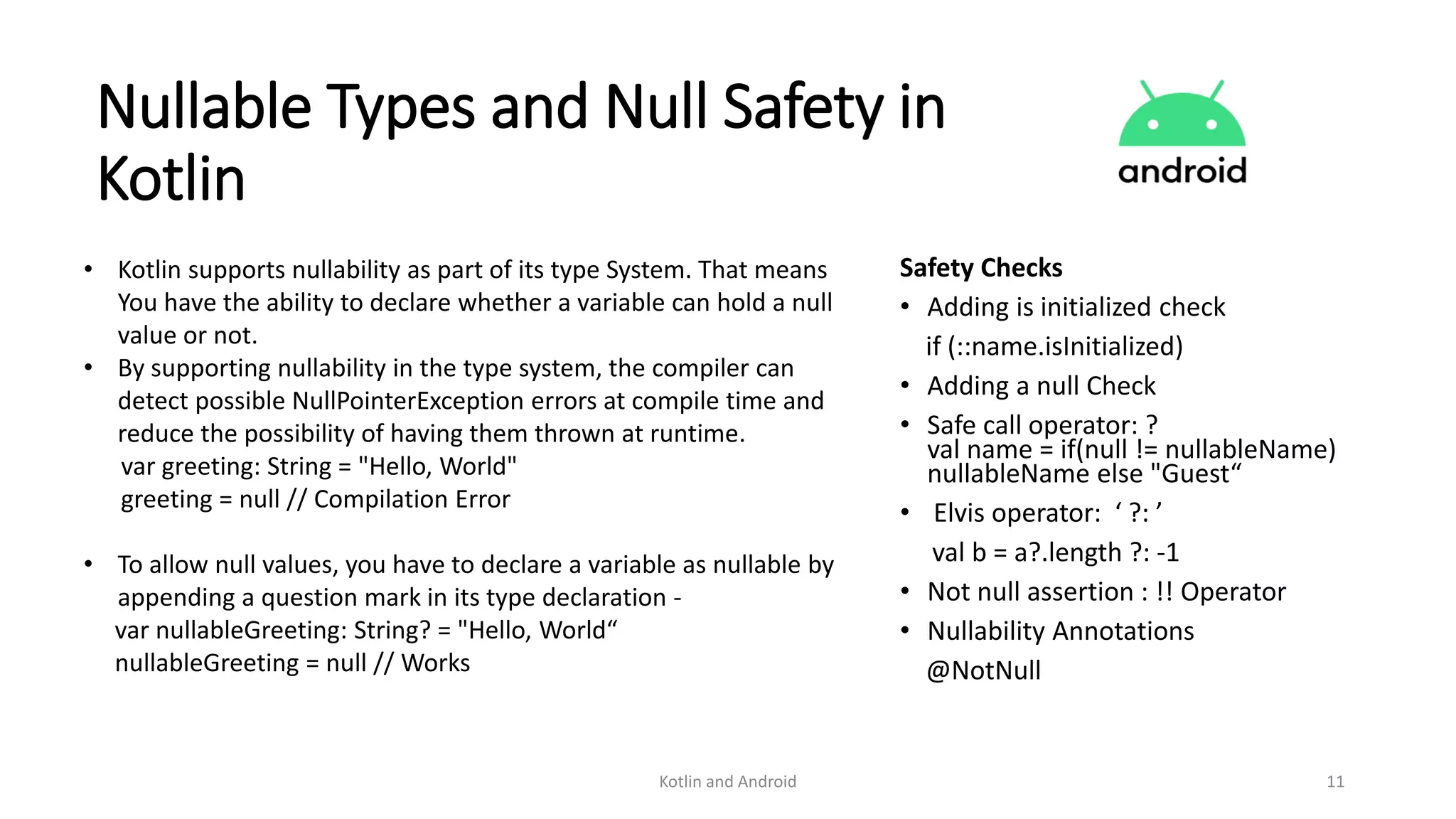
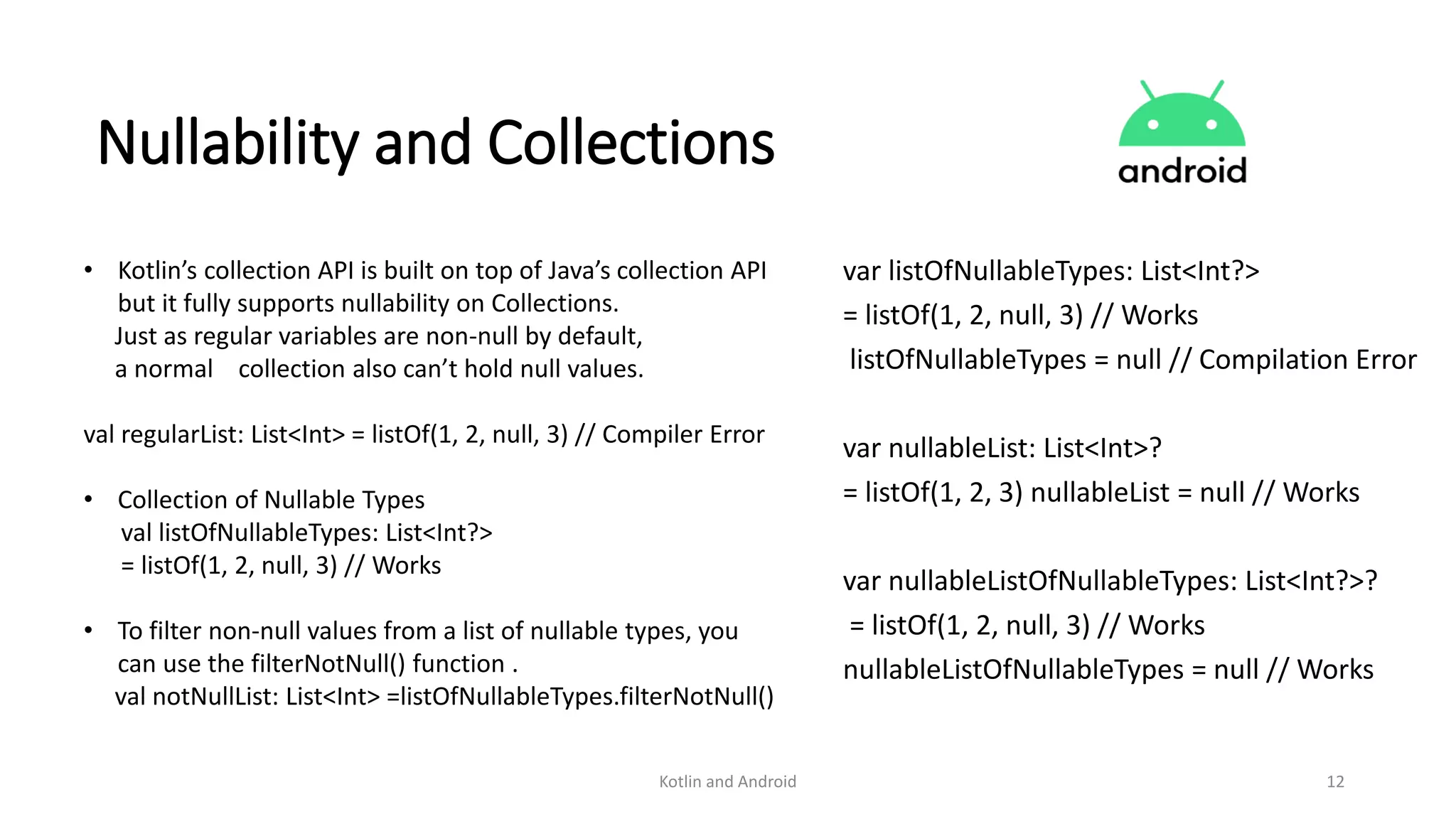
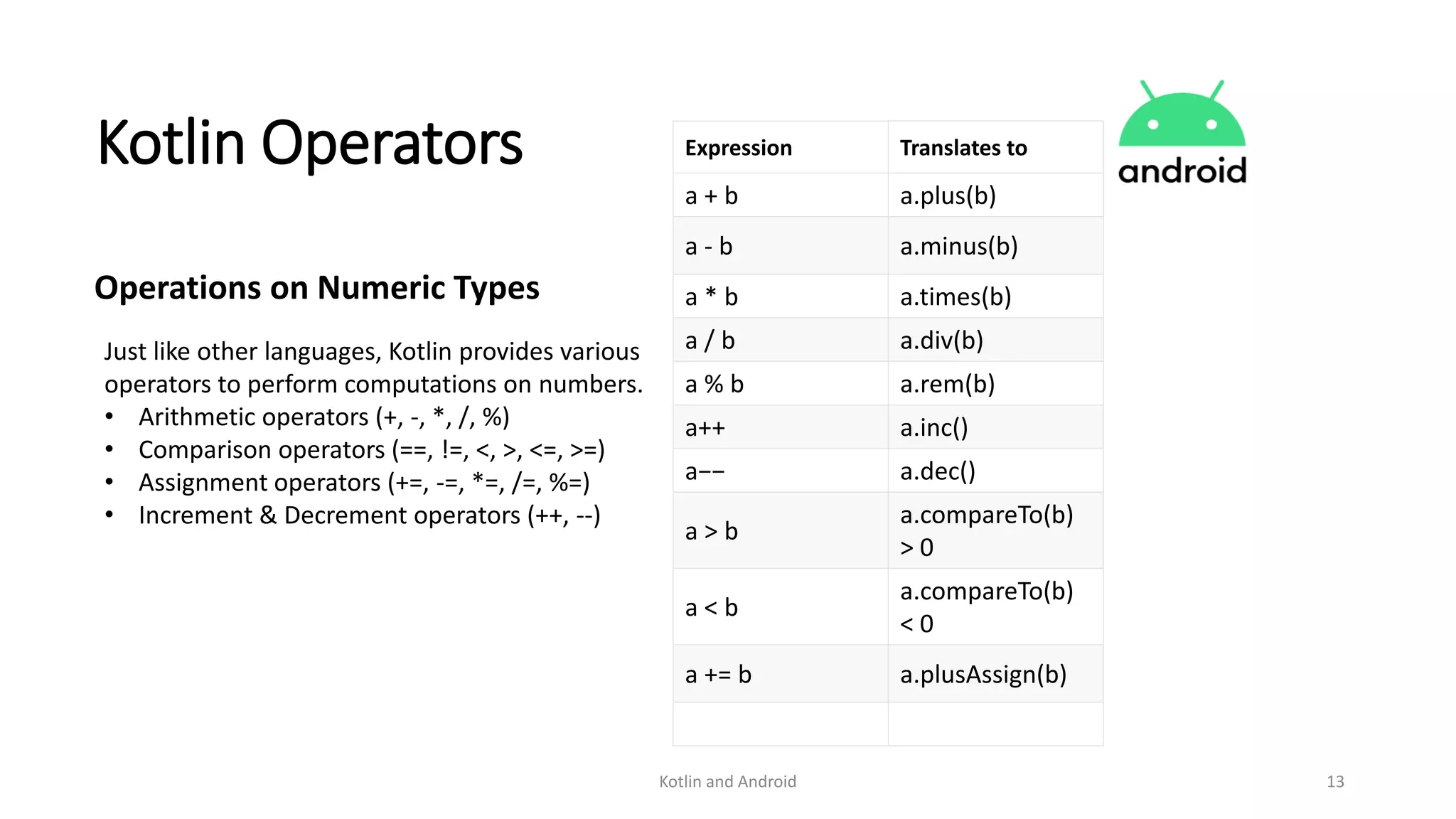
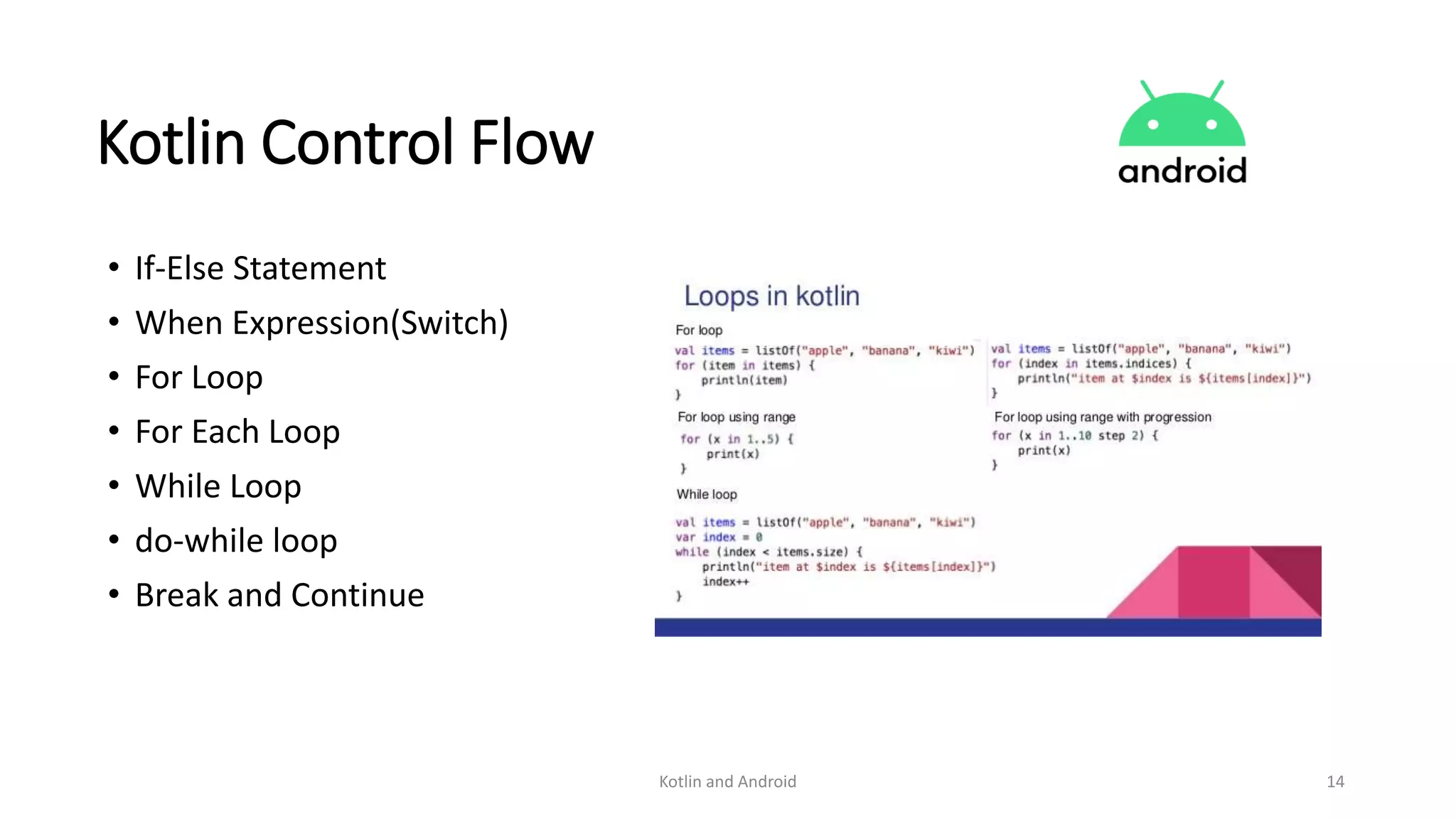
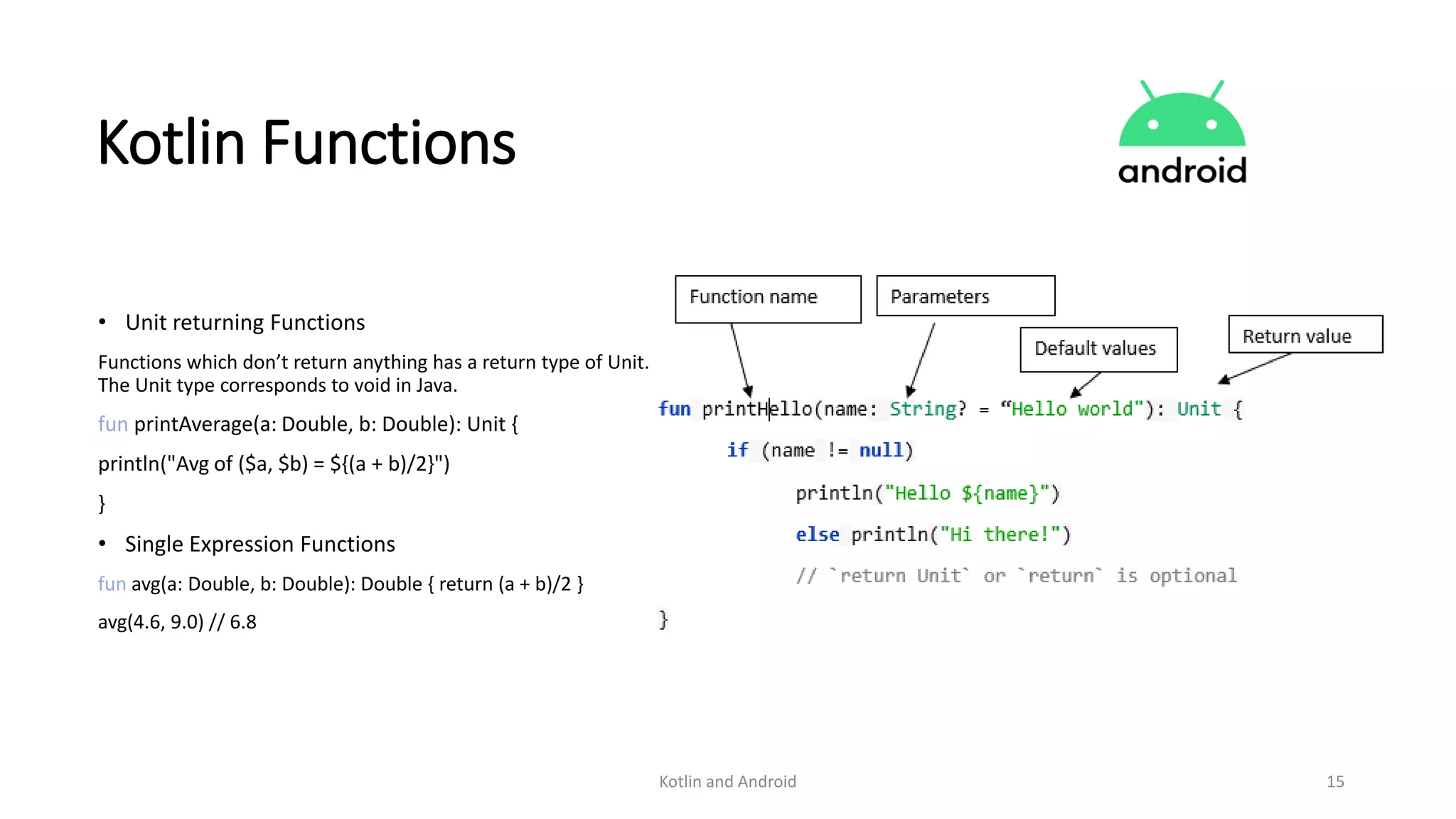
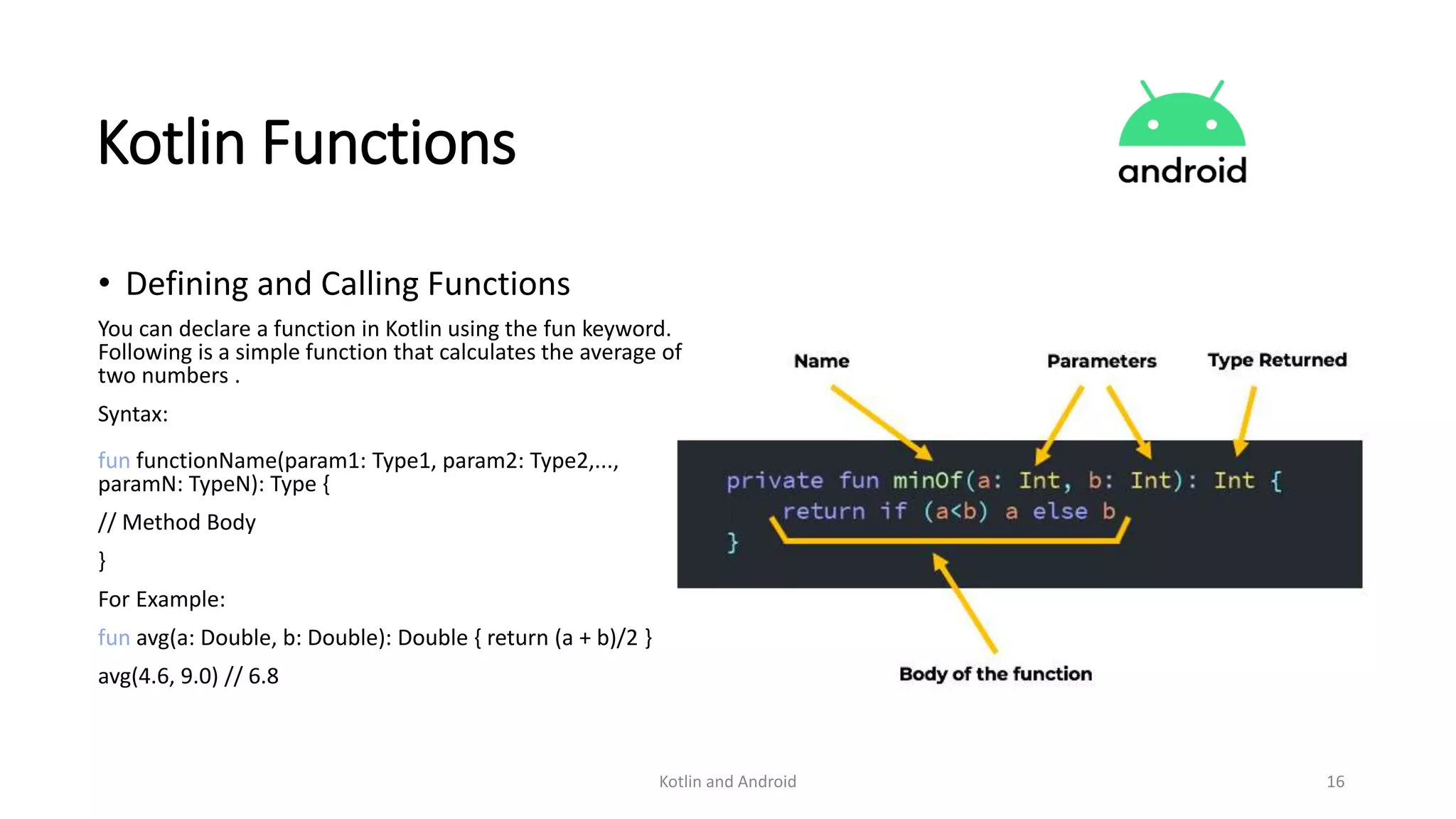
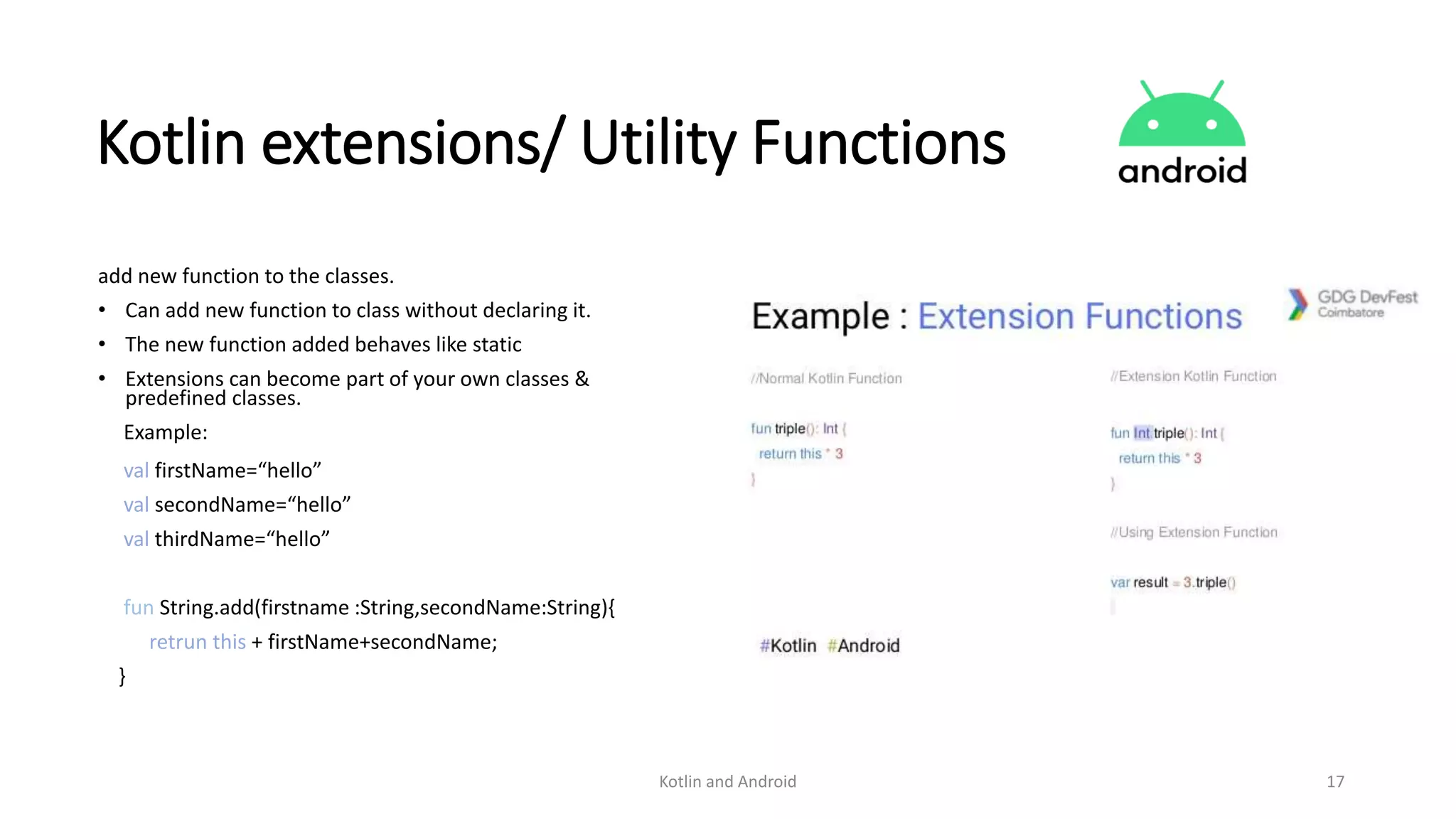
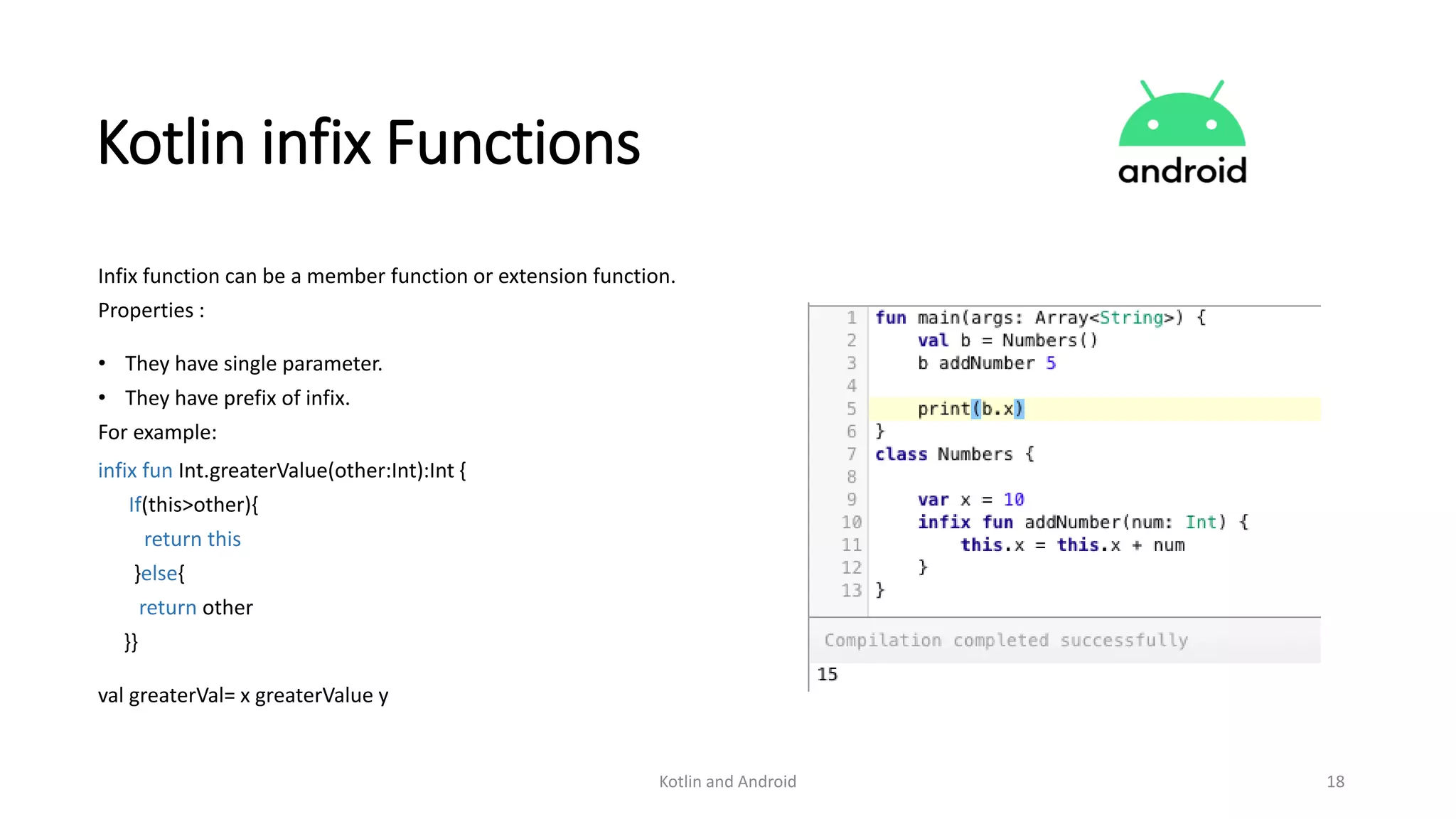
![Kotlin and Android 19 Kotlin tailRec[recursive] Functions Uses recursion in a optimized way. • Prevents stack over flow exception. • Prefix of tailrec is used. For example: tailrec fun getFibonacciNumber(n: Int, a: BigInteger, b: BigInteger): BigInteger { if (n == 0) return b }else{ return getFibonacciNumber(n - 1, a + b, a) }](https://image.slidesharecdn.com/advancekotlinpresentationandroidpart1-200211141152/75/Introduction-to-Koltin-for-Android-Part-I-19-2048.jpg)