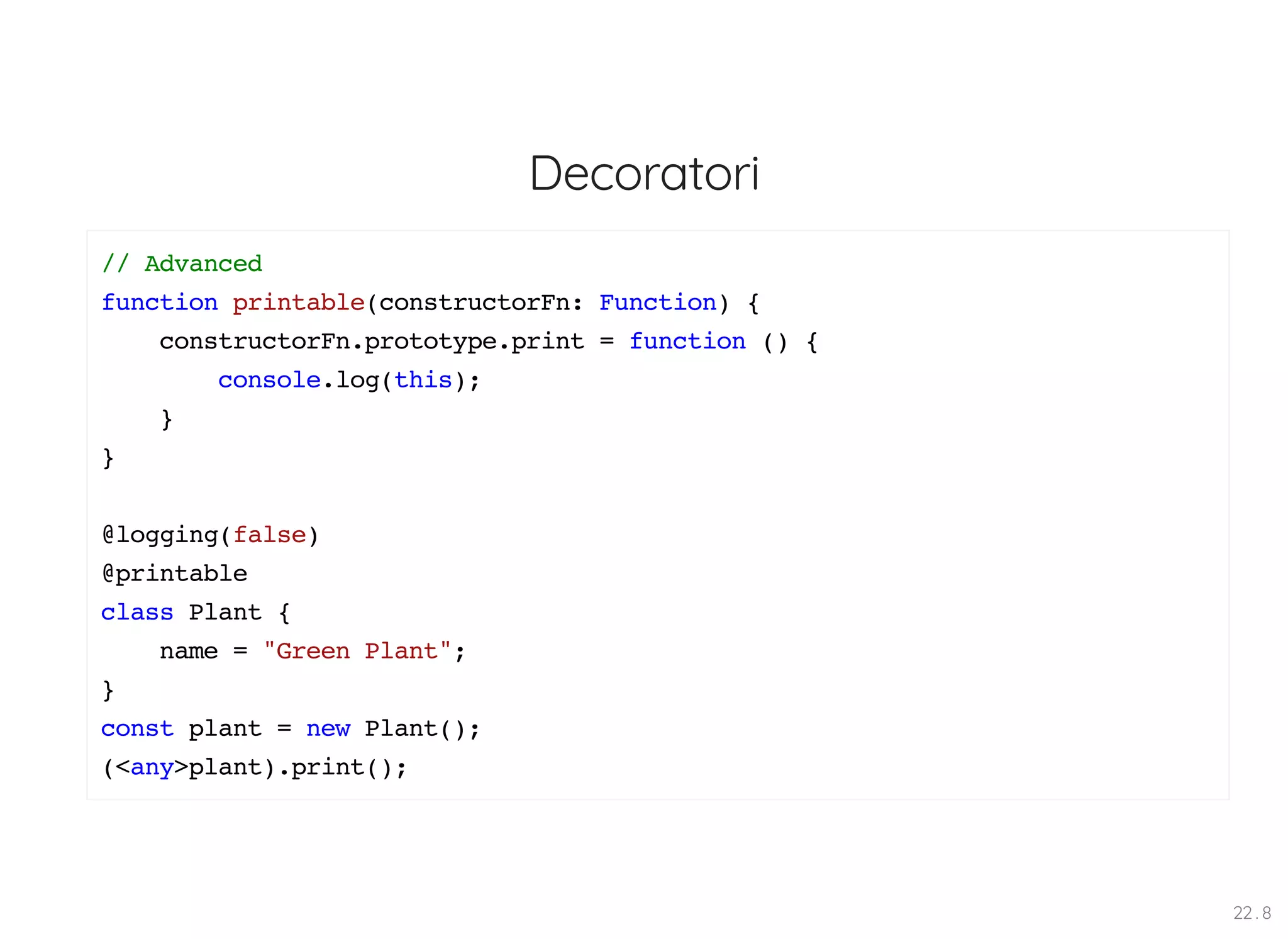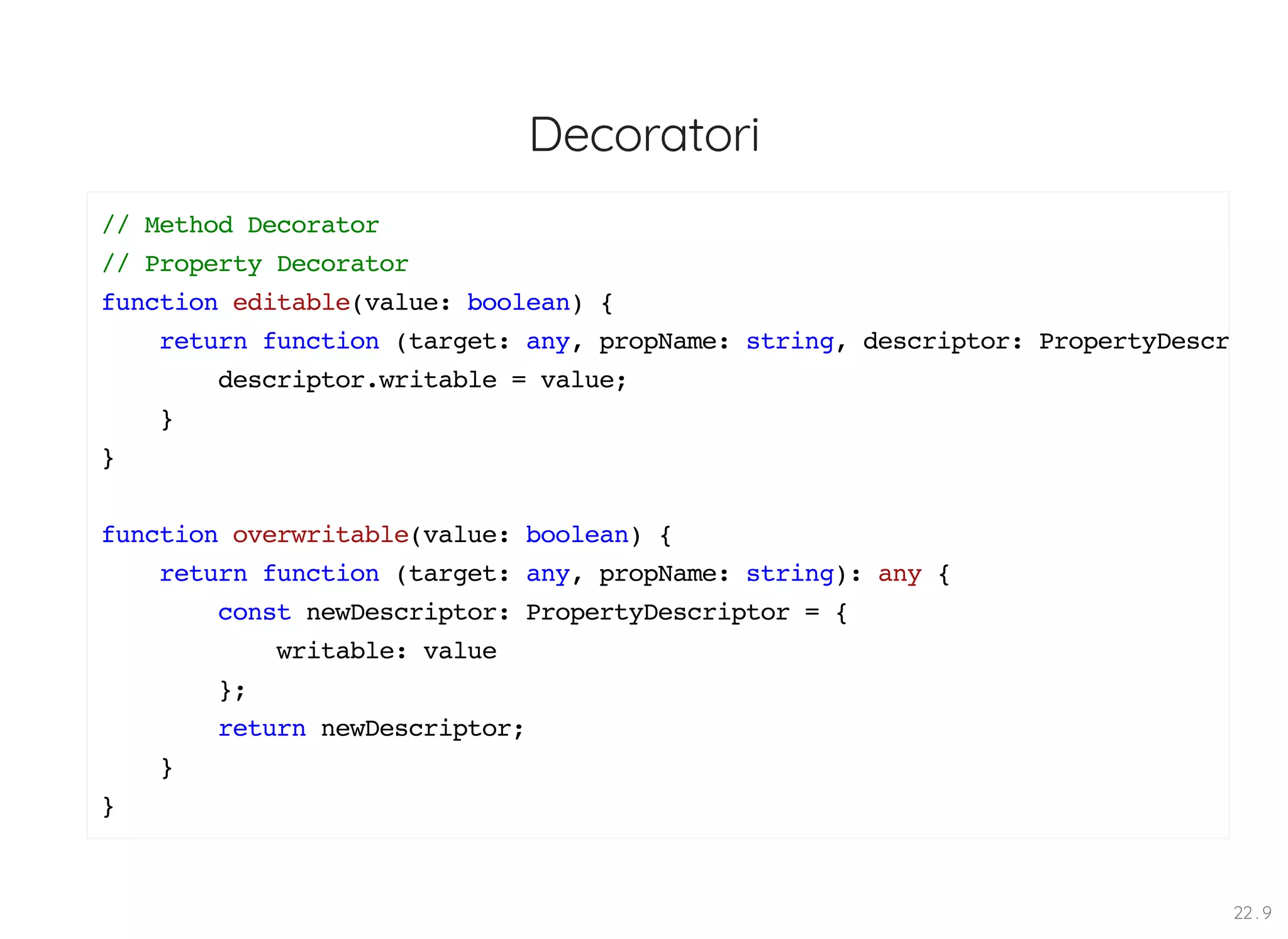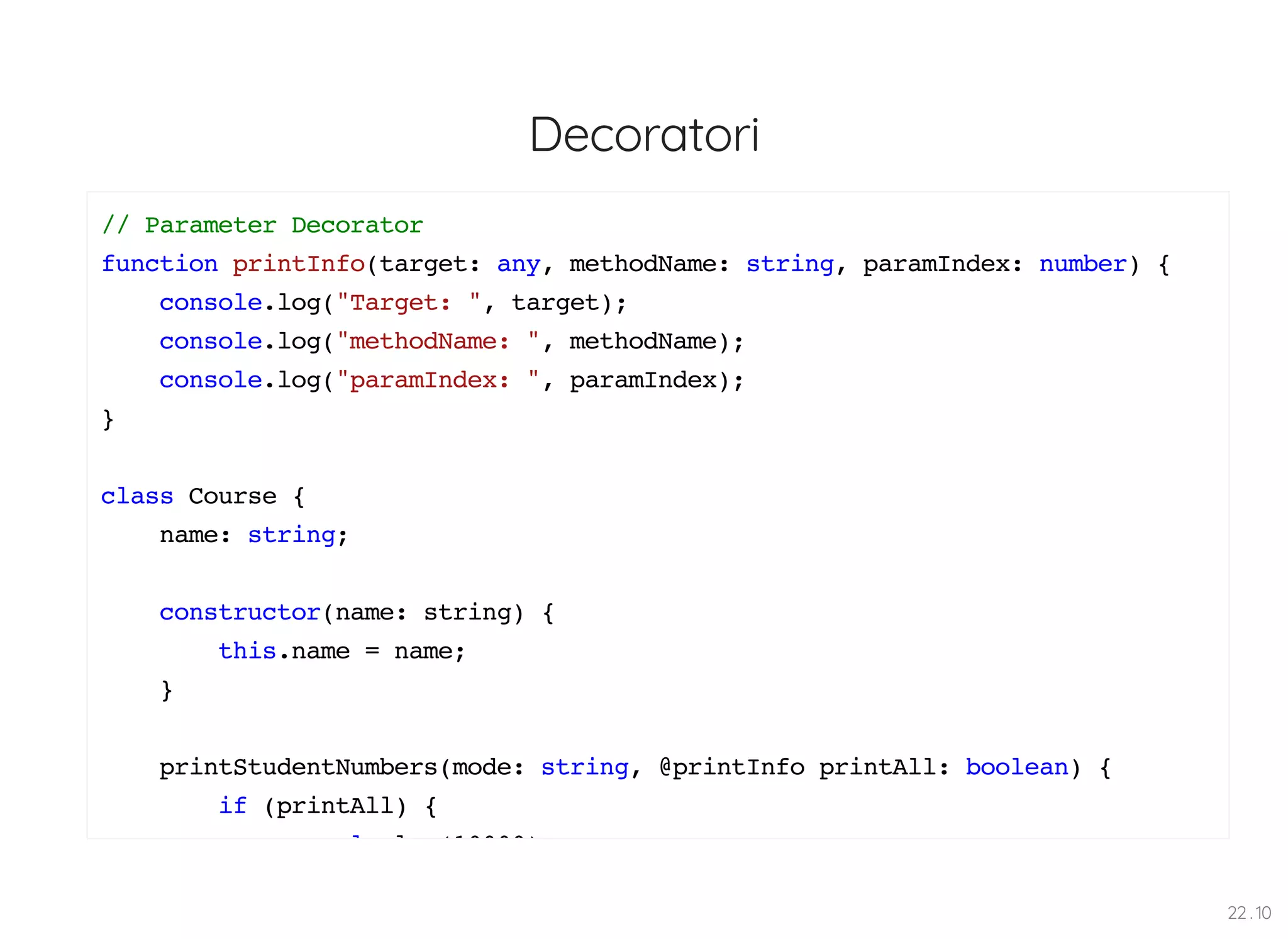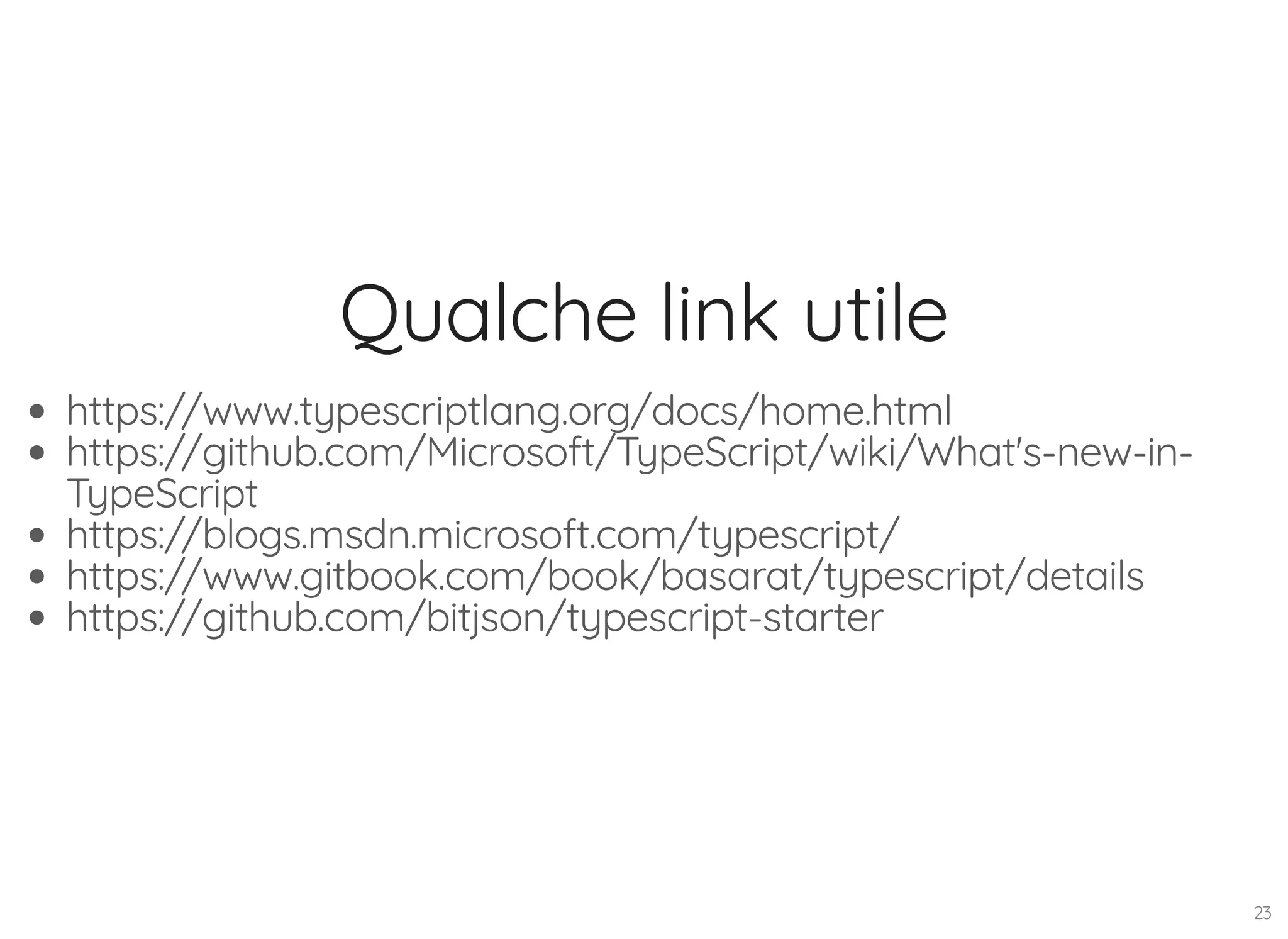Il documento fornisce una panoramica dettagliata su TypeScript, includendo la sua evoluzione, caratteristiche, tipizzazioni statiche e dinamiche, gestione dei moduli e utilizzo dei generici. Vengono trattati argomenti come interfacce, classi, decoratori e la preparazione dell'ambiente di sviluppo per progetti TypeScript. Inoltre, il testo evidenzia gli strumenti e le tecnologie supportate da TypeScript, come Google Cloud Platform e pratiche di sviluppo efficaci.



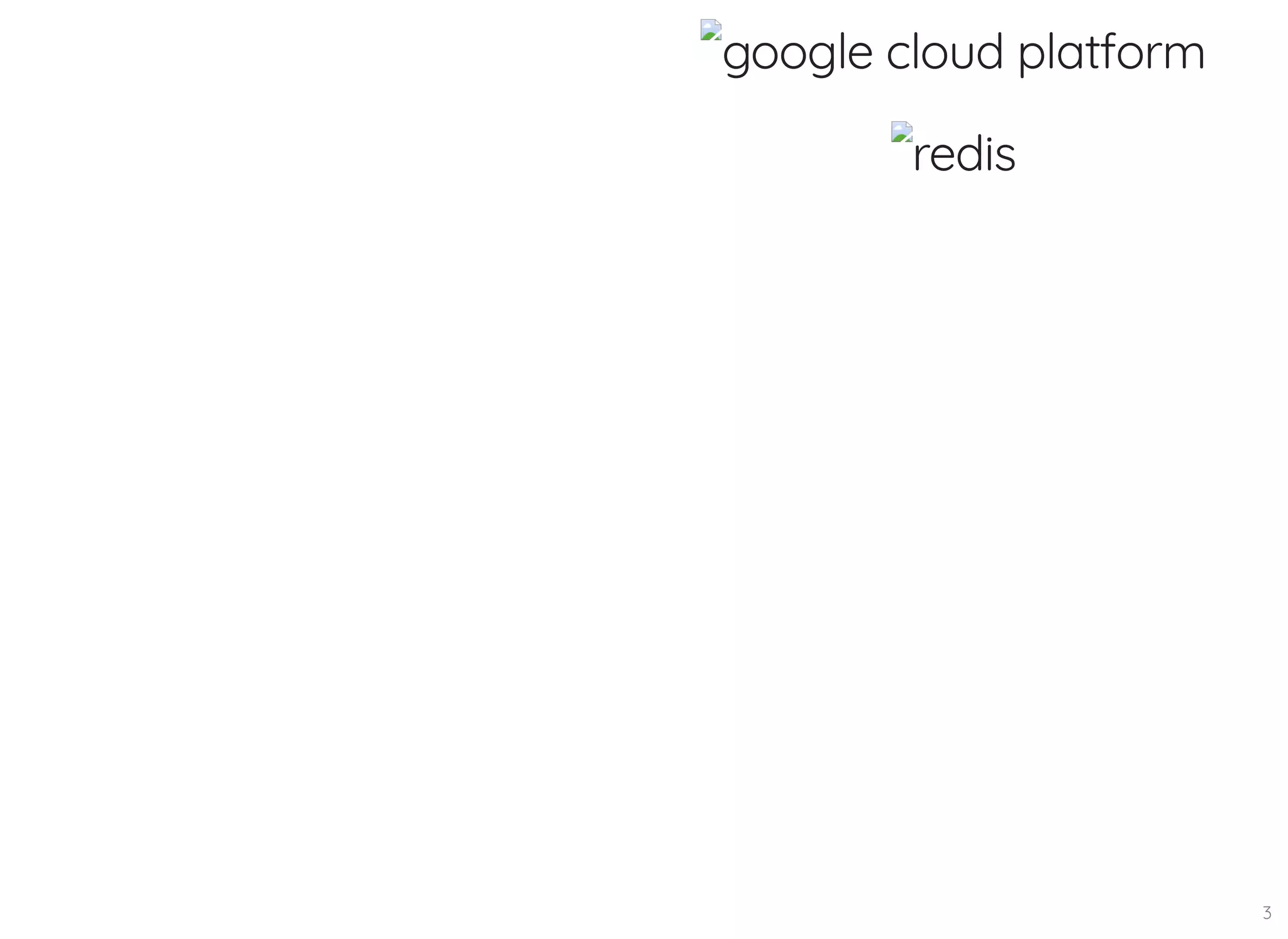
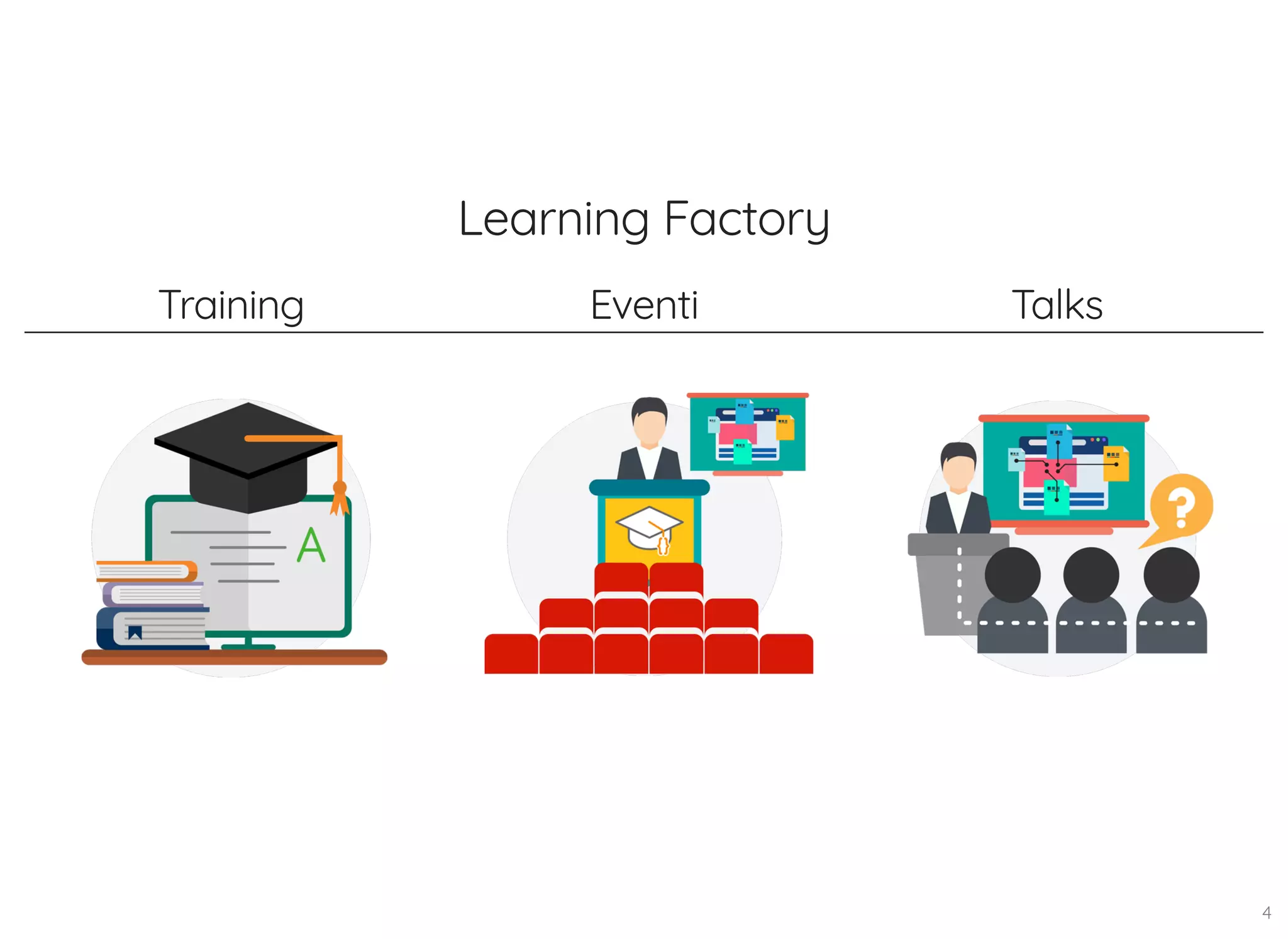
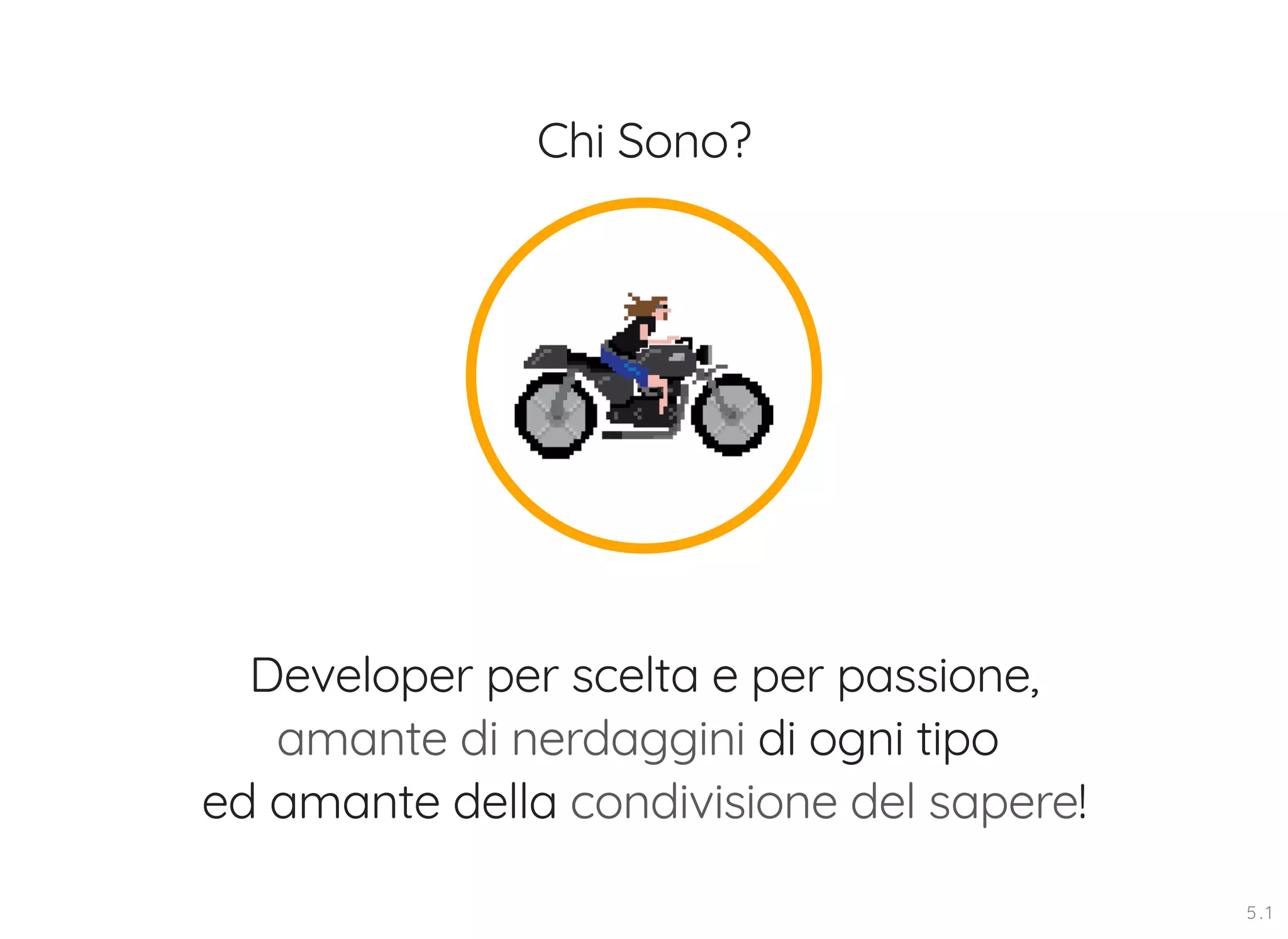

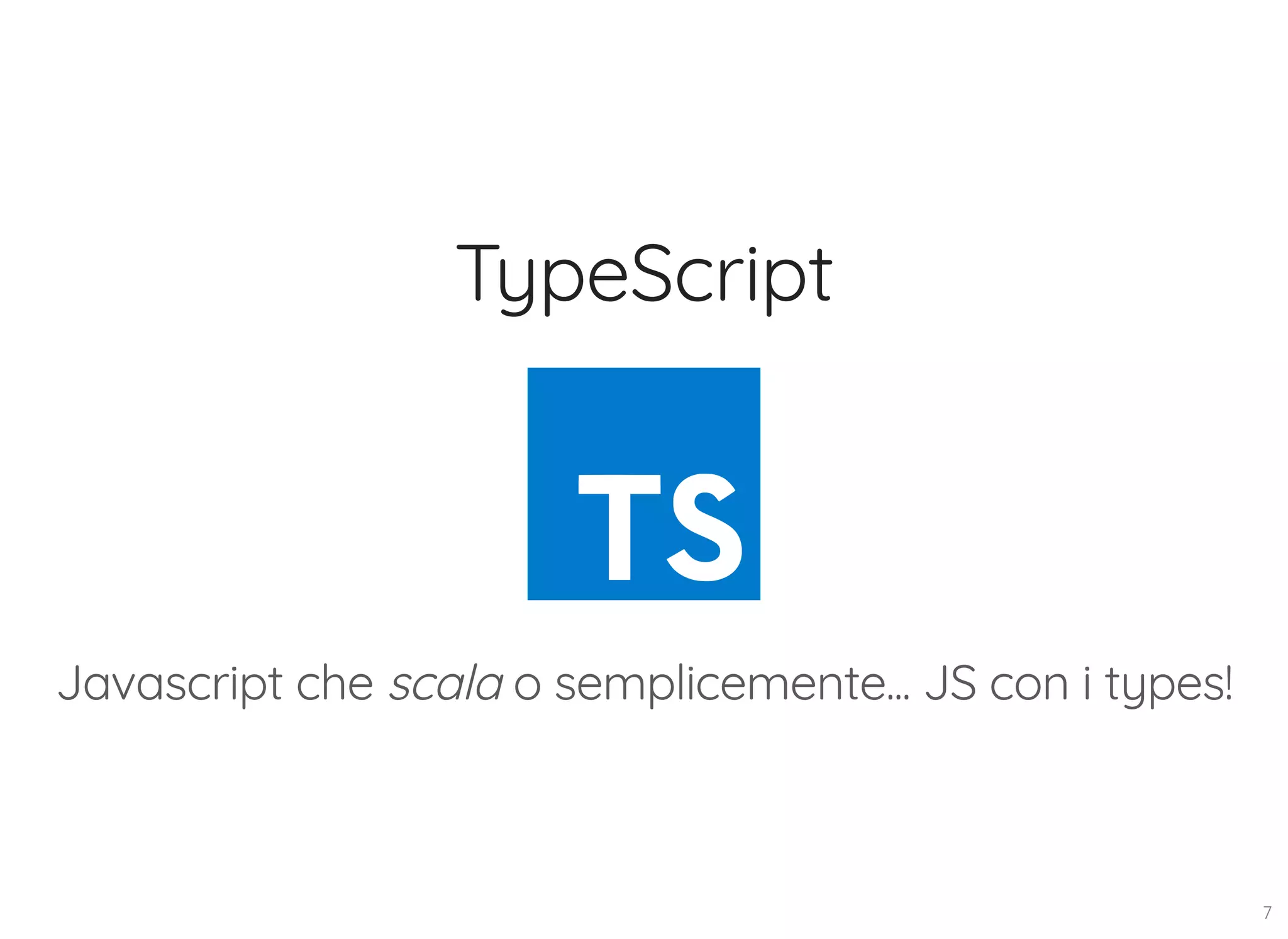
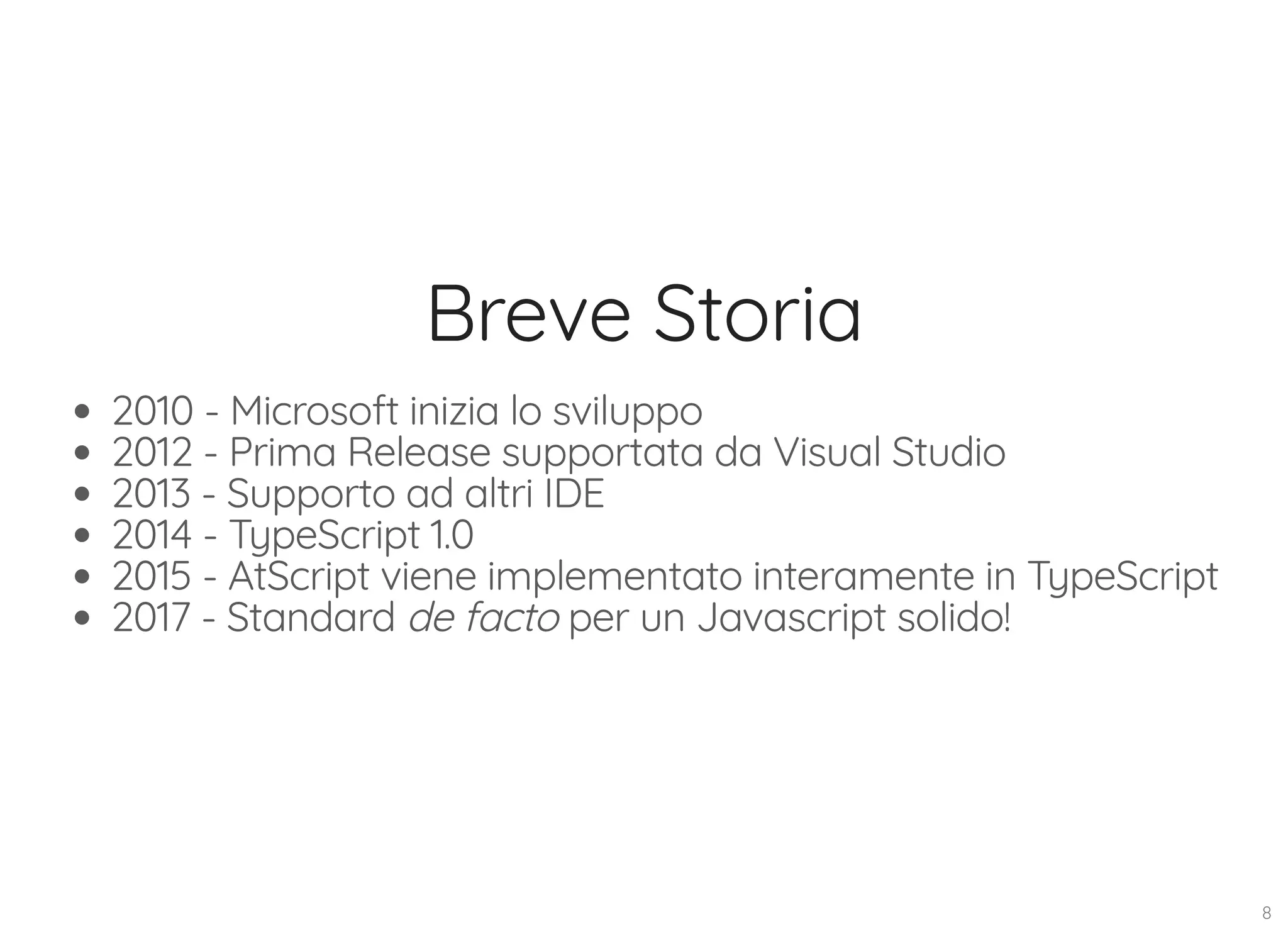
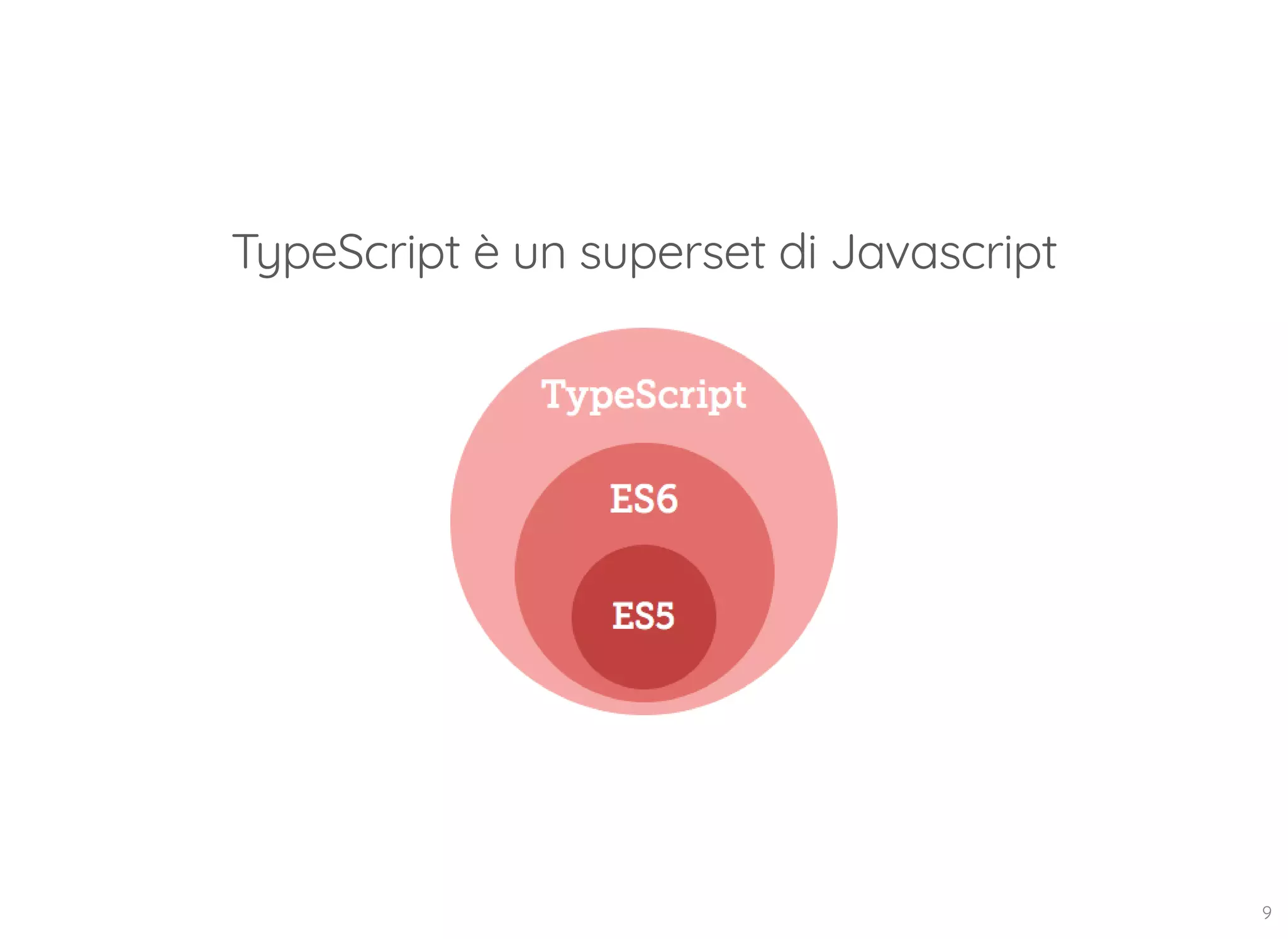
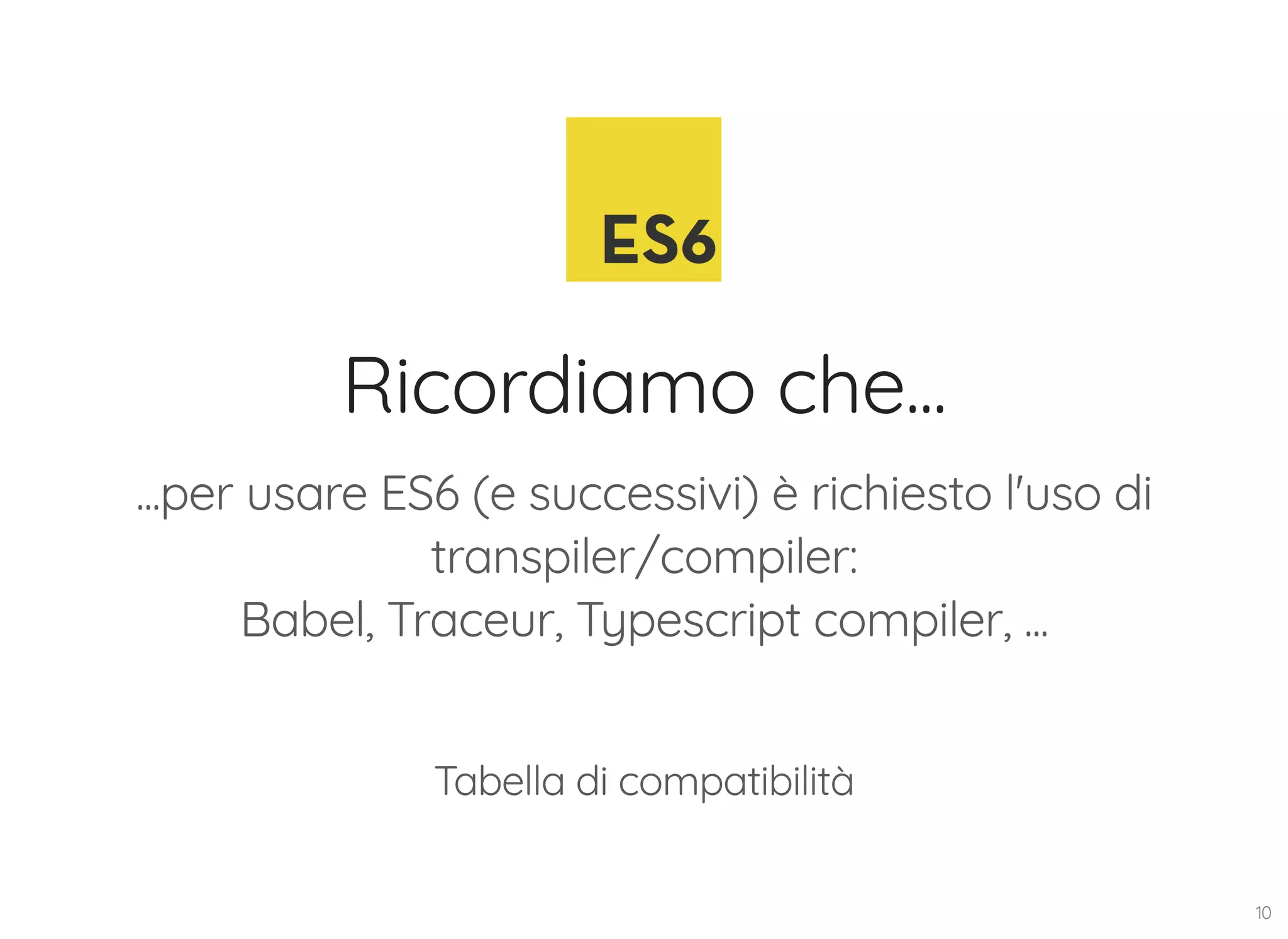
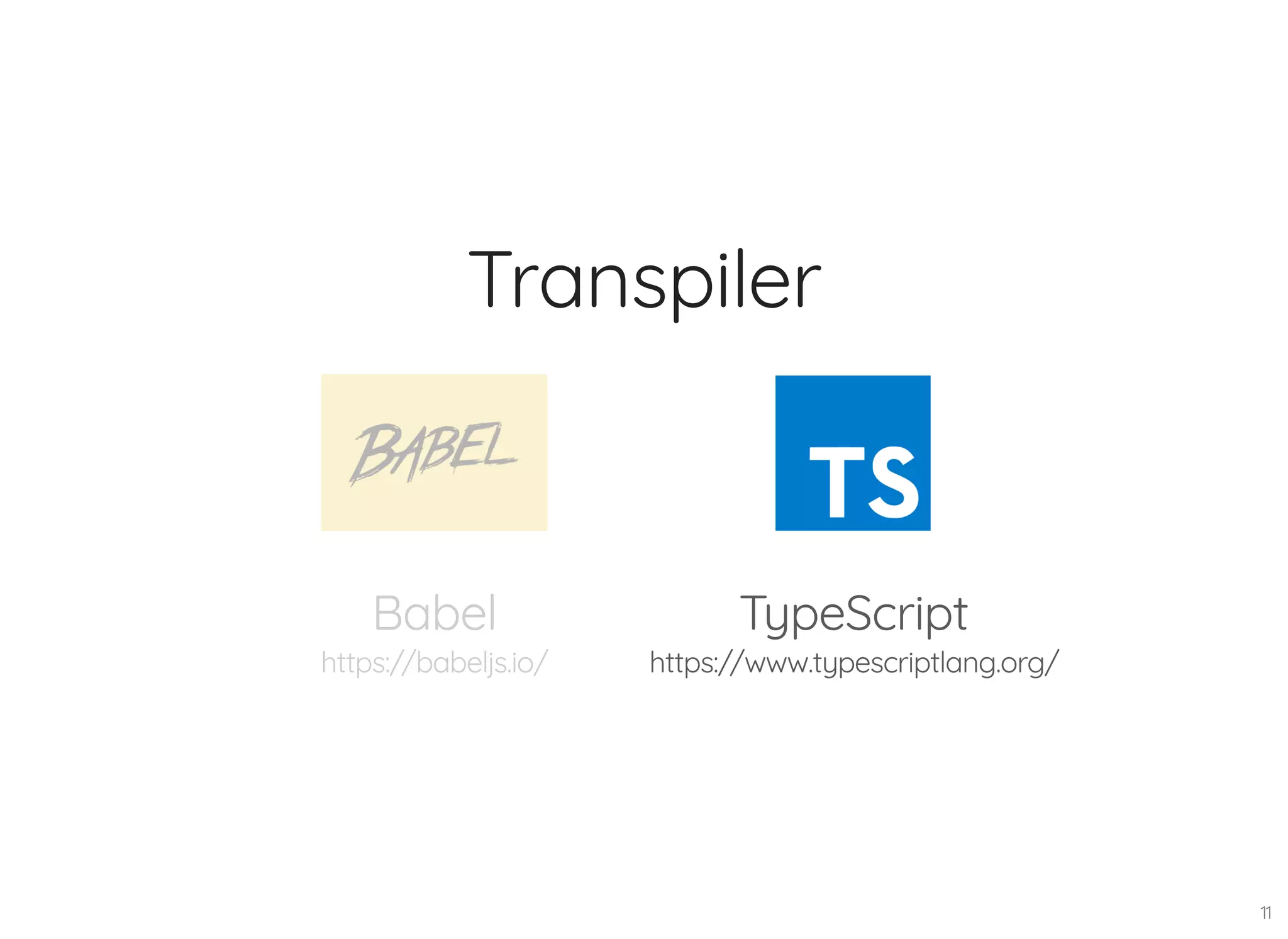
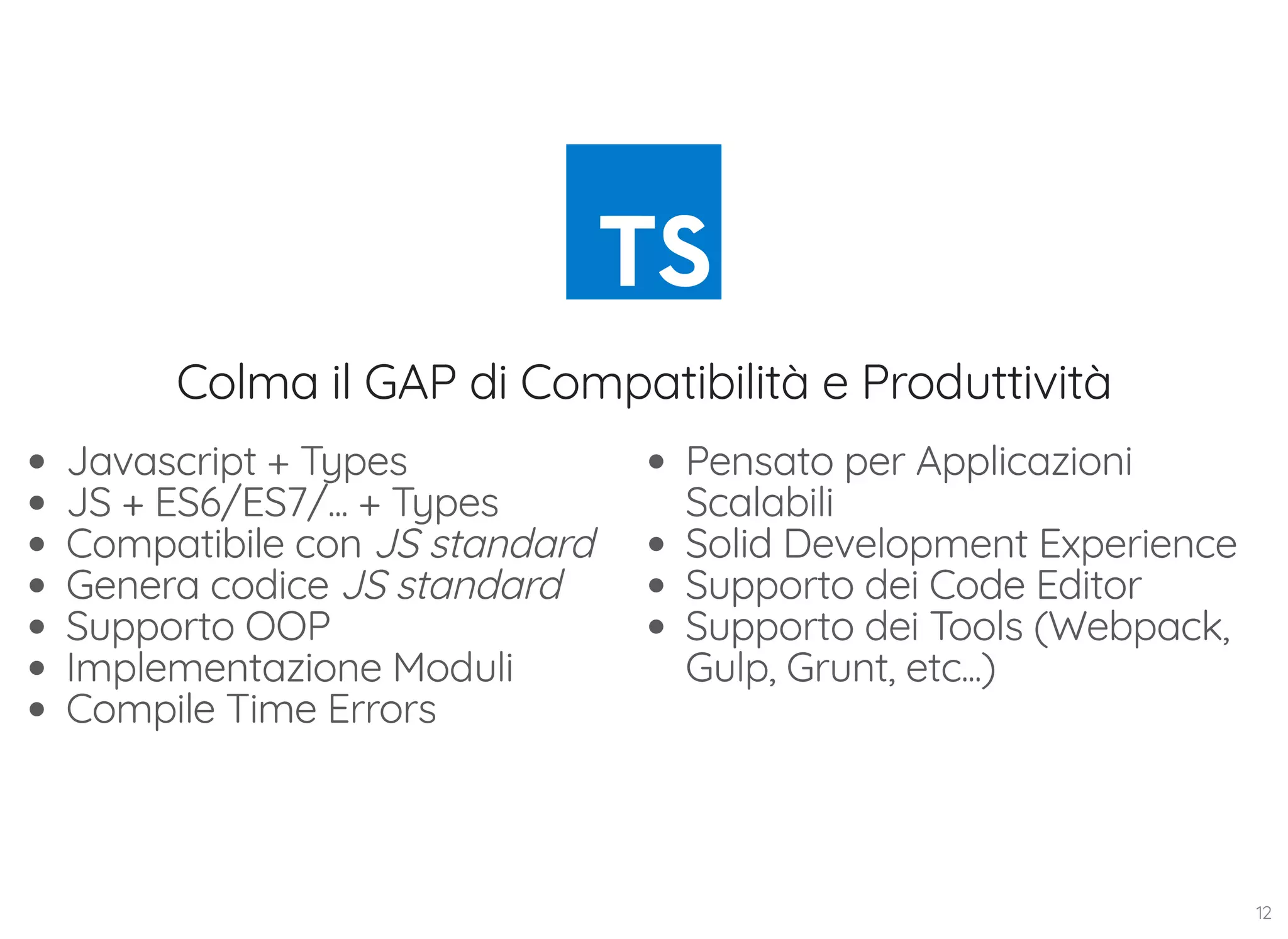
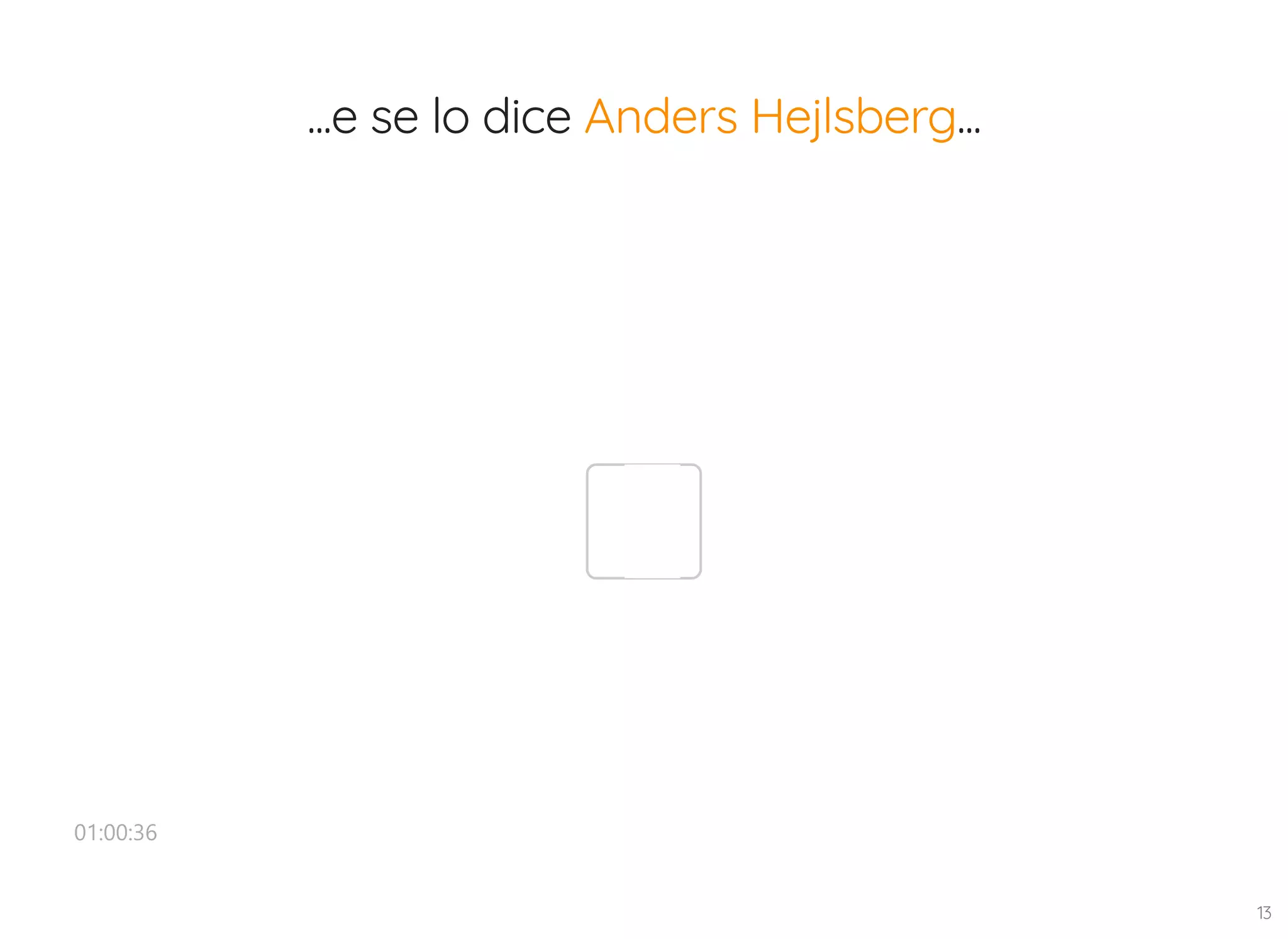
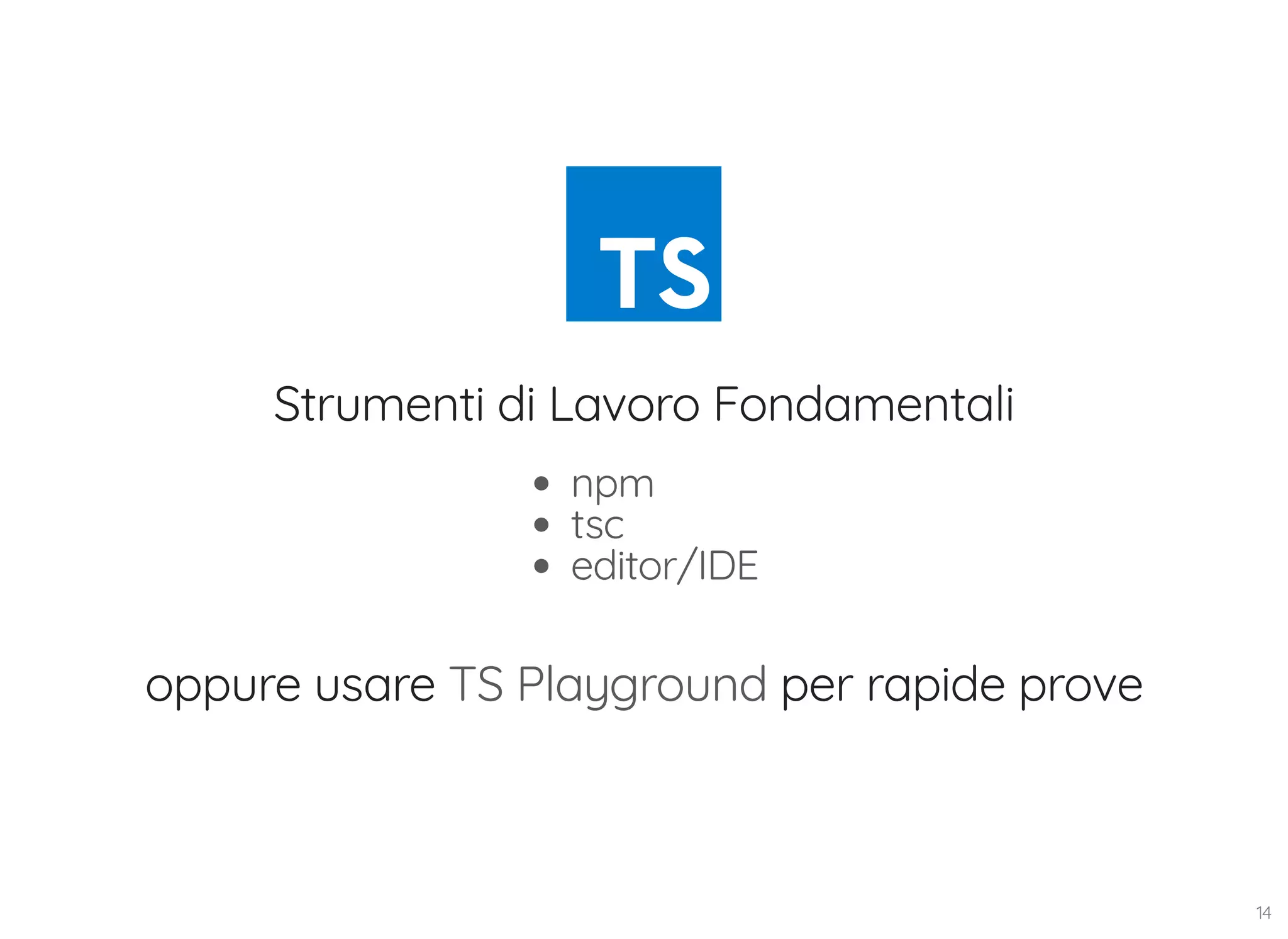
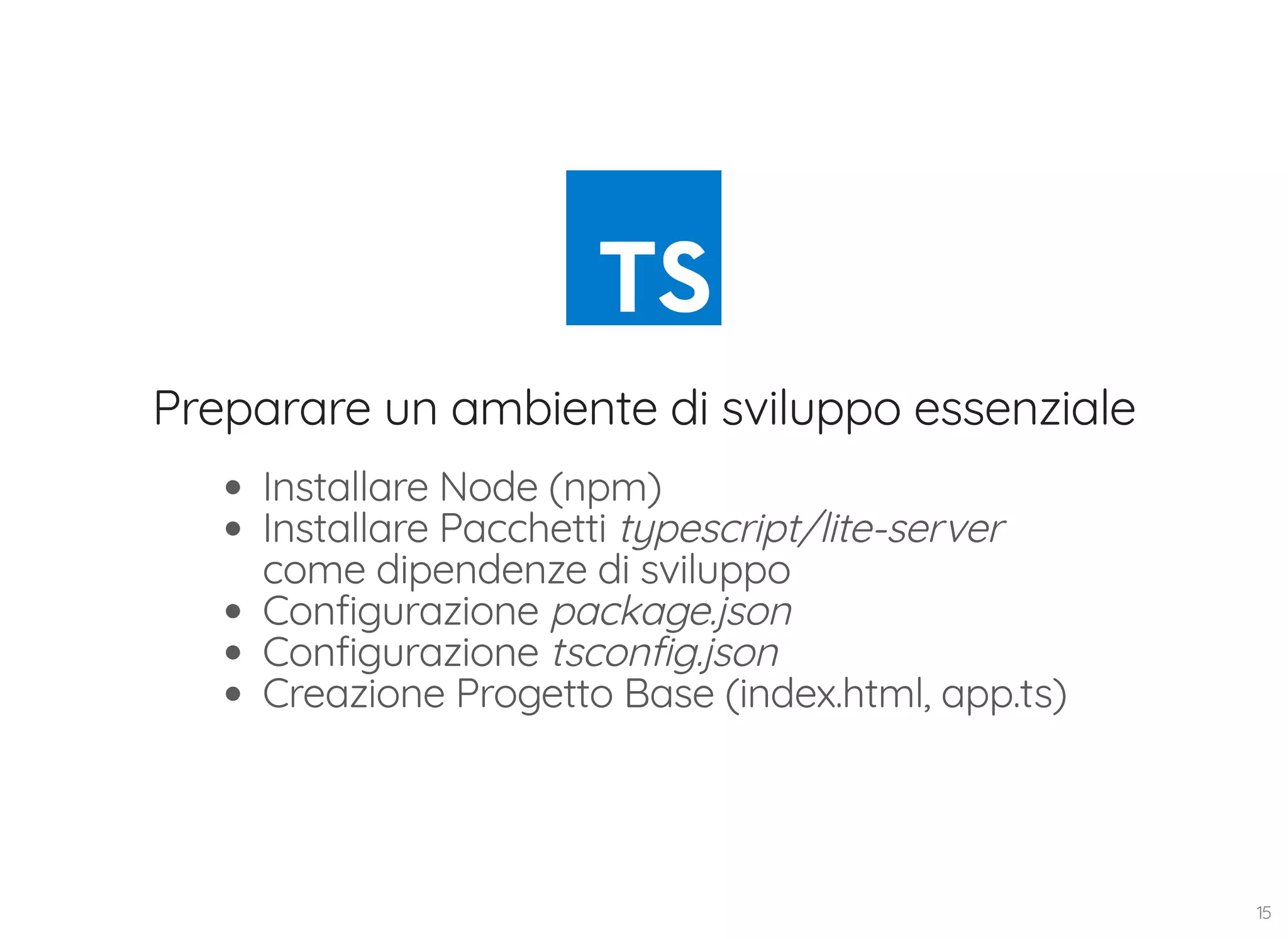
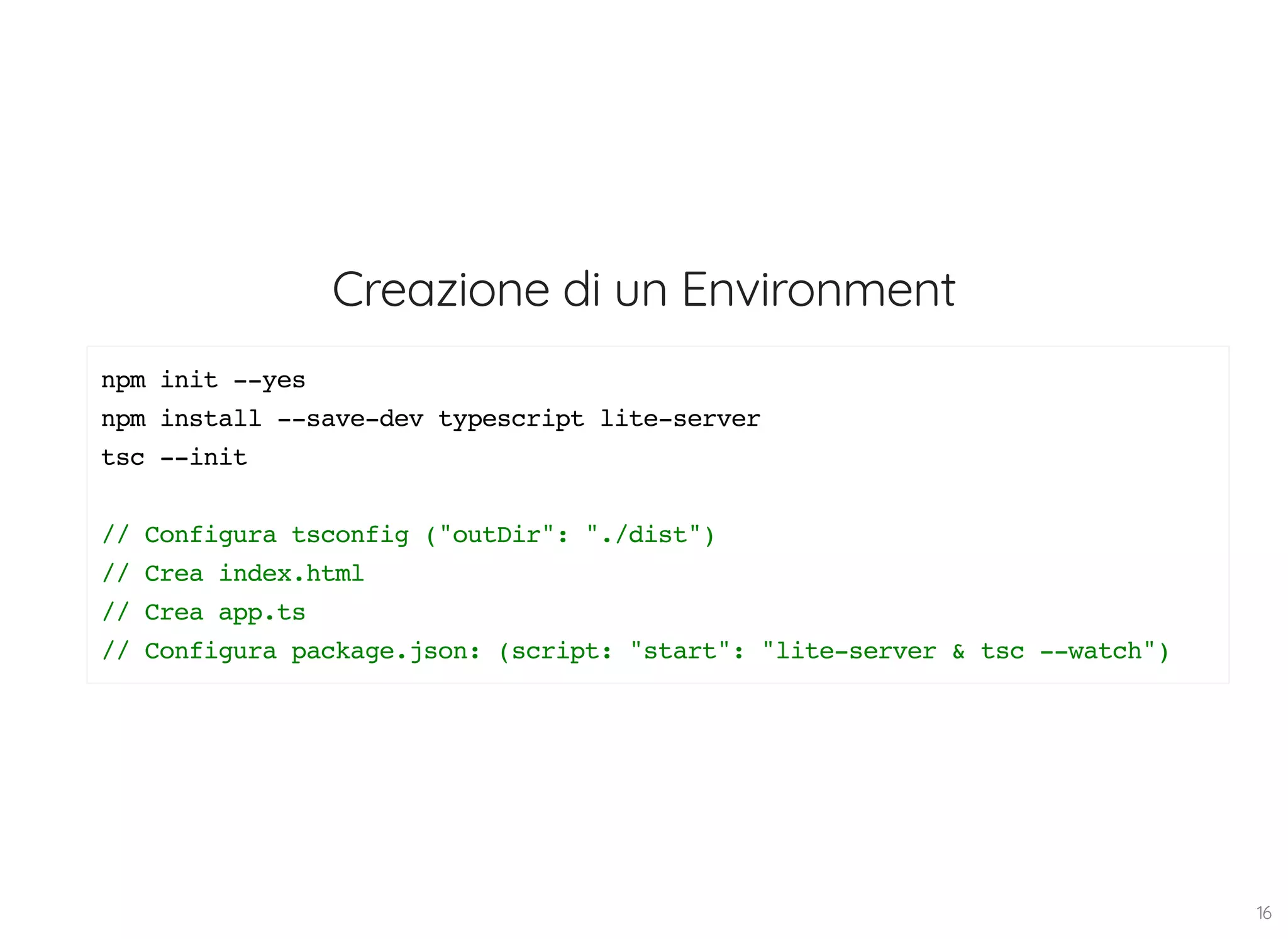
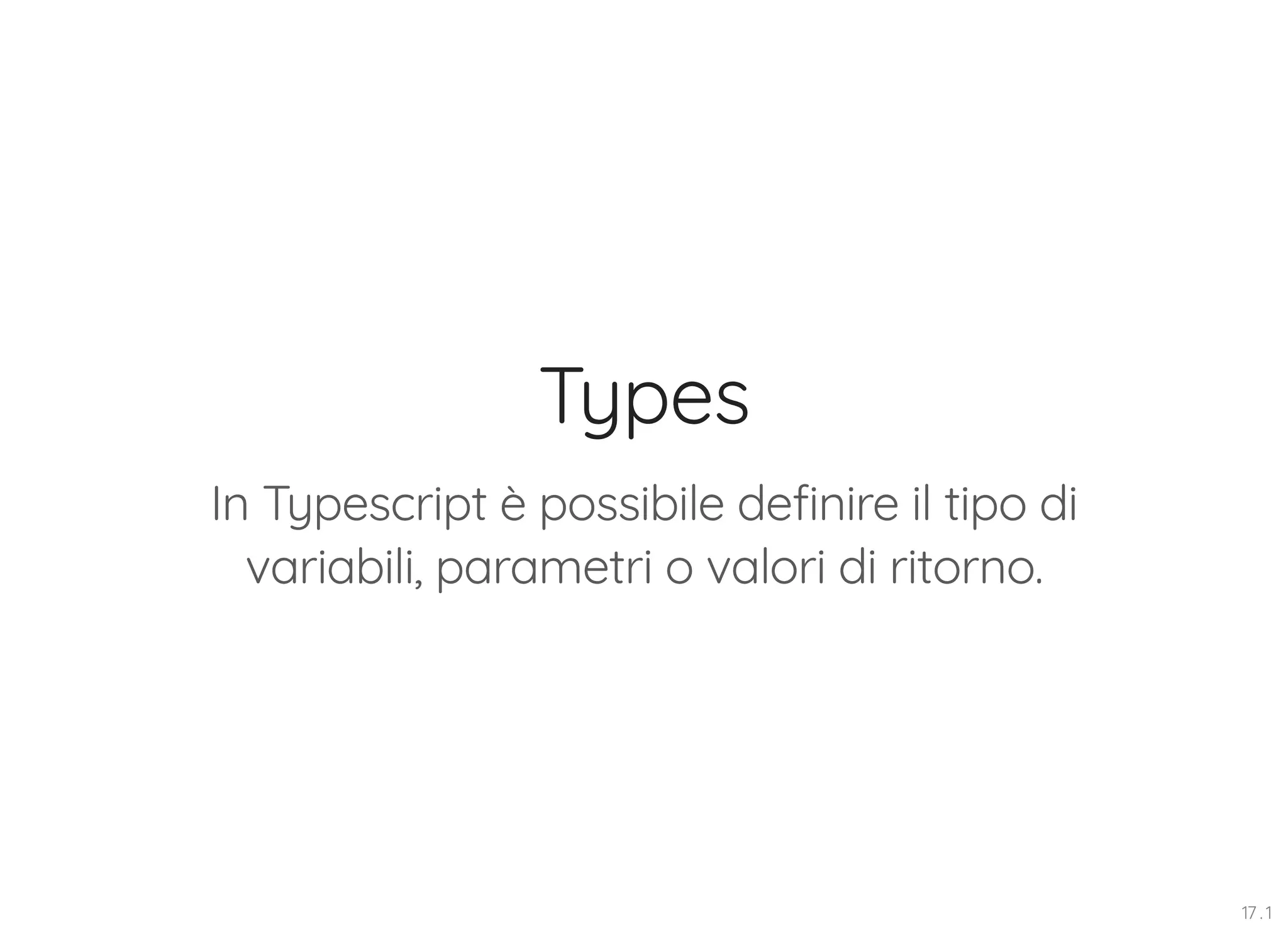
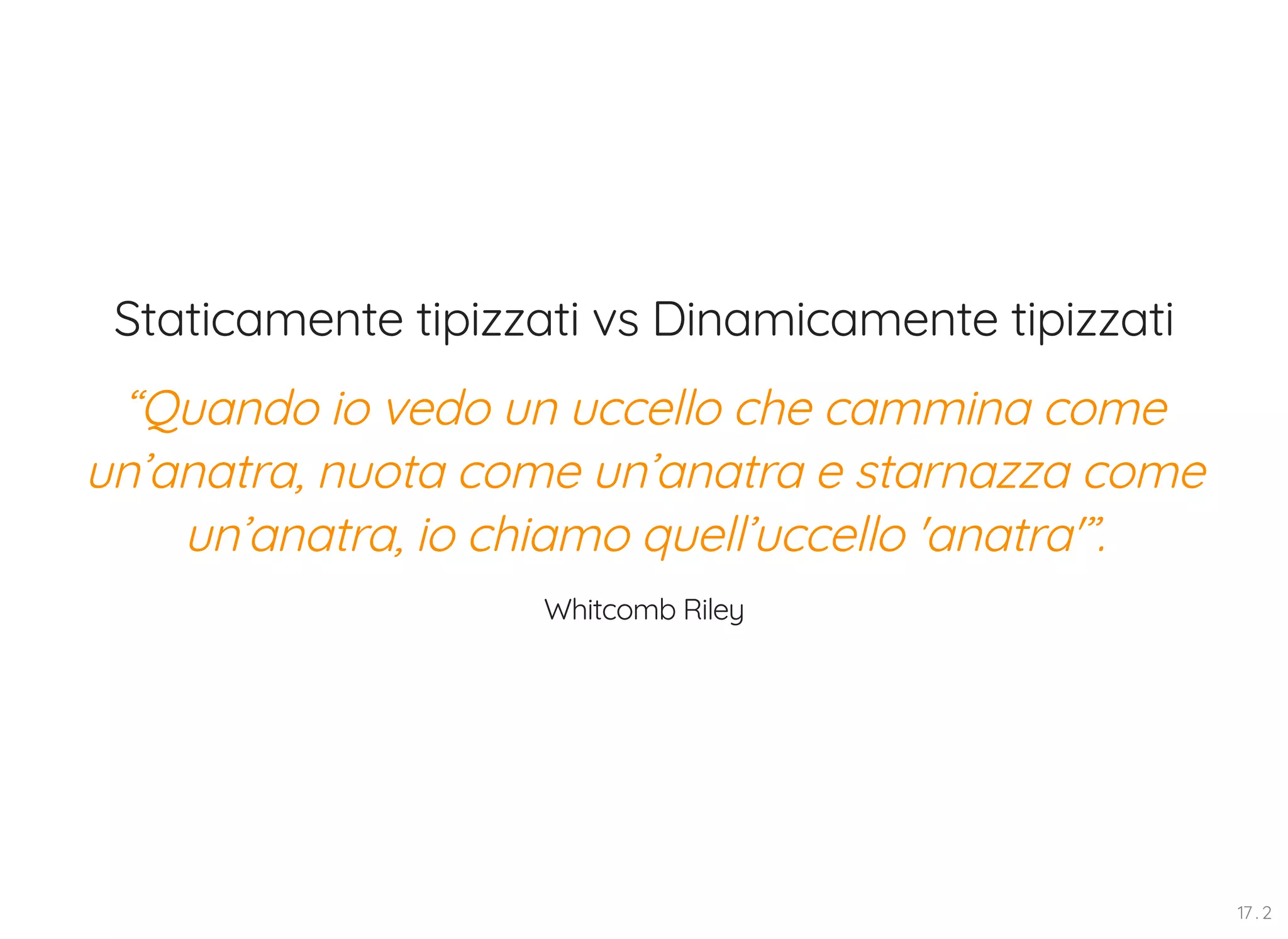
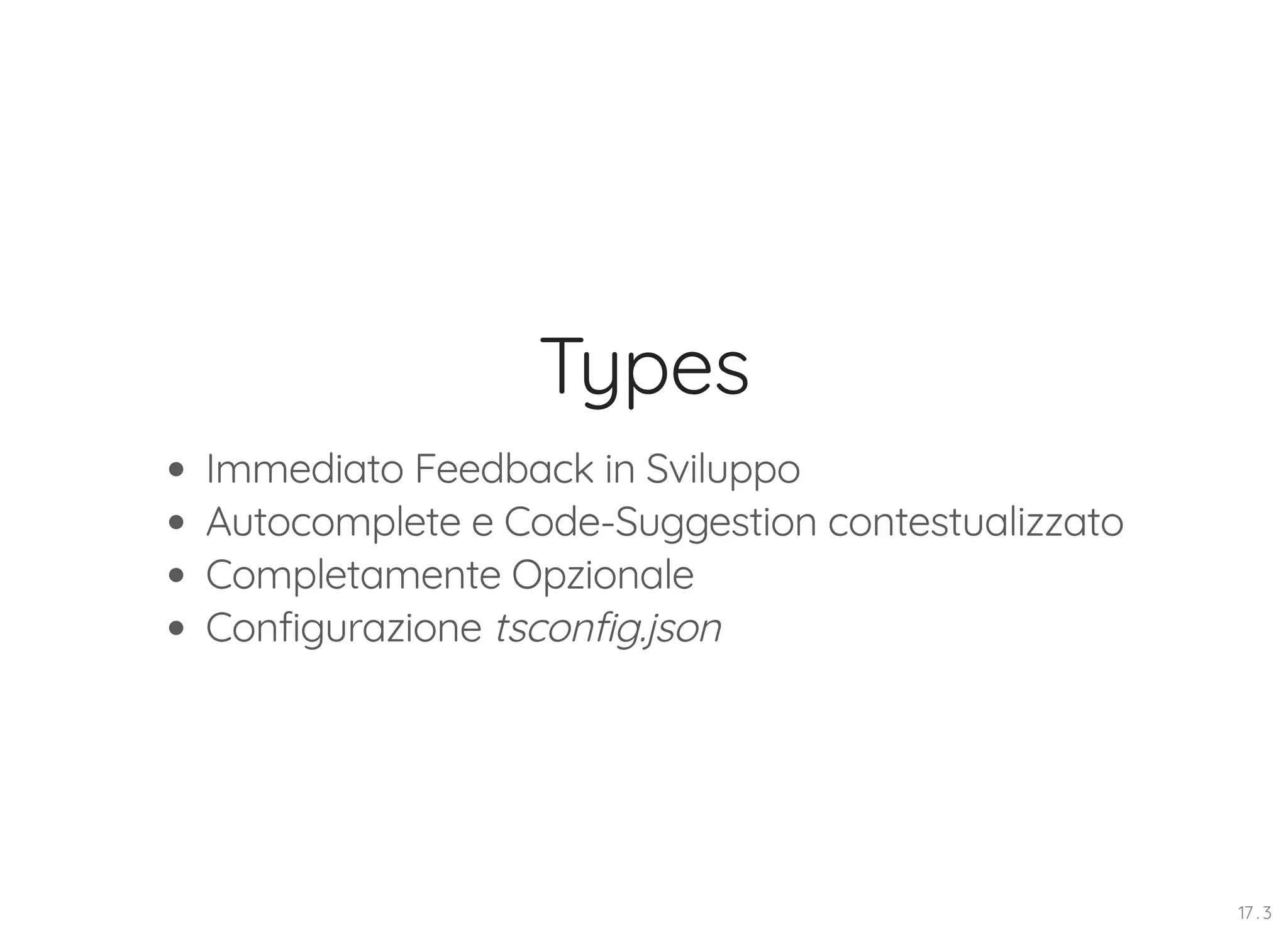
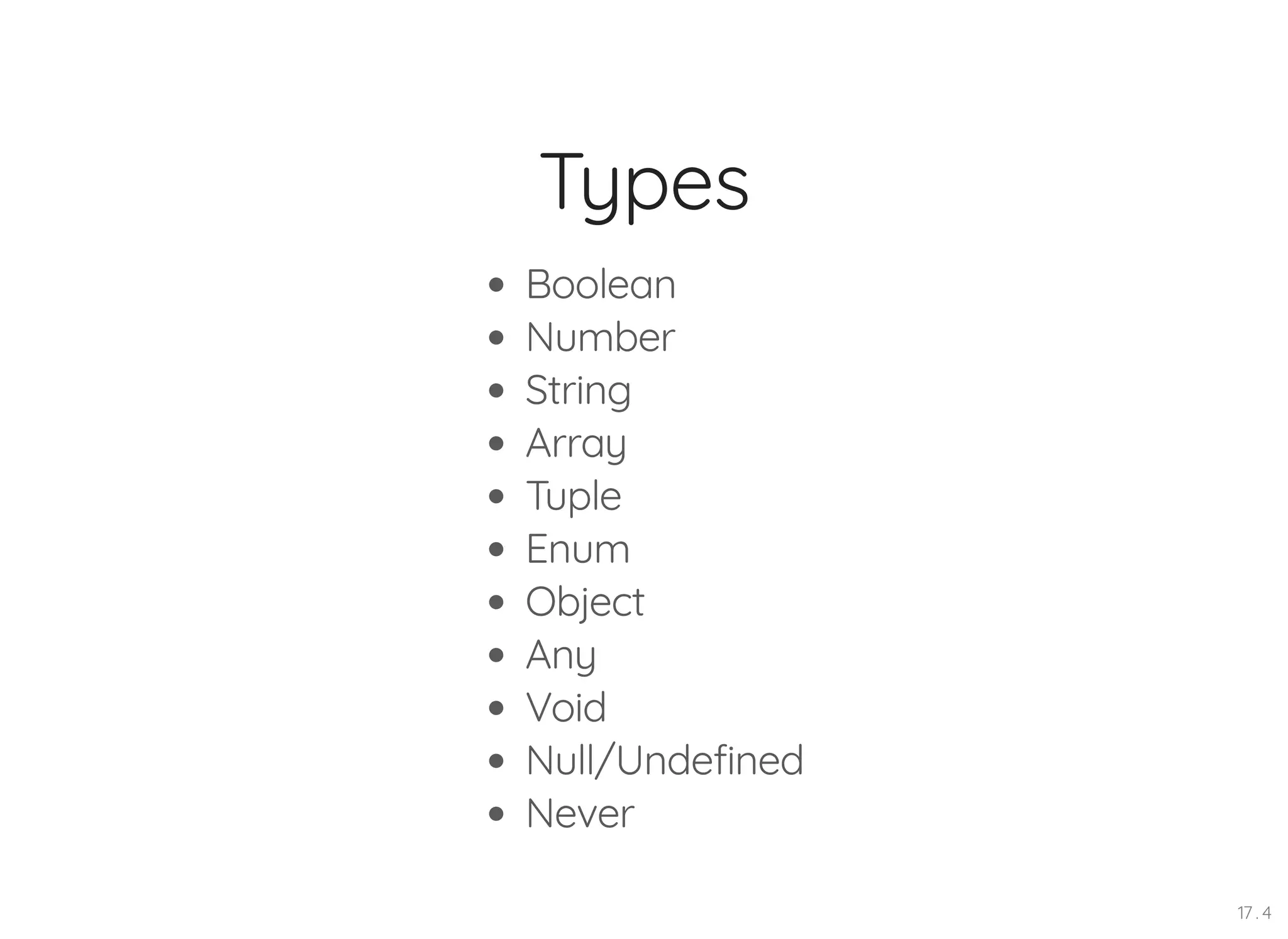
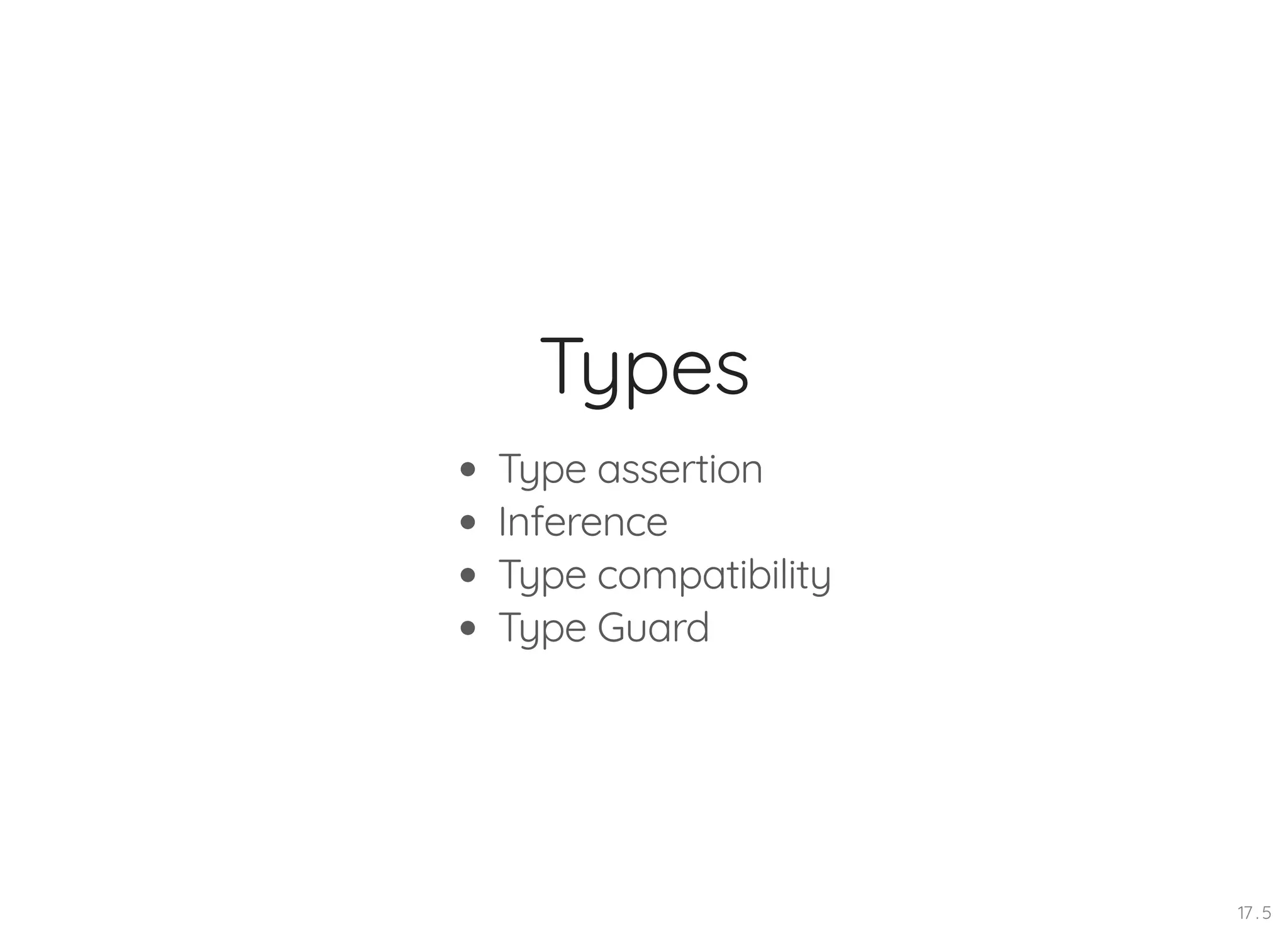
![Type definition let myName = "Francesco"; let otherName: string = "Aurelio"; let num: number = 2; //questo non verrà compilato! num = "test"; let arr: Array<number> = [1, 2, 3, 4]; let arr2: string[] = ["one", "two"]; 17 . 6](https://image.slidesharecdn.com/acadevmy-typescript-191030224148/75/Acadevmy-TypeScript-Overview-23-2048.jpg)
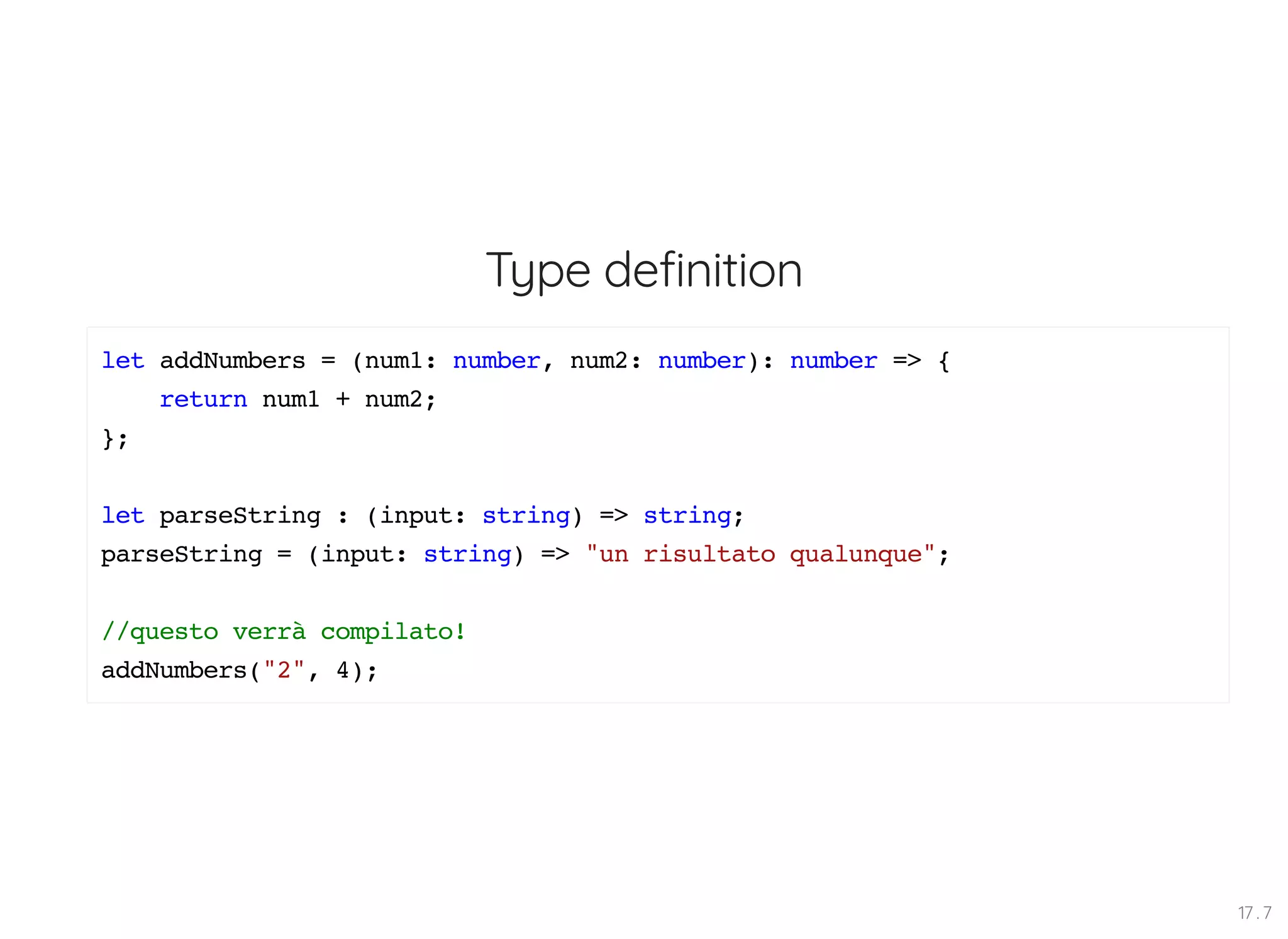
![Type definition //Tuples let tuple : [string, number]; tuple = ["devil", 666]; tuple[0]; tuple[1]; //enums enum Color {Red, Green, Blue}; let c: Color = Color.Red; if (c === Color.Red) { //farai qualcosa qui... } 17 . 8](https://image.slidesharecdn.com/acadevmy-typescript-191030224148/75/Acadevmy-TypeScript-Overview-25-2048.jpg)
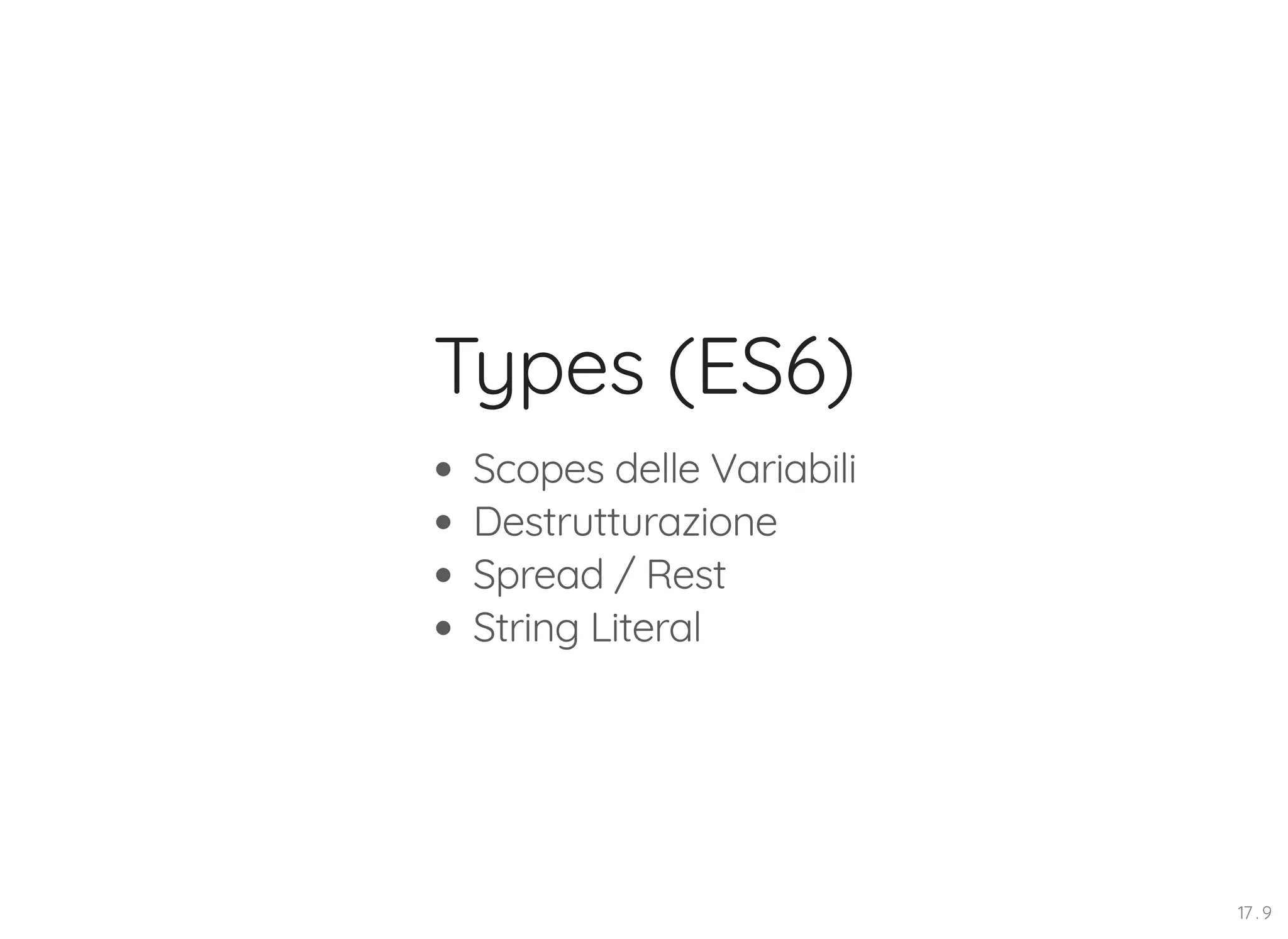
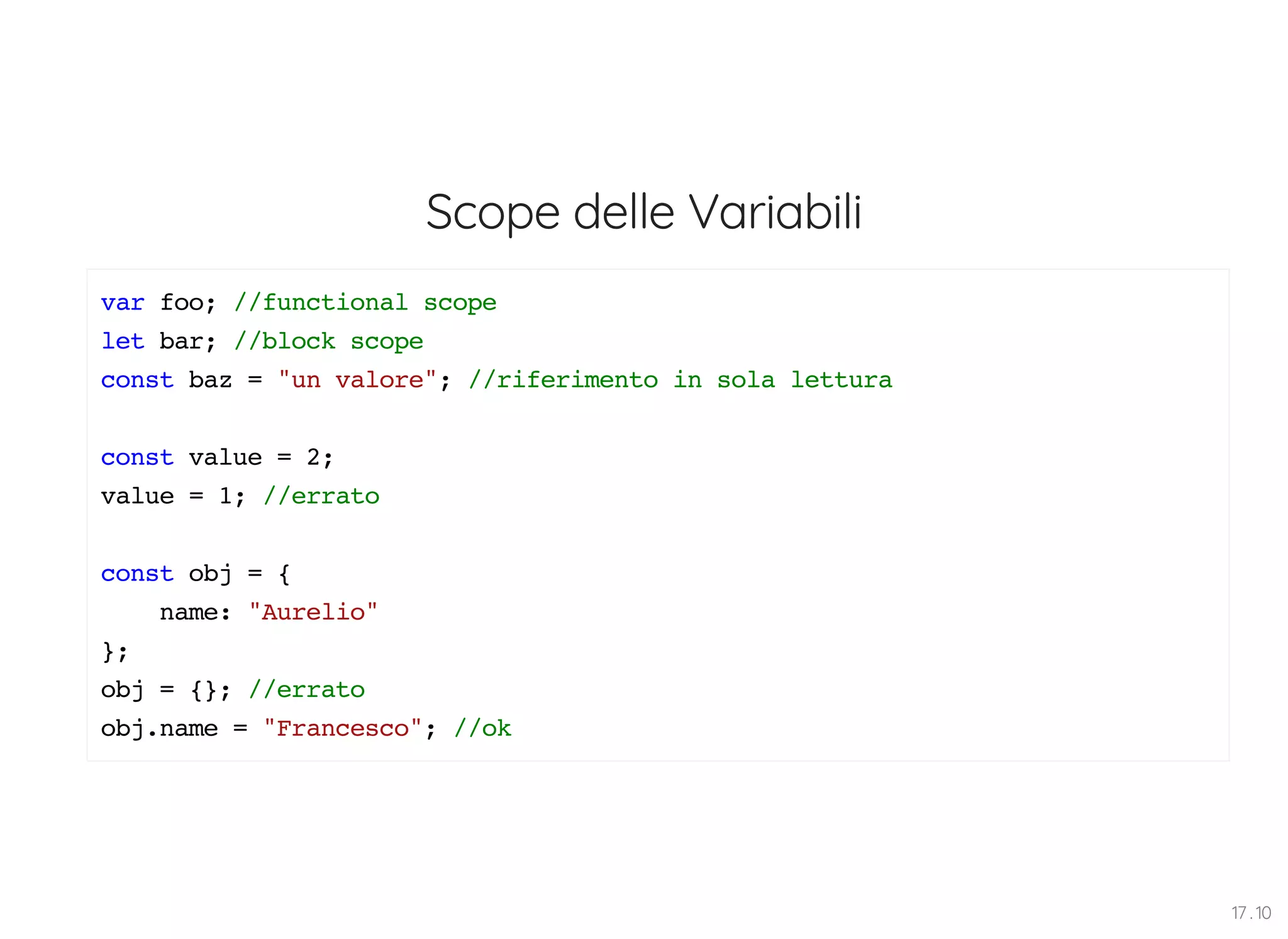
![Destrutturazione //Arrays e Tuples let [firsts, second, third] = [1, 2, 3]; console.log(firsts); // 1 console.log(second); // 2 console.log(third); // 3 //objects let {a, b} = { a: "test1", b: "test2" }; let { a: betterName1, b: betterName2 } = { a: "test1", b: "test2" }; //Spread / Rest let arr: number[] = [1, 2]; let concat = [...arr, 3, 4]; let [a, b, ...rest] = concat; 17 . 11](https://image.slidesharecdn.com/acadevmy-typescript-191030224148/75/Acadevmy-TypeScript-Overview-28-2048.jpg)
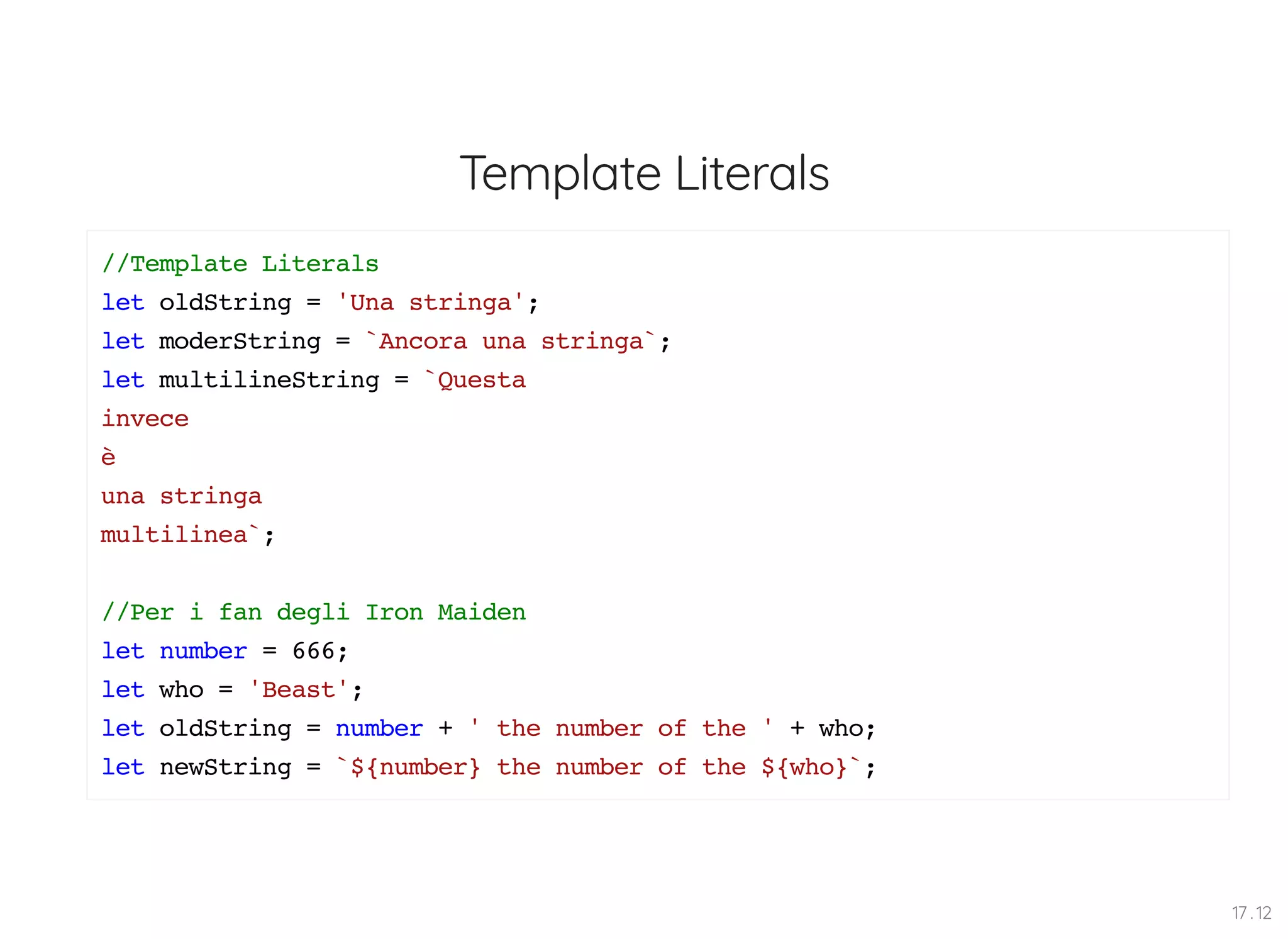
![Definizione di Funzioni let fun = (param: number): string => { return "string"; }; //parametri opzionali let fun = (arg1: number, arg2?: number) => { //... } //rest let fun2 = (arg1: number, ...restOfArgs: number[]) => { //... }; //valore di default let fun2 = (arg1 = 0) => { // 17 . 13](https://image.slidesharecdn.com/acadevmy-typescript-191030224148/75/Acadevmy-TypeScript-Overview-30-2048.jpg)
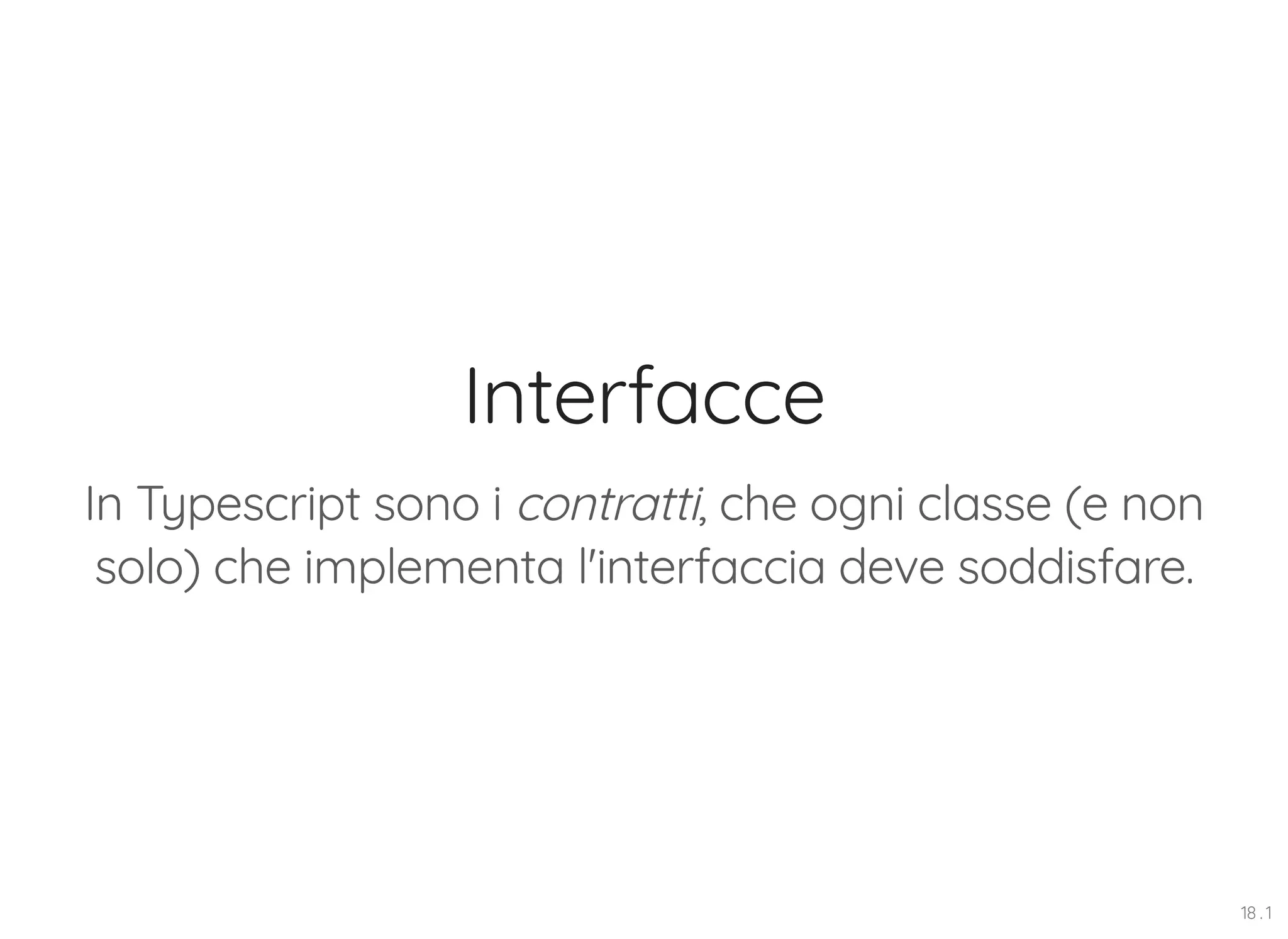
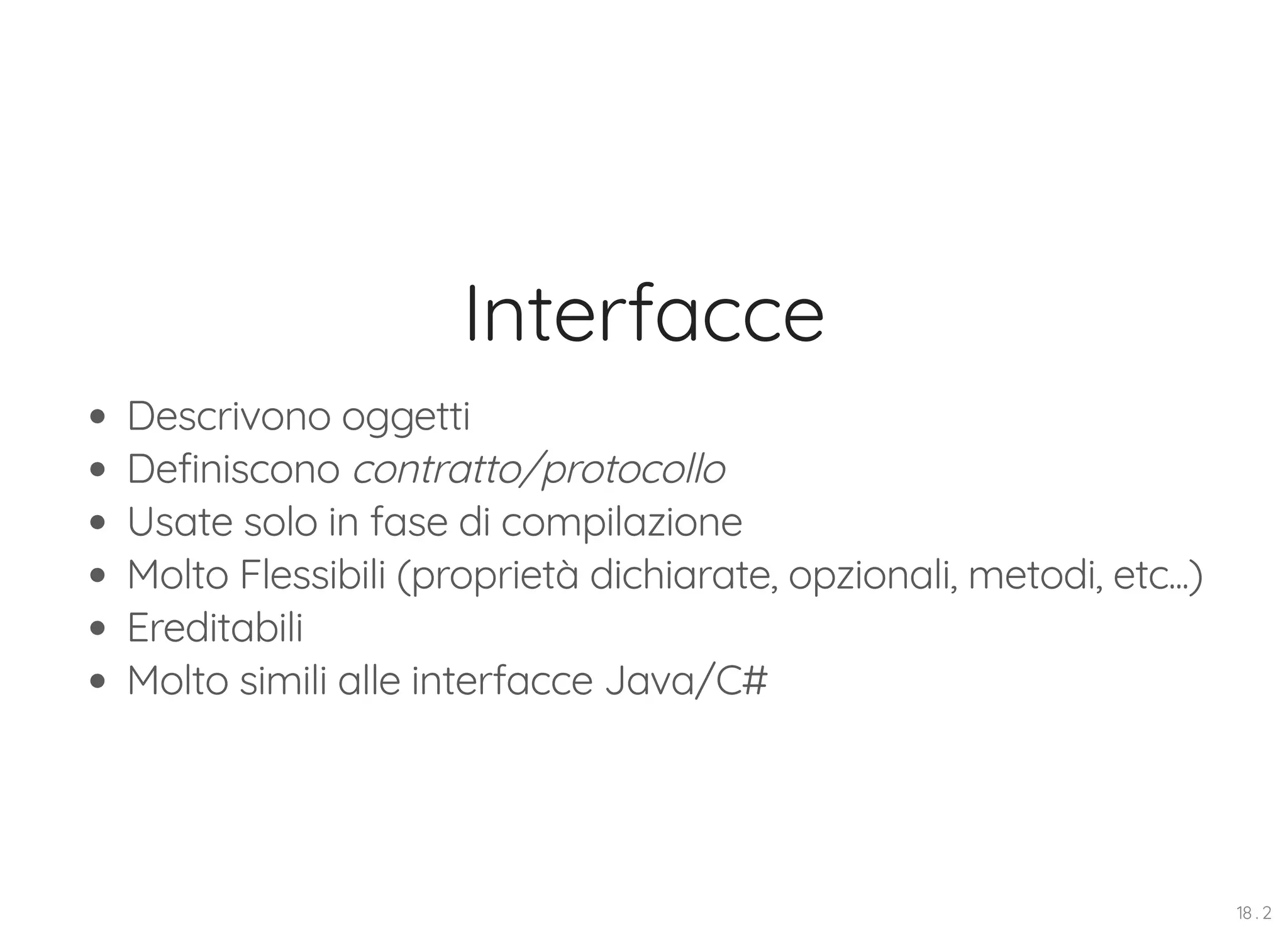
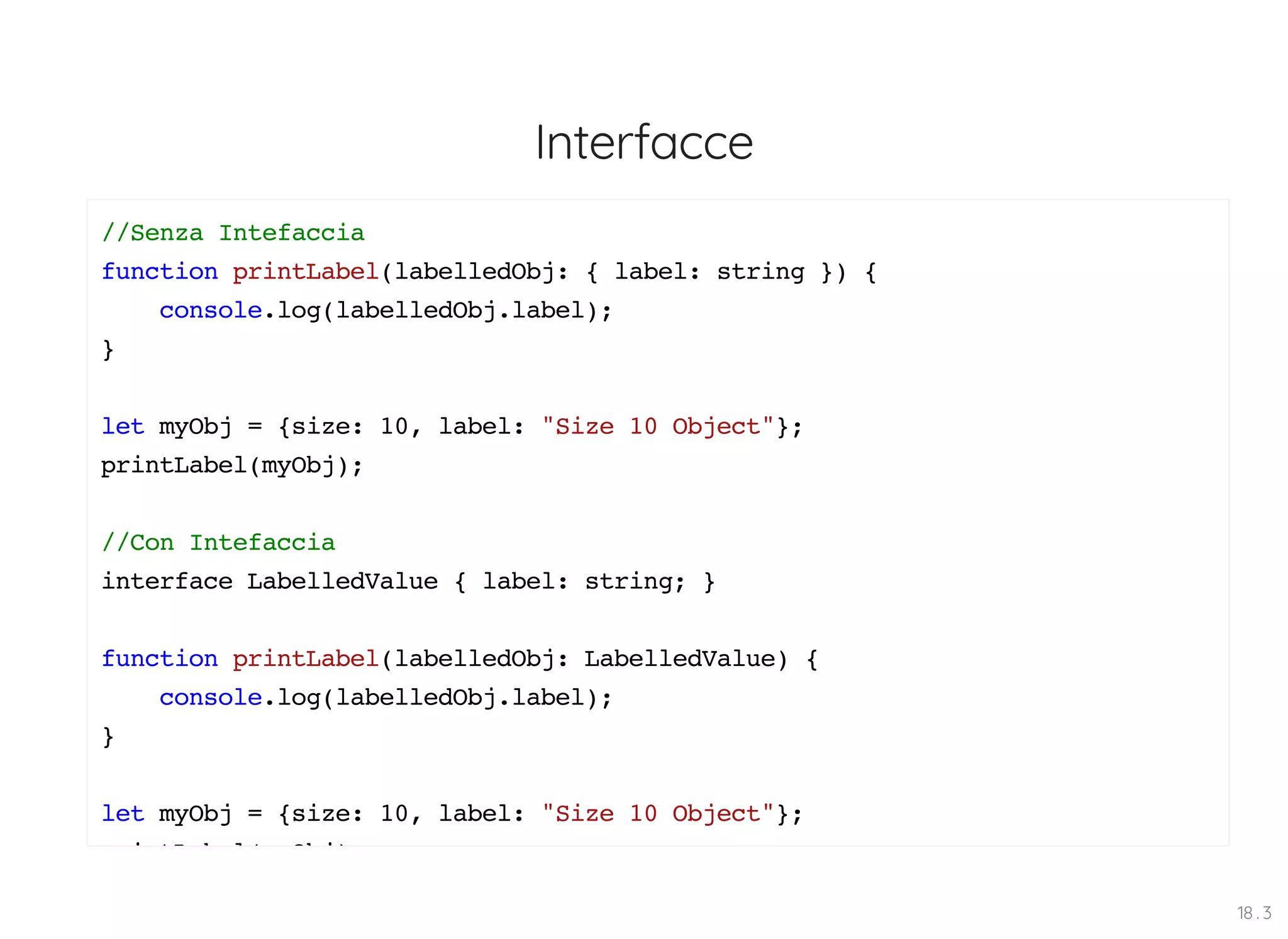
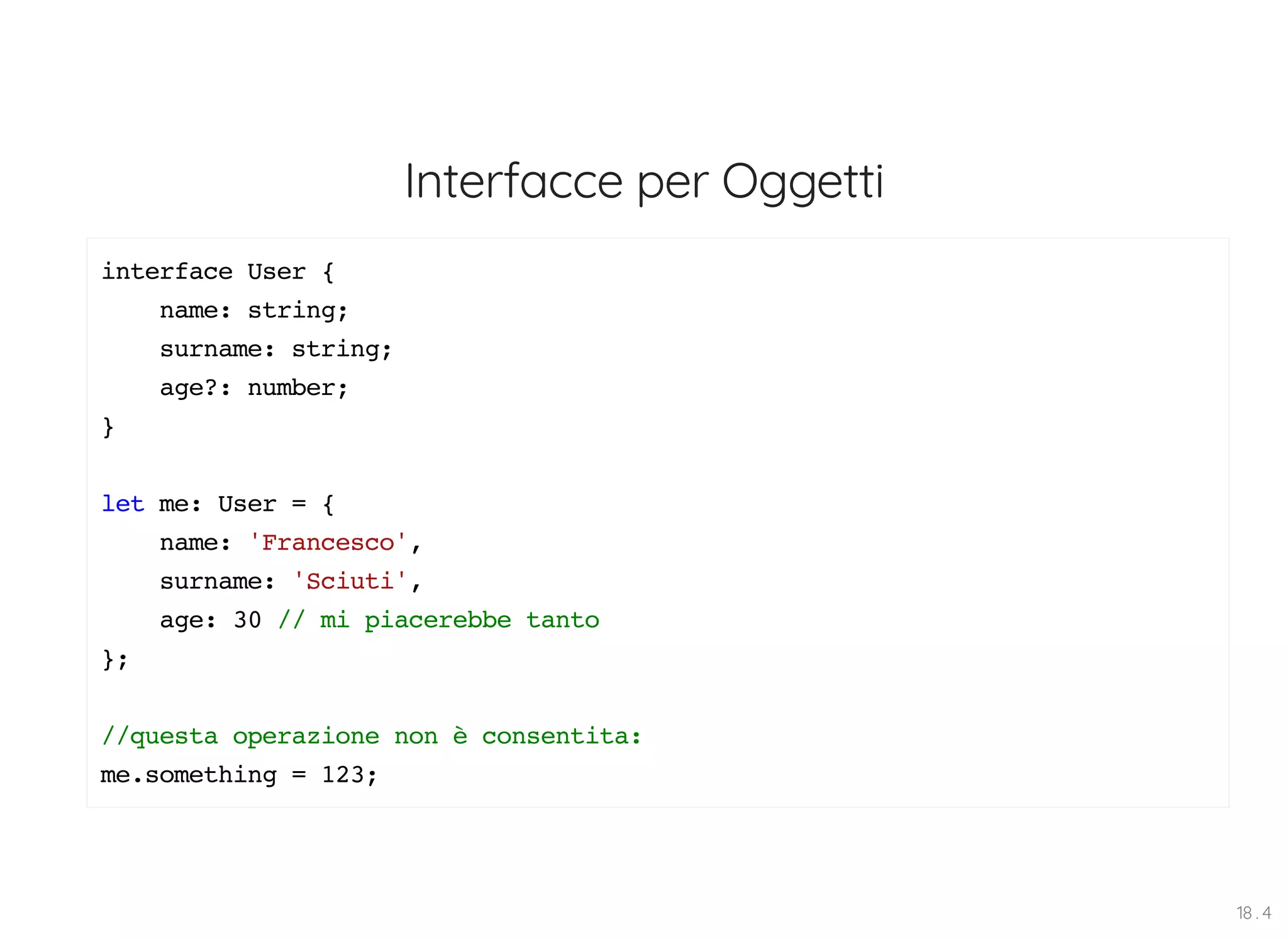
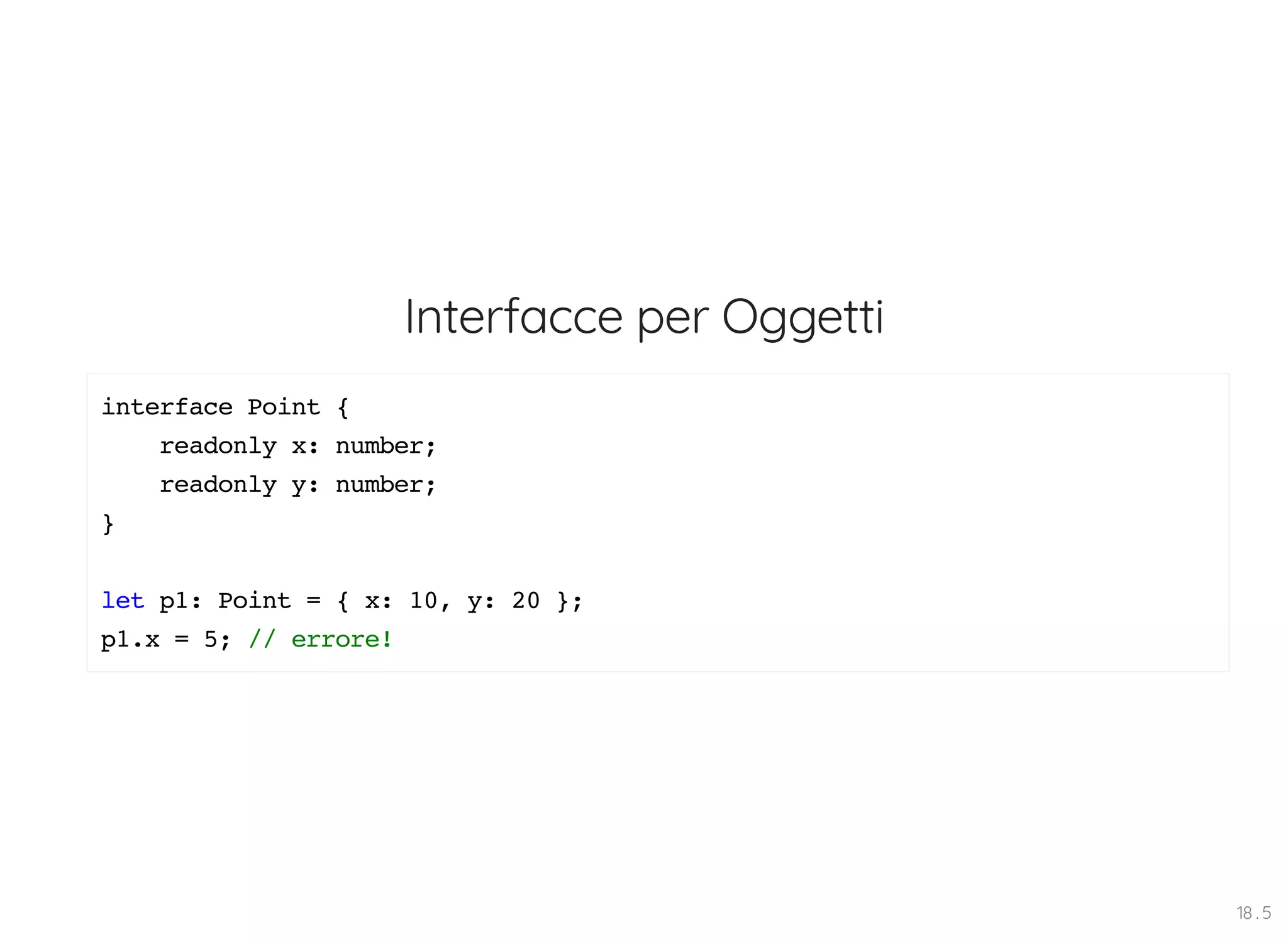
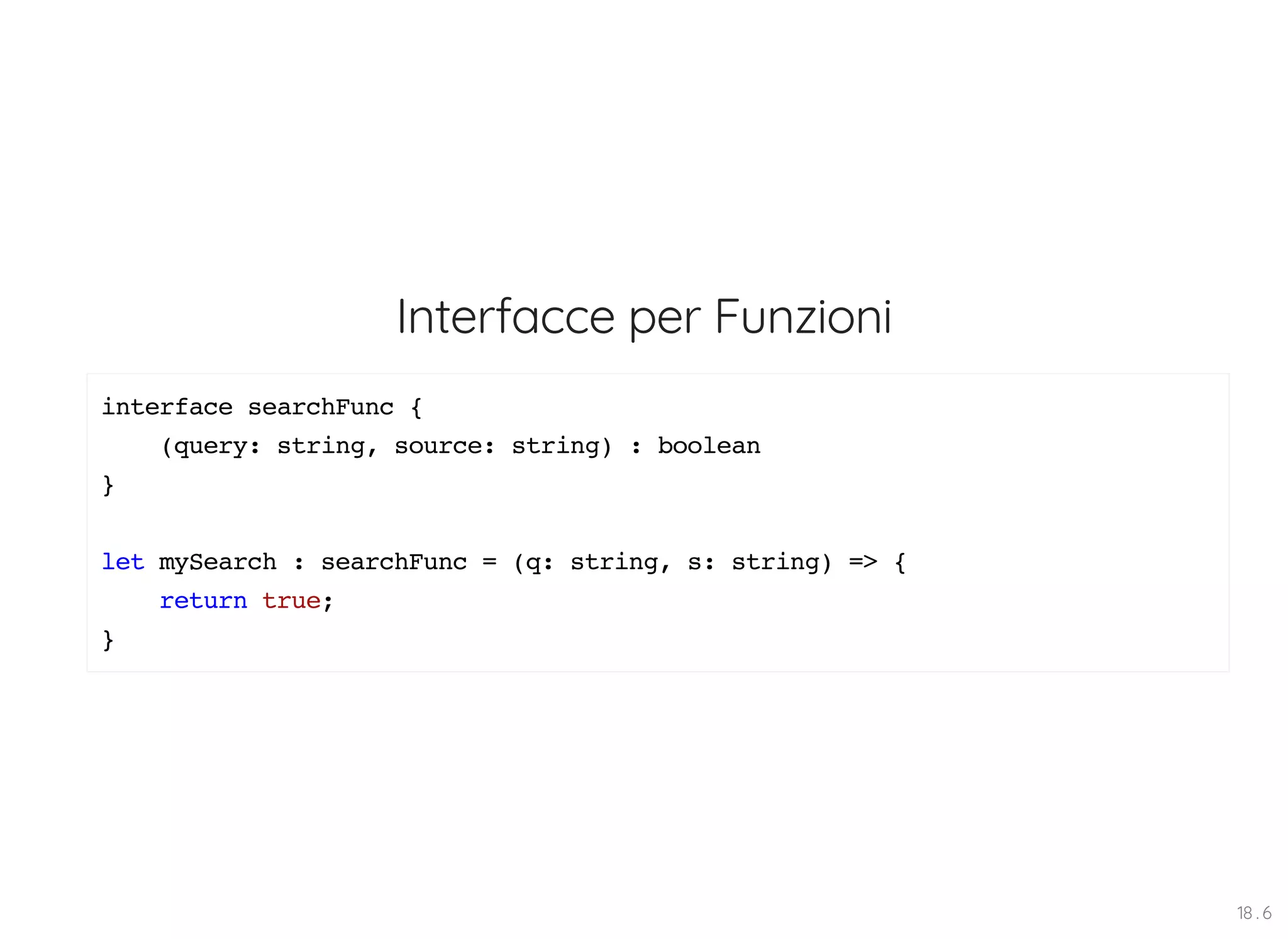
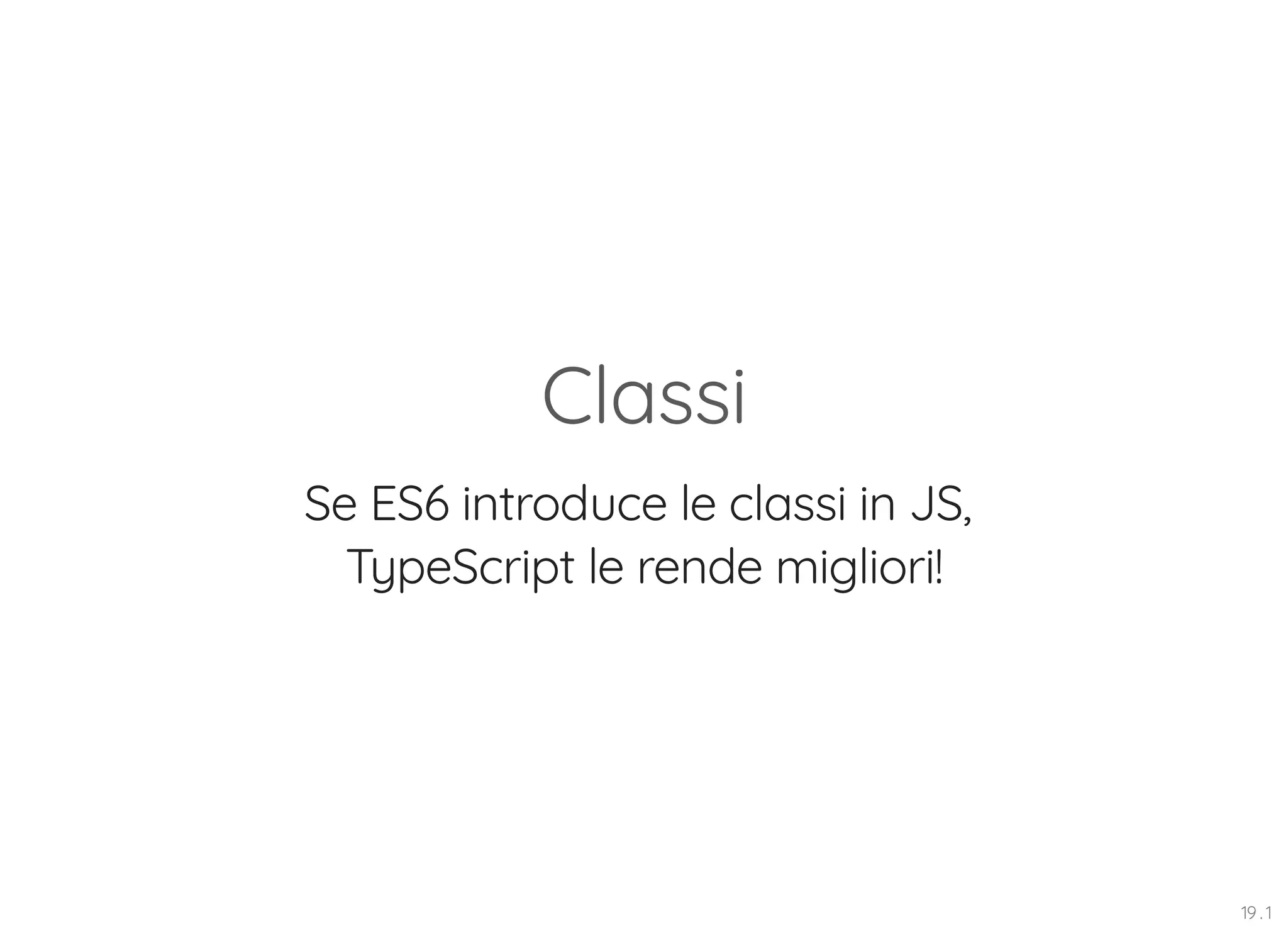
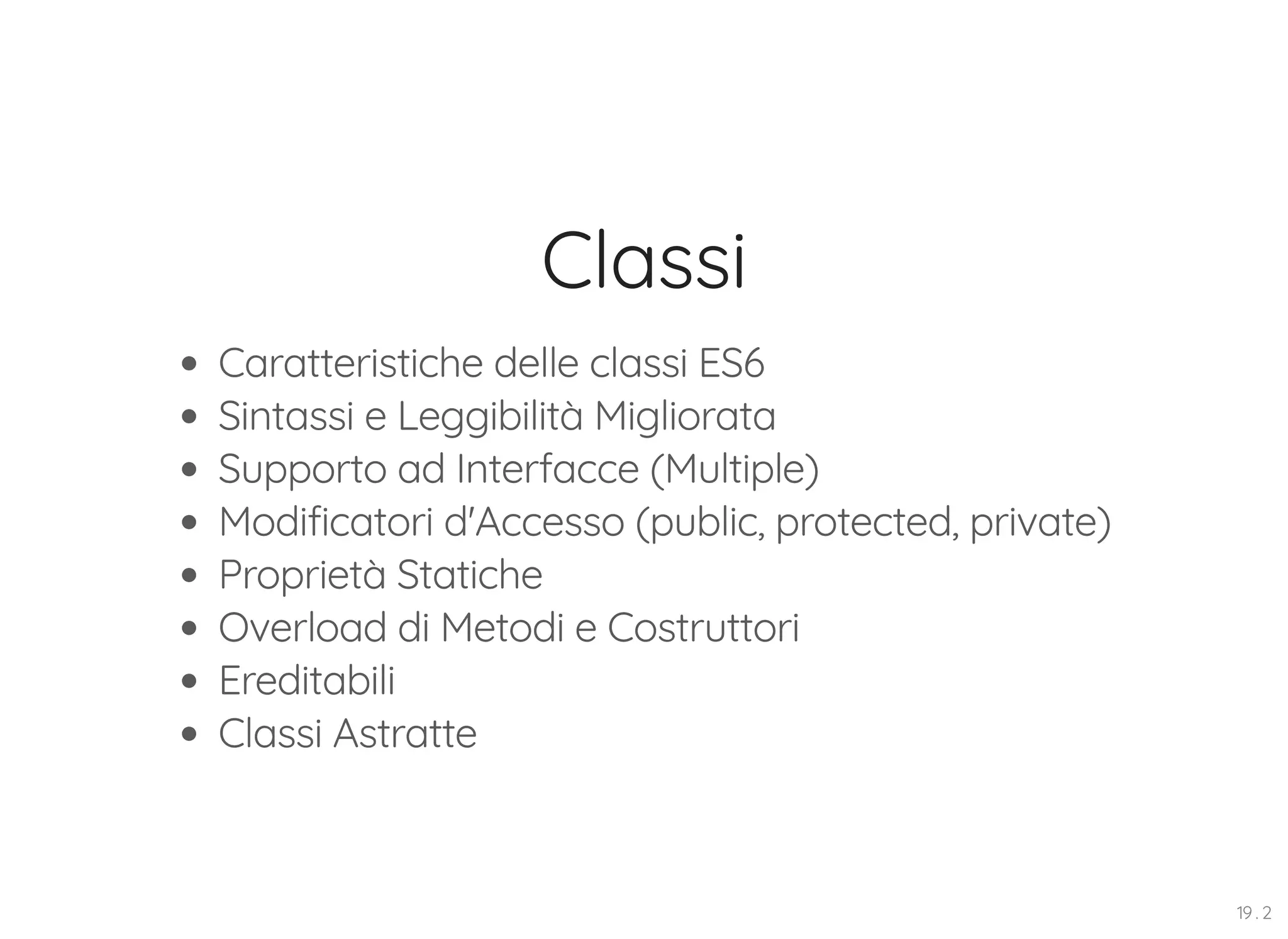
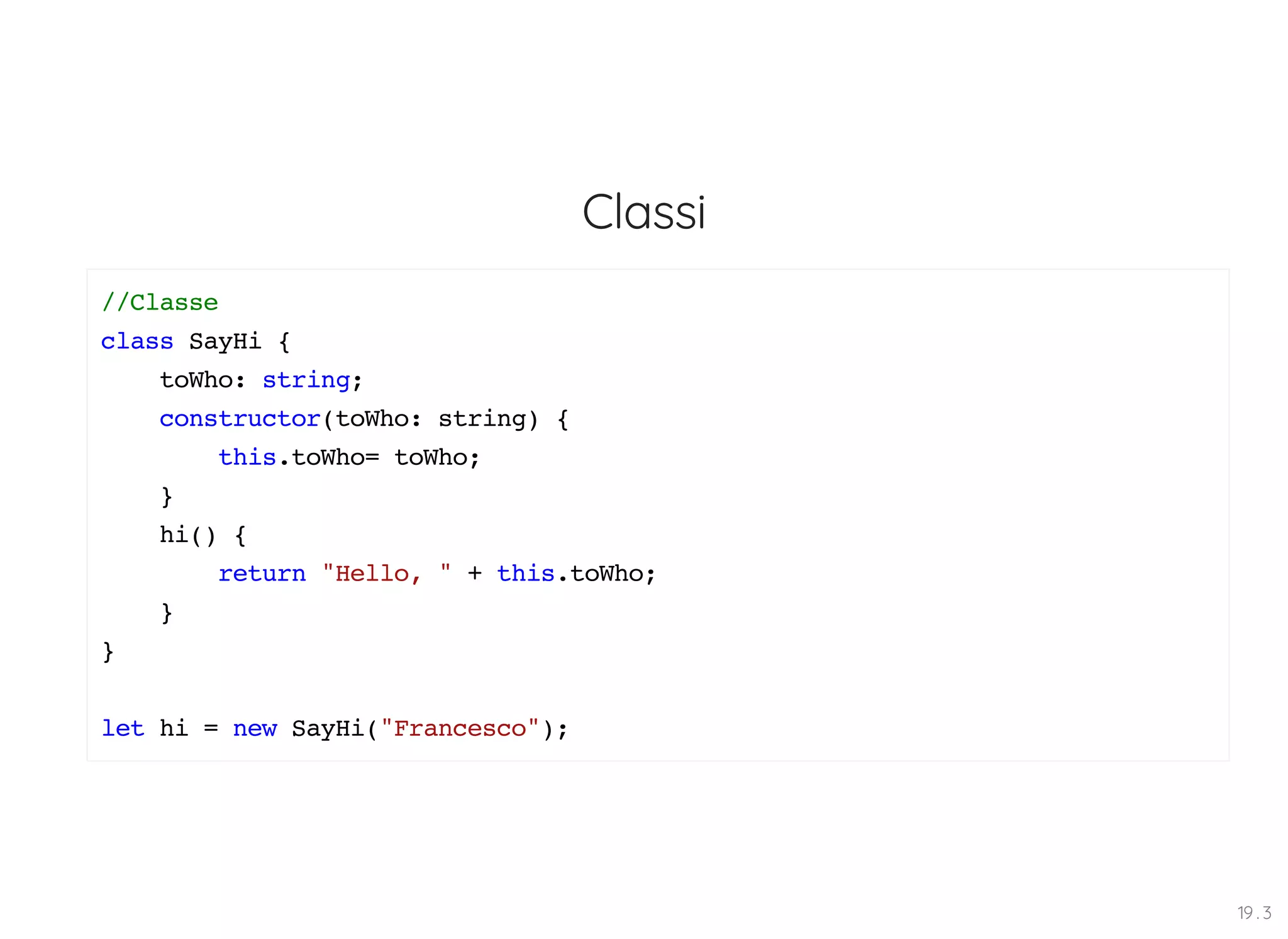

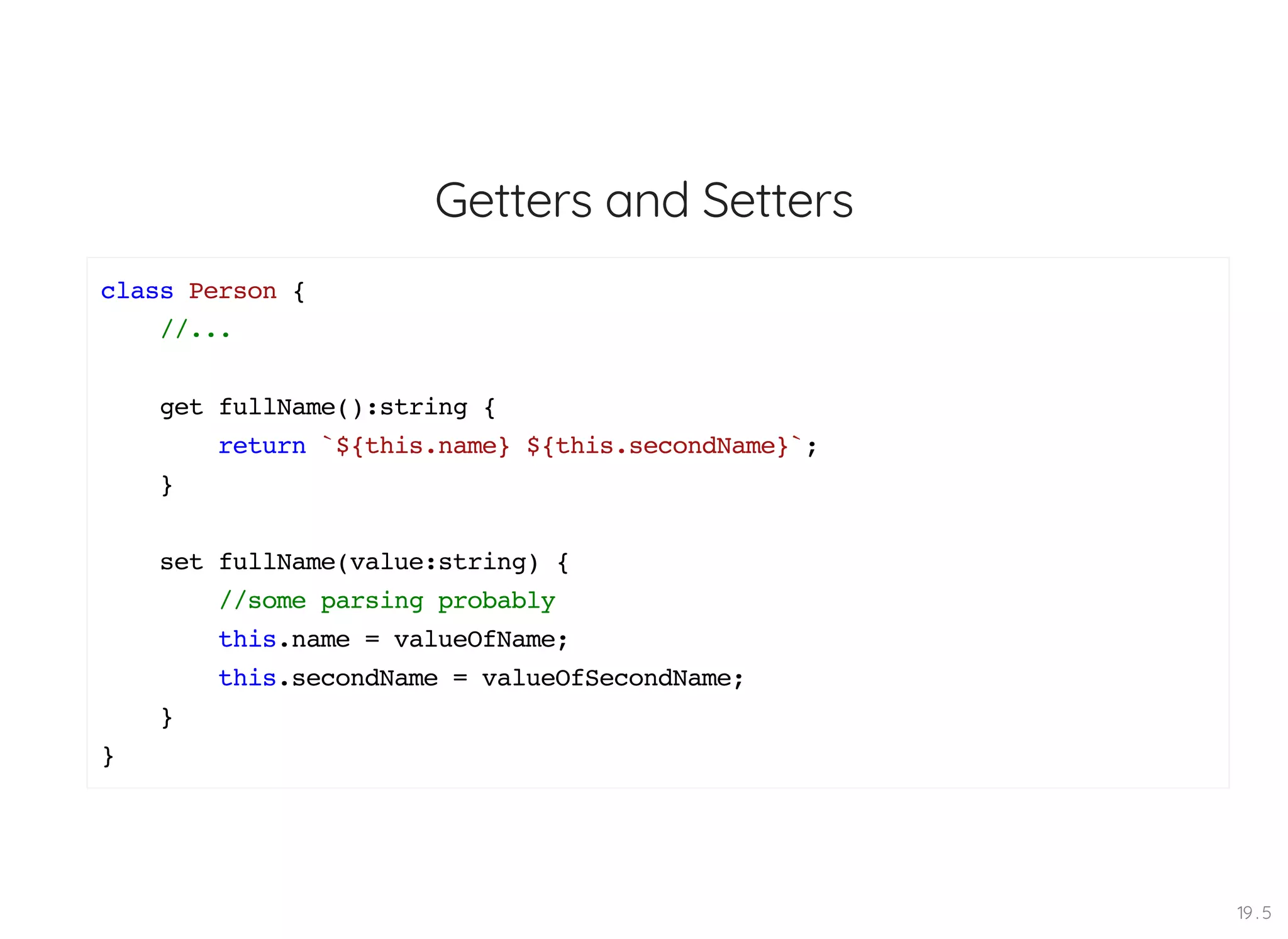
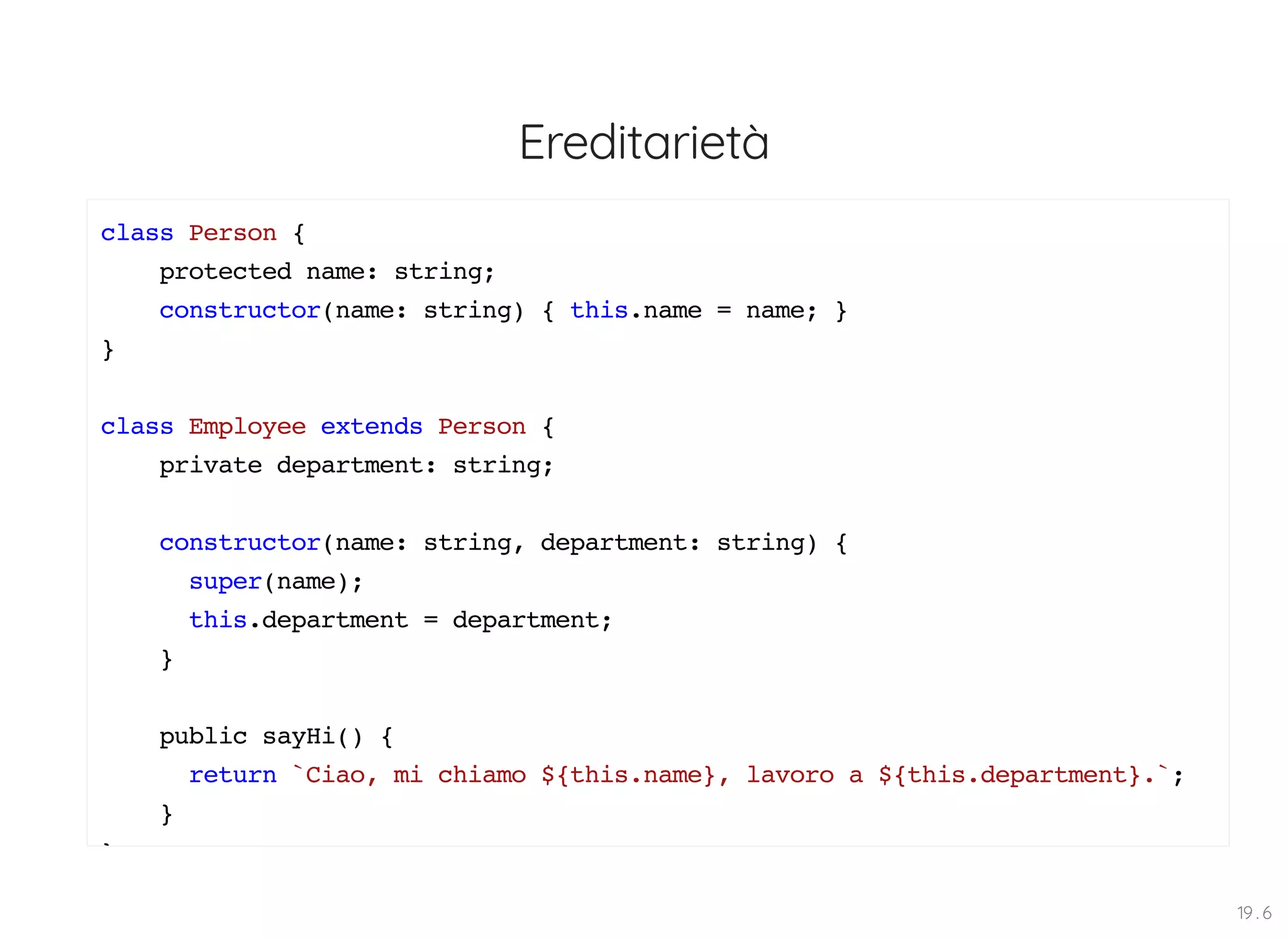
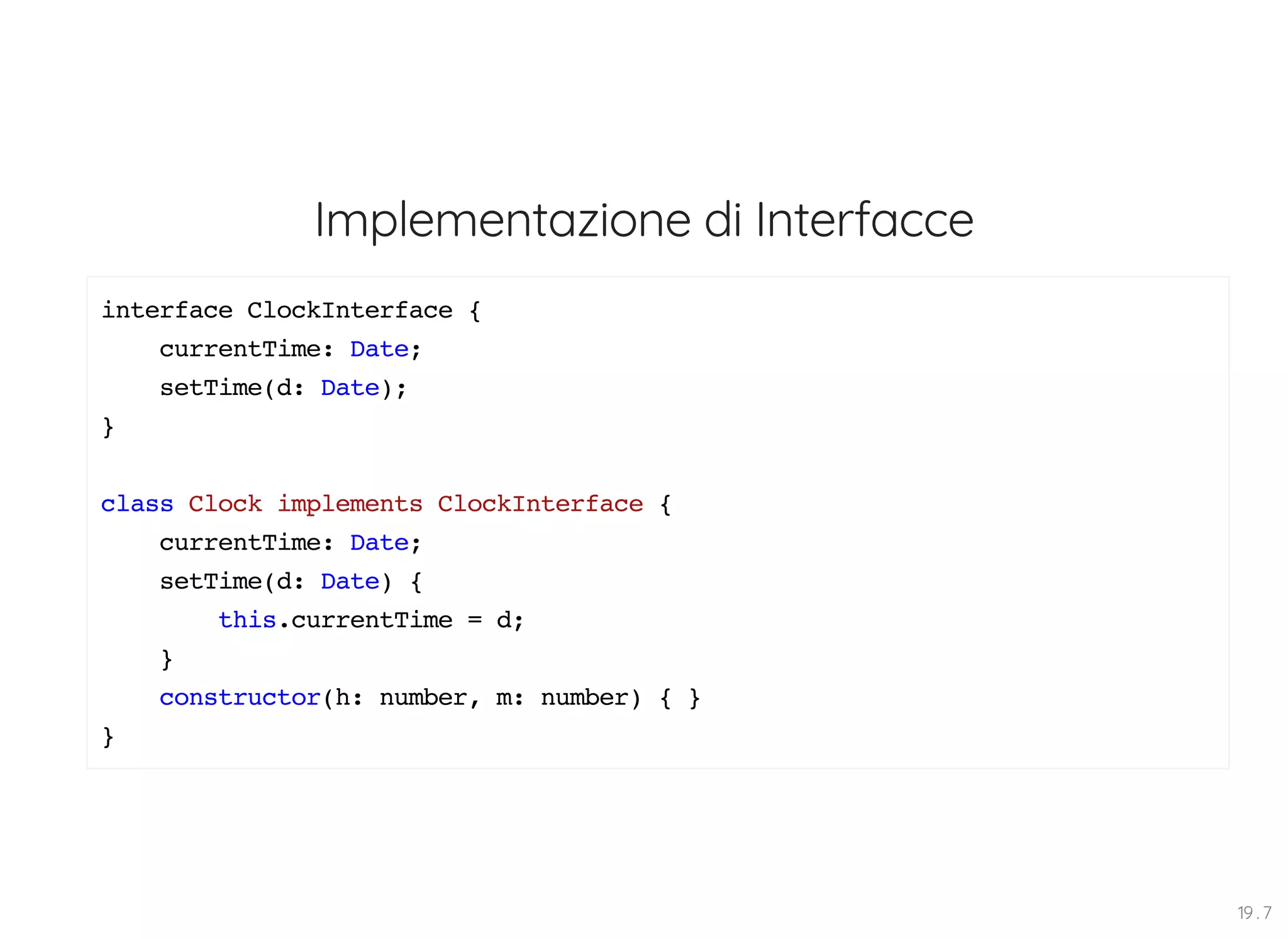
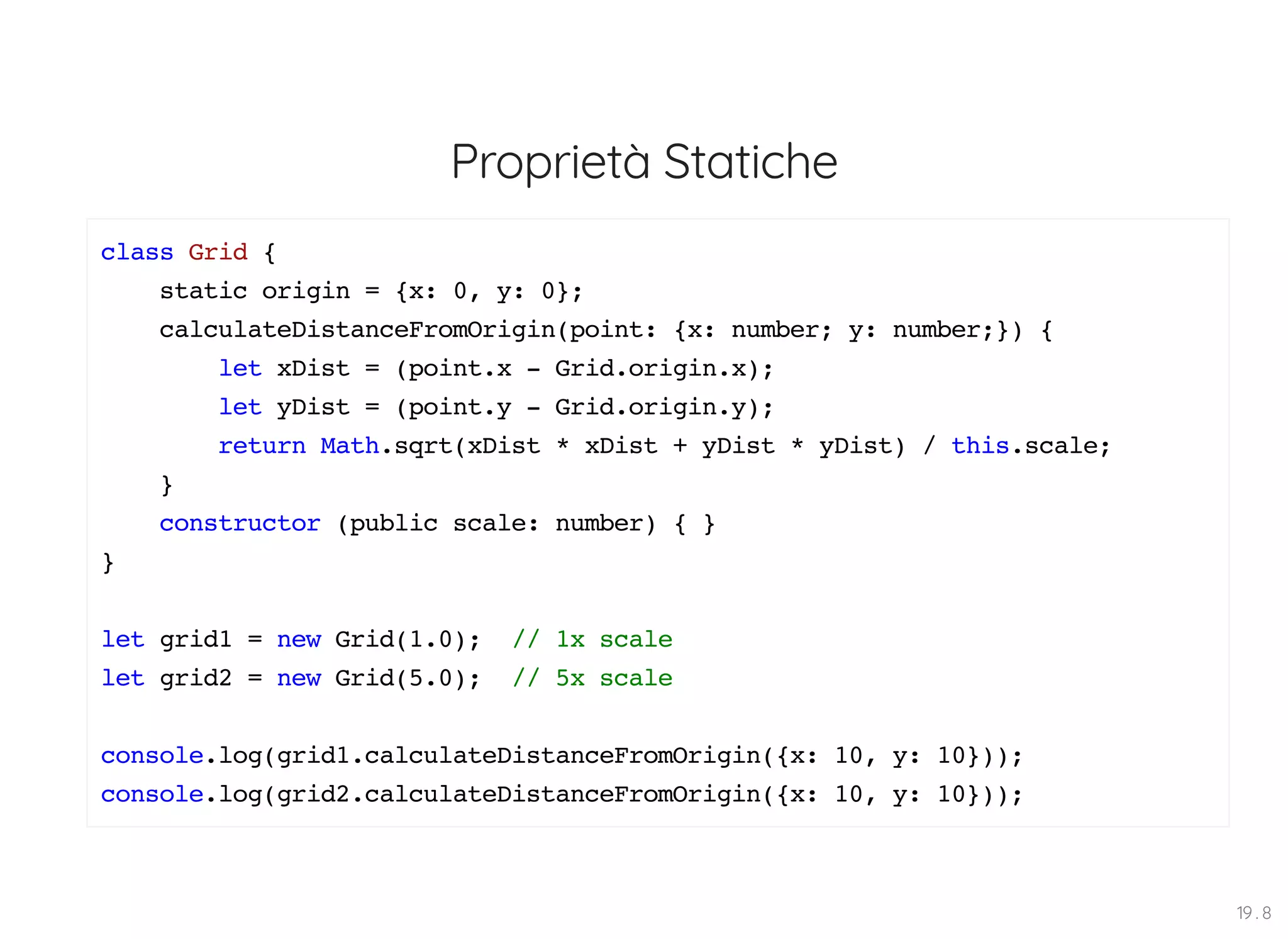
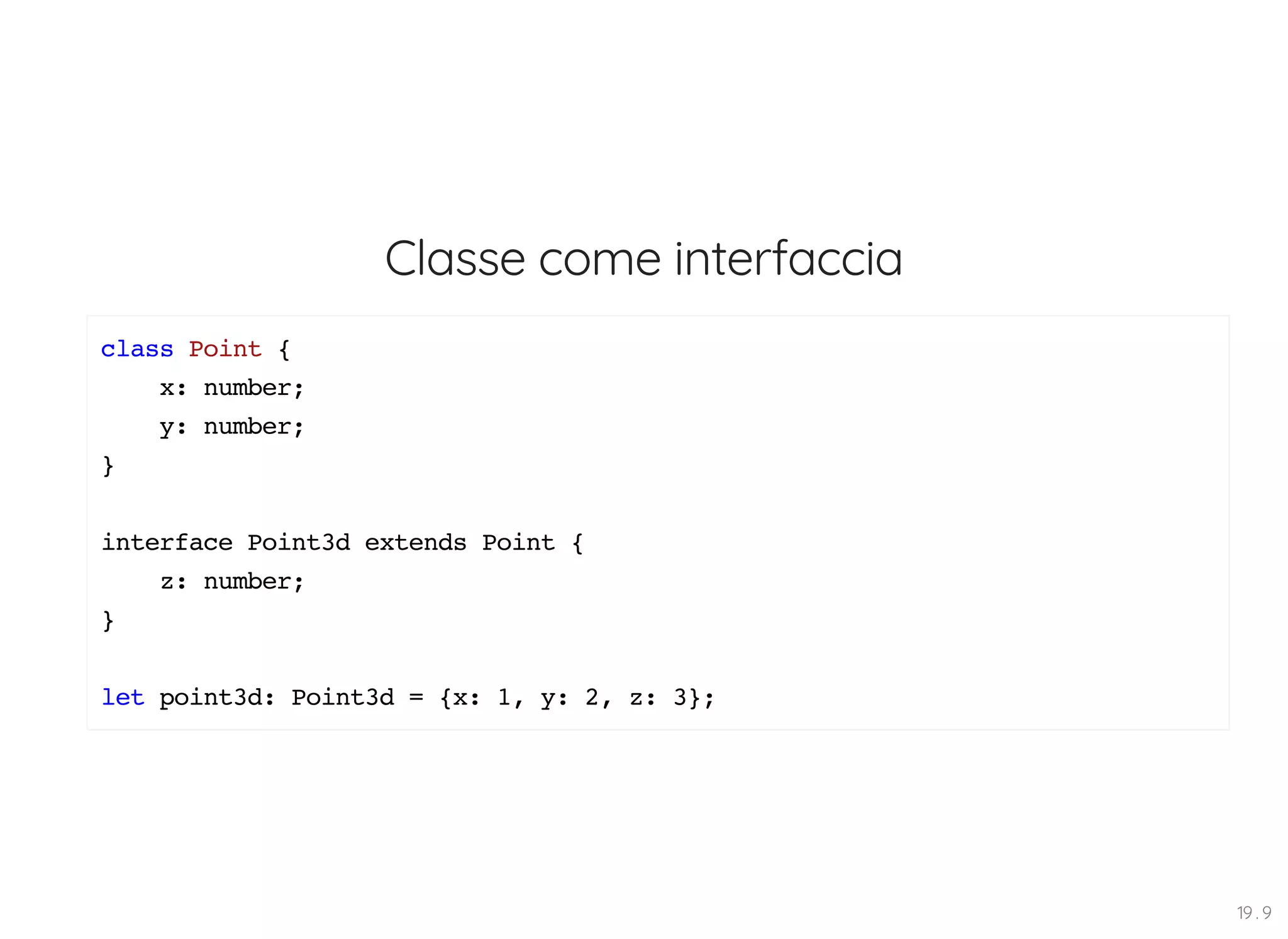
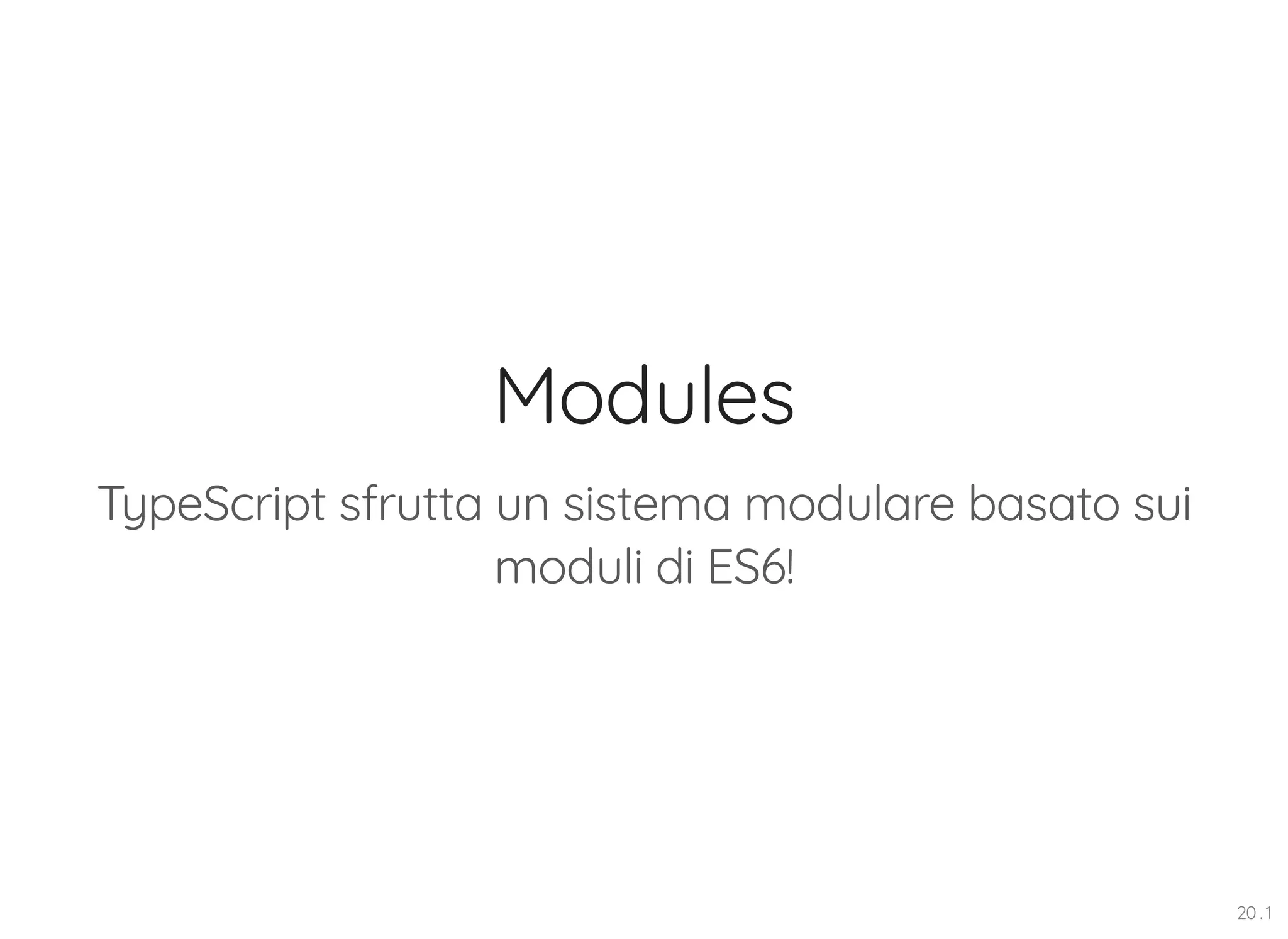
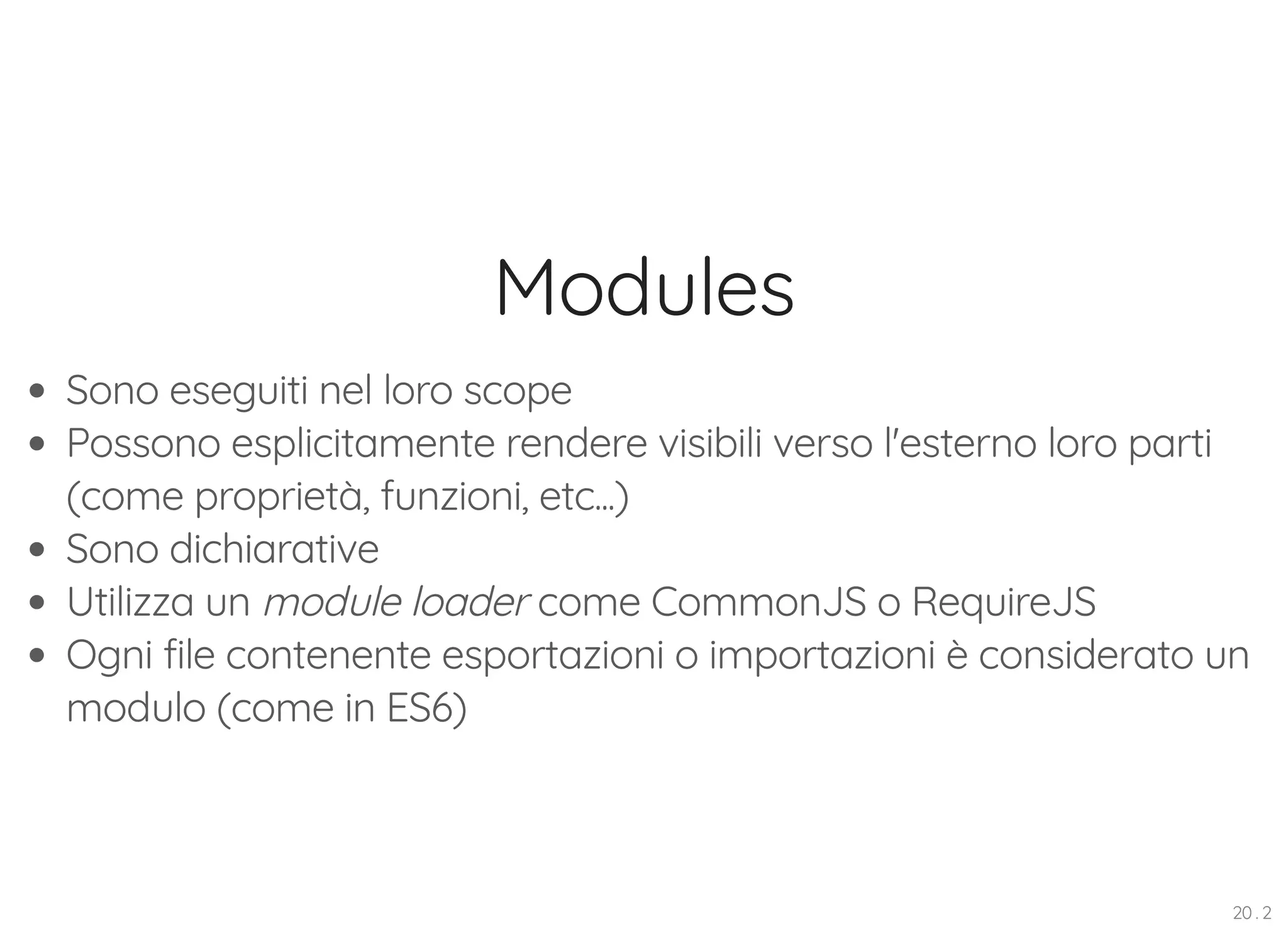
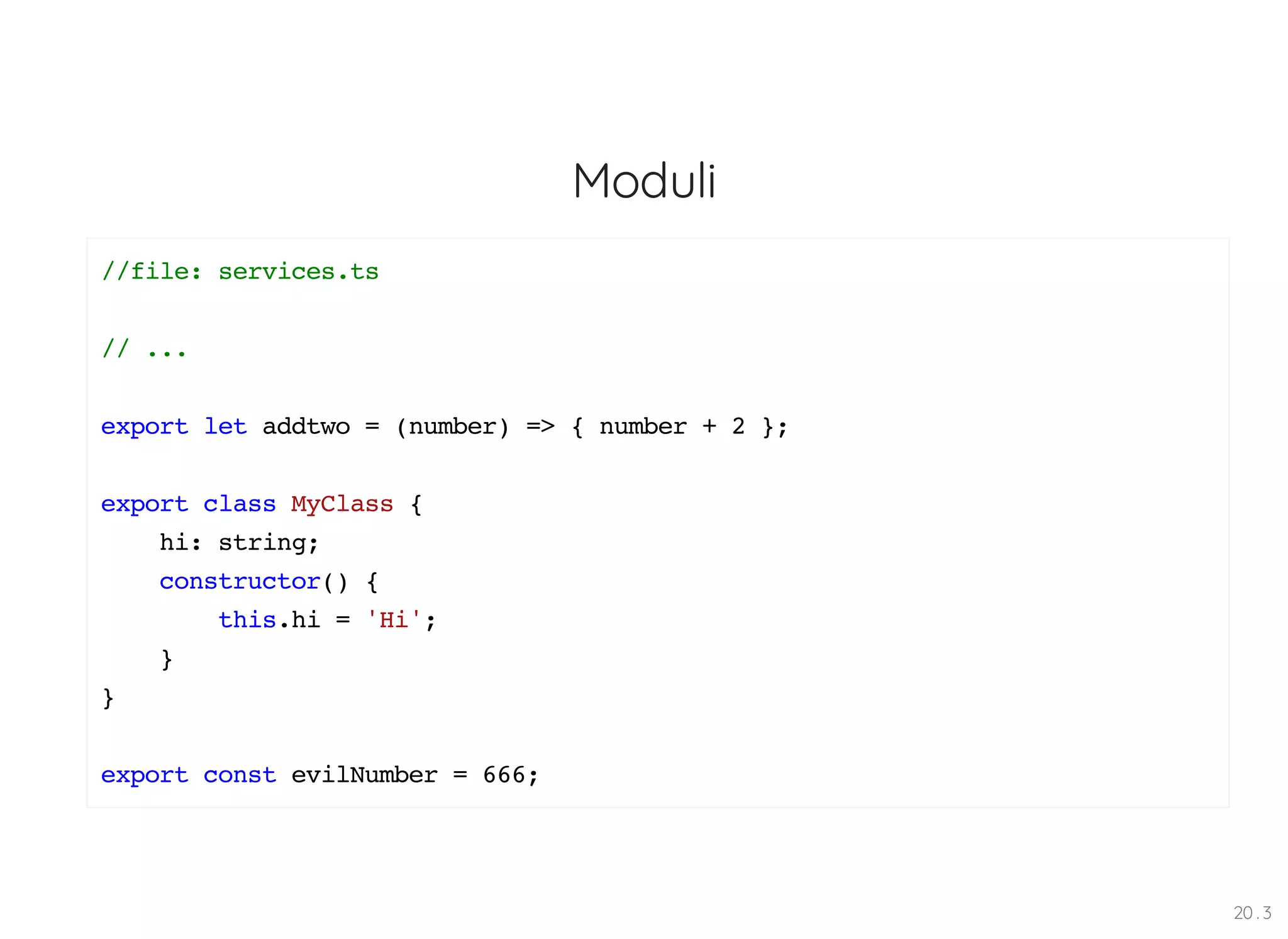
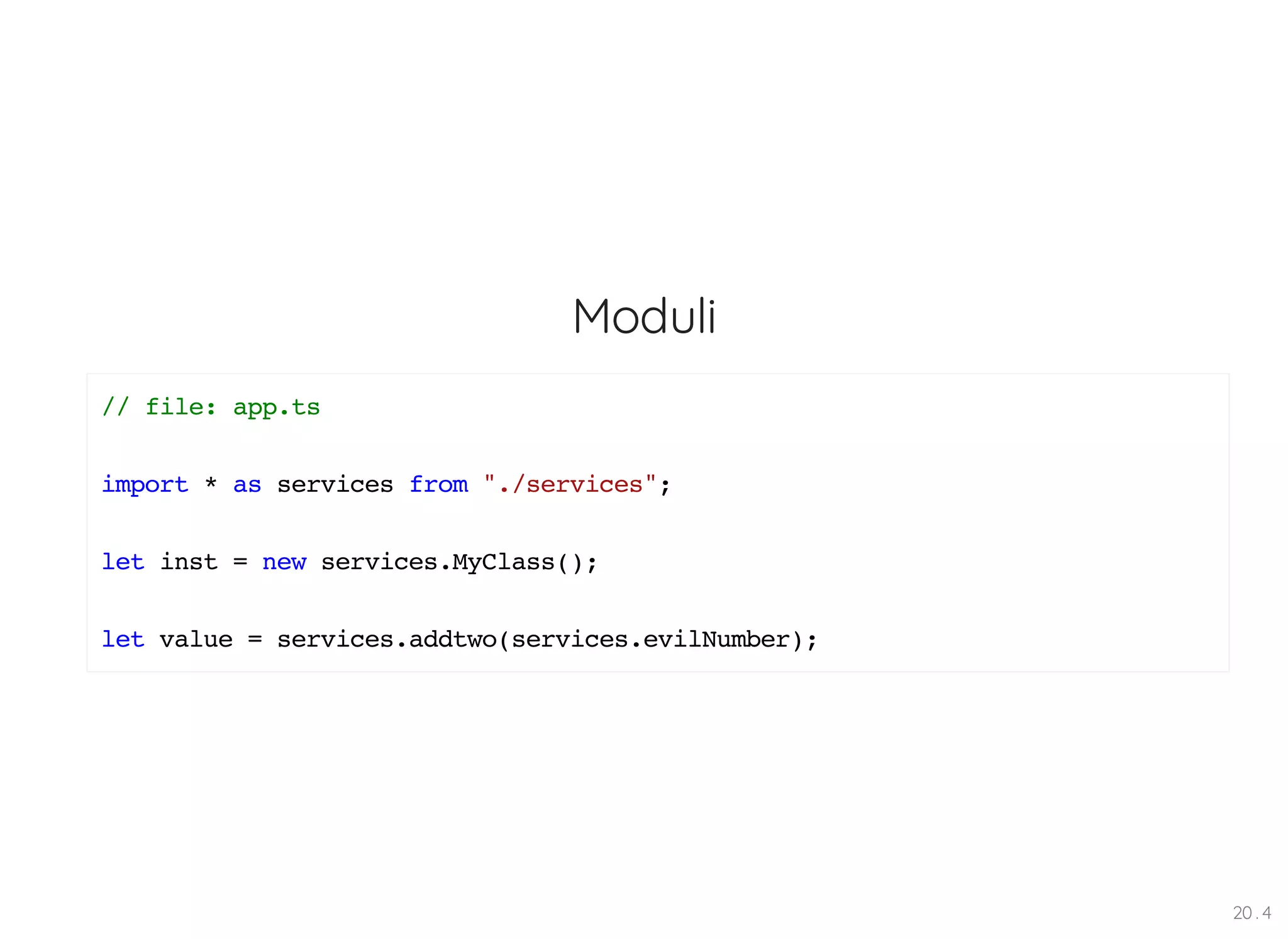
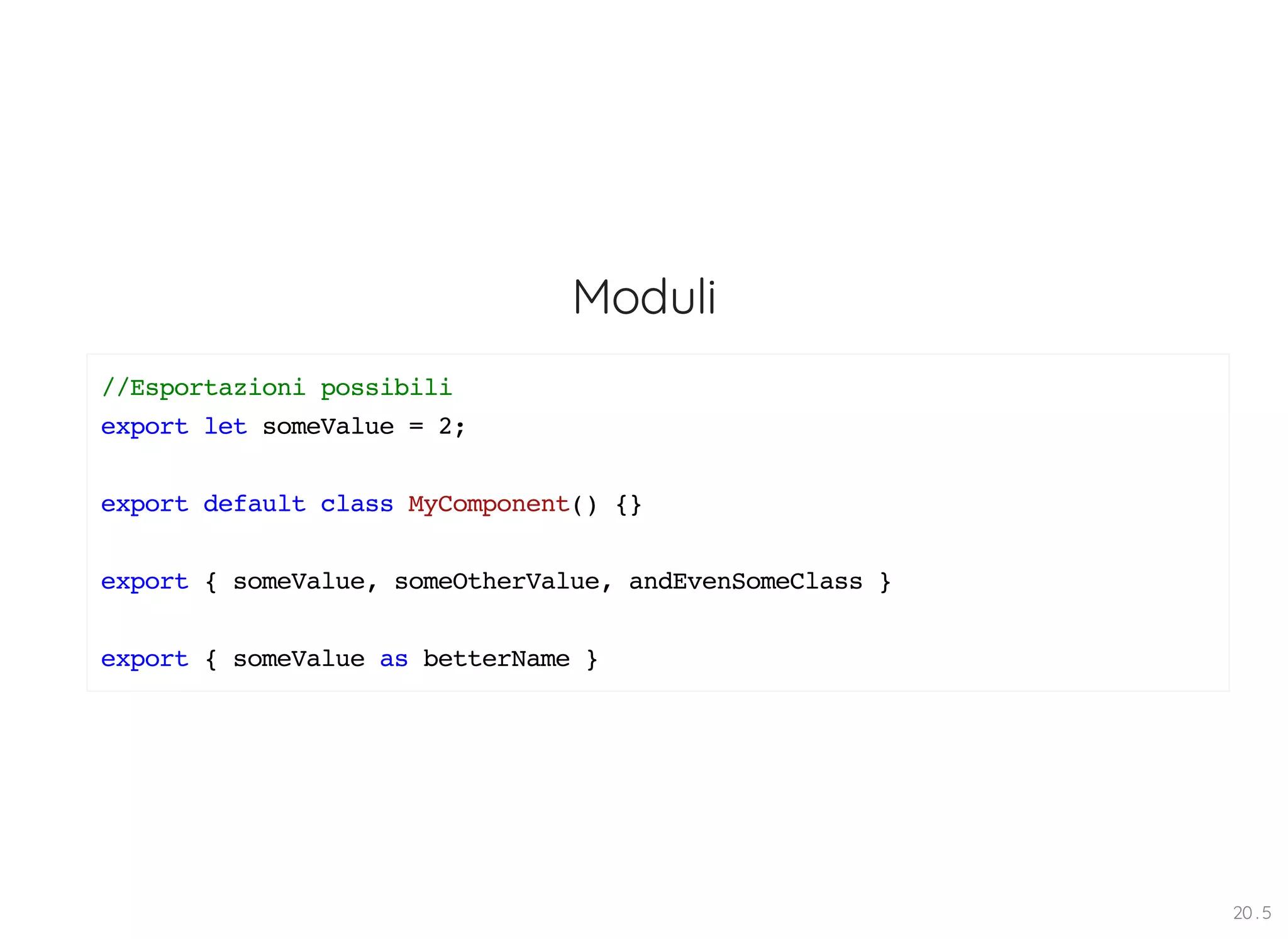
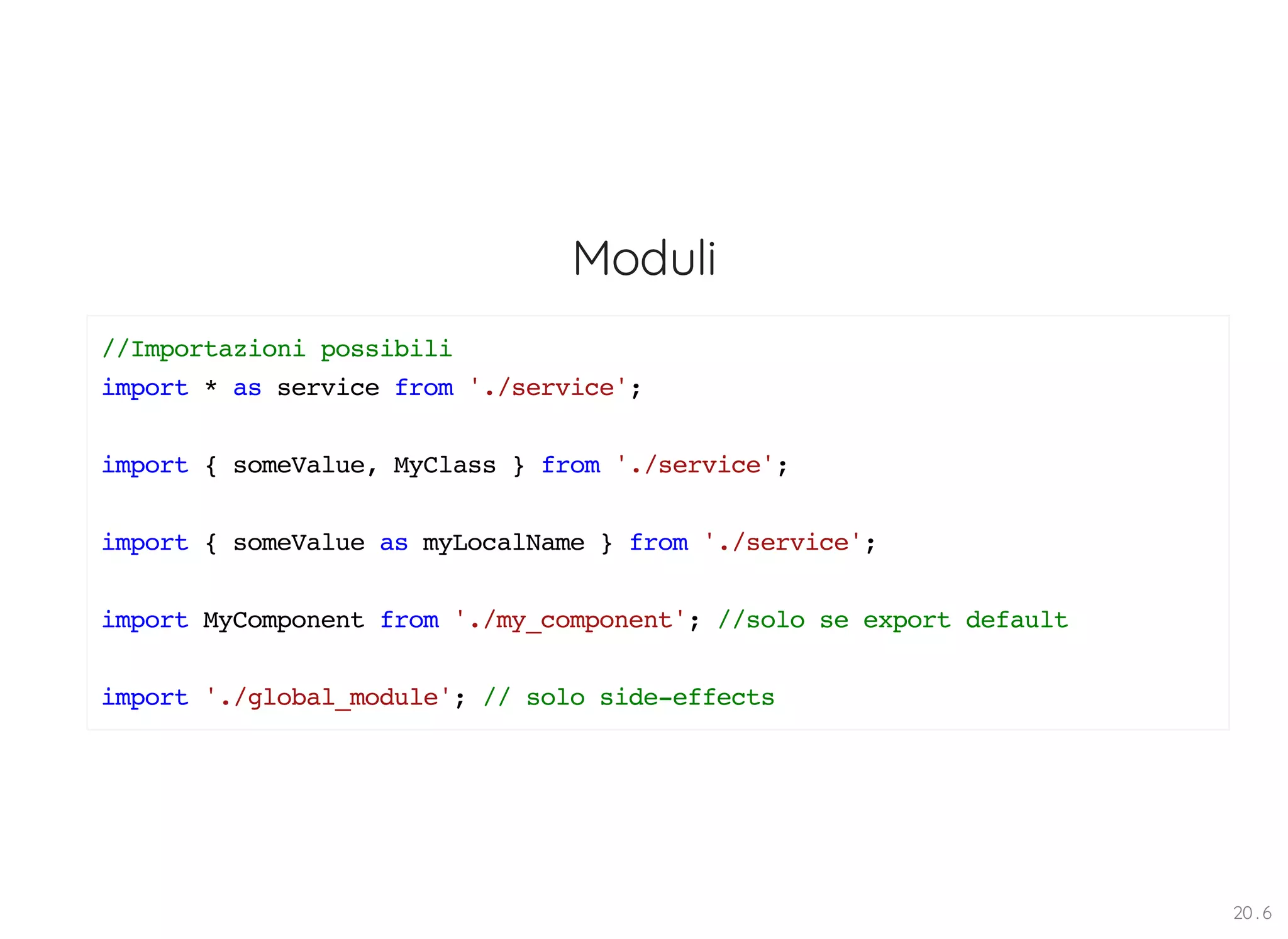
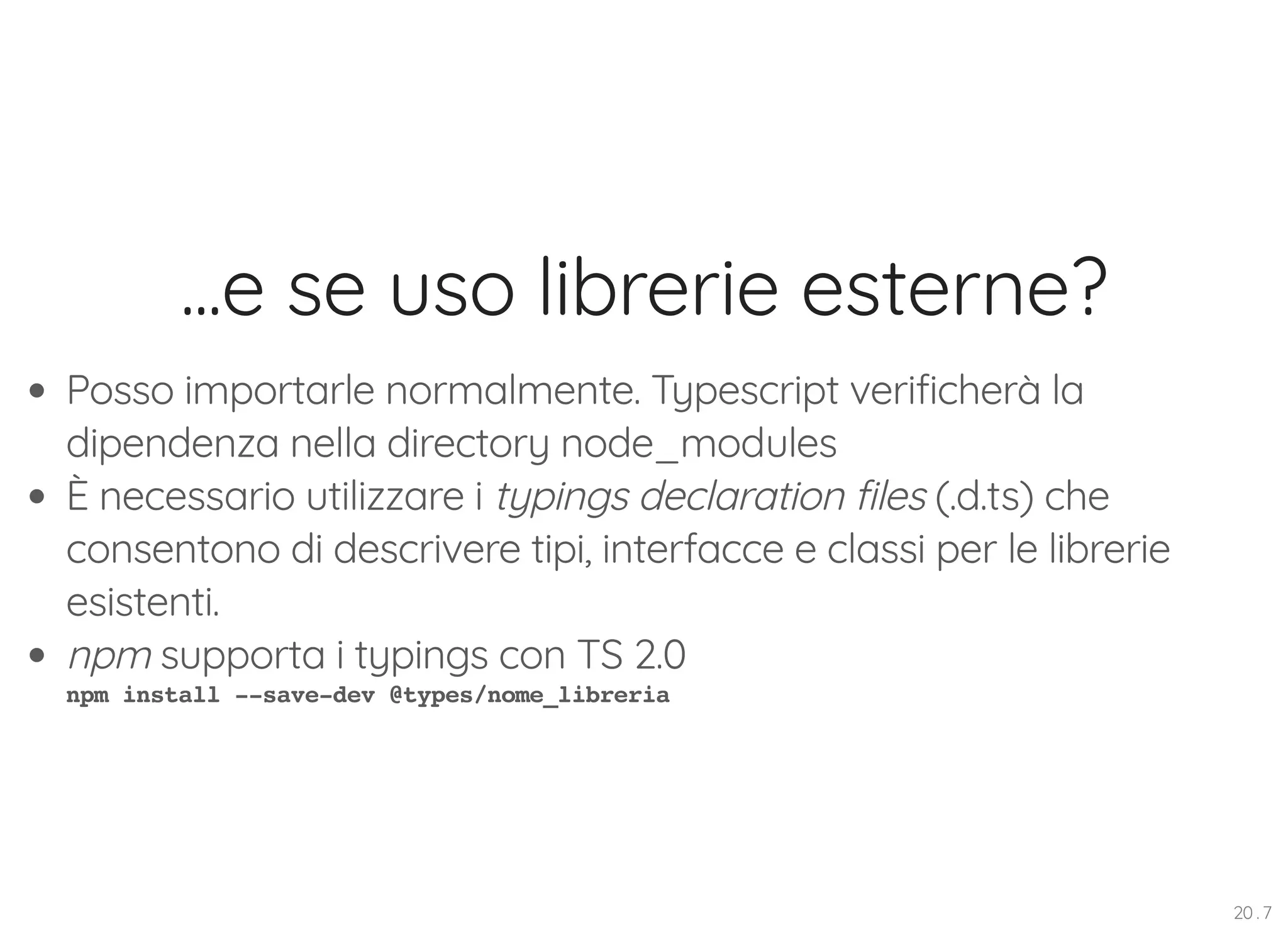
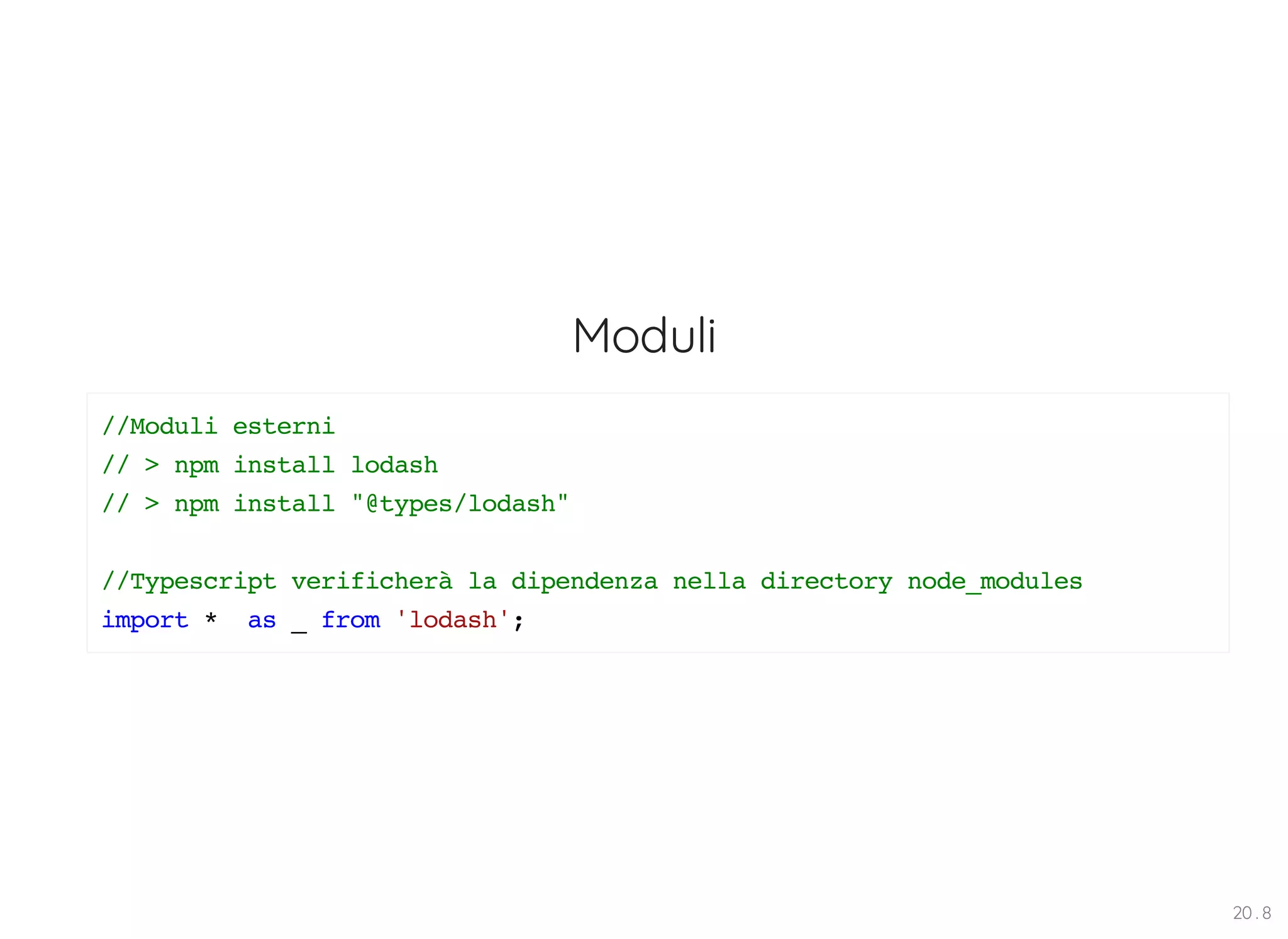
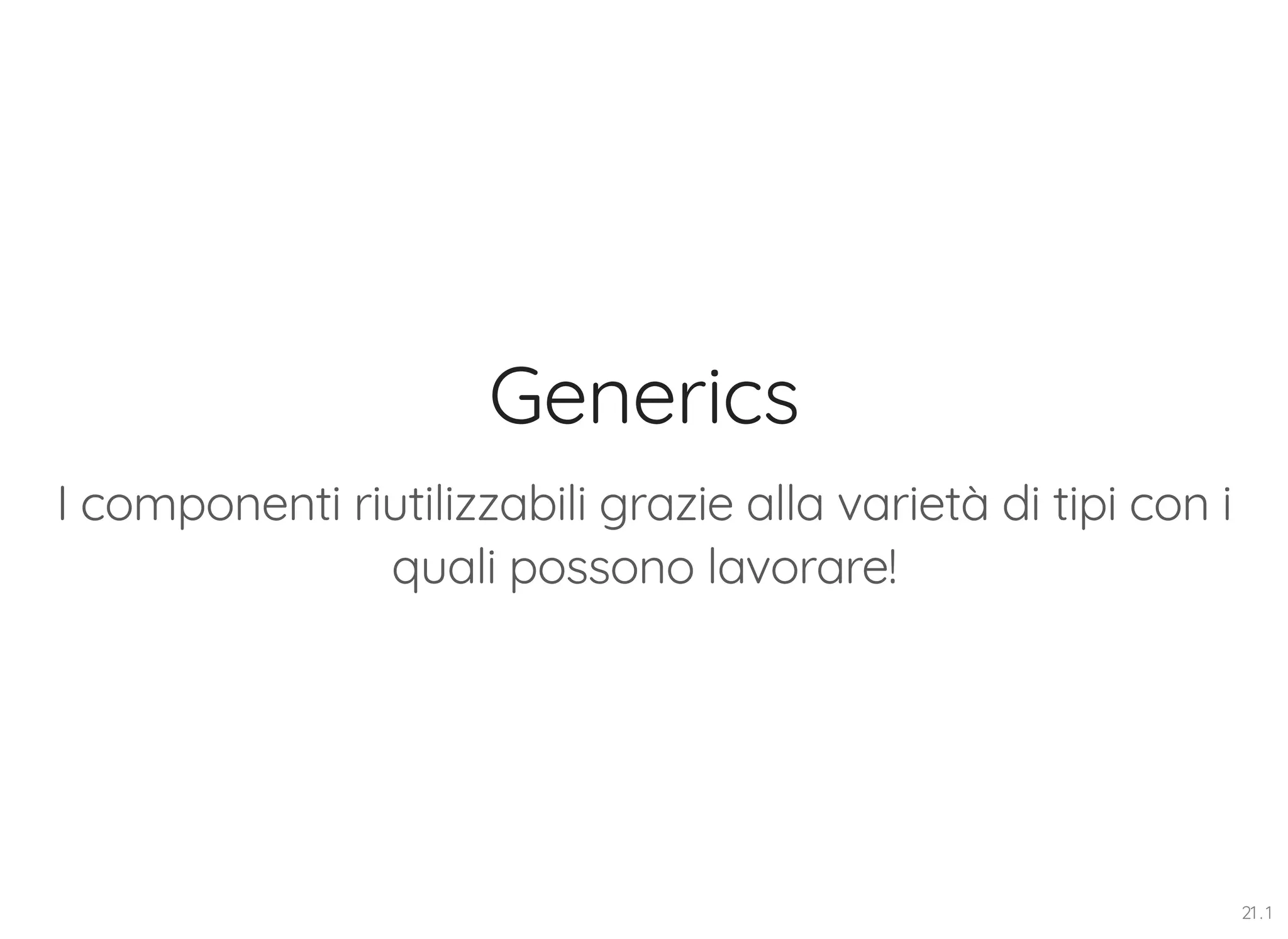
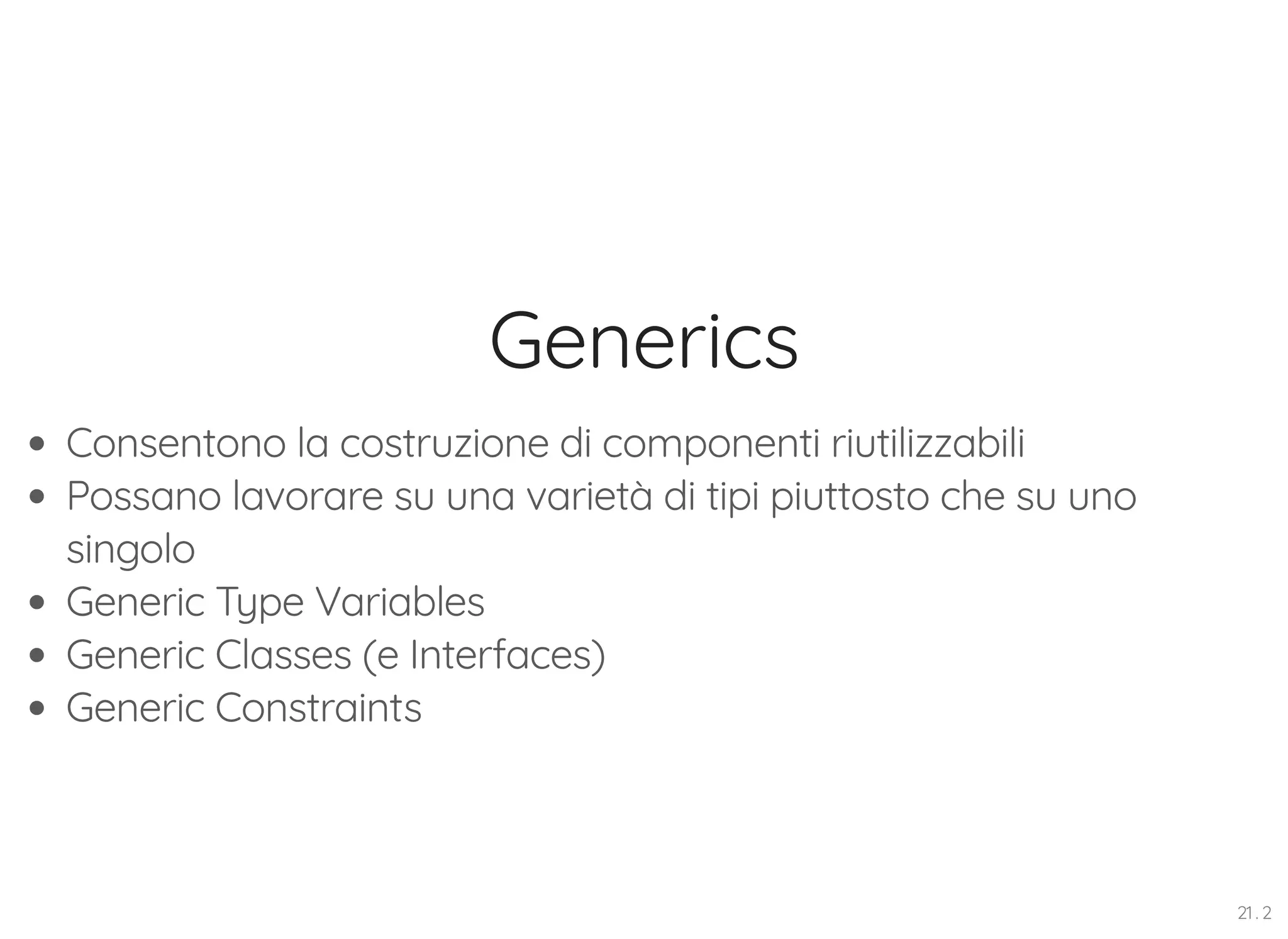
![Generics //Funzione con un tipo definito let pickFirst = (list: number[]): number => { return list[0]; }; //Funzione con tipo any let pickFirst = (list: any[]): any => { return list[0]; }; 21 . 3](https://image.slidesharecdn.com/acadevmy-typescript-191030224148/75/Acadevmy-TypeScript-Overview-56-2048.jpg)
![Generics //Funzione con generics let pickFirst = <T>(list: T[]): T => { return list[0]; }; // oppure function pickFirst<T>(list: T[]): T { return list[0]; } let res1: string = pickFirst<string>(['1', '2', '3']); let res2: number = pickFirst<number>([1, 2, 3, 4]); let res3: Date = pickFirst<Date>([ new Date(), new Date(), new Date() ]); 21 . 4](https://image.slidesharecdn.com/acadevmy-typescript-191030224148/75/Acadevmy-TypeScript-Overview-57-2048.jpg)
![Generics class Movie { title: string; } function getAsync<T>(url: string): Promise<T[]> { return fetch(url) .then((response: Response) => response.json()); } getAsync<Movie>("/movies") .then(movies => { movies.forEach(movie => { console.log(movie.title); }); }); 21 . 5](https://image.slidesharecdn.com/acadevmy-typescript-191030224148/75/Acadevmy-TypeScript-Overview-58-2048.jpg)
![Generics class Queue<T> { private data = []; push = (item: T) => this.data.push(item); pop = (): T => this.data.shift(); } const queue = new Queue<number>(); queue.push(0); queue.push("1"); // ERROR : non pushare una stringa ma solo un tipo numero! 21 . 6](https://image.slidesharecdn.com/acadevmy-typescript-191030224148/75/Acadevmy-TypeScript-Overview-59-2048.jpg)
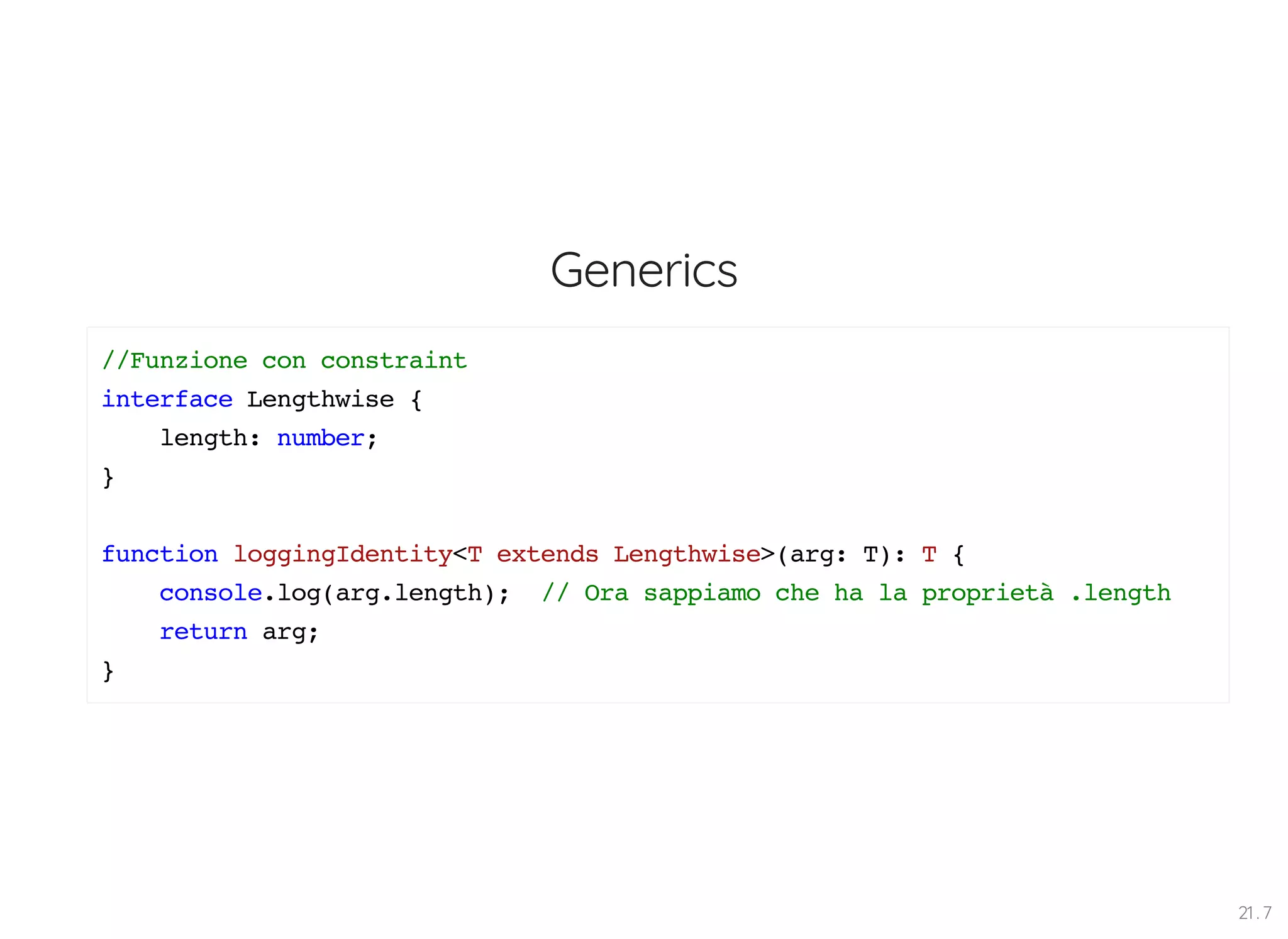
![Generics // keyof Constraint function getProperty<T, K extends keyof T> (obj: T, key: K) { return obj[key]; } let x = { a: 1, b: 2, c: 3, d: 4 }; getProperty(x, "a"); // Ok getProperty(x, "m"); // error: l'argomento di tipo 'm' non è assegnabile! 21 . 8](https://image.slidesharecdn.com/acadevmy-typescript-191030224148/75/Acadevmy-TypeScript-Overview-61-2048.jpg)
![Generics //Interfaccia interface Container<T> { value: T }; let cont: Container<string> = { value: 'test' }; //Classe class GenericCollection<T> { private store: T[]; add(value: T): void { this.store.push(value); } get(index: number): T { return this.store[index]; } } 21 . 9](https://image.slidesharecdn.com/acadevmy-typescript-191030224148/75/Acadevmy-TypeScript-Overview-62-2048.jpg)
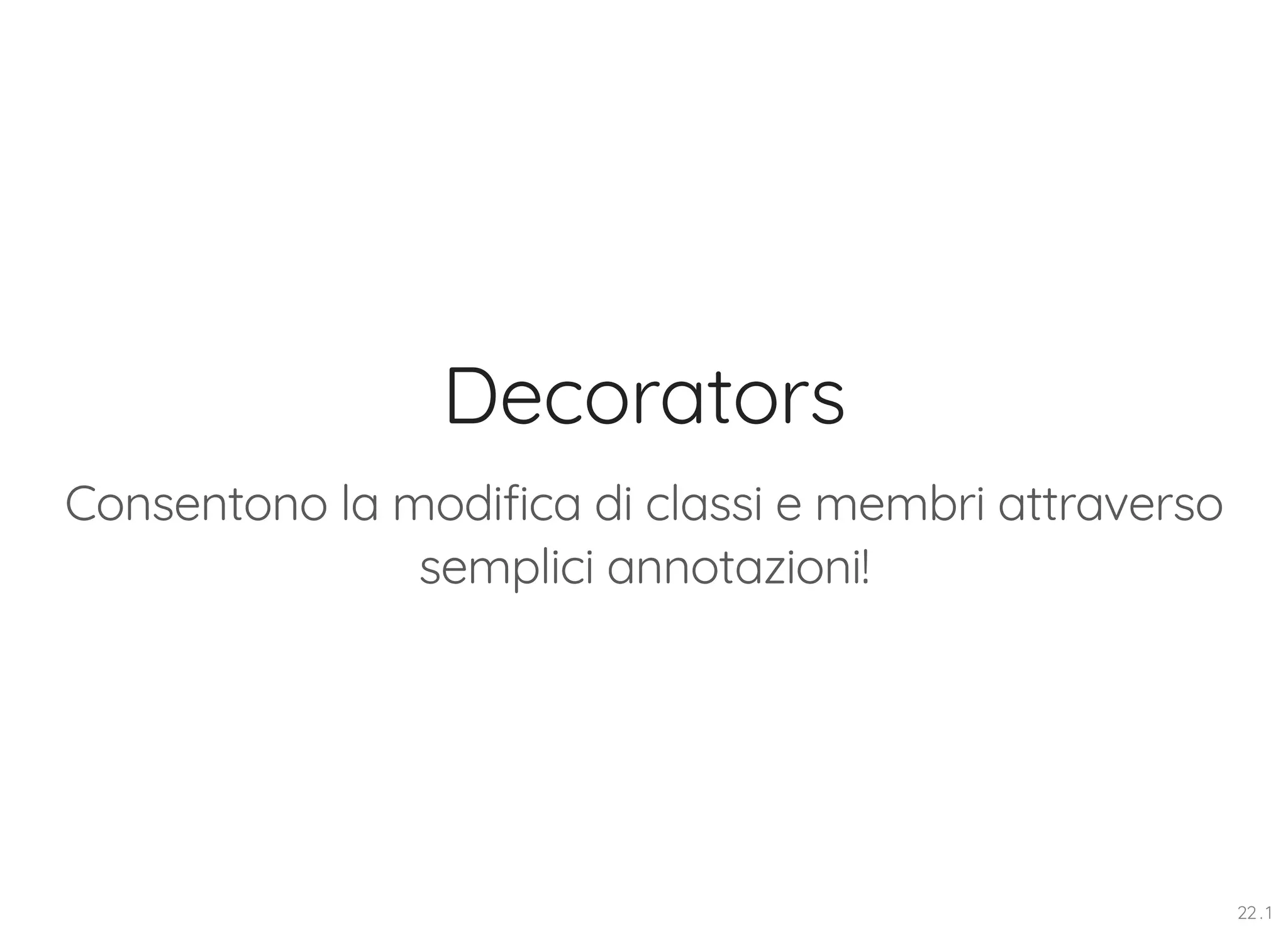
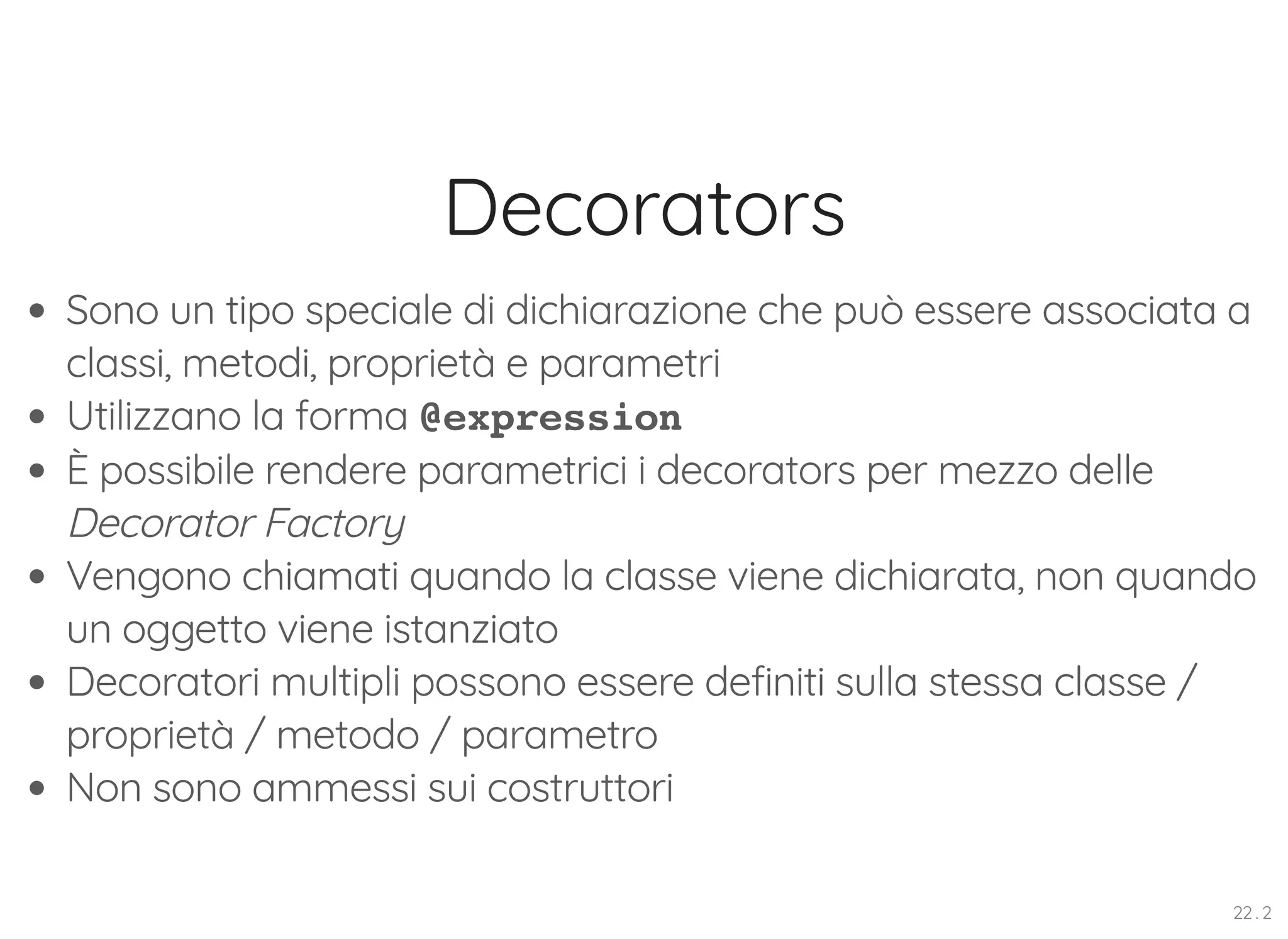
![Decoratori class MyClass { @log myMethod(arg: string) { return "Message -- " + arg; } } function log(target: Object, propertyKey: string, descriptor: TypedPropertyDescriptor<any>) { const originalMethod = descriptor.value; descriptor.value = function(...args: any[]) { console.log("args è: " + JSON.stringify(args)); const result = originalMethod.apply(this, args); console.log("Il valore tornato è: " + result); return result; }; return descriptor; } M Cl () M th d("t ti ") 22 . 3](https://image.slidesharecdn.com/acadevmy-typescript-191030224148/75/Acadevmy-TypeScript-Overview-65-2048.jpg)
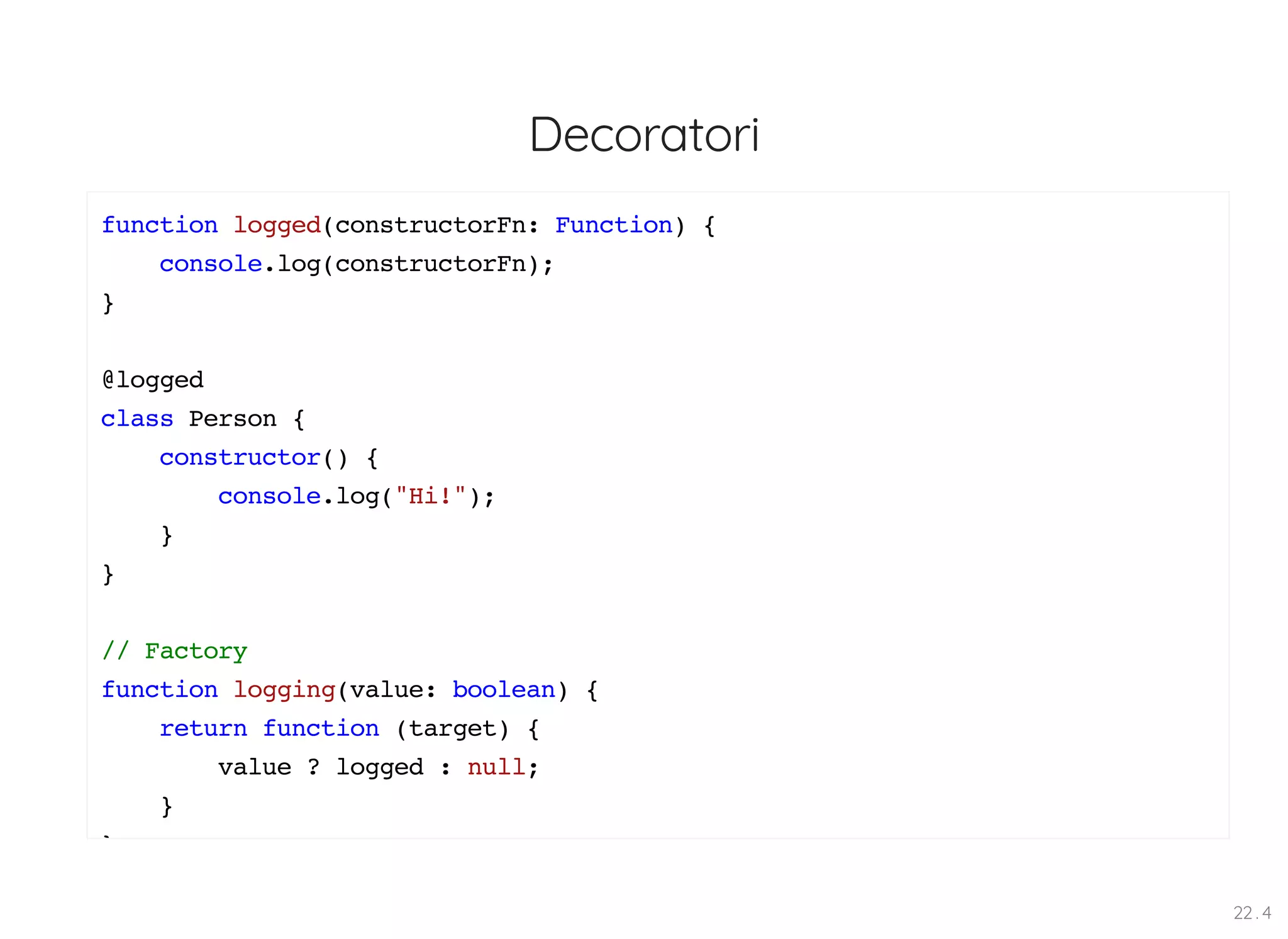
![Decoratori class Car { @capitalize modelloVettura(marca: string, modello: string) { return `${marca} - ${modello}`; } } // definizione funzione Decorator capitalize() function capitalize(target: any, propertyKey: string, descriptor: PropertyDes const oldFunction = descriptor.value; console.log('Decorator invocato in fase di definizione della classe') descriptor.value = function(...args: string[]) { const newArgs = args.map( arg => arg.charAt(0).toUpperCase() + arg.slice(1) ) 22 . 5](https://image.slidesharecdn.com/acadevmy-typescript-191030224148/75/Acadevmy-TypeScript-Overview-67-2048.jpg)
![Decoratori function validate(target: any, propertyKey: string) { let value = target[propertyKey]; Object.defineProperty(target, propertyKey, { get: () => value, set: (newValue) => { const pattern = /^[A-Z]{2}s?[0-9]{3}s?[A-Z]{2}$/; if (pattern.test(newValue)) { value = newValue; } else { console.error('Formato targa non valido'); } } }) } class Car { @ lid t 22 . 6](https://image.slidesharecdn.com/acadevmy-typescript-191030224148/75/Acadevmy-TypeScript-Overview-68-2048.jpg)
![Decoratori interface AutonomousCar { autoPilot: boolean | undefined; startAutoPilot(): void; stopAutoPilot(): void; } interface Constructor<T> { new(...args:any[]):T } function addFeature<T extends Constructor<Car>>(constructor:T) { return class extends constructor implements AutonomousCar { autoPilot: boolean | undefined; startAutoPilot(): void{ this.autoPilot = true; console.log('Autopilot ON'); } 22 . 7](https://image.slidesharecdn.com/acadevmy-typescript-191030224148/75/Acadevmy-TypeScript-Overview-69-2048.jpg)