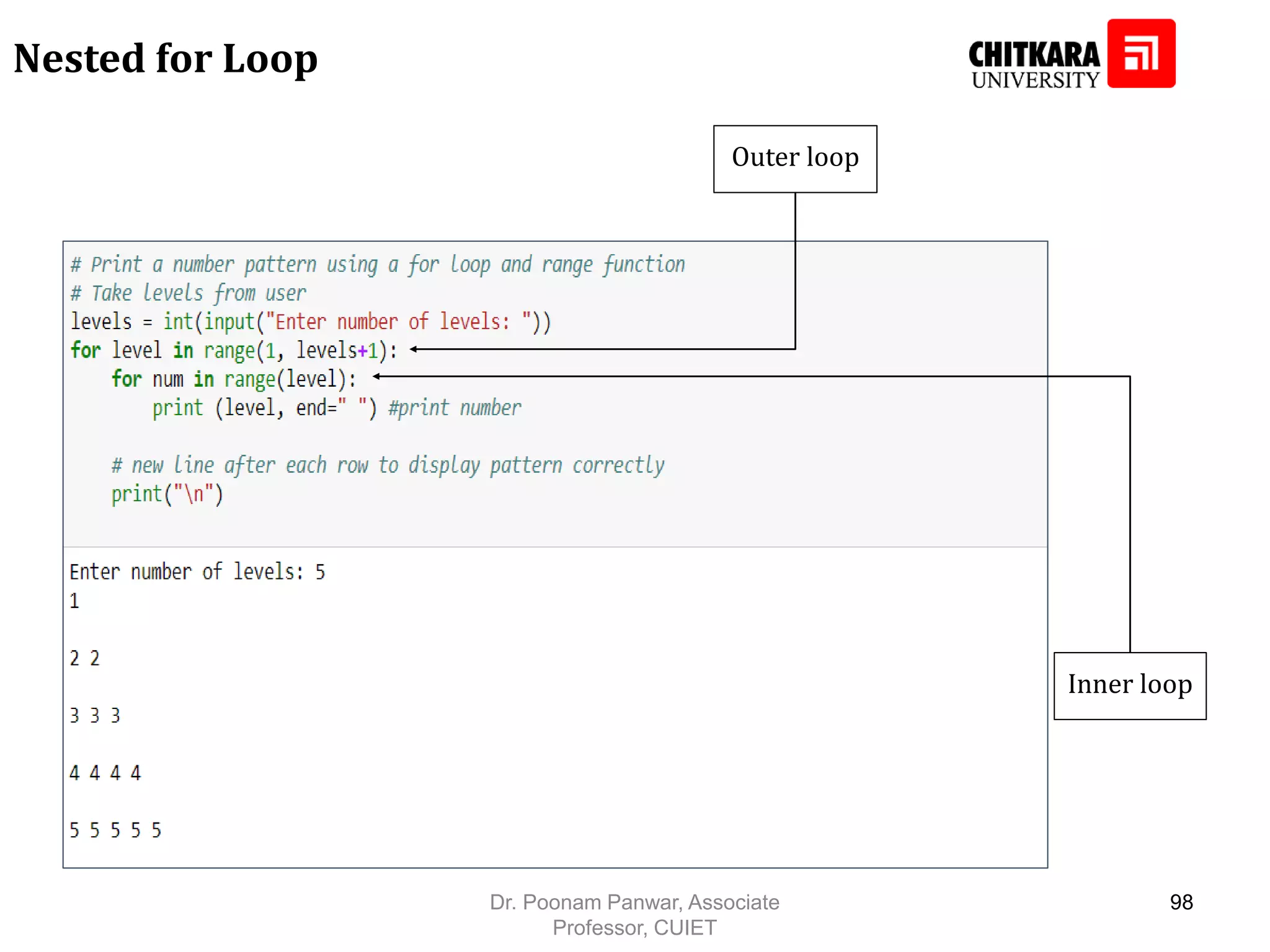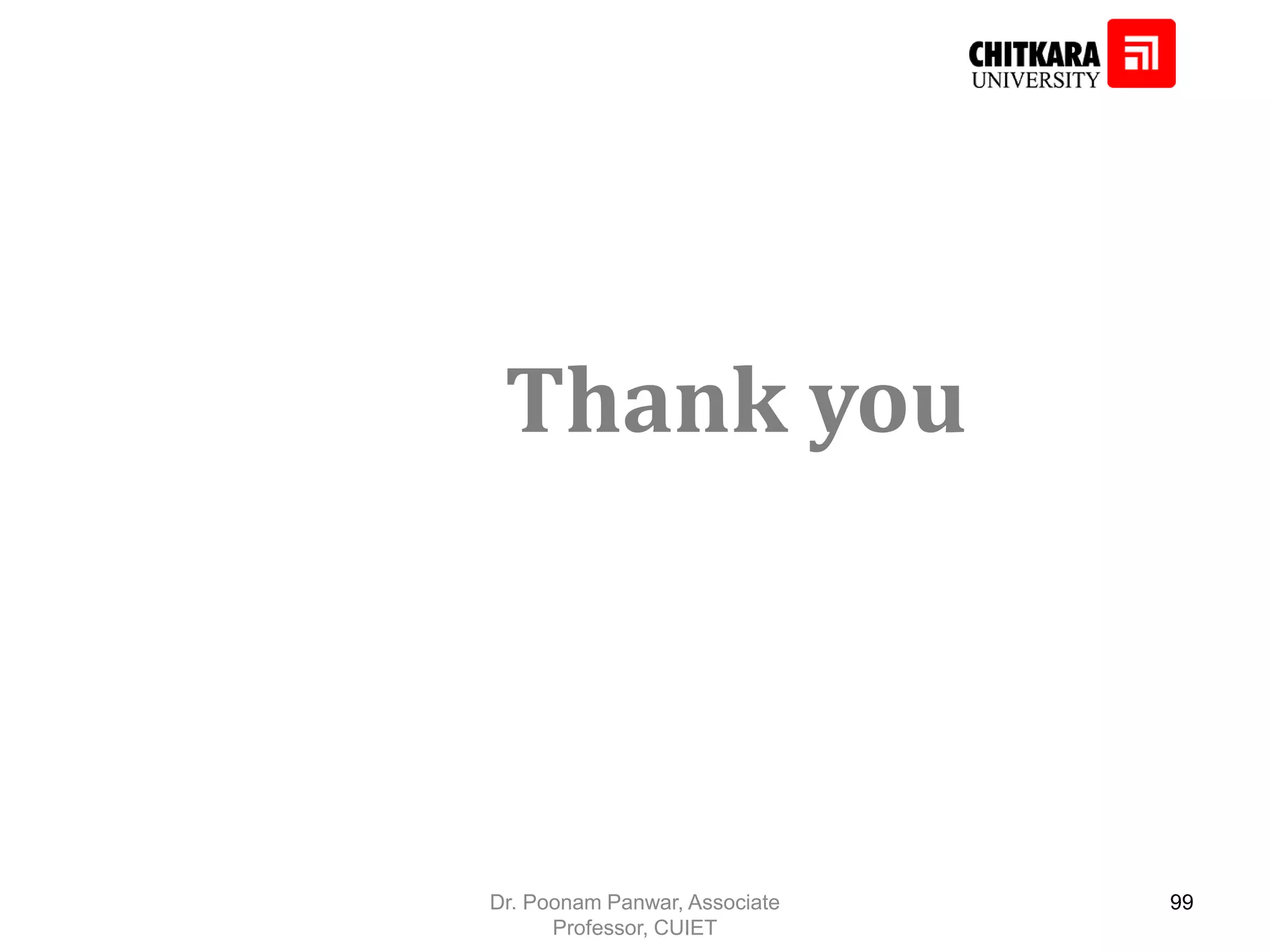This document provides an introduction to the Python programming language. It discusses key Python concepts like variables, functions, operators, flow control and conditional statements. It begins with an agenda of topics to be covered, then provides a brief history of Python and describes how it is an interpreted, high-level language. The rest of the document demonstrates various Python constructs through examples in sections on data types, operators, functions, conditional statements and loops. It also discusses Python development environments like Jupyter notebooks and the Spyder IDE.
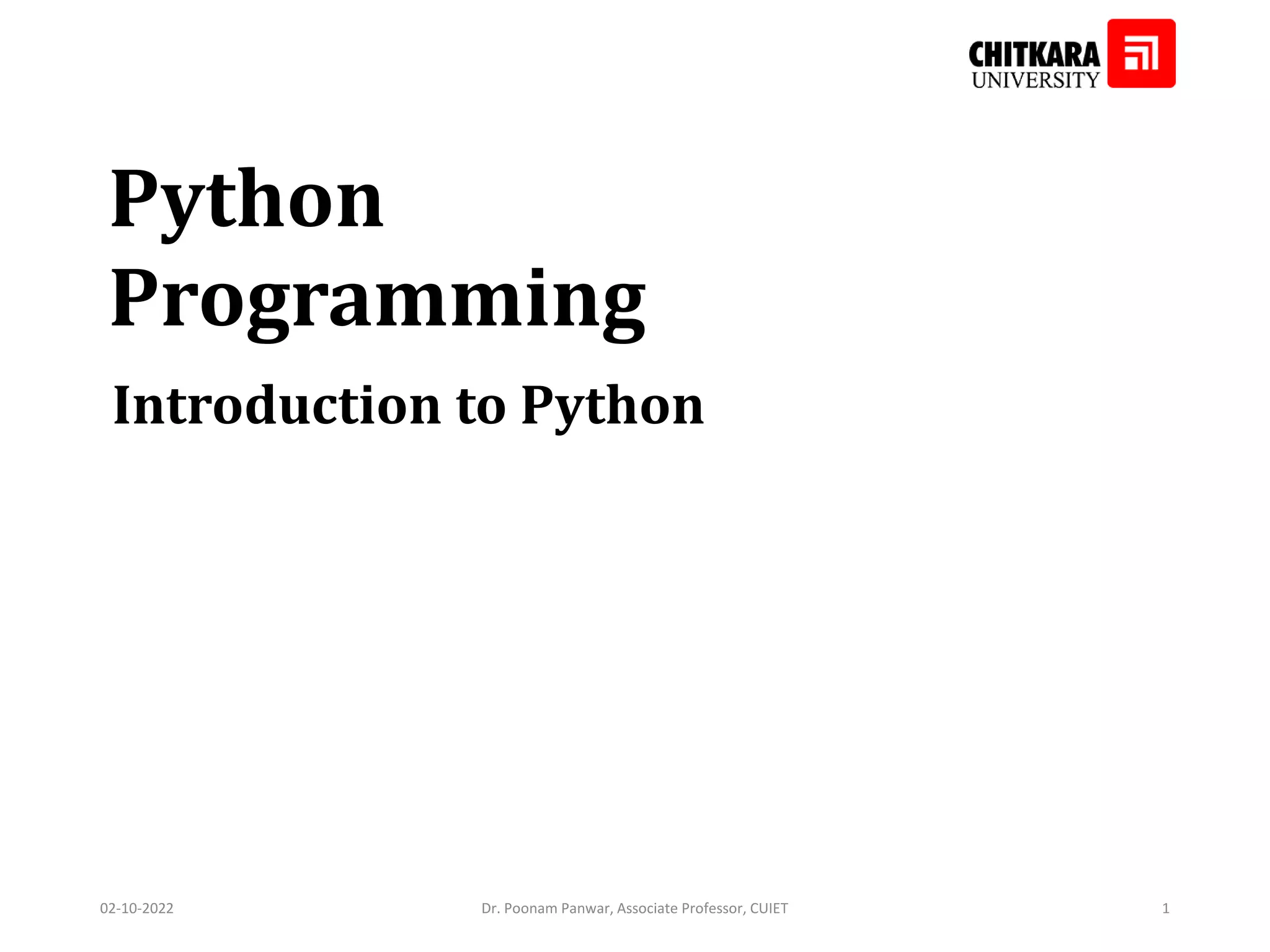
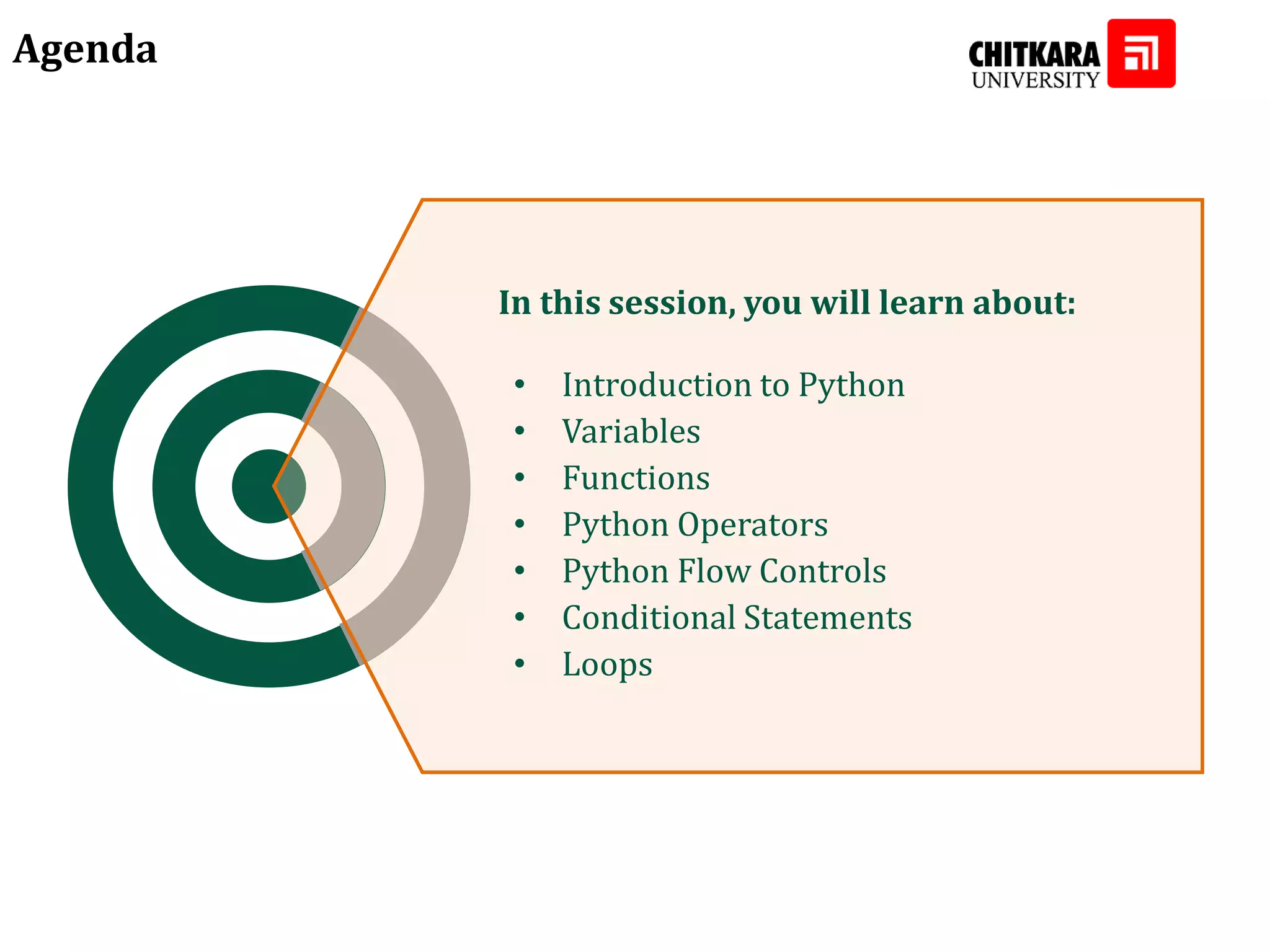
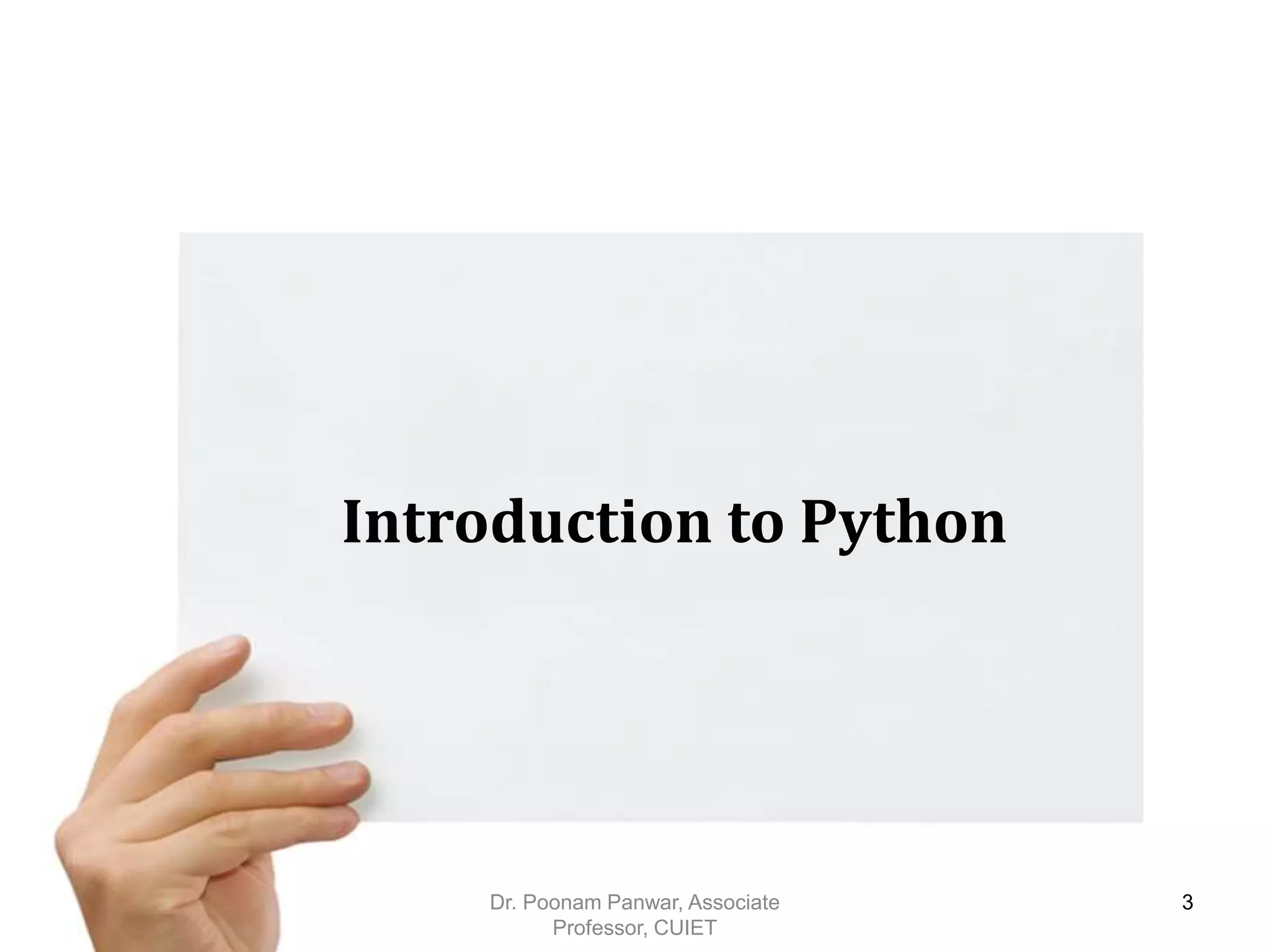

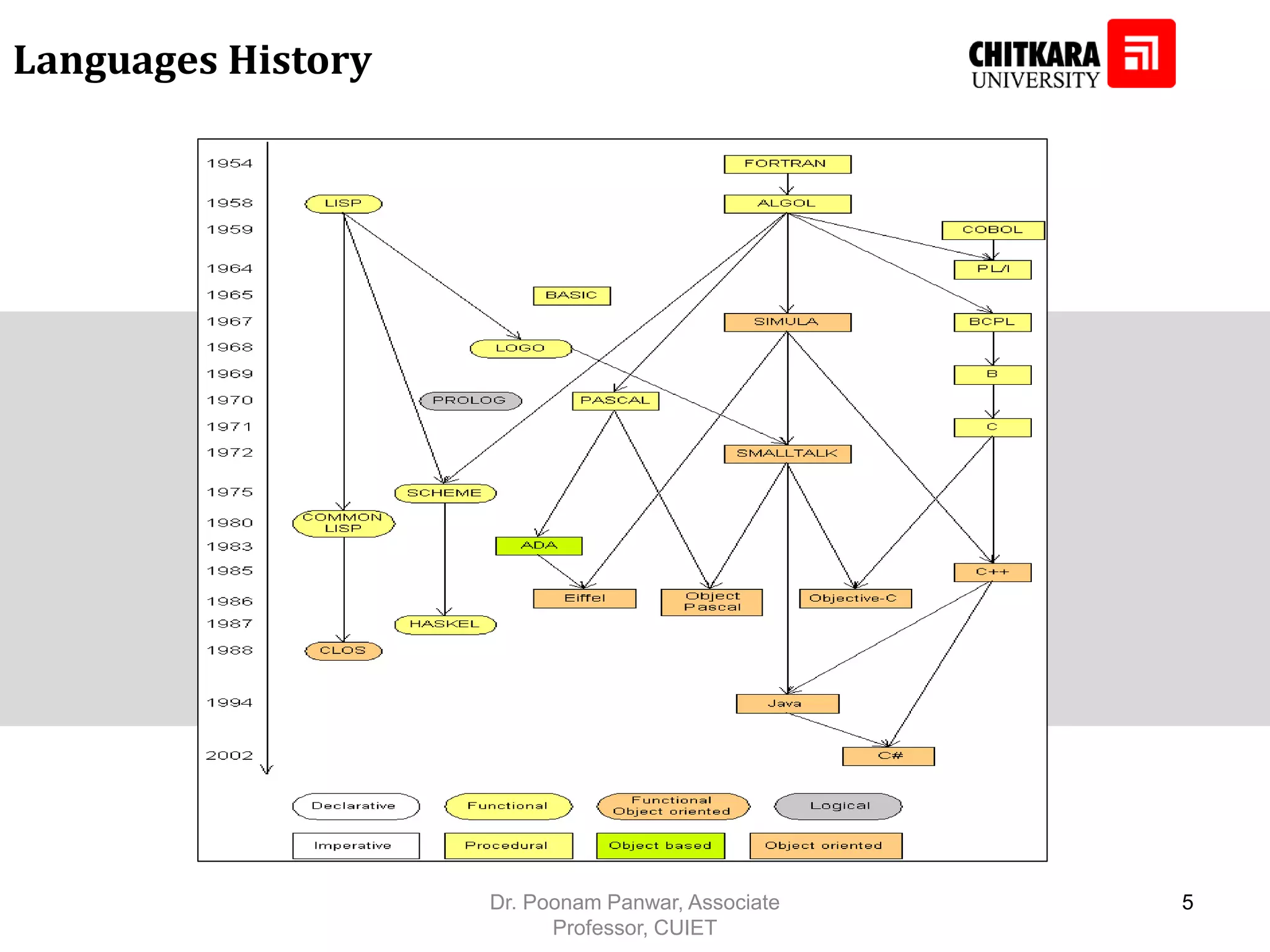
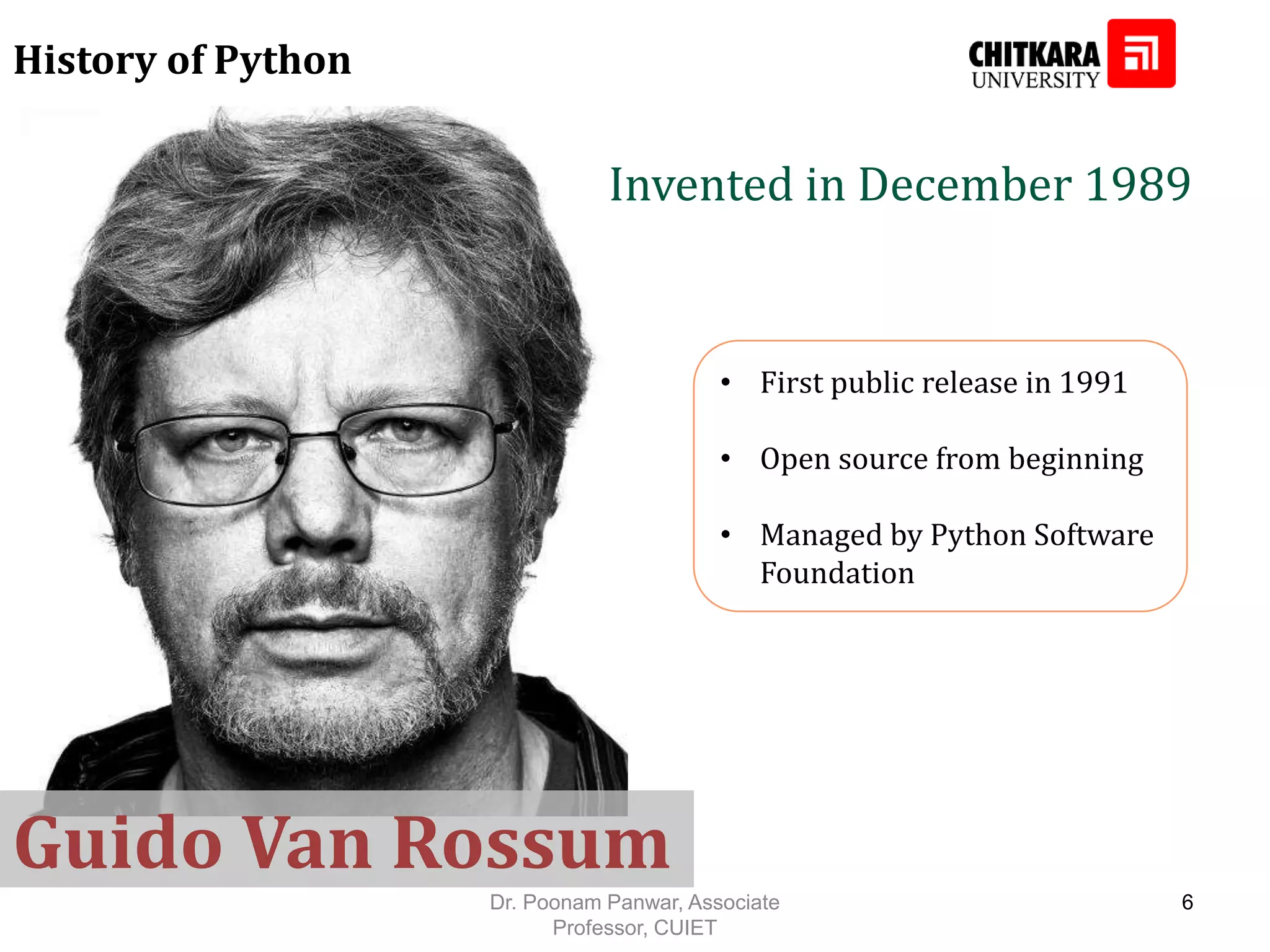
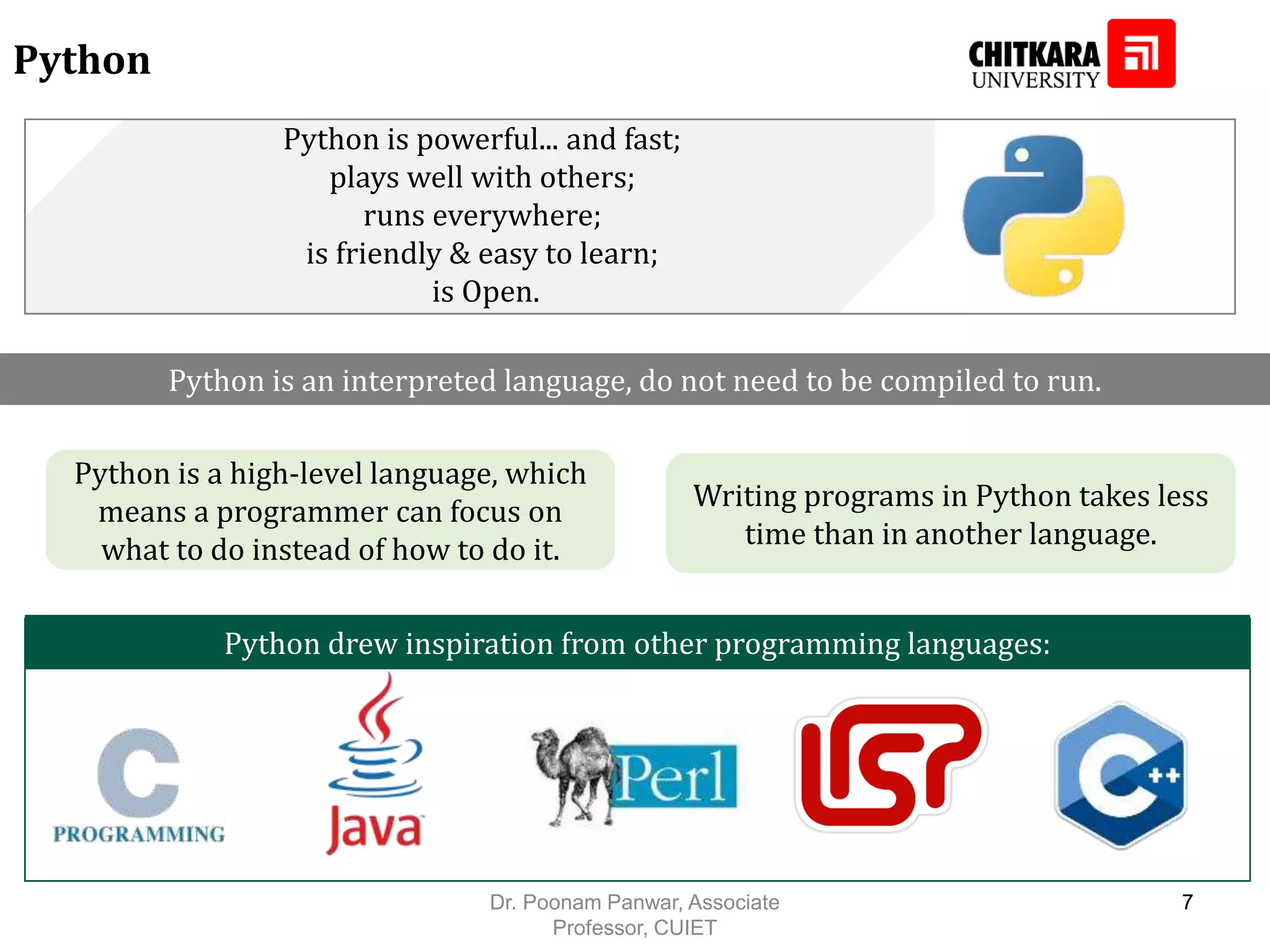
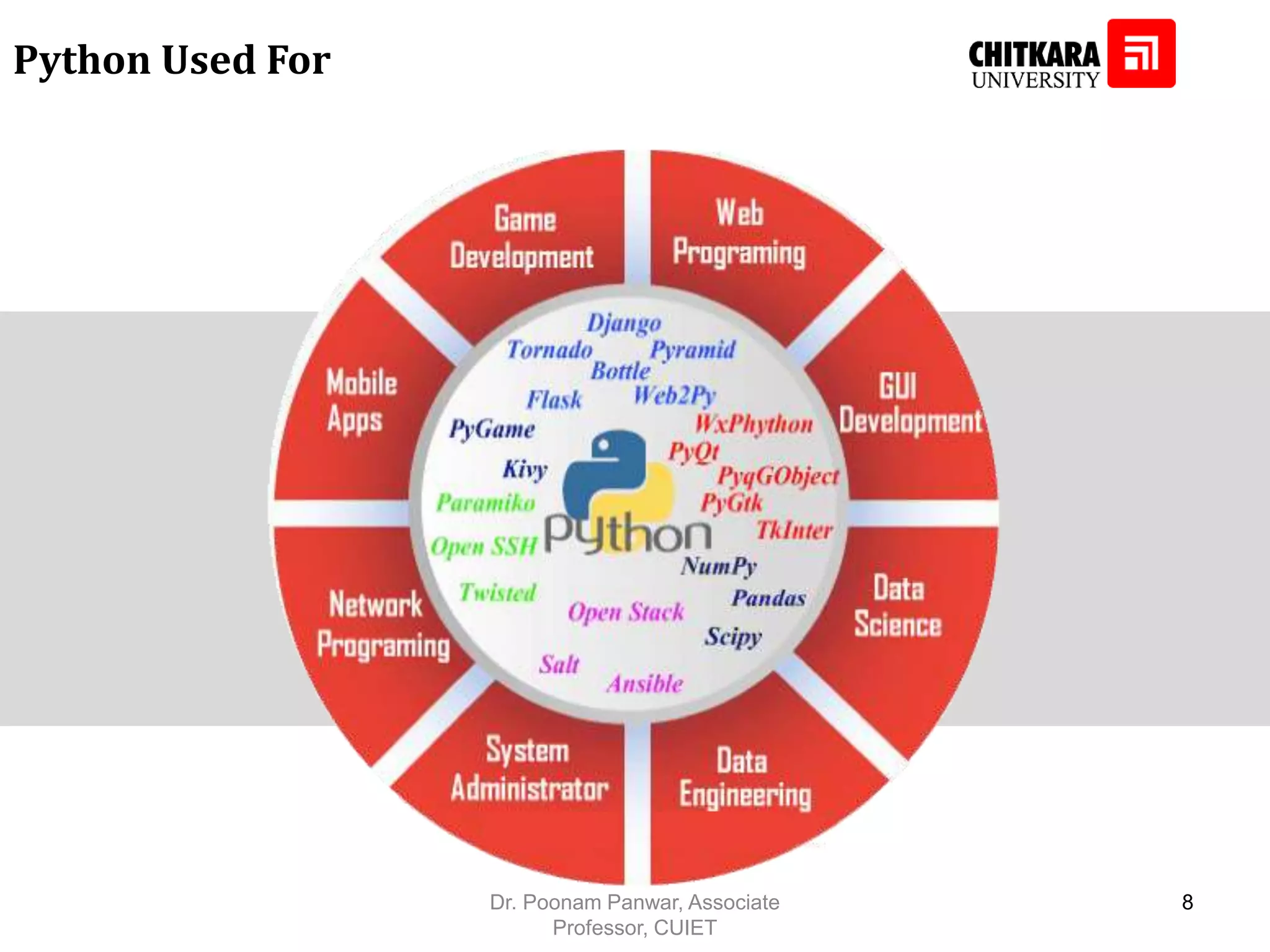
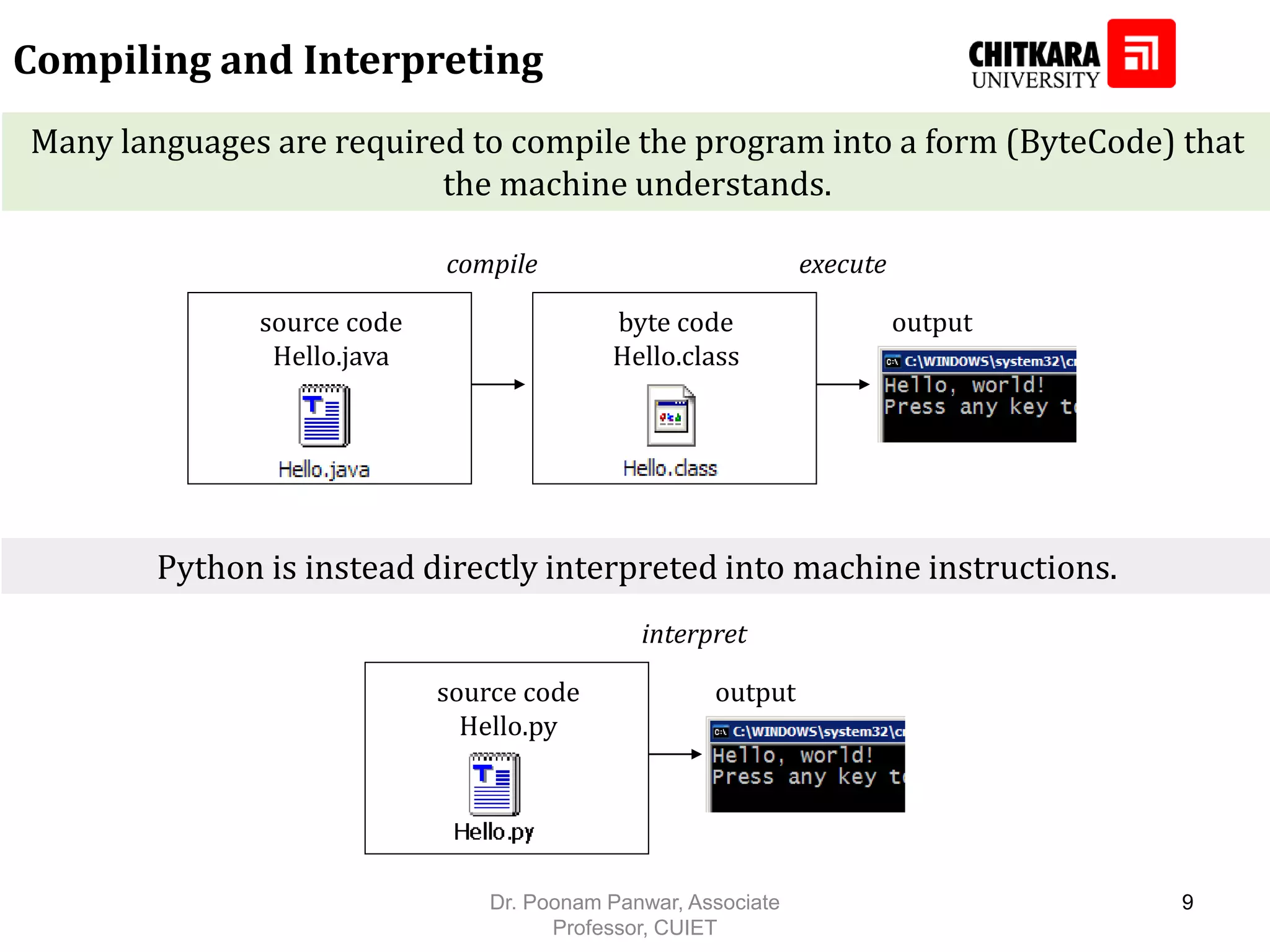
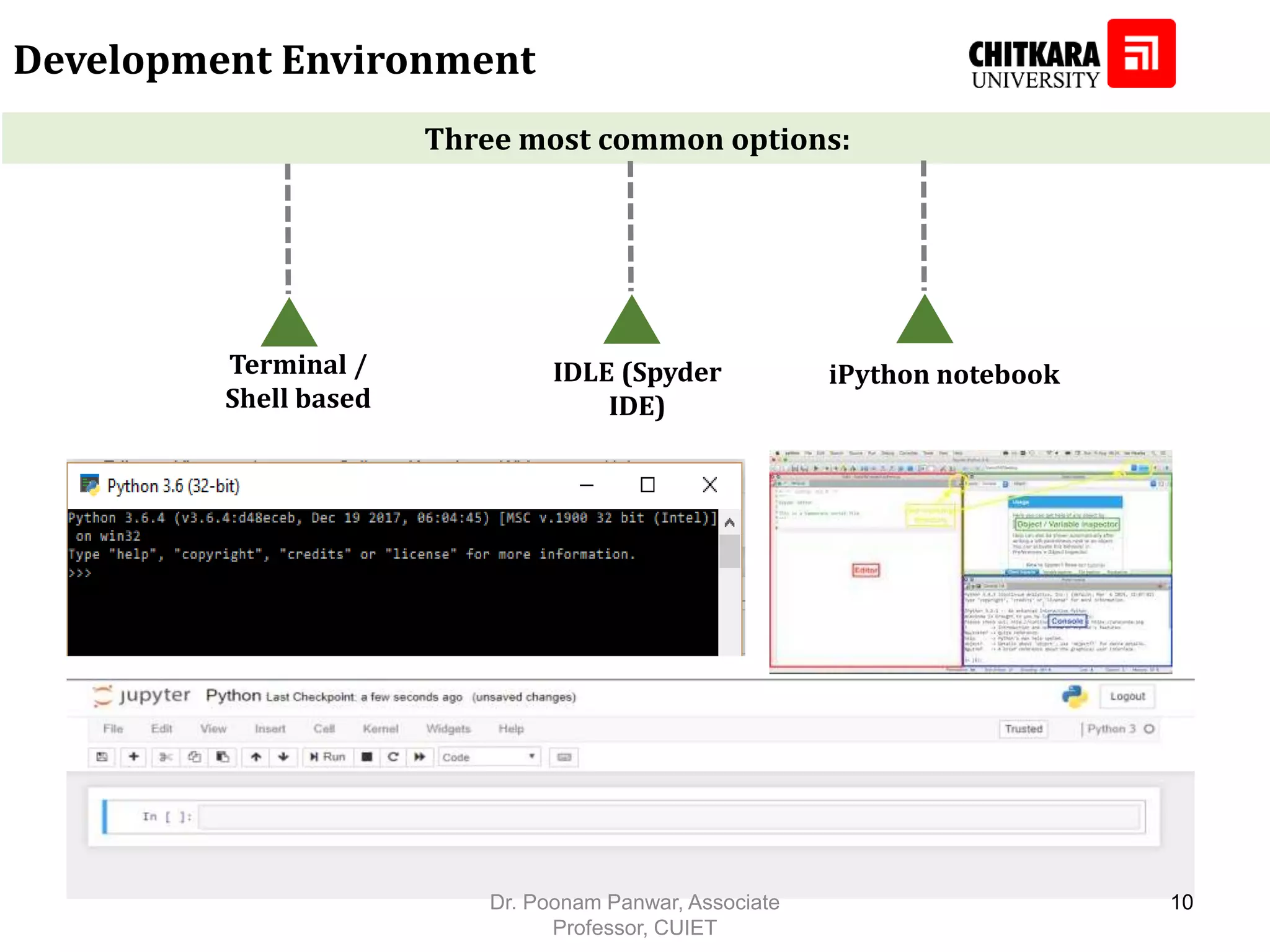
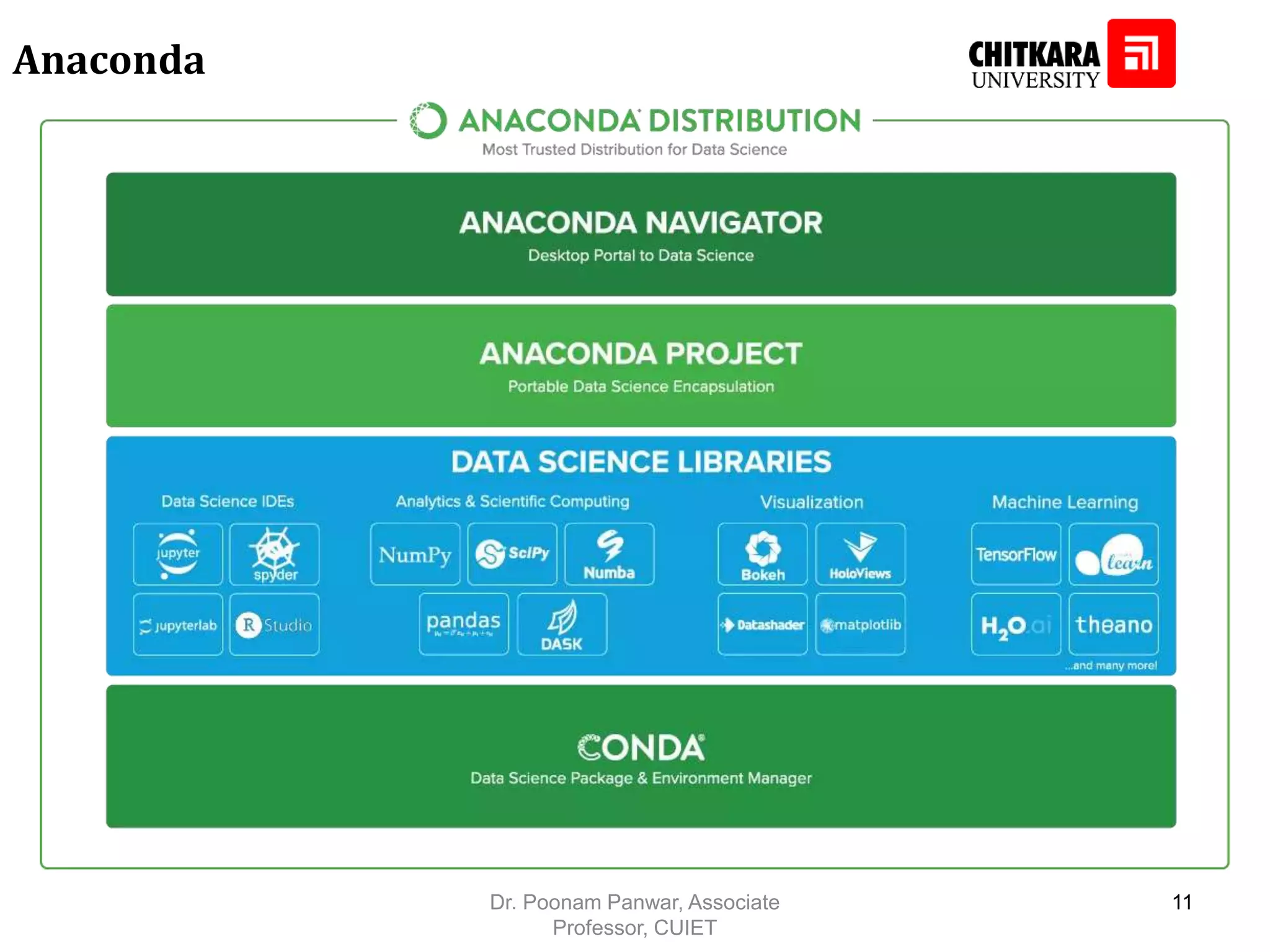
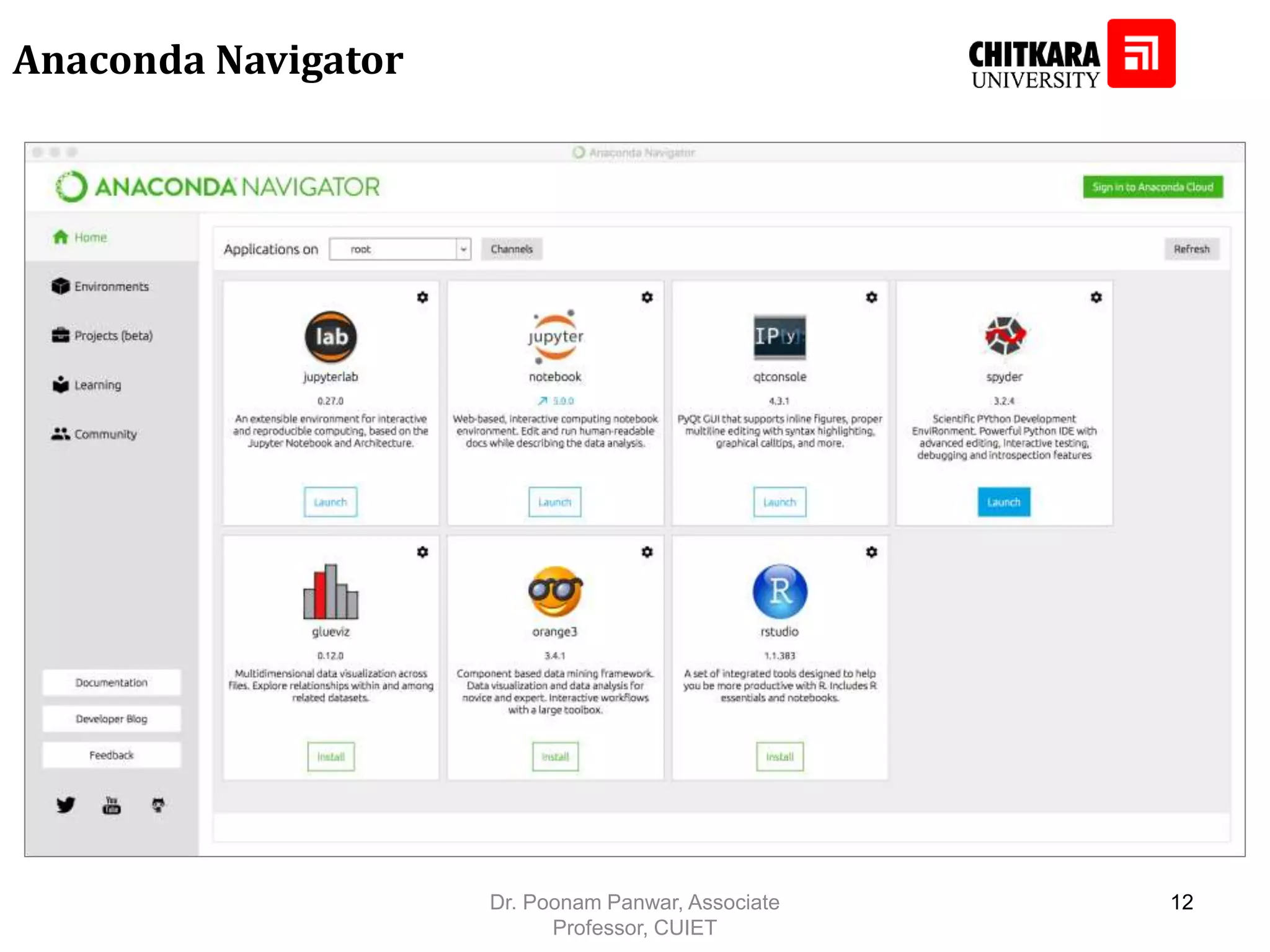

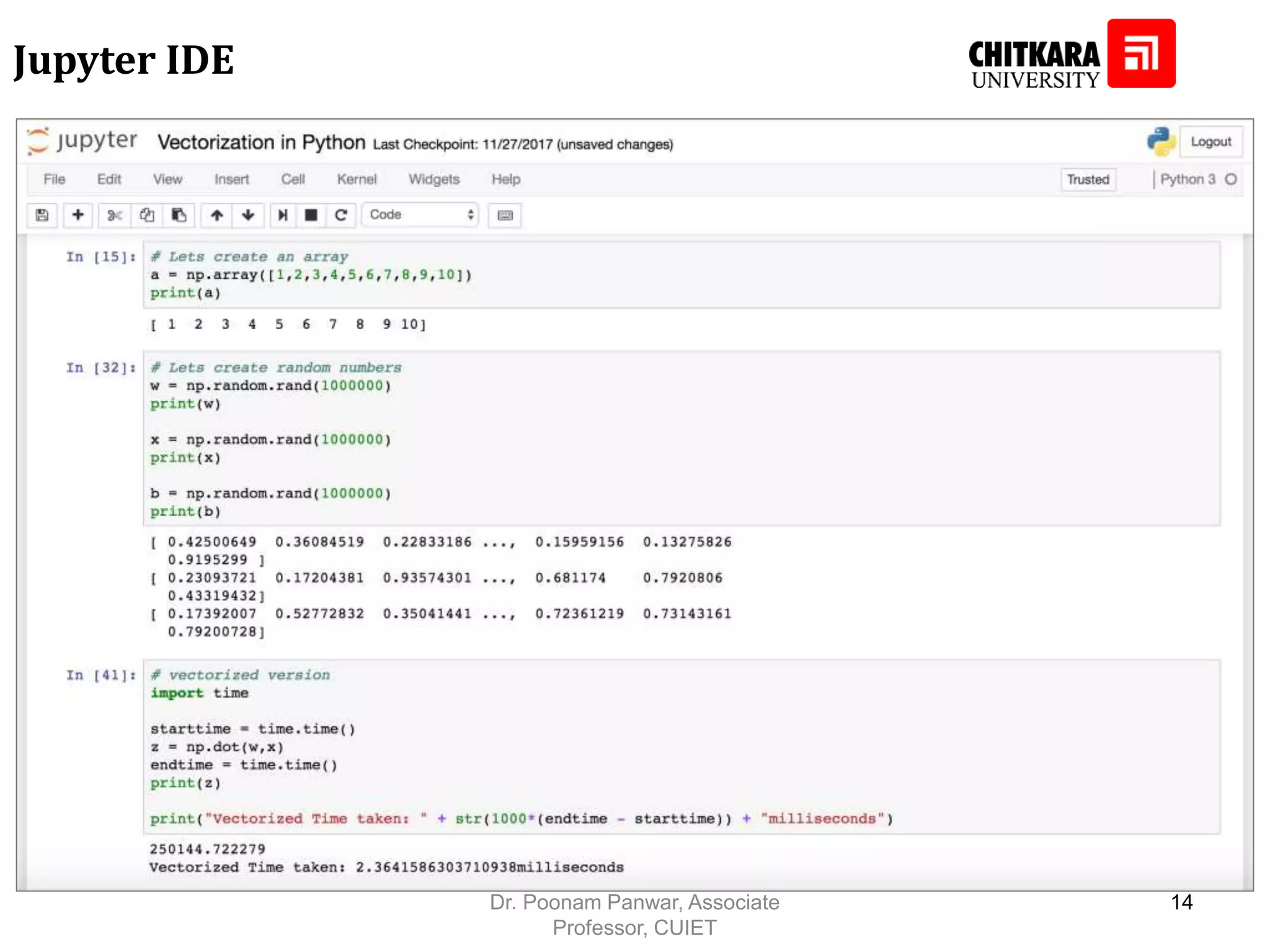
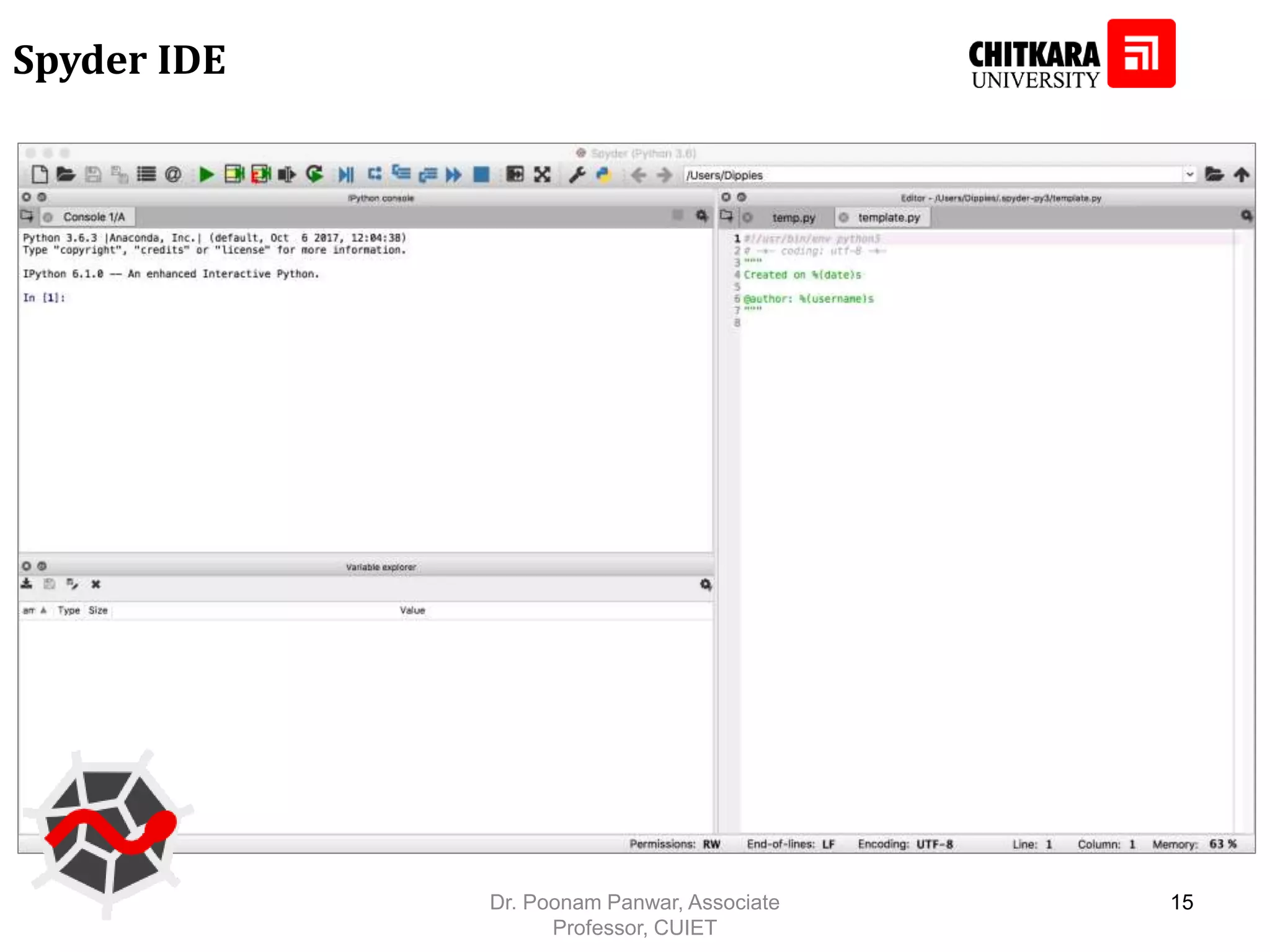
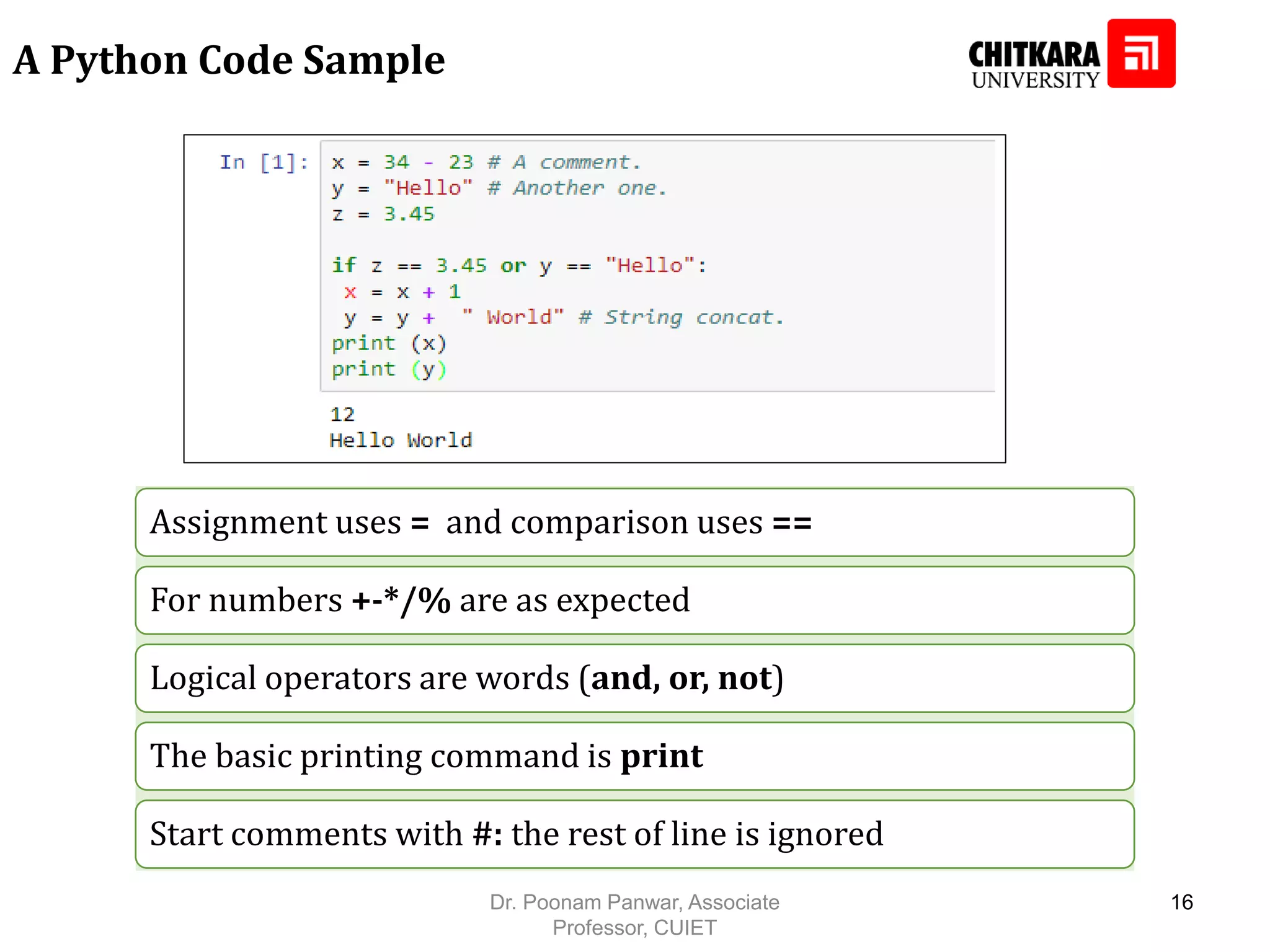
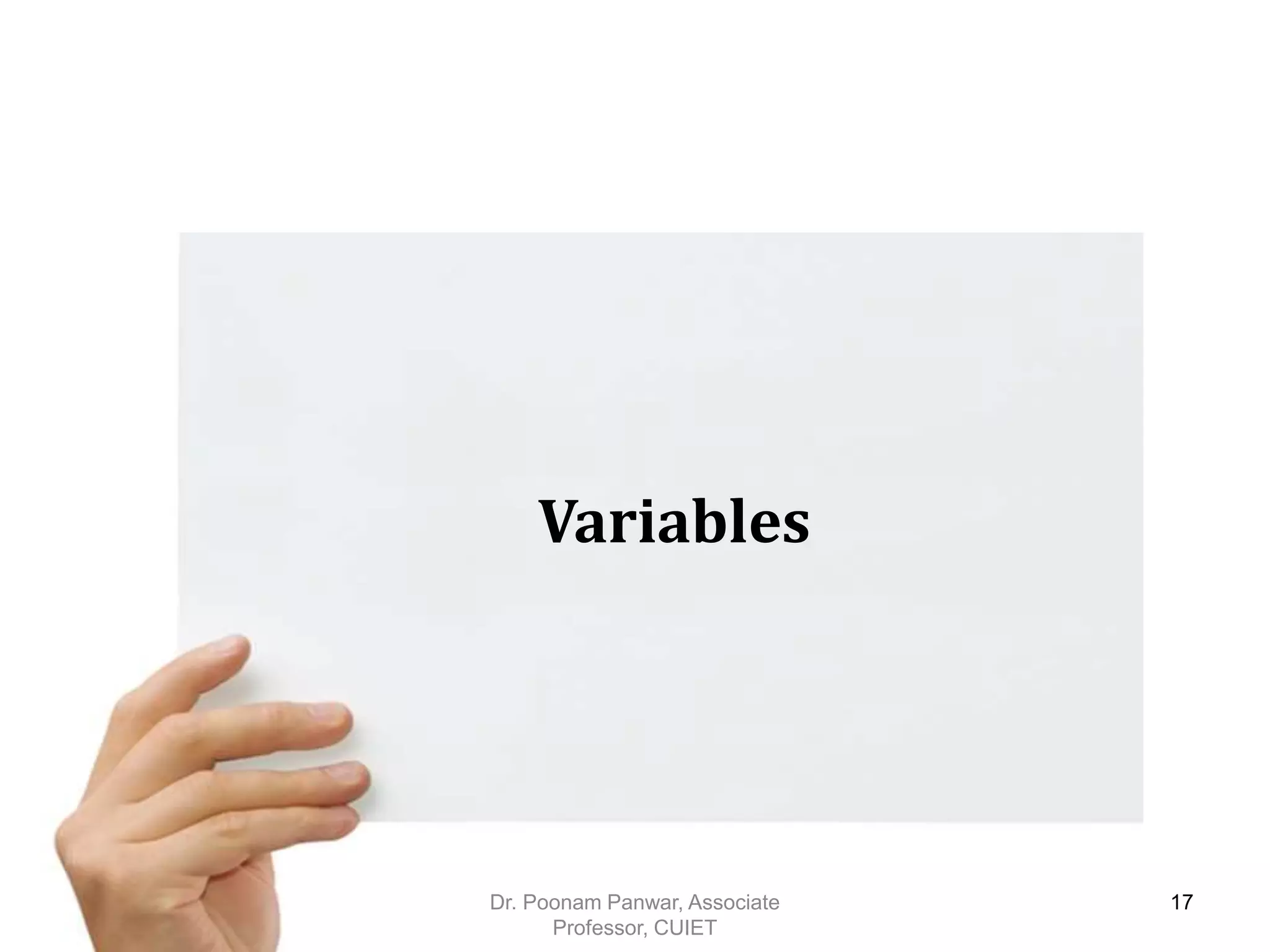
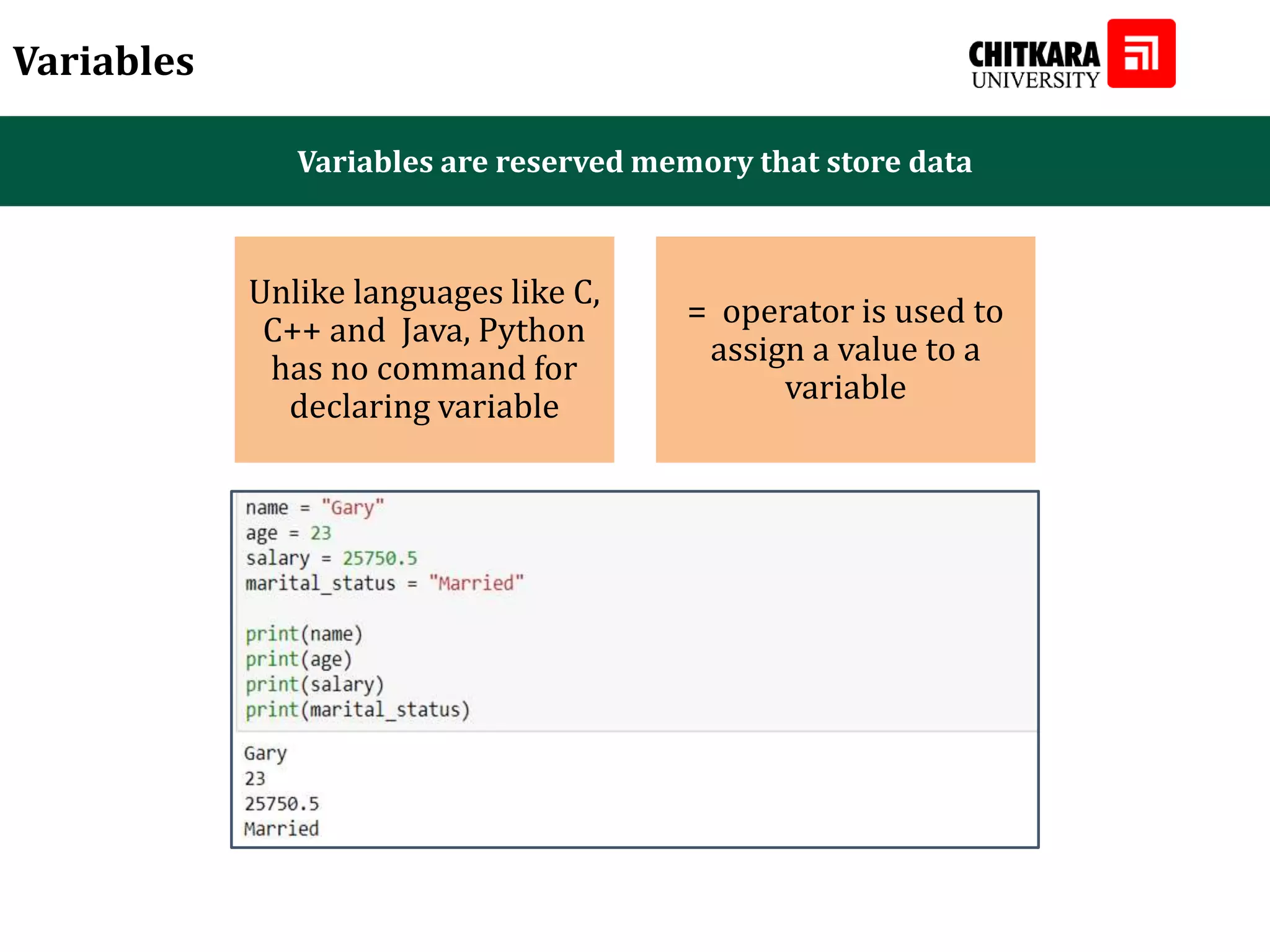
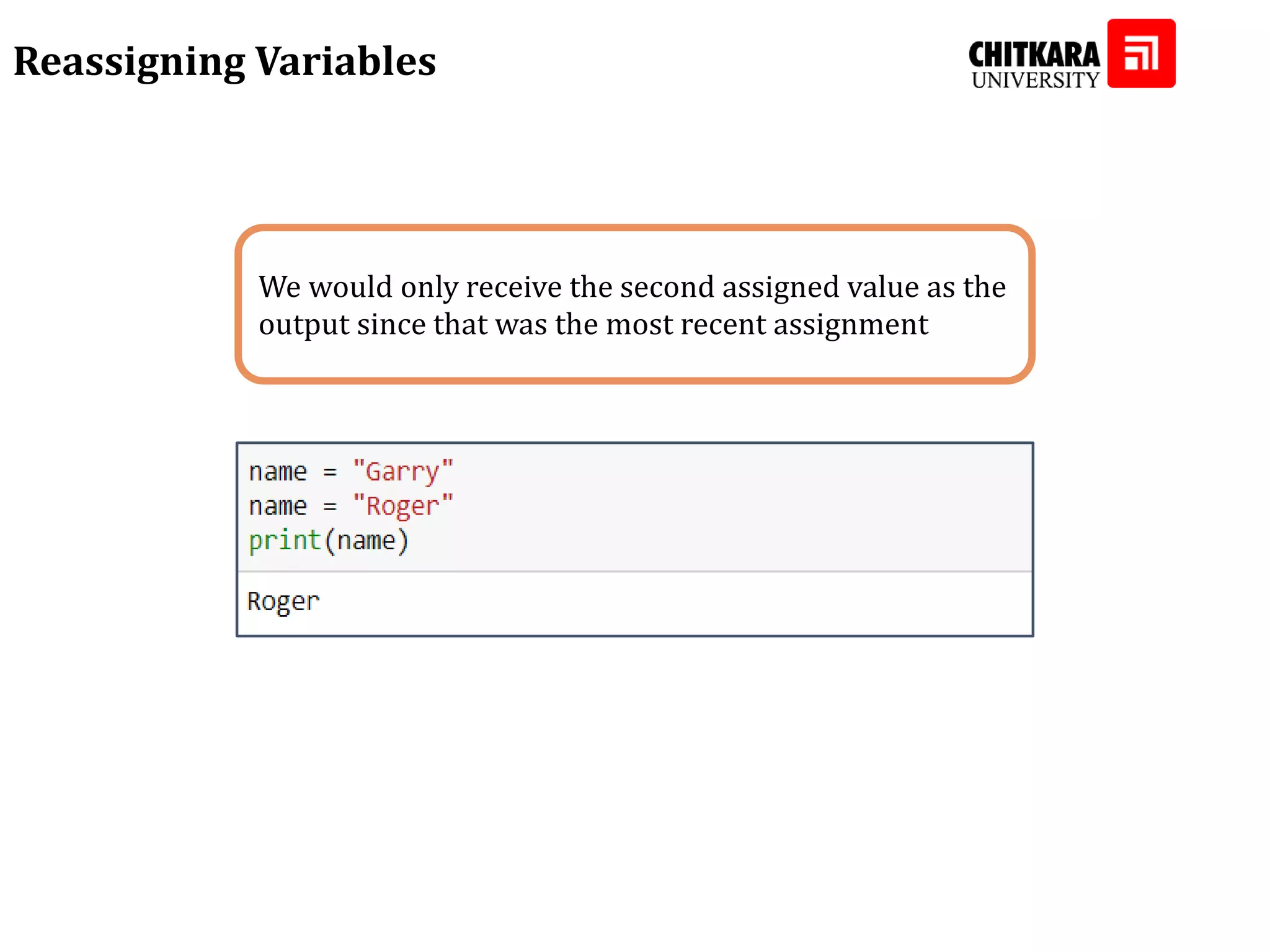

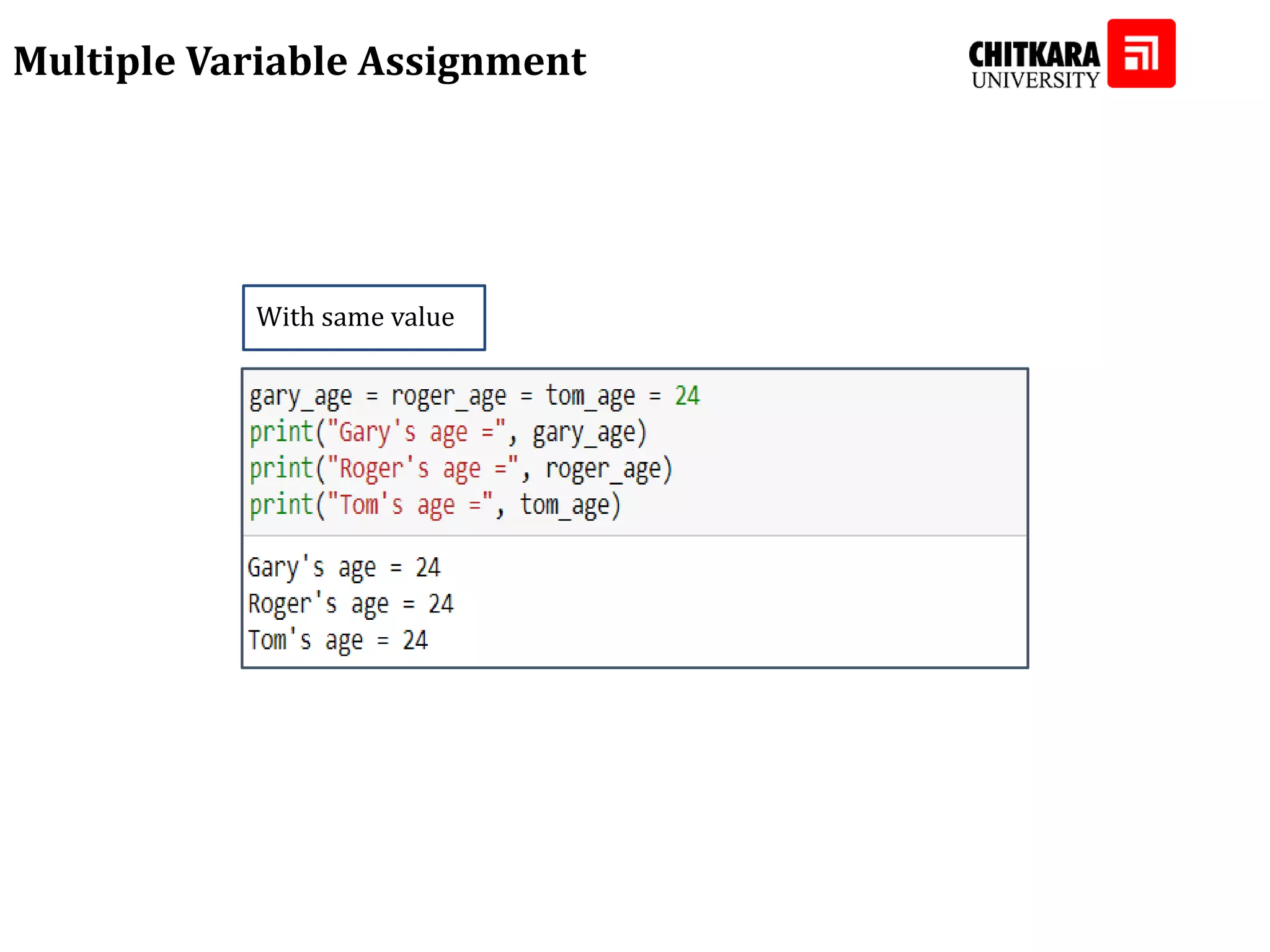
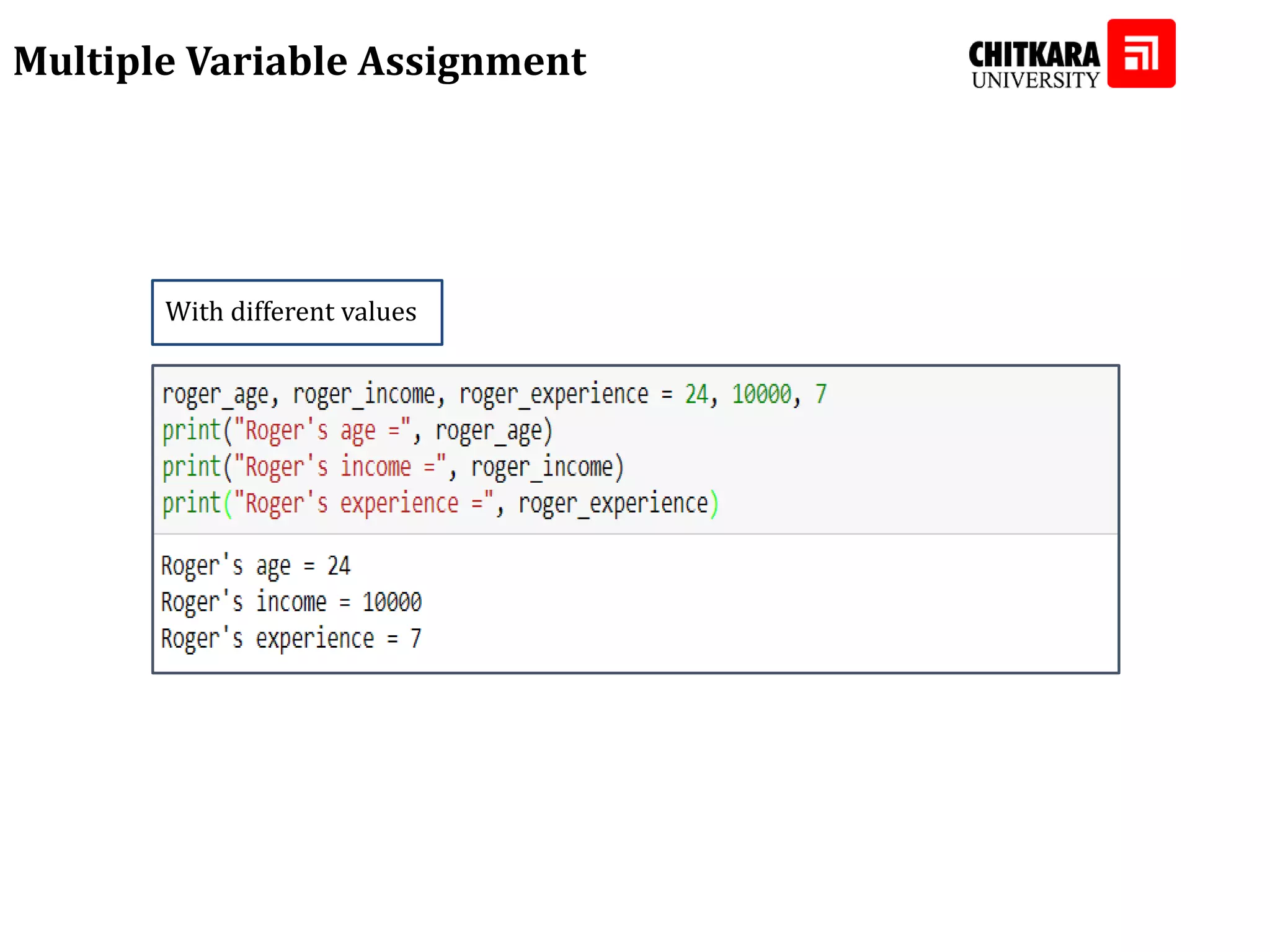
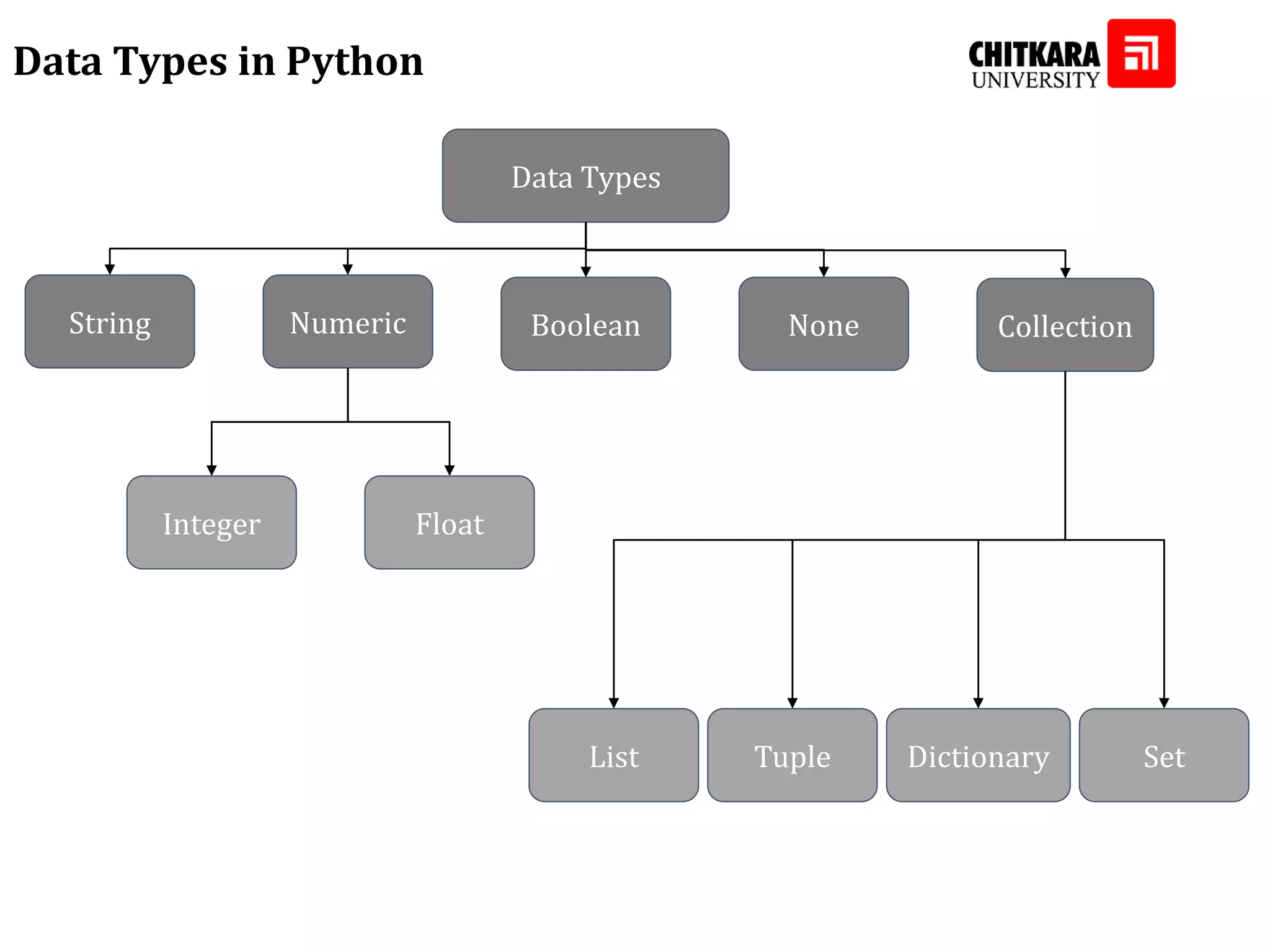
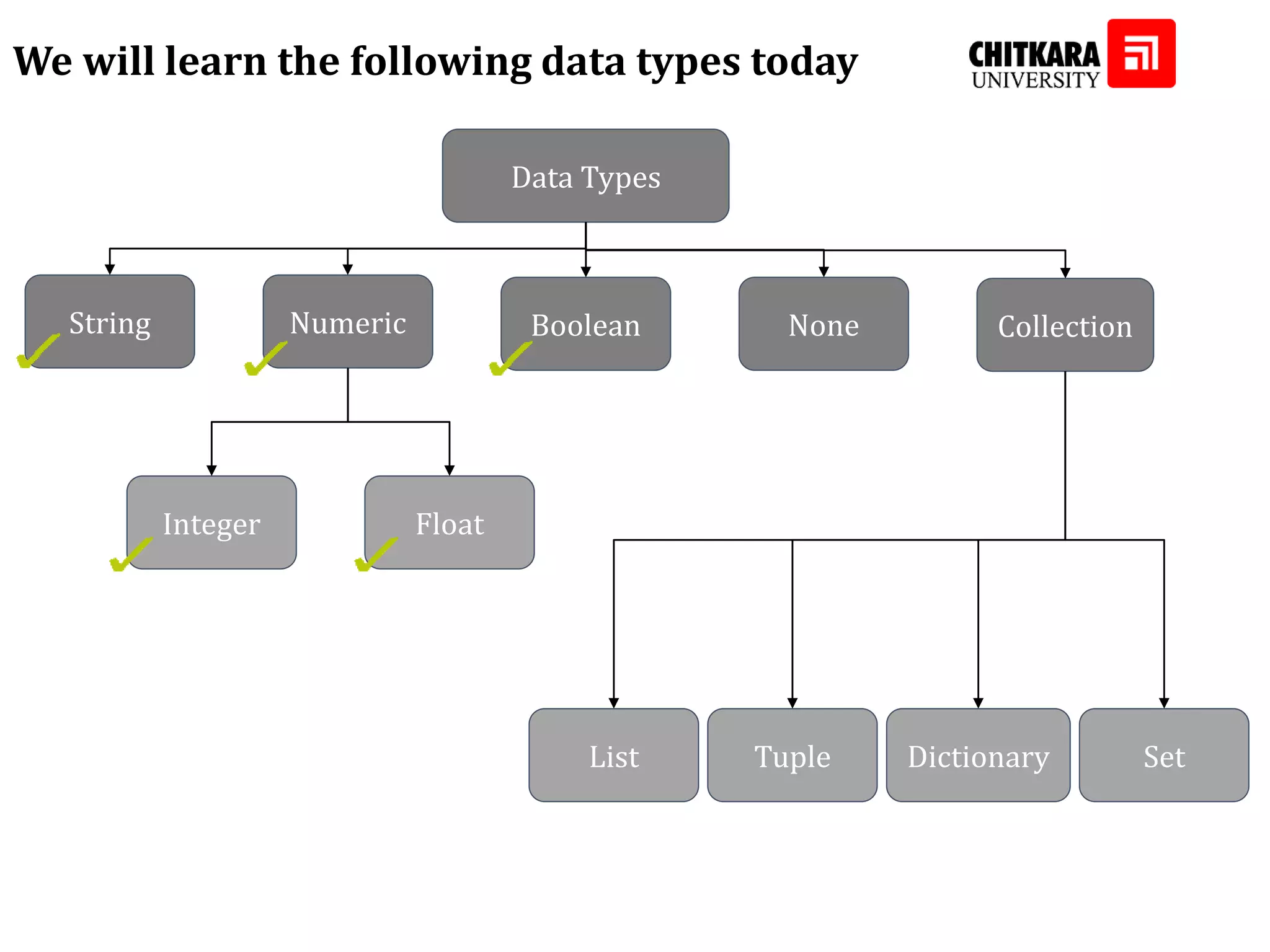
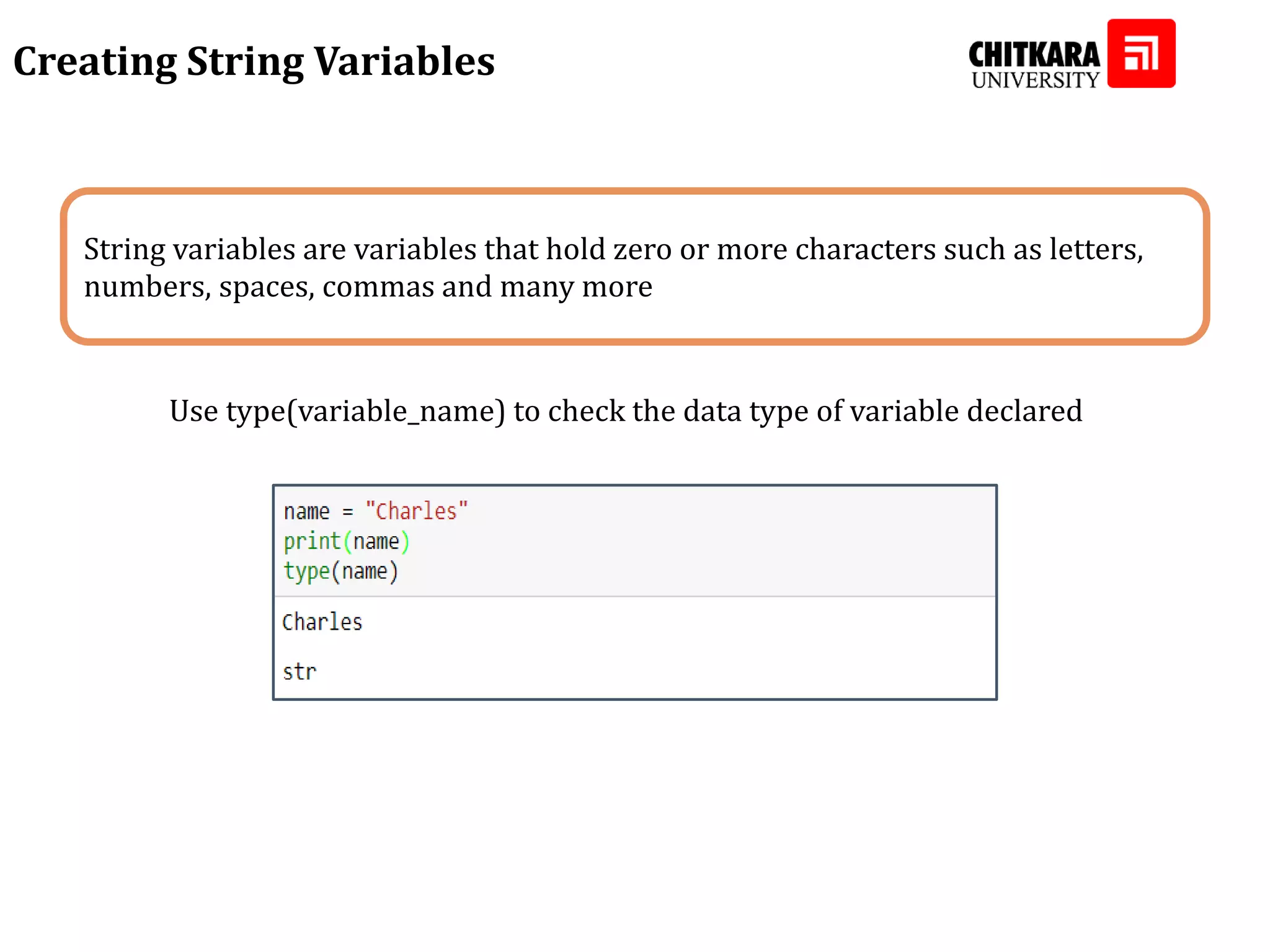
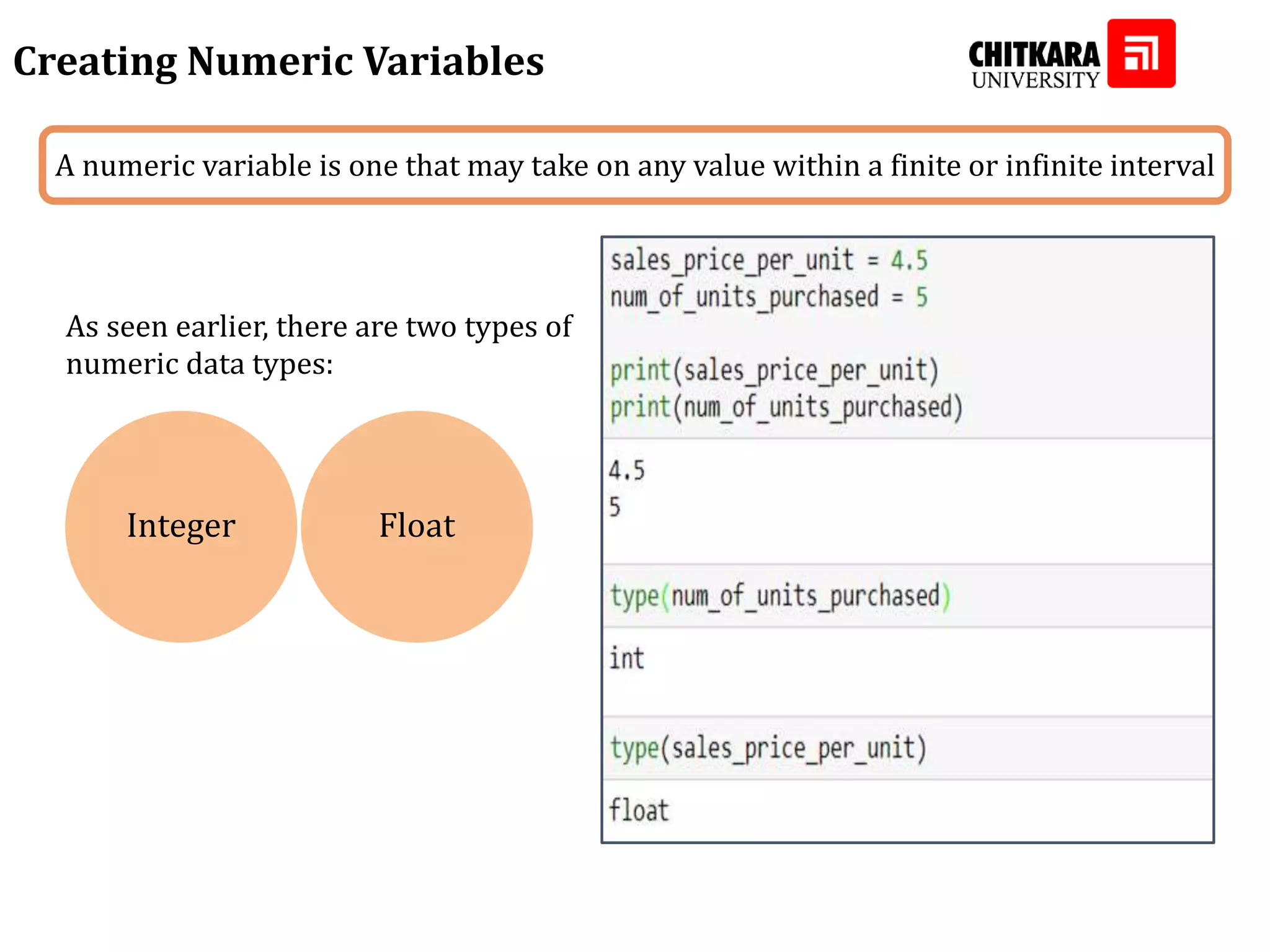
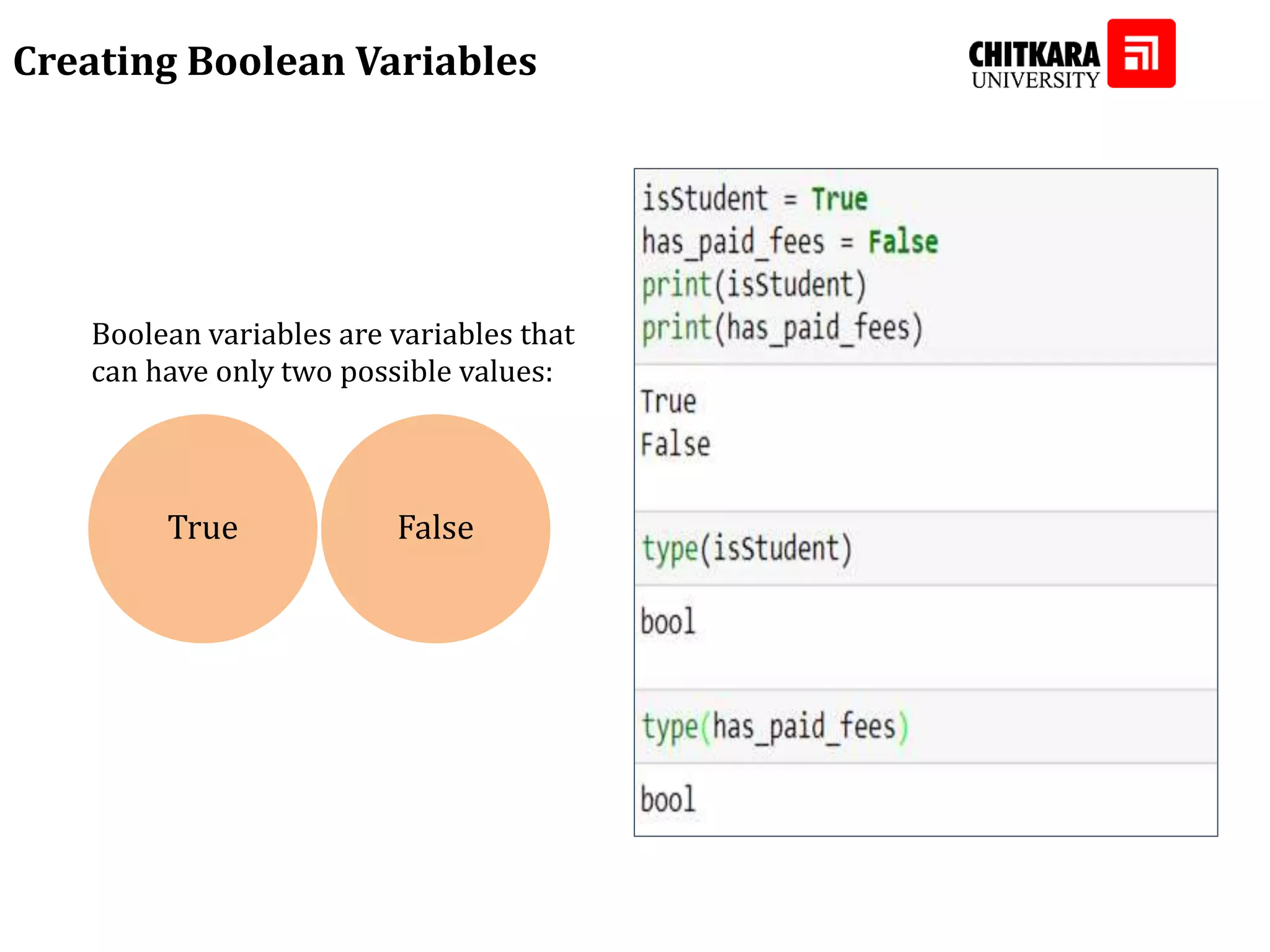
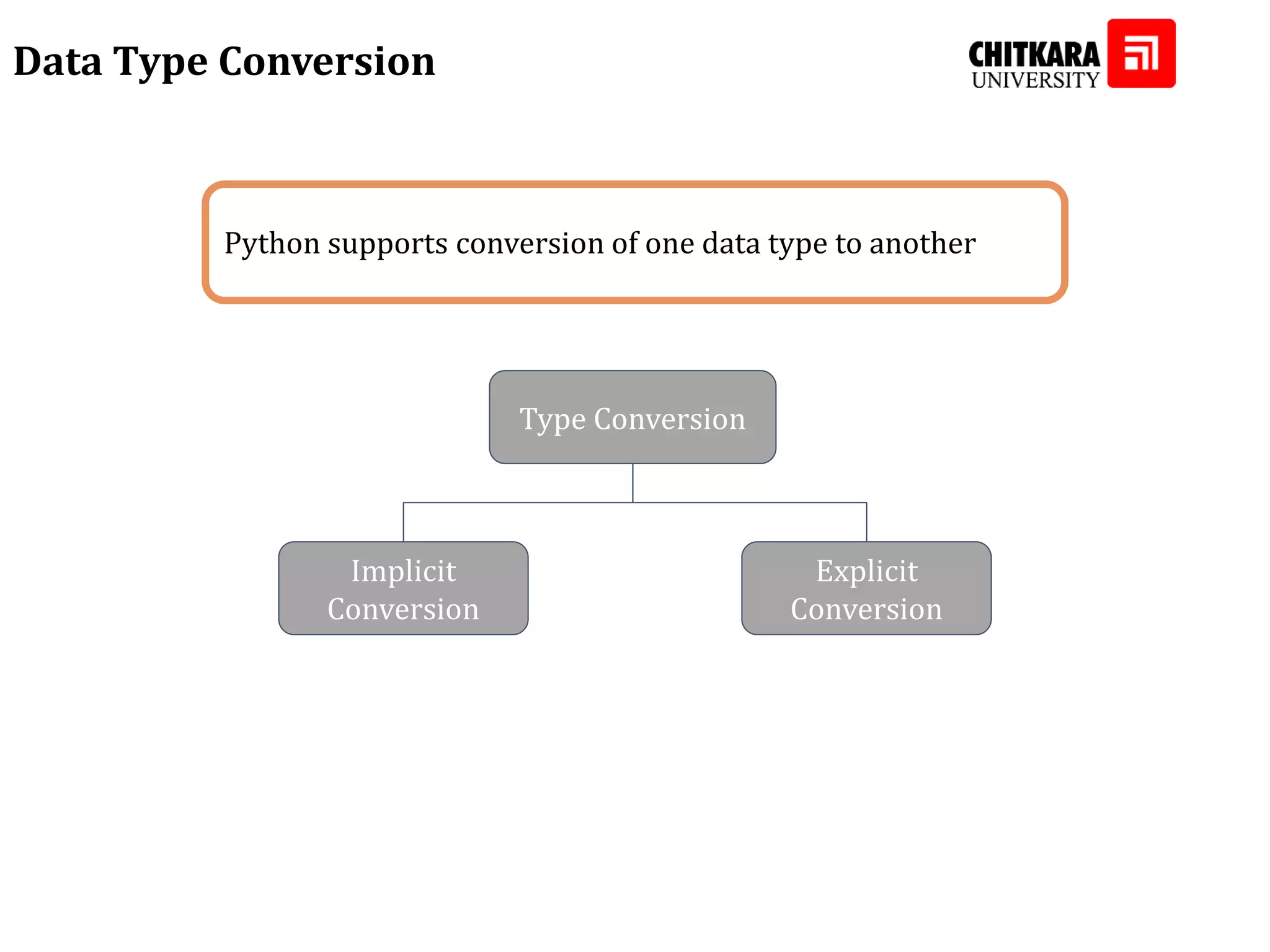
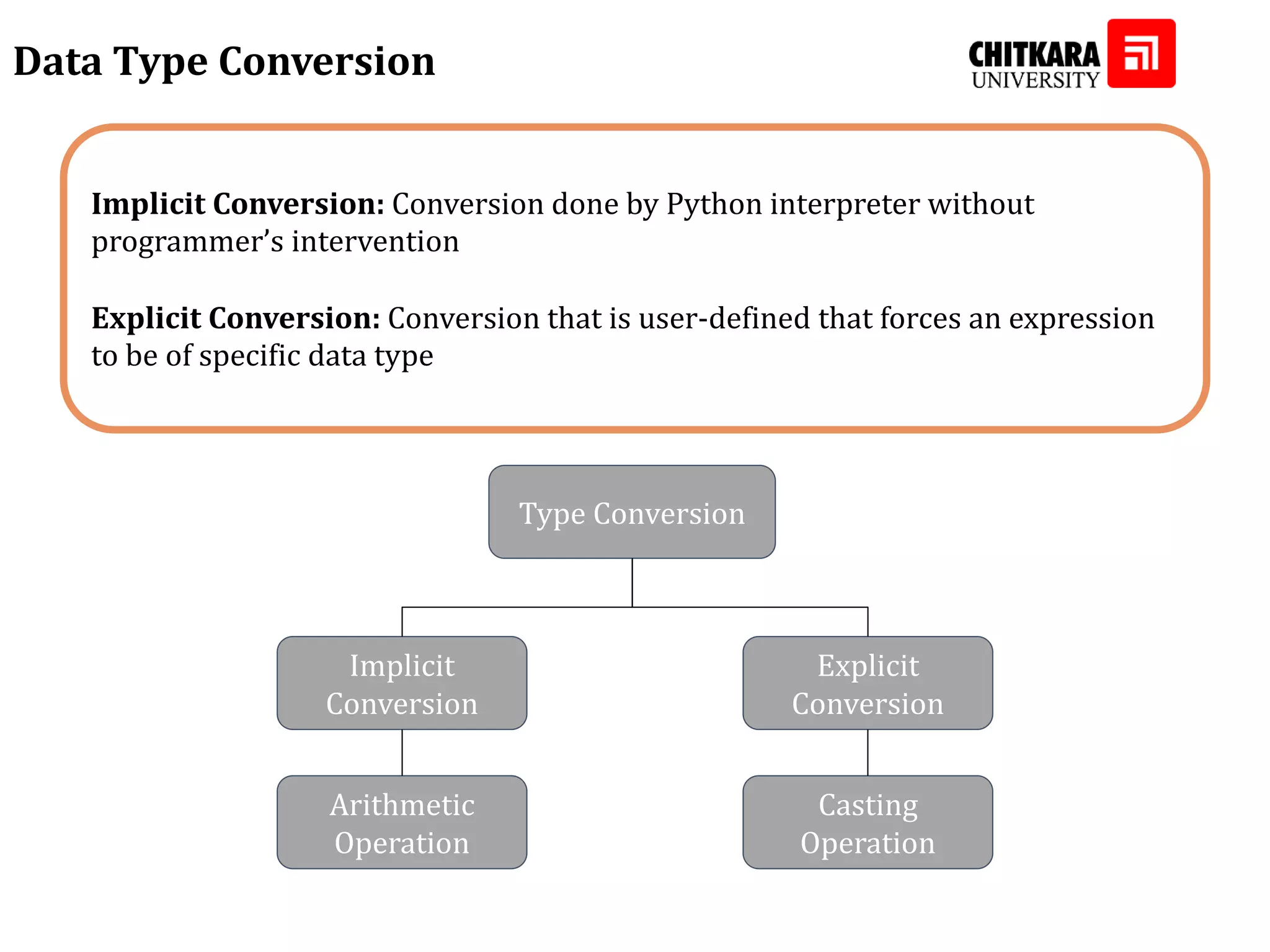
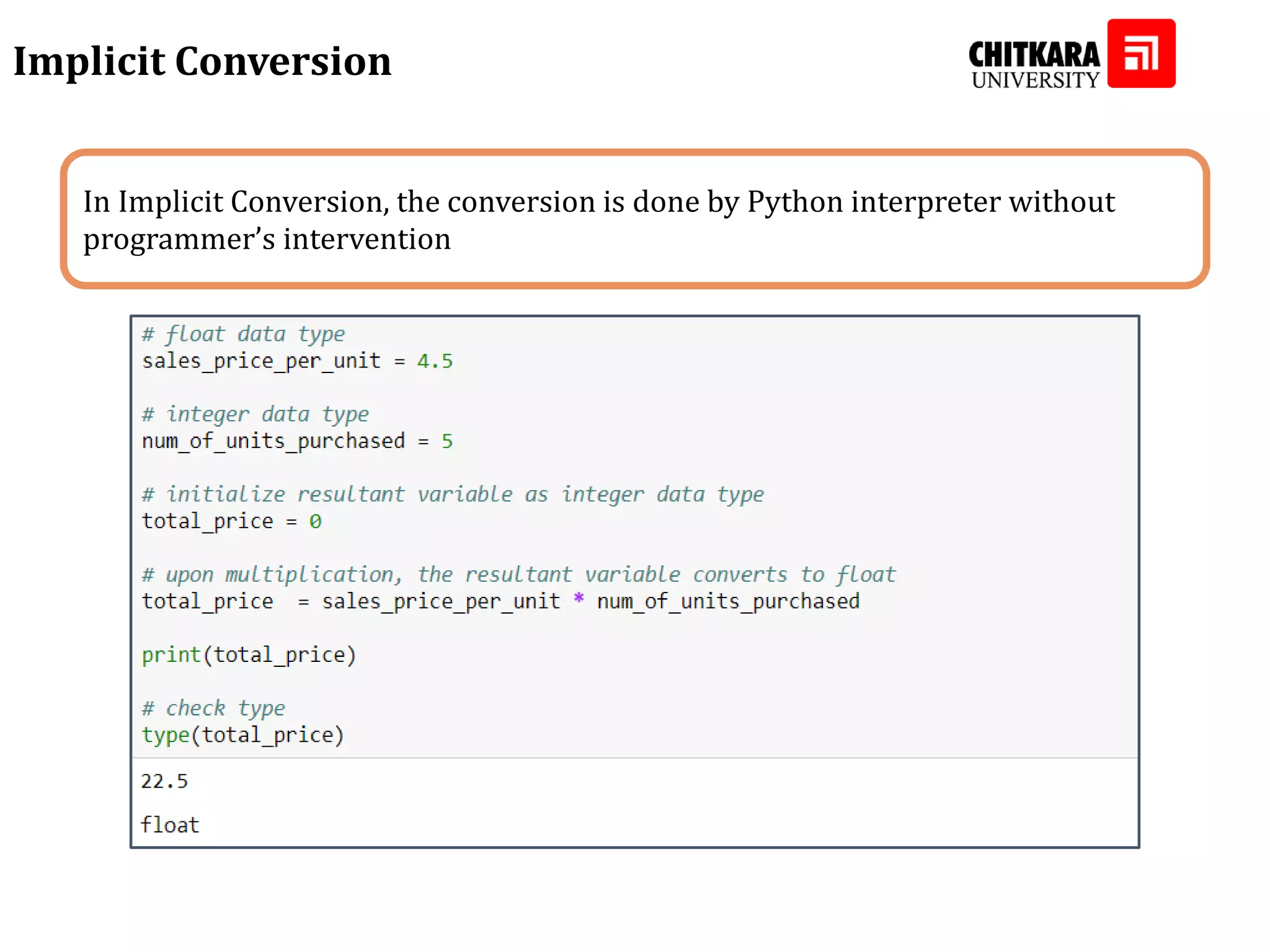
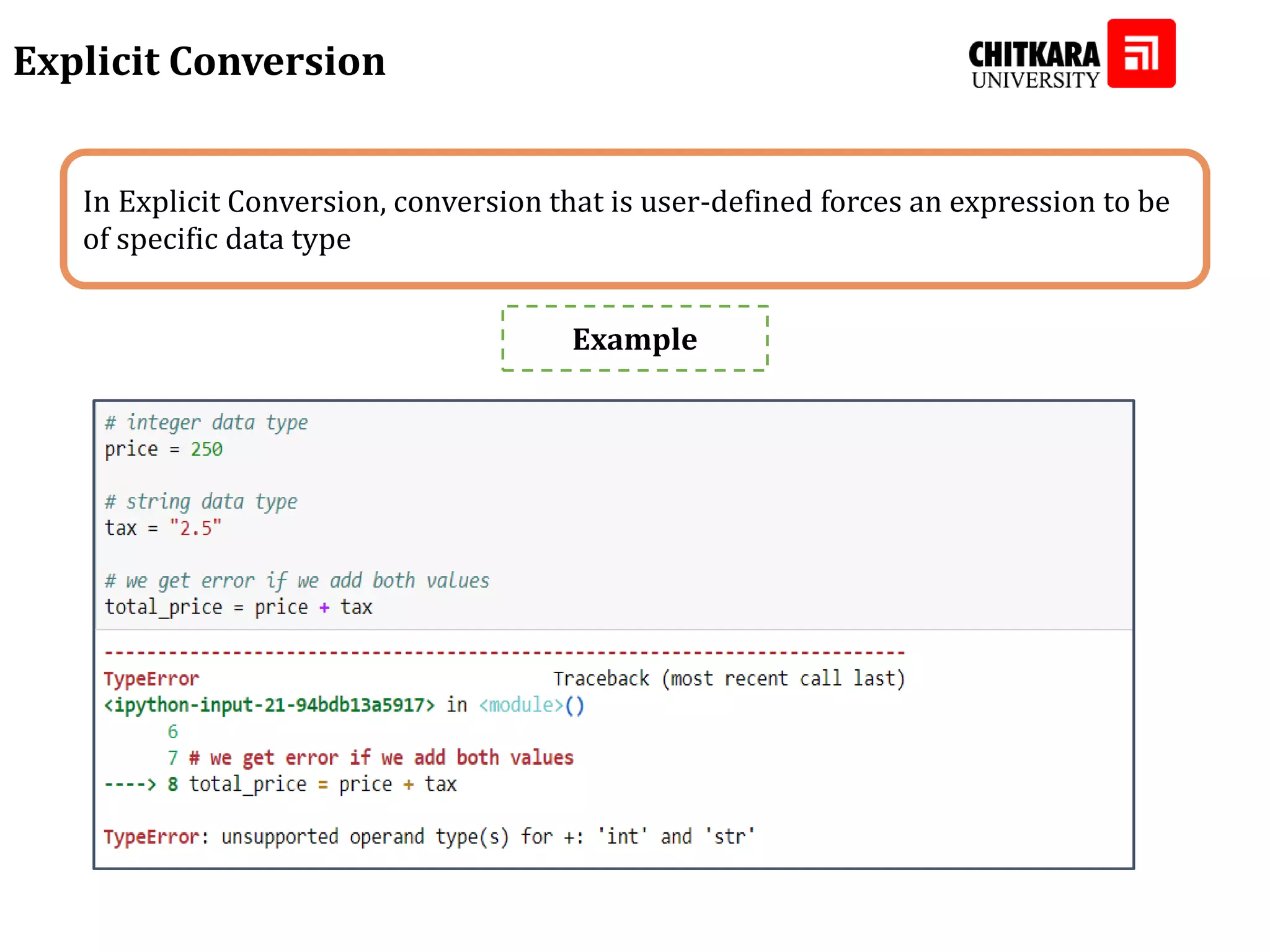
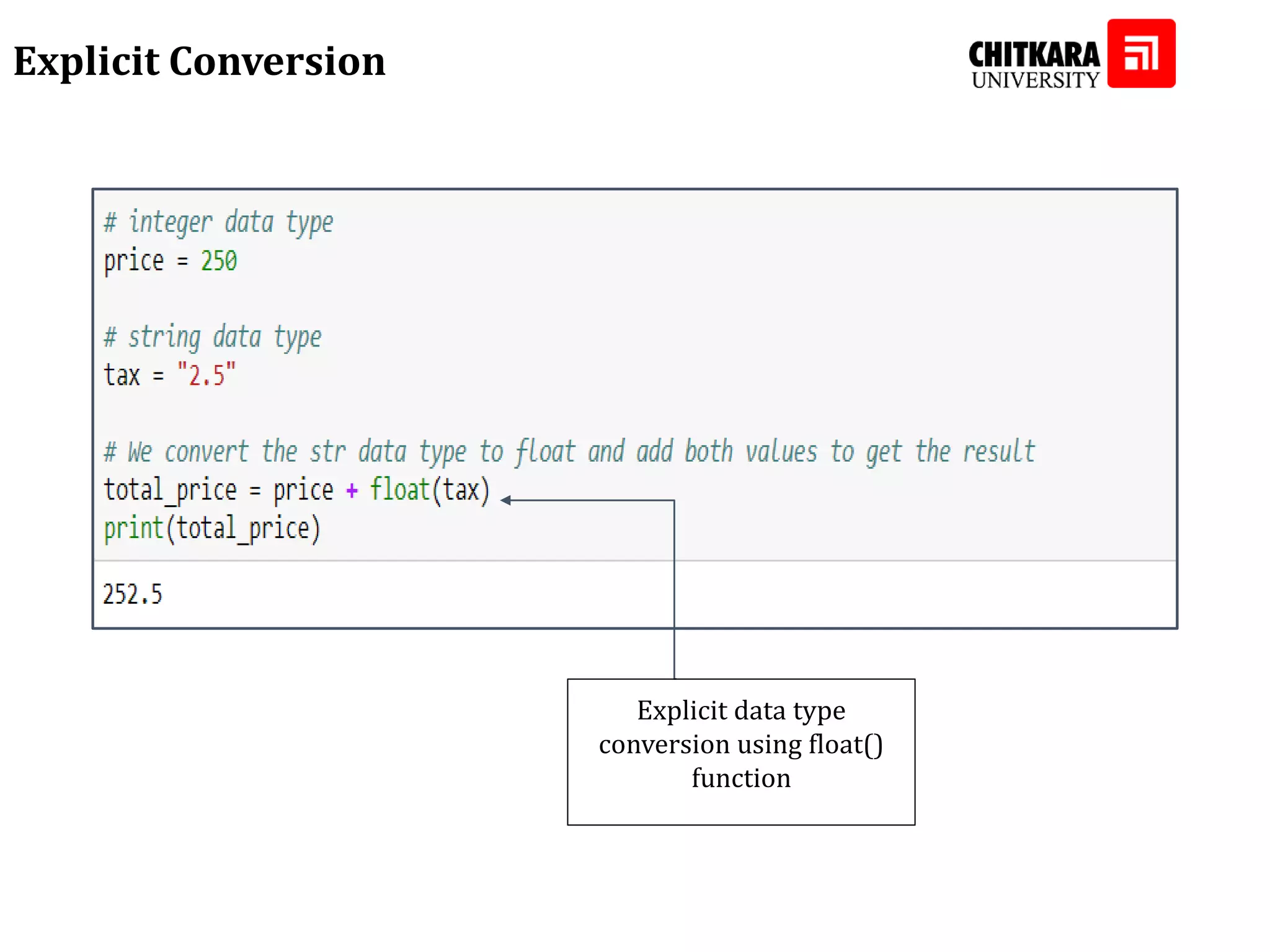
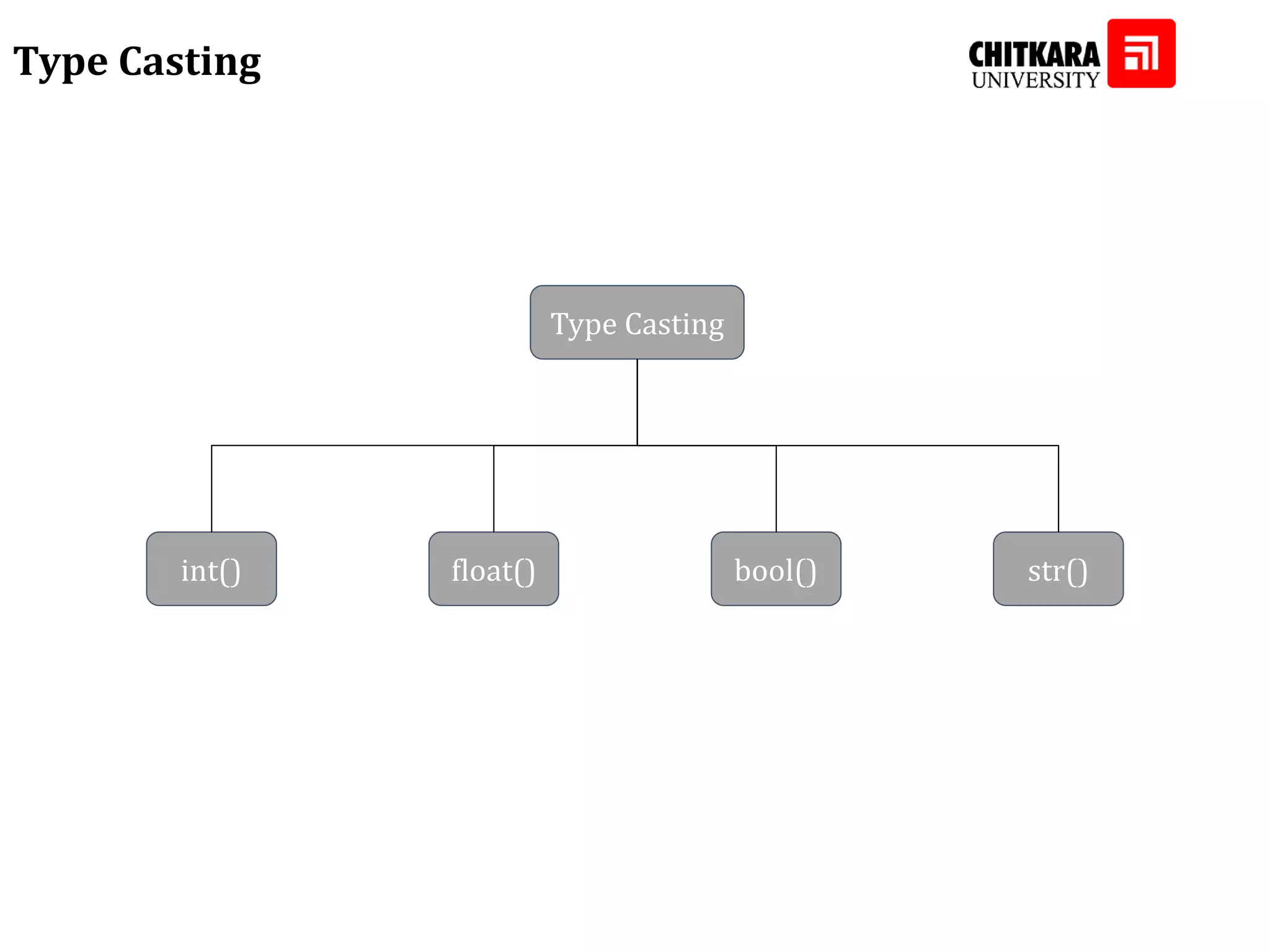
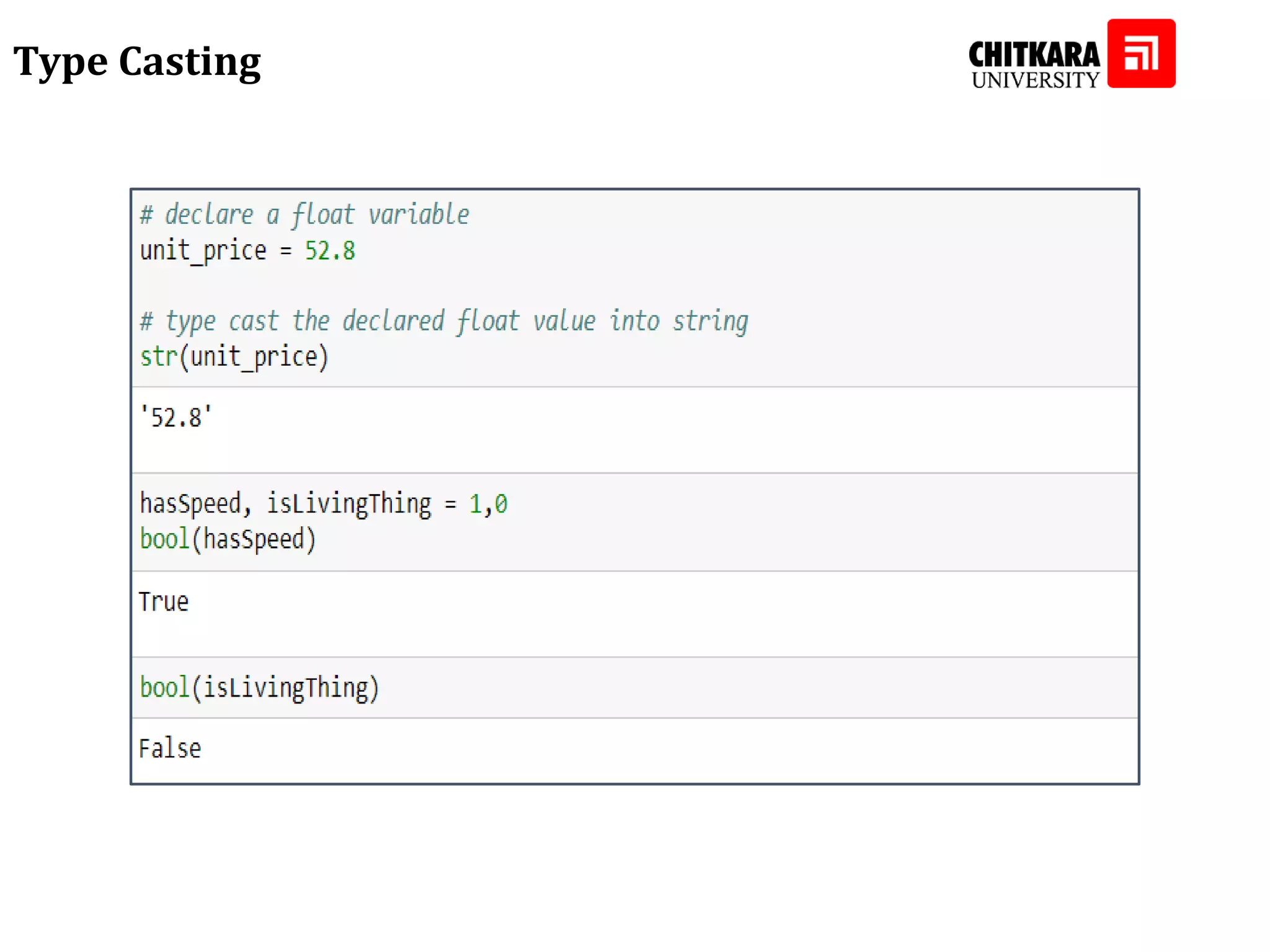

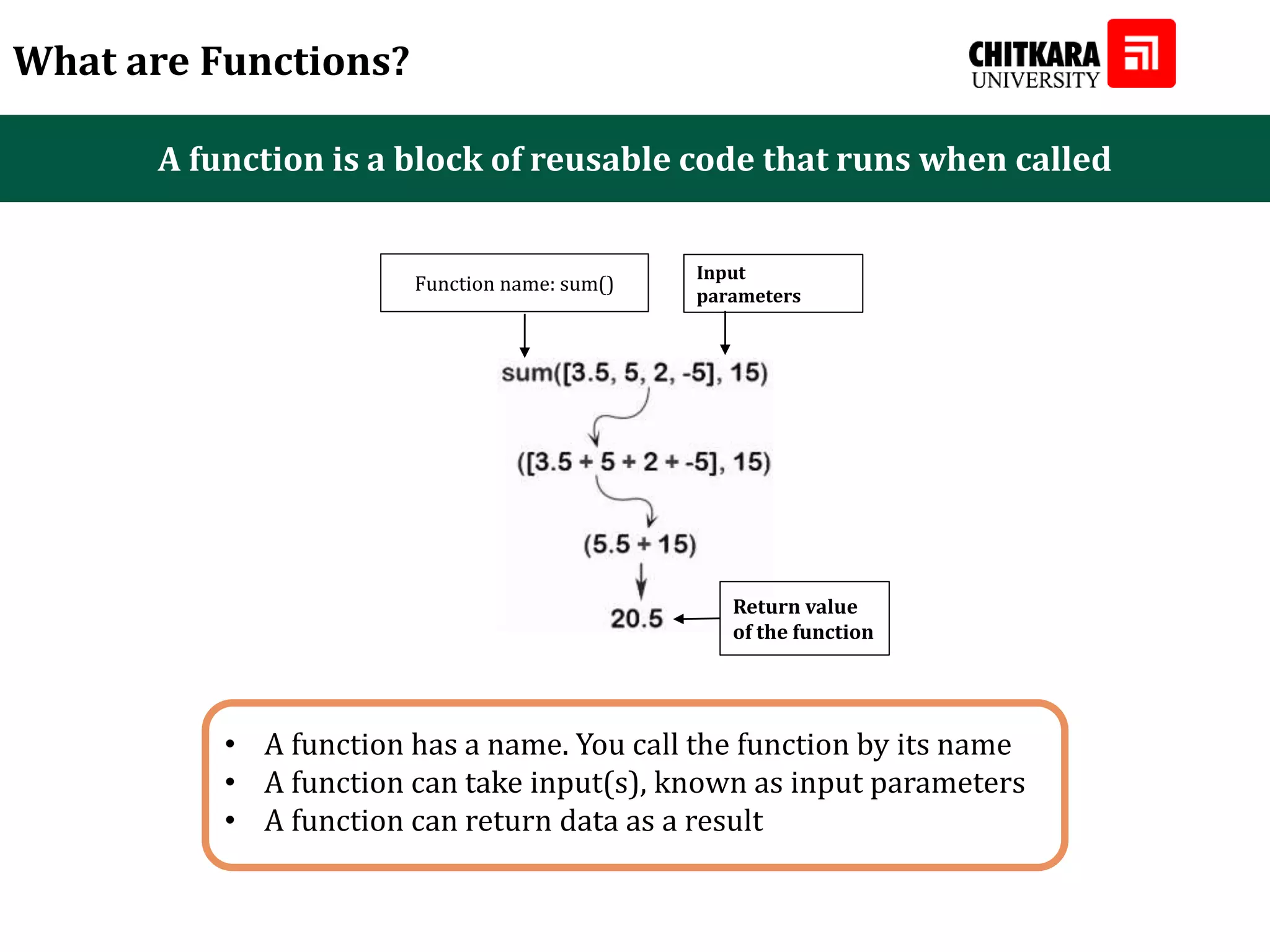
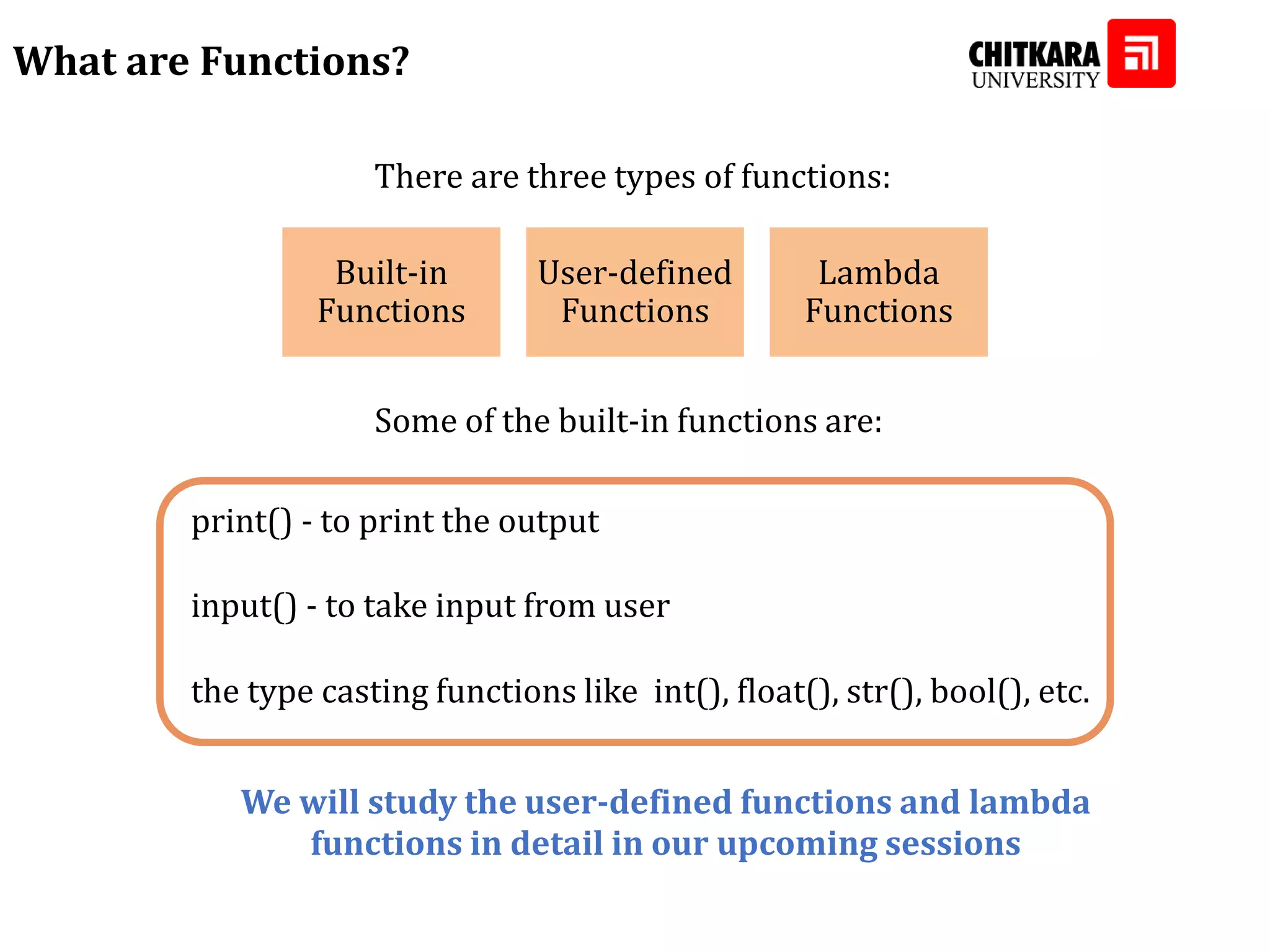
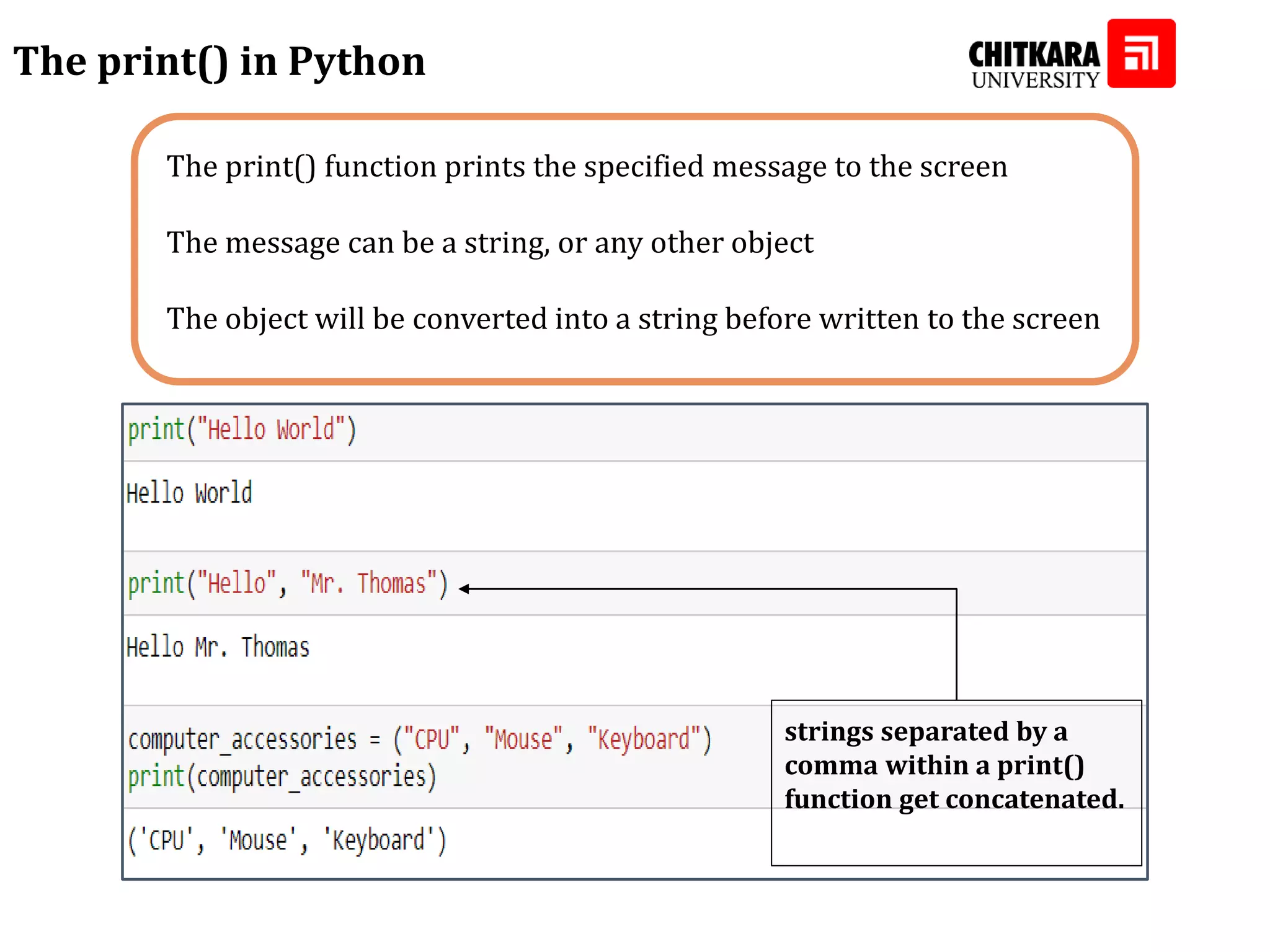
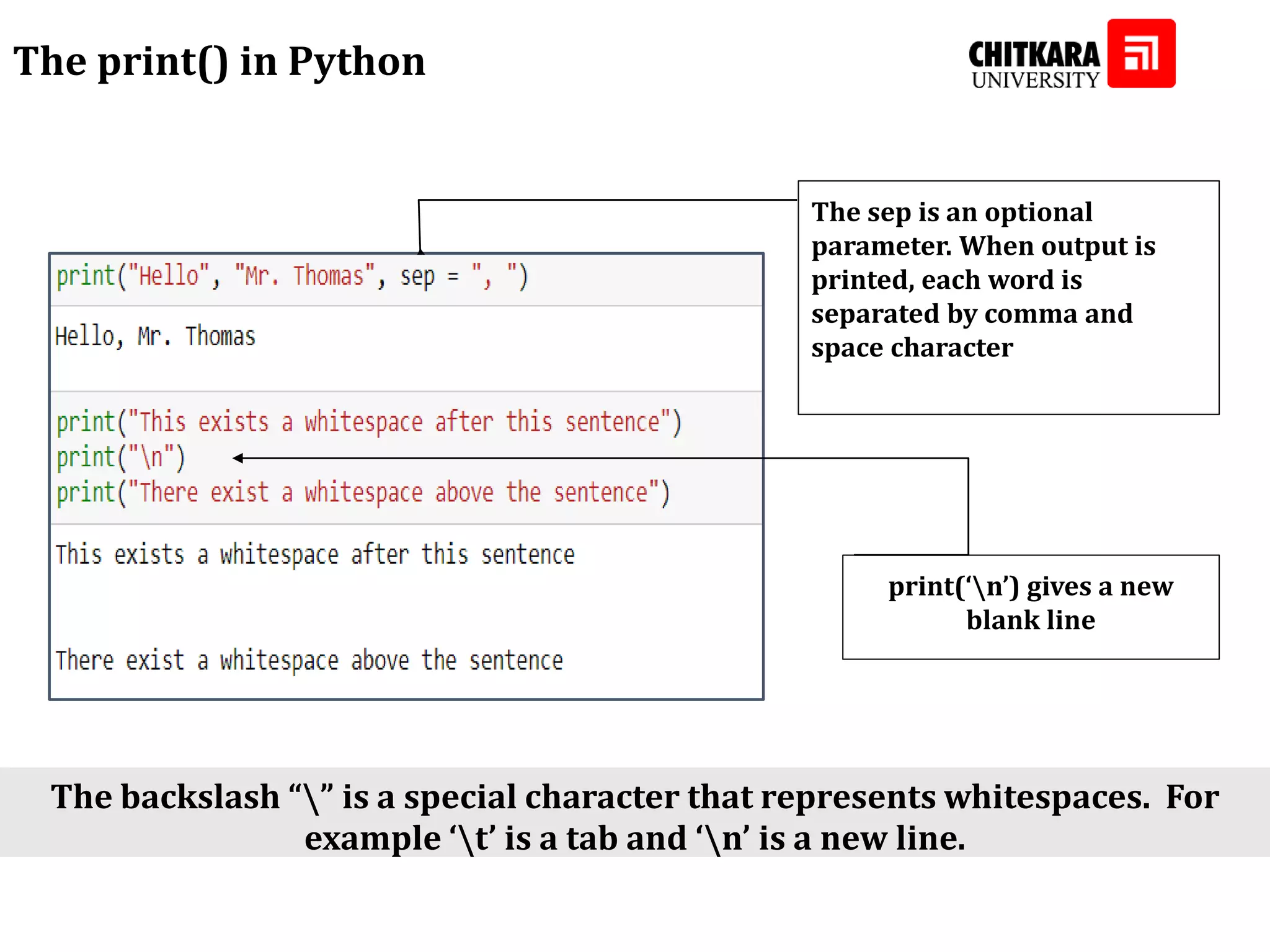
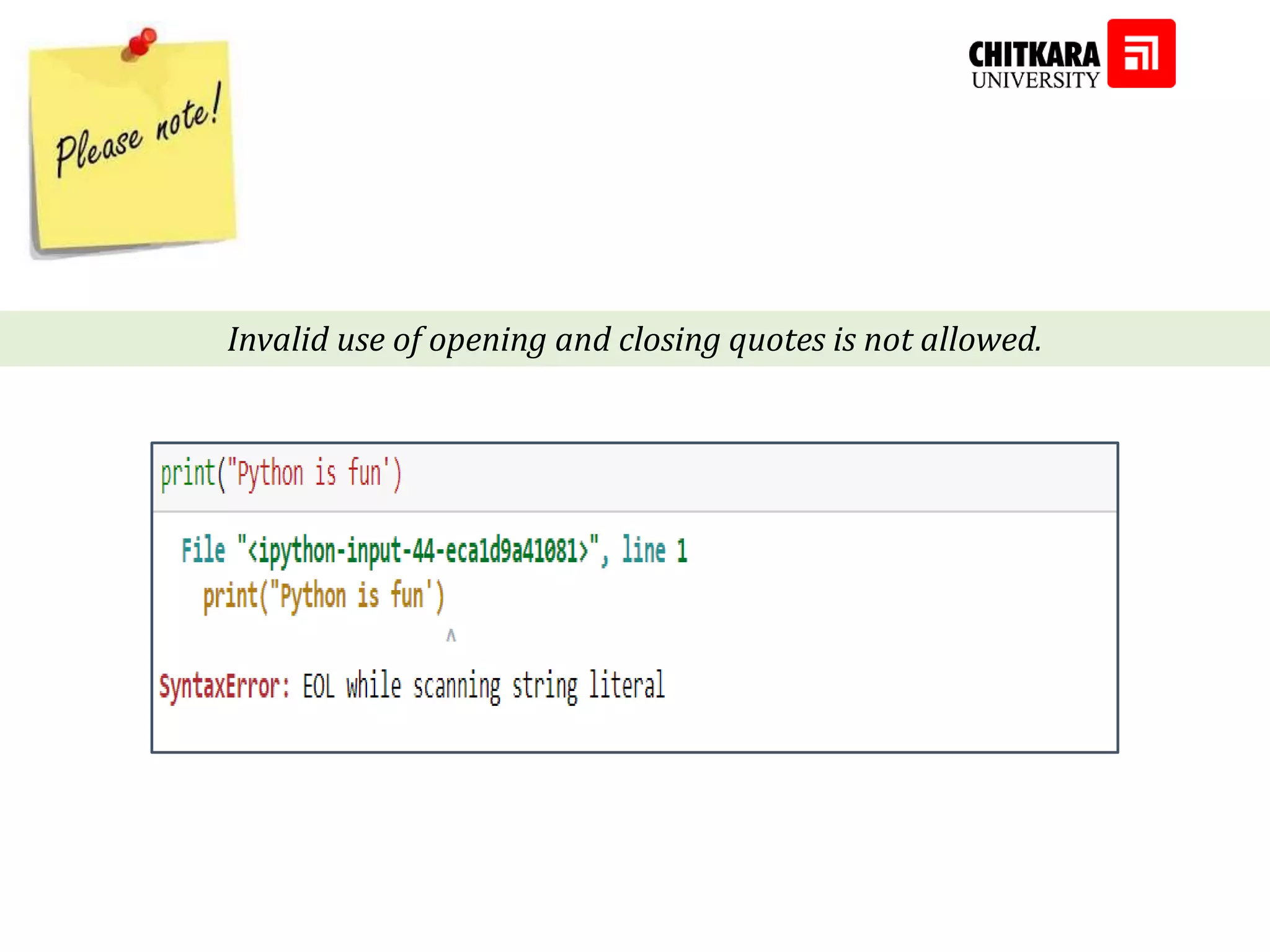
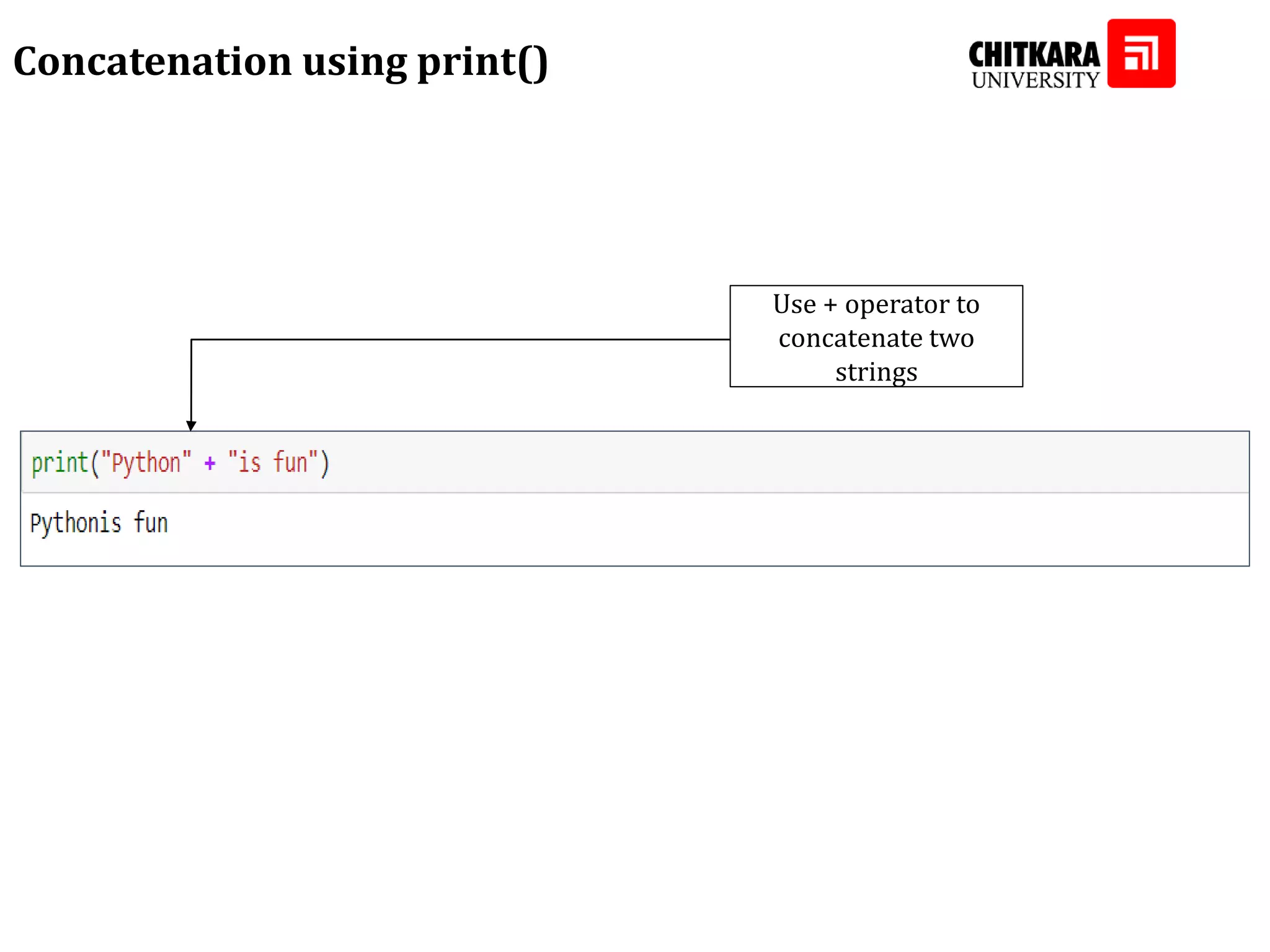
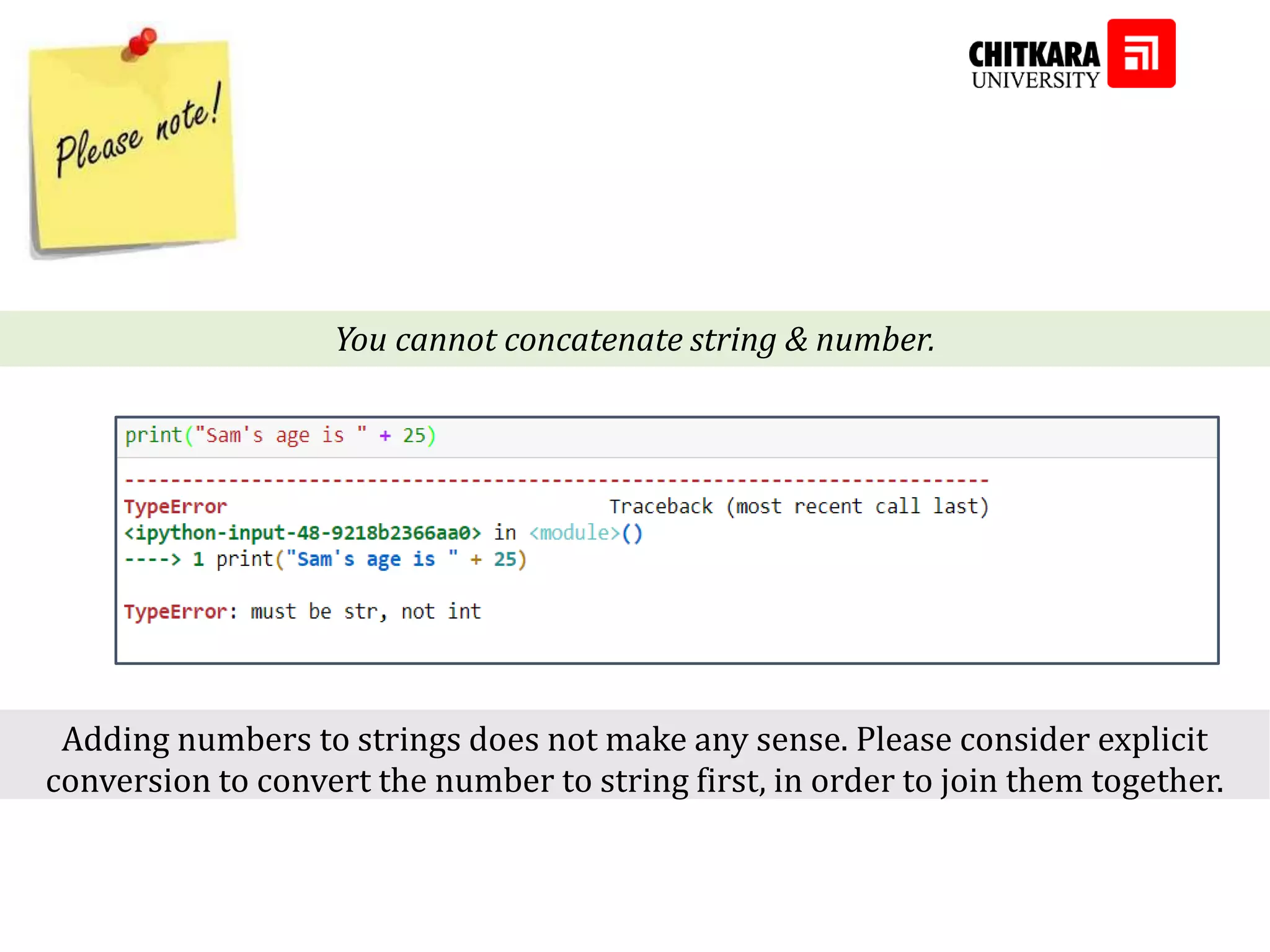
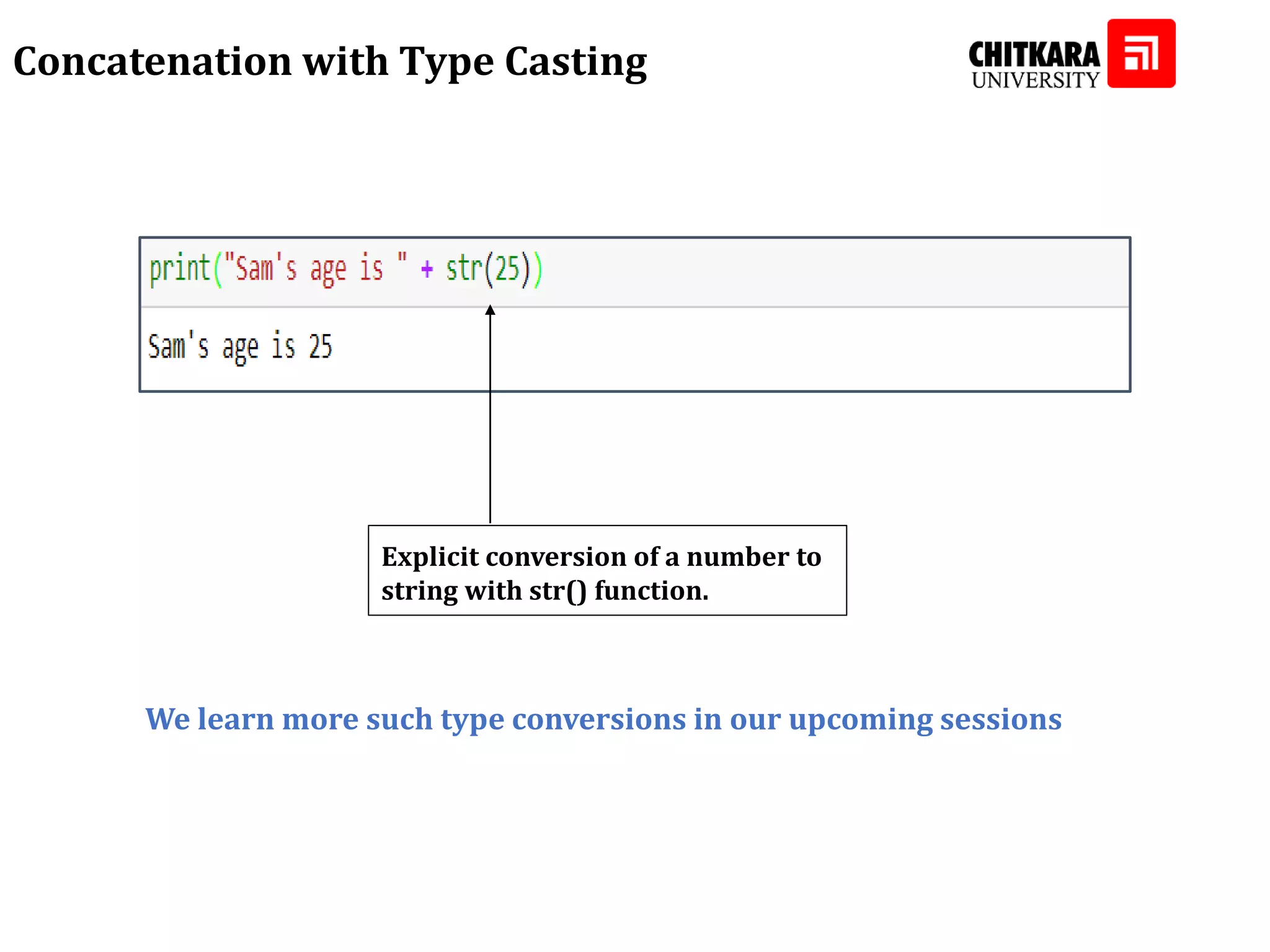
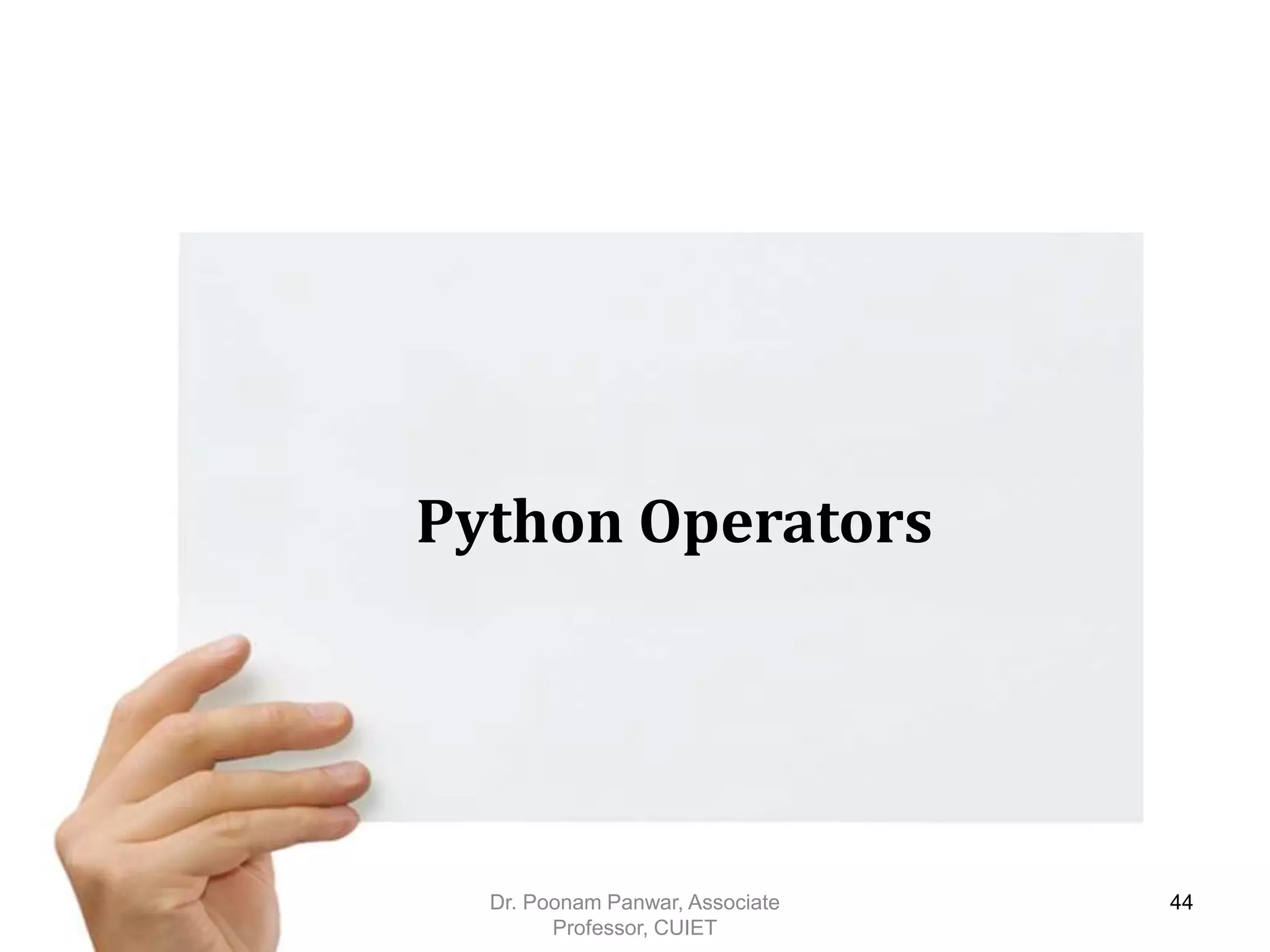
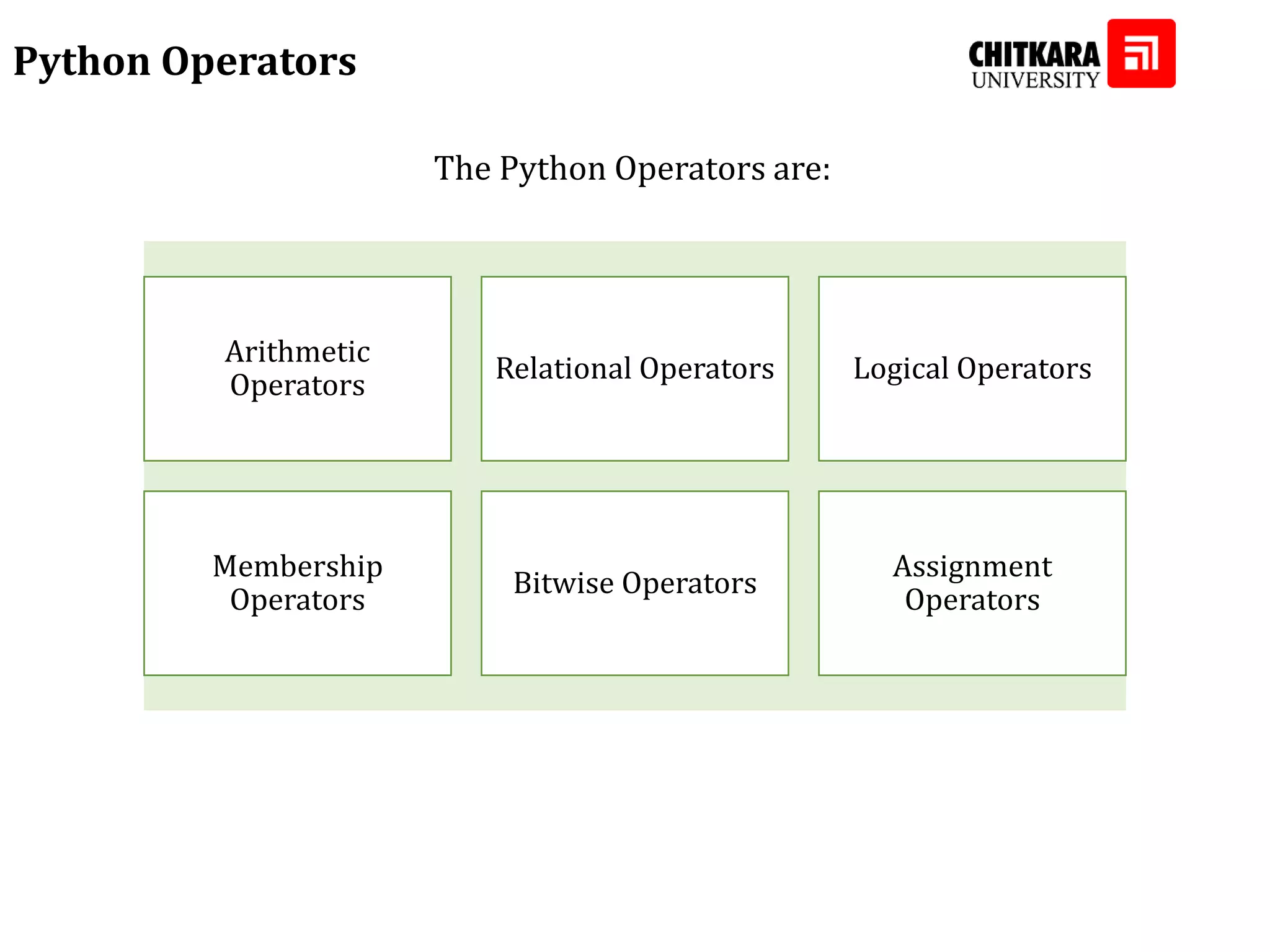
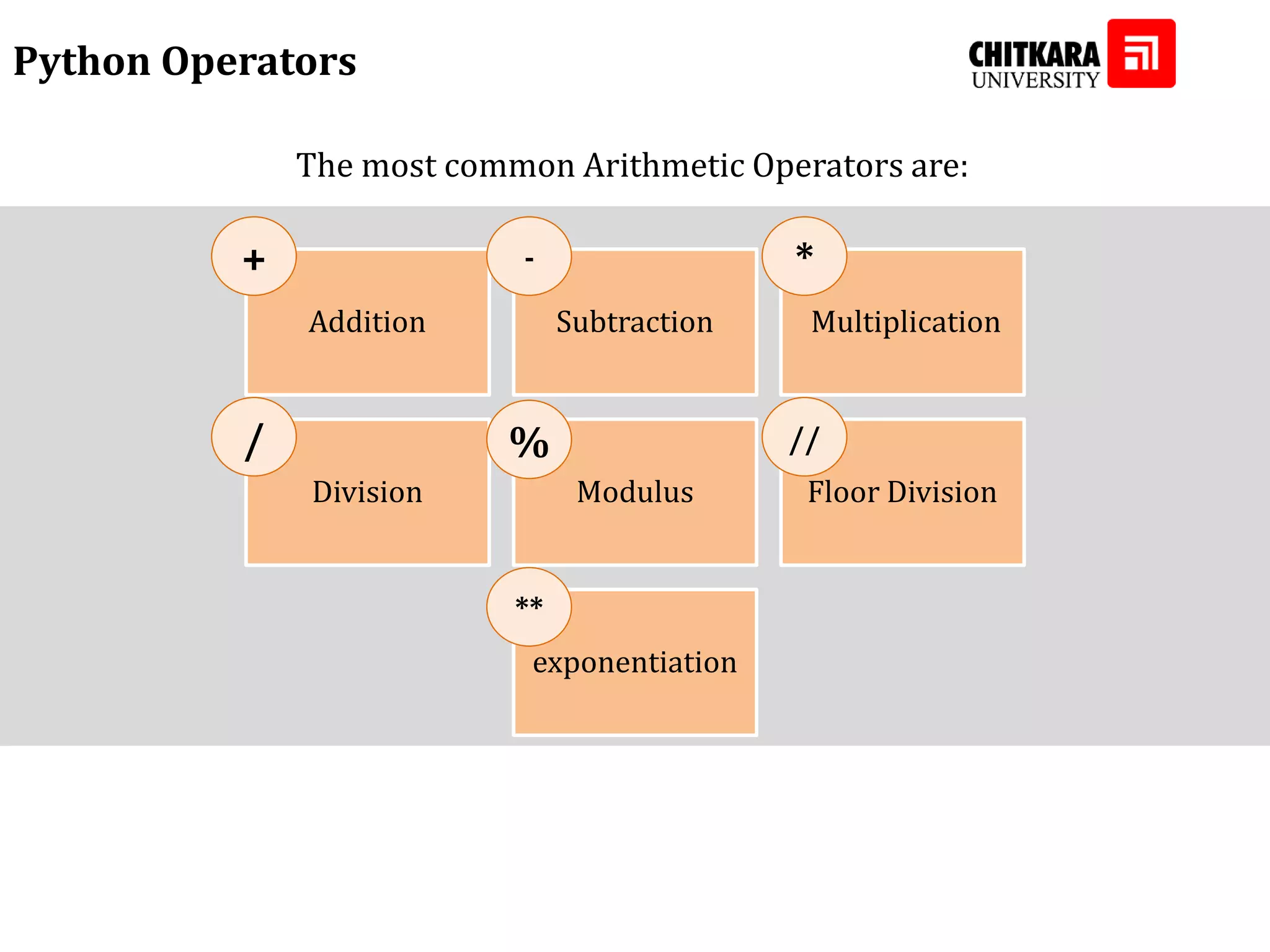
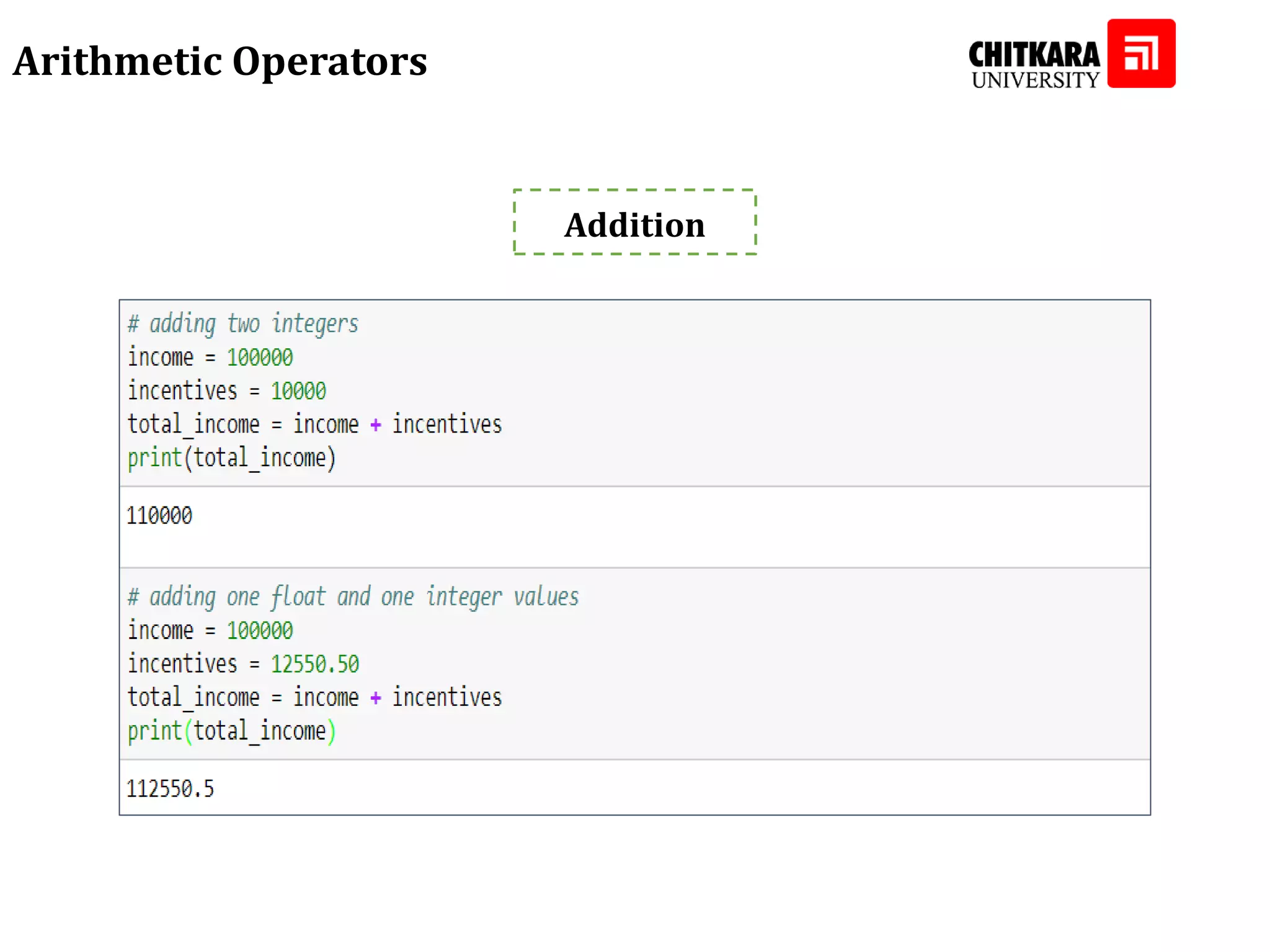
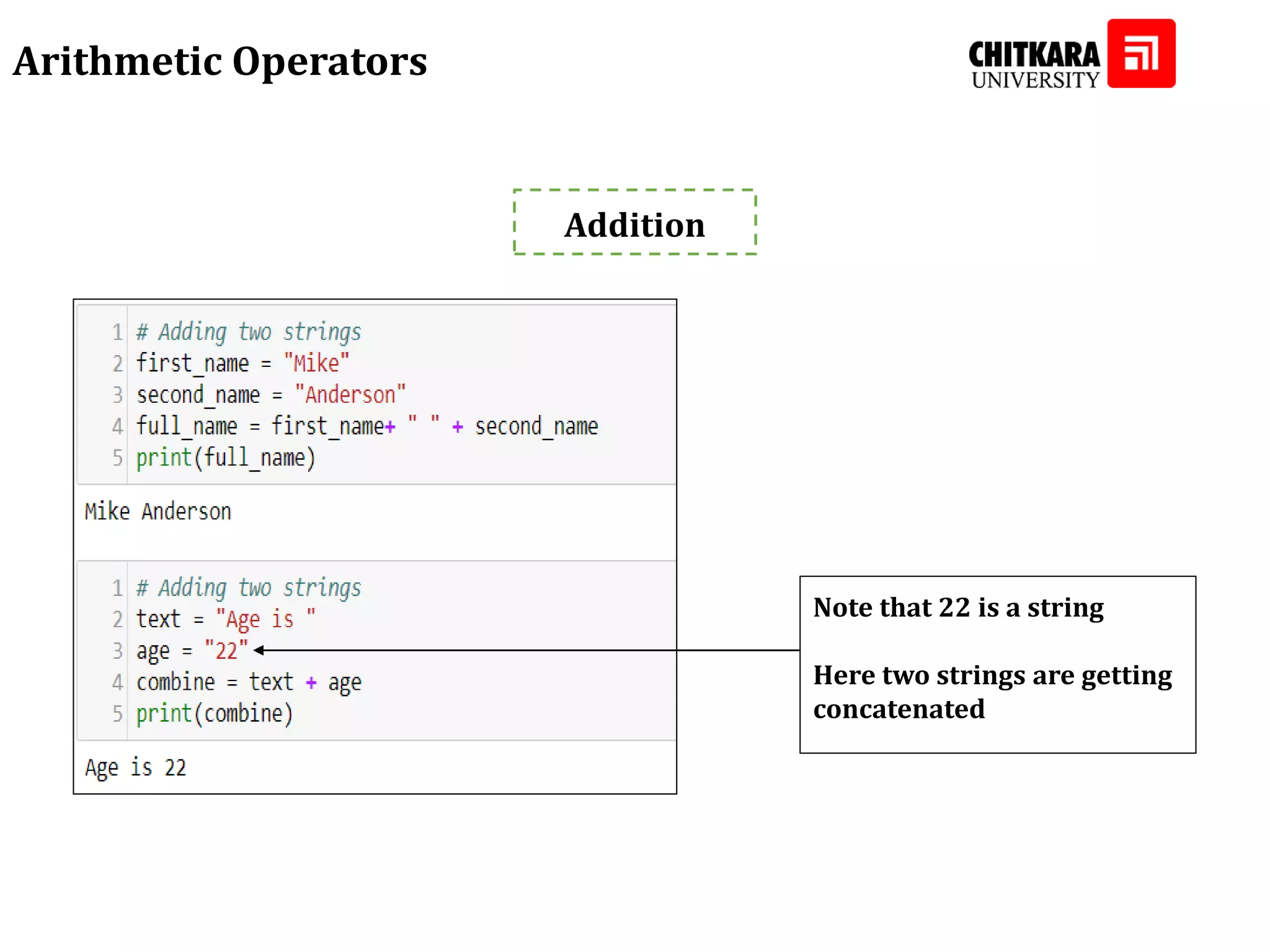
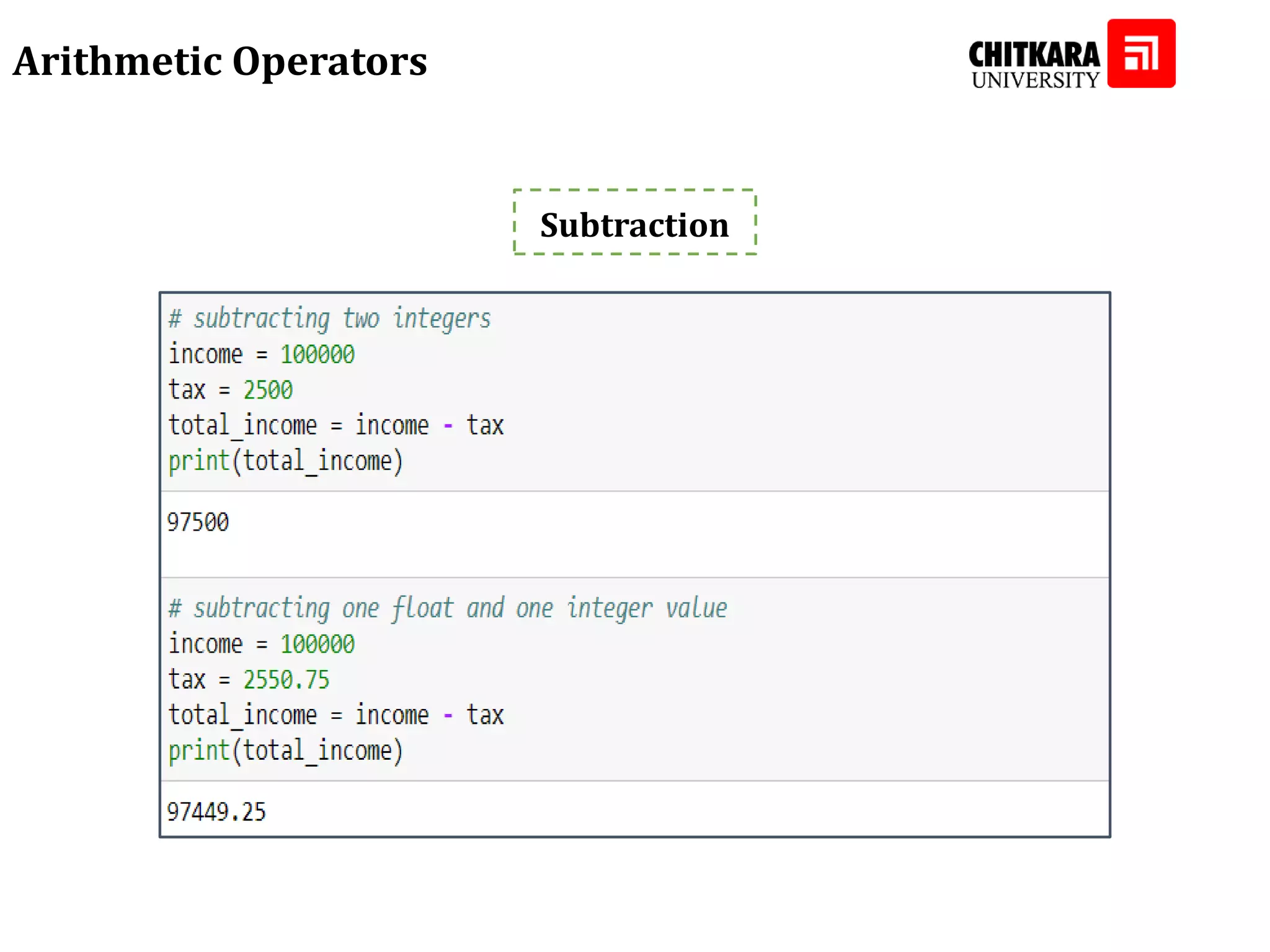
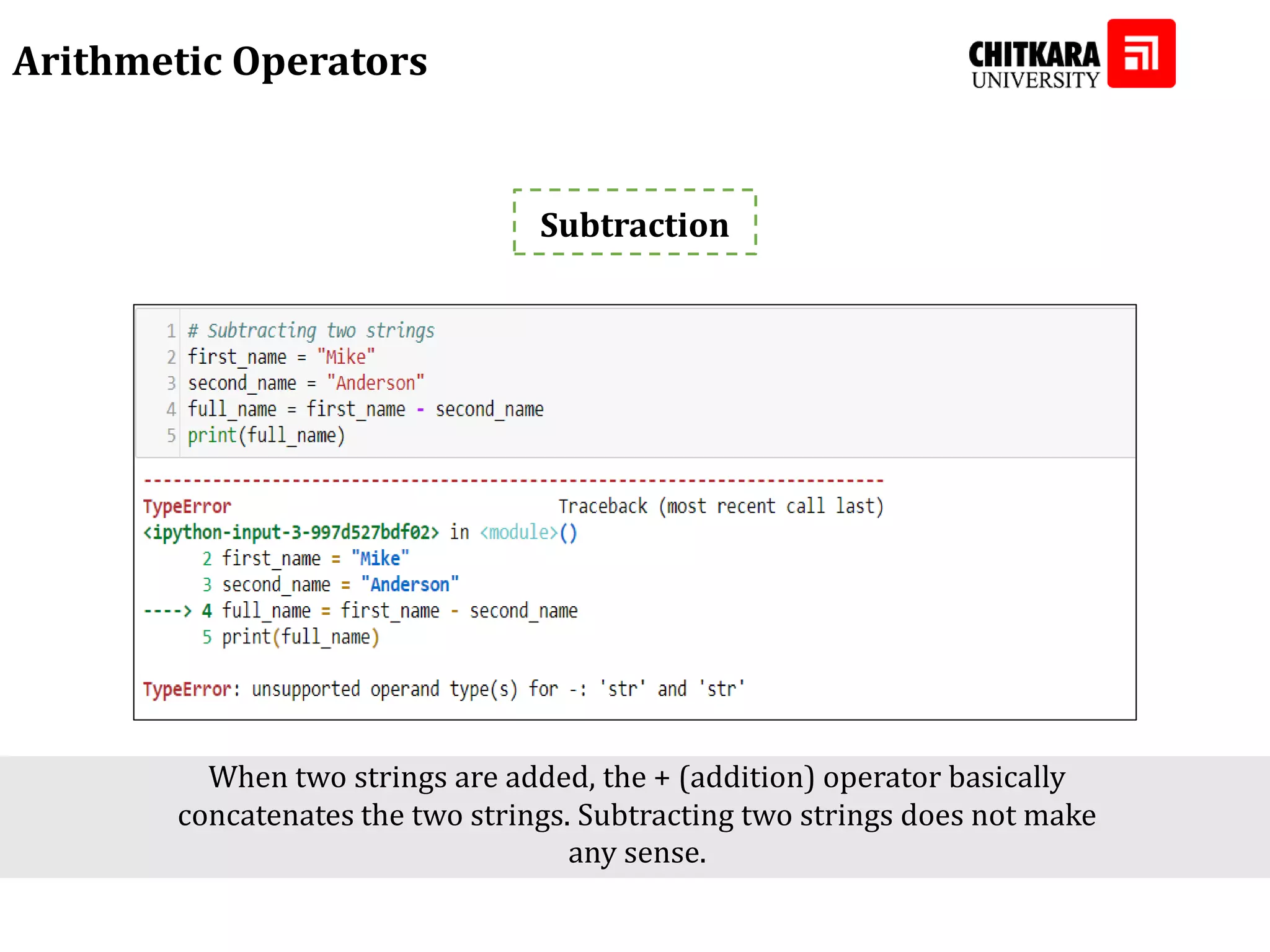
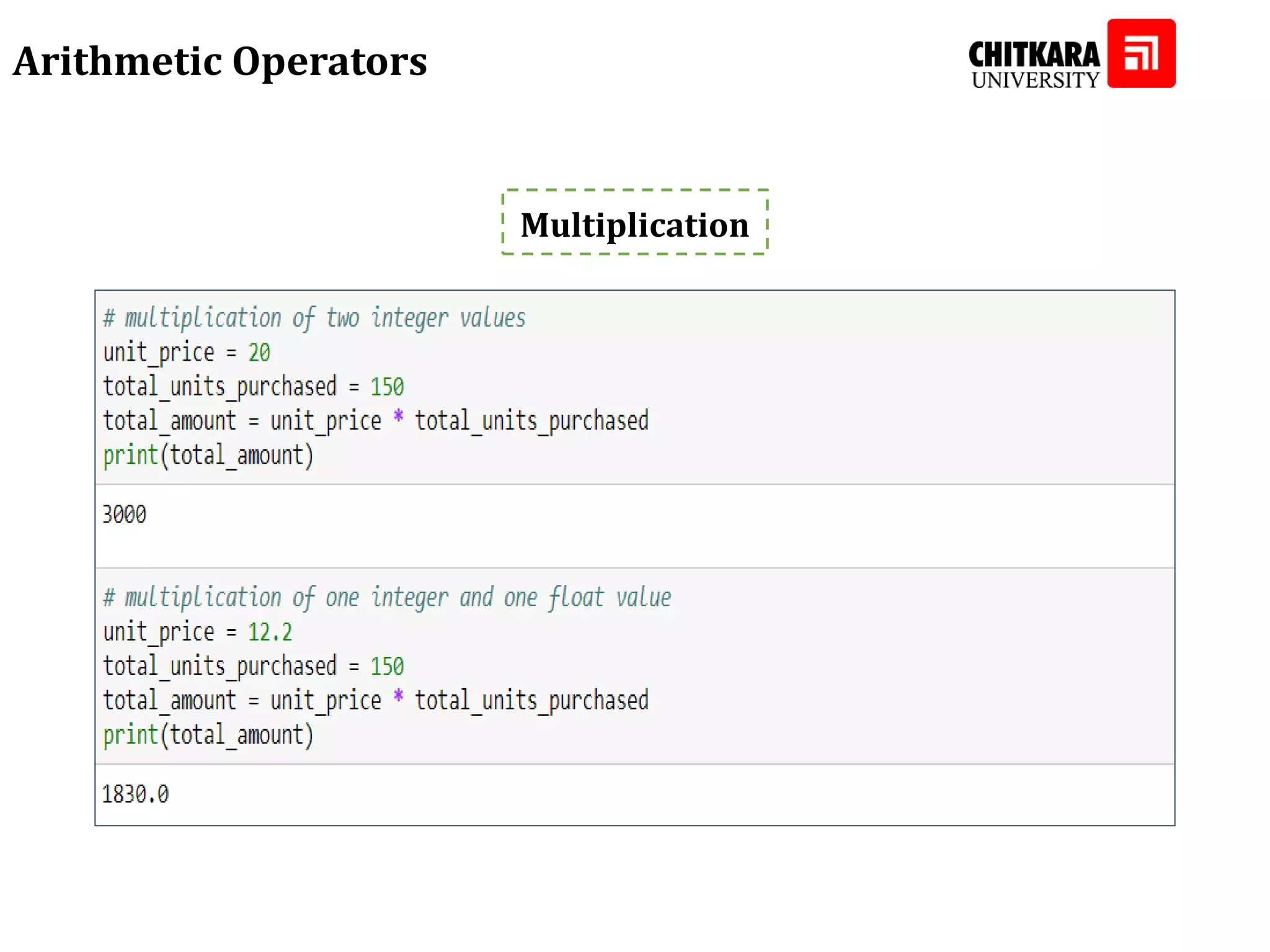
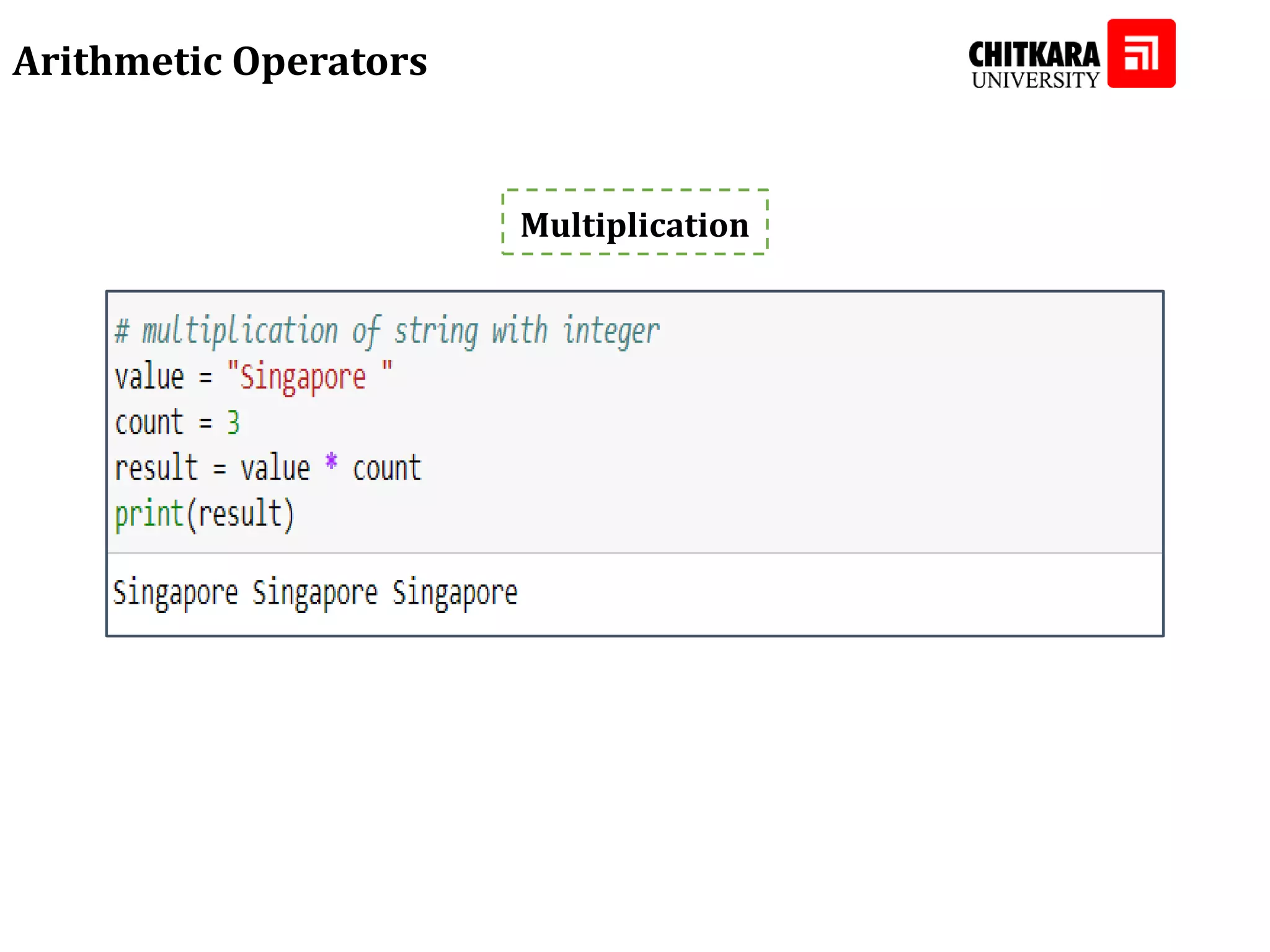
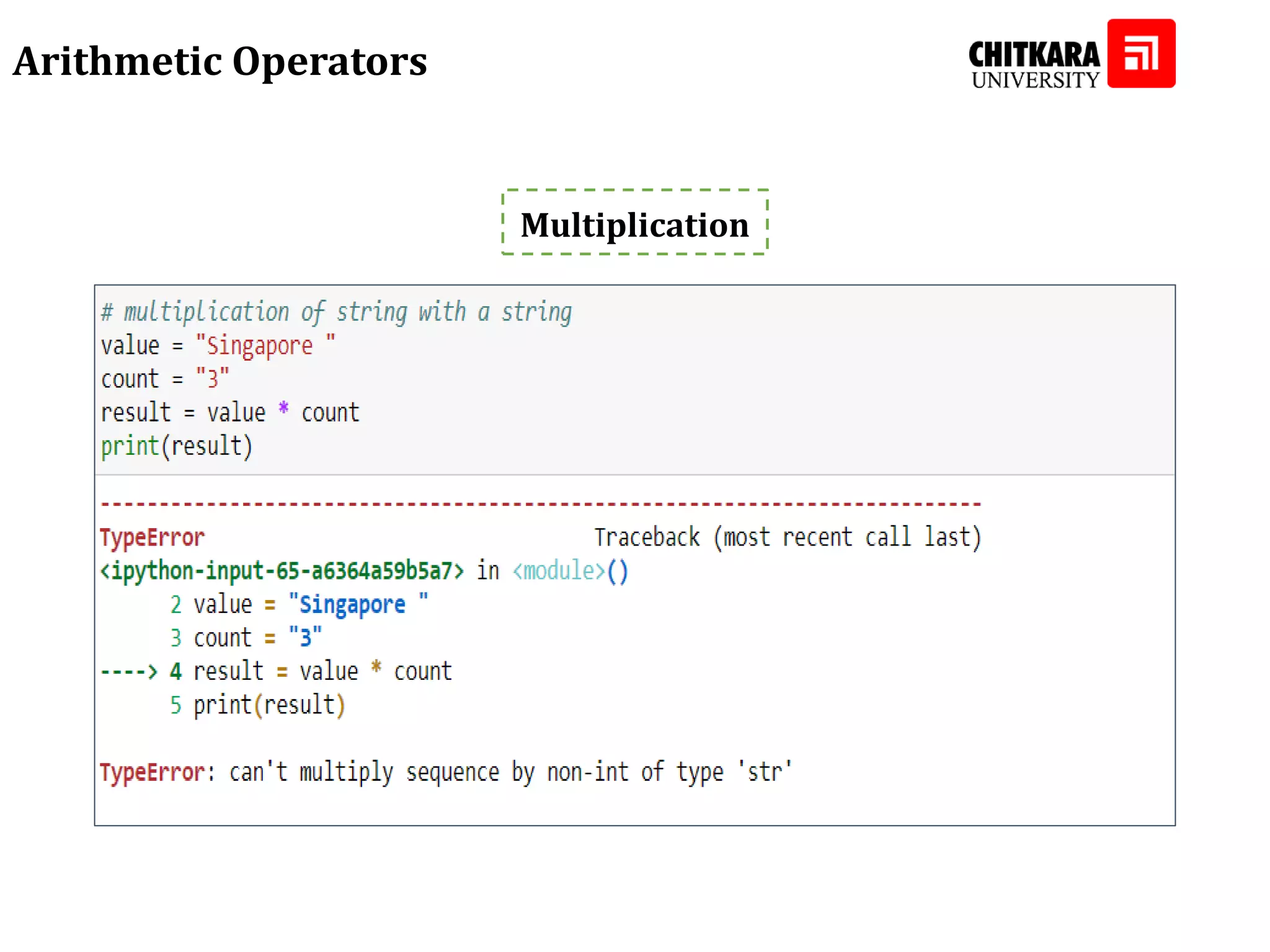
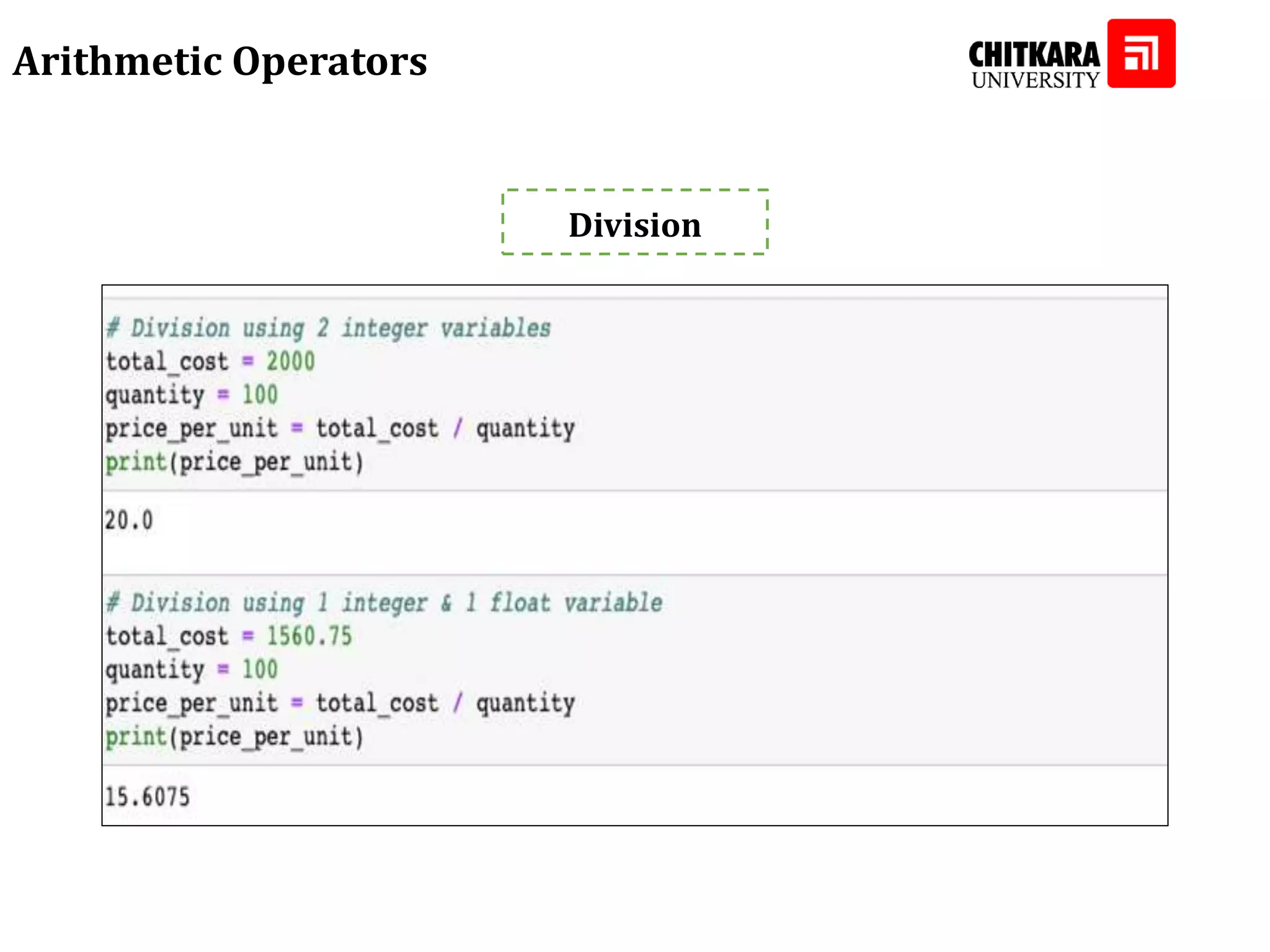
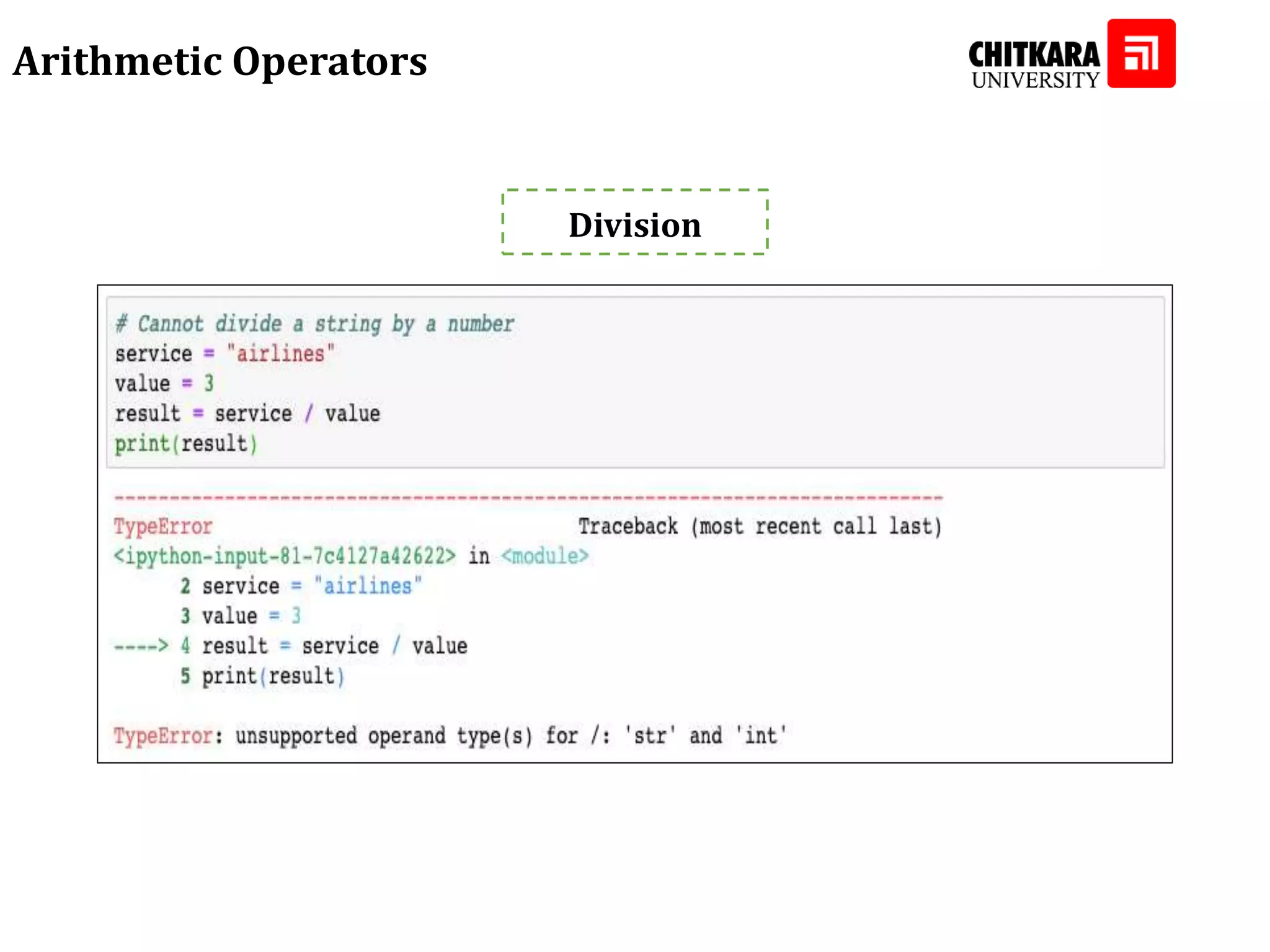
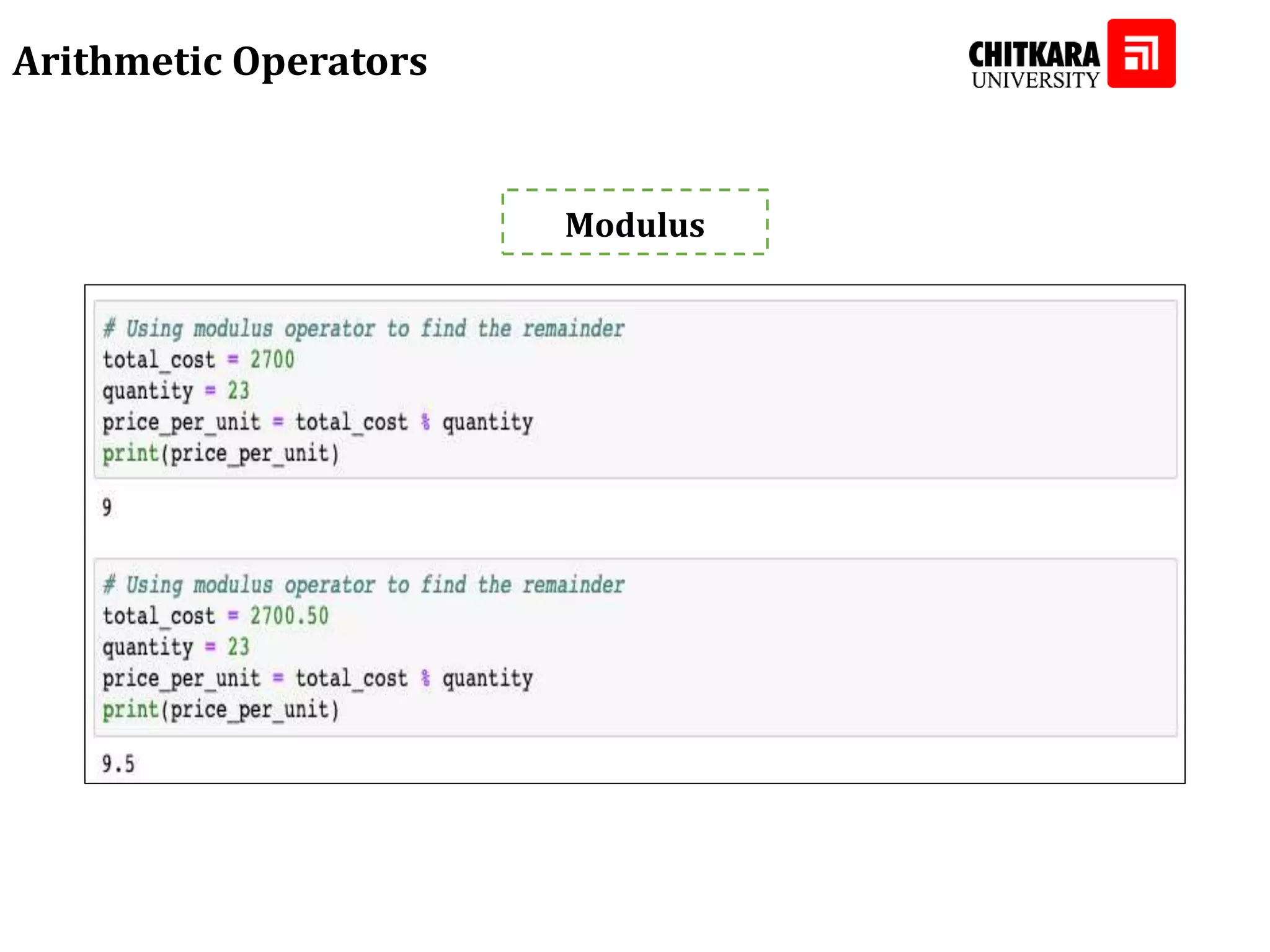
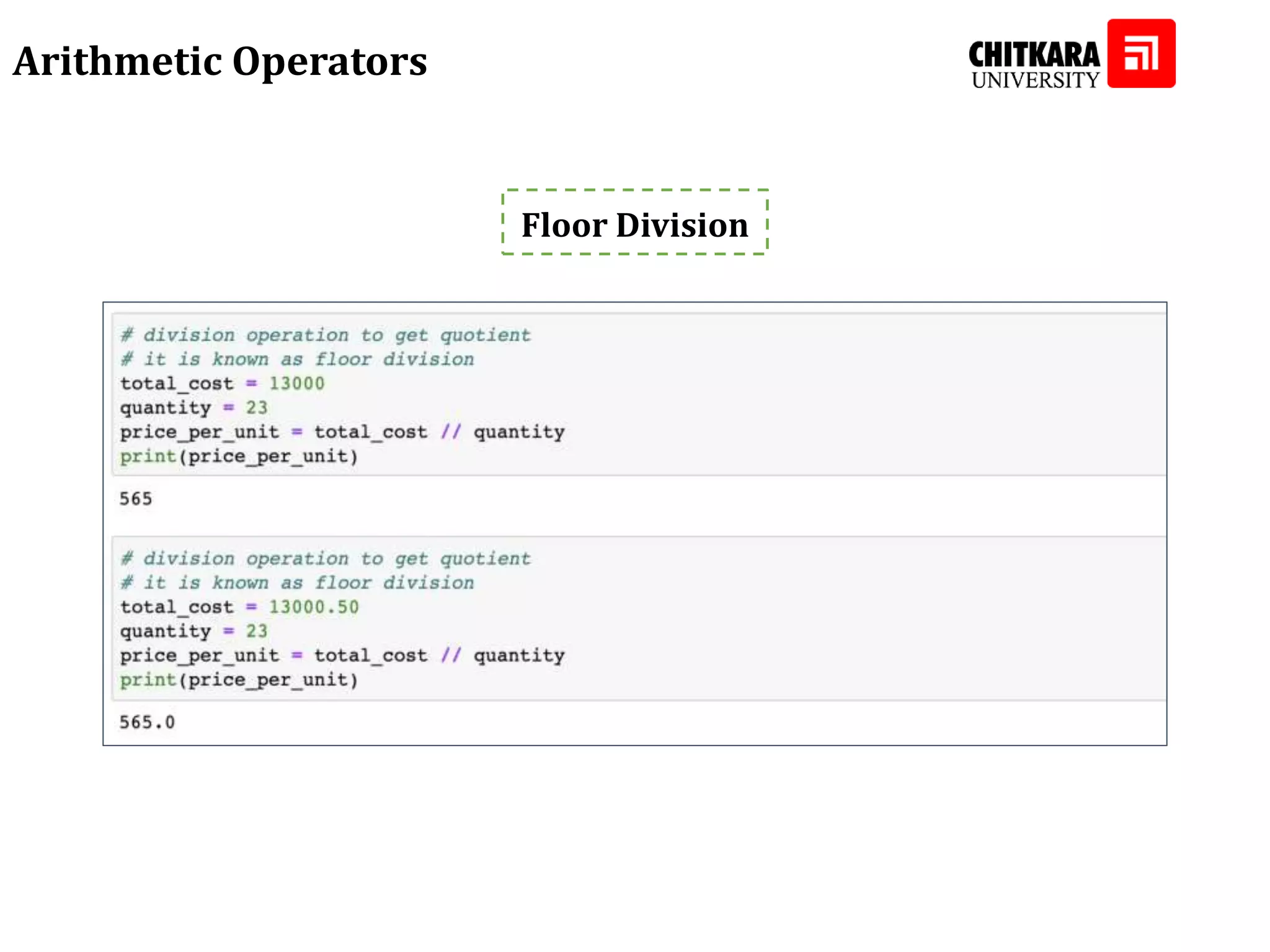
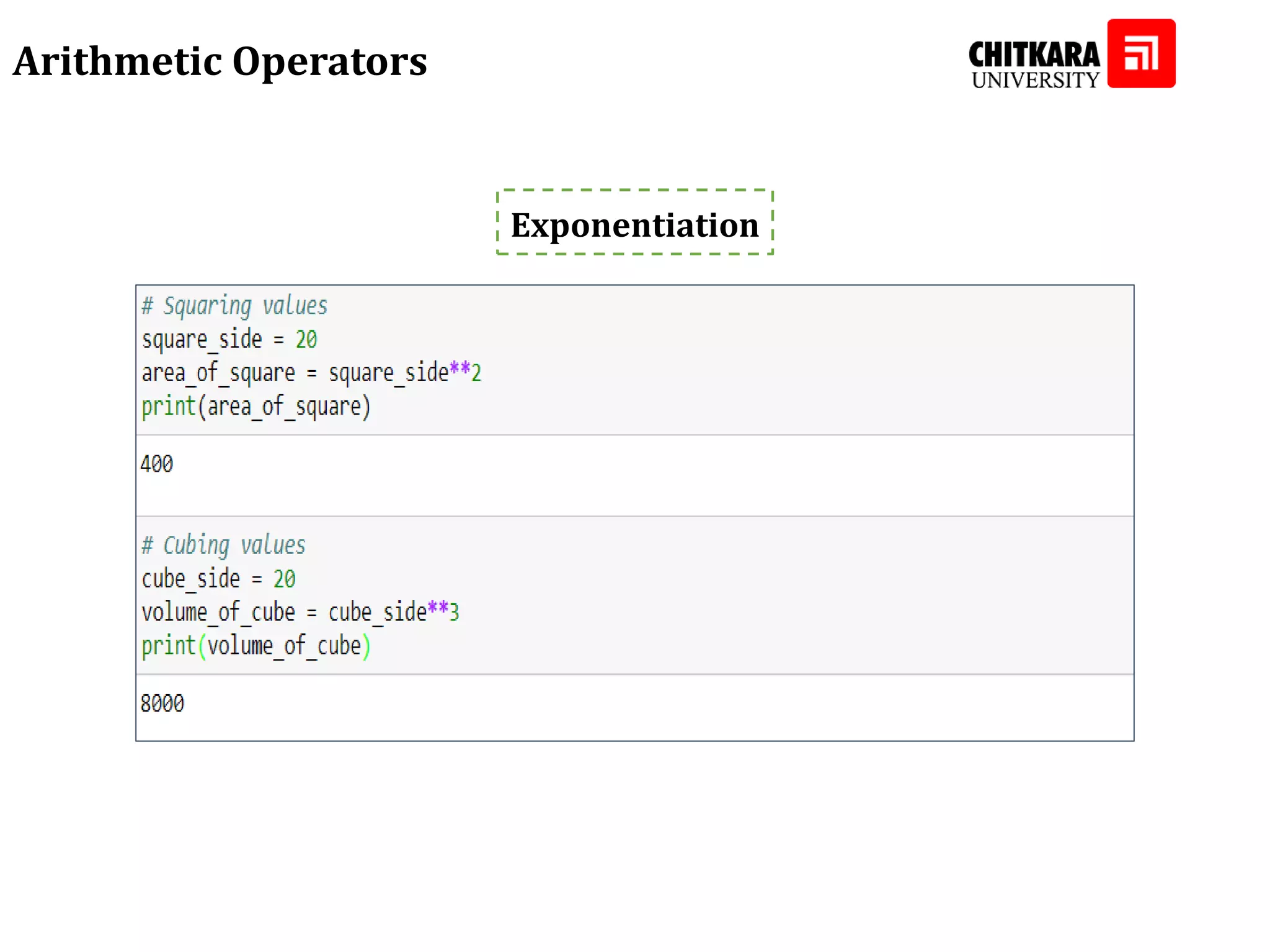
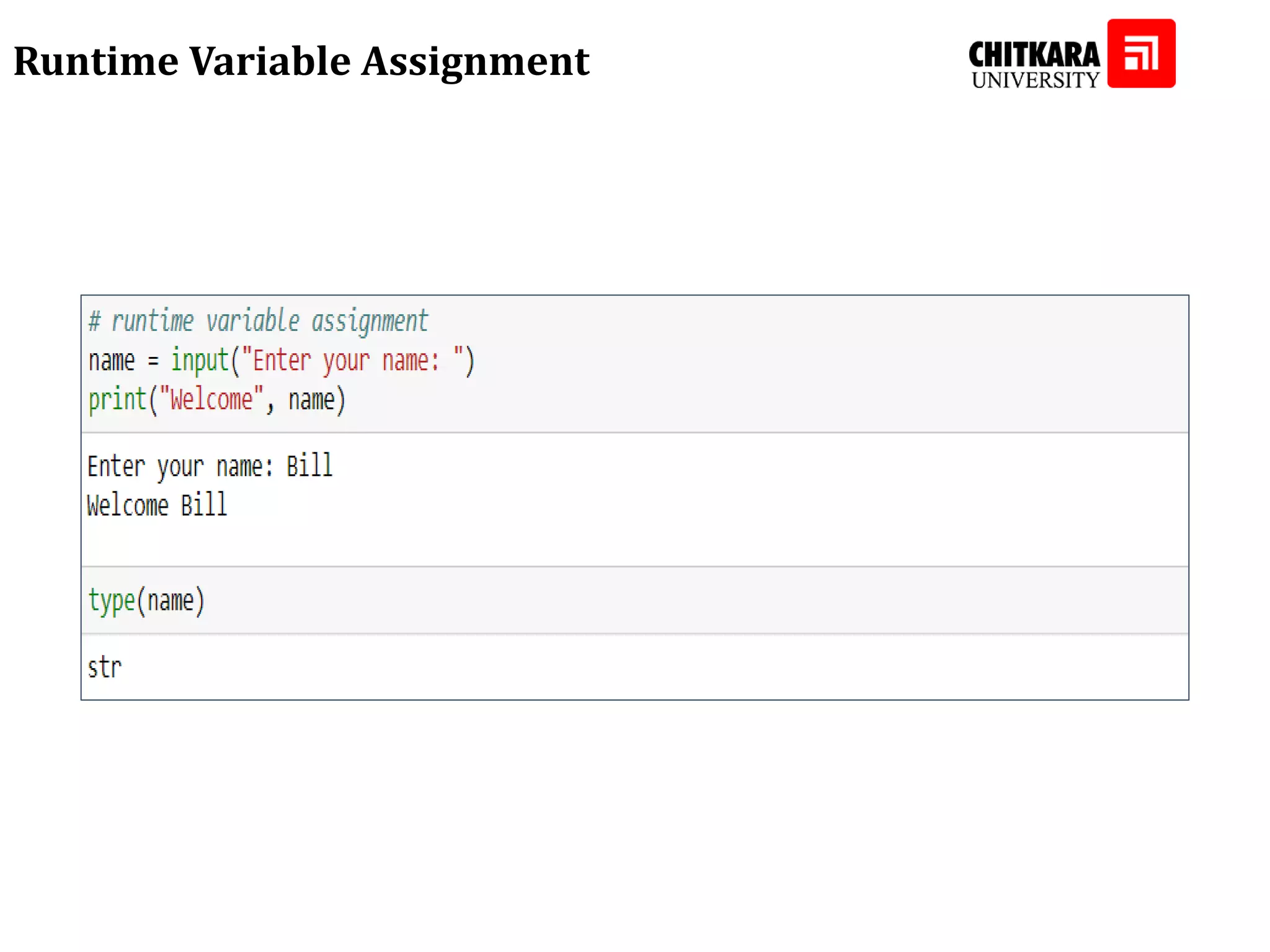
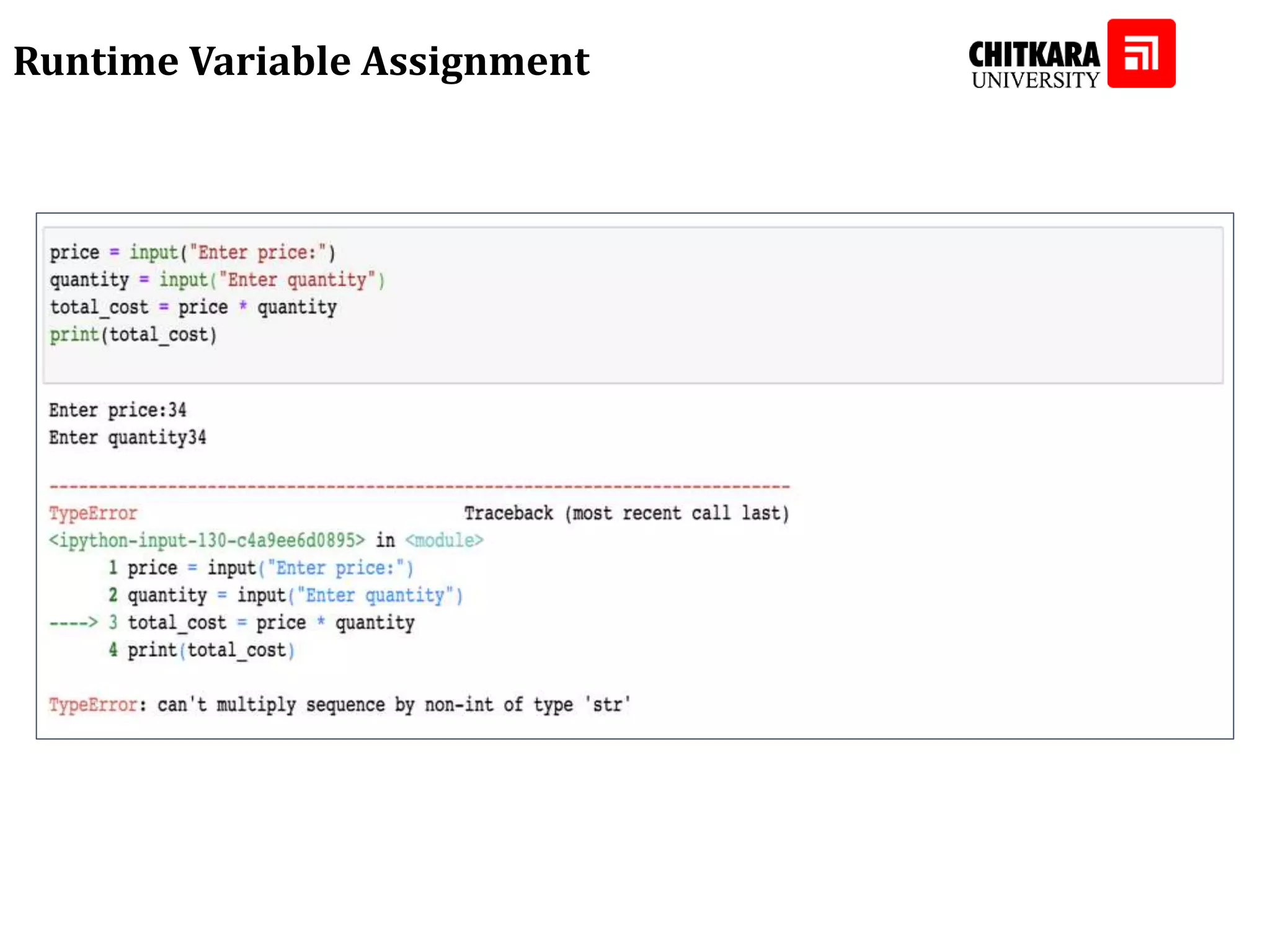
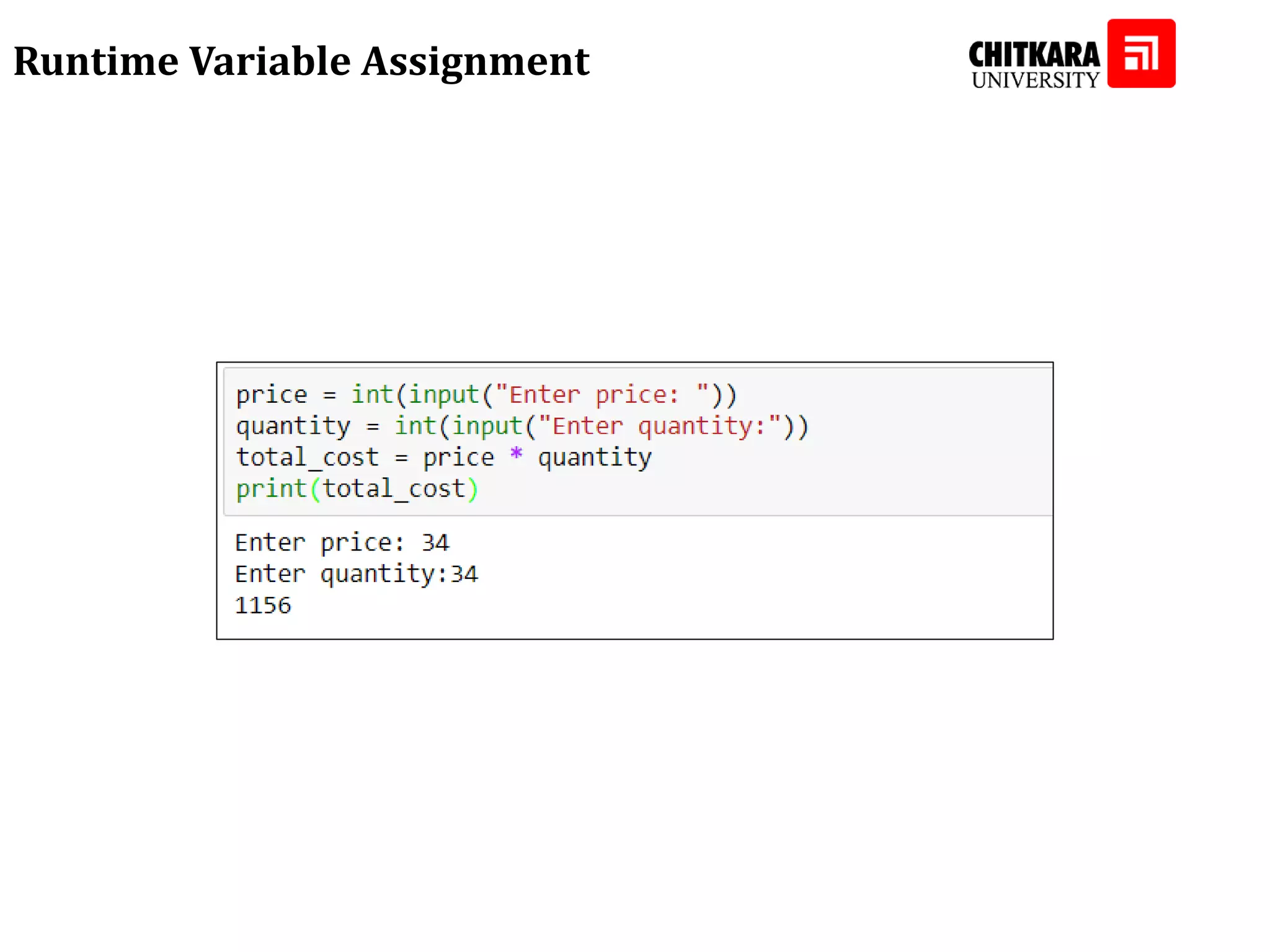
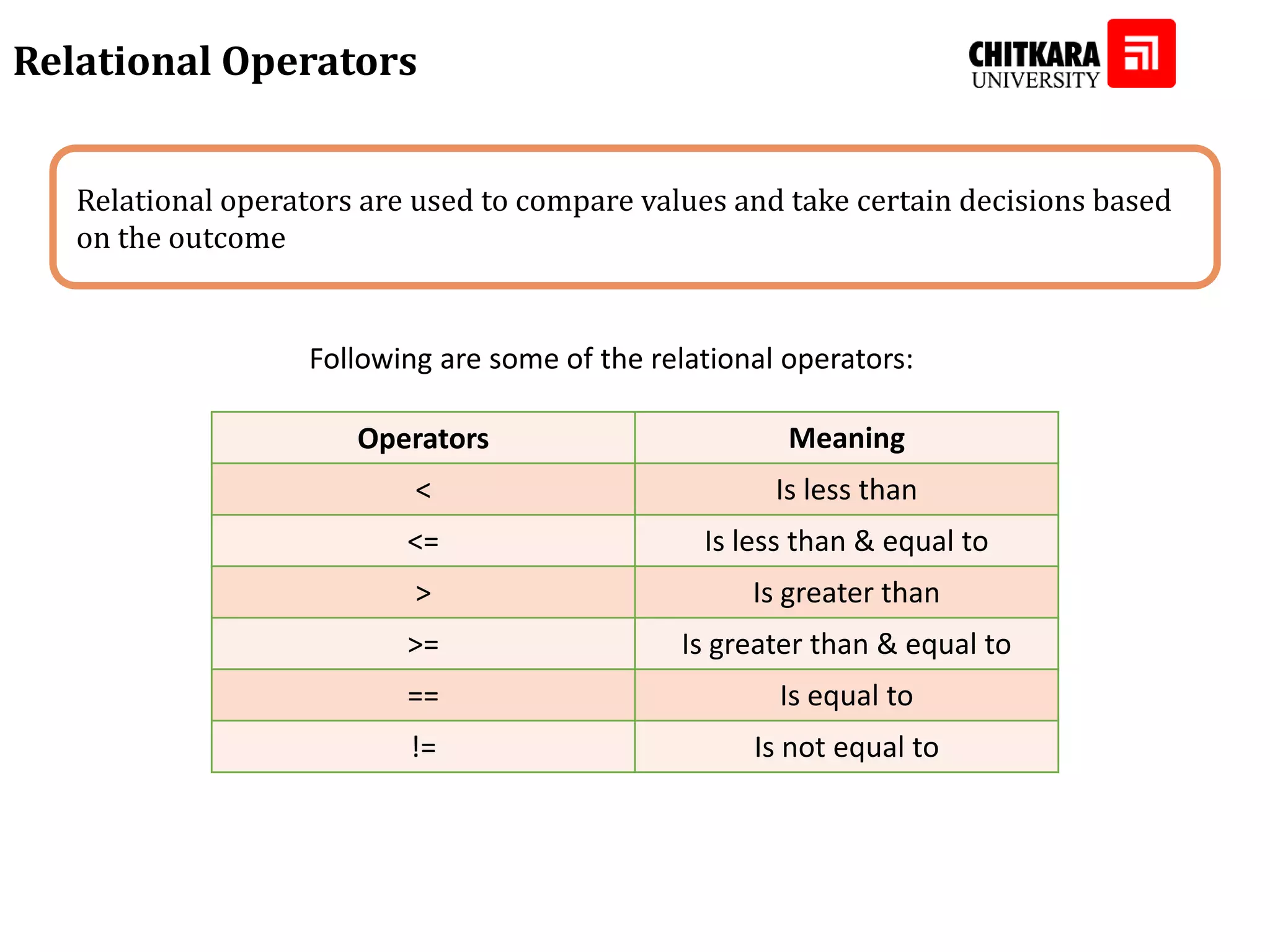
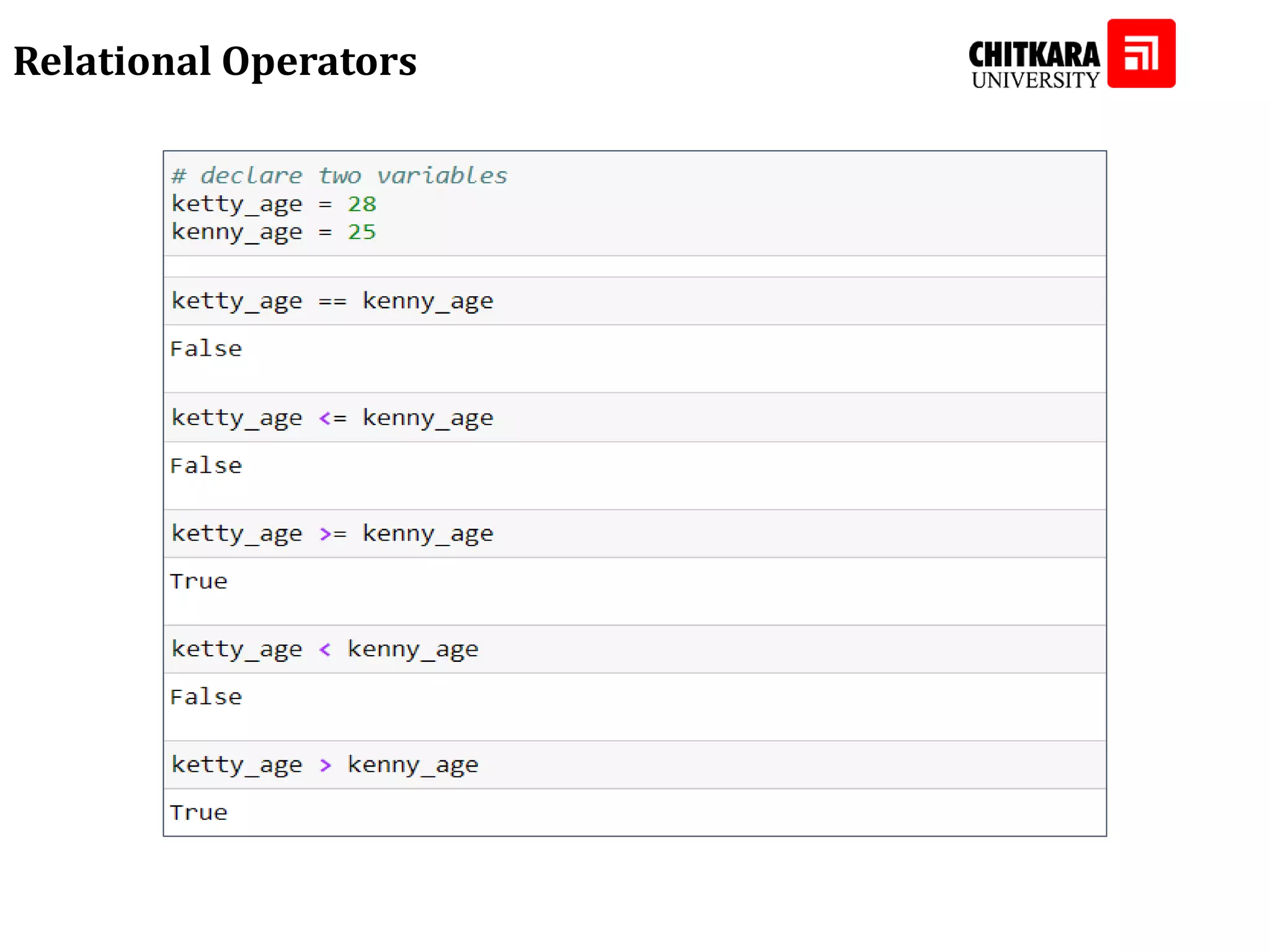
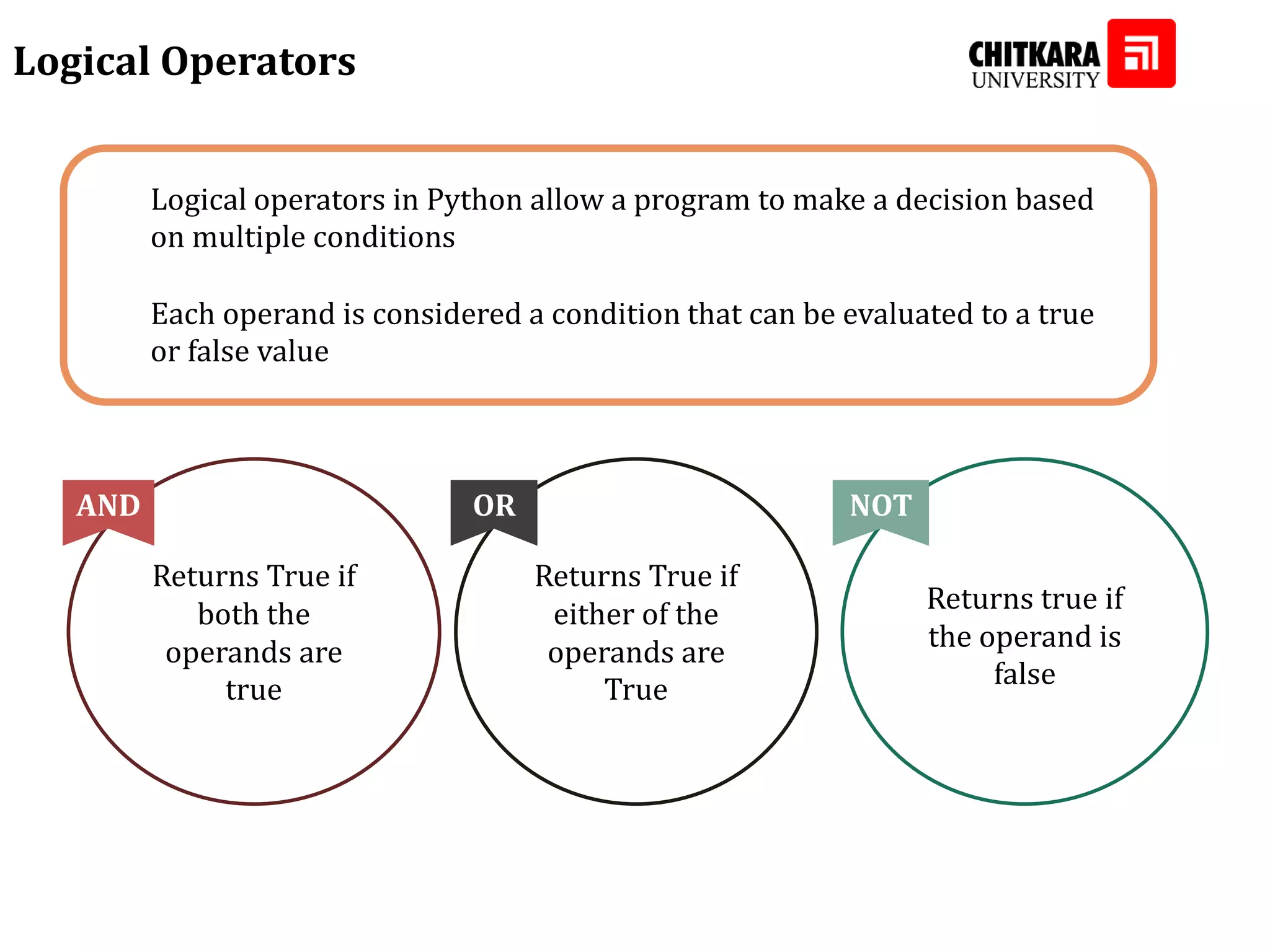
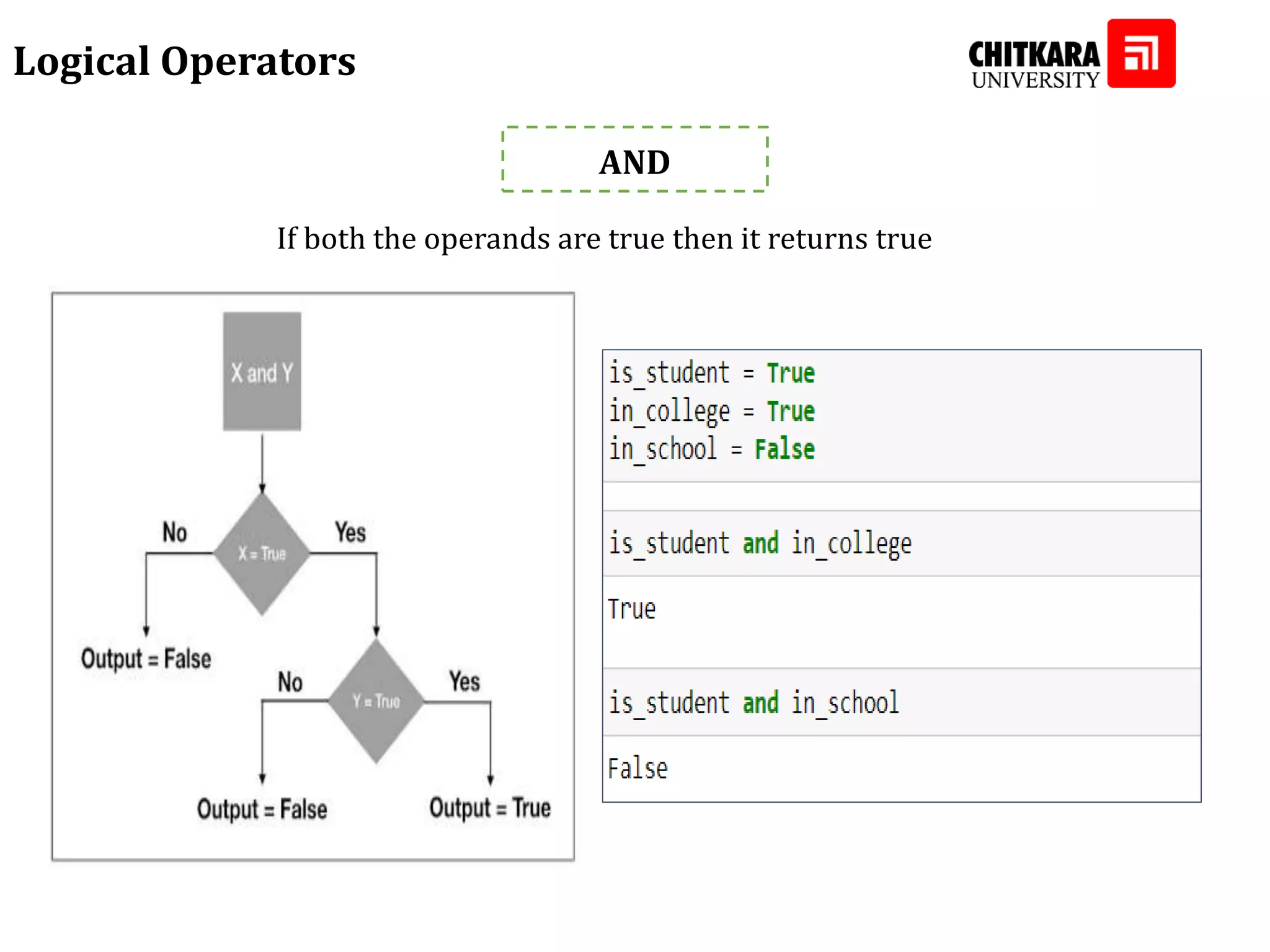
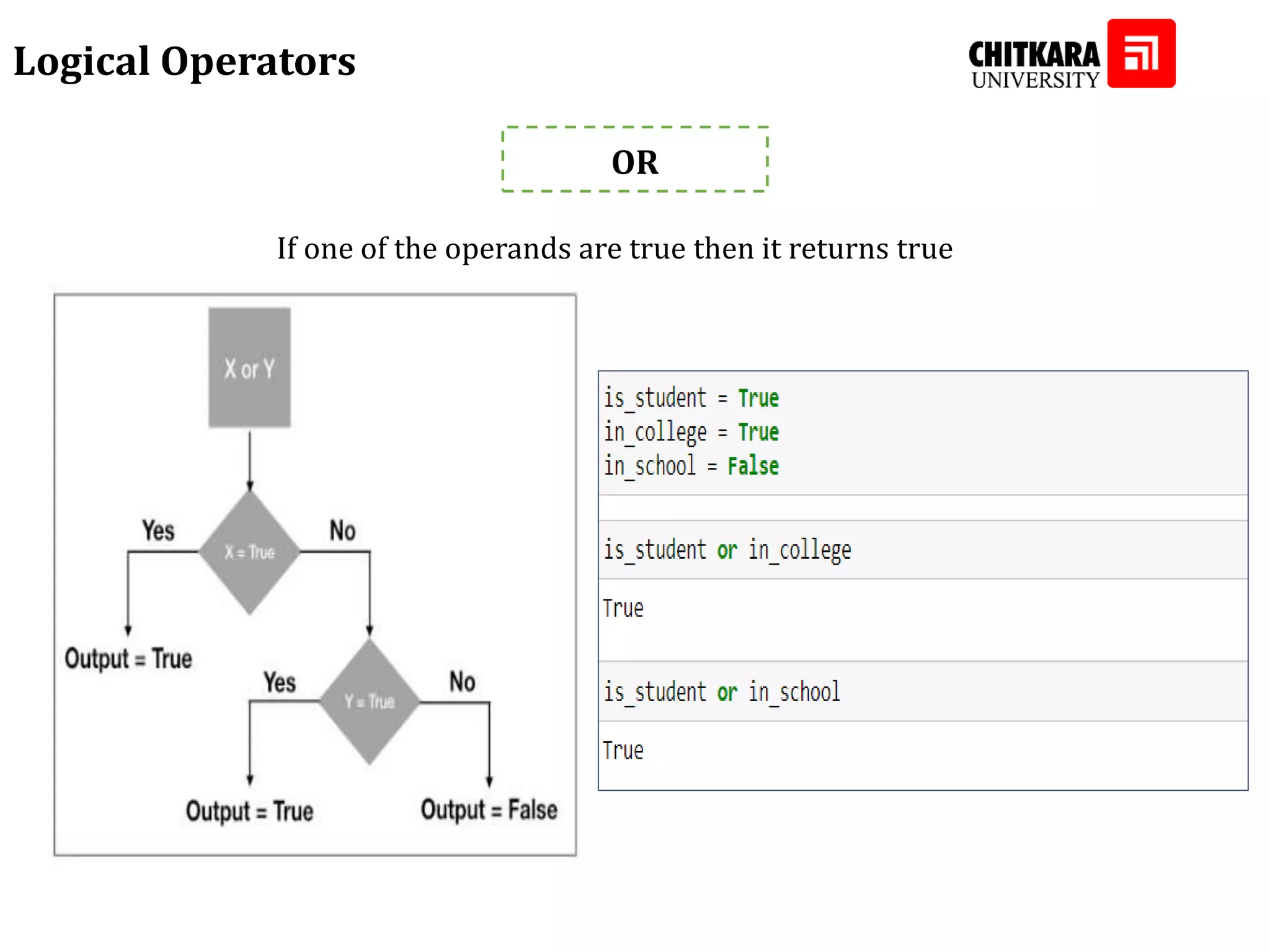
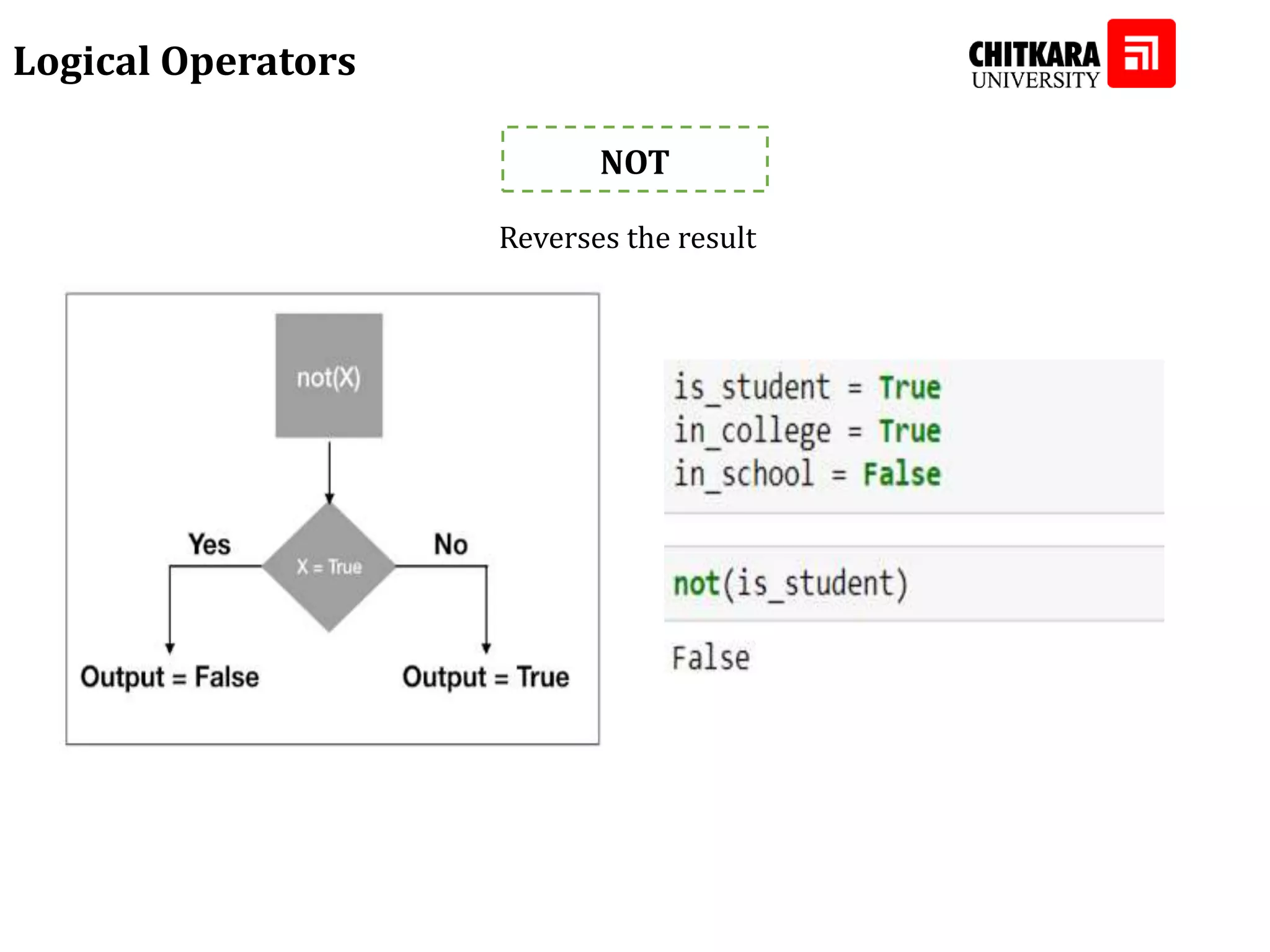
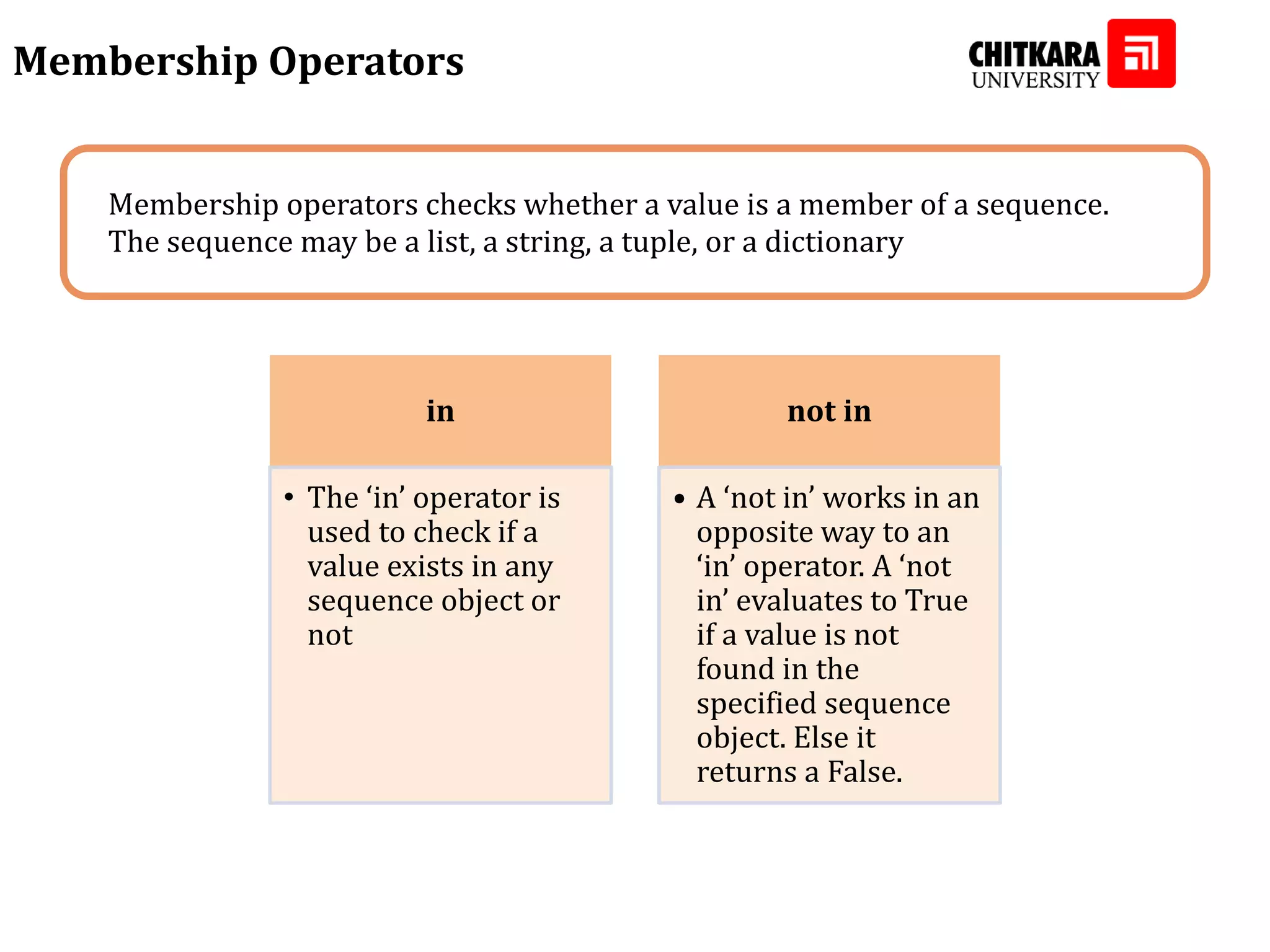
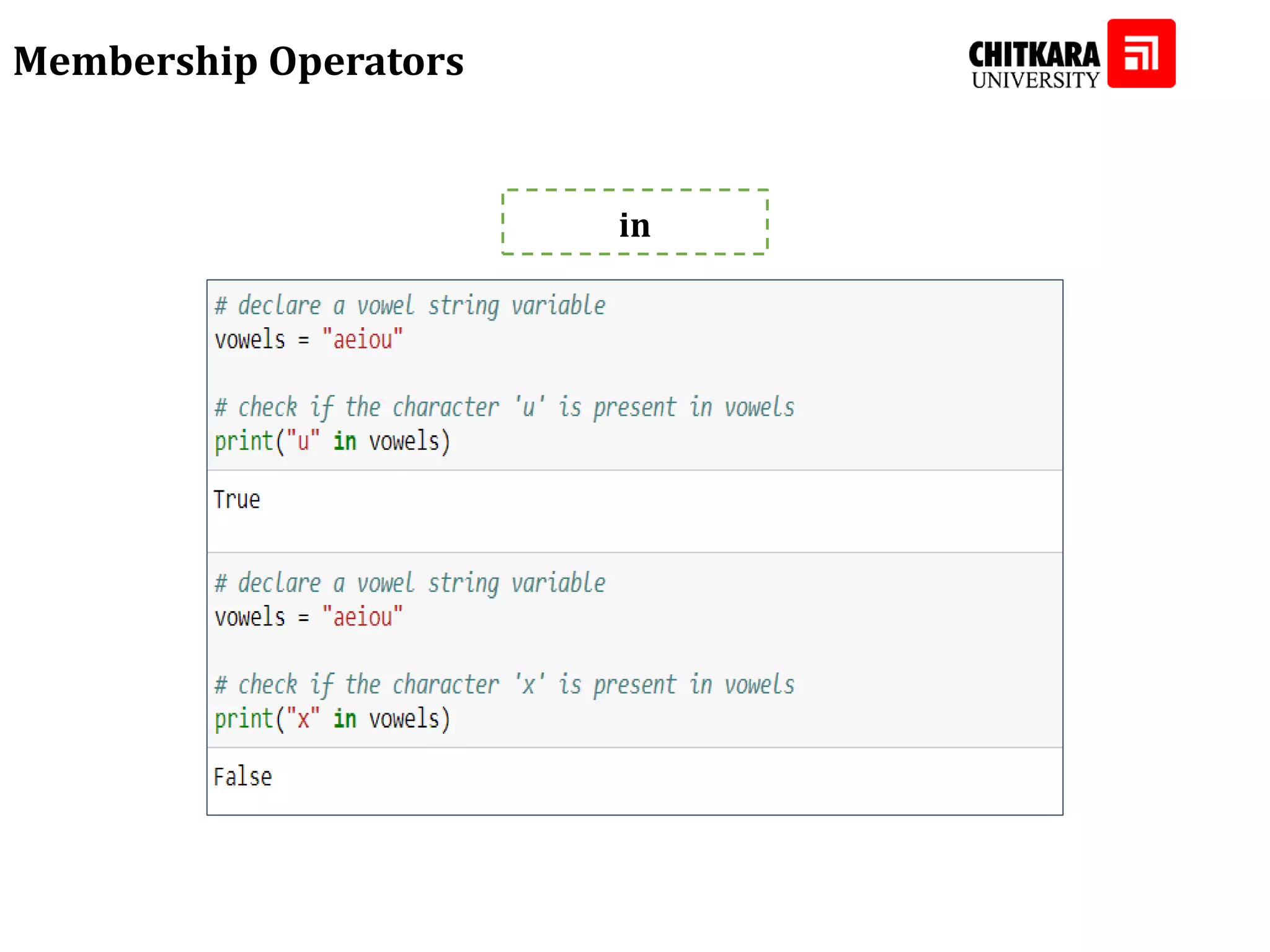
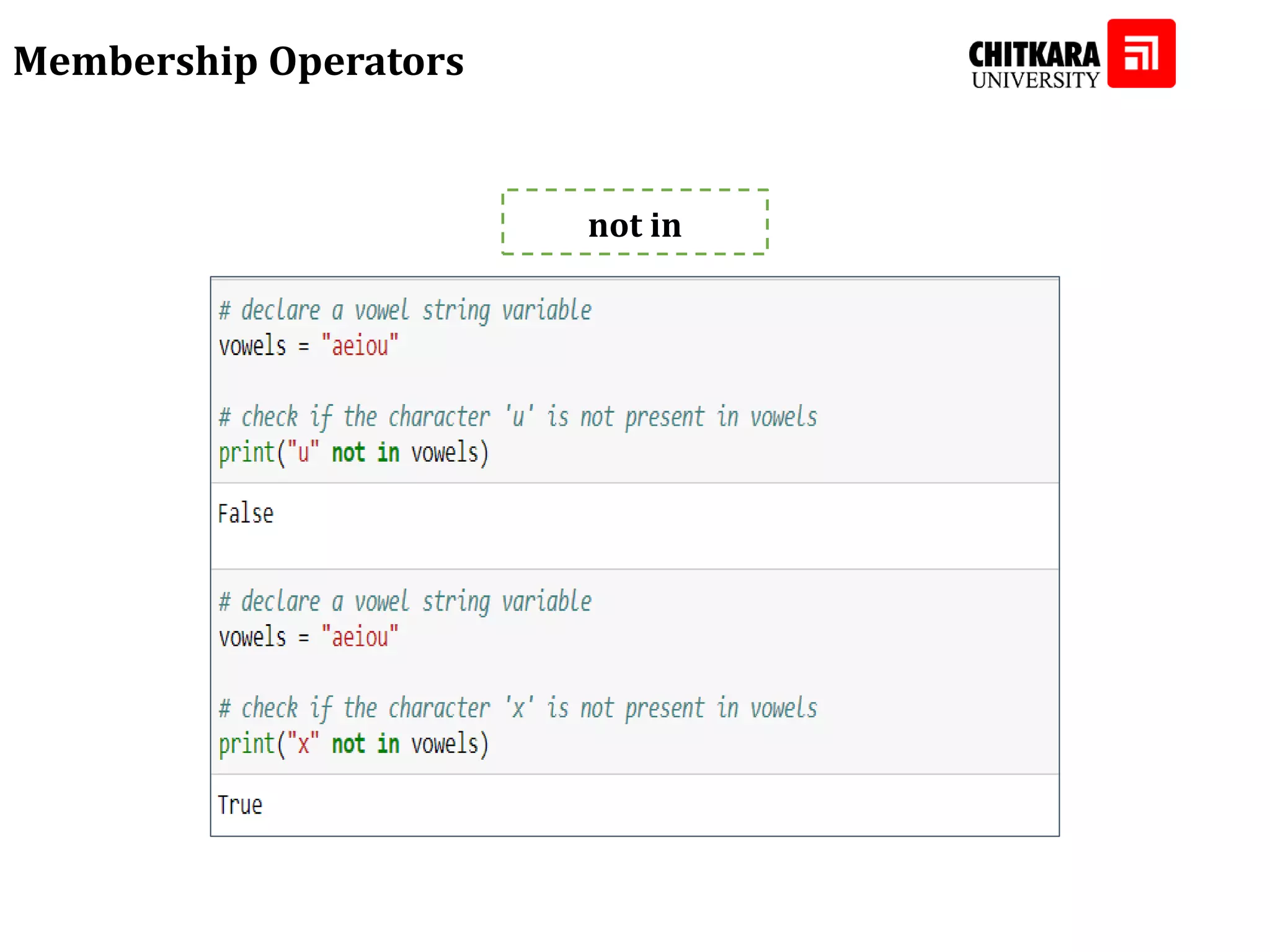
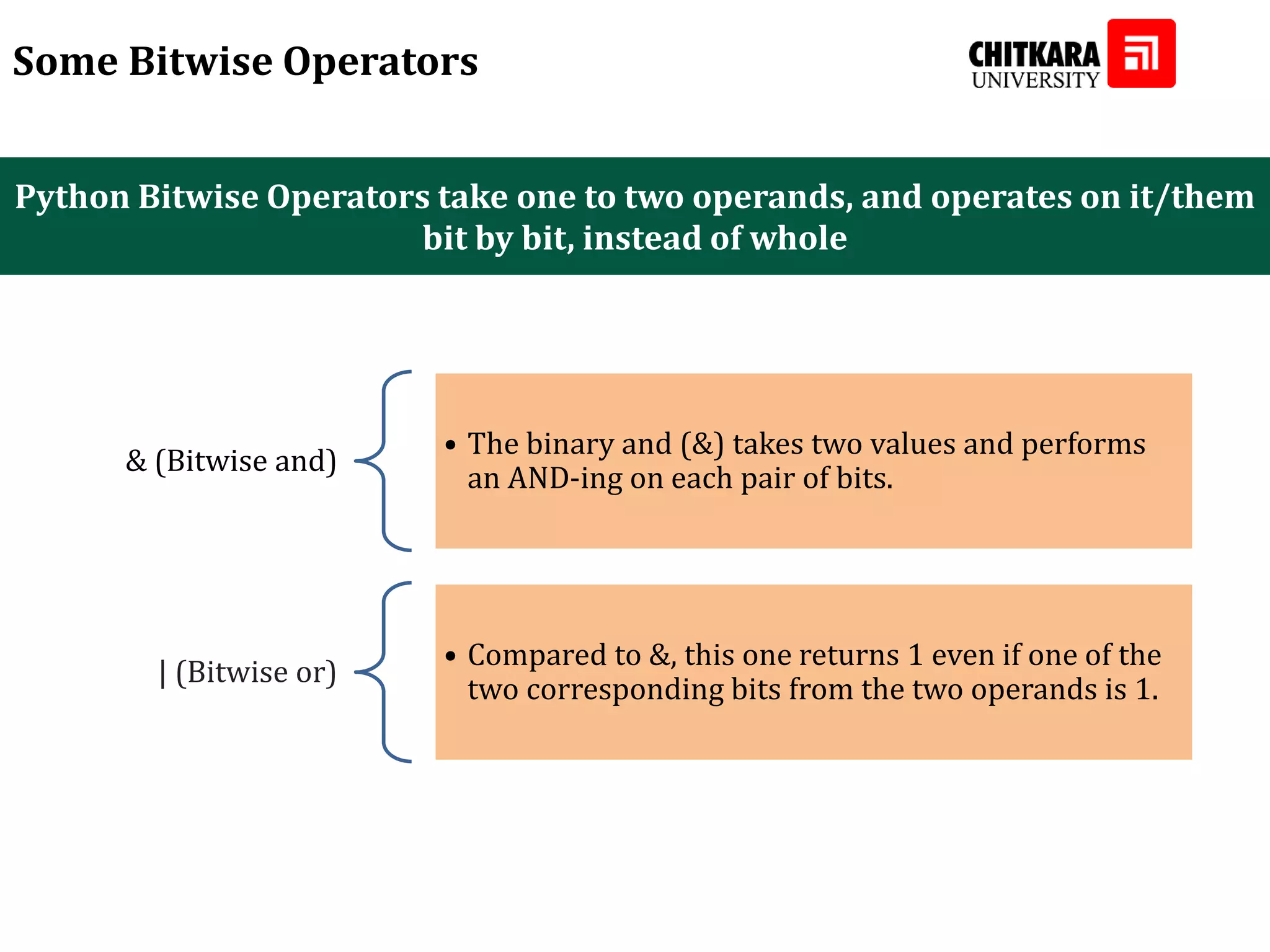
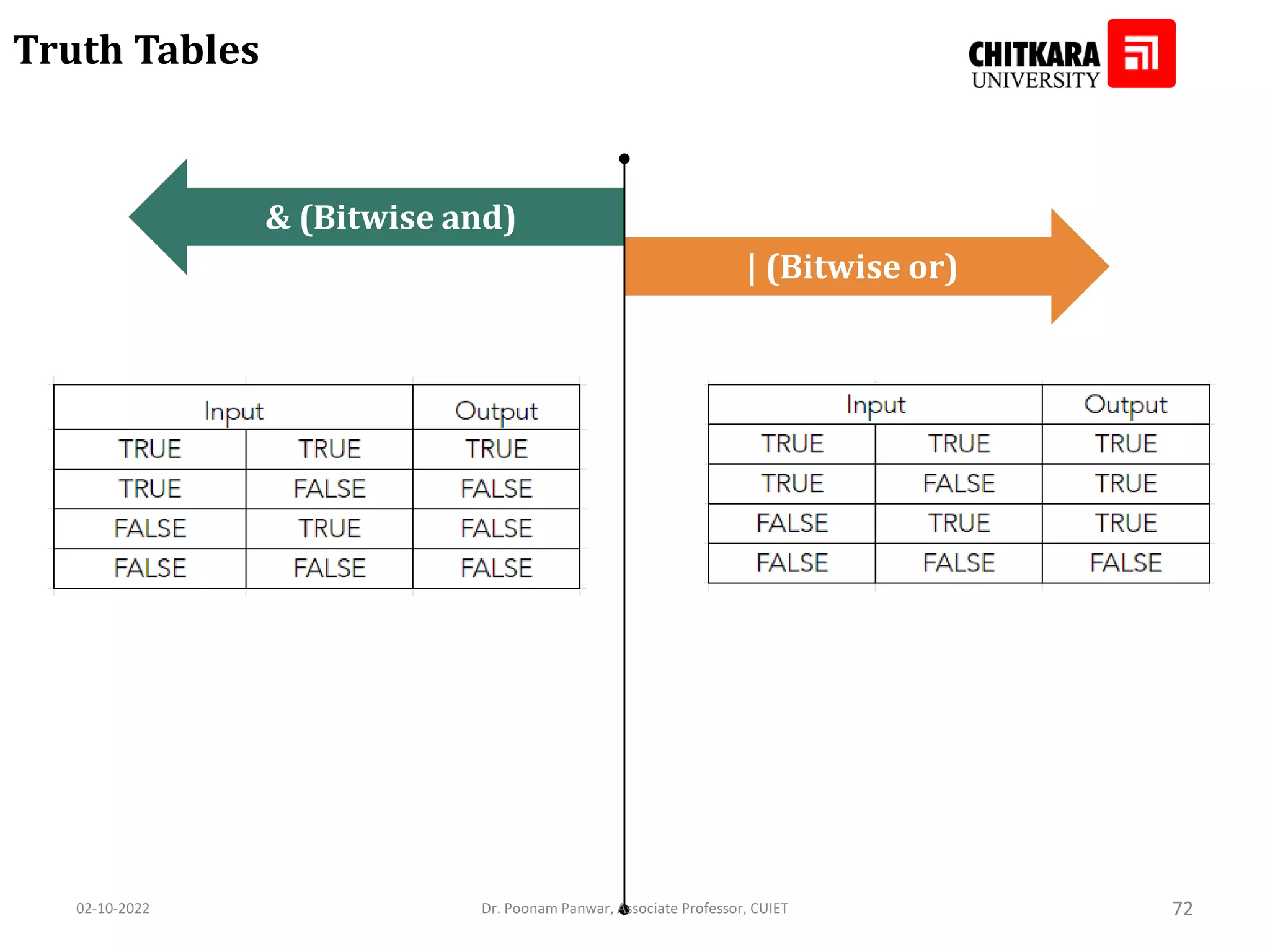
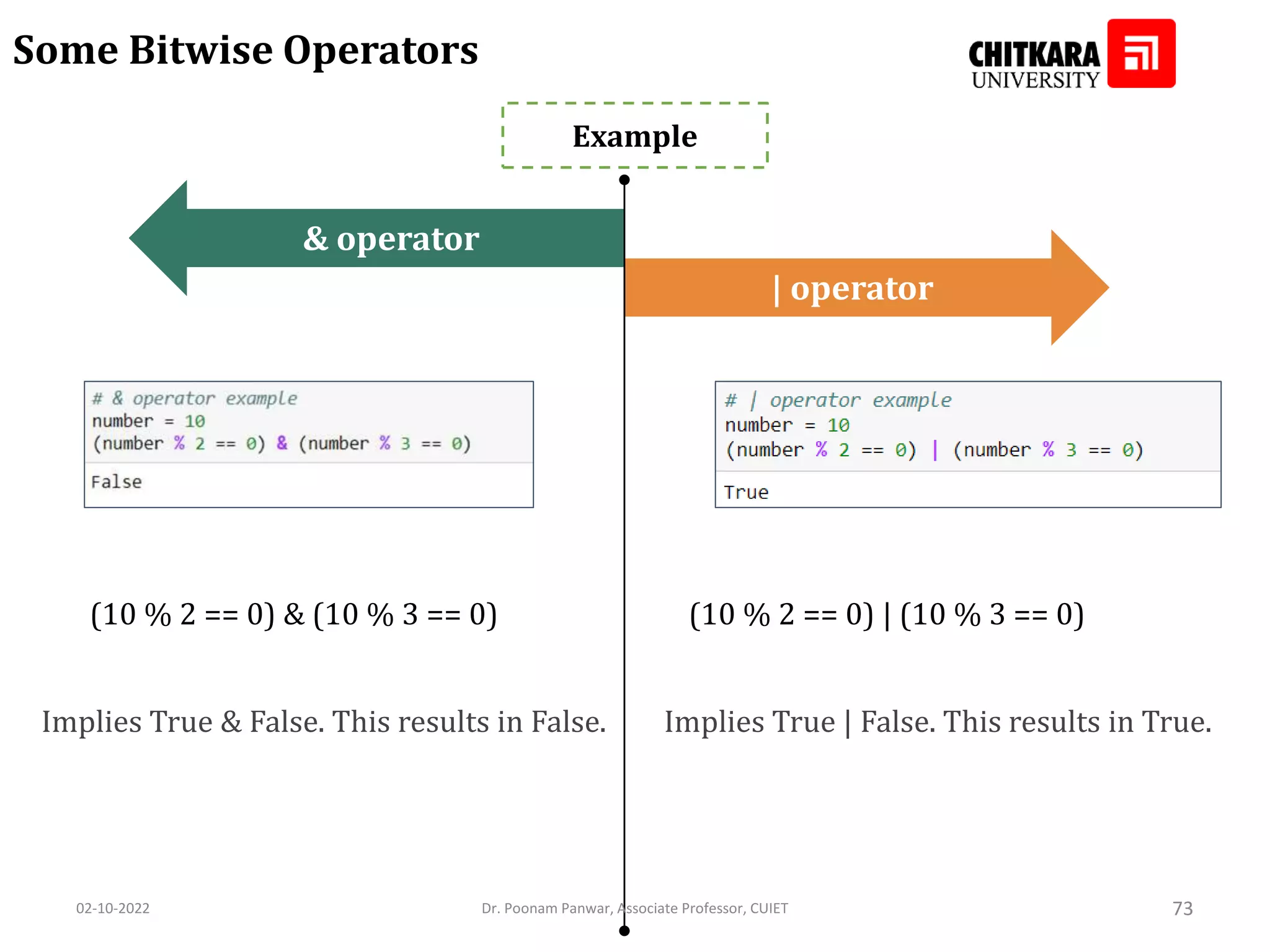
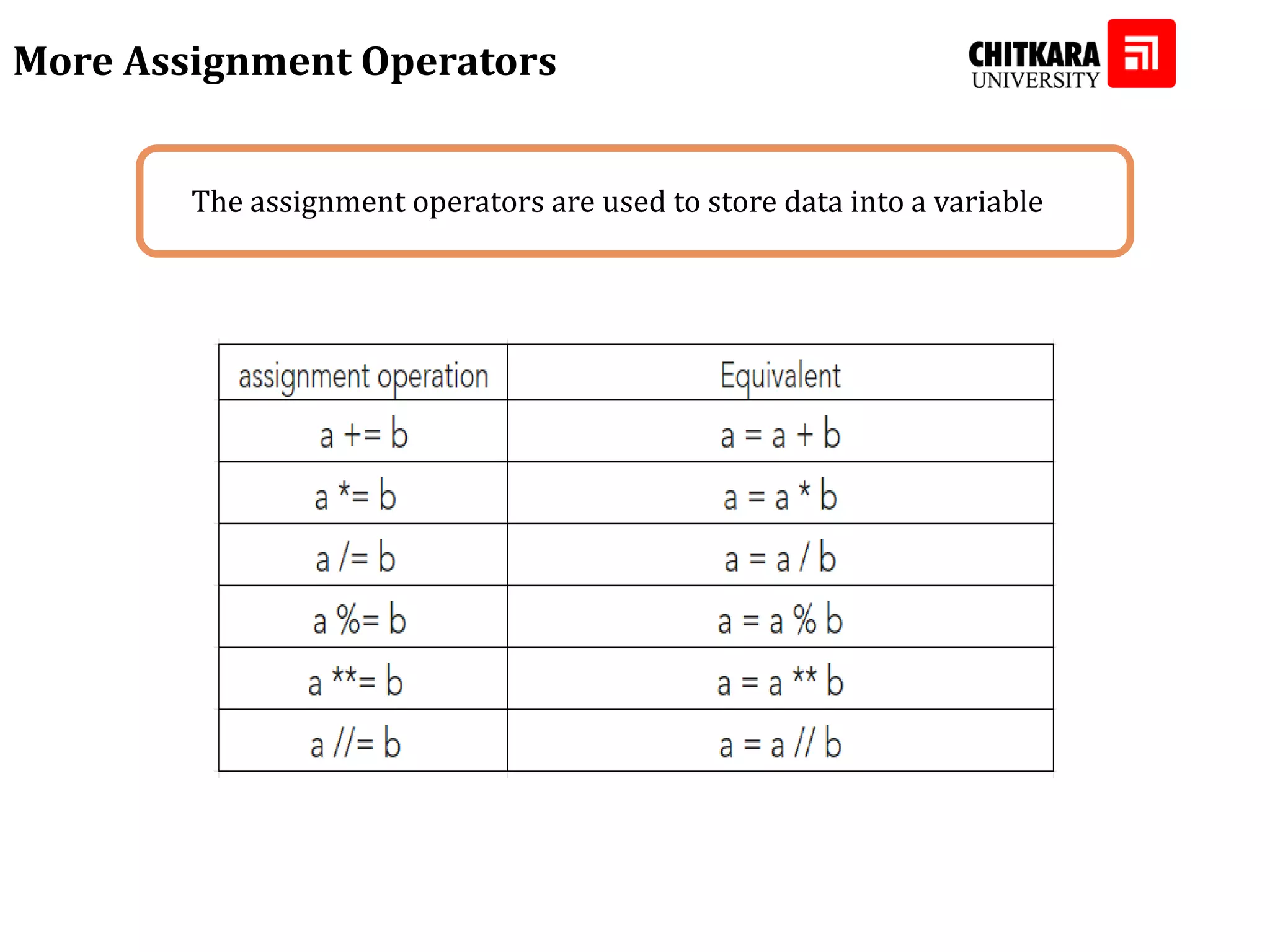
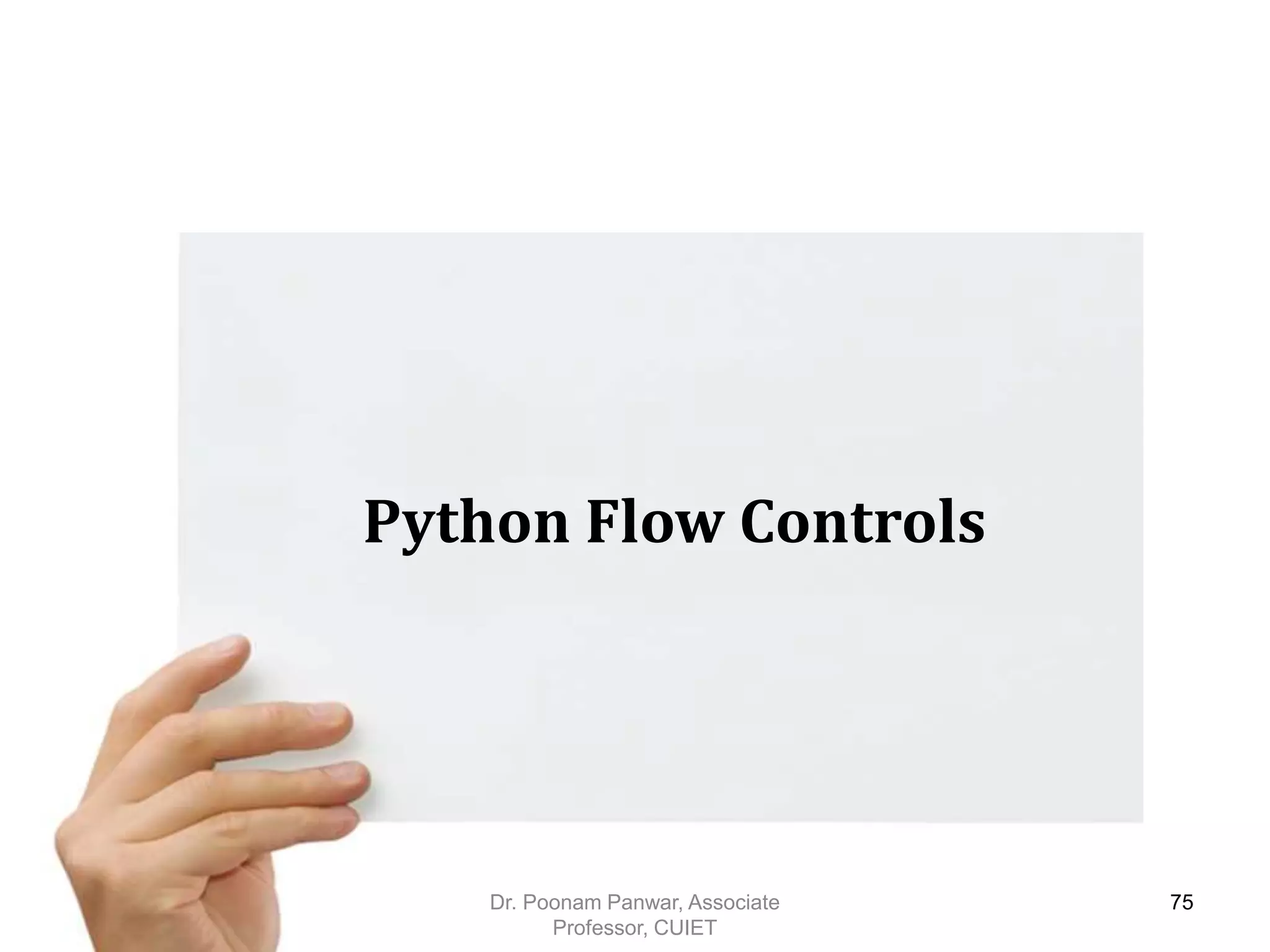
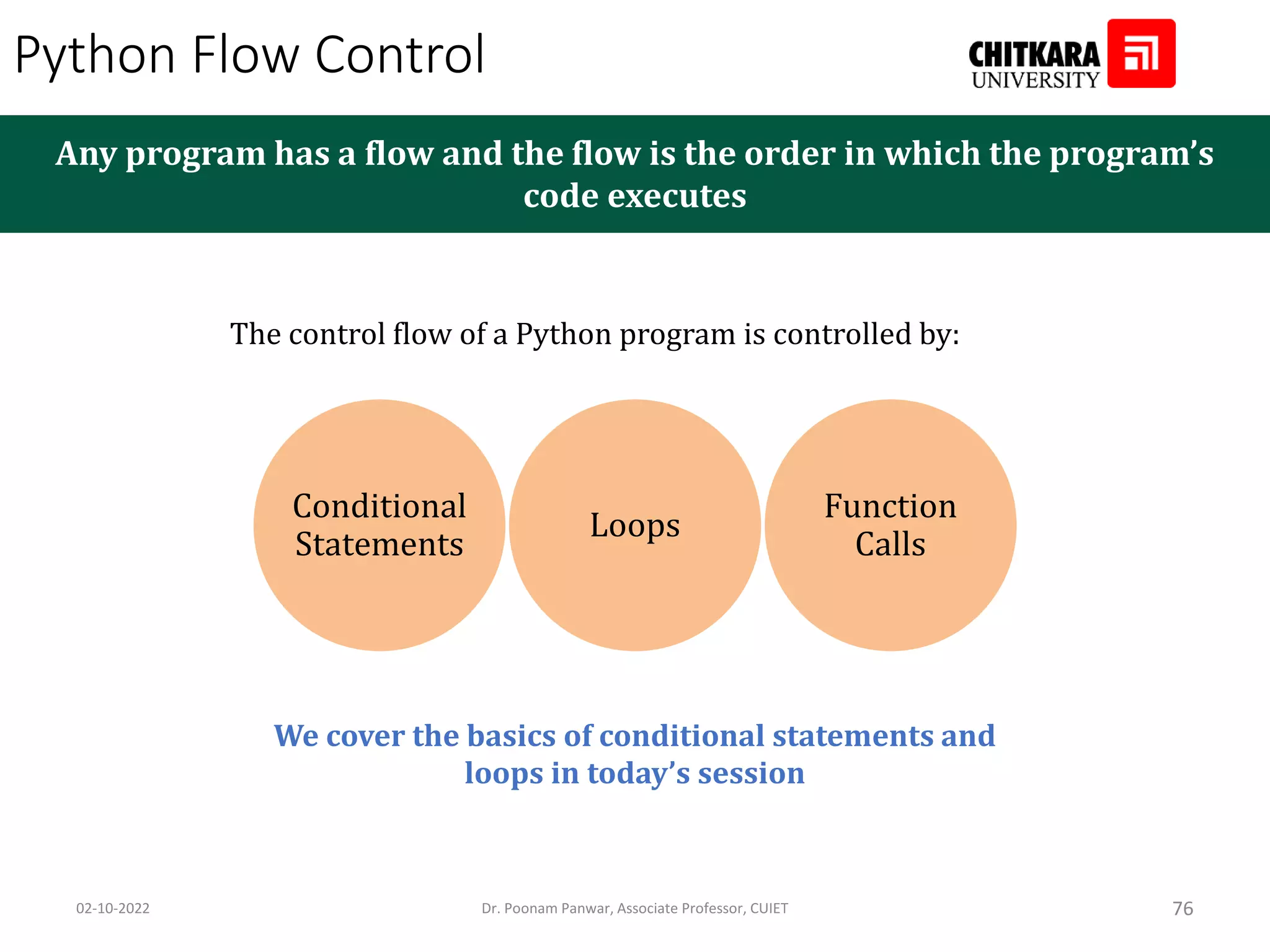
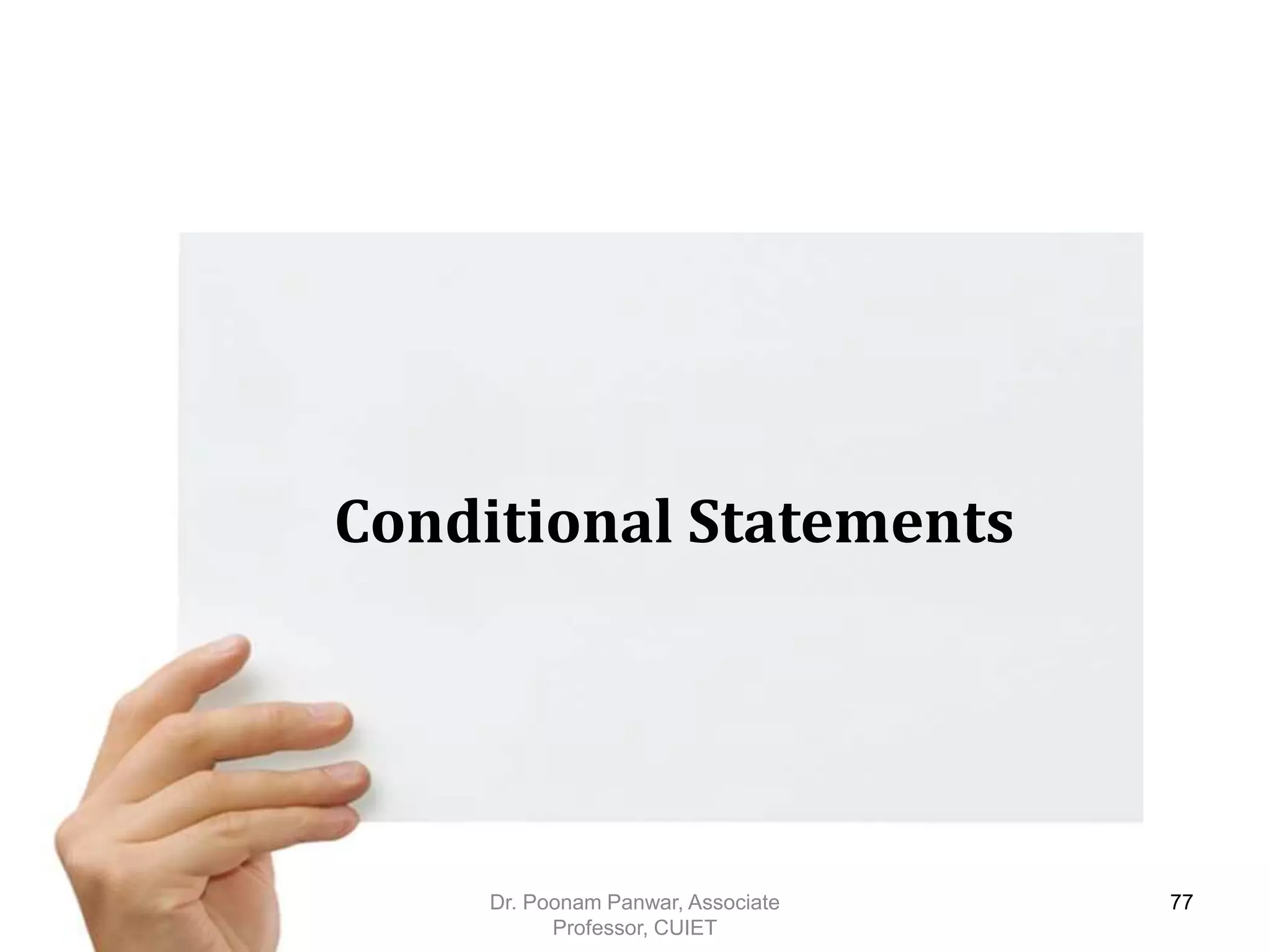
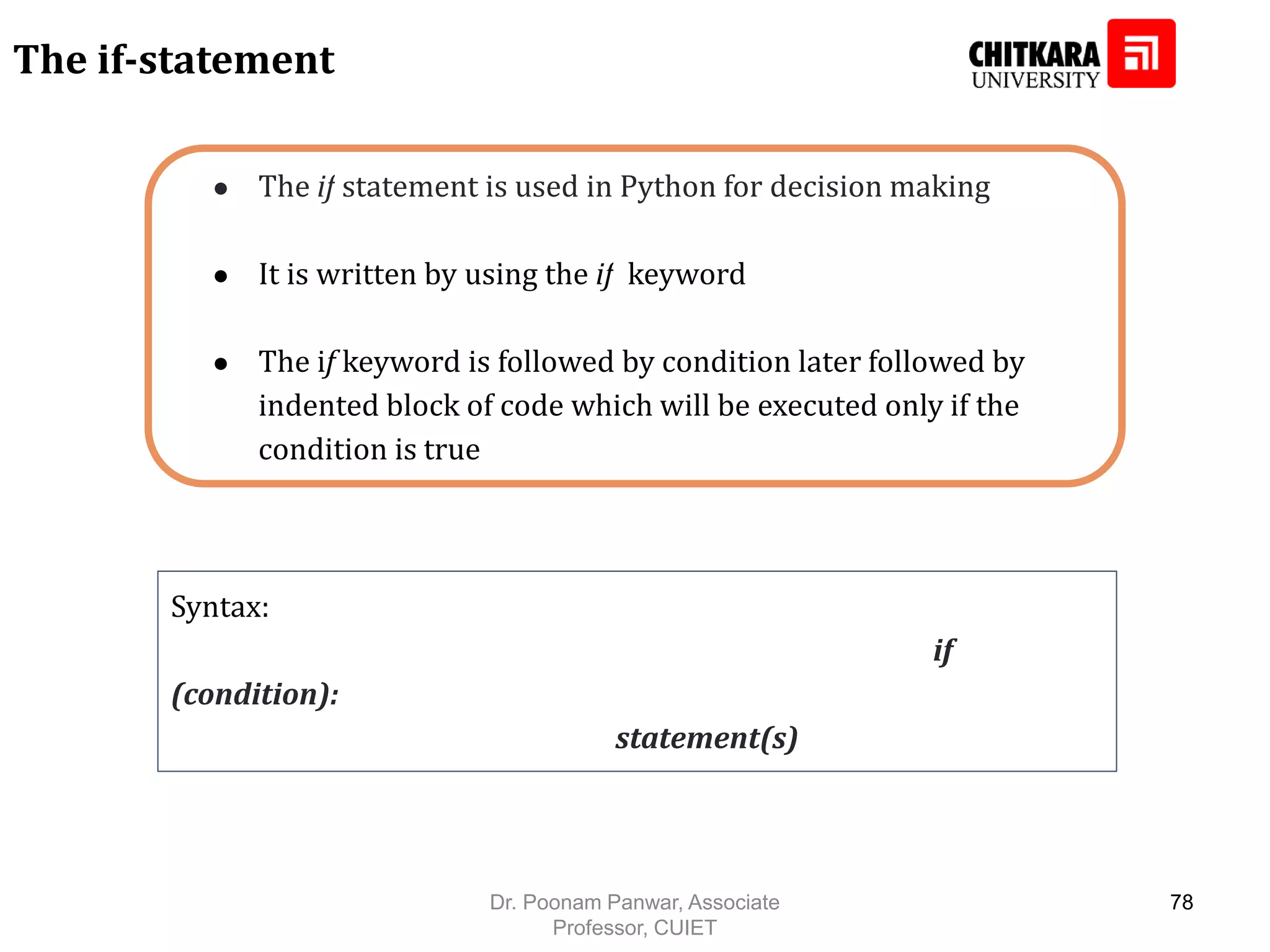
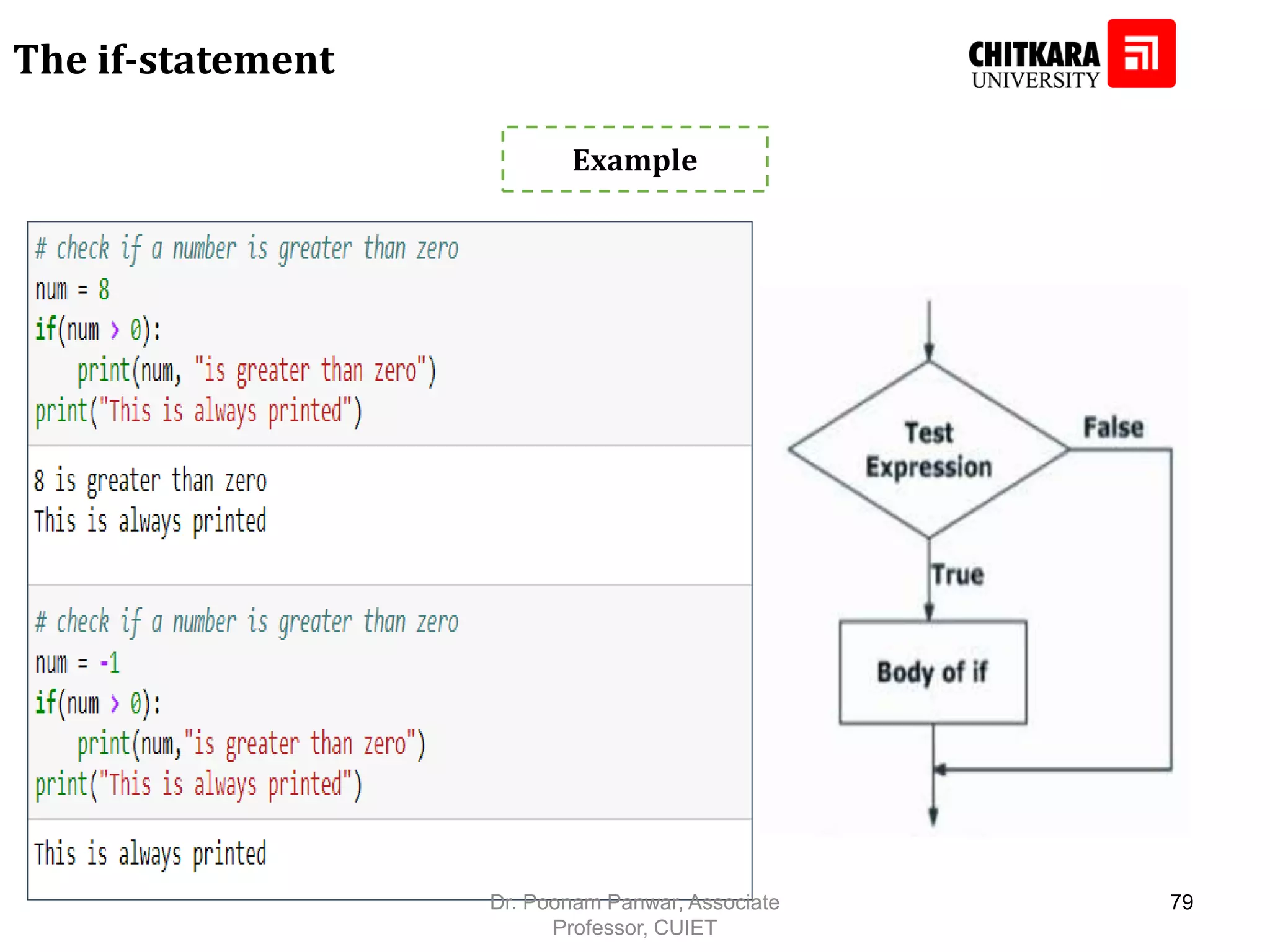
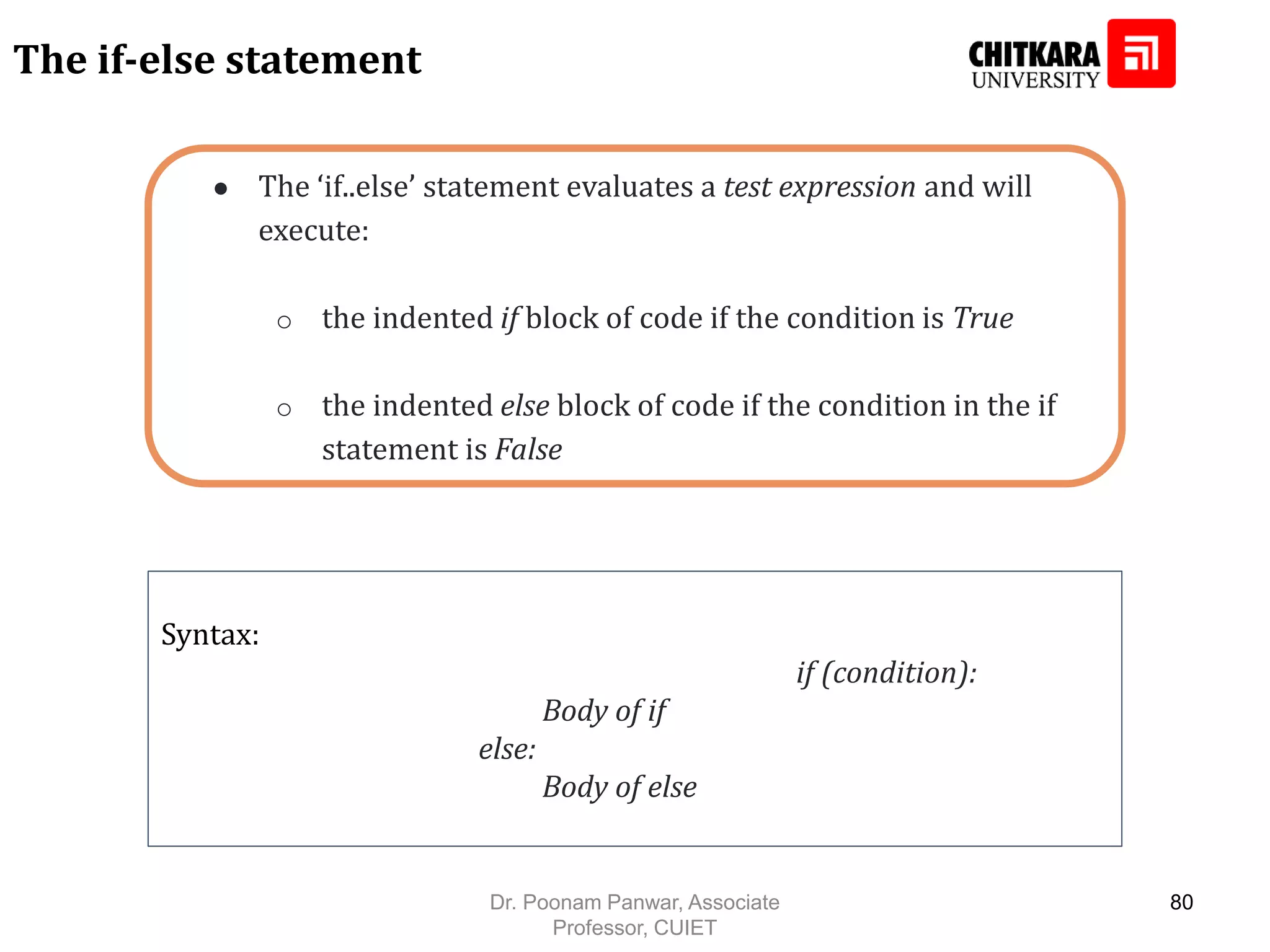
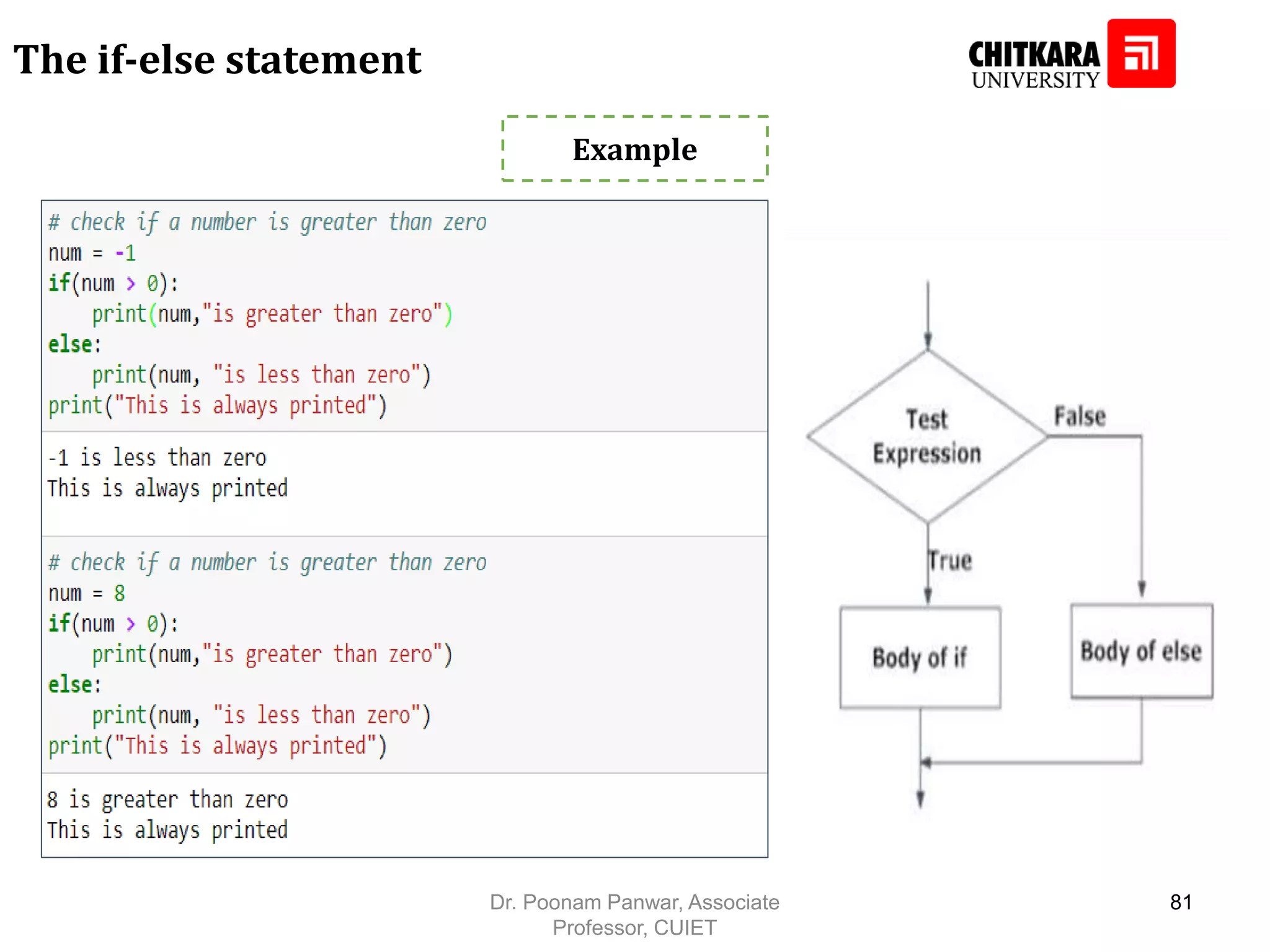
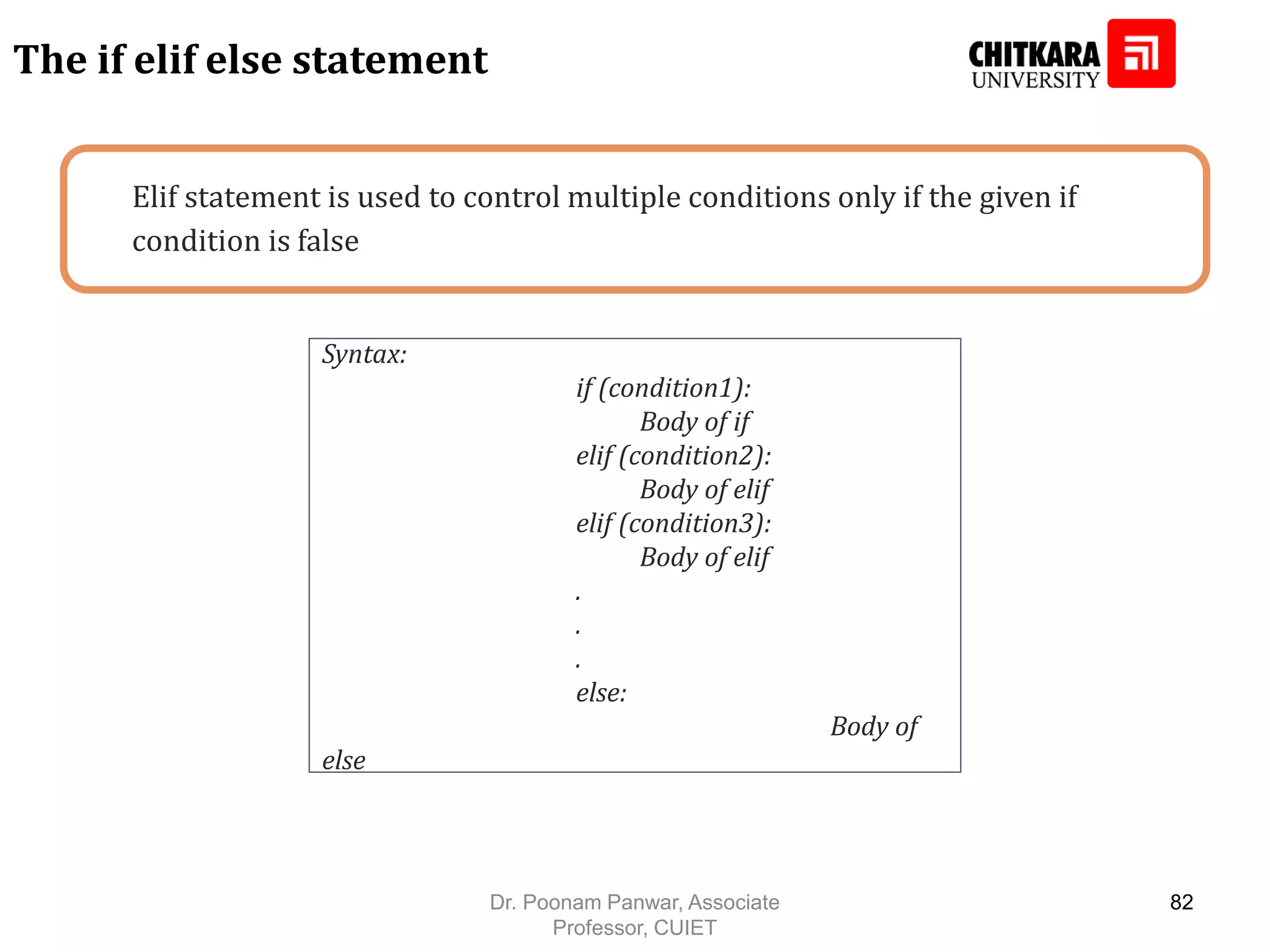
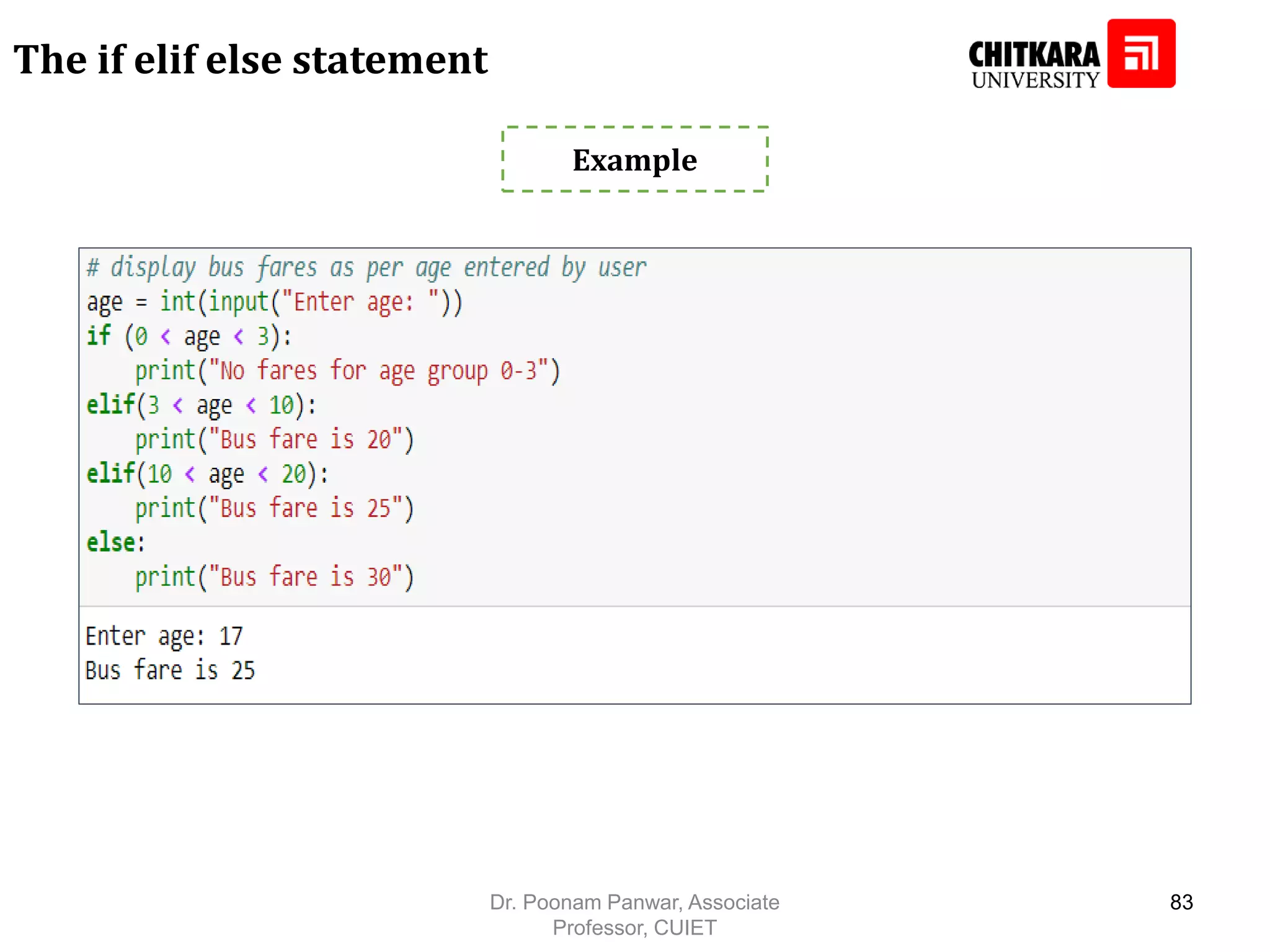
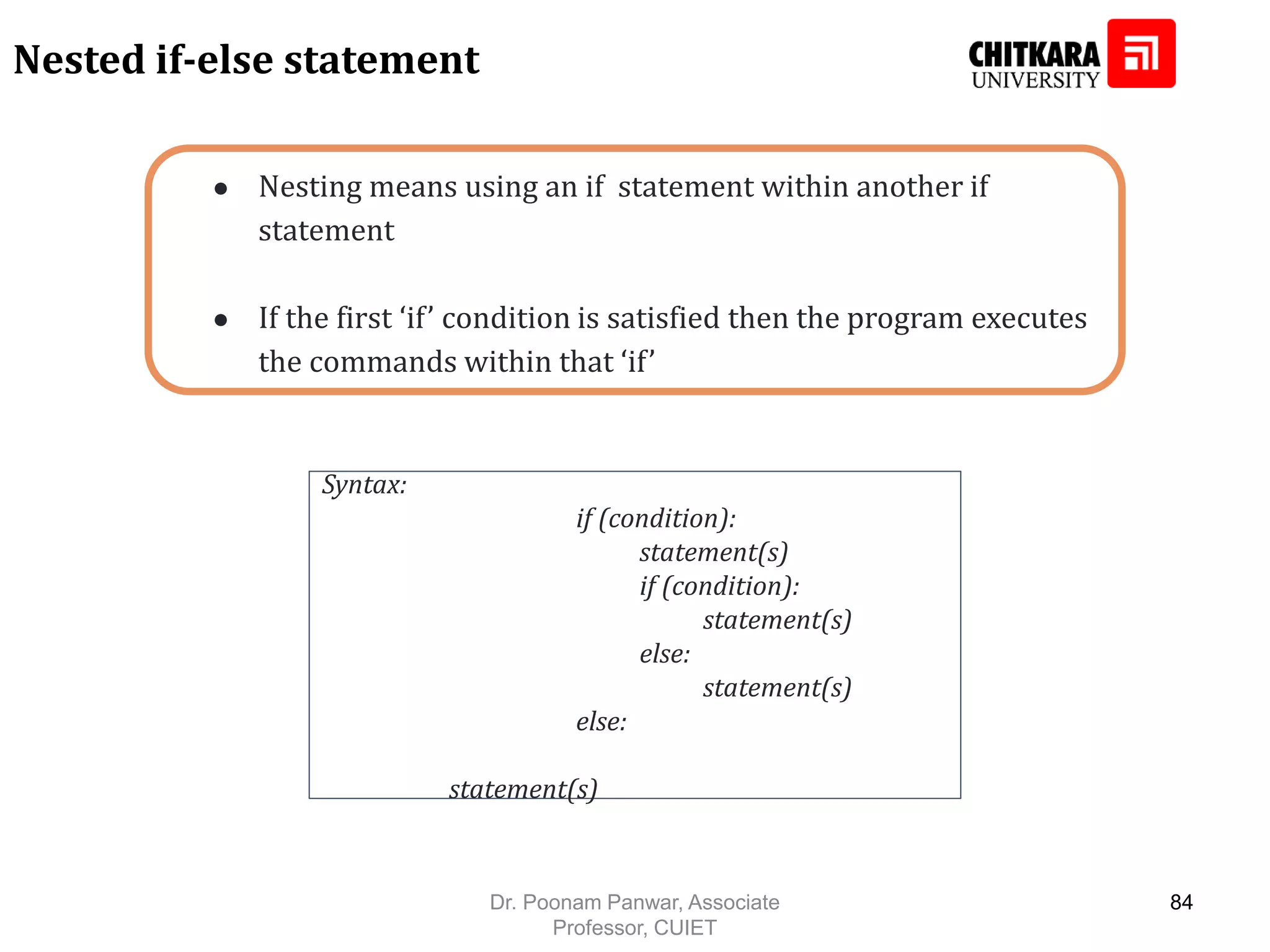
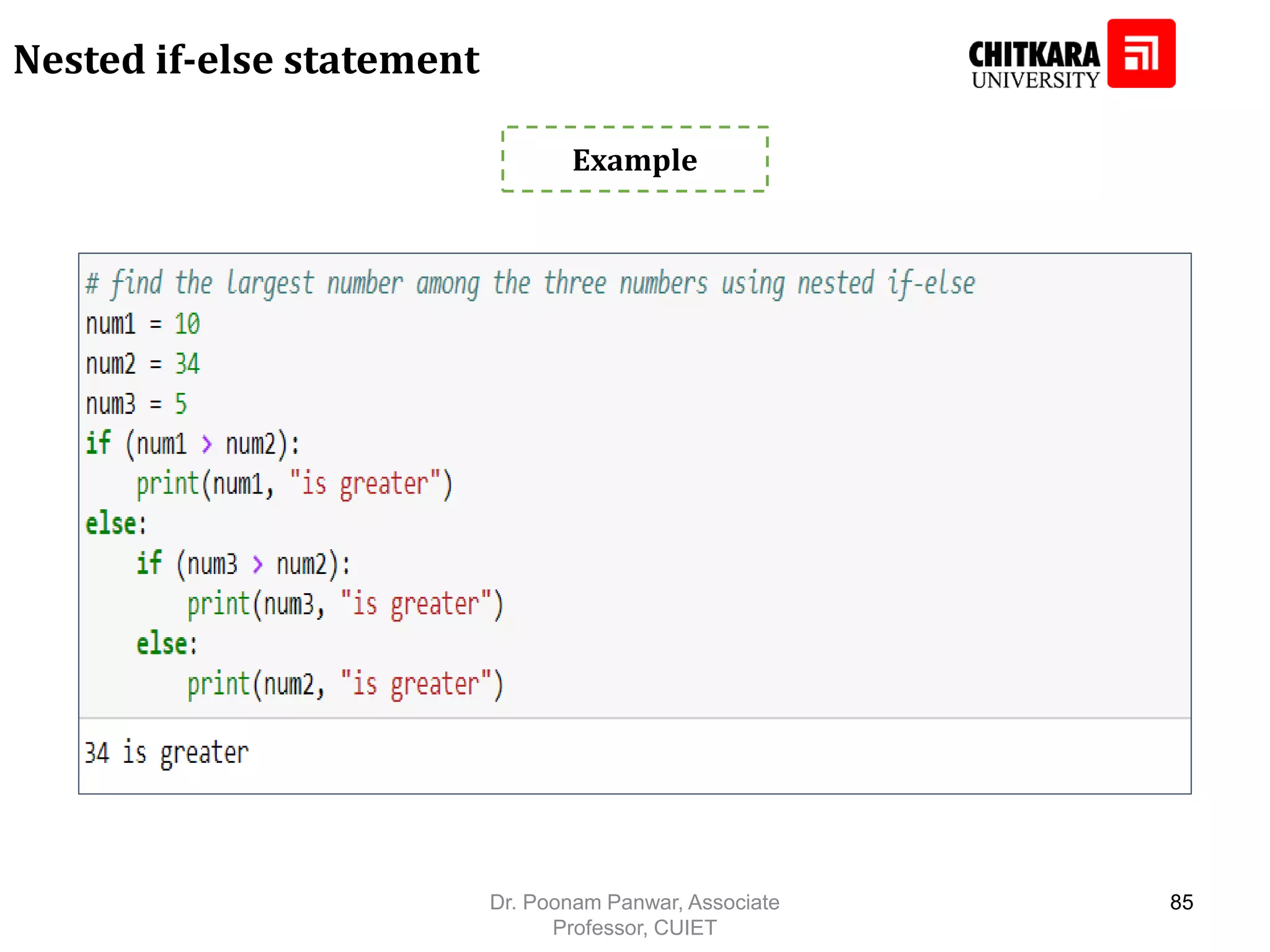
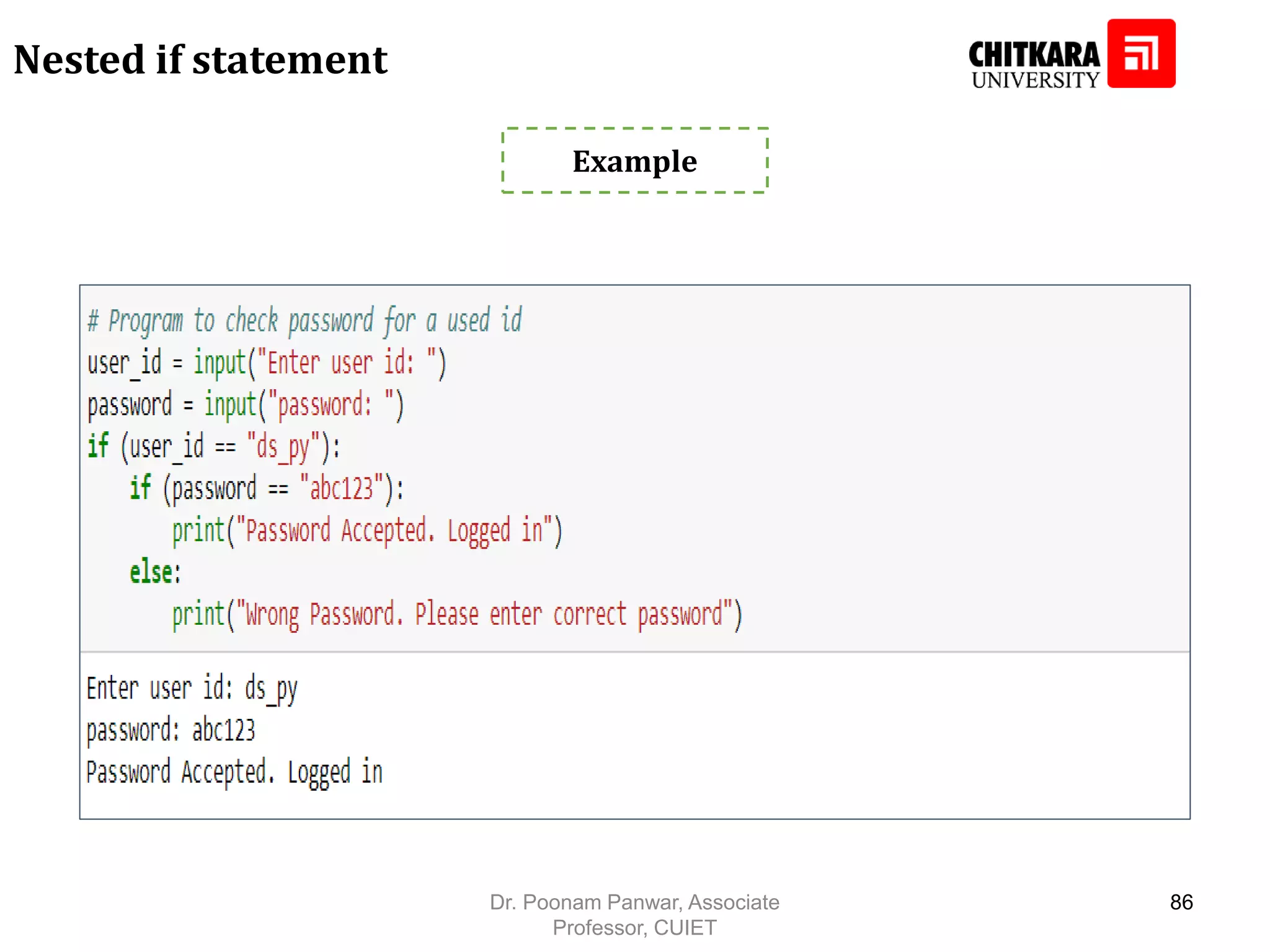
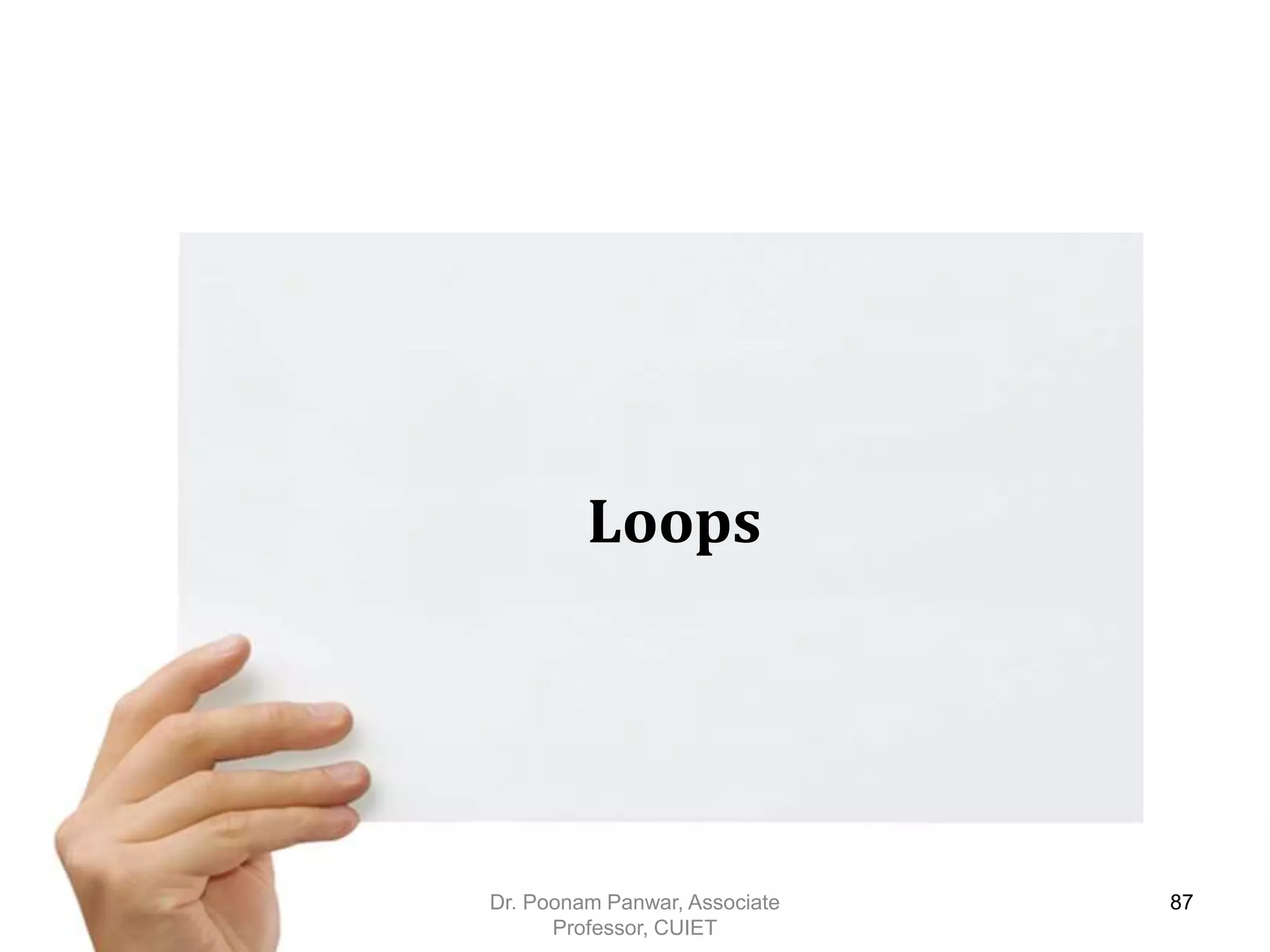
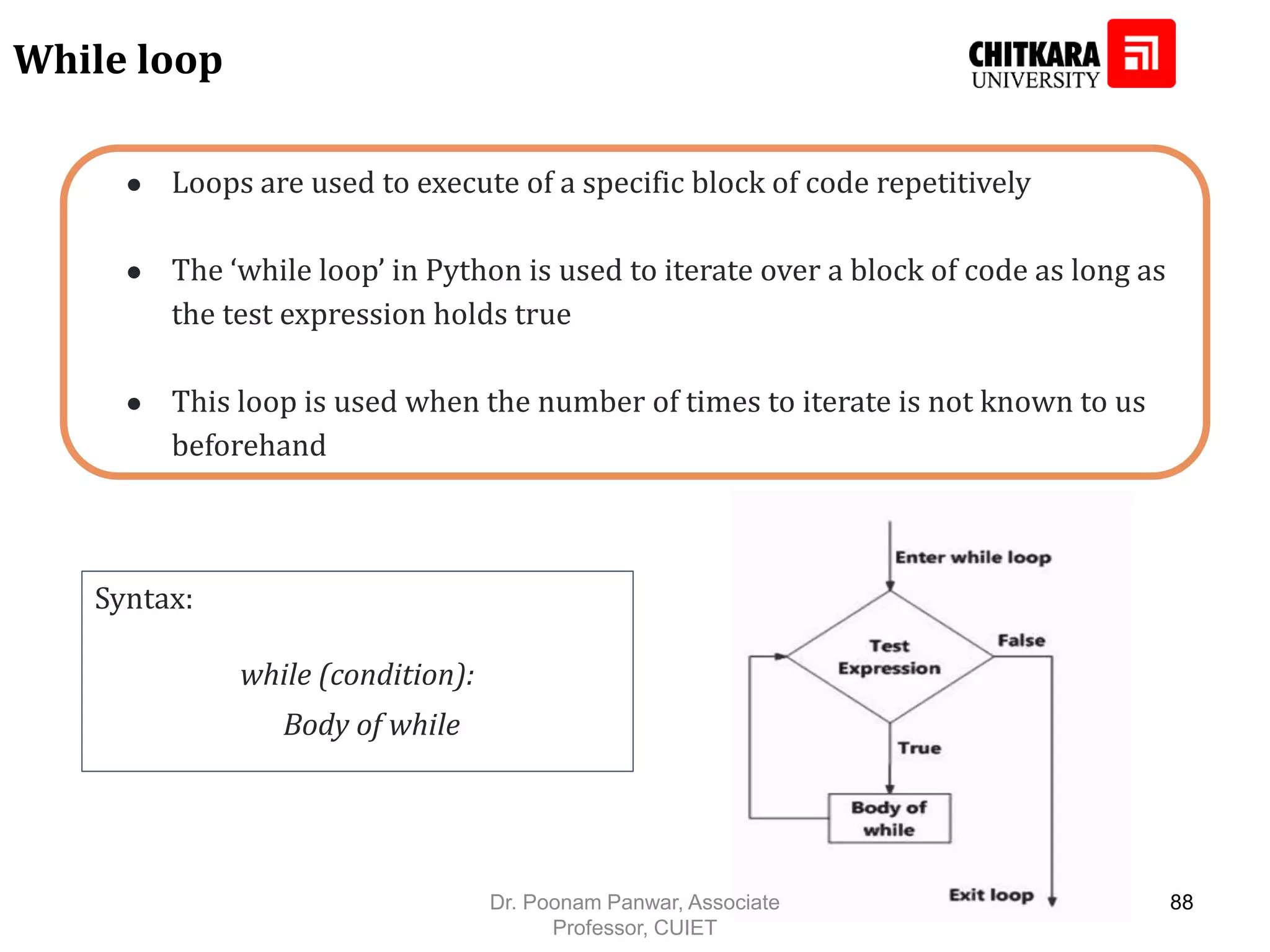
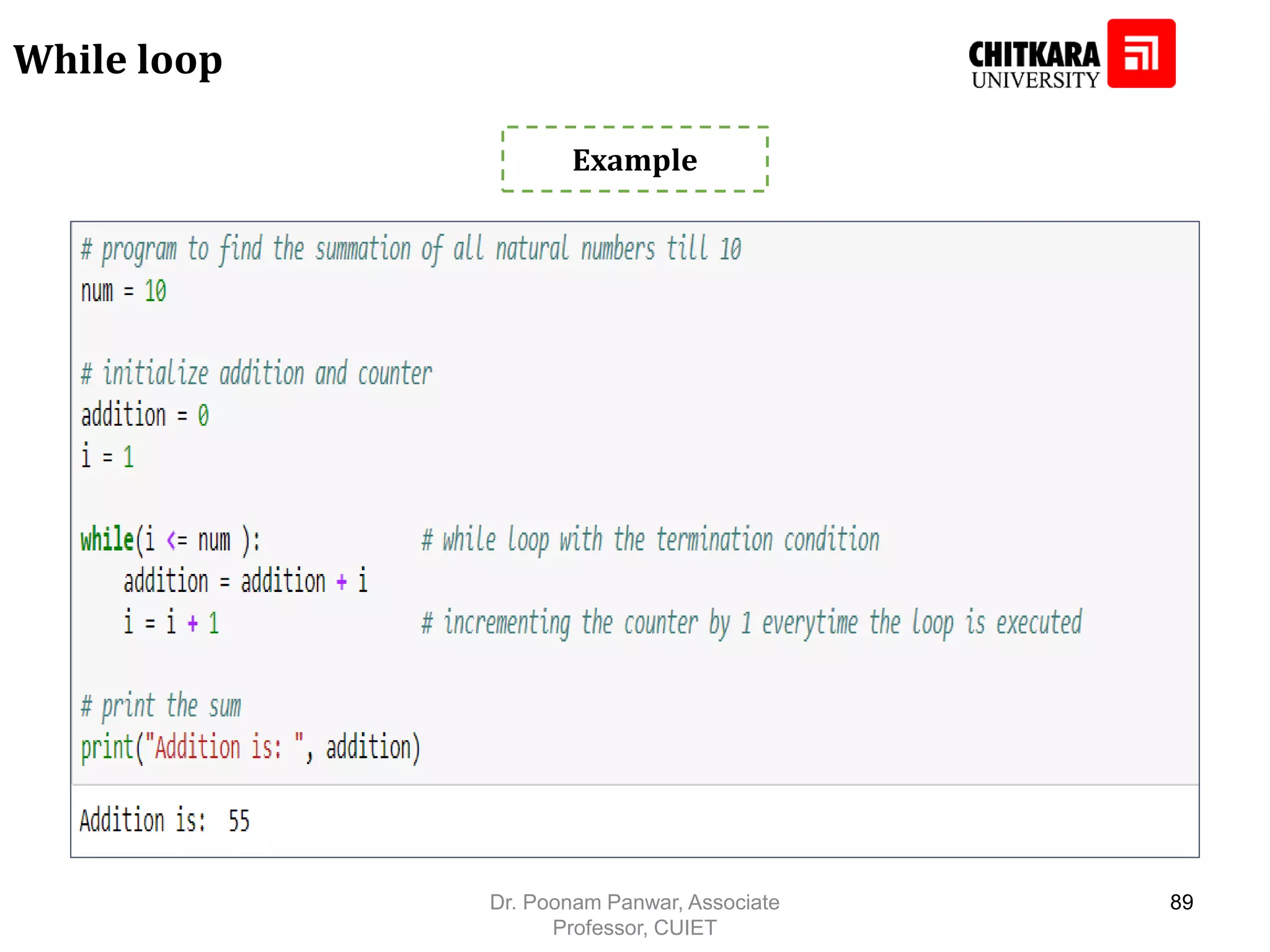
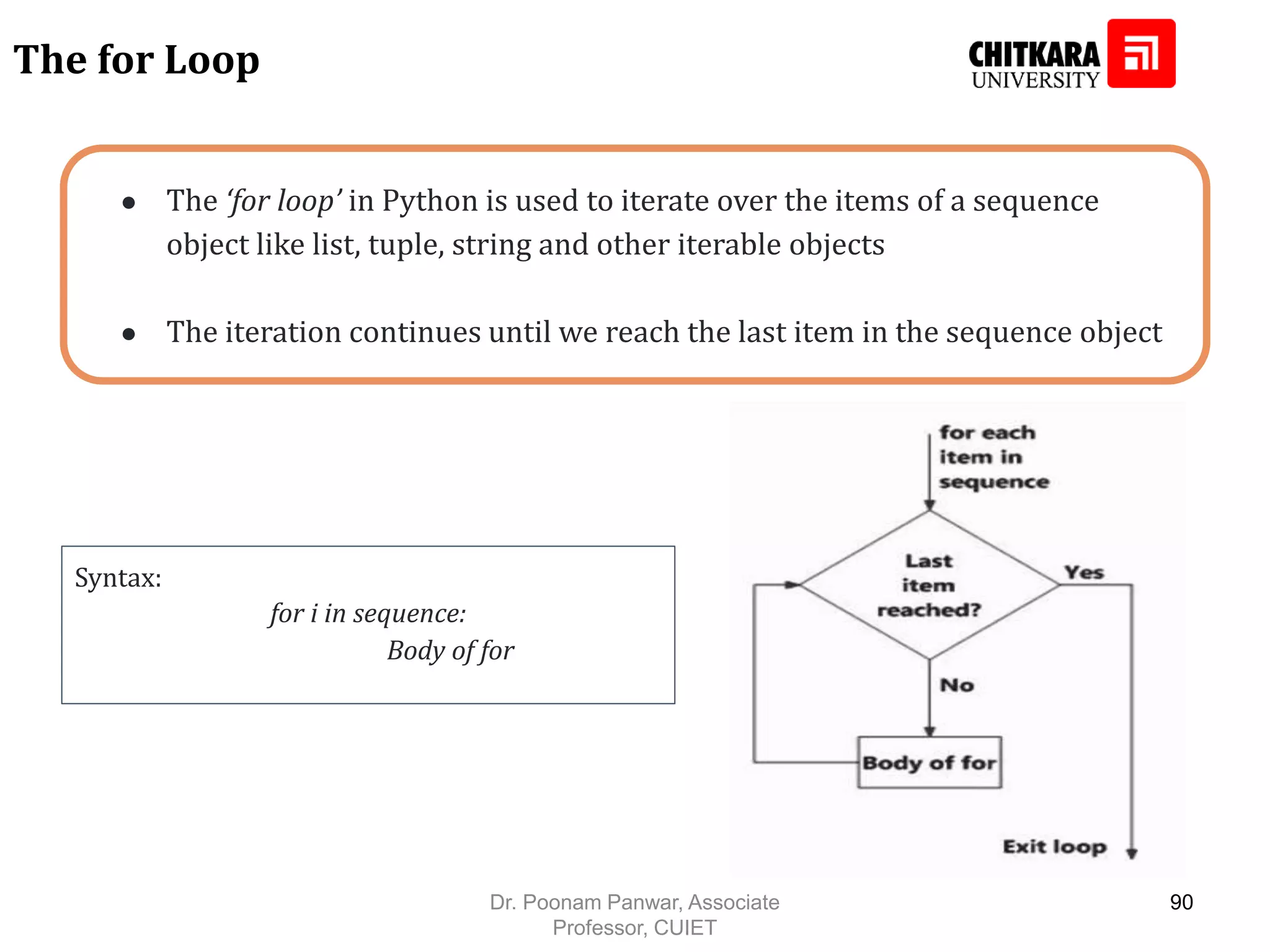
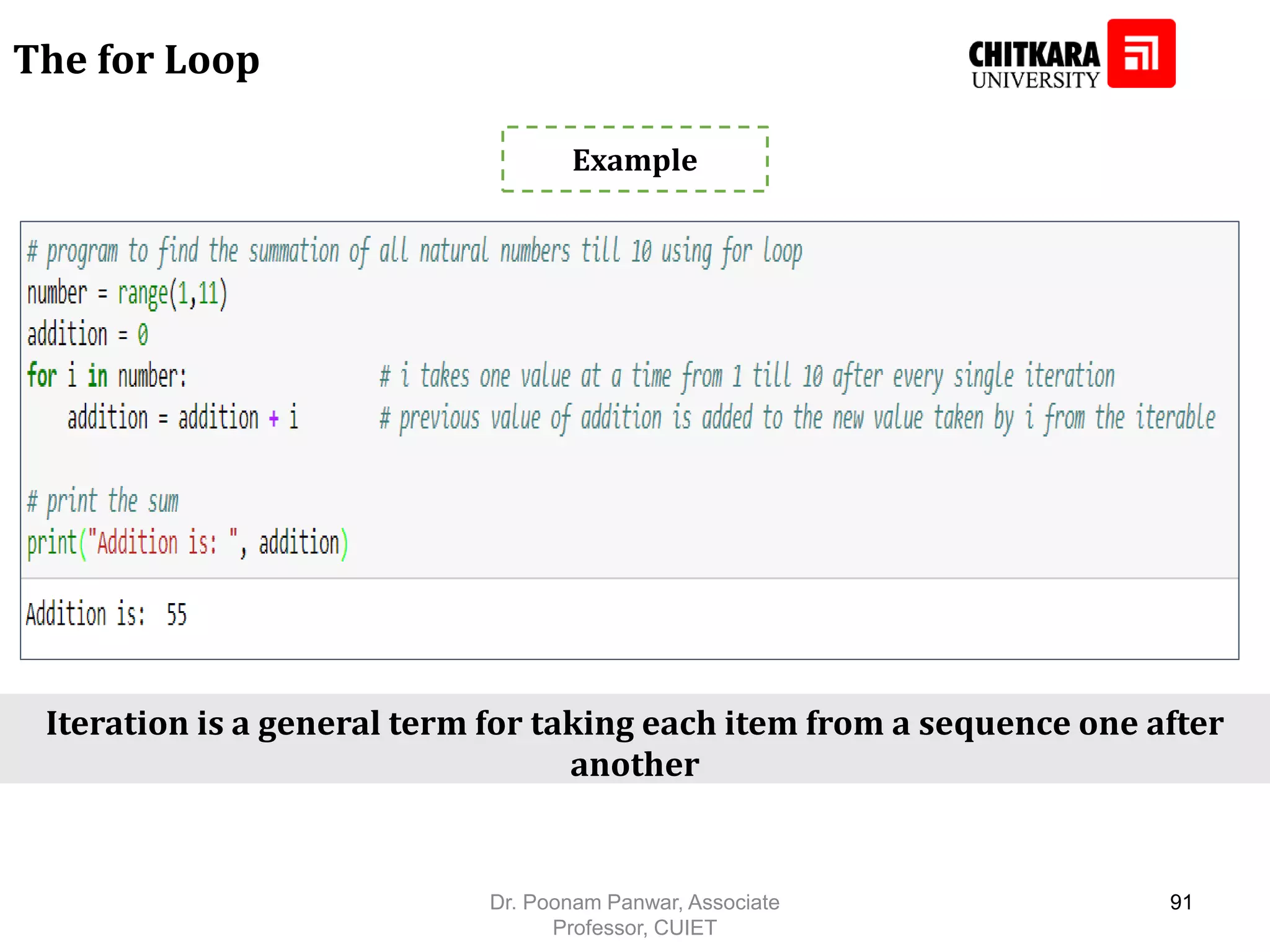
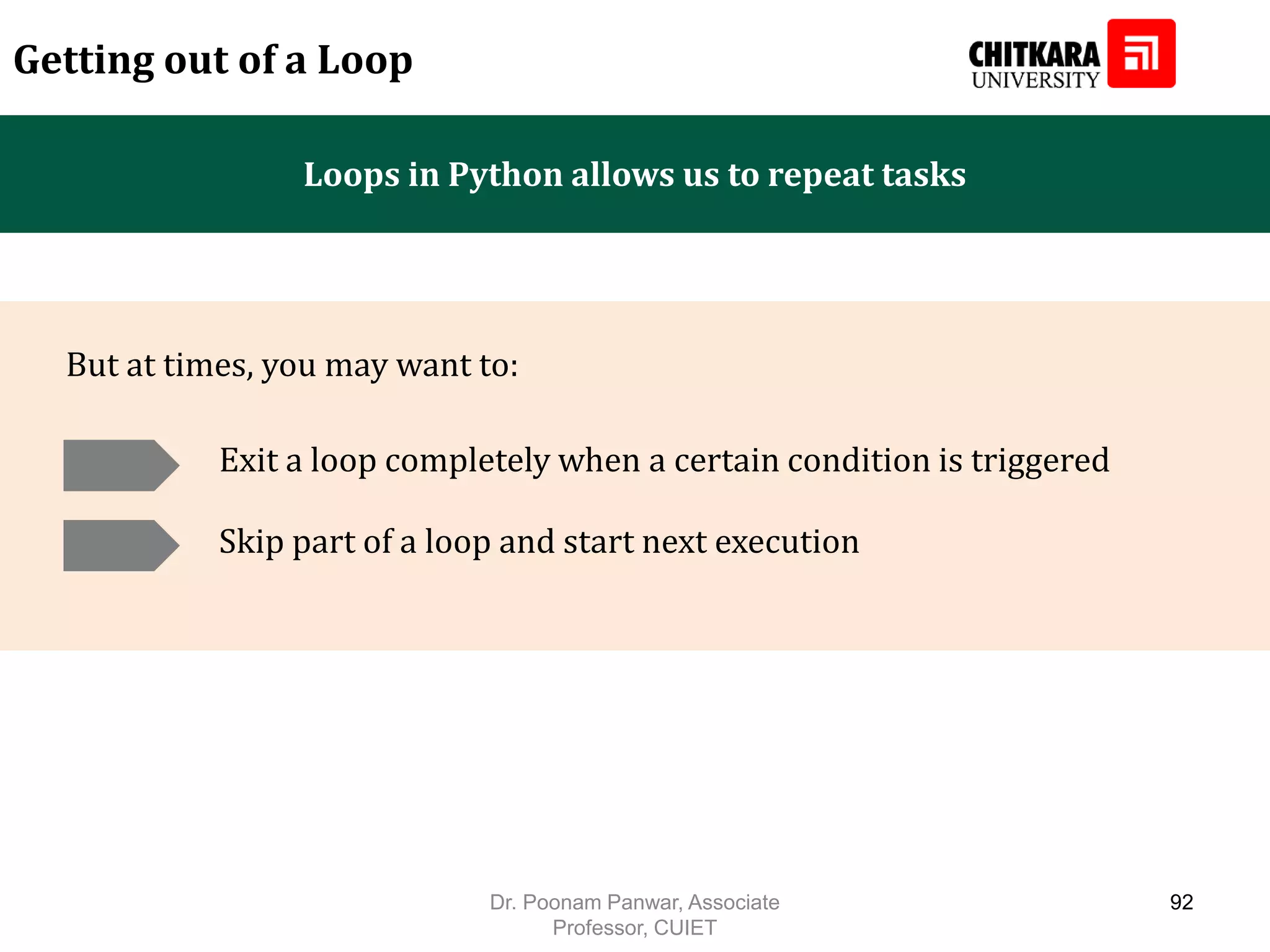
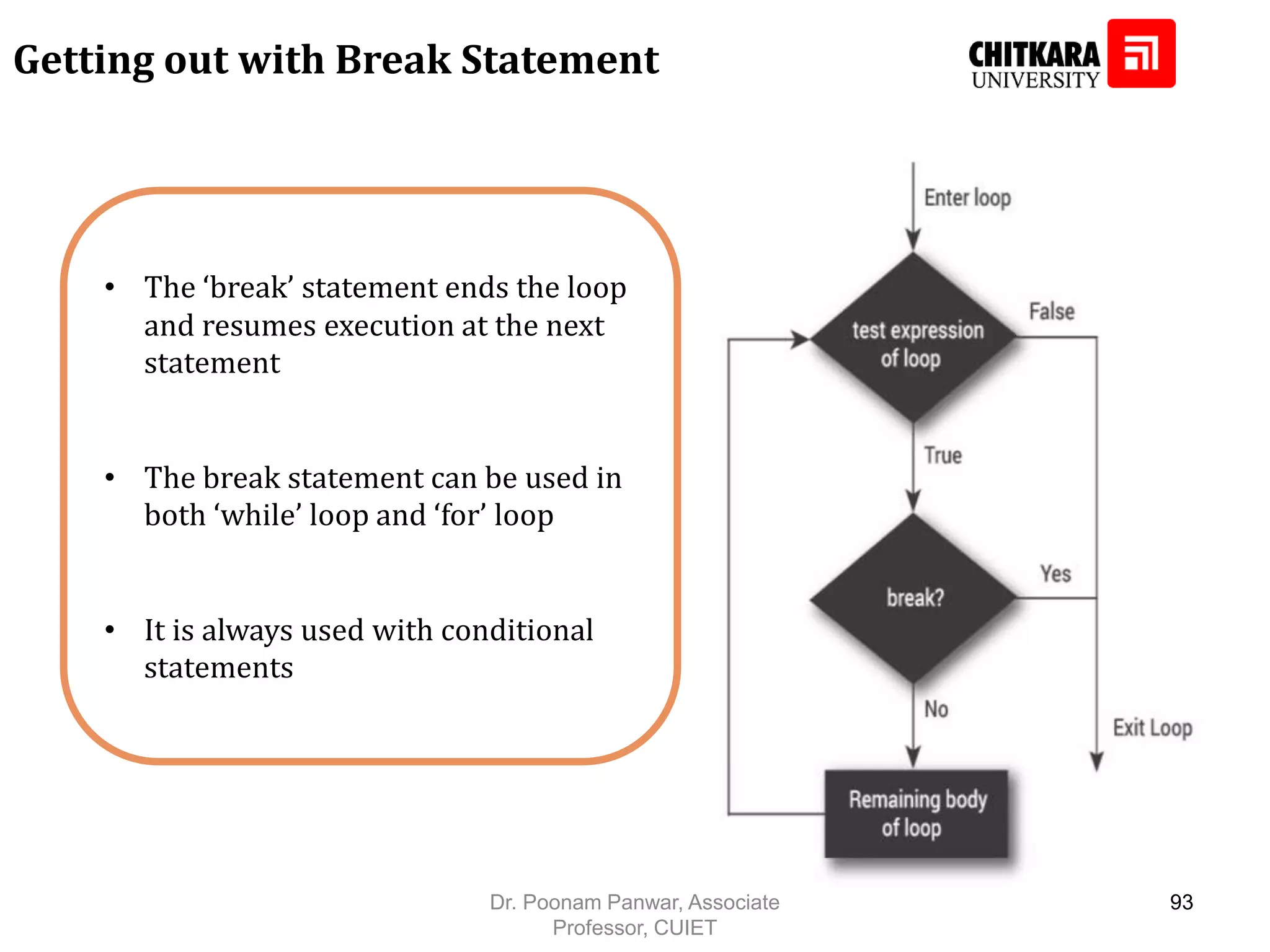
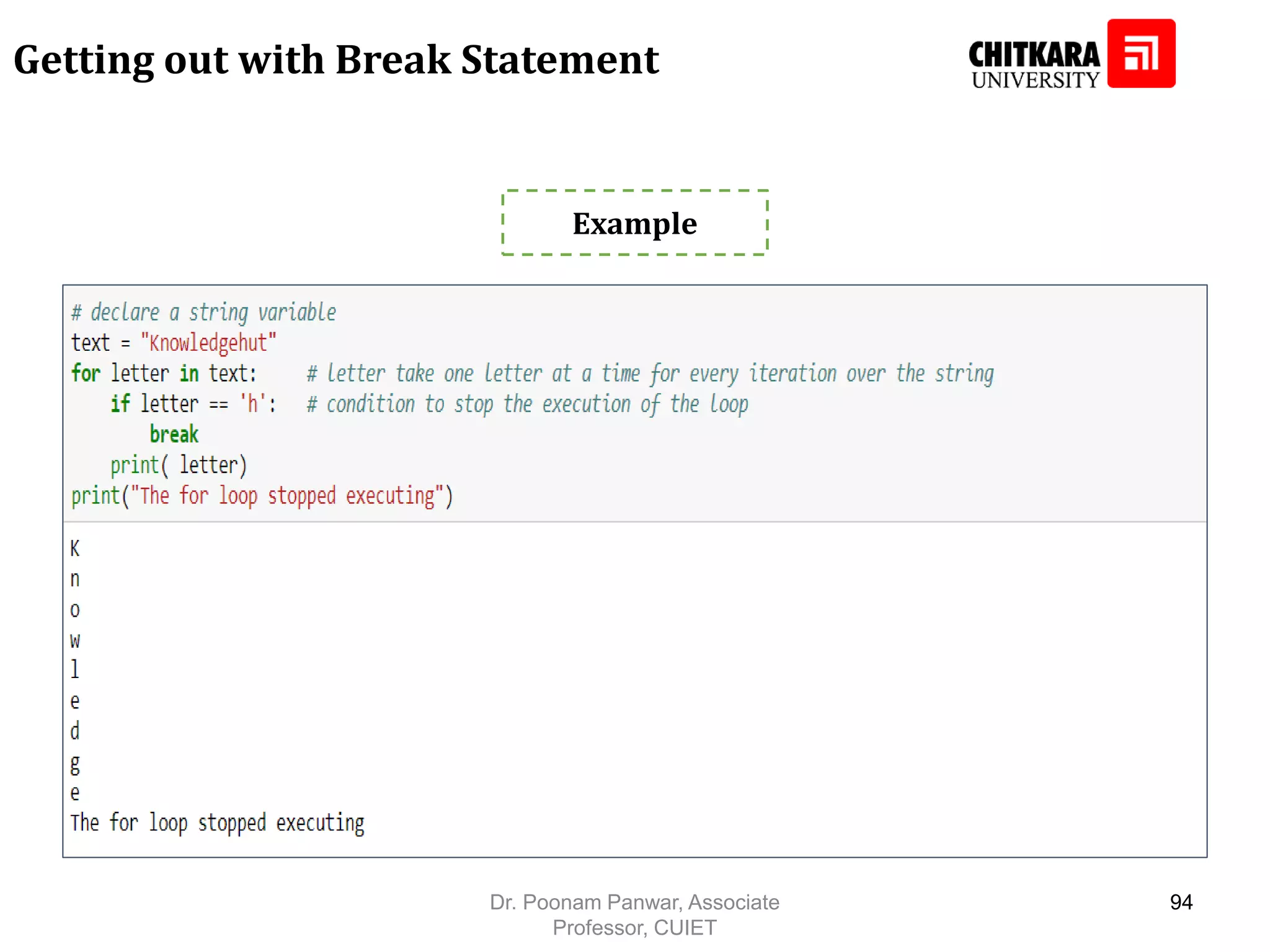
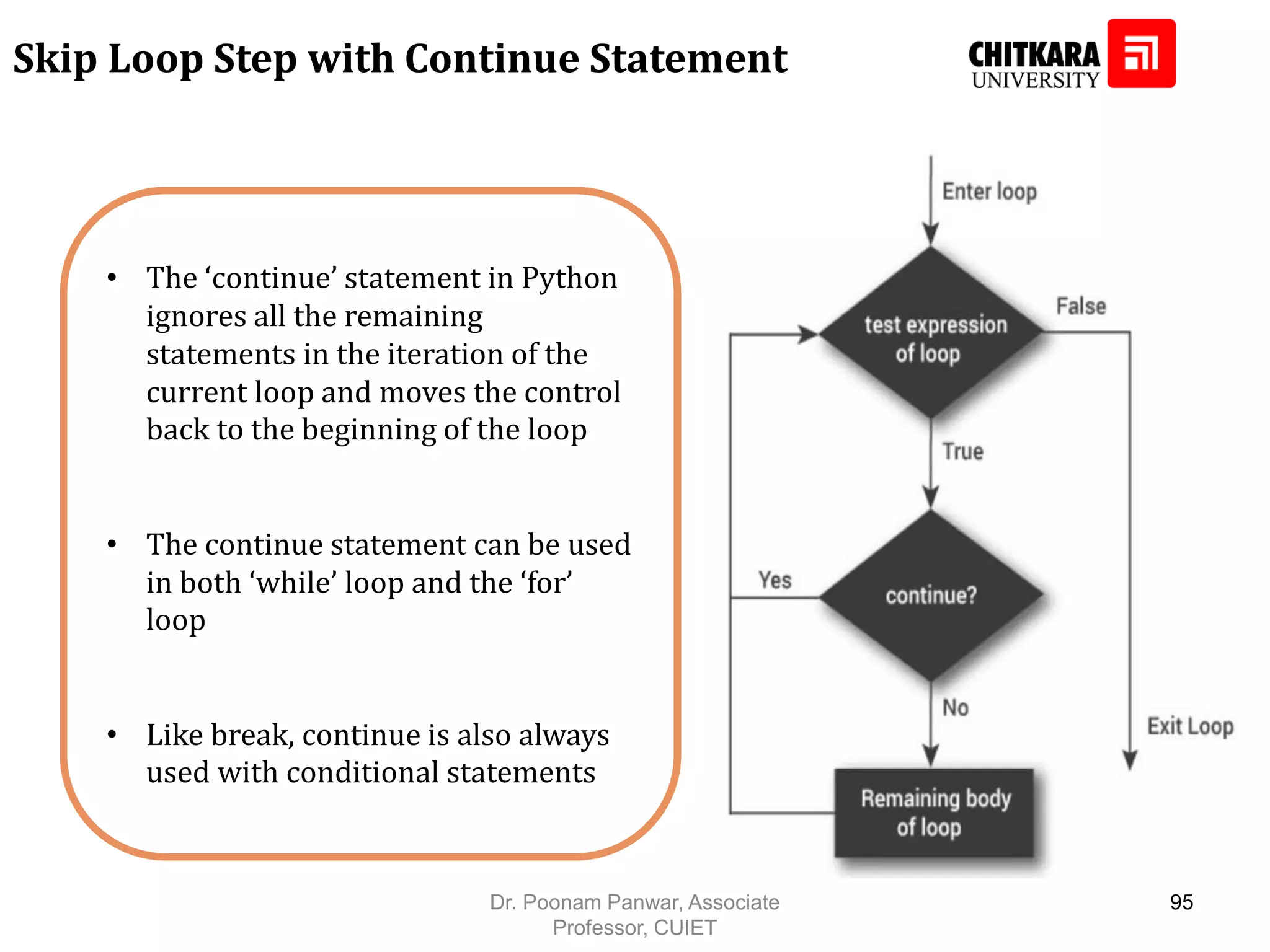
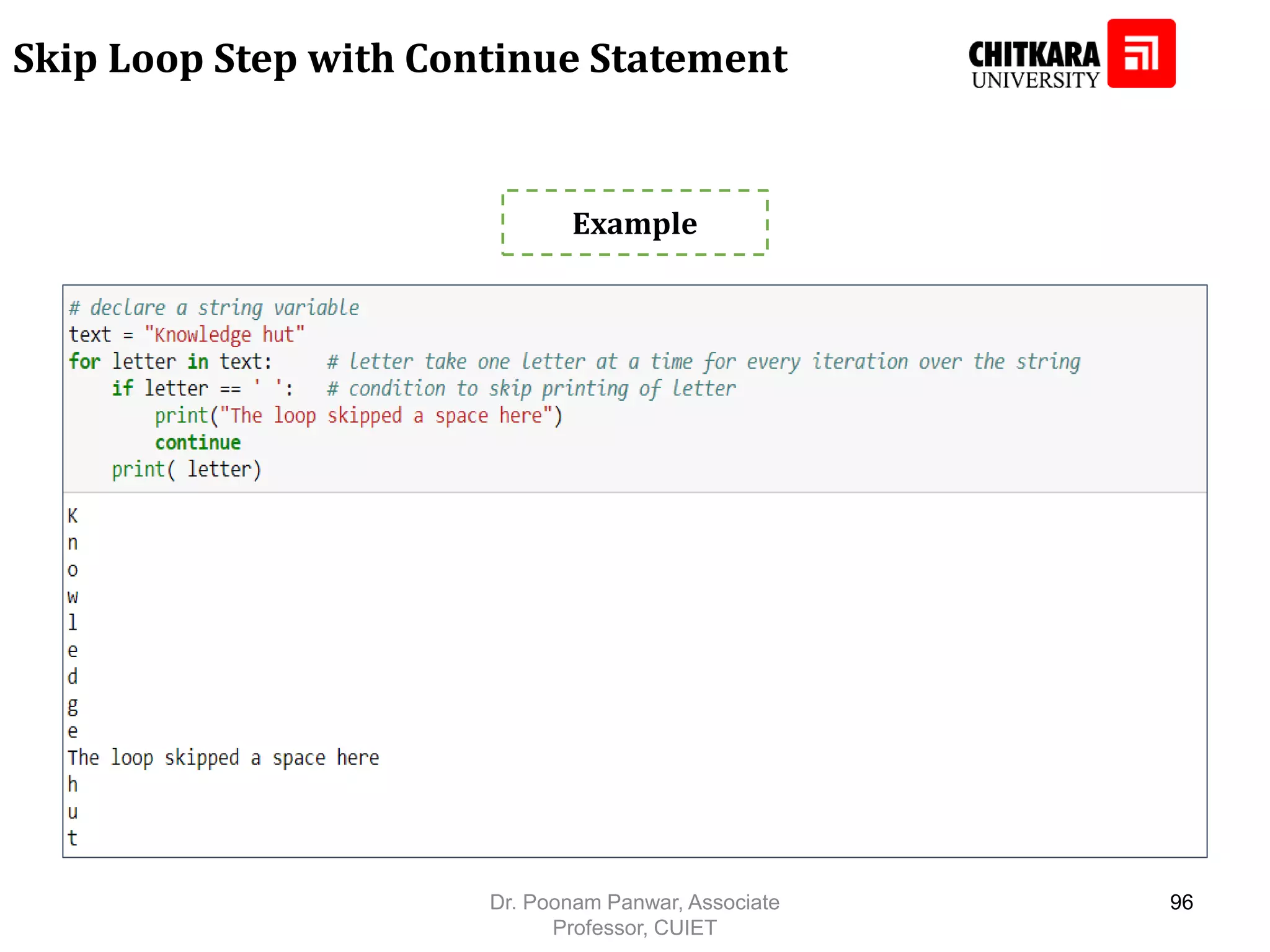
![Nested for Loop for [first iterating variable] in [outer loop]: [code line 1] [code line 2] for [second iterating variable] in [nested loop]: [code line 1] 1st level loop or outer loop Nested loop 1st indentation 2nd indentation Dr. Poonam Panwar, Associate Professor, CUIET 97](https://image.slidesharecdn.com/1-221002143059-d435c944/75/1-PGA2-0-Python-Programming-Intro-to-Python-pptx-97-2048.jpg)