YouTube Transcripts API
YouTube Transcripts API allows you to get the transcript/subtitles for a given YouTube video.
API Parameters
Search Query
-
- Name
-
video_id - Required
- Required
- Description
-
Parameter defines the video_id you want to search. You can find these values in JSON responses in YouTube engine or in YouTube page that appears in URL:
https://www.youtube.com/watch?v=video_id.
Localization
-
- Name
-
lang - Required
- Optional
- Description
-
The parameter
ensets the default language for transcripts. While a variety of languages are supported, often only a few are available. Review the list of known supported YouTube Transcript languages.
Filters
-
- Name
-
transcript_type - Required
- Optional
- Description
-
Defines the transcript preference when both auto-generated and manually uploaded transcripts are available.
auto- Prioritizes YouTube's auto-generated transcript. It can be translated into anylanglanguage, but retrieval may be slower compared tomanualtranscripts.manual- Prioritizes manually uploaded transcripts.
Engine
-
- Name
-
engine - Required
- Required
- Description
-
Parameter defines an engine that will be used to retrieve real-time data. Current engine -
youtube_transcripts.
API key
-
- Name
-
api_key - Required
- Required
- Description
-
The
api_keyauthenticates your requests. Use it as a query parameter (https://www.searchapi.io/api/v1/search?api_key=YOUR_API_KEY) or in the Authorization header (Bearer YOUR_API_KEY).
Zero Data Retention
-
- Name
-
zero_retention - Enterprise Only
- Enterprise Only
- Required
- Optional
- Description
-
Set this parameter to
trueto disable all logging and persistent storage. No request parameters, HTML, or JSON responses are stored or logged. Suitable for high-compliance use cases. Debugging and support may be limited while enabled.
API Examples
Full Response
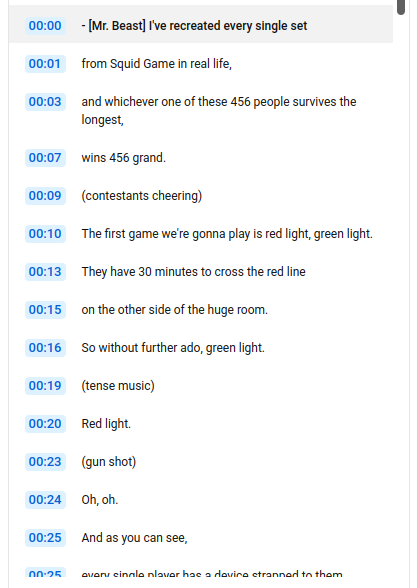
https://www.searchapi.io/api/v1/search?engine=youtube_transcripts&video_id=0e3GPea1Tyg- Python
- Node
- Ruby
- Java
- Go
- PHP
- Bash
- R
- Kotlin
- Swift
- C#
- C
- C++
- requests
import requests url = "https://www.searchapi.io/api/v1/search" params = { "engine": "youtube_transcripts", "video_id": "0e3GPea1Tyg" } response = requests.get(url, params=params) print(response.text) { "search_metadata": { "id": "search_xRvzEGkNolVqF6MLpj4Q9WJb", "status": "Success", "created_at": "2023-09-15T13:59:31Z", "request_time_taken": 1.79, "parsing_time_taken": 0.01, "total_time_taken": 1.8, "request_url": "https://www.youtube.com/watch?v=0e3GPea1Tyg", "html_url": "https://www.searchapi.io/api/v1/searches/search_xRvzEGkNolVqF6MLpj4Q9WJb.html", "json_url": "https://www.searchapi.io/api/v1/searches/search_xRvzEGkNolVqF6MLpj4Q9WJb" }, "search_parameters": { "engine": "youtube_transcripts", "video_id": "0e3GPea1Tyg", "lang": "en" }, "transcripts": [ { "text": "- [Mr. Beast] I've recreated every single set", "start": 0.15, "duration": 1.773 }, { "text": "from Squid Game in real life,", "start": 1.923, "duration": 1.857 }, ... ], "available_languages": [ { "name": "Arabic", "lang": "ar" }, { "name": "English", "lang": "en" }, ... ], } Transcripts Available in Other Languages
If the selected language is not available, the API will return available_languages with the list of options. You can then retry and use the language parameter to get the transcript in the desired language.
https://www.searchapi.io/api/v1/search?engine=youtube_transcripts&lang=hi&video_id=MVYrJJNdrEg- Python
- Node
- Ruby
- Java
- Go
- PHP
- Bash
- R
- Kotlin
- Swift
- C#
- C
- C++
- requests
import requests url = "https://www.searchapi.io/api/v1/search" params = { "engine": "youtube_transcripts", "video_id": "MVYrJJNdrEg", "lang": "hi" } response = requests.get(url, params=params) print(response.text) { ..., "search_parameters": { "engine": "youtube_transcripts", "video_id": "MVYrJJNdrEg", "lang": "hi" }, "available_languages": [ { "name": "English (auto-generated)", "lang": "en" }, { "name": "English (United States)", "lang": "en-US" } ], "error": "Selected language hasn't been transcribed. Check `available_languages`." }