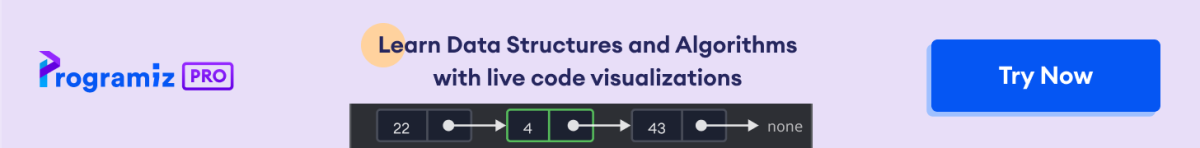The split() method breaks down a string into a list of substrings using a chosen separator.
Example
text = 'Python is fun' # split the text from space print(text.split()) # Output: ['Python', 'is', 'fun'] split() Syntax
str.split(separator, maxsplit) split() Parameters
The split() method takes a maximum of 2 parameters:
- separator (optional) - Specifies the delimiter used to split the string. If not provided, whitespace is used as the default delimiter.
- maxsplit (optional) - Determines the maximum number of splits. If not provided, the default value is -1, which means there is no limit on the number of splits.
split() Return Value
The split() method returns a list of strings.
Example: Python String split()
text= 'Split this string' # splits using space print(text.split()) grocery = 'Milk, Chicken, Bread' # splits using , print(grocery.split(', ')) # splits using : # doesn't split as grocery doesn't have : print(grocery.split(':')) Output
['Split', 'this', 'string'] ['Milk', 'Chicken', 'Bread'] ['Milk, Chicken, Bread']
Here,
text.split()- splits the string into a list of substrings at each space character.grocery.split(', ')- splits the string into a list of substrings at each comma and space character.grocery.split(':')- since there are no colons in the string,split()does not split the string.
Example: split() with maxsplit
We can use the maxsplit parameter to limit the number of splits that can be performed on a string.
grocery = 'Milk#Chicken#Bread#Butter' # maxsplit: 1 print(grocery.split('#', 1)) # maxsplit: 2 print(grocery.split('#', 2)) # maxsplit: 5 print(grocery.split('#', 5)) # maxsplit: 0 print(grocery.split('#', 0)) Output
['Milk', 'Chicken#Bread#Butter'] ['Milk', 'Chicken', 'Bread#Butter'] ['Milk', 'Chicken', 'Bread', 'Butter'] ['Milk#Chicken#Bread#Butter']
Note: If maxsplit is specified, the list will have a maximum of maxsplit+1 items.
Also Read: