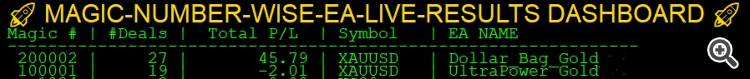Multiple EA Tracking with a Magic Number Based Profit and Loss Live Dashboard in MQL5 - expert for MetaTrader 5
When a single account hosts multiple strategies, the core challenge is separating the performance of each one. Without magic numbers, you’d have to rely on partial or ambiguous details like trade comments or ticket ranges. Magic numbers offer a systematic, numeric tag that an EA applies automatically.
Accurate Performance Tracking
You can quickly pinpoint which system has a drawdown or which one is performing exceptionally. This knowledge supports faster decision-making—e.g., deciding to pause an underperforming robot or allocate more capital to a winning strategy.
Simpler Analysis & Logging
Rather than combing through logs or the history tab, you have a concise, single “panel” that aggregates each EA’s total closed profit, deal counts, and relevant comment fields. This helps with record-keeping, strategy optimization, and even client reporting if you manage accounts for others.
Full Code Attached.