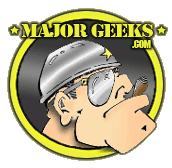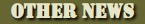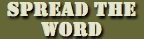ConEmu 230724
Author: Maximus5
Date: 07/23/2023 02:00 PM
Size: 5 MB
License: Open Source
Requires: 11|10|8|7
Downloads: 29643 times
[ Comments
Comments  Screenshots ]
Screenshots ]
Date: 07/23/2023 02:00 PM
Size: 5 MB
License: Open Source
Requires: 11|10|8|7
Downloads: 29643 times
[
ConEmu is an Open Source terminal emulator for Windows. It combines multiple consoles and simple GUI apps (PuTTY, DOSBox, or Notepad, for example) as customizable multi-featured GUI windows.
This emulator steps in to perform as a terminal or console emulator for console geared applications. It will also provide solid emulation for ANSI escape codes for color, bypassing the standard Windows Console Host capabilities to provide 256 and 24-bit colors in Windows. In addition, it can run other GUI in tabs and DOSBox integration (you can use ConEmu to redirect DOS applications to DosBox) and offers (limited) support for BDF fonts.
When first developed, the program was created as a companion to Far Manager to add features standard with graphical file managers like thumbnails and tiles, drag and drop with other windows, real color interface, and more. It has since expanded to be more robust in its offerings and functionality.
ConEmu contains a broad range of customization options, including hotkeys, transparency, custom color palettes for the standard 16 colors, and auto-hideable mode - similar to how Quake initially displayed its developer console. Unfortunately, it doesn't provide any shell replacement itself but rather allows using numerous other shells instead. However, it provides a limited macro language to control the hosted applications startup and makes life a bit easier for users that frequently use the command line.
ConEmu is also known as ConEmu-Maximus5.
Similar:
The Ultimate List of Every Known Command Prompt and PowerShell Commands
PowerShell and Command Prompt 101
How to Reset PowerShell and Command Prompt
How-To Run PowerShell or the Command Prompt as Administrator
How to Switch Between Command Prompt or PowerShell on Win+X Menu
How to View, Save, and Clear Your PowerShell and Command Prompt History
This emulator steps in to perform as a terminal or console emulator for console geared applications. It will also provide solid emulation for ANSI escape codes for color, bypassing the standard Windows Console Host capabilities to provide 256 and 24-bit colors in Windows. In addition, it can run other GUI in tabs and DOSBox integration (you can use ConEmu to redirect DOS applications to DosBox) and offers (limited) support for BDF fonts.
When first developed, the program was created as a companion to Far Manager to add features standard with graphical file managers like thumbnails and tiles, drag and drop with other windows, real color interface, and more. It has since expanded to be more robust in its offerings and functionality.
ConEmu contains a broad range of customization options, including hotkeys, transparency, custom color palettes for the standard 16 colors, and auto-hideable mode - similar to how Quake initially displayed its developer console. Unfortunately, it doesn't provide any shell replacement itself but rather allows using numerous other shells instead. However, it provides a limited macro language to control the hosted applications startup and makes life a bit easier for users that frequently use the command line.
ConEmu is also known as ConEmu-Maximus5.
Similar:
 Screenshot for ConEmu
Screenshot for ConEmu Top Downloads In Windows Terminal, PowerShell, Command Prompt & DOS
Comments