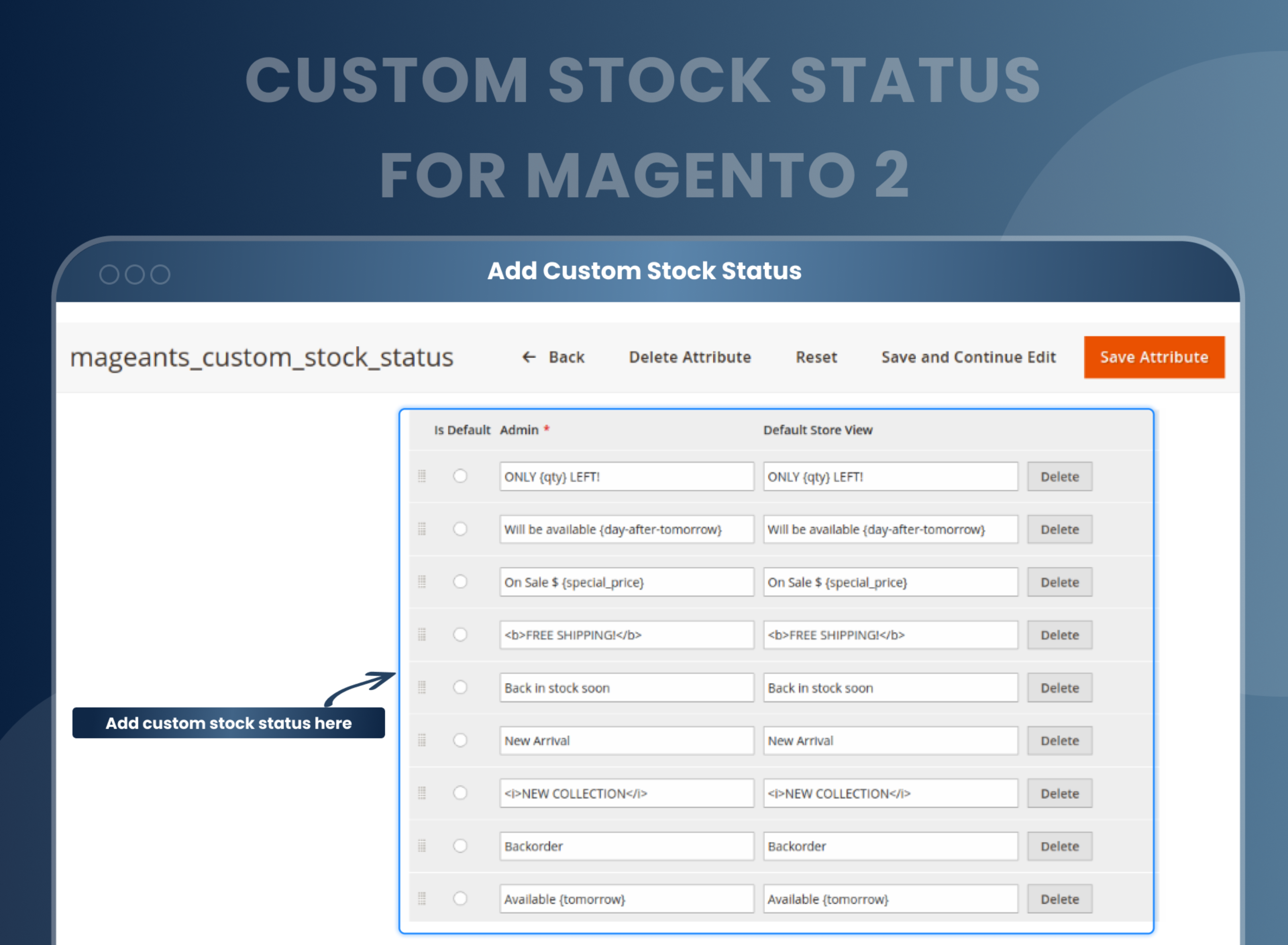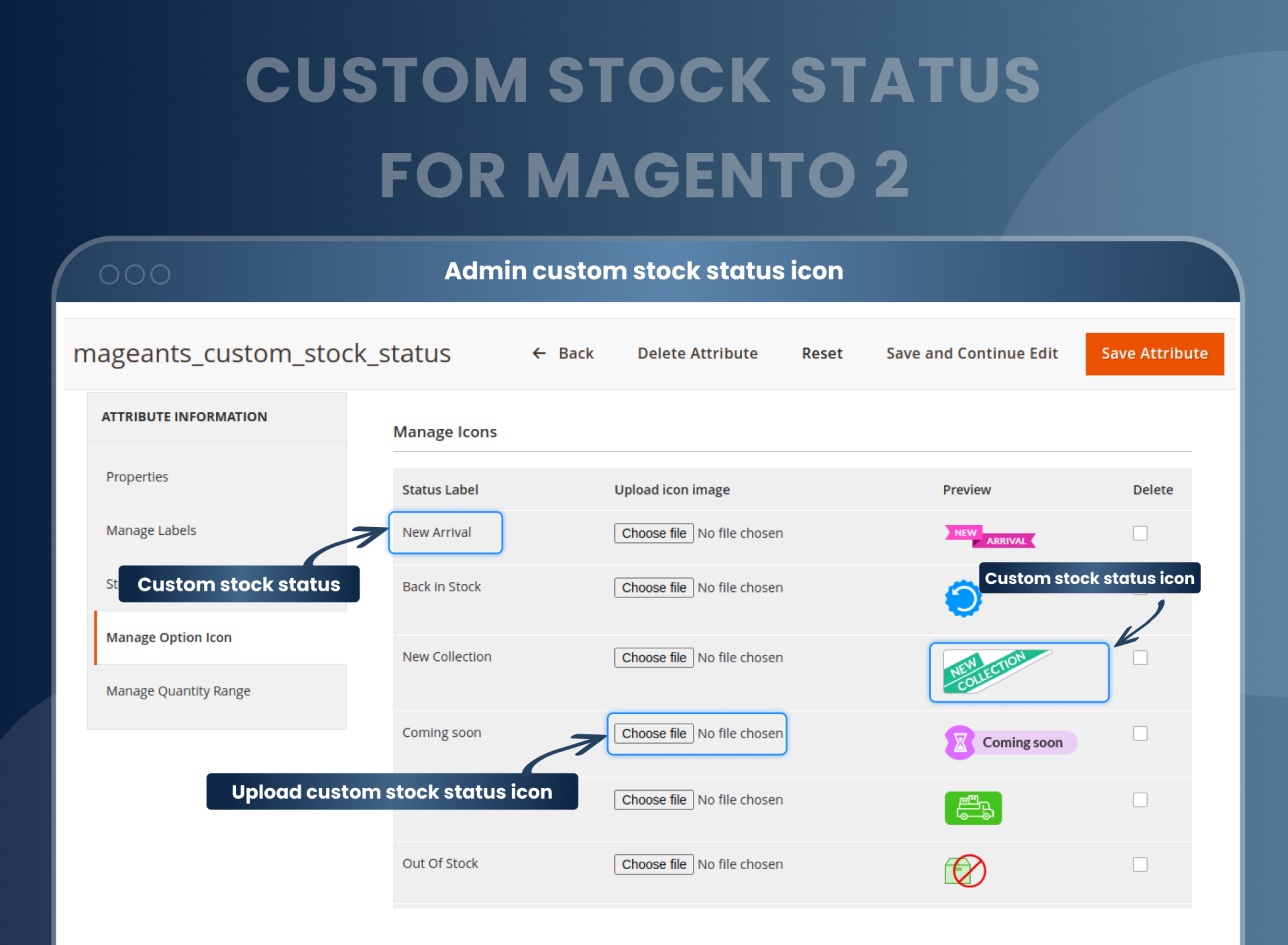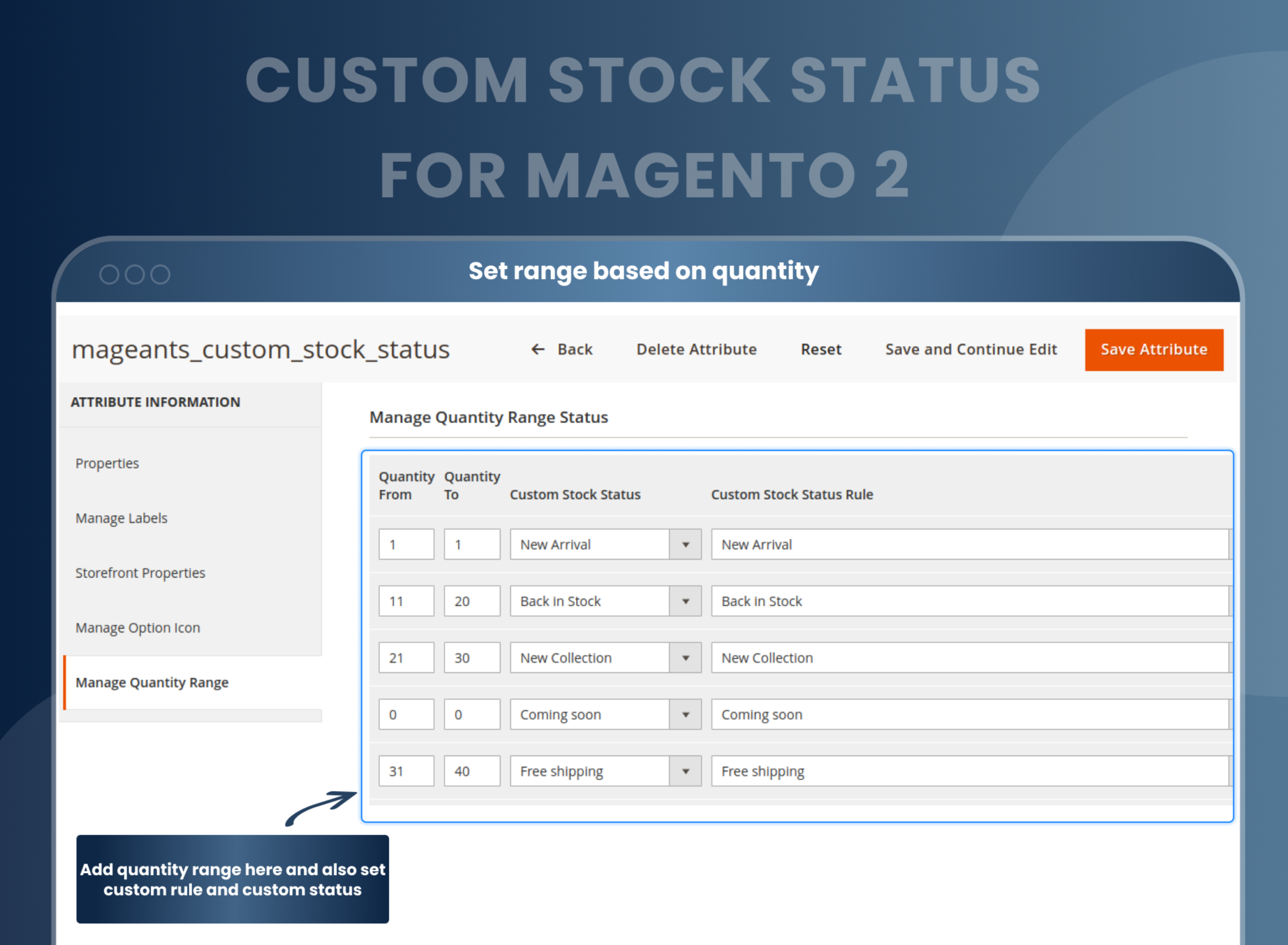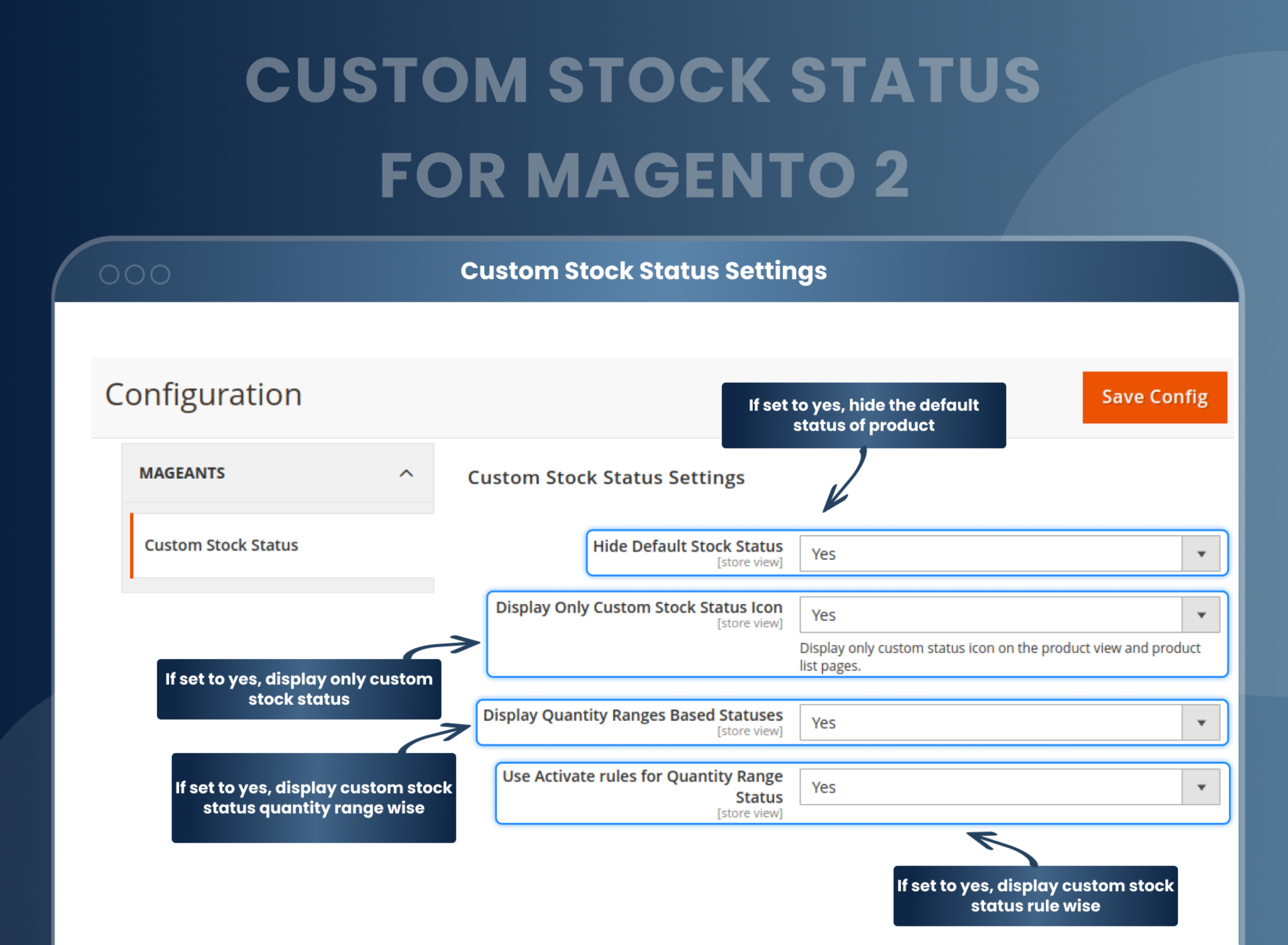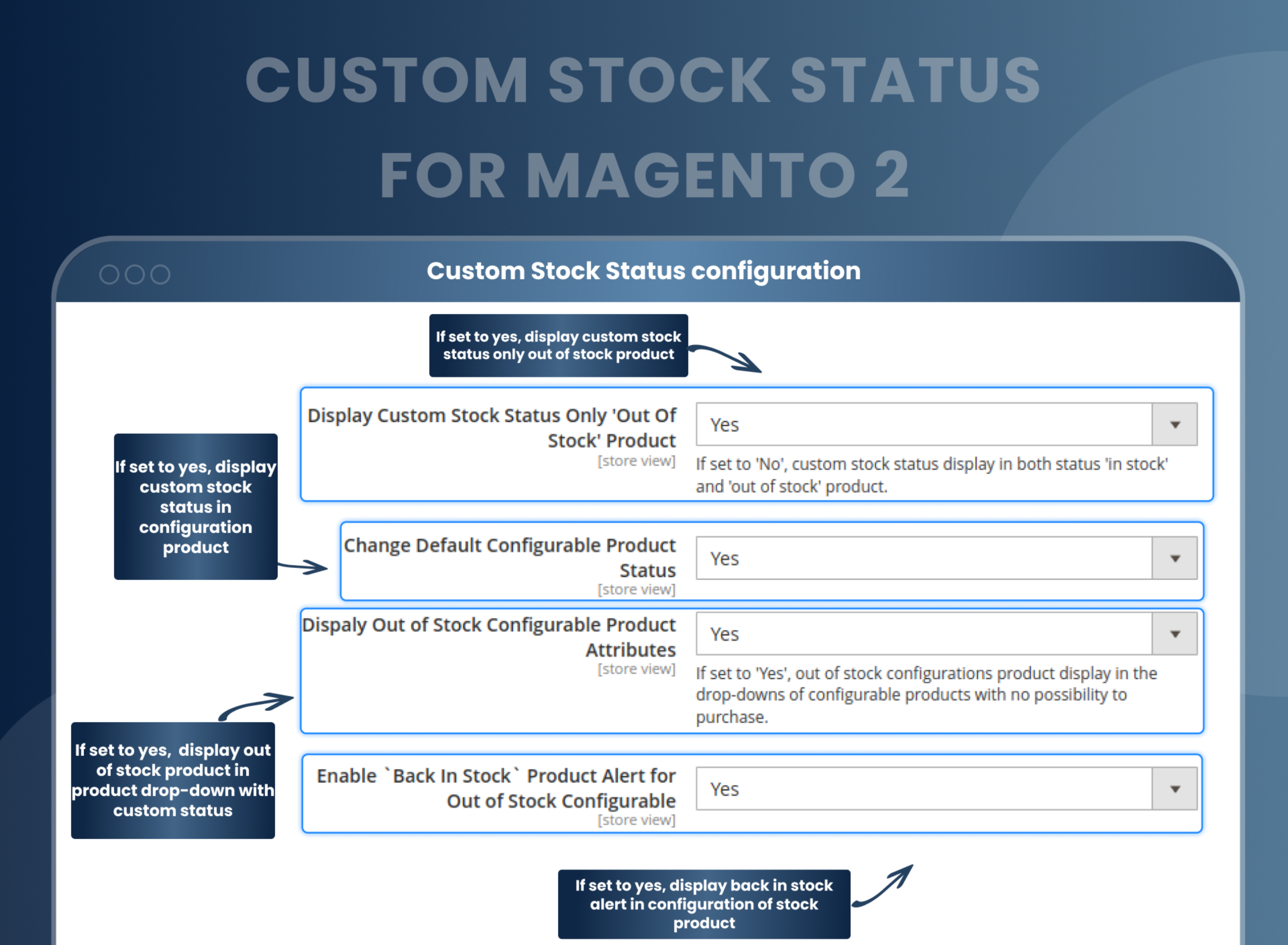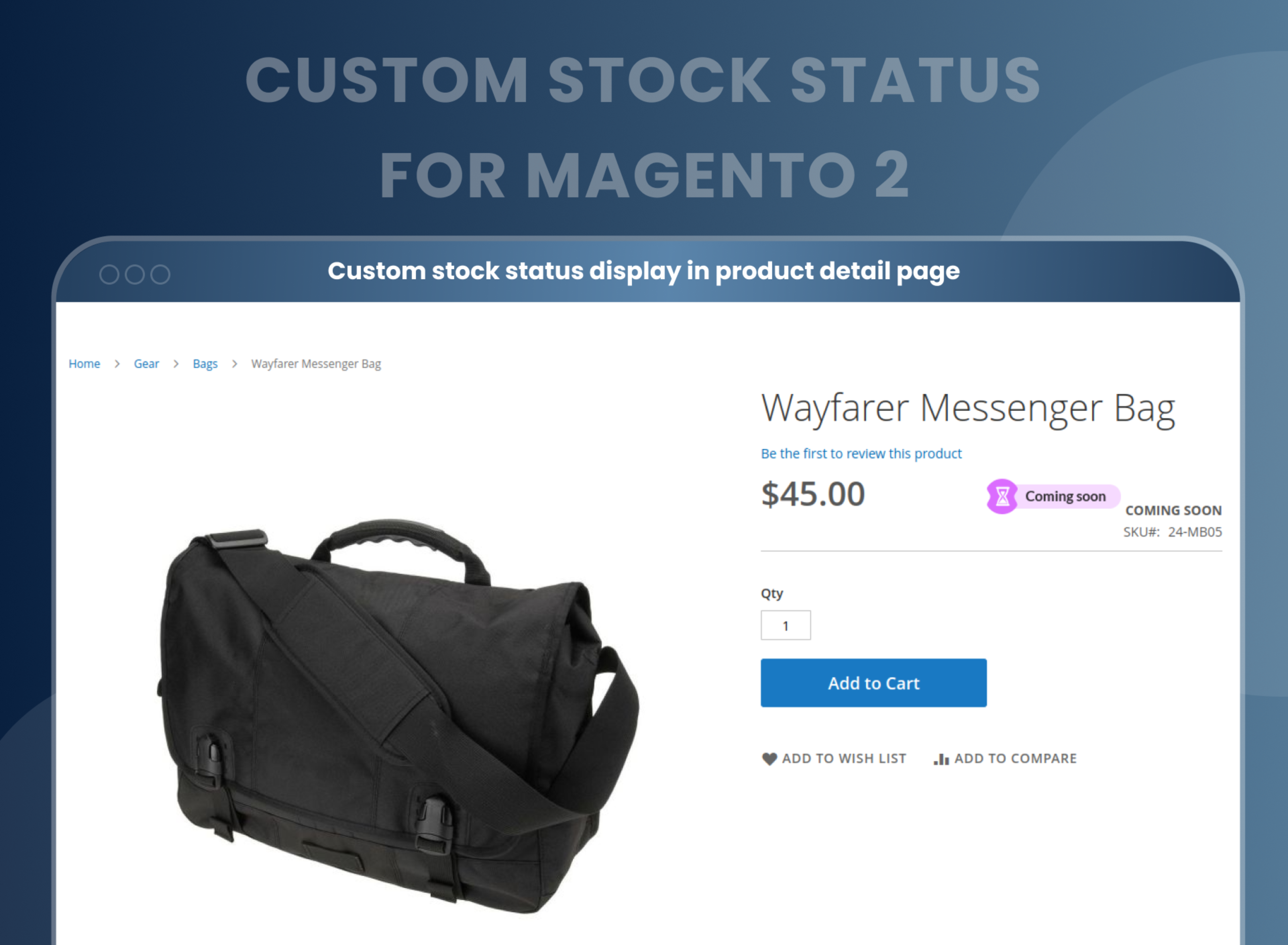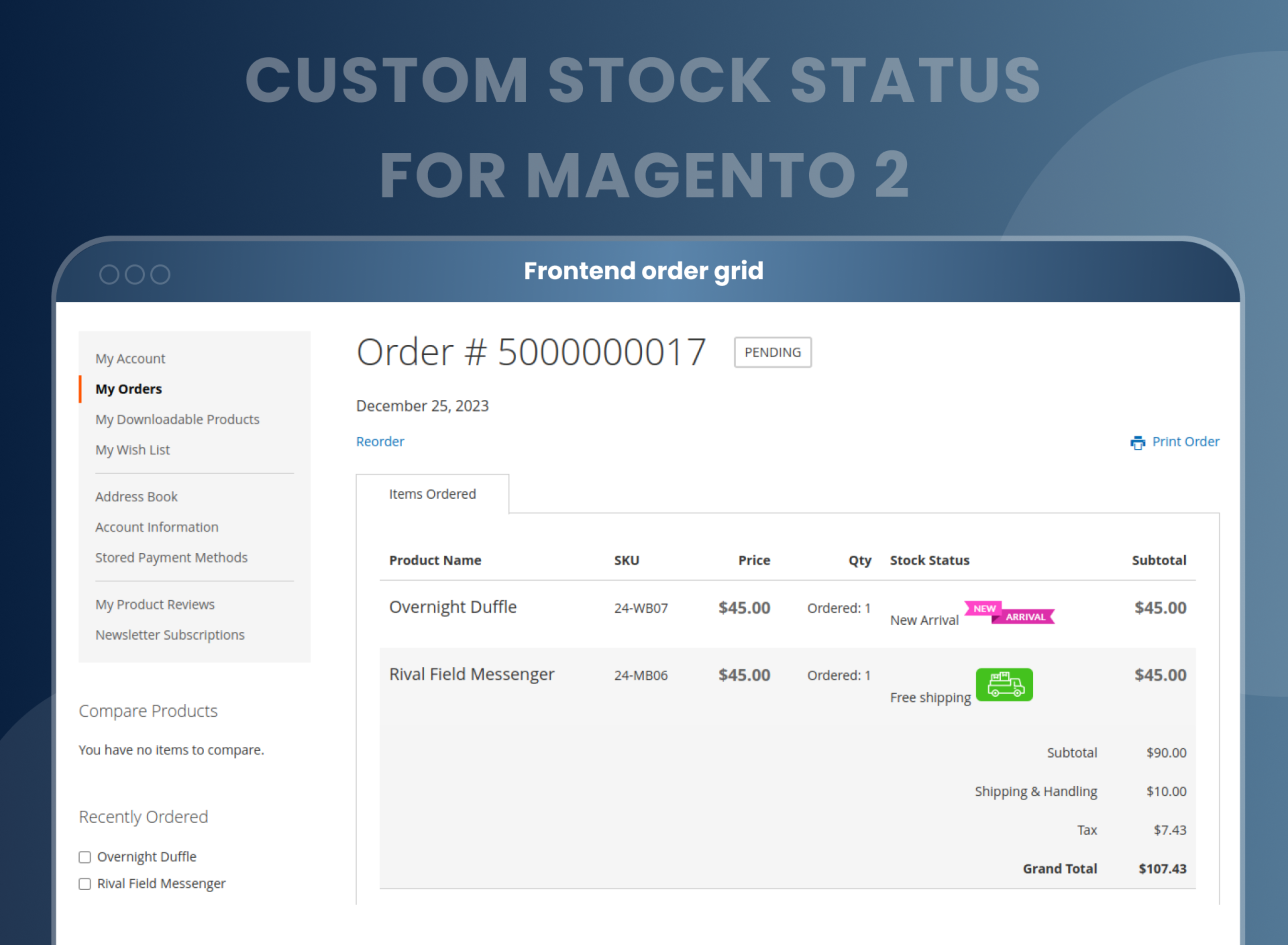Custom Stock Status For Magento 2




Key Features You Get with Our Magento 2 Custom Stock Status Module:
- Assign stock statuses to products, either automatically or manually.
- Create attractive stock status icons and assign them to any product.
- Display flexible quantity-based Magento 2 stock statuses.
- Display the expected stock availability date and time for out-of-stock products.
- Custom stock status works with all types of Magento 2 products.
- Create custom stock status rules for displaying custom status and icons.
- Multiple eye-catching icons like ONLY {qty} LEFT, Free Shipping, Back in Stock, New Arrival, New Collection, Available Tomorrow, Coming Soon, On Sale, etc.
- Display custom stock status on the category page, product page, shopping cart, frontend order, view order from the backend, and email as well.





Current Limitation in Magento 2:
Magento 2 does not have the feature enabled where the store owner can set a custom stock status and icons for their products. The lack of this feature may hinder the store's ability to attract and retain customers.
How Our Extension Help It:
MageAnts' Custom Stock Status Magento 2 extension allows admins to create and manage custom stock statuses like "Back in Stock" or "On Sale," enhancing customer awareness of product availability. This extension improves the shopping experience by providing precise product availability information.
Additionally, it allows customization of stock status display, including the addition of icons to align with the store's branding. Ultimately, the Magento 2 Custom Stock Status Extension enhances store functionality and user-friendliness.
Description
FAQs
What is Magento 2 Custom Status?
Magento 2 Custom Status extension is used to manage custom order statuses on the grid and help you to notify your customers.
Can I add status to the quantity base?
Yes, you can add status on quantity base.
Is it works with a configurable product with all option?
Yes, it is work with a configurable product with all options.
Is it possible to display the remaining quantity of a particular product if it's less than five?
Yes, you need to create rules and possible to display the remaining quantity of a particular product if it's less than five.
Can I add status for out of stock products?
Yes, you can add status for out of stock products.
Is it possible to hide the default status?
Yes, you can select the configuration to hide default stock status to yes, then it is possible to hide default status.
For which pages I can show the stock status of a product?
It can be displayed at Product Listing Page, Product Detail Page, Product Search Page, Shopping Cart Page, Backend Order Page, and Frontend Order Page.
Reviews
Customization
Changelog
- Make Compitible with coding standard.
- Configurable product swatches change than PDP page not show label and image.
- Single configurable swatches not working in PDP page.
- Mail functionality in bundle product,group product,configurable product,downloaded product-> icon and label not show.
- In backend->order grid functionality in bundle product,group product,configurable product,downloaded product-> icon and label not show.
- fixed issue related to the customstock Status when we are changed the product CustomStockStatus Status from backend product edit page then it also chnaged in previous order on admin order-view-page and in frontend order-view-page
- MageAnts team makes this extension compatible with the Magento coding standard.
- Custom stock status and Icon did not display on the category page for out of stock products in Magento2.4.4 version, MageAnts team fixed this issue and make this compatible with all the Magento versions.
- Configurable product options are not visible on the product page in Magento2.4.3. We have fixed this issue.
- Pagination doesn't display on the product list page in Magento2.4.3 version. MageAnts team fixed this issue and make compatible with all the Magento versions.
- Custom stock status extension not working for configurable product in magento version2.4.2, MageAnts team resolved issue and make compatible with all magento version.
- MageAnts team make Custom stock status extension compatible in Magento2.4 latest version.
- Custom stock status not changing in configurable products when customer change product attributes at product page, MageAnts team resolved issue in all Magento version.
- When admin not upload custom stock status icon then IMG src tag display in console element. MageAnts remove IMG src tag when icon not uploaded.(Product page, Cart page, Backend frontend order grid).
- Resolved issue of custom stock status update automatically based on quantity of product. MageAnts resolved issue in all Magento version now extension working fine in all version.
- MageAnts enhancement in Custom stock status extension now custom stock status icon also display in frontend backend order grid.
- MageAnts update Custom stock status extension in latest magento2.3 version, Now extension working with all Magento version.
- Update module version name in composer.json file same as module.xml file.
- When user open configurable product in frontend then product attributes not display in product view page, now issue solve and working fine in all Magento version.
- When user click on view and edit cart page then cart page not loading, now issue solve and working fine for all version.
- Extension working fine in all Magento version.
How Does Custom Stock Status Work In Magento 2?
How Does Magento 2 Custom Stock Status Work?
Why Does Your Store Need Custom Stock Status Magento 2 Extension?
Benefits of Custom Stock Status Magento 2 Extension
- Install Custom stock status Magento 2 extension in your store.
- You can enable extension from store > Configuration > Mageants > Custom stock status.
- You can set other configurations as per your need and requirement.
- Create custom stock status rules and status from Stores > Product.
- Manage quantity range from custom stock status rules.
- Admin can add custom stock status and catchy icons of the products.
- Custom stock status works automatically if select enable quantity based stock status from product.
- Admin can add status like Back in stock, Free shipping, Available tomorrow, coming soon, back order, On sale, Special price, Quantity left, etc.
- In the frontend it shows in Category page, Product page, checkout, backend order page, frontend order page, emails.
- Custom Stock Status extension for Magento 2 is handy in grabbing customer attention and providing the customer with a better shopping experience by displaying the appropriate information. It allows you to display specific statuses per your stock availability and needs and create unlimited, customizable statuses and easily assign them to different products, either manually or automatically. It will help your Magento store to optimize your stock management efficiently. Customers who have subscribed can get stock alerts on a timely basis once the product comes back in stock. In short, it will help you attract customers and will also make your product page look more informative. And to do, so you have to install this extension to your Magento 2 store.
- There are two easy ways to install this module.
- Installation using the command line.
- Manually installing the extension.
- Out of both, the first one is more recommended.
- Custom Stock Status add-on proves to help provide the customer with precise knowledge of the stock availability. It thus helps the customer decide how and when to purchase a product. Its ability to make statuses customizable and configurable makes it an efficient tool for usage. It’s an easy-to-use tool that helps set multiple statuses for multiple products at various stock levels. Thus, the use of it can be guaranteed to satisfy your Magento store to expand in a better, efficient and effective way to the customers.
- Marketing strategy
- Analyze customer demand.
- Customizable stock statuses
- Avoid overselling and backorders, improving customer satisfaction.
- Improved customer experience
- Customizable messages
- Intuitive and friendly interface.
Why Choose MageAnts
-

30 Days Money Back Guarentee
We offer 30 Days money back guarantee if customer meets our refund policy. For more info you can read our terms and condition
-

100% Bug Free
Our team follow rules and takes care of perfect setup to ensure a bug-free and error-free code for the development process of theme, extension, or website development.
-

Free 90 Days Support
MageAnts ensures quick and quality technical support. Take advantage of our 90 days free support for a smooth and efficient experience.
-

Frequent Extension Updates
Intensive update roadmaps ensure highly compatible, bug-free, great performance, and innovative extensions.