ports block in your .gitpod.yml. Let’s configure our application to open an editor preview for our front-end, and suppress notifications on our backend. Copy the following ports block in your existing .gitpod.yml configuration. As before, you’ll need to commit your changes and open a new workspace to view your changes. .gitpod.yml
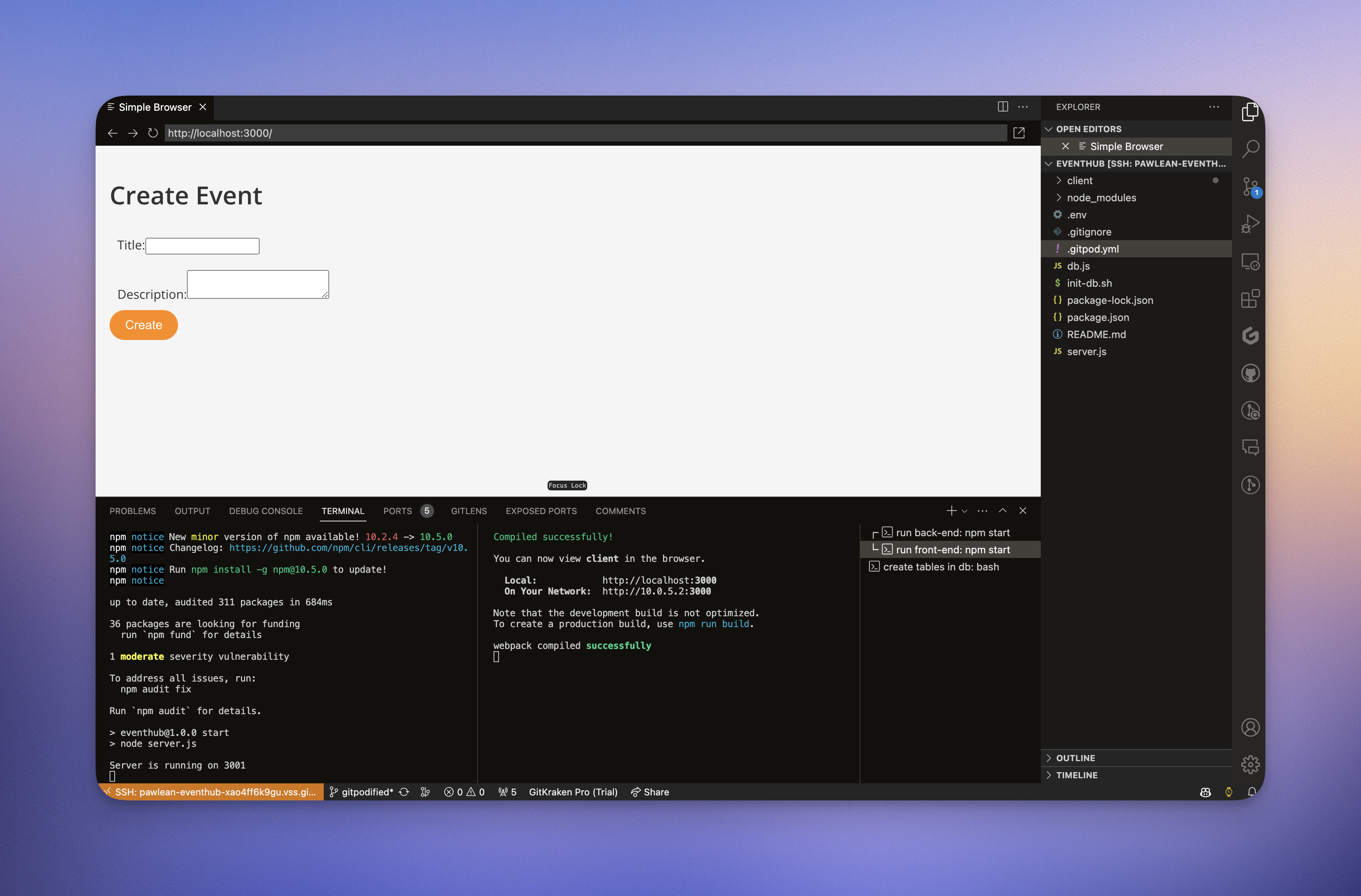
EventHub App