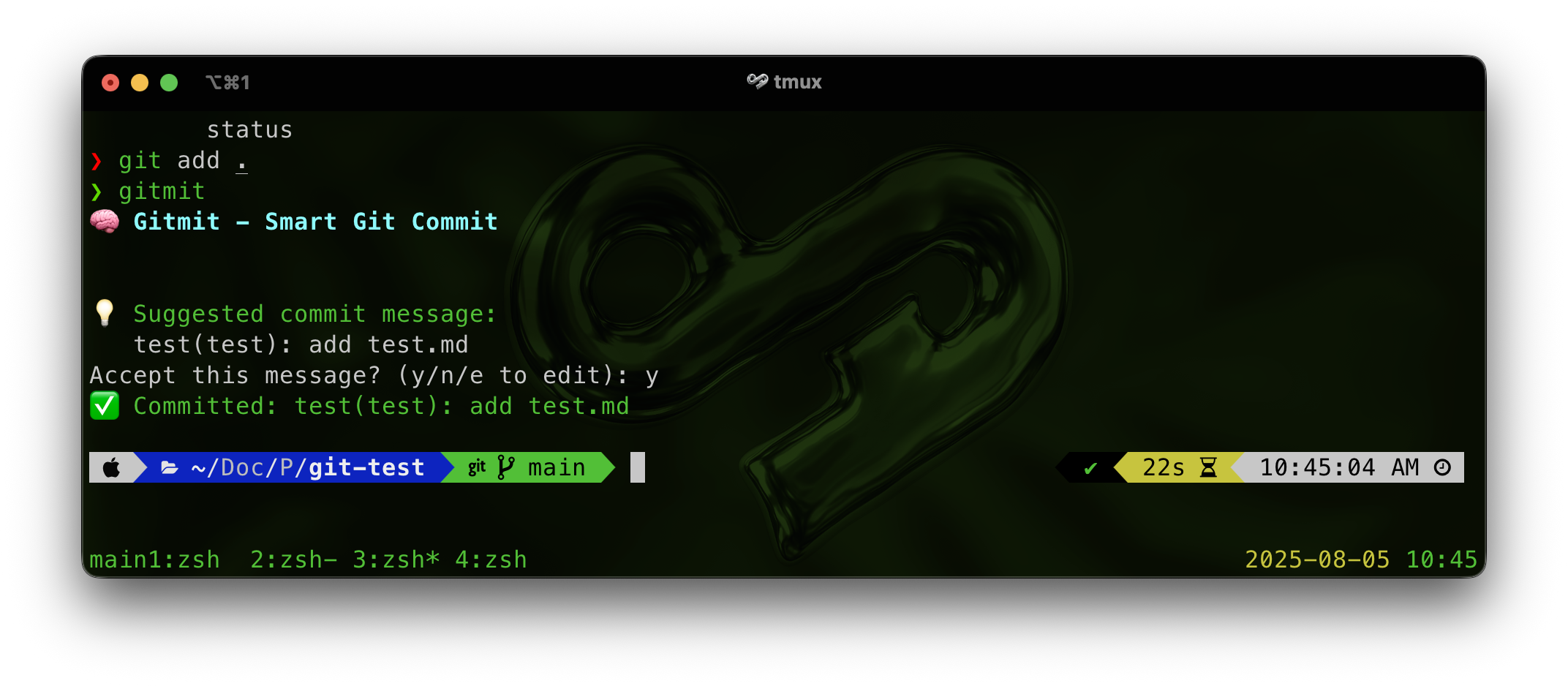-
- Notifications
You must be signed in to change notification settings - Fork 2
Home
Gitmit is a lightweight command-line tool that analyzes your staged Git changes and suggests professional, structured commit messages following the Conventional Commits specification.
✨ Whether you're a solo developer or part of a team, Gitmit helps you commit with clarity, consistency, and confidence.
- Introduction
- Installation
- Basic Usage
- Interactive Mode
- Command Line Options
- Advanced Features
- Troubleshooting
- Development & Contributing
- License & Credits
Gitmit analyzes your Git staged changes and generates commit message suggestions that follow the Conventional Commits standard (e.g., feat:, fix:, refactor:).
Key Benefits:
- ✅ Eliminates writer’s block when committing
- ✅ Enforces consistency across your commit history
- ✅ Works entirely offline with privacy in mind
go install github.com/andev0x/gitmit@latestgit clone https://github.com/andev0x/gitmit.git cd gitmit go build -o gitmit sudo mv gitmit /usr/local/bin/Visit the Releases page to download binaries for Linux, macOS, and Windows.
- Stage your changes:
git add .- Run Gitmit:
gitmit- Review the suggested commit message. You can accept, edit, or generate a new one interactively.
Gitmit provides an interactive interface that allows you to:
- Accept the suggested message
- Edit it inline
- Rerun analysis for alternate suggestions
- Abort the commit if needed
Explore the full interaction flow in the Interactive Guide.
| Option | Description |
|---|---|
--help | Show help information |
--version | Show the current version |
--dry-run | Preview the suggested commit message |
--verbose | Display full internal analysis details |
Example:
gitmit --dry-run --verbose- 🔍 Diff Analysis: Parses your actual changes, not just filenames
- 🧭 Scope Detection: Automatically infers affected scope/module
- 📋 Fallback Suggestions: Provides general templates if context is unclear
- 🧩 Offline Mode: All operations run locally for speed and privacy
Having issues using Gitmit? Check out the Troubleshooting Guide to solve:
- Missing suggestions
- Incorrect diff analysis
- Shell compatibility issues (e.g., zsh, fish)
- Installation errors
We welcome your contributions!
git clone https://github.com/andev0x/gitmit.git cd gitmit go mod download go test ./... go build -o gitmit ./gitmit --helpPlease refer to the CONTRIBUTING.md for detailed guidelines on how to open issues, submit pull requests, or suggest features.
Gitmit is open-sourced under the MIT License.
- Cobra CLI — CLI framework
- Fatih Color — Colorful terminal output
- Conventional Commits — Commit standard inspiration
🧡 Made with love by the open source community
If you find Gitmit helpful, consider giving us a ⭐ on GitHub!