Accessing files (objects) in Object Storage Service (OSS) can consume a large amount of bandwidth. On clients where traffic shaping is difficult to control, this can affect other applications. To avoid this issue, you can use the single-connection bandwidth throttling feature provided by OSS to control traffic during operations such as file uploads and downloads. This ensures sufficient network bandwidth for other applications.
Usage notes
Include the x-oss-traffic-limit parameter in PutObject, AppendObject, PostObject, CopyObject, UploadPart, UploadPartCopy, and GetObject requests and specify a throttling value. The value must be between 819200 and 838860800. The unit is bit/s.
Throttle client requests
You can throttle client requests only using software development kits (SDKs). The following code provides examples of how to throttle upload or download requests using common SDKs. For code examples that use other SDKs, see SDK overview.
Simple upload and download throttling
Multipart upload throttling
Throttle bandwidth using a file URL
For files with public-read or public-read-write permissions, you can append the throttling parameter x-oss-traffic-limit=<value> to the file URL to throttle access. For example, the URL https://examplebucket.oss-cn-hangzhou.aliyuncs.com/video.mp4?x-oss-traffic-limit=819200 specifies that the download speed for the video.mp4 file is throttled to 100 KB/s. The following figure shows the throttling effect: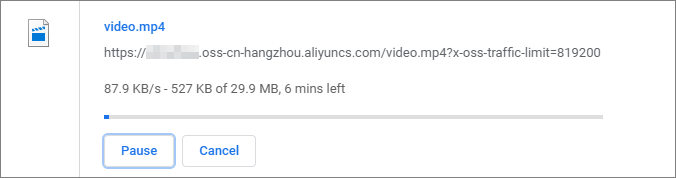
Throttle bandwidth using a signed URL
When you use an SDK to generate a signed URL to access a private file, you must include the throttling parameter in the signature calculation. The following code provides examples of how to add the throttling parameter to a signed URL using common SDKs. For code examples that use other SDKs, see SDK overview.
import com.aliyun.oss.*; import com.aliyun.oss.common.auth.*; import com.aliyun.oss.common.comm.SignVersion; import com.aliyun.oss.model.GeneratePresignedUrlRequest; import com.aliyun.oss.model.GetObjectRequest; import java.io.File; import java.io.FileInputStream; import java.io.InputStream; import java.net.URL; import java.util.Date; public class Demo { public static void main(String[] args) throws Throwable { // In this example, the endpoint of the China (Hangzhou) region is used. Specify your actual endpoint. String endpoint = "https://oss-cn-hangzhou.aliyuncs.com"; // Obtain access credentials from environment variables. Before you run the sample code, make sure that the OSS_ACCESS_KEY_ID and OSS_ACCESS_KEY_SECRET environment variables are configured. EnvironmentVariableCredentialsProvider credentialsProvider = CredentialsProviderFactory.newEnvironmentVariableCredentialsProvider(); // Specify the name of the bucket. Example: examplebucket. String bucketName = "examplebucket"; // Specify the full path of the object. Do not include the bucket name in the full path. Example: exampledir/exampleobject.txt. String objectName = "exampledir/exampleobject.txt"; // Specify the full path of the local file that you want to upload. Example: D:\\localpath\\examplefile.txt. // If you do not specify the path of the local file, the local file is uploaded from the path of the project to which the sample program belongs. String localFileName = "D:\\localpath\\examplefile.txt"; // Specify the full path to which you want to download the object. If a file that has the same name already exists, the downloaded object overwrites the file. Otherwise, the downloaded object is saved in the path. // If you do not specify a path for the downloaded object, the downloaded object is saved to the path of the project to which the sample program belongs. String downLoadFileName = "D:\\localpath\\exampleobject.txt"; // Set the bandwidth limit to 100 KB/s. int limitSpeed = 100 * 1024 * 8; // Specify the region in which the bucket is located. For example, if the bucket is located in the China (Hangzhou) region, set the region to cn-hangzhou. String region = "cn-hangzhou"; // Create an OSS Client instance. // Call the shutdown method to release associated resources when the OSS Client is no longer in use. ClientBuilderConfiguration clientBuilderConfiguration = new ClientBuilderConfiguration(); clientBuilderConfiguration.setSignatureVersion(SignVersion.V4); OSS ossClient = OSSClientBuilder.create() .endpoint(endpoint) .credentialsProvider(credentialsProvider) .clientConfiguration(clientBuilderConfiguration) .region(region) .build(); try { // Generate a signed URL that includes the bandwidth throttling parameter for object upload and set the validity period of the URL to 60 seconds. Date date = new Date(); date.setTime(date.getTime() + 60 * 1000); GeneratePresignedUrlRequest request = new GeneratePresignedUrlRequest(bucketName, objectName, HttpMethod.PUT); request.setExpiration(date); request.setTrafficLimit(limitSpeed); URL signedUrl = ossClient.generatePresignedUrl(request); System.out.println("put object url" + signedUrl); // Configure bandwidth throttling for object upload. InputStream inputStream = new FileInputStream(localFileName); ossClient.putObject(signedUrl, inputStream, -1, null, true); // Generate a signed URL that includes the bandwidth throttling parameter for object download and set the validity period of the URL to 60 seconds. date = new Date(); date.setTime(date.getTime() + 60 * 1000); request = new GeneratePresignedUrlRequest(bucketName, objectName, HttpMethod.GET); request.setExpiration(date); request.setTrafficLimit(limitSpeed); signedUrl = ossClient.generatePresignedUrl(request); System.out.println("get object url" + signedUrl); // Configure bandwidth throttling for object download. GetObjectRequest getObjectRequest = new GetObjectRequest(signedUrl, null); ossClient.getObject(getObjectRequest, new File(downLoadFileName)); } catch (OSSException oe) { System.out.println("Caught an OSSException, which means your request made it to OSS, " + "but was rejected with an error response for some reason."); System.out.println("Error Message:" + oe.getErrorMessage()); System.out.println("Error Code:" + oe.getErrorCode()); System.out.println("Request ID:" + oe.getRequestId()); System.out.println("Host ID:" + oe.getHostId()); } catch (ClientException ce) { System.out.println("Caught an ClientException, which means the client encountered " + "a serious internal problem while trying to communicate with OSS, " + "such as not being able to access the network."); System.out.println("Error Message:" + ce.getMessage()); } finally { if (ossClient != null) { ossClient.shutdown(); } } } }<?php if (is_file(__DIR__ . '/../autoload.php')) { require_once __DIR__ . '/../autoload.php'; } if (is_file(__DIR__ . '/../vendor/autoload.php')) { require_once __DIR__ . '/../vendor/autoload.php'; } use OSS\Credentials\EnvironmentVariableCredentialsProvider; use OSS\OssClient; use OSS\Core\OssException; // Obtain access credentials from environment variables. Before you run the sample code, make sure that the OSS_ACCESS_KEY_ID and OSS_ACCESS_KEY_SECRET environment variables are configured. $provider = new EnvironmentVariableCredentialsProvider(); // Specify the endpoint of the region in which the bucket is located. For example, if the bucket is located in the China (Hangzhou) region, set the endpoint to https://oss-cn-hangzhou.aliyuncs.com. $endpoint = "yourEndpoint"; // Specify the name of the bucket. Example: examplebucket. $bucket= "examplebucket"; // Specify the full path of the object. Example: exampledir/exampleobject.txt. Do not include the bucket name in the full path. $object = "exampledir/exampleobject.txt"; $config = array( "provider" => $provider, "endpoint" => $endpoint, "signatureVersion" => OssClient::OSS_SIGNATURE_VERSION_V4, "region"=> "cn-hangzhou" ); $ossClient = new OssClient($config); // Set the bandwidth limit to 100 KB/s, which is equal to 819,200 bit/s. $options = array( OssClient::OSS_TRAFFIC_LIMIT => 819200, ); // Generate a signed URL for object upload with single-connection bandwidth throttling configured and set the validity period of the URL to 60 seconds. $timeout = 60; $signedUrl = $ossClient->signUrl($bucket, $object, $timeout, "PUT", $options); print($signedUrl); // Generate a signed URL for object download with single-connection bandwidth throttling configured and set the validity period of the URL to 120 seconds. $timeout = 120; $signedUrl = $ossClient->signUrl($bucket, $object, $timeout, "GET", $options); print($signedUrl);# -*- coding: utf-8 -*- import oss2 from oss2.credentials import EnvironmentVariableCredentialsProvider from oss2.models import OSS_TRAFFIC_LIMIT # Obtain access credentials from environment variables. Before you run the sample code, make sure that the OSS_ACCESS_KEY_ID and OSS_ACCESS_KEY_SECRET environment variables are configured. auth = oss2.ProviderAuthV4(EnvironmentVariableCredentialsProvider()) # Specify the endpoint of the region in which the bucket is located. For example, if the bucket is located in the China (Hangzhou) region, set the endpoint to https://oss-cn-hangzhou.aliyuncs.com. endpoint = "https://oss-cn-hangzhou.aliyuncs.com" # Specify the ID of the region that maps to the endpoint. Example: cn-hangzhou. This parameter is required if you use the signature algorithm V4. region = "cn-hangzhou" # Specify the name of the bucket. bucket = oss2.Bucket(auth, endpoint, "examplebucket", region=region) # Specify the full path of the object. Do not include the bucket name in the full path. Example: exampledir/exampleobject.txt. object_name = 'exampledir/exampleobject.txt' # Specify the full path of the local file that you want to upload. Example: D:\\localpath\\examplefile.txt. By default, if you do not specify the path of the local file, the local file is uploaded from the path of the project to which the sample program belongs. local_file_name = 'D:\\localpath\\examplefile.txt' # Specify the local path to which you want to download the object. If a file that has the same name already exists, the downloaded object overwrites the file. If no file that has the same name exists, the downloaded object is saved in the path. # If you do not specify a path for the downloaded object, the downloaded object is saved to the path of the project to which the sample program belongs. down_file_name = 'D:\\localpath\\exampleobject.txt' # Configure the params parameter to set the bandwidth limit to 100 KB/s, which is equal to 819,200 bit/s. limit_speed = (100 * 1024 * 8) params = dict() params[OSS_TRAFFIC_LIMIT] = str(limit_speed) # Generate a signed URL that includes the bandwidth throttling parameter for object upload and set the validity period of the URL to 60 seconds. url = bucket.sign_url('PUT', object_name, 60, params=params) print('put object url:', url) # Configure bandwidth throttling for object upload. result = bucket.put_object_with_url_from_file(url, local_file_name) print('http response status:', result.status) # Generate a signed URL that includes the bandwidth throttling parameter for object download and set the validity period of the URL to 60 seconds. url = bucket.sign_url('GET', object_name, 60, params=params) print('get object url:', url) # Configure bandwidth throttling for object download. result = bucket.get_object_with_url_to_file(url, down_file_name) print('http response status:', result.status)package main import ( "log" "os" "github.com/aliyun/aliyun-oss-go-sdk/oss" ) func main() { // Obtain access credentials from environment variables. Before you run the sample code, make sure that the OSS_ACCESS_KEY_ID and OSS_ACCESS_KEY_SECRET environment variables are configured. provider, err := oss.NewEnvironmentVariableCredentialsProvider() if err != nil { log.Fatalf("Failed to create credentials provider: %v", err) } // Create an OSSClient instance. // Set yourEndpoint to the endpoint of the bucket. For the China (Hangzhou) region, set the endpoint to https://oss-cn-hangzhou.aliyuncs.com. Specify the actual endpoint for other regions. // Set yourRegion to the region where the bucket is located. For the China (Hangzhou) region, set the region to cn-hangzhou. Specify the actual region for other regions. clientOptions := []oss.ClientOption{oss.SetCredentialsProvider(&provider)} clientOptions = append(clientOptions, oss.Region("yourRegion")) // Set the signature version. clientOptions = append(clientOptions, oss.AuthVersion(oss.AuthV4)) client, err := oss.New("yourEndpoint", "", "", clientOptions...) if err != nil { log.Fatalf("Failed to create OSS client: %v", err) } // Specify the bucket name. Example: examplebucket. bucketName := "examplebucket" bucket, err := client.Bucket(bucketName) if err != nil { log.Fatalf("Failed to get bucket '%s': %v", bucketName, err) } // Use a signed URL to upload a file. // Specify the full path of the local file. Example: D:\\localpath\\exampleobject.txt. localFilePath := "D:\\localpath\\exampleobject.txt" fd, err := os.Open(localFilePath) if err != nil { log.Fatalf("Failed to open local file '%s': %v", localFilePath, err) } defer fd.Close() // Set the upload bandwidth throttling. The parameter is a number and the default unit is bit/s. In this example, the value is set to 5 MB/s. traffic := int64(41943040) // Obtain the URL for uploading the file. // Specify the full path of the object. The full path cannot contain the bucket name. objectName := "exampledir/exampleobject.txt" strURL, err := bucket.SignURL(objectName, oss.HTTPPut, 60, oss.TrafficLimitParam(traffic)) if err != nil { log.Fatalf("Failed to generate signed URL for uploading '%s': %v", objectName, err) } // Upload the local file. err = bucket.PutObjectWithURL(strURL, fd) if err != nil { log.Fatalf("Failed to upload object '%s': %v", objectName, err) } // Use a signed URL to download a file. // Obtain the URL for downloading the file. strURL, err = bucket.SignURL(objectName, oss.HTTPGet, 60, oss.TrafficLimitParam(traffic)) if err != nil { log.Fatalf("Failed to generate signed URL for downloading '%s': %v", objectName, err) } // Specify the full path to which the object is downloaded. downloadFilePath := "D:\\localpath\\exampleobject.txt" err = bucket.GetObjectToFileWithURL(strURL, downloadFilePath) if err != nil { log.Fatalf("Failed to download object '%s' to '%s': %v", objectName, downloadFilePath, err) } log.Println("Upload and download completed successfully") } using System.Text; using Aliyun.OSS; using Aliyun.OSS.Common; // Specify the endpoint of the region in which the bucket is located. For example, if the bucket is located in the China (Hangzhou) region, set the endpoint to https://oss-cn-hangzhou.aliyuncs.com. var endpoint = "https://oss-cn-hangzhou.aliyuncs.com"; // Obtain access credentials from environment variables. Before you run the sample code, make sure that the OSS_ACCESS_KEY_ID and OSS_ACCESS_KEY_SECRET environment variables are configured. var accessKeyId = Environment.GetEnvironmentVariable("OSS_ACCESS_KEY_ID"); var accessKeySecret = Environment.GetEnvironmentVariable("OSS_ACCESS_KEY_SECRET"); // Specify the name of the bucket. Example: examplebucket. var bucketName = "examplebucket"; // Specify the full path of the object. Do not include the bucket name in the full path. Example: exampledir/exampleobject.txt. var objectName = "exampledir/exampleobject.txt"; var objectContent = "More than just cloud."; var downloadFilename = "D:\\localpath\\examplefile.txt"; // Specify the region in which the bucket is located. For example, if the bucket is located in the China (Hangzhou) region, set the region to cn-hangzhou. const string region = "cn-hangzhou"; // Create a ClientConfiguration instance and modify parameters as required. var conf = new ClientConfiguration(); // Use the signature algorithm V4. conf.SignatureVersion = SignatureVersion.V4; // Create an OSSClient instance. var client = new OssClient(endpoint, accessKeyId, accessKeySecret, conf); client.SetRegion(region); try { // Generate a signed URL to upload the object. var generatePresignedUriRequest = new GeneratePresignedUriRequest(bucketName, objectName, SignHttpMethod.Put) { Expiration = DateTime.Now.AddHours(1), }; // Set the bandwidth limit to 100 KB/s, which is equal to 819,200 bit/s. generatePresignedUriRequest.AddQueryParam("x-oss-traffic-limit", "819200"); var signedUrl = client.GeneratePresignedUri(generatePresignedUriRequest); // Use the signed URLs to upload the object. var buffer = Encoding.UTF8.GetBytes(objectContent); using (var ms = new MemoryStream(buffer)) { client.PutObject(signedUrl, ms); } Console.WriteLine("Put object by signatrue succeeded. {0} ", signedUrl.ToString()); var metadata = client.GetObjectMetadata(bucketName, objectName); var etag = metadata.ETag; // Generate a signed URL to download the object. // Set the bandwidth limit to 100 KB/s, which is equal to 819,200 bit/s. var req = new GeneratePresignedUriRequest(bucketName, objectName, SignHttpMethod.Get); req.AddQueryParam("x-oss-traffic-limit", "819200"); var uri = client.GeneratePresignedUri(req); // Use the signed URL to download the object. OssObject ossObject = client.GetObject(uri); using (var file = File.Open(downloadFilename, FileMode.OpenOrCreate)) { using (Stream stream = ossObject.Content) { int length = 4 * 1024; var buf = new byte[length]; do { length = stream.Read(buf, 0, length); file.Write(buf, 0, length); } while (length != 0); } } Console.WriteLine("Get object by signatrue succeeded. {0} ", uri.ToString()); } catch (Exception ex) { Console.WriteLine("Put object failed, {0}", ex.Message); }#include <alibabacloud/oss/OssClient.h> #include <fstream> using namespace AlibabaCloud::OSS; int main(void) { /* Initialize information about the account that is used to access OSS. */ /* Specify the endpoint of the region in which the bucket is located. For example, if the bucket is located in the China (Hangzhou) region, set the endpoint to https://oss-cn-hangzhou.aliyuncs.com. */ std::string Endpoint = "yourEndpoint"; /*Specify the region in which the bucket is located. For example, if the bucket is located in the China (Hangzhou) region, set the region to cn-hangzhou.*/ std::string Region = "yourRegion"; /* Specify the name of the bucket. Example: examplebucket. */ std::string BucketName = "examplebucket"; /* Specify the full path of the object. Do not include the bucket name in the full path of the object. Example: exampledir/exampleobject.txt. */ std::string ObjectName = "exampledir/exampleobject.txt"; /* Initialize resources, such as network resources. */ InitializeSdk(); ClientConfiguration conf; conf.signatureVersion = SignatureVersionType::V4; /* Obtain access credentials from environment variables. Before you run the sample code, make sure that the OSS_ACCESS_KEY_ID and OSS_ACCESS_KEY_SECRET environment variables are configured. */ auto credentialsProvider = std::make_shared<EnvironmentVariableCredentialsProvider>(); OssClient client(Endpoint, credentialsProvider, conf); client.SetRegion(Region); /* Set the validity period of the signed URL to 32,400 seconds. */ std::time_t expires = std::time(nullptr) + 1200; /* Generate the signed URL that is used to upload the object. */ GeneratePresignedUrlRequest putrequest(BucketName, ObjectName, Http::Put); putrequest.setExpires(expires); /* Set the maximum speed to upload the object to 100 KB/s. */ putrequest.setTrafficLimit(819200); auto genOutcome = client.GeneratePresignedUrl(putrequest); std::shared_ptr<std::iostream> content = std::make_shared<std::stringstream>(); *content << "test cpp sdk"; /* Display the signed upload URL. */ std::cout << "Signed upload URL:" << genOutcome.result() << std::endl; /* Use the signed URL to upload the object. */ auto outcome = client.PutObjectByUrl(genOutcome.result(), content); /* Generate the signed URL that is used to download the object. */ GeneratePresignedUrlRequest getrequest(BucketName, ObjectName, Http::Get); getrequest.setExpires(expires); /* Set the maximum speed to download the object to 100 KB/s. */ getrequest.setTrafficLimit(819200); genOutcome = client.GeneratePresignedUrl(getrequest); /* Display the signed download URL. */ std::cout << "Signed download URL:" << genOutcome.result() << std::endl; /* Use the signed URL to download the object. */ auto goutcome = client.GetObjectByUrl(genOutcome.result()); /* Release resources, such as network resources. */ ShutdownSdk(); return 0; }