Create a key to authenticate HTTPDNS access for connections that use the software development kit (SDK) or JSON API. This prevents unauthorized access to your data.
Because DoT/DoH traffic does not support authentication, DoT/DoH Access traffic cannot be authenticated, even if you create and enable a key.
Procedure
Go to the Alibaba Cloud DNS - HTTPDNS console.
On the page, click the Access Configuration tab. In the Create Key section, click Create AccessKey.
You can create a maximum of 20 AccessKeys and must retain at least one.
To view an AccessKey secret, complete phone verification using the default phone number associated with your Alibaba Cloud account. After you complete the verification via text message, you can view the secret.
ImportantTo ensure you receive the verification code, go to the Basic Receiving Management page and enable Cloud DNS notifications.
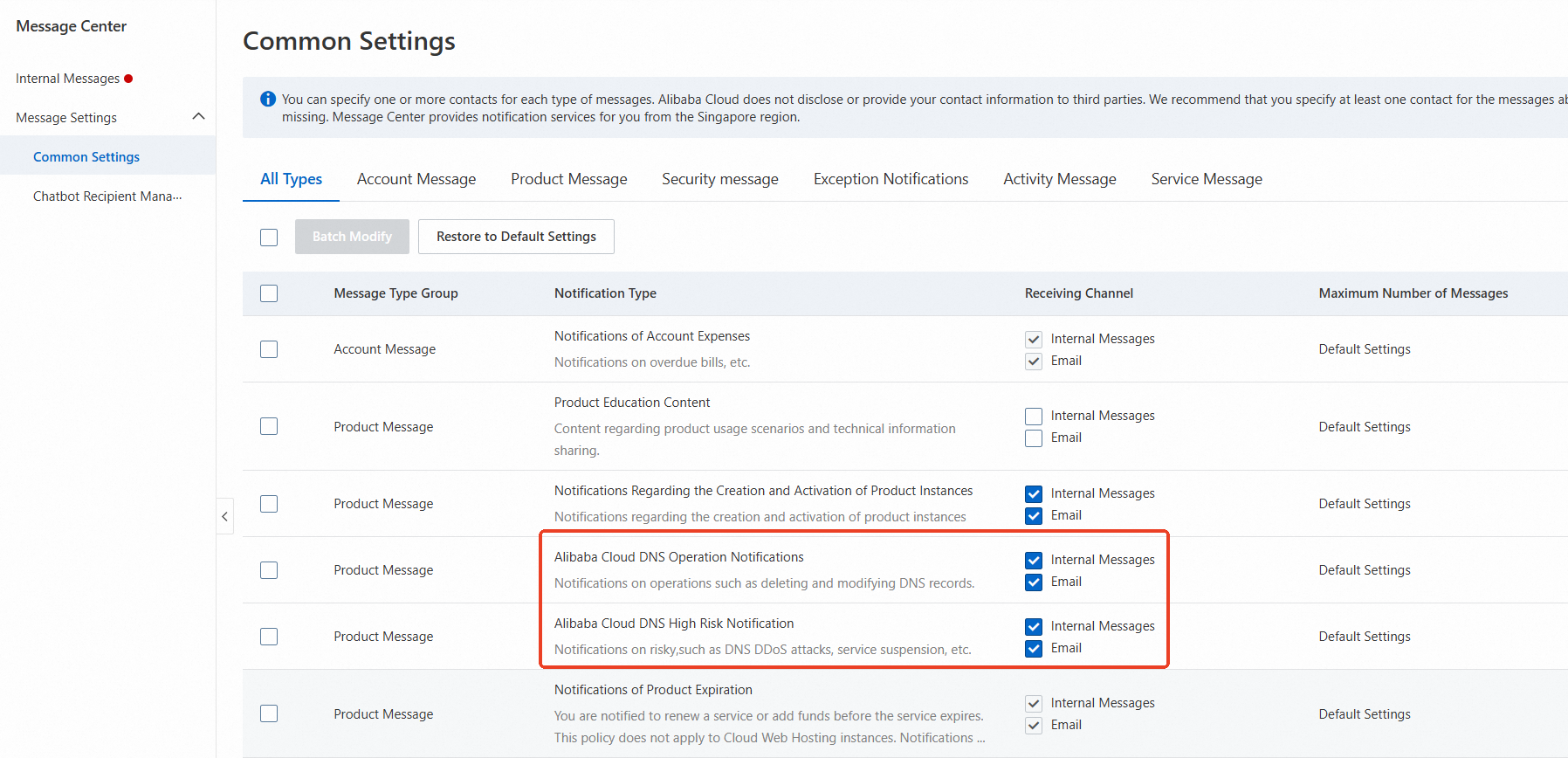
Enable the AccessKey (optional).
To use this AccessKey to access HTTPDNS, click the switch next to AccessKey to enable the AccessKey.
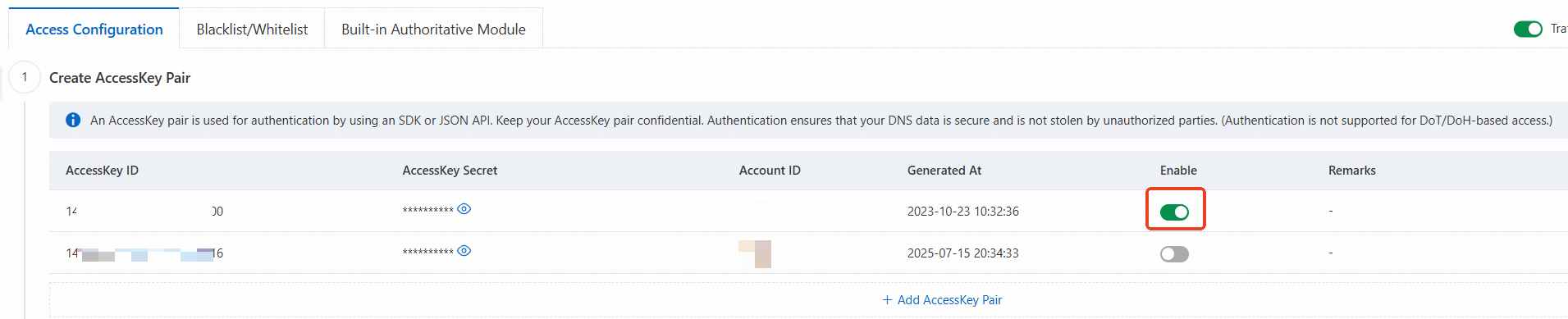
What to do next
For more information about how to configure client access, see Access configuration.