You can purchase a subscription Global Traffic Manager (GTM) instance to receive discounts. This helps you manage your budget and ensures long-term service stability.
Version comparison and selection
Subscription GTM instances are available in two editions: Standard Edition and Ultimate Edition.
Features | Standard Edition | Ultimate Edition | Recommendation |
Health check frequency | Minimum 1 minute | Minimum 15 seconds | For critical services sensitive to failover time (<1 minute), choose the Ultimate Edition. |
Address pools/IP addresses per address pool | 30/30 | 50/50 | For scenarios with complex service logic that require fine-grained scheduling policies (>30), choose the Ultimate Edition. |
Price | 20 USD/month | 140 USD/month | - |
Purchase a subscription instance
Go to the Alibaba Cloud DNS - Global Traffic Manager console.
On the Access Domain Name Configuration tab, click Purchase Instance to open the Global Traffic Manager purchase page.
Set Product Type to Global Traffic Manager 3.0 Subscription. Then, select an edition that meets your service requirements. Click Buy Now to complete the order.
Form item
Description
Product Type
Select Global Traffic Manager 3.0 Subscription.
Edition
Select Standard Edition or Ultimate Edition.
Probe Task Package
You do not need to purchase this separately. The purchased instance already includes 100 health check tasks. The number of health check tasks is calculated as: Number of monitoring nodes × Number of destination addresses.
Subscription Duration
Select the service duration. The minimum duration is one month.
After you complete the purchase, go to Alibaba Cloud DNS - Instance Plans. An instance is automatically generated on the Global Traffic Manager tab under Global Traffic Manager 3.0.
In the Actions column of the target instance, click Configure to configure Global Traffic Manager (GTM) for service failover. For more information, see Get started.
NoteFor more information about switchover scenarios, see Tutorials.
Renewal
Renew your GTM instance promptly to ensure service continuity and prevent disruptions after the instance expires and is released. You can use Auto-renewal or Manual Renewal.
Auto-renewal
Enable auto-renewal to prevent your service from being released because you missed the renewal deadline.
Auto-renewal settings do not take effect immediately. They take effect the next day. After the settings take effect, payment is deducted for renewal starting at 08:00, nine days before the instance expires. If the first payment fails due to an insufficient account balance, the system attempts to deduct the payment once per day. This continues until the payment is successful or until 08:00 one day before the instance expires. If the payment still fails, you must renew the instance manually.
Method 1
Go to Alibaba Cloud DNS - Instance Plans and select the Auto-renewal checkbox when you purchase a GTM instance.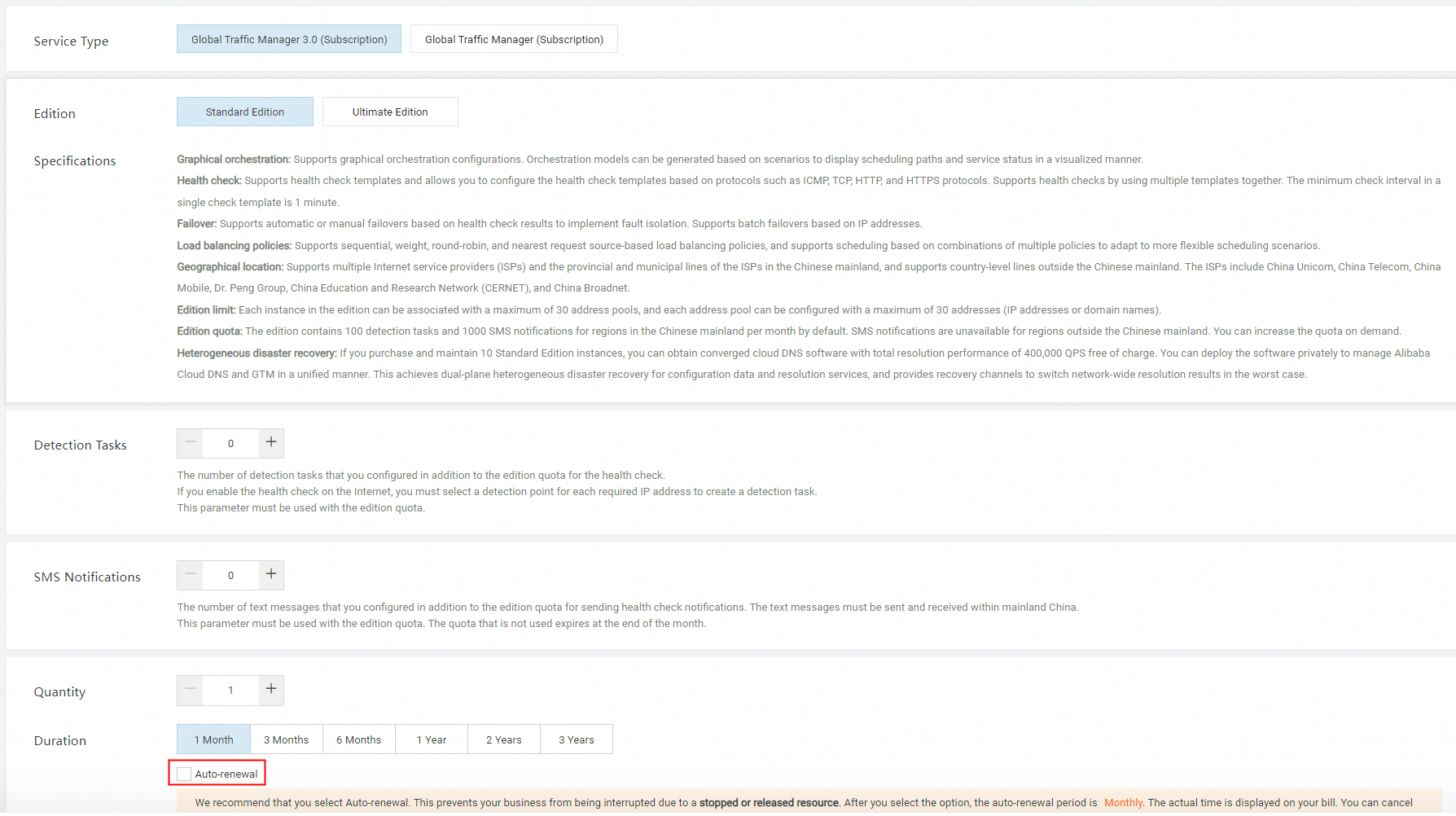
Method 2
Go to Alibaba Cloud DNS - Instance Plans, and on the Global Traffic Manager tab, select Global Traffic Manager 3.0.
Set the Auto-renewal Status of the target instance to Enabled.
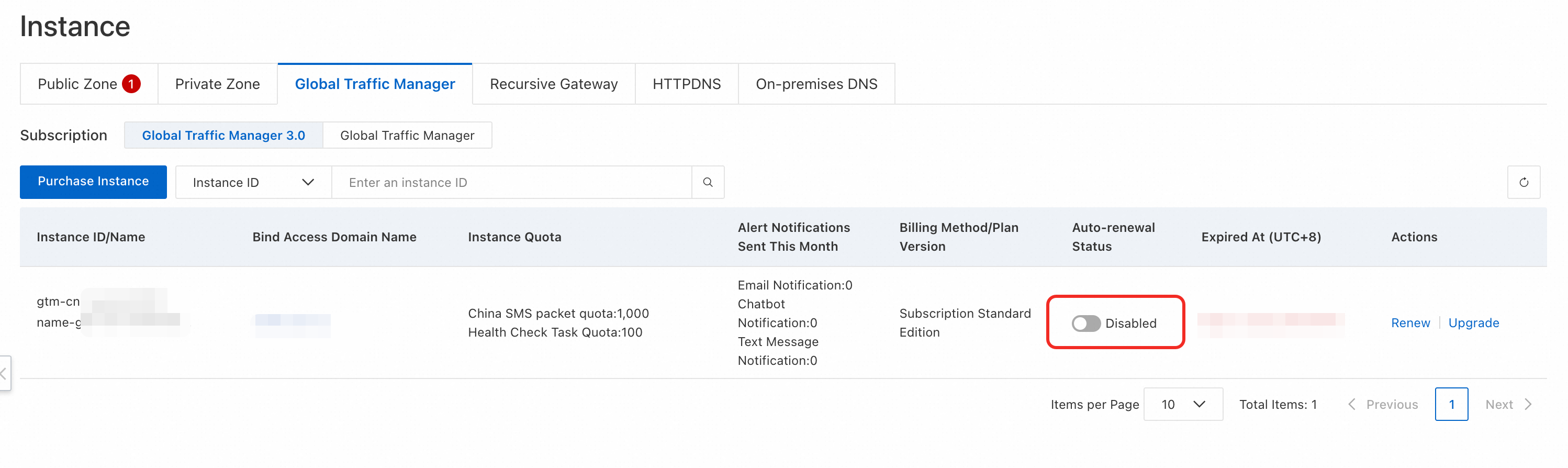 Note
NoteIn the Modify Auto-renewal dialog box, you can select an auto-renewal period of 1 Month, 3 Months, 6 Months, 1 Year, 2 Years, or 3 Years.
Manual renewal
Go to Alibaba Cloud DNS - Instance Plans. On the Global Traffic Manager tab, select Global Traffic Manager 3.0.
In the row for the target instance, click Renew.
On the renewal page, select a Subscription Duration, select the Terms of Service checkbox, and click Buy Now.
NoteTo prevent service disruptions caused by instance expiration and release, enable auto-renewal.
Upgrade
If the current edition of your GTM instance, such as its address pool capacity or health check frequency, no longer meets your service requirements, you can upgrade the instance. The upgrade operation does not affect domain name resolution scheduling policies or interrupt resolution.
Navigate to Alibaba Cloud DNS - Instance Plans. On the Global Traffic Manager tab, select Global Traffic Manager 3.0.
In the Actions column for the target instance, click Upgrade.
On the purchase page, select the upgrade items that meet your service needs, such as Edition and Health Check Task Package.
NoteThe text message notification package can be configured only on the China site (aliyun.com). It is not supported on the international site (alibabacloud.com).
Downgrade
GTM instances cannot be directly downgraded. To migrate to a lower-edition instance, you must replace the current high-specification instance with a new, lower-specification one. This is a high-risk change. Follow these steps:
Prepare a new instance: Purchase a new instance and configure its domain name scheduling policy.
Switch DNS resolution: At your domain name's DNS service provider (SP), update the resolution settings for your service domain name to point to the access domain name of the new GTM instance.
Verification and observation: After confirming that all parsing traffic has successfully switched to the new instance, you can safely remove the configuration from the old instance and execute the unsubscription operation.
Unsubscribe from the old instance: After the service runs stably on the new instance, you can safely remove the configuration from the old instance and then unsubscribe from it to save costs.
Unsubscribe
Unsubscribing from Alibaba Cloud products covers the following scenarios: unsubscribing from resources in use, unsubscribing from renewal periods that have not yet taken effect, automatic unsubscription due to resource creation or modification failure, refunds for downgrades, refunds for switching from subscription to pay-as-you-go, and refunds for physical goods.