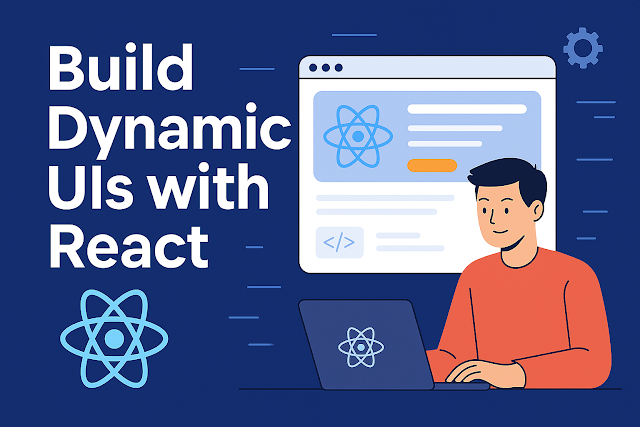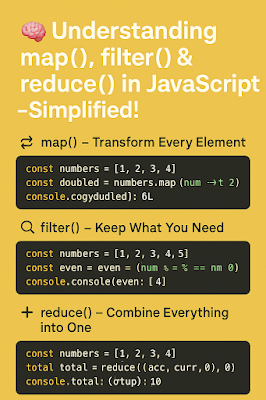🧩 Tailwind + React + Vite: A Full Setup and Starter Template

🚀 Build blazing-fast modern UIs with React, Tailwind CSS, and Vite in 2025. 🔍 Why Use React + Tailwind + Vite in 2025? Q: What’s so special about this stack? Vite : Super fast dev server, instant HMR (Hot Module Reloading), optimized builds. React : Component-based architecture, JSX syntax, robust ecosystem. Tailwind CSS : Utility-first CSS framework for building UIs with speed and precision. 💡 Real-world analogy: Think of Vite as a high-speed kitchen, React as your recipe book, and Tailwind as a set of prepared ingredients ready to mix and match. ⚙️ Step-by-Step Setup for Tailwind + React + Vite ✅ 1. Create the Vite + React Project npm create vite@latest my-app -- --template react cd my-app npm install ✅ 2. Install Tailwind CSS npm install -D tailwindcss postcss autoprefixer npx tailwindcss init -p This creates two files: tailwind.config.js postcss.config.js ✅ 3. Configure Tailwind in tailwind.config.js export default { content: [ ...