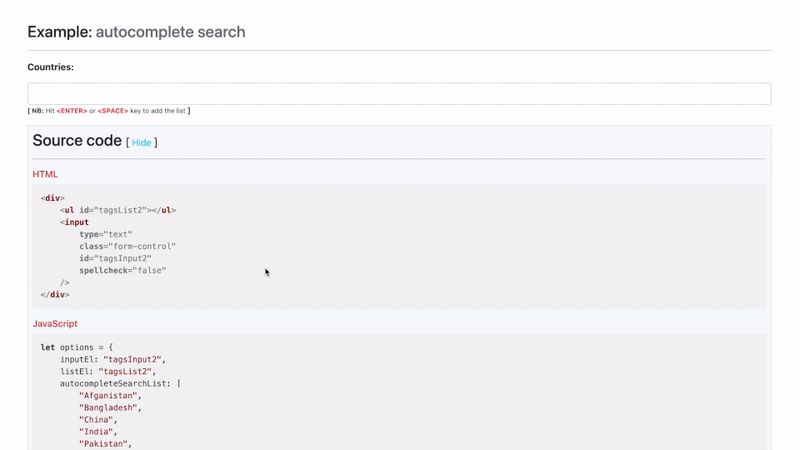- Notifications
You must be signed in to change notification settings - Fork 4
Home
Raihan Kabir edited this page Apr 27, 2022 · 3 revisions
Simple and extremely easy tags input for anything that runs on the browser 🌐 🚀
Installation with CDN
<link rel="stylesheet" href="https://cdn.jsdelivr.net/gh/rk4bir/simple-tags-input@latest/src/simple-tag-input.min.css"> ... <script src="https://cdn.jsdelivr.net/gh/rk4bir/simple-tags-input@latest/src/simple-tag-input.min.js"></script>Quick start html example
<!DOCTYPE html> <html lang="en"> <head> <meta charset="UTF-8"> <meta http-equiv="X-UA-Compatible" content="IE=edge"> <meta name="viewport" content="width=device-width, initial-scale=1.0"> <!--Simple tags input style--> <link rel="stylesheet" href="https://cdn.jsdelivr.net/gh/rk4bir/simple-tags-input@latest/src/simple-tag-input.min.css"> </head> <body> <div> <ul id="tagsList"></ul> <input type="text" id="tagsInput" spellcheck="false" /> </div> <!--Simple tags input plugin--> <script src="https://cdn.jsdelivr.net/gh/rk4bir/simple-tags-input@latest/src/simple-tag-input.min.js"></script> <!--Simple tags input implementation--> <script> let options = { inputEl: "tagsInput", listEl: "tagsList"}; const tagsInput = new simpleTagsInput(options); </script> </body> </html> Check the codepen example.
<!--HTML code--> <div> <ul id="tagsList"></ul> <input type="text" class="form-control" id="tagsInput" spellcheck="false" /> </div>/* JavaScript code */ let options = { inputEl: "tagsInput", listEl: "tagsList", }; var tagsInput = new simpleTagsInput(options); // get the tags list/array [tag1, tag2, ...] tagsInput.getTags();Demo
Basic use-case demo
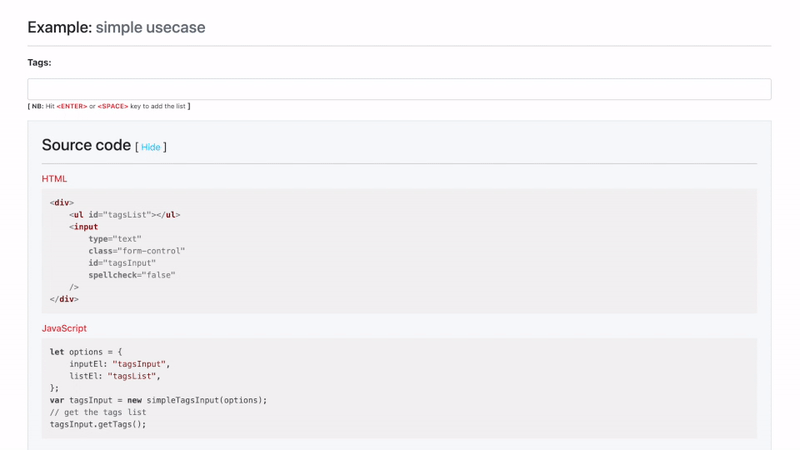
Check the codepen example.
<!--HTML code--> <div> <ul id="tagsList2"></ul> <input type="text" class="form-control" id="tagsInput2" spellcheck="false" /> </div>/* JavaScript code */ let options = { inputEl: "tagsInput2", listEl: "tagsList2", autocompleteSearchList: [ "Afganistan", "Bangladesh", "China", "India", "Pakistan", "Sri Lanka", "United States", "United Kingdom", "Vietnam", "Zimbabwe" ] }; var tagsInputWithSearch = new simpleTagsInput(options); // get the tags list/array [tag1, tag2, ...] tagsInput.getTags();Demo
Autocomplete usecase demo