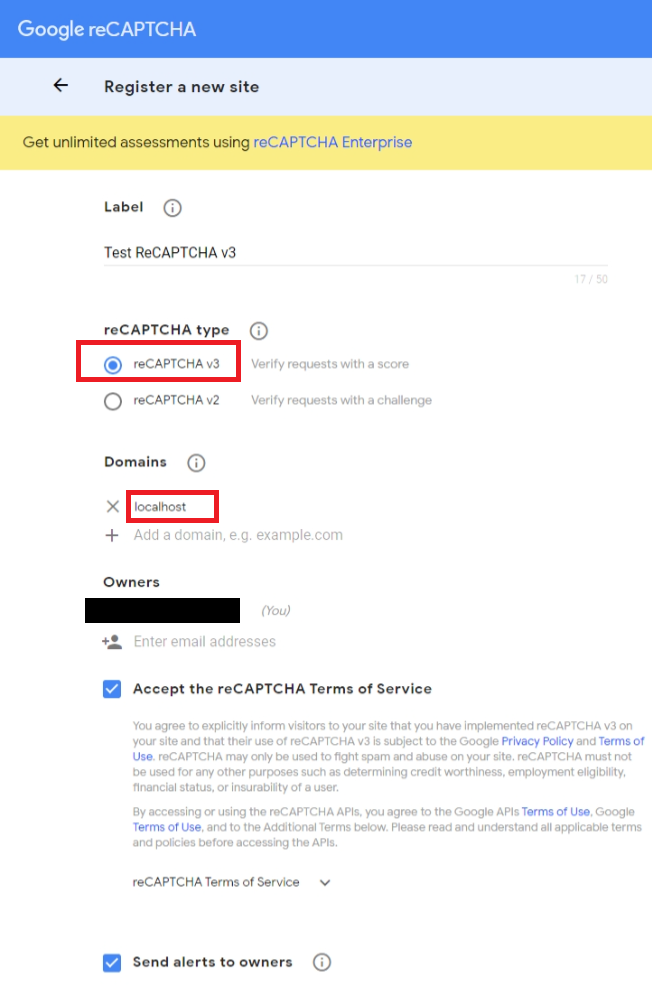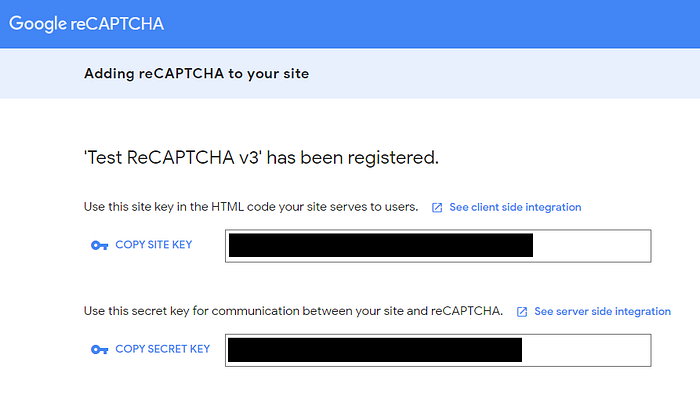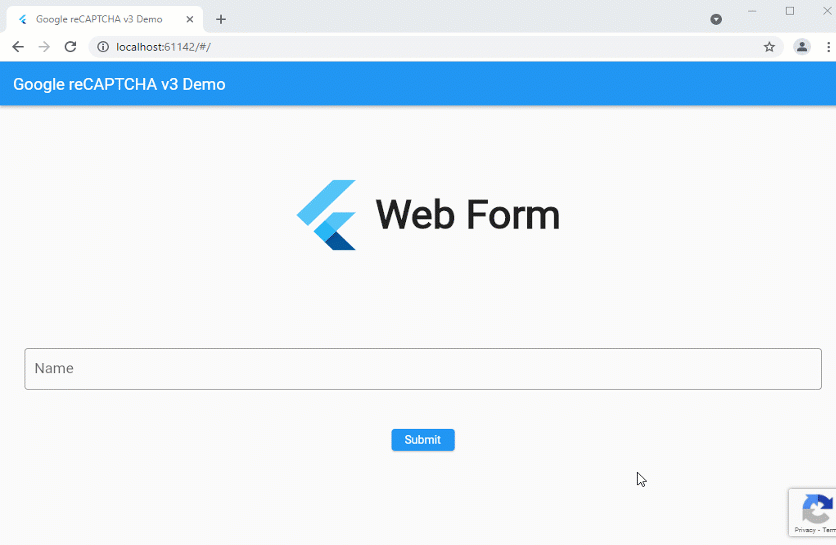As a web developer, do you want to:
As a web developer, do you want to:
🛡️ Secure the website traffic from spam data?
🧹 Detect bots injecting malicious code in web forms?
📈 Integrate a ready-made solution for risk analysis?
This project is a demo tutorial through which you can learn the implementation of Google reCAPTCHA v3 in Flutter Web.
recaptcha_v3_tutorial ├─ lib │ ├─ config │ │ └─ config.dart // Holds the confidential information. │ ├─ model │ │ └─ recaptcha_response.dart // Holds the Google reCAPTCHA v3 HTTP Response. │ ├─ page │ │ └─ demo_page.dart // A Demo Page with a [FlutterLogo],a [NameField] & an [ElevatedButton]. │ ├─ service │ │ └─ recaptcha_service.dart // Holds the Google reCAPTCHA v3 Operations. │ ├─ widget │ │ ├─ info_dialog.dart // Shows an [AlertDialog] to the user. │ │ └─ name_field.dart // Shows a custom [TextFormField] to the user. │ ├─ main.dart ├─ web │ ├─ index.html ├─ pubspec.lock ├─ pubspec.yaml ├─ README.md-
Register your site via the Google reCAPTCHA.
-
Copy the reCAPTCHA v3
siteandsecretkeys. -
Navigate to the
webfolder, open theindex.htmlfile and paste the below script inside the<body>tag.<body> <script src="https://www.google.com/recaptcha/api.js?render=recaptcha-site-key"></script> <!-- This script installs service_worker.js to provide PWA functionality to application. For more information, see: https://developers.google.com/web/fundamentals/primers/service-workers --> </body>
-
In the
config.dartfile, paste the reCAPTCHAsite&secretkey./// Holds the 'Site Key' for the `Google reCAPTCHA v3` API. static const String siteKey = 'recaptcha-site-key'; /// Holds the 'Secret Key' for the `Google reCAPTCHA v3` API. static const String secretKey = 'recaptcha-secret-key';
-
Congratulations! You're done, run the app.