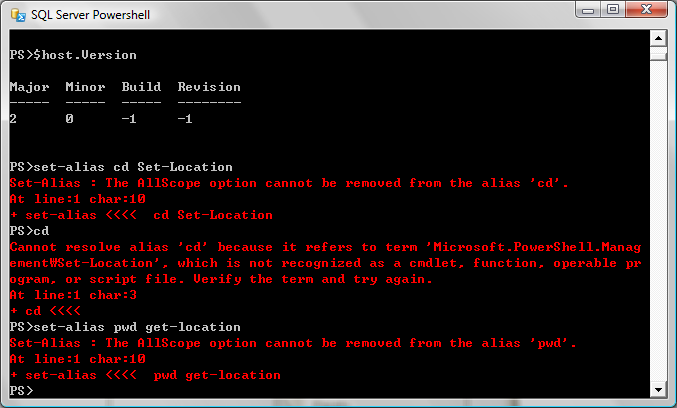It definitely sounds like a profile issue to me. I found an article(a) that talks about a similar problem caused by Powershell version 1 beta being installed at one time.
I would look through each of the files in the profile chain to see which one is remapping those aliases on you. You could then rename the profile file to test if it was the problem. I am not exactly sure how you are starting Powershell, but if SQL Server is starting Powershell, you will want to look at it's user account's profile.
This should do it...
notepad '$env:windir\system32\WindowsPowerShell\v1.0\profile.ps1' notepad '$env:windir\system32\WindowsPowerShell\v1.0\Microsoft.PowerShell_profile.ps1' notepad '$env:UserProfile\My Documents\WindowsPowerShell\profile.ps1' notepad '$env:UserProfile\My Documents\WindowsPowerShell\Microsoft.PowerShell_profile.ps1'
(a) Profile.msh possible errors:
If you load the profile.msh file, and you have previously installed an earlier version of Monad, then on startup you may see a series of errors like:
set-alias : The AllScope option cannot be removed from the alias 'cat'. At C:\Documents and Settings\All Users\Documents\msh\profile.msh:9 char:10 + set-alias <<<< cat get-content
To fix this, either delete the file named ("C:\Documents and Settings\All Users\Documents\msh\profile.msh" in this example), or remove all the "set-alias" lines from it. Aliases defined in profile.msh in earlier versions of Monad are now defined internally by Monad before the profile is run; therefore, the definitions in profile.msh will generate an error attempting to redefine the alias.
http://www.latenighthacking.com/archives/reference/PowerShellDocumentationPack_rc1/Windows%20PowerShell%20RC1%20release%20notes.htm