Compute and AI
Processing and enhancing content workflows
Enhance your content workflows with Sanity's compute and AI capabilities. Automate tasks with serverless functions, trigger custom webhooks when content changes, generate content with AI, and add semantic search to your applications. These tools help you build smarter workflows, reduce manual work, and create more powerful content experiences.
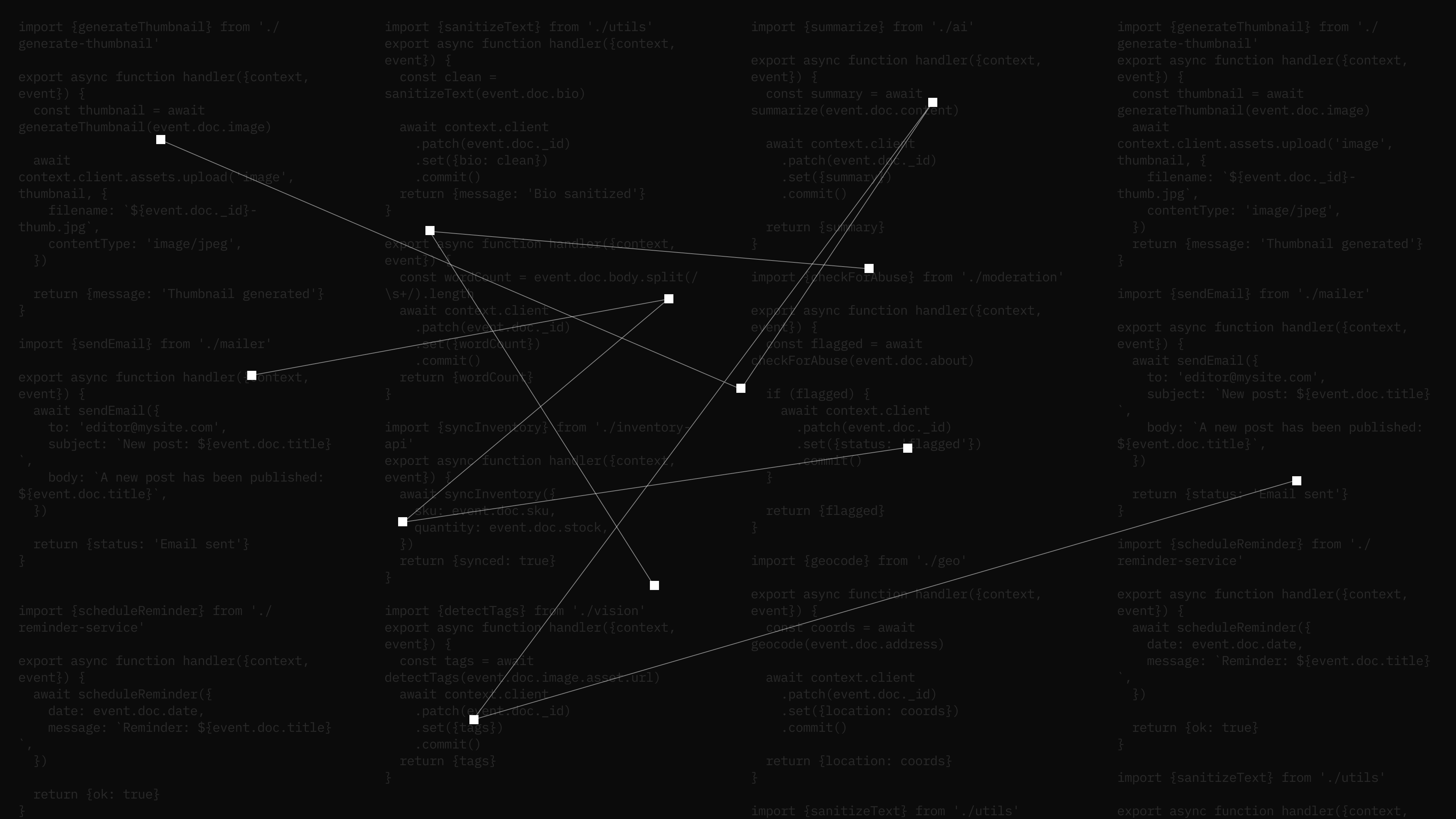
Integrate AI into your content operations
Sanity MCP server
Enable AI assistants to interact with your Sanity workspace through the Model Context Protocol (MCP).
Agent Actions
Generate quick start
Get started with Generate by writing your first instructions to create and modify documents.
Translate quick start
Learn to translate documents with Agent Actions Translate.
Use AI Assist in Studio
Install and configure the AI Assist plugin in Studio.