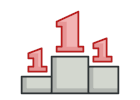
C# 单例模式讲解和代码示例
单例是一种创建型设计模式, 让你能够保证一个类只有一个实例, 并提供一个访问该实例的全局节点。
单例拥有与全局变量相同的优缺点。 尽管它们非常有用, 但却会破坏代码的模块化特性。
在某些其他上下文中, 你不能使用依赖于单例的类。 你也将必须使用单例类。 绝大多数情况下, 该限制会在创建单元测试时出现。
复杂度:
流行度:
使用示例: 许多开发者将单例模式视为一种反模式。 因此它在 C# 代码中的使用频率正在逐步减少。
识别方法: 单例可以通过返回相同缓存对象的静态构建方法来识别。
基础单例
实现一个粗糙的单例非常简单。 你仅需隐藏构造函数并实现一个静态的构建方法即可。
相同的类在多线程环境中会出错。 多线程可能会同时调用构建方法并获取多个单例类的实例。
Program.cs: 概念示例
using System; namespace RefactoringGuru.DesignPatterns.Singleton.Conceptual.NonThreadSafe { // The Singleton class defines the `GetInstance` method that serves as an // alternative to constructor and lets clients access the same instance of // this class over and over. // EN : The Singleton should always be a 'sealed' class to prevent class // inheritance through external classes and also through nested classes. public sealed class Singleton { // The Singleton's constructor should always be private to prevent // direct construction calls with the `new` operator. private Singleton() { } // The Singleton's instance is stored in a static field. There there are // multiple ways to initialize this field, all of them have various pros // and cons. In this example we'll show the simplest of these ways, // which, however, doesn't work really well in multithreaded program. private static Singleton _instance; // This is the static method that controls the access to the singleton // instance. On the first run, it creates a singleton object and places // it into the static field. On subsequent runs, it returns the client // existing object stored in the static field. public static Singleton GetInstance() { if (_instance == null) { _instance = new Singleton(); } return _instance; } // Finally, any singleton should define some business logic, which can // be executed on its instance. public void someBusinessLogic() { // ... } } class Program { static void Main(string[] args) { // The client code. Singleton s1 = Singleton.GetInstance(); Singleton s2 = Singleton.GetInstance(); if (s1 == s2) { Console.WriteLine("Singleton works, both variables contain the same instance."); } else { Console.WriteLine("Singleton failed, variables contain different instances."); } } } } Output.txt: 执行结果
Singleton works, both variables contain the same instance. 线程安全单例
为了解决这个问题, 你必须在创建首个单例对象时对线程进行同步。
Program.cs: 概念示例
using System; using System.Threading; namespace Singleton { // This Singleton implementation is called "double check lock". It is safe // in multithreaded environment and provides lazy initialization for the // Singleton object. class Singleton { private Singleton() { } private static Singleton _instance; // We now have a lock object that will be used to synchronize threads // during first access to the Singleton. private static readonly object _lock = new object(); public static Singleton GetInstance(string value) { // This conditional is needed to prevent threads stumbling over the // lock once the instance is ready. if (_instance == null) { // Now, imagine that the program has just been launched. Since // there's no Singleton instance yet, multiple threads can // simultaneously pass the previous conditional and reach this // point almost at the same time. The first of them will acquire // lock and will proceed further, while the rest will wait here. lock (_lock) { // The first thread to acquire the lock, reaches this // conditional, goes inside and creates the Singleton // instance. Once it leaves the lock block, a thread that // might have been waiting for the lock release may then // enter this section. But since the Singleton field is // already initialized, the thread won't create a new // object. if (_instance == null) { _instance = new Singleton(); _instance.Value = value; } } } return _instance; } // We'll use this property to prove that our Singleton really works. public string Value { get; set; } } class Program { static void Main(string[] args) { // The client code. Console.WriteLine( "{0}\n{1}\n\n{2}\n", "If you see the same value, then singleton was reused (yay!)", "If you see different values, then 2 singletons were created (booo!!)", "RESULT:" ); Thread process1 = new Thread(() => { TestSingleton("FOO"); }); Thread process2 = new Thread(() => { TestSingleton("BAR"); }); process1.Start(); process2.Start(); process1.Join(); process2.Join(); } public static void TestSingleton(string value) { Singleton singleton = Singleton.GetInstance(value); Console.WriteLine(singleton.Value); } } } Output.txt: 执行结果
FOO FOO 


