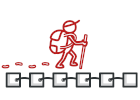
Iterator を PHP で
Iterator は、 振る舞いに関するデザインパターンの一つで、 複雑なデータ構造の内部の詳細を公開することなく、 順次横断的に探索することを可能とします。
Iterator のおかげで、 クライアントは、 異なるコレクション上の要素の探索を、 単一のイテレーター・インターフェースを使用して同様の方法で行えます。
複雑度:
人気度:
使用例: このパターンは、 PHP コードではよく見かけます。 多くのフレームワークやライブラリーがこれを使用してコレクション上の探索の標準的方法を提供します。
PHP には、 組み込みの Iterator インターフェースがあり、 PHP のどのコードとも互換性のあるカスタム・イテレーターの構築に使えます。
見つけ方: Iterator は、 next や previous などの操舵用メソッドの存在から簡単に識別できます。 イテレーターを使ったクライアント・コードには、 探索対象のコレクションへの直接のアクセスがないかもしれません。
概念的な例
この例は、 Iterator デザインパターンの構造を説明するためのものです。 以下の質問に答えることを目的としています:
- どういうクラスからできているか?
- それぞれのクラスの役割は?
- パターンの要素同士はどう関係しているのか?
ここでパターンの構造を学んだ後だと、 これに続く、 現実世界の PHP でのユースケースが理解しやすくなります。
index.php: 概念的な例
<?php namespace RefactoringGuru\Iterator\Conceptual; /** * Concrete Iterators implement various traversal algorithms. These classes * store the current traversal position at all times. */ class AlphabeticalOrderIterator implements \Iterator { /** * @var WordsCollection */ private $collection; /** * @var int Stores the current traversal position. An iterator may have a * lot of other fields for storing iteration state, especially when it is * supposed to work with a particular kind of collection. */ private $position = 0; /** * @var bool This variable indicates the traversal direction. */ private $reverse = false; public function __construct($collection, $reverse = false) { $this->collection = $collection; $this->reverse = $reverse; } public function rewind() { $this->position = $this->reverse ? count($this->collection->getItems()) - 1 : 0; } public function current() { return $this->collection->getItems()[$this->position]; } public function key() { return $this->position; } public function next() { $this->position = $this->position + ($this->reverse ? -1 : 1); } public function valid() { return isset($this->collection->getItems()[$this->position]); } } /** * Concrete Collections provide one or several methods for retrieving fresh * iterator instances, compatible with the collection class. */ class WordsCollection implements \IteratorAggregate { private $items = []; public function getItems() { return $this->items; } public function addItem($item) { $this->items[] = $item; } public function getIterator(): Iterator { return new AlphabeticalOrderIterator($this); } public function getReverseIterator(): Iterator { return new AlphabeticalOrderIterator($this, true); } } /** * The client code may or may not know about the Concrete Iterator or Collection * classes, depending on the level of indirection you want to keep in your * program. */ $collection = new WordsCollection(); $collection->addItem("First"); $collection->addItem("Second"); $collection->addItem("Third"); echo "Straight traversal:\n"; foreach ($collection->getIterator() as $item) { echo $item . "\n"; } echo "\n"; echo "Reverse traversal:\n"; foreach ($collection->getReverseIterator() as $item) { echo $item . "\n"; } Output.txt: 実行結果
Straight traversal: First Second Third Reverse traversal: Third Second First 現実的な例
PHP には初めから組み込みの Iterator インターフェースがあり、 foreach ループとの統合に便利です。 ほぼいかなるデータ構造に対してでも、 探索を行うための自分独自のイテレーターの作成を簡単に行えます。
この例では、 CSV ファイルへの簡単なアクセスを行うために Iterator パターンを使用しています。
index.php: 現実的な例
<?php namespace RefactoringGuru\Iterator\RealWorld; /** * CSV File Iterator. * * @author Josh Lockhart */ class CsvIterator implements \Iterator { const ROW_SIZE = 4096; /** * The pointer to the CSV file. * * @var resource */ protected $filePointer = null; /** * The current element, which is returned on each iteration. * * @var array */ protected $currentElement = null; /** * The row counter. * * @var int */ protected $rowCounter = null; /** * The delimiter for the CSV file. * * @var string */ protected $delimiter = null; /** * The constructor tries to open the CSV file. It throws an exception on * failure. * * @param string $file The CSV file. * @param string $delimiter The delimiter. * * @throws \Exception */ public function __construct($file, $delimiter = ',') { try { $this->filePointer = fopen($file, 'rb'); $this->delimiter = $delimiter; } catch (\Exception $e) { throw new \Exception('The file "' . $file . '" cannot be read.'); } } /** * This method resets the file pointer. */ public function rewind(): void { $this->rowCounter = 0; rewind($this->filePointer); } /** * This method returns the current CSV row as a 2-dimensional array. * * @return array The current CSV row as a 2-dimensional array. */ public function current(): array { $this->currentElement = fgetcsv($this->filePointer, self::ROW_SIZE, $this->delimiter); $this->rowCounter++; return $this->currentElement; } /** * This method returns the current row number. * * @return int The current row number. */ public function key(): int { return $this->rowCounter; } /** * This method checks if the end of file has been reached. * * @return bool Returns true on EOF reached, false otherwise. */ public function next(): bool { if (is_resource($this->filePointer)) { return !feof($this->filePointer); } return false; } /** * This method checks if the next row is a valid row. * * @return bool If the next row is a valid row. */ public function valid(): bool { if (!$this->next()) { if (is_resource($this->filePointer)) { fclose($this->filePointer); } return false; } return true; } } /** * The client code. */ $csv = new CsvIterator(__DIR__ . '/cats.csv'); foreach ($csv as $key => $row) { print_r($row); } Output.txt: 実行結果
Array ( [0] => Name [1] => Age [2] => Owner [3] => Breed [4] => Image [5] => Color [6] => Texture [7] => Fur [8] => Size ) Array ( [0] => Steve [1] => 3 [2] => Alexander Shvets [3] => Bengal [4] => /cats/bengal.jpg [5] => Brown [6] => Stripes [7] => Short [8] => Medium ) Array ( [0] => Siri [1] => 2 [2] => Alexander Shvets [3] => Domestic short-haired [4] => /cats/domestic-sh.jpg [5] => Black [6] => Solid [7] => Medium [8] => Medium ) Array ( [0] => Fluffy [1] => 5 [2] => John Smith [3] => Maine Coon [4] => /cats/Maine-Coon.jpg [5] => Gray [6] => Stripes [7] => Long [8] => Large ) 


