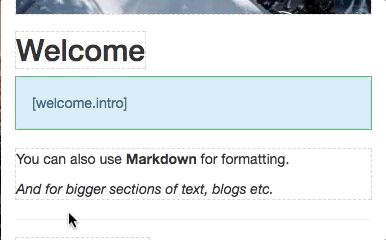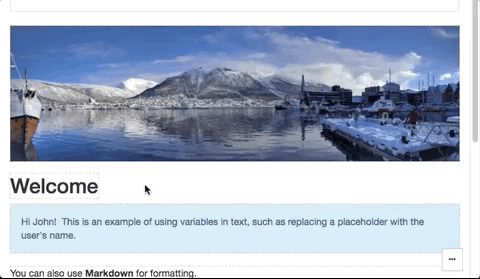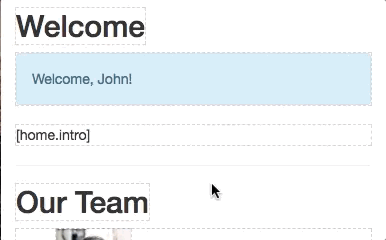Wurd is a service that lets you integrate a CMS into any website or app in minutes. This module provides components for integrating content and inline editing into your React app as easily as possible.
import wurd from 'wurd-react'; import { marked } from 'marked'; wurd.connect('my-app', { editMode: true, markdown: marked, // Optional for enabling markdown() mode }); wurd.load('shared,homepage') .then(content => { //Access content via getters document.title = content.text('homepage.title'); //Use blocks for accessing subsections of content const page = content.block('homepage'); ReactDOM.render( <div> <h1><content.Text id="shared.company" /></h1> <h2><page.Text id="title" /></h2> <page.Image id="hero.image" width="300" /> <page.Text id="hero.title" /> </div>, document.getElementById('root') ); });See more in the examples folder or run them with npm run example.
Using NPM:
npm install wurd-react - Create a Wurd account and app
- Connect to a Wurd app with
wurd.connect('appName', {editMode: true}) - Load top level 'sections' of content you'll be using with
wurd.load('section') - In your views/templates etc., use the provided components to integrate content and editing functionality:
<WurdText id="section.title"/>
Creates an editable text region.
<content.Text id="title", // Required type="h1", // Defaults to `span` vars={{name: 'John'}}, // Replaces mustache style tokens (e.g. `{{name}}`) with the given data // Other standard props (className, style etc.) can be passed too />Creates an editable image (<img>).
<content.Image id="hero.image", //Required // Other standard props (className, style etc.) can be passed too />Creates an editable text region that displays formatted Markdown.
NOTE: This uses dangerouslySetInnerHTML, read up on it here.
<content.Markdown id="home.intro", // Required type="div", // Defaults to `div` vars={{name: 'John'}}, // Replaces mustache style tokens (e.g. `{{name}}`) with the given data // Other standard props (className, style etc.) can be passed too />Creates an editable list of content. The children passed will represent an item in the list.
<content.List id="team.members" //Required keys="name" //At least 1 property of the list item > {item => <li key={item.id()}> <item.Image id="pic" width="50" /> <item.Text id="name" /> </li> } </content.List>Allows editing a section of content, (like the properties of an object).
This editor is useful for:
- Off-page content such as metadata
- The content of complex page elements such as dropdowns, modals and popovers
- Editing many properties at once
<content.Object id="meta" keys="title,description" // Required; will define with items can be edited type="span" // Defaults to `div` // Other standard props (className, style etc.) can be passed too />